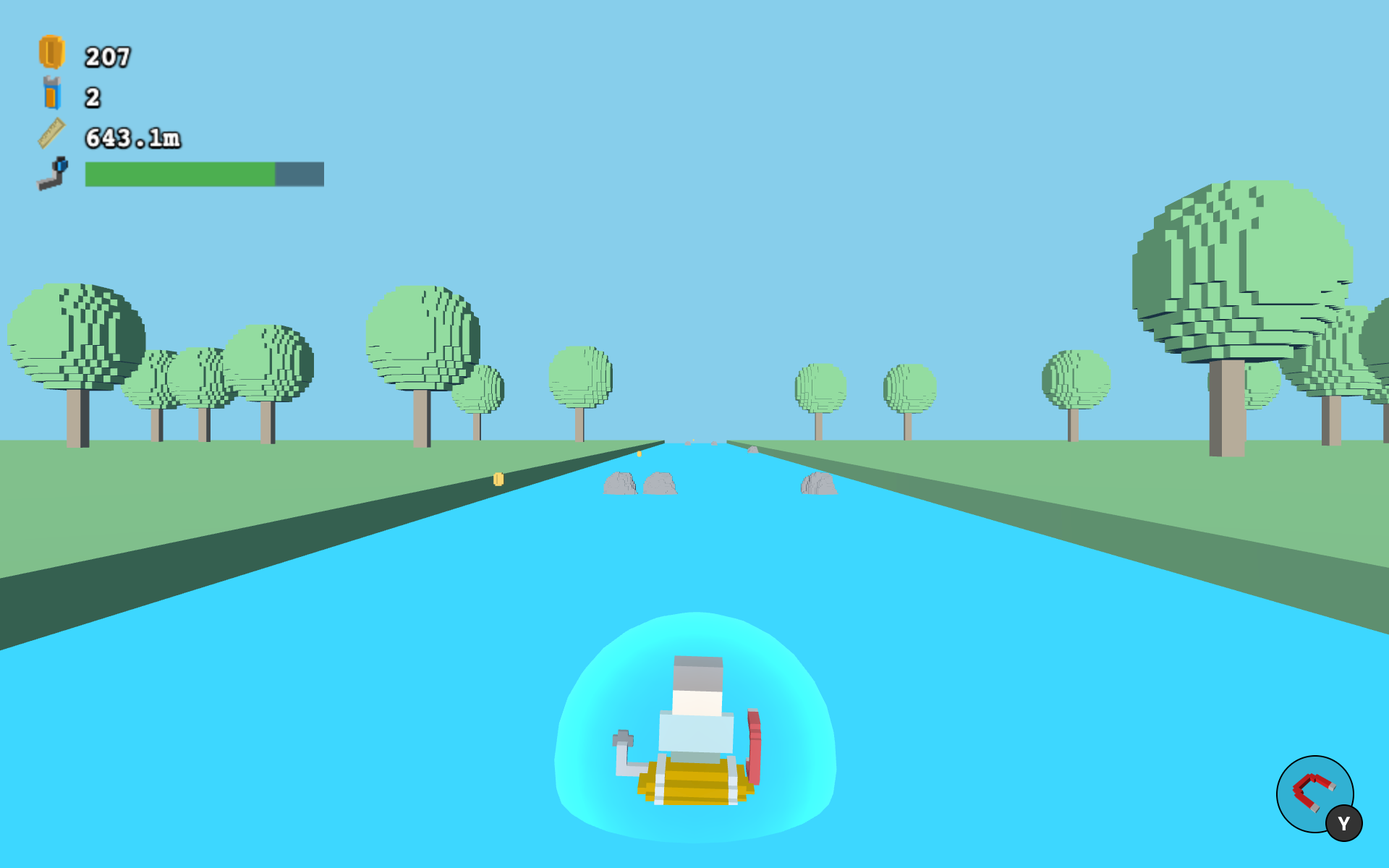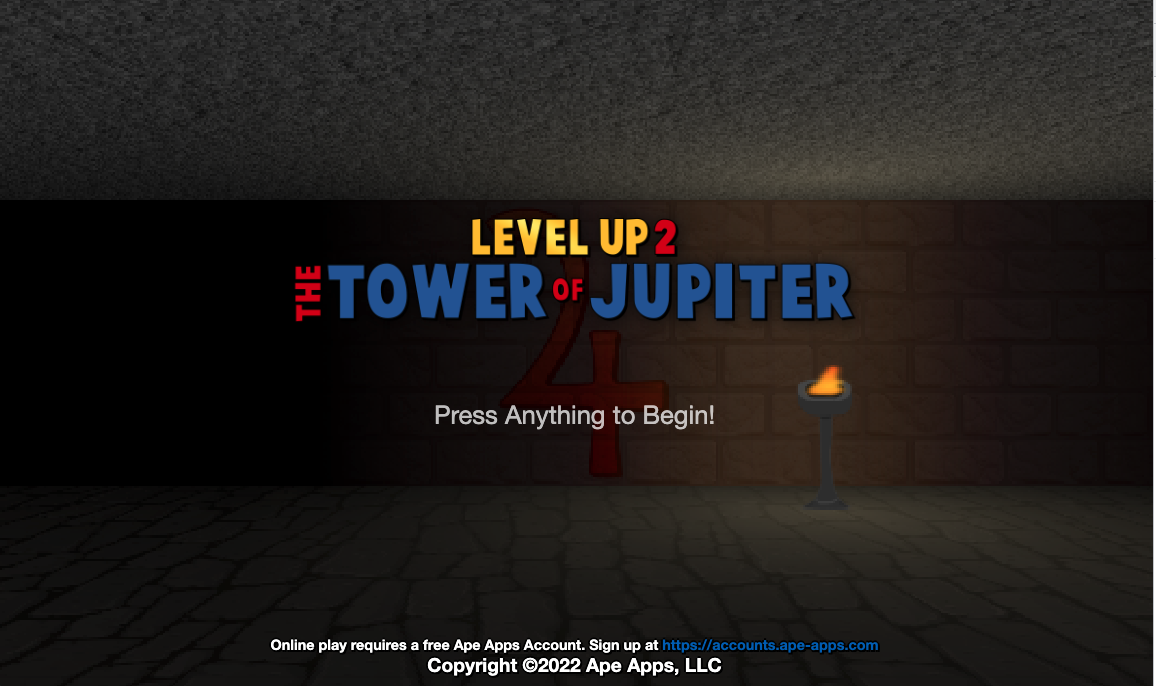Find User
here you can look for a user
Ape Apps Blog
Ape Apps Is Now On Discord
So user @Lage convinced me that I need to get on with the times and create an official Discord presence for Ape Apps, so today I am announcing the creation of the official Ape Apps discord server, which you can join by following this link:
https://discord.gg/R7WkTgUkgG
Even though I have thus for only created dedicated sections for the various My Colony games, the server will focus on all of Ape Apps. I will be setting it up and building out the channels over the coming days/weeks (as I figure out what discord is all about), but in the meantime feel free to join the server and introduce yourself!
https://discord.gg/R7WkTgUkgG
Even though I have thus for only created dedicated sections for the various My Colony games, the server will focus on all of Ape Apps. I will be setting it up and building out the channels over the coming days/weeks (as I figure out what discord is all about), but in the meantime feel free to join the server and introduce yourself!
Hell and Back Updated to v2.0.0
Today I am releasing a new update to Hell and Back, bringing the game up to v2.0.0 and offering a bunch of UI and QoL improvements, as well as a move to a new URL, https://hell.ape-apps.com/!
For those unaware, Hell and Back is my second Roguelike RPG (I guess it would be more of a rouge-lite, since you don't have to play with permadeath), build off of the Gone Rogue engine. It takes place on a Mars base that has been overrun by the forces of Hell (basically, the story of Doom, in roguelike form). You must save the base, along the way recruiting allies, collecting gear, leveling up, and doing all the things you would expect in a roguelike role playing game!
This update brings some long-requested and much needed improvements to the interface of the game, with new improvements in store for players on all device classes (touch, desktop, gamepad/tv).
There are now dedicated Inventory and Player Stats buttons on the main UI (seen in the screenshot above), so you no longer need to go into the game menu to access these often-used windows. Small screen mobile devices are now able to play in either portrait or landscape orientation, with the UI adjusting to accommodate either play style. Mobile and Gamepad users will now be able to see detailed information on the HUD of items on the ground before picking them up, as well as enemy statistics during combat. Current active Quest details will also now appear on the main UI for mobile players, a feature previously only available on Desktop.
Desktop users should notice an improvement with Keyboard controls (online reference available here). There was a shortcoming before where the keyboard arrow keys were not working in menus, title screens, NPC dialog boxes, etc. This is all corrected now. By request, this update also supports player movement using "Vi Keys" (HJKL), which is common in some PC roguelike games.
As well, improvements have been made to the Gamepad controls for users on a TV device (or those just using a gamepad on any device). Over 80% of Hell and Back players are actually playing on Android TV devices, so improving the gamepad controls was critical.
The new update to Hell and Back is live now at the new URL, and can be installed to any device as a Progressive Web App (PWA) using a Chromium based browser (chrome, edge, etc). The update will also be hitting the Windows Store and other mobile app stores over the coming days.
In the next few weeks, I will also be porting the new engine changes over to Gone Rogue, so that both Rogue core games are using the latest version of the engine code.
Moving forward, I have not yet decided if I want to retire this Rogue engine in favor of a new one based on Scroll3D and some of the new RPG mechanics being built out for Level Up 2, or if I want to continue releasing new games based on this framework. I do think that this engine provides a great mobile roguelike experience that is quick to play and easy to use, and it's fairly easy to develop for. Something to think about at least!
In the mean time, give the new release of Hell and Back a try, and if you aren't against PWA's, go ahead and install it to your device today!
https://hell.ape-apps.com/
#hellandback #gonerogue
For those unaware, Hell and Back is my second Roguelike RPG (I guess it would be more of a rouge-lite, since you don't have to play with permadeath), build off of the Gone Rogue engine. It takes place on a Mars base that has been overrun by the forces of Hell (basically, the story of Doom, in roguelike form). You must save the base, along the way recruiting allies, collecting gear, leveling up, and doing all the things you would expect in a roguelike role playing game!
This update brings some long-requested and much needed improvements to the interface of the game, with new improvements in store for players on all device classes (touch, desktop, gamepad/tv).
There are now dedicated Inventory and Player Stats buttons on the main UI (seen in the screenshot above), so you no longer need to go into the game menu to access these often-used windows. Small screen mobile devices are now able to play in either portrait or landscape orientation, with the UI adjusting to accommodate either play style. Mobile and Gamepad users will now be able to see detailed information on the HUD of items on the ground before picking them up, as well as enemy statistics during combat. Current active Quest details will also now appear on the main UI for mobile players, a feature previously only available on Desktop.
Desktop users should notice an improvement with Keyboard controls (online reference available here). There was a shortcoming before where the keyboard arrow keys were not working in menus, title screens, NPC dialog boxes, etc. This is all corrected now. By request, this update also supports player movement using "Vi Keys" (HJKL), which is common in some PC roguelike games.
As well, improvements have been made to the Gamepad controls for users on a TV device (or those just using a gamepad on any device). Over 80% of Hell and Back players are actually playing on Android TV devices, so improving the gamepad controls was critical.
The new update to Hell and Back is live now at the new URL, and can be installed to any device as a Progressive Web App (PWA) using a Chromium based browser (chrome, edge, etc). The update will also be hitting the Windows Store and other mobile app stores over the coming days.
In the next few weeks, I will also be porting the new engine changes over to Gone Rogue, so that both Rogue core games are using the latest version of the engine code.
Moving forward, I have not yet decided if I want to retire this Rogue engine in favor of a new one based on Scroll3D and some of the new RPG mechanics being built out for Level Up 2, or if I want to continue releasing new games based on this framework. I do think that this engine provides a great mobile roguelike experience that is quick to play and easy to use, and it's fairly easy to develop for. Something to think about at least!
In the mean time, give the new release of Hell and Back a try, and if you aren't against PWA's, go ahead and install it to your device today!
https://hell.ape-apps.com/
#hellandback #gonerogue
Barrel River 2 Gets Big Update!
Today I have released a big update to Barrel River 2, the WebXR enabled 3D barrel racing game!
Barrel River 2 now allows you to spend all of those coins you found on the river in the new river shop. Purchase upgrades and customizations to your barrel to help you achieve top distance. And speaking of top distance, there is now a global distance leaderboard for users who are signed in with their Ape Apps Account. Also if you are signed in, you can now customize your character by using one of your My Tokens characters as your barrel "passenger!"
Barrel River 2 is available for free as a progressive web app (PWA) by going to this address:
https://br2.ape-apps.com/
It can be played with a keyboard, gamepad, motion/tilt controls, or in VR by using a Google Cardboard headset or opening up the above link in your browser on your Oculus Quest! Check it out today, and good luck on the river!
#barrelriver2 #mytokens
Barrel River 2 now allows you to spend all of those coins you found on the river in the new river shop. Purchase upgrades and customizations to your barrel to help you achieve top distance. And speaking of top distance, there is now a global distance leaderboard for users who are signed in with their Ape Apps Account. Also if you are signed in, you can now customize your character by using one of your My Tokens characters as your barrel "passenger!"
Barrel River 2 is available for free as a progressive web app (PWA) by going to this address:
https://br2.ape-apps.com/
It can be played with a keyboard, gamepad, motion/tilt controls, or in VR by using a Google Cardboard headset or opening up the above link in your browser on your Oculus Quest! Check it out today, and good luck on the river!
#barrelriver2 #mytokens
Announcing Level Up 2!
Way back in 2012, I released a game called Level Up RPG, which was my first cross-platform game based on Web App Core. Level Up became my first game to gain any sort of popularity, and spawned a handful of spin-off games, including Ninja Level Up and the Deimos Trilogy (which in turn spawned the My Colony Universe of games). Around 2015, I started planning out the story and concepts for a sequel called Level Up 2 - The Tower of Jupiter, but never really got too far beyond the planning stages. Then last fall, I started doing actual work towards bringing the concept to life, built on a new Raycasting engine I started building in my spare time (you can follow the early development of the Raycast engine with this playlist on my YouTube channel). And now finally after about seven years of on-again off-again planning and development, Level Up 2 is ready for it's "official" announcement!
In terms of story, scope and scale, Level Up 2 is easily going to be the biggest game I have created to date. The story takes place after the events of the original Level Up. Pete, the potion merchant from the original game, has discovered a mysterious artifact called Jupiter's Rock which has given him immense unholy powers. Drunk on power, Pete lays waste to the Epic Tree and in it's place constructs a massive tower of evil (the Tower of Jupiter) from which he unleashes a reign of terror over the realms of Level Up.
Gameplay in Level Up 2 will feel familiar to players of the original game. I am designing it to be as easy to play as the original (particularly for mobile quick pick-up and play) while at the same time expanding the concept with pretty much all of the long requested features I received from the original game.
In the original Level Up (and all games based on it's engine), each "world" was just a static background image that different enemies and items would be drawn on top of as you progressed. In Level Up 2, the worlds are rendered using the aforementioned Raycasting engine. You still move on a "track" in a linear fashion, but you actually now move forward in a 2.5D world (think original Doom/Doom2).
Unlike the original game, Level Up 2 now has towns, waypoints, and the ability to revisit areas you have previously visited. These new abilities lead to another new feature, Quests. Different NPC's will be able to give you both main and side-quests which you can accomplish for gear, glory and profit, many of which may require you to do back and revisit areas which you have already been through.
Another big new feature of Level Up 2 is online multiplayer! Friends will be able to join your game and help you along your current path. Your character is saved online, and items/loot/experience you gain while playing in a friends world will carry over to your own game. This allows you to trade items with other players, or if you have a friend, you can help rush them through the earlier parts of the game, or fight a particularly hard boss.
In the original Level Up, all fights were 1v1. In Level Up 2, not only can you have a party of your own (your friends, or NPC's/pets which may join your team), but the enemies may also bring their friends along for the fight. Some boss fights might see you taking on a whole horde of enemies at once.
The new rendering engine allows for some cool special effects that were just not possible in the original game. Magic spells and enchanted weapons are now accompanied by their own special effects. You will also now see your weapon/shield in your hand while you play the game, one of the most requested featured from the original. Other players will also be able to see your items equipped on your character. You can also completely customize your in-game character by selecting a Token created using the My Tokens app.
Another new concept in Level Up 2 is that the game comes in three different "editions" or "flavors." When you first launch the game, you are automatically randomly assigned one of the three editions. The game will then be slightly different, depending on which edition you are assigned. Some spells, items, enemies, areas will only be available on certain editions. This gives an added benefit to joining and exploring a friends world on multiplayer.
Moving on, Level Up 2 also introduces skills classes and specializations. You can now train and specialize in certain types of weapons (daggers, long swords, etc) and your power with each weapon will depend on your skill. Skills will improve as you use each weapon class. This means that, unlike the original Level Up, picking the best items for your character is not as simple and straight forward as just picking the item with the best overall stats.
Level Up 2 is being designed for Desktop, Mobile and TV with full touch/keyboard/gamepad support. A lot of the UI design, interface and core concepts I am borrowing from Morrowind/Oblivion, which were my two favorite games from the Xbox and Xbox 360 respectively, so a lot of inspiration is being taken from there.
I am pretty excited about Level Up 2, just because this is a game that I myself am really looking forward to playing, especially with a party online. My goal is to release this thing on or as close to November 11, 2022 as possible, since that would mark the 10 year anniversary of the original Level Up. I hope to have most of the core engine concepts wrapped up sometime next month, which leaves me several months after that to just pump out content for the game (which it is going to have a lot of). There should be a beta available for the game this summer. As I mentioned before, this is going to be the largest game I have ever released, and I really think that people are going to get many, many hours of fun out of it. So stay tuned for more, and I will let everyone know when the beta is available this summer!
#levelup2 #levelup #ninjalevelup #deimos #mytokens
In terms of story, scope and scale, Level Up 2 is easily going to be the biggest game I have created to date. The story takes place after the events of the original Level Up. Pete, the potion merchant from the original game, has discovered a mysterious artifact called Jupiter's Rock which has given him immense unholy powers. Drunk on power, Pete lays waste to the Epic Tree and in it's place constructs a massive tower of evil (the Tower of Jupiter) from which he unleashes a reign of terror over the realms of Level Up.
Gameplay in Level Up 2 will feel familiar to players of the original game. I am designing it to be as easy to play as the original (particularly for mobile quick pick-up and play) while at the same time expanding the concept with pretty much all of the long requested features I received from the original game.
In the original Level Up (and all games based on it's engine), each "world" was just a static background image that different enemies and items would be drawn on top of as you progressed. In Level Up 2, the worlds are rendered using the aforementioned Raycasting engine. You still move on a "track" in a linear fashion, but you actually now move forward in a 2.5D world (think original Doom/Doom2).
Unlike the original game, Level Up 2 now has towns, waypoints, and the ability to revisit areas you have previously visited. These new abilities lead to another new feature, Quests. Different NPC's will be able to give you both main and side-quests which you can accomplish for gear, glory and profit, many of which may require you to do back and revisit areas which you have already been through.
Another big new feature of Level Up 2 is online multiplayer! Friends will be able to join your game and help you along your current path. Your character is saved online, and items/loot/experience you gain while playing in a friends world will carry over to your own game. This allows you to trade items with other players, or if you have a friend, you can help rush them through the earlier parts of the game, or fight a particularly hard boss.
In the original Level Up, all fights were 1v1. In Level Up 2, not only can you have a party of your own (your friends, or NPC's/pets which may join your team), but the enemies may also bring their friends along for the fight. Some boss fights might see you taking on a whole horde of enemies at once.
The new rendering engine allows for some cool special effects that were just not possible in the original game. Magic spells and enchanted weapons are now accompanied by their own special effects. You will also now see your weapon/shield in your hand while you play the game, one of the most requested featured from the original. Other players will also be able to see your items equipped on your character. You can also completely customize your in-game character by selecting a Token created using the My Tokens app.
Another new concept in Level Up 2 is that the game comes in three different "editions" or "flavors." When you first launch the game, you are automatically randomly assigned one of the three editions. The game will then be slightly different, depending on which edition you are assigned. Some spells, items, enemies, areas will only be available on certain editions. This gives an added benefit to joining and exploring a friends world on multiplayer.
Moving on, Level Up 2 also introduces skills classes and specializations. You can now train and specialize in certain types of weapons (daggers, long swords, etc) and your power with each weapon will depend on your skill. Skills will improve as you use each weapon class. This means that, unlike the original Level Up, picking the best items for your character is not as simple and straight forward as just picking the item with the best overall stats.
Level Up 2 is being designed for Desktop, Mobile and TV with full touch/keyboard/gamepad support. A lot of the UI design, interface and core concepts I am borrowing from Morrowind/Oblivion, which were my two favorite games from the Xbox and Xbox 360 respectively, so a lot of inspiration is being taken from there.
I am pretty excited about Level Up 2, just because this is a game that I myself am really looking forward to playing, especially with a party online. My goal is to release this thing on or as close to November 11, 2022 as possible, since that would mark the 10 year anniversary of the original Level Up. I hope to have most of the core engine concepts wrapped up sometime next month, which leaves me several months after that to just pump out content for the game (which it is going to have a lot of). There should be a beta available for the game this summer. As I mentioned before, this is going to be the largest game I have ever released, and I really think that people are going to get many, many hours of fun out of it. So stay tuned for more, and I will let everyone know when the beta is available this summer!
#levelup2 #levelup #ninjalevelup #deimos #mytokens
Turn Your Phone, Tablet or PC Into a Walkie Talkie with Walkie Cloud!
If you've been in the market for a new walkie talkie but you're looking in the say, $0 price range, then you need to check out Walkie Cloud, the free new online walkie talkie service from Ape Apps!
Walkie Cloud is a peer-to-peer voice communication service. You simply enter a channel name you wish to talk on and then hit Join. The channel name can be anything you want, and all users who are on the same channel will be able to communicate with each other. The range is limited only by whether or not you have internet connectivity.
Walkie Cloud is a Progressive Web App ( PWA ). This means that you can use it on mobile, tablet, or desktop and if you wish, install it just like a native application. On Chromium based browsers, you should get an install notification in the address bar if you wish to install the app, and on iOS, you can simply tap on the bottom-middle Safari share button and then select Add to Homescreen.
Walkie Cloud is available now at the below URL. If you would like to see more features and capabilities added to the app. feel free to use the in-app 'Send Feedback' function to leave suggestions on how to make it better!
https://walkie.cloud/
#pwa #walkiecloud
Walkie Cloud is a peer-to-peer voice communication service. You simply enter a channel name you wish to talk on and then hit Join. The channel name can be anything you want, and all users who are on the same channel will be able to communicate with each other. The range is limited only by whether or not you have internet connectivity.
Walkie Cloud is a Progressive Web App ( PWA ). This means that you can use it on mobile, tablet, or desktop and if you wish, install it just like a native application. On Chromium based browsers, you should get an install notification in the address bar if you wish to install the app, and on iOS, you can simply tap on the bottom-middle Safari share button and then select Add to Homescreen.
Walkie Cloud is available now at the below URL. If you would like to see more features and capabilities added to the app. feel free to use the in-app 'Send Feedback' function to leave suggestions on how to make it better!
https://walkie.cloud/
#pwa #walkiecloud