Ape Apps Launcher Gets Experimental apepack Support
Today the Ape Apps Launcher is gaining experimental support for caching all applications as apepacks, storing them on your local device for offline usage, and launching apps and games directly from apepack. This is an experimental feature right now, but it points to the direction in which the Launcher and apepacks are heading, so today I will explain how it works, how to test it out, and what to expect going forward!
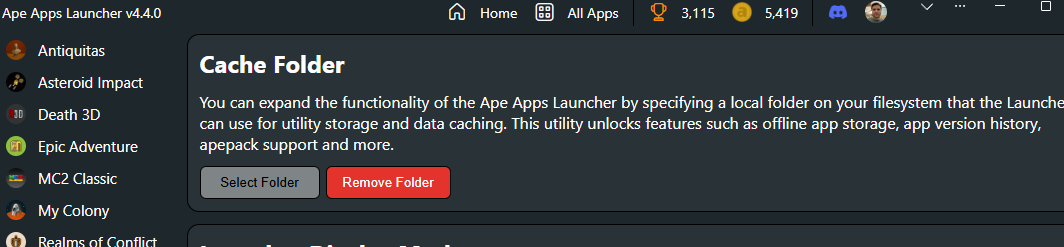
To get started, testing out the new apepack integration will require you to go into the Launcher settings and setup a new cache folder on your local system. The cache folder will be a working utility directory for Launcher and will support several exciting new features that are coming soon, but for now it is necessary in order to try out the new apepack integration. Using the cache folder feature will require that the launcher is installed with either a chromium based web browser or the native desktop client. Firefox and Safari are currently not supported.
Once you have specified a cache folder, the Launcher will routinely check all of the installed Ape Apps on your sidebar for updates and will automatically download all new apepacks when they become available and categorize them in your utility cache folder. In addition, it will also retain a full back catalog of previous versions of your apps, as I plan on implementing a feature soon where you can roll back updates to prior versions, or just launch a previous version of a game for old times' sake.
In a way, enabling the cache folder and installing your favorite Ape Apps games and applications via the launcher will automatically set up a historic cache for you, for users who are interested in software preservation.
On the apepack side of things, improvements have been made to both support loading apepacks from the Ape Apps Launcher, and to improve the overall apepack experience. Typically, apepack files are slower to load than regular web apps, as all of the bundled app data is compressed and must be decompressed before launch. With the latest update though, apepack now caches the app bundles after decompression, so although the first load of a new version of an apepack will be slower, subsequent loads should be almost instantanous.
Current Gotchas
I said this was all experimental, and some things are not necessarily perfect yet. Right now, apps launched from apepack do not realize that they are being launched from the Ape Apps Launcher, so they are missing a couple of niceties that apps normally get from the Launcher, such as automatic account login and a few others.
In addition, apepacks are also currently showing a weird mini-title bar under the real window title bar. Yeah, don't worry about that, it will be fixed.

Sometimes the apepack filesystem gets confused and you need to quit and reopen your game. I'm working on that one as well.
Going Forward
Eventually I think the apepack is going to be the way to go for the Ape Apps Launcher. The technology goes hand in hand with the Launcher, and it allows the PWA version of the launcher to have functionality that was previously only available with a native desktop client - offline app bundles, auto updating, version control, etc. So I highly suggest giving it a try, if nothing else at least enable it for a minute to start caching all of the apepack files for the games that you are interested in.
I also plan on allowing users to import their own apepack files directly into the launcher, and it will automatically manage them and provide version control based on the package name in the apepack manifest. At some point I will probably write a tutorial on how to create your own apepack application, but it is actually pretty trivial for any half competent web developer to create an apepack, and the apepack web app itself even comes with a debugger now that you can use for development.
There are a lot more non-apepack related features coming to the launcher as well. Some of you may have noticed that it has been getting a lot of updates lately, and that will continue in the months ahead, so stay tuned for more, check out the launcher if you haven't yet, and let me know in the Discord if there are more features you would like to see in the future!
