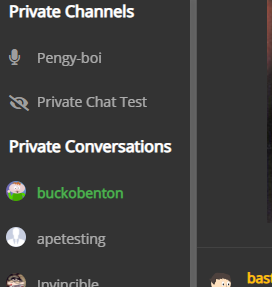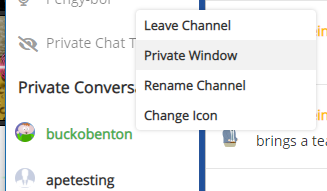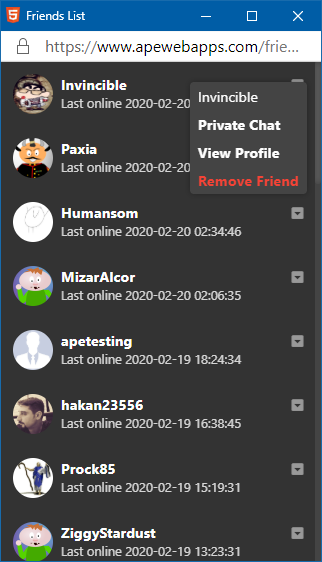Ape Chat February 2020 Feature Update
The Ape Chat server has just been updated with some new content which you can now take advantage if you are using the Ape Chat web app (https://chat.ape-apps.com/) or the client that is built into the Ape Apps Launcher. Here is an overview of the new features.
Firstly, on the left chat sidebar that has the channel listing, you will now see two new sections for your Private Channels and your Private Conversations.
This helps you keep things grouped together nicely. And speaking of Private Conversations, there are private conversations now! Previously, you could send somebody a direct message using the @username switch, but the message would only be delivered if the user was currently in chat. Now, private conversations are persisted on the server as a personal one-on-one chat room. Private conversation chats can only be accessed by the two users involved, and are also voice-enabled channels for one on one voice chat.
In addition, if you right-click on a username from your private conversations list, you will see a new Private Window option. Clicking on it will open a new mini-chat window for your one-on-one conversation, so you can have multiple one-on-ones going separate from the main chat.
Eventually, if you install Ape Chat as a PWA on your system (which, by the way, you can now do in Chrome and new MS Edge), you will also receive desktop or mobile notifications when you get a new private chat message, even if you don't have Ape Chat open. This will also work by having the Ape Apps Launcher installed.
I have expanded Ape Apps Account friends list capabilities. If you open your Friends List from either the Ape Apps Launcher or clicking on the new 'Friends' icon at the top of the base Ape Web Apps website (https://www.apewebapps.com/), you will get the updated Friends List popup window, which will allow you to accept or reject friend requests, see who is online, view friends' profile, or open the private one-on-one chat window right from the friends list:
I plan on expanding Friend List management further, and also making the friends window accessible from the individual apps and games, but for now the best way to access it is by going to https://www.apewebapps.com/ and clicking on the Friends List icon.
So that's it for this Ape Chat update. I still need to push the changes out to the Ape Chat Android application, but I plan to keep improving the Ape Chat service as time goes on, integrating it further into the Friends service and into the individual apps and games!
Firstly, on the left chat sidebar that has the channel listing, you will now see two new sections for your Private Channels and your Private Conversations.
This helps you keep things grouped together nicely. And speaking of Private Conversations, there are private conversations now! Previously, you could send somebody a direct message using the @username switch, but the message would only be delivered if the user was currently in chat. Now, private conversations are persisted on the server as a personal one-on-one chat room. Private conversation chats can only be accessed by the two users involved, and are also voice-enabled channels for one on one voice chat.
In addition, if you right-click on a username from your private conversations list, you will see a new Private Window option. Clicking on it will open a new mini-chat window for your one-on-one conversation, so you can have multiple one-on-ones going separate from the main chat.
Eventually, if you install Ape Chat as a PWA on your system (which, by the way, you can now do in Chrome and new MS Edge), you will also receive desktop or mobile notifications when you get a new private chat message, even if you don't have Ape Chat open. This will also work by having the Ape Apps Launcher installed.
I have expanded Ape Apps Account friends list capabilities. If you open your Friends List from either the Ape Apps Launcher or clicking on the new 'Friends' icon at the top of the base Ape Web Apps website (https://www.apewebapps.com/), you will get the updated Friends List popup window, which will allow you to accept or reject friend requests, see who is online, view friends' profile, or open the private one-on-one chat window right from the friends list:
I plan on expanding Friend List management further, and also making the friends window accessible from the individual apps and games, but for now the best way to access it is by going to https://www.apewebapps.com/ and clicking on the Friends List icon.
So that's it for this Ape Chat update. I still need to push the changes out to the Ape Chat Android application, but I plan to keep improving the Ape Chat service as time goes on, integrating it further into the Friends service and into the individual apps and games!
Owner of Ape Apps, LLC
bastecklein
Developer
Member Since
September 2nd, 2017