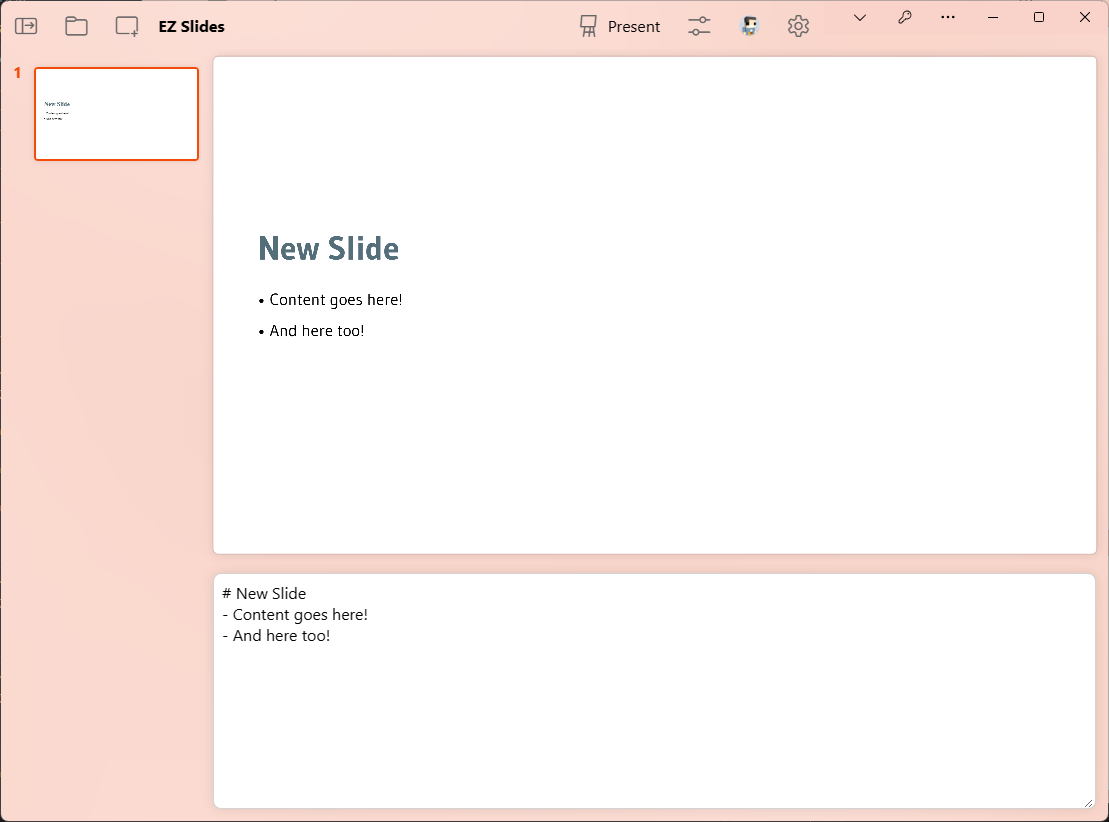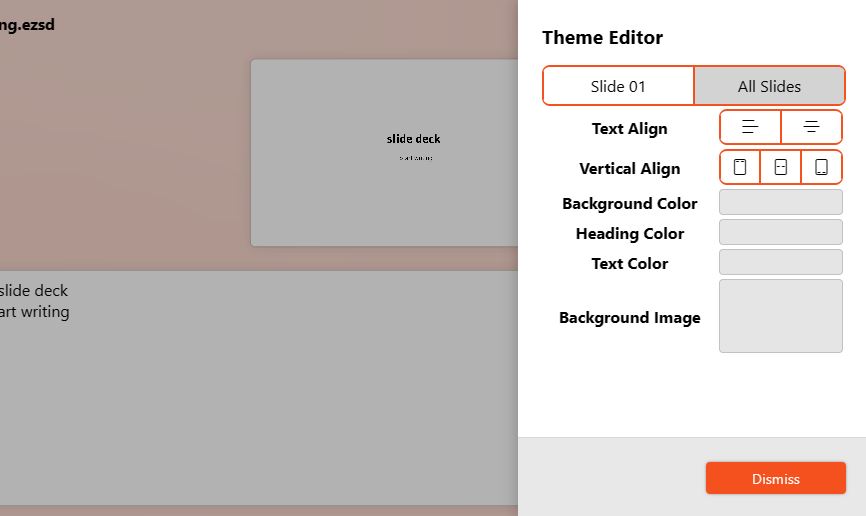#ezslides
Posts and pages on Ape Apps tagged with <strong>#ezslides</strong>
A few months ago I got a suggestion to add a free PowerPoint type application to the EZ Office suite, and I have now finally gotten around to putting something together. Introducing: EZ Slides!
Back when I first got the suggestion for EZ Slides, I started researching different presentation applications, and found a couple of solutions out there based on using Markdown syntax, the most popular being Marp. The only issue with the existing tools is that you basically need to be a software developer in order to use them, and I wanted something that anybody could get up and running with in just a matter of minutes.
EZ Slides is a full installable progressive web app for creating and presenting slide presentations. It is still in its infancy and there are a lot of features still to come, but in its present state it should allow you to make a passable presentation for most scenarios. You can set a theme for the entire presentation, or customize theme by slide.
The app currently supports a few basic markdown codes. You use # symbols for specifying header levels, and the - symbol for bullet points. Inline and background images are automatically done for you using the appropriate menu options. Files are saved in the new *.ezsd format, which is really a plain text markdown file with some extra theme and styling related data at the front, all of which is taken care of and generated for you by the app.
For presenting, clicking the Present toolbar button will move the app into a full screen presentation mode. You can click on the slide to advance or use the arrow keys on the keyboard to navigate through the presentation. It should also work with the forward/back buttons of a presentation remote, although I have not tested it myself yet.
Anyway, I plan to add more features to the app in the future, based on usage and feedback. For now, I think it's fairly functional for most slideshow needs. At some point I will probably include a few built-in themes, support for more markdown syntax, and some different export options. I also want to have an option where you can set the app into a remote presentation mode, so it will sit there on full screen ready to go, and you can run a slideshow remotely from your phone or another device.
You can find EZ Slides online at the following URL. After the next update I will probably also add it to the Windows store and the mobile app stores. For now, the web app will do fine, since it's still in an early state.
https://slides.ezoffice.org/
#ezslides
Back when I first got the suggestion for EZ Slides, I started researching different presentation applications, and found a couple of solutions out there based on using Markdown syntax, the most popular being Marp. The only issue with the existing tools is that you basically need to be a software developer in order to use them, and I wanted something that anybody could get up and running with in just a matter of minutes.
EZ Slides is a full installable progressive web app for creating and presenting slide presentations. It is still in its infancy and there are a lot of features still to come, but in its present state it should allow you to make a passable presentation for most scenarios. You can set a theme for the entire presentation, or customize theme by slide.
The app currently supports a few basic markdown codes. You use # symbols for specifying header levels, and the - symbol for bullet points. Inline and background images are automatically done for you using the appropriate menu options. Files are saved in the new *.ezsd format, which is really a plain text markdown file with some extra theme and styling related data at the front, all of which is taken care of and generated for you by the app.
For presenting, clicking the Present toolbar button will move the app into a full screen presentation mode. You can click on the slide to advance or use the arrow keys on the keyboard to navigate through the presentation. It should also work with the forward/back buttons of a presentation remote, although I have not tested it myself yet.
Anyway, I plan to add more features to the app in the future, based on usage and feedback. For now, I think it's fairly functional for most slideshow needs. At some point I will probably include a few built-in themes, support for more markdown syntax, and some different export options. I also want to have an option where you can set the app into a remote presentation mode, so it will sit there on full screen ready to go, and you can run a slideshow remotely from your phone or another device.
You can find EZ Slides online at the following URL. After the next update I will probably also add it to the Windows store and the mobile app stores. For now, the web app will do fine, since it's still in an early state.
https://slides.ezoffice.org/
#ezslides