NickHole's Recent Posts
I have an account and I’m logged in. Connection is working.
Any other suggestion?
Any other suggestion?
Hi there everyone!
Today I wished to get back to big times when I was playing at this wondeful game, so I tried to load the colony where I left it months ago.
My PC windows 10 app got an automatic update to 0.63 (I guess about 10 releases newer from the one I left) but my main colony consisting of 100k people is not loading. Other colonies are, but they were just some tests I made.
After giving the .mcz file name to the loader, I get two popups: the first message is about a heavy taxation on which I can only press the :-( button (I was aware of it), the second popup message is a warning for a loss of connectivity I'm not experiencing at all. By clicking on OK button the popup disappears and nothing happens, I'm back to the main window. See enclosed screenshots.
I'd like to keep playing with my old colony that kept me busy for months on building it rather starting a new one.
Does anyone know how to get rid of this? Bast, can you help??
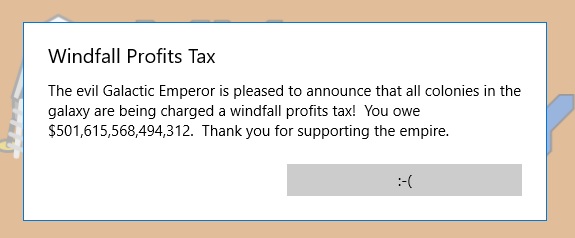
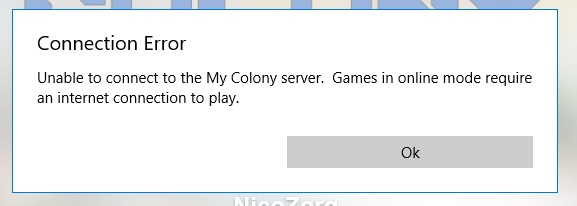
Today I wished to get back to big times when I was playing at this wondeful game, so I tried to load the colony where I left it months ago.
My PC windows 10 app got an automatic update to 0.63 (I guess about 10 releases newer from the one I left) but my main colony consisting of 100k people is not loading. Other colonies are, but they were just some tests I made.
After giving the .mcz file name to the loader, I get two popups: the first message is about a heavy taxation on which I can only press the :-( button (I was aware of it), the second popup message is a warning for a loss of connectivity I'm not experiencing at all. By clicking on OK button the popup disappears and nothing happens, I'm back to the main window. See enclosed screenshots.
I'd like to keep playing with my old colony that kept me busy for months on building it rather starting a new one.
Does anyone know how to get rid of this? Bast, can you help??
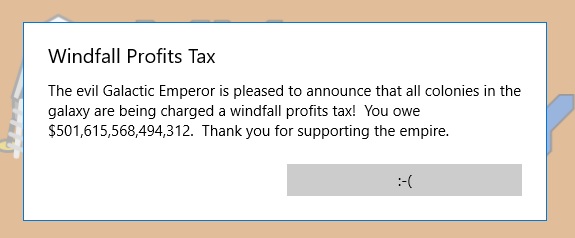
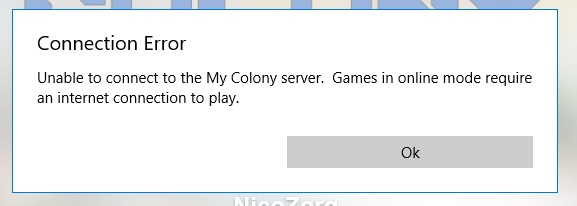
Win 10 Native App 0.46.0
Since last update I'm struggling with food production that inexplicably fell down despite a lot of cuntermeasures I put on for about 10 play hours, such as increasing food production buildings, fire drills, changes of salary policies, donations, lottery and so on. I also noticed that workers in the list is different with the number shown by clicking on the building, sometimes just 1 or 2 are listed instead of 30 or 100. This happens to every kind of building though: production of almost every resource is no more effective.
Moreover, many days ago I started a process of reducing atmosphere production, first by using Alien Condensers, then by introducing the new Atmosphere Scrubber. Starting from 190M level I've reached the 15M goal today, therefore I deactivated all those buildings to see what would happen in order to balance the level under 15M but Atmosphere level keeps decreasing and water production keeps going on, like the buildings were still active.
Unemployment level doesn't go under 34% despite there are a lot of free workplaces.
Since last update I'm struggling with food production that inexplicably fell down despite a lot of cuntermeasures I put on for about 10 play hours, such as increasing food production buildings, fire drills, changes of salary policies, donations, lottery and so on. I also noticed that workers in the list is different with the number shown by clicking on the building, sometimes just 1 or 2 are listed instead of 30 or 100. This happens to every kind of building though: production of almost every resource is no more effective.
Moreover, many days ago I started a process of reducing atmosphere production, first by using Alien Condensers, then by introducing the new Atmosphere Scrubber. Starting from 190M level I've reached the 15M goal today, therefore I deactivated all those buildings to see what would happen in order to balance the level under 15M but Atmosphere level keeps decreasing and water production keeps going on, like the buildings were still active.
Unemployment level doesn't go under 34% despite there are a lot of free workplaces.
Very nice update, shame it's not working well in my Win 10 App.
It randomly happens game freezes up with no particular evidence; for sure it happens when trying to set particle effects off in engine options. Other options settings are: colonists, text poppers, building animations, lighting effects = all off, day/night = always day. Turning lighting effects and day/night cycle on make the game to freeze as well.
Map speed and playability seem even better than previous versions.
My two cents in, thank you @bastecklein
It randomly happens game freezes up with no particular evidence; for sure it happens when trying to set particle effects off in engine options. Other options settings are: colonists, text poppers, building animations, lighting effects = all off, day/night = always day. Turning lighting effects and day/night cycle on make the game to freeze as well.
Map speed and playability seem even better than previous versions.
My two cents in, thank you @bastecklein
Meanwhile I found a backup copy I did 20 days ago, so I made a time jump back.
Thank you all, guys!
Thank you all, guys!
Hi Bast,
I was about to send you the files, but when I zipped them they resulted to be just 1 Kb.
I think they are compromised as you suspected.
Do you want me to send them (not zipped) as well?
I was about to send you the files, but when I zipped them they resulted to be just 1 Kb.
I think they are compromised as you suspected.
Do you want me to send them (not zipped) as well?
I'm going to send it asap, as I'm at work now: I'll keep my finger crossed meanwhile...
It worked, thank you Ottoich!!
I also found where the app stores the game files so I was able to copy in it and load my games.
Unfortunately the game I last played don't load, even the backup file, as the app says it cannot be opened while decompressing it. Some corruption has to be happened during last saving and that's maybe the reason the desktop program doesn't start anymore.
As it is my "big" game I'm very sad because I'm playing it since long and the colony is veeery advanced in techs and buildings... :-((((
Is there any way to repair it? Maybe the great @bastecklein has the key to solve the riddle...
I also found where the app stores the game files so I was able to copy in it and load my games.
Unfortunately the game I last played don't load, even the backup file, as the app says it cannot be opened while decompressing it. Some corruption has to be happened during last saving and that's maybe the reason the desktop program doesn't start anymore.
As it is my "big" game I'm very sad because I'm playing it since long and the colony is veeery advanced in techs and buildings... :-((((
Is there any way to repair it? Maybe the great @bastecklein has the key to solve the riddle...
Ok, today I had some time to get rid of my issue.
Instead of downloading the app from Ape Apps server, I installed it through the Microsoft store and it worked!
Still I don't know what the problem was, but now I can play back again. ;-)
The question now is: how can I give the app the .amk file I bought time ago? The main menu has an option that allows to purchase it from Microsoft store but I already have it and it seems there's no way to pass the file to the app...
Instead of downloading the app from Ape Apps server, I installed it through the Microsoft store and it worked!
Still I don't know what the problem was, but now I can play back again. ;-)
The question now is: how can I give the app the .amk file I bought time ago? The main menu has an option that allows to purchase it from Microsoft store but I already have it and it seems there's no way to pass the file to the app...
Hi guys, in order to give you some other info, this is what I tried afterwards.
I renamed both app folder and document folder containing games files in order to start a brand new installation (unless there are files somewhere else I'm not aware of), then I reinstalled the 0.43.2 version but it still freezes at "loading screen".
Then I deleted all new folders and tried with the 0.42.1 that I still had in my downloads, with the same results.
I thought that at least an older version should be working but I was disappointed it doesn't.
I'm waiting for your suggestions... thank you!
I renamed both app folder and document folder containing games files in order to start a brand new installation (unless there are files somewhere else I'm not aware of), then I reinstalled the 0.43.2 version but it still freezes at "loading screen".
Then I deleted all new folders and tried with the 0.42.1 that I still had in my downloads, with the same results.
I thought that at least an older version should be working but I was disappointed it doesn't.
I'm waiting for your suggestions... thank you!
Hi Bast & People there,
after regularly exiting the app on W10 desktop as I moved my laptop from a place to another, when I started Windows again and launched the app, this remains stuck on the "loading" screen. I tried to download and install it again but the problem is still there.
Any guess why? Is there something I can do?
after regularly exiting the app on W10 desktop as I moved my laptop from a place to another, when I started Windows again and launched the app, this remains stuck on the "loading" screen. I tried to download and install it again but the problem is still there.
Any guess why? Is there something I can do?
NickHole
Member
Member Since
September 11th, 2017