Ape Apps Blog
Brandon Stecklein
@bastecklein@accounts.ape-apps.com
Last updated
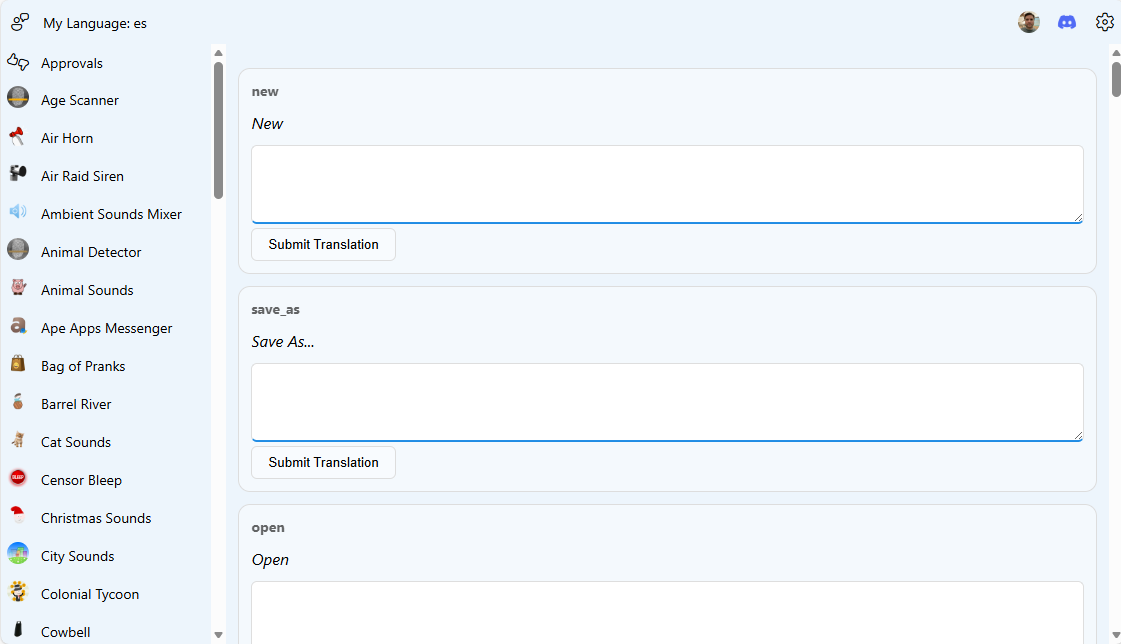
Ape Apps Translation Portal is Now Live
Announcement and information regarding the new app string translation portal for Ape Apps games and applications.
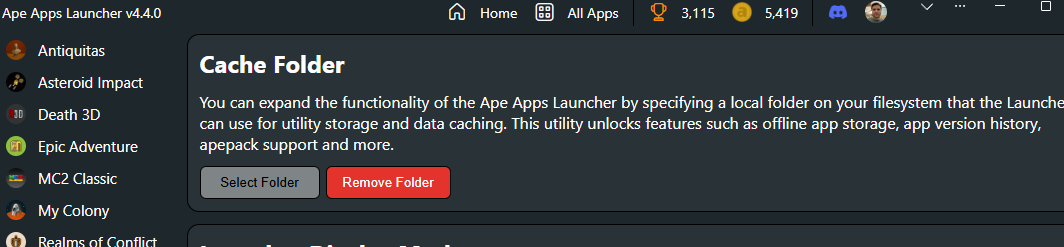
Ape Apps Launcher Gets Experimental apepack Support
Release notes and information on the v4.4.0 update to the Ape Apps Launcher, including apepack support.

Tiny Level Up Comes to Android!
The very first release of Tiny Level Up is now available on Android devices.
Last updated

