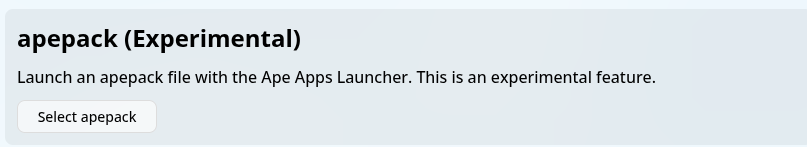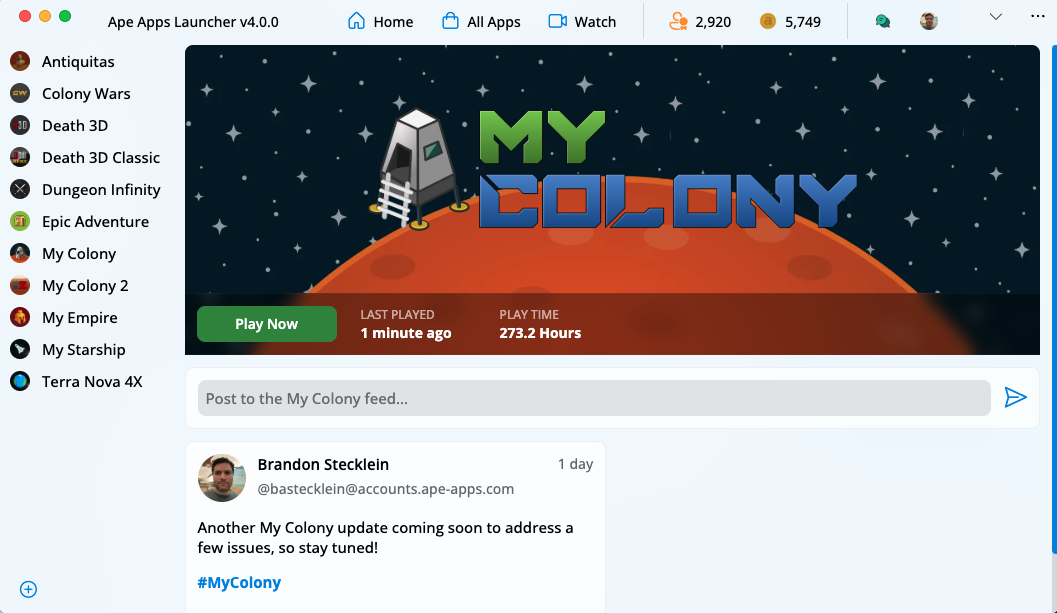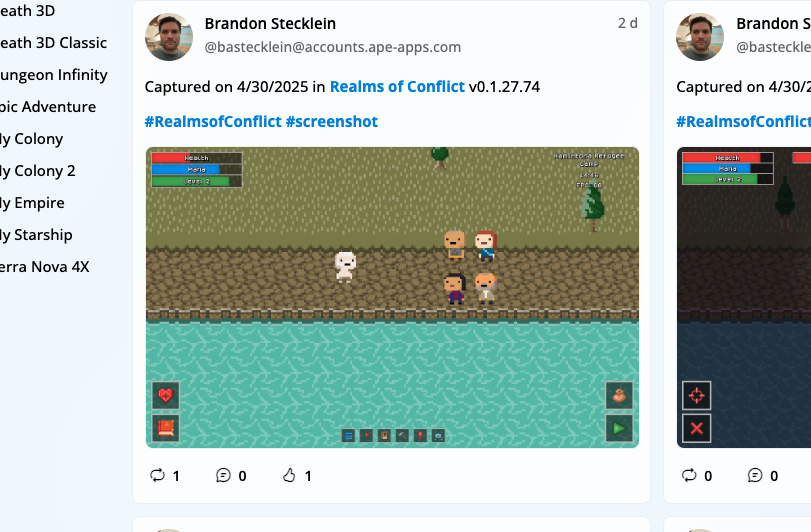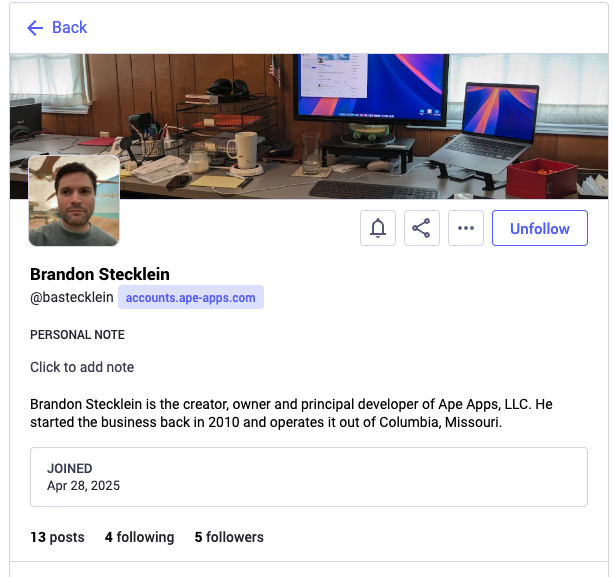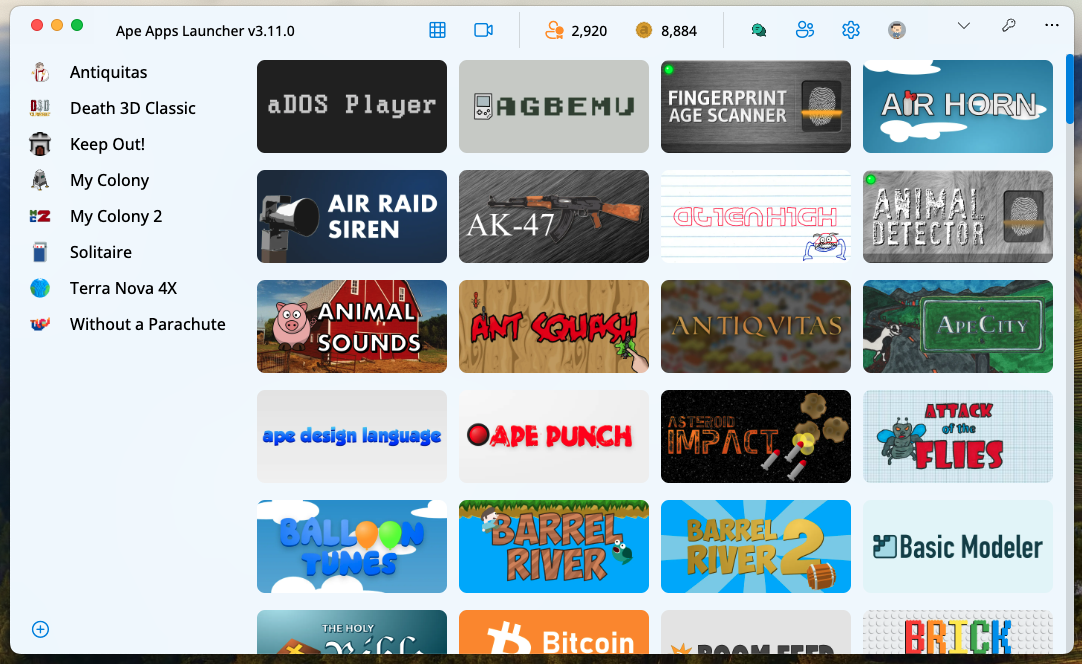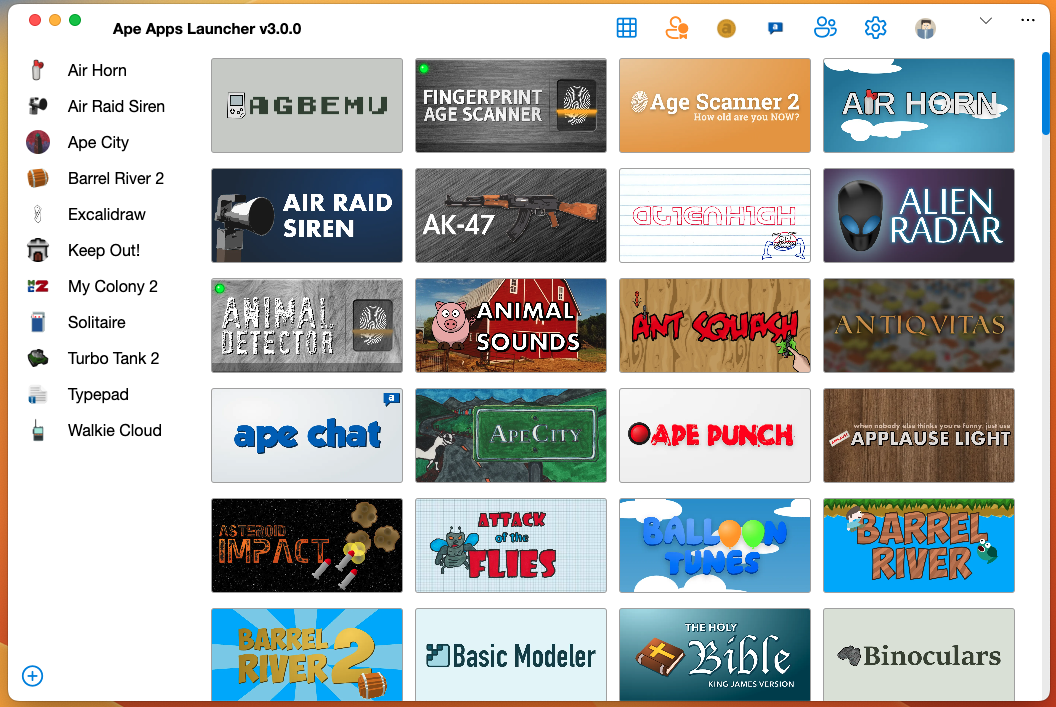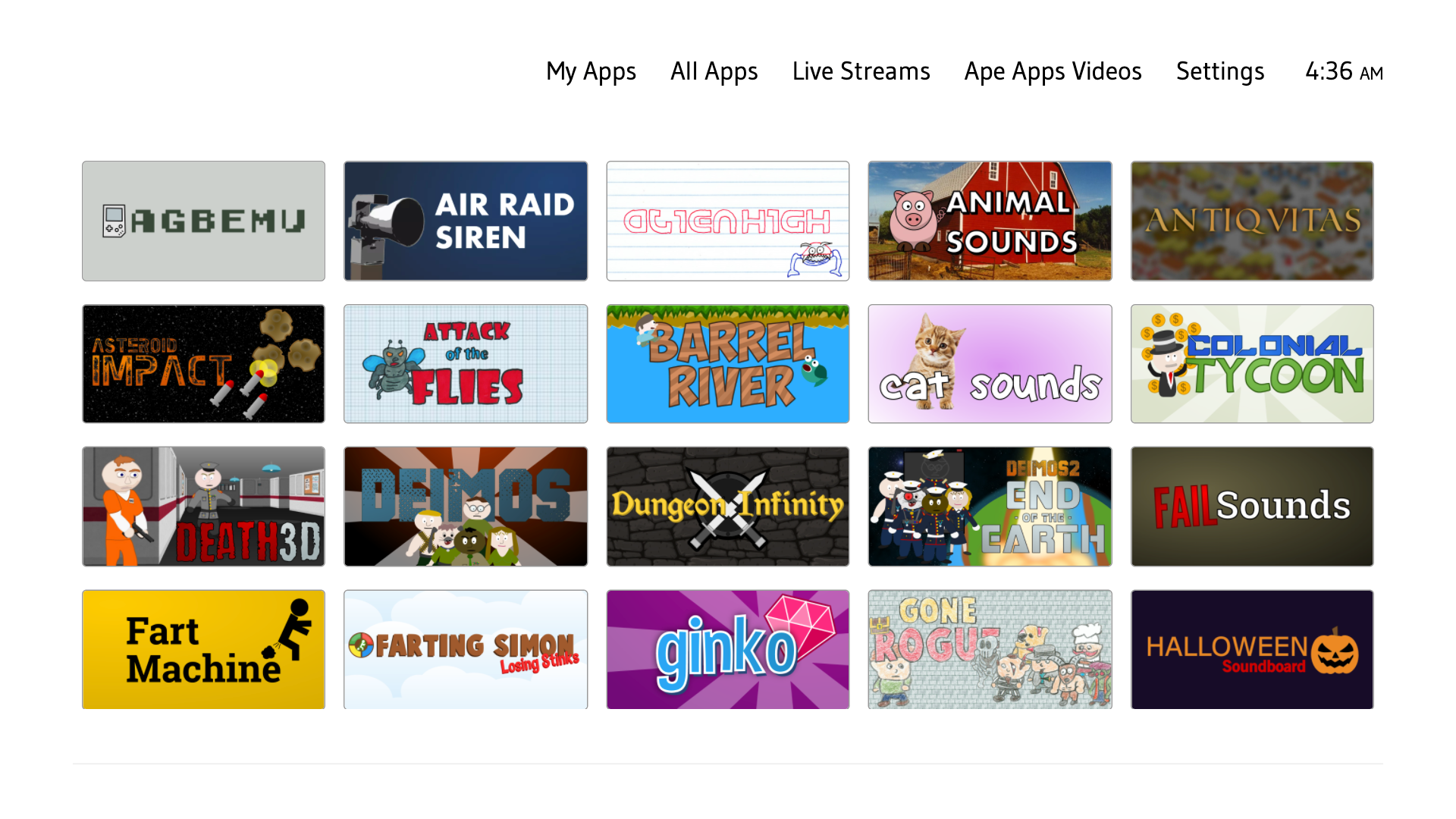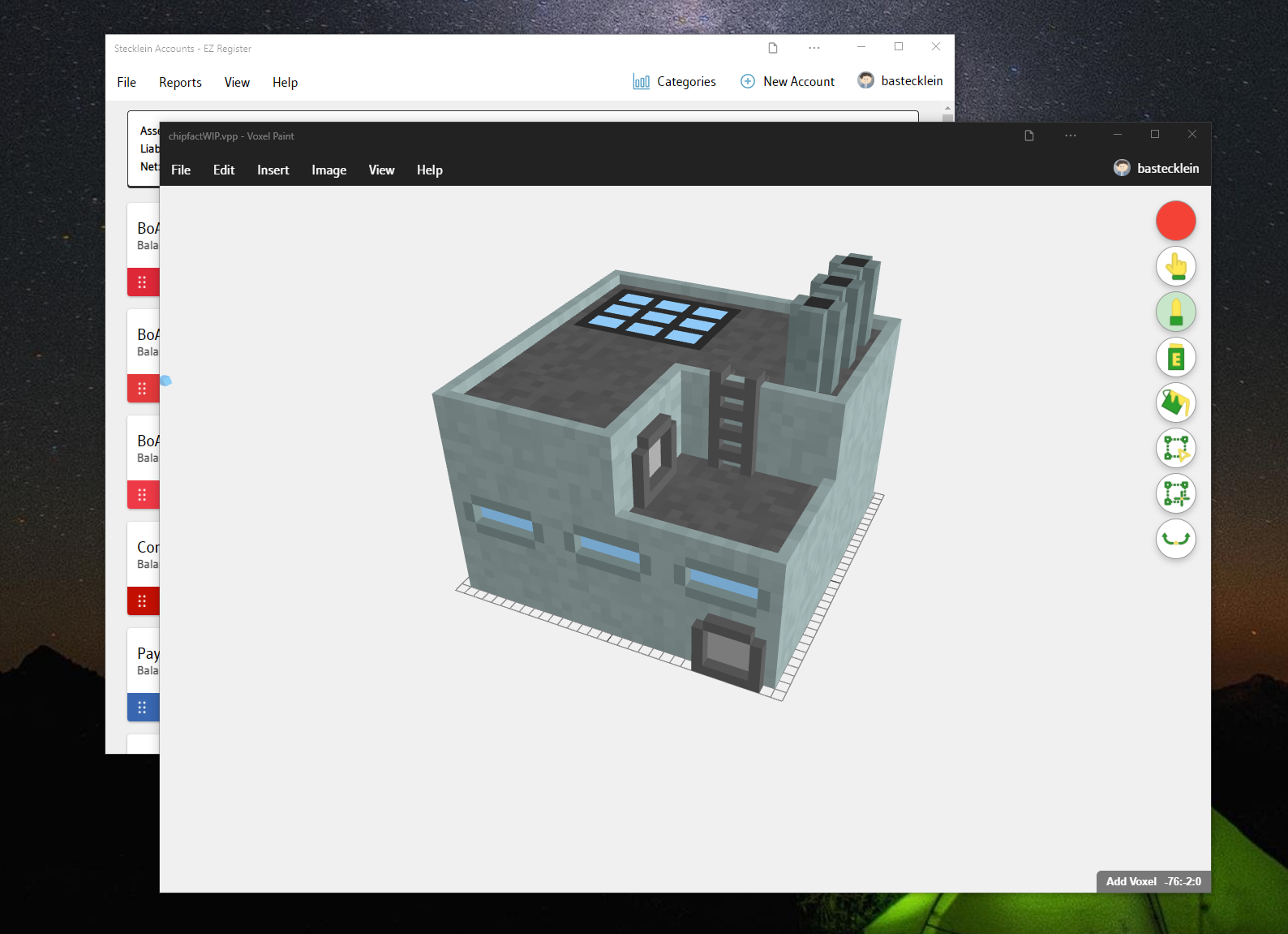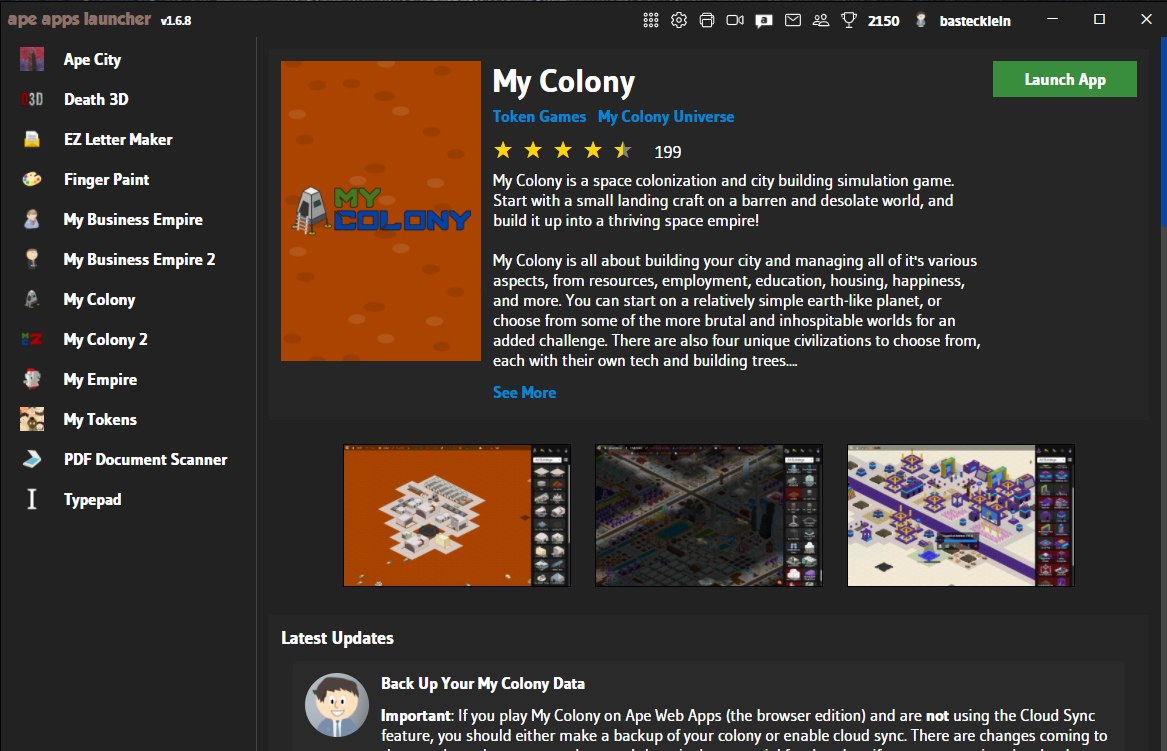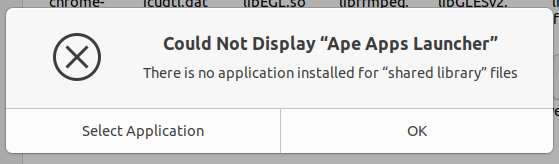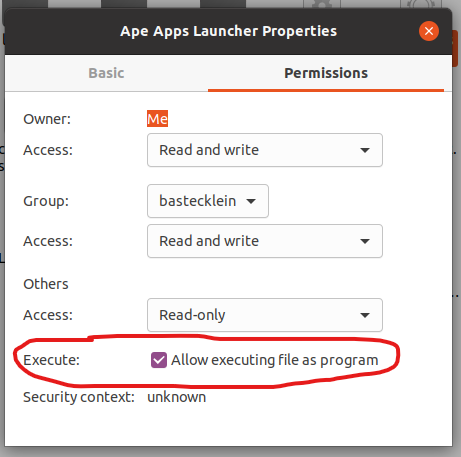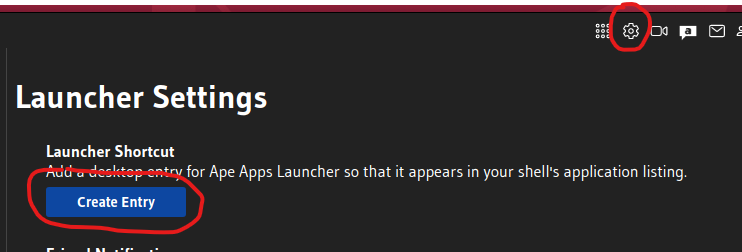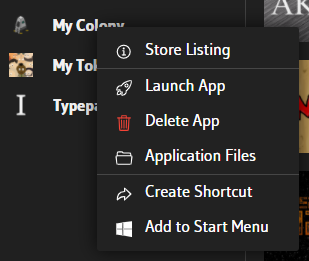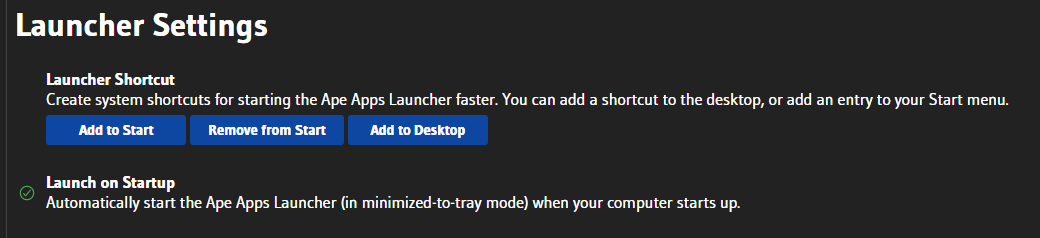#apeappslauncher
Posts and pages on Ape Apps tagged with <strong>#apeappslauncher</strong>
The legal landscape across the world is rapidly moving towards age verification requirements for any and all online services that provide user-to-user communication. As an independent developer, I don't particularly have the time or resources to implement this kind of stuff up to an acceptable legal standard, nor do I have any interest in keeping personal identity records for any of my users. You should not have to provide your real name or identity to play My Colony or track your spending with EZ Register. So, changes are coming.
I plan on phasing out all of my own in-house user communication service across the entirety of Ape Apps and instead, pushing users towards the Discord server or other social media sites. That includes the forums on this website, Ape Chat, the in-game chat in My Colony, everything. The following apps and services will be impacted:
Antiquitas
Ape Apps Launcher
Ape Apps Website
Ape Chat
Ape Market
Colony Wars
Discussions
Epic Adventure
EZ Office Apps
Forum Fiend
My Colony
My Colony 2
Terra Nova 4X
Walkie Cloud
Probably the largest pain-point will be the removal of the in-game chat for My Colony 1, which is utilized quite a bit, especially for users helping each other with resources. As a workaround, I will make improvements to the in-game Friends section to make it easier to add/manage friends and share resources, but you will still have to communicate using Discord instead.
Some services, such as Ape Chat, Discussions, Forum Fiend and Walkie Cloud will just be shut down entirely, as they really don't have any other features besides communication. Where communication is not an essential feature, changes will just be made to work around the issue and point people towards Discord where appropriate.
This website/forum will be another big change, although since the Discord came out the forum here has not been as important as it once was. I will probably rewrite it in a way to where I can just post helpful informational and help articles related to various apps and games. I might keep an archive on a subdomain of all of the current content though, for posterity.
In the end, I think this all kind of sucks to be honest. The writing has been on the wall for independent social services for a while now though, but over the last year especially, governments across the world seem to be amping up their "child protection" efforts to 10. I have never liked big tech, which is the reason I wrote my own forum and chat services from scratch, but I also don't have the time or money to keep chasing after new regulations, so we are just going to fall back to Discord for this kind of stuff moving forward and let them worry about it.
I will start phasing in these changes over the coming weeks and months, so if you have not joined the Discord yet, now would be a good time to do so, as it will be the primary Ape Apps communication platform moving forward!
#antiquitas #apeappslauncher #apechat #apemarket #colonywars #discissions #epicadventure #forumfiend #mycolony #mycolony2 #terranova4x #walkiecloud
I plan on phasing out all of my own in-house user communication service across the entirety of Ape Apps and instead, pushing users towards the Discord server or other social media sites. That includes the forums on this website, Ape Chat, the in-game chat in My Colony, everything. The following apps and services will be impacted:
Antiquitas
Ape Apps Launcher
Ape Apps Website
Ape Chat
Ape Market
Colony Wars
Discussions
Epic Adventure
EZ Office Apps
Forum Fiend
My Colony
My Colony 2
Terra Nova 4X
Walkie Cloud
Probably the largest pain-point will be the removal of the in-game chat for My Colony 1, which is utilized quite a bit, especially for users helping each other with resources. As a workaround, I will make improvements to the in-game Friends section to make it easier to add/manage friends and share resources, but you will still have to communicate using Discord instead.
Some services, such as Ape Chat, Discussions, Forum Fiend and Walkie Cloud will just be shut down entirely, as they really don't have any other features besides communication. Where communication is not an essential feature, changes will just be made to work around the issue and point people towards Discord where appropriate.
This website/forum will be another big change, although since the Discord came out the forum here has not been as important as it once was. I will probably rewrite it in a way to where I can just post helpful informational and help articles related to various apps and games. I might keep an archive on a subdomain of all of the current content though, for posterity.
In the end, I think this all kind of sucks to be honest. The writing has been on the wall for independent social services for a while now though, but over the last year especially, governments across the world seem to be amping up their "child protection" efforts to 10. I have never liked big tech, which is the reason I wrote my own forum and chat services from scratch, but I also don't have the time or money to keep chasing after new regulations, so we are just going to fall back to Discord for this kind of stuff moving forward and let them worry about it.
I will start phasing in these changes over the coming weeks and months, so if you have not joined the Discord yet, now would be a good time to do so, as it will be the primary Ape Apps communication platform moving forward!
#antiquitas #apeappslauncher #apechat #apemarket #colonywars #discissions #epicadventure #forumfiend #mycolony #mycolony2 #terranova4x #walkiecloud
Since the majority of my apps and games are web apps and require active and maintained servers in order to operate, I have been considering what will become of my software catalog once I ultimately "kick the bucket" so to speak. At the same time, I also realize that there are many users who like to store old versions of games and apps for posterity purposes. For these and other scenarios, I have devised a new apepack app packaging format, now in experimental beta!
When I was thinking up the apepack concept, I wanted something similar to AppImage on Linux, a portable self-contained application that can run on any system. I also wanted it to be completely web-based with no native dependencies, so that apepack applications could be run on Chromebooks or phones as well as desktop systems. I also wanted it to be pretty simple to use, from both the developer and the end-user perspective.
So at a high level, apepack takes a web application, including all scripts, stylesheets, images, etc, and bundles it up into a single file (*.apepack) along with some meta data. These .apepack files can then be distributed in any manner, and users can store/archive them however they want. They are a fixed, static file that itself does not update or change, so an .apepack represents a static offline-capable snapshot of a web application. I created an easy to use web utility for creating .apepack files here.
Once you have an apepack file, a host application is needed to decompress and serve it to the user. This was the more difficult part of the implementation, since I wanted it to be web based so that it would work on ChromeOS and mobile.
For the initial implementation, I have built apepack execution functionality into the PWA version of the Ape Apps Launcher. It works by extracting all of the files from the apepack into a service worker and spinning up a virtual file system. It is currently functional, although there are a couple of things I need to address (running multiple apepacks at once, load times on bigger files like My Colony) and there are some more meta customization options I want to add to the packaging application.
I sort of touched on this before, but there are a few primary purposes for apepack. First, it gives a way to distribute a static, versioned web app that can be used while offline. Secondly, for users who like to store/archive old versions of games and applications and maintain their own version histories, apepack allows that to happen now for web apps. Third, this is potentially a way for a web developer to distribute an application without having a web server or packaging an entire chromium engine using something like Electron.
How to create an apepack
If you have created a web app, or want to make one to test it out, all you need to do is have a folder for your web project with at least an index.html file, which is always the launch point for apepack. You will also need a .png icon file. Then you head over to https://apepack.ape-apps.com/ and select your folder, fill out the meta data, and hit package. It's pretty simple.
How to run an apepack
As of this moment, the PWA version of the Ape Apps Launcher is needed to run apepack applications (v4.1.0 or higher). When you are logged into the Launcher, you can click on your profile icon, go to Launcher Settings, scroll down to apepack (Experimental], and browse for your apepack file.
Of course, there is a far easier way to launch apepacks. If you are on a Chromium based browser (Chrome, Edge, Brave, etc), you can simply install the Ape Apps Launcher PWA (the toolbar should have an install button on it), and your system will automatically associate *.apepack files with the launcher. Then all you have to do is double click on an apepack file and it will automatically launch like a native app, which is the intended way to use apepack. If you previously had the Launcher PWA installed, you may need to uninstall-reinstall it for this to work.
Some apepack files to test
I have taken the liberty of packaging a few apps as apepacks for those who want to try them out:
The cool thing is that you can save these files and now you always have those versions of the app/game!
Moving forward, I plan to start packaging apepack bundles and distributing them on the Ape Market with each major release of my main games and applications, for those who wish to keep an archive of my applications, or who simply want an offline local version of my software. I also might implement an apepack parser/launcher right into the https://apepack.ape-apps.com/ web app, so that all of the apepack stuff is in one place, and the launcher is not required. Although, I will probably also keep the capability in the Ape Apps Launcher too, since more people have that already.
If other users decide they want to make their own apepack files, I can also create some kind of free central repository for apepacks which could then include things like automatic updating and whatnot, but if it is only me using them, then I will just distribute my own stuff via the Ape Market.
Right now there are no special API's provided by apepack, so it pretty much just runs vanilla web apps using standard web technologies. If interest in the project materializes, I am open to adding features based on community feedback.
Give it a try!
Like I said before, this stuff is all still experimental, so try to break it and let me know what needs fixed. I am primarily making this both for posterity and so that people who desire version histories or offline versions of applications can have and keep them.
If you have any comments/suggestions/requests/feedback, let me know! At the minimum, I plan to start distributing my own stuff in the apepack format for those who want it, but if there is any other interest in the project, I will develop it further and expand on it.
#apepack #apeappslauncher
When I was thinking up the apepack concept, I wanted something similar to AppImage on Linux, a portable self-contained application that can run on any system. I also wanted it to be completely web-based with no native dependencies, so that apepack applications could be run on Chromebooks or phones as well as desktop systems. I also wanted it to be pretty simple to use, from both the developer and the end-user perspective.
So at a high level, apepack takes a web application, including all scripts, stylesheets, images, etc, and bundles it up into a single file (*.apepack) along with some meta data. These .apepack files can then be distributed in any manner, and users can store/archive them however they want. They are a fixed, static file that itself does not update or change, so an .apepack represents a static offline-capable snapshot of a web application. I created an easy to use web utility for creating .apepack files here.
Once you have an apepack file, a host application is needed to decompress and serve it to the user. This was the more difficult part of the implementation, since I wanted it to be web based so that it would work on ChromeOS and mobile.
For the initial implementation, I have built apepack execution functionality into the PWA version of the Ape Apps Launcher. It works by extracting all of the files from the apepack into a service worker and spinning up a virtual file system. It is currently functional, although there are a couple of things I need to address (running multiple apepacks at once, load times on bigger files like My Colony) and there are some more meta customization options I want to add to the packaging application.
What is the point?
I sort of touched on this before, but there are a few primary purposes for apepack. First, it gives a way to distribute a static, versioned web app that can be used while offline. Secondly, for users who like to store/archive old versions of games and applications and maintain their own version histories, apepack allows that to happen now for web apps. Third, this is potentially a way for a web developer to distribute an application without having a web server or packaging an entire chromium engine using something like Electron.
So how do you test it out?
How to create an apepack
If you have created a web app, or want to make one to test it out, all you need to do is have a folder for your web project with at least an index.html file, which is always the launch point for apepack. You will also need a .png icon file. Then you head over to https://apepack.ape-apps.com/ and select your folder, fill out the meta data, and hit package. It's pretty simple.
How to run an apepack
As of this moment, the PWA version of the Ape Apps Launcher is needed to run apepack applications (v4.1.0 or higher). When you are logged into the Launcher, you can click on your profile icon, go to Launcher Settings, scroll down to apepack (Experimental], and browse for your apepack file.
Of course, there is a far easier way to launch apepacks. If you are on a Chromium based browser (Chrome, Edge, Brave, etc), you can simply install the Ape Apps Launcher PWA (the toolbar should have an install button on it), and your system will automatically associate *.apepack files with the launcher. Then all you have to do is double click on an apepack file and it will automatically launch like a native app, which is the intended way to use apepack. If you previously had the Launcher PWA installed, you may need to uninstall-reinstall it for this to work.
Some apepack files to test
I have taken the liberty of packaging a few apps as apepacks for those who want to try them out:
The cool thing is that you can save these files and now you always have those versions of the app/game!
Future for apepack
Moving forward, I plan to start packaging apepack bundles and distributing them on the Ape Market with each major release of my main games and applications, for those who wish to keep an archive of my applications, or who simply want an offline local version of my software. I also might implement an apepack parser/launcher right into the https://apepack.ape-apps.com/ web app, so that all of the apepack stuff is in one place, and the launcher is not required. Although, I will probably also keep the capability in the Ape Apps Launcher too, since more people have that already.
If other users decide they want to make their own apepack files, I can also create some kind of free central repository for apepacks which could then include things like automatic updating and whatnot, but if it is only me using them, then I will just distribute my own stuff via the Ape Market.
Right now there are no special API's provided by apepack, so it pretty much just runs vanilla web apps using standard web technologies. If interest in the project materializes, I am open to adding features based on community feedback.
Give it a try!
Like I said before, this stuff is all still experimental, so try to break it and let me know what needs fixed. I am primarily making this both for posterity and so that people who desire version histories or offline versions of applications can have and keep them.
If you have any comments/suggestions/requests/feedback, let me know! At the minimum, I plan to start distributing my own stuff in the apepack format for those who want it, but if there is any other interest in the project, I will develop it further and expand on it.
#apepack #apeappslauncher
Today as a part of the ongoing overhaul of the Ape Apps Account system, I have released v4.0 of the Ape Apps Launcher, and with it comes a handful of changes that will soon be appearing throughout the entire Ape Apps ecosystem, so let's take a look!
Over the years I have built up multiple different communications methods for Ape Apps, all spread out over different competing apps, services and databases. For a while now, I have been thinking of what is the best way to unify everything in a way that makes sense, and what I have come up with is the Ape Apps social feed, which is based on the open ActivityPub protocol, the same protocol that powers Mastodon and other Fediverse related sites and services.
The protocol is built around publishing activities (I'm guessing that's where the name comes from). The way I am using it, is that every time you do a certain event in an Ape Apps game, such as unlock an achievement or create a screenshot, an activity record is now created with the time and date, details, what app they are tied to, etc.
Basically, I got the idea from the Community hub feature in Steam, and thought this would be a good way to implement something similar across Ape Apps, and the Launcher was a natural testbed for the system. Right now the data is sparse because it hasn't been tested by anyone besides myself, but eventually a game's page in the Launcher (and in other places around Ape Apps) will show a new social feed of screenshots, reviews, achievement unlocks, comments, and discussion.
Right now every activity in the feed is rendered as a regular comment/post so it kind of looks like a twitter timeline at the moment. Once data starts getting added to the system though and I am able to do a proper test, I plan to render things like screenshots, achievement unlocks and reviews differently than regular comments, so it will look a bit more in line with a Steam community hub, and less like a social network feed.
Of course since it is based on a social networking protocol, it does support standard Twitter/X style features, including likes, reposts, and comments/replies. And now an Ape Apps Account can be followed on other ActivityPub compatible Fediverse clients, such as Mastodon. I know they aren't very popular compared to major social networks, but I figure it can't help from a marketing standpoint to have screenshots of my different games posted and linked back to the game's download page...
If you happen to be a member of a different Fediverse site like Mastodon, you can easily follow your Ape Apps profile to see how it works. Just format your username like @username@accounts.ape-apps.com.
So anyway, the update is live now on the web. I will update the desktop clients once v4.1.0 is released. I just want to get some more data in so I can get everything formatted and working right before I spend all of the time packaging for desktop clients!
https://launcher.ape-apps.com
#ApeAppsLauncher
Over the years I have built up multiple different communications methods for Ape Apps, all spread out over different competing apps, services and databases. For a while now, I have been thinking of what is the best way to unify everything in a way that makes sense, and what I have come up with is the Ape Apps social feed, which is based on the open ActivityPub protocol, the same protocol that powers Mastodon and other Fediverse related sites and services.
The protocol is built around publishing activities (I'm guessing that's where the name comes from). The way I am using it, is that every time you do a certain event in an Ape Apps game, such as unlock an achievement or create a screenshot, an activity record is now created with the time and date, details, what app they are tied to, etc.
Basically, I got the idea from the Community hub feature in Steam, and thought this would be a good way to implement something similar across Ape Apps, and the Launcher was a natural testbed for the system. Right now the data is sparse because it hasn't been tested by anyone besides myself, but eventually a game's page in the Launcher (and in other places around Ape Apps) will show a new social feed of screenshots, reviews, achievement unlocks, comments, and discussion.
Right now every activity in the feed is rendered as a regular comment/post so it kind of looks like a twitter timeline at the moment. Once data starts getting added to the system though and I am able to do a proper test, I plan to render things like screenshots, achievement unlocks and reviews differently than regular comments, so it will look a bit more in line with a Steam community hub, and less like a social network feed.
Of course since it is based on a social networking protocol, it does support standard Twitter/X style features, including likes, reposts, and comments/replies. And now an Ape Apps Account can be followed on other ActivityPub compatible Fediverse clients, such as Mastodon. I know they aren't very popular compared to major social networks, but I figure it can't help from a marketing standpoint to have screenshots of my different games posted and linked back to the game's download page...
If you happen to be a member of a different Fediverse site like Mastodon, you can easily follow your Ape Apps profile to see how it works. Just format your username like @username@accounts.ape-apps.com.
So anyway, the update is live now on the web. I will update the desktop clients once v4.1.0 is released. I just want to get some more data in so I can get everything formatted and working right before I spend all of the time packaging for desktop clients!
https://launcher.ape-apps.com
#ApeAppsLauncher
The Ape Apps Launcher has just been updated to v3.11.0 and gains a handful of important fixes for specific apps, PWA shortcut support, and support for the new web+apelauncher:// uri scheme.
The main change for this update is support for the new web+apelauncher:// uri scheme, which works in a similar manner to the Steam browser protocol (if you have the Steam app installed on your computer). Right now the protocol handler only works on the PWA version of the Launcher (and may require you to uninstall/reinstall the pwa before it activates), but it will soon come to the native Desktop clients as well. I am also considering releasing an Android client for the launcher, and it would also support the protocol launch.
The purpose of the launch protocol is to be able to launch or activate the Ape Apps Launcher with specific startup instructions, to open the launcher from other apps/websites, pass launch data or instructions into the launcher, etc. It will likely be expanded in the future as use-cases arise, but here are the currently supported launch endpoints:
If you are developing any sort of application and would like to see a way to pass data/instructions/commands into the Ape Apps Launcher, please feel free to let me know and I can expand the protocol launching to fit many scenarios.
One cool thing that uri protocol launching could allow, which I have not yet implemented, would be the ability to launch Steam games from the Ape Apps Launcher. For example, if you have Steam installed, you can launch My Colony by clicking on a steam URL like this steam://launch/964130. So the Launcher could be made so that, if there is a Steam version of an Ape App available, it can launch that instead of it's own version, if the user wanted it to do so (for Steam stats perhaps). The user could also be given the ability to add any game from their Steam library to the Ape Apps Launcher, if they wanted to do such a thing.
There are actually a lot of different applications that can be launched using different URI protocols, so if you know of any that you think could be integrated into the Ape Apps Launcher for a useful reason, feel free to let me know!
https://launcher.ape-apps.com
#apeappslauncher
The main change for this update is support for the new web+apelauncher:// uri scheme, which works in a similar manner to the Steam browser protocol (if you have the Steam app installed on your computer). Right now the protocol handler only works on the PWA version of the Launcher (and may require you to uninstall/reinstall the pwa before it activates), but it will soon come to the native Desktop clients as well. I am also considering releasing an Android client for the launcher, and it would also support the protocol launch.
The purpose of the launch protocol is to be able to launch or activate the Ape Apps Launcher with specific startup instructions, to open the launcher from other apps/websites, pass launch data or instructions into the launcher, etc. It will likely be expanded in the future as use-cases arise, but here are the currently supported launch endpoints:
web+apelauncher://launch/app-name
Launch a specific app. App name should be all lowercase and spaces should be replaced with dashes.
ex: web+apelauncher://launch/my-colony
Launch a specific app. App name should be all lowercase and spaces should be replaced with dashes.
ex: web+apelauncher://launch/my-colony
web+apelauncher://store/app-name
Open the store/info/landing page for a specific app. App name should be all lowercase and spaces should be replaced with dashes.
ex: web+apelauncher://store/antiquitas
Open the store/info/landing page for a specific app. App name should be all lowercase and spaces should be replaced with dashes.
ex: web+apelauncher://store/antiquitas
web+apelauncher://webapp/url
Add any external/third party web app to the Ape Apps Launcher. Some websites may not work depending on their security setup and configuration.
ex: web+apelauncher://webapp/https://www.playkeepout.com/
Add any external/third party web app to the Ape Apps Launcher. Some websites may not work depending on their security setup and configuration.
ex: web+apelauncher://webapp/https://www.playkeepout.com/
web+apelauncher://discussions
Launch Discussions (the replacement for Ape Chat). This one will be expanded too to allow launching with a specific channel. This differs from using the launch/discussions endpoint, because when Discussions is launched this way, it will take on the theme/accent color of the launcher itself.
ex: web+apelauncher://discussions
So those are the protocol options as of now. As you might be able to tell (particularly evidenced by the web+apelauncher://friends endpoint), one of the purposes of this is for developer programmatic control of the launcher. Since the launcher is a PWA at it's core, it needs to be able to accept incoming data the "web way," and since protocol handling is widely supported on all platforms, the same protocol can be implemented for desktop and mobile platforms as well.Launch Discussions (the replacement for Ape Chat). This one will be expanded too to allow launching with a specific channel. This differs from using the launch/discussions endpoint, because when Discussions is launched this way, it will take on the theme/accent color of the launcher itself.
ex: web+apelauncher://discussions
If you are developing any sort of application and would like to see a way to pass data/instructions/commands into the Ape Apps Launcher, please feel free to let me know and I can expand the protocol launching to fit many scenarios.
One cool thing that uri protocol launching could allow, which I have not yet implemented, would be the ability to launch Steam games from the Ape Apps Launcher. For example, if you have Steam installed, you can launch My Colony by clicking on a steam URL like this steam://launch/964130. So the Launcher could be made so that, if there is a Steam version of an Ape App available, it can launch that instead of it's own version, if the user wanted it to do so (for Steam stats perhaps). The user could also be given the ability to add any game from their Steam library to the Ape Apps Launcher, if they wanted to do such a thing.
There are actually a lot of different applications that can be launched using different URI protocols, so if you know of any that you think could be integrated into the Ape Apps Launcher for a useful reason, feel free to let me know!
https://launcher.ape-apps.com
#apeappslauncher
The Ape Apps Launcher v3.0.0, which represents a total rewrite from scratch of the Launcher, is now available for beta testing (in PWA form) at it's new URL:
https://launcher.ape-apps.com/
The new launcher has all of the features of the original, with the addition of light/dark theme (as well as accent color customization), support for newer Ape Apps that are not hosted at apewebapps.com, support for adding third party web apps to the launcher, support for a new gamepad/tv mode interface, and more.
To get the most out of the launcher, you are going to want to install it to your system as a PWA using one of the Chromium based browsers, such as Chrome or Edge. Native desktop releases will also be coming sometime in January.
The Launcher was rewritten from scratch, so let me know of any issues you find. As of right now, My Colony 2 is unable to play from the Launcher, but this will be fixed on it's next update (which is coming soon).
Until then, check it out, update your bookmarks if you are using the current version of the PWA, and let me know what issues you find!
https://launcher.ape-apps.com/
#apeappslauncher
https://launcher.ape-apps.com/
The new launcher has all of the features of the original, with the addition of light/dark theme (as well as accent color customization), support for newer Ape Apps that are not hosted at apewebapps.com, support for adding third party web apps to the launcher, support for a new gamepad/tv mode interface, and more.
To get the most out of the launcher, you are going to want to install it to your system as a PWA using one of the Chromium based browsers, such as Chrome or Edge. Native desktop releases will also be coming sometime in January.
The Launcher was rewritten from scratch, so let me know of any issues you find. As of right now, My Colony 2 is unable to play from the Launcher, but this will be fixed on it's next update (which is coming soon).
Until then, check it out, update your bookmarks if you are using the current version of the PWA, and let me know what issues you find!
https://launcher.ape-apps.com/
#apeappslauncher
Over the coming days, I will be rolling out a new feature to Ape Apps Accounts called Ape Coins, but since parts of the feature are already showing up in various Ape Apps locations, I thought I would take a minute to explain the concept and what can be expected, so that everyone knows what is going on.
Ape Coins are a simple digital currency tied to your Ape Apps Account. Just to be clear, they are not a crypto currency, and are only used for Ape Apps purposes. Your Ape Coin balance is tied directly to your Ape Apps Account, and carries over to all Ape Apps games, applications, and services. Ape Coins are priced at $0.01 per coin, so that 100 Ape Coins = $1.
What Are They Used For
Ape Coins can be used for in-app purchases. When you have Ape Coins on your account, there will be a new Ape Coin payment option when you are going to unlock Premium on one of my games/apps.
They can also be used in different ways by different games. I have considered the possibility, for instance, of adding an in-game Mod store to My Colony 2, where mod creators could charge a small Ape Coin fee for their work (or post for free also). They could also be used to facilitate in-game economy in some types of games.
Ape Coins can facilitate micro transactions. Since a single in-app purchase typically cannot be less than $1 in value, using Ape Coins, content could be priced far lower than $1, as little as 1 cent per transation.
How To Obtain Ape Coins
Currently, Ape Coins can be purchased from the Ape Apps Account portal at https://accounts.ape-apps.com. Once rolled out, you will also be able to purchase them in-app using the various App Store payment methods.
I am also allowing for full transfer of Ape Coins between Ape Apps Accounts. In the past, people have requested the ability to purchase Premium on behalf of an account that was not their own, whether for a friend or a child. Now, you will be able to purchase Ape Coins on your account and then send them directly to another account.
On this website, your Profile (Wall) page will soon include a button that will allow someone to give you Ape Coins. This button will also be on your profile page within the Ape Apps Launcher. Also when a user is live-streaming their game play, as you can in My Colony for instance, there will be a "Donate Ape Coins" button for people watching the stream.
As mentioned before, some games may eventually allow players to sell content to other players for Ape Coins, which will be another way in which they can be earned.
The system also allows for me to have contests or giveaways, whereby I could easily award winners free Ape Coins directly to their account.
Limitations
There will be some limitations to the system. Firstly, the purchasing of a Premium license using Ape Coins will only be available on Ape Web Apps or the Ape Apps Launcher. Unfortunately, this is due to the various rules and limitations of the major app stores (see Epic VS Apple for instance). Once you purchase premium though, it will be tied to your account, and will then work on mobile apps. You just can't do the actual purchase from within the app.
That limitation does not count for microtransactions though. If you already have Ape Coins on your account, you would be able to use them in-app on Android or iPhone, just not to purchase Premium. And Android and iPhone users would only be allowed to purchase Ape Coins in-app using the respective app store payment methods.
I also someday would like to have the ability for users to cash out their Ape Coins, especially if they were selling digital goods like mods or maps. This will not be available for a little while though. The reason being, is cashing out coins will require government tax reporting, and I will have to collect tax and banking information for any user wishing to cash out. So while the feature might come at some point, for now the coins are just to be used within the Ape Apps ecosystem.
Conclusion
You may have seen some Ape Coins references sprinkled around my ecosystem here and there over the last couple of days, and now you know what the deal is. The new system is coming for those who wish to use it, although there is no requirement to use the Ape Coin system at all, and Premium can still be purchased the same way that it always has. This is just one more payment method that may make things easier for some users, and also unlocks potential for other things in the future.
Anyway, let me know if you have any questions or comments!
#mycolony2 #apeappslauncher
Ape Coins are a simple digital currency tied to your Ape Apps Account. Just to be clear, they are not a crypto currency, and are only used for Ape Apps purposes. Your Ape Coin balance is tied directly to your Ape Apps Account, and carries over to all Ape Apps games, applications, and services. Ape Coins are priced at $0.01 per coin, so that 100 Ape Coins = $1.
What Are They Used For
Ape Coins can be used for in-app purchases. When you have Ape Coins on your account, there will be a new Ape Coin payment option when you are going to unlock Premium on one of my games/apps.
They can also be used in different ways by different games. I have considered the possibility, for instance, of adding an in-game Mod store to My Colony 2, where mod creators could charge a small Ape Coin fee for their work (or post for free also). They could also be used to facilitate in-game economy in some types of games.
Ape Coins can facilitate micro transactions. Since a single in-app purchase typically cannot be less than $1 in value, using Ape Coins, content could be priced far lower than $1, as little as 1 cent per transation.
How To Obtain Ape Coins
Currently, Ape Coins can be purchased from the Ape Apps Account portal at https://accounts.ape-apps.com. Once rolled out, you will also be able to purchase them in-app using the various App Store payment methods.
I am also allowing for full transfer of Ape Coins between Ape Apps Accounts. In the past, people have requested the ability to purchase Premium on behalf of an account that was not their own, whether for a friend or a child. Now, you will be able to purchase Ape Coins on your account and then send them directly to another account.
On this website, your Profile (Wall) page will soon include a button that will allow someone to give you Ape Coins. This button will also be on your profile page within the Ape Apps Launcher. Also when a user is live-streaming their game play, as you can in My Colony for instance, there will be a "Donate Ape Coins" button for people watching the stream.
As mentioned before, some games may eventually allow players to sell content to other players for Ape Coins, which will be another way in which they can be earned.
The system also allows for me to have contests or giveaways, whereby I could easily award winners free Ape Coins directly to their account.
Limitations
There will be some limitations to the system. Firstly, the purchasing of a Premium license using Ape Coins will only be available on Ape Web Apps or the Ape Apps Launcher. Unfortunately, this is due to the various rules and limitations of the major app stores (see Epic VS Apple for instance). Once you purchase premium though, it will be tied to your account, and will then work on mobile apps. You just can't do the actual purchase from within the app.
That limitation does not count for microtransactions though. If you already have Ape Coins on your account, you would be able to use them in-app on Android or iPhone, just not to purchase Premium. And Android and iPhone users would only be allowed to purchase Ape Coins in-app using the respective app store payment methods.
I also someday would like to have the ability for users to cash out their Ape Coins, especially if they were selling digital goods like mods or maps. This will not be available for a little while though. The reason being, is cashing out coins will require government tax reporting, and I will have to collect tax and banking information for any user wishing to cash out. So while the feature might come at some point, for now the coins are just to be used within the Ape Apps ecosystem.
Conclusion
You may have seen some Ape Coins references sprinkled around my ecosystem here and there over the last couple of days, and now you know what the deal is. The new system is coming for those who wish to use it, although there is no requirement to use the Ape Coin system at all, and Premium can still be purchased the same way that it always has. This is just one more payment method that may make things easier for some users, and also unlocks potential for other things in the future.
Anyway, let me know if you have any questions or comments!
#mycolony2 #apeappslauncher
Unless you utilize a platform-specific feature such as LPT/Dot Matrix Printer sharing, the best way to utilize the Ape Apps Launcher on your Desktop is by installing the Progressive Web App (PWA) using either the latest Google Chrome or Microsoft Edge web browser. But did you know that you can also have the installed PWA launch automatically when you start your PC?
It's simple. Once the PWA is installed, open your browser menu, select Apps, and choose Manage apps. You can then right-click on the Ape Apps Launcher icon and choose to start the app on system startup. Then you get the same run at startup functionality as the packaged Electron edition of the app, but without the 200MB download and extra memory overhead.
Give it a try!
#apeappslauncher
It's simple. Once the PWA is installed, open your browser menu, select Apps, and choose Manage apps. You can then right-click on the Ape Apps Launcher icon and choose to start the app on system startup. Then you get the same run at startup functionality as the packaged Electron edition of the app, but without the 200MB download and extra memory overhead.
Give it a try!
#apeappslauncher
I mentioned before that changes were on the way for the Ape Apps Launcher, and today the online beta is available so that you can check out what those changes are.
Ape Apps Launcher v2.0.0 is going to be released for both Desktop (as it is today) and as an installable Progressive Web App. Behind the scenes though, both editions of the Launcher are going to be based on the Progressive Web App code, which means that I will be able to make updates to the Launcher without having to rebuild and upload binaries for the actual Desktop host applications.
To check out the beta and keep up on the progress, head here:
https://www.apewebapps.com/launcher.html
The Launcher is not yet installable as a PWA, but it will be soon. This URL will be the permanent home of the Ape Apps Launcher going forward.
In addition to the standard Launcher, I am developing another launcher called Ape Web Apps TV Mode. This is designed to be used with a gamepad and on devices that are connected to a television, such as an entertainment P, an Android TV/Fire TV device or through a console web browser. Ape Web Apps TV Mode is still a ways off, but it will give you quick and easy to control access to every Ape Apps that offers full gamepad support. It is sort of like the Ape Apps Launcher version of Steam Big Picture mode. You can see the early development work here, just make sure you have a gamepad set up.
https://www.apewebapps.com/tv.html
That is all for today. I am a bit stalled on My Colony 2 updates until I can get the new version of the Launcher finished, because there is some new code coming to the next My Colony 2 release that will break the current version of the Ape Apps Launcher, so I need to get the new one done ASAP. So I hope to get the native desktop edition of the new launcher done next week some time.
Until then, enjoy!
#apeappslauncher
Ape Apps Launcher v2.0.0 is going to be released for both Desktop (as it is today) and as an installable Progressive Web App. Behind the scenes though, both editions of the Launcher are going to be based on the Progressive Web App code, which means that I will be able to make updates to the Launcher without having to rebuild and upload binaries for the actual Desktop host applications.
To check out the beta and keep up on the progress, head here:
https://www.apewebapps.com/launcher.html
The Launcher is not yet installable as a PWA, but it will be soon. This URL will be the permanent home of the Ape Apps Launcher going forward.
In addition to the standard Launcher, I am developing another launcher called Ape Web Apps TV Mode. This is designed to be used with a gamepad and on devices that are connected to a television, such as an entertainment P, an Android TV/Fire TV device or through a console web browser. Ape Web Apps TV Mode is still a ways off, but it will give you quick and easy to control access to every Ape Apps that offers full gamepad support. It is sort of like the Ape Apps Launcher version of Steam Big Picture mode. You can see the early development work here, just make sure you have a gamepad set up.
https://www.apewebapps.com/tv.html
That is all for today. I am a bit stalled on My Colony 2 updates until I can get the new version of the Launcher finished, because there is some new code coming to the next My Colony 2 release that will break the current version of the Ape Apps Launcher, so I need to get the new one done ASAP. So I hope to get the native desktop edition of the new launcher done next week some time.
Until then, enjoy!
#apeappslauncher
A couple of weeks ago, I announced that I was considering discontinuing the Ape Apps Launcher and most of my native desktop applications in favor of directing users towards the Progressive Web App (PWA) edition of my apps and games.
The Ape Apps Launcher was first released in early 2018 using Electron, and was initially created because there were a lot of capabilities required by my apps that I was just not able to deliver through the web browser. In the last 3 1/2 years though, a lot has changed. Both Microsoft and Google have gone all-in on PWA's, and between the two of them, they make PWA's installable, offline capable, with almost the entire native all feature set on nearly every platform. Because of this, it no longer makes sense to put in all of the hours and effort required to maintain the Ape Apps Launcher and the native Desktop host platform, when their entire purpose is now integrated natively into every major platform.
That said, the Launcher does offer a few things not found on my website, and also provides a nice place to access everything Ape Apps from one single desktop application. I do recognize how handy it can be for some people, so going forward I plan to "sort of" keep the launcher going, but with a bit of a twist.
The Ape Apps Launcher itself is going to become a Progressive Web App, which you will be able to install on any device, even mobile. I will still maintain the native download edition of the application, but it will basically be a wrapper for the PWA. This will allow me to continue providing the capabilities of the launcher, but without having to maintain the separate Web App Core codebase for Electron. It also means I will be able to make updates to the Launcher itself without having to upload new binaries whenever I want to publish a change.
Similar to the new PWA launcher, I will also be releasing another PWA called Ape Web Apps TV Mode, which is sort of like the launcher except built with a 10 foot interface and can be controlled entirely using a gamepad. This is designed for computers connected to a TV (like home theater PC's) and gives a console-like interface and access to all of your Ape Apps games and applications. You will even be able to use the Ape Web Apps TV Mode launcher on gaming devices like the Xbox One/Series S/X, which will be getting the new Chromium based Edge soon, along with full PWA capabilities, or on Android TV devices. Below is an early-build screenshot of the TV Mode launcher.
You can think of the TV mode launcher as basically an Ape Apps gaming console that runs as an app within existing devices/consoles, and should give you access to the entire Ape Apps library on any television (you can also just use it on a PC or Phone if you have a bluetooth gamepad connected and prefer the interface).
So that it was is in store for the Launcher. There will not be any more work going in to the current Electron build of the application, as I move all important code directly to my server. If you are currently using the Ape Apps Launcher, it will automatically be upgraded to the new PWA-hosted edition once it is ready, so there is nothing you need to do. And I will make a separate post/announcement when the TV launcher is complete and ready for use.
#apeappslauncher
The Ape Apps Launcher was first released in early 2018 using Electron, and was initially created because there were a lot of capabilities required by my apps that I was just not able to deliver through the web browser. In the last 3 1/2 years though, a lot has changed. Both Microsoft and Google have gone all-in on PWA's, and between the two of them, they make PWA's installable, offline capable, with almost the entire native all feature set on nearly every platform. Because of this, it no longer makes sense to put in all of the hours and effort required to maintain the Ape Apps Launcher and the native Desktop host platform, when their entire purpose is now integrated natively into every major platform.
That said, the Launcher does offer a few things not found on my website, and also provides a nice place to access everything Ape Apps from one single desktop application. I do recognize how handy it can be for some people, so going forward I plan to "sort of" keep the launcher going, but with a bit of a twist.
The Ape Apps Launcher itself is going to become a Progressive Web App, which you will be able to install on any device, even mobile. I will still maintain the native download edition of the application, but it will basically be a wrapper for the PWA. This will allow me to continue providing the capabilities of the launcher, but without having to maintain the separate Web App Core codebase for Electron. It also means I will be able to make updates to the Launcher itself without having to upload new binaries whenever I want to publish a change.
Similar to the new PWA launcher, I will also be releasing another PWA called Ape Web Apps TV Mode, which is sort of like the launcher except built with a 10 foot interface and can be controlled entirely using a gamepad. This is designed for computers connected to a TV (like home theater PC's) and gives a console-like interface and access to all of your Ape Apps games and applications. You will even be able to use the Ape Web Apps TV Mode launcher on gaming devices like the Xbox One/Series S/X, which will be getting the new Chromium based Edge soon, along with full PWA capabilities, or on Android TV devices. Below is an early-build screenshot of the TV Mode launcher.
You can think of the TV mode launcher as basically an Ape Apps gaming console that runs as an app within existing devices/consoles, and should give you access to the entire Ape Apps library on any television (you can also just use it on a PC or Phone if you have a bluetooth gamepad connected and prefer the interface).
So that it was is in store for the Launcher. There will not be any more work going in to the current Electron build of the application, as I move all important code directly to my server. If you are currently using the Ape Apps Launcher, it will automatically be upgraded to the new PWA-hosted edition once it is ready, so there is nothing you need to do. And I will make a separate post/announcement when the TV launcher is complete and ready for use.
#apeappslauncher
The title says it all, I am considering discontinuing development on the Ape Apps Launcher.
I originally created the launcher in order to fill in the missing capabilities that were not available to my apps on Ape Web Apps when run from within a browser. Since then though, the situation has changed considerably. Every app on Ape Web Apps is now fully and easily installable as a Progressive Web App (PWA) on Windows, Linux, MacOS, and even Android through either Chrome or Edge. Once installed, the apps all have native file system access for saving, and can even automatically launch by double-clicking on their associated file types (such as .vpp files) when the #file-handling-api feature is enabled in about://flags (soon to be enabled as standard). Installed PWA's also work without a live internet connection.
The only real remaining benefit on the Launcher is the system try access to friends notifications, but I do not think that by itself is enough of a reason to continue to develop the thing, and I do have an idea to replace that as well.
The bottom line is that there is a lot of work required to maintain the Ape Apps Launcher, and at the end of the day it only has about 300 active users during a given week. In addition, both Windows and macOS give out security warnings and require users to jump through extra hoops just to run the thing after downloading, since I am not paying for a signing certificate for the thing.
At the end of the day, Web Apps are becoming far more capable, and I think that the Launcher is largely obsolete at this point. My proposal is to discontinue the product, and in its place, offer a small Ape Apps browser extension for both Chrome and Edge that will help fill in the last remaining pieces, such as friends list management/notifications, account management, etc.
So anyway, I wanted to through the idea out there to make sure there wasn't going to be a public outcry over the loss of the Launcher. If everybody really loves it, then I can keep it around. But it does save me a ton of time to not have to keep the Launcher up to date, and I think installed web apps are the way of the future anyway. Basically, it's the same thing that the Launcher does anyway, and as I mentioned earlier, I think I can close the remaining functionality gap with a simple browser extension.
#apeappslauncher
I originally created the launcher in order to fill in the missing capabilities that were not available to my apps on Ape Web Apps when run from within a browser. Since then though, the situation has changed considerably. Every app on Ape Web Apps is now fully and easily installable as a Progressive Web App (PWA) on Windows, Linux, MacOS, and even Android through either Chrome or Edge. Once installed, the apps all have native file system access for saving, and can even automatically launch by double-clicking on their associated file types (such as .vpp files) when the #file-handling-api feature is enabled in about://flags (soon to be enabled as standard). Installed PWA's also work without a live internet connection.
The only real remaining benefit on the Launcher is the system try access to friends notifications, but I do not think that by itself is enough of a reason to continue to develop the thing, and I do have an idea to replace that as well.
The bottom line is that there is a lot of work required to maintain the Ape Apps Launcher, and at the end of the day it only has about 300 active users during a given week. In addition, both Windows and macOS give out security warnings and require users to jump through extra hoops just to run the thing after downloading, since I am not paying for a signing certificate for the thing.
At the end of the day, Web Apps are becoming far more capable, and I think that the Launcher is largely obsolete at this point. My proposal is to discontinue the product, and in its place, offer a small Ape Apps browser extension for both Chrome and Edge that will help fill in the last remaining pieces, such as friends list management/notifications, account management, etc.
So anyway, I wanted to through the idea out there to make sure there wasn't going to be a public outcry over the loss of the Launcher. If everybody really loves it, then I can keep it around. But it does save me a ton of time to not have to keep the Launcher up to date, and I think installed web apps are the way of the future anyway. Basically, it's the same thing that the Launcher does anyway, and as I mentioned earlier, I think I can close the remaining functionality gap with a simple browser extension.
#apeappslauncher
Ape Apps have been available on the Windows Store since all the way back when Windows Phone 7 first came out back in 2010, and indeed pretty much the entire Ape Apps catalog is available to download from the Windows Store. That said, if you are a Windows 10 user, I would suggest that the Windows Store versions of my apps are your worst option, and would instead suggest three superior alternatives.
The Windows Store editions of my apps are written using the Universal Windows Platform (UWP). The promise of Microsoft's UWP platform was that you could write an app once and it would work on Desktop, Phones, and Xbox. First Microsoft ditched the phone. Then they ditched their ad network, so you could no longer monetize free apps. Finally, the platform has been pretty stagnate over the last few years, with updates and improvements virtually non-existent.
The biggest issue with UWP for me is the WebView, since the vast majority of my apps utilize it. UWP's WebView is still based on the now depreciated non-Chromium based Edge, which hasn't been updated in years and no longer conforms to the latest web technologies and standards. There is evidently a chromium based WebView coming soon, although for Desktop Win32 apps. According to Microsoft's published roadmap, the timeline for this new WebView to hit UWP is "Planned for a future update," aka maybe never.
I do still publish software to the Windows Store, only because it offers reasonable discoverability and payment processing, but it is getting harder and harder to enable feature parity between my Windows Store apps and those found on other platforms. Well not just harder, it's actually impossible at this point. For these reasons and more, I do not actually recommend that anybody download or install my software from the Windows Store, or if you found one of my apps through the Store, please consider migrating over to one of the following superior options.
If you don't care about other options and want the best experience, just close the article now and go install one of the PWA's.
I personally use the Progressive Web App editions of all of my apps on both my desktop and my smartphone. I don't even mess with the app stores except for publishing. The lone holdout for me had been local filesystem access, and now that it's fully implemented on both Chrome and the chromium based Edge, I have virtually no reason to install native clients on any of my devices. The best part is if that issues arise, I can publish updates instantly without having to wait for app store approvals or possible rejections. The PWA editions of my apps are always automatically up to date, can work offline, always get feature and bug fix updates first, and are never subject to app store rejection or approval wait times. They also take up the least amount of space on your device, and install just like a normal app with their own window and icon.
The bottom line - if you are using a native version of any of my apps on any platform, but especially on Windows 10, I suggest checking out it's PWA counterpart on Ape Web Apps, and especially try installing it to your homescreen/desktop. I think you will be pleasantly surprised.
The best part is, similar to the PWA, the Ape Apps Launcher automatically keeps all of your games and apps up to date. It also serves as a hub to all Ape Apps services and gives you notifications (optional) when your friends are online or playing games. And if you are a hold over from PDF Document Scanner on the Windows store, the launcher can do image scanning with an optional plugin, too.
One thing to keep in mind is that if you've made a purchase or a premium upgrade to any of my Windows Store apps, that purchase will be honored for the same app on all of the above alternative options. All you have to do is log in to the Windows Store version with your Ape Apps account at least once in order to activate your premium license. The same applies if you are using one of the mobile app store editions and which to migrate over to the superior PWA...
#apeappslauncher #pdfdocumentscanner
The Windows Store editions of my apps are written using the Universal Windows Platform (UWP). The promise of Microsoft's UWP platform was that you could write an app once and it would work on Desktop, Phones, and Xbox. First Microsoft ditched the phone. Then they ditched their ad network, so you could no longer monetize free apps. Finally, the platform has been pretty stagnate over the last few years, with updates and improvements virtually non-existent.
The biggest issue with UWP for me is the WebView, since the vast majority of my apps utilize it. UWP's WebView is still based on the now depreciated non-Chromium based Edge, which hasn't been updated in years and no longer conforms to the latest web technologies and standards. There is evidently a chromium based WebView coming soon, although for Desktop Win32 apps. According to Microsoft's published roadmap, the timeline for this new WebView to hit UWP is "Planned for a future update," aka maybe never.
I do still publish software to the Windows Store, only because it offers reasonable discoverability and payment processing, but it is getting harder and harder to enable feature parity between my Windows Store apps and those found on other platforms. Well not just harder, it's actually impossible at this point. For these reasons and more, I do not actually recommend that anybody download or install my software from the Windows Store, or if you found one of my apps through the Store, please consider migrating over to one of the following superior options.
#1 - Install the Progressive Web App
On a desktop computer, whether it's Windows, Mac, or Linux, the Progressive Web App (PWA) editions of my applications from Ape Web Apps are now, in my extremely informed opinion, the #1 way to enjoy any Ape Apps game or application. I am even leaning towards it being the best solution for mobile (both Android and iOS) as well. The only exception to this is my app PDF Document Scanner, since web apps still cannot directly access hardware image scanners. Other than that, I do not have a single app on the Windows Store that is better than it's counterpart on Ape Web Apps.If you don't care about other options and want the best experience, just close the article now and go install one of the PWA's.
I personally use the Progressive Web App editions of all of my apps on both my desktop and my smartphone. I don't even mess with the app stores except for publishing. The lone holdout for me had been local filesystem access, and now that it's fully implemented on both Chrome and the chromium based Edge, I have virtually no reason to install native clients on any of my devices. The best part is if that issues arise, I can publish updates instantly without having to wait for app store approvals or possible rejections. The PWA editions of my apps are always automatically up to date, can work offline, always get feature and bug fix updates first, and are never subject to app store rejection or approval wait times. They also take up the least amount of space on your device, and install just like a normal app with their own window and icon.
The bottom line - if you are using a native version of any of my apps on any platform, but especially on Windows 10, I suggest checking out it's PWA counterpart on Ape Web Apps, and especially try installing it to your homescreen/desktop. I think you will be pleasantly surprised.
#2 - Get the Ape Apps Launcher
The Ape Apps Launcher is a desktop application that gives you access to the entire Ape Apps software catalog with a single download. It's free, frequently updated, and it works great on Windows, Mac, and Linux.The best part is, similar to the PWA, the Ape Apps Launcher automatically keeps all of your games and apps up to date. It also serves as a hub to all Ape Apps services and gives you notifications (optional) when your friends are online or playing games. And if you are a hold over from PDF Document Scanner on the Windows store, the launcher can do image scanning with an optional plugin, too.
#3 - Native Desktop Client via the Ape Market
If the options above do not fit for you, a handful of my apps also have native desktop clients for Windows, Mac, and Linux available from the Ape Market. These are functionally similar to their Ape Apps Launcher counterparts, the difference being that their data is bundled with the download package, whereas the Launcher downloads and updates applications on the fly. You can think of the desktop client as a stable release that you do not have to update if you do not want to (although they also support auto-updating), whereas the Launcher will update everything for you automatically.Conclusion
Regardless of which path above you choose, one thing I cannot stress enough as that the Windows Store UWP editions of my apps are your worst option and should probably be avoided. They are principally there to attract new users through Store discovery. It's sad for me to say, because I initially really likes the Universal Windows Platform and where they were going with it, until they started abandoning it a little bit at a time.One thing to keep in mind is that if you've made a purchase or a premium upgrade to any of my Windows Store apps, that purchase will be honored for the same app on all of the above alternative options. All you have to do is log in to the Windows Store version with your Ape Apps account at least once in order to activate your premium license. The same applies if you are using one of the mobile app store editions and which to migrate over to the superior PWA...
#apeappslauncher #pdfdocumentscanner
As mentioned before in this thread, double-clicking on the Ape Apps Launcher file in the downloaded package will sometimes result in the following error on certain Linux distributions:
If you are interested in the technical reasons this is happening, you can look here, but this thread will give you instructions on how to easily get the Launcher up and running on Ubuntu or any other distribution.
First, right-click on the 'Ape Apps Launcher' file and select Properties. On the Permissions tab, select 'Allow executing file as program.'
Next, open a terminal window at the location of your Ape Apps launcher file, and launch it the standard way using the following command:
This will add an Ape Apps Launcher icon to your activities screen/programs menu etc (depending on desktop environment used). You can then pin it to your dock of choice if you like or launch it just like any other application on your system. From this point on, the launcher will be ready to go and will auto-update itself when needed, so you never have to worry about the above steps again (until you reinstall your system, of course).
I realize it's a bit of a pain, but I think us Linux users are used to that, and it's really just a one-time thing.
Anyway, I hope this information is helpful, and if you don't have the launcher on your Linux system yet, you can get it from the link below. It is available for both x64 and ARM processors (such as Raspberry Pi devices):
https://market.ape-apps.com/ape-apps-launcher.html
#apeappslauncher
If you are interested in the technical reasons this is happening, you can look here, but this thread will give you instructions on how to easily get the Launcher up and running on Ubuntu or any other distribution.
First, right-click on the 'Ape Apps Launcher' file and select Properties. On the Permissions tab, select 'Allow executing file as program.'
Next, open a terminal window at the location of your Ape Apps launcher file, and launch it the standard way using the following command:
./'Ape Apps Launcher'Finally, to make things easier in the future, once the launcher is open, click on the Settings icon, and then click on the 'Create Entry' button under the Launcher Shortcut section.
This will add an Ape Apps Launcher icon to your activities screen/programs menu etc (depending on desktop environment used). You can then pin it to your dock of choice if you like or launch it just like any other application on your system. From this point on, the launcher will be ready to go and will auto-update itself when needed, so you never have to worry about the above steps again (until you reinstall your system, of course).
I realize it's a bit of a pain, but I think us Linux users are used to that, and it's really just a one-time thing.
Anyway, I hope this information is helpful, and if you don't have the launcher on your Linux system yet, you can get it from the link below. It is available for both x64 and ARM processors (such as Raspberry Pi devices):
https://market.ape-apps.com/ape-apps-launcher.html
#apeappslauncher
Ape Apps Launcher v1.6.3 is now available for all platforms and includes continued improvements to the platform. This thread takes a look at some of the new features added to a launcher, and a glimpse at what's to come.
Firstly, the context menu for your installed apps has been revamped. Now when you right-click on one of your installed apps, you have new options available, including a shortcut to all of your apps saved data. On Windows, you can add a launcher shortcut to the desktop or start menu, and on Linux you can now create application launchers for your individual apps which should work in Gnome, KDE, XFCE, and probably others.
New settings have also been added to the Windows and Linux clients to better tie the launcher in with your operating system. You might remember a few months ago that changes were made to the Launcher and other Ape Apps desktop applications that removed the self-installer package which automatically created desktop and start menu links for the launcher. Now if you go into settings, you can manually recreate those links.
Windows users also have the option to automatically start the Ape Apps Launcher in minimized-to-tray mode when booting their PC.
Deleting an app from the launcher now gives you an additional option to clean up all app saved data from your PC.
Other changes are going to be coming to the Launcher in the months ahead, leading up to the important release of My Colony 2. When you are logged in to your Ape Apps Account, instead of being taken to the all-available apps listing screen, there will be a new personalized home screen giving you information about your entire Ape Apps account and let you see what games your friends are currently playing, with one-click join game access on supported games (such as the upcoming My Colony 2, and current multiplayer games like Epic Advanture, Colony Wars, and Death 3d).
Another feature that will be making it's way to the Launcher is the ability to view live streams. Several Ape Apps games include streaming capabilities, such as My Colony, Antiquitas, Gone Rogue, and Hell and Back, but it is difficult to know who is streaming and when. A new streaming section will be added to the Launcher showing all players who are currently live-streaming their gameplay (unless they opt out of public listing). Players will also have the option to customize their streaming channel and even add a PayPal or Bitcoin address so that people can "tip" their stream (Ape Apps will not be a "middle man" or take a cut from any tips, it will be direct from user to user).
The Launcher is also getting a new TV mode with gamepad support. Many Ape Apps games already support gamepad, but the launcher itself does not. This mode is intended for users who have PC's hooked up to their TV, so that they can easily play games like My Colony (and MC2) on the big screen. Along with the new Launcher support for Linux on ARM, this can also be used with Raspberry Pi devices. I am also looking at adding a way to link local video folders to the launcher so that you can easily view and play your personal movie collection while in TV mode. This is a feature that I personally want, which is the main reason for it's development... 🙂
Anyway, those are the plans for now. Users for the Ape Apps Launcher have probably noticed an increase in update frequency over the last few weeks, and this is probably going to continue as the Launcher continues to improve and serve as the best way to enjoy Ape Apps software on your desktop. You can find download links for Windows, Mac, and Linux below:
https://market.ape-apps.com/ape-apps-launcher.html
#apeappslauncher
Firstly, the context menu for your installed apps has been revamped. Now when you right-click on one of your installed apps, you have new options available, including a shortcut to all of your apps saved data. On Windows, you can add a launcher shortcut to the desktop or start menu, and on Linux you can now create application launchers for your individual apps which should work in Gnome, KDE, XFCE, and probably others.
New settings have also been added to the Windows and Linux clients to better tie the launcher in with your operating system. You might remember a few months ago that changes were made to the Launcher and other Ape Apps desktop applications that removed the self-installer package which automatically created desktop and start menu links for the launcher. Now if you go into settings, you can manually recreate those links.
Windows users also have the option to automatically start the Ape Apps Launcher in minimized-to-tray mode when booting their PC.
Deleting an app from the launcher now gives you an additional option to clean up all app saved data from your PC.
Other changes are going to be coming to the Launcher in the months ahead, leading up to the important release of My Colony 2. When you are logged in to your Ape Apps Account, instead of being taken to the all-available apps listing screen, there will be a new personalized home screen giving you information about your entire Ape Apps account and let you see what games your friends are currently playing, with one-click join game access on supported games (such as the upcoming My Colony 2, and current multiplayer games like Epic Advanture, Colony Wars, and Death 3d).
Another feature that will be making it's way to the Launcher is the ability to view live streams. Several Ape Apps games include streaming capabilities, such as My Colony, Antiquitas, Gone Rogue, and Hell and Back, but it is difficult to know who is streaming and when. A new streaming section will be added to the Launcher showing all players who are currently live-streaming their gameplay (unless they opt out of public listing). Players will also have the option to customize their streaming channel and even add a PayPal or Bitcoin address so that people can "tip" their stream (Ape Apps will not be a "middle man" or take a cut from any tips, it will be direct from user to user).
The Launcher is also getting a new TV mode with gamepad support. Many Ape Apps games already support gamepad, but the launcher itself does not. This mode is intended for users who have PC's hooked up to their TV, so that they can easily play games like My Colony (and MC2) on the big screen. Along with the new Launcher support for Linux on ARM, this can also be used with Raspberry Pi devices. I am also looking at adding a way to link local video folders to the launcher so that you can easily view and play your personal movie collection while in TV mode. This is a feature that I personally want, which is the main reason for it's development... 🙂
Anyway, those are the plans for now. Users for the Ape Apps Launcher have probably noticed an increase in update frequency over the last few weeks, and this is probably going to continue as the Launcher continues to improve and serve as the best way to enjoy Ape Apps software on your desktop. You can find download links for Windows, Mac, and Linux below:
https://market.ape-apps.com/ape-apps-launcher.html
#apeappslauncher
For several months, the Ape Apps Launcher for Windows has contained a setting called RAW/Text printing, which I have never bothered to explain to anybody. Today I have put together a video demonstration about what it is and how it works.
Basically, the RAW/Text printer option of the Ape Apps Launcher allows you to print to old (or new) impact or dot matrix type printers. It should also work for point of sale or receipt printers as well. Using the additional Resource Sharing option on the launcher, you can also print to these printers over WiFi using an Android or iOS device. It's just another neat little feature available in the launcher. Check out the above video for a full demonstration.
#apeappslauncher
Basically, the RAW/Text printer option of the Ape Apps Launcher allows you to print to old (or new) impact or dot matrix type printers. It should also work for point of sale or receipt printers as well. Using the additional Resource Sharing option on the launcher, you can also print to these printers over WiFi using an Android or iOS device. It's just another neat little feature available in the launcher. Check out the above video for a full demonstration.
#apeappslauncher