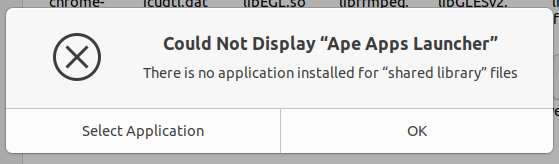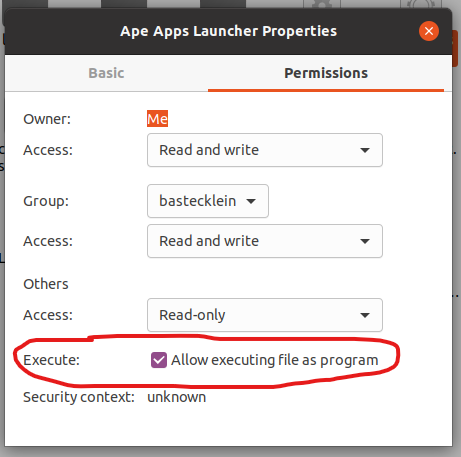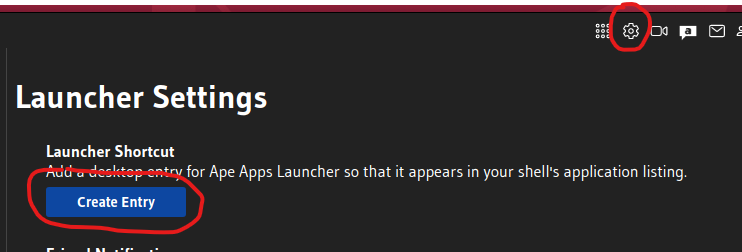Find User
here you can look for a user
As mentioned before in this thread, double-clicking on the Ape Apps Launcher file in the downloaded package will sometimes result in the following error on certain Linux distributions:
If you are interested in the technical reasons this is happening, you can look here, but this thread will give you instructions on how to easily get the Launcher up and running on Ubuntu or any other distribution.
First, right-click on the 'Ape Apps Launcher' file and select Properties. On the Permissions tab, select 'Allow executing file as program.'
Next, open a terminal window at the location of your Ape Apps launcher file, and launch it the standard way using the following command:
This will add an Ape Apps Launcher icon to your activities screen/programs menu etc (depending on desktop environment used). You can then pin it to your dock of choice if you like or launch it just like any other application on your system. From this point on, the launcher will be ready to go and will auto-update itself when needed, so you never have to worry about the above steps again (until you reinstall your system, of course).
I realize it's a bit of a pain, but I think us Linux users are used to that, and it's really just a one-time thing.
Anyway, I hope this information is helpful, and if you don't have the launcher on your Linux system yet, you can get it from the link below. It is available for both x64 and ARM processors (such as Raspberry Pi devices):
https://market.ape-apps.com/ape-apps-launcher.html
#apeappslauncher
If you are interested in the technical reasons this is happening, you can look here, but this thread will give you instructions on how to easily get the Launcher up and running on Ubuntu or any other distribution.
First, right-click on the 'Ape Apps Launcher' file and select Properties. On the Permissions tab, select 'Allow executing file as program.'
Next, open a terminal window at the location of your Ape Apps launcher file, and launch it the standard way using the following command:
./'Ape Apps Launcher'Finally, to make things easier in the future, once the launcher is open, click on the Settings icon, and then click on the 'Create Entry' button under the Launcher Shortcut section.
This will add an Ape Apps Launcher icon to your activities screen/programs menu etc (depending on desktop environment used). You can then pin it to your dock of choice if you like or launch it just like any other application on your system. From this point on, the launcher will be ready to go and will auto-update itself when needed, so you never have to worry about the above steps again (until you reinstall your system, of course).
I realize it's a bit of a pain, but I think us Linux users are used to that, and it's really just a one-time thing.
Anyway, I hope this information is helpful, and if you don't have the launcher on your Linux system yet, you can get it from the link below. It is available for both x64 and ARM processors (such as Raspberry Pi devices):
https://market.ape-apps.com/ape-apps-launcher.html
#apeappslauncher
Owner of Ape Apps, LLC
Hey, on my rasppi (raspianOS) it doesnt work.
Can you help me?
MZBuilder
Can you help me?
MZBuilder