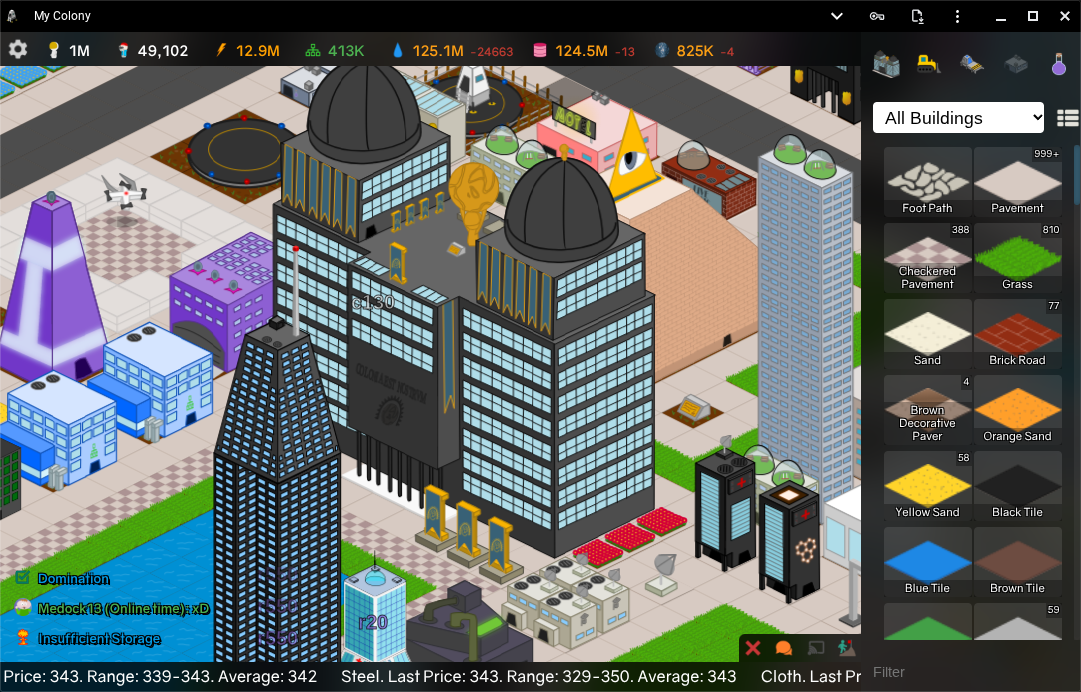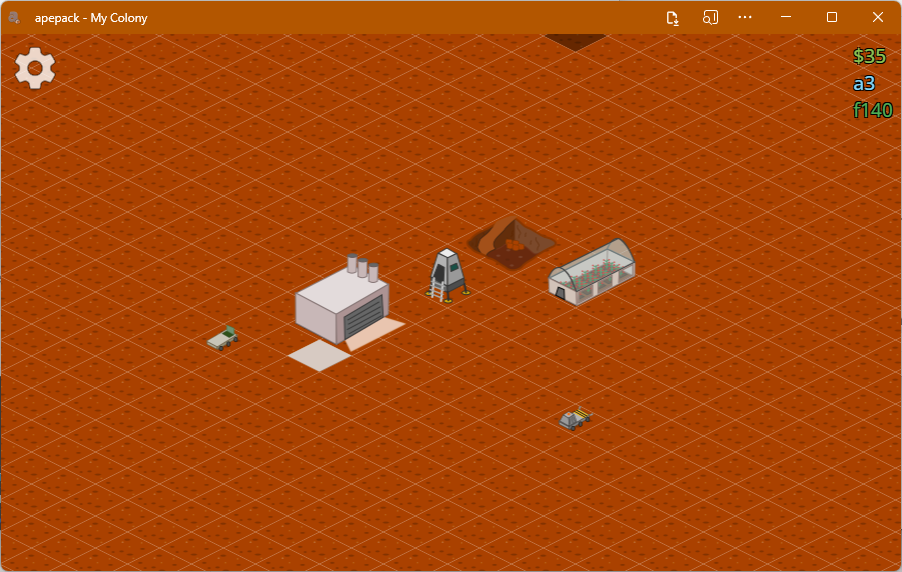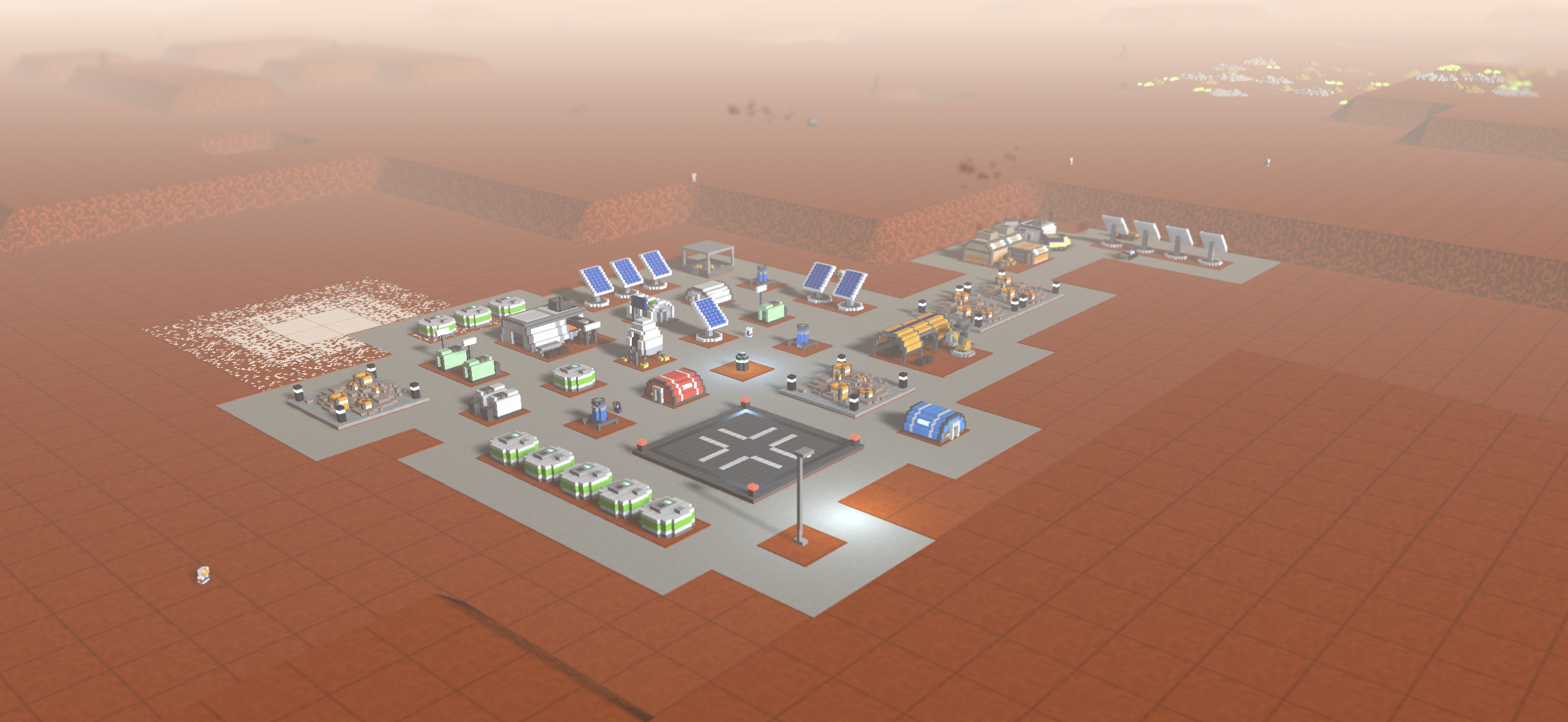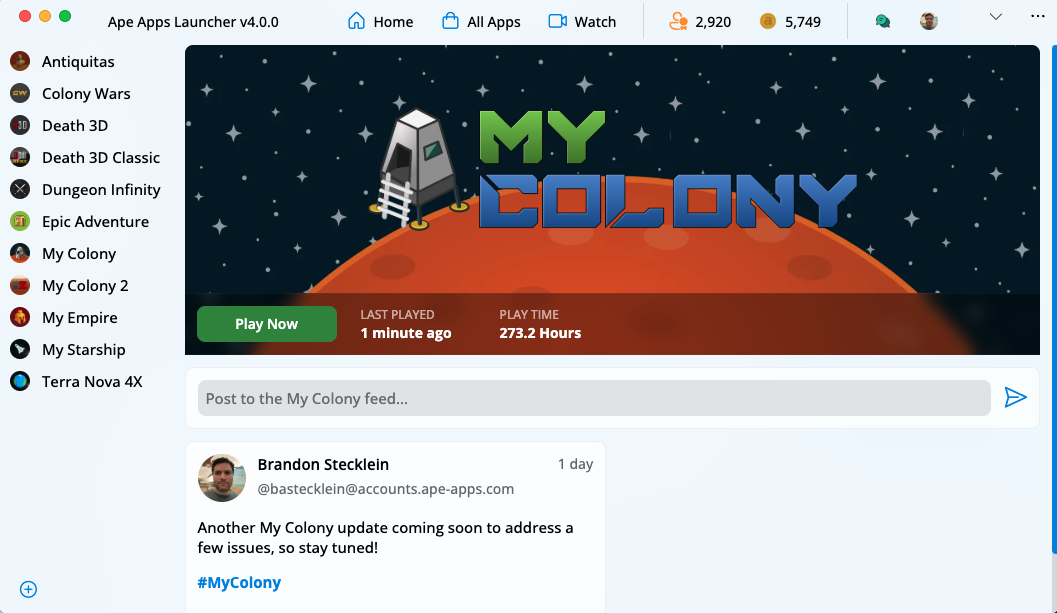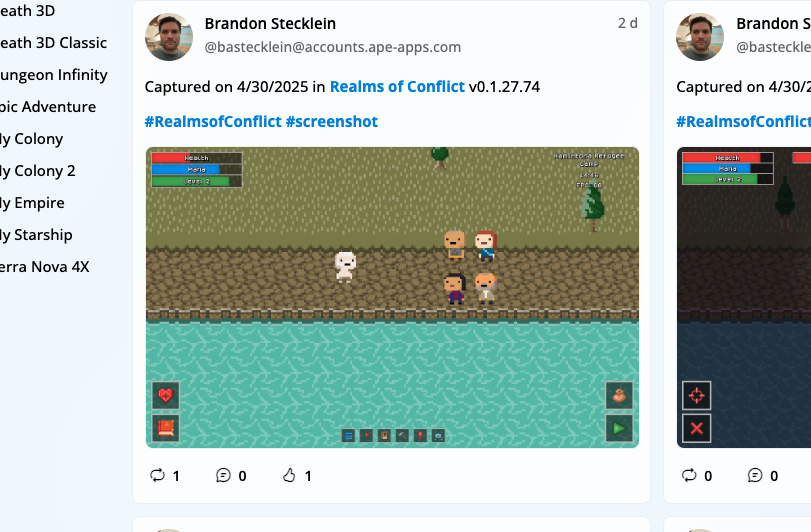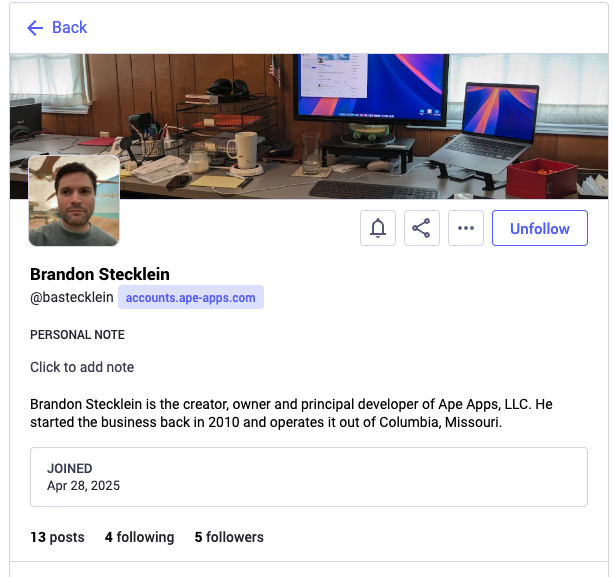bastecklein's Recent Posts
Well the Research button i think goes away when there are no techs currently available, are you sure you have not reached the end of the research tree?
Check your balance, it should now be restored.
Schuim said:I just wanted to scan, it's not possible, spare me the bullshit.
This is very enlightening
josip0101v said:game just loads forever on all devices. is this the death of the mc1?
No, it was the death of the security certificate on the server. It has been updated and should be good now!
Today I have published the My Colony v2.2.0 patch to the Web, Android and ape pack (Other platforms are webviews and should update automatically). This update has an important fix and one QoL improvement (at least I think it is QoL) so let's take a look!
This release fixes an issue where the text poppers were not showing up anymore, so those should be back to normal at this point. I have also made some improvements to the Scroll2d engine which should hopefully improve performance, although MC1 performance isn't usually too much of an issue anymore.
In terms of QoL, I have removed most of the in-game toast popup notifications, and instead moved the notifications to the in-game chat readout, as you can see in the screenshot above. The toast popups were kind of annoying and would block the UI, so that should no longer be an issue.
It should be note that if you have the in-game chat notifications disabled, the old toasts will still pop up as before.
Anyway, try it all out and let me know what you think, as well as what issues you find. Most platforms should get the update automatically, and I have also packaged the apepack version onto the Ape Market for those who want to keep this release in their personal archives.
I am currently torn internally on whether to continue developing My Colony 2, or to return to the original My Colony as the "mainline" release and start improving/adding features/content to it again. I feel like MC2 has hit a performance bottleneck due to it's usage of voxel models, and I do not know if I can overcome it without a significant overhaul. A lot of people like MC2 though and prefer it, so maybe I will just deal with the performance issues. Let me know what you all think though!
Anyway, thanks for playing and stay tuned for more!
https://mycolony.online/
#mycolony #apepack
This release fixes an issue where the text poppers were not showing up anymore, so those should be back to normal at this point. I have also made some improvements to the Scroll2d engine which should hopefully improve performance, although MC1 performance isn't usually too much of an issue anymore.
In terms of QoL, I have removed most of the in-game toast popup notifications, and instead moved the notifications to the in-game chat readout, as you can see in the screenshot above. The toast popups were kind of annoying and would block the UI, so that should no longer be an issue.
It should be note that if you have the in-game chat notifications disabled, the old toasts will still pop up as before.
Anyway, try it all out and let me know what you think, as well as what issues you find. Most platforms should get the update automatically, and I have also packaged the apepack version onto the Ape Market for those who want to keep this release in their personal archives.
I am currently torn internally on whether to continue developing My Colony 2, or to return to the original My Colony as the "mainline" release and start improving/adding features/content to it again. I feel like MC2 has hit a performance bottleneck due to it's usage of voxel models, and I do not know if I can overcome it without a significant overhaul. A lot of people like MC2 though and prefer it, so maybe I will just deal with the performance issues. Let me know what you all think though!
Anyway, thanks for playing and stay tuned for more!
https://mycolony.online/
#mycolony #apepack
A couple of months ago or so, I previewed a new class of My Tokens character in the Ape Apps Discord Server built using the Basic Modeler system. The first implemention of this new token class has arrived in none other than Death 3D!
Death 3D has gained a lot of new 3D stuff all around. All weapon sprites have now been replaced with 3D models, as have all powerups and enemy models. At this time, the only 2D sprites remaining are a few map decorations, like the statues, plants, TV's, etc. The reason I have not converted those yet is because I need to update the map editor to allow map decorations to face a certain direction, since with 3D models, that is now important.
I plan on giving Dungeon Infinity the 3D overhaul soon too, and I might just give a 3D glow up to some of my older games as well. Now that I am getting pretty good at creating passable models in my Basic Modeler app, I am going to start using them in projects across the board.
So check out the latest release of Death 3D, available on all platforms, the web, and via apepack!
https://market.ape-apps.com/app/death-3d
#death3d #basicmodeler
Death 3D has gained a lot of new 3D stuff all around. All weapon sprites have now been replaced with 3D models, as have all powerups and enemy models. At this time, the only 2D sprites remaining are a few map decorations, like the statues, plants, TV's, etc. The reason I have not converted those yet is because I need to update the map editor to allow map decorations to face a certain direction, since with 3D models, that is now important.
I plan on giving Dungeon Infinity the 3D overhaul soon too, and I might just give a 3D glow up to some of my older games as well. Now that I am getting pretty good at creating passable models in my Basic Modeler app, I am going to start using them in projects across the board.
So check out the latest release of Death 3D, available on all platforms, the web, and via apepack!
https://market.ape-apps.com/app/death-3d
#death3d #basicmodeler
Nothing will change, it's just another distribution and archiving method
I will see what I can do @RLMYTHICALLEGEND
It's a little bit of a pain migrating old releases like this to apepack because they were not built as stand-alone apps, but were embedded into my older apewebapps.com website, so there are a lot of hooks and external functions that I need to work around and abstract away. It wasn't too much work with the first release of My Colony, but as the versions get more advanced/complex, it will be a large undertaking!
It's a little bit of a pain migrating old releases like this to apepack because they were not built as stand-alone apps, but were embedded into my older apewebapps.com website, so there are a lot of hooks and external functions that I need to work around and abstract away. It wasn't too much work with the first release of My Colony, but as the versions get more advanced/complex, it will be a large undertaking!
The original My Colony was first released in beta form on May 16, 2016, and to test out the capabilities of the new apepack packaging format, today I am re-releasing that original build for you to see just how far the game has come!
You can download the OG My Colony here:
Feel free to share the file around and keep it in your archives for good measure. To test it out you will need to install the apepack runtime PWA in a Chromium based web browser, which you can get here:
https://apepack.app/
As you can see, the first release of My Colony was pretty spartan, and it's a wonder that the game ever took off. If you guys enjoy seeing retro builds like this, let me know and I will see what I can do in the future. It was a bit of a pain to get this one working since it made heavy use of my (now depreciated) Web App Core platform, so I had to build some polyfills in order to make it run. So I hope at least somebody enjoys checking it out!
#mycolony #apepack
You can download the OG My Colony here:
Feel free to share the file around and keep it in your archives for good measure. To test it out you will need to install the apepack runtime PWA in a Chromium based web browser, which you can get here:
https://apepack.app/
As you can see, the first release of My Colony was pretty spartan, and it's a wonder that the game ever took off. If you guys enjoy seeing retro builds like this, let me know and I will see what I can do in the future. It was a bit of a pain to get this one working since it made heavy use of my (now depreciated) Web App Core platform, so I had to build some polyfills in order to make it run. So I hope at least somebody enjoys checking it out!
#mycolony #apepack
I just released it a few days ago, but I have already been thinking about how to improve the new .apepack format, and so there are now some important changes to be aware of!
For starters, I am moving apepack handling out of the Ape Apps Launcher and into the new dedicated apepack runtime app. The more I thought about it, the less sense it made to use the Launcher for all apepack handling, so I have now moved it out to it's own application hosted at https://apepack.app/.
Secondly, I was considering sandboxing/context isolation for apepack packages, so that two apps could not see each others data. I have now implemented this, but in order to support the new sandboxing features, I had to repackage several apepack files. So if you have previously downloaded the apepacks for My Colony, My Land or EZ Notepad, you need to delete those old packages and redownload the new ones from the Ape Market.
Moving forward, I have a lot of cool features in mind for the apepack platform, and if I can get users to embrace it, it may become the preferred method for distributing games going forward. I plan to create a central repository of apepack packages that users can browse and download from within the apepack runtime web app, which will the allow me to support automatic updating and other cool features. I plan to also allow other users to submit their own apepacks to the repo (after I test them for approval). I will also be implementing easy file type handling/association with the operating system, so that apepack apps can be launched by simply double clicking on their associated file types (so double clicking on a Voxel Paint file can automatically open the Voxel Paint apepack).
Anyway, like I mentioned in my post the other day, the driving idea behind this is so that my apps and games can live on beyond me or my servers. Even though the current apepack runtime is itself a web app, the implementation is such that other people could write their own runtimes in the future. I may also create a native desktop version of the runtime, although the current web based one is fully usable offline, so it is good.
Anyway, I am posting more and more apepack files onto the Ape Market every day, so keep checking back and saving those versions of applications that you want to be able to hold on to forever, and let me know what issues/suggestions you have for apepack going forward!
For starters, I am moving apepack handling out of the Ape Apps Launcher and into the new dedicated apepack runtime app. The more I thought about it, the less sense it made to use the Launcher for all apepack handling, so I have now moved it out to it's own application hosted at https://apepack.app/.
Secondly, I was considering sandboxing/context isolation for apepack packages, so that two apps could not see each others data. I have now implemented this, but in order to support the new sandboxing features, I had to repackage several apepack files. So if you have previously downloaded the apepacks for My Colony, My Land or EZ Notepad, you need to delete those old packages and redownload the new ones from the Ape Market.
Moving forward, I have a lot of cool features in mind for the apepack platform, and if I can get users to embrace it, it may become the preferred method for distributing games going forward. I plan to create a central repository of apepack packages that users can browse and download from within the apepack runtime web app, which will the allow me to support automatic updating and other cool features. I plan to also allow other users to submit their own apepacks to the repo (after I test them for approval). I will also be implementing easy file type handling/association with the operating system, so that apepack apps can be launched by simply double clicking on their associated file types (so double clicking on a Voxel Paint file can automatically open the Voxel Paint apepack).
Anyway, like I mentioned in my post the other day, the driving idea behind this is so that my apps and games can live on beyond me or my servers. Even though the current apepack runtime is itself a web app, the implementation is such that other people could write their own runtimes in the future. I may also create a native desktop version of the runtime, although the current web based one is fully usable offline, so it is good.
Anyway, I am posting more and more apepack files onto the Ape Market every day, so keep checking back and saving those versions of applications that you want to be able to hold on to forever, and let me know what issues/suggestions you have for apepack going forward!
You can double check in the project setting menu to see if there is a cloud sync option, but I think I removed it from this app because (since it has the ability to embed pictures) the file sizes were getting too big and people were losing their save data during cloud sync operations.
I have seen your suggestion and am working on a way to do it.
Network Browser v3.6.0 has just been released, and along with fixed and new feature upgrades, I have implemented a new community string translation feature. I have had many Network Browser users email me over the years offering to help translate the app into their own specific language, but I really didn't have a good method set up to allow for it. Now, if you go into the main Settings menu in the app, you will see a "Help Translate" menu option (if you are using an un-translated language on your device) where you can submit localized string translations for your default language. Once they are reviewed and approved, your translations will help all users of your language use Network Browser.
#networkbrowser
#networkbrowser
Today I have finally published the v0.50.0 update to My Colony 2. This is a technical update, brining in a complete refactoring of the engine code in order to make it work with all of the new "modular" Ape Apps libraries.
Aside from the technical changes in this release, I also tried to make some improvements to the mobile experience of the game, which has always been more of an afterthought in My Colony 2. I made improvements to the map scrolling/zooming which has always been complete jank with touch screen on MC2. I also made some minor UI adjustments and improvements to the pending building queue on touch screen. Touch-screen controls for the person mode have also been improved.
I also restored the Depth of Field/Bokeh post processing effect, that had been removed some versions back because I didn't have it working properly.
Moving forward, I am not sure what the future direction for MC2 should be. I have come to the conclusion that voxel art was a stupid design decision for the game as it is completely inefficient, and in all honesty I don't think there will ever be a way to make the game more performant than it currently is when there are a lot of models on the screen, especially big models.
I am thinking for the long term, my time might be better spent just finishing up locking down the UI/controls of the game, getting it as good as it can be on mobile, getting music/sound effects added to the game, and then start planning a new My Colony game with actual 3D models instead of voxel art models.
The issue is with how 3d graphics work. Basically everything is rendered in triangles. If you draw a scene with a single 2d plane on it, like a plain square, it is generally made by connecting two triangles together. A 3d cube would be 6 squares put together, aka 12 triangles. So suppose you want to make a skyscraper model. Theoretically, you could do it using one long cube (rectangle) with a texture mapped to it, aka 12 triangles. However with the voxel model, it is made up of thousands of small cubes which each have their own 12 triangles, so on one tall rectangular skyscraper with 12 triangles could end up having 500,000 triangles on a voxel model.
Anyway, that is a gross oversimplification of how it works, and in the real world even the true 3d models would be more detailed than what I am describing, but you can imagine how over a large colony with thousands of structures on screen at a time, the voxel art setup is not very performant. I have done a lot to get it running as good as it is, but I don't think it would ever be as great as it could be.
I also don't think that the real-time same-world multiplayer is as good of a feature as it seemed like in my head. People seem to prefer the more limited multiplayer of the original My Colony, which is actually probably better for a city building type game anyway.
But you all can let me know what you think on the matter. Until then , enjoy the latest MC2 build and stay tuned for more!
#MyColony2
Aside from the technical changes in this release, I also tried to make some improvements to the mobile experience of the game, which has always been more of an afterthought in My Colony 2. I made improvements to the map scrolling/zooming which has always been complete jank with touch screen on MC2. I also made some minor UI adjustments and improvements to the pending building queue on touch screen. Touch-screen controls for the person mode have also been improved.
I also restored the Depth of Field/Bokeh post processing effect, that had been removed some versions back because I didn't have it working properly.
Moving forward, I am not sure what the future direction for MC2 should be. I have come to the conclusion that voxel art was a stupid design decision for the game as it is completely inefficient, and in all honesty I don't think there will ever be a way to make the game more performant than it currently is when there are a lot of models on the screen, especially big models.
I am thinking for the long term, my time might be better spent just finishing up locking down the UI/controls of the game, getting it as good as it can be on mobile, getting music/sound effects added to the game, and then start planning a new My Colony game with actual 3D models instead of voxel art models.
The issue is with how 3d graphics work. Basically everything is rendered in triangles. If you draw a scene with a single 2d plane on it, like a plain square, it is generally made by connecting two triangles together. A 3d cube would be 6 squares put together, aka 12 triangles. So suppose you want to make a skyscraper model. Theoretically, you could do it using one long cube (rectangle) with a texture mapped to it, aka 12 triangles. However with the voxel model, it is made up of thousands of small cubes which each have their own 12 triangles, so on one tall rectangular skyscraper with 12 triangles could end up having 500,000 triangles on a voxel model.
Anyway, that is a gross oversimplification of how it works, and in the real world even the true 3d models would be more detailed than what I am describing, but you can imagine how over a large colony with thousands of structures on screen at a time, the voxel art setup is not very performant. I have done a lot to get it running as good as it is, but I don't think it would ever be as great as it could be.
I also don't think that the real-time same-world multiplayer is as good of a feature as it seemed like in my head. People seem to prefer the more limited multiplayer of the original My Colony, which is actually probably better for a city building type game anyway.
But you all can let me know what you think on the matter. Until then , enjoy the latest MC2 build and stay tuned for more!
#MyColony2
I actually have plane models created and I originally had them in the game, but they were glitched out so I removed them :-/
Today as a part of the ongoing overhaul of the Ape Apps Account system, I have released v4.0 of the Ape Apps Launcher, and with it comes a handful of changes that will soon be appearing throughout the entire Ape Apps ecosystem, so let's take a look!
Over the years I have built up multiple different communications methods for Ape Apps, all spread out over different competing apps, services and databases. For a while now, I have been thinking of what is the best way to unify everything in a way that makes sense, and what I have come up with is the Ape Apps social feed, which is based on the open ActivityPub protocol, the same protocol that powers Mastodon and other Fediverse related sites and services.
The protocol is built around publishing activities (I'm guessing that's where the name comes from). The way I am using it, is that every time you do a certain event in an Ape Apps game, such as unlock an achievement or create a screenshot, an activity record is now created with the time and date, details, what app they are tied to, etc.
Basically, I got the idea from the Community hub feature in Steam, and thought this would be a good way to implement something similar across Ape Apps, and the Launcher was a natural testbed for the system. Right now the data is sparse because it hasn't been tested by anyone besides myself, but eventually a game's page in the Launcher (and in other places around Ape Apps) will show a new social feed of screenshots, reviews, achievement unlocks, comments, and discussion.
Right now every activity in the feed is rendered as a regular comment/post so it kind of looks like a twitter timeline at the moment. Once data starts getting added to the system though and I am able to do a proper test, I plan to render things like screenshots, achievement unlocks and reviews differently than regular comments, so it will look a bit more in line with a Steam community hub, and less like a social network feed.
Of course since it is based on a social networking protocol, it does support standard Twitter/X style features, including likes, reposts, and comments/replies. And now an Ape Apps Account can be followed on other ActivityPub compatible Fediverse clients, such as Mastodon. I know they aren't very popular compared to major social networks, but I figure it can't help from a marketing standpoint to have screenshots of my different games posted and linked back to the game's download page...
If you happen to be a member of a different Fediverse site like Mastodon, you can easily follow your Ape Apps profile to see how it works. Just format your username like @username@accounts.ape-apps.com.
So anyway, the update is live now on the web. I will update the desktop clients once v4.1.0 is released. I just want to get some more data in so I can get everything formatted and working right before I spend all of the time packaging for desktop clients!
https://launcher.ape-apps.com
#ApeAppsLauncher
Over the years I have built up multiple different communications methods for Ape Apps, all spread out over different competing apps, services and databases. For a while now, I have been thinking of what is the best way to unify everything in a way that makes sense, and what I have come up with is the Ape Apps social feed, which is based on the open ActivityPub protocol, the same protocol that powers Mastodon and other Fediverse related sites and services.
The protocol is built around publishing activities (I'm guessing that's where the name comes from). The way I am using it, is that every time you do a certain event in an Ape Apps game, such as unlock an achievement or create a screenshot, an activity record is now created with the time and date, details, what app they are tied to, etc.
Basically, I got the idea from the Community hub feature in Steam, and thought this would be a good way to implement something similar across Ape Apps, and the Launcher was a natural testbed for the system. Right now the data is sparse because it hasn't been tested by anyone besides myself, but eventually a game's page in the Launcher (and in other places around Ape Apps) will show a new social feed of screenshots, reviews, achievement unlocks, comments, and discussion.
Right now every activity in the feed is rendered as a regular comment/post so it kind of looks like a twitter timeline at the moment. Once data starts getting added to the system though and I am able to do a proper test, I plan to render things like screenshots, achievement unlocks and reviews differently than regular comments, so it will look a bit more in line with a Steam community hub, and less like a social network feed.
Of course since it is based on a social networking protocol, it does support standard Twitter/X style features, including likes, reposts, and comments/replies. And now an Ape Apps Account can be followed on other ActivityPub compatible Fediverse clients, such as Mastodon. I know they aren't very popular compared to major social networks, but I figure it can't help from a marketing standpoint to have screenshots of my different games posted and linked back to the game's download page...
If you happen to be a member of a different Fediverse site like Mastodon, you can easily follow your Ape Apps profile to see how it works. Just format your username like @username@accounts.ape-apps.com.
So anyway, the update is live now on the web. I will update the desktop clients once v4.1.0 is released. I just want to get some more data in so I can get everything formatted and working right before I spend all of the time packaging for desktop clients!
https://launcher.ape-apps.com
#ApeAppsLauncher
Premium keys do not transfer over to steam. You can download the non-steam desktop client instead from here:
https://market.ape-apps.com/app/my-colony
https://market.ape-apps.com/app/my-colony
Since I have been giving my other Steam released titles an asset and title screen facelift, I decided, "why not My Empire too?" So here we are My Empire v2.1.0, available now!
The new title screen is interesting on this release. I basically tool the old feature image for My Empire, which consisted of the title logo, the Legion and Frigate units, just superimposed on a brown parchment texture, and asked Chat GPT to spruce them up a bit. I think the result turned out pretty cool!
The new builds of My Empire should be hitting all platforms over the coming days. As with the new My Colony and Antiquitas builds, macOS on Steam has returned to the lineup, so the few mac users out there can rejoice and be glad!
Thanks for playing!
https://myempire.ape-apps.com/
#myempire
The new title screen is interesting on this release. I basically tool the old feature image for My Empire, which consisted of the title logo, the Legion and Frigate units, just superimposed on a brown parchment texture, and asked Chat GPT to spruce them up a bit. I think the result turned out pretty cool!
The new builds of My Empire should be hitting all platforms over the coming days. As with the new My Colony and Antiquitas builds, macOS on Steam has returned to the lineup, so the few mac users out there can rejoice and be glad!
Thanks for playing!
https://myempire.ape-apps.com/
#myempire
I released patch 2.0.1 today for the chat clicking issue
bastecklein
Developer
Member Since
September 2nd, 2017