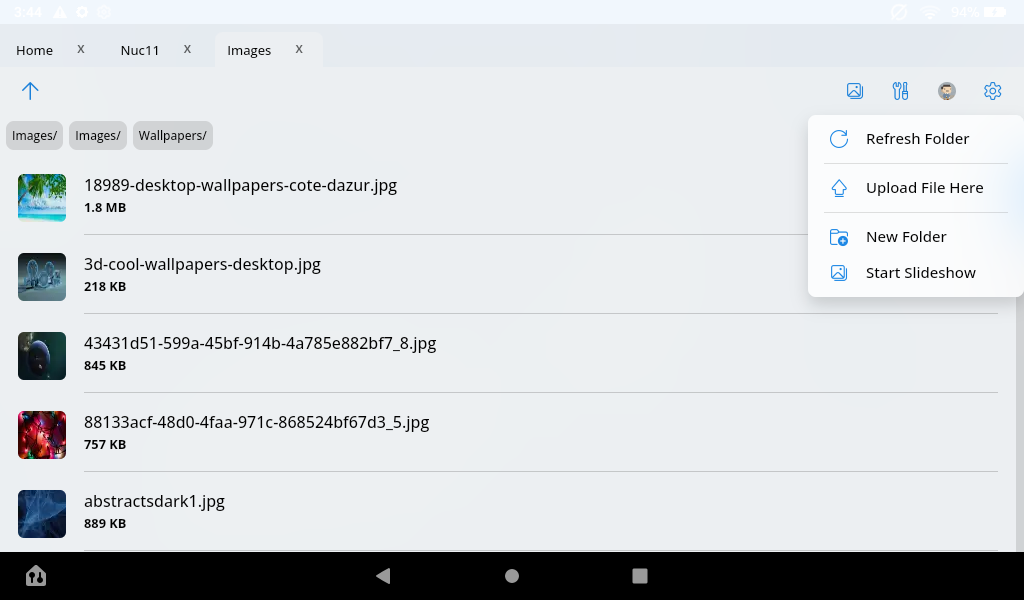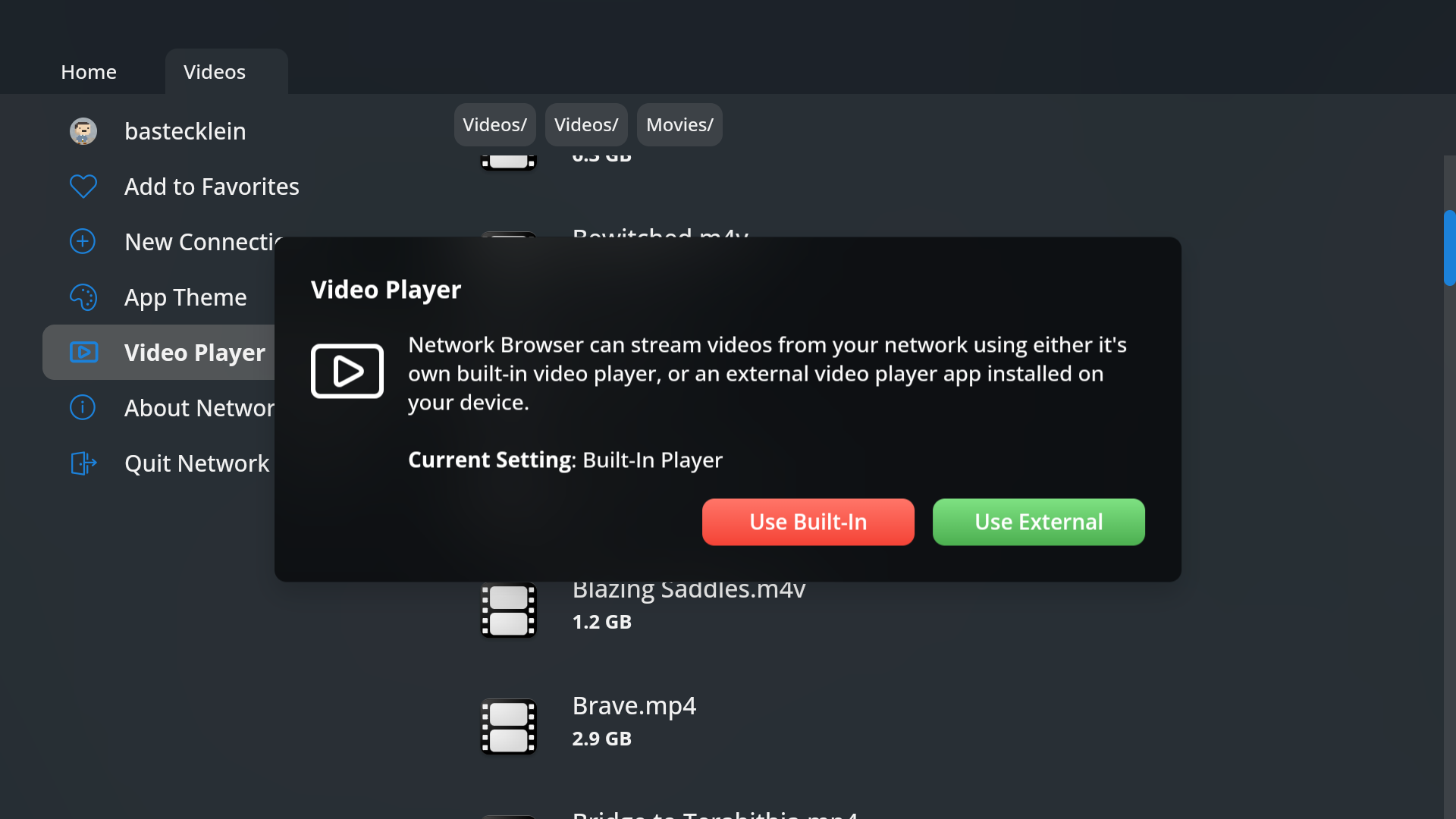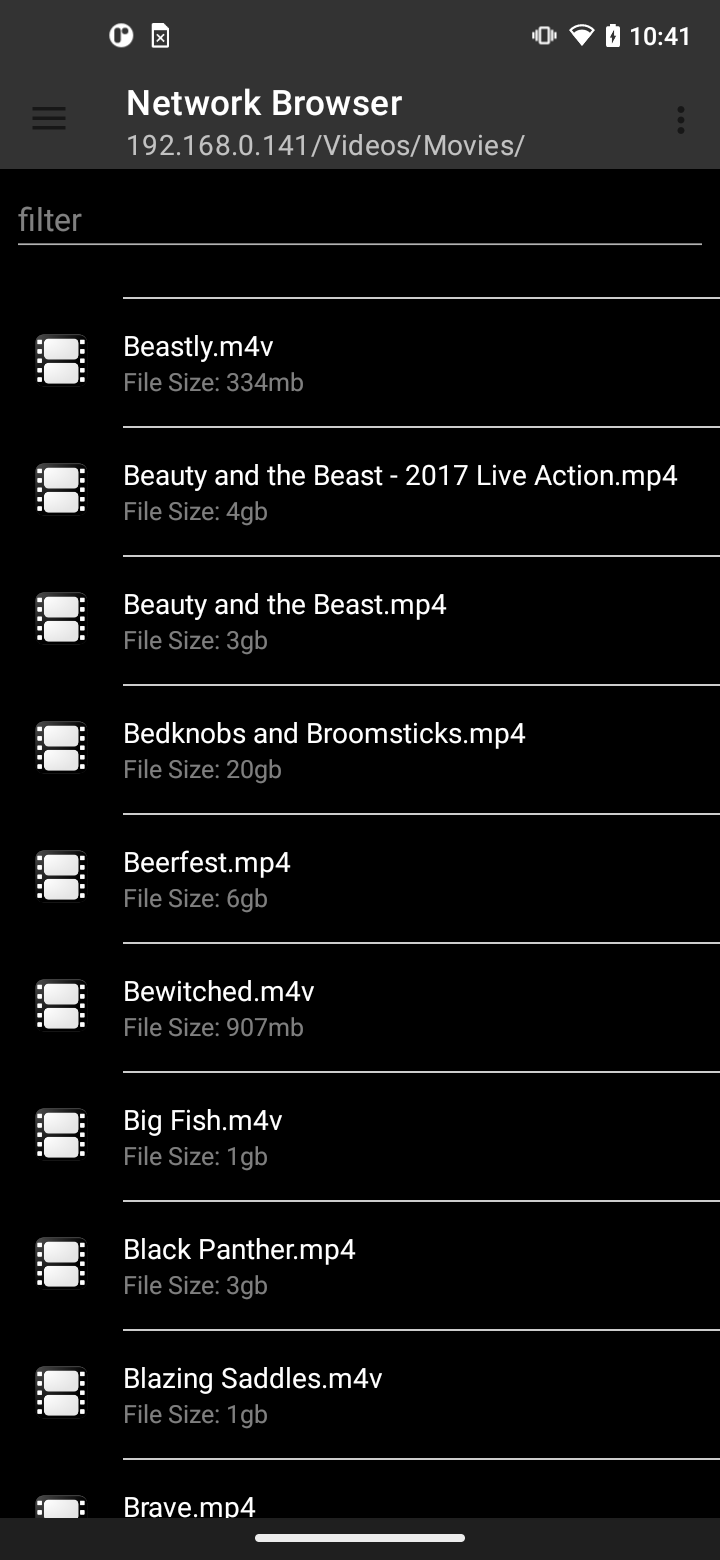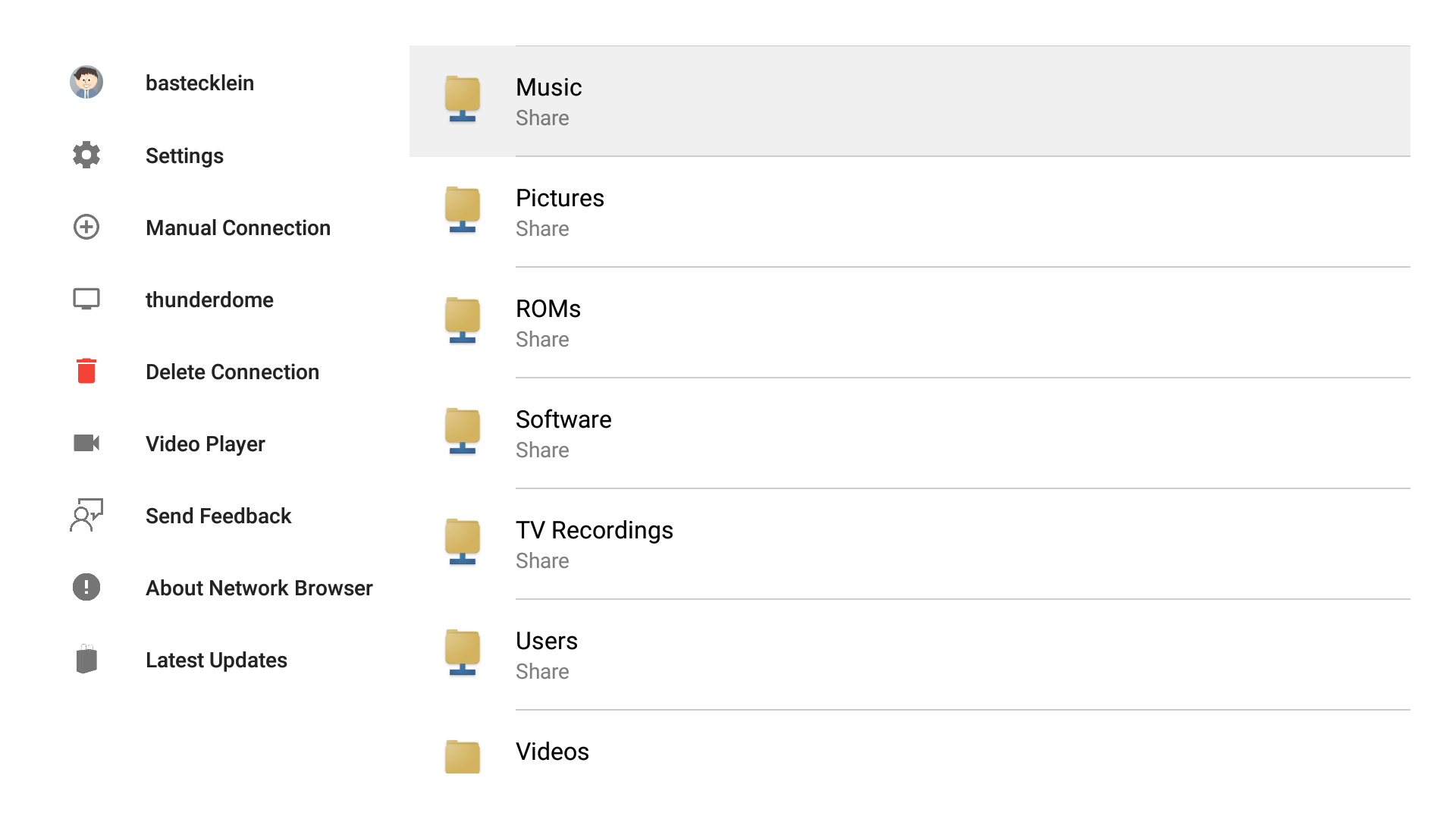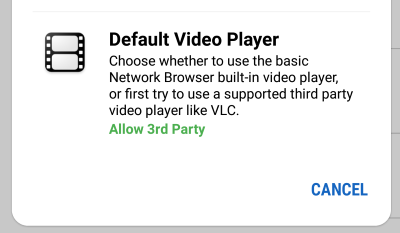#networkbrowser
Posts and pages on Ape Apps tagged with <strong>#networkbrowser</strong>
Network Browser v3.6.0 has just been released, and along with fixed and new feature upgrades, I have implemented a new community string translation feature. I have had many Network Browser users email me over the years offering to help translate the app into their own specific language, but I really didn't have a good method set up to allow for it. Now, if you go into the main Settings menu in the app, you will see a "Help Translate" menu option (if you are using an un-translated language on your device) where you can submit localized string translations for your default language. Once they are reviewed and approved, your translations will help all users of your language use Network Browser.
#networkbrowser
#networkbrowser
Today I am posting a major update to Network Browser. v3.0.0 represents a total rewrite of the app, and so a lof of things have changed in this release. Let's go over it.
First, why the complete rewrite? Network Browser was originally released back in 2013, and in the past 11 years, a lot of things have changed with Android, especially as it relates to filesystem permissions, which Network Browser deals in heavily. When Network Browser was first released, Android was a pretty open system and it was relatively simple to work with and manage files and folders on an Android device. In the years since though, Android has become far more locked down, and I have had to bend and twist the way Network Browser worked in order to conform to the changes, to the point where the underlying code had become a complete mess.
In addition to changes in the way the filesystem is accessed, there has also been a tendency for Android to make major changes to it's UI framework every few years, depreciating layouts and replacing them with others. For a single developer, it is often a hassle to constantly refactor an app like Network Browser every few years.
So instead of constantly trying to bolt new code onto old, I have just decided to rewrite the entire thing from scratch, a project I have been meaning to do for a while now but kept putting it off due to the scope of it. But now it's finally done and it should make updating and improving Network Browser much faster and simpler going forward.
Of course, long time users will notice many changes, so let's go over what has happened.
First, you will notice once you update that your saved network configurations are lost. This I am sorry for, but it was necessary fallout. I plan during the next update or so to add a function to save/export/share network configuration settings so that you can easily distribute them to multiple devices. Config settings are now also synced to your Ape Apps Account if you are signed in, so they should (in theory) automatically transfer between your devices when you are signed in.
Network Browser now also sports a new tabbed interface, allowing you to browse and work with different connections at once. You can also now quickly navigate up to any location in your current remote path, as there is a new Path Bar with each subdirectory in the tree being selectable.
In the previous release, you could either download or upload a folder from/to the network (I forgot which one it supported) but not both. Network browser now allows you to both Download or Upload an entire folder from/to the remote network. In addition, both downloads and uploads are now handled by Android's modern worker system, and long running network transfer operations should persist even after you shut down the app.
For Network Browser TV users, the user interface has also been overhauled, and there have been significant improvements to the Dark app theme.
Speaking of themes, you can now set Network Browser to use either Light, Dark, or system default theme modes. In addition, you can now customize the overall accent color that the app uses.
I have also abandoned my efforts to develop and maintain the built-in custom video player for Network Browser. The app now just uses the default no-frills Android media player widget and will support whatever codes your device OEM supports. Maintaining my own custom player was just so far out of the scope of the project, especially when there are many far better media player options out there on the market.
If you need better video playback capabilities, there are plenty of good and free third-party media players available that Network Browser can stream your content to. I suggest using MX Player, as it seems to work great on both phone and TV devices. VLC also works fine on phones and tablets, however the TV version has issues with Network Browser, and I would suggest staying away from it on TV.
Being such a large update, I am sure there are issues and bugs that I have missed, so please feel free to let me know in this thread, because I am certain there will need to be a big v3.1.0 bug fix patch after so significant a rewrite. Also let me know of any new features or changes you would like to see added. The app should be much easier to update and maintain now!
Thanks for using Network Browser.
Edit 2024.08.26
I have made additional changes/fixes and released patch v3.1.0. Scroll down a bit in this thread to see those release notes.
#networkbrowser
First, why the complete rewrite? Network Browser was originally released back in 2013, and in the past 11 years, a lot of things have changed with Android, especially as it relates to filesystem permissions, which Network Browser deals in heavily. When Network Browser was first released, Android was a pretty open system and it was relatively simple to work with and manage files and folders on an Android device. In the years since though, Android has become far more locked down, and I have had to bend and twist the way Network Browser worked in order to conform to the changes, to the point where the underlying code had become a complete mess.
In addition to changes in the way the filesystem is accessed, there has also been a tendency for Android to make major changes to it's UI framework every few years, depreciating layouts and replacing them with others. For a single developer, it is often a hassle to constantly refactor an app like Network Browser every few years.
So instead of constantly trying to bolt new code onto old, I have just decided to rewrite the entire thing from scratch, a project I have been meaning to do for a while now but kept putting it off due to the scope of it. But now it's finally done and it should make updating and improving Network Browser much faster and simpler going forward.
Of course, long time users will notice many changes, so let's go over what has happened.
First, you will notice once you update that your saved network configurations are lost. This I am sorry for, but it was necessary fallout. I plan during the next update or so to add a function to save/export/share network configuration settings so that you can easily distribute them to multiple devices. Config settings are now also synced to your Ape Apps Account if you are signed in, so they should (in theory) automatically transfer between your devices when you are signed in.
Network Browser now also sports a new tabbed interface, allowing you to browse and work with different connections at once. You can also now quickly navigate up to any location in your current remote path, as there is a new Path Bar with each subdirectory in the tree being selectable.
In the previous release, you could either download or upload a folder from/to the network (I forgot which one it supported) but not both. Network browser now allows you to both Download or Upload an entire folder from/to the remote network. In addition, both downloads and uploads are now handled by Android's modern worker system, and long running network transfer operations should persist even after you shut down the app.
For Network Browser TV users, the user interface has also been overhauled, and there have been significant improvements to the Dark app theme.
Speaking of themes, you can now set Network Browser to use either Light, Dark, or system default theme modes. In addition, you can now customize the overall accent color that the app uses.
I have also abandoned my efforts to develop and maintain the built-in custom video player for Network Browser. The app now just uses the default no-frills Android media player widget and will support whatever codes your device OEM supports. Maintaining my own custom player was just so far out of the scope of the project, especially when there are many far better media player options out there on the market.
If you need better video playback capabilities, there are plenty of good and free third-party media players available that Network Browser can stream your content to. I suggest using MX Player, as it seems to work great on both phone and TV devices. VLC also works fine on phones and tablets, however the TV version has issues with Network Browser, and I would suggest staying away from it on TV.
Being such a large update, I am sure there are issues and bugs that I have missed, so please feel free to let me know in this thread, because I am certain there will need to be a big v3.1.0 bug fix patch after so significant a rewrite. Also let me know of any new features or changes you would like to see added. The app should be much easier to update and maintain now!
Thanks for using Network Browser.
Edit 2024.08.26
I have made additional changes/fixes and released patch v3.1.0. Scroll down a bit in this thread to see those release notes.
#networkbrowser
It's been about two years since the last point release of Network Browser (although it goes get smaller bug fixes monthly), but since I had to go ahead and change out the primary library used for the in-app video player, I decided to go ahead and increment the version, as well as quickly discuss the plans for Network browser moving forward.
Users had been experiencing issues with the dark theme on the last update, and so this should now be fixed with this release.
On a more technical side, the app had been using the ExoPlayer library for the in-app video playback, but this was depreciated by Google and replaced with the "new" (although still largely the same) AndroidX Media player. In my testing, everything still seems to work as it did, but let me know if there are new media playback issues as a result of this change.
Moving forward, the 2.10.x series will be the last of the v2 line for Network Browser. I plan to do a complete rewrite of the application sometime this year, featuring a little more modern UI and better overall performance (don't worry, I will not do anything crazy). If you have any big ideas or suggestions on how to improve this app, this would be the time to let me know, as it will be easier to implement new things during the total rewrite then it would be to otherwise try to shoehorn them in later.
Anyway, that is about it for this release of Network Browser. Thank you everyone who uses and supports the app, and stay tuned for more good things to come in the months ahead!
#networkbrowser
Network Browser on Google Play: https://play.google.com/store/apps/details?id=com.ape.apps.networkbrowser
Network Browser on Amazon: http://www.amazon.com/gp/mas/dl/android?p=com.ape.apps.networkbrowser
Users had been experiencing issues with the dark theme on the last update, and so this should now be fixed with this release.
On a more technical side, the app had been using the ExoPlayer library for the in-app video playback, but this was depreciated by Google and replaced with the "new" (although still largely the same) AndroidX Media player. In my testing, everything still seems to work as it did, but let me know if there are new media playback issues as a result of this change.
Moving forward, the 2.10.x series will be the last of the v2 line for Network Browser. I plan to do a complete rewrite of the application sometime this year, featuring a little more modern UI and better overall performance (don't worry, I will not do anything crazy). If you have any big ideas or suggestions on how to improve this app, this would be the time to let me know, as it will be easier to implement new things during the total rewrite then it would be to otherwise try to shoehorn them in later.
Anyway, that is about it for this release of Network Browser. Thank you everyone who uses and supports the app, and stay tuned for more good things to come in the months ahead!
#networkbrowser
Network Browser on Google Play: https://play.google.com/store/apps/details?id=com.ape.apps.networkbrowser
Network Browser on Amazon: http://www.amazon.com/gp/mas/dl/android?p=com.ape.apps.networkbrowser
Network Browser v2.9.0 is available now, fixing several issues, updating the in-app video player, and also finally bringing full support for the light theme on TV devices (Android and FireTV).
If you have questions/comments/concerns or feature suggestions for the next release of Network Browser, just let me know! The app is updated at least monthly, so stay tuned for more and thanks for using Network Browser!
https://market.ape-apps.com/network-browser.html
#networkbrowser
If you have questions/comments/concerns or feature suggestions for the next release of Network Browser, just let me know! The app is updated at least monthly, so stay tuned for more and thanks for using Network Browser!
https://market.ape-apps.com/network-browser.html
#networkbrowser
The Network Browser v2.7.2 patch is being finalized and should be available for download on all platforms within the coming days. This update fixes a handful of bugs, and also adds a new option to Settings, allowing you to deliberately choose whether or not to use either Network Browser's internal video player, or a 3rd party system player such as VLC.
With the 3rd party option turned on (default on non-TV devices), Network Browser will first attempt to use an external video player. If Android returns that it cannot find a suitable player, it will automatically fall back on the internal Network Browser player.
That's all for today's patch. Keep letting me know what issues you find, as your feedback has been helping catch bugs and improve the app! And if you haven't tried Network Browser on Android yet (what's wrong with you?), you can find download links for Google Play and the Amazon App Store at the following website:
https://apps.ape-apps.com/network-browser/
It works on Phone, Tablet and on TV devices. Enjoy!
#networkbrowser
With the 3rd party option turned on (default on non-TV devices), Network Browser will first attempt to use an external video player. If Android returns that it cannot find a suitable player, it will automatically fall back on the internal Network Browser player.
That's all for today's patch. Keep letting me know what issues you find, as your feedback has been helping catch bugs and improve the app! And if you haven't tried Network Browser on Android yet (what's wrong with you?), you can find download links for Google Play and the Amazon App Store at the following website:
https://apps.ape-apps.com/network-browser/
It works on Phone, Tablet and on TV devices. Enjoy!
#networkbrowser
Network Browser has been updated to patch v2.7.1 and should be hitting all devices within the coming days. This is a minor security release, but also adds one small feature that has been often requested by users. Going forward, even if you do not have Helios File Manager installed, you can still perform basic file transfers between your network and your device. I only have two Android devices to test this on, but I can confirm it works on Android 7 and the upcoming Android Q. Give it a try, and if you experience issues, know that file transfers using Helios still work fine.
This only works for single file uploads and downloads. The new folder upload feature introduced in v2.7.0 still requires Helios, as there is no native built-in Android method for granting access to an entire directory from external storage. Given how the upcoming Android Q is making file access more restrictive vs. less, I do not expect this requirement to change in the future.
Helios still offers the best file transfer functionality with Network Browser, and the two apps work together seamlessly. But if you do not want the extra app installed on your system, and many users do not, you can now do basic transfers back and forth without using Helios.
As always, thanks for using Network Browser! Let me know what issues you have with the update, stay tuned for more, and if you do not have Network Browser yet for Android, check out download links for both Google Play and the Amazon Appstore here:
https://apps.ape-apps.com/network-browser/
#networkbrowser #heliosfilemanager
This only works for single file uploads and downloads. The new folder upload feature introduced in v2.7.0 still requires Helios, as there is no native built-in Android method for granting access to an entire directory from external storage. Given how the upcoming Android Q is making file access more restrictive vs. less, I do not expect this requirement to change in the future.
Helios still offers the best file transfer functionality with Network Browser, and the two apps work together seamlessly. But if you do not want the extra app installed on your system, and many users do not, you can now do basic transfers back and forth without using Helios.
As always, thanks for using Network Browser! Let me know what issues you have with the update, stay tuned for more, and if you do not have Network Browser yet for Android, check out download links for both Google Play and the Amazon Appstore here:
https://apps.ape-apps.com/network-browser/
#networkbrowser #heliosfilemanager