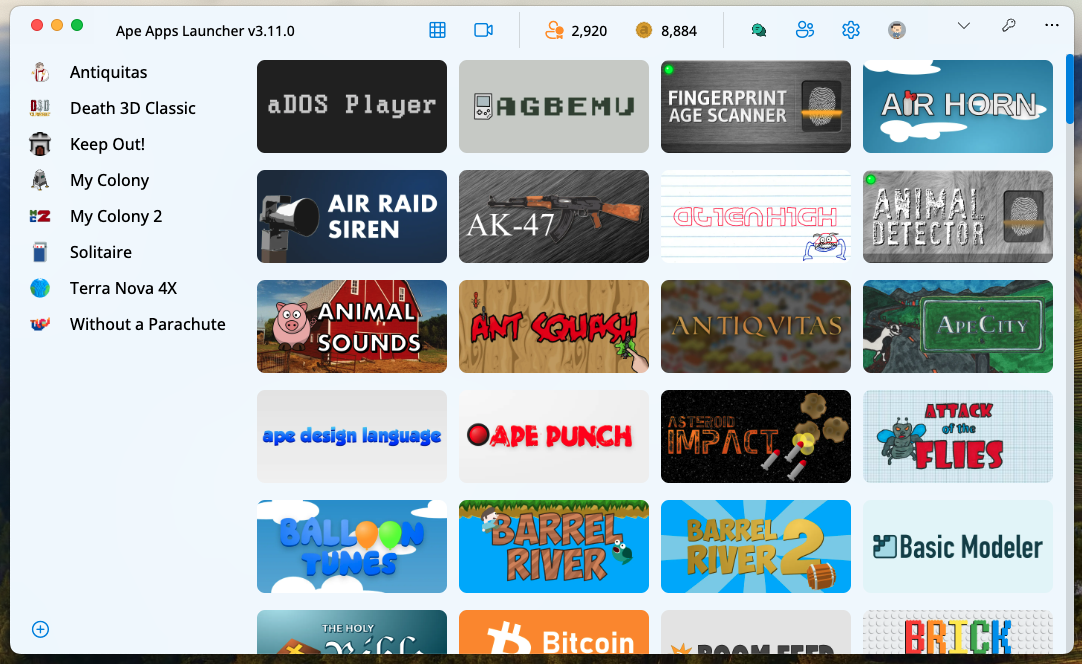Find User
here you can look for a user
Protocol Launch Support Added to Ape Apps Launcher PWA
The Ape Apps Launcher has just been updated to v3.11.0 and gains a handful of important fixes for specific apps, PWA shortcut support, and support for the new web+apelauncher:// uri scheme.
The main change for this update is support for the new web+apelauncher:// uri scheme, which works in a similar manner to the Steam browser protocol (if you have the Steam app installed on your computer). Right now the protocol handler only works on the PWA version of the Launcher (and may require you to uninstall/reinstall the pwa before it activates), but it will soon come to the native Desktop clients as well. I am also considering releasing an Android client for the launcher, and it would also support the protocol launch.
The purpose of the launch protocol is to be able to launch or activate the Ape Apps Launcher with specific startup instructions, to open the launcher from other apps/websites, pass launch data or instructions into the launcher, etc. It will likely be expanded in the future as use-cases arise, but here are the currently supported launch endpoints:
If you are developing any sort of application and would like to see a way to pass data/instructions/commands into the Ape Apps Launcher, please feel free to let me know and I can expand the protocol launching to fit many scenarios.
One cool thing that uri protocol launching could allow, which I have not yet implemented, would be the ability to launch Steam games from the Ape Apps Launcher. For example, if you have Steam installed, you can launch My Colony by clicking on a steam URL like this steam://launch/964130. So the Launcher could be made so that, if there is a Steam version of an Ape App available, it can launch that instead of it's own version, if the user wanted it to do so (for Steam stats perhaps). The user could also be given the ability to add any game from their Steam library to the Ape Apps Launcher, if they wanted to do such a thing.
There are actually a lot of different applications that can be launched using different URI protocols, so if you know of any that you think could be integrated into the Ape Apps Launcher for a useful reason, feel free to let me know!
https://launcher.ape-apps.com
#apeappslauncher
The main change for this update is support for the new web+apelauncher:// uri scheme, which works in a similar manner to the Steam browser protocol (if you have the Steam app installed on your computer). Right now the protocol handler only works on the PWA version of the Launcher (and may require you to uninstall/reinstall the pwa before it activates), but it will soon come to the native Desktop clients as well. I am also considering releasing an Android client for the launcher, and it would also support the protocol launch.
The purpose of the launch protocol is to be able to launch or activate the Ape Apps Launcher with specific startup instructions, to open the launcher from other apps/websites, pass launch data or instructions into the launcher, etc. It will likely be expanded in the future as use-cases arise, but here are the currently supported launch endpoints:
web+apelauncher://launch/app-name
Launch a specific app. App name should be all lowercase and spaces should be replaced with dashes.
ex: web+apelauncher://launch/my-colony
Launch a specific app. App name should be all lowercase and spaces should be replaced with dashes.
ex: web+apelauncher://launch/my-colony
web+apelauncher://store/app-name
Open the store/info/landing page for a specific app. App name should be all lowercase and spaces should be replaced with dashes.
ex: web+apelauncher://store/antiquitas
Open the store/info/landing page for a specific app. App name should be all lowercase and spaces should be replaced with dashes.
ex: web+apelauncher://store/antiquitas
web+apelauncher://webapp/url
Add any external/third party web app to the Ape Apps Launcher. Some websites may not work depending on their security setup and configuration.
ex: web+apelauncher://webapp/https://www.playkeepout.com/
Add any external/third party web app to the Ape Apps Launcher. Some websites may not work depending on their security setup and configuration.
ex: web+apelauncher://webapp/https://www.playkeepout.com/
web+apelauncher://discussions
Launch Discussions (the replacement for Ape Chat). This one will be expanded too to allow launching with a specific channel. This differs from using the launch/discussions endpoint, because when Discussions is launched this way, it will take on the theme/accent color of the launcher itself.
ex: web+apelauncher://discussions
So those are the protocol options as of now. As you might be able to tell (particularly evidenced by the web+apelauncher://friends endpoint), one of the purposes of this is for developer programmatic control of the launcher. Since the launcher is a PWA at it's core, it needs to be able to accept incoming data the "web way," and since protocol handling is widely supported on all platforms, the same protocol can be implemented for desktop and mobile platforms as well.Launch Discussions (the replacement for Ape Chat). This one will be expanded too to allow launching with a specific channel. This differs from using the launch/discussions endpoint, because when Discussions is launched this way, it will take on the theme/accent color of the launcher itself.
ex: web+apelauncher://discussions
If you are developing any sort of application and would like to see a way to pass data/instructions/commands into the Ape Apps Launcher, please feel free to let me know and I can expand the protocol launching to fit many scenarios.
One cool thing that uri protocol launching could allow, which I have not yet implemented, would be the ability to launch Steam games from the Ape Apps Launcher. For example, if you have Steam installed, you can launch My Colony by clicking on a steam URL like this steam://launch/964130. So the Launcher could be made so that, if there is a Steam version of an Ape App available, it can launch that instead of it's own version, if the user wanted it to do so (for Steam stats perhaps). The user could also be given the ability to add any game from their Steam library to the Ape Apps Launcher, if they wanted to do such a thing.
There are actually a lot of different applications that can be launched using different URI protocols, so if you know of any that you think could be integrated into the Ape Apps Launcher for a useful reason, feel free to let me know!
https://launcher.ape-apps.com
#apeappslauncher
Owner of Ape Apps, LLC