#colony
Posts and pages on Ape Apps tagged with <strong>#colony</strong>
finally, i got the time to write this post! well, soon after regions have come up, it almost feels like single maps have been almost died down, as they are much more harder to manage.
Firstly i would really want this feature to be implemented as its one of the best tools in visualizing the problems: https://www.ape-apps.com/viewpage.php?p=29766
PART 1 Movement
now first part of the single maps revival: the biggest problem i have faced is the movement through the map. most single map players complaint about the long time taken to move from one place of the map to other. for this, like there is a button that makes a building the center, so let the colony be divided into segments of 100x100, and each completed 100x100 segment gets 1 center. so in the take to center button near the bulldozer tool, shows you a small grid of x by x where x= GIF of (1 dimension of colony/100)
so suppose you have 400x400 colony, you'll see a 4x4 grid, upon clicking the 'Take to center' button, and then you can choose any of the blocks that you want to move to without having to move through the whole map. so now when you'll be selecting a building to mark as center, it will get added in the grid corresponding to its location/plot which it lies in
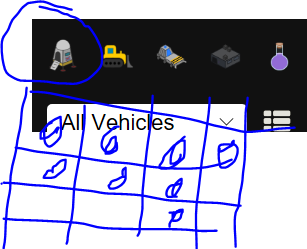
PART 2 Central Tile
Now question arises, if the building lies on border of two plots, where would it go in the grid if its marked as centre. for this i have formulated a system called as the central tile of building, which will be used, not just for this but further in part 3&4 to decide in which plot the building lies, to decide in which plot does the building lie. the central tile is decided through the following rules
So for square buildings of size:
odd*odd sized building, the actual central tile
even*even sized building the top tile in the central square
for rectangular buildings
odd*odd, it will again have a central tile in similar fashion of the odd sized square
even*even sized rectangle, again find the central square and choose the top tile
even*odd, you pick the middle row/column perpendicular to the odd side and of the two central tiles, you pick the top one
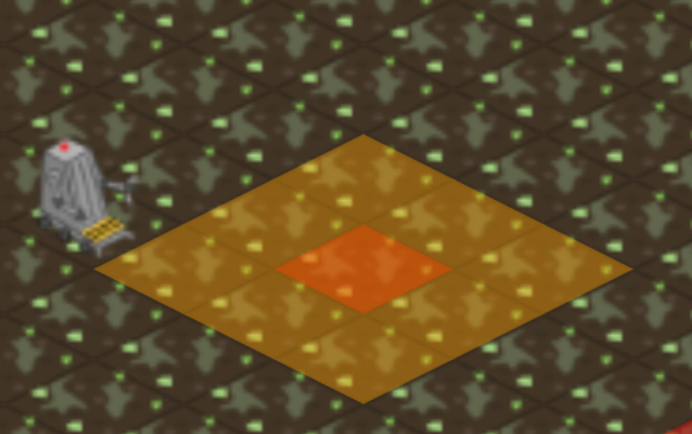
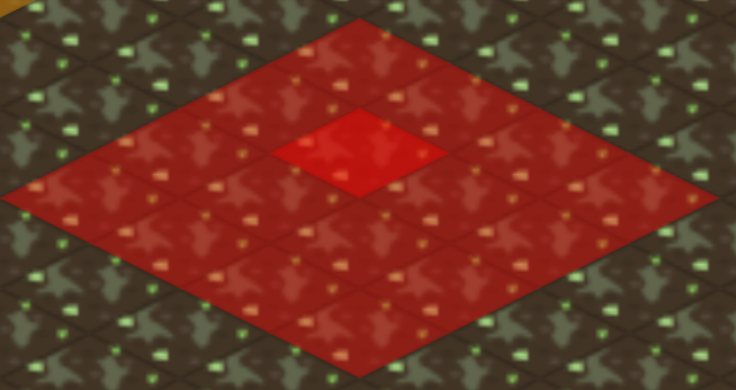
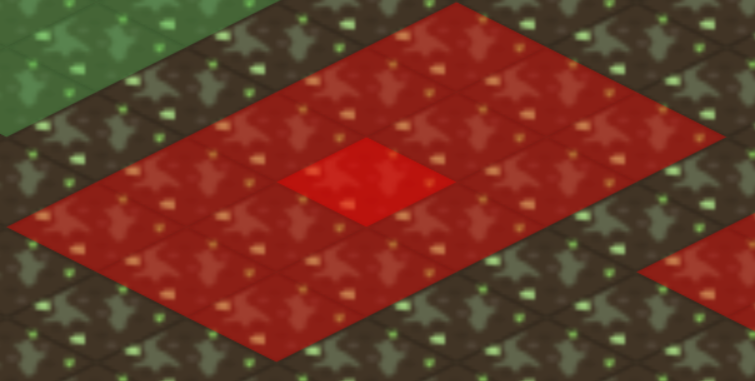
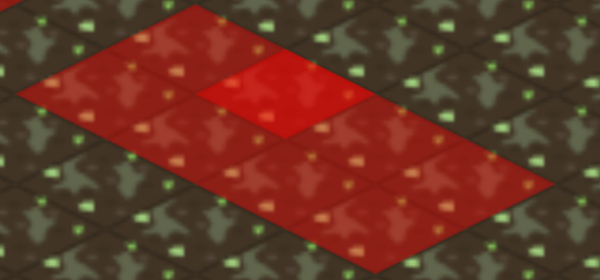
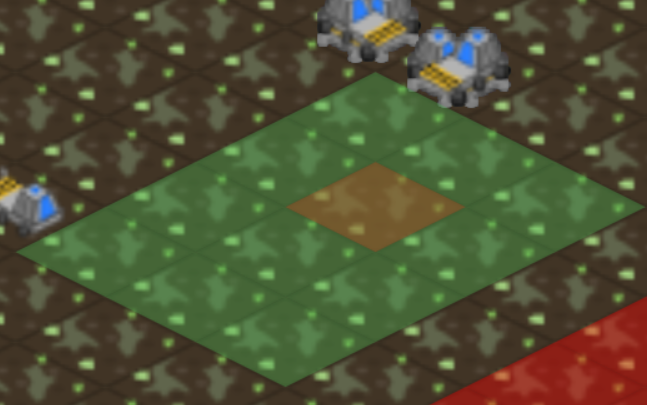
PART 3 Policy Micromanagement
so the thing is, why am so much looking for those 100x100 size plot grid is we can introduce another building which can manage the policies in that particular plot. so if the overlays that have been suggested in the post linked at the very beginning, gets implemented, there needs to be a much more efficient way of managing them
like if there is a problem of fatigue in one of the grids, due to commute lengths, rather than doing fire drill in entire map, you can fire drill only in that particular plot to reshuffle the people. also you can change labour costs for different occupations in different zones, to attract the immigration in that plot, as usually as map gets bigger, the immigration sites are way farther. so like i was building the IT complexes, and i want people to come in those first before going to the small server building, i'll just reduce scientist wages in the small server area, and increase their wages in the area of it complexes to start getting softwares
i request for suggestions where to keep the research to unlock the buildings that manage policy of the plot.
PART 4 Policy and Stats overview
probably will take some time to implement, but i believe, this would drastically improve the policy management and as well bring single maps closer to regions, in terms of data that can be accessed. this is further divided into two major changes: one in stats window and other in policy.
Stats: so in the stats, under overview, similar grid will be shown as discussed in part 1, where upon clicking the tile, it will open a new stat window which has info regarding only that particular plot, including pop, employment, and so on, except CW, and embassy stuff, which can be directly accessed through the main stats window
Policy:similar to the grid in stats, upon opening the policy tab from side bar, it will as well have a grid along with two other buttons, '#colony_name' and 'Resent Policies'. you would have already guessed, but upon clicking the tile on grid, it will show the policy that has been set in that particular plot. the #colony_name button shows the policy that have been set for the entire colony through either consulate or capitol. and 'reset policies' changes the policies of all the plots to that as of the entire colony.
I know it would be pretty tough and time taking to get this added, but it would make management of single cites much more better and bearable. hence i have divided it into parts so that it can be added one after other.
Firstly i would really want this feature to be implemented as its one of the best tools in visualizing the problems: https://www.ape-apps.com/viewpage.php?p=29766
PART 1 Movement
now first part of the single maps revival: the biggest problem i have faced is the movement through the map. most single map players complaint about the long time taken to move from one place of the map to other. for this, like there is a button that makes a building the center, so let the colony be divided into segments of 100x100, and each completed 100x100 segment gets 1 center. so in the take to center button near the bulldozer tool, shows you a small grid of x by x where x= GIF of (1 dimension of colony/100)
so suppose you have 400x400 colony, you'll see a 4x4 grid, upon clicking the 'Take to center' button, and then you can choose any of the blocks that you want to move to without having to move through the whole map. so now when you'll be selecting a building to mark as center, it will get added in the grid corresponding to its location/plot which it lies in
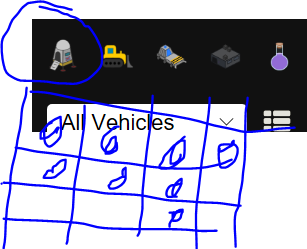
PART 2 Central Tile
Now question arises, if the building lies on border of two plots, where would it go in the grid if its marked as centre. for this i have formulated a system called as the central tile of building, which will be used, not just for this but further in part 3&4 to decide in which plot the building lies, to decide in which plot does the building lie. the central tile is decided through the following rules
So for square buildings of size:
odd*odd sized building, the actual central tile
even*even sized building the top tile in the central square
for rectangular buildings
odd*odd, it will again have a central tile in similar fashion of the odd sized square
even*even sized rectangle, again find the central square and choose the top tile
even*odd, you pick the middle row/column perpendicular to the odd side and of the two central tiles, you pick the top one
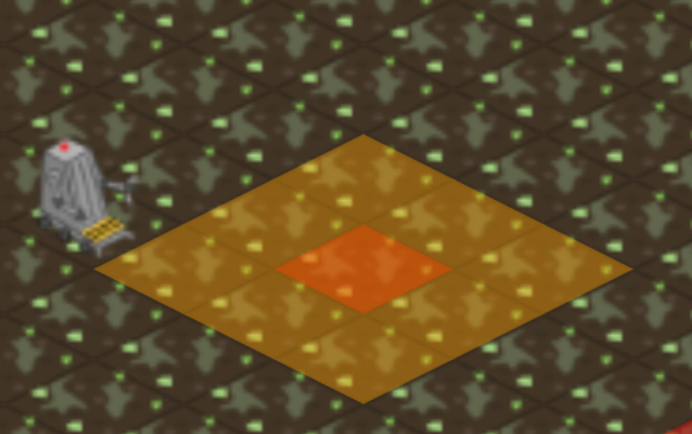
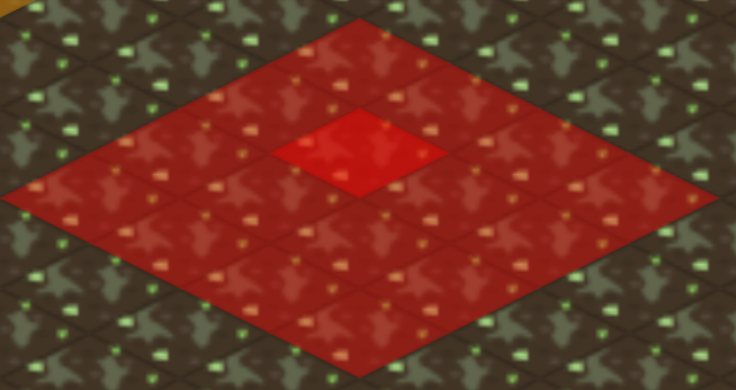
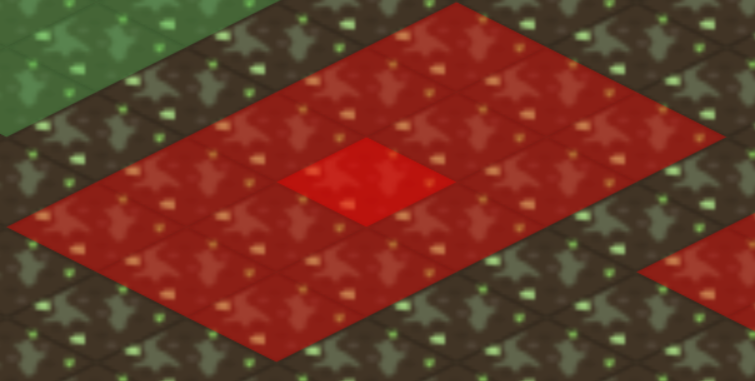
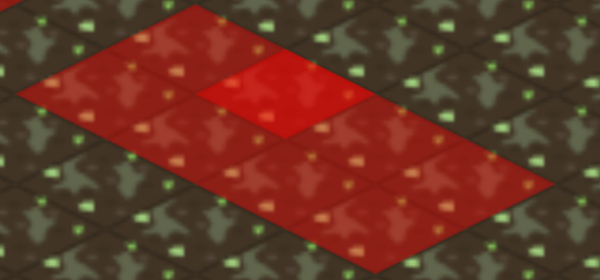
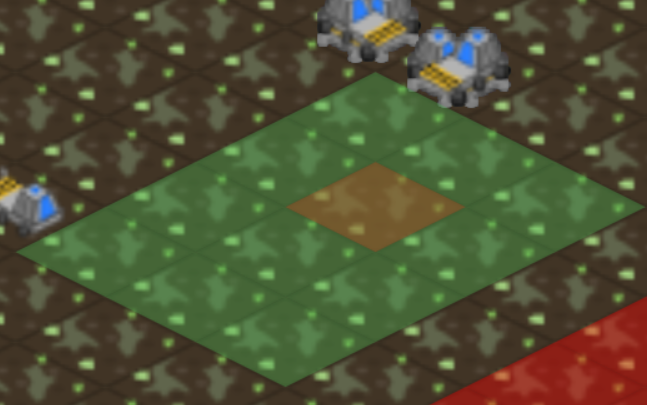
PART 3 Policy Micromanagement
so the thing is, why am so much looking for those 100x100 size plot grid is we can introduce another building which can manage the policies in that particular plot. so if the overlays that have been suggested in the post linked at the very beginning, gets implemented, there needs to be a much more efficient way of managing them
like if there is a problem of fatigue in one of the grids, due to commute lengths, rather than doing fire drill in entire map, you can fire drill only in that particular plot to reshuffle the people. also you can change labour costs for different occupations in different zones, to attract the immigration in that plot, as usually as map gets bigger, the immigration sites are way farther. so like i was building the IT complexes, and i want people to come in those first before going to the small server building, i'll just reduce scientist wages in the small server area, and increase their wages in the area of it complexes to start getting softwares
i request for suggestions where to keep the research to unlock the buildings that manage policy of the plot.
PART 4 Policy and Stats overview
probably will take some time to implement, but i believe, this would drastically improve the policy management and as well bring single maps closer to regions, in terms of data that can be accessed. this is further divided into two major changes: one in stats window and other in policy.
Stats: so in the stats, under overview, similar grid will be shown as discussed in part 1, where upon clicking the tile, it will open a new stat window which has info regarding only that particular plot, including pop, employment, and so on, except CW, and embassy stuff, which can be directly accessed through the main stats window
Policy:similar to the grid in stats, upon opening the policy tab from side bar, it will as well have a grid along with two other buttons, '#colony_name' and 'Resent Policies'. you would have already guessed, but upon clicking the tile on grid, it will show the policy that has been set in that particular plot. the #colony_name button shows the policy that have been set for the entire colony through either consulate or capitol. and 'reset policies' changes the policies of all the plots to that as of the entire colony.
I know it would be pretty tough and time taking to get this added, but it would make management of single cites much more better and bearable. hence i have divided it into parts so that it can be added one after other.

