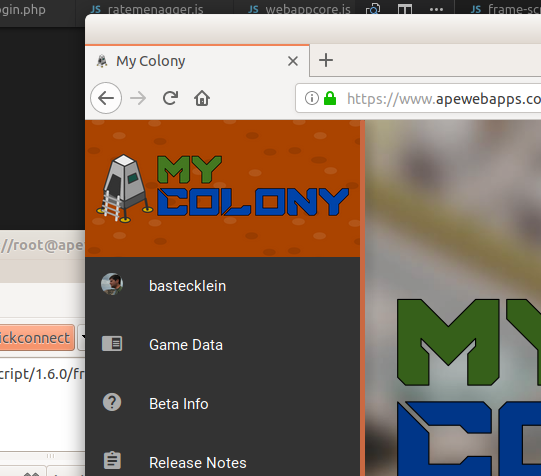Search - amk
You can now set up your forum avatar. Go to https://accounts.ape-apps.com/ and sign in, and you will see the option to set up a new picture. After updating your avatar, you have to log in/out of the forum again for the update to get pushed out to the forum. If you don't want to go through that, it will happen automatically in a day or two.
Also on the accounts page, you can now tie your existing .amk files to your Ape Apps account. Keep in mind that once you do that, the .amk becomes locked to your account. Eventually, when you log in to My Colony or any other Ape Apps app/game with your Ape Apps account, it will find all of your previous purchases tied to your account and automatically upgrade accordingly, so you don't have to worry about using the .amk files anymore.
Also on the accounts page, you can now tie your existing .amk files to your Ape Apps account. Keep in mind that once you do that, the .amk becomes locked to your account. Eventually, when you log in to My Colony or any other Ape Apps app/game with your Ape Apps account, it will find all of your previous purchases tied to your account and automatically upgrade accordingly, so you don't have to worry about using the .amk files anymore.
dominik2357 said:The problem is, I can't copy the amk into some directory on the device so that the app would unlock by itself without any action by the user . Or is there a possibility to do that?
And even if I'd let the people activate manually - this doesn't work either, android doesn't know what to do with an .amk and doesn't give you an option to open it with your app.
Let me post an update to the app that will automatically check the /Network Browser folder on the phone for the .amk file
Could someone please explain to me how to use the AMK key I purchased?
I sent the following to the support email:
How do I use the key?
I paid for it.
I downloaded it.
I try to upgrade.
It asks if I have a key.
I click “Yes”.
It does nothing!
P.S. When I double-click on the AMK key it opens EZ Letter Writer then tells me the key is not for EZ Letter Writer.
Come on, man! I need some guidance!
Any help y'all could give me would be appreciated.
As I noted in this thread about a month and a half ago, I have been in the process of developing a new unified Ape Apps account and forum system. This is to make management of my several forums and websites a bit easier, and also to reduce (and ultimately eliminate) my reliance on Facebook as an online account system. As part of that change, the My Colony forums have been moved to this brand new location and are being restarted from scratch.
The old forum will remain online for some time, because there is a lot of good information there. You can access the old My Colony forums here: http://forum.ape-apps.com/forumdisplay.php?fid=23
If you had an account on the old forum, you will need to create a new one here. Going forward, this new account will work across all of my Ape Apps related apps, games, and websites. Eventually it will also store all of your premium keys/IAP histories and sync your purchases across all devices, so that you no longer have to mess with .amk files (although .amk files will continue to work for those who have them). Your account will also eventually be used for a new non-Facebook related cloud sync function I am currently working on.
The new forum will be a bit rough for the next few months. I am writing the entire system myself from scratch, and it is still very much under development (like most of my projects). Let me know what bugs you find with the forums and what features you would like to see added. Since I am writing everything myself, we have the ability to add a lot more customization to this one versus the previous forum. I am eventually going to use the code for this website to replace my current RP Forums website, which I have been wanting to do for years now (I hate relying on 3rd party solutions).
A lot of the sections are currently blank. If you had a good thread that people found useful at the old forum, please by all means copy it over here to the new one. In the next update to the game (0.43.0), the link to the forum will be changed over to this one, so people will no longer be able to easily find your posts at the old forum. Over the next few days, I will be copying stuff over here as well.
Anyway, have a look around the new forum, check out the features, find out what's missing or broken. If you look at your profile, each user has a "Wall" that is like their own private personal forum that they are in control over. You can customize all of the colors of the forum to your liking. Take a look at the BB Code Reference to see some of the things you can do on the new forum. And leave feedback and suggestions here. Thanks!
The old forum will remain online for some time, because there is a lot of good information there. You can access the old My Colony forums here: http://forum.ape-apps.com/forumdisplay.php?fid=23
If you had an account on the old forum, you will need to create a new one here. Going forward, this new account will work across all of my Ape Apps related apps, games, and websites. Eventually it will also store all of your premium keys/IAP histories and sync your purchases across all devices, so that you no longer have to mess with .amk files (although .amk files will continue to work for those who have them). Your account will also eventually be used for a new non-Facebook related cloud sync function I am currently working on.
The new forum will be a bit rough for the next few months. I am writing the entire system myself from scratch, and it is still very much under development (like most of my projects). Let me know what bugs you find with the forums and what features you would like to see added. Since I am writing everything myself, we have the ability to add a lot more customization to this one versus the previous forum. I am eventually going to use the code for this website to replace my current RP Forums website, which I have been wanting to do for years now (I hate relying on 3rd party solutions).
A lot of the sections are currently blank. If you had a good thread that people found useful at the old forum, please by all means copy it over here to the new one. In the next update to the game (0.43.0), the link to the forum will be changed over to this one, so people will no longer be able to easily find your posts at the old forum. Over the next few days, I will be copying stuff over here as well.
Anyway, have a look around the new forum, check out the features, find out what's missing or broken. If you look at your profile, each user has a "Wall" that is like their own private personal forum that they are in control over. You can customize all of the colors of the forum to your liking. Take a look at the BB Code Reference to see some of the things you can do on the new forum. And leave feedback and suggestions here. Thanks!
Hi,
I just bought the premium version of the game and created this forum account. I see that you can link your account to your profile to show you're a premium member by uploading your product key which is a file with a .amk file format.
I'm on android, where can I find that file?
I just bought the premium version of the game and created this forum account. I see that you can link your account to your profile to show you're a premium member by uploading your product key which is a file with a .amk file format.
I'm on android, where can I find that file?
Buzzy said:Hi,
I just bought the premium version of the game and created this forum account. I see that you can link your account to your profile to show you're a premium member by uploading your product key which is a file with a .amk file format.
I'm on android, where can I find that file?
Send an email to support@ape-apps.com from the email address you use for your Google Play account and explain that you purchased the game on Android and would like the multi-platform key. Be patient. It can take some time for the key to be emailed to you.
I purchased that ape app .amk file for My Colony and the website stated it would work for all platforms. When I click "remove advertising" on my PC it asked for the location of the file and it worked. When i do it on my phone it wants more money and does not give me an option to search for the file.
I've also tried opening the file directly on my phone but it cannot be opened, it is grayed out. I looked for an option in the game main menu but could not find a way to search for or open the file.
I've done a bit of searching and cannot find a solution. How do I get this to work on my android phone?
I've also tried opening the file directly on my phone but it cannot be opened, it is grayed out. I looked for an option in the game main menu but could not find a way to search for or open the file.
I've done a bit of searching and cannot find a solution. How do I get this to work on my android phone?
I installed Astro and clicked on the .amk file but it did not list My Colony as an option to open the file. There was also a small popup that stated "no application found for this file type". I then reinstalled My Colony and still had no option through Astro to use My Colony to open the file. I am using a Nexus 6P with Android 7.1.2 & My Colony 0.44.0.
I have taken the plunge and paid for premium online using my PayPal. I have downloaded the .amk file and even linked it to my profile here, but I do not know where to place it in my Android device.
EDIT: Or did I just make a mistake linking it to my profile...
EDIT 2: I have tried using Astro and Helios to try an "open with" option, but neither one worked.
EDIT: Or did I just make a mistake linking it to my profile...
EDIT 2: I have tried using Astro and Helios to try an "open with" option, but neither one worked.
The “open with” option using Helios is the usual way of using the .amk file and I have activated it with that method many times. Can you be more specific when saying “it does not work?” Is it giving an error message?
Just use the amk file ? (wait you didnt save the amk file ?)
On the Web version of My Colony, the Facebook login button has now been replaced by an Ape Apps Account login button. Logging in gives you something like this:
Keep in mind you may have to do a hard-reload for everything to work correctly.
As of this moment, the only thing it does for you is unlock your premium upgrade if you have already added your .amk file to your Ape Apps Account. So if you have uploaded it, you will no longer need to use your key file when playing on the Web version any more. Soon, if you are logged in on both Web and Android (for instance), it will automatically carry your premium upgrade from one device to the other, so I will no longer have to deal with all of the daily "i need my amk file" emails anymore!
The account integration will be expanded over the coming weeks, leading up to v0.53.0 where it will be coming to all platforms. v0.53.0 will also tie all online colonies to your account, and introduce a revamped my-colony.com website where you can log into your Ape Apps account and do some management of your linked colonies and commonwealths right from within your browser.
Additionally, v0.53.0 is bringing in-game commonwealth chat to the game. Each commonwealth will be getting it's own chat room. It will be powered by the same chat that the website uses and will be coming to all platforms. I am also adding optional email notifications and perhaps push notifications for events like new colonies joining your commonwealth or when you get an in-game message.
There is also a brand new achievements and ranking system coming, also tied to your account. I am also looking into ways to tie the game more closely into the forum here, letting you display achievements or things you got in-game onto your profile.
Anyway, these are just the first things coming along with the new unified account system. There will be more goodies added based on feedback. So stay tuned!
Keep in mind you may have to do a hard-reload for everything to work correctly.
As of this moment, the only thing it does for you is unlock your premium upgrade if you have already added your .amk file to your Ape Apps Account. So if you have uploaded it, you will no longer need to use your key file when playing on the Web version any more. Soon, if you are logged in on both Web and Android (for instance), it will automatically carry your premium upgrade from one device to the other, so I will no longer have to deal with all of the daily "i need my amk file" emails anymore!
The account integration will be expanded over the coming weeks, leading up to v0.53.0 where it will be coming to all platforms. v0.53.0 will also tie all online colonies to your account, and introduce a revamped my-colony.com website where you can log into your Ape Apps account and do some management of your linked colonies and commonwealths right from within your browser.
Additionally, v0.53.0 is bringing in-game commonwealth chat to the game. Each commonwealth will be getting it's own chat room. It will be powered by the same chat that the website uses and will be coming to all platforms. I am also adding optional email notifications and perhaps push notifications for events like new colonies joining your commonwealth or when you get an in-game message.
There is also a brand new achievements and ranking system coming, also tied to your account. I am also looking into ways to tie the game more closely into the forum here, letting you display achievements or things you got in-game onto your profile.
Anyway, these are just the first things coming along with the new unified account system. There will be more goodies added based on feedback. So stay tuned!
Well this solves a lot of stuff .
Humm Uploaded My AMK file ? did not even know that was possible ?
If I understand this right ?
well I go look at my account and see .
Simple enough I see .
Thing is ten years from now And if the game is off line AMK file it can never be used to activate the game again .
wile this seams like a good thing for most people think ill just hold on to that file .
Even if the game goes off line and even if the forms are shut down ( which ether of could happen )
That file can still be used to reactivate the game .
Humm Uploaded My AMK file ? did not even know that was possible ?
If I understand this right ?
well I go look at my account and see .
Simple enough I see .
Thing is ten years from now And if the game is off line AMK file it can never be used to activate the game again .
wile this seams like a good thing for most people think ill just hold on to that file .
Even if the game goes off line and even if the forms are shut down ( which ether of could happen )
That file can still be used to reactivate the game .
Purchase issue - I paid to remove the remove the advertising but I can only use it on the Windows Native client. Microsoft store and android version don't ask if you already have an amk file or not.
Use issue - Only the android and MS store versions show the options for the premium content, the Windows native doesn't.
This might be a version issue as the windows native, I think, is version 1.1, android is 1.12 and not sure the MS store version. And there is no way to update the windows native client so the version I downloaded is it.
I hope this is fixed when the switch to using ape app sign ins is implemented. I already imported the amk file into my account for when that happens.
Use issue - Only the android and MS store versions show the options for the premium content, the Windows native doesn't.
This might be a version issue as the windows native, I think, is version 1.1, android is 1.12 and not sure the MS store version. And there is no way to update the windows native client so the version I downloaded is it.
I hope this is fixed when the switch to using ape app sign ins is implemented. I already imported the amk file into my account for when that happens.
dominik2357 said:Hey,
I emailed you on support@ but haven't heard back from you.
I’ve decided to roll out your network browser on our company cellphones. We would like to use your ad-free version but we can't use your amk-files system (already tested). Any chance we can buy an unlocked ad-free apk I could distribute to our employees phones?
Best
Dominik
Sorry I missed the email. What is wrong with the amk files? I don't have any different ad-free.apk's so I would have to create something special just for this, but if that is what you really need then we can talk.
The problem is, I can't copy the amk into some directory on the device so that the app would unlock by itself without any action by the user . Or is there a possibility to do that?
And even if I'd let the people activate manually - this doesn't work either, android doesn't know what to do with an .amk and doesn't give you an option to open it with your app.
And even if I'd let the people activate manually - this doesn't work either, android doesn't know what to do with an .amk and doesn't give you an option to open it with your app.
it's the .amk file. If you sign in to accounts.ape-apps.com and scroll to the bottom, you will see an "Import .amk File" section.
How can I activate my .amk key on android? When I press "Remove advertising", game opens google play purchase menu.
Upload it to your account on Ape Apps web and then sign in to your account in the game. You can't use the .amk file then anymore but anywhere you sign in to My Colony you will have premium.
Clearing the cache in your browser is why you lost all your work as a browser is not generally allowed to save directly to the drive. You would have needed to specifically save a back up of your games to save them.
Re: premium - you should have gotten a link to download an *.amk file so that you can add it to your account. Check here: https://accounts.ape-apps.com/myaccount.php and see if the game is showing as premium or not. There is also a place to upload that amk file if you have it.
Re: developer - @bastecklein is the devoloper and generally works alone doing all the coding and premium support. If you would like, you can leave him a message here on the forum directly.
Re: premium - you should have gotten a link to download an *.amk file so that you can add it to your account. Check here: https://accounts.ape-apps.com/myaccount.php and see if the game is showing as premium or not. There is also a place to upload that amk file if you have it.
Re: developer - @bastecklein is the devoloper and generally works alone doing all the coding and premium support. If you would like, you can leave him a message here on the forum directly.
Have you tried the version from the Ape Apps store on this site? You can install the Ape Apps Launcher, sign in, and any games you have bought premium for will register it when they are installed.
Also, if you still have the *.amk file you can still make sure your account has premium. Just go here: https://accounts.ape-apps.com/myaccount.php
Scroll down and you can see what apps have premium or don't and you can add the amk file (if you have it) to apply it if premium doesn't show.
@Bastecklein - might need some dev help for him with premium if he can't figure out the premium.
Also, if you still have the *.amk file you can still make sure your account has premium. Just go here: https://accounts.ape-apps.com/myaccount.php
Scroll down and you can see what apps have premium or don't and you can add the amk file (if you have it) to apply it if premium doesn't show.
@Bastecklein - might need some dev help for him with premium if he can't figure out the premium.
Why do you need an AMK file for? If you log on into your Ape Account through the game you bought, it will associate your premium with your Ape Account. A reminder that there's no way to port your premium to Steam as they have soft DRM
case looks like I bought a premium on an old phone in my colony and antiquitas and on a new phone when I try to choose premium options I get a buy window that pops up error "you already have this product" and that I can not transfer an amk file to your account here is my question as do it or how to fix it on your phone
A few weeks ago I lost my .amk file for My Colony premium and cant get it back. Is there any way that you can fix it?
if your using a phone the file will be in your downloads accculty pc as well ps file name will be a long string of numbers and be a amk file
Works like a charm for the profile pic and for the amk files. Thank you.
Ok, today I had some time to get rid of my issue.
Instead of downloading the app from Ape Apps server, I installed it through the Microsoft store and it worked!
Still I don't know what the problem was, but now I can play back again. ;-)
The question now is: how can I give the app the .amk file I bought time ago? The main menu has an option that allows to purchase it from Microsoft store but I already have it and it seems there's no way to pass the file to the app...
Instead of downloading the app from Ape Apps server, I installed it through the Microsoft store and it worked!
Still I don't know what the problem was, but now I can play back again. ;-)
The question now is: how can I give the app the .amk file I bought time ago? The main menu has an option that allows to purchase it from Microsoft store but I already have it and it seems there's no way to pass the file to the app...
On my Android phone I browse to the file with a file manager like Helios or Astro. When I tap the file I get an "Open With..." prompt and then choose "My Colony". I should note that this does not work with the stock Android file manager.
Try it with Helios. I have both file managers on my Pixel running Android 8 (also worked with 7.1.2) and on both file managers I get the prompt to Open With and can then choose My Colony.
Helios worked. Thank you for your time.
Hi, sorry to bother, but I'm just wondering if I ever will receive an .amk file, I've sent, I think 3 emails to the support.apeapps email, with the email I used to get premium on android.
Hope I got the title correct .
Before I go and buy the game later I would really like some help on how to use the file
with chrome version .
I would also like to know When i pay for it the file will be transferred to me right then ?
And any other info like if something goes wrong what I would need to have and do in order for bast to give me another one .
ty
Before I go and buy the game later I would really like some help on how to use the file
with chrome version .
I would also like to know When i pay for it the file will be transferred to me right then ?
And any other info like if something goes wrong what I would need to have and do in order for bast to give me another one .
ty
After you pay with PayPal you get redirected to a website that lets you download the file. The link also gets sent to your email. It's easy to use, you can either go to the 'Remove Advertising' link in the menu again and it will let you browse to the file, or you can drag/drop it into your browser window. I think the drag/drop only works if you are not on the title screen, so you have to be in the game.
PayPal is still the only way to buy this ?
You can use a credit card on the PayPal checkout page instead of a PayPal account I think