Search - excel
Hi everybody,
here is an excel sheet to help you building Your Colony.
Sheet Version updated for game version v0.48.
Features:
-Race selection to display only corresponding buildings / resources.
-Load/Save Templates function to switch between different colonies.
-Hide/Display function for "Premium" structures.
-Hide/Display Results section for Better view of Entries.
-Included Tech Trees pictures.
LINK:https://drive.google.com/uc?export=download&id=0B3hNN_j8PwVabEZqNkx4Q2VlSnM
here is an excel sheet to help you building Your Colony.
Sheet Version updated for game version v0.48.
Features:
-Race selection to display only corresponding buildings / resources.
-Load/Save Templates function to switch between different colonies.
-Hide/Display function for "Premium" structures.
-Hide/Display Results section for Better view of Entries.
-Included Tech Trees pictures.
LINK:https://drive.google.com/uc?export=download&id=0B3hNN_j8PwVabEZqNkx4Q2VlSnM
Hey couple of suggestions:
1) could you separate the results and building listing into separate tabs? The results section is now taking up so much space that on my small monitor (yes only a 14") I have to actually go full screen for the excel sheet just to see the section to scroll thru the buildings and its only about 6 lines that I can see. I know its quite a bit of work because of having to change all the formulas from just cell to page/cell references but it would look a lot better and give you more room for a better looking results tab if you wanted.
2) Also, could you post a share link instead of a download link? This is mostly because not everyone has a program to open spreadsheets installed and it makes it easier if they just want it on the google drive anyway as they can either download or save a copy for themselves if they want to.
1) could you separate the results and building listing into separate tabs? The results section is now taking up so much space that on my small monitor (yes only a 14") I have to actually go full screen for the excel sheet just to see the section to scroll thru the buildings and its only about 6 lines that I can see. I know its quite a bit of work because of having to change all the formulas from just cell to page/cell references but it would look a lot better and give you more room for a better looking results tab if you wanted.
2) Also, could you post a share link instead of a download link? This is mostly because not everyone has a program to open spreadsheets installed and it makes it easier if they just want it on the google drive anyway as they can either download or save a copy for themselves if they want to.
misteddawn said:Hey couple of suggestions:
1) could you separate the results and building listing into separate tabs? The results section is now taking up so much space that on my small monitor (yes only a 14") I have to actually go full screen for the excel sheet just to see the section to scroll thru the buildings and its only about 6 lines that I can see. I know its quite a bit of work because of having to change all the formulas from just cell to page/cell references but it would look a lot better and give you more room for a better looking results tab if you wanted.
2) Also, could you post a share link instead of a download link? This is mostly because not everyone has a program to open spreadsheets installed and it makes it easier if they just want it on the google drive anyway as they can either download or save a copy for themselves if they want to.
Sorry just saw you message,
1) It's not really a big deal changing that, but on my side i like having both entries and results on the same page. I can add a button that will hide the result section. Is that alternative can make it for you?
2)Unfortunately Google docs is not compatible with my document formulas and macros. And the main reason i don't want to make it sharable is any wrong edition can break the results without even knowing it. Calculation would be wrong for the next user...
You use MS Excel for the spreadsheet then? I usually use google docs due to not really needing to download/install a full blown office program. I have installed OpenOffice (I'm cheap, sue me) so I will try that and see if some of those other functions you mentioned work - google docs only has the tech trees and none of the other features you mention in your first post. I'll post back if OpenOffice supports those for you and others information.
Edit: OpenOffice actually shows those functions you mention but they don't work :(. Not sure if they are dependent on something so I can figure an equivalent in OpenOffice so they work.
Side question - did you figure out the waste management stuff as I don't see the resource page updated yet?
Edit: OpenOffice actually shows those functions you mention but they don't work :(. Not sure if they are dependent on something so I can figure an equivalent in OpenOffice so they work.
Side question - did you figure out the waste management stuff as I don't see the resource page updated yet?
misteddawn said:You use MS Excel for the spreadsheet then? I usually use google docs due to not really needing to download/install a full blown office program. I have installed OpenOffice (I'm cheap, sue me) so I will try that and see if some of those other functions you mentioned work - google docs only has the tech trees and none of the other features you mention in your first post. I'll post back if OpenOffice supports those for you and others information.
Edit: OpenOffice actually shows those functions you mention but they don't work :(. Not sure if they are dependent on something so I can figure an equivalent in OpenOffice so they work.
Side question - did you figure out the waste management stuff as I don't see the resource page updated yet?
Sorry i should have told you that i tried my sheet on open office and noticed the macros and forms (buttons) are not working well...
About trash, yes i added trash in ressources tendances. The reference page has not been updated yet but i added it in my sheet as i understood the definitions inside the "game.js" file. For your information only houses except sheet farm are generating trashes.
What about the "HIDE Results" button ? Did it fullfilled your need?
Hi, let's get straight to the point: the main thing i use Network Browser for is opening excel files from a server. The app keeps saying "You do not have any apps that can open this type of file: application/vnd.ms-excel". I have 3 apps that can open a .xls or .xlsx file, they work if I try to open something from another app that manages my internal device files but not from Network Browser. Can someone help?
I think it also would be useful for result part to have 'Use 1000 separators enabled' :)
banginis said: I think it also would be useful for result part to have 'Use 1000 separators enabled' :)
Yes i planned to do that for the next 0.44 update, the file is ready, just need the ref page to be updated as i need some confirmations about the trashes generation ratios.
I don't like that you make it a downlodable file. you should click "Share Link" and put that there. I never like downloading things from internet.
BestColony11 said:I don't like that you make it a downlodable file. you should click "Share Link" and put that there. I never like downloading things from internet.
If I do that, it will automatically open online with Google Sheets, and it is not compatible with my sheet....
I made it downloadable specially because of that reason...
Updated first post with the sheet for game version 0.44...
hm, is it me or no new buildings can store trash?
banginis said:hm, is it me or no new buildings can store trash?
Trash storage is not limited, as it will impact health, it should not be limited, it's on you to reduce it the most you can, not collect it.
Only the small trash pit and the landfill will take some trash that will not impact the colonists sickness (i guess...).
RentDemon said:
What about the "HIDE Results" button ? Did it fullfilled your need?
Unfortunately its one of the things that doesn't work in OpenOffice. I don't have the money to get MS Office, so I'll just have to live with it. :(
Updated first post.
New sheet version 0.45 for latest game update.
New sheet version 0.45 for latest game update.
To improve the League Trade Authority, rather than having a list of different offers from sellers and buyers. Instead, collect all posts of a single item together, grouped by price, showing the lowest 3 prices to buy at and highest 3 prices to sell at each with a number of units in total. That way it makes it simpler, but also means that if someone posts an offer selling 20,000 food but you only want 5,000 then you'd be able to buy 5,000 of that 20,000. Anything that doesn't make the top 3 highest sell and lowest buy prices is in the background, so if all the volume of any of the top prices is bought, the next highest/lowest price moves into view. It's similar to how trading markets work. I made a mockup of it in excel to explain it better. I've included a photo of what that looks like. Hope it's useful. :)
I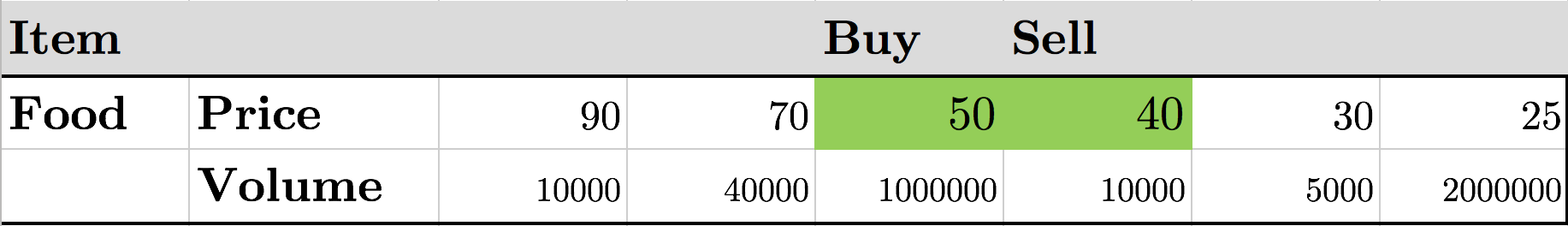
I
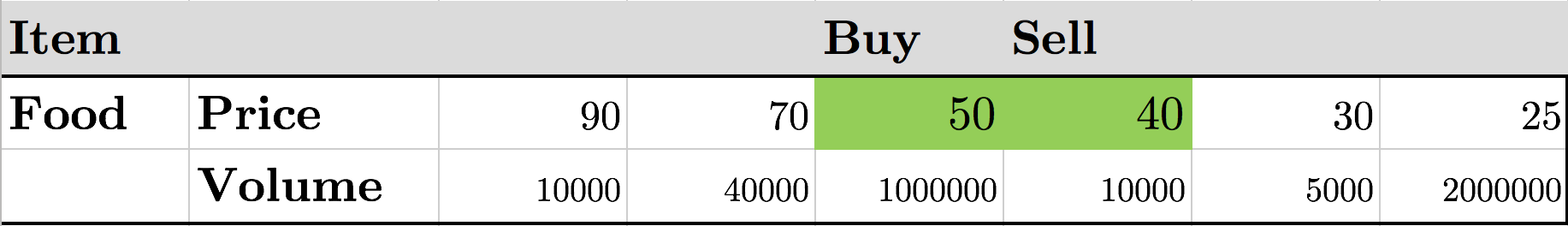
First Post updated with link for new version 0.48
True ^^ but personally my computer is dying when I'm running the game and I think it is better to see all the information needed without having to search on reference page or excel sheet (which at least shows all buildings on same page)
I am new to EZ Database. I created a table and am trying to import a csv file I created in Excel. Every time I try to import EZ Database closes. What am I doing wrong?
EZ Register has just been updated to v1.12.0, and the update should be hitting all platforms in the coming days. This patch makes the following changes:
https://market.ape-apps.com/ez-register.html
#ezregister
- You can now delete a ledger from the Ledger Settings menu
- Custom reports can now be exported in .csv format (readable by excel/google sheets/etc)
- Added experimental support for importing Quicken format .qif data
- Bug fixes
https://market.ape-apps.com/ez-register.html
#ezregister
Sorry I stole your spreadsheet @GeneralWadaling , but your work inspired me to add excel embedding into the forum lol
bastecklein said:Sorry I stole your spreadsheet @GeneralWadaling , but your work inspired me to add excel embedding into the forum lol
No big problems! It's also a good addition for embedding some documents into the forum.
Thanks for crediting :)
I had a request from an EZ Register user to be able to import data from a now defunct Android app called simply Checkbook, created by Digital Life Solutions, LLC. I looked into the Checkbook app, and saw that when you exported the account data as a spreadsheet, you were actually given a standard .csv file. EZ Register v1.14.0 and above now has the ability to import this .csv data directly into an account. Although this feature was designed specifically to import data from the Checkbook app, it can be used to import any data that is saved in .csv format, so long as the data is arranged in the same way.
The only real requirement is that your .csv columns (fields) be arranged in the following order: "category","description","value","date","check number","memo". The export on the old Checkbook app does this automatically, but you can also create data in a standard spreadsheet application like Excel or Libreoffice Calc and save it as a .csv file, and EZ Register will be able to import it, so long as the columns are arranged in the same order. Below is some sample .csv data:
Either way, once you have your *.csv file, importing it into EZ Register is fairly straight forward. Create a new account in your ledger for the data, and then once in the account, select Import .csv from the menu, and choose your data. Your account will be populated with your exported transactions.
That's all there is to it! If you have issues or questions with this feature, feel free to reply to this thread.
The only real requirement is that your .csv columns (fields) be arranged in the following order: "category","description","value","date","check number","memo". The export on the old Checkbook app does this automatically, but you can also create data in a standard spreadsheet application like Excel or Libreoffice Calc and save it as a .csv file, and EZ Register will be able to import it, so long as the columns are arranged in the same order. Below is some sample .csv data:
"category","description","value","date","check number","memo"In a spreadsheet application, the same data may look like this:
"Starting Balance","Starting Balance","20.23","Mon May 31 09:09:41 CDT 2021","","null"
"Allowance","a cool deposit","52.0","Mon May 31 09:39:41 CDT 2021","",""
"Food","mcdonalds","-16.25","Mon May 31 09:40:41 CDT 2021","13",""
| category | description | value | date | check number | memo |
|---|---|---|---|---|---|
| Starting Balance | Starting Balance | 20.23 | Mon May 31 09:09:41 CDT 2021 | ||
| Allowance | a cool deposit | 52.00 | Mon May 31 09:39:41 CDT 2021 | ||
| Food | mcdonalds | -16.25 | Mon May 31 09:40:41 CDT 2021 | 13 |
Either way, once you have your *.csv file, importing it into EZ Register is fairly straight forward. Create a new account in your ledger for the data, and then once in the account, select Import .csv from the menu, and choose your data. Your account will be populated with your exported transactions.
That's all there is to it! If you have issues or questions with this feature, feel free to reply to this thread.
The EZ Checks app allows you to bulk print multiple checks at a time by importing rows of check data saved in *.csv (comma separated values) format. You can create .csv data with any basic text editing application, or by using a spreadsheet app such as Excel.
A CSV file comprises of rows of data separated by the comma. Since the comma is the delimiter, you should avoid using a comma in the data itself. For example, if your check input data includes addresses, you would omit the comma that is normally between the city and state code.
EZ Checks expects check data to be in the following order:
date, amount, check number, memo/note, recipient name, recipient address line 1, recipient address line 2, recipient id
All fields are optional, and if you are omitting one just simply leave it blank. For example, leaving the check number blank will cause EZ Checks to simply use the next highest check number ready to be used on your account file.
The recipient id field is used for tracking payments to a specific person for reporting purposes. It is optional, but if you provide a unique ID number for a payee, the app will keep track of all of their payments for you. Once payroll functionality is added to the EZ Register app, it will automatically do this for you.
Here is an example of some .csv data:
You can download the above file and import it into EZ Checks for testing, or open it in a text editor or spreadsheet app to get an idea of what you need to put together.
I designed the .csv import function to be pretty straight forward and cover all of the basics. If there are more fields you would like to see added or features you need implemented, you can reply to this thread and let me know!
Eventually EZ Register and EZ Sheets will be updated with functionality to easily export check data in the correct format/order, I just have not gotten around to it yet (but will update this thread once I do).
#ezchecks
A CSV file comprises of rows of data separated by the comma. Since the comma is the delimiter, you should avoid using a comma in the data itself. For example, if your check input data includes addresses, you would omit the comma that is normally between the city and state code.
EZ Checks expects check data to be in the following order:
date, amount, check number, memo/note, recipient name, recipient address line 1, recipient address line 2, recipient id
All fields are optional, and if you are omitting one just simply leave it blank. For example, leaving the check number blank will cause EZ Checks to simply use the next highest check number ready to be used on your account file.
The recipient id field is used for tracking payments to a specific person for reporting purposes. It is optional, but if you provide a unique ID number for a payee, the app will keep track of all of their payments for you. Once payroll functionality is added to the EZ Register app, it will automatically do this for you.
Here is an example of some .csv data:
04/16/23,245.22,145,,roy munson,124 munson way,my town MO 12345
04/22/23,126.18,146,special gift,roy munson,124 munson way,my town MO 12345
04/28/23,689.12,147,,roy munson,124 munson way,my town MO 12345
You can download the above file and import it into EZ Checks for testing, or open it in a text editor or spreadsheet app to get an idea of what you need to put together.
I designed the .csv import function to be pretty straight forward and cover all of the basics. If there are more fields you would like to see added or features you need implemented, you can reply to this thread and let me know!
Eventually EZ Register and EZ Sheets will be updated with functionality to easily export check data in the correct format/order, I just have not gotten around to it yet (but will update this thread once I do).
#ezchecks