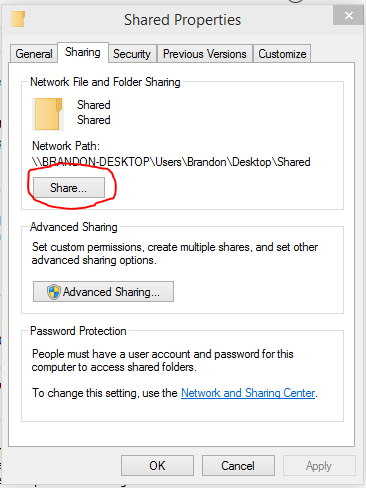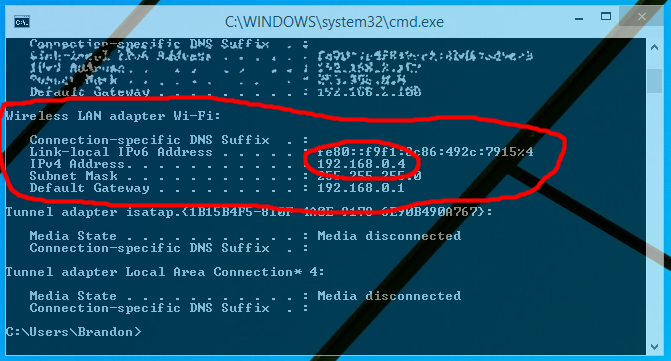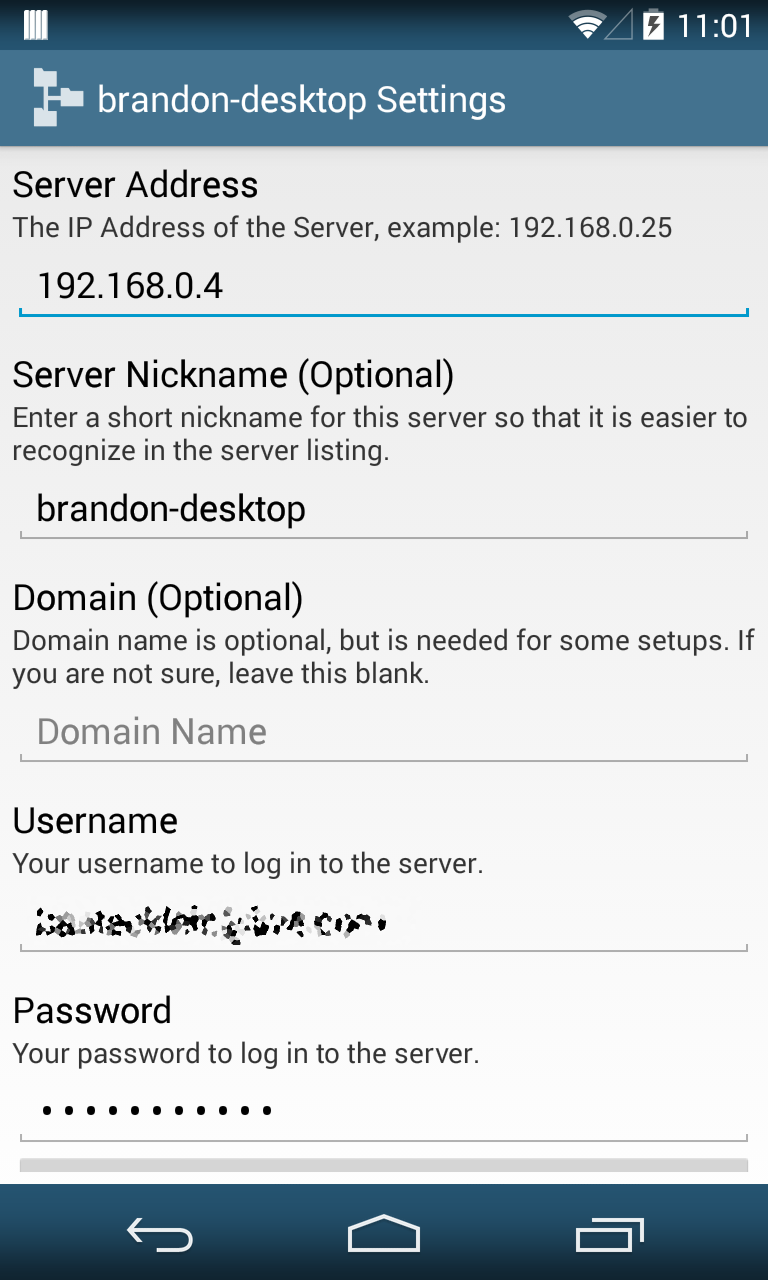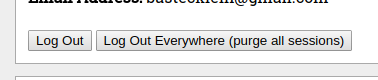Search - password
Howdy. I set a password to log in to the Ape Apps app, mainly EZ Diary. A month ago, I wanted to have a password-protected file. I can't unlock it now. Is there a procedure for revoking my password or setting a new password? Incorrect password is answer for my try to open. Thank you
I am trying to add a device and allow sharing with my computer. When I type the password for access to computer the last 7 items I put in changes to something else. For instance - when I put in an "@" it shows correctly but I get that it can't access due to wrong password and the "@" shows as a "%". I have tried several times and it does it every time. It changes the last 6 places in the password to something else- it always seem to be changed to the same thing every time. I installed a different keypad, one that shows what I have typed. It shows exactly what I put in but when I hit the save button it comes back with incorrect password showing the wrong stuff.
Sorry to be a pest on this but I figure you'd like to know that I still can't get my upgrade. When I try to sign in from the EZ Register I get a message that the username or password are incorrect. I ask to reset the password and I get a reset link in my gmail inbox. I create a new password but the same thing happens. I've tried this three times. BTW the username password combination always works fine for opening the forum and posting messages (like this).
Network Browser from Ape Apps is quickly becoming the number one network management and media streaming app for Android, but many users are confused as to how to successfully set up a network connection between their computer and their Android device. The following instructions show how to establish a network link using Network Browser for Android and the Windows operating system.
Step 1: Install Network Browser
Obviously the first step is you need to download and install the free Network Browser app onto your device. It is available for both Android and Kindle devices:
If you already have a home network up and running then you can skip the next couple of steps. On some Windows installations, network sharing is disabled by default for security purposes. To enable it, do the following:
This step is simple. Once sharing is enabled on your PC, right click on a folder you would like to share, and select Properties. From the properties window, select the Sharing tab, and click on the Share button at the top:
In the File Sharing window that opens up, select users that you would like to share the folder with (choose an account you have access to) and then click on the Share button on the bottom right corner.
Step 4: Note your IP address
In many cases, Network Browser will automatically discover your PC at this point. On some networks though, you will need to set up a manual connection using your IP address. To find it, open the Command Prompt app on your computer (you can do this by pressing the windows+R keys, and then typing "cmd" in the run window). From there, type ipconfig and press enter. There will be several options that come up. If you are on Wireless, you will want to find the section that is labeled Wireless LAN. It might look something like this:
The value you are interested in is the IPv4 Address. It will probably be something like 192.168.x.x, unless you have a more customized setup, in which case you probably already know what your IP address is.
Step 5: Set up Network Browser
Open up Network Browser on your Android device. At this point the app may automatically discover your PC. If so, great! You're done. Otherwise, open the slide-out menu and select Manual Connection at the top of the menu.
Step 6: Fill out your network settings
The last step is to input your PC information into the app. The Server Address will be where you type in the IP address you marked down earlier. Server Nickname can be anything you want to help you identify the server. Domain will be blank in most cases. Username and Password will be the Windows account settings for the user that you added to your shared folder back in step 3.
Step 7: Enjoy
For the most part, that should be it. Setup will vary by operating system and version, but it should be similar for most platforms.
Need additional help? If you are having problems, feel free to post them here in the forum and I or someone else will respond with help. Chances are, if you are having an issue, somebody else might be having the same one!
Step 1: Install Network Browser
Obviously the first step is you need to download and install the free Network Browser app onto your device. It is available for both Android and Kindle devices:
- Google Play: https://play.google.com/store/apps/details?id=com.ape.apps.networkbrowser
- Amazon Appstore: https://www.amazon.com/gp/mas/dl/android?p=com.ape.apps.networkbrowser
- Direct .apk Download: https://market.ape-apps.com/network-browser.html
If you already have a home network up and running then you can skip the next couple of steps. On some Windows installations, network sharing is disabled by default for security purposes. To enable it, do the following:
- Open the Control Panel on your PC and click on Network and Internet.
- From the Network and Internet screen. click on the Network and Sharing Center option.
- On the Network and Sharing Center screen, you should see a Change advanced sharing settings option on the right hand side. Click on it.
- Scroll down to the Password protected sharing section, and put a check in the Turn on password protected sharing option.
This step is simple. Once sharing is enabled on your PC, right click on a folder you would like to share, and select Properties. From the properties window, select the Sharing tab, and click on the Share button at the top:
In the File Sharing window that opens up, select users that you would like to share the folder with (choose an account you have access to) and then click on the Share button on the bottom right corner.
Step 4: Note your IP address
In many cases, Network Browser will automatically discover your PC at this point. On some networks though, you will need to set up a manual connection using your IP address. To find it, open the Command Prompt app on your computer (you can do this by pressing the windows+R keys, and then typing "cmd" in the run window). From there, type ipconfig and press enter. There will be several options that come up. If you are on Wireless, you will want to find the section that is labeled Wireless LAN. It might look something like this:
The value you are interested in is the IPv4 Address. It will probably be something like 192.168.x.x, unless you have a more customized setup, in which case you probably already know what your IP address is.
Step 5: Set up Network Browser
Open up Network Browser on your Android device. At this point the app may automatically discover your PC. If so, great! You're done. Otherwise, open the slide-out menu and select Manual Connection at the top of the menu.
Step 6: Fill out your network settings
The last step is to input your PC information into the app. The Server Address will be where you type in the IP address you marked down earlier. Server Nickname can be anything you want to help you identify the server. Domain will be blank in most cases. Username and Password will be the Windows account settings for the user that you added to your shared folder back in step 3.
Step 7: Enjoy
For the most part, that should be it. Setup will vary by operating system and version, but it should be similar for most platforms.
Need additional help? If you are having problems, feel free to post them here in the forum and I or someone else will respond with help. Chances are, if you are having an issue, somebody else might be having the same one!
In preparation for tying My Colony into Ape Apps accounts, the upcoming release of the My Tokens app, and switching RP Forums over to the new forum software, the Ape Apps Account Portal has been updated with a few new necessary features.
First off, there is now finally a password recovery feature if you forget your account information. Just click on the 'Forgot Password' link on the login page.
Once you log in, there are a couple of new things. First of all, you can now log out, both on the account portal page, and globally.
Logging out everywhere and purging all sessions will sign you out of any app or game you have been signed in to. Right now for some reason it works on apps and games but not the forum here, but I'm working on that...
Additionally, there is now a change password feature in the account portal, which is long overdue.
Finally, I have added a session management section, where you can view each active login session on your account from any device you have signed in with, and you can log out each device individually from the account portal. This will be handy if for some reason you logged in to My Colony on a school or library computer and forgot to log out when you were done, you can actually just log yourself out from anywhere.
So anyway, that is what's new with the accounts page. There will be more coming in the future as well, but I needed these aspects to be in place before I could add account login to my top game.
First off, there is now finally a password recovery feature if you forget your account information. Just click on the 'Forgot Password' link on the login page.
Once you log in, there are a couple of new things. First of all, you can now log out, both on the account portal page, and globally.
Logging out everywhere and purging all sessions will sign you out of any app or game you have been signed in to. Right now for some reason it works on apps and games but not the forum here, but I'm working on that...
Additionally, there is now a change password feature in the account portal, which is long overdue.
Finally, I have added a session management section, where you can view each active login session on your account from any device you have signed in with, and you can log out each device individually from the account portal. This will be handy if for some reason you logged in to My Colony on a school or library computer and forgot to log out when you were done, you can actually just log yourself out from anywhere.
So anyway, that is what's new with the accounts page. There will be more coming in the future as well, but I needed these aspects to be in place before I could add account login to my top game.
do you have any weird characters in your password, or did you do a password reset at some point? You dont have to say "out loud" here but maybe the website still had a cached token allowing you to stay logged in after a password change or something. You can always try doing a reset: https://accounts.ape-apps.com/startreset.php
My password does not work for https://mycolony.online as well, only for https://www.ape-apps.com. Password reset updated password on the latter, but not the former.
Any chance of a "save password" feature for the windows client? It seems like every time I play the game I need to re-enter my credentials. Because I use a password manager, it's a bit of a hurdle to login each time.
GrindThisGame said:Any chance of a "save password" feature for the windows client? It seems like every time I play the game I need to re-enter my credentials. Because I use a password manager, it's a bit of a hurdle to login each time.
Sure, it's supposed to save it automatically, I will check into it.
Hello. I couldn't find your email to tell you about an issue i am having. I would like to buy the premium version but it won't let me use my Google account (wont accept my password...to be specific. And i changed the password twice to see if that works). Can you please help. Thanks 😊
SupaLuba19 said:Hello. I couldn't find your email to tell you about an issue i am having. I would like to buy the premium version but it won't let me use my Google account (wont accept my password...to be specific. And i changed the password twice to see if that works). Can you please help. Thanks 😊
If you are using a desktop PC you can buy it in-game using the Ape Apps Launcher https://market.ape-apps.com/ape-apps-launcher.html
or get the license key file from this website:
https://apps.ape-apps.com/antiquitas/purchase.html
Are you sure you are using the right password?
Maybe use the password reset just in case.
Maybe use the password reset just in case.
I cant use the colony chat or commonwealth chat i have made sure my password is typed correctly even resetted my password to a new one and still cant use chat
I cant use the colony chat or commonwealth chat i have made sure my password is typed correctly even resetted my password to a new one and still cant use chat
Same issue here. Changed my password and still says my user name and password don't match the record.
So there really isn't a way to easily crack the password protection without reverse engineering your diary file. How important is it to get into the entries? Because you can also create a new diary file if you haven't added much to the old one yet.
If I got it right, the accounts from this forum will also be used for cloud sync and ad-free version of the game. For that, I would like to be able to change my password from time to time :-)
I'm not opposed to it, but it would require several more additions to the engine. There are people who just randomly create new games on random commonwealths and they would be screwed if that commonwealth leader was, say, on vacation somewhere. Not to mention some commonwealths might ignore people who join because they don't want to give just some random person who joined their resources.
If your idea is to work, there needs to be a way to automatically send a sub-colony resources at regular intervals. The system could be controlled at the captial and would allow the commonwealth to choose what to send, how much, and how often. I would make a minimum value to send for ore, food, and water so that colonies can't just send nothing, and that way if someone joins your commonwealth and you ignore them, you are still sending them the minimal resources they need to survive. I would do this for all world types though and make the minimum pretty small so that Commonwealths aren't bled dry by all of the random people that come and join their commonwealth. Commonwealth also now have the option to rescind charter so if they don't want to keep supporting a colony, they can just kick it out.
Also, I would give colonies the option to be private but still online. This would make them invisible and wouldn't broadcast their charter on the new colony menu. Their trades proposals would still be visible in gbt though. This would cause bast a lot of work though. alternatively he could just add a switch that prevents any additional colonies from joining and have the cw leader create a password for new colonies to enter if they are to join that cw.
If your idea is to work, there needs to be a way to automatically send a sub-colony resources at regular intervals. The system could be controlled at the captial and would allow the commonwealth to choose what to send, how much, and how often. I would make a minimum value to send for ore, food, and water so that colonies can't just send nothing, and that way if someone joins your commonwealth and you ignore them, you are still sending them the minimal resources they need to survive. I would do this for all world types though and make the minimum pretty small so that Commonwealths aren't bled dry by all of the random people that come and join their commonwealth. Commonwealth also now have the option to rescind charter so if they don't want to keep supporting a colony, they can just kick it out.
Also, I would give colonies the option to be private but still online. This would make them invisible and wouldn't broadcast their charter on the new colony menu. Their trades proposals would still be visible in gbt though. This would cause bast a lot of work though. alternatively he could just add a switch that prevents any additional colonies from joining and have the cw leader create a password for new colonies to enter if they are to join that cw.
Here are the current update plans for My Colony.
v0.49.0 has begun on web and will be a bug fix update. So far there are strange rendering issues on MS Edge browser that need worked out, plus other existing bugs. Don't ask me what day it will be done, I don't know yet.
After v0.49.0, most of the remainder of the month will be spent finishing Antiquitas, which I hope to have released before US Thanksgiving holiday (11/23).
Once Antiquitas is done, work will begin on My Colony v0.50.0, and I have significant updates planned while I start getting the engine ready to support my next game, Colony Wars.
First up I will be doing quite a bit of work on the interface. I am thinking of replacing the bottom left corner menu that you get when you click on a building (with the build, sell, cancel, etc buttons) with a small row of icons that appears under the buildings when you click on them. Then there will be a new building stats screen with improved data, such as production per minute and some fun graphs and whatnot. Will also give info related to how many of each type of building you have and so forth.
For vehicles, I will be adding the ability to group them together with keyboard shortcuts, and then calling them up with a keypress. For instance, you will be able to highlight a bunch of vehicles, press ctrl+4 to assign them to group #4, then when you press the '4' key, it will call up all of those units.
I am also going to be totally redoing the way GDP is calculated. Having a horde of cash or resources will no longer boost your GDP. It will instead be based on your production output for a specific time period.
There is also going to be a new map editor coming to the game with different terrain features. You will be able to build your own maps and then start a new colony using custom maps (offline mode only), or export your maps and let other people play them.
The engine will be getting support for flying-type units which can move over buildings, walls, and other obstacles. The current construction drones will be made to fly.
Some buildings will become movable, in that they will be able to "pack up" into a vehicle, drive to a different location, and then "unpack".
On top of these changes, I want to have several big Zolarg content updates before Christmas. Once 2018 starts, I am going to begin implementing the 3rd race in the game, Reptilians. Also in 2018, My Colony premium license will increase from $2.99 to $3.99. I think it's still a good deal, especially given the amount of content now in the game, and will go towards maintaining the server. If you are on the fence about upgrading though, there is your heads up.
Another note, sometime in 2018 (first quarter probably) I will be removing all Facebook integration and switching over to the Ape Apps account system (the login you use for this forum). It's not quite ready to go yet, still needs key features like password reset/recovery. Once I make the switch, playing My Colony online will require an Ape Apps account, and your game saves will be tied to your account. I will probably also remove most of the auto-banning and open up applications for server moderators who will have tools to be able to take a more human approach to anti-cheating. Having moderators and tying online play to an account should help cut down cheating quite a bit.
Anyway, that's all I got for right now. As always, tons more to come! I don't know what % done My Colony is now. 20% maybe?
v0.49.0 has begun on web and will be a bug fix update. So far there are strange rendering issues on MS Edge browser that need worked out, plus other existing bugs. Don't ask me what day it will be done, I don't know yet.
After v0.49.0, most of the remainder of the month will be spent finishing Antiquitas, which I hope to have released before US Thanksgiving holiday (11/23).
Once Antiquitas is done, work will begin on My Colony v0.50.0, and I have significant updates planned while I start getting the engine ready to support my next game, Colony Wars.
First up I will be doing quite a bit of work on the interface. I am thinking of replacing the bottom left corner menu that you get when you click on a building (with the build, sell, cancel, etc buttons) with a small row of icons that appears under the buildings when you click on them. Then there will be a new building stats screen with improved data, such as production per minute and some fun graphs and whatnot. Will also give info related to how many of each type of building you have and so forth.
For vehicles, I will be adding the ability to group them together with keyboard shortcuts, and then calling them up with a keypress. For instance, you will be able to highlight a bunch of vehicles, press ctrl+4 to assign them to group #4, then when you press the '4' key, it will call up all of those units.
I am also going to be totally redoing the way GDP is calculated. Having a horde of cash or resources will no longer boost your GDP. It will instead be based on your production output for a specific time period.
There is also going to be a new map editor coming to the game with different terrain features. You will be able to build your own maps and then start a new colony using custom maps (offline mode only), or export your maps and let other people play them.
The engine will be getting support for flying-type units which can move over buildings, walls, and other obstacles. The current construction drones will be made to fly.
Some buildings will become movable, in that they will be able to "pack up" into a vehicle, drive to a different location, and then "unpack".
On top of these changes, I want to have several big Zolarg content updates before Christmas. Once 2018 starts, I am going to begin implementing the 3rd race in the game, Reptilians. Also in 2018, My Colony premium license will increase from $2.99 to $3.99. I think it's still a good deal, especially given the amount of content now in the game, and will go towards maintaining the server. If you are on the fence about upgrading though, there is your heads up.
Another note, sometime in 2018 (first quarter probably) I will be removing all Facebook integration and switching over to the Ape Apps account system (the login you use for this forum). It's not quite ready to go yet, still needs key features like password reset/recovery. Once I make the switch, playing My Colony online will require an Ape Apps account, and your game saves will be tied to your account. I will probably also remove most of the auto-banning and open up applications for server moderators who will have tools to be able to take a more human approach to anti-cheating. Having moderators and tying online play to an account should help cut down cheating quite a bit.
Anyway, that's all I got for right now. As always, tons more to come! I don't know what % done My Colony is now. 20% maybe?
I remember banning the account "Mercurial" and it was definitely spamming the forum. Perhaps you had a weak password on your account and it was compromised.
1) It's ultimately up to the forum owner to restore your account.
2) Already done. I'm the resident community manager.
1) It's ultimately up to the forum owner to restore your account.
2) Already done. I'm the resident community manager.
I would try doing the password reset. You do have one of the very first accounts created on the server ( i checked ), maybe something was still glitchy in the code at the time you were setting it up
I can't log in at all now. It doesn't recognize my username or password. Oh well. I hope the residents of Tau Ceti will be ok without me.
coeville said:My birthday is soon and I don’t know how to put it in the system
Thanks for reminding me. I just added the change birthday to the accounts page at: https://accounts.ape-apps.com
It is under the Password Reset section.
In my case, I installed the latest premium version on my two Fire TVs (gen 2), and although all the server IP addresses, as well as my Windows sharing username and password are all absolutely correct, I always get a message saying Network Browser cannot connect!
I've never gotten it to work!
I've never gotten it to work!
EmmBee said:In my case, I installed the latest premium version on my two Fire TVs (gen 2), and although all the server IP addresses, as well as my Windows sharing username and password are all absolutely correct, I always get a message saying Network Browser cannot connect!
I've never gotten it to work!
Is it Windows 10? I have noticed on mine I have to put my entire Microsoft email address as the user name
I cannot log in through the game when I hit sign in. I click on the sign-in link, type in my username and password and all it happens is a little circle appears that starts rotating as if it's trying to load. I have a ape app account already setup, no I do not have a facebook account.
I can't seem to log into my account through the my Colony app. I enter my username and password and it never logs in. All it seems to do is have a circle that just goes round and round and round and nothing ever goes anywhere
Sorry I have been traveling, I will have to look at it when I get back into town next week :-/
Are there any unusual characters in the password that could be tripping the app up but not the website? You can PM me some more info, I'd love to figure out what is going on to fix it for other people too
Are there any unusual characters in the password that could be tripping the app up but not the website? You can PM me some more info, I'd love to figure out what is going on to fix it for other people too
I never even thought that could be it... I had exclamation marks, dollar sign and both parentheses on my previous password. I changed it to a numbers and letters only and it worked!
Thank you so much, and sorry for interrupting your travel.
Thank you so much, and sorry for interrupting your travel.
As of today... the app, which I have used on my android phone for several years... is dead in the water. My user name and password are accurate, I had my network engineer husband change them, just in case. But it keeps giving me the same error: "Connection Failure -- Network browser was unable to connect using the settings provided. Please check your settings and try again." First I tried deleting (forgetting) the original server nickname, which it did. Then I tried uninstalling and reinstalling which it did but somehow it retrieved the original server name? From where I do not know... in any case, I REALLY like the simplicity of this network browser and I'm seriously bummed out... HELP?
I cannot login to my account on the android app. Resetting password does nothing. It started with attempting to buy user submitted offers from the stargate. It didnt work and subsequently i could no longer do anything with the stargate. Or log back in to my colonies. Even the one i wasn't playing on. Then i reinstalled the app, and now can't log back in.
It would be nice if there was additionally options in the ape apps account website to change your account username and to delete your account, since there are already options to "log out everywhere" and change password, etc.
What do you guys think?
What do you guys think?
I am trying to access the removable usb storage plugged in to my wifi router, using my android phone and Network Browser.
I can access this storage on my computer by entering \\ followed by the router ip address into start>run in Windows. A separate username & password has been set up.
Can I get access to the router storage using NB?
Thanks in advance for any help.
I can access this storage on my computer by entering \\ followed by the router ip address into start>run in Windows. A separate username & password has been set up.
Can I get access to the router storage using NB?
Thanks in advance for any help.
My previous account has been banned and I am unsure of what to do next. I am wondering if I am able to appeal. I enjoy the games made by ape apps (especially My Colony) and want to see them grow. My email was hacked by a sibling of mine, and they won’t budge to give me the password, so I am unsure about why I was banned or what I can do.
When I try to access my colony, it tells me to sign in (which I thought I already was). So I tried to sign in again, and it just told me "Login failure" even though I know for certain my username/password were correct. It was working completely fine at least 3 hours ago, so I'm not sure why it is not working now. I have restarted My Colony several times (and also rebooted my computed), but the problem is still there.