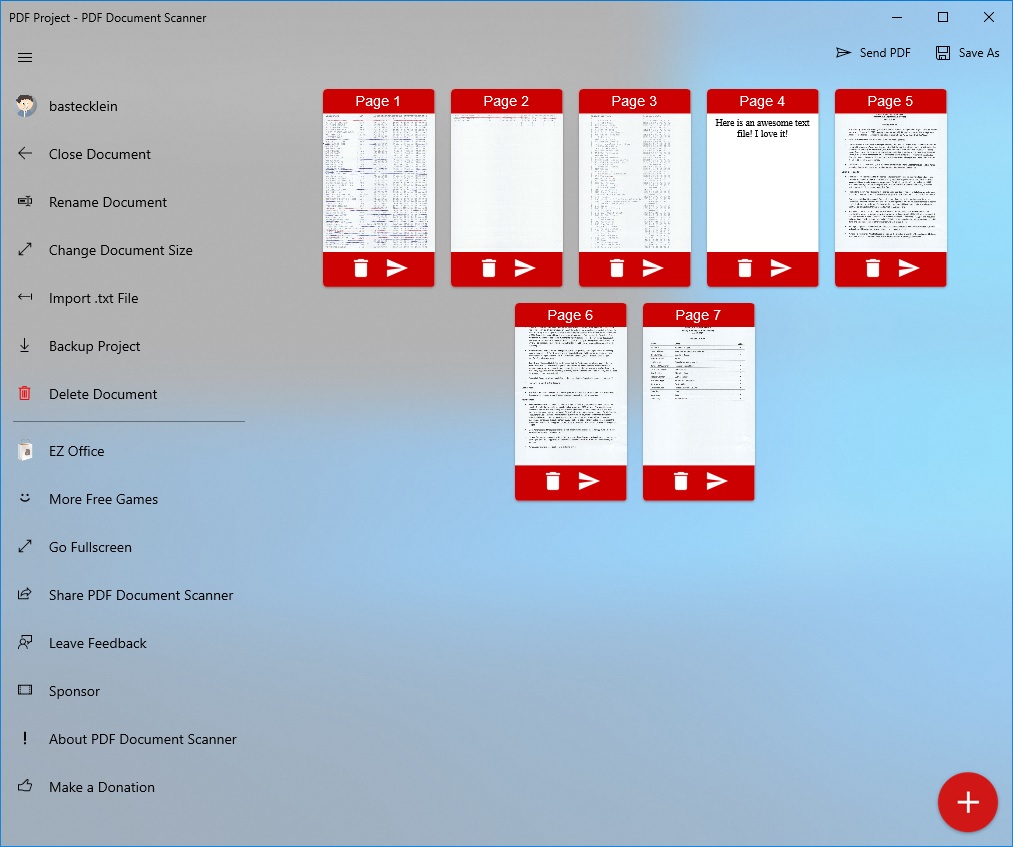Find User
here you can look for a user
Big PDF Document Scanner Update for Windows 10
PDF Document Scanner for Windows 10 (the Windows Store edition of the app) has just been updated to v4.16.0, an update which brings a huge change to the app on the platform. Before now, PDF Document Scanner on Windows 10 was just a Hosted Web App wrapping the Ape Web Apps version of the app and allowing a few native features, such as physical scanner access. It mostly worked pretty good, but it did not mesh good with the operating system or look and feel like a native application. With this update, PDF Document Scanner is now its own full native application on Windows 10, which brings with it performance improvements, visual improvements, and (critically) the ability to work without an internet connection!
Since making the cross-platform jump over a year ago (PDF Document Scanner was previously an Android-only application), PDF Document Scanner has risen to become my number 1 app on the Windows Store, surpassing My Colony. It has even become the #1 search result in the Windows Store for PDF Scanner, surpassing Microsoft's own 'Office Lens' application. As such, the time had come for the program to get a much-needed native upgrade.
I believe the result is a much nicer, more professional looking product. PDF Document Scanner on Windows 10 now supports the Fluent Design model and acrylic transparency effects, and supports both system light and dark themes.
For those who are unaware, PDF Document Scanner is a cross-platform application for creating PDF files. Files can be generated by importing text documents, taking pictures with your camera, importing existing pictures, or scanning documents with a hardware image scanner. It is available for free on all platforms, including Windows, Android, iOS, macOS, and Linux. You can find download links for all platforms at the official PDF Document Scanner website here:
https://apps.ape-apps.com/pdf-document-scanner/
I hope Windows 10 users enjoy the new redesign and features. If people appreciate the change, I might do the same for other popular productivity apps on Windows 10 that are also currently wrappers for the web app, including EZ Database, EZ Letter Maker, and EZ Diary.
#pdfdocumentscanner
Since making the cross-platform jump over a year ago (PDF Document Scanner was previously an Android-only application), PDF Document Scanner has risen to become my number 1 app on the Windows Store, surpassing My Colony. It has even become the #1 search result in the Windows Store for PDF Scanner, surpassing Microsoft's own 'Office Lens' application. As such, the time had come for the program to get a much-needed native upgrade.
I believe the result is a much nicer, more professional looking product. PDF Document Scanner on Windows 10 now supports the Fluent Design model and acrylic transparency effects, and supports both system light and dark themes.
For those who are unaware, PDF Document Scanner is a cross-platform application for creating PDF files. Files can be generated by importing text documents, taking pictures with your camera, importing existing pictures, or scanning documents with a hardware image scanner. It is available for free on all platforms, including Windows, Android, iOS, macOS, and Linux. You can find download links for all platforms at the official PDF Document Scanner website here:
https://apps.ape-apps.com/pdf-document-scanner/
I hope Windows 10 users enjoy the new redesign and features. If people appreciate the change, I might do the same for other popular productivity apps on Windows 10 that are also currently wrappers for the web app, including EZ Database, EZ Letter Maker, and EZ Diary.
#pdfdocumentscanner
When I first started to use this, it gave me a square adjustment window, but now it only gives me a circular window to adjust the zoom after the scan, which often cuts off the corners of my scan. How can I get the square window back? Thanks!
What changed? When I save a scanned document it says it saves as a .pdf but it only shows up in Windows File Explorer as a "file" with no data and no ability to open it. I can save it as a .png ifI click the floppy disk, but that is useless. I need to access the document as a .pdf Thoughts?
DD said:When I first started to use this, it gave me a square adjustment window, but now it only gives me a circular window to adjust the zoom after the scan, which often cuts off the corners of my scan. How can I get the square window back? Thanks!
if you have more than one scan in your library, the square window view does not appear by default. You can reset it by going into settings and selecting the square window view you want. mapquest directions