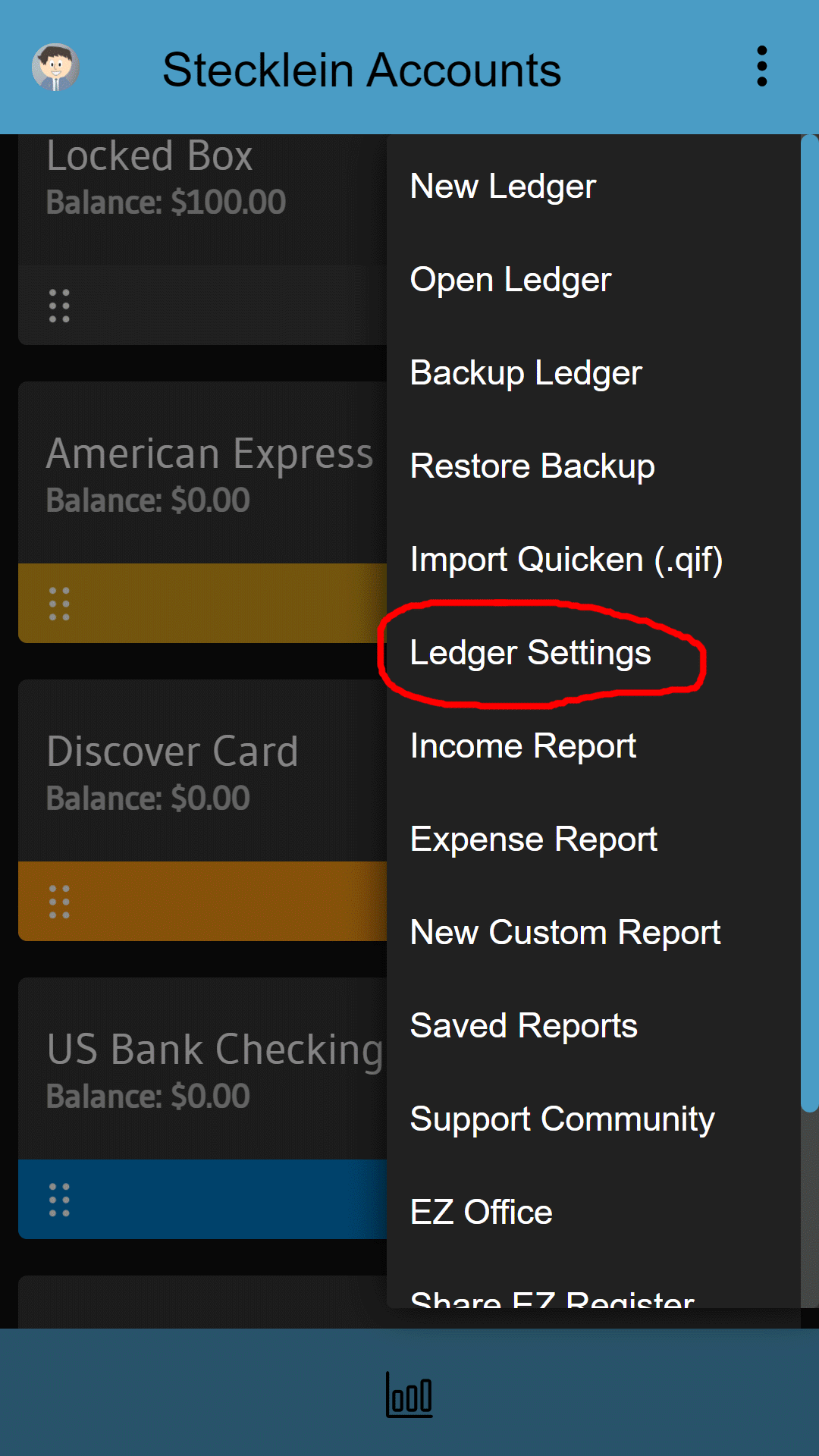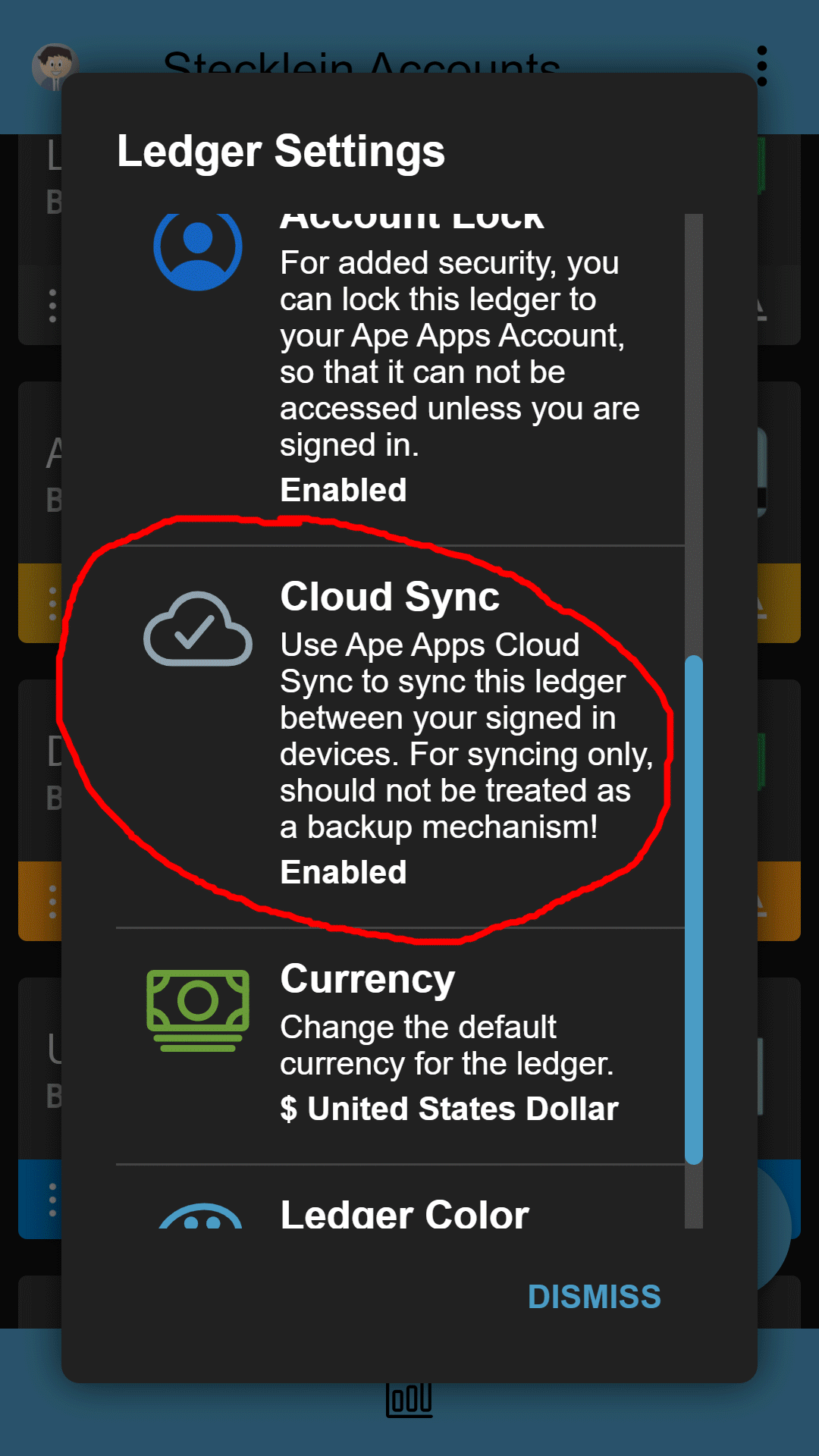Find User
here you can look for a user
EZ register
Hey there! i am wondering if I am missing something. I have a samsung phone and a samsung tablet. how do i access my ledgers on both products? like, i add withdrawals and deposits on my phone, then later sign into my tablet and what i did on my phone earlier does not appear. thank you, hope i made sense
Yes @stepht347 , you have to make sure you turn on the CloundSync option in order for your accounts to sync across devices, it is disabled by default.
To find it, first open up Ledger Settings from the menu on the main account listing screen. Then in settings, scroll down a bit and you should see Cloud Sync.
I hope that this information helps!
To find it, first open up Ledger Settings from the menu on the main account listing screen. Then in settings, scroll down a bit and you should see Cloud Sync.
I hope that this information helps!
Owner of Ape Apps, LLC
I have same issue samsung phone. Windows 10 and I have enabled sync on both
The ledger may not load automatically when you open the app, @Rosco9mi
You might have to go to the File menu (on the Windows edition, it's just in the regular application menu on Android) and select Open Ledger.
You might have to go to the File menu (on the Windows edition, it's just in the regular application menu on Android) and select Open Ledger.
Owner of Ape Apps, LLC