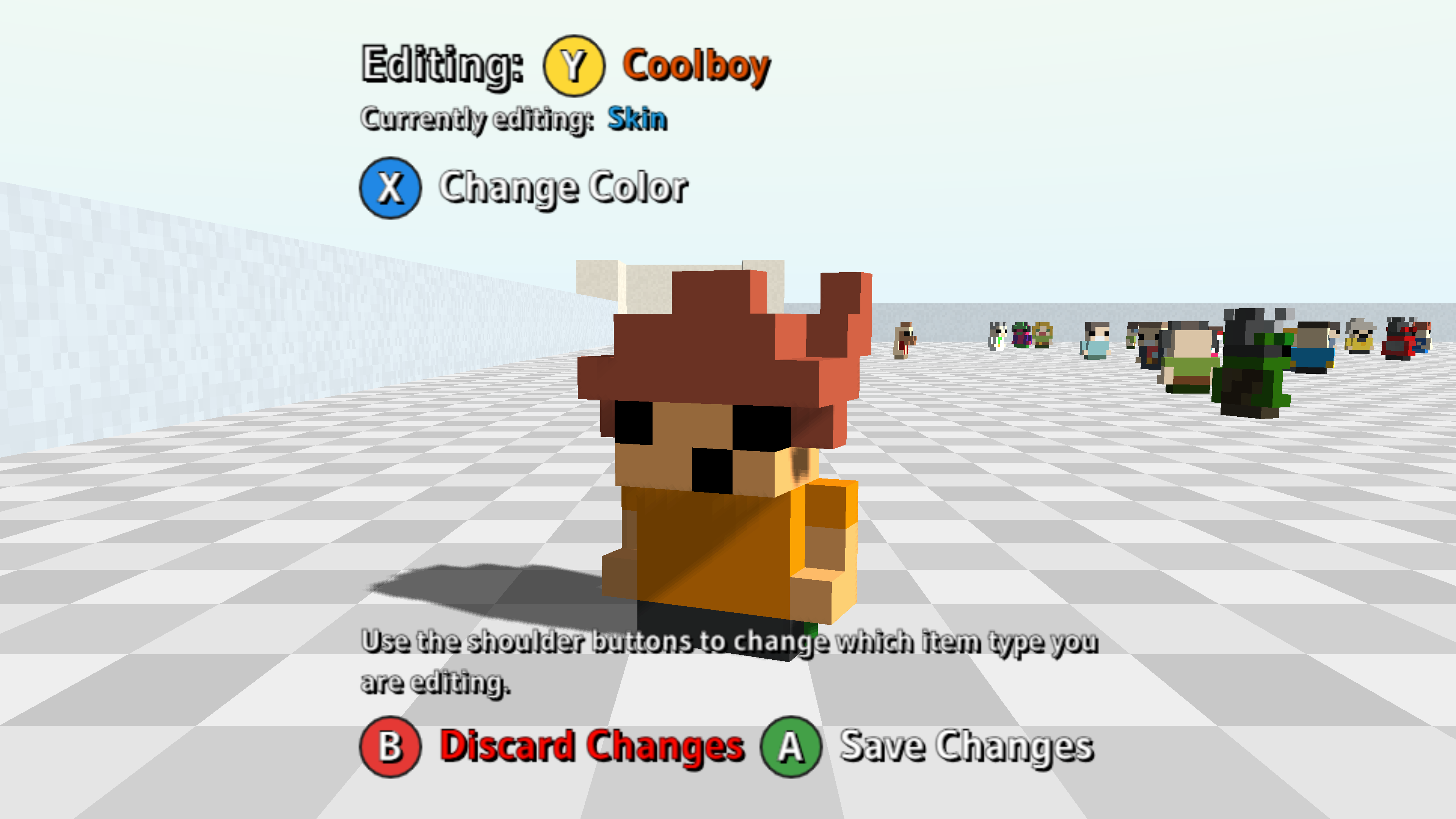Find User
here you can look for a user
My Tokens Gets Full Gamepad and VR Support!
Today I am releasing v3.0.0 of the avatar creating app My Tokens which, in anticipation of some big new projects coming early next year that are yet to be announced, adds full Gamepad and Virtual Reality support to the app, as well as a whole host of changes and features!
I was planning on a big My Tokens update for early next year to coincide with some other VR and Gamepad related stuff I am planning on, but a recent server update borked My Tokens' server-side token image generation, so I had to go ahead and push the schedule up a bit.
This update replaces all of the old server-side token generation code with client-side generation, which is fairly fast for the Voxel and Blockhead token types, but unfortunately quite a bit slower for the two legacy sprite based token types. You will notice the more painful slowness when editing a sprite based token or if you have a large number of sprite based tokens in your lobby. Unfortunately there is not a whole lot I can do to speed up the legacy token generation process, but long term I plan to replace the two legacy sprite based token types with more 3D variants, so this is really only going to be an issue in the short term. In the meantime I have changed the default lobby type to the Voxel token, and suggest that any user with a large number of tokens on their account to stick to the Voxel and Blockhead types for their lobby displays.
The My Tokens app itself has been moved off of Ape Web Apps and now resides on it's own subdomain at https://tokens.ape-apps.com/. This improves its compatibility with all operating systems as a fully installable Progressive Web App (PWA), but if you already had the My Tokens PWA installed on your system from it's old location, you will need to uninstall it and switch to the new address.
The token editor interface has been changed (as you can see in the above image). Instead of tokens being edited on their own editor screen, they are now edited in-line right from in the token lobby, and you can now also edit from all four token modes. The editor is a little slow when on one of the two sprite-based token modes, so it might be best to do a lot of token editing from either the Voxel or Blockhead mode (Blockhead is probably best for seeing all features).
The Photo Booth has been overhauled as well. If you open the window now in Photo Booth mode, you will see some new options. One is to switch to Profile Picture mode, which will reduce your viewport size to a square with the camera zoomed in on your token. You can also make the token face to the left or right (or any direction you want using the arrow keys on your keyboard). Also, you can now set your Ape Apps account profile pic using any of the four token styles (before you could only make an avatar based on the sprite tokens).
In addition, My Tokens now also has a new Gamepad/VR interface (the two are very similar, although not 100% identical). I tried hard to get the full set of app features workable with Gamepad and VR, although there are just a couple of things still missing. For one, you cannot edit the actual lobby style (floor tiles, wall colors, etc) with the gamepad. In addition, you cannot name or rename tokens while in VR mode (there is no VR keyboard API, so I would have to create a virtual keyboard from scratch basically). Other than those limitations, you can nearly use the full app with a controller or a VR headset.
The Gamepad mode was becoming necessary since two token based games, Death 3D and Dungeon Infinity, have become popular on Android TV devices, but Android TV users did not have a way to create new token characters, and this update should remedy that.
The VR mode probably wasn't necessary, but is cool nonetheless, and wasn't a whole lot more work after getting Gamepad support working anyway. The VR mode works for WebXR capable devices, such as the Meta Quest or an Android phone with a phone based VR headset. If you are using a phone based VR device, you will also need to have a bluetooth gamepad connected in order to be able to use all of the input controls.
One of the exciting things about this update is not the changes to My Tokens itself, but the upgrades it brought to the underlying Scroll3D engine, which is powering an increasing number of Ape Apps products. Scroll3D gamepad support has been greatly improved in this release, and the engine also gained the ability to have a hardware drawn heads up display (all of the gamepad/vr mode UI elements are now drawn by the hardware renderer), which is necessary to be able to have any kind of UI in a VR session. This is a necessary step in making the My Colony 2 VR mode actually useful, and so these changes will be rubbing off on that project, as well as others in the future.
Anyway, this update was pretty much a total rewrite of the app. Some UI elements from the previous release have been retained, but for the most part it's a totally different application under the hood. If you find bugs, please do not hesitate to let me know! And if you have VR hardware or a gamepad, feel free to try out the new modes. Hope you enjoy!
https://tokens.ape-apps.com/
#mytokens #scroll3d
I was planning on a big My Tokens update for early next year to coincide with some other VR and Gamepad related stuff I am planning on, but a recent server update borked My Tokens' server-side token image generation, so I had to go ahead and push the schedule up a bit.
This update replaces all of the old server-side token generation code with client-side generation, which is fairly fast for the Voxel and Blockhead token types, but unfortunately quite a bit slower for the two legacy sprite based token types. You will notice the more painful slowness when editing a sprite based token or if you have a large number of sprite based tokens in your lobby. Unfortunately there is not a whole lot I can do to speed up the legacy token generation process, but long term I plan to replace the two legacy sprite based token types with more 3D variants, so this is really only going to be an issue in the short term. In the meantime I have changed the default lobby type to the Voxel token, and suggest that any user with a large number of tokens on their account to stick to the Voxel and Blockhead types for their lobby displays.
The My Tokens app itself has been moved off of Ape Web Apps and now resides on it's own subdomain at https://tokens.ape-apps.com/. This improves its compatibility with all operating systems as a fully installable Progressive Web App (PWA), but if you already had the My Tokens PWA installed on your system from it's old location, you will need to uninstall it and switch to the new address.
The token editor interface has been changed (as you can see in the above image). Instead of tokens being edited on their own editor screen, they are now edited in-line right from in the token lobby, and you can now also edit from all four token modes. The editor is a little slow when on one of the two sprite-based token modes, so it might be best to do a lot of token editing from either the Voxel or Blockhead mode (Blockhead is probably best for seeing all features).
The Photo Booth has been overhauled as well. If you open the window now in Photo Booth mode, you will see some new options. One is to switch to Profile Picture mode, which will reduce your viewport size to a square with the camera zoomed in on your token. You can also make the token face to the left or right (or any direction you want using the arrow keys on your keyboard). Also, you can now set your Ape Apps account profile pic using any of the four token styles (before you could only make an avatar based on the sprite tokens).
In addition, My Tokens now also has a new Gamepad/VR interface (the two are very similar, although not 100% identical). I tried hard to get the full set of app features workable with Gamepad and VR, although there are just a couple of things still missing. For one, you cannot edit the actual lobby style (floor tiles, wall colors, etc) with the gamepad. In addition, you cannot name or rename tokens while in VR mode (there is no VR keyboard API, so I would have to create a virtual keyboard from scratch basically). Other than those limitations, you can nearly use the full app with a controller or a VR headset.
The Gamepad mode was becoming necessary since two token based games, Death 3D and Dungeon Infinity, have become popular on Android TV devices, but Android TV users did not have a way to create new token characters, and this update should remedy that.
The VR mode probably wasn't necessary, but is cool nonetheless, and wasn't a whole lot more work after getting Gamepad support working anyway. The VR mode works for WebXR capable devices, such as the Meta Quest or an Android phone with a phone based VR headset. If you are using a phone based VR device, you will also need to have a bluetooth gamepad connected in order to be able to use all of the input controls.
One of the exciting things about this update is not the changes to My Tokens itself, but the upgrades it brought to the underlying Scroll3D engine, which is powering an increasing number of Ape Apps products. Scroll3D gamepad support has been greatly improved in this release, and the engine also gained the ability to have a hardware drawn heads up display (all of the gamepad/vr mode UI elements are now drawn by the hardware renderer), which is necessary to be able to have any kind of UI in a VR session. This is a necessary step in making the My Colony 2 VR mode actually useful, and so these changes will be rubbing off on that project, as well as others in the future.
Anyway, this update was pretty much a total rewrite of the app. Some UI elements from the previous release have been retained, but for the most part it's a totally different application under the hood. If you find bugs, please do not hesitate to let me know! And if you have VR hardware or a gamepad, feel free to try out the new modes. Hope you enjoy!
https://tokens.ape-apps.com/
#mytokens #scroll3d