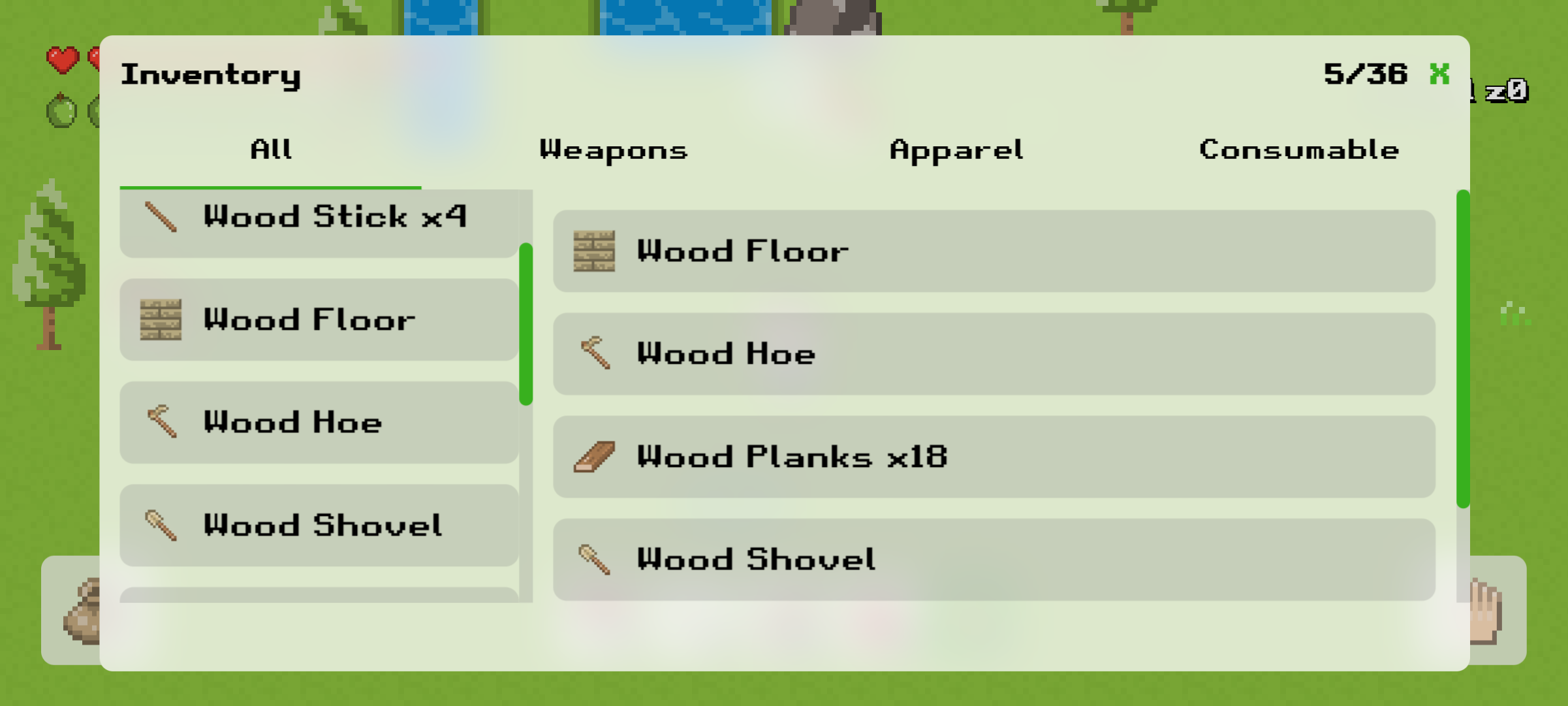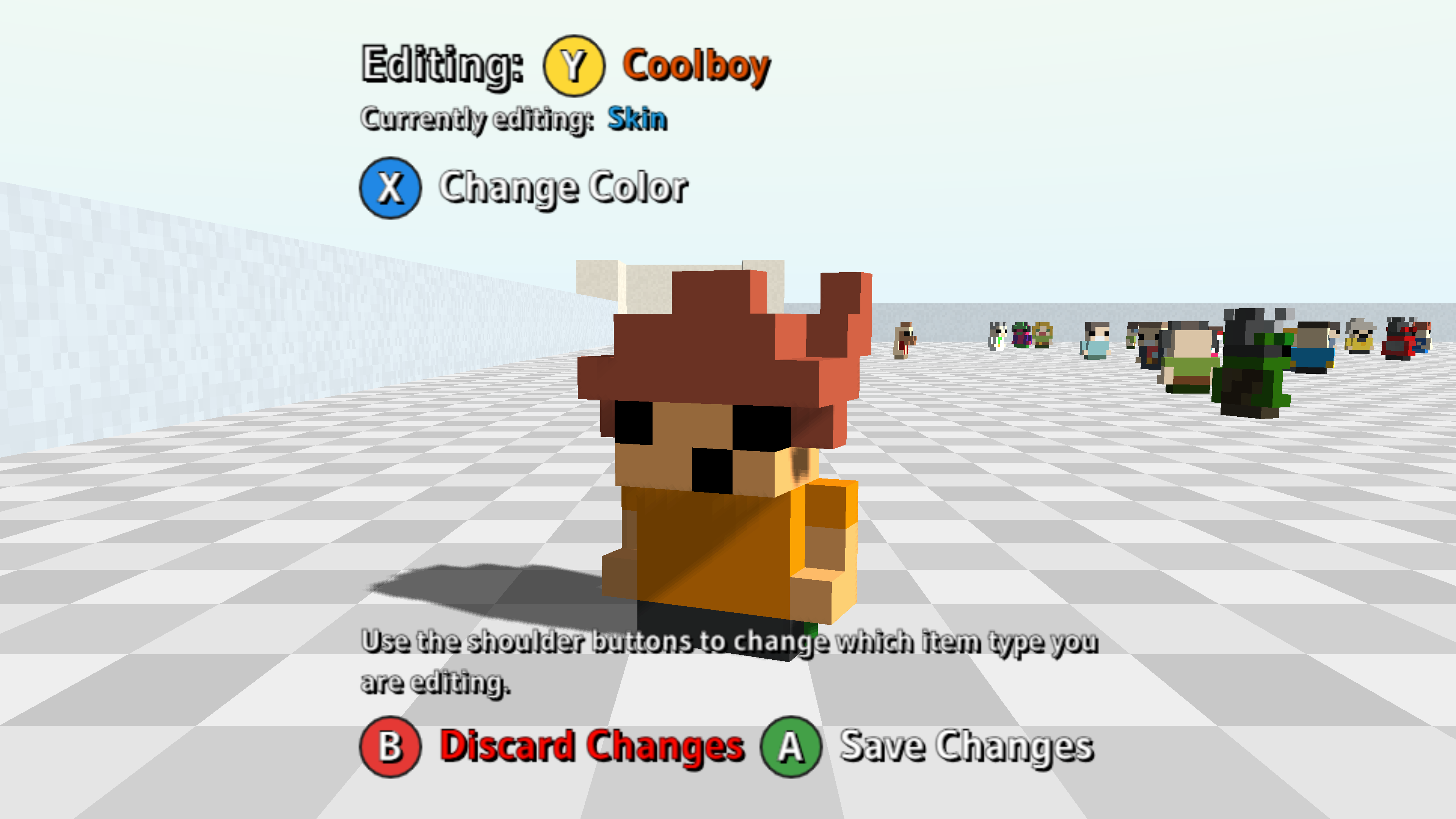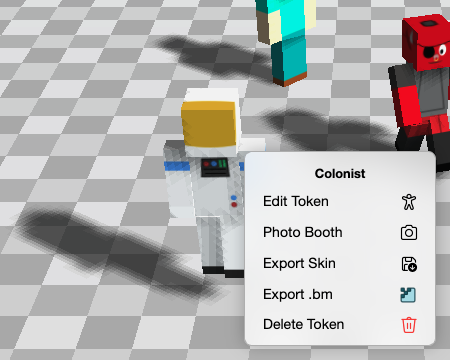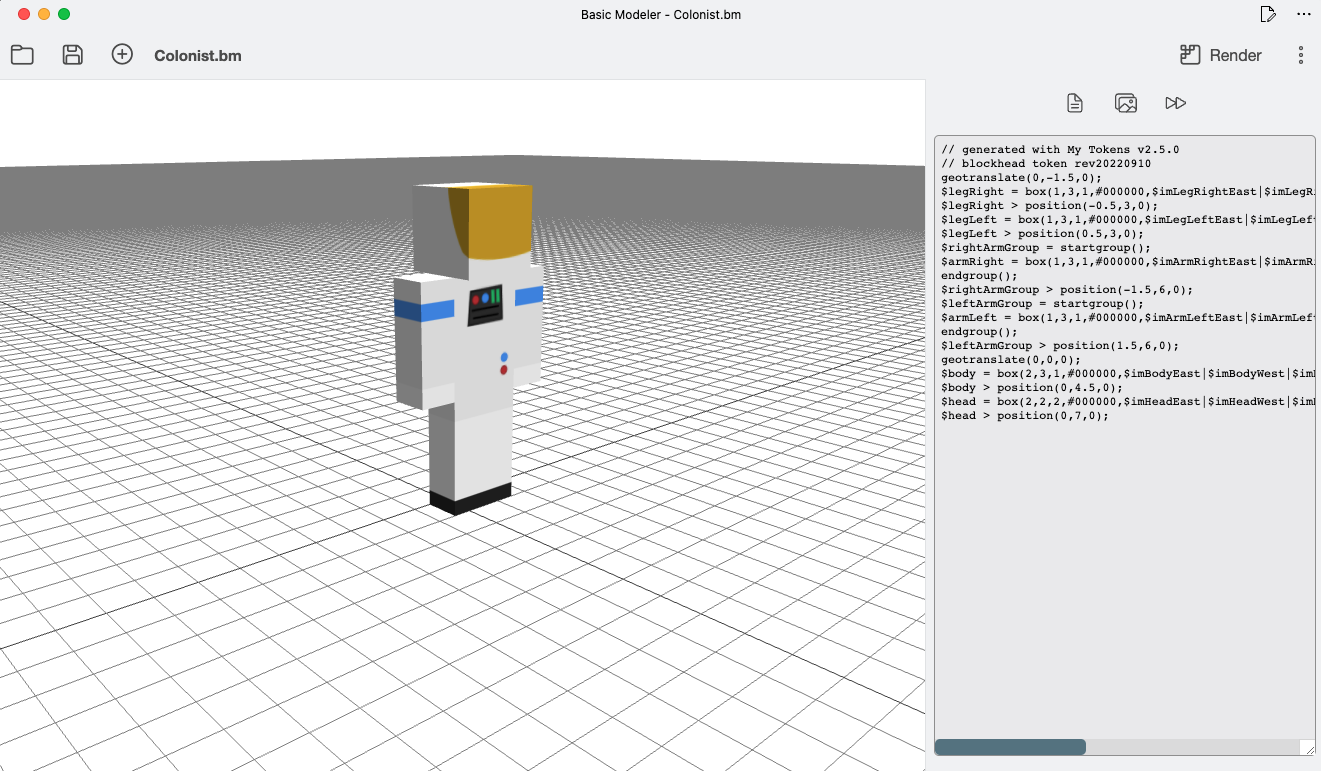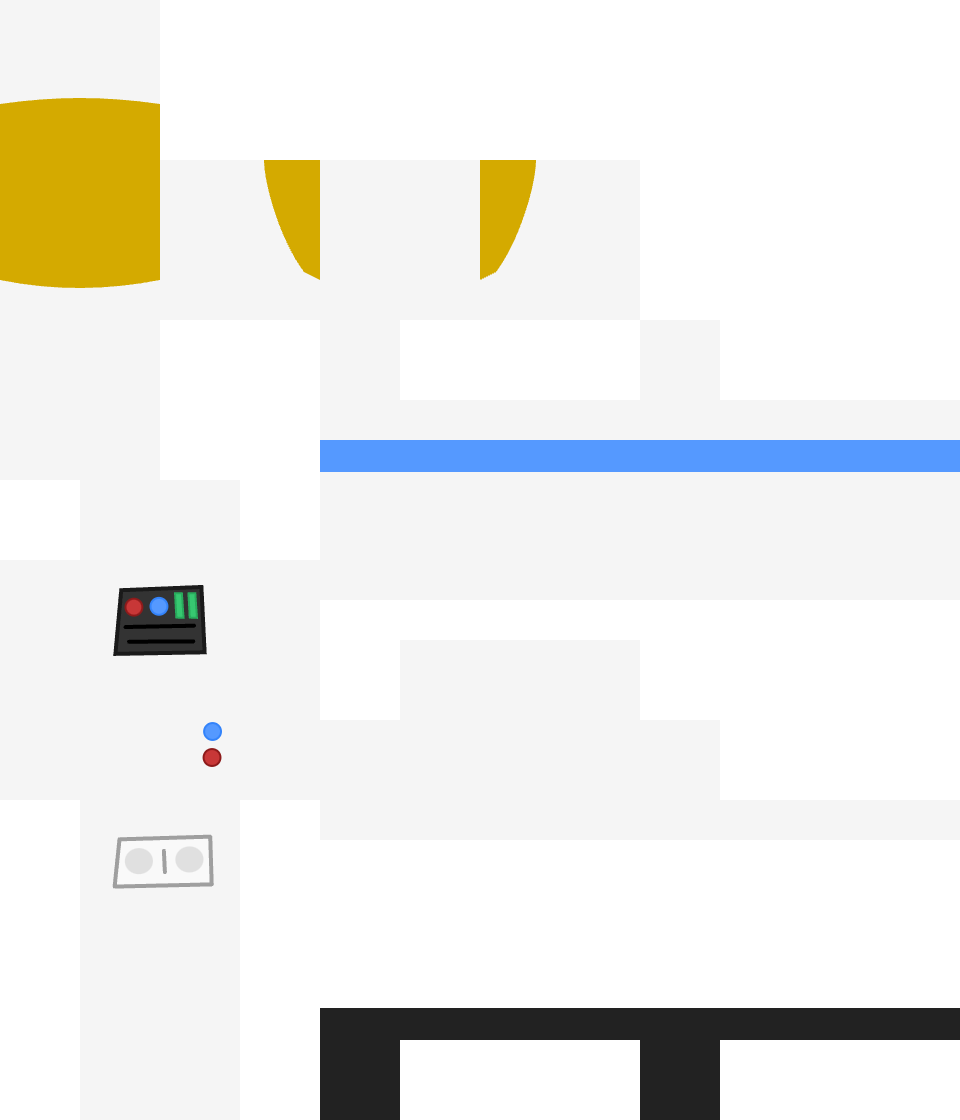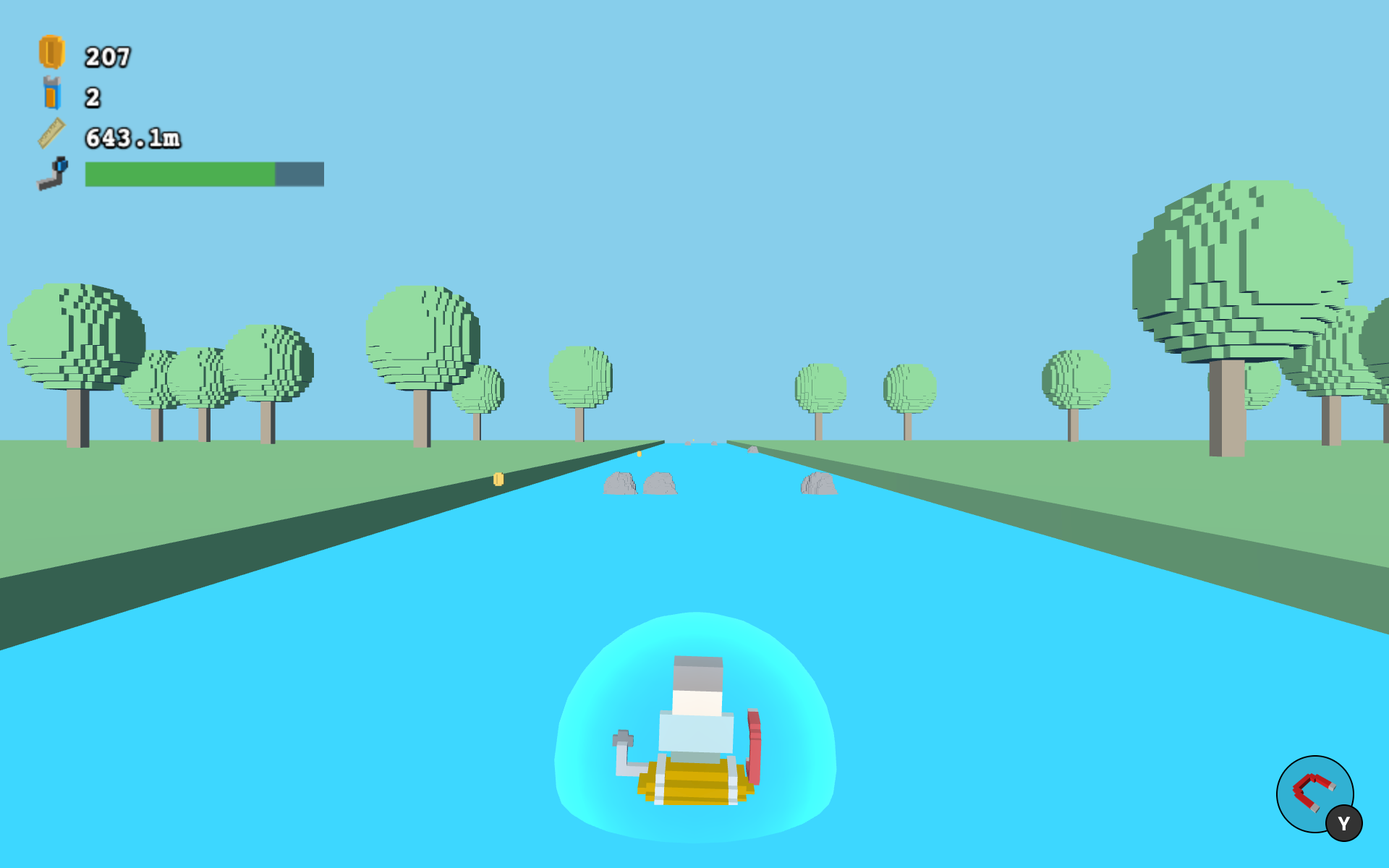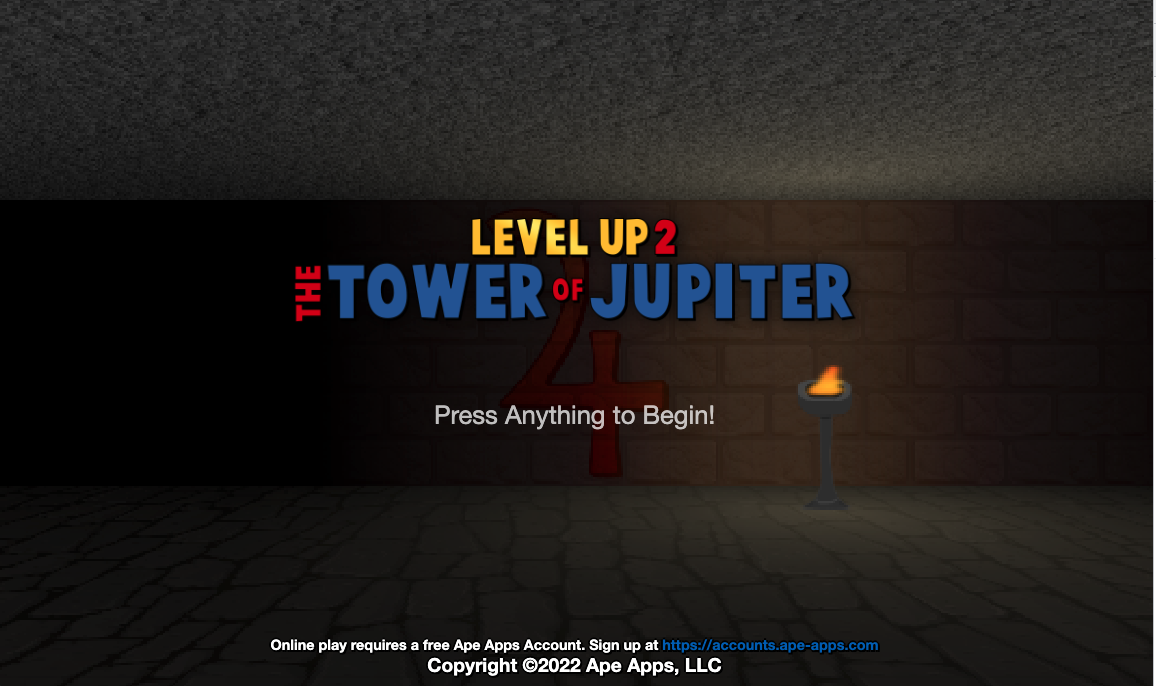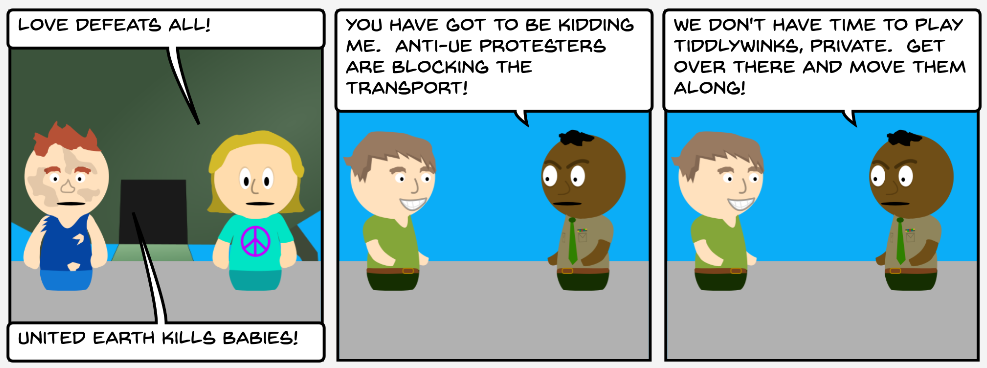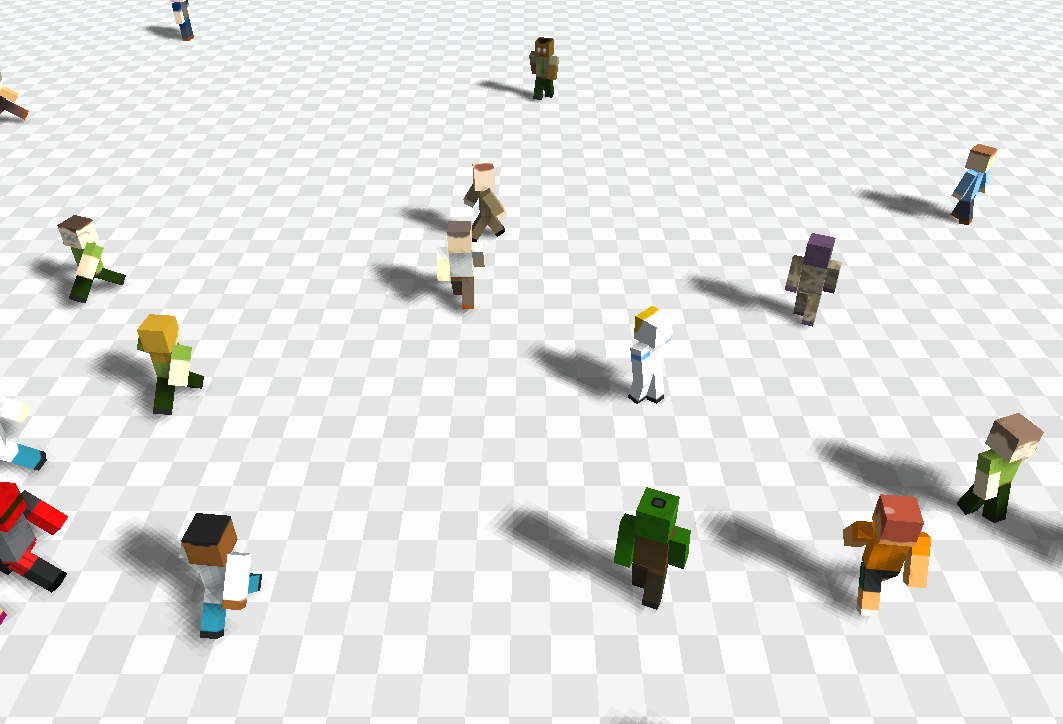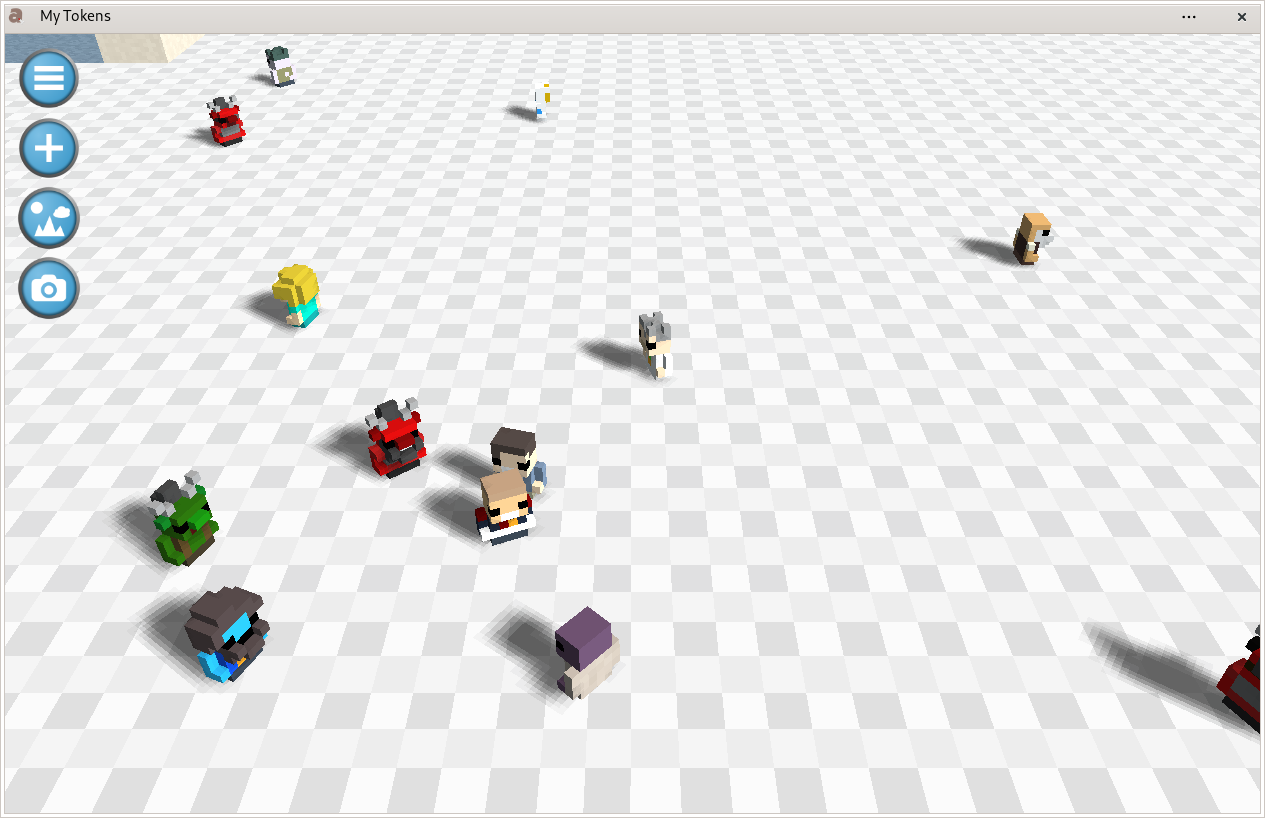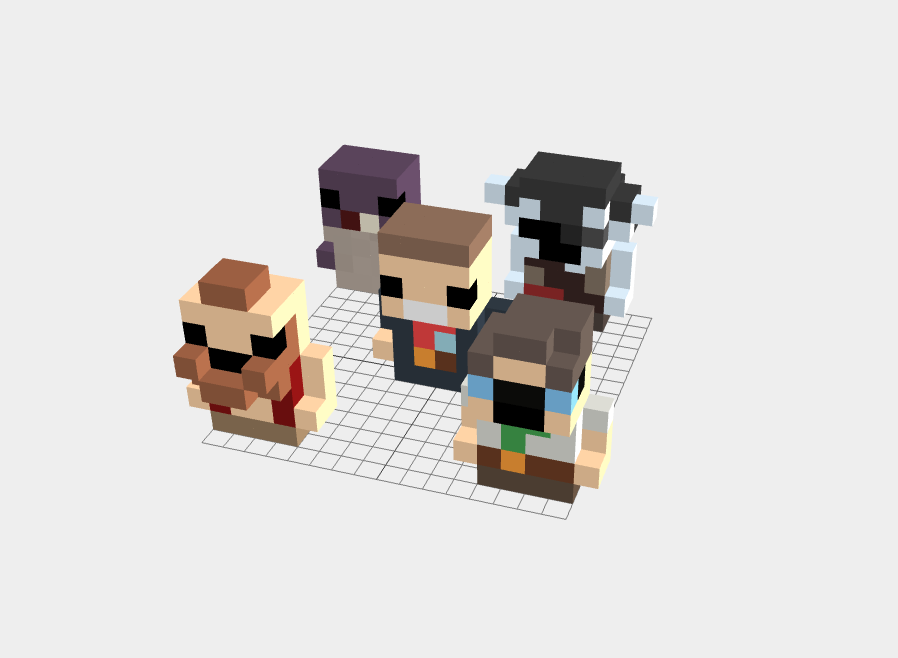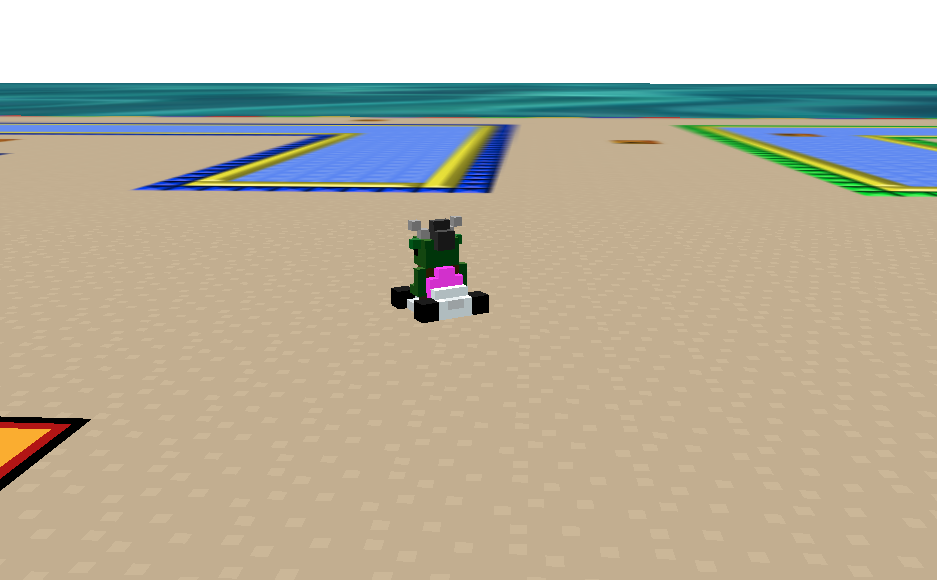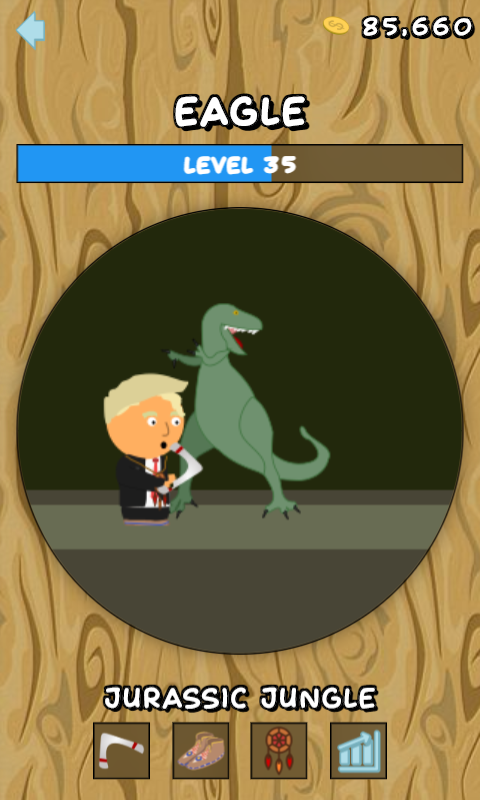#mytokens
Posts and pages on Ape Apps tagged with <strong>#mytokens</strong>
Today I am releasing the total rewrite of Epic Adventure to all available platforms. Under the hood, Epic Adventure v3.0 is basically an entire different game. What I did was write a new game engine from scratch, designed to go hand in hand with Pixel Paint based graphics (the way My Colony 2 was designed around Voxel Paint), and then I remade Epic Adventure using the new engine. This is just the first step in an "epic" new chapter for Epic Adventure though, so let's get into it!
Putting the actual Epic Adventure game aside for just a second, my ultimate goal with this new engine (called simply the "Adventure Engine") was to create an easy to develop for pixel art based engine that can be primarily be used for both scripted and procedurally generated RPG type games. I designed it to be generic enough to where multiple types of games can be created on it. For instance, I plan to use it also for my next generation of Roguelike games (ie Gone Rogue/Hell and Back), and I also want to do a scripted RPG taking place in the My Colony Universe where you have a ship and travel to different worlds throughout the story (I am thinking of calling that Colony Quest or something similar, sort of like a 2d pixel art Starfield type game in the MC Universe).
All that is for another day though, today I want to talk about the changes to Epic Adventure in this new release, and what is coming soon to the game in the months ahead.
First for the bad news. Because the game is a complete rewrite, all existing save games are gone. Sadly there was no way around this, as the old game format is not even relevant anymore to the new engine. It had to be done though in order to move the game forward, and I think most people will agree that it was worth it as the game now progresses.
Epic Adventure is now the first game to utilize the new Tiny Pixel Token class of token character from the My Tokens app, which has been around for a while now but is now finally getting some utilization.
Game controls have been altered a bit from the previous releases, but I think most players should be able to adapt fairly quickly. On mobile, the game now utilizes two virtual thumbsticks for movement, with the left stick controlling player movement and the right controlling focus direction. The game now has full gamepad support as well. On a desktop device, the controls are a little more similar to how they used to be, except for now you can move your character with keyboard input, using either WASD keys, the regular arrow keys, or the num pad.
The game now has support for chests, allowing you to store a lot more inventory than you could before. The engine also supports finding hidden chests out in the environment that can contain loot, even things you can't craft yourself, but you will not find any until the next update (since I don't have any biomes programmed in that contain them yet).
Epic Adventure now also included enemies! Yes the game did have chickens before (and still does), but they did not really attack you or fight back. Now when you adventure into the caves, you will come across evil spiders who will attack you on sight. The spiders aren't all that powerful, but don't get too complacent because in the coming updates, there will be a lot more than just spiders to contend with...
The long requested feature of Water has arrived in this release, but stay tuned because it is going to be expanded on more later...
For this initial release of the new engine, my primary goal was to code in all of the features needed to bring in every item/terrain/biome/mechanic found in the original Epic Adventure game so that nothing was missing in the update, and I do think that I was able to get there (let me know if I forgot something). The next step though is to start going far beyond what was ever available in the original game, which I am going to talk about in just a moment here.
First though, one think I want to point out is that I forgot to implement the inventory filtering mechanic in this update. You will be able to see in the inventory window what you will eventually be able to do, I just do not have it working yet (but will soon).
The great thing about the new Epic Adventure engine is how easy it is to create content for, both in terms of code and graphics. Because of this, the game is going to now be expanding fairly rapidly, and of course I will always take player feedback and suggestions into account as I build out the game. I do have some of my own ideas though, so this is what I plan on adding to Epic Adventure in the next few releases:
Dungeons
This is probably the next thing on the list, because I have always wanted to have dungeons available to explore in Epic Adventure. These will of course be randomly generated by the game, so that no two dungeons are ever the same, and you will be able to find both loot and monsters in the dungeons that are not available anywhere else. Dungeons will also have the possibility of spawning a nice boss fight for you on the bottom floor.
Towns/NPCs
Along with Dungeons, a good adventure game needs to have towns, good save areas you can travel to in order to rest, pawn off your loot, and get quests. I will talk more about towns and NPCs later, but I will say that I am working on a system of "factions" where different NPCs are part of different factions, and how much they like you will be impacted by that. You will also be able to join different factions, which will impact how your game progresses. I am thinking along the lines of the guilds and whatnot in the Elder Scrolls games.
Travel/Mounts/Boats
There needs to be a way to get around faster in the game, especially as you need to start questing between towns. I am thinking of several mechanics to handle this. First, I think each town will have a sort of fast travel agency, where you can pay gold (which means gold is also on the way) to travel from town to town. I also want to add the ability to ride horses, or to build a boat so that I can introduce full ocean biomes that you can sail across.
Armor, Magic, Projectiles
To help players on their adventures, we are going to need to have better weapons, armor to wear, projectiles to shoot, and magic spells. I plan on adding all of that and more...
Massive Content Expansion
With every update from here on, there will be new content, biomes, items, terrains, mobs, etc. I am probably also going to start introducing some items that require Premium in order to craft, since the game is free with no ads in it, I do need to find some way to make a bit of money on it. But for real, the game is so easy to code content for, you can expect a lot to be coming very soon.
At the end of the day, this is a new beginning for Epic Adventure, and I think the game will now finally be able to reach a potential that it was not able to attain before. Since the engine is still in it's infancy, please let me know what bugs and issues you find, and how I can improve the interface and controls. Also let me know what new content you want to see added, as it will be coming on a fairly regular basis now.
Thank you to those who have played the game in it's original form though, and I am so sorry for nuking all of your save games. But I promise that I will make the game worth the changes in the weeks and months ahead!
https://epicadventure.ape-apps.com/
#epicadventure #pixelpaint #mytokens
Putting the actual Epic Adventure game aside for just a second, my ultimate goal with this new engine (called simply the "Adventure Engine") was to create an easy to develop for pixel art based engine that can be primarily be used for both scripted and procedurally generated RPG type games. I designed it to be generic enough to where multiple types of games can be created on it. For instance, I plan to use it also for my next generation of Roguelike games (ie Gone Rogue/Hell and Back), and I also want to do a scripted RPG taking place in the My Colony Universe where you have a ship and travel to different worlds throughout the story (I am thinking of calling that Colony Quest or something similar, sort of like a 2d pixel art Starfield type game in the MC Universe).
All that is for another day though, today I want to talk about the changes to Epic Adventure in this new release, and what is coming soon to the game in the months ahead.
First for the bad news. Because the game is a complete rewrite, all existing save games are gone. Sadly there was no way around this, as the old game format is not even relevant anymore to the new engine. It had to be done though in order to move the game forward, and I think most people will agree that it was worth it as the game now progresses.
Epic Adventure is now the first game to utilize the new Tiny Pixel Token class of token character from the My Tokens app, which has been around for a while now but is now finally getting some utilization.
Game controls have been altered a bit from the previous releases, but I think most players should be able to adapt fairly quickly. On mobile, the game now utilizes two virtual thumbsticks for movement, with the left stick controlling player movement and the right controlling focus direction. The game now has full gamepad support as well. On a desktop device, the controls are a little more similar to how they used to be, except for now you can move your character with keyboard input, using either WASD keys, the regular arrow keys, or the num pad.
The game now has support for chests, allowing you to store a lot more inventory than you could before. The engine also supports finding hidden chests out in the environment that can contain loot, even things you can't craft yourself, but you will not find any until the next update (since I don't have any biomes programmed in that contain them yet).
Epic Adventure now also included enemies! Yes the game did have chickens before (and still does), but they did not really attack you or fight back. Now when you adventure into the caves, you will come across evil spiders who will attack you on sight. The spiders aren't all that powerful, but don't get too complacent because in the coming updates, there will be a lot more than just spiders to contend with...
The long requested feature of Water has arrived in this release, but stay tuned because it is going to be expanded on more later...
For this initial release of the new engine, my primary goal was to code in all of the features needed to bring in every item/terrain/biome/mechanic found in the original Epic Adventure game so that nothing was missing in the update, and I do think that I was able to get there (let me know if I forgot something). The next step though is to start going far beyond what was ever available in the original game, which I am going to talk about in just a moment here.
First though, one think I want to point out is that I forgot to implement the inventory filtering mechanic in this update. You will be able to see in the inventory window what you will eventually be able to do, I just do not have it working yet (but will soon).
The great thing about the new Epic Adventure engine is how easy it is to create content for, both in terms of code and graphics. Because of this, the game is going to now be expanding fairly rapidly, and of course I will always take player feedback and suggestions into account as I build out the game. I do have some of my own ideas though, so this is what I plan on adding to Epic Adventure in the next few releases:
Dungeons
This is probably the next thing on the list, because I have always wanted to have dungeons available to explore in Epic Adventure. These will of course be randomly generated by the game, so that no two dungeons are ever the same, and you will be able to find both loot and monsters in the dungeons that are not available anywhere else. Dungeons will also have the possibility of spawning a nice boss fight for you on the bottom floor.
Towns/NPCs
Along with Dungeons, a good adventure game needs to have towns, good save areas you can travel to in order to rest, pawn off your loot, and get quests. I will talk more about towns and NPCs later, but I will say that I am working on a system of "factions" where different NPCs are part of different factions, and how much they like you will be impacted by that. You will also be able to join different factions, which will impact how your game progresses. I am thinking along the lines of the guilds and whatnot in the Elder Scrolls games.
Travel/Mounts/Boats
There needs to be a way to get around faster in the game, especially as you need to start questing between towns. I am thinking of several mechanics to handle this. First, I think each town will have a sort of fast travel agency, where you can pay gold (which means gold is also on the way) to travel from town to town. I also want to add the ability to ride horses, or to build a boat so that I can introduce full ocean biomes that you can sail across.
Armor, Magic, Projectiles
To help players on their adventures, we are going to need to have better weapons, armor to wear, projectiles to shoot, and magic spells. I plan on adding all of that and more...
Massive Content Expansion
With every update from here on, there will be new content, biomes, items, terrains, mobs, etc. I am probably also going to start introducing some items that require Premium in order to craft, since the game is free with no ads in it, I do need to find some way to make a bit of money on it. But for real, the game is so easy to code content for, you can expect a lot to be coming very soon.
At the end of the day, this is a new beginning for Epic Adventure, and I think the game will now finally be able to reach a potential that it was not able to attain before. Since the engine is still in it's infancy, please let me know what bugs and issues you find, and how I can improve the interface and controls. Also let me know what new content you want to see added, as it will be coming on a fairly regular basis now.
Thank you to those who have played the game in it's original form though, and I am so sorry for nuking all of your save games. But I promise that I will make the game worth the changes in the weeks and months ahead!
https://epicadventure.ape-apps.com/
#epicadventure #pixelpaint #mytokens
My Tokens has just been updated to v3.1.0 and with the update comes a brand new class of token character, the new Toon Token!
The Toon Token is based on the character sprite designs from my games Gone Rogue and Hell and Back, and is going to be used in the upcoming iteration of my Roguelike RPG game engine (a topic for another day). They have a fun cartoonish look (hence the name). The nice thing about the Toon Token type is that they are easy to add components to. For example, in an RPG, when your player puts on a different armor or helmet, it is easy to modify the toon token at runtime to reflect your characters' current loadout.
In addition to the new class of token, this update also increases the rendering resolution of the other two sprite based token characters, and fixes issues related to exporting sprite sheets. It also adds a "Quit" option to the app when launched from the Ape Apps Launcher in TV mode.
Some of the new Toon Token graphics may still need to be tweaked a bit, so let me know if you find graphical glitches and issues!
https://tokens.ape-apps.com/
#mytokens
The Toon Token is based on the character sprite designs from my games Gone Rogue and Hell and Back, and is going to be used in the upcoming iteration of my Roguelike RPG game engine (a topic for another day). They have a fun cartoonish look (hence the name). The nice thing about the Toon Token type is that they are easy to add components to. For example, in an RPG, when your player puts on a different armor or helmet, it is easy to modify the toon token at runtime to reflect your characters' current loadout.
In addition to the new class of token, this update also increases the rendering resolution of the other two sprite based token characters, and fixes issues related to exporting sprite sheets. It also adds a "Quit" option to the app when launched from the Ape Apps Launcher in TV mode.
Some of the new Toon Token graphics may still need to be tweaked a bit, so let me know if you find graphical glitches and issues!
https://tokens.ape-apps.com/
#mytokens
Today I am releasing v3.0.0 of the avatar creating app My Tokens which, in anticipation of some big new projects coming early next year that are yet to be announced, adds full Gamepad and Virtual Reality support to the app, as well as a whole host of changes and features!
I was planning on a big My Tokens update for early next year to coincide with some other VR and Gamepad related stuff I am planning on, but a recent server update borked My Tokens' server-side token image generation, so I had to go ahead and push the schedule up a bit.
This update replaces all of the old server-side token generation code with client-side generation, which is fairly fast for the Voxel and Blockhead token types, but unfortunately quite a bit slower for the two legacy sprite based token types. You will notice the more painful slowness when editing a sprite based token or if you have a large number of sprite based tokens in your lobby. Unfortunately there is not a whole lot I can do to speed up the legacy token generation process, but long term I plan to replace the two legacy sprite based token types with more 3D variants, so this is really only going to be an issue in the short term. In the meantime I have changed the default lobby type to the Voxel token, and suggest that any user with a large number of tokens on their account to stick to the Voxel and Blockhead types for their lobby displays.
The My Tokens app itself has been moved off of Ape Web Apps and now resides on it's own subdomain at https://tokens.ape-apps.com/. This improves its compatibility with all operating systems as a fully installable Progressive Web App (PWA), but if you already had the My Tokens PWA installed on your system from it's old location, you will need to uninstall it and switch to the new address.
The token editor interface has been changed (as you can see in the above image). Instead of tokens being edited on their own editor screen, they are now edited in-line right from in the token lobby, and you can now also edit from all four token modes. The editor is a little slow when on one of the two sprite-based token modes, so it might be best to do a lot of token editing from either the Voxel or Blockhead mode (Blockhead is probably best for seeing all features).
The Photo Booth has been overhauled as well. If you open the window now in Photo Booth mode, you will see some new options. One is to switch to Profile Picture mode, which will reduce your viewport size to a square with the camera zoomed in on your token. You can also make the token face to the left or right (or any direction you want using the arrow keys on your keyboard). Also, you can now set your Ape Apps account profile pic using any of the four token styles (before you could only make an avatar based on the sprite tokens).
In addition, My Tokens now also has a new Gamepad/VR interface (the two are very similar, although not 100% identical). I tried hard to get the full set of app features workable with Gamepad and VR, although there are just a couple of things still missing. For one, you cannot edit the actual lobby style (floor tiles, wall colors, etc) with the gamepad. In addition, you cannot name or rename tokens while in VR mode (there is no VR keyboard API, so I would have to create a virtual keyboard from scratch basically). Other than those limitations, you can nearly use the full app with a controller or a VR headset.
The Gamepad mode was becoming necessary since two token based games, Death 3D and Dungeon Infinity, have become popular on Android TV devices, but Android TV users did not have a way to create new token characters, and this update should remedy that.
The VR mode probably wasn't necessary, but is cool nonetheless, and wasn't a whole lot more work after getting Gamepad support working anyway. The VR mode works for WebXR capable devices, such as the Meta Quest or an Android phone with a phone based VR headset. If you are using a phone based VR device, you will also need to have a bluetooth gamepad connected in order to be able to use all of the input controls.
One of the exciting things about this update is not the changes to My Tokens itself, but the upgrades it brought to the underlying Scroll3D engine, which is powering an increasing number of Ape Apps products. Scroll3D gamepad support has been greatly improved in this release, and the engine also gained the ability to have a hardware drawn heads up display (all of the gamepad/vr mode UI elements are now drawn by the hardware renderer), which is necessary to be able to have any kind of UI in a VR session. This is a necessary step in making the My Colony 2 VR mode actually useful, and so these changes will be rubbing off on that project, as well as others in the future.
Anyway, this update was pretty much a total rewrite of the app. Some UI elements from the previous release have been retained, but for the most part it's a totally different application under the hood. If you find bugs, please do not hesitate to let me know! And if you have VR hardware or a gamepad, feel free to try out the new modes. Hope you enjoy!
https://tokens.ape-apps.com/
#mytokens #scroll3d
I was planning on a big My Tokens update for early next year to coincide with some other VR and Gamepad related stuff I am planning on, but a recent server update borked My Tokens' server-side token image generation, so I had to go ahead and push the schedule up a bit.
This update replaces all of the old server-side token generation code with client-side generation, which is fairly fast for the Voxel and Blockhead token types, but unfortunately quite a bit slower for the two legacy sprite based token types. You will notice the more painful slowness when editing a sprite based token or if you have a large number of sprite based tokens in your lobby. Unfortunately there is not a whole lot I can do to speed up the legacy token generation process, but long term I plan to replace the two legacy sprite based token types with more 3D variants, so this is really only going to be an issue in the short term. In the meantime I have changed the default lobby type to the Voxel token, and suggest that any user with a large number of tokens on their account to stick to the Voxel and Blockhead types for their lobby displays.
The My Tokens app itself has been moved off of Ape Web Apps and now resides on it's own subdomain at https://tokens.ape-apps.com/. This improves its compatibility with all operating systems as a fully installable Progressive Web App (PWA), but if you already had the My Tokens PWA installed on your system from it's old location, you will need to uninstall it and switch to the new address.
The token editor interface has been changed (as you can see in the above image). Instead of tokens being edited on their own editor screen, they are now edited in-line right from in the token lobby, and you can now also edit from all four token modes. The editor is a little slow when on one of the two sprite-based token modes, so it might be best to do a lot of token editing from either the Voxel or Blockhead mode (Blockhead is probably best for seeing all features).
The Photo Booth has been overhauled as well. If you open the window now in Photo Booth mode, you will see some new options. One is to switch to Profile Picture mode, which will reduce your viewport size to a square with the camera zoomed in on your token. You can also make the token face to the left or right (or any direction you want using the arrow keys on your keyboard). Also, you can now set your Ape Apps account profile pic using any of the four token styles (before you could only make an avatar based on the sprite tokens).
In addition, My Tokens now also has a new Gamepad/VR interface (the two are very similar, although not 100% identical). I tried hard to get the full set of app features workable with Gamepad and VR, although there are just a couple of things still missing. For one, you cannot edit the actual lobby style (floor tiles, wall colors, etc) with the gamepad. In addition, you cannot name or rename tokens while in VR mode (there is no VR keyboard API, so I would have to create a virtual keyboard from scratch basically). Other than those limitations, you can nearly use the full app with a controller or a VR headset.
The Gamepad mode was becoming necessary since two token based games, Death 3D and Dungeon Infinity, have become popular on Android TV devices, but Android TV users did not have a way to create new token characters, and this update should remedy that.
The VR mode probably wasn't necessary, but is cool nonetheless, and wasn't a whole lot more work after getting Gamepad support working anyway. The VR mode works for WebXR capable devices, such as the Meta Quest or an Android phone with a phone based VR headset. If you are using a phone based VR device, you will also need to have a bluetooth gamepad connected in order to be able to use all of the input controls.
One of the exciting things about this update is not the changes to My Tokens itself, but the upgrades it brought to the underlying Scroll3D engine, which is powering an increasing number of Ape Apps products. Scroll3D gamepad support has been greatly improved in this release, and the engine also gained the ability to have a hardware drawn heads up display (all of the gamepad/vr mode UI elements are now drawn by the hardware renderer), which is necessary to be able to have any kind of UI in a VR session. This is a necessary step in making the My Colony 2 VR mode actually useful, and so these changes will be rubbing off on that project, as well as others in the future.
Anyway, this update was pretty much a total rewrite of the app. Some UI elements from the previous release have been retained, but for the most part it's a totally different application under the hood. If you find bugs, please do not hesitate to let me know! And if you have VR hardware or a gamepad, feel free to try out the new modes. Hope you enjoy!
https://tokens.ape-apps.com/
#mytokens #scroll3d
Today I am releasing the v2.5.0 update to My Tokens, and this update comes with the ability to export your Blockhead Token characters as Basic Model (*.bm) files for use with Basic Modeler!
Exporting is fairly simple, you simply switch your lobby view to the Blockhead Tokens setting, select one of your Tokens, and choose Export .bm. You will then be able to save the .bm file to your device, which you can then load up and do whatever you want with using Basic Modeler.
Exporting your token also gives you a good overview of the Basic Modeler script syntax, and you can also see all of the images used for the various parts of the model.
The other cool new feature as you will notice in the first screenshot is the option to Export Skin.
Now My Token skin parts are not laid out in exactly the same way as, say, a Minecraft skin, but the models are pretty much proportionally similar (even if a Token skin is higher resolution) and all of the parts are there. I'm sure a motivated coder out there could make a quick script to hack apart the .png and put it back together in the correct order to where you could make a Minecraft character out of a My Tokens character, but I will leave that though to others. I guess looking back I should have made the skins in the same order that Minecraft uses, but this work was done a long time ago when I first created the Blockhead Token, and there is no way I am going to go back and remake all of the existing Token skins, so it is what it is!
So anyway, that is it for this update to My Tokens. It is significant, as I am in the process of converting the Death 3D engine away from using 2D sprite to using Basic Models, as part of the engines upgrades to support full VR on devices like Oculus and Google Cardboard (2D sprites just don't work very well in VR, for the most part). The My Tokens update is live now on the Web and Launcher, and should be hitting other devices in the coming week, so enjoy!
https://www.apewebapps.com/my-tokens/
#mytokens #basicmodeler #death3d
Exporting is fairly simple, you simply switch your lobby view to the Blockhead Tokens setting, select one of your Tokens, and choose Export .bm. You will then be able to save the .bm file to your device, which you can then load up and do whatever you want with using Basic Modeler.
Exporting your token also gives you a good overview of the Basic Modeler script syntax, and you can also see all of the images used for the various parts of the model.
The other cool new feature as you will notice in the first screenshot is the option to Export Skin.
Now My Token skin parts are not laid out in exactly the same way as, say, a Minecraft skin, but the models are pretty much proportionally similar (even if a Token skin is higher resolution) and all of the parts are there. I'm sure a motivated coder out there could make a quick script to hack apart the .png and put it back together in the correct order to where you could make a Minecraft character out of a My Tokens character, but I will leave that though to others. I guess looking back I should have made the skins in the same order that Minecraft uses, but this work was done a long time ago when I first created the Blockhead Token, and there is no way I am going to go back and remake all of the existing Token skins, so it is what it is!
So anyway, that is it for this update to My Tokens. It is significant, as I am in the process of converting the Death 3D engine away from using 2D sprite to using Basic Models, as part of the engines upgrades to support full VR on devices like Oculus and Google Cardboard (2D sprites just don't work very well in VR, for the most part). The My Tokens update is live now on the Web and Launcher, and should be hitting other devices in the coming week, so enjoy!
https://www.apewebapps.com/my-tokens/
#mytokens #basicmodeler #death3d
Today I have released a big update to Barrel River 2, the WebXR enabled 3D barrel racing game!
Barrel River 2 now allows you to spend all of those coins you found on the river in the new river shop. Purchase upgrades and customizations to your barrel to help you achieve top distance. And speaking of top distance, there is now a global distance leaderboard for users who are signed in with their Ape Apps Account. Also if you are signed in, you can now customize your character by using one of your My Tokens characters as your barrel "passenger!"
Barrel River 2 is available for free as a progressive web app (PWA) by going to this address:
https://br2.ape-apps.com/
It can be played with a keyboard, gamepad, motion/tilt controls, or in VR by using a Google Cardboard headset or opening up the above link in your browser on your Oculus Quest! Check it out today, and good luck on the river!
#barrelriver2 #mytokens
Barrel River 2 now allows you to spend all of those coins you found on the river in the new river shop. Purchase upgrades and customizations to your barrel to help you achieve top distance. And speaking of top distance, there is now a global distance leaderboard for users who are signed in with their Ape Apps Account. Also if you are signed in, you can now customize your character by using one of your My Tokens characters as your barrel "passenger!"
Barrel River 2 is available for free as a progressive web app (PWA) by going to this address:
https://br2.ape-apps.com/
It can be played with a keyboard, gamepad, motion/tilt controls, or in VR by using a Google Cardboard headset or opening up the above link in your browser on your Oculus Quest! Check it out today, and good luck on the river!
#barrelriver2 #mytokens
Way back in 2012, I released a game called Level Up RPG, which was my first cross-platform game based on Web App Core. Level Up became my first game to gain any sort of popularity, and spawned a handful of spin-off games, including Ninja Level Up and the Deimos Trilogy (which in turn spawned the My Colony Universe of games). Around 2015, I started planning out the story and concepts for a sequel called Level Up 2 - The Tower of Jupiter, but never really got too far beyond the planning stages. Then last fall, I started doing actual work towards bringing the concept to life, built on a new Raycasting engine I started building in my spare time (you can follow the early development of the Raycast engine with this playlist on my YouTube channel). And now finally after about seven years of on-again off-again planning and development, Level Up 2 is ready for it's "official" announcement!
In terms of story, scope and scale, Level Up 2 is easily going to be the biggest game I have created to date. The story takes place after the events of the original Level Up. Pete, the potion merchant from the original game, has discovered a mysterious artifact called Jupiter's Rock which has given him immense unholy powers. Drunk on power, Pete lays waste to the Epic Tree and in it's place constructs a massive tower of evil (the Tower of Jupiter) from which he unleashes a reign of terror over the realms of Level Up.
Gameplay in Level Up 2 will feel familiar to players of the original game. I am designing it to be as easy to play as the original (particularly for mobile quick pick-up and play) while at the same time expanding the concept with pretty much all of the long requested features I received from the original game.
In the original Level Up (and all games based on it's engine), each "world" was just a static background image that different enemies and items would be drawn on top of as you progressed. In Level Up 2, the worlds are rendered using the aforementioned Raycasting engine. You still move on a "track" in a linear fashion, but you actually now move forward in a 2.5D world (think original Doom/Doom2).
Unlike the original game, Level Up 2 now has towns, waypoints, and the ability to revisit areas you have previously visited. These new abilities lead to another new feature, Quests. Different NPC's will be able to give you both main and side-quests which you can accomplish for gear, glory and profit, many of which may require you to do back and revisit areas which you have already been through.
Another big new feature of Level Up 2 is online multiplayer! Friends will be able to join your game and help you along your current path. Your character is saved online, and items/loot/experience you gain while playing in a friends world will carry over to your own game. This allows you to trade items with other players, or if you have a friend, you can help rush them through the earlier parts of the game, or fight a particularly hard boss.
In the original Level Up, all fights were 1v1. In Level Up 2, not only can you have a party of your own (your friends, or NPC's/pets which may join your team), but the enemies may also bring their friends along for the fight. Some boss fights might see you taking on a whole horde of enemies at once.
The new rendering engine allows for some cool special effects that were just not possible in the original game. Magic spells and enchanted weapons are now accompanied by their own special effects. You will also now see your weapon/shield in your hand while you play the game, one of the most requested featured from the original. Other players will also be able to see your items equipped on your character. You can also completely customize your in-game character by selecting a Token created using the My Tokens app.
Another new concept in Level Up 2 is that the game comes in three different "editions" or "flavors." When you first launch the game, you are automatically randomly assigned one of the three editions. The game will then be slightly different, depending on which edition you are assigned. Some spells, items, enemies, areas will only be available on certain editions. This gives an added benefit to joining and exploring a friends world on multiplayer.
Moving on, Level Up 2 also introduces skills classes and specializations. You can now train and specialize in certain types of weapons (daggers, long swords, etc) and your power with each weapon will depend on your skill. Skills will improve as you use each weapon class. This means that, unlike the original Level Up, picking the best items for your character is not as simple and straight forward as just picking the item with the best overall stats.
Level Up 2 is being designed for Desktop, Mobile and TV with full touch/keyboard/gamepad support. A lot of the UI design, interface and core concepts I am borrowing from Morrowind/Oblivion, which were my two favorite games from the Xbox and Xbox 360 respectively, so a lot of inspiration is being taken from there.
I am pretty excited about Level Up 2, just because this is a game that I myself am really looking forward to playing, especially with a party online. My goal is to release this thing on or as close to November 11, 2022 as possible, since that would mark the 10 year anniversary of the original Level Up. I hope to have most of the core engine concepts wrapped up sometime next month, which leaves me several months after that to just pump out content for the game (which it is going to have a lot of). There should be a beta available for the game this summer. As I mentioned before, this is going to be the largest game I have ever released, and I really think that people are going to get many, many hours of fun out of it. So stay tuned for more, and I will let everyone know when the beta is available this summer!
#levelup2 #levelup #ninjalevelup #deimos #mytokens
In terms of story, scope and scale, Level Up 2 is easily going to be the biggest game I have created to date. The story takes place after the events of the original Level Up. Pete, the potion merchant from the original game, has discovered a mysterious artifact called Jupiter's Rock which has given him immense unholy powers. Drunk on power, Pete lays waste to the Epic Tree and in it's place constructs a massive tower of evil (the Tower of Jupiter) from which he unleashes a reign of terror over the realms of Level Up.
Gameplay in Level Up 2 will feel familiar to players of the original game. I am designing it to be as easy to play as the original (particularly for mobile quick pick-up and play) while at the same time expanding the concept with pretty much all of the long requested features I received from the original game.
In the original Level Up (and all games based on it's engine), each "world" was just a static background image that different enemies and items would be drawn on top of as you progressed. In Level Up 2, the worlds are rendered using the aforementioned Raycasting engine. You still move on a "track" in a linear fashion, but you actually now move forward in a 2.5D world (think original Doom/Doom2).
Unlike the original game, Level Up 2 now has towns, waypoints, and the ability to revisit areas you have previously visited. These new abilities lead to another new feature, Quests. Different NPC's will be able to give you both main and side-quests which you can accomplish for gear, glory and profit, many of which may require you to do back and revisit areas which you have already been through.
Another big new feature of Level Up 2 is online multiplayer! Friends will be able to join your game and help you along your current path. Your character is saved online, and items/loot/experience you gain while playing in a friends world will carry over to your own game. This allows you to trade items with other players, or if you have a friend, you can help rush them through the earlier parts of the game, or fight a particularly hard boss.
In the original Level Up, all fights were 1v1. In Level Up 2, not only can you have a party of your own (your friends, or NPC's/pets which may join your team), but the enemies may also bring their friends along for the fight. Some boss fights might see you taking on a whole horde of enemies at once.
The new rendering engine allows for some cool special effects that were just not possible in the original game. Magic spells and enchanted weapons are now accompanied by their own special effects. You will also now see your weapon/shield in your hand while you play the game, one of the most requested featured from the original. Other players will also be able to see your items equipped on your character. You can also completely customize your in-game character by selecting a Token created using the My Tokens app.
Another new concept in Level Up 2 is that the game comes in three different "editions" or "flavors." When you first launch the game, you are automatically randomly assigned one of the three editions. The game will then be slightly different, depending on which edition you are assigned. Some spells, items, enemies, areas will only be available on certain editions. This gives an added benefit to joining and exploring a friends world on multiplayer.
Moving on, Level Up 2 also introduces skills classes and specializations. You can now train and specialize in certain types of weapons (daggers, long swords, etc) and your power with each weapon will depend on your skill. Skills will improve as you use each weapon class. This means that, unlike the original Level Up, picking the best items for your character is not as simple and straight forward as just picking the item with the best overall stats.
Level Up 2 is being designed for Desktop, Mobile and TV with full touch/keyboard/gamepad support. A lot of the UI design, interface and core concepts I am borrowing from Morrowind/Oblivion, which were my two favorite games from the Xbox and Xbox 360 respectively, so a lot of inspiration is being taken from there.
I am pretty excited about Level Up 2, just because this is a game that I myself am really looking forward to playing, especially with a party online. My goal is to release this thing on or as close to November 11, 2022 as possible, since that would mark the 10 year anniversary of the original Level Up. I hope to have most of the core engine concepts wrapped up sometime next month, which leaves me several months after that to just pump out content for the game (which it is going to have a lot of). There should be a beta available for the game this summer. As I mentioned before, this is going to be the largest game I have ever released, and I really think that people are going to get many, many hours of fun out of it. So stay tuned for more, and I will let everyone know when the beta is available this summer!
#levelup2 #levelup #ninjalevelup #deimos #mytokens
The My Colony Universe website uses the same base code as the main Ape Apps site (the site you are on right now), but has been lingering for months on an older build of the code. As a result, a lot of things on the site were just broken, one of which being the entire Comics section of the site.
As of now, both this site and the My Colony Universe have been migrated to the latest code, and this brings improvements all around, but particularly to the aforementioned Comics functionality.
https://www.my-colony.com/viewpage.php?p=comics
The Comics section will now display each available comic book in "book cover" format. In addition though, there have been major upgrades to the Print layout for a comic book. I had originally envisioned that a reader, if he or she wanted, would be able to print a comic book out using their own printer. Now when you are inside a comic book (see the Deimos Comic for example) and choose to Print from your browser, all extraneous site information is hidden and you are given a clean comic header including title and page number (for best effect, you should turn off the browser provided headers and footers). The pages are formatted to come out right on either US Letter or A4 paper sizes in portrait mode.
Anyway, the Comics section is currently not very utilized, but I do plan to eventually have the entire Deimos trilogy story on there, as well as the Death 3D story, and probably some other My Colony related stores as well. The comics are built using characters from My Tokens, but can also be made using any custom artwork, as seen from @GeneralWadaling 's comic The Ancient Archives. In addition, anybody with an Ape Apps Account should be able to create their own My Colony Universe fan comic in the Comics section at My Colony Universe.
And coming to the My Colony website next week, something awesome for all My Colony 2 modders, but stay tuned for that.....
#deimos #mycolony #mycolonyuniverse #mytokens
As of now, both this site and the My Colony Universe have been migrated to the latest code, and this brings improvements all around, but particularly to the aforementioned Comics functionality.
https://www.my-colony.com/viewpage.php?p=comics
The Comics section will now display each available comic book in "book cover" format. In addition though, there have been major upgrades to the Print layout for a comic book. I had originally envisioned that a reader, if he or she wanted, would be able to print a comic book out using their own printer. Now when you are inside a comic book (see the Deimos Comic for example) and choose to Print from your browser, all extraneous site information is hidden and you are given a clean comic header including title and page number (for best effect, you should turn off the browser provided headers and footers). The pages are formatted to come out right on either US Letter or A4 paper sizes in portrait mode.
Anyway, the Comics section is currently not very utilized, but I do plan to eventually have the entire Deimos trilogy story on there, as well as the Death 3D story, and probably some other My Colony related stores as well. The comics are built using characters from My Tokens, but can also be made using any custom artwork, as seen from @GeneralWadaling 's comic The Ancient Archives. In addition, anybody with an Ape Apps Account should be able to create their own My Colony Universe fan comic in the Comics section at My Colony Universe.
And coming to the My Colony website next week, something awesome for all My Colony 2 modders, but stay tuned for that.....
#deimos #mycolony #mycolonyuniverse #mytokens
Ok, so I know I just updated My Tokens a few days ago, but since I was already in "My Tokens Mode," I decided to keep at it and introduce an entire new class of Token character, the Minecraft-inspired Blockhead Token!
Available now in My Tokens v2.2.0 (which should be hitting all platforms soon), the new Blockhead Token is the second 3D modeled token class, and the first 3D modeled token to be textured. The texturing in the Blockhead Tokens is superior to that of the original two 2D token classes, as the textures are all stored as small .svg files that are downloaded from the server to the client's device and then compiled at runtime at any resolution, meaning the textures can be extremely sharp when compared to the existing My Token classes.
There are individual .svg files for each component, which the client device will layer on top of each other before creating the final scaled texture, when is then mapped onto the Token model. The token texture uses the following layout:
I am thinking of also making a way to export the final compiled layout of a Blockhead Token, or even letting people upload their own custom skins into My Tokens, although it wouldn't work with the existing Token classes. And since the Blockhead Tokens are ratio-equivalent to a Minecraft character, I was thinking I could even add an option to compile your created Token as a Minecraft skin that you could export and use in Minecraft. Of course, Minecraft skin textures are a lot lower resolution than a My Token character, so things might not look very good when scaled down like that, so we will see.
The two new 3D style of Tokens are significantly easier to maintain and create new parts for than the two original 2D versions. Of course, the Mini Voxel token is by far the easiest to create new content for, as it's just a few blocks in Voxel Paint at extremely low resolution, but the new Blockhead model is pretty easy as well. Just to show the complexity of the different types, let's look at the spacesuit overshirt model for the different Token types. Here it is for the mini-Voxel token:
Pretty basic. Here is the same Token part for the new Blockhead token:
A little more complicated, but still not bad. Now here is the sheet for the two original Token types (they are both combined into the same file):
You probably can't even see anything without downloading the file and zooming way in, but I have to draw different animation frames for each direction a Token can be facing. It takes forever.
Sadly when adding new Token parts, I still have to maintain the two original Token types. Going forward though, new games are going to be using the new 3D token models instead of the old 2D models. The first game to use a 3D token will be Token Kart, which I have been working on off-and-on over the months and will be using the Mini Voxel Tokens. I might also allow Voxel tokens to appear as colonists in some My Colony 2 maps, such as the Water World, which theoretically has an atmosphere they can breathe. As for the new Blockhead tokens, I want to create the next generation of the Death 3D engine with better performance and more capabilities, and the ability to use Blockhead tokens as characters. I am going to use the engine to create a 3D adaptation of the Deimos trilogy. I am also going to make a Gone Rogue 2, which will either use the Voxel or Blockhead tokens as characters, I haven't decided which yet.
Anyway, the new My Tokens update should be available soon on all platforms (available now on the Web or the Launcher), so check it out and let me know what you think!
#mytokens #mycolony2 #voxelpaint
Available now in My Tokens v2.2.0 (which should be hitting all platforms soon), the new Blockhead Token is the second 3D modeled token class, and the first 3D modeled token to be textured. The texturing in the Blockhead Tokens is superior to that of the original two 2D token classes, as the textures are all stored as small .svg files that are downloaded from the server to the client's device and then compiled at runtime at any resolution, meaning the textures can be extremely sharp when compared to the existing My Token classes.
There are individual .svg files for each component, which the client device will layer on top of each other before creating the final scaled texture, when is then mapped onto the Token model. The token texture uses the following layout:
I am thinking of also making a way to export the final compiled layout of a Blockhead Token, or even letting people upload their own custom skins into My Tokens, although it wouldn't work with the existing Token classes. And since the Blockhead Tokens are ratio-equivalent to a Minecraft character, I was thinking I could even add an option to compile your created Token as a Minecraft skin that you could export and use in Minecraft. Of course, Minecraft skin textures are a lot lower resolution than a My Token character, so things might not look very good when scaled down like that, so we will see.
The two new 3D style of Tokens are significantly easier to maintain and create new parts for than the two original 2D versions. Of course, the Mini Voxel token is by far the easiest to create new content for, as it's just a few blocks in Voxel Paint at extremely low resolution, but the new Blockhead model is pretty easy as well. Just to show the complexity of the different types, let's look at the spacesuit overshirt model for the different Token types. Here it is for the mini-Voxel token:
Pretty basic. Here is the same Token part for the new Blockhead token:
A little more complicated, but still not bad. Now here is the sheet for the two original Token types (they are both combined into the same file):
You probably can't even see anything without downloading the file and zooming way in, but I have to draw different animation frames for each direction a Token can be facing. It takes forever.
Sadly when adding new Token parts, I still have to maintain the two original Token types. Going forward though, new games are going to be using the new 3D token models instead of the old 2D models. The first game to use a 3D token will be Token Kart, which I have been working on off-and-on over the months and will be using the Mini Voxel Tokens. I might also allow Voxel tokens to appear as colonists in some My Colony 2 maps, such as the Water World, which theoretically has an atmosphere they can breathe. As for the new Blockhead tokens, I want to create the next generation of the Death 3D engine with better performance and more capabilities, and the ability to use Blockhead tokens as characters. I am going to use the engine to create a 3D adaptation of the Deimos trilogy. I am also going to make a Gone Rogue 2, which will either use the Voxel or Blockhead tokens as characters, I haven't decided which yet.
Anyway, the new My Tokens update should be available soon on all platforms (available now on the Web or the Launcher), so check it out and let me know what you think!
#mytokens #mycolony2 #voxelpaint
Today, I am updating My Tokens to v2.1.0, and this is a major update in preparation for some new capabilities that will be arriving to the Tokens platform with the to-be-released game of Token Kart and some other things. But the big new feature in this update to My Tokens is the brand new Token Lobby!
The old token selection screen has been replaced by the new Scroll3D powered Token Lobby, where you will see all of your tokens walking around doing stuff. You can toggle between the three current token styles (mini, big, and voxel), and customize the colors of your lobby.
In addition to the Lobby, you can now send your token to your customizable Photo Booth where you can take and save pictures of your token creations.
With the lobby in place, I plan to add more features to My Tokens over the coming updates. Obviously, a plain empty lobby isn't going to do, so we are going to need a way to add and place objects in your lobby. Also, why not let other tokens visit your lobby? Roaming tokens from other users on your Ape Apps friends list will eventually be able to visit your lobby and interact with your tokens. I am also working on a way for Token characters to earn items/accessories/achievements in different Token enabled games, which you will be able to use or display in your lobby.
Finally, in addition to the three current Token variations, I would like to add a fully 3D modeled and animated My Token variant, although by 3D skills are not there enough yet to make it happen, but it will be coming eventually, as I will need a fairly easy way to create characters for my next generation of 3D games, and My Tokens can be a great engine for that (for example, all of the Death 3D and Dungeon Infinity characters were created using My Tokens).
So anyway, that is it for this My Tokens update. It is currently live on the Web and will be heading to all platforms soon. Make sure you are signed in to your Ape Apps account in order to access the lobby, try it out, let me know what you think, and tell me what you would like to see added to My Tokens in the future!
https://www.apewebapps.com/my-tokens/
#mytokens #death3d #dungeoninfinity
The old token selection screen has been replaced by the new Scroll3D powered Token Lobby, where you will see all of your tokens walking around doing stuff. You can toggle between the three current token styles (mini, big, and voxel), and customize the colors of your lobby.
In addition to the Lobby, you can now send your token to your customizable Photo Booth where you can take and save pictures of your token creations.
With the lobby in place, I plan to add more features to My Tokens over the coming updates. Obviously, a plain empty lobby isn't going to do, so we are going to need a way to add and place objects in your lobby. Also, why not let other tokens visit your lobby? Roaming tokens from other users on your Ape Apps friends list will eventually be able to visit your lobby and interact with your tokens. I am also working on a way for Token characters to earn items/accessories/achievements in different Token enabled games, which you will be able to use or display in your lobby.
Finally, in addition to the three current Token variations, I would like to add a fully 3D modeled and animated My Token variant, although by 3D skills are not there enough yet to make it happen, but it will be coming eventually, as I will need a fairly easy way to create characters for my next generation of 3D games, and My Tokens can be a great engine for that (for example, all of the Death 3D and Dungeon Infinity characters were created using My Tokens).
So anyway, that is it for this My Tokens update. It is currently live on the Web and will be heading to all platforms soon. Make sure you are signed in to your Ape Apps account in order to access the lobby, try it out, let me know what you think, and tell me what you would like to see added to My Tokens in the future!
https://www.apewebapps.com/my-tokens/
#mytokens #death3d #dungeoninfinity
Voxel Paint has just been updated to v1.8.0 with a few shiny new features for your enjoyment. For starters, My Tokens have now invaded Voxel Paint!
If you are signed into Voxel Paint with your Ape Apps Account and you have some My Tokens characters saved to your account as well, they will now be available to import into your paintings from the Insert menu. The latest version of My Tokens also lets you just export .vpp files directly, but this is a shortcut method.
Next up, your projects can now be exported as .obj files. This is cool for several reasons, one of which is that the .obj format is common in 3D printing, meaning you could probably print your Voxel Paint creations to a 3D printer. I don't personally have one to test this out with, but I was able to open an exported .obj in an alternate application, so I know that the files I am generating are standard.
Finally, the default camera mode has switched from Rotate to Pan. I have also made it so that using the right-mouse button will trigger the camera mode opposite to the primary selected mode (like in My Colony 2). What this means, is that you can click/drag using the left mouse button to pan, and using the right mouse button to rotate. You can also toggle the mode from the toolbar and the opposite will be true. If that sounds confusing, just try it out yourself and you will see that it is not confusing at all.
Anyway, that is all for today's Voxel Paint update. If any of you happen to have a 3D printer and end up printing out a Voxel Paint creation, post it in the forum because I'd love to see how it comes out (or if it just fails)!
#voxelpaint #mytokens
If you are signed into Voxel Paint with your Ape Apps Account and you have some My Tokens characters saved to your account as well, they will now be available to import into your paintings from the Insert menu. The latest version of My Tokens also lets you just export .vpp files directly, but this is a shortcut method.
Next up, your projects can now be exported as .obj files. This is cool for several reasons, one of which is that the .obj format is common in 3D printing, meaning you could probably print your Voxel Paint creations to a 3D printer. I don't personally have one to test this out with, but I was able to open an exported .obj in an alternate application, so I know that the files I am generating are standard.
Finally, the default camera mode has switched from Rotate to Pan. I have also made it so that using the right-mouse button will trigger the camera mode opposite to the primary selected mode (like in My Colony 2). What this means, is that you can click/drag using the left mouse button to pan, and using the right mouse button to rotate. You can also toggle the mode from the toolbar and the opposite will be true. If that sounds confusing, just try it out yourself and you will see that it is not confusing at all.
Anyway, that is all for today's Voxel Paint update. If any of you happen to have a 3D printer and end up printing out a Voxel Paint creation, post it in the forum because I'd love to see how it comes out (or if it just fails)!
#voxelpaint #mytokens
As I hinted in my previous post, I have been working on a fun new game to utilize the new Mini Voxel Token characters from My Tokens, and today I am revealing that Token Kart will be available in late July or early August for all (or at least most) platforms!
The main purpose for Token Kart is that I always wanted to make an engine that was sort of like the old SNES Mode 7 from Super Mario Kart, and also Super Mario Kart was just an all around epic game. Just because the engine style is retro though, doesn't mean the game itself will be. Token Kart will feature a Grand Prix racing mode for both single and online multiplayer, a single player Time Trial mode, and an online multiplayer Battle Mode as well, all inspired from Super Mario Kart. The game will also include a built-in map editor, and support for both 3d VR Goggles and the Red/Blue 3D glasses, for players who want a little extra 3D in their game.
I've pretty much wanted to make Token Kart since I first came out with My Tokens, but I never really got around to it. Last week though, I was on "vacation" and I took my laptop and started working on the game, and the video above demonstrates what I have so far. I still need to add powerups, but those are going to be epic once they arrive!
Over the next few weeks, I will be going back and forth between working on Token Kart and My Colony 2, as I plan to release both onto Android late next month, so July will be an exciting month for Ape Apps releases.
As I said, Token Kart will be coming in late July (or early August if I'm late) to Android, iOS, and pretty much all other platforms via the Web. The game supports keyboard, gamepad, and tilt/motion controls on all devices, and Multiplayer will be cross-platform. I'll post more info and videos as the game progresses!
#mytokens #tokenkart
The main purpose for Token Kart is that I always wanted to make an engine that was sort of like the old SNES Mode 7 from Super Mario Kart, and also Super Mario Kart was just an all around epic game. Just because the engine style is retro though, doesn't mean the game itself will be. Token Kart will feature a Grand Prix racing mode for both single and online multiplayer, a single player Time Trial mode, and an online multiplayer Battle Mode as well, all inspired from Super Mario Kart. The game will also include a built-in map editor, and support for both 3d VR Goggles and the Red/Blue 3D glasses, for players who want a little extra 3D in their game.
I've pretty much wanted to make Token Kart since I first came out with My Tokens, but I never really got around to it. Last week though, I was on "vacation" and I took my laptop and started working on the game, and the video above demonstrates what I have so far. I still need to add powerups, but those are going to be epic once they arrive!
Over the next few weeks, I will be going back and forth between working on Token Kart and My Colony 2, as I plan to release both onto Android late next month, so July will be an exciting month for Ape Apps releases.
As I said, Token Kart will be coming in late July (or early August if I'm late) to Android, iOS, and pretty much all other platforms via the Web. The game supports keyboard, gamepad, and tilt/motion controls on all devices, and Multiplayer will be cross-platform. I'll post more info and videos as the game progresses!
#mytokens #tokenkart
Recently, a new class of token was added to the My Tokens app - the Mini Voxel Token, which renders your My Tokens characters as .vpp voxel files. You can try the feature out in the current release of My Tokens, but wouldn't it be great if there was an actual in-game use for the voxel tokens? I am working on a fun online-multiplayer use for them that will be coming to all platforms this summer, and I think it will be a blast. Stay tuned!
#mytokens
#mytokens
Prepare for the idle adventure of a lifetime, because Idle Token Quest is now complete and available for download for free on Android, iOS, and Windows 10!
Idle Token Quest is an idle role playing adventure game where you will fight your way through different worlds, going up against powerful enemies, collecting valuable loot, and purchasing awesome weapons and power-ups! You can use the two default characters, or create your own using the free My Tokens app. Tokens you create using your Ape Apps Account are linked to the game, and will adventure while you are away. The more Tokens you create, the more money you make!
Idle Token Quest is the ultimate companion game for My Tokens. Your virtual token avatars will become powerful heroes as they battle through the entire lineup of worlds and enemies from the game Level Up. You are also able to increase their power by equipping them with powerful Weapons, super fast Boots, and magical lucky Amulets!
In addition, all of your game progress is automatically synced to your Ape Apps Account, so you can take your token adventure with you on the go, or keep it open in a window hidden under your e-mail client while you are at work! The boss will never know that you just slayed an evil t-rex, which is way more important than filing another TPS report!
Idle Token Quest is a title that you definately do not want to miss. You can download it right now for free on Android, iOS, and Windows 10. It is also available on the Ape Apps Launcher, and even in your browser at Ape Web Apps. So what are you waiting for? Your poor My Tokens characters are just sitting there waiting for you to let them go outside and play! You don't want to make them cry, do you? Of course not, so download Idle Token Quest today!
https://apps.ape-apps.com/idle-token-quest/
#idletokenquest #levelup #mytokens
Idle Token Quest is an idle role playing adventure game where you will fight your way through different worlds, going up against powerful enemies, collecting valuable loot, and purchasing awesome weapons and power-ups! You can use the two default characters, or create your own using the free My Tokens app. Tokens you create using your Ape Apps Account are linked to the game, and will adventure while you are away. The more Tokens you create, the more money you make!
Idle Token Quest is the ultimate companion game for My Tokens. Your virtual token avatars will become powerful heroes as they battle through the entire lineup of worlds and enemies from the game Level Up. You are also able to increase their power by equipping them with powerful Weapons, super fast Boots, and magical lucky Amulets!
In addition, all of your game progress is automatically synced to your Ape Apps Account, so you can take your token adventure with you on the go, or keep it open in a window hidden under your e-mail client while you are at work! The boss will never know that you just slayed an evil t-rex, which is way more important than filing another TPS report!
Idle Token Quest is a title that you definately do not want to miss. You can download it right now for free on Android, iOS, and Windows 10. It is also available on the Ape Apps Launcher, and even in your browser at Ape Web Apps. So what are you waiting for? Your poor My Tokens characters are just sitting there waiting for you to let them go outside and play! You don't want to make them cry, do you? Of course not, so download Idle Token Quest today!
https://apps.ape-apps.com/idle-token-quest/
#idletokenquest #levelup #mytokens