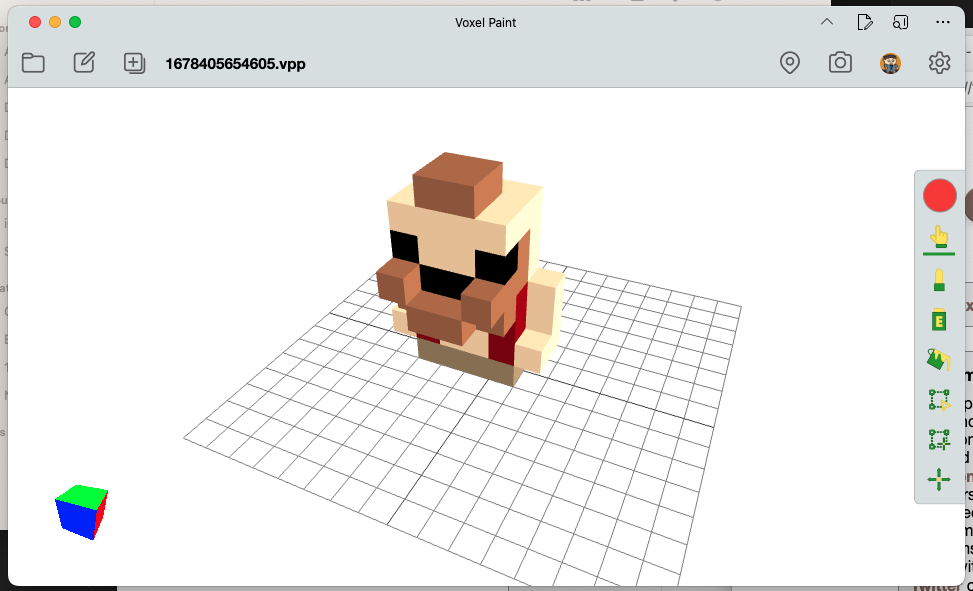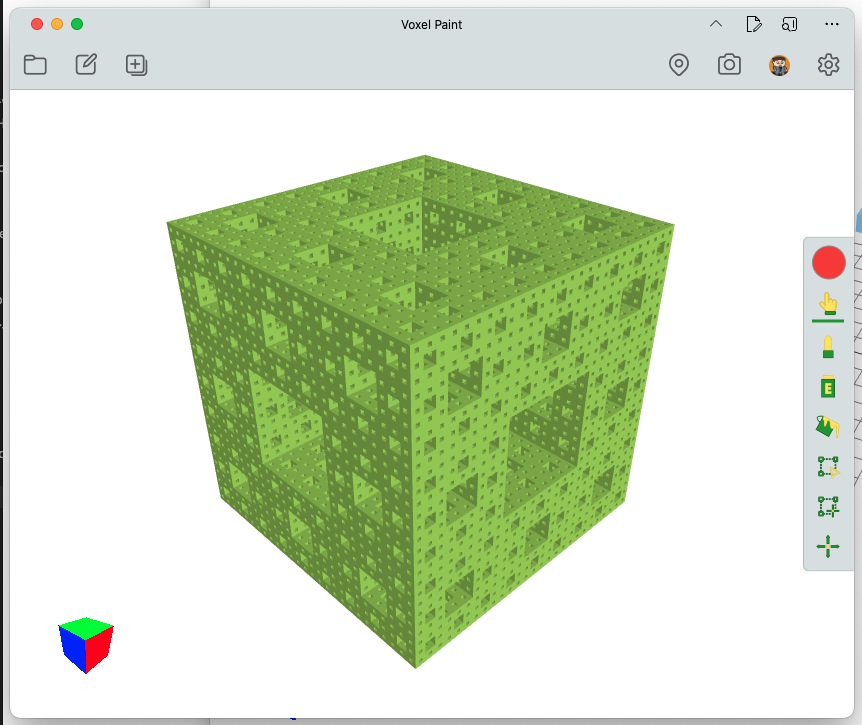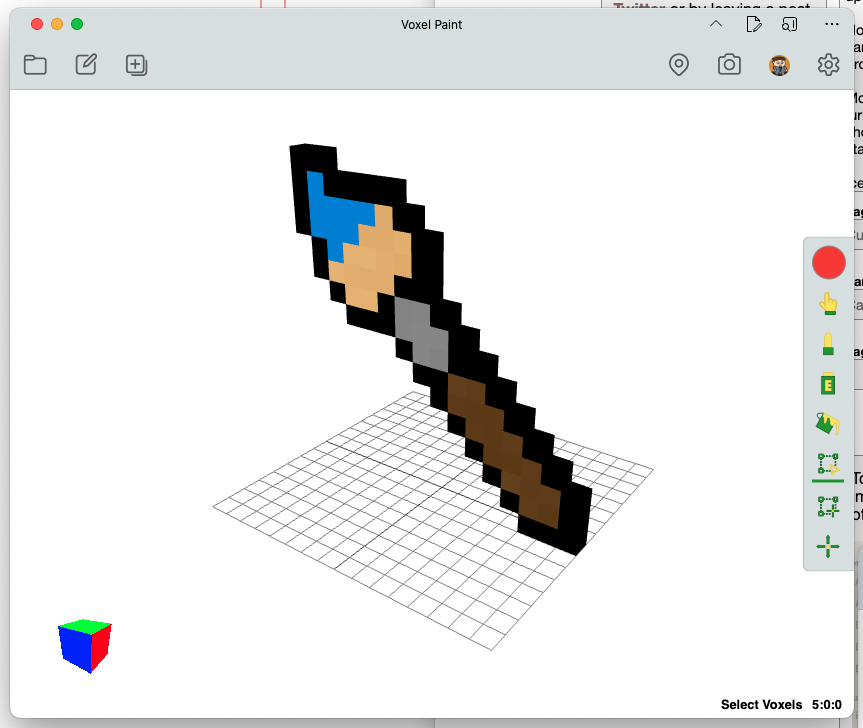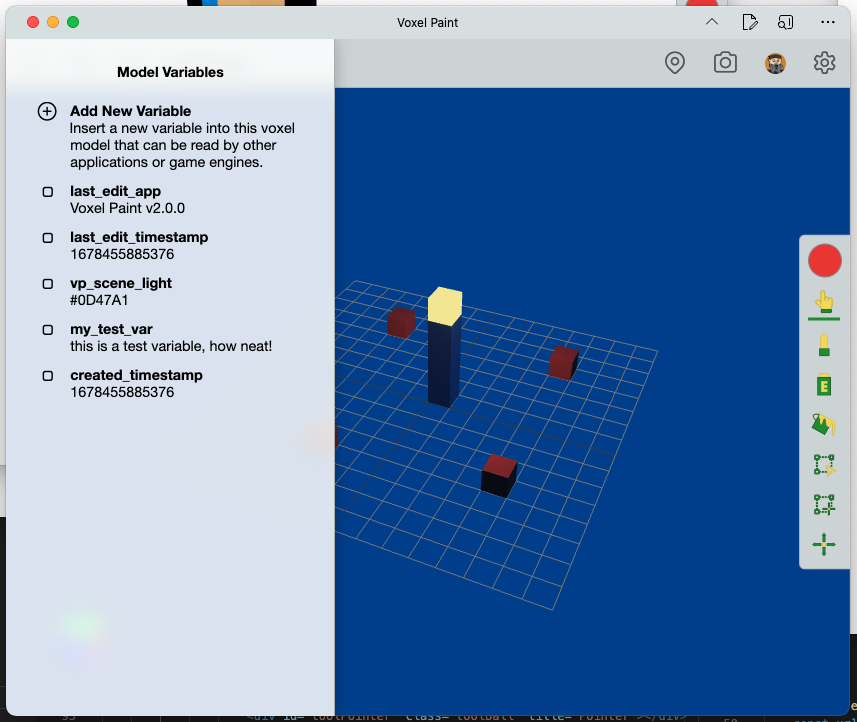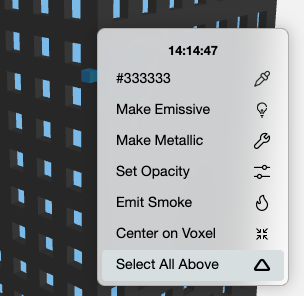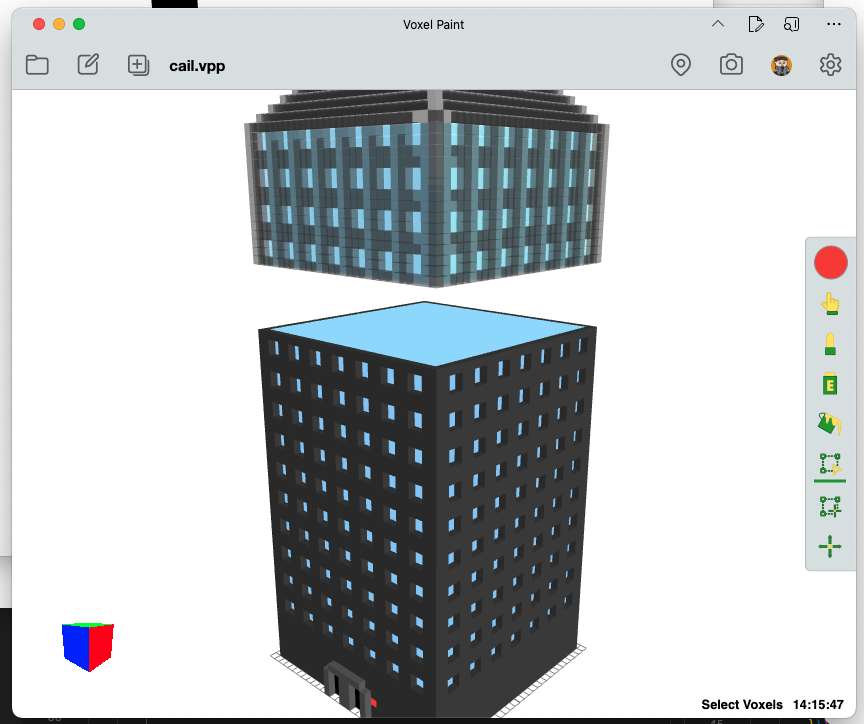Find User
here you can look for a user
Voxel Paint v2.0.0 Released
Today Voxel Paint is receiving a major upgrade to v2.0.0, which brings about major performance improvements, new features, and a new URL. This update represents a substantial rewrite of many parts of the application, so let's take a look at what is new!
The first major change is the fact that, like Voxel Playground did the other day, Voxel Paint has now moved to the voxelpaint.online domain. If you have the previous Ape Web Apps version of Voxel Paint installed on your device as a Progressive Web App ( PWA ), then you should uninstall/delete it and install the new version from the following URL:
https://voxelpaint.online/
Over the coming days, I will be updating this website to render uploaded .vpp files using the new version of the application.
There have also been massive performance improvements made with this version of the app, which should be particularly felt when working on large and complex VPP files.
The performance improvements are thanks to the fact that I have largely rewritten the application under the hood. Voxel Paint was the very first project I created with the Scroll3D engine, and my knowledge of working with WebGL has increased a little bit over the last couple of years, so the fruits of that knowledge should be felt in this Voxel Paint update.
Now, since I did basically rewrite the entire app, there are probably bugs that I missed in testing. For this reason, I am only releasing v2.0.0 on the Web (and the Ape Apps Launcher), at least until I am sure that it is functioning properly. The Android and iOS releases will remain on the previous version for the time being.
Moving on, Voxel Paint can now actually import paintings made by it's 2D sister application Pixel Paint. When you click on the Import menu and select Model, the file chooser should now let you select to import either a VPP, VOX, or PPP file. Importing a Pixel Paint file converts it into a standing 3D model.
Nex up, custom user defined variables can now be embedded into .vpp files from within the app. There is a new Variable Editor included in the Edit menu where you can append any number of name/value pairs to your model, which can be utilized by various engines or applications. As of now, I am using the new system to store some meta data about the .vpp files, such as create/edit time stamps, the scene lighting color, etc. But I kept it generic and user-definable enough so that it can be easily used and expanded for multiple uses in the future.
I added a new feature to the context menu that appears when you right-click on a voxel called Select All Above.
Here is a use case example. You can select all voxels above a point, and then use the up arrow button on your keyboard to shift all of the selected voxels upwards. This could potentially be used for doing things like making a building taller...
There have also been some smaller changes here and there. Obviously the theme is changed a little and the menus are reorganized a bit, but all of the options are still there. Clicking twice on the "selection mode" tool will now do a select-all function, and clicking on the eraser tool when you have voxels selected will now bulk delete them, two functions that were previously impossible on touch screen devices.
Anyway, update your PWA installs and your bookmarks to the new release of Voxel Paint, and do let me know in the forums here what issues you find. I did change a considerable amount of code in this update, so it is likely that there are some things I missed, so try it out, let me know, let me know what else you want added to the app, and stay tuned for more!
#voxelpaint
The first major change is the fact that, like Voxel Playground did the other day, Voxel Paint has now moved to the voxelpaint.online domain. If you have the previous Ape Web Apps version of Voxel Paint installed on your device as a Progressive Web App ( PWA ), then you should uninstall/delete it and install the new version from the following URL:
https://voxelpaint.online/
Over the coming days, I will be updating this website to render uploaded .vpp files using the new version of the application.
There have also been massive performance improvements made with this version of the app, which should be particularly felt when working on large and complex VPP files.
The performance improvements are thanks to the fact that I have largely rewritten the application under the hood. Voxel Paint was the very first project I created with the Scroll3D engine, and my knowledge of working with WebGL has increased a little bit over the last couple of years, so the fruits of that knowledge should be felt in this Voxel Paint update.
Now, since I did basically rewrite the entire app, there are probably bugs that I missed in testing. For this reason, I am only releasing v2.0.0 on the Web (and the Ape Apps Launcher), at least until I am sure that it is functioning properly. The Android and iOS releases will remain on the previous version for the time being.
Moving on, Voxel Paint can now actually import paintings made by it's 2D sister application Pixel Paint. When you click on the Import menu and select Model, the file chooser should now let you select to import either a VPP, VOX, or PPP file. Importing a Pixel Paint file converts it into a standing 3D model.
Nex up, custom user defined variables can now be embedded into .vpp files from within the app. There is a new Variable Editor included in the Edit menu where you can append any number of name/value pairs to your model, which can be utilized by various engines or applications. As of now, I am using the new system to store some meta data about the .vpp files, such as create/edit time stamps, the scene lighting color, etc. But I kept it generic and user-definable enough so that it can be easily used and expanded for multiple uses in the future.
I added a new feature to the context menu that appears when you right-click on a voxel called Select All Above.
Here is a use case example. You can select all voxels above a point, and then use the up arrow button on your keyboard to shift all of the selected voxels upwards. This could potentially be used for doing things like making a building taller...
There have also been some smaller changes here and there. Obviously the theme is changed a little and the menus are reorganized a bit, but all of the options are still there. Clicking twice on the "selection mode" tool will now do a select-all function, and clicking on the eraser tool when you have voxels selected will now bulk delete them, two functions that were previously impossible on touch screen devices.
Anyway, update your PWA installs and your bookmarks to the new release of Voxel Paint, and do let me know in the forums here what issues you find. I did change a considerable amount of code in this update, so it is likely that there are some things I missed, so try it out, let me know, let me know what else you want added to the app, and stay tuned for more!
#voxelpaint
Owner of Ape Apps, LLC