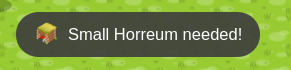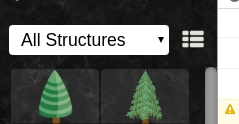Find User
here you can look for a user
sidebar hover improvement and other updates
Just made a small upgrade to the pop-up info box that appears when you hover over a build option on the sidebar
Now when you are short on resources, it shows the amount that you need to be able to build (example, the (-774) on the marble). Also, the icon for the 'Workers' cost now reflects the type of worker that the building employs.
Of course, all of these changes will be appearing in the next My Colony update as well.
I also added a popup hint for new players. When you have workers harvesting resources, if you have no storage space available, a small popup toast message will appear alerting you that you need to build a specific type of building to increase storage.
I noticed that at the beginning of the game, since the Water Well cannot store any resources, your servants cannot harvest anything until you build the Horreum. This is explained in the popup dialog that appears when you first start the game, but I suspect most people do not read that, so the popup reminders should help new players along.
Now when you are short on resources, it shows the amount that you need to be able to build (example, the (-774) on the marble). Also, the icon for the 'Workers' cost now reflects the type of worker that the building employs.
Of course, all of these changes will be appearing in the next My Colony update as well.
I also added a popup hint for new players. When you have workers harvesting resources, if you have no storage space available, a small popup toast message will appear alerting you that you need to build a specific type of building to increase storage.
I noticed that at the beginning of the game, since the Water Well cannot store any resources, your servants cannot harvest anything until you build the Horreum. This is explained in the popup dialog that appears when you first start the game, but I suspect most people do not read that, so the popup reminders should help new players along.
Owner of Ape Apps, LLC
Just added another button to the sidebar. Now next to the dropdown list of building categories there is a list icon. Clicking on it shows everything that is currently in the sidebar in a popup window.
You may be wondering what the point of this is. It's not such a useful feature on the desktop, but on mobile it's really helpful, since phones do not get the hover tooltip showing building cost, this lets mobile players see what everything costs and read all of the building descriptions.
You may be wondering what the point of this is. It's not such a useful feature on the desktop, but on mobile it's really helpful, since phones do not get the hover tooltip showing building cost, this lets mobile players see what everything costs and read all of the building descriptions.
Owner of Ape Apps, LLC