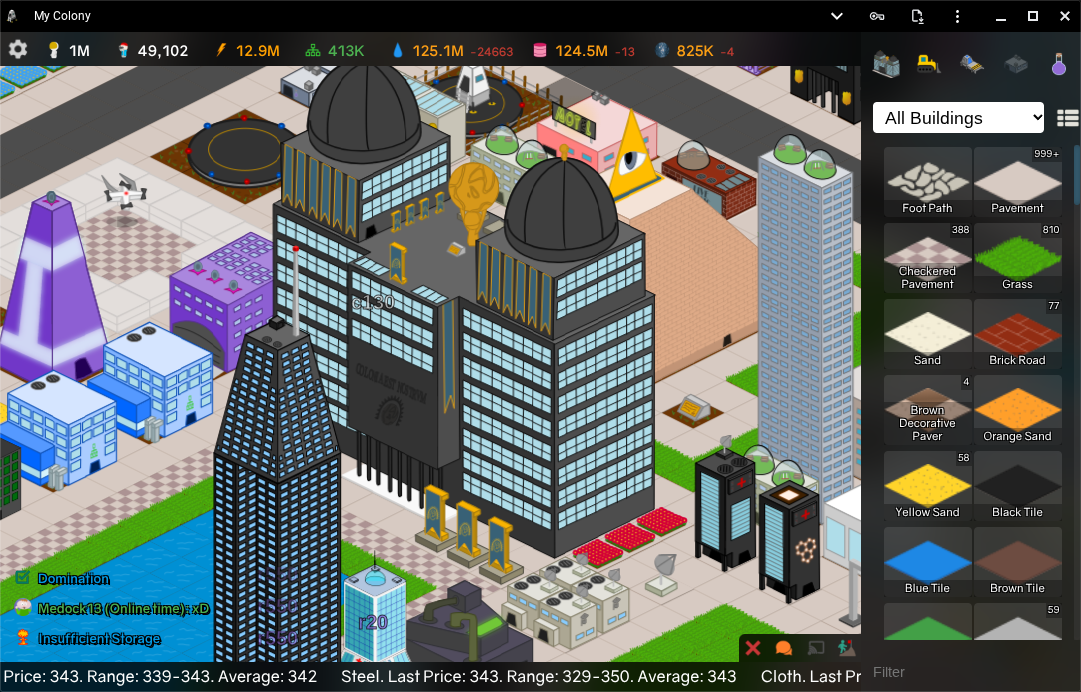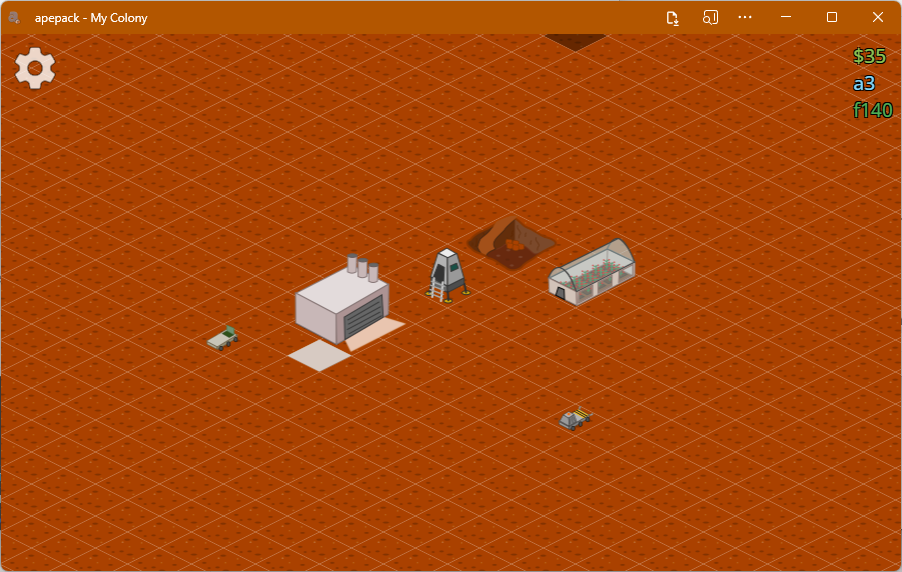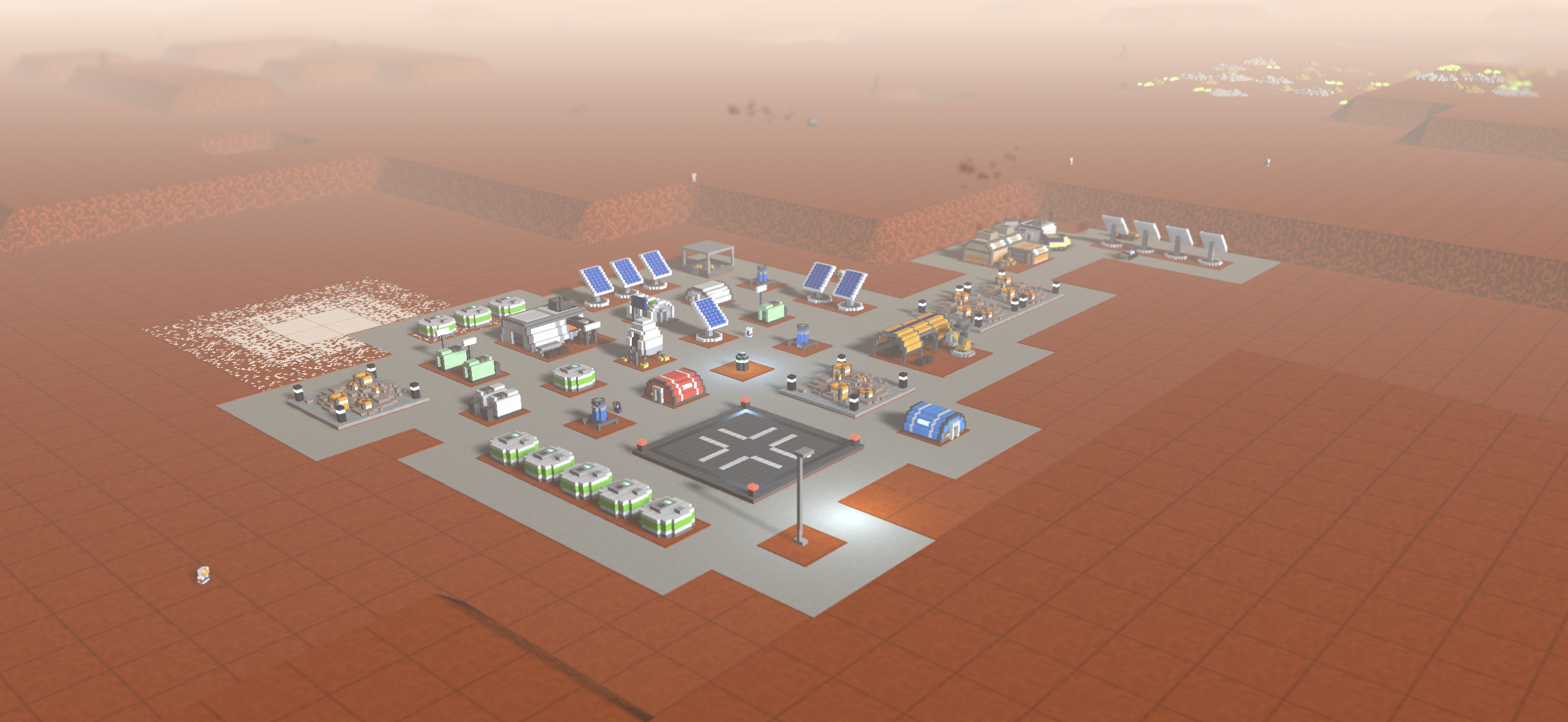Find User
here you can look for a user
Updates and Announcements
My Colony v2.2.0 Released
Today I have published the My Colony v2.2.0 patch to the Web, Android and ape pack (Other platforms are webviews and should update automatically). This update has an important fix and one QoL improvement (at least I think it is QoL) so let's take a look!
This release fixes an issue where the text poppers were not showing up anymore, so those should be back to normal at this point. I have also made some improvements to the Scroll2d engine which should hopefully improve performance, although MC1 performance isn't usually too much of an issue anymore.
In terms of QoL, I have removed most of the in-game toast popup notifications, and instead moved the notifications to the in-game chat readout, as you can see in the screenshot above. The toast popups were kind of annoying and would block the UI, so that should no longer be an issue.
It should be note that if you have the in-game chat notifications disabled, the old toasts will still pop up as before.
Anyway, try it all out and let me know what you think, as well as what issues you find. Most platforms should get the update automatically, and I have also packaged the apepack version onto the Ape Market for those who want to keep this release in their personal archives.
I am currently torn internally on whether to continue developing My Colony 2, or to return to the original My Colony as the "mainline" release and start improving/adding features/content to it again. I feel like MC2 has hit a performance bottleneck due to it's usage of voxel models, and I do not know if I can overcome it without a significant overhaul. A lot of people like MC2 though and prefer it, so maybe I will just deal with the performance issues. Let me know what you all think though!
Anyway, thanks for playing and stay tuned for more!
https://mycolony.online/
#mycolony #apepack
This release fixes an issue where the text poppers were not showing up anymore, so those should be back to normal at this point. I have also made some improvements to the Scroll2d engine which should hopefully improve performance, although MC1 performance isn't usually too much of an issue anymore.
In terms of QoL, I have removed most of the in-game toast popup notifications, and instead moved the notifications to the in-game chat readout, as you can see in the screenshot above. The toast popups were kind of annoying and would block the UI, so that should no longer be an issue.
It should be note that if you have the in-game chat notifications disabled, the old toasts will still pop up as before.
Anyway, try it all out and let me know what you think, as well as what issues you find. Most platforms should get the update automatically, and I have also packaged the apepack version onto the Ape Market for those who want to keep this release in their personal archives.
I am currently torn internally on whether to continue developing My Colony 2, or to return to the original My Colony as the "mainline" release and start improving/adding features/content to it again. I feel like MC2 has hit a performance bottleneck due to it's usage of voxel models, and I do not know if I can overcome it without a significant overhaul. A lot of people like MC2 though and prefer it, so maybe I will just deal with the performance issues. Let me know what you all think though!
Anyway, thanks for playing and stay tuned for more!
https://mycolony.online/
#mycolony #apepack
Death 3D - Now More 3D Than Ever!
A couple of months ago or so, I previewed a new class of My Tokens character in the Ape Apps Discord Server built using the Basic Modeler system. The first implemention of this new token class has arrived in none other than Death 3D!
Death 3D has gained a lot of new 3D stuff all around. All weapon sprites have now been replaced with 3D models, as have all powerups and enemy models. At this time, the only 2D sprites remaining are a few map decorations, like the statues, plants, TV's, etc. The reason I have not converted those yet is because I need to update the map editor to allow map decorations to face a certain direction, since with 3D models, that is now important.
I plan on giving Dungeon Infinity the 3D overhaul soon too, and I might just give a 3D glow up to some of my older games as well. Now that I am getting pretty good at creating passable models in my Basic Modeler app, I am going to start using them in projects across the board.
So check out the latest release of Death 3D, available on all platforms, the web, and via apepack!
https://market.ape-apps.com/app/death-3d
#death3d #basicmodeler
Death 3D has gained a lot of new 3D stuff all around. All weapon sprites have now been replaced with 3D models, as have all powerups and enemy models. At this time, the only 2D sprites remaining are a few map decorations, like the statues, plants, TV's, etc. The reason I have not converted those yet is because I need to update the map editor to allow map decorations to face a certain direction, since with 3D models, that is now important.
I plan on giving Dungeon Infinity the 3D overhaul soon too, and I might just give a 3D glow up to some of my older games as well. Now that I am getting pretty good at creating passable models in my Basic Modeler app, I am going to start using them in projects across the board.
So check out the latest release of Death 3D, available on all platforms, the web, and via apepack!
https://market.ape-apps.com/app/death-3d
#death3d #basicmodeler
Take a Trip Down Memory Lane with My Colony v0.1.1!
The original My Colony was first released in beta form on May 16, 2016, and to test out the capabilities of the new apepack packaging format, today I am re-releasing that original build for you to see just how far the game has come!
You can download the OG My Colony here:
Feel free to share the file around and keep it in your archives for good measure. To test it out you will need to install the apepack runtime PWA in a Chromium based web browser, which you can get here:
https://apepack.app/
As you can see, the first release of My Colony was pretty spartan, and it's a wonder that the game ever took off. If you guys enjoy seeing retro builds like this, let me know and I will see what I can do in the future. It was a bit of a pain to get this one working since it made heavy use of my (now depreciated) Web App Core platform, so I had to build some polyfills in order to make it run. So I hope at least somebody enjoys checking it out!
#mycolony #apepack
You can download the OG My Colony here:
Feel free to share the file around and keep it in your archives for good measure. To test it out you will need to install the apepack runtime PWA in a Chromium based web browser, which you can get here:
https://apepack.app/
As you can see, the first release of My Colony was pretty spartan, and it's a wonder that the game ever took off. If you guys enjoy seeing retro builds like this, let me know and I will see what I can do in the future. It was a bit of a pain to get this one working since it made heavy use of my (now depreciated) Web App Core platform, so I had to build some polyfills in order to make it run. So I hope at least somebody enjoys checking it out!
#mycolony #apepack
My Colony 2 v0.50.0 Released
Today I have finally published the v0.50.0 update to My Colony 2. This is a technical update, brining in a complete refactoring of the engine code in order to make it work with all of the new "modular" Ape Apps libraries.
Aside from the technical changes in this release, I also tried to make some improvements to the mobile experience of the game, which has always been more of an afterthought in My Colony 2. I made improvements to the map scrolling/zooming which has always been complete jank with touch screen on MC2. I also made some minor UI adjustments and improvements to the pending building queue on touch screen. Touch-screen controls for the person mode have also been improved.
I also restored the Depth of Field/Bokeh post processing effect, that had been removed some versions back because I didn't have it working properly.
Moving forward, I am not sure what the future direction for MC2 should be. I have come to the conclusion that voxel art was a stupid design decision for the game as it is completely inefficient, and in all honesty I don't think there will ever be a way to make the game more performant than it currently is when there are a lot of models on the screen, especially big models.
I am thinking for the long term, my time might be better spent just finishing up locking down the UI/controls of the game, getting it as good as it can be on mobile, getting music/sound effects added to the game, and then start planning a new My Colony game with actual 3D models instead of voxel art models.
The issue is with how 3d graphics work. Basically everything is rendered in triangles. If you draw a scene with a single 2d plane on it, like a plain square, it is generally made by connecting two triangles together. A 3d cube would be 6 squares put together, aka 12 triangles. So suppose you want to make a skyscraper model. Theoretically, you could do it using one long cube (rectangle) with a texture mapped to it, aka 12 triangles. However with the voxel model, it is made up of thousands of small cubes which each have their own 12 triangles, so on one tall rectangular skyscraper with 12 triangles could end up having 500,000 triangles on a voxel model.
Anyway, that is a gross oversimplification of how it works, and in the real world even the true 3d models would be more detailed than what I am describing, but you can imagine how over a large colony with thousands of structures on screen at a time, the voxel art setup is not very performant. I have done a lot to get it running as good as it is, but I don't think it would ever be as great as it could be.
I also don't think that the real-time same-world multiplayer is as good of a feature as it seemed like in my head. People seem to prefer the more limited multiplayer of the original My Colony, which is actually probably better for a city building type game anyway.
But you all can let me know what you think on the matter. Until then , enjoy the latest MC2 build and stay tuned for more!
#MyColony2
Aside from the technical changes in this release, I also tried to make some improvements to the mobile experience of the game, which has always been more of an afterthought in My Colony 2. I made improvements to the map scrolling/zooming which has always been complete jank with touch screen on MC2. I also made some minor UI adjustments and improvements to the pending building queue on touch screen. Touch-screen controls for the person mode have also been improved.
I also restored the Depth of Field/Bokeh post processing effect, that had been removed some versions back because I didn't have it working properly.
Moving forward, I am not sure what the future direction for MC2 should be. I have come to the conclusion that voxel art was a stupid design decision for the game as it is completely inefficient, and in all honesty I don't think there will ever be a way to make the game more performant than it currently is when there are a lot of models on the screen, especially big models.
I am thinking for the long term, my time might be better spent just finishing up locking down the UI/controls of the game, getting it as good as it can be on mobile, getting music/sound effects added to the game, and then start planning a new My Colony game with actual 3D models instead of voxel art models.
The issue is with how 3d graphics work. Basically everything is rendered in triangles. If you draw a scene with a single 2d plane on it, like a plain square, it is generally made by connecting two triangles together. A 3d cube would be 6 squares put together, aka 12 triangles. So suppose you want to make a skyscraper model. Theoretically, you could do it using one long cube (rectangle) with a texture mapped to it, aka 12 triangles. However with the voxel model, it is made up of thousands of small cubes which each have their own 12 triangles, so on one tall rectangular skyscraper with 12 triangles could end up having 500,000 triangles on a voxel model.
Anyway, that is a gross oversimplification of how it works, and in the real world even the true 3d models would be more detailed than what I am describing, but you can imagine how over a large colony with thousands of structures on screen at a time, the voxel art setup is not very performant. I have done a lot to get it running as good as it is, but I don't think it would ever be as great as it could be.
I also don't think that the real-time same-world multiplayer is as good of a feature as it seemed like in my head. People seem to prefer the more limited multiplayer of the original My Colony, which is actually probably better for a city building type game anyway.
But you all can let me know what you think on the matter. Until then , enjoy the latest MC2 build and stay tuned for more!
#MyColony2
My Colony v2.0.0 Released
Today I am announcing the release of My Colony v2.0.0, which should be rolling out to all platforms and devices over the coming days. There isn't anything in the way of new content, but under the hood the game has undergone major changes, so let's see what happened!
Firstly, since the sheer scale of the technical changes was so great, I decided to bump the game up to v2.0.0, and to help celebrate the version bump, I decided to spruce up the game's icon and title screen a little bit. Nothing major, just a little coat of paint. Hope nobody is too offended by the change!
Moving on to more technical stuff, many of you noticed I have not been very active in the community over the last few months. I have nonetheless been quite busy with Ape Apps, as I have been under taking the massive task of updating and modernizing all of my code and libraries across the entire business. I have been converting all of my code into modules so that I can reuse things easier, and I have been moving things to version control to better keep track of everything that I have. This has been a massive undertaking, especially getting all of my old apps and games onboard with the new changes, and My Colony was one of the larger projects that I have, so it required a ton of changes.
One of the main challenges was updating the game to work with the new version of my Scroll2d Engine, which itself has also been converted into a module, and even open sourced. For those curious about the Scroll2d engine that powers My Colony and a handful of my other games and apps, you can now find the Scroll2d code on GitHub (although I have not had time to document anything yet):
https://github.com/bastecklein/scroll2d
My new process for app building that I am rolling out, My Colony included, is going to make it a lot easier and faster for me to update and fix things. For other developers and tinkerers out there though, there is one downside to my new process. Since the game is now completely module based and packaged together with a bundler, it's not quite as easy as it once was to pull open the source code and see how things work (which is how tools like Coloniae came about). I think the tradeoff it ok though, since the game will be alot easier for me to maintain going forward.
On the Desktop side of things, all desktop packages (except for Windows on ARM) are now digitally signed, so you should no longer get security warnings and popups when trying to play the games after downloading. In addition, My Colony for macOS has returned to both Steam and as a standalone desktop app, since I know there are a handful of Mac players out there who were not happy when I discontinued the macOS builds.
Looking ahead, although most work in the My Colony Universe will be focused towards My Colony 2, I have been toying around with the idea of using AI to remaster all of the building graphics for the original My Colony. I have done a few tests and I think it is doable, but I don't trust it enough yet to do it properly full-scale. Potentially though, I might be able to make the game look pretty good, but we will see.
Anyway, a lot technically has changed in this update, so if you find issues, post them here and let me know. I want to be sure that the MC1 update is solid before porting it over to Antiquitas.
Thanks for playing My Colony!
https://mycolony.online/
#mycolony
Firstly, since the sheer scale of the technical changes was so great, I decided to bump the game up to v2.0.0, and to help celebrate the version bump, I decided to spruce up the game's icon and title screen a little bit. Nothing major, just a little coat of paint. Hope nobody is too offended by the change!
Moving on to more technical stuff, many of you noticed I have not been very active in the community over the last few months. I have nonetheless been quite busy with Ape Apps, as I have been under taking the massive task of updating and modernizing all of my code and libraries across the entire business. I have been converting all of my code into modules so that I can reuse things easier, and I have been moving things to version control to better keep track of everything that I have. This has been a massive undertaking, especially getting all of my old apps and games onboard with the new changes, and My Colony was one of the larger projects that I have, so it required a ton of changes.
One of the main challenges was updating the game to work with the new version of my Scroll2d Engine, which itself has also been converted into a module, and even open sourced. For those curious about the Scroll2d engine that powers My Colony and a handful of my other games and apps, you can now find the Scroll2d code on GitHub (although I have not had time to document anything yet):
https://github.com/bastecklein/scroll2d
My new process for app building that I am rolling out, My Colony included, is going to make it a lot easier and faster for me to update and fix things. For other developers and tinkerers out there though, there is one downside to my new process. Since the game is now completely module based and packaged together with a bundler, it's not quite as easy as it once was to pull open the source code and see how things work (which is how tools like Coloniae came about). I think the tradeoff it ok though, since the game will be alot easier for me to maintain going forward.
On the Desktop side of things, all desktop packages (except for Windows on ARM) are now digitally signed, so you should no longer get security warnings and popups when trying to play the games after downloading. In addition, My Colony for macOS has returned to both Steam and as a standalone desktop app, since I know there are a handful of Mac players out there who were not happy when I discontinued the macOS builds.
Looking ahead, although most work in the My Colony Universe will be focused towards My Colony 2, I have been toying around with the idea of using AI to remaster all of the building graphics for the original My Colony. I have done a few tests and I think it is doable, but I don't trust it enough yet to do it properly full-scale. Potentially though, I might be able to make the game look pretty good, but we will see.
Anyway, a lot technically has changed in this update, so if you find issues, post them here and let me know. I want to be sure that the MC1 update is solid before porting it over to Antiquitas.
Thanks for playing My Colony!
https://mycolony.online/
#mycolony