Search - convert pds to pdf
The 'PDF Document Scanner' did well with scanning several pages through my scanner's feeder, however when I try to save the file, it doesn't actually save as a PDF. Two pages saved within a single file with no file type recognized by Windows 10.
After selecting either 'save project' or 'save selected pages' (I tried both), I get to a save dialog box where I can set the file name, but the "save as type" part the only option is "all types". Even if I name the file and end with .pdf in the file name, it will not save as a PDF. Windows won't recognize it as a PDF with my default reader (Foxit). I can open it with the Adobe Acrobat reader, but I cannot figure out why Windows 10 won't recognize it natively as a PDF. I have registered as premium and that did not make a difference.
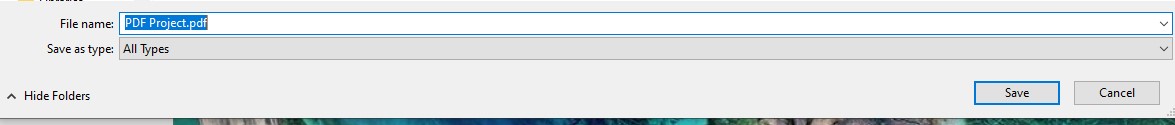
After selecting either 'save project' or 'save selected pages' (I tried both), I get to a save dialog box where I can set the file name, but the "save as type" part the only option is "all types". Even if I name the file and end with .pdf in the file name, it will not save as a PDF. Windows won't recognize it as a PDF with my default reader (Foxit). I can open it with the Adobe Acrobat reader, but I cannot figure out why Windows 10 won't recognize it natively as a PDF. I have registered as premium and that did not make a difference.
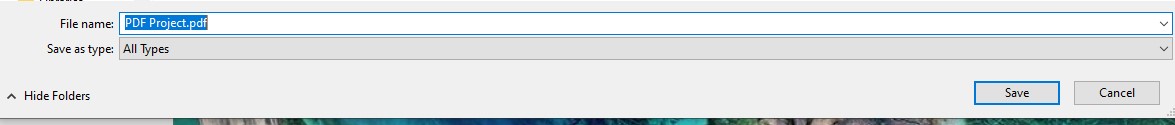
Hey @djkline can you do a backup of your project from the PDF posted above and attach the *.pds file here so that I can debug the issue? I probably need to patch PDF Document Scanner and release an update to fix it.
Hey @yazoo on the main PDF Document Scanner screen, go to file -> Restore Backup and you can bring back your project files (*.pds)
See if you can export the .pds file from the main page, save it on your desktop, and then see if you can open it using the web app:
https://www.apewebapps.com/pdf-document-scanner/
The project could be using more memory than the packaged app allows :-/
https://www.apewebapps.com/pdf-document-scanner/
The project could be using more memory than the packaged app allows :-/
I attempted to create a pdf by scanning a document. It created a bitmap file instead of a pdf. I thought this was supposed to scan and create pdf files?
I like the idea of adding a unique resource for each type of planet, but what about this as an option.
Each type of planet has 1 resource that is exceptionally abundant, such as rust or iron on a mars type planet. But then also have a building that can convert that unique resource to other types. Maybe giving you the option to choose what you convert to, such as a building that converts iron to steel or to ore. That way if you are mid game and short on a primary resource, you can convert your local abundant resource to something that you lack.
Each type of planet has 1 resource that is exceptionally abundant, such as rust or iron on a mars type planet. But then also have a building that can convert that unique resource to other types. Maybe giving you the option to choose what you convert to, such as a building that converts iron to steel or to ore. That way if you are mid game and short on a primary resource, you can convert your local abundant resource to something that you lack.
Hi @bastecklein thanks a lot for your response, do you know where are usualy stored the .pds ?
What changed? When I save a scanned document it says it saves as a .pdf but it only shows up in Windows File Explorer as a "file" with no data and no ability to open it. I can save it as a .png ifI click the floppy disk, but that is useless. I need to access the document as a .pdf Thoughts?
I've just installed the PDF Document Scanner App on my PC. I have 2 wireless printers. Unfortunately the program is only picking up one of them and it's the one that I rarely use. What's weird is that I installed it on my other laptop and it easily saw both of them. On the laptop I'm having difficulty with, I know that it's not a connection issue because after installing the PDF app, I wirelessly printed a document just to check the connection.
Any ideas on how to fix this? I love this app. It makes scanning so easy....once it's connected! :-)
Any ideas on how to fix this? I love this app. It makes scanning so easy....once it's connected! :-)
I downloaded free Pdf Scan.
Then I purchased Pdf Scan Premium.
How do I know that I have premium version as when it loads it does not indicate it is the premium version.
Also when I view my ms account I see my order details but no option to download it.
Then I purchased Pdf Scan Premium.
How do I know that I have premium version as when it loads it does not indicate it is the premium version.
Also when I view my ms account I see my order details but no option to download it.
Traloach said:I downloaded free Pdf Scan.
Then I purchased Pdf Scan Premium.
How do I know that I have premium version as when it loads it does not indicate it is the premium version.
Also when I view my ms account I see my order details but no option to download it.
The Premium is not a separate download, it unlocks all of the features in the regular download. You will know that it is unlocked because the app will not have any advertisements in it, and all of the features you see will work without giving you a popup notice saying they require premium.
I was always able to scan to pdf from my printer using the ez pdf scanner app.
As of recent, my printer is not showing on the list as devices to scan to.
When I click on "add new printer," it still can't find it.
Any advice on how I can make that work again would be helpful.
Thanks.
As of recent, my printer is not showing on the list as devices to scan to.
When I click on "add new printer," it still can't find it.
Any advice on how I can make that work again would be helpful.
Thanks.
Hello, funny I ended up here as I downloaded this app off of Microsoft.com. The EZ PDF Document Scanner connects to my Xerox Documate 3220 just fine and scans standard size pages but does not correctly scan legal docs even after changing the option to "legal" in the program. You'll see in the attachment that it gets cropped in legal. Please advise.
I have been using the PDF document scanner for a while an just recently got my ape apps account set up. Prior to last week, everything on the app was working fine and I could go in and out of projects and it would save and reload them when I went back into a project.
However, over the last week, I have tried numerous times to open a project I had started and it basically holds me indefinitely on the pending/loading screen with the loading bar. I tried to duplicate the project and save the whole thing as a PDF from the main page in effort to maybe bypass whatever the problem is and it says "cannot read data" as the error.
I really would not enjoy starting this over, but can't find a way to get it to work. Any ideas? Do I need to log back out of my account since it was a project that I started prior to making my account?
However, over the last week, I have tried numerous times to open a project I had started and it basically holds me indefinitely on the pending/loading screen with the loading bar. I tried to duplicate the project and save the whole thing as a PDF from the main page in effort to maybe bypass whatever the problem is and it says "cannot read data" as the error.
I really would not enjoy starting this over, but can't find a way to get it to work. Any ideas? Do I need to log back out of my account since it was a project that I started prior to making my account?
dominusprime said:I love the idea of a military aspect in this game but... I think your ideas on it will convert it into a war game.
I've given it a lot of thought (obviously so have you.) and think it would be cool to build military units and have the option to attack alien planets in order to expand your empire or to defend from alien. Attacks but in order to prevent this from turning into a war game pvp should not be part of that aspect.
My ideas wouldn't really convert it into a war game. Since the majority of players are colonies, military would be of little importance to them.
This post is about My Colony downloaded from the Windows Store. It does not impact the desktop Native Client downloaded from the Ape Market.
This spring when Microsoft releases the "Redstone 4" update to Windows 10, My Colony will switch from being a completely packaged 'Universal Windows' app to a 'Hosted Web App,' or Progressive Web App. Most end users should notice very little difference, other than the slide-out menu and popup dialogs looking a bit different than before.
This change reduces the Windows 10 app package from over 200mb to about 1.5mb. It also speeds up development time, as repackaging the app for Windows 10 will no longer have to be done for every release, and end users will receive the latest updates without even having to download an app update.
Most users of the Windows 10 app probably do not even realize that the app had been a Hosted Web App from its first release all the way up to v0.40.0 which was released just a few months ago (in August). For those who do not know, a Hosted Web App is essentially just a web browser window linked to the Web version of My Colony. What makes it different than just using the web browser is that Hosted Web Apps also have access to native Windows API's, such as the ability to save games to the local file-system, making them a bit more capable than just playing the game through a normal browser. The Hosted Web App container also theoretically has less overhead than a full web browser.
The reason I switched away from using the Hosted Web App model last fall was because I wanted the Windows client to be more stable than the Web client during updates. As many players on the Web know, things can get messed up during the few days that an update is taking place. In addition, the Hosted Web App would not always work properly when the user did not have a good internet connection.
So why switch back? The next major release of Windows (Redstone 4) brings support for Service Workers, one of the key components of Progressive Web Apps. Service Workers, among other things, allow a website to cache data in a way that makes them 100% usable whether there is an internet connection or not, just like an app downloaded from the store. Chrome already supports Service Workers which are active on the Web version of My Colony (which is why Web users need to do a 'Hard Reload' any time changes are made during development cycles). Also, I have recently made changes to Ape Web Apps which will allow me to keep the Hosted Windows version of the app back on the current stable version until the in-development update is ready for release.
Finally, a major factor in the decision comes down to the future of the "Universal Windows Platform" (UWP) itself. Truthfully, not too many people download My Colony from the Windows Store. Many organizations have been ditching their Windows Store apps recently, and it is easy to see why. Now that Microsoft has totally abandoned the Windows Phone, the UWP platform really doesn't make much sense any longer, particularly considering how gimped the UWP API is compared to traditional Windows Desktop applications. The difference in capabilities between a UWP app and a Web App are minor, and a game like My Colony really does not benefit much from being packaged as a full UWP app anyway. Given this and just the time and effort it takes to package, compile, and submit a new UWP release of My Colony every week, it just makes more sense to convert this game back to a Hosted Web App like it was before.
I actually think that Progressive Web Apps are going to be the future for a lot of things anyway. I am also looking into turning the iPhone version of My Colony into a Hosted Web App at some point, as the game's usage on iPhone is also fairly low. Android will probably not be switched over though, since it accounts for about 90% of My Colony players and I don't want to nuke the server. The Native Client desktop versions will also not be converted at any time. I feel like those are the versions that will still be around in 20 years when all of the app stores and mobile platforms are history.
Now maybe someday when My Colony is a mature game and I am not making such frequent updates, I will convert it back to a full packaged UWP app. But right now when I am updating the game every week, it just takes a lot of time to be constantly updating the game on every platform.
This spring when Microsoft releases the "Redstone 4" update to Windows 10, My Colony will switch from being a completely packaged 'Universal Windows' app to a 'Hosted Web App,' or Progressive Web App. Most end users should notice very little difference, other than the slide-out menu and popup dialogs looking a bit different than before.
This change reduces the Windows 10 app package from over 200mb to about 1.5mb. It also speeds up development time, as repackaging the app for Windows 10 will no longer have to be done for every release, and end users will receive the latest updates without even having to download an app update.
Most users of the Windows 10 app probably do not even realize that the app had been a Hosted Web App from its first release all the way up to v0.40.0 which was released just a few months ago (in August). For those who do not know, a Hosted Web App is essentially just a web browser window linked to the Web version of My Colony. What makes it different than just using the web browser is that Hosted Web Apps also have access to native Windows API's, such as the ability to save games to the local file-system, making them a bit more capable than just playing the game through a normal browser. The Hosted Web App container also theoretically has less overhead than a full web browser.
The reason I switched away from using the Hosted Web App model last fall was because I wanted the Windows client to be more stable than the Web client during updates. As many players on the Web know, things can get messed up during the few days that an update is taking place. In addition, the Hosted Web App would not always work properly when the user did not have a good internet connection.
So why switch back? The next major release of Windows (Redstone 4) brings support for Service Workers, one of the key components of Progressive Web Apps. Service Workers, among other things, allow a website to cache data in a way that makes them 100% usable whether there is an internet connection or not, just like an app downloaded from the store. Chrome already supports Service Workers which are active on the Web version of My Colony (which is why Web users need to do a 'Hard Reload' any time changes are made during development cycles). Also, I have recently made changes to Ape Web Apps which will allow me to keep the Hosted Windows version of the app back on the current stable version until the in-development update is ready for release.
Finally, a major factor in the decision comes down to the future of the "Universal Windows Platform" (UWP) itself. Truthfully, not too many people download My Colony from the Windows Store. Many organizations have been ditching their Windows Store apps recently, and it is easy to see why. Now that Microsoft has totally abandoned the Windows Phone, the UWP platform really doesn't make much sense any longer, particularly considering how gimped the UWP API is compared to traditional Windows Desktop applications. The difference in capabilities between a UWP app and a Web App are minor, and a game like My Colony really does not benefit much from being packaged as a full UWP app anyway. Given this and just the time and effort it takes to package, compile, and submit a new UWP release of My Colony every week, it just makes more sense to convert this game back to a Hosted Web App like it was before.
I actually think that Progressive Web Apps are going to be the future for a lot of things anyway. I am also looking into turning the iPhone version of My Colony into a Hosted Web App at some point, as the game's usage on iPhone is also fairly low. Android will probably not be switched over though, since it accounts for about 90% of My Colony players and I don't want to nuke the server. The Native Client desktop versions will also not be converted at any time. I feel like those are the versions that will still be around in 20 years when all of the app stores and mobile platforms are history.
Now maybe someday when My Colony is a mature game and I am not making such frequent updates, I will convert it back to a full packaged UWP app. But right now when I am updating the game every week, it just takes a lot of time to be constantly updating the game on every platform.
If we use the launcher, will it convert them automatically or will we still need to uninstall any/all apps to 'convert' them to the new style?
It would be a nice premium feature if you could convert existing cities into regions, with that one city being a part of the new region.
Hello everyone!
Do you miss Sandbox from My Colony 1? Well then miss no further! This mod is just for you.
NEW VERSION- UPDATED FOR 0.7.0!
DOWNLOAD (1.1.1/newest):
Features:
- All buildings cost 0 resources (free)
- Storage buildings now store 9,999,999 of their resource
- Really cool logo
- Rovers move insanely fast
Known Issues:
- No resources are being given to the player at game start (Engine bug/not necessary/will fix later)
Usage terms:
Use how you want. It's up to you. Credit me if you'd like, it's appreciated.

CHANGELOG
V1.0 (Release) - 23 Mar 2021
V1.0.1 (Hotfix) - 23 Mar 2021
+ Added the Ore Fracking Operation (Removed by accident)
* All production buildings now produce 9,999,999 resources per 1 tick
* All conversion buildings now convert 1 input resource into 9,999,999 output resources per 1 tick
* 9,999,999 of every resource is given to the player when game starts
V1.0.2 (Hotfix) - 23 Mar 2021
- All conversion and production buildings now produce or convert resources at the vanilla rate
+ Fixed bug where rovers would be stuck extracting 9,999,999 resources from a deposit
V1.0.3 (Hotfix) - 23 Mar 2021
+ Raw Materials Depot now costs 0 ore as opposed to 25 (Thanks @Vanguard )
V1.1.0 (My Colony 2 0.5.0) - 26 Mar 2021
* With the addition of new Utilities, buildings now require 0 Utilities. This means that you could need at least 1 Utility generated to make sure that the buildings work.
* All new buildings now cost 0 materials
V1.1.1 (My Colony 2 0.7.0) - 20 May 2021
* Updated all buildings to 0 cost and 9,999,999 storage.
Do you miss Sandbox from My Colony 1? Well then miss no further! This mod is just for you.
NEW VERSION- UPDATED FOR 0.7.0!
DOWNLOAD (1.1.1/newest):
Features:
- All buildings cost 0 resources (free)
- Storage buildings now store 9,999,999 of their resource
- Really cool logo
- Rovers move insanely fast
Known Issues:
- No resources are being given to the player at game start (Engine bug/not necessary/will fix later)
Usage terms:
Use how you want. It's up to you. Credit me if you'd like, it's appreciated.

CHANGELOG
V1.0 (Release) - 23 Mar 2021
V1.0.1 (Hotfix) - 23 Mar 2021
+ Added the Ore Fracking Operation (Removed by accident)
* All production buildings now produce 9,999,999 resources per 1 tick
* All conversion buildings now convert 1 input resource into 9,999,999 output resources per 1 tick
* 9,999,999 of every resource is given to the player when game starts
V1.0.2 (Hotfix) - 23 Mar 2021
- All conversion and production buildings now produce or convert resources at the vanilla rate
+ Fixed bug where rovers would be stuck extracting 9,999,999 resources from a deposit
V1.0.3 (Hotfix) - 23 Mar 2021
+ Raw Materials Depot now costs 0 ore as opposed to 25 (Thanks @Vanguard )
V1.1.0 (My Colony 2 0.5.0) - 26 Mar 2021
* With the addition of new Utilities, buildings now require 0 Utilities. This means that you could need at least 1 Utility generated to make sure that the buildings work.
* All new buildings now cost 0 materials
V1.1.1 (My Colony 2 0.7.0) - 20 May 2021
* Updated all buildings to 0 cost and 9,999,999 storage.
One issue I find is managing my atmosphere.
Maybe there could be an advance atmospheric scrubber where it turns on when the atmospheric pressure hits a value that the player can set. That way, we dont have to worry about managing atmosphere. It can use up resources like software and water to keep the electronics of the building running.
Another thing that I think would be cool is adding nuclear waste as a material. Reactors can produce this after using up uranium, and the uranium refineries can be used to convert the waste back into useful product.
Another idea is a fusion reactor. It can produce lots of energy from using helium 3 as fuel and lots of water for cooling. It can produce small amounts of uranium, gold and aluminium as a byproduct of the fusion process, but to balance it out, it can be a very big building and also use up microchips and robots due to the reactor needing to be serviced a lot. It could be upgraded so that it incorporates alien technology to create a something like an artificial small star reactor that uses less materials to run, but needs ancient instructions, nanites and artifacts.
And my final idea is cyborgs. There can be a building which can convert people into cyborgs, meaning that they no longer need food, water and do not age, however, they now need lots of power to keep them alive.
Maybe there could be an advance atmospheric scrubber where it turns on when the atmospheric pressure hits a value that the player can set. That way, we dont have to worry about managing atmosphere. It can use up resources like software and water to keep the electronics of the building running.
Another thing that I think would be cool is adding nuclear waste as a material. Reactors can produce this after using up uranium, and the uranium refineries can be used to convert the waste back into useful product.
Another idea is a fusion reactor. It can produce lots of energy from using helium 3 as fuel and lots of water for cooling. It can produce small amounts of uranium, gold and aluminium as a byproduct of the fusion process, but to balance it out, it can be a very big building and also use up microchips and robots due to the reactor needing to be serviced a lot. It could be upgraded so that it incorporates alien technology to create a something like an artificial small star reactor that uses less materials to run, but needs ancient instructions, nanites and artifacts.
And my final idea is cyborgs. There can be a building which can convert people into cyborgs, meaning that they no longer need food, water and do not age, however, they now need lots of power to keep them alive.
Hello there, everyone! Today, I will be sharing either you my ideas and suggestions for more ways to use more sugar in the Reptilian civilization! The reason why I created this suggestion is because Enslaved Worker Drones can build and harvest from Sugar Canes, and that sugar does not have any broad uses in the Reptilian civilization. I hope you like my suggestions, and please enjoy and take your time reading!
My_Suggestions
Alright, that's all I have for you now! I hope that my suggestions along with others' gets integrated into the game at some point. If you have any questions, comments, concerns, or expansions to my suggestions, please feel free to leave a reply in the section below! Thank you, and have an amazing evening!
My_Suggestions
- ==Food Enrichment Facility==
This handy building can create a large quantity of food for your reptile colonists in the event of starvation! Requires a steady stream of water and wood to operate.
- ==Sugar Converter==
This useful structure functions similarly to the Universal Commodities Exchange and the Research Converter, but it uses Sugar to convert it to other useful resources! Why sugar? Because it's sweet and delicious.
- ==Sugar 'n' Wheels Ship Pad==
The Sugar 'n' Wheels Ship Pad is intended to sell the sugar 'ya harvested and the wheels 'ya have (if any) into tons of money! Can also export them by launching 'em out of the colony, of course. Who needs wheels in a reptilian town anyways?
- ==Temple of the Brethren==
The Temple of the Brethren is a large and somewhat secret structure that could convert your sugar and research into something mysterious. Who knows what's happening in here? Also generates a bit of civics and money due to your colonists' funding towards this building.
- ==Large Sugar Cube==
This large, massive, and timely sugar cube can provide a bit of decoration and privacy to your colonists who can access it. Looks rad and sweet!
- ==Sugar Charcoal Furnace==
The Sugar Charcoal Furnace is a high-pressure structure that can be used to produce some charcoal from the wood you have. However, for some unknown reason, this process can sometimes generate Ant Paste due to failure.
Alright, that's all I have for you now! I hope that my suggestions along with others' gets integrated into the game at some point. If you have any questions, comments, concerns, or expansions to my suggestions, please feel free to leave a reply in the section below! Thank you, and have an amazing evening!
You have to convert it to black+white after the scan right now, there is no way to preset the corrections at the moment.
Is there any chance to get the PDF Document Scanner as installable .exe File?
We want to distribute it to a bunch of devices and this should not happen via the Windows store.
We want to distribute it to a bunch of devices and this should not happen via the Windows store.
steegc said:Is there any chance to get the PDF Document Scanner as installable .exe File?
We want to distribute it to a bunch of devices and this should not happen via the Windows store.
I can distribute the .appx package, but it will only work on Windows 10 devices.
I have installed PDF Document Scanner V4.13.0. I am new to this app. There seem to be no instructions or next buttons. When finished scanning the screen just sits there, all red and pretty except for the plus button, which when depressed scans more documents. What happens to my scanned doc's. Where are they?
I've used the app successfully before, but am getting this same result. I scan a document, but nothing appears on the screen. Last time I tried several things (restarting, etc.), and only when I uninstalled and reinstalled did it work. Now it's back to nothing showing up after a scan. (The pages go through the scanner, and everything seems like it's working -- just no document produced.) How do I troubleshoot this? (Using Windows 10, PDF Document Scanner v 4.13.0.)
Are you on Windows? You can use the Save As to export the whole project as PDF
My Colony v1.10.0 has started going out recently and is hitting various platforms at different times and in different iterations. This is a bit of a different update, as there is nothing new to My Colony itself.
Over the last few weeks, I have been busy doing a total rewrite of Web App Core, the cross-platform app wrapper that hosts most of my apps and games, including My Colony. This rewrite cleans out years of outdated/unused code, is more efficient, and should bring more consistency between all of the various platforms. The problem though, is that this project is massive and is taking me longer than I anticipated.
Since the rewrite is quite massive and touches every single function available to Web App Core, I went ahead and published it on my two biggest cross-platform applications, My Colony and PDF Document Scanner, so I could collect crash reports and see what is and isn't working. I know that this isn't something a "professional" company would necessarily do, but I did (mostly) test everything beforehand 🤐
Anyway, you may see several iterations and releases of the 1.10.x branch on each platform over the coming weeks as I work everything out, so you can report all issues you find in this thread.
While I am talking about Web App Core, I might as well give an overview of what I am changing on that product, since it is a large part of My Colony as well. My Colony is currently running on v3.7.6, and after I have all of the bugs worked out on all platforms, Web App Core will be bumping up to v4.0.0 and getting a ton of cool new features that will help My Colony and other products as well.
If you are not aware, Web App Core is basically an abstraction wrapper I wrote starting in 2013 or so that allows my apps and games to use device-specific native functions while sharing the same code base. It's basically what allows me to release updates to all platforms in a fairly short amount of time. It's not a third party library or anything, so I have total control over it's features and capabilities.
One of the new features coming to Web App Core v4 is the ability to fully customize the theme/look of the wrapper. For example, on all of my current apps, the default left-hand slide-out menu looks the same for every app on a specific platform. So all of my Android apps have the exact same looking slide-out menu, same looking title screen, same looking dialog popups, etc. They are all very generic and the same across the board. A productivity app like PDF Document Scanner uses the exact same looking menus and dialogs as a game like My Colony. With Web App Core v4, My Colony (and other games) will be able to have their own customized UI and look more "game" like.
Web App Core v4 will also bring full local filesystem access to My Colony on the Web. This means that on the My Colony web app, you will be able to choose a local folder on your PC or Android device that you want My Colony to use, and all game data will be saved there, instead of on the cloud or in the browser's internal database. Since saves will no longer be limited to using the database, game compression should be unnecessary, and this change should virtually eliminate file save corruption on the web edition of the game. This will also make backing up your data trivial, as you can just copy/paste your save files any time you want.
Web App Core v4 will also start making way for upcoming web technologies that are not yet available in stable channel browsers, but will be coming in the months ahead. For example, installed Progressive Web Apps (PWA's) will soon be gaining the ability to become the default application for certain file types. For example, if you had the My Colony PWA installed on your device, you will eventually be able to simply double click on a game file on your desktop, and it would automatically launch the game (and your colony). Same thing with apps like Voxel Paint, simply double clicking on a .vpp file would launch the app and the voxel model.
Anyway, there are a lot more capabilities coming soon that have nothing to do with My Colony, so I wont bother polluting these release notes any further. If you've been following my work for any length of time, you may know that I really dislike the various App Stores, their draconian content rules and restrictions, their 30%+ cuts on all transactions, etc. My ultimate goal is to have the web editions of all of my products just as capable (or more) than their native counterparts. I am a big fan of Progressive Web Apps, and as time goes on I believe they are going to become more and more indistinguishable from native applications. I am going to continue to be on the bleeding edge of the PWA side of things!
Over the last few weeks, I have been busy doing a total rewrite of Web App Core, the cross-platform app wrapper that hosts most of my apps and games, including My Colony. This rewrite cleans out years of outdated/unused code, is more efficient, and should bring more consistency between all of the various platforms. The problem though, is that this project is massive and is taking me longer than I anticipated.
Since the rewrite is quite massive and touches every single function available to Web App Core, I went ahead and published it on my two biggest cross-platform applications, My Colony and PDF Document Scanner, so I could collect crash reports and see what is and isn't working. I know that this isn't something a "professional" company would necessarily do, but I did (mostly) test everything beforehand 🤐
Anyway, you may see several iterations and releases of the 1.10.x branch on each platform over the coming weeks as I work everything out, so you can report all issues you find in this thread.
While I am talking about Web App Core, I might as well give an overview of what I am changing on that product, since it is a large part of My Colony as well. My Colony is currently running on v3.7.6, and after I have all of the bugs worked out on all platforms, Web App Core will be bumping up to v4.0.0 and getting a ton of cool new features that will help My Colony and other products as well.
If you are not aware, Web App Core is basically an abstraction wrapper I wrote starting in 2013 or so that allows my apps and games to use device-specific native functions while sharing the same code base. It's basically what allows me to release updates to all platforms in a fairly short amount of time. It's not a third party library or anything, so I have total control over it's features and capabilities.
One of the new features coming to Web App Core v4 is the ability to fully customize the theme/look of the wrapper. For example, on all of my current apps, the default left-hand slide-out menu looks the same for every app on a specific platform. So all of my Android apps have the exact same looking slide-out menu, same looking title screen, same looking dialog popups, etc. They are all very generic and the same across the board. A productivity app like PDF Document Scanner uses the exact same looking menus and dialogs as a game like My Colony. With Web App Core v4, My Colony (and other games) will be able to have their own customized UI and look more "game" like.
Web App Core v4 will also bring full local filesystem access to My Colony on the Web. This means that on the My Colony web app, you will be able to choose a local folder on your PC or Android device that you want My Colony to use, and all game data will be saved there, instead of on the cloud or in the browser's internal database. Since saves will no longer be limited to using the database, game compression should be unnecessary, and this change should virtually eliminate file save corruption on the web edition of the game. This will also make backing up your data trivial, as you can just copy/paste your save files any time you want.
Web App Core v4 will also start making way for upcoming web technologies that are not yet available in stable channel browsers, but will be coming in the months ahead. For example, installed Progressive Web Apps (PWA's) will soon be gaining the ability to become the default application for certain file types. For example, if you had the My Colony PWA installed on your device, you will eventually be able to simply double click on a game file on your desktop, and it would automatically launch the game (and your colony). Same thing with apps like Voxel Paint, simply double clicking on a .vpp file would launch the app and the voxel model.
Anyway, there are a lot more capabilities coming soon that have nothing to do with My Colony, so I wont bother polluting these release notes any further. If you've been following my work for any length of time, you may know that I really dislike the various App Stores, their draconian content rules and restrictions, their 30%+ cuts on all transactions, etc. My ultimate goal is to have the web editions of all of my products just as capable (or more) than their native counterparts. I am a big fan of Progressive Web Apps, and as time goes on I believe they are going to become more and more indistinguishable from native applications. I am going to continue to be on the bleeding edge of the PWA side of things!
pdf scanner suddenly won't let me scan anything but only asks if I want to import a picture or file from the device. What is wrong with this? another useless update that ruined a perfectly good working app?? help please
Just joined and this is my first post. Not sure if I am doing this correctly.
I have used EZ PDF Document Scanner for some time and it works well. However, the following are annoying to me, and I am wondering if there are solutions for them or am I doing something wrong:
- when I close a Project, and click on the trash can, I have to do it twice in order for it to disappear. Is there any way to make it so I only have to do that once instead of twice?
- Is there an advantage to signing in when I use the app?
- Is there a support document for using this app?
- Is there a way to upgrade the software somehow, and what is the cost, if any?
Thanks very much!
I have used EZ PDF Document Scanner for some time and it works well. However, the following are annoying to me, and I am wondering if there are solutions for them or am I doing something wrong:
- when I close a Project, and click on the trash can, I have to do it twice in order for it to disappear. Is there any way to make it so I only have to do that once instead of twice?
- Is there an advantage to signing in when I use the app?
- Is there a support document for using this app?
- Is there a way to upgrade the software somehow, and what is the cost, if any?
Thanks very much!
So you shouldn't have to click on the trash twice, I will look into it because that must be a bug.
The main advantage to signing in to the app is that it will sync your premium upgrade to any device you are using. For example, if you purchase PDF Document Scanner premium on Windows and sign into the app using your account, you will automatically get Premium on the Android and iOS editions, without having to buy it again.
I do not have a special support document for the app, only the forums.
There is a single IAP in the app that unlocks all features. Right now the Premium edition removes ads, gives a few more post-scan processing options, and allows you to add a title page.
The main advantage to signing in to the app is that it will sync your premium upgrade to any device you are using. For example, if you purchase PDF Document Scanner premium on Windows and sign into the app using your account, you will automatically get Premium on the Android and iOS editions, without having to buy it again.
I do not have a special support document for the app, only the forums.
There is a single IAP in the app that unlocks all features. Right now the Premium edition removes ads, gives a few more post-scan processing options, and allows you to add a title page.
PDF Document Scanner, how does "basic" differ from Premium? What is the cost of Premium?
Hello,
As say in the title, i just had to reinstall from scratch windows, and of course i'm not getting all my pdf project back. Is there any way to get them back ? (got all the files from my old windows install)
regards,
As say in the title, i just had to reinstall from scratch windows, and of course i'm not getting all my pdf project back. Is there any way to get them back ? (got all the files from my old windows install)
regards,
Is there an option to sort items in the pdf document scanner?
Hello,
Where does the ez PDF Document Scanner Store Scans?
It looks like a new feature was added to move all project scans from the application desktop to the "Sandboxed Projects" in the menu.
Thank you
Where does the ez PDF Document Scanner Store Scans?
It looks like a new feature was added to move all project scans from the application desktop to the "Sandboxed Projects" in the menu.
Thank you