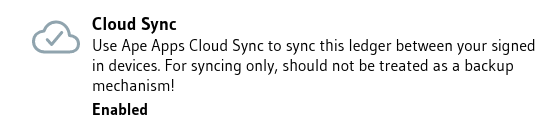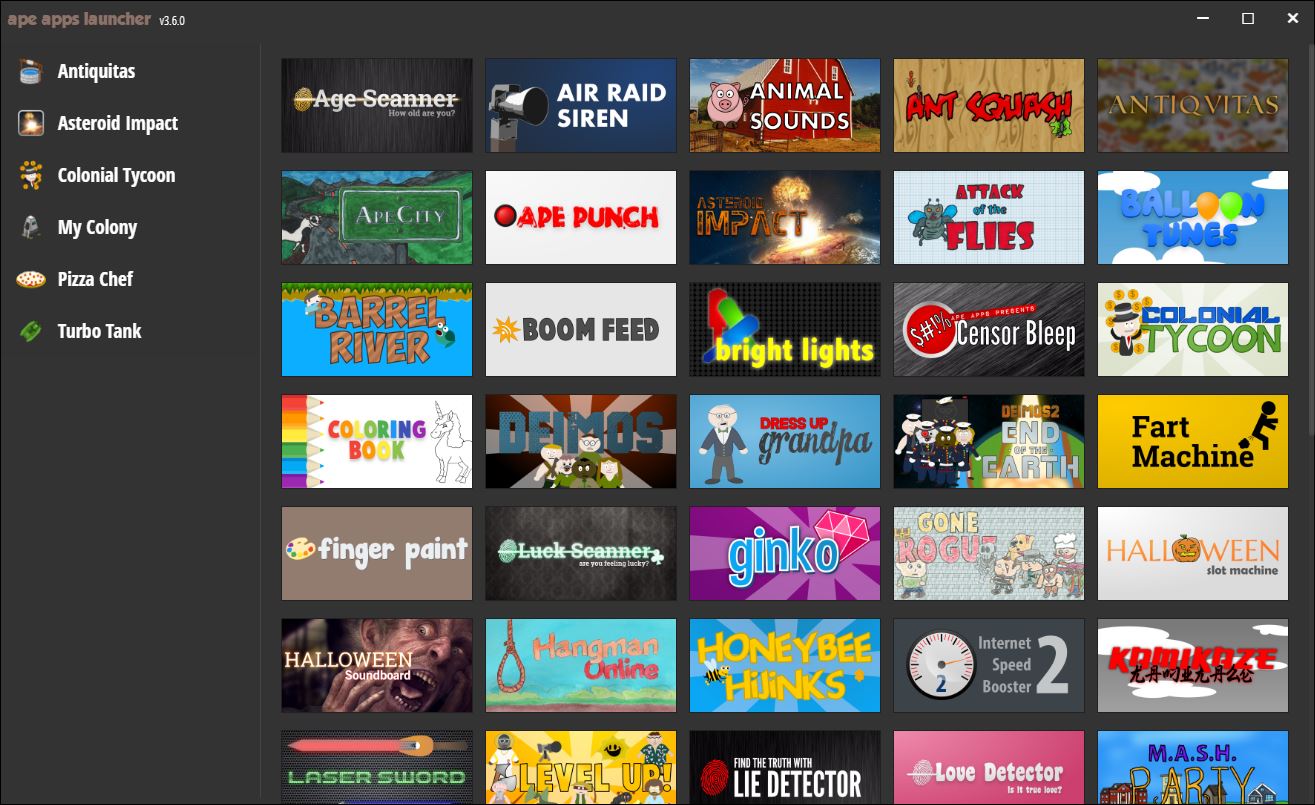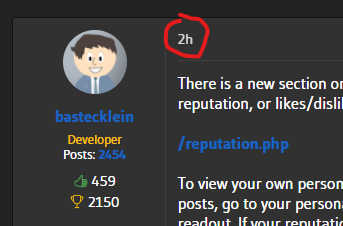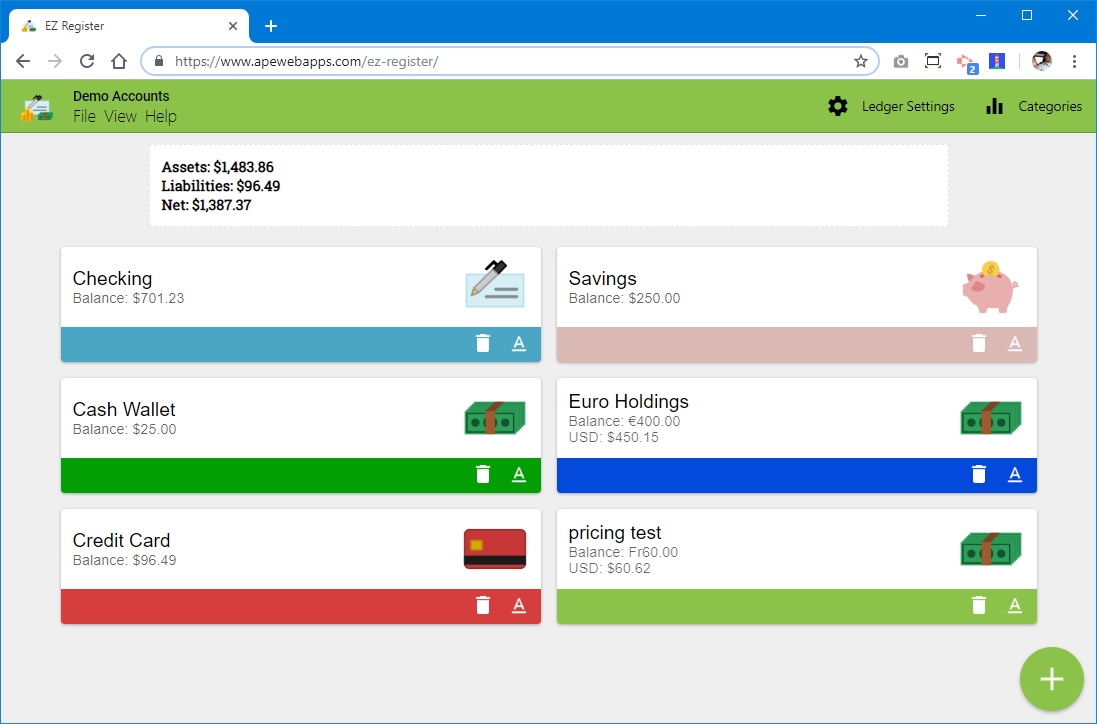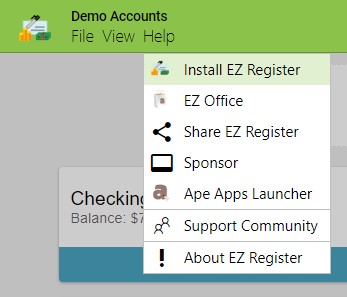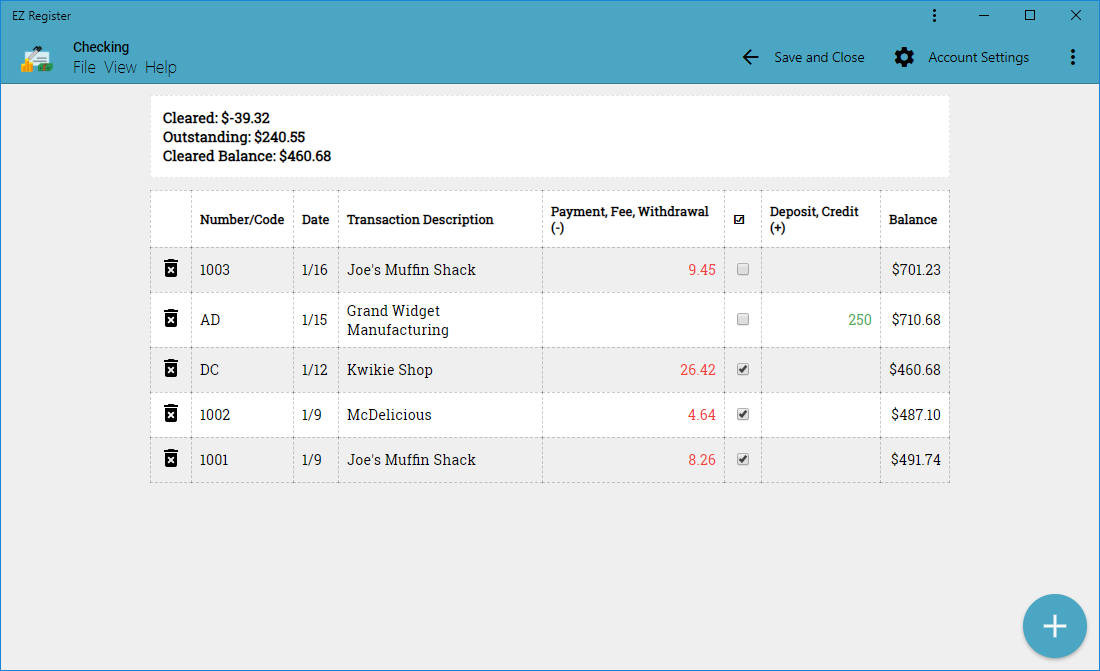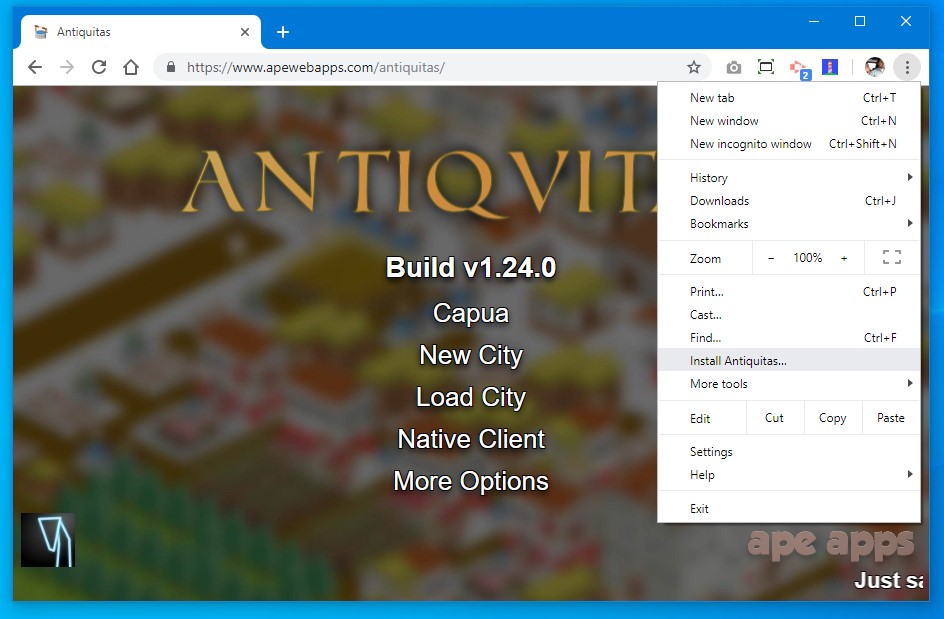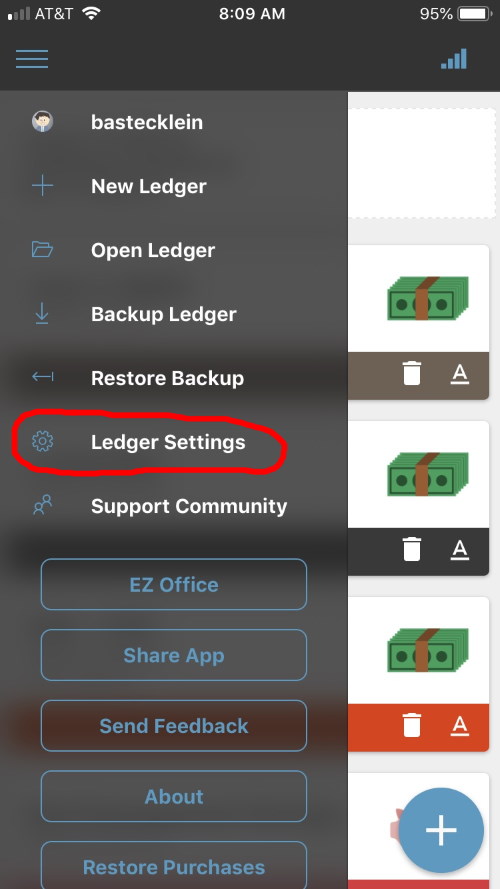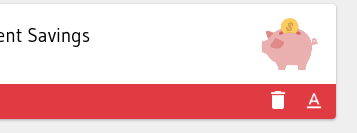Search - register by date
The Windows Store edition of EZ Register is being migrated to a new code base to provide for faster processing, better printing and cleaner font/toolbar rendering. Because of this migration though, I can not do a typical automatic update of the application. The new version is making a fundamental change to the way application data is saved, and doing a straight upgrade would cause data loss for users, which is unacceptable.
To get around the issue, I am renaming the currently available version of EZ Register to EZ Register Old and removing it from sale, so that no new users can download it. The new package will be uploaded using the name EZ Register.
Users are encouraged to migrate over to the new edition of the app, which you can download and install using the following link:
https://www.microsoft.com/store/apps/9PKN4CCN7PH3
Then all you need to do is sign in to the new app using your account, and your Ledger should be there. If you have multiple ledgers, you will need to enable cloud-sync for each one individually.
Then to import your data, on the new app open the File menu and select Restore Backup. Find the *.ezr file you exported in the last step and import it. Do this for each ledger you want to migrate over to the new app.
If you have an Ape Apps Account, signing in to the old app should have automatically saved your purchase history to your account, and so there is nothing you need to do. Your premium will be available in the new app. If you have already purchased Premium but do not have an Ape Apps Account, you can simply create one, sign in to the old app, and it should sync your purchase to your account. You may have to close/open the app a couple of times if it does not sync properly.
If you do not have/want an account or if the premium is not syncing, you can e-mail me. Just let me know that you are trying to migrate your EZ Register Premium key and tell me the Microsoft Account you used to purchase the app on the Windows Store and I will get everything taken care of for you. You can also send me a message here on the forums with the same information.
To get around the issue, I am renaming the currently available version of EZ Register to EZ Register Old and removing it from sale, so that no new users can download it. The new package will be uploaded using the name EZ Register.
What do you need to do?
The old version of EZ Register will no longer be maintained and will receive no more updates. If you are fine with this, then you don't really have to do anything at all. If you want to download the old edition again, you can find it in your Windows Store download history as EZ Register Old.Users are encouraged to migrate over to the new edition of the app, which you can download and install using the following link:
https://www.microsoft.com/store/apps/9PKN4CCN7PH3
Migrating your data to the new app
If you are moving from the old to the new version of EZ Register, you will want to migrate your data over to the new app, and there are a couple of different ways to do this. Remember not to uninstall the old edition of EZ Register until you have moved your data into the new!Cloud-Sync Migration
If you have an Ape Apps Account, then probably the easiest migration path is to use the cloud-sync feature. When signed into the old version of the app, click on the File menu, open Ledger Settings and make sure that Cloud Sync is enabled:Then all you need to do is sign in to the new app using your account, and your Ledger should be there. If you have multiple ledgers, you will need to enable cloud-sync for each one individually.
Backup File Migration
If you do not have an Ape Apps Account or if you are having troubles with the cloud-sync feature, then you can export and import your ledgers manually. From the File menu on the old app, select Backup Ledger and save your *.ezr file somewhere on your system where you can access it.Then to import your data, on the new app open the File menu and select Restore Backup. Find the *.ezr file you exported in the last step and import it. Do this for each ledger you want to migrate over to the new app.
Premium Upgrade
Because the new app and the old app are separate packages, users who purchased the Premium upgrade will find that it does not automatically transfer from the old app to the new. Don't worry though, I will not make you repurchase the app a second time.If you have an Ape Apps Account, signing in to the old app should have automatically saved your purchase history to your account, and so there is nothing you need to do. Your premium will be available in the new app. If you have already purchased Premium but do not have an Ape Apps Account, you can simply create one, sign in to the old app, and it should sync your purchase to your account. You may have to close/open the app a couple of times if it does not sync properly.
If you do not have/want an account or if the premium is not syncing, you can e-mail me. Just let me know that you are trying to migrate your EZ Register Premium key and tell me the Microsoft Account you used to purchase the app on the Windows Store and I will get everything taken care of for you. You can also send me a message here on the forums with the same information.
I had a request from an EZ Register user to be able to import data from a now defunct Android app called simply Checkbook, created by Digital Life Solutions, LLC. I looked into the Checkbook app, and saw that when you exported the account data as a spreadsheet, you were actually given a standard .csv file. EZ Register v1.14.0 and above now has the ability to import this .csv data directly into an account. Although this feature was designed specifically to import data from the Checkbook app, it can be used to import any data that is saved in .csv format, so long as the data is arranged in the same way.
The only real requirement is that your .csv columns (fields) be arranged in the following order: "category","description","value","date","check number","memo". The export on the old Checkbook app does this automatically, but you can also create data in a standard spreadsheet application like Excel or Libreoffice Calc and save it as a .csv file, and EZ Register will be able to import it, so long as the columns are arranged in the same order. Below is some sample .csv data:
Either way, once you have your *.csv file, importing it into EZ Register is fairly straight forward. Create a new account in your ledger for the data, and then once in the account, select Import .csv from the menu, and choose your data. Your account will be populated with your exported transactions.
That's all there is to it! If you have issues or questions with this feature, feel free to reply to this thread.
The only real requirement is that your .csv columns (fields) be arranged in the following order: "category","description","value","date","check number","memo". The export on the old Checkbook app does this automatically, but you can also create data in a standard spreadsheet application like Excel or Libreoffice Calc and save it as a .csv file, and EZ Register will be able to import it, so long as the columns are arranged in the same order. Below is some sample .csv data:
"category","description","value","date","check number","memo"In a spreadsheet application, the same data may look like this:
"Starting Balance","Starting Balance","20.23","Mon May 31 09:09:41 CDT 2021","","null"
"Allowance","a cool deposit","52.0","Mon May 31 09:39:41 CDT 2021","",""
"Food","mcdonalds","-16.25","Mon May 31 09:40:41 CDT 2021","13",""
| category | description | value | date | check number | memo |
|---|---|---|---|---|---|
| Starting Balance | Starting Balance | 20.23 | Mon May 31 09:09:41 CDT 2021 | ||
| Allowance | a cool deposit | 52.00 | Mon May 31 09:39:41 CDT 2021 | ||
| Food | mcdonalds | -16.25 | Mon May 31 09:40:41 CDT 2021 | 13 |
Either way, once you have your *.csv file, importing it into EZ Register is fairly straight forward. Create a new account in your ledger for the data, and then once in the account, select Import .csv from the menu, and choose your data. Your account will be populated with your exported transactions.
That's all there is to it! If you have issues or questions with this feature, feel free to reply to this thread.
The EZ Checks app allows you to bulk print multiple checks at a time by importing rows of check data saved in *.csv (comma separated values) format. You can create .csv data with any basic text editing application, or by using a spreadsheet app such as Excel.
A CSV file comprises of rows of data separated by the comma. Since the comma is the delimiter, you should avoid using a comma in the data itself. For example, if your check input data includes addresses, you would omit the comma that is normally between the city and state code.
EZ Checks expects check data to be in the following order:
date, amount, check number, memo/note, recipient name, recipient address line 1, recipient address line 2, recipient id
All fields are optional, and if you are omitting one just simply leave it blank. For example, leaving the check number blank will cause EZ Checks to simply use the next highest check number ready to be used on your account file.
The recipient id field is used for tracking payments to a specific person for reporting purposes. It is optional, but if you provide a unique ID number for a payee, the app will keep track of all of their payments for you. Once payroll functionality is added to the EZ Register app, it will automatically do this for you.
Here is an example of some .csv data:
You can download the above file and import it into EZ Checks for testing, or open it in a text editor or spreadsheet app to get an idea of what you need to put together.
I designed the .csv import function to be pretty straight forward and cover all of the basics. If there are more fields you would like to see added or features you need implemented, you can reply to this thread and let me know!
Eventually EZ Register and EZ Sheets will be updated with functionality to easily export check data in the correct format/order, I just have not gotten around to it yet (but will update this thread once I do).
#ezchecks
A CSV file comprises of rows of data separated by the comma. Since the comma is the delimiter, you should avoid using a comma in the data itself. For example, if your check input data includes addresses, you would omit the comma that is normally between the city and state code.
EZ Checks expects check data to be in the following order:
date, amount, check number, memo/note, recipient name, recipient address line 1, recipient address line 2, recipient id
All fields are optional, and if you are omitting one just simply leave it blank. For example, leaving the check number blank will cause EZ Checks to simply use the next highest check number ready to be used on your account file.
The recipient id field is used for tracking payments to a specific person for reporting purposes. It is optional, but if you provide a unique ID number for a payee, the app will keep track of all of their payments for you. Once payroll functionality is added to the EZ Register app, it will automatically do this for you.
Here is an example of some .csv data:
04/16/23,245.22,145,,roy munson,124 munson way,my town MO 12345
04/22/23,126.18,146,special gift,roy munson,124 munson way,my town MO 12345
04/28/23,689.12,147,,roy munson,124 munson way,my town MO 12345
You can download the above file and import it into EZ Checks for testing, or open it in a text editor or spreadsheet app to get an idea of what you need to put together.
I designed the .csv import function to be pretty straight forward and cover all of the basics. If there are more fields you would like to see added or features you need implemented, you can reply to this thread and let me know!
Eventually EZ Register and EZ Sheets will be updated with functionality to easily export check data in the correct format/order, I just have not gotten around to it yet (but will update this thread once I do).
#ezchecks
This is the new support forum section dedicated to the Ape Apps Launcher, a new desktop application for managing and launching all Ape Apps desktop applications.
The Ape Apps Launcher is available for free on the Ape Market for Windows (7/8/10 32 or 64 bit), macOS, and Linux. You can find the download page here:
https://market.ape-apps.com/ape-apps-launcher.html
What is the Ape Apps Launcher?
The Ape Apps Launcher serves several purposes. First, it makes it easier to download and install all Ape Apps desktop applications. Everything is contained and can be launched from a single application, and there is only one main program to download from the Ape Market website. After the initial download, everything is automatically managed and updated from the Launcher, so basically once you download the Ape Apps Launcher, it should be the last manual download from the Ape Market that you need to make.
The Ape Apps Launcher also keeps all Ape Apps desktop programs up to date on the latest "core" code base. More popular stand-alone desktop applications like My Colony and Antiquitas are usually manually updated fairly often, but this is often not the case for the less popular programs. Using the Ape Apps Launcher shares the core code base between all apps, keeping everything automatically up to date.
Since resources are shared between apps, individual game download sizes are greatly reduced. As an example, My Colony downloaded from the Ape Market by itself clocks in at about 180mb. Through the Ape Launcher, the download is only 10mb. That is a massive reduction, and makes updating faster for the user and less bandwidth intensive for the Ape Apps server.
Finally, from my perspective, the Ape Apps Launcher is infinitely easier to maintain and support. Packaging and distributing desktop applications for all of my apps and games is a time intensive process. Because of this, I often don't keep the Desktop versions of my games up to date with the Web and Mobile versions, especially on titles with lower usage. The Ape Apps Launcher solves this by automatically packaging and installing each app based on the latest stable Web code (not in-development code). Your desktop apps will always be up to date, even if an individual package has not been distributed on the Ape Market.
The Ape Apps Launcher is still new, and more features will be added along the way. Please use this new forum section for questions and feedback, and to give suggestions on how the launcher can be expanded and improved. Ideally, I would like the launcher to replace all of the stand-alone Desktop applications, as they really do take quite a bit of time to prepare, package, and distribute. Time which can be better served working on the actual games themselves! But that will all depend on user feedback and adoption. I'm not going to force people to use something they do not like, so give it a try and let me know how I can make it better and what direction the development should take!
The Ape Apps Launcher is available for free on the Ape Market for Windows (7/8/10 32 or 64 bit), macOS, and Linux. You can find the download page here:
https://market.ape-apps.com/ape-apps-launcher.html
What is the Ape Apps Launcher?
The Ape Apps Launcher serves several purposes. First, it makes it easier to download and install all Ape Apps desktop applications. Everything is contained and can be launched from a single application, and there is only one main program to download from the Ape Market website. After the initial download, everything is automatically managed and updated from the Launcher, so basically once you download the Ape Apps Launcher, it should be the last manual download from the Ape Market that you need to make.
The Ape Apps Launcher also keeps all Ape Apps desktop programs up to date on the latest "core" code base. More popular stand-alone desktop applications like My Colony and Antiquitas are usually manually updated fairly often, but this is often not the case for the less popular programs. Using the Ape Apps Launcher shares the core code base between all apps, keeping everything automatically up to date.
Since resources are shared between apps, individual game download sizes are greatly reduced. As an example, My Colony downloaded from the Ape Market by itself clocks in at about 180mb. Through the Ape Launcher, the download is only 10mb. That is a massive reduction, and makes updating faster for the user and less bandwidth intensive for the Ape Apps server.
Finally, from my perspective, the Ape Apps Launcher is infinitely easier to maintain and support. Packaging and distributing desktop applications for all of my apps and games is a time intensive process. Because of this, I often don't keep the Desktop versions of my games up to date with the Web and Mobile versions, especially on titles with lower usage. The Ape Apps Launcher solves this by automatically packaging and installing each app based on the latest stable Web code (not in-development code). Your desktop apps will always be up to date, even if an individual package has not been distributed on the Ape Market.
The Ape Apps Launcher is still new, and more features will be added along the way. Please use this new forum section for questions and feedback, and to give suggestions on how the launcher can be expanded and improved. Ideally, I would like the launcher to replace all of the stand-alone Desktop applications, as they really do take quite a bit of time to prepare, package, and distribute. Time which can be better served working on the actual games themselves! But that will all depend on user feedback and adoption. I'm not going to force people to use something they do not like, so give it a try and let me know how I can make it better and what direction the development should take!
Unable to manipulate the date fields. Trying to reconcile to Bank statement, but can't seem to change to back date fields . Only current and future dates in April are showing.
Recently, my sort order in EZ-Register changed from newest transactions first to something random I cannot figure out. There is also no way (that i have found) to re-sort the register descending by date.
What am I missing, and can a basic "click on header to sort" functionality be added in a future release?
What am I missing, and can a basic "click on header to sort" functionality be added in a future release?
EZ Register has just been updated to v1.12.0, and the update should be hitting all platforms in the coming days. This patch makes the following changes:
https://market.ape-apps.com/ez-register.html
#ezregister
- You can now delete a ledger from the Ledger Settings menu
- Custom reports can now be exported in .csv format (readable by excel/google sheets/etc)
- Added experimental support for importing Quicken format .qif data
- Bug fixes
https://market.ape-apps.com/ez-register.html
#ezregister
If you are on Windows, on the old computer you can just go to file -> save as to save your ez register file to a USB stick or anywhere else you need to, then just drag/drop it to the new computer. You can load your EZ Register file on the new computer by just double-clicking it, once EZ Register is installed.
First, I had a heck of a time trying to register to this forum. I tried several times to use the email verification and each time I never received an email verification. There is nothing in my spam folder.
Finally, I was able to register manually.
Second, about the EZ Register v2.5.0.
Whenever I reopen the app I must got to folder in the upper right and manual open my EZ Register file.
Is this normal?
Thanks,
James
Finally, I was able to register manually.
Second, about the EZ Register v2.5.0.
Whenever I reopen the app I must got to folder in the upper right and manual open my EZ Register file.
Is this normal?
Thanks,
James
I'm on Windows 10
EZ Register v1.16.0
It used to show me transactions in date order :)
EZ Register v1.16.0
It used to show me transactions in date order :)
Hello!
Can anyone tell me if there's an easy way to enter recurring transactions into EZ Register? For example, I have a monthly charge on my credit card for Netflix that is set up for an automatic withdrawal every month. Does EZ Register have an easy way for me to enter this transaction to repeat every month?
Thanks for your help!
Can anyone tell me if there's an easy way to enter recurring transactions into EZ Register? For example, I have a monthly charge on my credit card for Netflix that is set up for an automatic withdrawal every month. Does EZ Register have an easy way for me to enter this transaction to repeat every month?
Thanks for your help!
EZ Register does not have a sort order option and only currently supports showing newest transactions first, so it is strange that your register is showing a random order. what platform are you running this on (windows/ios/android/etc?)
I went from free to paid version of EZ Register. I think it is only showing my data since change. How doe I get my data into register before 1/10/2025?
Also, how do I set up so my data loads when I open the app?
Also, how do I set up so my data loads when I open the app?
misteddawn said:As you are using VERY out of date versions, try updating them to the most current version and then see what happens. Version 0.57 was just released, but you should have .56 available on iOS at least.
Check the date of the original post you are replying to. It was posted back in October when those versions would have been accurate.
New Roman Maps:
Libya: A desert map with a few palm/date trees and oasises, but nothing much besides sand, lots of sand. Hard
Resources: Stone, Limestone, 1 by 1 river plots, palm trees (wood), date trees (food), sand dunes (sand), copper, tin, and gold. No iron and marble because the North African was mostly devoid of it, or at least the Egyptians never came to use much of it. Sand makes glass and limestone replaces marble.
Buildings: Factorem Speculo, Makes Glass
Servants: Arena Servus- Collects Sand, Calcis Servus- Collects Limestone
Alps: A cold, wintery mountain map with few resources and a harsh environment. Lots of stone and very little of any thing else. Brutal
Resources: Stone, Marble, Trees (Normal and Cultivated), Ice, Tin, Copper, Iron, and Gold.
Servants: Glacies Servus- Harvests Ice
Gauls would have the same Alps Map.
Libya: A desert map with a few palm/date trees and oasises, but nothing much besides sand, lots of sand. Hard
Resources: Stone, Limestone, 1 by 1 river plots, palm trees (wood), date trees (food), sand dunes (sand), copper, tin, and gold. No iron and marble because the North African was mostly devoid of it, or at least the Egyptians never came to use much of it. Sand makes glass and limestone replaces marble.
Buildings: Factorem Speculo, Makes Glass
Servants: Arena Servus- Collects Sand, Calcis Servus- Collects Limestone
Alps: A cold, wintery mountain map with few resources and a harsh environment. Lots of stone and very little of any thing else. Brutal
Resources: Stone, Marble, Trees (Normal and Cultivated), Ice, Tin, Copper, Iron, and Gold.
Servants: Glacies Servus- Harvests Ice
Gauls would have the same Alps Map.
I just did it on my regions map and i got a message along the lines of "you have just declared independence from gliese on date - (N/A)
it looks like the date isn't working?
it looks like the date isn't working?
Well I have been keeping it mostly up to date with My Colony engine changes. I haven't added any new content since September though. I will probably add a snow map before the Christmas update, but I don't know if I will add another civilization any time soon.
The main issue is that for adding another civ, the main artist for the game @jova sinks tons of time into the graphics, and not that many people have been playing Antiquitas to appreciate the work, or to even make it worth while.
I will keep it always up to date with whatever new features are added to My Colony though, although Antiquitas will probably get updates once per month instead of 2 or 3 per month like My Colony.
It's really just a matter of users for Antiquitas, and the fact that each of the three civs is already pretty well fleshed out.
The main issue is that for adding another civ, the main artist for the game @jova sinks tons of time into the graphics, and not that many people have been playing Antiquitas to appreciate the work, or to even make it worth while.
I will keep it always up to date with whatever new features are added to My Colony though, although Antiquitas will probably get updates once per month instead of 2 or 3 per month like My Colony.
It's really just a matter of users for Antiquitas, and the fact that each of the three civs is already pretty well fleshed out.
The same bugs fix after fix .
This bug still here up date after up date .
The other bugs like regions bringing in resources forever Even if you delete every thing in a city Still here
And for Antiq it ruins game play for my colony it just makes controlling how much atmosphere impossible .
City's that become unplayable because of multi saves going on ( I can keep rare knowing the cause but still in game .
This bug in which when you gift resources or get them from trades then the game decides to DELET every resource you gifted or traded for .
Is not so rare .
I Do enjoy the game But jsut cant understand how you can be programming it for two years and have not figered out why you keep having the same bugs over and over .
BTW its still possible to get a bot stuck under a building even .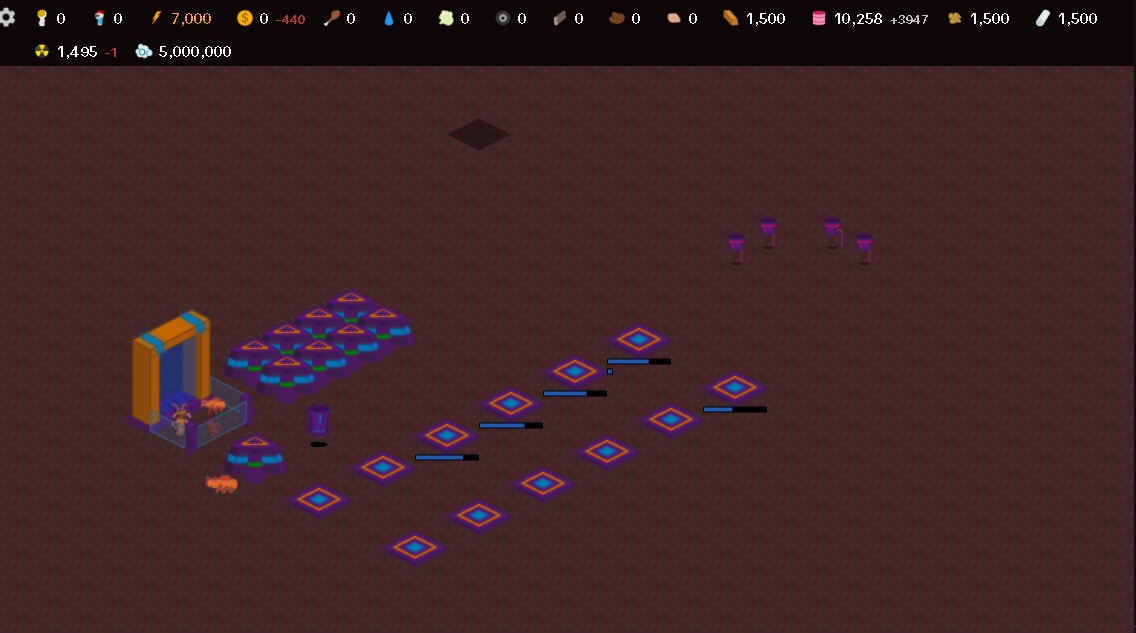
This bug still here up date after up date .
The other bugs like regions bringing in resources forever Even if you delete every thing in a city Still here
And for Antiq it ruins game play for my colony it just makes controlling how much atmosphere impossible .
City's that become unplayable because of multi saves going on ( I can keep rare knowing the cause but still in game .
This bug in which when you gift resources or get them from trades then the game decides to DELET every resource you gifted or traded for .
Is not so rare .
I Do enjoy the game But jsut cant understand how you can be programming it for two years and have not figered out why you keep having the same bugs over and over .
BTW its still possible to get a bot stuck under a building even .
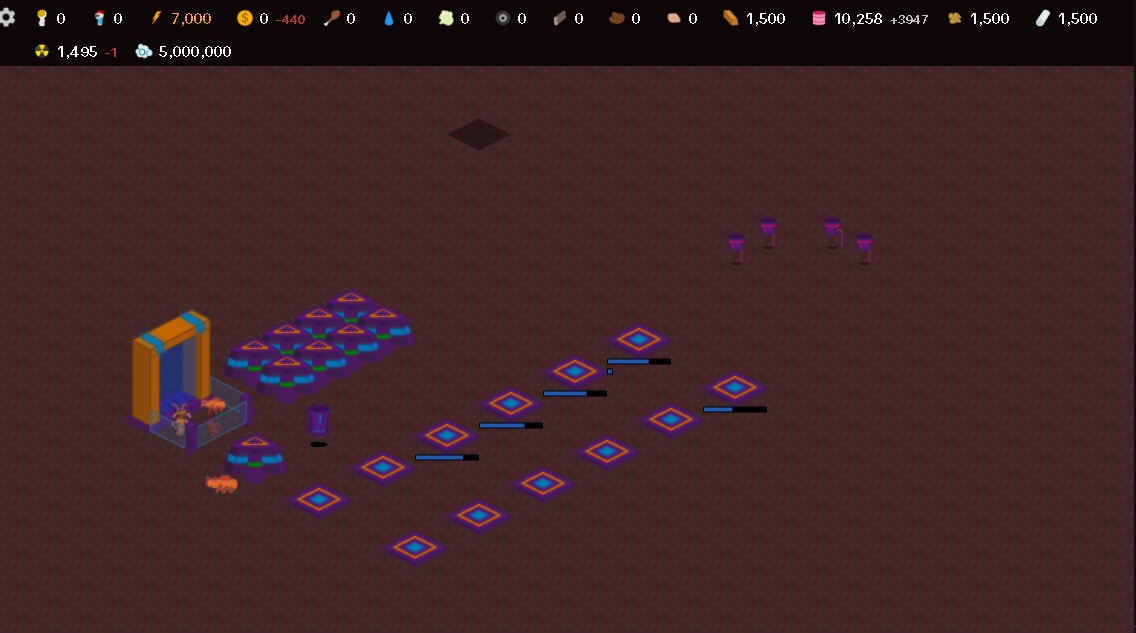
EZ Diary sorts by latest entry.
Can I sort it by diary date?
I am adding some entries from 2021, so now the list of entries on the screen is not in date order.
Can I sort it by diary date?
I am adding some entries from 2021, so now the list of entries on the screen is not in date order.
With the latest update to My Colony 2, I went ahead and did a full migration of the game engine off of the antiquated Web App Core framework and transferred the game onto it's own unique domain. Seeing as this change went relatively smoothly, and how I have also committed to keeping the original My Colony up to date and supported for the foreseeable future, I think I am going to go ahead and do a similar migration to MC1.
Now, with My Colony 2, I had been planning for quite a while to migrate the code, so I already had some things baked into the game to make it a bit easier to do. This is not the case with the original, so this is going to be a bit larger of an undertaking. That said, if I am going to commit to keeping the code maintained and up to date for years to come, then I think that this is something I really need to do.
I have also been needing to migrate the original My Colony online server over to new hardware, and this change will give me an opportunity to take care of everything at the same time.
As with the MC2 migration, the MC1 migration will have the biggest impact to those using the Web version of the game, as non-cloud saved data will not carry over to the new game location. It will also require bookmarks to be updated, and PWA installs to be uninstalled/reinstalled using the new domain.
As for domain, I have not yet decided what the new URL will be for My Colony. mc1.my-colony.com is taken by the site that houses all of the user colony websites. I could do something like play.my-colony.com. I also own mycolony.net and mycolony.online, so those are options as well. I would appreciate feedback on this decision!
Anyway, please help get the word out to the other players of the game. Luckily, most My Colony 1 players are on mobile, and I do not expect them to be impacted (I have not heard of any mobile MC2 players having issues with that migration yet). I think most web app players probably use cloud sync and should be OK, but for those who don't, you should probably either turn it on or make sure that you have a local backup of your colony on your PC. As with the MC2 change, I will wait a few weeks before I start working on this, to give people time to prepare for the change.
#mycolony
Now, with My Colony 2, I had been planning for quite a while to migrate the code, so I already had some things baked into the game to make it a bit easier to do. This is not the case with the original, so this is going to be a bit larger of an undertaking. That said, if I am going to commit to keeping the code maintained and up to date for years to come, then I think that this is something I really need to do.
I have also been needing to migrate the original My Colony online server over to new hardware, and this change will give me an opportunity to take care of everything at the same time.
As with the MC2 migration, the MC1 migration will have the biggest impact to those using the Web version of the game, as non-cloud saved data will not carry over to the new game location. It will also require bookmarks to be updated, and PWA installs to be uninstalled/reinstalled using the new domain.
As for domain, I have not yet decided what the new URL will be for My Colony. mc1.my-colony.com is taken by the site that houses all of the user colony websites. I could do something like play.my-colony.com. I also own mycolony.net and mycolony.online, so those are options as well. I would appreciate feedback on this decision!
Anyway, please help get the word out to the other players of the game. Luckily, most My Colony 1 players are on mobile, and I do not expect them to be impacted (I have not heard of any mobile MC2 players having issues with that migration yet). I think most web app players probably use cloud sync and should be OK, but for those who don't, you should probably either turn it on or make sure that you have a local backup of your colony on your PC. As with the MC2 change, I will wait a few weeks before I start working on this, to give people time to prepare for the change.
#mycolony
If you have Premium for My Colony on your phone, then you most likely purchased it thru the Apple Pay or the Google Pay. Might want to check your emails or other records for that. If you did purchase it that way, then once you sign into your Ape Apps account on your phone, it should register that you have it and the PC version should register it as well after sign in.
misteddawn said:If you have Premium for My Colony on your phone, then you most likely purchased it thru the Apple Pay or the Google Pay. Might want to check your emails or other records for that. If you did purchase it that way, then once you sign into your Ape Apps account on your phone, it should register that you have it and the PC version should register it as well after sign in.
I really didn’t pay a cent cause I don’t have any money in my iTunes account
And if I go on my profile nothing shows up and says that I’m not premium
Today I have made a great improvement to productivity apps hosted on apewebapps.com, as well as improvements to all Ape Web Apps that you install to your desktop as a Progressive Web App using either Google Chrome or the new Chromium based Edge browser. To demonstrate the changes, consider my app EZ Register, the free personal accounting and finance application from Ape Apps.
Productivity apps that use the Toolbar interface will no longer use the slide-out side menu that my games use, unless the current window size is under 600px wide. Instead, you will now be presented with a more traditional desktop-like menu bar, where items are better organized than before.
In addition, if you click on the Help menu, supported browsers now have an "Install" option which will allow you to easily install the web app as a PWA desktop application, complete with it's own icon and native window.
The installed application gets it's own themed window and can be pinned to your taskbar, start menu, or desktop.
The application window theme will also automatically update itself to match the underlying app theme color.
And for applications that do not use a toolbar (like games), you can still install them to your desktop for the native experience using Chrome's (or new Edge's) built-in install option:
Installing your favorite Ape Web Apps to your desktop is a great idea. Not only do you get a dedicated window and launcher icon, but also using the Progressive Web App version of the applications allows them to run when your internet connection is down (as long as the app itself does not require online access). So go ahead and give it a try!
#ezregister
Productivity apps that use the Toolbar interface will no longer use the slide-out side menu that my games use, unless the current window size is under 600px wide. Instead, you will now be presented with a more traditional desktop-like menu bar, where items are better organized than before.
In addition, if you click on the Help menu, supported browsers now have an "Install" option which will allow you to easily install the web app as a PWA desktop application, complete with it's own icon and native window.
The installed application gets it's own themed window and can be pinned to your taskbar, start menu, or desktop.
The application window theme will also automatically update itself to match the underlying app theme color.
And for applications that do not use a toolbar (like games), you can still install them to your desktop for the native experience using Chrome's (or new Edge's) built-in install option:
Installing your favorite Ape Web Apps to your desktop is a great idea. Not only do you get a dedicated window and launcher icon, but also using the Progressive Web App version of the applications allows them to run when your internet connection is down (as long as the app itself does not require online access). So go ahead and give it a try!
#ezregister
JanetandTim said:Can two users work with one ledger? Basically a joint account.Yes. On EZ Register, both devices would need to be signed in using the same Ape Apps Account. Then you would need to open the Ledger Settings menu and enable Cloud Sync.
I love EZ Register! I have only one question. How can I delete a bank account I no longer use?
When I go to EZ Register Print account, all I get are blank pages. I have restarted the program and computer numerous times. Any thoughts and/or suggestions on this?
I just purchased an EZ register premium upgrade license key, uploaded the key, and nothing has happened. My profile still shows as not upgraded. I tried to re upload my key, and I get a response back that I cannot upload the same key more than once. Please provide some assistance.
Thanks!
Thanks!
I just started using EZ Register, free version so far, and put it on my android phone, my wife's iphone, and our ipad. On everything but my phone I can see a running balance after each transaction. On the iphone that shows after rotating the phone to landscape mode. On my android the app doesn't yet seem to be able to operate in landscape mode. Is running balance or screen rotation a premium feature for android on this app? Am I missing something? Could you add a running balance feature to the android version? Otherwise, this app seems awesome, thank you for building and developing it!
I got a new computer how do I install my ez register from old computer to new computer
Hi, I am having an issue restoring a backup file in EZ Register on my iPad. Is anyone else having this issue? Any advice/help would be greatly appreciated. Thank you!
Hi, I am having an issue restoring a backup file in EZ Register on my iPad. Is anyone else having this issue? Any advice/help would be greatly appreciated. Thank you!
Just logged in and ez register has been changed so I cannot see running totals on my iPhone app. This is the reason why I paid for the app . Useless to me now for planning.
How can I get running totals back?
How can I get running totals back?
Can someone please tell me why my register isnt saving the info I input daily. Thanks Therese