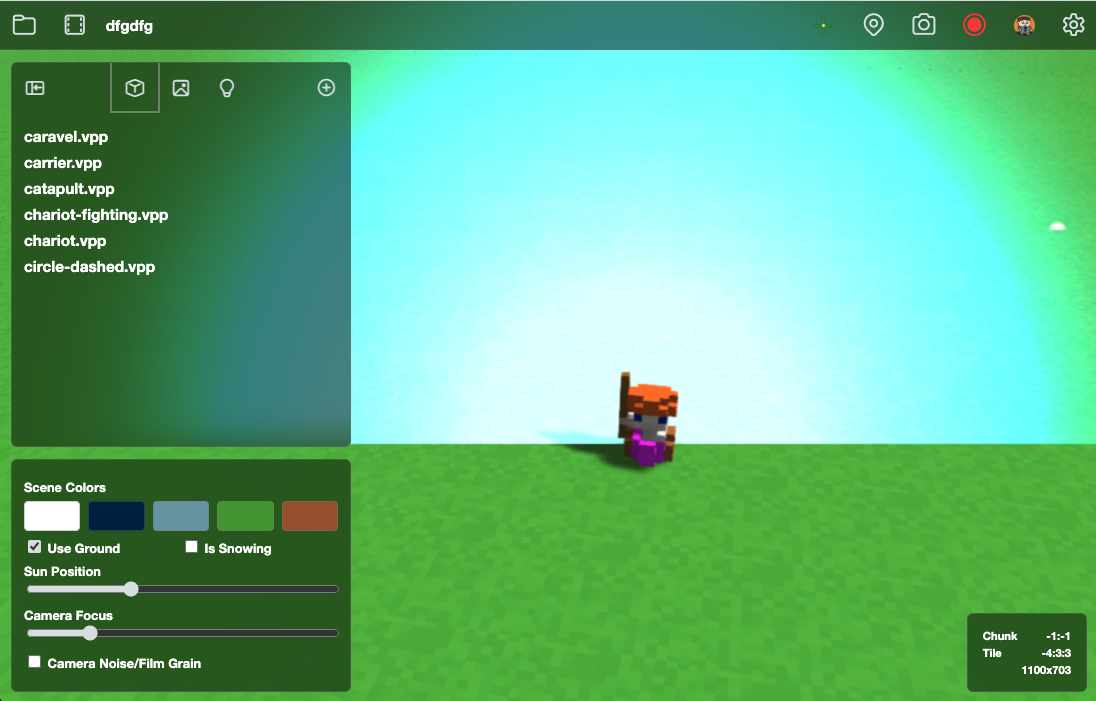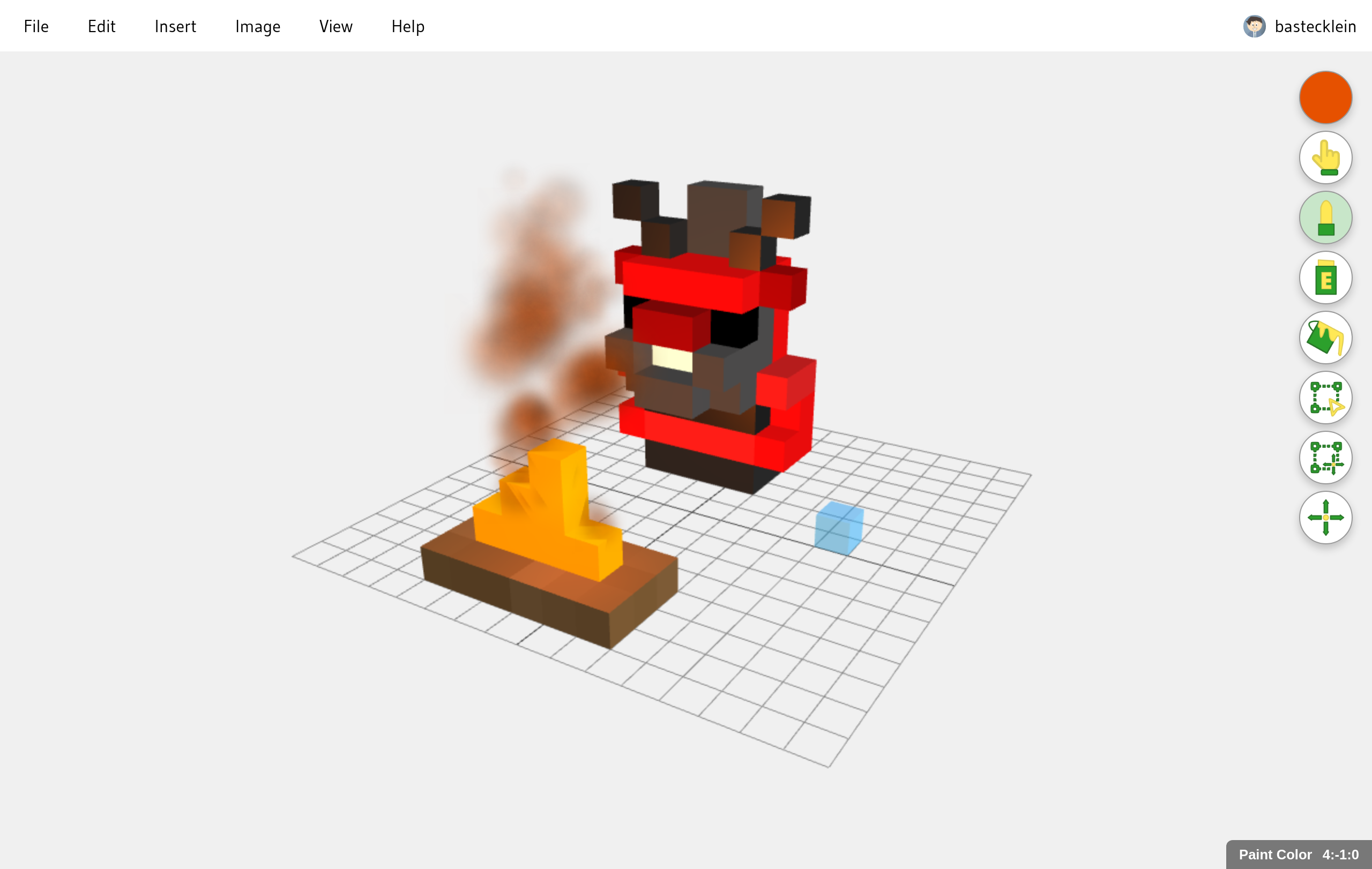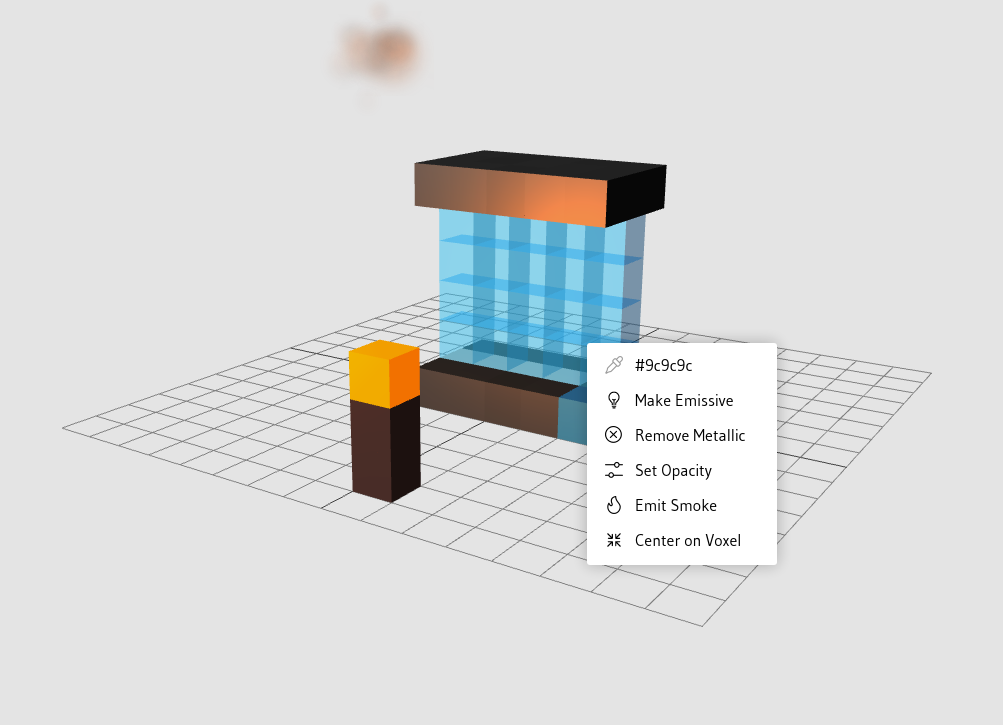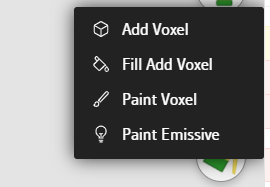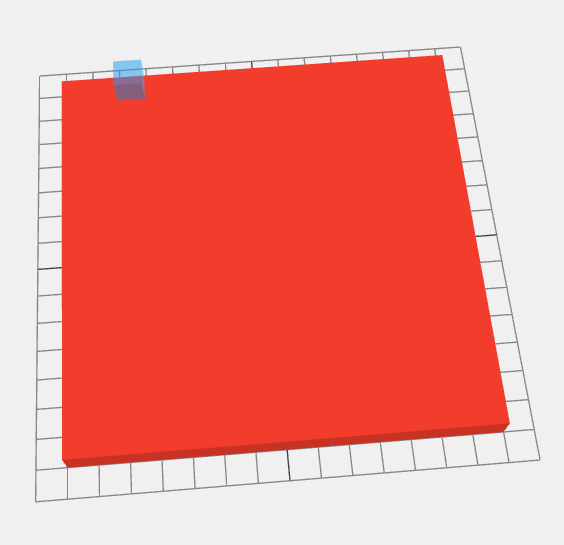#voxelplayground
Posts and pages on Ape Apps tagged with <strong>#voxelplayground</strong>
Voxel Playground, the companion app to Voxel Paint that you can use to stage and test your .vpp creations, has been moved to a new domain (https://playground.voxelpaint.online/) and revamped with a new interface overhaul and new features, with several more features to come in the not-too-distant future! Let's take a look at what is new with Voxel Playground.
The most obvious change is the URL move off of Ape Web Apps and on to the new voxelpaint.online domain, which will soon be hosting the core Voxel Paint app as well. I think that long term this change will be better for both products, and it more accurately highlights how they are a part of the same overall package.
Voxel Playground is now completely installable as a PWA, and doing so will allow the app to become a file handler for the new Voxel Playground Project (*.vpg) file type. Since there is now a file type and file association, that obviously points to the next feature of the app, which is that you can now save and load your projects.
Importing content is now super easy in Voxel Playground. You can either click on the (+) icon on the left sidebar, or you can simply drag/drop your voxel files right into the Voxel Playground window. Voxel Playground supports .vpp, .vox and image files.
The next new feature to Voxel Playground is scenes. The Scenes button is to the right of the File menu icon on the top toolbar. A project can now contain multiple scenes that all share from the same asset pool. You can rename, delete and even clone scenes. This makes it easier to create a larger project full of scenes that share the same general theme.
The last new feature is the new Video Recorder! In addition to the regular camera tool that was already included with Voxel Playground, you can now record a video of your scene and export it to your filesystem. This is a cool feature to play with right now, but it will be even cooler in the future.
Coming Soon
I mentioned that there is more to come in the future for Voxel Playground. As you may know, My Colony 2 will be coming to Steam later this year, and one of the requirements for Steam distribution is to have one or more promo videos for your game. I have a cool idea for a My Colony 2 trailer that begins with a small cinematic scene before showing off some gameplay footage, and Voxel Playground is the tool that I am building up in order to be able to make that video.
To that end, the next updates are going to add some key features that will be necessary to make cool voxel based short films. First, you need to be able to edit the terrain, both color/texture and elevation, so Voxel Playground will be getting a proper terrain editor. Next, there needs to be some basic scripting tools for animating your voxel objects. You also need to be able to edit/manipulate objects after they have been placed in a scene. Also, Voxel Playground should play all of the effects that you can add to Voxel Models in Voxel Paint (such as the smoke effect, etc).
So that is what is new and what is coming soon to Voxel Playground. It has been bumped up a bit on the priority list so that I can get that promo video made for MC2 in time for steam, but with the changes coming due to that, it should be a really need tool for creating neat little independent voxel based videos. So check it out, let me know what you thing, give suggestions if you have anything you want to see added, and stay tuned for more!
https://playground.voxelpaint.online/
#voxelplayground
The most obvious change is the URL move off of Ape Web Apps and on to the new voxelpaint.online domain, which will soon be hosting the core Voxel Paint app as well. I think that long term this change will be better for both products, and it more accurately highlights how they are a part of the same overall package.
Voxel Playground is now completely installable as a PWA, and doing so will allow the app to become a file handler for the new Voxel Playground Project (*.vpg) file type. Since there is now a file type and file association, that obviously points to the next feature of the app, which is that you can now save and load your projects.
Importing content is now super easy in Voxel Playground. You can either click on the (+) icon on the left sidebar, or you can simply drag/drop your voxel files right into the Voxel Playground window. Voxel Playground supports .vpp, .vox and image files.
The next new feature to Voxel Playground is scenes. The Scenes button is to the right of the File menu icon on the top toolbar. A project can now contain multiple scenes that all share from the same asset pool. You can rename, delete and even clone scenes. This makes it easier to create a larger project full of scenes that share the same general theme.
The last new feature is the new Video Recorder! In addition to the regular camera tool that was already included with Voxel Playground, you can now record a video of your scene and export it to your filesystem. This is a cool feature to play with right now, but it will be even cooler in the future.
Coming Soon
I mentioned that there is more to come in the future for Voxel Playground. As you may know, My Colony 2 will be coming to Steam later this year, and one of the requirements for Steam distribution is to have one or more promo videos for your game. I have a cool idea for a My Colony 2 trailer that begins with a small cinematic scene before showing off some gameplay footage, and Voxel Playground is the tool that I am building up in order to be able to make that video.
To that end, the next updates are going to add some key features that will be necessary to make cool voxel based short films. First, you need to be able to edit the terrain, both color/texture and elevation, so Voxel Playground will be getting a proper terrain editor. Next, there needs to be some basic scripting tools for animating your voxel objects. You also need to be able to edit/manipulate objects after they have been placed in a scene. Also, Voxel Playground should play all of the effects that you can add to Voxel Models in Voxel Paint (such as the smoke effect, etc).
So that is what is new and what is coming soon to Voxel Playground. It has been bumped up a bit on the priority list so that I can get that promo video made for MC2 in time for steam, but with the changes coming due to that, it should be a really need tool for creating neat little independent voxel based videos. So check it out, let me know what you thing, give suggestions if you have anything you want to see added, and stay tuned for more!
https://playground.voxelpaint.online/
#voxelplayground
Today I am releasing Voxel Paint v1.9.0, which is available now on the web and the Ape Apps Launcher and should be hitting all other platforms over the coming days. This is a significant release "under the hood," as many core components of the application have been changed or entirely rewritten. This update also includes all Scroll3D engine updates from the latest builds of My Colony 2, new features, new keyboard shortcuts, tons of bug fixes, and a critical change that all users will need to be aware of. So let's take a look!
Let's start off with some new features that can be toggled on individual voxels now, including a Metallic effect, a Smoke Emitter effect, and one that has been requested from the very beginning, Voxel Opacity (transparency level)!
Now in the editor, you will notice that on semi-transparent voxels, you can see the edges of each cube, somewhat making the effect less cool. Rest assured that when these models are compiled, exported, and placed into games or the Voxel Playground app, large sheets of "glass" will look as they should. To correct it at runtime in the editor is too expensive of an operation.
The new per-voxel features are also available as "paint" features, which you can access by right-clicking or double-selecting the pen tool.
There is a critical change in this release that you will need to be aware of. Moving voxels outside of the paint area is now destructive! Models must now be built within the confines of the grid.
The Keyboard Shortcuts have been expanded, which you can see in detail on this thread, but I wanted to point out the new numpad functionality. Now when you have voxels selected, you can move them around freely using the keyboard numpad, and change their elevation using the numpad + and - keys. Pressing the numpad "enter" will finalize the move. This gives far greater control then trying to move voxels using the mouse or touch.
There are a ton of bug fixes in this release. You should notice that voxel moving and general manipulation is generally less "janky" than it was before. There is also a revamp on the rendering side, where voxels that are completely hidden (such as, inside of a giant cube) are no longer rendered, which greatly increases the performance of the application.
So that is about it for this update, but I hope you guys like it! My Colony 2, the Voxel Playground, and other apps that use .VPP models will have to be updated before they support all of the new visual effects, but that will be coming soon. I will be updating Voxel Playground next, and I will post a thread when it's released so you can test out all of the new cool looking effects on your models. Until then, let me know what issues you find, and what you would like to see added next!
#voxelpaint #voxelplayground #mycolony2
Let's start off with some new features that can be toggled on individual voxels now, including a Metallic effect, a Smoke Emitter effect, and one that has been requested from the very beginning, Voxel Opacity (transparency level)!
Now in the editor, you will notice that on semi-transparent voxels, you can see the edges of each cube, somewhat making the effect less cool. Rest assured that when these models are compiled, exported, and placed into games or the Voxel Playground app, large sheets of "glass" will look as they should. To correct it at runtime in the editor is too expensive of an operation.
The new per-voxel features are also available as "paint" features, which you can access by right-clicking or double-selecting the pen tool.
There is a critical change in this release that you will need to be aware of. Moving voxels outside of the paint area is now destructive! Models must now be built within the confines of the grid.
The Keyboard Shortcuts have been expanded, which you can see in detail on this thread, but I wanted to point out the new numpad functionality. Now when you have voxels selected, you can move them around freely using the keyboard numpad, and change their elevation using the numpad + and - keys. Pressing the numpad "enter" will finalize the move. This gives far greater control then trying to move voxels using the mouse or touch.
There are a ton of bug fixes in this release. You should notice that voxel moving and general manipulation is generally less "janky" than it was before. There is also a revamp on the rendering side, where voxels that are completely hidden (such as, inside of a giant cube) are no longer rendered, which greatly increases the performance of the application.
So that is about it for this update, but I hope you guys like it! My Colony 2, the Voxel Playground, and other apps that use .VPP models will have to be updated before they support all of the new visual effects, but that will be coming soon. I will be updating Voxel Playground next, and I will post a thread when it's released so you can test out all of the new cool looking effects on your models. Until then, let me know what issues you find, and what you would like to see added next!
#voxelpaint #voxelplayground #mycolony2
Today I am finalizing v1.7.0 of Voxel Paint which is a fairly considerable update with several new tools and features being added into the program. Let's take a look at what's new!
First off, Voxel Paint now has, not one, but four pen tools available, accessable by either right-clicking on the pen tool icon, or selecting the pen tool again when you are already using one of the pens (for mobile access). Doing so will give you this new context menu where you can select which pen tool you are interested in using:
The Add Voxel tool is the same that it's always pen, the regular pen.
The new Fill Add Voxel tool accepts two clicks and will then fill in every cube in-between the first and second click. For instance, if you click on the top left corner of the painting and then the bottom left, you will get this:
Certainly a lot faster than single clicking on each individual tile!
The Paint Voxel tool is used for painting over, or changing the color of already existing voxels, handy for adding texture to a model or simply making changings without having to erase and redraw parts of your model.
Finally, the new Paint Emissive tool is used for quickly setting a group of voxels as emissive. You use it by "drawing" over them as with the Paint Voxel tool. It also allows mobile users to set voxels as emissive, as they couldn't before.
In order to keep all of the new tools straight, there is a new readout area on the bottom-right of the screen next to the coordinate readout that lets you know which tool you are currently using.
Aside from the new pens, there are a couple of more tools you will find in this release. Under the Image menu, there is a new Hollow Image wizard. This tool will go through your model and automatically remove all cubes that are not visible from the outside. This is a handy feature if you've just created a bunch of new voxels using the Fill Add Voxel tool and want to remove the excess in the center. Hollowing an image can greatly reduce your .vpp file size, as well as rendering performance.
When you first load up Voxel Paint, the default file size has been changed from 20x20 to 16x16. I made this change because the two games that currently use .vpp models, My Empire and My Colony 2, both use 16x16 models by default, as does the Voxel Playground utility. It only makes sense for Voxel Paint to conform to that default. I have also adjusted the maximum zoom out range, so you can zoom out on your models more than you could previously.
Finally, Voxel Paint now has a new file export mode called Precompile Model, which performs a majority of the operations that the My Empire or My Colony 2 game engines normally do before adding the model into the game, and saves that data into the actual .vpp file. The precompile export can take a minute or so depending on your device and will increase the file size by a factor of 2 or 3 (or more). The benefit is that it will reduce the time that one of the above mentioned games (or the Voxel Playground once it's updated) takes to load your model by 99%, which is good. If you are just working on small models or making personal artwork and do not care about rendering in My Colony 2, then you probably do not need to do a precompile export. On the other hand, if you are interested in My Colony 2 modding or creating Voxel Playground scenes, the precompile export is probably the way to go.
Anyway, the v1.7.0 update is live now on the Web and on the Ape Apps Launcher and should be hitting all other platforms over the course of the week. I hope you enjoy the changes, please leave feedback so that I can continue to improve the app, and stay tuned for more Voxel Paint updates!
#voxelpaint #mycolony2 #voxelplayground #myempire
First off, Voxel Paint now has, not one, but four pen tools available, accessable by either right-clicking on the pen tool icon, or selecting the pen tool again when you are already using one of the pens (for mobile access). Doing so will give you this new context menu where you can select which pen tool you are interested in using:
The Add Voxel tool is the same that it's always pen, the regular pen.
The new Fill Add Voxel tool accepts two clicks and will then fill in every cube in-between the first and second click. For instance, if you click on the top left corner of the painting and then the bottom left, you will get this:
Certainly a lot faster than single clicking on each individual tile!
The Paint Voxel tool is used for painting over, or changing the color of already existing voxels, handy for adding texture to a model or simply making changings without having to erase and redraw parts of your model.
Finally, the new Paint Emissive tool is used for quickly setting a group of voxels as emissive. You use it by "drawing" over them as with the Paint Voxel tool. It also allows mobile users to set voxels as emissive, as they couldn't before.
In order to keep all of the new tools straight, there is a new readout area on the bottom-right of the screen next to the coordinate readout that lets you know which tool you are currently using.
Aside from the new pens, there are a couple of more tools you will find in this release. Under the Image menu, there is a new Hollow Image wizard. This tool will go through your model and automatically remove all cubes that are not visible from the outside. This is a handy feature if you've just created a bunch of new voxels using the Fill Add Voxel tool and want to remove the excess in the center. Hollowing an image can greatly reduce your .vpp file size, as well as rendering performance.
When you first load up Voxel Paint, the default file size has been changed from 20x20 to 16x16. I made this change because the two games that currently use .vpp models, My Empire and My Colony 2, both use 16x16 models by default, as does the Voxel Playground utility. It only makes sense for Voxel Paint to conform to that default. I have also adjusted the maximum zoom out range, so you can zoom out on your models more than you could previously.
Finally, Voxel Paint now has a new file export mode called Precompile Model, which performs a majority of the operations that the My Empire or My Colony 2 game engines normally do before adding the model into the game, and saves that data into the actual .vpp file. The precompile export can take a minute or so depending on your device and will increase the file size by a factor of 2 or 3 (or more). The benefit is that it will reduce the time that one of the above mentioned games (or the Voxel Playground once it's updated) takes to load your model by 99%, which is good. If you are just working on small models or making personal artwork and do not care about rendering in My Colony 2, then you probably do not need to do a precompile export. On the other hand, if you are interested in My Colony 2 modding or creating Voxel Playground scenes, the precompile export is probably the way to go.
Anyway, the v1.7.0 update is live now on the Web and on the Ape Apps Launcher and should be hitting all other platforms over the course of the week. I hope you enjoy the changes, please leave feedback so that I can continue to improve the app, and stay tuned for more Voxel Paint updates!
#voxelpaint #mycolony2 #voxelplayground #myempire