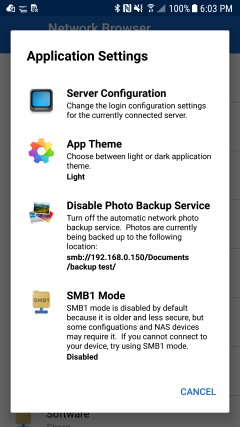Find User
here you can look for a user
Network Browser v2.6.0 Released
Update: 3/1/2019 v2.6.1: Vast improvements have been made to the SMB1 mode, if it wasn't working for you before, please give it another try.
I am pushing out the v2.6.0 release for Network Browser, which should be hitting all devices within a few days. This release fixes a few bugs, and allows you to re-enable SMB1 support, if the last update's removal of it killed your configuration.
Turning the support back on is done through the new Application Settings dialog which is found in the slideout menu. This is the new centralized location for all application configuration settings. The new SMB1 Mode feature is there for people who lost access to some devices from the last update. v2.5.0 removed support for SMB1 connections as the protocol is outdated and less secure (and not even supported in the latest Windows 10 updates), but some configurations and NAS devices require the protocol, so you can now switch Network Browser back into SMB1 mode. Keep in mind that changing into SMB1 mode will require a full restart of the application.
I thought about allowing the advanced user to configure more of the available JCIFS properties from this settings window, but if nobody would use any of the configuration options I will not waste the time on the effort. If you look at this link, you will see all of the available JCIFS configuration settings that I could theoretically implement into this settings window. If anybody sees anything in there that they think would actually be beneficial to them and their setup, just let me know and I would be happy to add the options into the app. Most settings are going to be for advanced configurations and should not be needed for home setups, but there is always a network guy out there with a crazy configuration at home, or somebody using the app in a school or work environment, so just let me know what you would like to see added here in the comments and I will see what I can do for the next release.
Beyond these options, this update fixes several bugs and completes the migration of the app from the old Apache JCIFS library to the updated jcifs-ng library, which supports SMB2 and partially SMB3. This process was started in the last update but it has now been fully migrated.
Continue letting me know what issues you run into and I will try to get them resolved. Thanks again for using Network Browser!
I am pushing out the v2.6.0 release for Network Browser, which should be hitting all devices within a few days. This release fixes a few bugs, and allows you to re-enable SMB1 support, if the last update's removal of it killed your configuration.
Turning the support back on is done through the new Application Settings dialog which is found in the slideout menu. This is the new centralized location for all application configuration settings. The new SMB1 Mode feature is there for people who lost access to some devices from the last update. v2.5.0 removed support for SMB1 connections as the protocol is outdated and less secure (and not even supported in the latest Windows 10 updates), but some configurations and NAS devices require the protocol, so you can now switch Network Browser back into SMB1 mode. Keep in mind that changing into SMB1 mode will require a full restart of the application.
I thought about allowing the advanced user to configure more of the available JCIFS properties from this settings window, but if nobody would use any of the configuration options I will not waste the time on the effort. If you look at this link, you will see all of the available JCIFS configuration settings that I could theoretically implement into this settings window. If anybody sees anything in there that they think would actually be beneficial to them and their setup, just let me know and I would be happy to add the options into the app. Most settings are going to be for advanced configurations and should not be needed for home setups, but there is always a network guy out there with a crazy configuration at home, or somebody using the app in a school or work environment, so just let me know what you would like to see added here in the comments and I will see what I can do for the next release.
Beyond these options, this update fixes several bugs and completes the migration of the app from the old Apache JCIFS library to the updated jcifs-ng library, which supports SMB2 and partially SMB3. This process was started in the last update but it has now been fully migrated.
Continue letting me know what issues you run into and I will try to get them resolved. Thanks again for using Network Browser!
Owner of Ape Apps, LLC