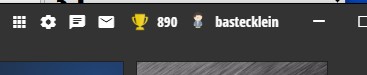Find User
here you can look for a user
Ape Apps Launcher v1.2.3 Feature Update
I have just released a new feature update to the Ape Apps Launcher which should now be available for download. This release brings in a few new features which will be further fleshed out in the months ahead. Let's take a look.
The first thing you will notice is that the positioning and lineup of the icons at the top-right of the window have changed a bit. The current layout looks like this:
From left to right, the first button brings you back to the normal "all apps" view that the launcher normally starts out in. The next button brings you to the settings screen. The third button opens up the new integrated Ape Chat window, the fourth button brings you to the new revamped inbox. To the right of that you will see the achievements you have unlocked on your Ape Apps account. To the right of that, you will see your default Token (from the My Tokens app, if you have set one), and finally your signed-in username.
As alluded to before, the Ape Chat service is now built right in to the launcher, and opens in it's own window. Opening chat this way will let you connect to all the channels you have participated in, including your commonwealth channels for My Colony. If the chat window is open but minimized, you will receive system notifications when you get new private messages or when a new message is posted in one of your connected chat channels. This is a handy way to know when somebody in your My Colony commonwealth is asking for something in chat, without even having the game loaded. A lot more features are going to be coming to Ape Chat in the coming months, so stay tuned for more on that!
The next new feature is the revamped mail icon. Before, I just showed you a little popup with all of the Conversations that you were a part of on the Ape Apps website (this website). Now it no longer shows Conversations, but the newer Inbox messages. It also shows private messages you have got in games that use the messaging feature, such as My Colony. The messages are also opened right from within the app now. Right now you can only read the messages, but I plan on adding full mailbox controls, including replies, deleting, composing, and implementing the "Sent Messages" folder.
The next new feature pertains only to Windows and Linux users. Now when you click on the window X button to close the launcher, it will minimize to the system tray instead of quitting completely.
You can still quit the launcher completely by simply right-clicking on the tray icon and selecting Exit. This is for people who keep the app open at all times for the auto-updating features, but don't like to have the launcher icon open in there taskbar the whole time.
On top of these changes, this update rolls up a whole host of bugs that had been identified since the last release and adds a new option to the Settings screen to turn off chat notifications.
Over the next several months, more improvements will be coming to the launcher. The inbox and mail management will be fully implemented. Clicking on the achievements will bring up a list of all of the games you have played, their high scores, and other information. I might have a way to close the chat window to the system tray as well. Also, right now when you click on your username you just get a sign out option. This will be changing to open up a new account management page similar to the options you get at accounts.ape-apps.com, so you can manager your entire Ape Apps account right from within the launcher instead of having to go to a separate website.
Finally, there is another change coming not just to the launcher, but to my apps on all platforms. With the coming full release of Colony Wars and other multiplayer games I am currently working on such as Epic Adventure and Death 3D (as well as Multiplayer Regions in My Colony), I think it is time to get Friends Lists added to the Ape Apps Account system so that you can easily see when other people are playing the games that you have. This will be coming to Ape Apps across the board, but will be fully baked into the launcher as well.
So anyway, that is it for today's Ape Apps Launcher update. I really hadn't made a ton of changes to it lately beyond simple bug fixes, so I thought I would post an update today on what is new, and what is coming down the pipe. Enjoy, and if you don't have the launcher yet, get it from the Ape Market here:
https://market.ape-apps.com/ape-apps-launcher.html
The first thing you will notice is that the positioning and lineup of the icons at the top-right of the window have changed a bit. The current layout looks like this:
From left to right, the first button brings you back to the normal "all apps" view that the launcher normally starts out in. The next button brings you to the settings screen. The third button opens up the new integrated Ape Chat window, the fourth button brings you to the new revamped inbox. To the right of that you will see the achievements you have unlocked on your Ape Apps account. To the right of that, you will see your default Token (from the My Tokens app, if you have set one), and finally your signed-in username.
As alluded to before, the Ape Chat service is now built right in to the launcher, and opens in it's own window. Opening chat this way will let you connect to all the channels you have participated in, including your commonwealth channels for My Colony. If the chat window is open but minimized, you will receive system notifications when you get new private messages or when a new message is posted in one of your connected chat channels. This is a handy way to know when somebody in your My Colony commonwealth is asking for something in chat, without even having the game loaded. A lot more features are going to be coming to Ape Chat in the coming months, so stay tuned for more on that!
The next new feature is the revamped mail icon. Before, I just showed you a little popup with all of the Conversations that you were a part of on the Ape Apps website (this website). Now it no longer shows Conversations, but the newer Inbox messages. It also shows private messages you have got in games that use the messaging feature, such as My Colony. The messages are also opened right from within the app now. Right now you can only read the messages, but I plan on adding full mailbox controls, including replies, deleting, composing, and implementing the "Sent Messages" folder.
The next new feature pertains only to Windows and Linux users. Now when you click on the window X button to close the launcher, it will minimize to the system tray instead of quitting completely.
You can still quit the launcher completely by simply right-clicking on the tray icon and selecting Exit. This is for people who keep the app open at all times for the auto-updating features, but don't like to have the launcher icon open in there taskbar the whole time.
On top of these changes, this update rolls up a whole host of bugs that had been identified since the last release and adds a new option to the Settings screen to turn off chat notifications.
Over the next several months, more improvements will be coming to the launcher. The inbox and mail management will be fully implemented. Clicking on the achievements will bring up a list of all of the games you have played, their high scores, and other information. I might have a way to close the chat window to the system tray as well. Also, right now when you click on your username you just get a sign out option. This will be changing to open up a new account management page similar to the options you get at accounts.ape-apps.com, so you can manager your entire Ape Apps account right from within the launcher instead of having to go to a separate website.
Finally, there is another change coming not just to the launcher, but to my apps on all platforms. With the coming full release of Colony Wars and other multiplayer games I am currently working on such as Epic Adventure and Death 3D (as well as Multiplayer Regions in My Colony), I think it is time to get Friends Lists added to the Ape Apps Account system so that you can easily see when other people are playing the games that you have. This will be coming to Ape Apps across the board, but will be fully baked into the launcher as well.
So anyway, that is it for today's Ape Apps Launcher update. I really hadn't made a ton of changes to it lately beyond simple bug fixes, so I thought I would post an update today on what is new, and what is coming down the pipe. Enjoy, and if you don't have the launcher yet, get it from the Ape Market here:
https://market.ape-apps.com/ape-apps-launcher.html
Owner of Ape Apps, LLC