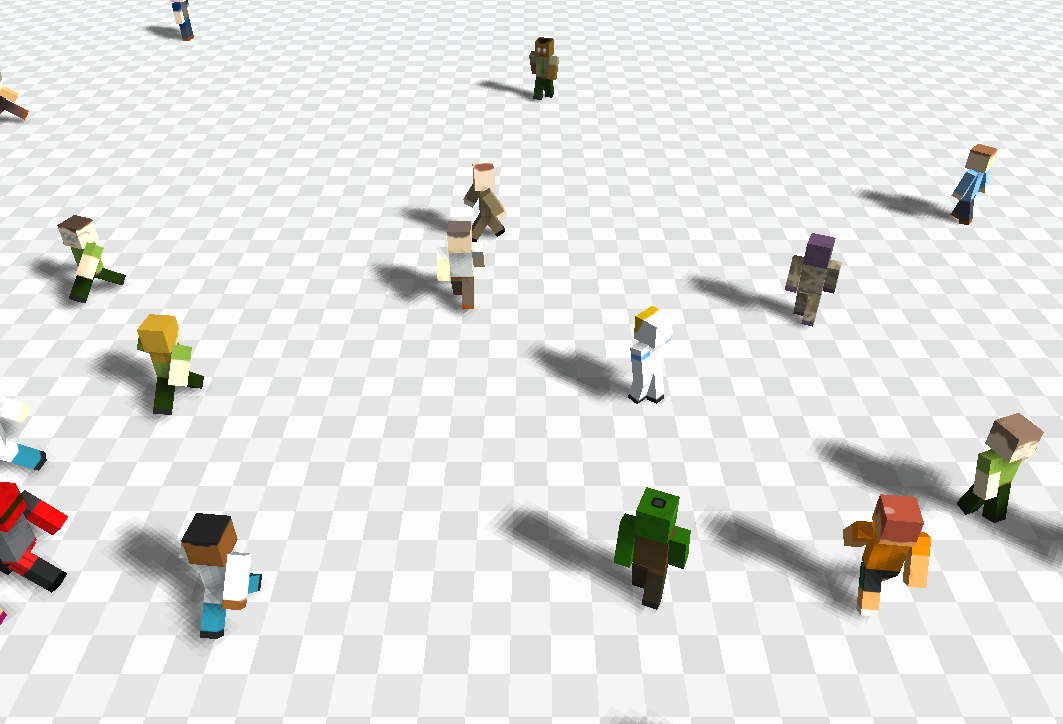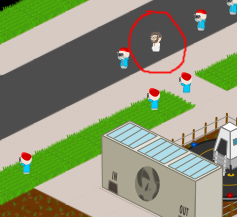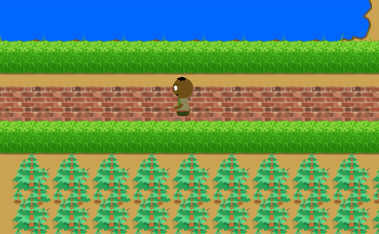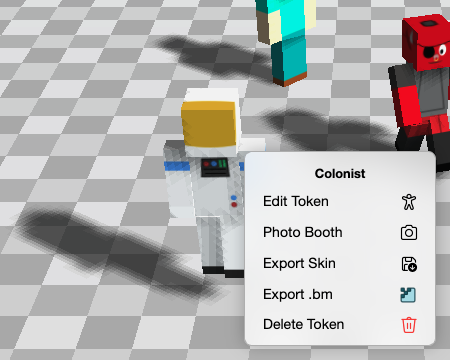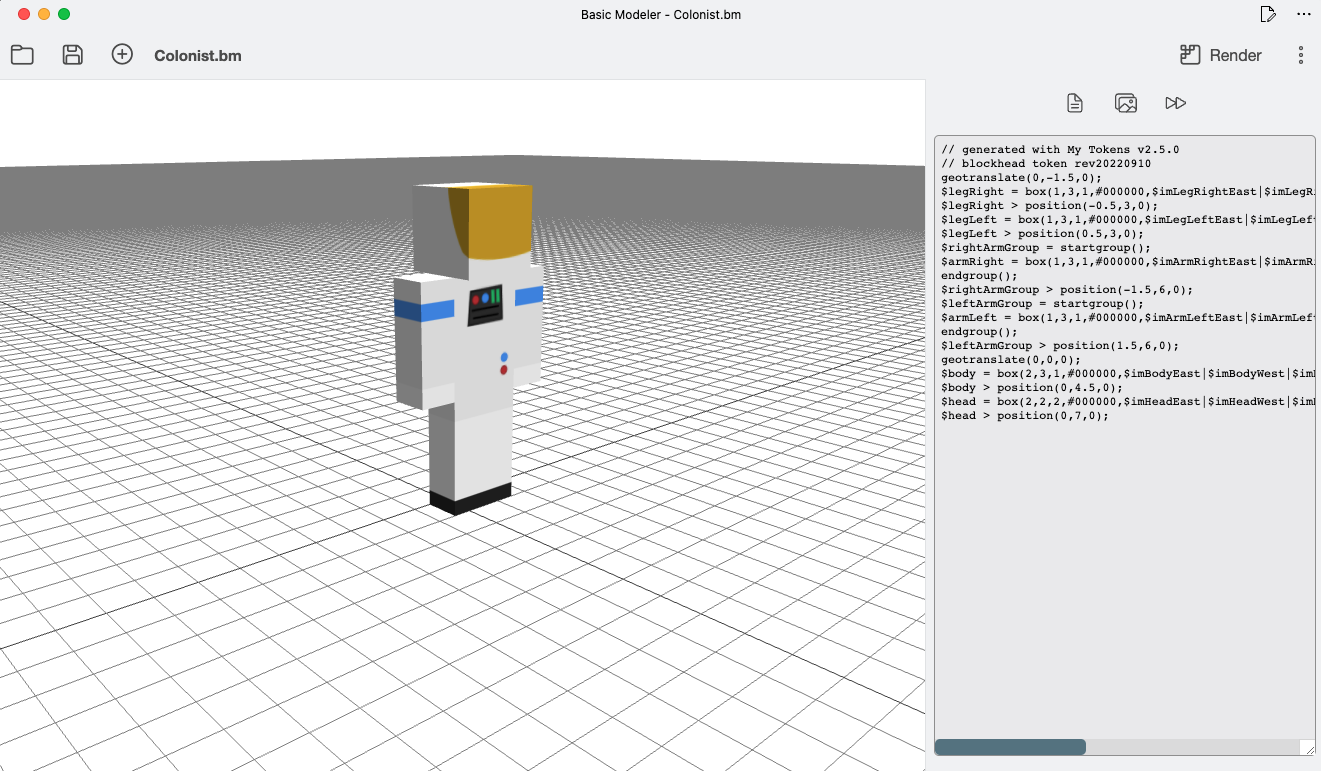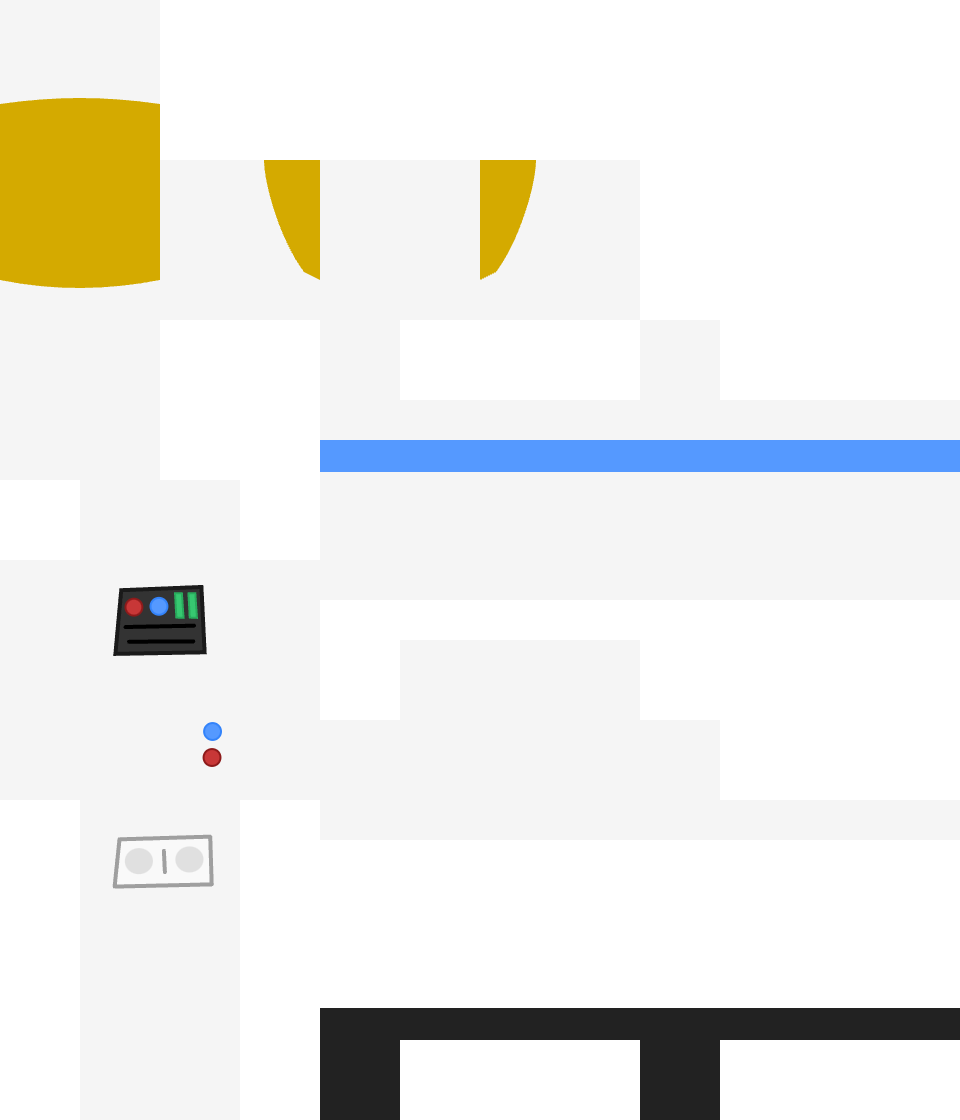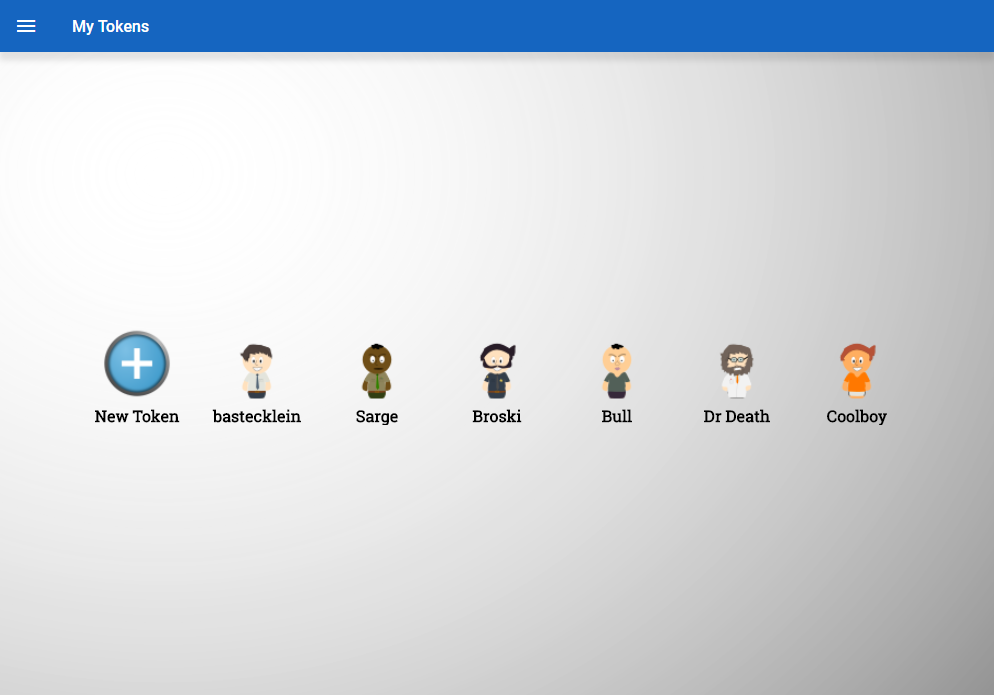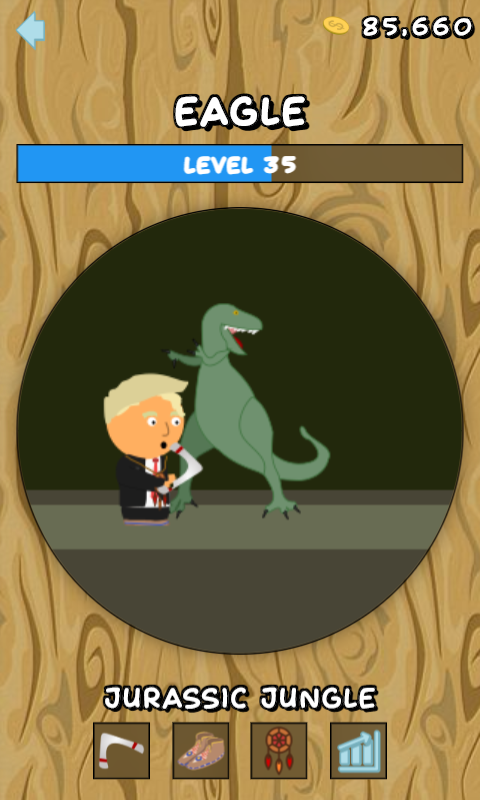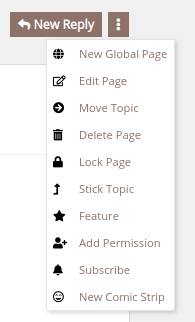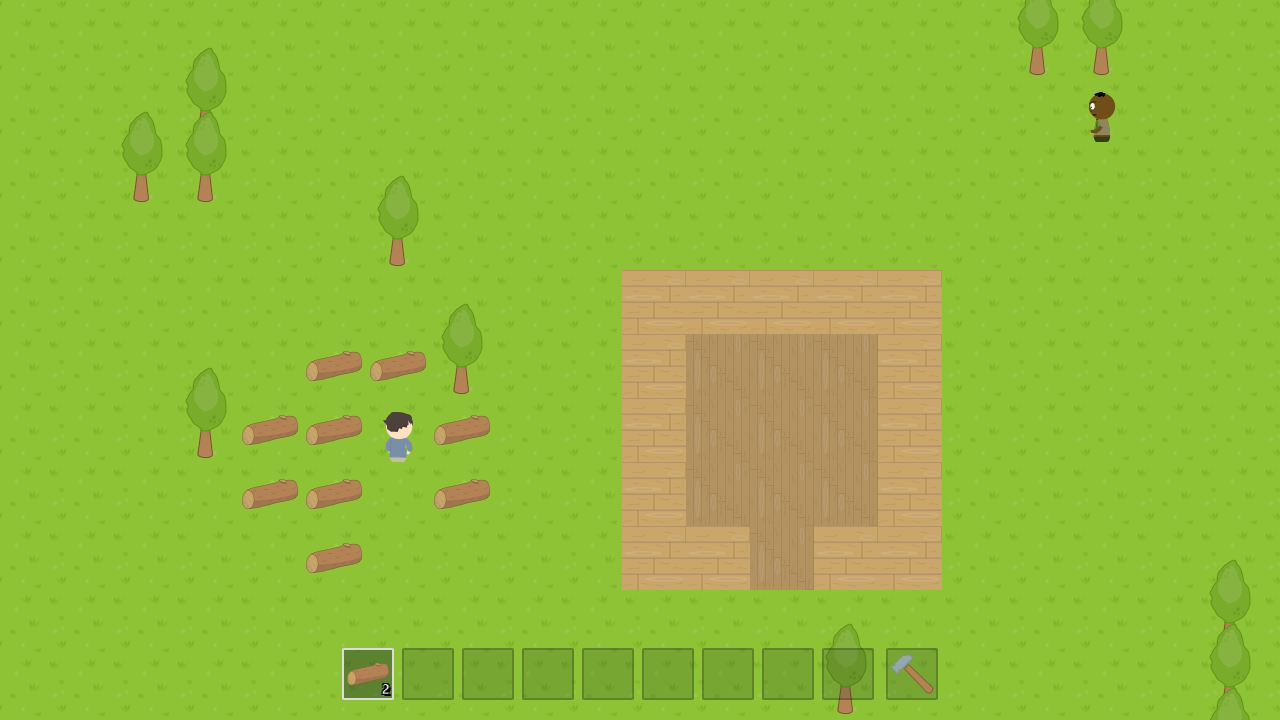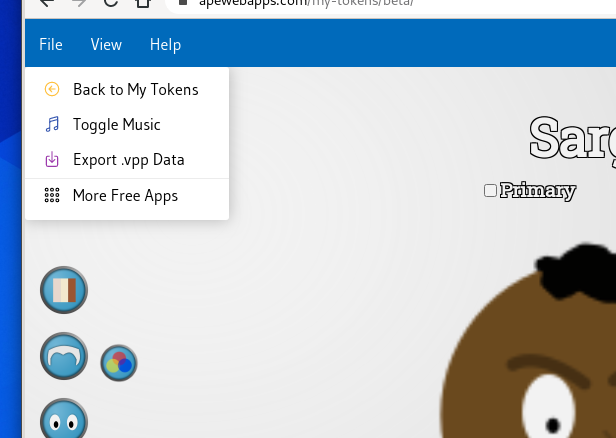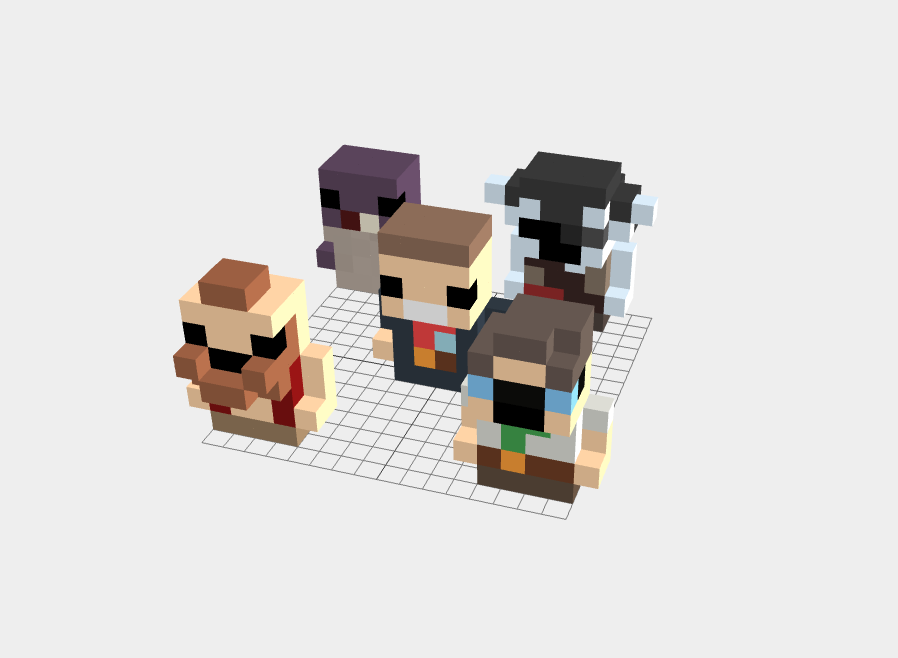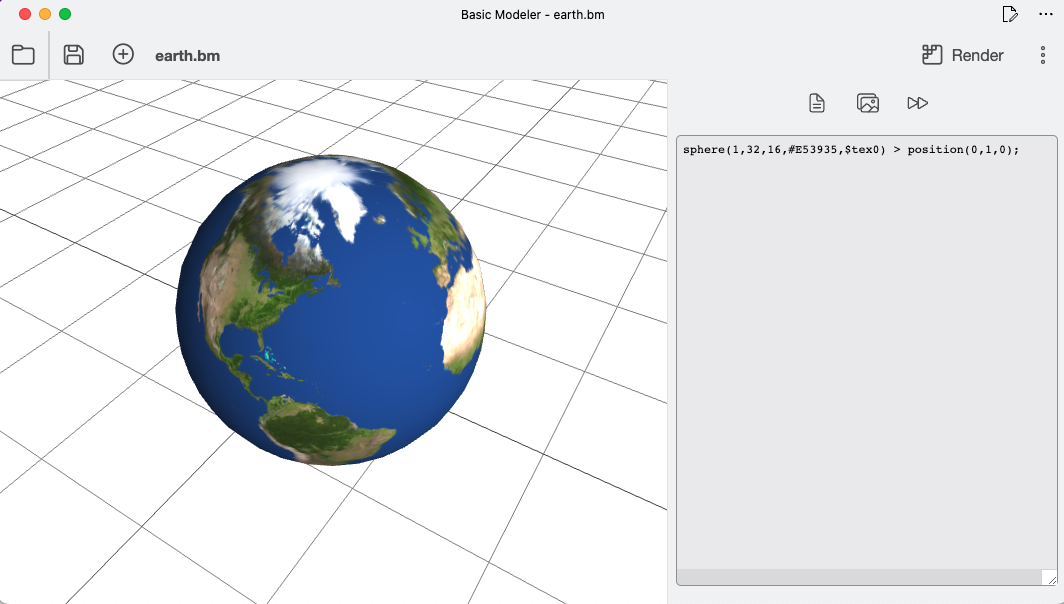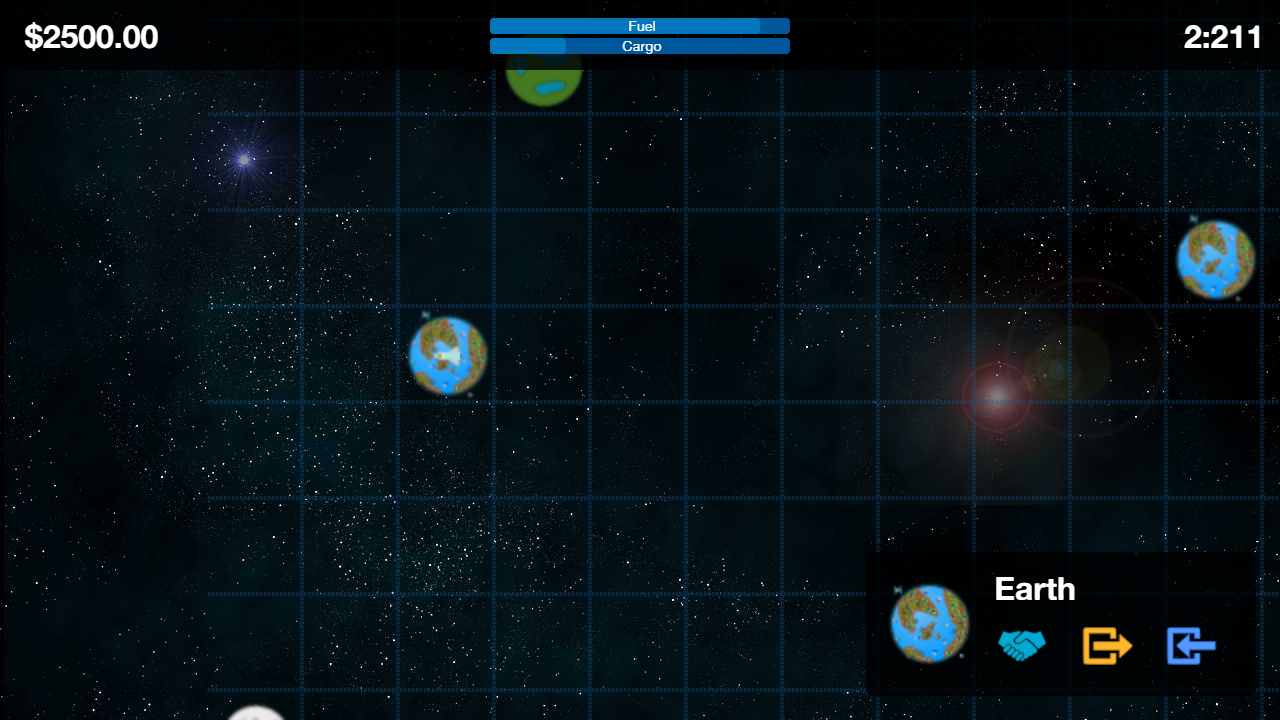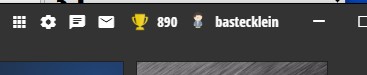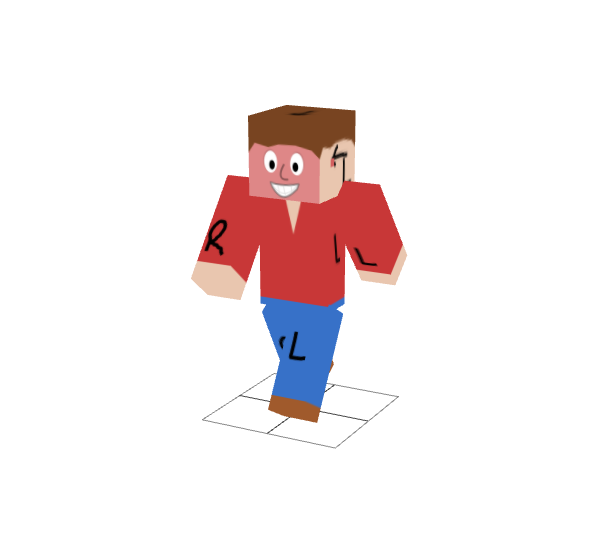Search - My tokens
Ok, so I know I just updated My Tokens a few days ago, but since I was already in "My Tokens Mode," I decided to keep at it and introduce an entire new class of Token character, the Minecraft-inspired Blockhead Token!
Available now in My Tokens v2.2.0 (which should be hitting all platforms soon), the new Blockhead Token is the second 3D modeled token class, and the first 3D modeled token to be textured. The texturing in the Blockhead Tokens is superior to that of the original two 2D token classes, as the textures are all stored as small .svg files that are downloaded from the server to the client's device and then compiled at runtime at any resolution, meaning the textures can be extremely sharp when compared to the existing My Token classes.
There are individual .svg files for each component, which the client device will layer on top of each other before creating the final scaled texture, when is then mapped onto the Token model. The token texture uses the following layout:
I am thinking of also making a way to export the final compiled layout of a Blockhead Token, or even letting people upload their own custom skins into My Tokens, although it wouldn't work with the existing Token classes. And since the Blockhead Tokens are ratio-equivalent to a Minecraft character, I was thinking I could even add an option to compile your created Token as a Minecraft skin that you could export and use in Minecraft. Of course, Minecraft skin textures are a lot lower resolution than a My Token character, so things might not look very good when scaled down like that, so we will see.
The two new 3D style of Tokens are significantly easier to maintain and create new parts for than the two original 2D versions. Of course, the Mini Voxel token is by far the easiest to create new content for, as it's just a few blocks in Voxel Paint at extremely low resolution, but the new Blockhead model is pretty easy as well. Just to show the complexity of the different types, let's look at the spacesuit overshirt model for the different Token types. Here it is for the mini-Voxel token:
Pretty basic. Here is the same Token part for the new Blockhead token:
A little more complicated, but still not bad. Now here is the sheet for the two original Token types (they are both combined into the same file):
You probably can't even see anything without downloading the file and zooming way in, but I have to draw different animation frames for each direction a Token can be facing. It takes forever.
Sadly when adding new Token parts, I still have to maintain the two original Token types. Going forward though, new games are going to be using the new 3D token models instead of the old 2D models. The first game to use a 3D token will be Token Kart, which I have been working on off-and-on over the months and will be using the Mini Voxel Tokens. I might also allow Voxel tokens to appear as colonists in some My Colony 2 maps, such as the Water World, which theoretically has an atmosphere they can breathe. As for the new Blockhead tokens, I want to create the next generation of the Death 3D engine with better performance and more capabilities, and the ability to use Blockhead tokens as characters. I am going to use the engine to create a 3D adaptation of the Deimos trilogy. I am also going to make a Gone Rogue 2, which will either use the Voxel or Blockhead tokens as characters, I haven't decided which yet.
Anyway, the new My Tokens update should be available soon on all platforms (available now on the Web or the Launcher), so check it out and let me know what you think!
#mytokens #mycolony2 #voxelpaint
Available now in My Tokens v2.2.0 (which should be hitting all platforms soon), the new Blockhead Token is the second 3D modeled token class, and the first 3D modeled token to be textured. The texturing in the Blockhead Tokens is superior to that of the original two 2D token classes, as the textures are all stored as small .svg files that are downloaded from the server to the client's device and then compiled at runtime at any resolution, meaning the textures can be extremely sharp when compared to the existing My Token classes.
There are individual .svg files for each component, which the client device will layer on top of each other before creating the final scaled texture, when is then mapped onto the Token model. The token texture uses the following layout:
I am thinking of also making a way to export the final compiled layout of a Blockhead Token, or even letting people upload their own custom skins into My Tokens, although it wouldn't work with the existing Token classes. And since the Blockhead Tokens are ratio-equivalent to a Minecraft character, I was thinking I could even add an option to compile your created Token as a Minecraft skin that you could export and use in Minecraft. Of course, Minecraft skin textures are a lot lower resolution than a My Token character, so things might not look very good when scaled down like that, so we will see.
The two new 3D style of Tokens are significantly easier to maintain and create new parts for than the two original 2D versions. Of course, the Mini Voxel token is by far the easiest to create new content for, as it's just a few blocks in Voxel Paint at extremely low resolution, but the new Blockhead model is pretty easy as well. Just to show the complexity of the different types, let's look at the spacesuit overshirt model for the different Token types. Here it is for the mini-Voxel token:
Pretty basic. Here is the same Token part for the new Blockhead token:
A little more complicated, but still not bad. Now here is the sheet for the two original Token types (they are both combined into the same file):
You probably can't even see anything without downloading the file and zooming way in, but I have to draw different animation frames for each direction a Token can be facing. It takes forever.
Sadly when adding new Token parts, I still have to maintain the two original Token types. Going forward though, new games are going to be using the new 3D token models instead of the old 2D models. The first game to use a 3D token will be Token Kart, which I have been working on off-and-on over the months and will be using the Mini Voxel Tokens. I might also allow Voxel tokens to appear as colonists in some My Colony 2 maps, such as the Water World, which theoretically has an atmosphere they can breathe. As for the new Blockhead tokens, I want to create the next generation of the Death 3D engine with better performance and more capabilities, and the ability to use Blockhead tokens as characters. I am going to use the engine to create a 3D adaptation of the Deimos trilogy. I am also going to make a Gone Rogue 2, which will either use the Voxel or Blockhead tokens as characters, I haven't decided which yet.
Anyway, the new My Tokens update should be available soon on all platforms (available now on the Web or the Launcher), so check it out and let me know what you think!
#mytokens #mycolony2 #voxelpaint
To tie in to this months pending release of the My Tokens app, starting with My Colony v0.61.0, if you are logged in using your Ape Apps account and you have made some Token characters tied to your account, they will randomly appear in your colony through the various tourist gateways.
This is just a small fun customization and should also give a bit of variety to Tourism, adding more characters to the game without me actually having to manually create them all.
As of now, only your own personal Tokens will appear in your game, and they will show up randomly. The odds of a Token coming to your colony are relative to the number of Tokens created on your account, so that the more Tokens an account has, the more they will show up.
In the future, I plan on expanding this by allowing Tokens that other users have made and set to 'Roaming' show up in your colony. Eventually, you will be able to select a visiting Token, see who the creator is, and leave them a small message or an in-game gift which they will be able to take back to their owners' colony.
Token integration will be coming to the next Antiquitas update as well. I might make an engine setting where you can block them from visiting if you want to, although they are pretty much harmless. I suppose in Antiquitas though, they might look out of place among the Romans and Gauls, but hey, it's a game. Tokens are also going to be a fairly large part of the upcoming Death 3d. Already in Death 3d, if you play an offline bot-skirmish, the AI enemies will take the form of any Tokens you have on your account, adding a ton of variety to the deathmatches. I plan to add Tokens to both My Land and Level Up soon as well.
The My Tokens app should be released to all platforms by the end of the month, although it is currently live in an unfinished beta form at the following URL, for those who wish to create some new tourists for their colonies. Enjoy!
https://www.apewebapps.com/my-tokens/
This is just a small fun customization and should also give a bit of variety to Tourism, adding more characters to the game without me actually having to manually create them all.
As of now, only your own personal Tokens will appear in your game, and they will show up randomly. The odds of a Token coming to your colony are relative to the number of Tokens created on your account, so that the more Tokens an account has, the more they will show up.
In the future, I plan on expanding this by allowing Tokens that other users have made and set to 'Roaming' show up in your colony. Eventually, you will be able to select a visiting Token, see who the creator is, and leave them a small message or an in-game gift which they will be able to take back to their owners' colony.
Token integration will be coming to the next Antiquitas update as well. I might make an engine setting where you can block them from visiting if you want to, although they are pretty much harmless. I suppose in Antiquitas though, they might look out of place among the Romans and Gauls, but hey, it's a game. Tokens are also going to be a fairly large part of the upcoming Death 3d. Already in Death 3d, if you play an offline bot-skirmish, the AI enemies will take the form of any Tokens you have on your account, adding a ton of variety to the deathmatches. I plan to add Tokens to both My Land and Level Up soon as well.
The My Tokens app should be released to all platforms by the end of the month, although it is currently live in an unfinished beta form at the following URL, for those who wish to create some new tourists for their colonies. Enjoy!
https://www.apewebapps.com/my-tokens/
Beginning in mid January with the next update to My Colony and rolling out to several other apps in the coming months, My Tokens are an upcoming part of the Ape Apps accounts system that will add a bit of (optional) variety to several different games.
So, what are Tokens? Basically they are little avatars you can customize and make and save to your account. You can store however many you want to your account, but you can only set one as your primary Token. If you don't care about Tokens, you can have none.
Tokens can be used as your avatar/profile picture on the Ape Apps site and within the different apps, but their real feature comes with how they tie into different games. Take My Colony for instance. Right now when you have tourists come to your colony, they all look like the same dopey guy walking around with a camera in his face. Sort of boring. With the addition of Tokens though, there will now be thousands of unique user-created tourists showing up to your colony from all across the galaxy. Note that this feature will be optional, and you can turn it on or off at any time. In a similar way, the visitors to your farm in My Land will also be replaced with user-generated Tokens.
One of the coolest implementations though will be in the upcoming game Death 3d. As I alluded to in this blog post, people will be able to play online multiplayer deathmatch games using their own custom Tokens as their characters. This game is essentially the reason I created the entire Token system, so that I would not have to manually create a bunch of deathmatch characters. You will also be able to play against global Token characters during offline single-player skirmish deathmatch games. There will be so many possibilities that you may never have to kill the same AI bot twice!
The Forum chat will also be getting some Token love. In addition to the regular text based chat, there will also be a new option to switch into "token chat" mode, which lets you chat like normal, but also walk your little token guy around a virtual room. It might evolve into a basic RPG type game at some point. Might be totally pointless on the main Ape Apps chat channel, but could have some cool uses on the RP Forums channel.
My classic game Level Up will also get it's own token upgrade in the form of an all new multiplayer arena mode, where you can go head to head and fight other players online, earning coins and experience to upgrade your online-only character. Also, I was playing the classic NES game Punch Out over the Christmas weekend and was thinking of making an over-the-top boxing arcade type game using Tokens as the characters. It would have both offline and online multiplayer and I could probably make it in just a couple of weeks or less, since Tokens would take care of most of the visuals. We will see.
Anyway, these are just some of the initial features coming with Tokens next month. If people like them I might add more stuff. I was thinking of adding a way to somehow send 'gifts' of some sort to other players through the token system. Like if somebody's Token visits your farm in My Land, you can click on them and give them a pumpkin or something which in turn can be used in My Colony or Level Up somehow. But I haven't totally thought it out yet. Like I said before though, everything Token related will be completely optional, since I know there are many people who don't like this sort of nonsense. But for the people who do, it will be just one small thing to sort of tie the different Ape Apps games together in a fun little way!
So, what are Tokens? Basically they are little avatars you can customize and make and save to your account. You can store however many you want to your account, but you can only set one as your primary Token. If you don't care about Tokens, you can have none.
Tokens can be used as your avatar/profile picture on the Ape Apps site and within the different apps, but their real feature comes with how they tie into different games. Take My Colony for instance. Right now when you have tourists come to your colony, they all look like the same dopey guy walking around with a camera in his face. Sort of boring. With the addition of Tokens though, there will now be thousands of unique user-created tourists showing up to your colony from all across the galaxy. Note that this feature will be optional, and you can turn it on or off at any time. In a similar way, the visitors to your farm in My Land will also be replaced with user-generated Tokens.
One of the coolest implementations though will be in the upcoming game Death 3d. As I alluded to in this blog post, people will be able to play online multiplayer deathmatch games using their own custom Tokens as their characters. This game is essentially the reason I created the entire Token system, so that I would not have to manually create a bunch of deathmatch characters. You will also be able to play against global Token characters during offline single-player skirmish deathmatch games. There will be so many possibilities that you may never have to kill the same AI bot twice!
The Forum chat will also be getting some Token love. In addition to the regular text based chat, there will also be a new option to switch into "token chat" mode, which lets you chat like normal, but also walk your little token guy around a virtual room. It might evolve into a basic RPG type game at some point. Might be totally pointless on the main Ape Apps chat channel, but could have some cool uses on the RP Forums channel.
My classic game Level Up will also get it's own token upgrade in the form of an all new multiplayer arena mode, where you can go head to head and fight other players online, earning coins and experience to upgrade your online-only character. Also, I was playing the classic NES game Punch Out over the Christmas weekend and was thinking of making an over-the-top boxing arcade type game using Tokens as the characters. It would have both offline and online multiplayer and I could probably make it in just a couple of weeks or less, since Tokens would take care of most of the visuals. We will see.
Anyway, these are just some of the initial features coming with Tokens next month. If people like them I might add more stuff. I was thinking of adding a way to somehow send 'gifts' of some sort to other players through the token system. Like if somebody's Token visits your farm in My Land, you can click on them and give them a pumpkin or something which in turn can be used in My Colony or Level Up somehow. But I haven't totally thought it out yet. Like I said before though, everything Token related will be completely optional, since I know there are many people who don't like this sort of nonsense. But for the people who do, it will be just one small thing to sort of tie the different Ape Apps games together in a fun little way!
There are two new Beta releases coming this weekend that both tie in together: Death 3d and My Tokens. Death 3d is an old school style first person shooter with built-in map editor and online multiplayer. My Tokens is a custom avatar-creation app that lets you make little characters that will appear in different Ape Apps games. Death 3d is the first game to utilize the feature. Here is a video example of My Tokens appearing in Death 3d multiplayer:
The Death 3d beta is on Web and the Ape Apps Launcher, but due to internet browser security restrictions, online and LAN multiplayer are exclusive to the Ape Apps Launcher version. The Ape Apps Launcher is free though, and you can get it here:
https://market.ape-apps.com/ape-apps-launcher.html
My Tokens is in beta, but you can access it from the web right now from here:
https://www.apewebapps.com/my-tokens/
Be sure to sign in using your Ape Apps account to be able to use your Tokens in other games. You can also use the My Tokens app to create custom avatars for the forum here.
As of this moment, Death 3d with LAN multiplayer is already live on the Ape Apps launcher with v 0.0.1. If you have two or more PC's on a local network, feel free to try our LAN multiplayer. In a few days, v0.0.2 will be arriving on the Ape Apps Launcher with My Tokens support and Online multiplayer. Both Death 3d and My Tokens betas will also be coming to Android in early April.
The Death 3d beta is on Web and the Ape Apps Launcher, but due to internet browser security restrictions, online and LAN multiplayer are exclusive to the Ape Apps Launcher version. The Ape Apps Launcher is free though, and you can get it here:
https://market.ape-apps.com/ape-apps-launcher.html
My Tokens is in beta, but you can access it from the web right now from here:
https://www.apewebapps.com/my-tokens/
Be sure to sign in using your Ape Apps account to be able to use your Tokens in other games. You can also use the My Tokens app to create custom avatars for the forum here.
As of this moment, Death 3d with LAN multiplayer is already live on the Ape Apps launcher with v 0.0.1. If you have two or more PC's on a local network, feel free to try our LAN multiplayer. In a few days, v0.0.2 will be arriving on the Ape Apps Launcher with My Tokens support and Online multiplayer. Both Death 3d and My Tokens betas will also be coming to Android in early April.
My Land v1.21.0 will soon be making it's way to all platforms. This update includes several under-the-hood changes that make modifications to your game file, necessary to support the upcoming My Land 2.0 update, which will be significant in scope.
This update also adds My Tokens integration into My Land!
If you play My Land while signed in to your Ape Apps Account, Tokens that other users have made and set to 'Roaming' will now appear as visitors to your Land. Right now, this is only a visual enhancement, but coming with the 2.0 update, Tokens will play a larger role in My Land, for both the My Land player, and for the owner of the roaming Token.
If you would like to see your own characters show up in the game, make sure to sign in to My Tokens using your Ape Apps Account, create some new Tokens, and make sure to check the Roaming checkbox.
Your account will eventually be rewarded based on how many times your Tokens appear in other peoples games, and there is no limit to how many you can make. You can find download options for My Tokens at the following website:
http://apps.ape-apps.com/my-tokens/
As I mentioned before, the next update for My Land will be the 2.0 release, and will feature many exciting changes, including many new objects to build on your land, the ability to hire visitors as workers on your property, the ability to influence the county elections to alter your land value and tax rates, and an element of local multiplayer with nearby devices. So stay tuned, there is a lot more My Land action to come!
This update also adds My Tokens integration into My Land!
If you play My Land while signed in to your Ape Apps Account, Tokens that other users have made and set to 'Roaming' will now appear as visitors to your Land. Right now, this is only a visual enhancement, but coming with the 2.0 update, Tokens will play a larger role in My Land, for both the My Land player, and for the owner of the roaming Token.
If you would like to see your own characters show up in the game, make sure to sign in to My Tokens using your Ape Apps Account, create some new Tokens, and make sure to check the Roaming checkbox.
Your account will eventually be rewarded based on how many times your Tokens appear in other peoples games, and there is no limit to how many you can make. You can find download options for My Tokens at the following website:
http://apps.ape-apps.com/my-tokens/
As I mentioned before, the next update for My Land will be the 2.0 release, and will feature many exciting changes, including many new objects to build on your land, the ability to hire visitors as workers on your property, the ability to influence the county elections to alter your land value and tax rates, and an element of local multiplayer with nearby devices. So stay tuned, there is a lot more My Land action to come!
H3110 guys!
Part of the contents may be outdated. New stuff is up to you to explore by yourself!

I found @bastecklein and his epic team have made an app named My Tokens. You can make your own spcial Avater which are collectively called Tokens using this app!
Here I’ll teach you how to create one for your ApeApps account.
IMPORTANT!
To ensure your Tokens are saved into your account, Web version is suggested to use. Link here: https://www.apewebapps.com/my-tokens/
Before starting the tutorial, I shall explain something:
Why I should have a Token?
You might not regret it when you have made tokens for yourself:
• Your chat avater will use your Primary Token and can look like this:
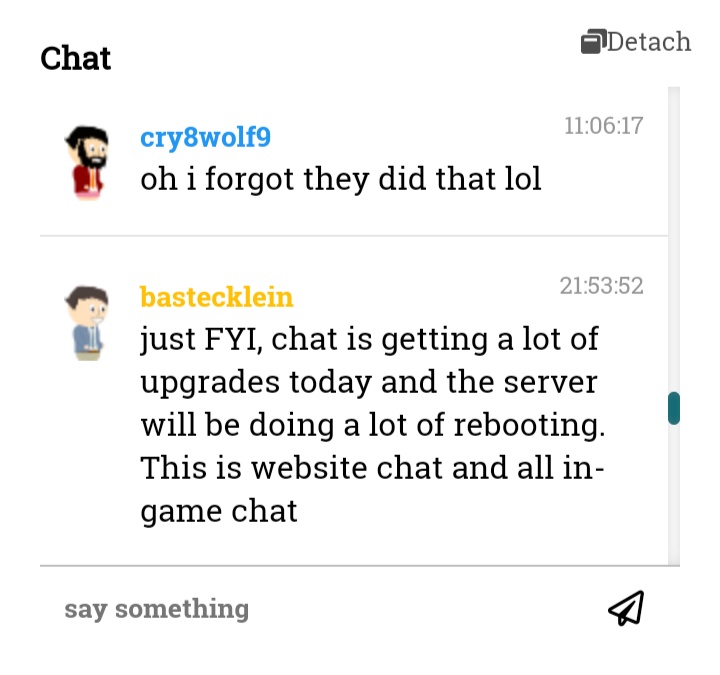
• Your Roaming Tokens may appear in other games:


The Main Tutorial!
Once you have stated the app, log into your ApeApps Account.
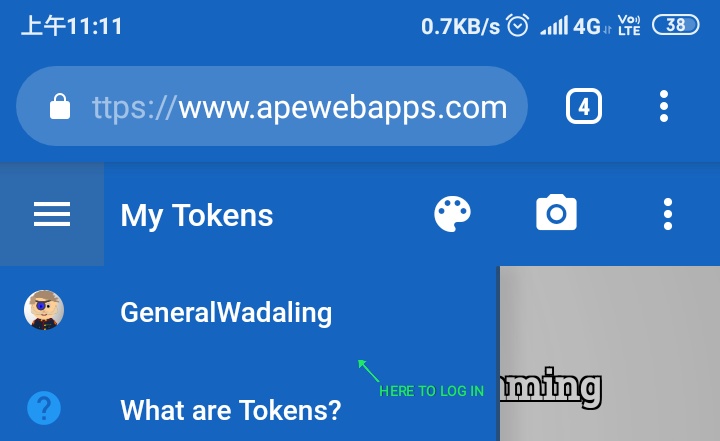
Then you’ll see a list of samples/templates of Tokens, as follows. Click on NEW TOKEN.

The interface will ask you to name your token. The default name will be the name of your account. You can prefer rename it later.
The edit interface will look similar to this

Introduce the controls here:
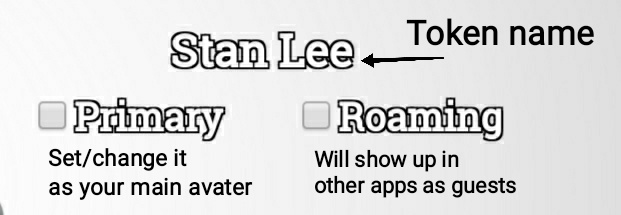
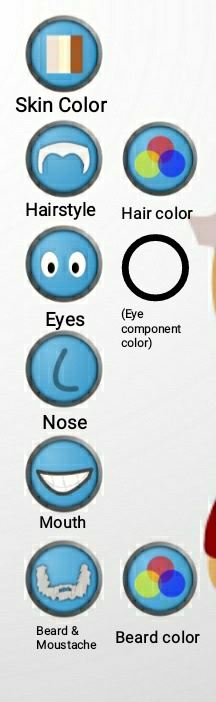

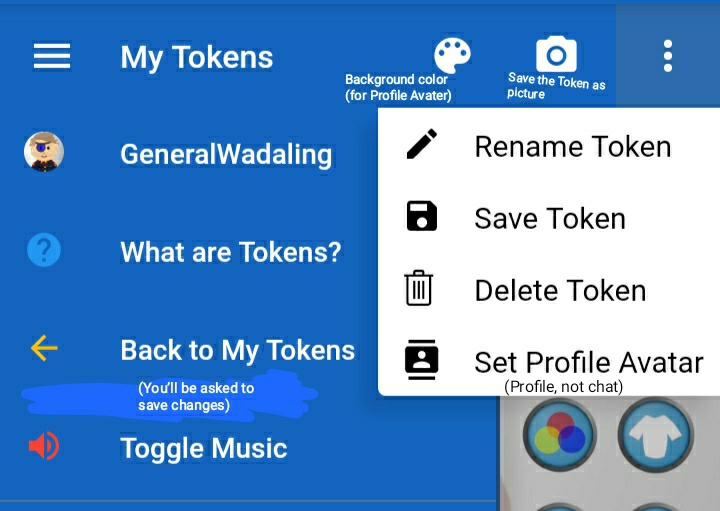
Tokens that are neither primary and roaming has less chance to show up, but still you can see them in somewhere, such as in My Colony as tourists.
Token saved will show in your ApeApps Accounts.
(I’ve made lots)

Although my tutorial is a bit messy, but hope you’ll enjoy creating your own Tokens!
Part of the contents may be outdated. New stuff is up to you to explore by yourself!

I found @bastecklein and his epic team have made an app named My Tokens. You can make your own spcial Avater which are collectively called Tokens using this app!
Here I’ll teach you how to create one for your ApeApps account.
IMPORTANT!
To ensure your Tokens are saved into your account, Web version is suggested to use. Link here: https://www.apewebapps.com/my-tokens/
Before starting the tutorial, I shall explain something:
Why I should have a Token?
You might not regret it when you have made tokens for yourself:
• Your chat avater will use your Primary Token and can look like this:
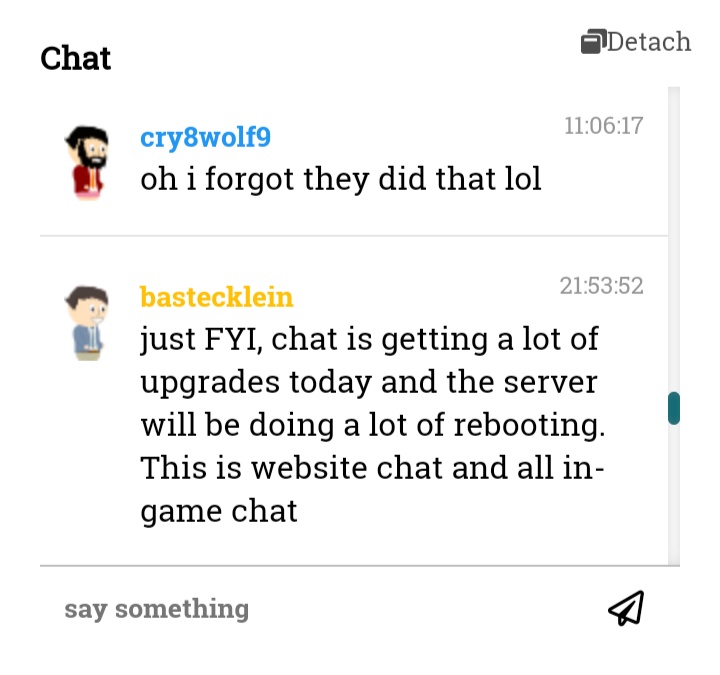
• Your Roaming Tokens may appear in other games:


The Main Tutorial!
Once you have stated the app, log into your ApeApps Account.
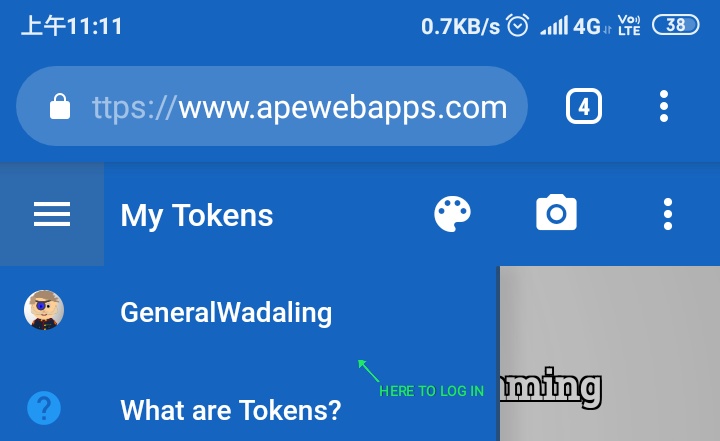
Then you’ll see a list of samples/templates of Tokens, as follows. Click on NEW TOKEN.

The interface will ask you to name your token. The default name will be the name of your account. You can prefer rename it later.
The edit interface will look similar to this

Introduce the controls here:
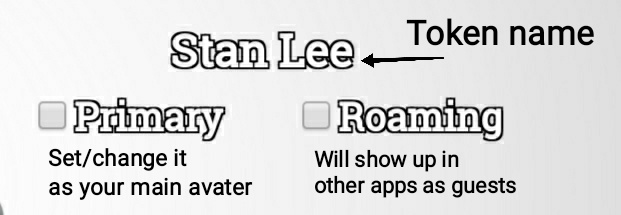
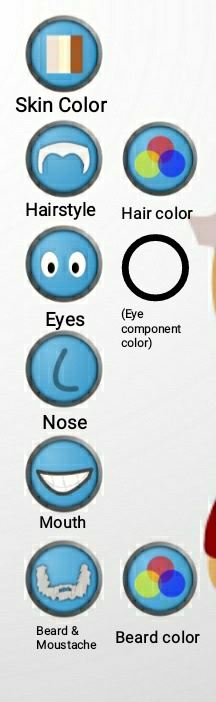

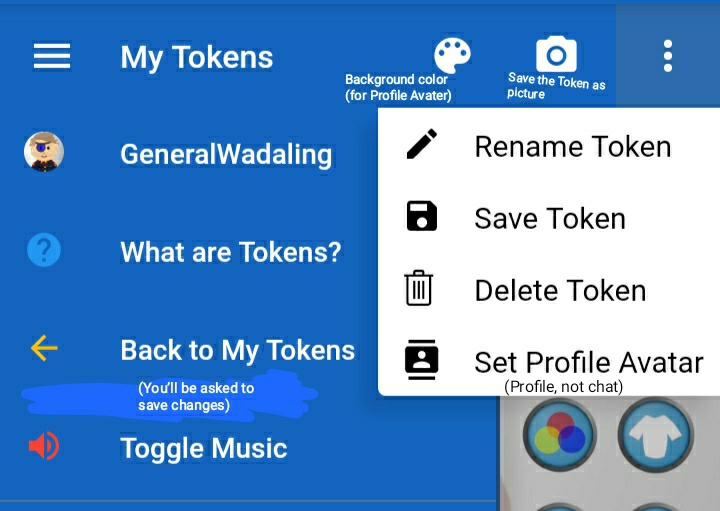
Tokens that are neither primary and roaming has less chance to show up, but still you can see them in somewhere, such as in My Colony as tourists.
Token saved will show in your ApeApps Accounts.
(I’ve made lots)

Although my tutorial is a bit messy, but hope you’ll enjoy creating your own Tokens!
Greeting again to everybody. Just in time for the weekend is yet another glorious update to My Colony, v0.61.0! There have been a handful of changes made in this release, so let's take a look at what I've done to your precious sweet space simulation game!
My Colony v0.61.0 Changelog
New Stuff
There were quite a few small changes in this release, a lot of them relating to Obsidian now becoming a resource used in construction. All civilizations now have a way to produce Obsidian to varying degrees.
I introduced a couple of small UI changes based on suggestions in the feedback forum that I think people are going to like, one adds a small counter to the build menu showing how many structures of each type are built (currently up to 99, I might expand that), and the other adds a "++" icon to the object options for structures allowing you to quickly queue up a certain building type for construction. They will be pretty self explanatory in game, but if you want more information, refer to the relevant threads here and here.
I started adding basic support for My Tokens in My Colony with this release. You can get detailed information in this thread, but as of right now, Tokens you create have a small random chance to show up in your game as tourists. The Tokens stuff will be optional, but will also be expanded quite a bit over the next couple of months for those who wish to use this additional social feature for the game. To create Token avatars for both My Colony and the forum, you can check out the in-development web app right now at this location: https://www.apewebapps.com/my-tokens/
This LIS finally received a long awaited upgrade to their capitol building, the Independence Hall Level 3. Because of the way the LIS government tree works, it is actually the equivalent of the United Earth's Capitol Level 5 in terms of trade capacity and policy unlocks. I plan on getting LIS up to par with United Earth in government structures probably next update.
Reptilians got a couple of new structures this time, along with the ability to build the already existing Water Pool, which just goes great with their lovely River Pebbles. The new Reptilian Galactic Fine Arts Exposition unlocks a new resource the luxury Painting. This will be used by all civilizations for luxury structures, once there are enough of them out there for trading. The paintings are also available to the LIS through the Black Market Bazaar. In addition to Paintings, the Galactic Fine Arts Exposition also brings tourism to the Reptilian worlds.
The humble Zolarg got a couple of new structures this time, one for producing Obsidian, and a long needed upgrade to the Money Pit, the Obelisk of Plenty, which is sort of their scaled back equivalent to the Humans' Investment Bank. I still have a lot of Zolarg content to add, but their graphics take longer to do so my motivation has been lower to work on them :-/
Next, you will notice that the storage caps for Ore and Regolith have finally been implemented. I announced this back in December, so there has really been plenty of time to prepare. These were the last two resources without storage caps, so it only made sense to turn on. To aid with this, there is a new storage building called the Gravitational Compression Warehouse, which stores up to 4 million of everything. Basically, one of these buildings (or two maybe) gives you enough storage to build anything in the game and then some, so I think there is plenty of storage available for those who need it.
On the more technical side, the Windows 10 version had quite a few fixes and upgrades this time, and now gains the ability for cross-platform offline LAN multiplayer that all of the other versions already had. Due to the changes though, the Windows Store version now requires at least the Anniversary Update to Windows 10. Now, this update came out like two years ago now, so pretty much everyone should have the Anniversary Update. If you don't though, be sure to get it so you can upgrade to the latest version of My Colony. Or just use the Ape Apps Launcher, which works on any Desktop platform.
Finally, the price of My Colony Premium has now been raised by $1. I announced this change back in January, and have finally implemented it. The game has a ton of content at this point with free online play, and honestly I think its a bigger game than many offerings on Steam which go for $10 minimum. It would be nice if the game could have no free version and just cost $4 straight up for everything, no ads. The ads are actually the source of many of the game crashes on mobile, but honestly I can't feed my family without them, so it is what it is :-/ But I do appreciate everybody who has paid for premium and helped make this game what it is today!
So that's it for this update. Hope you enjoyed, and there is a lot more to come, so stay tuned!
My Colony v0.61.0 Changelog
New Stuff
- New Structures: Independence Hall Level 3, Obsidian Furnace, Larger Residential Complex, Gravitational Compression Warehouse, Galactic Fine Arts Exposition, Patricians Den, Obelisk of Plenty, Unholy Obsidian Burner
- New Resource: Painting
- New Premium Content: Statue of Admiral Tots, Caution Sign
- Preliminary My Tokens Integration: Players who have created avatars using the My Tokens app will now see them appear in their game as tourists.
- Queen and Obsidiobug can now be built at the Unholy Mound of Worship
- Star Gate can now import/export Obsidian
- Customs Processing can now import/export Alien Artifacts and Obsidian
- Space Elevator can now import/export Plastic
- Black Market Bazaar now has a chance to produce Paintings
- Medium Range Star Gate can now import/export Obsidian, Pottery, Paintings, and Ant Paste
- Added a new keyboard hotkey shortcut for flipping structures (f).
- Added 'Build Another' button to the object options screen to 'clone' an existing building
- Added a building count to each build option on the construction sidebar
- The Cloning Facility and Luxury Tower can now be flipped
- Added engine support for blinking lighting effects, blinking has been added to the Landing Pad lights
- Storage Limits have been implemented for Ore and Regolith
- Obsidiobug can now be built on all Insectoid worlds
- The Unholy Core Mine now has a chance to produce Obsidian
- Ancient Instructions trading added to the GBT
- Switching an offline colony into online mode now comes with a steep resource penalty.
There were quite a few small changes in this release, a lot of them relating to Obsidian now becoming a resource used in construction. All civilizations now have a way to produce Obsidian to varying degrees.
I introduced a couple of small UI changes based on suggestions in the feedback forum that I think people are going to like, one adds a small counter to the build menu showing how many structures of each type are built (currently up to 99, I might expand that), and the other adds a "++" icon to the object options for structures allowing you to quickly queue up a certain building type for construction. They will be pretty self explanatory in game, but if you want more information, refer to the relevant threads here and here.
I started adding basic support for My Tokens in My Colony with this release. You can get detailed information in this thread, but as of right now, Tokens you create have a small random chance to show up in your game as tourists. The Tokens stuff will be optional, but will also be expanded quite a bit over the next couple of months for those who wish to use this additional social feature for the game. To create Token avatars for both My Colony and the forum, you can check out the in-development web app right now at this location: https://www.apewebapps.com/my-tokens/
This LIS finally received a long awaited upgrade to their capitol building, the Independence Hall Level 3. Because of the way the LIS government tree works, it is actually the equivalent of the United Earth's Capitol Level 5 in terms of trade capacity and policy unlocks. I plan on getting LIS up to par with United Earth in government structures probably next update.
Reptilians got a couple of new structures this time, along with the ability to build the already existing Water Pool, which just goes great with their lovely River Pebbles. The new Reptilian Galactic Fine Arts Exposition unlocks a new resource the luxury Painting. This will be used by all civilizations for luxury structures, once there are enough of them out there for trading. The paintings are also available to the LIS through the Black Market Bazaar. In addition to Paintings, the Galactic Fine Arts Exposition also brings tourism to the Reptilian worlds.
The humble Zolarg got a couple of new structures this time, one for producing Obsidian, and a long needed upgrade to the Money Pit, the Obelisk of Plenty, which is sort of their scaled back equivalent to the Humans' Investment Bank. I still have a lot of Zolarg content to add, but their graphics take longer to do so my motivation has been lower to work on them :-/
Next, you will notice that the storage caps for Ore and Regolith have finally been implemented. I announced this back in December, so there has really been plenty of time to prepare. These were the last two resources without storage caps, so it only made sense to turn on. To aid with this, there is a new storage building called the Gravitational Compression Warehouse, which stores up to 4 million of everything. Basically, one of these buildings (or two maybe) gives you enough storage to build anything in the game and then some, so I think there is plenty of storage available for those who need it.
On the more technical side, the Windows 10 version had quite a few fixes and upgrades this time, and now gains the ability for cross-platform offline LAN multiplayer that all of the other versions already had. Due to the changes though, the Windows Store version now requires at least the Anniversary Update to Windows 10. Now, this update came out like two years ago now, so pretty much everyone should have the Anniversary Update. If you don't though, be sure to get it so you can upgrade to the latest version of My Colony. Or just use the Ape Apps Launcher, which works on any Desktop platform.
Finally, the price of My Colony Premium has now been raised by $1. I announced this change back in January, and have finally implemented it. The game has a ton of content at this point with free online play, and honestly I think its a bigger game than many offerings on Steam which go for $10 minimum. It would be nice if the game could have no free version and just cost $4 straight up for everything, no ads. The ads are actually the source of many of the game crashes on mobile, but honestly I can't feed my family without them, so it is what it is :-/ But I do appreciate everybody who has paid for premium and helped make this game what it is today!
So that's it for this update. Hope you enjoyed, and there is a lot more to come, so stay tuned!
Today I am releasing the v2.5.0 update to My Tokens, and this update comes with the ability to export your Blockhead Token characters as Basic Model (*.bm) files for use with Basic Modeler!
Exporting is fairly simple, you simply switch your lobby view to the Blockhead Tokens setting, select one of your Tokens, and choose Export .bm. You will then be able to save the .bm file to your device, which you can then load up and do whatever you want with using Basic Modeler.
Exporting your token also gives you a good overview of the Basic Modeler script syntax, and you can also see all of the images used for the various parts of the model.
The other cool new feature as you will notice in the first screenshot is the option to Export Skin.
Now My Token skin parts are not laid out in exactly the same way as, say, a Minecraft skin, but the models are pretty much proportionally similar (even if a Token skin is higher resolution) and all of the parts are there. I'm sure a motivated coder out there could make a quick script to hack apart the .png and put it back together in the correct order to where you could make a Minecraft character out of a My Tokens character, but I will leave that though to others. I guess looking back I should have made the skins in the same order that Minecraft uses, but this work was done a long time ago when I first created the Blockhead Token, and there is no way I am going to go back and remake all of the existing Token skins, so it is what it is!
So anyway, that is it for this update to My Tokens. It is significant, as I am in the process of converting the Death 3D engine away from using 2D sprite to using Basic Models, as part of the engines upgrades to support full VR on devices like Oculus and Google Cardboard (2D sprites just don't work very well in VR, for the most part). The My Tokens update is live now on the Web and Launcher, and should be hitting other devices in the coming week, so enjoy!
https://www.apewebapps.com/my-tokens/
#mytokens #basicmodeler #death3d
Exporting is fairly simple, you simply switch your lobby view to the Blockhead Tokens setting, select one of your Tokens, and choose Export .bm. You will then be able to save the .bm file to your device, which you can then load up and do whatever you want with using Basic Modeler.
Exporting your token also gives you a good overview of the Basic Modeler script syntax, and you can also see all of the images used for the various parts of the model.
The other cool new feature as you will notice in the first screenshot is the option to Export Skin.
Now My Token skin parts are not laid out in exactly the same way as, say, a Minecraft skin, but the models are pretty much proportionally similar (even if a Token skin is higher resolution) and all of the parts are there. I'm sure a motivated coder out there could make a quick script to hack apart the .png and put it back together in the correct order to where you could make a Minecraft character out of a My Tokens character, but I will leave that though to others. I guess looking back I should have made the skins in the same order that Minecraft uses, but this work was done a long time ago when I first created the Blockhead Token, and there is no way I am going to go back and remake all of the existing Token skins, so it is what it is!
So anyway, that is it for this update to My Tokens. It is significant, as I am in the process of converting the Death 3D engine away from using 2D sprite to using Basic Models, as part of the engines upgrades to support full VR on devices like Oculus and Google Cardboard (2D sprites just don't work very well in VR, for the most part). The My Tokens update is live now on the Web and Launcher, and should be hitting other devices in the coming week, so enjoy!
https://www.apewebapps.com/my-tokens/
#mytokens #basicmodeler #death3d
The My Tokens web app has progressed to the point where it is now good for testing. If you want to try it out, you can see it here:
https://www.apewebapps.com/my-tokens/
Make sure to sign in to your Ape Apps account.
I mentioned this in a Death 3d Blog Post, but here is the run-down on My Tokens. The App allows you to make little avatar characters called 'Tokens.' The avatars can be used with your Ape Apps account (look at my profile picture), and they can also appear in games. The will be coming to Death 3d first, but I also have plans to add them to Level Up, My Colony/Antiquitas, and My Land. There will also be a couple of new games coming out like Token Punchout (online boxing game with Token characters) and Token Quest (like an online RPG with token characters).
I plan on adding a 'Roaming' option, where you can opt-in to letting your Tokens appear in other random people's games. Those other people can then give stuff to your Tokens to take back to your own games, so it's sort of like a sharing thing. There will be more on that later.
I still have more clothing/face options to add to My Tokens, but I expect the official cross-platform release to happen in April sometime.
https://www.apewebapps.com/my-tokens/
Make sure to sign in to your Ape Apps account.
I mentioned this in a Death 3d Blog Post, but here is the run-down on My Tokens. The App allows you to make little avatar characters called 'Tokens.' The avatars can be used with your Ape Apps account (look at my profile picture), and they can also appear in games. The will be coming to Death 3d first, but I also have plans to add them to Level Up, My Colony/Antiquitas, and My Land. There will also be a couple of new games coming out like Token Punchout (online boxing game with Token characters) and Token Quest (like an online RPG with token characters).
I plan on adding a 'Roaming' option, where you can opt-in to letting your Tokens appear in other random people's games. Those other people can then give stuff to your Tokens to take back to your own games, so it's sort of like a sharing thing. There will be more on that later.
I still have more clothing/face options to add to My Tokens, but I expect the official cross-platform release to happen in April sometime.
Prepare for the idle adventure of a lifetime, because Idle Token Quest is now complete and available for download for free on Android, iOS, and Windows 10!
Idle Token Quest is an idle role playing adventure game where you will fight your way through different worlds, going up against powerful enemies, collecting valuable loot, and purchasing awesome weapons and power-ups! You can use the two default characters, or create your own using the free My Tokens app. Tokens you create using your Ape Apps Account are linked to the game, and will adventure while you are away. The more Tokens you create, the more money you make!
Idle Token Quest is the ultimate companion game for My Tokens. Your virtual token avatars will become powerful heroes as they battle through the entire lineup of worlds and enemies from the game Level Up. You are also able to increase their power by equipping them with powerful Weapons, super fast Boots, and magical lucky Amulets!
In addition, all of your game progress is automatically synced to your Ape Apps Account, so you can take your token adventure with you on the go, or keep it open in a window hidden under your e-mail client while you are at work! The boss will never know that you just slayed an evil t-rex, which is way more important than filing another TPS report!
Idle Token Quest is a title that you definately do not want to miss. You can download it right now for free on Android, iOS, and Windows 10. It is also available on the Ape Apps Launcher, and even in your browser at Ape Web Apps. So what are you waiting for? Your poor My Tokens characters are just sitting there waiting for you to let them go outside and play! You don't want to make them cry, do you? Of course not, so download Idle Token Quest today!
https://apps.ape-apps.com/idle-token-quest/
#idletokenquest #levelup #mytokens
Idle Token Quest is an idle role playing adventure game where you will fight your way through different worlds, going up against powerful enemies, collecting valuable loot, and purchasing awesome weapons and power-ups! You can use the two default characters, or create your own using the free My Tokens app. Tokens you create using your Ape Apps Account are linked to the game, and will adventure while you are away. The more Tokens you create, the more money you make!
Idle Token Quest is the ultimate companion game for My Tokens. Your virtual token avatars will become powerful heroes as they battle through the entire lineup of worlds and enemies from the game Level Up. You are also able to increase their power by equipping them with powerful Weapons, super fast Boots, and magical lucky Amulets!
In addition, all of your game progress is automatically synced to your Ape Apps Account, so you can take your token adventure with you on the go, or keep it open in a window hidden under your e-mail client while you are at work! The boss will never know that you just slayed an evil t-rex, which is way more important than filing another TPS report!
Idle Token Quest is a title that you definately do not want to miss. You can download it right now for free on Android, iOS, and Windows 10. It is also available on the Ape Apps Launcher, and even in your browser at Ape Web Apps. So what are you waiting for? Your poor My Tokens characters are just sitting there waiting for you to let them go outside and play! You don't want to make them cry, do you? Of course not, so download Idle Token Quest today!
https://apps.ape-apps.com/idle-token-quest/
#idletokenquest #levelup #mytokens
So sometimes when I'm working I end up getting sidetracked and start developing something that's just completely random. Well, today was one of those days. When you are browsing inside of a forum thread, instead of clicking on the New Reply button, you can click on the little "three dots" drop-down menu to find a brand new option, New Comic Strip.
So what is this madness? Well, if you have used the app My Tokens and have saved some token characters to your account, you can now use them as characters for your very own comic strip, using the new Comic Strip post type on the forum! The end result gets you something like this:
So where did this weirdness come from? Well, back in 2001 (my first year of college), some friends and I worked at a call center where we took technical support calls for the soon to be released original Xbox console. Since the console was not released yet, we barely got any calls, other than random pranks from PS2 and Gamecube fans.
So to pass the time, we spend a lot of hours on the internet. One of the sites we went to, which still exists today, was the Red Meat Construction Set, a website which let you make your own custom comic strip in the style of Max Cannon's Red Meat comics.
Anyway, we were recently reminiscing about the "old days," as old friends often do, and the topic of those old custom Red Meat comics came up, which we generally used to troll each other with. So this morning before starting work, I just searched the net to see if the old Construction Set website still existed, and it did! Of course, it seems barely functional now, and feels a lot more basic than it did back in 2001.
Then I got to thinking, maybe I could just whip out something similar real quick, using My Tokens characters? Then I thought even further, what if I just baked it right into my forums software? So that's exactly what I did, and now here we are a few hours later, and you can use the Ape Apps website to make My Tokens comic strips!
So anyway, there you have it. It's just a fun little toy to play around with on the site. If it gets any usage, I can add more features to it. I also thought I might create My Tokens for all of the Deimos characters from Deimos 1, 2, and 3 (which all take place in the My Colony universe), and put together a little downloadable PDF "comic book" of the full Deimos story using this new feature, although I would have to add a few things to it first to make it properly.
But yeah, enjoy the new feature, let me know if you like it, and let me know if you want me to add anything to it! Or if you want me to just stop putzing around and get back to My Colony updates, let me know that too! 😄
So what is this madness? Well, if you have used the app My Tokens and have saved some token characters to your account, you can now use them as characters for your very own comic strip, using the new Comic Strip post type on the forum! The end result gets you something like this:
So where did this weirdness come from? Well, back in 2001 (my first year of college), some friends and I worked at a call center where we took technical support calls for the soon to be released original Xbox console. Since the console was not released yet, we barely got any calls, other than random pranks from PS2 and Gamecube fans.
So to pass the time, we spend a lot of hours on the internet. One of the sites we went to, which still exists today, was the Red Meat Construction Set, a website which let you make your own custom comic strip in the style of Max Cannon's Red Meat comics.
Anyway, we were recently reminiscing about the "old days," as old friends often do, and the topic of those old custom Red Meat comics came up, which we generally used to troll each other with. So this morning before starting work, I just searched the net to see if the old Construction Set website still existed, and it did! Of course, it seems barely functional now, and feels a lot more basic than it did back in 2001.
Then I got to thinking, maybe I could just whip out something similar real quick, using My Tokens characters? Then I thought even further, what if I just baked it right into my forums software? So that's exactly what I did, and now here we are a few hours later, and you can use the Ape Apps website to make My Tokens comic strips!
So anyway, there you have it. It's just a fun little toy to play around with on the site. If it gets any usage, I can add more features to it. I also thought I might create My Tokens for all of the Deimos characters from Deimos 1, 2, and 3 (which all take place in the My Colony universe), and put together a little downloadable PDF "comic book" of the full Deimos story using this new feature, although I would have to add a few things to it first to make it properly.
But yeah, enjoy the new feature, let me know if you like it, and let me know if you want me to add anything to it! Or if you want me to just stop putzing around and get back to My Colony updates, let me know that too! 😄
In the next week or so, an extremely early "beta" of a game I've been working on in my spare time will be hitting the Ape Apps Launcher and Ape Web Apps. This is a new single or multiplayer game that is sort of like my game Gone Rogue merged with Minecraft.
Essentially, you create a new world, and then you join it with an avatar you created using the My Tokens app. You start with a completely uncivilized world (no pre-built structures), and you have to gather natural resources and craft them into materials in order to build up your world.
The game is 2D top-down world view and controls like Gone Rogue, but a lot of the gameplay elements are like Minecraft. I plan to have random dungeons generated throughout the world using similar level generation algorithms as Gone Rogue, but the actual world is potentially infinitely big, as there is no set limit on how far you can walk, and new sections of world are generated as you go.
On the Web, the game is single player, and on the Ape Apps Launcher (and mobile devices, once released), it supports LAN multiplayer, or direct connect to another player over the internet, if you know their IP.
So anyway, it's just a simple(ish) little concept game at the moment. I've had the concept in my mind since I came out with My Tokens, but am only now deciding to throw it together. A lot of the base framework for the game is done, as well as the multiplayer code. I am just needing to add more resource stuff to mine and whatnot.
Anyway, I will probably release something beta in the next week or so. I am not going to dump a ton of time into the game, unless people like it, then I can dump more time into it 🙂
Stay tuned for more!
Essentially, you create a new world, and then you join it with an avatar you created using the My Tokens app. You start with a completely uncivilized world (no pre-built structures), and you have to gather natural resources and craft them into materials in order to build up your world.
The game is 2D top-down world view and controls like Gone Rogue, but a lot of the gameplay elements are like Minecraft. I plan to have random dungeons generated throughout the world using similar level generation algorithms as Gone Rogue, but the actual world is potentially infinitely big, as there is no set limit on how far you can walk, and new sections of world are generated as you go.
On the Web, the game is single player, and on the Ape Apps Launcher (and mobile devices, once released), it supports LAN multiplayer, or direct connect to another player over the internet, if you know their IP.
So anyway, it's just a simple(ish) little concept game at the moment. I've had the concept in my mind since I came out with My Tokens, but am only now deciding to throw it together. A lot of the base framework for the game is done, as well as the multiplayer code. I am just needing to add more resource stuff to mine and whatnot.
Anyway, I will probably release something beta in the next week or so. I am not going to dump a ton of time into the game, unless people like it, then I can dump more time into it 🙂
Stay tuned for more!
Currently in the beta of My Tokens (https://www.apewebapps.com/my-tokens/beta/), I am testing the ability to have the app be able to also export a My Colony 2 style Voxel Paint model of your tokens...
...which will create tiny MC2 style voxel models of your token characters:
Anyway, I still have a bit of work to do to get them to come out right, but using these new capabilities, I should be able to have My Tokens characters show up as colonists in MC2 games, or use them in other future Scroll3d games that use the .vpp artwork.
Anyway, if you have My Tokens synced to your Ape Apps account, try the current in-beta release and see how they are coming out as Voxel Paint files!
...which will create tiny MC2 style voxel models of your token characters:
Anyway, I still have a bit of work to do to get them to come out right, but using these new capabilities, I should be able to have My Tokens characters show up as colonists in MC2 games, or use them in other future Scroll3d games that use the .vpp artwork.
Anyway, if you have My Tokens synced to your Ape Apps account, try the current in-beta release and see how they are coming out as Voxel Paint files!
Yes @GeneralWadaling I would 100% transition Colony Wars to Scroll3D. One of the main reasons the game is incomplete is the pain of creating the 2d graphics, each unit for instance requiring 12 different graphic frames:
It's not so bad for rectangular tanks, but it's not great for anything more complex, which is why I have not been adding new units to the game :-/
I have given thoughts to many of your points.
Firstly, I do not think there would be any big performance hit for fog of war. Scroll3D now handles this natively as you have seen in Terra Nova, there are just some bugs to work out (sprites can still be seen under the fog, as in the town names in Terra Nova).
It is true that the map editor would need to be reworked and that none of the existing maps would be able to carry over. Considering there are only a handful of maps, this is probably not a huge deal. The only downside is that the pathfinder would be slightly more expensive. For example, it is easy to say that tile x:y is not passable, because there is a cliff sprite there. With an actual cliff, you have to say that x:y is passable from this direction, but not if you are coming from this other direction.
A performance improvement could also be made by splitting the map terrain into chunks, say 8x8 or 16x16 tile chunks like MC2 does. Terra Nova does this and as a result will perform far better than My Empire did at large map sizes. This would just require that all map sizes be a multiple of 8 or 16, which is usually appropriate in computing anyway.
The larger model size issue is easily solved, in fact some work was done on in this regard on the Scroll3D engine when I added the Blockhead tokens class to the last My Tokens update, as those models are larger than 1x1 tile, and are wider than they are deep.
To easily animate, I believe each unit can have a base model, as well as an optional secondary turret model. The base model's rotation will be set in regards to the direction it is moving in, and the turret model's rotation would be set in regards to the direction it is firing. I was going to do something similar when I create Gone Rogue 2 using voxel My Tokens characters in the game, as voxel My Tokens are actually composed of three models, the body/head, and then each arm, allowing for arm movement (swinging swords, steering a go-kart in Token Kart, etc). So anyway, a Tank for example would have a model with just the bottom half of the tank, and then a second model containing just the rotating turret section. This same concept could work with structures also, for instance, a SAM site that shoots in specific directions.
In conclusion, I am 100% open to converting this game to Scroll3D. It is ultimately a far easier engine to develop for than Scroll2D is. I suppose the first step in development would be the complete rewrite of the map editor and the path finding routines. Most of the other code should carry over largely unchanged. Like MC2 and My Empire, most of the processing in Colony Wars happens on a separate thread that is completely divorced from the rendering engine anyway.
It's not so bad for rectangular tanks, but it's not great for anything more complex, which is why I have not been adding new units to the game :-/
I have given thoughts to many of your points.
Firstly, I do not think there would be any big performance hit for fog of war. Scroll3D now handles this natively as you have seen in Terra Nova, there are just some bugs to work out (sprites can still be seen under the fog, as in the town names in Terra Nova).
It is true that the map editor would need to be reworked and that none of the existing maps would be able to carry over. Considering there are only a handful of maps, this is probably not a huge deal. The only downside is that the pathfinder would be slightly more expensive. For example, it is easy to say that tile x:y is not passable, because there is a cliff sprite there. With an actual cliff, you have to say that x:y is passable from this direction, but not if you are coming from this other direction.
A performance improvement could also be made by splitting the map terrain into chunks, say 8x8 or 16x16 tile chunks like MC2 does. Terra Nova does this and as a result will perform far better than My Empire did at large map sizes. This would just require that all map sizes be a multiple of 8 or 16, which is usually appropriate in computing anyway.
The larger model size issue is easily solved, in fact some work was done on in this regard on the Scroll3D engine when I added the Blockhead tokens class to the last My Tokens update, as those models are larger than 1x1 tile, and are wider than they are deep.
To easily animate, I believe each unit can have a base model, as well as an optional secondary turret model. The base model's rotation will be set in regards to the direction it is moving in, and the turret model's rotation would be set in regards to the direction it is firing. I was going to do something similar when I create Gone Rogue 2 using voxel My Tokens characters in the game, as voxel My Tokens are actually composed of three models, the body/head, and then each arm, allowing for arm movement (swinging swords, steering a go-kart in Token Kart, etc). So anyway, a Tank for example would have a model with just the bottom half of the tank, and then a second model containing just the rotating turret section. This same concept could work with structures also, for instance, a SAM site that shoots in specific directions.
In conclusion, I am 100% open to converting this game to Scroll3D. It is ultimately a far easier engine to develop for than Scroll2D is. I suppose the first step in development would be the complete rewrite of the map editor and the path finding routines. Most of the other code should carry over largely unchanged. Like MC2 and My Empire, most of the processing in Colony Wars happens on a separate thread that is completely divorced from the rendering engine anyway.
So the Tokens app is not done yet. I had expected it to be finished by now, but I got sidetracked on other stuff. I basically need to add more clothing/hair/accessory options. You can see the work-in-progress here:
https://www.apewebapps.com/my-tokens/
You need to sign in to your Ape Apps account right off the bat, and then reload the page after you have signed in to get everything to load right.
As I said, its still a work-in-progress.
https://www.apewebapps.com/my-tokens/
You need to sign in to your Ape Apps account right off the bat, and then reload the page after you have signed in to get everything to load right.
As I said, its still a work-in-progress.
Epic Adventure is an in-development multiplayer open world building, crafting, and adventuring game from Ape Apps. It is still in the very early stages of development, and the direction it takes will depend largely on player feedback. My thoughts from the outset are something of 2d top-down minecraft merged with a rougue like RPG adventure, but anything and everything is subject to change, depending on what works.
Your in-game character in Epic Adventure can be either one of the two default skins, or anything you create yourself using the My Tokens app. My Tokens is free, and any Token you create and save to your Ape Apps account will be available to use in Epic Adventure.
The game is currently available on the Ape Apps Launcher (for Windows, Mac, and Linux) and on Google Play for Android. When the code is further along, I also plan on bringing it to iOS, Windows Store, and Steam. Cross platform multiplayer should be working between the platforms on the same LAN/WiFi connection. Multiplayer over the internet will be available soon as well.
As I said, everything in the game is subject to change and will grow depending on user feedback and input. Use this forum for feedback, bug reports, and game suggestions.
#epicadventure
Your in-game character in Epic Adventure can be either one of the two default skins, or anything you create yourself using the My Tokens app. My Tokens is free, and any Token you create and save to your Ape Apps account will be available to use in Epic Adventure.
The game is currently available on the Ape Apps Launcher (for Windows, Mac, and Linux) and on Google Play for Android. When the code is further along, I also plan on bringing it to iOS, Windows Store, and Steam. Cross platform multiplayer should be working between the platforms on the same LAN/WiFi connection. Multiplayer over the internet will be available soon as well.
As I said, everything in the game is subject to change and will grow depending on user feedback and input. Use this forum for feedback, bug reports, and game suggestions.
#epicadventure
Version 1.2.2 does not show all Tokens I have saved, I am not able to edit and delet some unwanted Tokens.
I am putting together a little game to go along with the My Tokens app, that let's you gain gold and loot by running your little Token characters through a basic RPG type game. Beta link:
https://www.apewebapps.com/idle-token-quest/
The basic concept is that your Tokens will run Idle through an RPG world fighting monsters at a cetrain speed, gaining you money. You can upgrade their weapon, boots, and amultet, all of which help you in different ways. Weapon makes them kill enemies faster, boots make them run through the levels faster, and amulet increases random money drops.
Anyway, It's just a quick little concept game I started putting together yesterday. I plan on building it out over the next couple of weeks and then releasing it to all platforms. So if you have some Token characters created on your account, go ahead and give it a try!
https://www.apewebapps.com/idle-token-quest/
The basic concept is that your Tokens will run Idle through an RPG world fighting monsters at a cetrain speed, gaining you money. You can upgrade their weapon, boots, and amultet, all of which help you in different ways. Weapon makes them kill enemies faster, boots make them run through the levels faster, and amulet increases random money drops.
Anyway, It's just a quick little concept game I started putting together yesterday. I plan on building it out over the next couple of weeks and then releasing it to all platforms. So if you have some Token characters created on your account, go ahead and give it a try!
H3110 guys!
Hi @bastecklein!
Just an idea about able to give reactions other than 👍🏻Good and 👎🏻Bad to the post and its replies, here are the reactions I wished to have in the forum:
😆 Haha
😢 Sad
🤔 Confused
🤝🏻 Thank You
😠 That’s too bad
😱 Shocked
🙋 +1
In addition, I wish they are in My Colony Tokens* style.
*(Know more about My Tokens here, if you don’t know about it yet. It’s an app developed by @bastecklein for making your own avater that applies in a series of Ape Apps services and games.)
Thanks for reading :p
Hi @bastecklein!
Just an idea about able to give reactions other than 👍🏻Good and 👎🏻Bad to the post and its replies, here are the reactions I wished to have in the forum:
😆 Haha
😢 Sad
🤔 Confused
🤝🏻 Thank You
😠 That’s too bad
😱 Shocked
🙋 +1
In addition, I wish they are in My Colony Tokens* style.
*(Know more about My Tokens here, if you don’t know about it yet. It’s an app developed by @bastecklein for making your own avater that applies in a series of Ape Apps services and games.)
Thanks for reading :p
Today I have finished Epic Adventure v0.14.0 which should be hitting all platforms over the coming days. This update adds Charcoal which can be created by smelting a Log in the furnace. Also, pretty much all wooden items can now be used as furnace fuel. This update also vastly increases the speed at which logging/mining/attacking occurs.
Beyond that though, I wanted to discuss the future of Epic Adventure a bit. The truth is, there are a lot of really good ideas and things I want to do with this game, but they are all sort of hampered by some stupid design decisions that I made from the very beginning of development, making it exceedingly difficult and time consuming to add new features and content to the game.
Even the graphics are a hassle, as simple as they look. For instance, I have been wanting to add more walls to the game beyond the simple wooden wall that exists. However, each wall object in the game requires 48 different images which all need to line up together so that all possible configurations of creating a wall will properly connect. The same goes for rocks in caves and other terrain elements. This is a very annoying and time consuming process in and of itself.
The game world is split into chunks, which is fine, but I originally implemented this is having each chunk be a totally separate map, whose processing and entities are completely disconnected from the rest of the game world. What is happening in one chunk has no relation or impact on what is happening on the chunk next door, and changing this requires a complete reworking of the server side code.
For rendering, Epic Adventure uses the Scroll2d engine that I originally created for My Land. This engine does not lend itself particularly well to the chunk layout of the game, as it works on an x:y coordinate system that cannot go below 0:0, meaning negative numbers are not possible. This is why in My Colony 1, the map could only be expanded East and South when using the annex land option, and not to the North and West. This is an issue in Epic Adventure because I would like to make game "look like" it is not broken up into chunks, even though it technically is, similar to My Colony 2.
Because of this, I have determined to consider Epic Adventure a proof-of-concept or a tech-demo for a brand new game engine that I will be switching to, and to end development of the game at this point. I will be taking the best parts of Epic Adventure and reusing a lot of it's code, but pushing it into a brand new open-world RPG engine that I can use across several games, including Gone Rogue 2, as well as whatever will be the spiritual successor to Epic Adventure, which I am thinking about calling My World or something to that effect, in tradition of keeping with the "My" series of games.
So for the purpose of the rest of this post, I will be referring to the continued development of what is now Epic Adventure as My World, however there is no guarantee that My World will be the final name. But I need to use something to talk about what will be changing in the new engine, and what will be carried over from Epic Adventure.
To start with, the My World engine will probably straight-copy the game HUD/UI from Epic Adventure, including the crafting/smelting menu, as well as the "belt" inventory and so on. Not that these things don't need improvement, but copying what is already there will give a big boost to the development.
For rendering, I will be replacing the Scroll2d engine with the Scroll3d engine that is currently being used in My Colony 2. Scroll3d is vastly more advanced than Scroll2d and renders faster on more devices thanks to using WebGL instead of software rendering. My World .png artwork will be replaced with Voxel Paint graphics like in My Colony 2, and player characters will still use My Tokens characters thanks to the new Mini Voxel Tokens introduced in the latest My Tokens release.
The reason for this change is that it simply makes it way faster and easier to create graphics and assets for the game. For instance, I said that a wall in Epic Adventure requires 48 different images. In My World, it could be made with either 1 or 2 images, one for the sides, and optionally a different one for the top. Scroll3d was also build with chunk-type worlds in mind right from the beginning, again look at My Colony 2 for reference.
My Colony 2 has a complete game-editor and modding platform built in, and I want My World to have the same thing. Not only does this allow other users to create content for the game, but it allows me to work on the game from a web browser from anywhere. For instance, if we spend two weeks with family, I can take my laptop and still work on My Colony 2, because I have the game and Voxel Paint in my web browser wherever I'm at. It would be nice to be able to do that here as well.
I mentioned that I want this engine to also support Gone Rogue 2, which I've been wanting to make for a while now. This means support for other RPG style elements. It will need a full dungeon generator, as well as support for NPC's, shops, dialogs, etc. A lot of these things I was planning to add to Epic Adventure anyway, because I was originally going to use the Epic Adventure engine to make the Gone Rogue sequel. But to have this in the new engine, along with the game editor built right into the game, will actually give players the ability to create their own RPG adventure games as My World mods. There are a lot of possibilities here.
Anyway, this is a long term project. What I want to do is take what I've learned about crafting games from Epic Adventure, what I've learned about modding/endless worlds from My Colony 2, and what I've learned about multiplayer from a whole host of games, and merge them into a new Open World/Adventure Game engine. It might be called My World, and the first version will be pretty similar to the current release of Epic Adventure, except in 3d. It will be a lot like when I originally converted My Empire from Scroll2d to Scroll3d, except this requires more substantial changes than that one did. But for the first release, I plan to have everything that the current Epic Adventure has, and then move forward from there.
So there it is, I hope that this doesn't disappoint anyone, but I think that the new game has potential to really shine in ways that it would be hard to make Epic Adventure do so. But let me know what you think, and stay tuned for more!
Beyond that though, I wanted to discuss the future of Epic Adventure a bit. The truth is, there are a lot of really good ideas and things I want to do with this game, but they are all sort of hampered by some stupid design decisions that I made from the very beginning of development, making it exceedingly difficult and time consuming to add new features and content to the game.
Even the graphics are a hassle, as simple as they look. For instance, I have been wanting to add more walls to the game beyond the simple wooden wall that exists. However, each wall object in the game requires 48 different images which all need to line up together so that all possible configurations of creating a wall will properly connect. The same goes for rocks in caves and other terrain elements. This is a very annoying and time consuming process in and of itself.
The game world is split into chunks, which is fine, but I originally implemented this is having each chunk be a totally separate map, whose processing and entities are completely disconnected from the rest of the game world. What is happening in one chunk has no relation or impact on what is happening on the chunk next door, and changing this requires a complete reworking of the server side code.
For rendering, Epic Adventure uses the Scroll2d engine that I originally created for My Land. This engine does not lend itself particularly well to the chunk layout of the game, as it works on an x:y coordinate system that cannot go below 0:0, meaning negative numbers are not possible. This is why in My Colony 1, the map could only be expanded East and South when using the annex land option, and not to the North and West. This is an issue in Epic Adventure because I would like to make game "look like" it is not broken up into chunks, even though it technically is, similar to My Colony 2.
Because of this, I have determined to consider Epic Adventure a proof-of-concept or a tech-demo for a brand new game engine that I will be switching to, and to end development of the game at this point. I will be taking the best parts of Epic Adventure and reusing a lot of it's code, but pushing it into a brand new open-world RPG engine that I can use across several games, including Gone Rogue 2, as well as whatever will be the spiritual successor to Epic Adventure, which I am thinking about calling My World or something to that effect, in tradition of keeping with the "My" series of games.
So for the purpose of the rest of this post, I will be referring to the continued development of what is now Epic Adventure as My World, however there is no guarantee that My World will be the final name. But I need to use something to talk about what will be changing in the new engine, and what will be carried over from Epic Adventure.
To start with, the My World engine will probably straight-copy the game HUD/UI from Epic Adventure, including the crafting/smelting menu, as well as the "belt" inventory and so on. Not that these things don't need improvement, but copying what is already there will give a big boost to the development.
For rendering, I will be replacing the Scroll2d engine with the Scroll3d engine that is currently being used in My Colony 2. Scroll3d is vastly more advanced than Scroll2d and renders faster on more devices thanks to using WebGL instead of software rendering. My World .png artwork will be replaced with Voxel Paint graphics like in My Colony 2, and player characters will still use My Tokens characters thanks to the new Mini Voxel Tokens introduced in the latest My Tokens release.
The reason for this change is that it simply makes it way faster and easier to create graphics and assets for the game. For instance, I said that a wall in Epic Adventure requires 48 different images. In My World, it could be made with either 1 or 2 images, one for the sides, and optionally a different one for the top. Scroll3d was also build with chunk-type worlds in mind right from the beginning, again look at My Colony 2 for reference.
My Colony 2 has a complete game-editor and modding platform built in, and I want My World to have the same thing. Not only does this allow other users to create content for the game, but it allows me to work on the game from a web browser from anywhere. For instance, if we spend two weeks with family, I can take my laptop and still work on My Colony 2, because I have the game and Voxel Paint in my web browser wherever I'm at. It would be nice to be able to do that here as well.
I mentioned that I want this engine to also support Gone Rogue 2, which I've been wanting to make for a while now. This means support for other RPG style elements. It will need a full dungeon generator, as well as support for NPC's, shops, dialogs, etc. A lot of these things I was planning to add to Epic Adventure anyway, because I was originally going to use the Epic Adventure engine to make the Gone Rogue sequel. But to have this in the new engine, along with the game editor built right into the game, will actually give players the ability to create their own RPG adventure games as My World mods. There are a lot of possibilities here.
Anyway, this is a long term project. What I want to do is take what I've learned about crafting games from Epic Adventure, what I've learned about modding/endless worlds from My Colony 2, and what I've learned about multiplayer from a whole host of games, and merge them into a new Open World/Adventure Game engine. It might be called My World, and the first version will be pretty similar to the current release of Epic Adventure, except in 3d. It will be a lot like when I originally converted My Empire from Scroll2d to Scroll3d, except this requires more substantial changes than that one did. But for the first release, I plan to have everything that the current Epic Adventure has, and then move forward from there.
So there it is, I hope that this doesn't disappoint anyone, but I think that the new game has potential to really shine in ways that it would be hard to make Epic Adventure do so. But let me know what you think, and stay tuned for more!
Voxel Paint has just been updated to v1.8.0 with a few shiny new features for your enjoyment. For starters, My Tokens have now invaded Voxel Paint!
If you are signed into Voxel Paint with your Ape Apps Account and you have some My Tokens characters saved to your account as well, they will now be available to import into your paintings from the Insert menu. The latest version of My Tokens also lets you just export .vpp files directly, but this is a shortcut method.
Next up, your projects can now be exported as .obj files. This is cool for several reasons, one of which is that the .obj format is common in 3D printing, meaning you could probably print your Voxel Paint creations to a 3D printer. I don't personally have one to test this out with, but I was able to open an exported .obj in an alternate application, so I know that the files I am generating are standard.
Finally, the default camera mode has switched from Rotate to Pan. I have also made it so that using the right-mouse button will trigger the camera mode opposite to the primary selected mode (like in My Colony 2). What this means, is that you can click/drag using the left mouse button to pan, and using the right mouse button to rotate. You can also toggle the mode from the toolbar and the opposite will be true. If that sounds confusing, just try it out yourself and you will see that it is not confusing at all.
Anyway, that is all for today's Voxel Paint update. If any of you happen to have a 3D printer and end up printing out a Voxel Paint creation, post it in the forum because I'd love to see how it comes out (or if it just fails)!
#voxelpaint #mytokens
If you are signed into Voxel Paint with your Ape Apps Account and you have some My Tokens characters saved to your account as well, they will now be available to import into your paintings from the Insert menu. The latest version of My Tokens also lets you just export .vpp files directly, but this is a shortcut method.
Next up, your projects can now be exported as .obj files. This is cool for several reasons, one of which is that the .obj format is common in 3D printing, meaning you could probably print your Voxel Paint creations to a 3D printer. I don't personally have one to test this out with, but I was able to open an exported .obj in an alternate application, so I know that the files I am generating are standard.
Finally, the default camera mode has switched from Rotate to Pan. I have also made it so that using the right-mouse button will trigger the camera mode opposite to the primary selected mode (like in My Colony 2). What this means, is that you can click/drag using the left mouse button to pan, and using the right mouse button to rotate. You can also toggle the mode from the toolbar and the opposite will be true. If that sounds confusing, just try it out yourself and you will see that it is not confusing at all.
Anyway, that is all for today's Voxel Paint update. If any of you happen to have a 3D printer and end up printing out a Voxel Paint creation, post it in the forum because I'd love to see how it comes out (or if it just fails)!
#voxelpaint #mytokens
Today, Basic Modeler has received it's first major update since becoming it's own app and moving to it's own domain (basicmodeler.com), and this update is fairly significant, so let's take a peak at what is new!
To begin with, Basic Models now support texturing, which is a huge improvement over plain color models. You can see an example in the image above, where an Earth texture was applied to a sphere. Adding a texture is fairly straightforward. There is a new Textures panel next to the code input panel, and each texture you add to the model gets a new variable name (ex $tex0, $tex1, $tex2, and so on). I will do writeups in the new Sharing and Examples forum soon with examples and instructions on how to apply textures to each different type of primitive shape that the app supports.
With this update, the #scroll3d engine now includes full built-in support for rendering Basic Models, so future games written using the engine will be able to use Basic Models for graphics, as opposed to (or along side of) Voxel Paint models. I am also in the process of overhauling the Death 3D engine (which also powers the game Dungeon Infinity) to use Basic Models instead of Sprites for game objects, which is a pretty significant undertaking, but was somewhat necessary to facilitate the support of full VR for those Death 3D based games, which I am also in the process of working on.
When I first showed off the Basic Modeler concept eight months ago, I demonstrated how the system could be used to create a basic Blockhead Token (the latest Token type from My Tokens), but the model was simple and non-textured. With the new enhancements to the Basic Modeling system, all Blockhead Tokens code is in the process of being migrated to the Basic Model format, and you will soon be able to export your Blockhead Token character to a Basic Model file (will be available in the coming My Tokens update).
I have added a new mobile-friendly layout to Basic Modeler in this release, so the application can now be "used" on a mobile phone. I still do not suggest using it in this way, but the possibility is now at least there.
Basic Modeler now has a new Add Object button, which will automatically create all of the primitive types that the system supports, as well as a few small example objects that you can look at to get a better understanding of how Basic Modeler works.
Finally, Basic Modeler now support full file type associating when installed as a desktop PWA using a chromium based browser (Chrome or Edge). If you install Basic Modeler as a PWA, you will now be able to simply double-click on a *.bm file on your computer, and have it automatically open up in the app.
What is the point?
So you may be wondering what the point of Basic Modeler is, what it's for, where it fits in the Ape Apps ecosystem, and why not just use something like Blender to make models?
The primary reason for the Basic Model system is to be able to quickly and (somewhat) easily generate 3D models in code, so that a future game engine of mine can automatically create new items/objects on the fly.
A game could, for example, have a sword, and the game package could include one base sword.bm model file, and through code, several different sizes, shapes, colors, and other variations of the sword could be generated by making simple small modifications, to where the game could include hundreds of different swords based on the same model script.
Anyway, I do not necessarily except anybody other than myself to be using Basic Modeler, at least not until a game comes out that uses it and supports modding, it is there to play with nonetheless, and is going to be an important part of content creation for Ape Apps games in the future!
What is coming next
The next major feature I need to add to Basic Modeler is model animations. You can already do animations in code if you assign your objects to variables, but I want a way to predefine them within the model file so you can automatically run them by simply setting a flag. So that is what is next for Basic Modeler.
So anyway, if you are on a desktop computer and interested in modeling, you can check out Basic Modeler today!
https://basicmodeler.com/
#basicmodeler
To begin with, Basic Models now support texturing, which is a huge improvement over plain color models. You can see an example in the image above, where an Earth texture was applied to a sphere. Adding a texture is fairly straightforward. There is a new Textures panel next to the code input panel, and each texture you add to the model gets a new variable name (ex $tex0, $tex1, $tex2, and so on). I will do writeups in the new Sharing and Examples forum soon with examples and instructions on how to apply textures to each different type of primitive shape that the app supports.
With this update, the #scroll3d engine now includes full built-in support for rendering Basic Models, so future games written using the engine will be able to use Basic Models for graphics, as opposed to (or along side of) Voxel Paint models. I am also in the process of overhauling the Death 3D engine (which also powers the game Dungeon Infinity) to use Basic Models instead of Sprites for game objects, which is a pretty significant undertaking, but was somewhat necessary to facilitate the support of full VR for those Death 3D based games, which I am also in the process of working on.
When I first showed off the Basic Modeler concept eight months ago, I demonstrated how the system could be used to create a basic Blockhead Token (the latest Token type from My Tokens), but the model was simple and non-textured. With the new enhancements to the Basic Modeling system, all Blockhead Tokens code is in the process of being migrated to the Basic Model format, and you will soon be able to export your Blockhead Token character to a Basic Model file (will be available in the coming My Tokens update).
I have added a new mobile-friendly layout to Basic Modeler in this release, so the application can now be "used" on a mobile phone. I still do not suggest using it in this way, but the possibility is now at least there.
Basic Modeler now has a new Add Object button, which will automatically create all of the primitive types that the system supports, as well as a few small example objects that you can look at to get a better understanding of how Basic Modeler works.
Finally, Basic Modeler now support full file type associating when installed as a desktop PWA using a chromium based browser (Chrome or Edge). If you install Basic Modeler as a PWA, you will now be able to simply double-click on a *.bm file on your computer, and have it automatically open up in the app.
What is the point?
So you may be wondering what the point of Basic Modeler is, what it's for, where it fits in the Ape Apps ecosystem, and why not just use something like Blender to make models?
The primary reason for the Basic Model system is to be able to quickly and (somewhat) easily generate 3D models in code, so that a future game engine of mine can automatically create new items/objects on the fly.
A game could, for example, have a sword, and the game package could include one base sword.bm model file, and through code, several different sizes, shapes, colors, and other variations of the sword could be generated by making simple small modifications, to where the game could include hundreds of different swords based on the same model script.
Anyway, I do not necessarily except anybody other than myself to be using Basic Modeler, at least not until a game comes out that uses it and supports modding, it is there to play with nonetheless, and is going to be an important part of content creation for Ape Apps games in the future!
What is coming next
The next major feature I need to add to Basic Modeler is model animations. You can already do animations in code if you assign your objects to variables, but I want a way to predefine them within the model file so you can automatically run them by simply setting a flag. So that is what is next for Basic Modeler.
So anyway, if you are on a desktop computer and interested in modeling, you can check out Basic Modeler today!
https://basicmodeler.com/
#basicmodeler
@bastecklein how do i create tokens?
You should make tokens for html5 too
There's no add button on the my tokens page and what file format should they be made in?
Today's update to My Colony brings a few UI changes that might still need fleshed out a bit, but I think in the long run will be seen as an improvement over what we had previously. Here is a look at what is new:
My Colony v0.60.0 Changelog
New Stuff
The biggest change in this release is the new UI for the resources. You can see a more detailed discussion about it in this thread. Essentially, anybody who has played on mobile, particularly in the later stages of the game, knows that the resource layout would end up taking up half of the screen, making is hard to play the game properly. To fix this, the resources section has been condensed to between 1 and 3 (depending on your UI options and screen size) lines at the top of the screen. The resources now scroll by in a ticker-type banner, instead of all being displayed at once. You can toggle between this view and the old view by tapping/clicking on the resources display.
Also to reduce resource clutter, the numbers have been abbreviated and the total storage capacity has been removed by default. For example, where your food storage may have once said: 2,567,321/4,000,000, it will now just say 2.6M. If you want to go back to the old way, go to engine settings from the slide out menu and you can customize the readout any way you like it.
Anyway, I see this as a good change to clean up the main interface a bit, but please let me know your comments or ways to improve it further (or tell me if you don't like the change at all). The option is there to completely go back to the way it was before, so it should work out fine for most people, but again just let me know how you guys like it to be.
Moving on, some later-game tech and structures have been added for the Human races. The new Human updates allow the production of Diamonds on all colonies, and introduce a new resource which unlocks the production of Alien Relics for human players. These updates are necessary for offline colonies to be able to produce these resources, but are expensive enough to where they shouldn't destroy those resources for online players on the GBT.
Speaking of the GBT, Lava World players who are actually able to survive long enough to unlock the global market can now export Obsidian. Obsidian will become an important resource soon, so stay tuned for that.
Zolarg colonies now have the ability to create synthetic Crystalline on all maps, including the Sugarland map, also unlocking several Crystalline related structures.
As for the Reptilians, they now have access to the GBT through the new Universal Commodities Exchange structure. The Universal Commodities Exchange is actually like a mix of the GBT and the Black Market Bazaar, as it also brings in a slow steady stream of rare resources from across the galaxy (through theft).
Coming Soon
My plans for the next few updates include Reptilian independence structures, with a capitol building and others. Also, all three races will be getting new Obsidian related structures, and Humans will be seeing some new ultra-expensive later-game content. Alien Instructions will also be coming to the GBT with the next update.
So that's all for today's update. I will be working on another Gaul update for Antiquitas next, and before the month is out I plan on releasing My Tokens and a cross-platform multiplayer beta for Death 3d. Between all of that though, there should be at least 2 more My Colony updates this month, so stay tuned!
The My Colony update is live now on Web and the Ape Apps Launcher. Should be arriving very soon on Android, and will probably hit iOS, Windows Store, and Native Client later this week. Enjoy!
My Colony v0.60.0 Changelog
New Stuff
- New Structures: Advanced Clothing Sweatshop, Transcendent Academy, Auntie Belles Cupcake Factory, Synthetic Diamond Laboratory, Universal Commodities Exchange
- New Tech: Transcendence
- New Resource: Ancient Instructions
- New UI for the main resources readout
- Lowered worker IQ requirements for the Small Research Lab
- 'River' tiles can now be bulldozed on the Earthlike map
- Increased the cost of the Center for Relic Studies
- Lowered building repair costs
- Obsidian has been added for trade on the GBT
- Synthetic Crystalline can now be built on all Zolarg maps (probably LIS too, forgot to test that)
- All humans can now unlock the Diamond Mining tech
- Center for Artificial Learning now generates the new Alien Instructions resource
- Added two new UI engine settings
The biggest change in this release is the new UI for the resources. You can see a more detailed discussion about it in this thread. Essentially, anybody who has played on mobile, particularly in the later stages of the game, knows that the resource layout would end up taking up half of the screen, making is hard to play the game properly. To fix this, the resources section has been condensed to between 1 and 3 (depending on your UI options and screen size) lines at the top of the screen. The resources now scroll by in a ticker-type banner, instead of all being displayed at once. You can toggle between this view and the old view by tapping/clicking on the resources display.
Also to reduce resource clutter, the numbers have been abbreviated and the total storage capacity has been removed by default. For example, where your food storage may have once said: 2,567,321/4,000,000, it will now just say 2.6M. If you want to go back to the old way, go to engine settings from the slide out menu and you can customize the readout any way you like it.
Anyway, I see this as a good change to clean up the main interface a bit, but please let me know your comments or ways to improve it further (or tell me if you don't like the change at all). The option is there to completely go back to the way it was before, so it should work out fine for most people, but again just let me know how you guys like it to be.
Moving on, some later-game tech and structures have been added for the Human races. The new Human updates allow the production of Diamonds on all colonies, and introduce a new resource which unlocks the production of Alien Relics for human players. These updates are necessary for offline colonies to be able to produce these resources, but are expensive enough to where they shouldn't destroy those resources for online players on the GBT.
Speaking of the GBT, Lava World players who are actually able to survive long enough to unlock the global market can now export Obsidian. Obsidian will become an important resource soon, so stay tuned for that.
Zolarg colonies now have the ability to create synthetic Crystalline on all maps, including the Sugarland map, also unlocking several Crystalline related structures.
As for the Reptilians, they now have access to the GBT through the new Universal Commodities Exchange structure. The Universal Commodities Exchange is actually like a mix of the GBT and the Black Market Bazaar, as it also brings in a slow steady stream of rare resources from across the galaxy (through theft).
Coming Soon
My plans for the next few updates include Reptilian independence structures, with a capitol building and others. Also, all three races will be getting new Obsidian related structures, and Humans will be seeing some new ultra-expensive later-game content. Alien Instructions will also be coming to the GBT with the next update.
So that's all for today's update. I will be working on another Gaul update for Antiquitas next, and before the month is out I plan on releasing My Tokens and a cross-platform multiplayer beta for Death 3d. Between all of that though, there should be at least 2 more My Colony updates this month, so stay tuned!
The My Colony update is live now on Web and the Ape Apps Launcher. Should be arriving very soon on Android, and will probably hit iOS, Windows Store, and Native Client later this week. Enjoy!
I have started putting together an early concept for a new game I have been thinking about for a few years now called My Starship, which is loosely modeled on an old Android game I used to play called Star Traders RPG. In My Starship, you captain a ship and must make money by conducting favorable trades between colonies and by going on missions for the various planetary governments. The game map, planets, missions, and interplanetary relations are all procedurally generated, and no two playthroughs will ever be the same. You can find up to date download links at the following address, or try the game on the Ape Apps Launcher.
http://apps.ape-apps.com/my-starship/
The game is currently in a very early beta state, and as of yet, there is still not much to do. The purpose of this thread is to take comments and suggestions of things to add to the game. I will also keep this post updated with my current plans/to-do/progress list. I want to say up front though, that there are no plans to tie My Starship in to the My Colony server. I have decided that this would be better off as a stand-alone game.
The purpose of this early beta is to get feedback and suggestions on where to take the game, and also to guage interest so I can know how much time to put into development. The beta will be available for testing on Web, Android, Desktop, and Windows 10 at first, with an iOS release coming once the game is further along.
Current Build: v0.15.0
Current To-Do List (in no particular order):
So anyway, this thread is the place for all things My Starship related, as of right now. I will be embedding a link to the thread from within the game, and will be keeping the top post updated as I make progress and updates to the game. If the idea gains any users or traction, I will upgrade it to it's own forum section, but it is really not necessary at the moment. I plan on working on the game every week or so, or whenever I have time. That will increase or decrease based on the reception (or lack thereof) of the concept. Enjoy!
Changelog
20210418 - v0.15.0
Added some Chinese translations
Updated menu icons to conform to ADL
Addressed "Cargo is Full" bug
Added Harvest Resources to the planet popup window on uninhabited planets
20200922 - v0.14.0
AI fuel tankers now have a chance to just get more fuel
Player is now warned if cargo is full while harvesting
Added Aluminum requirement to the Uranium Enrichment Facility
Started migrating ship stats screen format into a My Colony-like general stats window
New Resources Added:
- Spice
- Oil
- Plastic
Added Factory:
- Plastic Factory
20200508 - v0.13.0
You can no longer buy/steal goods above your cargo hold space
New Upgrades Added:
- Shield Module Mk2
- Torpedo Tubes
New Ships Added:
- Strut MkVI
- Torpedojager
- Draconian Destroyer
New Resource Added:
- Aluminum
20191118 - v0.12.0
Planets in comm range will show a fuel icon now if they have available fuel for sale
Added a 'Quick Refuel' option to planet options box
Expanded information on the Ship Stats screen
Ships can now travel at diagonal angles
20191010 - v0.11.0
Added Combat!
- You can attack anyship you come across
- Each attack turn you can Fight, try to Run, or attempt to Board
- Boarding let's you take their resources
Added Captain game object, each ship now represented by a Captain
Captains are pulled from roaming tokens from My Tokens
Player automatically assigned to their account default Token
Ships for sale at dock are now sorted by price
Docks now offer starship repair services
Planets now show civilization, contracts, and dock indicators
Civilization capitol now shows an indicator
When zoomed out, Map shows current ship marker and lines between civs
The Planet Stats popup now finally works
Added a pending contract display to the main hud
20190826 - v0.10.0
Planets with a Dock and enough money/parts will now construct new starships
Planets will commission new starships under their flag
You can now buy new starships from the Docks of a planet that has starship inventory
You can now only see other ships that are in your radar range
You can now harvest natural resources from uninhabited planets
- the AI ships will also do this
Ships out of fuel (including yours) will now send out a distress signal within their communications range
AI fuel tankers and government ships will now respond to distress calls
AI ships will now trade with each other
Added back button handling (for devices with a back button)
New ship classes:
- Galactic Freight Hauler
- Galactic Freight Heavy
- Space Jumper
New upgrade modules:
- Shield Module
- Laser Cannons
- Small Hangar Bay
- Guest Pod
- Improved Radar
- Transceiver Upgrade
Added Factories:
- Uranium Enrichment Facility
- Gold Synthesis Lab
- Ore Fraking Operation
20190301 - v0.9.0
Minor bug fix release
20180925 - v0.8.0
Planets will now build Ports when they have the resources
AI ships now conduct expanded business with planets
Fuel Tankers now purchase significantly more fuel from planets
Ships can now purchase upgrades from star ports
First upgrades are:
- Hyperdrive Upgrade
- Cargo Pods
- Hull Plating
20180825 - v0.7.0
Last saved game now appears on title screen
Added Factories, which planets will automatically construct when they meet certain conditions
First factories are:
- Ore Refinery
- Microchip Factory
- Rum Distillery
- Starship Parts Factory
Added Resource:
- Starship Parts
20180611 - v0.6.0
Games can now be saved/loaded
User now prompted to name ship at new game
Civilization governments now start with their own ship fleets
Changes to AI ship movement, destination selection
Government ships will not do quests, but will conduct trades between other government planets
Independent traders will now trade in other goods besides fuel, if the price is good
Added Ship Classes:
- Light Fighter
- Patrouilleschip
- Draconian Patrol
New Missions:
- Compromising Position
- No Laughing Matter
- Emergency Treatment
20180512 - v0.5.0
Implemented Gamepad control support
You can now interact with planets that are within 1 tile by clicking/tapping on them
Added new Ship Stats screen
You can now rename your ship
You can now change ship color
AI ships are now assigned a random ship color
Different ship classes can now start with specific resource overrides
Added Ship Classes:
- Klein Vrachtschip
- Draconian Cutter
- Uranium Tanker
New Missions:
- Conspiracy
- Proof of Loyalty
- Death Celebration
- Body Part Delivery
- Trojan Horse Attack
- Making Amends
20180507 - v0.4.0
Bug fixes
Engine now supports "Linked" missions
Contract timeout fails now work
Added 'Pending Contracts' option to main menu
Added Missions:
- Starvation
- Poisonous Revenge
- Wedding Delivery
Added Ship Classes:
- Delta Runner
20180503 - v0.3.0
Added Ship Contact screen when coming in contact with another ship
Can now conduct ship to ship trades
Global resource prices now slowly and randomly fluctuate over time
Raised the number of independent traders in the galaxy
Game ticks now keep happening when ship runs out of fuel
New planet type: Water World
20180430 - v0.2.0
Resource icon now shows up on trade menus
Changed the Fuel/Cargo readout bars on larger screens
Starting AI merchant ships are now picked from a random ship class
Added Settings button to the top UI bar
Added Resources:
- Ore
- Gold
- Steel
- Microchip
Added Ship Class:
- Draconian Sloop
- Ruimteschip
Added Mission:
- Rum Party
http://apps.ape-apps.com/my-starship/
The game is currently in a very early beta state, and as of yet, there is still not much to do. The purpose of this thread is to take comments and suggestions of things to add to the game. I will also keep this post updated with my current plans/to-do/progress list. I want to say up front though, that there are no plans to tie My Starship in to the My Colony server. I have decided that this would be better off as a stand-alone game.
The purpose of this early beta is to get feedback and suggestions on where to take the game, and also to guage interest so I can know how much time to put into development. The beta will be available for testing on Web, Android, Desktop, and Windows 10 at first, with an iOS release coming once the game is further along.
Current Build: v0.15.0
Current To-Do List (in no particular order):
- Save game progress.
- Choose your own starting civilization and ship, captain name, ship color, etc.
- Interaction with other ships, including trade, missions, battle, piracy, capture, etc.
- Captain skills progression, stats, leveling up, etc.
- Planet stardocks with ship upgrades, buy/sell new ships, ship repairs, etc.
- Resource harvesting on empty planets.
- Distress call when ship out of fuel, or:
- Escape pod when ship out of fuel or loses a battle.
- Attack, bombard, or blockade a planet.
- Capture, take control of a planet and it's industrial output.
- Hire starship crew, manage crew relations, keep them happy, prevent mutiny.
- Factories on planets which produce additional resources. Planets AI automatically upgrade themselves, conduct their own trades with passing ships.
- Military ships controlled by the main factions which patrol their own space, protect their colonies, respond to distress calls.
- Gamepad + Android TV/Amazon Fire TV/Xbox One support
- Local (LAN/Wifi) Multiplayer
So anyway, this thread is the place for all things My Starship related, as of right now. I will be embedding a link to the thread from within the game, and will be keeping the top post updated as I make progress and updates to the game. If the idea gains any users or traction, I will upgrade it to it's own forum section, but it is really not necessary at the moment. I plan on working on the game every week or so, or whenever I have time. That will increase or decrease based on the reception (or lack thereof) of the concept. Enjoy!
Changelog
20210418 - v0.15.0
Added some Chinese translations
Updated menu icons to conform to ADL
Addressed "Cargo is Full" bug
Added Harvest Resources to the planet popup window on uninhabited planets
20200922 - v0.14.0
AI fuel tankers now have a chance to just get more fuel
Player is now warned if cargo is full while harvesting
Added Aluminum requirement to the Uranium Enrichment Facility
Started migrating ship stats screen format into a My Colony-like general stats window
New Resources Added:
- Spice
- Oil
- Plastic
Added Factory:
- Plastic Factory
20200508 - v0.13.0
You can no longer buy/steal goods above your cargo hold space
New Upgrades Added:
- Shield Module Mk2
- Torpedo Tubes
New Ships Added:
- Strut MkVI
- Torpedojager
- Draconian Destroyer
New Resource Added:
- Aluminum
20191118 - v0.12.0
Planets in comm range will show a fuel icon now if they have available fuel for sale
Added a 'Quick Refuel' option to planet options box
Expanded information on the Ship Stats screen
Ships can now travel at diagonal angles
20191010 - v0.11.0
Added Combat!
- You can attack anyship you come across
- Each attack turn you can Fight, try to Run, or attempt to Board
- Boarding let's you take their resources
Added Captain game object, each ship now represented by a Captain
Captains are pulled from roaming tokens from My Tokens
Player automatically assigned to their account default Token
Ships for sale at dock are now sorted by price
Docks now offer starship repair services
Planets now show civilization, contracts, and dock indicators
Civilization capitol now shows an indicator
When zoomed out, Map shows current ship marker and lines between civs
The Planet Stats popup now finally works
Added a pending contract display to the main hud
20190826 - v0.10.0
Planets with a Dock and enough money/parts will now construct new starships
Planets will commission new starships under their flag
You can now buy new starships from the Docks of a planet that has starship inventory
You can now only see other ships that are in your radar range
You can now harvest natural resources from uninhabited planets
- the AI ships will also do this
Ships out of fuel (including yours) will now send out a distress signal within their communications range
AI fuel tankers and government ships will now respond to distress calls
AI ships will now trade with each other
Added back button handling (for devices with a back button)
New ship classes:
- Galactic Freight Hauler
- Galactic Freight Heavy
- Space Jumper
New upgrade modules:
- Shield Module
- Laser Cannons
- Small Hangar Bay
- Guest Pod
- Improved Radar
- Transceiver Upgrade
Added Factories:
- Uranium Enrichment Facility
- Gold Synthesis Lab
- Ore Fraking Operation
20190301 - v0.9.0
Minor bug fix release
20180925 - v0.8.0
Planets will now build Ports when they have the resources
AI ships now conduct expanded business with planets
Fuel Tankers now purchase significantly more fuel from planets
Ships can now purchase upgrades from star ports
First upgrades are:
- Hyperdrive Upgrade
- Cargo Pods
- Hull Plating
20180825 - v0.7.0
Last saved game now appears on title screen
Added Factories, which planets will automatically construct when they meet certain conditions
First factories are:
- Ore Refinery
- Microchip Factory
- Rum Distillery
- Starship Parts Factory
Added Resource:
- Starship Parts
20180611 - v0.6.0
Games can now be saved/loaded
User now prompted to name ship at new game
Civilization governments now start with their own ship fleets
Changes to AI ship movement, destination selection
Government ships will not do quests, but will conduct trades between other government planets
Independent traders will now trade in other goods besides fuel, if the price is good
Added Ship Classes:
- Light Fighter
- Patrouilleschip
- Draconian Patrol
New Missions:
- Compromising Position
- No Laughing Matter
- Emergency Treatment
20180512 - v0.5.0
Implemented Gamepad control support
You can now interact with planets that are within 1 tile by clicking/tapping on them
Added new Ship Stats screen
You can now rename your ship
You can now change ship color
AI ships are now assigned a random ship color
Different ship classes can now start with specific resource overrides
Added Ship Classes:
- Klein Vrachtschip
- Draconian Cutter
- Uranium Tanker
New Missions:
- Conspiracy
- Proof of Loyalty
- Death Celebration
- Body Part Delivery
- Trojan Horse Attack
- Making Amends
20180507 - v0.4.0
Bug fixes
Engine now supports "Linked" missions
Contract timeout fails now work
Added 'Pending Contracts' option to main menu
Added Missions:
- Starvation
- Poisonous Revenge
- Wedding Delivery
Added Ship Classes:
- Delta Runner
20180503 - v0.3.0
Added Ship Contact screen when coming in contact with another ship
Can now conduct ship to ship trades
Global resource prices now slowly and randomly fluctuate over time
Raised the number of independent traders in the galaxy
Game ticks now keep happening when ship runs out of fuel
New planet type: Water World
20180430 - v0.2.0
Resource icon now shows up on trade menus
Changed the Fuel/Cargo readout bars on larger screens
Starting AI merchant ships are now picked from a random ship class
Added Settings button to the top UI bar
Added Resources:
- Ore
- Gold
- Steel
- Microchip
Added Ship Class:
- Draconian Sloop
- Ruimteschip
Added Mission:
- Rum Party
Today I am pleased to announce that Death 3d has been updated to v0.0.5. This beta release brings several important bug fixes, campaign progress saving, and memory usage reductions. It also brings mobile UI and improved touch screen controls. As such, Death 3d v0.0.5 has just been published to Google Play, and should be available shortly by clicking on the below link:
https://play.google.com/store/apps/details?id=com.ape.games.death3d
Death 3d is also available for Windows 10 (find it on the Windows Store) and on the Ape Apps Launcher.
Cross-platform online multiplayer is ready to go for players using Ape Apps Launcher, Android, and Windows 10. On the Ape Apps Launcher or Windows 10, you can create your own online server for others to join. On all platforms, you can also play WiFi local multiplayer cross-platform on all versions. So tell your friends to download the game and get your deathmatch on!
Big changes were made to the resource loading and rendering engine with this release, so there may be some minor graphical glitches. There is also an issue where death animation sprites do not render correctly when using an AI opponent created using My Tokens. These are minor issues though, and should be corrected in the near future.
That's about all for this update. If the controls seem to work fine on Android and people are not having any major issues, Death 3d will be arriving on iOS in the not too distant future, so stay tuned for more!
https://play.google.com/store/apps/details?id=com.ape.games.death3d
Death 3d is also available for Windows 10 (find it on the Windows Store) and on the Ape Apps Launcher.
Cross-platform online multiplayer is ready to go for players using Ape Apps Launcher, Android, and Windows 10. On the Ape Apps Launcher or Windows 10, you can create your own online server for others to join. On all platforms, you can also play WiFi local multiplayer cross-platform on all versions. So tell your friends to download the game and get your deathmatch on!
Big changes were made to the resource loading and rendering engine with this release, so there may be some minor graphical glitches. There is also an issue where death animation sprites do not render correctly when using an AI opponent created using My Tokens. These are minor issues though, and should be corrected in the near future.
That's about all for this update. If the controls seem to work fine on Android and people are not having any major issues, Death 3d will be arriving on iOS in the not too distant future, so stay tuned for more!
That is a nice feature. I didn't realize this was avatars due to the name tokens....
I have just released a new feature update to the Ape Apps Launcher which should now be available for download. This release brings in a few new features which will be further fleshed out in the months ahead. Let's take a look.
The first thing you will notice is that the positioning and lineup of the icons at the top-right of the window have changed a bit. The current layout looks like this:
From left to right, the first button brings you back to the normal "all apps" view that the launcher normally starts out in. The next button brings you to the settings screen. The third button opens up the new integrated Ape Chat window, the fourth button brings you to the new revamped inbox. To the right of that you will see the achievements you have unlocked on your Ape Apps account. To the right of that, you will see your default Token (from the My Tokens app, if you have set one), and finally your signed-in username.
As alluded to before, the Ape Chat service is now built right in to the launcher, and opens in it's own window. Opening chat this way will let you connect to all the channels you have participated in, including your commonwealth channels for My Colony. If the chat window is open but minimized, you will receive system notifications when you get new private messages or when a new message is posted in one of your connected chat channels. This is a handy way to know when somebody in your My Colony commonwealth is asking for something in chat, without even having the game loaded. A lot more features are going to be coming to Ape Chat in the coming months, so stay tuned for more on that!
The next new feature is the revamped mail icon. Before, I just showed you a little popup with all of the Conversations that you were a part of on the Ape Apps website (this website). Now it no longer shows Conversations, but the newer Inbox messages. It also shows private messages you have got in games that use the messaging feature, such as My Colony. The messages are also opened right from within the app now. Right now you can only read the messages, but I plan on adding full mailbox controls, including replies, deleting, composing, and implementing the "Sent Messages" folder.
The next new feature pertains only to Windows and Linux users. Now when you click on the window X button to close the launcher, it will minimize to the system tray instead of quitting completely.
You can still quit the launcher completely by simply right-clicking on the tray icon and selecting Exit. This is for people who keep the app open at all times for the auto-updating features, but don't like to have the launcher icon open in there taskbar the whole time.
On top of these changes, this update rolls up a whole host of bugs that had been identified since the last release and adds a new option to the Settings screen to turn off chat notifications.
Over the next several months, more improvements will be coming to the launcher. The inbox and mail management will be fully implemented. Clicking on the achievements will bring up a list of all of the games you have played, their high scores, and other information. I might have a way to close the chat window to the system tray as well. Also, right now when you click on your username you just get a sign out option. This will be changing to open up a new account management page similar to the options you get at accounts.ape-apps.com, so you can manager your entire Ape Apps account right from within the launcher instead of having to go to a separate website.
Finally, there is another change coming not just to the launcher, but to my apps on all platforms. With the coming full release of Colony Wars and other multiplayer games I am currently working on such as Epic Adventure and Death 3D (as well as Multiplayer Regions in My Colony), I think it is time to get Friends Lists added to the Ape Apps Account system so that you can easily see when other people are playing the games that you have. This will be coming to Ape Apps across the board, but will be fully baked into the launcher as well.
So anyway, that is it for today's Ape Apps Launcher update. I really hadn't made a ton of changes to it lately beyond simple bug fixes, so I thought I would post an update today on what is new, and what is coming down the pipe. Enjoy, and if you don't have the launcher yet, get it from the Ape Market here:
https://market.ape-apps.com/ape-apps-launcher.html
The first thing you will notice is that the positioning and lineup of the icons at the top-right of the window have changed a bit. The current layout looks like this:
From left to right, the first button brings you back to the normal "all apps" view that the launcher normally starts out in. The next button brings you to the settings screen. The third button opens up the new integrated Ape Chat window, the fourth button brings you to the new revamped inbox. To the right of that you will see the achievements you have unlocked on your Ape Apps account. To the right of that, you will see your default Token (from the My Tokens app, if you have set one), and finally your signed-in username.
As alluded to before, the Ape Chat service is now built right in to the launcher, and opens in it's own window. Opening chat this way will let you connect to all the channels you have participated in, including your commonwealth channels for My Colony. If the chat window is open but minimized, you will receive system notifications when you get new private messages or when a new message is posted in one of your connected chat channels. This is a handy way to know when somebody in your My Colony commonwealth is asking for something in chat, without even having the game loaded. A lot more features are going to be coming to Ape Chat in the coming months, so stay tuned for more on that!
The next new feature is the revamped mail icon. Before, I just showed you a little popup with all of the Conversations that you were a part of on the Ape Apps website (this website). Now it no longer shows Conversations, but the newer Inbox messages. It also shows private messages you have got in games that use the messaging feature, such as My Colony. The messages are also opened right from within the app now. Right now you can only read the messages, but I plan on adding full mailbox controls, including replies, deleting, composing, and implementing the "Sent Messages" folder.
The next new feature pertains only to Windows and Linux users. Now when you click on the window X button to close the launcher, it will minimize to the system tray instead of quitting completely.
You can still quit the launcher completely by simply right-clicking on the tray icon and selecting Exit. This is for people who keep the app open at all times for the auto-updating features, but don't like to have the launcher icon open in there taskbar the whole time.
On top of these changes, this update rolls up a whole host of bugs that had been identified since the last release and adds a new option to the Settings screen to turn off chat notifications.
Over the next several months, more improvements will be coming to the launcher. The inbox and mail management will be fully implemented. Clicking on the achievements will bring up a list of all of the games you have played, their high scores, and other information. I might have a way to close the chat window to the system tray as well. Also, right now when you click on your username you just get a sign out option. This will be changing to open up a new account management page similar to the options you get at accounts.ape-apps.com, so you can manager your entire Ape Apps account right from within the launcher instead of having to go to a separate website.
Finally, there is another change coming not just to the launcher, but to my apps on all platforms. With the coming full release of Colony Wars and other multiplayer games I am currently working on such as Epic Adventure and Death 3D (as well as Multiplayer Regions in My Colony), I think it is time to get Friends Lists added to the Ape Apps Account system so that you can easily see when other people are playing the games that you have. This will be coming to Ape Apps across the board, but will be fully baked into the launcher as well.
So anyway, that is it for today's Ape Apps Launcher update. I really hadn't made a ton of changes to it lately beyond simple bug fixes, so I thought I would post an update today on what is new, and what is coming down the pipe. Enjoy, and if you don't have the launcher yet, get it from the Ape Market here:
https://market.ape-apps.com/ape-apps-launcher.html
Hello guys!
The name is Wadaling.
(P.S. @Wadaling is my old account)
MY TOKENS really did help for more player customization in this forum and other Ape App games (that supports Tokens).
Yet... there are some more ways to improve it! That’s why I am putting this topic here.
Let the CREATIVITY roar!
The name is Wadaling.
(P.S. @Wadaling is my old account)
MY TOKENS really did help for more player customization in this forum and other Ape App games (that supports Tokens).
Yet... there are some more ways to improve it! That’s why I am putting this topic here.
Let the CREATIVITY roar!
Thanks for the tutorial @GeneralWadaling , I have just submitted an update to My Tokens for Windows, Android, and iPhone which should fix the issues people are experiencing.
Here is a working demo of what's to come:
I think I am going to use this style of token for the 3D remake of the Deimos trilogy.
I think I am going to use this style of token for the 3D remake of the Deimos trilogy.
My Colony developer Brandon Stecklein discusses My Colony 2 v0.16.0, the completion of the Death 3D campaign, My Tokens, and the upcoming Terra Nova 4X.
Play My Colony 2 on Ape Web Apps for any device: https://www.apewebapps.com/my-colony-2/
And get your epic My Colony merch here: https://my-colony-store.creator-spring.com/
Contact Information:
Attn: Brandon Stecklein
Ape Apps
PO Box 30631
Columbia, MO 65205
United States of America
Play My Colony 2 on Ape Web Apps for any device: https://www.apewebapps.com/my-colony-2/
And get your epic My Colony merch here: https://my-colony-store.creator-spring.com/
Contact Information:
Attn: Brandon Stecklein
Ape Apps
PO Box 30631
Columbia, MO 65205
United States of America