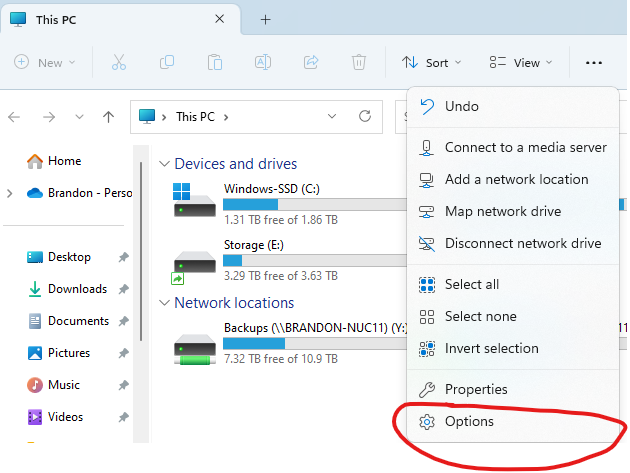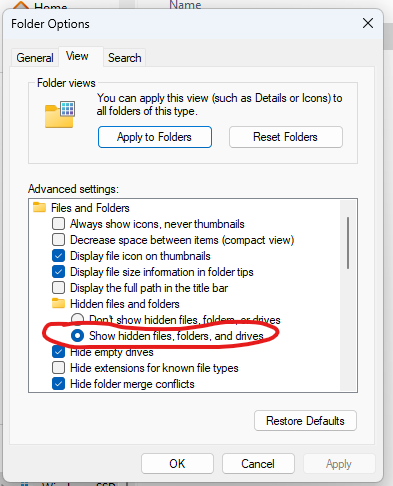Find User
here you can look for a user
EZ Diary Missing Entries After Windows Update
Some users on Windows 10/11 have been reporting that EZ Diary entries are missing after the recent update. I am not sure of the cause yet, but you have be able to find them using the current steps.
First open the file manager and navigate to the C:\Users folder. In Users, there should be a folder that is named after your Windows account username. Open that up, and in there you want to open a folder called AppData. This folder is hidden by default, so if you can't find it, you need to go to Folder Options -> View -> and Show Hidden Files.
You then browse to the Local folder, then the Packages folder. In there should be a folder called 61083ApeApps.EZDiary_d2yynnfvsn014f or something similar. Open that up, and then there is a folder called LocalState. That would be the location where Windows stored your EZ Diary files if they are still there. The entire path looks like this:
If your Diary files are in there (they will have a .ezj file extension), just copy them out of that folder and put them somewhere you will remember. You can then open them by going to the Folder icon and Open Diary within the EZ Diary app.
Hope this helps someone!
#ezdiary
First open the file manager and navigate to the C:\Users folder. In Users, there should be a folder that is named after your Windows account username. Open that up, and in there you want to open a folder called AppData. This folder is hidden by default, so if you can't find it, you need to go to Folder Options -> View -> and Show Hidden Files.
You then browse to the Local folder, then the Packages folder. In there should be a folder called 61083ApeApps.EZDiary_d2yynnfvsn014f or something similar. Open that up, and then there is a folder called LocalState. That would be the location where Windows stored your EZ Diary files if they are still there. The entire path looks like this:
C:\Users\YOUR USER NAME\AppData\Local\Packages\61083ApeApps.EZDiary_SOME RANDOM CHARS\LocalState
If your Diary files are in there (they will have a .ezj file extension), just copy them out of that folder and put them somewhere you will remember. You can then open them by going to the Folder icon and Open Diary within the EZ Diary app.
Hope this helps someone!
#ezdiary
Owner of Ape Apps, LLC