Find User
here you can look for a user
Premium version Bug
Ver 1.6.0
Windows 10
After i got one of the 250 free premium upgrades i noticed this when i tried to create a new city:
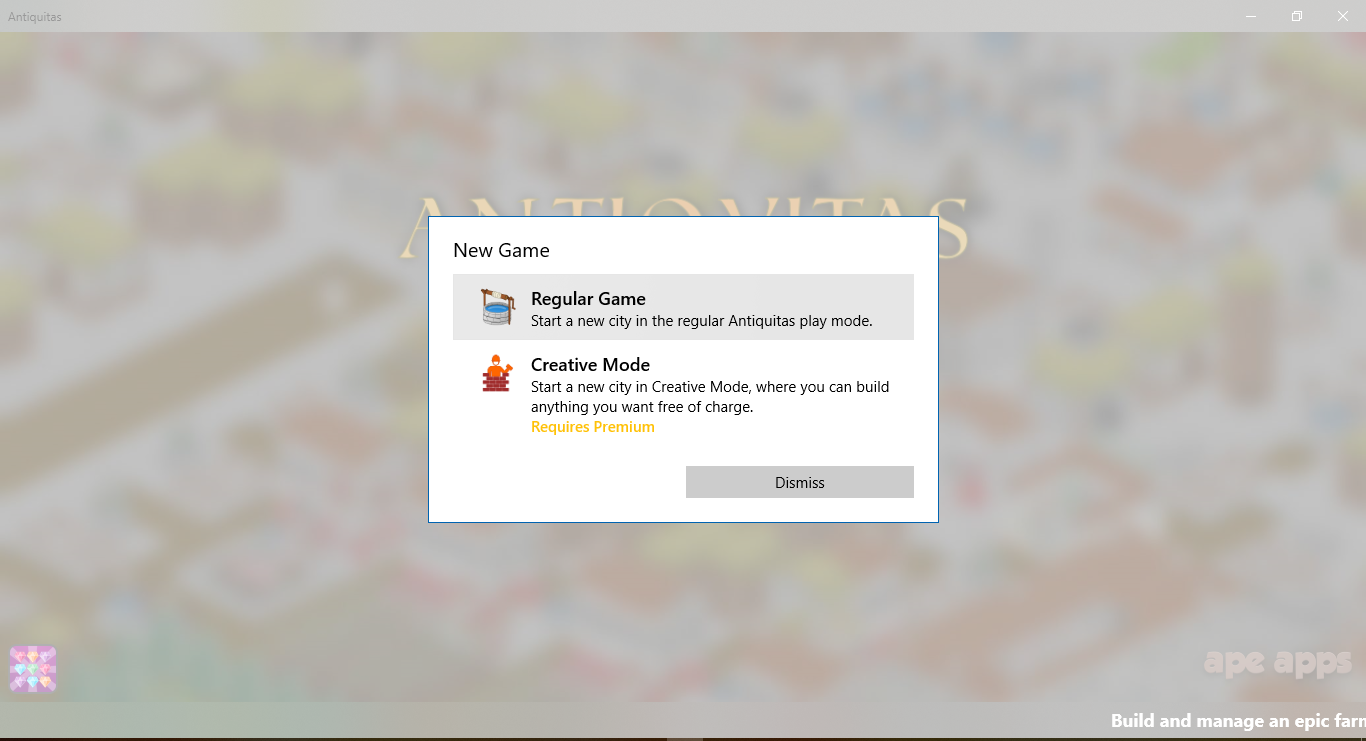
As you can see, i have the premium but i can't use the sandbox world. (due to the lack of ads)
My believes are that this is due to the fact that the game is new and a creative mode isn't supported yet.
Anyone else?
Windows 10
After i got one of the 250 free premium upgrades i noticed this when i tried to create a new city:
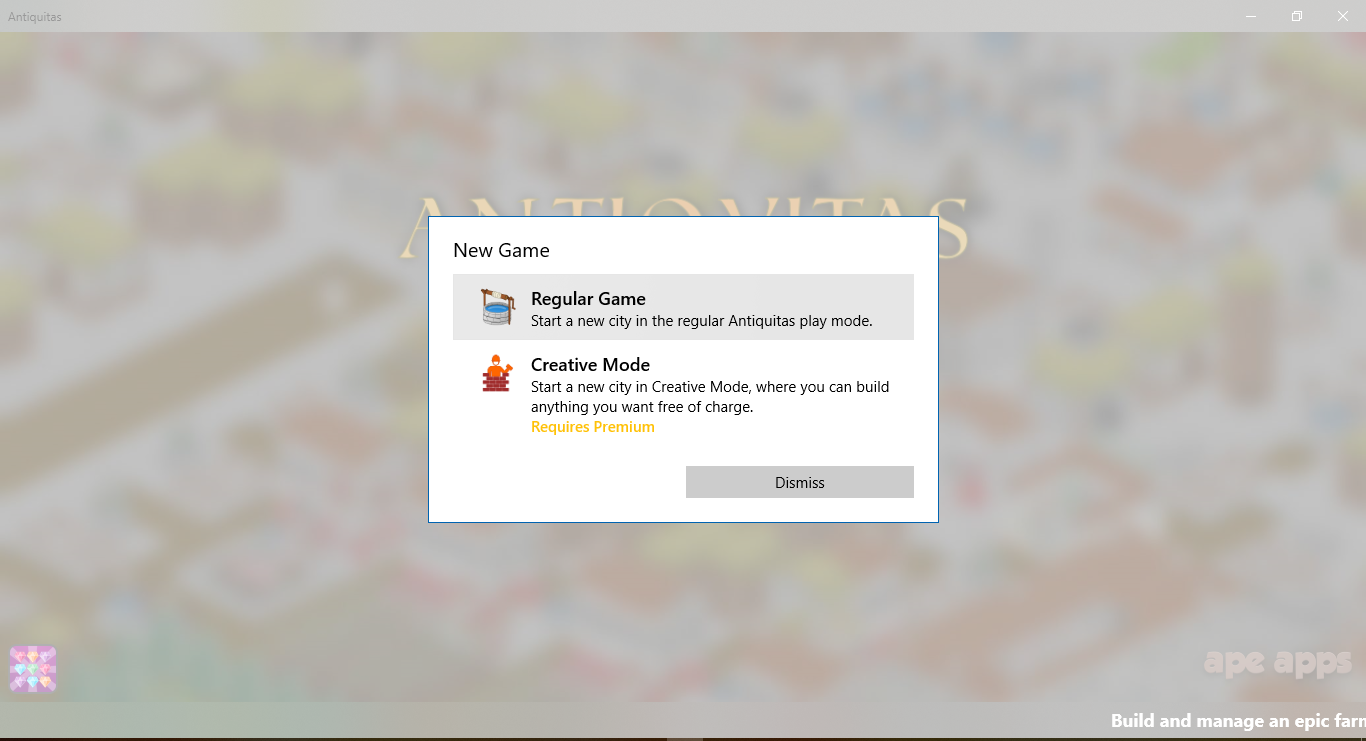
As you can see, i have the premium but i can't use the sandbox world. (due to the lack of ads)
My believes are that this is due to the fact that the game is new and a creative mode isn't supported yet.
Anyone else?
It should work. Try quitting out of the game and re-opening it.
Owner of Ape Apps, LLC
singed in ?
Strange. Does the premium content work if you load the browser version of the game? https://www.apewebapps.com/antiquitas/
Owner of Ape Apps, LLC
Yeah, it does.
I actually reset my PC and now it's fine
I guess it was actually the server that had to process the fact that i have premium, before it allowed me to buuld those buildings.
I actually reset my PC and now it's fine
I guess it was actually the server that had to process the fact that i have premium, before it allowed me to buuld those buildings.
I have the same problem, except mine won't fix itself. I received the premium from the event, and premium does indeed work on the Android version. However I prefer to use the desktop version, when I logged into my account on that platform the premium doesn't work. Every time I click my account on the hidden tab the game immediately crashes whether the game is loaded or on the main menu.
It's as if the account function is broken on the desktop version by the windows store.
I've played from the start to independence and still premium won't work on that platform.
Edit: The online native client works, as does the ape apps launcher, but the version from the windows store still doesn't allow premium.
It's as if the account function is broken on the desktop version by the windows store.
I've played from the start to independence and still premium won't work on that platform.
Edit: The online native client works, as does the ape apps launcher, but the version from the windows store still doesn't allow premium.
Hello! I am a High Wizard from the Nations of OZ, come check out our discord server! https://discord.gg/qqCswpF
Found that out too.
Will stick to the .exe file since the windows store version doesn't want to accept premium for some reason
Will stick to the .exe file since the windows store version doesn't want to accept premium for some reason


