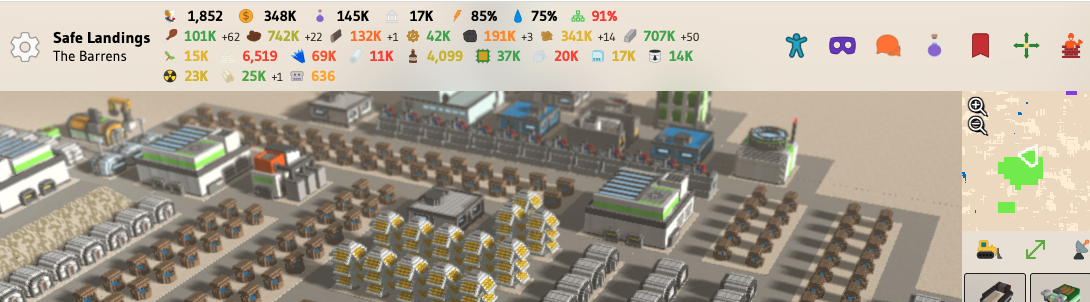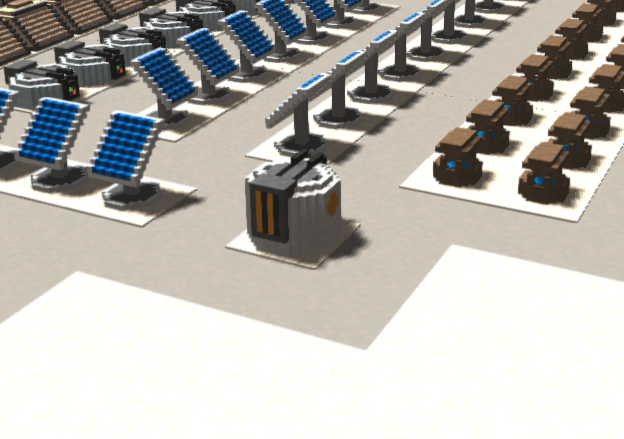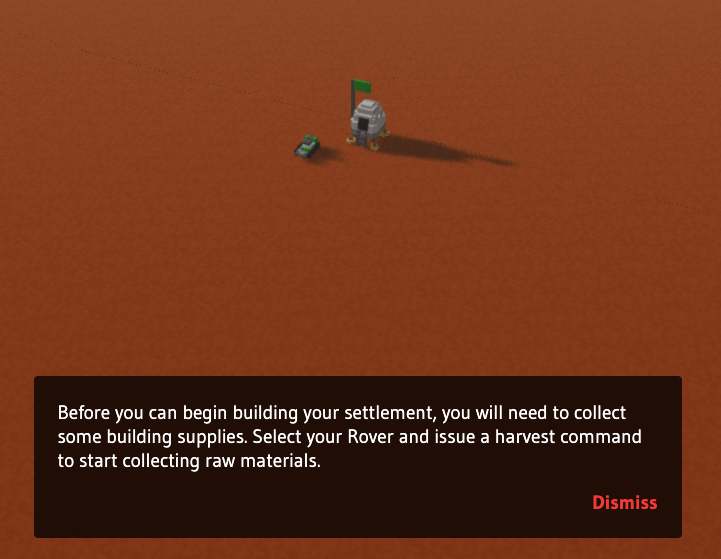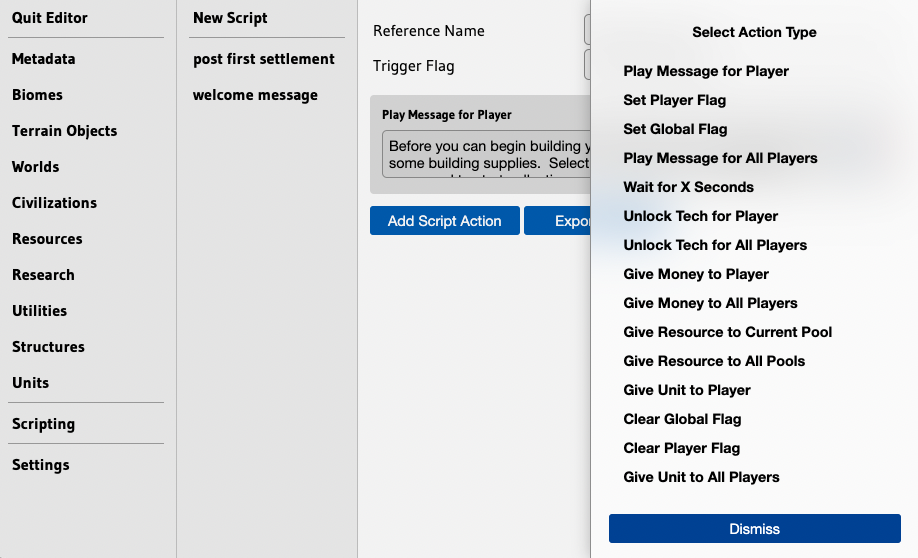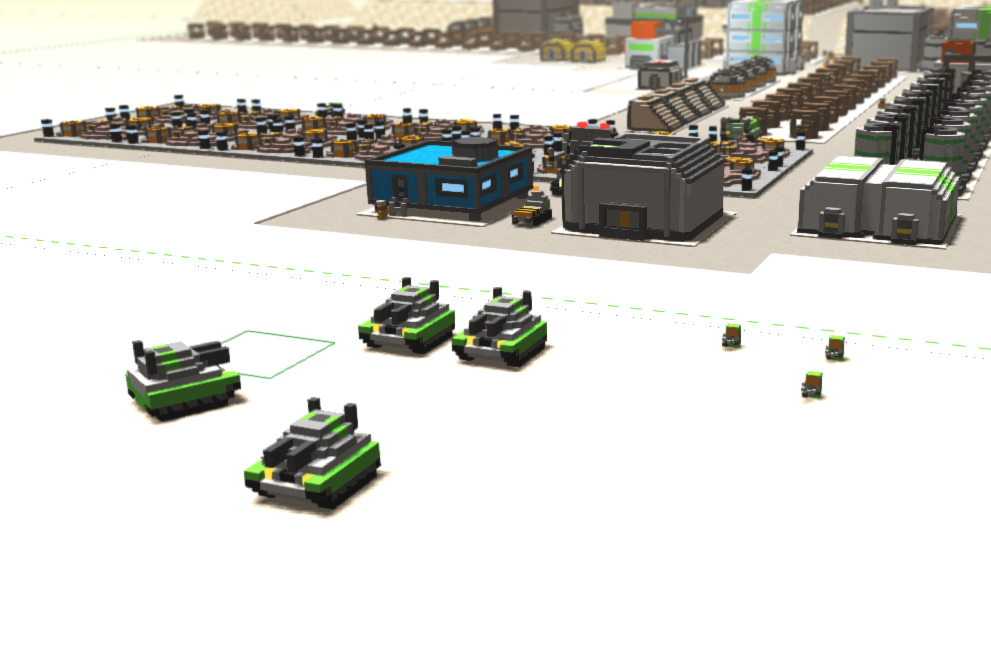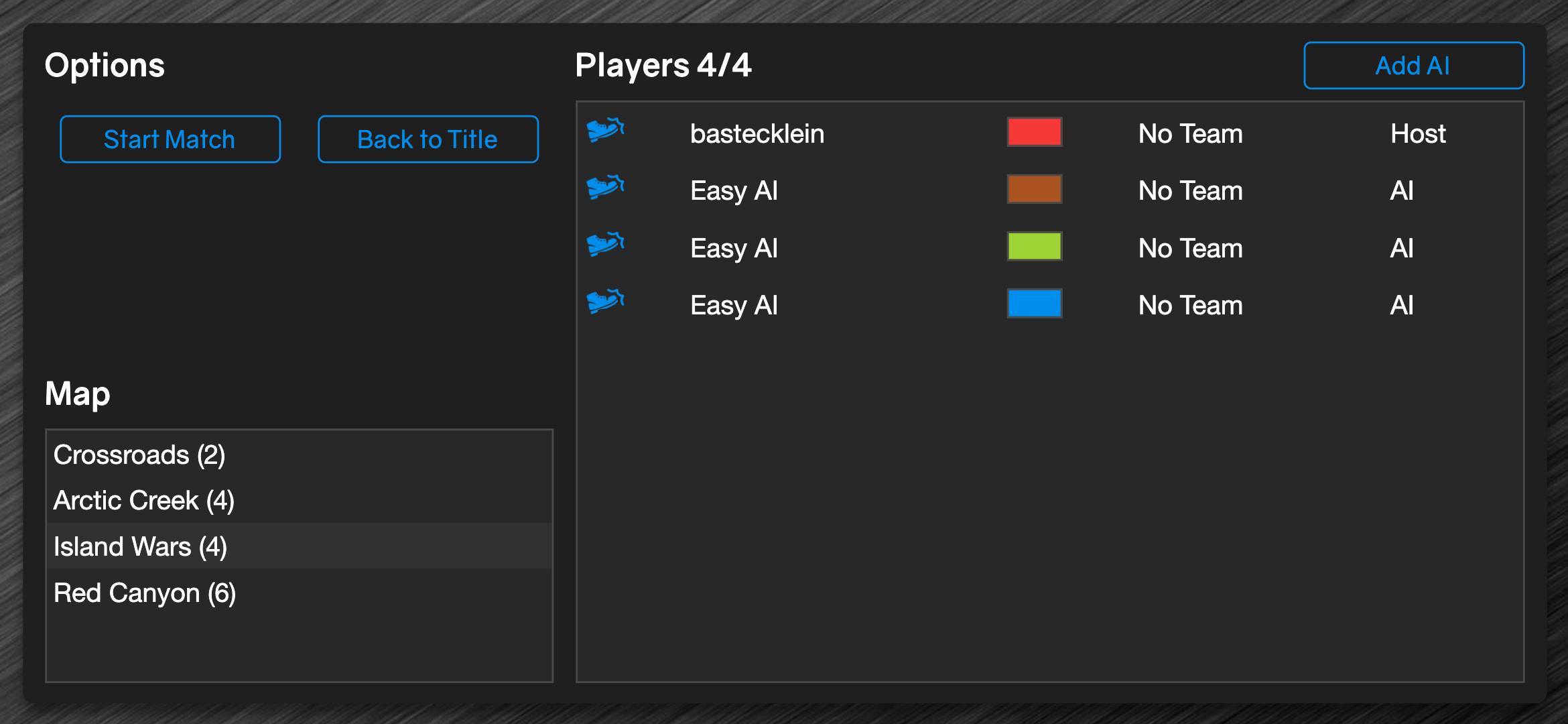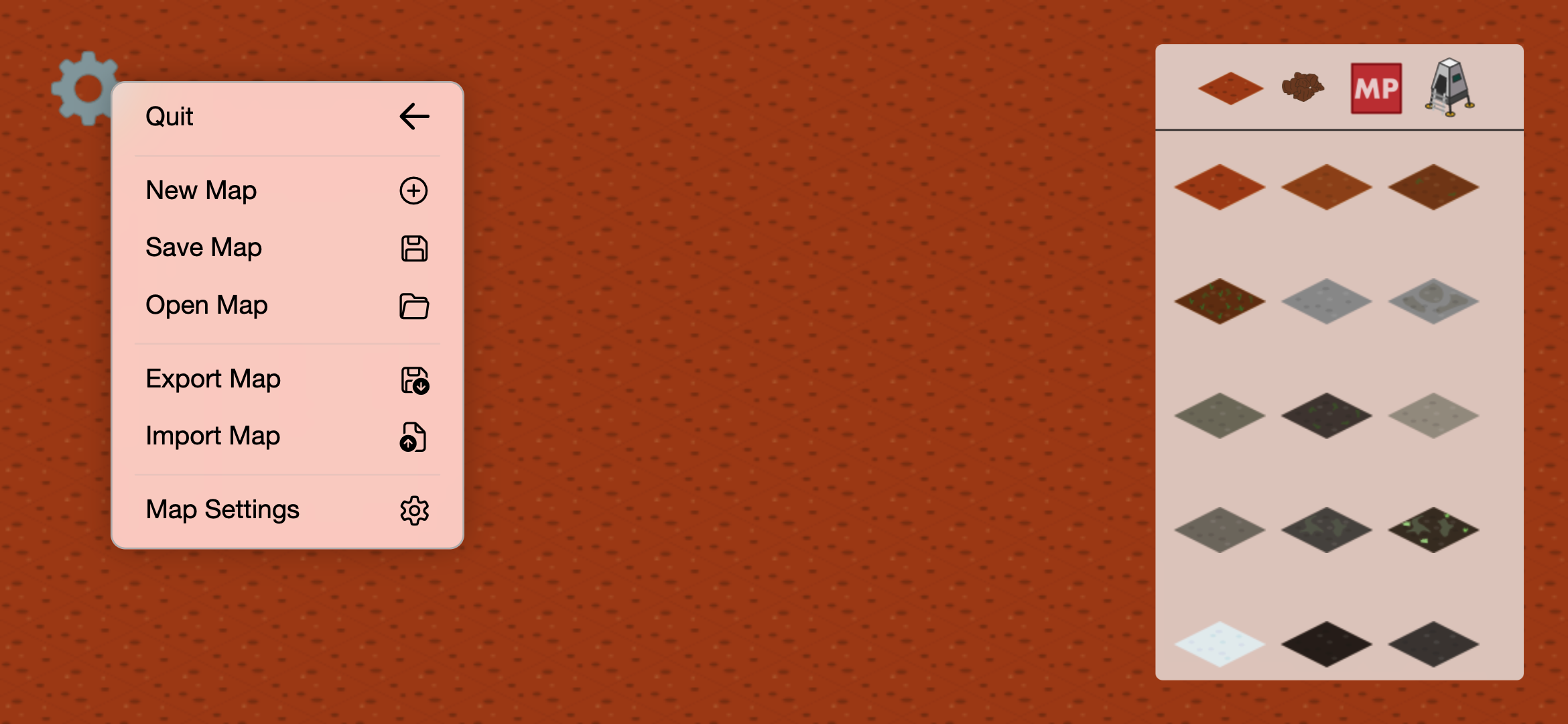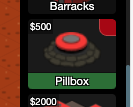Find User
here you can look for a user
Updates and Announcements - Page 12
My Colony 2 v0.24.0 Released
Today I am releasing My Colony 2 v0.24.0, which is live now on the Web and the Windows Store and should be hitting the mobile platforms over the coming days. There are a lot of changes in this update, but you will have to excuse me as I currently have the covid(!) and my head is just throbbing, so the release notes might be a little weak today, but I will try to cover it all here, so let's get into it!
A lot of the changes in this release are engine and UI related. You will notice from the screenshot above that I have started to implement a radar on the sidebar!
Right now it can show the entire world in theory with infinite zoom, it also shows settlements on the map and you can click on the radar to move your camera. Eventually you will have to build radar facilities in order to use the radar, but I didn't get to that part, so enjoy the full visibility while it lasts.
I also added a new "mini" sidebar mode, the button for which you can see next to the bulldozer.
The mini/compact sidebar might be better on mobile devices, but I sort of like it better now on desktop too, so give it a try and see what you think!
You may also notice that the resource readout area has been updated to work more like what you would see in MC1. Not only are large numbers now abbreviated, but the amount numbers are now colored to indicate your storage level. In addition, clicking on the resource bar will now toggle from scrolling mode, show all mode, and show only low and falling resources.
There are a lot of engine optimizations under the hood in this update as well. The server code has been optimized significantly, particularly the path finder logic. In addition, initial game load times have again been cut down by quite a bit. I needed to make these changes, as displaying the radar actually causes a performance hit (which is why there is a radar on/off toggle), so be sure to disable the radar when you are not utilizing it, particularly on mobile (it might not make much of a difference on desktop).
Next up, mod creators now have the option to make a terrain "spreadable" (like the crystalline in MC1), and you can also now create structures that "morph" into a terrain object upon construction. To demonstrate this, I have added some new stuff. On worlds with trees, the two wood producing structures now also produce "tree saplings" that you can plant with the forest rover. These start as small trees and grow into full trees, which you can then harvest. This should help quite a but on the Water World, where it was easy to run out of trees early on.
I saw a suggestion that the Atmosphere Condenser needed an upgrade, so I have added the Nuclear Condenser which provides a whole lot more water.
There is also a new Large Infirmary upgrade, for when you need a higher medical rating.
Finally, I have added the flying Construction Drone that you build at the Robot Factory. It can build the new Extra Large Living Quarters, which provides a whole lot of housing for your settlement!
I think there is probably more in this update but to be honest I am beat and about to go to bed! So try it out and let me know what you think, let me know what issues you find, and stay tuned for more!
#mycolony2
A lot of the changes in this release are engine and UI related. You will notice from the screenshot above that I have started to implement a radar on the sidebar!
Right now it can show the entire world in theory with infinite zoom, it also shows settlements on the map and you can click on the radar to move your camera. Eventually you will have to build radar facilities in order to use the radar, but I didn't get to that part, so enjoy the full visibility while it lasts.
I also added a new "mini" sidebar mode, the button for which you can see next to the bulldozer.
The mini/compact sidebar might be better on mobile devices, but I sort of like it better now on desktop too, so give it a try and see what you think!
You may also notice that the resource readout area has been updated to work more like what you would see in MC1. Not only are large numbers now abbreviated, but the amount numbers are now colored to indicate your storage level. In addition, clicking on the resource bar will now toggle from scrolling mode, show all mode, and show only low and falling resources.
There are a lot of engine optimizations under the hood in this update as well. The server code has been optimized significantly, particularly the path finder logic. In addition, initial game load times have again been cut down by quite a bit. I needed to make these changes, as displaying the radar actually causes a performance hit (which is why there is a radar on/off toggle), so be sure to disable the radar when you are not utilizing it, particularly on mobile (it might not make much of a difference on desktop).
Next up, mod creators now have the option to make a terrain "spreadable" (like the crystalline in MC1), and you can also now create structures that "morph" into a terrain object upon construction. To demonstrate this, I have added some new stuff. On worlds with trees, the two wood producing structures now also produce "tree saplings" that you can plant with the forest rover. These start as small trees and grow into full trees, which you can then harvest. This should help quite a but on the Water World, where it was easy to run out of trees early on.
I saw a suggestion that the Atmosphere Condenser needed an upgrade, so I have added the Nuclear Condenser which provides a whole lot more water.
There is also a new Large Infirmary upgrade, for when you need a higher medical rating.
Finally, I have added the flying Construction Drone that you build at the Robot Factory. It can build the new Extra Large Living Quarters, which provides a whole lot of housing for your settlement!
I think there is probably more in this update but to be honest I am beat and about to go to bed! So try it out and let me know what you think, let me know what issues you find, and stay tuned for more!
#mycolony2
Colony Wars v0.9.0 Released
Colony Wars has just been updated to v0.9.0, and the update should be hitting all devices very shortly. This update brings some new units, a new structure, a new map and a host of interface improvements, so let's take a look at what is new!
To start with, I made some minor tweaks to existing content. The armor rating for the Amphibious Transport has been increased a bit. The money generating speed or the Ore Fracking Operation has been increased. Building an Engineer no longer requires a Research Lab first.
Moving on, two new engine improvements have been implemented in this release, Primary Building Selection and Building Repair! Now when you have multiple unit production structures, the barracks for example, you can now set which one will be your primary, which means all new units will come out of the primary building. Additionally, you can now finally repair your buildings that have been damaged. Both of these features are represented by new icons on the Structure Options box that appears when you select a building.
Some UI tweaks have been made. Now when you mouse over a structure, it will become semi-transparent, so that you can see units behind it. Also, mousing over a unit will put an outline around it, so you can also better see units behind structures. It will also increase the render order of the unit to put it above the structure.
Moving on, I created a new map for this release called Beyond a Path, inspired by the Red Alert map, a Path Beyond. This is an 8 player map featuring both land and sea combat, and it's a lot of fun!
A new structure is introduced in this update, the Gold Synthesis Lab. This later game structure will allow you to continue generating funds, even after all ore deposits on the map have been depleted.
Three new units were added in this update. The first is the Field Medic. This helpful unit can be embedded into your infantry force and will automatically heal nearby infantry units during battle.
And speaking of infantry forces, the new A.P.C. (armored personnel carrier) is a land based transport that can carry up to five infantry units safely into a combat zone. It has the highest armor rating of any land unit and is equipped with a light machine gun for minor defense, but it is probably best to escort an APC with some tank units.
And finally, the big boy of the release. Previously, naval combat was not overly interesting, with the lowly Patrol Boat not being much of a force. This changes now with the introduction of the Cruiser! As of now, the Cruiser is the most powerful unit in the game, with the firepower of about 2.5 medium tanks and more than double the firing range, with a high armor rating to go along with it. If your opponent is able to sneak up on you with a fleet of Cruisers and you are not properly defended, then you might as well just kiss your base goodbye.
So that about wraps up todays Colony Wars update. As I mentioned before, I am now putting Colony Wars development on top priority, so expect frequent updates. Let me know on the forum what updates/features/new units you would like to see, and stay tuned for more!
https://wars.my-colony.com/
#colonywars
To start with, I made some minor tweaks to existing content. The armor rating for the Amphibious Transport has been increased a bit. The money generating speed or the Ore Fracking Operation has been increased. Building an Engineer no longer requires a Research Lab first.
Moving on, two new engine improvements have been implemented in this release, Primary Building Selection and Building Repair! Now when you have multiple unit production structures, the barracks for example, you can now set which one will be your primary, which means all new units will come out of the primary building. Additionally, you can now finally repair your buildings that have been damaged. Both of these features are represented by new icons on the Structure Options box that appears when you select a building.
Some UI tweaks have been made. Now when you mouse over a structure, it will become semi-transparent, so that you can see units behind it. Also, mousing over a unit will put an outline around it, so you can also better see units behind structures. It will also increase the render order of the unit to put it above the structure.
Moving on, I created a new map for this release called Beyond a Path, inspired by the Red Alert map, a Path Beyond. This is an 8 player map featuring both land and sea combat, and it's a lot of fun!
A new structure is introduced in this update, the Gold Synthesis Lab. This later game structure will allow you to continue generating funds, even after all ore deposits on the map have been depleted.
Three new units were added in this update. The first is the Field Medic. This helpful unit can be embedded into your infantry force and will automatically heal nearby infantry units during battle.
And speaking of infantry forces, the new A.P.C. (armored personnel carrier) is a land based transport that can carry up to five infantry units safely into a combat zone. It has the highest armor rating of any land unit and is equipped with a light machine gun for minor defense, but it is probably best to escort an APC with some tank units.
And finally, the big boy of the release. Previously, naval combat was not overly interesting, with the lowly Patrol Boat not being much of a force. This changes now with the introduction of the Cruiser! As of now, the Cruiser is the most powerful unit in the game, with the firepower of about 2.5 medium tanks and more than double the firing range, with a high armor rating to go along with it. If your opponent is able to sneak up on you with a fleet of Cruisers and you are not properly defended, then you might as well just kiss your base goodbye.
So that about wraps up todays Colony Wars update. As I mentioned before, I am now putting Colony Wars development on top priority, so expect frequent updates. Let me know on the forum what updates/features/new units you would like to see, and stay tuned for more!
https://wars.my-colony.com/
#colonywars
My Colony 2 v0.23.0 Released
Just in time for the weekend (if you are using the PWA at least), the My Colony 2 v0.23.0 update is now available, bringing a lot of goodies that I hope think you are going to love. So what's new in this release? Let's take a look!
To begin with, continuing work from the last two releases of My Colony 2, more structure voxel models have been separated from the data files, further reducing initial game load times, particularly on mobile devices. This should especially help on lower memory devices, as some were crashing from the sheer size of the overall MC2 data file during initial load.
Next up, as I mentioned in another thread, all My Colony 2 game statistics are now being automatically logged to the Coloniae service that @Sobeirannovaocc is maintaining. The My Colony 2 implementation of Coloniae is still in development, but you can find it at the following URL to track it's progression. Check it out, see if you can find your own world statistics, and be sure to give Sobe your feedback!
https://dev.coloniae.space/
In addition, all new colonies in MC2 are now being automatically added to the mc2global Universe, as outlined in this thread. This will be the default global universe for all new MC2 games, and if you want to join it with your existing colony, simply click on the thread I just posted for instructions.
Next up, commenters in the various app stores have long been requesting that MC2 contain some sort of hints or tutorials such as those found in the original My Colony. So I have started to add helpful dialogs to the game at various points.
More exciting than the tutorials though, are the manner in which they have been implemented. Some time ago, there was a request for some scripting capabilities to be added to MC2 that creators could use for different types of mods. I started implementing it by adding some flag properties to units, structures, worlds, and civs, but then forgot about it, until @Luker124 recently reminded me that they would be helpful for a mod he is planning. As a result, you will now see a new Scripting section in the Game Editor.
I will make a more detailed post on scripting at some point, but it basically works like this. Certain entities (units, structures mainly, but also civs and worlds) can set either a Player Flag or a Global Flag when they are built/come into the game. A Player Flag pertains to the player who triggered the event, and a Global Flag pertains to the entire server. When a flag is triggered, the engine looks through all of the available scripts, and then will run any script that is triggered by the trigger flag.
The engine remembers which players have used which flag, so they can only be triggered once, unless a script gives a "clear flag" command. You can see the currently available script actions in the screenshot above. A script may contain one or more actions, and can call subsequent scripts by setting flags itself.
I plan to use this new flag/script feature to implement something suggested by @GeneralWadaling some months ago, whereby you could discover interesting terrains which would then unlock things. My thinking is that you could discover alien artifacts/tech that would then unlock certain structures that were not available otherwise through the tech tree.
The possibilities are vast though, so it will be interesting to see what modders come up with. The scripting framework is still in its infancy, so try it out and let me know what additions or improvements you would like to see. I foresee eventually being able to make a wide variety of different types of mods with this feature, not even limited to colony builder games.
Next up we come to a new addition that everybody has been asking for since MC2 was first made public, and I am talking about the return of the Bulldozer!
There is now a new toolbar above the build options sidebar. Currently it only has a bulldozer, but that will probably be expanded at some point. As in MC1, the bulldozer mode will turn your interface red so that you do not forget you are in a destructive mode. Unlike MC1, bulldozing a structure will now actually sell it instead of just destroy, so that it is actually more like a quick-sell option than anything else.
Besides just structures, Roads can now finally be removed too, using the bulldozer. This has been one of the top requests for a long time, and now it is a reality. This actually required a pretty substantial rewrite to how roads work, which I outlined in another thread a few weeks ago. But the work is done and the feature is here now. In the coming updates, I plan on also allowing roads to be built pretty much anywhere, not just within the confines of your own settlement, allowing vast highways to be buily across your world!
Moving on, the engine will now enforce structures that have a Settlement Level requirement (currently, only a handful of structures do). You will see this when viewing structure costs on the sidebar. Settlements are leveled up using Civics, and you can level up your settlement by selecting it from the Statistics window.
Now on to new content, as three new Techs have been added in this update: Low Atmospheric Zoology, Advanced Security and Advanced Robotics! Along with the techs, we have two additional resources added to the mix, Cloth and Robots.
Of course, there are new structures here too. The Fish Hatchery is back from MC1, allowing you to breed fish for food. The Outhouse is here, which I think was something of a gag model that GeneralWadaling sent me, but I turned it into an early game sanitation (medical) facility that you can build early on, before you can afford an infirmary. Next we have the Synthetic Textile Lab for creating cloth, and the Robotics Factory for making robots. There is a decorative United Earth Flag that takes on the color of your settlement, and the Storage Yard is a new upgrade to the Raw Materials Depot, allowing you to store way more raw materials than you previously could. Finally, the new War Factory will allow you to build this updates' new military unit, the Main Battle Tank!
All in all, there is a lot here in this update, and I hope you guys like it! So check it out, as it should be hitting all platforms over the coming days, and if you don't want to wait, fire up the web app now at the following URL. Until then, thanks for playing, and have a good weekend!
https://www.apewebapps.com/my-colony-2/
#mycolony2
To begin with, continuing work from the last two releases of My Colony 2, more structure voxel models have been separated from the data files, further reducing initial game load times, particularly on mobile devices. This should especially help on lower memory devices, as some were crashing from the sheer size of the overall MC2 data file during initial load.
Next up, as I mentioned in another thread, all My Colony 2 game statistics are now being automatically logged to the Coloniae service that @Sobeirannovaocc is maintaining. The My Colony 2 implementation of Coloniae is still in development, but you can find it at the following URL to track it's progression. Check it out, see if you can find your own world statistics, and be sure to give Sobe your feedback!
https://dev.coloniae.space/
In addition, all new colonies in MC2 are now being automatically added to the mc2global Universe, as outlined in this thread. This will be the default global universe for all new MC2 games, and if you want to join it with your existing colony, simply click on the thread I just posted for instructions.
Next up, commenters in the various app stores have long been requesting that MC2 contain some sort of hints or tutorials such as those found in the original My Colony. So I have started to add helpful dialogs to the game at various points.
More exciting than the tutorials though, are the manner in which they have been implemented. Some time ago, there was a request for some scripting capabilities to be added to MC2 that creators could use for different types of mods. I started implementing it by adding some flag properties to units, structures, worlds, and civs, but then forgot about it, until @Luker124 recently reminded me that they would be helpful for a mod he is planning. As a result, you will now see a new Scripting section in the Game Editor.
I will make a more detailed post on scripting at some point, but it basically works like this. Certain entities (units, structures mainly, but also civs and worlds) can set either a Player Flag or a Global Flag when they are built/come into the game. A Player Flag pertains to the player who triggered the event, and a Global Flag pertains to the entire server. When a flag is triggered, the engine looks through all of the available scripts, and then will run any script that is triggered by the trigger flag.
The engine remembers which players have used which flag, so they can only be triggered once, unless a script gives a "clear flag" command. You can see the currently available script actions in the screenshot above. A script may contain one or more actions, and can call subsequent scripts by setting flags itself.
I plan to use this new flag/script feature to implement something suggested by @GeneralWadaling some months ago, whereby you could discover interesting terrains which would then unlock things. My thinking is that you could discover alien artifacts/tech that would then unlock certain structures that were not available otherwise through the tech tree.
The possibilities are vast though, so it will be interesting to see what modders come up with. The scripting framework is still in its infancy, so try it out and let me know what additions or improvements you would like to see. I foresee eventually being able to make a wide variety of different types of mods with this feature, not even limited to colony builder games.
Next up we come to a new addition that everybody has been asking for since MC2 was first made public, and I am talking about the return of the Bulldozer!
There is now a new toolbar above the build options sidebar. Currently it only has a bulldozer, but that will probably be expanded at some point. As in MC1, the bulldozer mode will turn your interface red so that you do not forget you are in a destructive mode. Unlike MC1, bulldozing a structure will now actually sell it instead of just destroy, so that it is actually more like a quick-sell option than anything else.
Besides just structures, Roads can now finally be removed too, using the bulldozer. This has been one of the top requests for a long time, and now it is a reality. This actually required a pretty substantial rewrite to how roads work, which I outlined in another thread a few weeks ago. But the work is done and the feature is here now. In the coming updates, I plan on also allowing roads to be built pretty much anywhere, not just within the confines of your own settlement, allowing vast highways to be buily across your world!
Moving on, the engine will now enforce structures that have a Settlement Level requirement (currently, only a handful of structures do). You will see this when viewing structure costs on the sidebar. Settlements are leveled up using Civics, and you can level up your settlement by selecting it from the Statistics window.
Now on to new content, as three new Techs have been added in this update: Low Atmospheric Zoology, Advanced Security and Advanced Robotics! Along with the techs, we have two additional resources added to the mix, Cloth and Robots.
Of course, there are new structures here too. The Fish Hatchery is back from MC1, allowing you to breed fish for food. The Outhouse is here, which I think was something of a gag model that GeneralWadaling sent me, but I turned it into an early game sanitation (medical) facility that you can build early on, before you can afford an infirmary. Next we have the Synthetic Textile Lab for creating cloth, and the Robotics Factory for making robots. There is a decorative United Earth Flag that takes on the color of your settlement, and the Storage Yard is a new upgrade to the Raw Materials Depot, allowing you to store way more raw materials than you previously could. Finally, the new War Factory will allow you to build this updates' new military unit, the Main Battle Tank!
All in all, there is a lot here in this update, and I hope you guys like it! So check it out, as it should be hitting all platforms over the coming days, and if you don't want to wait, fire up the web app now at the following URL. Until then, thanks for playing, and have a good weekend!
https://www.apewebapps.com/my-colony-2/
#mycolony2
Colony Wars v0.8.0 Released
The My Colony Universe Real Time Strategy (RTS) game Colony Wars has just been updated to v0.8.0, which is live now at it's new web domain and should be hitting Android over the coming days. This is the first real update to Colony Wars in about two years, so the game was long overdue. v0.8.0 contains a lot of updates "under the hood" and some quality of life improvements throughout, so let's take a look what is new!
The biggest change "structurally" to the game is one I mentioned in a thread earlier this week, which is that Colony Wars has been migrated off of the Web App Core framework and is now a stand-alone web app hosted at https://wars.my-colony.com/. If you previously had the Colony Wars progressive web app (PWA) installed to your device from the old Ape Web Apps location, you should uninstall it and reinstall the new one from the new URL.
The next change is the revamped title screen, which you can see in the screenshot above. The old title screen was also a component of Web App Core, so after migrating off of the library, I had to re-write the title from scratch. I sort of tried to copy off of the Red Alert 2 title screen (at least in terms of layout), since many of the game concepts are borrowed from RA2 anyway. Eventually, the background image on the title is going to cross fade between different battle scenes.
You will notice on the title screen that there is a new Quick Match button. This was added in response to Play Store feedback that setting up a new game could sometimes be too complicated on mobile devices. Now if you just want to quickly play a match, hop in the game and click on Quick Match. You will instantly be taken to a random map in Skirmish mode against how ever many AI opponents the map supports.
Improvements have been made to the New Game Lobby. You can now finally assign different teams to AI players, and change the color of the AI opponents as well. You can even assign AI players to be on your own team, if you wish. You might also notice a new map available called Crossroads. This was created by @GeneralWadaling , so if you enjoy the map please let him know!
Since we are on the subject of new maps, the Map Editor has also been improved. Namely, all of the functions on the map editor now work. Before, the abilities to import a map or open a saved map were not functioning, but now everything should be working properly (at least on the web app, Android might still have some bugs, but that will be sorted out in 0.9.0).
There was a lot of feedback on both the Play Store and through my email that the game was too difficult to control with touch screen, so several changes have been made to hopefully improve the situation:
This also works for units. If you have multiple units queued up, you can click on their number in the sidebar to cancel the build.
Another much-requested feature has been added. You can now see the health bar for a structure by clicking on it (or mouse-hovering it, if your device has a mouse). In addition, there is now an option to sell a building, or to quickly set a rally point for new units. You could previously do the rally point with a keyboard shortcut, but now you have access to the option on touch screen too.
Once in the game, you will notice a couple of additional changes. Firstly, all of the interface voice recordings ("construction complete," "low power," "harvester under attack," etc) have been re-recorded. My wife was kind enough to lend her voice for the recordings, so perhaps the sound will be more "soothing" now that it was before!
The AI's "brain" has been ratcheted up a bit in this release, especially as it relates to attacking your base. Previously, an AI would send some tanks into your base, destroy one building, and then just sit there like an idiot. Now the AI will actually go all-in and continue attacking your base until the job is done (or his attack force is destroyed).
Overall in-game performance should be better as well in this release, as the underlying Scroll2d engine has been updated to the latest iteration, which has about two years worth of improvements baked in over the previous release.
Finally, the multiplayer experience should be greatly improved in this release. As with Scroll2d, there are also two years of improvements brought over from my in-house multiplayer library, many of the code improvements coming thanks to the real-time multiplayer nature of My Colony 2. Multiplayer games now feature better performance, and much better handling of error states, such as player disconnects.
So the main focus of this release was to get Colony Wars migrated to its new home and bring about some of the most requested interface improvements. The next update is going to focus on adding new units and structures to the game. United Earth still needs a few things added before it's considered a complete faction, and if you have any suggestions on new structures and units for United Earth, now is the time.
Once the United Earth faction is done, I will focus on adding LIS to the game. Like in My Colony, LIS will have some similarities to United Earth, but with a few different specialized units and structures.
Once LIS is implemented, it will be time to add Zolarg into the game, and maybe the Alpha Draconians too for good measure, I haven't decided on that yet.
Finally, once all factions are done, the focus will switch to implementing the single player campaign, which will play through the story of the Human civil war, and the LIS's break-away from United Earth. I mentioned in a thread the other day that I want to have RA2 style cheesy cutscenes in the game. I might make them using Death 3D, but I also might get myself a greenscreen and an "Admiral Tots" costume. Haven't decided yet...
All the while adding the above mentioned items, I want to add other improvements as well. More options to the Multiplayer/Skirmish lobby, like setting your starting funds, game speed, AI difficulty, and tech level. The game needs Super Weapons too.
So that is it for this update. Expect more frequent Colony Wars updates, and let me know what you want to see added (as well as what issues you find with this release). Thanks for playing, and be sure to bookmark/install Colony Wars from it's new URL at my-colony.com:
https://wars.my-colony.com/
#colonywars
The biggest change "structurally" to the game is one I mentioned in a thread earlier this week, which is that Colony Wars has been migrated off of the Web App Core framework and is now a stand-alone web app hosted at https://wars.my-colony.com/. If you previously had the Colony Wars progressive web app (PWA) installed to your device from the old Ape Web Apps location, you should uninstall it and reinstall the new one from the new URL.
The next change is the revamped title screen, which you can see in the screenshot above. The old title screen was also a component of Web App Core, so after migrating off of the library, I had to re-write the title from scratch. I sort of tried to copy off of the Red Alert 2 title screen (at least in terms of layout), since many of the game concepts are borrowed from RA2 anyway. Eventually, the background image on the title is going to cross fade between different battle scenes.
You will notice on the title screen that there is a new Quick Match button. This was added in response to Play Store feedback that setting up a new game could sometimes be too complicated on mobile devices. Now if you just want to quickly play a match, hop in the game and click on Quick Match. You will instantly be taken to a random map in Skirmish mode against how ever many AI opponents the map supports.
Improvements have been made to the New Game Lobby. You can now finally assign different teams to AI players, and change the color of the AI opponents as well. You can even assign AI players to be on your own team, if you wish. You might also notice a new map available called Crossroads. This was created by @GeneralWadaling , so if you enjoy the map please let him know!
Since we are on the subject of new maps, the Map Editor has also been improved. Namely, all of the functions on the map editor now work. Before, the abilities to import a map or open a saved map were not functioning, but now everything should be working properly (at least on the web app, Android might still have some bugs, but that will be sorted out in 0.9.0).
There was a lot of feedback on both the Play Store and through my email that the game was too difficult to control with touch screen, so several changes have been made to hopefully improve the situation:
- Tapping on a unit twice will now select all units of the same kind in a 6 tile radius
- Units will now automatically attack all in-range defensive turret type structures (pillboxes, SAM sites, etc)
- When units are selected, you can simply tap on an enemy structure to order an attack, instead of having to click on the "move units" button first
This also works for units. If you have multiple units queued up, you can click on their number in the sidebar to cancel the build.
Another much-requested feature has been added. You can now see the health bar for a structure by clicking on it (or mouse-hovering it, if your device has a mouse). In addition, there is now an option to sell a building, or to quickly set a rally point for new units. You could previously do the rally point with a keyboard shortcut, but now you have access to the option on touch screen too.
Once in the game, you will notice a couple of additional changes. Firstly, all of the interface voice recordings ("construction complete," "low power," "harvester under attack," etc) have been re-recorded. My wife was kind enough to lend her voice for the recordings, so perhaps the sound will be more "soothing" now that it was before!
The AI's "brain" has been ratcheted up a bit in this release, especially as it relates to attacking your base. Previously, an AI would send some tanks into your base, destroy one building, and then just sit there like an idiot. Now the AI will actually go all-in and continue attacking your base until the job is done (or his attack force is destroyed).
Overall in-game performance should be better as well in this release, as the underlying Scroll2d engine has been updated to the latest iteration, which has about two years worth of improvements baked in over the previous release.
Finally, the multiplayer experience should be greatly improved in this release. As with Scroll2d, there are also two years of improvements brought over from my in-house multiplayer library, many of the code improvements coming thanks to the real-time multiplayer nature of My Colony 2. Multiplayer games now feature better performance, and much better handling of error states, such as player disconnects.
So the main focus of this release was to get Colony Wars migrated to its new home and bring about some of the most requested interface improvements. The next update is going to focus on adding new units and structures to the game. United Earth still needs a few things added before it's considered a complete faction, and if you have any suggestions on new structures and units for United Earth, now is the time.
Once the United Earth faction is done, I will focus on adding LIS to the game. Like in My Colony, LIS will have some similarities to United Earth, but with a few different specialized units and structures.
Once LIS is implemented, it will be time to add Zolarg into the game, and maybe the Alpha Draconians too for good measure, I haven't decided on that yet.
Finally, once all factions are done, the focus will switch to implementing the single player campaign, which will play through the story of the Human civil war, and the LIS's break-away from United Earth. I mentioned in a thread the other day that I want to have RA2 style cheesy cutscenes in the game. I might make them using Death 3D, but I also might get myself a greenscreen and an "Admiral Tots" costume. Haven't decided yet...
All the while adding the above mentioned items, I want to add other improvements as well. More options to the Multiplayer/Skirmish lobby, like setting your starting funds, game speed, AI difficulty, and tech level. The game needs Super Weapons too.
So that is it for this update. Expect more frequent Colony Wars updates, and let me know what you want to see added (as well as what issues you find with this release). Thanks for playing, and be sure to bookmark/install Colony Wars from it's new URL at my-colony.com:
https://wars.my-colony.com/
#colonywars
Colony Wars Update and Migration
A couple of months ago, I announced that I would begin phasing out Web App Core, the cross-platform app wrapper I have been developing and using since around 2012. I have been making this change due to the fact that Progressive Web Apps (PWA) have now become the primary development target for Ape Apps, and their capabilities have reached the point to where using a big, heavy and bloated app wrapper like Web App Core is no longer a necessity. In addition, many of the features of PWA's work better when each app is hosted on its own domain or subdomain, as opposed to having every single app hosted on the same address like Ape Web Apps currently does. So this migration away from Web App Core/Ape Web Apps and towards individual domains has been a slow one and has taken up a lot of my time over the last couple of months, but progress is being made, and the next title on the migration list is none other than the long-in development game Colony Wars!
As of today, Colony Wars can now be accessed from it's new URL on the main My Colony Universe website: https://wars.my-colony.com. I think it is now almost up to fully functional from its previous release on Ape Web Apps, minus the Map Editor which I am still converting off of Web App Core. Out of all of the titles I have already moved off of Web App Core, Colony Wars has been the most difficult, as it utilized nearly the entire suite of Web App Core provided functions. I hope to have the conversion fully completed by the end of the week.
This conversion will bring Colony Wars up to v0.8.0. The primary changes in this release will be (obviously) the migration off of Web App Core, but also some new features as well. I have added a new Skirmish option, which will allow you to more quickly launch an offline battle VS the AI players without first going through the online multiplayer lobby. I am also adding an even faster Quick Match option, which will immediately put you into an offline Skirmish match on a random map with AI players already set up. There are also some bugs/UI issues that will be cleaned up that have been on the to-do list for ages now.
Beyond v0.8.0, I am planning to bring Colony Wars back to life off of the back-burner. Spending some time playing old school Command and Conquer with my son as convinced me that Colony Wars needs to be completed. Beyond new units, buildings, and maps which are all needed, I also need to start working on the single player Campaign. I want to have cheesy cut scene videos like in old Command and Conquer games, although I am not going to be hiring actors and doing any filming. I think I am going to render all of the cutscenes using Death 3D, creating characters using My Tokens and scenes with the Death 3D map editor. I have begun scripting out the story, which takes place in the year 2083 and begins with the LIS declaring independence and ambushing the United Earth Space Marines detachment on Terra Nova. Chronologically, the Colony Wars story takes place about a year before the events of Death 3D, and about a decade or so after the events of the Deimos trilogy.
So anyway, that is a look at what is coming down the pike for Colony Wars. If you want to check it out at it's new domain while it is still being worked on, you can access the site using the beta URL parameter to prevent it from activating it's service worker and caching the in-development code: https://wars.my-colony.com/?beta=1
#colonywars
As of today, Colony Wars can now be accessed from it's new URL on the main My Colony Universe website: https://wars.my-colony.com. I think it is now almost up to fully functional from its previous release on Ape Web Apps, minus the Map Editor which I am still converting off of Web App Core. Out of all of the titles I have already moved off of Web App Core, Colony Wars has been the most difficult, as it utilized nearly the entire suite of Web App Core provided functions. I hope to have the conversion fully completed by the end of the week.
This conversion will bring Colony Wars up to v0.8.0. The primary changes in this release will be (obviously) the migration off of Web App Core, but also some new features as well. I have added a new Skirmish option, which will allow you to more quickly launch an offline battle VS the AI players without first going through the online multiplayer lobby. I am also adding an even faster Quick Match option, which will immediately put you into an offline Skirmish match on a random map with AI players already set up. There are also some bugs/UI issues that will be cleaned up that have been on the to-do list for ages now.
Beyond v0.8.0, I am planning to bring Colony Wars back to life off of the back-burner. Spending some time playing old school Command and Conquer with my son as convinced me that Colony Wars needs to be completed. Beyond new units, buildings, and maps which are all needed, I also need to start working on the single player Campaign. I want to have cheesy cut scene videos like in old Command and Conquer games, although I am not going to be hiring actors and doing any filming. I think I am going to render all of the cutscenes using Death 3D, creating characters using My Tokens and scenes with the Death 3D map editor. I have begun scripting out the story, which takes place in the year 2083 and begins with the LIS declaring independence and ambushing the United Earth Space Marines detachment on Terra Nova. Chronologically, the Colony Wars story takes place about a year before the events of Death 3D, and about a decade or so after the events of the Deimos trilogy.
So anyway, that is a look at what is coming down the pike for Colony Wars. If you want to check it out at it's new domain while it is still being worked on, you can access the site using the beta URL parameter to prevent it from activating it's service worker and caching the in-development code: https://wars.my-colony.com/?beta=1
#colonywars