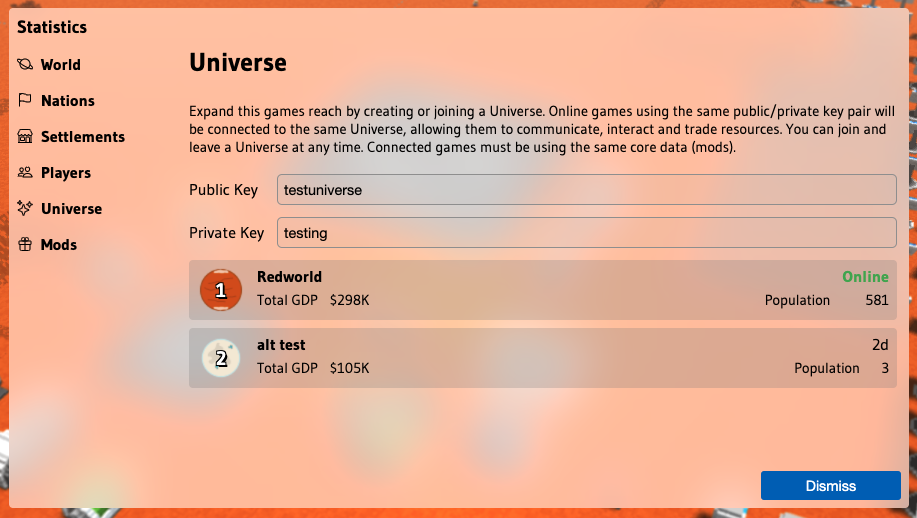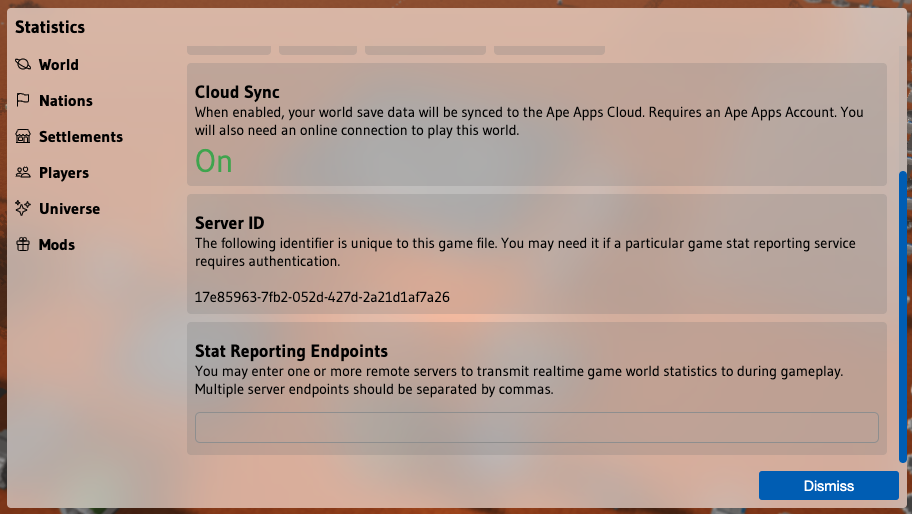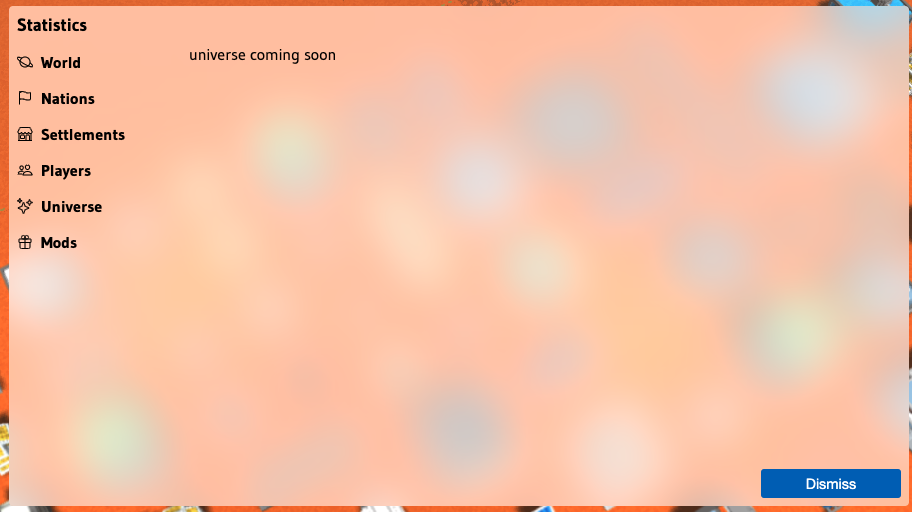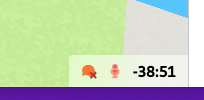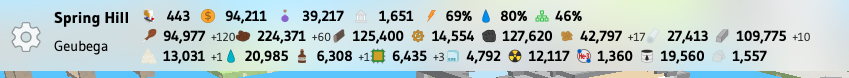Find User
here you can look for a user
Updates and Announcements - Page 13
My Colony v1.19.0 Released
My Colony (the original) has just been updated to v1.19.0, and the latest patch should be hitting all platforms over the coming days. This release replaces the Import/Export slider dialog with a text entry dialog so that you can easily enter the exact amount of a resource that you can import or export. It also fixes an issue that was preventing the NetSchool from working properly.
There have been requests for new content/buildings to be added to My Colony 1 lately. Now that My Colony 2 is out, I am not actively working on new MC1 content anymore, but I am always open for community submissions. You can provide the graphics asset for the structure you would like to see added as well as a description of the building stats (what it does, what it converts, worker requirements, and so on) and if I think it is appropriate I will add it to the game. You can find information related to MC1 texture editing on the Texture Mods forum.
#mycolony
There have been requests for new content/buildings to be added to My Colony 1 lately. Now that My Colony 2 is out, I am not actively working on new MC1 content anymore, but I am always open for community submissions. You can provide the graphics asset for the structure you would like to see added as well as a description of the building stats (what it does, what it converts, worker requirements, and so on) and if I think it is appropriate I will add it to the game. You can find information related to MC1 texture editing on the Texture Mods forum.
#mycolony
My Colony 2 v0.22.0 Released
I know that My Colony 2 v0.21.0 was just released yesterday, but I found a couple of bugs in the Dedicated Server code that I did not want to put off until I had time to do a full proper update, which is why this release is getting published so soon.
Besides from the quick bug fixes, this update also splits the .vvp model data out of the object definition data for the Cloning Facility, Plastic Factory, Landing Field, Canteen, Synthetic Oil Lab and Warehouse, which should further improve initial load times on mobile devices.
One last note, I have started working on a soundtrack for My Colony 2! I have three tracks composed already, and hope to have enough to include in the next release. I will start adding sound effects to the game in the next release as well.
That's all for today guys, thanks for playing and stay tuned for more!
#mycolony2
Besides from the quick bug fixes, this update also splits the .vvp model data out of the object definition data for the Cloning Facility, Plastic Factory, Landing Field, Canteen, Synthetic Oil Lab and Warehouse, which should further improve initial load times on mobile devices.
One last note, I have started working on a soundtrack for My Colony 2! I have three tracks composed already, and hope to have enough to include in the next release. I will start adding sound effects to the game in the next release as well.
That's all for today guys, thanks for playing and stay tuned for more!
#mycolony2
My Colony 2 v0.21.0 Released
My Colony 2 v0.21.0 is now available on the Web, Windows and the Ape Apps Launcher and should be hitting Android and iOS over the coming days. This update fixes a couple of bugs introduced in the last release and makes some pretty big changes that could alter the course of how you play MC2 over the coming months, so let's jump in and take a look!
The first big change in this update is a new feature called Universe, which will allow you to "join" your game to other players' games to create a sort of peer-to-peer network of global My Colony 2 servers.
To join or create a Universe, you simply open the Statistics window on your colony, and enter a public and (optionally) a private key. Every online game using the same Public/Private key combination (and the same game version/mods) will be automatically joined into the same Universe network.
At this time, there is no default or "official" MC2 Universe, and the feature is 100% opt-in. If the community ends up creating/pushing/rallying behind a common Universe, that's great. It can also be used to set up a private Universe between you and your friends/family.
So what does a Universe get you? As of this release, it simply unlocks a global Chat similar to what is available on My Colony 1, but this is going to expand pretty quick once this update is released and I can see if the underlying connection is actually working right. Universe is going to enable interplanetary trade/governments/war, etc., so eventually having a large Universe community with a lot of players will be beneficial. So stay tuned and keep an eye on this feature, because it's going to get exciting over the next few updates!
Beyond the Universe feature, a big change is being made to game saving. Right now (prior to this update), all MC2 game data was saved to a single large library file that synced to the Ape Apps Cloud (for signed-in players). This was causing issues with both slow loading times, and data corruption when multiple instances of MC2 were open at once. This is being completely changed in this release. Starting now, game data is no longer saved to the overall player library file, and Cloud Sync is disabled by default for all colonies. It can be turned back on (if wanted) in the World section of the Statistics window.
The next big feature in v0.21.0 is the new Stat Reporting functionality. If you've used Coloniae with My Colony 1, then you know what the general idea is here. With My Colony 2 though, Stat Reporting is a bit more decentralized, and open to any developer who wishes to take advantage of it.
Stat Reporting can be accessed/enabled in the World tab of the Statistics window.
In order to use it, you simply input one or more (separated by commas) stat reporting endpoint URL's, and the game will take care of the rest. If you are a developer and would like to build your own Stat Reporting endpoint, you can see this thread which should contain all of the information you need to get started.
The final big change in v0.21.0 is engine support for separating .vpp model data out of the individual game data objects in order to (hopefully) allow for faster initial game loading times. Right now My Colony 2 is starting to take an awful long time to load on mobile devices, and if this new functionality works as I hope it should, then My Colony v0.22.0 (the next release) should see a drastic improvement in mobile load times. The new model loading scheme is currently being tested out on the Tree Farm, Galactic Stock Exchange, and the Uranium Enrichment Facility, so please keep an eye on those three structures, and let me know if you notice any issues/problems with how they are loaded and rendered. If everything is fine, then I will be moving all larger game data objects over to the new loading scheme in the next release.
So other than a few bug fixes that are not worth mentioning in the release notes, that is about it for v0.21.0. Please test out the new features and let me know what works, doesn't work, what needs improved, etc.! There's going to be a lot of exciting new features coming over the next few updates, so stay tuned for more, thanks for playing, and I hope you enjoy the update!
#mycolony2
The first big change in this update is a new feature called Universe, which will allow you to "join" your game to other players' games to create a sort of peer-to-peer network of global My Colony 2 servers.
To join or create a Universe, you simply open the Statistics window on your colony, and enter a public and (optionally) a private key. Every online game using the same Public/Private key combination (and the same game version/mods) will be automatically joined into the same Universe network.
At this time, there is no default or "official" MC2 Universe, and the feature is 100% opt-in. If the community ends up creating/pushing/rallying behind a common Universe, that's great. It can also be used to set up a private Universe between you and your friends/family.
So what does a Universe get you? As of this release, it simply unlocks a global Chat similar to what is available on My Colony 1, but this is going to expand pretty quick once this update is released and I can see if the underlying connection is actually working right. Universe is going to enable interplanetary trade/governments/war, etc., so eventually having a large Universe community with a lot of players will be beneficial. So stay tuned and keep an eye on this feature, because it's going to get exciting over the next few updates!
Beyond the Universe feature, a big change is being made to game saving. Right now (prior to this update), all MC2 game data was saved to a single large library file that synced to the Ape Apps Cloud (for signed-in players). This was causing issues with both slow loading times, and data corruption when multiple instances of MC2 were open at once. This is being completely changed in this release. Starting now, game data is no longer saved to the overall player library file, and Cloud Sync is disabled by default for all colonies. It can be turned back on (if wanted) in the World section of the Statistics window.
The next big feature in v0.21.0 is the new Stat Reporting functionality. If you've used Coloniae with My Colony 1, then you know what the general idea is here. With My Colony 2 though, Stat Reporting is a bit more decentralized, and open to any developer who wishes to take advantage of it.
Stat Reporting can be accessed/enabled in the World tab of the Statistics window.
In order to use it, you simply input one or more (separated by commas) stat reporting endpoint URL's, and the game will take care of the rest. If you are a developer and would like to build your own Stat Reporting endpoint, you can see this thread which should contain all of the information you need to get started.
The final big change in v0.21.0 is engine support for separating .vpp model data out of the individual game data objects in order to (hopefully) allow for faster initial game loading times. Right now My Colony 2 is starting to take an awful long time to load on mobile devices, and if this new functionality works as I hope it should, then My Colony v0.22.0 (the next release) should see a drastic improvement in mobile load times. The new model loading scheme is currently being tested out on the Tree Farm, Galactic Stock Exchange, and the Uranium Enrichment Facility, so please keep an eye on those three structures, and let me know if you notice any issues/problems with how they are loaded and rendered. If everything is fine, then I will be moving all larger game data objects over to the new loading scheme in the next release.
So other than a few bug fixes that are not worth mentioning in the release notes, that is about it for v0.21.0. Please test out the new features and let me know what works, doesn't work, what needs improved, etc.! There's going to be a lot of exciting new features coming over the next few updates, so stay tuned for more, thanks for playing, and I hope you enjoy the update!
#mycolony2
Universe Coming Soon
If you've ever played My Colony 2 and popped open the Statistics window, you may have noticed this mysterious section:
So what is "soon" and what is "universe?" Well soon is v0.21.0, and Universe is the new, more decentralized way that different worlds can interact with each other in My Colony 2.
The original My Colony had a centralized multiplayer server, but Multiplayer was limited to chat and online trades. My Colony 2 features real time online multiplayer, but is limited to players playing on the same world. Universes allow individual worlds (aka servers) to expand by connecting to each other, extending in-game chat, resource trades, and other features across servers.
This is a decentralized approach, and not every game will be in the same Universe. Anybody can create a new Universe, and anyone can join an existing Universe, provided they have the credentials.
To create or join a Universe, all you will need to do is go to the Universe tab on the Statistics window and enter a public key and private passcode. The key and passcode can be anything you want, you can make them up out of thin air. The passcode is optional. You will then be connected to any online servers who are using the same key and passcode combination. That's it. You can share your key and passcode with anyone you want, or just keep it private between friends.
In addition to the public and private keys, there is a third key that is hidden from the player, but is built from a hash of all of the game data objects in your MC2 install (aka mods), ensuring that only games using the same game data files will be a part of the same Universe (imagine the problems if games with different data items could conduct trades).
There will be no public directory of Universe keys, so the only way to give out your Universe information is to do it yourself. Of course, if you are wanting to build a large and inclusive Universe, you can post the information publicly on the forum or elsewhere, but that is up to you.
Universe will be the headline feature for the upcoming v0.21.0 release, and there will be more information as development progresses, but if you have any questions/ideas/suggestions for this new feature, you can reply to this thread.
So what is "soon" and what is "universe?" Well soon is v0.21.0, and Universe is the new, more decentralized way that different worlds can interact with each other in My Colony 2.
The original My Colony had a centralized multiplayer server, but Multiplayer was limited to chat and online trades. My Colony 2 features real time online multiplayer, but is limited to players playing on the same world. Universes allow individual worlds (aka servers) to expand by connecting to each other, extending in-game chat, resource trades, and other features across servers.
This is a decentralized approach, and not every game will be in the same Universe. Anybody can create a new Universe, and anyone can join an existing Universe, provided they have the credentials.
To create or join a Universe, all you will need to do is go to the Universe tab on the Statistics window and enter a public key and private passcode. The key and passcode can be anything you want, you can make them up out of thin air. The passcode is optional. You will then be connected to any online servers who are using the same key and passcode combination. That's it. You can share your key and passcode with anyone you want, or just keep it private between friends.
In addition to the public and private keys, there is a third key that is hidden from the player, but is built from a hash of all of the game data objects in your MC2 install (aka mods), ensuring that only games using the same game data files will be a part of the same Universe (imagine the problems if games with different data items could conduct trades).
There will be no public directory of Universe keys, so the only way to give out your Universe information is to do it yourself. Of course, if you are wanting to build a large and inclusive Universe, you can post the information publicly on the forum or elsewhere, but that is up to you.
Universe will be the headline feature for the upcoming v0.21.0 release, and there will be more information as development progresses, but if you have any questions/ideas/suggestions for this new feature, you can reply to this thread.
My Colony 2 v0.20.0 Released
My Colony 2 v0.20.0 is out now on Web, Windows, and the Ape Apps Launcher, and should be hitting Android and iOS sometime later this week. I don't have any new structures in this release, and instead focused on cleaning up some of the issues from v0.19.0, and started laying the groundwork for future greatness! So what's new? Let's take a look!
To start off, many of the video settings in the Engine Settings menu no longer require an app restart in order to take effect. Realtime Shadows, Antialiasing, and DOF effect can now all be toggled on/off while in-game. I am working on making it so that all engine settings can be toggled on and off while the game is running, so stay tuned for that.
I started adding initial gamepad support to the game. Right now the gamepad only controls the camera and the Player Mode controls, but eventually I intend to have the game 100% playable with the controller. This will allow be to publish the game to Android/Fire TV devices, as well as the new Steam Deck device for when I finally port the game over to Steam.
The top-right toolbar has been expanded, and I might have to start adding UI toggle switches to let players turn more items on/off as they see fit.
The new buttons (starting at the left) are the Player Mode toggle, and the VR Mode toggle, both of which I will expand on in a bit. The VR Mode button will only appear on the Windows 10 or the Web version of the game, and will only be there if you have supporting hardware (like Google Cardboard viewer on an Android phone, or Windows Mixed Reality headset, or if you are playing the game on an Oculus stand-alone device).
You will also notice on the bottom-right mini toolbar next to the Clear Chat button is a new microphone button:
My Colony 2 now comes with built-in voice chat support. This is not a global voice chat, just a group chat for the people online in the current world. This was added as a way to communicate in the new VR Mode, but also works in all modes of play for players who just want to talk to each-other instead of type. The icon will turn green if your microphone is active, and red if your microphone is muted. Click on the microphone icon to mute/unmute. You will also see an indication that tells you which player is talking while they are speaking.
In v0.19.0, I added a rudimentary "Player Mode" that allowed you to click on a colonist and walk around the city from their point of view. This feature has been expanded in this release, and will continue to be expanded as time goes on. In v0.20.0, you no longer have to try clicking on a tiny colonist, there is a new Player Mode icon on the top toolbar. The first time you click on the Player Mode toggle, you will be asked to place your token. Now instead of assuming the body of an existing colonist, you actually join the world as yourself. You can pick any starting location you want, but after your token is places, you will have to physically walk to wherever you want to go.
Right now your token just looks like a standard colonists, except whose space suit is matched to your player color in-server. I plan to allow players to also customize their guy buy picking one of their Tokens from the My Tokens app.
Your Player Mode player location and movements are now synced to the server, and all players can see each other's guys walking around the world. In the coming updates, each player will have a personal inventory attached to their Player Mode character, as well as stats, equipment, etc, and Player Mode characters will be able to interact with each other, and maybe even do joint quests, depending on how far I take this. I also think it will be cool to let Player Mode characters enter vehicles, whether land, sea or air vehicles, and travel around the world in that manner.
Eventually there can be a whole Player Mode game within a game associated to MC2, but I also want the modding tools to have the ability to create a game that is 100% based on the Player Mode, so there is going to be a lot more coming to this feature in the coming updates. As always, suggestions are welcome!
Somewhat related to Player Mode, a new Virtual Reality Mode has been added to the game! This one is an even earlier and more experimental state than Player Mode, but players with supporting hardware can test it out today and leave feedback.
Eventually, the entire My Colony 2 game, both regular build mode and Player Mode, will be 100% playable from both the Gamepad and the VR interface. Right now it's basically a tech demo, although Player Mode in VR is pretty much equivalent to the non-VR player mode at this time.
To test out VR Mode today, you will need some hardware. The cheapest way to get into it is to get a Google Cardboard viewer, or one of the many Android VR headsets that are cheaply available on Amazon (you would need the Google Cardboard app installed as well). You will also have to use the PWA version of My Colony 2 (https://www.apewebapps.com/my-colony-2/) as it does not work on the installed .apk. Playing on Android will also require you to have a bluetooth gamepad paired to your phone.
You can also try it from a stand alone VR Headset like the Oculus (meta) Quest 2. Just fire up the headset browser and navigate to the My Colony 2 web app. You will not need an extra controller on the Oculus, as the devices controllers work just fine.
There is nothing you can do in the standard build mode while in VR except scroll around, so you are best off switching your game into Player Mode before activating VR (as you can't do it while in VR yet). Once in VR Player Mode though, you can walk around the entire world as your Player Mode character. Even though you can't do anything yet, it's a pretty cool experience. With multiple players in a game with VR Player Mode and microphones activated, it can be a cool VR social experience. Especially in the future, if you can group up and go on a quest.
Keep in mind that more computing horsepower is required for VR Mode. On the Quest 2, I had to turn all engine settings down before starting up the game, as the Water World map in VR completely lagged my headset out, which was kind of disorienting. So if you are going to try VR Mode, please turn down graphics settings before entering the game!
If you have a VR Headset or Cardboard type viewer, give it a try and let me know! I think there is a lot of future potential for VR Mode in MC2.
Moving on, there are a few quality of life improvements in this update. Now when you click on the scrolling resources counter, it will switch to a static, non-scrolling list like in MC1.
I have also implemented one of the most long-standing feature requests to the game (besides pavement bulldozing), building progress bars!
Progress Bars were actually a lot harder than they seem like they should be, since MC2 is rendered in 3D unlike MC1, each resource bar has to be an object in the 3D world. To save performance, there is only 1 resource bar object that gets reused as you mouse around the world, and a new texture is redrawn with every tick update.
There are some modding improvements too. Mod Shop downloads are now checked for updates automatically on game launch and are automatically kept updated in the background. Also, support for Total Conversion mods has been unbroken, and these types of mods should be working again, both through manual import and from the Mod Shop.
So these are the major changes in this update. There is also a laundry list of bug fixes that I will not bore you with.
The next update will have to focus on content again since I did a non-content update this time. Moving ahead, I am going to expand Gamepad support to cover the full game, and get full building mode working in the VR mode. I also want to add new play experiences to the Player Mode, so if you have suggestions, feel free to let me know. Other than that, thank you for playing the game, let me know what you want to see next, and stay tuned for more!
#mycolony2
To start off, many of the video settings in the Engine Settings menu no longer require an app restart in order to take effect. Realtime Shadows, Antialiasing, and DOF effect can now all be toggled on/off while in-game. I am working on making it so that all engine settings can be toggled on and off while the game is running, so stay tuned for that.
I started adding initial gamepad support to the game. Right now the gamepad only controls the camera and the Player Mode controls, but eventually I intend to have the game 100% playable with the controller. This will allow be to publish the game to Android/Fire TV devices, as well as the new Steam Deck device for when I finally port the game over to Steam.
The top-right toolbar has been expanded, and I might have to start adding UI toggle switches to let players turn more items on/off as they see fit.
The new buttons (starting at the left) are the Player Mode toggle, and the VR Mode toggle, both of which I will expand on in a bit. The VR Mode button will only appear on the Windows 10 or the Web version of the game, and will only be there if you have supporting hardware (like Google Cardboard viewer on an Android phone, or Windows Mixed Reality headset, or if you are playing the game on an Oculus stand-alone device).
You will also notice on the bottom-right mini toolbar next to the Clear Chat button is a new microphone button:
My Colony 2 now comes with built-in voice chat support. This is not a global voice chat, just a group chat for the people online in the current world. This was added as a way to communicate in the new VR Mode, but also works in all modes of play for players who just want to talk to each-other instead of type. The icon will turn green if your microphone is active, and red if your microphone is muted. Click on the microphone icon to mute/unmute. You will also see an indication that tells you which player is talking while they are speaking.
In v0.19.0, I added a rudimentary "Player Mode" that allowed you to click on a colonist and walk around the city from their point of view. This feature has been expanded in this release, and will continue to be expanded as time goes on. In v0.20.0, you no longer have to try clicking on a tiny colonist, there is a new Player Mode icon on the top toolbar. The first time you click on the Player Mode toggle, you will be asked to place your token. Now instead of assuming the body of an existing colonist, you actually join the world as yourself. You can pick any starting location you want, but after your token is places, you will have to physically walk to wherever you want to go.
Right now your token just looks like a standard colonists, except whose space suit is matched to your player color in-server. I plan to allow players to also customize their guy buy picking one of their Tokens from the My Tokens app.
Your Player Mode player location and movements are now synced to the server, and all players can see each other's guys walking around the world. In the coming updates, each player will have a personal inventory attached to their Player Mode character, as well as stats, equipment, etc, and Player Mode characters will be able to interact with each other, and maybe even do joint quests, depending on how far I take this. I also think it will be cool to let Player Mode characters enter vehicles, whether land, sea or air vehicles, and travel around the world in that manner.
Eventually there can be a whole Player Mode game within a game associated to MC2, but I also want the modding tools to have the ability to create a game that is 100% based on the Player Mode, so there is going to be a lot more coming to this feature in the coming updates. As always, suggestions are welcome!
Somewhat related to Player Mode, a new Virtual Reality Mode has been added to the game! This one is an even earlier and more experimental state than Player Mode, but players with supporting hardware can test it out today and leave feedback.
Eventually, the entire My Colony 2 game, both regular build mode and Player Mode, will be 100% playable from both the Gamepad and the VR interface. Right now it's basically a tech demo, although Player Mode in VR is pretty much equivalent to the non-VR player mode at this time.
To test out VR Mode today, you will need some hardware. The cheapest way to get into it is to get a Google Cardboard viewer, or one of the many Android VR headsets that are cheaply available on Amazon (you would need the Google Cardboard app installed as well). You will also have to use the PWA version of My Colony 2 (https://www.apewebapps.com/my-colony-2/) as it does not work on the installed .apk. Playing on Android will also require you to have a bluetooth gamepad paired to your phone.
You can also try it from a stand alone VR Headset like the Oculus (meta) Quest 2. Just fire up the headset browser and navigate to the My Colony 2 web app. You will not need an extra controller on the Oculus, as the devices controllers work just fine.
There is nothing you can do in the standard build mode while in VR except scroll around, so you are best off switching your game into Player Mode before activating VR (as you can't do it while in VR yet). Once in VR Player Mode though, you can walk around the entire world as your Player Mode character. Even though you can't do anything yet, it's a pretty cool experience. With multiple players in a game with VR Player Mode and microphones activated, it can be a cool VR social experience. Especially in the future, if you can group up and go on a quest.
Keep in mind that more computing horsepower is required for VR Mode. On the Quest 2, I had to turn all engine settings down before starting up the game, as the Water World map in VR completely lagged my headset out, which was kind of disorienting. So if you are going to try VR Mode, please turn down graphics settings before entering the game!
If you have a VR Headset or Cardboard type viewer, give it a try and let me know! I think there is a lot of future potential for VR Mode in MC2.
Moving on, there are a few quality of life improvements in this update. Now when you click on the scrolling resources counter, it will switch to a static, non-scrolling list like in MC1.
I have also implemented one of the most long-standing feature requests to the game (besides pavement bulldozing), building progress bars!
Progress Bars were actually a lot harder than they seem like they should be, since MC2 is rendered in 3D unlike MC1, each resource bar has to be an object in the 3D world. To save performance, there is only 1 resource bar object that gets reused as you mouse around the world, and a new texture is redrawn with every tick update.
There are some modding improvements too. Mod Shop downloads are now checked for updates automatically on game launch and are automatically kept updated in the background. Also, support for Total Conversion mods has been unbroken, and these types of mods should be working again, both through manual import and from the Mod Shop.
So these are the major changes in this update. There is also a laundry list of bug fixes that I will not bore you with.
The next update will have to focus on content again since I did a non-content update this time. Moving ahead, I am going to expand Gamepad support to cover the full game, and get full building mode working in the VR mode. I also want to add new play experiences to the Player Mode, so if you have suggestions, feel free to let me know. Other than that, thank you for playing the game, let me know what you want to see next, and stay tuned for more!
#mycolony2