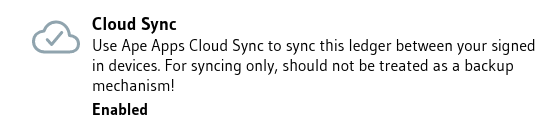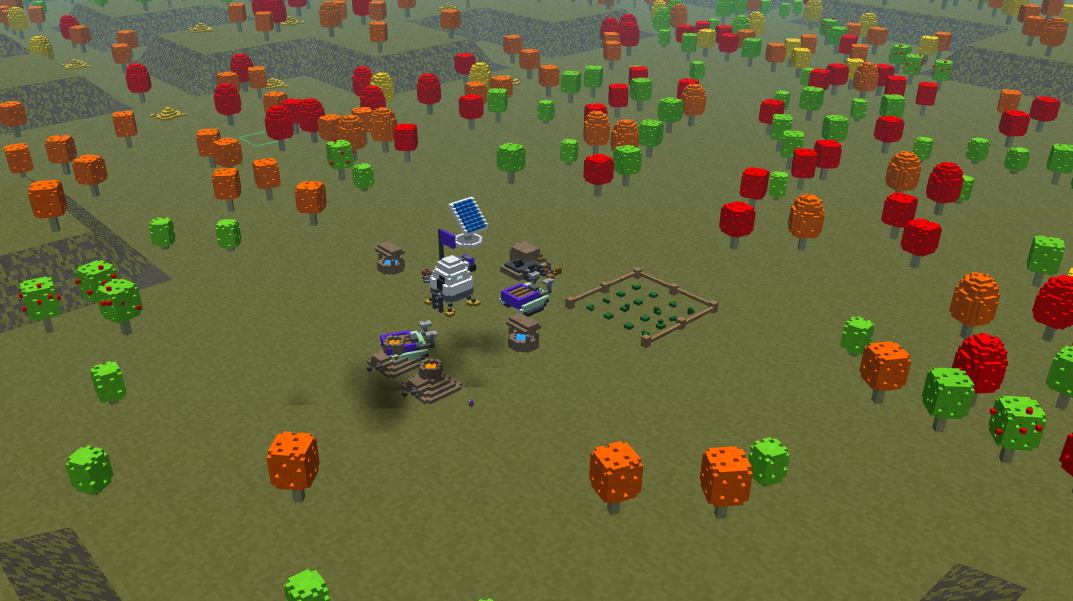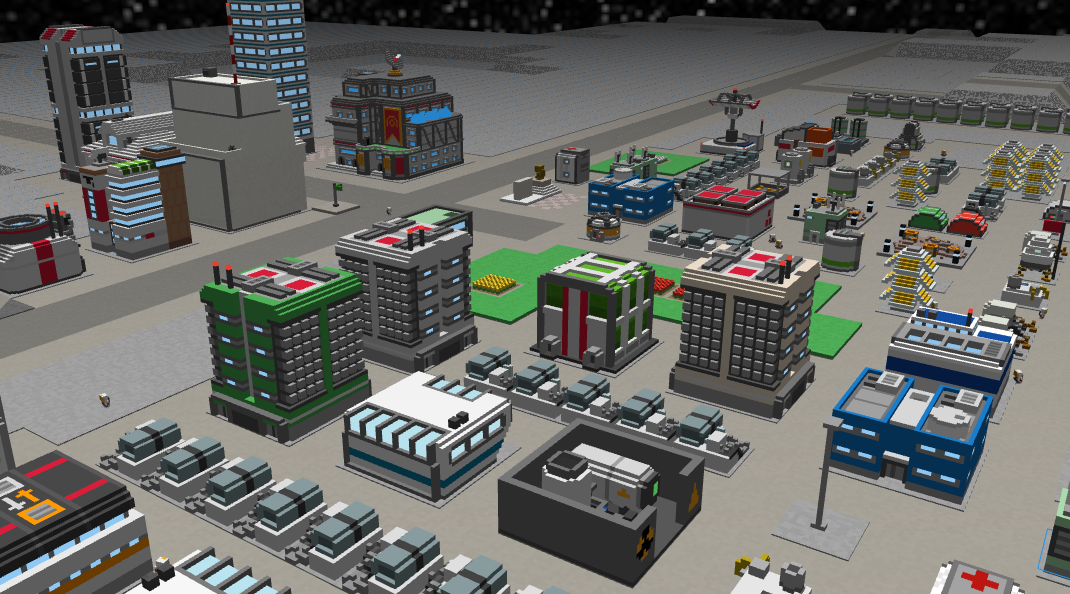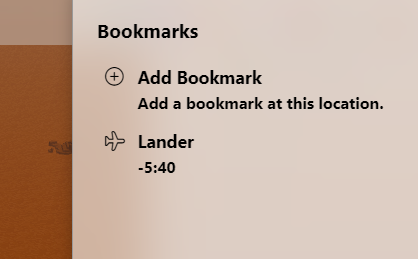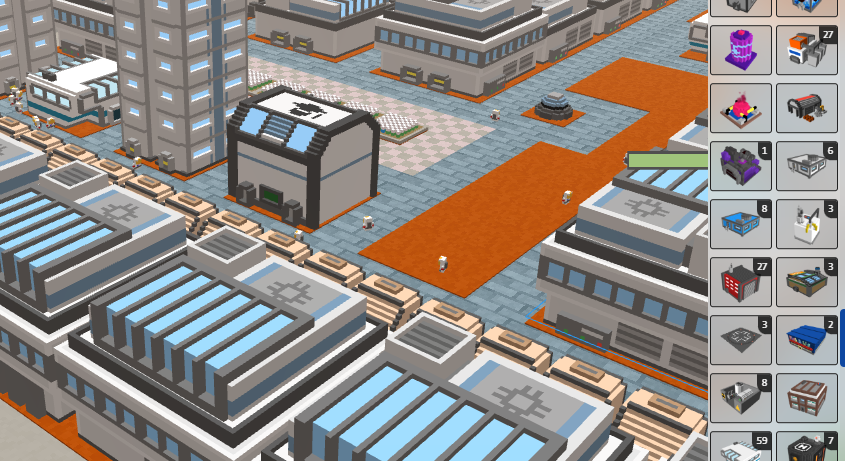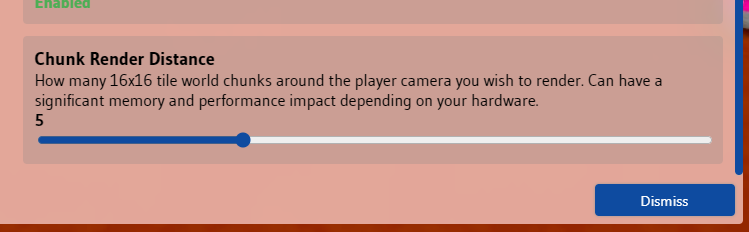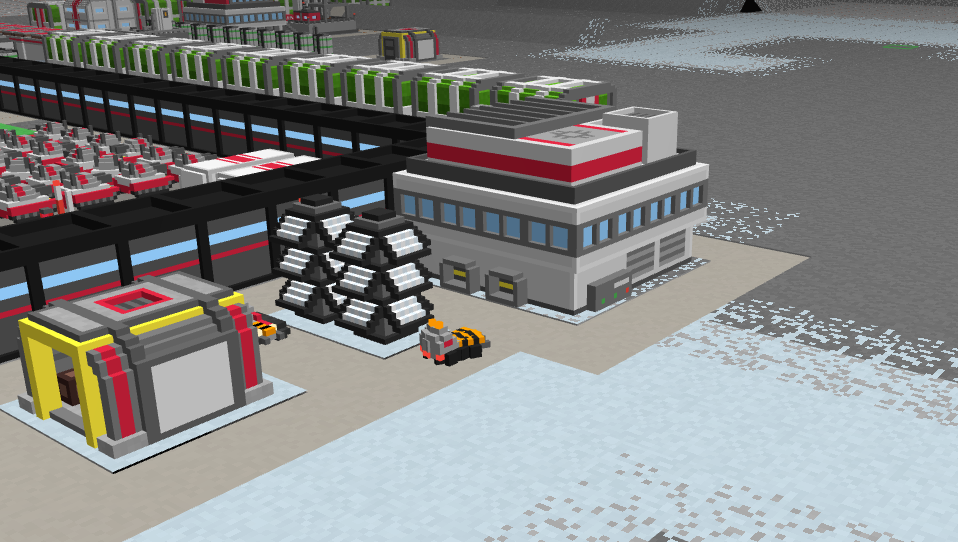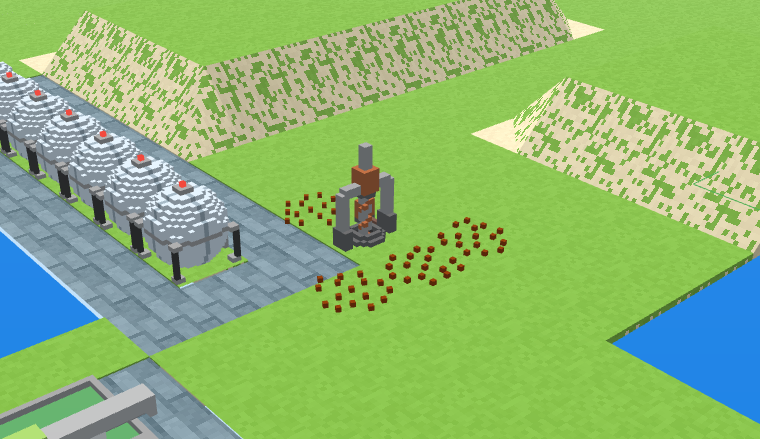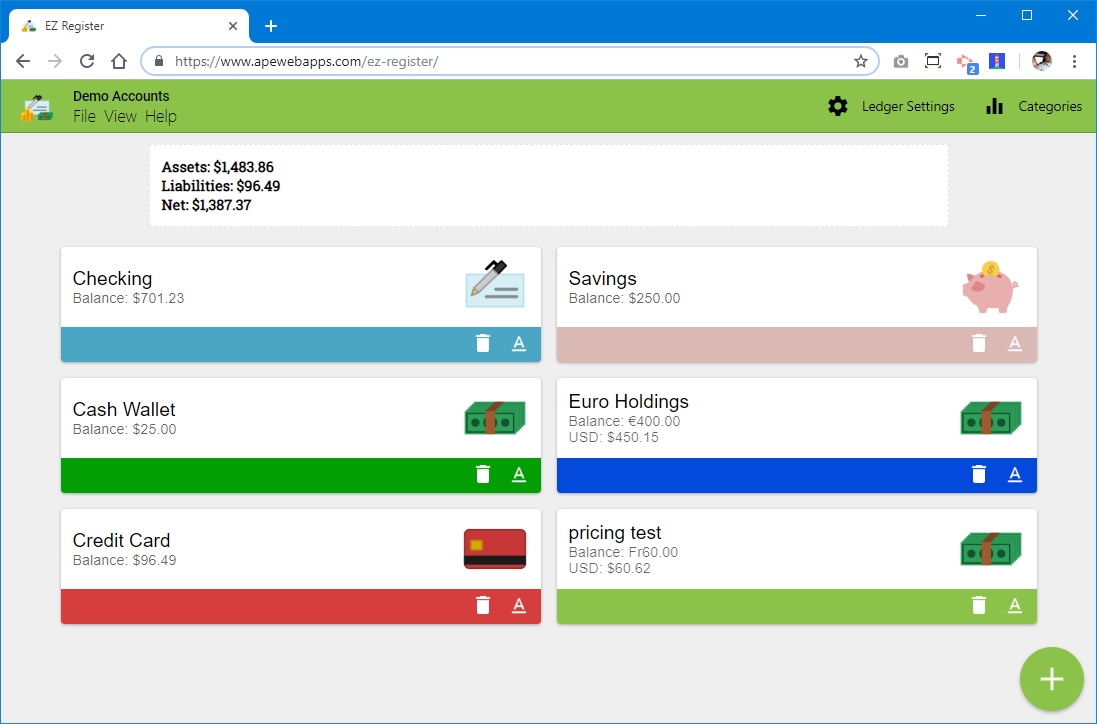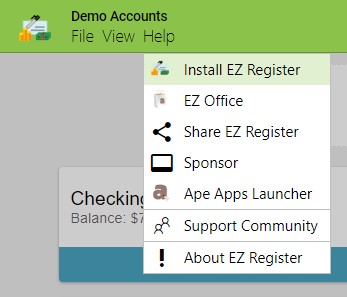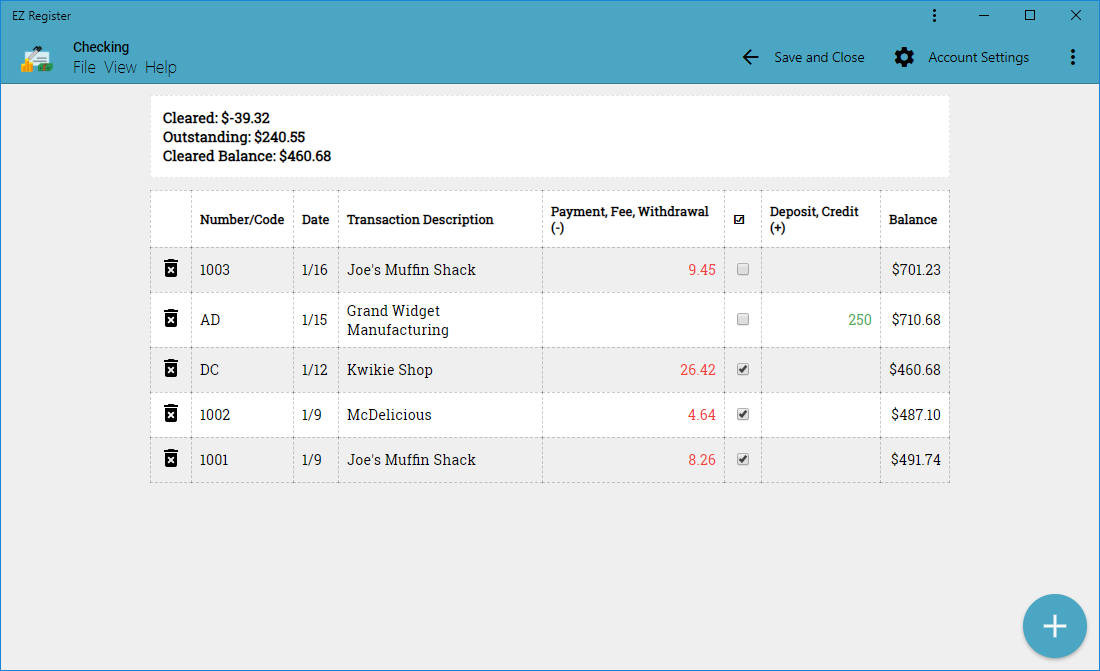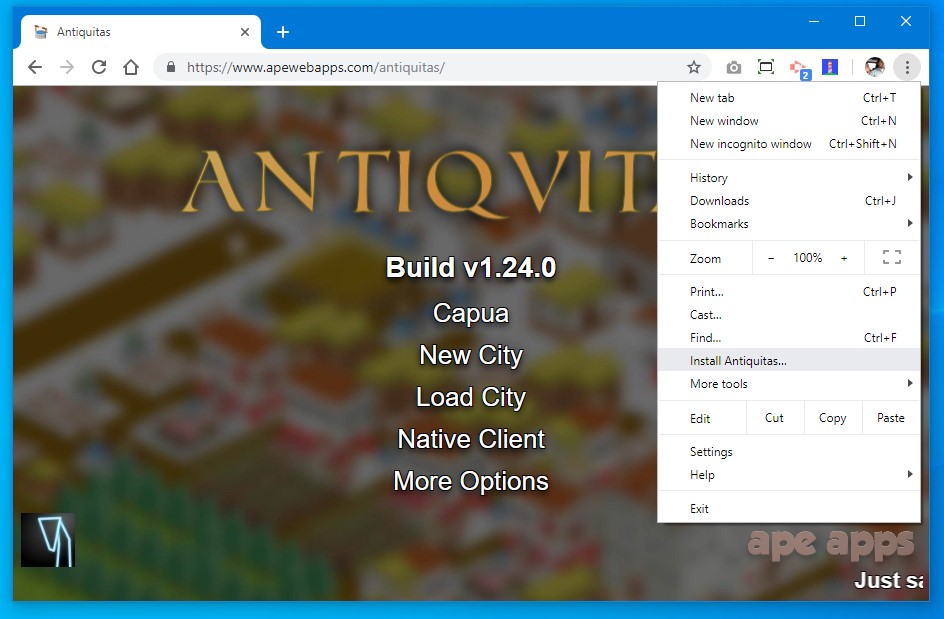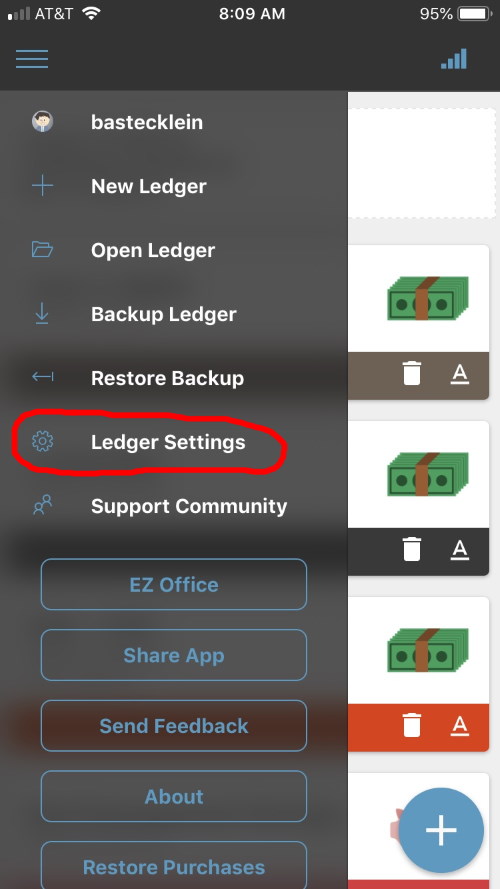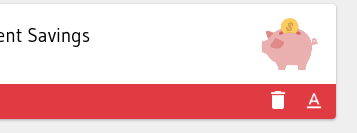Search - EZ Register sort descending
The Windows Store edition of EZ Register is being migrated to a new code base to provide for faster processing, better printing and cleaner font/toolbar rendering. Because of this migration though, I can not do a typical automatic update of the application. The new version is making a fundamental change to the way application data is saved, and doing a straight upgrade would cause data loss for users, which is unacceptable.
To get around the issue, I am renaming the currently available version of EZ Register to EZ Register Old and removing it from sale, so that no new users can download it. The new package will be uploaded using the name EZ Register.
Users are encouraged to migrate over to the new edition of the app, which you can download and install using the following link:
https://www.microsoft.com/store/apps/9PKN4CCN7PH3
Then all you need to do is sign in to the new app using your account, and your Ledger should be there. If you have multiple ledgers, you will need to enable cloud-sync for each one individually.
Then to import your data, on the new app open the File menu and select Restore Backup. Find the *.ezr file you exported in the last step and import it. Do this for each ledger you want to migrate over to the new app.
If you have an Ape Apps Account, signing in to the old app should have automatically saved your purchase history to your account, and so there is nothing you need to do. Your premium will be available in the new app. If you have already purchased Premium but do not have an Ape Apps Account, you can simply create one, sign in to the old app, and it should sync your purchase to your account. You may have to close/open the app a couple of times if it does not sync properly.
If you do not have/want an account or if the premium is not syncing, you can e-mail me. Just let me know that you are trying to migrate your EZ Register Premium key and tell me the Microsoft Account you used to purchase the app on the Windows Store and I will get everything taken care of for you. You can also send me a message here on the forums with the same information.
To get around the issue, I am renaming the currently available version of EZ Register to EZ Register Old and removing it from sale, so that no new users can download it. The new package will be uploaded using the name EZ Register.
What do you need to do?
The old version of EZ Register will no longer be maintained and will receive no more updates. If you are fine with this, then you don't really have to do anything at all. If you want to download the old edition again, you can find it in your Windows Store download history as EZ Register Old.Users are encouraged to migrate over to the new edition of the app, which you can download and install using the following link:
https://www.microsoft.com/store/apps/9PKN4CCN7PH3
Migrating your data to the new app
If you are moving from the old to the new version of EZ Register, you will want to migrate your data over to the new app, and there are a couple of different ways to do this. Remember not to uninstall the old edition of EZ Register until you have moved your data into the new!Cloud-Sync Migration
If you have an Ape Apps Account, then probably the easiest migration path is to use the cloud-sync feature. When signed into the old version of the app, click on the File menu, open Ledger Settings and make sure that Cloud Sync is enabled:Then all you need to do is sign in to the new app using your account, and your Ledger should be there. If you have multiple ledgers, you will need to enable cloud-sync for each one individually.
Backup File Migration
If you do not have an Ape Apps Account or if you are having troubles with the cloud-sync feature, then you can export and import your ledgers manually. From the File menu on the old app, select Backup Ledger and save your *.ezr file somewhere on your system where you can access it.Then to import your data, on the new app open the File menu and select Restore Backup. Find the *.ezr file you exported in the last step and import it. Do this for each ledger you want to migrate over to the new app.
Premium Upgrade
Because the new app and the old app are separate packages, users who purchased the Premium upgrade will find that it does not automatically transfer from the old app to the new. Don't worry though, I will not make you repurchase the app a second time.If you have an Ape Apps Account, signing in to the old app should have automatically saved your purchase history to your account, and so there is nothing you need to do. Your premium will be available in the new app. If you have already purchased Premium but do not have an Ape Apps Account, you can simply create one, sign in to the old app, and it should sync your purchase to your account. You may have to close/open the app a couple of times if it does not sync properly.
If you do not have/want an account or if the premium is not syncing, you can e-mail me. Just let me know that you are trying to migrate your EZ Register Premium key and tell me the Microsoft Account you used to purchase the app on the Windows Store and I will get everything taken care of for you. You can also send me a message here on the forums with the same information.
Recently, my sort order in EZ-Register changed from newest transactions first to something random I cannot figure out. There is also no way (that i have found) to re-sort the register descending by date.
What am I missing, and can a basic "click on header to sort" functionality be added in a future release?
What am I missing, and can a basic "click on header to sort" functionality be added in a future release?
I had a request from an EZ Register user to be able to import data from a now defunct Android app called simply Checkbook, created by Digital Life Solutions, LLC. I looked into the Checkbook app, and saw that when you exported the account data as a spreadsheet, you were actually given a standard .csv file. EZ Register v1.14.0 and above now has the ability to import this .csv data directly into an account. Although this feature was designed specifically to import data from the Checkbook app, it can be used to import any data that is saved in .csv format, so long as the data is arranged in the same way.
The only real requirement is that your .csv columns (fields) be arranged in the following order: "category","description","value","date","check number","memo". The export on the old Checkbook app does this automatically, but you can also create data in a standard spreadsheet application like Excel or Libreoffice Calc and save it as a .csv file, and EZ Register will be able to import it, so long as the columns are arranged in the same order. Below is some sample .csv data:
Either way, once you have your *.csv file, importing it into EZ Register is fairly straight forward. Create a new account in your ledger for the data, and then once in the account, select Import .csv from the menu, and choose your data. Your account will be populated with your exported transactions.
That's all there is to it! If you have issues or questions with this feature, feel free to reply to this thread.
The only real requirement is that your .csv columns (fields) be arranged in the following order: "category","description","value","date","check number","memo". The export on the old Checkbook app does this automatically, but you can also create data in a standard spreadsheet application like Excel or Libreoffice Calc and save it as a .csv file, and EZ Register will be able to import it, so long as the columns are arranged in the same order. Below is some sample .csv data:
"category","description","value","date","check number","memo"In a spreadsheet application, the same data may look like this:
"Starting Balance","Starting Balance","20.23","Mon May 31 09:09:41 CDT 2021","","null"
"Allowance","a cool deposit","52.0","Mon May 31 09:39:41 CDT 2021","",""
"Food","mcdonalds","-16.25","Mon May 31 09:40:41 CDT 2021","13",""
| category | description | value | date | check number | memo |
|---|---|---|---|---|---|
| Starting Balance | Starting Balance | 20.23 | Mon May 31 09:09:41 CDT 2021 | ||
| Allowance | a cool deposit | 52.00 | Mon May 31 09:39:41 CDT 2021 | ||
| Food | mcdonalds | -16.25 | Mon May 31 09:40:41 CDT 2021 | 13 |
Either way, once you have your *.csv file, importing it into EZ Register is fairly straight forward. Create a new account in your ledger for the data, and then once in the account, select Import .csv from the menu, and choose your data. Your account will be populated with your exported transactions.
That's all there is to it! If you have issues or questions with this feature, feel free to reply to this thread.
EZ Register does not have a sort order option and only currently supports showing newest transactions first, so it is strange that your register is showing a random order. what platform are you running this on (windows/ios/android/etc?)
EZ Register has just been updated to v1.12.0, and the update should be hitting all platforms in the coming days. This patch makes the following changes:
https://market.ape-apps.com/ez-register.html
#ezregister
- You can now delete a ledger from the Ledger Settings menu
- Custom reports can now be exported in .csv format (readable by excel/google sheets/etc)
- Added experimental support for importing Quicken format .qif data
- Bug fixes
https://market.ape-apps.com/ez-register.html
#ezregister
The EZ Checks app allows you to bulk print multiple checks at a time by importing rows of check data saved in *.csv (comma separated values) format. You can create .csv data with any basic text editing application, or by using a spreadsheet app such as Excel.
A CSV file comprises of rows of data separated by the comma. Since the comma is the delimiter, you should avoid using a comma in the data itself. For example, if your check input data includes addresses, you would omit the comma that is normally between the city and state code.
EZ Checks expects check data to be in the following order:
date, amount, check number, memo/note, recipient name, recipient address line 1, recipient address line 2, recipient id
All fields are optional, and if you are omitting one just simply leave it blank. For example, leaving the check number blank will cause EZ Checks to simply use the next highest check number ready to be used on your account file.
The recipient id field is used for tracking payments to a specific person for reporting purposes. It is optional, but if you provide a unique ID number for a payee, the app will keep track of all of their payments for you. Once payroll functionality is added to the EZ Register app, it will automatically do this for you.
Here is an example of some .csv data:
You can download the above file and import it into EZ Checks for testing, or open it in a text editor or spreadsheet app to get an idea of what you need to put together.
I designed the .csv import function to be pretty straight forward and cover all of the basics. If there are more fields you would like to see added or features you need implemented, you can reply to this thread and let me know!
Eventually EZ Register and EZ Sheets will be updated with functionality to easily export check data in the correct format/order, I just have not gotten around to it yet (but will update this thread once I do).
#ezchecks
A CSV file comprises of rows of data separated by the comma. Since the comma is the delimiter, you should avoid using a comma in the data itself. For example, if your check input data includes addresses, you would omit the comma that is normally between the city and state code.
EZ Checks expects check data to be in the following order:
date, amount, check number, memo/note, recipient name, recipient address line 1, recipient address line 2, recipient id
All fields are optional, and if you are omitting one just simply leave it blank. For example, leaving the check number blank will cause EZ Checks to simply use the next highest check number ready to be used on your account file.
The recipient id field is used for tracking payments to a specific person for reporting purposes. It is optional, but if you provide a unique ID number for a payee, the app will keep track of all of their payments for you. Once payroll functionality is added to the EZ Register app, it will automatically do this for you.
Here is an example of some .csv data:
04/16/23,245.22,145,,roy munson,124 munson way,my town MO 12345
04/22/23,126.18,146,special gift,roy munson,124 munson way,my town MO 12345
04/28/23,689.12,147,,roy munson,124 munson way,my town MO 12345
You can download the above file and import it into EZ Checks for testing, or open it in a text editor or spreadsheet app to get an idea of what you need to put together.
I designed the .csv import function to be pretty straight forward and cover all of the basics. If there are more fields you would like to see added or features you need implemented, you can reply to this thread and let me know!
Eventually EZ Register and EZ Sheets will be updated with functionality to easily export check data in the correct format/order, I just have not gotten around to it yet (but will update this thread once I do).
#ezchecks
If you are on Windows, on the old computer you can just go to file -> save as to save your ez register file to a USB stick or anywhere else you need to, then just drag/drop it to the new computer. You can load your EZ Register file on the new computer by just double-clicking it, once EZ Register is installed.
First, I had a heck of a time trying to register to this forum. I tried several times to use the email verification and each time I never received an email verification. There is nothing in my spam folder.
Finally, I was able to register manually.
Second, about the EZ Register v2.5.0.
Whenever I reopen the app I must got to folder in the upper right and manual open my EZ Register file.
Is this normal?
Thanks,
James
Finally, I was able to register manually.
Second, about the EZ Register v2.5.0.
Whenever I reopen the app I must got to folder in the upper right and manual open my EZ Register file.
Is this normal?
Thanks,
James
Today I am releasing the 0.40.0 update to My Colony 2. Let's get right into it!
I had a lot of technical issues with this update that I will not bore you with, but I will just say that I think going forward, my update ambitions need to be broken into smaller chunks so that I don't end up destroying the entire engine each release.
I have a goal for MC2 of merging the new (as of the previous update) title screen with the actual game play, sort of connecting everything together as one universe that you can sandbox your way through in Player mode. In order for this to work, I needed to merge the title screen rendering with the gameplay rendering into the same Scroll 3D graphics context. In my head this was going to be a small change, but it ended up being a nightmare, although I do believe I have woken up from it now.
The main reason this change was necessary is because I plan to have all modes of MC2 fully playable in VR mode, and you cannot switch from one graphics context to another in VR without leaving immersion mode, which sort of ruins the whole thing. As the engine worked before, walking your player through a star gate would have pushed the player out of VR mode and forced them to go back into it once the next planet loaded. Not acceptable.
So anyway, I got that fixed. It's one of those changes that takes a week to work on and that most people will not even notice that anything is different. Oh well!
Moving on, you may have noticed a different map type in the main post screenshot. I have added Forest World to the game. @therealchromedino had posted a model for a forest world planet, and I was thinking that, it's going to be fall here soon (at least in northern hemisphere), maybe it would be neat to have the forest world be sort of fall colors as well, so a lot of the trees are red/orange/yellow colors. I thought it would look better than it turned out, I am not 100% satisified with it, but you guys can let me know. Maybe we need a larger variety of tree species? If anyone wants to make some tree models, feel free!
I also thought it would be cool to have some sort of hostile AI "ewok" type species on the forest world, so I might add something of that nature as well.
The Forest World right now brings back the old Potato Patch as a unique world structure. I have not come up with a unique world resource yet, but I will in time.
Moving on, @GeneralWadaling posted a batch with a bunch of reskinned structures, and I have implemented 22 of them so far in this release. There are more that I will probably add soon as well, I was just getting tired of swapping out all of the models so I took a break from it for the time being. Look around though, as a lot of buildings got a graphical makeover in this release!
I have also added two new buildings, the City Hall and the Sports Stadium from @spamdude and @seabass13 respectively. The Sports Stadium now becomes the top entertainment structure, but you can only build it on worlds with an atmosphere. The City Hall is going to unlock city (settlement) management options in the stats window, just as soon as I figure out what those options should be. You can leave suggestions if you have ideas.
I have also added a 6th settlement level tier, since we are getting a lot of level 5 settlements already. I will add the 7th if people start unlocking tier 6. I am thinking that once your settlement level is high enough, you will be able to build some sort of Congress building (model suggestions welcome), and that building will allow you to start the independence process that will lead to the Nations feature. At least that is the rough outline of what I have in mind.
The engine should now support an option for structures that are only allowed one per settlement, or one per world. The City Hall is a one per settlement building. I also thought it would be cool to have "Wonders" or super buildings that can only be built one per world, so the first person to build it gets to have that landmark for the world. So again, if you have any ideas for Wonder/Landmark/Superstructures, let me know!
Finally, I spent a fair bit of time on performance optimizations in this update, both for rendering and for saving/loading. It should be better, but then again I always think it's better when I'm testing, so let me know how it runs "in the real world." In addition, local saves (games that are on the filesystem, not cloud sync or internal app storage) are no longer compressed, which should vastly speed up their saving and loading times.
That is it for this update, you should be able to try it basically now, or at least real soon. Let me know what issues you have, and stay tuned for more!
#mycolony2
I had a lot of technical issues with this update that I will not bore you with, but I will just say that I think going forward, my update ambitions need to be broken into smaller chunks so that I don't end up destroying the entire engine each release.
I have a goal for MC2 of merging the new (as of the previous update) title screen with the actual game play, sort of connecting everything together as one universe that you can sandbox your way through in Player mode. In order for this to work, I needed to merge the title screen rendering with the gameplay rendering into the same Scroll 3D graphics context. In my head this was going to be a small change, but it ended up being a nightmare, although I do believe I have woken up from it now.
The main reason this change was necessary is because I plan to have all modes of MC2 fully playable in VR mode, and you cannot switch from one graphics context to another in VR without leaving immersion mode, which sort of ruins the whole thing. As the engine worked before, walking your player through a star gate would have pushed the player out of VR mode and forced them to go back into it once the next planet loaded. Not acceptable.
So anyway, I got that fixed. It's one of those changes that takes a week to work on and that most people will not even notice that anything is different. Oh well!
Moving on, you may have noticed a different map type in the main post screenshot. I have added Forest World to the game. @therealchromedino had posted a model for a forest world planet, and I was thinking that, it's going to be fall here soon (at least in northern hemisphere), maybe it would be neat to have the forest world be sort of fall colors as well, so a lot of the trees are red/orange/yellow colors. I thought it would look better than it turned out, I am not 100% satisified with it, but you guys can let me know. Maybe we need a larger variety of tree species? If anyone wants to make some tree models, feel free!
I also thought it would be cool to have some sort of hostile AI "ewok" type species on the forest world, so I might add something of that nature as well.
The Forest World right now brings back the old Potato Patch as a unique world structure. I have not come up with a unique world resource yet, but I will in time.
Moving on, @GeneralWadaling posted a batch with a bunch of reskinned structures, and I have implemented 22 of them so far in this release. There are more that I will probably add soon as well, I was just getting tired of swapping out all of the models so I took a break from it for the time being. Look around though, as a lot of buildings got a graphical makeover in this release!
I have also added two new buildings, the City Hall and the Sports Stadium from @spamdude and @seabass13 respectively. The Sports Stadium now becomes the top entertainment structure, but you can only build it on worlds with an atmosphere. The City Hall is going to unlock city (settlement) management options in the stats window, just as soon as I figure out what those options should be. You can leave suggestions if you have ideas.
I have also added a 6th settlement level tier, since we are getting a lot of level 5 settlements already. I will add the 7th if people start unlocking tier 6. I am thinking that once your settlement level is high enough, you will be able to build some sort of Congress building (model suggestions welcome), and that building will allow you to start the independence process that will lead to the Nations feature. At least that is the rough outline of what I have in mind.
The engine should now support an option for structures that are only allowed one per settlement, or one per world. The City Hall is a one per settlement building. I also thought it would be cool to have "Wonders" or super buildings that can only be built one per world, so the first person to build it gets to have that landmark for the world. So again, if you have any ideas for Wonder/Landmark/Superstructures, let me know!
Finally, I spent a fair bit of time on performance optimizations in this update, both for rendering and for saving/loading. It should be better, but then again I always think it's better when I'm testing, so let me know how it runs "in the real world." In addition, local saves (games that are on the filesystem, not cloud sync or internal app storage) are no longer compressed, which should vastly speed up their saving and loading times.
That is it for this update, you should be able to try it basically now, or at least real soon. Let me know what issues you have, and stay tuned for more!
#mycolony2
Hello!
Can anyone tell me if there's an easy way to enter recurring transactions into EZ Register? For example, I have a monthly charge on my credit card for Netflix that is set up for an automatic withdrawal every month. Does EZ Register have an easy way for me to enter this transaction to repeat every month?
Thanks for your help!
Can anyone tell me if there's an easy way to enter recurring transactions into EZ Register? For example, I have a monthly charge on my credit card for Netflix that is set up for an automatic withdrawal every month. Does EZ Register have an easy way for me to enter this transaction to repeat every month?
Thanks for your help!
I went from free to paid version of EZ Register. I think it is only showing my data since change. How doe I get my data into register before 1/10/2025?
Also, how do I set up so my data loads when I open the app?
Also, how do I set up so my data loads when I open the app?
When out of my FOV, idle artifact extractors (and construction drones for that matter) seem to continuously rise upwards off the ground, way above the camera's height limit. Using another extractor to try and regroup the others indicates that the missing extractors are still within XY range, but they're so far off the ground they're basically inaccessible at this point. When the extractors are within loading range, they seem to start descending again, but 78 of them are now missing from the excavation pit.
I'm on Windows 10
EZ Register v1.16.0
It used to show me transactions in date order :)
EZ Register v1.16.0
It used to show me transactions in date order :)
Beginning in mid January with the next update to My Colony and rolling out to several other apps in the coming months, My Tokens are an upcoming part of the Ape Apps accounts system that will add a bit of (optional) variety to several different games.
So, what are Tokens? Basically they are little avatars you can customize and make and save to your account. You can store however many you want to your account, but you can only set one as your primary Token. If you don't care about Tokens, you can have none.
Tokens can be used as your avatar/profile picture on the Ape Apps site and within the different apps, but their real feature comes with how they tie into different games. Take My Colony for instance. Right now when you have tourists come to your colony, they all look like the same dopey guy walking around with a camera in his face. Sort of boring. With the addition of Tokens though, there will now be thousands of unique user-created tourists showing up to your colony from all across the galaxy. Note that this feature will be optional, and you can turn it on or off at any time. In a similar way, the visitors to your farm in My Land will also be replaced with user-generated Tokens.
One of the coolest implementations though will be in the upcoming game Death 3d. As I alluded to in this blog post, people will be able to play online multiplayer deathmatch games using their own custom Tokens as their characters. This game is essentially the reason I created the entire Token system, so that I would not have to manually create a bunch of deathmatch characters. You will also be able to play against global Token characters during offline single-player skirmish deathmatch games. There will be so many possibilities that you may never have to kill the same AI bot twice!
The Forum chat will also be getting some Token love. In addition to the regular text based chat, there will also be a new option to switch into "token chat" mode, which lets you chat like normal, but also walk your little token guy around a virtual room. It might evolve into a basic RPG type game at some point. Might be totally pointless on the main Ape Apps chat channel, but could have some cool uses on the RP Forums channel.
My classic game Level Up will also get it's own token upgrade in the form of an all new multiplayer arena mode, where you can go head to head and fight other players online, earning coins and experience to upgrade your online-only character. Also, I was playing the classic NES game Punch Out over the Christmas weekend and was thinking of making an over-the-top boxing arcade type game using Tokens as the characters. It would have both offline and online multiplayer and I could probably make it in just a couple of weeks or less, since Tokens would take care of most of the visuals. We will see.
Anyway, these are just some of the initial features coming with Tokens next month. If people like them I might add more stuff. I was thinking of adding a way to somehow send 'gifts' of some sort to other players through the token system. Like if somebody's Token visits your farm in My Land, you can click on them and give them a pumpkin or something which in turn can be used in My Colony or Level Up somehow. But I haven't totally thought it out yet. Like I said before though, everything Token related will be completely optional, since I know there are many people who don't like this sort of nonsense. But for the people who do, it will be just one small thing to sort of tie the different Ape Apps games together in a fun little way!
So, what are Tokens? Basically they are little avatars you can customize and make and save to your account. You can store however many you want to your account, but you can only set one as your primary Token. If you don't care about Tokens, you can have none.
Tokens can be used as your avatar/profile picture on the Ape Apps site and within the different apps, but their real feature comes with how they tie into different games. Take My Colony for instance. Right now when you have tourists come to your colony, they all look like the same dopey guy walking around with a camera in his face. Sort of boring. With the addition of Tokens though, there will now be thousands of unique user-created tourists showing up to your colony from all across the galaxy. Note that this feature will be optional, and you can turn it on or off at any time. In a similar way, the visitors to your farm in My Land will also be replaced with user-generated Tokens.
One of the coolest implementations though will be in the upcoming game Death 3d. As I alluded to in this blog post, people will be able to play online multiplayer deathmatch games using their own custom Tokens as their characters. This game is essentially the reason I created the entire Token system, so that I would not have to manually create a bunch of deathmatch characters. You will also be able to play against global Token characters during offline single-player skirmish deathmatch games. There will be so many possibilities that you may never have to kill the same AI bot twice!
The Forum chat will also be getting some Token love. In addition to the regular text based chat, there will also be a new option to switch into "token chat" mode, which lets you chat like normal, but also walk your little token guy around a virtual room. It might evolve into a basic RPG type game at some point. Might be totally pointless on the main Ape Apps chat channel, but could have some cool uses on the RP Forums channel.
My classic game Level Up will also get it's own token upgrade in the form of an all new multiplayer arena mode, where you can go head to head and fight other players online, earning coins and experience to upgrade your online-only character. Also, I was playing the classic NES game Punch Out over the Christmas weekend and was thinking of making an over-the-top boxing arcade type game using Tokens as the characters. It would have both offline and online multiplayer and I could probably make it in just a couple of weeks or less, since Tokens would take care of most of the visuals. We will see.
Anyway, these are just some of the initial features coming with Tokens next month. If people like them I might add more stuff. I was thinking of adding a way to somehow send 'gifts' of some sort to other players through the token system. Like if somebody's Token visits your farm in My Land, you can click on them and give them a pumpkin or something which in turn can be used in My Colony or Level Up somehow. But I haven't totally thought it out yet. Like I said before though, everything Token related will be completely optional, since I know there are many people who don't like this sort of nonsense. But for the people who do, it will be just one small thing to sort of tie the different Ape Apps games together in a fun little way!
Thank you for the feedback @Luker124 , I will address your suggestions here!
Anyway, that you for all of the suggestions and feedback!
Luker124 said:When creating a structure, rovers will automatically prioritize building the structure over collecting resources.Yes, I agree to this. I think it does this in some way in MC1 (don't remember for sure).
Luker124 said:Path finding for rovers will prioritize taking pavement over no pavement to their destination.Also yes. That is how it is supposed to work anyway, I have just not gotten to it yet :-/
Luker124 said:Optional flashing effects for rovers on their voxels(Could be used to signal authority, or to move colonists out of the way in the future) OPTIONALDo you mean like a blinking light? That shouldn't be too difficult. Shouldn't...
Luker124 said:A realistic animation for the lander pad, such as a small space ship landing then departing after colonists are offloaded. Changing the "generation" speed of the building would also be essential to this. This would also open the door for custom building animations!This is basically planned as well. If you look at the data object in the editor for the Landing Pad for example, you will see it has the Lander set as the "Population Delivery Unit," and the Landing Field lists the Shuttlepod. So this too is in the works!
Luker124 said:Why is water a utility but food is not? I suggest either changing water back into a resource or making food a utility too, for organizational sake.Here I do not agree with you. The reasoning behind this is that, in a real life city, water is a utility, but food is not. For instance, you don't have a food pipe connected to your house that delivers food on demand for a monthly rate (although come to think of it, that would be pretty sweet).
Luker124 said:Pavement places between two buildings sometimes doesn't build, and even when it does, it sometimes just vanishes into thin air. Would make an amazing party trick, but not a good game mechanic.This is a bug I did not notice until after publishing this update, but pavements that are 1x1 tile cannot be built and do not show up on the map. I think I know why it is happening, but I will have to verify in the code during the next update.
Luker124 said:Individual selection for drop-off points for resource collecting rovers(Preferably some sort of selection on the map, maybe highlight possible places in green)Not exactly sure what you mean by this :-/
Luker124 said:Voxels can be made into the -y axis, allowing for holes in the voxel models, and realistic depth.Maybe. This sort of comes back to the terraforming requests, structures will need to be able to override the world seed while the engine is building the 3d geometry for the ground terrain. It's not insurmountable though, as roads already do this (you can see that pavements are slightly depressed into the terrain)
Luker124 said:Some sort of better construction animation, instead of the building emerging from the ground like the undead.I thought it would be cool originally to have the buildings go up voxel-by-voxel or row-by-row while being built. In practice it ended up being incredibly RAM expensive as a new 3D model needs to be created by the engine for each step of the build phase. This is a similar problem to having animated buildings, each frame of the animation needs to be its own model, although on an animated building, you can get around that by having the building just being made of multiple models, and one rotates or moves independent of the others. Anyway, I probably will not change this any time soon, but it might come about eventually if I make some sort of performance breakthrough on the Scroll3D engine.
Anyway, that you for all of the suggestions and feedback!
Today I am releasing v0.37.0 of My Colony 2, and from a technical perspective, this is the largest release since the game first came out in late 2020. My Colony 2 has now been moved off of the antiquated Web App Core framework that I first developed back in 2012, and is now being hosted at it's own domain at https://mycolony2.com/. There are some important implications associated with this change, so let's get into it!
The most obvious change is that the game is now hosted at a new URL. Since the majority of My Colony 2 players access the game through the web client, everyone is going to need to update their bookmarks to the new location. If you have the game installed to your device as a Progressive Web App, you need to know that the PWA will not automatically change to the new URL, so you need to first uninstall the old PWA and then install the new one. I realize that it is a bit of a pain, but the change will be worth it in the long run.
The biggest impact this will have is related to save data. Users who sync their save file to the Cloud or who have exported their save data to the filesystem (which I highly recommend) will not be impacted at all, but if your save game is stored in the internal app cache (the riskiest solution with a browser-based game), data will not carry over to the new domain. I hope that most players took heed of this change when I announced it about a month ago! If it ends up being an issue, I might be able to cook up some sort of migration solution, but I think most players will be fine. I think (hope) that the mobile versions of the game are not impacted by this.
Beyond what was stated above, the migration off of the Web App Core framework resulted in considerable changes to the game engine "under the hood." The Web App Core functions touched almost everything, so in many ways this update constitutes a serious rewrite of major portions of the game. Because of this, I would sort of expect there to be some issues here and there. Surprisingly, I have not run into many of them during testing, so maybe things went more smoothly then I had planned, but please be on the lookout for things I may have missed, and please post about what issues you find here in the forums.
Since so much of the code was being changed in this release, I did take the time to work on a few issues that had been plaguing the engine for a while now. First of all, the issue with faded/muted colors I think is pretty well fixed. There may be a few models left that still have color balancing issues, and if you notice any of them please post a list in the forum here so I can get them re-color balanced for the next update.
There had been an issue where Spice deposits were not spreading properly on the Spice World, and this has now been corrected.
Additionally, there was an issue where players who were connected to a remote dedicated server were unable to access the Galactic Board of Trade or other MC2 Online features. This should now be fixed as well.
Game loading and startup should be a lot faster now than it used to be, especially after the first load. I decided to stop compressing the main game data bundle, and even though this added 4mb to the initial game data download, I figured it was not a big deal, since after the first load, the browser stores the bundle data anyway. This means that the data no longer needs to be decompressed when the game is starting up, which on some devices (especially mobile) this could take quite a long time. The start up time improvement can actually be pretty significant, especially if the app is installed to the system as a PWA. I have noticed start up times on the new release of just a few seconds.
Big improvements have been made to flying units. They were sort of borked before - drones randomly disappearing or flying up into the stratosphere, landers not moving, etc. They should just work now.
Don't you hate it when you join a world, then you scroll around the map trying to find a good landing spot, only to never be able to find your lander again? Fear not, if you have not yet deployed your lander, it will not be automatically placed in the Bookmarks tab, so you can always go and find where your lander is sitting.
A major rebalancing has been done in this release, thanks in large part to a document put together by @SPARKY0303 (which you can find here). There were a ton of changes implemented from this, so here is just a rough readout of everything I did:
Some other things have been changed as well. The Blue Dorms have been renamed to the Painted Dorms, which you can now specify your own color for. The Ancient Alien Ore Refinery has been re-skinned with a new model provided by @SPARKY0303 .
Also fulfilling a big request from MC1 players, there are now Building Counts available on the construction sidebar.
I have also added a new option to the Performance Tweaks section of the Engine Settings menu, allowing users to customize the number of chunks that the game renders around the camera.
We also have two new models in this update from @spamdude , including the new Fish Bin Complex (for storing lots of fish), and the giant new Large Brickworks, for bumping out lots of bricks!
Next up, as hinted to in the previous update's release notes, Diamonds have been added to this update, along with the Diamond Miner and the Diamond Solar Tower.
Diamonds are a Lunar World exclusive, and can only be discovered through digging. Once you uncover a diamond deposit, the Diamond Mining tech is automatically unlocked, allowing you to construct the Diamond Miner. Diamond utility will be expanded in the coming updates. At some point once every world has it's own unique resource, there will be some late game super structure that requires a ton of the unique resources from all of the different worlds.
Ok so last but not least, probably the biggest and most common request I get for the game via the in-game feedback is to bring back the Ore Mine from MC1. I never considered the Ore Mine to be necessary, since the world sizes are infinite and you can always just go and find more Ore, and later on you can just generate Ore on all worlds. That said, people have always wanted it, so today I am introducing MC2's version of the Ore Mine, which is the new Ore Drill.
The Ore Drill works sort of like the Spice Vane that occurs naturally on the Spice World. You build it, and then every once and a while it will plop out a small Ore Deposit. Once you build your settlement up to the point where you can make your own ore, you can simply bulldoze the drill. I think this is a reasonable solution for early game Ore, and I might make a Gold version of it in the next update as well. The Ore Drill is only available on maps that have surface ore.
So that is v0.37.0 in a nutshell. The update is available right now on the Web at it's new location (https://mycolony2.com/) and will probably hit the various mobile platforms throughout the weekend or early next week. Please let me know your thoughts on the changes (good or bad), spread the word that the URL for MC2 has changed, and stay tuned for more MC2 goodness to come in the months ahead!
#mycolony2
The most obvious change is that the game is now hosted at a new URL. Since the majority of My Colony 2 players access the game through the web client, everyone is going to need to update their bookmarks to the new location. If you have the game installed to your device as a Progressive Web App, you need to know that the PWA will not automatically change to the new URL, so you need to first uninstall the old PWA and then install the new one. I realize that it is a bit of a pain, but the change will be worth it in the long run.
The biggest impact this will have is related to save data. Users who sync their save file to the Cloud or who have exported their save data to the filesystem (which I highly recommend) will not be impacted at all, but if your save game is stored in the internal app cache (the riskiest solution with a browser-based game), data will not carry over to the new domain. I hope that most players took heed of this change when I announced it about a month ago! If it ends up being an issue, I might be able to cook up some sort of migration solution, but I think most players will be fine. I think (hope) that the mobile versions of the game are not impacted by this.
Beyond what was stated above, the migration off of the Web App Core framework resulted in considerable changes to the game engine "under the hood." The Web App Core functions touched almost everything, so in many ways this update constitutes a serious rewrite of major portions of the game. Because of this, I would sort of expect there to be some issues here and there. Surprisingly, I have not run into many of them during testing, so maybe things went more smoothly then I had planned, but please be on the lookout for things I may have missed, and please post about what issues you find here in the forums.
Since so much of the code was being changed in this release, I did take the time to work on a few issues that had been plaguing the engine for a while now. First of all, the issue with faded/muted colors I think is pretty well fixed. There may be a few models left that still have color balancing issues, and if you notice any of them please post a list in the forum here so I can get them re-color balanced for the next update.
There had been an issue where Spice deposits were not spreading properly on the Spice World, and this has now been corrected.
Additionally, there was an issue where players who were connected to a remote dedicated server were unable to access the Galactic Board of Trade or other MC2 Online features. This should now be fixed as well.
Game loading and startup should be a lot faster now than it used to be, especially after the first load. I decided to stop compressing the main game data bundle, and even though this added 4mb to the initial game data download, I figured it was not a big deal, since after the first load, the browser stores the bundle data anyway. This means that the data no longer needs to be decompressed when the game is starting up, which on some devices (especially mobile) this could take quite a long time. The start up time improvement can actually be pretty significant, especially if the app is installed to the system as a PWA. I have noticed start up times on the new release of just a few seconds.
Big improvements have been made to flying units. They were sort of borked before - drones randomly disappearing or flying up into the stratosphere, landers not moving, etc. They should just work now.
Don't you hate it when you join a world, then you scroll around the map trying to find a good landing spot, only to never be able to find your lander again? Fear not, if you have not yet deployed your lander, it will not be automatically placed in the Bookmarks tab, so you can always go and find where your lander is sitting.
A major rebalancing has been done in this release, thanks in large part to a document put together by @SPARKY0303 (which you can find here). There were a ton of changes implemented from this, so here is just a rough readout of everything I did:
- Increased firing range and reduced money cost of the Brick Wall Turret
- Increased the gift capacity of the Galactic Board of Trade to 25k
- Fixed the borked stats on the Museum
- Increased the ore cost and output of the Medium Software Studio
- Increased the uranium cost and the artifact storage of the Giorgio Institute
- Increase the build cost and money/civics output of the Investment Bank
- Increased the output and worker requirement of the Bank
- Increased the cost and research output for the Center for Artificial Learning
- Increased the build and input cost of the Robotics Factory while also increasing the robot output
- Increased the cost and doubled the production rate of the Plastic Factory
- Increased the cost and production output of the Advanced Microchip Factory
- Increased the cost and production rate of the Advanced Plastic Factory
- Increased the build cost and production output of the Synthetic Wood Lab
- Increased the worker requirement of the Synthetic Oil Lab while doubling production input and tripling output
- Increased the rum cost and consumption for the Galactic Stock Exchange while also increasing the money output
- Increased the food cost and money output of the Canteen
- Increased the cost and attack power of the Pillbox while decreasing the attack range
- Added worker requirement and increased salt water consumption for Fish R Us
- Increased the worker requirement and food output of the Hydroponic Farm
- Increased cost and production output of the Vertical Warehouse Farm
- Increased cost and software cosumption of the Research Facility while increasing research output
- Decreased Rum consumption and increased Money output for The Rum
- Increased money output for the Trading Depot
- Decreased build cost and aluminum output of the Advanced Drilling Platform
- Increased the cost and artifact output of the Ultra Deep Drilling Facility while decreasing the aluminum production
- Increased the cost, money output and rum consumption of the Galactic Trade Authority Office while decreasing the worker requirement
- The Spice Den can no longer be built on Spice Worlds
- Increased the worker requirement and production rates of the Aluminum Generator
Some other things have been changed as well. The Blue Dorms have been renamed to the Painted Dorms, which you can now specify your own color for. The Ancient Alien Ore Refinery has been re-skinned with a new model provided by @SPARKY0303 .
Also fulfilling a big request from MC1 players, there are now Building Counts available on the construction sidebar.
I have also added a new option to the Performance Tweaks section of the Engine Settings menu, allowing users to customize the number of chunks that the game renders around the camera.
We also have two new models in this update from @spamdude , including the new Fish Bin Complex (for storing lots of fish), and the giant new Large Brickworks, for bumping out lots of bricks!
Next up, as hinted to in the previous update's release notes, Diamonds have been added to this update, along with the Diamond Miner and the Diamond Solar Tower.
Diamonds are a Lunar World exclusive, and can only be discovered through digging. Once you uncover a diamond deposit, the Diamond Mining tech is automatically unlocked, allowing you to construct the Diamond Miner. Diamond utility will be expanded in the coming updates. At some point once every world has it's own unique resource, there will be some late game super structure that requires a ton of the unique resources from all of the different worlds.
Ok so last but not least, probably the biggest and most common request I get for the game via the in-game feedback is to bring back the Ore Mine from MC1. I never considered the Ore Mine to be necessary, since the world sizes are infinite and you can always just go and find more Ore, and later on you can just generate Ore on all worlds. That said, people have always wanted it, so today I am introducing MC2's version of the Ore Mine, which is the new Ore Drill.
The Ore Drill works sort of like the Spice Vane that occurs naturally on the Spice World. You build it, and then every once and a while it will plop out a small Ore Deposit. Once you build your settlement up to the point where you can make your own ore, you can simply bulldoze the drill. I think this is a reasonable solution for early game Ore, and I might make a Gold version of it in the next update as well. The Ore Drill is only available on maps that have surface ore.
So that is v0.37.0 in a nutshell. The update is available right now on the Web at it's new location (https://mycolony2.com/) and will probably hit the various mobile platforms throughout the weekend or early next week. Please let me know your thoughts on the changes (good or bad), spread the word that the URL for MC2 has changed, and stay tuned for more MC2 goodness to come in the months ahead!
#mycolony2
I have changed the default sort order in the newest update to work how it used to. You can now toggle between the two orders by clicking on the top header bar of the transactions table.
If you have Premium for My Colony on your phone, then you most likely purchased it thru the Apple Pay or the Google Pay. Might want to check your emails or other records for that. If you did purchase it that way, then once you sign into your Ape Apps account on your phone, it should register that you have it and the PC version should register it as well after sign in.
misteddawn said:If you have Premium for My Colony on your phone, then you most likely purchased it thru the Apple Pay or the Google Pay. Might want to check your emails or other records for that. If you did purchase it that way, then once you sign into your Ape Apps account on your phone, it should register that you have it and the PC version should register it as well after sign in.
I really didn’t pay a cent cause I don’t have any money in my iTunes account
And if I go on my profile nothing shows up and says that I’m not premium
Today I have made a great improvement to productivity apps hosted on apewebapps.com, as well as improvements to all Ape Web Apps that you install to your desktop as a Progressive Web App using either Google Chrome or the new Chromium based Edge browser. To demonstrate the changes, consider my app EZ Register, the free personal accounting and finance application from Ape Apps.
Productivity apps that use the Toolbar interface will no longer use the slide-out side menu that my games use, unless the current window size is under 600px wide. Instead, you will now be presented with a more traditional desktop-like menu bar, where items are better organized than before.
In addition, if you click on the Help menu, supported browsers now have an "Install" option which will allow you to easily install the web app as a PWA desktop application, complete with it's own icon and native window.
The installed application gets it's own themed window and can be pinned to your taskbar, start menu, or desktop.
The application window theme will also automatically update itself to match the underlying app theme color.
And for applications that do not use a toolbar (like games), you can still install them to your desktop for the native experience using Chrome's (or new Edge's) built-in install option:
Installing your favorite Ape Web Apps to your desktop is a great idea. Not only do you get a dedicated window and launcher icon, but also using the Progressive Web App version of the applications allows them to run when your internet connection is down (as long as the app itself does not require online access). So go ahead and give it a try!
#ezregister
Productivity apps that use the Toolbar interface will no longer use the slide-out side menu that my games use, unless the current window size is under 600px wide. Instead, you will now be presented with a more traditional desktop-like menu bar, where items are better organized than before.
In addition, if you click on the Help menu, supported browsers now have an "Install" option which will allow you to easily install the web app as a PWA desktop application, complete with it's own icon and native window.
The installed application gets it's own themed window and can be pinned to your taskbar, start menu, or desktop.
The application window theme will also automatically update itself to match the underlying app theme color.
And for applications that do not use a toolbar (like games), you can still install them to your desktop for the native experience using Chrome's (or new Edge's) built-in install option:
Installing your favorite Ape Web Apps to your desktop is a great idea. Not only do you get a dedicated window and launcher icon, but also using the Progressive Web App version of the applications allows them to run when your internet connection is down (as long as the app itself does not require online access). So go ahead and give it a try!
#ezregister
JanetandTim said:Can two users work with one ledger? Basically a joint account.Yes. On EZ Register, both devices would need to be signed in using the same Ape Apps Account. Then you would need to open the Ledger Settings menu and enable Cloud Sync.
I love EZ Register! I have only one question. How can I delete a bank account I no longer use?
When I go to EZ Register Print account, all I get are blank pages. I have restarted the program and computer numerous times. Any thoughts and/or suggestions on this?
I just purchased an EZ register premium upgrade license key, uploaded the key, and nothing has happened. My profile still shows as not upgraded. I tried to re upload my key, and I get a response back that I cannot upload the same key more than once. Please provide some assistance.
Thanks!
Thanks!
I just started using EZ Register, free version so far, and put it on my android phone, my wife's iphone, and our ipad. On everything but my phone I can see a running balance after each transaction. On the iphone that shows after rotating the phone to landscape mode. On my android the app doesn't yet seem to be able to operate in landscape mode. Is running balance or screen rotation a premium feature for android on this app? Am I missing something? Could you add a running balance feature to the android version? Otherwise, this app seems awesome, thank you for building and developing it!
I got a new computer how do I install my ez register from old computer to new computer
Hi, I am having an issue restoring a backup file in EZ Register on my iPad. Is anyone else having this issue? Any advice/help would be greatly appreciated. Thank you!
Hi, I am having an issue restoring a backup file in EZ Register on my iPad. Is anyone else having this issue? Any advice/help would be greatly appreciated. Thank you!
Just logged in and ez register has been changed so I cannot see running totals on my iPhone app. This is the reason why I paid for the app . Useless to me now for planning.
How can I get running totals back?
How can I get running totals back?
Can someone please tell me why my register isnt saving the info I input daily. Thanks Therese
I just installed Ape Apps and EZ Register on my laptop using Windows 11. I have given the Ledger a new name and have entered my accounts several times. I select save, but the file is saved with 0kb and none of my accounts are there when I sign back in. What am I doing wrong?
Hello all! I would love to upgrade my EZ Register to the paid version but when I click on those links nothing happens. How do I get you to take my money?
John Newkirk
John Newkirk
I've just started using EZ Register and I want to be able to reconcile but it says I need to upgrade. I tried to do that, it says I need an authentication key which I clicked that I don't have so it took me to this page but that's it. From here I can't find any help. How do I get one so I can balance my checkbook?
Prepare for a wall of text, throwing this to see what sticks, what doesn't.
As usual, the cost, speed, and other stats of suggested things can be and are up to the developer.
Bold names are whole Ideas, with underlined Names being each part of that idea if it has more than one.
More Reptilian Probes
The Reptilians, I feel, should eventually just move from slave labor to a mechanized workforce.
As a result, I'd like to suggest more types of Probes.
Ore Probe
Alt Name(s): Ore Mining Probe
Description: Those pesky Eruption Ores are no longer out of reach!
Purpose: To mine Ore deposits, main point of this though is that the Probe can move over obsidian and lava to get at ore deposits in the direct middle of lava planet eruptions.
Obsidian Probe
Alt Names(s): Obsidian Cutting Probe (Name is as such due to how Obsidian is irl "mined" and it's with cutting/scalpel and piercing tools).
Description: Clear lava fields of Obsidian with ease!
Purpose: To mine Obsidian deposits, like the Ore Probe, it's mainly more for going where bugs cannot.
Diabolic Probe
Alt Names(s): Crystalline Probe, Crystal Cutting Probe (I imagine Crystalline to be glass-like, only a bit tougher, but still capable of fracturing into shards and pointy edges.)
Description: Your bugs are doing a passable job. now do an amazing job of mining Crystalline.
Purpose: Again, mainly suggested for the hovering, but also this Probe will have a far higher carry capacity, to help accommodate for the fact that crystalline on lava planets eventually just gets out of control, or to help fill your storage even faster, depending on whatever PoV fits the reptilians best.
Aluminum Probe
Description: Harvest Aluminum in places Bugs can't go!
Purpose: Hovers, lets you harvest Aluminum after eruptions.
Gold Probe
Description: Collect that shiny, shiny gold in places too hazardous for Bugs.
Purpose: Hovers, can Harvest gold in lava fields.
Have a Probe for just basically every deposit a reptilian could ever need one for. I alos mention hovering, because it what Probes look like they do, even if they're probly more just flying. Probes can't do insectoid operations, however.
Faster Probes
Probes, IMO are too slow. I feel it should have the advantage of Pavement speed boosts, only all the time, since they fly. I'd like their main purpose to be an almost total replacement of your workforce for more efficient and better units. But in this process, they'd lose all bonuses for paths, save for...
Gravity-Controlled Lanes
I'd also like a special type of path that only works with probes and other Hover/Flying units, but doubles their speed, or something close to it, and infact works as an obstacle for anything that can't fly or hover, by reducing speed by just as much, with a max decrease in speed resulting in a total of 0.2 units of speed. but that's more just for consideration than a real wishlist item.
For visuals, it'd look like a purple tile with a blue glow coming off it. For stats, I figure it'd take like 50 power a piece, and would give off alot of light too. Or not.
Macrocondenser
Purpose: Literally just a 2x2 version of the Microcondenser, only far more powerful for water production, for those colonies that might one day just be building microcondensers like they're nothing.
Gold/Aluminum Grow Bed
Description: With the power of overpowered Science, placing ore, water, crystalline, and gold, somehow creates... more gold, but also aluminum!
Purpose: A combo of a gold Grower and an Aluminum Grower, but now it's either 2x2, or 3x3.
Water Pools resist Eruptions
I don't mean it'll STOP them, but it makes it less likely that an eruption happens within 8 tiles but only in locations where there's 3 tiles of water all around one tile of water.
If an eruption cannot happen because Water Pools are all blocking it from happening, the Eruption happens where the least water pools are located, the blocking effect is ignored.
Water Pools and Lava will constantly clash if directly next to one another and both are filled enough to visibly touch, reducing lava count, but also eventually destroying water pools to create obsidian.
Lava Repulsion Matrix
Description: After spending so long on such a hostile environment, robotics-enhanced and enslaved insectoids have finally created something to repel lava!
Purpose: Literally does what it says, repels lava, forcing it away rather quickly, but costing stupid amounts of energy, and it's 3x3, but has excessive range.
Or, dev, you can imagine it's a "build One" type of deal with less power usage. Sort of like a Capitol in a United Earth Colony, only it's not the government building.
Works on eruptions as well, preventing them within a smaller range.
Very Expensive though compared to everything else, and requires a large workforce, I'm thinking, someplace in the 1K-10K range of Workers.
Hell, it could be 5x5 and probly still be worth it imo, it'd be like a Wonder, takes ridiculous amounts of stuff to make, but gives you really good benefits.
Incomplete Artificial Planet
Difficulty: A Literal Nightmare.
Description: You know nothing of Difficulty.
Resources: Steel Mounds, Aluminum Piles, Circuit Cases.
Obstacles: Pits, 0 Starting Atmosphere, and a constant reduction of Atmosphere of 1 Billion/Million per second, Very little starting resources on even Abundant settings.
Factions: Only Reptilians, OR, a purely mechanical new faction later down the road (if that'll ever happen.) I'm thinking... some kind of race that salvages other tech and canonically feared by all, even the Reptilians, due to how they literally cannibalize technology and only live in ship graveyards, or remnants of gigantic space husks of abandoned super-projects.
This faction, in my mind, would be sorta like raggedy metal robot zombies, like maybe destroyed or malfunctioning robots possessed by souls of various other factions? Could even be a horrifying remnant of the "Aliens" faction referenced by alot of United Earth and LIS buildings.
The starting unit would probably fly, with all early and even mid-game buildings looking sort of crappy and disheveled, with the motto "It just works" behind all art design, until the late-game structures which look pristine and VERY chunky/tough.
Rundown: This planet can only gain deposits from meteors landing at purely random locations, with no real discrimination when it comes to map edges, meaning corners aren't safe, unlike in Lava Planets.
Everytime a Meteor lands, it creates pit randomly, but where it doesn't, it creates various metal-based deposits and purely at random. Sometimes none is created, and alot of Pit tiles are placed instead.
A Pit is a useless tile that represents that there's literally nothing there but darkness and space. it can be replaced, but the tile to do so is very expensive.
However, wreckages could also crash into the map, creating either absurd amounts of material of only durable goods and nothing raw beyond Oil, but having a massive range to the affected area, if anything, make it so it's always blobby-in shape for spawned material piles.
Pits would spawn like massive rivers to begin with.
The Size of the map as it currently is, will increase the likelihood of meteors or wreckages smacking into the map area. Reason I don't say wreckages wouldn't make pits, is because something like the framework for a planet to give it it's gravity, a ship or even station wreck crashing into it, would stick into said framework, since said framework has to be MILES in depth.
But the Pits spawn semi-frequently, but become way more common as you increase past say... a Small map size. Pits will spawn even MORE excessively if you expand the map border.
If it was possible, I'd have an ability for the base tile type to be changed, as if making a path, but without actually blocking building upon it. Purpose of this would be to make it so that you can repair the framework, complete the artificial planet, and then just create a death planet or something, I dunno, while more complete tile types would result in both faster movement speed, building ontop of them, AND resistance to pits forming to replace said tiles.
Forgot to mention, this planet will occasionally be hit by Asteroids, which will create Lava, that after a while, create pits, unless Water pools, at that point do as I suggest, and create obsidian at the expense of sacrificing lava tiles. Asteroids will create stupid large holes of pits, but they are VERY rare, with all sorts of materials forming a wall around said holes.
Strategy: The whole map would be about placing structures at random and scattered all over, while hoarding stupid amounts of resources as all kinds crash about, with really no real sort of safe areas coming along until far in the tech tree.
Purpose: For the Ultimate Difficulty. The place would look like the framework for a low-class artificial planet left to collect dust in space, but has since drifted to the very tips of the galaxy, or even universe, which is why Pits are a solid black color.
It's to test if someone can truly move on their toes and adapt to any situation. And to also make the stubborn and masochistic suffer. >:D
Note: If this does get added to a secret list of "Things I'd love to add" then I promise, I will contribute to most if not all of the art assets, you just worry about the actual operation of the thing. :3
Upgrade Menu
A button in the bottom left of the screen, always there, but not always filled via the menu that comes up if you click on it.
It's a scroll menu, with a bar ofcourse, and it only displays in each item the [Original Building] with an arrow next to it pointing to the [Upgraded Building] and a Button next to that for Upgrade One, with the resources indicated near or on/under said button, black text being that it's all good, you can upgrade fully, and easily, and red text indicating that you can't upgrade it fully
One more button next to that, the same thing, but for Upgrade All.
Purpose of this is to allow players a way of easily viewing upgrades they have tech-access to. This includes buildings they have no resources for.
You can start the upgrade building process even with not enough resources, but a dialog could warn you that it's a bad idea if the building is crucial and you can live without it until construction is done.
Allow construction of a building without the needed resources
I never got why I can't do this tbh, I can queue up more than I can build, if I have the resources to build only one of say... vehicles, workers, or buildings.
Multiple Levels for Reptilian Government Building
I forgot the name, Sorry ^^;
Uses for Lava
This isn't even an idea to only pertain to Reptilians, I feel any that have access to the Lava World relate to this.
I think beyond waiting for it to cool into obsidian, you could use it in the late-game to collect as a resource and convert it into other resources you can't get in a Lava World, but with a ratio of at least or at most 1,000:1 of Lava into any resource not mined on Lava Planets.
Lock Obsidiobugs behind Lava World Start tech
You can't get Lava in an Ice or Desert World.
Lava Worlds can't change Atmosphere
It's not possible to reduce it visually below 500 Million, since you don't need alot of condensers, at least not atm, but with eruptions going off basically all the time, this would make sense. This way, you also don't need to balance consumption of atmosphere of Lava Worlds for new buildings, although you'd have to take Desert worlds into consideration, unless Lava Worlds got their own specialized, more unhinged condensers past the Microcondenser if that is ever a thing.
Replace Landing Pod with Surface Habitat Vessel with Human factions on inhospitable worlds. If Humans will ever get that kind of treatment to be allowed onto Ice and Lava Worlds, this is maybe how you could do it.
That's all the ideas I can both remember, and think of at the moment. Enjoying the game even still, not been too active on here, mainly due to being a tiny bit busy/distracted.
As usual, the cost, speed, and other stats of suggested things can be and are up to the developer.
Bold names are whole Ideas, with underlined Names being each part of that idea if it has more than one.
More Reptilian Probes
The Reptilians, I feel, should eventually just move from slave labor to a mechanized workforce.
As a result, I'd like to suggest more types of Probes.
Ore Probe
Alt Name(s): Ore Mining Probe
Description: Those pesky Eruption Ores are no longer out of reach!
Purpose: To mine Ore deposits, main point of this though is that the Probe can move over obsidian and lava to get at ore deposits in the direct middle of lava planet eruptions.
Obsidian Probe
Alt Names(s): Obsidian Cutting Probe (Name is as such due to how Obsidian is irl "mined" and it's with cutting/scalpel and piercing tools).
Description: Clear lava fields of Obsidian with ease!
Purpose: To mine Obsidian deposits, like the Ore Probe, it's mainly more for going where bugs cannot.
Diabolic Probe
Alt Names(s): Crystalline Probe, Crystal Cutting Probe (I imagine Crystalline to be glass-like, only a bit tougher, but still capable of fracturing into shards and pointy edges.)
Description: Your bugs are doing a passable job. now do an amazing job of mining Crystalline.
Purpose: Again, mainly suggested for the hovering, but also this Probe will have a far higher carry capacity, to help accommodate for the fact that crystalline on lava planets eventually just gets out of control, or to help fill your storage even faster, depending on whatever PoV fits the reptilians best.
Aluminum Probe
Description: Harvest Aluminum in places Bugs can't go!
Purpose: Hovers, lets you harvest Aluminum after eruptions.
Gold Probe
Description: Collect that shiny, shiny gold in places too hazardous for Bugs.
Purpose: Hovers, can Harvest gold in lava fields.
Have a Probe for just basically every deposit a reptilian could ever need one for. I alos mention hovering, because it what Probes look like they do, even if they're probly more just flying. Probes can't do insectoid operations, however.
Faster Probes
Probes, IMO are too slow. I feel it should have the advantage of Pavement speed boosts, only all the time, since they fly. I'd like their main purpose to be an almost total replacement of your workforce for more efficient and better units. But in this process, they'd lose all bonuses for paths, save for...
Gravity-Controlled Lanes
I'd also like a special type of path that only works with probes and other Hover/Flying units, but doubles their speed, or something close to it, and infact works as an obstacle for anything that can't fly or hover, by reducing speed by just as much, with a max decrease in speed resulting in a total of 0.2 units of speed. but that's more just for consideration than a real wishlist item.
For visuals, it'd look like a purple tile with a blue glow coming off it. For stats, I figure it'd take like 50 power a piece, and would give off alot of light too. Or not.
Macrocondenser
Purpose: Literally just a 2x2 version of the Microcondenser, only far more powerful for water production, for those colonies that might one day just be building microcondensers like they're nothing.
Gold/Aluminum Grow Bed
Description: With the power of overpowered Science, placing ore, water, crystalline, and gold, somehow creates... more gold, but also aluminum!
Purpose: A combo of a gold Grower and an Aluminum Grower, but now it's either 2x2, or 3x3.
Water Pools resist Eruptions
I don't mean it'll STOP them, but it makes it less likely that an eruption happens within 8 tiles but only in locations where there's 3 tiles of water all around one tile of water.
If an eruption cannot happen because Water Pools are all blocking it from happening, the Eruption happens where the least water pools are located, the blocking effect is ignored.
Water Pools and Lava will constantly clash if directly next to one another and both are filled enough to visibly touch, reducing lava count, but also eventually destroying water pools to create obsidian.
Lava Repulsion Matrix
Description: After spending so long on such a hostile environment, robotics-enhanced and enslaved insectoids have finally created something to repel lava!
Purpose: Literally does what it says, repels lava, forcing it away rather quickly, but costing stupid amounts of energy, and it's 3x3, but has excessive range.
Or, dev, you can imagine it's a "build One" type of deal with less power usage. Sort of like a Capitol in a United Earth Colony, only it's not the government building.
Works on eruptions as well, preventing them within a smaller range.
Very Expensive though compared to everything else, and requires a large workforce, I'm thinking, someplace in the 1K-10K range of Workers.
Hell, it could be 5x5 and probly still be worth it imo, it'd be like a Wonder, takes ridiculous amounts of stuff to make, but gives you really good benefits.
Incomplete Artificial Planet
Difficulty: A Literal Nightmare.
Description: You know nothing of Difficulty.
Resources: Steel Mounds, Aluminum Piles, Circuit Cases.
Obstacles: Pits, 0 Starting Atmosphere, and a constant reduction of Atmosphere of 1 Billion/Million per second, Very little starting resources on even Abundant settings.
Factions: Only Reptilians, OR, a purely mechanical new faction later down the road (if that'll ever happen.) I'm thinking... some kind of race that salvages other tech and canonically feared by all, even the Reptilians, due to how they literally cannibalize technology and only live in ship graveyards, or remnants of gigantic space husks of abandoned super-projects.
This faction, in my mind, would be sorta like raggedy metal robot zombies, like maybe destroyed or malfunctioning robots possessed by souls of various other factions? Could even be a horrifying remnant of the "Aliens" faction referenced by alot of United Earth and LIS buildings.
The starting unit would probably fly, with all early and even mid-game buildings looking sort of crappy and disheveled, with the motto "It just works" behind all art design, until the late-game structures which look pristine and VERY chunky/tough.
Rundown: This planet can only gain deposits from meteors landing at purely random locations, with no real discrimination when it comes to map edges, meaning corners aren't safe, unlike in Lava Planets.
Everytime a Meteor lands, it creates pit randomly, but where it doesn't, it creates various metal-based deposits and purely at random. Sometimes none is created, and alot of Pit tiles are placed instead.
A Pit is a useless tile that represents that there's literally nothing there but darkness and space. it can be replaced, but the tile to do so is very expensive.
However, wreckages could also crash into the map, creating either absurd amounts of material of only durable goods and nothing raw beyond Oil, but having a massive range to the affected area, if anything, make it so it's always blobby-in shape for spawned material piles.
Pits would spawn like massive rivers to begin with.
The Size of the map as it currently is, will increase the likelihood of meteors or wreckages smacking into the map area. Reason I don't say wreckages wouldn't make pits, is because something like the framework for a planet to give it it's gravity, a ship or even station wreck crashing into it, would stick into said framework, since said framework has to be MILES in depth.
But the Pits spawn semi-frequently, but become way more common as you increase past say... a Small map size. Pits will spawn even MORE excessively if you expand the map border.
If it was possible, I'd have an ability for the base tile type to be changed, as if making a path, but without actually blocking building upon it. Purpose of this would be to make it so that you can repair the framework, complete the artificial planet, and then just create a death planet or something, I dunno, while more complete tile types would result in both faster movement speed, building ontop of them, AND resistance to pits forming to replace said tiles.
Forgot to mention, this planet will occasionally be hit by Asteroids, which will create Lava, that after a while, create pits, unless Water pools, at that point do as I suggest, and create obsidian at the expense of sacrificing lava tiles. Asteroids will create stupid large holes of pits, but they are VERY rare, with all sorts of materials forming a wall around said holes.
Strategy: The whole map would be about placing structures at random and scattered all over, while hoarding stupid amounts of resources as all kinds crash about, with really no real sort of safe areas coming along until far in the tech tree.
Purpose: For the Ultimate Difficulty. The place would look like the framework for a low-class artificial planet left to collect dust in space, but has since drifted to the very tips of the galaxy, or even universe, which is why Pits are a solid black color.
It's to test if someone can truly move on their toes and adapt to any situation. And to also make the stubborn and masochistic suffer. >:D
Note: If this does get added to a secret list of "Things I'd love to add" then I promise, I will contribute to most if not all of the art assets, you just worry about the actual operation of the thing. :3
Upgrade Menu
A button in the bottom left of the screen, always there, but not always filled via the menu that comes up if you click on it.
It's a scroll menu, with a bar ofcourse, and it only displays in each item the [Original Building] with an arrow next to it pointing to the [Upgraded Building] and a Button next to that for Upgrade One, with the resources indicated near or on/under said button, black text being that it's all good, you can upgrade fully, and easily, and red text indicating that you can't upgrade it fully
One more button next to that, the same thing, but for Upgrade All.
Purpose of this is to allow players a way of easily viewing upgrades they have tech-access to. This includes buildings they have no resources for.
You can start the upgrade building process even with not enough resources, but a dialog could warn you that it's a bad idea if the building is crucial and you can live without it until construction is done.
Allow construction of a building without the needed resources
I never got why I can't do this tbh, I can queue up more than I can build, if I have the resources to build only one of say... vehicles, workers, or buildings.
Multiple Levels for Reptilian Government Building
I forgot the name, Sorry ^^;
Uses for Lava
This isn't even an idea to only pertain to Reptilians, I feel any that have access to the Lava World relate to this.
I think beyond waiting for it to cool into obsidian, you could use it in the late-game to collect as a resource and convert it into other resources you can't get in a Lava World, but with a ratio of at least or at most 1,000:1 of Lava into any resource not mined on Lava Planets.
Lock Obsidiobugs behind Lava World Start tech
You can't get Lava in an Ice or Desert World.
Lava Worlds can't change Atmosphere
It's not possible to reduce it visually below 500 Million, since you don't need alot of condensers, at least not atm, but with eruptions going off basically all the time, this would make sense. This way, you also don't need to balance consumption of atmosphere of Lava Worlds for new buildings, although you'd have to take Desert worlds into consideration, unless Lava Worlds got their own specialized, more unhinged condensers past the Microcondenser if that is ever a thing.
Replace Landing Pod with Surface Habitat Vessel with Human factions on inhospitable worlds. If Humans will ever get that kind of treatment to be allowed onto Ice and Lava Worlds, this is maybe how you could do it.
That's all the ideas I can both remember, and think of at the moment. Enjoying the game even still, not been too active on here, mainly due to being a tiny bit busy/distracted.