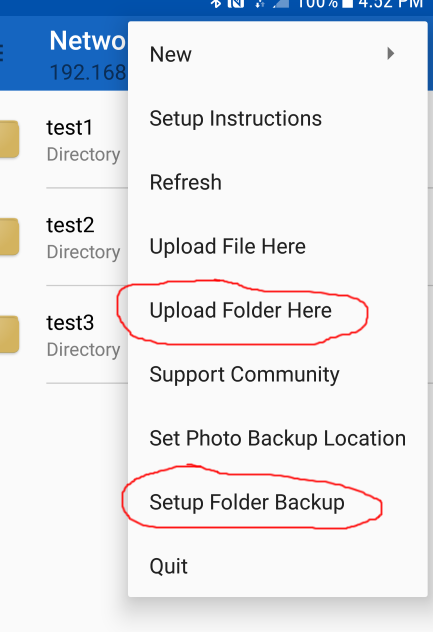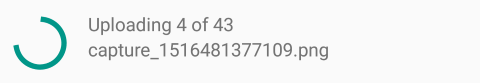Search - helios
Network Browser has been updated to patch v2.7.1 and should be hitting all devices within the coming days. This is a minor security release, but also adds one small feature that has been often requested by users. Going forward, even if you do not have Helios File Manager installed, you can still perform basic file transfers between your network and your device. I only have two Android devices to test this on, but I can confirm it works on Android 7 and the upcoming Android Q. Give it a try, and if you experience issues, know that file transfers using Helios still work fine.
This only works for single file uploads and downloads. The new folder upload feature introduced in v2.7.0 still requires Helios, as there is no native built-in Android method for granting access to an entire directory from external storage. Given how the upcoming Android Q is making file access more restrictive vs. less, I do not expect this requirement to change in the future.
Helios still offers the best file transfer functionality with Network Browser, and the two apps work together seamlessly. But if you do not want the extra app installed on your system, and many users do not, you can now do basic transfers back and forth without using Helios.
As always, thanks for using Network Browser! Let me know what issues you have with the update, stay tuned for more, and if you do not have Network Browser yet for Android, check out download links for both Google Play and the Amazon Appstore here:
https://apps.ape-apps.com/network-browser/
#networkbrowser #heliosfilemanager
This only works for single file uploads and downloads. The new folder upload feature introduced in v2.7.0 still requires Helios, as there is no native built-in Android method for granting access to an entire directory from external storage. Given how the upcoming Android Q is making file access more restrictive vs. less, I do not expect this requirement to change in the future.
Helios still offers the best file transfer functionality with Network Browser, and the two apps work together seamlessly. But if you do not want the extra app installed on your system, and many users do not, you can now do basic transfers back and forth without using Helios.
As always, thanks for using Network Browser! Let me know what issues you have with the update, stay tuned for more, and if you do not have Network Browser yet for Android, check out download links for both Google Play and the Amazon Appstore here:
https://apps.ape-apps.com/network-browser/
#networkbrowser #heliosfilemanager
When I am trying to export a save file, even though I have the Helios File Manager here it doesn’t bring me to the export but tell me I ‘don’t have’ Helios File Manager.
Also, recover saves from local files uses google files instead of Helios.
Also, recover saves from local files uses google files instead of Helios.
When I am trying to export a save file, even though I have the Helios File Manager here it doesn’t bring me to the export but tell me I ‘don’t have’ Helios File Manager.
Also, recover saves from local files uses google files instead of Helios.
Also, recover saves from local files uses google files instead of Helios.
Ok, I see. So on Android, the game now defaults to the apps' internal sandboxed storage for file saves, so game data is no longer visible to outside applications. In order to export the file, you either have to use the cloud sync option, or get the helios file manager and use the Game Data -> Backup Game File option that is on the main title screen menu.
I know it is more of a pain, but I had to make the change to comply with security requirements on the latest versions of Android.
I know it is more of a pain, but I had to make the change to comply with security requirements on the latest versions of Android.
Today I am rolling out Network Browser v2.7.0, which is a new feature release containing a couple of goodies which have been requested by the community.
Firstly, a couple of new items have been added to the drop down application menu, which is where you can find the new features for this release. The first is the Upload Folder Here option, and the next is the Setup Folder Backup option.
Upload Folder Here is self explanatory and has been long requested by users. If you have Helios File Manager installed on your device, you can now upload an entire folder to the network, which is a lot more handy than the previous one-file-at-a-a-time method. To go along with this, there is a new upload status indicator at the bottom of the screen when uploading multiple files.
The next new feature is Setup Folder Backup. With this, you can set Network Browser to automatically keep a folder (or several folders) on your device backed up to a network location of your choice. The backups will take place every night at around 2:30 AM. At some point I will expand this and let you choose the time and other variables, but that is how it works as of right now.
In addition to these changes, a number of bugs and glitches have been addressed, but of course, with new features tends to come new bugs, so be sure to let me know what I have missed so I can get them fixed. And as always, keep the suggestions coming. These updates came from you guys, so your input helps shape what will be added in updates to come!
Firstly, a couple of new items have been added to the drop down application menu, which is where you can find the new features for this release. The first is the Upload Folder Here option, and the next is the Setup Folder Backup option.
Upload Folder Here is self explanatory and has been long requested by users. If you have Helios File Manager installed on your device, you can now upload an entire folder to the network, which is a lot more handy than the previous one-file-at-a-a-time method. To go along with this, there is a new upload status indicator at the bottom of the screen when uploading multiple files.
The next new feature is Setup Folder Backup. With this, you can set Network Browser to automatically keep a folder (or several folders) on your device backed up to a network location of your choice. The backups will take place every night at around 2:30 AM. At some point I will expand this and let you choose the time and other variables, but that is how it works as of right now.
In addition to these changes, a number of bugs and glitches have been addressed, but of course, with new features tends to come new bugs, so be sure to let me know what I have missed so I can get them fixed. And as always, keep the suggestions coming. These updates came from you guys, so your input helps shape what will be added in updates to come!
Here is what their (likely automated) email said:
I also just got a similar e-mail and suspension for Helios File Manager, which leads me to suspect they are going through my account taking things down. I had something similar happen a few years ago, and when I tried to appeal they suspended my entire account, seemingly just for bothering them about an appeal, which took forever to get resolved.
So anyway, like I said in the last post this isn't my first time down this road with Google Play, but usually it does not turn out good at all. The internet is also filled with horror stories from other developers working with Google Play, so we will see what happens. Could be that I am done on Android now 😕
Hi Developers at Brandon Stecklein,
After review, My Colony, com.ape.games.mycolony (Version Code 149), has been suspended and removed from Google Play as a policy strike because it violates the malicious behavior policy.
Apps that cause users to download or install applications from unknown sources outside of Google Play are prohibited.
Next Steps
1. Read through the Malicious Behavior policy for more details and examples of policy violations.
2. If possible, make changes to bring your app into compliance. Remember your app must comply with all policies listed in the Developer Program Policies and additional enforcement could occur if there are further policy issues with your apps.
3. Sign in to your Play Console and submit the policy compliant app using a new package name and a new app name.
Additional suspensions of any nature may result in the termination of your developer account, and investigation and possible termination of related Google accounts. If your account is terminated, payments will cease and Google may recover the proceeds of any past sales and/or the cost of any associated fees (such as chargebacks and transaction fees) from you.
If you’ve reviewed the policy and feel this suspension may have been in error, please reach out to our policy support team. One of my colleagues will get back to you within 2 business days.
Regards,
The Google Play Review Team
I also just got a similar e-mail and suspension for Helios File Manager, which leads me to suspect they are going through my account taking things down. I had something similar happen a few years ago, and when I tried to appeal they suspended my entire account, seemingly just for bothering them about an appeal, which took forever to get resolved.
So anyway, like I said in the last post this isn't my first time down this road with Google Play, but usually it does not turn out good at all. The internet is also filled with horror stories from other developers working with Google Play, so we will see what happens. Could be that I am done on Android now 😕
How do we fix this? My game also cannot find Helios File Manager which I had to download manually because the Do you want us to get it for you? Button didnt work. Kept saying not found or something.
I'm having the same issue, I'm on android and the recent takedown might have something to do with it because when you click the link to the Helios File manager, google play shows a screen saying something along the lines of "file not found".
When I access my networked drives using Helios, it spawns a separate iteration of Network Browser. (I wish it didn't do that--I prefer a fully integrated file manager.) Then, in Network Browser, all attempts to 'save' a file to my phone result in a curt, non-helpful error message: "Download failed!"
There's no explanation, nothing to troubleshoot with, it just fails. All my other file managers [and other apps, like photo managers/editors] successfully save files from and to the exact same locations.
I've tried multiple file sizes/types/locations from and to, all of which failed.
I'm long-pressing on the file I want, which brings up two choices: delete and save; I'm choosing save.
Ideas?
There's no explanation, nothing to troubleshoot with, it just fails. All my other file managers [and other apps, like photo managers/editors] successfully save files from and to the exact same locations.
I've tried multiple file sizes/types/locations from and to, all of which failed.
I'm long-pressing on the file I want, which brings up two choices: delete and save; I'm choosing save.
Ideas?
On my Android phone I browse to the file with a file manager like Helios or Astro. When I tap the file I get an "Open With..." prompt and then choose "My Colony". I should note that this does not work with the stock Android file manager.
Try it with Helios. I have both file managers on my Pixel running Android 8 (also worked with 7.1.2) and on both file managers I get the prompt to Open With and can then choose My Colony.
Helios worked. Thank you for your time.
also I downloaded Helios file manager and have no clue where things are saved.
Hi, Using Helios from with in My Colony android it would be very useful to see the file datetime.
Thanks.
Thanks.
I have taken the plunge and paid for premium online using my PayPal. I have downloaded the .amk file and even linked it to my profile here, but I do not know where to place it in my Android device.
EDIT: Or did I just make a mistake linking it to my profile...
EDIT 2: I have tried using Astro and Helios to try an "open with" option, but neither one worked.
EDIT: Or did I just make a mistake linking it to my profile...
EDIT 2: I have tried using Astro and Helios to try an "open with" option, but neither one worked.
The “open with” option using Helios is the usual way of using the .amk file and I have activated it with that method many times. Can you be more specific when saying “it does not work?” Is it giving an error message?
I can't create a backup of my colonys due to an issue of playing on an Amazon fire tablet and i used google play to download the game. Since it's a Amazon fire i can't download the Helios file manager on Google play because it conflicts with the Amazon app store. Any ideas on how i can work around it or the options i have would be great. I've lost 2 decent colonys already due to corrupted files with no backup. Plz help! Thanks
So since the last update my Colony force close when clicking on my colony to load in. And it would do this about half of the time I tried to load it over the week you got progressively worse and now I cannot get access to my Colony at all today. I've sent feedback to Google Play. And to make matters worse I was going to uninstall and reinstall the application to see if it helps but when I go to backup game data right before it takes me to Helios it force closes. My last backup was 5 days ago so I'm trying not to lose all of that work. And the last time I reinstall this game my backups were corrupted so I'm kind of skeptical to reinstall. If you can help me out I would appreciate it I have a Samsung Galaxy Note 8 running the newest firmware unrooted. And I'm running the latest version of my colony which Is 0.61
I'm having a hard time loading my colony from my android to my pc. I've backed it up, and then I emailed it to myself. When I open it on my pc it says "save file corrupted"
Am I doing something wrong? Do I need Helios on my pc as well?
Am I doing something wrong? Do I need Helios on my pc as well?
Just like the title says, I am having problems making .mcb files (or backup files, as they are also known) in Helios file manager, which resulted in the loss of one of my colonies (you can read more about this in my technical support post titled “custom map offline colony save file corrupted”).
I remember having .mcb files in the my colony file, but they must have disappeared at some point because I have none.
There are also no .mcb files on my laptop which has the windows game version.
If there is any computer wizard reading this I need ur help pls.
I remember having .mcb files in the my colony file, but they must have disappeared at some point because I have none.
There are also no .mcb files on my laptop which has the windows game version.
If there is any computer wizard reading this I need ur help pls.
grumpypanda said:Hello, good evening. I’ve playing this game since last year. My pc broke so I had to use the my phone (iPhone 6) and I tried to put the lowest graphics resolution, no render etc but every time the colony reach a size that won’t allow it to synchronize, it just keep syncing forever. I really want to play but I can’t. The problem is my phone? Or it’s a game bug?yeah i worked so hard on my moon but i cant restore its recovery file but i think i need to sign into helios file manager (not sure if it works though) my problem is slightly different it is trying to restore a backup which might be my recovery file
Anyway, just asking, thank you for this awesome game and hope your family is fine.
(Sorry, English is not my first language)
Update (20191016): Google Play has accepted my appeal and My Colony is back in the store! Thanks to all who contacted them to help them "see the light." Original post follows.
Without warning, Google has taken the extreme step of removing My Colony from the Google Play store for violating their malicious behavior policy, while offering no explanation or examples as to the reason for their decision. You can see further information related to this removal on this thread. Please feel free to contact Google Play regarding this decision.
https://support.google.com/googleplay/answer/7100415?hl=en&ref_topic=3364260
The following e-mail is all of the information they sent me regarding the takedown:
To me, this is insane. Anybody who has played My Colony on Android knows that it does not cause users to download or install applications from unknown sources outside of Google Play. The only app it asks users to download is the Helios File Manager app if they want to export a game file, and this links directly to the Google Play store listing, which is not an unknown source.
If they are referring to a download link from an ad inside the game, that is equally insane, as the game uses Google's own AdMob ad network, and any third party apps advertised in the ads come directly from them.
I have sent an appeal request to Google Play, but have yet to hear back. Just going from prior experience of dealing with Google and from experiences I have read from other developers, the odds of a successful appeal are somewhat low. I can re-upload the game using a different package name, but it would lose all downloads and ranks, would not carry over existing Premium purchases, existing users can not update without reinstalling, and if Google bans it again for the same reason, they are likely to close my entire account, as each suspension adds a "policy strike" to your account.
As I showed in a chart on this thread, Google Play accounts for over half of the My Colony downloads, so this action would be a significant blow to the My Colony community, so any contact or pressure sent Google Play's way probably wouldn't hurt.
In the event that the game is not able to be reinstated, Android users still have options to play the game. The My Colony web app can now be installed to your homescreen as a Progressive Web App, and given the new filesystem limitations in Android 10 which block saving data directly to the external storage anyway, you really missing much by using the PWA vs the Native App.
To install the Progressive Web App, go to https://www.apewebapps.com/my-colony/ on Chrome, open the "three dots" menu from the top-right corner of the screen, and select "Add to Homescreen." The only primary limitation is that in the PWA version, the back button does not work as it does in the native app.
Anyway, the loss of Google Play is really a significant blow to the game. As I indicated, I have started the appeals process, but any help from the community on this issue, whether getting the word out or contacting Google Play, would be welcomed. I don't really see why they shouldn't reinstate the game, as their reason for taking it down is entirely bogus. Although it's also possible that they just prefer to have IAP-diamond festival games on their app store, since that it what it is filled with currently, and those probably make them way more money.
I will keep you all posted with any information that comes forward on this front!
Without warning, Google has taken the extreme step of removing My Colony from the Google Play store for violating their malicious behavior policy, while offering no explanation or examples as to the reason for their decision. You can see further information related to this removal on this thread. Please feel free to contact Google Play regarding this decision.
https://support.google.com/googleplay/answer/7100415?hl=en&ref_topic=3364260
The following e-mail is all of the information they sent me regarding the takedown:
Hi Developers at Brandon Stecklein,
After review, My Colony, com.ape.games.mycolony (Version Code 149), has been suspended and removed from Google Play as a policy strike because it violates the malicious behavior policy.
Apps that cause users to download or install applications from unknown sources outside of Google Play are prohibited.
Next Steps
1. Read through the Malicious Behavior policy for more details and examples of policy violations.
2. If possible, make changes to bring your app into compliance. Remember your app must comply with all policies listed in the Developer Program Policies and additional enforcement could occur if there are further policy issues with your apps.
3. Sign in to your Play Console and submit the policy compliant app using a new package name and a new app name.
Additional suspensions of any nature may result in the termination of your developer account, and investigation and possible termination of related Google accounts. If your account is terminated, payments will cease and Google may recover the proceeds of any past sales and/or the cost of any associated fees (such as chargebacks and transaction fees) from you.
If you’ve reviewed the policy and feel this suspension may have been in error, please reach out to our policy support team. One of my colleagues will get back to you within 2 business days.
Regards,
The Google Play Review Team
To me, this is insane. Anybody who has played My Colony on Android knows that it does not cause users to download or install applications from unknown sources outside of Google Play. The only app it asks users to download is the Helios File Manager app if they want to export a game file, and this links directly to the Google Play store listing, which is not an unknown source.
If they are referring to a download link from an ad inside the game, that is equally insane, as the game uses Google's own AdMob ad network, and any third party apps advertised in the ads come directly from them.
I have sent an appeal request to Google Play, but have yet to hear back. Just going from prior experience of dealing with Google and from experiences I have read from other developers, the odds of a successful appeal are somewhat low. I can re-upload the game using a different package name, but it would lose all downloads and ranks, would not carry over existing Premium purchases, existing users can not update without reinstalling, and if Google bans it again for the same reason, they are likely to close my entire account, as each suspension adds a "policy strike" to your account.
As I showed in a chart on this thread, Google Play accounts for over half of the My Colony downloads, so this action would be a significant blow to the My Colony community, so any contact or pressure sent Google Play's way probably wouldn't hurt.
In the event that the game is not able to be reinstated, Android users still have options to play the game. The My Colony web app can now be installed to your homescreen as a Progressive Web App, and given the new filesystem limitations in Android 10 which block saving data directly to the external storage anyway, you really missing much by using the PWA vs the Native App.
To install the Progressive Web App, go to https://www.apewebapps.com/my-colony/ on Chrome, open the "three dots" menu from the top-right corner of the screen, and select "Add to Homescreen." The only primary limitation is that in the PWA version, the back button does not work as it does in the native app.
Anyway, the loss of Google Play is really a significant blow to the game. As I indicated, I have started the appeals process, but any help from the community on this issue, whether getting the word out or contacting Google Play, would be welcomed. I don't really see why they shouldn't reinstate the game, as their reason for taking it down is entirely bogus. Although it's also possible that they just prefer to have IAP-diamond festival games on their app store, since that it what it is filled with currently, and those probably make them way more money.
I will keep you all posted with any information that comes forward on this front!
@Ansom the violation is not real. The app let's users export files using Helios File Manager, but they are linked directly to the Google Play store, which is obviously not an unknown source.
Hey bast Helios file manager is also removed so I cant back up my files anymore.😑 google is freaking stupid.
Same problem here
So how can one export their saved files from their phone to the pc?
This will be corrected for v0.99.0
Edit 04302020 - Added support for viewing HTML content in-app.
Today I am releasing v2.8.0 of Network Browser! This release makes some improvements to the Dark Mode theme, but more importantly includes major improvements to file transfers to/from the network. You can now upload or download both individual files and complete directories to and from the network, and the functionality no longer requires the Helios File Manager.
There were a lot of changes made to allow this functionality, so let me know what bugs you find and stay tuned for more updates!
Today I am releasing v2.8.0 of Network Browser! This release makes some improvements to the Dark Mode theme, but more importantly includes major improvements to file transfers to/from the network. You can now upload or download both individual files and complete directories to and from the network, and the functionality no longer requires the Helios File Manager.
There were a lot of changes made to allow this functionality, so let me know what bugs you find and stay tuned for more updates!
Thank you. I thought of asking new release/update of Helios.
I had issue on file transfer before. Now with this, we can transfer quite comfortable.
thank you.
I had issue on file transfer before. Now with this, we can transfer quite comfortable.
thank you.