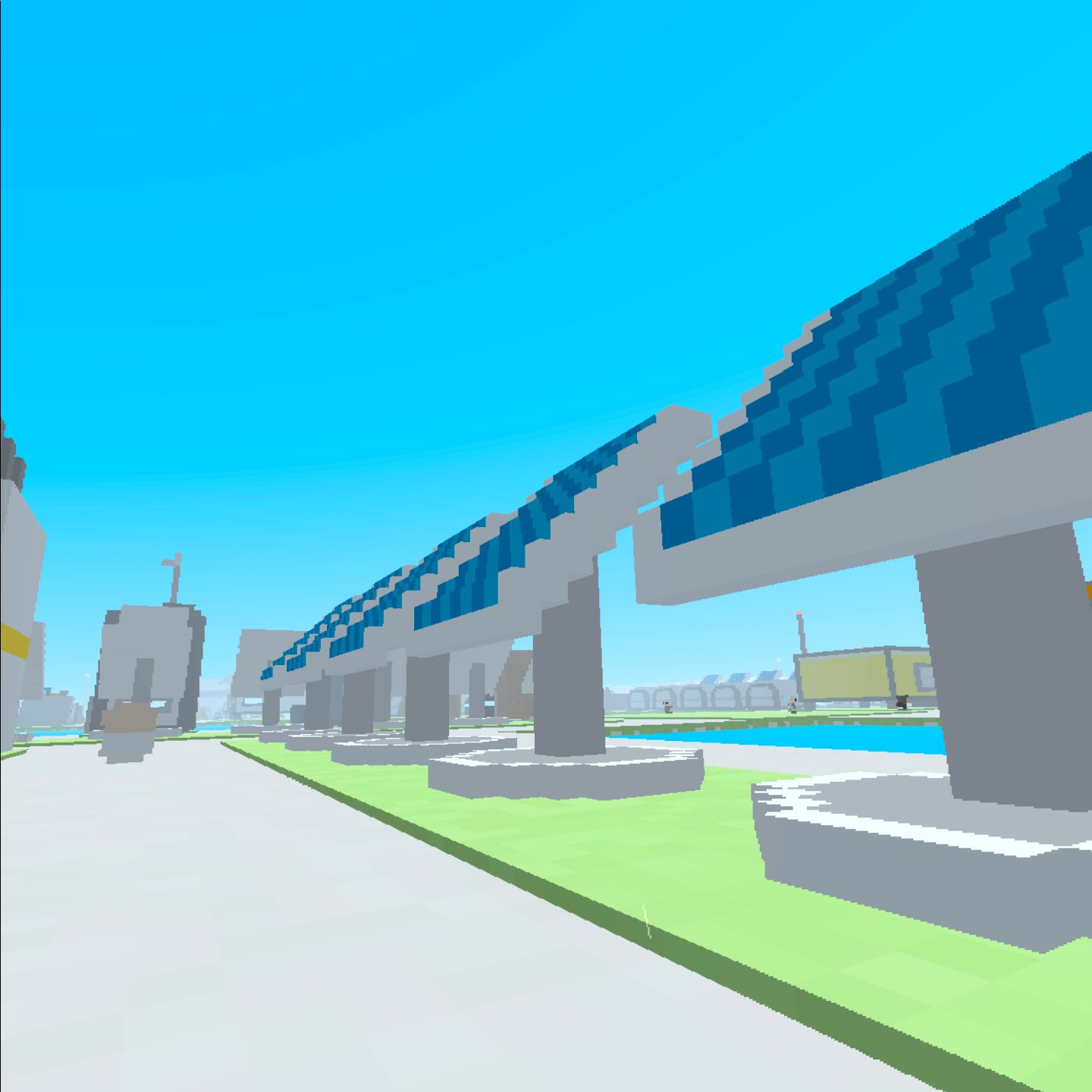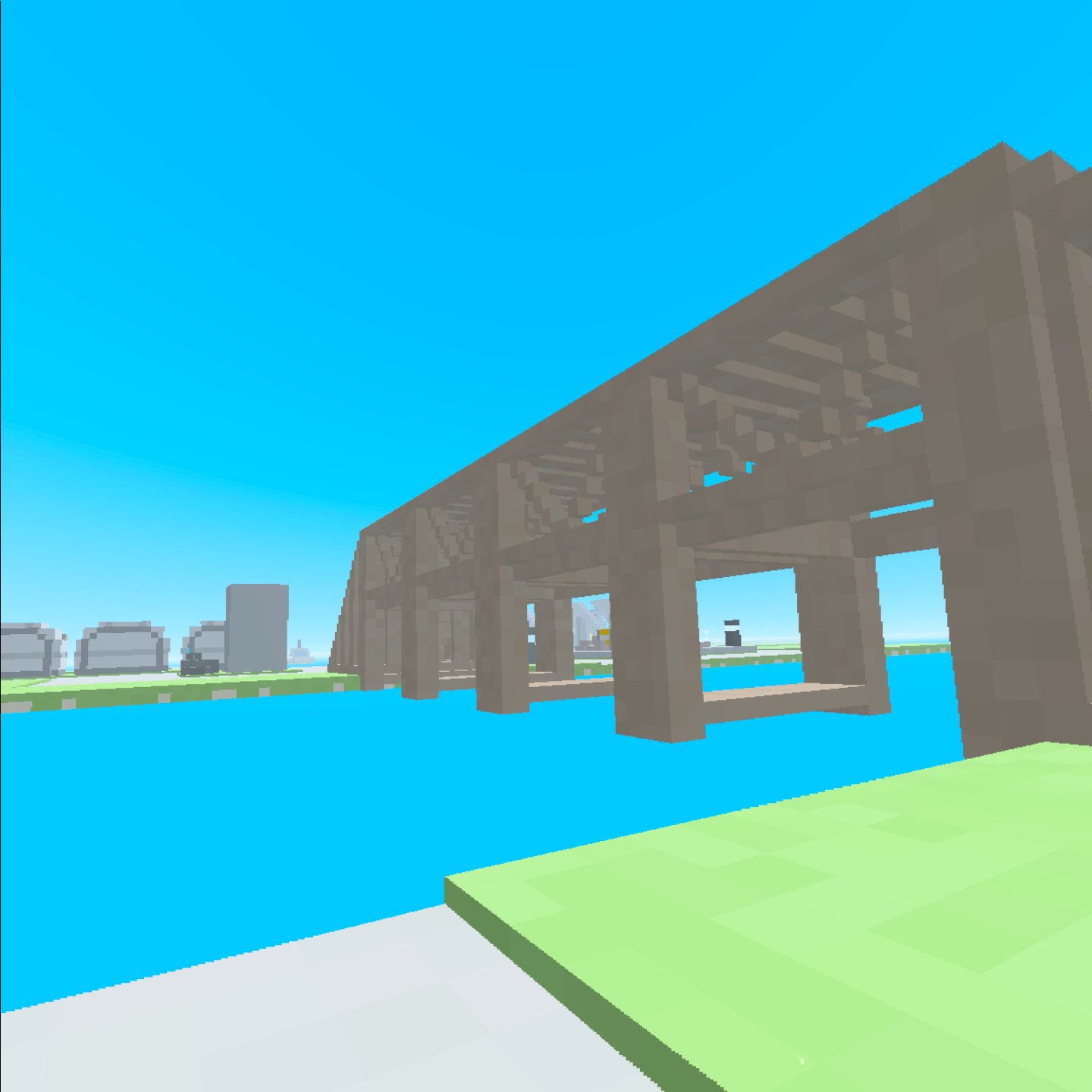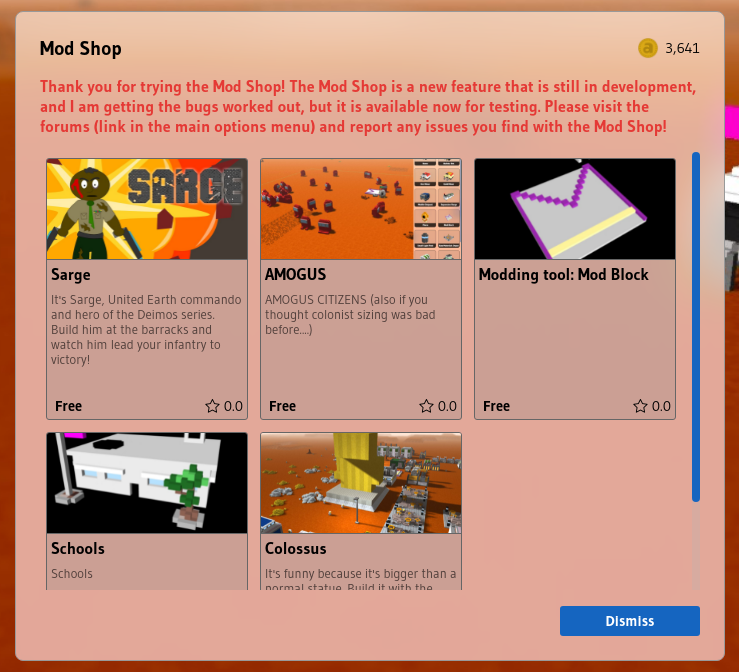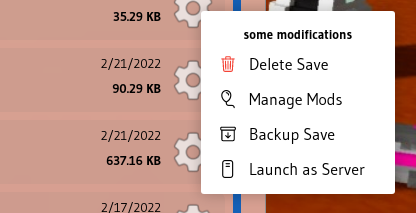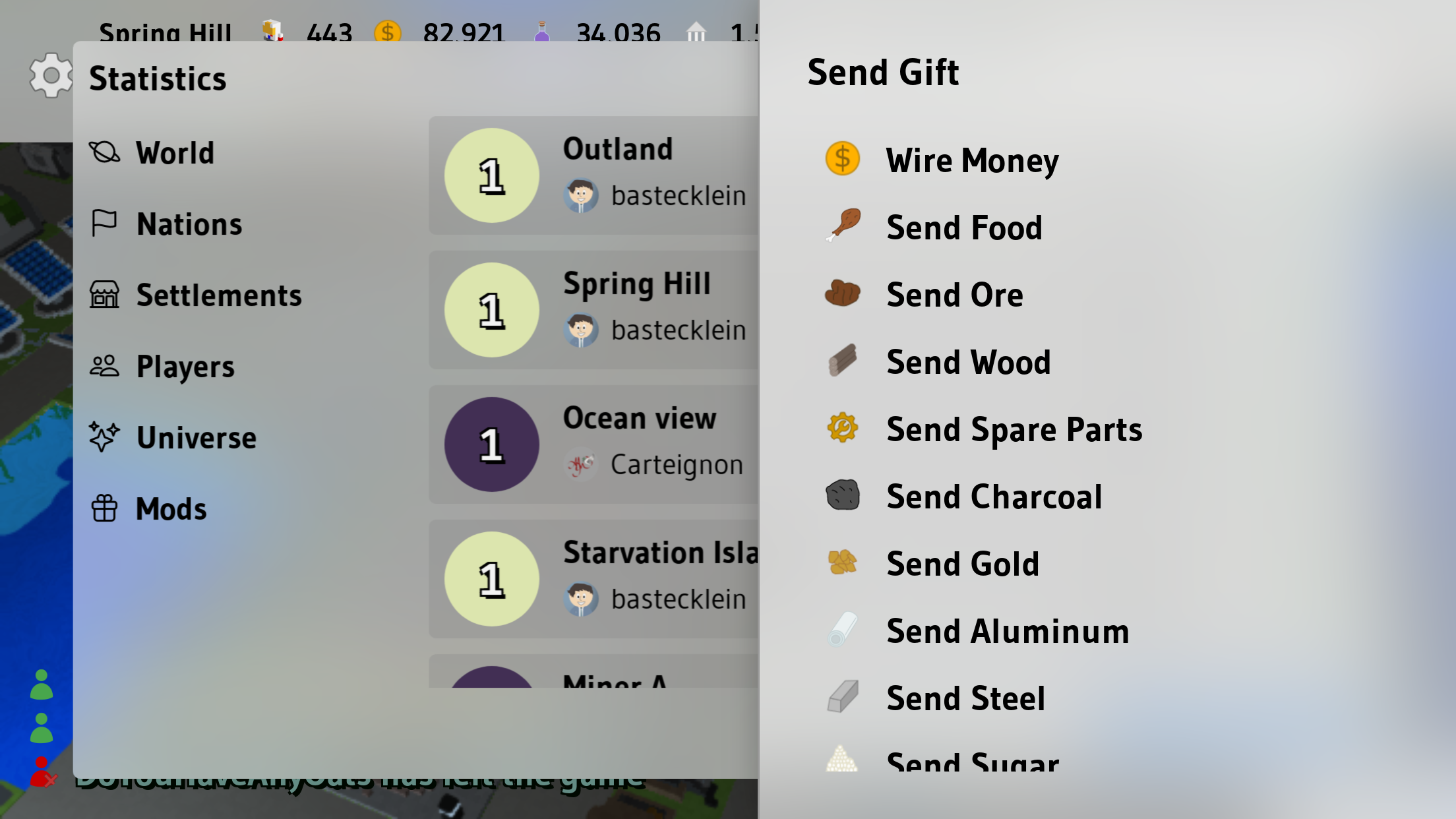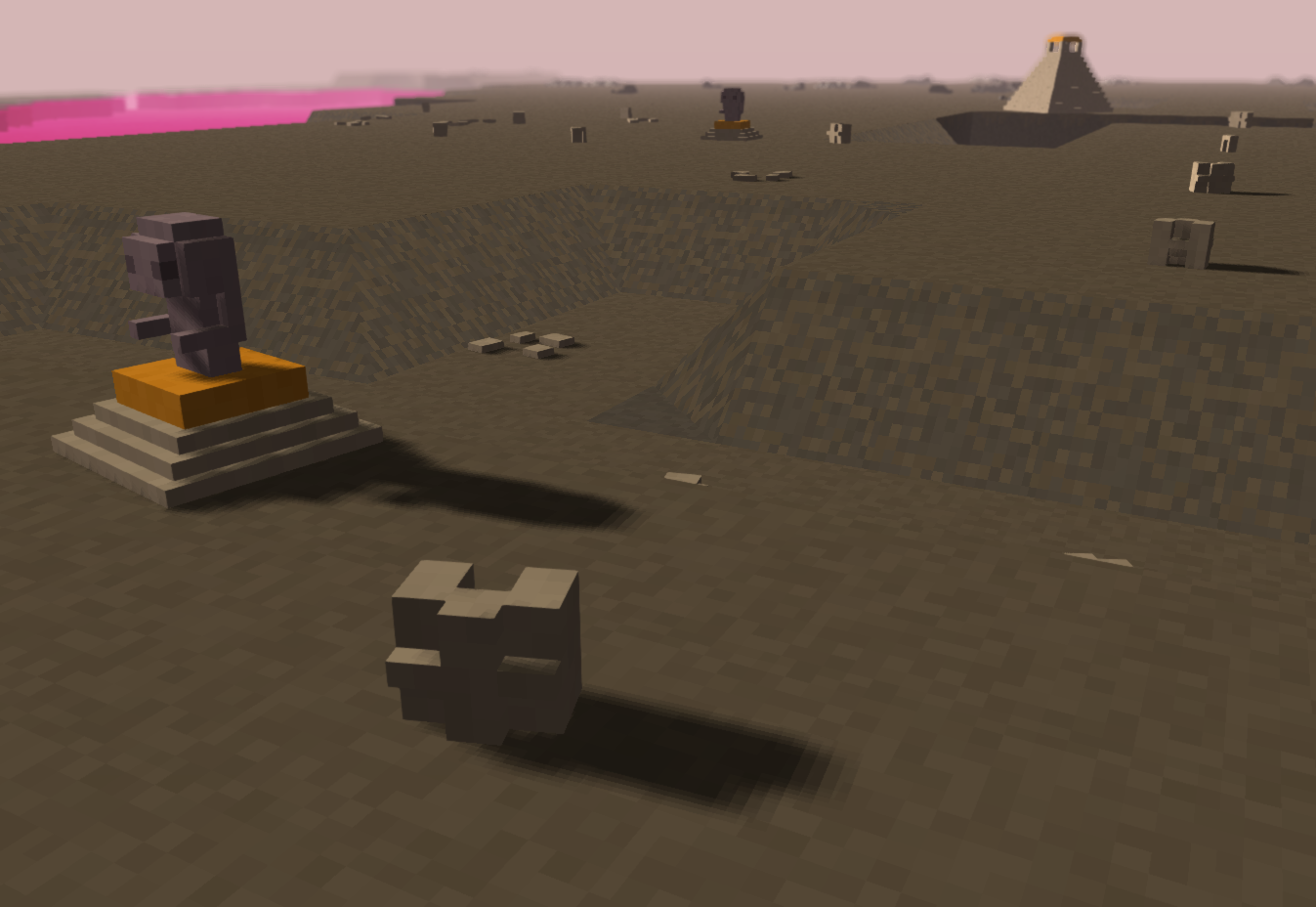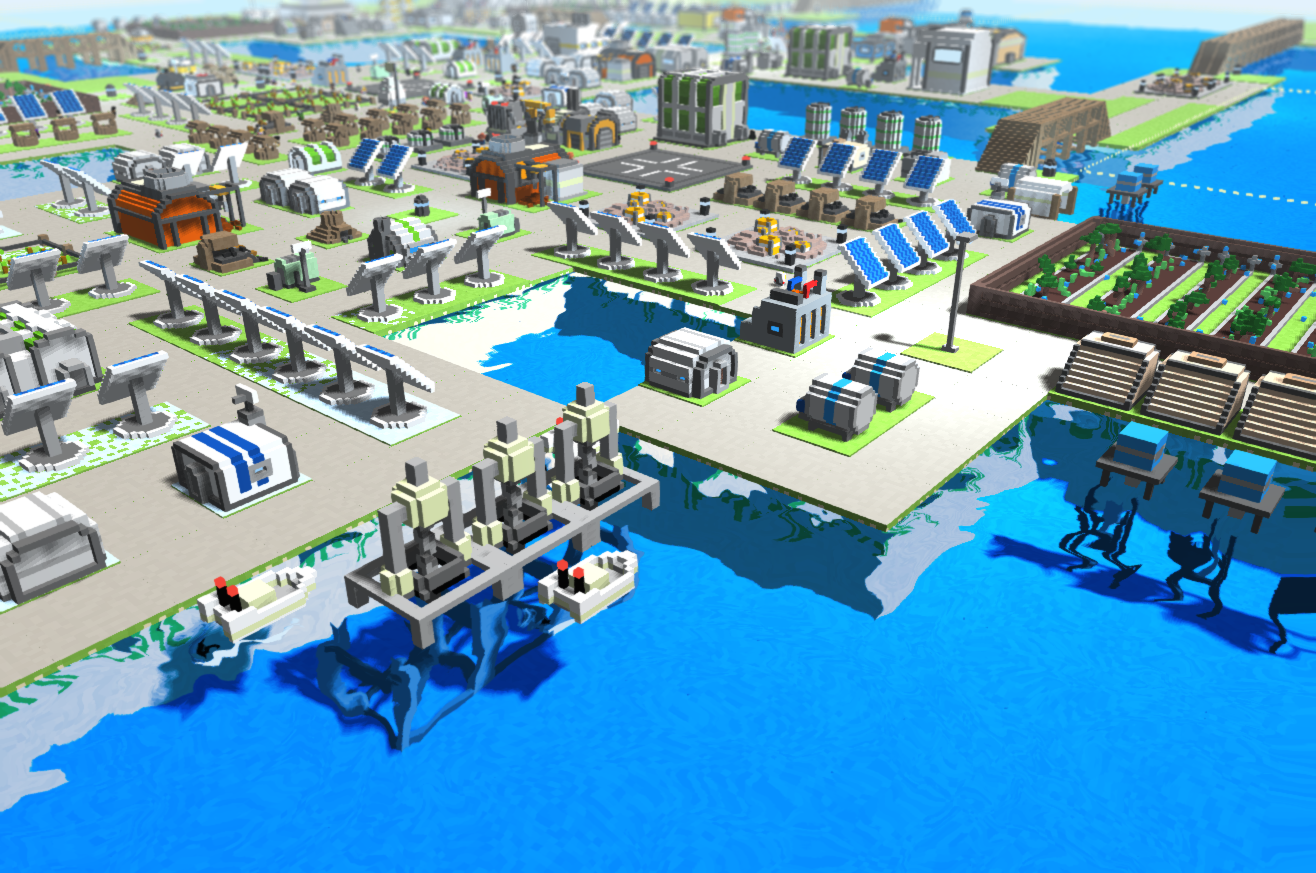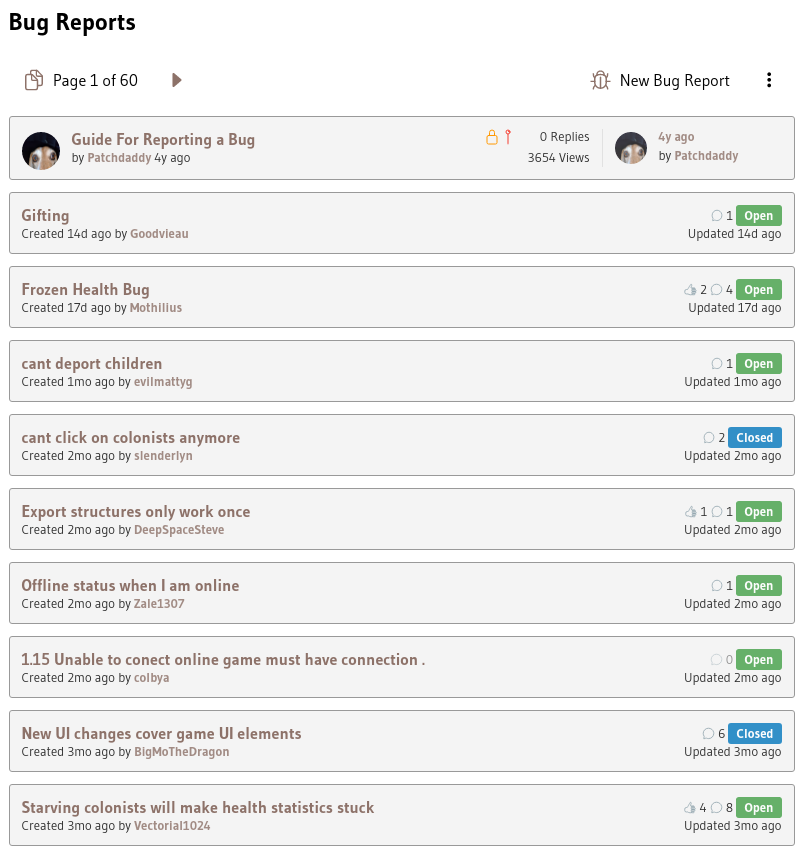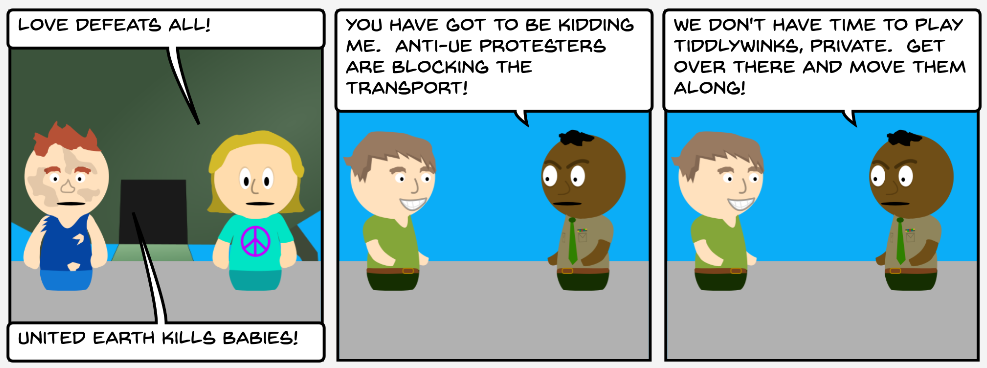Find User
here you can look for a user
Updates and Announcements - Page 14
VR Support Coming to Scroll3D Engine
I have mentioned on here before how I have recently purchased an Oculus (aka Meta) Quest 2 VR headset, and with it created my first (free) WebXR game Barrel River 2. Now, as work begins on the v0.20.0 update to My Colony 2, I have begun adding initial WebXR immersive virtual reality support to Scroll3D, my custom game engine that powers not only My Colony 2, but other titles such as My Empire and the 3D modeling tool Voxel Paint. Support is still in it's infancy and will not be complete by the time v0.20.0 ships, but I have included a video below that demonstrated walking through a MC2 settlement in VR mode.
Obviously on the headset it is full 3D and you can look all around yourself. So far, it's not perfect. I had to turn the graphics quality in the engine settings all the way low to get this fairly large colony to run properly (on a small settlement, I was able to keep all settings on high). What is demonstrated above is the game being played using the "man on the street" view mode that was introduced in v0.19.0, but the player on an Oculus, Google Cardboard, Windows Mixed Reality, or other VR headset will be able to play the regular city-building mode of My Colony 2 in VR as well. It's actually pretty neat to be hovering "up in the sky" and looking down upon your settlement, using the VR controls to fly around the world and place structures!
Of course, VR is a cool feature, but not entirely necessary in a game like My Colony 2, but having the capabilities baked in to the Scroll3D engine will open opportunities to future projects. For instance, I am thinking about a Gone Rogue 2, where you can play the normal "classic" top down way, or you can actually explore the dungeons in first person immersive VR mode, fighting enemies up close and personal. A Scroll3D based remake of Epic Adventure could also basically become like a VR version of Minecraft. There are a lot of different possibilities, but I mostly want to make sure that Scroll3D titles can always be played on any device, whether it's PC, mobile, TV, or now VR.
VR support is basically a sideline addition to the forthcoming v0.20.0 update, which should be hitting all platforms next week. I am primarily focused on cleaning up and fixing some of the issues related to the massive changes to the modding system from the last update, along with a few UI improvements and the obligatory addition of new structures, etc. But little by little over the coming months, VR support will be refined and improved to the point where MC2 is 100% fully playable from an immersive VR mode on a supported headset, or even a cheapo Amazon headset + bluetooth gamepad in Google Cardboard mode.
So anyway, just wanted to share the VR future that will be fully hitting MC2 later this year, along with the possibilities it brings to other Scroll3D related projects. I will leave you with a few other screenshots I captured from within the Oculus headset of a MC2 water world. Enjoy!
#mycolony2 #barrelriver2 #scroll3d #vr #webxr
Obviously on the headset it is full 3D and you can look all around yourself. So far, it's not perfect. I had to turn the graphics quality in the engine settings all the way low to get this fairly large colony to run properly (on a small settlement, I was able to keep all settings on high). What is demonstrated above is the game being played using the "man on the street" view mode that was introduced in v0.19.0, but the player on an Oculus, Google Cardboard, Windows Mixed Reality, or other VR headset will be able to play the regular city-building mode of My Colony 2 in VR as well. It's actually pretty neat to be hovering "up in the sky" and looking down upon your settlement, using the VR controls to fly around the world and place structures!
Of course, VR is a cool feature, but not entirely necessary in a game like My Colony 2, but having the capabilities baked in to the Scroll3D engine will open opportunities to future projects. For instance, I am thinking about a Gone Rogue 2, where you can play the normal "classic" top down way, or you can actually explore the dungeons in first person immersive VR mode, fighting enemies up close and personal. A Scroll3D based remake of Epic Adventure could also basically become like a VR version of Minecraft. There are a lot of different possibilities, but I mostly want to make sure that Scroll3D titles can always be played on any device, whether it's PC, mobile, TV, or now VR.
VR support is basically a sideline addition to the forthcoming v0.20.0 update, which should be hitting all platforms next week. I am primarily focused on cleaning up and fixing some of the issues related to the massive changes to the modding system from the last update, along with a few UI improvements and the obligatory addition of new structures, etc. But little by little over the coming months, VR support will be refined and improved to the point where MC2 is 100% fully playable from an immersive VR mode on a supported headset, or even a cheapo Amazon headset + bluetooth gamepad in Google Cardboard mode.
So anyway, just wanted to share the VR future that will be fully hitting MC2 later this year, along with the possibilities it brings to other Scroll3D related projects. I will leave you with a few other screenshots I captured from within the Oculus headset of a MC2 water world. Enjoy!
#mycolony2 #barrelriver2 #scroll3d #vr #webxr
My Colony 2 v0.19.0 Released
Oh boy! Today I am publishing the v0.19.0 patch for My Colony 2 which should be hitting all platforms over the coming days. This is by far the biggest update to My Colony 2 yet, featuring significant changes both under and... above(?) the hood. Given the scope of the changes, I would expect some issues to crop up, so please file those bug reports here in the forum. In the mean time, lets take a look at what's new in this release!
The first and biggest change to the game is the addition of the new Mod Shop, which you can access from the title screen if you are a Premium user and signed in using an Ape Apps Account. You can consider the Mod Shop to be very beta at this point, and there is still a lot of work to do. I do not yet have auto updating working for mods, and I still need to build out detailed Mod pages that let you leave feedback to the Mod developer. I also suspect that Total Conversion type mods might not work as planned from the Mod Shop yet, but the basic framework is now there and operational at least.
Mods can now be activated and deactivated from the Play Game menu. If you download a mod from the Mod Shop and want to add it to your game, click on the Settings gear icon next to your saved game, and select "Manage Mods" to add and remove mods to your file. If the Manage Mods option does not show up, then play your save, save it, and try again, because the option will not show for older saves that are not using the latest file format.
The next update is going to involve cleaning up, improving and fixing things wrong with the Mod Shop, so please let me know about all Mod Shop related issues that you discover, because I really think that the Mod Shop has the potential to be a great game changer for My Colony 2 going forward, unlocking access to way more content than could ever be added to the game by a single developer.
On the subject of mods, this update includes a complete and total rewrite to the way in which mods are saved and loaded, and there is a strong potential that Modded games created before v0.19.0 may now be broken, so if that is the case for you, then I apologize. Sadly, the massive changes were necessary though. I suspect that Total Conversion mods might currently be broken, although I have not verified that as of yet.
There is a big change that Mod authors need to be aware of in this update as well. If you mod makes changes to the Metadata object in the game, there is a new Game Identifier field. Saved game files are now associated to this identifier, and unless your mod is a Total Conversion mod, it's Meta object should have the same Game Identifier id as the base My Colony 2 game. Otherwise, save files using your Mod will no longer show up in the saved game list. So if you have a mod that makes changes to the Meta object, and it's not a Total Conversion, make sure it uses the same Game Identifier as the base game ( which is: a999fe76-ff1c-5935-e365-755089ba8982 ). Likewise, if you are making a Total Conversion mod, your mod should NOT use the base game identifier.
This update also introduces a significant rewrite to the way games are saved and loaded. It turns out, that if you were signed in using an Ape Apps Account, almost all of your saved games have been synced to the Ape Apps Cloud since the first release of My Colony 2. You may therefore see a bunch of old saves in your game listing the first time you load up v0.19.0 that you might not have known still existed. You should now be able to delete those old saves, and they will also be removed from the cloud. The game was actually loading all of this old saved data each time it opened, so if you delete old games that are no longer being used, your My Colony 2 startup times should be greatly improved.
Moving on, the internal game server has also undergone a massive overhaul, removing all web browser specific functions and logic from the code. This was done so that I could create a command line based dedicated server application, which had previously not been possible since some of the code in the game server itself could only be run in a web browser context. This change will not be very noticeable to the end user, but was a pretty big effort on my part, and will enable the creation of a separate dedicated server application, which will allow 24/7 cloud based My Colony 2 servers in the (hopefully not too distant) future.
Next up, units in the game can now be scaled. Modders will see the new scaling option in the Unit editor. This change also applies to colonists, which are now scaled to a more realistic size for the first time ever in My Colony history! And speaking of colonists, worlds that theoretically have a breathable atmosphere will now be able to use My Tokens characters as colonists models, which can now be seen on the Water World and the Desert World, giving a nice variety to the game.
And speaking of Colonists, you can now take control of them and walk around your settlement! Click on a colonist to enter the new Player mode, to get up close and personal to your base. There isn't much to this feature yet, but in my opinion it comes with huge potential, especially for modders to create totally different types of games on the back of the My Colony 2 engine. Try it out, let me know what you think, and throw out some suggestions of ways this cool new mode can be expanded!
You may notice that the graphics in My Colony 2 are a bit "cleaner" than they were prior to v0.19.0. I didn't even realize it until working on this update, but the anti-aliasing engine was completely broken in Scroll3d. Anyway, it works now and you should be able to notice a subtle difference in the visuals of the game.
I have started to add more detailed building-level statistics to the game. Now when you select a building, there is a stats button that you can click on to expand additional information about the structure, including items like workers and production levels. More will be coming to this expanded interface in the future.
Speaking of statistics, both the World and Settlement level statistics screen have been updated. And there are now settlement level penalties for not having enough Food, Medical, Entertainment, Security, and Education. Settlements now also have a separate "Overall Health" stat, not to be confused with the Medical stat. The Medical tells you what your settlement's medical coverage is, but the Overall Health also takes into effect things like food/water shortages, homelessness, etc. When the overall health gets to low, people will now start to die, so make sure to stay on top of that. You also now have an approval rating for each settlement, which is derived from all statistical factors.
Staying on the topic of statistics, the GDP calculation has now been fixed, as it was previously borked and often showing negative numbers. If you have an already existing colony, it will take a few cycles for your GDP to fix itself, as the game does not go back in time and fix the historical numbers that were calculated using the old, broken calculation.
Moving on, Gifting has now been added to the game! Gifting is done from settlement to settlement, and your gift capacity is determined by the number of Trading Depots you have in your settlement. To gift, make sure your camera is in a settlement that you want to gift from. Then open statistics, and choose the settlement you wish to gift to. After that, the process is fairly straightforward. This should be a big help to multiplayer games.
I have begun expanding the Encyclopedia to include information on Units and Game Contributors. There isn't much there on those sections yet, although I did add an in-game way to send a donation of Ape Coins to the various game contributors who have helped make My Colony 2 what it is today, if you wish to say "thank you" for their efforts.
Some of the existing structures have been modified in this release. The Greenhouse Park will now slowly generate trace amounts of Wood, making Wood available to all map types now. The Warehouse storage capacities have been expanded. The Expansion Barge can no longer be built at the Watercraft Station (there is a new larger water construction yard now for the barge). The Internet Relay Booth now generates a small amount of Research, giving a research head start before players are able to build the Small Research Lab. The output of the Ore Fraking Operation and the Gold Synthesis lab have been increased. The existing Landing Field has been replaced by the smaller Landing Pad, using updated models provided by @GeneralWadaling . I think there were more changes too, but I don't recall them all at the moment.
There are some new Ancient ruins to be found on the Abandoned World, which you will see if you scroll around the map, remnants of a time when the Ancients once controlled the galaxy. There are even some "H Blocks" inspired from the ruins of Pumapunku!
Let's move on to the new content added to the game. Model contributors for this release (besides myself, of course) I believe include @GeneralWadaling , @DoYouHaveAnyOats , and @spamdude . If there are others and I forgot to mention you, then I'm sorry! It's not personal! 😳
Firstly, the new technologies of Advanced Chemical Synthesis, Low Gravity Oil Production, and Advanced Charcoal Production have been added to the game. With these additions bring two new resources into the fold, which are Oil and Plastic (as you might have guessed).
Many of the new structures in this update directly benefit the Water World, although all planet types are benefited to some degree. The new Micro Nursery allows you to get more Trees early game, before you are able to move off of your initial island. That is complimented by the Gold Extractor, which is a slow but easy way to get Gold in the game early on, which was also traditionally difficult on the Water World. Once you advance, there is a new Tree Farm for producing trees at a faster rate, without needing to continually expand and harvest. The new Construction Quay is a larger off-shore ship yard for building larger sea craft, and the new Small Offshore Drill will allow you to extract different minerals, including Oil, from the bottom of the sea. On the Military side of things, there is a new Patrol Boat which is basically like a water based version of the current Infantry unit.
The Landing Field has been moved further down the tech tree, and is replaced by the smaller early game Landing Pad. There is a new Wood Grower for generating more wood, an Oil Tank for storing Oil, and a Synthetic Oil Lab for creating Oil out of Food. Once you have Oil, you can convert it into Plastic using the new Plastic Factory. You can also get a small amount of Plastic from the new Recycling Center.
I think that is all of the new content, although I might have missed something. Looking forward though, now that we have Oil and Plastic in the game, it might be time to introduce Robotics in to the mix, and start going down that branch of the tech tree, so stay tuned for all of that.
At the end of the day, there were so many under the hood changes to this update, that something is bound to be broken. Please be on the lookout and let me know what issues you find. I have been working on this update for the better part of two months, so it is entire possible that I started working on a mechanic weeks ago, and forgot to finish it up. All in all though, I think this is a fair update to the game, and I hope you guys like it!
My Colony 2 v0.19.0 is available now on the Web, Launcher, and Windows Store, and will hopefully be hitting Google Play and the App Store within the next few days, depending on app store review times (even Android requires review now too). So stay tuned for that, let me know what you think, and stay tuned for more in the weeks and months ahead!
https://www.apewebapps.com/my-colony-2/
#mycolony2
The first and biggest change to the game is the addition of the new Mod Shop, which you can access from the title screen if you are a Premium user and signed in using an Ape Apps Account. You can consider the Mod Shop to be very beta at this point, and there is still a lot of work to do. I do not yet have auto updating working for mods, and I still need to build out detailed Mod pages that let you leave feedback to the Mod developer. I also suspect that Total Conversion type mods might not work as planned from the Mod Shop yet, but the basic framework is now there and operational at least.
Mods can now be activated and deactivated from the Play Game menu. If you download a mod from the Mod Shop and want to add it to your game, click on the Settings gear icon next to your saved game, and select "Manage Mods" to add and remove mods to your file. If the Manage Mods option does not show up, then play your save, save it, and try again, because the option will not show for older saves that are not using the latest file format.
The next update is going to involve cleaning up, improving and fixing things wrong with the Mod Shop, so please let me know about all Mod Shop related issues that you discover, because I really think that the Mod Shop has the potential to be a great game changer for My Colony 2 going forward, unlocking access to way more content than could ever be added to the game by a single developer.
On the subject of mods, this update includes a complete and total rewrite to the way in which mods are saved and loaded, and there is a strong potential that Modded games created before v0.19.0 may now be broken, so if that is the case for you, then I apologize. Sadly, the massive changes were necessary though. I suspect that Total Conversion mods might currently be broken, although I have not verified that as of yet.
There is a big change that Mod authors need to be aware of in this update as well. If you mod makes changes to the Metadata object in the game, there is a new Game Identifier field. Saved game files are now associated to this identifier, and unless your mod is a Total Conversion mod, it's Meta object should have the same Game Identifier id as the base My Colony 2 game. Otherwise, save files using your Mod will no longer show up in the saved game list. So if you have a mod that makes changes to the Meta object, and it's not a Total Conversion, make sure it uses the same Game Identifier as the base game ( which is: a999fe76-ff1c-5935-e365-755089ba8982 ). Likewise, if you are making a Total Conversion mod, your mod should NOT use the base game identifier.
This update also introduces a significant rewrite to the way games are saved and loaded. It turns out, that if you were signed in using an Ape Apps Account, almost all of your saved games have been synced to the Ape Apps Cloud since the first release of My Colony 2. You may therefore see a bunch of old saves in your game listing the first time you load up v0.19.0 that you might not have known still existed. You should now be able to delete those old saves, and they will also be removed from the cloud. The game was actually loading all of this old saved data each time it opened, so if you delete old games that are no longer being used, your My Colony 2 startup times should be greatly improved.
Moving on, the internal game server has also undergone a massive overhaul, removing all web browser specific functions and logic from the code. This was done so that I could create a command line based dedicated server application, which had previously not been possible since some of the code in the game server itself could only be run in a web browser context. This change will not be very noticeable to the end user, but was a pretty big effort on my part, and will enable the creation of a separate dedicated server application, which will allow 24/7 cloud based My Colony 2 servers in the (hopefully not too distant) future.
Next up, units in the game can now be scaled. Modders will see the new scaling option in the Unit editor. This change also applies to colonists, which are now scaled to a more realistic size for the first time ever in My Colony history! And speaking of colonists, worlds that theoretically have a breathable atmosphere will now be able to use My Tokens characters as colonists models, which can now be seen on the Water World and the Desert World, giving a nice variety to the game.
And speaking of Colonists, you can now take control of them and walk around your settlement! Click on a colonist to enter the new Player mode, to get up close and personal to your base. There isn't much to this feature yet, but in my opinion it comes with huge potential, especially for modders to create totally different types of games on the back of the My Colony 2 engine. Try it out, let me know what you think, and throw out some suggestions of ways this cool new mode can be expanded!
You may notice that the graphics in My Colony 2 are a bit "cleaner" than they were prior to v0.19.0. I didn't even realize it until working on this update, but the anti-aliasing engine was completely broken in Scroll3d. Anyway, it works now and you should be able to notice a subtle difference in the visuals of the game.
I have started to add more detailed building-level statistics to the game. Now when you select a building, there is a stats button that you can click on to expand additional information about the structure, including items like workers and production levels. More will be coming to this expanded interface in the future.
Speaking of statistics, both the World and Settlement level statistics screen have been updated. And there are now settlement level penalties for not having enough Food, Medical, Entertainment, Security, and Education. Settlements now also have a separate "Overall Health" stat, not to be confused with the Medical stat. The Medical tells you what your settlement's medical coverage is, but the Overall Health also takes into effect things like food/water shortages, homelessness, etc. When the overall health gets to low, people will now start to die, so make sure to stay on top of that. You also now have an approval rating for each settlement, which is derived from all statistical factors.
Staying on the topic of statistics, the GDP calculation has now been fixed, as it was previously borked and often showing negative numbers. If you have an already existing colony, it will take a few cycles for your GDP to fix itself, as the game does not go back in time and fix the historical numbers that were calculated using the old, broken calculation.
Moving on, Gifting has now been added to the game! Gifting is done from settlement to settlement, and your gift capacity is determined by the number of Trading Depots you have in your settlement. To gift, make sure your camera is in a settlement that you want to gift from. Then open statistics, and choose the settlement you wish to gift to. After that, the process is fairly straightforward. This should be a big help to multiplayer games.
I have begun expanding the Encyclopedia to include information on Units and Game Contributors. There isn't much there on those sections yet, although I did add an in-game way to send a donation of Ape Coins to the various game contributors who have helped make My Colony 2 what it is today, if you wish to say "thank you" for their efforts.
Some of the existing structures have been modified in this release. The Greenhouse Park will now slowly generate trace amounts of Wood, making Wood available to all map types now. The Warehouse storage capacities have been expanded. The Expansion Barge can no longer be built at the Watercraft Station (there is a new larger water construction yard now for the barge). The Internet Relay Booth now generates a small amount of Research, giving a research head start before players are able to build the Small Research Lab. The output of the Ore Fraking Operation and the Gold Synthesis lab have been increased. The existing Landing Field has been replaced by the smaller Landing Pad, using updated models provided by @GeneralWadaling . I think there were more changes too, but I don't recall them all at the moment.
There are some new Ancient ruins to be found on the Abandoned World, which you will see if you scroll around the map, remnants of a time when the Ancients once controlled the galaxy. There are even some "H Blocks" inspired from the ruins of Pumapunku!
Let's move on to the new content added to the game. Model contributors for this release (besides myself, of course) I believe include @GeneralWadaling , @DoYouHaveAnyOats , and @spamdude . If there are others and I forgot to mention you, then I'm sorry! It's not personal! 😳
Firstly, the new technologies of Advanced Chemical Synthesis, Low Gravity Oil Production, and Advanced Charcoal Production have been added to the game. With these additions bring two new resources into the fold, which are Oil and Plastic (as you might have guessed).
Many of the new structures in this update directly benefit the Water World, although all planet types are benefited to some degree. The new Micro Nursery allows you to get more Trees early game, before you are able to move off of your initial island. That is complimented by the Gold Extractor, which is a slow but easy way to get Gold in the game early on, which was also traditionally difficult on the Water World. Once you advance, there is a new Tree Farm for producing trees at a faster rate, without needing to continually expand and harvest. The new Construction Quay is a larger off-shore ship yard for building larger sea craft, and the new Small Offshore Drill will allow you to extract different minerals, including Oil, from the bottom of the sea. On the Military side of things, there is a new Patrol Boat which is basically like a water based version of the current Infantry unit.
The Landing Field has been moved further down the tech tree, and is replaced by the smaller early game Landing Pad. There is a new Wood Grower for generating more wood, an Oil Tank for storing Oil, and a Synthetic Oil Lab for creating Oil out of Food. Once you have Oil, you can convert it into Plastic using the new Plastic Factory. You can also get a small amount of Plastic from the new Recycling Center.
I think that is all of the new content, although I might have missed something. Looking forward though, now that we have Oil and Plastic in the game, it might be time to introduce Robotics in to the mix, and start going down that branch of the tech tree, so stay tuned for all of that.
At the end of the day, there were so many under the hood changes to this update, that something is bound to be broken. Please be on the lookout and let me know what issues you find. I have been working on this update for the better part of two months, so it is entire possible that I started working on a mechanic weeks ago, and forgot to finish it up. All in all though, I think this is a fair update to the game, and I hope you guys like it!
My Colony 2 v0.19.0 is available now on the Web, Launcher, and Windows Store, and will hopefully be hitting Google Play and the App Store within the next few days, depending on app store review times (even Android requires review now too). So stay tuned for that, let me know what you think, and stay tuned for more in the weeks and months ahead!
https://www.apewebapps.com/my-colony-2/
#mycolony2
The My Colony 2 Mod Shop Is Now Open For Submissions!
As I prepare to begin work on the next release of My Colony 2, one of the biggest new additions by far is going to be the in-game Mod Shop, where players can now finally easily download, manage, and activate mod content right from within the game. The Mod Shop will also handle automatically keeping players' mods up to date, and provide easy discoverability and feedback for mod creators.
Of course, a Mod Shop is nothing if it doesn't contain any mods, so prior to the release of the next My Colony 2 update, I am announcing the availability of the (beta) version of the new Mod Shop Creators Portal!
https://modshop.my-colony.com/
The URL is easy enough to get to. Once at the Mod Shop portal, sign in with your Ape Apps Account and create a new project on the server. You can set up your creator profile as well. In order to be featured in the Mod Shop, a mod will need, at a minimum, a My Colony 2 data file (of course), and at least 1 screenshot. You can also include a stylized icon/logo to give your mod more appeal in the mod shop listing. The Mod Shop will also contain ways in-game that users can donate money to you to support your efforts, or to transfer Ape Coins to your Ape Apps Account in exchange for a mod download (they can also be totally free).
The new Mod Shop is only one of the exciting changes that will be arriving in the next My Colony 2 update, which should be the largest update since the game's initial release, so stay tuned for more as I highlight some of the other upcoming additions and changes over the next couple of weeks (it's gonna take me a bit longer than usual on this one, due to the scope).
Enjoy, and let me know what issues you have submitting your content to the Mod Shop.
#mycolony2 #mycolony2modshop
Of course, a Mod Shop is nothing if it doesn't contain any mods, so prior to the release of the next My Colony 2 update, I am announcing the availability of the (beta) version of the new Mod Shop Creators Portal!
https://modshop.my-colony.com/
The URL is easy enough to get to. Once at the Mod Shop portal, sign in with your Ape Apps Account and create a new project on the server. You can set up your creator profile as well. In order to be featured in the Mod Shop, a mod will need, at a minimum, a My Colony 2 data file (of course), and at least 1 screenshot. You can also include a stylized icon/logo to give your mod more appeal in the mod shop listing. The Mod Shop will also contain ways in-game that users can donate money to you to support your efforts, or to transfer Ape Coins to your Ape Apps Account in exchange for a mod download (they can also be totally free).
The new Mod Shop is only one of the exciting changes that will be arriving in the next My Colony 2 update, which should be the largest update since the game's initial release, so stay tuned for more as I highlight some of the other upcoming additions and changes over the next couple of weeks (it's gonna take me a bit longer than usual on this one, due to the scope).
Enjoy, and let me know what issues you have submitting your content to the Mod Shop.
#mycolony2 #mycolony2modshop
Bug Reporting Changes
I have made some changes to the Bug Reporting sections for both My Colony and My Colony 2 to hopefully make it a bit easier to track bugs and their progress. This was done by making a new "Bug Tracker" page type, which looks like this:
New bugs can be created by any user, and the author of the bug (or a page moderator) has the ability to mark issues as closed or to re open them. Anyway, it's fairly simplistic at the moment, but it might be expanded later on, so if you have suggestions on things I should add to the new bug tracker sections, feel free to reply to this post and let me know!
New bugs can be created by any user, and the author of the bug (or a page moderator) has the ability to mark issues as closed or to re open them. Anyway, it's fairly simplistic at the moment, but it might be expanded later on, so if you have suggestions on things I should add to the new bug tracker sections, feel free to reply to this post and let me know!
Updates to the My Colony Universe Website
The My Colony Universe website uses the same base code as the main Ape Apps site (the site you are on right now), but has been lingering for months on an older build of the code. As a result, a lot of things on the site were just broken, one of which being the entire Comics section of the site.
As of now, both this site and the My Colony Universe have been migrated to the latest code, and this brings improvements all around, but particularly to the aforementioned Comics functionality.
https://www.my-colony.com/viewpage.php?p=comics
The Comics section will now display each available comic book in "book cover" format. In addition though, there have been major upgrades to the Print layout for a comic book. I had originally envisioned that a reader, if he or she wanted, would be able to print a comic book out using their own printer. Now when you are inside a comic book (see the Deimos Comic for example) and choose to Print from your browser, all extraneous site information is hidden and you are given a clean comic header including title and page number (for best effect, you should turn off the browser provided headers and footers). The pages are formatted to come out right on either US Letter or A4 paper sizes in portrait mode.
Anyway, the Comics section is currently not very utilized, but I do plan to eventually have the entire Deimos trilogy story on there, as well as the Death 3D story, and probably some other My Colony related stores as well. The comics are built using characters from My Tokens, but can also be made using any custom artwork, as seen from @GeneralWadaling 's comic The Ancient Archives. In addition, anybody with an Ape Apps Account should be able to create their own My Colony Universe fan comic in the Comics section at My Colony Universe.
And coming to the My Colony website next week, something awesome for all My Colony 2 modders, but stay tuned for that.....
#deimos #mycolony #mycolonyuniverse #mytokens
As of now, both this site and the My Colony Universe have been migrated to the latest code, and this brings improvements all around, but particularly to the aforementioned Comics functionality.
https://www.my-colony.com/viewpage.php?p=comics
The Comics section will now display each available comic book in "book cover" format. In addition though, there have been major upgrades to the Print layout for a comic book. I had originally envisioned that a reader, if he or she wanted, would be able to print a comic book out using their own printer. Now when you are inside a comic book (see the Deimos Comic for example) and choose to Print from your browser, all extraneous site information is hidden and you are given a clean comic header including title and page number (for best effect, you should turn off the browser provided headers and footers). The pages are formatted to come out right on either US Letter or A4 paper sizes in portrait mode.
Anyway, the Comics section is currently not very utilized, but I do plan to eventually have the entire Deimos trilogy story on there, as well as the Death 3D story, and probably some other My Colony related stores as well. The comics are built using characters from My Tokens, but can also be made using any custom artwork, as seen from @GeneralWadaling 's comic The Ancient Archives. In addition, anybody with an Ape Apps Account should be able to create their own My Colony Universe fan comic in the Comics section at My Colony Universe.
And coming to the My Colony website next week, something awesome for all My Colony 2 modders, but stay tuned for that.....
#deimos #mycolony #mycolonyuniverse #mytokens