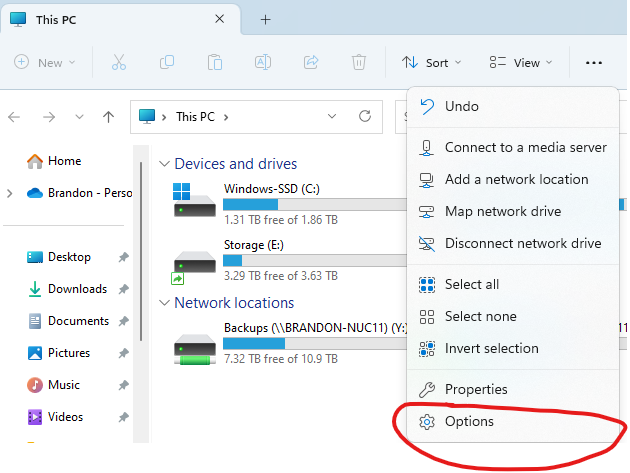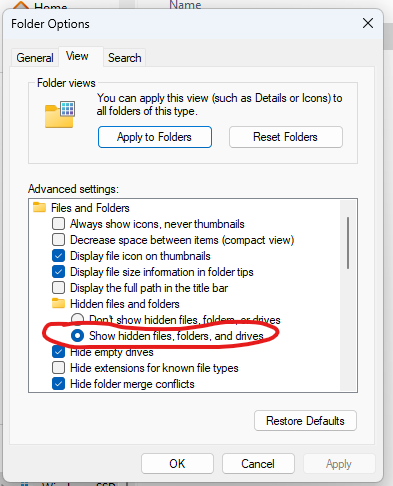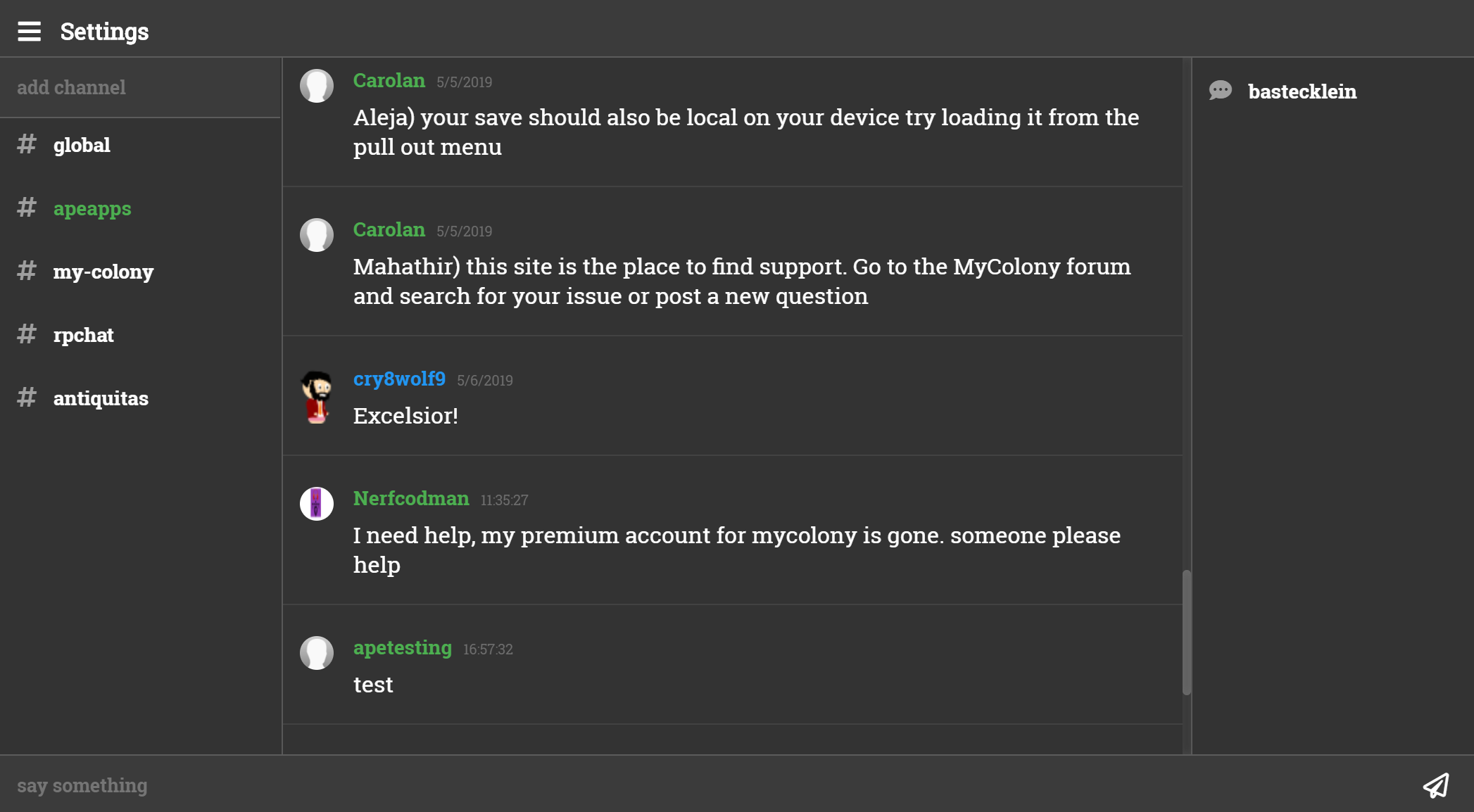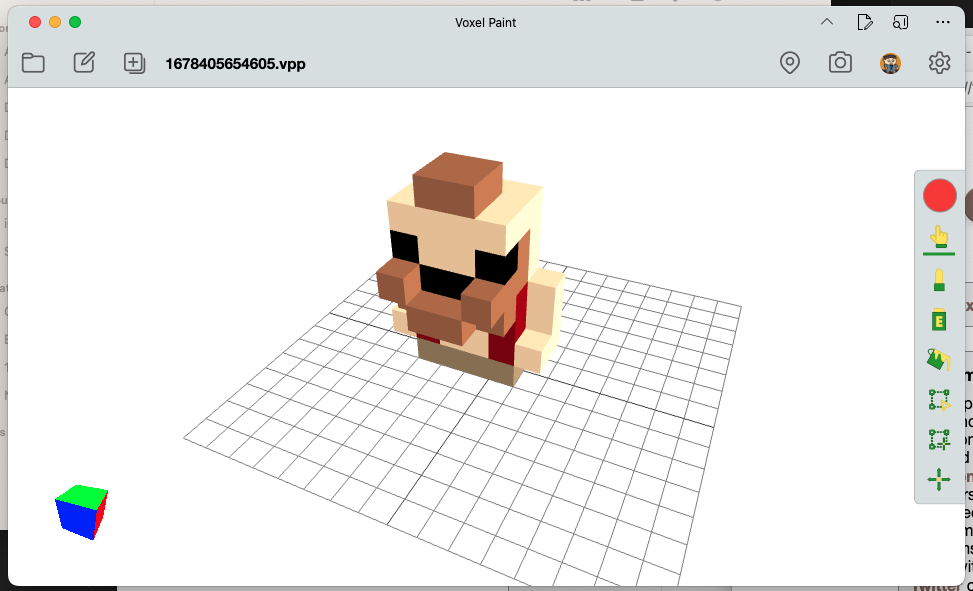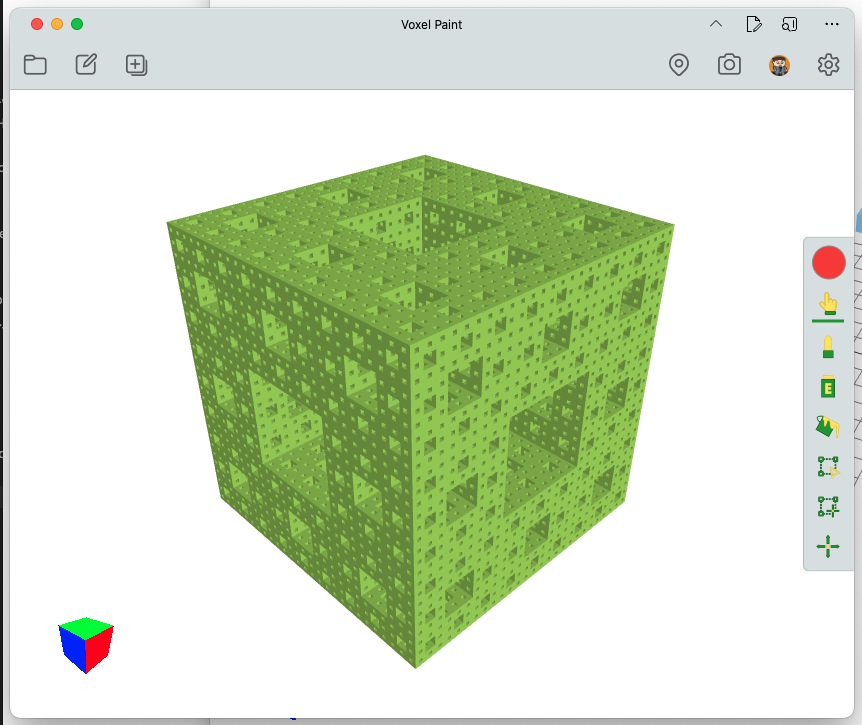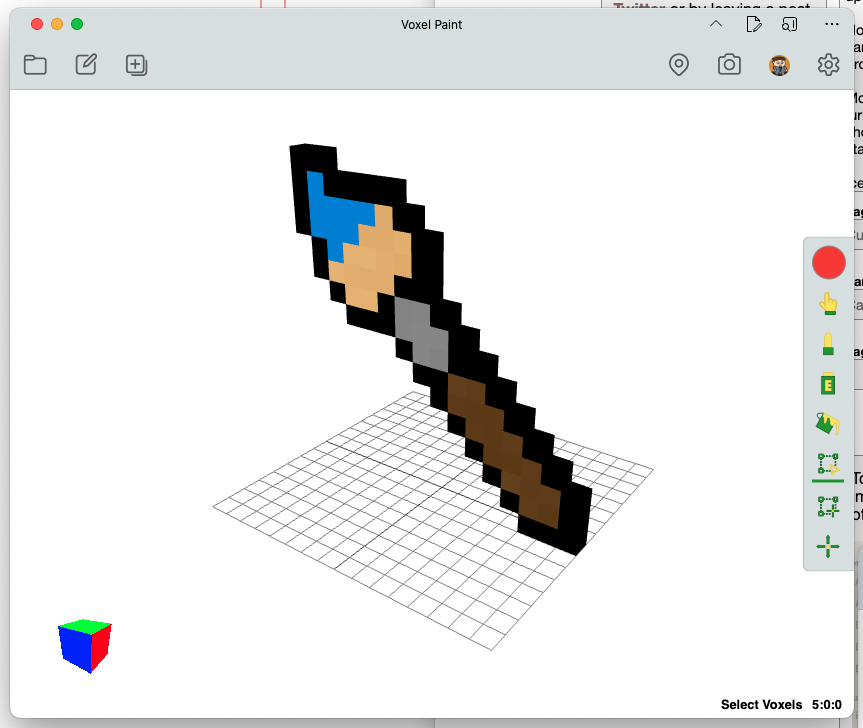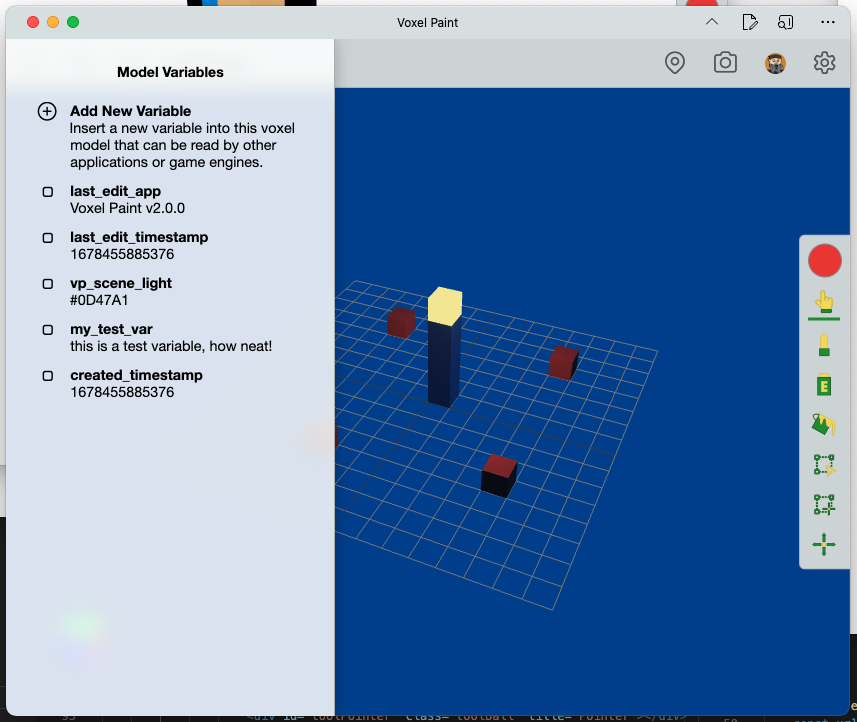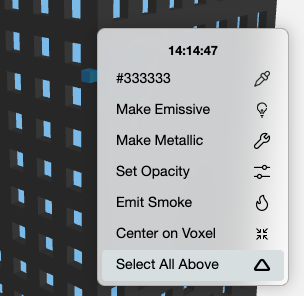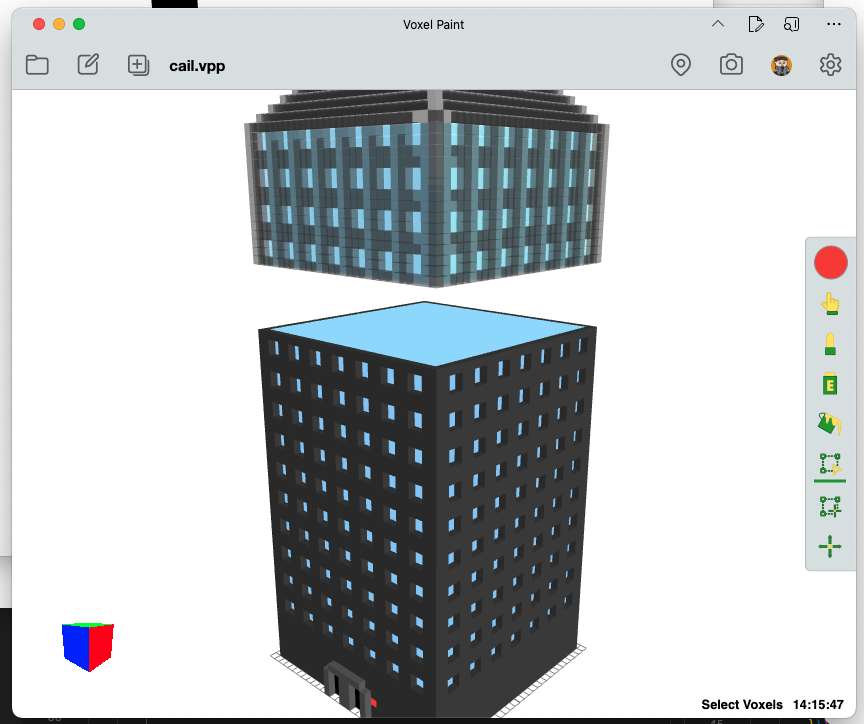Search - EZ Calendar delete multiple entries
EZ Diary sorts by latest entry.
Can I sort it by diary date?
I am adding some entries from 2021, so now the list of entries on the screen is not in date order.
Can I sort it by diary date?
I am adding some entries from 2021, so now the list of entries on the screen is not in date order.
Some users on Windows 10/11 have been reporting that EZ Diary entries are missing after the recent update. I am not sure of the cause yet, but you have be able to find them using the current steps.
First open the file manager and navigate to the C:\Users folder. In Users, there should be a folder that is named after your Windows account username. Open that up, and in there you want to open a folder called AppData. This folder is hidden by default, so if you can't find it, you need to go to Folder Options -> View -> and Show Hidden Files.
You then browse to the Local folder, then the Packages folder. In there should be a folder called 61083ApeApps.EZDiary_d2yynnfvsn014f or something similar. Open that up, and then there is a folder called LocalState. That would be the location where Windows stored your EZ Diary files if they are still there. The entire path looks like this:
If your Diary files are in there (they will have a .ezj file extension), just copy them out of that folder and put them somewhere you will remember. You can then open them by going to the Folder icon and Open Diary within the EZ Diary app.
Hope this helps someone!
#ezdiary
First open the file manager and navigate to the C:\Users folder. In Users, there should be a folder that is named after your Windows account username. Open that up, and in there you want to open a folder called AppData. This folder is hidden by default, so if you can't find it, you need to go to Folder Options -> View -> and Show Hidden Files.
You then browse to the Local folder, then the Packages folder. In there should be a folder called 61083ApeApps.EZDiary_d2yynnfvsn014f or something similar. Open that up, and then there is a folder called LocalState. That would be the location where Windows stored your EZ Diary files if they are still there. The entire path looks like this:
C:\Users\YOUR USER NAME\AppData\Local\Packages\61083ApeApps.EZDiary_SOME RANDOM CHARS\LocalState
If your Diary files are in there (they will have a .ezj file extension), just copy them out of that folder and put them somewhere you will remember. You can then open them by going to the Folder icon and Open Diary within the EZ Diary app.
Hope this helps someone!
#ezdiary
Why am I not able to print a background image on the month of the calendar from my andriod phone?
Hi,
Every time I start my EZ Calendar Maker all the labels are shifted to a day earlier (on both versions Android and Windows).
This has messed up all Birthdays.
Has anyone a solution?
Thanks in advance
Luigi
Every time I start my EZ Calendar Maker all the labels are shifted to a day earlier (on both versions Android and Windows).
This has messed up all Birthdays.
Has anyone a solution?
Thanks in advance
Luigi
1: In the main statistics menu there should be an option at the bottom to allow you to switch between offline and online mode. http://prntscr.com/lzmntv (In offline mode it should replace local with online) but be careful as this resets all your resources.
2. In the top right corner of the screen there is some icons. If you click (or equivalent) on the bulldozer and then on a building or path you will delete it (This doesn't give you any resources, unlike selling). You can also click (or equivalent) on the building and click the statistics menu (paths automatically open this menu when clicked) there is an option to delete the building or delete all buildings of the same type.
3. There might be some way to change the save location in the options, I'm not sure. Saves are located in My Documents/My Colony, you can also back up the saves ingame and choose where they go. I would recommend using backups instead of copying the save files because the game might think you're cheating. You can back up saves by (in the main menu) clicking 'More Options', 'Game Data' and then you can delete, restore, and backup your saves.
2. In the top right corner of the screen there is some icons. If you click (or equivalent) on the bulldozer and then on a building or path you will delete it (This doesn't give you any resources, unlike selling). You can also click (or equivalent) on the building and click the statistics menu (paths automatically open this menu when clicked) there is an option to delete the building or delete all buildings of the same type.
3. There might be some way to change the save location in the options, I'm not sure. Saves are located in My Documents/My Colony, you can also back up the saves ingame and choose where they go. I would recommend using backups instead of copying the save files because the game might think you're cheating. You can back up saves by (in the main menu) clicking 'More Options', 'Game Data' and then you can delete, restore, and backup your saves.
Site owners are able to customize how their forum or website looks and behaves when accessed under Forum Fiend. This is an overview on the customization options available to site owners and developers.
Firstly, if absolutely no site owner action is taken at all, Forum Fiend will still attempt to derive your site's name, icon, and theme color from the meta data of your website. These items are taken from your site's title tag, it's favicon, and the theme-color meta tag.
High-Level Configuration
The easiest way to customize a site under Forum Fiend, one which requires no development experience whatsoever, is to upload a forumfiend.json file to the root directory of your site. Any site that is accessed by a fair number of users through Forum Fiend should take the time to include this simple file. The forumfiend.json file allows you to set high level parameters for your site, as well as branding logos and theme customizations. Creating the file should take no more than a couple of minutes, and you can see a complete guide in the following thread:
Complete forumfiend.json Reference
Access Methods
Forum Fiend can display a forum using either the Tapatalk API or through a custom WebView interface. Tapatalk access is based on the outdated open source version of the Tapatalk API and is no longer maintained. If your forum already uses Tapatalk, it may work just fine under Forum Fiend, and you are encouraged to test it out to be sure. Note that the Tapatalk interface has not been updated since 2014 and will not be receiving support or updates in the future, as newer versions of the API are no longer open source.
The Forum Fiend WebView
Forum developers or site owners with JavaScript experience can further customize their site under Forum Fiend using the custom WebView API interface methods. Site owners who have Tapatalk installed on their system but prefer to use the custom WebView under Forum Fiend can do so by setting the disable_api to "1" in their forumfiend.json file.
The Forum Fiend WebView has a user agent string of ForumViewerCore. Developers can check the user agent to determine if their site is being accessed under Forum Fiend. Some implementations may want to alter UI or Stylesheets based on the presence of Forum Fiend.
Forum Fiend will also add a global ForumViewerCoreInterface JavaScript object to your site for accessing WebView API methods. Thus, the presence of Forum Fiend can also be detected in JavaScript by checking for the existence of the window.ForumViewerCoreInterface object.
setProperty Interface
Forum Fiend will add a window.ForumViewerCoreInterface.setProperty(key,value) function to your website that will allow you to customize several aspects of the Forum Fiend interface. Below is a reference to things you can do with the setProperty function, as well as some code examples. All keys and values must be text strings.
User Account
To personalize your forum or site for your Forum Fiend users, you can display their logged account username and avatar on the main forum listing screen. Use the following two properties to set the user's details.
Pagination Bar
Forum Fiend can provide a pagination bar at the bottom of the screen with controls for first/last/next/previous page. The following table lists the pagination related properties, followed by a code example.
Colors and Theme
There are several properties related to the appearance of the site under Forum Fiend.
Slide-Out Menu
The left-hand slide-out menu can be customized using the window.ForumViewerCoreInterface.addMenuItem(name,icon,url,color) function. The following lists the parameter values expected for the function.
Application Toolbar
The top actionbar/toolbar of the Forum Fiend app can also be customized using the window.ForumViewerCoreInterface.addToolbarItem(name,url,icon,secondary) function.
Named Icons
Here is a list of available named icons you can try out. These can be used for both Toolbar and Menu items, but toolbar items require a named icon (menu icons can be a URL).
Firstly, if absolutely no site owner action is taken at all, Forum Fiend will still attempt to derive your site's name, icon, and theme color from the meta data of your website. These items are taken from your site's title tag, it's favicon, and the theme-color meta tag.
High-Level Configuration
The easiest way to customize a site under Forum Fiend, one which requires no development experience whatsoever, is to upload a forumfiend.json file to the root directory of your site. Any site that is accessed by a fair number of users through Forum Fiend should take the time to include this simple file. The forumfiend.json file allows you to set high level parameters for your site, as well as branding logos and theme customizations. Creating the file should take no more than a couple of minutes, and you can see a complete guide in the following thread:
Complete forumfiend.json Reference
Access Methods
Forum Fiend can display a forum using either the Tapatalk API or through a custom WebView interface. Tapatalk access is based on the outdated open source version of the Tapatalk API and is no longer maintained. If your forum already uses Tapatalk, it may work just fine under Forum Fiend, and you are encouraged to test it out to be sure. Note that the Tapatalk interface has not been updated since 2014 and will not be receiving support or updates in the future, as newer versions of the API are no longer open source.
The Forum Fiend WebView
Forum developers or site owners with JavaScript experience can further customize their site under Forum Fiend using the custom WebView API interface methods. Site owners who have Tapatalk installed on their system but prefer to use the custom WebView under Forum Fiend can do so by setting the disable_api to "1" in their forumfiend.json file.
The Forum Fiend WebView has a user agent string of ForumViewerCore. Developers can check the user agent to determine if their site is being accessed under Forum Fiend. Some implementations may want to alter UI or Stylesheets based on the presence of Forum Fiend.
Forum Fiend will also add a global ForumViewerCoreInterface JavaScript object to your site for accessing WebView API methods. Thus, the presence of Forum Fiend can also be detected in JavaScript by checking for the existence of the window.ForumViewerCoreInterface object.
setProperty Interface
Forum Fiend will add a window.ForumViewerCoreInterface.setProperty(key,value) function to your website that will allow you to customize several aspects of the Forum Fiend interface. Below is a reference to things you can do with the setProperty function, as well as some code examples. All keys and values must be text strings.
User Account
To personalize your forum or site for your Forum Fiend users, you can display their logged account username and avatar on the main forum listing screen. Use the following two properties to set the user's details.
| key | values |
|---|---|
| fvc-logged-username | username or "0" for not logged in |
| fvc-logged-avatar | full URL to avatar image file (png,jpg,gif supported) or "0" for no avatar |
window.ForumViewerCoreInterface.setProperty("fvc-logged-username","little bobby");
window.ForumViewerCoreInterface.setProperty("fvc-logged-avatar","https://mysite.com/avatar-bobby.png");
Pagination Bar
Forum Fiend can provide a pagination bar at the bottom of the screen with controls for first/last/next/previous page. The following table lists the pagination related properties, followed by a code example.
| key | values |
|---|---|
| fvc-show-pagination | "true" or "false" |
| fvc-pagination-pagedisp | ex: "5 of 10" |
| fvc-pagination-first | url: "https://mysite.com/viewpage?p=1&pg=1" |
| fvc-pagination-last | url: "https://mysite.com/viewpage?p=1&pg=10" |
| fvc-pagination-next | url: "https://mysite.com/viewpage?p=1&pg=6" |
| fvc-pagination-previous | url: "https://mysite.com/viewpage?p=1&pg=4" |
window.ForumViewerCoreInterface.setProperty("fvc-show-pagination","true");
window.ForumViewerCoreInterface.setProperty("fvc-pagination-pagedisp","5 of 10");
window.ForumViewerCoreInterface.setProperty("fvc-pagination-first","https://mysite.com/viewpage?p=1&pg=1");
window.ForumViewerCoreInterface.setProperty("fvc-pagination-last","https://mysite.com/viewpage?p=1&pg=10");
window.ForumViewerCoreInterface.setProperty("fvc-pagination-next","https://mysite.com/viewpage?p=1&pg=6");
window.ForumViewerCoreInterface.setProperty("fvc-pagination-previous","https://mysite.com/viewpage?p=1&pg=4");
Colors and Theme
There are several properties related to the appearance of the site under Forum Fiend.
| key | values |
|---|---|
| fvc-theme | Title/Status Bar Colors, hex string |
| fvc-page-foreground | general foreground (text) color, hex string |
| fvc-page-background | general background color, hex string |
window.ForumViewerCoreInterface.setProperty("fvc-theme","#2196F3");
window.ForumViewerCoreInterface.setProperty("fvc-foreground","#212121");
window.ForumViewerCoreInterface.setProperty("fvc-background","#CFD8DC");
Slide-Out Menu
The left-hand slide-out menu can be customized using the window.ForumViewerCoreInterface.addMenuItem(name,icon,url,color) function. The following lists the parameter values expected for the function.
| parameter | description |
|---|---|
| name | The name of the menu item. If set to "CLEARMENU" will reset all custom menu items. |
| icon | absolute url to a png icon for the menu item |
| url | absolute url to navigate to when the menu item is selected |
| color | optional hex color mask for the icon, or null |
window.ForumViewerCoreInterface.addMenuItem("CLEARMENU",null,null,null);
window.ForumViewerCoreInterface.addMenuItem("Latest Posts","https://mysite.com/latest-icon.png","https://mysite.com/latest.php",null);
window.ForumViewerCoreInterface.addMenuItem("Exciting Section","https://mysite.com/exciting-icon.png","https://mysite.com/viewpage.php?p=50",null);
Application Toolbar
The top actionbar/toolbar of the Forum Fiend app can also be customized using the window.ForumViewerCoreInterface.addToolbarItem(name,url,icon,secondary) function.
| parameter | description |
|---|---|
| name | The name of the menu item. If set to "CLEARTOOLBAR" will reset all custom menu items. |
| url | absolute url to navigate to when the menu item is selected |
| icon | a named icon, reference below, ex "back" or "chat" |
| secondary | boolean value, if true will force the toolbar item into the drop down menu |
window.ForumViewerCoreInterface.addToolbarItem("CLEARTOOLBAR",null,null,null);
window.ForumViewerCoreInterface.addToolbarItem("New Post","https://mysite.com/newpost.php","add",false);
window.ForumViewerCoreInterface.addToolbarItem("Sign Out","https://mysite.com/signout.php",null,true);
Named Icons
Here is a list of available named icons you can try out. These can be used for both Toolbar and Menu items, but toolbar items require a named icon (menu icons can be a URL).
selectall,stopwatch,sort,relationship,ruler,pdf,chat,build,search,feedback,merge,envelope,allapps,viewall,filter,threedotshoriz,calendar,system,yescheck,nocheck,font,record,location,nolocation,movie,notes,description,bookmark,notifications,gavel,home,person,unlock,directions,print,undo,rss,showresults,personalize,share,sponsor,fanmail,premium,achievements,scores,import,movetofolder,page,back,add,delete,export,new,save,open,send,clear,emoji2,play,rename,volume,info,contactinfo,important,library,zerobars,help,people,emoji,shop,money,audio,fourbars,sync,switch,like,refresh,list,calculator,map,savelocal,copy,camera,fullscreen,flag,highlight,color,preview,previewlink,settings,rotatecamera,crop,backtowindow,lock,skull,microphone,video
I have the latest version, 2.7.7 [paid]; I only use Linux; all my computers are networked (using samba...long story), and on the same Wi-Fi network as all my Android devices.
At various times, spanning multiple Android devices/versions, Network Browser has been unreliable in connecting to my computers. For brevity, I'll only refer to two of them: a System76 laptop and a Compaq desktop; their respective, static IP addresses are 192.168.1.123 and 192.168.1.108. I've shared each one's root directory, /, so everything is accessible from any device connecting to them. My naming convention for shares looks like this: system76All, compaqAll, etc.
At one point I was able to manually add the laptop to NB, naming the connection 'System76' and [somehow] supplying its share name in its NB settings.
When NB scans for networked computers, it finds both, listing them as:
192.168.1.108
Server
and
System76
Server (192.168.1.123/)
As you can see, the latter -looks- like my manually-created entry; however, selecting it brings up a list of entries, including networked printers and system76All--I have to select that to actually get to the laptop. I don't want that extra step.
But the bigger problem is the other entry, 192.168.1.108. Selecting it opens a 'new connection' window. I fill it out as completely--and 100% accurately--as I can, considering it doesn't allow me to enter its share name. (I tried 192.168.1.108/compaqAll and got 'invalid IP address'--this is why I said 'somehow' regarding the manual connection I made, called System76; I don't know now how/where I entered its share name, because I definitely can't do it now!) Selecting this entry after filling out its info always yields a 'connection failure,' saying it couldn't connect using the settings I provided. What's up with that? As I said, I've provided its -correct- info, but it fails...always.
All my other Android apps that can access networked computers, such as file managers and image-related stuff, connect using the exact same credentials except, as noted, there's no way to specify its share name in NB.
Sorry for the extraordinarily long post, but I wanted to be thorough! As it is right now, NB is essentially useless, and considering that I paid for it, I'd like to be able to use it, you know?
If screenshots would help, please let me know.
ETA: Updated today, 11/02/19, to v2.7.8--same results.
At various times, spanning multiple Android devices/versions, Network Browser has been unreliable in connecting to my computers. For brevity, I'll only refer to two of them: a System76 laptop and a Compaq desktop; their respective, static IP addresses are 192.168.1.123 and 192.168.1.108. I've shared each one's root directory, /, so everything is accessible from any device connecting to them. My naming convention for shares looks like this: system76All, compaqAll, etc.
At one point I was able to manually add the laptop to NB, naming the connection 'System76' and [somehow] supplying its share name in its NB settings.
When NB scans for networked computers, it finds both, listing them as:
192.168.1.108
Server
and
System76
Server (192.168.1.123/)
As you can see, the latter -looks- like my manually-created entry; however, selecting it brings up a list of entries, including networked printers and system76All--I have to select that to actually get to the laptop. I don't want that extra step.
But the bigger problem is the other entry, 192.168.1.108. Selecting it opens a 'new connection' window. I fill it out as completely--and 100% accurately--as I can, considering it doesn't allow me to enter its share name. (I tried 192.168.1.108/compaqAll and got 'invalid IP address'--this is why I said 'somehow' regarding the manual connection I made, called System76; I don't know now how/where I entered its share name, because I definitely can't do it now!) Selecting this entry after filling out its info always yields a 'connection failure,' saying it couldn't connect using the settings I provided. What's up with that? As I said, I've provided its -correct- info, but it fails...always.
All my other Android apps that can access networked computers, such as file managers and image-related stuff, connect using the exact same credentials except, as noted, there's no way to specify its share name in NB.
Sorry for the extraordinarily long post, but I wanted to be thorough! As it is right now, NB is essentially useless, and considering that I paid for it, I'd like to be able to use it, you know?
If screenshots would help, please let me know.
ETA: Updated today, 11/02/19, to v2.7.8--same results.
Is there a way to enter multiple lines for a date?
@bastecklein
OK, I got to thinking and have a large suggestion... a settings menu. What got me started on this was the fact that the app only seems to check for updates when it loads initially and never again. Having the update options would be good for those with a variety of connections types for flexibility and not needing to reload the app everytime you push an update for an app we play since it has to stay running due to sharing the core engine.
My other suggestion has to do with allowing multiple sign-ins. This could allow multiple accounts to be stored in the app (maybe only the user name?) for people with multiple accounts or a PC that has multiple users.
It would be good to have a settings menu accessible either by its own icon in the upper left/right or using the title or sign-in name location(s).
Menu could be something like this:
checking for updates
OK, I got to thinking and have a large suggestion... a settings menu. What got me started on this was the fact that the app only seems to check for updates when it loads initially and never again. Having the update options would be good for those with a variety of connections types for flexibility and not needing to reload the app everytime you push an update for an app we play since it has to stay running due to sharing the core engine.
My other suggestion has to do with allowing multiple sign-ins. This could allow multiple accounts to be stored in the app (maybe only the user name?) for people with multiple accounts or a PC that has multiple users.
It would be good to have a settings menu accessible either by its own icon in the upper left/right or using the title or sign-in name location(s).
Menu could be something like this:
checking for updates
- never
- daily
- weekly
- custom (time and frequency configurable)
- check only
- download only
- download and install
I like EZ Database! Thanks for making it.
Can you add many-to-one support in the relationship field type so that a record with a foreign key to another table can multi-select values from the foreign table and have those multiple values displayed separated by semicolons?
This would make lookup tables more functional.
For example, I’d like to use EZ Database to make a migraine headache log. One table is for the log, and another table is to hold medicines taken, and yet another table is for triggers. One Log entry can have multiple values from medicines and from Triggers. But to do that in the current version, I’d have to add multiple lookup fields to support something like “medicine taken 1”, “medicine taken 2”, etc. it would be much better to have a single “Medicines Taken” field that referenced multiple records in the Medicines table, with each medicine listed in the log separated by semicolons.
Can you add many-to-one support in the relationship field type so that a record with a foreign key to another table can multi-select values from the foreign table and have those multiple values displayed separated by semicolons?
This would make lookup tables more functional.
For example, I’d like to use EZ Database to make a migraine headache log. One table is for the log, and another table is to hold medicines taken, and yet another table is for triggers. One Log entry can have multiple values from medicines and from Triggers. But to do that in the current version, I’d have to add multiple lookup fields to support something like “medicine taken 1”, “medicine taken 2”, etc. it would be much better to have a single “Medicines Taken” field that referenced multiple records in the Medicines table, with each medicine listed in the log separated by semicolons.
The online chat software that is embedded into this website (among others) and in many of my games has just gotten a large update. If you are using the embedded version of chat, you will not notice much of a difference, but if you detach the chat or go to the chat server directly at https://chat.ape-apps.com you will notice some welcome changes.
There is a new sidebar on the left side of the chat window that will show all of the chat channels you have joined, and you can now connect to as many channels at the same time as you wish. You can create or join new channels by typing their channel name into the add channel bar above the channel listing area. If you are connected to multiple channels, the hashtag indicator will light up green if new messages come through on a channel that is currently running in the background.
There are a few more features that I will be adding soon that are pretty much ready to go on the server, but the client needs updated yet. Each channel can now have an owner and multiple moderators, can set privacy settings, and can be made invite-only. When a user creates a new channel and they are the first user in that channel, they will become the moderator and have control over it. This feature is not yet live, so if you have a channel name in mind that you want to be in control of, you should probably keep it to yourself for now, since they are first come/first serve. At some point I can retroactively add channel moderators to existing channels if there is a need.
Each channel also now has its own private settings, ban lists, etc. I will have more to say on that stuff when the client code is finished.
When that functionality is done, some of the auto-generated channels (like the My Colony channels) will automatically have their proper owners assigned to them.
Anyway, that is today's update for the chat. This new setup should make it easy for users who are in multiple chats, for instance, if you run multiple My Colony commonwealths. Let me know what issues you have or what suggestions and ideas you have to make chat better in the updates to come!
There is a new sidebar on the left side of the chat window that will show all of the chat channels you have joined, and you can now connect to as many channels at the same time as you wish. You can create or join new channels by typing their channel name into the add channel bar above the channel listing area. If you are connected to multiple channels, the hashtag indicator will light up green if new messages come through on a channel that is currently running in the background.
There are a few more features that I will be adding soon that are pretty much ready to go on the server, but the client needs updated yet. Each channel can now have an owner and multiple moderators, can set privacy settings, and can be made invite-only. When a user creates a new channel and they are the first user in that channel, they will become the moderator and have control over it. This feature is not yet live, so if you have a channel name in mind that you want to be in control of, you should probably keep it to yourself for now, since they are first come/first serve. At some point I can retroactively add channel moderators to existing channels if there is a need.
Each channel also now has its own private settings, ban lists, etc. I will have more to say on that stuff when the client code is finished.
When that functionality is done, some of the auto-generated channels (like the My Colony channels) will automatically have their proper owners assigned to them.
Anyway, that is today's update for the chat. This new setup should make it easy for users who are in multiple chats, for instance, if you run multiple My Colony commonwealths. Let me know what issues you have or what suggestions and ideas you have to make chat better in the updates to come!
I tried to delete a post on this forum but the "delete post" button would not work.
Chrome 32 bit version .50 . Well with this new update I believe ill just make a new main .
Thing is i went to the main game page to delete a bunch of unnecessary colony's
So clicked game data and noting comes up no way to delete old colonys or do a hard save and with Browser a hard save is nessery as browser chach must be deleted from time to time .
Thing is i went to the main game page to delete a bunch of unnecessary colony's
So clicked game data and noting comes up no way to delete old colonys or do a hard save and with Browser a hard save is nessery as browser chach must be deleted from time to time .
Bast the mods have always made it so hard for you to receive bug reports as the pick and choose what reports they alow posted and delete others .
if we forget to ad in platform they delete it if we forget to add in version they delete it .
Please ask the mod to alest send a message to the poster First before he deletes Critical bug reports and
The mods are making it Harder for you bast as you fail to get many critical bug reports.
There are times when I want to remove a whole area of buildings or a bunch of paths but it takes forever to do so... What if there was a click and drag delete system where you can select a bunch of things to delete. (Important) And if you accidentally select something, you should either be able to go back and undo the selection. Or have a confirm button like the confirm building button.
If you have any better delete ideas, please reply.
Charter code: TUx0xgVi
Galactic Men, thank you.
If you have any better delete ideas, please reply.
Charter code: TUx0xgVi
Galactic Men, thank you.
I currently have a colony i dont want anymore and want to delete it but there is no delete button so i would love it if you could add one
From the main My Colony splash page:
1) Click More Options
2) Click Game Data
3) Click Delete files
4) Delete the colony you want gone
5) Confirm your choice.
1) Click More Options
2) Click Game Data
3) Click Delete files
4) Delete the colony you want gone
5) Confirm your choice.
Main game screen The one that says My colony in huge letters .
Click more options
click game data on the slid out bar
click delete files and delete which ever colony you dont want .
Be carfull as it is unrevesrable .
Click more options
click game data on the slid out bar
click delete files and delete which ever colony you dont want .
Be carfull as it is unrevesrable .
In a region colony, if you make a new City using the name of a city that already exists: crash the game, copy in the new city the old city map (without increasing population or GDP), you will just have a duplicate visual. But.. If you delete the new "copy", you will delete the original city too.
I usualy create new city in order, but i don't have realized one city was.. shifted. So i have create a new city using a name already in the map.. and delete around 130 Ship yard... sigh..
ps. i have the .mcb file, is it possible to restore the old city somehow?
I usualy create new city in order, but i don't have realized one city was.. shifted. So i have create a new city using a name already in the map.. and delete around 130 Ship yard... sigh..
ps. i have the .mcb file, is it possible to restore the old city somehow?
I have a few ideas that may make micromanaging a lot more straightforward and less repetitive. II'm sure that all of us are very fond of the relatively new bulldoze mode, where we can delete many buildings with just a swipe of a finger. I find that this tool prevents repetitiveness and allows us to delete things quickly and in a straightforward manner.
In fact, the bulldoze tool inspired these ideas. However, instead of only being able to delete buildings will bulldoze mode, how are some other modes and what they would allow a player to do:
Mode cycler: Instead of the bulldoze button just turning bulldoze mode on and off, why not have it cycle through all of the below modes. This saves space on the button menu, and while it does require some repetitive tapping to get the mode you want, these modes will do their own share of saving you from having to deal with repetition.
Sell mode: In case you want to get resources back from the buildings that you are destroying. The screen will have a green outline instead of red and should be the next mode after bulldoze mode. This mode should do exactly the same things as bulldoze mode, but sells the buildings instead of just wiping them out. You will not be able to demolish nodes or paths in this mode. Or, you could just save having to create another mode and have the bulldozer sell buildings when it can, but then just demolish things like nodes when it can't sell them.
Upgrade mode: Self explanatory really, but allows you to upgrade several buildings in a single swipe and displays a blue outline under buildings that can be upgraded. Cannot be used to upgrade pathing, as you could make a big mess if you swipe over several paths and initiate upgrades on segments of path. Path is easy to upgrade, just go into the menu and select upgrade all. The reason behind this mode is so that players can have better control over which buildings are upgraded without having to upgrade each building individually through the menu, which is tedious, or having to upgrade them all at once, which is unwise in certain situations.
Power-on mode: This mode activate buildings that are deactivated and ignores already activated buildings. A yellow outline is displayed instead of the red outline for bulldoze mode.
Power-off mode: The opposite of power-on mode. deactivates buildings that are active. A dark yellow or brown outline should be displayed in this mode.
The reasons behind power on and off modes is because sometimes you want to have strict control over which buildings are off and which ones are on. For instance, let's say you're starting a new region city and you have the entire city built but are now just waiting on the colonists to come in. Wouldn't you want to deactivate all of the job buildings and then activate them one by one as colonists start coming in to control commute distance? These modes would allow use to exercise this control over many buildings without having to resort to repetition.
Terrain mode: This mode has a purple outline and allows the player to toggle individual tiles between solid and liquid. This enables players to edit their terrain to their liking, however, it comes with great cost. For each tile transformed from liquid to land, 1 million ore is spent, and on every world other than abandoned and lava, each tile that is turned to a liquid tile costs 1 million water. On abandoned, each ether tile that is created costs 1 million ether, and lava is not a terrain type that can be created, for obvious reasons. Any kind of terrain change will cost $100,000 and 10,000 civics per tile.
If you don't have the necessary resources, the change won't occur, but you will need to be careful when you do start getting enough resources to change several tiles at once, because the change happens instantly and is irreversible unless you have enough resources to change it back.
In fact, the bulldoze tool inspired these ideas. However, instead of only being able to delete buildings will bulldoze mode, how are some other modes and what they would allow a player to do:
Mode cycler: Instead of the bulldoze button just turning bulldoze mode on and off, why not have it cycle through all of the below modes. This saves space on the button menu, and while it does require some repetitive tapping to get the mode you want, these modes will do their own share of saving you from having to deal with repetition.
Sell mode: In case you want to get resources back from the buildings that you are destroying. The screen will have a green outline instead of red and should be the next mode after bulldoze mode. This mode should do exactly the same things as bulldoze mode, but sells the buildings instead of just wiping them out. You will not be able to demolish nodes or paths in this mode. Or, you could just save having to create another mode and have the bulldozer sell buildings when it can, but then just demolish things like nodes when it can't sell them.
Upgrade mode: Self explanatory really, but allows you to upgrade several buildings in a single swipe and displays a blue outline under buildings that can be upgraded. Cannot be used to upgrade pathing, as you could make a big mess if you swipe over several paths and initiate upgrades on segments of path. Path is easy to upgrade, just go into the menu and select upgrade all. The reason behind this mode is so that players can have better control over which buildings are upgraded without having to upgrade each building individually through the menu, which is tedious, or having to upgrade them all at once, which is unwise in certain situations.
Power-on mode: This mode activate buildings that are deactivated and ignores already activated buildings. A yellow outline is displayed instead of the red outline for bulldoze mode.
Power-off mode: The opposite of power-on mode. deactivates buildings that are active. A dark yellow or brown outline should be displayed in this mode.
The reasons behind power on and off modes is because sometimes you want to have strict control over which buildings are off and which ones are on. For instance, let's say you're starting a new region city and you have the entire city built but are now just waiting on the colonists to come in. Wouldn't you want to deactivate all of the job buildings and then activate them one by one as colonists start coming in to control commute distance? These modes would allow use to exercise this control over many buildings without having to resort to repetition.
Terrain mode: This mode has a purple outline and allows the player to toggle individual tiles between solid and liquid. This enables players to edit their terrain to their liking, however, it comes with great cost. For each tile transformed from liquid to land, 1 million ore is spent, and on every world other than abandoned and lava, each tile that is turned to a liquid tile costs 1 million water. On abandoned, each ether tile that is created costs 1 million ether, and lava is not a terrain type that can be created, for obvious reasons. Any kind of terrain change will cost $100,000 and 10,000 civics per tile.
If you don't have the necessary resources, the change won't occur, but you will need to be careful when you do start getting enough resources to change several tiles at once, because the change happens instantly and is irreversible unless you have enough resources to change it back.
I have a few ideas that may make micromanaging a lot more straightforward and less repetitive. II'm sure that all of us are very fond of the relatively new bulldoze mode, where we can delete many buildings with just a swipe of a finger. I find that this tool prevents repetitiveness and allows us to delete things quickly and in a straightforward manner.
In fact, the bulldoze tool inspired these ideas. However, instead of only being able to delete buildings will bulldoze mode, how are some other modes and what they would allow a player to do:
Mode cycler: Instead of the bulldoze button just turning bulldoze mode on and off, why not have it cycle through all of the below modes. This saves space on the button menu, and while it does require some repetitive tapping to get the mode you want, these modes will do their own share of saving you from having to deal with repetition.
Sell mode: In case you want to get resources back from the buildings that you are destroying. The screen will have a green outline instead of red and should be the next mode after bulldoze mode. This mode should do exactly the same things as bulldoze mode, but sells the buildings instead of just wiping them out. You will not be able to demolish nodes or paths in this mode. Or, you could just save having to create another mode and have the bulldozer sell buildings when it can, but then just demolish things like nodes when it can't sell them.
Upgrade mode: Self explanatory really, but allows you to upgrade several buildings in a single swipe and displays a blue outline under buildings that can be upgraded. Cannot be used to upgrade pathing, as you could make a big mess if you swipe over several paths and initiate upgrades on segments of path. Path is easy to upgrade, just go into the menu and select upgrade all. The reason behind this mode is so that players can have better control over which buildings are upgraded without having to upgrade each building individually through the menu, which is tedious, or having to upgrade them all at once, which is unwise in certain situations.
Power-on mode: This mode activate buildings that are deactivated and ignores already activated buildings. A yellow outline is displayed instead of the red outline for bulldoze mode.
Power-off mode: The opposite of power-on mode. deactivates buildings that are active. A dark yellow or brown outline should be displayed in this mode.
The reasons behind power on and off modes is because sometimes you want to have strict control over which buildings are off and which ones are on. For instance, let's say you're starting a new region city and you have the entire city built but are now just waiting on the colonists to come in. Wouldn't you want to deactivate all of the job buildings and then activate them one by one as colonists start coming in to control commute distance? These modes would allow use to exercise this control over many buildings without having to resort to repetition.
Terrain mode: This mode has a purple outline and allows the player to toggle individual tiles between solid and liquid. This enables players to edit their terrain to their liking, however, it comes with great cost. For each tile transformed from liquid to land, 1 million ore is spent, and on every world other than abandoned and lava, each tile that is turned to a liquid tile costs 1 million water. On abandoned, each ether tile that is created costs 1 million ether, and lava is not a terrain type that can be created, for obvious reasons. Any kind of terrain change will cost $100,000 and 10,000 civics per tile.
If you don't have the necessary resources, the change won't occur, but you will need to be careful when you do start getting enough resources to change several tiles at once, because the change happens instantly and is irreversible unless you have enough resources to change it back.
In fact, the bulldoze tool inspired these ideas. However, instead of only being able to delete buildings will bulldoze mode, how are some other modes and what they would allow a player to do:
Mode cycler: Instead of the bulldoze button just turning bulldoze mode on and off, why not have it cycle through all of the below modes. This saves space on the button menu, and while it does require some repetitive tapping to get the mode you want, these modes will do their own share of saving you from having to deal with repetition.
Sell mode: In case you want to get resources back from the buildings that you are destroying. The screen will have a green outline instead of red and should be the next mode after bulldoze mode. This mode should do exactly the same things as bulldoze mode, but sells the buildings instead of just wiping them out. You will not be able to demolish nodes or paths in this mode. Or, you could just save having to create another mode and have the bulldozer sell buildings when it can, but then just demolish things like nodes when it can't sell them.
Upgrade mode: Self explanatory really, but allows you to upgrade several buildings in a single swipe and displays a blue outline under buildings that can be upgraded. Cannot be used to upgrade pathing, as you could make a big mess if you swipe over several paths and initiate upgrades on segments of path. Path is easy to upgrade, just go into the menu and select upgrade all. The reason behind this mode is so that players can have better control over which buildings are upgraded without having to upgrade each building individually through the menu, which is tedious, or having to upgrade them all at once, which is unwise in certain situations.
Power-on mode: This mode activate buildings that are deactivated and ignores already activated buildings. A yellow outline is displayed instead of the red outline for bulldoze mode.
Power-off mode: The opposite of power-on mode. deactivates buildings that are active. A dark yellow or brown outline should be displayed in this mode.
The reasons behind power on and off modes is because sometimes you want to have strict control over which buildings are off and which ones are on. For instance, let's say you're starting a new region city and you have the entire city built but are now just waiting on the colonists to come in. Wouldn't you want to deactivate all of the job buildings and then activate them one by one as colonists start coming in to control commute distance? These modes would allow use to exercise this control over many buildings without having to resort to repetition.
Terrain mode: This mode has a purple outline and allows the player to toggle individual tiles between solid and liquid. This enables players to edit their terrain to their liking, however, it comes with great cost. For each tile transformed from liquid to land, 1 million ore is spent, and on every world other than abandoned and lava, each tile that is turned to a liquid tile costs 1 million water. On abandoned, each ether tile that is created costs 1 million ether, and lava is not a terrain type that can be created, for obvious reasons. Any kind of terrain change will cost $100,000 and 10,000 civics per tile.
If you don't have the necessary resources, the change won't occur, but you will need to be careful when you do start getting enough resources to change several tiles at once, because the change happens instantly and is irreversible unless you have enough resources to change it back.
I am (re-)playing your game since a couple of days and I saw there is interesting updates. So, good work, I wish you good luck with the next updates. Howether, I am playing in region mode and I have problems with this mode again. I precise that I am playing on a mobile phone.
So I propose to do a group shot with all the technical concerns that I could find (and I allow myself a few suggestions at the same time).
1-Corrupted save and region management :
First of all, I got a corrupt save file again. But at the difference of the last time, it's not during the game, but when I created the region that the problem occurs. This is probably due to a manipulation problem on my part, because having placed the region in the wrong place, I had to press the cancel button to try to abandon my action. However, the problem remains the same. And not only is the (large) region still in the wrong place, but I can no longer access it (see the blue part in the picture).

Suggestion : First of all, I propose to add a validation screen, before creating a new region, which avoids errors, as I did, by choosing for example a large region. Second, I suggest adding the option to delete a region. This allows in particular to delete part of the map, if it is corrupted, but not the rest of the map.
By doing this, there is a problem with resources. Cause delete and recreate a map can lead to infinite resources. You can choose to ignore it (cause the resources in the region mode are almost unlimited). Or we can make it so that recreating a new region on a section that has already served will only allow us to create empty maps.
2-Display bug :
Now, it's just a glitch concerning residential complex. Maybe due to their format (2x1). I precise that I have these configs : check the rendering distance:true (so I guess it's not related to that), render fpc cap:medium, update frequency:rare.

3-Salary :
I don't know if it's a bug, but when I am on a region map, the salary requested is that of the region where we are. So with a region with two inhabitants and a region with 1000, if it only takes into account the salary of the first region, it makes a little difference.
Salary management (in political choices) also seems to be managed by region (instead of being global), since the data recorded for one region is not valid for another. This can be defended. Still, I find it strange ...
P.S.: I mixed the two image files in one, cause I had problems attaching two different images.
So I propose to do a group shot with all the technical concerns that I could find (and I allow myself a few suggestions at the same time).
1-Corrupted save and region management :
First of all, I got a corrupt save file again. But at the difference of the last time, it's not during the game, but when I created the region that the problem occurs. This is probably due to a manipulation problem on my part, because having placed the region in the wrong place, I had to press the cancel button to try to abandon my action. However, the problem remains the same. And not only is the (large) region still in the wrong place, but I can no longer access it (see the blue part in the picture).

Suggestion : First of all, I propose to add a validation screen, before creating a new region, which avoids errors, as I did, by choosing for example a large region. Second, I suggest adding the option to delete a region. This allows in particular to delete part of the map, if it is corrupted, but not the rest of the map.
By doing this, there is a problem with resources. Cause delete and recreate a map can lead to infinite resources. You can choose to ignore it (cause the resources in the region mode are almost unlimited). Or we can make it so that recreating a new region on a section that has already served will only allow us to create empty maps.
2-Display bug :
Now, it's just a glitch concerning residential complex. Maybe due to their format (2x1). I precise that I have these configs : check the rendering distance:true (so I guess it's not related to that), render fpc cap:medium, update frequency:rare.

3-Salary :
I don't know if it's a bug, but when I am on a region map, the salary requested is that of the region where we are. So with a region with two inhabitants and a region with 1000, if it only takes into account the salary of the first region, it makes a little difference.
Salary management (in political choices) also seems to be managed by region (instead of being global), since the data recorded for one region is not valid for another. This can be defended. Still, I find it strange ...
P.S.: I mixed the two image files in one, cause I had problems attaching two different images.
Ricobelo said:Thanks for the great effort for this new version
I am trying to get around this new version
I have not yet found how to delete an existing connection.
Also how to delete a tab . I.e an active connection or failed connection
Creating a tab when the connection is failed does not seem to be the write approach as you end up adding a tab for each connection attempt.
I am looking forward future updates.
Thanks
You should be able to delete an existing connection by long-pressing on it on the "Home" tab and choosing Remove Connection, and tabs should close by pressing the X button on the tab.
You are right though that a failed connection should not be creating a new tab, I will look into that.
Hey Everyone,
Is there a way to delete/sell entire rows of buildings?
I have hundreds of water extractors I want to remove and replace with wooden wells.
I feel like shift clicking should allow me to select all to sell, or under the bulldozer shift click to get rid of a row of things.
Is there a way to delete/sell entire rows of buildings?
I have hundreds of water extractors I want to remove and replace with wooden wells.
I feel like shift clicking should allow me to select all to sell, or under the bulldozer shift click to get rid of a row of things.
This is needed for sure, and I think Bast knows that - it has been requested a number of times.
I will say, it's better than it used to be. You used to not even have a bulldozer, you had to manually go into each building and click sell or delete and repeat.
So it's not ideal, but it has been improved over the past, and hopefully will be improved again in the future.
(Another option could be the click and drag for a box option like when you select multiple units, except for a bulldozer, and be able to delete everything in the box).
I will say, it's better than it used to be. You used to not even have a bulldozer, you had to manually go into each building and click sell or delete and repeat.
So it's not ideal, but it has been improved over the past, and hopefully will be improved again in the future.
(Another option could be the click and drag for a box option like when you select multiple units, except for a bulldozer, and be able to delete everything in the box).
I would like to see a multiple building sell button. I know that there is a delete all buildings, but instead of selling one building at a time, if there could be a sell all button instead of delete all.
I have become addicted to the Region. It solved a lot of issues. However, due to the bugs I have multiple "Dead" regions that are corrupted by one city in the region. If I could DELETE CITY, I may be able to recover the region. Why is there no DELETE CITY function?
Today Voxel Paint is receiving a major upgrade to v2.0.0, which brings about major performance improvements, new features, and a new URL. This update represents a substantial rewrite of many parts of the application, so let's take a look at what is new!
The first major change is the fact that, like Voxel Playground did the other day, Voxel Paint has now moved to the voxelpaint.online domain. If you have the previous Ape Web Apps version of Voxel Paint installed on your device as a Progressive Web App ( PWA ), then you should uninstall/delete it and install the new version from the following URL:
https://voxelpaint.online/
Over the coming days, I will be updating this website to render uploaded .vpp files using the new version of the application.
There have also been massive performance improvements made with this version of the app, which should be particularly felt when working on large and complex VPP files.
The performance improvements are thanks to the fact that I have largely rewritten the application under the hood. Voxel Paint was the very first project I created with the Scroll3D engine, and my knowledge of working with WebGL has increased a little bit over the last couple of years, so the fruits of that knowledge should be felt in this Voxel Paint update.
Now, since I did basically rewrite the entire app, there are probably bugs that I missed in testing. For this reason, I am only releasing v2.0.0 on the Web (and the Ape Apps Launcher), at least until I am sure that it is functioning properly. The Android and iOS releases will remain on the previous version for the time being.
Moving on, Voxel Paint can now actually import paintings made by it's 2D sister application Pixel Paint. When you click on the Import menu and select Model, the file chooser should now let you select to import either a VPP, VOX, or PPP file. Importing a Pixel Paint file converts it into a standing 3D model.
Nex up, custom user defined variables can now be embedded into .vpp files from within the app. There is a new Variable Editor included in the Edit menu where you can append any number of name/value pairs to your model, which can be utilized by various engines or applications. As of now, I am using the new system to store some meta data about the .vpp files, such as create/edit time stamps, the scene lighting color, etc. But I kept it generic and user-definable enough so that it can be easily used and expanded for multiple uses in the future.
I added a new feature to the context menu that appears when you right-click on a voxel called Select All Above.
Here is a use case example. You can select all voxels above a point, and then use the up arrow button on your keyboard to shift all of the selected voxels upwards. This could potentially be used for doing things like making a building taller...
There have also been some smaller changes here and there. Obviously the theme is changed a little and the menus are reorganized a bit, but all of the options are still there. Clicking twice on the "selection mode" tool will now do a select-all function, and clicking on the eraser tool when you have voxels selected will now bulk delete them, two functions that were previously impossible on touch screen devices.
Anyway, update your PWA installs and your bookmarks to the new release of Voxel Paint, and do let me know in the forums here what issues you find. I did change a considerable amount of code in this update, so it is likely that there are some things I missed, so try it out, let me know, let me know what else you want added to the app, and stay tuned for more!
#voxelpaint
The first major change is the fact that, like Voxel Playground did the other day, Voxel Paint has now moved to the voxelpaint.online domain. If you have the previous Ape Web Apps version of Voxel Paint installed on your device as a Progressive Web App ( PWA ), then you should uninstall/delete it and install the new version from the following URL:
https://voxelpaint.online/
Over the coming days, I will be updating this website to render uploaded .vpp files using the new version of the application.
There have also been massive performance improvements made with this version of the app, which should be particularly felt when working on large and complex VPP files.
The performance improvements are thanks to the fact that I have largely rewritten the application under the hood. Voxel Paint was the very first project I created with the Scroll3D engine, and my knowledge of working with WebGL has increased a little bit over the last couple of years, so the fruits of that knowledge should be felt in this Voxel Paint update.
Now, since I did basically rewrite the entire app, there are probably bugs that I missed in testing. For this reason, I am only releasing v2.0.0 on the Web (and the Ape Apps Launcher), at least until I am sure that it is functioning properly. The Android and iOS releases will remain on the previous version for the time being.
Moving on, Voxel Paint can now actually import paintings made by it's 2D sister application Pixel Paint. When you click on the Import menu and select Model, the file chooser should now let you select to import either a VPP, VOX, or PPP file. Importing a Pixel Paint file converts it into a standing 3D model.
Nex up, custom user defined variables can now be embedded into .vpp files from within the app. There is a new Variable Editor included in the Edit menu where you can append any number of name/value pairs to your model, which can be utilized by various engines or applications. As of now, I am using the new system to store some meta data about the .vpp files, such as create/edit time stamps, the scene lighting color, etc. But I kept it generic and user-definable enough so that it can be easily used and expanded for multiple uses in the future.
I added a new feature to the context menu that appears when you right-click on a voxel called Select All Above.
Here is a use case example. You can select all voxels above a point, and then use the up arrow button on your keyboard to shift all of the selected voxels upwards. This could potentially be used for doing things like making a building taller...
There have also been some smaller changes here and there. Obviously the theme is changed a little and the menus are reorganized a bit, but all of the options are still there. Clicking twice on the "selection mode" tool will now do a select-all function, and clicking on the eraser tool when you have voxels selected will now bulk delete them, two functions that were previously impossible on touch screen devices.
Anyway, update your PWA installs and your bookmarks to the new release of Voxel Paint, and do let me know in the forums here what issues you find. I did change a considerable amount of code in this update, so it is likely that there are some things I missed, so try it out, let me know, let me know what else you want added to the app, and stay tuned for more!
#voxelpaint
New release of My Colony has just been pushed out and should be heading out to all devices over the next couple of days. This is a minor update, as with the weather warming up I have been pretty busy with yard work and landscaping around the house over the last few weeks. Still though, there are some important changes, so let's take a look at what is new!
My Colony v0.64.0 Changelog
New Stuff
As you can see, this update primarily focuses on cleaning up existing content and a complete rewrite of the texture modding system. If people utilize the new Texture Mod upload/download server, I will expand the feature allowing for in-app screenshots before downloading, and user ratings for the mods so you know what you are getting ahead of time.
I am thinking of implementing an entire in-game complete modding system, allowing the modder to start with a completely blank slate game file and build their own My Colony like game from scratch, defining their own civs, graphics, structures, and all related content. More information on that will be forthcoming.
Anyway, next update will probably be back to content again, unless something major comes up. Let me know if you have any issues with the new texture mod system, as I did rewrite the entire thing from scratch to allow for multiple mods to be activated at once.
That's all for today everyone. Much more to come - enjoy!
My Colony v0.64.0 Changelog
New Stuff
- Added a Delete All button to the building stats screen. Use with caution!
- New Research build category added
- Added new in-game texture mod downloader
- The in-game commonwealth chat now shows which colony each user represents
- Players on the Xbox One console can no longer play online 😕 (Microsoft requirement, nothing I can do about it)
- Added wheel storage to the Gravitational Compression Warehouse
- Increased Crystalling, Ore, Regolith, and Charcoal storage capacities for the Zolarg Mound
- LIS colonies can now build the Hall of Congress
- On Android and Windows 10, lighting effects are now turned Off by default, for performance reasons. Can be changed back in the Engine Settings screen
- Slightly improved Starship construction time
- Starships and Wheels have been added to the GBT
- Multiple texture mods can now be activated at once
- You can now upload your custom texture mods to the My Colony server in-game
As you can see, this update primarily focuses on cleaning up existing content and a complete rewrite of the texture modding system. If people utilize the new Texture Mod upload/download server, I will expand the feature allowing for in-app screenshots before downloading, and user ratings for the mods so you know what you are getting ahead of time.
I am thinking of implementing an entire in-game complete modding system, allowing the modder to start with a completely blank slate game file and build their own My Colony like game from scratch, defining their own civs, graphics, structures, and all related content. More information on that will be forthcoming.
Anyway, next update will probably be back to content again, unless something major comes up. Let me know if you have any issues with the new texture mod system, as I did rewrite the entire thing from scratch to allow for multiple mods to be activated at once.
That's all for today everyone. Much more to come - enjoy!
Hi everybody,
here is an excel sheet to help you building Your Colony.
Sheet Version updated for game version v0.48.
Features:
-Race selection to display only corresponding buildings / resources.
-Load/Save Templates function to switch between different colonies.
-Hide/Display function for "Premium" structures.
-Hide/Display Results section for Better view of Entries.
-Included Tech Trees pictures.
LINK:https://drive.google.com/uc?export=download&id=0B3hNN_j8PwVabEZqNkx4Q2VlSnM
here is an excel sheet to help you building Your Colony.
Sheet Version updated for game version v0.48.
Features:
-Race selection to display only corresponding buildings / resources.
-Load/Save Templates function to switch between different colonies.
-Hide/Display function for "Premium" structures.
-Hide/Display Results section for Better view of Entries.
-Included Tech Trees pictures.
LINK:https://drive.google.com/uc?export=download&id=0B3hNN_j8PwVabEZqNkx4Q2VlSnM
misteddawn said:Hey couple of suggestions:
1) could you separate the results and building listing into separate tabs? The results section is now taking up so much space that on my small monitor (yes only a 14") I have to actually go full screen for the excel sheet just to see the section to scroll thru the buildings and its only about 6 lines that I can see. I know its quite a bit of work because of having to change all the formulas from just cell to page/cell references but it would look a lot better and give you more room for a better looking results tab if you wanted.
2) Also, could you post a share link instead of a download link? This is mostly because not everyone has a program to open spreadsheets installed and it makes it easier if they just want it on the google drive anyway as they can either download or save a copy for themselves if they want to.
Sorry just saw you message,
1) It's not really a big deal changing that, but on my side i like having both entries and results on the same page. I can add a button that will hide the result section. Is that alternative can make it for you?
2)Unfortunately Google docs is not compatible with my document formulas and macros. And the main reason i don't want to make it sharable is any wrong edition can break the results without even knowing it. Calculation would be wrong for the next user...
Apologies to @Reyn at RPF for stealing this post code for code, but I plan on using it to expand and improve the BB Code rendering of the general Ape Apps forum software. Some rendering will appear off, since sections here using RPF's spoiler tag would, on this software, be better suited for the collapse tag. -b
Bold Text:Bold Text
*
[b]Bold Text[/b]
*
Italic Text:Italic Text
*
[i]Italic Text[/i]
*
Strikethrough Text:Strikethrough Text
*
[s]Strikethrough Text[/s]
*
Highlighted Text:Highlighted Text
*
[highlight=#FFFF00]Highlighted Text[/highlight]
*
Tag:Tagged text (tags are invisible in the actual post, but visible in the editor)
*
[tag="TagExample"]Tagged text (tags are invisible in the actual post, but visible in the editor)[/tag]
*
Size Huge:Big Text
*
[size=200]Big Text[/size]
*
Size Tiny:Baby Text
*
[size=50]Baby Text[/size]
*
Coloured Text:Coloured Text
*
[color=#FF0000]Coloured Text[/color]
*
Left Align:
*
[align=left]Left Align Text[/align]
*
Right Align:
*
[align=right]Right Align Text[/align]
*
Center Align:
*
[align=center]Center Align Text[/align]
*
Font:Text in a different font (this one is perfect for serious posts)
*
[font=Comic Sans MS]Text in a different font.[/font]
*
Opacity:Text with different opacity
*
[opacity=50]Text with different opacity[/opacity]
*
Glow:Text that GLOWS!
You can also combine this with coloured text!
*
[glow=#ff0080]Text that GLOWS!
[color=#000000]You can also combine this with coloured text![/color][/glow]
*
Dropshadow:Text with a dropshadow
*
[dropshadow=#ff0080]Text with a dropshadow[/dropshadow]
*
Blur:You need an eye test.
*
[blur=black]Blurred text[/blur]
*
Subscript:Subscript
*
[sub]Sub[/sub]script
*
Superscript:Superscript
*
[super]Super[/super]script
*
Transparent Text:Secret invisible text
*
[color=transparent]Secret invisible text[/color]
*
Indent:Indent for your text
*
[tab=50]Indent for your text[/tab]
*
Marquee:
*
[marquee]Marquee text.[/marquee]
*
Link:Link Text
*
[url=https://www.youtube.com/watch?v=h01ONDD-QB0]Link Text[/url]
*
Link To Tag:You can use the URL code to link people to tagged points.
*
[url=#TagExample]You can use the URL code to link people to tagged points.[/url]
*
Quote:
*
[quote=Reyn]Text Someone Else Said[/quote]
*
Code Block:
*
[code]Hackerman Text[/code]
*
Code Line:Also doesn't parse [s]BBCode[/s]
*
[c]Code[/c]
*
List (Bullet):
*
[list]Text In A List
[*]More Text In A List[/list]
*
List (Numbered):[list=1]Text In A Numbered List
[*]More Text In A Numbered List[/list]
*
[list=1]Text In A Numbered List
[*]More Text In A Numbered List[/list]
*
External Image:
*
[img]http://i67.tinypic.com/ipnwut.jpg[/img]
*
Attached Image:[attachment=0]att.PNG[/attachment]
*
[attachment=0]att.PNG[/attachment]
*
MP3 Embed:
*
[mp3]https://d1490khl9dq1ow.cloudfront.net/sfx/mp3preview/laugh-track-3_fyWRzaNd.mp3[/mp3]
*
YouTube:[YouTube=XUV863a1Lok][/YouTube]
*
[YouTube=XUV863a1Lok][/YouTube]
*
Box:
*
[box=#FF0080]Box[/box]
*
Box2:
*
[box2= color=#00FF88 border=transparent]Box 2[/box2]
*
Gradient Box (RGBA Values):
*
[gradbox d=to right b=transparent c=rgba(255,223,223,0.8), rgba(160,49,86,0.8)]Gradient Box RGBA[/gradbox]
*
Gradient Box (Colour Names):
*
[gradbox d=to top b=black c=orange, yellow, green]Gradient Box Words[/gradbox]
*
Image Box:
*
[imgbox=http://i68.tinypic.com/205sj77.jpg]This is an imgbox. There is an image as the background of this.[/imgbox]
*
Spoiler:Spoiler:Spoiler text
*
[spoiler="Spoiler"][spoiler="Spoiler"]Spoiler text[/spoiler][/spoiler]
*
Spoiler2:[spoiler2=blue,yellow,castellar,"SPOILER 2"]You can edit the colours and font etc.[/spoiler2]
*
[spoiler2=blue,yellow,castellar,"SPOILER 2"]You can edit the colours and font etc.[/spoiler2]
*
Columns:
*
[column][col]Columns of text[box=yellow]Boxes work in these[/box][/col][col]Specifically, 2 columns of text.[spoiler="And guess what"]Spoilers also work in these[/spoiler][/col][/column]
*
Float:
Lorem ipsum dolor sit amet consectetur adipiscing, elit porttitor ut sodales mauris aenean, primis nec dis per natoque. Primis laoreet pulvinar tempus senectus sociis pretium vehicula inceptos leo, malesuada eros nibh augue fringilla hendrerit et mattis pharetra, cum egestas in penatibus parturient imperdiet erat commodo. Placerat risus nam eros imperdiet faucibus vitae aptent accumsan, quisque massa laoreet ac est sem tellus, mattis curae vulputate egestas leo sociosqu eleifend.
Justo semper nulla enim eleifend tempor aenean integer pretium ultrices, mollis dis aliquet mi ornare pellentesque himenaeos diam potenti, neque vestibulum cursus dapibus commodo vivamus sociosqu in. Odio magnis nec non auctor dis magna eget vulputate, consequat faucibus tempus sed sem litora quam aliquam placerat, natoque eleifend ac metus per purus enim. Netus penatibus suscipit sem bibendum facilisi sed vulputate, montes inceptos curabitur cum nibh euismod, curae nunc rhoncus potenti parturient tellus.
*
[float=right]Float Text
[IMG]http://i64.tinypic.com/19phf8.png[/IMG][/float]
*
Width:
Adjusts the amount of space text and images take up.
*
[width=40][img]http://i67.tinypic.com/ipnwut.jpg[/img]
Adjusts the amount of space text and images take up.[/width]
*
Comment:
*
[comment]Only visible in the post editor.[/comment]
*
Line Break:Line
Broken
*
[hr][/hr]
*
Div:
Use THIS guide if you want more detail on div things.
*
[div="color:black;border:3px black dashed;font-family:arial;background-color:#FF6696;display:inline-block;float:left;width:70%;"]Text here.[/div][div="color:yellow;border:2px black solid;font-family:courier;background-image:url(https://upload.wikimedia.org/wikipedia/commons/thumb/6/6e/SOUND_VOLTEX_Controls.JPG/220px-SOUND_VOLTEX_Controls.JPG);display:inline-block;float:right;width:28%;"]Wow![/div]
*
Table:
*
[table]
[tr][td]Row 1 Column [/td]
[td]Row 1 Column 2[/td]
[td]Row 1 Column 3[/td][/tr]
[tr][td]Row 2 Column 1[/td]
[td]Row 2 Column 2[/td]
[td]Row 2 Column 3 (etc.)[/td][/tr][/table]
Bold Text:Bold Text
*
[b]Bold Text[/b]
*
Italic Text:Italic Text
*
[i]Italic Text[/i]
*
Strikethrough Text:Strikethrough Text
*
[s]Strikethrough Text[/s]
*
Highlighted Text:Highlighted Text
*
[highlight=#FFFF00]Highlighted Text[/highlight]
*
Tag:Tagged text (tags are invisible in the actual post, but visible in the editor)
*
[tag="TagExample"]Tagged text (tags are invisible in the actual post, but visible in the editor)[/tag]
*
Size Huge:Big Text
*
[size=200]Big Text[/size]
*
Size Tiny:Baby Text
*
[size=50]Baby Text[/size]
*
Coloured Text:Coloured Text
*
[color=#FF0000]Coloured Text[/color]
*
Left Align:
Left Align Text
*
[align=left]Left Align Text[/align]
*
Right Align:
Right Align Text
*
[align=right]Right Align Text[/align]
*
Center Align:
Center Align Text
*
[align=center]Center Align Text[/align]
*
Font:Text in a different font (this one is perfect for serious posts)
*
[font=Comic Sans MS]Text in a different font.[/font]
*
Opacity:Text with different opacity
*
[opacity=50]Text with different opacity[/opacity]
*
Glow:Text that GLOWS!
You can also combine this with coloured text!
*
[glow=#ff0080]Text that GLOWS!
[color=#000000]You can also combine this with coloured text![/color][/glow]
*
Dropshadow:Text with a dropshadow
*
[dropshadow=#ff0080]Text with a dropshadow[/dropshadow]
*
Blur:You need an eye test.
*
[blur=black]Blurred text[/blur]
*
Subscript:Subscript
*
[sub]Sub[/sub]script
*
Superscript:Superscript
*
[super]Super[/super]script
*
Transparent Text:Secret invisible text
*
[color=transparent]Secret invisible text[/color]
*
Indent:Indent for your text
*
[tab=50]Indent for your text[/tab]
*
Marquee:
*
[marquee]Marquee text.[/marquee]
*
Link:Link Text
*
[url=https://www.youtube.com/watch?v=h01ONDD-QB0]Link Text[/url]
*
Link To Tag:You can use the URL code to link people to tagged points.
*
[url=#TagExample]You can use the URL code to link people to tagged points.[/url]
*
Quote:
Reyn said:Text Someone Else Said
*
[quote=Reyn]Text Someone Else Said[/quote]
*
Code Block:
Hackerman Text (doesn't parse BBCode like [b]this[/b])
*
[code]Hackerman Text[/code]
*
Code Line:Also doesn't parse [s]BBCode[/s]
*
[c]Code[/c]
*
List (Bullet):
- More Text In A List
*
[list]Text In A List
[*]More Text In A List[/list]
*
List (Numbered):[list=1]Text In A Numbered List
[*]More Text In A Numbered List[/list]
*
[list=1]Text In A Numbered List
[*]More Text In A Numbered List[/list]
*
External Image:

*
[img]http://i67.tinypic.com/ipnwut.jpg[/img]
*
Attached Image:[attachment=0]att.PNG[/attachment]
*
[attachment=0]att.PNG[/attachment]
*
MP3 Embed:
*
[mp3]https://d1490khl9dq1ow.cloudfront.net/sfx/mp3preview/laugh-track-3_fyWRzaNd.mp3[/mp3]
*
YouTube:[YouTube=XUV863a1Lok][/YouTube]
*
[YouTube=XUV863a1Lok][/YouTube]
*
Box:
Box
*
[box=#FF0080]Box[/box]
*
Box2:
Box 2 (You can change the border with this one)
*
[box2= color=#00FF88 border=transparent]Box 2[/box2]
*
Gradient Box (RGBA Values):
Gradient Box RGBA (Basic directions are "to top" for a vertical gradient and "to right" for a horizontal one)
*
[gradbox d=to right b=transparent c=rgba(255,223,223,0.8), rgba(160,49,86,0.8)]Gradient Box RGBA[/gradbox]
*
Gradient Box (Colour Names):
Gradient Box Words (It only works with RGBA or colour names. Hex values are incompatible. You can put as many colours in as you want.)
*
[gradbox d=to top b=black c=orange, yellow, green]Gradient Box Words[/gradbox]
*
Image Box:
This is an imgbox. There is an image as the background of this.
*
[imgbox=http://i68.tinypic.com/205sj77.jpg]This is an imgbox. There is an image as the background of this.[/imgbox]
*
Spoiler:Spoiler:Spoiler text
*
[spoiler="Spoiler"][spoiler="Spoiler"]Spoiler text[/spoiler][/spoiler]
*
Spoiler2:[spoiler2=blue,yellow,castellar,"SPOILER 2"]You can edit the colours and font etc.[/spoiler2]
*
[spoiler2=blue,yellow,castellar,"SPOILER 2"]You can edit the colours and font etc.[/spoiler2]
*
Columns:
| Columns of text Boxes work in these | Specifically, 2 columns of text.And guess what:Spoilers also work in these |
*
[column][col]Columns of text[box=yellow]Boxes work in these[/box][/col][col]Specifically, 2 columns of text.[spoiler="And guess what"]Spoilers also work in these[/spoiler][/col][/column]
*
Float:
Float Text

(Doesn't play nice with boxes or spoilers, but wraps normal text around it nicely. Use with caution. Lorem ipsum not included in code, for the sake of space and convenience.) 
Lorem ipsum dolor sit amet consectetur adipiscing, elit porttitor ut sodales mauris aenean, primis nec dis per natoque. Primis laoreet pulvinar tempus senectus sociis pretium vehicula inceptos leo, malesuada eros nibh augue fringilla hendrerit et mattis pharetra, cum egestas in penatibus parturient imperdiet erat commodo. Placerat risus nam eros imperdiet faucibus vitae aptent accumsan, quisque massa laoreet ac est sem tellus, mattis curae vulputate egestas leo sociosqu eleifend.
Justo semper nulla enim eleifend tempor aenean integer pretium ultrices, mollis dis aliquet mi ornare pellentesque himenaeos diam potenti, neque vestibulum cursus dapibus commodo vivamus sociosqu in. Odio magnis nec non auctor dis magna eget vulputate, consequat faucibus tempus sed sem litora quam aliquam placerat, natoque eleifend ac metus per purus enim. Netus penatibus suscipit sem bibendum facilisi sed vulputate, montes inceptos curabitur cum nibh euismod, curae nunc rhoncus potenti parturient tellus.
*
[float=right]Float Text
[IMG]http://i64.tinypic.com/19phf8.png[/IMG][/float]
*
Width:

Adjusts the amount of space text and images take up.
*
[width=40][img]http://i67.tinypic.com/ipnwut.jpg[/img]
Adjusts the amount of space text and images take up.[/width]
*
Comment:
*
[comment]Only visible in the post editor.[/comment]
*
Line Break:Line
Broken
*
[hr][/hr]
*
Div:
Div blocks allow you to change all of the formatting in pretty much every way possible (text colour, border colour/type/weight, font, background colour, width, float, display type etc.).
| It also works with other things such:spoilers and boxes | Guess what? It works with columns too. It works with pretty much everything, so go experiment with this! |
You can also set the background to an image and have several div blocks next to each other. Neat!
Use THIS guide if you want more detail on div things.
*
[div="color:black;border:3px black dashed;font-family:arial;background-color:#FF6696;display:inline-block;float:left;width:70%;"]Text here.[/div][div="color:yellow;border:2px black solid;font-family:courier;background-image:url(https://upload.wikimedia.org/wikipedia/commons/thumb/6/6e/SOUND_VOLTEX_Controls.JPG/220px-SOUND_VOLTEX_Controls.JPG);display:inline-block;float:right;width:28%;"]Wow![/div]
*
Table:
| This is a TABLE | You can put text here | And it makes it into a table |
| The width of each column is determined by how much you type in it | so don't be surprised | if it doesn't work |
| with shorter entries | [td]text here[/td] makes a new column | [tr]text here[/tr] makes a new row |
*
[table]
[tr][td]Row 1 Column [/td]
[td]Row 1 Column 2[/td]
[td]Row 1 Column 3[/td][/tr]
[tr][td]Row 2 Column 1[/td]
[td]Row 2 Column 2[/td]
[td]Row 2 Column 3 (etc.)[/td][/tr][/table]
H3110 guyz!
I would like to say, although entries are continuously updated and uploaded into the My Colony Reference (the online Encyclopedia), however, its visualized tech tree gets no update.
On the other hand, to simplify the visualized tech tree, maybe icon-only visualization for a technology, otherwise the tech tree would look insane messy when updated.
On the other hand, the Forest World tech link on the tech tree is lost.
My colony reference - human tech tree
https://www.my-colony.com/reference/techs_h.html
I would like to say, although entries are continuously updated and uploaded into the My Colony Reference (the online Encyclopedia), however, its visualized tech tree gets no update.
On the other hand, to simplify the visualized tech tree, maybe icon-only visualization for a technology, otherwise the tech tree would look insane messy when updated.
On the other hand, the Forest World tech link on the tech tree is lost.
My colony reference - human tech tree
https://www.my-colony.com/reference/techs_h.html
@Westy266 I can switch the normal click back to toggle and have a right-click for the new popup menu, but I just worry nobody will find the right-click menu.
About the building colors. I have seen this suggestion before, the main issue is that I have to set each building color individually and as there are now over 500 buildings in the game, it will be a slow and boring task. This is actually one of the reasons I haven't added any big new building features/functions in a while, is because to add a new building level property to the game, I would have to go through the game definition file and modify all 530 building entries manually, plus do the same thing on Antiquitas.
I have started working on a tool for modifying the game file automatically which is also going to double as a "mod maker" tool that I may make available for download, but I just haven't had the time to work on it.
About the building colors. I have seen this suggestion before, the main issue is that I have to set each building color individually and as there are now over 500 buildings in the game, it will be a slow and boring task. This is actually one of the reasons I haven't added any big new building features/functions in a while, is because to add a new building level property to the game, I would have to go through the game definition file and modify all 530 building entries manually, plus do the same thing on Antiquitas.
I have started working on a tool for modifying the game file automatically which is also going to double as a "mod maker" tool that I may make available for download, but I just haven't had the time to work on it.
bastecklein said:
About the building colors. I have seen this suggestion before, the main issue is that I have to set each building color individually and as there are now over 500 buildings in the game, it will be a slow and boring task. This is actually one of the reasons I haven't added any big new building features/functions in a while, is because to add a new building level property to the game, I would have to go through the game definition file and modify all 530 building entries manually, plus do the same thing on Antiquitas.
I have started working on a tool for modifying the game file automatically which is also going to double as a "mod maker" tool that I may make available for download, but I just haven't had the time to work on it.
Instead to setup one color for each building (or grp building, like the menu), you could add a frame in the only color building, and a little overtext mouse for the building name?