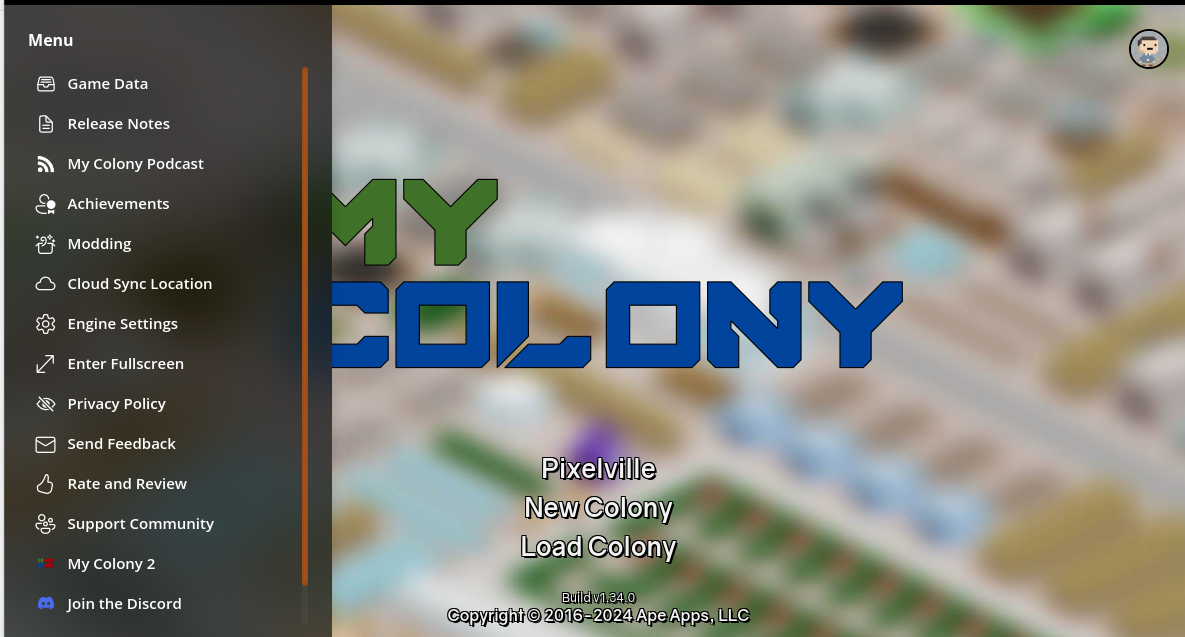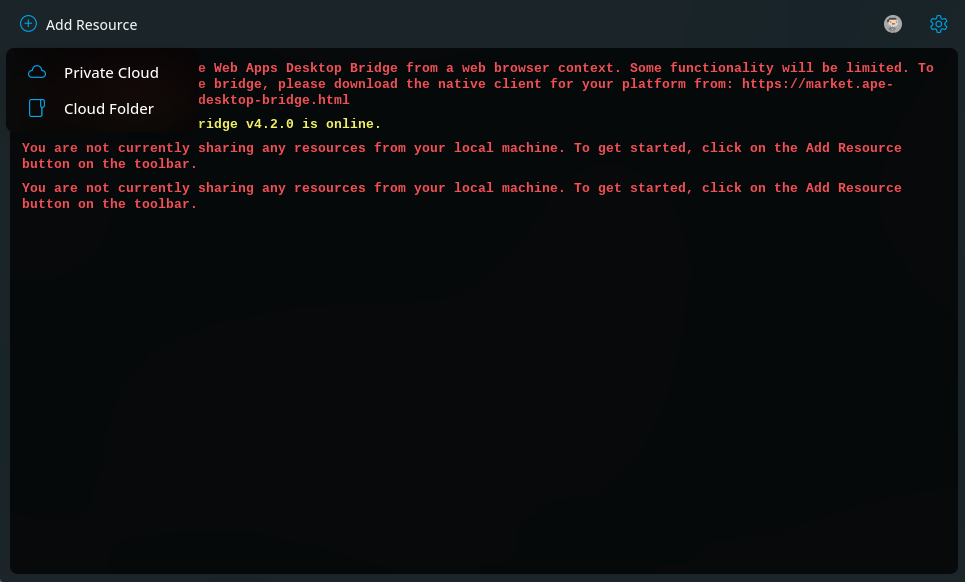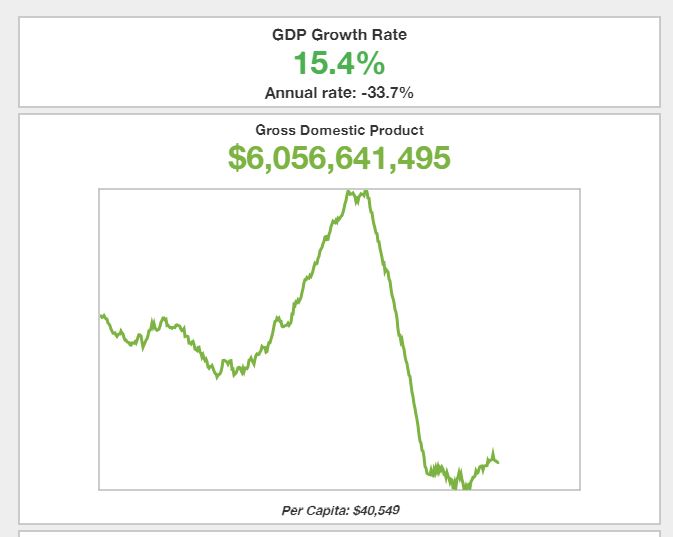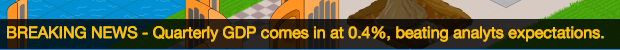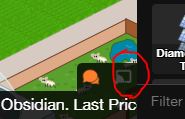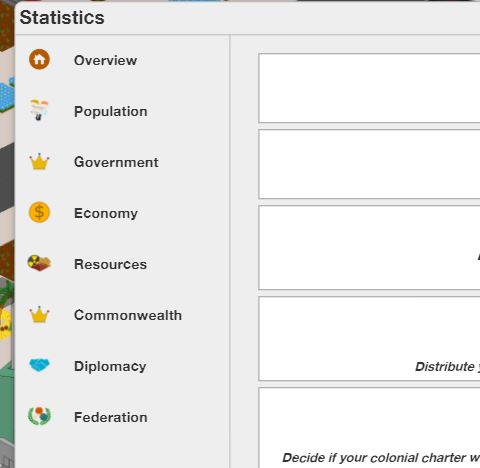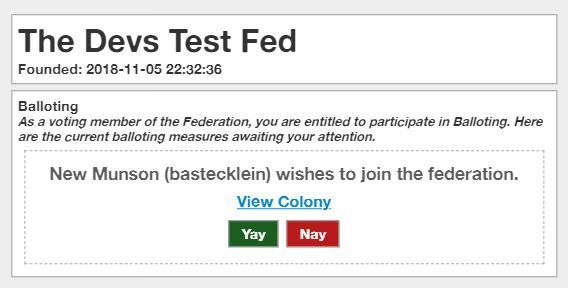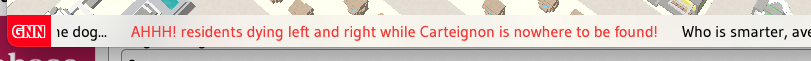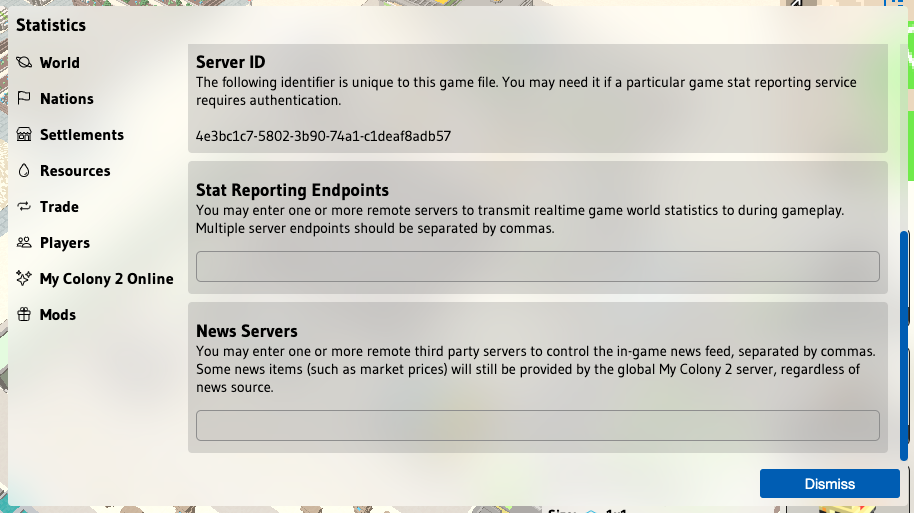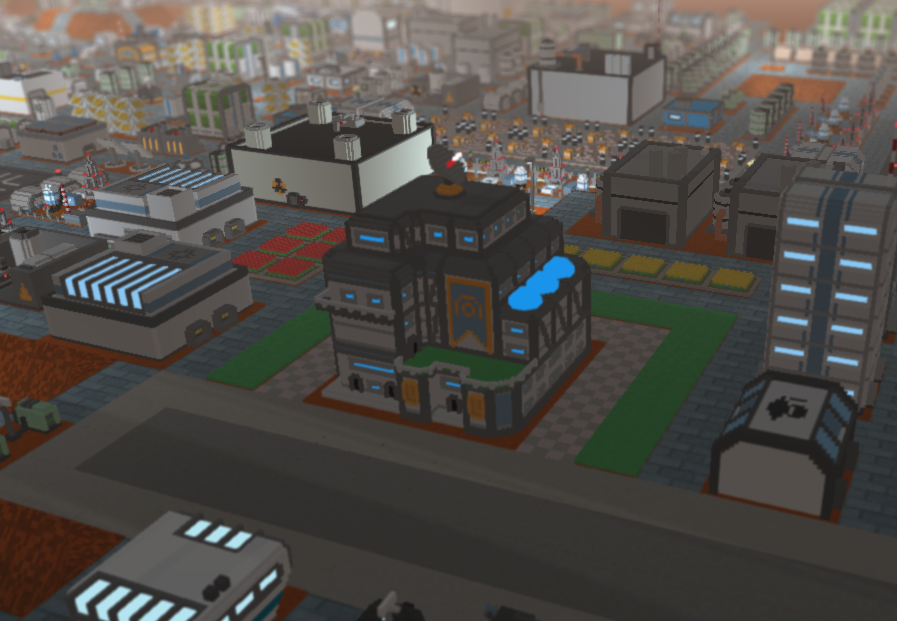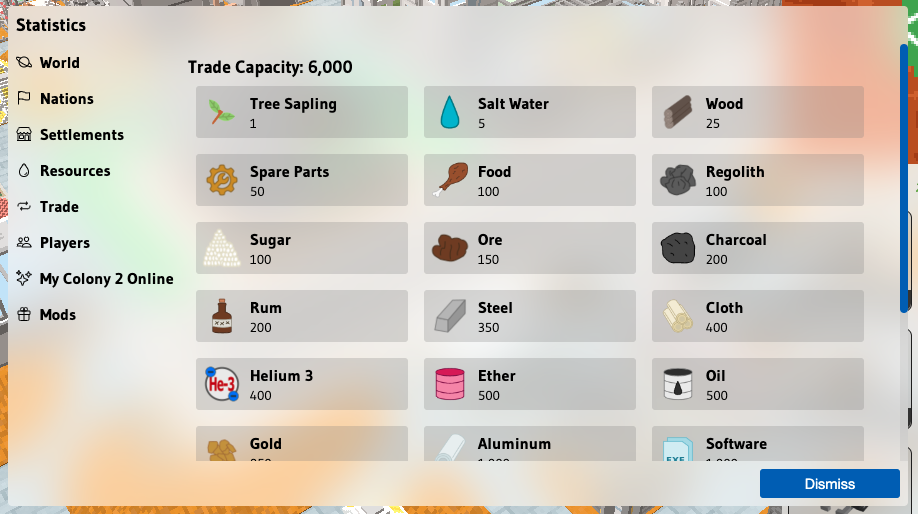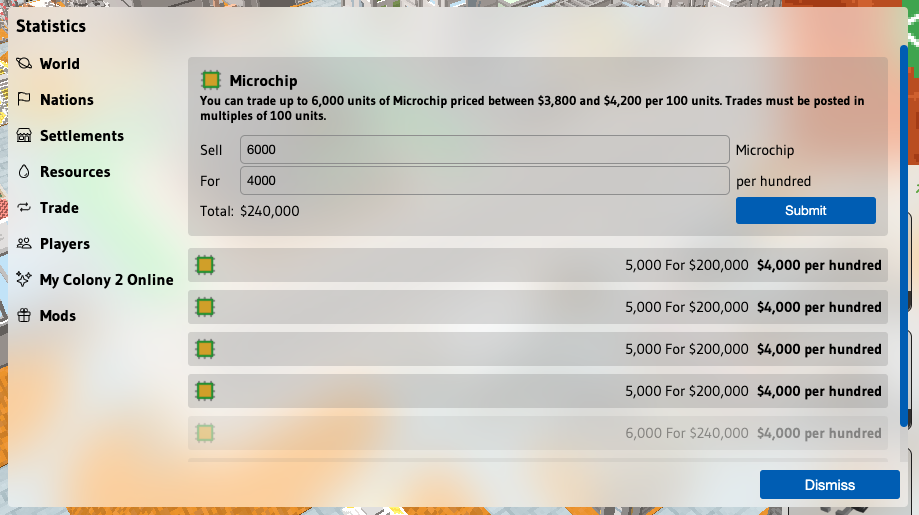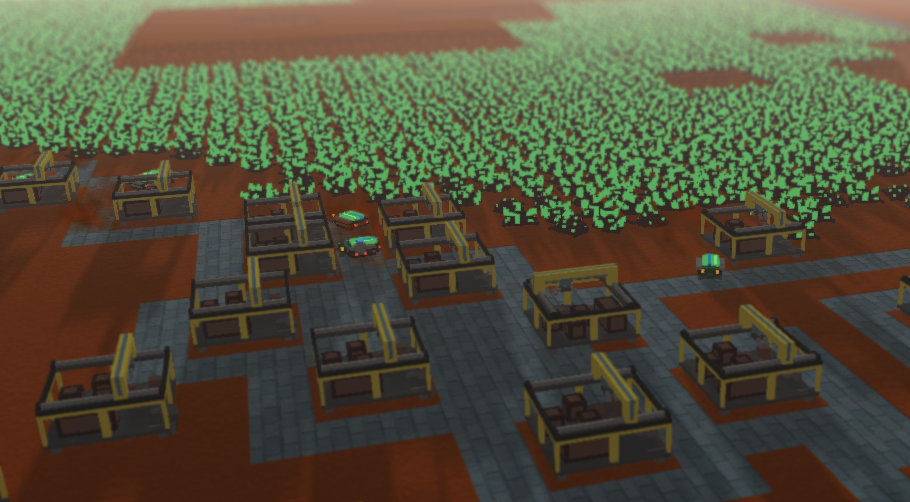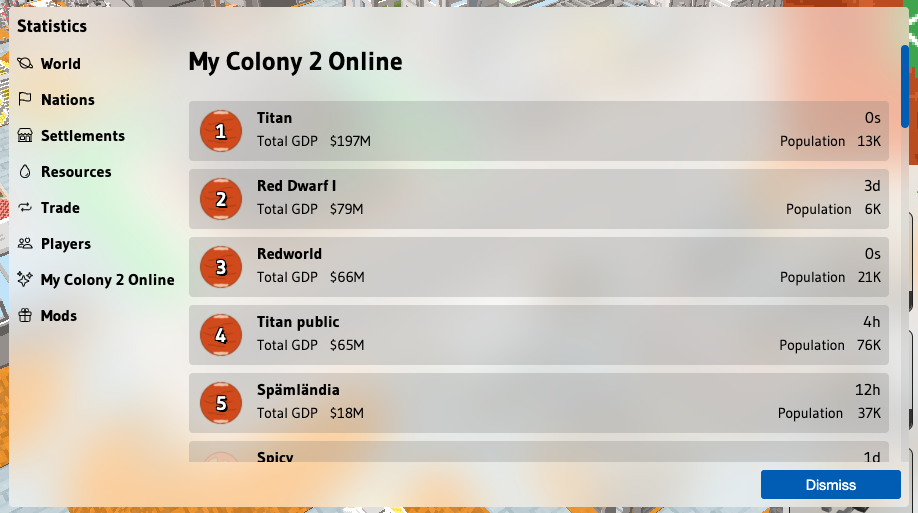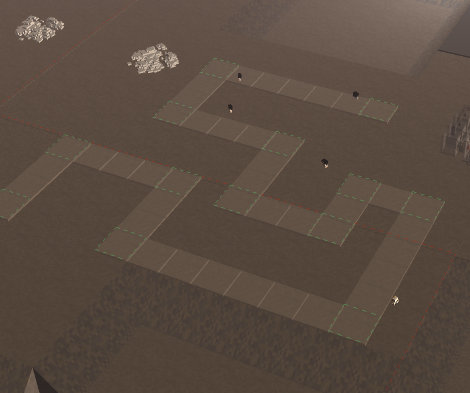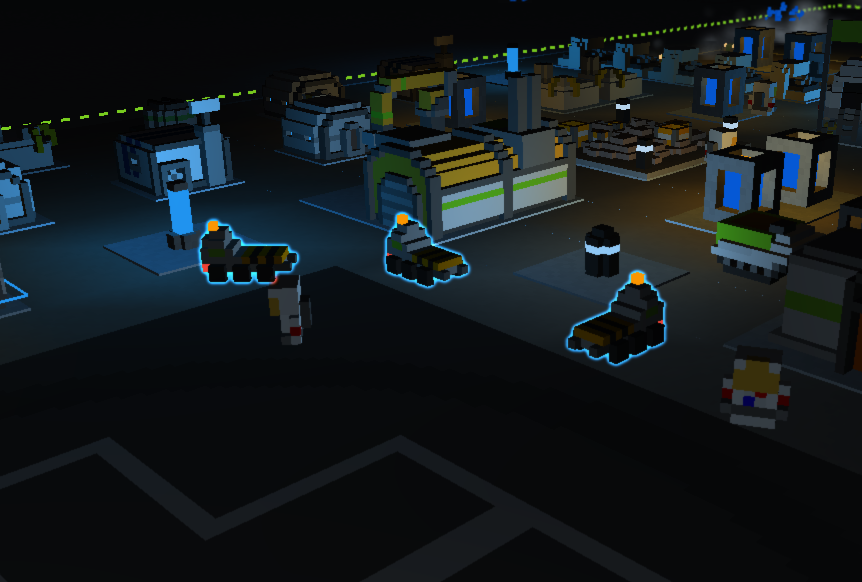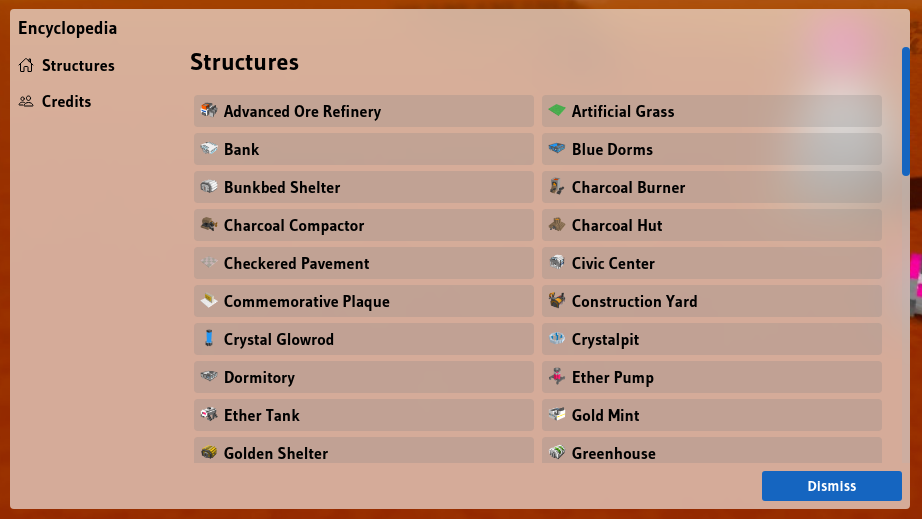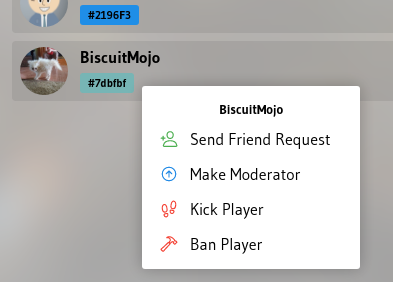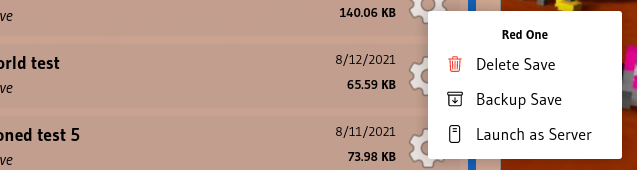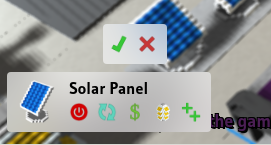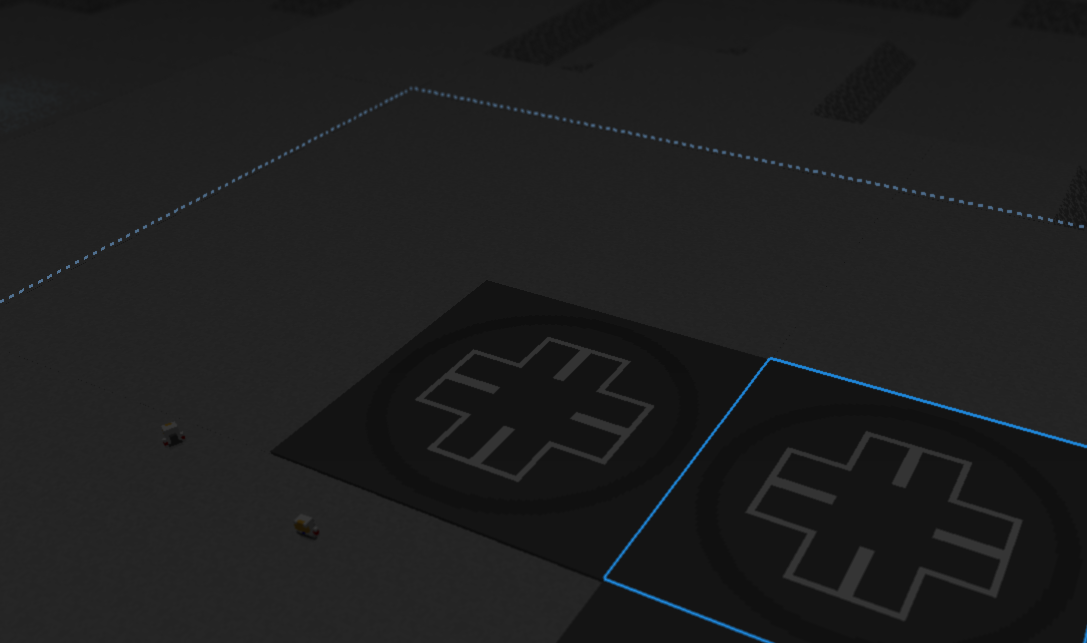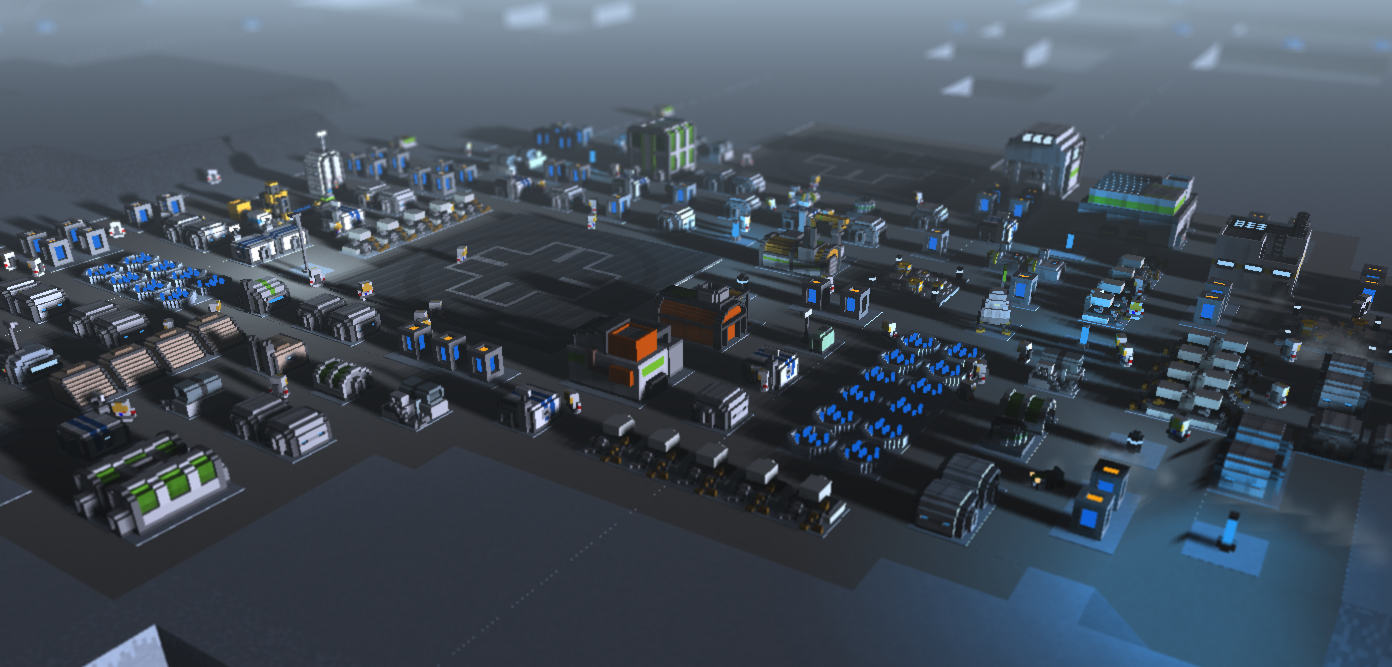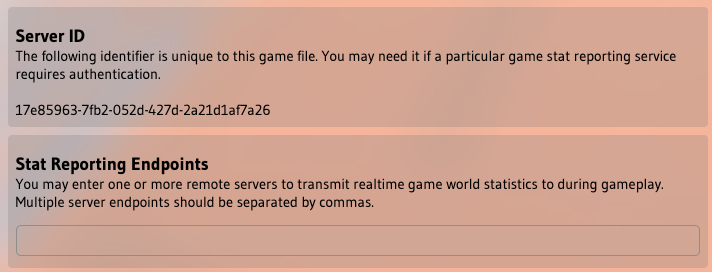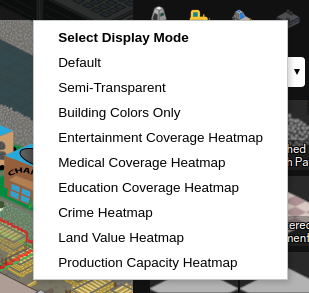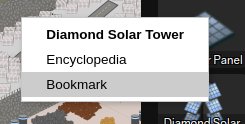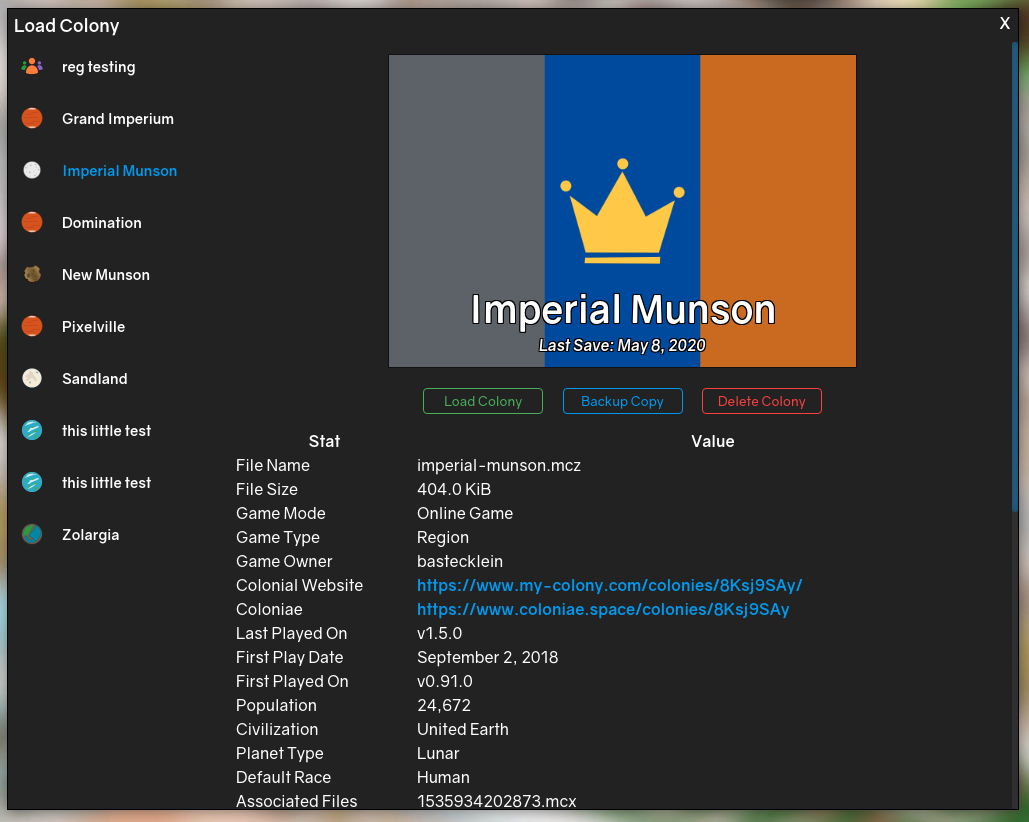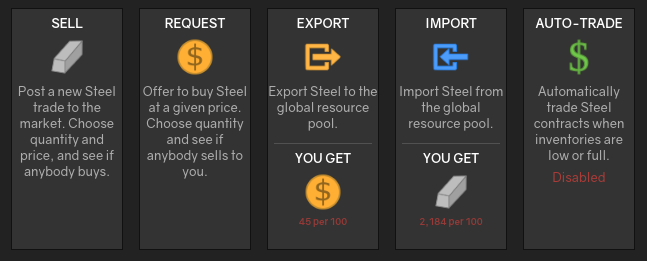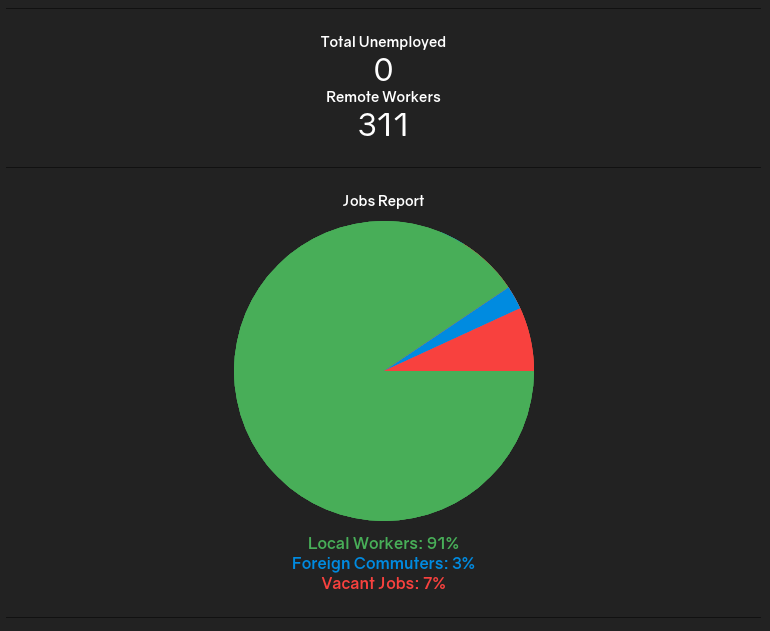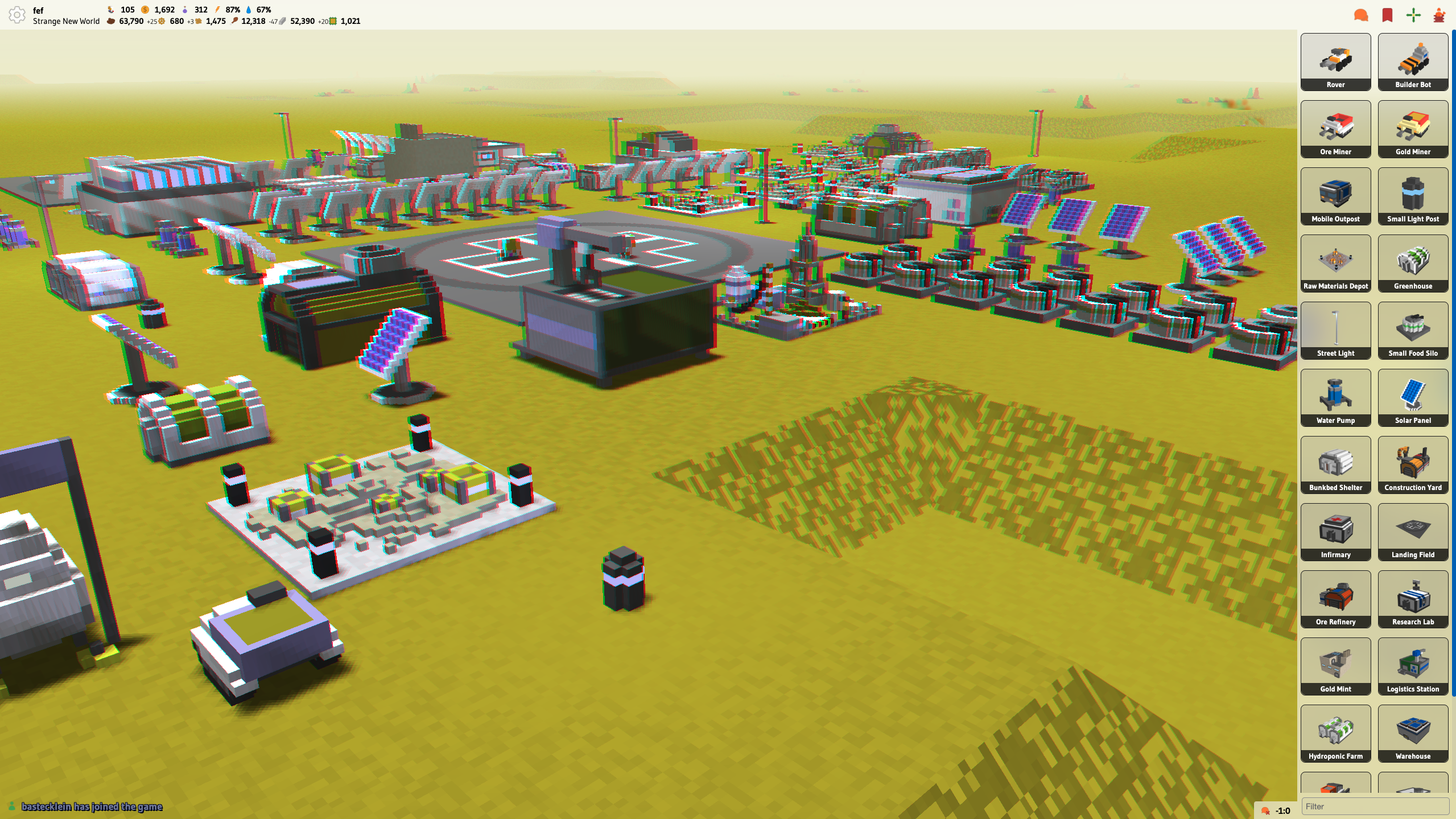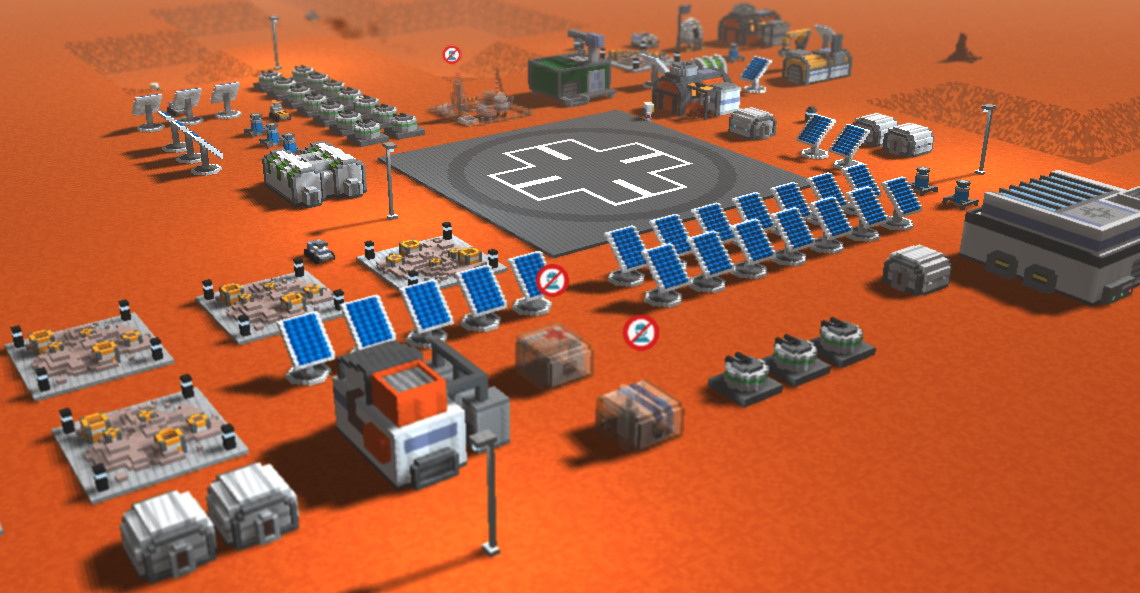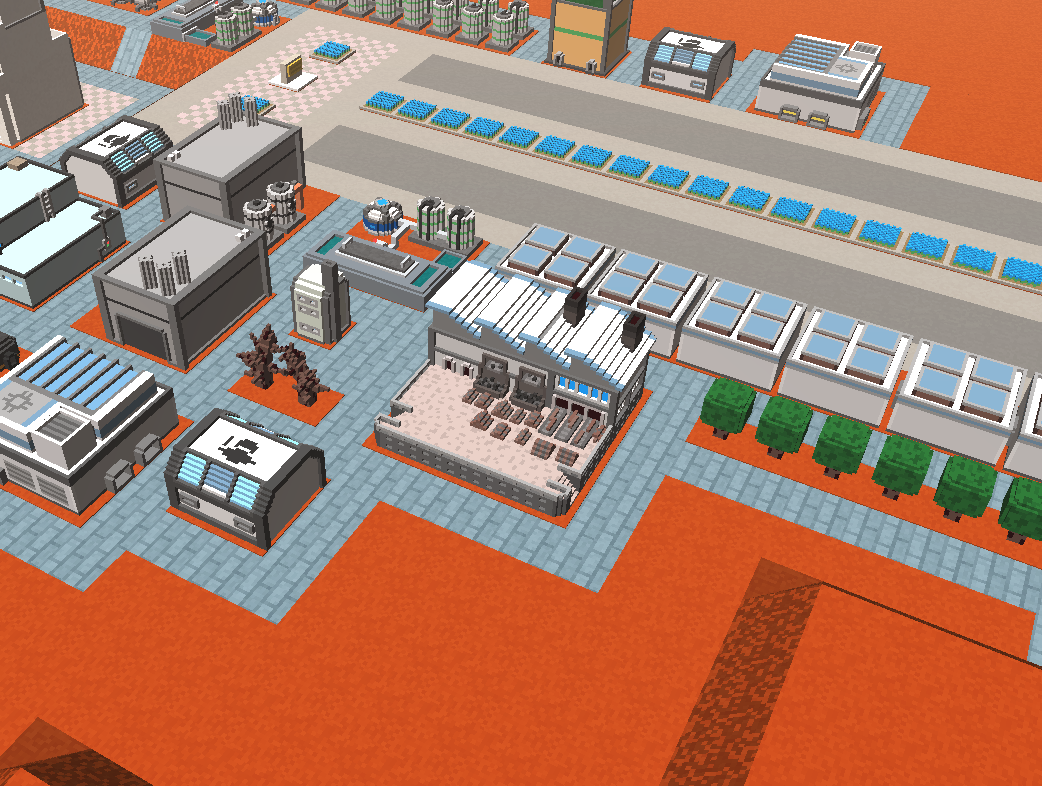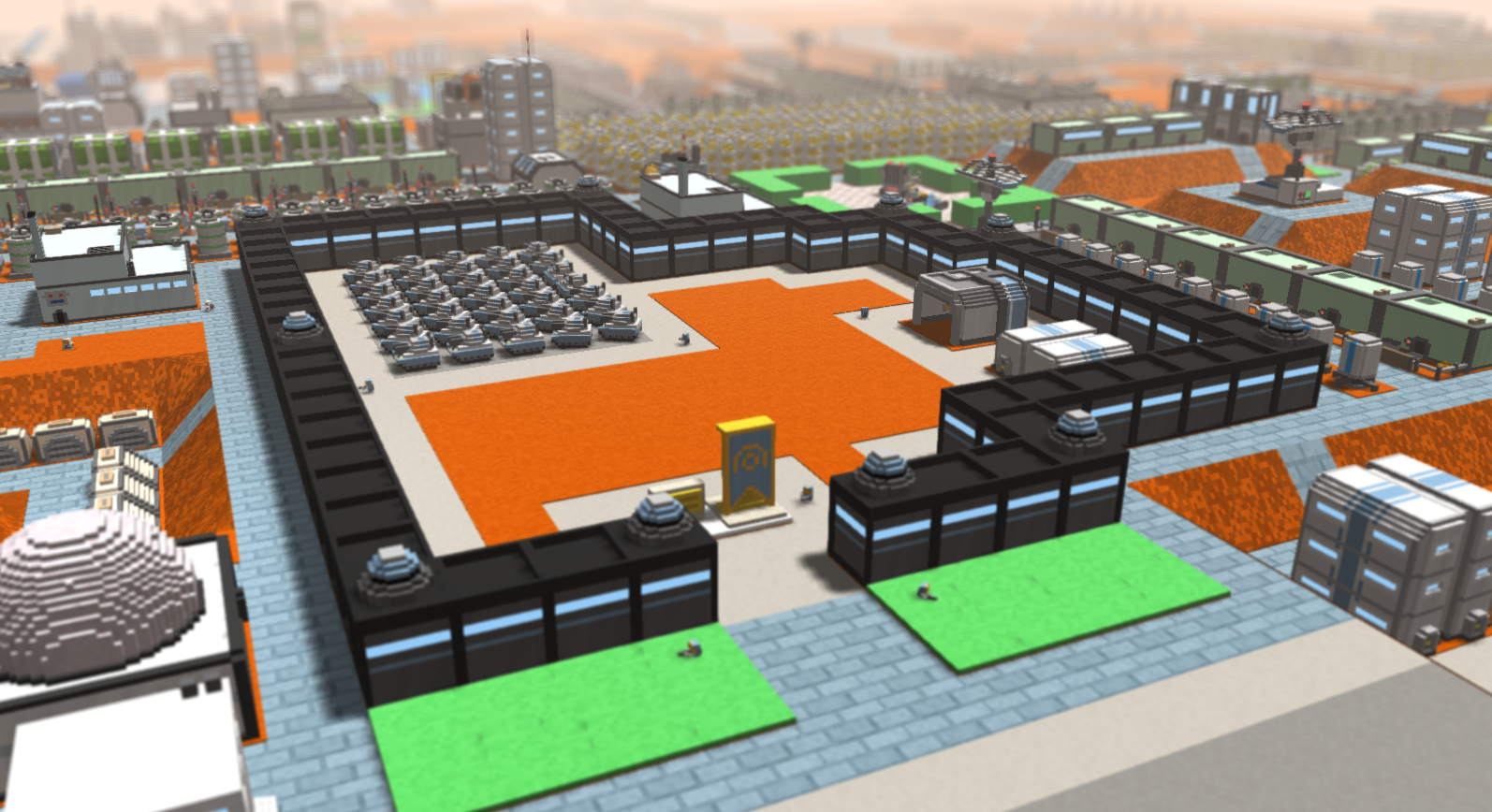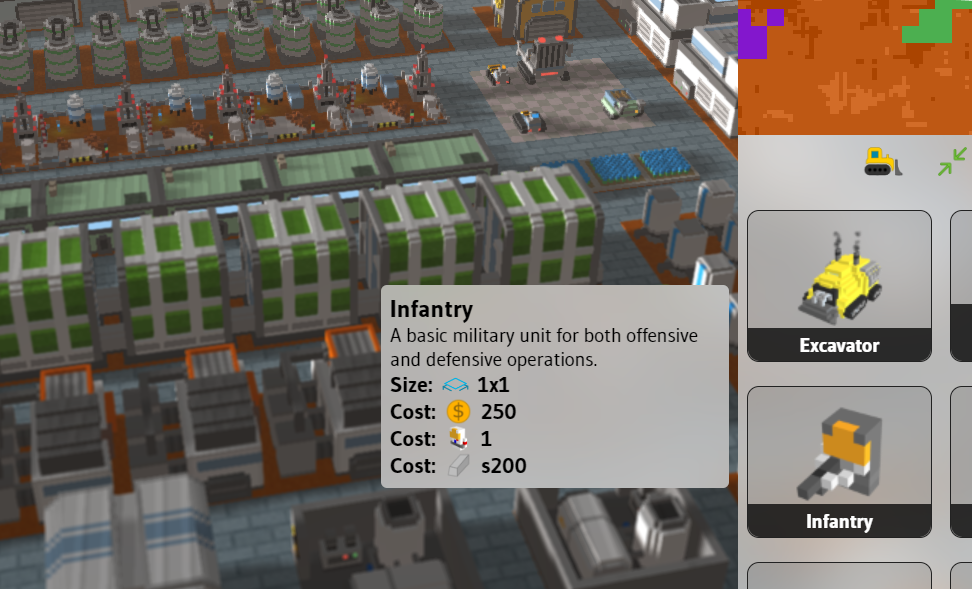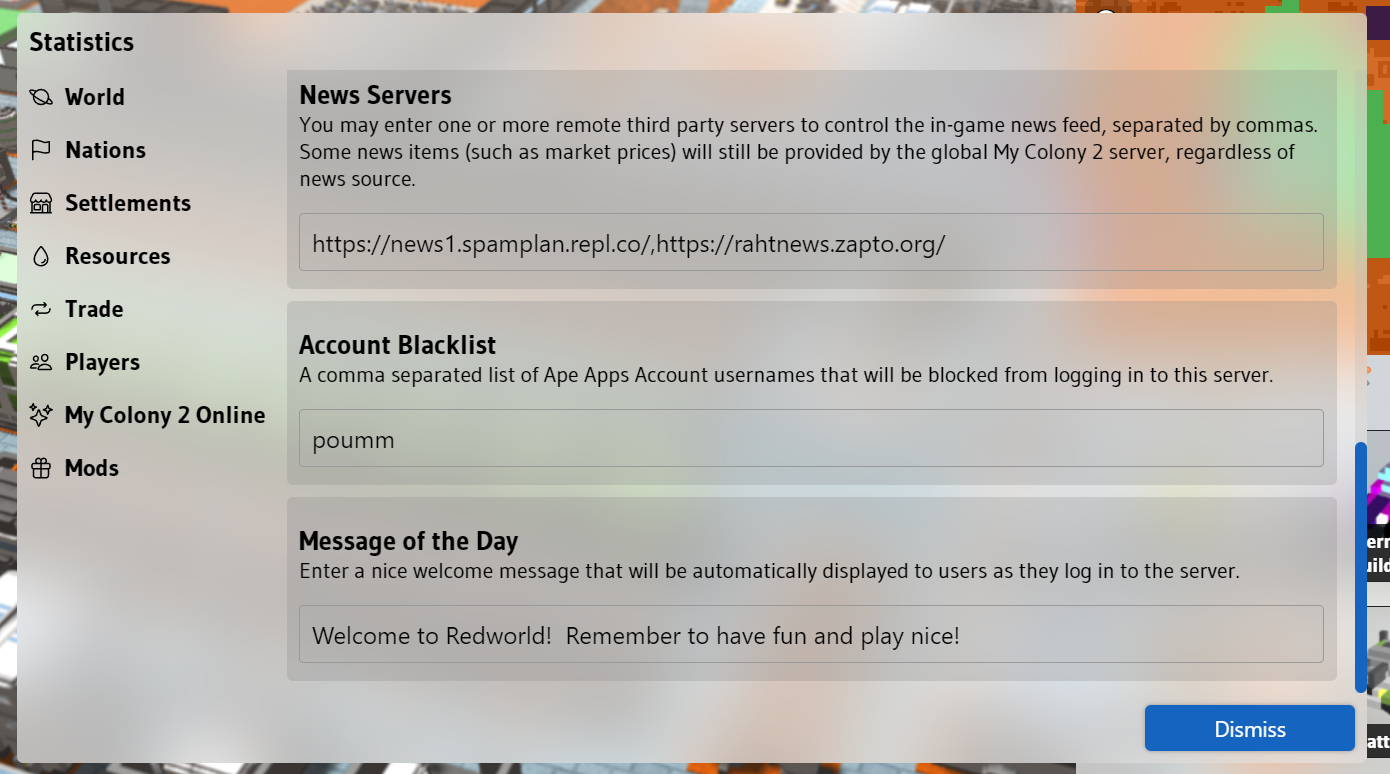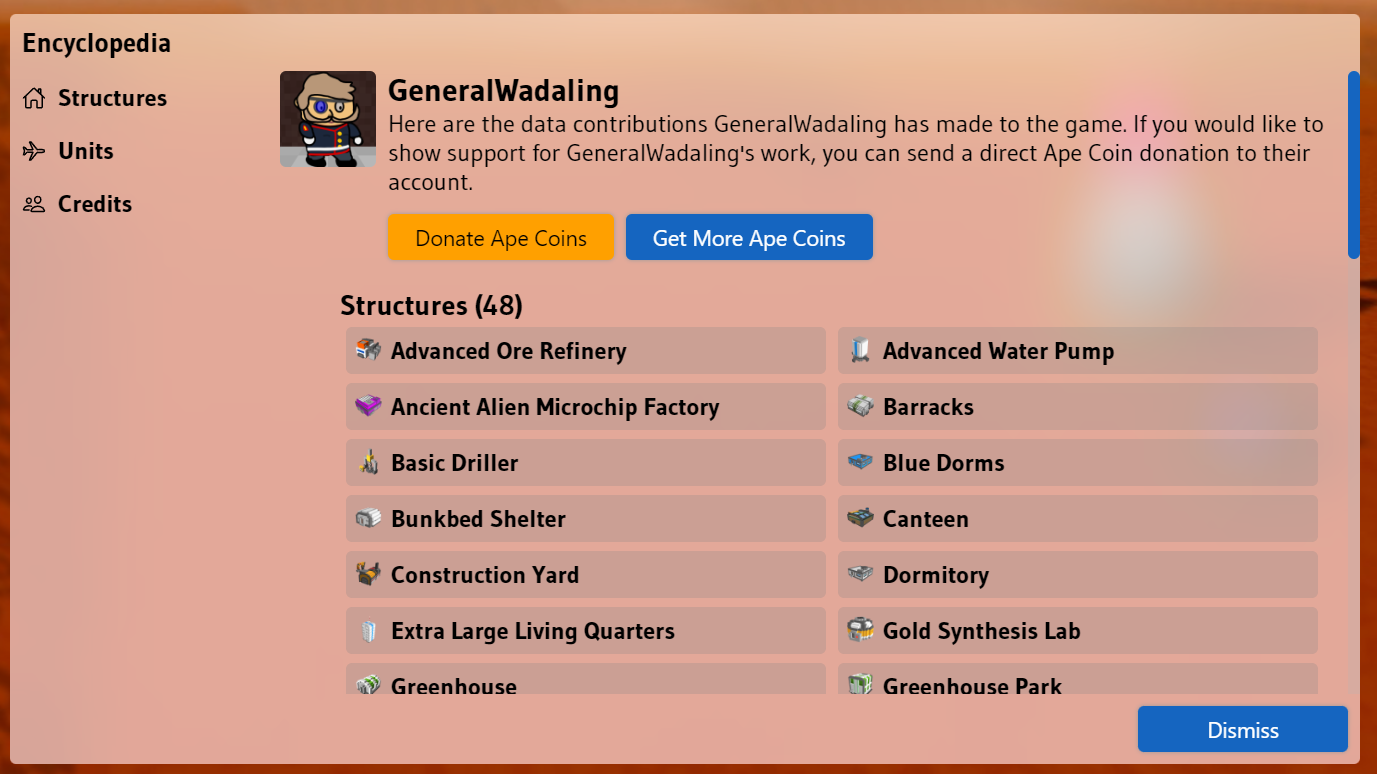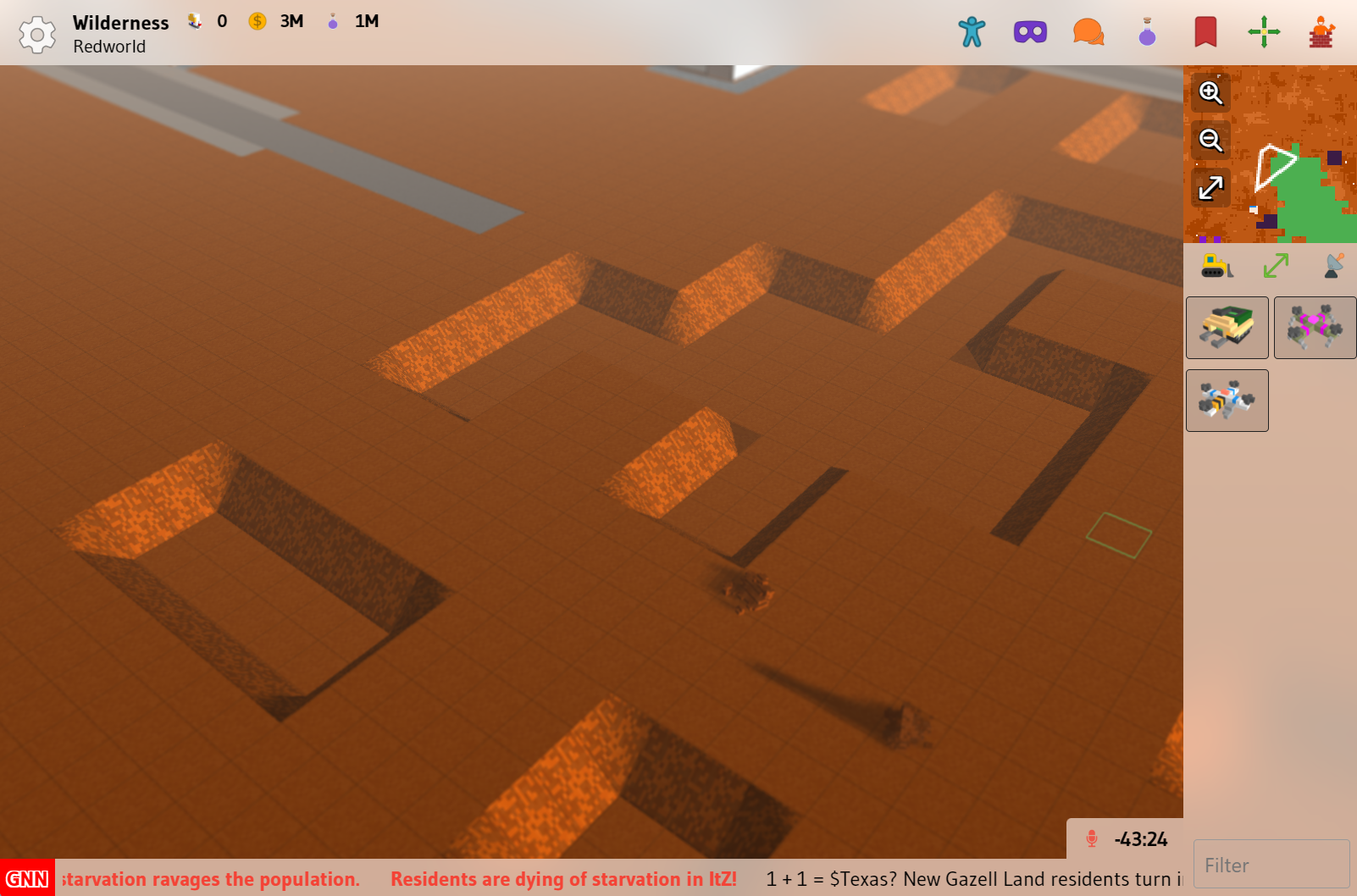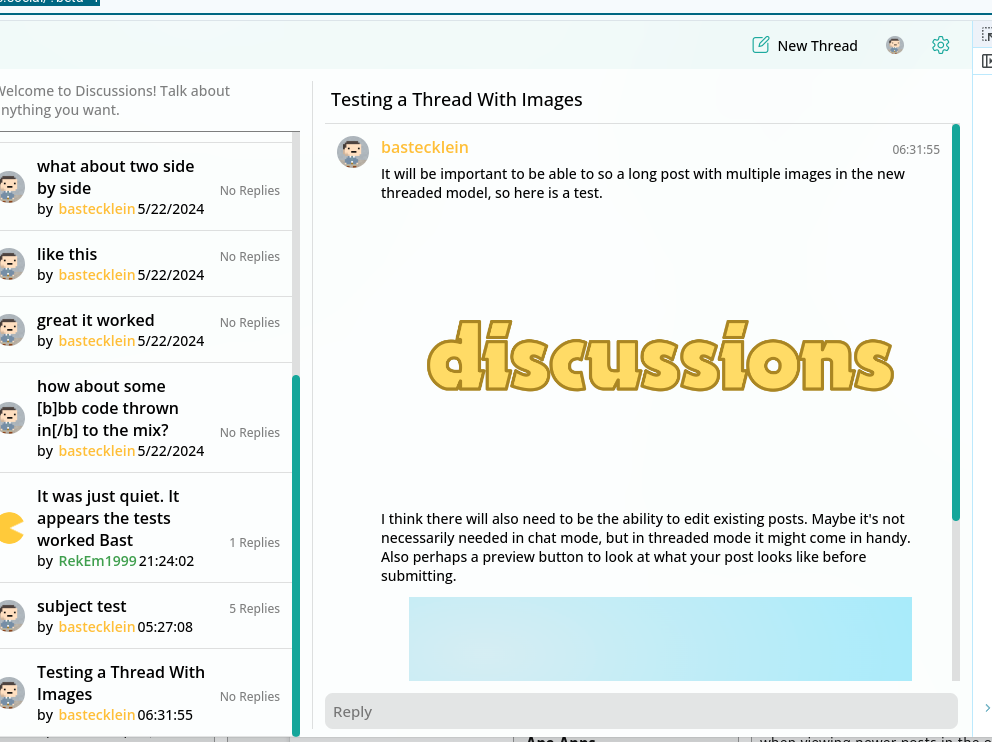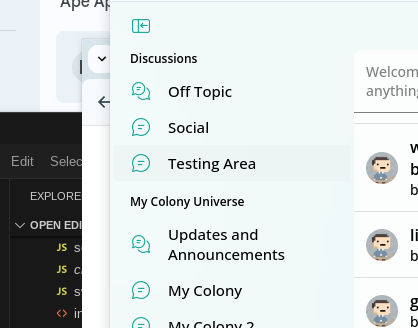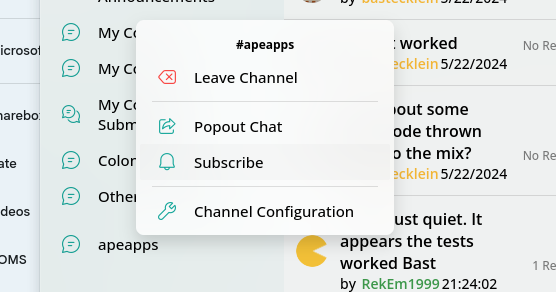Search - server
Here is a collection on concepts that I am leaning towards for My Colony 2 as of today (20200624). This is all subject to change and I can be convinced by the community of anything, so keep the suggestions and feedback coming. This is going to be a super long post featuring all of my thoughts on MC2 thus far. Feel free to criticize anything and everything here. My feelings will not be hurt and nothing is set in stone. This is a starting point for community discussion to help make MC2 the best game it can be!
Relationship to My Colony 1
MC2 is an entire new game, not an upgrade to the original, or a version 2.0. It may use completely different concepts. It will not be tied in to the same server. Game files will not transfer over, as MC2 will probably have completely different buildings/tech tree, etc.
This does not mean that MC1 will be going away. I will continue to support the original and the server indefinitely. I realize that a lot of people like the style of game that MC1 is and do not want anything to change, so the original is staying where it is. It may continue to receive new content as well as bug fixes, but I do not plan on any further changes to the gameplay mechanics or core engine going forward.
That said, as long as MC1 remains popular and people keep playing it and paying for it, I will keep the game going.
Business Model/Monetizing
This is the least fun part of development, but a necessary one in order to make creating a game feasible. The business model for MC1 was tacked on as an afterthought, and reflecting back I do not like the concept of certain structures and units being premium.
None of this is set in stone, but here are my initial thoughts on the business model. My Colony 2 will be a straight paid app on all app stores, with everything unlocked at the base price, no in-app purchases. No advertising anywhere. The exception is on Ape Web Apps and the Ape Market, where it will be free, everything unlocked, but with no access to multiplayer or custom content. Maybe only one map type available.
Current My Colony 1 is basically already like this on Desktop, with the mobile client being free with additional IAP, so this change just makes the mobile version match up with what is already on desktop.
Now, I do anticipate the dissatisfaction of Android players not having the free version in the Play Store. However, Android support for Progressive Web Apps is sufficiently advanced now that you can just install the Web version to your homescreen like an app and it's hardly any different. Same with iOS. And MC1 will still be available for free like it always has been.
No free version on the mobile app stores will likely mean less players, and I understand this. But I like the idea of just buying a game and having the whole thing, not worrying about IAP's and not having any advertising.
Client/Server Structure
The biggest change to MC2 is it's design from the ground up as a multiplayer game. This does not mean that you cannot play single player, but it is being designed specifically for multiplayer.
MC1 has limited multiplayer, which basically consists of chat and trading/gifting resources. You can play together on a multiplayer region, but all you are really doing is sharing atmosphere and seeing thumbnails of other players' colonies. Not really very multiplayery (is that a word?). The MC1 multiplayer is also global and centralized, meaning everything has to go through the global My Colony server.
My Colony 2 multiplayer will be decentralized, meaning no global server that everybody plays on. Why am I doing this, because it seems like a downgrade? Look at every game out there with real global multiplayer, not just chat and trading. That takes massive infrastructure, and you pay for it with either a monthly subscription or endless IAP's. That's the only way it's really possible, and I don't think anybody wants that if you really stop and think it through.
The only realistic way to add real multiplayer to the game without investing in a massive infrastructure and charging big money for the game is to decentralize it. And since I am not Blizzard and do not want to spend my whole life maintaining MC2 servers, I am adopting a decentralized approach.
What does this mean? My Colony 2 will actually be designed as two separate applications in one, the client and the server.
The game client will be fairly light weight. It's job is to receive data from the server application and render it to the screen, and pass instructions as to what the player wants to do onto the server. That's pretty much it, and it should be fairly performant. Even though the game is moving to 3d, I still expect it to perform better than MC1, simply because 3d hardware rendering performs better than 2d software rendering.
The game server is much more interesting and is where all of the game mechanics take place, but since the server does not have to worry about handling the UI or making drawing calls, it actually has a bit more overhead to work with than on MC1. The two most expensive operations in MC1 are the rendering and the pathfinding. In MC2, the server is eliminating the rendering, and I also want to greatly reduce the pathfinding, leaving more headroom for actual fun stuff, like game mechanics simulation.
So in MC2, the game relationship is between client(s) and server. Whenever you create a new game in MC2, you are creating a new server, and then connecting to it with a client. The server is saved and retained between plays, where the client only exists while it is in use, and is not saved. So the point I just want to get across is that the client is really not that important, the server is.
The server and client code are both included in the My Colony 2 game. You will have the option of starting a regular game or creating a dedicated server. When you start a regular game, you are spinning up both a client and server and creating a 1-1 connection between the two right on your device. You can also make your game joinable by friends or others on your local network for multiplayer.
You can also create a dedicated server. When you create a MC2 dedicated server, you will be presented with a special server GUI that allows you to be in full control of the game. The server will continue to process game data as long as it is running, even if no players/clients are connected. A dedicated server will be able to establish custom game rules and parameters, and have mods installed that will be transferred to any client who connects. You will be able to make a dedicated server open to the public, or by invite only, or by specifying a list of accounts who are able to join. It's up to the server. A dedicated server will be able to moderate it's players however they want, the server can adjust resource levels, ban players for cheating, or anything. It's all up to the server owner.
The game data is saved only on the server, and the server owner will be responsible for making backups. I expect game files to be a lot bigger than MC1, so I am not going to be implementing Cloud Sync, which is known to cause corruption on larger files anyway. The ability to export and backup data will be built right into the game as usual.
Because of the way it's designed, even if you only want to play single player, it still may be desirable to set up a private dedicated server. For instance, you could run a private MC2 dedicated server on your powerful home PC that is always on/connected to the internet. Then you can connect to your server from your tablet/phone/laptop/another window on your computer, wherever you are, and your game is always there waiting for you, and all of the processing is being done on the more powerful computer.
The Game World/Game Files
In MC1, the game world is divided into cities and regions, and each city is a separate game file. In MC2, there are no cities and regions, there are planets.
This is something I am aping from Minecraft. A planet is like a regular city file in MC1, except is extends out in every direction to infinity, so you do not have to worry about running out of space for your city. A planet can have multiple cities and multiple players building cities at the same time.
Planets will be procedurally generated, and new areas will be generated in real-time as needed. Each planet type will have different biomes like in Minecraft, so that different environments and different resources are available in different parts on the planet.
This system means that you will have to build up trade networks with other cities or make additional settlement outposts across the planet in order to bring more resource types back to your colony. In MC1, practically every resource in the game is available with a square mile of your lander. This doesn't really make sense. In MC2 you will have to go out and find resources, and then build up a network for bringing them back into your city.
Technically, the MC2 world is still a big 2d grid like in MC1, but each tile does have an elevation, a z-index, for varied terrain elevations. Different resources might be found at different elevations and in different biomes. You will also be able to adjust the terrain in-game, like building up dirt to level out construction areas. There will be flat areas good for building, low canyons, and hilly or mountainous areas.
Also like in Minecraft, the terrain is generated on the fly and only transferred to the client in "chunks" as needed. So your client will only contain the data for the area that you are currently looking at, and the immediate surrounding areas. As you scroll around the map, areas you are no longer looking at will be disposed from memory as new areas are loaded from the server.
Construction / Resource Gathering and Rovers
I would really like to get rid of Rovers completely and simulate everything. It's not that I hate rovers, they are so helpful and adorable. The issue is with the pathfinding. Just driving rovers around the map takes up a huge percentage of the MC1 processing time, for what is essentially a visual effect.
Pathfinding is both CPU and memory intensive on anything larger than a medium sized MC1 map, and in MC2 the map sizes are being expanded infinitely larger. It's not just as simple as "only path finding around a certain area from the rover." Before you can even calculate pathfinding operations, you first have to generate a pathfinding map and load it into memory. The maps will be more expensive than in MC1 owing to the introduction of terrain elevation, as there will now be cliffs to work around. Each time a new structure is placed the pathfinding map needs to be recalculated. With the game being multiplayer, this will have to be taking place on a larger scale. It is one of the features holding MC1 back, due to all of the CPU time that must be dedicated to solving rover paths.
The issue of course, is that everybody likes rovers. Even I like rovers. Would the game be less fun without them? I don't know. If you could just turn off Rover Rendering in the engine settings and you didn't even see them, but everything continued to operate as normal, would it make a difference to the game, or would it matter? Maybe it would, maybe it wouldn't.
Everything a Rover does can be simulated for a fraction of the CPU and memory cost.
This is the largest part of MC2 that I don't have an answer to. I can't just remove rovers because that would be a blow to the fans of MC1. I also cringe thinking of all of the months wasted on optimizing path finding and the 1 star complaints about performance, all relating to a path finding feature in what is essentially a city building game.
There are options.
I could always just keep rovers in the game as they are and just keep working around the processing issues that come with it. In a single player game or a server with only a few active players at once, it probably wouldn't be a very big hit.
I have also considered just simulating rovers, sort of like colonists are just simulated in MC1. For example, you don't even have to build your own rovers. But when you place a new construction order, little rovers drive up onto the construction site and build your building anyway. These rovers do not exist on the server, but you see them building on the client. Same way for moving resources around. On the server it is just simulated, but on the client, you see a rover driving around doing all of the work. This would still require path finding, but each client would be doing their own path finding on the visual rover effect, and the player could turn it off if it became a performance issue.
If the client could just visually simulate things like rovers, colonists, police cars, busses, etc, they would all still be there visually making your city look alive, but the server wouldn't even have to worry about them.
Maybe there are other options too that I am not thinking of? All feedback on Rovers is welcome. I want the game to be performant, but I also don't want to go against the fans, so please let me know what you think either way.
Graphics
MC1 is a software rendered game using the HTML5 canvas element, arranging .png and .svg tile images onto a 2d isometric grid. Most of the graphics processing is done by the main CPU and not the graphics card, so graphics performance is largely defined by how good your processor is. This is why the game runs a lot better on desktop vs mobile, or even on iPhone vs android, and iPhone processors tend to be a bit better.
The problems is that the CPU also has to process the game, so trying to do everything at once gets expensive, especially on mobile devices.
My Colony 2 is moving to WebGL for graphics processing, which is a javascript based implementation of OpenGL that handles rendering on the GPU. This should lead to far better performance on most devices.
My original idea was to use Blender for all of the games building models. The graphics were going to be awesome. But when I dug into Blender and started working with it, I remembered how I am not actually a graphics designer, and it was going to take me forever to make all of the models for this game.
My other idea was to make blocky pixelated type graphics using my own Voxel Paint application (https://www.apewebapps.com/voxel-paint/). This means lower quality visuals but much higher output and probably better rendering performance as well. It's also so easy to use that anybody could make their own MC2 models, my wife even offering to help design structures for the game (she is a big Minecraft fan).
At the end of the day, My Colony 1 was never known for high quality graphics, but I thought that with MC2 I could really make it look great. After putzing around with Blender though, I have to acknowledge my own personal limitations. Basically, I can either spend months learning how to make great 3d models in Blender, or I can spend months working on the game code. I know which one I'd rather do. So I am probably going to go with the pixelated look, simply because it is something that I can actually do myself within a realistic timeframe, and it will also go well with the next point I'm about to explain, which is modding.
I know some people will not like a pixelated looking game. This is one of those areas where I have to say "tough," unless somebody is willing so supply me with hundreds of 3d models free of charge, which is what it is going to take in order to do this properly.
Modding
Customization is going to be huge in MC2 compared to the original. Given the global online multiplayer in MC1, custom content could not realistically be allowed in the game. The decentralized nature of MC2 changes everything though, and modding and customization, as well as all of the tools needed to make it happen, are going to be baked right into the client.
In MC2, the basic "unit" of the game is the building. Everything is going to be pretty much based on buildings, and their relationship to each other. This is basically how MC1 works as well, so this is nothing new. What is going to be knew is My Colony 2's build in Building Editor.
I am going to be creating MC2 using the games' bulit-in editor, and so the same editor I use to make the game is going to be available to all players.
Each building in the game is going to be stored as a building file, and the base game will ship with all of its standard building files, which will be loaded at runtime. This differs from MC1 where all building data is stored in a single JSON file that is shipped with the game, which cannot be easily edited.
A building file will contain three parts.
The first is the JSON formatted definition data, with information about the name of the building, what it does, what it generates, etc. All of the properties that a building can have will be stored in that data.
The second part is the model information, which will essentially be an embedded Voxel Paint file.
The third part is a small (maybe like 64x64 pixel) thumbnail or icon representing the building, which will show up on the construction sidebar and various places throughout the UI.
The three above parts are all packaged into a single file which can be added to the game client, posted online for easy sharing, or what have you. A dedicated server can include custom building files that will automatically be distributed to clients when they join the game. Each building file will have a unique UUID and version information, so if a client already has the same version of a building file that a server does, it will not need to re-transfer the data upon connection.
This system is actually a very powerful change over the original My Colony, and unlocks essentially limitless possibilities for the game. This also makes it a lot easier for the community to participate in development of the game. A creator who makes a great building idea can distribute it online where it is tested out and balanced by the community. If it works in practice and everyone likes it, the file can be included in the base game.
If you want to host a crazy dedicated server with a bunch of custom buildings that totally change the game, you can do so.
I have no idea what kind of buildings people will dream up, but including the content creation tools right into the base game will be huge, I hope. And I plan on making the process as easy as I possibly can, so that anybody can create a building. Using Voxel Paint, if you have an idea and the ability to build a house in Minecraft, you should be able to make it a reality. And being able to make something and then instantly import it into your game makes it simple to test out concepts and balance them right there on your own device.
It's possibly that nobody will care about modding or making buildings, but it still doesn't hurt to add the tools right into the game. If nothing else, it will still make it easier for me to create new content for updates, versus having to go through and edit JSON data manually.
However, it's also possible that everybody will be making custom content and the game takes off in crazy directions that we never even imagined!
It could even be possible to allow mod creators to somehow sell their mods in-game and get paid in real money, maybe through PayPal or something. That is a thought for another day though, and not a current actual plan.
Conclusion
These are my current thoughts on MC2 as of this day. Like I said, nothing is set in stone yet and everything is subject to change. I wanted to put everything out there so that the community knows what page I am on and where I am headed, and has time to stop me if I am about to drive over a cliff.
Remember that I am open to all feedback, so if you have ideas, please don't just be quite about it, or don't just complain about them in a Discord chat somewhere, because I probably will not see them. Part of being a game developer is getting hate e-mail on a regular basis on why my games suck, so believe me that your being critical of the above ideas will not hurt my feelings, and will be nothing new to me.
The whole purpose of doing all of this beforehand is to get real feedback from the community so that MC2 can go in a direction that we all like and we will all have fun playing. Once I start getting into the code, it gets harder and harder to make changes, so if there is something you don't like, now is the time to mention it. Think of all of the things I could not effectively implement in MC1 because they would require massive time-consuming changes to the entire engine. So getting ideas in right now is how we avoid that.
Like MC1, I'm trying to make something fun that I myself want to play, not a game that is going to just nickel and dime players with constant ads and IAPs so I can sit on a yacht somewhere. I think the new decentralized play model will allow the game to outlast the original. Basically, if I get in a wreck and die, the MC1 server will be forever down within a few weeks. With MC2, once players can make their own servers and create their own content right from within the game, what happens to me becomes more irrelevant, which is the way it should be.
Anyway, if you got this far, then thanks for reading my small novel. Please give some thoughts to where you want to see the game go, or discuss it with other players and really think about all of the concepts I laid out here. I want to start working on the game soon, maybe as early as mid-next month. I plan to start with the world-generating engine and the in-game building creation tools first, so people can start testing that out and seeing what it is like to make their own content.
So between now and then, if any of the above ideas are way off the mark, I need to know now. So think about it, let me know, and thanks for helping me create the follow-up to My Colony. I think it's going to be fun!
Relationship to My Colony 1
MC2 is an entire new game, not an upgrade to the original, or a version 2.0. It may use completely different concepts. It will not be tied in to the same server. Game files will not transfer over, as MC2 will probably have completely different buildings/tech tree, etc.
This does not mean that MC1 will be going away. I will continue to support the original and the server indefinitely. I realize that a lot of people like the style of game that MC1 is and do not want anything to change, so the original is staying where it is. It may continue to receive new content as well as bug fixes, but I do not plan on any further changes to the gameplay mechanics or core engine going forward.
That said, as long as MC1 remains popular and people keep playing it and paying for it, I will keep the game going.
Business Model/Monetizing
This is the least fun part of development, but a necessary one in order to make creating a game feasible. The business model for MC1 was tacked on as an afterthought, and reflecting back I do not like the concept of certain structures and units being premium.
None of this is set in stone, but here are my initial thoughts on the business model. My Colony 2 will be a straight paid app on all app stores, with everything unlocked at the base price, no in-app purchases. No advertising anywhere. The exception is on Ape Web Apps and the Ape Market, where it will be free, everything unlocked, but with no access to multiplayer or custom content. Maybe only one map type available.
Current My Colony 1 is basically already like this on Desktop, with the mobile client being free with additional IAP, so this change just makes the mobile version match up with what is already on desktop.
Now, I do anticipate the dissatisfaction of Android players not having the free version in the Play Store. However, Android support for Progressive Web Apps is sufficiently advanced now that you can just install the Web version to your homescreen like an app and it's hardly any different. Same with iOS. And MC1 will still be available for free like it always has been.
No free version on the mobile app stores will likely mean less players, and I understand this. But I like the idea of just buying a game and having the whole thing, not worrying about IAP's and not having any advertising.
Client/Server Structure
The biggest change to MC2 is it's design from the ground up as a multiplayer game. This does not mean that you cannot play single player, but it is being designed specifically for multiplayer.
MC1 has limited multiplayer, which basically consists of chat and trading/gifting resources. You can play together on a multiplayer region, but all you are really doing is sharing atmosphere and seeing thumbnails of other players' colonies. Not really very multiplayery (is that a word?). The MC1 multiplayer is also global and centralized, meaning everything has to go through the global My Colony server.
My Colony 2 multiplayer will be decentralized, meaning no global server that everybody plays on. Why am I doing this, because it seems like a downgrade? Look at every game out there with real global multiplayer, not just chat and trading. That takes massive infrastructure, and you pay for it with either a monthly subscription or endless IAP's. That's the only way it's really possible, and I don't think anybody wants that if you really stop and think it through.
The only realistic way to add real multiplayer to the game without investing in a massive infrastructure and charging big money for the game is to decentralize it. And since I am not Blizzard and do not want to spend my whole life maintaining MC2 servers, I am adopting a decentralized approach.
What does this mean? My Colony 2 will actually be designed as two separate applications in one, the client and the server.
The game client will be fairly light weight. It's job is to receive data from the server application and render it to the screen, and pass instructions as to what the player wants to do onto the server. That's pretty much it, and it should be fairly performant. Even though the game is moving to 3d, I still expect it to perform better than MC1, simply because 3d hardware rendering performs better than 2d software rendering.
The game server is much more interesting and is where all of the game mechanics take place, but since the server does not have to worry about handling the UI or making drawing calls, it actually has a bit more overhead to work with than on MC1. The two most expensive operations in MC1 are the rendering and the pathfinding. In MC2, the server is eliminating the rendering, and I also want to greatly reduce the pathfinding, leaving more headroom for actual fun stuff, like game mechanics simulation.
So in MC2, the game relationship is between client(s) and server. Whenever you create a new game in MC2, you are creating a new server, and then connecting to it with a client. The server is saved and retained between plays, where the client only exists while it is in use, and is not saved. So the point I just want to get across is that the client is really not that important, the server is.
The server and client code are both included in the My Colony 2 game. You will have the option of starting a regular game or creating a dedicated server. When you start a regular game, you are spinning up both a client and server and creating a 1-1 connection between the two right on your device. You can also make your game joinable by friends or others on your local network for multiplayer.
You can also create a dedicated server. When you create a MC2 dedicated server, you will be presented with a special server GUI that allows you to be in full control of the game. The server will continue to process game data as long as it is running, even if no players/clients are connected. A dedicated server will be able to establish custom game rules and parameters, and have mods installed that will be transferred to any client who connects. You will be able to make a dedicated server open to the public, or by invite only, or by specifying a list of accounts who are able to join. It's up to the server. A dedicated server will be able to moderate it's players however they want, the server can adjust resource levels, ban players for cheating, or anything. It's all up to the server owner.
The game data is saved only on the server, and the server owner will be responsible for making backups. I expect game files to be a lot bigger than MC1, so I am not going to be implementing Cloud Sync, which is known to cause corruption on larger files anyway. The ability to export and backup data will be built right into the game as usual.
Because of the way it's designed, even if you only want to play single player, it still may be desirable to set up a private dedicated server. For instance, you could run a private MC2 dedicated server on your powerful home PC that is always on/connected to the internet. Then you can connect to your server from your tablet/phone/laptop/another window on your computer, wherever you are, and your game is always there waiting for you, and all of the processing is being done on the more powerful computer.
The Game World/Game Files
In MC1, the game world is divided into cities and regions, and each city is a separate game file. In MC2, there are no cities and regions, there are planets.
This is something I am aping from Minecraft. A planet is like a regular city file in MC1, except is extends out in every direction to infinity, so you do not have to worry about running out of space for your city. A planet can have multiple cities and multiple players building cities at the same time.
Planets will be procedurally generated, and new areas will be generated in real-time as needed. Each planet type will have different biomes like in Minecraft, so that different environments and different resources are available in different parts on the planet.
This system means that you will have to build up trade networks with other cities or make additional settlement outposts across the planet in order to bring more resource types back to your colony. In MC1, practically every resource in the game is available with a square mile of your lander. This doesn't really make sense. In MC2 you will have to go out and find resources, and then build up a network for bringing them back into your city.
Technically, the MC2 world is still a big 2d grid like in MC1, but each tile does have an elevation, a z-index, for varied terrain elevations. Different resources might be found at different elevations and in different biomes. You will also be able to adjust the terrain in-game, like building up dirt to level out construction areas. There will be flat areas good for building, low canyons, and hilly or mountainous areas.
Also like in Minecraft, the terrain is generated on the fly and only transferred to the client in "chunks" as needed. So your client will only contain the data for the area that you are currently looking at, and the immediate surrounding areas. As you scroll around the map, areas you are no longer looking at will be disposed from memory as new areas are loaded from the server.
Construction / Resource Gathering and Rovers
I would really like to get rid of Rovers completely and simulate everything. It's not that I hate rovers, they are so helpful and adorable. The issue is with the pathfinding. Just driving rovers around the map takes up a huge percentage of the MC1 processing time, for what is essentially a visual effect.
Pathfinding is both CPU and memory intensive on anything larger than a medium sized MC1 map, and in MC2 the map sizes are being expanded infinitely larger. It's not just as simple as "only path finding around a certain area from the rover." Before you can even calculate pathfinding operations, you first have to generate a pathfinding map and load it into memory. The maps will be more expensive than in MC1 owing to the introduction of terrain elevation, as there will now be cliffs to work around. Each time a new structure is placed the pathfinding map needs to be recalculated. With the game being multiplayer, this will have to be taking place on a larger scale. It is one of the features holding MC1 back, due to all of the CPU time that must be dedicated to solving rover paths.
The issue of course, is that everybody likes rovers. Even I like rovers. Would the game be less fun without them? I don't know. If you could just turn off Rover Rendering in the engine settings and you didn't even see them, but everything continued to operate as normal, would it make a difference to the game, or would it matter? Maybe it would, maybe it wouldn't.
Everything a Rover does can be simulated for a fraction of the CPU and memory cost.
This is the largest part of MC2 that I don't have an answer to. I can't just remove rovers because that would be a blow to the fans of MC1. I also cringe thinking of all of the months wasted on optimizing path finding and the 1 star complaints about performance, all relating to a path finding feature in what is essentially a city building game.
There are options.
I could always just keep rovers in the game as they are and just keep working around the processing issues that come with it. In a single player game or a server with only a few active players at once, it probably wouldn't be a very big hit.
I have also considered just simulating rovers, sort of like colonists are just simulated in MC1. For example, you don't even have to build your own rovers. But when you place a new construction order, little rovers drive up onto the construction site and build your building anyway. These rovers do not exist on the server, but you see them building on the client. Same way for moving resources around. On the server it is just simulated, but on the client, you see a rover driving around doing all of the work. This would still require path finding, but each client would be doing their own path finding on the visual rover effect, and the player could turn it off if it became a performance issue.
If the client could just visually simulate things like rovers, colonists, police cars, busses, etc, they would all still be there visually making your city look alive, but the server wouldn't even have to worry about them.
Maybe there are other options too that I am not thinking of? All feedback on Rovers is welcome. I want the game to be performant, but I also don't want to go against the fans, so please let me know what you think either way.
Graphics
MC1 is a software rendered game using the HTML5 canvas element, arranging .png and .svg tile images onto a 2d isometric grid. Most of the graphics processing is done by the main CPU and not the graphics card, so graphics performance is largely defined by how good your processor is. This is why the game runs a lot better on desktop vs mobile, or even on iPhone vs android, and iPhone processors tend to be a bit better.
The problems is that the CPU also has to process the game, so trying to do everything at once gets expensive, especially on mobile devices.
My Colony 2 is moving to WebGL for graphics processing, which is a javascript based implementation of OpenGL that handles rendering on the GPU. This should lead to far better performance on most devices.
My original idea was to use Blender for all of the games building models. The graphics were going to be awesome. But when I dug into Blender and started working with it, I remembered how I am not actually a graphics designer, and it was going to take me forever to make all of the models for this game.
My other idea was to make blocky pixelated type graphics using my own Voxel Paint application (https://www.apewebapps.com/voxel-paint/). This means lower quality visuals but much higher output and probably better rendering performance as well. It's also so easy to use that anybody could make their own MC2 models, my wife even offering to help design structures for the game (she is a big Minecraft fan).
At the end of the day, My Colony 1 was never known for high quality graphics, but I thought that with MC2 I could really make it look great. After putzing around with Blender though, I have to acknowledge my own personal limitations. Basically, I can either spend months learning how to make great 3d models in Blender, or I can spend months working on the game code. I know which one I'd rather do. So I am probably going to go with the pixelated look, simply because it is something that I can actually do myself within a realistic timeframe, and it will also go well with the next point I'm about to explain, which is modding.
I know some people will not like a pixelated looking game. This is one of those areas where I have to say "tough," unless somebody is willing so supply me with hundreds of 3d models free of charge, which is what it is going to take in order to do this properly.
Modding
Customization is going to be huge in MC2 compared to the original. Given the global online multiplayer in MC1, custom content could not realistically be allowed in the game. The decentralized nature of MC2 changes everything though, and modding and customization, as well as all of the tools needed to make it happen, are going to be baked right into the client.
In MC2, the basic "unit" of the game is the building. Everything is going to be pretty much based on buildings, and their relationship to each other. This is basically how MC1 works as well, so this is nothing new. What is going to be knew is My Colony 2's build in Building Editor.
I am going to be creating MC2 using the games' bulit-in editor, and so the same editor I use to make the game is going to be available to all players.
Each building in the game is going to be stored as a building file, and the base game will ship with all of its standard building files, which will be loaded at runtime. This differs from MC1 where all building data is stored in a single JSON file that is shipped with the game, which cannot be easily edited.
A building file will contain three parts.
The first is the JSON formatted definition data, with information about the name of the building, what it does, what it generates, etc. All of the properties that a building can have will be stored in that data.
The second part is the model information, which will essentially be an embedded Voxel Paint file.
The third part is a small (maybe like 64x64 pixel) thumbnail or icon representing the building, which will show up on the construction sidebar and various places throughout the UI.
The three above parts are all packaged into a single file which can be added to the game client, posted online for easy sharing, or what have you. A dedicated server can include custom building files that will automatically be distributed to clients when they join the game. Each building file will have a unique UUID and version information, so if a client already has the same version of a building file that a server does, it will not need to re-transfer the data upon connection.
This system is actually a very powerful change over the original My Colony, and unlocks essentially limitless possibilities for the game. This also makes it a lot easier for the community to participate in development of the game. A creator who makes a great building idea can distribute it online where it is tested out and balanced by the community. If it works in practice and everyone likes it, the file can be included in the base game.
If you want to host a crazy dedicated server with a bunch of custom buildings that totally change the game, you can do so.
I have no idea what kind of buildings people will dream up, but including the content creation tools right into the base game will be huge, I hope. And I plan on making the process as easy as I possibly can, so that anybody can create a building. Using Voxel Paint, if you have an idea and the ability to build a house in Minecraft, you should be able to make it a reality. And being able to make something and then instantly import it into your game makes it simple to test out concepts and balance them right there on your own device.
It's possibly that nobody will care about modding or making buildings, but it still doesn't hurt to add the tools right into the game. If nothing else, it will still make it easier for me to create new content for updates, versus having to go through and edit JSON data manually.
However, it's also possible that everybody will be making custom content and the game takes off in crazy directions that we never even imagined!
It could even be possible to allow mod creators to somehow sell their mods in-game and get paid in real money, maybe through PayPal or something. That is a thought for another day though, and not a current actual plan.
Conclusion
These are my current thoughts on MC2 as of this day. Like I said, nothing is set in stone yet and everything is subject to change. I wanted to put everything out there so that the community knows what page I am on and where I am headed, and has time to stop me if I am about to drive over a cliff.
Remember that I am open to all feedback, so if you have ideas, please don't just be quite about it, or don't just complain about them in a Discord chat somewhere, because I probably will not see them. Part of being a game developer is getting hate e-mail on a regular basis on why my games suck, so believe me that your being critical of the above ideas will not hurt my feelings, and will be nothing new to me.
The whole purpose of doing all of this beforehand is to get real feedback from the community so that MC2 can go in a direction that we all like and we will all have fun playing. Once I start getting into the code, it gets harder and harder to make changes, so if there is something you don't like, now is the time to mention it. Think of all of the things I could not effectively implement in MC1 because they would require massive time-consuming changes to the entire engine. So getting ideas in right now is how we avoid that.
Like MC1, I'm trying to make something fun that I myself want to play, not a game that is going to just nickel and dime players with constant ads and IAPs so I can sit on a yacht somewhere. I think the new decentralized play model will allow the game to outlast the original. Basically, if I get in a wreck and die, the MC1 server will be forever down within a few weeks. With MC2, once players can make their own servers and create their own content right from within the game, what happens to me becomes more irrelevant, which is the way it should be.
Anyway, if you got this far, then thanks for reading my small novel. Please give some thoughts to where you want to see the game go, or discuss it with other players and really think about all of the concepts I laid out here. I want to start working on the game soon, maybe as early as mid-next month. I plan to start with the world-generating engine and the in-game building creation tools first, so people can start testing that out and seeing what it is like to make their own content.
So between now and then, if any of the above ideas are way off the mark, I need to know now. So think about it, let me know, and thanks for helping me create the follow-up to My Colony. I think it's going to be fun!
I know that many are anxiously waiting the next updates to My Colony 1 and 2, so since they are still a little ways off, I thought I would share with everyone what their current status is, and what my plans are going forward!
First, the reason for the lack of updates this month is that I have created a new Google Play account called My Colony Universe to house all of the games in (you guessed it) the My Colony Universe, so that everything is combined together and easy for players to find. Since the titles were spread out across three different accounts, it took me some time to get everything transferred over, as each transfer request takes several days and must (I assume) be done manually by employees at Google.
Going forward though, all My Colony related content on Android is available on the same Google Play account which you can view here:
https://play.google.com/store/apps/dev?id=6753488031908307666
While I was waiting for the transfers though, I started the process of going back and updating my entire catalogue of apps and games so that they all target the latest versions of Android/iOS/Windows and run the latest SDK's and so on. This has been a slow-ish process, and I expect it to take me most of the rest of the month, but it is important work to do, since the My Colony games themselves do not generate all that much revenue, and are largely subsidized by the rest of my catalogue of apps and games. For that reason, it is important to keep the other titles up to date and functioning properly on the latest mobile hardware, and since some of my apps I had not touched in several years, time was well overdue to go through and complete this process.
Next, let's look at the future plans for the original My Colony. I do not know if it will be ready for the next update or not (really depends on GirlyGamerGazell's timeline), but the next big content update to the game will be the completion of the Dark Matter update. This will probably be the last really big content update that MC1 receives, other than a regular stream of weekly premium structures. I really want to focus my time for new content and features into My Colony 2 which has really begun to mature over the last few updates, so that is what I will be doing. Rest assured though, MC1 will continue to receive updates on a regular basis to fix things that need fixed and to stay current for the latest devices and whatnot.
I am also going to be making a change to the Challenges system, as it turns out that it is a lot of work for me to keep coming up with new challenges on a daily basis. Instead, every day the MC server is going to automatically generate a new daily challenge using a random resource, this way I do not have to keep coming up with challenges and logos manually. In addition, randomly throughout the day, the server may generate a 1-2 hour long "snap challenge," which I think should give more players a chance to gain trophies.
As the challenge system goes on, it may make sense to implement something like "seasons" where all trophies reset after a time. There can be a record of course of which players/federations won each season. But at some point it might get to where first place is so far ahead on trophies that nobody can even catch up.
Anyway, you guys can let me know what you think of the system. Remember that challenges are completely optional, and while some people have expressed disdain for the system, many others seem to really like it, so it will be staying around for sure, and might even come to MC2 as well.
Now on to My Colony 2, which is going to have a big year in 2023. A lot of new features/fixes/and mechanics have come to MC2 over the last few updates, bringing it closer to being on par with the original. That is going to continue, and it will eventually far surpass MC1 in terms of "stuff to do."
First, I have done some work behind the scenes over the last couple of weeks on the server side of things, mostly aimed at improving MC2 dedicated servers. I noticed that when running an MC2 dedicated server for several days, what would happen is that the user's account token would expire, and then all game saves to Cloud Sync would fail due to an expired token. Thus the next time the server was rebooted, several days of game data would be lost. This issue should now be fixed on the web app version of My Colony 2, so it now should be safe to run an MC2 dedicated server using the web browser for days on end with Cloud Sync enabled. I currently have three servers running at my house to put this theory to the test.
To further help with dedicated servers, I am going to be adding an automatic daily backup for all public dedicated server games directly to the My Colony 2 server (which is on different hardware than the Cloud Sync server) which server owners will be able to restore from in the event of a catastrophe. Perhaps I will retain the last several days worth of backups that an owner can restore from.
Since I noticed there has been a lot more MC2 dedicated server activity lately, I wanted to make sure that this system is as solid as I can make it, so more improvements will be coming to it as time goes on.
In terms of new content, the next MC2 update will be fairly large, as I am pleased to report there have been quite a few new model submissions on the Discord server and elsewhere, so there is a lot of exciting content coming soon to MC2.
I am also going to be making a way for people to submit the link to their custom News Feed servers, so that the game will come standard with several that players can choose from.
I would like to also finally release MC2 to Steam in 2023, which I know is something some people have been asking/waiting for. Before it gets there, I want the game to have sound effects and a music track. I have already compiled a few original tunes for the game using Garageband, but I am no musical expert, so if anyone out there wants to take a stab at creating some songs for MC2, please feel free to do so!
Big things are going to be coming to the Player mode in My Colony 2 (the mode where you become a little colonist and walk around). I sort of have a vision in my mind where MC2 is kind of two types of games in one, the city builder type game that it already is, and something of an adventure/role playing game using the Player mode, except that the universe you play in consists of the network of online dedicated servers built by other players. I am thinking that the Star Gate from MC1 needs to return, but this time it will act as a means for players to travel from planet to planet in player mode in order to adventure, complete quests/missions, find items, or just explore other worlds from that perspective. I have spent some time just walking around some MC2 worlds in the VR mode, and it is pretty cool, but would be far more so if there was actually something to do besides just look.
Basically, each player/account is going to have one player mode avatar on the entire universe server, instead of a different guy for each world. You will have a "home" planet that you can respawn on if you die or if the server you are currently on goes offline. You will have stats/inventory and be able to party up/communicate with other players. You will be able to visit other worlds via Star Gates, even if you do not have a settlement on that world. When you are in building mode, you will be able to see Player Mode people as they come through your star gate, and so really you can build some kind of special welcoming area/lobby in your world around your Star Gate. Maybe buildings will be added that you can build that have specific functions for player mode. The game will also generate some NPC type characters in each settlement that players can interact with or get quests from. You will be able to do some sort of prospecting/mining, and maybe each world will have unique materials that you can only obtain in player mode. There are a lot of options.
Player Mode characters will also be able to control vehicles, whether driving/air/water vehicles, as well as combat type vehicles. There are a lot of options. Players will also be able to fight each other if they choose to do so.
So that is sort of my idea for the "two games in one" approach to MC2. Although the classic My Colony style of play will always be the primary mode, I think realtime multiplayer and dedicated server model that MC2 has unlocks the ability to add the cool secondary mode that can potentially add replay value to the game for years to come, and also open the world up to players who maybe don't care about the building aspect of the game, but would have fun adventuring through worlds that others have built up.
So those are the 2023 plans for MC2. Content and feature wise, I want it to be close to on par with MC1 United Earth faction, with the added bonus of infinite world sizes, real time online multiplayer, and a network of worlds that are truly connected. On top of that, I want to start adding a secondary adventure game to the mix that players can interact and explore in, whether on a PC, touch screen, TV/gamepad, or in VR. Finally, I want the polish and presentation to get to a point where the game is ready for Steam. I think all of these updates will add up to some exciting times ahead for MC2!
Just as an aside, I also plan to keep updating Colony Wars throughout the year, I have not forgotten about that game. At some point also, Terra Nova 4X will become a thing, I just need to find the time to work on it!
#mycolony #mycolony2
First, the reason for the lack of updates this month is that I have created a new Google Play account called My Colony Universe to house all of the games in (you guessed it) the My Colony Universe, so that everything is combined together and easy for players to find. Since the titles were spread out across three different accounts, it took me some time to get everything transferred over, as each transfer request takes several days and must (I assume) be done manually by employees at Google.
Going forward though, all My Colony related content on Android is available on the same Google Play account which you can view here:
https://play.google.com/store/apps/dev?id=6753488031908307666
While I was waiting for the transfers though, I started the process of going back and updating my entire catalogue of apps and games so that they all target the latest versions of Android/iOS/Windows and run the latest SDK's and so on. This has been a slow-ish process, and I expect it to take me most of the rest of the month, but it is important work to do, since the My Colony games themselves do not generate all that much revenue, and are largely subsidized by the rest of my catalogue of apps and games. For that reason, it is important to keep the other titles up to date and functioning properly on the latest mobile hardware, and since some of my apps I had not touched in several years, time was well overdue to go through and complete this process.
Next, let's look at the future plans for the original My Colony. I do not know if it will be ready for the next update or not (really depends on GirlyGamerGazell's timeline), but the next big content update to the game will be the completion of the Dark Matter update. This will probably be the last really big content update that MC1 receives, other than a regular stream of weekly premium structures. I really want to focus my time for new content and features into My Colony 2 which has really begun to mature over the last few updates, so that is what I will be doing. Rest assured though, MC1 will continue to receive updates on a regular basis to fix things that need fixed and to stay current for the latest devices and whatnot.
I am also going to be making a change to the Challenges system, as it turns out that it is a lot of work for me to keep coming up with new challenges on a daily basis. Instead, every day the MC server is going to automatically generate a new daily challenge using a random resource, this way I do not have to keep coming up with challenges and logos manually. In addition, randomly throughout the day, the server may generate a 1-2 hour long "snap challenge," which I think should give more players a chance to gain trophies.
As the challenge system goes on, it may make sense to implement something like "seasons" where all trophies reset after a time. There can be a record of course of which players/federations won each season. But at some point it might get to where first place is so far ahead on trophies that nobody can even catch up.
Anyway, you guys can let me know what you think of the system. Remember that challenges are completely optional, and while some people have expressed disdain for the system, many others seem to really like it, so it will be staying around for sure, and might even come to MC2 as well.
Now on to My Colony 2, which is going to have a big year in 2023. A lot of new features/fixes/and mechanics have come to MC2 over the last few updates, bringing it closer to being on par with the original. That is going to continue, and it will eventually far surpass MC1 in terms of "stuff to do."
First, I have done some work behind the scenes over the last couple of weeks on the server side of things, mostly aimed at improving MC2 dedicated servers. I noticed that when running an MC2 dedicated server for several days, what would happen is that the user's account token would expire, and then all game saves to Cloud Sync would fail due to an expired token. Thus the next time the server was rebooted, several days of game data would be lost. This issue should now be fixed on the web app version of My Colony 2, so it now should be safe to run an MC2 dedicated server using the web browser for days on end with Cloud Sync enabled. I currently have three servers running at my house to put this theory to the test.
To further help with dedicated servers, I am going to be adding an automatic daily backup for all public dedicated server games directly to the My Colony 2 server (which is on different hardware than the Cloud Sync server) which server owners will be able to restore from in the event of a catastrophe. Perhaps I will retain the last several days worth of backups that an owner can restore from.
Since I noticed there has been a lot more MC2 dedicated server activity lately, I wanted to make sure that this system is as solid as I can make it, so more improvements will be coming to it as time goes on.
In terms of new content, the next MC2 update will be fairly large, as I am pleased to report there have been quite a few new model submissions on the Discord server and elsewhere, so there is a lot of exciting content coming soon to MC2.
I am also going to be making a way for people to submit the link to their custom News Feed servers, so that the game will come standard with several that players can choose from.
I would like to also finally release MC2 to Steam in 2023, which I know is something some people have been asking/waiting for. Before it gets there, I want the game to have sound effects and a music track. I have already compiled a few original tunes for the game using Garageband, but I am no musical expert, so if anyone out there wants to take a stab at creating some songs for MC2, please feel free to do so!
Big things are going to be coming to the Player mode in My Colony 2 (the mode where you become a little colonist and walk around). I sort of have a vision in my mind where MC2 is kind of two types of games in one, the city builder type game that it already is, and something of an adventure/role playing game using the Player mode, except that the universe you play in consists of the network of online dedicated servers built by other players. I am thinking that the Star Gate from MC1 needs to return, but this time it will act as a means for players to travel from planet to planet in player mode in order to adventure, complete quests/missions, find items, or just explore other worlds from that perspective. I have spent some time just walking around some MC2 worlds in the VR mode, and it is pretty cool, but would be far more so if there was actually something to do besides just look.
Basically, each player/account is going to have one player mode avatar on the entire universe server, instead of a different guy for each world. You will have a "home" planet that you can respawn on if you die or if the server you are currently on goes offline. You will have stats/inventory and be able to party up/communicate with other players. You will be able to visit other worlds via Star Gates, even if you do not have a settlement on that world. When you are in building mode, you will be able to see Player Mode people as they come through your star gate, and so really you can build some kind of special welcoming area/lobby in your world around your Star Gate. Maybe buildings will be added that you can build that have specific functions for player mode. The game will also generate some NPC type characters in each settlement that players can interact with or get quests from. You will be able to do some sort of prospecting/mining, and maybe each world will have unique materials that you can only obtain in player mode. There are a lot of options.
Player Mode characters will also be able to control vehicles, whether driving/air/water vehicles, as well as combat type vehicles. There are a lot of options. Players will also be able to fight each other if they choose to do so.
So that is sort of my idea for the "two games in one" approach to MC2. Although the classic My Colony style of play will always be the primary mode, I think realtime multiplayer and dedicated server model that MC2 has unlocks the ability to add the cool secondary mode that can potentially add replay value to the game for years to come, and also open the world up to players who maybe don't care about the building aspect of the game, but would have fun adventuring through worlds that others have built up.
So those are the 2023 plans for MC2. Content and feature wise, I want it to be close to on par with MC1 United Earth faction, with the added bonus of infinite world sizes, real time online multiplayer, and a network of worlds that are truly connected. On top of that, I want to start adding a secondary adventure game to the mix that players can interact and explore in, whether on a PC, touch screen, TV/gamepad, or in VR. Finally, I want the polish and presentation to get to a point where the game is ready for Steam. I think all of these updates will add up to some exciting times ahead for MC2!
Just as an aside, I also plan to keep updating Colony Wars throughout the year, I have not forgotten about that game. At some point also, Terra Nova 4X will become a thing, I just need to find the time to work on it!
#mycolony #mycolony2
Today I have published an update to the original My Colony, bringing it up to v1.34.0, which should be hitting all platforms soon. There are a few changes here, so let's take a look!
First, I have reverted the in-game popup style menus to the big full window height slideout menus. Some players (on mobile in particular) were having issues with the other menu style, so I decided to just go back to the old reliable slideout menus that nobody seemed to have an issue with.
The Music Rendering engine has been completely replaced and is now using a new library called SpessaSynth that I have been following for a little while now. The developer of this new MIDI sequencing library is very good and is quite active, and has been super responsive when I have had questions or issues with the library. If you wouldn't mind, go to his Github repo and leave it a Star, because he does good work.
https://github.com/spessasus/SpessaSynth
This new library uses more modern JS coding techniques and renders .mid files in a worker thread, and so it does not impact game performance like the old MIDI renderer did. With this change though, you may notice that the music sounds a little different. Since the new library makes use of standard .sf2 sound font files, I am currently using with the game the widely available General MIDI soundfont, which is only a fraction of the size of the music patches that were being used with the old renderer. That said, this sound font objectively does not sound quite as good.
The good news is that the new library supports custom sound fonts, whereas the old one did not. If there is interest from players, I can add an option to the game that lets users select their own *.sf2 sound font file and then they can make the music sound however they want it to. For copyright reasons though, I will probably stick to the free one as the in-game packaged sound font.
Finally, this update includes beta-level support for a new Ape Apps-wide feature I have been working on behind the scenes for a while now, which is Private Cloud support. Currently, users of all of my apps, My Colony included, who opt into Cloud Sync have their save data temporarily stored on one central Ape Cloud server. Since it is expensive (and out of the scope of my business) to run mass cloud storage hosting, files are routinely purged from the server after several months of inactivity, which is why the server is branded as a sync server and not a long-term storage server.
With the new Private Cloud feature I am working on, users may set up their own private cloud server at their own location and use it as their default save location for their data. I have already been testing this on a handful of other apps, and now I am rolling it out to My Colony.
The Private Cloud system is a part of an application called the Ape Web Apps Desktop Bridge, which is available as both a Progressive Web App and as a stand-alone application for Windows or Linux.
To get started, install the Ape Web Apps Desktop Bridge (either desktop or PWA edition, for private cloud I would suggest the full desktop download) and signs in with your Ape Apps Account. Once signed in, click on the Add Resource button and select Private Cloud.
From there, you can select a folder on your computer that will be your new private cloud sync folder. If you are using the PWA version, you will probably need to re-enable folder permissions every time you restart your computer, so keep that in mind. The desktop client does not have that limitation, which is why it is preferred.
If you are going to try using the Private Cloud, I would suggest setting your computer to automatically start the Ape Web Apps Desktop Bridge on startup. The desktop edition can be minimized to your system try, so it is non-obtrusive.
Once Private Cloud is set up, restart My Colony. If you are signed in with your account, you will see a new Cloud Sync Location option on the title screen menu.
If you only have one cloud sync folder enabled on your account, then it will automatically be set as the default, so keep that in mind. If you are given permission to multiple cloud sync locations, you will default to the central Ape Cloud service and you will have to manually select which server you want to use.
If you decide to give the new Private Cloud feature a try, please let me know how it works for you. This feature was originally designed for some business users using EZ Office applications whose business policies did not allow them to use the central Ape Cloud servers, but in my testing so far it is working quite well for My Colony saves. Theoretically you could set a lot better saving/loading performance, especially if you are at your own house while playing.
And yes, you can still sync to your own Private Cloud, even when you are not at home.
Another Private Cloud benefit is that you can easily back up all of your Ape Apps data whenever you feel like it. It would be trivial to compress your entire Private Cloud folder on a regular basis and keep backups in any way which works for you.
How does it work?
The Private Cloud feature uses a private channel on the central Ape Apps Signaling server, tied to your individual Ape Apps Account, to locate any AWA Desktop Bridge instances you have running. When Bridge instances are located, the Signaling server then initiates a peer-to-peer handshake to make a direct WebRTC socket connection between your My Colony instance and your AWA Desktop Bridge instance, similar to the way that My Colony 2 dedicated servers work. The Signaling server then gets out of the way and you are operating with a direct peer to peer link to your own Private Cloud server, wherever it is located.
In theory, this direct peer to peer connection should perform better than the centralized Ape Cloud server, because a) it obviously has a lot less traffic going to it, and b) it is using a persistent direct connection instead of making constant HTTP requests.
So that is the Private cloud system in a nutshell. Like I said, give it a try and let me know how it works for you, or what issues it gives you. I have been using it for a little while on some EZ Office applications and it has been running without issue, but they generally have smaller file sizes than My Colony saves, so it will be interesting to see how it goes.
So that is it for this update. It should be rolling out everywhere soon, so let me know how it goes, and stay tuned for more!
https://mycolony.online/
#mycolony
First, I have reverted the in-game popup style menus to the big full window height slideout menus. Some players (on mobile in particular) were having issues with the other menu style, so I decided to just go back to the old reliable slideout menus that nobody seemed to have an issue with.
The Music Rendering engine has been completely replaced and is now using a new library called SpessaSynth that I have been following for a little while now. The developer of this new MIDI sequencing library is very good and is quite active, and has been super responsive when I have had questions or issues with the library. If you wouldn't mind, go to his Github repo and leave it a Star, because he does good work.
https://github.com/spessasus/SpessaSynth
This new library uses more modern JS coding techniques and renders .mid files in a worker thread, and so it does not impact game performance like the old MIDI renderer did. With this change though, you may notice that the music sounds a little different. Since the new library makes use of standard .sf2 sound font files, I am currently using with the game the widely available General MIDI soundfont, which is only a fraction of the size of the music patches that were being used with the old renderer. That said, this sound font objectively does not sound quite as good.
The good news is that the new library supports custom sound fonts, whereas the old one did not. If there is interest from players, I can add an option to the game that lets users select their own *.sf2 sound font file and then they can make the music sound however they want it to. For copyright reasons though, I will probably stick to the free one as the in-game packaged sound font.
Finally, this update includes beta-level support for a new Ape Apps-wide feature I have been working on behind the scenes for a while now, which is Private Cloud support. Currently, users of all of my apps, My Colony included, who opt into Cloud Sync have their save data temporarily stored on one central Ape Cloud server. Since it is expensive (and out of the scope of my business) to run mass cloud storage hosting, files are routinely purged from the server after several months of inactivity, which is why the server is branded as a sync server and not a long-term storage server.
With the new Private Cloud feature I am working on, users may set up their own private cloud server at their own location and use it as their default save location for their data. I have already been testing this on a handful of other apps, and now I am rolling it out to My Colony.
The Private Cloud system is a part of an application called the Ape Web Apps Desktop Bridge, which is available as both a Progressive Web App and as a stand-alone application for Windows or Linux.
To get started, install the Ape Web Apps Desktop Bridge (either desktop or PWA edition, for private cloud I would suggest the full desktop download) and signs in with your Ape Apps Account. Once signed in, click on the Add Resource button and select Private Cloud.
From there, you can select a folder on your computer that will be your new private cloud sync folder. If you are using the PWA version, you will probably need to re-enable folder permissions every time you restart your computer, so keep that in mind. The desktop client does not have that limitation, which is why it is preferred.
If you are going to try using the Private Cloud, I would suggest setting your computer to automatically start the Ape Web Apps Desktop Bridge on startup. The desktop edition can be minimized to your system try, so it is non-obtrusive.
Once Private Cloud is set up, restart My Colony. If you are signed in with your account, you will see a new Cloud Sync Location option on the title screen menu.
If you only have one cloud sync folder enabled on your account, then it will automatically be set as the default, so keep that in mind. If you are given permission to multiple cloud sync locations, you will default to the central Ape Cloud service and you will have to manually select which server you want to use.
If you decide to give the new Private Cloud feature a try, please let me know how it works for you. This feature was originally designed for some business users using EZ Office applications whose business policies did not allow them to use the central Ape Cloud servers, but in my testing so far it is working quite well for My Colony saves. Theoretically you could set a lot better saving/loading performance, especially if you are at your own house while playing.
And yes, you can still sync to your own Private Cloud, even when you are not at home.
Another Private Cloud benefit is that you can easily back up all of your Ape Apps data whenever you feel like it. It would be trivial to compress your entire Private Cloud folder on a regular basis and keep backups in any way which works for you.
How does it work?
The Private Cloud feature uses a private channel on the central Ape Apps Signaling server, tied to your individual Ape Apps Account, to locate any AWA Desktop Bridge instances you have running. When Bridge instances are located, the Signaling server then initiates a peer-to-peer handshake to make a direct WebRTC socket connection between your My Colony instance and your AWA Desktop Bridge instance, similar to the way that My Colony 2 dedicated servers work. The Signaling server then gets out of the way and you are operating with a direct peer to peer link to your own Private Cloud server, wherever it is located.
In theory, this direct peer to peer connection should perform better than the centralized Ape Cloud server, because a) it obviously has a lot less traffic going to it, and b) it is using a persistent direct connection instead of making constant HTTP requests.
So that is the Private cloud system in a nutshell. Like I said, give it a try and let me know how it works for you, or what issues it gives you. I have been using it for a little while on some EZ Office applications and it has been running without issue, but they generally have smaller file sizes than My Colony saves, so it will be interesting to see how it goes.
So that is it for this update. It should be rolling out everywhere soon, so let me know how it goes, and stay tuned for more!
https://mycolony.online/
#mycolony
I have just put the finishing touches on the v0.75.0 update to My Colony, and will begin pushing it out to all platforms tomorrow (Thursday) morning, possibly even tonight if I get time. This is a huge update in terms of "under the hood" changes, and so there is a lot to cover here. It also marks the beginning of a series of "online" focused updates which will be taking place between now and the end of the year.
Now that My Colony has arrived on Steam (which you can find here), I have decided to shift focus a bit more away from the mobile side of things, towards the Desktop and online side of things. My Colony has always played better on the Desktop, but since the majority of users were on mobile, a lot of the design of the game had to be made with that reality in mind. As some of you already know, a few months ago, Google Play blacklisted My Colony from their store search results, cratering the mobile downloads of the game by over 90%. As a result, the My Colony user base has transformed from over 90% mobile users, to now almost 50/50 with Desktop users, spread out between my website, the Ape Apps Launcher, Windows 10, Chrome OS, Facebook Games, and now Steam. And even though the crash ratings on Google Play are back down under 2% and the downloads have picked back up slightly, it is still nowhere near where it once was. On top of that, the experience did open my eyes as to how Google Play operates, and demonstrated the risk involved with being tied so heavily to one platform. On Desktop, things are spread fairly evenly between the distribution networks (too early to tell on Steam yet), so there is a little bit of safety that comes with that situation. Plus, as I said, the game is just 10 times better on Desktop anyway.
So, just to be clear, I am not abandoning Android and iOS, and those platforms will continue to receive all of the latest updates. I am just not going to be focused on mobile first, and some features may not work on mobile platforms, as you will soon see below.
But enough of the intro, you are here to see what is new in this version, and there is quite a bit. So let's take a look!
First I want to go through some of the bugs that were addressed in this release, as one of them has a pretty large impact on later-stage Human colonies. So during this update, I discovered a mistake in the code that was majorly"nerfing" building consumption and production when the building had a very low "tick" phase. The two prime examples where the Ancient Alien Condenser and the Atmosphere Scrubber, but it would also impact buildings with tons of employees, like the Investment Bank.
Essentially, if the production/consumption tick phase was lower than that of the overall simulation's building tick phase, a bunch of update cycles for that building would get skipped, causing it to produce or consume resources at a far slower rate than it was supposed to. As far as I can tell, this issue has been baked into the game for ages, and when adding new content, I have just set the stats in a way to compensate for it, not even realizing it was there. As soon as I fixed the glitch though, the impact on Atmosphere was immediately apparent.
Ancient Alien Condensers and the Atmosphere Scrubber immediately went into "beast mode", chewing through millions of atmosphere in a matter of minutes. This brought my Atmosphere down to zero, causing all of the condensers in the colony to shut down, since they were out of "fuel". This led to an immediate water shortage which was difficult to get on top of, since I could not generate new atmosphere fast enough to keep up with the consumption of the condensers. I eventually just had to import a ton of water from the Star Gate.
Anyway, to address this, I slightly nerfed the stats on the Condenser, and introduced a new upgraded Large Atmosphere Generator to assist in rebuilding Atmosphere. I kept the Scrubbers running in beast mode though, I figured at their new consumption level, one Atmosphere Scrubber can take care of a pretty good sized colony.
So be aware of this new change, and modify your colony accordingly. I already know the bug reports section will be full of "I updated and now all of my Water is gone" reports, so just be aware of what is happening. It is not exactly a bug, but the result of the fix of a bug.
The next fix is related to Creative Mode in Region games. Basically, it didn't work before, and now it should.
Speaking of Regions, there was a glitch where Resource decay would be greatly amplified on Region maps. This has been corrected. I have also implemented several changes which I hope address the issue people have on Regions where tech/resources are lost. I cannot reproduce this issue on my own, so I hope the fix works. I know you will make me aware if it doesn't though!
Next, a lot of changes were made to the server this update. I am getting ready to add in-game moderators to My Colony, which I had hoped to have ready by now, but the server needed so many changes to accommodate for it, that I just didn't get to it. Just know that it is coming soon though.
The first big change comes with authenticated API calls. Aside from the public API's, you basically need to be logged in to your Ape Apps account to do anything on the server now. This requirement seems like a no brainer, but you have to realize that the My Colony server predates the Ape Apps Account server, and there were originally no account requirements at all.
Due to this change, the tie between your Ape Apps Account, your online colony, and the website is now pretty solid. If you happen to get banned from Ape Apps for some unrelated reason, your colony is pretty much inaccessible too, and you will need to send me an email convincing me why you should be able to get back in.
All colony resources are now stored on the server as well. They have actually been stored on the server for some time, but the server would never override the resources saved to your game file. Now it will. The server now keeps a timestamp and checksum synchronized to your online game saves, so that it can detect if you have decided to go back and restore a backup game file. This is to help detect different forms of cheating that are out there, and while restoring a backup does not flag you as a cheater, it is logged and will be available for review by the soon-to-be-announced in-game moderators.
Next up, in-game private messaging has been moved from the my-colony.com servers to the main ape-apps.com servers. As a result, you can now view and reply to your in-game private messages from right here on ape-apps.com. They will also soon be available on my-colony.com. Currently, they don't render very well on the website, but I will be making it all look pretty shortly. In-game it doesn't look much different from before, but in theory the message size limit is gone, although the game still doesn't let you write more characters. The website does though. In the coming updates though, the entire in-game messaging interface will be rewritten to take advantage of the new features available by using ape-apps.com messaging.
The next big change in the game, which I have mentioned already in another thread and some may not be pleased with, is the complete rewrite of how colonial GDP is calculated. In short, it is now an actual GDP calculation, instead of just the sum of all of your resources. So now instead of measuring just how rich you are, which anybody can attain by simply getting a big gift from another colony or from the Galactic Emperor, it is now a measure of the current productive output of all of your buildings, tax collections, and resource collections. In this way, your GDP only grows if your industrial output is growing. If you are maxed out with full storage, then your GDP will be stagnant. I might adjust it next update to have GBT profits figured into the calculation as well, since it is technically a sale of goods. I haven't decided yet.
The game tracks your GDP over time, and will give you both quarterly and annual prints. It takes about two hours of game time to collect enough data to get a full GDP reading, so be aware of that. In your stats, the large GDP number is your current quarterly rate, and the smaller number is the annual rate. One game "year" is roughly equivalent to one real life hour. The quarterly and annual growth percentages also factor GBT price inflation into their calculations, so that large fluctuations in GBT prices do not throw the GDP growth values way off. In addition, the game ai now has "economic analysts" who will try to guess what your GDP growth rate should be every quarter, based on the trends of the last year, and will let you know each quarter if you were on target or below estimates. It's sort of like watching CNBC.
I might start adding other fun little news items to the GBT price ticker on the bottom of the screen too.
Next, there is a new feature that I hope people are able to have some fun with. I have added the ability in-game to stream a live feed of your game play onto your colony website at my-colony.com. On supported platforms, there will now be a "Streaming" button in the bottom right corner of the screen. When you click on it, it will start up your live feed and turn Red, letting you know that it is on.
It also uses your microphone (if available and you give it permission) so that people watching your stream can hear your amazing voice-over commentary. Also when you turn on streaming, the in-game chat channel and the chat channel on your my-colony.com colony site are synchronized, so that you can text-chat directly with those viewing your feed. You will also get a notification in-game when somebody starts watching your live feed.
The in-game streaming works if you are playing on Chrome, Android, Native Client/Steam. It does not currently work on iOS or Windows 10 (Store) edition of the game. I am not sure about Facebook Game Center, as I did not test it.
Moving on, I have decided to merge the in-game popup Commonwealth and Diplomacy windows into the main Statistics window, so that everything is in one place. In-game private messaging will also be moving to this window soon, and eventually, a revamped in-game encyclopedia will be in there as well. I just think it's better to have all of the options in one tidy place.
You may have also noticed a new "Federation" option at the bottom. Federations are headed in-game to My Colony. I have been promising them for a year and a half now, and since I decided to focus on online play for the next couple of months, Federations went ahead and made the cut.
Creating or joining a Federation requires "government level 7", which is game-engine speak for "you need to build the Hall of Congress." This is pretty much the most expensive building in the game, and before now it hasn't really done anything for you. Now it unlocks Federations. Because of this requirement, only United Earth and LIS can make or join Federations, but Reptilians and Zolarg will be getting their own equivalent buildings in 0.76.0.
The only thing you can do with Federations right now is either make one, or join one. Making one is expensive, and joining one is free. However, when you choose to join a Federation, current federation members receive a ballot in their Federation screen and must vote to approve your membership.
Balloting works like this. When a new measure is put up, it will expire in three days. At the end of three days, the yays and nays are counted, and the winner is determined. However, if a measure receives yays (or nays) from over 50% of current Federation members before the three days are up, the vote is also ended.
The balloting system only works for admitting members right now, but it is going to be greatly expanded. Unlike Commonwealths, Federations are an "alliance of equals", with each independent member state getting 1 vote. One colony will be the president, voted on by the other members. The President will be able to put new initiatives up to a vote, and only the president can put a new initiative up, unless that initiative is a vote of no-confidence in the President, which could be needed if the current president goes inactive.
Federations are going to be able to do things that regular colonies cannot do and, for those who wish to enable it, there is going to be an optional PVP element coming for Federations making use of Star Ships. I am not talking about attacking peoples bases or anything, but you might be able to send your fleet to blockade a planet, disrupt communications, etc. I am welcome to ideas on it, but this element will be 100% optional, and you can only do the PVP mode with Federation members who have enabled it. I want people to still be able to play a 100% peaceful mode if they wish.
The Federations are in the early stages, but there will be new Federation stuff with each update, so feel free to start one up and start accepting members, so you are ready for when the fun stuff goes live.
So those are the primary new things in this update, I am sure there are others, but I don't remember off the top of my head. Now I just want to give a quick update on what is coming next.
As I mentioned, Federations are going to be fleshed out over the next few updates. In addition, both Federations and non-federation planets will be able to establish Trade Routes using their Star Ships, and the Colonial Map from the my-colony.com website is going to be accessible in-game soon to aid in this. There are also new interactions coming for Embassies, some of which will only be available to PVP Federations. To support this, both Zolarg and Reptilians are getting new giant 'Hall of Congress' type building soon, as well as Star Ship production.
There are also going to be further changes made to the My Colony website to accommodate all of the new stuff. Federations will each have their own page, and unlike Commonwealths, there will be a few customization options for a Federation page. If you haven't looked at the My Colony website recently, check it out, I've been adding things here and there over the last few weeks: https://www.my-colony.com/
Finally, in-game moderators are on the way. I have several applications, and will be contacting people with offers as soon as the server is ready for them. There is still a bit of server work I need to do to accommodate what I want to do with moderation, but I think when it's all implemented, it will make the online experience a lot better for everybody.
So that is all for this update. This one took me longer than normal to put together, and I have to spend the next few days catching up on other projects, but I should start v0.76.0 mid next-week. Until then, enjoy the update, and it should be hitting all platforms within the coming days!
Now that My Colony has arrived on Steam (which you can find here), I have decided to shift focus a bit more away from the mobile side of things, towards the Desktop and online side of things. My Colony has always played better on the Desktop, but since the majority of users were on mobile, a lot of the design of the game had to be made with that reality in mind. As some of you already know, a few months ago, Google Play blacklisted My Colony from their store search results, cratering the mobile downloads of the game by over 90%. As a result, the My Colony user base has transformed from over 90% mobile users, to now almost 50/50 with Desktop users, spread out between my website, the Ape Apps Launcher, Windows 10, Chrome OS, Facebook Games, and now Steam. And even though the crash ratings on Google Play are back down under 2% and the downloads have picked back up slightly, it is still nowhere near where it once was. On top of that, the experience did open my eyes as to how Google Play operates, and demonstrated the risk involved with being tied so heavily to one platform. On Desktop, things are spread fairly evenly between the distribution networks (too early to tell on Steam yet), so there is a little bit of safety that comes with that situation. Plus, as I said, the game is just 10 times better on Desktop anyway.
So, just to be clear, I am not abandoning Android and iOS, and those platforms will continue to receive all of the latest updates. I am just not going to be focused on mobile first, and some features may not work on mobile platforms, as you will soon see below.
But enough of the intro, you are here to see what is new in this version, and there is quite a bit. So let's take a look!
First I want to go through some of the bugs that were addressed in this release, as one of them has a pretty large impact on later-stage Human colonies. So during this update, I discovered a mistake in the code that was majorly"nerfing" building consumption and production when the building had a very low "tick" phase. The two prime examples where the Ancient Alien Condenser and the Atmosphere Scrubber, but it would also impact buildings with tons of employees, like the Investment Bank.
Essentially, if the production/consumption tick phase was lower than that of the overall simulation's building tick phase, a bunch of update cycles for that building would get skipped, causing it to produce or consume resources at a far slower rate than it was supposed to. As far as I can tell, this issue has been baked into the game for ages, and when adding new content, I have just set the stats in a way to compensate for it, not even realizing it was there. As soon as I fixed the glitch though, the impact on Atmosphere was immediately apparent.
Ancient Alien Condensers and the Atmosphere Scrubber immediately went into "beast mode", chewing through millions of atmosphere in a matter of minutes. This brought my Atmosphere down to zero, causing all of the condensers in the colony to shut down, since they were out of "fuel". This led to an immediate water shortage which was difficult to get on top of, since I could not generate new atmosphere fast enough to keep up with the consumption of the condensers. I eventually just had to import a ton of water from the Star Gate.
Anyway, to address this, I slightly nerfed the stats on the Condenser, and introduced a new upgraded Large Atmosphere Generator to assist in rebuilding Atmosphere. I kept the Scrubbers running in beast mode though, I figured at their new consumption level, one Atmosphere Scrubber can take care of a pretty good sized colony.
So be aware of this new change, and modify your colony accordingly. I already know the bug reports section will be full of "I updated and now all of my Water is gone" reports, so just be aware of what is happening. It is not exactly a bug, but the result of the fix of a bug.
The next fix is related to Creative Mode in Region games. Basically, it didn't work before, and now it should.
Speaking of Regions, there was a glitch where Resource decay would be greatly amplified on Region maps. This has been corrected. I have also implemented several changes which I hope address the issue people have on Regions where tech/resources are lost. I cannot reproduce this issue on my own, so I hope the fix works. I know you will make me aware if it doesn't though!
Next, a lot of changes were made to the server this update. I am getting ready to add in-game moderators to My Colony, which I had hoped to have ready by now, but the server needed so many changes to accommodate for it, that I just didn't get to it. Just know that it is coming soon though.
The first big change comes with authenticated API calls. Aside from the public API's, you basically need to be logged in to your Ape Apps account to do anything on the server now. This requirement seems like a no brainer, but you have to realize that the My Colony server predates the Ape Apps Account server, and there were originally no account requirements at all.
Due to this change, the tie between your Ape Apps Account, your online colony, and the website is now pretty solid. If you happen to get banned from Ape Apps for some unrelated reason, your colony is pretty much inaccessible too, and you will need to send me an email convincing me why you should be able to get back in.
All colony resources are now stored on the server as well. They have actually been stored on the server for some time, but the server would never override the resources saved to your game file. Now it will. The server now keeps a timestamp and checksum synchronized to your online game saves, so that it can detect if you have decided to go back and restore a backup game file. This is to help detect different forms of cheating that are out there, and while restoring a backup does not flag you as a cheater, it is logged and will be available for review by the soon-to-be-announced in-game moderators.
Next up, in-game private messaging has been moved from the my-colony.com servers to the main ape-apps.com servers. As a result, you can now view and reply to your in-game private messages from right here on ape-apps.com. They will also soon be available on my-colony.com. Currently, they don't render very well on the website, but I will be making it all look pretty shortly. In-game it doesn't look much different from before, but in theory the message size limit is gone, although the game still doesn't let you write more characters. The website does though. In the coming updates though, the entire in-game messaging interface will be rewritten to take advantage of the new features available by using ape-apps.com messaging.
The next big change in the game, which I have mentioned already in another thread and some may not be pleased with, is the complete rewrite of how colonial GDP is calculated. In short, it is now an actual GDP calculation, instead of just the sum of all of your resources. So now instead of measuring just how rich you are, which anybody can attain by simply getting a big gift from another colony or from the Galactic Emperor, it is now a measure of the current productive output of all of your buildings, tax collections, and resource collections. In this way, your GDP only grows if your industrial output is growing. If you are maxed out with full storage, then your GDP will be stagnant. I might adjust it next update to have GBT profits figured into the calculation as well, since it is technically a sale of goods. I haven't decided yet.
The game tracks your GDP over time, and will give you both quarterly and annual prints. It takes about two hours of game time to collect enough data to get a full GDP reading, so be aware of that. In your stats, the large GDP number is your current quarterly rate, and the smaller number is the annual rate. One game "year" is roughly equivalent to one real life hour. The quarterly and annual growth percentages also factor GBT price inflation into their calculations, so that large fluctuations in GBT prices do not throw the GDP growth values way off. In addition, the game ai now has "economic analysts" who will try to guess what your GDP growth rate should be every quarter, based on the trends of the last year, and will let you know each quarter if you were on target or below estimates. It's sort of like watching CNBC.
I might start adding other fun little news items to the GBT price ticker on the bottom of the screen too.
Next, there is a new feature that I hope people are able to have some fun with. I have added the ability in-game to stream a live feed of your game play onto your colony website at my-colony.com. On supported platforms, there will now be a "Streaming" button in the bottom right corner of the screen. When you click on it, it will start up your live feed and turn Red, letting you know that it is on.
It also uses your microphone (if available and you give it permission) so that people watching your stream can hear your amazing voice-over commentary. Also when you turn on streaming, the in-game chat channel and the chat channel on your my-colony.com colony site are synchronized, so that you can text-chat directly with those viewing your feed. You will also get a notification in-game when somebody starts watching your live feed.
The in-game streaming works if you are playing on Chrome, Android, Native Client/Steam. It does not currently work on iOS or Windows 10 (Store) edition of the game. I am not sure about Facebook Game Center, as I did not test it.
Moving on, I have decided to merge the in-game popup Commonwealth and Diplomacy windows into the main Statistics window, so that everything is in one place. In-game private messaging will also be moving to this window soon, and eventually, a revamped in-game encyclopedia will be in there as well. I just think it's better to have all of the options in one tidy place.
You may have also noticed a new "Federation" option at the bottom. Federations are headed in-game to My Colony. I have been promising them for a year and a half now, and since I decided to focus on online play for the next couple of months, Federations went ahead and made the cut.
Creating or joining a Federation requires "government level 7", which is game-engine speak for "you need to build the Hall of Congress." This is pretty much the most expensive building in the game, and before now it hasn't really done anything for you. Now it unlocks Federations. Because of this requirement, only United Earth and LIS can make or join Federations, but Reptilians and Zolarg will be getting their own equivalent buildings in 0.76.0.
The only thing you can do with Federations right now is either make one, or join one. Making one is expensive, and joining one is free. However, when you choose to join a Federation, current federation members receive a ballot in their Federation screen and must vote to approve your membership.
Balloting works like this. When a new measure is put up, it will expire in three days. At the end of three days, the yays and nays are counted, and the winner is determined. However, if a measure receives yays (or nays) from over 50% of current Federation members before the three days are up, the vote is also ended.
The balloting system only works for admitting members right now, but it is going to be greatly expanded. Unlike Commonwealths, Federations are an "alliance of equals", with each independent member state getting 1 vote. One colony will be the president, voted on by the other members. The President will be able to put new initiatives up to a vote, and only the president can put a new initiative up, unless that initiative is a vote of no-confidence in the President, which could be needed if the current president goes inactive.
Federations are going to be able to do things that regular colonies cannot do and, for those who wish to enable it, there is going to be an optional PVP element coming for Federations making use of Star Ships. I am not talking about attacking peoples bases or anything, but you might be able to send your fleet to blockade a planet, disrupt communications, etc. I am welcome to ideas on it, but this element will be 100% optional, and you can only do the PVP mode with Federation members who have enabled it. I want people to still be able to play a 100% peaceful mode if they wish.
The Federations are in the early stages, but there will be new Federation stuff with each update, so feel free to start one up and start accepting members, so you are ready for when the fun stuff goes live.
So those are the primary new things in this update, I am sure there are others, but I don't remember off the top of my head. Now I just want to give a quick update on what is coming next.
As I mentioned, Federations are going to be fleshed out over the next few updates. In addition, both Federations and non-federation planets will be able to establish Trade Routes using their Star Ships, and the Colonial Map from the my-colony.com website is going to be accessible in-game soon to aid in this. There are also new interactions coming for Embassies, some of which will only be available to PVP Federations. To support this, both Zolarg and Reptilians are getting new giant 'Hall of Congress' type building soon, as well as Star Ship production.
There are also going to be further changes made to the My Colony website to accommodate all of the new stuff. Federations will each have their own page, and unlike Commonwealths, there will be a few customization options for a Federation page. If you haven't looked at the My Colony website recently, check it out, I've been adding things here and there over the last few weeks: https://www.my-colony.com/
Finally, in-game moderators are on the way. I have several applications, and will be contacting people with offers as soon as the server is ready for them. There is still a bit of server work I need to do to accommodate what I want to do with moderation, but I think when it's all implemented, it will make the online experience a lot better for everybody.
So that is all for this update. This one took me longer than normal to put together, and I have to spend the next few days catching up on other projects, but I should start v0.76.0 mid next-week. Until then, enjoy the update, and it should be hitting all platforms within the coming days!
I haven't tested trying to host two different servers on the same machine, but my guess is that it would cause issues. Granted, this is only really a problem if you want multiple players on the same planet. If you are just running your own game and don't care about other people joining, then it really makes little difference. If you are just playing your own colony single player then it probably wouldn't matter if you ran 10 colonies on the same PC.
Every game you start in MC2 is technically a server, whether it is dedicated or not. Whether or not other players join the game is really immaterial. You can just start your own game set to private and build a colony like in MC1, and it will be just like a normal game. There is no requirement to have multiple players, in which case the game would be just like MC1.
In this manner, a "server" for MC2 is not at all like the server for MC1, they are similar in name only. The MC1 server handles colony information and trades for all games. A server in MC2 houses all game logic and processing and supports multiple players on the same map. MC2 may also have a separate global server that handles colony information and trades, like the current MC1 server, depending on if I go that route. I'll have to see how the game plays and feels first to see if it's even necessary. I am hoping it's not...
As for the different protocols on different platforms, I understand that it is not ideal, but unfortunately that was not some sort of design decision on my part, but a matter of necessity. Each platform only supports what it supports, and that is pretty much out of my hands. All I can really do is enable all supported protocols on each platform and give them a way to talk to each other. Some multiplayer combinations will not be possible, like an Ape Web Apps player joining a Windows 10 (UWP) server. However, a Ape Web Apps player AND a Windows 10 UWP player could both join a Desktop/Steam server. If a global MC2 trades server is added at some point, any client would be able to join it regardless of protocol, just like in MC1, because that is an entirely different system.
Hope that answers something!
Every game you start in MC2 is technically a server, whether it is dedicated or not. Whether or not other players join the game is really immaterial. You can just start your own game set to private and build a colony like in MC1, and it will be just like a normal game. There is no requirement to have multiple players, in which case the game would be just like MC1.
In this manner, a "server" for MC2 is not at all like the server for MC1, they are similar in name only. The MC1 server handles colony information and trades for all games. A server in MC2 houses all game logic and processing and supports multiple players on the same map. MC2 may also have a separate global server that handles colony information and trades, like the current MC1 server, depending on if I go that route. I'll have to see how the game plays and feels first to see if it's even necessary. I am hoping it's not...
As for the different protocols on different platforms, I understand that it is not ideal, but unfortunately that was not some sort of design decision on my part, but a matter of necessity. Each platform only supports what it supports, and that is pretty much out of my hands. All I can really do is enable all supported protocols on each platform and give them a way to talk to each other. Some multiplayer combinations will not be possible, like an Ape Web Apps player joining a Windows 10 (UWP) server. However, a Ape Web Apps player AND a Windows 10 UWP player could both join a Desktop/Steam server. If a global MC2 trades server is added at some point, any client would be able to join it regardless of protocol, just like in MC1, because that is an entirely different system.
Hope that answers something!
Beginning the My Colony 2 v0.29.0, the game adds a new news ticker to the bottom of the screen, similar to the one found in My Colony 1.
The difference from this news ticker though is that it supports custom news feeds from third party news servers, and the server owner can set up multiple news feed sources that it's players can utilize by setting them up in the Statistics window. This can be a fun way for an MC2 server to differentiate itself from the rest,add some fun for it's players, or even just offer news items in different languages.
Setting up a custom news server is not necessarily a beginner task, but it is not overly difficult either.
You can setup your news server however you like, it just needs to be able to accept a JSON object from the My Colony 2 client as post input, and to print out a JSON object as a result. You should also set the access-control-allow-origin: * header, so that the client can access your script no matter which platform it is running on, and probably the access-control-allow-headers: Content-Type header.
This post will be updated as the spec evolves and more features are added, and can also be used for questions, and feature requests.
Primary Call
When a My Colony 2 server first boots up, it will query it's news servers with the following post data:
Update 20231103: Added the un field to the extras object (example above updated). This is the username of the individual player who is requesting the news feed, not of the server owner.
Update 20230302: As of MC2 v0.33.0, the game client now also transmits the host operating system, world id (sid) and game identifier (gid) when requesting news feed data. The above code has been updated to reflect the change.
This request for network information expects a JSON formatted response, containing the following items:
taglines is a string array which can contain one or more "taglines," or random headlines that the news ticker will play when there is not much going on. An example could be something like: You are watching MNN - The most trusted name in news.
healthcrisis is a string array containing responses that will play when a settlement is having a low health crisis. It includes two properties that will be auto-populated by the engine. ex: There is an ongoing health crisis in #settlementname! Will #ownername do anything about it?
techunlock is a string array containing news items for when a player unlocks a new technology. ex: #name has unlocked #tech
highunemp is a string array containing items for when a settlement is experiencing high unemployment. ex: #settlementname workers struggle to make ends meet as unemployment soars, #ownername's failed leadership to blame?
ollargestsettlement is a string array for when the global MC2 server announces what the current largest settlement in the entire My Colony 2 online galaxy is. ex: With a population of #population, #settlementname on #worldname is the largest city in the galaxy!
starvation is a string array containing announcements that a settlement on the world is facing starvation, ex: #ownername goes into hiding as #settlementname residents resort to cannibalism!
lowapproval is a string array containing news articles about a settlement owner's low approval ratings, ex: Time for #ownername to go? #settlementname residents are fed up with current leadership.
lowsecurity is a string array containing news items about the low security rating in a settlement, ex: #ownername plays the fiddle while crime wave spreads through #settlementname!
lowentertainment is a string array containing items related to a low entertainment/morale rating in a settlement, ex: #settlementname residents blame #ownername as local colonist literally dies of boredom.
loweducation is a string array of news items related to a low education rating in a colony, ex: Brain dead in #settlementname? Residents demand education but #ownername fails to deliver.
contractsales is a string array for announcements that are made when a player on the server sells a contract through the Galactic Board of Trade, ex: #name sells #count contracts on the Galactic Board of Trade worth $#total.
The News Ticker is an exciting new feature for MC2, and the current feature set in this initial rollout is only the beginning. In the coming updates, the news ticker will also support positive news stories (most of the current ones are negative), as well as an option to query for stories that are unrelated to anything particular in the game, even stories that present a full news article when clicked on.
So let me know what questions/suggestions you have, and feel free to try to roll out your own news server, it really souldn't be too difficult!
The difference from this news ticker though is that it supports custom news feeds from third party news servers, and the server owner can set up multiple news feed sources that it's players can utilize by setting them up in the Statistics window. This can be a fun way for an MC2 server to differentiate itself from the rest,add some fun for it's players, or even just offer news items in different languages.
Setting up a custom news server is not necessarily a beginner task, but it is not overly difficult either.
You can setup your news server however you like, it just needs to be able to accept a JSON object from the My Colony 2 client as post input, and to print out a JSON object as a result. You should also set the access-control-allow-origin: * header, so that the client can access your script no matter which platform it is running on, and probably the access-control-allow-headers: Content-Type header.
This post will be updated as the spec evolves and more features are added, and can also be used for questions, and feature requests.
Primary Call
When a My Colony 2 server first boots up, it will query it's news servers with the following post data:
{
"req": "networkinfo",
"extras": {
"hostOS": "os string",
"sid": "guid string for server",
"gid": "guid string for game/mod",
"un": "ape apps account username for player (string)"
}
}
Update 20231103: Added the un field to the extras object (example above updated). This is the username of the individual player who is requesting the news feed, not of the server owner.
Update 20230302: As of MC2 v0.33.0, the game client now also transmits the host operating system, world id (sid) and game identifier (gid) when requesting news feed data. The above code has been updated to reflect the change.
This request for network information expects a JSON formatted response, containing the following items:
{
"networkName": "My News Network",
"networkNameShort": "MNN",
"logoBackground": "#00ff00",
"logoText": "#000000",
"logoStroke": "#0000ff",
"taglines": [],
"responses": {
"healthcrisis": [],
"techunlock": [],
"highunemp": [],
"ollargestsettlement": [],
"starvation": [],
"lowapproval": [],
"lowsecurity": [],
"lowentertainment": [],
"loweducation": [],
"contractsales": []
}
}
taglines is a string array which can contain one or more "taglines," or random headlines that the news ticker will play when there is not much going on. An example could be something like: You are watching MNN - The most trusted name in news.
healthcrisis is a string array containing responses that will play when a settlement is having a low health crisis. It includes two properties that will be auto-populated by the engine. ex: There is an ongoing health crisis in #settlementname! Will #ownername do anything about it?
techunlock is a string array containing news items for when a player unlocks a new technology. ex: #name has unlocked #tech
highunemp is a string array containing items for when a settlement is experiencing high unemployment. ex: #settlementname workers struggle to make ends meet as unemployment soars, #ownername's failed leadership to blame?
ollargestsettlement is a string array for when the global MC2 server announces what the current largest settlement in the entire My Colony 2 online galaxy is. ex: With a population of #population, #settlementname on #worldname is the largest city in the galaxy!
starvation is a string array containing announcements that a settlement on the world is facing starvation, ex: #ownername goes into hiding as #settlementname residents resort to cannibalism!
lowapproval is a string array containing news articles about a settlement owner's low approval ratings, ex: Time for #ownername to go? #settlementname residents are fed up with current leadership.
lowsecurity is a string array containing news items about the low security rating in a settlement, ex: #ownername plays the fiddle while crime wave spreads through #settlementname!
lowentertainment is a string array containing items related to a low entertainment/morale rating in a settlement, ex: #settlementname residents blame #ownername as local colonist literally dies of boredom.
loweducation is a string array of news items related to a low education rating in a colony, ex: Brain dead in #settlementname? Residents demand education but #ownername fails to deliver.
contractsales is a string array for announcements that are made when a player on the server sells a contract through the Galactic Board of Trade, ex: #name sells #count contracts on the Galactic Board of Trade worth $#total.
The News Ticker is an exciting new feature for MC2, and the current feature set in this initial rollout is only the beginning. In the coming updates, the news ticker will also support positive news stories (most of the current ones are negative), as well as an option to query for stories that are unrelated to anything particular in the game, even stories that present a full news article when clicked on.
So let me know what questions/suggestions you have, and feel free to try to roll out your own news server, it really souldn't be too difficult!
Today I am finishing up My Colony 2 v0.29.0, and the update should be hitting all platforms over the coming days. This is a major update to the game, including many core changes to the engine and underlying code, so unfortunately there are probably bugs that I am not foreseeing. But what is new here anyway? Let's take a look!
To begin, this update marks the triumphant return of the Galactic Board of Trade, featuring an excellent voxel model provided by @SPARKY0303 ! This is the only new building in this update, which is accompanied by the new Long Range Communications tech which is required to build it. It also requires a level 3 settlement in order to be built. Once you build the GBT, it will unlock the new Trade tab in the statistics window, provided your camera is currently centered on a settlement that has a GBT.
From there, you are able to post resource contracts, or purchase contracts that have been posted by other players.
The Galactic Board of Trade is still in it's early stages in My Colony 2, and more features will be added as time goes on, but the basic framework is now there and available to use. Keep in mind, that the trade tab will only be available on un-modded games, so if you have mods activated, you will not be able to post trades to the GBT.
Along with the new GBT, this update also brings back the classic Newsfeed ticker from My Colony 1!
The news ticker is also in it's early stages, but has a huge advantage over the ticker found in the original My Colony, in that it now supports custom third party news feeds! Anybody can create their own news feed for My Colony 2, and I have posted information on how to do so in this thread. There are a lot of updates planned to the news ticker as well, so it will be evolving as time goes on. I also plan to let world/server admins create their own news headlines for the ticker, as a way to convey information to the players on their server.
There have been some engine changes that should help performance. On one of my worlds, a synthetic Crystalline deposit got away from one of the players, and ended up covering many chunks in the game, lagging down the server and exploding the file size. Luckily, this was an opportunity to do some heavy performance tuning and make some important changes to resource spreading as well.
Terrain objects like Synthetic Crystalline or Palm Trees now keep track of their "generation," so every time a terrain item spawns a child, it's generation number increases. When a terrain hits generation 6, it can no longer spread and spawn new children. Now, six generations still allows for a good amount of spreading, but it should keep something like Crystalline from destroying an entire world.
In addition, terrains can now no longer spread over roads and structures. They weren't supposed to be able to before, but it was bugged, but now it works, so you can more easily contain crystalline farms with a wall or road.
Now, all of the big changes mentioned above required the creation of a new centralized server for My Colony 2, which is now online and took way more man hours to set up then I expected, but it's capabilities are going to be way greater than those found in the MC1 server long term. Connecting to the MC2 Online server is done automatically behind the scenes, and the server only allows connections from non-modded games. You can tell if you are connected to the MC2 Online server because a My Colony 2 Online tab will show up in your Statistics window.
The tab right now only shows you the top 30 online colonies ordered by GDP, but this is going to be greatly expanded in the future, allowing players to see all sorts of stats, rankings, and even conduct interplanetary trades and diplomacy, so stay tuned for more on that.
The new MC2 Online server also ties into the new news ticker and can give you some important information. For example, if you are playing an online game in World A, but you also have a settlement in World B that is online, and the settlement in World B is suffering from starvation, you will get notices in the news ticker that your settlement in the other world is having starvation, in case you want to log in to the other server and help your people out.
I have really big plans for the centralized server going forward, and I am probably going to do a My Colony Podcast in the coming days to discuss some of them. All of these new features are in their infancy though, and all will be improving as time goes on.
So that is basically what is up in this update. It should be live right now on the Web, the Launcher, and on Windows Store, and should be hitting Android and iOS sometime this week, so check it out, let me know what you think, let me know what problems you find, and stay tuned for more!
#mycolony2
To begin, this update marks the triumphant return of the Galactic Board of Trade, featuring an excellent voxel model provided by @SPARKY0303 ! This is the only new building in this update, which is accompanied by the new Long Range Communications tech which is required to build it. It also requires a level 3 settlement in order to be built. Once you build the GBT, it will unlock the new Trade tab in the statistics window, provided your camera is currently centered on a settlement that has a GBT.
From there, you are able to post resource contracts, or purchase contracts that have been posted by other players.
The Galactic Board of Trade is still in it's early stages in My Colony 2, and more features will be added as time goes on, but the basic framework is now there and available to use. Keep in mind, that the trade tab will only be available on un-modded games, so if you have mods activated, you will not be able to post trades to the GBT.
Along with the new GBT, this update also brings back the classic Newsfeed ticker from My Colony 1!
The news ticker is also in it's early stages, but has a huge advantage over the ticker found in the original My Colony, in that it now supports custom third party news feeds! Anybody can create their own news feed for My Colony 2, and I have posted information on how to do so in this thread. There are a lot of updates planned to the news ticker as well, so it will be evolving as time goes on. I also plan to let world/server admins create their own news headlines for the ticker, as a way to convey information to the players on their server.
There have been some engine changes that should help performance. On one of my worlds, a synthetic Crystalline deposit got away from one of the players, and ended up covering many chunks in the game, lagging down the server and exploding the file size. Luckily, this was an opportunity to do some heavy performance tuning and make some important changes to resource spreading as well.
Terrain objects like Synthetic Crystalline or Palm Trees now keep track of their "generation," so every time a terrain item spawns a child, it's generation number increases. When a terrain hits generation 6, it can no longer spread and spawn new children. Now, six generations still allows for a good amount of spreading, but it should keep something like Crystalline from destroying an entire world.
In addition, terrains can now no longer spread over roads and structures. They weren't supposed to be able to before, but it was bugged, but now it works, so you can more easily contain crystalline farms with a wall or road.
Now, all of the big changes mentioned above required the creation of a new centralized server for My Colony 2, which is now online and took way more man hours to set up then I expected, but it's capabilities are going to be way greater than those found in the MC1 server long term. Connecting to the MC2 Online server is done automatically behind the scenes, and the server only allows connections from non-modded games. You can tell if you are connected to the MC2 Online server because a My Colony 2 Online tab will show up in your Statistics window.
The tab right now only shows you the top 30 online colonies ordered by GDP, but this is going to be greatly expanded in the future, allowing players to see all sorts of stats, rankings, and even conduct interplanetary trades and diplomacy, so stay tuned for more on that.
The new MC2 Online server also ties into the new news ticker and can give you some important information. For example, if you are playing an online game in World A, but you also have a settlement in World B that is online, and the settlement in World B is suffering from starvation, you will get notices in the news ticker that your settlement in the other world is having starvation, in case you want to log in to the other server and help your people out.
I have really big plans for the centralized server going forward, and I am probably going to do a My Colony Podcast in the coming days to discuss some of them. All of these new features are in their infancy though, and all will be improving as time goes on.
So that is basically what is up in this update. It should be live right now on the Web, the Launcher, and on Windows Store, and should be hitting Android and iOS sometime this week, so check it out, let me know what you think, let me know what problems you find, and stay tuned for more!
#mycolony2
One of the long-standing issues with My Colony 2 is that roads currently cannot be deleted. The reason for this has to do with the way roads were set up at the beginning of development for MC2.
For those who don't know, every game of My Colony 2 consists of two parts, the server and the clients. Even if you start a single player game on your own device, the game engine spawns a server on a separate thread, and a game client that you connect to the server with.
Additionally, the game world is split into chunks (kind of like Minecraft). As you scroll around the world, the server has to transmit all of the information about the chunks in your view area.
Further, the "Road" items in My Colony 2 are technically structures, just like the greenhouse or the ore refinery. You can see this in the Game Editor. So each tile of road that is laid down is similar to building a structure.
Since there is the potential to be way more road structures than regular structures, this can eventually lead to there being a ton of road objects created on the server, and a lot of data that needs to be transmitted from server to clients. This is further compounded by the fact that My Colony 2 maps are unlimited in size, potentially opening the door for tons and tons and tons of roads.
To try to get around this, instead of creating a road object for each tile of road placed, My Colony 2 creates one road object for each set of roads you build, and then remembers the end points of that road. So if you start drawing a road at coordinate x,y, and then move from point a to point b to c, d, e, f, and so on, the game just remembers that you build one road network with several points. Then the game just plays "connect-the-dots" by drawing your road from one point to the next.
If you look at the image above, this entire thing would be considered one single data object on the server. This saves a ton of space when saving the game, and a ton of bandwidth when transferring data from server to clients.
Since the roads are just a collection of endpoints, the don't technically "exist" on each individual tile that they occupy. This is the reason why you are currently unable to delete roads in My Colony 2, and the reason why roads can be built on top of other occupied spaces. Roads are basically just an illusion to the game right now. You may have also noticed that roads that provide a utility, such as the Solar Road, only provide one tile worth of power, even if they look like they take up 1000 tiles.
So I have been thinking for a while of a good solution for roads that will make them work better, allow for them to be demolished, and not break the bank for save file size and bandwidth. So here I want to share what I am thinking of changing, and maybe some of the people out there who are smarter than I am will have some comments or better solutions in mind!
Firstly, roads will no longer be counted to the engine as structures. This will remove the necessity of storing as much data for roads as is required for structures. The downside is that the game will not be able to have all of the features of structures, but of course none of the existing roads do anything fancy anyway.
For each chunk in the game, the server will store an associative array of road types (pavement, solar, brick, etc) and an array of coordinates in that chunk that has each type of road. That way when the game has to transfer chunk data to a client, it just says hey, here is a list of tiles that have pavement, and here is a list of tiles that have bricks, etc.
Finally, roads will no longer be tied to a settlement like structures are, and will no longer have an owner. For power generating roads like the solar road, they will simply add to the utility pool for the settlement they are in. If they are out in the middle of nowhere, they will not do anything.
So basically, any player can drop any kind of pavement wherever they want. Now there can be restrictions, like you cannot build anything in a chunk that is "owned" by another player. But his will allow players to build roads outside of their settlement boundaries. This will also allow for the building of long highways connecting one settlement to another, without expanding settlement borders.
So anyway, those are the road changes I am considering for the next update. Let me know what you think or what suggestions you have on how to make roads better in My Colony 2!
For those who don't know, every game of My Colony 2 consists of two parts, the server and the clients. Even if you start a single player game on your own device, the game engine spawns a server on a separate thread, and a game client that you connect to the server with.
Additionally, the game world is split into chunks (kind of like Minecraft). As you scroll around the world, the server has to transmit all of the information about the chunks in your view area.
Further, the "Road" items in My Colony 2 are technically structures, just like the greenhouse or the ore refinery. You can see this in the Game Editor. So each tile of road that is laid down is similar to building a structure.
Since there is the potential to be way more road structures than regular structures, this can eventually lead to there being a ton of road objects created on the server, and a lot of data that needs to be transmitted from server to clients. This is further compounded by the fact that My Colony 2 maps are unlimited in size, potentially opening the door for tons and tons and tons of roads.
To try to get around this, instead of creating a road object for each tile of road placed, My Colony 2 creates one road object for each set of roads you build, and then remembers the end points of that road. So if you start drawing a road at coordinate x,y, and then move from point a to point b to c, d, e, f, and so on, the game just remembers that you build one road network with several points. Then the game just plays "connect-the-dots" by drawing your road from one point to the next.
If you look at the image above, this entire thing would be considered one single data object on the server. This saves a ton of space when saving the game, and a ton of bandwidth when transferring data from server to clients.
Since the roads are just a collection of endpoints, the don't technically "exist" on each individual tile that they occupy. This is the reason why you are currently unable to delete roads in My Colony 2, and the reason why roads can be built on top of other occupied spaces. Roads are basically just an illusion to the game right now. You may have also noticed that roads that provide a utility, such as the Solar Road, only provide one tile worth of power, even if they look like they take up 1000 tiles.
So I have been thinking for a while of a good solution for roads that will make them work better, allow for them to be demolished, and not break the bank for save file size and bandwidth. So here I want to share what I am thinking of changing, and maybe some of the people out there who are smarter than I am will have some comments or better solutions in mind!
Firstly, roads will no longer be counted to the engine as structures. This will remove the necessity of storing as much data for roads as is required for structures. The downside is that the game will not be able to have all of the features of structures, but of course none of the existing roads do anything fancy anyway.
For each chunk in the game, the server will store an associative array of road types (pavement, solar, brick, etc) and an array of coordinates in that chunk that has each type of road. That way when the game has to transfer chunk data to a client, it just says hey, here is a list of tiles that have pavement, and here is a list of tiles that have bricks, etc.
Finally, roads will no longer be tied to a settlement like structures are, and will no longer have an owner. For power generating roads like the solar road, they will simply add to the utility pool for the settlement they are in. If they are out in the middle of nowhere, they will not do anything.
So basically, any player can drop any kind of pavement wherever they want. Now there can be restrictions, like you cannot build anything in a chunk that is "owned" by another player. But his will allow players to build roads outside of their settlement boundaries. This will also allow for the building of long highways connecting one settlement to another, without expanding settlement borders.
So anyway, those are the road changes I am considering for the next update. Let me know what you think or what suggestions you have on how to make roads better in My Colony 2!
So a couple of days ago the state of the Ape Apps website was briefly being discussed, and I mentioned the idea of merging the forum section of the website into Ape Chat and just having all discussions take place in there. I have since given it a little thought, and I believe I have come up with the solution that I am ultimately going to implement, and that is what I want to discuss here.
Some time (probably) this year, I am going to be retiring the forums here on ape-apps.com, the official Discord server and even Ape Chat, and I will be sort of merging all three of them into a new/resurrected Discussions app.
Since most people here have joined during the My Colony "era" of Ape Apps, many may not remember the "Discussions" era, but it was my original app business success story, basically the thing that let me quit my "real" job and go full time with app development. I am going to give a quick history here of the Discussions app, and then talk about why that is the direction I am going to be going in and what it's going to look like.
Back in 2010, one of my very first apps was called Super Bored, which was an extremely basic communications app where people could post text and eventually pictures onto a single threaded chat board. The app started to gain a following, so I decided to copy/past the code and release another simple forum app called World of Warcraft Discussion. That one became even more popular, so I followed it up with Star Craft Discussion, Halo Discussion, Call of Duty Discussion, Body Building Discussion, and several others. The next thing I knew, all of these "Discussion" apps were getting a pretty active following, but it was sort of a pain to maintain all of them, so since they were all running on the same server anyway, I decided to merge them all into one giant forum app that was simply called Discussions.
Discussions was pretty active, up until Google removed it from the Play store (back then it was still called the Android Market) due to copyright complaints from Activision over the Call of Duty section and CoD images being visible in some of the screenshots. I tried to appeal, but not only was I rejected, they actually followed up by nuking my entire developer account because of the other video game themed Discussion apps I had (Halo, WoW, etc).
Anyway, the community lived on for a while, but with out the apps being on the market place anymore, it slowly faded away. There is still a remnant of it on a Discord channel, and part of it slit off into the RP Forums forum community. But eventually my interests moved on to making games and business applications and I never really put a serious effort into bringing back Discussions. There is still a remnant of Discussions that you can see as the first category here in the forums section of the website.
So fast forward to now, where I have Ape Chat, which is now embedded into both of the My Colony games. I have found it to be extremely handy to be able to communicate with the game players without having to actually have the game running, and my plan was to start implementing Ape Chat into most of my applications. But then we run into the situation where Ape Apps now has the chat, the forums, and also now the Discord channel for discussions. To my thinking, why do we need to have three different places, when everything could just be together in the same app?
So this is my plan for the new Discussions app, a merging of the Ape Chat, Forums, and Discord server into one unified place. Now I am not going to be using the old Discussions code or anything, and really beyond the name of the app, it's not going to have much to do with the old Discussions. But in my opinion, the name "Ape Chat" does not make sense for an app that allows more than chat. And plus I already own several domains related to Discussions that have been sitting collecting dust in my account for years now.
So what will the new Discussions be like?
I have a lot of plans, but here is what I am thinking right now. When I originally created Ape Chat, I designed it to be like an IRC server, and a lot of its limitations come from that initial design decision. It works pretty well for just plain chat, but when you want to start adding advanced stuff, it shows its limitations.
First of all, as compared to Ape Chat, the front end and the server are going to be completely disconnected, and in fact, the new Discussions client will allow people to spin up their own servers on their own hardware and run their own private Discussions community with their own rules and setup. Of course, the app will come pre-loaded with the official Ape Apps server.
Within each server there can be any number of channels. I don't know if channel is a good word for it or not, we can come up with something else, but they will also be able to be grouped by topic. So for example, there can now be a My Colony group, with several channels related to My Colony.
There will be multiple types of channels as well. The regular chat channel, which is how Ape Chat is now. There will be threaded channels for a more forum-like setup. There will be voice channels and video chat channels.
There will also be a private messaging system that will be replacing both the "Mail" and "Conversations" features here on ape-apps.com. Private messaging will be one-on-one between two users, or users will be able to create their own private channels like they can now in Ape Chat and do whatever they want. For one-on-one private messaging channels, I plan to support both voice and video, as well as direct P2P file transfers.
What will happen to the forums here?
They will be archived for a while and eventually taken down. The code behind the forums is a mess that has been layered upon more mess over the years, and I will be glad to be done with it. Plus I am tired of fighting constant spam. Users will be encouraged to migrate to the new Discussions platform.
The rest of the site is going to be redone from scratch, and will be more of a static information and marketing site for my stuff, but I will still maintain "What's New" type posts and updates, as well as an RSS feed that people can subscribe to. Actually, the new Discussions app will probably read that RSS feed as well.
What will happen to the Discord server?
It will ultimately be shut down once the new service is ready. I don't really think it will be needed anymore, and plus I really don't like Discord. You may look at the features from the new Discussions and ask "why not just use Discord instead?" The reason is that I cannot embed Discord into my apps, and not only will I be able to do that with Discussions, I will be able to do it in a completely custom way that lets the service have app specific features.
What will happen to Ape Chat?
Discussions is basically the next version of Ape Chat with a re-branding. It will simply redirect to the new domain, and all of the in-game implementations of Ape Chat will be migrated over to Discussions.
Conclusion
This is probably going to happen some time this summer. If you have suggestions on what the new service can look like, you can feel free to leave them here. I think it's going to be a lot better than the current Ape Chat, and it will be nice to only have to go to one place for communications!
Also fun fact, Discussions has an id of 1 on the Ape Market internal database, it's the first app I ever added to the Ape Market (actually, the whole reason I created the Ape Market was to host Discussions after Google took it down).
Some time (probably) this year, I am going to be retiring the forums here on ape-apps.com, the official Discord server and even Ape Chat, and I will be sort of merging all three of them into a new/resurrected Discussions app.
Since most people here have joined during the My Colony "era" of Ape Apps, many may not remember the "Discussions" era, but it was my original app business success story, basically the thing that let me quit my "real" job and go full time with app development. I am going to give a quick history here of the Discussions app, and then talk about why that is the direction I am going to be going in and what it's going to look like.
Back in 2010, one of my very first apps was called Super Bored, which was an extremely basic communications app where people could post text and eventually pictures onto a single threaded chat board. The app started to gain a following, so I decided to copy/past the code and release another simple forum app called World of Warcraft Discussion. That one became even more popular, so I followed it up with Star Craft Discussion, Halo Discussion, Call of Duty Discussion, Body Building Discussion, and several others. The next thing I knew, all of these "Discussion" apps were getting a pretty active following, but it was sort of a pain to maintain all of them, so since they were all running on the same server anyway, I decided to merge them all into one giant forum app that was simply called Discussions.
Discussions was pretty active, up until Google removed it from the Play store (back then it was still called the Android Market) due to copyright complaints from Activision over the Call of Duty section and CoD images being visible in some of the screenshots. I tried to appeal, but not only was I rejected, they actually followed up by nuking my entire developer account because of the other video game themed Discussion apps I had (Halo, WoW, etc).
Anyway, the community lived on for a while, but with out the apps being on the market place anymore, it slowly faded away. There is still a remnant of it on a Discord channel, and part of it slit off into the RP Forums forum community. But eventually my interests moved on to making games and business applications and I never really put a serious effort into bringing back Discussions. There is still a remnant of Discussions that you can see as the first category here in the forums section of the website.
So fast forward to now, where I have Ape Chat, which is now embedded into both of the My Colony games. I have found it to be extremely handy to be able to communicate with the game players without having to actually have the game running, and my plan was to start implementing Ape Chat into most of my applications. But then we run into the situation where Ape Apps now has the chat, the forums, and also now the Discord channel for discussions. To my thinking, why do we need to have three different places, when everything could just be together in the same app?
So this is my plan for the new Discussions app, a merging of the Ape Chat, Forums, and Discord server into one unified place. Now I am not going to be using the old Discussions code or anything, and really beyond the name of the app, it's not going to have much to do with the old Discussions. But in my opinion, the name "Ape Chat" does not make sense for an app that allows more than chat. And plus I already own several domains related to Discussions that have been sitting collecting dust in my account for years now.
So what will the new Discussions be like?
I have a lot of plans, but here is what I am thinking right now. When I originally created Ape Chat, I designed it to be like an IRC server, and a lot of its limitations come from that initial design decision. It works pretty well for just plain chat, but when you want to start adding advanced stuff, it shows its limitations.
First of all, as compared to Ape Chat, the front end and the server are going to be completely disconnected, and in fact, the new Discussions client will allow people to spin up their own servers on their own hardware and run their own private Discussions community with their own rules and setup. Of course, the app will come pre-loaded with the official Ape Apps server.
Within each server there can be any number of channels. I don't know if channel is a good word for it or not, we can come up with something else, but they will also be able to be grouped by topic. So for example, there can now be a My Colony group, with several channels related to My Colony.
There will be multiple types of channels as well. The regular chat channel, which is how Ape Chat is now. There will be threaded channels for a more forum-like setup. There will be voice channels and video chat channels.
There will also be a private messaging system that will be replacing both the "Mail" and "Conversations" features here on ape-apps.com. Private messaging will be one-on-one between two users, or users will be able to create their own private channels like they can now in Ape Chat and do whatever they want. For one-on-one private messaging channels, I plan to support both voice and video, as well as direct P2P file transfers.
What will happen to the forums here?
They will be archived for a while and eventually taken down. The code behind the forums is a mess that has been layered upon more mess over the years, and I will be glad to be done with it. Plus I am tired of fighting constant spam. Users will be encouraged to migrate to the new Discussions platform.
The rest of the site is going to be redone from scratch, and will be more of a static information and marketing site for my stuff, but I will still maintain "What's New" type posts and updates, as well as an RSS feed that people can subscribe to. Actually, the new Discussions app will probably read that RSS feed as well.
What will happen to the Discord server?
It will ultimately be shut down once the new service is ready. I don't really think it will be needed anymore, and plus I really don't like Discord. You may look at the features from the new Discussions and ask "why not just use Discord instead?" The reason is that I cannot embed Discord into my apps, and not only will I be able to do that with Discussions, I will be able to do it in a completely custom way that lets the service have app specific features.
What will happen to Ape Chat?
Discussions is basically the next version of Ape Chat with a re-branding. It will simply redirect to the new domain, and all of the in-game implementations of Ape Chat will be migrated over to Discussions.
Conclusion
This is probably going to happen some time this summer. If you have suggestions on what the new service can look like, you can feel free to leave them here. I think it's going to be a lot better than the current Ape Chat, and it will be nice to only have to go to one place for communications!
Also fun fact, Discussions has an id of 1 on the Ape Market internal database, it's the first app I ever added to the Ape Market (actually, the whole reason I created the Ape Market was to host Discussions after Google took it down).
Thanks @itsLiseczeq
@Ansom I can add an underground layer no, no problem.
I am considering making a major change to the concept of a game file in MC2. Instead of the current region/city model, I am considering doing infinite (or at least way larger) sized procedurally generated planets, sort of like a world is generated in Minecraft. The map would be loaded in "chunks" like in Minecraft and so the engine would only actively process the chunks that are near currently have active players. Other areas of the map might process in the background on a less frequent interval.
In this way, it would be easy (well, easier) to have multiple players on the same map in real-time.
For performance, all game processing will be done in a separate worker script, the way it is currently handled in Epic Adventure, Colony Wars, and My Empire. Those games all separate out the client/server code, which makes implementation of real-time multiplayer a lot easier.
My thought is that players could create a local game file. Others could join their game if they choose to and start their own settlement somewhere on the planet. If somebody else has a settlement on another players local game file, the server player would have to be online for everyone to play. Each player would have their own resource pool, although that might be customizable on a per-game basis.
Players would also be able to download the server code and install it on their own box, running their own private server if they wanted to. In theory a single privately run server could host multiple planets as well, with trade networks between them, just depends on how powerful the server is. A private server hosted on a powerful PC or cloud hosting service should be able to handle quite a few players at once. The operator would be able to set custom parameters for the universe and assign other operators.
I have been thinking of ways to decentralize the multiplayer experience in MC2, so there is no single point of failure as there is in MC1. It would also lower my costs, and private server operators could take care of administration in their own servers. I think designing it this way from the start will allow for a pretty robust multiplayer experience.
Of course, you can always just play offline too, or in your own household via LAN. But I do like the idea of scrapping the region/city concept and replacing it with an entire planet concept, that just keeps loading new chunks as you scroll through the world. To me it is more realistic. And a single planet can now have multiple biomes, different resources in different parts of the world that you will have to build trade/transit networks to utilize.
Anyway, I have a lot of plans for MC2. It's not just going to be MC1 with 3d graphics. There are a lot of things I have wanted to implement that would have been too hard to just nail on to the existing game engine.
@Ansom I can add an underground layer no, no problem.
I am considering making a major change to the concept of a game file in MC2. Instead of the current region/city model, I am considering doing infinite (or at least way larger) sized procedurally generated planets, sort of like a world is generated in Minecraft. The map would be loaded in "chunks" like in Minecraft and so the engine would only actively process the chunks that are near currently have active players. Other areas of the map might process in the background on a less frequent interval.
In this way, it would be easy (well, easier) to have multiple players on the same map in real-time.
For performance, all game processing will be done in a separate worker script, the way it is currently handled in Epic Adventure, Colony Wars, and My Empire. Those games all separate out the client/server code, which makes implementation of real-time multiplayer a lot easier.
My thought is that players could create a local game file. Others could join their game if they choose to and start their own settlement somewhere on the planet. If somebody else has a settlement on another players local game file, the server player would have to be online for everyone to play. Each player would have their own resource pool, although that might be customizable on a per-game basis.
Players would also be able to download the server code and install it on their own box, running their own private server if they wanted to. In theory a single privately run server could host multiple planets as well, with trade networks between them, just depends on how powerful the server is. A private server hosted on a powerful PC or cloud hosting service should be able to handle quite a few players at once. The operator would be able to set custom parameters for the universe and assign other operators.
I have been thinking of ways to decentralize the multiplayer experience in MC2, so there is no single point of failure as there is in MC1. It would also lower my costs, and private server operators could take care of administration in their own servers. I think designing it this way from the start will allow for a pretty robust multiplayer experience.
Of course, you can always just play offline too, or in your own household via LAN. But I do like the idea of scrapping the region/city concept and replacing it with an entire planet concept, that just keeps loading new chunks as you scroll through the world. To me it is more realistic. And a single planet can now have multiple biomes, different resources in different parts of the world that you will have to build trade/transit networks to utilize.
Anyway, I have a lot of plans for MC2. It's not just going to be MC1 with 3d graphics. There are a lot of things I have wanted to implement that would have been too hard to just nail on to the existing game engine.
MC1 don't have a solid, big player base. A completely decentralized game, with many different versions (theoretically, each player could have a different versions), completely player-server dependent.. I'm not sure if will work.
I love the possibility of (almost) complete customization, and the possibility to have a personal server. Even for easy play in different support. I could use a pc server, and play in my LAN in every smartphone/tablet/ecc, without big problem.
For the multiplayer, with the server/client decentralized we won't have classic multiplayer, just many server. Maybe few player will be play in "multiplayer", but.. for almost all players, they will be alone isolated on their server. Maybe will help few friend to play together.
But.. a central server (like MC1) for resources and trade don't have much sense with complete customization system. The economy in MC1 is already a disaster, a global trade system can't live in a game where player can make a building able to produce trillion and cost 1 ore.
I don't think player need to play the same map at the same time, sure.. will be a nice touch, but is crazy for server requisite and heavy depended to internet.
I prefer solid interaction outside the map (a solid economy system, a complete trade structure, from resources to bot, tech..), to a solid interaction inside the map.
I love the possibility of (almost) complete customization, and the possibility to have a personal server. Even for easy play in different support. I could use a pc server, and play in my LAN in every smartphone/tablet/ecc, without big problem.
For the multiplayer, with the server/client decentralized we won't have classic multiplayer, just many server. Maybe few player will be play in "multiplayer", but.. for almost all players, they will be alone isolated on their server. Maybe will help few friend to play together.
But.. a central server (like MC1) for resources and trade don't have much sense with complete customization system. The economy in MC1 is already a disaster, a global trade system can't live in a game where player can make a building able to produce trillion and cost 1 ore.
I don't think player need to play the same map at the same time, sure.. will be a nice touch, but is crazy for server requisite and heavy depended to internet.
I prefer solid interaction outside the map (a solid economy system, a complete trade structure, from resources to bot, tech..), to a solid interaction inside the map.
My Colony 2 v0.14.0 has just been released and should be hitting all devices in a timely manner. I had originally planned to focus on the Water World for this update, but it ultimately ended up being completely different! That's fine though, because this release brings a lot of interface changes and some good new content to boot. Let's take a look at what's new!
I have added a new glow effect to units when you select them so that it is easier to tell which unit you have selected. Also, I have brought back the gesture from MC1 where you can click/tap on a unit twice to select all units of that same type (within a 40 tile radius).
This change solves two feature requests at once, so it's all good. I still need to bring back the drag/box select for Units, which will happen in due time.
I have started to expand the Encyclopedia with the new Structures section.
Right now it is only a glorified list of all structures in the game, but of course you will eventually be able to click on them to get all of the detailed information.
Speaking of expanded dialogs, the Engine Settings screen has a new Interface section. Here, you can adjust the size of the in-game chat text, and turn off the Camera Mode toolbar button, since players who use a mouse may never need to click on that button anyway.
And finally for dialogs, I have started to implement the Statistics screen, although it still has a ways to go.
The stats will be greatly expanded in the future. For now you can get some general information about the planet as a whole, a list of all settlements (as well as the ability to instant jump to each settlement location) and details on all players on the server. If you are the server owner (or a moderator), you can even conduct player moderation tasks on the Players screen.
In addition, you can also now finally change your player color on the Players screen by selecting your own name. These player moderation options are also available now in the Dedicated Server console.
Speaking of the Dedicated Server console, you can now easily switch your game between regular and dedicated server mode! On the game listings screen, click on the settings gear icon to launch your game in either mode. This allows you to play on your own server when you are at home, and then switch it over to dedicated mode when you are away.
And finally, you can now restore your game backups from the game listing screen by clicking on the new Restore Backup option that is at the bottom of your games listing.
I have updated the Chat Commands guide with new console commands that have been added to the game. Most of these also can be accessed by in-game UI, but those who prefer to type have the option as well. To go along with these, and as I lightly mentioned earlier, you can now assign a Moderator to your server to help watch over things when you are away. A moderator currently has the ability to kick a player for 5 minutes, as sort of a time out. The server admin can ban a player for however many days they deem necessary. Feel free to suggest more options for both Admins and Moderators.
Pictured below, you can see three new building options that have been added to the popup that appears when you select a building, which are Sell Confirmation, Upgrade, and Clone.
The little sell confirmation dialog will appear when you click on the sell button, so that you do not accidentally do something by mistake. The clone button works as in MC1, allowing you a quick way to "build another" of a certain type of building without searching through the build menu. And of course the upgrade button is there because we can now upgrade buildings, just like in MC1!
Moving on, you will now notice that Border Lines are drawn around your settlements!
This makes it easy to determine where you can and cannot place structures.
There are other little engine changes and improvements throughout, but let's move on to the new stuff next, starting with a new map, the Abandoned World!
The lovely pink radioactive waters are back, and along with them come the new resource Ether, and the associated Ether Tank and Ether Pump. The Ether will eventually be utilized for power generation and other industrial uses.
Speaking of power generation, you can now harvest Uranium using the new Uranium Miner, which is stored in the new Uranium Silo, and can be used to power the new Small Nuclear Reactor, giving you way more power than you had before!
Lastly, I have made several changes to the Ice World, making it more difficult than before. You can no longer construct solar panels (or solar anything) or water pumps or Ore Fracking operations. The world is also darker than before, to highlight its cold inhospitable nature.
In exchange, the Ice World gains the new Crystal Glowrod, a light source powered entirely by Crystalline, and the Tundra Molehole, which is essentially an Ore Fracking operation, but for Regolith.
As always, there are other things here in the new update, but you can have fun discovering them on your own. I will be submitting this build to the Windows Store in the form of a premium PWA, so look out for that if you want to purchase the game through your Microsoft Account. And next month, My Colony 2 will finally be hitting the iOS App Store, so look out for that too. Until then though, thank you all for playing and supporting the game, and leaving your suggestions and feedback. And of course, stay tuned for a whole lot more #mycolony2 !!
I have added a new glow effect to units when you select them so that it is easier to tell which unit you have selected. Also, I have brought back the gesture from MC1 where you can click/tap on a unit twice to select all units of that same type (within a 40 tile radius).
This change solves two feature requests at once, so it's all good. I still need to bring back the drag/box select for Units, which will happen in due time.
I have started to expand the Encyclopedia with the new Structures section.
Right now it is only a glorified list of all structures in the game, but of course you will eventually be able to click on them to get all of the detailed information.
Speaking of expanded dialogs, the Engine Settings screen has a new Interface section. Here, you can adjust the size of the in-game chat text, and turn off the Camera Mode toolbar button, since players who use a mouse may never need to click on that button anyway.
And finally for dialogs, I have started to implement the Statistics screen, although it still has a ways to go.
The stats will be greatly expanded in the future. For now you can get some general information about the planet as a whole, a list of all settlements (as well as the ability to instant jump to each settlement location) and details on all players on the server. If you are the server owner (or a moderator), you can even conduct player moderation tasks on the Players screen.
In addition, you can also now finally change your player color on the Players screen by selecting your own name. These player moderation options are also available now in the Dedicated Server console.
Speaking of the Dedicated Server console, you can now easily switch your game between regular and dedicated server mode! On the game listings screen, click on the settings gear icon to launch your game in either mode. This allows you to play on your own server when you are at home, and then switch it over to dedicated mode when you are away.
And finally, you can now restore your game backups from the game listing screen by clicking on the new Restore Backup option that is at the bottom of your games listing.
I have updated the Chat Commands guide with new console commands that have been added to the game. Most of these also can be accessed by in-game UI, but those who prefer to type have the option as well. To go along with these, and as I lightly mentioned earlier, you can now assign a Moderator to your server to help watch over things when you are away. A moderator currently has the ability to kick a player for 5 minutes, as sort of a time out. The server admin can ban a player for however many days they deem necessary. Feel free to suggest more options for both Admins and Moderators.
Pictured below, you can see three new building options that have been added to the popup that appears when you select a building, which are Sell Confirmation, Upgrade, and Clone.
The little sell confirmation dialog will appear when you click on the sell button, so that you do not accidentally do something by mistake. The clone button works as in MC1, allowing you a quick way to "build another" of a certain type of building without searching through the build menu. And of course the upgrade button is there because we can now upgrade buildings, just like in MC1!
Moving on, you will now notice that Border Lines are drawn around your settlements!
This makes it easy to determine where you can and cannot place structures.
There are other little engine changes and improvements throughout, but let's move on to the new stuff next, starting with a new map, the Abandoned World!
The lovely pink radioactive waters are back, and along with them come the new resource Ether, and the associated Ether Tank and Ether Pump. The Ether will eventually be utilized for power generation and other industrial uses.
Speaking of power generation, you can now harvest Uranium using the new Uranium Miner, which is stored in the new Uranium Silo, and can be used to power the new Small Nuclear Reactor, giving you way more power than you had before!
Lastly, I have made several changes to the Ice World, making it more difficult than before. You can no longer construct solar panels (or solar anything) or water pumps or Ore Fracking operations. The world is also darker than before, to highlight its cold inhospitable nature.
In exchange, the Ice World gains the new Crystal Glowrod, a light source powered entirely by Crystalline, and the Tundra Molehole, which is essentially an Ore Fracking operation, but for Regolith.
As always, there are other things here in the new update, but you can have fun discovering them on your own. I will be submitting this build to the Windows Store in the form of a premium PWA, so look out for that if you want to purchase the game through your Microsoft Account. And next month, My Colony 2 will finally be hitting the iOS App Store, so look out for that too. Until then though, thank you all for playing and supporting the game, and leaving your suggestions and feedback. And of course, stay tuned for a whole lot more #mycolony2 !!
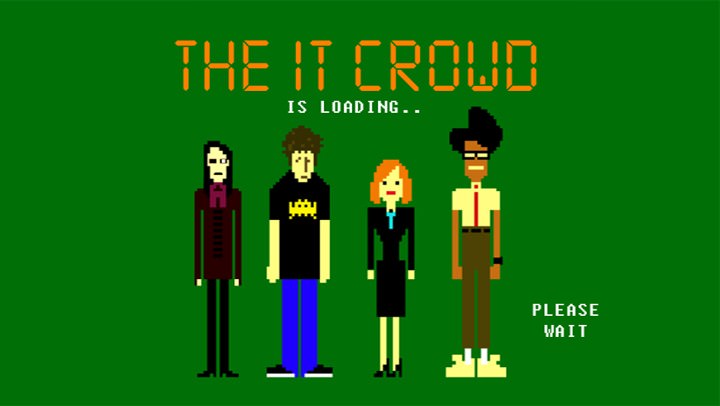
(Love me BLARG and Nunez)
"Antiquitas is growing, and as the game grows we need to follow in MyColony's footsteps, to build a community were we can foster and grow." Those were the words I first used to entice the glorious people of the FFF into a partnership. Thanks to Nunez and BLARG I have been able to revamp the server and spread the word of Antiquitas (I mean what's a guy with no experience on building a server gonna ever do well?). Turns out it's attracting big servers. I made a partnership! I know from nobody to slightly elevated random dude! Awesome let's continue....
Who are the FFF?
I'm glad you totally asked! Just imagine a very big building with lots of shiny new modern stuff and then imagine it's in a average city in a average country. They are that shiny modern building! You see my analogy was terrible so if you didn't get the point of it I'll explain it. They are above average. See it doesn't sound as awesome? Thanks for judging me. Well at least I've whittled away some of the precious time before our inevitable deaths. Oh wait that's a bad thing. And as death nears closer why not spend that time in an awesome discord community? I mean death's hardly gonna be fun so squeeze all the fun out of life but share cause sharing is caring. Anyway I've talked here to long and said too little, now to be lazy and repeat what I wrote before....
We bring you Sen- you know what that's a long name, why did he choose it? The answer to both is just use SPQR (Yes I'm lazy and I'm seriously gonna use this material so stop judging me with those beady eyes) As Emperor of Rome and Cheiftan of the Tribes of Gaul I promise that we will bring Antiquitas to glory, I mean hopefully..... (What? Stop looking at me like that!)
What has SPQR got that othere Antiquitas Discord Servers haven't? A server.
This Server has 7 roles (Actually now we have 9 roles now, I could change it but then you would think I've done nothing.)! I know! It's more than 6 ( don't need to change that. Again stop looking at me like that!) ! Each Role is adapted to a purpose and of course in the future more will be added! I mean what could be better? Everyone else you say? Pffff- no. (Hahahaha not anymore old me! Or you! New me thinks that because of the FFF not everything is better! You still l think everything is better? Dangit.)
With tons of help and guidance you will love it at the SPQR (SPQR - FFF? FFF- SPQR? SPQR? FFFQPR?), with features added all the time- listen that's gonna be hard to furfill, I mean I do have to sleep.... With features added...... nearly all the time. (Jokes on you I have Nunez and BLARG and they don't live in Britain! It means more production! Mwahahahaah oh your actually still here? Well sorry you had to see that, moving on!)
"SPQR a future- wait no a past with grapes and public baths cause it's Rome not Mars"
JOIN US NOW ON DISCORD
https://discord.gg/y7N4JrS
Wait- Are you just gonna end it there?
Erm yes
What about the picture?

There
You not gonna add something original?
Nope
Add something more!
Okay! Jeez that was intense! Okay erm.... We have another bot? Oh and some people! We have 5 bots just one is secret! I just ruined it's secrecy. We are gonna add more bots! We have quirky names for them, the server is Roman themed with quirky Roman names to the channels! One of our bots has a unique level system with a cool intro to the server and leaving message.... but you will never leave right? It's awesome in to many ways! We have updates for- hold on! If you're coming to the server you won't need this information! You aren't coming? Why not? You are? Great! See you there!

(Hahahah pretend it's the right symbol Gaul, pretend you didn't miss click another similar picture that could of been the feds symbol. Thats not even meant to be a joke.... I actually can't be bothered to find it in my images....)
@Sobeirannovaocc the game file information would be saved on the server or whichever device is acting as the server. So if somebody set up a dedicated MC2 server on their PC or on a cloud solution, the game data would only be stored on that particular device, which means that if the server operator does a backup of the data, he would be in effect doing a backup for everybody on the server as well.
You are right that a good server should also provide good performance to all clients, as all the clients really have to take care of is the rendering. And since the server does not have to process any rendering, it should be able to handle quite a bit, since it's essentially just processing a bunch of building and population statistics in the background, and keeping track of what is getting built.
Of course pathfinding would be the slowest operation that it has to do, although I am considering taking some of the emphasis off of having a ton of rovers.
Actually, I can see that there is a lot to discuss concerning MC2, so I am just going to add a new MC2 section to the forum.
You are right that a good server should also provide good performance to all clients, as all the clients really have to take care of is the rendering. And since the server does not have to process any rendering, it should be able to handle quite a bit, since it's essentially just processing a bunch of building and population statistics in the background, and keeping track of what is getting built.
Of course pathfinding would be the slowest operation that it has to do, although I am considering taking some of the emphasis off of having a ton of rovers.
Actually, I can see that there is a lot to discuss concerning MC2, so I am just going to add a new MC2 section to the forum.
What would be such specific actions? Would a fed be intra-server or inter-server?
I don't know if in-game federations would be relevant in MC2, because a server is already like a Commonwealth (maybe even completely shared resources), so you players join a fed independently of their server? Or would the entire server join a fed? As the servers are decentralized, the latter would be rather hard to do.
The analogy we could make is:
I don't know if in-game federations would be relevant in MC2, because a server is already like a Commonwealth (maybe even completely shared resources), so you players join a fed independently of their server? Or would the entire server join a fed? As the servers are decentralized, the latter would be rather hard to do.
The analogy we could make is:
| MC 1 | MC 2 |
|---|---|
| City | Chunk ? |
| Commonwealth | Planet (one whole server) |
| In-game Federation | Community-made (not in game) cross-server trade agreements |
Beginning with My Colony 2 v0.21.0, the game has a built-in stat reporting service that developers are free to take advantage of if they wish. This thread will stay updated as features are added and changes made to how stat reporting works.
MC2 players can easily opt in to a third party stat reporting service by opening the Statistics window of their game. The World section will provide an input box where players can enter a URL (or comma separated series of URL) endpoint for game stat collection.
Once set, the endpoints selected by the user will periodically receive JSON encoded game statistics via HTTP post. It is up to the endpoint maintainer to ensure that their URL can receive cross origin HTTP requests. Endpoints can be built with whatever technology the maintainer wishes.
To help get you started with developing a stat reporting endpoint, here are some code samples in both PHP and Python:
PHP: /viewpage.php?p=43258#p43308
Python: /viewpage.php?p=43258#p43308
The base JSON data that will be sent to the endpoint via HTTP post looks like this:
Every post will be formatted as above and contain those seven fields, event, sid, ses, cli, gid, aun and data, data generally being an object containing further data. The data object will differ depending on the event code. The rest of the fields are as follows:
Every post sent to the logging endpoint will contain the above fields, so you should be able to count on them when designing endpoint logic.
The data field will be different (or even blank) depending on the event code associated with the request. Below is a reference for the data currently sent with each endpoint. You may bookmark this page for reference, as it will be updated when new data points are added.
Event: serverConnected
Event: serverDisconnected
Event: statReport
Object: statReport.players
This post will continue to be updated and maintained as changes are features are added to the reporting function. Please use this thread for questions/comments/suggestions/requests, etc.
MC2 players can easily opt in to a third party stat reporting service by opening the Statistics window of their game. The World section will provide an input box where players can enter a URL (or comma separated series of URL) endpoint for game stat collection.
Once set, the endpoints selected by the user will periodically receive JSON encoded game statistics via HTTP post. It is up to the endpoint maintainer to ensure that their URL can receive cross origin HTTP requests. Endpoints can be built with whatever technology the maintainer wishes.
To help get you started with developing a stat reporting endpoint, here are some code samples in both PHP and Python:
PHP: /viewpage.php?p=43258#p43308
Python: /viewpage.php?p=43258#p43308
The base JSON data that will be sent to the endpoint via HTTP post looks like this:
{
event: "eventCode",
sid: "server-uuid",
ses: "session-uuid",
cli: "client-uuid",
gid: "game-uuid",
aun: "ape apps username",
data: {}
}
Every post will be formatted as above and contain those seven fields, event, sid, ses, cli, gid, aun and data, data generally being an object containing further data. The data object will differ depending on the event code. The rest of the fields are as follows:
| field | info |
|---|---|
| event | current possible event codes: serverConnected, serverDisconnected, statReport |
| sid | server id: a unique id for the current world (aka, save game). The server ID is also visible to the player as seen in the screenshot above, meaning an endpoint operator could theoretically use it as an authentication key if they wanted to. |
| ses | session id: every time the user opens MC2, they are assigned a new session id. can be used to track how many unique times the player has opened the game |
| cli | client id: assigned the first time a player opens MC2 on a device and is retained. can be used to help identify multiple worlds from the same player |
| gid | game identifier: For stock My Colony 2, the game identifier will always be a999fe76-ff1c-5935-e365-755089ba8982 If a total conversion mod author knows what he/she is doing, their mod should have a different identifier from the base game (this can be set in the Metadata section of the game editor). This can be used to organize data based on mod (or to easily support future games based on the MC2 engine), but it does require that the mod author properly changed the game identifier on their mod. |
| aun | ape apps username: if the player is signed in and authenticated with their Ape Apps Account, this field will be set with their username. |
Every post sent to the logging endpoint will contain the above fields, so you should be able to count on them when designing endpoint logic.
The data field will be different (or even blank) depending on the event code associated with the request. Below is a reference for the data currently sent with each endpoint. You may bookmark this page for reference, as it will be updated when new data points are added.
Event: serverConnected
| field | info |
|---|---|
| gameData | This is a hashed checksum of all of the game data objects loaded for the current world. This will be the exact same hash for all players playing the same version of stock My Colony 2, and will be different when mods/addons are activated. This is useful if you are developing rankings/leaderboards and want to verify that all users are playing on an even field. |
| worldTypeId | This is the uuid for the game data object associated with the current world (eg Red Planet, Water World, etc). |
| worldTypeName | The readable name for the current world type above, as set in the game data object (not translated). |
| worldName | The name of this world (the save game, not the planet type). ex Strange New World, or whatever the player chose. |
| gameVersion | The host version of My Colony 2 that this session is on (ex v0.21.0) |
| created | Timestamp of server first creation |
| hostOS | What operating system this session is running under (ex windows, android, ios, etc) |
| gameSession | Differing from the top level ses session id, the gameSession id is unique every time the game file is loaded. Can be used to link stats from connection to disconnection. |
| universe | the universe code this world is connected to |
Event: serverDisconnected
| field | info |
|---|---|
| gameSession | Differing from the top level ses session id, the gameSession id is unique every time the game file is loaded. Can be used to link stats from connection to disconnection. |
Event: statReport
| field | info |
|---|---|
| bannedPlayers | Total number of players currently banned from this game. |
| exploredChunks | How many chunks have been generated (aka "explored") on this world. |
| players | Objects containing extended information for each player in the game (detailed in below table) |
| settledChunks | Number of chunks that contain player built structures |
| settlements | Objects containing extended information for each settlement in the game (detailed in below table) |
| totalGDP | quick reference containing the sum of all settlement GDPs in world |
| totalMoney | quick reference containing the sum of all player money balances in world |
| totalPlayers | quick reference containing the sum of all players in world |
| totalPlaytime | total time in minutes that this server has had at least 1 player connected and playing |
| totalPopulation | quick reference containing the sum of all settlement populations in world |
| utilities | Objects containing total utility output and consumption in world |
Object: statReport.players
| field | info |
|---|---|
| admin | boolean, is this player an admin |
| civ | data object id for the civilization this player is playing as |
| color | player color hex code |
| id | server assigned unique player id |
| joined | timestamp for when player first joined server |
| level | player's level |
| mod | boolean, is this player a moderator |
| money | players current balance of money |
| playTime | how many minutes this player has been connected and active |
| research | how much research the player currently has |
| username | if signed in to Ape Apps Account, this is their username. Otherwise, null |
This post will continue to be updated and maintained as changes are features are added to the reporting function. Please use this thread for questions/comments/suggestions/requests, etc.
I have an old iPad 5th Generation (released in 2017) and I was curious to see if it would be able to host a dedicated server for My Colony 2. So I added the MC2 web app to the pad's homescreen (I think the web app is superior to the ios native), and fired up my water world as a dedicated server, just to see how it would go.
Surprisingly, it runs quite well. I had to go into the iPad's settings to set it to never turn the screen off, but other than that it has run pretty good for the amount of time I spent testing it. I can't say for sure how well it will run under full load, but I have been able to successfully play the game for a couple of hours without hiccups or issues.
Considering people have been able to run MC2 servers on Raspberry Pi devices, I shouldn't have been too shocked at the success. Ideally you would probably want a wired ethernet connection for running a dedicated server, but obviously it is not necessary. I do have a newer replacement for this iPad coming in the mail soon, and once that arrives, I think I am going to set this old iPad up as a full time dedicated MC2 server (bringing the total number of full time MC2 servers I have running at my house up to 5).
This 5th generation iPad has a paltry 2 GB of RAM and the dated Apple A9 CPU, so this just goes to show how slim the system requirements are for a functional MC2 server. Now it might buckle under pressure if you get a lot of players signed in at once, but I think for many people, this is probably a viable option. So if you have an old Apple or Android tablet sitting around the house that you don't use anymore, and have ever thought about spinning up a dedicated MC2 server, then go ahead and see if your old tablet can handle the task. It might work better than you expect!
My Colony 2 Web App: https://www.apewebapps.com/my-colony-2/
#mycolony2
Surprisingly, it runs quite well. I had to go into the iPad's settings to set it to never turn the screen off, but other than that it has run pretty good for the amount of time I spent testing it. I can't say for sure how well it will run under full load, but I have been able to successfully play the game for a couple of hours without hiccups or issues.
Considering people have been able to run MC2 servers on Raspberry Pi devices, I shouldn't have been too shocked at the success. Ideally you would probably want a wired ethernet connection for running a dedicated server, but obviously it is not necessary. I do have a newer replacement for this iPad coming in the mail soon, and once that arrives, I think I am going to set this old iPad up as a full time dedicated MC2 server (bringing the total number of full time MC2 servers I have running at my house up to 5).
This 5th generation iPad has a paltry 2 GB of RAM and the dated Apple A9 CPU, so this just goes to show how slim the system requirements are for a functional MC2 server. Now it might buckle under pressure if you get a lot of players signed in at once, but I think for many people, this is probably a viable option. So if you have an old Apple or Android tablet sitting around the house that you don't use anymore, and have ever thought about spinning up a dedicated MC2 server, then go ahead and see if your old tablet can handle the task. It might work better than you expect!
My Colony 2 Web App: https://www.apewebapps.com/my-colony-2/
#mycolony2
Today I am putting the final touches on My Colony v1.5.0 which should be going out to all platforms soon. This release is more of a quality of life and engine improvement update, which are generally my least favorite to work on because they take forever to get done and at the end it doesn't look like you've really accomplished anything. This is as opposed to a content update where I just spend a day drawing 10 new buildings and then everybody thinks I made a huge update!
Still though, there was important work needing to be done to the My Colony engine, and it received quite a bit. I have been promising Mass Transit for a while now, and I started working on it for this release, although it ended up being just a little more complicated than it was when I was mapping it out in my head. I have implemented a small part of it in this update to see how it works in the wild, and if it doesn't screw everything up it will be greatly expanded in the updates ahead. Don't worry, if it does screw something up, from my testing, the screw up will be in the favor of the player, but I will talk about Mass Transit more a bit later. First let's take a look at what's been added since the last release!
First of all, @Sobeirannovaocc a while ago had provided me with an initial batch of Chinese language translations for the game that I have finally added in, which I believe were worked on by @GeneralWadaling and perhaps others (maybe one of them will elaborate in the comments who all provided the work), and I know a lot of people are going to be grateful to have these new translations in the game. So a big thank you to everybody who worked on the Chinese translations for this release!
If you play on a desktop class device using a mouse, the Display Mode popup has been replaced by a smaller context menu, which I felt was more appropriate on a desktop device.
Likewise, right-clicking on an option in the build sidebar now gives you a new "Bookmark" option, which allows you to add your favorite buildings to a new Bookmarks list, which will appear as an option in your build categories dropdown. This way you can create your own custom list of buildings that you like best. Bookmarks are saved on a per-city basis.
I know there is an issue , recently reiterated to me by @Electrogamer1943 , where iPhones can not bring up the long-press context menus in the game, due to their 3D Force Touch gesture. I put in a little code that might mitigate the issue, but at the time of this writing I did not have an iPhone on hand to test it out yet, so I give it a 50/50 chance of being fixed. If it's not, I will just have to switch to a double-tap style gesture for iPhones.
Moving right along. Ever since Regions were created, there has been an issue where people can not back up Region save files, since behind the scenes a Region is broken out into multiple save files, and the existing backup utility would only export the regional overview map, making it impossible to backup a region on most devices. This issue has now been addressed, and I have now added two new ways to backup your game files in this update.
The first new method is in the Game Statistics screen, down in the Game Data tab. You will see a new "Backup Copy" option at the bottom which will export a backup of your save file to your computer or device. If you are in a region, you must do this from the Region Overview map. Once you have your backup, you can re-import it into the game from the Game Data menu on the title screen.
Now if you are playing on a tablet or desktop, there is another new interface for managing your game data. When you click on Load Colony at the title screen, you will be presented with the new Load Colony window.
From this window, you can manage all of your saved files, see detailed information about each, conduct backups and delete old games. You also have hyperlink access to your colony's websites on both my-colony.com and on Coloniae. Keep in mind that the extended information for your save files will not show up until you have opened them at least once using v1.5.0 or newer.
Next up, the Auto Trade feature has been completely reworked in this release, and is no longer directly tied to the Galactic Board of Trade. Auto Trade now conducts resource Imports and Exports, at the prices you would normally get from buildings like the Galactic Freight or the Star Gate. While on the surface this does make it a worse deal as the Import/Export features come with massive fees and penalties, for many resources it will actually be better for the player, as a large percentage of the Auto Trade contracts on the GBT had previously gone unsold.
This will also go a long way towards cleaning up the GBT, since it has become so loaded with Auto Trade contracts set in unusual quantities, that it was difficult to find anything real.
Switching Auto Trade to the Import/Export facility did bring another change though, in the form of Global Resource Pools on the My Colony server. This facility is largely invisible to the player, but does have an impact on the overall resource price. Whenever a resource is exported in the game, the quantity is added to the Global Resource Pool on the server. Likewise, an import reduces the quantity of the global pool. The server watches the levels of these new global pools and uses that information to calculate the demand of various resources, and can make pricing adjustments accordingly. The server also has the ability to purchase contracts on the GBT if a resource pool is empty, although to prevent gaming of the system it will not purchase any contracts that are not priced in a range that the server sees as reasonable.
The new trading system might potentially have a large impact on the GBT and on pricing in general (hopefully a positive impact) so I will be monitoring it over the coming days/weeks to see what tweaks are needed. This new system can largely be tweaked from the server, so any fix should be able to be implemented without requiring a game update.
To go along with this change, the Import/Export feature has been added directly to the GBT, and as long as you have a GBT building you can now import and export resources at maximum quantity from one centralized location.
Now let's talk a bit more about Mass Transit. The ultimate goal is to have transit capabilities within a city and across a region. For this update, I have started with the Regional transit first, as it has the larger implication to the game engine and requires the most work.
For this first release of the feature, Human colonies get a new structure called the Regional Busing Authority, which is unlocked with the new Public Transportation technology. As of this update, you can build this structure on a non-region game, but it won't really do anything. On a region game though, each bus stop adds to your city's regional transit capacity (in this case, each stop adds 250). This capacity allows your citizens to travel between neighboring cities on the regional map for work. So if you have a transit capacity of 250 in your city, it means that 250 citizens can work in a different city, and also 250 citizens can work in your city from a neighboring city. Note that it is 250 both ways in separate pools, so the total citizens moving back and forth can be 500.
When the game decided what jobs are going to be filled, they all go to local residents first, the same as it has always worked. However, when jobs are left unfilled, for whatever reason, the game looks at which neighboring cities have unemployed workers available. If unemployed workers are available, the jobs will fill up from those available workers, up to the point that your transit capacity is used up, provided there are bus stops in range of your worksites. Likewise, if you have unemployed workers, they will look at the jobs available in neighboring cities and fill them up to the point that your outgoing transit capacity is used up, provided there are bus stops in range of their houses.
Right now the bus stop range is super high, so I think one bus stop pretty much covers any small or medium sized map, which is all you have in a region. I don't expect it to stay like that though, so bus stops should ideally be placed throughout the city.
The Economy tab on the Game Statistics window will give you some idea of what is going on with your mass transit. Under the number of total unemployed, you will now see a Remote Workers stat, which tells you how many of your people are working in neighboring cities. Likewise, in the pie graph below, the number of filled jobs is now broken down into Local Workers and Foreign Commuters, telling you how many of your jobs are being filled by workers from neighboring cities.
There is still a lot of work to be done on the Mass Transit, but it actually has pretty big implications for the way Region games are played, as it is now possible to separate out your housing from your industry. It still needs to be refined, and I need to add the ability for colonists to actually migrate from one city to the next, and that is coming soon.
To go along with Mass Transit, I have added the capability for buildings to add non-player Decorative Units to the game. You can see this when you build a bus stop, you will now see small bus rovers driving around your town.
These units do not actually do anything, they just serve to make your city look more alive. I plan on adding other kinds of decorative units soon, such as police cars and ambulances.
So that about wraps it up for this release. The next update will continue to build out the Mass Transit, bringing it to other races and making it work within a city itself. Beyond that, I also need to do a complete overhaul of Multiplayer Regions, which are barely functional at the moment. This is the next item on the list after I finish Mass Transit.
Thank you all for playing the game, keep the suggestions coming, and let me know what issues you find in this release!
Still though, there was important work needing to be done to the My Colony engine, and it received quite a bit. I have been promising Mass Transit for a while now, and I started working on it for this release, although it ended up being just a little more complicated than it was when I was mapping it out in my head. I have implemented a small part of it in this update to see how it works in the wild, and if it doesn't screw everything up it will be greatly expanded in the updates ahead. Don't worry, if it does screw something up, from my testing, the screw up will be in the favor of the player, but I will talk about Mass Transit more a bit later. First let's take a look at what's been added since the last release!
First of all, @Sobeirannovaocc a while ago had provided me with an initial batch of Chinese language translations for the game that I have finally added in, which I believe were worked on by @GeneralWadaling and perhaps others (maybe one of them will elaborate in the comments who all provided the work), and I know a lot of people are going to be grateful to have these new translations in the game. So a big thank you to everybody who worked on the Chinese translations for this release!
If you play on a desktop class device using a mouse, the Display Mode popup has been replaced by a smaller context menu, which I felt was more appropriate on a desktop device.
Likewise, right-clicking on an option in the build sidebar now gives you a new "Bookmark" option, which allows you to add your favorite buildings to a new Bookmarks list, which will appear as an option in your build categories dropdown. This way you can create your own custom list of buildings that you like best. Bookmarks are saved on a per-city basis.
I know there is an issue , recently reiterated to me by @Electrogamer1943 , where iPhones can not bring up the long-press context menus in the game, due to their 3D Force Touch gesture. I put in a little code that might mitigate the issue, but at the time of this writing I did not have an iPhone on hand to test it out yet, so I give it a 50/50 chance of being fixed. If it's not, I will just have to switch to a double-tap style gesture for iPhones.
Moving right along. Ever since Regions were created, there has been an issue where people can not back up Region save files, since behind the scenes a Region is broken out into multiple save files, and the existing backup utility would only export the regional overview map, making it impossible to backup a region on most devices. This issue has now been addressed, and I have now added two new ways to backup your game files in this update.
The first new method is in the Game Statistics screen, down in the Game Data tab. You will see a new "Backup Copy" option at the bottom which will export a backup of your save file to your computer or device. If you are in a region, you must do this from the Region Overview map. Once you have your backup, you can re-import it into the game from the Game Data menu on the title screen.
Now if you are playing on a tablet or desktop, there is another new interface for managing your game data. When you click on Load Colony at the title screen, you will be presented with the new Load Colony window.
From this window, you can manage all of your saved files, see detailed information about each, conduct backups and delete old games. You also have hyperlink access to your colony's websites on both my-colony.com and on Coloniae. Keep in mind that the extended information for your save files will not show up until you have opened them at least once using v1.5.0 or newer.
Next up, the Auto Trade feature has been completely reworked in this release, and is no longer directly tied to the Galactic Board of Trade. Auto Trade now conducts resource Imports and Exports, at the prices you would normally get from buildings like the Galactic Freight or the Star Gate. While on the surface this does make it a worse deal as the Import/Export features come with massive fees and penalties, for many resources it will actually be better for the player, as a large percentage of the Auto Trade contracts on the GBT had previously gone unsold.
This will also go a long way towards cleaning up the GBT, since it has become so loaded with Auto Trade contracts set in unusual quantities, that it was difficult to find anything real.
Switching Auto Trade to the Import/Export facility did bring another change though, in the form of Global Resource Pools on the My Colony server. This facility is largely invisible to the player, but does have an impact on the overall resource price. Whenever a resource is exported in the game, the quantity is added to the Global Resource Pool on the server. Likewise, an import reduces the quantity of the global pool. The server watches the levels of these new global pools and uses that information to calculate the demand of various resources, and can make pricing adjustments accordingly. The server also has the ability to purchase contracts on the GBT if a resource pool is empty, although to prevent gaming of the system it will not purchase any contracts that are not priced in a range that the server sees as reasonable.
The new trading system might potentially have a large impact on the GBT and on pricing in general (hopefully a positive impact) so I will be monitoring it over the coming days/weeks to see what tweaks are needed. This new system can largely be tweaked from the server, so any fix should be able to be implemented without requiring a game update.
To go along with this change, the Import/Export feature has been added directly to the GBT, and as long as you have a GBT building you can now import and export resources at maximum quantity from one centralized location.
Now let's talk a bit more about Mass Transit. The ultimate goal is to have transit capabilities within a city and across a region. For this update, I have started with the Regional transit first, as it has the larger implication to the game engine and requires the most work.
For this first release of the feature, Human colonies get a new structure called the Regional Busing Authority, which is unlocked with the new Public Transportation technology. As of this update, you can build this structure on a non-region game, but it won't really do anything. On a region game though, each bus stop adds to your city's regional transit capacity (in this case, each stop adds 250). This capacity allows your citizens to travel between neighboring cities on the regional map for work. So if you have a transit capacity of 250 in your city, it means that 250 citizens can work in a different city, and also 250 citizens can work in your city from a neighboring city. Note that it is 250 both ways in separate pools, so the total citizens moving back and forth can be 500.
When the game decided what jobs are going to be filled, they all go to local residents first, the same as it has always worked. However, when jobs are left unfilled, for whatever reason, the game looks at which neighboring cities have unemployed workers available. If unemployed workers are available, the jobs will fill up from those available workers, up to the point that your transit capacity is used up, provided there are bus stops in range of your worksites. Likewise, if you have unemployed workers, they will look at the jobs available in neighboring cities and fill them up to the point that your outgoing transit capacity is used up, provided there are bus stops in range of their houses.
Right now the bus stop range is super high, so I think one bus stop pretty much covers any small or medium sized map, which is all you have in a region. I don't expect it to stay like that though, so bus stops should ideally be placed throughout the city.
The Economy tab on the Game Statistics window will give you some idea of what is going on with your mass transit. Under the number of total unemployed, you will now see a Remote Workers stat, which tells you how many of your people are working in neighboring cities. Likewise, in the pie graph below, the number of filled jobs is now broken down into Local Workers and Foreign Commuters, telling you how many of your jobs are being filled by workers from neighboring cities.
There is still a lot of work to be done on the Mass Transit, but it actually has pretty big implications for the way Region games are played, as it is now possible to separate out your housing from your industry. It still needs to be refined, and I need to add the ability for colonists to actually migrate from one city to the next, and that is coming soon.
To go along with Mass Transit, I have added the capability for buildings to add non-player Decorative Units to the game. You can see this when you build a bus stop, you will now see small bus rovers driving around your town.
These units do not actually do anything, they just serve to make your city look more alive. I plan on adding other kinds of decorative units soon, such as police cars and ambulances.
So that about wraps it up for this release. The next update will continue to build out the Mass Transit, bringing it to other races and making it work within a city itself. Beyond that, I also need to do a complete overhaul of Multiplayer Regions, which are barely functional at the moment. This is the next item on the list after I finish Mass Transit.
Thank you all for playing the game, keep the suggestions coming, and let me know what issues you find in this release!
Yes @Sobeirannovaocc I was thinking that too. There should be a standalone server application, for no other reason than the fact that you might want to have a server running on the same computer you are playing the game on.
It might make sense for both the full My Colony 2 game and the standalone server game to check with the Ape Apps server on startup and download the latest edition of the server code (if a connection is available, of course) so that some fixes to the game can actually be made without having to publish a full patch. And the standalone server console would not have to be recompiled and released with every update.
It might make sense for both the full My Colony 2 game and the standalone server game to check with the Ape Apps server on startup and download the latest edition of the server code (if a connection is available, of course) so that some fixes to the game can actually be made without having to publish a full patch. And the standalone server console would not have to be recompiled and released with every update.
I don't know how moving the rover works exactly, but couldn't the server send the list of successive coordinates in one batch after figuring out the path? Or something more compressed like number of tiles to drive, then turn right, etc.
But yeah as you said best solution would probably be to do pathfinding on the client side.
Does that make sense? Would it work that way?? Problem is the "meanwhile"... The rover might do small jumps if the client or server is laggy. Could wait for it though before entering step 9.
But yeah as you said best solution would probably be to do pathfinding on the client side.
- Construction rover (transporting resources back and forth storage) is anywhere on the map
- Player selects a building and places anywhere on the map (somewhere I'll call construction site), hits "start building" button
- Client calculates the path and rover goes to the nearest storage building of the construction site
- Once it arrived, client calculates path from storage to construction site
- And only then, client says to server "yo, please start building sequence of *this rover* from *this storage building* to *this construction site* with *this path*"
- Server computes commute time (T1) and resource drop times (T2). meanwhile, rover goes from storage with a cargo (simulated) to the construction site
- After T1, client starts unloading the rover cargo.
- After T1+T2, server actually drops cargo from the resources and increments building construction by whatever %, and tells client to start a new commute from construction site to storage
- server counts to 2T1+T2 and then drops resources increments building construction...
- etc.
Does that make sense? Would it work that way?? Problem is the "meanwhile"... The rover might do small jumps if the client or server is laggy. Could wait for it though before entering step 9.
This is a placeholder thread for the full detailed MC2 dedicated server operations guide. I needed to create the URL for adding an in-game link. This thread will be updated with information as time goes on.
Dedicated Server Hosting Platform
Every My Colony 2 edition has the dedicated server hosting software built right into the client. There are four networking technologies that My Colony 2 is able to utilize to establish a multiplayer connection, and each platform offers different levels of support for each networking technology. The following chart details which edition of the client is able to support which types of multiplayer connections.
Full Support: o
Partial Support: o
No Support: x
As you can tell, the native Desktop/Steam/Ape Apps Launcher edition of My Colony 2 offers the greatest level of support for incoming multiplayer connections, and is therefore the recommended edition of My Colony 2 to use when hosting a dedicated server. This edition of the game is also not subjected to platform sandboxing and memory restrictions, and is therefore able to offer better performance and host more peers than any other edition of the game. Hosting a dedicated server on a mobile device is not recommended, as mobile operating systems limit available application RAM to a greater degree and are not conducive to leaving an application running idle for long periods of time.
Dedicated Server Hosting Platform
Every My Colony 2 edition has the dedicated server hosting software built right into the client. There are four networking technologies that My Colony 2 is able to utilize to establish a multiplayer connection, and each platform offers different levels of support for each networking technology. The following chart details which edition of the client is able to support which types of multiplayer connections.
| WebSocket | WebRTC | TCP/IP Local | TCP/IP Remote | |
|---|---|---|---|---|
| Web App | x | o | x | x |
| Desktop/Steam/Launcher | o | o | o | o |
| Windows 10 (Store) | x | x | o | o |
| Android | x | o | o | o |
| iPhone/iPad | x | o | o | o |
Full Support: o
Partial Support: o
No Support: x
As you can tell, the native Desktop/Steam/Ape Apps Launcher edition of My Colony 2 offers the greatest level of support for incoming multiplayer connections, and is therefore the recommended edition of My Colony 2 to use when hosting a dedicated server. This edition of the game is also not subjected to platform sandboxing and memory restrictions, and is therefore able to offer better performance and host more peers than any other edition of the game. Hosting a dedicated server on a mobile device is not recommended, as mobile operating systems limit available application RAM to a greater degree and are not conducive to leaving an application running idle for long periods of time.
I don't exactly understand what you are asking @Luker124 , but I hope this helps.
A client can connect to any server that supports one of the same protocols that the client supports. So for instance, since Desktop supports all available protocols, any client can connect to a Desktop server. So you could have a server running on the PC version of the game, and people can connect to it from their browser, from Android, from iPhone, etc, all at the same time.
On the other hand, if somebody hosts a server from the Windows 10 (Store) version of the game, a client using the Web App would not be able to connect, since the web app only supports WebRTC, and the Windows 10 Store client only supports TCP/IP.
At the end of the day, any serious server ought to be using the Desktop version of the game, so anybody can connect to it.
A client can connect to any server that supports one of the same protocols that the client supports. So for instance, since Desktop supports all available protocols, any client can connect to a Desktop server. So you could have a server running on the PC version of the game, and people can connect to it from their browser, from Android, from iPhone, etc, all at the same time.
On the other hand, if somebody hosts a server from the Windows 10 (Store) version of the game, a client using the Web App would not be able to connect, since the web app only supports WebRTC, and the Windows 10 Store client only supports TCP/IP.
At the end of the day, any serious server ought to be using the Desktop version of the game, so anybody can connect to it.
No, Luker124 ask a different question.
In this moment i have:
Ape apps launcher, Ansom account: 2 my colony open: Final Space and Outer Space
Standalone versione, Ansombackup account: 1 my colony open, Inner Space
MC1 have only one server, so.. every version is connected with one server.
MC2 can have multiple server, i will be able to create different server on the same pc? Or opening 2 or more mc2 client sessions connecting to different server?
For the table.. is a nice thing to have different protocol available.. but, but.. since the player base are fractionated, not sure if will end well...
In this moment i have:
Ape apps launcher, Ansom account: 2 my colony open: Final Space and Outer Space
Standalone versione, Ansombackup account: 1 my colony open, Inner Space
MC1 have only one server, so.. every version is connected with one server.
MC2 can have multiple server, i will be able to create different server on the same pc? Or opening 2 or more mc2 client sessions connecting to different server?
For the table.. is a nice thing to have different protocol available.. but, but.. since the player base are fractionated, not sure if will end well...
Hey Bast, all of this sounds nice. I'll play around with it a bit more in the coming week.
To continue the discussion we had here, I would suggest that when creating a server, you can define a "default" or even "mandatory" endpoint for players joining the world.
For example I can create my Node.js sandalone server, and I want to monitor the activity of the players on my server. I define a default endpoint which leads to my server for example, and then all players entering my world will have this endpoint in their stats window by default. The endpoint can either be optional or mandatory to keep.
Look at this beautiful art :

(o-) is supposed to be a toggle switch
As for personal worlds (not sandalone but with other players able to connect), maybe the endpoints of the creator of the server can be put in the "default server" endpoints section but as an opt-in option
To continue the discussion we had here, I would suggest that when creating a server, you can define a "default" or even "mandatory" endpoint for players joining the world.
For example I can create my Node.js sandalone server, and I want to monitor the activity of the players on my server. I define a default endpoint which leads to my server for example, and then all players entering my world will have this endpoint in their stats window by default. The endpoint can either be optional or mandatory to keep.
Look at this beautiful art :

(o-) is supposed to be a toggle switch
As for personal worlds (not sandalone but with other players able to connect), maybe the endpoints of the creator of the server can be put in the "default server" endpoints section but as an opt-in option

A Unified My Colony Community
NOZ, Nations of OZ, is in a word, COMMUNITY. This is the where you can to share, talk, voice chat on the common interests and games we have on our server. The largest being My Colony, followed closely by Cafe Bot.
NeotheOne started this project with a a few mates and it has grown to a place where acceptance is key, and no one is alike. A culmination of amazing cultures coming together to create new experiences for all.
NOZ is let by Veterans, NeotheOne, Vyryn and Wubs, together with amazing players like Cry8Wolf, Wubs, Vince some of whom have made it to the TOP 5 GDP. You can also meet our other fast rising leaders in NOZ by joining us at Discord.
Not only that, NOZ runs an active trade channel for MyColony, making it much easier for members to trade or buy resources. NOZ Discord today has over 600 members.
The Nations of OZ works closely with all players to help and nurture individuals who are either newbies or leaders with much time in the game.
We also boast an international Discord server, with people from Singapore, Malaysia, Canada, USA, Indonesia, Chile, India, UK, Romania, Netherlands, Belgium, Philippines, Spain, Slovakia, Germany, Russia, Turkey, Australia and so much more!
In July 2018, NOZ started opening new channels for other games to evolve the NOZ community. The Games are :
Full Fledged Communities
My Colony
MineCraft - InvasionMC
Nationstates
Pokemon - PokeCord
Cafe
Other Bots
Tatsumaki
Dyno
Unbelievaboat
B**bbot (Access to channel - ID required)
Third Prince of NOZ (Our very own NOZ Bot)
All said and done, NOZ will continue to have My Colony as our mainstay and community.
Nations of OZ Federation DISCORD link - https://discord.gg/staJagb
------------------------------------------------------------
The Nations of OZ has 5 ranking tiers, namely
ArchMage
Archmages are the community leaders and server admins. Between us, we do all of the following: server administration, posting announcements, keeping new things going on, communication with other federations, banning members, leadership discussions, leadership direction, and public presence. Also all responsibilities of Wizards.
Wizards
Wizards are junior admins, responsible for settling disputes that get out of hand, assigning roles, fixing server issues and other duties assigned by GWs, in addition to the duties of Conjurers.
Conjurers
Conjurers help with running the community, welcoming new members, assigning roles, keeping chat active, monitoring chat, keeping an eye on trouble makers, and are involved with all leadership discussions. This is a moderator type role. Conjurers also have all the responsibilities of Sorcerers.
Each month, 2 Conjurers are elected for a 1 month term to begin the month after.
Magus
This unique role is a recognition of the hard work our largest members have put into the game. Anyone with a colony of at least 500,000 people can get the Magus role. It is added on top of other existing roles (Sorcerer/Mage).
Sorcerer
Sorcerers are key members of the community. They are experienced in the game, and have earned their independence and decided to create a commonwealth. Sorcerers are involved in most leadership discussions, and take on extra responsibilities such as advertising their commonwealth and helping newer members, helping to expand the community.
Mage
Mage is the general membership role in NOZ. Anyone who has joined NOZ receives this role. They have access to the full resources of NOZ and are expected to grow their colony and learn the game, helping other members as able
------------------------------------------
What is DISCORD?
Discord is a free voice and text chat app for gamers and works on both your desktop and phone.We all meet on Discord to share, and enjoy each others company while we wait for our storehouses to be full. Come on by, and meet the people of My Colony face to face. Join us as we step into a world of fantasy.
Wiki : Discord is a proprietary freeware VoIP application designed for gaming communities. Discord runs on Windows, macOS, Android, iOS, Linux, and in a web browser. As of May 2017, Discord has over 45 million users
This page is the one-stop guide to everything you need to know about Ape Chat. Ape Chat is a free standalone chat service from Ape Apps. It is available in your web browser, it is embedded into many Ape Apps games (such as My Colony), it is included in the Ape Apps Launcher, and is even embedded into the footer of this website. All of these applications and services are linked to the same Ape Chat server behind the scenes. The service allows for virtually unlimited free public chat rooms, private group chats, and even group voice chat. With this guide, you will learn all of the tricks and capabilities of the service. This guide will be updated as changes and improvements to the service are implemented.
Account Authentication
Ape Chat is tied to your Ape Apps Account, and if you do not have one, you will need to get one in order to log into the service. Your Ape Apps Account is the same account used for this website and for games such as My Colony. If you do not have one, you can sign up for free at https://accounts.ape-apps.com.
Channels
Ape Chat is organized by Channels. A channel is essentially it's own separate chat room. There are a few default channels already created, and you can also easily create your own. Channels fall into three categories - Public, Private, and Voice.
Global Channels
A Global chat channel is a basic channel that anybody can join. Examples include the general Ape Apps Chat, or the My Colony global chat. Anybody can create a global channel, and they are moderated by the developer ( @bastecklein ) and global moderator ( @cry8wolf9 ). With only a few exceptions (allowed by the developer only), Global channels are text only.
Private Channels
A Private channel can only be joined by invitation. Anybody may create a private channel, and when a user creates a new private channel, they are automatically assigned as a moderator for that channel. Private channel moderators may then invite other users to join the channel. Keep in mind that the developer and global moderators also have access to all private channels.
Voice Channels
A Voice channel retains all of the capabilities of a regular text channel, but also supports peer-to-peer voice communications. The voice chat runs in a decentralized mesh network, where each peer connects to each other without having to go through the server. This reduces server load, but it can also restrict the size of the voice chat, particularly on slow clients. For this reason, users are only allowed to enable voice chat on private channels that they are the moderator of.
Creating or Joining a Channel
Both creating and joining a chat channel are done in the same way, using the /join command. For instance, if you wanted to join the cows channel, you would type the following into the chat box:
/join cowsIf the channel already exists, you will join the existing channel. Otherwise, the new cows channel will be automatically created. Channel names do not support spaces.
Creating a new private channel is similar. Suppose you wanted to create the new cows channel as private channel. The command would look like this:
/join %cowsThe % symbol tells the server to create the channel in private mode. So the actual channel name would still just be cows, as the % sign only tells the server how to create the channel, and it is then discarded. If the channel already exists, nothing special will happen. If it doesn't, the new private channel cows will be created, and you will be the moderator.
If you want to leave a channel and remove it from your channel listing, you can do so with the /leave command.
/leave cows
Sharing a Channel
It is easy to share a link to your channel with others. Suppose, as in the example above, we created the cows channel. You can send anybody a direct link to your chat channel using the following URL scheme:
https://chat.ape-apps.com/?channel=cows
Simply change the word cows to whatever the name of your channel is. Even easier, you can create an automatic launcher for your chatroom here on the Ape Apps forum using the chat BBCode tag. So entering this...
[chat]cows[/chat]...would create a chat application launcher button like this:
Private Channel Administration
Continuing the example above with our new theoretical cows private channel. Suppose you are the moderator of cows. Here are some options you can do to administer your new private channel.
Inviting Users
The command to invite a user to your private channel is /invite username to channelname. For example, to invite user nezkeys to the cows channel, you would enter the following:
/invite nezkeys to cowsIn the above example, the cows channel will be then be added to nezkey's channel listing. If he is currently online, he will also get a notice that he has been added to the channel.
Channel Name
You can give your channel a display name, which can contain uppercase letters and spaces, using the /setname command. A display name makes it easier to identify a channel in a user's channel listing, and just looks nicer than the plain channel hashtag name. Suppose we wanted to call our cows channel Cow Chat. We would do this:
/setname cows Cow ChatTechnically the channel name is still cows, and to join, users would still need to type /join cows, but in the channel listing, it will now be refereed to as Cow Chat. You can use this function to give users a clearer understanding of what the channel is all about.
Enabling Voicechat
Converting your private channel into a voice-enabled channel can be easily done using the /envoice command. Below, we turn our Cow Chat channel into a fully featured voice-enabled room.
/envoice cows
Client Management
You can print an in-chat listing of commands that are available to you using the /help command.
/helpYou can also use /? which does the same thing.
Ape Chat supports both a light and a dark theme mode, and you can use the /theme command to pick between the two.
/theme darkYou can also set the default color of your messages using the /color command. The color command accepts hex color code values. For example, red is defined as #ff0000. For example:
/theme light
/color #ff0000The above example will make your text red. You can also clear out your color customization and return to the client theme default using /color null. In addition, you can set your message text color on a per-message basis using standard BBCode markup.
User Management
At times you may wish to send a private message to a particular user. You can accomplish this using the @ command. For example, suppose you want to send a private message to nezkeys. You would do so like this:
@nezkeys How are you?Note that the message will only be delivered if the target user is currently online. If they are not, you are better off sending them a private message through the forum.
Ignoring and Muting
You have the ability to either ignore or mute a user. When you ignore somebody, their messages will be completely hidden from you, including their voice stream. When you mute them, only their voice stream will be disabled, so you will still be able to read their text messages. These actions are taken with the /ignore and /mute commands.
/ignore nezkeysSimilarly, you can undo the above actions with the /unignore and /unmute commands.
/mute nezkeys
/unignore nezkeysLastly, you can completely clear out your ignore and mute lists using the all parameter.
/unmute nezkeys
/unignore all
/unmute all
Interesting, so will the servers work like in Minecraft? Or will we need to have a game file ? (if we aren't the server owner obvsly)
Did you mean planets at once?
Also thats great because if the simulation is mostly handled by the server and the client only does displaying, it would lower the inequality between mobile and PC players (if i understood correctly).
And what about the global market ? I guess it will be amongst same-server players otherwise cheating will be very easy as we have access to the server.
Maybe server owners can setup some kind of special trade routes between 2 servers if they trust each other.
I love it !
bastecklein said:powerful PC [...] should be able to handle quite a few players at once
Did you mean planets at once?
Also thats great because if the simulation is mostly handled by the server and the client only does displaying, it would lower the inequality between mobile and PC players (if i understood correctly).
And what about the global market ? I guess it will be amongst same-server players otherwise cheating will be very easy as we have access to the server.
Maybe server owners can setup some kind of special trade routes between 2 servers if they trust each other.
bastecklein said:I do like the idea of scrapping the region/city concept and replacing it with an entire planet concept, that just keeps loading new chunks as you scroll through the world. To me it is more realistic. And a single planet can now have multiple biomes, different resources in different parts of the world that you will have to build trade/transit networks to utilize.
I love it !
bastecklein said:The primary reason for decentralizing MC2 is to allow multiple players to build on a single planet. This would require a lot more server capacity VS MC1. The real question, is if that feature is even necessary? Does going decentralized add a lot of unneeded headaches for a feature that may or may not be that great?
Not for me.
Build at the same time, on the same map, could be a nice feature for a close friends group, for sure. but .. at what cost?
I prefer a decent worldwide multiplayer (maybe.. a sane economy :D), to a intimate little multiplayer.
Sobeirannovaocc said:
We talk a lot about the modding aspect that might disappear, of course it's to consider but I think only a small portion of players would have used them. To me the most important issue is game performance. Decentralizing servers had the advantage of taking away much stress out of the server and gave the ability to redistribute some of the computations to the servers, making the client overall more fluid. If we revert to the centralized server, how is performance going to be impacted ?
With the original decentralized server, if you are lucky and find a player with decent computer and connection, the game will be very fluid, even if you play using a bad terminal. But.. if the player/server is offline, you won't able to open anything. And.. if you find someone like me, with a very nice computer but a crap connection, you will start to swear 24/24, 7/7. And off course you will be able to play only if my computer is on.
Today marks the availability of My Colony 2 v0.10.0, along with some cool new features and enhancements! Updates for MC2 will be weekly during most of the rest of the summer, so make sure you stay tuned for all of the new features and content. In the meantime, let's take a look at what's new with this release.
My Colony 3D - If you thought that Jaws 3D was all of the rage back in the day, it's got nothing on My Colony 2. If you have a pair of red/cyan 3d glasses, yes the old movie theater kind, you can now enable Anaglyphic 3d Mode in the Engine Settings menu for a neat stereoscopic 3d effect. Observe the above screenshot using 3d glasses for an example.
Back to Work - The pandemic has ended for the worlds of My Colony 2, and so all productive structures are now requiring their workers to return to the factories. Hovering your mouse above the population readout in the toolbar will now show you the same stats that MC1 would regarding settlement population, housing, and jobs. New for MC2 though, buildings will now show a "workers needed" icon over the top of them if they have no workers available, so that you can see at a glance if you need to construction more housing or landing pads. Since the added work requirement will no doubt require a higher population, the Dormitory has been added as a more dense housing option.
Storage Required - Before now, it wouldn't really matter if you constructed storage facilities or not, as you could just gather infinite resources anyway. Now storage requirements are enforced. To assist in this new requirement, the Warehouse is now available to build in the game.
Money is now in the game, which can currently be created using the Gold Mint facility. Eventually you will have to pay your workers, and Money is the way they are going to be paid. Money will also be the medium of exchange for player-player trades, once I get that implemented.
The Desert World is now functional and ready for colonization. To assist in Desert World colonization, I have added the new Desert Rover, the Sand Drill, and the Small Condenser to to the game.
The updates are going to be coming fast to My Colony 2 over the next few weeks, leading up to the late-July Android release of the game. Once the game hits Android, some of its features are going to be moving behind the premium paywall, such as modding, multiplayer, and some of the world maps. Premium content is being added to MC2 because, unlike MC1, I do not plan on using in-app advertising banners in this game.
My short-term (next few months) to-do list for MC2 is as follows (and this is a loose roadmap, not set in stone):
So that is what is here now and coming soon for MC2! Thanks to all who have played and contributed content to the game, and stay tuned for more as the weeks progress!
#mycolony2
My Colony 3D - If you thought that Jaws 3D was all of the rage back in the day, it's got nothing on My Colony 2. If you have a pair of red/cyan 3d glasses, yes the old movie theater kind, you can now enable Anaglyphic 3d Mode in the Engine Settings menu for a neat stereoscopic 3d effect. Observe the above screenshot using 3d glasses for an example.
Back to Work - The pandemic has ended for the worlds of My Colony 2, and so all productive structures are now requiring their workers to return to the factories. Hovering your mouse above the population readout in the toolbar will now show you the same stats that MC1 would regarding settlement population, housing, and jobs. New for MC2 though, buildings will now show a "workers needed" icon over the top of them if they have no workers available, so that you can see at a glance if you need to construction more housing or landing pads. Since the added work requirement will no doubt require a higher population, the Dormitory has been added as a more dense housing option.
Storage Required - Before now, it wouldn't really matter if you constructed storage facilities or not, as you could just gather infinite resources anyway. Now storage requirements are enforced. To assist in this new requirement, the Warehouse is now available to build in the game.
Money is now in the game, which can currently be created using the Gold Mint facility. Eventually you will have to pay your workers, and Money is the way they are going to be paid. Money will also be the medium of exchange for player-player trades, once I get that implemented.
The Desert World is now functional and ready for colonization. To assist in Desert World colonization, I have added the new Desert Rover, the Sand Drill, and the Small Condenser to to the game.
The updates are going to be coming fast to My Colony 2 over the next few weeks, leading up to the late-July Android release of the game. Once the game hits Android, some of its features are going to be moving behind the premium paywall, such as modding, multiplayer, and some of the world maps. Premium content is being added to MC2 because, unlike MC1, I do not plan on using in-app advertising banners in this game.
My short-term (next few months) to-do list for MC2 is as follows (and this is a loose roadmap, not set in stone):
- Implement Abandoned World map with lakes of Ether and old ruins to explore
- Start implementing Scripting Engine, starting with basic flags and triggers (enough to implement in-game tutorial at first)
- Water Based Units and Structures, for both the Water World map and the coming Abandoned World map.
- Pavement
- Research and Tech Requirements
- Building Options, such as Sell, Rotate, Prioritize, etc
- And of course, more Structures and Units with each update.
- AI controlled Civilizations for trade or combat
- Full Statistics screen window, similar to what MC1 has
- Entertainment, Medical, Education and Security requirements. The necessary structures will be available to build well before they are required.
- Cross-Server trade networks. I still do not want to have a big centralized MC2 server, but I am working out a plan where individual dedicated server owners can set up their own server-server trade networks, whereby multiple decentralized servers can be linked together and interact online.
- iOS and Steam releases before the end of the year
So that is what is here now and coming soon for MC2! Thanks to all who have played and contributed content to the game, and stay tuned for more as the weeks progress!
#mycolony2
Hey @Sobeirannovaocc I should mention, that the Endpoints section only shows up for the game server, and connected client players do not even see this section. So when the Server itself is reporting every minute or so, it is sending data for all settlements/players on the entire server. This way each player who connects to a server does not even have to worry about it. This way traffic to the endpoint is reduced, as only one call needs to be made for all players on the server, VS all players reporting basically the same data.
Hello! I have been struggling with entertaining all 900k people in Terra Nova. I have done some thinking, and I think that the Internet Relay Booth could use some upgraded forms. So I did a rough sketch and some rough stats and costs. Still working on the sprites, but I have the basics down. Here they are:
Internet Server Building
1x1
Tech Requirement: Basic Network Infrastructure
Upgrades from: Internet relay booth
Built by: Advanced Builder Bot
Cost: 2,000 ore, 35 steel, 25 gold, 7 microchip, 3 software
Utility Cost: 10 power, 5 bandwidth
Generates: 35 bandwidth
Workers: 3
Occupation: Scientist
Entertains: 16
Entertainment Cost: $1
Educates: 10
Provides IQ: 125
Tax Value: $10
Large Internet Server Building
2x2
Tech Requirement: Mass Data Management
Upgrades to: Nanite Internet Server Building
Built by: Megabot, Megabot Deluxe
Cost: 50,000 ore, 5,000 steel, 5,000 gold, 5,000 aluminum, 1,000 software, 5,000 microchip, 6,000 plastic
Utility Cost: 500 power, 50 bandwidth
Generates: 500 bandwidth
Workers: 10
Occupation: Scientist
Entertains: 2,000
Entertainment Cost: $10
Educates: 1,000
Provides IQ: 155
Tax Value: $100
Nanite Internet Server Building
2x2
Tech Requirement: Mass Data Management, Advanced Nanotechnology
Upgrades from: Large Internet Server Building
Built by: Megabot, Megabot Deluxe
Cost: 600,000 ore, 10,000 steel, 10,000 gold, 6,000 microchip, 1,500 nanite, 12,000 plastic, 10,000 aluminum, 600 robot, 2,000 triantanium, 4,000 uranium, 500 cobalt
Utility Cost: 1,000 power, 250 bandwidth
Generates: 1,000 bandwidth
Consumes: Cobalt, Nanite, Uranium, Triantanium
Entertains: 20,000
Entertainment Cost: $10
Educates: 2,000
Provides IQ: 300
Tax Value: $1,000
These are only rough, but I hope that they are alright!
Internet Server Building
1x1
Tech Requirement: Basic Network Infrastructure
Upgrades from: Internet relay booth
Built by: Advanced Builder Bot
Cost: 2,000 ore, 35 steel, 25 gold, 7 microchip, 3 software
Utility Cost: 10 power, 5 bandwidth
Generates: 35 bandwidth
Workers: 3
Occupation: Scientist
Entertains: 16
Entertainment Cost: $1
Educates: 10
Provides IQ: 125
Tax Value: $10
Large Internet Server Building
2x2
Tech Requirement: Mass Data Management
Upgrades to: Nanite Internet Server Building
Built by: Megabot, Megabot Deluxe
Cost: 50,000 ore, 5,000 steel, 5,000 gold, 5,000 aluminum, 1,000 software, 5,000 microchip, 6,000 plastic
Utility Cost: 500 power, 50 bandwidth
Generates: 500 bandwidth
Workers: 10
Occupation: Scientist
Entertains: 2,000
Entertainment Cost: $10
Educates: 1,000
Provides IQ: 155
Tax Value: $100
Nanite Internet Server Building
2x2
Tech Requirement: Mass Data Management, Advanced Nanotechnology
Upgrades from: Large Internet Server Building
Built by: Megabot, Megabot Deluxe
Cost: 600,000 ore, 10,000 steel, 10,000 gold, 6,000 microchip, 1,500 nanite, 12,000 plastic, 10,000 aluminum, 600 robot, 2,000 triantanium, 4,000 uranium, 500 cobalt
Utility Cost: 1,000 power, 250 bandwidth
Generates: 1,000 bandwidth
Consumes: Cobalt, Nanite, Uranium, Triantanium
Entertains: 20,000
Entertainment Cost: $10
Educates: 2,000
Provides IQ: 300
Tax Value: $1,000
These are only rough, but I hope that they are alright!
I have just pushed the My Colony 2 v0.30.0 update to production on Ape Web Apps, and the patch should be hitting mobile platforms over the coming days. There are no new features or content additions in this update, this is a straight bug fix and performance tweak release, with the following corrections:
In addition, this update brings in the latest version of the Scroll3D library, which received several performance improvements and bug fixes during the last update to the My Tokens app.
Important to note: due to the new server-client packet bundling code, game clients v0.29.0 and lower can not connect to servers v0.30.0 or higher, so if you cannot join a game and you do not have the update yet, do not report this as a bug.
As I said, the update is now live on the Web and should be hitting everywhere else over the coming days. Sorry for the delay in getting the fixes out, let me know what further issues you find, and stay tuned for more!
https://www.apewebapps.com/my-colony-2/
#mycolony2
- Fixed issue with Excavator crashing the game server
- Fixed long standing issue where a reset in the Ape Apps Signaling server would put all online MC2 games offline
- Fixed major performance issue related to unit harvesting
- Fixed major server hangups that would occur during game saves
- Improvements to news ticker scroll speed
- Terrain objects on non-active chunks are now placed in a simulated state so they are not updated every singe game tick
- Communications from game server to game clients are now bundled and sent only once per game tick to reduce network bandwidth and packet decompression times
- Units that are located on non-active chunks no longer do elevation checks while moving
In addition, this update brings in the latest version of the Scroll3D library, which received several performance improvements and bug fixes during the last update to the My Tokens app.
Important to note: due to the new server-client packet bundling code, game clients v0.29.0 and lower can not connect to servers v0.30.0 or higher, so if you cannot join a game and you do not have the update yet, do not report this as a bug.
As I said, the update is now live on the Web and should be hitting everywhere else over the coming days. Sorry for the delay in getting the fixes out, let me know what further issues you find, and stay tuned for more!
https://www.apewebapps.com/my-colony-2/
#mycolony2
My Colony 2 has just been updated to v0.32.0 and the patch should be hitting all platforms over the next few days. New content and engine improvements are in store, so let's take a look at what is new!
The primary focus on this update has been performance optimizations. As many MC2 worlds are starting to get quite large, this has taken it's toll on game server performance. Since My Colony 2 is broken up into separate game client and server threads, it is sometimes hard to tell that your game server is lagging out, but the easiest way to tell if your game server is lagging behind is to watch your rovers. If they are suddenly moving very slow, it means your game server is falling behind.
A lot of time and work was done on engine optimization in this release, and I hope that some of the players with larger worlds are able to notice a difference. There was so much technical work done to the engine in this update that I will not bore you with the details, but there are two changes that are worth noting because they may become noticeable to players.
Firstly, the synthetic crystalline deposit now has a maximum life of 2 hours (real life hours, roughly not exact). After a deposit has been around for two hours, it will be removed from the game. This should finally put an end to the massive out of control crystalline fields that have cropped up in several game worlds.
Finally, harvesters that have been idle for a very long time and whose owners have not been online in a very long time will be removed from the game. Sometimes a player will join your world and create a lot of harvesting bases and then not log in again for a very long time. Eventually those bases clean out all nearby resources, but the game still has to process and account for all of the idle harvesters that are littering the world. These harvesters will now die eventually.
Again, a ton of other engine changes were made, but these are the ones that players may notice and think "what happened to my crystalline field" so I wanted to point them out.
I also fixed an issue where the game was generating way too many colonist units, especially if the player had a large residential building. In some instances there would be several thousand colonists walking around the screen at a time, all doing expensive collision detection. This should now be resolved.
Finally, I added a few new structures that were submitted by the community. From @SPARKY0303 we have the new Large Charcoal Factory, and Plastic Tree and the Dead Plastic Tree, and from @spamdude we have the Ether Well and the Medium Ether Tank.
The next MC2 update will probably be another big content dump like the one prior to this, unless I determine that more engine improvements are warranted. Let me know if this update solves some of your performance issues, and as always thank you for playing MC2, thank you to all who submit structure models to the game, and stay tuned for more!
https://www.apewebapps.com/my-colony-2/
#mycolony2
The primary focus on this update has been performance optimizations. As many MC2 worlds are starting to get quite large, this has taken it's toll on game server performance. Since My Colony 2 is broken up into separate game client and server threads, it is sometimes hard to tell that your game server is lagging out, but the easiest way to tell if your game server is lagging behind is to watch your rovers. If they are suddenly moving very slow, it means your game server is falling behind.
A lot of time and work was done on engine optimization in this release, and I hope that some of the players with larger worlds are able to notice a difference. There was so much technical work done to the engine in this update that I will not bore you with the details, but there are two changes that are worth noting because they may become noticeable to players.
Firstly, the synthetic crystalline deposit now has a maximum life of 2 hours (real life hours, roughly not exact). After a deposit has been around for two hours, it will be removed from the game. This should finally put an end to the massive out of control crystalline fields that have cropped up in several game worlds.
Finally, harvesters that have been idle for a very long time and whose owners have not been online in a very long time will be removed from the game. Sometimes a player will join your world and create a lot of harvesting bases and then not log in again for a very long time. Eventually those bases clean out all nearby resources, but the game still has to process and account for all of the idle harvesters that are littering the world. These harvesters will now die eventually.
Again, a ton of other engine changes were made, but these are the ones that players may notice and think "what happened to my crystalline field" so I wanted to point them out.
I also fixed an issue where the game was generating way too many colonist units, especially if the player had a large residential building. In some instances there would be several thousand colonists walking around the screen at a time, all doing expensive collision detection. This should now be resolved.
Finally, I added a few new structures that were submitted by the community. From @SPARKY0303 we have the new Large Charcoal Factory, and Plastic Tree and the Dead Plastic Tree, and from @spamdude we have the Ether Well and the Medium Ether Tank.
The next MC2 update will probably be another big content dump like the one prior to this, unless I determine that more engine improvements are warranted. Let me know if this update solves some of your performance issues, and as always thank you for playing MC2, thank you to all who submit structure models to the game, and stay tuned for more!
https://www.apewebapps.com/my-colony-2/
#mycolony2
My Colony 2 has just been updated to v0.33.0 on the Web and the Ape Apps Launcher and should be hitting other platforms over the weekend. There are some changes and some goodies packed into this release, so let's take a look at what is new!
To start off, base defenses have now arrived in My Colony 2 with the addition of the Pillbox and the Security Wall Pillbox (Pillbox texture by @GeneralWadaling )! Over the last few weeks, a certain user on MC2 online (whose name shall go unmentioned) has been rampaging through several dedicated servers with unprovoked attacks on settlements whose users have been offline. This highlighted the need for some updates to the game that should help address this problem, and one of those changes are the new base defensive structures that you can now construct around your settlement.
In addition, there have been cost increases to the military units in the game (the Infantry, Main Battle Tank and Patrol Boat). All three military units now require Money to build. As money is slower to come by at the beginning of the game, it should put a halt on being able to join a server and just spam thousands of infantry units right off the bat. In addition though, Infantry units now each cost you 1 population to build, so every time you build an infantry unit, your settlement population will go down by one (since he was drafted into service). This should likewise put a cap to mass infantry spamming, as you now actually need both the economy and the population to back an army up.
Some additional server admin settings have been added to the Statistics window. Now server admins can set a user account blacklist, so that if there is a user out there known for greifing servers, you can pre-ban him or her before they have a chance to trash your server. You can also set a Message of the Day that players will see when they sign in to your server.
I have also expanded the game Credits section (found in the Encyclopedia). When you select a username in the credits, you will now see more detailed information on all of the items they have contributed to the game.
I have also added a new engine setting, which you can find under the Tweaks section. You can now toggle on and off a grid that will be drawn over the ground tiles, which may make placing structures easier on a touch screen device. It looks like this when activated:
New content has arrived in this update as well, starting with the Low Gravity Masonry tech, which brings with it the long await Brick Factory and the regular and Yellow Brick Roads (brick texture provided by @SPARKY0303 )!
The Brick Roads utilize a new feature which you will find in the game editor, allowing you to use a Pixel Paint file (*.ppp from https://pixelpaint.online/, the 2D cousin to Voxel Paint) as a road texture. For best results, use a 16x16 Pixel Paint file. I should mention that the game editor also now lets you export packaged Voxel Paint models (which you previously could not do).
@spamdude provided a model for a new Ether Sanitation Plant in this update, converting Ether into Water and Uranium. Thanks to @therealchromedino we get two new Alien tech structures too, the Alien Enrichment Facility and the Ancient Alien Ore Refinery!
There are also two new Sugar production plants available in this update, the Integrated Sugar Lab (model by @SPARKY0303 ) and the Sugar Factory (model by @therealchromedino ). The First is a simple upgrade to the existing Sugar Extraction Lab. The second is a large facility that makes large amounts of Sugar, and also produces a bit of Helium-3 as a production byproduct, since we always need more He3 production.
Finally for new content, some of you in the forums and on the Discord know that I have been talking about adding a Star Gate to MC2. I know some people disagree since I said that MC2 is more of a prequel to MC1, but to me that is all irrelevant, since in both games you start out with no tech and you do research to advance into further ages, so timeline in this type of game is largely irrelevant. But that is neither here nor there, because before I can add the Star Gate from MC1, I need the tech to back it up, so in this update, I have added two additional techs, Artificial Intelligence and Transcendence! The AI tech is pretty easily obtainable and allows you to build the new Center for Artificial Learning.
This is a building that I wanted to make about twice as tall as it is, but my Voxel Paint was lagging out while I was making it, so it is what it is. Maybe I will revisit the model later, but it is fine for the time being.
Transcendence is a super expensive tech in MC1, and the same applies in MC2. Right now nothing happens when you research it, but major props for the first player who gets it. It costs 750m research, and maybe one of the larger worlds already has that, but I added the tech in the game to prepare the way for things to come :-)
Finally, I added a Regolith Synthesis Lab to the game, since we already have labs for Gold and Ore, and you need Regolith to build Helium-3 storage tanks, so it made sense.
In addition to the new stuff though, I have also buffed the existing Gold Extractor and the Gold Synthesis Lab. In addition, I also fixed a bug where building upgrades were not working properly. There were some other bugs I fixed as well, but I forgot what they were. But at least they are fixed!
I think that is all for this update, maybe there is more that you will find in there as well! Over the next few weeks I will be finishing up a new My Colony Universe game called Terra Nova 4X but after that I will be back to more exciting My Colony 2 content, so thanks to all who are playing and contributing to the game, and stay tuned for more to come!
#mycolony2
To start off, base defenses have now arrived in My Colony 2 with the addition of the Pillbox and the Security Wall Pillbox (Pillbox texture by @GeneralWadaling )! Over the last few weeks, a certain user on MC2 online (whose name shall go unmentioned) has been rampaging through several dedicated servers with unprovoked attacks on settlements whose users have been offline. This highlighted the need for some updates to the game that should help address this problem, and one of those changes are the new base defensive structures that you can now construct around your settlement.
In addition, there have been cost increases to the military units in the game (the Infantry, Main Battle Tank and Patrol Boat). All three military units now require Money to build. As money is slower to come by at the beginning of the game, it should put a halt on being able to join a server and just spam thousands of infantry units right off the bat. In addition though, Infantry units now each cost you 1 population to build, so every time you build an infantry unit, your settlement population will go down by one (since he was drafted into service). This should likewise put a cap to mass infantry spamming, as you now actually need both the economy and the population to back an army up.
Some additional server admin settings have been added to the Statistics window. Now server admins can set a user account blacklist, so that if there is a user out there known for greifing servers, you can pre-ban him or her before they have a chance to trash your server. You can also set a Message of the Day that players will see when they sign in to your server.
I have also expanded the game Credits section (found in the Encyclopedia). When you select a username in the credits, you will now see more detailed information on all of the items they have contributed to the game.
I have also added a new engine setting, which you can find under the Tweaks section. You can now toggle on and off a grid that will be drawn over the ground tiles, which may make placing structures easier on a touch screen device. It looks like this when activated:
New content has arrived in this update as well, starting with the Low Gravity Masonry tech, which brings with it the long await Brick Factory and the regular and Yellow Brick Roads (brick texture provided by @SPARKY0303 )!
The Brick Roads utilize a new feature which you will find in the game editor, allowing you to use a Pixel Paint file (*.ppp from https://pixelpaint.online/, the 2D cousin to Voxel Paint) as a road texture. For best results, use a 16x16 Pixel Paint file. I should mention that the game editor also now lets you export packaged Voxel Paint models (which you previously could not do).
@spamdude provided a model for a new Ether Sanitation Plant in this update, converting Ether into Water and Uranium. Thanks to @therealchromedino we get two new Alien tech structures too, the Alien Enrichment Facility and the Ancient Alien Ore Refinery!
There are also two new Sugar production plants available in this update, the Integrated Sugar Lab (model by @SPARKY0303 ) and the Sugar Factory (model by @therealchromedino ). The First is a simple upgrade to the existing Sugar Extraction Lab. The second is a large facility that makes large amounts of Sugar, and also produces a bit of Helium-3 as a production byproduct, since we always need more He3 production.
Finally for new content, some of you in the forums and on the Discord know that I have been talking about adding a Star Gate to MC2. I know some people disagree since I said that MC2 is more of a prequel to MC1, but to me that is all irrelevant, since in both games you start out with no tech and you do research to advance into further ages, so timeline in this type of game is largely irrelevant. But that is neither here nor there, because before I can add the Star Gate from MC1, I need the tech to back it up, so in this update, I have added two additional techs, Artificial Intelligence and Transcendence! The AI tech is pretty easily obtainable and allows you to build the new Center for Artificial Learning.
This is a building that I wanted to make about twice as tall as it is, but my Voxel Paint was lagging out while I was making it, so it is what it is. Maybe I will revisit the model later, but it is fine for the time being.
Transcendence is a super expensive tech in MC1, and the same applies in MC2. Right now nothing happens when you research it, but major props for the first player who gets it. It costs 750m research, and maybe one of the larger worlds already has that, but I added the tech in the game to prepare the way for things to come :-)
Finally, I added a Regolith Synthesis Lab to the game, since we already have labs for Gold and Ore, and you need Regolith to build Helium-3 storage tanks, so it made sense.
In addition to the new stuff though, I have also buffed the existing Gold Extractor and the Gold Synthesis Lab. In addition, I also fixed a bug where building upgrades were not working properly. There were some other bugs I fixed as well, but I forgot what they were. But at least they are fixed!
I think that is all for this update, maybe there is more that you will find in there as well! Over the next few weeks I will be finishing up a new My Colony Universe game called Terra Nova 4X but after that I will be back to more exciting My Colony 2 content, so thanks to all who are playing and contributing to the game, and stay tuned for more to come!
#mycolony2
I couple of months ago, I mentioned that my long term plan is to replace both Ape Chat and the Ape Apps Discord channel with a resurrected Discussions app, and with the recent crash of the Ape Chat server, I have decided to begin work on this transition, which is now available for testing!
The new Discussions beta is located at https://discussions.social/?beta=1 and is still in the very early stages. On the back end, it runs off of the same server as Ape Chat and uses the same database, so the two apps will be interoperable during the transition, which should make things smoother (and prevent the breaking of any of the in-game chat features).That said, Discussions does include some new features to the chat engine which are not supported by Ape Chat, which may cause some strange rendering issues and confusion when viewing newer posts in the older Ape Chat interface.
For example, one of the new features in Discussions is threaded conversations, or the ability for a chat channel to be designated as a "forum" style.
I eventually want to move a lot of the support forum off of the Ape Apps website and into Discussions, which is why the threaded forum view for channels is necessary. I believe this will help against the constant spam I am always fighting here on the website, since Discussions will require an account for access which will greatly reduce the usefulness of ChatGPT spam that the forum has been plagued with lately.
Another new feature found in the new Discussions beta is chat channel grouping:
Chat channels can now be grouped by topic and given a sort order, which should help clean things up quite a bit.
In addition to channel groups, Discussions has the ability to connect to multiple servers as well, not just the current chat.ape-apps.com server. Once I am ready to release the full Discussions app and shut down the old Ape Chat front end, I am going to clean up the server code and release it as a stand alone package, for anyone who wishes to run their own private Discussions server.
Channel creators have new customization options for their chat channels as well. If you create a new private chat channel (done by prefixing a new channel name with a % sign), you become the moderator of that channel with the ability to add/invite users yourself. This also gives you the ability to customize the channel, from the display name, welcome message, and channel icon.
I am also planning on implementing a custom join link/url that can be used for inviting users to private channels, so that the channel admin does not have to manually invite users to the channel.
There is still quite a bit of work to do on Discussions and I don't plan to make the full transition until later this year, so this is still very much in the preview stage. I still don't have things like private messaging or notifications ported over yet, and some things are a bit wonky. But feel free to try out the new client and give feedback on how it can be improved. I think that when it's done it will be a lot better than the current Ape Chat!
https://discussions.social/?beta=1
#discussions
The new Discussions beta is located at https://discussions.social/?beta=1 and is still in the very early stages. On the back end, it runs off of the same server as Ape Chat and uses the same database, so the two apps will be interoperable during the transition, which should make things smoother (and prevent the breaking of any of the in-game chat features).That said, Discussions does include some new features to the chat engine which are not supported by Ape Chat, which may cause some strange rendering issues and confusion when viewing newer posts in the older Ape Chat interface.
For example, one of the new features in Discussions is threaded conversations, or the ability for a chat channel to be designated as a "forum" style.
I eventually want to move a lot of the support forum off of the Ape Apps website and into Discussions, which is why the threaded forum view for channels is necessary. I believe this will help against the constant spam I am always fighting here on the website, since Discussions will require an account for access which will greatly reduce the usefulness of ChatGPT spam that the forum has been plagued with lately.
Another new feature found in the new Discussions beta is chat channel grouping:
Chat channels can now be grouped by topic and given a sort order, which should help clean things up quite a bit.
In addition to channel groups, Discussions has the ability to connect to multiple servers as well, not just the current chat.ape-apps.com server. Once I am ready to release the full Discussions app and shut down the old Ape Chat front end, I am going to clean up the server code and release it as a stand alone package, for anyone who wishes to run their own private Discussions server.
Channel creators have new customization options for their chat channels as well. If you create a new private chat channel (done by prefixing a new channel name with a % sign), you become the moderator of that channel with the ability to add/invite users yourself. This also gives you the ability to customize the channel, from the display name, welcome message, and channel icon.
I am also planning on implementing a custom join link/url that can be used for inviting users to private channels, so that the channel admin does not have to manually invite users to the channel.
There is still quite a bit of work to do on Discussions and I don't plan to make the full transition until later this year, so this is still very much in the preview stage. I still don't have things like private messaging or notifications ported over yet, and some things are a bit wonky. But feel free to try out the new client and give feedback on how it can be improved. I think that when it's done it will be a lot better than the current Ape Chat!
https://discussions.social/?beta=1
#discussions