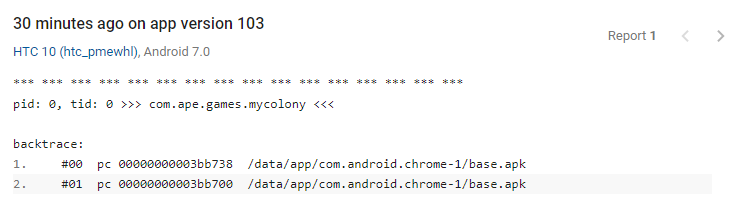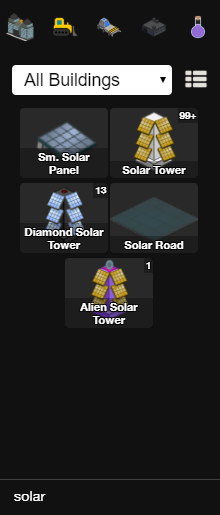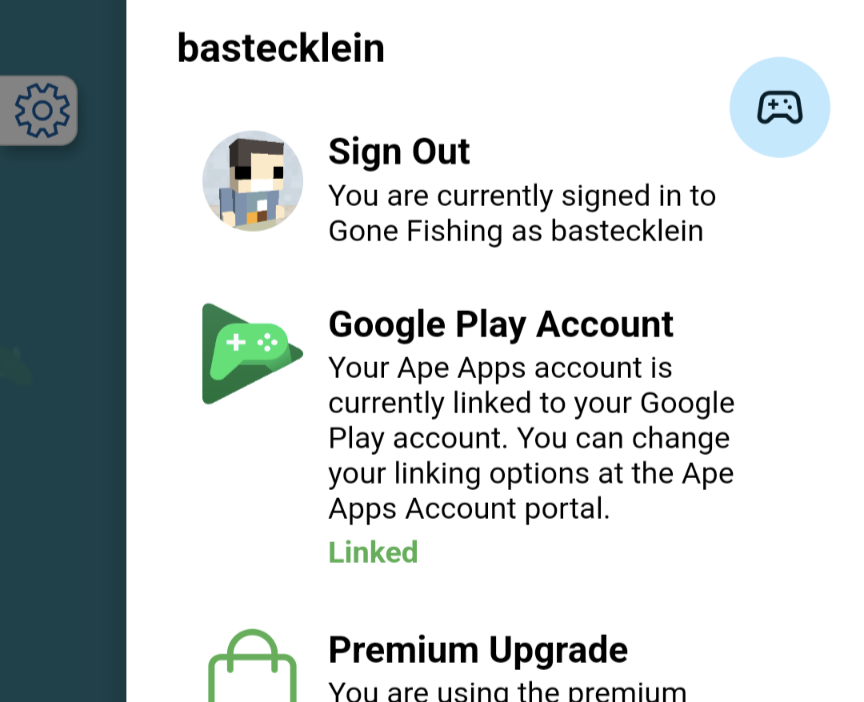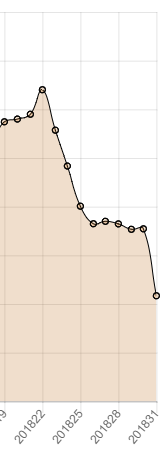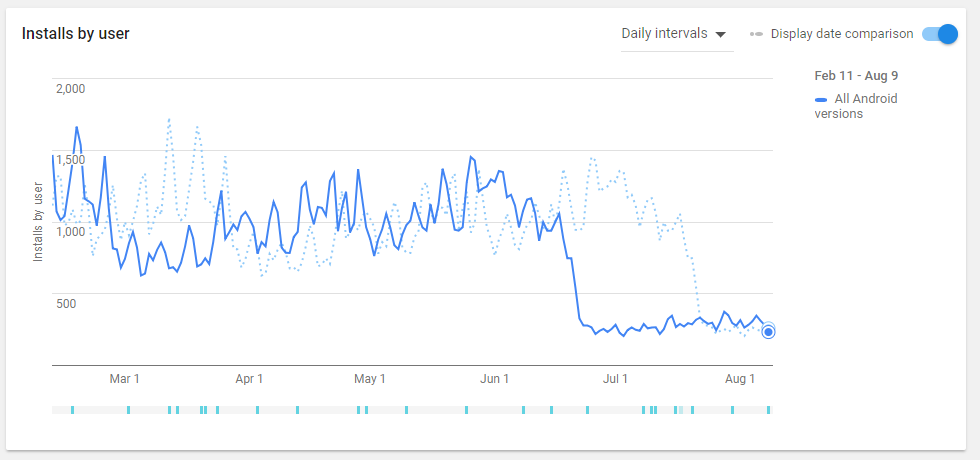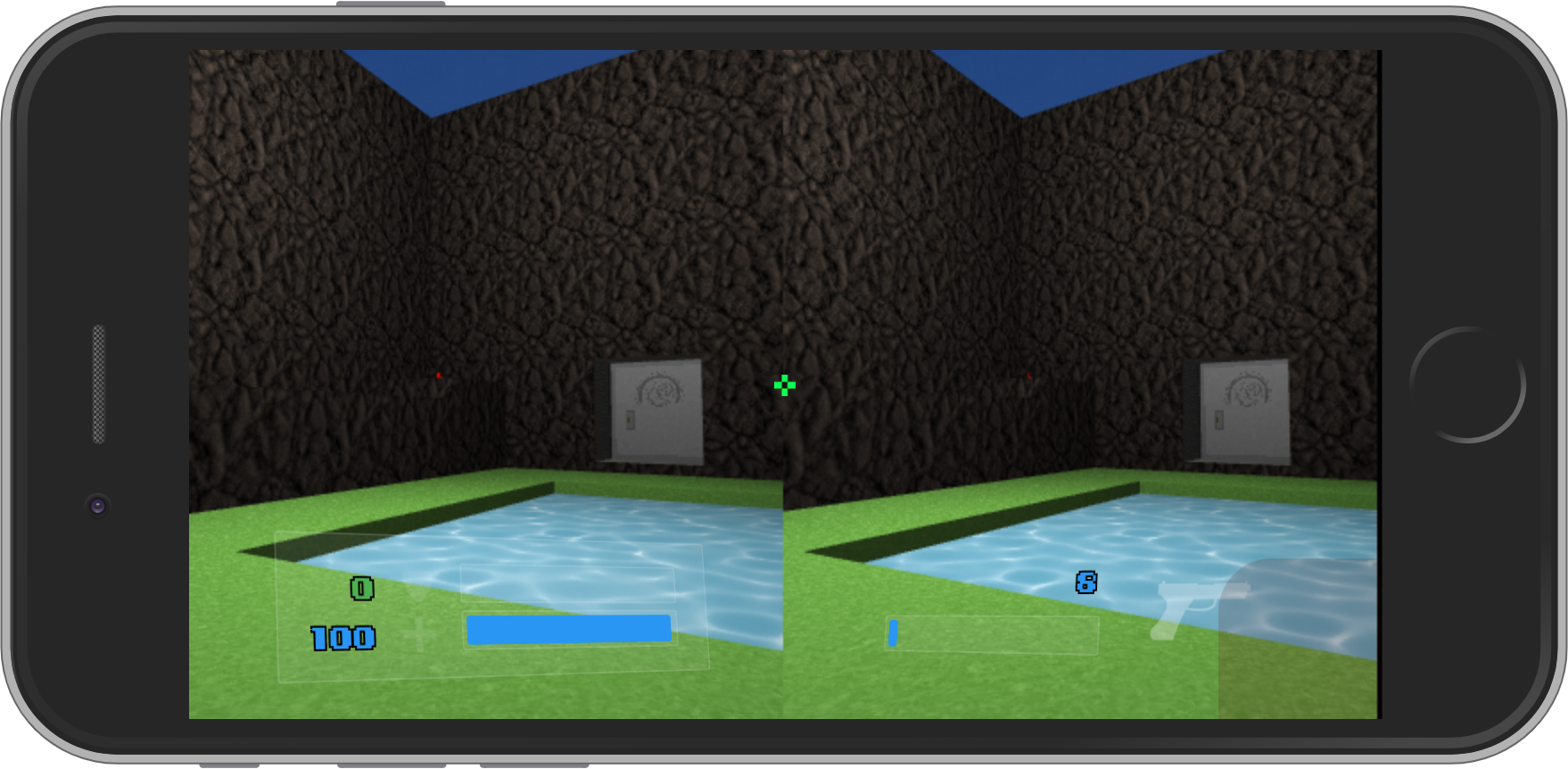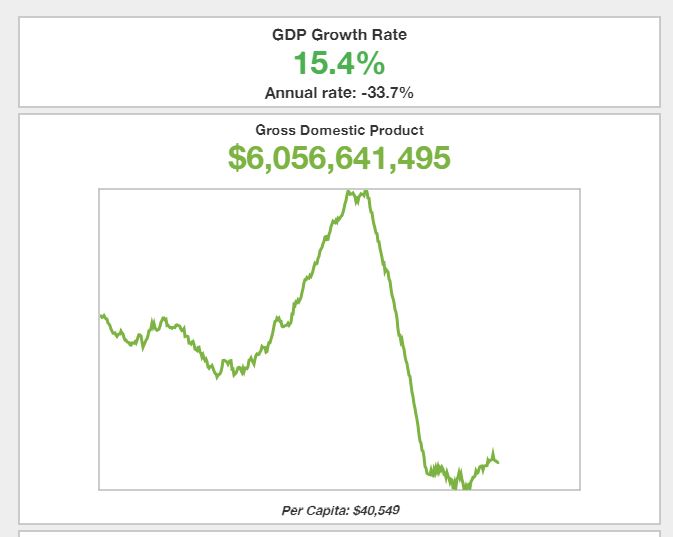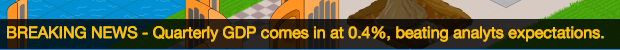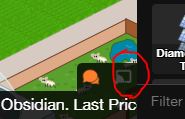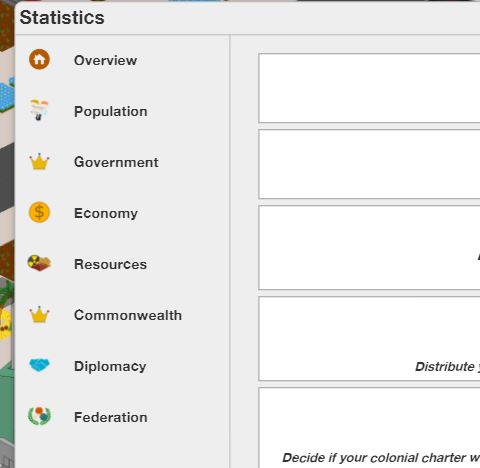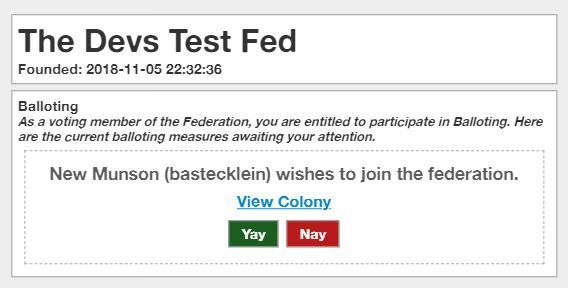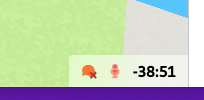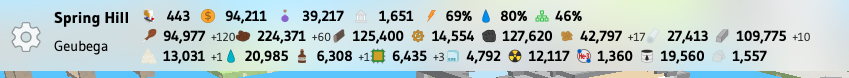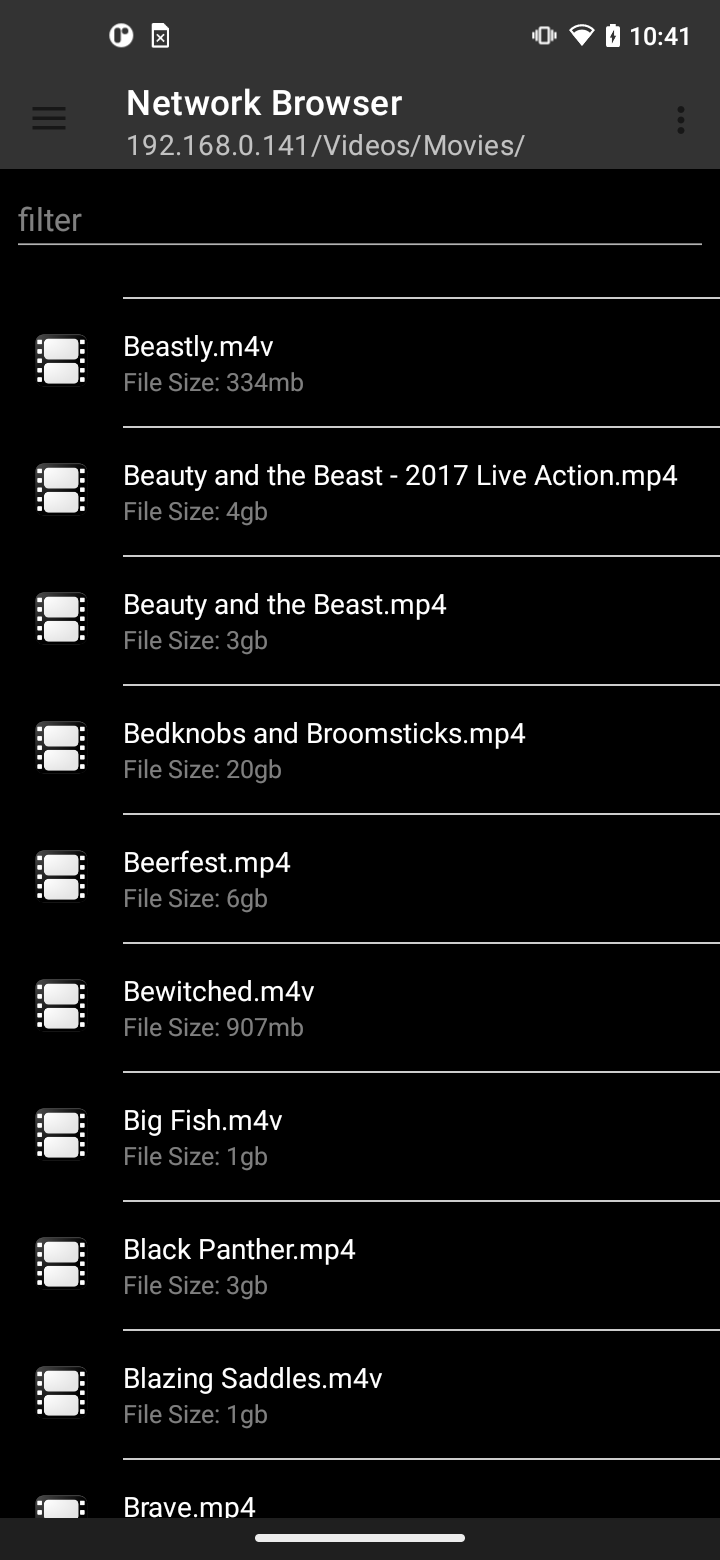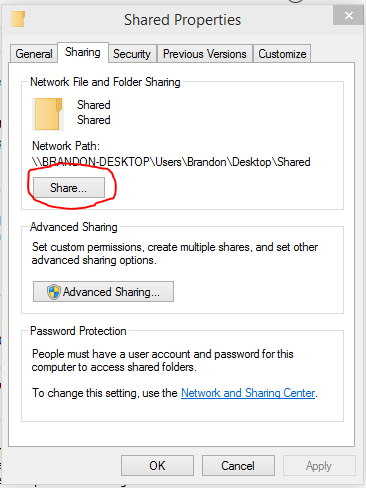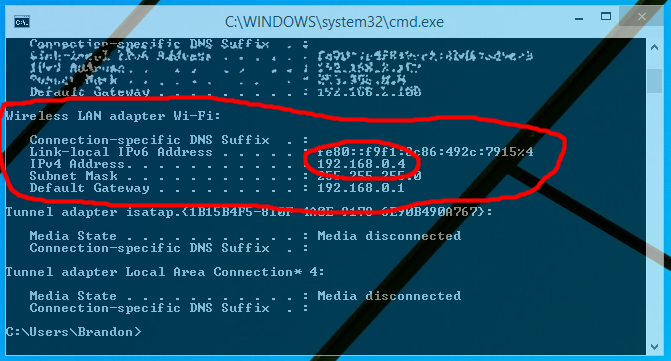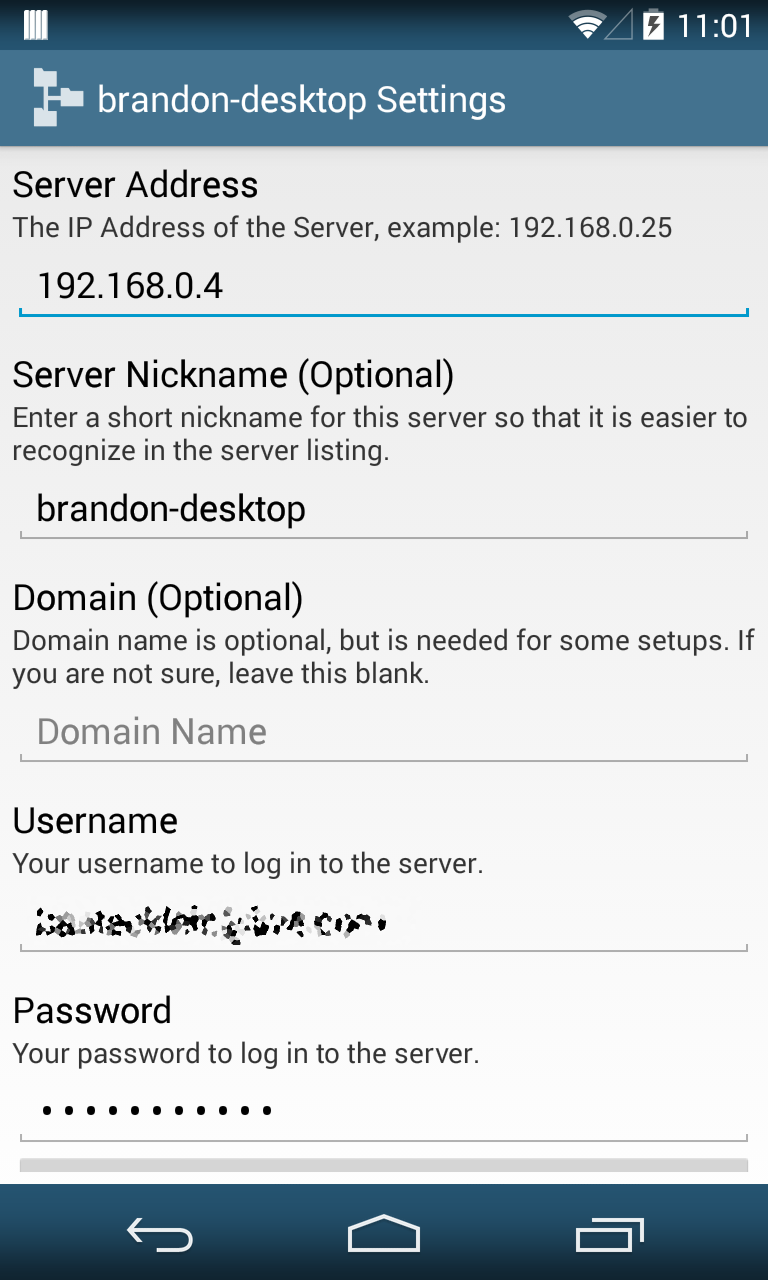Search - google
Update (20191016): Google Play has accepted my appeal and My Colony is back in the store! Thanks to all who contacted them to help them "see the light." Original post follows.
Without warning, Google has taken the extreme step of removing My Colony from the Google Play store for violating their malicious behavior policy, while offering no explanation or examples as to the reason for their decision. You can see further information related to this removal on this thread. Please feel free to contact Google Play regarding this decision.
https://support.google.com/googleplay/answer/7100415?hl=en&ref_topic=3364260
The following e-mail is all of the information they sent me regarding the takedown:
To me, this is insane. Anybody who has played My Colony on Android knows that it does not cause users to download or install applications from unknown sources outside of Google Play. The only app it asks users to download is the Helios File Manager app if they want to export a game file, and this links directly to the Google Play store listing, which is not an unknown source.
If they are referring to a download link from an ad inside the game, that is equally insane, as the game uses Google's own AdMob ad network, and any third party apps advertised in the ads come directly from them.
I have sent an appeal request to Google Play, but have yet to hear back. Just going from prior experience of dealing with Google and from experiences I have read from other developers, the odds of a successful appeal are somewhat low. I can re-upload the game using a different package name, but it would lose all downloads and ranks, would not carry over existing Premium purchases, existing users can not update without reinstalling, and if Google bans it again for the same reason, they are likely to close my entire account, as each suspension adds a "policy strike" to your account.
As I showed in a chart on this thread, Google Play accounts for over half of the My Colony downloads, so this action would be a significant blow to the My Colony community, so any contact or pressure sent Google Play's way probably wouldn't hurt.
In the event that the game is not able to be reinstated, Android users still have options to play the game. The My Colony web app can now be installed to your homescreen as a Progressive Web App, and given the new filesystem limitations in Android 10 which block saving data directly to the external storage anyway, you really missing much by using the PWA vs the Native App.
To install the Progressive Web App, go to https://www.apewebapps.com/my-colony/ on Chrome, open the "three dots" menu from the top-right corner of the screen, and select "Add to Homescreen." The only primary limitation is that in the PWA version, the back button does not work as it does in the native app.
Anyway, the loss of Google Play is really a significant blow to the game. As I indicated, I have started the appeals process, but any help from the community on this issue, whether getting the word out or contacting Google Play, would be welcomed. I don't really see why they shouldn't reinstate the game, as their reason for taking it down is entirely bogus. Although it's also possible that they just prefer to have IAP-diamond festival games on their app store, since that it what it is filled with currently, and those probably make them way more money.
I will keep you all posted with any information that comes forward on this front!
Without warning, Google has taken the extreme step of removing My Colony from the Google Play store for violating their malicious behavior policy, while offering no explanation or examples as to the reason for their decision. You can see further information related to this removal on this thread. Please feel free to contact Google Play regarding this decision.
https://support.google.com/googleplay/answer/7100415?hl=en&ref_topic=3364260
The following e-mail is all of the information they sent me regarding the takedown:
Hi Developers at Brandon Stecklein,
After review, My Colony, com.ape.games.mycolony (Version Code 149), has been suspended and removed from Google Play as a policy strike because it violates the malicious behavior policy.
Apps that cause users to download or install applications from unknown sources outside of Google Play are prohibited.
Next Steps
1. Read through the Malicious Behavior policy for more details and examples of policy violations.
2. If possible, make changes to bring your app into compliance. Remember your app must comply with all policies listed in the Developer Program Policies and additional enforcement could occur if there are further policy issues with your apps.
3. Sign in to your Play Console and submit the policy compliant app using a new package name and a new app name.
Additional suspensions of any nature may result in the termination of your developer account, and investigation and possible termination of related Google accounts. If your account is terminated, payments will cease and Google may recover the proceeds of any past sales and/or the cost of any associated fees (such as chargebacks and transaction fees) from you.
If you’ve reviewed the policy and feel this suspension may have been in error, please reach out to our policy support team. One of my colleagues will get back to you within 2 business days.
Regards,
The Google Play Review Team
To me, this is insane. Anybody who has played My Colony on Android knows that it does not cause users to download or install applications from unknown sources outside of Google Play. The only app it asks users to download is the Helios File Manager app if they want to export a game file, and this links directly to the Google Play store listing, which is not an unknown source.
If they are referring to a download link from an ad inside the game, that is equally insane, as the game uses Google's own AdMob ad network, and any third party apps advertised in the ads come directly from them.
I have sent an appeal request to Google Play, but have yet to hear back. Just going from prior experience of dealing with Google and from experiences I have read from other developers, the odds of a successful appeal are somewhat low. I can re-upload the game using a different package name, but it would lose all downloads and ranks, would not carry over existing Premium purchases, existing users can not update without reinstalling, and if Google bans it again for the same reason, they are likely to close my entire account, as each suspension adds a "policy strike" to your account.
As I showed in a chart on this thread, Google Play accounts for over half of the My Colony downloads, so this action would be a significant blow to the My Colony community, so any contact or pressure sent Google Play's way probably wouldn't hurt.
In the event that the game is not able to be reinstated, Android users still have options to play the game. The My Colony web app can now be installed to your homescreen as a Progressive Web App, and given the new filesystem limitations in Android 10 which block saving data directly to the external storage anyway, you really missing much by using the PWA vs the Native App.
To install the Progressive Web App, go to https://www.apewebapps.com/my-colony/ on Chrome, open the "three dots" menu from the top-right corner of the screen, and select "Add to Homescreen." The only primary limitation is that in the PWA version, the back button does not work as it does in the native app.
Anyway, the loss of Google Play is really a significant blow to the game. As I indicated, I have started the appeals process, but any help from the community on this issue, whether getting the word out or contacting Google Play, would be welcomed. I don't really see why they shouldn't reinstate the game, as their reason for taking it down is entirely bogus. Although it's also possible that they just prefer to have IAP-diamond festival games on their app store, since that it what it is filled with currently, and those probably make them way more money.
I will keep you all posted with any information that comes forward on this front!
Today after spending a couple of weeks away from work vacationing for U.S. Independence Day, I am releasing My Colony v0.68.0, which should be rolling out shortly to all platforms.
The primary focus on this update is attempting to address the huge black hole of sorrow and despair that is My Colony for Android. Of all versions of the game, Android has the most technical issues in terms of stability and performance. In fact, My Colony on Android has a force-close rate of almost 7%, which is really very high. Unfortunately, the crash reports coming in look like this:
As you can see, not much to go by at all. Obviously the crashes are happening with the WebView, which is powered by whatever version of Google Chrome the user has installed on their device. Sadly, this is an issue that has been impacting many Android users since at least last June, with an ongoing issue submitted to Google here, which has yet to receive any meaningful resolution. Many think it's due to Google's own AdMob ads, but it is also occurring for Premium users with no ads, so it is hard to tell. It may also be related to memory constraints, since on many devices Android only allows 128mb of RAM per app, regardless of how much RAM the device actually has. Sadly due to the limited crash reports, it is very hard to tell exactly what the problem is.
Due to the high crash rate on Android, Google has essentially blacklisted My Colony on Google Play, reducing downloads from the 3,000 per day range down to the 200 per day range. Since a vast majority of the installs for My Colony come from Google Play, this has made the game financially nonviable, no longer even generating the funds necessary to maintain the server required to support online play.
Because of the gravity of the issue, if My Colony cannot be fixed on Android, I will have to lower it's priority and focus on other apps that can bring in more revenue so that I can actually eat and support my family. The task is made difficult by the lack of information available on what is causing the crashes.
I suspect the primary issue is the game hitting Android imposed RAM limitations. As there are now nearly 400 structures in the game, over 50 units, and many terrain elements, many graphical elements have to be loaded at run time. While the engine already delays loading graphics until they are used, large colonies that have essentially all types of buildings are a larger drain on RAM. Also, large map sizes exponentially require the about of RAM needed for path-finding operations while moving rovers around the map.
There is no good way to clean up these issues on Android without limiting choices available to the user. At some point though, reality needs to set in and a mobile game simply cannot have all of the full features available on a Desktop class game, which is how My Colony is designed. I believe some things on Android will need to be "nerfed" in order to fit in with the power and memory constraints imposed on the platform.
For the reasons mentioned above, the bulk of today's updates are aimed at reducing memory overhead on Android devices. Some of these changes are as follows:
I suspect the most controversial change will be the removal of the Extra Large and Mega map sizes. I do like to give users maximum choice, but the reality is that most users automatically pick the largest available map size every time, despite the in-game warning that performance may be impacted. This leads to slower performance, out-of-RAM crashes, and therefore bad reviews.
The removal of the emperor Video Ads and the Banner Ads on Android was done since there is strong evidence on the Google support group that Google's own ads are causing a lot of these crashes. This was tough to weigh, because the loss of revenue due to the removal of advertising will be significant, although it will probably be less than the loss of Premium Upgrade revenue due to the blacklisting from the crashes. I will just have to wait and see if it makes a difference and if it helps. I need to have some way to pay for the server and also make a profit on the game in order for it to be worth my time, but if the ads are killing the game then there is no point in having them. It is something of a lose-lose situation, since My Colony was designed with an extraordinary amount of free content, largely possible because of the advertising. If the ads are killing the game though, that mix might need to be reevaluated.
So as I said, I will monitor Android and see if I can get the crashes reduced and the game revived. Maybe the above changes will help, or maybe they will do nothing. As I showed, the crash logs really do not show anything meaningful. They also made a change recently where the feedback users can send to Google Play when the app force closes no longer makes it to the developer, so you can't see what people said about what they were doing before the game crashed. That is a little FYI to everyone on Android, don't waste your time adding comments when you submit a force-close report to Google Play, since the developer never sees them anymore.
So anyway, apart from the Android specific changes, Desktop users will see a new 'filter' option at the bottom of the build sidebar.
As you might imagine, this lets you type in the name of a building to do a search, instead of scrolling through everything to find the building you are looking for. And before you ask, know that similar functionality will be coming to mobile editions of the game in a future release.
In addition, Human players get a new alien-tech structure, the Alien Plastic Factory. I saw a suggestion for it in the suggestions forum, and decided to throw it in there real quick.
The Cloning Facility has been added to the Immigration build category. It isn't really an immigration building, but it adds people to the colony, so it was the best fit available.
Finally, several bugs have been patched in this release, including a bug associated with uploading a screenshot to your colony homepage and a gamepad control issue on Amazon Fire TV devices.
So anyway, that is it for today's update. I apologize to the Android users for the ongoing crashing issues. I have been trying to fix them for some time now, but the error reports are extremely unhelpful which has made the issues hard to pin down and correct. I suspect more changes will be coming to Android users over the coming updates, so stay tuned for that. And thanks to everybody for playing the game, hope you enjoy!
The primary focus on this update is attempting to address the huge black hole of sorrow and despair that is My Colony for Android. Of all versions of the game, Android has the most technical issues in terms of stability and performance. In fact, My Colony on Android has a force-close rate of almost 7%, which is really very high. Unfortunately, the crash reports coming in look like this:
As you can see, not much to go by at all. Obviously the crashes are happening with the WebView, which is powered by whatever version of Google Chrome the user has installed on their device. Sadly, this is an issue that has been impacting many Android users since at least last June, with an ongoing issue submitted to Google here, which has yet to receive any meaningful resolution. Many think it's due to Google's own AdMob ads, but it is also occurring for Premium users with no ads, so it is hard to tell. It may also be related to memory constraints, since on many devices Android only allows 128mb of RAM per app, regardless of how much RAM the device actually has. Sadly due to the limited crash reports, it is very hard to tell exactly what the problem is.
Due to the high crash rate on Android, Google has essentially blacklisted My Colony on Google Play, reducing downloads from the 3,000 per day range down to the 200 per day range. Since a vast majority of the installs for My Colony come from Google Play, this has made the game financially nonviable, no longer even generating the funds necessary to maintain the server required to support online play.
Because of the gravity of the issue, if My Colony cannot be fixed on Android, I will have to lower it's priority and focus on other apps that can bring in more revenue so that I can actually eat and support my family. The task is made difficult by the lack of information available on what is causing the crashes.
I suspect the primary issue is the game hitting Android imposed RAM limitations. As there are now nearly 400 structures in the game, over 50 units, and many terrain elements, many graphical elements have to be loaded at run time. While the engine already delays loading graphics until they are used, large colonies that have essentially all types of buildings are a larger drain on RAM. Also, large map sizes exponentially require the about of RAM needed for path-finding operations while moving rovers around the map.
There is no good way to clean up these issues on Android without limiting choices available to the user. At some point though, reality needs to set in and a mobile game simply cannot have all of the full features available on a Desktop class game, which is how My Colony is designed. I believe some things on Android will need to be "nerfed" in order to fit in with the power and memory constraints imposed on the platform.
For the reasons mentioned above, the bulk of today's updates are aimed at reducing memory overhead on Android devices. Some of these changes are as follows:
- Video-ad gifts from the Galactic Emperor no longer appear on Android
- On new map creation, Extra Large and Mega maps are no longer available on Android
- If a previous force-close is detected, the game is automatically switched into lo-res mode on next launch, unless the user has previously set the graphics resolution manually.
- Banner ads no longer show up on Android
I suspect the most controversial change will be the removal of the Extra Large and Mega map sizes. I do like to give users maximum choice, but the reality is that most users automatically pick the largest available map size every time, despite the in-game warning that performance may be impacted. This leads to slower performance, out-of-RAM crashes, and therefore bad reviews.
The removal of the emperor Video Ads and the Banner Ads on Android was done since there is strong evidence on the Google support group that Google's own ads are causing a lot of these crashes. This was tough to weigh, because the loss of revenue due to the removal of advertising will be significant, although it will probably be less than the loss of Premium Upgrade revenue due to the blacklisting from the crashes. I will just have to wait and see if it makes a difference and if it helps. I need to have some way to pay for the server and also make a profit on the game in order for it to be worth my time, but if the ads are killing the game then there is no point in having them. It is something of a lose-lose situation, since My Colony was designed with an extraordinary amount of free content, largely possible because of the advertising. If the ads are killing the game though, that mix might need to be reevaluated.
So as I said, I will monitor Android and see if I can get the crashes reduced and the game revived. Maybe the above changes will help, or maybe they will do nothing. As I showed, the crash logs really do not show anything meaningful. They also made a change recently where the feedback users can send to Google Play when the app force closes no longer makes it to the developer, so you can't see what people said about what they were doing before the game crashed. That is a little FYI to everyone on Android, don't waste your time adding comments when you submit a force-close report to Google Play, since the developer never sees them anymore.
So anyway, apart from the Android specific changes, Desktop users will see a new 'filter' option at the bottom of the build sidebar.
As you might imagine, this lets you type in the name of a building to do a search, instead of scrolling through everything to find the building you are looking for. And before you ask, know that similar functionality will be coming to mobile editions of the game in a future release.
In addition, Human players get a new alien-tech structure, the Alien Plastic Factory. I saw a suggestion for it in the suggestions forum, and decided to throw it in there real quick.
The Cloning Facility has been added to the Immigration build category. It isn't really an immigration building, but it adds people to the colony, so it was the best fit available.
Finally, several bugs have been patched in this release, including a bug associated with uploading a screenshot to your colony homepage and a gamepad control issue on Amazon Fire TV devices.
So anyway, that is it for today's update. I apologize to the Android users for the ongoing crashing issues. I have been trying to fix them for some time now, but the error reports are extremely unhelpful which has made the issues hard to pin down and correct. I suspect more changes will be coming to Android users over the coming updates, so stay tuned for that. And thanks to everybody for playing the game, hope you enjoy!
Here is what their (likely automated) email said:
I also just got a similar e-mail and suspension for Helios File Manager, which leads me to suspect they are going through my account taking things down. I had something similar happen a few years ago, and when I tried to appeal they suspended my entire account, seemingly just for bothering them about an appeal, which took forever to get resolved.
So anyway, like I said in the last post this isn't my first time down this road with Google Play, but usually it does not turn out good at all. The internet is also filled with horror stories from other developers working with Google Play, so we will see what happens. Could be that I am done on Android now 😕
Hi Developers at Brandon Stecklein,
After review, My Colony, com.ape.games.mycolony (Version Code 149), has been suspended and removed from Google Play as a policy strike because it violates the malicious behavior policy.
Apps that cause users to download or install applications from unknown sources outside of Google Play are prohibited.
Next Steps
1. Read through the Malicious Behavior policy for more details and examples of policy violations.
2. If possible, make changes to bring your app into compliance. Remember your app must comply with all policies listed in the Developer Program Policies and additional enforcement could occur if there are further policy issues with your apps.
3. Sign in to your Play Console and submit the policy compliant app using a new package name and a new app name.
Additional suspensions of any nature may result in the termination of your developer account, and investigation and possible termination of related Google accounts. If your account is terminated, payments will cease and Google may recover the proceeds of any past sales and/or the cost of any associated fees (such as chargebacks and transaction fees) from you.
If you’ve reviewed the policy and feel this suspension may have been in error, please reach out to our policy support team. One of my colleagues will get back to you within 2 business days.
Regards,
The Google Play Review Team
I also just got a similar e-mail and suspension for Helios File Manager, which leads me to suspect they are going through my account taking things down. I had something similar happen a few years ago, and when I tried to appeal they suspended my entire account, seemingly just for bothering them about an appeal, which took forever to get resolved.
So anyway, like I said in the last post this isn't my first time down this road with Google Play, but usually it does not turn out good at all. The internet is also filled with horror stories from other developers working with Google Play, so we will see what happens. Could be that I am done on Android now 😕
So today I am pushing out My Colony v0.70.0 to all platforms, and it should be arriving soon to a device near you.
This release brings an experimental new feature to premium users called Regions, which are essentially collections of game files places together on a single large map. You can read more details about the feature in this thread, and although the feature is listed as experimental, it actually seems to be functioning pretty good, mostly.
A Region is basically a mega-colony that consists of many small colony files which share Technology, Resources, Power, and Atmosphere. Each colony is still a separate game file like how My Colony currently works, and they each have their own population and industry. However, they are all taxed the same by their home colony, and they all declare independence from their main colony as a single entity.
Regions are going to be the primary focus over the next two or three updates, so any suggestions you have on how to improve the feature would be great.
Some questions I have gotten before which I will answer here for all. People have asked if they can import an existing city into a region. Right now, that answer is no. It might be possible in the future, but probably only for offline games, and the size of the existing city would also have to conform to the grid of the main region map. For instance, if you have annexed land on an existing map, land is annexed in chunks that make its dimensions no longer able to fit on the main region grid.
You can currently build both Small and Medium sized maps on the Region screen. I might add Large on the next update, but probably not Extra Large or Mega. Most of the issues in My Colony stem from the large, extra large, and especially Mega maps, so one of the goals with Regions is to be able to build a giant colony without having to use one of the giant maps.
The Region area is very big. While it is only a 50x50 grid, that technically allows it to hold 2,500 separate city maps, if the small map size is chosen. I don't really expect anybody to ever fill up an entire region map, but you never know with you guys 🤔
So anyway, there will be a lot more about regions over the next several updates. This update lays the foundation for the feature, as quite a few engine changes were required to allow the sharing of utilities and resources between maps. Now that the foundations are laid, work can be done adding new features to Regions, and also fleshing out the Region overview UI, which is pretty basic right now.
Moving on from the Region stuff, I wanted to quickly touch on the ongoing issues with My Colony on Android. I have actually gotten the crash rate reduced from the nearly 10% range to the 5% range. Looking through the crash stats, the majority are coming from users running Android v8.1.0, leading me to believe something is happening specific to that particular release. For instance, the crash rate on that specific version of Android is over 11%, while it is much lower on other versions. Regardless, this update contains several bugs fixes from both the latest Antiquitas release, and other stuff I found while going over the code, so perhaps I can reduce the crash rate even further.
The good news is that the game is at least no longer tanking on Android and seems to have leveled off, albeit at a far lower level than it was before. Still, things are still going good on Windows and iOS, and the Android version of My Colony now accounts for less than 1/3 of the games revenues, so I am not going to cry about it too much.
While I do like Android, I have been sort of disillusioned by the large spike in non-reproducible errors with totally unhelpful reporting in the Google Play Error console. I am also somewhat suspect when Google claims upwards of 10% of all sessions are force-closing, yet there are almost no reports in the Play Store comments about the app force closing. Not to mention the fact that an almost identical binary of the game is on the Amazon App Store, yet these same crashes are almost nonexistent on that platform.
The whole experience though has convinced me that My Colony may have a better future on Steam than the Google Play Store, and over the coming updates I will be taking steps to put Antiquitas and My Colony on Steam. They will be available unlocked at the regular purchase price of the Premium Upgrade. Now, if you have already purchased a premium license, there is really no point in buying it on Steam, you can just use the Native Client or Ape Apps Launcher edition, which will essentially be the same thing.
If you do purchase it on Steam though and sign in using your Ape Apps Account, it will check steam to verify your purchase, and sync that to your account, unlocking Premium on all platforms.
There is really no way (that I am aware) of allowing current Premium users to unlock the Steam purchase. I don't know. Really though, if you already own Premium, there is little point of buying it again on Steam, unless you like the game and wish to support it!
I do think that the My Colony/Antiquitas interface works a lot better as a Desktop game though (vs mobile), and so possibly Steam will be a good match for it. It is also very reasonably priced VS other Steam games, especially considering the vast amount of content/play time available in My Colony.
Speaking of interfaces though, My Colony is actually seeing a great surge in users on the Amazon Fire TV. This is great, although after playing it on my Fire TV for a bit, I realized that the TV interface could use some polish, so that will be coming in the next few updates.
Moving on, starting in v0.70.0, I have completely removed the auto-blacklist banner from the game. As resource checks and trade verification are now done by the server, this feature was no longer necessary, and was resulting in too many false-positives. It is much easier now to just ban bad actors on an account-wide level from the server, rather than trying to make the game monitor and looks for hacking on the individual colony files. A colony can still be banned into permanent offline mode, but there will now be actual human moderation before it is done.
Next, I have started the process of reorganizing the list of build-options in the construction sidebar, grouping like-structures together, instead of just putting all of the newest stuff on bottom. I will continue this over the coming updates.
Another small change, when a new colonist arrives, the "XXX Has Joined The Colony" popup message is now gone. I think the popup was more annoying than anything, especially on phones.
Another minor change, but one which might help ultra large colonies, is a further reduction in game file save sizes. I don't know if it will be noticeable to everyone, but it should help some files out.
Finally, there are two new structures available. Humans get the new Transcendent Triantanium Generator, which is far better than the current Triantanium factory. Additionally, Reptillians get a new Raw Materials Extractor, which is a significant improvement over the current (and horrid) Insectoid Mining Operation.
So that about rounds out today's update. The update frequency will probably increase going forward. I am pretty much giving up on trying to collect error diagnostics on the Google Play version of the game, and as such, I no longer need to keep one stable version number in the store for weeks at a time. Google has already blacklisted the game for "bad behavior", and I have reconfigured with the settings in every possible way I could think of on Android, and nothing made a significant difference. Considering there have never been any wide-scale complaints about crashes on Android, I do not think the users are suffering from the games "bad behavior" any. I am sort of just accepting the fact that Google Play is what it is, and focus on making the game as good as it can be, and not worry about trying to fix the crash stats on GPlay.
As I said before, the next few updates will add things to the new Regions feature, as well as new content to be added to all civilizations, but more especially the Reptilians. Thanks for playing the game, and enjoy the update!
This release brings an experimental new feature to premium users called Regions, which are essentially collections of game files places together on a single large map. You can read more details about the feature in this thread, and although the feature is listed as experimental, it actually seems to be functioning pretty good, mostly.
A Region is basically a mega-colony that consists of many small colony files which share Technology, Resources, Power, and Atmosphere. Each colony is still a separate game file like how My Colony currently works, and they each have their own population and industry. However, they are all taxed the same by their home colony, and they all declare independence from their main colony as a single entity.
Regions are going to be the primary focus over the next two or three updates, so any suggestions you have on how to improve the feature would be great.
Some questions I have gotten before which I will answer here for all. People have asked if they can import an existing city into a region. Right now, that answer is no. It might be possible in the future, but probably only for offline games, and the size of the existing city would also have to conform to the grid of the main region map. For instance, if you have annexed land on an existing map, land is annexed in chunks that make its dimensions no longer able to fit on the main region grid.
You can currently build both Small and Medium sized maps on the Region screen. I might add Large on the next update, but probably not Extra Large or Mega. Most of the issues in My Colony stem from the large, extra large, and especially Mega maps, so one of the goals with Regions is to be able to build a giant colony without having to use one of the giant maps.
The Region area is very big. While it is only a 50x50 grid, that technically allows it to hold 2,500 separate city maps, if the small map size is chosen. I don't really expect anybody to ever fill up an entire region map, but you never know with you guys 🤔
So anyway, there will be a lot more about regions over the next several updates. This update lays the foundation for the feature, as quite a few engine changes were required to allow the sharing of utilities and resources between maps. Now that the foundations are laid, work can be done adding new features to Regions, and also fleshing out the Region overview UI, which is pretty basic right now.
Moving on from the Region stuff, I wanted to quickly touch on the ongoing issues with My Colony on Android. I have actually gotten the crash rate reduced from the nearly 10% range to the 5% range. Looking through the crash stats, the majority are coming from users running Android v8.1.0, leading me to believe something is happening specific to that particular release. For instance, the crash rate on that specific version of Android is over 11%, while it is much lower on other versions. Regardless, this update contains several bugs fixes from both the latest Antiquitas release, and other stuff I found while going over the code, so perhaps I can reduce the crash rate even further.
The good news is that the game is at least no longer tanking on Android and seems to have leveled off, albeit at a far lower level than it was before. Still, things are still going good on Windows and iOS, and the Android version of My Colony now accounts for less than 1/3 of the games revenues, so I am not going to cry about it too much.
While I do like Android, I have been sort of disillusioned by the large spike in non-reproducible errors with totally unhelpful reporting in the Google Play Error console. I am also somewhat suspect when Google claims upwards of 10% of all sessions are force-closing, yet there are almost no reports in the Play Store comments about the app force closing. Not to mention the fact that an almost identical binary of the game is on the Amazon App Store, yet these same crashes are almost nonexistent on that platform.
The whole experience though has convinced me that My Colony may have a better future on Steam than the Google Play Store, and over the coming updates I will be taking steps to put Antiquitas and My Colony on Steam. They will be available unlocked at the regular purchase price of the Premium Upgrade. Now, if you have already purchased a premium license, there is really no point in buying it on Steam, you can just use the Native Client or Ape Apps Launcher edition, which will essentially be the same thing.
If you do purchase it on Steam though and sign in using your Ape Apps Account, it will check steam to verify your purchase, and sync that to your account, unlocking Premium on all platforms.
There is really no way (that I am aware) of allowing current Premium users to unlock the Steam purchase. I don't know. Really though, if you already own Premium, there is little point of buying it again on Steam, unless you like the game and wish to support it!
I do think that the My Colony/Antiquitas interface works a lot better as a Desktop game though (vs mobile), and so possibly Steam will be a good match for it. It is also very reasonably priced VS other Steam games, especially considering the vast amount of content/play time available in My Colony.
Speaking of interfaces though, My Colony is actually seeing a great surge in users on the Amazon Fire TV. This is great, although after playing it on my Fire TV for a bit, I realized that the TV interface could use some polish, so that will be coming in the next few updates.
Moving on, starting in v0.70.0, I have completely removed the auto-blacklist banner from the game. As resource checks and trade verification are now done by the server, this feature was no longer necessary, and was resulting in too many false-positives. It is much easier now to just ban bad actors on an account-wide level from the server, rather than trying to make the game monitor and looks for hacking on the individual colony files. A colony can still be banned into permanent offline mode, but there will now be actual human moderation before it is done.
Next, I have started the process of reorganizing the list of build-options in the construction sidebar, grouping like-structures together, instead of just putting all of the newest stuff on bottom. I will continue this over the coming updates.
Another small change, when a new colonist arrives, the "XXX Has Joined The Colony" popup message is now gone. I think the popup was more annoying than anything, especially on phones.
Another minor change, but one which might help ultra large colonies, is a further reduction in game file save sizes. I don't know if it will be noticeable to everyone, but it should help some files out.
Finally, there are two new structures available. Humans get the new Transcendent Triantanium Generator, which is far better than the current Triantanium factory. Additionally, Reptillians get a new Raw Materials Extractor, which is a significant improvement over the current (and horrid) Insectoid Mining Operation.
So that about rounds out today's update. The update frequency will probably increase going forward. I am pretty much giving up on trying to collect error diagnostics on the Google Play version of the game, and as such, I no longer need to keep one stable version number in the store for weeks at a time. Google has already blacklisted the game for "bad behavior", and I have reconfigured with the settings in every possible way I could think of on Android, and nothing made a significant difference. Considering there have never been any wide-scale complaints about crashes on Android, I do not think the users are suffering from the games "bad behavior" any. I am sort of just accepting the fact that Google Play is what it is, and focus on making the game as good as it can be, and not worry about trying to fix the crash stats on GPlay.
As I said before, the next few updates will add things to the new Regions feature, as well as new content to be added to all civilizations, but more especially the Reptilians. Thanks for playing the game, and enjoy the update!
H3110 guys!
This campagin is ended as Google Play has put it back onto the shelves.
Previous_Contents
Bad news, fellows!
Google Play just removed My Colony from their store for a reason however without any reasonable evidence!
For details of that, please see THIS POST
I really like this game and I don’t want to see it decline after Google Play’s nonsense ‘kick-it-off-the-shelf’.
And Google Play is the lifeline of this game, without it, the game will face a big problem.
So here’s my call for a little request -
May folks, write a complaint letter to Google Play (one per player) so as to PRESSURE them to put it back onto the shelf?
Remember, unity is the power! Assemble all My Colony players and fans!
This campagin is ended as Google Play has put it back onto the shelves.
Previous_Contents
Bad news, fellows!
Google Play just removed My Colony from their store for a reason however without any reasonable evidence!
For details of that, please see THIS POST
I really like this game and I don’t want to see it decline after Google Play’s nonsense ‘kick-it-off-the-shelf’.
And Google Play is the lifeline of this game, without it, the game will face a big problem.
So here’s my call for a little request -
May folks, write a complaint letter to Google Play (one per player) so as to PRESSURE them to put it back onto the shelf?
Remember, unity is the power! Assemble all My Colony players and fans!
A few weeks ago with the release of My Colony v1.28.0 on Steam, I introduced the ability to link your Steam account directly to your Ape Apps account for automatic login and Premium/Ape Coin purchase syncing. Now I am testing this feature through the Google Play Games Services platform.
Currently being rolled out in the game Gone Fishing on Google Play, players who are signed in to the game using their Ape Apps Account will find a new option in their user account menu to link their Ape Apps Account to their Google Play account. Once this link is established, other Ape Apps games on your Android device (provided that the game has been updated to include this support) will now have automatic login to your Ape Apps account, reducing friction (as well as the need to type in your username/password every time). All authentication is done behind the scenes on the accounts server.
In addition, linking accounts will also allow support for syncing achievement and high scores data between your Ape Apps account and the Google Play games scores database.
This new feature is currently live only in the Gone Fishing game on Android, but will be coming to other games over the coming weeks and months as more updates are rolled out.
#gonefishing
Currently being rolled out in the game Gone Fishing on Google Play, players who are signed in to the game using their Ape Apps Account will find a new option in their user account menu to link their Ape Apps Account to their Google Play account. Once this link is established, other Ape Apps games on your Android device (provided that the game has been updated to include this support) will now have automatic login to your Ape Apps account, reducing friction (as well as the need to type in your username/password every time). All authentication is done behind the scenes on the accounts server.
In addition, linking accounts will also allow support for syncing achievement and high scores data between your Ape Apps account and the Google Play games scores database.
This new feature is currently live only in the Gone Fishing game on Android, but will be coming to other games over the coming weeks and months as more updates are rolled out.
#gonefishing
Hello everyone, I have just finished up work on My Colony v0.69.0, and it will be going out to all devices shortly.
My Colony v0.69.0 is yet another engine stability and bug fix release. In the last changelog, I talked about how My Colony has been basically blacklisted on Google Play due to having a high number of crashes. To combat this, I made several changes to the Android version of the game, including limiting map sizes, removing ads, removing the Galactic Emperor rewards, etc.
Amazingly, these changes had absolutely zero impact on the crash rate of the game. So most of them have been reversed in this update. My Colony v0.69.0 also rolls up two Antiquitas updates worth of engine patches, including a new Engine setting which allows users to disable the multi-threaded path finding engine.
For those who have been playing a long time, way back in v0.40.0, I moved all path finding operations to a separate worker thread in order to improve performance, and at the time it made a pretty big improvement. The only downfall to this was that it cost more RAM usage in order to work, because the games collision map had to be cloned and copied over to the worker thread in order for the pathfinder to be able to use it, since a Javascript object can not be accessed across two different threads. On PCs with a lot of RAM or on smaller maps, this was not such a big deal. On Android though, which restricts RAM available to each app far more than other platforms, it is possibly problematic, particularly on larger maps.
With this change, multi-threaded path finding is now turned off by default on Android only. I am testing to see if this has any impact on the crash rate. The new engine setting option is found at the very bottom of the Engine Settings list if you want to test the difference between the two path finding methods on different platforms. I suspect this might also help the issues some people have when they order a bot to go build something, and it just sits there. I am thinking the path resolution instructions were somehow getting lost in the cross-thread communications. We will see.
In my testing, turning off the multi-threading does not significantly lower performance. Back when I initially implemented the multi-threaded feature, the game calculated every path for every rover and colonist on the map. I have since made changes to where all paths are simulated, unless the unit starting or ending position is within the players viewport, as there was no reason so show an accurate path of a colonist walking from his house to his job if the player is not even going to see it happening.
There were several more bug fixes added that were carried over from the two most recent Antiquitas updates, but the path finding change was the major one, and represented a somewhat significant change in the underlying code, allowing the game to now support either single or multi-threaded operation.
Hopefully some of these changes do something to help the crash rate. My Colony has a crash rate on Android of around 7%. Oddly, Antiquitas, which runs on the exact same code base, has a crash rate of under 1%. Even more strange is the fact that Antiquitas features background music and higher resolution graphics, leading to more RAM consumption over My Colony, yet there are almost no crashes. Also strange is how I get virtually no support emails or forum posts from actual people about My Colony just force closing on Android, yet it is apparently happening to nearly 10% of users.
Regardless, the ongoing issues on Google Play have basically killed My Colony from a business standpoint. The following snippet from My Colony's weekly usage chart shows the exact point Google blacklisted the game on the Play Store:
Ignore the huge drop at the end, as that represents this week which is only half way through. The game has basically leveled off because that is the usage on Web, Desktop, Windows 10, and iPhone. There are essentially no new downloads coming from Android devices at this point, which as you can tell by the chart, amounted to about half of the My Colony userbase.
Here you can see the last 6 months worth of downloads from Google Play:
So anyway, that is where My Colony currently stands on Android. I have not added any new content this time, as I am trying to focus my time on getting the crashes resolved, if there is indeed any way to resolve them. And even if they are resolved, there is no guarantee that Google would ever un-blacklist the game anyway, so there is that.
Regardless though, there is another small change I added to the game this release. It has always bothered me that the regular textile mill was animated, by the synthetic textile mill was not. So I added animation to it!
So that's all for today. Similar to the v0.68.x series of updates, My Colony on Android will probably receive several more updates than the other platforms. It saw a 0.68.1, 0.68.2, 0.68.3, and a 0.68.4 update, and the same may happen with the release. Just trying to get it fixed. Even if the game never returns to profitability, I at least can hopefully get the engine fixed up so that it works properly for the next game.
Thanks for playing, much more to come!
My Colony v0.69.0 is yet another engine stability and bug fix release. In the last changelog, I talked about how My Colony has been basically blacklisted on Google Play due to having a high number of crashes. To combat this, I made several changes to the Android version of the game, including limiting map sizes, removing ads, removing the Galactic Emperor rewards, etc.
Amazingly, these changes had absolutely zero impact on the crash rate of the game. So most of them have been reversed in this update. My Colony v0.69.0 also rolls up two Antiquitas updates worth of engine patches, including a new Engine setting which allows users to disable the multi-threaded path finding engine.
For those who have been playing a long time, way back in v0.40.0, I moved all path finding operations to a separate worker thread in order to improve performance, and at the time it made a pretty big improvement. The only downfall to this was that it cost more RAM usage in order to work, because the games collision map had to be cloned and copied over to the worker thread in order for the pathfinder to be able to use it, since a Javascript object can not be accessed across two different threads. On PCs with a lot of RAM or on smaller maps, this was not such a big deal. On Android though, which restricts RAM available to each app far more than other platforms, it is possibly problematic, particularly on larger maps.
With this change, multi-threaded path finding is now turned off by default on Android only. I am testing to see if this has any impact on the crash rate. The new engine setting option is found at the very bottom of the Engine Settings list if you want to test the difference between the two path finding methods on different platforms. I suspect this might also help the issues some people have when they order a bot to go build something, and it just sits there. I am thinking the path resolution instructions were somehow getting lost in the cross-thread communications. We will see.
In my testing, turning off the multi-threading does not significantly lower performance. Back when I initially implemented the multi-threaded feature, the game calculated every path for every rover and colonist on the map. I have since made changes to where all paths are simulated, unless the unit starting or ending position is within the players viewport, as there was no reason so show an accurate path of a colonist walking from his house to his job if the player is not even going to see it happening.
There were several more bug fixes added that were carried over from the two most recent Antiquitas updates, but the path finding change was the major one, and represented a somewhat significant change in the underlying code, allowing the game to now support either single or multi-threaded operation.
Hopefully some of these changes do something to help the crash rate. My Colony has a crash rate on Android of around 7%. Oddly, Antiquitas, which runs on the exact same code base, has a crash rate of under 1%. Even more strange is the fact that Antiquitas features background music and higher resolution graphics, leading to more RAM consumption over My Colony, yet there are almost no crashes. Also strange is how I get virtually no support emails or forum posts from actual people about My Colony just force closing on Android, yet it is apparently happening to nearly 10% of users.
Regardless, the ongoing issues on Google Play have basically killed My Colony from a business standpoint. The following snippet from My Colony's weekly usage chart shows the exact point Google blacklisted the game on the Play Store:
Ignore the huge drop at the end, as that represents this week which is only half way through. The game has basically leveled off because that is the usage on Web, Desktop, Windows 10, and iPhone. There are essentially no new downloads coming from Android devices at this point, which as you can tell by the chart, amounted to about half of the My Colony userbase.
Here you can see the last 6 months worth of downloads from Google Play:
So anyway, that is where My Colony currently stands on Android. I have not added any new content this time, as I am trying to focus my time on getting the crashes resolved, if there is indeed any way to resolve them. And even if they are resolved, there is no guarantee that Google would ever un-blacklist the game anyway, so there is that.
Regardless though, there is another small change I added to the game this release. It has always bothered me that the regular textile mill was animated, by the synthetic textile mill was not. So I added animation to it!
So that's all for today. Similar to the v0.68.x series of updates, My Colony on Android will probably receive several more updates than the other platforms. It saw a 0.68.1, 0.68.2, 0.68.3, and a 0.68.4 update, and the same may happen with the release. Just trying to get it fixed. Even if the game never returns to profitability, I at least can hopefully get the engine fixed up so that it works properly for the next game.
Thanks for playing, much more to come!
The other day I was telling my son about the Virtual Boy, which was an old Nintendo console I had when I was a kid, and I decided to see if there were any emulators available. I found one on Google Play that said it supported the Google Cardboard headset. I had a Google Cardboard headset a few years ago, but I couldn't find it anymore, so I went on Amazon and saw that the market is now flooded with tons of cheap phone VR headsets. These are headsets that you insert your phone into that allow you to watch 3d content or play 3d games. YouTube for instance supports these headsets and even has some neat 360 degree VR videos available.
So anyway, I was determined to recreate the old Virtual Boy experience, so I picked up the following headset on Amazon:
This thing was under $30 and it worked pretty well on YouTube and the Virtual Boy emulator (although I had problems mapping all of the controls in the emulator to my gamepad), but the experience got me thinking - what if I could make this work with Death 3d? So I did a bit of research, got to coding, and within an hour or so I had this going on:
Above is my initial experimental work on the new VR mode for Death 3d! This is in the very early stages, but I do have the 3d effect working reasonably well at this point. I still need to rework the entire UI to support VR mode though, and playing in VR mode does require a bluetooth gamepad. But this new experimental VR mode will be shipping in the upcoming v0.17.0 update to Death 3d, and should be playing on either an Android or iPhone device using either a Google Cardboard type device, or something similar to what I posted above.
So anyway, I will write more on the new VR mode once the update is complete, and I might even do a My Colony Podcast episode over it. It's still a cool effect though, and a fun way to make you feel like you are really escaping from the prison on Lunar 3!
So anyway, I was determined to recreate the old Virtual Boy experience, so I picked up the following headset on Amazon:
This thing was under $30 and it worked pretty well on YouTube and the Virtual Boy emulator (although I had problems mapping all of the controls in the emulator to my gamepad), but the experience got me thinking - what if I could make this work with Death 3d? So I did a bit of research, got to coding, and within an hour or so I had this going on:
Above is my initial experimental work on the new VR mode for Death 3d! This is in the very early stages, but I do have the 3d effect working reasonably well at this point. I still need to rework the entire UI to support VR mode though, and playing in VR mode does require a bluetooth gamepad. But this new experimental VR mode will be shipping in the upcoming v0.17.0 update to Death 3d, and should be playing on either an Android or iPhone device using either a Google Cardboard type device, or something similar to what I posted above.
So anyway, I will write more on the new VR mode once the update is complete, and I might even do a My Colony Podcast episode over it. It's still a cool effect though, and a fun way to make you feel like you are really escaping from the prison on Lunar 3!
This...this hurts my heart...I've been playing my colony since it was in the initial versions...it was already scary when you had an issue similar to this before due to the crashing issues causing google to get upset...but with drone stacking and everything...there should be next to no crashing anymore...and this isn't the first time that a google subcompany has done something like this either...the issues with the minecraft youtuber Mumbo Jumbo and his copyright strike issues come to mind too...I really hope google gets it's act together, because I love the game and I don't want to see it die...none of us do. We all support you bast, and if there's anything you need from us, just tell us. Hell, if revenue loss is an issue, just make a 10 hour video of advertisements or something, I'm willing to play it in the background if that's what you need :P. But in all seriousness, I wish you the best and I hope that if we rally hard enough, we can get My Colony back up and ready for version 1.0...heck, maybe getting it back up would be a sign that it's time for full release ;P
Sorry...I like to use humor to diffuse tension...maybe it isn't helping, but I tried. And I am serious, whatever you need us to do, we are here for you.
Sorry...I like to use humor to diffuse tension...maybe it isn't helping, but I tried. And I am serious, whatever you need us to do, we are here for you.
So just an update, I have gotten a reply from Google and My Colony has been upgraded from "Suspended" to just "Removed," which gives me access to publish an update. I think the issue was related to the version of the game from the Ape Market being able to auto-update itself. The auto-update code is not accessible from the Google Play edition of the game .apk, but the actual code is still in there. Google must decompile and scan the .apk's for certain lines of code. I am going to try to publish an updated version of the .apk to the Play Store and see what happens.
If they accept it, the only difference going forward is that the version downloaded from the Ape Market will no longer be able to auto-update itself, which is only a minor inconvenience as only a handful of people use that edition. It will instead open a browser to the download page where they can download the .apk manually. I think it is an acceptable tradeoff though.
If they accept it, the only difference going forward is that the version downloaded from the Ape Market will no longer be able to auto-update itself, which is only a minor inconvenience as only a handful of people use that edition. It will instead open a browser to the download page where they can download the .apk manually. I think it is an acceptable tradeoff though.
Hello,
I wanna buy Premium .. i have 2 Google Accounts ...
I Connect the Game with to the google-Account with the Money ...
But when i click Premium Upgrade - only the other Account appears on the google Pop-up pay Screen
I wanna buy Premium .. i have 2 Google Accounts ...
I Connect the Game with to the google-Account with the Money ...
But when i click Premium Upgrade - only the other Account appears on the google Pop-up pay Screen
Thank you for your answer.
Sadly no answer from Google
I deleted the other google Account
But now i know:
Just change the Google Account in the Phone settings
Sadly no answer from Google
I deleted the other google Account
But now i know:
Just change the Google Account in the Phone settings
I know that many are anxiously waiting the next updates to My Colony 1 and 2, so since they are still a little ways off, I thought I would share with everyone what their current status is, and what my plans are going forward!
First, the reason for the lack of updates this month is that I have created a new Google Play account called My Colony Universe to house all of the games in (you guessed it) the My Colony Universe, so that everything is combined together and easy for players to find. Since the titles were spread out across three different accounts, it took me some time to get everything transferred over, as each transfer request takes several days and must (I assume) be done manually by employees at Google.
Going forward though, all My Colony related content on Android is available on the same Google Play account which you can view here:
https://play.google.com/store/apps/dev?id=6753488031908307666
While I was waiting for the transfers though, I started the process of going back and updating my entire catalogue of apps and games so that they all target the latest versions of Android/iOS/Windows and run the latest SDK's and so on. This has been a slow-ish process, and I expect it to take me most of the rest of the month, but it is important work to do, since the My Colony games themselves do not generate all that much revenue, and are largely subsidized by the rest of my catalogue of apps and games. For that reason, it is important to keep the other titles up to date and functioning properly on the latest mobile hardware, and since some of my apps I had not touched in several years, time was well overdue to go through and complete this process.
Next, let's look at the future plans for the original My Colony. I do not know if it will be ready for the next update or not (really depends on GirlyGamerGazell's timeline), but the next big content update to the game will be the completion of the Dark Matter update. This will probably be the last really big content update that MC1 receives, other than a regular stream of weekly premium structures. I really want to focus my time for new content and features into My Colony 2 which has really begun to mature over the last few updates, so that is what I will be doing. Rest assured though, MC1 will continue to receive updates on a regular basis to fix things that need fixed and to stay current for the latest devices and whatnot.
I am also going to be making a change to the Challenges system, as it turns out that it is a lot of work for me to keep coming up with new challenges on a daily basis. Instead, every day the MC server is going to automatically generate a new daily challenge using a random resource, this way I do not have to keep coming up with challenges and logos manually. In addition, randomly throughout the day, the server may generate a 1-2 hour long "snap challenge," which I think should give more players a chance to gain trophies.
As the challenge system goes on, it may make sense to implement something like "seasons" where all trophies reset after a time. There can be a record of course of which players/federations won each season. But at some point it might get to where first place is so far ahead on trophies that nobody can even catch up.
Anyway, you guys can let me know what you think of the system. Remember that challenges are completely optional, and while some people have expressed disdain for the system, many others seem to really like it, so it will be staying around for sure, and might even come to MC2 as well.
Now on to My Colony 2, which is going to have a big year in 2023. A lot of new features/fixes/and mechanics have come to MC2 over the last few updates, bringing it closer to being on par with the original. That is going to continue, and it will eventually far surpass MC1 in terms of "stuff to do."
First, I have done some work behind the scenes over the last couple of weeks on the server side of things, mostly aimed at improving MC2 dedicated servers. I noticed that when running an MC2 dedicated server for several days, what would happen is that the user's account token would expire, and then all game saves to Cloud Sync would fail due to an expired token. Thus the next time the server was rebooted, several days of game data would be lost. This issue should now be fixed on the web app version of My Colony 2, so it now should be safe to run an MC2 dedicated server using the web browser for days on end with Cloud Sync enabled. I currently have three servers running at my house to put this theory to the test.
To further help with dedicated servers, I am going to be adding an automatic daily backup for all public dedicated server games directly to the My Colony 2 server (which is on different hardware than the Cloud Sync server) which server owners will be able to restore from in the event of a catastrophe. Perhaps I will retain the last several days worth of backups that an owner can restore from.
Since I noticed there has been a lot more MC2 dedicated server activity lately, I wanted to make sure that this system is as solid as I can make it, so more improvements will be coming to it as time goes on.
In terms of new content, the next MC2 update will be fairly large, as I am pleased to report there have been quite a few new model submissions on the Discord server and elsewhere, so there is a lot of exciting content coming soon to MC2.
I am also going to be making a way for people to submit the link to their custom News Feed servers, so that the game will come standard with several that players can choose from.
I would like to also finally release MC2 to Steam in 2023, which I know is something some people have been asking/waiting for. Before it gets there, I want the game to have sound effects and a music track. I have already compiled a few original tunes for the game using Garageband, but I am no musical expert, so if anyone out there wants to take a stab at creating some songs for MC2, please feel free to do so!
Big things are going to be coming to the Player mode in My Colony 2 (the mode where you become a little colonist and walk around). I sort of have a vision in my mind where MC2 is kind of two types of games in one, the city builder type game that it already is, and something of an adventure/role playing game using the Player mode, except that the universe you play in consists of the network of online dedicated servers built by other players. I am thinking that the Star Gate from MC1 needs to return, but this time it will act as a means for players to travel from planet to planet in player mode in order to adventure, complete quests/missions, find items, or just explore other worlds from that perspective. I have spent some time just walking around some MC2 worlds in the VR mode, and it is pretty cool, but would be far more so if there was actually something to do besides just look.
Basically, each player/account is going to have one player mode avatar on the entire universe server, instead of a different guy for each world. You will have a "home" planet that you can respawn on if you die or if the server you are currently on goes offline. You will have stats/inventory and be able to party up/communicate with other players. You will be able to visit other worlds via Star Gates, even if you do not have a settlement on that world. When you are in building mode, you will be able to see Player Mode people as they come through your star gate, and so really you can build some kind of special welcoming area/lobby in your world around your Star Gate. Maybe buildings will be added that you can build that have specific functions for player mode. The game will also generate some NPC type characters in each settlement that players can interact with or get quests from. You will be able to do some sort of prospecting/mining, and maybe each world will have unique materials that you can only obtain in player mode. There are a lot of options.
Player Mode characters will also be able to control vehicles, whether driving/air/water vehicles, as well as combat type vehicles. There are a lot of options. Players will also be able to fight each other if they choose to do so.
So that is sort of my idea for the "two games in one" approach to MC2. Although the classic My Colony style of play will always be the primary mode, I think realtime multiplayer and dedicated server model that MC2 has unlocks the ability to add the cool secondary mode that can potentially add replay value to the game for years to come, and also open the world up to players who maybe don't care about the building aspect of the game, but would have fun adventuring through worlds that others have built up.
So those are the 2023 plans for MC2. Content and feature wise, I want it to be close to on par with MC1 United Earth faction, with the added bonus of infinite world sizes, real time online multiplayer, and a network of worlds that are truly connected. On top of that, I want to start adding a secondary adventure game to the mix that players can interact and explore in, whether on a PC, touch screen, TV/gamepad, or in VR. Finally, I want the polish and presentation to get to a point where the game is ready for Steam. I think all of these updates will add up to some exciting times ahead for MC2!
Just as an aside, I also plan to keep updating Colony Wars throughout the year, I have not forgotten about that game. At some point also, Terra Nova 4X will become a thing, I just need to find the time to work on it!
#mycolony #mycolony2
First, the reason for the lack of updates this month is that I have created a new Google Play account called My Colony Universe to house all of the games in (you guessed it) the My Colony Universe, so that everything is combined together and easy for players to find. Since the titles were spread out across three different accounts, it took me some time to get everything transferred over, as each transfer request takes several days and must (I assume) be done manually by employees at Google.
Going forward though, all My Colony related content on Android is available on the same Google Play account which you can view here:
https://play.google.com/store/apps/dev?id=6753488031908307666
While I was waiting for the transfers though, I started the process of going back and updating my entire catalogue of apps and games so that they all target the latest versions of Android/iOS/Windows and run the latest SDK's and so on. This has been a slow-ish process, and I expect it to take me most of the rest of the month, but it is important work to do, since the My Colony games themselves do not generate all that much revenue, and are largely subsidized by the rest of my catalogue of apps and games. For that reason, it is important to keep the other titles up to date and functioning properly on the latest mobile hardware, and since some of my apps I had not touched in several years, time was well overdue to go through and complete this process.
Next, let's look at the future plans for the original My Colony. I do not know if it will be ready for the next update or not (really depends on GirlyGamerGazell's timeline), but the next big content update to the game will be the completion of the Dark Matter update. This will probably be the last really big content update that MC1 receives, other than a regular stream of weekly premium structures. I really want to focus my time for new content and features into My Colony 2 which has really begun to mature over the last few updates, so that is what I will be doing. Rest assured though, MC1 will continue to receive updates on a regular basis to fix things that need fixed and to stay current for the latest devices and whatnot.
I am also going to be making a change to the Challenges system, as it turns out that it is a lot of work for me to keep coming up with new challenges on a daily basis. Instead, every day the MC server is going to automatically generate a new daily challenge using a random resource, this way I do not have to keep coming up with challenges and logos manually. In addition, randomly throughout the day, the server may generate a 1-2 hour long "snap challenge," which I think should give more players a chance to gain trophies.
As the challenge system goes on, it may make sense to implement something like "seasons" where all trophies reset after a time. There can be a record of course of which players/federations won each season. But at some point it might get to where first place is so far ahead on trophies that nobody can even catch up.
Anyway, you guys can let me know what you think of the system. Remember that challenges are completely optional, and while some people have expressed disdain for the system, many others seem to really like it, so it will be staying around for sure, and might even come to MC2 as well.
Now on to My Colony 2, which is going to have a big year in 2023. A lot of new features/fixes/and mechanics have come to MC2 over the last few updates, bringing it closer to being on par with the original. That is going to continue, and it will eventually far surpass MC1 in terms of "stuff to do."
First, I have done some work behind the scenes over the last couple of weeks on the server side of things, mostly aimed at improving MC2 dedicated servers. I noticed that when running an MC2 dedicated server for several days, what would happen is that the user's account token would expire, and then all game saves to Cloud Sync would fail due to an expired token. Thus the next time the server was rebooted, several days of game data would be lost. This issue should now be fixed on the web app version of My Colony 2, so it now should be safe to run an MC2 dedicated server using the web browser for days on end with Cloud Sync enabled. I currently have three servers running at my house to put this theory to the test.
To further help with dedicated servers, I am going to be adding an automatic daily backup for all public dedicated server games directly to the My Colony 2 server (which is on different hardware than the Cloud Sync server) which server owners will be able to restore from in the event of a catastrophe. Perhaps I will retain the last several days worth of backups that an owner can restore from.
Since I noticed there has been a lot more MC2 dedicated server activity lately, I wanted to make sure that this system is as solid as I can make it, so more improvements will be coming to it as time goes on.
In terms of new content, the next MC2 update will be fairly large, as I am pleased to report there have been quite a few new model submissions on the Discord server and elsewhere, so there is a lot of exciting content coming soon to MC2.
I am also going to be making a way for people to submit the link to their custom News Feed servers, so that the game will come standard with several that players can choose from.
I would like to also finally release MC2 to Steam in 2023, which I know is something some people have been asking/waiting for. Before it gets there, I want the game to have sound effects and a music track. I have already compiled a few original tunes for the game using Garageband, but I am no musical expert, so if anyone out there wants to take a stab at creating some songs for MC2, please feel free to do so!
Big things are going to be coming to the Player mode in My Colony 2 (the mode where you become a little colonist and walk around). I sort of have a vision in my mind where MC2 is kind of two types of games in one, the city builder type game that it already is, and something of an adventure/role playing game using the Player mode, except that the universe you play in consists of the network of online dedicated servers built by other players. I am thinking that the Star Gate from MC1 needs to return, but this time it will act as a means for players to travel from planet to planet in player mode in order to adventure, complete quests/missions, find items, or just explore other worlds from that perspective. I have spent some time just walking around some MC2 worlds in the VR mode, and it is pretty cool, but would be far more so if there was actually something to do besides just look.
Basically, each player/account is going to have one player mode avatar on the entire universe server, instead of a different guy for each world. You will have a "home" planet that you can respawn on if you die or if the server you are currently on goes offline. You will have stats/inventory and be able to party up/communicate with other players. You will be able to visit other worlds via Star Gates, even if you do not have a settlement on that world. When you are in building mode, you will be able to see Player Mode people as they come through your star gate, and so really you can build some kind of special welcoming area/lobby in your world around your Star Gate. Maybe buildings will be added that you can build that have specific functions for player mode. The game will also generate some NPC type characters in each settlement that players can interact with or get quests from. You will be able to do some sort of prospecting/mining, and maybe each world will have unique materials that you can only obtain in player mode. There are a lot of options.
Player Mode characters will also be able to control vehicles, whether driving/air/water vehicles, as well as combat type vehicles. There are a lot of options. Players will also be able to fight each other if they choose to do so.
So that is sort of my idea for the "two games in one" approach to MC2. Although the classic My Colony style of play will always be the primary mode, I think realtime multiplayer and dedicated server model that MC2 has unlocks the ability to add the cool secondary mode that can potentially add replay value to the game for years to come, and also open the world up to players who maybe don't care about the building aspect of the game, but would have fun adventuring through worlds that others have built up.
So those are the 2023 plans for MC2. Content and feature wise, I want it to be close to on par with MC1 United Earth faction, with the added bonus of infinite world sizes, real time online multiplayer, and a network of worlds that are truly connected. On top of that, I want to start adding a secondary adventure game to the mix that players can interact and explore in, whether on a PC, touch screen, TV/gamepad, or in VR. Finally, I want the polish and presentation to get to a point where the game is ready for Steam. I think all of these updates will add up to some exciting times ahead for MC2!
Just as an aside, I also plan to keep updating Colony Wars throughout the year, I have not forgotten about that game. At some point also, Terra Nova 4X will become a thing, I just need to find the time to work on it!
#mycolony #mycolony2
Your kidding You think it matters Google play is band in China lol .
That is the country that took Pirating to a art form .
Besides Try this type in My colony apk on about any search and there are alest 30 links to download that you don't need google play for .
And wile most are Modded many are not . Once they have it getting it updated is easy .
And i am sure many people know how to gte a out of country server for google play , Wile China is good at blocking stuff no country can block someone who is determined .
Pss downloaded a few modded just to see what was modded and all you get is millions of water food and coins NO resources .
So even a Modded version you still need to play to get resources .
That is the country that took Pirating to a art form .
Besides Try this type in My colony apk on about any search and there are alest 30 links to download that you don't need google play for .
And wile most are Modded many are not . Once they have it getting it updated is easy .
And i am sure many people know how to gte a out of country server for google play , Wile China is good at blocking stuff no country can block someone who is determined .
Pss downloaded a few modded just to see what was modded and all you get is millions of water food and coins NO resources .
So even a Modded version you still need to play to get resources .
Antiquitas is now on Google Play!
https://play.google.com/store/apps/details?id=com.ape.games.antiquitas
If you have an Android, please download and if you are compelled, leave a favorable review! Good downloads and reviews at the beginning may push the game to the "hot and new" list, which would be life changing lol.
Game has also been submitted to Windows and iOS, I will post updates when those versions are live.
https://play.google.com/store/apps/details?id=com.ape.games.antiquitas
If you have an Android, please download and if you are compelled, leave a favorable review! Good downloads and reviews at the beginning may push the game to the "hot and new" list, which would be life changing lol.
Game has also been submitted to Windows and iOS, I will post updates when those versions are live.
So for the past year or so, I have been using this website, as well as https://discussions.ape-apps.com/ to test out the new forum software that will eventually someday replace phpBB for RP Forums, which is by far the most active website that I own. Today marks another small step in that direction (I am essentially crawling towards it) with the re-release of the classic Discussions Legacy app for Android.
https://market.ape-apps.com/discussions-legacy.html
The purpose of the app is to test out how the new forum software will interface with the "Legacy" wrapper, which powers the current Android RP Forums Legacy app that some of you may be familiar with. Since I am developing both the website and the Legacy wrapper, the integration between the two will be able to be quite a bit tighter than the current RP Forums Legacy app allows.
So anyway, if you want to help move the ball along, feel free to download and test the new Legacy code out from the Ape Market, using the link I posted above. Please leave comments and suggestions either here, or preferably at the Discussions site. I also updated the app on Google Play, as it hadn't been updated since 2013, although it has to go through Google approval first, so I am not sure if it will ever be live on there again.
For those of you who are not aware, this website is not the first time I created an online forum from scratch. Back in 2010 I created Discussions, which turned out to be my first "big" hit app and actually grew into a fairly large forum community. My RP Forums app actually grew out of (and eventually split off from) Discussions. The problem was that the app had sections for several popular video games like Call of Duty and World of Warcraft, and those sections used icons and backgrounds from the game. The app ended up getting banned from the app stores for using copyrighted material, and the whole thing slowly died from there on out.
I don't expect anyone to use Discussions except for testing the new forums software, but if people want me to bring it back at some point, I can always add a few legit sections to it. It was essentially an anything-goes type of forum community.
https://market.ape-apps.com/discussions-legacy.html
The purpose of the app is to test out how the new forum software will interface with the "Legacy" wrapper, which powers the current Android RP Forums Legacy app that some of you may be familiar with. Since I am developing both the website and the Legacy wrapper, the integration between the two will be able to be quite a bit tighter than the current RP Forums Legacy app allows.
So anyway, if you want to help move the ball along, feel free to download and test the new Legacy code out from the Ape Market, using the link I posted above. Please leave comments and suggestions either here, or preferably at the Discussions site. I also updated the app on Google Play, as it hadn't been updated since 2013, although it has to go through Google approval first, so I am not sure if it will ever be live on there again.
For those of you who are not aware, this website is not the first time I created an online forum from scratch. Back in 2010 I created Discussions, which turned out to be my first "big" hit app and actually grew into a fairly large forum community. My RP Forums app actually grew out of (and eventually split off from) Discussions. The problem was that the app had sections for several popular video games like Call of Duty and World of Warcraft, and those sections used icons and backgrounds from the game. The app ended up getting banned from the app stores for using copyrighted material, and the whole thing slowly died from there on out.
I don't expect anyone to use Discussions except for testing the new forums software, but if people want me to bring it back at some point, I can always add a few legit sections to it. It was essentially an anything-goes type of forum community.
aduckinsocks said:I'm one of those Android users. My Colony randomly crashes. It's usually tied to the autosaving process, but not with enough of a pattern to say "x times in y autosaves". Some days it happens every autosave. Some days it doesn't happen at all. I haven't commented about it on Google Play because I just learned to manually save often and the game easily opens back up.
Maybe others are treating it the same way and it's creating the disparity in numbers.
There is another bit of help. I've updated my Firefox browser to the latest version, so now I can actually post here. Chrome never worked, nor had the stock browser, or any others. A few let me see the site, but I could never post.
*All* of my issues have always been tied to Google programs. I literally mean that. Funny thing though, when I reverted back to the "stock factory version" that shipped with my phone, poof, all issues fixed. ****From all of my apps!**** From video & music players, to weather apps, to World of Tanks: Blitz. I did this, I think, around the 0.4 release.
So, I wonder just how many users don't update their Google apps, and hence have either stopped having issues; or reverted like me, and fixed problems.
I run Android 5 btw.
1) I bought the premium account using google play store, using google play vouchers. So there is no linked account, and there is now keyfile. That's what they don't tell while selling premium accounts via google play mechanism. Anyway, I am fine with buying twice. I like the role of being a supporter.
2) The video to being optional is no excuse. You just don't do this to paid accounts! never! seriously no one does so! Yes its optional. And if you don't pay with your time (watching) then others will gain more ressources than me. Thats not how premium accounts are intended to work in general.
Admittedly, the random resources probably don't even matter. but nevertheless, it destroys the feeling and if feels wrong. You either understand it or you understand it not. It's a bit subjective.
2) The video to being optional is no excuse. You just don't do this to paid accounts! never! seriously no one does so! Yes its optional. And if you don't pay with your time (watching) then others will gain more ressources than me. Thats not how premium accounts are intended to work in general.
Admittedly, the random resources probably don't even matter. but nevertheless, it destroys the feeling and if feels wrong. You either understand it or you understand it not. It's a bit subjective.
ematarkus said:1) I bought the premium account using google play store, using google play vouchers. So there is no linked account, and there is now keyfile. That's what they don't tell while selling premium accounts via google play mechanism. Anyway, I am fine with buying twice. I like the role of being a supporter.
2) The video to being optional is no excuse. You just don't do this to paid accounts! never! seriously no one does so! Yes its optional. And if you don't pay with your time (watching) then others will gain more ressources than me. Thats not how premium accounts are intended to work in general.
Admittedly, the random resources probably don't even matter. but nevertheless, it destroys the feeling and if feels wrong. You either understand it or you understand it not. It's a bit subjective.
Well, @Wubman is correct, that if you sign in to your Android device using your Ape Apps account, it should detect that you have the premium upgrade and sync it to your account for all devices. You do not need a key file, and it doesn't matter if you used a voucher or a credit card. That is how it is supposed to work anyway.
As for the video, I understand the concern, but I guess the solution is as you mentioned in your own post, to not even show the galactic emperor message on the Premium version, but then that could put you at a disadvantage against non-premium players.
I suppose the premium version can just give you the galactic emperor gift straight up, without presenting the video. I am not against making that change tbh. I just had not given it much thought before, and you are the first person I've seen to complain about the galactic emperor gifts being present in the premium version.
I have just put the finishing touches on the v0.75.0 update to My Colony, and will begin pushing it out to all platforms tomorrow (Thursday) morning, possibly even tonight if I get time. This is a huge update in terms of "under the hood" changes, and so there is a lot to cover here. It also marks the beginning of a series of "online" focused updates which will be taking place between now and the end of the year.
Now that My Colony has arrived on Steam (which you can find here), I have decided to shift focus a bit more away from the mobile side of things, towards the Desktop and online side of things. My Colony has always played better on the Desktop, but since the majority of users were on mobile, a lot of the design of the game had to be made with that reality in mind. As some of you already know, a few months ago, Google Play blacklisted My Colony from their store search results, cratering the mobile downloads of the game by over 90%. As a result, the My Colony user base has transformed from over 90% mobile users, to now almost 50/50 with Desktop users, spread out between my website, the Ape Apps Launcher, Windows 10, Chrome OS, Facebook Games, and now Steam. And even though the crash ratings on Google Play are back down under 2% and the downloads have picked back up slightly, it is still nowhere near where it once was. On top of that, the experience did open my eyes as to how Google Play operates, and demonstrated the risk involved with being tied so heavily to one platform. On Desktop, things are spread fairly evenly between the distribution networks (too early to tell on Steam yet), so there is a little bit of safety that comes with that situation. Plus, as I said, the game is just 10 times better on Desktop anyway.
So, just to be clear, I am not abandoning Android and iOS, and those platforms will continue to receive all of the latest updates. I am just not going to be focused on mobile first, and some features may not work on mobile platforms, as you will soon see below.
But enough of the intro, you are here to see what is new in this version, and there is quite a bit. So let's take a look!
First I want to go through some of the bugs that were addressed in this release, as one of them has a pretty large impact on later-stage Human colonies. So during this update, I discovered a mistake in the code that was majorly"nerfing" building consumption and production when the building had a very low "tick" phase. The two prime examples where the Ancient Alien Condenser and the Atmosphere Scrubber, but it would also impact buildings with tons of employees, like the Investment Bank.
Essentially, if the production/consumption tick phase was lower than that of the overall simulation's building tick phase, a bunch of update cycles for that building would get skipped, causing it to produce or consume resources at a far slower rate than it was supposed to. As far as I can tell, this issue has been baked into the game for ages, and when adding new content, I have just set the stats in a way to compensate for it, not even realizing it was there. As soon as I fixed the glitch though, the impact on Atmosphere was immediately apparent.
Ancient Alien Condensers and the Atmosphere Scrubber immediately went into "beast mode", chewing through millions of atmosphere in a matter of minutes. This brought my Atmosphere down to zero, causing all of the condensers in the colony to shut down, since they were out of "fuel". This led to an immediate water shortage which was difficult to get on top of, since I could not generate new atmosphere fast enough to keep up with the consumption of the condensers. I eventually just had to import a ton of water from the Star Gate.
Anyway, to address this, I slightly nerfed the stats on the Condenser, and introduced a new upgraded Large Atmosphere Generator to assist in rebuilding Atmosphere. I kept the Scrubbers running in beast mode though, I figured at their new consumption level, one Atmosphere Scrubber can take care of a pretty good sized colony.
So be aware of this new change, and modify your colony accordingly. I already know the bug reports section will be full of "I updated and now all of my Water is gone" reports, so just be aware of what is happening. It is not exactly a bug, but the result of the fix of a bug.
The next fix is related to Creative Mode in Region games. Basically, it didn't work before, and now it should.
Speaking of Regions, there was a glitch where Resource decay would be greatly amplified on Region maps. This has been corrected. I have also implemented several changes which I hope address the issue people have on Regions where tech/resources are lost. I cannot reproduce this issue on my own, so I hope the fix works. I know you will make me aware if it doesn't though!
Next, a lot of changes were made to the server this update. I am getting ready to add in-game moderators to My Colony, which I had hoped to have ready by now, but the server needed so many changes to accommodate for it, that I just didn't get to it. Just know that it is coming soon though.
The first big change comes with authenticated API calls. Aside from the public API's, you basically need to be logged in to your Ape Apps account to do anything on the server now. This requirement seems like a no brainer, but you have to realize that the My Colony server predates the Ape Apps Account server, and there were originally no account requirements at all.
Due to this change, the tie between your Ape Apps Account, your online colony, and the website is now pretty solid. If you happen to get banned from Ape Apps for some unrelated reason, your colony is pretty much inaccessible too, and you will need to send me an email convincing me why you should be able to get back in.
All colony resources are now stored on the server as well. They have actually been stored on the server for some time, but the server would never override the resources saved to your game file. Now it will. The server now keeps a timestamp and checksum synchronized to your online game saves, so that it can detect if you have decided to go back and restore a backup game file. This is to help detect different forms of cheating that are out there, and while restoring a backup does not flag you as a cheater, it is logged and will be available for review by the soon-to-be-announced in-game moderators.
Next up, in-game private messaging has been moved from the my-colony.com servers to the main ape-apps.com servers. As a result, you can now view and reply to your in-game private messages from right here on ape-apps.com. They will also soon be available on my-colony.com. Currently, they don't render very well on the website, but I will be making it all look pretty shortly. In-game it doesn't look much different from before, but in theory the message size limit is gone, although the game still doesn't let you write more characters. The website does though. In the coming updates though, the entire in-game messaging interface will be rewritten to take advantage of the new features available by using ape-apps.com messaging.
The next big change in the game, which I have mentioned already in another thread and some may not be pleased with, is the complete rewrite of how colonial GDP is calculated. In short, it is now an actual GDP calculation, instead of just the sum of all of your resources. So now instead of measuring just how rich you are, which anybody can attain by simply getting a big gift from another colony or from the Galactic Emperor, it is now a measure of the current productive output of all of your buildings, tax collections, and resource collections. In this way, your GDP only grows if your industrial output is growing. If you are maxed out with full storage, then your GDP will be stagnant. I might adjust it next update to have GBT profits figured into the calculation as well, since it is technically a sale of goods. I haven't decided yet.
The game tracks your GDP over time, and will give you both quarterly and annual prints. It takes about two hours of game time to collect enough data to get a full GDP reading, so be aware of that. In your stats, the large GDP number is your current quarterly rate, and the smaller number is the annual rate. One game "year" is roughly equivalent to one real life hour. The quarterly and annual growth percentages also factor GBT price inflation into their calculations, so that large fluctuations in GBT prices do not throw the GDP growth values way off. In addition, the game ai now has "economic analysts" who will try to guess what your GDP growth rate should be every quarter, based on the trends of the last year, and will let you know each quarter if you were on target or below estimates. It's sort of like watching CNBC.
I might start adding other fun little news items to the GBT price ticker on the bottom of the screen too.
Next, there is a new feature that I hope people are able to have some fun with. I have added the ability in-game to stream a live feed of your game play onto your colony website at my-colony.com. On supported platforms, there will now be a "Streaming" button in the bottom right corner of the screen. When you click on it, it will start up your live feed and turn Red, letting you know that it is on.
It also uses your microphone (if available and you give it permission) so that people watching your stream can hear your amazing voice-over commentary. Also when you turn on streaming, the in-game chat channel and the chat channel on your my-colony.com colony site are synchronized, so that you can text-chat directly with those viewing your feed. You will also get a notification in-game when somebody starts watching your live feed.
The in-game streaming works if you are playing on Chrome, Android, Native Client/Steam. It does not currently work on iOS or Windows 10 (Store) edition of the game. I am not sure about Facebook Game Center, as I did not test it.
Moving on, I have decided to merge the in-game popup Commonwealth and Diplomacy windows into the main Statistics window, so that everything is in one place. In-game private messaging will also be moving to this window soon, and eventually, a revamped in-game encyclopedia will be in there as well. I just think it's better to have all of the options in one tidy place.
You may have also noticed a new "Federation" option at the bottom. Federations are headed in-game to My Colony. I have been promising them for a year and a half now, and since I decided to focus on online play for the next couple of months, Federations went ahead and made the cut.
Creating or joining a Federation requires "government level 7", which is game-engine speak for "you need to build the Hall of Congress." This is pretty much the most expensive building in the game, and before now it hasn't really done anything for you. Now it unlocks Federations. Because of this requirement, only United Earth and LIS can make or join Federations, but Reptilians and Zolarg will be getting their own equivalent buildings in 0.76.0.
The only thing you can do with Federations right now is either make one, or join one. Making one is expensive, and joining one is free. However, when you choose to join a Federation, current federation members receive a ballot in their Federation screen and must vote to approve your membership.
Balloting works like this. When a new measure is put up, it will expire in three days. At the end of three days, the yays and nays are counted, and the winner is determined. However, if a measure receives yays (or nays) from over 50% of current Federation members before the three days are up, the vote is also ended.
The balloting system only works for admitting members right now, but it is going to be greatly expanded. Unlike Commonwealths, Federations are an "alliance of equals", with each independent member state getting 1 vote. One colony will be the president, voted on by the other members. The President will be able to put new initiatives up to a vote, and only the president can put a new initiative up, unless that initiative is a vote of no-confidence in the President, which could be needed if the current president goes inactive.
Federations are going to be able to do things that regular colonies cannot do and, for those who wish to enable it, there is going to be an optional PVP element coming for Federations making use of Star Ships. I am not talking about attacking peoples bases or anything, but you might be able to send your fleet to blockade a planet, disrupt communications, etc. I am welcome to ideas on it, but this element will be 100% optional, and you can only do the PVP mode with Federation members who have enabled it. I want people to still be able to play a 100% peaceful mode if they wish.
The Federations are in the early stages, but there will be new Federation stuff with each update, so feel free to start one up and start accepting members, so you are ready for when the fun stuff goes live.
So those are the primary new things in this update, I am sure there are others, but I don't remember off the top of my head. Now I just want to give a quick update on what is coming next.
As I mentioned, Federations are going to be fleshed out over the next few updates. In addition, both Federations and non-federation planets will be able to establish Trade Routes using their Star Ships, and the Colonial Map from the my-colony.com website is going to be accessible in-game soon to aid in this. There are also new interactions coming for Embassies, some of which will only be available to PVP Federations. To support this, both Zolarg and Reptilians are getting new giant 'Hall of Congress' type building soon, as well as Star Ship production.
There are also going to be further changes made to the My Colony website to accommodate all of the new stuff. Federations will each have their own page, and unlike Commonwealths, there will be a few customization options for a Federation page. If you haven't looked at the My Colony website recently, check it out, I've been adding things here and there over the last few weeks: https://www.my-colony.com/
Finally, in-game moderators are on the way. I have several applications, and will be contacting people with offers as soon as the server is ready for them. There is still a bit of server work I need to do to accommodate what I want to do with moderation, but I think when it's all implemented, it will make the online experience a lot better for everybody.
So that is all for this update. This one took me longer than normal to put together, and I have to spend the next few days catching up on other projects, but I should start v0.76.0 mid next-week. Until then, enjoy the update, and it should be hitting all platforms within the coming days!
Now that My Colony has arrived on Steam (which you can find here), I have decided to shift focus a bit more away from the mobile side of things, towards the Desktop and online side of things. My Colony has always played better on the Desktop, but since the majority of users were on mobile, a lot of the design of the game had to be made with that reality in mind. As some of you already know, a few months ago, Google Play blacklisted My Colony from their store search results, cratering the mobile downloads of the game by over 90%. As a result, the My Colony user base has transformed from over 90% mobile users, to now almost 50/50 with Desktop users, spread out between my website, the Ape Apps Launcher, Windows 10, Chrome OS, Facebook Games, and now Steam. And even though the crash ratings on Google Play are back down under 2% and the downloads have picked back up slightly, it is still nowhere near where it once was. On top of that, the experience did open my eyes as to how Google Play operates, and demonstrated the risk involved with being tied so heavily to one platform. On Desktop, things are spread fairly evenly between the distribution networks (too early to tell on Steam yet), so there is a little bit of safety that comes with that situation. Plus, as I said, the game is just 10 times better on Desktop anyway.
So, just to be clear, I am not abandoning Android and iOS, and those platforms will continue to receive all of the latest updates. I am just not going to be focused on mobile first, and some features may not work on mobile platforms, as you will soon see below.
But enough of the intro, you are here to see what is new in this version, and there is quite a bit. So let's take a look!
First I want to go through some of the bugs that were addressed in this release, as one of them has a pretty large impact on later-stage Human colonies. So during this update, I discovered a mistake in the code that was majorly"nerfing" building consumption and production when the building had a very low "tick" phase. The two prime examples where the Ancient Alien Condenser and the Atmosphere Scrubber, but it would also impact buildings with tons of employees, like the Investment Bank.
Essentially, if the production/consumption tick phase was lower than that of the overall simulation's building tick phase, a bunch of update cycles for that building would get skipped, causing it to produce or consume resources at a far slower rate than it was supposed to. As far as I can tell, this issue has been baked into the game for ages, and when adding new content, I have just set the stats in a way to compensate for it, not even realizing it was there. As soon as I fixed the glitch though, the impact on Atmosphere was immediately apparent.
Ancient Alien Condensers and the Atmosphere Scrubber immediately went into "beast mode", chewing through millions of atmosphere in a matter of minutes. This brought my Atmosphere down to zero, causing all of the condensers in the colony to shut down, since they were out of "fuel". This led to an immediate water shortage which was difficult to get on top of, since I could not generate new atmosphere fast enough to keep up with the consumption of the condensers. I eventually just had to import a ton of water from the Star Gate.
Anyway, to address this, I slightly nerfed the stats on the Condenser, and introduced a new upgraded Large Atmosphere Generator to assist in rebuilding Atmosphere. I kept the Scrubbers running in beast mode though, I figured at their new consumption level, one Atmosphere Scrubber can take care of a pretty good sized colony.
So be aware of this new change, and modify your colony accordingly. I already know the bug reports section will be full of "I updated and now all of my Water is gone" reports, so just be aware of what is happening. It is not exactly a bug, but the result of the fix of a bug.
The next fix is related to Creative Mode in Region games. Basically, it didn't work before, and now it should.
Speaking of Regions, there was a glitch where Resource decay would be greatly amplified on Region maps. This has been corrected. I have also implemented several changes which I hope address the issue people have on Regions where tech/resources are lost. I cannot reproduce this issue on my own, so I hope the fix works. I know you will make me aware if it doesn't though!
Next, a lot of changes were made to the server this update. I am getting ready to add in-game moderators to My Colony, which I had hoped to have ready by now, but the server needed so many changes to accommodate for it, that I just didn't get to it. Just know that it is coming soon though.
The first big change comes with authenticated API calls. Aside from the public API's, you basically need to be logged in to your Ape Apps account to do anything on the server now. This requirement seems like a no brainer, but you have to realize that the My Colony server predates the Ape Apps Account server, and there were originally no account requirements at all.
Due to this change, the tie between your Ape Apps Account, your online colony, and the website is now pretty solid. If you happen to get banned from Ape Apps for some unrelated reason, your colony is pretty much inaccessible too, and you will need to send me an email convincing me why you should be able to get back in.
All colony resources are now stored on the server as well. They have actually been stored on the server for some time, but the server would never override the resources saved to your game file. Now it will. The server now keeps a timestamp and checksum synchronized to your online game saves, so that it can detect if you have decided to go back and restore a backup game file. This is to help detect different forms of cheating that are out there, and while restoring a backup does not flag you as a cheater, it is logged and will be available for review by the soon-to-be-announced in-game moderators.
Next up, in-game private messaging has been moved from the my-colony.com servers to the main ape-apps.com servers. As a result, you can now view and reply to your in-game private messages from right here on ape-apps.com. They will also soon be available on my-colony.com. Currently, they don't render very well on the website, but I will be making it all look pretty shortly. In-game it doesn't look much different from before, but in theory the message size limit is gone, although the game still doesn't let you write more characters. The website does though. In the coming updates though, the entire in-game messaging interface will be rewritten to take advantage of the new features available by using ape-apps.com messaging.
The next big change in the game, which I have mentioned already in another thread and some may not be pleased with, is the complete rewrite of how colonial GDP is calculated. In short, it is now an actual GDP calculation, instead of just the sum of all of your resources. So now instead of measuring just how rich you are, which anybody can attain by simply getting a big gift from another colony or from the Galactic Emperor, it is now a measure of the current productive output of all of your buildings, tax collections, and resource collections. In this way, your GDP only grows if your industrial output is growing. If you are maxed out with full storage, then your GDP will be stagnant. I might adjust it next update to have GBT profits figured into the calculation as well, since it is technically a sale of goods. I haven't decided yet.
The game tracks your GDP over time, and will give you both quarterly and annual prints. It takes about two hours of game time to collect enough data to get a full GDP reading, so be aware of that. In your stats, the large GDP number is your current quarterly rate, and the smaller number is the annual rate. One game "year" is roughly equivalent to one real life hour. The quarterly and annual growth percentages also factor GBT price inflation into their calculations, so that large fluctuations in GBT prices do not throw the GDP growth values way off. In addition, the game ai now has "economic analysts" who will try to guess what your GDP growth rate should be every quarter, based on the trends of the last year, and will let you know each quarter if you were on target or below estimates. It's sort of like watching CNBC.
I might start adding other fun little news items to the GBT price ticker on the bottom of the screen too.
Next, there is a new feature that I hope people are able to have some fun with. I have added the ability in-game to stream a live feed of your game play onto your colony website at my-colony.com. On supported platforms, there will now be a "Streaming" button in the bottom right corner of the screen. When you click on it, it will start up your live feed and turn Red, letting you know that it is on.
It also uses your microphone (if available and you give it permission) so that people watching your stream can hear your amazing voice-over commentary. Also when you turn on streaming, the in-game chat channel and the chat channel on your my-colony.com colony site are synchronized, so that you can text-chat directly with those viewing your feed. You will also get a notification in-game when somebody starts watching your live feed.
The in-game streaming works if you are playing on Chrome, Android, Native Client/Steam. It does not currently work on iOS or Windows 10 (Store) edition of the game. I am not sure about Facebook Game Center, as I did not test it.
Moving on, I have decided to merge the in-game popup Commonwealth and Diplomacy windows into the main Statistics window, so that everything is in one place. In-game private messaging will also be moving to this window soon, and eventually, a revamped in-game encyclopedia will be in there as well. I just think it's better to have all of the options in one tidy place.
You may have also noticed a new "Federation" option at the bottom. Federations are headed in-game to My Colony. I have been promising them for a year and a half now, and since I decided to focus on online play for the next couple of months, Federations went ahead and made the cut.
Creating or joining a Federation requires "government level 7", which is game-engine speak for "you need to build the Hall of Congress." This is pretty much the most expensive building in the game, and before now it hasn't really done anything for you. Now it unlocks Federations. Because of this requirement, only United Earth and LIS can make or join Federations, but Reptilians and Zolarg will be getting their own equivalent buildings in 0.76.0.
The only thing you can do with Federations right now is either make one, or join one. Making one is expensive, and joining one is free. However, when you choose to join a Federation, current federation members receive a ballot in their Federation screen and must vote to approve your membership.
Balloting works like this. When a new measure is put up, it will expire in three days. At the end of three days, the yays and nays are counted, and the winner is determined. However, if a measure receives yays (or nays) from over 50% of current Federation members before the three days are up, the vote is also ended.
The balloting system only works for admitting members right now, but it is going to be greatly expanded. Unlike Commonwealths, Federations are an "alliance of equals", with each independent member state getting 1 vote. One colony will be the president, voted on by the other members. The President will be able to put new initiatives up to a vote, and only the president can put a new initiative up, unless that initiative is a vote of no-confidence in the President, which could be needed if the current president goes inactive.
Federations are going to be able to do things that regular colonies cannot do and, for those who wish to enable it, there is going to be an optional PVP element coming for Federations making use of Star Ships. I am not talking about attacking peoples bases or anything, but you might be able to send your fleet to blockade a planet, disrupt communications, etc. I am welcome to ideas on it, but this element will be 100% optional, and you can only do the PVP mode with Federation members who have enabled it. I want people to still be able to play a 100% peaceful mode if they wish.
The Federations are in the early stages, but there will be new Federation stuff with each update, so feel free to start one up and start accepting members, so you are ready for when the fun stuff goes live.
So those are the primary new things in this update, I am sure there are others, but I don't remember off the top of my head. Now I just want to give a quick update on what is coming next.
As I mentioned, Federations are going to be fleshed out over the next few updates. In addition, both Federations and non-federation planets will be able to establish Trade Routes using their Star Ships, and the Colonial Map from the my-colony.com website is going to be accessible in-game soon to aid in this. There are also new interactions coming for Embassies, some of which will only be available to PVP Federations. To support this, both Zolarg and Reptilians are getting new giant 'Hall of Congress' type building soon, as well as Star Ship production.
There are also going to be further changes made to the My Colony website to accommodate all of the new stuff. Federations will each have their own page, and unlike Commonwealths, there will be a few customization options for a Federation page. If you haven't looked at the My Colony website recently, check it out, I've been adding things here and there over the last few weeks: https://www.my-colony.com/
Finally, in-game moderators are on the way. I have several applications, and will be contacting people with offers as soon as the server is ready for them. There is still a bit of server work I need to do to accommodate what I want to do with moderation, but I think when it's all implemented, it will make the online experience a lot better for everybody.
So that is all for this update. This one took me longer than normal to put together, and I have to spend the next few days catching up on other projects, but I should start v0.76.0 mid next-week. Until then, enjoy the update, and it should be hitting all platforms within the coming days!
I've noticed that the game is a lot more laggy when i am logged into my google play account vs. When I sign out. Is the game speeds up when I'm not logged in to my google account...not sure why.
Android Note 8. Most up to date OS/game
Android Note 8. Most up to date OS/game
I'm a bit late on posting this, but the Ape Chat app is now on Google Play:
https://play.google.com/store/apps/details?id=com.ape.apps.chat
The app was rejected on iOS because it does not have an in-app EULA that makes the user agree not to use offensive language and whatnot, so I will have to change that in the future if I want to put it on iOS.
https://play.google.com/store/apps/details?id=com.ape.apps.chat
The app was rejected on iOS because it does not have an in-app EULA that makes the user agree not to use offensive language and whatnot, so I will have to change that in the future if I want to put it on iOS.
This is right, I just got a notification from Google that they have removed the game because they say it violates their malicious code policy, as it cause users to download apps from outside of the Play store.
This is, of course, insane, as the game does nothing of the sort. I am attempting to go through the appeals process, but I have been down this road with Google before on other apps, and the prospects are generally not good.
This is, of course, insane, as the game does nothing of the sort. I am attempting to go through the appeals process, but I have been down this road with Google before on other apps, and the prospects are generally not good.
@cry8wolf9 yes, I am just suspicious that an entire Google Play account suspension is what is coming next, judging by my own past experience and stories I have read from other developers. I do have it available on the Amazon App Store, and people can get the .apk from the Ape Market. It's just that Google Play is the only store on Android with a real amount of usage.
Maybe Premium file causes it?
It is linked to Ape Apps account, not to Google.
I hope Google will unblock You soon.
It is linked to Ape Apps account, not to Google.
I hope Google will unblock You soon.
Just so everyone knows im currently fighting google about this issue im now fighting there google support team manager about it.
Hey @WieseAustria, this seems like a google play problem, not brought on by My Colony. Try looking up how to fix it in the Google Play troubleshooting guide.
It also says "A cookie associated with a cross-site resource at <URL> was set without the `SameSite` attribute. A future release of Chrome will only deliver cookies with cross-site requests if they are set with `SameSite=None` and `Secure`. You can review cookies in developer tools under Application>Storage>Cookies and see more details at <URL> and <URL>.
(index):1 A cookie associated with a cross-site resource at http://ape-apps.com/ was set without the `SameSite` attribute. A future release of Chrome will only deliver cookies with cross-site requests if they are set with `SameSite=None` and `Secure`. You can review cookies in developer tools under Application>Storage>Cookies and see more details at https://www.chromestatus.com/feature/5088147346030592 and https://www.chromestatus.com/feature/5633521622188032.
(index):1 A cookie associated with a cross-site resource at https://www.google.com/ was set without the `SameSite` attribute. A future release of Chrome will only deliver cookies with cross-site requests if they are set with `SameSite=None` and `Secure`. You can review cookies in developer tools under Application>Storage>Cookies and see more details at https://www.chromestatus.com/feature/5088147346030592 and https://www.chromestatus.com/feature/5633521622188032.
(index):1 A cookie associated with a cross-site resource at http://google.com/ was set without the `SameSite` attribute. A future release of Chrome will only deliver cookies with cross-site requests if they are set with `SameSite=None` and `Secure`. You can review cookies in developer tools under Application>Storage>Cookies and see more details at https://www.chromestatus.com/feature/5088147346030592 and https://www.chromestatus.com/feature/5633521622188032.
(index):1 A cookie associated with a cross-site resource at https://google.com/ was set without the `SameSite` attribute. A future release of Chrome will only deliver cookies with cross-site requests if they are set with `SameSite=None` and `Secure`. You can review cookies in developer tools under Application>Storage>Cookies and see more details at https://www.chromestatus.com/feature/5088147346030592 and https://www.chromestatus.com/feature/5633521622188032.
(index):1 A cookie associated with a cross-site resource at http://googlesyndication.com/ was set without the `SameSite` attribute. A future release of Chrome will only deliver cookies with cross-site requests if they are set with `SameSite=None` and `Secure`. You can review cookies in developer tools under Application>Storage>Cookies and see more details at https://www.chromestatus.com/feature/5088147346030592 and https://www.chromestatus.com/feature/5633521622188032.
(index):1 A cookie associated with a cross-site resource at https://tpc.googlesyndication.com/ was set without the `SameSite` attribute. A future release of Chrome will only deliver cookies with cross-site requests if they are set with `SameSite=None` and `Secure`. You can review cookies in developer tools under Application>Storage>Cookies and see more details at https://www.chromestatus.com/feature/5088147346030592 and https://www.chromestatus.com/feature/5633521622188032.
(index):1 A cookie associated with a cross-site resource at http://tpc.googlesyndication.com/ was set without the `SameSite` attribute. A future release of Chrome will only deliver cookies with cross-site requests if they are set with `SameSite=None` and `Secure`. You can review cookies in developer tools under Application>Storage>Cookies and see more details at https://www.chromestatus.com/feature/5088147346030592 and https://www.chromestatus.com/feature/5633521622188032."
(index):1 A cookie associated with a cross-site resource at http://ape-apps.com/ was set without the `SameSite` attribute. A future release of Chrome will only deliver cookies with cross-site requests if they are set with `SameSite=None` and `Secure`. You can review cookies in developer tools under Application>Storage>Cookies and see more details at https://www.chromestatus.com/feature/5088147346030592 and https://www.chromestatus.com/feature/5633521622188032.
(index):1 A cookie associated with a cross-site resource at https://www.google.com/ was set without the `SameSite` attribute. A future release of Chrome will only deliver cookies with cross-site requests if they are set with `SameSite=None` and `Secure`. You can review cookies in developer tools under Application>Storage>Cookies and see more details at https://www.chromestatus.com/feature/5088147346030592 and https://www.chromestatus.com/feature/5633521622188032.
(index):1 A cookie associated with a cross-site resource at http://google.com/ was set without the `SameSite` attribute. A future release of Chrome will only deliver cookies with cross-site requests if they are set with `SameSite=None` and `Secure`. You can review cookies in developer tools under Application>Storage>Cookies and see more details at https://www.chromestatus.com/feature/5088147346030592 and https://www.chromestatus.com/feature/5633521622188032.
(index):1 A cookie associated with a cross-site resource at https://google.com/ was set without the `SameSite` attribute. A future release of Chrome will only deliver cookies with cross-site requests if they are set with `SameSite=None` and `Secure`. You can review cookies in developer tools under Application>Storage>Cookies and see more details at https://www.chromestatus.com/feature/5088147346030592 and https://www.chromestatus.com/feature/5633521622188032.
(index):1 A cookie associated with a cross-site resource at http://googlesyndication.com/ was set without the `SameSite` attribute. A future release of Chrome will only deliver cookies with cross-site requests if they are set with `SameSite=None` and `Secure`. You can review cookies in developer tools under Application>Storage>Cookies and see more details at https://www.chromestatus.com/feature/5088147346030592 and https://www.chromestatus.com/feature/5633521622188032.
(index):1 A cookie associated with a cross-site resource at https://tpc.googlesyndication.com/ was set without the `SameSite` attribute. A future release of Chrome will only deliver cookies with cross-site requests if they are set with `SameSite=None` and `Secure`. You can review cookies in developer tools under Application>Storage>Cookies and see more details at https://www.chromestatus.com/feature/5088147346030592 and https://www.chromestatus.com/feature/5633521622188032.
(index):1 A cookie associated with a cross-site resource at http://tpc.googlesyndication.com/ was set without the `SameSite` attribute. A future release of Chrome will only deliver cookies with cross-site requests if they are set with `SameSite=None` and `Secure`. You can review cookies in developer tools under Application>Storage>Cookies and see more details at https://www.chromestatus.com/feature/5088147346030592 and https://www.chromestatus.com/feature/5633521622188032."
My Colony 2 v0.20.0 is out now on Web, Windows, and the Ape Apps Launcher, and should be hitting Android and iOS sometime later this week. I don't have any new structures in this release, and instead focused on cleaning up some of the issues from v0.19.0, and started laying the groundwork for future greatness! So what's new? Let's take a look!
To start off, many of the video settings in the Engine Settings menu no longer require an app restart in order to take effect. Realtime Shadows, Antialiasing, and DOF effect can now all be toggled on/off while in-game. I am working on making it so that all engine settings can be toggled on and off while the game is running, so stay tuned for that.
I started adding initial gamepad support to the game. Right now the gamepad only controls the camera and the Player Mode controls, but eventually I intend to have the game 100% playable with the controller. This will allow be to publish the game to Android/Fire TV devices, as well as the new Steam Deck device for when I finally port the game over to Steam.
The top-right toolbar has been expanded, and I might have to start adding UI toggle switches to let players turn more items on/off as they see fit.
The new buttons (starting at the left) are the Player Mode toggle, and the VR Mode toggle, both of which I will expand on in a bit. The VR Mode button will only appear on the Windows 10 or the Web version of the game, and will only be there if you have supporting hardware (like Google Cardboard viewer on an Android phone, or Windows Mixed Reality headset, or if you are playing the game on an Oculus stand-alone device).
You will also notice on the bottom-right mini toolbar next to the Clear Chat button is a new microphone button:
My Colony 2 now comes with built-in voice chat support. This is not a global voice chat, just a group chat for the people online in the current world. This was added as a way to communicate in the new VR Mode, but also works in all modes of play for players who just want to talk to each-other instead of type. The icon will turn green if your microphone is active, and red if your microphone is muted. Click on the microphone icon to mute/unmute. You will also see an indication that tells you which player is talking while they are speaking.
In v0.19.0, I added a rudimentary "Player Mode" that allowed you to click on a colonist and walk around the city from their point of view. This feature has been expanded in this release, and will continue to be expanded as time goes on. In v0.20.0, you no longer have to try clicking on a tiny colonist, there is a new Player Mode icon on the top toolbar. The first time you click on the Player Mode toggle, you will be asked to place your token. Now instead of assuming the body of an existing colonist, you actually join the world as yourself. You can pick any starting location you want, but after your token is places, you will have to physically walk to wherever you want to go.
Right now your token just looks like a standard colonists, except whose space suit is matched to your player color in-server. I plan to allow players to also customize their guy buy picking one of their Tokens from the My Tokens app.
Your Player Mode player location and movements are now synced to the server, and all players can see each other's guys walking around the world. In the coming updates, each player will have a personal inventory attached to their Player Mode character, as well as stats, equipment, etc, and Player Mode characters will be able to interact with each other, and maybe even do joint quests, depending on how far I take this. I also think it will be cool to let Player Mode characters enter vehicles, whether land, sea or air vehicles, and travel around the world in that manner.
Eventually there can be a whole Player Mode game within a game associated to MC2, but I also want the modding tools to have the ability to create a game that is 100% based on the Player Mode, so there is going to be a lot more coming to this feature in the coming updates. As always, suggestions are welcome!
Somewhat related to Player Mode, a new Virtual Reality Mode has been added to the game! This one is an even earlier and more experimental state than Player Mode, but players with supporting hardware can test it out today and leave feedback.
Eventually, the entire My Colony 2 game, both regular build mode and Player Mode, will be 100% playable from both the Gamepad and the VR interface. Right now it's basically a tech demo, although Player Mode in VR is pretty much equivalent to the non-VR player mode at this time.
To test out VR Mode today, you will need some hardware. The cheapest way to get into it is to get a Google Cardboard viewer, or one of the many Android VR headsets that are cheaply available on Amazon (you would need the Google Cardboard app installed as well). You will also have to use the PWA version of My Colony 2 (https://www.apewebapps.com/my-colony-2/) as it does not work on the installed .apk. Playing on Android will also require you to have a bluetooth gamepad paired to your phone.
You can also try it from a stand alone VR Headset like the Oculus (meta) Quest 2. Just fire up the headset browser and navigate to the My Colony 2 web app. You will not need an extra controller on the Oculus, as the devices controllers work just fine.
There is nothing you can do in the standard build mode while in VR except scroll around, so you are best off switching your game into Player Mode before activating VR (as you can't do it while in VR yet). Once in VR Player Mode though, you can walk around the entire world as your Player Mode character. Even though you can't do anything yet, it's a pretty cool experience. With multiple players in a game with VR Player Mode and microphones activated, it can be a cool VR social experience. Especially in the future, if you can group up and go on a quest.
Keep in mind that more computing horsepower is required for VR Mode. On the Quest 2, I had to turn all engine settings down before starting up the game, as the Water World map in VR completely lagged my headset out, which was kind of disorienting. So if you are going to try VR Mode, please turn down graphics settings before entering the game!
If you have a VR Headset or Cardboard type viewer, give it a try and let me know! I think there is a lot of future potential for VR Mode in MC2.
Moving on, there are a few quality of life improvements in this update. Now when you click on the scrolling resources counter, it will switch to a static, non-scrolling list like in MC1.
I have also implemented one of the most long-standing feature requests to the game (besides pavement bulldozing), building progress bars!
Progress Bars were actually a lot harder than they seem like they should be, since MC2 is rendered in 3D unlike MC1, each resource bar has to be an object in the 3D world. To save performance, there is only 1 resource bar object that gets reused as you mouse around the world, and a new texture is redrawn with every tick update.
There are some modding improvements too. Mod Shop downloads are now checked for updates automatically on game launch and are automatically kept updated in the background. Also, support for Total Conversion mods has been unbroken, and these types of mods should be working again, both through manual import and from the Mod Shop.
So these are the major changes in this update. There is also a laundry list of bug fixes that I will not bore you with.
The next update will have to focus on content again since I did a non-content update this time. Moving ahead, I am going to expand Gamepad support to cover the full game, and get full building mode working in the VR mode. I also want to add new play experiences to the Player Mode, so if you have suggestions, feel free to let me know. Other than that, thank you for playing the game, let me know what you want to see next, and stay tuned for more!
#mycolony2
To start off, many of the video settings in the Engine Settings menu no longer require an app restart in order to take effect. Realtime Shadows, Antialiasing, and DOF effect can now all be toggled on/off while in-game. I am working on making it so that all engine settings can be toggled on and off while the game is running, so stay tuned for that.
I started adding initial gamepad support to the game. Right now the gamepad only controls the camera and the Player Mode controls, but eventually I intend to have the game 100% playable with the controller. This will allow be to publish the game to Android/Fire TV devices, as well as the new Steam Deck device for when I finally port the game over to Steam.
The top-right toolbar has been expanded, and I might have to start adding UI toggle switches to let players turn more items on/off as they see fit.
The new buttons (starting at the left) are the Player Mode toggle, and the VR Mode toggle, both of which I will expand on in a bit. The VR Mode button will only appear on the Windows 10 or the Web version of the game, and will only be there if you have supporting hardware (like Google Cardboard viewer on an Android phone, or Windows Mixed Reality headset, or if you are playing the game on an Oculus stand-alone device).
You will also notice on the bottom-right mini toolbar next to the Clear Chat button is a new microphone button:
My Colony 2 now comes with built-in voice chat support. This is not a global voice chat, just a group chat for the people online in the current world. This was added as a way to communicate in the new VR Mode, but also works in all modes of play for players who just want to talk to each-other instead of type. The icon will turn green if your microphone is active, and red if your microphone is muted. Click on the microphone icon to mute/unmute. You will also see an indication that tells you which player is talking while they are speaking.
In v0.19.0, I added a rudimentary "Player Mode" that allowed you to click on a colonist and walk around the city from their point of view. This feature has been expanded in this release, and will continue to be expanded as time goes on. In v0.20.0, you no longer have to try clicking on a tiny colonist, there is a new Player Mode icon on the top toolbar. The first time you click on the Player Mode toggle, you will be asked to place your token. Now instead of assuming the body of an existing colonist, you actually join the world as yourself. You can pick any starting location you want, but after your token is places, you will have to physically walk to wherever you want to go.
Right now your token just looks like a standard colonists, except whose space suit is matched to your player color in-server. I plan to allow players to also customize their guy buy picking one of their Tokens from the My Tokens app.
Your Player Mode player location and movements are now synced to the server, and all players can see each other's guys walking around the world. In the coming updates, each player will have a personal inventory attached to their Player Mode character, as well as stats, equipment, etc, and Player Mode characters will be able to interact with each other, and maybe even do joint quests, depending on how far I take this. I also think it will be cool to let Player Mode characters enter vehicles, whether land, sea or air vehicles, and travel around the world in that manner.
Eventually there can be a whole Player Mode game within a game associated to MC2, but I also want the modding tools to have the ability to create a game that is 100% based on the Player Mode, so there is going to be a lot more coming to this feature in the coming updates. As always, suggestions are welcome!
Somewhat related to Player Mode, a new Virtual Reality Mode has been added to the game! This one is an even earlier and more experimental state than Player Mode, but players with supporting hardware can test it out today and leave feedback.
Eventually, the entire My Colony 2 game, both regular build mode and Player Mode, will be 100% playable from both the Gamepad and the VR interface. Right now it's basically a tech demo, although Player Mode in VR is pretty much equivalent to the non-VR player mode at this time.
To test out VR Mode today, you will need some hardware. The cheapest way to get into it is to get a Google Cardboard viewer, or one of the many Android VR headsets that are cheaply available on Amazon (you would need the Google Cardboard app installed as well). You will also have to use the PWA version of My Colony 2 (https://www.apewebapps.com/my-colony-2/) as it does not work on the installed .apk. Playing on Android will also require you to have a bluetooth gamepad paired to your phone.
You can also try it from a stand alone VR Headset like the Oculus (meta) Quest 2. Just fire up the headset browser and navigate to the My Colony 2 web app. You will not need an extra controller on the Oculus, as the devices controllers work just fine.
There is nothing you can do in the standard build mode while in VR except scroll around, so you are best off switching your game into Player Mode before activating VR (as you can't do it while in VR yet). Once in VR Player Mode though, you can walk around the entire world as your Player Mode character. Even though you can't do anything yet, it's a pretty cool experience. With multiple players in a game with VR Player Mode and microphones activated, it can be a cool VR social experience. Especially in the future, if you can group up and go on a quest.
Keep in mind that more computing horsepower is required for VR Mode. On the Quest 2, I had to turn all engine settings down before starting up the game, as the Water World map in VR completely lagged my headset out, which was kind of disorienting. So if you are going to try VR Mode, please turn down graphics settings before entering the game!
If you have a VR Headset or Cardboard type viewer, give it a try and let me know! I think there is a lot of future potential for VR Mode in MC2.
Moving on, there are a few quality of life improvements in this update. Now when you click on the scrolling resources counter, it will switch to a static, non-scrolling list like in MC1.
I have also implemented one of the most long-standing feature requests to the game (besides pavement bulldozing), building progress bars!
Progress Bars were actually a lot harder than they seem like they should be, since MC2 is rendered in 3D unlike MC1, each resource bar has to be an object in the 3D world. To save performance, there is only 1 resource bar object that gets reused as you mouse around the world, and a new texture is redrawn with every tick update.
There are some modding improvements too. Mod Shop downloads are now checked for updates automatically on game launch and are automatically kept updated in the background. Also, support for Total Conversion mods has been unbroken, and these types of mods should be working again, both through manual import and from the Mod Shop.
So these are the major changes in this update. There is also a laundry list of bug fixes that I will not bore you with.
The next update will have to focus on content again since I did a non-content update this time. Moving ahead, I am going to expand Gamepad support to cover the full game, and get full building mode working in the VR mode. I also want to add new play experiences to the Player Mode, so if you have suggestions, feel free to let me know. Other than that, thank you for playing the game, let me know what you want to see next, and stay tuned for more!
#mycolony2
It's been about two years since the last point release of Network Browser (although it goes get smaller bug fixes monthly), but since I had to go ahead and change out the primary library used for the in-app video player, I decided to go ahead and increment the version, as well as quickly discuss the plans for Network browser moving forward.
Users had been experiencing issues with the dark theme on the last update, and so this should now be fixed with this release.
On a more technical side, the app had been using the ExoPlayer library for the in-app video playback, but this was depreciated by Google and replaced with the "new" (although still largely the same) AndroidX Media player. In my testing, everything still seems to work as it did, but let me know if there are new media playback issues as a result of this change.
Moving forward, the 2.10.x series will be the last of the v2 line for Network Browser. I plan to do a complete rewrite of the application sometime this year, featuring a little more modern UI and better overall performance (don't worry, I will not do anything crazy). If you have any big ideas or suggestions on how to improve this app, this would be the time to let me know, as it will be easier to implement new things during the total rewrite then it would be to otherwise try to shoehorn them in later.
Anyway, that is about it for this release of Network Browser. Thank you everyone who uses and supports the app, and stay tuned for more good things to come in the months ahead!
#networkbrowser
Network Browser on Google Play: https://play.google.com/store/apps/details?id=com.ape.apps.networkbrowser
Network Browser on Amazon: http://www.amazon.com/gp/mas/dl/android?p=com.ape.apps.networkbrowser
Users had been experiencing issues with the dark theme on the last update, and so this should now be fixed with this release.
On a more technical side, the app had been using the ExoPlayer library for the in-app video playback, but this was depreciated by Google and replaced with the "new" (although still largely the same) AndroidX Media player. In my testing, everything still seems to work as it did, but let me know if there are new media playback issues as a result of this change.
Moving forward, the 2.10.x series will be the last of the v2 line for Network Browser. I plan to do a complete rewrite of the application sometime this year, featuring a little more modern UI and better overall performance (don't worry, I will not do anything crazy). If you have any big ideas or suggestions on how to improve this app, this would be the time to let me know, as it will be easier to implement new things during the total rewrite then it would be to otherwise try to shoehorn them in later.
Anyway, that is about it for this release of Network Browser. Thank you everyone who uses and supports the app, and stay tuned for more good things to come in the months ahead!
#networkbrowser
Network Browser on Google Play: https://play.google.com/store/apps/details?id=com.ape.apps.networkbrowser
Network Browser on Amazon: http://www.amazon.com/gp/mas/dl/android?p=com.ape.apps.networkbrowser
Network Browser from Ape Apps is quickly becoming the number one network management and media streaming app for Android, but many users are confused as to how to successfully set up a network connection between their computer and their Android device. The following instructions show how to establish a network link using Network Browser for Android and the Windows operating system.
Step 1: Install Network Browser
Obviously the first step is you need to download and install the free Network Browser app onto your device. It is available for both Android and Kindle devices:
If you already have a home network up and running then you can skip the next couple of steps. On some Windows installations, network sharing is disabled by default for security purposes. To enable it, do the following:
This step is simple. Once sharing is enabled on your PC, right click on a folder you would like to share, and select Properties. From the properties window, select the Sharing tab, and click on the Share button at the top:
In the File Sharing window that opens up, select users that you would like to share the folder with (choose an account you have access to) and then click on the Share button on the bottom right corner.
Step 4: Note your IP address
In many cases, Network Browser will automatically discover your PC at this point. On some networks though, you will need to set up a manual connection using your IP address. To find it, open the Command Prompt app on your computer (you can do this by pressing the windows+R keys, and then typing "cmd" in the run window). From there, type ipconfig and press enter. There will be several options that come up. If you are on Wireless, you will want to find the section that is labeled Wireless LAN. It might look something like this:
The value you are interested in is the IPv4 Address. It will probably be something like 192.168.x.x, unless you have a more customized setup, in which case you probably already know what your IP address is.
Step 5: Set up Network Browser
Open up Network Browser on your Android device. At this point the app may automatically discover your PC. If so, great! You're done. Otherwise, open the slide-out menu and select Manual Connection at the top of the menu.
Step 6: Fill out your network settings
The last step is to input your PC information into the app. The Server Address will be where you type in the IP address you marked down earlier. Server Nickname can be anything you want to help you identify the server. Domain will be blank in most cases. Username and Password will be the Windows account settings for the user that you added to your shared folder back in step 3.
Step 7: Enjoy
For the most part, that should be it. Setup will vary by operating system and version, but it should be similar for most platforms.
Need additional help? If you are having problems, feel free to post them here in the forum and I or someone else will respond with help. Chances are, if you are having an issue, somebody else might be having the same one!
Step 1: Install Network Browser
Obviously the first step is you need to download and install the free Network Browser app onto your device. It is available for both Android and Kindle devices:
- Google Play: https://play.google.com/store/apps/details?id=com.ape.apps.networkbrowser
- Amazon Appstore: https://www.amazon.com/gp/mas/dl/android?p=com.ape.apps.networkbrowser
- Direct .apk Download: https://market.ape-apps.com/network-browser.html
If you already have a home network up and running then you can skip the next couple of steps. On some Windows installations, network sharing is disabled by default for security purposes. To enable it, do the following:
- Open the Control Panel on your PC and click on Network and Internet.
- From the Network and Internet screen. click on the Network and Sharing Center option.
- On the Network and Sharing Center screen, you should see a Change advanced sharing settings option on the right hand side. Click on it.
- Scroll down to the Password protected sharing section, and put a check in the Turn on password protected sharing option.
This step is simple. Once sharing is enabled on your PC, right click on a folder you would like to share, and select Properties. From the properties window, select the Sharing tab, and click on the Share button at the top:
In the File Sharing window that opens up, select users that you would like to share the folder with (choose an account you have access to) and then click on the Share button on the bottom right corner.
Step 4: Note your IP address
In many cases, Network Browser will automatically discover your PC at this point. On some networks though, you will need to set up a manual connection using your IP address. To find it, open the Command Prompt app on your computer (you can do this by pressing the windows+R keys, and then typing "cmd" in the run window). From there, type ipconfig and press enter. There will be several options that come up. If you are on Wireless, you will want to find the section that is labeled Wireless LAN. It might look something like this:
The value you are interested in is the IPv4 Address. It will probably be something like 192.168.x.x, unless you have a more customized setup, in which case you probably already know what your IP address is.
Step 5: Set up Network Browser
Open up Network Browser on your Android device. At this point the app may automatically discover your PC. If so, great! You're done. Otherwise, open the slide-out menu and select Manual Connection at the top of the menu.
Step 6: Fill out your network settings
The last step is to input your PC information into the app. The Server Address will be where you type in the IP address you marked down earlier. Server Nickname can be anything you want to help you identify the server. Domain will be blank in most cases. Username and Password will be the Windows account settings for the user that you added to your shared folder back in step 3.
Step 7: Enjoy
For the most part, that should be it. Setup will vary by operating system and version, but it should be similar for most platforms.
Need additional help? If you are having problems, feel free to post them here in the forum and I or someone else will respond with help. Chances are, if you are having an issue, somebody else might be having the same one!
That's a good question for google, youtube, or inkscape specific forums. https://forum.inkscapecommunity.com/
If you want to find inspiration just google what you're looking for and add 'isometric' to the search.
If you want to find inspiration just google what you're looking for and add 'isometric' to the search.
misteddawn said:Hey couple of suggestions:
1) could you separate the results and building listing into separate tabs? The results section is now taking up so much space that on my small monitor (yes only a 14") I have to actually go full screen for the excel sheet just to see the section to scroll thru the buildings and its only about 6 lines that I can see. I know its quite a bit of work because of having to change all the formulas from just cell to page/cell references but it would look a lot better and give you more room for a better looking results tab if you wanted.
2) Also, could you post a share link instead of a download link? This is mostly because not everyone has a program to open spreadsheets installed and it makes it easier if they just want it on the google drive anyway as they can either download or save a copy for themselves if they want to.
Sorry just saw you message,
1) It's not really a big deal changing that, but on my side i like having both entries and results on the same page. I can add a button that will hide the result section. Is that alternative can make it for you?
2)Unfortunately Google docs is not compatible with my document formulas and macros. And the main reason i don't want to make it sharable is any wrong edition can break the results without even knowing it. Calculation would be wrong for the next user...
You use MS Excel for the spreadsheet then? I usually use google docs due to not really needing to download/install a full blown office program. I have installed OpenOffice (I'm cheap, sue me) so I will try that and see if some of those other functions you mentioned work - google docs only has the tech trees and none of the other features you mention in your first post. I'll post back if OpenOffice supports those for you and others information.
Edit: OpenOffice actually shows those functions you mention but they don't work :(. Not sure if they are dependent on something so I can figure an equivalent in OpenOffice so they work.
Side question - did you figure out the waste management stuff as I don't see the resource page updated yet?
Edit: OpenOffice actually shows those functions you mention but they don't work :(. Not sure if they are dependent on something so I can figure an equivalent in OpenOffice so they work.
Side question - did you figure out the waste management stuff as I don't see the resource page updated yet?
misteddawn said:You use MS Excel for the spreadsheet then? I usually use google docs due to not really needing to download/install a full blown office program. I have installed OpenOffice (I'm cheap, sue me) so I will try that and see if some of those other functions you mentioned work - google docs only has the tech trees and none of the other features you mention in your first post. I'll post back if OpenOffice supports those for you and others information.
Edit: OpenOffice actually shows those functions you mention but they don't work :(. Not sure if they are dependent on something so I can figure an equivalent in OpenOffice so they work.
Side question - did you figure out the waste management stuff as I don't see the resource page updated yet?
Sorry i should have told you that i tried my sheet on open office and noticed the macros and forms (buttons) are not working well...
About trash, yes i added trash in ressources tendances. The reference page has not been updated yet but i added it in my sheet as i understood the definitions inside the "game.js" file. For your information only houses except sheet farm are generating trashes.
What about the "HIDE Results" button ? Did it fullfilled your need?