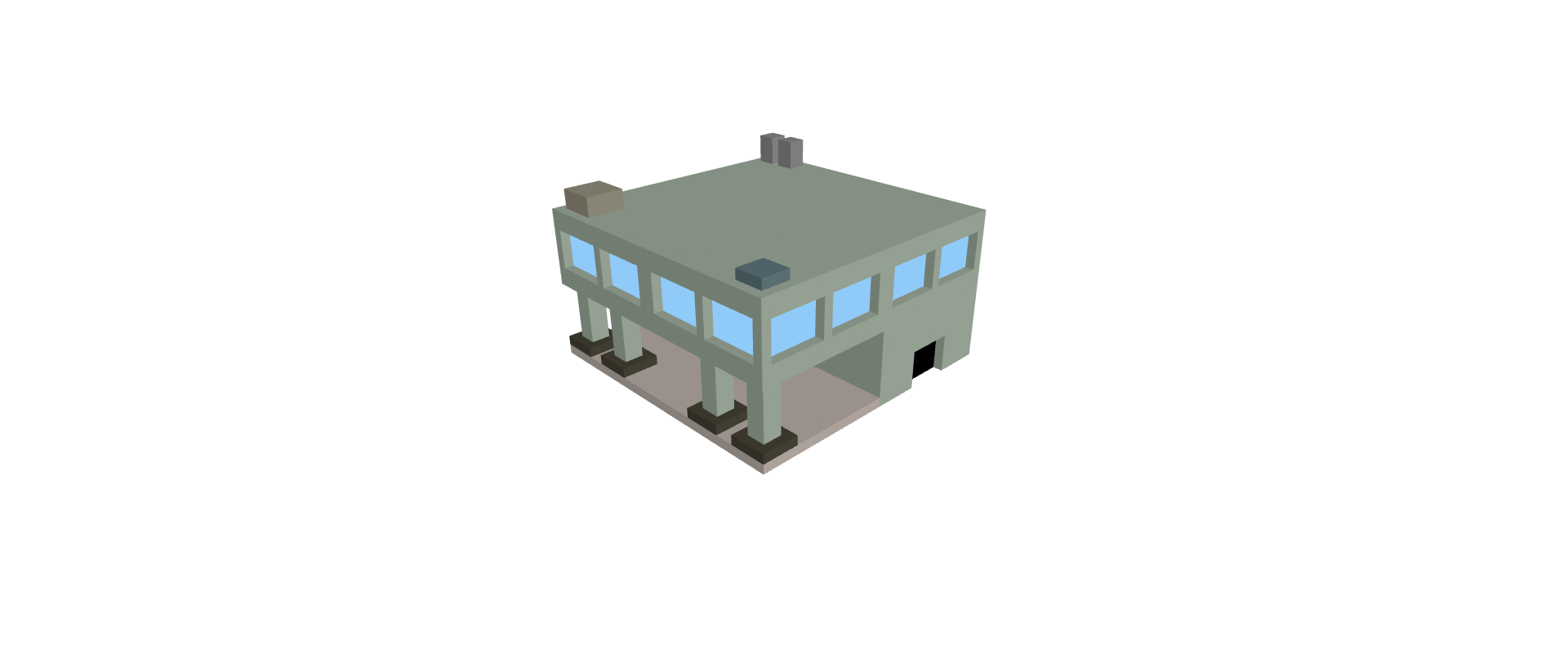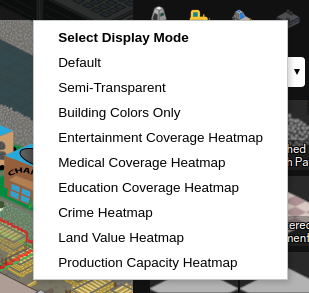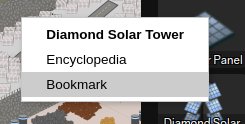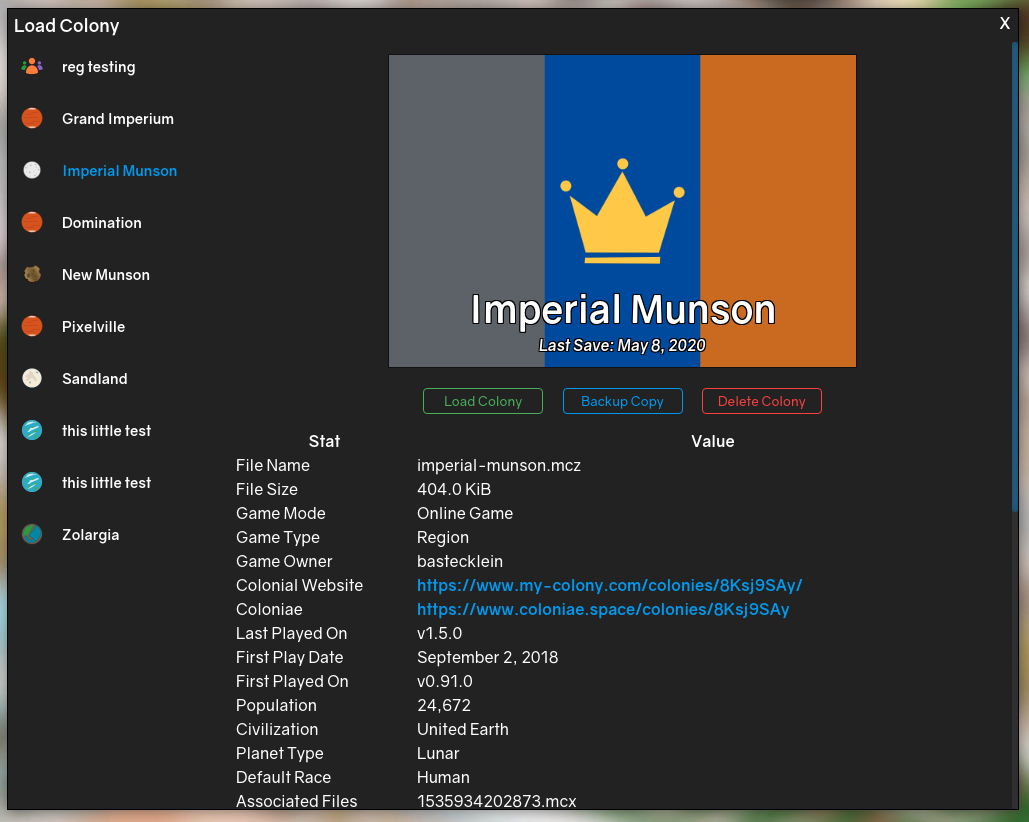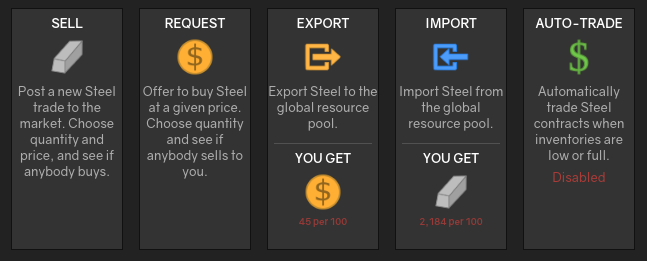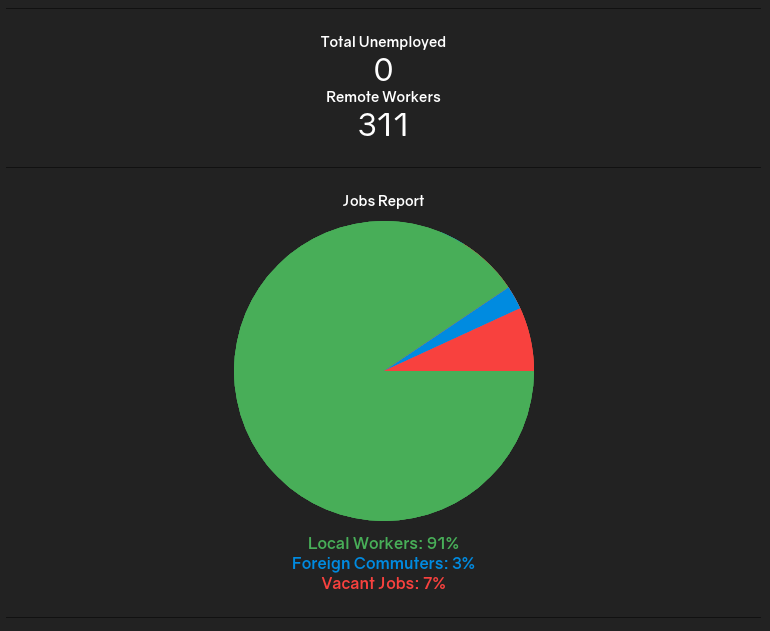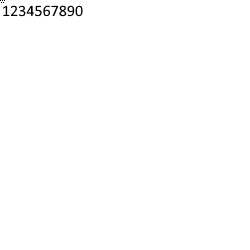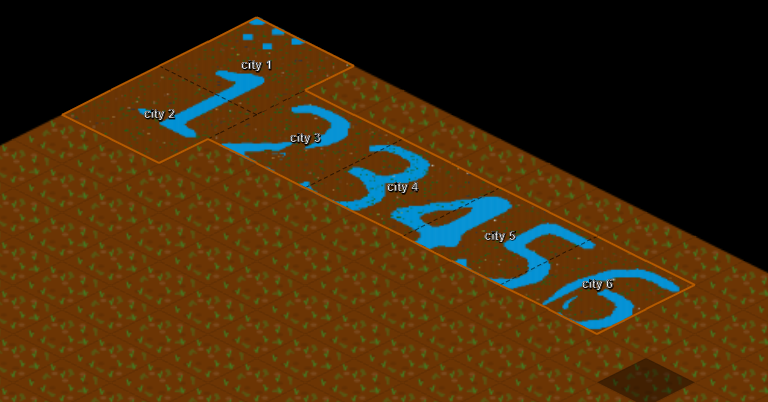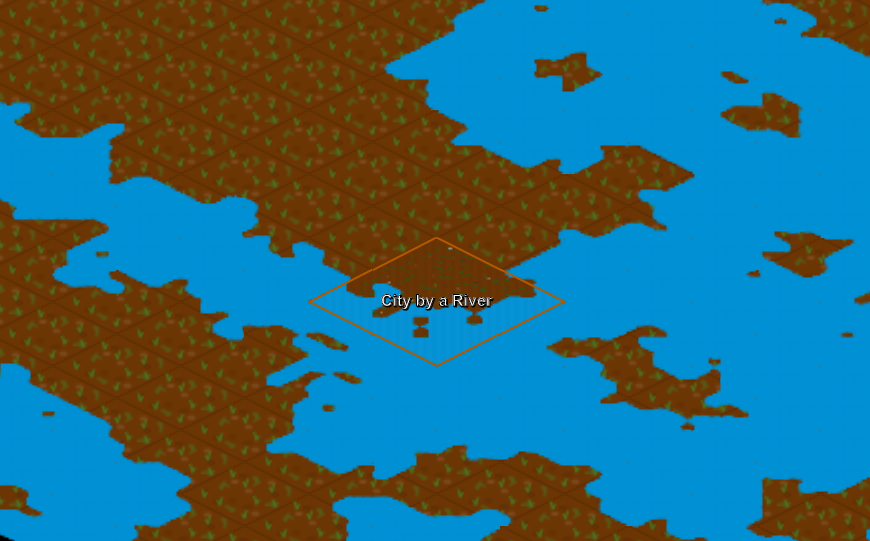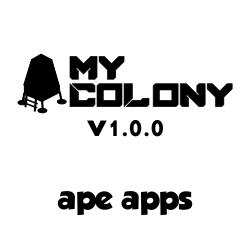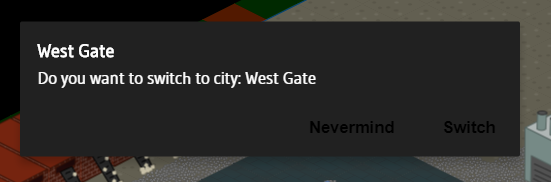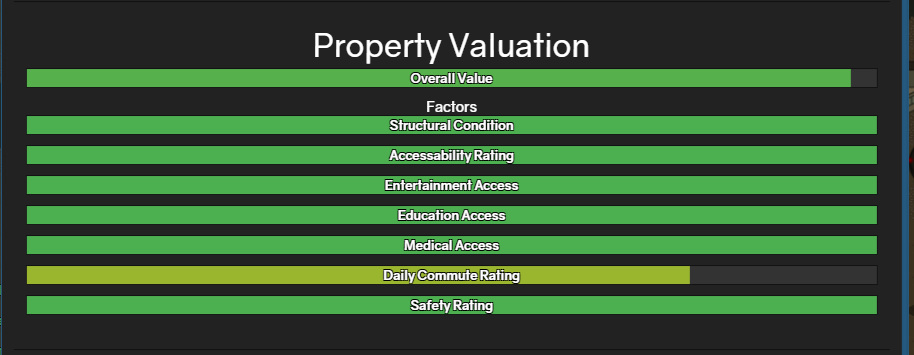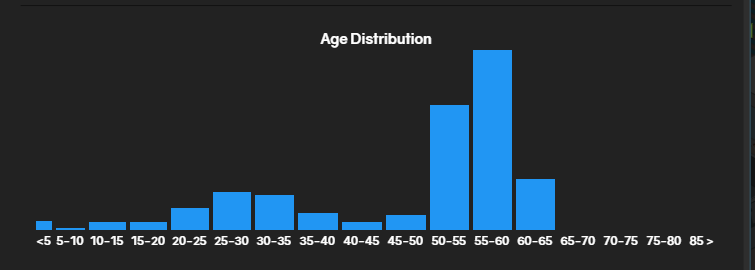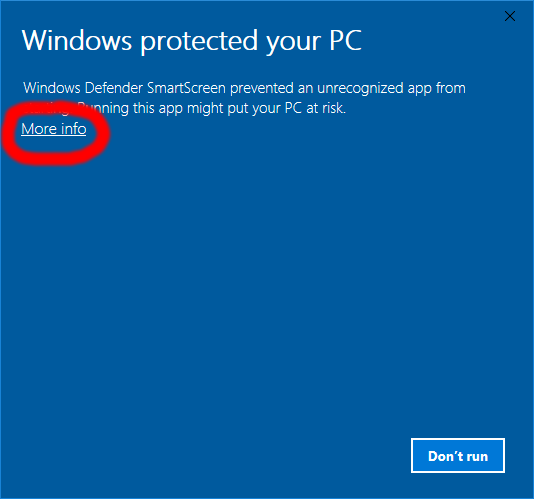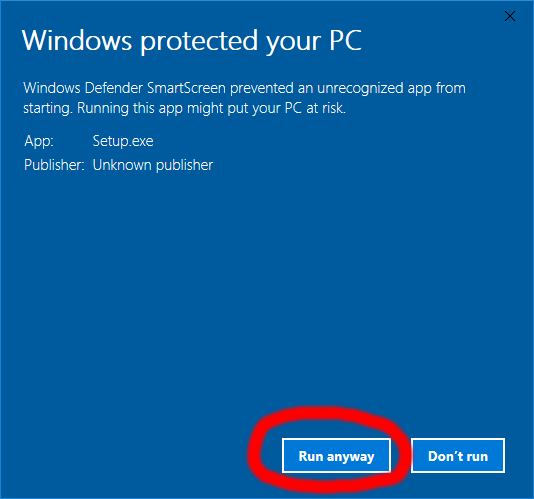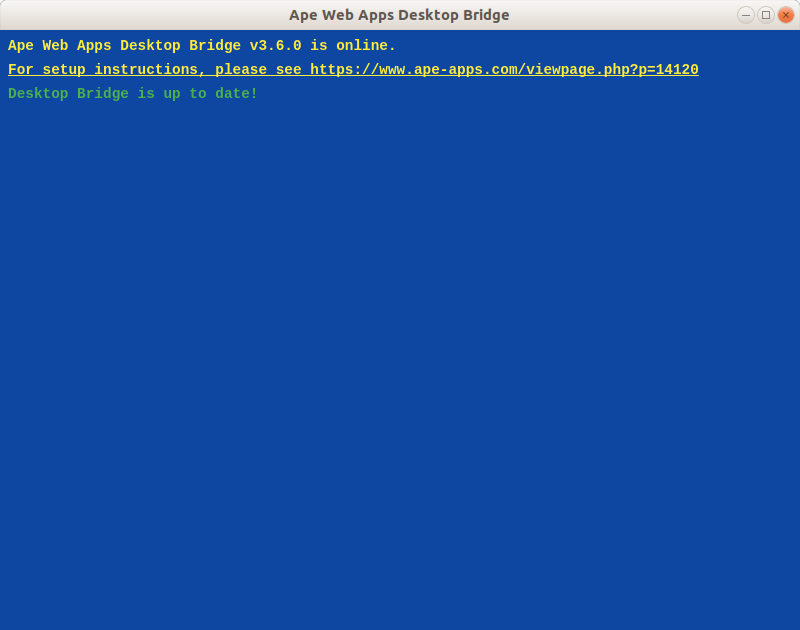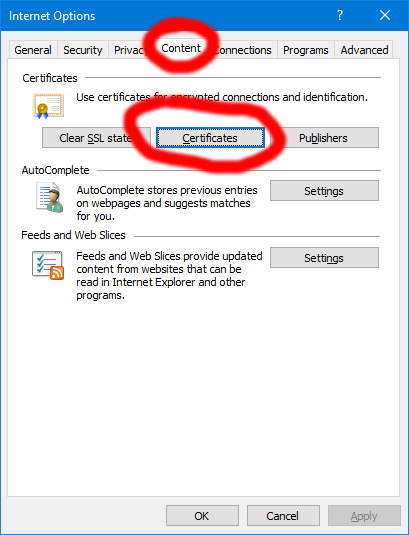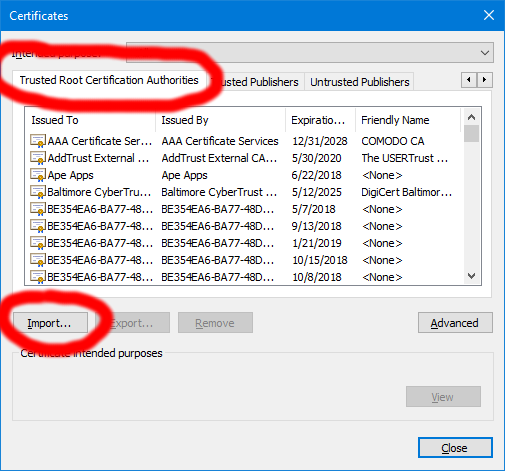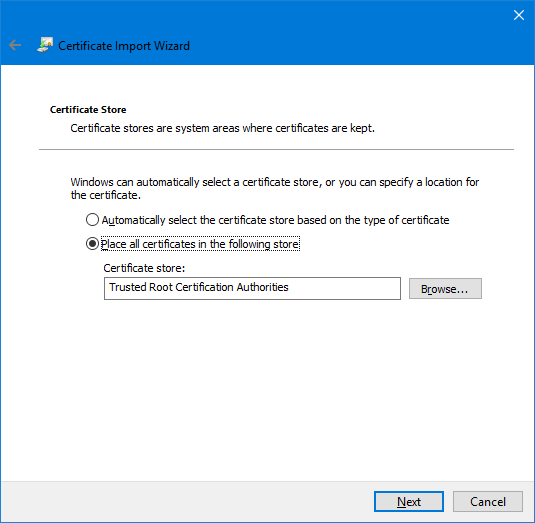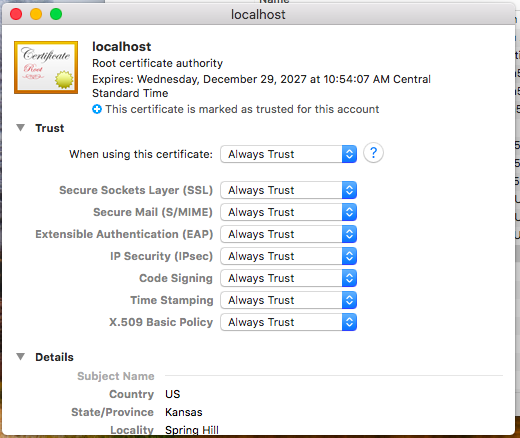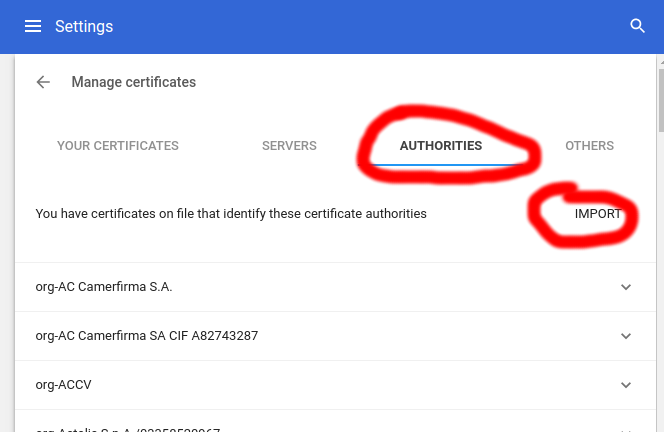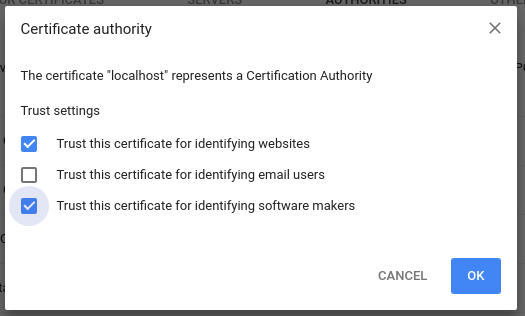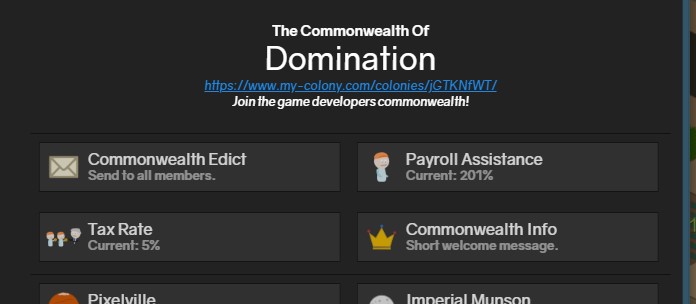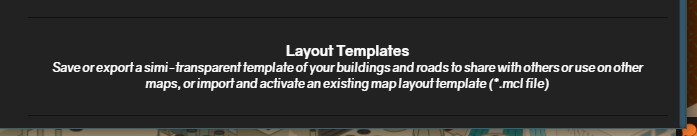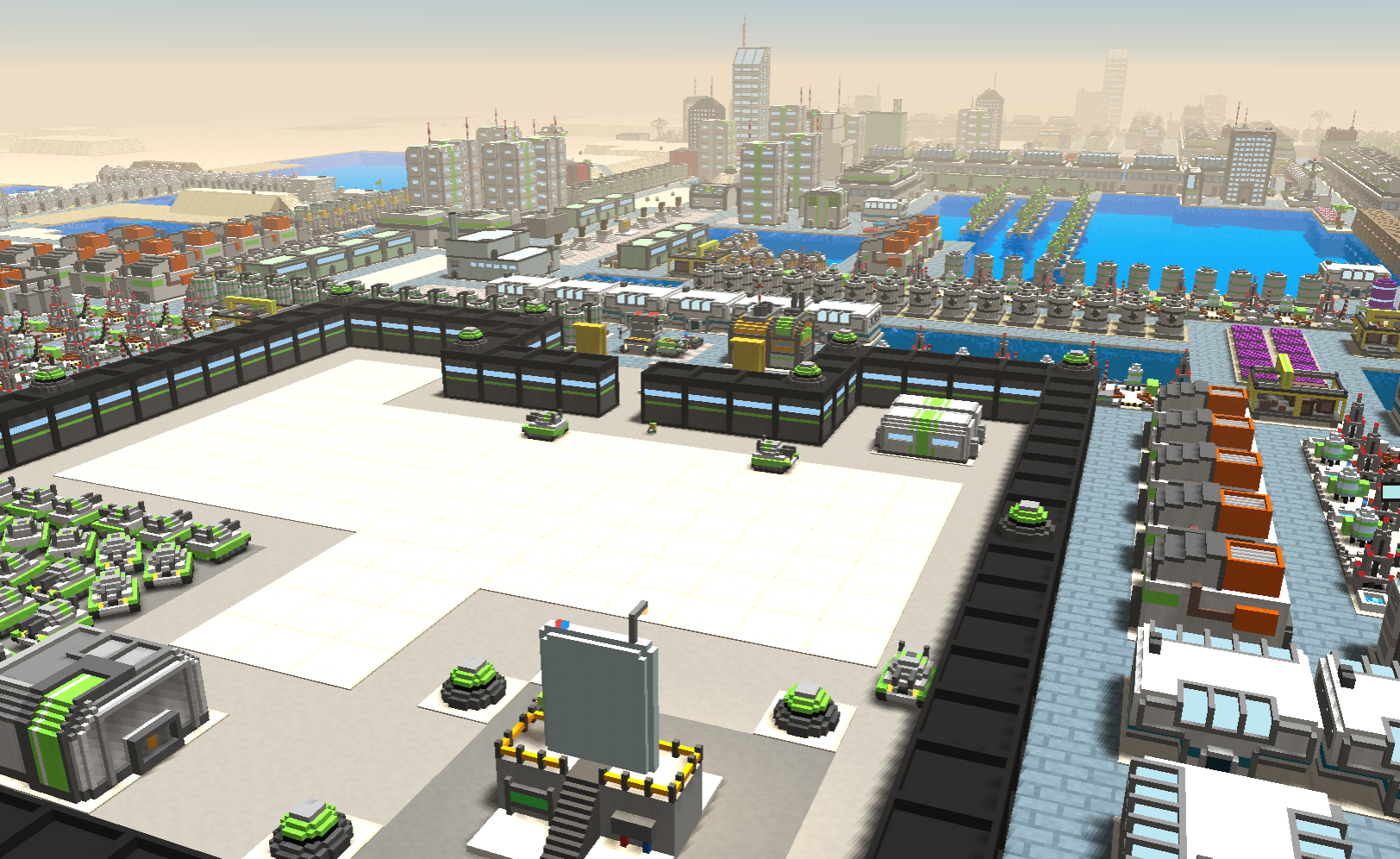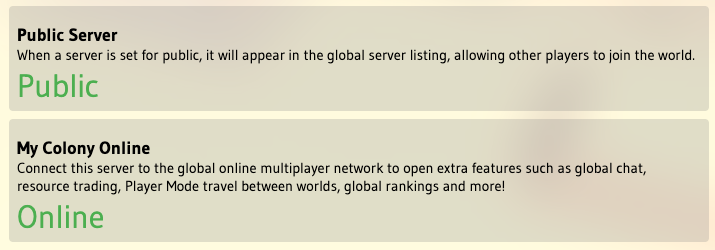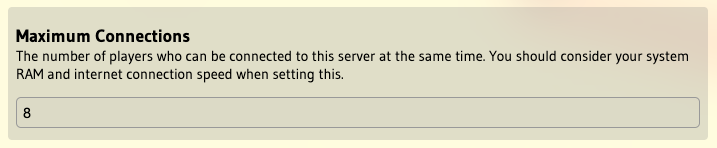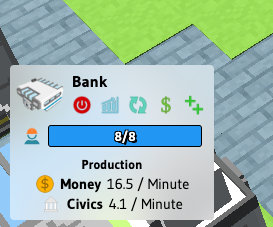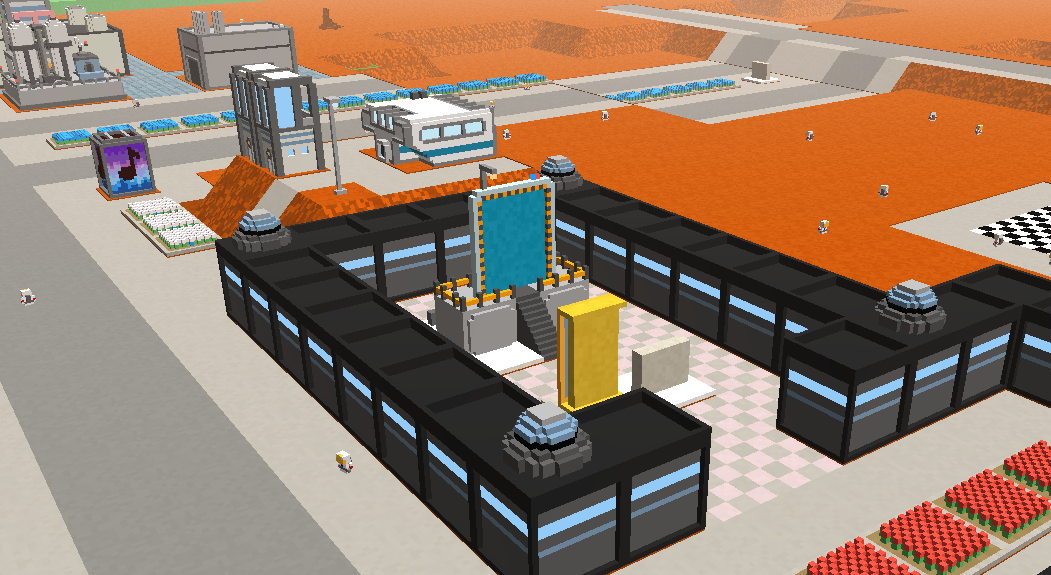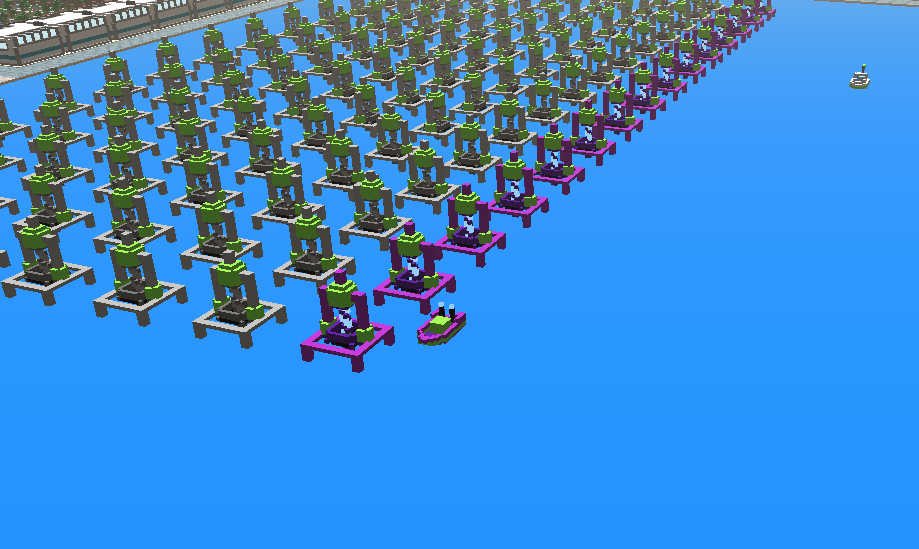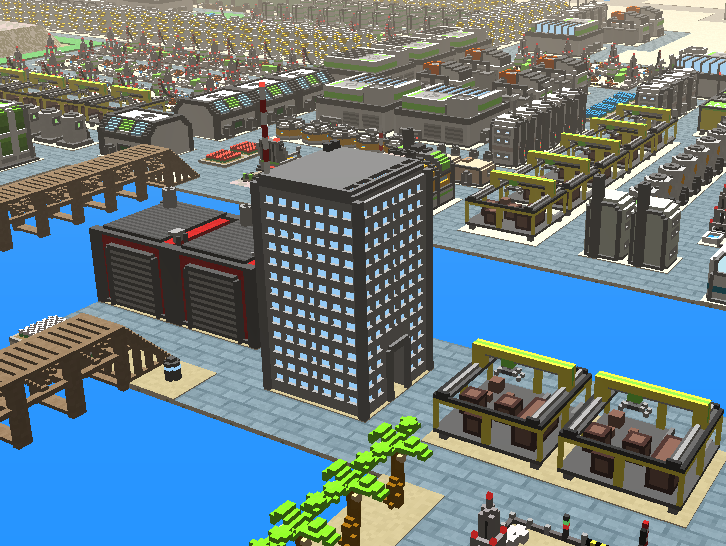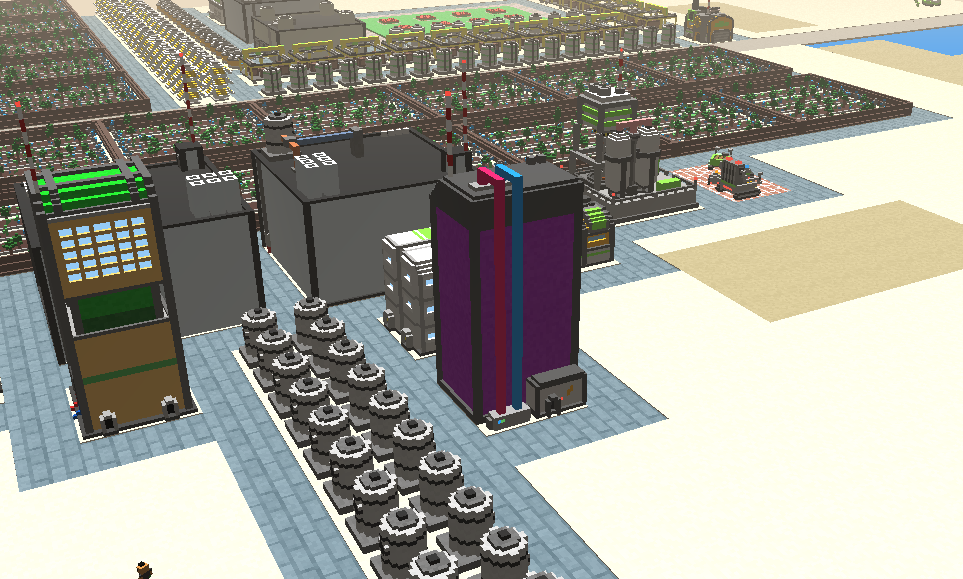Search - Regional Bussing Authority
My Colony v0.97.0
Premium purchased.
Platform: iPhone 7 Plus - OS 12.4.1
Render Colonists: OFF
Low Res Mode: ON
Multithreaded Pathfinding: Have tried on and off. No difference.
There are a few other syncing and saving options I've toggled on and off, but with no change in the issue described below.
Since I've had limited internet access this summer, I've been building offline regional colonies. I'm doing this post with information from memory as trying to get into the two bigger regions I've developed has become a nightmare, as described below.
Colony: Regional, with 8 regional cities (the other regional colony I think has 9). Approximately 52,000 colonists. The last time I was in the colony I tried to find a listing of how many buildings were across all the cities, but I could not find the statistics for such things.
The issue is getting INTO the colony.
When I start the game and choose this particular regional colony, it takes a long time for the region to load. When I say a long time, I mean 2 1/2 hours or more. It will remain in the loading and syncing data screens spinning and spinning.
If I go outside the app to answer a phone call, text, or check another app, then the app will crash and I have to start all over again. So, to start my region I have resorted to setting it to start loading before I go to bed, and if I'm lucky, it will have loaded by the time I wake up.
But then comes another issue:
Region finally loads and I'm in the regional overview. The moment I go into one of the regional cities there will be another app crash. If I'm lucky, the regional city will try to load, error out, and I will be thrown back to the regional overview. If I'm unlucky then the app crashes and I have to start the entire process all over again.
Once I get into a regional city I do not experience any game lag. I can then hop between regional cities just fine once I get past the loading cycles described above.
I can then play, build and increase populations just fine, until...
...once I get into the game and play, if I'm outside the game for around an hour the game reloads and then I'm into the loading cycle above, trying to get back into the region. When I'm at work it's impossible to log into the iPhone and go into the game to make sure it stays active and doesn't shut down at least once an hour (yes, I know this is a function of the iPhone to save resources, but just describes what a time-suck it is just to keep the game GOING even once I'm finally into a region).
Trying to get into a region and STAY in the region is a huge issue that has made me not play now in a month. I just don't have the time. Not to mention I don't want, need, or like the frustration.
The one good thing is that you seem to have fixed the regional city corruption problem I had before. So, none of these crashes have corrupted any cities or regions.
This issue has persisted for about 4 months (at least, that's how long I've had big region colonies). If I remember correctly, the huge loading time issue starts becoming a big problem once over around 4-5 regional cities. I do not recall if it related to population size on the two regional colonies. I'll try to keep that mind as I work on new colonies to see where the loading slowdown occurs.
I'm about to start a new colony (I'm thinking a medium regular colony and not a region. Although I LOVE regions because I can organize classifications of resources and buildings) because I enjoy the game, but it would really be nice to continue development on the region I've spent so much time developing.
Premium purchased.
Platform: iPhone 7 Plus - OS 12.4.1
Render Colonists: OFF
Low Res Mode: ON
Multithreaded Pathfinding: Have tried on and off. No difference.
There are a few other syncing and saving options I've toggled on and off, but with no change in the issue described below.
Since I've had limited internet access this summer, I've been building offline regional colonies. I'm doing this post with information from memory as trying to get into the two bigger regions I've developed has become a nightmare, as described below.
Colony: Regional, with 8 regional cities (the other regional colony I think has 9). Approximately 52,000 colonists. The last time I was in the colony I tried to find a listing of how many buildings were across all the cities, but I could not find the statistics for such things.
The issue is getting INTO the colony.
When I start the game and choose this particular regional colony, it takes a long time for the region to load. When I say a long time, I mean 2 1/2 hours or more. It will remain in the loading and syncing data screens spinning and spinning.
If I go outside the app to answer a phone call, text, or check another app, then the app will crash and I have to start all over again. So, to start my region I have resorted to setting it to start loading before I go to bed, and if I'm lucky, it will have loaded by the time I wake up.
But then comes another issue:
Region finally loads and I'm in the regional overview. The moment I go into one of the regional cities there will be another app crash. If I'm lucky, the regional city will try to load, error out, and I will be thrown back to the regional overview. If I'm unlucky then the app crashes and I have to start the entire process all over again.
Once I get into a regional city I do not experience any game lag. I can then hop between regional cities just fine once I get past the loading cycles described above.
I can then play, build and increase populations just fine, until...
...once I get into the game and play, if I'm outside the game for around an hour the game reloads and then I'm into the loading cycle above, trying to get back into the region. When I'm at work it's impossible to log into the iPhone and go into the game to make sure it stays active and doesn't shut down at least once an hour (yes, I know this is a function of the iPhone to save resources, but just describes what a time-suck it is just to keep the game GOING even once I'm finally into a region).
Trying to get into a region and STAY in the region is a huge issue that has made me not play now in a month. I just don't have the time. Not to mention I don't want, need, or like the frustration.
The one good thing is that you seem to have fixed the regional city corruption problem I had before. So, none of these crashes have corrupted any cities or regions.
This issue has persisted for about 4 months (at least, that's how long I've had big region colonies). If I remember correctly, the huge loading time issue starts becoming a big problem once over around 4-5 regional cities. I do not recall if it related to population size on the two regional colonies. I'll try to keep that mind as I work on new colonies to see where the loading slowdown occurs.
I'm about to start a new colony (I'm thinking a medium regular colony and not a region. Although I LOVE regions because I can organize classifications of resources and buildings) because I enjoy the game, but it would really be nice to continue development on the region I've spent so much time developing.
I have created an online region with a housing district and a working district. I placed multiple Regional Bussing Authority buildings in both regions, supplied the buildings with wheels and colonists, and am now trying to get the unemployed colonists from the housing district to commute to the working district. However, there are no colonists working in the working district (other than the colonists working in the regional bussing buildings) and no change to the number of unemployed colonists in the housing district. The cities are touching each other, there are 13,000+ unemployed colonists in the housing district and approx. 1,000 unfilled jobs in the working district. What am I doing wrong??
Today I am putting the finishing touches on and releasing the v1.21.0 update to the original My Colony! Since interest in the original My Colony remains high, I am putting it back on the front burner, and we will discuss that more in a bit. Until then, let's take a look at what is new!
First off, and as every Ancient Astronaut Theorist knows, the Ancients were experts at brick making, and now their secrets have finally been unlocked with the introduction of the new Ancient Alien Brick Factory! A couple of these should easily take care of most or all of your colony's brick needs.
There have been requests to beef up the transportation capabilities between regional cities, so there is now a new upgrade to the Regional Bussing Authority called the Deluxe Bussing Authority! There is nothing earth-shattering here, but it does have a vastly higher bussing capacity than the current structure, which should come as a big help for many Regional players.
The last update introduced a new tech called Advanced Simulation Theory, and this update brings a long-awaited upgrade to the I.T. Studio Complex called the Simulated Software Studio! Here, virtual people, created by software, are in turn used to produce even more software. It seems unholy, but one building full of these sims can output about as much software as 50 buildings full of human workers. The A.I. is taking over!
Next up, a new late game technology has been added called Simulated Fabrication. Basically magic, this tech allows simulated people to create real things. How does it work? Who cares? Because it unlocks the shiny new Simulated Nanite Factory!
Here we have Nanite production on steroids. I don't know what the math is, but one of these things is roughly equivalent to 600 regular Nanite Factories, so it's a big deal. It might seem OP right now, but you can assume that some larger scale Nanite consumption is coming in the not-too-distant future...
There have been a couple of minor changes as well, based on user feedback. The Bulldozer behavior has been changed. Now instead of destroying buildings, it sells them, so it's basically a quick-sell toggle. Additionally, I have made all Encyclopedia entries alphabetically sorted so it's easier to actually find things.
I know there have been a lot more suggestions/requests lately, so if I did not get to yours yet then don't worry. I am reviving My Colony back to full-time production, so it will be updated a whole lot more in the weeks and months ahead (along side My Colony 2 and Colony Wars, but more on those later 🤐).
This brings me to the future of My Colony. Based on comments here, the in-game feedback and on the app stores, it's clear that people want me to continue working on and expanding the original My Colony. I am fine with doing so, but there is also the reality that it is an almost seven(!) year old game, and since it's not really a pay-to-win type In App Purchase festival, it's big income generating days have largely come and gone. So to be worth my time to keep pouring time into the original My Colony at the expense of other projects, I need to find a way to be able to make it generate a return.
So I was considering ways to do this that would not be annoying or disruptive. There are a lot of new ad formats available on mobile now, but I really didn't want to flood My Colony with annoying pop ups like every other mobile game. Then just this morning, a friend of mine told me he had spent some money buying collectors items in the game World of Tanks, and it gave me an idea for My Colony.
What if, on occasion, I made available "special edition" or limited time only releases of certain buildings, such as holiday themed variants of current buildings, that people who wanted them could buy with Ape Coins? So for instance, there could be the "Halloween 2022 Themed Investment Bank" (or anything really) that you could only buy during a two or three week period, then it's gone for good (gone for sale, if you buy it then you always have it on your account).
So anyway, people who like to collect things could get all these extra buildings. Even tough they wouldn't necessarily provide a leg up on the game, they would let you make your colony look a lot cooler, and also satisfy the collection itch. Most importantly, it would help support the continued development of this "oldy but goldy" game.
That is all just an idea though, I have not decided one way or another. I might just add that to MC2 instead.
Anyway, there is a lot more to come, not just for MC1, but for the entire My Colony Universe. I plan to get another MC2 update in this month, and I've got some really cool things headed to Colony Wars, such as Super Weapons. So stay tuned, because there is a lot of exciting My Colony goodness headed your way!
First off, and as every Ancient Astronaut Theorist knows, the Ancients were experts at brick making, and now their secrets have finally been unlocked with the introduction of the new Ancient Alien Brick Factory! A couple of these should easily take care of most or all of your colony's brick needs.
There have been requests to beef up the transportation capabilities between regional cities, so there is now a new upgrade to the Regional Bussing Authority called the Deluxe Bussing Authority! There is nothing earth-shattering here, but it does have a vastly higher bussing capacity than the current structure, which should come as a big help for many Regional players.
The last update introduced a new tech called Advanced Simulation Theory, and this update brings a long-awaited upgrade to the I.T. Studio Complex called the Simulated Software Studio! Here, virtual people, created by software, are in turn used to produce even more software. It seems unholy, but one building full of these sims can output about as much software as 50 buildings full of human workers. The A.I. is taking over!
Next up, a new late game technology has been added called Simulated Fabrication. Basically magic, this tech allows simulated people to create real things. How does it work? Who cares? Because it unlocks the shiny new Simulated Nanite Factory!
Here we have Nanite production on steroids. I don't know what the math is, but one of these things is roughly equivalent to 600 regular Nanite Factories, so it's a big deal. It might seem OP right now, but you can assume that some larger scale Nanite consumption is coming in the not-too-distant future...
There have been a couple of minor changes as well, based on user feedback. The Bulldozer behavior has been changed. Now instead of destroying buildings, it sells them, so it's basically a quick-sell toggle. Additionally, I have made all Encyclopedia entries alphabetically sorted so it's easier to actually find things.
I know there have been a lot more suggestions/requests lately, so if I did not get to yours yet then don't worry. I am reviving My Colony back to full-time production, so it will be updated a whole lot more in the weeks and months ahead (along side My Colony 2 and Colony Wars, but more on those later 🤐).
This brings me to the future of My Colony. Based on comments here, the in-game feedback and on the app stores, it's clear that people want me to continue working on and expanding the original My Colony. I am fine with doing so, but there is also the reality that it is an almost seven(!) year old game, and since it's not really a pay-to-win type In App Purchase festival, it's big income generating days have largely come and gone. So to be worth my time to keep pouring time into the original My Colony at the expense of other projects, I need to find a way to be able to make it generate a return.
So I was considering ways to do this that would not be annoying or disruptive. There are a lot of new ad formats available on mobile now, but I really didn't want to flood My Colony with annoying pop ups like every other mobile game. Then just this morning, a friend of mine told me he had spent some money buying collectors items in the game World of Tanks, and it gave me an idea for My Colony.
What if, on occasion, I made available "special edition" or limited time only releases of certain buildings, such as holiday themed variants of current buildings, that people who wanted them could buy with Ape Coins? So for instance, there could be the "Halloween 2022 Themed Investment Bank" (or anything really) that you could only buy during a two or three week period, then it's gone for good (gone for sale, if you buy it then you always have it on your account).
So anyway, people who like to collect things could get all these extra buildings. Even tough they wouldn't necessarily provide a leg up on the game, they would let you make your colony look a lot cooler, and also satisfy the collection itch. Most importantly, it would help support the continued development of this "oldy but goldy" game.
That is all just an idea though, I have not decided one way or another. I might just add that to MC2 instead.
Anyway, there is a lot more to come, not just for MC1, but for the entire My Colony Universe. I plan to get another MC2 update in this month, and I've got some really cool things headed to Colony Wars, such as Super Weapons. So stay tuned, because there is a lot of exciting My Colony goodness headed your way!
Have had another regional city corruption. But, this time it wasn't corrupted after a hanging save (although hanging saves are still happening).
Steps:
In one regional city.
Choose to move to the regional map.
See the game save the current city.
Successfully arrive at the regional map.
Tried to go back into the same regional city.
City is corrupted and won't allow me in.
As a side note, when starting this new region, whenever I could successfully get in and out of the three regional cities I would go back to the main screen and then do an export save into the folder of my iPhone. I had hoped that if I did this that I could then reload a saved export file and recover all the cities of the region, losing only the very latest upgrades of the last session played.
But, that did not happen. After the regional city corruption I went to "Game Data" and then "Restore a Game File". Choose the regional colony and loaded it into the game.
However, the same regional city was still corrupted. Even though I had tested it before doing the "Backup Game File".
Question is, when I came out of the regional city to find it corrupted, did that automatic save somehow to the same place on my iphone, thereby replacing the good file with the file with a corrupted city?
I tried using "Restore a Recovery File" but apparently the "Backup Game File" option does not create a .mcb file. At least, I could not find a .mcb file anywhere on my iPhone.
This is so frustrating. Basically two days of regional city building down the tubes.
Steps:
In one regional city.
Choose to move to the regional map.
See the game save the current city.
Successfully arrive at the regional map.
Tried to go back into the same regional city.
City is corrupted and won't allow me in.
As a side note, when starting this new region, whenever I could successfully get in and out of the three regional cities I would go back to the main screen and then do an export save into the folder of my iPhone. I had hoped that if I did this that I could then reload a saved export file and recover all the cities of the region, losing only the very latest upgrades of the last session played.
But, that did not happen. After the regional city corruption I went to "Game Data" and then "Restore a Game File". Choose the regional colony and loaded it into the game.
However, the same regional city was still corrupted. Even though I had tested it before doing the "Backup Game File".
Question is, when I came out of the regional city to find it corrupted, did that automatic save somehow to the same place on my iphone, thereby replacing the good file with the file with a corrupted city?
I tried using "Restore a Recovery File" but apparently the "Backup Game File" option does not create a .mcb file. At least, I could not find a .mcb file anywhere on my iPhone.
This is so frustrating. Basically two days of regional city building down the tubes.
Lemurian Galactic Authority
New Colonies Office
New Colonies Office
Trains delivering resources to LGA’s newbie colonies
Welcome to the Lemurian Galactic Authority. Led by a player with almost three years of experience, the LGA is the best choice for a new commonwealth to mentor and assist your colony, for a very small tax of 1%.
Free resources are given out, whenever our players need them! Our commonwealth is so awesome you’ll never need to declare independence! But if you do... you’re always welcome to have an embassy with us, and you will be treated like one of our own.
Now, with all these advantages in mind.... it’s maybe a good idea you join us. When you are convinced by the endless adventure and opportunity awaiting you at the Lemurian Galactic Authority, and you want to lead your own colony, start a brand new online game and input the charter code dHZqXxGW.
Update: I’m setting up a Discord server pretty soon! Expect it to be online in two months, still writing rules.... and making things look AWESOME!!! And we are also now a Mage in the NOZ discord community, hence the [NOZ] tag we have. Now, colonies under the LGA can access the immense wealth of many of NOZ’s richest players, including Grace Howard, who provided me a screenshot of her resources... and... it’s 20 trillioj of everything.
A comparison about what 20 trillion really means.
When starting a new colony on the Earthlike map you begin with 7,500 ore.
7,500
And... Grace Howard has 20 trillion. So its a comparison here:
7,500
20,000,000,000,000
How tremendous that is. But hey... you’ll get your slice of the 20 trillion resources cake too. Just set up a colony, install Discord and get that NOZ Discord invite for maximum headstart satisfaction. This is getting too long, out.
- PROPAGANDA LETTER -
AUTHORIZED BY THE LEMURIAN GALACTIC AUTHORITY - MINISTRY OF RECRUITMENT AND PROPAGANDA
APPROVED AND PUT INTO PLACE BY PRESIDENT COLONIALTIME
———

OFFICIAL SEAL OF THE LEMURIAN GALACTIC AUTHORITY
INVISIBLE INK
(All is for Human races only)(United Earth & League of Independent States)
First things first, I apologize for there being any grammar mistakes, am doing this from my phone, and I also don’t like to be too formal because I don’t really see a point of it.
Do I need to get rid of Trash and limit the amount of Atmosphere I have?
Atmosphere and Trash have absolutely no negative effects to your colony(as of right now), in fact it’s best to get as much of these two resources as you can. Reason for that being that Trash can eventually be used to make Plastic (Small Recycler) and eventually Plastic and Aluminum as well! (Medium Recycler)Also, if you really wanna boost your the amount of Atmosphere you have, the incinerator ( 2x2 building) produces a TON of atmosphere at the expense of burning away a lot of trash. Atmosphere can be used eventually to create a lot of water which is really useful in some colonies. The Ant Paste Synthesizer consumes trash as well to make Ant Paste.
(Do note, Atmosphere and Trash may effect gameplay negatively in a future update, however as of right now it does not)
(I personally currently have 42.8 Billion atmosphere, and 12.6 Billion Trash)
Aluminum! If you have this resource in your world DO NOT use all of it! Save as much aluminum as you possibly can because one it goes away, there’s not another way of making more until you get Alien Tech or you unlock the Medium Recycling Center! Aluminum can also be pricy at times aswell, but with that being said it is also an option to purchase it from the trade market, and also the Uranium Enrichment Facility allows you to purchase some Aluminum in amounts of 100.
Uranium Enrichment Facility? This building requires Uranium and Aluminum in order to function. It takes in 1 Uranium and produces 2. Meaning every time the bar is filled you will receive 1 Uranium.
Best way to get Civics? The most efficient way of generating high amounts of civics for United Earth is the Imperial Propaganda Office, while the Investment Bank generates more, the IPO is more space, and cost (the second clue for the challenge is a building not looked highly upon for it produces a resource only useful for the government and pubs) efficient considering the IB requires 4 tiles, 5k workers, and a couple thousand resources as well as $2.5M.
Best way of generating Research? The most efficient way of generating resource is without a doubt the Center for Artificial Learning. It generates about 1100 Research a second at max worker capacity.
What is the Department of Fish Mating Studies & is it Worth it? The DFMS is and was designed to simply be a building to send extra colonists to work without damaging your production lines. It simply just generates Research in amounts of 1 extremely fast while using Money, Rum, and Software. It can hold 5,500 workers, and it is a 3x3 sized building. It isn’t worth it if you have to worry about the resources required to build it, it is simply a job filler.
What is Tourism? Tourism is a quick way of earning passive income without the need of consuming a lot of resources. While you do not get resources produced by it you do get money. The amount of Tourists you can support can be found to the right of your Population number and it has the symbol of a colonist wearing a blue shirt, a red hat, and is looking through binoculars. Tourists will come in from the Space Port, and to increase your Tourism capacity, simply build more tourist buildings.
How do I get rid of Depression in my colony? In order to cure the depression within your colony simply build more entertainment buildings.
How do i cure Fatigue? Fatigue is caused by your colonists having to take too long of a trip in order to get to and from work, entertainment, education, and medical buildings. It is best to keep all of these buildings at an absolute max of 50 tiles, and a preferred max of 25 tiles. This means the path the colonists would have to walk, not a direct route through buildings. (like pac-man)
What is Ether and where can I get it? Ether is a resource primarily obtained by the Draconian and Zolarg race, however recently League of Independent States have been granted the ability to obtain it as well. When i say obtain i mean actually produce it from a source. The source can be found on Abandoned Planet and is found by Ether River tiles that have an infinite amount of Ether. This is obtained by building the Worker/Vehicle that can get get the Ether. Ether is used for human races for only two buildings currently, those being the Advanced Cloning Facility, and the Ether Tree Farms. Both buildings are the best for what they both do. (Immigration & Wood)
Is it useful to always Group Up my rovers? In most cases yes, however do not group them up if they are harvesting resources because it will slow down the rate at which you get said resources. If the rover is strictly for building, then yes group it up. Also, group if you are experiencing high amounts of lag.
Also, it is best to place a Resource Depot next to the resource you are harvesting (at most one tile away). This way the rovers do not have to take trips back and fourth and can constantly pick up and drop off immediately.
Why is Mobile so errr poor quality in some ways?
Well when it comes to this, and it’s from my experience considering I am a mobile player only and I do not actually own a computer. (am using an Iphone 8+) You have to consider the processing power of mobile phones, I mean, think of trying to calculate hundreds of buildings, manage the population, manage new buildings being built, the trees growing over time, the GDP of your colony, and more all at once. While many say this game is poorly optimized for mobile, it honestly is really optimized. While yes it may fry your phone and murder your battery, the fact that it’s possible to run something of this size at all from something in your pocket is insane.
If your colony is lagging horribly it’s best to group up your rovers, limit the number of buildings being built as low as you can, zoom in away from the majority of your buildings, and turn your settings down. With that being said, if you play in a Region you shouldn’t worry too much about lag however if your a single city colony, if you start experiencing lag even though everything i just listed is being done, then unfortunately there’s not much you can do.
What are Starships?Starships are another Endgame resource that does not currently really have a use other than for selling it for high amounts of money, I sell about 150k at a time and make a good $10-15 billion. Also, don’t sell it as a contract in the Trade Market unless you are doing it as a way of storage, nobody ever really buys them. If you want to make money, I would sell directly.
What is the Regional Bussing Authority? This is a recently added mass transit feauture that is useful simply for Regions only, it allows you to place one of these down in a Regional City that just has Housing & Colonists only, and place one down in an adjacent (right next to) Regional city that just has Jobs, and the colonists will then come from one city to another to work. It does not allow colonists to move from one city to another and stay there, they will only work. From what i have seen, 1 bussing authority transfers 400 colonists to an adjacent city. And as far as i know it is stackable. However in my personal opinion, it is better to just build the Housing and Jobs in the same city.
Is there a way to stop babies from being born? Unfortunately there is currently no way from stopping babies from being born within your colony, however there is an policy option granted by building the Hall of Congress that allows you to deport children from your colony.
How long does it take for them to grow up? If i am correct, and note i have not confirmed this nor has anyone else confirmed this for me. But it takes 15 minutes for a month to pass by in the game. The aging system is actually based on in game time so they will grow up based upon time, so it might take a good day or so for one generation of kids to grow up and begin working.
What are Embassies and are they worth it? Embassies are basically like a friend system, they allow you to build a building that allows a quick way to gift resources and send messages together regardless of if they are talking in global chat or not. Also, if you are human for example, and you get an embassy from a zolarg/draconian race. you will then also get zolarg/draconian colonists as well. and vice versa if your another race. The cross-race system has no benefits or downfalls, it is simply just a for looks or for bragging rights type of thing.
Is the arcologies worth it? if you have to ask yourself if it’s worth it even after i describe what they are then they are not, also note, the black/normal arcology consumes less resources than the Fantasy Arcology and has 500 medical slots, 2k education slots, 500 tourist slots, and 10k housing population capacity. However the downfall is it has 7k worker capacity. With the new addition of the sliders allowing you to make it so no one will work in it, it has become more useful if you need more education/medical/entertainment, however the Fantasy Arcology houses 16k people with no jobs or anything else, however it does use resources like Toys, Rum, and Cloth.
Is there any way to passively generate Clay without the need of constantly building Clay Mines? Yes! if you build the Ultra Deep Dig site (built by drones) then you will get more alien artifacts as well as some clay over time!
Lastly, I just want people to understand this. This game is not something that will be perfect, I mean, it can, and it already basically is. But of course there will always be bugs and issues. That’s just apart of expanding a game. Not to mention that this game isn’t on some million dollar budget, it is made by one, amazing person, someone who makes hundreds of different games, all free to play! Bast is only human, so please do cut him some slack on some things okay...? Yes there are some issues with My Colony, some big, some small. But we gotta take it one step at a time and we gotta help bast, not bombard him with a million problems at once and expect him to fix it all in that moment.
Bast is the only developer I know. He is the only person I know that actually gets this involved with the community and actually reads all the forum posts and provides feedback. Like I personally could never! The amount of time, and patience that would be required to have something of this scale and keep it in tip top shape to ensure thousands of people are happy at once? Like that’s honestly insane, yet bast somehow manages to do it flawlessly. So @bastecklein, I would like to say thank you.Thank you for giving us something that brings us all together, and something that we can all enjoy. To the part of the community that has been here with us and has supported, guided, and provided helpful feedback. Thank you.
I hope this answers some questions you may have!
If you have any other questions, please comment below and I will do my best to answer!
Posted 11-30-2020 (30th of November)
Update Version: 1.10.0
First things first, I apologize for there being any grammar mistakes, am doing this from my phone, and I also don’t like to be too formal because I don’t really see a point of it.
Do I need to get rid of Trash and limit the amount of Atmosphere I have?
Atmosphere and Trash have absolutely no negative effects to your colony(as of right now), in fact it’s best to get as much of these two resources as you can. Reason for that being that Trash can eventually be used to make Plastic (Small Recycler) and eventually Plastic and Aluminum as well! (Medium Recycler)Also, if you really wanna boost your the amount of Atmosphere you have, the incinerator ( 2x2 building) produces a TON of atmosphere at the expense of burning away a lot of trash. Atmosphere can be used eventually to create a lot of water which is really useful in some colonies. The Ant Paste Synthesizer consumes trash as well to make Ant Paste.
(Do note, Atmosphere and Trash may effect gameplay negatively in a future update, however as of right now it does not)
(I personally currently have 42.8 Billion atmosphere, and 12.6 Billion Trash)
Aluminum! If you have this resource in your world DO NOT use all of it! Save as much aluminum as you possibly can because one it goes away, there’s not another way of making more until you get Alien Tech or you unlock the Medium Recycling Center! Aluminum can also be pricy at times aswell, but with that being said it is also an option to purchase it from the trade market, and also the Uranium Enrichment Facility allows you to purchase some Aluminum in amounts of 100.
Uranium Enrichment Facility? This building requires Uranium and Aluminum in order to function. It takes in 1 Uranium and produces 2. Meaning every time the bar is filled you will receive 1 Uranium.
Best way to get Civics? The most efficient way of generating high amounts of civics for United Earth is the Imperial Propaganda Office, while the Investment Bank generates more, the IPO is more space, and cost (the second clue for the challenge is a building not looked highly upon for it produces a resource only useful for the government and pubs) efficient considering the IB requires 4 tiles, 5k workers, and a couple thousand resources as well as $2.5M.
Best way of generating Research? The most efficient way of generating resource is without a doubt the Center for Artificial Learning. It generates about 1100 Research a second at max worker capacity.
What is the Department of Fish Mating Studies & is it Worth it? The DFMS is and was designed to simply be a building to send extra colonists to work without damaging your production lines. It simply just generates Research in amounts of 1 extremely fast while using Money, Rum, and Software. It can hold 5,500 workers, and it is a 3x3 sized building. It isn’t worth it if you have to worry about the resources required to build it, it is simply a job filler.
What is Tourism? Tourism is a quick way of earning passive income without the need of consuming a lot of resources. While you do not get resources produced by it you do get money. The amount of Tourists you can support can be found to the right of your Population number and it has the symbol of a colonist wearing a blue shirt, a red hat, and is looking through binoculars. Tourists will come in from the Space Port, and to increase your Tourism capacity, simply build more tourist buildings.
How do I get rid of Depression in my colony? In order to cure the depression within your colony simply build more entertainment buildings.
How do i cure Fatigue? Fatigue is caused by your colonists having to take too long of a trip in order to get to and from work, entertainment, education, and medical buildings. It is best to keep all of these buildings at an absolute max of 50 tiles, and a preferred max of 25 tiles. This means the path the colonists would have to walk, not a direct route through buildings. (like pac-man)
What is Ether and where can I get it? Ether is a resource primarily obtained by the Draconian and Zolarg race, however recently League of Independent States have been granted the ability to obtain it as well. When i say obtain i mean actually produce it from a source. The source can be found on Abandoned Planet and is found by Ether River tiles that have an infinite amount of Ether. This is obtained by building the Worker/Vehicle that can get get the Ether. Ether is used for human races for only two buildings currently, those being the Advanced Cloning Facility, and the Ether Tree Farms. Both buildings are the best for what they both do. (Immigration & Wood)
Is it useful to always Group Up my rovers? In most cases yes, however do not group them up if they are harvesting resources because it will slow down the rate at which you get said resources. If the rover is strictly for building, then yes group it up. Also, group if you are experiencing high amounts of lag.
Also, it is best to place a Resource Depot next to the resource you are harvesting (at most one tile away). This way the rovers do not have to take trips back and fourth and can constantly pick up and drop off immediately.
Why is Mobile so errr poor quality in some ways?
Well when it comes to this, and it’s from my experience considering I am a mobile player only and I do not actually own a computer. (am using an Iphone 8+) You have to consider the processing power of mobile phones, I mean, think of trying to calculate hundreds of buildings, manage the population, manage new buildings being built, the trees growing over time, the GDP of your colony, and more all at once. While many say this game is poorly optimized for mobile, it honestly is really optimized. While yes it may fry your phone and murder your battery, the fact that it’s possible to run something of this size at all from something in your pocket is insane.
If your colony is lagging horribly it’s best to group up your rovers, limit the number of buildings being built as low as you can, zoom in away from the majority of your buildings, and turn your settings down. With that being said, if you play in a Region you shouldn’t worry too much about lag however if your a single city colony, if you start experiencing lag even though everything i just listed is being done, then unfortunately there’s not much you can do.
What are Starships?Starships are another Endgame resource that does not currently really have a use other than for selling it for high amounts of money, I sell about 150k at a time and make a good $10-15 billion. Also, don’t sell it as a contract in the Trade Market unless you are doing it as a way of storage, nobody ever really buys them. If you want to make money, I would sell directly.
What is the Regional Bussing Authority? This is a recently added mass transit feauture that is useful simply for Regions only, it allows you to place one of these down in a Regional City that just has Housing & Colonists only, and place one down in an adjacent (right next to) Regional city that just has Jobs, and the colonists will then come from one city to another to work. It does not allow colonists to move from one city to another and stay there, they will only work. From what i have seen, 1 bussing authority transfers 400 colonists to an adjacent city. And as far as i know it is stackable. However in my personal opinion, it is better to just build the Housing and Jobs in the same city.
Is there a way to stop babies from being born? Unfortunately there is currently no way from stopping babies from being born within your colony, however there is an policy option granted by building the Hall of Congress that allows you to deport children from your colony.
How long does it take for them to grow up? If i am correct, and note i have not confirmed this nor has anyone else confirmed this for me. But it takes 15 minutes for a month to pass by in the game. The aging system is actually based on in game time so they will grow up based upon time, so it might take a good day or so for one generation of kids to grow up and begin working.
What are Embassies and are they worth it? Embassies are basically like a friend system, they allow you to build a building that allows a quick way to gift resources and send messages together regardless of if they are talking in global chat or not. Also, if you are human for example, and you get an embassy from a zolarg/draconian race. you will then also get zolarg/draconian colonists as well. and vice versa if your another race. The cross-race system has no benefits or downfalls, it is simply just a for looks or for bragging rights type of thing.
Is the arcologies worth it? if you have to ask yourself if it’s worth it even after i describe what they are then they are not, also note, the black/normal arcology consumes less resources than the Fantasy Arcology and has 500 medical slots, 2k education slots, 500 tourist slots, and 10k housing population capacity. However the downfall is it has 7k worker capacity. With the new addition of the sliders allowing you to make it so no one will work in it, it has become more useful if you need more education/medical/entertainment, however the Fantasy Arcology houses 16k people with no jobs or anything else, however it does use resources like Toys, Rum, and Cloth.
Is there any way to passively generate Clay without the need of constantly building Clay Mines? Yes! if you build the Ultra Deep Dig site (built by drones) then you will get more alien artifacts as well as some clay over time!
Lastly, I just want people to understand this. This game is not something that will be perfect, I mean, it can, and it already basically is. But of course there will always be bugs and issues. That’s just apart of expanding a game. Not to mention that this game isn’t on some million dollar budget, it is made by one, amazing person, someone who makes hundreds of different games, all free to play! Bast is only human, so please do cut him some slack on some things okay...? Yes there are some issues with My Colony, some big, some small. But we gotta take it one step at a time and we gotta help bast, not bombard him with a million problems at once and expect him to fix it all in that moment.
Bast is the only developer I know. He is the only person I know that actually gets this involved with the community and actually reads all the forum posts and provides feedback. Like I personally could never! The amount of time, and patience that would be required to have something of this scale and keep it in tip top shape to ensure thousands of people are happy at once? Like that’s honestly insane, yet bast somehow manages to do it flawlessly. So @bastecklein, I would like to say thank you.Thank you for giving us something that brings us all together, and something that we can all enjoy. To the part of the community that has been here with us and has supported, guided, and provided helpful feedback. Thank you.
I hope this answers some questions you may have!
If you have any other questions, please comment below and I will do my best to answer!
Posted 11-30-2020 (30th of November)
Update Version: 1.10.0
Today I am putting the final touches on My Colony v1.5.0 which should be going out to all platforms soon. This release is more of a quality of life and engine improvement update, which are generally my least favorite to work on because they take forever to get done and at the end it doesn't look like you've really accomplished anything. This is as opposed to a content update where I just spend a day drawing 10 new buildings and then everybody thinks I made a huge update!
Still though, there was important work needing to be done to the My Colony engine, and it received quite a bit. I have been promising Mass Transit for a while now, and I started working on it for this release, although it ended up being just a little more complicated than it was when I was mapping it out in my head. I have implemented a small part of it in this update to see how it works in the wild, and if it doesn't screw everything up it will be greatly expanded in the updates ahead. Don't worry, if it does screw something up, from my testing, the screw up will be in the favor of the player, but I will talk about Mass Transit more a bit later. First let's take a look at what's been added since the last release!
First of all, @Sobeirannovaocc a while ago had provided me with an initial batch of Chinese language translations for the game that I have finally added in, which I believe were worked on by @GeneralWadaling and perhaps others (maybe one of them will elaborate in the comments who all provided the work), and I know a lot of people are going to be grateful to have these new translations in the game. So a big thank you to everybody who worked on the Chinese translations for this release!
If you play on a desktop class device using a mouse, the Display Mode popup has been replaced by a smaller context menu, which I felt was more appropriate on a desktop device.
Likewise, right-clicking on an option in the build sidebar now gives you a new "Bookmark" option, which allows you to add your favorite buildings to a new Bookmarks list, which will appear as an option in your build categories dropdown. This way you can create your own custom list of buildings that you like best. Bookmarks are saved on a per-city basis.
I know there is an issue , recently reiterated to me by @Electrogamer1943 , where iPhones can not bring up the long-press context menus in the game, due to their 3D Force Touch gesture. I put in a little code that might mitigate the issue, but at the time of this writing I did not have an iPhone on hand to test it out yet, so I give it a 50/50 chance of being fixed. If it's not, I will just have to switch to a double-tap style gesture for iPhones.
Moving right along. Ever since Regions were created, there has been an issue where people can not back up Region save files, since behind the scenes a Region is broken out into multiple save files, and the existing backup utility would only export the regional overview map, making it impossible to backup a region on most devices. This issue has now been addressed, and I have now added two new ways to backup your game files in this update.
The first new method is in the Game Statistics screen, down in the Game Data tab. You will see a new "Backup Copy" option at the bottom which will export a backup of your save file to your computer or device. If you are in a region, you must do this from the Region Overview map. Once you have your backup, you can re-import it into the game from the Game Data menu on the title screen.
Now if you are playing on a tablet or desktop, there is another new interface for managing your game data. When you click on Load Colony at the title screen, you will be presented with the new Load Colony window.
From this window, you can manage all of your saved files, see detailed information about each, conduct backups and delete old games. You also have hyperlink access to your colony's websites on both my-colony.com and on Coloniae. Keep in mind that the extended information for your save files will not show up until you have opened them at least once using v1.5.0 or newer.
Next up, the Auto Trade feature has been completely reworked in this release, and is no longer directly tied to the Galactic Board of Trade. Auto Trade now conducts resource Imports and Exports, at the prices you would normally get from buildings like the Galactic Freight or the Star Gate. While on the surface this does make it a worse deal as the Import/Export features come with massive fees and penalties, for many resources it will actually be better for the player, as a large percentage of the Auto Trade contracts on the GBT had previously gone unsold.
This will also go a long way towards cleaning up the GBT, since it has become so loaded with Auto Trade contracts set in unusual quantities, that it was difficult to find anything real.
Switching Auto Trade to the Import/Export facility did bring another change though, in the form of Global Resource Pools on the My Colony server. This facility is largely invisible to the player, but does have an impact on the overall resource price. Whenever a resource is exported in the game, the quantity is added to the Global Resource Pool on the server. Likewise, an import reduces the quantity of the global pool. The server watches the levels of these new global pools and uses that information to calculate the demand of various resources, and can make pricing adjustments accordingly. The server also has the ability to purchase contracts on the GBT if a resource pool is empty, although to prevent gaming of the system it will not purchase any contracts that are not priced in a range that the server sees as reasonable.
The new trading system might potentially have a large impact on the GBT and on pricing in general (hopefully a positive impact) so I will be monitoring it over the coming days/weeks to see what tweaks are needed. This new system can largely be tweaked from the server, so any fix should be able to be implemented without requiring a game update.
To go along with this change, the Import/Export feature has been added directly to the GBT, and as long as you have a GBT building you can now import and export resources at maximum quantity from one centralized location.
Now let's talk a bit more about Mass Transit. The ultimate goal is to have transit capabilities within a city and across a region. For this update, I have started with the Regional transit first, as it has the larger implication to the game engine and requires the most work.
For this first release of the feature, Human colonies get a new structure called the Regional Busing Authority, which is unlocked with the new Public Transportation technology. As of this update, you can build this structure on a non-region game, but it won't really do anything. On a region game though, each bus stop adds to your city's regional transit capacity (in this case, each stop adds 250). This capacity allows your citizens to travel between neighboring cities on the regional map for work. So if you have a transit capacity of 250 in your city, it means that 250 citizens can work in a different city, and also 250 citizens can work in your city from a neighboring city. Note that it is 250 both ways in separate pools, so the total citizens moving back and forth can be 500.
When the game decided what jobs are going to be filled, they all go to local residents first, the same as it has always worked. However, when jobs are left unfilled, for whatever reason, the game looks at which neighboring cities have unemployed workers available. If unemployed workers are available, the jobs will fill up from those available workers, up to the point that your transit capacity is used up, provided there are bus stops in range of your worksites. Likewise, if you have unemployed workers, they will look at the jobs available in neighboring cities and fill them up to the point that your outgoing transit capacity is used up, provided there are bus stops in range of their houses.
Right now the bus stop range is super high, so I think one bus stop pretty much covers any small or medium sized map, which is all you have in a region. I don't expect it to stay like that though, so bus stops should ideally be placed throughout the city.
The Economy tab on the Game Statistics window will give you some idea of what is going on with your mass transit. Under the number of total unemployed, you will now see a Remote Workers stat, which tells you how many of your people are working in neighboring cities. Likewise, in the pie graph below, the number of filled jobs is now broken down into Local Workers and Foreign Commuters, telling you how many of your jobs are being filled by workers from neighboring cities.
There is still a lot of work to be done on the Mass Transit, but it actually has pretty big implications for the way Region games are played, as it is now possible to separate out your housing from your industry. It still needs to be refined, and I need to add the ability for colonists to actually migrate from one city to the next, and that is coming soon.
To go along with Mass Transit, I have added the capability for buildings to add non-player Decorative Units to the game. You can see this when you build a bus stop, you will now see small bus rovers driving around your town.
These units do not actually do anything, they just serve to make your city look more alive. I plan on adding other kinds of decorative units soon, such as police cars and ambulances.
So that about wraps it up for this release. The next update will continue to build out the Mass Transit, bringing it to other races and making it work within a city itself. Beyond that, I also need to do a complete overhaul of Multiplayer Regions, which are barely functional at the moment. This is the next item on the list after I finish Mass Transit.
Thank you all for playing the game, keep the suggestions coming, and let me know what issues you find in this release!
Still though, there was important work needing to be done to the My Colony engine, and it received quite a bit. I have been promising Mass Transit for a while now, and I started working on it for this release, although it ended up being just a little more complicated than it was when I was mapping it out in my head. I have implemented a small part of it in this update to see how it works in the wild, and if it doesn't screw everything up it will be greatly expanded in the updates ahead. Don't worry, if it does screw something up, from my testing, the screw up will be in the favor of the player, but I will talk about Mass Transit more a bit later. First let's take a look at what's been added since the last release!
First of all, @Sobeirannovaocc a while ago had provided me with an initial batch of Chinese language translations for the game that I have finally added in, which I believe were worked on by @GeneralWadaling and perhaps others (maybe one of them will elaborate in the comments who all provided the work), and I know a lot of people are going to be grateful to have these new translations in the game. So a big thank you to everybody who worked on the Chinese translations for this release!
If you play on a desktop class device using a mouse, the Display Mode popup has been replaced by a smaller context menu, which I felt was more appropriate on a desktop device.
Likewise, right-clicking on an option in the build sidebar now gives you a new "Bookmark" option, which allows you to add your favorite buildings to a new Bookmarks list, which will appear as an option in your build categories dropdown. This way you can create your own custom list of buildings that you like best. Bookmarks are saved on a per-city basis.
I know there is an issue , recently reiterated to me by @Electrogamer1943 , where iPhones can not bring up the long-press context menus in the game, due to their 3D Force Touch gesture. I put in a little code that might mitigate the issue, but at the time of this writing I did not have an iPhone on hand to test it out yet, so I give it a 50/50 chance of being fixed. If it's not, I will just have to switch to a double-tap style gesture for iPhones.
Moving right along. Ever since Regions were created, there has been an issue where people can not back up Region save files, since behind the scenes a Region is broken out into multiple save files, and the existing backup utility would only export the regional overview map, making it impossible to backup a region on most devices. This issue has now been addressed, and I have now added two new ways to backup your game files in this update.
The first new method is in the Game Statistics screen, down in the Game Data tab. You will see a new "Backup Copy" option at the bottom which will export a backup of your save file to your computer or device. If you are in a region, you must do this from the Region Overview map. Once you have your backup, you can re-import it into the game from the Game Data menu on the title screen.
Now if you are playing on a tablet or desktop, there is another new interface for managing your game data. When you click on Load Colony at the title screen, you will be presented with the new Load Colony window.
From this window, you can manage all of your saved files, see detailed information about each, conduct backups and delete old games. You also have hyperlink access to your colony's websites on both my-colony.com and on Coloniae. Keep in mind that the extended information for your save files will not show up until you have opened them at least once using v1.5.0 or newer.
Next up, the Auto Trade feature has been completely reworked in this release, and is no longer directly tied to the Galactic Board of Trade. Auto Trade now conducts resource Imports and Exports, at the prices you would normally get from buildings like the Galactic Freight or the Star Gate. While on the surface this does make it a worse deal as the Import/Export features come with massive fees and penalties, for many resources it will actually be better for the player, as a large percentage of the Auto Trade contracts on the GBT had previously gone unsold.
This will also go a long way towards cleaning up the GBT, since it has become so loaded with Auto Trade contracts set in unusual quantities, that it was difficult to find anything real.
Switching Auto Trade to the Import/Export facility did bring another change though, in the form of Global Resource Pools on the My Colony server. This facility is largely invisible to the player, but does have an impact on the overall resource price. Whenever a resource is exported in the game, the quantity is added to the Global Resource Pool on the server. Likewise, an import reduces the quantity of the global pool. The server watches the levels of these new global pools and uses that information to calculate the demand of various resources, and can make pricing adjustments accordingly. The server also has the ability to purchase contracts on the GBT if a resource pool is empty, although to prevent gaming of the system it will not purchase any contracts that are not priced in a range that the server sees as reasonable.
The new trading system might potentially have a large impact on the GBT and on pricing in general (hopefully a positive impact) so I will be monitoring it over the coming days/weeks to see what tweaks are needed. This new system can largely be tweaked from the server, so any fix should be able to be implemented without requiring a game update.
To go along with this change, the Import/Export feature has been added directly to the GBT, and as long as you have a GBT building you can now import and export resources at maximum quantity from one centralized location.
Now let's talk a bit more about Mass Transit. The ultimate goal is to have transit capabilities within a city and across a region. For this update, I have started with the Regional transit first, as it has the larger implication to the game engine and requires the most work.
For this first release of the feature, Human colonies get a new structure called the Regional Busing Authority, which is unlocked with the new Public Transportation technology. As of this update, you can build this structure on a non-region game, but it won't really do anything. On a region game though, each bus stop adds to your city's regional transit capacity (in this case, each stop adds 250). This capacity allows your citizens to travel between neighboring cities on the regional map for work. So if you have a transit capacity of 250 in your city, it means that 250 citizens can work in a different city, and also 250 citizens can work in your city from a neighboring city. Note that it is 250 both ways in separate pools, so the total citizens moving back and forth can be 500.
When the game decided what jobs are going to be filled, they all go to local residents first, the same as it has always worked. However, when jobs are left unfilled, for whatever reason, the game looks at which neighboring cities have unemployed workers available. If unemployed workers are available, the jobs will fill up from those available workers, up to the point that your transit capacity is used up, provided there are bus stops in range of your worksites. Likewise, if you have unemployed workers, they will look at the jobs available in neighboring cities and fill them up to the point that your outgoing transit capacity is used up, provided there are bus stops in range of their houses.
Right now the bus stop range is super high, so I think one bus stop pretty much covers any small or medium sized map, which is all you have in a region. I don't expect it to stay like that though, so bus stops should ideally be placed throughout the city.
The Economy tab on the Game Statistics window will give you some idea of what is going on with your mass transit. Under the number of total unemployed, you will now see a Remote Workers stat, which tells you how many of your people are working in neighboring cities. Likewise, in the pie graph below, the number of filled jobs is now broken down into Local Workers and Foreign Commuters, telling you how many of your jobs are being filled by workers from neighboring cities.
There is still a lot of work to be done on the Mass Transit, but it actually has pretty big implications for the way Region games are played, as it is now possible to separate out your housing from your industry. It still needs to be refined, and I need to add the ability for colonists to actually migrate from one city to the next, and that is coming soon.
To go along with Mass Transit, I have added the capability for buildings to add non-player Decorative Units to the game. You can see this when you build a bus stop, you will now see small bus rovers driving around your town.
These units do not actually do anything, they just serve to make your city look more alive. I plan on adding other kinds of decorative units soon, such as police cars and ambulances.
So that about wraps it up for this release. The next update will continue to build out the Mass Transit, bringing it to other races and making it work within a city itself. Beyond that, I also need to do a complete overhaul of Multiplayer Regions, which are barely functional at the moment. This is the next item on the list after I finish Mass Transit.
Thank you all for playing the game, keep the suggestions coming, and let me know what issues you find in this release!
Platform: Apple iPhone 7 Plus
My Colony Version: Build 0.73.0
Started a new offline colony with the new October 4th build to see if it was still an issue. And it is.
I've had this same problem over the last several versions. Basically, saves are hanging and then corrupting the game file. I've lost so many colonies to this, so many that the game isn't all that fun anymore.
NOTE: I've had this happen before with regular maps, but I didn't save any of the specific information from the splash screens. So, the below are details on what is happening with the new Regions feature in Offline Mode.
Steps:
Start new Regional colony. Have game engine save options set to "Rarely."
Start a new Region City on the Region map. Play in the new region city. Regularly manually save. Save works fine and does not hang.
The "Rarely" auto save comes. Save hangs and will not complete, no matter how long I allow My Colony to remain open.
Close My Colony manually by going to the iphone desktop, then 'sliding' it closed.
Try to open colony. Regional colony map showing all the regional cities opens fine.
Try to get back into the Region city that I was working in when the autosave hung up.
Splash page says:
Syncing Data (sometimes it sits at this stage for quite some time)
Decompressing Data
Restoring Data
And then it defaults back to the Regional map. I can do this over and over, and the region city will not open. I cannot get back into it, yet the game is showing the production of supplies coming from that city just fine.
Even worse, one by one the region cities on my map are succumbing to this. On the main colony I'm currently playing I have 2 regions I can't get into, including the area I've designated for a bunch of government buildings that took a lot of resources to build and upgrade. One Region Colony I just deleted in frustration because all the regions were falling like dominoes.
I also tried:
Setting engine settings to never save. However, I've found that the game still tries to save itself once in a while, and yes, the above corruption happens. I just had this happen with a Regional city of a brand new colony that was started just this morning. So, out of the 3 regional cities I started, one of them is already corrupted and I cannot get into.
Just for kicks I set the engine settings to save "often." it worked for a few hours, and then wham. Corrupted region cities.
This is beyond frustrating. Why play if the cities just become corrupted? It's literally a waste of time to play.
Please fix! I really enjoy this game.
My Colony Version: Build 0.73.0
Started a new offline colony with the new October 4th build to see if it was still an issue. And it is.
I've had this same problem over the last several versions. Basically, saves are hanging and then corrupting the game file. I've lost so many colonies to this, so many that the game isn't all that fun anymore.
NOTE: I've had this happen before with regular maps, but I didn't save any of the specific information from the splash screens. So, the below are details on what is happening with the new Regions feature in Offline Mode.
Steps:
Start new Regional colony. Have game engine save options set to "Rarely."
Start a new Region City on the Region map. Play in the new region city. Regularly manually save. Save works fine and does not hang.
The "Rarely" auto save comes. Save hangs and will not complete, no matter how long I allow My Colony to remain open.
Close My Colony manually by going to the iphone desktop, then 'sliding' it closed.
Try to open colony. Regional colony map showing all the regional cities opens fine.
Try to get back into the Region city that I was working in when the autosave hung up.
Splash page says:
Syncing Data (sometimes it sits at this stage for quite some time)
Decompressing Data
Restoring Data
And then it defaults back to the Regional map. I can do this over and over, and the region city will not open. I cannot get back into it, yet the game is showing the production of supplies coming from that city just fine.
Even worse, one by one the region cities on my map are succumbing to this. On the main colony I'm currently playing I have 2 regions I can't get into, including the area I've designated for a bunch of government buildings that took a lot of resources to build and upgrade. One Region Colony I just deleted in frustration because all the regions were falling like dominoes.
I also tried:
Setting engine settings to never save. However, I've found that the game still tries to save itself once in a while, and yes, the above corruption happens. I just had this happen with a Regional city of a brand new colony that was started just this morning. So, out of the 3 regional cities I started, one of them is already corrupted and I cannot get into.
Just for kicks I set the engine settings to save "often." it worked for a few hours, and then wham. Corrupted region cities.
This is beyond frustrating. Why play if the cities just become corrupted? It's literally a waste of time to play.
Please fix! I really enjoy this game.
Xanadu said:Have had another regional city corruption. But, this time it wasn't corrupted after a hanging save (although hanging saves are still happening).
Steps:
In one regional city.
Choose to move to the regional map.
See the game save the current city.
Successfully arrive at the regional map.
Tried to go back into the same regional city.
City is corrupted and won't allow me in.
I just had the same situation. My main city in my zolarg region has saved when going back to the region screen, but then I could not go back in.
I tried to reload the region, then to reload the whole game, but the main city is still blocked.
The second city on that region remains accessible.
I have a backup of my files from a few days ago, but I don't know which file contains the said city, since they get a numeric name...
As I'm sitting here putting the finishing touches on the My Colony v0.87.0 patch, I realize that there must be something seriously wrong with me, for this is the second update in a row where I have decided to just totally go in and rewrite or change large parts of the game engine. I have to apologize if I am making you all feel like guinea pigs, although I suspect that My Colony players are going to be used to that by now. So what all has changed in v0.87.0? Let's find out!
Firstly, I had introduced a ton of engine changes in the last update, and game error/crash reports started filling my inbox as soon as the release hit the app stores. Luckily the reports were quite helpful and I was able to fix a ton of problems in the code, some of which led me to long-standing issues that I didn't even know existed.
I also isolated several memory leaks in the game that were causing thousands and thousands of arrays to be created and never destroyed, causing the garbage collector to run like mad. I believe a lot of them have now been resolved, so I am hoping that this comes with performance improvements, particularly on lower-RAM devices like smartphones.
I also fixed an issue that had basically made tourists useless.
The City name size on the Regional view has been reduced a bit, and there is now a toggle button in the corner that you can press to turn the city name display off completely.
Of course, the above is all small peas compared to the main thing I added in this version. If you listened to the latest episode of the My Colony Podcast, you already knew what was coming in this release - Multiplayer Regions. While still in it's early state, I think that Multiplayer Regions has the potential to add a ton to the game. The feature works similarly to how regular regions work today, but there are a few key differences, which I will explain below.
Firstly, when you create a new Multiplayer Region, you are not the owner of the overall region, and the regional game file is not stored on your device. The region and all of it's interconnected statistics are stored on the server. In addition, all multiplayer region subcities require cloud sync to be turned on. You also cannot switch a multiplayer region subcity into offline mode. A Multiplayer Region gets its own charter code, which you can initially set to either public or private. Anybody who knows the regional charter code can join.
There are difference in the way the game plays also, beginning with when you first create a new subcity inside of a multiplayer region. When you create a new multiplayer region subcity, if it is your first city in that region, you will be asked to join the charter of another colony. You can pick whatever colony you want, and what race/civilization you are will depend on which mother colony you choose. As you might be able to guess, this means that multiple species can be in the same region.
On a regular region game, the entire region map shares resources and power. This is not the case on a multiplayer region. On multiplayer regions, the entire map shares only atmosphere. Beyond that, cities are grouped into a new organizational unit called Metropolitan Areas. A metro area is a group of cities owned by the same player that are built right next to each other. So if you start a second city on a multiplayer region and you build it right next to your first city, it is automatically added to the same metro area. Metro areas do share the same resources and power grid, so if you are building multiple cities on a multiplayer region map, it will be a good idea to put them next to each other.
On a regular region game, all of your cities continue to produce and consume resources while you are playing, regardless if you are in that region file or not. This is not currently the case on multiplayer regions, but it will probably be in the future. There are actually some general changes that are coming to this feature on all regions soon, and I was going to wait to implement it in multiplayer regions at the same time that I make the changes to single player regions.
Other than those changes, multiplayer regions are currently pretty similar to regular regions. I wanted to get them out there and running so that I can see what issues people have (if any) and see what kind of features players would like to see added, but off the top of my head, I want to make it so that multiple players can share the same metro area/power grid/resources. Also a sort of regional common trade area, perhaps regional governments. I think this can also be tied in with federations somehow.
This is a feature where I am open to all suggestions. Over the next few weeks I am going to be splitting my work between Colony Wars and updating the My Colony website to take advantage of a lot of the features I've added to the game. In the meantime I will be collecting diagnostics and feedback related to Multiplayer Regions (and everything else for that matter). The feature is still in it's infancy, but I think that it has the potential to add a lot to the game!
That's all for today. The update should be hitting all devices throughout the weekend, so be on the lookout, and let me know what issues you find. Enjoy, and stay tuned for more!
Firstly, I had introduced a ton of engine changes in the last update, and game error/crash reports started filling my inbox as soon as the release hit the app stores. Luckily the reports were quite helpful and I was able to fix a ton of problems in the code, some of which led me to long-standing issues that I didn't even know existed.
I also isolated several memory leaks in the game that were causing thousands and thousands of arrays to be created and never destroyed, causing the garbage collector to run like mad. I believe a lot of them have now been resolved, so I am hoping that this comes with performance improvements, particularly on lower-RAM devices like smartphones.
I also fixed an issue that had basically made tourists useless.
The City name size on the Regional view has been reduced a bit, and there is now a toggle button in the corner that you can press to turn the city name display off completely.
Of course, the above is all small peas compared to the main thing I added in this version. If you listened to the latest episode of the My Colony Podcast, you already knew what was coming in this release - Multiplayer Regions. While still in it's early state, I think that Multiplayer Regions has the potential to add a ton to the game. The feature works similarly to how regular regions work today, but there are a few key differences, which I will explain below.
Firstly, when you create a new Multiplayer Region, you are not the owner of the overall region, and the regional game file is not stored on your device. The region and all of it's interconnected statistics are stored on the server. In addition, all multiplayer region subcities require cloud sync to be turned on. You also cannot switch a multiplayer region subcity into offline mode. A Multiplayer Region gets its own charter code, which you can initially set to either public or private. Anybody who knows the regional charter code can join.
There are difference in the way the game plays also, beginning with when you first create a new subcity inside of a multiplayer region. When you create a new multiplayer region subcity, if it is your first city in that region, you will be asked to join the charter of another colony. You can pick whatever colony you want, and what race/civilization you are will depend on which mother colony you choose. As you might be able to guess, this means that multiple species can be in the same region.
On a regular region game, the entire region map shares resources and power. This is not the case on a multiplayer region. On multiplayer regions, the entire map shares only atmosphere. Beyond that, cities are grouped into a new organizational unit called Metropolitan Areas. A metro area is a group of cities owned by the same player that are built right next to each other. So if you start a second city on a multiplayer region and you build it right next to your first city, it is automatically added to the same metro area. Metro areas do share the same resources and power grid, so if you are building multiple cities on a multiplayer region map, it will be a good idea to put them next to each other.
On a regular region game, all of your cities continue to produce and consume resources while you are playing, regardless if you are in that region file or not. This is not currently the case on multiplayer regions, but it will probably be in the future. There are actually some general changes that are coming to this feature on all regions soon, and I was going to wait to implement it in multiplayer regions at the same time that I make the changes to single player regions.
Other than those changes, multiplayer regions are currently pretty similar to regular regions. I wanted to get them out there and running so that I can see what issues people have (if any) and see what kind of features players would like to see added, but off the top of my head, I want to make it so that multiple players can share the same metro area/power grid/resources. Also a sort of regional common trade area, perhaps regional governments. I think this can also be tied in with federations somehow.
This is a feature where I am open to all suggestions. Over the next few weeks I am going to be splitting my work between Colony Wars and updating the My Colony website to take advantage of a lot of the features I've added to the game. In the meantime I will be collecting diagnostics and feedback related to Multiplayer Regions (and everything else for that matter). The feature is still in it's infancy, but I think that it has the potential to add a lot to the game!
That's all for today. The update should be hitting all devices throughout the weekend, so be on the lookout, and let me know what issues you find. Enjoy, and stay tuned for more!
Greetings all! I have been busy the last few weeks with family, Thanksgiving, and getting my catalog of old apps updated for the Holiday season, but now I have returned to "active duty" and have begun work on the long awaited My Colony v1.0.0 update!
This update is going to be significant, and I expect a lot of potential bugs and craziness on the Web client, so please be aware of that.
I will be posting updates in the forum as I add new things so you all know what is coming, but the first new feature I started working on today is Regional level terrain generation, with support for templates.
I will explain, and please note that the feature is not done yet and some things remain broken, particularly with the automatic terrain generation.
Starting in v1.0, when you create a new Region, if it is of the type that has a River tile, you will be asked if you want to use automatic terrain generation, or import a template. If you choose Automatic, the game will generate rivers as normal, but on a regional scale, so that the rivers in one city actually line up to the next. This is still broken at the moment, so be patient.
The (in my opinion) cooler part, is the template option, and this is mostly working right now, although there is still some glitches to be found. That said, you can now import a 250x250px black and white image to use as a template for your regional water system. Here is a test template I created:
When you load this template into the game, it treats the white areas as land, and the black as water (or lava/ether/etc). So when you start filling out your regional cities, you get something like this:
It's not working perfectly yet, but you get the idea. I still need to get it so that you can see the rivers BEFORE you actually start one of the sub cities, but that is a work in progress.
So yeah, the first item on the agenda is the new Regional waterway system and templating. Once I am done with that, I will let you all know here in the forum what the next item on the agenda is!
And just be aware, the development cycle on v1.0.0 is going to be a lot slower than normal because I plan on packing this one with goodies, so stay tuned for more!
This update is going to be significant, and I expect a lot of potential bugs and craziness on the Web client, so please be aware of that.
I will be posting updates in the forum as I add new things so you all know what is coming, but the first new feature I started working on today is Regional level terrain generation, with support for templates.
I will explain, and please note that the feature is not done yet and some things remain broken, particularly with the automatic terrain generation.
Starting in v1.0, when you create a new Region, if it is of the type that has a River tile, you will be asked if you want to use automatic terrain generation, or import a template. If you choose Automatic, the game will generate rivers as normal, but on a regional scale, so that the rivers in one city actually line up to the next. This is still broken at the moment, so be patient.
The (in my opinion) cooler part, is the template option, and this is mostly working right now, although there is still some glitches to be found. That said, you can now import a 250x250px black and white image to use as a template for your regional water system. Here is a test template I created:
When you load this template into the game, it treats the white areas as land, and the black as water (or lava/ether/etc). So when you start filling out your regional cities, you get something like this:
It's not working perfectly yet, but you get the idea. I still need to get it so that you can see the rivers BEFORE you actually start one of the sub cities, but that is a work in progress.
So yeah, the first item on the agenda is the new Regional waterway system and templating. Once I am done with that, I will let you all know here in the forum what the next item on the agenda is!
And just be aware, the development cycle on v1.0.0 is going to be a lot slower than normal because I plan on packing this one with goodies, so stay tuned for more!
I hope everybody is having a good week! Today after several weeks of work, I am putting the finishing touches on My Colony v1.0.0 which will be heading out to all platforms over the coming days, just in time for the holidays! There is not a lot of new content in this update, and pretty much nothing that I had originally planned to add to it is here, but that is ok! What you get instead is almost a total re-write of the underlying simulation engine, which I think will improve performance on most devices, greatly reduce save-file sizes (and save corruption instances), and greatly expand the possibilities for new features in the coming updates. With all of that said, let's take a look at what has changed. This will probably be a longer write-up than most, so sit tight!
First of all, I really wish I had more time to work on this update, as I do not consider it to be complete by any stretch of the means. Sadly though, because of the time of year I had to push the update now, otherwise I would not be able to release until sometime in January. For one reason, I have a lot of family stuff coming up for the holidays. Also, the various app stores do not process submissions during this time of year (so that their employees can have some holiday time off), particularly iPhone, so I have to get the update in now before the release window closes. So I want to apologize to everybody for the lack of new content and incomplete nature of this update, given what I had promised previously. I hope you are not too mad at me, especially since it has been about a month since the last update! I did put a ton of hours into this one though, and I think (hope!) in the long run the game will end up being a lot better for it.
Since these patch notes are longer than normal, I will split them up into sections.
Game Data
First I want to talk about some game file changes. Since the format of the game has evolved a bit since the first release of My Colony in 2016, there have been a lot of properties and settings added over the months and years that are no longer applicable today. I have done a little bit of cleanup and reorganizing of the game data in this release, and if you have an older, larger colony, the first time you open it in v1.0.0 it might take a little longer to load as this cleanup procedure takes place on your game data, possible up to a minute or more. This is normal. Afterwards, the disk size of your game data should be a lot smaller, which should be great for all versions of the game, as save file corruptions are sometimes a problem on various platforms. It should also make cloud sync a whole lot faster and more reliable. I believe it will also help with issues where web browsers like Chrome delete My Colony saves to keep the game under the browser's storage quota. Just for an example, the save file for my main colony which has around 270k population is now only about 600kb, which is a massive reduction from before.
I am working on a way to export an entire region game (and all of it's sub colonies) into one single backup file. I had meant to have this feature ready to go for this update, but simply ran out of time. Be aware that it is coming soon though. The new file size reduction is one of the reasons why I am able to implement this feature properly!
Regions
There is a large change to how Regions are generated now, when playing on a map type that features a river terrain, such as Earthlike, Abandoned World, and Lava World. The River formations are now generated on a region-wide basis, instead of on a map-by-map basis, giving the entire region a more continuous look and feel. So now when you start a new region on one of these map types, it will have to generate the river template, which may take a minute on slower devices. It is a one-time thing though, so I think the time trade-off is worth it.
In addition to automatic region generation, you can now also include a template file that the game will use to create your region. The template parser works best when using a 250x250 black and white image, but it will accept any image file you have. For example, consider the following template file:
When applied to a Lava World region, will create the following regional map:
These new region generating and templating features can make for some very interesting regional maps!
Once you are inside of a region map, you will notice some additional changes. There is now a 1 tile green border surrounding regional cities. If you mouse-over this border, you will see the name of the adjacent city in the region and if you click on it, it will ask you if you want to switch over to that city, without having to back out to the overall regional map first.
In addition, you can now order a rover or other unit to drive onto that green border area, and the unit will be transferred to the adjacent city. Players have wanted this feature since regions first came out, and it basically works just as you would expect it to.
Simulation Changes
This is where the changes start getting big, but I have tried to implement them in a way that will hopefully be unnoticeable to most players. For v1.0.0, I have rewritten the core simulation engine from scratch, moving it from an individual colonist based simulation, to more of a macro simulation using buildings as the core point of focus for the game. This change was mainly done for performance and scale. When I had originally created the game, I did not really expect colonies with more than a few hundred colonists at most. My original inspiration for the colonist part of the game was a title I found on Steam called Spacebase DF-9, which sadly got abandoned by it's creators. But in that vain, each colonist had it's own stats, it's own bank account, it's own mood, name, health, happiness level, job, house etc. With a few hundred colonists, this works out pretty good. With 100,000 or even 1,000,000, this becomes a CPU and memory nightmare.
Over the years I have done various tweaks and hacks to try to get around this design issue, but it's never worked out perfectly. At the end of the day, there was no way to get around the fact that the way that the game was originally envisioned and designed was simply no longer compatible with the way that the game had eventually turned out. My Colony has become, at it's core, a city simulator game based in outer space. It does feature things that you will not find in a traditional city simulator game, but at the end of the day, this is what it has basically morphed in to. So I have made changes to the game to better reflect this reality.
The individual colonist, as he has existed in prior versions of the game, no longer exists. He has been replaced by statistics. The game now operates on a system based on the residential structure and it's proximity to available amenities, such as entertainment, medical, educational, and work. This is now reflected by clicking on a building and looking at it's stats screen.
Where a colonist decided to live is based on the overall value rating of the residential property. Where a colonist decides to work is based on the location of the job site in relation to occupied residential buildings. Therefore, maintaining full productive capacity requires balancing all of the desirability factors for your residential buildings and keeping your job sites in range to those buildings.
It may sound complicated, but it's really not. In general, a colony that was well designed and balanced before this update should still work without too many issues. I have tried to design this in a way that would be as minimally disruptive to existing colonies as possible.
The largest potential issue people will see is in regards to medical care. Simply put, before medical care was barely required, and now it is absolutely required. If your colony lacks medical facilities, people will die. If you start seeing people die every month for no reason, make sure that you have enough medical clinics!
This new simulation engine has changed the way approval rating is calculated. It is now a function of the overall value of every residential structure, weighted by the number of colonists living in that structure. Overall colony approval rating will impact production in this way: if overall approval falls below 30%, you will start to see riots, which will in turn decrease the number of people who go to work. To make the transition to v1.0.0 easier, I have disabled rioting for this release, to give players time to balance their colonies. It will be activated in v1.1.0 though, so you should not ignore it.
In a way, it is sad to make this change, as I've always liked having the ability to select a colonist and see where they live, how happy the are, give them money, etc. These options are now gone from the game, along with certain policy items that were related to individual colonists. That said, the change has reduced the memory consumption of the game significantly, and will also allow the game to grow in ways never before possible, so I think that overall it will be a good thing, and I hope people are not too disappointed by it!
Colonist Lifecycle
Colonists now age properly in this update, and they will also have babies. You now need to balance your colony in a way that can support children and elderly, who are unable to work. Before you could just have a 1:1 ratio of population to jobs, now you cannot. A new section has been added to the population stat screen that lets you see the current age distribution of your colonists.
Colonists will work between the ages of 16 and 70 and they will have kids between the ages of 16 and 40. After the age of 50, they have a chance to die of natural causes, and that chance is higher or lower based on the health rating of your colony.
This has been the hardest part of the game to balance in this update, and will probably take several updates to get it right. You do not want the birth rate to be too high at the beginning of the game, because it is hard to take care of babies when you are just starting out. However, you do not want it to be too low later on, because you need enough new workers to support the aging population.
As I said, this will probably take some time to get right. It will be a bit more difficult for large existing colonies, because before this update, almost all colonists were aged between 20-35 years old. If you have a large existing population, all of these people will probably be retiring around the same time. To ease these issues, I have added new deportation policies to the game, with the options to deport all elderly and children.
Random Changes and Improvements
The Stats screen now has two new sections, Utilities and Game Data, both of which were going to be a lot cooler than they are now, but I ran out of time. Keep an eye on these, because they will be getting better in the future.
On the main construction sidebar, you can now right-click on a building to quick-jump to the encyclopedia article for that structure. In addition, mouse-hovering over a building now shows a bit more information, such as the entertainment/medical/educational capacities of the structure.
For vehicle construction buildings like the Small Vehicle Factory, you can now mouse-over them when they have multiple units queues up to see exactly which types of units are currently in the queue.
On regional maps, the day/night cycle is now synchronized across the entire region. Before now, one city could be daytime, and the city right next to it could be night.
Tourism has been revamped, much in the way the rest of the simulation has. You will now probably make a lot more money on tourism than you had previously.
The Overview statistics window now displays the total number of real-life hours you have played the game (since v0.91.0, as it was not tracked before then), as well as the amount of game-time that your colony has been around.
There is now a new Medical build category.
When a colony under embargo starts paying taxes again, they now regain their "motherland relations" at a faster rate.
The Brood Training Center now provides some education.
Increased the number of students for the Transcendent Academy, Mound of Scholars, and Internet Relay Booth.
Increased medical capacity of the Bloodletting Station, Healing Pods, and First Aid Station.
Increased the guest capacity of the Large Park, Paste Treatment Spa, Torture Booth, Live Autopsy Slab, Suppertime Arena, and Internet Relay Booth.
Added slight Entertainment and Education boost to the Real News Station.
Added slight Education boost to the Live Autopsy Slab.
New Content
New Unit: Ether Rover
New Structures: Ether Storage, Integrated Medical Clinic, Small Hospital, University, Ant Paste Rejuvenation Clinic
What's Next?
There is still much to be done. I would have preferred to just work on this update for three months and add everything I want to it, but I did want to give everybody something to play over the holidays. My immediate plan for My Colony v1.1.0 is to add the #1 most requested feature since the game originally came out, Mass Transit. I already have the entire system mapped out in my head and I think it's going to work well, and will function within a single city and even across region. This means you will also be able to have houses in one region map where people work in the adjacent region map. So this is what will be coming in v1.1.0, unless there are major issues with this update, in which case it will be v1.2.0.
After that, I want to implement crime and security, which will be the focus of the next update. Crime is already factored into the land value rating of all buildings, so a lot of the work is already done. I just need to do the work to finish it off. If I had more time, Mass Transit and Crime would have been done in this release, since I have already started implementing both "under the hood."
Finally, I promised online competition and leaderboards for this update, and I just didn't get to them. I have not forgotten about it though, but I am pushing it out until after Mass Transit and Crime, as I have already sort of started on Mass Transit and Crime, and I think people will probably get more out of those two features anyway. So I am tentatively scheduling the online competition update for v1.3 or v1.4.
Beyond those, that is all I have planned in the near future for major gameplay changing updates. After that it will be back to the regular bug-fix and content update grinds. I do still need to flesh out the other civs a bit more. At some point I want to add AI controlled factions, as I want to add a new map type that is already inhabited by a primitive species and you will either have to coexist with them or exterminate them. But that is a little bit further down the line.
So that's all for v1.0.0. It should be hitting all devices over the coming days, so be on the lookout. Let me know in the forum what issues and requests you have. There are literally a ton of engine changes to this update and so I do expect problems, but with your help I will get them all ironed out over the coming updates.
This happens to be the 100th major update to My Colony, and I want to thank everybody who has been with me over the years, helping me create this amazing game that we all love! I never could have imagined when I first started on it in 2016 what it would have eventually morphed into. A lot of the greatness in the game comes directly from suggestions I have gotten from you guys, so thank you to everybody who has supported the game over the years, and stay tuned for a lot more to come in the future!
First of all, I really wish I had more time to work on this update, as I do not consider it to be complete by any stretch of the means. Sadly though, because of the time of year I had to push the update now, otherwise I would not be able to release until sometime in January. For one reason, I have a lot of family stuff coming up for the holidays. Also, the various app stores do not process submissions during this time of year (so that their employees can have some holiday time off), particularly iPhone, so I have to get the update in now before the release window closes. So I want to apologize to everybody for the lack of new content and incomplete nature of this update, given what I had promised previously. I hope you are not too mad at me, especially since it has been about a month since the last update! I did put a ton of hours into this one though, and I think (hope!) in the long run the game will end up being a lot better for it.
Since these patch notes are longer than normal, I will split them up into sections.
Game Data
First I want to talk about some game file changes. Since the format of the game has evolved a bit since the first release of My Colony in 2016, there have been a lot of properties and settings added over the months and years that are no longer applicable today. I have done a little bit of cleanup and reorganizing of the game data in this release, and if you have an older, larger colony, the first time you open it in v1.0.0 it might take a little longer to load as this cleanup procedure takes place on your game data, possible up to a minute or more. This is normal. Afterwards, the disk size of your game data should be a lot smaller, which should be great for all versions of the game, as save file corruptions are sometimes a problem on various platforms. It should also make cloud sync a whole lot faster and more reliable. I believe it will also help with issues where web browsers like Chrome delete My Colony saves to keep the game under the browser's storage quota. Just for an example, the save file for my main colony which has around 270k population is now only about 600kb, which is a massive reduction from before.
I am working on a way to export an entire region game (and all of it's sub colonies) into one single backup file. I had meant to have this feature ready to go for this update, but simply ran out of time. Be aware that it is coming soon though. The new file size reduction is one of the reasons why I am able to implement this feature properly!
Regions
There is a large change to how Regions are generated now, when playing on a map type that features a river terrain, such as Earthlike, Abandoned World, and Lava World. The River formations are now generated on a region-wide basis, instead of on a map-by-map basis, giving the entire region a more continuous look and feel. So now when you start a new region on one of these map types, it will have to generate the river template, which may take a minute on slower devices. It is a one-time thing though, so I think the time trade-off is worth it.
In addition to automatic region generation, you can now also include a template file that the game will use to create your region. The template parser works best when using a 250x250 black and white image, but it will accept any image file you have. For example, consider the following template file:
When applied to a Lava World region, will create the following regional map:
These new region generating and templating features can make for some very interesting regional maps!
Once you are inside of a region map, you will notice some additional changes. There is now a 1 tile green border surrounding regional cities. If you mouse-over this border, you will see the name of the adjacent city in the region and if you click on it, it will ask you if you want to switch over to that city, without having to back out to the overall regional map first.
In addition, you can now order a rover or other unit to drive onto that green border area, and the unit will be transferred to the adjacent city. Players have wanted this feature since regions first came out, and it basically works just as you would expect it to.
Simulation Changes
This is where the changes start getting big, but I have tried to implement them in a way that will hopefully be unnoticeable to most players. For v1.0.0, I have rewritten the core simulation engine from scratch, moving it from an individual colonist based simulation, to more of a macro simulation using buildings as the core point of focus for the game. This change was mainly done for performance and scale. When I had originally created the game, I did not really expect colonies with more than a few hundred colonists at most. My original inspiration for the colonist part of the game was a title I found on Steam called Spacebase DF-9, which sadly got abandoned by it's creators. But in that vain, each colonist had it's own stats, it's own bank account, it's own mood, name, health, happiness level, job, house etc. With a few hundred colonists, this works out pretty good. With 100,000 or even 1,000,000, this becomes a CPU and memory nightmare.
Over the years I have done various tweaks and hacks to try to get around this design issue, but it's never worked out perfectly. At the end of the day, there was no way to get around the fact that the way that the game was originally envisioned and designed was simply no longer compatible with the way that the game had eventually turned out. My Colony has become, at it's core, a city simulator game based in outer space. It does feature things that you will not find in a traditional city simulator game, but at the end of the day, this is what it has basically morphed in to. So I have made changes to the game to better reflect this reality.
The individual colonist, as he has existed in prior versions of the game, no longer exists. He has been replaced by statistics. The game now operates on a system based on the residential structure and it's proximity to available amenities, such as entertainment, medical, educational, and work. This is now reflected by clicking on a building and looking at it's stats screen.
Where a colonist decided to live is based on the overall value rating of the residential property. Where a colonist decides to work is based on the location of the job site in relation to occupied residential buildings. Therefore, maintaining full productive capacity requires balancing all of the desirability factors for your residential buildings and keeping your job sites in range to those buildings.
It may sound complicated, but it's really not. In general, a colony that was well designed and balanced before this update should still work without too many issues. I have tried to design this in a way that would be as minimally disruptive to existing colonies as possible.
The largest potential issue people will see is in regards to medical care. Simply put, before medical care was barely required, and now it is absolutely required. If your colony lacks medical facilities, people will die. If you start seeing people die every month for no reason, make sure that you have enough medical clinics!
This new simulation engine has changed the way approval rating is calculated. It is now a function of the overall value of every residential structure, weighted by the number of colonists living in that structure. Overall colony approval rating will impact production in this way: if overall approval falls below 30%, you will start to see riots, which will in turn decrease the number of people who go to work. To make the transition to v1.0.0 easier, I have disabled rioting for this release, to give players time to balance their colonies. It will be activated in v1.1.0 though, so you should not ignore it.
In a way, it is sad to make this change, as I've always liked having the ability to select a colonist and see where they live, how happy the are, give them money, etc. These options are now gone from the game, along with certain policy items that were related to individual colonists. That said, the change has reduced the memory consumption of the game significantly, and will also allow the game to grow in ways never before possible, so I think that overall it will be a good thing, and I hope people are not too disappointed by it!
Colonist Lifecycle
Colonists now age properly in this update, and they will also have babies. You now need to balance your colony in a way that can support children and elderly, who are unable to work. Before you could just have a 1:1 ratio of population to jobs, now you cannot. A new section has been added to the population stat screen that lets you see the current age distribution of your colonists.
Colonists will work between the ages of 16 and 70 and they will have kids between the ages of 16 and 40. After the age of 50, they have a chance to die of natural causes, and that chance is higher or lower based on the health rating of your colony.
This has been the hardest part of the game to balance in this update, and will probably take several updates to get it right. You do not want the birth rate to be too high at the beginning of the game, because it is hard to take care of babies when you are just starting out. However, you do not want it to be too low later on, because you need enough new workers to support the aging population.
As I said, this will probably take some time to get right. It will be a bit more difficult for large existing colonies, because before this update, almost all colonists were aged between 20-35 years old. If you have a large existing population, all of these people will probably be retiring around the same time. To ease these issues, I have added new deportation policies to the game, with the options to deport all elderly and children.
Random Changes and Improvements
The Stats screen now has two new sections, Utilities and Game Data, both of which were going to be a lot cooler than they are now, but I ran out of time. Keep an eye on these, because they will be getting better in the future.
On the main construction sidebar, you can now right-click on a building to quick-jump to the encyclopedia article for that structure. In addition, mouse-hovering over a building now shows a bit more information, such as the entertainment/medical/educational capacities of the structure.
For vehicle construction buildings like the Small Vehicle Factory, you can now mouse-over them when they have multiple units queues up to see exactly which types of units are currently in the queue.
On regional maps, the day/night cycle is now synchronized across the entire region. Before now, one city could be daytime, and the city right next to it could be night.
Tourism has been revamped, much in the way the rest of the simulation has. You will now probably make a lot more money on tourism than you had previously.
The Overview statistics window now displays the total number of real-life hours you have played the game (since v0.91.0, as it was not tracked before then), as well as the amount of game-time that your colony has been around.
There is now a new Medical build category.
When a colony under embargo starts paying taxes again, they now regain their "motherland relations" at a faster rate.
The Brood Training Center now provides some education.
Increased the number of students for the Transcendent Academy, Mound of Scholars, and Internet Relay Booth.
Increased medical capacity of the Bloodletting Station, Healing Pods, and First Aid Station.
Increased the guest capacity of the Large Park, Paste Treatment Spa, Torture Booth, Live Autopsy Slab, Suppertime Arena, and Internet Relay Booth.
Added slight Entertainment and Education boost to the Real News Station.
Added slight Education boost to the Live Autopsy Slab.
New Content
New Unit: Ether Rover
New Structures: Ether Storage, Integrated Medical Clinic, Small Hospital, University, Ant Paste Rejuvenation Clinic
What's Next?
There is still much to be done. I would have preferred to just work on this update for three months and add everything I want to it, but I did want to give everybody something to play over the holidays. My immediate plan for My Colony v1.1.0 is to add the #1 most requested feature since the game originally came out, Mass Transit. I already have the entire system mapped out in my head and I think it's going to work well, and will function within a single city and even across region. This means you will also be able to have houses in one region map where people work in the adjacent region map. So this is what will be coming in v1.1.0, unless there are major issues with this update, in which case it will be v1.2.0.
After that, I want to implement crime and security, which will be the focus of the next update. Crime is already factored into the land value rating of all buildings, so a lot of the work is already done. I just need to do the work to finish it off. If I had more time, Mass Transit and Crime would have been done in this release, since I have already started implementing both "under the hood."
Finally, I promised online competition and leaderboards for this update, and I just didn't get to them. I have not forgotten about it though, but I am pushing it out until after Mass Transit and Crime, as I have already sort of started on Mass Transit and Crime, and I think people will probably get more out of those two features anyway. So I am tentatively scheduling the online competition update for v1.3 or v1.4.
Beyond those, that is all I have planned in the near future for major gameplay changing updates. After that it will be back to the regular bug-fix and content update grinds. I do still need to flesh out the other civs a bit more. At some point I want to add AI controlled factions, as I want to add a new map type that is already inhabited by a primitive species and you will either have to coexist with them or exterminate them. But that is a little bit further down the line.
So that's all for v1.0.0. It should be hitting all devices over the coming days, so be on the lookout. Let me know in the forum what issues and requests you have. There are literally a ton of engine changes to this update and so I do expect problems, but with your help I will get them all ironed out over the coming updates.
This happens to be the 100th major update to My Colony, and I want to thank everybody who has been with me over the years, helping me create this amazing game that we all love! I never could have imagined when I first started on it in 2016 what it would have eventually morphed into. A lot of the greatness in the game comes directly from suggestions I have gotten from you guys, so thank you to everybody who has supported the game over the years, and stay tuned for a lot more to come in the future!
Hello guys. ʃ((͡⎚ω⎚)
So today, we’ll do something real on utilization of Gaiarium, the secret of United Earth’s success...
So here, in this ‘archieve’... we’ll see how United Earth let their colonies utilize Gaiarium.
Because this is just simply a batch ideas, Gaiarium may show multiple purposes here.
Technologies!
Buildings!
Stay tuned for more ideas - In the next archieve, there are even stronger uses of Gaiarium.
(as well, I’ll possibly add more intermediate usage in the comments. But, feel free to comment about my ideas too)
So today, we’ll do something real on utilization of Gaiarium, the secret of United Earth’s success...
So here, in this ‘archieve’... we’ll see how United Earth let their colonies utilize Gaiarium.
Because this is just simply a batch ideas, Gaiarium may show multiple purposes here.
Technologies!
- Standard Gaiarium Authorization
This is a special authorization on the use of the secret substance Gaiarium. This is a top secret.
Research how to run Gaiarium industries secretly (using the signed blueprints from Secret Lab Authority), as well how to extract Gaiarium in your colony.
This is the key technology to open the Gaiarium branch of the technology tree.
Requirements:
- Ancient Alien Language
- Basic Network Infranstructure
- 50000 Research
- 15000 Civics
- Advanced Gaiarium Usage
Obtain access to Gaiarium usage under authorization of Secret Lab Authority, and research ways to use Gaiarium in your colony.
After aquiring this technology, your colony will be able to use Gaiarium for more beneficial purposes.
Requires:
- Standard Gaiarium Authorization
- Xenomaterials Research
- 115000 Research
- 25000 Civics
- 200 Gaiarium
Buildings!
- Standard Gaiarium Refinery
This facility is modified from an ore refinery to produce Gaiarium. Although the Gaiarium are produced from here, the workers here still think they are making steel, with no doubts in their mind.
Here, alien artifacts and some ores are consumed, producing a trace amount of Gaiarium.
The basic facility for producing Gaiarium. The consumption rate of Alien Artifact is equal to 10% of archaeological dig site’s production rate.
Requires Gaiarium Extraction Authorization. - Gaiarium Silo
It’s just a normal silo. Nothing special but it stores Gaiarium secretly.
Storage for Gaiarium.
Requires Gaiarium Extraction Authorization. - Gaiarium Export Centre
Exporting Gaiarium via common cannels is unsafe. Instead, using the reason of ‘providing military supplies’ (in fact, yes, but we’ll say it’s ‘food supplies’), will take it onto the much safer military logistic network to transport it back to United Earth. Bulks of cash are redeemed for each export. To keep the disguise flawless, some food from your colony are also carried away.
When you have just unlocked Gaiarium, you won’t have many ways utilizing it. So instead, you can make use of its value in United Earth to bring you some extra cash.
This thing is a landing field for military freighters. Its outlook may resembles the Spaceport.
Requires Gaiarium Extraction Authorization. - Standard Gaiarium Experiment Lab
Where experiments on Gaiarium supervised by the Secret Lab Authority are performed. Looking from the outside, it’s just an unsightly subterranean food storage, with a ‘no entry’ notice on the entrence.
Consumes Gaiarium to produce a vast amount of research. Trash are produced, as the by products of experiment failures.
Requires Gaiarium Extraction Authorization. - Nuclear Enrichment Reactor
One of the proud innovations by the Secret Lab Authority is definitely their state-of-art nuclear reactor - Nuclear Enrichment Reactor, utilizing the potentials of Gaiarium. This generator is not just simply a generator. It’s also the secret of United Earth’s uranium supply - This reactor can even enrich Uranium! (despite sadly it still have nuclear waste produced, which was what the research team originally wants to elimimate, but that leads to thr accidential invention of this thing)
See-the-awesomeness of this reactor?
The enriched uranium will flow to a secret chamber for collection, in order to keep it ‘operating’ like a normal nuclear reactor.
Requires Advanced Gaiarium Usage. - Gaiarium Food Mutation Lab
Expeiments of Gaiarium’s effect on food had been conducted for years, but some of them had been disastrous - The meat from Project M overgrown to a massive size, results in the entire Colony G-54 engulfed by such uncontrolable beasts in one night. On a brighter note, as there are more safety percausions on these mutated food experiments, cases of food experiment disasters soon dropped to 0 just in the last year.
This food lab is disguised as a cannery. But indeed, the food produced in this facility are canned. Don’t worry, those food are safe and same as common food for eating, after neutralization treatment.
This facility can produce tons of food, if you input lots of water and a small mass of Gaiarium. Stronger than the food sweatshop. - The Steel Brigade Fortress
The Steel Brigade are the heavy cybrog security forces of United Earth. They are the logo of United Earth’s absolute justice and advocation of peace and stablity - thanks to the super durable armour they equipped. Although nothing they know about Gaiarium. There are legends about Steel Brigaders, some are able to fight off 20 fully armed thugs by themselves.
Their fortress’ structure is also as durable as their armour, fortified using Gaiarium. Attempts of breaching the walls will look extremly dumb when comparied to the invincible wall that will never get fragmented.
Although constructing it will cost some amount of Gaiarium, but this security facility can take down much more criminals than any security brigades. Consumes robots and Gaiarium during operation.
Requires Advanced Gaiarium Usage.
Stay tuned for more ideas - In the next archieve, there are even stronger uses of Gaiarium.
(as well, I’ll possibly add more intermediate usage in the comments. But, feel free to comment about my ideas too)
There is a structure called regional bussing authority. You have to build one of this one both cityes and colonist should beb able to move from one another
so im running a region with a dedicated housing city and a dedicated work zone(one for now), amd i am using the regional bussing authority, to shuttle folks to and from, and in my housing city it says there are 1652 remote workers, but in my working city there is only 154 workers. not sure what to do
send h
send h
found a fix for it... two years later, build a regional bussing authority in the region you clicked the "gain independence" and it will be fixed, worked for me 1 hour ago
This is the first version of my document for what I would like to see three months from now. I know that more can possibly be done, but I thought that this could be a good start to show.
Let me know if any of you have other ideas that you would like to see in the next three months.
Also, when new stuff comes up, I will edit or make a new post based on the changes necessary.
Document Text in case it doesn't download:
My Colony 2: Three Months From Now
Alien Decorations:
I believe we could have a pyramid monument dedicated to the Ancient Aliens
I would like to see some Alien Light Posts for my settlements
Personally, I would like to see Alien roads in this installment of My Colony, I was thinking an Alien Aluminum and Alien Brick variants can work for this
Alien Brick can also be used for a Wall as well, and the Artifacts could add a strength buff as well
The Alien Obelisk would be another Alien Decoration that could add some character
Player Mode:
A Regional Bussing Authority would make moving around in Player Mode a lot better
A Player House would be a good spawn location to base future mechanics of respawning on, but it can work for a home point to teleport to for the near future
A Player Bank Account will lay down the foundation for the uses of Money in Player Mode
Spice Themed Buildings:
A Spice Bar should be a way to convert Spice and Rum into Money to allow Spice Worlds to have a form of Entertainment and Money generation to match the theme
A Spice Clinic would be a good theme to keep in canon about what Spice is
Spice Dessert Shop would use Spice and Sugar to generate Money and provides a bit of Entertainment as well.
An Integrated Spice Drilling Operation could also be a new addition in order to keep up with increased demand for Spice
Resources:
Pottery would be a good start to future industries in My Colony 2, especially whenever it could get expanded into potential Commonware uses, but a single Pottery Works can be good for now
A better passive Crystalline maker should be on Ice Worlds because there isn't enough of a Just Be First advantage for Ice Worlds in my opinion
Spam's Fabrication Lodge to make Alien Relics would be something good for the future uses of Relics that will benefit our settlements as well
Let me know if any of you have other ideas that you would like to see in the next three months.
Also, when new stuff comes up, I will edit or make a new post based on the changes necessary.
Document Text in case it doesn't download:
My Colony 2: Three Months From Now
Alien Decorations:
I believe we could have a pyramid monument dedicated to the Ancient Aliens
I would like to see some Alien Light Posts for my settlements
Personally, I would like to see Alien roads in this installment of My Colony, I was thinking an Alien Aluminum and Alien Brick variants can work for this
Alien Brick can also be used for a Wall as well, and the Artifacts could add a strength buff as well
The Alien Obelisk would be another Alien Decoration that could add some character
Player Mode:
A Regional Bussing Authority would make moving around in Player Mode a lot better
A Player House would be a good spawn location to base future mechanics of respawning on, but it can work for a home point to teleport to for the near future
A Player Bank Account will lay down the foundation for the uses of Money in Player Mode
Spice Themed Buildings:
A Spice Bar should be a way to convert Spice and Rum into Money to allow Spice Worlds to have a form of Entertainment and Money generation to match the theme
A Spice Clinic would be a good theme to keep in canon about what Spice is
Spice Dessert Shop would use Spice and Sugar to generate Money and provides a bit of Entertainment as well.
An Integrated Spice Drilling Operation could also be a new addition in order to keep up with increased demand for Spice
Resources:
Pottery would be a good start to future industries in My Colony 2, especially whenever it could get expanded into potential Commonware uses, but a single Pottery Works can be good for now
A better passive Crystalline maker should be on Ice Worlds because there isn't enough of a Just Be First advantage for Ice Worlds in my opinion
Spam's Fabrication Lodge to make Alien Relics would be something good for the future uses of Relics that will benefit our settlements as well
From your post how it's way more detailed in the city view when you go into your individual cities. Take that menu and bring it out. When I'm in the region view I'd really like to see the totals like you do in city views. That way I know if my region as a whole is producing more or consuming more of this.
Hopefully that makes sense? Not sure if I scrambled that up.
Basically want the detailed numbers in the city view bring it out to regions.
Give us a total so we know if all of our owned cities in a region are producing/consuming.
So you're in Region 1.
You have cities A, B, & C.
Regional resource view of ONLY your owned cities not others in the Region 1:
City A- -1000 aluminum, -500 food
city B +2000 aluminum, -500 food
City C +1000 gold, +1500 food
Regional total-
+1k aluminum
+1k gold
+500 food
Instead of having to to click into each city keeping mental note of what their consuming for food then going over to my Farm city and making sure I'm producing ample supply.
I would just look at my regional chart and see much more quickly, ah okay my regional is +500 food so obviously all my cities are good on food.
Hopefully that makes sense? Not sure if I scrambled that up.
Basically want the detailed numbers in the city view bring it out to regions.
Give us a total so we know if all of our owned cities in a region are producing/consuming.
So you're in Region 1.
You have cities A, B, & C.
Regional resource view of ONLY your owned cities not others in the Region 1:
City A- -1000 aluminum, -500 food
city B +2000 aluminum, -500 food
City C +1000 gold, +1500 food
Regional total-
+1k aluminum
+1k gold
+500 food
Instead of having to to click into each city keeping mental note of what their consuming for food then going over to my Farm city and making sure I'm producing ample supply.
I would just look at my regional chart and see much more quickly, ah okay my regional is +500 food so obviously all my cities are good on food.
This application is for advanced users only.
What is it?
The Ape Web Apps Desktop Bridge adds extra functionality to apps and games hosted on apewebapps.com and those downloaded from the Windows Store, giving them additional features and capabilities normally only available in the native client versions of the apps and games. These features include things like offline file-system storage access and peer-to-peer connectivity over local area networks (think offline LAN multiplayer). These features are generally unavailable to web and store apps due to web browser security standards.
Who is it for?
The Desktop Bridge was created by @bastecklein to allow for testing native cross-platform features while doing development on the web. It was previously too archaic and technical for distribution. However, with upcoming online and offline multiplayer features for games such as My Colony, Antiquitas, Colony Wars, and Death 3d, it would be impossible for web-only users of these games to use their full feature-sets.
Do you need it?
It is important to keep in mind that using the Ape Web Apps Desktop Bridge is still somewhat technical, and in most cases it is preferable to just install a native client version of the app or game you are wanting to use. Setup requires installing a security certificate authority to your operating system or browser of choice, a step which some users may be uncomfortable with. But for some circumstances where you either cannot use a native version of the app or you just prefer the web or store version, the Ape Web Apps Desktop Bridge is available to unlock full desktop-class functionality for software hosted on apewebapps.com.
Installation
The Ape Web Apps Desktop Bridge is available for free to download from the Ape Market at this url: https://market.ape-apps.com/ape-web-apps-desktop-bridge.html . It runs on most recent 64bit editions of Windows, macOS, and Linux.
The installer is not digitally signed with any certificates, so you have to allow installation manually if you get a security warning. On Windows, it will look something like this:
On macOS, after extracting the app to your Applications folder, you will have to right-click (or command click) on the app and select 'Open' the first time you run it. There are generally no special instructions required on Linux. When installation is complete, you will be greeted with the standard console screen:
At this point everything is ready to go on the bridge-side of things. On Windows only, if you are using the standard Windows Firewall, you will be asked to allow port access to the Desktop Bridge. You must allow access, or the bridge will not work properly. Once the app window is up and running, closing or minimizing the window will simply minimize it to your system tray. To quit the application completely, you must right-click on the tray icon and select 'Quit.'
Certificate Installation
In order to actually use the Desktop Bridge, you must install a security certificate onto your PC. Why? Ape Web Apps is hosted on a secure (https) domain, and as such can only interact with resources which contain a valid security certificate. A similar restriction applies to Windows Store apps. With the Ape Web Apps Desktop Bridge, you are essentially hosting a secure server on your own desktop that acts as a middle man between the game and your PC. Most home users don't have to install certificates on their own machines, although it is a lot more common in corporate network environments. The bridge will not work properly without the certificate, so if you are not comfortable with this step, then you might as well not continue.
Certificate installation will be different depending on your operating system and environment, but below are some common installation scenarios. You can probably get enough information here to make it work on any platform.
The first thing you have to do on all platforms though, is download the certificate authority used to validate the Desktop Bridge application:
The next step will depend on your environment.
Windows
To install the certificate on Windows, you will need to open the Control Panel and go to the Internet Options application. In the window that comes up, select the Certificates button in the Content tab.
Next, go to the Trusted Root Certificate Authorities tab and select Import.
On the next screen, you will need to browse to the file you downloaded. You will have to change the file type filter to 'All Files', as the file extension is different (.pem) than the one that is automatically selected. After you selected the downloaded certificate, press the 'Next' button. On the next screen, make sure your options match what is below and hit next.
Certificate installation should now be complete on Windows.
macOS
Installation on a Mac is quite a bit less involved. You generally just have to double click on the certificate file you downloaded. It should open up the Keychain Access application and ask which keychain you want to install the certificate to. You will use the login keychain.
Then in the Keychain Access window, select login on the left side, find the new localhost key, and double click on it. In the window that opens, expand the Trust section and change the setting to 'Always Trust.'
Certificate installation should now be complete on macOS.
Linux
On Linux, installation will differ based on distro. On some distros, you may be able to just double click on the downloaded certificate and import it to your keychain and be done with it. Whether or not the web browser will accept the certificate is another matter. For Chrome on Ubuntu, I had to actually install the certificate into Chrome itself, which was a simple matter. On Chrome, navigate to the chrome://settings/ page. From there, scroll to the very bottom and expand the Advanced section. Scroll down further to the Privacy and Security section and click on Manage certificates. From there, go to the Authorities section and click on Import.
On the popup window, check the following boxes and say OK.
That should be all you need to do on Chrome. The setup for Firefox is very similar.
Filesystem
When the Desktop Bridge is running, applications on Ape Web Apps (not Windows Store apps) will save all files and game data into the Documents folder for your desktop user. Files are also stored internally into the browser just in case, and may also be synced to the Ape Apps Cloud depending on the application.
Questions/Comments/Suggestions
Use this thread for all discussion related to the bridge. If it gets enough activity I can make a dedicated forum section for it, but right now for the benefit of all, keep all discussion in the same place.
Final Note
Remember that the Ape Web Apps Desktop Bridge minimizes and closes to the system tray. You should consider closing it when it is not in use, both to free up system resources and for security. You should get a system notification whenever a client connects to the bridge, although the notifications may not work properly on all systems.
Update History
What is it?
The Ape Web Apps Desktop Bridge adds extra functionality to apps and games hosted on apewebapps.com and those downloaded from the Windows Store, giving them additional features and capabilities normally only available in the native client versions of the apps and games. These features include things like offline file-system storage access and peer-to-peer connectivity over local area networks (think offline LAN multiplayer). These features are generally unavailable to web and store apps due to web browser security standards.
Who is it for?
The Desktop Bridge was created by @bastecklein to allow for testing native cross-platform features while doing development on the web. It was previously too archaic and technical for distribution. However, with upcoming online and offline multiplayer features for games such as My Colony, Antiquitas, Colony Wars, and Death 3d, it would be impossible for web-only users of these games to use their full feature-sets.
Do you need it?
It is important to keep in mind that using the Ape Web Apps Desktop Bridge is still somewhat technical, and in most cases it is preferable to just install a native client version of the app or game you are wanting to use. Setup requires installing a security certificate authority to your operating system or browser of choice, a step which some users may be uncomfortable with. But for some circumstances where you either cannot use a native version of the app or you just prefer the web or store version, the Ape Web Apps Desktop Bridge is available to unlock full desktop-class functionality for software hosted on apewebapps.com.
Installation
The Ape Web Apps Desktop Bridge is available for free to download from the Ape Market at this url: https://market.ape-apps.com/ape-web-apps-desktop-bridge.html . It runs on most recent 64bit editions of Windows, macOS, and Linux.
The installer is not digitally signed with any certificates, so you have to allow installation manually if you get a security warning. On Windows, it will look something like this:
On macOS, after extracting the app to your Applications folder, you will have to right-click (or command click) on the app and select 'Open' the first time you run it. There are generally no special instructions required on Linux. When installation is complete, you will be greeted with the standard console screen:
At this point everything is ready to go on the bridge-side of things. On Windows only, if you are using the standard Windows Firewall, you will be asked to allow port access to the Desktop Bridge. You must allow access, or the bridge will not work properly. Once the app window is up and running, closing or minimizing the window will simply minimize it to your system tray. To quit the application completely, you must right-click on the tray icon and select 'Quit.'
Certificate Installation
In order to actually use the Desktop Bridge, you must install a security certificate onto your PC. Why? Ape Web Apps is hosted on a secure (https) domain, and as such can only interact with resources which contain a valid security certificate. A similar restriction applies to Windows Store apps. With the Ape Web Apps Desktop Bridge, you are essentially hosting a secure server on your own desktop that acts as a middle man between the game and your PC. Most home users don't have to install certificates on their own machines, although it is a lot more common in corporate network environments. The bridge will not work properly without the certificate, so if you are not comfortable with this step, then you might as well not continue.
Certificate installation will be different depending on your operating system and environment, but below are some common installation scenarios. You can probably get enough information here to make it work on any platform.
The first thing you have to do on all platforms though, is download the certificate authority used to validate the Desktop Bridge application:
The next step will depend on your environment.
Windows
To install the certificate on Windows, you will need to open the Control Panel and go to the Internet Options application. In the window that comes up, select the Certificates button in the Content tab.
Next, go to the Trusted Root Certificate Authorities tab and select Import.
On the next screen, you will need to browse to the file you downloaded. You will have to change the file type filter to 'All Files', as the file extension is different (.pem) than the one that is automatically selected. After you selected the downloaded certificate, press the 'Next' button. On the next screen, make sure your options match what is below and hit next.
Certificate installation should now be complete on Windows.
macOS
Installation on a Mac is quite a bit less involved. You generally just have to double click on the certificate file you downloaded. It should open up the Keychain Access application and ask which keychain you want to install the certificate to. You will use the login keychain.
Then in the Keychain Access window, select login on the left side, find the new localhost key, and double click on it. In the window that opens, expand the Trust section and change the setting to 'Always Trust.'
Certificate installation should now be complete on macOS.
Linux
On Linux, installation will differ based on distro. On some distros, you may be able to just double click on the downloaded certificate and import it to your keychain and be done with it. Whether or not the web browser will accept the certificate is another matter. For Chrome on Ubuntu, I had to actually install the certificate into Chrome itself, which was a simple matter. On Chrome, navigate to the chrome://settings/ page. From there, scroll to the very bottom and expand the Advanced section. Scroll down further to the Privacy and Security section and click on Manage certificates. From there, go to the Authorities section and click on Import.
On the popup window, check the following boxes and say OK.
That should be all you need to do on Chrome. The setup for Firefox is very similar.
Filesystem
When the Desktop Bridge is running, applications on Ape Web Apps (not Windows Store apps) will save all files and game data into the Documents folder for your desktop user. Files are also stored internally into the browser just in case, and may also be synced to the Ape Apps Cloud depending on the application.
Questions/Comments/Suggestions
Use this thread for all discussion related to the bridge. If it gets enough activity I can make a dedicated forum section for it, but right now for the benefit of all, keep all discussion in the same place.
Final Note
Remember that the Ape Web Apps Desktop Bridge minimizes and closes to the system tray. You should consider closing it when it is not in use, both to free up system resources and for security. You should get a system notification whenever a client connects to the bridge, although the notifications may not work properly on all systems.
Update History
- v3.6.0 - 20180129: First public release
Hello guys.
Behind the strength of each civilization and nation, they have their own secrets.
UE have been looking very ordinary in the galaxy, no technology stand out from others at all in the world where technology is in fience competition.
But actually, they have been hiding their secret for long, since the early days of the United Earth. Even the Galactic Empire and sneaky Alpha Draconians don’t know they are secretly extracting a new resource unknown to the galaxy...
Here goes the story.
When the archaeologists first discovered the ancient alien remains on Mars, they had discovered one piece of secret artifact of the Ancients - “Black Sphere”.
However that piece of artifact was sealed very well, it was protected by multiple unknown ancient codes, leaving the mystery not revealed.
About four years before the establishment of United Earth, the archaeologist Gaia Jane discovered the sequence of the ancient code on the seals of “Black Sphere”.
What the “Black Sphere” hides is a data bank. The data bank tells the secret of extracting an unnamed mysterious substance.
The substance was later named as Gaiarium.
Soon this mysterious substance became the secret weapon of United Earth’s conquest of Earth. It was made into highly durable armours (but not hard as triantanium, at that time even antanium was not discovered) by mixing a tiny mass of Gaiarium into alloys - It had confused many warlords at that time, why UE liberation forces are such highly resistant to solid bullets and even grenades.
Later the Gaiarium was used in all security infranstructures, and equippments of Space Marines, giving them incredible strength - that’s the origin of the iron fists of United Earth. However, the construction crews and Space Marines don’t know the existance of Gaiarium.
The secret was well protected, beginning from the discovery of this substance. The scientists discovering them were assassinated under the secret agenda of the United Earth General Assembly, and assign the secret to their own military engineers and high officiers, under the extreme supervision of intelligence departments, to prevent their secret of iron fist strength, discovered by their enemy - League of Independent States, and even the most supreme nation in the galaxy - Galactic Empire.
Indeed, even the Galactic Empire don’t know the existance of Gaiarium, because nothing similar to the “Black Sphere” were found since then, and because of the flawless intelligence protection of United Earth.
Some years past away. United Earth Secret Lab Authority submitted a proposal to the United Earth General Assembly.
After several monthes of debates, the General Assembly accepted the Authority’s propsal. Trusted colony governors shall have right to access to Gigarium, but the condition is, they shall face more supervision from United Earth to keep the secret highly confidential. Further usage of Gaiarium must be approved by the Authority in order to implement them.
The Gaiarium Technology will be the centre of the series, about the usage and utilization of the mysterious substance, which, it has much higher potential than the crystalline.
In the next post, I’ll introduce the actual in-game implemention ideas of Gaiaium.
[Archieve Closed]
[Commentries enabled]
Behind the strength of each civilization and nation, they have their own secrets.
UE have been looking very ordinary in the galaxy, no technology stand out from others at all in the world where technology is in fience competition.
But actually, they have been hiding their secret for long, since the early days of the United Earth. Even the Galactic Empire and sneaky Alpha Draconians don’t know they are secretly extracting a new resource unknown to the galaxy...
Here goes the story.
When the archaeologists first discovered the ancient alien remains on Mars, they had discovered one piece of secret artifact of the Ancients - “Black Sphere”.
However that piece of artifact was sealed very well, it was protected by multiple unknown ancient codes, leaving the mystery not revealed.
About four years before the establishment of United Earth, the archaeologist Gaia Jane discovered the sequence of the ancient code on the seals of “Black Sphere”.
What the “Black Sphere” hides is a data bank. The data bank tells the secret of extracting an unnamed mysterious substance.
The substance was later named as Gaiarium.
Soon this mysterious substance became the secret weapon of United Earth’s conquest of Earth. It was made into highly durable armours (but not hard as triantanium, at that time even antanium was not discovered) by mixing a tiny mass of Gaiarium into alloys - It had confused many warlords at that time, why UE liberation forces are such highly resistant to solid bullets and even grenades.
Later the Gaiarium was used in all security infranstructures, and equippments of Space Marines, giving them incredible strength - that’s the origin of the iron fists of United Earth. However, the construction crews and Space Marines don’t know the existance of Gaiarium.
The secret was well protected, beginning from the discovery of this substance. The scientists discovering them were assassinated under the secret agenda of the United Earth General Assembly, and assign the secret to their own military engineers and high officiers, under the extreme supervision of intelligence departments, to prevent their secret of iron fist strength, discovered by their enemy - League of Independent States, and even the most supreme nation in the galaxy - Galactic Empire.
Indeed, even the Galactic Empire don’t know the existance of Gaiarium, because nothing similar to the “Black Sphere” were found since then, and because of the flawless intelligence protection of United Earth.
Some years past away. United Earth Secret Lab Authority submitted a proposal to the United Earth General Assembly.
“Our only secret extraction base in United Earth cannot meet the vast demand for Gaiaium by such many departments in our nation. Shall we allow our colonies to produce Gaiarium, to increase the production rate, in order to sustain our neccessary consumption to maintain our strength. As well allowing us, the Secret Lab Authority, to research more purpose of Gaiarium, using our foreign colonies for experiment.”
After several monthes of debates, the General Assembly accepted the Authority’s propsal. Trusted colony governors shall have right to access to Gigarium, but the condition is, they shall face more supervision from United Earth to keep the secret highly confidential. Further usage of Gaiarium must be approved by the Authority in order to implement them.
The Gaiarium Technology will be the centre of the series, about the usage and utilization of the mysterious substance, which, it has much higher potential than the crystalline.
In the next post, I’ll introduce the actual in-game implemention ideas of Gaiaium.
[Archieve Closed]
[Commentries enabled]
Does this have any effect when used in a single city?
I just placed the Bussing Authority Building and apart from the little rover going around and it using up some wheels, it doesn't seem to be doing anything.
I just placed the Bussing Authority Building and apart from the little rover going around and it using up some wheels, it doesn't seem to be doing anything.
I noticed that for Deluxe Bussing Authority, Tall Construction is the tech requirement, but Megabots are used to build it. A mistake? I here point it out for you.
Also, in Encyclopedia, the Terrain tab doesn't have the terrain objects in alphabetical order, jtlyk.
Also, in Encyclopedia, the Terrain tab doesn't have the terrain objects in alphabetical order, jtlyk.
Was sitting there in Church today and during the sermon I was thinking of the code for My Colony, and I had an idea to add another gameplay mode of Multiplayer Regions. In my mind, it would be a slightly larger map than the current region file, and all of the high-level region data would be stored on the server, including the little thumbnail images that represent the individual city files. However, you could invite your friends to join your region, and they could pick a plot on the map and start building their own cities.
Instead of shared resources across the region like on current region maps, only atmosphere would be shared, although there would be a new regional warehouse type building where players can manually store resources that are shared across the region.
Also, instead of the whole region being one big city, it would be broken up into 'areas', like metropolitan areas, where each one of those would have a charter code/online presence as opposed to the region as a whole.
For example, if you start a city on the region at coordinate 20:20 (x:y), and you own no other cities touching that city, it would be chartered as a new colony on the server. If you then started another city right next to it as 20:21, it would be "linked" to the first city and they would become a metropolitan area with shared resources. However, if your friend started a new city in that region across the map at location 8:10 or something, then that would trigger the formation of a new "area" with a new charter code and its own resource pool.
My thought for this was that regions are so big anyway, the likelihood of a player filling one by himself is not very high. However a group of players could probably do it.
Anyway, that is kind of an idea I had, it's nothing solid right now, but I have (at least in theory) worked out a lot of the code needed and issues in my head, lol. I mainly wanted to throw this here and see if there is any feedback on it, to see if it is a feature anybody would actually be interested in, before spending time to implement it. I actually think that compared to a lot of things, it would be a pretty easy one to implement, since a lot of the work on Regions is already completed, it would be a similar experience except there are other parts on the map that are being filled out by other people. The only main difference to the player is the joint atmosphere, and the addition of the joint regional warehouse. You wouldn't really be able to load up other players' maps and play them, you would just see them on the main regional overview.
Let me know what you think of the concept, and if it is worth exploring further!
Instead of shared resources across the region like on current region maps, only atmosphere would be shared, although there would be a new regional warehouse type building where players can manually store resources that are shared across the region.
Also, instead of the whole region being one big city, it would be broken up into 'areas', like metropolitan areas, where each one of those would have a charter code/online presence as opposed to the region as a whole.
For example, if you start a city on the region at coordinate 20:20 (x:y), and you own no other cities touching that city, it would be chartered as a new colony on the server. If you then started another city right next to it as 20:21, it would be "linked" to the first city and they would become a metropolitan area with shared resources. However, if your friend started a new city in that region across the map at location 8:10 or something, then that would trigger the formation of a new "area" with a new charter code and its own resource pool.
My thought for this was that regions are so big anyway, the likelihood of a player filling one by himself is not very high. However a group of players could probably do it.
Anyway, that is kind of an idea I had, it's nothing solid right now, but I have (at least in theory) worked out a lot of the code needed and issues in my head, lol. I mainly wanted to throw this here and see if there is any feedback on it, to see if it is a feature anybody would actually be interested in, before spending time to implement it. I actually think that compared to a lot of things, it would be a pretty easy one to implement, since a lot of the work on Regions is already completed, it would be a similar experience except there are other parts on the map that are being filled out by other people. The only main difference to the player is the joint atmosphere, and the addition of the joint regional warehouse. You wouldn't really be able to load up other players' maps and play them, you would just see them on the main regional overview.
Let me know what you think of the concept, and if it is worth exploring further!
I am finally putting the finishing touches on the My Colony v0.86.0 patch, which should be hitting all devices within a few days. I had planned for this to be a huge exciting content update, but then once I started working on it, I began running into one problem after the other and it ended up taking way longer to complete than I had anticipated. As a result, there are a lot of engine changes in this update but no content additions, so from the outside it may look like I've spent the last two weeks doing nothing. Rest assured though, there are some improvements to the game in this release, so let's take a look!
The first major change, which actually inadvertently started a domino effect of changes to the engine, was a total rewrite of the way the game saves files. As most of you know, when My Colony first came out there was no such thing as Regions, and so the concept wasn't even considered during game saving. Once Regions came out, many of the engine mechanics had to change to accommodate having multiple game objects processing at the same time (the individual city you are playing, the region itself, and the minor updates to the surrounding region files).
With all of these changes happening to different game objects at the same time, the game saving function remained the same as before. I sort of duct taped a solution together which worked pretty good for the most part. For instance, I had never personally run into any major issues with saving a Regions game. However, there were always reports of problems with saving in Regions, particularly with Resources and Technology levels not saving. This is unique to Regions, as it shares a single Resource and Technology pool among many different game files.
In addition to Regions, the structure of the game itself has changed considerably over the last three years, and over time, layers upon layers of different ideas have been cobbled together in the code creating a mess of sorts. To resolve all of this, I decided to completely change the manner in which game data is saved to the system. The new method allows making saves to multiple game objects at a time, instead of just the currently active game object. For example, prior to this update, when you were playing a region, the overall Region file did not save until you chose "Exit to Region" from the game menu. With this new update, you no longer have to Exit to Region for all regional data to be saved.
This is all well and good, but I didn't anticipate, or rather appreciate, just how many parts of the code were tied into the previous game saving functions. This lack of preparation on my part led to a major issue in the pre-release code on Ape Web Apps where saving a regional city would cause all colonists to lose their jobs and become homeless. Which is not good. It was like doing a fire-drill with each save, except after the fire-drill, the colony would never recover. So that was fun, and working through that led me on a breadcrumb trail that resulted in little changes and fixes all throughout the engine.
As if that wasn't enough though, I also decided to make major changes to the way virtual colonists work. Virtual Colonists are the "colonists" in your colony when your population exceeds 2000. These colonists do not actually exist, but the game instead uses statistics to simulate their education, housing, entertainment, and industrial output. With today's changes, the accuracy of this simulation should be greatly increased, especially in regards to education, which was barely simulated before.
On top of those significant engine changes, I also decided to completely rewrite the way colonists find jobs! I know, too many big changes for one update. There were so many changes here that I could write a whole article about it, but to avoid putting you to sleep, I will give the general overview. With this latest update, the game now keeps track of a "now hiring" list, sort of like a classified advertisement page. Whenever a business has an open job, it adds a now hiring record containing the x:y location of the job, the IQ requirement, pay, etc. Whenever a colonist doesn't have a job, the game takes the now hiring list, and sorts it for that colonist based on location from their house, how it matches their IQ, how it pays, etc. They then start at the top of the list and apply for the jobs. If the job is within a certain range of their house (40 tiles I think) and they meet the requirements, they will take the job. If they don't find one, they will lower their standards a bit. If they still don't find one, they will enroll in school. If they don't find a school to enroll in, they will be mad and complain about lack of education.
This change actually works pretty good, but there is a computational penalty when sorting the job openings. When only a handful of colonists are looking for jobs, it's no big deal. But if you conduct a fire-drill and the entire colony looks for work at once, you might experience a lag in the game of several seconds or more. I will need to look into a fix for this at some point soon.
Ok, so that addresses the bulk of the engine changes I made. There are some other little things here and there that you might notice, as I actually changed so much that I can't remember it all. But since there were so many changes, I would expect to see bugs as a result. Please let me know in the forum what you find!
Let's move on to non-engine related changes. First off, on the main Region city selection screen, the game now shows the name of the city on the overall map.
I will probably add a toggle to turn this on/off, I just did not get to it this time. This is mainly for mobile/touch players, since they don't have a mouse and therefore do not see the mouse-hover popup box that Desktop players see on this screen, making it hard to tell which colony is which.
Next up, I have consolidated most of the Commonwealth management settings into the main Commonwealth section of the statistics screen, so you no longer have to dig through the Policy menu to find everything.
If you look closely at the above, you will probably also notice the next thing I added. That's right, you can now finally change your Commonwealth Tax Rate! This has been requested since Commonwealths first came out, and I apologize for not adding it sooner, but it's there now. I have also capped the Commonwealth Payroll Assistance at 500%, since some of the levels on the server were insane.
Moving on, I have added a new feature called Layout Templates. This is mainly for Regions, but you can now save a "Template" of your current map and export it to the file system to share with other players. When you activate a template on your map, you see a ghosted image of the template buildings overlayed on your colony (you can turn the image on/off) that you can use as a guide for building. This is mainly for players who have designed certain build layouts and want to share the layout with others. I imagine it would work best on an empty regional map with no resources. You can find the template options on the bottom of the General Statistics screen.
There is a new engine setting that allows you to turn Gamepad input on or off. It has always been turned on from the beginning, but there was a concern that if you were playing another game on your desktop while My Colony was open, My Colony would be processing the gamepad inputs from the other game. If you find yourself in this situation, you can now turn off gamepad input completely from the Engine Settings screen.
There have been some minor changes to Colonist processing. Entertainment facilities now increase energy and happiness at a faster rate. In addition, colonist happiness will also slightly increase when they are at home. I have also increased the starting colonist IQ range to make them a bit smarter by default (will not impact current colonists, only new arrivals). And finally, I have further increased the rate that colonists age, since I still think it's too slow.
And last but not least, there were a couple of changes to existing buildings. The Mass Driver trade capacity has lifted from 100 to 300, and the basic Greenhouse now has a slightly faster production rate and a higher storage capacity.
So anyway, for me this was one of those updates that was pretty large, but for the general players of the game, it should seem like a pretty small patch. Hopefully nothing major has been broken, but continue to let me know what bugs you find. I should note that on the Android and Windows clients, there is a new "Send Feedback" button on the My Colony sidebar that will allow you to send a message or bug report directly to my Inbox, and I will add this to the Desktop, Web, and iOS versions at some point too. A lot of times people leave bug reports in the app store comments, and those are easy for me to miss.
That's all for today;s update though, let me know what you find, stay tuned for more, and thanks for playing My Colony!
The first major change, which actually inadvertently started a domino effect of changes to the engine, was a total rewrite of the way the game saves files. As most of you know, when My Colony first came out there was no such thing as Regions, and so the concept wasn't even considered during game saving. Once Regions came out, many of the engine mechanics had to change to accommodate having multiple game objects processing at the same time (the individual city you are playing, the region itself, and the minor updates to the surrounding region files).
With all of these changes happening to different game objects at the same time, the game saving function remained the same as before. I sort of duct taped a solution together which worked pretty good for the most part. For instance, I had never personally run into any major issues with saving a Regions game. However, there were always reports of problems with saving in Regions, particularly with Resources and Technology levels not saving. This is unique to Regions, as it shares a single Resource and Technology pool among many different game files.
In addition to Regions, the structure of the game itself has changed considerably over the last three years, and over time, layers upon layers of different ideas have been cobbled together in the code creating a mess of sorts. To resolve all of this, I decided to completely change the manner in which game data is saved to the system. The new method allows making saves to multiple game objects at a time, instead of just the currently active game object. For example, prior to this update, when you were playing a region, the overall Region file did not save until you chose "Exit to Region" from the game menu. With this new update, you no longer have to Exit to Region for all regional data to be saved.
This is all well and good, but I didn't anticipate, or rather appreciate, just how many parts of the code were tied into the previous game saving functions. This lack of preparation on my part led to a major issue in the pre-release code on Ape Web Apps where saving a regional city would cause all colonists to lose their jobs and become homeless. Which is not good. It was like doing a fire-drill with each save, except after the fire-drill, the colony would never recover. So that was fun, and working through that led me on a breadcrumb trail that resulted in little changes and fixes all throughout the engine.
As if that wasn't enough though, I also decided to make major changes to the way virtual colonists work. Virtual Colonists are the "colonists" in your colony when your population exceeds 2000. These colonists do not actually exist, but the game instead uses statistics to simulate their education, housing, entertainment, and industrial output. With today's changes, the accuracy of this simulation should be greatly increased, especially in regards to education, which was barely simulated before.
On top of those significant engine changes, I also decided to completely rewrite the way colonists find jobs! I know, too many big changes for one update. There were so many changes here that I could write a whole article about it, but to avoid putting you to sleep, I will give the general overview. With this latest update, the game now keeps track of a "now hiring" list, sort of like a classified advertisement page. Whenever a business has an open job, it adds a now hiring record containing the x:y location of the job, the IQ requirement, pay, etc. Whenever a colonist doesn't have a job, the game takes the now hiring list, and sorts it for that colonist based on location from their house, how it matches their IQ, how it pays, etc. They then start at the top of the list and apply for the jobs. If the job is within a certain range of their house (40 tiles I think) and they meet the requirements, they will take the job. If they don't find one, they will lower their standards a bit. If they still don't find one, they will enroll in school. If they don't find a school to enroll in, they will be mad and complain about lack of education.
This change actually works pretty good, but there is a computational penalty when sorting the job openings. When only a handful of colonists are looking for jobs, it's no big deal. But if you conduct a fire-drill and the entire colony looks for work at once, you might experience a lag in the game of several seconds or more. I will need to look into a fix for this at some point soon.
Ok, so that addresses the bulk of the engine changes I made. There are some other little things here and there that you might notice, as I actually changed so much that I can't remember it all. But since there were so many changes, I would expect to see bugs as a result. Please let me know in the forum what you find!
Let's move on to non-engine related changes. First off, on the main Region city selection screen, the game now shows the name of the city on the overall map.
I will probably add a toggle to turn this on/off, I just did not get to it this time. This is mainly for mobile/touch players, since they don't have a mouse and therefore do not see the mouse-hover popup box that Desktop players see on this screen, making it hard to tell which colony is which.
Next up, I have consolidated most of the Commonwealth management settings into the main Commonwealth section of the statistics screen, so you no longer have to dig through the Policy menu to find everything.
If you look closely at the above, you will probably also notice the next thing I added. That's right, you can now finally change your Commonwealth Tax Rate! This has been requested since Commonwealths first came out, and I apologize for not adding it sooner, but it's there now. I have also capped the Commonwealth Payroll Assistance at 500%, since some of the levels on the server were insane.
Moving on, I have added a new feature called Layout Templates. This is mainly for Regions, but you can now save a "Template" of your current map and export it to the file system to share with other players. When you activate a template on your map, you see a ghosted image of the template buildings overlayed on your colony (you can turn the image on/off) that you can use as a guide for building. This is mainly for players who have designed certain build layouts and want to share the layout with others. I imagine it would work best on an empty regional map with no resources. You can find the template options on the bottom of the General Statistics screen.
There is a new engine setting that allows you to turn Gamepad input on or off. It has always been turned on from the beginning, but there was a concern that if you were playing another game on your desktop while My Colony was open, My Colony would be processing the gamepad inputs from the other game. If you find yourself in this situation, you can now turn off gamepad input completely from the Engine Settings screen.
There have been some minor changes to Colonist processing. Entertainment facilities now increase energy and happiness at a faster rate. In addition, colonist happiness will also slightly increase when they are at home. I have also increased the starting colonist IQ range to make them a bit smarter by default (will not impact current colonists, only new arrivals). And finally, I have further increased the rate that colonists age, since I still think it's too slow.
And last but not least, there were a couple of changes to existing buildings. The Mass Driver trade capacity has lifted from 100 to 300, and the basic Greenhouse now has a slightly faster production rate and a higher storage capacity.
So anyway, for me this was one of those updates that was pretty large, but for the general players of the game, it should seem like a pretty small patch. Hopefully nothing major has been broken, but continue to let me know what bugs you find. I should note that on the Android and Windows clients, there is a new "Send Feedback" button on the My Colony sidebar that will allow you to send a message or bug report directly to my Inbox, and I will add this to the Desktop, Web, and iOS versions at some point too. A lot of times people leave bug reports in the app store comments, and those are easy for me to miss.
That's all for today;s update though, let me know what you find, stay tuned for more, and thanks for playing My Colony!
Just wanted to let you know that the update before this fixed a lot of the saving and corruption issues I'd been struggling with for months and months. Yay!
This new update seems to take a lot longer to start up than previously. Getting into a region, or a regional city can sometimes take 5 to 10 minutes to open. Sometimes trying to get into a regional city will throw me back to the regional overview, but thank goodness this has not resulted in a corrupted city like it did two versions before.
Despite the long loading time, it's fun to play My Colony again. Thank you for fixing so many of the saving and city file corruption issues.
This new update seems to take a lot longer to start up than previously. Getting into a region, or a regional city can sometimes take 5 to 10 minutes to open. Sometimes trying to get into a regional city will throw me back to the regional overview, but thank goodness this has not resulted in a corrupted city like it did two versions before.
Despite the long loading time, it's fun to play My Colony again. Thank you for fixing so many of the saving and city file corruption issues.
Hey dear reader, as of 1.0.0 the river spawning for regions got changed so that adjacent cities actually fit together, which is great!
BUT(T🙂)! As I have seen it seems that the river spawning used for the regional map is the same as for the way smaller single city maps. That creates gigantic pieces on the regional map that are completly covered in Water/Lava/Ether and are completly useless as building space. Sure, the Lander creates a small batch of land when claiming a piece of the river, but that is not really helpful as it is barely enough to build a basic infrastructure.
TL;DR Change river spawning for regional maps by making it finer to not create Reverse-Pangea.🤐
BUT(T🙂)! As I have seen it seems that the river spawning used for the regional map is the same as for the way smaller single city maps. That creates gigantic pieces on the regional map that are completly covered in Water/Lava/Ether and are completly useless as building space. Sure, the Lander creates a small batch of land when claiming a piece of the river, but that is not really helpful as it is barely enough to build a basic infrastructure.
TL;DR Change river spawning for regional maps by making it finer to not create Reverse-Pangea.🤐
I don't know exactly, but never 2,8 mio. And it keeps going up, without building or doing anything. How can i watch taxes?
It says "Regional Keulen_2". If i enter the city, it also says "Regional Keulen_2"
Even though i deleted this city (in region), the outflow of money still keeps going.
2. the money and atmo bug is in an online game "_DasKeulenLand_" with 150k pop
the other ones are offline because i though there were less bugs.
2.b No no auto trader because i havent build the GBT in this region and its an offline region
3. they reduce for example 60k. i turned them off because i was at 15mio atmo.
After 5mins i saw my atmo is still sinking, so goto statistics and it had an outflow of 84k. next time i was in, it had about 107k.
4.a yea i still have 600 uranium, so they are working well
4b sorry yea that 20 outflow is ok.
but i have income 12uranium (Regional Keulen_1.0) but there is no enrichment or anything what produces there.
I have 2 enrichment in "Keulen_2.0", but it dont shows the income in statistics and i'm not getting them.
Thanks for answering that fast :)
It says "Regional Keulen_2". If i enter the city, it also says "Regional Keulen_2"
Even though i deleted this city (in region), the outflow of money still keeps going.
2. the money and atmo bug is in an online game "_DasKeulenLand_" with 150k pop
the other ones are offline because i though there were less bugs.
2.b No no auto trader because i havent build the GBT in this region and its an offline region
3. they reduce for example 60k. i turned them off because i was at 15mio atmo.
After 5mins i saw my atmo is still sinking, so goto statistics and it had an outflow of 84k. next time i was in, it had about 107k.
4.a yea i still have 600 uranium, so they are working well
4b sorry yea that 20 outflow is ok.
but i have income 12uranium (Regional Keulen_1.0) but there is no enrichment or anything what produces there.
I have 2 enrichment in "Keulen_2.0", but it dont shows the income in statistics and i'm not getting them.
Thanks for answering that fast :)
Could make it in the beginning based on distance i.e 50 people withen 50 blocks can use X, then add a building like the regional bussing station that would let say 200 people access any entertainment, education ect regardless of distance.
EnrodianConfederation said:You can get it through the Galactic Board of Trade or League Trade authority. It's still somewhat expensive but better than what the black market gives you. You can sell some of your excess resources to get enough money to buy aluminum.
If you're on a LIS map you don't have the gbt. You have the black market and league trade authority. It's the same as the gbt, but so we don't confuse ppl it's better to use the proper names.
hmmm in general terms i dont agree the trade authority should lighten up. in this specific case it is strange you get flagged while there other trades above the range. Maybe those trades were listed before? I'm imagining the 2,997 is an avg price or something
Hello.
So let’s see some even higher level utilizations of Gaiarium!
Technologies!
Buildings
So let’s see some even higher level utilizations of Gaiarium!
Technologies!
- Advanced Gaiarium Usage
Obtain access to Gaiarium usage under authorization of Secret Lab Authority, and research ways to use Gaiarium in your colony.
After aquiring this technology, your colony will be able to use Gaiarium for more beneficial purposes.
Requires:
- Standard Gaiarium Authorization
- Xenomaterials Research
- 115000 Research
- 25000 Civics
- 200 Gaiarium
- G-Dimension Science
The power of the Gaiarium comes from its connection to dimensions, which opens the gate to the even-advanced dimensional theories - Which is the ultimate value of Gaiarium.
Thanks to Gaiarium, UE is able to pioneer interdimensional powers - Which, it’s not just something like portals and warping beams.
Requirements:
- Advanced Gaiarium Usage
- Interdimensional Transportation
- 50000000 Research
- 100000 Civics
- 5000 Gaiarium
- Top-Secret Dimensions-Powered Manufacturing
This will allow you to access one of the most confidential archieved secret blueprints of Secret Lab Authority - using the power of the dimensions to manufacture goods.
Yes. Finally something valuable for improving manufacturing!
Requires:
- G-Dimension Science
- Faster-Than-Light Travel
- 500000000 Research
- 450000 Civics
- 10000 Gaiarium
- Top-Secret Instant Remote Teleporting
Teleporting now don’t even need portals. What you need is just a Gaiarium-powered teleport node to warp objects from place to place.
You’ll think about logistics of goods, but UE has another way utilizing it...
Requires:
- G-Dimension Science
- Transcendence
- 500000000 Research
- 450000 Civics
- 10000 Gaiarium
- Top-Secret Interdimensional Influence Theory
Data from Gaiarium interdimensional observers has shown that by influencing the subdimensions, the reality can be influeced. What will this theory changes to UE?
This. Will. Be. Interstin.
Requires:
- G-Dimension Theory
- 58000000 Research
- 450000 Civics
Buildings
- Interdimensional Observeration Lab
An properly-disguised underground secret lab facility where secret scientists do dimensional observations using the Gaiarium interdimensional observers. While they are locked inside to keep them under strict overwatching, the relaxing, supervision-free living quarters are also built inside to accomodate them and provide them daily support. Generates a even vast amount of research using software, ancient instructions and Gaiarium, while also producing trash from accomodations...
It’s an upgraded Standard Gaiarium Experiment Lab. Not just provides a stronger output of research from Gaiarium, it also provides accomodation and entertainment for keeping the scientists inside the lab - not just effectly reducing the chance of intelligence leak, they’ll be able to make themselves like home here.
Requires G-Dimension Science. - Advanced Gaiarium Refinery
Equipped with better alien artifact powered appratus to extract more Gaiarium using ore and crystalline, while the workers are fooled to produce ‘steel‘ here.
A better facility to produce Gaiarium, for the later larger demands.
Requires G-Dimension Science. - Secret Interdimensional Power Reactor
Using the power of the dimensions to generate electricity is still a very new concept to the Galaxy... While the Alpha Draconian engineers scratching their bald head wondering the equation they need, the United Earth have already developed this prototype reactor in their secret backyard. Consumes software, Gaiarium and Helium-3.
[LAUGHS IN UNITED EARTH]
Requires G-Dimensional Theory. - Interdimension-Compression Alloy Forge
By using the strong force of interdimesional compressions, alloys can be synthesized without strong heating - only by crushing aluminium, uranium and sugar, crumpling them together tightly. Uses some Gaiarium to trigger the reaction.
Randomly produces antanium or triantanium, triantanium at lower occuarence.
Requires Top-Secret Dimensions-Powered Manufacturing. - Secret Etherization Plant
Now you won’t have to buy ether from others - bacuse you know how to create them - By accelerating the etherization using the effects of dimensions. The magic will happen inside this Consumes ant paste, Gaiarium and uranium.
For game balance, it’ll produce ether slowly...
Requires Top-Secret Dimensions-Powered Manufacturing. - Biocrystal Plantation
When artificial crystalline fuses with biomasses under the effect of Gaiarium, what it results is a more fast-growing, aggressive biocrystals. Because biocrystals are dangerous, the plantation has to be built into the deep underground with all-time control to avoid disasters.
It uses rum, water and a trace amount of Gaiarium to operate.
Requires Advanced Gaiarium Usage. - Instant Arrest Centre
Now, with the remote teleporting technologies, maintaining security no longer needs cops to catch the thieves. Now you just need security cameras everywhere, and a warp node to zap those criminals into this instant arrest centre - instantly.
It requires less staff to operate. And with more jail cells.
Requires Top-Secret Instant Remote Teleporting. - 4th-Dimensional Warehouse
The fourth dimension is far larger than the third dimension we’re in - By making use of that, almost endless storage space can be provided.
A very simple idea, isn’t it. Can be an exclusive warehouse upgrade for United Earth.
Requires Top-Secret Dimensions-Powered Manufacturing. - Interdimensional Influence Brainwash Node
The ultimate weapon of peace and order is never nukes and bombs. It’s actually the irresistible brainwashing... Unless having a tin foil hat.
Generates a terrible amount of civics from brainwashing people... It gotta be terrible.
Consumes software and very little Gaiarium for maintenance.
Requires Top-Secret Interdimensional Influence Theory and Political Theatre. - Dimensional Manufactory of Knowledge
Utilizing the power of the dimensions, not just sheets of research can be converted into various actual objects, even the pure traces of thoughts and knowledges can be converted into objects - Everything is possible.
It’s something like an upgrade for Research Convertor... It’s just an idea anyway.
Requires all three top-secret techs.
I have implemented new price controls onto the Galactic Board of Trade, effective immediately. All prices have been reset to the defined game value, and all trade history has been removed, and all current GBT contracts have been expired and should be returning to players inboxes within the day. This change will also filter through and impact all player GDP's.
The Galactic Trade Authority will no longer accept any contracts that are more than 4.5% outside of the 3 day moving average of all trades submitted for each resource. In addition, the Galactic Trade Authority will no longer accept contracts that are below 75% of the base game price for each resource.
More GBT changes are coming to the next My Colony 1 update as well, so stay tuned for more.
#mycolony
The Galactic Trade Authority will no longer accept any contracts that are more than 4.5% outside of the 3 day moving average of all trades submitted for each resource. In addition, the Galactic Trade Authority will no longer accept contracts that are below 75% of the base game price for each resource.
More GBT changes are coming to the next My Colony 1 update as well, so stay tuned for more.
#mycolony
Greetings!
Around 2 years ago I've created this post which is about the unofficial timeline for the world in My Colony.
Since then, our favorite dev @bastecklein had referenced a lot of things in that post when expanding the actual lore of My Colony, eventually My Colony Universe is officially born which connected various My Colony spin-off games together.
Now I've reviewed my long and old post which isn't really something refined (and somehow grammatically terrible), I've decided to create an revised version of it. While refining and altering some context and contents, there will also be few new major events as new additions.
Another major change is about events during the Old Earth era and the time transitioning to United Earth, which I would like to make them slightly more reasonable, though the progress would still be relatively accelerated compared to reality.
Enjoy!
Time of the Ancients
(Uncertain, estimated to be billions of years before Alpha Draconians)
👇Just click the text with dotted underline to see the entire section.
Time of the Ancients
Interbellum, Rise of Reptilians and Draconian Era
(4 million years ~ 2 million years before human history)
Rise of Reptilians
The Revival of Insectoid Civilization
(Parallel to 19th~20th century of Human timeline)
The Revival of Insectoid Civilization
The Old Earth Era
(Year -2051)
The Old Earth Era
The United Earth Era
(2051-Present)
The United Earth Era
Human Civil War
(2087-2089)
Human Civil War
New Galactic Era
(2089-Present)
New Galactic Era
Who knows what the future holds?
Note that these are just my own interpretations over the events, it is not official reference, but hopefully enhance your understanding over the My Colony Universe, and had fun reading it.
Thank you for reading!
Around 2 years ago I've created this post which is about the unofficial timeline for the world in My Colony.
Since then, our favorite dev @bastecklein had referenced a lot of things in that post when expanding the actual lore of My Colony, eventually My Colony Universe is officially born which connected various My Colony spin-off games together.
Now I've reviewed my long and old post which isn't really something refined (and somehow grammatically terrible), I've decided to create an revised version of it. While refining and altering some context and contents, there will also be few new major events as new additions.
Another major change is about events during the Old Earth era and the time transitioning to United Earth, which I would like to make them slightly more reasonable, though the progress would still be relatively accelerated compared to reality.
Enjoy!
WARNING - EXTREMELY LONG POST
This post is very long - it will take some time to read.
NOT ALL CONTENTS ARE CONSIDERED CANON
Not all details have been officially included canon or actually took place in any games related to My Colony Universe. The actual events may also vary with those mentioned in this post.
Anyways, it's just for reference, I recommend reading it in a relaxing manner. :P
The unit of time measurement is based on Earth calendar.This post is very long - it will take some time to read.
NOT ALL CONTENTS ARE CONSIDERED CANON
Not all details have been officially included canon or actually took place in any games related to My Colony Universe. The actual events may also vary with those mentioned in this post.
Anyways, it's just for reference, I recommend reading it in a relaxing manner. :P
Time of the Ancients
(Uncertain, estimated to be billions of years before Alpha Draconians)
Once upon a time there was an thriving civilization ruled over the Milky Way Galaxy, which now they are called The Ancients. Even in the Royal Libraries of Alpha Draconians, not much documentations of their unimaginably long history has been recovered, but many of them become legends and folklore among various old and elder civilizations across the Milky Way. The following events are what known to the present-day Milky Way.
👇Just click the text with dotted underline to see the entire section.
Time of the Ancients
The Old Holy Galactic Empire
The oldest trace of The Ancients that can be found in present-day.
Some artifacts from this period reflected worship of pure energy entities, which its sophisticated pantheon have shown distant relationship and influence to cultural and religious beliefs of some races of Milky Way.
The oldest trace of The Ancients that can be found in present-day.
Some artifacts from this period reflected worship of pure energy entities, which its sophisticated pantheon have shown distant relationship and influence to cultural and religious beliefs of some races of Milky Way.
Titan War
Perhaps the most well-known conflict in the Ancients' period, it took place around the late Holy Galactic Empire period - A legend of two dominant galactic powers battle for their total domination of Milky Way.
The Titanis was the sole opponent of the Old Galactic Empire at that time, it is a collective of races under the rule of Titans, a race of colossal entities. However, unable to surpass Empire in terms of the ability to manipulate raw energy and matter, the Titans end up defeated and extinct after the war.
Various wartime relics form both Empire and Titanis are discovered. However the reliability of several Titan relics (particularly some Titan remains) are doubted by modern historians and scientists (and even some New Galactic Empire scholars) and the debates still goes on today.
Perhaps the most well-known conflict in the Ancients' period, it took place around the late Holy Galactic Empire period - A legend of two dominant galactic powers battle for their total domination of Milky Way.
The Titanis was the sole opponent of the Old Galactic Empire at that time, it is a collective of races under the rule of Titans, a race of colossal entities. However, unable to surpass Empire in terms of the ability to manipulate raw energy and matter, the Titans end up defeated and extinct after the war.
Various wartime relics form both Empire and Titanis are discovered. However the reliability of several Titan relics (particularly some Titan remains) are doubted by modern historians and scientists (and even some New Galactic Empire scholars) and the debates still goes on today.
Grand Division of Pharan Empire
Phara was the largest ally of Old Galactic Empire and strongest of the minor powers during the Titan War. However, after a chain of internal political events, the Pharan Empire split into divided Dynasties ruled by their respective Grand Houses.
Most ancient Pharan documentations were permanently lost during the event.
Phara was the largest ally of Old Galactic Empire and strongest of the minor powers during the Titan War. However, after a chain of internal political events, the Pharan Empire split into divided Dynasties ruled by their respective Grand Houses.
Most ancient Pharan documentations were permanently lost during the event.
Dark Galactic Empire
The period after the Old Galactic Empire crushed their sole rival of the galaxy and achieved galactic dominance.
For some reason, the Old Galactic Empire abandoned their belief of energy entities, instead, near-fanatical dedication exploring ultimate possibilities of dark matter becomes the major feature of this period.
Despite it is the period after the Holy Empire, unfortunately, information of this period is relatively more scarce - The multidimensional complexity of their relics keeps information in them highly difficult to be discovered and extracted.
The period after the Old Galactic Empire crushed their sole rival of the galaxy and achieved galactic dominance.
For some reason, the Old Galactic Empire abandoned their belief of energy entities, instead, near-fanatical dedication exploring ultimate possibilities of dark matter becomes the major feature of this period.
Despite it is the period after the Holy Empire, unfortunately, information of this period is relatively more scarce - The multidimensional complexity of their relics keeps information in them highly difficult to be discovered and extracted.
Reptilian Exodus to the Milky Way
The first records of Reptilian immigrants into the Milky Way from another galaxy was during the Dark Galactic Empire period. From some documents of Alpha Draconians, Reptilian ancestors started as nomads with only mostly low tech equipment when their "primitive" intergalactic transport landed on the Outer Rim Region.
The first records of Reptilian immigrants into the Milky Way from another galaxy was during the Dark Galactic Empire period. From some documents of Alpha Draconians, Reptilian ancestors started as nomads with only mostly low tech equipment when their "primitive" intergalactic transport landed on the Outer Rim Region.
Empire-Reptilian Conflict
While Reptilians tried to make themselves a new home at Outer Rim Region, Old Galactic Empire was unwelcoming towards the continuous immigration of the Reptilians. As a result several conflicts broke out, but none never end up into a major war.
After several head-on confrontations and negotiations, Reptilians signed permanent truce with the Old Galactic Empire and earned their space of survival, however, the Empire barricaded all the remaining immigrants from entering Milky Way, which the fates of these immigrants remained unknown.
While Reptilians tried to make themselves a new home at Outer Rim Region, Old Galactic Empire was unwelcoming towards the continuous immigration of the Reptilians. As a result several conflicts broke out, but none never end up into a major war.
After several head-on confrontations and negotiations, Reptilians signed permanent truce with the Old Galactic Empire and earned their space of survival, however, the Empire barricaded all the remaining immigrants from entering Milky Way, which the fates of these immigrants remained unknown.
Second Pharan Empire
After millenniums of internal conflicts, Pharans barely reunited themselves, the Second Pharan Empire was established and maintained relative cohesion and peace between Grand Houses for the long period afterwards.
After millenniums of internal conflicts, Pharans barely reunited themselves, the Second Pharan Empire was established and maintained relative cohesion and peace between Grand Houses for the long period afterwards.
Vanishing of The Ancients
One of the largest mysteries in Milky Way history, which the entire population and objects of the Old Galactic Empire, vanished.
There had been many hypothesizes trying to explain the event, the most popular one being The Ancients successfully achieved certain breakthroughs in science and transcended into higher beings unrestricted by physical plane.
Radioisotopic raw ether are discovered at planets that were once Imperial settlements, which seemed to be remains of physical biomass of Ancients, or a by-product of the process causing the entire vanishing.
One of the largest mysteries in Milky Way history, which the entire population and objects of the Old Galactic Empire, vanished.
There had been many hypothesizes trying to explain the event, the most popular one being The Ancients successfully achieved certain breakthroughs in science and transcended into higher beings unrestricted by physical plane.
Radioisotopic raw ether are discovered at planets that were once Imperial settlements, which seemed to be remains of physical biomass of Ancients, or a by-product of the process causing the entire vanishing.
Interbellum, Rise of Reptilians and Draconian Era
(4 million years ~ 2 million years before human history)
After the vanishing of the Ancients, over 80% of the Milky Way became unoccupied and abandoned. This is the period many young races rose to reshape the galactic balance of power, but only the Reptilians became the most successful - From the foundations and physical legacies left by the Ancients, Reptilians thrived as the new superpower of the Galaxy, the Alpha Draconians.
Rise of Reptilians
Early Atlanians and Kingdom of Aqua
Atlanians was an aquatic race that managed to civilize themselves during the Interbellum, and evolved into amphibious creatures that has strong adaptive ability to both dry land and aquatic environments.
Kingdom of Aqua was the first period of Atlanian history they begin space exploration and primitive extraterrestrial colonization.
Atlanians was an aquatic race that managed to civilize themselves during the Interbellum, and evolved into amphibious creatures that has strong adaptive ability to both dry land and aquatic environments.
Kingdom of Aqua was the first period of Atlanian history they begin space exploration and primitive extraterrestrial colonization.
Reptilian Kingdoms
As the scout ships returned bizarre news that the Ancients had ceased to exist, the Reptilians saw their long waited opportunity expanding towards the Central Vortex. Deeply inspired by the Old Galactic Empire, many Reptilians dreamed of building their own powerful interstellar regime. As a result numerous Reptilian Kingdoms with relatively primitive organization were established, completely replacing their original nomadic society within few decades.
As the scout ships returned bizarre news that the Ancients had ceased to exist, the Reptilians saw their long waited opportunity expanding towards the Central Vortex. Deeply inspired by the Old Galactic Empire, many Reptilians dreamed of building their own powerful interstellar regime. As a result numerous Reptilian Kingdoms with relatively primitive organization were established, completely replacing their original nomadic society within few decades.
Great Reptilian Expedition
After years of preparation, various Kingdoms launched their expedition to the deeper regions of the Galaxy, returning with generous amount of salvaged bounties from ancient ruins and locations of the abandoned Ancient cities.
Later, Reptilians colonized the Ancient cities as their new settlements.
After years of preparation, various Kingdoms launched their expedition to the deeper regions of the Galaxy, returning with generous amount of salvaged bounties from ancient ruins and locations of the abandoned Ancient cities.
Later, Reptilians colonized the Ancient cities as their new settlements.
Bowuland Insectoid Hive Tribes
The earliest form of Bowuland Insectoid (Later Zolarg Insectoids) civilization known. Before the period of Zolarg Empire, Bowuland Insectoid breeds were relatively mild and much less invasive, and achieved developing a society with great self sufficiency and sustainability of food, with knowledge of primitive metallurgy.
With no ideas and ambitions beyond their home Gaia World planet, Insectoids of the period had never entered process of industrialization and space exploration.
The earliest form of Bowuland Insectoid (Later Zolarg Insectoids) civilization known. Before the period of Zolarg Empire, Bowuland Insectoid breeds were relatively mild and much less invasive, and achieved developing a society with great self sufficiency and sustainability of food, with knowledge of primitive metallurgy.
With no ideas and ambitions beyond their home Gaia World planet, Insectoids of the period had never entered process of industrialization and space exploration.
Unity Movement of the Atlanians
According to an Atlanian legend, conflicts between Atlanian colony Kingdoms were very common, until inspired by the idea of balance and peaceful coexistence started an peaceful unification movement which led to founding of the present-day Confederation of Atlanian Kingdoms.
According to an Atlanian legend, conflicts between Atlanian colony Kingdoms were very common, until inspired by the idea of balance and peaceful coexistence started an peaceful unification movement which led to founding of the present-day Confederation of Atlanian Kingdoms.
Age of the Warring Lords
Reptilians had shown great interest upon the relics and artifacts they salvaged form Ancient sites, and discovered the unimaginable potency they hold. Impressed by the power of ancient technology, it gave rise to Reptilian ambitions of interstellar conquest.
Seek to destroy other potential internal rivals, Reptilians entered a long period of most merciless infighting, just to control the Ancient artifacts they have yet to understand how to use them.
Reptilians had shown great interest upon the relics and artifacts they salvaged form Ancient sites, and discovered the unimaginable potency they hold. Impressed by the power of ancient technology, it gave rise to Reptilian ambitions of interstellar conquest.
Seek to destroy other potential internal rivals, Reptilians entered a long period of most merciless infighting, just to control the Ancient artifacts they have yet to understand how to use them.
Reptilian Unification War and founding of Alpha Draconians
Kingdom of Draconis had long been one of the weakest kingdom among the Reptilians, until the time of the genius leader Lord Alphari - Draconis strength and influence rose to new heights, on par with the strongest Reptilian Lords. Lord Alphari defeated all other Reptilian Lords just in 10 years, successfully achieved true unification of the entire Reptilian race for the first time in Milky Way Reptilian history since the immigration.
As the unification had completed, Alphari crowned himself as the first Overlord, establishing the Reptilian empire of Alpha Draconians which marked the beginning of Reptilian golden age.
National motto of Alpha Draconians, "Rising from the Harshest to be the Strongest", was also given by Alphari himself, as an reflection to his early life struggles and success.
Kingdom of Draconis had long been one of the weakest kingdom among the Reptilians, until the time of the genius leader Lord Alphari - Draconis strength and influence rose to new heights, on par with the strongest Reptilian Lords. Lord Alphari defeated all other Reptilian Lords just in 10 years, successfully achieved true unification of the entire Reptilian race for the first time in Milky Way Reptilian history since the immigration.
As the unification had completed, Alphari crowned himself as the first Overlord, establishing the Reptilian empire of Alpha Draconians which marked the beginning of Reptilian golden age.
National motto of Alpha Draconians, "Rising from the Harshest to be the Strongest", was also given by Alphari himself, as an reflection to his early life struggles and success.
First Successful Decoding of the Ancient Artifacts
The Ancient Alien research was one of another most impactful achievements and legacies of Overlord Alphari during his reign, for he had greater insight over the usage of alien artifacts. Alpha Draconians was also among the first ones establishing an dedicated and successful institute studying Ancient artifacts and relics, which Overlord Alphari also personally participated in it in addition to providing material and political support.
From the further understanding over these ancient gadgets, Alpha Draconians effectively reverse-engineered Ancient advancements for their own purpose. The absolute technological supremacy of Alpha Draconians gained from Ancient knowledge effectively turned the Reptilian empire into the sole and most brutal galactic superpower of the time.
The Ancient Alien research was one of another most impactful achievements and legacies of Overlord Alphari during his reign, for he had greater insight over the usage of alien artifacts. Alpha Draconians was also among the first ones establishing an dedicated and successful institute studying Ancient artifacts and relics, which Overlord Alphari also personally participated in it in addition to providing material and political support.
From the further understanding over these ancient gadgets, Alpha Draconians effectively reverse-engineered Ancient advancements for their own purpose. The absolute technological supremacy of Alpha Draconians gained from Ancient knowledge effectively turned the Reptilian empire into the sole and most brutal galactic superpower of the time.
Reptilian Galactic Conquest
The next and the largest conquest of Reptilians took place during the reign of fourth Overlord Ks'khip, the infamous Scourge of the Galaxy who led the Draconian legions spread destruction across half of the Milky Way galaxy.
Many of the territories conquered by Overlord Ks'khip formed the foundations of core Alpha Draconian regions in Milky Way Galaxy. In addition, the subjugation of various alien races including Bowuland Insectoids which provided Alpha Draconians productive slave laborers for millenniums.
The conquest was an important point of history which Reptilian power and influence reached its peaks, the time when Reptilians began call themselves ‘the descendants of the Ancients’.
The next and the largest conquest of Reptilians took place during the reign of fourth Overlord Ks'khip, the infamous Scourge of the Galaxy who led the Draconian legions spread destruction across half of the Milky Way galaxy.
Many of the territories conquered by Overlord Ks'khip formed the foundations of core Alpha Draconian regions in Milky Way Galaxy. In addition, the subjugation of various alien races including Bowuland Insectoids which provided Alpha Draconians productive slave laborers for millenniums.
The conquest was an important point of history which Reptilian power and influence reached its peaks, the time when Reptilians began call themselves ‘the descendants of the Ancients’.
Mystic Galactic Domination Doctrine
While Overlord Ks'khip ruled by brutally asserting direct Draconian dominance over half of the Milky Way, his successor Ka'kropp had a completely different idea, advocating a complete different doctrine of ruling the Reptilian empire.
In a more secretive and unsuspecting approach, Alpha Draconians maintain control over conquered territories with minimal public personnel and have most of the actual administration and enforcement done covertly. Through asserting the ideas that Alpha Draconians were unreachable and all-powerful deity beyond their intellect, subjugated objects and vassals would never dare to resist and defect.
While Overlord Ks'khip ruled by brutally asserting direct Draconian dominance over half of the Milky Way, his successor Ka'kropp had a completely different idea, advocating a complete different doctrine of ruling the Reptilian empire.
In a more secretive and unsuspecting approach, Alpha Draconians maintain control over conquered territories with minimal public personnel and have most of the actual administration and enforcement done covertly. Through asserting the ideas that Alpha Draconians were unreachable and all-powerful deity beyond their intellect, subjugated objects and vassals would never dare to resist and defect.
Disassembly of Second Pharan Empire
While the Second Pharan Empire remained relatively unchanged and peaceful since its establishment, many aspects of the Empire itself declines day by day. Eventually, the Pharan Empire officially dissolved themselves.
Pharans are permanently divided into hundreds of independent tribes and scattered across the stars, rapidly degenerating into theocratic medieval civilization technologically and culturally.
While the Second Pharan Empire remained relatively unchanged and peaceful since its establishment, many aspects of the Empire itself declines day by day. Eventually, the Pharan Empire officially dissolved themselves.
Pharans are permanently divided into hundreds of independent tribes and scattered across the stars, rapidly degenerating into theocratic medieval civilization technologically and culturally.
Reptilian-Atlanian Conflicts
Years since the Great Conquest, Reptilians had several attempts throwing invasion on the aquatic homelands of Atlanian Kingdoms, however heavy local resistance of Atlanians turned most of the attempts thwarted and to no anvil.
At the end of this series of conflicts over the millennium, Alpha Draconians withdrawn their forces from Atlanian territory and never mentioned invading Atlanian planets since after.
Years since the Great Conquest, Reptilians had several attempts throwing invasion on the aquatic homelands of Atlanian Kingdoms, however heavy local resistance of Atlanians turned most of the attempts thwarted and to no anvil.
At the end of this series of conflicts over the millennium, Alpha Draconians withdrawn their forces from Atlanian territory and never mentioned invading Atlanian planets since after.
The Revival of Insectoid Civilization
(Parallel to 19th~20th century of Human timeline)
Ever since the Alpha Draconians subjugated the Bowuland Insectoids, the history of being enslaved for millions of years was the darkest history of Insectoids. However, from countless of torture and survival struggles, Bowland Insectoids had evolved into highly expansive and adaptive breeds of wide variety. Meanwhile, years without significant challenges or greater ambitions had also turned Alpha Draconians internally corrupt and indolent.
Parallel to the 19th to 20th century of mankind, an slave uprising in Alpha Draconains marked another major turning point of Milky Way history.
The Revival of Insectoid Civilization
Draconis-12 Uprising
In the distant slave farm colony of wetland planet Draconis-12, to no Reptilians' expectation, the Alpha Draconian colony was overthrown by a planetary-scale Insectoid slave uprising led by an enlightened Insectoid named Zolarg, all Draconian personnel either purged or missing.
The first group of freed Insectoids renamed the planet to Zolarg Prime after their leader, which became the new home world of the Insectoid civilization. At the same time, the uprising leader Zolarg himself was crowned emperor for life of the people of Zolarg Prime, and Zolarg Empire is established.
In the distant slave farm colony of wetland planet Draconis-12, to no Reptilians' expectation, the Alpha Draconian colony was overthrown by a planetary-scale Insectoid slave uprising led by an enlightened Insectoid named Zolarg, all Draconian personnel either purged or missing.
The first group of freed Insectoids renamed the planet to Zolarg Prime after their leader, which became the new home world of the Insectoid civilization. At the same time, the uprising leader Zolarg himself was crowned emperor for life of the people of Zolarg Prime, and Zolarg Empire is established.
Insectoid Uprising Movements
While Alpha Draconians attempted to cover up the incident, words of Draconis-12 uprising spread quickly among the Insectoids of other Draconian slave colonies.
Encouraged and inspired by the Zolarg's success, other Insectoids followed similar path. Though not all had been successful, the series of uprising movements successfully took over large numbers of Alpha Draconian colonies and cities. Most of the Insectoids who earned their freedom joined the Zolarg Empire's cause in the sacred war toppling their ancestral enemy.
While Alpha Draconians attempted to cover up the incident, words of Draconis-12 uprising spread quickly among the Insectoids of other Draconian slave colonies.
Encouraged and inspired by the Zolarg's success, other Insectoids followed similar path. Though not all had been successful, the series of uprising movements successfully took over large numbers of Alpha Draconian colonies and cities. Most of the Insectoids who earned their freedom joined the Zolarg Empire's cause in the sacred war toppling their ancestral enemy.
Insectoid Revival War
Soon Alpha Draconians took retaliatory actions against the uprising movements, attempting regain control of the slaves by sheer might of regular military forces. In this 27 year long war of attrition, both sides took heavy losses, however, despite technologically superior, Draconian forces never managed to outmatch Zolarg forces in numbers and replenishment rate. Eventually, Draconian forces were forced to withdraw from Zolarg-controlled territory to regroup after local war reserves had been depleted.
The War ended with Zolarg victory. Zolarg Empire earned their needed time and space to redevelop their civilization, while the internal declining of Alpha Draconians were exposed to the galaxy.
Soon Alpha Draconians took retaliatory actions against the uprising movements, attempting regain control of the slaves by sheer might of regular military forces. In this 27 year long war of attrition, both sides took heavy losses, however, despite technologically superior, Draconian forces never managed to outmatch Zolarg forces in numbers and replenishment rate. Eventually, Draconian forces were forced to withdraw from Zolarg-controlled territory to regroup after local war reserves had been depleted.
The War ended with Zolarg victory. Zolarg Empire earned their needed time and space to redevelop their civilization, while the internal declining of Alpha Draconians were exposed to the galaxy.
‘Groot Opwekkingsplan’
This period was also known as the ‘Great Revival Period’, the period when Emperor Zolarg formulated the policies and plans for early Zolarg Empire focusing on reconstruction, redevelopment and expansion of the Insectoid civilization, with the ultimate goal acquiring capability to confront Alpha Draconians head-on.
Combining sheer workforce volume of Insectoids, rediscovered ancestral knowledge and industrial knowledge acquired form Alpha Draconian machines, Zolarg Empire quickly established their industrial and technological foundations and rose as a supernova of galactic power.
This period was also known as the ‘Great Revival Period’, the period when Emperor Zolarg formulated the policies and plans for early Zolarg Empire focusing on reconstruction, redevelopment and expansion of the Insectoid civilization, with the ultimate goal acquiring capability to confront Alpha Draconians head-on.
Combining sheer workforce volume of Insectoids, rediscovered ancestral knowledge and industrial knowledge acquired form Alpha Draconian machines, Zolarg Empire quickly established their industrial and technological foundations and rose as a supernova of galactic power.
Declaration of Insectoid Liberation
After the ‘Groot Opwekkingsplan closed with stunning success, Emperor Zolarg made a declaration on behalf of Insectoids to Alpha Draconians - the Zolarg Empire, will liberate the remaining brothers and sisters under the unrightful Draconian slavery at all costs.
The Declaration officially established the ultimate objective of the wars against Alpha Draconians.
After the ‘Groot Opwekkingsplan closed with stunning success, Emperor Zolarg made a declaration on behalf of Insectoids to Alpha Draconians - the Zolarg Empire, will liberate the remaining brothers and sisters under the unrightful Draconian slavery at all costs.
The Declaration officially established the ultimate objective of the wars against Alpha Draconians.
The Old Earth Era
(Year -2051)
The Old Earth Era is defined as the period before United Earth in human history. The late Old Earth Era is the time when humans begin exploring the deeper space and other stars, as well as beginning extensive colonization beyond Earth.
The Old Earth Era
Jameson Theories (2027)
The quantum physics scientist Professor Lob E. Jameson published a paper about theories associated with space continuum mechanics which provided basis for future development of long range space travel between systems.
The quantum physics scientist Professor Lob E. Jameson published a paper about theories associated with space continuum mechanics which provided basis for future development of long range space travel between systems.
First Practical Fusion Propulsion Engine (2031)
As the first commercial-use fusion reactors achieved success in the late 2020s, it provided valuable experience for developing further uses of nuclear fusion power, including the innovative idea to use it for propulsion. First practical fusion propulsion engine for spacecrafts was built in 2031.
As the first commercial-use fusion reactors achieved success in the late 2020s, it provided valuable experience for developing further uses of nuclear fusion power, including the innovative idea to use it for propulsion. First practical fusion propulsion engine for spacecrafts was built in 2031.
First Probe exiting Solar System (2033)
USP Discovery was the first successful probe that traveled beyond boundaries of Solar System and reached another star system (Alpha Centauri). It's launched from Earth at 2033, returning valuable data of planets of Alpha Centauri system starting from 2037.
USP Discovery was the first successful probe that traveled beyond boundaries of Solar System and reached another star system (Alpha Centauri). It's launched from Earth at 2033, returning valuable data of planets of Alpha Centauri system starting from 2037.
Space Colonization Race of Solar System (2032-2047)
With long range space travelling became more possible at the time, it kickstarted a space race at larger scale. It was one historical milestone for humanity - first attempts of an extensive space colonization in history.
Both directly and indirectly, at least 65% nations of the world participated in it. Among the governmental bodies and independent organizations in the race, some seek for wealth and influence, some seek for opportunities and a new start, some seek for knowledge and discovery.
At the peak period of the space race, colony activities could be found around and on mainly Moon and Mars, and to certain extent, Venus and Jupiter.
However, the space race came to complete halt around late 2040s, hampered by instability on Earth caused by Earth Resource Crisis.
With long range space travelling became more possible at the time, it kickstarted a space race at larger scale. It was one historical milestone for humanity - first attempts of an extensive space colonization in history.
Both directly and indirectly, at least 65% nations of the world participated in it. Among the governmental bodies and independent organizations in the race, some seek for wealth and influence, some seek for opportunities and a new start, some seek for knowledge and discovery.
At the peak period of the space race, colony activities could be found around and on mainly Moon and Mars, and to certain extent, Venus and Jupiter.
However, the space race came to complete halt around late 2040s, hampered by instability on Earth caused by Earth Resource Crisis.
Earth Resource Crisis (2039-2057)
Catalyzed by political and commercial rivalries on Earth, the space race had escalated to higher levels within a decade. Various parties increased their bets and investments into their colonization projects, leading to resource consumption increasing to unprecedented levels for the following years. Worries regarding depletion of known resource reserves on Earth arises starting from mid 2039, and became actual problems in the 2040s.
In the meantime, uncontrolled industrial activities of the space race had also accelerated climate change which catastrophically turned Earth much less habitable. The climate impacts were strongly associated to occurrence of famine and abnormal morality in major countries starting from 2043.
At 2047, by the severe shortage of various resources, social instability on Earth reached critical levels.
The crisis seen no sign of alleviation until 2057.
Catalyzed by political and commercial rivalries on Earth, the space race had escalated to higher levels within a decade. Various parties increased their bets and investments into their colonization projects, leading to resource consumption increasing to unprecedented levels for the following years. Worries regarding depletion of known resource reserves on Earth arises starting from mid 2039, and became actual problems in the 2040s.
In the meantime, uncontrolled industrial activities of the space race had also accelerated climate change which catastrophically turned Earth much less habitable. The climate impacts were strongly associated to occurrence of famine and abnormal morality in major countries starting from 2043.
At 2047, by the severe shortage of various resources, social instability on Earth reached critical levels.
The crisis seen no sign of alleviation until 2057.
The Grand Collapse (2051)
Severely affected by the Earth Resource Crisis, major governmental bodies on Earth lost their economic and political capability to maintain basic functions on an nation, end up either overthrown by displeased mobs of starving people, or disband themselves under pressure. In a chain reaction, similar events happened to nations all across the globe, which all turned into lands of anarchy and chaos.
This event is often referred as the end point of Old Earth era.
Severely affected by the Earth Resource Crisis, major governmental bodies on Earth lost their economic and political capability to maintain basic functions on an nation, end up either overthrown by displeased mobs of starving people, or disband themselves under pressure. In a chain reaction, similar events happened to nations all across the globe, which all turned into lands of anarchy and chaos.
This event is often referred as the end point of Old Earth era.
The United Earth Era
(2051-Present)
Right after the Grand Collapse, on Earth was the absolute chaos of no law and order where civilization degenerates and anarchy scourges the world. In the meantime, colonies outside Earth were left stranded without contact and support, struggling survive on their own.
However, the end of an old era is also the beginning of an new greater era - This is the era when United Earth rises to power and reunify humanity, and elevating human civilization to the greater levels, to beyond Solar System, to the distant stars.
The United Earth Era
Dissolution of United Nations and Formation of United Earth Movement (UEM) (2051-2052)
Without any existing members at all, and at the edge of ‘bankruptcy’, the United Nations officially dissolved, with most of the assets sold and transferred to a group of political aristocrats and plutocrats. The group absorbed the functions and assets of United Nations, and ambitiously rebranded it into United Earth Movement (UEM) during early 2052, which aimed to unify the entire humanity, and restore prosperity and order of the Old Earth era.
Without any existing members at all, and at the edge of ‘bankruptcy’, the United Nations officially dissolved, with most of the assets sold and transferred to a group of political aristocrats and plutocrats. The group absorbed the functions and assets of United Nations, and ambitiously rebranded it into United Earth Movement (UEM) during early 2052, which aimed to unify the entire humanity, and restore prosperity and order of the Old Earth era.
Earth Reunification War (2054-2055)
During the 2 years of preparation, UEM rallied manpower and resources from around the globe through black markets and government fire sales, while gaining stable bases of operations by assisting reestablishment of government on mainly Western Europe and Eastern half of North America.
At mid 2054, UEM officially initiated their military campaign with superior (but still rather limited) reserve of resources, rapidly brought major cities under control in the early months, then the cities were used as staging grounds to drive resistance of warlord and anarchists out of the region, ultimately encircling and destroying them.
Near the end of the 1.4 year long war, UEM controlled over 74% of the world. With no hope to topple a rising power, remaining resistances surrendered to UEM one by one, and generally accepted annexation in the post-war negotiations.
During the 2 years of preparation, UEM rallied manpower and resources from around the globe through black markets and government fire sales, while gaining stable bases of operations by assisting reestablishment of government on mainly Western Europe and Eastern half of North America.
At mid 2054, UEM officially initiated their military campaign with superior (but still rather limited) reserve of resources, rapidly brought major cities under control in the early months, then the cities were used as staging grounds to drive resistance of warlord and anarchists out of the region, ultimately encircling and destroying them.
Near the end of the 1.4 year long war, UEM controlled over 74% of the world. With no hope to topple a rising power, remaining resistances surrendered to UEM one by one, and generally accepted annexation in the post-war negotiations.
Official Establishment of United Earth (2056)
Few months after the Earth Reunification War, United Earth and its official governmental structure was established. United Earth took the form of a presidential republic, which the governmental body and the executive body is lead by President of United Earth, General Assembly responsible for legislation and directly responsible to the President.
The General Assembly is the decision-making centre of the United Earth, composed of representatives from different administrative regions to show a certain extent of democracy. However, the President still has absolute power to intervene or even alter the decisions of the General Assembly, in addition to a series of exclusive powers.
Few months after the Earth Reunification War, United Earth and its official governmental structure was established. United Earth took the form of a presidential republic, which the governmental body and the executive body is lead by President of United Earth, General Assembly responsible for legislation and directly responsible to the President.
The General Assembly is the decision-making centre of the United Earth, composed of representatives from different administrative regions to show a certain extent of democracy. However, the President still has absolute power to intervene or even alter the decisions of the General Assembly, in addition to a series of exclusive powers.
Earth Recovery Program (2056-2060)
While Earth became relatively stable in political conditions, as Earth Resource Crisis was still an existent and urgent issue, economic, industrial and environmental recovery became absolute priority of newly-established United Earth. In late 2056, United Earth initiated the Earth Recovery Program which involved habitat reclamation, industrial and economic reforms, prospecting new sources of resources, and reestablishing contact and activities with colonies outside Earth (to integrate external resources to assist recovery of Earth).
Under the effective and efficient coordination of resources of United Earth, only one year later, basic recovery had successfully been achieved, effectively alleviating and roughly neutralizing the impacts of Resource Crisis with no excess burden to space colonies and people on Earth.
At 2060, the economy of Earth had achieved recovery and development to beyond mid-21st century standards, the Program concluded in success.
The successful example of Earth Recovery Program also provided early basis of future terraforming research.
While Earth became relatively stable in political conditions, as Earth Resource Crisis was still an existent and urgent issue, economic, industrial and environmental recovery became absolute priority of newly-established United Earth. In late 2056, United Earth initiated the Earth Recovery Program which involved habitat reclamation, industrial and economic reforms, prospecting new sources of resources, and reestablishing contact and activities with colonies outside Earth (to integrate external resources to assist recovery of Earth).
Under the effective and efficient coordination of resources of United Earth, only one year later, basic recovery had successfully been achieved, effectively alleviating and roughly neutralizing the impacts of Resource Crisis with no excess burden to space colonies and people on Earth.
At 2060, the economy of Earth had achieved recovery and development to beyond mid-21st century standards, the Program concluded in success.
The successful example of Earth Recovery Program also provided early basis of future terraforming research.
Reinitialization of Space Colonization Programmes (2061)
United Earth reinitialized most of the colonization projects from the Old Earth Era starting from 2061, with changed made to enhance efficiency, facilitate administration from United Earth government, and change of objectives.
The Old Earth Era plans were generally rebranded and integrated into "Earth-Sphere Development Programme (ESDP)", aimed to construct a larger socio-economic body in Solar System centering Earth. Under ESDP, Moon was developed into logistics center composed of shipyards and spaceports, while Mars became the new major industrial center. Large space stations were also built to support distant colonies on Venus and moon colonies around Jupiter.
With breakthroughs in interstellar communications technology, United Earth also set their ambitions to colonize stars beyond Solar System. Newer generation of long range space probes were also sent to other distant stars in search for new unhabited planets for colonization and exploit undiscovered resources
United Earth reinitialized most of the colonization projects from the Old Earth Era starting from 2061, with changed made to enhance efficiency, facilitate administration from United Earth government, and change of objectives.
The Old Earth Era plans were generally rebranded and integrated into "Earth-Sphere Development Programme (ESDP)", aimed to construct a larger socio-economic body in Solar System centering Earth. Under ESDP, Moon was developed into logistics center composed of shipyards and spaceports, while Mars became the new major industrial center. Large space stations were also built to support distant colonies on Venus and moon colonies around Jupiter.
With breakthroughs in interstellar communications technology, United Earth also set their ambitions to colonize stars beyond Solar System. Newer generation of long range space probes were also sent to other distant stars in search for new unhabited planets for colonization and exploit undiscovered resources
First Reformation of Security Council (2063-2065)
The national security agency of the United Earth, Security Council, went under a series of reformation from 2063 to 2065, improving and fostering the efficiency of peacekeeping missions on Earth and foreign colonies.
The reform included controversial establishment of military police force CLEI (Colonial Law Enforcement Initiative, nicknamed "clay") and associated high pressure security regulations over colonies.
The national security agency of the United Earth, Security Council, went under a series of reformation from 2063 to 2065, improving and fostering the efficiency of peacekeeping missions on Earth and foreign colonies.
The reform included controversial establishment of military police force CLEI (Colonial Law Enforcement Initiative, nicknamed "clay") and associated high pressure security regulations over colonies.
Colonization of Alpha Centauri (2064)
The long-range colony carrier UES Ark-3 was launched from Moon shipyard at 2062, reaching Alpha Centauri and established colonies at year 2064, it was the first time in history mankind send people beyond Solar System.
The long-range colony carrier UES Ark-3 was launched from Moon shipyard at 2062, reaching Alpha Centauri and established colonies at year 2064, it was the first time in history mankind send people beyond Solar System.
Establishment of Space Marines (2068)
In order to protect foreign colonies and Earth from potential Alien threats, United Earth Space Marines (UESM) was established.
Space Marines gradually replaced Peacekeepers of the United Earth as part of the official military and security forces.
In order to protect foreign colonies and Earth from potential Alien threats, United Earth Space Marines (UESM) was established.
Space Marines gradually replaced Peacekeepers of the United Earth as part of the official military and security forces.
Autonomous Movements of Frontier Region (2068)
For years, colonies of frontier regions presented their concern and discontent towards the heavily bureaucratic system and excessively strict security policies of United Earth, but were never taken notice by authorities on Earth.
The situation turned into several prolonged region-wide protests demanding exclusion from the oppressive policies, after the 7th time Secretary of General Assembly refused to include the issue into agenda of next General Assembly meeting.
Refused to give up interests, United Earth attempted to pacify the discontent colonies by simple tax exemption and reassigning new colony governors, and never tried to lift the policies the colonies asked to remove.
Further angered by the "disrespectful" attitude of United Earth authorities, protests turned into anti-UE movements advocating decentralization of power form Earth. Eventually, United Earth was forced to grant few colonies status of autonomous territory to put the political crisis to end and made promises of reforming administrative and security polices on colonies.
While the movement seemed to achieve the objective to free from oppressive policies, some anti-UE movements foresee United Earth will eventually go back on their policies and unreliable promises, believing only liberation through true independence would free colonies from oppression of Earth supremacists - Which lead to founding of several underground radical anti-UE organizations.
For years, colonies of frontier regions presented their concern and discontent towards the heavily bureaucratic system and excessively strict security policies of United Earth, but were never taken notice by authorities on Earth.
The situation turned into several prolonged region-wide protests demanding exclusion from the oppressive policies, after the 7th time Secretary of General Assembly refused to include the issue into agenda of next General Assembly meeting.
Refused to give up interests, United Earth attempted to pacify the discontent colonies by simple tax exemption and reassigning new colony governors, and never tried to lift the policies the colonies asked to remove.
Further angered by the "disrespectful" attitude of United Earth authorities, protests turned into anti-UE movements advocating decentralization of power form Earth. Eventually, United Earth was forced to grant few colonies status of autonomous territory to put the political crisis to end and made promises of reforming administrative and security polices on colonies.
While the movement seemed to achieve the objective to free from oppressive policies, some anti-UE movements foresee United Earth will eventually go back on their policies and unreliable promises, believing only liberation through true independence would free colonies from oppression of Earth supremacists - Which lead to founding of several underground radical anti-UE organizations.
First Official Contacts with Minor Alien Civilization (2069)
An newly established United Earth colony discovered an underdeveloped alien civilization on the planet Haken-35. United Earth officially contacted the Hakenduzians, establishing the first diplomatic relations with an alien race.
An newly established United Earth colony discovered an underdeveloped alien civilization on the planet Haken-35. United Earth officially contacted the Hakenduzians, establishing the first diplomatic relations with an alien race.
Alien Membership System (2071)
Upon discovery of more minor alien civilizations, there were opinions of establishing a proper system to handle alien diplomacy in smooth manner, while United Earth also saw an opportunity of wealth and influence. In order to convince them sharing their resources with United Earth, the Alien Membership System was established, allowing alien member states to enjoy a series of benefits including protection provided by Space Marines and preferential treatment on trades. In return, the alien member states had to pay yearly membership fees to sustain the privilege.
Upon discovery of more minor alien civilizations, there were opinions of establishing a proper system to handle alien diplomacy in smooth manner, while United Earth also saw an opportunity of wealth and influence. In order to convince them sharing their resources with United Earth, the Alien Membership System was established, allowing alien member states to enjoy a series of benefits including protection provided by Space Marines and preferential treatment on trades. In return, the alien member states had to pay yearly membership fees to sustain the privilege.
First Shuttlepod MK-I Entered Service (2071)
Martian Industries (MarsCorps) completed the first commercial-use model of the legendary multipurpose line of starships capable of fast long range trips, atmospheric take-off and re-entry - the Shuttlepod, which entered service in 2071.
The various innovative designs of Shuttlepod became standards of next generation starships of the following years.
Martian Industries (MarsCorps) completed the first commercial-use model of the legendary multipurpose line of starships capable of fast long range trips, atmospheric take-off and re-entry - the Shuttlepod, which entered service in 2071.
The various innovative designs of Shuttlepod became standards of next generation starships of the following years.
Deimos Events (2072)
It was a legend of the legendary Space Marines elite squad led by Sarge, a story to save Earth from an evil artificial intelligence - though, with some confidential details which United Earth decided to keep it highly classified, rumored to be time travel to erase history of a parallel timeline.
It was a legend of the legendary Space Marines elite squad led by Sarge, a story to save Earth from an evil artificial intelligence - though, with some confidential details which United Earth decided to keep it highly classified, rumored to be time travel to erase history of a parallel timeline.
Discovery of Terra Nova and Terra Nova Colony Rush (2074-2080)
Year 2077, a space probe discovered a planet having more than three times surface area of Earth, which its characteristics are also surprisingly extremely similar to that of Earth. Later the planet was named as Terra Nova to commemorate the remarkable discovery, it was the first earthlike planet discovered in human history.
The value and promising prospects of colonizing this planet were soon taken notice by United Earth authorities and other parties in United Earth. Soon as United Earth had officially begun the preparations for colonizing Terra Nova, largest corporations and major non-governmental entities presented their petition to participate in the project for a of major share of the planet's resources and interests.
As the United Earth authority was unable to balance the interests and requests of various parties, United Earth decided to turn this colonization project into an open competition (which United Earth end up as one of the competitors), which the shares of Terra Nova would only be granted to those who create groundbreaking achievements or shown excellent competitiveness.
Year 2077, a space probe discovered a planet having more than three times surface area of Earth, which its characteristics are also surprisingly extremely similar to that of Earth. Later the planet was named as Terra Nova to commemorate the remarkable discovery, it was the first earthlike planet discovered in human history.
The value and promising prospects of colonizing this planet were soon taken notice by United Earth authorities and other parties in United Earth. Soon as United Earth had officially begun the preparations for colonizing Terra Nova, largest corporations and major non-governmental entities presented their petition to participate in the project for a of major share of the planet's resources and interests.
As the United Earth authority was unable to balance the interests and requests of various parties, United Earth decided to turn this colonization project into an open competition (which United Earth end up as one of the competitors), which the shares of Terra Nova would only be granted to those who create groundbreaking achievements or shown excellent competitiveness.
Wormhole Navigation Technology (2075)
A set of technological advancements in space navigation technology allowed safe traveling of wormholes, which the wormholes act as a great shortcuts and highways of space travelling.
A set of technological advancements in space navigation technology allowed safe traveling of wormholes, which the wormholes act as a great shortcuts and highways of space travelling.
Human Civil War
(2087-2089)
Despite most part of the war were centered on conflict of two forces of humanity, United Earth and League of Independent States, the war had seen involvement of other major civilizations of the Milky Way Galaxy, Zolarg Empire and Alpha Draconians. Having great impacts on the history and future political situation of Milky Way Galaxy, it was considered one of the important historical events that contributed to the beginning of New Galactic Era.
Human Civil War
Independent Terra (2068)
Independent Terra is the foundational ideology adopted by League of Independent States (and its predeceasing entities).
In the years since the Autonomous Movements broke out, explicit forms of independentist ideas were given rise in the frontier regions, some branches were eventually developed into radical ideologies adopted by anti-UE entities, including the most well-known ideology of "Independent Terra", which advocates independence revolution against centralists and Earth supremacists, ultimately liberating mankind by overthrowing United Earth and re-establish a new true liberal government on Earth that respects human rights and treat individual colonies as equals.
As colonists were often considered to be the far lower echelons of society than native residents of Earth, the ideas of Independent Terra were even openly welcomed by some colonies beyond frontier regions that were also dissatisfied with authorities on Earth.
Discovery of Terra Nova, the first earthlike planet discovered by humanity in outer space, in 2074 applied an significant impact on the core ideas of Independent Terra ideology, which led to an ideological split within - Pro-revolutionist which continued the original idea of uproot ruling class on Earth, and Second-Terra-ist (SeT-ist) that suggests rivaling Earth influence by establishing liberal government on Terra Nova.
Independent Terra is the foundational ideology adopted by League of Independent States (and its predeceasing entities).
In the years since the Autonomous Movements broke out, explicit forms of independentist ideas were given rise in the frontier regions, some branches were eventually developed into radical ideologies adopted by anti-UE entities, including the most well-known ideology of "Independent Terra", which advocates independence revolution against centralists and Earth supremacists, ultimately liberating mankind by overthrowing United Earth and re-establish a new true liberal government on Earth that respects human rights and treat individual colonies as equals.
As colonists were often considered to be the far lower echelons of society than native residents of Earth, the ideas of Independent Terra were even openly welcomed by some colonies beyond frontier regions that were also dissatisfied with authorities on Earth.
Discovery of Terra Nova, the first earthlike planet discovered by humanity in outer space, in 2074 applied an significant impact on the core ideas of Independent Terra ideology, which led to an ideological split within - Pro-revolutionist which continued the original idea of uproot ruling class on Earth, and Second-Terra-ist (SeT-ist) that suggests rivaling Earth influence by establishing liberal government on Terra Nova.
Independence Coalition (2072)
The potential instability associated to the spread of independentist ideologies during the Autonomous Movement were not left unnoticed by United Earth government. Immediately identifying such ideologies as dangers to governmental and political interests, the Security Council increased CLEI presence in frontier regions and colony sectors with high risk of ideological infiltration, to completely outlaw anti-UE entities.
Soon the anti-UE organizations and Independent Terra supporters found operating campaigns became increasingly difficult under the close watch of CLEI secret police.
In 2072, representatives of anti-UE entities of mainly from the frontier region secretly gathered at Terra Nova, forming the Independence Coalition - the predecessor of League of Independent States, establishing cooperation of running campaigns against UE under the nose of United Earth.
The potential instability associated to the spread of independentist ideologies during the Autonomous Movement were not left unnoticed by United Earth government. Immediately identifying such ideologies as dangers to governmental and political interests, the Security Council increased CLEI presence in frontier regions and colony sectors with high risk of ideological infiltration, to completely outlaw anti-UE entities.
Soon the anti-UE organizations and Independent Terra supporters found operating campaigns became increasingly difficult under the close watch of CLEI secret police.
In 2072, representatives of anti-UE entities of mainly from the frontier region secretly gathered at Terra Nova, forming the Independence Coalition - the predecessor of League of Independent States, establishing cooperation of running campaigns against UE under the nose of United Earth.
First Contact between humanity and Zolarg Empire (2077)
While the first official contact between United Earth and Zolarg Empire took place at 2080, the actual initial contact took place 3 years earlier (2077), during an encounter in uncharted regions between a black market convoy and a Zolarg prospection ship.
The rumors of the encounter spread quickly in black markets, eventually the piece of intel reached the Independence Coalition. Intrigued, the Coalition concluded with an risky decision - sending a secret diplomatic dispatchment to the Zolarg Ship via the black market vessel, in attempt to establish early relations which could help obtaining crucial support for future military campaign against United Earth.
In 2079, the dispatchment returned with cooperation agreements and an unofficial-and-non-disclosed diplomatic and military cooperation pact from Zolarg Empire, which the Coalition offers human technologies to Zolarg scholars in exchange for material and possible military support of Zolarg expeditionary forces.
While the first official contact between United Earth and Zolarg Empire took place at 2080, the actual initial contact took place 3 years earlier (2077), during an encounter in uncharted regions between a black market convoy and a Zolarg prospection ship.
The rumors of the encounter spread quickly in black markets, eventually the piece of intel reached the Independence Coalition. Intrigued, the Coalition concluded with an risky decision - sending a secret diplomatic dispatchment to the Zolarg Ship via the black market vessel, in attempt to establish early relations which could help obtaining crucial support for future military campaign against United Earth.
In 2079, the dispatchment returned with cooperation agreements and an unofficial-and-non-disclosed diplomatic and military cooperation pact from Zolarg Empire, which the Coalition offers human technologies to Zolarg scholars in exchange for material and possible military support of Zolarg expeditionary forces.
The Alpha Draconian Conspiracy and Invasion Plan (~2085)
Since the Insectoid uprising events, Alpha Draconians had been in a difficult situation. The economy over-reliant on expansive and expendable insectoid slave labor had been severely hampered, while the reptilians began questioning the faith and pride of their "all-time invincible" empire.
Taking the Insectoid uprising events as the greatest shame to Alpha Draconians, on Alpha Draconis the dissatisfied reptilian lords and nobles urged Overlord Betah'an taking the responsibility to address the crisis.
To the Lords of Inner Circle (who power, ambitions, cunning and brutality were second to only the Overlord), it was a sign of weakened Overlord. Seeing that as an opportunity to seize the Overlord's power rightfully, the Lords of Inner Circle schemed to remove Overlord Betah'an form the throne.
To Overlord Betah'an, the most effective way silencing his political opponents form the Inner Circle and regaining support from nobles while addressing the crisis at the same time, was to start another conquest. The Overloard carefully selected the most suitable target of conquest - United Earth, which was industrially and economically developed but militarily inferior, non-aware of Alpha Draconians' existance, and possible sowing of internal conflict which allows minimal military efforts to eradicate further resistances.
Since the Insectoid uprising events, Alpha Draconians had been in a difficult situation. The economy over-reliant on expansive and expendable insectoid slave labor had been severely hampered, while the reptilians began questioning the faith and pride of their "all-time invincible" empire.
Taking the Insectoid uprising events as the greatest shame to Alpha Draconians, on Alpha Draconis the dissatisfied reptilian lords and nobles urged Overlord Betah'an taking the responsibility to address the crisis.
To the Lords of Inner Circle (who power, ambitions, cunning and brutality were second to only the Overlord), it was a sign of weakened Overlord. Seeing that as an opportunity to seize the Overlord's power rightfully, the Lords of Inner Circle schemed to remove Overlord Betah'an form the throne.
To Overlord Betah'an, the most effective way silencing his political opponents form the Inner Circle and regaining support from nobles while addressing the crisis at the same time, was to start another conquest. The Overloard carefully selected the most suitable target of conquest - United Earth, which was industrially and economically developed but militarily inferior, non-aware of Alpha Draconians' existance, and possible sowing of internal conflict which allows minimal military efforts to eradicate further resistances.
Terra Nova Incident and Battle of Terra Nova (2087)
Burdened by outrageous taxation set by United Earth over the colonies outside Solar-Sphere region since 2079, Terra Nova was the first colony openly boycotting the tax policies of United Earth, refused to deliver tax payments to General Assembly. General Assembly responded the boycotting by enforcing embargo over Terra Nova, followed by immigration interdiction and military blockade, however all failed with little effect on this almost self-efficient colony.
The Independence Coalition, after years of covered military preparation, saw the incident on Terra Nova provided a narrow but the best opportunity to start what they had planned long ago - a revolutionary war to liberate colonies from tyranny of United Earth. Before the military blockade was enforced, the Coalition sneaked additional military personnel to their branch in Terra Nova.
Heat of the debates over follow-up actions against rebellious acts of Terra Nova lasted for months in General Assembly, politicians arguing the effectiveness of measures used to force Terra Nova giving in, while anti-UE organizations on Terra Nova kept provoking United Earth by rallying local people protesting around governmental administrative facilities. Eventually in 2087, with support of politicians who worried Terra Nova incident would evolve into a copy of of Autonomous Movement in 2068, along with manipulation by Alpha Draconian covert agents - By reason of "open revolt against United Earth", President Ronald Tracy issued order to mobilize Space Marines 35th Regiment for military occupation of and martial law enforcement on Terra Nova, marking the outbreak of Human Civil War.
Main forces of Space Marines occupied the capital city of Terra Nova and dispersed protesters with minimal resistance within 2 hours of operation. However, few minutes after the complete occupation, the main forces were ambushed and encircled by local militia forces led by commander Beuford P. Tots in the city. By element of surprise and home turf advantage of militia forces, the well-equipped Space Marines in the capital city took a heavy casualty rate of 63% and were forced to retreat by escaping to troop ship in planetary orbit.
Other militia forces on Terra Nova driven Space Marine and UE garrisons of military facilities into defeat in the subsequent skirmishes over the week. Gaining control over majority of surface-to-orbit defense weapons on the planet, Terra Nova militias forced complete withdrawal of Space Marines 35th Regiment and blockade fleet from Terra Nova at the end of Battle of Terra Nova.
After the battle, the colonial congress replaced the original colonial government. The congress officially sent an formal declaration of independence to Earth, which declared Terra Nova is no longer a chartered colony of United Earth, the once "second earth" was then renamed "Independent State".
Burdened by outrageous taxation set by United Earth over the colonies outside Solar-Sphere region since 2079, Terra Nova was the first colony openly boycotting the tax policies of United Earth, refused to deliver tax payments to General Assembly. General Assembly responded the boycotting by enforcing embargo over Terra Nova, followed by immigration interdiction and military blockade, however all failed with little effect on this almost self-efficient colony.
The Independence Coalition, after years of covered military preparation, saw the incident on Terra Nova provided a narrow but the best opportunity to start what they had planned long ago - a revolutionary war to liberate colonies from tyranny of United Earth. Before the military blockade was enforced, the Coalition sneaked additional military personnel to their branch in Terra Nova.
Heat of the debates over follow-up actions against rebellious acts of Terra Nova lasted for months in General Assembly, politicians arguing the effectiveness of measures used to force Terra Nova giving in, while anti-UE organizations on Terra Nova kept provoking United Earth by rallying local people protesting around governmental administrative facilities. Eventually in 2087, with support of politicians who worried Terra Nova incident would evolve into a copy of of Autonomous Movement in 2068, along with manipulation by Alpha Draconian covert agents - By reason of "open revolt against United Earth", President Ronald Tracy issued order to mobilize Space Marines 35th Regiment for military occupation of and martial law enforcement on Terra Nova, marking the outbreak of Human Civil War.
Main forces of Space Marines occupied the capital city of Terra Nova and dispersed protesters with minimal resistance within 2 hours of operation. However, few minutes after the complete occupation, the main forces were ambushed and encircled by local militia forces led by commander Beuford P. Tots in the city. By element of surprise and home turf advantage of militia forces, the well-equipped Space Marines in the capital city took a heavy casualty rate of 63% and were forced to retreat by escaping to troop ship in planetary orbit.
Other militia forces on Terra Nova driven Space Marine and UE garrisons of military facilities into defeat in the subsequent skirmishes over the week. Gaining control over majority of surface-to-orbit defense weapons on the planet, Terra Nova militias forced complete withdrawal of Space Marines 35th Regiment and blockade fleet from Terra Nova at the end of Battle of Terra Nova.
After the battle, the colonial congress replaced the original colonial government. The congress officially sent an formal declaration of independence to Earth, which declared Terra Nova is no longer a chartered colony of United Earth, the once "second earth" was then renamed "Independent State".
Founding of the League of Independent States (2087)
Following the stunning success in Battle of Terra Nova, Terra Nova became the common symbol of freedom and liberty. The rest member organizations and entities of Independence Coalition, along with colonies of neighboring colony sectors inspired by the incident, followed by overthrowing local colonial government and sever ties with United Earth.
The independent colonies and members of Independence Coalition then officially founded the League of Independent States on Terra Nova.
Following the stunning success in Battle of Terra Nova, Terra Nova became the common symbol of freedom and liberty. The rest member organizations and entities of Independence Coalition, along with colonies of neighboring colony sectors inspired by the incident, followed by overthrowing local colonial government and sever ties with United Earth.
The independent colonies and members of Independence Coalition then officially founded the League of Independent States on Terra Nova.
Terra-to-Earth Campaign (2087-2088)
With support of Beaconburg Fleet and arms supplier BSA from Independent State of Beaconburg (previously Autonomous Colony of Beaconburg), mercenaries recruited from black markets and volunteers from liberated colonies, the newly founded League quickly launched the first military campaign against United Earth - the "Terra-to-Earth Campaign" (In United Earth perspective, "The Defense of Solar System"), targeting core territories of United Earth around Solar System.
Despite United Earth ordered nationwide general mobilization against LIS offensive, the mobilization progresses at sluggish pace. This had left LIS gaining most of the strategic initiative and speed advantage in the early to mid stage of the campaign, the scattered and underprepared United Earth forces were being wiped out by LIS with relative ease.
With support of Beaconburg Fleet and arms supplier BSA from Independent State of Beaconburg (previously Autonomous Colony of Beaconburg), mercenaries recruited from black markets and volunteers from liberated colonies, the newly founded League quickly launched the first military campaign against United Earth - the "Terra-to-Earth Campaign" (In United Earth perspective, "The Defense of Solar System"), targeting core territories of United Earth around Solar System.
Despite United Earth ordered nationwide general mobilization against LIS offensive, the mobilization progresses at sluggish pace. This had left LIS gaining most of the strategic initiative and speed advantage in the early to mid stage of the campaign, the scattered and underprepared United Earth forces were being wiped out by LIS with relative ease.
Zolarg Entry into War (2088)
In late 2087, United Earth completed the strategic defense planning, finished preparations of constructing solid defenses by concentrating majority of military assets in sectors near Solar System.
LIS forces launched the Ragnarok Offensive in early 2088 spearheaded by veteran units form the earlier stages of Terra-to-Earth Campaign, in hope to break the defense lines. However, outmatched by United Earth in terms of superior quantity of troops and supplies, the warfare of attrition eventually blunt the LIS offensive, which LIS forces took significant losses.
Knowing crippled forces stood little chance against possible full strategic counterattack of United Earth, LIS urgently needed to delay United Earth from taking initiative. Shortly after the setback, LIS decided to play their trump card - their secret ally, Zolarg Empire.
Using the missile base (deployed with newly built IWSM which its strike range can reach and cover the entire Solar System) established by LIS and (unexpected) assassination of United Earth President Ronald Tracy as distraction, Zolarg Empire responded to LIS call, sent a full battegroup of Expeditionary Force attacking the other side of United Earth territory, forcing United Earth to fight a war of two fronts.
Despite the two-front strategy did divert pressure from LIS, however, as neither side held major advantage over another, the war turned into a stalemate.
In late 2087, United Earth completed the strategic defense planning, finished preparations of constructing solid defenses by concentrating majority of military assets in sectors near Solar System.
LIS forces launched the Ragnarok Offensive in early 2088 spearheaded by veteran units form the earlier stages of Terra-to-Earth Campaign, in hope to break the defense lines. However, outmatched by United Earth in terms of superior quantity of troops and supplies, the warfare of attrition eventually blunt the LIS offensive, which LIS forces took significant losses.
Knowing crippled forces stood little chance against possible full strategic counterattack of United Earth, LIS urgently needed to delay United Earth from taking initiative. Shortly after the setback, LIS decided to play their trump card - their secret ally, Zolarg Empire.
Using the missile base (deployed with newly built IWSM which its strike range can reach and cover the entire Solar System) established by LIS and (unexpected) assassination of United Earth President Ronald Tracy as distraction, Zolarg Empire responded to LIS call, sent a full battegroup of Expeditionary Force attacking the other side of United Earth territory, forcing United Earth to fight a war of two fronts.
Despite the two-front strategy did divert pressure from LIS, however, as neither side held major advantage over another, the war turned into a stalemate.
Barracuda Blues Event and Preludes to Alpha Draconian Invasion (2088)
In the heat of Human Civil War, Alpha Draconians sneaked groups of pioneer probes into human territory, constructed portal gates in the unnoticed corners where strongholds were set up for preparations of Overlord's surprise invasion plans.
Lords of Inner Circle had been trying to foil the Overlord's plan from the beginning. By a margin of rare opportunity, one covert operative affiliated to Lords of Inner Circle managed to sabotage the cloak device in secret base on planet Barracuda Blues, exposing the dormant portal and droid battlegroup at the site to United Earth and LIS military.
Upon the discovery of the unknown alien facility on Barracuda Blues, both United Earth and LIS dispatched their own task force trying to seize the alien technology that could change the tide of battle. Violent skirmishes broke out between two sides, contesting control of the facility.
As the news on Barracuda Blues were delivered to Zolarg Expeditionary Force. Familiar with Alpha Draconian cunning strategies, the Insectoids immediately identified the alien facility an Alpha Draconian invasion base. The Zolarg Expeditionary Force then sent their urgent message to LIS ally, warned that such discovery was a curse rather than blessing, and presented worries of this war involved orchestrations of Alpha Draconians, the greater evil they were yet to know.
Already at the edge of dishonoring the reptilian ancestors, the sabotage in invasion base on Barracuda Blues and earlier unexpected entry of Zolarg Empire into the war had left Overlord Betah'an with no choice other than launching a premature invasion.
In the heat of Human Civil War, Alpha Draconians sneaked groups of pioneer probes into human territory, constructed portal gates in the unnoticed corners where strongholds were set up for preparations of Overlord's surprise invasion plans.
Lords of Inner Circle had been trying to foil the Overlord's plan from the beginning. By a margin of rare opportunity, one covert operative affiliated to Lords of Inner Circle managed to sabotage the cloak device in secret base on planet Barracuda Blues, exposing the dormant portal and droid battlegroup at the site to United Earth and LIS military.
Upon the discovery of the unknown alien facility on Barracuda Blues, both United Earth and LIS dispatched their own task force trying to seize the alien technology that could change the tide of battle. Violent skirmishes broke out between two sides, contesting control of the facility.
As the news on Barracuda Blues were delivered to Zolarg Expeditionary Force. Familiar with Alpha Draconian cunning strategies, the Insectoids immediately identified the alien facility an Alpha Draconian invasion base. The Zolarg Expeditionary Force then sent their urgent message to LIS ally, warned that such discovery was a curse rather than blessing, and presented worries of this war involved orchestrations of Alpha Draconians, the greater evil they were yet to know.
Already at the edge of dishonoring the reptilian ancestors, the sabotage in invasion base on Barracuda Blues and earlier unexpected entry of Zolarg Empire into the war had left Overlord Betah'an with no choice other than launching a premature invasion.
Battle Against Alpha Draconians (2088-2089)
Caught off guard by surprise, near half of the human forces were obliterated by superior war machines of Alpha Draconians during the initial stage of Alpha Draconian invasion.
With a common enemy, military and political representatives of United Earth, LIS and Zolarg Expeditionary Force met on Earth. Shortly, ceasefire agreements were reached, and an temporary alliance against Alpha Draconian invasion was formed.
The alliance organized several joint operations to strategically delay Alpha Draconian invaders with varying outcome, buying time for LIS and United Earth to replenish losses and regroup respective fighting forces.
In mid 2089, United Earth finished reconstruction of the space armadas, later achieved decisive victories in several space battles against Alpha Draconian warfleets, regaining the space superiority and the tables turned to alliance's favor.
With support from United Earth fleets and exploiting the weakness of long replenishment cycle and inferior quantity of Alpha Draconian forces, alliance forces successfully overwhelmed Alpha Draconian forces, storming major invasion bases. The destruction of the largest but last portal gate stronghold during Battle of Barracuda Blues marked the decisive defeat of Alpha Draconian invaders.
Caught off guard by surprise, near half of the human forces were obliterated by superior war machines of Alpha Draconians during the initial stage of Alpha Draconian invasion.
With a common enemy, military and political representatives of United Earth, LIS and Zolarg Expeditionary Force met on Earth. Shortly, ceasefire agreements were reached, and an temporary alliance against Alpha Draconian invasion was formed.
The alliance organized several joint operations to strategically delay Alpha Draconian invaders with varying outcome, buying time for LIS and United Earth to replenish losses and regroup respective fighting forces.
In mid 2089, United Earth finished reconstruction of the space armadas, later achieved decisive victories in several space battles against Alpha Draconian warfleets, regaining the space superiority and the tables turned to alliance's favor.
With support from United Earth fleets and exploiting the weakness of long replenishment cycle and inferior quantity of Alpha Draconian forces, alliance forces successfully overwhelmed Alpha Draconian forces, storming major invasion bases. The destruction of the largest but last portal gate stronghold during Battle of Barracuda Blues marked the decisive defeat of Alpha Draconian invaders.
Continuation of Human Civil War (2089)
As Alpha Draconians called their fleets back to home territory and aborted control of droid armies following the defeat at Barracuda Blues, the temporary alliance finished its purpose and was then dismissed, both sides returned to status of conflict.
However, exhausted and tired of war, it was impossible to continue the war at the original massive, interstellar scale, both sides came up with conclusion that the war must be ended by an decisive battle as soon as possible.
Zolarg Empire then exited war by signing a white peace with United Earth weeks after the alliance had been dismissed.
At last, remaining main forces of United Earth and LIS coincidentally met near the strategically important wormhole highway node, over the planet of Kaiserground. After a week of fierce back-and-forth battle on the planet and in the orbit, United Earth gained complete control of the planet, setting LIS forces on a full retreat, concluding the final major battle in Human Civil War.
As Alpha Draconians called their fleets back to home territory and aborted control of droid armies following the defeat at Barracuda Blues, the temporary alliance finished its purpose and was then dismissed, both sides returned to status of conflict.
However, exhausted and tired of war, it was impossible to continue the war at the original massive, interstellar scale, both sides came up with conclusion that the war must be ended by an decisive battle as soon as possible.
Zolarg Empire then exited war by signing a white peace with United Earth weeks after the alliance had been dismissed.
At last, remaining main forces of United Earth and LIS coincidentally met near the strategically important wormhole highway node, over the planet of Kaiserground. After a week of fierce back-and-forth battle on the planet and in the orbit, United Earth gained complete control of the planet, setting LIS forces on a full retreat, concluding the final major battle in Human Civil War.
New Galactic Era
(2089-Present)
Following the end Human Civil War, marked a major shift in geopolitical patterns of the Milky Way Galaxy - Division of human civilization, decline of Alpha Draconian dominance, rise of the mysterious New Galactic Empire, various smaller civilizations began playing important roles in maintaining galactic balance......
Increasing importance of galactic-scale affairs in this era had reshaped the Milky Way Galaxy, which once again after billions of millenniums, the Milky Way Galaxy thrives under the interaction between civilizations.
New Galactic Era
Armistice of Hoxton (2089)
The Armistice of Hoxton officially ended the Human Civil War, despite an armistice in nature.
The armistice defined the United Earth-LIS border in the future, which the border line was known as the Hoxton Line.
To conclude, nobody achieved total victory in the Human Civil War, however, each side had their objectives completed respectively - United Earth won a tactical victory which LIS could no longer threaten United Earth territory, while LIS achieved their primary aim of independence and establishing a liberal, decentralized government.
The Armistice of Hoxton officially ended the Human Civil War, despite an armistice in nature.
The armistice defined the United Earth-LIS border in the future, which the border line was known as the Hoxton Line.
To conclude, nobody achieved total victory in the Human Civil War, however, each side had their objectives completed respectively - United Earth won a tactical victory which LIS could no longer threaten United Earth territory, while LIS achieved their primary aim of independence and establishing a liberal, decentralized government.
Official establishment of League of Independent States (2089)
The main body of the League of the Independent States, the League Council, was officially established 3 months after the Armistice of Hoxton was in effect. By the Joint Declaration of Independent States based on the core ideas of Independent Terra, The League promised fairness, respect, autonomy and freedom to member states.
The League of the Independent States had no actual leader in power. Instead, each member state cooperates under the common principles and shared pacts, bearing the common responsibilities protecting the free people of the League.
Though the establishment of LIS was officially recognized by their ally Zolarg Empire, the United Earth General Assembly declared they would never accept any form of human regime other than itself, the League being an unlawful existence that would threaten the unity and prosperity of mankind.
The main body of the League of the Independent States, the League Council, was officially established 3 months after the Armistice of Hoxton was in effect. By the Joint Declaration of Independent States based on the core ideas of Independent Terra, The League promised fairness, respect, autonomy and freedom to member states.
The League of the Independent States had no actual leader in power. Instead, each member state cooperates under the common principles and shared pacts, bearing the common responsibilities protecting the free people of the League.
Though the establishment of LIS was officially recognized by their ally Zolarg Empire, the United Earth General Assembly declared they would never accept any form of human regime other than itself, the League being an unlawful existence that would threaten the unity and prosperity of mankind.
The Midnight Coup (2089)
With the total defeat of invasion campaign, the core Reptilian society of Alpha Draconians lost all confidence in Overlord Betah'an. Shortly after the end of invasion the Overlord was assassinated by Inner Circle covert agents.
Following the death of the Overlord, the seat of supreme power of Alpha Draconians was then empty. Yet as every Lords of the Inner Circle wished to claim the ultimate trophy of power, political crises escalated to uncontrolled levels by the internal conflicts of the Inner Circle, which later spread all across the administrative body of Alpha Draconians, rendering all but basic administrations of the reptilian empire non-functional.
Catalyzed by the the absence of Overlord and internal political instability, order in Alpha Draconian society was barely maintained, leading to high crime rates and decreased domestic productivity in the following decades.
As a result, dominance of Alpha Draconians began to decline.
With the total defeat of invasion campaign, the core Reptilian society of Alpha Draconians lost all confidence in Overlord Betah'an. Shortly after the end of invasion the Overlord was assassinated by Inner Circle covert agents.
Following the death of the Overlord, the seat of supreme power of Alpha Draconians was then empty. Yet as every Lords of the Inner Circle wished to claim the ultimate trophy of power, political crises escalated to uncontrolled levels by the internal conflicts of the Inner Circle, which later spread all across the administrative body of Alpha Draconians, rendering all but basic administrations of the reptilian empire non-functional.
Catalyzed by the the absence of Overlord and internal political instability, order in Alpha Draconian society was barely maintained, leading to high crime rates and decreased domestic productivity in the following decades.
As a result, dominance of Alpha Draconians began to decline.
Emergence of New Galactic Empire (2089)
Several weeks after the Midnight Coup which had thrown Alpha Draconians into the tarpit of neverending political infighting, control and dominance over the foreign territories of Alpha Draconians were loosened which allowed several vassals and colony broke away with no immediate consequence.
However, majority of these territories were then annexed by another power, which emerged from the Central Vortex region of the Milky Way Galaxy - The New Galactic Empire.
Calling themselves the true descendants of the Ancients, they claimed themselves bearing the destiny to bring the entire galaxy under their grace, a mission of revival to bring the once lost glory of Old Galactic Empire back to life.
Despite lacking the dominating power to contest other major civilizations, the New Galactic Empire had actively been expanding their sphere of influence, and rumored to have unprecedented capacity harnessing the powers of the universe beyond the Ancient technologies.
Several weeks after the Midnight Coup which had thrown Alpha Draconians into the tarpit of neverending political infighting, control and dominance over the foreign territories of Alpha Draconians were loosened which allowed several vassals and colony broke away with no immediate consequence.
However, majority of these territories were then annexed by another power, which emerged from the Central Vortex region of the Milky Way Galaxy - The New Galactic Empire.
Calling themselves the true descendants of the Ancients, they claimed themselves bearing the destiny to bring the entire galaxy under their grace, a mission of revival to bring the once lost glory of Old Galactic Empire back to life.
Despite lacking the dominating power to contest other major civilizations, the New Galactic Empire had actively been expanding their sphere of influence, and rumored to have unprecedented capacity harnessing the powers of the universe beyond the Ancient technologies.
Bradley's Military Reform (2089-2094)
The new head of the United Earth Security Council, Bradley the Grand Marshal (which was the supreme commander throughout the Human Civil War), threw up a massive military reformation aimed to maintain superiority over the military capabilities of LIS, including expansion and reorganization of Space Marines, modernization of United Earth space fleets, introducing newer professionalism elements in military while maintaining the traditional expansive nature of United Earth military, and incorporation of newer doctrines derived from recent experiences in Civil War.
The new head of the United Earth Security Council, Bradley the Grand Marshal (which was the supreme commander throughout the Human Civil War), threw up a massive military reformation aimed to maintain superiority over the military capabilities of LIS, including expansion and reorganization of Space Marines, modernization of United Earth space fleets, introducing newer professionalism elements in military while maintaining the traditional expansive nature of United Earth military, and incorporation of newer doctrines derived from recent experiences in Civil War.
League Guild of Black Markets (2090)
As United Earth denied LIS from formal foreign trade outside the League territory by blockades along LIS border, LIS had to resort to black markets to maintain crucial supplies of high-end materials and economic activities, given different post-war difficulties suffered member states.
In 2090, the League Guild of Black Markets was established under the League Trade Authority to coordinate external trade beyond United Earth blockade, and management of domestic black market networks.
As United Earth denied LIS from formal foreign trade outside the League territory by blockades along LIS border, LIS had to resort to black markets to maintain crucial supplies of high-end materials and economic activities, given different post-war difficulties suffered member states.
In 2090, the League Guild of Black Markets was established under the League Trade Authority to coordinate external trade beyond United Earth blockade, and management of domestic black market networks.
Restoration of Overlord (2110)
Tired of political turmoils and displeased with absence of powerful supreme ruler, traditionalist nobles on Alpha Draconis collectively put pressure on the Inner Circle for restoration of Overlord, or risk denounced and outlawed by defiling the ancestors.
Fearing the wrath of ancestors, the Inner Circle reluctantly brought Delta'an the exiled brother of Betah'an back to Alpha Draconis, crowning Delta'an the next Overlord.
Despite an Overlord, Delta'an was merely a puppet of the Inner Circle, however, did brought relative stability to disorganized Alpha Draconian society at the time.
Tired of political turmoils and displeased with absence of powerful supreme ruler, traditionalist nobles on Alpha Draconis collectively put pressure on the Inner Circle for restoration of Overlord, or risk denounced and outlawed by defiling the ancestors.
Fearing the wrath of ancestors, the Inner Circle reluctantly brought Delta'an the exiled brother of Betah'an back to Alpha Draconis, crowning Delta'an the next Overlord.
Despite an Overlord, Delta'an was merely a puppet of the Inner Circle, however, did brought relative stability to disorganized Alpha Draconian society at the time.
Zolarg Scholars Journey to United Earth (2113)
A team of scholars from the Zolarg Empire, led by the Imperial High Scholar Abbamber, set off to United Earth for friendly diplomatic and scientific mission.
Scholars and scientists of the United Earth and the Zolarg Empire exchanged each other's technological advances and cultural knowledge. While Zolarg scholars earned precious knowledge which could help the technological development of the Zolarg Empire, the trip had also ceased the tensions since the Human Civil War between Zolarg and United Earth.
A team of scholars from the Zolarg Empire, led by the Imperial High Scholar Abbamber, set off to United Earth for friendly diplomatic and scientific mission.
Scholars and scientists of the United Earth and the Zolarg Empire exchanged each other's technological advances and cultural knowledge. While Zolarg scholars earned precious knowledge which could help the technological development of the Zolarg Empire, the trip had also ceased the tensions since the Human Civil War between Zolarg and United Earth.
Insectoid Mind Network Technology (2116)
A breakthrough in neuroscience research in the Zolarg Empire had led to an innovation - the Insectoid Mind Network, designed to foster understanding of consciousness and thinking mechanisms, and enhancing advanced, direct communication and coordination within Insectoid society.
A breakthrough in neuroscience research in the Zolarg Empire had led to an innovation - the Insectoid Mind Network, designed to foster understanding of consciousness and thinking mechanisms, and enhancing advanced, direct communication and coordination within Insectoid society.
Cyberonic Transcendence (2119)
A private United Earth research institute Transcendent Technology successfully prototyped Neuro-microchips (NMC), which were compatible with human neuro systems, small in size, but ten times more efficient than average human brains.
Such inventions initiated a new technological revolution in human civilization in artificial augmentations, impacting all aspects of life.
A private United Earth research institute Transcendent Technology successfully prototyped Neuro-microchips (NMC), which were compatible with human neuro systems, small in size, but ten times more efficient than average human brains.
Such inventions initiated a new technological revolution in human civilization in artificial augmentations, impacting all aspects of life.
Who knows what the future holds?
Note that these are just my own interpretations over the events, it is not official reference, but hopefully enhance your understanding over the My Colony Universe, and had fun reading it.
Thank you for reading!
If anybody was looking for a massive My Colony 2 update this month, I've got you covered! v0.34.0 is dropping now on the Web and the Ape Apps Launcher and is packed with goodies that you will not want to miss, so let's take a look at what is new!
The first change you might notice is that the title screen has been reworked, matching the layout from the title screen of Terra Nova 4X. This is a fairly minor change at the moment, but as MC2 had been using the generic Web App Core title screen, I was limited on what I could potentially add to it in the future, so now I will be able to make some changes and improvements going forward.
I also did quite a bit of work on Player Mode in this update, which had been completely borked until now. There is now a new HUD/UI for the mode, complete with health bar, radar, current location stats and more!
There remains a ton of work to be done on Player Mode. Right now there are still glitches and the controls are a bit wonky, but it is functional if you want to give it a test. My Colony 2 is eventually going to contain an entire sub-game based on Player Mode, but for now it's still fun to just walk around your colony and check things out.
There are new options on the Statistics screen for server operators in this release, and the first one is actually quite important.
You can now toggle your server's Private/Public status on the World statistics, which was a long requested feature. You can also toggle on/off the My Colony Online feature (which gives access to online trading through the GBT, among other things). However, and this is important, worlds created before MC2 v0.29.0 will all be in offline mode until activated on the World screen! This is because the MC Online flag in the save file was ignored until this update, and it defaulted to Offline before v0.29.0. Now that the flag is no longer ignored, worlds with the old default will be set to offline.
So the first time you load up your world in v0.34.0 (or higher), you must go into the Statistics screen and turn My Colony Online back on, if you want to use the GBT. You do not have to worry about losing resources or anything like switching between online/offline in the original My Colony. MC2 takes care of this by blocking all connections from modded games.
In addition to the above, server managers can now set the maximum number of online connections allowed in their game. You could previously set this using a chat text command, but now it's just a lot easier to do it from the UI.
Moving on, I have tried to make some interface changes to make My Colony 2 easier to play on mobile devices. The 3D nature of the game makes placing structures more difficult than it was on the original version of My Colony, but I think some changes in this update will help.
Firstly (as seen above), the ground grid lines are now turned on by default on touchscreen devices, allowing you to more easily see where you are placing structures. If you do not like this setting, it can be turned on/off in the Engine Settings menu under the Interface section, but on touch I think it makes a significant different in making the game more playable.
Next, I have tried to make it so that, no matter what orientation you have the camera rotated, placing a new structure will always originate from the top-left tile corner of the tiles to be occupied. On a touch screen there is no "hover" like with mouse input, so it's hard to tell where the building is going to be placed, and a lot of times with the camera rotated, you would have no idea where the building was going to show up once you tapped the screen, so now it should be fairly consistent no matter how you are rotated or zoomed. This was actually more difficult to implement then it might seem, since what tile constitutes the top-left corner is sort of subjective, especially depending on how far the camera is rotated in one way or another. At what angle is the cutoff where top-left becomes top-right, etc? Anyway, after hours of fiddling with the angle cutoffs, I think I have it to where it "feels" good, but you can play with it on mobile and let me know.
Moving right along, I have expanded the building stats that appear when you click on a structure's stats icon. You can now view the production/consumption ratings of Money, Civics and Research. There is still more expansion to be done on building stats, but this change alone makes a pretty big difference, IMO.
Now let's move on to new content, as there is a lot in this update. This release includes 22 new structures, two new techs to unlock, and one new unit. Among the new content in this release are 3D model contributions from @rahtdrgn @therealchromedino @GeneralWadaling and @spamdude so please be sure to show them appreciation for their great works!
Since there are so many new structures, I am just going to list them all out, and then comment on a few of them afterwards. A lot of the structures in this release are of the "Advanced" variety, needed upgrades to existing buildings.
Basically, the Star Gates are going to allow characters in Player Mode to seamlessly travel between worlds/servers. Ultimately, the area around your Star Gate will be the first thing a player sees when they enter your world from that perspective, so you may want to include things like informational signs about your world, and you may want to leave some space to build specific Player Mode related structures that will be available in the future. You may also wish to have at least one security turret nearby, as you never know what is going to be coming through the Star Gate. The Star Gates will also allow fast travel of players/colonists/units between distant settlements both on and off world.
The Star Gates are going to be a critical component of the Player Mode. I wanted to get them in the game sooner rather than later, because the My Colony Online database is keeping track of every star gate in the "universe," and I need to get that database built up before I can enable the fast travel and other features.
Moving along, an old favorite from the original My Colony has returned, as the Bank can now be upgraded to the Investment Bank!
You can start bringing in some pretty good money for your settlement with the Investment Bank, but it's not actually the best money maker in this release. That honor goes to the new Spice Den!
The Spice Den is a brick structure repurposed from an old food production model that GeneralWadaling had made a couple of years ago, and as long as you are able to keep it running with Spice, you will make some nice profits, as the rich and famous in your settlement will pay top dollar to get their Spice fix in a safe and discrete way. Obviously if you are not on the Spice World you will need to procure your Spice from the GBT, so you might want to stock up whenever it becomes available, as I suspect this is not the only Spice related structure we will be seeing added to non-Spice worlds.
Note that the Spice Den is the first structure in the game that actually has a negative Security rating, so you may need to offset that with an extra security headquarters.
Now, you have heard of the noble Extraterrestrial Builder, but what about his equally noble cousin, the Extraterrestrial Sea Rover?
The old offshore drill got a Quantum Offshore Drill upgrade in this release, so it needed a new boat to build it. Not only is this new version of the offshore drill faster, but it also brings up Alien Artifacts! This was badly needed I think, since artifacts are fairly rare on the desert world, and you just can't dig much at all on the water world, so these new Quantum Offshore Drills will come in handy.
Speaking of badly needed, you can now easily generate Helium 3 on any world with the new Advanced Helium 3 Extractor. You will need Regolith to operate it, but that shouldn't be a problem once you construct the new Advanced Regolith Synthesis Lab.
So what happens when you want to conduct big trades on the GBT but you don't want to build hundreds of Trading Depots? That's where the new Galactic Trade Authority Office comes into play!
This is another decent money making structure, but it also greatly increases your gift/trade capacity (I forgot the number, but it's big).
A lot of the buildings that needed upgrades got them in this release. We now have the Advanced Robotics Factory, the Advanced Microchip Factory, the Advanced Plastic Factory, Advanced Vocational Training Center, and the Underground Drop Room (upgrade to the Storage Yard), just to name a few.
In addition, the Spice World now has the new Spice Drilling Operation, which is basically an Ore Fracking Operation for Spice. There are also the new Advanced and Quantum Spice Silos for superior Spice storage.
There is also the Quantum Oil Tank upgrade, for storing larger amounts of Oil.
Finally, all of these new structures will require a great deal of power. That is where the brand new Ether Crystal Reactor comes into play!
You will need a continuous source of both Ether and Crystalline to run this thing, so you may need to watch the GBT for deals. If you can afford it though, the Ether Crystal Reactor will provide you with a 55,000 power rating, far eclipsing the current Integrated Nuclear Reactor.
At the end of the day, there was a ton of work put into this update, so I hope you all enjoy it! There is a lot more excitement for My Colony 2 on the horizon. My goal is to have, by the end of this year, full gamepad/tv support, full VR support, music, sounds, a Steam release, and to have enough content and features to overtake the playability of the original My Colony. So stay tuned for more large updates like this one, because this size of release is going to be the norm, not the exception!
Thank you again for playing My Colony 2 and remember, build up your parameter defenses, because @poumm is out there, lol!
Just kidding, poumm. You're ok!
#mycolony2
The first change you might notice is that the title screen has been reworked, matching the layout from the title screen of Terra Nova 4X. This is a fairly minor change at the moment, but as MC2 had been using the generic Web App Core title screen, I was limited on what I could potentially add to it in the future, so now I will be able to make some changes and improvements going forward.
I also did quite a bit of work on Player Mode in this update, which had been completely borked until now. There is now a new HUD/UI for the mode, complete with health bar, radar, current location stats and more!
There remains a ton of work to be done on Player Mode. Right now there are still glitches and the controls are a bit wonky, but it is functional if you want to give it a test. My Colony 2 is eventually going to contain an entire sub-game based on Player Mode, but for now it's still fun to just walk around your colony and check things out.
There are new options on the Statistics screen for server operators in this release, and the first one is actually quite important.
You can now toggle your server's Private/Public status on the World statistics, which was a long requested feature. You can also toggle on/off the My Colony Online feature (which gives access to online trading through the GBT, among other things). However, and this is important, worlds created before MC2 v0.29.0 will all be in offline mode until activated on the World screen! This is because the MC Online flag in the save file was ignored until this update, and it defaulted to Offline before v0.29.0. Now that the flag is no longer ignored, worlds with the old default will be set to offline.
So the first time you load up your world in v0.34.0 (or higher), you must go into the Statistics screen and turn My Colony Online back on, if you want to use the GBT. You do not have to worry about losing resources or anything like switching between online/offline in the original My Colony. MC2 takes care of this by blocking all connections from modded games.
In addition to the above, server managers can now set the maximum number of online connections allowed in their game. You could previously set this using a chat text command, but now it's just a lot easier to do it from the UI.
Moving on, I have tried to make some interface changes to make My Colony 2 easier to play on mobile devices. The 3D nature of the game makes placing structures more difficult than it was on the original version of My Colony, but I think some changes in this update will help.
Firstly (as seen above), the ground grid lines are now turned on by default on touchscreen devices, allowing you to more easily see where you are placing structures. If you do not like this setting, it can be turned on/off in the Engine Settings menu under the Interface section, but on touch I think it makes a significant different in making the game more playable.
Next, I have tried to make it so that, no matter what orientation you have the camera rotated, placing a new structure will always originate from the top-left tile corner of the tiles to be occupied. On a touch screen there is no "hover" like with mouse input, so it's hard to tell where the building is going to be placed, and a lot of times with the camera rotated, you would have no idea where the building was going to show up once you tapped the screen, so now it should be fairly consistent no matter how you are rotated or zoomed. This was actually more difficult to implement then it might seem, since what tile constitutes the top-left corner is sort of subjective, especially depending on how far the camera is rotated in one way or another. At what angle is the cutoff where top-left becomes top-right, etc? Anyway, after hours of fiddling with the angle cutoffs, I think I have it to where it "feels" good, but you can play with it on mobile and let me know.
Moving right along, I have expanded the building stats that appear when you click on a structure's stats icon. You can now view the production/consumption ratings of Money, Civics and Research. There is still more expansion to be done on building stats, but this change alone makes a pretty big difference, IMO.
Now let's move on to new content, as there is a lot in this update. This release includes 22 new structures, two new techs to unlock, and one new unit. Among the new content in this release are 3D model contributions from @rahtdrgn @therealchromedino @GeneralWadaling and @spamdude so please be sure to show them appreciation for their great works!
Since there are so many new structures, I am just going to list them all out, and then comment on a few of them afterwards. A lot of the structures in this release are of the "Advanced" variety, needed upgrades to existing buildings.
- Advanced Robotics Factory
- Ether Reactor (art by rahtdrgn)
- Ancient Alien Gold Synthesis Lab (art by therealchromedino)
- Star Gate
- Advanced Microchip Factory (art by GeneralWadaling)
- Advanced Plastic Factory
- Underground Drop Room (art by spamdude)
- Spice Drilling Operation (art by therealchromedino)
- Advanced Spice Silo (art by therealchromedino)
- Quantum Spice Silo (art by therealchromedino)
- Quantum Oil Tank (art by therealchromedino)
- Advanced Regolith Synthesis Lab (art by spamdude)
- Quantum Offshore Drill
- Advanced Vocational Training Center
- Spice Den
- Galactic Trade Authority Office
- Ether Crystal Reactor
- Plaza Mosaic Tile
- Investment Bank
- Advanced Helium 3 Extractor
- Black and White Checkered Pavement
- Street Sign
Basically, the Star Gates are going to allow characters in Player Mode to seamlessly travel between worlds/servers. Ultimately, the area around your Star Gate will be the first thing a player sees when they enter your world from that perspective, so you may want to include things like informational signs about your world, and you may want to leave some space to build specific Player Mode related structures that will be available in the future. You may also wish to have at least one security turret nearby, as you never know what is going to be coming through the Star Gate. The Star Gates will also allow fast travel of players/colonists/units between distant settlements both on and off world.
The Star Gates are going to be a critical component of the Player Mode. I wanted to get them in the game sooner rather than later, because the My Colony Online database is keeping track of every star gate in the "universe," and I need to get that database built up before I can enable the fast travel and other features.
Moving along, an old favorite from the original My Colony has returned, as the Bank can now be upgraded to the Investment Bank!
You can start bringing in some pretty good money for your settlement with the Investment Bank, but it's not actually the best money maker in this release. That honor goes to the new Spice Den!
The Spice Den is a brick structure repurposed from an old food production model that GeneralWadaling had made a couple of years ago, and as long as you are able to keep it running with Spice, you will make some nice profits, as the rich and famous in your settlement will pay top dollar to get their Spice fix in a safe and discrete way. Obviously if you are not on the Spice World you will need to procure your Spice from the GBT, so you might want to stock up whenever it becomes available, as I suspect this is not the only Spice related structure we will be seeing added to non-Spice worlds.
Note that the Spice Den is the first structure in the game that actually has a negative Security rating, so you may need to offset that with an extra security headquarters.
Now, you have heard of the noble Extraterrestrial Builder, but what about his equally noble cousin, the Extraterrestrial Sea Rover?
The old offshore drill got a Quantum Offshore Drill upgrade in this release, so it needed a new boat to build it. Not only is this new version of the offshore drill faster, but it also brings up Alien Artifacts! This was badly needed I think, since artifacts are fairly rare on the desert world, and you just can't dig much at all on the water world, so these new Quantum Offshore Drills will come in handy.
Speaking of badly needed, you can now easily generate Helium 3 on any world with the new Advanced Helium 3 Extractor. You will need Regolith to operate it, but that shouldn't be a problem once you construct the new Advanced Regolith Synthesis Lab.
So what happens when you want to conduct big trades on the GBT but you don't want to build hundreds of Trading Depots? That's where the new Galactic Trade Authority Office comes into play!
This is another decent money making structure, but it also greatly increases your gift/trade capacity (I forgot the number, but it's big).
A lot of the buildings that needed upgrades got them in this release. We now have the Advanced Robotics Factory, the Advanced Microchip Factory, the Advanced Plastic Factory, Advanced Vocational Training Center, and the Underground Drop Room (upgrade to the Storage Yard), just to name a few.
In addition, the Spice World now has the new Spice Drilling Operation, which is basically an Ore Fracking Operation for Spice. There are also the new Advanced and Quantum Spice Silos for superior Spice storage.
There is also the Quantum Oil Tank upgrade, for storing larger amounts of Oil.
Finally, all of these new structures will require a great deal of power. That is where the brand new Ether Crystal Reactor comes into play!
You will need a continuous source of both Ether and Crystalline to run this thing, so you may need to watch the GBT for deals. If you can afford it though, the Ether Crystal Reactor will provide you with a 55,000 power rating, far eclipsing the current Integrated Nuclear Reactor.
At the end of the day, there was a ton of work put into this update, so I hope you all enjoy it! There is a lot more excitement for My Colony 2 on the horizon. My goal is to have, by the end of this year, full gamepad/tv support, full VR support, music, sounds, a Steam release, and to have enough content and features to overtake the playability of the original My Colony. So stay tuned for more large updates like this one, because this size of release is going to be the norm, not the exception!
Thank you again for playing My Colony 2 and remember, build up your parameter defenses, because @poumm is out there, lol!
Just kidding, poumm. You're ok!
#mycolony2