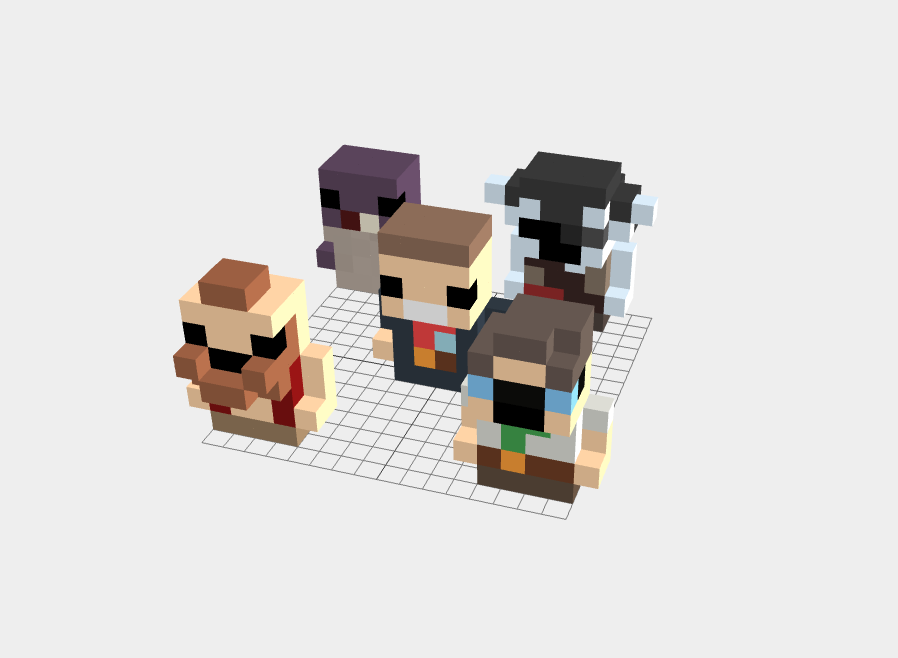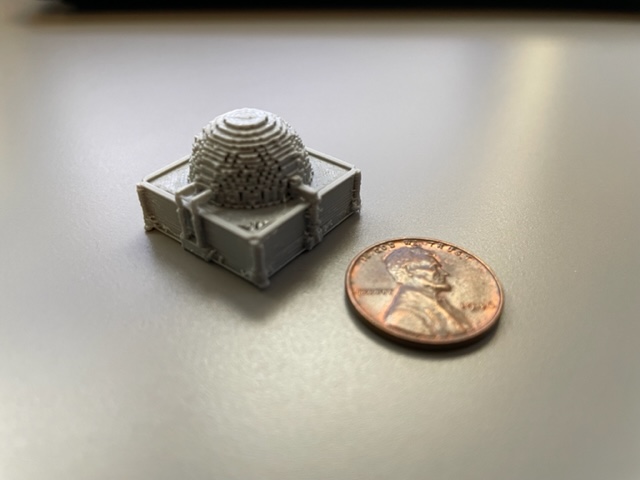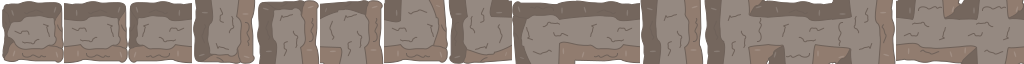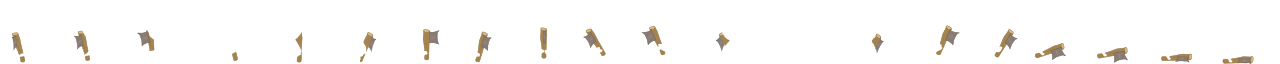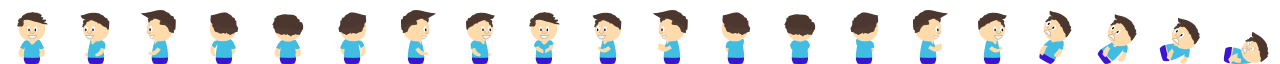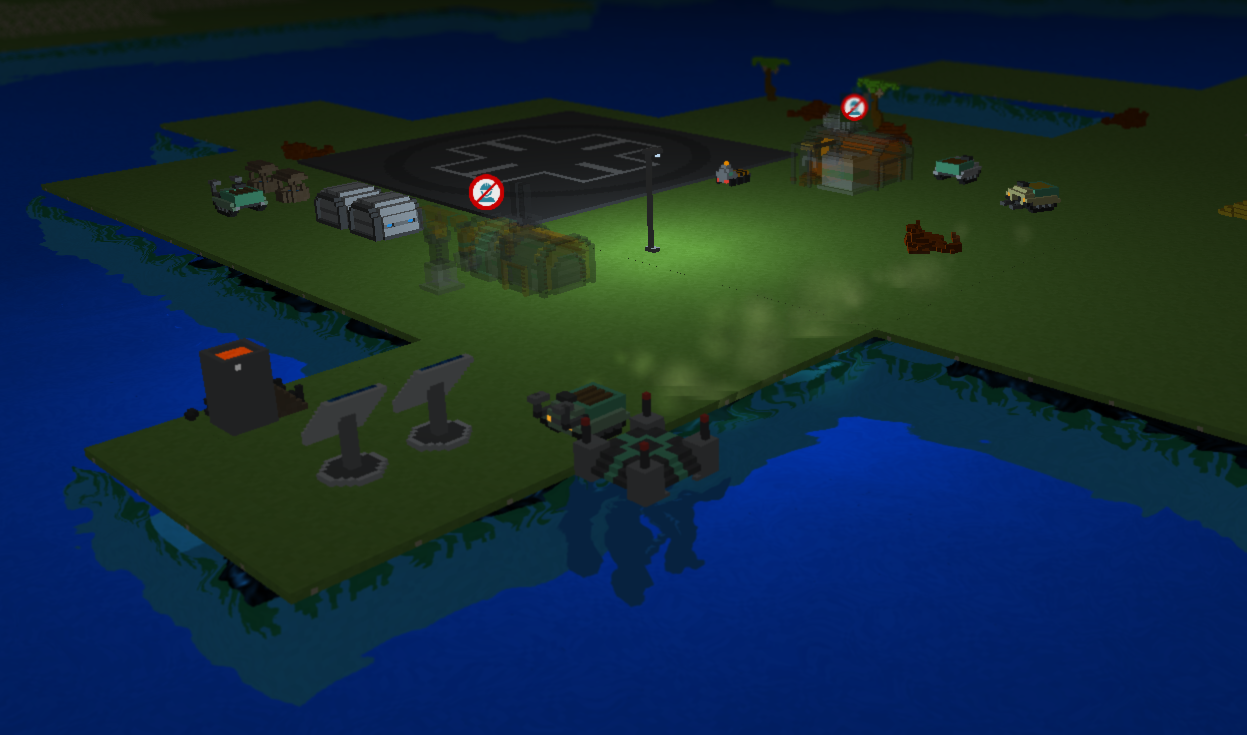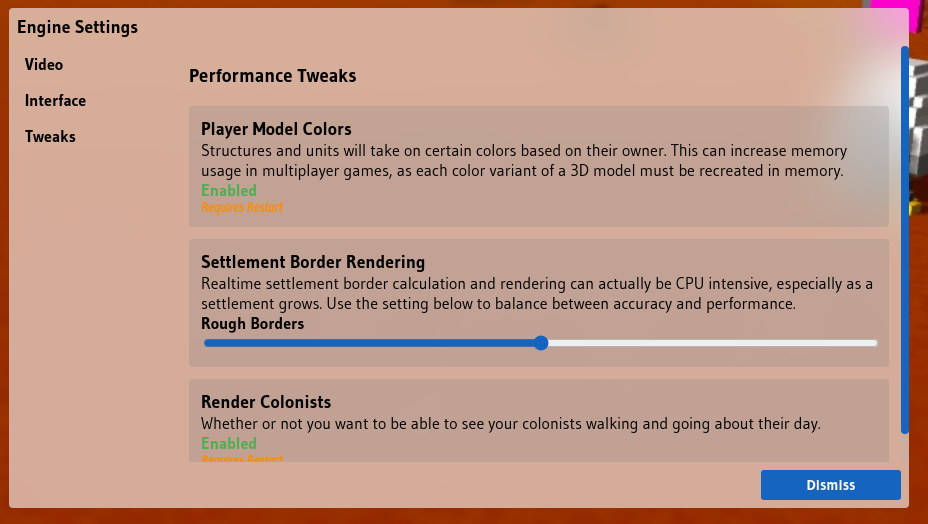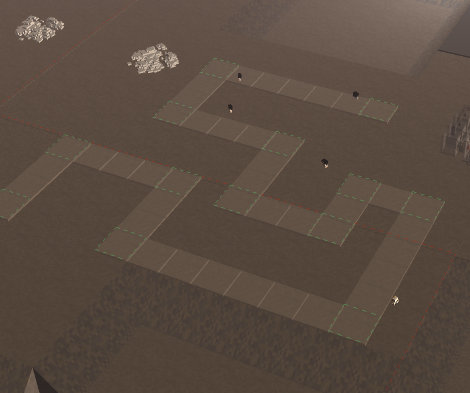Search - connect printer
I was always able to scan to pdf from my printer using the ez pdf scanner app.
As of recent, my printer is not showing on the list as devices to scan to.
When I click on "add new printer," it still can't find it.
Any advice on how I can make that work again would be helpful.
Thanks.
As of recent, my printer is not showing on the list as devices to scan to.
When I click on "add new printer," it still can't find it.
Any advice on how I can make that work again would be helpful.
Thanks.
anadobroiu said:Hi,
I have the premium version of pdf scanner and i have the following issues:
- it no longer scans files from the feeder
- in order to scan a document with multiple pages i need to close and reopen the application after each page is scanned
Please help.
Hello,
Scanning from the Feeder:
Open the control panel and search for “Scanners and cameras”.
Click on “View scanners and cameras”.
Select your scanner device and press “Scan Profiles”.
Edit the listed profiles and ensure its Source is set to “Feeder” rather than “Flatbed”.
Confirm the changes and check if the scanner now scans from the feeder.
Scanning Multiple Pages:
This issue might be related to the scanner’s drivers or the scanning software you’re using.
Perform a root level uninstallation to remove all the printer-related software.
In Windows, search for and open “Programs and Features”.
Select your HP printer and choose “Uninstall”.
In Windows, search for and open “Devices and Printers”.
If you see your HP Printer listed, right-click on it and choose “Delete” or “Remove Device”.
Use the “Windows Key + R” key combo and type printui.exe /s then click OK.
Click on the “Drivers” tab, look for your HP Printer driver, click on it, and click “Remove” at the bottom.
Select “OK”, remove all instances of the same, and then apply the changes.
I hope the information may helps you.
yvonne910rhodes said:anadobroiu said:Hi,
I have the premium version of pdf scanner and i have the following issues:
- it no longer scans files from the feeder
- in order to scan a document with multiple pages i need to close and reopen the application after each page is scanned
Please help.
Hello,
Scanning from the Feeder:
Open the control panel and search for “Scanners and cameras”.
Click on “View scanners and cameras”.
Select your scanner device and press “Scan Profiles”.
Edit the listed profiles and ensure its Source is set to “Feeder” rather than “Flatbed”.
Confirm the changes and check if the scanner now scans from the feeder.
Scanning Multiple Pages:
This issue might be related to the scanner’s drivers or the scanning software you’re using.
Perform a root level uninstallation to remove all the printer-related software.
In Windows, search for and open “Programs and Features”.
Select your HP printer and choose “Uninstall”.
In Windows, search for and open “Devices and Printers”.
If you see your HP Printer listed, right-click on it and choose “Delete” or “Remove Device”.
Use the “Windows Key + R” key combo and type printui.exe /s then click OK.
Click on the “Drivers” tab, look for your HP Printer driver, click on it, and click “Remove” at the bottom.
Select “OK”, remove all instances of the same, and then apply the changes. MyMilestoneCard login
I hope the information may helps you.
Is this information worked for you or not?
I have had the same printer-scanner for many years, and had never heard of Ape Apps until today.
Now when I try to scan something, my only choices are "Camera" and "File."
Must I link to my printer somehow?
Now when I try to scan something, my only choices are "Camera" and "File."
Must I link to my printer somehow?
Hi.
After the last PDF Documnent Scanner app update, it did not recognize my printer. I uninstalled then reinstalled my printer (HP OfficeJet Pro 9015).
Now, it recognizes my printer but when I try to scan a doc, I get a scan error: unable to communicate with the scanner. Make sure it is set up correctly, or try restarting it.
I can find no issue with set up. I've also tried restarting it.
Any ideas?
Thanks!!
After the last PDF Documnent Scanner app update, it did not recognize my printer. I uninstalled then reinstalled my printer (HP OfficeJet Pro 9015).
Now, it recognizes my printer but when I try to scan a doc, I get a scan error: unable to communicate with the scanner. Make sure it is set up correctly, or try restarting it.
I can find no issue with set up. I've also tried restarting it.
Any ideas?
Thanks!!
Okay so when I try to connect to an online save I get a message telling me I need to connect to the internet. I was on discord at the time so I had to be connected, I've tried to load 3 different saves on steam and the web version and I am unable to connect to any of the saves. When I try to make a new online colony when I click 'Online Mode' the window disappears and says nothing. I can load and make new offline colonies perfectly fine, others can connect to their colonies on the web version (not been able to get anyone to test if other colonies work on steam/ones made on steam work) All colonies I tried were made in steam, the first was made in 0.75, the second 0.76, the third made in 0.78. I'm trying in 0.78, they are all regions. Here is the exact message I get: http://prntscr.com/m2jcms
I don't exactly understand what you are asking @Luker124 , but I hope this helps.
A client can connect to any server that supports one of the same protocols that the client supports. So for instance, since Desktop supports all available protocols, any client can connect to a Desktop server. So you could have a server running on the PC version of the game, and people can connect to it from their browser, from Android, from iPhone, etc, all at the same time.
On the other hand, if somebody hosts a server from the Windows 10 (Store) version of the game, a client using the Web App would not be able to connect, since the web app only supports WebRTC, and the Windows 10 Store client only supports TCP/IP.
At the end of the day, any serious server ought to be using the Desktop version of the game, so anybody can connect to it.
A client can connect to any server that supports one of the same protocols that the client supports. So for instance, since Desktop supports all available protocols, any client can connect to a Desktop server. So you could have a server running on the PC version of the game, and people can connect to it from their browser, from Android, from iPhone, etc, all at the same time.
On the other hand, if somebody hosts a server from the Windows 10 (Store) version of the game, a client using the Web App would not be able to connect, since the web app only supports WebRTC, and the Windows 10 Store client only supports TCP/IP.
At the end of the day, any serious server ought to be using the Desktop version of the game, so anybody can connect to it.
Hello!
I'm running a laptop with Ubuntu Linux, and I shared a directory with guest permissions. I can connect to the share from a Mac and another Linux device, so I know the Samba server is working.
When I configured the connection in Network Browser, I get the following message:
Connection Failure
Network browser was unable to connect using the settings provided. Please check your settings and try again.
Failed to connect: 0.0.0.0<00>/192.168.1.99.
How do I resolve? Thank you.
I'm running a laptop with Ubuntu Linux, and I shared a directory with guest permissions. I can connect to the share from a Mac and another Linux device, so I know the Samba server is working.
When I configured the connection in Network Browser, I get the following message:
Connection Failure
Network browser was unable to connect using the settings provided. Please check your settings and try again.
Failed to connect: 0.0.0.0<00>/192.168.1.99.
How do I resolve? Thank you.
Voxel Paint has just been updated to v1.8.0 with a few shiny new features for your enjoyment. For starters, My Tokens have now invaded Voxel Paint!
If you are signed into Voxel Paint with your Ape Apps Account and you have some My Tokens characters saved to your account as well, they will now be available to import into your paintings from the Insert menu. The latest version of My Tokens also lets you just export .vpp files directly, but this is a shortcut method.
Next up, your projects can now be exported as .obj files. This is cool for several reasons, one of which is that the .obj format is common in 3D printing, meaning you could probably print your Voxel Paint creations to a 3D printer. I don't personally have one to test this out with, but I was able to open an exported .obj in an alternate application, so I know that the files I am generating are standard.
Finally, the default camera mode has switched from Rotate to Pan. I have also made it so that using the right-mouse button will trigger the camera mode opposite to the primary selected mode (like in My Colony 2). What this means, is that you can click/drag using the left mouse button to pan, and using the right mouse button to rotate. You can also toggle the mode from the toolbar and the opposite will be true. If that sounds confusing, just try it out yourself and you will see that it is not confusing at all.
Anyway, that is all for today's Voxel Paint update. If any of you happen to have a 3D printer and end up printing out a Voxel Paint creation, post it in the forum because I'd love to see how it comes out (or if it just fails)!
#voxelpaint #mytokens
If you are signed into Voxel Paint with your Ape Apps Account and you have some My Tokens characters saved to your account as well, they will now be available to import into your paintings from the Insert menu. The latest version of My Tokens also lets you just export .vpp files directly, but this is a shortcut method.
Next up, your projects can now be exported as .obj files. This is cool for several reasons, one of which is that the .obj format is common in 3D printing, meaning you could probably print your Voxel Paint creations to a 3D printer. I don't personally have one to test this out with, but I was able to open an exported .obj in an alternate application, so I know that the files I am generating are standard.
Finally, the default camera mode has switched from Rotate to Pan. I have also made it so that using the right-mouse button will trigger the camera mode opposite to the primary selected mode (like in My Colony 2). What this means, is that you can click/drag using the left mouse button to pan, and using the right mouse button to rotate. You can also toggle the mode from the toolbar and the opposite will be true. If that sounds confusing, just try it out yourself and you will see that it is not confusing at all.
Anyway, that is all for today's Voxel Paint update. If any of you happen to have a 3D printer and end up printing out a Voxel Paint creation, post it in the forum because I'd love to see how it comes out (or if it just fails)!
#voxelpaint #mytokens
I am having difficulty using my scanner, I have rebooted and restarted several times. My printer works fine but my scanner says "unable to communicate with scanner". Would appreciate any input to fix. Thanks, Belinda
So I bought a 3D printer this week, and after finally having the time to get it set up last night, I decided my first test print would something from My Colony 2. Since Voxel Paint allows you to export models as .obj files now, I loaded up the Cloning Vats, exported it, brought it into PrusaSlicer to prepare it for my 3D printer, and now I have a itsy bitsy little real life Cloning Facility!
The model isn't perfect and needs cleaned up a bit rather than just trying to print it straight from the VPP file, but it's a reasonable start. I might make some larger more detailed models and prints of some of the various MC2 structures and perhaps make the files available to anyone who wants to print little real life My Colony 2 structures as decorations.
Anyway, just a fun toy to have. Once I get the technique and models perfected, if anybody wants a real life MC2 model or any other model derived from a Voxel Paint file, I would be willing to print it out and send it to you, provided you paid for the shipping and the filament used!
#mycolony2 #3dprinting #voxelpaint
The model isn't perfect and needs cleaned up a bit rather than just trying to print it straight from the VPP file, but it's a reasonable start. I might make some larger more detailed models and prints of some of the various MC2 structures and perhaps make the files available to anyone who wants to print little real life My Colony 2 structures as decorations.
Anyway, just a fun toy to have. Once I get the technique and models perfected, if anybody wants a real life MC2 model or any other model derived from a Voxel Paint file, I would be willing to print it out and send it to you, provided you paid for the shipping and the filament used!
#mycolony2 #3dprinting #voxelpaint
Just upgraded the PDF Scanner. It can't find the printer. Yes, the printer is online. I have seen other posts about this problem but no remedies. ANny suggestions?
Why can't I connect to my network?
The app finds my PC with its right IP address.
I follow the setup instructions above to the letter including my correct username and password for the PC I am trying to connect to.
But I keep getting an error box that says the setup is wrong and I can't connect.
Please, someone help with a suggestion or two.
The app finds my PC with its right IP address.
I follow the setup instructions above to the letter including my correct username and password for the PC I am trying to connect to.
But I keep getting an error box that says the setup is wrong and I can't connect.
Please, someone help with a suggestion or two.
Why can't I connect to my network?
The Network Browser app finds my PC with its right IP address.
I follow the setup instructions given on this site to the letter including my correct username and password for the PC I am trying to connect to.
But I keep getting an error box that says the setup is wrong and I can't connect.
Please, someone help with a suggestion or two.
The Network Browser app finds my PC with its right IP address.
I follow the setup instructions given on this site to the letter including my correct username and password for the PC I am trying to connect to.
But I keep getting an error box that says the setup is wrong and I can't connect.
Please, someone help with a suggestion or two.
Description:
Pressing the Online Reference button in the Encyclopedia opens the page that I cannot connect to.
First few seconds it tries to connect to https://coloniae.space/reference, then redirects to
http://localhost:8001/reference and fails to connect. I tried Opera and Google Chrome browsers.
Steps to reproduce:
1. Launch My Colony;
2. Start or load your colony (online or local);
3. Press ESC, open Encyclopedia;
4. Click Online Reference button;
5. Wait for your browser to open this page: https://coloniae.space/reference.
Platform: Windows 7 64-bit
Version: 1.11.0 (Steam)
I couldn't find any duplicates of this issue.
Pressing the Online Reference button in the Encyclopedia opens the page that I cannot connect to.
First few seconds it tries to connect to https://coloniae.space/reference, then redirects to
http://localhost:8001/reference and fails to connect. I tried Opera and Google Chrome browsers.
Steps to reproduce:
1. Launch My Colony;
2. Start or load your colony (online or local);
3. Press ESC, open Encyclopedia;
4. Click Online Reference button;
5. Wait for your browser to open this page: https://coloniae.space/reference.
Platform: Windows 7 64-bit
Version: 1.11.0 (Steam)
I couldn't find any duplicates of this issue.
Yes sorry for the confusion. Browser version uses service workers so that it can probably be played without an internet connection as long as you have previously cached everything.
The thing with the local multiplayer is that web browser security does not allow websites to use private TCP/IP sockets, so a website does not have access to your local network. Windows Store apps have the same restriction for apps that use a WebView, which My Colony does. I am working on a program that the Browser version of My Colony can connect to using Web Sockets (which are different from regular TCP/IP sockets), and then the desktop program it connects to acts as a proxy to connect to local network sockets. It's sort of convoluted, but I use it already for debugging, and it will be there for anybody who wants it. Most regular users are better off downloading the desktop version from here https://market.ape-apps.com/my-colony.html
The thing with the local multiplayer is that web browser security does not allow websites to use private TCP/IP sockets, so a website does not have access to your local network. Windows Store apps have the same restriction for apps that use a WebView, which My Colony does. I am working on a program that the Browser version of My Colony can connect to using Web Sockets (which are different from regular TCP/IP sockets), and then the desktop program it connects to acts as a proxy to connect to local network sockets. It's sort of convoluted, but I use it already for debugging, and it will be there for anybody who wants it. Most regular users are better off downloading the desktop version from here https://market.ape-apps.com/my-colony.html
Eversince the update where you need to be connected to the internet to play online colonies the game returns to the title screen when I load my save file. A message appears saying it was "unable to connect to the My Colony server". This mesaage appears shortly after another message thats says my colony is being taxed by something to the power of 22 (I made this amount of money through the in-game lottery months ago). Has anyone gone through the same?
Im having the same issue when I try to load up my colony. Every time it says it can't connect to the server and takes me to the menu screen.
I just recently started getting this error. I was playing the game at one moment but then 5 minutes later I loaded up the game and it told me it couldn’t connect to servers.
I spent so long on my save but it says Unable to connect to server please if you know a fix please tell me.
I can't login from pc. Keeps saying cannot connect to login server
"unable to connect to login server", game over?
Ver. 0.57
Unable to play on any platform. Whenever i try to load the save file it simply says "Unable to connect to game server."
I'm thinking the server auto-banned my colony but i have no idea why. It's my most advanced and has around 400k pop. Interestingly enough only colonies with over 200k pop were hit. All my others have under 200k and they are fine.
Unable to play on any platform. Whenever i try to load the save file it simply says "Unable to connect to game server."
I'm thinking the server auto-banned my colony but i have no idea why. It's my most advanced and has around 400k pop. Interestingly enough only colonies with over 200k pop were hit. All my others have under 200k and they are fine.
the offline device will need to have the install file manually put on there if it cannot, in any way connect to the internet. Also, since it cannot connect to the internet, there is no way for it to recognize premium as it signing in is required now.
bastecklein said:raptorjesus said:unfornunatly you havn't fix the save server issue, lot of us can't get their save back because it says "unable to connect to server"
happen to me as well, pretty frustrating because I can't play anymore on my big colony
Can you give more information on this? Are you playing in browser/phone/desktop etc? Are you by chance using an ad blocker that could be interfering with the server connection?
I am playing on desktop, yes I use a adblocker but I play on the application, not the browser
the exact message is "unable to connect to my colony server. game in online mode need internet connection"
I have internet connection, and this message shows for every colony, even the one that are saved offline
and even the mcb save shows the same message
@Amorphus thank you for the epic post. I have been away for a few days and will not be able to fully get back to work until later this week, but it would be amazing to get help on the textures for this game. It took me so long to draw the wooden walls that I am dreading adding other materials, lol.
World textures are just simple 64xsomething png images. This means that the frame width has to be 64px, but the height can be anything. The texture is anchored to the bottom of the tile. Here are some examples:
For textures that can "connect" together like walls, there are 16 frames per sprite, organized like this:
Items that can be held in the hand can have an additional hand texture that is super-imposed on the player sprite. Here is an example of the axe:
A notch is cut out where the sprite's hand or body would naturally cover it up. To clip this out, I draw it in a layer against the default character sprite:
I actually create all graphics in .svg format using Inkscape and then export them to .png, that way if I want to up the resolution in the future it is no problem. So if you did want to contribute, ideally an .svg file would be best.
The engine supports other biomes, but I do not have graphics for them yet. How it works is that each biome can "connect" to certain other biomes. This way if I was making a desert biome, I would also make a "half way" biome that served as a transition between the two.
For the crafting, I am willing to go as far as anybody wants it to go. So, all out. On a technical level, any object that can be added to the game also has the ability to be crafted.
Questing and RPG elements will also be added. For the next update I was planning on auto-generated dungeons with basic enemies (probably rats to start out with) so that I can start working out the combat. This includes leveling up and character progression. I also want NPC's that you can interact, trade with, and get auto-generated quests from.
Anyway, hope this info helps. There is actually a ton of work to do on this game, but I think with the crafting, RPG and multiplayer elements fleshed out, it can be pretty fun. So if you or anybody wants to help with design and ideas, that would be awesome! Like I said I wont be able to get back to the apps for a few more days, but I'm just glad somebody took notice to Epic Adventure, lol!
World textures are just simple 64xsomething png images. This means that the frame width has to be 64px, but the height can be anything. The texture is anchored to the bottom of the tile. Here are some examples:
For textures that can "connect" together like walls, there are 16 frames per sprite, organized like this:
Items that can be held in the hand can have an additional hand texture that is super-imposed on the player sprite. Here is an example of the axe:
A notch is cut out where the sprite's hand or body would naturally cover it up. To clip this out, I draw it in a layer against the default character sprite:
I actually create all graphics in .svg format using Inkscape and then export them to .png, that way if I want to up the resolution in the future it is no problem. So if you did want to contribute, ideally an .svg file would be best.
The engine supports other biomes, but I do not have graphics for them yet. How it works is that each biome can "connect" to certain other biomes. This way if I was making a desert biome, I would also make a "half way" biome that served as a transition between the two.
For the crafting, I am willing to go as far as anybody wants it to go. So, all out. On a technical level, any object that can be added to the game also has the ability to be crafted.
Questing and RPG elements will also be added. For the next update I was planning on auto-generated dungeons with basic enemies (probably rats to start out with) so that I can start working out the combat. This includes leveling up and character progression. I also want NPC's that you can interact, trade with, and get auto-generated quests from.
Anyway, hope this info helps. There is actually a ton of work to do on this game, but I think with the crafting, RPG and multiplayer elements fleshed out, it can be pretty fun. So if you or anybody wants to help with design and ideas, that would be awesome! Like I said I wont be able to get back to the apps for a few more days, but I'm just glad somebody took notice to Epic Adventure, lol!
Wow, thanks for this info. Those wall layouts look intimidating since I don't have much drawing experience. I have done some 3D drawings before though, mainly for building ideas for mc. And I've also done a lot of 2D sprites regarding resources to one of my games several years ago.
I'll put my ideas for each biome in another post, but as for the halfway biomes, I like it. would be neat if you could make it so that large clusters of rooms are the same biome and that a transition biome occurs on all maps at the edges of those clusters. Instead of having transition biomes that connect two different biomes though , what if you made each transition biome it's own unique biome. Here's what I mean:
- dry grasslands/savannah: connects grasslands and desert, this map could have some grassy parts, and some clusters of sandy tiles with cacti and other arid plants. Acacia trees could dot the landscape.
- mesa: doesn't really connect anything, but where clusters of deserts are generated, there could be a random chance that each room that would become a dessert would actually become a mesa. You most likely know what a mesa looks like so I won't describe it. I have some ideas of how you can pull this off, but I'll include it in that post I was going to make about biomes, and it'll be under the mountainous biome.
- taiga: connects tundra and forest, spruce or pine trees abound here, and some of the trees that you have shown above could be dotted around the map, and some splotches of snow can be seen all around the map. Would be a good place to get spruce wood. If you plan to add some complex food recipes, one of the ingregients could be maple syrup, which could be gathered from spruce trees using a treee tap.
- shrublands: connects grasslands and forest and grassland and jungle. Berry bushes are dotted across the map along with trees.
wet forest: connects either forest and jungle or forest and swamp, or grasslands and swamp. more water than normal would occur on the map, but shouldn't be more abundant than in swamp biome, still, trees should abound here. It's here where you can find larger amounts of mud and clay and yet still have room to build a house. A swamp should have little room to build anything, which means you would have to leave at night and come back.
but those are just examples of sub-biomes that could exist between your main, garden variety biomes like desert, grassland, forest, tundra, ocean, swamp, etc. I personally think that each of these sub-biomes should give players reasons to visit them just like the main biomes would. I don't think it should be hard to get the items that you need to craft things, other than the items that only drop from bosses and stuff, but I do think that finding the items to progress should take time and lot's of exploration.
Everything you said regarding rpg is good. especially if the enemies get harder the further down you go. I wonder though, most games make you farm enemies until you find armor and weapons that work for your class/combat stats. If we can just mine for materials and make our armor, where's the challenge? I think that maybe we should be able to easily craft each armor set as long as you have the materials, but I think that each tool, armor piece and weapon should have a random number of slots for gems or essences that add stats to it, and enemies can drop these instead of weapons and armor. then the higher your crafting level, the more chances of you crafting an armor or weapon that has more sockets. And maybe you could have a way to craft these gems/essences yourself later in the game, albeit with some challenge and resource hunting.
I think it would be cool to take a page out of starbound's book and build your own settlements. Then as inhabitants start to come in, they'll randomly start to give you random quests that direct you to other rooms to fight mini-bosses, precure items, and rescue npc's. You could probably assign them to specific jobs based on what their personality is like, and based on what profession you give them, they may generate certain types of quests and be open to buy and sell specific items. Rimworld also uses good settlement features, especially being a top-down kind of game just like this one, but I wouldn't get nearly as in-depth into colony building in this game as rimworld is. This is an rpg adventure game, not a city builder.
But anyway, that's what I think. I'll be sure to post my biome ideas soon.
I'll put my ideas for each biome in another post, but as for the halfway biomes, I like it. would be neat if you could make it so that large clusters of rooms are the same biome and that a transition biome occurs on all maps at the edges of those clusters. Instead of having transition biomes that connect two different biomes though , what if you made each transition biome it's own unique biome. Here's what I mean:
- dry grasslands/savannah: connects grasslands and desert, this map could have some grassy parts, and some clusters of sandy tiles with cacti and other arid plants. Acacia trees could dot the landscape.
- mesa: doesn't really connect anything, but where clusters of deserts are generated, there could be a random chance that each room that would become a dessert would actually become a mesa. You most likely know what a mesa looks like so I won't describe it. I have some ideas of how you can pull this off, but I'll include it in that post I was going to make about biomes, and it'll be under the mountainous biome.
- taiga: connects tundra and forest, spruce or pine trees abound here, and some of the trees that you have shown above could be dotted around the map, and some splotches of snow can be seen all around the map. Would be a good place to get spruce wood. If you plan to add some complex food recipes, one of the ingregients could be maple syrup, which could be gathered from spruce trees using a treee tap.
- shrublands: connects grasslands and forest and grassland and jungle. Berry bushes are dotted across the map along with trees.
wet forest: connects either forest and jungle or forest and swamp, or grasslands and swamp. more water than normal would occur on the map, but shouldn't be more abundant than in swamp biome, still, trees should abound here. It's here where you can find larger amounts of mud and clay and yet still have room to build a house. A swamp should have little room to build anything, which means you would have to leave at night and come back.
but those are just examples of sub-biomes that could exist between your main, garden variety biomes like desert, grassland, forest, tundra, ocean, swamp, etc. I personally think that each of these sub-biomes should give players reasons to visit them just like the main biomes would. I don't think it should be hard to get the items that you need to craft things, other than the items that only drop from bosses and stuff, but I do think that finding the items to progress should take time and lot's of exploration.
Everything you said regarding rpg is good. especially if the enemies get harder the further down you go. I wonder though, most games make you farm enemies until you find armor and weapons that work for your class/combat stats. If we can just mine for materials and make our armor, where's the challenge? I think that maybe we should be able to easily craft each armor set as long as you have the materials, but I think that each tool, armor piece and weapon should have a random number of slots for gems or essences that add stats to it, and enemies can drop these instead of weapons and armor. then the higher your crafting level, the more chances of you crafting an armor or weapon that has more sockets. And maybe you could have a way to craft these gems/essences yourself later in the game, albeit with some challenge and resource hunting.
I think it would be cool to take a page out of starbound's book and build your own settlements. Then as inhabitants start to come in, they'll randomly start to give you random quests that direct you to other rooms to fight mini-bosses, precure items, and rescue npc's. You could probably assign them to specific jobs based on what their personality is like, and based on what profession you give them, they may generate certain types of quests and be open to buy and sell specific items. Rimworld also uses good settlement features, especially being a top-down kind of game just like this one, but I wouldn't get nearly as in-depth into colony building in this game as rimworld is. This is an rpg adventure game, not a city builder.
But anyway, that's what I think. I'll be sure to post my biome ideas soon.
Hello guys!
(I’m the same person as @Wadaling)
Firstly and most importantly, I am presenting a big thanks to @bastecklein, for adopting my ideas from the following posts (written using my old account, @Wadaling):
• Human based ideas and other basis: https://www.ape-apps.com/viewpage.php?p=31612
• Insectnoid based idea: https://www.ape-apps.com/viewpage.php?p=32034
Okay let’s go straight into the topic.
As @bastecklein mentioned in his release notes for v0.90.0 update:
(for full notes, check it on https://www.ape-apps.com/viewpage.php?p=32266 )
Definitely, Bast and his epic team has lots of stuff to do on this new utility.
So......
TIME TO DUMP IDEAS INTO THIS FORUM (as usual)
Prototype artworks here!
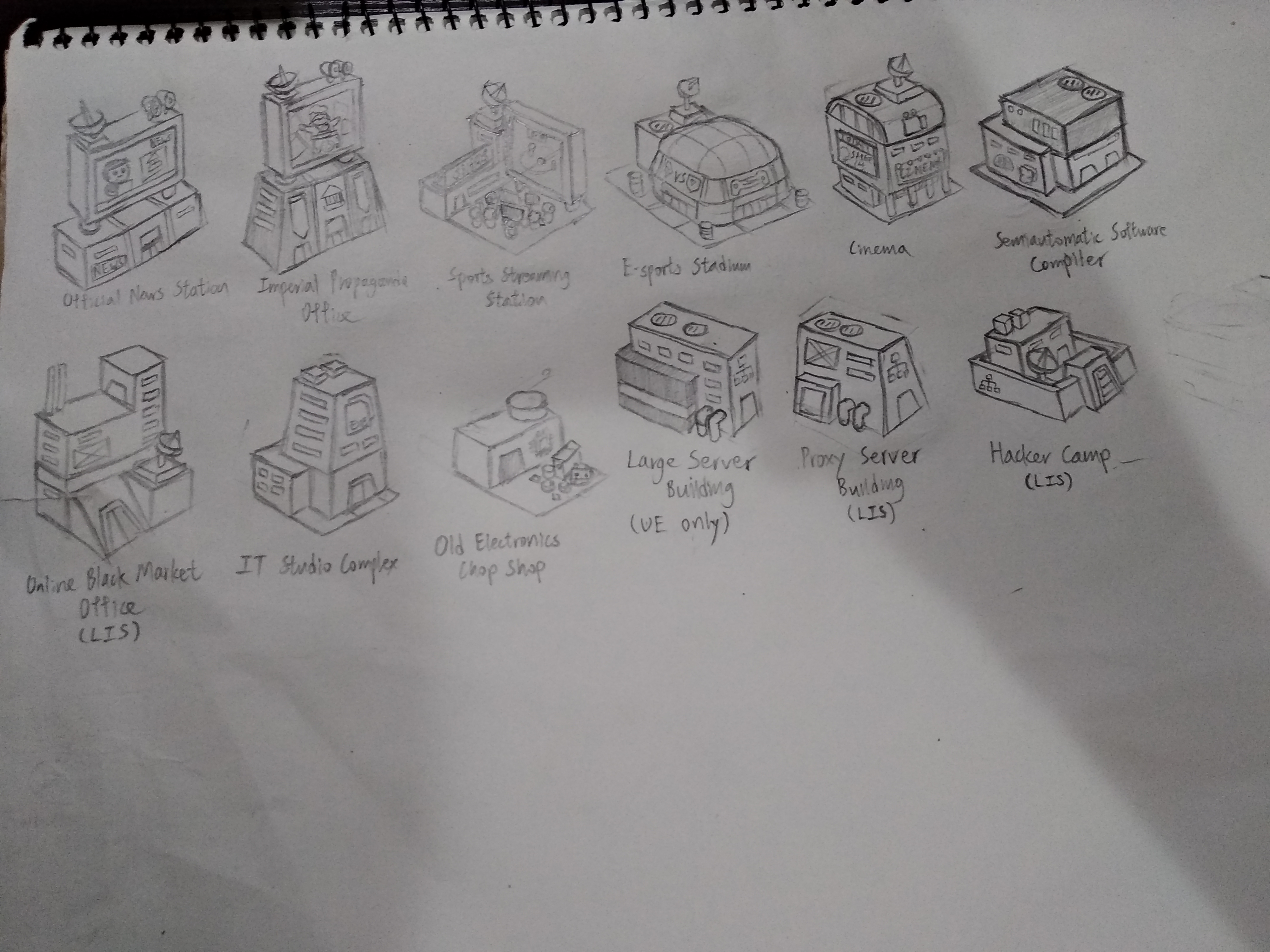
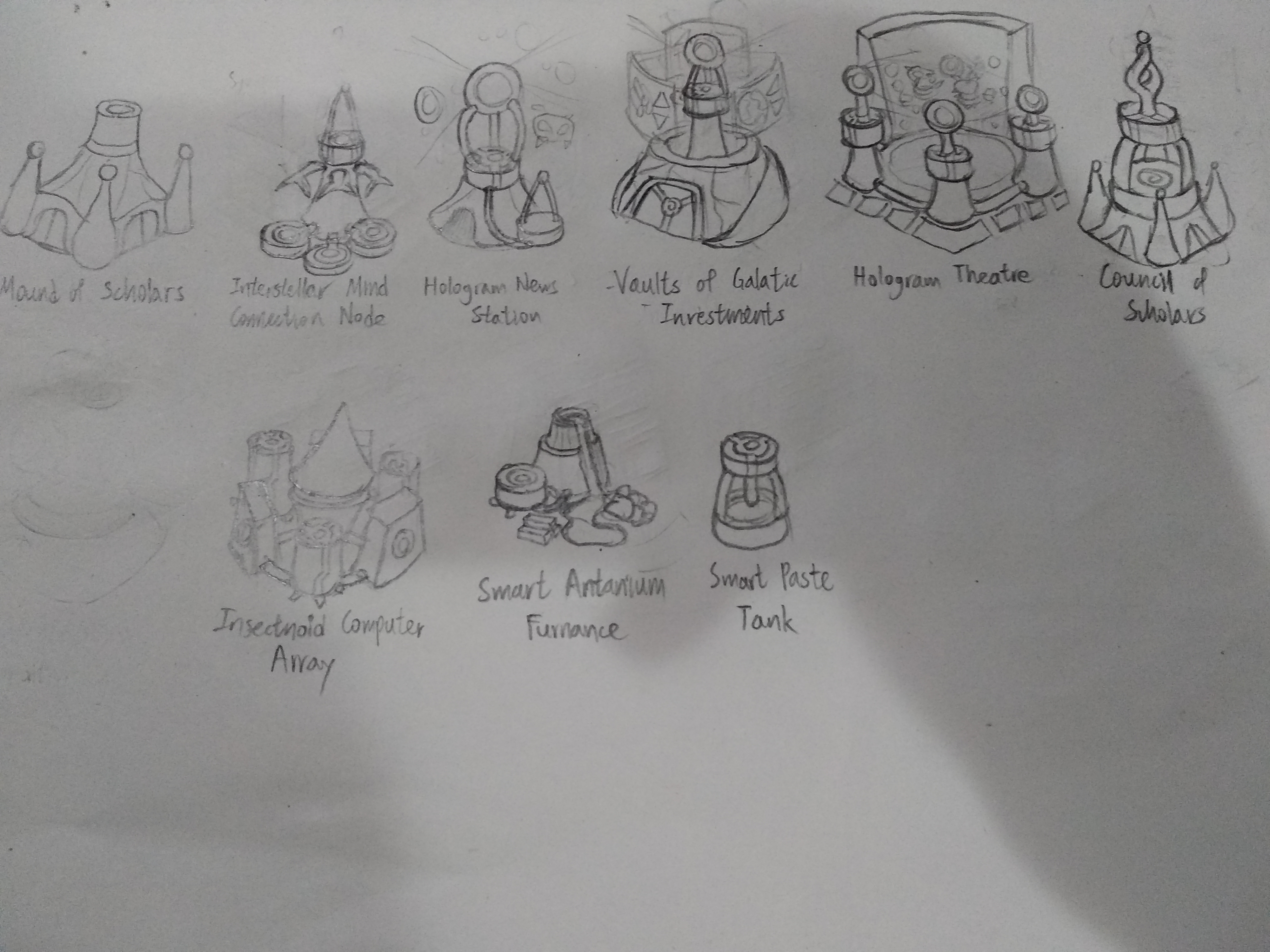
Technology / Research
• Multimedia Infranstructure - Learn how to use internet utilities to establish a colony-wide multimedia broadcast system.
• Insectnoid Mind Network (Zolarg) - Make use of the internet utilities to transfer...... thoughts. Allowing more efficient communication, governance, and management.
• Proxy Servers (LIS) - The best way to perform secret activities without the need for cleaning browser history, while avoid tracking by the galaxy-wide internet secuity system of United Earth.
• Mass Data Management - Learn how to improve internet utilities to manage more data, as well utilize it for more efficient industrial management purpose.
Human
• Official News Station - Keep your colonists informed. Paid to subscribe the home commonwealth channel, generating more civics than ordinery civic centres.
• Imperial Propaganda Office - Direct upgrade of Official News Station... still broadcasts some news, but also broadcasts a very wide range of propagandas to influence your people... Generates lotta of civics, but costing more money, and it also consumes little amount of chips.
• Sports Streaming Station - When you can’t have a stadium in your colony, why not just establish a sports event streaming station on a empty ground, and let your colonists spectating the exciting matches through the screen. Snacks and rums are provided to the spectators.
• Cinema - This cinema will fetch all kinds of movies around the galaxy through the internet, and play them to the colonists (paid for the tickets)!
• Semiautomatic Software Complier - Develop lots of software efficiently using AI technology.
• Large Server Building (UE only) - When bandwidth demand in your colony grows, you definitely need a larger and more efficient server to meet the needs.
• E-Sports Stadium - E-sports is definitely one of the most exciting sports event all-around the galaxy! This stadium provides the venue for all sorts of e-tournaments.
• Online Black Market Office (LIS) - This upgraded black market bazzar can manage a larger amount of trade, while fetching more smuggled goods into the colony!
• Electronics Chop Shop - Old scraps of electeonics are put here and recycled into microchips, to meet the demand for internet maintainence.
• Hacker Camp (LIS) - Where professional gangs of hackers hide and launch viral attacks to steal software, intelligence, and most importantly, evil money.
• Proxy Server Building (LIS) - Large servers are easily tracked by United Earth. Although provides less bandwidth than ordinery one it does provides a much safer internet services.
Zolarg / Insectnoids
• Mound of Scholars - (Although not related to the internet directly,) This mound will teach the broods all kinds of professional industrial skills for all sorts of advanced industrial production and research, as well internet utilities.
• Insectnoid Hologram News Station - Believe what? Insectnoids somehow steal the hologram technology from Alpha Draconians and simplified their designs. Keep the broods informed with newest Zolarg propagandas and news, generating civics while consuming national subscription fees and microchips.
• Interstellar Mind Connection Node - Contact the antennas on their head with the wires and connect to the communication network. That’s the way Insectnoids communicate with their cousins lightyears away, without any signal jamming.
• Hologram Theatre - This entertainment facility makes use of multiple hologram projectors to play freshly uploaded amazing theatres from Zolarg Prime.
• Vaults of Galactic Investment - Insectnoids cannot just rely on mints to get the money they need. It’s time to connect to the interstellar investment markets and earn big.
• Mind Council of Scholars - Where scholars’ minds meet and discuss innovations and conduct researches using thoughts and resources from the mind network. Generates research, along with education services.
• Insectnoid Computer Array - Yes, I’m not kidding. Insectnoids did built their own computer for research.
(More ideas coming soon! Stay tuned!)
More ideas?
Feedbacks?
Please comment!
Or access to and have some discussion!
(I’m the same person as @Wadaling)
Firstly and most importantly, I am presenting a big thanks to @bastecklein, for adopting my ideas from the following posts (written using my old account, @Wadaling):
• Human based ideas and other basis: https://www.ape-apps.com/viewpage.php?p=31612
• Insectnoid based idea: https://www.ape-apps.com/viewpage.php?p=32034
Okay let’s go straight into the topic.
As @bastecklein mentioned in his release notes for v0.90.0 update:
bastecklein said:To go along with the new utility, there are new IT related structures (and a new Information Technology build category) for each race, although most are early/mid-game Human structures at the moment. The next updates will build out the tree for the other races and add later game content as well.
bastecklein said:The next update will be Part 2 of the IT update, and will probably be mostly Zolarg and Alpha Draconian. Then there will probably be a Part 3 to top it off.
(for full notes, check it on https://www.ape-apps.com/viewpage.php?p=32266 )
Definitely, Bast and his epic team has lots of stuff to do on this new utility.
So......
TIME TO DUMP IDEAS INTO THIS FORUM (as usual)
Prototype artworks here!
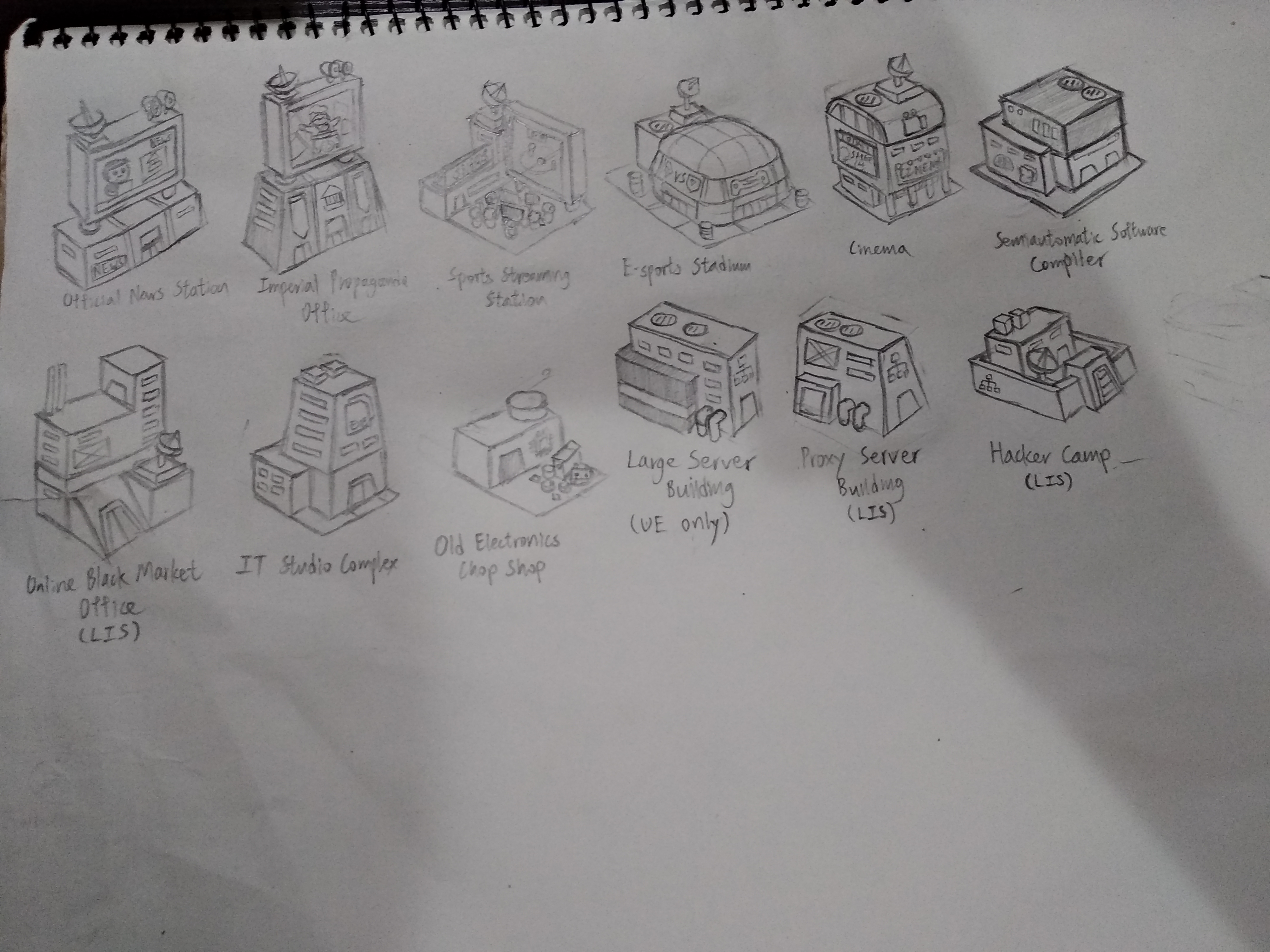
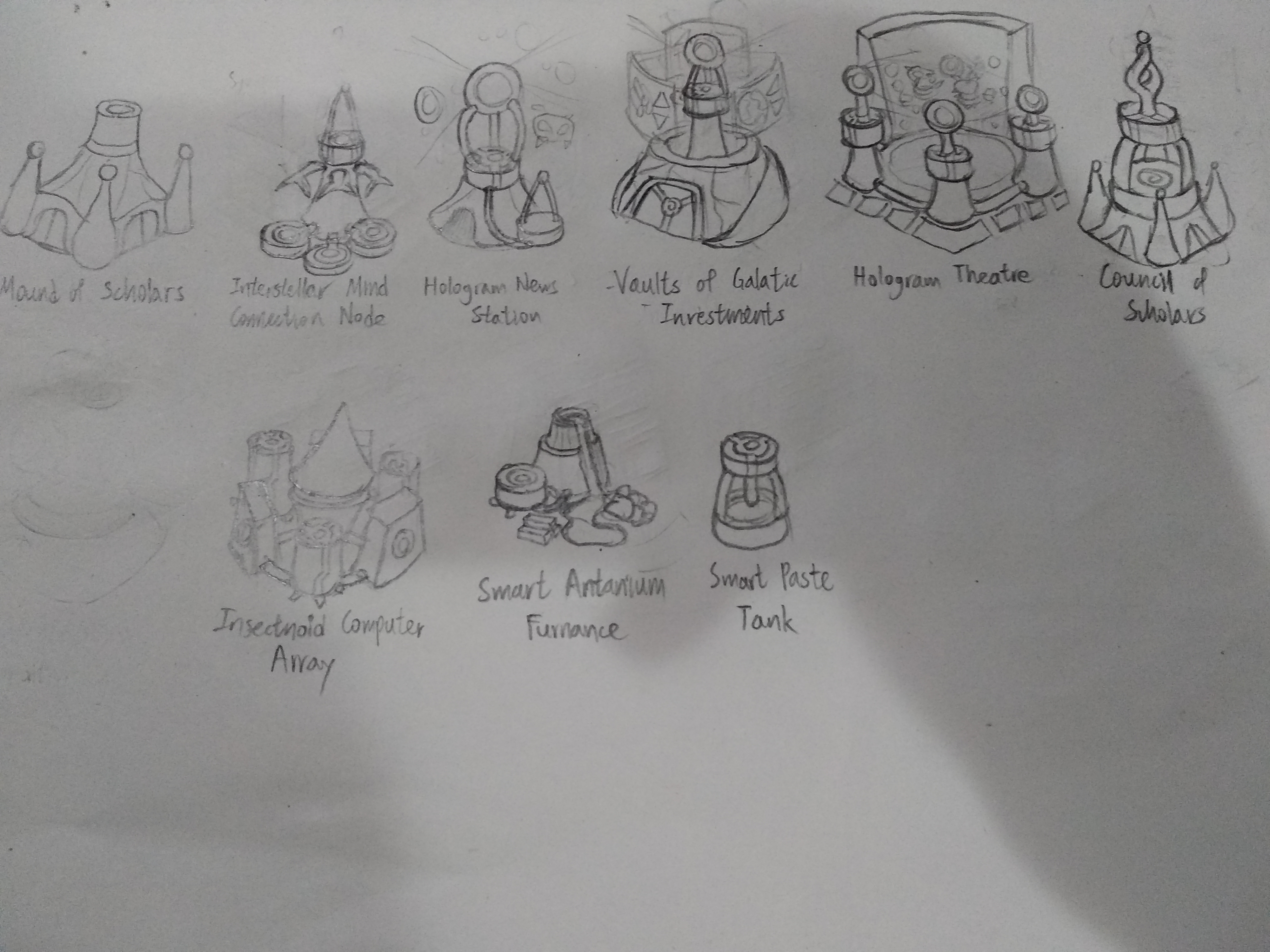
Technology / Research
• Multimedia Infranstructure - Learn how to use internet utilities to establish a colony-wide multimedia broadcast system.
• Insectnoid Mind Network (Zolarg) - Make use of the internet utilities to transfer...... thoughts. Allowing more efficient communication, governance, and management.
• Proxy Servers (LIS) - The best way to perform secret activities without the need for cleaning browser history, while avoid tracking by the galaxy-wide internet secuity system of United Earth.
• Mass Data Management - Learn how to improve internet utilities to manage more data, as well utilize it for more efficient industrial management purpose.
Human
• Official News Station - Keep your colonists informed. Paid to subscribe the home commonwealth channel, generating more civics than ordinery civic centres.
• Imperial Propaganda Office - Direct upgrade of Official News Station... still broadcasts some news, but also broadcasts a very wide range of propagandas to influence your people... Generates lotta of civics, but costing more money, and it also consumes little amount of chips.
• Sports Streaming Station - When you can’t have a stadium in your colony, why not just establish a sports event streaming station on a empty ground, and let your colonists spectating the exciting matches through the screen. Snacks and rums are provided to the spectators.
• Cinema - This cinema will fetch all kinds of movies around the galaxy through the internet, and play them to the colonists (paid for the tickets)!
• Semiautomatic Software Complier - Develop lots of software efficiently using AI technology.
• Large Server Building (UE only) - When bandwidth demand in your colony grows, you definitely need a larger and more efficient server to meet the needs.
• E-Sports Stadium - E-sports is definitely one of the most exciting sports event all-around the galaxy! This stadium provides the venue for all sorts of e-tournaments.
• Online Black Market Office (LIS) - This upgraded black market bazzar can manage a larger amount of trade, while fetching more smuggled goods into the colony!
• Electronics Chop Shop - Old scraps of electeonics are put here and recycled into microchips, to meet the demand for internet maintainence.
• Hacker Camp (LIS) - Where professional gangs of hackers hide and launch viral attacks to steal software, intelligence, and most importantly, evil money.
• Proxy Server Building (LIS) - Large servers are easily tracked by United Earth. Although provides less bandwidth than ordinery one it does provides a much safer internet services.
Zolarg / Insectnoids
• Mound of Scholars - (Although not related to the internet directly,) This mound will teach the broods all kinds of professional industrial skills for all sorts of advanced industrial production and research, as well internet utilities.
• Insectnoid Hologram News Station - Believe what? Insectnoids somehow steal the hologram technology from Alpha Draconians and simplified their designs. Keep the broods informed with newest Zolarg propagandas and news, generating civics while consuming national subscription fees and microchips.
• Interstellar Mind Connection Node - Contact the antennas on their head with the wires and connect to the communication network. That’s the way Insectnoids communicate with their cousins lightyears away, without any signal jamming.
• Hologram Theatre - This entertainment facility makes use of multiple hologram projectors to play freshly uploaded amazing theatres from Zolarg Prime.
• Vaults of Galactic Investment - Insectnoids cannot just rely on mints to get the money they need. It’s time to connect to the interstellar investment markets and earn big.
• Mind Council of Scholars - Where scholars’ minds meet and discuss innovations and conduct researches using thoughts and resources from the mind network. Generates research, along with education services.
• Insectnoid Computer Array - Yes, I’m not kidding. Insectnoids did built their own computer for research.
(More ideas coming soon! Stay tuned!)
More ideas?
Feedbacks?
Please comment!
Or access to and have some discussion!
Negative results.
I'm still locked out of all of my colonies.
Same error, "Unable to connect to My Colony server."
Trust me, there is nothing wrong with my XFinity wifi.
I'm still locked out of all of my colonies.
Same error, "Unable to connect to My Colony server."
Trust me, there is nothing wrong with my XFinity wifi.
Update 0.95 was slow to appear in the Amazon store.
This update is necessary to properly connect to the server.
Updating to the latest version solved my issue.
This update is necessary to properly connect to the server.
Updating to the latest version solved my issue.
I have the latest version, 2.7.7 [paid]; I only use Linux; all my computers are networked (using samba...long story), and on the same Wi-Fi network as all my Android devices.
At various times, spanning multiple Android devices/versions, Network Browser has been unreliable in connecting to my computers. For brevity, I'll only refer to two of them: a System76 laptop and a Compaq desktop; their respective, static IP addresses are 192.168.1.123 and 192.168.1.108. I've shared each one's root directory, /, so everything is accessible from any device connecting to them. My naming convention for shares looks like this: system76All, compaqAll, etc.
At one point I was able to manually add the laptop to NB, naming the connection 'System76' and [somehow] supplying its share name in its NB settings.
When NB scans for networked computers, it finds both, listing them as:
192.168.1.108
Server
and
System76
Server (192.168.1.123/)
As you can see, the latter -looks- like my manually-created entry; however, selecting it brings up a list of entries, including networked printers and system76All--I have to select that to actually get to the laptop. I don't want that extra step.
But the bigger problem is the other entry, 192.168.1.108. Selecting it opens a 'new connection' window. I fill it out as completely--and 100% accurately--as I can, considering it doesn't allow me to enter its share name. (I tried 192.168.1.108/compaqAll and got 'invalid IP address'--this is why I said 'somehow' regarding the manual connection I made, called System76; I don't know now how/where I entered its share name, because I definitely can't do it now!) Selecting this entry after filling out its info always yields a 'connection failure,' saying it couldn't connect using the settings I provided. What's up with that? As I said, I've provided its -correct- info, but it fails...always.
All my other Android apps that can access networked computers, such as file managers and image-related stuff, connect using the exact same credentials except, as noted, there's no way to specify its share name in NB.
Sorry for the extraordinarily long post, but I wanted to be thorough! As it is right now, NB is essentially useless, and considering that I paid for it, I'd like to be able to use it, you know?
If screenshots would help, please let me know.
ETA: Updated today, 11/02/19, to v2.7.8--same results.
At various times, spanning multiple Android devices/versions, Network Browser has been unreliable in connecting to my computers. For brevity, I'll only refer to two of them: a System76 laptop and a Compaq desktop; their respective, static IP addresses are 192.168.1.123 and 192.168.1.108. I've shared each one's root directory, /, so everything is accessible from any device connecting to them. My naming convention for shares looks like this: system76All, compaqAll, etc.
At one point I was able to manually add the laptop to NB, naming the connection 'System76' and [somehow] supplying its share name in its NB settings.
When NB scans for networked computers, it finds both, listing them as:
192.168.1.108
Server
and
System76
Server (192.168.1.123/)
As you can see, the latter -looks- like my manually-created entry; however, selecting it brings up a list of entries, including networked printers and system76All--I have to select that to actually get to the laptop. I don't want that extra step.
But the bigger problem is the other entry, 192.168.1.108. Selecting it opens a 'new connection' window. I fill it out as completely--and 100% accurately--as I can, considering it doesn't allow me to enter its share name. (I tried 192.168.1.108/compaqAll and got 'invalid IP address'--this is why I said 'somehow' regarding the manual connection I made, called System76; I don't know now how/where I entered its share name, because I definitely can't do it now!) Selecting this entry after filling out its info always yields a 'connection failure,' saying it couldn't connect using the settings I provided. What's up with that? As I said, I've provided its -correct- info, but it fails...always.
All my other Android apps that can access networked computers, such as file managers and image-related stuff, connect using the exact same credentials except, as noted, there's no way to specify its share name in NB.
Sorry for the extraordinarily long post, but I wanted to be thorough! As it is right now, NB is essentially useless, and considering that I paid for it, I'd like to be able to use it, you know?
If screenshots would help, please let me know.
ETA: Updated today, 11/02/19, to v2.7.8--same results.
Same here.
Charter Code: r0dO4wnS
Steam APP, my-colony-v1.3.0.error
============================
v1.3.0 1581515463755 events.js: 187 Uncaught Error: connect ECONNREFUSED 192.168.XXX.XXX:2735
Standalone Win x64 client
============================
v1.3.0 1581515463755 events.js: 187 Uncaught Error: connect ECONNREFUSED 192.168.
Chrome APP
==========
OK, but connection is unstable
Chrome Web
===========
OK, but sometime the game will freeze and need to refresh
Firefox Web
==========
Cannot login to server
Charter Code: r0dO4wnS
Steam APP, my-colony-v1.3.0.error
============================
v1.3.0 1581515463755 events.js: 187 Uncaught Error: connect ECONNREFUSED 192.168.XXX.XXX:2735
Standalone Win x64 client
============================
v1.3.0 1581515463755 events.js: 187 Uncaught Error: connect ECONNREFUSED 192.168.
Chrome APP
==========
OK, but connection is unstable
Chrome Web
===========
OK, but sometime the game will freeze and need to refresh
Firefox Web
==========
Cannot login to server
I was able to connect to my zyxel nas before upgrading to the paid version. I have enabled the smb 1.0 protocol which it seems to need but while it did connect before I got the paid version it will not work now. Anyone have any ideas ? Oh the app is ver 1.8xxxxx it should be fine. ????
My Colony 2 v0.15.0 is available now, and should be hitting all platforms in the coming days. This release will also be pushed to iOS, so iPhone and iPad users can finally get their hands on MC2! So what's new? Well aside, from usual tweaks and fixes, v0.15.0 is the Water World Expansion update! What does that mean? Let's take a look!
The My Colony 2 engine now has support for water based structures and units, and with the aid of a couple of models from @spamdude , we now have our first two water units, the Sea Rover and the Expansion Barge!
The Sea Rover is a little utility bot for building water based structures, and the Expansion Barge is the water based version of the mobile outpost. Take it out to sea, and when you find a suitable island, you can deploy it near the shore into the Supply Transfer Station, which can connect to existing Supply Transfer Stations and Logistics Stations to form resource supply networks.
In addition, the Water World now has a more efficient method of producing drinking water outside of the basic wooden Water Well. The stack begins with the offshore Salt Water Pump, which (as in MC1) pumps the new Salt Water resource, which must be stored in the on-shore Salt Water Tank. From there, it is converted into large amounts of drinking Water utility using the Water Distiller (and thanks to @GeneralWadaling , as I used several of his models for this supply chain).
Anyway, these changes represent a much needed update to the Water World map, and it should now be possible to progress through the Water World as you can on other worlds.
Moving on, several changes have been made to existing mechanics. To start with, there was a core networking change made in this release, which means clients <= v0.14.0 will not be able to connect to clients >= v0.15.0.
Performance testing showed that the rendering of settlement border lines was having an unreasonably large impact on the game. I have changed the default behavior to no longer check the individual elevation of every border tile, which in some cases places the border lines on the wrong elevation, but renders a lot faster. You can also change it back to the way it was before, or for even more performance, disable settlement border rendering altogether. Find the new options in Engine Settings.
Some existing structures have been altered. The effective range of the Logistics Station has been greatly increased to 800 tiles, and the Raw Materials Depot now has Charcoal storage. I have also increased the number of Spare Parts that the Lander can hold to 4.
In the next update, I am going to be changing the way the game packages it's data files, because the My Colony 2 load times are starting to get a little long. This is because MC2 now has over 150 individual data files representing units/structures/etc that it has to load one by one on startup and upon returning to the title screen. Starting in v0.16.0, the game is no longer going to load individual data files, but instead load one single bundle file, which in my testing basically cuts the loading time by about 2/3.
So that's about all for today's update! I hope you guys enjoy the Water World changes, and stay tuned for more My Colony 2 goodness in the weeks to come!
#MyColony2
The My Colony 2 engine now has support for water based structures and units, and with the aid of a couple of models from @spamdude , we now have our first two water units, the Sea Rover and the Expansion Barge!
The Sea Rover is a little utility bot for building water based structures, and the Expansion Barge is the water based version of the mobile outpost. Take it out to sea, and when you find a suitable island, you can deploy it near the shore into the Supply Transfer Station, which can connect to existing Supply Transfer Stations and Logistics Stations to form resource supply networks.
In addition, the Water World now has a more efficient method of producing drinking water outside of the basic wooden Water Well. The stack begins with the offshore Salt Water Pump, which (as in MC1) pumps the new Salt Water resource, which must be stored in the on-shore Salt Water Tank. From there, it is converted into large amounts of drinking Water utility using the Water Distiller (and thanks to @GeneralWadaling , as I used several of his models for this supply chain).
Anyway, these changes represent a much needed update to the Water World map, and it should now be possible to progress through the Water World as you can on other worlds.
Moving on, several changes have been made to existing mechanics. To start with, there was a core networking change made in this release, which means clients <= v0.14.0 will not be able to connect to clients >= v0.15.0.
Performance testing showed that the rendering of settlement border lines was having an unreasonably large impact on the game. I have changed the default behavior to no longer check the individual elevation of every border tile, which in some cases places the border lines on the wrong elevation, but renders a lot faster. You can also change it back to the way it was before, or for even more performance, disable settlement border rendering altogether. Find the new options in Engine Settings.
Some existing structures have been altered. The effective range of the Logistics Station has been greatly increased to 800 tiles, and the Raw Materials Depot now has Charcoal storage. I have also increased the number of Spare Parts that the Lander can hold to 4.
In the next update, I am going to be changing the way the game packages it's data files, because the My Colony 2 load times are starting to get a little long. This is because MC2 now has over 150 individual data files representing units/structures/etc that it has to load one by one on startup and upon returning to the title screen. Starting in v0.16.0, the game is no longer going to load individual data files, but instead load one single bundle file, which in my testing basically cuts the loading time by about 2/3.
So that's about all for today's update! I hope you guys enjoy the Water World changes, and stay tuned for more My Colony 2 goodness in the weeks to come!
#MyColony2
One of the long-standing issues with My Colony 2 is that roads currently cannot be deleted. The reason for this has to do with the way roads were set up at the beginning of development for MC2.
For those who don't know, every game of My Colony 2 consists of two parts, the server and the clients. Even if you start a single player game on your own device, the game engine spawns a server on a separate thread, and a game client that you connect to the server with.
Additionally, the game world is split into chunks (kind of like Minecraft). As you scroll around the world, the server has to transmit all of the information about the chunks in your view area.
Further, the "Road" items in My Colony 2 are technically structures, just like the greenhouse or the ore refinery. You can see this in the Game Editor. So each tile of road that is laid down is similar to building a structure.
Since there is the potential to be way more road structures than regular structures, this can eventually lead to there being a ton of road objects created on the server, and a lot of data that needs to be transmitted from server to clients. This is further compounded by the fact that My Colony 2 maps are unlimited in size, potentially opening the door for tons and tons and tons of roads.
To try to get around this, instead of creating a road object for each tile of road placed, My Colony 2 creates one road object for each set of roads you build, and then remembers the end points of that road. So if you start drawing a road at coordinate x,y, and then move from point a to point b to c, d, e, f, and so on, the game just remembers that you build one road network with several points. Then the game just plays "connect-the-dots" by drawing your road from one point to the next.
If you look at the image above, this entire thing would be considered one single data object on the server. This saves a ton of space when saving the game, and a ton of bandwidth when transferring data from server to clients.
Since the roads are just a collection of endpoints, the don't technically "exist" on each individual tile that they occupy. This is the reason why you are currently unable to delete roads in My Colony 2, and the reason why roads can be built on top of other occupied spaces. Roads are basically just an illusion to the game right now. You may have also noticed that roads that provide a utility, such as the Solar Road, only provide one tile worth of power, even if they look like they take up 1000 tiles.
So I have been thinking for a while of a good solution for roads that will make them work better, allow for them to be demolished, and not break the bank for save file size and bandwidth. So here I want to share what I am thinking of changing, and maybe some of the people out there who are smarter than I am will have some comments or better solutions in mind!
Firstly, roads will no longer be counted to the engine as structures. This will remove the necessity of storing as much data for roads as is required for structures. The downside is that the game will not be able to have all of the features of structures, but of course none of the existing roads do anything fancy anyway.
For each chunk in the game, the server will store an associative array of road types (pavement, solar, brick, etc) and an array of coordinates in that chunk that has each type of road. That way when the game has to transfer chunk data to a client, it just says hey, here is a list of tiles that have pavement, and here is a list of tiles that have bricks, etc.
Finally, roads will no longer be tied to a settlement like structures are, and will no longer have an owner. For power generating roads like the solar road, they will simply add to the utility pool for the settlement they are in. If they are out in the middle of nowhere, they will not do anything.
So basically, any player can drop any kind of pavement wherever they want. Now there can be restrictions, like you cannot build anything in a chunk that is "owned" by another player. But his will allow players to build roads outside of their settlement boundaries. This will also allow for the building of long highways connecting one settlement to another, without expanding settlement borders.
So anyway, those are the road changes I am considering for the next update. Let me know what you think or what suggestions you have on how to make roads better in My Colony 2!
For those who don't know, every game of My Colony 2 consists of two parts, the server and the clients. Even if you start a single player game on your own device, the game engine spawns a server on a separate thread, and a game client that you connect to the server with.
Additionally, the game world is split into chunks (kind of like Minecraft). As you scroll around the world, the server has to transmit all of the information about the chunks in your view area.
Further, the "Road" items in My Colony 2 are technically structures, just like the greenhouse or the ore refinery. You can see this in the Game Editor. So each tile of road that is laid down is similar to building a structure.
Since there is the potential to be way more road structures than regular structures, this can eventually lead to there being a ton of road objects created on the server, and a lot of data that needs to be transmitted from server to clients. This is further compounded by the fact that My Colony 2 maps are unlimited in size, potentially opening the door for tons and tons and tons of roads.
To try to get around this, instead of creating a road object for each tile of road placed, My Colony 2 creates one road object for each set of roads you build, and then remembers the end points of that road. So if you start drawing a road at coordinate x,y, and then move from point a to point b to c, d, e, f, and so on, the game just remembers that you build one road network with several points. Then the game just plays "connect-the-dots" by drawing your road from one point to the next.
If you look at the image above, this entire thing would be considered one single data object on the server. This saves a ton of space when saving the game, and a ton of bandwidth when transferring data from server to clients.
Since the roads are just a collection of endpoints, the don't technically "exist" on each individual tile that they occupy. This is the reason why you are currently unable to delete roads in My Colony 2, and the reason why roads can be built on top of other occupied spaces. Roads are basically just an illusion to the game right now. You may have also noticed that roads that provide a utility, such as the Solar Road, only provide one tile worth of power, even if they look like they take up 1000 tiles.
So I have been thinking for a while of a good solution for roads that will make them work better, allow for them to be demolished, and not break the bank for save file size and bandwidth. So here I want to share what I am thinking of changing, and maybe some of the people out there who are smarter than I am will have some comments or better solutions in mind!
Firstly, roads will no longer be counted to the engine as structures. This will remove the necessity of storing as much data for roads as is required for structures. The downside is that the game will not be able to have all of the features of structures, but of course none of the existing roads do anything fancy anyway.
For each chunk in the game, the server will store an associative array of road types (pavement, solar, brick, etc) and an array of coordinates in that chunk that has each type of road. That way when the game has to transfer chunk data to a client, it just says hey, here is a list of tiles that have pavement, and here is a list of tiles that have bricks, etc.
Finally, roads will no longer be tied to a settlement like structures are, and will no longer have an owner. For power generating roads like the solar road, they will simply add to the utility pool for the settlement they are in. If they are out in the middle of nowhere, they will not do anything.
So basically, any player can drop any kind of pavement wherever they want. Now there can be restrictions, like you cannot build anything in a chunk that is "owned" by another player. But his will allow players to build roads outside of their settlement boundaries. This will also allow for the building of long highways connecting one settlement to another, without expanding settlement borders.
So anyway, those are the road changes I am considering for the next update. Let me know what you think or what suggestions you have on how to make roads better in My Colony 2!