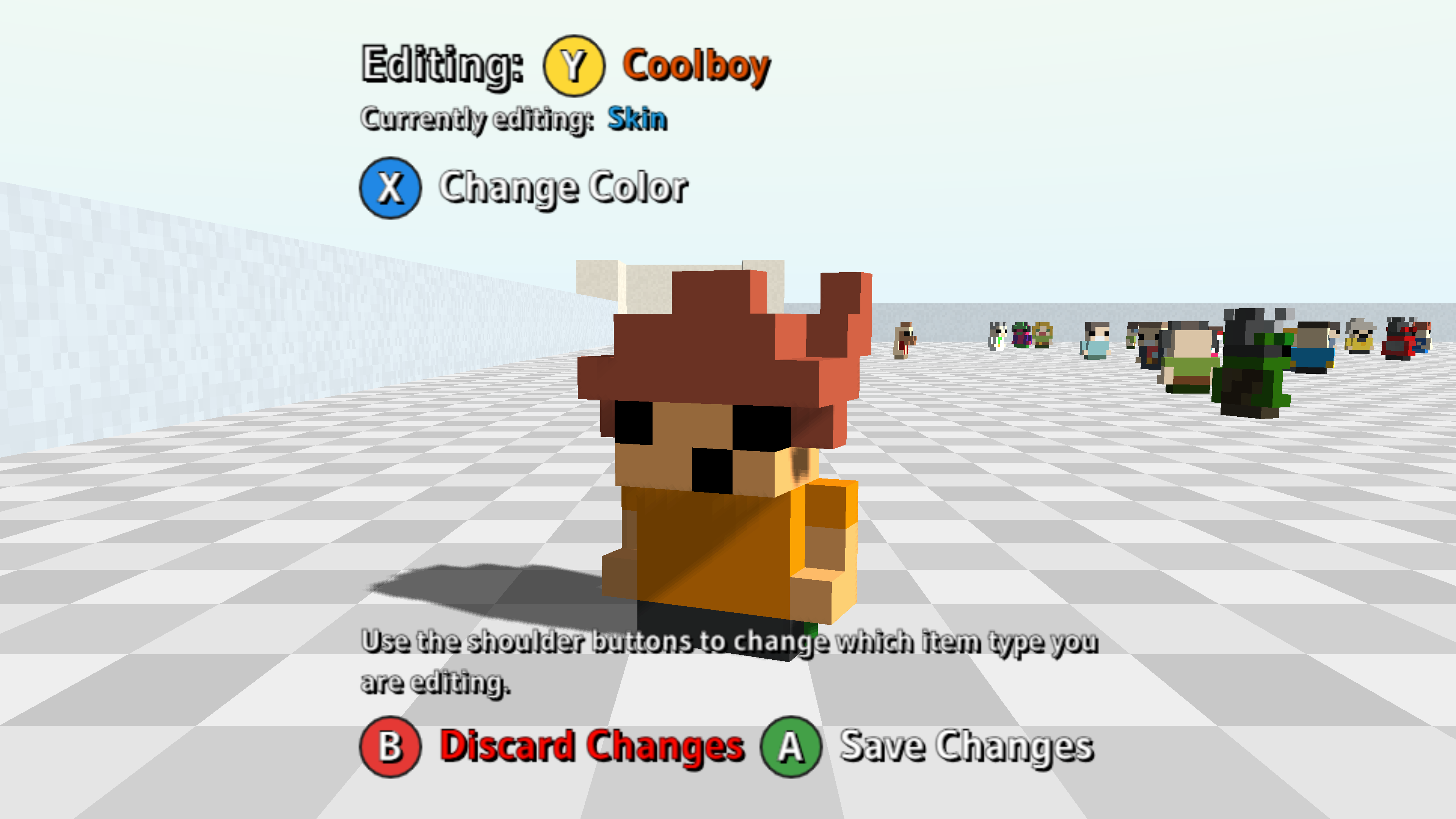Find User
here you can look for a user
Ape Apps Blog
Introducing the Toon Token
My Tokens has just been updated to v3.1.0 and with the update comes a brand new class of token character, the new Toon Token!
The Toon Token is based on the character sprite designs from my games Gone Rogue and Hell and Back, and is going to be used in the upcoming iteration of my Roguelike RPG game engine (a topic for another day). They have a fun cartoonish look (hence the name). The nice thing about the Toon Token type is that they are easy to add components to. For example, in an RPG, when your player puts on a different armor or helmet, it is easy to modify the toon token at runtime to reflect your characters' current loadout.
In addition to the new class of token, this update also increases the rendering resolution of the other two sprite based token characters, and fixes issues related to exporting sprite sheets. It also adds a "Quit" option to the app when launched from the Ape Apps Launcher in TV mode.
Some of the new Toon Token graphics may still need to be tweaked a bit, so let me know if you find graphical glitches and issues!
https://tokens.ape-apps.com/
#mytokens
The Toon Token is based on the character sprite designs from my games Gone Rogue and Hell and Back, and is going to be used in the upcoming iteration of my Roguelike RPG game engine (a topic for another day). They have a fun cartoonish look (hence the name). The nice thing about the Toon Token type is that they are easy to add components to. For example, in an RPG, when your player puts on a different armor or helmet, it is easy to modify the toon token at runtime to reflect your characters' current loadout.
In addition to the new class of token, this update also increases the rendering resolution of the other two sprite based token characters, and fixes issues related to exporting sprite sheets. It also adds a "Quit" option to the app when launched from the Ape Apps Launcher in TV mode.
Some of the new Toon Token graphics may still need to be tweaked a bit, so let me know if you find graphical glitches and issues!
https://tokens.ape-apps.com/
#mytokens
My Tokens Gets Full Gamepad and VR Support!
Today I am releasing v3.0.0 of the avatar creating app My Tokens which, in anticipation of some big new projects coming early next year that are yet to be announced, adds full Gamepad and Virtual Reality support to the app, as well as a whole host of changes and features!
I was planning on a big My Tokens update for early next year to coincide with some other VR and Gamepad related stuff I am planning on, but a recent server update borked My Tokens' server-side token image generation, so I had to go ahead and push the schedule up a bit.
This update replaces all of the old server-side token generation code with client-side generation, which is fairly fast for the Voxel and Blockhead token types, but unfortunately quite a bit slower for the two legacy sprite based token types. You will notice the more painful slowness when editing a sprite based token or if you have a large number of sprite based tokens in your lobby. Unfortunately there is not a whole lot I can do to speed up the legacy token generation process, but long term I plan to replace the two legacy sprite based token types with more 3D variants, so this is really only going to be an issue in the short term. In the meantime I have changed the default lobby type to the Voxel token, and suggest that any user with a large number of tokens on their account to stick to the Voxel and Blockhead types for their lobby displays.
The My Tokens app itself has been moved off of Ape Web Apps and now resides on it's own subdomain at https://tokens.ape-apps.com/. This improves its compatibility with all operating systems as a fully installable Progressive Web App (PWA), but if you already had the My Tokens PWA installed on your system from it's old location, you will need to uninstall it and switch to the new address.
The token editor interface has been changed (as you can see in the above image). Instead of tokens being edited on their own editor screen, they are now edited in-line right from in the token lobby, and you can now also edit from all four token modes. The editor is a little slow when on one of the two sprite-based token modes, so it might be best to do a lot of token editing from either the Voxel or Blockhead mode (Blockhead is probably best for seeing all features).
The Photo Booth has been overhauled as well. If you open the window now in Photo Booth mode, you will see some new options. One is to switch to Profile Picture mode, which will reduce your viewport size to a square with the camera zoomed in on your token. You can also make the token face to the left or right (or any direction you want using the arrow keys on your keyboard). Also, you can now set your Ape Apps account profile pic using any of the four token styles (before you could only make an avatar based on the sprite tokens).
In addition, My Tokens now also has a new Gamepad/VR interface (the two are very similar, although not 100% identical). I tried hard to get the full set of app features workable with Gamepad and VR, although there are just a couple of things still missing. For one, you cannot edit the actual lobby style (floor tiles, wall colors, etc) with the gamepad. In addition, you cannot name or rename tokens while in VR mode (there is no VR keyboard API, so I would have to create a virtual keyboard from scratch basically). Other than those limitations, you can nearly use the full app with a controller or a VR headset.
The Gamepad mode was becoming necessary since two token based games, Death 3D and Dungeon Infinity, have become popular on Android TV devices, but Android TV users did not have a way to create new token characters, and this update should remedy that.
The VR mode probably wasn't necessary, but is cool nonetheless, and wasn't a whole lot more work after getting Gamepad support working anyway. The VR mode works for WebXR capable devices, such as the Meta Quest or an Android phone with a phone based VR headset. If you are using a phone based VR device, you will also need to have a bluetooth gamepad connected in order to be able to use all of the input controls.
One of the exciting things about this update is not the changes to My Tokens itself, but the upgrades it brought to the underlying Scroll3D engine, which is powering an increasing number of Ape Apps products. Scroll3D gamepad support has been greatly improved in this release, and the engine also gained the ability to have a hardware drawn heads up display (all of the gamepad/vr mode UI elements are now drawn by the hardware renderer), which is necessary to be able to have any kind of UI in a VR session. This is a necessary step in making the My Colony 2 VR mode actually useful, and so these changes will be rubbing off on that project, as well as others in the future.
Anyway, this update was pretty much a total rewrite of the app. Some UI elements from the previous release have been retained, but for the most part it's a totally different application under the hood. If you find bugs, please do not hesitate to let me know! And if you have VR hardware or a gamepad, feel free to try out the new modes. Hope you enjoy!
https://tokens.ape-apps.com/
#mytokens #scroll3d
I was planning on a big My Tokens update for early next year to coincide with some other VR and Gamepad related stuff I am planning on, but a recent server update borked My Tokens' server-side token image generation, so I had to go ahead and push the schedule up a bit.
This update replaces all of the old server-side token generation code with client-side generation, which is fairly fast for the Voxel and Blockhead token types, but unfortunately quite a bit slower for the two legacy sprite based token types. You will notice the more painful slowness when editing a sprite based token or if you have a large number of sprite based tokens in your lobby. Unfortunately there is not a whole lot I can do to speed up the legacy token generation process, but long term I plan to replace the two legacy sprite based token types with more 3D variants, so this is really only going to be an issue in the short term. In the meantime I have changed the default lobby type to the Voxel token, and suggest that any user with a large number of tokens on their account to stick to the Voxel and Blockhead types for their lobby displays.
The My Tokens app itself has been moved off of Ape Web Apps and now resides on it's own subdomain at https://tokens.ape-apps.com/. This improves its compatibility with all operating systems as a fully installable Progressive Web App (PWA), but if you already had the My Tokens PWA installed on your system from it's old location, you will need to uninstall it and switch to the new address.
The token editor interface has been changed (as you can see in the above image). Instead of tokens being edited on their own editor screen, they are now edited in-line right from in the token lobby, and you can now also edit from all four token modes. The editor is a little slow when on one of the two sprite-based token modes, so it might be best to do a lot of token editing from either the Voxel or Blockhead mode (Blockhead is probably best for seeing all features).
The Photo Booth has been overhauled as well. If you open the window now in Photo Booth mode, you will see some new options. One is to switch to Profile Picture mode, which will reduce your viewport size to a square with the camera zoomed in on your token. You can also make the token face to the left or right (or any direction you want using the arrow keys on your keyboard). Also, you can now set your Ape Apps account profile pic using any of the four token styles (before you could only make an avatar based on the sprite tokens).
In addition, My Tokens now also has a new Gamepad/VR interface (the two are very similar, although not 100% identical). I tried hard to get the full set of app features workable with Gamepad and VR, although there are just a couple of things still missing. For one, you cannot edit the actual lobby style (floor tiles, wall colors, etc) with the gamepad. In addition, you cannot name or rename tokens while in VR mode (there is no VR keyboard API, so I would have to create a virtual keyboard from scratch basically). Other than those limitations, you can nearly use the full app with a controller or a VR headset.
The Gamepad mode was becoming necessary since two token based games, Death 3D and Dungeon Infinity, have become popular on Android TV devices, but Android TV users did not have a way to create new token characters, and this update should remedy that.
The VR mode probably wasn't necessary, but is cool nonetheless, and wasn't a whole lot more work after getting Gamepad support working anyway. The VR mode works for WebXR capable devices, such as the Meta Quest or an Android phone with a phone based VR headset. If you are using a phone based VR device, you will also need to have a bluetooth gamepad connected in order to be able to use all of the input controls.
One of the exciting things about this update is not the changes to My Tokens itself, but the upgrades it brought to the underlying Scroll3D engine, which is powering an increasing number of Ape Apps products. Scroll3D gamepad support has been greatly improved in this release, and the engine also gained the ability to have a hardware drawn heads up display (all of the gamepad/vr mode UI elements are now drawn by the hardware renderer), which is necessary to be able to have any kind of UI in a VR session. This is a necessary step in making the My Colony 2 VR mode actually useful, and so these changes will be rubbing off on that project, as well as others in the future.
Anyway, this update was pretty much a total rewrite of the app. Some UI elements from the previous release have been retained, but for the most part it's a totally different application under the hood. If you find bugs, please do not hesitate to let me know! And if you have VR hardware or a gamepad, feel free to try out the new modes. Hope you enjoy!
https://tokens.ape-apps.com/
#mytokens #scroll3d
Announcing Popping Bubbles VR
Today I am announcing a new game that will be joining Barrel River 2 and My Colony 2 in Ape Apps' Virtual Reality lineup - Popping Bubbles VR!
Popping Bubbles VR is a VR-Only remake of my classic Popping Bubbles game designed for WebXR enabled devices, such as the Meta Quest, on mobile phones using a phone-based VR headset, or using Windows Mixed Reality. The game supports three modes of play, along with achievements and a global high scores leaderboard.
Given the VR only nature of the game, it's hard to get an accurate screenshot of the gameplay, so you just need to try it out for yourself. Unlike my other two VR enabled games, Popping Bubbles VR does not feature a non-VR mode, I figure that is what the original Popping Bubbles game is for.
Moving forward, I plan to remake a handful of my other classic games in virtual reality, an exercise which is helping me to learn and improve my VR development skills, which in turn should help to make more advanced games like My Colony 2 more fully playable and capable VR experiences.
If you have VR hardware, head on over to the Popping Bubbles VR web app, bookmark it, and try it out today!
https://vr.poppingbubbles.online/
#poppingbubblesvr #poppingbubbles
Popping Bubbles VR is a VR-Only remake of my classic Popping Bubbles game designed for WebXR enabled devices, such as the Meta Quest, on mobile phones using a phone-based VR headset, or using Windows Mixed Reality. The game supports three modes of play, along with achievements and a global high scores leaderboard.
Given the VR only nature of the game, it's hard to get an accurate screenshot of the gameplay, so you just need to try it out for yourself. Unlike my other two VR enabled games, Popping Bubbles VR does not feature a non-VR mode, I figure that is what the original Popping Bubbles game is for.
Moving forward, I plan to remake a handful of my other classic games in virtual reality, an exercise which is helping me to learn and improve my VR development skills, which in turn should help to make more advanced games like My Colony 2 more fully playable and capable VR experiences.
If you have VR hardware, head on over to the Popping Bubbles VR web app, bookmark it, and try it out today!
https://vr.poppingbubbles.online/
#poppingbubblesvr #poppingbubbles
Ape Apps Is Now On Discord
So user @Lage convinced me that I need to get on with the times and create an official Discord presence for Ape Apps, so today I am announcing the creation of the official Ape Apps discord server, which you can join by following this link:
https://discord.gg/R7WkTgUkgG
Even though I have thus for only created dedicated sections for the various My Colony games, the server will focus on all of Ape Apps. I will be setting it up and building out the channels over the coming days/weeks (as I figure out what discord is all about), but in the meantime feel free to join the server and introduce yourself!
https://discord.gg/R7WkTgUkgG
Even though I have thus for only created dedicated sections for the various My Colony games, the server will focus on all of Ape Apps. I will be setting it up and building out the channels over the coming days/weeks (as I figure out what discord is all about), but in the meantime feel free to join the server and introduce yourself!
Hell and Back Updated to v2.0.0
Today I am releasing a new update to Hell and Back, bringing the game up to v2.0.0 and offering a bunch of UI and QoL improvements, as well as a move to a new URL, https://hell.ape-apps.com/!
For those unaware, Hell and Back is my second Roguelike RPG (I guess it would be more of a rouge-lite, since you don't have to play with permadeath), build off of the Gone Rogue engine. It takes place on a Mars base that has been overrun by the forces of Hell (basically, the story of Doom, in roguelike form). You must save the base, along the way recruiting allies, collecting gear, leveling up, and doing all the things you would expect in a roguelike role playing game!
This update brings some long-requested and much needed improvements to the interface of the game, with new improvements in store for players on all device classes (touch, desktop, gamepad/tv).
There are now dedicated Inventory and Player Stats buttons on the main UI (seen in the screenshot above), so you no longer need to go into the game menu to access these often-used windows. Small screen mobile devices are now able to play in either portrait or landscape orientation, with the UI adjusting to accommodate either play style. Mobile and Gamepad users will now be able to see detailed information on the HUD of items on the ground before picking them up, as well as enemy statistics during combat. Current active Quest details will also now appear on the main UI for mobile players, a feature previously only available on Desktop.
Desktop users should notice an improvement with Keyboard controls (online reference available here). There was a shortcoming before where the keyboard arrow keys were not working in menus, title screens, NPC dialog boxes, etc. This is all corrected now. By request, this update also supports player movement using "Vi Keys" (HJKL), which is common in some PC roguelike games.
As well, improvements have been made to the Gamepad controls for users on a TV device (or those just using a gamepad on any device). Over 80% of Hell and Back players are actually playing on Android TV devices, so improving the gamepad controls was critical.
The new update to Hell and Back is live now at the new URL, and can be installed to any device as a Progressive Web App (PWA) using a Chromium based browser (chrome, edge, etc). The update will also be hitting the Windows Store and other mobile app stores over the coming days.
In the next few weeks, I will also be porting the new engine changes over to Gone Rogue, so that both Rogue core games are using the latest version of the engine code.
Moving forward, I have not yet decided if I want to retire this Rogue engine in favor of a new one based on Scroll3D and some of the new RPG mechanics being built out for Level Up 2, or if I want to continue releasing new games based on this framework. I do think that this engine provides a great mobile roguelike experience that is quick to play and easy to use, and it's fairly easy to develop for. Something to think about at least!
In the mean time, give the new release of Hell and Back a try, and if you aren't against PWA's, go ahead and install it to your device today!
https://hell.ape-apps.com/
#hellandback #gonerogue
For those unaware, Hell and Back is my second Roguelike RPG (I guess it would be more of a rouge-lite, since you don't have to play with permadeath), build off of the Gone Rogue engine. It takes place on a Mars base that has been overrun by the forces of Hell (basically, the story of Doom, in roguelike form). You must save the base, along the way recruiting allies, collecting gear, leveling up, and doing all the things you would expect in a roguelike role playing game!
This update brings some long-requested and much needed improvements to the interface of the game, with new improvements in store for players on all device classes (touch, desktop, gamepad/tv).
There are now dedicated Inventory and Player Stats buttons on the main UI (seen in the screenshot above), so you no longer need to go into the game menu to access these often-used windows. Small screen mobile devices are now able to play in either portrait or landscape orientation, with the UI adjusting to accommodate either play style. Mobile and Gamepad users will now be able to see detailed information on the HUD of items on the ground before picking them up, as well as enemy statistics during combat. Current active Quest details will also now appear on the main UI for mobile players, a feature previously only available on Desktop.
Desktop users should notice an improvement with Keyboard controls (online reference available here). There was a shortcoming before where the keyboard arrow keys were not working in menus, title screens, NPC dialog boxes, etc. This is all corrected now. By request, this update also supports player movement using "Vi Keys" (HJKL), which is common in some PC roguelike games.
As well, improvements have been made to the Gamepad controls for users on a TV device (or those just using a gamepad on any device). Over 80% of Hell and Back players are actually playing on Android TV devices, so improving the gamepad controls was critical.
The new update to Hell and Back is live now at the new URL, and can be installed to any device as a Progressive Web App (PWA) using a Chromium based browser (chrome, edge, etc). The update will also be hitting the Windows Store and other mobile app stores over the coming days.
In the next few weeks, I will also be porting the new engine changes over to Gone Rogue, so that both Rogue core games are using the latest version of the engine code.
Moving forward, I have not yet decided if I want to retire this Rogue engine in favor of a new one based on Scroll3D and some of the new RPG mechanics being built out for Level Up 2, or if I want to continue releasing new games based on this framework. I do think that this engine provides a great mobile roguelike experience that is quick to play and easy to use, and it's fairly easy to develop for. Something to think about at least!
In the mean time, give the new release of Hell and Back a try, and if you aren't against PWA's, go ahead and install it to your device today!
https://hell.ape-apps.com/
#hellandback #gonerogue