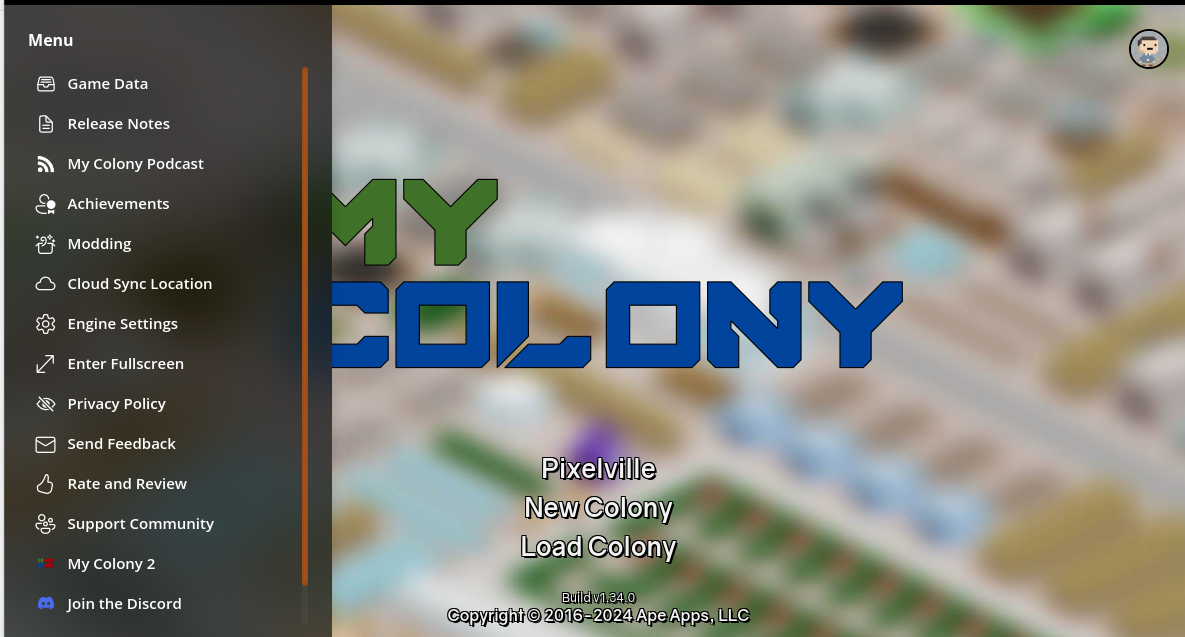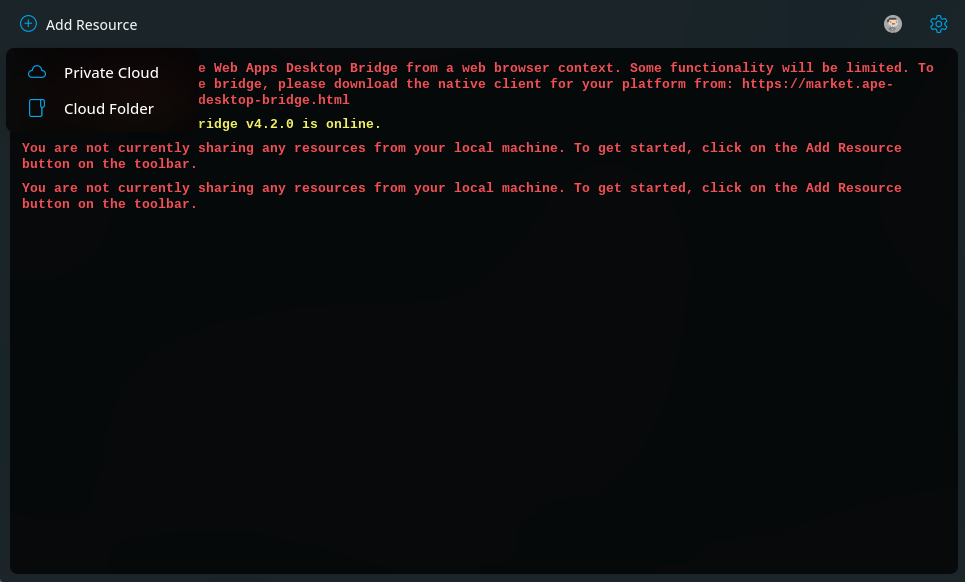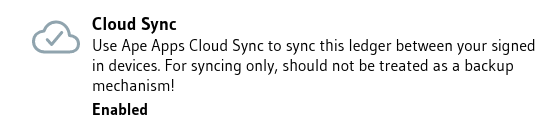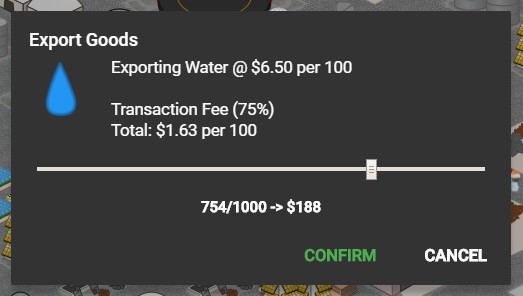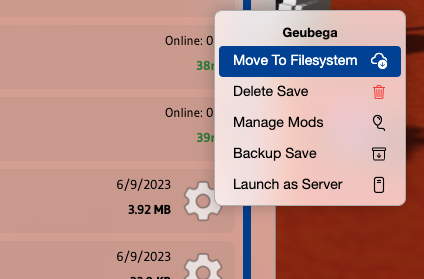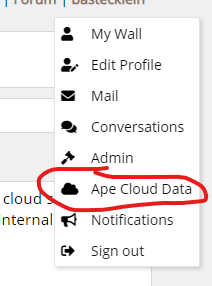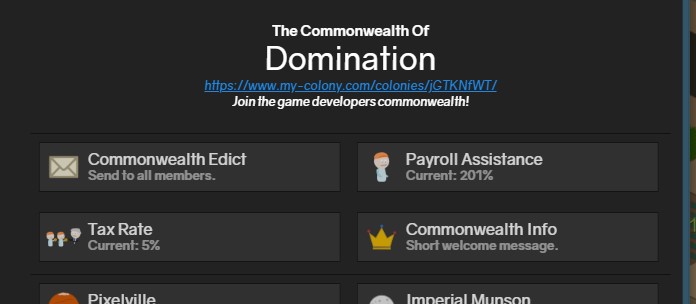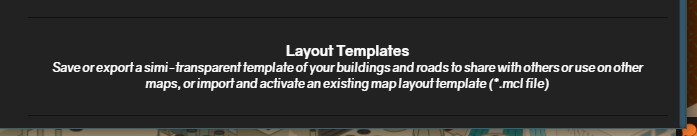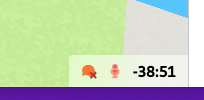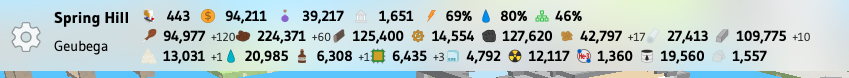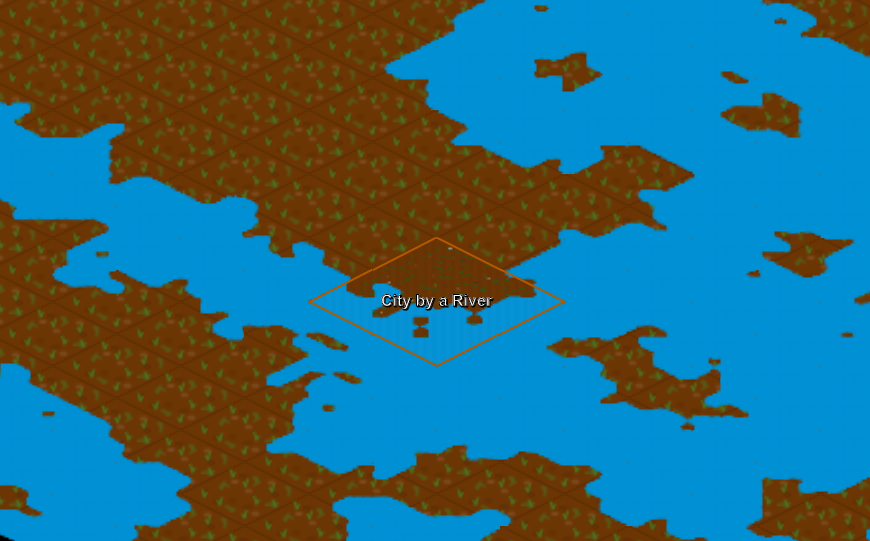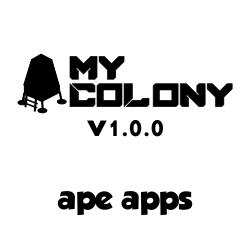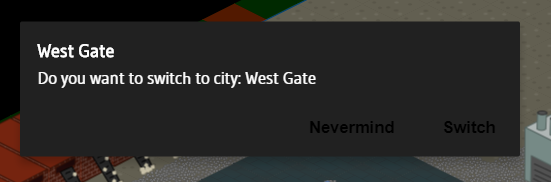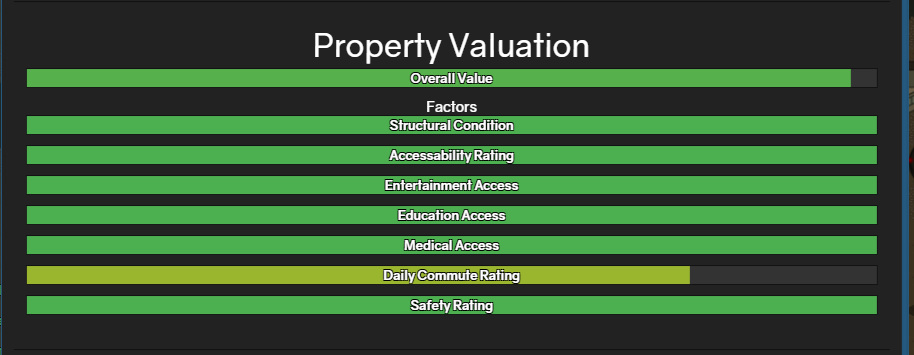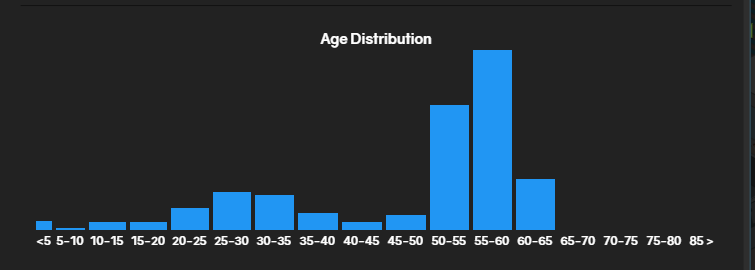Search - Turn off cloud sync
Today I have published an update to the original My Colony, bringing it up to v1.34.0, which should be hitting all platforms soon. There are a few changes here, so let's take a look!
First, I have reverted the in-game popup style menus to the big full window height slideout menus. Some players (on mobile in particular) were having issues with the other menu style, so I decided to just go back to the old reliable slideout menus that nobody seemed to have an issue with.
The Music Rendering engine has been completely replaced and is now using a new library called SpessaSynth that I have been following for a little while now. The developer of this new MIDI sequencing library is very good and is quite active, and has been super responsive when I have had questions or issues with the library. If you wouldn't mind, go to his Github repo and leave it a Star, because he does good work.
https://github.com/spessasus/SpessaSynth
This new library uses more modern JS coding techniques and renders .mid files in a worker thread, and so it does not impact game performance like the old MIDI renderer did. With this change though, you may notice that the music sounds a little different. Since the new library makes use of standard .sf2 sound font files, I am currently using with the game the widely available General MIDI soundfont, which is only a fraction of the size of the music patches that were being used with the old renderer. That said, this sound font objectively does not sound quite as good.
The good news is that the new library supports custom sound fonts, whereas the old one did not. If there is interest from players, I can add an option to the game that lets users select their own *.sf2 sound font file and then they can make the music sound however they want it to. For copyright reasons though, I will probably stick to the free one as the in-game packaged sound font.
Finally, this update includes beta-level support for a new Ape Apps-wide feature I have been working on behind the scenes for a while now, which is Private Cloud support. Currently, users of all of my apps, My Colony included, who opt into Cloud Sync have their save data temporarily stored on one central Ape Cloud server. Since it is expensive (and out of the scope of my business) to run mass cloud storage hosting, files are routinely purged from the server after several months of inactivity, which is why the server is branded as a sync server and not a long-term storage server.
With the new Private Cloud feature I am working on, users may set up their own private cloud server at their own location and use it as their default save location for their data. I have already been testing this on a handful of other apps, and now I am rolling it out to My Colony.
The Private Cloud system is a part of an application called the Ape Web Apps Desktop Bridge, which is available as both a Progressive Web App and as a stand-alone application for Windows or Linux.
To get started, install the Ape Web Apps Desktop Bridge (either desktop or PWA edition, for private cloud I would suggest the full desktop download) and signs in with your Ape Apps Account. Once signed in, click on the Add Resource button and select Private Cloud.
From there, you can select a folder on your computer that will be your new private cloud sync folder. If you are using the PWA version, you will probably need to re-enable folder permissions every time you restart your computer, so keep that in mind. The desktop client does not have that limitation, which is why it is preferred.
If you are going to try using the Private Cloud, I would suggest setting your computer to automatically start the Ape Web Apps Desktop Bridge on startup. The desktop edition can be minimized to your system try, so it is non-obtrusive.
Once Private Cloud is set up, restart My Colony. If you are signed in with your account, you will see a new Cloud Sync Location option on the title screen menu.
If you only have one cloud sync folder enabled on your account, then it will automatically be set as the default, so keep that in mind. If you are given permission to multiple cloud sync locations, you will default to the central Ape Cloud service and you will have to manually select which server you want to use.
If you decide to give the new Private Cloud feature a try, please let me know how it works for you. This feature was originally designed for some business users using EZ Office applications whose business policies did not allow them to use the central Ape Cloud servers, but in my testing so far it is working quite well for My Colony saves. Theoretically you could set a lot better saving/loading performance, especially if you are at your own house while playing.
And yes, you can still sync to your own Private Cloud, even when you are not at home.
Another Private Cloud benefit is that you can easily back up all of your Ape Apps data whenever you feel like it. It would be trivial to compress your entire Private Cloud folder on a regular basis and keep backups in any way which works for you.
How does it work?
The Private Cloud feature uses a private channel on the central Ape Apps Signaling server, tied to your individual Ape Apps Account, to locate any AWA Desktop Bridge instances you have running. When Bridge instances are located, the Signaling server then initiates a peer-to-peer handshake to make a direct WebRTC socket connection between your My Colony instance and your AWA Desktop Bridge instance, similar to the way that My Colony 2 dedicated servers work. The Signaling server then gets out of the way and you are operating with a direct peer to peer link to your own Private Cloud server, wherever it is located.
In theory, this direct peer to peer connection should perform better than the centralized Ape Cloud server, because a) it obviously has a lot less traffic going to it, and b) it is using a persistent direct connection instead of making constant HTTP requests.
So that is the Private cloud system in a nutshell. Like I said, give it a try and let me know how it works for you, or what issues it gives you. I have been using it for a little while on some EZ Office applications and it has been running without issue, but they generally have smaller file sizes than My Colony saves, so it will be interesting to see how it goes.
So that is it for this update. It should be rolling out everywhere soon, so let me know how it goes, and stay tuned for more!
https://mycolony.online/
#mycolony
First, I have reverted the in-game popup style menus to the big full window height slideout menus. Some players (on mobile in particular) were having issues with the other menu style, so I decided to just go back to the old reliable slideout menus that nobody seemed to have an issue with.
The Music Rendering engine has been completely replaced and is now using a new library called SpessaSynth that I have been following for a little while now. The developer of this new MIDI sequencing library is very good and is quite active, and has been super responsive when I have had questions or issues with the library. If you wouldn't mind, go to his Github repo and leave it a Star, because he does good work.
https://github.com/spessasus/SpessaSynth
This new library uses more modern JS coding techniques and renders .mid files in a worker thread, and so it does not impact game performance like the old MIDI renderer did. With this change though, you may notice that the music sounds a little different. Since the new library makes use of standard .sf2 sound font files, I am currently using with the game the widely available General MIDI soundfont, which is only a fraction of the size of the music patches that were being used with the old renderer. That said, this sound font objectively does not sound quite as good.
The good news is that the new library supports custom sound fonts, whereas the old one did not. If there is interest from players, I can add an option to the game that lets users select their own *.sf2 sound font file and then they can make the music sound however they want it to. For copyright reasons though, I will probably stick to the free one as the in-game packaged sound font.
Finally, this update includes beta-level support for a new Ape Apps-wide feature I have been working on behind the scenes for a while now, which is Private Cloud support. Currently, users of all of my apps, My Colony included, who opt into Cloud Sync have their save data temporarily stored on one central Ape Cloud server. Since it is expensive (and out of the scope of my business) to run mass cloud storage hosting, files are routinely purged from the server after several months of inactivity, which is why the server is branded as a sync server and not a long-term storage server.
With the new Private Cloud feature I am working on, users may set up their own private cloud server at their own location and use it as their default save location for their data. I have already been testing this on a handful of other apps, and now I am rolling it out to My Colony.
The Private Cloud system is a part of an application called the Ape Web Apps Desktop Bridge, which is available as both a Progressive Web App and as a stand-alone application for Windows or Linux.
To get started, install the Ape Web Apps Desktop Bridge (either desktop or PWA edition, for private cloud I would suggest the full desktop download) and signs in with your Ape Apps Account. Once signed in, click on the Add Resource button and select Private Cloud.
From there, you can select a folder on your computer that will be your new private cloud sync folder. If you are using the PWA version, you will probably need to re-enable folder permissions every time you restart your computer, so keep that in mind. The desktop client does not have that limitation, which is why it is preferred.
If you are going to try using the Private Cloud, I would suggest setting your computer to automatically start the Ape Web Apps Desktop Bridge on startup. The desktop edition can be minimized to your system try, so it is non-obtrusive.
Once Private Cloud is set up, restart My Colony. If you are signed in with your account, you will see a new Cloud Sync Location option on the title screen menu.
If you only have one cloud sync folder enabled on your account, then it will automatically be set as the default, so keep that in mind. If you are given permission to multiple cloud sync locations, you will default to the central Ape Cloud service and you will have to manually select which server you want to use.
If you decide to give the new Private Cloud feature a try, please let me know how it works for you. This feature was originally designed for some business users using EZ Office applications whose business policies did not allow them to use the central Ape Cloud servers, but in my testing so far it is working quite well for My Colony saves. Theoretically you could set a lot better saving/loading performance, especially if you are at your own house while playing.
And yes, you can still sync to your own Private Cloud, even when you are not at home.
Another Private Cloud benefit is that you can easily back up all of your Ape Apps data whenever you feel like it. It would be trivial to compress your entire Private Cloud folder on a regular basis and keep backups in any way which works for you.
How does it work?
The Private Cloud feature uses a private channel on the central Ape Apps Signaling server, tied to your individual Ape Apps Account, to locate any AWA Desktop Bridge instances you have running. When Bridge instances are located, the Signaling server then initiates a peer-to-peer handshake to make a direct WebRTC socket connection between your My Colony instance and your AWA Desktop Bridge instance, similar to the way that My Colony 2 dedicated servers work. The Signaling server then gets out of the way and you are operating with a direct peer to peer link to your own Private Cloud server, wherever it is located.
In theory, this direct peer to peer connection should perform better than the centralized Ape Cloud server, because a) it obviously has a lot less traffic going to it, and b) it is using a persistent direct connection instead of making constant HTTP requests.
So that is the Private cloud system in a nutshell. Like I said, give it a try and let me know how it works for you, or what issues it gives you. I have been using it for a little while on some EZ Office applications and it has been running without issue, but they generally have smaller file sizes than My Colony saves, so it will be interesting to see how it goes.
So that is it for this update. It should be rolling out everywhere soon, so let me know how it goes, and stay tuned for more!
https://mycolony.online/
#mycolony
The saving in MC2 is sort of a mess right now, and I don't know a clean way to fix it without destroying everyone's progress. The ideal solution really is to have no cloud sync at all.
The original design idea was to have no cloud sync. The problem arises from a bug early on in the code that I did recognize until v0.19.0 where every game was actually not only being synced to the cloud, but saved to the overall player library file. Each player has a library file that is cloud synced that contains the login credentials to every server they play on.
Behind the scenes, whenever you connect to a game, whether it is a local server or a remote one, the server code gives you a key to use to log in, so that other players cannot log in as you. This info was supposed to be cloud synced, but nothing else. Somehow I was saving each game's complete data to the library file as well and idk how I didn't notice it until so late.
So now, every player has every one of their MC2 worlds, as well as login credentials, saved to a single library file. So if you have a lot of cities, it actually takes a really long time to load/save, since you are essentially loading every single city and saving every single city, each time you load/save. The up side is that you can now access all of your games from any device. The downside is that it is one huge file and a single point of failure. It also, as you witnessed, will break things if you try to play on multiple devices.
The problem is, how to undo or break this behavior now, after the fact. Cloud sync is now expected behavior for a lot of players. Also, if the game data is removed from the library file, the next time somebody loads a colony, the game will see that the data is not in the library, and load up the last locally saved backup copy of the city, creating out of sync versions.
So anyway, I am not sure what to do exactly. I might just have to create a server specifically for My Colony 2 and save all colonies individually to the cloud and require online access to play the game. Or remove cloud sync completely and let players deal with the fallout for the next few weeks after the change. Or keep it as-is and see what happens. IDK what's best :-/
The original design idea was to have no cloud sync. The problem arises from a bug early on in the code that I did recognize until v0.19.0 where every game was actually not only being synced to the cloud, but saved to the overall player library file. Each player has a library file that is cloud synced that contains the login credentials to every server they play on.
Behind the scenes, whenever you connect to a game, whether it is a local server or a remote one, the server code gives you a key to use to log in, so that other players cannot log in as you. This info was supposed to be cloud synced, but nothing else. Somehow I was saving each game's complete data to the library file as well and idk how I didn't notice it until so late.
So now, every player has every one of their MC2 worlds, as well as login credentials, saved to a single library file. So if you have a lot of cities, it actually takes a really long time to load/save, since you are essentially loading every single city and saving every single city, each time you load/save. The up side is that you can now access all of your games from any device. The downside is that it is one huge file and a single point of failure. It also, as you witnessed, will break things if you try to play on multiple devices.
The problem is, how to undo or break this behavior now, after the fact. Cloud sync is now expected behavior for a lot of players. Also, if the game data is removed from the library file, the next time somebody loads a colony, the game will see that the data is not in the library, and load up the last locally saved backup copy of the city, creating out of sync versions.
So anyway, I am not sure what to do exactly. I might just have to create a server specifically for My Colony 2 and save all colonies individually to the cloud and require online access to play the game. Or remove cloud sync completely and let players deal with the fallout for the next few weeks after the change. Or keep it as-is and see what happens. IDK what's best :-/
The Windows Store edition of EZ Register is being migrated to a new code base to provide for faster processing, better printing and cleaner font/toolbar rendering. Because of this migration though, I can not do a typical automatic update of the application. The new version is making a fundamental change to the way application data is saved, and doing a straight upgrade would cause data loss for users, which is unacceptable.
To get around the issue, I am renaming the currently available version of EZ Register to EZ Register Old and removing it from sale, so that no new users can download it. The new package will be uploaded using the name EZ Register.
Users are encouraged to migrate over to the new edition of the app, which you can download and install using the following link:
https://www.microsoft.com/store/apps/9PKN4CCN7PH3
Then all you need to do is sign in to the new app using your account, and your Ledger should be there. If you have multiple ledgers, you will need to enable cloud-sync for each one individually.
Then to import your data, on the new app open the File menu and select Restore Backup. Find the *.ezr file you exported in the last step and import it. Do this for each ledger you want to migrate over to the new app.
If you have an Ape Apps Account, signing in to the old app should have automatically saved your purchase history to your account, and so there is nothing you need to do. Your premium will be available in the new app. If you have already purchased Premium but do not have an Ape Apps Account, you can simply create one, sign in to the old app, and it should sync your purchase to your account. You may have to close/open the app a couple of times if it does not sync properly.
If you do not have/want an account or if the premium is not syncing, you can e-mail me. Just let me know that you are trying to migrate your EZ Register Premium key and tell me the Microsoft Account you used to purchase the app on the Windows Store and I will get everything taken care of for you. You can also send me a message here on the forums with the same information.
To get around the issue, I am renaming the currently available version of EZ Register to EZ Register Old and removing it from sale, so that no new users can download it. The new package will be uploaded using the name EZ Register.
What do you need to do?
The old version of EZ Register will no longer be maintained and will receive no more updates. If you are fine with this, then you don't really have to do anything at all. If you want to download the old edition again, you can find it in your Windows Store download history as EZ Register Old.Users are encouraged to migrate over to the new edition of the app, which you can download and install using the following link:
https://www.microsoft.com/store/apps/9PKN4CCN7PH3
Migrating your data to the new app
If you are moving from the old to the new version of EZ Register, you will want to migrate your data over to the new app, and there are a couple of different ways to do this. Remember not to uninstall the old edition of EZ Register until you have moved your data into the new!Cloud-Sync Migration
If you have an Ape Apps Account, then probably the easiest migration path is to use the cloud-sync feature. When signed into the old version of the app, click on the File menu, open Ledger Settings and make sure that Cloud Sync is enabled:Then all you need to do is sign in to the new app using your account, and your Ledger should be there. If you have multiple ledgers, you will need to enable cloud-sync for each one individually.
Backup File Migration
If you do not have an Ape Apps Account or if you are having troubles with the cloud-sync feature, then you can export and import your ledgers manually. From the File menu on the old app, select Backup Ledger and save your *.ezr file somewhere on your system where you can access it.Then to import your data, on the new app open the File menu and select Restore Backup. Find the *.ezr file you exported in the last step and import it. Do this for each ledger you want to migrate over to the new app.
Premium Upgrade
Because the new app and the old app are separate packages, users who purchased the Premium upgrade will find that it does not automatically transfer from the old app to the new. Don't worry though, I will not make you repurchase the app a second time.If you have an Ape Apps Account, signing in to the old app should have automatically saved your purchase history to your account, and so there is nothing you need to do. Your premium will be available in the new app. If you have already purchased Premium but do not have an Ape Apps Account, you can simply create one, sign in to the old app, and it should sync your purchase to your account. You may have to close/open the app a couple of times if it does not sync properly.
If you do not have/want an account or if the premium is not syncing, you can e-mail me. Just let me know that you are trying to migrate your EZ Register Premium key and tell me the Microsoft Account you used to purchase the app on the Windows Store and I will get everything taken care of for you. You can also send me a message here on the forums with the same information.
Hello and thank you for your time. As stated in the title, my game tends to get stuck in the Syncing to Cloud portion of its save.
Version 2.1.0
Android. Samsung S24+
United Earth, map was originally large, but annexed to pretty dang huge AFTER original data loss.
How to replicate:
Step 1) Play the game.
Step 2) Do almost ANYTHING that changes the current window off of the app while the app is running. Things like swapping over to Google to go to ape-apps.com
Step 3) Return focus to the app, and wait for the save to attempt.
Step 4) Syncing to Cloud appears at the bottom of the screen, in red, and continues to display for 5+ minutes.
Step 5) Panic.
I have discovered a way to work around the issue! Once the Syncing to Cloud appears and does NOT complete, I can go to my capitol and turn off the cloud sync. I create a backup file. The backup file save process then forces the Cloud Sync to stop. I can return to title screen. This creates another new save. I can then go BACK into the colony, and reenable Cloud sync.
I lost all data one day after spending ApeCoins on research. I had to revert to a much older save from May 27th 2025, losing about 7 days of progress. I spent the $9.99 for uhh, however many ApeCoins that is. I spent all of them except for like, 10, to jump to late late game stage, and that progress was irreversibly lost.
The only thing I would like to see happen sooner than later is a credit of 990 ApeCoins added to my account, as the data loss created an actual loss of real life funds, which is upsetting.
I hope this is detailed enough information. I can give many more details if required, but I'm not sure what else may be relevant, and I am not trying to bore everyone to death here. Thank you for your time and your consideration.
Version 2.1.0
Android. Samsung S24+
United Earth, map was originally large, but annexed to pretty dang huge AFTER original data loss.
How to replicate:
Step 1) Play the game.
Step 2) Do almost ANYTHING that changes the current window off of the app while the app is running. Things like swapping over to Google to go to ape-apps.com
Step 3) Return focus to the app, and wait for the save to attempt.
Step 4) Syncing to Cloud appears at the bottom of the screen, in red, and continues to display for 5+ minutes.
Step 5) Panic.
I have discovered a way to work around the issue! Once the Syncing to Cloud appears and does NOT complete, I can go to my capitol and turn off the cloud sync. I create a backup file. The backup file save process then forces the Cloud Sync to stop. I can return to title screen. This creates another new save. I can then go BACK into the colony, and reenable Cloud sync.
I lost all data one day after spending ApeCoins on research. I had to revert to a much older save from May 27th 2025, losing about 7 days of progress. I spent the $9.99 for uhh, however many ApeCoins that is. I spent all of them except for like, 10, to jump to late late game stage, and that progress was irreversibly lost.
The only thing I would like to see happen sooner than later is a credit of 990 ApeCoins added to my account, as the data loss created an actual loss of real life funds, which is upsetting.
I hope this is detailed enough information. I can give many more details if required, but I'm not sure what else may be relevant, and I am not trying to bore everyone to death here. Thank you for your time and your consideration.
Important: If you play My Colony on Ape Web Apps (the browser edition) and are not using the Cloud Sync feature, you should either make a backup of your colony or enable cloud sync. There are changes coming to the way the web app stores data, and there is the potential for data loss if you are not using the cloud sync feature. This change impacts both My Colony primarily, as it does not have cloud sync enabled by default like some of my other games.
Data saved to the browser is prone to browser automatic purging anyway in an effort to reduce storage space, so Web users should have backups or cloud sync enabled anyway, but this is particularly important. This new file storage method should reduce that risk in the future though.
Data saved to the browser is prone to browser automatic purging anyway in an effort to reduce storage space, so Web users should have backups or cloud sync enabled anyway, but this is particularly important. This new file storage method should reduce that risk in the future though.
I am on Windows 10 playing version 1.2.0. I switched off syncing to the cloud after I lost two days of play. Syncing, however keeps reactivating: I get the onscreen message "Syncing to the cloud." As soon as that happens the game reverts some cities to a state from a couple of weeks ago, while others retain the most recent changes. Today it also erased the last new city I built, 2/3 of my colonists, 2T in money and 5k starships. I am not amused.
When I checked the syncing state on the region map I found:
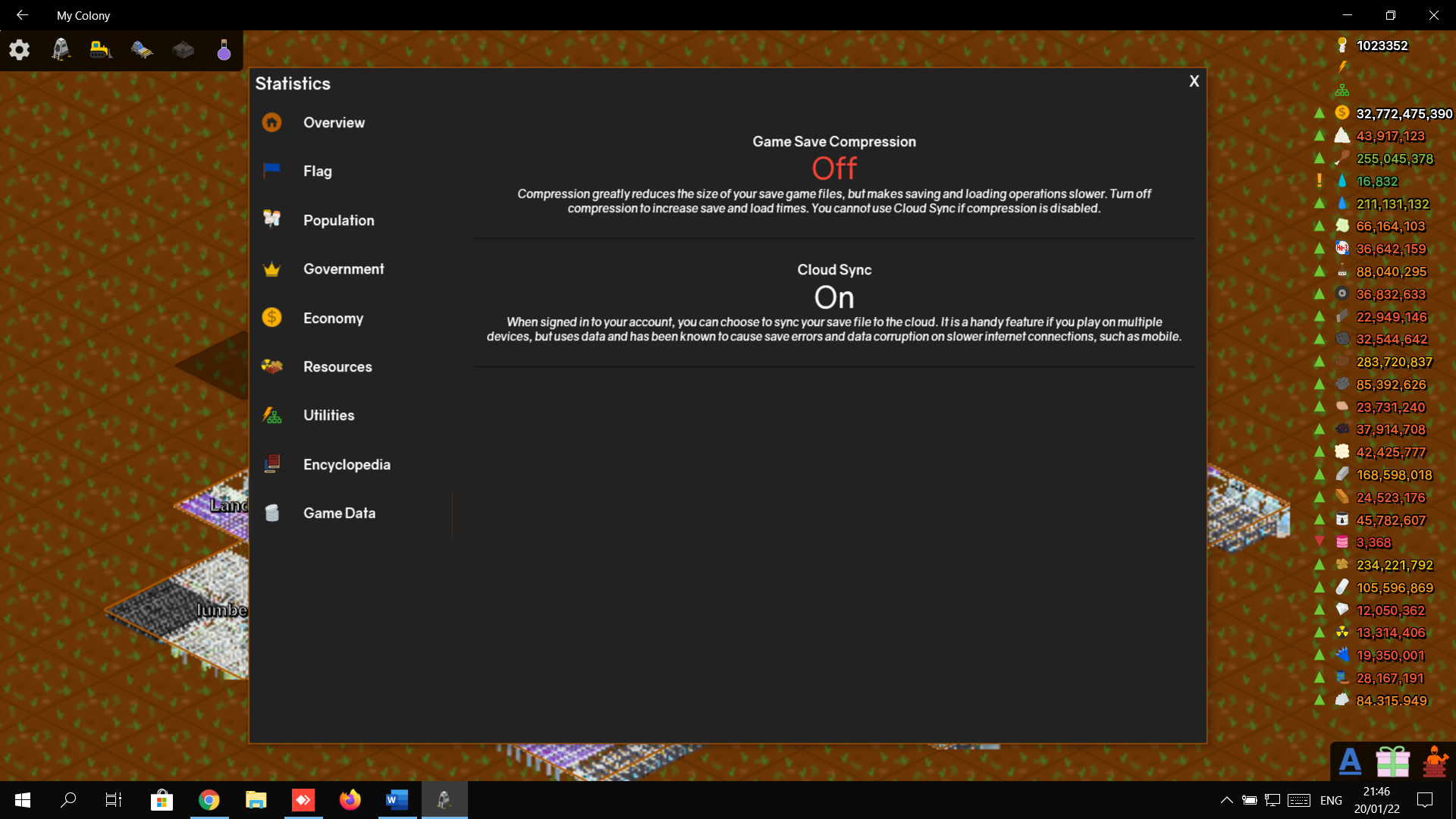
Clicking on Cloud Sync does nothing: it remains "On".
Clicking on Game Save Compression changes it form "Off" to "On", but at the same time Cloud Sync disappears:
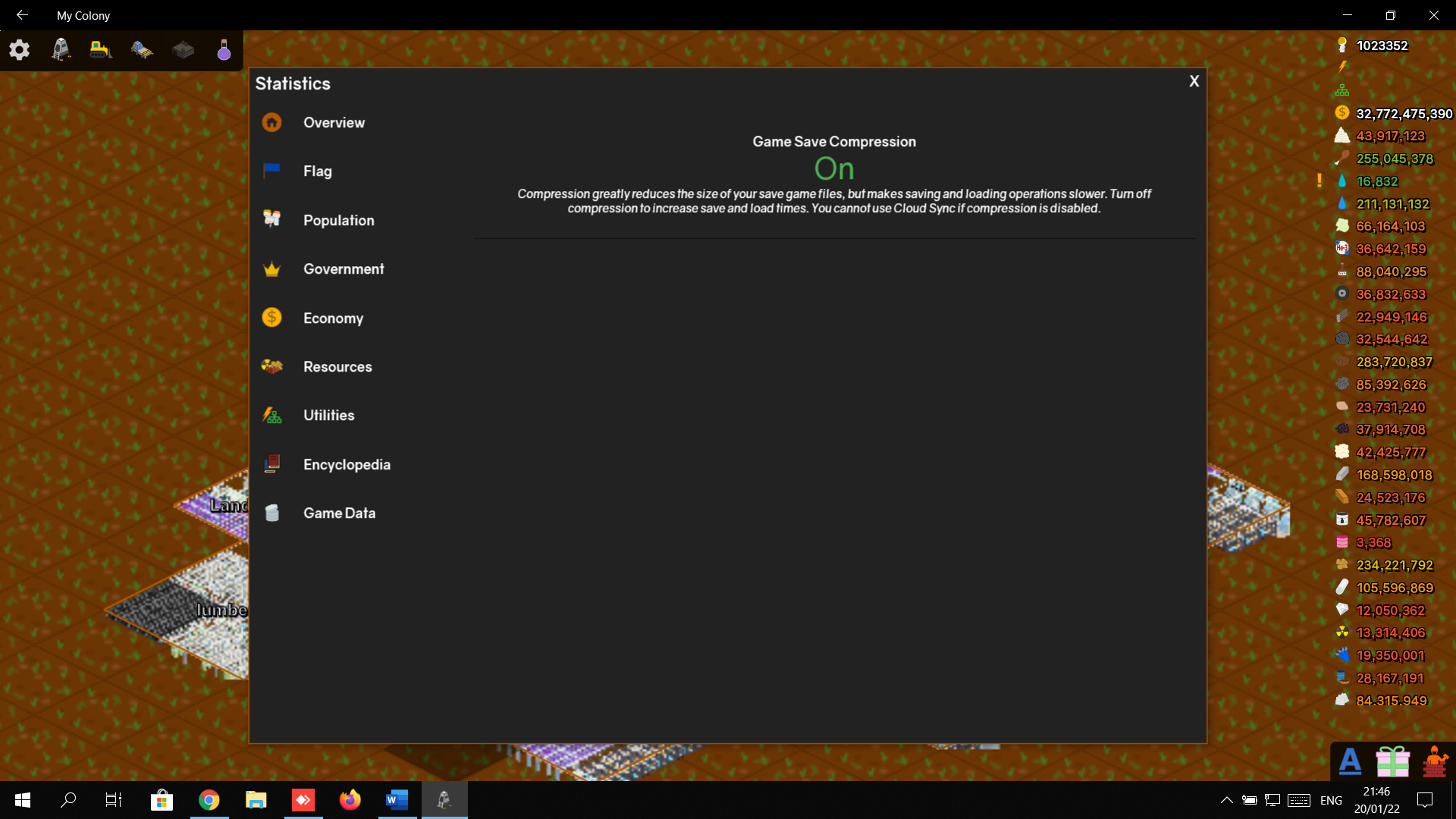
Clicking Game Save Compression again switches it back to "Off," but Cloud Sync remains missing.
When I now open one of my cities and check compression and syncing I get:
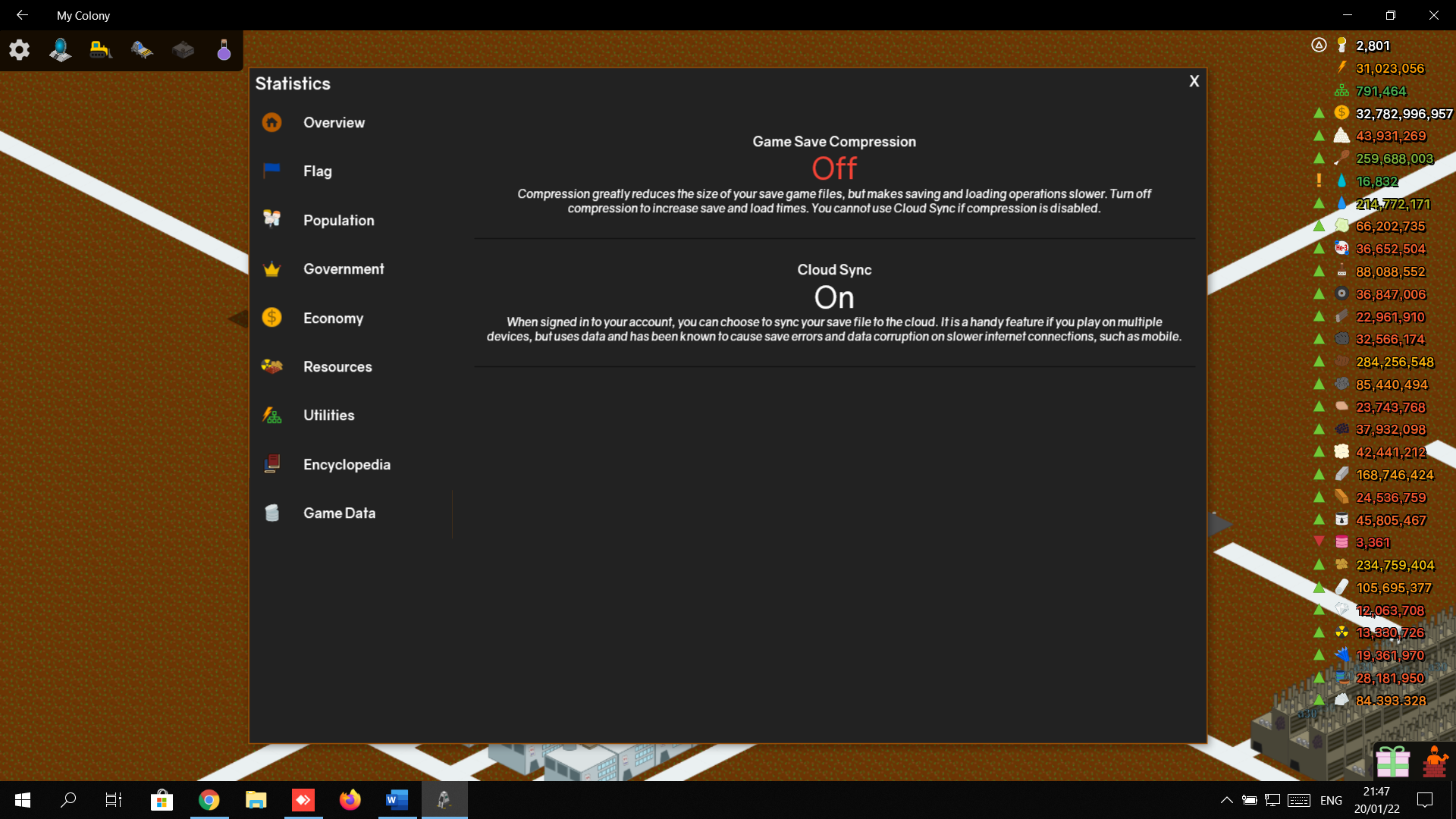
and everything acts the same as for the region map. When I return to the region map form any of my cities it has reverted to the state in the first picture.
When I checked the syncing state on the region map I found:
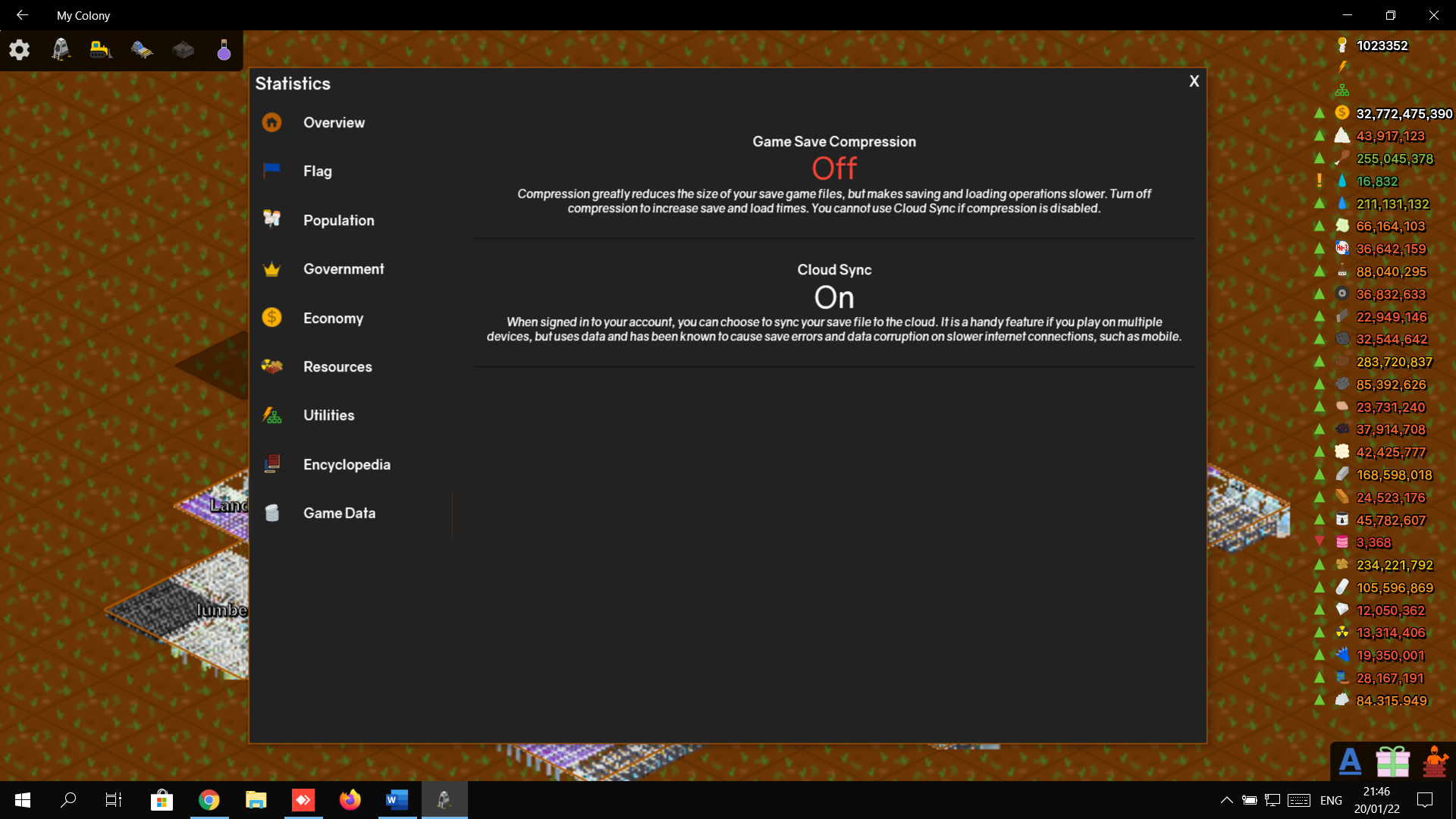
Clicking on Cloud Sync does nothing: it remains "On".
Clicking on Game Save Compression changes it form "Off" to "On", but at the same time Cloud Sync disappears:
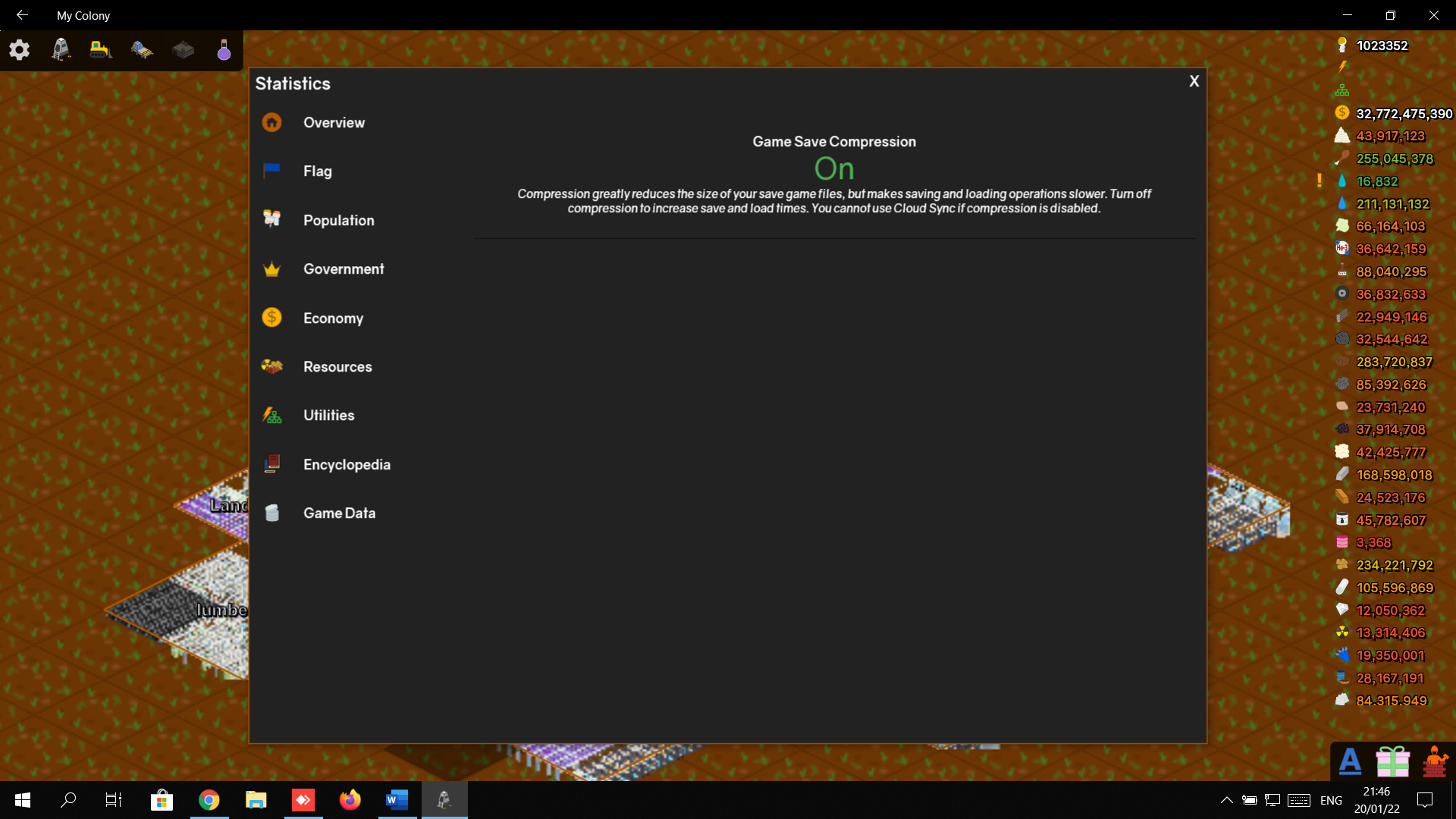
Clicking Game Save Compression again switches it back to "Off," but Cloud Sync remains missing.
When I now open one of my cities and check compression and syncing I get:
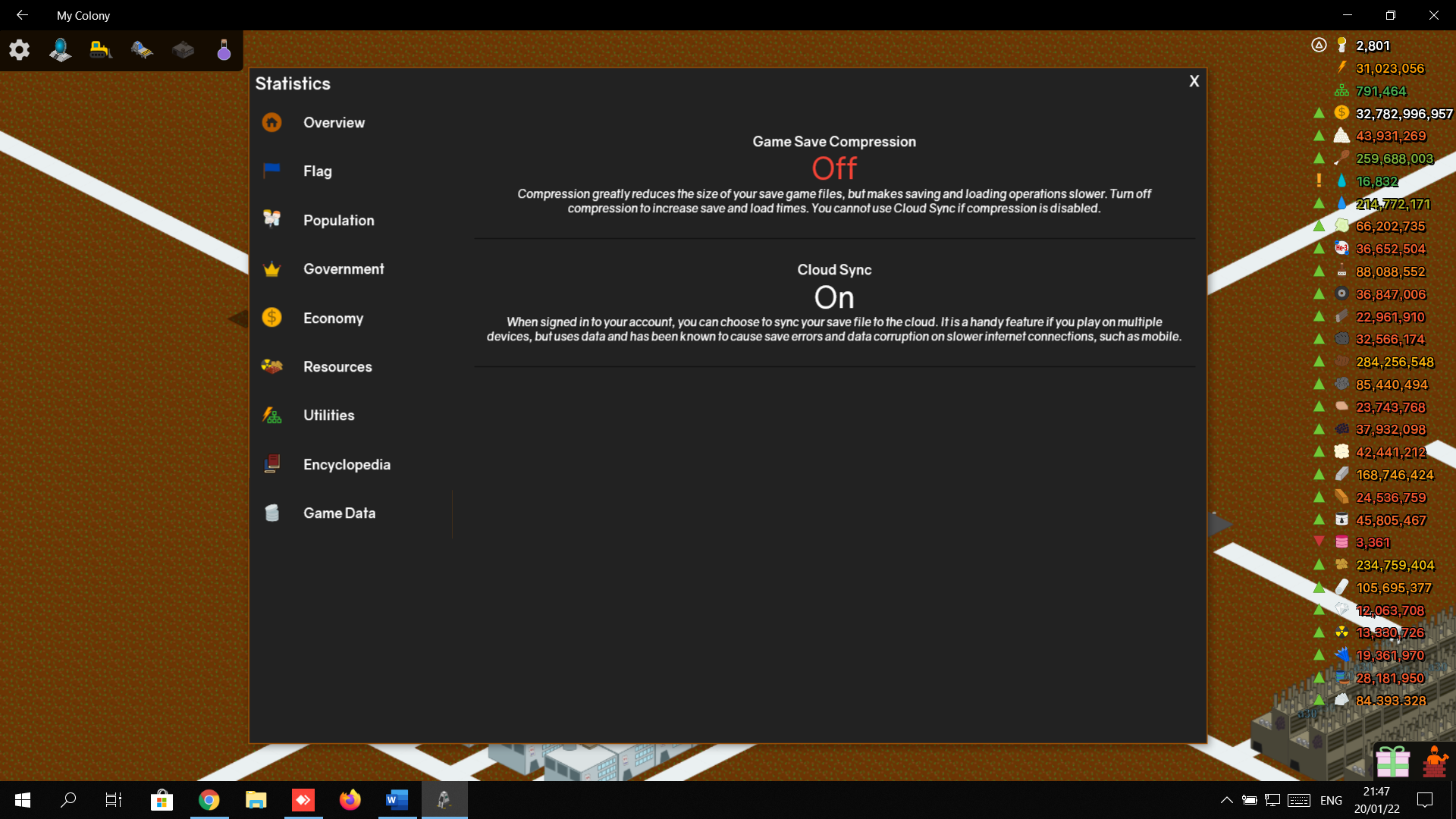
and everything acts the same as for the region map. When I return to the region map form any of my cities it has reverted to the state in the first picture.
Are you using Cloud Sync? Maybe for some reason your game file is not getting uploaded to the cloud, and so every time you open it, it pulls an older save from the cloud.
If you turn off cloud sync, it will delete the version that is on the cloud and load from local device instead.
Keep in mind, you should make a backup before trying this.
If you turn off cloud sync, it will delete the version that is on the cloud and load from local device instead.
Keep in mind, you should make a backup before trying this.
Happy Friday to everyone here, and it's time for another My Colony patch, v0.82.0! This update continues the bug fix series that I have been doing while I work on Colony Wars, but I've also added a couple of features that you will hopefully find helpful. Let's dive in and take a look.
Firstly on the bug fix front, every issue that had been tracked to the automatic bug tracker from both My Colony v0.81.0 and Antiquitas v1.22.0 has been resolved, along with a few other issues that I noticed while digging through the code.
One of the biggest issues in My Colony deals with corrupt save files. While working on this update, I noticed that ever since I implemented Regions way back in September, the game was no longer saving backup copies properly for single city maps or region overview maps. This means that besides for sub-city files, no backup saves (the *.mcb files) were being done properly.
For those who are not aware, when you save a game in My Colony, it creates the compressed (if compression is turned on) *.mcz save (that also syncs to the cloud if you have cloud sync turned on), and also an uncompressed *.mcb file that saves only to the local device. When you go to load your colony, it first tries to load the *.mcz cloud save, then the *.mcz local save, and if those do not work, it tries for the uncompressed *.mcb backup save.
What was happening in the code is that first it was saving the uncompressed backup save as a *.mcz file, and then saving over it with the final compressed *.mcz file. So there was no backup. This means if that there was an error in the compression for some reason, there was no uncompressed backup to fall back on.
It also means that if there is an old backup *.mcb file saved somewhere on your device from before the error occurred, opening a file could potentially restore that old backup and override everything you had done in the meantime.
I also noticed that a majority of the save corruptions seemed to be happening on Windows 10, Android, and Desktop. These also happen to be the three platforms where save compression was turned off by default. I had it turned off because compression can cause memory issues when saving cities that have been expanded multiple times and have millions of citizens. Since I am more moving towards Regions being the default play mode though, I decided to turn the compression on by default on all platforms to see if it helps. You can still turn it off on a per-colony basis if you want to.
Next up, I made it so that importing and exporting goods through the Mass Driver/Star Gate (etc) type buildings no longer has to be done in fixed lot sizes. Now when you go to make a trade using these buildings, you will be presented with a slider dialog that lets you make trades up to the max that the structure supports.
I still need to make improvements to the dialog, but it should make some of the buildings with the ultra-large capacities a little more useful.
Next, I have also made changes to the in-game notifications and especially that chat, which should hopefully make them more useful. First, if you are using the "Desktop" style interface (the one with all of the build options appearing in the right-side sidebar), in-game notifications will now show up in a notification area at the bottom right of the screen, instead of popping up in the bottom middle. When you have notifications there, there will be a new red x icon in the bottom right corner that lets you clear all notification messages at once.
The other change is that all chat messages now show up in the notification area. This only works when you are signed in to the chat server, but now once you sign into the chat server for a colony at least once manually, you will automatically be signed in each subsequent time that you open your colony. That way, if you are playing your colony and somebody is trying to talk to you on chat, you will know it without actually having the chat window open. You will also get livestream chat notifications, and notifications when somebody decides to watch your livestream.
On mobile (or if you are not using the "Desktop" interface), you will still get new chat notifications, but they will pop up in the same way notifications currently work, in the bottom-middle of the screen. As always, you can turn off all notifications in the engine settings menu.
Finally, the Russian language translations by Anton zlo have been expanded in this release, and a full set of French translations has now been provided by @Sobeirannovaocc and @Freedmoon ! This is great news for players using Russian and French, so please be sure to show your appreciation for their hard work and efforts.
Just a few final words before I go here. I plan on doing another episode of the My Colony Podcast soon, probably at the beginning of next week. People seem to be enjoying the show, so I will be making it a regular thing again. If you haven't checked it out yet, please do! Next, I plan to have a multiplayer beta for Colony Wars soon(ish). I wanted it to be done by the end of this month, but coding the AI is taking a bit longer than I had planned. I've got it now to where the AI will build their base, but they are still a bit too stupid at it. The beta will be coming before long though, and it is going to include the map editor, as well as multiplayer, supporting LAN/Online/ and AI skirmish. I hope to have the multiplayer matchmaking server running by the end of next week, so that I can get some people online to test the multiplayer out.
Anyway, that is all for today's My Colony update. It should be hitting all platforms throughout the weekend here. I plan on starting the next My Colony update (v0.83.0) on March 1 (I am actually half way planning things now), so get those bug reports filed before then. I know a lot of people think I do not read the reports since I do not post replies, but that is not the case. I just do not see the need to post "Ok" or "Thanks" at the end of each bug report.
Stay tuned for more, and thanks for playing the game!!
Firstly on the bug fix front, every issue that had been tracked to the automatic bug tracker from both My Colony v0.81.0 and Antiquitas v1.22.0 has been resolved, along with a few other issues that I noticed while digging through the code.
One of the biggest issues in My Colony deals with corrupt save files. While working on this update, I noticed that ever since I implemented Regions way back in September, the game was no longer saving backup copies properly for single city maps or region overview maps. This means that besides for sub-city files, no backup saves (the *.mcb files) were being done properly.
For those who are not aware, when you save a game in My Colony, it creates the compressed (if compression is turned on) *.mcz save (that also syncs to the cloud if you have cloud sync turned on), and also an uncompressed *.mcb file that saves only to the local device. When you go to load your colony, it first tries to load the *.mcz cloud save, then the *.mcz local save, and if those do not work, it tries for the uncompressed *.mcb backup save.
What was happening in the code is that first it was saving the uncompressed backup save as a *.mcz file, and then saving over it with the final compressed *.mcz file. So there was no backup. This means if that there was an error in the compression for some reason, there was no uncompressed backup to fall back on.
It also means that if there is an old backup *.mcb file saved somewhere on your device from before the error occurred, opening a file could potentially restore that old backup and override everything you had done in the meantime.
I also noticed that a majority of the save corruptions seemed to be happening on Windows 10, Android, and Desktop. These also happen to be the three platforms where save compression was turned off by default. I had it turned off because compression can cause memory issues when saving cities that have been expanded multiple times and have millions of citizens. Since I am more moving towards Regions being the default play mode though, I decided to turn the compression on by default on all platforms to see if it helps. You can still turn it off on a per-colony basis if you want to.
Next up, I made it so that importing and exporting goods through the Mass Driver/Star Gate (etc) type buildings no longer has to be done in fixed lot sizes. Now when you go to make a trade using these buildings, you will be presented with a slider dialog that lets you make trades up to the max that the structure supports.
I still need to make improvements to the dialog, but it should make some of the buildings with the ultra-large capacities a little more useful.
Next, I have also made changes to the in-game notifications and especially that chat, which should hopefully make them more useful. First, if you are using the "Desktop" style interface (the one with all of the build options appearing in the right-side sidebar), in-game notifications will now show up in a notification area at the bottom right of the screen, instead of popping up in the bottom middle. When you have notifications there, there will be a new red x icon in the bottom right corner that lets you clear all notification messages at once.
The other change is that all chat messages now show up in the notification area. This only works when you are signed in to the chat server, but now once you sign into the chat server for a colony at least once manually, you will automatically be signed in each subsequent time that you open your colony. That way, if you are playing your colony and somebody is trying to talk to you on chat, you will know it without actually having the chat window open. You will also get livestream chat notifications, and notifications when somebody decides to watch your livestream.
On mobile (or if you are not using the "Desktop" interface), you will still get new chat notifications, but they will pop up in the same way notifications currently work, in the bottom-middle of the screen. As always, you can turn off all notifications in the engine settings menu.
Finally, the Russian language translations by Anton zlo have been expanded in this release, and a full set of French translations has now been provided by @Sobeirannovaocc and @Freedmoon ! This is great news for players using Russian and French, so please be sure to show your appreciation for their hard work and efforts.
Just a few final words before I go here. I plan on doing another episode of the My Colony Podcast soon, probably at the beginning of next week. People seem to be enjoying the show, so I will be making it a regular thing again. If you haven't checked it out yet, please do! Next, I plan to have a multiplayer beta for Colony Wars soon(ish). I wanted it to be done by the end of this month, but coding the AI is taking a bit longer than I had planned. I've got it now to where the AI will build their base, but they are still a bit too stupid at it. The beta will be coming before long though, and it is going to include the map editor, as well as multiplayer, supporting LAN/Online/ and AI skirmish. I hope to have the multiplayer matchmaking server running by the end of next week, so that I can get some people online to test the multiplayer out.
Anyway, that is all for today's My Colony update. It should be hitting all platforms throughout the weekend here. I plan on starting the next My Colony update (v0.83.0) on March 1 (I am actually half way planning things now), so get those bug reports filed before then. I know a lot of people think I do not read the reports since I do not post replies, but that is not the case. I just do not see the need to post "Ok" or "Thanks" at the end of each bug report.
Stay tuned for more, and thanks for playing the game!!
Colonies using the cloud sync feature will now be deleted from the cloud server if not accessed for over 6 months. Keep in mind that this does not impact your save from your local device.
The reason for the change is that there are literally hundreds of thousands of colonies saved to the cloud server from people who are probably not even playing the game anymore. Since the purpose of the server is to sync game saves between devices, not as a cloud storage service, there is really no point in housing a bunch of saves that aren't being used. I think 6 months is plenty of time.
The reason for the change is that there are literally hundreds of thousands of colonies saved to the cloud server from people who are probably not even playing the game anymore. Since the purpose of the server is to sync game saves between devices, not as a cloud storage service, there is really no point in housing a bunch of saves that aren't being used. I think 6 months is plenty of time.
I turned on cloud sync by accident and want to turn it off because the loading takes too long how do I turn it off?
For fastest gameplay
Here are some tips I find helpful:
(Most of this is in engine settings)
1. Don't have to many building projects at one time
2. Turn of colonist rendering
3. Turn of building animations
4. Turn on low res mode
5. Turn on Short numbers
6. Turn of resources text poppers
7. Turn of show storage limits
8. Turn of particle effects
9. Check render distance off
10. Render FPS at high cap
11. Keep you simulation update frequency at performance
12. Turn off sound effects and music
13. Multiplayer notifs off
14. Multithreaded pathfinding on
15. Don't have to many bots around having premium helps with this especially late game
I hope this helps :) If you ever need more help with anything don't hesitate to contact me!
Also please check out this: https://www.ape-apps.com/viewpage.php?p=26665
Here are some tips I find helpful:
(Most of this is in engine settings)
1. Don't have to many building projects at one time
2. Turn of colonist rendering
3. Turn of building animations
4. Turn on low res mode
5. Turn on Short numbers
6. Turn of resources text poppers
7. Turn of show storage limits
8. Turn of particle effects
9. Check render distance off
10. Render FPS at high cap
11. Keep you simulation update frequency at performance
12. Turn off sound effects and music
13. Multiplayer notifs off
14. Multithreaded pathfinding on
15. Don't have to many bots around having premium helps with this especially late game
I hope this helps :) If you ever need more help with anything don't hesitate to contact me!
Also please check out this: https://www.ape-apps.com/viewpage.php?p=26665
I am not 100% sure, since I never used it, but there's no direct sync between mobile and desktop version in general. I think you have to get into the colony you created and activate cloud sync in the statistics page (Overview), this could enable sync between the platforms. But also you might need to copy the game file and save it in the Save Files-Folder of your Computer, I am not sure where this folder is with Linux as OS.
(I think Cloud Sync works with an Service not connected to MyColony or Apeapps.
(I think Cloud Sync works with an Service not connected to MyColony or Apeapps.
Hello, my long drawn out recovery problem is on my wall for any of you who might have insight on that, I've had great people helping me out but to no avail.
Really the problem I'm having is the ape apps cloud data. I play on my tablet, which when I do a backup it does a back up for the region not individual cities, so when I hard transferred the game file to my pc it loads the region with it's cities but I cannot go in them or make any new cities.
I sync all my stuff to the cloud, I tried on both my tablet, and my pc to login this website go to the cloud and my files and try to download all the files I have. Here is the problem,
When I click the file to download it starts downloading in the chrome browser right before it would finish it stops, then restarts. It keeps doing this with all the files, until eventually it just says file failed.
So I can't even download my files from the cloud, or properly back up my colony since on mobile it does not back up everything i need it to. Any suggestions on how to get these files from the cloud to download properly or on how to transfer the files from my tablet to pc some other way? All ideas, suggestions, tips, and advice are welcome, and as always thanks for reeading.
Really the problem I'm having is the ape apps cloud data. I play on my tablet, which when I do a backup it does a back up for the region not individual cities, so when I hard transferred the game file to my pc it loads the region with it's cities but I cannot go in them or make any new cities.
I sync all my stuff to the cloud, I tried on both my tablet, and my pc to login this website go to the cloud and my files and try to download all the files I have. Here is the problem,
When I click the file to download it starts downloading in the chrome browser right before it would finish it stops, then restarts. It keeps doing this with all the files, until eventually it just says file failed.
So I can't even download my files from the cloud, or properly back up my colony since on mobile it does not back up everything i need it to. Any suggestions on how to get these files from the cloud to download properly or on how to transfer the files from my tablet to pc some other way? All ideas, suggestions, tips, and advice are welcome, and as always thanks for reeading.
This is an important My Colony 2 update that all players of the game will need to be aware of, so please read up and share with others you know who enjoy playing My Colony 2.
Over ten years ago now, I created my own cross-platform app host called Web App Core, sort of my own in-house version of something like Phone Gap, which allowed me to easily distribute javascript based games across web, android, iOS, Windows and Steam, all using the same shared code base. Over time, Web App Core had become bloated and largely unnecessary, and so over the past year and a half, I have been slowly moving a lot of my apps and games off of the platform, and the time has come to do the same for My Colony 2.
This code migration will be taking place with the next release of My Colony 2 (v0.37.0). This will require extensive refactoring of the base game code in order to remove/replace all of the existing Web App Core related hooks. Luckily I have already largely begun to do this over the past few updates, so it should make the migration a bit easier. Once it is done though, there will be a few implications that players need to be aware of.
New URL
My Colony 2 will be moving off of the Ape Web Apps website and to it's own URL at https://mycolony2.com/. Anybody using the Web version of the game (which is most players right now) will need to update their bookmarks. If you have MC2 installed on your system as a PWA (which is the preferred way to go), the app will not automatically update. You will need to uninstall the old version and reinstall the new.
Game Saves
This is the big one. If you are currently using Cloud Sync or if you have migrated to the new method of exporting your save out of the game and onto your device, no changes will be necessary on your end. However, if your game data is saved into the internal app storage (storage sandbox), your saved data will not transfer over to the new update. Therefore, it is vital that before the next update, you either turn on Cloud Sync, or export your game file to your system by using the Move to Filesystem feature.
I can't stress the importance of this, even if you are using one of the mobile apps. Do not get caught with a game file loss in the next update.
This change will be big "under the hood" but if you take care of the points mentioned above, it should be fairly seamless from a player standpoint. Removing the legacy Web App Core code and decoupling MC2 from the Ape Web Apps domain will help the engine improve and grow, so this is an important move. It is also pretty much necessary if I ever want to spin the MC2 engine off into other games, for instance, an Antiquitas 2 perhaps. I have been wanting to make the change for a while now, and the time has finally arrived.
Please help spread the word to other players!! I will wait a few weeks before I start migrating things so that people have time to get their game saves in order. But don't put it off or delay! If you have any questions regarding this, please reply here to this thread. Thank you!
Over ten years ago now, I created my own cross-platform app host called Web App Core, sort of my own in-house version of something like Phone Gap, which allowed me to easily distribute javascript based games across web, android, iOS, Windows and Steam, all using the same shared code base. Over time, Web App Core had become bloated and largely unnecessary, and so over the past year and a half, I have been slowly moving a lot of my apps and games off of the platform, and the time has come to do the same for My Colony 2.
This code migration will be taking place with the next release of My Colony 2 (v0.37.0). This will require extensive refactoring of the base game code in order to remove/replace all of the existing Web App Core related hooks. Luckily I have already largely begun to do this over the past few updates, so it should make the migration a bit easier. Once it is done though, there will be a few implications that players need to be aware of.
New URL
My Colony 2 will be moving off of the Ape Web Apps website and to it's own URL at https://mycolony2.com/. Anybody using the Web version of the game (which is most players right now) will need to update their bookmarks. If you have MC2 installed on your system as a PWA (which is the preferred way to go), the app will not automatically update. You will need to uninstall the old version and reinstall the new.
Game Saves
This is the big one. If you are currently using Cloud Sync or if you have migrated to the new method of exporting your save out of the game and onto your device, no changes will be necessary on your end. However, if your game data is saved into the internal app storage (storage sandbox), your saved data will not transfer over to the new update. Therefore, it is vital that before the next update, you either turn on Cloud Sync, or export your game file to your system by using the Move to Filesystem feature.
I can't stress the importance of this, even if you are using one of the mobile apps. Do not get caught with a game file loss in the next update.
This change will be big "under the hood" but if you take care of the points mentioned above, it should be fairly seamless from a player standpoint. Removing the legacy Web App Core code and decoupling MC2 from the Ape Web Apps domain will help the engine improve and grow, so this is an important move. It is also pretty much necessary if I ever want to spin the MC2 engine off into other games, for instance, an Antiquitas 2 perhaps. I have been wanting to make the change for a while now, and the time has finally arrived.
Please help spread the word to other players!! I will wait a few weeks before I start migrating things so that people have time to get their game saves in order. But don't put it off or delay! If you have any questions regarding this, please reply here to this thread. Thank you!
So I posted about sync not working pt.1 before, I thought that was it after I figured some stuff out, BUT I WAS WRONG, Now I cant save the game, I check with another my colony and while my advanced region is halfway done, on the save that FOR SOME REASON THE CLOUD SEES EVEN THO I DELETED EVERY SAVE EXCEPT THE MAIN ONE, Its not even complete, and yes I deleted the saves in the ape apps cloud, then saved on the advanced region so it will get the save and ONLY the save I want, I transferred all manual saves from the directory to another, I CANT GET THIS TO WORK, AND IT HAPPENS OVER AND OVER.
edit: I opened another mycolony, got into the same region and did saves there, and what do I see? SAVES APPEAR IN THE SYNC CLOUD, meanwhile the ones I ACTUALLY want DONT DO THAT, also while at it answer why I cant send gifts to some colonies, while to others I can send even tho they are offline, but to the actually online ones it says " Colony offline piss off"
edit2 - Might have figured out. next time this happens I will see what is with my acc login
edit: I opened another mycolony, got into the same region and did saves there, and what do I see? SAVES APPEAR IN THE SYNC CLOUD, meanwhile the ones I ACTUALLY want DONT DO THAT, also while at it answer why I cant send gifts to some colonies, while to others I can send even tho they are offline, but to the actually online ones it says " Colony offline piss off"
edit2 - Might have figured out. next time this happens I will see what is with my acc login
I know that many are anxiously waiting the next updates to My Colony 1 and 2, so since they are still a little ways off, I thought I would share with everyone what their current status is, and what my plans are going forward!
First, the reason for the lack of updates this month is that I have created a new Google Play account called My Colony Universe to house all of the games in (you guessed it) the My Colony Universe, so that everything is combined together and easy for players to find. Since the titles were spread out across three different accounts, it took me some time to get everything transferred over, as each transfer request takes several days and must (I assume) be done manually by employees at Google.
Going forward though, all My Colony related content on Android is available on the same Google Play account which you can view here:
https://play.google.com/store/apps/dev?id=6753488031908307666
While I was waiting for the transfers though, I started the process of going back and updating my entire catalogue of apps and games so that they all target the latest versions of Android/iOS/Windows and run the latest SDK's and so on. This has been a slow-ish process, and I expect it to take me most of the rest of the month, but it is important work to do, since the My Colony games themselves do not generate all that much revenue, and are largely subsidized by the rest of my catalogue of apps and games. For that reason, it is important to keep the other titles up to date and functioning properly on the latest mobile hardware, and since some of my apps I had not touched in several years, time was well overdue to go through and complete this process.
Next, let's look at the future plans for the original My Colony. I do not know if it will be ready for the next update or not (really depends on GirlyGamerGazell's timeline), but the next big content update to the game will be the completion of the Dark Matter update. This will probably be the last really big content update that MC1 receives, other than a regular stream of weekly premium structures. I really want to focus my time for new content and features into My Colony 2 which has really begun to mature over the last few updates, so that is what I will be doing. Rest assured though, MC1 will continue to receive updates on a regular basis to fix things that need fixed and to stay current for the latest devices and whatnot.
I am also going to be making a change to the Challenges system, as it turns out that it is a lot of work for me to keep coming up with new challenges on a daily basis. Instead, every day the MC server is going to automatically generate a new daily challenge using a random resource, this way I do not have to keep coming up with challenges and logos manually. In addition, randomly throughout the day, the server may generate a 1-2 hour long "snap challenge," which I think should give more players a chance to gain trophies.
As the challenge system goes on, it may make sense to implement something like "seasons" where all trophies reset after a time. There can be a record of course of which players/federations won each season. But at some point it might get to where first place is so far ahead on trophies that nobody can even catch up.
Anyway, you guys can let me know what you think of the system. Remember that challenges are completely optional, and while some people have expressed disdain for the system, many others seem to really like it, so it will be staying around for sure, and might even come to MC2 as well.
Now on to My Colony 2, which is going to have a big year in 2023. A lot of new features/fixes/and mechanics have come to MC2 over the last few updates, bringing it closer to being on par with the original. That is going to continue, and it will eventually far surpass MC1 in terms of "stuff to do."
First, I have done some work behind the scenes over the last couple of weeks on the server side of things, mostly aimed at improving MC2 dedicated servers. I noticed that when running an MC2 dedicated server for several days, what would happen is that the user's account token would expire, and then all game saves to Cloud Sync would fail due to an expired token. Thus the next time the server was rebooted, several days of game data would be lost. This issue should now be fixed on the web app version of My Colony 2, so it now should be safe to run an MC2 dedicated server using the web browser for days on end with Cloud Sync enabled. I currently have three servers running at my house to put this theory to the test.
To further help with dedicated servers, I am going to be adding an automatic daily backup for all public dedicated server games directly to the My Colony 2 server (which is on different hardware than the Cloud Sync server) which server owners will be able to restore from in the event of a catastrophe. Perhaps I will retain the last several days worth of backups that an owner can restore from.
Since I noticed there has been a lot more MC2 dedicated server activity lately, I wanted to make sure that this system is as solid as I can make it, so more improvements will be coming to it as time goes on.
In terms of new content, the next MC2 update will be fairly large, as I am pleased to report there have been quite a few new model submissions on the Discord server and elsewhere, so there is a lot of exciting content coming soon to MC2.
I am also going to be making a way for people to submit the link to their custom News Feed servers, so that the game will come standard with several that players can choose from.
I would like to also finally release MC2 to Steam in 2023, which I know is something some people have been asking/waiting for. Before it gets there, I want the game to have sound effects and a music track. I have already compiled a few original tunes for the game using Garageband, but I am no musical expert, so if anyone out there wants to take a stab at creating some songs for MC2, please feel free to do so!
Big things are going to be coming to the Player mode in My Colony 2 (the mode where you become a little colonist and walk around). I sort of have a vision in my mind where MC2 is kind of two types of games in one, the city builder type game that it already is, and something of an adventure/role playing game using the Player mode, except that the universe you play in consists of the network of online dedicated servers built by other players. I am thinking that the Star Gate from MC1 needs to return, but this time it will act as a means for players to travel from planet to planet in player mode in order to adventure, complete quests/missions, find items, or just explore other worlds from that perspective. I have spent some time just walking around some MC2 worlds in the VR mode, and it is pretty cool, but would be far more so if there was actually something to do besides just look.
Basically, each player/account is going to have one player mode avatar on the entire universe server, instead of a different guy for each world. You will have a "home" planet that you can respawn on if you die or if the server you are currently on goes offline. You will have stats/inventory and be able to party up/communicate with other players. You will be able to visit other worlds via Star Gates, even if you do not have a settlement on that world. When you are in building mode, you will be able to see Player Mode people as they come through your star gate, and so really you can build some kind of special welcoming area/lobby in your world around your Star Gate. Maybe buildings will be added that you can build that have specific functions for player mode. The game will also generate some NPC type characters in each settlement that players can interact with or get quests from. You will be able to do some sort of prospecting/mining, and maybe each world will have unique materials that you can only obtain in player mode. There are a lot of options.
Player Mode characters will also be able to control vehicles, whether driving/air/water vehicles, as well as combat type vehicles. There are a lot of options. Players will also be able to fight each other if they choose to do so.
So that is sort of my idea for the "two games in one" approach to MC2. Although the classic My Colony style of play will always be the primary mode, I think realtime multiplayer and dedicated server model that MC2 has unlocks the ability to add the cool secondary mode that can potentially add replay value to the game for years to come, and also open the world up to players who maybe don't care about the building aspect of the game, but would have fun adventuring through worlds that others have built up.
So those are the 2023 plans for MC2. Content and feature wise, I want it to be close to on par with MC1 United Earth faction, with the added bonus of infinite world sizes, real time online multiplayer, and a network of worlds that are truly connected. On top of that, I want to start adding a secondary adventure game to the mix that players can interact and explore in, whether on a PC, touch screen, TV/gamepad, or in VR. Finally, I want the polish and presentation to get to a point where the game is ready for Steam. I think all of these updates will add up to some exciting times ahead for MC2!
Just as an aside, I also plan to keep updating Colony Wars throughout the year, I have not forgotten about that game. At some point also, Terra Nova 4X will become a thing, I just need to find the time to work on it!
#mycolony #mycolony2
First, the reason for the lack of updates this month is that I have created a new Google Play account called My Colony Universe to house all of the games in (you guessed it) the My Colony Universe, so that everything is combined together and easy for players to find. Since the titles were spread out across three different accounts, it took me some time to get everything transferred over, as each transfer request takes several days and must (I assume) be done manually by employees at Google.
Going forward though, all My Colony related content on Android is available on the same Google Play account which you can view here:
https://play.google.com/store/apps/dev?id=6753488031908307666
While I was waiting for the transfers though, I started the process of going back and updating my entire catalogue of apps and games so that they all target the latest versions of Android/iOS/Windows and run the latest SDK's and so on. This has been a slow-ish process, and I expect it to take me most of the rest of the month, but it is important work to do, since the My Colony games themselves do not generate all that much revenue, and are largely subsidized by the rest of my catalogue of apps and games. For that reason, it is important to keep the other titles up to date and functioning properly on the latest mobile hardware, and since some of my apps I had not touched in several years, time was well overdue to go through and complete this process.
Next, let's look at the future plans for the original My Colony. I do not know if it will be ready for the next update or not (really depends on GirlyGamerGazell's timeline), but the next big content update to the game will be the completion of the Dark Matter update. This will probably be the last really big content update that MC1 receives, other than a regular stream of weekly premium structures. I really want to focus my time for new content and features into My Colony 2 which has really begun to mature over the last few updates, so that is what I will be doing. Rest assured though, MC1 will continue to receive updates on a regular basis to fix things that need fixed and to stay current for the latest devices and whatnot.
I am also going to be making a change to the Challenges system, as it turns out that it is a lot of work for me to keep coming up with new challenges on a daily basis. Instead, every day the MC server is going to automatically generate a new daily challenge using a random resource, this way I do not have to keep coming up with challenges and logos manually. In addition, randomly throughout the day, the server may generate a 1-2 hour long "snap challenge," which I think should give more players a chance to gain trophies.
As the challenge system goes on, it may make sense to implement something like "seasons" where all trophies reset after a time. There can be a record of course of which players/federations won each season. But at some point it might get to where first place is so far ahead on trophies that nobody can even catch up.
Anyway, you guys can let me know what you think of the system. Remember that challenges are completely optional, and while some people have expressed disdain for the system, many others seem to really like it, so it will be staying around for sure, and might even come to MC2 as well.
Now on to My Colony 2, which is going to have a big year in 2023. A lot of new features/fixes/and mechanics have come to MC2 over the last few updates, bringing it closer to being on par with the original. That is going to continue, and it will eventually far surpass MC1 in terms of "stuff to do."
First, I have done some work behind the scenes over the last couple of weeks on the server side of things, mostly aimed at improving MC2 dedicated servers. I noticed that when running an MC2 dedicated server for several days, what would happen is that the user's account token would expire, and then all game saves to Cloud Sync would fail due to an expired token. Thus the next time the server was rebooted, several days of game data would be lost. This issue should now be fixed on the web app version of My Colony 2, so it now should be safe to run an MC2 dedicated server using the web browser for days on end with Cloud Sync enabled. I currently have three servers running at my house to put this theory to the test.
To further help with dedicated servers, I am going to be adding an automatic daily backup for all public dedicated server games directly to the My Colony 2 server (which is on different hardware than the Cloud Sync server) which server owners will be able to restore from in the event of a catastrophe. Perhaps I will retain the last several days worth of backups that an owner can restore from.
Since I noticed there has been a lot more MC2 dedicated server activity lately, I wanted to make sure that this system is as solid as I can make it, so more improvements will be coming to it as time goes on.
In terms of new content, the next MC2 update will be fairly large, as I am pleased to report there have been quite a few new model submissions on the Discord server and elsewhere, so there is a lot of exciting content coming soon to MC2.
I am also going to be making a way for people to submit the link to their custom News Feed servers, so that the game will come standard with several that players can choose from.
I would like to also finally release MC2 to Steam in 2023, which I know is something some people have been asking/waiting for. Before it gets there, I want the game to have sound effects and a music track. I have already compiled a few original tunes for the game using Garageband, but I am no musical expert, so if anyone out there wants to take a stab at creating some songs for MC2, please feel free to do so!
Big things are going to be coming to the Player mode in My Colony 2 (the mode where you become a little colonist and walk around). I sort of have a vision in my mind where MC2 is kind of two types of games in one, the city builder type game that it already is, and something of an adventure/role playing game using the Player mode, except that the universe you play in consists of the network of online dedicated servers built by other players. I am thinking that the Star Gate from MC1 needs to return, but this time it will act as a means for players to travel from planet to planet in player mode in order to adventure, complete quests/missions, find items, or just explore other worlds from that perspective. I have spent some time just walking around some MC2 worlds in the VR mode, and it is pretty cool, but would be far more so if there was actually something to do besides just look.
Basically, each player/account is going to have one player mode avatar on the entire universe server, instead of a different guy for each world. You will have a "home" planet that you can respawn on if you die or if the server you are currently on goes offline. You will have stats/inventory and be able to party up/communicate with other players. You will be able to visit other worlds via Star Gates, even if you do not have a settlement on that world. When you are in building mode, you will be able to see Player Mode people as they come through your star gate, and so really you can build some kind of special welcoming area/lobby in your world around your Star Gate. Maybe buildings will be added that you can build that have specific functions for player mode. The game will also generate some NPC type characters in each settlement that players can interact with or get quests from. You will be able to do some sort of prospecting/mining, and maybe each world will have unique materials that you can only obtain in player mode. There are a lot of options.
Player Mode characters will also be able to control vehicles, whether driving/air/water vehicles, as well as combat type vehicles. There are a lot of options. Players will also be able to fight each other if they choose to do so.
So that is sort of my idea for the "two games in one" approach to MC2. Although the classic My Colony style of play will always be the primary mode, I think realtime multiplayer and dedicated server model that MC2 has unlocks the ability to add the cool secondary mode that can potentially add replay value to the game for years to come, and also open the world up to players who maybe don't care about the building aspect of the game, but would have fun adventuring through worlds that others have built up.
So those are the 2023 plans for MC2. Content and feature wise, I want it to be close to on par with MC1 United Earth faction, with the added bonus of infinite world sizes, real time online multiplayer, and a network of worlds that are truly connected. On top of that, I want to start adding a secondary adventure game to the mix that players can interact and explore in, whether on a PC, touch screen, TV/gamepad, or in VR. Finally, I want the polish and presentation to get to a point where the game is ready for Steam. I think all of these updates will add up to some exciting times ahead for MC2!
Just as an aside, I also plan to keep updating Colony Wars throughout the year, I have not forgotten about that game. At some point also, Terra Nova 4X will become a thing, I just need to find the time to work on it!
#mycolony #mycolony2
could be more of a bug report but noone ever reads those, ok so surpassing the research not updating problem, and all the saving problems which turned out to be a long how-to instruction worth of testing, new problem, the cloud sync does absolutely NOTHING, so I turn it on, save the game a couple of quadrillion times, check that it actually saved, check for research, go to my main pc (I was on laptop) I click on ZeDucky AND NOTHING HAPPENS, says the game file is missing or isnt in cloud sync, ALRIGHT I go thru the painstaking process of getting the game file TO the pc, only to find out that it will only allow me to play on the general map and not with the individual regions, I go around for 20 mins, turns out I can export with the regions and not individually, then I go down and make some regions on my main pc because my laptop is cooling off from 3 days of non-stop mycolony playing because of the stupid saving bug that I didnt want ruining my colony, I go back to my laptop before bedtime to start the nightly farming, AND I SEE THE OLD SAVE, which doesnt have regions and work that I put in, I thought this was a bug and re-entered thru LOAD game instead of quick option (the game you see when you enter my colony which is the recentmost game) AND STILL NOTHING, WTF IS THIS.
My Modem was messed up this morning and I discovered even OFFLINE Desktop version needs to be ONLINE in order to enter a OFFLINE colony .
what happens is when the game goes to sync it gets stuck there .
The weird thing is I can start a new colony just fine but if I was to exit the colony i could not reenter it as sync will get stuck .
NOW I have sync TURNED OFF on these new colony's ( looks like it starts on Off .
Also The sing in ( wile desktop version seams not need singed in )
well Anyone know if android or linux needs to be singed in ?
Both these things Need to be able to be Totally disabled The whole idea behind OFFLINE is not needing any connection to wifi what so ever and if you cant reload a started colony then offline becomes useless UNLESS you leave teh colony always running .
It could have been your server that crash this morning sooner or later it will be or this site could go down then how every many 100 k people will not be able to play over NOT being able to sing in and Sync not being disabled when it is not even enabled .
To who ever reads this I implor you want to play the game in the event of a server down or this site down and not being able to sing in please VOTE yes .
Last but not least If I am wrong and there is a way to solve these two problems please add the solution thank you .
what happens is when the game goes to sync it gets stuck there .
The weird thing is I can start a new colony just fine but if I was to exit the colony i could not reenter it as sync will get stuck .
NOW I have sync TURNED OFF on these new colony's ( looks like it starts on Off .
Also The sing in ( wile desktop version seams not need singed in )
well Anyone know if android or linux needs to be singed in ?
Both these things Need to be able to be Totally disabled The whole idea behind OFFLINE is not needing any connection to wifi what so ever and if you cant reload a started colony then offline becomes useless UNLESS you leave teh colony always running .
It could have been your server that crash this morning sooner or later it will be or this site could go down then how every many 100 k people will not be able to play over NOT being able to sing in and Sync not being disabled when it is not even enabled .
To who ever reads this I implor you want to play the game in the event of a server down or this site down and not being able to sing in please VOTE yes .
Last but not least If I am wrong and there is a way to solve these two problems please add the solution thank you .
One of the biggest requests I get from people is to try to access their saved games from the cloud server. This is generally not possible though, as data saved to the cloud is encoded based on the user's internal account GUID and it's not a simple task to just download their file for them.
To remedy this, I have added a new section to the website called Ape Cloud Data, that allows you to see everything for yourself that is saved under your account on the Cloud Sync Server and to download or delete the data yourself.
I consider it to be experimental, but from my quick testing, it works good, and it allows you to check for yourself what is or isn't on the server and download as needed, without me having to jump through decoding hoops to extract the data.
So go ahead and check out the new feature, and let me know if you have issues with it!
To remedy this, I have added a new section to the website called Ape Cloud Data, that allows you to see everything for yourself that is saved under your account on the Cloud Sync Server and to download or delete the data yourself.
I consider it to be experimental, but from my quick testing, it works good, and it allows you to check for yourself what is or isn't on the server and download as needed, without me having to jump through decoding hoops to extract the data.
So go ahead and check out the new feature, and let me know if you have issues with it!
Here is a collection on concepts that I am leaning towards for My Colony 2 as of today (20200624). This is all subject to change and I can be convinced by the community of anything, so keep the suggestions and feedback coming. This is going to be a super long post featuring all of my thoughts on MC2 thus far. Feel free to criticize anything and everything here. My feelings will not be hurt and nothing is set in stone. This is a starting point for community discussion to help make MC2 the best game it can be!
Relationship to My Colony 1
MC2 is an entire new game, not an upgrade to the original, or a version 2.0. It may use completely different concepts. It will not be tied in to the same server. Game files will not transfer over, as MC2 will probably have completely different buildings/tech tree, etc.
This does not mean that MC1 will be going away. I will continue to support the original and the server indefinitely. I realize that a lot of people like the style of game that MC1 is and do not want anything to change, so the original is staying where it is. It may continue to receive new content as well as bug fixes, but I do not plan on any further changes to the gameplay mechanics or core engine going forward.
That said, as long as MC1 remains popular and people keep playing it and paying for it, I will keep the game going.
Business Model/Monetizing
This is the least fun part of development, but a necessary one in order to make creating a game feasible. The business model for MC1 was tacked on as an afterthought, and reflecting back I do not like the concept of certain structures and units being premium.
None of this is set in stone, but here are my initial thoughts on the business model. My Colony 2 will be a straight paid app on all app stores, with everything unlocked at the base price, no in-app purchases. No advertising anywhere. The exception is on Ape Web Apps and the Ape Market, where it will be free, everything unlocked, but with no access to multiplayer or custom content. Maybe only one map type available.
Current My Colony 1 is basically already like this on Desktop, with the mobile client being free with additional IAP, so this change just makes the mobile version match up with what is already on desktop.
Now, I do anticipate the dissatisfaction of Android players not having the free version in the Play Store. However, Android support for Progressive Web Apps is sufficiently advanced now that you can just install the Web version to your homescreen like an app and it's hardly any different. Same with iOS. And MC1 will still be available for free like it always has been.
No free version on the mobile app stores will likely mean less players, and I understand this. But I like the idea of just buying a game and having the whole thing, not worrying about IAP's and not having any advertising.
Client/Server Structure
The biggest change to MC2 is it's design from the ground up as a multiplayer game. This does not mean that you cannot play single player, but it is being designed specifically for multiplayer.
MC1 has limited multiplayer, which basically consists of chat and trading/gifting resources. You can play together on a multiplayer region, but all you are really doing is sharing atmosphere and seeing thumbnails of other players' colonies. Not really very multiplayery (is that a word?). The MC1 multiplayer is also global and centralized, meaning everything has to go through the global My Colony server.
My Colony 2 multiplayer will be decentralized, meaning no global server that everybody plays on. Why am I doing this, because it seems like a downgrade? Look at every game out there with real global multiplayer, not just chat and trading. That takes massive infrastructure, and you pay for it with either a monthly subscription or endless IAP's. That's the only way it's really possible, and I don't think anybody wants that if you really stop and think it through.
The only realistic way to add real multiplayer to the game without investing in a massive infrastructure and charging big money for the game is to decentralize it. And since I am not Blizzard and do not want to spend my whole life maintaining MC2 servers, I am adopting a decentralized approach.
What does this mean? My Colony 2 will actually be designed as two separate applications in one, the client and the server.
The game client will be fairly light weight. It's job is to receive data from the server application and render it to the screen, and pass instructions as to what the player wants to do onto the server. That's pretty much it, and it should be fairly performant. Even though the game is moving to 3d, I still expect it to perform better than MC1, simply because 3d hardware rendering performs better than 2d software rendering.
The game server is much more interesting and is where all of the game mechanics take place, but since the server does not have to worry about handling the UI or making drawing calls, it actually has a bit more overhead to work with than on MC1. The two most expensive operations in MC1 are the rendering and the pathfinding. In MC2, the server is eliminating the rendering, and I also want to greatly reduce the pathfinding, leaving more headroom for actual fun stuff, like game mechanics simulation.
So in MC2, the game relationship is between client(s) and server. Whenever you create a new game in MC2, you are creating a new server, and then connecting to it with a client. The server is saved and retained between plays, where the client only exists while it is in use, and is not saved. So the point I just want to get across is that the client is really not that important, the server is.
The server and client code are both included in the My Colony 2 game. You will have the option of starting a regular game or creating a dedicated server. When you start a regular game, you are spinning up both a client and server and creating a 1-1 connection between the two right on your device. You can also make your game joinable by friends or others on your local network for multiplayer.
You can also create a dedicated server. When you create a MC2 dedicated server, you will be presented with a special server GUI that allows you to be in full control of the game. The server will continue to process game data as long as it is running, even if no players/clients are connected. A dedicated server will be able to establish custom game rules and parameters, and have mods installed that will be transferred to any client who connects. You will be able to make a dedicated server open to the public, or by invite only, or by specifying a list of accounts who are able to join. It's up to the server. A dedicated server will be able to moderate it's players however they want, the server can adjust resource levels, ban players for cheating, or anything. It's all up to the server owner.
The game data is saved only on the server, and the server owner will be responsible for making backups. I expect game files to be a lot bigger than MC1, so I am not going to be implementing Cloud Sync, which is known to cause corruption on larger files anyway. The ability to export and backup data will be built right into the game as usual.
Because of the way it's designed, even if you only want to play single player, it still may be desirable to set up a private dedicated server. For instance, you could run a private MC2 dedicated server on your powerful home PC that is always on/connected to the internet. Then you can connect to your server from your tablet/phone/laptop/another window on your computer, wherever you are, and your game is always there waiting for you, and all of the processing is being done on the more powerful computer.
The Game World/Game Files
In MC1, the game world is divided into cities and regions, and each city is a separate game file. In MC2, there are no cities and regions, there are planets.
This is something I am aping from Minecraft. A planet is like a regular city file in MC1, except is extends out in every direction to infinity, so you do not have to worry about running out of space for your city. A planet can have multiple cities and multiple players building cities at the same time.
Planets will be procedurally generated, and new areas will be generated in real-time as needed. Each planet type will have different biomes like in Minecraft, so that different environments and different resources are available in different parts on the planet.
This system means that you will have to build up trade networks with other cities or make additional settlement outposts across the planet in order to bring more resource types back to your colony. In MC1, practically every resource in the game is available with a square mile of your lander. This doesn't really make sense. In MC2 you will have to go out and find resources, and then build up a network for bringing them back into your city.
Technically, the MC2 world is still a big 2d grid like in MC1, but each tile does have an elevation, a z-index, for varied terrain elevations. Different resources might be found at different elevations and in different biomes. You will also be able to adjust the terrain in-game, like building up dirt to level out construction areas. There will be flat areas good for building, low canyons, and hilly or mountainous areas.
Also like in Minecraft, the terrain is generated on the fly and only transferred to the client in "chunks" as needed. So your client will only contain the data for the area that you are currently looking at, and the immediate surrounding areas. As you scroll around the map, areas you are no longer looking at will be disposed from memory as new areas are loaded from the server.
Construction / Resource Gathering and Rovers
I would really like to get rid of Rovers completely and simulate everything. It's not that I hate rovers, they are so helpful and adorable. The issue is with the pathfinding. Just driving rovers around the map takes up a huge percentage of the MC1 processing time, for what is essentially a visual effect.
Pathfinding is both CPU and memory intensive on anything larger than a medium sized MC1 map, and in MC2 the map sizes are being expanded infinitely larger. It's not just as simple as "only path finding around a certain area from the rover." Before you can even calculate pathfinding operations, you first have to generate a pathfinding map and load it into memory. The maps will be more expensive than in MC1 owing to the introduction of terrain elevation, as there will now be cliffs to work around. Each time a new structure is placed the pathfinding map needs to be recalculated. With the game being multiplayer, this will have to be taking place on a larger scale. It is one of the features holding MC1 back, due to all of the CPU time that must be dedicated to solving rover paths.
The issue of course, is that everybody likes rovers. Even I like rovers. Would the game be less fun without them? I don't know. If you could just turn off Rover Rendering in the engine settings and you didn't even see them, but everything continued to operate as normal, would it make a difference to the game, or would it matter? Maybe it would, maybe it wouldn't.
Everything a Rover does can be simulated for a fraction of the CPU and memory cost.
This is the largest part of MC2 that I don't have an answer to. I can't just remove rovers because that would be a blow to the fans of MC1. I also cringe thinking of all of the months wasted on optimizing path finding and the 1 star complaints about performance, all relating to a path finding feature in what is essentially a city building game.
There are options.
I could always just keep rovers in the game as they are and just keep working around the processing issues that come with it. In a single player game or a server with only a few active players at once, it probably wouldn't be a very big hit.
I have also considered just simulating rovers, sort of like colonists are just simulated in MC1. For example, you don't even have to build your own rovers. But when you place a new construction order, little rovers drive up onto the construction site and build your building anyway. These rovers do not exist on the server, but you see them building on the client. Same way for moving resources around. On the server it is just simulated, but on the client, you see a rover driving around doing all of the work. This would still require path finding, but each client would be doing their own path finding on the visual rover effect, and the player could turn it off if it became a performance issue.
If the client could just visually simulate things like rovers, colonists, police cars, busses, etc, they would all still be there visually making your city look alive, but the server wouldn't even have to worry about them.
Maybe there are other options too that I am not thinking of? All feedback on Rovers is welcome. I want the game to be performant, but I also don't want to go against the fans, so please let me know what you think either way.
Graphics
MC1 is a software rendered game using the HTML5 canvas element, arranging .png and .svg tile images onto a 2d isometric grid. Most of the graphics processing is done by the main CPU and not the graphics card, so graphics performance is largely defined by how good your processor is. This is why the game runs a lot better on desktop vs mobile, or even on iPhone vs android, and iPhone processors tend to be a bit better.
The problems is that the CPU also has to process the game, so trying to do everything at once gets expensive, especially on mobile devices.
My Colony 2 is moving to WebGL for graphics processing, which is a javascript based implementation of OpenGL that handles rendering on the GPU. This should lead to far better performance on most devices.
My original idea was to use Blender for all of the games building models. The graphics were going to be awesome. But when I dug into Blender and started working with it, I remembered how I am not actually a graphics designer, and it was going to take me forever to make all of the models for this game.
My other idea was to make blocky pixelated type graphics using my own Voxel Paint application (https://www.apewebapps.com/voxel-paint/). This means lower quality visuals but much higher output and probably better rendering performance as well. It's also so easy to use that anybody could make their own MC2 models, my wife even offering to help design structures for the game (she is a big Minecraft fan).
At the end of the day, My Colony 1 was never known for high quality graphics, but I thought that with MC2 I could really make it look great. After putzing around with Blender though, I have to acknowledge my own personal limitations. Basically, I can either spend months learning how to make great 3d models in Blender, or I can spend months working on the game code. I know which one I'd rather do. So I am probably going to go with the pixelated look, simply because it is something that I can actually do myself within a realistic timeframe, and it will also go well with the next point I'm about to explain, which is modding.
I know some people will not like a pixelated looking game. This is one of those areas where I have to say "tough," unless somebody is willing so supply me with hundreds of 3d models free of charge, which is what it is going to take in order to do this properly.
Modding
Customization is going to be huge in MC2 compared to the original. Given the global online multiplayer in MC1, custom content could not realistically be allowed in the game. The decentralized nature of MC2 changes everything though, and modding and customization, as well as all of the tools needed to make it happen, are going to be baked right into the client.
In MC2, the basic "unit" of the game is the building. Everything is going to be pretty much based on buildings, and their relationship to each other. This is basically how MC1 works as well, so this is nothing new. What is going to be knew is My Colony 2's build in Building Editor.
I am going to be creating MC2 using the games' bulit-in editor, and so the same editor I use to make the game is going to be available to all players.
Each building in the game is going to be stored as a building file, and the base game will ship with all of its standard building files, which will be loaded at runtime. This differs from MC1 where all building data is stored in a single JSON file that is shipped with the game, which cannot be easily edited.
A building file will contain three parts.
The first is the JSON formatted definition data, with information about the name of the building, what it does, what it generates, etc. All of the properties that a building can have will be stored in that data.
The second part is the model information, which will essentially be an embedded Voxel Paint file.
The third part is a small (maybe like 64x64 pixel) thumbnail or icon representing the building, which will show up on the construction sidebar and various places throughout the UI.
The three above parts are all packaged into a single file which can be added to the game client, posted online for easy sharing, or what have you. A dedicated server can include custom building files that will automatically be distributed to clients when they join the game. Each building file will have a unique UUID and version information, so if a client already has the same version of a building file that a server does, it will not need to re-transfer the data upon connection.
This system is actually a very powerful change over the original My Colony, and unlocks essentially limitless possibilities for the game. This also makes it a lot easier for the community to participate in development of the game. A creator who makes a great building idea can distribute it online where it is tested out and balanced by the community. If it works in practice and everyone likes it, the file can be included in the base game.
If you want to host a crazy dedicated server with a bunch of custom buildings that totally change the game, you can do so.
I have no idea what kind of buildings people will dream up, but including the content creation tools right into the base game will be huge, I hope. And I plan on making the process as easy as I possibly can, so that anybody can create a building. Using Voxel Paint, if you have an idea and the ability to build a house in Minecraft, you should be able to make it a reality. And being able to make something and then instantly import it into your game makes it simple to test out concepts and balance them right there on your own device.
It's possibly that nobody will care about modding or making buildings, but it still doesn't hurt to add the tools right into the game. If nothing else, it will still make it easier for me to create new content for updates, versus having to go through and edit JSON data manually.
However, it's also possible that everybody will be making custom content and the game takes off in crazy directions that we never even imagined!
It could even be possible to allow mod creators to somehow sell their mods in-game and get paid in real money, maybe through PayPal or something. That is a thought for another day though, and not a current actual plan.
Conclusion
These are my current thoughts on MC2 as of this day. Like I said, nothing is set in stone yet and everything is subject to change. I wanted to put everything out there so that the community knows what page I am on and where I am headed, and has time to stop me if I am about to drive over a cliff.
Remember that I am open to all feedback, so if you have ideas, please don't just be quite about it, or don't just complain about them in a Discord chat somewhere, because I probably will not see them. Part of being a game developer is getting hate e-mail on a regular basis on why my games suck, so believe me that your being critical of the above ideas will not hurt my feelings, and will be nothing new to me.
The whole purpose of doing all of this beforehand is to get real feedback from the community so that MC2 can go in a direction that we all like and we will all have fun playing. Once I start getting into the code, it gets harder and harder to make changes, so if there is something you don't like, now is the time to mention it. Think of all of the things I could not effectively implement in MC1 because they would require massive time-consuming changes to the entire engine. So getting ideas in right now is how we avoid that.
Like MC1, I'm trying to make something fun that I myself want to play, not a game that is going to just nickel and dime players with constant ads and IAPs so I can sit on a yacht somewhere. I think the new decentralized play model will allow the game to outlast the original. Basically, if I get in a wreck and die, the MC1 server will be forever down within a few weeks. With MC2, once players can make their own servers and create their own content right from within the game, what happens to me becomes more irrelevant, which is the way it should be.
Anyway, if you got this far, then thanks for reading my small novel. Please give some thoughts to where you want to see the game go, or discuss it with other players and really think about all of the concepts I laid out here. I want to start working on the game soon, maybe as early as mid-next month. I plan to start with the world-generating engine and the in-game building creation tools first, so people can start testing that out and seeing what it is like to make their own content.
So between now and then, if any of the above ideas are way off the mark, I need to know now. So think about it, let me know, and thanks for helping me create the follow-up to My Colony. I think it's going to be fun!
Relationship to My Colony 1
MC2 is an entire new game, not an upgrade to the original, or a version 2.0. It may use completely different concepts. It will not be tied in to the same server. Game files will not transfer over, as MC2 will probably have completely different buildings/tech tree, etc.
This does not mean that MC1 will be going away. I will continue to support the original and the server indefinitely. I realize that a lot of people like the style of game that MC1 is and do not want anything to change, so the original is staying where it is. It may continue to receive new content as well as bug fixes, but I do not plan on any further changes to the gameplay mechanics or core engine going forward.
That said, as long as MC1 remains popular and people keep playing it and paying for it, I will keep the game going.
Business Model/Monetizing
This is the least fun part of development, but a necessary one in order to make creating a game feasible. The business model for MC1 was tacked on as an afterthought, and reflecting back I do not like the concept of certain structures and units being premium.
None of this is set in stone, but here are my initial thoughts on the business model. My Colony 2 will be a straight paid app on all app stores, with everything unlocked at the base price, no in-app purchases. No advertising anywhere. The exception is on Ape Web Apps and the Ape Market, where it will be free, everything unlocked, but with no access to multiplayer or custom content. Maybe only one map type available.
Current My Colony 1 is basically already like this on Desktop, with the mobile client being free with additional IAP, so this change just makes the mobile version match up with what is already on desktop.
Now, I do anticipate the dissatisfaction of Android players not having the free version in the Play Store. However, Android support for Progressive Web Apps is sufficiently advanced now that you can just install the Web version to your homescreen like an app and it's hardly any different. Same with iOS. And MC1 will still be available for free like it always has been.
No free version on the mobile app stores will likely mean less players, and I understand this. But I like the idea of just buying a game and having the whole thing, not worrying about IAP's and not having any advertising.
Client/Server Structure
The biggest change to MC2 is it's design from the ground up as a multiplayer game. This does not mean that you cannot play single player, but it is being designed specifically for multiplayer.
MC1 has limited multiplayer, which basically consists of chat and trading/gifting resources. You can play together on a multiplayer region, but all you are really doing is sharing atmosphere and seeing thumbnails of other players' colonies. Not really very multiplayery (is that a word?). The MC1 multiplayer is also global and centralized, meaning everything has to go through the global My Colony server.
My Colony 2 multiplayer will be decentralized, meaning no global server that everybody plays on. Why am I doing this, because it seems like a downgrade? Look at every game out there with real global multiplayer, not just chat and trading. That takes massive infrastructure, and you pay for it with either a monthly subscription or endless IAP's. That's the only way it's really possible, and I don't think anybody wants that if you really stop and think it through.
The only realistic way to add real multiplayer to the game without investing in a massive infrastructure and charging big money for the game is to decentralize it. And since I am not Blizzard and do not want to spend my whole life maintaining MC2 servers, I am adopting a decentralized approach.
What does this mean? My Colony 2 will actually be designed as two separate applications in one, the client and the server.
The game client will be fairly light weight. It's job is to receive data from the server application and render it to the screen, and pass instructions as to what the player wants to do onto the server. That's pretty much it, and it should be fairly performant. Even though the game is moving to 3d, I still expect it to perform better than MC1, simply because 3d hardware rendering performs better than 2d software rendering.
The game server is much more interesting and is where all of the game mechanics take place, but since the server does not have to worry about handling the UI or making drawing calls, it actually has a bit more overhead to work with than on MC1. The two most expensive operations in MC1 are the rendering and the pathfinding. In MC2, the server is eliminating the rendering, and I also want to greatly reduce the pathfinding, leaving more headroom for actual fun stuff, like game mechanics simulation.
So in MC2, the game relationship is between client(s) and server. Whenever you create a new game in MC2, you are creating a new server, and then connecting to it with a client. The server is saved and retained between plays, where the client only exists while it is in use, and is not saved. So the point I just want to get across is that the client is really not that important, the server is.
The server and client code are both included in the My Colony 2 game. You will have the option of starting a regular game or creating a dedicated server. When you start a regular game, you are spinning up both a client and server and creating a 1-1 connection between the two right on your device. You can also make your game joinable by friends or others on your local network for multiplayer.
You can also create a dedicated server. When you create a MC2 dedicated server, you will be presented with a special server GUI that allows you to be in full control of the game. The server will continue to process game data as long as it is running, even if no players/clients are connected. A dedicated server will be able to establish custom game rules and parameters, and have mods installed that will be transferred to any client who connects. You will be able to make a dedicated server open to the public, or by invite only, or by specifying a list of accounts who are able to join. It's up to the server. A dedicated server will be able to moderate it's players however they want, the server can adjust resource levels, ban players for cheating, or anything. It's all up to the server owner.
The game data is saved only on the server, and the server owner will be responsible for making backups. I expect game files to be a lot bigger than MC1, so I am not going to be implementing Cloud Sync, which is known to cause corruption on larger files anyway. The ability to export and backup data will be built right into the game as usual.
Because of the way it's designed, even if you only want to play single player, it still may be desirable to set up a private dedicated server. For instance, you could run a private MC2 dedicated server on your powerful home PC that is always on/connected to the internet. Then you can connect to your server from your tablet/phone/laptop/another window on your computer, wherever you are, and your game is always there waiting for you, and all of the processing is being done on the more powerful computer.
The Game World/Game Files
In MC1, the game world is divided into cities and regions, and each city is a separate game file. In MC2, there are no cities and regions, there are planets.
This is something I am aping from Minecraft. A planet is like a regular city file in MC1, except is extends out in every direction to infinity, so you do not have to worry about running out of space for your city. A planet can have multiple cities and multiple players building cities at the same time.
Planets will be procedurally generated, and new areas will be generated in real-time as needed. Each planet type will have different biomes like in Minecraft, so that different environments and different resources are available in different parts on the planet.
This system means that you will have to build up trade networks with other cities or make additional settlement outposts across the planet in order to bring more resource types back to your colony. In MC1, practically every resource in the game is available with a square mile of your lander. This doesn't really make sense. In MC2 you will have to go out and find resources, and then build up a network for bringing them back into your city.
Technically, the MC2 world is still a big 2d grid like in MC1, but each tile does have an elevation, a z-index, for varied terrain elevations. Different resources might be found at different elevations and in different biomes. You will also be able to adjust the terrain in-game, like building up dirt to level out construction areas. There will be flat areas good for building, low canyons, and hilly or mountainous areas.
Also like in Minecraft, the terrain is generated on the fly and only transferred to the client in "chunks" as needed. So your client will only contain the data for the area that you are currently looking at, and the immediate surrounding areas. As you scroll around the map, areas you are no longer looking at will be disposed from memory as new areas are loaded from the server.
Construction / Resource Gathering and Rovers
I would really like to get rid of Rovers completely and simulate everything. It's not that I hate rovers, they are so helpful and adorable. The issue is with the pathfinding. Just driving rovers around the map takes up a huge percentage of the MC1 processing time, for what is essentially a visual effect.
Pathfinding is both CPU and memory intensive on anything larger than a medium sized MC1 map, and in MC2 the map sizes are being expanded infinitely larger. It's not just as simple as "only path finding around a certain area from the rover." Before you can even calculate pathfinding operations, you first have to generate a pathfinding map and load it into memory. The maps will be more expensive than in MC1 owing to the introduction of terrain elevation, as there will now be cliffs to work around. Each time a new structure is placed the pathfinding map needs to be recalculated. With the game being multiplayer, this will have to be taking place on a larger scale. It is one of the features holding MC1 back, due to all of the CPU time that must be dedicated to solving rover paths.
The issue of course, is that everybody likes rovers. Even I like rovers. Would the game be less fun without them? I don't know. If you could just turn off Rover Rendering in the engine settings and you didn't even see them, but everything continued to operate as normal, would it make a difference to the game, or would it matter? Maybe it would, maybe it wouldn't.
Everything a Rover does can be simulated for a fraction of the CPU and memory cost.
This is the largest part of MC2 that I don't have an answer to. I can't just remove rovers because that would be a blow to the fans of MC1. I also cringe thinking of all of the months wasted on optimizing path finding and the 1 star complaints about performance, all relating to a path finding feature in what is essentially a city building game.
There are options.
I could always just keep rovers in the game as they are and just keep working around the processing issues that come with it. In a single player game or a server with only a few active players at once, it probably wouldn't be a very big hit.
I have also considered just simulating rovers, sort of like colonists are just simulated in MC1. For example, you don't even have to build your own rovers. But when you place a new construction order, little rovers drive up onto the construction site and build your building anyway. These rovers do not exist on the server, but you see them building on the client. Same way for moving resources around. On the server it is just simulated, but on the client, you see a rover driving around doing all of the work. This would still require path finding, but each client would be doing their own path finding on the visual rover effect, and the player could turn it off if it became a performance issue.
If the client could just visually simulate things like rovers, colonists, police cars, busses, etc, they would all still be there visually making your city look alive, but the server wouldn't even have to worry about them.
Maybe there are other options too that I am not thinking of? All feedback on Rovers is welcome. I want the game to be performant, but I also don't want to go against the fans, so please let me know what you think either way.
Graphics
MC1 is a software rendered game using the HTML5 canvas element, arranging .png and .svg tile images onto a 2d isometric grid. Most of the graphics processing is done by the main CPU and not the graphics card, so graphics performance is largely defined by how good your processor is. This is why the game runs a lot better on desktop vs mobile, or even on iPhone vs android, and iPhone processors tend to be a bit better.
The problems is that the CPU also has to process the game, so trying to do everything at once gets expensive, especially on mobile devices.
My Colony 2 is moving to WebGL for graphics processing, which is a javascript based implementation of OpenGL that handles rendering on the GPU. This should lead to far better performance on most devices.
My original idea was to use Blender for all of the games building models. The graphics were going to be awesome. But when I dug into Blender and started working with it, I remembered how I am not actually a graphics designer, and it was going to take me forever to make all of the models for this game.
My other idea was to make blocky pixelated type graphics using my own Voxel Paint application (https://www.apewebapps.com/voxel-paint/). This means lower quality visuals but much higher output and probably better rendering performance as well. It's also so easy to use that anybody could make their own MC2 models, my wife even offering to help design structures for the game (she is a big Minecraft fan).
At the end of the day, My Colony 1 was never known for high quality graphics, but I thought that with MC2 I could really make it look great. After putzing around with Blender though, I have to acknowledge my own personal limitations. Basically, I can either spend months learning how to make great 3d models in Blender, or I can spend months working on the game code. I know which one I'd rather do. So I am probably going to go with the pixelated look, simply because it is something that I can actually do myself within a realistic timeframe, and it will also go well with the next point I'm about to explain, which is modding.
I know some people will not like a pixelated looking game. This is one of those areas where I have to say "tough," unless somebody is willing so supply me with hundreds of 3d models free of charge, which is what it is going to take in order to do this properly.
Modding
Customization is going to be huge in MC2 compared to the original. Given the global online multiplayer in MC1, custom content could not realistically be allowed in the game. The decentralized nature of MC2 changes everything though, and modding and customization, as well as all of the tools needed to make it happen, are going to be baked right into the client.
In MC2, the basic "unit" of the game is the building. Everything is going to be pretty much based on buildings, and their relationship to each other. This is basically how MC1 works as well, so this is nothing new. What is going to be knew is My Colony 2's build in Building Editor.
I am going to be creating MC2 using the games' bulit-in editor, and so the same editor I use to make the game is going to be available to all players.
Each building in the game is going to be stored as a building file, and the base game will ship with all of its standard building files, which will be loaded at runtime. This differs from MC1 where all building data is stored in a single JSON file that is shipped with the game, which cannot be easily edited.
A building file will contain three parts.
The first is the JSON formatted definition data, with information about the name of the building, what it does, what it generates, etc. All of the properties that a building can have will be stored in that data.
The second part is the model information, which will essentially be an embedded Voxel Paint file.
The third part is a small (maybe like 64x64 pixel) thumbnail or icon representing the building, which will show up on the construction sidebar and various places throughout the UI.
The three above parts are all packaged into a single file which can be added to the game client, posted online for easy sharing, or what have you. A dedicated server can include custom building files that will automatically be distributed to clients when they join the game. Each building file will have a unique UUID and version information, so if a client already has the same version of a building file that a server does, it will not need to re-transfer the data upon connection.
This system is actually a very powerful change over the original My Colony, and unlocks essentially limitless possibilities for the game. This also makes it a lot easier for the community to participate in development of the game. A creator who makes a great building idea can distribute it online where it is tested out and balanced by the community. If it works in practice and everyone likes it, the file can be included in the base game.
If you want to host a crazy dedicated server with a bunch of custom buildings that totally change the game, you can do so.
I have no idea what kind of buildings people will dream up, but including the content creation tools right into the base game will be huge, I hope. And I plan on making the process as easy as I possibly can, so that anybody can create a building. Using Voxel Paint, if you have an idea and the ability to build a house in Minecraft, you should be able to make it a reality. And being able to make something and then instantly import it into your game makes it simple to test out concepts and balance them right there on your own device.
It's possibly that nobody will care about modding or making buildings, but it still doesn't hurt to add the tools right into the game. If nothing else, it will still make it easier for me to create new content for updates, versus having to go through and edit JSON data manually.
However, it's also possible that everybody will be making custom content and the game takes off in crazy directions that we never even imagined!
It could even be possible to allow mod creators to somehow sell their mods in-game and get paid in real money, maybe through PayPal or something. That is a thought for another day though, and not a current actual plan.
Conclusion
These are my current thoughts on MC2 as of this day. Like I said, nothing is set in stone yet and everything is subject to change. I wanted to put everything out there so that the community knows what page I am on and where I am headed, and has time to stop me if I am about to drive over a cliff.
Remember that I am open to all feedback, so if you have ideas, please don't just be quite about it, or don't just complain about them in a Discord chat somewhere, because I probably will not see them. Part of being a game developer is getting hate e-mail on a regular basis on why my games suck, so believe me that your being critical of the above ideas will not hurt my feelings, and will be nothing new to me.
The whole purpose of doing all of this beforehand is to get real feedback from the community so that MC2 can go in a direction that we all like and we will all have fun playing. Once I start getting into the code, it gets harder and harder to make changes, so if there is something you don't like, now is the time to mention it. Think of all of the things I could not effectively implement in MC1 because they would require massive time-consuming changes to the entire engine. So getting ideas in right now is how we avoid that.
Like MC1, I'm trying to make something fun that I myself want to play, not a game that is going to just nickel and dime players with constant ads and IAPs so I can sit on a yacht somewhere. I think the new decentralized play model will allow the game to outlast the original. Basically, if I get in a wreck and die, the MC1 server will be forever down within a few weeks. With MC2, once players can make their own servers and create their own content right from within the game, what happens to me becomes more irrelevant, which is the way it should be.
Anyway, if you got this far, then thanks for reading my small novel. Please give some thoughts to where you want to see the game go, or discuss it with other players and really think about all of the concepts I laid out here. I want to start working on the game soon, maybe as early as mid-next month. I plan to start with the world-generating engine and the in-game building creation tools first, so people can start testing that out and seeing what it is like to make their own content.
So between now and then, if any of the above ideas are way off the mark, I need to know now. So think about it, let me know, and thanks for helping me create the follow-up to My Colony. I think it's going to be fun!
I am finally putting the finishing touches on the My Colony v0.86.0 patch, which should be hitting all devices within a few days. I had planned for this to be a huge exciting content update, but then once I started working on it, I began running into one problem after the other and it ended up taking way longer to complete than I had anticipated. As a result, there are a lot of engine changes in this update but no content additions, so from the outside it may look like I've spent the last two weeks doing nothing. Rest assured though, there are some improvements to the game in this release, so let's take a look!
The first major change, which actually inadvertently started a domino effect of changes to the engine, was a total rewrite of the way the game saves files. As most of you know, when My Colony first came out there was no such thing as Regions, and so the concept wasn't even considered during game saving. Once Regions came out, many of the engine mechanics had to change to accommodate having multiple game objects processing at the same time (the individual city you are playing, the region itself, and the minor updates to the surrounding region files).
With all of these changes happening to different game objects at the same time, the game saving function remained the same as before. I sort of duct taped a solution together which worked pretty good for the most part. For instance, I had never personally run into any major issues with saving a Regions game. However, there were always reports of problems with saving in Regions, particularly with Resources and Technology levels not saving. This is unique to Regions, as it shares a single Resource and Technology pool among many different game files.
In addition to Regions, the structure of the game itself has changed considerably over the last three years, and over time, layers upon layers of different ideas have been cobbled together in the code creating a mess of sorts. To resolve all of this, I decided to completely change the manner in which game data is saved to the system. The new method allows making saves to multiple game objects at a time, instead of just the currently active game object. For example, prior to this update, when you were playing a region, the overall Region file did not save until you chose "Exit to Region" from the game menu. With this new update, you no longer have to Exit to Region for all regional data to be saved.
This is all well and good, but I didn't anticipate, or rather appreciate, just how many parts of the code were tied into the previous game saving functions. This lack of preparation on my part led to a major issue in the pre-release code on Ape Web Apps where saving a regional city would cause all colonists to lose their jobs and become homeless. Which is not good. It was like doing a fire-drill with each save, except after the fire-drill, the colony would never recover. So that was fun, and working through that led me on a breadcrumb trail that resulted in little changes and fixes all throughout the engine.
As if that wasn't enough though, I also decided to make major changes to the way virtual colonists work. Virtual Colonists are the "colonists" in your colony when your population exceeds 2000. These colonists do not actually exist, but the game instead uses statistics to simulate their education, housing, entertainment, and industrial output. With today's changes, the accuracy of this simulation should be greatly increased, especially in regards to education, which was barely simulated before.
On top of those significant engine changes, I also decided to completely rewrite the way colonists find jobs! I know, too many big changes for one update. There were so many changes here that I could write a whole article about it, but to avoid putting you to sleep, I will give the general overview. With this latest update, the game now keeps track of a "now hiring" list, sort of like a classified advertisement page. Whenever a business has an open job, it adds a now hiring record containing the x:y location of the job, the IQ requirement, pay, etc. Whenever a colonist doesn't have a job, the game takes the now hiring list, and sorts it for that colonist based on location from their house, how it matches their IQ, how it pays, etc. They then start at the top of the list and apply for the jobs. If the job is within a certain range of their house (40 tiles I think) and they meet the requirements, they will take the job. If they don't find one, they will lower their standards a bit. If they still don't find one, they will enroll in school. If they don't find a school to enroll in, they will be mad and complain about lack of education.
This change actually works pretty good, but there is a computational penalty when sorting the job openings. When only a handful of colonists are looking for jobs, it's no big deal. But if you conduct a fire-drill and the entire colony looks for work at once, you might experience a lag in the game of several seconds or more. I will need to look into a fix for this at some point soon.
Ok, so that addresses the bulk of the engine changes I made. There are some other little things here and there that you might notice, as I actually changed so much that I can't remember it all. But since there were so many changes, I would expect to see bugs as a result. Please let me know in the forum what you find!
Let's move on to non-engine related changes. First off, on the main Region city selection screen, the game now shows the name of the city on the overall map.
I will probably add a toggle to turn this on/off, I just did not get to it this time. This is mainly for mobile/touch players, since they don't have a mouse and therefore do not see the mouse-hover popup box that Desktop players see on this screen, making it hard to tell which colony is which.
Next up, I have consolidated most of the Commonwealth management settings into the main Commonwealth section of the statistics screen, so you no longer have to dig through the Policy menu to find everything.
If you look closely at the above, you will probably also notice the next thing I added. That's right, you can now finally change your Commonwealth Tax Rate! This has been requested since Commonwealths first came out, and I apologize for not adding it sooner, but it's there now. I have also capped the Commonwealth Payroll Assistance at 500%, since some of the levels on the server were insane.
Moving on, I have added a new feature called Layout Templates. This is mainly for Regions, but you can now save a "Template" of your current map and export it to the file system to share with other players. When you activate a template on your map, you see a ghosted image of the template buildings overlayed on your colony (you can turn the image on/off) that you can use as a guide for building. This is mainly for players who have designed certain build layouts and want to share the layout with others. I imagine it would work best on an empty regional map with no resources. You can find the template options on the bottom of the General Statistics screen.
There is a new engine setting that allows you to turn Gamepad input on or off. It has always been turned on from the beginning, but there was a concern that if you were playing another game on your desktop while My Colony was open, My Colony would be processing the gamepad inputs from the other game. If you find yourself in this situation, you can now turn off gamepad input completely from the Engine Settings screen.
There have been some minor changes to Colonist processing. Entertainment facilities now increase energy and happiness at a faster rate. In addition, colonist happiness will also slightly increase when they are at home. I have also increased the starting colonist IQ range to make them a bit smarter by default (will not impact current colonists, only new arrivals). And finally, I have further increased the rate that colonists age, since I still think it's too slow.
And last but not least, there were a couple of changes to existing buildings. The Mass Driver trade capacity has lifted from 100 to 300, and the basic Greenhouse now has a slightly faster production rate and a higher storage capacity.
So anyway, for me this was one of those updates that was pretty large, but for the general players of the game, it should seem like a pretty small patch. Hopefully nothing major has been broken, but continue to let me know what bugs you find. I should note that on the Android and Windows clients, there is a new "Send Feedback" button on the My Colony sidebar that will allow you to send a message or bug report directly to my Inbox, and I will add this to the Desktop, Web, and iOS versions at some point too. A lot of times people leave bug reports in the app store comments, and those are easy for me to miss.
That's all for today;s update though, let me know what you find, stay tuned for more, and thanks for playing My Colony!
The first major change, which actually inadvertently started a domino effect of changes to the engine, was a total rewrite of the way the game saves files. As most of you know, when My Colony first came out there was no such thing as Regions, and so the concept wasn't even considered during game saving. Once Regions came out, many of the engine mechanics had to change to accommodate having multiple game objects processing at the same time (the individual city you are playing, the region itself, and the minor updates to the surrounding region files).
With all of these changes happening to different game objects at the same time, the game saving function remained the same as before. I sort of duct taped a solution together which worked pretty good for the most part. For instance, I had never personally run into any major issues with saving a Regions game. However, there were always reports of problems with saving in Regions, particularly with Resources and Technology levels not saving. This is unique to Regions, as it shares a single Resource and Technology pool among many different game files.
In addition to Regions, the structure of the game itself has changed considerably over the last three years, and over time, layers upon layers of different ideas have been cobbled together in the code creating a mess of sorts. To resolve all of this, I decided to completely change the manner in which game data is saved to the system. The new method allows making saves to multiple game objects at a time, instead of just the currently active game object. For example, prior to this update, when you were playing a region, the overall Region file did not save until you chose "Exit to Region" from the game menu. With this new update, you no longer have to Exit to Region for all regional data to be saved.
This is all well and good, but I didn't anticipate, or rather appreciate, just how many parts of the code were tied into the previous game saving functions. This lack of preparation on my part led to a major issue in the pre-release code on Ape Web Apps where saving a regional city would cause all colonists to lose their jobs and become homeless. Which is not good. It was like doing a fire-drill with each save, except after the fire-drill, the colony would never recover. So that was fun, and working through that led me on a breadcrumb trail that resulted in little changes and fixes all throughout the engine.
As if that wasn't enough though, I also decided to make major changes to the way virtual colonists work. Virtual Colonists are the "colonists" in your colony when your population exceeds 2000. These colonists do not actually exist, but the game instead uses statistics to simulate their education, housing, entertainment, and industrial output. With today's changes, the accuracy of this simulation should be greatly increased, especially in regards to education, which was barely simulated before.
On top of those significant engine changes, I also decided to completely rewrite the way colonists find jobs! I know, too many big changes for one update. There were so many changes here that I could write a whole article about it, but to avoid putting you to sleep, I will give the general overview. With this latest update, the game now keeps track of a "now hiring" list, sort of like a classified advertisement page. Whenever a business has an open job, it adds a now hiring record containing the x:y location of the job, the IQ requirement, pay, etc. Whenever a colonist doesn't have a job, the game takes the now hiring list, and sorts it for that colonist based on location from their house, how it matches their IQ, how it pays, etc. They then start at the top of the list and apply for the jobs. If the job is within a certain range of their house (40 tiles I think) and they meet the requirements, they will take the job. If they don't find one, they will lower their standards a bit. If they still don't find one, they will enroll in school. If they don't find a school to enroll in, they will be mad and complain about lack of education.
This change actually works pretty good, but there is a computational penalty when sorting the job openings. When only a handful of colonists are looking for jobs, it's no big deal. But if you conduct a fire-drill and the entire colony looks for work at once, you might experience a lag in the game of several seconds or more. I will need to look into a fix for this at some point soon.
Ok, so that addresses the bulk of the engine changes I made. There are some other little things here and there that you might notice, as I actually changed so much that I can't remember it all. But since there were so many changes, I would expect to see bugs as a result. Please let me know in the forum what you find!
Let's move on to non-engine related changes. First off, on the main Region city selection screen, the game now shows the name of the city on the overall map.
I will probably add a toggle to turn this on/off, I just did not get to it this time. This is mainly for mobile/touch players, since they don't have a mouse and therefore do not see the mouse-hover popup box that Desktop players see on this screen, making it hard to tell which colony is which.
Next up, I have consolidated most of the Commonwealth management settings into the main Commonwealth section of the statistics screen, so you no longer have to dig through the Policy menu to find everything.
If you look closely at the above, you will probably also notice the next thing I added. That's right, you can now finally change your Commonwealth Tax Rate! This has been requested since Commonwealths first came out, and I apologize for not adding it sooner, but it's there now. I have also capped the Commonwealth Payroll Assistance at 500%, since some of the levels on the server were insane.
Moving on, I have added a new feature called Layout Templates. This is mainly for Regions, but you can now save a "Template" of your current map and export it to the file system to share with other players. When you activate a template on your map, you see a ghosted image of the template buildings overlayed on your colony (you can turn the image on/off) that you can use as a guide for building. This is mainly for players who have designed certain build layouts and want to share the layout with others. I imagine it would work best on an empty regional map with no resources. You can find the template options on the bottom of the General Statistics screen.
There is a new engine setting that allows you to turn Gamepad input on or off. It has always been turned on from the beginning, but there was a concern that if you were playing another game on your desktop while My Colony was open, My Colony would be processing the gamepad inputs from the other game. If you find yourself in this situation, you can now turn off gamepad input completely from the Engine Settings screen.
There have been some minor changes to Colonist processing. Entertainment facilities now increase energy and happiness at a faster rate. In addition, colonist happiness will also slightly increase when they are at home. I have also increased the starting colonist IQ range to make them a bit smarter by default (will not impact current colonists, only new arrivals). And finally, I have further increased the rate that colonists age, since I still think it's too slow.
And last but not least, there were a couple of changes to existing buildings. The Mass Driver trade capacity has lifted from 100 to 300, and the basic Greenhouse now has a slightly faster production rate and a higher storage capacity.
So anyway, for me this was one of those updates that was pretty large, but for the general players of the game, it should seem like a pretty small patch. Hopefully nothing major has been broken, but continue to let me know what bugs you find. I should note that on the Android and Windows clients, there is a new "Send Feedback" button on the My Colony sidebar that will allow you to send a message or bug report directly to my Inbox, and I will add this to the Desktop, Web, and iOS versions at some point too. A lot of times people leave bug reports in the app store comments, and those are easy for me to miss.
That's all for today;s update though, let me know what you find, stay tuned for more, and thanks for playing My Colony!
My Colony 2 v0.20.0 is out now on Web, Windows, and the Ape Apps Launcher, and should be hitting Android and iOS sometime later this week. I don't have any new structures in this release, and instead focused on cleaning up some of the issues from v0.19.0, and started laying the groundwork for future greatness! So what's new? Let's take a look!
To start off, many of the video settings in the Engine Settings menu no longer require an app restart in order to take effect. Realtime Shadows, Antialiasing, and DOF effect can now all be toggled on/off while in-game. I am working on making it so that all engine settings can be toggled on and off while the game is running, so stay tuned for that.
I started adding initial gamepad support to the game. Right now the gamepad only controls the camera and the Player Mode controls, but eventually I intend to have the game 100% playable with the controller. This will allow be to publish the game to Android/Fire TV devices, as well as the new Steam Deck device for when I finally port the game over to Steam.
The top-right toolbar has been expanded, and I might have to start adding UI toggle switches to let players turn more items on/off as they see fit.
The new buttons (starting at the left) are the Player Mode toggle, and the VR Mode toggle, both of which I will expand on in a bit. The VR Mode button will only appear on the Windows 10 or the Web version of the game, and will only be there if you have supporting hardware (like Google Cardboard viewer on an Android phone, or Windows Mixed Reality headset, or if you are playing the game on an Oculus stand-alone device).
You will also notice on the bottom-right mini toolbar next to the Clear Chat button is a new microphone button:
My Colony 2 now comes with built-in voice chat support. This is not a global voice chat, just a group chat for the people online in the current world. This was added as a way to communicate in the new VR Mode, but also works in all modes of play for players who just want to talk to each-other instead of type. The icon will turn green if your microphone is active, and red if your microphone is muted. Click on the microphone icon to mute/unmute. You will also see an indication that tells you which player is talking while they are speaking.
In v0.19.0, I added a rudimentary "Player Mode" that allowed you to click on a colonist and walk around the city from their point of view. This feature has been expanded in this release, and will continue to be expanded as time goes on. In v0.20.0, you no longer have to try clicking on a tiny colonist, there is a new Player Mode icon on the top toolbar. The first time you click on the Player Mode toggle, you will be asked to place your token. Now instead of assuming the body of an existing colonist, you actually join the world as yourself. You can pick any starting location you want, but after your token is places, you will have to physically walk to wherever you want to go.
Right now your token just looks like a standard colonists, except whose space suit is matched to your player color in-server. I plan to allow players to also customize their guy buy picking one of their Tokens from the My Tokens app.
Your Player Mode player location and movements are now synced to the server, and all players can see each other's guys walking around the world. In the coming updates, each player will have a personal inventory attached to their Player Mode character, as well as stats, equipment, etc, and Player Mode characters will be able to interact with each other, and maybe even do joint quests, depending on how far I take this. I also think it will be cool to let Player Mode characters enter vehicles, whether land, sea or air vehicles, and travel around the world in that manner.
Eventually there can be a whole Player Mode game within a game associated to MC2, but I also want the modding tools to have the ability to create a game that is 100% based on the Player Mode, so there is going to be a lot more coming to this feature in the coming updates. As always, suggestions are welcome!
Somewhat related to Player Mode, a new Virtual Reality Mode has been added to the game! This one is an even earlier and more experimental state than Player Mode, but players with supporting hardware can test it out today and leave feedback.
Eventually, the entire My Colony 2 game, both regular build mode and Player Mode, will be 100% playable from both the Gamepad and the VR interface. Right now it's basically a tech demo, although Player Mode in VR is pretty much equivalent to the non-VR player mode at this time.
To test out VR Mode today, you will need some hardware. The cheapest way to get into it is to get a Google Cardboard viewer, or one of the many Android VR headsets that are cheaply available on Amazon (you would need the Google Cardboard app installed as well). You will also have to use the PWA version of My Colony 2 (https://www.apewebapps.com/my-colony-2/) as it does not work on the installed .apk. Playing on Android will also require you to have a bluetooth gamepad paired to your phone.
You can also try it from a stand alone VR Headset like the Oculus (meta) Quest 2. Just fire up the headset browser and navigate to the My Colony 2 web app. You will not need an extra controller on the Oculus, as the devices controllers work just fine.
There is nothing you can do in the standard build mode while in VR except scroll around, so you are best off switching your game into Player Mode before activating VR (as you can't do it while in VR yet). Once in VR Player Mode though, you can walk around the entire world as your Player Mode character. Even though you can't do anything yet, it's a pretty cool experience. With multiple players in a game with VR Player Mode and microphones activated, it can be a cool VR social experience. Especially in the future, if you can group up and go on a quest.
Keep in mind that more computing horsepower is required for VR Mode. On the Quest 2, I had to turn all engine settings down before starting up the game, as the Water World map in VR completely lagged my headset out, which was kind of disorienting. So if you are going to try VR Mode, please turn down graphics settings before entering the game!
If you have a VR Headset or Cardboard type viewer, give it a try and let me know! I think there is a lot of future potential for VR Mode in MC2.
Moving on, there are a few quality of life improvements in this update. Now when you click on the scrolling resources counter, it will switch to a static, non-scrolling list like in MC1.
I have also implemented one of the most long-standing feature requests to the game (besides pavement bulldozing), building progress bars!
Progress Bars were actually a lot harder than they seem like they should be, since MC2 is rendered in 3D unlike MC1, each resource bar has to be an object in the 3D world. To save performance, there is only 1 resource bar object that gets reused as you mouse around the world, and a new texture is redrawn with every tick update.
There are some modding improvements too. Mod Shop downloads are now checked for updates automatically on game launch and are automatically kept updated in the background. Also, support for Total Conversion mods has been unbroken, and these types of mods should be working again, both through manual import and from the Mod Shop.
So these are the major changes in this update. There is also a laundry list of bug fixes that I will not bore you with.
The next update will have to focus on content again since I did a non-content update this time. Moving ahead, I am going to expand Gamepad support to cover the full game, and get full building mode working in the VR mode. I also want to add new play experiences to the Player Mode, so if you have suggestions, feel free to let me know. Other than that, thank you for playing the game, let me know what you want to see next, and stay tuned for more!
#mycolony2
To start off, many of the video settings in the Engine Settings menu no longer require an app restart in order to take effect. Realtime Shadows, Antialiasing, and DOF effect can now all be toggled on/off while in-game. I am working on making it so that all engine settings can be toggled on and off while the game is running, so stay tuned for that.
I started adding initial gamepad support to the game. Right now the gamepad only controls the camera and the Player Mode controls, but eventually I intend to have the game 100% playable with the controller. This will allow be to publish the game to Android/Fire TV devices, as well as the new Steam Deck device for when I finally port the game over to Steam.
The top-right toolbar has been expanded, and I might have to start adding UI toggle switches to let players turn more items on/off as they see fit.
The new buttons (starting at the left) are the Player Mode toggle, and the VR Mode toggle, both of which I will expand on in a bit. The VR Mode button will only appear on the Windows 10 or the Web version of the game, and will only be there if you have supporting hardware (like Google Cardboard viewer on an Android phone, or Windows Mixed Reality headset, or if you are playing the game on an Oculus stand-alone device).
You will also notice on the bottom-right mini toolbar next to the Clear Chat button is a new microphone button:
My Colony 2 now comes with built-in voice chat support. This is not a global voice chat, just a group chat for the people online in the current world. This was added as a way to communicate in the new VR Mode, but also works in all modes of play for players who just want to talk to each-other instead of type. The icon will turn green if your microphone is active, and red if your microphone is muted. Click on the microphone icon to mute/unmute. You will also see an indication that tells you which player is talking while they are speaking.
In v0.19.0, I added a rudimentary "Player Mode" that allowed you to click on a colonist and walk around the city from their point of view. This feature has been expanded in this release, and will continue to be expanded as time goes on. In v0.20.0, you no longer have to try clicking on a tiny colonist, there is a new Player Mode icon on the top toolbar. The first time you click on the Player Mode toggle, you will be asked to place your token. Now instead of assuming the body of an existing colonist, you actually join the world as yourself. You can pick any starting location you want, but after your token is places, you will have to physically walk to wherever you want to go.
Right now your token just looks like a standard colonists, except whose space suit is matched to your player color in-server. I plan to allow players to also customize their guy buy picking one of their Tokens from the My Tokens app.
Your Player Mode player location and movements are now synced to the server, and all players can see each other's guys walking around the world. In the coming updates, each player will have a personal inventory attached to their Player Mode character, as well as stats, equipment, etc, and Player Mode characters will be able to interact with each other, and maybe even do joint quests, depending on how far I take this. I also think it will be cool to let Player Mode characters enter vehicles, whether land, sea or air vehicles, and travel around the world in that manner.
Eventually there can be a whole Player Mode game within a game associated to MC2, but I also want the modding tools to have the ability to create a game that is 100% based on the Player Mode, so there is going to be a lot more coming to this feature in the coming updates. As always, suggestions are welcome!
Somewhat related to Player Mode, a new Virtual Reality Mode has been added to the game! This one is an even earlier and more experimental state than Player Mode, but players with supporting hardware can test it out today and leave feedback.
Eventually, the entire My Colony 2 game, both regular build mode and Player Mode, will be 100% playable from both the Gamepad and the VR interface. Right now it's basically a tech demo, although Player Mode in VR is pretty much equivalent to the non-VR player mode at this time.
To test out VR Mode today, you will need some hardware. The cheapest way to get into it is to get a Google Cardboard viewer, or one of the many Android VR headsets that are cheaply available on Amazon (you would need the Google Cardboard app installed as well). You will also have to use the PWA version of My Colony 2 (https://www.apewebapps.com/my-colony-2/) as it does not work on the installed .apk. Playing on Android will also require you to have a bluetooth gamepad paired to your phone.
You can also try it from a stand alone VR Headset like the Oculus (meta) Quest 2. Just fire up the headset browser and navigate to the My Colony 2 web app. You will not need an extra controller on the Oculus, as the devices controllers work just fine.
There is nothing you can do in the standard build mode while in VR except scroll around, so you are best off switching your game into Player Mode before activating VR (as you can't do it while in VR yet). Once in VR Player Mode though, you can walk around the entire world as your Player Mode character. Even though you can't do anything yet, it's a pretty cool experience. With multiple players in a game with VR Player Mode and microphones activated, it can be a cool VR social experience. Especially in the future, if you can group up and go on a quest.
Keep in mind that more computing horsepower is required for VR Mode. On the Quest 2, I had to turn all engine settings down before starting up the game, as the Water World map in VR completely lagged my headset out, which was kind of disorienting. So if you are going to try VR Mode, please turn down graphics settings before entering the game!
If you have a VR Headset or Cardboard type viewer, give it a try and let me know! I think there is a lot of future potential for VR Mode in MC2.
Moving on, there are a few quality of life improvements in this update. Now when you click on the scrolling resources counter, it will switch to a static, non-scrolling list like in MC1.
I have also implemented one of the most long-standing feature requests to the game (besides pavement bulldozing), building progress bars!
Progress Bars were actually a lot harder than they seem like they should be, since MC2 is rendered in 3D unlike MC1, each resource bar has to be an object in the 3D world. To save performance, there is only 1 resource bar object that gets reused as you mouse around the world, and a new texture is redrawn with every tick update.
There are some modding improvements too. Mod Shop downloads are now checked for updates automatically on game launch and are automatically kept updated in the background. Also, support for Total Conversion mods has been unbroken, and these types of mods should be working again, both through manual import and from the Mod Shop.
So these are the major changes in this update. There is also a laundry list of bug fixes that I will not bore you with.
The next update will have to focus on content again since I did a non-content update this time. Moving ahead, I am going to expand Gamepad support to cover the full game, and get full building mode working in the VR mode. I also want to add new play experiences to the Player Mode, so if you have suggestions, feel free to let me know. Other than that, thank you for playing the game, let me know what you want to see next, and stay tuned for more!
#mycolony2
how to turn off cloud sync?
I pressed it but it still says on
I pressed it but it still says on
how to turn off cloud sync?
I pressed it but it still says on
I pressed it but it still says on
how to turn off cloud sync?
I pressed it but it still says on
I pressed it but it still says on
This is a PSA/Warning about the coming removal of Facebook Cloud Sync from all versions of My Colony. It has already been removed from the Web Client, but it still remains on all other versions. This will be coming to an end though with My Colony v0.53.0 which will be arriving mid to late January, so you have several weeks to prepare for the coming change.
For reference, you can export your game files easily on all versions of My Colony. From the title screen, select More Options -> Game Data. There you will see options for managing your game files.
The cloud sync has never been reliable, mostly due to the large game file sizes of My Colony. It is a good concept for different types of games, but it isn't realistic for a large simulation game like My Colony that stores a lot of stats, and has sadly caused many people to lose their colonies due to data transfer errors, especially on mobile.
Again, you have about three weeks to adjust accordingly. I suggest making regular backups of your game files if you are running a large important colony, especially on the web version of the game, as browsers can randomly clear your data without warning. For web users, I am working on an optional desktop bridge application that gives the ability to store game saves directly to the file system, but I still suggest that anybody using a desktop PC use the Native Client instead of the web version, provided it is available for your platform: https://market.ape-apps.com/my-colony.html
For reference, you can export your game files easily on all versions of My Colony. From the title screen, select More Options -> Game Data. There you will see options for managing your game files.
The cloud sync has never been reliable, mostly due to the large game file sizes of My Colony. It is a good concept for different types of games, but it isn't realistic for a large simulation game like My Colony that stores a lot of stats, and has sadly caused many people to lose their colonies due to data transfer errors, especially on mobile.
Again, you have about three weeks to adjust accordingly. I suggest making regular backups of your game files if you are running a large important colony, especially on the web version of the game, as browsers can randomly clear your data without warning. For web users, I am working on an optional desktop bridge application that gives the ability to store game saves directly to the file system, but I still suggest that anybody using a desktop PC use the Native Client instead of the web version, provided it is available for your platform: https://market.ape-apps.com/my-colony.html
So just want to say that I'm enjoying the new lava world and it's a real challenge to keep a colony going long enough to reduce the atmosphere to below 15 mil in this planet type. I appreciate bast using some of my suggestions and incorporating them into his scheme of things, and I think that with a few tweaks, this planet could be even more awesome and attract more people to it. So here are a bunch of my ideas for how this world could be amped up.
1.) Since it would make sense that a flying object would not be affected by anything that happens on the ground, I would love to see that same rule be put in place by my colony. This way, you can have queens in the air at all times in case an eruption goes off and kills all of your mounds. Then you have a guarantee to start over and not lose the game. then, if someone loses their mounds with no queens in the air, it's on them for not taking precautions.
2.) eruptions stop when the atmosphere is under 50 million, but lava still spreads until the atmosphere gets under 1 million atmosphere. Once the atmosphere is at optimum range, the player should attempt to put the lava out of it's misery since they would have idea number 3.
3.) Obsidian extractors. The lava planet is just awash in lava, and has been like that since it was formed. Therefore, layers of obsidian deposited by lava flows over time are buried beneath the planets surface and can be harvested via an obsidian extractor once the atmosphere is under 15 mil. This is optional, because yes, the obsidian is supposed to be a hard-to-get resource. However, if a player survives long enough to reduce the atmosphere all the way down from 500 to below 15 million, I would think that they deserve a safe supply of obsidian.
4.) sugar furnaces. These would be made from obsidian and would burn sugar hotter and produces as much power as a power spire. Small amounts of obsidian are constantly consumed, since some obsidian is mixed with the sugar to maintain a high temperature burn. Use this idea if wood is not going to be a viable resource on the lava world, which I doubt it is.
5. Dark versions of all of the buildings that require wood if wood isn't going to be an acquirable resource on this world. obsidian can take the place of the wood requirement in many advanced buildings if you make dark versions that resemble obsidian.
6. Dynamic planetary response to atmosphere level. It would be nice to make the lava world turn into an earth-like world when it reaches optimum atmosphere level, and crystal deposits could turn purple or green or some other color that's not being implemented right now. And then it would be nice to see the planet change from an earth-like world to an ice world once the atmosphere is below 1 mil atmosphere, at which no more lava flows and the crystals turn blue. What do yall think, wouldn't that make it more interesting? In fact, you could make all planets turn into a lava world and cause lava to spread once the planet gains too much atmosphere in my opinion. And then you can make them turn to ice worlds or red planet-like worlds when the atmosphere gets too low. Those would be the ultimate penalties for not managing your atmosphere correctly. I would still only allow obsidian extractors on worlds that began as lava worlds though.
7.) obsidian made structures are resistant to lava, but not lava proof. Obsidian structures that are contacted by lava will sustain constant and mild to moderate damage. More advanced buildings will be more resistant to lava, and some may even be impervious depending on their function. This could be another function of obsidian, since, if bast were to follow my idea of replacing the wood requirement with obsidian, then lots of buildings would have dark versions that have obsidian in place of wood, and wouldn't ya think that obsidian would have a natural resistance to lava. Anything that is made even of a little bit of obsidian should have at least a small resistance to lava.
8.) Lava world for humans. Since one of my ideas was to make all planets turn into lava worlds when they become shrouded in dense atmosphere, it would be fitting to give humans a crack at the lava world as well. I mean, they have more advanced technology than zolarg, so if zolarg can do it, why can't humans do it?
Well, those are my ideas, hope yall like them. Again, I'm very grateful for how the lava world turned out and these are not complaints, I just want to give some ideas that would do the lava world some justice.
.
1.) Since it would make sense that a flying object would not be affected by anything that happens on the ground, I would love to see that same rule be put in place by my colony. This way, you can have queens in the air at all times in case an eruption goes off and kills all of your mounds. Then you have a guarantee to start over and not lose the game. then, if someone loses their mounds with no queens in the air, it's on them for not taking precautions.
2.) eruptions stop when the atmosphere is under 50 million, but lava still spreads until the atmosphere gets under 1 million atmosphere. Once the atmosphere is at optimum range, the player should attempt to put the lava out of it's misery since they would have idea number 3.
3.) Obsidian extractors. The lava planet is just awash in lava, and has been like that since it was formed. Therefore, layers of obsidian deposited by lava flows over time are buried beneath the planets surface and can be harvested via an obsidian extractor once the atmosphere is under 15 mil. This is optional, because yes, the obsidian is supposed to be a hard-to-get resource. However, if a player survives long enough to reduce the atmosphere all the way down from 500 to below 15 million, I would think that they deserve a safe supply of obsidian.
4.) sugar furnaces. These would be made from obsidian and would burn sugar hotter and produces as much power as a power spire. Small amounts of obsidian are constantly consumed, since some obsidian is mixed with the sugar to maintain a high temperature burn. Use this idea if wood is not going to be a viable resource on the lava world, which I doubt it is.
5. Dark versions of all of the buildings that require wood if wood isn't going to be an acquirable resource on this world. obsidian can take the place of the wood requirement in many advanced buildings if you make dark versions that resemble obsidian.
6. Dynamic planetary response to atmosphere level. It would be nice to make the lava world turn into an earth-like world when it reaches optimum atmosphere level, and crystal deposits could turn purple or green or some other color that's not being implemented right now. And then it would be nice to see the planet change from an earth-like world to an ice world once the atmosphere is below 1 mil atmosphere, at which no more lava flows and the crystals turn blue. What do yall think, wouldn't that make it more interesting? In fact, you could make all planets turn into a lava world and cause lava to spread once the planet gains too much atmosphere in my opinion. And then you can make them turn to ice worlds or red planet-like worlds when the atmosphere gets too low. Those would be the ultimate penalties for not managing your atmosphere correctly. I would still only allow obsidian extractors on worlds that began as lava worlds though.
7.) obsidian made structures are resistant to lava, but not lava proof. Obsidian structures that are contacted by lava will sustain constant and mild to moderate damage. More advanced buildings will be more resistant to lava, and some may even be impervious depending on their function. This could be another function of obsidian, since, if bast were to follow my idea of replacing the wood requirement with obsidian, then lots of buildings would have dark versions that have obsidian in place of wood, and wouldn't ya think that obsidian would have a natural resistance to lava. Anything that is made even of a little bit of obsidian should have at least a small resistance to lava.
8.) Lava world for humans. Since one of my ideas was to make all planets turn into lava worlds when they become shrouded in dense atmosphere, it would be fitting to give humans a crack at the lava world as well. I mean, they have more advanced technology than zolarg, so if zolarg can do it, why can't humans do it?
Well, those are my ideas, hope yall like them. Again, I'm very grateful for how the lava world turned out and these are not complaints, I just want to give some ideas that would do the lava world some justice.
.
Ah! So that's what I've been missing. Gotta see if I can turn on cloud sync and let everyone see the eyesore Ix is at the moment. :D
EDIT: I have failed to find the cloud sync on my phone-based app. Is that a premium feature?
EDIT: I have failed to find the cloud sync on my phone-based app. Is that a premium feature?
I was thinking about the abandoned planet for LIS and I thought of a brilliant idea. This idea was also inspired by the Protoss dessert planet Shakuras, which hangs forever between night and day. Of course, Blizzard didn't invent the word or meaning of twilight so their shouldn't be any worries of copywrite infringement. But the idea is to turn the abandoned world into a twilight world. It would give off a more mystic vibe that would go well with the abandoned world theme.
To pull off this effect, I would make the default settings for this planet a brightness that is neither as bright as day nor as dark as night, but forever in-between. I would also add a pinkish hue to simulate an eternal sunset, where pinkish, redish, and orangish colors abound and reflect off of every surface.
The never-ending twilight can drive your colonists insane and completely knock their internal clocks out of whack. A new unhappiness reason called "twilight sickness" could be added to the pie chart and would be one of the main setbacks for colonizing this planet. It could also be damaging to the colonists. To combat this, the player will have to build structures that combat this new type of threat. These structures include clock towers to help colonists tell time, solar chambers, which help colonists experience light levels similar to a day on earth while providing some entertainment, and sensory deprivation chambers, which simulate night time and increase the colonists IQ(as they have plenty of time to meditate on their thoughts.)
I would keep the earth-like atmosphere level, but I would change the color of sugarcanes to be black and call them shadowstalks(plants on a twilight planet need to be black to absorb as much light as possible in a dimly lit world). you would still get sugar from them though, but they would spread at a much slower pace. The ground would be a bit darker, but still maintain it's texture.
The abandoned buildings could play a helping role in staving off twilight sickness aside from some tourism and entertainment. Once the player reaches a certain tech, they could unlock upgrades to the abandoned buildings that would turn them into fully restored, newer-looking buildings that would function as they once did, staving off twilight sickness.
Of course, there is always the possibility of turning one of the other planets into a twilight planet, or just making a brand new planet for the twilight theme, but I think that the abandoned world could be drastically improved with the ideas that I described above, and it wouldn't take that much to implement either since you already have all of the engine functions and resource images to pull it off.
To pull off this effect, I would make the default settings for this planet a brightness that is neither as bright as day nor as dark as night, but forever in-between. I would also add a pinkish hue to simulate an eternal sunset, where pinkish, redish, and orangish colors abound and reflect off of every surface.
The never-ending twilight can drive your colonists insane and completely knock their internal clocks out of whack. A new unhappiness reason called "twilight sickness" could be added to the pie chart and would be one of the main setbacks for colonizing this planet. It could also be damaging to the colonists. To combat this, the player will have to build structures that combat this new type of threat. These structures include clock towers to help colonists tell time, solar chambers, which help colonists experience light levels similar to a day on earth while providing some entertainment, and sensory deprivation chambers, which simulate night time and increase the colonists IQ(as they have plenty of time to meditate on their thoughts.)
I would keep the earth-like atmosphere level, but I would change the color of sugarcanes to be black and call them shadowstalks(plants on a twilight planet need to be black to absorb as much light as possible in a dimly lit world). you would still get sugar from them though, but they would spread at a much slower pace. The ground would be a bit darker, but still maintain it's texture.
The abandoned buildings could play a helping role in staving off twilight sickness aside from some tourism and entertainment. Once the player reaches a certain tech, they could unlock upgrades to the abandoned buildings that would turn them into fully restored, newer-looking buildings that would function as they once did, staving off twilight sickness.
Of course, there is always the possibility of turning one of the other planets into a twilight planet, or just making a brand new planet for the twilight theme, but I think that the abandoned world could be drastically improved with the ideas that I described above, and it wouldn't take that much to implement either since you already have all of the engine functions and resource images to pull it off.
With the latest update to My Colony 2, I went ahead and did a full migration of the game engine off of the antiquated Web App Core framework and transferred the game onto it's own unique domain. Seeing as this change went relatively smoothly, and how I have also committed to keeping the original My Colony up to date and supported for the foreseeable future, I think I am going to go ahead and do a similar migration to MC1.
Now, with My Colony 2, I had been planning for quite a while to migrate the code, so I already had some things baked into the game to make it a bit easier to do. This is not the case with the original, so this is going to be a bit larger of an undertaking. That said, if I am going to commit to keeping the code maintained and up to date for years to come, then I think that this is something I really need to do.
I have also been needing to migrate the original My Colony online server over to new hardware, and this change will give me an opportunity to take care of everything at the same time.
As with the MC2 migration, the MC1 migration will have the biggest impact to those using the Web version of the game, as non-cloud saved data will not carry over to the new game location. It will also require bookmarks to be updated, and PWA installs to be uninstalled/reinstalled using the new domain.
As for domain, I have not yet decided what the new URL will be for My Colony. mc1.my-colony.com is taken by the site that houses all of the user colony websites. I could do something like play.my-colony.com. I also own mycolony.net and mycolony.online, so those are options as well. I would appreciate feedback on this decision!
Anyway, please help get the word out to the other players of the game. Luckily, most My Colony 1 players are on mobile, and I do not expect them to be impacted (I have not heard of any mobile MC2 players having issues with that migration yet). I think most web app players probably use cloud sync and should be OK, but for those who don't, you should probably either turn it on or make sure that you have a local backup of your colony on your PC. As with the MC2 change, I will wait a few weeks before I start working on this, to give people time to prepare for the change.
#mycolony
Now, with My Colony 2, I had been planning for quite a while to migrate the code, so I already had some things baked into the game to make it a bit easier to do. This is not the case with the original, so this is going to be a bit larger of an undertaking. That said, if I am going to commit to keeping the code maintained and up to date for years to come, then I think that this is something I really need to do.
I have also been needing to migrate the original My Colony online server over to new hardware, and this change will give me an opportunity to take care of everything at the same time.
As with the MC2 migration, the MC1 migration will have the biggest impact to those using the Web version of the game, as non-cloud saved data will not carry over to the new game location. It will also require bookmarks to be updated, and PWA installs to be uninstalled/reinstalled using the new domain.
As for domain, I have not yet decided what the new URL will be for My Colony. mc1.my-colony.com is taken by the site that houses all of the user colony websites. I could do something like play.my-colony.com. I also own mycolony.net and mycolony.online, so those are options as well. I would appreciate feedback on this decision!
Anyway, please help get the word out to the other players of the game. Luckily, most My Colony 1 players are on mobile, and I do not expect them to be impacted (I have not heard of any mobile MC2 players having issues with that migration yet). I think most web app players probably use cloud sync and should be OK, but for those who don't, you should probably either turn it on or make sure that you have a local backup of your colony on your PC. As with the MC2 change, I will wait a few weeks before I start working on this, to give people time to prepare for the change.
#mycolony
I hope everybody is having a good week! Today after several weeks of work, I am putting the finishing touches on My Colony v1.0.0 which will be heading out to all platforms over the coming days, just in time for the holidays! There is not a lot of new content in this update, and pretty much nothing that I had originally planned to add to it is here, but that is ok! What you get instead is almost a total re-write of the underlying simulation engine, which I think will improve performance on most devices, greatly reduce save-file sizes (and save corruption instances), and greatly expand the possibilities for new features in the coming updates. With all of that said, let's take a look at what has changed. This will probably be a longer write-up than most, so sit tight!
First of all, I really wish I had more time to work on this update, as I do not consider it to be complete by any stretch of the means. Sadly though, because of the time of year I had to push the update now, otherwise I would not be able to release until sometime in January. For one reason, I have a lot of family stuff coming up for the holidays. Also, the various app stores do not process submissions during this time of year (so that their employees can have some holiday time off), particularly iPhone, so I have to get the update in now before the release window closes. So I want to apologize to everybody for the lack of new content and incomplete nature of this update, given what I had promised previously. I hope you are not too mad at me, especially since it has been about a month since the last update! I did put a ton of hours into this one though, and I think (hope!) in the long run the game will end up being a lot better for it.
Since these patch notes are longer than normal, I will split them up into sections.
Game Data
First I want to talk about some game file changes. Since the format of the game has evolved a bit since the first release of My Colony in 2016, there have been a lot of properties and settings added over the months and years that are no longer applicable today. I have done a little bit of cleanup and reorganizing of the game data in this release, and if you have an older, larger colony, the first time you open it in v1.0.0 it might take a little longer to load as this cleanup procedure takes place on your game data, possible up to a minute or more. This is normal. Afterwards, the disk size of your game data should be a lot smaller, which should be great for all versions of the game, as save file corruptions are sometimes a problem on various platforms. It should also make cloud sync a whole lot faster and more reliable. I believe it will also help with issues where web browsers like Chrome delete My Colony saves to keep the game under the browser's storage quota. Just for an example, the save file for my main colony which has around 270k population is now only about 600kb, which is a massive reduction from before.
I am working on a way to export an entire region game (and all of it's sub colonies) into one single backup file. I had meant to have this feature ready to go for this update, but simply ran out of time. Be aware that it is coming soon though. The new file size reduction is one of the reasons why I am able to implement this feature properly!
Regions
There is a large change to how Regions are generated now, when playing on a map type that features a river terrain, such as Earthlike, Abandoned World, and Lava World. The River formations are now generated on a region-wide basis, instead of on a map-by-map basis, giving the entire region a more continuous look and feel. So now when you start a new region on one of these map types, it will have to generate the river template, which may take a minute on slower devices. It is a one-time thing though, so I think the time trade-off is worth it.
In addition to automatic region generation, you can now also include a template file that the game will use to create your region. The template parser works best when using a 250x250 black and white image, but it will accept any image file you have. For example, consider the following template file:
When applied to a Lava World region, will create the following regional map:
These new region generating and templating features can make for some very interesting regional maps!
Once you are inside of a region map, you will notice some additional changes. There is now a 1 tile green border surrounding regional cities. If you mouse-over this border, you will see the name of the adjacent city in the region and if you click on it, it will ask you if you want to switch over to that city, without having to back out to the overall regional map first.
In addition, you can now order a rover or other unit to drive onto that green border area, and the unit will be transferred to the adjacent city. Players have wanted this feature since regions first came out, and it basically works just as you would expect it to.
Simulation Changes
This is where the changes start getting big, but I have tried to implement them in a way that will hopefully be unnoticeable to most players. For v1.0.0, I have rewritten the core simulation engine from scratch, moving it from an individual colonist based simulation, to more of a macro simulation using buildings as the core point of focus for the game. This change was mainly done for performance and scale. When I had originally created the game, I did not really expect colonies with more than a few hundred colonists at most. My original inspiration for the colonist part of the game was a title I found on Steam called Spacebase DF-9, which sadly got abandoned by it's creators. But in that vain, each colonist had it's own stats, it's own bank account, it's own mood, name, health, happiness level, job, house etc. With a few hundred colonists, this works out pretty good. With 100,000 or even 1,000,000, this becomes a CPU and memory nightmare.
Over the years I have done various tweaks and hacks to try to get around this design issue, but it's never worked out perfectly. At the end of the day, there was no way to get around the fact that the way that the game was originally envisioned and designed was simply no longer compatible with the way that the game had eventually turned out. My Colony has become, at it's core, a city simulator game based in outer space. It does feature things that you will not find in a traditional city simulator game, but at the end of the day, this is what it has basically morphed in to. So I have made changes to the game to better reflect this reality.
The individual colonist, as he has existed in prior versions of the game, no longer exists. He has been replaced by statistics. The game now operates on a system based on the residential structure and it's proximity to available amenities, such as entertainment, medical, educational, and work. This is now reflected by clicking on a building and looking at it's stats screen.
Where a colonist decided to live is based on the overall value rating of the residential property. Where a colonist decides to work is based on the location of the job site in relation to occupied residential buildings. Therefore, maintaining full productive capacity requires balancing all of the desirability factors for your residential buildings and keeping your job sites in range to those buildings.
It may sound complicated, but it's really not. In general, a colony that was well designed and balanced before this update should still work without too many issues. I have tried to design this in a way that would be as minimally disruptive to existing colonies as possible.
The largest potential issue people will see is in regards to medical care. Simply put, before medical care was barely required, and now it is absolutely required. If your colony lacks medical facilities, people will die. If you start seeing people die every month for no reason, make sure that you have enough medical clinics!
This new simulation engine has changed the way approval rating is calculated. It is now a function of the overall value of every residential structure, weighted by the number of colonists living in that structure. Overall colony approval rating will impact production in this way: if overall approval falls below 30%, you will start to see riots, which will in turn decrease the number of people who go to work. To make the transition to v1.0.0 easier, I have disabled rioting for this release, to give players time to balance their colonies. It will be activated in v1.1.0 though, so you should not ignore it.
In a way, it is sad to make this change, as I've always liked having the ability to select a colonist and see where they live, how happy the are, give them money, etc. These options are now gone from the game, along with certain policy items that were related to individual colonists. That said, the change has reduced the memory consumption of the game significantly, and will also allow the game to grow in ways never before possible, so I think that overall it will be a good thing, and I hope people are not too disappointed by it!
Colonist Lifecycle
Colonists now age properly in this update, and they will also have babies. You now need to balance your colony in a way that can support children and elderly, who are unable to work. Before you could just have a 1:1 ratio of population to jobs, now you cannot. A new section has been added to the population stat screen that lets you see the current age distribution of your colonists.
Colonists will work between the ages of 16 and 70 and they will have kids between the ages of 16 and 40. After the age of 50, they have a chance to die of natural causes, and that chance is higher or lower based on the health rating of your colony.
This has been the hardest part of the game to balance in this update, and will probably take several updates to get it right. You do not want the birth rate to be too high at the beginning of the game, because it is hard to take care of babies when you are just starting out. However, you do not want it to be too low later on, because you need enough new workers to support the aging population.
As I said, this will probably take some time to get right. It will be a bit more difficult for large existing colonies, because before this update, almost all colonists were aged between 20-35 years old. If you have a large existing population, all of these people will probably be retiring around the same time. To ease these issues, I have added new deportation policies to the game, with the options to deport all elderly and children.
Random Changes and Improvements
The Stats screen now has two new sections, Utilities and Game Data, both of which were going to be a lot cooler than they are now, but I ran out of time. Keep an eye on these, because they will be getting better in the future.
On the main construction sidebar, you can now right-click on a building to quick-jump to the encyclopedia article for that structure. In addition, mouse-hovering over a building now shows a bit more information, such as the entertainment/medical/educational capacities of the structure.
For vehicle construction buildings like the Small Vehicle Factory, you can now mouse-over them when they have multiple units queues up to see exactly which types of units are currently in the queue.
On regional maps, the day/night cycle is now synchronized across the entire region. Before now, one city could be daytime, and the city right next to it could be night.
Tourism has been revamped, much in the way the rest of the simulation has. You will now probably make a lot more money on tourism than you had previously.
The Overview statistics window now displays the total number of real-life hours you have played the game (since v0.91.0, as it was not tracked before then), as well as the amount of game-time that your colony has been around.
There is now a new Medical build category.
When a colony under embargo starts paying taxes again, they now regain their "motherland relations" at a faster rate.
The Brood Training Center now provides some education.
Increased the number of students for the Transcendent Academy, Mound of Scholars, and Internet Relay Booth.
Increased medical capacity of the Bloodletting Station, Healing Pods, and First Aid Station.
Increased the guest capacity of the Large Park, Paste Treatment Spa, Torture Booth, Live Autopsy Slab, Suppertime Arena, and Internet Relay Booth.
Added slight Entertainment and Education boost to the Real News Station.
Added slight Education boost to the Live Autopsy Slab.
New Content
New Unit: Ether Rover
New Structures: Ether Storage, Integrated Medical Clinic, Small Hospital, University, Ant Paste Rejuvenation Clinic
What's Next?
There is still much to be done. I would have preferred to just work on this update for three months and add everything I want to it, but I did want to give everybody something to play over the holidays. My immediate plan for My Colony v1.1.0 is to add the #1 most requested feature since the game originally came out, Mass Transit. I already have the entire system mapped out in my head and I think it's going to work well, and will function within a single city and even across region. This means you will also be able to have houses in one region map where people work in the adjacent region map. So this is what will be coming in v1.1.0, unless there are major issues with this update, in which case it will be v1.2.0.
After that, I want to implement crime and security, which will be the focus of the next update. Crime is already factored into the land value rating of all buildings, so a lot of the work is already done. I just need to do the work to finish it off. If I had more time, Mass Transit and Crime would have been done in this release, since I have already started implementing both "under the hood."
Finally, I promised online competition and leaderboards for this update, and I just didn't get to them. I have not forgotten about it though, but I am pushing it out until after Mass Transit and Crime, as I have already sort of started on Mass Transit and Crime, and I think people will probably get more out of those two features anyway. So I am tentatively scheduling the online competition update for v1.3 or v1.4.
Beyond those, that is all I have planned in the near future for major gameplay changing updates. After that it will be back to the regular bug-fix and content update grinds. I do still need to flesh out the other civs a bit more. At some point I want to add AI controlled factions, as I want to add a new map type that is already inhabited by a primitive species and you will either have to coexist with them or exterminate them. But that is a little bit further down the line.
So that's all for v1.0.0. It should be hitting all devices over the coming days, so be on the lookout. Let me know in the forum what issues and requests you have. There are literally a ton of engine changes to this update and so I do expect problems, but with your help I will get them all ironed out over the coming updates.
This happens to be the 100th major update to My Colony, and I want to thank everybody who has been with me over the years, helping me create this amazing game that we all love! I never could have imagined when I first started on it in 2016 what it would have eventually morphed into. A lot of the greatness in the game comes directly from suggestions I have gotten from you guys, so thank you to everybody who has supported the game over the years, and stay tuned for a lot more to come in the future!
First of all, I really wish I had more time to work on this update, as I do not consider it to be complete by any stretch of the means. Sadly though, because of the time of year I had to push the update now, otherwise I would not be able to release until sometime in January. For one reason, I have a lot of family stuff coming up for the holidays. Also, the various app stores do not process submissions during this time of year (so that their employees can have some holiday time off), particularly iPhone, so I have to get the update in now before the release window closes. So I want to apologize to everybody for the lack of new content and incomplete nature of this update, given what I had promised previously. I hope you are not too mad at me, especially since it has been about a month since the last update! I did put a ton of hours into this one though, and I think (hope!) in the long run the game will end up being a lot better for it.
Since these patch notes are longer than normal, I will split them up into sections.
Game Data
First I want to talk about some game file changes. Since the format of the game has evolved a bit since the first release of My Colony in 2016, there have been a lot of properties and settings added over the months and years that are no longer applicable today. I have done a little bit of cleanup and reorganizing of the game data in this release, and if you have an older, larger colony, the first time you open it in v1.0.0 it might take a little longer to load as this cleanup procedure takes place on your game data, possible up to a minute or more. This is normal. Afterwards, the disk size of your game data should be a lot smaller, which should be great for all versions of the game, as save file corruptions are sometimes a problem on various platforms. It should also make cloud sync a whole lot faster and more reliable. I believe it will also help with issues where web browsers like Chrome delete My Colony saves to keep the game under the browser's storage quota. Just for an example, the save file for my main colony which has around 270k population is now only about 600kb, which is a massive reduction from before.
I am working on a way to export an entire region game (and all of it's sub colonies) into one single backup file. I had meant to have this feature ready to go for this update, but simply ran out of time. Be aware that it is coming soon though. The new file size reduction is one of the reasons why I am able to implement this feature properly!
Regions
There is a large change to how Regions are generated now, when playing on a map type that features a river terrain, such as Earthlike, Abandoned World, and Lava World. The River formations are now generated on a region-wide basis, instead of on a map-by-map basis, giving the entire region a more continuous look and feel. So now when you start a new region on one of these map types, it will have to generate the river template, which may take a minute on slower devices. It is a one-time thing though, so I think the time trade-off is worth it.
In addition to automatic region generation, you can now also include a template file that the game will use to create your region. The template parser works best when using a 250x250 black and white image, but it will accept any image file you have. For example, consider the following template file:
When applied to a Lava World region, will create the following regional map:
These new region generating and templating features can make for some very interesting regional maps!
Once you are inside of a region map, you will notice some additional changes. There is now a 1 tile green border surrounding regional cities. If you mouse-over this border, you will see the name of the adjacent city in the region and if you click on it, it will ask you if you want to switch over to that city, without having to back out to the overall regional map first.
In addition, you can now order a rover or other unit to drive onto that green border area, and the unit will be transferred to the adjacent city. Players have wanted this feature since regions first came out, and it basically works just as you would expect it to.
Simulation Changes
This is where the changes start getting big, but I have tried to implement them in a way that will hopefully be unnoticeable to most players. For v1.0.0, I have rewritten the core simulation engine from scratch, moving it from an individual colonist based simulation, to more of a macro simulation using buildings as the core point of focus for the game. This change was mainly done for performance and scale. When I had originally created the game, I did not really expect colonies with more than a few hundred colonists at most. My original inspiration for the colonist part of the game was a title I found on Steam called Spacebase DF-9, which sadly got abandoned by it's creators. But in that vain, each colonist had it's own stats, it's own bank account, it's own mood, name, health, happiness level, job, house etc. With a few hundred colonists, this works out pretty good. With 100,000 or even 1,000,000, this becomes a CPU and memory nightmare.
Over the years I have done various tweaks and hacks to try to get around this design issue, but it's never worked out perfectly. At the end of the day, there was no way to get around the fact that the way that the game was originally envisioned and designed was simply no longer compatible with the way that the game had eventually turned out. My Colony has become, at it's core, a city simulator game based in outer space. It does feature things that you will not find in a traditional city simulator game, but at the end of the day, this is what it has basically morphed in to. So I have made changes to the game to better reflect this reality.
The individual colonist, as he has existed in prior versions of the game, no longer exists. He has been replaced by statistics. The game now operates on a system based on the residential structure and it's proximity to available amenities, such as entertainment, medical, educational, and work. This is now reflected by clicking on a building and looking at it's stats screen.
Where a colonist decided to live is based on the overall value rating of the residential property. Where a colonist decides to work is based on the location of the job site in relation to occupied residential buildings. Therefore, maintaining full productive capacity requires balancing all of the desirability factors for your residential buildings and keeping your job sites in range to those buildings.
It may sound complicated, but it's really not. In general, a colony that was well designed and balanced before this update should still work without too many issues. I have tried to design this in a way that would be as minimally disruptive to existing colonies as possible.
The largest potential issue people will see is in regards to medical care. Simply put, before medical care was barely required, and now it is absolutely required. If your colony lacks medical facilities, people will die. If you start seeing people die every month for no reason, make sure that you have enough medical clinics!
This new simulation engine has changed the way approval rating is calculated. It is now a function of the overall value of every residential structure, weighted by the number of colonists living in that structure. Overall colony approval rating will impact production in this way: if overall approval falls below 30%, you will start to see riots, which will in turn decrease the number of people who go to work. To make the transition to v1.0.0 easier, I have disabled rioting for this release, to give players time to balance their colonies. It will be activated in v1.1.0 though, so you should not ignore it.
In a way, it is sad to make this change, as I've always liked having the ability to select a colonist and see where they live, how happy the are, give them money, etc. These options are now gone from the game, along with certain policy items that were related to individual colonists. That said, the change has reduced the memory consumption of the game significantly, and will also allow the game to grow in ways never before possible, so I think that overall it will be a good thing, and I hope people are not too disappointed by it!
Colonist Lifecycle
Colonists now age properly in this update, and they will also have babies. You now need to balance your colony in a way that can support children and elderly, who are unable to work. Before you could just have a 1:1 ratio of population to jobs, now you cannot. A new section has been added to the population stat screen that lets you see the current age distribution of your colonists.
Colonists will work between the ages of 16 and 70 and they will have kids between the ages of 16 and 40. After the age of 50, they have a chance to die of natural causes, and that chance is higher or lower based on the health rating of your colony.
This has been the hardest part of the game to balance in this update, and will probably take several updates to get it right. You do not want the birth rate to be too high at the beginning of the game, because it is hard to take care of babies when you are just starting out. However, you do not want it to be too low later on, because you need enough new workers to support the aging population.
As I said, this will probably take some time to get right. It will be a bit more difficult for large existing colonies, because before this update, almost all colonists were aged between 20-35 years old. If you have a large existing population, all of these people will probably be retiring around the same time. To ease these issues, I have added new deportation policies to the game, with the options to deport all elderly and children.
Random Changes and Improvements
The Stats screen now has two new sections, Utilities and Game Data, both of which were going to be a lot cooler than they are now, but I ran out of time. Keep an eye on these, because they will be getting better in the future.
On the main construction sidebar, you can now right-click on a building to quick-jump to the encyclopedia article for that structure. In addition, mouse-hovering over a building now shows a bit more information, such as the entertainment/medical/educational capacities of the structure.
For vehicle construction buildings like the Small Vehicle Factory, you can now mouse-over them when they have multiple units queues up to see exactly which types of units are currently in the queue.
On regional maps, the day/night cycle is now synchronized across the entire region. Before now, one city could be daytime, and the city right next to it could be night.
Tourism has been revamped, much in the way the rest of the simulation has. You will now probably make a lot more money on tourism than you had previously.
The Overview statistics window now displays the total number of real-life hours you have played the game (since v0.91.0, as it was not tracked before then), as well as the amount of game-time that your colony has been around.
There is now a new Medical build category.
When a colony under embargo starts paying taxes again, they now regain their "motherland relations" at a faster rate.
The Brood Training Center now provides some education.
Increased the number of students for the Transcendent Academy, Mound of Scholars, and Internet Relay Booth.
Increased medical capacity of the Bloodletting Station, Healing Pods, and First Aid Station.
Increased the guest capacity of the Large Park, Paste Treatment Spa, Torture Booth, Live Autopsy Slab, Suppertime Arena, and Internet Relay Booth.
Added slight Entertainment and Education boost to the Real News Station.
Added slight Education boost to the Live Autopsy Slab.
New Content
New Unit: Ether Rover
New Structures: Ether Storage, Integrated Medical Clinic, Small Hospital, University, Ant Paste Rejuvenation Clinic
What's Next?
There is still much to be done. I would have preferred to just work on this update for three months and add everything I want to it, but I did want to give everybody something to play over the holidays. My immediate plan for My Colony v1.1.0 is to add the #1 most requested feature since the game originally came out, Mass Transit. I already have the entire system mapped out in my head and I think it's going to work well, and will function within a single city and even across region. This means you will also be able to have houses in one region map where people work in the adjacent region map. So this is what will be coming in v1.1.0, unless there are major issues with this update, in which case it will be v1.2.0.
After that, I want to implement crime and security, which will be the focus of the next update. Crime is already factored into the land value rating of all buildings, so a lot of the work is already done. I just need to do the work to finish it off. If I had more time, Mass Transit and Crime would have been done in this release, since I have already started implementing both "under the hood."
Finally, I promised online competition and leaderboards for this update, and I just didn't get to them. I have not forgotten about it though, but I am pushing it out until after Mass Transit and Crime, as I have already sort of started on Mass Transit and Crime, and I think people will probably get more out of those two features anyway. So I am tentatively scheduling the online competition update for v1.3 or v1.4.
Beyond those, that is all I have planned in the near future for major gameplay changing updates. After that it will be back to the regular bug-fix and content update grinds. I do still need to flesh out the other civs a bit more. At some point I want to add AI controlled factions, as I want to add a new map type that is already inhabited by a primitive species and you will either have to coexist with them or exterminate them. But that is a little bit further down the line.
So that's all for v1.0.0. It should be hitting all devices over the coming days, so be on the lookout. Let me know in the forum what issues and requests you have. There are literally a ton of engine changes to this update and so I do expect problems, but with your help I will get them all ironed out over the coming updates.
This happens to be the 100th major update to My Colony, and I want to thank everybody who has been with me over the years, helping me create this amazing game that we all love! I never could have imagined when I first started on it in 2016 what it would have eventually morphed into. A lot of the greatness in the game comes directly from suggestions I have gotten from you guys, so thank you to everybody who has supported the game over the years, and stay tuned for a lot more to come in the future!
hi I have over 41 Advanced robotics inc. and if someone else has had this problem its frustrateing when you just want to turn like 10 or 20 of some building lets use robo inc for example but you cant turn 10 or 20 off but all them off wouldn't it be great if you could specify how many buildings you want to turn on or off Developers it would be very helpful if this came true still a great game
Welcome to the informational thread of the Intergalactic Colonial Games!
What are the Intergalactic Colonial Games?
Well, I'm glad you asked! It is a community driven event to bring the players together in one space to have fun with the game in various unique and interesting ways! The Intergalactic Colonial Games (or ICG) is our branding of the many events and activities that NOZ will be hosting! With a wide variety of events and prizes, we will be hosting ICG events every weekend!Now, you may be concerned that, if these events have prizes they will probably be pretty hard right? NOPE! These events will be simplified so as to be accessible to everyone and not simply dominated by those with large colonies and stacks of resource reserves. In order to achieve that, these activities will be under certain conditions that range anywhere from:
Racing other players to certain goals and milestones with newly made colonies
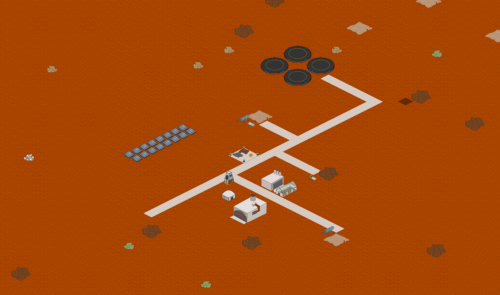
Creating aesthetic colonies being creative with themes and placements
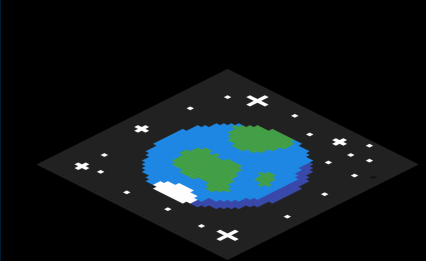
Building functional design with certain limitations.
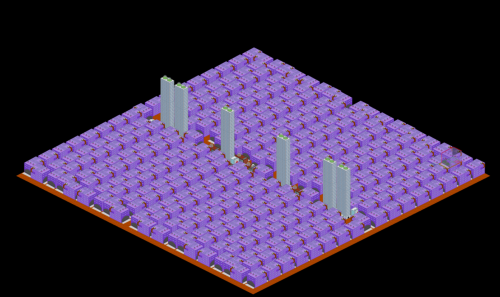
And everything in between! If you have an event idea that you would like to see implemented, let us know what you want and we might turn it into a reality!
There will be prizes?
Of course, 1st to 3rd place in each of these events will win prizes in the form of resources! These prizes may vary from event to event to match the difficulty. We will be separating participants by experience to create a more fair playing field. The games will be split into three separate groups:- Group 1 includes anyone where their largest colony is between 0 and 250,000 colonists
- Group 2 includes anyone where their largest colony is between 250,001 and 1,000,000 colonists
- Group 3 includes anyone where their largest colony is above 1,000,000
These events are being hosted by one of the two remaining federations in the game and, as such, are funded by some of the very best players in the game! These prizes are scaled to the player's current experience and will surely give a boon to your economy!
Rules and conditions
True to any competition, there will be some rules in place to ensure fairness to all participants. All participants must have coloniae sync turned on. Players may not:- Gift yourself copious amounts of resources or receive large amounts of resources for free. Trading, however, is permitted. Having all your resources gifted to you defeats the purpose of the event and ruins it for everyone.
- Turn off Coloniae Sync at any point for the duration of the event. This is how participants will be monitored to ensure no one is cheating.
- Use regions, or creative mode. We want these events to be accessible, and fair, to all players.
- Join any commonwealth except predetermined event host. This is to ensure all players have the same tax, payroll assist and are all on equal footing.
These events are hosted by NOZ, thus the results of the event will be recorded and tracked by the appointed judges of that event. Aesthetic events, of course, are subjective and are up the the judge's discretion.
If you have any questions about the ICG, let us know!
Contact us!
Though not a requirement to participate in the events, I encourage everyone who is interested in the events to drop by the NOZ discord server for a great My Colony community. NOZ has a lot of very experienced players, whom are also very active in game. To learn more about us, please join us here at https://discord.gg/qqCswpFGood luck with the events, and may the odds be ever in your favour.
cry8wolf9 said:yeah the cloud sync should allow you to play on multiple devices
There's no cloud sync option on the windows desktop version
nilesandstuff said:cry8wolf9 said:yeah the cloud sync should allow you to play on multiple devices
There's no cloud sync option on the windows desktop version
are you talking about the windows app store, the standalone or the ape app launcher one?