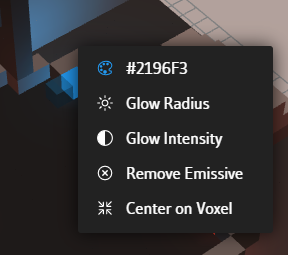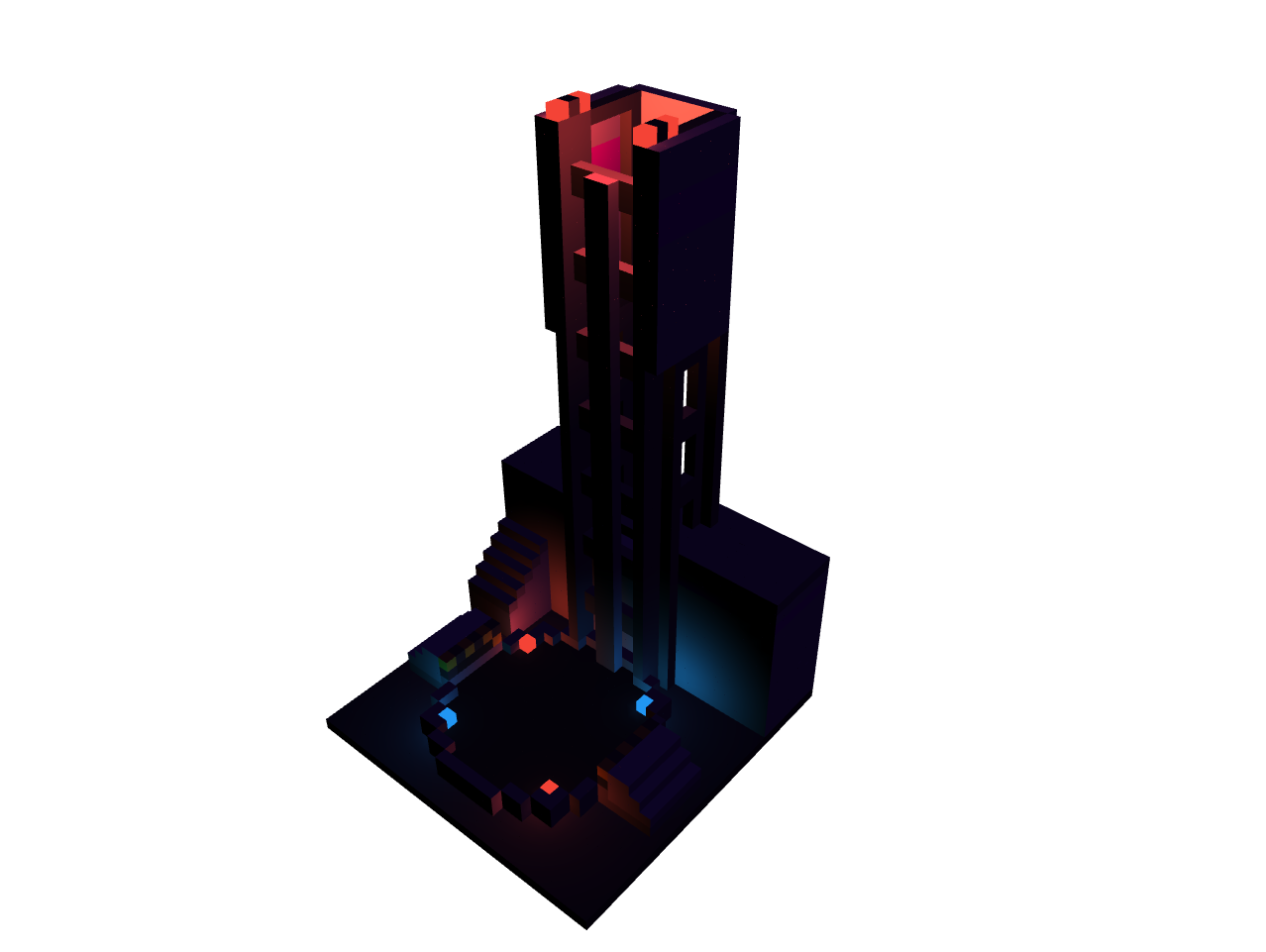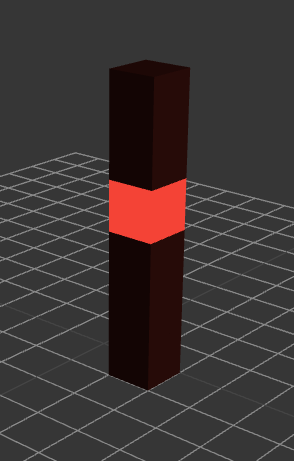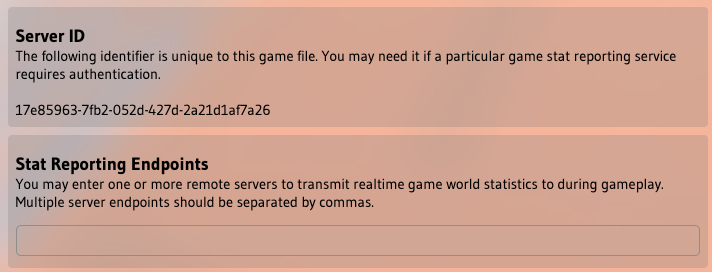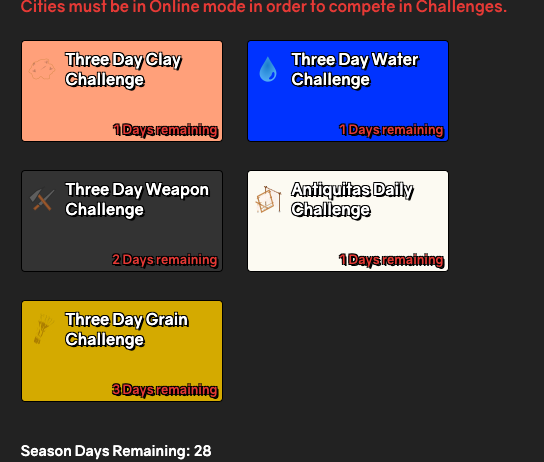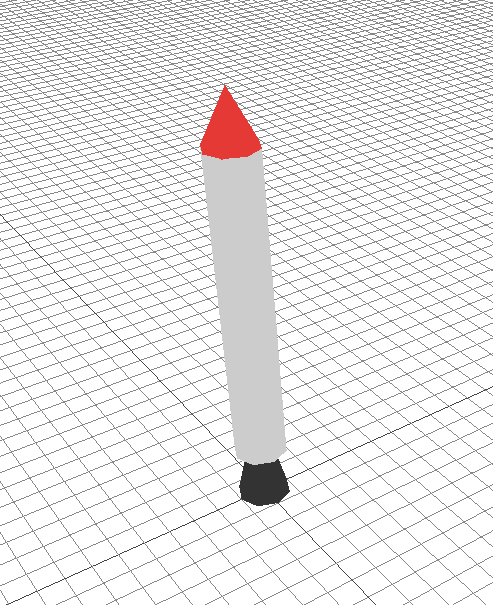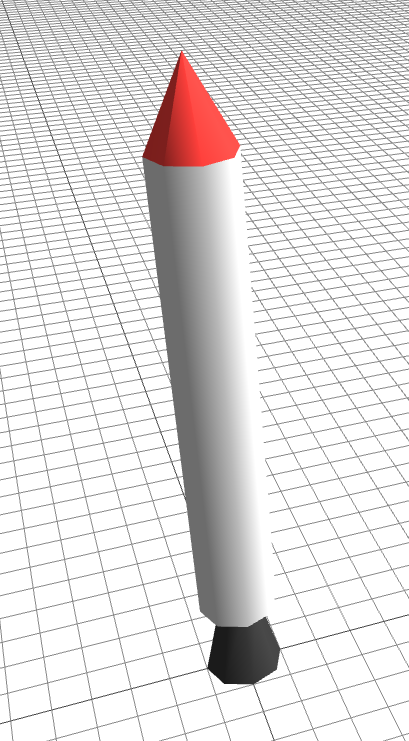Search - charter code
This page is the one-stop guide to everything you need to know about Ape Chat. Ape Chat is a free standalone chat service from Ape Apps. It is available in your web browser, it is embedded into many Ape Apps games (such as My Colony), it is included in the Ape Apps Launcher, and is even embedded into the footer of this website. All of these applications and services are linked to the same Ape Chat server behind the scenes. The service allows for virtually unlimited free public chat rooms, private group chats, and even group voice chat. With this guide, you will learn all of the tricks and capabilities of the service. This guide will be updated as changes and improvements to the service are implemented.
Account Authentication
Ape Chat is tied to your Ape Apps Account, and if you do not have one, you will need to get one in order to log into the service. Your Ape Apps Account is the same account used for this website and for games such as My Colony. If you do not have one, you can sign up for free at https://accounts.ape-apps.com.
Channels
Ape Chat is organized by Channels. A channel is essentially it's own separate chat room. There are a few default channels already created, and you can also easily create your own. Channels fall into three categories - Public, Private, and Voice.
Global Channels
A Global chat channel is a basic channel that anybody can join. Examples include the general Ape Apps Chat, or the My Colony global chat. Anybody can create a global channel, and they are moderated by the developer ( @bastecklein ) and global moderator ( @cry8wolf9 ). With only a few exceptions (allowed by the developer only), Global channels are text only.
Private Channels
A Private channel can only be joined by invitation. Anybody may create a private channel, and when a user creates a new private channel, they are automatically assigned as a moderator for that channel. Private channel moderators may then invite other users to join the channel. Keep in mind that the developer and global moderators also have access to all private channels.
Voice Channels
A Voice channel retains all of the capabilities of a regular text channel, but also supports peer-to-peer voice communications. The voice chat runs in a decentralized mesh network, where each peer connects to each other without having to go through the server. This reduces server load, but it can also restrict the size of the voice chat, particularly on slow clients. For this reason, users are only allowed to enable voice chat on private channels that they are the moderator of.
Creating or Joining a Channel
Both creating and joining a chat channel are done in the same way, using the /join command. For instance, if you wanted to join the cows channel, you would type the following into the chat box:
/join cowsIf the channel already exists, you will join the existing channel. Otherwise, the new cows channel will be automatically created. Channel names do not support spaces.
Creating a new private channel is similar. Suppose you wanted to create the new cows channel as private channel. The command would look like this:
/join %cowsThe % symbol tells the server to create the channel in private mode. So the actual channel name would still just be cows, as the % sign only tells the server how to create the channel, and it is then discarded. If the channel already exists, nothing special will happen. If it doesn't, the new private channel cows will be created, and you will be the moderator.
If you want to leave a channel and remove it from your channel listing, you can do so with the /leave command.
/leave cows
Sharing a Channel
It is easy to share a link to your channel with others. Suppose, as in the example above, we created the cows channel. You can send anybody a direct link to your chat channel using the following URL scheme:
https://chat.ape-apps.com/?channel=cows
Simply change the word cows to whatever the name of your channel is. Even easier, you can create an automatic launcher for your chatroom here on the Ape Apps forum using the chat BBCode tag. So entering this...
[chat]cows[/chat]...would create a chat application launcher button like this:
Private Channel Administration
Continuing the example above with our new theoretical cows private channel. Suppose you are the moderator of cows. Here are some options you can do to administer your new private channel.
Inviting Users
The command to invite a user to your private channel is /invite username to channelname. For example, to invite user nezkeys to the cows channel, you would enter the following:
/invite nezkeys to cowsIn the above example, the cows channel will be then be added to nezkey's channel listing. If he is currently online, he will also get a notice that he has been added to the channel.
Channel Name
You can give your channel a display name, which can contain uppercase letters and spaces, using the /setname command. A display name makes it easier to identify a channel in a user's channel listing, and just looks nicer than the plain channel hashtag name. Suppose we wanted to call our cows channel Cow Chat. We would do this:
/setname cows Cow ChatTechnically the channel name is still cows, and to join, users would still need to type /join cows, but in the channel listing, it will now be refereed to as Cow Chat. You can use this function to give users a clearer understanding of what the channel is all about.
Enabling Voicechat
Converting your private channel into a voice-enabled channel can be easily done using the /envoice command. Below, we turn our Cow Chat channel into a fully featured voice-enabled room.
/envoice cows
Client Management
You can print an in-chat listing of commands that are available to you using the /help command.
/helpYou can also use /? which does the same thing.
Ape Chat supports both a light and a dark theme mode, and you can use the /theme command to pick between the two.
/theme darkYou can also set the default color of your messages using the /color command. The color command accepts hex color code values. For example, red is defined as #ff0000. For example:
/theme light
/color #ff0000The above example will make your text red. You can also clear out your color customization and return to the client theme default using /color null. In addition, you can set your message text color on a per-message basis using standard BBCode markup.
User Management
At times you may wish to send a private message to a particular user. You can accomplish this using the @ command. For example, suppose you want to send a private message to nezkeys. You would do so like this:
@nezkeys How are you?Note that the message will only be delivered if the target user is currently online. If they are not, you are better off sending them a private message through the forum.
Ignoring and Muting
You have the ability to either ignore or mute a user. When you ignore somebody, their messages will be completely hidden from you, including their voice stream. When you mute them, only their voice stream will be disabled, so you will still be able to read their text messages. These actions are taken with the /ignore and /mute commands.
/ignore nezkeysSimilarly, you can undo the above actions with the /unignore and /unmute commands.
/mute nezkeys
/unignore nezkeysLastly, you can completely clear out your ignore and mute lists using the all parameter.
/unmute nezkeys
/unignore all
/unmute all
I saw the chat in Discord and had to post my ideas. Here we go!
Nano Mining Operation:
Nano-Swarmer:
Nano-Bot:
Nano-Incinerator
Nano-Splitt:
Nano-Lumbercamp:
Nano-Shirt Company Ink.:
Nano-TV Center:
Nano-Fusion:
Nano-Paste Factory:
And I think that is going to wrap up my ideas for Nano tech for now. I will be splitting these ideas up in a 4 part series. So stay tuned for more to come!
Nano Mining Operation:
Uses Nanomites to break down the soil and collect ore and gold to bring to the surface.
Nano-Swarmer:
Small Nanomites swarm a piece of steel to make Aluminum. Sometimes they do it to fast, then it become tritanium.
Nano-Bot:
Used for making all things nano! Normal rovers are to big to make any of the nano stuff, so we need a smaller version!
Nano-Incinerator
Uses small Nanomites ot break down and decompose the trash that your colony produces.
Nano-Splitt:
Uses Nanomites to split water into Oxygen and Hydrogen. (<Part of the Oxygen supply idea set>)
Nano-Lumbercamp:
This small lumber camp can churn out loads of wood while also producing oxygen and atmosphere.
Nano-Shirt Company Ink.:
This small startup company makes shirts at an amazing pace while being contained in a 2×2 space!
Nano-TV Center:
This small yet fun learning center is for your colonists! Ps. Its just a bunch of Nanomites doing random stuff in sand.
Nano-Fusion:
Makes gold and electricity by smashing together two Nanomites at near the speed of light!
Nano-Paste Factory:
This small Ant-paste factory uses a synthetic version created by the Nanomites. Very slow, as only about 2 nanomites are able to make Ant-paste out of 10,000,000.
And I think that is going to wrap up my ideas for Nano tech for now. I will be splitting these ideas up in a 4 part series. So stay tuned for more to come!
https://mc1.my-colony.com/api.php?pf=2&g=1&c=0hZgBkjn
(replace 0hZgBkjn with desired charter code)
Returns JSON formatted data on specified colony, as well as mother colony and list of child colonies.
(replace 0hZgBkjn with desired charter code)
Returns JSON formatted data on specified colony, as well as mother colony and list of child colonies.
{
"charter":"EfbgdYs6",
"name":"EMERALD CITY",
"civilization":"United Earth",
"race":"Human",
"maptype":"Red Planet",
"founded":"December 16, 2016",
"independence":"December 18, 2016",
"population":24718,
"gdp":1484542777812088300,
"unemployment":0,
"mapstage":4,
"playson":"web",
"lastactive":"2017-04-28 09:42:03",
"theme":"#2867ed",
"screenshot":"https://www.my-colony.com/screenshots/ss-146399.jpg",
"website":"https://www.my-colony.com/colonies/EfbgdYs6/",
"sector":"0,1",
"location":"-90,-442",
"rrr":72,
"mothercolony": {
"name":"United Earth",
"charter":"earth",
"website":"https://www.my-colony.com/colonies/earth/",
"relations":100,
"sector":"0,0",
"location":"0,0"
},
"childcolonies": [
{
"name":"TouristsDieHere",
"charter":"GE7RmoX0",
"population":76189,
"website":"https://www.my-colony.com/colonies/GE7RmoX0/",
"relations":92,
"sector":"0,0",
"location":"0,0"
}
]
}
- charter: charter code
- name: colony name
- civilization: what civ they are playing as, like United Earth or Zolarg Empire (so far)
- race: what species they are. so far there are human and zolarg. eventually there may be more than one civilization per race
- maptype: what map they are playing, like Red Planet, Lunar, etc
- founded: when the colony was founded
- independence: when they gained independence, or "0" if they are not independent
- population: their population
- gdp: their total gdp
- unemployment: unemployment rate, times 100, ie 5% would be 5 and not .05
- mapstage: what their atmosphere level based stage is
- playson: what platform they last used, like web, android, ios, windows, desktop
- lastactive: timestamp of when they last played
- theme: the theme color they chose in their colony website options
- screenshot: if they uploaded a screenshot, the url will be here
- website: the url to their colony website
- sector: the x,y coordinate of what sector their colony is located in
- location: the x,y coordinate of where they are located within the above sector
- rrr: the RRR index of the colony ( http://forum.ape-apps.com/showthread.php?tid=1994 )
- mothercolony.name: name of their mothercolony
- mothercolony.charter: charter for their mothercolony
- mothercolony.population: the population of their mothercolony
- mothercolony.website: mothercolony website
- mothercolony.relations: the relation percentage the colony has with their motherland, times 100, ie 95% = 95, not .95
- mothercolony.sector: the x,y coordinate of the sector their mother colony is in
- mothercolony.location: the x,y coordinate the mother colony is in within their sector
- mothercolony.rrr: the RRR index of the colony ( http://forum.ape-apps.com/showthread.php?tid=1994 )
- childcolonies (array, from largest to smallest):
- childcolonies[x].name: name of child colony
- childcolonies[x].charter: child colony charter code
- childcolonies[x].population: child colony population
- childcolonies[x].website: website for the child colony
- childcolonies[x].relations: percent relation that the child colony has with parent, times 100, ie 95% = 95, not .95
- childcolonies[x].sector: x,y coordinate of the sector child colony is in
- childcolonies[x].location: x,y coordinate of the child colony location within their sector
Site owners are able to customize how their forum or website looks and behaves when accessed under Forum Fiend. This is an overview on the customization options available to site owners and developers.
Firstly, if absolutely no site owner action is taken at all, Forum Fiend will still attempt to derive your site's name, icon, and theme color from the meta data of your website. These items are taken from your site's title tag, it's favicon, and the theme-color meta tag.
High-Level Configuration
The easiest way to customize a site under Forum Fiend, one which requires no development experience whatsoever, is to upload a forumfiend.json file to the root directory of your site. Any site that is accessed by a fair number of users through Forum Fiend should take the time to include this simple file. The forumfiend.json file allows you to set high level parameters for your site, as well as branding logos and theme customizations. Creating the file should take no more than a couple of minutes, and you can see a complete guide in the following thread:
Complete forumfiend.json Reference
Access Methods
Forum Fiend can display a forum using either the Tapatalk API or through a custom WebView interface. Tapatalk access is based on the outdated open source version of the Tapatalk API and is no longer maintained. If your forum already uses Tapatalk, it may work just fine under Forum Fiend, and you are encouraged to test it out to be sure. Note that the Tapatalk interface has not been updated since 2014 and will not be receiving support or updates in the future, as newer versions of the API are no longer open source.
The Forum Fiend WebView
Forum developers or site owners with JavaScript experience can further customize their site under Forum Fiend using the custom WebView API interface methods. Site owners who have Tapatalk installed on their system but prefer to use the custom WebView under Forum Fiend can do so by setting the disable_api to "1" in their forumfiend.json file.
The Forum Fiend WebView has a user agent string of ForumViewerCore. Developers can check the user agent to determine if their site is being accessed under Forum Fiend. Some implementations may want to alter UI or Stylesheets based on the presence of Forum Fiend.
Forum Fiend will also add a global ForumViewerCoreInterface JavaScript object to your site for accessing WebView API methods. Thus, the presence of Forum Fiend can also be detected in JavaScript by checking for the existence of the window.ForumViewerCoreInterface object.
setProperty Interface
Forum Fiend will add a window.ForumViewerCoreInterface.setProperty(key,value) function to your website that will allow you to customize several aspects of the Forum Fiend interface. Below is a reference to things you can do with the setProperty function, as well as some code examples. All keys and values must be text strings.
User Account
To personalize your forum or site for your Forum Fiend users, you can display their logged account username and avatar on the main forum listing screen. Use the following two properties to set the user's details.
Pagination Bar
Forum Fiend can provide a pagination bar at the bottom of the screen with controls for first/last/next/previous page. The following table lists the pagination related properties, followed by a code example.
Colors and Theme
There are several properties related to the appearance of the site under Forum Fiend.
Slide-Out Menu
The left-hand slide-out menu can be customized using the window.ForumViewerCoreInterface.addMenuItem(name,icon,url,color) function. The following lists the parameter values expected for the function.
Application Toolbar
The top actionbar/toolbar of the Forum Fiend app can also be customized using the window.ForumViewerCoreInterface.addToolbarItem(name,url,icon,secondary) function.
Named Icons
Here is a list of available named icons you can try out. These can be used for both Toolbar and Menu items, but toolbar items require a named icon (menu icons can be a URL).
Firstly, if absolutely no site owner action is taken at all, Forum Fiend will still attempt to derive your site's name, icon, and theme color from the meta data of your website. These items are taken from your site's title tag, it's favicon, and the theme-color meta tag.
High-Level Configuration
The easiest way to customize a site under Forum Fiend, one which requires no development experience whatsoever, is to upload a forumfiend.json file to the root directory of your site. Any site that is accessed by a fair number of users through Forum Fiend should take the time to include this simple file. The forumfiend.json file allows you to set high level parameters for your site, as well as branding logos and theme customizations. Creating the file should take no more than a couple of minutes, and you can see a complete guide in the following thread:
Complete forumfiend.json Reference
Access Methods
Forum Fiend can display a forum using either the Tapatalk API or through a custom WebView interface. Tapatalk access is based on the outdated open source version of the Tapatalk API and is no longer maintained. If your forum already uses Tapatalk, it may work just fine under Forum Fiend, and you are encouraged to test it out to be sure. Note that the Tapatalk interface has not been updated since 2014 and will not be receiving support or updates in the future, as newer versions of the API are no longer open source.
The Forum Fiend WebView
Forum developers or site owners with JavaScript experience can further customize their site under Forum Fiend using the custom WebView API interface methods. Site owners who have Tapatalk installed on their system but prefer to use the custom WebView under Forum Fiend can do so by setting the disable_api to "1" in their forumfiend.json file.
The Forum Fiend WebView has a user agent string of ForumViewerCore. Developers can check the user agent to determine if their site is being accessed under Forum Fiend. Some implementations may want to alter UI or Stylesheets based on the presence of Forum Fiend.
Forum Fiend will also add a global ForumViewerCoreInterface JavaScript object to your site for accessing WebView API methods. Thus, the presence of Forum Fiend can also be detected in JavaScript by checking for the existence of the window.ForumViewerCoreInterface object.
setProperty Interface
Forum Fiend will add a window.ForumViewerCoreInterface.setProperty(key,value) function to your website that will allow you to customize several aspects of the Forum Fiend interface. Below is a reference to things you can do with the setProperty function, as well as some code examples. All keys and values must be text strings.
User Account
To personalize your forum or site for your Forum Fiend users, you can display their logged account username and avatar on the main forum listing screen. Use the following two properties to set the user's details.
| key | values |
|---|---|
| fvc-logged-username | username or "0" for not logged in |
| fvc-logged-avatar | full URL to avatar image file (png,jpg,gif supported) or "0" for no avatar |
window.ForumViewerCoreInterface.setProperty("fvc-logged-username","little bobby");
window.ForumViewerCoreInterface.setProperty("fvc-logged-avatar","https://mysite.com/avatar-bobby.png");
Pagination Bar
Forum Fiend can provide a pagination bar at the bottom of the screen with controls for first/last/next/previous page. The following table lists the pagination related properties, followed by a code example.
| key | values |
|---|---|
| fvc-show-pagination | "true" or "false" |
| fvc-pagination-pagedisp | ex: "5 of 10" |
| fvc-pagination-first | url: "https://mysite.com/viewpage?p=1&pg=1" |
| fvc-pagination-last | url: "https://mysite.com/viewpage?p=1&pg=10" |
| fvc-pagination-next | url: "https://mysite.com/viewpage?p=1&pg=6" |
| fvc-pagination-previous | url: "https://mysite.com/viewpage?p=1&pg=4" |
window.ForumViewerCoreInterface.setProperty("fvc-show-pagination","true");
window.ForumViewerCoreInterface.setProperty("fvc-pagination-pagedisp","5 of 10");
window.ForumViewerCoreInterface.setProperty("fvc-pagination-first","https://mysite.com/viewpage?p=1&pg=1");
window.ForumViewerCoreInterface.setProperty("fvc-pagination-last","https://mysite.com/viewpage?p=1&pg=10");
window.ForumViewerCoreInterface.setProperty("fvc-pagination-next","https://mysite.com/viewpage?p=1&pg=6");
window.ForumViewerCoreInterface.setProperty("fvc-pagination-previous","https://mysite.com/viewpage?p=1&pg=4");
Colors and Theme
There are several properties related to the appearance of the site under Forum Fiend.
| key | values |
|---|---|
| fvc-theme | Title/Status Bar Colors, hex string |
| fvc-page-foreground | general foreground (text) color, hex string |
| fvc-page-background | general background color, hex string |
window.ForumViewerCoreInterface.setProperty("fvc-theme","#2196F3");
window.ForumViewerCoreInterface.setProperty("fvc-foreground","#212121");
window.ForumViewerCoreInterface.setProperty("fvc-background","#CFD8DC");
Slide-Out Menu
The left-hand slide-out menu can be customized using the window.ForumViewerCoreInterface.addMenuItem(name,icon,url,color) function. The following lists the parameter values expected for the function.
| parameter | description |
|---|---|
| name | The name of the menu item. If set to "CLEARMENU" will reset all custom menu items. |
| icon | absolute url to a png icon for the menu item |
| url | absolute url to navigate to when the menu item is selected |
| color | optional hex color mask for the icon, or null |
window.ForumViewerCoreInterface.addMenuItem("CLEARMENU",null,null,null);
window.ForumViewerCoreInterface.addMenuItem("Latest Posts","https://mysite.com/latest-icon.png","https://mysite.com/latest.php",null);
window.ForumViewerCoreInterface.addMenuItem("Exciting Section","https://mysite.com/exciting-icon.png","https://mysite.com/viewpage.php?p=50",null);
Application Toolbar
The top actionbar/toolbar of the Forum Fiend app can also be customized using the window.ForumViewerCoreInterface.addToolbarItem(name,url,icon,secondary) function.
| parameter | description |
|---|---|
| name | The name of the menu item. If set to "CLEARTOOLBAR" will reset all custom menu items. |
| url | absolute url to navigate to when the menu item is selected |
| icon | a named icon, reference below, ex "back" or "chat" |
| secondary | boolean value, if true will force the toolbar item into the drop down menu |
window.ForumViewerCoreInterface.addToolbarItem("CLEARTOOLBAR",null,null,null);
window.ForumViewerCoreInterface.addToolbarItem("New Post","https://mysite.com/newpost.php","add",false);
window.ForumViewerCoreInterface.addToolbarItem("Sign Out","https://mysite.com/signout.php",null,true);
Named Icons
Here is a list of available named icons you can try out. These can be used for both Toolbar and Menu items, but toolbar items require a named icon (menu icons can be a URL).
selectall,stopwatch,sort,relationship,ruler,pdf,chat,build,search,feedback,merge,envelope,allapps,viewall,filter,threedotshoriz,calendar,system,yescheck,nocheck,font,record,location,nolocation,movie,notes,description,bookmark,notifications,gavel,home,person,unlock,directions,print,undo,rss,showresults,personalize,share,sponsor,fanmail,premium,achievements,scores,import,movetofolder,page,back,add,delete,export,new,save,open,send,clear,emoji2,play,rename,volume,info,contactinfo,important,library,zerobars,help,people,emoji,shop,money,audio,fourbars,sync,switch,like,refresh,list,calculator,map,savelocal,copy,camera,fullscreen,flag,highlight,color,preview,previewlink,settings,rotatecamera,crop,backtowindow,lock,skull,microphone,video
Apologies to @Reyn at RPF for stealing this post code for code, but I plan on using it to expand and improve the BB Code rendering of the general Ape Apps forum software. Some rendering will appear off, since sections here using RPF's spoiler tag would, on this software, be better suited for the collapse tag. -b
Bold Text:Bold Text
*
[b]Bold Text[/b]
*
Italic Text:Italic Text
*
[i]Italic Text[/i]
*
Strikethrough Text:Strikethrough Text
*
[s]Strikethrough Text[/s]
*
Highlighted Text:Highlighted Text
*
[highlight=#FFFF00]Highlighted Text[/highlight]
*
Tag:Tagged text (tags are invisible in the actual post, but visible in the editor)
*
[tag="TagExample"]Tagged text (tags are invisible in the actual post, but visible in the editor)[/tag]
*
Size Huge:Big Text
*
[size=200]Big Text[/size]
*
Size Tiny:Baby Text
*
[size=50]Baby Text[/size]
*
Coloured Text:Coloured Text
*
[color=#FF0000]Coloured Text[/color]
*
Left Align:
*
[align=left]Left Align Text[/align]
*
Right Align:
*
[align=right]Right Align Text[/align]
*
Center Align:
*
[align=center]Center Align Text[/align]
*
Font:Text in a different font (this one is perfect for serious posts)
*
[font=Comic Sans MS]Text in a different font.[/font]
*
Opacity:Text with different opacity
*
[opacity=50]Text with different opacity[/opacity]
*
Glow:Text that GLOWS!
You can also combine this with coloured text!
*
[glow=#ff0080]Text that GLOWS!
[color=#000000]You can also combine this with coloured text![/color][/glow]
*
Dropshadow:Text with a dropshadow
*
[dropshadow=#ff0080]Text with a dropshadow[/dropshadow]
*
Blur:You need an eye test.
*
[blur=black]Blurred text[/blur]
*
Subscript:Subscript
*
[sub]Sub[/sub]script
*
Superscript:Superscript
*
[super]Super[/super]script
*
Transparent Text:Secret invisible text
*
[color=transparent]Secret invisible text[/color]
*
Indent:Indent for your text
*
[tab=50]Indent for your text[/tab]
*
Marquee:
*
[marquee]Marquee text.[/marquee]
*
Link:Link Text
*
[url=https://www.youtube.com/watch?v=h01ONDD-QB0]Link Text[/url]
*
Link To Tag:You can use the URL code to link people to tagged points.
*
[url=#TagExample]You can use the URL code to link people to tagged points.[/url]
*
Quote:
*
[quote=Reyn]Text Someone Else Said[/quote]
*
Code Block:
*
[code]Hackerman Text[/code]
*
Code Line:Also doesn't parse [s]BBCode[/s]
*
[c]Code[/c]
*
List (Bullet):
*
[list]Text In A List
[*]More Text In A List[/list]
*
List (Numbered):[list=1]Text In A Numbered List
[*]More Text In A Numbered List[/list]
*
[list=1]Text In A Numbered List
[*]More Text In A Numbered List[/list]
*
External Image:
*
[img]http://i67.tinypic.com/ipnwut.jpg[/img]
*
Attached Image:[attachment=0]att.PNG[/attachment]
*
[attachment=0]att.PNG[/attachment]
*
MP3 Embed:
*
[mp3]https://d1490khl9dq1ow.cloudfront.net/sfx/mp3preview/laugh-track-3_fyWRzaNd.mp3[/mp3]
*
YouTube:[YouTube=XUV863a1Lok][/YouTube]
*
[YouTube=XUV863a1Lok][/YouTube]
*
Box:
*
[box=#FF0080]Box[/box]
*
Box2:
*
[box2= color=#00FF88 border=transparent]Box 2[/box2]
*
Gradient Box (RGBA Values):
*
[gradbox d=to right b=transparent c=rgba(255,223,223,0.8), rgba(160,49,86,0.8)]Gradient Box RGBA[/gradbox]
*
Gradient Box (Colour Names):
*
[gradbox d=to top b=black c=orange, yellow, green]Gradient Box Words[/gradbox]
*
Image Box:
*
[imgbox=http://i68.tinypic.com/205sj77.jpg]This is an imgbox. There is an image as the background of this.[/imgbox]
*
Spoiler:Spoiler:Spoiler text
*
[spoiler="Spoiler"][spoiler="Spoiler"]Spoiler text[/spoiler][/spoiler]
*
Spoiler2:[spoiler2=blue,yellow,castellar,"SPOILER 2"]You can edit the colours and font etc.[/spoiler2]
*
[spoiler2=blue,yellow,castellar,"SPOILER 2"]You can edit the colours and font etc.[/spoiler2]
*
Columns:
*
[column][col]Columns of text[box=yellow]Boxes work in these[/box][/col][col]Specifically, 2 columns of text.[spoiler="And guess what"]Spoilers also work in these[/spoiler][/col][/column]
*
Float:
Lorem ipsum dolor sit amet consectetur adipiscing, elit porttitor ut sodales mauris aenean, primis nec dis per natoque. Primis laoreet pulvinar tempus senectus sociis pretium vehicula inceptos leo, malesuada eros nibh augue fringilla hendrerit et mattis pharetra, cum egestas in penatibus parturient imperdiet erat commodo. Placerat risus nam eros imperdiet faucibus vitae aptent accumsan, quisque massa laoreet ac est sem tellus, mattis curae vulputate egestas leo sociosqu eleifend.
Justo semper nulla enim eleifend tempor aenean integer pretium ultrices, mollis dis aliquet mi ornare pellentesque himenaeos diam potenti, neque vestibulum cursus dapibus commodo vivamus sociosqu in. Odio magnis nec non auctor dis magna eget vulputate, consequat faucibus tempus sed sem litora quam aliquam placerat, natoque eleifend ac metus per purus enim. Netus penatibus suscipit sem bibendum facilisi sed vulputate, montes inceptos curabitur cum nibh euismod, curae nunc rhoncus potenti parturient tellus.
*
[float=right]Float Text
[IMG]http://i64.tinypic.com/19phf8.png[/IMG][/float]
*
Width:
Adjusts the amount of space text and images take up.
*
[width=40][img]http://i67.tinypic.com/ipnwut.jpg[/img]
Adjusts the amount of space text and images take up.[/width]
*
Comment:
*
[comment]Only visible in the post editor.[/comment]
*
Line Break:Line
Broken
*
[hr][/hr]
*
Div:
Use THIS guide if you want more detail on div things.
*
[div="color:black;border:3px black dashed;font-family:arial;background-color:#FF6696;display:inline-block;float:left;width:70%;"]Text here.[/div][div="color:yellow;border:2px black solid;font-family:courier;background-image:url(https://upload.wikimedia.org/wikipedia/commons/thumb/6/6e/SOUND_VOLTEX_Controls.JPG/220px-SOUND_VOLTEX_Controls.JPG);display:inline-block;float:right;width:28%;"]Wow![/div]
*
Table:
*
[table]
[tr][td]Row 1 Column [/td]
[td]Row 1 Column 2[/td]
[td]Row 1 Column 3[/td][/tr]
[tr][td]Row 2 Column 1[/td]
[td]Row 2 Column 2[/td]
[td]Row 2 Column 3 (etc.)[/td][/tr][/table]
Bold Text:Bold Text
*
[b]Bold Text[/b]
*
Italic Text:Italic Text
*
[i]Italic Text[/i]
*
Strikethrough Text:Strikethrough Text
*
[s]Strikethrough Text[/s]
*
Highlighted Text:Highlighted Text
*
[highlight=#FFFF00]Highlighted Text[/highlight]
*
Tag:Tagged text (tags are invisible in the actual post, but visible in the editor)
*
[tag="TagExample"]Tagged text (tags are invisible in the actual post, but visible in the editor)[/tag]
*
Size Huge:Big Text
*
[size=200]Big Text[/size]
*
Size Tiny:Baby Text
*
[size=50]Baby Text[/size]
*
Coloured Text:Coloured Text
*
[color=#FF0000]Coloured Text[/color]
*
Left Align:
Left Align Text
*
[align=left]Left Align Text[/align]
*
Right Align:
Right Align Text
*
[align=right]Right Align Text[/align]
*
Center Align:
Center Align Text
*
[align=center]Center Align Text[/align]
*
Font:Text in a different font (this one is perfect for serious posts)
*
[font=Comic Sans MS]Text in a different font.[/font]
*
Opacity:Text with different opacity
*
[opacity=50]Text with different opacity[/opacity]
*
Glow:Text that GLOWS!
You can also combine this with coloured text!
*
[glow=#ff0080]Text that GLOWS!
[color=#000000]You can also combine this with coloured text![/color][/glow]
*
Dropshadow:Text with a dropshadow
*
[dropshadow=#ff0080]Text with a dropshadow[/dropshadow]
*
Blur:You need an eye test.
*
[blur=black]Blurred text[/blur]
*
Subscript:Subscript
*
[sub]Sub[/sub]script
*
Superscript:Superscript
*
[super]Super[/super]script
*
Transparent Text:Secret invisible text
*
[color=transparent]Secret invisible text[/color]
*
Indent:Indent for your text
*
[tab=50]Indent for your text[/tab]
*
Marquee:
*
[marquee]Marquee text.[/marquee]
*
Link:Link Text
*
[url=https://www.youtube.com/watch?v=h01ONDD-QB0]Link Text[/url]
*
Link To Tag:You can use the URL code to link people to tagged points.
*
[url=#TagExample]You can use the URL code to link people to tagged points.[/url]
*
Quote:
Reyn said:Text Someone Else Said
*
[quote=Reyn]Text Someone Else Said[/quote]
*
Code Block:
Hackerman Text (doesn't parse BBCode like [b]this[/b])
*
[code]Hackerman Text[/code]
*
Code Line:Also doesn't parse [s]BBCode[/s]
*
[c]Code[/c]
*
List (Bullet):
- More Text In A List
*
[list]Text In A List
[*]More Text In A List[/list]
*
List (Numbered):[list=1]Text In A Numbered List
[*]More Text In A Numbered List[/list]
*
[list=1]Text In A Numbered List
[*]More Text In A Numbered List[/list]
*
External Image:

*
[img]http://i67.tinypic.com/ipnwut.jpg[/img]
*
Attached Image:[attachment=0]att.PNG[/attachment]
*
[attachment=0]att.PNG[/attachment]
*
MP3 Embed:
*
[mp3]https://d1490khl9dq1ow.cloudfront.net/sfx/mp3preview/laugh-track-3_fyWRzaNd.mp3[/mp3]
*
YouTube:[YouTube=XUV863a1Lok][/YouTube]
*
[YouTube=XUV863a1Lok][/YouTube]
*
Box:
Box
*
[box=#FF0080]Box[/box]
*
Box2:
Box 2 (You can change the border with this one)
*
[box2= color=#00FF88 border=transparent]Box 2[/box2]
*
Gradient Box (RGBA Values):
Gradient Box RGBA (Basic directions are "to top" for a vertical gradient and "to right" for a horizontal one)
*
[gradbox d=to right b=transparent c=rgba(255,223,223,0.8), rgba(160,49,86,0.8)]Gradient Box RGBA[/gradbox]
*
Gradient Box (Colour Names):
Gradient Box Words (It only works with RGBA or colour names. Hex values are incompatible. You can put as many colours in as you want.)
*
[gradbox d=to top b=black c=orange, yellow, green]Gradient Box Words[/gradbox]
*
Image Box:
This is an imgbox. There is an image as the background of this.
*
[imgbox=http://i68.tinypic.com/205sj77.jpg]This is an imgbox. There is an image as the background of this.[/imgbox]
*
Spoiler:Spoiler:Spoiler text
*
[spoiler="Spoiler"][spoiler="Spoiler"]Spoiler text[/spoiler][/spoiler]
*
Spoiler2:[spoiler2=blue,yellow,castellar,"SPOILER 2"]You can edit the colours and font etc.[/spoiler2]
*
[spoiler2=blue,yellow,castellar,"SPOILER 2"]You can edit the colours and font etc.[/spoiler2]
*
Columns:
| Columns of text Boxes work in these | Specifically, 2 columns of text.And guess what:Spoilers also work in these |
*
[column][col]Columns of text[box=yellow]Boxes work in these[/box][/col][col]Specifically, 2 columns of text.[spoiler="And guess what"]Spoilers also work in these[/spoiler][/col][/column]
*
Float:
Float Text

(Doesn't play nice with boxes or spoilers, but wraps normal text around it nicely. Use with caution. Lorem ipsum not included in code, for the sake of space and convenience.) 
Lorem ipsum dolor sit amet consectetur adipiscing, elit porttitor ut sodales mauris aenean, primis nec dis per natoque. Primis laoreet pulvinar tempus senectus sociis pretium vehicula inceptos leo, malesuada eros nibh augue fringilla hendrerit et mattis pharetra, cum egestas in penatibus parturient imperdiet erat commodo. Placerat risus nam eros imperdiet faucibus vitae aptent accumsan, quisque massa laoreet ac est sem tellus, mattis curae vulputate egestas leo sociosqu eleifend.
Justo semper nulla enim eleifend tempor aenean integer pretium ultrices, mollis dis aliquet mi ornare pellentesque himenaeos diam potenti, neque vestibulum cursus dapibus commodo vivamus sociosqu in. Odio magnis nec non auctor dis magna eget vulputate, consequat faucibus tempus sed sem litora quam aliquam placerat, natoque eleifend ac metus per purus enim. Netus penatibus suscipit sem bibendum facilisi sed vulputate, montes inceptos curabitur cum nibh euismod, curae nunc rhoncus potenti parturient tellus.
*
[float=right]Float Text
[IMG]http://i64.tinypic.com/19phf8.png[/IMG][/float]
*
Width:

Adjusts the amount of space text and images take up.
*
[width=40][img]http://i67.tinypic.com/ipnwut.jpg[/img]
Adjusts the amount of space text and images take up.[/width]
*
Comment:
*
[comment]Only visible in the post editor.[/comment]
*
Line Break:Line
Broken
*
[hr][/hr]
*
Div:
Div blocks allow you to change all of the formatting in pretty much every way possible (text colour, border colour/type/weight, font, background colour, width, float, display type etc.).
| It also works with other things such:spoilers and boxes | Guess what? It works with columns too. It works with pretty much everything, so go experiment with this! |
You can also set the background to an image and have several div blocks next to each other. Neat!
Use THIS guide if you want more detail on div things.
*
[div="color:black;border:3px black dashed;font-family:arial;background-color:#FF6696;display:inline-block;float:left;width:70%;"]Text here.[/div][div="color:yellow;border:2px black solid;font-family:courier;background-image:url(https://upload.wikimedia.org/wikipedia/commons/thumb/6/6e/SOUND_VOLTEX_Controls.JPG/220px-SOUND_VOLTEX_Controls.JPG);display:inline-block;float:right;width:28%;"]Wow![/div]
*
Table:
| This is a TABLE | You can put text here | And it makes it into a table |
| The width of each column is determined by how much you type in it | so don't be surprised | if it doesn't work |
| with shorter entries | [td]text here[/td] makes a new column | [tr]text here[/tr] makes a new row |
*
[table]
[tr][td]Row 1 Column [/td]
[td]Row 1 Column 2[/td]
[td]Row 1 Column 3[/td][/tr]
[tr][td]Row 2 Column 1[/td]
[td]Row 2 Column 2[/td]
[td]Row 2 Column 3 (etc.)[/td][/tr][/table]
Due to some long standing issues with the BBCode parsing here on the website, I have decided to completely rewrite the BBCode parsing engine. The result is a greatly improved engine (I think) that fixes a lot of the previous little issues, although it does come with some breaking changes and depreciation of some tags.
In this post I will describe the changes that have been brought on by this new engine rewrite.
Hashtags
I am removing the #hashtag feature from the site, and the "Trending Tags" page will be going away as well. This feature was never used anyway, and parsing out the # symbol from hashtags has always been a major pain, as it conflicted with specifying hex color codes (like #ff0000) in several BBCode tags. It also had a tendency to create hashtags in places where you didn't want one. So from now on, the hashtag is gone, Twitter can have it.
box, transbox and align property
The forum had the box and transbox tags, which accepted an align property, allowing you to "float" the box to the left or right of a post. The regular box tag also had a separate property you could set to specify the background color. In addition, the img tag also had an optional alignment property. To me this was all a jumbled mess, and I wanted to change things up so that each tag was constrained to a specific purpose.
For this reason, I have changed things up a bit. Firstly, the align property has been removed from boxes and images. Now if you want to align any element, you can place it inside the new float tag, which takes an argument of left or right, which will align the element to the left or right of the post, wrapping text content around it.
Next, the transbox tag has been depreciated, and replaced with the new container tag. Existing transboxes will convert to the new container syntax. The container tag is used to constrain elements, like images, to a specific size, and requires the size attribute. It works like this:
Code:
To replicate the old transbox align property, you would simply place the container tag inside of the new float tag.
The box tag loses the align and width specification properties, with it's only property now being able to set the background color. To set the width or alignment, you would place a box inside of a container and a float, like so.
Spoiler, Collapse, and Popup Labels
When you use the spoiler, collapse, or popup tags with a custom label attribute, all text in the custom label must now be placed inside of quotes.
Code:
Horizontal Lines and Continue Reading
Tags with no ending tag are no longer supported, with the exception of the [*] bullet tag inside of a list. Because of this, the hr tag now needs to be matched with an ending tag.
Code:
and
In addition, the more tag, which can be used on Blog format walls/profiles to add a shortened version of your post on the main blog page with a "Continue Reading" link, must now also be ended in the same way. Failing to end the more tag will cut off the remainder of your post!
Auto Links
I am also removing the feature that automatically created links. So instead of https://www.ape-apps.com/ being automatically turned into a clickable link, you must now specifically place it into a url tag. The reason for this one relates to spammers, who traditionally make a post full of url's that automatically get turned into links back to their spam content. I figure that it's not overly difficult to just put your link inside of a url tag if you really need an external link.
Conclusion
Beyond these changes, I think most things should work as before, although the code change was pretty big so I am sure there are some things that are no longer working. I have updated the Code Reference page with new examples of all of the tags. Let me know in this thread if you find errors, or if you have requests for new BBCode tags to be added!
In this post I will describe the changes that have been brought on by this new engine rewrite.
Hashtags
I am removing the #hashtag feature from the site, and the "Trending Tags" page will be going away as well. This feature was never used anyway, and parsing out the # symbol from hashtags has always been a major pain, as it conflicted with specifying hex color codes (like #ff0000) in several BBCode tags. It also had a tendency to create hashtags in places where you didn't want one. So from now on, the hashtag is gone, Twitter can have it.
box, transbox and align property
The forum had the box and transbox tags, which accepted an align property, allowing you to "float" the box to the left or right of a post. The regular box tag also had a separate property you could set to specify the background color. In addition, the img tag also had an optional alignment property. To me this was all a jumbled mess, and I wanted to change things up so that each tag was constrained to a specific purpose.
For this reason, I have changed things up a bit. Firstly, the align property has been removed from boxes and images. Now if you want to align any element, you can place it inside the new float tag, which takes an argument of left or right, which will align the element to the left or right of the post, wrapping text content around it.
Next, the transbox tag has been depreciated, and replaced with the new container tag. Existing transboxes will convert to the new container syntax. The container tag is used to constrain elements, like images, to a specific size, and requires the size attribute. It works like this:
Code:
[container=180]This text would be constrained into a block with a width of 180px.[/container]Result:
This text would be constrained into a block with a width of 180px.
To replicate the old transbox align property, you would simply place the container tag inside of the new float tag.
Look at me, I am a totally helpful tip off to the side here!
[float=right][container=200][box=#B3E5FC]Look at me, I am a totally helpful tip off to the side here![/box][/container][/float]
Spoiler, Collapse, and Popup Labels
When you use the spoiler, collapse, or popup tags with a custom label attribute, all text in the custom label must now be placed inside of quotes.
Code:
[popup="Quotes Needed"]If you do not have quotes, only the first word in the label will appear![/popup]Result:
Horizontal Lines and Continue Reading
Tags with no ending tag are no longer supported, with the exception of the [*] bullet tag inside of a list. Because of this, the hr tag now needs to be matched with an ending tag.
Code:
[hr][/hr]Result:
and
[hr=#ff0000][/hr]
and
In addition, the more tag, which can be used on Blog format walls/profiles to add a shortened version of your post on the main blog page with a "Continue Reading" link, must now also be ended in the same way. Failing to end the more tag will cut off the remainder of your post!
Auto Links
I am also removing the feature that automatically created links. So instead of https://www.ape-apps.com/ being automatically turned into a clickable link, you must now specifically place it into a url tag. The reason for this one relates to spammers, who traditionally make a post full of url's that automatically get turned into links back to their spam content. I figure that it's not overly difficult to just put your link inside of a url tag if you really need an external link.
Conclusion
Beyond these changes, I think most things should work as before, although the code change was pretty big so I am sure there are some things that are no longer working. I have updated the Code Reference page with new examples of all of the tags. Let me know in this thread if you find errors, or if you have requests for new BBCode tags to be added!
In order to have a functional (meaning you can create sub-colonies under that code) charter code, your game must be in online mode and you must have declared independence from your mother colony. If you meet these requirements your charter code will be listed on the "Overview" screen under "Statistics". Your charter code is also the combination of numbers and letters at the end of your "Colonial Website" URL.
Example:
https://www.my-colony.com/colonies/c1bj8QRw/
The charter code for this colony would be "c1bj8QRw".
Example:
https://www.my-colony.com/colonies/c1bj8QRw/
The charter code for this colony would be "c1bj8QRw".
https://mc1.my-colony.com/api.php?pf=8&g=1&u=bastecklein
(replace bastecklein with desired username)
This is an updated version of the now depreciated Player Info API. New version now returns an object detailing whether or not the account exists, what colonies are available, and the time that the user was last online.
(replace bastecklein with desired username)
This is an updated version of the now depreciated Player Info API. New version now returns an object detailing whether or not the account exists, what colonies are available, and the time that the user was last online.
{"exists":true,"colonies":[{"name":"Domination","charter":"0hZgBkjn","independent":"April 19, 2017","population":"288521","founded":"April 8, 2017","screenshot":"https:\/\/www.my-colony.com\/screenshots\/ss-949442.jpg","lastactive":"2022-03-29 23:21:02","account":"bastecklein"},{"name":"Imperial Munson","charter":"8Ksj9SAy","independent":"December 5, 2019","population":"34943","founded":"September 2, 2018","screenshot":"https:\/\/www.my-colony.com\/screenshots\/ss-900950.jpg","lastactive":"2021-12-21 14:31:40","account":"bastecklein"},{"name":"Zolargia","charter":"7qkXSuCr","independent":"June 12, 2017","population":"33733","founded":"March 10, 2017","screenshot":"https:\/\/www.my-colony.com\/screenshots\/ss-616107.jpg","lastactive":"2021-12-21 14:33:26","account":"bastecklein"},{"name":"Pixelville","charter":"sjlK2GZ9","independent":"December 7, 2019","population":"8779","founded":"November 25, 2016","screenshot":"https:\/\/www.my-colony.com\/screenshots\/ss-44837.jpg","lastactive":"2022-03-22 18:21:01","account":"bastecklein"},{"name":"Cap Test","charter":"Ik4MEoNu","independent":"0","population":"2193","founded":"December 3, 2021","screenshot":"https:\/\/www.my-colony.com\/screenshots\/0","lastactive":"2022-02-13 19:45:28","account":"bastecklein"},{"name":"Wetland","charter":"kfnejuF4","independent":"December 14, 2019","population":"350","founded":"December 16, 2018","screenshot":"https:\/\/www.my-colony.com\/screenshots\/ss-975471.jpg","lastactive":"2022-02-07 22:01:15","account":"bastecklein"},{"name":"Booshland","charter":"82RdbsyZ","independent":"0","population":"18","founded":"March 6, 2022","screenshot":"https:\/\/www.my-colony.com\/screenshots\/0","lastactive":"2022-03-07 02:18:56","account":"bastecklein"}],"laston":"2022-03-29 23:21:02"}From there, you can drill down even further using the Colony Info API on one of the charter codes.https://mc1.my-colony.com/api.php?pf=3&g=1&sx=0&sy=0&limit=100&ind=1
(limit and ind parameters optional)
Parameters:
sx: Sector X coord
sy: Sector Y coord
limit: Return top X colonies (by population) (optional)
ind: When ind=1, return only independent (Commonwealth Capitol) colonies (optional)
Without optional parameters (return whole sector): https://www.my-colony.com/api.php?pf=3&g=1&sx=0&sy=0
Note: Each sector is an x,y grid 2000x2000 in size, ranging from -1000:-1000 to
Returns JSON formatted sector data array:
(limit and ind parameters optional)
Parameters:
sx: Sector X coord
sy: Sector Y coord
limit: Return top X colonies (by population) (optional)
ind: When ind=1, return only independent (Commonwealth Capitol) colonies (optional)
Without optional parameters (return whole sector): https://www.my-colony.com/api.php?pf=3&g=1&sx=0&sy=0
Note: Each sector is an x,y grid 2000x2000 in size, ranging from -1000:-1000 to
Returns JSON formatted sector data array:
[{"name":"United Earth","charter":"earth","capitol":"1","population":"124689321","maptype":"n\/a","theme":"#4B92DB","x":"0","y":"0"},
{"name":"dusty","charter":"8Dgg0e6H","capitol":"1","population":"149162","maptype":"Red Planet","theme":"#b35900","x":"544","y":"-232"},
{"name":"Prosperity","charter":"hMXn8PVe","capitol":"1","population":"148616","maptype":"Red Planet","theme":"#1976D2","x":"453","y":"-24"}]
- data array, ordered by population:
- name: colony name
- charter: charter code
- capitol: 1 or 0, is this colony a commonwealth capitol
- population: the population of the colony
- maptype: what kind of planet it is (Red Planet, Lunar, etc)
- theme: theme color for the colony, hex code
- x: x location within the sector
- y: y location within the sector
https://mc1.my-colony.com/api.php?pf=5&g=1
This is a simple API that displays which colonies are currently live-streaming.
https://www.my-colony.com/colonies/charter code goes here/
This is a simple API that displays which colonies are currently live-streaming.
[{"colony":"Eminer","charter":"ZGigpea7","user":"QQ"}]Returns a simple array containing colony name, charter code, and account name. From there, you can access the live stream by visiting the colony website based on the charter code.https://www.my-colony.com/colonies/charter code goes here/
So my first colony elysium doesn't have a charter code, I started offline, but it's online now. I have no charter code that I can see or find. I started a second colony that was online only and I couldn't find a charter code either, is my game missing that file or is it a bug? Both started on google play store in 0.47.0
Its time for a rant or whatever I call these. Some ideas right here.
WARNING: These are not ideas that you should take to heart. It's just a nice addition to have in an update.
Advanced Landing Pad:
Large Water Pump:
Small Microchip factory:
Wooden Company Co.
Also I'm going to call this Idea Spitfire from now on because it sounds cool. So thx for reading and stay tuned for more to come!
WARNING: These are not ideas that you should take to heart. It's just a nice addition to have in an update.
Advanced Landing Pad:
Uses software to help guide ships more efficiently to drop off colonists.
Large Water Pump:
Utilizes SMRT tech to make more water want to come to the surface.
Small Microchip factory:
Its just a smaller, slightly more efficient version of the microchip factory.Uses software because...why not?
Wooden Company Co.
Automated system of wood collection that makes life easier.Has no workers, but uses robots to cut down trees, but it's faster and cooler looking.
Also I'm going to call this Idea Spitfire from now on because it sounds cool. So thx for reading and stay tuned for more to come!
Today I am putting the final touches on v1.6.0 of Voxel Paint, which should be hitting all available platforms in the coming days. This update adds support for new "emissive" voxels, which will be needed for setting up structure lighting on the upcoming My Colony 2.
To use the new feature, you can now right-click on an individual voxel to access a new popup menu. When you turn on emissive for a voxel, you get new options for Glow Radius and Glow Intensity. These properties will determine how My Colony 2 (and other products) will ultimately render the lighting. There is currently no way to set this up on a touch screen device though.
In the View dropdown menu, there is a new Scene Light Color setting which you can use to adjust the lighting in your scene, which is handy for testing out your emissive voxels. The scene lighting data is not saved to the actual .vpp model, but it is used when taking a render of your model. For example, I added a couple of lights to one of @GeneralWadaling 's MC2 models and turned down the lighting in order to test the feature:
Keep in mind that when creating models for My Colony 2, the voxel Glow Radius property is specified in voxels, whereas 16 voxels = 1 tile in the MC2 engine. Also, when you are setting scene brightness in the game, the light intensity level is roughly based on the color itself. For instance, a scene color of white (#ffffff) is like a room with the light turned on, where as a scene color of black (#000000) is basically the same as a white light with the intensity turned down to zero (hope that makes sense).
Some time ago, I believe @Sobeirannovaocc or perhaps someone else requested the ability to be able to pass raw .vpp data into Voxel Paint as an external parameter, and have the app render the file (as opposed to passing in a stored .vpp file url). This functionality is now present in Voxel Paint v1.6.0, and is used like this:
Parameter = emd={(json data here)}
You then base64 encode the above and pass it in as the parameter.
For example, suppose your VPP data looked like this:
The -AABLKTB- part of the URL above is optional, but it does remove the app toolbar, which you will want to do if you are hosting this in an iFrame and are trying to render a sample of the vpp data.
I do not know if browsers will place a limit on how large of a parameter one can pass in as an iFrame URL, but the few vpp files I have tried haven't had an issue, so your mileage may vary.
Finally, I have removed the camera rotation limit that stopped you from looking at the bottom side of a model, so you can now rotate the camera completely to the undersize of the scene.
The next step is to get the lights to actually show up in-game, so that is what I will be working on next. I need to make updates to the VPP Loader script to handle the new lights and emissive voxels, after which I will first implement the changes into the Voxel Playground application for testing.
In terms of My Colony 2, I think that buildings should be limited to between 0 and 1 lights. Above I posted a picture of one of Wadaling's structures with 8 active lights on it, and it does look cool, but that scenario would actually be a complete disaster for this type of game. Since My Colony 2 maps are all designed by the player, it is not possible to pre-compute light maps like would be done in a traditional 3d game. For this reason, I think that MC2 lighting should be limited to specific lighting structures, like the street lamp in MC1.
That said, a structure that has an emissive tile with a Glow Radius of 0 will not actually create a light in the MC2 engine. It will instead make that individual voxel unaffected by environment lighting. meaning the scene could be night time, but that voxel would still shine bright as day:
That said, I think it should still be used sparingly, as juts letting objects react to the general environment will probably generally work out alright.
So that is all for this Voxel Paint update. My next steps are to update the .vpp loader and to get the lighting engine working in the Voxel Playground app. I will post updates on the forum when those tasks are done. Beyond that, we will be ready to have a fully functional night time mode in My Colony 2. Exciting!
To use the new feature, you can now right-click on an individual voxel to access a new popup menu. When you turn on emissive for a voxel, you get new options for Glow Radius and Glow Intensity. These properties will determine how My Colony 2 (and other products) will ultimately render the lighting. There is currently no way to set this up on a touch screen device though.
In the View dropdown menu, there is a new Scene Light Color setting which you can use to adjust the lighting in your scene, which is handy for testing out your emissive voxels. The scene lighting data is not saved to the actual .vpp model, but it is used when taking a render of your model. For example, I added a couple of lights to one of @GeneralWadaling 's MC2 models and turned down the lighting in order to test the feature:
Keep in mind that when creating models for My Colony 2, the voxel Glow Radius property is specified in voxels, whereas 16 voxels = 1 tile in the MC2 engine. Also, when you are setting scene brightness in the game, the light intensity level is roughly based on the color itself. For instance, a scene color of white (#ffffff) is like a room with the light turned on, where as a scene color of black (#000000) is basically the same as a white light with the intensity turned down to zero (hope that makes sense).
Some time ago, I believe @Sobeirannovaocc or perhaps someone else requested the ability to be able to pass raw .vpp data into Voxel Paint as an external parameter, and have the app render the file (as opposed to passing in a stored .vpp file url). This functionality is now present in Voxel Paint v1.6.0, and is used like this:
Parameter = emd={(json data here)}
You then base64 encode the above and pass it in as the parameter.
For example, suppose your VPP data looked like this:
{"author":"bastecklein","size":6,"id":"bd8e637f-b5b4-6b59-b663-5363fdd820a0","voxels":[{"x":0,"y":0,"z":0,"c":"#f44336"},{"x":-1,"y":0,"z":0,"c":"#f44336"},{"x":0,"y":-1,"z":0,"c":"#2196F3"},{"x":-1,"y":-1,"z":0,"c":"#2196F3"}],"precompile":{}}
You would convert that object into a string and put emd= in front of it:emd={"author":"bastecklein","size":6,"id":"bd8e637f-b5b4-6b59-b663-5363fdd820a0","voxels":[{"x":0,"y":0,"z":0,"c":"#f44336"},{"x":-1,"y":0,"z":0,"c":"#f44336"},{"x":0,"y":-1,"z":0,"c":"#2196F3"},{"x":-1,"y":-1,"z":0,"c":"#2196F3"}],"precompile":{}}
You then base64 encode that entire string:ZW1kPXsiYXV0aG9yIjoiYmFzdGVja2xlaW4iLCJzaXplIjo2LCJpZCI6ImJkOGU2MzdmLWI1YjQtNmI1OS1iNjYzLTUzNjNmZGQ4MjBhMCIsInZveGVscyI6W3sieCI6MCwieSI6MCwieiI6MCwiYyI6IiNmNDQzMzYifSx7IngiOi0xLCJ5IjowLCJ6IjowLCJjIjoiI2Y0NDMzNiJ9LHsieCI6MCwieSI6LTEsInoiOjAsImMiOiIjMjE5NkYzIn0seyJ4IjotMSwieSI6LTEsInoiOjAsImMiOiIjMjE5NkYzIn1dLCJwcmVjb21waWxlIjp7fX0=And you can finally build your iFrame URL like this:
https://www.apewebapps.com/voxel-paint/launch/-AABLKTB-ZW1kPXsiYXV0aG9yIjoiYmFzdGVja2xlaW4iLCJzaXplIjo2LCJpZCI6ImJkOGU2MzdmLWI1YjQtNmI1OS1iNjYzLTUzNjNmZGQ4MjBhMCIsInZveGVscyI6W3sieCI6MCwieSI6MCwieiI6MCwiYyI6IiNmNDQzMzYifSx7IngiOi0xLCJ5IjowLCJ6IjowLCJjIjoiI2Y0NDMzNiJ9LHsieCI6MCwieSI6LTEsInoiOjAsImMiOiIjMjE5NkYzIn0seyJ4IjotMSwieSI6LTEsInoiOjAsImMiOiIjMjE5NkYzIn1dLCJwcmVjb21waWxlIjp7fX0=/embedded.htmlClick here to test it out, you should get something like this:
The -AABLKTB- part of the URL above is optional, but it does remove the app toolbar, which you will want to do if you are hosting this in an iFrame and are trying to render a sample of the vpp data.
I do not know if browsers will place a limit on how large of a parameter one can pass in as an iFrame URL, but the few vpp files I have tried haven't had an issue, so your mileage may vary.
Finally, I have removed the camera rotation limit that stopped you from looking at the bottom side of a model, so you can now rotate the camera completely to the undersize of the scene.
The next step is to get the lights to actually show up in-game, so that is what I will be working on next. I need to make updates to the VPP Loader script to handle the new lights and emissive voxels, after which I will first implement the changes into the Voxel Playground application for testing.
In terms of My Colony 2, I think that buildings should be limited to between 0 and 1 lights. Above I posted a picture of one of Wadaling's structures with 8 active lights on it, and it does look cool, but that scenario would actually be a complete disaster for this type of game. Since My Colony 2 maps are all designed by the player, it is not possible to pre-compute light maps like would be done in a traditional 3d game. For this reason, I think that MC2 lighting should be limited to specific lighting structures, like the street lamp in MC1.
That said, a structure that has an emissive tile with a Glow Radius of 0 will not actually create a light in the MC2 engine. It will instead make that individual voxel unaffected by environment lighting. meaning the scene could be night time, but that voxel would still shine bright as day:
That said, I think it should still be used sparingly, as juts letting objects react to the general environment will probably generally work out alright.
So that is all for this Voxel Paint update. My next steps are to update the .vpp loader and to get the lighting engine working in the Voxel Playground app. I will post updates on the forum when those tasks are done. Beyond that, we will be ready to have a fully functional night time mode in My Colony 2. Exciting!
I agree with colbya. When you are offline, you should be able to gift and trade other offline colonies on the same pc, you dont need a server to do that. In fact, im sure that we could have whole offline commonwealths that can manage all of their offline sub-colonies. This would all happen without any connection at all.
You would have to give each colony an offline charter code through which they can be identfied by other colonies on the same pc. Best would have to create a text document that resolves colony names to their charter codes. This would allow the engine to know what name to display to the player when referencing a certain colony by its charter code.
The My colony engine can be rigged to edit another save file when a gift is sent, but when two colonies are open at the same time, The engine would have to do something different. What I would do is have all running colonies look at a certain folder. When they see a text file in the folder that references them by their offline charter code, they would notify you and give your recieving colony the resources based on the data inside the file. I would encrypt the storage language so people cant open the gift text file and change resource amounts and gift their colonies more than the sending colony actually sent. I would have each running colony check the folder about once every minute. That way, you can get resources from one colony to the other within a minute with both colonies running. Once the gift is accepted, i would have the engine erase that file to prevent multiple instances of one gift.
All in all a totally possible feature to implement
You would have to give each colony an offline charter code through which they can be identfied by other colonies on the same pc. Best would have to create a text document that resolves colony names to their charter codes. This would allow the engine to know what name to display to the player when referencing a certain colony by its charter code.
The My colony engine can be rigged to edit another save file when a gift is sent, but when two colonies are open at the same time, The engine would have to do something different. What I would do is have all running colonies look at a certain folder. When they see a text file in the folder that references them by their offline charter code, they would notify you and give your recieving colony the resources based on the data inside the file. I would encrypt the storage language so people cant open the gift text file and change resource amounts and gift their colonies more than the sending colony actually sent. I would have each running colony check the folder about once every minute. That way, you can get resources from one colony to the other within a minute with both colonies running. Once the gift is accepted, i would have the engine erase that file to prevent multiple instances of one gift.
All in all a totally possible feature to implement
My charger code doesn't seem to work, and the only way anyone has been able to join my colony has been if I show up in the list when creating a new colony. Apparently this has been happening for awhile, but no one told me until just now.
My colony is mega-world-asteroid-prime and the charter code is rUzlooG6. The web client and desktop client both report it as an invalid charter code.
My colony is mega-world-asteroid-prime and the charter code is rUzlooG6. The web client and desktop client both report it as an invalid charter code.
After being not active for awhile, I became online again recently.
I preferred to build my colonies in efficient ways instead of having it big large and massively complicated. However my resources are always overflowed and frequently need to sell it on GBT.
I would rather give away my resources to newly established colonies who need it more. Having over 10 digits of cash became meaningless as I have nothing else to spend.
Diplomacy are welcome too, after all everyone may face difficulties once we left the game afk for awhile to pool up resources.
As courtesy I have added all the chartered code in this sub-topic thread. I always send no frill embassy as my colony is petite =]
Charter code t0gtaz50 (Both 0 are zero)
Colonial website: https://www.my-colony.com/colonies/t0gtaz50
ps: I did realize that cap/no cap while typing in the charter code doesn't really matters.
I preferred to build my colonies in efficient ways instead of having it big large and massively complicated. However my resources are always overflowed and frequently need to sell it on GBT.
I would rather give away my resources to newly established colonies who need it more. Having over 10 digits of cash became meaningless as I have nothing else to spend.
Diplomacy are welcome too, after all everyone may face difficulties once we left the game afk for awhile to pool up resources.
As courtesy I have added all the chartered code in this sub-topic thread. I always send no frill embassy as my colony is petite =]
Charter code t0gtaz50 (Both 0 are zero)
Colonial website: https://www.my-colony.com/colonies/t0gtaz50
ps: I did realize that cap/no cap while typing in the charter code doesn't really matters.
The online map at https://mc1.my-colony.com/map/ doesn't work anymore.
Apparently when the website changed subdomain, some js links weren't changed. (Is it really 2 years and nobody noticed or was the js changed recently after the migration?)
The error is in galmap.js at lines 198, 240, 289 and 364:
Apparently when the website changed subdomain, some js links weren't changed. (Is it really 2 years and nobody noticed or was the js changed recently after the migration?)
The error is in galmap.js at lines 198, 240, 289 and 364:
198c198Tested with https://mc1.my-colony.com/map/mbHpVVuDyx.html
< var apiURL = "https://www.my-colony.com/api.php?pf=2&g=1&c=" + charter;
---
> var apiURL = "https://mc1.my-colony.com/api.php?pf=2&g=1&c=" + charter;
240c240
< window.open("https://www.my-colony.com/colonies/" + selectedColony.charter + "/","_blank");
---
> window.open("https://mc1.my-colony.com/colonies/" + selectedColony.charter + "/","_blank");
289c289
< var apiURL = "https://www.my-colony.com/api.php?pf=3&g=1&sx=" + x + "&sy=" + y;
---
> var apiURL = "https://mc1.my-colony.com/api.php?pf=3&g=1&sx=" + x + "&sy=" + y;
364c364
< var apiURL = "https://www.my-colony.com/api.php?pf=2&g=1&c=" + charter;
---
> var apiURL = "https://mc1.my-colony.com/api.php?pf=2&g=1&c=" + charter;
Hello commanders.
This post will integrate all of my previous ideas with refinement, plus some new ideas.
The ideas will be updated or added in the comments.
WARNING : EXTREMELY LONG POST
For the objects, the colour of the text represents the following factions.
Gameplay Suggestions
Units
Buildings
This post will integrate all of my previous ideas with refinement, plus some new ideas.
The ideas will be updated or added in the comments.
WARNING : EXTREMELY LONG POST
For the objects, the colour of the text represents the following factions.
- United Earth (UE)
- League of Independent States (LIS)
- Alpha Draconians (AD)
- Zolarg Empire (ZE)
- Neutral
Gameplay Suggestions
- Demolishing Buildings
In case you don't need some of your own buildings. - Cancel queued productions
In the game there's not yet any ways to cancel queue, which means inflexible financial management when you're running out of credits. - Area of effect damage
You know currently we don't have a way to counter the swarming troopers besides producing lots of troopers. We need something explosive... - Garrisoning
One of the classic features of C&C style RTS that will make urban warfare better! - Able to control buildings
If some building is able to make research or has special actions, this is needed. - Make training queues building specific like in My Colony
It is a bit difficult to manage units and unit productions if trained unit just pop up in a random barracks/factory. So I think this will make troop training process better. - Visible construction range
This will help placing buildings without tapping somewhere else you cannot place building. - Power meter
As the game's power mechanism is not yet complete, this is an necessary suggestion. - Researches
Some research elements can change the tide of the war. This will make more amazing battles. - Superweapons
Why not?
Units
- United Earth
- Commonwealth Infantry (T1)
United Earth's proud protectors of prosperity and order. These troopers are put under 3 years of various training before they come into services. With their full loyalty and strict discipline, they are one of your reliable soldiers on the battlefields.
It is just renaming the in-game infantry. - Commonwealth Rocket Infantry (T1)
Rocket Infantry Camp is one of the divisions of United Earth's military, where newbie troopers are being trained into anti-tank specialists at the battlefronts. Carrying BOAR launchers, they take out enemy vehicles and aircrafts. Best companions of infantries.
It is just renaming the in-game rocket infantry. - Engineer (T2)
Not all soldiers fight at the battlefronts. These nerdy engineers who complete their school at military universities are one of the examples. Anything about machines and computers are not a problem for these engineers, they are even able to modify alien machines.
This thing is already in the game, but why not give them some descriptions as well.
Can repair civilian building when garrisoned into. - Jetpack Infantry (T2)
Jetpack infantries are adopted by United Earth military, due to their high mobility and aerial advantage over most units on the ground. Besides as an effective scout on battlefields with rough terrain, they can also make effective assaults on infantries.
This thing is already in the game, but why not give them some descriptions as well.
In addition, I want to give it a stealth detection ability. - Space Marines (T3)
Elite of the elites. Space Marines Corps represents the United Earth's iron fist power, established since 2061. Entering the Space Marines Corps is definitely one of the dreams of United Earth soldiers - given the best training, able to use the high tech gadgets, paid with highest wages, and of course, chance to become hero like Sarge! Most of them are cladded with power armours, though some commandos do not to wear them.
Tier-3 shock troopers that uses plasma guns. - Marines Commando (T3)
Experienced, outstanding marines will be promoted to commandos, which they will be put into military labs to receive another 3 years of training to master various difficult skills and have some bioengineering modifications on their body. Once they have completed the course, they are SUPERSOLDIERS.
UE commando can terminate infantries quickly with their heavy machine gun, tough as a tank, and can instantly blow up enemy buildings and vehicles using dynamites upon close contact. - UE Harvester (T1)
Supply lines that are too far away from the home world are hard to maintain. In this case, local resource extraction is the mean to make supplies cheaply. That's why these mining machines get some use on the battlefields.
(•ω•) - ‘Hound URV-25’ Recon Rover (T1)
These unmanmed vehicles are not a very new stuff to military even in the year of 2051. They can be remotely controlled, which they have greatly decreased unnecessary casualties during scouting tasks. Low cost and small size is also the reason it becomes popular. Now we can even install a machine gun on it, allowing it participating in combat tasks.
I just simply give the rover a code name. BTW @bastecklein do you plan to give it stealth detectors? :) - ‘Ocelot’ Light Tank (T1)
The ‘Ocelot’ series light tank has been inside UE arsenal for more than 10 years, as one of the standardized light tank due to their balanced combat ability and a reasonable manufacturing cost.
Code name given. - ‘Tigerclaw’ battle Tank (T2)
‘Tigerclaw’ battle tank is the bigger cousin of ‘Ocelot’ light tanks. While shares the similar chassis design, this tank is mounted with a dual 83mm gun turret, which provided the tank with better firing efficiency and firepower. There are rumours about in the first deployment of these tanks, one tank can destroy 5 enemy tanks of similar classes by average before being destroyed.
Rename the medium tank in the game and give it a code name. - ‘Jaguar’ Heavy Assault Tank (T3)
Like its code name tells, ‘Jaguar’ heavy assault tank can quickly destroy enemies with its devastating firepower. Its 134mm plasma gun can penetrate any armour, while it has a portable regenerative shield for extra protection. They are one of the backbones in most tank formations.
Heavy tank of the - ‘Thunderstorm’ Missile Tank (T2)
‘Thunderstorm’ is the new generation of self-propelled missile launchers in UE arsenal. This mobile missile battery has two modes. Artillery mode allows it to destroy enemy from a long range. Defender mode allows it to respond to threats from the air by launching volleys of missiles.
Depends on your needs, you can switch between two modes quickly. - Striker UAV (T2)
A full development of UAV (military drones) in recent years has successfully replaced manned aircrafts, which UAV comes in with a smaller size, lighter weight, and more capabilities in ground support missions. Striker UAVs are one of the variants developed, which carries a explosive missile for hit-and-run attacks.
Light attack aircraft. Can target both land and air. - Attacker UAV (T2)
Attacker UAV specialises heavy bombardment tasks, extra plated with sturdy armour for protection. Every liberty delivery includes 3 bombs for your foes!
Bomber craft. - Gunner UAV (T3)
Gunner UAV is a hovering heavy gunship. This heavy aircraft releases pulses of plasma shots that blasts enemies into ashes, while its heavily plated armour hull can withstand lots of punishments from anti-air weapons.
Heavy aircraft that flies and fires slowly, but with a large ammunition capacity that allows continuously bombarding the enemies using the plasma gun. The plasma gun is also anti-air. - ‘Angler’ Patrol Boat
Even though not much improvements has made on these old-fashioned speedboats, they are still effective defensive recon boats in UE arsenal. It is cheap, it is nimble, and its machine gun can respond light ship attacks.
Here also gives a code name to the in-game patrol boats. - ‘Grizzly’ Amphibious Transport (T1)
Amphibious transports has its most significant importance in beachhead landings during operations in oceanic planets.
As well, give the in-game amphibious transport a code name. - ‘Aegis’ Escort Ship (T2)
The seas can be as dangerous as on the land, ships may get attacked by aircrafts and submarines. ‘Aegis’ Escort Ships are hence built to protect the shores and the seas with flak guns and torpedo launchers.
In addition, detects submarines. The big drawback of Aegis Escort Ship is it cannot attack land units. - ‘Tidebreaker’ Missile Cruiser (T3)
Traditional battleships with large caliber guns are becoming obsolete in UE arsenal and are replaced by these more lightweight but stronger missile cruisers - the new generation backbone of the navy. Besides wielding higher accuracy than cannon artilleries, it can change firing modes for different situations, either the long range mode for hitting the enemies from a safe distance, or medium range mode for heavy firepower but at a reduced distance.
Backbone warship.
- Commonwealth Infantry (T1)
- League of Independent States
- Militia (T1)
These militias composes the majority of LIS infantry divisions, comes from various colonies of LIS. Though they lack professional training like soldiers of , their devotion to free the colonies from United Earth (and other autocratic sovereigns) is irreplaceable. Their motto: ‘The blood of the martyrs will water the seedlings of freedom’.
LIS basic infantry that uses old-fashioned rifles to fight. Cheap to train, but relatively weak on battlefields. - Grenadier (T1)
Grenadiers are basically militias who utilises explosives, which their grenades are effective destroying combat vehicles and buildings.
Anti-vehicle infantry. - Hacker (T2)
Not all systems can be hacked and taken over remotely, in this situation you'll need field operations. That's what these hackers are hired for, they infiltrate a building, hack into its systems, and put it under LIS's control.
LIS equivalent of engineer, but it cannot repair buildings. - Saboteur (T2)
Disruption warfare is one of the tactics of LIS, aimed to bring down normal operations of the enemy. The saboteurs do the dirty job, they sneak into the enemy's base under the help of optical stealth generators, they can steal credits from enemy silos and refineries, they can turn down generators, facilities and even weapon systems.
Infiltrator. Stealthed all the time. Consumed when entering enemy building. - Laser Trooper (T2)
Laser is one of the affordable yet powerful choice of weapons. Under years of development, LIS is capable creating devices that launches a hypercharged beam of laser capable to cut through thick alloy composite armour, even in a long range. Leading to the birth of Laser Trooper Division, it further proven LIS has independent military capability to protect themselves, and set more colonies free from United Earth.
Shock troopers. Has a decent reload speed. Excels taking down aircrafts and tanks. - Blue Cross (T3)
Blue Cross are the elite marksman of LIS military. They hide in shadows where bare eyes cannot see. They can take down armoured Space Marines effortlessly. Even drivers inside the vehicles can be killed only using one shot.
LIS commando unit. Stealthed if stationary. Also detects stealth. If the target is a vehicle, it may turn the vehicle into a neutral, captureable status, which a UE engineer, a LIS hacker, a Zolarg missionary or a Draconian hyjacker can capture the husk to convert it to own faction. - ‘Marauder’ Attack Jeep (T1)
Attack jeeps are modified from old jeep designs, they have missile pods installed on the top. The high horsepower engines remains their high mobility. When they encounter the enemy, they'll unleash a volley of rockets, devastating enemy light vehicles and aircrafts. LIS usually utilizing it for a guerilla warfare.
Anti-vehicle anti-air light vehicle. - LIS Harvester (T1)
Though they are assembled using second handed components and husks from black markets and chop shops, they still work in the same way as it should be, which its standard can compete that of United Earth's version.
Equivalent of UE harvesters. - Scorch Tank (T2)
Even though in this era, flamethrowers are still very effective destroying fortified defenses. With the improved composition of fuel used by these Scorch Tanks, almost anything can be reduced to ashes. Burn baby burn!
Anti-infantry anti-building tank. Clears out enemy garrisons in buildings. - ‘Hunter’ Cruiser Tank (T2)
Like the code name tells, it hunts for preys. These tanks utilizes strong firepower and high mobility in most terrains to destroy enemy tanks quickly at their weak spots. Though its armour is not very reliable at all.
Battle tank of LIS. - ‘Lancer’ Beam Tank (T3)
Beam cannons on these experimental beam tanks are not ordinary as you expects, its beam can vaporise anything within seconds. The beam tank not only having a strong firepower, it can switch between modes - At mobile mode it is a strong battle tank. At deployed mode, it has doubled firepower and increased firing range.
Heavy assault vehicle of LIS. - ‘Rat’ Light Self-propelled Howitzer (T2)
Cheap-to-go artillery vehicle used by LIS for siege and fire support tasks. Though it is an artillery, it can mobilize quickly for quick response.
LIS artillery. - ‘Sparrow’ Patrol Copter (T1)
These patrol aircrafts are the eyes of LIS military in the air, they effectively searching for enemies, even those hidden in somewhere not noticed by others will not be able to escape from their sensors.
Recon aircraft. It is armed with an anti-infantry machine gun. Detects stealth. (This aircraft does not occupy aircraft landing pads.) - ‘Red Hawk’ Fighter Jet (T2)
Conventional aircraft for surface support operations and enemy aircraft interception. The coaxial machine gun and the missile pods would help them manage most enemies in the battlefields.
All-purpose fighter jet. - ‘Piranha' Waterbike (T1)
‘Piranha’ waterbikes swifts like wind, specialised raiding enemy ships using rockets. A squad of these waterbikes can be unstoppable.
Hit-and-run light ambush vessel. - ‘Salmon’ Transport Submarine (T1)
These small submarines are specialized for crossing the seas secretly, carrying an assault team inside.
Troops may embark on or evacuate from the submarine when the submarine is surfaced. When submerged, only anti-stealth units and torpedo weapons can detect them. Detects submarines. - ‘Swordfish’ Corvette (T2)
These simple corvettes composes most of the naval forces of LIS. A pair of powerful ship gun will blast enemies into the skies.
LIS warship. - ‘Stingray’ Nuclear Submarine (T3)
As the backbone of LIS navy, these submarines has high combat capabilities. While sneaking in the seas, they sink the enemies without being noticed. When they surface, they launch volleys of missiles that bombards the enemies miles away.
Backbone warship of LIS. Stealthed when submerged. When surfaced, the missiles can also attack air units. Detects submarines.
- Militia (T1)
- Alpha Draconians
- Extractor Drone (T1)
Whenever you are seeing mineral fields are disappearing in an weird way, there might be stealthed Alpha Draconian mining drones digging them. Stealth device protects extractor drone in most cases.
Alpha Draconian harvester unit. It is rather an ‘infantry’ more than a vehicle. Detects stealth. - Sentry Drone (T1)
Besides on battlefields, sentry drones can be also seen in prison camps and slave camps, or in riots. The minigun equipped on them shreds the flesh of any living things.
Basic ‘infantry’ of Alpha Draconians. - Ambusher Drone (T1)
Harnessing the powerful ion beams and being stealthed when standing by, no vehicle can stand for more than few seconds when swarmed by them.
Anti-vehicle 'infantry’ of Alpha Draconians. Stealthed when idle. - Hijacker Drone (T2)
Hijacking devices on this drone are able to take over a facility within seconds, especially useful in battlefields. It also has minimal armaments for self protection against patrols.
Equivalent of engineers and hackers. - Executioner Droid (T3)
Executioner Droids are superior combat droids that their combat capabilities can be compared to a commando, only one can be assigned to one Alpha Draconian warlord. They are also the only droids given with a personnel teleporting device, which helps them bypass the defense line safely and launch sudden attack on the enemy's weakest spot, or evade from most dangerous situations.
The droid can teleport itself at any explored location of the map. Armed with a beam gun that continuously damages enemy. - Modular Combat Hovercraft (T1)
A hovering small bunker that obtains armaments from drones that it consumes. Uses anti-infantry minigun when no drones inside.
Each MCH can only receive one drones for armament upgrade. Recieving a Sentry will obtain a double minigun turret. Recieving an Ambusher will change the main weapon into a stronger beam gun. Recieving a Extractor will give it a stationary stealth generator. Recieving a Hijacker will obtain an EMP emitter that unmobilizes the target enemy. Drones who have entered will not return, due to components being assimilated. Amphibious. - Piercer Hovertank (T2)
Piercer hovertank uses a fully flexible autocannon as a weapon with two firing modes. Tank cannon mode attacks land units, while flak mode attacks air units.
Anti-vehicle or anti-air battle tank. Amphibious. - Monitor Hovertank (T3)
A new class of artillery researched by Alpha Draconian engineers, which it is installed onto a modified, stable hovertank chassis.
- Devastator Hovertank (T2)
Alpha Draconians has make use of their advantage of owning major ether reservoirs, leads to this infantry devastating weapon under use, at the cost of breaking 133 galactic military regulations.
Anti-infantry vehicle. Clears out garrisons in buildings. - Dominator Hovermech (T3)
Dominator Hovermech, the steel behemoth of the battlefield. Its beam-emitting eyes can stare anything to death.
Heavy warmech. - Judge Gunship (T1)
A nimble, light jet propelled gunship carrying proton launchers.
Gunship aircraft. - Eliminator Saucer (T3)
One of the ultimate destruction weapon of Alpha Draconians. The saucer unleashes a super powerful destruction beam when flies above enemies. Nothing will survive under its strong fire.
Bomber aircraft with extremely low mobility.
- Extractor Drone (T1)
- Zolarg Empire
- Swarmers (T1)
Unity is the power - that's the motto of the entire Insectoid race. That is especially reflected on these swarmers, make up of various insectoid workers.
Melee squad. Quick and cheap to train, extremely dangerous in a group, though they generally has a weak toughness - Rangerbug (T1)
Insectoid militias that uses a primitive hand cannon to fight against enemies, which they are common local defense forces in Zolarg Empire.
Ranged anti-vehicle infantry of Zolarg Empire. Can be switched to stationary mode (flak mode) that changes their attacking target from land to air. - Martyr (T2)
These martyrs are suicide bombers, faithed and determined fighters of the Zolarg Empire. Fires of explosion will purify everything!
Suicide bomber infantry. A large group can breach heavy fortifications if given appropriate support. - Missionary (T1)
These religious missionaries will make way for Zolarg Empire - Influence buildings through devine powers... Somehow works.
Equivalent of engineer, hacker and hijacker. Can heal infantries inside the same garrisoned buildings. - Apostle (T2)
Apostles are usually the leaders of Zolarg militias, who ‘delivers the divine message from the Emperor’, fortifying the morale of the fellow brothers. Besides boosting morale, it also provides adequate firepower, from their heavy machine gun.
Heavy infantry. It rides a beetle. - Awakened (T3)
The insectoid warriors that have awakened their power controlling energy flow surrounding their body. They can release energy blasts from their hands, or unleash deadly melee attacks.
Shock troopers of Zolarg Empire. Detects stealth. - Redeemer (T3)
The redeemers are insectoid warriors with mastered supernatural powers. Besides able to attack like awakened, it also has a ability to brainwash a small group of enemy, permanently turning them to own side.
Zolarg commando. Detects stealth. - Attack Rollercraft
(Notes: Insectoids call wheeled vehicles ‘rollercrafts’.)
These highly mobile attack rollers are manned with a driver and a grenadier, which explosives mixed with sticky ant paste are tossed to enemies at close range for most destructive effect.
Anti-infantry vehicle. Can temporarily unmobilizes enemies blasted by explosives. - Landship (T1)
Zolarg Landships are primitive tanks, wielding high toughness from thick armour (and a decently strong main cannon). It is also a effective infantry transport on land.
Anti-vehicle tank. Can carry up to 8 infantries. - Siege Landship (T2)
A heavier version of landship. It is not just tougher, its cannon can fire more than one type of ammunition - Cannonballs focuses on countering tanks and destroying fortifications from a long distance, while napalm will set fire that scorches the infantries.
Note that it does not do anything carrying infantries. Napalm can clear out garrisons in buildings. - Boarding Party (T1)
Boarding parties of Zolarg Empire are not just terrible in the space but also equally terrible on the seas. Their ship will quickly ram onto yours and the boarding party will soon tear your ship into useless scraps.
Navy melee ship. It is also a troop transport, can carry up to 8 infantries. - Ironclad (T2)
A rather modernized warship of Zolarg Empire. Slow, but has devastating ship cannons.
Ranged melee ship. - Bumblebee Squad (T2)
A flying group of winged Insectoids, with a duty to throw bombs onto enemy army, or sometimes aircrafts.
The only Insectoid airforce unit.
- Swarmers (T1)
Buildings
- UAV Control Tower (UE aircraft factory) (4 aircraft capacity)
- Experimental Tech Centre (Tier-3 tech building)
- Flak Pillbox (UE anti-air defense)
- Torpedo Platform (UE heavy naval defense)
- Plasma Cannon (UE heavy defense)
- Propaganda Centre (UE combat support/research building)
- Space Uplink (UE superweapon)
- LIS Command Lander (LIS command centre)
- Encampment (LIS barracks)
- LIS Ore Refinery
- Burner Generator (LIS power generator)
- Garage (LIS vehicle factory)
- Seaport (LIS naval yard)
- Black Market (LIS Tier-2 tech)
- Data Bank (LIS Tier-3 tech)
- Bunker (LIS basic land defense, garrisonable)
- Gunner turret (LIS basic anti-infantry anti-air defense)
- Hacker Camp (LIS combat support/research building)
- Airfield (LIS aircraft factory) (4 aircraft slots)
- Laser Tower (LIS heavy defense)
- Sea Sentry (LIS naval defense gun platform)
- Missile Silo (LIS superweapon)
- Depot (LIS silo)
- Microreactor (AD power generator)
- Central Command Hub (AD command centre)
- Drone Pad (AD barracks)
- Raw Material Teleporter (Refinery)
- Launcher Node (AD basic defense)
- Offshore Launcher Node (AD naval defense)
- Stargate (AD vehicle & aircraft factory)
- High Frequency Node (AD Tier-2 tech)
- Conquest Center (AD Tier-3 tech)
- Secret Operation Centre (AD combat support/research building)
- Stealth Field Generator (AD special defense)
- Ether Storm Generator (AD superweapon)
- Home Mound (ZE command centre)
- Forge (ZE refinery)
- Outpost Mound (ZE barracks & basic anti-infantry defense)
- Rangerbug Burrow (ZE anti-air defense)
- Stockpile (ZE silo)
- Landship Workshop (ZE vehicle factory)
- Drydocks (ZE naval yard)
- Command Post (ZE Tier-2 tech)
- Shrine of Destiny (ZE Tier-3 tech)
- War Academy (ZE combat support/research building)
- Temple of Doom (ZE superweapon)
Beginning with My Colony 2 v0.21.0, the game has a built-in stat reporting service that developers are free to take advantage of if they wish. This thread will stay updated as features are added and changes made to how stat reporting works.
MC2 players can easily opt in to a third party stat reporting service by opening the Statistics window of their game. The World section will provide an input box where players can enter a URL (or comma separated series of URL) endpoint for game stat collection.
Once set, the endpoints selected by the user will periodically receive JSON encoded game statistics via HTTP post. It is up to the endpoint maintainer to ensure that their URL can receive cross origin HTTP requests. Endpoints can be built with whatever technology the maintainer wishes.
To help get you started with developing a stat reporting endpoint, here are some code samples in both PHP and Python:
PHP: /viewpage.php?p=43258#p43308
Python: /viewpage.php?p=43258#p43308
The base JSON data that will be sent to the endpoint via HTTP post looks like this:
Every post will be formatted as above and contain those seven fields, event, sid, ses, cli, gid, aun and data, data generally being an object containing further data. The data object will differ depending on the event code. The rest of the fields are as follows:
Every post sent to the logging endpoint will contain the above fields, so you should be able to count on them when designing endpoint logic.
The data field will be different (or even blank) depending on the event code associated with the request. Below is a reference for the data currently sent with each endpoint. You may bookmark this page for reference, as it will be updated when new data points are added.
Event: serverConnected
Event: serverDisconnected
Event: statReport
Object: statReport.players
This post will continue to be updated and maintained as changes are features are added to the reporting function. Please use this thread for questions/comments/suggestions/requests, etc.
MC2 players can easily opt in to a third party stat reporting service by opening the Statistics window of their game. The World section will provide an input box where players can enter a URL (or comma separated series of URL) endpoint for game stat collection.
Once set, the endpoints selected by the user will periodically receive JSON encoded game statistics via HTTP post. It is up to the endpoint maintainer to ensure that their URL can receive cross origin HTTP requests. Endpoints can be built with whatever technology the maintainer wishes.
To help get you started with developing a stat reporting endpoint, here are some code samples in both PHP and Python:
PHP: /viewpage.php?p=43258#p43308
Python: /viewpage.php?p=43258#p43308
The base JSON data that will be sent to the endpoint via HTTP post looks like this:
{
event: "eventCode",
sid: "server-uuid",
ses: "session-uuid",
cli: "client-uuid",
gid: "game-uuid",
aun: "ape apps username",
data: {}
}
Every post will be formatted as above and contain those seven fields, event, sid, ses, cli, gid, aun and data, data generally being an object containing further data. The data object will differ depending on the event code. The rest of the fields are as follows:
| field | info |
|---|---|
| event | current possible event codes: serverConnected, serverDisconnected, statReport |
| sid | server id: a unique id for the current world (aka, save game). The server ID is also visible to the player as seen in the screenshot above, meaning an endpoint operator could theoretically use it as an authentication key if they wanted to. |
| ses | session id: every time the user opens MC2, they are assigned a new session id. can be used to track how many unique times the player has opened the game |
| cli | client id: assigned the first time a player opens MC2 on a device and is retained. can be used to help identify multiple worlds from the same player |
| gid | game identifier: For stock My Colony 2, the game identifier will always be a999fe76-ff1c-5935-e365-755089ba8982 If a total conversion mod author knows what he/she is doing, their mod should have a different identifier from the base game (this can be set in the Metadata section of the game editor). This can be used to organize data based on mod (or to easily support future games based on the MC2 engine), but it does require that the mod author properly changed the game identifier on their mod. |
| aun | ape apps username: if the player is signed in and authenticated with their Ape Apps Account, this field will be set with their username. |
Every post sent to the logging endpoint will contain the above fields, so you should be able to count on them when designing endpoint logic.
The data field will be different (or even blank) depending on the event code associated with the request. Below is a reference for the data currently sent with each endpoint. You may bookmark this page for reference, as it will be updated when new data points are added.
Event: serverConnected
| field | info |
|---|---|
| gameData | This is a hashed checksum of all of the game data objects loaded for the current world. This will be the exact same hash for all players playing the same version of stock My Colony 2, and will be different when mods/addons are activated. This is useful if you are developing rankings/leaderboards and want to verify that all users are playing on an even field. |
| worldTypeId | This is the uuid for the game data object associated with the current world (eg Red Planet, Water World, etc). |
| worldTypeName | The readable name for the current world type above, as set in the game data object (not translated). |
| worldName | The name of this world (the save game, not the planet type). ex Strange New World, or whatever the player chose. |
| gameVersion | The host version of My Colony 2 that this session is on (ex v0.21.0) |
| created | Timestamp of server first creation |
| hostOS | What operating system this session is running under (ex windows, android, ios, etc) |
| gameSession | Differing from the top level ses session id, the gameSession id is unique every time the game file is loaded. Can be used to link stats from connection to disconnection. |
| universe | the universe code this world is connected to |
Event: serverDisconnected
| field | info |
|---|---|
| gameSession | Differing from the top level ses session id, the gameSession id is unique every time the game file is loaded. Can be used to link stats from connection to disconnection. |
Event: statReport
| field | info |
|---|---|
| bannedPlayers | Total number of players currently banned from this game. |
| exploredChunks | How many chunks have been generated (aka "explored") on this world. |
| players | Objects containing extended information for each player in the game (detailed in below table) |
| settledChunks | Number of chunks that contain player built structures |
| settlements | Objects containing extended information for each settlement in the game (detailed in below table) |
| totalGDP | quick reference containing the sum of all settlement GDPs in world |
| totalMoney | quick reference containing the sum of all player money balances in world |
| totalPlayers | quick reference containing the sum of all players in world |
| totalPlaytime | total time in minutes that this server has had at least 1 player connected and playing |
| totalPopulation | quick reference containing the sum of all settlement populations in world |
| utilities | Objects containing total utility output and consumption in world |
Object: statReport.players
| field | info |
|---|---|
| admin | boolean, is this player an admin |
| civ | data object id for the civilization this player is playing as |
| color | player color hex code |
| id | server assigned unique player id |
| joined | timestamp for when player first joined server |
| level | player's level |
| mod | boolean, is this player a moderator |
| money | players current balance of money |
| playTime | how many minutes this player has been connected and active |
| research | how much research the player currently has |
| username | if signed in to Ape Apps Account, this is their username. Otherwise, null |
This post will continue to be updated and maintained as changes are features are added to the reporting function. Please use this thread for questions/comments/suggestions/requests, etc.
Issue as the title stated.
For any commonwealthes, creating a new colony using a charter code will cause the new colony relocated to their home civilization's AI commonwealth, after being indicated as ' colony of Undefined '.
I think it is client side bug:
With Fiddler: POST www.my-colony.com/api.php HTTP/1.1 f=3&g=1&c=XXXXXXX&relcd=91
{"colonyid":"935XXX","colonyname":"Mars","civilization":"United Earth","race":"Human","maptype":"Red Planet"}
So at first it resolves the parent(XXX is a masking done here) Thereafter when registers:
POST www.my-colony.com/api.php HTTP/1.1
f=32&g=1&n=Newname&p=undefined&relcd=91
{"id":0,"charter":"VZKOACbR","guid":"10E8A8BE-4E45-75C8-8E42-951366CEE0F5"}
So probably there is a workaround if I ask fiddler to substitute undefined with my charter code.
What worries me a bit is that there is absolutely no authentication on the corresponding API calls.
For any commonwealthes, creating a new colony using a charter code will cause the new colony relocated to their home civilization's AI commonwealth, after being indicated as ' colony of Undefined '.
I think it is client side bug:
With Fiddler: POST www.my-colony.com/api.php HTTP/1.1 f=3&g=1&c=XXXXXXX&relcd=91
{"colonyid":"935XXX","colonyname":"Mars","civilization":"United Earth","race":"Human","maptype":"Red Planet"}
So at first it resolves the parent(XXX is a masking done here) Thereafter when registers:
POST www.my-colony.com/api.php HTTP/1.1
f=32&g=1&n=Newname&p=undefined&relcd=91
{"id":0,"charter":"VZKOACbR","guid":"10E8A8BE-4E45-75C8-8E42-951366CEE0F5"}
So probably there is a workaround if I ask fiddler to substitute undefined with my charter code.
What worries me a bit is that there is absolutely no authentication on the corresponding API calls.
Update 20220330: This API has been depreciated in favor of the New Player Info API which gives additional information.
https://mc1.my-colony.com/api.php?pf=6&g=1&u=bastecklein
(replace bastecklein with desired username)
Returns JSON formatted array data containing a list of all user's colonies on the server.
From there, you can drill down even further using the Colony Info API on one of the charter codes.
https://mc1.my-colony.com/api.php?pf=6&g=1&u=bastecklein
(replace bastecklein with desired username)
Returns JSON formatted array data containing a list of all user's colonies on the server.
[{
"name":"Domination",
"charter":"jGTKNfWT",
"independent":"April 19, 2017",
"population":"189595",
"founded":"April 8, 2017",
"screenshot":"https:\/\/www.my-colony.com\/screenshots\/ss-606928.jpg",
"lastactive":"2019-10-10 21:06:08",
"account":"bastecklein"
},
{
"name":"New Munson",
"charter":"4stQvrHA",
"independent":"October 14, 2018",
"population":"12343",
"founded":"April 12, 2018",
"screenshot":"https:\/\/www.my-colony.com\/screenshots\/ss-882625.jpg",
"lastactive":"2019-09-09 20:12:27",
"account":"bastecklein"
},
{
"name":"Imperial Munson",
"charter":"8Ksj9SAy",
"independent":"0",
"population":"8507",
"founded":"September 2, 2018",
"screenshot":"https:\/\/www.my-colony.com\/screenshots\/ss-900950.jpg",
"lastactive":"2019-10-15 02:00:22",
"account":"bastecklein"},
... ]
From there, you can drill down even further using the Colony Info API on one of the charter codes.
Hello!
UmYgfqt7
That's my charter code
Hmm
Kinda boring huh?
What if it spelled WAFFILIA
My Colony's name is New Waffilia
Huh
Maybe it should be changeable
That would be nice
That would be really nice!
What if two people wanted the same charter?
Well if it is taken then it is taken.
How would this work?
Like a license plate
Oh I know!
To stop players from changing charters too much it should cost say, 10 million civics
It would be free the first time
BUT, only if your independent
If new colonies could change it there would be too many taken names
You would start with a random charter at first tho
Welp
I think this is a great idea
Think about it Bast, it truly is a good idea right?
Your friend,
-KingPenguin5005
UmYgfqt7
That's my charter code
Hmm
Kinda boring huh?
What if it spelled WAFFILIA
My Colony's name is New Waffilia
Huh
Maybe it should be changeable
That would be nice
That would be really nice!
What if two people wanted the same charter?
Well if it is taken then it is taken.
How would this work?
Like a license plate
Oh I know!
To stop players from changing charters too much it should cost say, 10 million civics
It would be free the first time
BUT, only if your independent
If new colonies could change it there would be too many taken names
You would start with a random charter at first tho
Welp
I think this is a great idea
Think about it Bast, it truly is a good idea right?
Your friend,
-KingPenguin5005
LOL cant get the charter code then HOW are yuo gifting even you need to send or receive alest one message from a player NOT under your charter to gift and you sure would not need to be finding the charter code if the player was under your charter .
Now sounds funny to me but you will find out your self .
Now sounds funny to me but you will find out your self .
The NUF is a new Federation, created when @DolphinPride138 DECLARED INDEPENDENCE from UNITED EARTH!
Mars 2020
--Charter Code: qyyDTxbo
--Starter Pack (Limited Amounts!)
--Tax Help
--Resource Help (If you send a REASONABLE request)
Sup
--Charter Code: YLyozeBo
--More details coming soon
The Sith Conglomerate
--Charter Code: Lkl8XZa0
--Payroll Assistance: 200%
Independent colonies/commonwealths to apply for NUF membership put your info in a comment, or join the NUF Discord (link below) and apply there!
Join the Discord: https://discord.gg/rUmFU4g
Mars 2020
--Charter Code: qyyDTxbo
--Starter Pack (Limited Amounts!)
--Tax Help
--Resource Help (If you send a REASONABLE request)
Sup
--Charter Code: YLyozeBo
--More details coming soon
The Sith Conglomerate
--Charter Code: Lkl8XZa0
--Payroll Assistance: 200%
Independent colonies/commonwealths to apply for NUF membership put your info in a comment, or join the NUF Discord (link below) and apply there!
Join the Discord: https://discord.gg/rUmFU4g
i declared independence on the 18th of September my colony is online i had a charter code that was ''invalid''
took my colony offline and back online and this new charter code a9kaYZGc does not work too .
aditionally i have too much money ( 2.951.703.516.611.689e+21 {what ever that means })and that would break the game right ? could that be the issue at hand
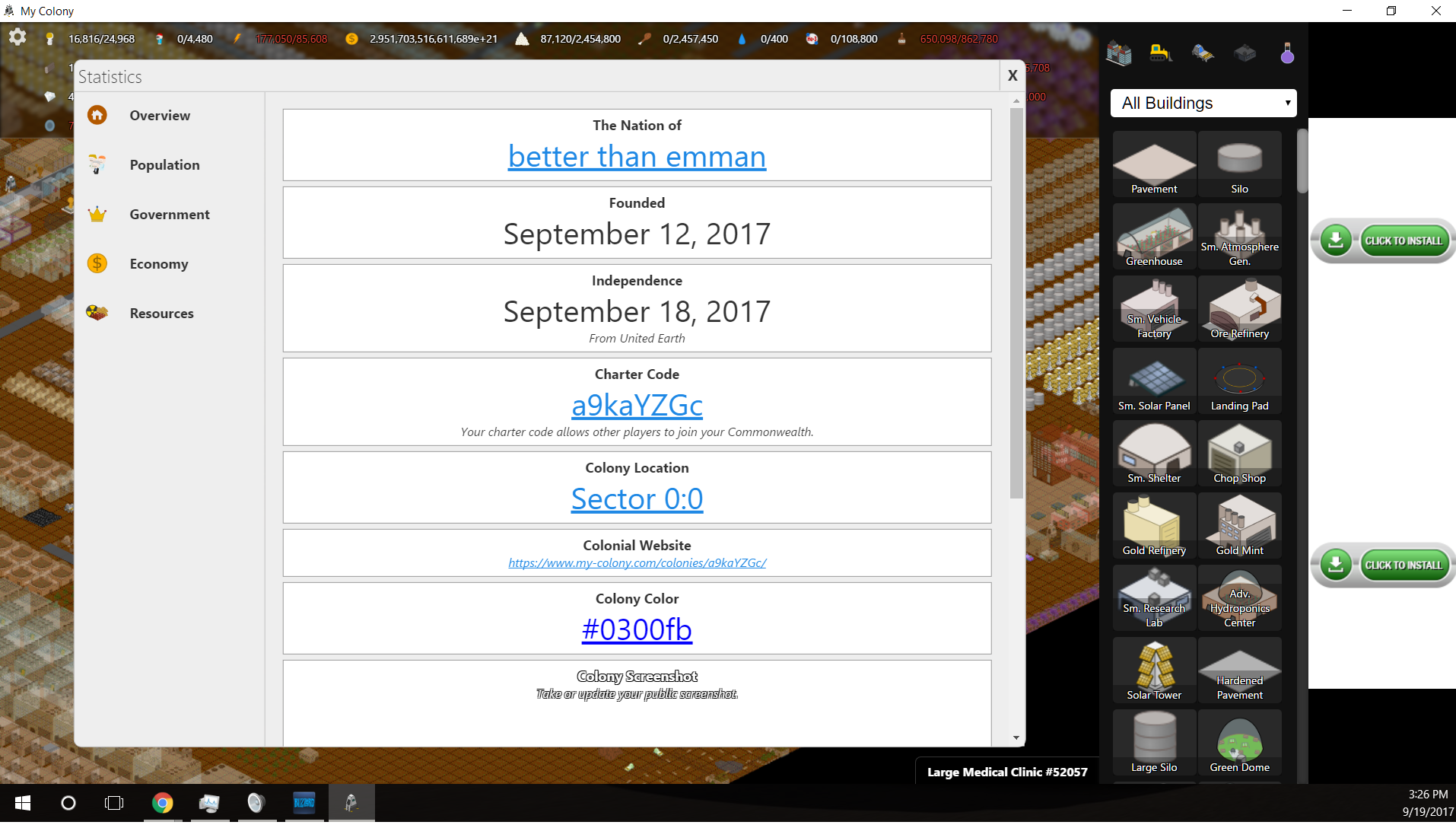
took my colony offline and back online and this new charter code a9kaYZGc does not work too .
aditionally i have too much money ( 2.951.703.516.611.689e+21 {what ever that means })and that would break the game right ? could that be the issue at hand
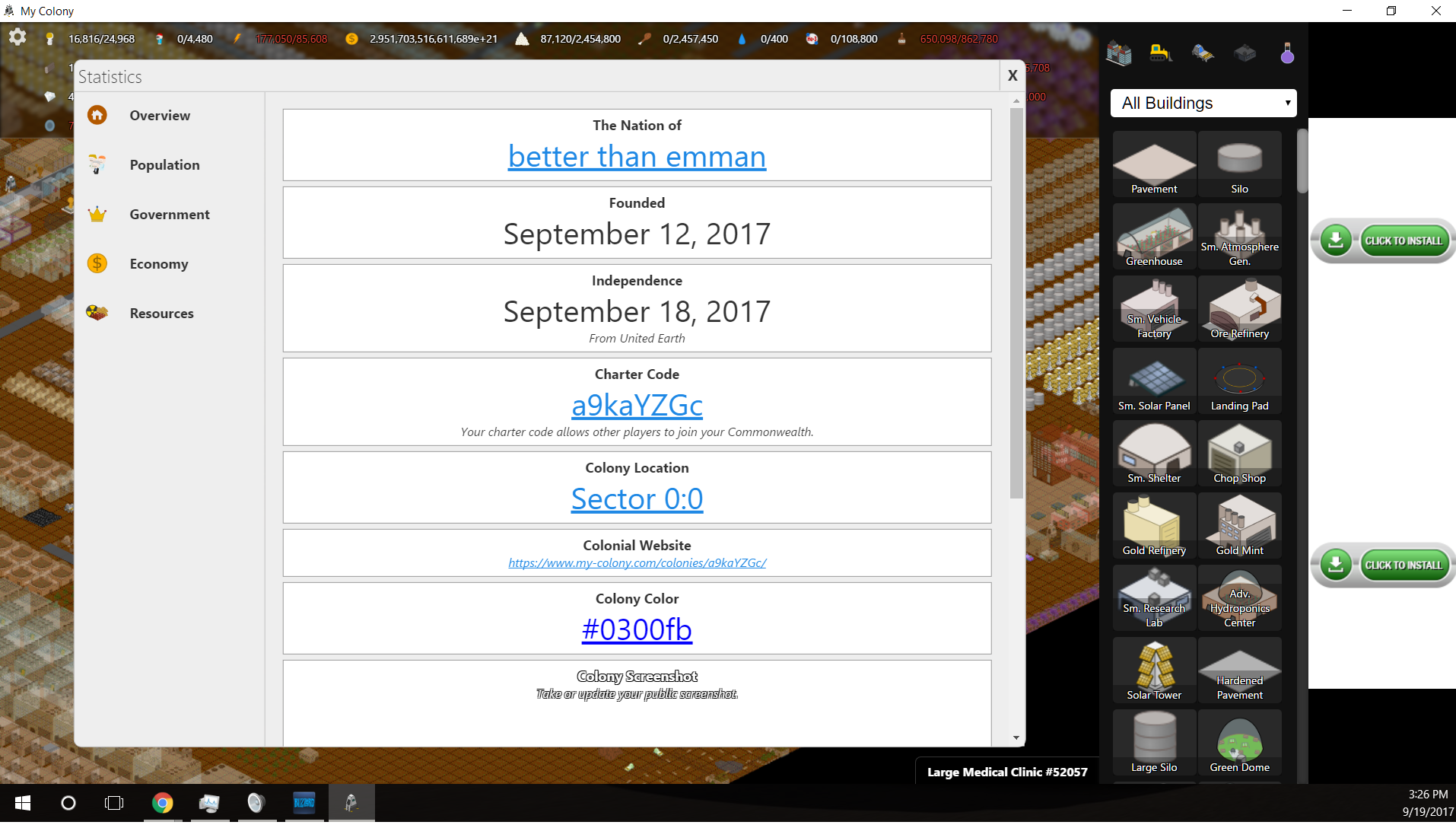
You can't make your own, it's automatically generated. Once you've declared independence from your mother colony (and you're playing an online colony) your charter code will be active. You can see what it will be (if you haven't declared independence) by looking at the URL for your colony in the statistic overview screen.
Example:
One of my colonies has the URL https://www.my-colony.com/colonies/FV8keiG4/
The last bit "FV8keiG4" is the charter code.
Example:
One of my colonies has the URL https://www.my-colony.com/colonies/FV8keiG4/
The last bit "FV8keiG4" is the charter code.
Ok, i added screenshots, as you can see, IO became independent april 28, I then created Terra Nova on May 3rd, using the charter code of IO. Yet it states its a cw of Prizm? I think there is a bug in there somewhere. If a colony becomes a CW, gains a charter code, then using that charter code wouldnt the new colony become a colony of the newly independent CW?
As I'm sitting here putting the finishing touches on the My Colony v0.87.0 patch, I realize that there must be something seriously wrong with me, for this is the second update in a row where I have decided to just totally go in and rewrite or change large parts of the game engine. I have to apologize if I am making you all feel like guinea pigs, although I suspect that My Colony players are going to be used to that by now. So what all has changed in v0.87.0? Let's find out!
Firstly, I had introduced a ton of engine changes in the last update, and game error/crash reports started filling my inbox as soon as the release hit the app stores. Luckily the reports were quite helpful and I was able to fix a ton of problems in the code, some of which led me to long-standing issues that I didn't even know existed.
I also isolated several memory leaks in the game that were causing thousands and thousands of arrays to be created and never destroyed, causing the garbage collector to run like mad. I believe a lot of them have now been resolved, so I am hoping that this comes with performance improvements, particularly on lower-RAM devices like smartphones.
I also fixed an issue that had basically made tourists useless.
The City name size on the Regional view has been reduced a bit, and there is now a toggle button in the corner that you can press to turn the city name display off completely.
Of course, the above is all small peas compared to the main thing I added in this version. If you listened to the latest episode of the My Colony Podcast, you already knew what was coming in this release - Multiplayer Regions. While still in it's early state, I think that Multiplayer Regions has the potential to add a ton to the game. The feature works similarly to how regular regions work today, but there are a few key differences, which I will explain below.
Firstly, when you create a new Multiplayer Region, you are not the owner of the overall region, and the regional game file is not stored on your device. The region and all of it's interconnected statistics are stored on the server. In addition, all multiplayer region subcities require cloud sync to be turned on. You also cannot switch a multiplayer region subcity into offline mode. A Multiplayer Region gets its own charter code, which you can initially set to either public or private. Anybody who knows the regional charter code can join.
There are difference in the way the game plays also, beginning with when you first create a new subcity inside of a multiplayer region. When you create a new multiplayer region subcity, if it is your first city in that region, you will be asked to join the charter of another colony. You can pick whatever colony you want, and what race/civilization you are will depend on which mother colony you choose. As you might be able to guess, this means that multiple species can be in the same region.
On a regular region game, the entire region map shares resources and power. This is not the case on a multiplayer region. On multiplayer regions, the entire map shares only atmosphere. Beyond that, cities are grouped into a new organizational unit called Metropolitan Areas. A metro area is a group of cities owned by the same player that are built right next to each other. So if you start a second city on a multiplayer region and you build it right next to your first city, it is automatically added to the same metro area. Metro areas do share the same resources and power grid, so if you are building multiple cities on a multiplayer region map, it will be a good idea to put them next to each other.
On a regular region game, all of your cities continue to produce and consume resources while you are playing, regardless if you are in that region file or not. This is not currently the case on multiplayer regions, but it will probably be in the future. There are actually some general changes that are coming to this feature on all regions soon, and I was going to wait to implement it in multiplayer regions at the same time that I make the changes to single player regions.
Other than those changes, multiplayer regions are currently pretty similar to regular regions. I wanted to get them out there and running so that I can see what issues people have (if any) and see what kind of features players would like to see added, but off the top of my head, I want to make it so that multiple players can share the same metro area/power grid/resources. Also a sort of regional common trade area, perhaps regional governments. I think this can also be tied in with federations somehow.
This is a feature where I am open to all suggestions. Over the next few weeks I am going to be splitting my work between Colony Wars and updating the My Colony website to take advantage of a lot of the features I've added to the game. In the meantime I will be collecting diagnostics and feedback related to Multiplayer Regions (and everything else for that matter). The feature is still in it's infancy, but I think that it has the potential to add a lot to the game!
That's all for today. The update should be hitting all devices throughout the weekend, so be on the lookout, and let me know what issues you find. Enjoy, and stay tuned for more!
Firstly, I had introduced a ton of engine changes in the last update, and game error/crash reports started filling my inbox as soon as the release hit the app stores. Luckily the reports were quite helpful and I was able to fix a ton of problems in the code, some of which led me to long-standing issues that I didn't even know existed.
I also isolated several memory leaks in the game that were causing thousands and thousands of arrays to be created and never destroyed, causing the garbage collector to run like mad. I believe a lot of them have now been resolved, so I am hoping that this comes with performance improvements, particularly on lower-RAM devices like smartphones.
I also fixed an issue that had basically made tourists useless.
The City name size on the Regional view has been reduced a bit, and there is now a toggle button in the corner that you can press to turn the city name display off completely.
Of course, the above is all small peas compared to the main thing I added in this version. If you listened to the latest episode of the My Colony Podcast, you already knew what was coming in this release - Multiplayer Regions. While still in it's early state, I think that Multiplayer Regions has the potential to add a ton to the game. The feature works similarly to how regular regions work today, but there are a few key differences, which I will explain below.
Firstly, when you create a new Multiplayer Region, you are not the owner of the overall region, and the regional game file is not stored on your device. The region and all of it's interconnected statistics are stored on the server. In addition, all multiplayer region subcities require cloud sync to be turned on. You also cannot switch a multiplayer region subcity into offline mode. A Multiplayer Region gets its own charter code, which you can initially set to either public or private. Anybody who knows the regional charter code can join.
There are difference in the way the game plays also, beginning with when you first create a new subcity inside of a multiplayer region. When you create a new multiplayer region subcity, if it is your first city in that region, you will be asked to join the charter of another colony. You can pick whatever colony you want, and what race/civilization you are will depend on which mother colony you choose. As you might be able to guess, this means that multiple species can be in the same region.
On a regular region game, the entire region map shares resources and power. This is not the case on a multiplayer region. On multiplayer regions, the entire map shares only atmosphere. Beyond that, cities are grouped into a new organizational unit called Metropolitan Areas. A metro area is a group of cities owned by the same player that are built right next to each other. So if you start a second city on a multiplayer region and you build it right next to your first city, it is automatically added to the same metro area. Metro areas do share the same resources and power grid, so if you are building multiple cities on a multiplayer region map, it will be a good idea to put them next to each other.
On a regular region game, all of your cities continue to produce and consume resources while you are playing, regardless if you are in that region file or not. This is not currently the case on multiplayer regions, but it will probably be in the future. There are actually some general changes that are coming to this feature on all regions soon, and I was going to wait to implement it in multiplayer regions at the same time that I make the changes to single player regions.
Other than those changes, multiplayer regions are currently pretty similar to regular regions. I wanted to get them out there and running so that I can see what issues people have (if any) and see what kind of features players would like to see added, but off the top of my head, I want to make it so that multiple players can share the same metro area/power grid/resources. Also a sort of regional common trade area, perhaps regional governments. I think this can also be tied in with federations somehow.
This is a feature where I am open to all suggestions. Over the next few weeks I am going to be splitting my work between Colony Wars and updating the My Colony website to take advantage of a lot of the features I've added to the game. In the meantime I will be collecting diagnostics and feedback related to Multiplayer Regions (and everything else for that matter). The feature is still in it's infancy, but I think that it has the potential to add a lot to the game!
That's all for today. The update should be hitting all devices throughout the weekend, so be on the lookout, and let me know what issues you find. Enjoy, and stay tuned for more!
I started my new colony under DGUE and I have the same issues. I can't send gifts (says colony is offline). I can't be gifted to (GGG said she couldn't gift to me as it said I was offline when I clearly wasn't, so not just an issue between myself and DGUE). Map location is (0,0). On colonaie my ADU references to an old colony that belonged to someone else but shares the charter code I got assigned. From what I can tell this is because I started under DGUE while he had the problems but I don't know for sure. If you all could look into and fix this for me as well that would be greatly appreciated. 🙂
Also, this is in reference to the colony [NOZ] Empire of Bunnies, founded April 11, 2022, charter code rjX31tdV, population > 2.5 million. This is my main colony and I would prefer it to be working properly.
The colony [NOZ] Snoopys Empire, founded April 1, 2022, charter code VY0SJCm, population negligible, is a dead colony that I do not play on and this does not apply to it. (Maybe it does but its not important to me so if deleting it will fix problems on your side that's fine with me, just please let me know if you do so)
If you need to reach me urgently I'll see Discord messages before this, you can find me in the NOZ server.
Thanks, Tab
Also, this is in reference to the colony [NOZ] Empire of Bunnies, founded April 11, 2022, charter code rjX31tdV, population > 2.5 million. This is my main colony and I would prefer it to be working properly.
The colony [NOZ] Snoopys Empire, founded April 1, 2022, charter code VY0SJCm, population negligible, is a dead colony that I do not play on and this does not apply to it. (Maybe it does but its not important to me so if deleting it will fix problems on your side that's fine with me, just please let me know if you do so)
If you need to reach me urgently I'll see Discord messages before this, you can find me in the NOZ server.
Thanks, Tab
Was sitting there in Church today and during the sermon I was thinking of the code for My Colony, and I had an idea to add another gameplay mode of Multiplayer Regions. In my mind, it would be a slightly larger map than the current region file, and all of the high-level region data would be stored on the server, including the little thumbnail images that represent the individual city files. However, you could invite your friends to join your region, and they could pick a plot on the map and start building their own cities.
Instead of shared resources across the region like on current region maps, only atmosphere would be shared, although there would be a new regional warehouse type building where players can manually store resources that are shared across the region.
Also, instead of the whole region being one big city, it would be broken up into 'areas', like metropolitan areas, where each one of those would have a charter code/online presence as opposed to the region as a whole.
For example, if you start a city on the region at coordinate 20:20 (x:y), and you own no other cities touching that city, it would be chartered as a new colony on the server. If you then started another city right next to it as 20:21, it would be "linked" to the first city and they would become a metropolitan area with shared resources. However, if your friend started a new city in that region across the map at location 8:10 or something, then that would trigger the formation of a new "area" with a new charter code and its own resource pool.
My thought for this was that regions are so big anyway, the likelihood of a player filling one by himself is not very high. However a group of players could probably do it.
Anyway, that is kind of an idea I had, it's nothing solid right now, but I have (at least in theory) worked out a lot of the code needed and issues in my head, lol. I mainly wanted to throw this here and see if there is any feedback on it, to see if it is a feature anybody would actually be interested in, before spending time to implement it. I actually think that compared to a lot of things, it would be a pretty easy one to implement, since a lot of the work on Regions is already completed, it would be a similar experience except there are other parts on the map that are being filled out by other people. The only main difference to the player is the joint atmosphere, and the addition of the joint regional warehouse. You wouldn't really be able to load up other players' maps and play them, you would just see them on the main regional overview.
Let me know what you think of the concept, and if it is worth exploring further!
Instead of shared resources across the region like on current region maps, only atmosphere would be shared, although there would be a new regional warehouse type building where players can manually store resources that are shared across the region.
Also, instead of the whole region being one big city, it would be broken up into 'areas', like metropolitan areas, where each one of those would have a charter code/online presence as opposed to the region as a whole.
For example, if you start a city on the region at coordinate 20:20 (x:y), and you own no other cities touching that city, it would be chartered as a new colony on the server. If you then started another city right next to it as 20:21, it would be "linked" to the first city and they would become a metropolitan area with shared resources. However, if your friend started a new city in that region across the map at location 8:10 or something, then that would trigger the formation of a new "area" with a new charter code and its own resource pool.
My thought for this was that regions are so big anyway, the likelihood of a player filling one by himself is not very high. However a group of players could probably do it.
Anyway, that is kind of an idea I had, it's nothing solid right now, but I have (at least in theory) worked out a lot of the code needed and issues in my head, lol. I mainly wanted to throw this here and see if there is any feedback on it, to see if it is a feature anybody would actually be interested in, before spending time to implement it. I actually think that compared to a lot of things, it would be a pretty easy one to implement, since a lot of the work on Regions is already completed, it would be a similar experience except there are other parts on the map that are being filled out by other people. The only main difference to the player is the joint atmosphere, and the addition of the joint regional warehouse. You wouldn't really be able to load up other players' maps and play them, you would just see them on the main regional overview.
Let me know what you think of the concept, and if it is worth exploring further!
My Colony is called NOCTAVIA CITY i created it and its also my Region.
But when i try to establish Embassy and/or other player relations they see my Code under a wrong name called "Pp" .. that is NOT me :/
here is my Code:
5foWRI6A
Pls help @bastecklein
This is the file i load:
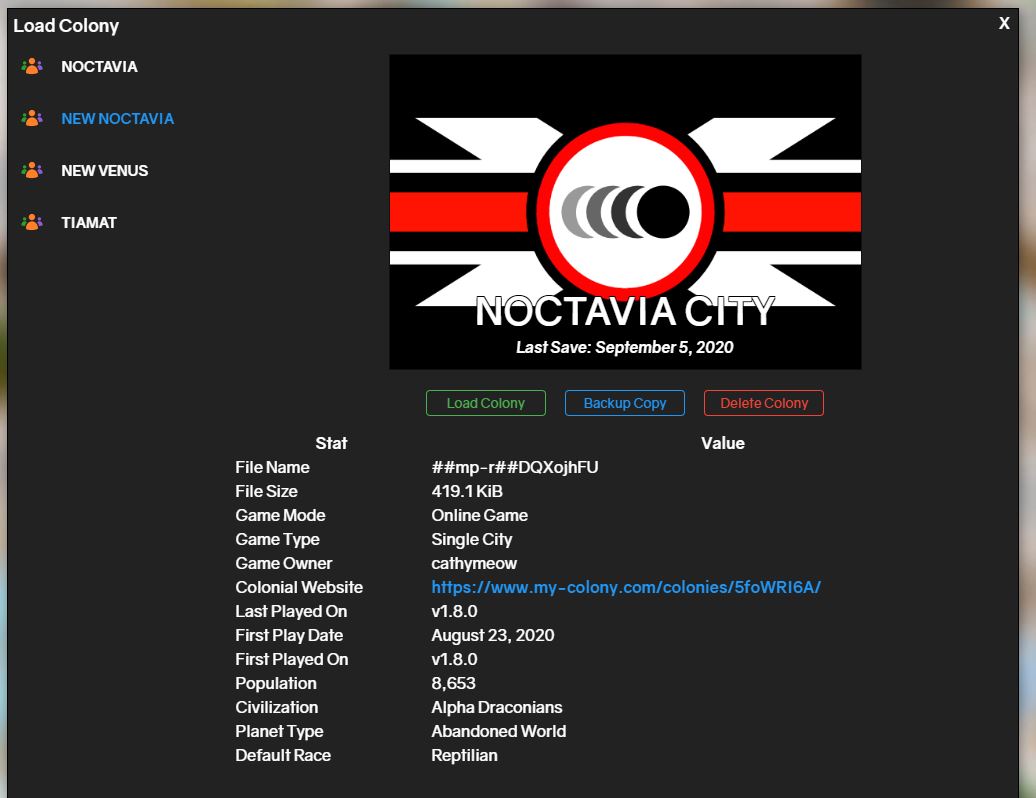
And this is the Charter code it shows me:
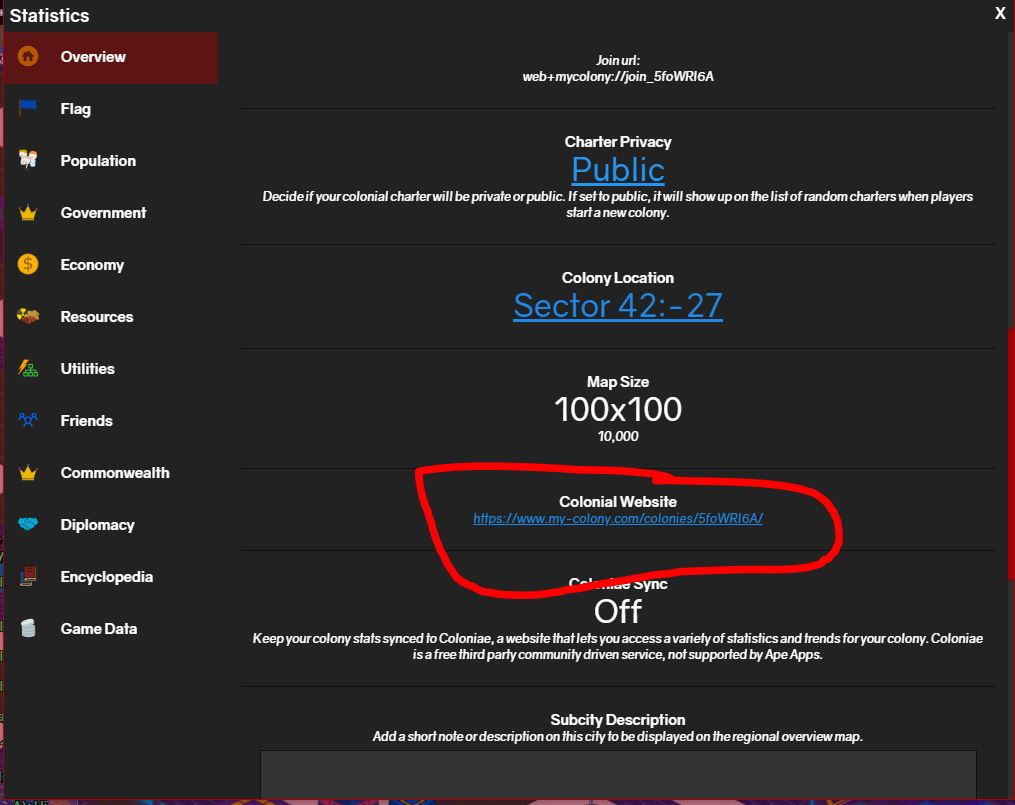
But when i try to establish Embassy and/or other player relations they see my Code under a wrong name called "Pp" .. that is NOT me :/
here is my Code:
5foWRI6A
Pls help @bastecklein
This is the file i load:
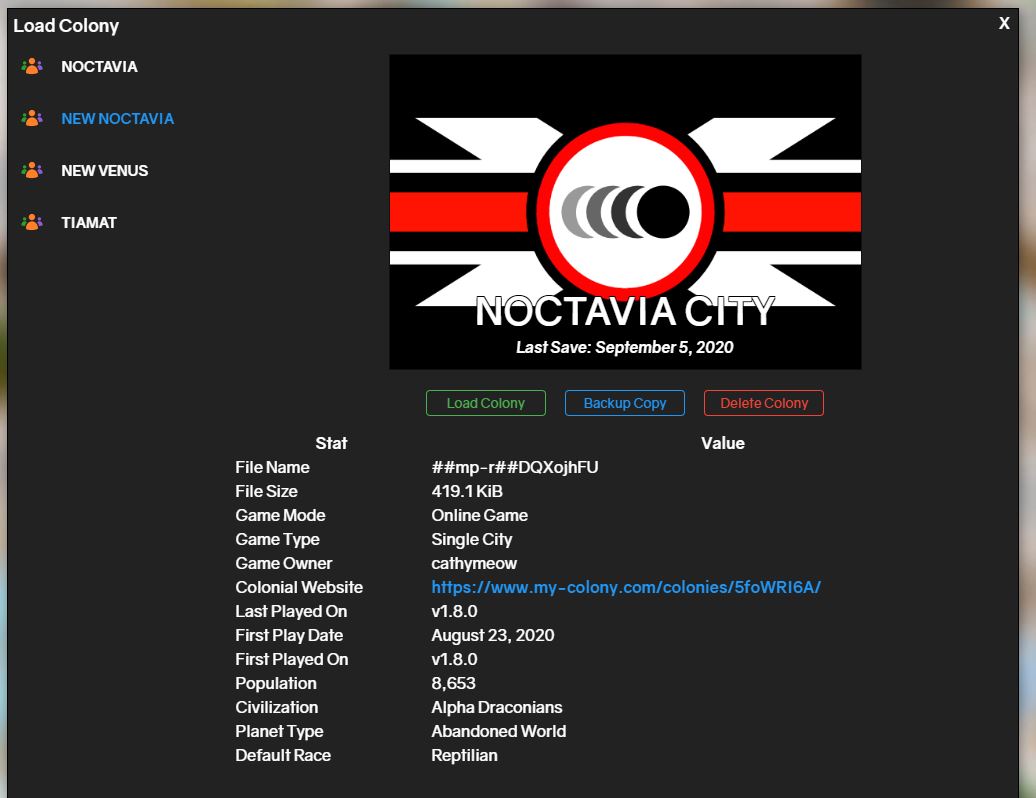
And this is the Charter code it shows me:
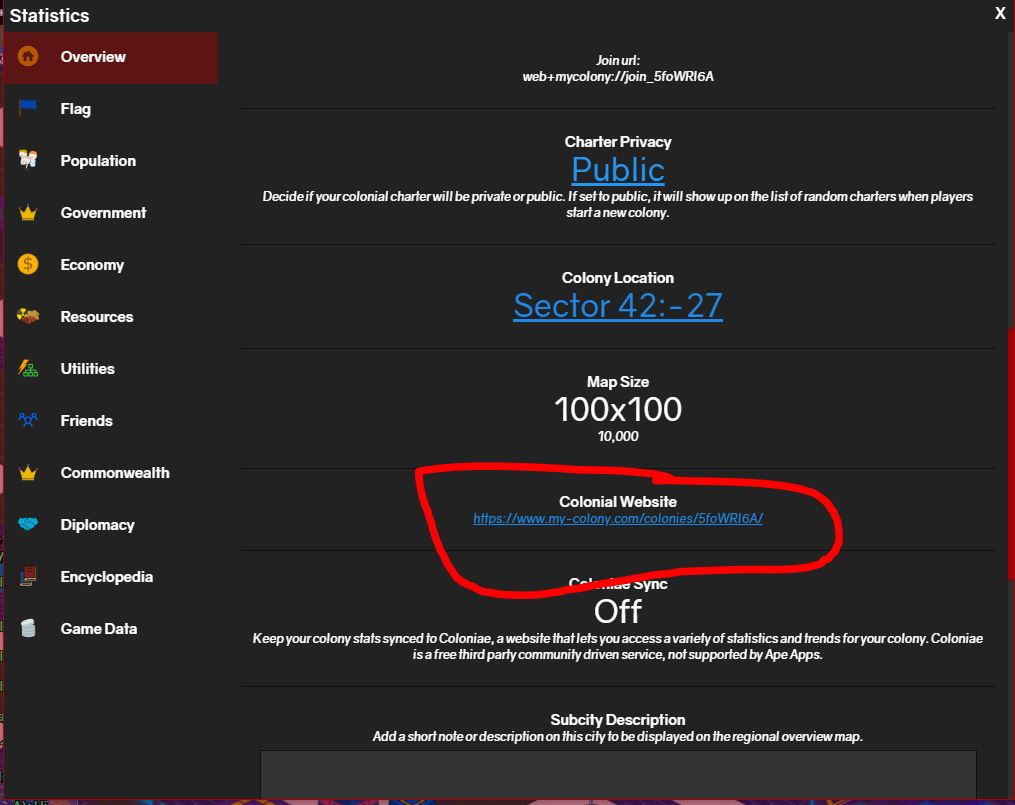
I bet people were not expecting this, but Antiquitas has just received a major update to v1.31.0, rolling in all code and engine updates from My Colony v1.19 - v1.30, which constitutes a lot of changes. The game has also been migrated over to it's own server and domain. So what all is new? Let's see!
The first major change is that the game has been migrated from Ape Web Apps over to it's own domain at antiquitas.app. There are two new URLs, the game server and stats pages are located at https://antiquitas.app/ and the game itself is now hosted at https://play.antiquitas.app/. Anybody who was using the Antiquitas PWA should uninstall the old and reinstall at the new locations. Players using the Ape Apps Launcher or a packaged distribution should not notice a difference.
A ton of bug fixes and QOL improvements have been added to the My Colony engine over the past year and a half since Antiquitas was updated, and it would be cumbersome to list them all out, but I will just mention a few of the major ones. Trade cooldown times have been reduced significantly, deportation related bugs have been corrected, encyclopedia entry sorting has been improved, the bulldozer will now sell buildings instead of just destroying them, charter code lengths have been increased to prevent collisions, colony statistics have been improved, technology can now be purchased using Ape Coins, new information window and fixes for the Alliances feature (federations in My Colony), etc.
In addition to the above, Antiquitas now has the in-game challenges feature!
For unfamiliar players, Challenges allow cities and alliances to compete against each other for resource production. Challenges will last for different timeframes, and players will earn trophies by completing. This feature gives players something to do who have already reached late game stages.
Antiquitas also now has the ability to offer premium structures in the way that My Colony does, although I do not have any planned at the moment. If there is interest from the players for Antiquitas premium structures, then I can see what I can do.
The downside to the update and migration is that all of the colony stats, including alliance infomation, was wiped from the server. There were so many server code changes from the last release to the current that it was not practical to migrate things over. I hope that this does not cause too much anger, but it should realistically be a one time deal, now that the code base between the two My Colony engine games is synchronized again for the first time in a long time.
So that is the new Antiquitas update, and I hope you all enjoy. The update is currently live on the Web and the Ape Apps Launcher, and should be hitting mobile and Steam by Monday or Tuesday. There are also come code fixes I noticed in this update that I need to port back over to the original My Colony, so that will be happening soon as well. So try it out, update your bookmarks, let me know what you think, and thanks for playing Antiquitas!
https://play.antiquitas.app/
#antiquitas
The first major change is that the game has been migrated from Ape Web Apps over to it's own domain at antiquitas.app. There are two new URLs, the game server and stats pages are located at https://antiquitas.app/ and the game itself is now hosted at https://play.antiquitas.app/. Anybody who was using the Antiquitas PWA should uninstall the old and reinstall at the new locations. Players using the Ape Apps Launcher or a packaged distribution should not notice a difference.
A ton of bug fixes and QOL improvements have been added to the My Colony engine over the past year and a half since Antiquitas was updated, and it would be cumbersome to list them all out, but I will just mention a few of the major ones. Trade cooldown times have been reduced significantly, deportation related bugs have been corrected, encyclopedia entry sorting has been improved, the bulldozer will now sell buildings instead of just destroying them, charter code lengths have been increased to prevent collisions, colony statistics have been improved, technology can now be purchased using Ape Coins, new information window and fixes for the Alliances feature (federations in My Colony), etc.
In addition to the above, Antiquitas now has the in-game challenges feature!
For unfamiliar players, Challenges allow cities and alliances to compete against each other for resource production. Challenges will last for different timeframes, and players will earn trophies by completing. This feature gives players something to do who have already reached late game stages.
Antiquitas also now has the ability to offer premium structures in the way that My Colony does, although I do not have any planned at the moment. If there is interest from the players for Antiquitas premium structures, then I can see what I can do.
The downside to the update and migration is that all of the colony stats, including alliance infomation, was wiped from the server. There were so many server code changes from the last release to the current that it was not practical to migrate things over. I hope that this does not cause too much anger, but it should realistically be a one time deal, now that the code base between the two My Colony engine games is synchronized again for the first time in a long time.
So that is the new Antiquitas update, and I hope you all enjoy. The update is currently live on the Web and the Ape Apps Launcher, and should be hitting mobile and Steam by Monday or Tuesday. There are also come code fixes I noticed in this update that I need to port back over to the original My Colony, so that will be happening soon as well. So try it out, update your bookmarks, let me know what you think, and thanks for playing Antiquitas!
https://play.antiquitas.app/
#antiquitas
If you want to test out Cones and Cylinders, here is some code to generate a basic rocket:
And also, if you do not need to reference objects again later in the script, you can shorthand it without assigning them to variables, like so:
I think 3 small lines of code to create a rocket model isn't bad! And with very basic lighting:
$cone1 = cone(1,2,8,#E53935);
$cone1 > position(0,15,0);
$cylinder1 = cylinder(1,1,12,8,#cccccc);
$cylinder1 > position(0,8,0);
$cylinder2 = cylinder(0.5,1,2,8,#333333);
$cylinder2 > position(0,1,0);
And also, if you do not need to reference objects again later in the script, you can shorthand it without assigning them to variables, like so:
cone(1,2,8,#E53935) > position(0,15,0);
cylinder(1,1,12,8,#cccccc) > position(0,8,0);
cylinder(0.5,1,2,8,#333333) > position(0,1,0);
I think 3 small lines of code to create a rocket model isn't bad! And with very basic lighting:
wolcaom to ashitboys big hot pot of buding ideas.
part 1 the lost tech teir buidngs still left in the game code in limbo.
i hope you game devs can sue thise ideas to help amke my clonony a much more imersive and fun game.
so anyway so theres alot of thoer theing most perole who play my colnoy with even the devs them selfs forgeting there own list of thing to do. one of the main ones is that alot of the my colnoy games alein, teastenden and nanao tech budings to even in the deaths of the ape apps devs mind ahve been lost to time for the less obvervent. but i have mdae a discovery by just prue exctend forom some rescuminu prewew alaonys that theres alot of hiden unfished budings of those tiers still haves some assents still lernnig in lmibo waiting for the dev to fully give them form.
so the fist post will beabout those lost to time buding of those tech unlocks.
so in the games mid to end game rescre theres three main know tier resce catgorys i will be suing the human tree as a baseline for easy to under standinf for beginer fest time plaeyrs that play humans first.
thise three main catrgys of tech buidng goes and follows in tech theirs.
these are alein, trascendant and then nano.
now with that out of the way heres the meaty part hidden in limbo of the games code thers acatly alot of prodctuin resorch bulding for almost very resrocg prodction buidng that actly organl we ment to have acatly suabe tech teir versions of thsoe resorch budings from bandwith to even thing like textiles and oil like most of the ealry to late game raw and mfacture resorc prodcution builng shold have a alein,trasnednt and nano buildng.
good good excample of this is a somhing that just been added my pure chasce is the nano their bandwith server buldn. but how ever somehow the alein and trasendet tech version of the large beaenwith server are sill MIA.
so bascly how this bascly idea is the devs shuold fist looks at all the data fiels of any assest left for very prodction buidng for every resroce and make a alein, trasnedant and anao techier of thsoe buldings
thers alot of them;
oil,cloth,beandwith,recyceling,microchip.. you get the idea like any ealy to mid game raw and manfartuing resoce that are bascly not alein artcafts, alein relcis and anchtin instrcuions, nantes and starships bascly. that are bascly fonud on most planets bascly.
ther are also servasce proveing buldings like for example hosptols,colages,and some toerhs that don't have there evelant of alein trasanend and anaotech for exapmle we got transesdt and anao tech clnics... but not large hostols, alein hospitols,trassendcat hosptols, and nanotech hosptols even if thers still have barly soem of there assets still lergeing in the code, so bascly the main ieda here that ther like 90% of ufnished alein ,trasent and nanao tetch resorce prodction and servasce buidngs still bascly forgoten.
so bascly this ieda is the devs make a chart of all the cruent resorce prodction and servace bduing allready in the game with those budings on the vertcal side and then put the carnet resorce and witch tpye of servcse catrgoy kind of the bduings of tech tier of large,alein trastedant, and nanaotech thats not alein atrtfacts,acent instecuinos,alein relcis,natates,adn starships, in the resoce cartgoy. and not the tpye s ofservace buldings that are clniics, 1x1 edactnol beuings(bascly 4x4 or usviersty sized), or bascly things that already exest in the horzontal top part of the chart.
then make the cart in a grid pattern and wrok on the gaps that aer and arne not in the game and the noes that are not in the game but shuold be evia comaun sense and decation in the next few updates finsh prograing them in there are lot of them (bascly 90% of them) with grathics assests still in the game hident deap in the code.
the ide here is the dev shuold try to add them has the idea here.
so this is what part 1 is devs add still unfiehsed but alleady bascly grathcly ready budlngs of aelin, teasnetd and anao tech that are still aprcaly has gracthcal assest in the game code ready but not yet fully coded on the gameplay and just code the in fully. this is like 90% of the lost tech missing alein treasented and nano tech bduings that wher ment to be in the game but wher forgoten from time to be fully receverd and fished as organly ment for the dev wanted to before otehr real lfie things casued him to forget them.
this is the end of ashtiboys big hot pot of building ideas part 1. sorry if its a bit long but this was a big massvle part of the game baslcy missing that had so much in it i codultn make it any. samlry of a topic.
in part two we try to make acatl new ideas of about new gronud of budibg ideas that are not just unfished game buidlng like new knids of trash rescyeing into otehr resocres liek pwoer or nanates or very new unigue tiwst more otehr games witch concepts will blow your mind.
part 1 the lost tech teir buidngs still left in the game code in limbo.
i hope you game devs can sue thise ideas to help amke my clonony a much more imersive and fun game.
so anyway so theres alot of thoer theing most perole who play my colnoy with even the devs them selfs forgeting there own list of thing to do. one of the main ones is that alot of the my colnoy games alein, teastenden and nanao tech budings to even in the deaths of the ape apps devs mind ahve been lost to time for the less obvervent. but i have mdae a discovery by just prue exctend forom some rescuminu prewew alaonys that theres alot of hiden unfished budings of those tiers still haves some assents still lernnig in lmibo waiting for the dev to fully give them form.
so the fist post will beabout those lost to time buding of those tech unlocks.
so in the games mid to end game rescre theres three main know tier resce catgorys i will be suing the human tree as a baseline for easy to under standinf for beginer fest time plaeyrs that play humans first.
thise three main catrgys of tech buidng goes and follows in tech theirs.
these are alein, trascendant and then nano.
now with that out of the way heres the meaty part hidden in limbo of the games code thers acatly alot of prodctuin resorch bulding for almost very resrocg prodction buidng that actly organl we ment to have acatly suabe tech teir versions of thsoe resorch budings from bandwith to even thing like textiles and oil like most of the ealry to late game raw and mfacture resorc prodcution builng shold have a alein,trasnednt and nano buildng.
good good excample of this is a somhing that just been added my pure chasce is the nano their bandwith server buldn. but how ever somehow the alein and trasendet tech version of the large beaenwith server are sill MIA.
so bascly how this bascly idea is the devs shuold fist looks at all the data fiels of any assest left for very prodction buidng for every resroce and make a alein, trasnedant and anao techier of thsoe buldings
thers alot of them;
oil,cloth,beandwith,recyceling,microchip.. you get the idea like any ealy to mid game raw and manfartuing resoce that are bascly not alein artcafts, alein relcis and anchtin instrcuions, nantes and starships bascly. that are bascly fonud on most planets bascly.
ther are also servasce proveing buldings like for example hosptols,colages,and some toerhs that don't have there evelant of alein trasanend and anaotech for exapmle we got transesdt and anao tech clnics... but not large hostols, alein hospitols,trassendcat hosptols, and nanotech hosptols even if thers still have barly soem of there assets still lergeing in the code, so bascly the main ieda here that ther like 90% of ufnished alein ,trasent and nanao tetch resorce prodction and servasce buidngs still bascly forgoten.
so bascly this ieda is the devs make a chart of all the cruent resorce prodction and servace bduing allready in the game with those budings on the vertcal side and then put the carnet resorce and witch tpye of servcse catrgoy kind of the bduings of tech tier of large,alein trastedant, and nanaotech thats not alein atrtfacts,acent instecuinos,alein relcis,natates,adn starships, in the resoce cartgoy. and not the tpye s ofservace buldings that are clniics, 1x1 edactnol beuings(bascly 4x4 or usviersty sized), or bascly things that already exest in the horzontal top part of the chart.
then make the cart in a grid pattern and wrok on the gaps that aer and arne not in the game and the noes that are not in the game but shuold be evia comaun sense and decation in the next few updates finsh prograing them in there are lot of them (bascly 90% of them) with grathics assests still in the game hident deap in the code.
the ide here is the dev shuold try to add them has the idea here.
so this is what part 1 is devs add still unfiehsed but alleady bascly grathcly ready budlngs of aelin, teasnetd and anao tech that are still aprcaly has gracthcal assest in the game code ready but not yet fully coded on the gameplay and just code the in fully. this is like 90% of the lost tech missing alein treasented and nano tech bduings that wher ment to be in the game but wher forgoten from time to be fully receverd and fished as organly ment for the dev wanted to before otehr real lfie things casued him to forget them.
this is the end of ashtiboys big hot pot of building ideas part 1. sorry if its a bit long but this was a big massvle part of the game baslcy missing that had so much in it i codultn make it any. samlry of a topic.
in part two we try to make acatl new ideas of about new gronud of budibg ideas that are not just unfished game buidlng like new knids of trash rescyeing into otehr resocres liek pwoer or nanates or very new unigue tiwst more otehr games witch concepts will blow your mind.
Well, I think it would be cool to, in addition to having a commonwealth surrounded by it's subcolonies, bast could make a map view with a star for each username, and then orbiting that star is all of the colonies that the user has built and played, regardless of what commonwealth or faction they belong to. This could be the "accounts view," and then the original map that bast has now with a commonwealth planet surrounded by it's sub-colonies could be known as the "commonwealths view."
Then, in the accounts view, a user should be able to search for a particular account and see which colonies are registered to them, what the names and charter codes of the colonies are, and basic info like population and gdp of that planet, the faction used to colonize, happiness level, and such. They should also be able to search colony names or charter codes and see which account a name or charter code belongs to. Since there can be multiple colonies with the same name, I would just show all of the accounts that have colonies with a certain name, and it's up to the user to figure out which one is the one they were looking for.
The orbital rings around the star would mean nothing, a person could have a thousand colonies registered to them and thus a thousand planets would appear to be orbiting one star, the purpose of this view is just to provide aesthetics and show the user which colony belongs to which account. It may even make it easier for bast to see which charter belongs to which person so he can ban a perpetrator if he needs to, haha.
I would also give the player a measure of control over what that star looks like, like changing the color, texture, and glow of the star. This would be a premium feature.
Later I'm going to put this in a new thread for people to see.
By the way colbya, I like the idea of a telescope because it could show who is online by showing the stars in the sky. And then the user could zoom in on any one star and see the planetary information and which planet is online.
Then, in the accounts view, a user should be able to search for a particular account and see which colonies are registered to them, what the names and charter codes of the colonies are, and basic info like population and gdp of that planet, the faction used to colonize, happiness level, and such. They should also be able to search colony names or charter codes and see which account a name or charter code belongs to. Since there can be multiple colonies with the same name, I would just show all of the accounts that have colonies with a certain name, and it's up to the user to figure out which one is the one they were looking for.
The orbital rings around the star would mean nothing, a person could have a thousand colonies registered to them and thus a thousand planets would appear to be orbiting one star, the purpose of this view is just to provide aesthetics and show the user which colony belongs to which account. It may even make it easier for bast to see which charter belongs to which person so he can ban a perpetrator if he needs to, haha.
I would also give the player a measure of control over what that star looks like, like changing the color, texture, and glow of the star. This would be a premium feature.
Later I'm going to put this in a new thread for people to see.
By the way colbya, I like the idea of a telescope because it could show who is online by showing the stars in the sky. And then the user could zoom in on any one star and see the planetary information and which planet is online.