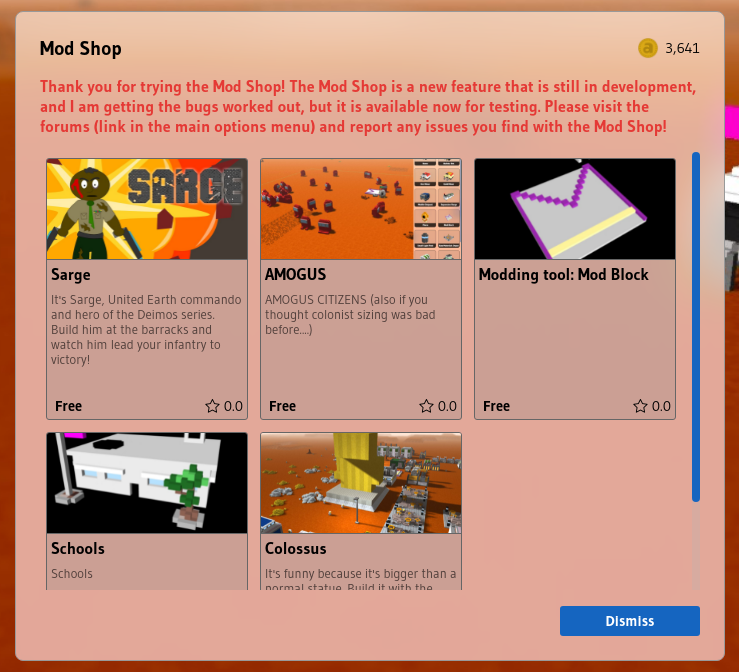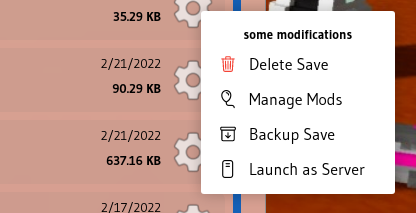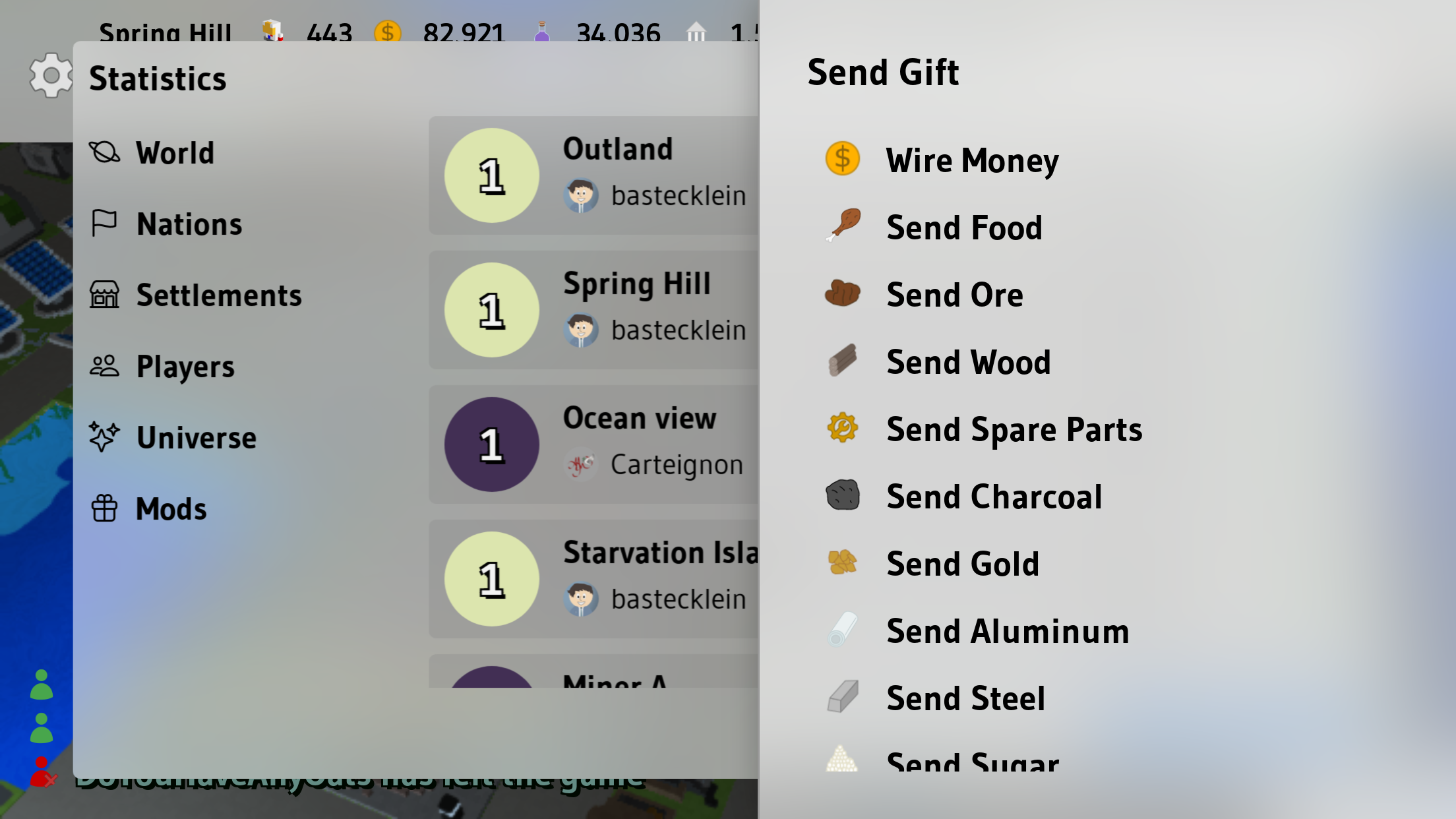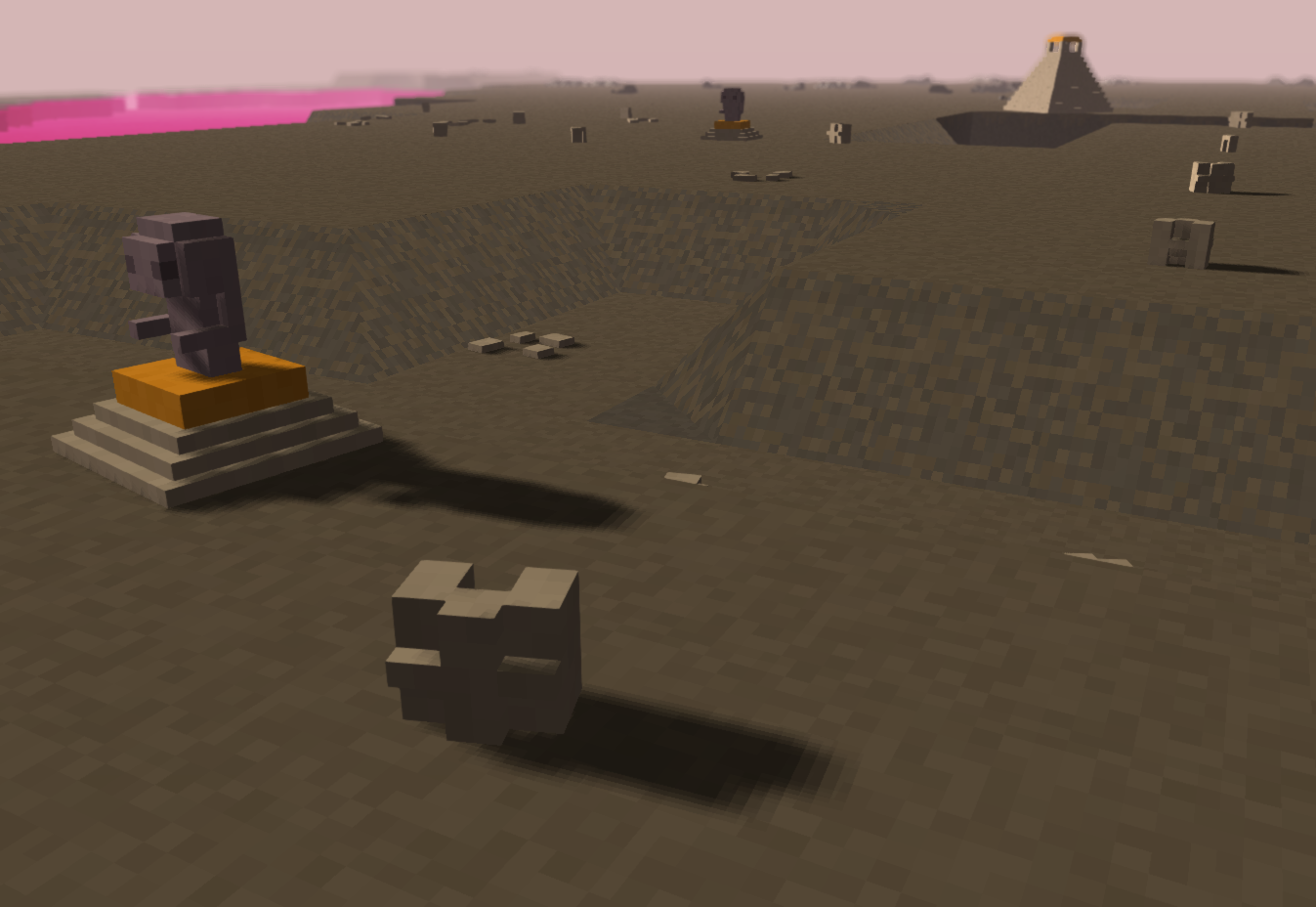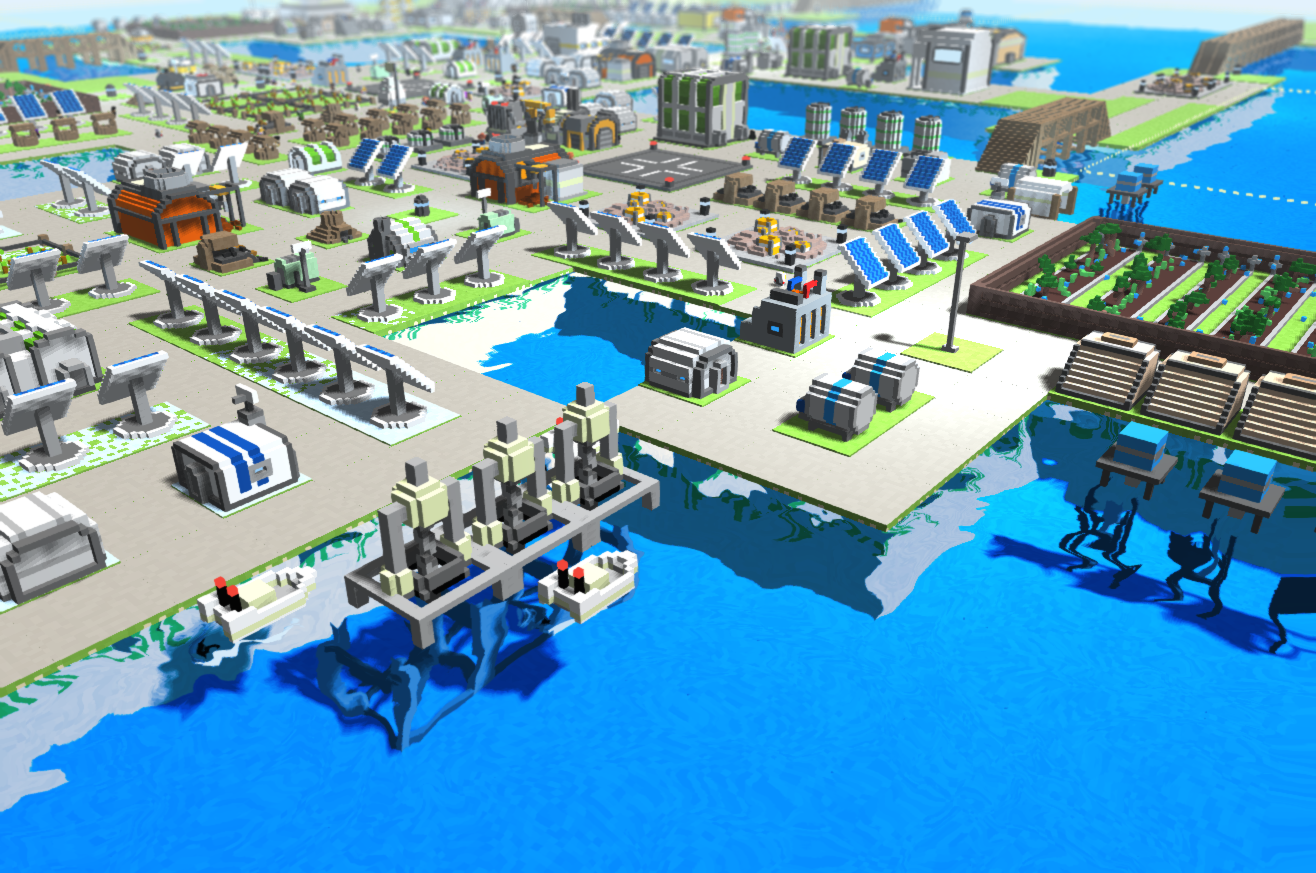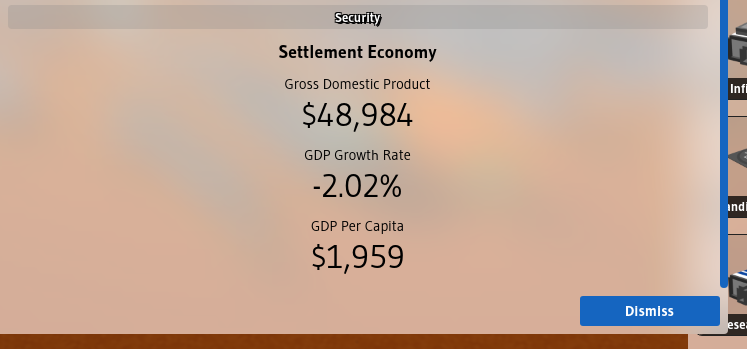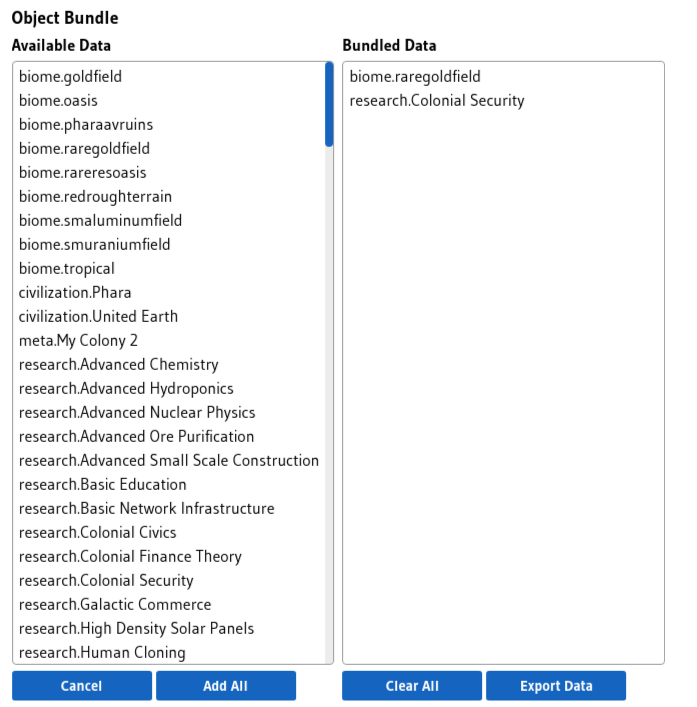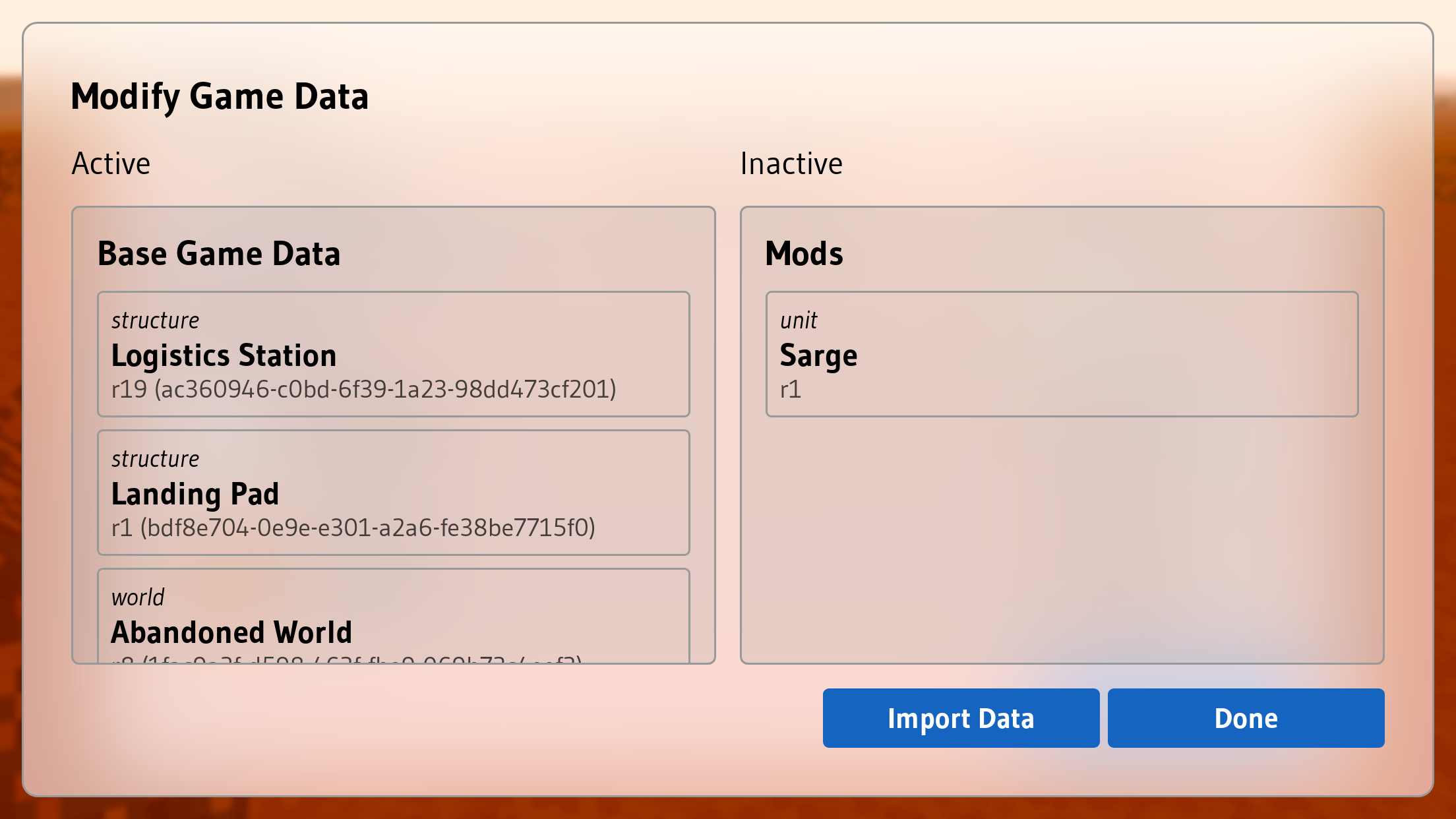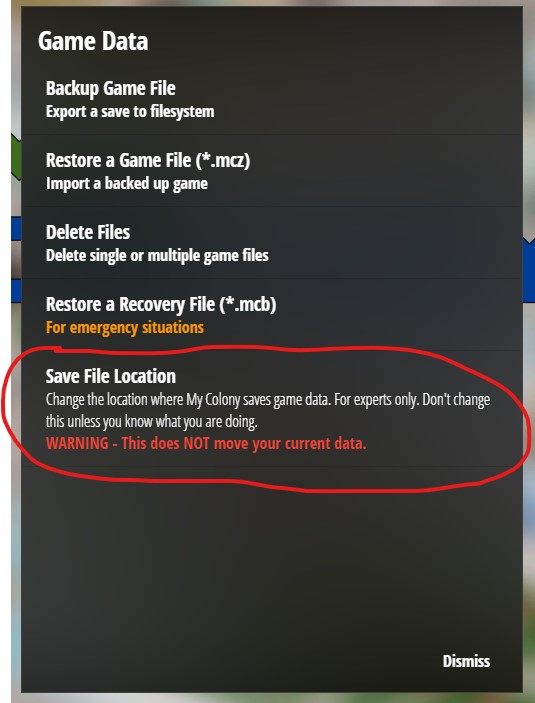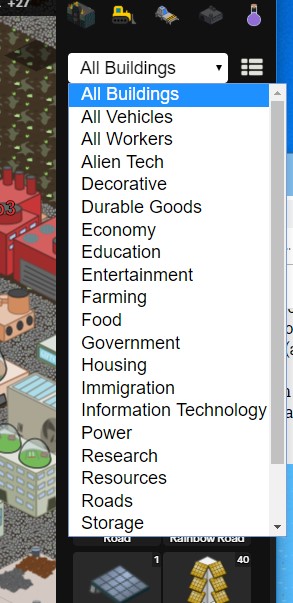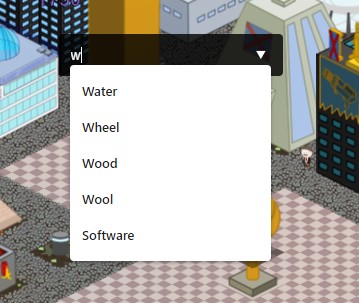Search - mods
Oh boy! Today I am publishing the v0.19.0 patch for My Colony 2 which should be hitting all platforms over the coming days. This is by far the biggest update to My Colony 2 yet, featuring significant changes both under and... above(?) the hood. Given the scope of the changes, I would expect some issues to crop up, so please file those bug reports here in the forum. In the mean time, lets take a look at what's new in this release!
The first and biggest change to the game is the addition of the new Mod Shop, which you can access from the title screen if you are a Premium user and signed in using an Ape Apps Account. You can consider the Mod Shop to be very beta at this point, and there is still a lot of work to do. I do not yet have auto updating working for mods, and I still need to build out detailed Mod pages that let you leave feedback to the Mod developer. I also suspect that Total Conversion type mods might not work as planned from the Mod Shop yet, but the basic framework is now there and operational at least.
Mods can now be activated and deactivated from the Play Game menu. If you download a mod from the Mod Shop and want to add it to your game, click on the Settings gear icon next to your saved game, and select "Manage Mods" to add and remove mods to your file. If the Manage Mods option does not show up, then play your save, save it, and try again, because the option will not show for older saves that are not using the latest file format.
The next update is going to involve cleaning up, improving and fixing things wrong with the Mod Shop, so please let me know about all Mod Shop related issues that you discover, because I really think that the Mod Shop has the potential to be a great game changer for My Colony 2 going forward, unlocking access to way more content than could ever be added to the game by a single developer.
On the subject of mods, this update includes a complete and total rewrite to the way in which mods are saved and loaded, and there is a strong potential that Modded games created before v0.19.0 may now be broken, so if that is the case for you, then I apologize. Sadly, the massive changes were necessary though. I suspect that Total Conversion mods might currently be broken, although I have not verified that as of yet.
There is a big change that Mod authors need to be aware of in this update as well. If you mod makes changes to the Metadata object in the game, there is a new Game Identifier field. Saved game files are now associated to this identifier, and unless your mod is a Total Conversion mod, it's Meta object should have the same Game Identifier id as the base My Colony 2 game. Otherwise, save files using your Mod will no longer show up in the saved game list. So if you have a mod that makes changes to the Meta object, and it's not a Total Conversion, make sure it uses the same Game Identifier as the base game ( which is: a999fe76-ff1c-5935-e365-755089ba8982 ). Likewise, if you are making a Total Conversion mod, your mod should NOT use the base game identifier.
This update also introduces a significant rewrite to the way games are saved and loaded. It turns out, that if you were signed in using an Ape Apps Account, almost all of your saved games have been synced to the Ape Apps Cloud since the first release of My Colony 2. You may therefore see a bunch of old saves in your game listing the first time you load up v0.19.0 that you might not have known still existed. You should now be able to delete those old saves, and they will also be removed from the cloud. The game was actually loading all of this old saved data each time it opened, so if you delete old games that are no longer being used, your My Colony 2 startup times should be greatly improved.
Moving on, the internal game server has also undergone a massive overhaul, removing all web browser specific functions and logic from the code. This was done so that I could create a command line based dedicated server application, which had previously not been possible since some of the code in the game server itself could only be run in a web browser context. This change will not be very noticeable to the end user, but was a pretty big effort on my part, and will enable the creation of a separate dedicated server application, which will allow 24/7 cloud based My Colony 2 servers in the (hopefully not too distant) future.
Next up, units in the game can now be scaled. Modders will see the new scaling option in the Unit editor. This change also applies to colonists, which are now scaled to a more realistic size for the first time ever in My Colony history! And speaking of colonists, worlds that theoretically have a breathable atmosphere will now be able to use My Tokens characters as colonists models, which can now be seen on the Water World and the Desert World, giving a nice variety to the game.
And speaking of Colonists, you can now take control of them and walk around your settlement! Click on a colonist to enter the new Player mode, to get up close and personal to your base. There isn't much to this feature yet, but in my opinion it comes with huge potential, especially for modders to create totally different types of games on the back of the My Colony 2 engine. Try it out, let me know what you think, and throw out some suggestions of ways this cool new mode can be expanded!
You may notice that the graphics in My Colony 2 are a bit "cleaner" than they were prior to v0.19.0. I didn't even realize it until working on this update, but the anti-aliasing engine was completely broken in Scroll3d. Anyway, it works now and you should be able to notice a subtle difference in the visuals of the game.
I have started to add more detailed building-level statistics to the game. Now when you select a building, there is a stats button that you can click on to expand additional information about the structure, including items like workers and production levels. More will be coming to this expanded interface in the future.
Speaking of statistics, both the World and Settlement level statistics screen have been updated. And there are now settlement level penalties for not having enough Food, Medical, Entertainment, Security, and Education. Settlements now also have a separate "Overall Health" stat, not to be confused with the Medical stat. The Medical tells you what your settlement's medical coverage is, but the Overall Health also takes into effect things like food/water shortages, homelessness, etc. When the overall health gets to low, people will now start to die, so make sure to stay on top of that. You also now have an approval rating for each settlement, which is derived from all statistical factors.
Staying on the topic of statistics, the GDP calculation has now been fixed, as it was previously borked and often showing negative numbers. If you have an already existing colony, it will take a few cycles for your GDP to fix itself, as the game does not go back in time and fix the historical numbers that were calculated using the old, broken calculation.
Moving on, Gifting has now been added to the game! Gifting is done from settlement to settlement, and your gift capacity is determined by the number of Trading Depots you have in your settlement. To gift, make sure your camera is in a settlement that you want to gift from. Then open statistics, and choose the settlement you wish to gift to. After that, the process is fairly straightforward. This should be a big help to multiplayer games.
I have begun expanding the Encyclopedia to include information on Units and Game Contributors. There isn't much there on those sections yet, although I did add an in-game way to send a donation of Ape Coins to the various game contributors who have helped make My Colony 2 what it is today, if you wish to say "thank you" for their efforts.
Some of the existing structures have been modified in this release. The Greenhouse Park will now slowly generate trace amounts of Wood, making Wood available to all map types now. The Warehouse storage capacities have been expanded. The Expansion Barge can no longer be built at the Watercraft Station (there is a new larger water construction yard now for the barge). The Internet Relay Booth now generates a small amount of Research, giving a research head start before players are able to build the Small Research Lab. The output of the Ore Fraking Operation and the Gold Synthesis lab have been increased. The existing Landing Field has been replaced by the smaller Landing Pad, using updated models provided by @GeneralWadaling . I think there were more changes too, but I don't recall them all at the moment.
There are some new Ancient ruins to be found on the Abandoned World, which you will see if you scroll around the map, remnants of a time when the Ancients once controlled the galaxy. There are even some "H Blocks" inspired from the ruins of Pumapunku!
Let's move on to the new content added to the game. Model contributors for this release (besides myself, of course) I believe include @GeneralWadaling , @DoYouHaveAnyOats , and @spamdude . If there are others and I forgot to mention you, then I'm sorry! It's not personal! 😳
Firstly, the new technologies of Advanced Chemical Synthesis, Low Gravity Oil Production, and Advanced Charcoal Production have been added to the game. With these additions bring two new resources into the fold, which are Oil and Plastic (as you might have guessed).
Many of the new structures in this update directly benefit the Water World, although all planet types are benefited to some degree. The new Micro Nursery allows you to get more Trees early game, before you are able to move off of your initial island. That is complimented by the Gold Extractor, which is a slow but easy way to get Gold in the game early on, which was also traditionally difficult on the Water World. Once you advance, there is a new Tree Farm for producing trees at a faster rate, without needing to continually expand and harvest. The new Construction Quay is a larger off-shore ship yard for building larger sea craft, and the new Small Offshore Drill will allow you to extract different minerals, including Oil, from the bottom of the sea. On the Military side of things, there is a new Patrol Boat which is basically like a water based version of the current Infantry unit.
The Landing Field has been moved further down the tech tree, and is replaced by the smaller early game Landing Pad. There is a new Wood Grower for generating more wood, an Oil Tank for storing Oil, and a Synthetic Oil Lab for creating Oil out of Food. Once you have Oil, you can convert it into Plastic using the new Plastic Factory. You can also get a small amount of Plastic from the new Recycling Center.
I think that is all of the new content, although I might have missed something. Looking forward though, now that we have Oil and Plastic in the game, it might be time to introduce Robotics in to the mix, and start going down that branch of the tech tree, so stay tuned for all of that.
At the end of the day, there were so many under the hood changes to this update, that something is bound to be broken. Please be on the lookout and let me know what issues you find. I have been working on this update for the better part of two months, so it is entire possible that I started working on a mechanic weeks ago, and forgot to finish it up. All in all though, I think this is a fair update to the game, and I hope you guys like it!
My Colony 2 v0.19.0 is available now on the Web, Launcher, and Windows Store, and will hopefully be hitting Google Play and the App Store within the next few days, depending on app store review times (even Android requires review now too). So stay tuned for that, let me know what you think, and stay tuned for more in the weeks and months ahead!
https://www.apewebapps.com/my-colony-2/
#mycolony2
The first and biggest change to the game is the addition of the new Mod Shop, which you can access from the title screen if you are a Premium user and signed in using an Ape Apps Account. You can consider the Mod Shop to be very beta at this point, and there is still a lot of work to do. I do not yet have auto updating working for mods, and I still need to build out detailed Mod pages that let you leave feedback to the Mod developer. I also suspect that Total Conversion type mods might not work as planned from the Mod Shop yet, but the basic framework is now there and operational at least.
Mods can now be activated and deactivated from the Play Game menu. If you download a mod from the Mod Shop and want to add it to your game, click on the Settings gear icon next to your saved game, and select "Manage Mods" to add and remove mods to your file. If the Manage Mods option does not show up, then play your save, save it, and try again, because the option will not show for older saves that are not using the latest file format.
The next update is going to involve cleaning up, improving and fixing things wrong with the Mod Shop, so please let me know about all Mod Shop related issues that you discover, because I really think that the Mod Shop has the potential to be a great game changer for My Colony 2 going forward, unlocking access to way more content than could ever be added to the game by a single developer.
On the subject of mods, this update includes a complete and total rewrite to the way in which mods are saved and loaded, and there is a strong potential that Modded games created before v0.19.0 may now be broken, so if that is the case for you, then I apologize. Sadly, the massive changes were necessary though. I suspect that Total Conversion mods might currently be broken, although I have not verified that as of yet.
There is a big change that Mod authors need to be aware of in this update as well. If you mod makes changes to the Metadata object in the game, there is a new Game Identifier field. Saved game files are now associated to this identifier, and unless your mod is a Total Conversion mod, it's Meta object should have the same Game Identifier id as the base My Colony 2 game. Otherwise, save files using your Mod will no longer show up in the saved game list. So if you have a mod that makes changes to the Meta object, and it's not a Total Conversion, make sure it uses the same Game Identifier as the base game ( which is: a999fe76-ff1c-5935-e365-755089ba8982 ). Likewise, if you are making a Total Conversion mod, your mod should NOT use the base game identifier.
This update also introduces a significant rewrite to the way games are saved and loaded. It turns out, that if you were signed in using an Ape Apps Account, almost all of your saved games have been synced to the Ape Apps Cloud since the first release of My Colony 2. You may therefore see a bunch of old saves in your game listing the first time you load up v0.19.0 that you might not have known still existed. You should now be able to delete those old saves, and they will also be removed from the cloud. The game was actually loading all of this old saved data each time it opened, so if you delete old games that are no longer being used, your My Colony 2 startup times should be greatly improved.
Moving on, the internal game server has also undergone a massive overhaul, removing all web browser specific functions and logic from the code. This was done so that I could create a command line based dedicated server application, which had previously not been possible since some of the code in the game server itself could only be run in a web browser context. This change will not be very noticeable to the end user, but was a pretty big effort on my part, and will enable the creation of a separate dedicated server application, which will allow 24/7 cloud based My Colony 2 servers in the (hopefully not too distant) future.
Next up, units in the game can now be scaled. Modders will see the new scaling option in the Unit editor. This change also applies to colonists, which are now scaled to a more realistic size for the first time ever in My Colony history! And speaking of colonists, worlds that theoretically have a breathable atmosphere will now be able to use My Tokens characters as colonists models, which can now be seen on the Water World and the Desert World, giving a nice variety to the game.
And speaking of Colonists, you can now take control of them and walk around your settlement! Click on a colonist to enter the new Player mode, to get up close and personal to your base. There isn't much to this feature yet, but in my opinion it comes with huge potential, especially for modders to create totally different types of games on the back of the My Colony 2 engine. Try it out, let me know what you think, and throw out some suggestions of ways this cool new mode can be expanded!
You may notice that the graphics in My Colony 2 are a bit "cleaner" than they were prior to v0.19.0. I didn't even realize it until working on this update, but the anti-aliasing engine was completely broken in Scroll3d. Anyway, it works now and you should be able to notice a subtle difference in the visuals of the game.
I have started to add more detailed building-level statistics to the game. Now when you select a building, there is a stats button that you can click on to expand additional information about the structure, including items like workers and production levels. More will be coming to this expanded interface in the future.
Speaking of statistics, both the World and Settlement level statistics screen have been updated. And there are now settlement level penalties for not having enough Food, Medical, Entertainment, Security, and Education. Settlements now also have a separate "Overall Health" stat, not to be confused with the Medical stat. The Medical tells you what your settlement's medical coverage is, but the Overall Health also takes into effect things like food/water shortages, homelessness, etc. When the overall health gets to low, people will now start to die, so make sure to stay on top of that. You also now have an approval rating for each settlement, which is derived from all statistical factors.
Staying on the topic of statistics, the GDP calculation has now been fixed, as it was previously borked and often showing negative numbers. If you have an already existing colony, it will take a few cycles for your GDP to fix itself, as the game does not go back in time and fix the historical numbers that were calculated using the old, broken calculation.
Moving on, Gifting has now been added to the game! Gifting is done from settlement to settlement, and your gift capacity is determined by the number of Trading Depots you have in your settlement. To gift, make sure your camera is in a settlement that you want to gift from. Then open statistics, and choose the settlement you wish to gift to. After that, the process is fairly straightforward. This should be a big help to multiplayer games.
I have begun expanding the Encyclopedia to include information on Units and Game Contributors. There isn't much there on those sections yet, although I did add an in-game way to send a donation of Ape Coins to the various game contributors who have helped make My Colony 2 what it is today, if you wish to say "thank you" for their efforts.
Some of the existing structures have been modified in this release. The Greenhouse Park will now slowly generate trace amounts of Wood, making Wood available to all map types now. The Warehouse storage capacities have been expanded. The Expansion Barge can no longer be built at the Watercraft Station (there is a new larger water construction yard now for the barge). The Internet Relay Booth now generates a small amount of Research, giving a research head start before players are able to build the Small Research Lab. The output of the Ore Fraking Operation and the Gold Synthesis lab have been increased. The existing Landing Field has been replaced by the smaller Landing Pad, using updated models provided by @GeneralWadaling . I think there were more changes too, but I don't recall them all at the moment.
There are some new Ancient ruins to be found on the Abandoned World, which you will see if you scroll around the map, remnants of a time when the Ancients once controlled the galaxy. There are even some "H Blocks" inspired from the ruins of Pumapunku!
Let's move on to the new content added to the game. Model contributors for this release (besides myself, of course) I believe include @GeneralWadaling , @DoYouHaveAnyOats , and @spamdude . If there are others and I forgot to mention you, then I'm sorry! It's not personal! 😳
Firstly, the new technologies of Advanced Chemical Synthesis, Low Gravity Oil Production, and Advanced Charcoal Production have been added to the game. With these additions bring two new resources into the fold, which are Oil and Plastic (as you might have guessed).
Many of the new structures in this update directly benefit the Water World, although all planet types are benefited to some degree. The new Micro Nursery allows you to get more Trees early game, before you are able to move off of your initial island. That is complimented by the Gold Extractor, which is a slow but easy way to get Gold in the game early on, which was also traditionally difficult on the Water World. Once you advance, there is a new Tree Farm for producing trees at a faster rate, without needing to continually expand and harvest. The new Construction Quay is a larger off-shore ship yard for building larger sea craft, and the new Small Offshore Drill will allow you to extract different minerals, including Oil, from the bottom of the sea. On the Military side of things, there is a new Patrol Boat which is basically like a water based version of the current Infantry unit.
The Landing Field has been moved further down the tech tree, and is replaced by the smaller early game Landing Pad. There is a new Wood Grower for generating more wood, an Oil Tank for storing Oil, and a Synthetic Oil Lab for creating Oil out of Food. Once you have Oil, you can convert it into Plastic using the new Plastic Factory. You can also get a small amount of Plastic from the new Recycling Center.
I think that is all of the new content, although I might have missed something. Looking forward though, now that we have Oil and Plastic in the game, it might be time to introduce Robotics in to the mix, and start going down that branch of the tech tree, so stay tuned for all of that.
At the end of the day, there were so many under the hood changes to this update, that something is bound to be broken. Please be on the lookout and let me know what issues you find. I have been working on this update for the better part of two months, so it is entire possible that I started working on a mechanic weeks ago, and forgot to finish it up. All in all though, I think this is a fair update to the game, and I hope you guys like it!
My Colony 2 v0.19.0 is available now on the Web, Launcher, and Windows Store, and will hopefully be hitting Google Play and the App Store within the next few days, depending on app store review times (even Android requires review now too). So stay tuned for that, let me know what you think, and stay tuned for more in the weeks and months ahead!
https://www.apewebapps.com/my-colony-2/
#mycolony2
colbya said:What happen with the plans to incress modding ability's ?
Humans world frankly is full any thing you add now is just eye candy .
LIS is close
Adding bugs to be able to use resources they can harvest was is needed true enough .
But your talking about expanding modding could be the add in that keeps popalatiry higher ( my spelling sucks )
You add enough modding in and you get the group of people I hang with .
1000s of us btw Modders . I just dont do 2 d well lol .
And most of them are passionat about modding .
They will do half the work for you lol .
anyway still nice you added stuff But I believe your key to long term downloading if the game will revolve around the ability to mod .
Simcity 4 is over 12 years old now and still strong the main reason is Modders keep adding new stuff at this point probably a total of ten gigs worth .
PS adding modding makes it possible for modders to expand the game for you one or two buildings ?
More like redoing ( as you your self say ) the entire faction .
Ill link a site to your message box as adding a link here well not sure the mod would aprove lol
I think he likes mods and wants more mods for his mods.
Yo Dawg, I heard you like mods. So I got you some mods to mod onto your mods so you can mod your mods. Oh, he also wants more mods.
I would rather have the complete game install, and then a mods folder at the root where you put everything you add/modify. If you take the example of Minecraft (again) they have a different folder for mods.
It would make it easier to manage installed mods (why not even a launcher option to choose which mods to load/unload) and keep the native install clean.
You only seemed to have talked about mods as building additions. Will we be able to modify other behaviours in a standardized manner? (I mean not by modifying the native js files). That would be great.
I don't know how modding works on other games, but callbacks to mod functions (thus in the mods folder) at the end of each task (like "building finished" or "trade bought" or "some panel displayed") could work. I would help test these out if needed.
It would make it easier to manage installed mods (why not even a launcher option to choose which mods to load/unload) and keep the native install clean.
You only seemed to have talked about mods as building additions. Will we be able to modify other behaviours in a standardized manner? (I mean not by modifying the native js files). That would be great.
I don't know how modding works on other games, but callbacks to mod functions (thus in the mods folder) at the end of each task (like "building finished" or "trade bought" or "some panel displayed") could work. I would help test these out if needed.
I am now putting the finishing touches on My Colony 2 v0.18.0 which should be hitting all platforms over the next couple of days. This update contains changes for modders, some new content, and a couple of QoL improvements that you might find helpful, so let's take a look at what's new!
To get started, let's first take a look at the new content in this release. The My Colony 2 engine now has support for fixed-size, non-infinite maps, which you can see demonstrated with the new My Colony Classic map. With My Colony Classic, you will start out on a flat 160x160 Red Planet map which contains resource levels similar to the Red Planet map in My Colony 1. This map probably is not suitable for multiplayer, but it is suitable for those who want to switch gameplay up a bit and try something a bit closer in style to the original My Colony.
Moving along, two new research techs have been added in this update, Galactic Commerce and Multimedia Infrastructure. In addition to the new techs, there are four new structures available, the Ore Synthesis Lab, the Galactic Stock Exchange, the Multimedia Studio, and the Security Wall.
Next up, a handful of interface updates have been introduced in this release. Returning from My Colony 1, you can now do a click/hold gesture to bring up the box select feature, allowing you select multiple units at once. New in MC2, you can also just ctrl+click using a keyboard do use the box select feature.
Before this update, giving a group of units a move order at the same time would place all of them on the exact same location. They will now be slightly spread out if you are moving multiple units at once.
The Park Unit feature is now available for all units. You can now assign a unit a parking space that they will return to whenever they are done working. This is a great feature given the infinite map sizes, as you can now keep builder units in specific areas, and you can also have dedicated bot areas spread throughout your map so that you always have a builder nearby.
The Encyclopedia and Settlement Stats have been expanded slightly, although there is still a ton of work to be done. Settlements in particular will now show GDP statistics, but keep in mind that the GDP data will be a bit inaccurate for the first hour or so of play time, until the engine has enough data collected to put together a more accurate assessment of your settlement's economy.
If you use the Ape Apps Launcher and you have joined a multiplayer MC2 server, you will now receive a desktop notification when a server you have joined comes online, even if you do not have My Colony 2 open. This is handy for players who join a non-dedicated server and want to be alerted as soon as their server comes online.
Several bugs have been fixed in this release. Some of the more important involve an issue where playing a modded game would not load properly after the first play. Also, the structure placement "chain mode" toggle button has been fixed now.
I have made changes to the data structure for Units and Structures that any user creating game mods should be aware of going forward. Previously, Unit and Structure data objects had to specify what units/structures they were able to build, respectively. This has now been reversed, and Units must now specify where they are built, and Structures must specify which units build them. You can read more about the reasoning for this change in this thread, but this should make modded content better overall in the long run. Right now, both the old data structure and new data structure will be recognized by the engine, but do use the new way on all modded content going forward, as the old way is now considered to be depreciated and will no longer be maintained going forward.
It is now much easier for modders to export content bundles containing several new objects. Now when you are in the game editor and choose Export Bundle -> Object Bundle, you will be presented with a new export window that lets you select which data objects you want to add to the bundle. Prior to this, if you wanted a bundle with only certain objects in it, you would have to manually remove all unwanted objects from the game before export, which was very tedious.
The game editor menu now also includes a Blank Slate option, which will remove all content from the editor and let you create a brand new game from scratch. Again, this is an extremely handy new feature, as you would previously have to manually remove all existing content if you were wanting to create a Total Conversion mod.
There are a handful of other little changes and updates you will find in this release, which I cannot remember off of the top of my head, but you can try them out right now on the Launcher or on Ape Web Apps, and they should be hitting the app stores over the coming days.
Looking ahead, over the next few weeks I am going to be putting together a Mod Shop website, where mod creators can upload their modded content, and in MC2 v0.19.0, the new Mod Shop will be browsable from within the game. Users will still be able to distribute their mods manually like they could before, but the benefits of the new Mod Shop will be:
Speaking of mods as well, right now mods can only be installed on new game creation. I will soon be adding a Mod section to the Statistics screen which will allow you to install/remove/update mods for a game after it's been created. Obviously you can bork your game by doing this, so make sure to save a backup of your game before changing it's content. There will be in-game warnings posted to that effect as well.
So anyway, that is what's new with My Colony 2! I hope you enjoy the update, and stay tuned for a whole lot more in the future!
https://www.apewebapps.com/my-colony-2/
#mycolony2
To get started, let's first take a look at the new content in this release. The My Colony 2 engine now has support for fixed-size, non-infinite maps, which you can see demonstrated with the new My Colony Classic map. With My Colony Classic, you will start out on a flat 160x160 Red Planet map which contains resource levels similar to the Red Planet map in My Colony 1. This map probably is not suitable for multiplayer, but it is suitable for those who want to switch gameplay up a bit and try something a bit closer in style to the original My Colony.
Moving along, two new research techs have been added in this update, Galactic Commerce and Multimedia Infrastructure. In addition to the new techs, there are four new structures available, the Ore Synthesis Lab, the Galactic Stock Exchange, the Multimedia Studio, and the Security Wall.
Next up, a handful of interface updates have been introduced in this release. Returning from My Colony 1, you can now do a click/hold gesture to bring up the box select feature, allowing you select multiple units at once. New in MC2, you can also just ctrl+click using a keyboard do use the box select feature.
Before this update, giving a group of units a move order at the same time would place all of them on the exact same location. They will now be slightly spread out if you are moving multiple units at once.
The Park Unit feature is now available for all units. You can now assign a unit a parking space that they will return to whenever they are done working. This is a great feature given the infinite map sizes, as you can now keep builder units in specific areas, and you can also have dedicated bot areas spread throughout your map so that you always have a builder nearby.
The Encyclopedia and Settlement Stats have been expanded slightly, although there is still a ton of work to be done. Settlements in particular will now show GDP statistics, but keep in mind that the GDP data will be a bit inaccurate for the first hour or so of play time, until the engine has enough data collected to put together a more accurate assessment of your settlement's economy.
If you use the Ape Apps Launcher and you have joined a multiplayer MC2 server, you will now receive a desktop notification when a server you have joined comes online, even if you do not have My Colony 2 open. This is handy for players who join a non-dedicated server and want to be alerted as soon as their server comes online.
Several bugs have been fixed in this release. Some of the more important involve an issue where playing a modded game would not load properly after the first play. Also, the structure placement "chain mode" toggle button has been fixed now.
I have made changes to the data structure for Units and Structures that any user creating game mods should be aware of going forward. Previously, Unit and Structure data objects had to specify what units/structures they were able to build, respectively. This has now been reversed, and Units must now specify where they are built, and Structures must specify which units build them. You can read more about the reasoning for this change in this thread, but this should make modded content better overall in the long run. Right now, both the old data structure and new data structure will be recognized by the engine, but do use the new way on all modded content going forward, as the old way is now considered to be depreciated and will no longer be maintained going forward.
It is now much easier for modders to export content bundles containing several new objects. Now when you are in the game editor and choose Export Bundle -> Object Bundle, you will be presented with a new export window that lets you select which data objects you want to add to the bundle. Prior to this, if you wanted a bundle with only certain objects in it, you would have to manually remove all unwanted objects from the game before export, which was very tedious.
The game editor menu now also includes a Blank Slate option, which will remove all content from the editor and let you create a brand new game from scratch. Again, this is an extremely handy new feature, as you would previously have to manually remove all existing content if you were wanting to create a Total Conversion mod.
There are a handful of other little changes and updates you will find in this release, which I cannot remember off of the top of my head, but you can try them out right now on the Launcher or on Ape Web Apps, and they should be hitting the app stores over the coming days.
Looking ahead, over the next few weeks I am going to be putting together a Mod Shop website, where mod creators can upload their modded content, and in MC2 v0.19.0, the new Mod Shop will be browsable from within the game. Users will still be able to distribute their mods manually like they could before, but the benefits of the new Mod Shop will be:
- Easy mod discoverability/install
- Automatic updating of mod content
- User feedback and reviews of mods
Speaking of mods as well, right now mods can only be installed on new game creation. I will soon be adding a Mod section to the Statistics screen which will allow you to install/remove/update mods for a game after it's been created. Obviously you can bork your game by doing this, so make sure to save a backup of your game before changing it's content. There will be in-game warnings posted to that effect as well.
So anyway, that is what's new with My Colony 2! I hope you enjoy the update, and stay tuned for a whole lot more in the future!
https://www.apewebapps.com/my-colony-2/
#mycolony2
I know it's been a long time since the last MC2 update, but the wait for v0.19.0 is almost over. This is a major update to the game, with tons of new content and changes under the hood, but one of the biggest changes is the complete overhaul to how Mods are handled. In addition to the new Mod Shop which will also be arriving soon, there is now a new interface to change the game data for your save files, either before you create a new game, or even after the game has already been created (meaning you can now add/change/update/remove mods to/from existing game saves).
The new interface couldn't be easier to use. In one column you have all of the game data that is active in your save, and in the other column you have all of the data that is available to be added, along with a button to import a c2d file into your game. You can even remove items from the base packaged game if you want, for example if you just hate the Advanced Ore Refinery for some reason, you can simply remove it from your game!
Total Conversion mods are now handled differently as well. You can still activate a mod from the title screen as before, but now if you have one or more Total Conversion mods installed to your game directory, you will be presented with a game selection screen when you launch My Colony 2, allowing you to choose which game you want to play. From there, only save files for your selected game will show up in your saved games listing, so as to keep everything more organized. This will be an extremely handy feature in the months to come, as a more diverse set of mods become available from the Mod Shop.
My Colony 2 v0.19.0 probably represents the most time in terms of hours I have put into a single update, and the changes behind the scenes are fairly large, so I hope it doesn't end up breaking a bunch of games :-/ I guess we will all find out soon enough though! I expect to finally be done with this update by early next week, probably Monday or Tuesday, so stay tuned for more!
The new interface couldn't be easier to use. In one column you have all of the game data that is active in your save, and in the other column you have all of the data that is available to be added, along with a button to import a c2d file into your game. You can even remove items from the base packaged game if you want, for example if you just hate the Advanced Ore Refinery for some reason, you can simply remove it from your game!
Total Conversion mods are now handled differently as well. You can still activate a mod from the title screen as before, but now if you have one or more Total Conversion mods installed to your game directory, you will be presented with a game selection screen when you launch My Colony 2, allowing you to choose which game you want to play. From there, only save files for your selected game will show up in your saved games listing, so as to keep everything more organized. This will be an extremely handy feature in the months to come, as a more diverse set of mods become available from the Mod Shop.
My Colony 2 v0.19.0 probably represents the most time in terms of hours I have put into a single update, and the changes behind the scenes are fairly large, so I hope it doesn't end up breaking a bunch of games :-/ I guess we will all find out soon enough though! I expect to finally be done with this update by early next week, probably Monday or Tuesday, so stay tuned for more!
Hello there, everyone! Today, I will be sharing an developer concept that should be added to My Colony 1, the Game Editor! This topic has not been posted to since 1 year, by @AlexisCruz. Do note that I am not a developer and I only make mods. The game editor will allow players and mod developers to create in-game mods for the game, similar to the one in MC2. This is so that players get to create their own mods in-game and to submit these mods if they are a community suggestion to the community. Mods will also allow for an broader experience of how to play the game. This will be an premium feature.
There are a couple of changes coming to the Texture Modding engine over the next few updates.
The first one is the support for .svg texture overrides. When you override a graphic using an .svg file, you get another added benefit. Any element in your svg file using the fill color of ff00ff will automatically change to the players' colony color (as defined on the Statistics screen) at run-time.
Coming in a future update is going to be the ability to upload your mods to the My Colony server right from within the game. The game will include a new mod browser where users can download and activate mods without having to leave the game.
After those two features are done, mod-chaining will be added, whereby you can have as many texture mods activated as you like. You will be able to define a preference order, in the event that two mods override the same texture, the one with the higher preference will take precedence.
Anyway, the .svg support is coming in this update, and the other two will be coming over the next two updates. Enjoy!
The first one is the support for .svg texture overrides. When you override a graphic using an .svg file, you get another added benefit. Any element in your svg file using the fill color of ff00ff will automatically change to the players' colony color (as defined on the Statistics screen) at run-time.
Coming in a future update is going to be the ability to upload your mods to the My Colony server right from within the game. The game will include a new mod browser where users can download and activate mods without having to leave the game.
After those two features are done, mod-chaining will be added, whereby you can have as many texture mods activated as you like. You will be able to define a preference order, in the event that two mods override the same texture, the one with the higher preference will take precedence.
Anyway, the .svg support is coming in this update, and the other two will be coming over the next two updates. Enjoy!
There are some new changes coming to the Texture Mod system in My Colony v0.64.0.
Texture mod authors will now be able to upload their mods to the My Colony server from within the game. Must be logged in with an Ape Apps Account to upload.
There will be a new in-game mod browser where users can browse through all of the uploaded texture mods.
And finally (and most importantly), you can now have multiple texture mods activated at once. This will allow texture creators to upload single-building mods and for users to only mod the buildings they want to.
It's all coming this week in My Colony v0.64.0. Enjoy!
Texture mod authors will now be able to upload their mods to the My Colony server from within the game. Must be logged in with an Ape Apps Account to upload.
There will be a new in-game mod browser where users can browse through all of the uploaded texture mods.
And finally (and most importantly), you can now have multiple texture mods activated at once. This will allow texture creators to upload single-building mods and for users to only mod the buildings they want to.
It's all coming this week in My Colony v0.64.0. Enjoy!
New release of My Colony has just been pushed out and should be heading out to all devices over the next couple of days. This is a minor update, as with the weather warming up I have been pretty busy with yard work and landscaping around the house over the last few weeks. Still though, there are some important changes, so let's take a look at what is new!
My Colony v0.64.0 Changelog
New Stuff
As you can see, this update primarily focuses on cleaning up existing content and a complete rewrite of the texture modding system. If people utilize the new Texture Mod upload/download server, I will expand the feature allowing for in-app screenshots before downloading, and user ratings for the mods so you know what you are getting ahead of time.
I am thinking of implementing an entire in-game complete modding system, allowing the modder to start with a completely blank slate game file and build their own My Colony like game from scratch, defining their own civs, graphics, structures, and all related content. More information on that will be forthcoming.
Anyway, next update will probably be back to content again, unless something major comes up. Let me know if you have any issues with the new texture mod system, as I did rewrite the entire thing from scratch to allow for multiple mods to be activated at once.
That's all for today everyone. Much more to come - enjoy!
My Colony v0.64.0 Changelog
New Stuff
- Added a Delete All button to the building stats screen. Use with caution!
- New Research build category added
- Added new in-game texture mod downloader
- The in-game commonwealth chat now shows which colony each user represents
- Players on the Xbox One console can no longer play online 😕 (Microsoft requirement, nothing I can do about it)
- Added wheel storage to the Gravitational Compression Warehouse
- Increased Crystalling, Ore, Regolith, and Charcoal storage capacities for the Zolarg Mound
- LIS colonies can now build the Hall of Congress
- On Android and Windows 10, lighting effects are now turned Off by default, for performance reasons. Can be changed back in the Engine Settings screen
- Slightly improved Starship construction time
- Starships and Wheels have been added to the GBT
- Multiple texture mods can now be activated at once
- You can now upload your custom texture mods to the My Colony server in-game
As you can see, this update primarily focuses on cleaning up existing content and a complete rewrite of the texture modding system. If people utilize the new Texture Mod upload/download server, I will expand the feature allowing for in-app screenshots before downloading, and user ratings for the mods so you know what you are getting ahead of time.
I am thinking of implementing an entire in-game complete modding system, allowing the modder to start with a completely blank slate game file and build their own My Colony like game from scratch, defining their own civs, graphics, structures, and all related content. More information on that will be forthcoming.
Anyway, next update will probably be back to content again, unless something major comes up. Let me know if you have any issues with the new texture mod system, as I did rewrite the entire thing from scratch to allow for multiple mods to be activated at once.
That's all for today everyone. Much more to come - enjoy!
The soon-to-be-released v0.18.0 update for My Colony 2 will be bringing a couple of fundamental changes that modders will need to be aware of, but ones that will make the modding situation for the game a bit better overall.
Previously and currently, both Structures and Units have properties saying what they can build. For instance, a Rover object says it can build a Solar Panel or a Greenhouse, while a Construction Yard says that it can build a Builder Bot or an Ore Miner. This is the way things have been set up since the original My Colony was released in 2016, but I am preparing to depreciate this relationship starting in v0.18.0 of MC2 and moving forward.
From here on, the new preferred way to specify what gets built and where is about the opposite of how it is currently handled. Now, Structures and Units themselves must specify where they are built. For instance, the Greenhouse object will now have to say that it is built by the Rover and the Builder Bot, and the Builder Bot must say that it is built by the Construction Yard.
This is how I should have done it from the beginning, but if you are wondering the reason for the change it is this. Prior, say you wanted to add a new unit to the game. You would have to create the unit object, and then modify the Construction Yard or other building to tell it that it can build the new unit. Furthermore, if the game is updated and the Construction Yard gets new features, the new revision of the Construction Yard will over ride the modded version with the lower version number. With the new system, the new unit itself specifies where it is built, and so you don't even have to mess with the Construction Yard in order to add it to the game.
Moving on, I am going to be making it easier to package mod files up. Right now you basically have to export the entire game data in order to make a mod that contains multiple items. Going forward, you will be able to select which items to package into a mod and export only those bundled items.
Finally, after I publish v0.18.0, I am going to but together an online Mod Shop website where you can easily upload mods, receive feedback, and publish updates. Then in v0.19.0, this online Mod Shop will be tied into the game itself, and so users will be able to easily find and download mods, rate and review them, and can receive automatic mod updates when the author posts a new release or update.
So anyway, those are some of the changes coming soon to MC2 modding. I think that between making the game easier to package mods and easier for users to find/download/auto update mods, the whole modding experience for MC2 should be improving considerably over the coming weeks and months!
Previously and currently, both Structures and Units have properties saying what they can build. For instance, a Rover object says it can build a Solar Panel or a Greenhouse, while a Construction Yard says that it can build a Builder Bot or an Ore Miner. This is the way things have been set up since the original My Colony was released in 2016, but I am preparing to depreciate this relationship starting in v0.18.0 of MC2 and moving forward.
From here on, the new preferred way to specify what gets built and where is about the opposite of how it is currently handled. Now, Structures and Units themselves must specify where they are built. For instance, the Greenhouse object will now have to say that it is built by the Rover and the Builder Bot, and the Builder Bot must say that it is built by the Construction Yard.
This is how I should have done it from the beginning, but if you are wondering the reason for the change it is this. Prior, say you wanted to add a new unit to the game. You would have to create the unit object, and then modify the Construction Yard or other building to tell it that it can build the new unit. Furthermore, if the game is updated and the Construction Yard gets new features, the new revision of the Construction Yard will over ride the modded version with the lower version number. With the new system, the new unit itself specifies where it is built, and so you don't even have to mess with the Construction Yard in order to add it to the game.
Moving on, I am going to be making it easier to package mod files up. Right now you basically have to export the entire game data in order to make a mod that contains multiple items. Going forward, you will be able to select which items to package into a mod and export only those bundled items.
Finally, after I publish v0.18.0, I am going to but together an online Mod Shop website where you can easily upload mods, receive feedback, and publish updates. Then in v0.19.0, this online Mod Shop will be tied into the game itself, and so users will be able to easily find and download mods, rate and review them, and can receive automatic mod updates when the author posts a new release or update.
So anyway, those are some of the changes coming soon to MC2 modding. I think that between making the game easier to package mods and easier for users to find/download/auto update mods, the whole modding experience for MC2 should be improving considerably over the coming weeks and months!
this is the Subforum for mods. all mods are posted here
-----
Adding the mods (pc only)
-----
1. First open the my colony game and choose more options from the main menu.
2. Then choose modding from the left side menu, then texture mods, then create texture mod.
3. Next find the item you want to swap out, i picked the lander for this thread, now click import override then file and locate the graphic you just made and click it.
4. It should now appear in a box under then original if so click options top left and then click save.
(if you get the warning pop up stating the dimensions are wrong then you need to resize your artboard to the same sie as the item you'e swapping in my case the lander which is 64x64 px)
5. Now click options again then pick export and save it with a good name that won't get mixed up with names already in the game, save the file with the extension .mct
6. Close the editor and return to the game main screen, choose more options again then modding then texture mods but then choose import texture mod and find the .mct file you just created and it should return you cabk to the main screen.
7. Open a save game and giggle with glee as you see your very own creation in the game.
----
Hope you find this useful and if so please feel free to comment below with your questions or wasssaps and also don't forget to vote on this thread.

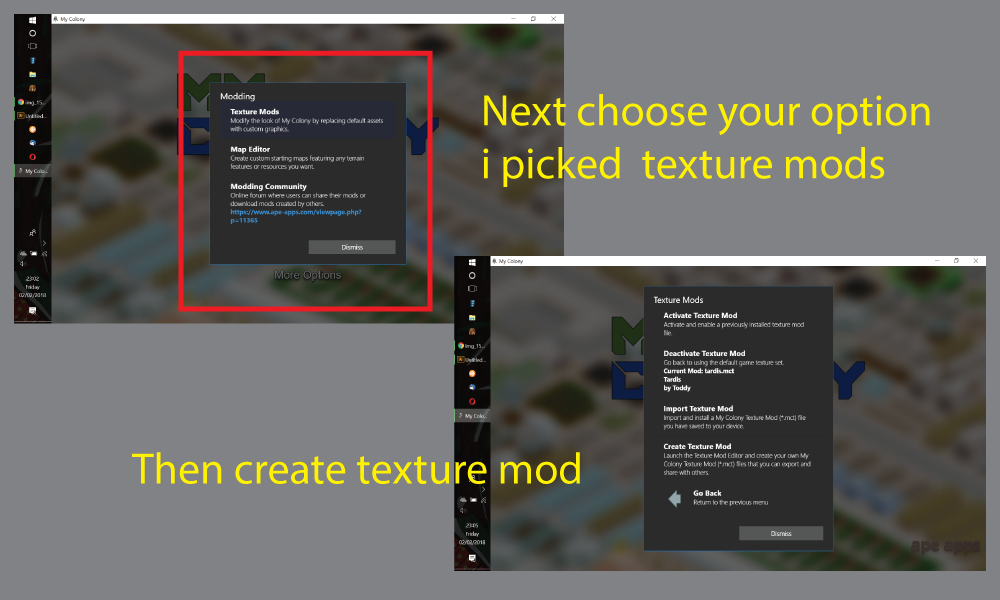
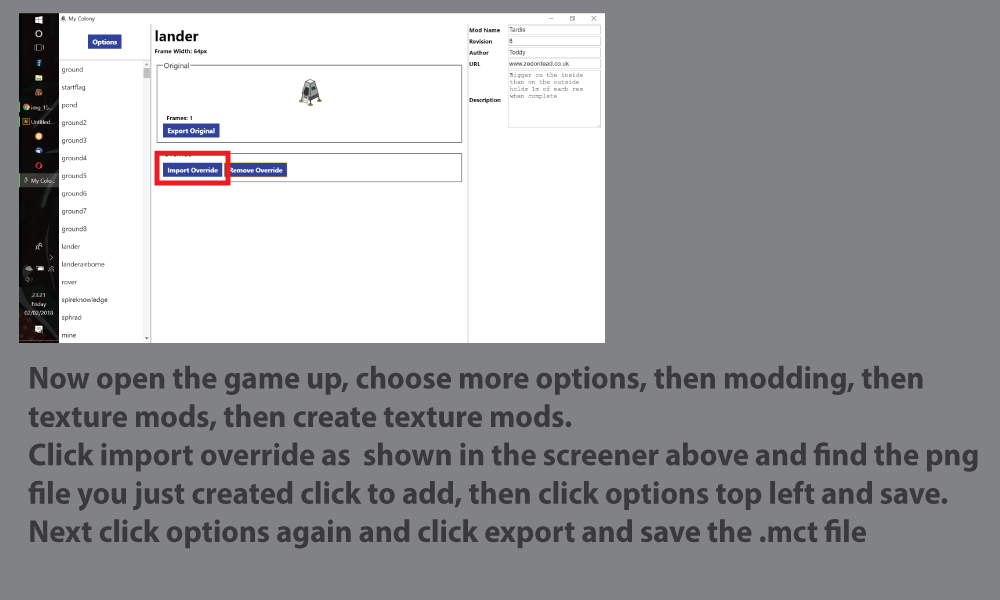
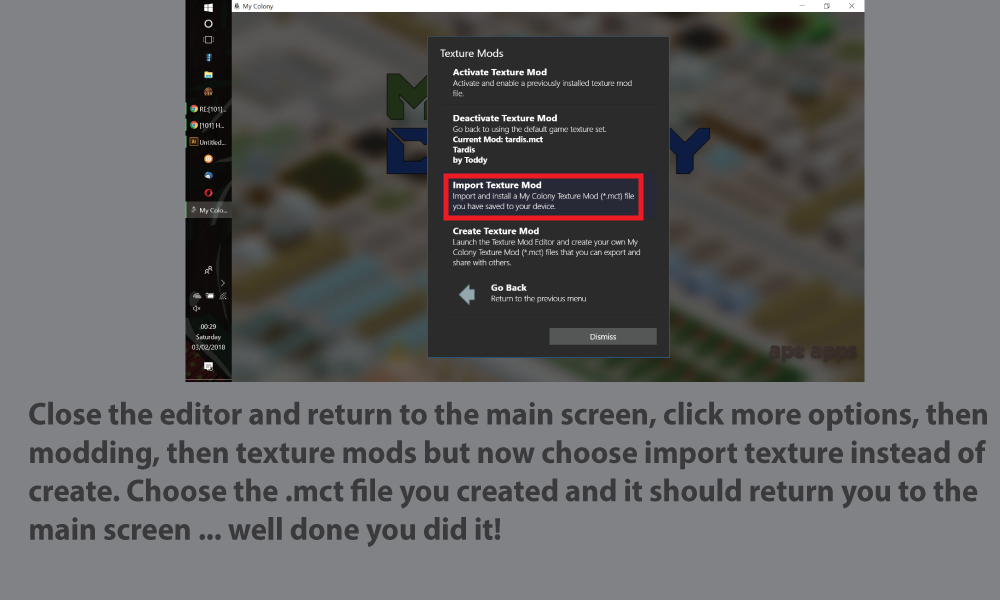
Adding the mods (pc only)
-----
1. First open the my colony game and choose more options from the main menu.
2. Then choose modding from the left side menu, then texture mods, then create texture mod.
3. Next find the item you want to swap out, i picked the lander for this thread, now click import override then file and locate the graphic you just made and click it.
4. It should now appear in a box under then original if so click options top left and then click save.
(if you get the warning pop up stating the dimensions are wrong then you need to resize your artboard to the same sie as the item you'e swapping in my case the lander which is 64x64 px)
5. Now click options again then pick export and save it with a good name that won't get mixed up with names already in the game, save the file with the extension .mct
6. Close the editor and return to the game main screen, choose more options again then modding then texture mods but then choose import texture mod and find the .mct file you just created and it should return you cabk to the main screen.
7. Open a save game and giggle with glee as you see your very own creation in the game.
----
Hope you find this useful and if so please feel free to comment below with your questions or wasssaps and also don't forget to vote on this thread.

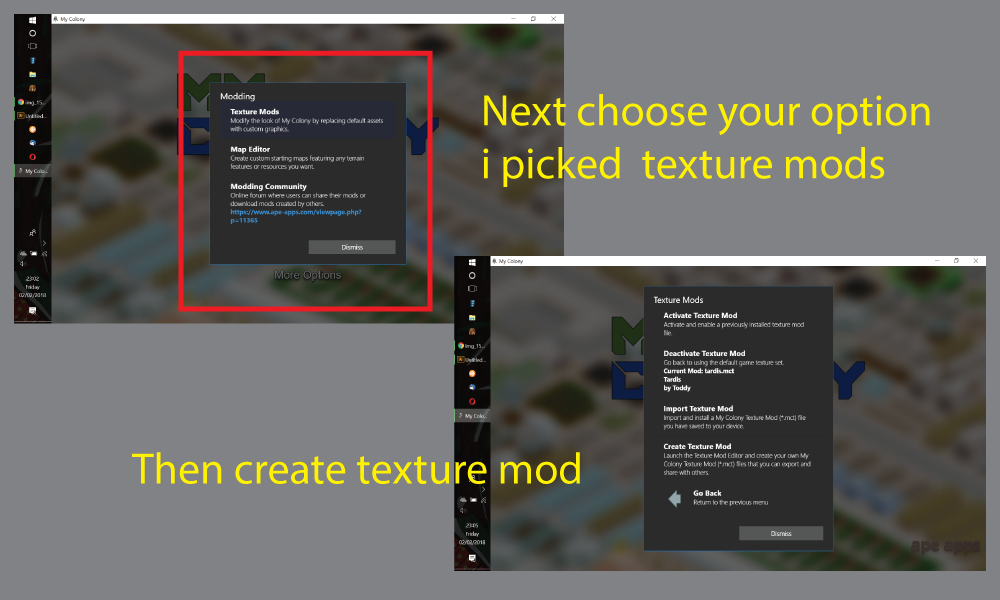
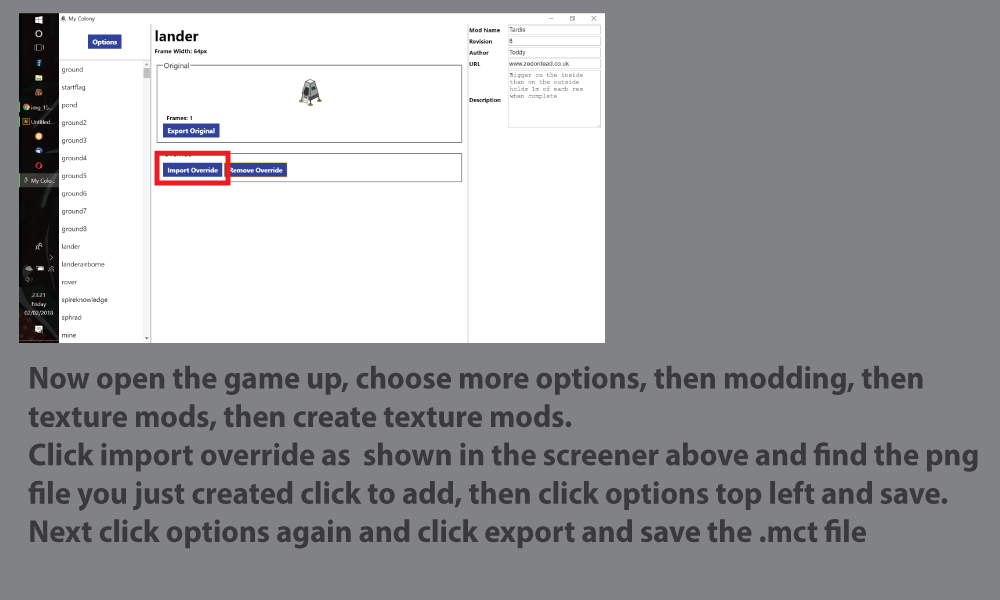
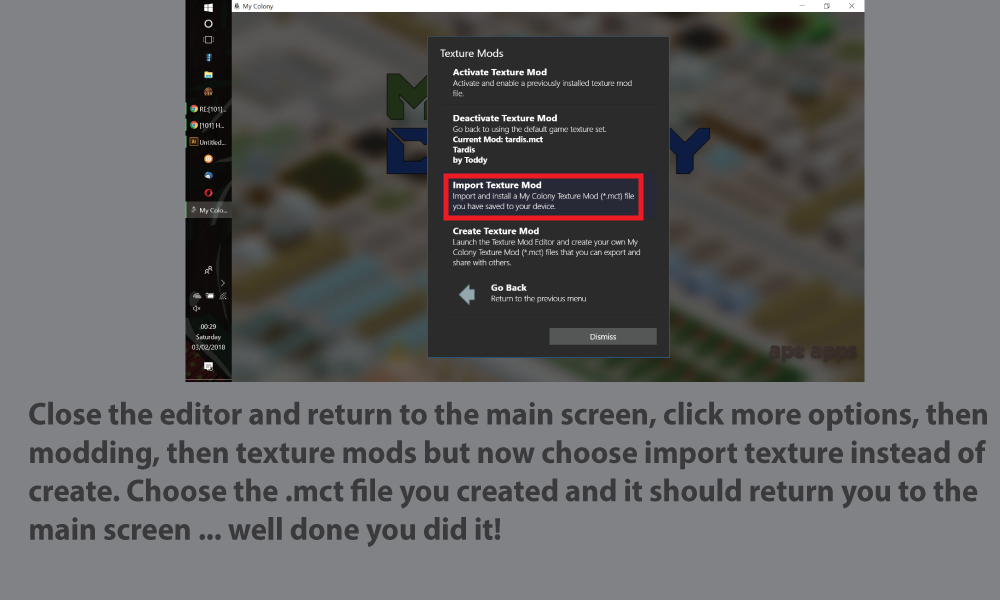
How to import .mct files
1. Find an .mct file in the mod section of this forum, download and save.
2. Open the game in a pc then follow this route > more options> modding> texture mods> import texture mod> choose .mct file, you should then return to the main screen and ready to play.
The .mct files are user created and as such may or may not be suitable for all ages if found outside of the ape apps forum, the ,mct mods in here will have been vetted first and are continually moderated so will be 100% safe
(they may not be sane 😃😀 but deffo safe)
1. Find an .mct file in the mod section of this forum, download and save.
2. Open the game in a pc then follow this route > more options> modding> texture mods> import texture mod> choose .mct file, you should then return to the main screen and ready to play.
The .mct files are user created and as such may or may not be suitable for all ages if found outside of the ape apps forum, the ,mct mods in here will have been vetted first and are continually moderated so will be 100% safe
(they may not be sane 😃😀 but deffo safe)
that looks like a major theam to be added I must admit you will keep life in this game with this kind of content .
The modding idea could be expanded on were a person can define resources a building produces and well frankly any in game basic thing along with buildings . NOT network modding though ) transport walk that much to complicated for most .
It took a special team doing ONLY that to have it come out right .
Me and many others who I hang with all enjoy stats ( aka resource )modding as much as adding new buildings wich we did not even consider modding .Now textures we did consider mods .
Building were player created content the rest was mods .
Ovesly this type modding would be offline only . Wich we also implanted as well ( accutly we had them as separate files so we could just drop them in downloads folder and take them out when ever we wanted .
But this only was workable for resource type mods removing a building caused a blank box to be on the tile .
Your game is a step ahead on that as removing a texture ( building mod it reverts back to original no problem .
anyway a few good points in wich your system is a improvement over most .
The modding idea could be expanded on were a person can define resources a building produces and well frankly any in game basic thing along with buildings . NOT network modding though ) transport walk that much to complicated for most .
It took a special team doing ONLY that to have it come out right .
Me and many others who I hang with all enjoy stats ( aka resource )modding as much as adding new buildings wich we did not even consider modding .Now textures we did consider mods .
Building were player created content the rest was mods .
Ovesly this type modding would be offline only . Wich we also implanted as well ( accutly we had them as separate files so we could just drop them in downloads folder and take them out when ever we wanted .
But this only was workable for resource type mods removing a building caused a blank box to be on the tile .
Your game is a step ahead on that as removing a texture ( building mod it reverts back to original no problem .
anyway a few good points in wich your system is a improvement over most .
The texture mods that have been submitted to the server in-game now appear on the my-colony.com website at this link:
https://www.my-colony.com/texmods
If you are a mod author, you can now add screenshots for your mods at that site to help give users an idea of what they are downloading.
https://www.my-colony.com/texmods
If you are a mod author, you can now add screenshots for your mods at that site to help give users an idea of what they are downloading.
What is your stance on people making content mods?
I think I may have figured out, or part of how to do it (thanks to Notepad++ and some poking around with it) but I'd like to ask just in case anyways. Unsure if I'll do anything with this info, but someone may. I imagine the stance is "If it works, I'm fine with it" but I'd like to ask anyways
From what I can tell, the game is based on or made using Javascript (in that it uses .js files) and they can specifically be found in AppData\Roaming\Ape Apps Launcher\apps\My Colony\appdata\ .
The files in question, from what I can tell, are only script.js, and game.js.
Some parts seem to be unused if you look at the game while doing some looking at the text of either one.
However, I've got no idea of how one would go about loading content mods outside of just adding those parts to the end of game.js itself, and swapping versions of it. Perhaps one day there may be the ability to add a .js file's contents in the game itself, even allowing Steam Workshop support too.
I think I may have figured out, or part of how to do it (thanks to Notepad++ and some poking around with it) but I'd like to ask just in case anyways. Unsure if I'll do anything with this info, but someone may. I imagine the stance is "If it works, I'm fine with it" but I'd like to ask anyways
From what I can tell, the game is based on or made using Javascript (in that it uses .js files) and they can specifically be found in AppData\Roaming\Ape Apps Launcher\apps\My Colony\appdata\ .
The files in question, from what I can tell, are only script.js, and game.js.
Some parts seem to be unused if you look at the game while doing some looking at the text of either one.
However, I've got no idea of how one would go about loading content mods outside of just adding those parts to the end of game.js itself, and swapping versions of it. Perhaps one day there may be the ability to add a .js file's contents in the game itself, even allowing Steam Workshop support too.
I haven't worked out exactly how the modding will be set up yet @Sobeirannovaocc so I can't answer everything for certain.
My intention is that I don't want to have to fiddle around with a bunch of .JSON data every time I make an update. And it's not that JSON is difficult or anything, but in MC1, there are so many records in the file now, that if I want to add an additional property to a building, it takes all day of going back through the file and adding the new property to all existing buildings. Not fun.
So to me, the more the game can be created by using it's own built-in tools, the better.
Now, your ideas about having mods in their own folder or using a launcher are good, but here is the problem. Well, three problems: they are called Android, iOS, and Windows 10 (via the Store). Sorry, four problems: Web Browser. All of the big platforms require all applications to run in a sandboxed environment and severely restrict your access to the filesystem. The Web does not have real filesystem access at all, although this is theoretically changing by the end of the year, at least for Chrome and Edge (the chromium version). But I doubt it will be changing at all for Firefox anytime soon. Apple iOS is actually becoming a bit more open in terms of filesystem, but Android is going in the opposite direction and becoming even more locked down with every release.
So the biggest issue for modding like that is application sandboxing. But just because the customized files are stored within the application's sandboxed storage, does not mean they have to dirty the clean install of the game. Maybe modded content is only loaded on a per-game/server basis? So that when you start a new game, you can select which extensions you want to activate. And maybe also have an in-game mod panel where you can activate new mods or update existing ones after the game is already running. And maybe have a container file that groups a bunch of mods into one package, so that you can easily install an entire collection of things bundled into one mod package. I am just thinking of ideas here.
So anyway, hope that answers some things. I don't know if it will be just buildings until I kind of see the direction of the engine. I know that buildings will be the most important unit in MC2. To the extent that I have Rovers, I don't think they are going to have the same importance as they do in MC1. I suppose resources and map types can also be customized. We'll see!
My intention is that I don't want to have to fiddle around with a bunch of .JSON data every time I make an update. And it's not that JSON is difficult or anything, but in MC1, there are so many records in the file now, that if I want to add an additional property to a building, it takes all day of going back through the file and adding the new property to all existing buildings. Not fun.
So to me, the more the game can be created by using it's own built-in tools, the better.
Now, your ideas about having mods in their own folder or using a launcher are good, but here is the problem. Well, three problems: they are called Android, iOS, and Windows 10 (via the Store). Sorry, four problems: Web Browser. All of the big platforms require all applications to run in a sandboxed environment and severely restrict your access to the filesystem. The Web does not have real filesystem access at all, although this is theoretically changing by the end of the year, at least for Chrome and Edge (the chromium version). But I doubt it will be changing at all for Firefox anytime soon. Apple iOS is actually becoming a bit more open in terms of filesystem, but Android is going in the opposite direction and becoming even more locked down with every release.
So the biggest issue for modding like that is application sandboxing. But just because the customized files are stored within the application's sandboxed storage, does not mean they have to dirty the clean install of the game. Maybe modded content is only loaded on a per-game/server basis? So that when you start a new game, you can select which extensions you want to activate. And maybe also have an in-game mod panel where you can activate new mods or update existing ones after the game is already running. And maybe have a container file that groups a bunch of mods into one package, so that you can easily install an entire collection of things bundled into one mod package. I am just thinking of ideas here.
So anyway, hope that answers some things. I don't know if it will be just buildings until I kind of see the direction of the engine. I know that buildings will be the most important unit in MC2. To the extent that I have Rovers, I don't think they are going to have the same importance as they do in MC1. I suppose resources and map types can also be customized. We'll see!
Wondering what players or potential modders think about eventually setting up an in-game mod store where players can more easily download and install mods?
My thinking is that you would always be able to just distribute your mods any way you wish, but you could also upload them to the My Colony server where they will be downloadable in-game. I could also give the modders the chance to charge a price for their mod if they wanted to, and they would get a monthly lump-payment from their mod sales (minus various app store transaction fees and a small Ape Apps cut).
Anyway, it could be a way to generate a little more revenue for the game, plus allow mod creators an easy way to get paid for their mods if they wanted to. Again, it would all be optional, and a mod creator could still distribute their mod using any means they wanted to. I was just thinking that if a mod creator put in tons of time and made some giant total conversion of the game, they might want to make a few bucks on it.
My thinking is that you would always be able to just distribute your mods any way you wish, but you could also upload them to the My Colony server where they will be downloadable in-game. I could also give the modders the chance to charge a price for their mod if they wanted to, and they would get a monthly lump-payment from their mod sales (minus various app store transaction fees and a small Ape Apps cut).
Anyway, it could be a way to generate a little more revenue for the game, plus allow mod creators an easy way to get paid for their mods if they wanted to. Again, it would all be optional, and a mod creator could still distribute their mod using any means they wanted to. I was just thinking that if a mod creator put in tons of time and made some giant total conversion of the game, they might want to make a few bucks on it.
Now that the Mod Shop is available in all My Colony 2 game clients, I realized I haven't made an explicit post on how to submit your mods to the shop. It's actually fairly simple. The first thing you need to do is sign in to the mod shop portal with your Ape Apps Account:
https://modshop.my-colony.com/
Here you can manage your public modder profile (which people will eventually be able to view from within the game) and manage your mods. You can click on the + icon in the toolbar to start a new mod project.
The details are all explained and straight forward. Note that in order for your mod to show up in the store, you need to provide the mod file, and at least a mod icon or screenshot. The mod icon should be 1024x500px in size.
I still have work to do on the mod shop portal, eventually you will be able to see usage stats, download trends, and read feedback and reviews (as soon as I get the feedback and review functions added to the game).
https://modshop.my-colony.com/
Here you can manage your public modder profile (which people will eventually be able to view from within the game) and manage your mods. You can click on the + icon in the toolbar to start a new mod project.
The details are all explained and straight forward. Note that in order for your mod to show up in the store, you need to provide the mod file, and at least a mod icon or screenshot. The mod icon should be 1024x500px in size.
I still have work to do on the mod shop portal, eventually you will be able to see usage stats, download trends, and read feedback and reviews (as soon as I get the feedback and review functions added to the game).
1. Security Certification. Get it. No reason not to IMO. But I dunno what that takes also.
2. Line between posts is a bit too faint.
3. Account Settings, Avatars, Signatures, Profile Info.
4. Forum links at the TOP of the front page, and on the page period for ALL pages, including the Account Settings page which currently only has a link to the front of the page.
5. Shoutbox like the last site. If I have a really situational, temporary problem I need fixed NOW, I gotta have a place to post where I don't have to worry about making a clone thread of a thread that's already a thing, but I can't find it because the search function isn't that good.
6. If possible, Tags on forum threads. To be added by any mods if they weren't added already. IF also possible, auto-complete categories for specific tags, said categories, instead of being established by the users, established at first by the mods, then by request maybe.
7. Search functionality on the forum to interface with forum thread tags so searching for your problem is WAY easier.
8. If no signatures are a thing, then a place to put u to 4 links, and a place to list our Bases in the various games by Ape Apps that can HINGE on player cooperation, or player cooperation is massively valuable, like My Colony for example.
9. Darker grey boxes and lighter grey boxes to help differentiate posts from the background itself. This is really more for appearances sake. Seeing the posts look like they're attached to the backgronud, while it's good in theory, in practice people usually don't do it well, and IMHO it's not in this instance. Looks sort of hastily done. Works well when doing a Minimalist approach to webpage design.
10. Separation visually of the forum/text bodies on any page from the Header of the web page. This is usually done because it makes a site look ALOT better than when it's not there.
11. Forum thread auto-locking to prevent people from crying about thread Necroing, gate it at maybe half a year. After a year of no activity, a thread automatically locks itself, or something like that. Or, even better, said thread deletes itself.
Either that, or as far as forum rules go, Necroing doesn't exist.
IMHO, the site's a bit too young and incomplete to announce a migration to it and have people probly go for it, because the last forum just looks 500% better and doesn't have feature gaps. Ofcourse this is purely temporary and it's probly a WIP, but these are just my truthful opinions, ofcourse given because I love My Colony and by extension, I love Ape Apps and the forums themselves.
2. Line between posts is a bit too faint.
3. Account Settings, Avatars, Signatures, Profile Info.
4. Forum links at the TOP of the front page, and on the page period for ALL pages, including the Account Settings page which currently only has a link to the front of the page.
5. Shoutbox like the last site. If I have a really situational, temporary problem I need fixed NOW, I gotta have a place to post where I don't have to worry about making a clone thread of a thread that's already a thing, but I can't find it because the search function isn't that good.
6. If possible, Tags on forum threads. To be added by any mods if they weren't added already. IF also possible, auto-complete categories for specific tags, said categories, instead of being established by the users, established at first by the mods, then by request maybe.
7. Search functionality on the forum to interface with forum thread tags so searching for your problem is WAY easier.
8. If no signatures are a thing, then a place to put u to 4 links, and a place to list our Bases in the various games by Ape Apps that can HINGE on player cooperation, or player cooperation is massively valuable, like My Colony for example.
9. Darker grey boxes and lighter grey boxes to help differentiate posts from the background itself. This is really more for appearances sake. Seeing the posts look like they're attached to the backgronud, while it's good in theory, in practice people usually don't do it well, and IMHO it's not in this instance. Looks sort of hastily done. Works well when doing a Minimalist approach to webpage design.
10. Separation visually of the forum/text bodies on any page from the Header of the web page. This is usually done because it makes a site look ALOT better than when it's not there.
11. Forum thread auto-locking to prevent people from crying about thread Necroing, gate it at maybe half a year. After a year of no activity, a thread automatically locks itself, or something like that. Or, even better, said thread deletes itself.
Either that, or as far as forum rules go, Necroing doesn't exist.
IMHO, the site's a bit too young and incomplete to announce a migration to it and have people probly go for it, because the last forum just looks 500% better and doesn't have feature gaps. Ofcourse this is purely temporary and it's probly a WIP, but these are just my truthful opinions, ofcourse given because I love My Colony and by extension, I love Ape Apps and the forums themselves.
I would like it if all mods can be posted here too so I can get them faster.
Bast the mods have always made it so hard for you to receive bug reports as the pick and choose what reports they alow posted and delete others .
if we forget to ad in platform they delete it if we forget to add in version they delete it .
Please ask the mod to alest send a message to the poster First before he deletes Critical bug reports and
The mods are making it Harder for you bast as you fail to get many critical bug reports.
Welcome everyone! Today I am releasing My Colony v0.52.0, the Christmas 2017 update! What makes it a Christmas update? Why, all of the goodies inside of it (of course). Here are the changes:
My Colony v0.52.0 Changelog
New Stuff
The biggest change here is the addition of the new Lava World, which has a few new features not seen before in the game, including moving terrain elements and natural disasters. I won't go too much into it, you can read more about the Lava World in the Lava World thread I made the other day: https://www.ape-apps.com/viewpage.php?p=11358
The other big change is the addition of an engine feature allowing buildings to "pack-up" into units (and vice versa) so that they can be moved to a new location. I will probably expand this for other structures in the future.
The other big change for Premium users is the new Map Editor, found in the Mod Tools section. This lets you start with a blank map and add in any terrain feature found in the game. If the feature proves popular, I will expand on it, adding more terrain elements and features. Once Accounts are integrated into the game, I am also going to add the ability to upload both custom maps and texture mods to the My Colony server right from within the game, and add a section where users can download mods without having to leave the game.
Now then, this will be the last My Colony update for a few weeks. Besides for holiday travels I have coming up, there are a lot of other things I want to get caught up on over the next few weeks, including getting my servers ready for finally ditching Facebook and adding Ape Apps accounts into the game. There are also big improvements and changes to the Forum, the Chat, and the general Ape Apps Account experience coming very soon. Also, the My Colony website is going to get basically a complete overhaul.
I will return to My Colony development in mid-January with the long awaited introduction of the evil Reptilians. Just for a background, the Reptilians are the alien race that had previously enslaved the Insectoids. The Insectoids were under brutal Reptilian rule until one brave insectoid named Zolarg overthrew the Reptilians and founded the Zolarg Empire. Many Insectoid worlds are now under the protection of the Zolarg Empire, but there are also many insectoid worlds that are still enslaved by the Reptilians. This will come into play with the new Reptilian worlds, which (on the galactic map) are going to be pretty close to the Zolarg worlds. You will see when the Reptilians come out that they employ poor insectoids as slave labor throughout their colonies. Reptilians are also playing a hand in United Earth/LIS politics, but this will not be a factor in My Colony (only in the upcoming Colony Wars). The Reptilians are also more technologically advanced than both the Insectoid and the Humans, and the are going to have cool new features not found in the other colonies. So stay tuned, much more to come!
My Colony v0.52.0 Changelog
New Stuff
- New Structure: Crystal Vaporizer
- New Maps: Earthlike (human), Lava World (Zolarg
- New Units: Extremeobug, Obsidiobug, Rover Transport, Queen and Airborne Lander (sort of new)
- New Resource: Obsidian
- New Modding Option: Map Editor
- Water (and the new Lava) tiles now have a slight 'shore' texture around them instead of hard-ending at the edge of a tile. The shore pieces connect when multiple waters are placed next to each other.
- The U.E. Lander can now launch and turn into the Airborne Lander, which can be moved to a new location.
- Likewise, the Zolarg Mound can now transform into the Queen and move to a new location.
- Slight gameplay change, Zolarg Mounds can no longer be built, you must build the new Queen unit first and then turn the Queen into a Mound.
- Removed Power and resource consumption requirements from Creative Mode
- Increased storage of the Charcoal Pile
The biggest change here is the addition of the new Lava World, which has a few new features not seen before in the game, including moving terrain elements and natural disasters. I won't go too much into it, you can read more about the Lava World in the Lava World thread I made the other day: https://www.ape-apps.com/viewpage.php?p=11358
The other big change is the addition of an engine feature allowing buildings to "pack-up" into units (and vice versa) so that they can be moved to a new location. I will probably expand this for other structures in the future.
The other big change for Premium users is the new Map Editor, found in the Mod Tools section. This lets you start with a blank map and add in any terrain feature found in the game. If the feature proves popular, I will expand on it, adding more terrain elements and features. Once Accounts are integrated into the game, I am also going to add the ability to upload both custom maps and texture mods to the My Colony server right from within the game, and add a section where users can download mods without having to leave the game.
Now then, this will be the last My Colony update for a few weeks. Besides for holiday travels I have coming up, there are a lot of other things I want to get caught up on over the next few weeks, including getting my servers ready for finally ditching Facebook and adding Ape Apps accounts into the game. There are also big improvements and changes to the Forum, the Chat, and the general Ape Apps Account experience coming very soon. Also, the My Colony website is going to get basically a complete overhaul.
I will return to My Colony development in mid-January with the long awaited introduction of the evil Reptilians. Just for a background, the Reptilians are the alien race that had previously enslaved the Insectoids. The Insectoids were under brutal Reptilian rule until one brave insectoid named Zolarg overthrew the Reptilians and founded the Zolarg Empire. Many Insectoid worlds are now under the protection of the Zolarg Empire, but there are also many insectoid worlds that are still enslaved by the Reptilians. This will come into play with the new Reptilian worlds, which (on the galactic map) are going to be pretty close to the Zolarg worlds. You will see when the Reptilians come out that they employ poor insectoids as slave labor throughout their colonies. Reptilians are also playing a hand in United Earth/LIS politics, but this will not be a factor in My Colony (only in the upcoming Colony Wars). The Reptilians are also more technologically advanced than both the Insectoid and the Humans, and the are going to have cool new features not found in the other colonies. So stay tuned, much more to come!
Correct me if im wrong but i don't think that tere is a app that helps peaple whit creating tere own mods.
If this is already a thing let me know.
And how do I install mods and make them active?
Just say Im a noob.
If this is already a thing let me know.
And how do I install mods and make them active?
Just say Im a noob.
-----
These are .mct files created using these base objects.
-----
Gold bridge is Hoops object
Steel bridge is Sand2 object
Wood bridge is Mailbox object
------
I have added the .png files too for your own use in creating your own .mct files



-------
If you want to know how to create and install your own mods/ .mct files/ .png files then maybe take a look at these forum posts.
How to install .mct files - https://www.ape-apps.com/viewpage.php?p=16002
How to create mods and .mct files - https://www.ape-apps.com/viewpage.php?p=15943
These are .mct files created using these base objects.
-----
Gold bridge is Hoops object
Steel bridge is Sand2 object
Wood bridge is Mailbox object
------
I have added the .png files too for your own use in creating your own .mct files



-------
If you want to know how to create and install your own mods/ .mct files/ .png files then maybe take a look at these forum posts.
How to install .mct files - https://www.ape-apps.com/viewpage.php?p=16002
How to create mods and .mct files - https://www.ape-apps.com/viewpage.php?p=15943
well they say you cant teach old dogs new tricks .Is true in my case by the time i could make a drawing good enough to create a mod I would be long going .
so if someone would be kind enough to create two m mods ( for Antiquitas mind you )
I would be for every greatfull and be sure you get all credit for the art .
Ps privet message me for details thanks .
so if someone would be kind enough to create two m mods ( for Antiquitas mind you )
I would be for every greatfull and be sure you get all credit for the art .
Ps privet message me for details thanks .
ok here is a idea to make texture modding much much better .
Blank Tile sets 1 b 1 / 1 b 2 / 1 b 3 / 1 b 4 / 1 b 5 /2 b 2 / 2 b 3 / 2 b 4/ 2 b 5 /3 b 2 / 3 b 3 / 3 b 4 / 3 b 5
4 b 4 / 4 b 5 / 5 b 5 /
Just add a drop down box to the building bar with the Blank tile sets all by them self then when someone mods one the blank tile set gets replaced by the new texture .
this lets us keep buildings and add new stuff or our own wile giving us a good range of lots to mod .
Lastly Make the UP TOP tall Size as tall as the investment bank ( not that someone needs to use all that room but if they do want a tall building they can make one . )
Ps this was done with another game that players added lots to .
Ps if someone places a blank tile in game the game would just show the grass or ground through it But maybe a small small box to let them see it so it can be dozed would be a good idea .
Also seeing modding is pay to play----- only pay to pay players would even be able to place even a blank lot anyway and most of us know enough to not have issues with it .
Blank Tile sets 1 b 1 / 1 b 2 / 1 b 3 / 1 b 4 / 1 b 5 /2 b 2 / 2 b 3 / 2 b 4/ 2 b 5 /3 b 2 / 3 b 3 / 3 b 4 / 3 b 5
4 b 4 / 4 b 5 / 5 b 5 /
Just add a drop down box to the building bar with the Blank tile sets all by them self then when someone mods one the blank tile set gets replaced by the new texture .
this lets us keep buildings and add new stuff or our own wile giving us a good range of lots to mod .
Lastly Make the UP TOP tall Size as tall as the investment bank ( not that someone needs to use all that room but if they do want a tall building they can make one . )
Ps this was done with another game that players added lots to .
Ps if someone places a blank tile in game the game would just show the grass or ground through it But maybe a small small box to let them see it so it can be dozed would be a good idea .
Also seeing modding is pay to play----- only pay to pay players would even be able to place even a blank lot anyway and most of us know enough to not have issues with it .
Do you also know how to use texture mods on mobile?
When I first saw mods I thought they were pretty cool. However, I know feel there should be a modding option to create your own buildings. You would add resource and power usage and creation. You would also specify number of workers and minimum IQ. Another thing to add would be the size. You would create a custom texture. Another feature to add would be a new gamemode called modded. If it receives positive feedback, add custom recourses, resource sources, map types, disasters and rovers. I really think this feature would be the best ever, and it would guarantee me buying premium.
So recently I have tried downloading and installing so mods on to My Colony. The downloading and installing is working fine and activating them as well. But when I go into the game the textures are still at there defaults. I have tried two different textures on three different Clients of the game {Windows Store, iOS, and Ape Web Apps}. I am not sure why this is happening but I would like to know if others are having similar problems or if it is just me.
[postsingnature]
[postsingnature]
Suggestion for my land:
If you could make mods that add new buildings and animals it would be amazing. Or even just if it was open source code. I would easily pay $25 for being able to have access to the code and making mods. Maybe even $50. If we could like upload a PNG/JPG and then you put the functionality, including growth(which would require images for the multiple stages), and tree-like could be an option, or a hybrid(like the apple tree), but the time to grow could be adjusted, along with the texture, price, and money it gives you. Also it could work as a path or have an attraction value. New animals would also be fun, which could eat either grass or pig feed, and optionally require water. If there was an easy way to make these things and add them, I would pay $50 for it, but if it was just access to the source code, I would pay $25.
If you could make mods that add new buildings and animals it would be amazing. Or even just if it was open source code. I would easily pay $25 for being able to have access to the code and making mods. Maybe even $50. If we could like upload a PNG/JPG and then you put the functionality, including growth(which would require images for the multiple stages), and tree-like could be an option, or a hybrid(like the apple tree), but the time to grow could be adjusted, along with the texture, price, and money it gives you. Also it could work as a path or have an attraction value. New animals would also be fun, which could eat either grass or pig feed, and optionally require water. If there was an easy way to make these things and add them, I would pay $50 for it, but if it was just access to the source code, I would pay $25.
So all of the actual game content is in game.js, and script.js contains only the engine code, which is why script.js is identical in My Colony and Antiquitas.
The only barrier to allowing custom mods has to do with the graphics assets, I just have to build a way of making it work. Just altering script.js or game.js will not work because their checksums are verified with the server and altering them will flag your account, so I do not suggest it.
The only barrier to allowing custom mods has to do with the graphics assets, I just have to build a way of making it work. Just altering script.js or game.js will not work because their checksums are verified with the server and altering them will flag your account, so I do not suggest it.
I tried to install textures mods several times and none of them worked, the game still looking the same. I also tried creating a mod several times with png and svg files that you guys posted, but that didn't work either, and I tried the same files both on PC and android.
Does anyone know what am I doing wrong?
P.S.: I have Premium
Does anyone know what am I doing wrong?
P.S.: I have Premium
Same here, can't use texture mods :(
After taking a month off for summer travels (and sickness 🤢), I am pleased to announce that the finishing touches are being put on My Colony v0.90.0, which should be hitting all platforms within the coming days! This is a larger update in terms of scale and scope, and contains content, bug fixes, and features. So, what's new? Let's find out!
First, as always, all of the bugs that had been reported through the various app store reporting consoles have been addressed. This mainly encompass hard crashes or syntax errors, which are the types of bugs that get reported to the app stores. So if you were experiencing force close issues, they might be better with this update (although, force closures have been a bit more rare lately).
Next up, I hadn't realized that the Texture Mod feature has been broken for a few updates, since I don't use texture mods myself. Even though there was a thread in the forum prominently saying that the feature was broken 😳. Regardless, texture mods are now working again!
While fixing the texture mod code, I realized that the in-game texture mod browser is in dire need of a UI upgrade, so this has been added to the to-do list. Ideally, I want the in-game texture mod browser to have screenshots, a better description of the mod, and probably ratings and comments.
The next feature I added is available only to Desktop (Win/Mac/Linux) and Windows 10 (store) users, and allows you to change the location that My Colony uses to save data. This new setting is found at the bottom of the Game Data menu.
As the screenshot indicates, this does not move your current saved games, it only changes the game data folder. If you are on the desktop client (or the Ape Apps Launcher), you can move your old saves manually (they are found in your user Documents folder), but on Windows 10 Store installs, this is not possible due to the sandboxed nature of Windows Store apps. If you have cloud sync turned on, you shouldn't have to move anything manually. Unless you know what you are doing, then I do not suggest using this feature, but it is there for those who want it.
For this release, the sort order of the build categories in the sidebar has been changed. They now appear in alphabetical order.
It was always sort of annoying trying to find a specific category, so now that they are sorted properly, it should be easier to find what you are looking for.
I have also added two new keyboard shortcuts to the game with this update, Show Resources Screen (r) and Search Resources (ctrl+r), both of which can be customized in the Engine Settings menu. The Show Resources shortcut brings up the standard Resources statistics screen., whereas the Search Resources shortcut brings up a new popup search bar that lets you type in the name of a resource in an auto-completing form and load the stats window for that resource directly.
The Search Resource function is only moderately helpful at the moment, but to go along with it, I plan a revamp of the resource stat window in the not-too-distant future, where you will be able to launch functions right from the resource stat window, such as trading and gifting.
I made some minor balance adjustments with this update for existing structures. The Zolarg Unholy Core Mine no longer requires the Mysticism tech to build, since Mysticism requires independence, and the Unholy Core Mine is the only way Zolarg can currently get several resources. The Ancient Alien Microchip Factory now requires Gold as an input (a previous oversight). The two tall Residential Towers can now be flipped.
And now for the new content, this update adds 1 new Utility, 1 new Tech, 1 new Resource, and 17 new structures! The majority of the content additions come from the IT Industries Suggestion by @Wadaling , and represent Part 1 of the IT Content Updates.
When I first started coding My Colony in 2016, I actually built it with the ability to have multiple utilities, but I had never tested the functionality out, so I had no idea if it actually worked. When I saw the IT Industries suggestion in the forum, I figured it would be a good time to just see how much work would be required to add a second utility to the game, so I went ahead and added Bandwidth as a new utility alongside Power. Turns out that the old utility code from several years ago handled the new utility flawlessly (so far as I can tell), and virtually no coding changes were required in order to add Bandwidth to the game. Success!
The Bandwidth utility refers to data/network bandwidth, and is generated by the Small Server Building for Humans, the Slab of Processing for Zolarg, and the High Frequency Node for Alpha Draconians.
To go along with the new utility, there are new IT related structures (and a new Information Technology build category) for each race, although most are early/mid-game Human structures at the moment. The next updates will build out the tree for the other races and add later game content as well. All told, here is a color coded list of the new structures, with Black representing Human content, Red for LIS only content, Orange for Zolarg content, and Purple for Alpha Draconian content.
Obviously, the new Small Software Studio is used for generating the new Software resource, which will be hitting the GBT in the next update to the game (v0.91.0). Most of the new structures require Software in one way or another as well.
One of the more important structures for the Zolarg is the Interstellar Pad of Thought, which now allows the Zolarg to generate a bit of Antaura without having independence. There were previously a ton of structures for Zolarg that were only available for independent colonies, and I want to start allowing subcolonies to have these structures too, to encourage being a part of a commonwealth. And with the new Circuit Foundry, Zolarg can now build Microchips also.
The Advanced Small Research Lab and the Integrated Civic Center offer modest upgrades to the existing Small Research Lab and Civic Center, two structures which have long had requests for upgrades. Most of the other new buildings generate large amounts of cash in exchange for Software and Bandwidth.
I think there is a lot of opportunity here to go back and add Bandwidth and Software requirements to existing buildings, ones that are clearly tech related. Over the next few updates, I plan on making these changes, but it will have to be done slowly, with a few buildings at a time. I don't want somebody to log in and have their entire colony go down because they are out of Bandwidth! So be sure to start building up your networking infrastructure!
There is probably more I can say about v0.90.0, but I grow tired of typing, lol. The v0.9x series of My Colony updates is going to feature heavy on new content, and most if it is going to be coming from the Game Ideas, Suggestions, and Feedback forum, since there is currently a lot of good stuff in there. The next update will be Part 2 of the IT update, and will probably be mostly Zolarg and Alpha Draconian. Then there will probably be a Part 3 to top it off. I will also make engine improvements and feature additions with each release, but I am not going to do any major rewrite of a core game component as I was frequently doing with the v0.8x series. I am in a content adding mood.
After v0.99.0 is done, I am going to increment the game to v1.0.0 instead of to v0.100.0. This doesn't really change anything in the way I will work on the game, it just seems stupid to have so many releases of the game without actually calling it v1.0.
So that's all for this update! It should be live on the Web and on the Ape Apps Launcher right now, and will be hitting the other platforms as soon as it is approved by the various app stores. So thanks for playing, thanks for the feedback and support, and stay tuned for more!
First, as always, all of the bugs that had been reported through the various app store reporting consoles have been addressed. This mainly encompass hard crashes or syntax errors, which are the types of bugs that get reported to the app stores. So if you were experiencing force close issues, they might be better with this update (although, force closures have been a bit more rare lately).
Next up, I hadn't realized that the Texture Mod feature has been broken for a few updates, since I don't use texture mods myself. Even though there was a thread in the forum prominently saying that the feature was broken 😳. Regardless, texture mods are now working again!
While fixing the texture mod code, I realized that the in-game texture mod browser is in dire need of a UI upgrade, so this has been added to the to-do list. Ideally, I want the in-game texture mod browser to have screenshots, a better description of the mod, and probably ratings and comments.
The next feature I added is available only to Desktop (Win/Mac/Linux) and Windows 10 (store) users, and allows you to change the location that My Colony uses to save data. This new setting is found at the bottom of the Game Data menu.
As the screenshot indicates, this does not move your current saved games, it only changes the game data folder. If you are on the desktop client (or the Ape Apps Launcher), you can move your old saves manually (they are found in your user Documents folder), but on Windows 10 Store installs, this is not possible due to the sandboxed nature of Windows Store apps. If you have cloud sync turned on, you shouldn't have to move anything manually. Unless you know what you are doing, then I do not suggest using this feature, but it is there for those who want it.
For this release, the sort order of the build categories in the sidebar has been changed. They now appear in alphabetical order.
It was always sort of annoying trying to find a specific category, so now that they are sorted properly, it should be easier to find what you are looking for.
I have also added two new keyboard shortcuts to the game with this update, Show Resources Screen (r) and Search Resources (ctrl+r), both of which can be customized in the Engine Settings menu. The Show Resources shortcut brings up the standard Resources statistics screen., whereas the Search Resources shortcut brings up a new popup search bar that lets you type in the name of a resource in an auto-completing form and load the stats window for that resource directly.
The Search Resource function is only moderately helpful at the moment, but to go along with it, I plan a revamp of the resource stat window in the not-too-distant future, where you will be able to launch functions right from the resource stat window, such as trading and gifting.
I made some minor balance adjustments with this update for existing structures. The Zolarg Unholy Core Mine no longer requires the Mysticism tech to build, since Mysticism requires independence, and the Unholy Core Mine is the only way Zolarg can currently get several resources. The Ancient Alien Microchip Factory now requires Gold as an input (a previous oversight). The two tall Residential Towers can now be flipped.
And now for the new content, this update adds 1 new Utility, 1 new Tech, 1 new Resource, and 17 new structures! The majority of the content additions come from the IT Industries Suggestion by @Wadaling , and represent Part 1 of the IT Content Updates.
When I first started coding My Colony in 2016, I actually built it with the ability to have multiple utilities, but I had never tested the functionality out, so I had no idea if it actually worked. When I saw the IT Industries suggestion in the forum, I figured it would be a good time to just see how much work would be required to add a second utility to the game, so I went ahead and added Bandwidth as a new utility alongside Power. Turns out that the old utility code from several years ago handled the new utility flawlessly (so far as I can tell), and virtually no coding changes were required in order to add Bandwidth to the game. Success!
The Bandwidth utility refers to data/network bandwidth, and is generated by the Small Server Building for Humans, the Slab of Processing for Zolarg, and the High Frequency Node for Alpha Draconians.
To go along with the new utility, there are new IT related structures (and a new Information Technology build category) for each race, although most are early/mid-game Human structures at the moment. The next updates will build out the tree for the other races and add later game content as well. All told, here is a color coded list of the new structures, with Black representing Human content, Red for LIS only content, Orange for Zolarg content, and Purple for Alpha Draconian content.
- Small Server Building
- Cybercoin Mine
- Small Server Farm Operation
- Galactic Stock Exchange
- Data Interceptor
- Small Software Studio
- NetSchool
- Advanced Small Research Lab
- Tech Office Building
- Arcade Center
- Colonimulation Hub
- Integrated Civic Center
- High Frequency Node
- Deep Space Interceptor
- Slab of Processing
- Circuit Foundry
- Interstellar Pad of Thought
Obviously, the new Small Software Studio is used for generating the new Software resource, which will be hitting the GBT in the next update to the game (v0.91.0). Most of the new structures require Software in one way or another as well.
One of the more important structures for the Zolarg is the Interstellar Pad of Thought, which now allows the Zolarg to generate a bit of Antaura without having independence. There were previously a ton of structures for Zolarg that were only available for independent colonies, and I want to start allowing subcolonies to have these structures too, to encourage being a part of a commonwealth. And with the new Circuit Foundry, Zolarg can now build Microchips also.
The Advanced Small Research Lab and the Integrated Civic Center offer modest upgrades to the existing Small Research Lab and Civic Center, two structures which have long had requests for upgrades. Most of the other new buildings generate large amounts of cash in exchange for Software and Bandwidth.
I think there is a lot of opportunity here to go back and add Bandwidth and Software requirements to existing buildings, ones that are clearly tech related. Over the next few updates, I plan on making these changes, but it will have to be done slowly, with a few buildings at a time. I don't want somebody to log in and have their entire colony go down because they are out of Bandwidth! So be sure to start building up your networking infrastructure!
There is probably more I can say about v0.90.0, but I grow tired of typing, lol. The v0.9x series of My Colony updates is going to feature heavy on new content, and most if it is going to be coming from the Game Ideas, Suggestions, and Feedback forum, since there is currently a lot of good stuff in there. The next update will be Part 2 of the IT update, and will probably be mostly Zolarg and Alpha Draconian. Then there will probably be a Part 3 to top it off. I will also make engine improvements and feature additions with each release, but I am not going to do any major rewrite of a core game component as I was frequently doing with the v0.8x series. I am in a content adding mood.
After v0.99.0 is done, I am going to increment the game to v1.0.0 instead of to v0.100.0. This doesn't really change anything in the way I will work on the game, it just seems stupid to have so many releases of the game without actually calling it v1.0.
So that's all for this update! It should be live on the Web and on the Ape Apps Launcher right now, and will be hitting the other platforms as soon as it is approved by the various app stores. So thanks for playing, thanks for the feedback and support, and stay tuned for more!