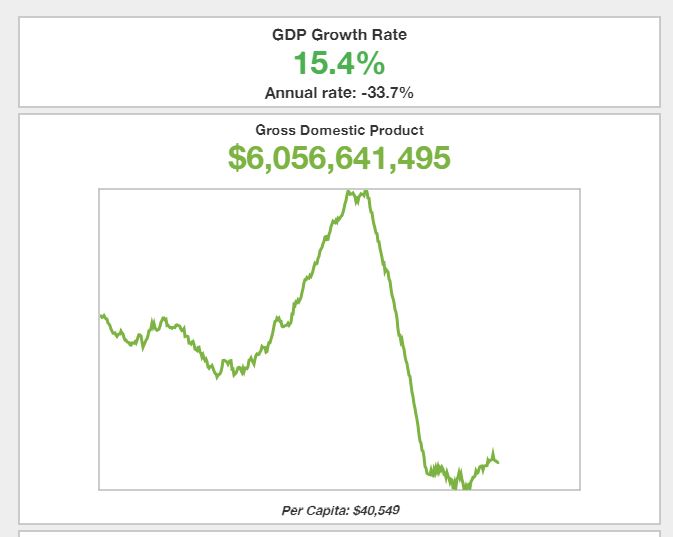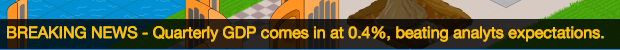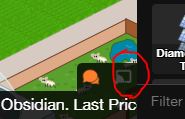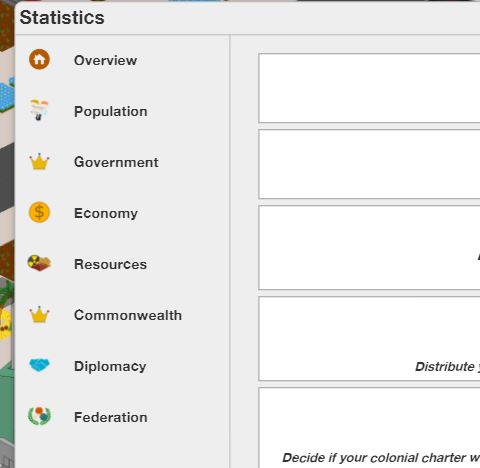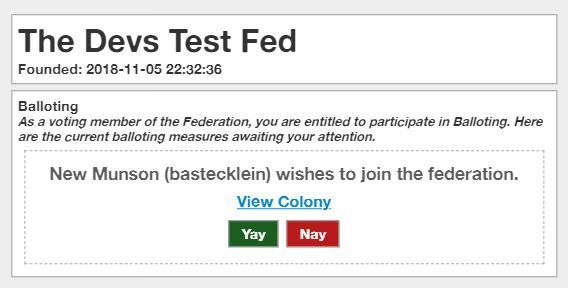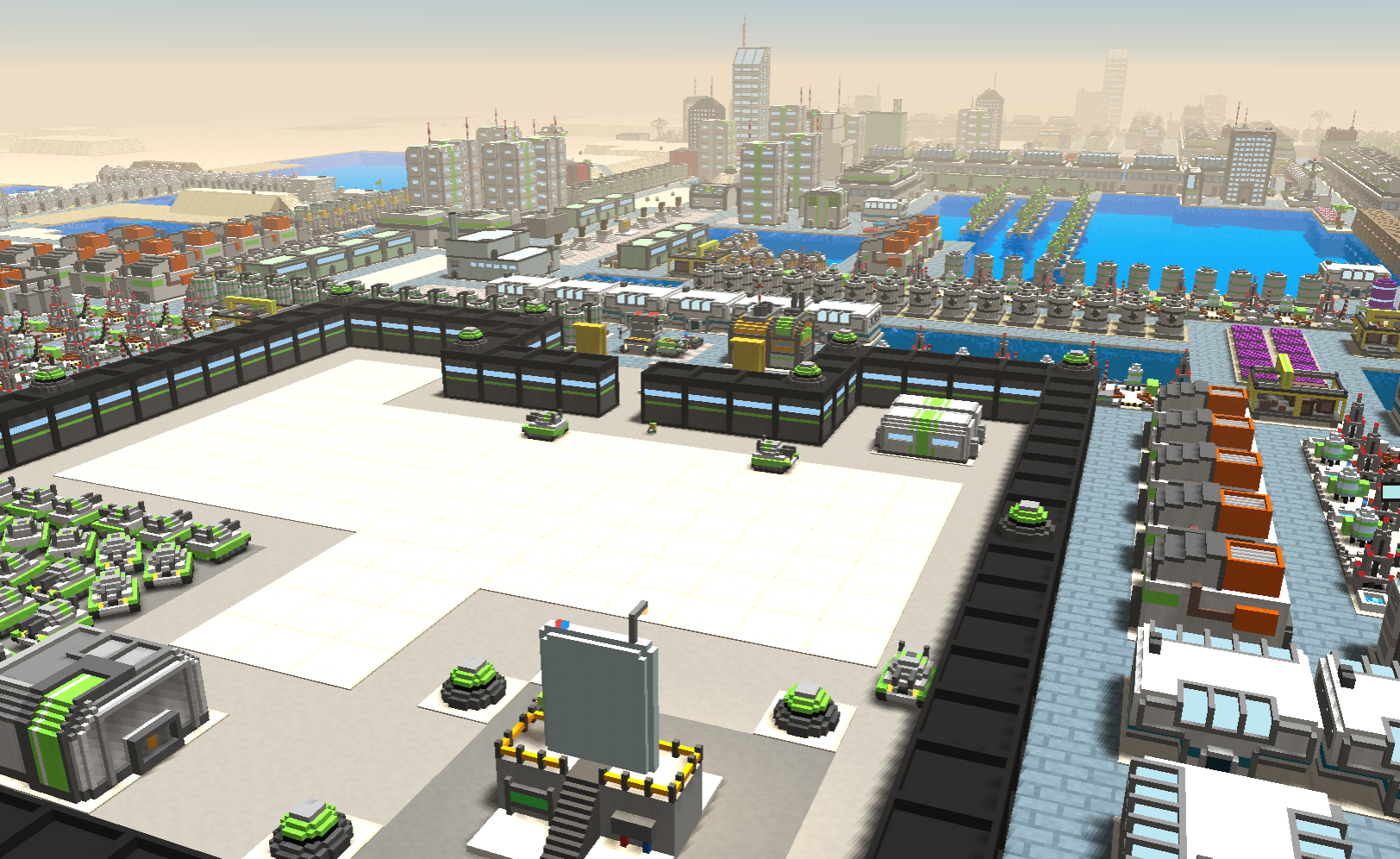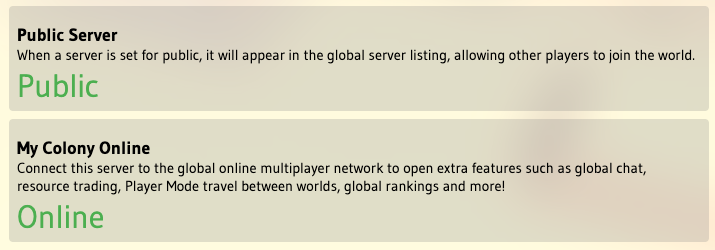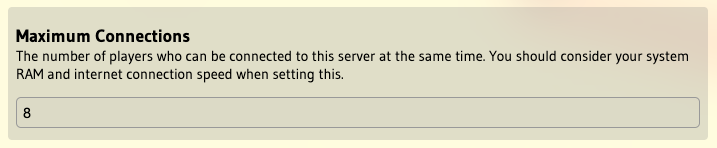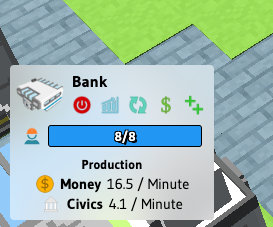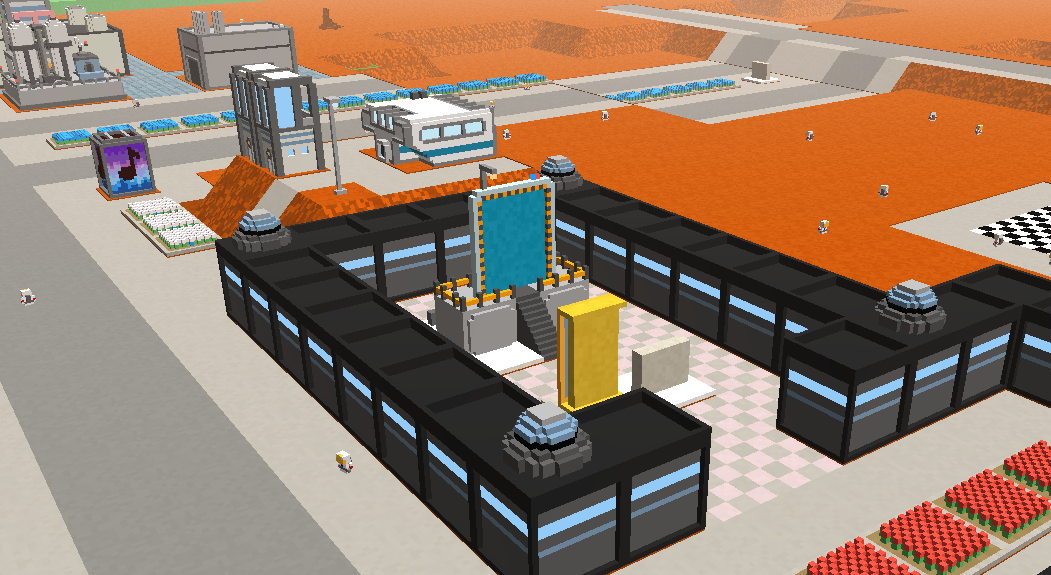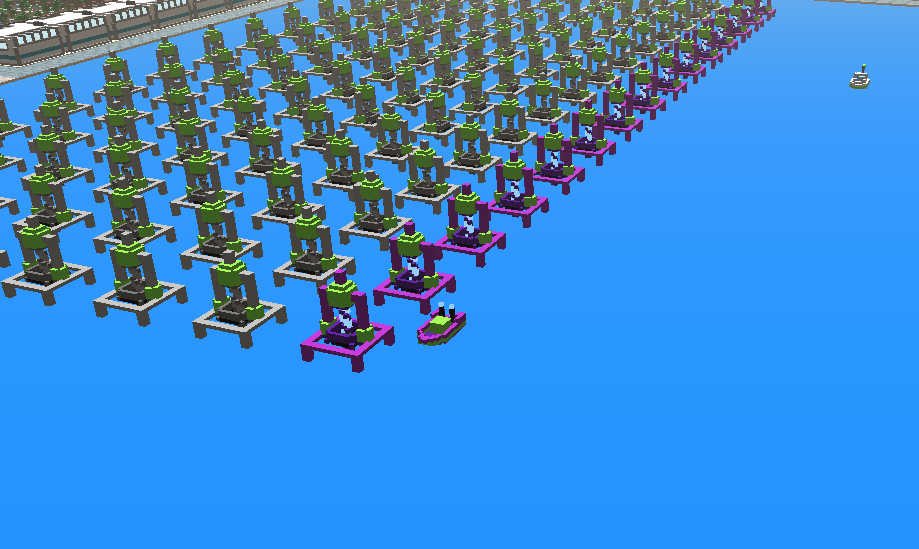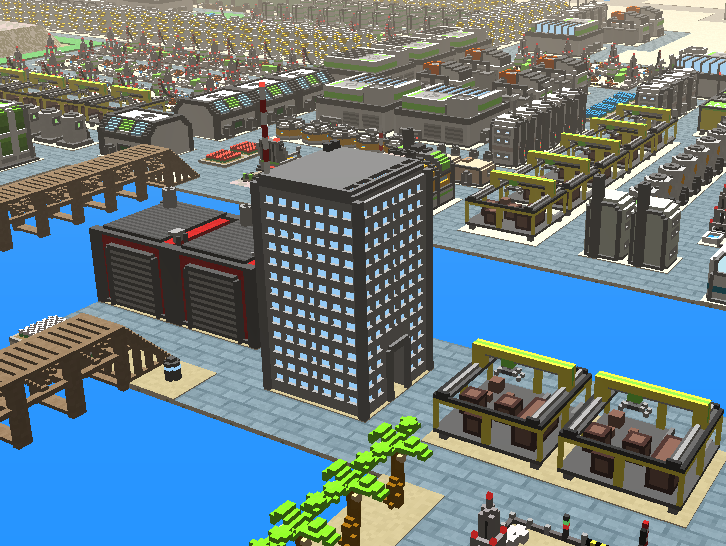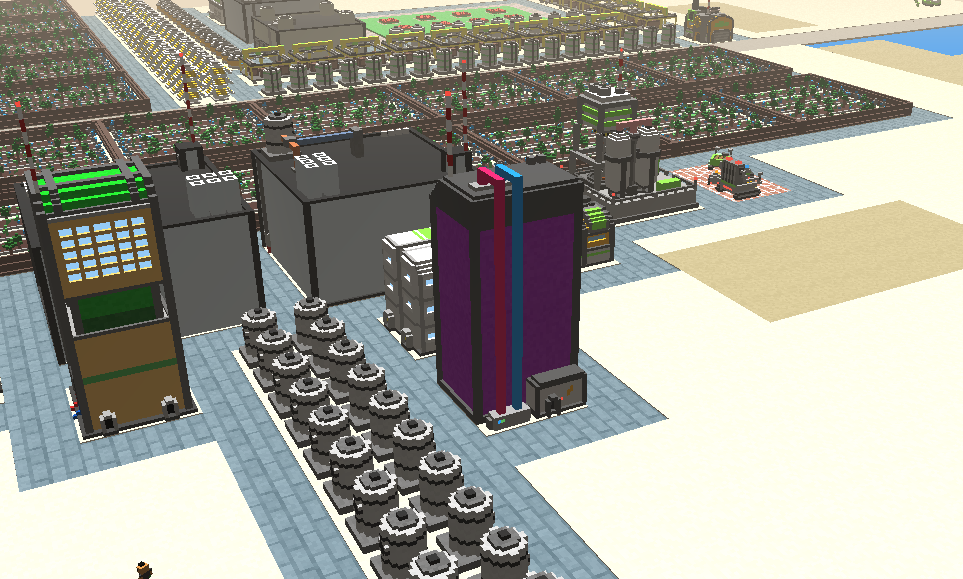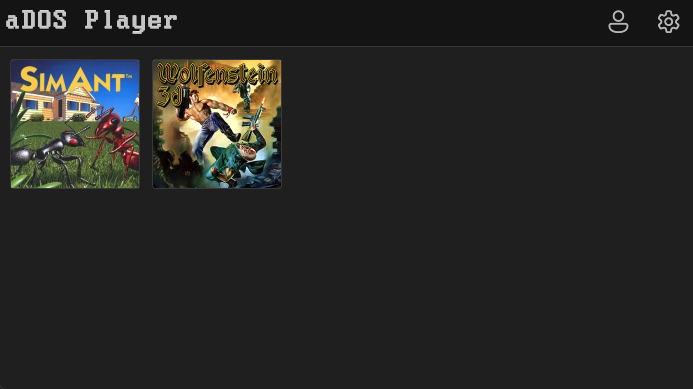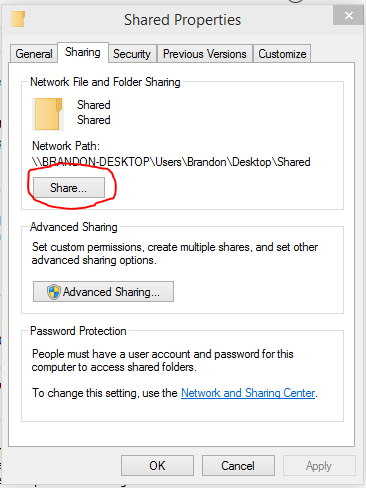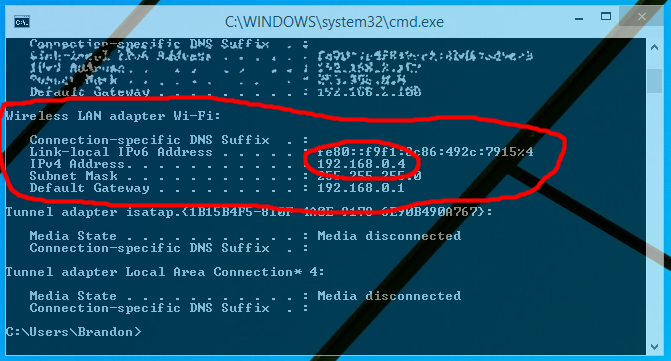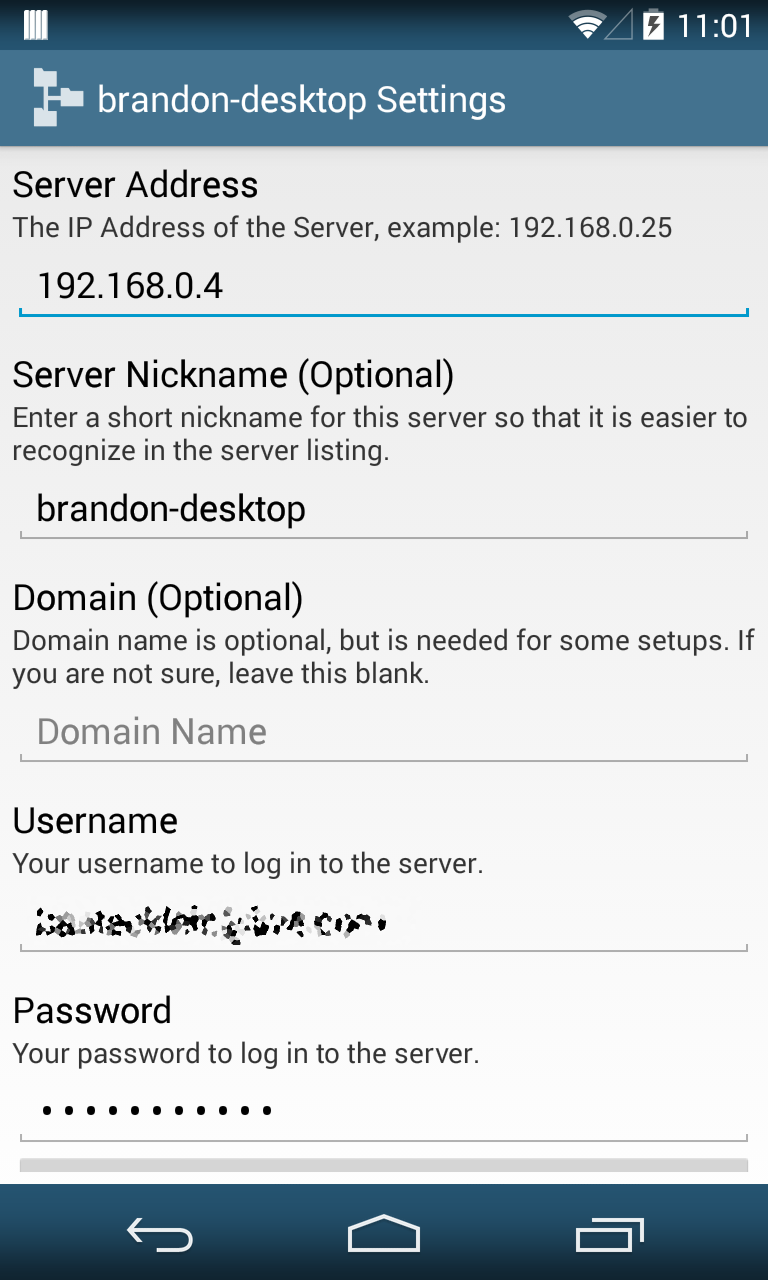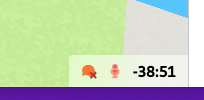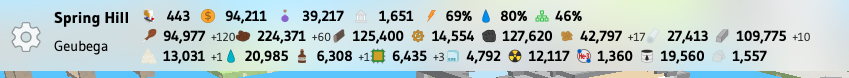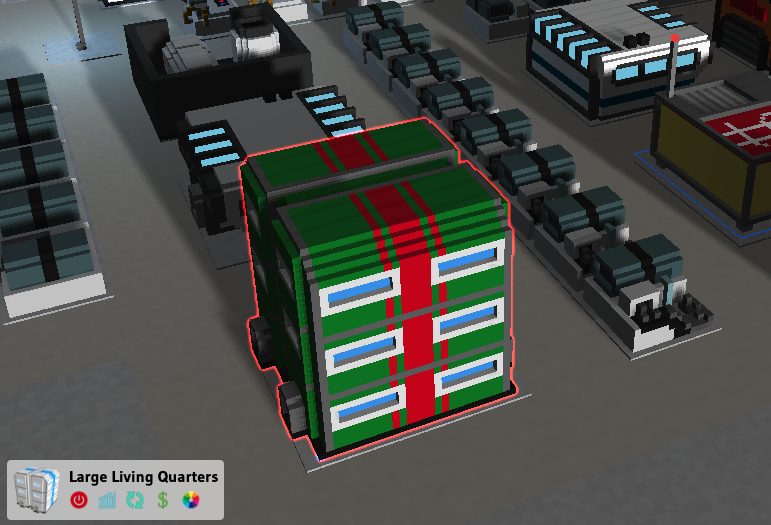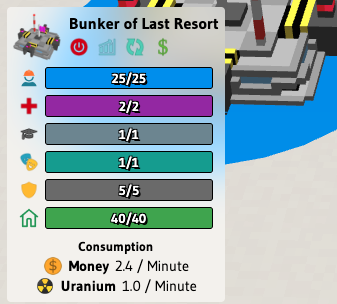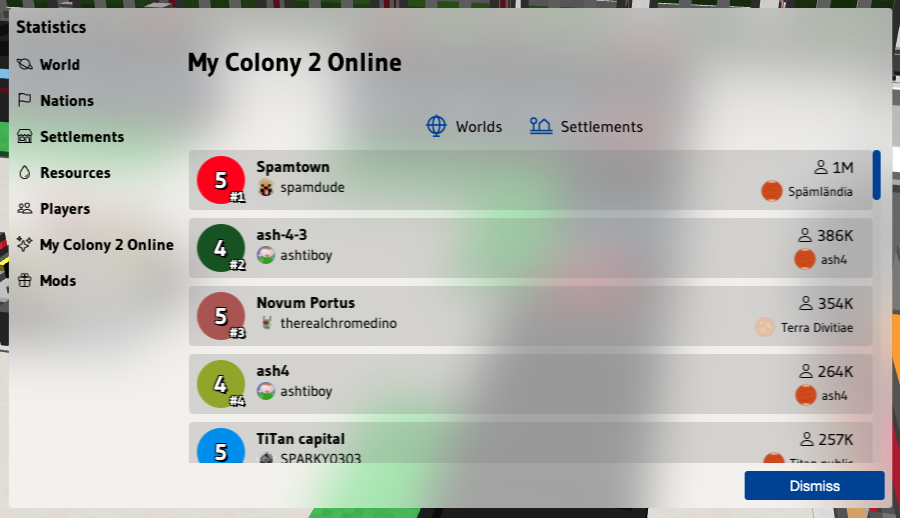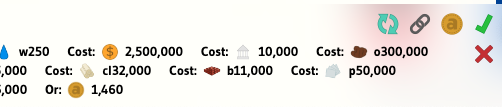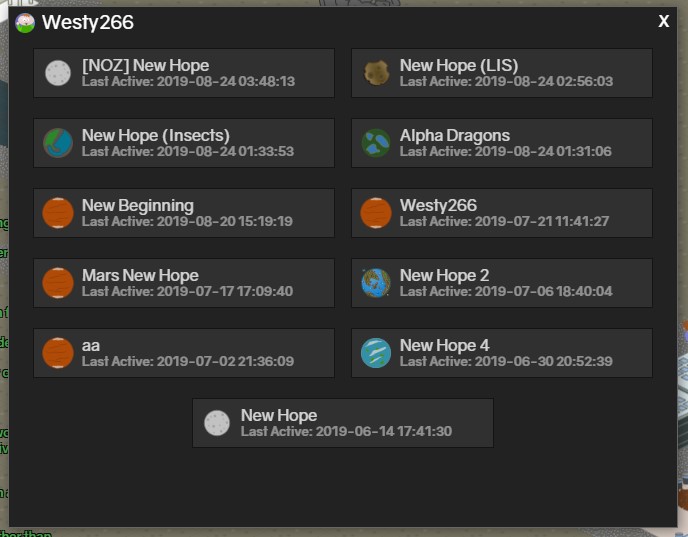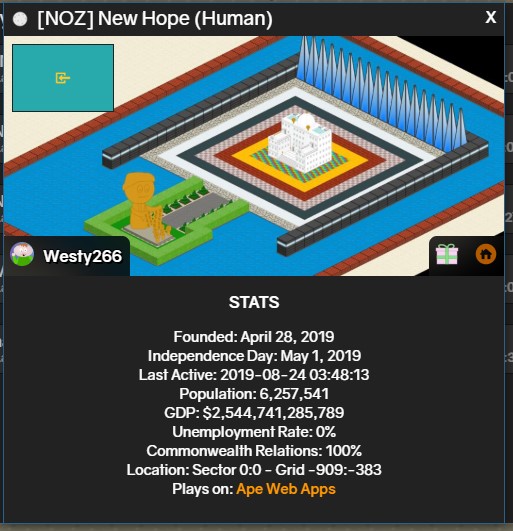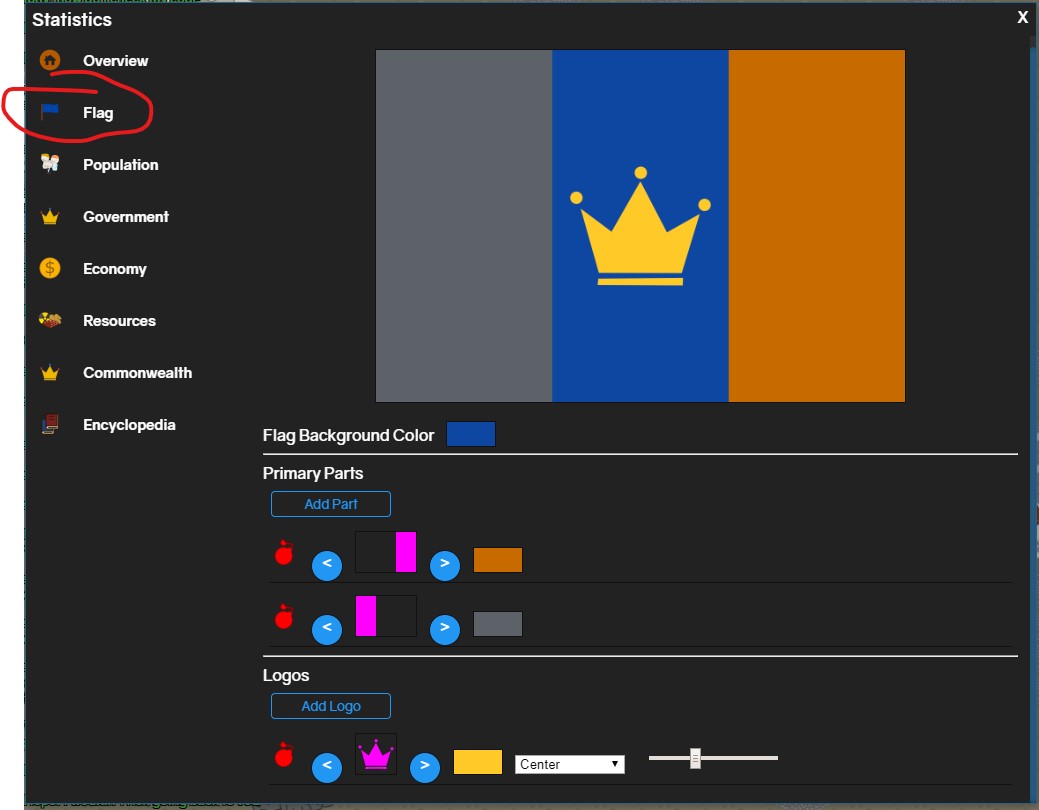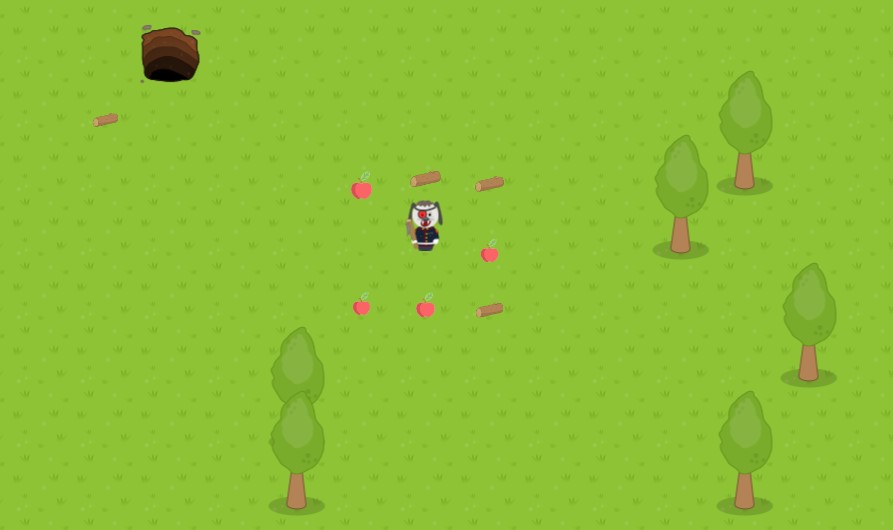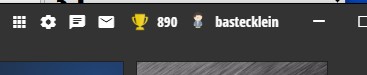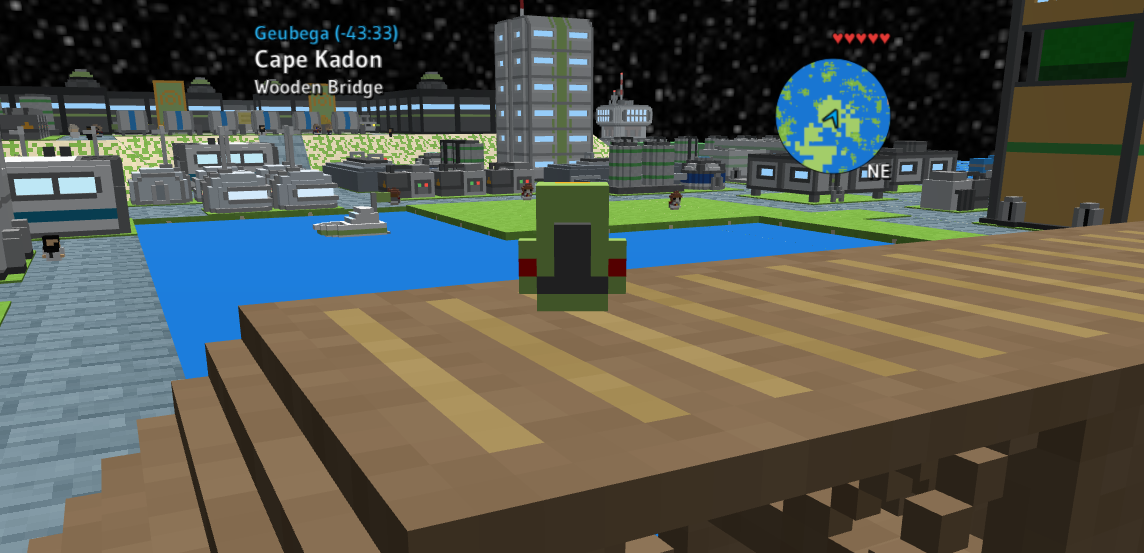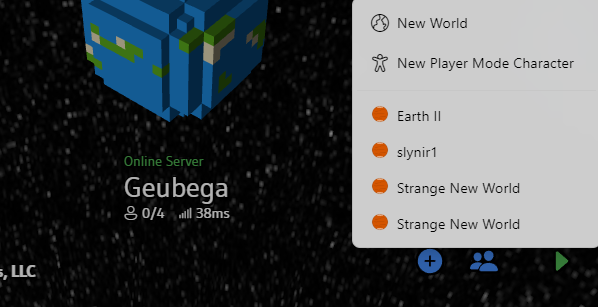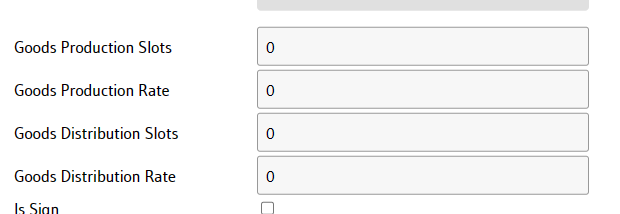Search - top-down
Hello.
So let’s see some even higher level utilizations of Gaiarium!
Technologies!
Buildings
So let’s see some even higher level utilizations of Gaiarium!
Technologies!
- Advanced Gaiarium Usage
Obtain access to Gaiarium usage under authorization of Secret Lab Authority, and research ways to use Gaiarium in your colony.
After aquiring this technology, your colony will be able to use Gaiarium for more beneficial purposes.
Requires:
- Standard Gaiarium Authorization
- Xenomaterials Research
- 115000 Research
- 25000 Civics
- 200 Gaiarium
- G-Dimension Science
The power of the Gaiarium comes from its connection to dimensions, which opens the gate to the even-advanced dimensional theories - Which is the ultimate value of Gaiarium.
Thanks to Gaiarium, UE is able to pioneer interdimensional powers - Which, it’s not just something like portals and warping beams.
Requirements:
- Advanced Gaiarium Usage
- Interdimensional Transportation
- 50000000 Research
- 100000 Civics
- 5000 Gaiarium
- Top-Secret Dimensions-Powered Manufacturing
This will allow you to access one of the most confidential archieved secret blueprints of Secret Lab Authority - using the power of the dimensions to manufacture goods.
Yes. Finally something valuable for improving manufacturing!
Requires:
- G-Dimension Science
- Faster-Than-Light Travel
- 500000000 Research
- 450000 Civics
- 10000 Gaiarium
- Top-Secret Instant Remote Teleporting
Teleporting now don’t even need portals. What you need is just a Gaiarium-powered teleport node to warp objects from place to place.
You’ll think about logistics of goods, but UE has another way utilizing it...
Requires:
- G-Dimension Science
- Transcendence
- 500000000 Research
- 450000 Civics
- 10000 Gaiarium
- Top-Secret Interdimensional Influence Theory
Data from Gaiarium interdimensional observers has shown that by influencing the subdimensions, the reality can be influeced. What will this theory changes to UE?
This. Will. Be. Interstin.
Requires:
- G-Dimension Theory
- 58000000 Research
- 450000 Civics
Buildings
- Interdimensional Observeration Lab
An properly-disguised underground secret lab facility where secret scientists do dimensional observations using the Gaiarium interdimensional observers. While they are locked inside to keep them under strict overwatching, the relaxing, supervision-free living quarters are also built inside to accomodate them and provide them daily support. Generates a even vast amount of research using software, ancient instructions and Gaiarium, while also producing trash from accomodations...
It’s an upgraded Standard Gaiarium Experiment Lab. Not just provides a stronger output of research from Gaiarium, it also provides accomodation and entertainment for keeping the scientists inside the lab - not just effectly reducing the chance of intelligence leak, they’ll be able to make themselves like home here.
Requires G-Dimension Science. - Advanced Gaiarium Refinery
Equipped with better alien artifact powered appratus to extract more Gaiarium using ore and crystalline, while the workers are fooled to produce ‘steel‘ here.
A better facility to produce Gaiarium, for the later larger demands.
Requires G-Dimension Science. - Secret Interdimensional Power Reactor
Using the power of the dimensions to generate electricity is still a very new concept to the Galaxy... While the Alpha Draconian engineers scratching their bald head wondering the equation they need, the United Earth have already developed this prototype reactor in their secret backyard. Consumes software, Gaiarium and Helium-3.
[LAUGHS IN UNITED EARTH]
Requires G-Dimensional Theory. - Interdimension-Compression Alloy Forge
By using the strong force of interdimesional compressions, alloys can be synthesized without strong heating - only by crushing aluminium, uranium and sugar, crumpling them together tightly. Uses some Gaiarium to trigger the reaction.
Randomly produces antanium or triantanium, triantanium at lower occuarence.
Requires Top-Secret Dimensions-Powered Manufacturing. - Secret Etherization Plant
Now you won’t have to buy ether from others - bacuse you know how to create them - By accelerating the etherization using the effects of dimensions. The magic will happen inside this Consumes ant paste, Gaiarium and uranium.
For game balance, it’ll produce ether slowly...
Requires Top-Secret Dimensions-Powered Manufacturing. - Biocrystal Plantation
When artificial crystalline fuses with biomasses under the effect of Gaiarium, what it results is a more fast-growing, aggressive biocrystals. Because biocrystals are dangerous, the plantation has to be built into the deep underground with all-time control to avoid disasters.
It uses rum, water and a trace amount of Gaiarium to operate.
Requires Advanced Gaiarium Usage. - Instant Arrest Centre
Now, with the remote teleporting technologies, maintaining security no longer needs cops to catch the thieves. Now you just need security cameras everywhere, and a warp node to zap those criminals into this instant arrest centre - instantly.
It requires less staff to operate. And with more jail cells.
Requires Top-Secret Instant Remote Teleporting. - 4th-Dimensional Warehouse
The fourth dimension is far larger than the third dimension we’re in - By making use of that, almost endless storage space can be provided.
A very simple idea, isn’t it. Can be an exclusive warehouse upgrade for United Earth.
Requires Top-Secret Dimensions-Powered Manufacturing. - Interdimensional Influence Brainwash Node
The ultimate weapon of peace and order is never nukes and bombs. It’s actually the irresistible brainwashing... Unless having a tin foil hat.
Generates a terrible amount of civics from brainwashing people... It gotta be terrible.
Consumes software and very little Gaiarium for maintenance.
Requires Top-Secret Interdimensional Influence Theory and Political Theatre. - Dimensional Manufactory of Knowledge
Utilizing the power of the dimensions, not just sheets of research can be converted into various actual objects, even the pure traces of thoughts and knowledges can be converted into objects - Everything is possible.
It’s something like an upgrade for Research Convertor... It’s just an idea anyway.
Requires all three top-secret techs.
I have just put the finishing touches on the v0.75.0 update to My Colony, and will begin pushing it out to all platforms tomorrow (Thursday) morning, possibly even tonight if I get time. This is a huge update in terms of "under the hood" changes, and so there is a lot to cover here. It also marks the beginning of a series of "online" focused updates which will be taking place between now and the end of the year.
Now that My Colony has arrived on Steam (which you can find here), I have decided to shift focus a bit more away from the mobile side of things, towards the Desktop and online side of things. My Colony has always played better on the Desktop, but since the majority of users were on mobile, a lot of the design of the game had to be made with that reality in mind. As some of you already know, a few months ago, Google Play blacklisted My Colony from their store search results, cratering the mobile downloads of the game by over 90%. As a result, the My Colony user base has transformed from over 90% mobile users, to now almost 50/50 with Desktop users, spread out between my website, the Ape Apps Launcher, Windows 10, Chrome OS, Facebook Games, and now Steam. And even though the crash ratings on Google Play are back down under 2% and the downloads have picked back up slightly, it is still nowhere near where it once was. On top of that, the experience did open my eyes as to how Google Play operates, and demonstrated the risk involved with being tied so heavily to one platform. On Desktop, things are spread fairly evenly between the distribution networks (too early to tell on Steam yet), so there is a little bit of safety that comes with that situation. Plus, as I said, the game is just 10 times better on Desktop anyway.
So, just to be clear, I am not abandoning Android and iOS, and those platforms will continue to receive all of the latest updates. I am just not going to be focused on mobile first, and some features may not work on mobile platforms, as you will soon see below.
But enough of the intro, you are here to see what is new in this version, and there is quite a bit. So let's take a look!
First I want to go through some of the bugs that were addressed in this release, as one of them has a pretty large impact on later-stage Human colonies. So during this update, I discovered a mistake in the code that was majorly"nerfing" building consumption and production when the building had a very low "tick" phase. The two prime examples where the Ancient Alien Condenser and the Atmosphere Scrubber, but it would also impact buildings with tons of employees, like the Investment Bank.
Essentially, if the production/consumption tick phase was lower than that of the overall simulation's building tick phase, a bunch of update cycles for that building would get skipped, causing it to produce or consume resources at a far slower rate than it was supposed to. As far as I can tell, this issue has been baked into the game for ages, and when adding new content, I have just set the stats in a way to compensate for it, not even realizing it was there. As soon as I fixed the glitch though, the impact on Atmosphere was immediately apparent.
Ancient Alien Condensers and the Atmosphere Scrubber immediately went into "beast mode", chewing through millions of atmosphere in a matter of minutes. This brought my Atmosphere down to zero, causing all of the condensers in the colony to shut down, since they were out of "fuel". This led to an immediate water shortage which was difficult to get on top of, since I could not generate new atmosphere fast enough to keep up with the consumption of the condensers. I eventually just had to import a ton of water from the Star Gate.
Anyway, to address this, I slightly nerfed the stats on the Condenser, and introduced a new upgraded Large Atmosphere Generator to assist in rebuilding Atmosphere. I kept the Scrubbers running in beast mode though, I figured at their new consumption level, one Atmosphere Scrubber can take care of a pretty good sized colony.
So be aware of this new change, and modify your colony accordingly. I already know the bug reports section will be full of "I updated and now all of my Water is gone" reports, so just be aware of what is happening. It is not exactly a bug, but the result of the fix of a bug.
The next fix is related to Creative Mode in Region games. Basically, it didn't work before, and now it should.
Speaking of Regions, there was a glitch where Resource decay would be greatly amplified on Region maps. This has been corrected. I have also implemented several changes which I hope address the issue people have on Regions where tech/resources are lost. I cannot reproduce this issue on my own, so I hope the fix works. I know you will make me aware if it doesn't though!
Next, a lot of changes were made to the server this update. I am getting ready to add in-game moderators to My Colony, which I had hoped to have ready by now, but the server needed so many changes to accommodate for it, that I just didn't get to it. Just know that it is coming soon though.
The first big change comes with authenticated API calls. Aside from the public API's, you basically need to be logged in to your Ape Apps account to do anything on the server now. This requirement seems like a no brainer, but you have to realize that the My Colony server predates the Ape Apps Account server, and there were originally no account requirements at all.
Due to this change, the tie between your Ape Apps Account, your online colony, and the website is now pretty solid. If you happen to get banned from Ape Apps for some unrelated reason, your colony is pretty much inaccessible too, and you will need to send me an email convincing me why you should be able to get back in.
All colony resources are now stored on the server as well. They have actually been stored on the server for some time, but the server would never override the resources saved to your game file. Now it will. The server now keeps a timestamp and checksum synchronized to your online game saves, so that it can detect if you have decided to go back and restore a backup game file. This is to help detect different forms of cheating that are out there, and while restoring a backup does not flag you as a cheater, it is logged and will be available for review by the soon-to-be-announced in-game moderators.
Next up, in-game private messaging has been moved from the my-colony.com servers to the main ape-apps.com servers. As a result, you can now view and reply to your in-game private messages from right here on ape-apps.com. They will also soon be available on my-colony.com. Currently, they don't render very well on the website, but I will be making it all look pretty shortly. In-game it doesn't look much different from before, but in theory the message size limit is gone, although the game still doesn't let you write more characters. The website does though. In the coming updates though, the entire in-game messaging interface will be rewritten to take advantage of the new features available by using ape-apps.com messaging.
The next big change in the game, which I have mentioned already in another thread and some may not be pleased with, is the complete rewrite of how colonial GDP is calculated. In short, it is now an actual GDP calculation, instead of just the sum of all of your resources. So now instead of measuring just how rich you are, which anybody can attain by simply getting a big gift from another colony or from the Galactic Emperor, it is now a measure of the current productive output of all of your buildings, tax collections, and resource collections. In this way, your GDP only grows if your industrial output is growing. If you are maxed out with full storage, then your GDP will be stagnant. I might adjust it next update to have GBT profits figured into the calculation as well, since it is technically a sale of goods. I haven't decided yet.
The game tracks your GDP over time, and will give you both quarterly and annual prints. It takes about two hours of game time to collect enough data to get a full GDP reading, so be aware of that. In your stats, the large GDP number is your current quarterly rate, and the smaller number is the annual rate. One game "year" is roughly equivalent to one real life hour. The quarterly and annual growth percentages also factor GBT price inflation into their calculations, so that large fluctuations in GBT prices do not throw the GDP growth values way off. In addition, the game ai now has "economic analysts" who will try to guess what your GDP growth rate should be every quarter, based on the trends of the last year, and will let you know each quarter if you were on target or below estimates. It's sort of like watching CNBC.
I might start adding other fun little news items to the GBT price ticker on the bottom of the screen too.
Next, there is a new feature that I hope people are able to have some fun with. I have added the ability in-game to stream a live feed of your game play onto your colony website at my-colony.com. On supported platforms, there will now be a "Streaming" button in the bottom right corner of the screen. When you click on it, it will start up your live feed and turn Red, letting you know that it is on.
It also uses your microphone (if available and you give it permission) so that people watching your stream can hear your amazing voice-over commentary. Also when you turn on streaming, the in-game chat channel and the chat channel on your my-colony.com colony site are synchronized, so that you can text-chat directly with those viewing your feed. You will also get a notification in-game when somebody starts watching your live feed.
The in-game streaming works if you are playing on Chrome, Android, Native Client/Steam. It does not currently work on iOS or Windows 10 (Store) edition of the game. I am not sure about Facebook Game Center, as I did not test it.
Moving on, I have decided to merge the in-game popup Commonwealth and Diplomacy windows into the main Statistics window, so that everything is in one place. In-game private messaging will also be moving to this window soon, and eventually, a revamped in-game encyclopedia will be in there as well. I just think it's better to have all of the options in one tidy place.
You may have also noticed a new "Federation" option at the bottom. Federations are headed in-game to My Colony. I have been promising them for a year and a half now, and since I decided to focus on online play for the next couple of months, Federations went ahead and made the cut.
Creating or joining a Federation requires "government level 7", which is game-engine speak for "you need to build the Hall of Congress." This is pretty much the most expensive building in the game, and before now it hasn't really done anything for you. Now it unlocks Federations. Because of this requirement, only United Earth and LIS can make or join Federations, but Reptilians and Zolarg will be getting their own equivalent buildings in 0.76.0.
The only thing you can do with Federations right now is either make one, or join one. Making one is expensive, and joining one is free. However, when you choose to join a Federation, current federation members receive a ballot in their Federation screen and must vote to approve your membership.
Balloting works like this. When a new measure is put up, it will expire in three days. At the end of three days, the yays and nays are counted, and the winner is determined. However, if a measure receives yays (or nays) from over 50% of current Federation members before the three days are up, the vote is also ended.
The balloting system only works for admitting members right now, but it is going to be greatly expanded. Unlike Commonwealths, Federations are an "alliance of equals", with each independent member state getting 1 vote. One colony will be the president, voted on by the other members. The President will be able to put new initiatives up to a vote, and only the president can put a new initiative up, unless that initiative is a vote of no-confidence in the President, which could be needed if the current president goes inactive.
Federations are going to be able to do things that regular colonies cannot do and, for those who wish to enable it, there is going to be an optional PVP element coming for Federations making use of Star Ships. I am not talking about attacking peoples bases or anything, but you might be able to send your fleet to blockade a planet, disrupt communications, etc. I am welcome to ideas on it, but this element will be 100% optional, and you can only do the PVP mode with Federation members who have enabled it. I want people to still be able to play a 100% peaceful mode if they wish.
The Federations are in the early stages, but there will be new Federation stuff with each update, so feel free to start one up and start accepting members, so you are ready for when the fun stuff goes live.
So those are the primary new things in this update, I am sure there are others, but I don't remember off the top of my head. Now I just want to give a quick update on what is coming next.
As I mentioned, Federations are going to be fleshed out over the next few updates. In addition, both Federations and non-federation planets will be able to establish Trade Routes using their Star Ships, and the Colonial Map from the my-colony.com website is going to be accessible in-game soon to aid in this. There are also new interactions coming for Embassies, some of which will only be available to PVP Federations. To support this, both Zolarg and Reptilians are getting new giant 'Hall of Congress' type building soon, as well as Star Ship production.
There are also going to be further changes made to the My Colony website to accommodate all of the new stuff. Federations will each have their own page, and unlike Commonwealths, there will be a few customization options for a Federation page. If you haven't looked at the My Colony website recently, check it out, I've been adding things here and there over the last few weeks: https://www.my-colony.com/
Finally, in-game moderators are on the way. I have several applications, and will be contacting people with offers as soon as the server is ready for them. There is still a bit of server work I need to do to accommodate what I want to do with moderation, but I think when it's all implemented, it will make the online experience a lot better for everybody.
So that is all for this update. This one took me longer than normal to put together, and I have to spend the next few days catching up on other projects, but I should start v0.76.0 mid next-week. Until then, enjoy the update, and it should be hitting all platforms within the coming days!
Now that My Colony has arrived on Steam (which you can find here), I have decided to shift focus a bit more away from the mobile side of things, towards the Desktop and online side of things. My Colony has always played better on the Desktop, but since the majority of users were on mobile, a lot of the design of the game had to be made with that reality in mind. As some of you already know, a few months ago, Google Play blacklisted My Colony from their store search results, cratering the mobile downloads of the game by over 90%. As a result, the My Colony user base has transformed from over 90% mobile users, to now almost 50/50 with Desktop users, spread out between my website, the Ape Apps Launcher, Windows 10, Chrome OS, Facebook Games, and now Steam. And even though the crash ratings on Google Play are back down under 2% and the downloads have picked back up slightly, it is still nowhere near where it once was. On top of that, the experience did open my eyes as to how Google Play operates, and demonstrated the risk involved with being tied so heavily to one platform. On Desktop, things are spread fairly evenly between the distribution networks (too early to tell on Steam yet), so there is a little bit of safety that comes with that situation. Plus, as I said, the game is just 10 times better on Desktop anyway.
So, just to be clear, I am not abandoning Android and iOS, and those platforms will continue to receive all of the latest updates. I am just not going to be focused on mobile first, and some features may not work on mobile platforms, as you will soon see below.
But enough of the intro, you are here to see what is new in this version, and there is quite a bit. So let's take a look!
First I want to go through some of the bugs that were addressed in this release, as one of them has a pretty large impact on later-stage Human colonies. So during this update, I discovered a mistake in the code that was majorly"nerfing" building consumption and production when the building had a very low "tick" phase. The two prime examples where the Ancient Alien Condenser and the Atmosphere Scrubber, but it would also impact buildings with tons of employees, like the Investment Bank.
Essentially, if the production/consumption tick phase was lower than that of the overall simulation's building tick phase, a bunch of update cycles for that building would get skipped, causing it to produce or consume resources at a far slower rate than it was supposed to. As far as I can tell, this issue has been baked into the game for ages, and when adding new content, I have just set the stats in a way to compensate for it, not even realizing it was there. As soon as I fixed the glitch though, the impact on Atmosphere was immediately apparent.
Ancient Alien Condensers and the Atmosphere Scrubber immediately went into "beast mode", chewing through millions of atmosphere in a matter of minutes. This brought my Atmosphere down to zero, causing all of the condensers in the colony to shut down, since they were out of "fuel". This led to an immediate water shortage which was difficult to get on top of, since I could not generate new atmosphere fast enough to keep up with the consumption of the condensers. I eventually just had to import a ton of water from the Star Gate.
Anyway, to address this, I slightly nerfed the stats on the Condenser, and introduced a new upgraded Large Atmosphere Generator to assist in rebuilding Atmosphere. I kept the Scrubbers running in beast mode though, I figured at their new consumption level, one Atmosphere Scrubber can take care of a pretty good sized colony.
So be aware of this new change, and modify your colony accordingly. I already know the bug reports section will be full of "I updated and now all of my Water is gone" reports, so just be aware of what is happening. It is not exactly a bug, but the result of the fix of a bug.
The next fix is related to Creative Mode in Region games. Basically, it didn't work before, and now it should.
Speaking of Regions, there was a glitch where Resource decay would be greatly amplified on Region maps. This has been corrected. I have also implemented several changes which I hope address the issue people have on Regions where tech/resources are lost. I cannot reproduce this issue on my own, so I hope the fix works. I know you will make me aware if it doesn't though!
Next, a lot of changes were made to the server this update. I am getting ready to add in-game moderators to My Colony, which I had hoped to have ready by now, but the server needed so many changes to accommodate for it, that I just didn't get to it. Just know that it is coming soon though.
The first big change comes with authenticated API calls. Aside from the public API's, you basically need to be logged in to your Ape Apps account to do anything on the server now. This requirement seems like a no brainer, but you have to realize that the My Colony server predates the Ape Apps Account server, and there were originally no account requirements at all.
Due to this change, the tie between your Ape Apps Account, your online colony, and the website is now pretty solid. If you happen to get banned from Ape Apps for some unrelated reason, your colony is pretty much inaccessible too, and you will need to send me an email convincing me why you should be able to get back in.
All colony resources are now stored on the server as well. They have actually been stored on the server for some time, but the server would never override the resources saved to your game file. Now it will. The server now keeps a timestamp and checksum synchronized to your online game saves, so that it can detect if you have decided to go back and restore a backup game file. This is to help detect different forms of cheating that are out there, and while restoring a backup does not flag you as a cheater, it is logged and will be available for review by the soon-to-be-announced in-game moderators.
Next up, in-game private messaging has been moved from the my-colony.com servers to the main ape-apps.com servers. As a result, you can now view and reply to your in-game private messages from right here on ape-apps.com. They will also soon be available on my-colony.com. Currently, they don't render very well on the website, but I will be making it all look pretty shortly. In-game it doesn't look much different from before, but in theory the message size limit is gone, although the game still doesn't let you write more characters. The website does though. In the coming updates though, the entire in-game messaging interface will be rewritten to take advantage of the new features available by using ape-apps.com messaging.
The next big change in the game, which I have mentioned already in another thread and some may not be pleased with, is the complete rewrite of how colonial GDP is calculated. In short, it is now an actual GDP calculation, instead of just the sum of all of your resources. So now instead of measuring just how rich you are, which anybody can attain by simply getting a big gift from another colony or from the Galactic Emperor, it is now a measure of the current productive output of all of your buildings, tax collections, and resource collections. In this way, your GDP only grows if your industrial output is growing. If you are maxed out with full storage, then your GDP will be stagnant. I might adjust it next update to have GBT profits figured into the calculation as well, since it is technically a sale of goods. I haven't decided yet.
The game tracks your GDP over time, and will give you both quarterly and annual prints. It takes about two hours of game time to collect enough data to get a full GDP reading, so be aware of that. In your stats, the large GDP number is your current quarterly rate, and the smaller number is the annual rate. One game "year" is roughly equivalent to one real life hour. The quarterly and annual growth percentages also factor GBT price inflation into their calculations, so that large fluctuations in GBT prices do not throw the GDP growth values way off. In addition, the game ai now has "economic analysts" who will try to guess what your GDP growth rate should be every quarter, based on the trends of the last year, and will let you know each quarter if you were on target or below estimates. It's sort of like watching CNBC.
I might start adding other fun little news items to the GBT price ticker on the bottom of the screen too.
Next, there is a new feature that I hope people are able to have some fun with. I have added the ability in-game to stream a live feed of your game play onto your colony website at my-colony.com. On supported platforms, there will now be a "Streaming" button in the bottom right corner of the screen. When you click on it, it will start up your live feed and turn Red, letting you know that it is on.
It also uses your microphone (if available and you give it permission) so that people watching your stream can hear your amazing voice-over commentary. Also when you turn on streaming, the in-game chat channel and the chat channel on your my-colony.com colony site are synchronized, so that you can text-chat directly with those viewing your feed. You will also get a notification in-game when somebody starts watching your live feed.
The in-game streaming works if you are playing on Chrome, Android, Native Client/Steam. It does not currently work on iOS or Windows 10 (Store) edition of the game. I am not sure about Facebook Game Center, as I did not test it.
Moving on, I have decided to merge the in-game popup Commonwealth and Diplomacy windows into the main Statistics window, so that everything is in one place. In-game private messaging will also be moving to this window soon, and eventually, a revamped in-game encyclopedia will be in there as well. I just think it's better to have all of the options in one tidy place.
You may have also noticed a new "Federation" option at the bottom. Federations are headed in-game to My Colony. I have been promising them for a year and a half now, and since I decided to focus on online play for the next couple of months, Federations went ahead and made the cut.
Creating or joining a Federation requires "government level 7", which is game-engine speak for "you need to build the Hall of Congress." This is pretty much the most expensive building in the game, and before now it hasn't really done anything for you. Now it unlocks Federations. Because of this requirement, only United Earth and LIS can make or join Federations, but Reptilians and Zolarg will be getting their own equivalent buildings in 0.76.0.
The only thing you can do with Federations right now is either make one, or join one. Making one is expensive, and joining one is free. However, when you choose to join a Federation, current federation members receive a ballot in their Federation screen and must vote to approve your membership.
Balloting works like this. When a new measure is put up, it will expire in three days. At the end of three days, the yays and nays are counted, and the winner is determined. However, if a measure receives yays (or nays) from over 50% of current Federation members before the three days are up, the vote is also ended.
The balloting system only works for admitting members right now, but it is going to be greatly expanded. Unlike Commonwealths, Federations are an "alliance of equals", with each independent member state getting 1 vote. One colony will be the president, voted on by the other members. The President will be able to put new initiatives up to a vote, and only the president can put a new initiative up, unless that initiative is a vote of no-confidence in the President, which could be needed if the current president goes inactive.
Federations are going to be able to do things that regular colonies cannot do and, for those who wish to enable it, there is going to be an optional PVP element coming for Federations making use of Star Ships. I am not talking about attacking peoples bases or anything, but you might be able to send your fleet to blockade a planet, disrupt communications, etc. I am welcome to ideas on it, but this element will be 100% optional, and you can only do the PVP mode with Federation members who have enabled it. I want people to still be able to play a 100% peaceful mode if they wish.
The Federations are in the early stages, but there will be new Federation stuff with each update, so feel free to start one up and start accepting members, so you are ready for when the fun stuff goes live.
So those are the primary new things in this update, I am sure there are others, but I don't remember off the top of my head. Now I just want to give a quick update on what is coming next.
As I mentioned, Federations are going to be fleshed out over the next few updates. In addition, both Federations and non-federation planets will be able to establish Trade Routes using their Star Ships, and the Colonial Map from the my-colony.com website is going to be accessible in-game soon to aid in this. There are also new interactions coming for Embassies, some of which will only be available to PVP Federations. To support this, both Zolarg and Reptilians are getting new giant 'Hall of Congress' type building soon, as well as Star Ship production.
There are also going to be further changes made to the My Colony website to accommodate all of the new stuff. Federations will each have their own page, and unlike Commonwealths, there will be a few customization options for a Federation page. If you haven't looked at the My Colony website recently, check it out, I've been adding things here and there over the last few weeks: https://www.my-colony.com/
Finally, in-game moderators are on the way. I have several applications, and will be contacting people with offers as soon as the server is ready for them. There is still a bit of server work I need to do to accommodate what I want to do with moderation, but I think when it's all implemented, it will make the online experience a lot better for everybody.
So that is all for this update. This one took me longer than normal to put together, and I have to spend the next few days catching up on other projects, but I should start v0.76.0 mid next-week. Until then, enjoy the update, and it should be hitting all platforms within the coming days!
If anybody was looking for a massive My Colony 2 update this month, I've got you covered! v0.34.0 is dropping now on the Web and the Ape Apps Launcher and is packed with goodies that you will not want to miss, so let's take a look at what is new!
The first change you might notice is that the title screen has been reworked, matching the layout from the title screen of Terra Nova 4X. This is a fairly minor change at the moment, but as MC2 had been using the generic Web App Core title screen, I was limited on what I could potentially add to it in the future, so now I will be able to make some changes and improvements going forward.
I also did quite a bit of work on Player Mode in this update, which had been completely borked until now. There is now a new HUD/UI for the mode, complete with health bar, radar, current location stats and more!
There remains a ton of work to be done on Player Mode. Right now there are still glitches and the controls are a bit wonky, but it is functional if you want to give it a test. My Colony 2 is eventually going to contain an entire sub-game based on Player Mode, but for now it's still fun to just walk around your colony and check things out.
There are new options on the Statistics screen for server operators in this release, and the first one is actually quite important.
You can now toggle your server's Private/Public status on the World statistics, which was a long requested feature. You can also toggle on/off the My Colony Online feature (which gives access to online trading through the GBT, among other things). However, and this is important, worlds created before MC2 v0.29.0 will all be in offline mode until activated on the World screen! This is because the MC Online flag in the save file was ignored until this update, and it defaulted to Offline before v0.29.0. Now that the flag is no longer ignored, worlds with the old default will be set to offline.
So the first time you load up your world in v0.34.0 (or higher), you must go into the Statistics screen and turn My Colony Online back on, if you want to use the GBT. You do not have to worry about losing resources or anything like switching between online/offline in the original My Colony. MC2 takes care of this by blocking all connections from modded games.
In addition to the above, server managers can now set the maximum number of online connections allowed in their game. You could previously set this using a chat text command, but now it's just a lot easier to do it from the UI.
Moving on, I have tried to make some interface changes to make My Colony 2 easier to play on mobile devices. The 3D nature of the game makes placing structures more difficult than it was on the original version of My Colony, but I think some changes in this update will help.
Firstly (as seen above), the ground grid lines are now turned on by default on touchscreen devices, allowing you to more easily see where you are placing structures. If you do not like this setting, it can be turned on/off in the Engine Settings menu under the Interface section, but on touch I think it makes a significant different in making the game more playable.
Next, I have tried to make it so that, no matter what orientation you have the camera rotated, placing a new structure will always originate from the top-left tile corner of the tiles to be occupied. On a touch screen there is no "hover" like with mouse input, so it's hard to tell where the building is going to be placed, and a lot of times with the camera rotated, you would have no idea where the building was going to show up once you tapped the screen, so now it should be fairly consistent no matter how you are rotated or zoomed. This was actually more difficult to implement then it might seem, since what tile constitutes the top-left corner is sort of subjective, especially depending on how far the camera is rotated in one way or another. At what angle is the cutoff where top-left becomes top-right, etc? Anyway, after hours of fiddling with the angle cutoffs, I think I have it to where it "feels" good, but you can play with it on mobile and let me know.
Moving right along, I have expanded the building stats that appear when you click on a structure's stats icon. You can now view the production/consumption ratings of Money, Civics and Research. There is still more expansion to be done on building stats, but this change alone makes a pretty big difference, IMO.
Now let's move on to new content, as there is a lot in this update. This release includes 22 new structures, two new techs to unlock, and one new unit. Among the new content in this release are 3D model contributions from @rahtdrgn @therealchromedino @GeneralWadaling and @spamdude so please be sure to show them appreciation for their great works!
Since there are so many new structures, I am just going to list them all out, and then comment on a few of them afterwards. A lot of the structures in this release are of the "Advanced" variety, needed upgrades to existing buildings.
Basically, the Star Gates are going to allow characters in Player Mode to seamlessly travel between worlds/servers. Ultimately, the area around your Star Gate will be the first thing a player sees when they enter your world from that perspective, so you may want to include things like informational signs about your world, and you may want to leave some space to build specific Player Mode related structures that will be available in the future. You may also wish to have at least one security turret nearby, as you never know what is going to be coming through the Star Gate. The Star Gates will also allow fast travel of players/colonists/units between distant settlements both on and off world.
The Star Gates are going to be a critical component of the Player Mode. I wanted to get them in the game sooner rather than later, because the My Colony Online database is keeping track of every star gate in the "universe," and I need to get that database built up before I can enable the fast travel and other features.
Moving along, an old favorite from the original My Colony has returned, as the Bank can now be upgraded to the Investment Bank!
You can start bringing in some pretty good money for your settlement with the Investment Bank, but it's not actually the best money maker in this release. That honor goes to the new Spice Den!
The Spice Den is a brick structure repurposed from an old food production model that GeneralWadaling had made a couple of years ago, and as long as you are able to keep it running with Spice, you will make some nice profits, as the rich and famous in your settlement will pay top dollar to get their Spice fix in a safe and discrete way. Obviously if you are not on the Spice World you will need to procure your Spice from the GBT, so you might want to stock up whenever it becomes available, as I suspect this is not the only Spice related structure we will be seeing added to non-Spice worlds.
Note that the Spice Den is the first structure in the game that actually has a negative Security rating, so you may need to offset that with an extra security headquarters.
Now, you have heard of the noble Extraterrestrial Builder, but what about his equally noble cousin, the Extraterrestrial Sea Rover?
The old offshore drill got a Quantum Offshore Drill upgrade in this release, so it needed a new boat to build it. Not only is this new version of the offshore drill faster, but it also brings up Alien Artifacts! This was badly needed I think, since artifacts are fairly rare on the desert world, and you just can't dig much at all on the water world, so these new Quantum Offshore Drills will come in handy.
Speaking of badly needed, you can now easily generate Helium 3 on any world with the new Advanced Helium 3 Extractor. You will need Regolith to operate it, but that shouldn't be a problem once you construct the new Advanced Regolith Synthesis Lab.
So what happens when you want to conduct big trades on the GBT but you don't want to build hundreds of Trading Depots? That's where the new Galactic Trade Authority Office comes into play!
This is another decent money making structure, but it also greatly increases your gift/trade capacity (I forgot the number, but it's big).
A lot of the buildings that needed upgrades got them in this release. We now have the Advanced Robotics Factory, the Advanced Microchip Factory, the Advanced Plastic Factory, Advanced Vocational Training Center, and the Underground Drop Room (upgrade to the Storage Yard), just to name a few.
In addition, the Spice World now has the new Spice Drilling Operation, which is basically an Ore Fracking Operation for Spice. There are also the new Advanced and Quantum Spice Silos for superior Spice storage.
There is also the Quantum Oil Tank upgrade, for storing larger amounts of Oil.
Finally, all of these new structures will require a great deal of power. That is where the brand new Ether Crystal Reactor comes into play!
You will need a continuous source of both Ether and Crystalline to run this thing, so you may need to watch the GBT for deals. If you can afford it though, the Ether Crystal Reactor will provide you with a 55,000 power rating, far eclipsing the current Integrated Nuclear Reactor.
At the end of the day, there was a ton of work put into this update, so I hope you all enjoy it! There is a lot more excitement for My Colony 2 on the horizon. My goal is to have, by the end of this year, full gamepad/tv support, full VR support, music, sounds, a Steam release, and to have enough content and features to overtake the playability of the original My Colony. So stay tuned for more large updates like this one, because this size of release is going to be the norm, not the exception!
Thank you again for playing My Colony 2 and remember, build up your parameter defenses, because @poumm is out there, lol!
Just kidding, poumm. You're ok!
#mycolony2
The first change you might notice is that the title screen has been reworked, matching the layout from the title screen of Terra Nova 4X. This is a fairly minor change at the moment, but as MC2 had been using the generic Web App Core title screen, I was limited on what I could potentially add to it in the future, so now I will be able to make some changes and improvements going forward.
I also did quite a bit of work on Player Mode in this update, which had been completely borked until now. There is now a new HUD/UI for the mode, complete with health bar, radar, current location stats and more!
There remains a ton of work to be done on Player Mode. Right now there are still glitches and the controls are a bit wonky, but it is functional if you want to give it a test. My Colony 2 is eventually going to contain an entire sub-game based on Player Mode, but for now it's still fun to just walk around your colony and check things out.
There are new options on the Statistics screen for server operators in this release, and the first one is actually quite important.
You can now toggle your server's Private/Public status on the World statistics, which was a long requested feature. You can also toggle on/off the My Colony Online feature (which gives access to online trading through the GBT, among other things). However, and this is important, worlds created before MC2 v0.29.0 will all be in offline mode until activated on the World screen! This is because the MC Online flag in the save file was ignored until this update, and it defaulted to Offline before v0.29.0. Now that the flag is no longer ignored, worlds with the old default will be set to offline.
So the first time you load up your world in v0.34.0 (or higher), you must go into the Statistics screen and turn My Colony Online back on, if you want to use the GBT. You do not have to worry about losing resources or anything like switching between online/offline in the original My Colony. MC2 takes care of this by blocking all connections from modded games.
In addition to the above, server managers can now set the maximum number of online connections allowed in their game. You could previously set this using a chat text command, but now it's just a lot easier to do it from the UI.
Moving on, I have tried to make some interface changes to make My Colony 2 easier to play on mobile devices. The 3D nature of the game makes placing structures more difficult than it was on the original version of My Colony, but I think some changes in this update will help.
Firstly (as seen above), the ground grid lines are now turned on by default on touchscreen devices, allowing you to more easily see where you are placing structures. If you do not like this setting, it can be turned on/off in the Engine Settings menu under the Interface section, but on touch I think it makes a significant different in making the game more playable.
Next, I have tried to make it so that, no matter what orientation you have the camera rotated, placing a new structure will always originate from the top-left tile corner of the tiles to be occupied. On a touch screen there is no "hover" like with mouse input, so it's hard to tell where the building is going to be placed, and a lot of times with the camera rotated, you would have no idea where the building was going to show up once you tapped the screen, so now it should be fairly consistent no matter how you are rotated or zoomed. This was actually more difficult to implement then it might seem, since what tile constitutes the top-left corner is sort of subjective, especially depending on how far the camera is rotated in one way or another. At what angle is the cutoff where top-left becomes top-right, etc? Anyway, after hours of fiddling with the angle cutoffs, I think I have it to where it "feels" good, but you can play with it on mobile and let me know.
Moving right along, I have expanded the building stats that appear when you click on a structure's stats icon. You can now view the production/consumption ratings of Money, Civics and Research. There is still more expansion to be done on building stats, but this change alone makes a pretty big difference, IMO.
Now let's move on to new content, as there is a lot in this update. This release includes 22 new structures, two new techs to unlock, and one new unit. Among the new content in this release are 3D model contributions from @rahtdrgn @therealchromedino @GeneralWadaling and @spamdude so please be sure to show them appreciation for their great works!
Since there are so many new structures, I am just going to list them all out, and then comment on a few of them afterwards. A lot of the structures in this release are of the "Advanced" variety, needed upgrades to existing buildings.
- Advanced Robotics Factory
- Ether Reactor (art by rahtdrgn)
- Ancient Alien Gold Synthesis Lab (art by therealchromedino)
- Star Gate
- Advanced Microchip Factory (art by GeneralWadaling)
- Advanced Plastic Factory
- Underground Drop Room (art by spamdude)
- Spice Drilling Operation (art by therealchromedino)
- Advanced Spice Silo (art by therealchromedino)
- Quantum Spice Silo (art by therealchromedino)
- Quantum Oil Tank (art by therealchromedino)
- Advanced Regolith Synthesis Lab (art by spamdude)
- Quantum Offshore Drill
- Advanced Vocational Training Center
- Spice Den
- Galactic Trade Authority Office
- Ether Crystal Reactor
- Plaza Mosaic Tile
- Investment Bank
- Advanced Helium 3 Extractor
- Black and White Checkered Pavement
- Street Sign
Basically, the Star Gates are going to allow characters in Player Mode to seamlessly travel between worlds/servers. Ultimately, the area around your Star Gate will be the first thing a player sees when they enter your world from that perspective, so you may want to include things like informational signs about your world, and you may want to leave some space to build specific Player Mode related structures that will be available in the future. You may also wish to have at least one security turret nearby, as you never know what is going to be coming through the Star Gate. The Star Gates will also allow fast travel of players/colonists/units between distant settlements both on and off world.
The Star Gates are going to be a critical component of the Player Mode. I wanted to get them in the game sooner rather than later, because the My Colony Online database is keeping track of every star gate in the "universe," and I need to get that database built up before I can enable the fast travel and other features.
Moving along, an old favorite from the original My Colony has returned, as the Bank can now be upgraded to the Investment Bank!
You can start bringing in some pretty good money for your settlement with the Investment Bank, but it's not actually the best money maker in this release. That honor goes to the new Spice Den!
The Spice Den is a brick structure repurposed from an old food production model that GeneralWadaling had made a couple of years ago, and as long as you are able to keep it running with Spice, you will make some nice profits, as the rich and famous in your settlement will pay top dollar to get their Spice fix in a safe and discrete way. Obviously if you are not on the Spice World you will need to procure your Spice from the GBT, so you might want to stock up whenever it becomes available, as I suspect this is not the only Spice related structure we will be seeing added to non-Spice worlds.
Note that the Spice Den is the first structure in the game that actually has a negative Security rating, so you may need to offset that with an extra security headquarters.
Now, you have heard of the noble Extraterrestrial Builder, but what about his equally noble cousin, the Extraterrestrial Sea Rover?
The old offshore drill got a Quantum Offshore Drill upgrade in this release, so it needed a new boat to build it. Not only is this new version of the offshore drill faster, but it also brings up Alien Artifacts! This was badly needed I think, since artifacts are fairly rare on the desert world, and you just can't dig much at all on the water world, so these new Quantum Offshore Drills will come in handy.
Speaking of badly needed, you can now easily generate Helium 3 on any world with the new Advanced Helium 3 Extractor. You will need Regolith to operate it, but that shouldn't be a problem once you construct the new Advanced Regolith Synthesis Lab.
So what happens when you want to conduct big trades on the GBT but you don't want to build hundreds of Trading Depots? That's where the new Galactic Trade Authority Office comes into play!
This is another decent money making structure, but it also greatly increases your gift/trade capacity (I forgot the number, but it's big).
A lot of the buildings that needed upgrades got them in this release. We now have the Advanced Robotics Factory, the Advanced Microchip Factory, the Advanced Plastic Factory, Advanced Vocational Training Center, and the Underground Drop Room (upgrade to the Storage Yard), just to name a few.
In addition, the Spice World now has the new Spice Drilling Operation, which is basically an Ore Fracking Operation for Spice. There are also the new Advanced and Quantum Spice Silos for superior Spice storage.
There is also the Quantum Oil Tank upgrade, for storing larger amounts of Oil.
Finally, all of these new structures will require a great deal of power. That is where the brand new Ether Crystal Reactor comes into play!
You will need a continuous source of both Ether and Crystalline to run this thing, so you may need to watch the GBT for deals. If you can afford it though, the Ether Crystal Reactor will provide you with a 55,000 power rating, far eclipsing the current Integrated Nuclear Reactor.
At the end of the day, there was a ton of work put into this update, so I hope you all enjoy it! There is a lot more excitement for My Colony 2 on the horizon. My goal is to have, by the end of this year, full gamepad/tv support, full VR support, music, sounds, a Steam release, and to have enough content and features to overtake the playability of the original My Colony. So stay tuned for more large updates like this one, because this size of release is going to be the norm, not the exception!
Thank you again for playing My Colony 2 and remember, build up your parameter defenses, because @poumm is out there, lol!
Just kidding, poumm. You're ok!
#mycolony2
This topic isn't meant to be a complaint, it's just my ideas of what could be done to improve on the existing planets' designs. I realize that bast isn't working very much on new content and I support that, since what he is doing now is better for the game than making new content. I just figured that I would cover all of the planets for my planet-hub topic. That way people can get my opinion of all the planets.
earthlike Planet specific ideas:
earthlike planet summary: I think that this planet is fine as it is. It's supposed to be a training planet that gives the user the perfect conditions to build a colony, so I think it should be left alone. There are some ideas that I have regarding all planets that also apply to this planet, but I don't have any ideas regarding this specific planet. I do believe that every race should have this planet type so the player can learn to play this race under the best conditions, with the exception of zolarg because they already have a world with the best conditions to grow, their just a harder species to manage overall. reptilians and LIS get the abandoned world, which is earthlike but doesn't have any ore.
Waterworld specific ideas:
Waterworld summary: This planet is really fun to play because you have to be carful how you design your colony layout. I wouldn't chancge anything about this planet and I'm not going to suggest anything because all of the ideas that I have bast is already going to implement soon. There are other ideas that pertain to all planets that apply here, but no specific ideas come to mind when thinking about this planet.
red planet specific ideas:
Red Planet Summary: I really like the simplicity of the map, and I like the laid-back feel that you get when playing it. I also like how quickly it allows you to grow your colony. There is not much more that I would like to see added to this planet aside from the general ideas that I have below that don't apply to any planet. This planet is very well-designed.
red badlands decorations: I think that the red planet map should generate decorations that resemble badlands structures, or weird rock structures that form because wind wears it down into awkward shapes. This should make the map aesthetically pleasing.
generated lake-bed rivers: per the dry lakebed tile idea below, i think that rivers of those tiles should be generated on red planet maps. This allows the red planet to become just like an earthlike planet once terraformed, with rivers that produce infinite amounts of water. It gives the map a more dynamic feel.
Dust storms: These planetwide storms can last for months and would make it more difficult to see your colony. Solar panels would stop working, but you could implement a windmil to take advantage of the storms and it would produce more during these storms than normally. You already have added the ability to block out light by subtracting alpha from an overlaying object to simulate night time. You could create another overlay object for storms and give it a reddish-tan hue. Then just add moving particle affects and wind sounds and your done. These should disappear once the planet is terraformed. There shouldn't be a damage factor to these storms as the dust is too fine to really wear anything down.
Dynamic Terraformation: I think that this planet type specifically could benefit from dynamic terraforming and should be the first to receive such a feature if added since it's one of the most played maps.
Lunar specific ideas:
Lunar Summary: Lunar world is my favorite map because you can jumpstart your colony before you even get your first immigrant. I like the fact that it's terraformable and the regolith challenge is fun as well. There are a few features that could be added to make this world more immersive though.
Jagged rock decos: Since a lunar planet has no atmosphere, it has no wind on it's surface to smooth and erode rocks, so you should see some really jagged rock formations. I think this would add some aesthetics.
craters: I think that large circular patches of darker terrain tiles should exist on the map. These terrain tiles would act the same as lakebed tiles in that they will become water tiles as atmosphere increases. Craters should be random sizes and distances between. I would even have them generate partially off of the map and across region maps to give a very appealing region view. This may might that craters could envelop most or all of some maps, and some maps might get no crater tiles at all, but that's the beauty of it. the player should also have the option to fill in a crater tile or water tile using regolith where they would otherwise use ore on other planets. The player should be able to turn regular tiles into crater tiles as well with the cost of money.
meteor showers: these showers would pummel structures below periodically. Any that land on empty tiles could generate regolith nodes and could have the chance to generate mini-craters that would fill with water upon terraforming, this is why I think we should have the ability to turn crater tiles to regular tiles, and vise versa. The damage from these meteors shouldn't be catastrophic, but it should cause some damage depending on the structure. These meteors should stop once atmosphere is above 1 mil.
Atmosphere leach: Since most planets like the moon aren't big enough to keep an atmosphere forever(there are exceptions), there should be a significant drain on atmosphere that must be compensated for. It could also be a benefit if a colony's atmosphere is too high though. A drain of 5k per minute would be a challenge at first, and you would have to beat that mark in order for condensors to operate.
Forest Planet ideas:
Forest Summary: I don't have much to say about this world, it's pretty straightforward albiet annoying at the start. Not really a big benefit to this world aside from the fact that you don't have to mess with the atmosphere at first until you get bigger. I'd honestly play abandoned before forest any day. Here are some ideas I have in mind though:
Rivers: this should be an addition. Any forest world requires lots of water in order for trees to grow.
mega trees: i think that mega-trees should generate on the map at first and begin to spread. Players could try to preserve these so that they'll have a huge supply later on. Once they they're gone, they're gone.
Asteroid planet ideas:
Asteroid summary:
I like the asteroid world. It's just like lunar, but harder since you don't have alu nodes. I used to play this world back before we had ways to get infinite diamonds. Might take a crack at it again to see how far I get. I have a few ideas regarding this world.
craters: the same concept as the lunar planet.
meteor showers: the same concept as lunar planet
Extreme atmosphere leech: asteroids are definately not large enough to keep an atmosphere for long. Because of this, they are drained by 50k per minute. 100 minutes is all it takes for an earthlike atmosphere level to drop to 0. Major benefit later in the game though when atmosphere is increased rapidly by pollution.
Awkward rotation: An asteroid has a very randomized shape in real life. it can be elongated, flat, and even spherical. Because of this, days and nights on this planet last for random times. Short nights lower colonist energy. Short days reduce happiness. long nights can increase colonist energy and long days can raise happiness. This amount increased or decreased would only apply if the length of a night or day goes past the minimum or maximum limits. if a limit is exceeded, the same amount of energy or hapiness is taken away or given, no matter how far past the limit a day or night is.
Abandoned World Ideas:
Abandoned Summary: I really like the abandoned world map, but my idea for a twilight themed abandoned world would add a mystic and ancient feel to the map. I'd like to see a much darker themed map than the light and cheery theme that it has now.
Rivers: aside form the twilight idea I would love to see rivers on this map.
Ice planet ideas:
Ice summary: I like the ice planet because it's a challenge to get through the crystalline bottleneck. I do have some ideas though:
glacial/ crystal decos: a slew of icy/crystalline decorations would look good for this planet.
unstable melting: When you heat up an ice planet, there's no telling where the oceans and rivers will form and where the actual land will be. Ice melts very unpredictably, so there should be no indication as to whether each tile is a lakebed or regular tile, but they should both still be there and have the same texture. It should be set up to where rivers will form as if randomly and instantly. This would be part of the real-life challenges of terraforming an ice planet, so would make sense here. Sometimes your colony gets destroyed just like in lava world, sometimes you get lucky.
Underwater crystal farm: This new building would need to straddle water and land and would be four-way rotatable so it can be placed in any orientation as long as the front 4 tiles are on water and the back 2 squares are on land. It is a 3x2 structure, and it consumes moderate amounts of water, crystalline, and alcohol to constantly produce large amounts of crystalline. The concept behind it is that some crystals grow faster in a water solution with the nutrients it needs to grow. Water also allows the crystals to grow much larger because gravity is much weaker in water as we all know. The fact that the structure would have to straddle land and water means that the planet will need to terraformed before a player can place on of these and get rid of their green crystals.
desert world:
desert summary: I don't have much to say about this map, haven't played reptilians that much. I do think that it could use some aesthetics though, just one flat plane of land is nothing to get all excited about. But here are some of the ideas that I have:
Yellow badlands decos: weird yellow rock forms, crackly ground, rough patches, and some shrubbery and cacti. These should randomly dot the landscape and would really up the aesthetics on this map.
Tar(oil) pits: instead of water flowing through the map, tar pits would give it a more desert feel, as you find these pits naturally in deserts. just like rivers on the earthlike planet yield infinite water, these pits should yield infinite oil. The major downfall with this benefit is that you need workers to collect the oil, and that can be pretty tedious and may slow down performance.
raise the atmosphere: Since deserts are supposed to be hot, we should raise the atmosphere to above earthlike. This also corrosponds to my thermal idea below. In addition to this, I would recommend adding a fully terraformed stage where atmosphere is reduce to between 5 mil and 15 mil. I'm not saying that deserts don't exist when atmosphere is at perfect levels because the saharrah wouldn't exist if that were true. It's just that since bast still hasn't added any thermal or moisture level factors to terraforming, I thought that lowering the atmosphere was good enough to simulate raising the moisture level and lowering thermal levels to make the planet cooler and wetter.
dry-lakebed tiles: I think that the dry lakebed tile idea would particularly help this planet as once it is terraformed from dessert to earthlike, you'll have rivers flowing through the landscape.
Sandstorms: Not to be confused with dust storms, the storms are much shorter, yet can be devastating to colonists and buildings. These storms should cause colonist sickness, slow down movement, and accelerate the decay of structures by a certain amount for the duration of the storm. Depending on the direction of the storm, walls placed on the map will block the storm from getting into your cities. It's best to surround your cities with walls so that you get as little exposure to the storms as possible, just an extra challenge. These storms should cease once atmosphere is reduced to earthlike and life is brought back to the planet.
Lava planet ideas:
lava summary: I liked this planet at one point, but I think it's rather pointless to play being that it doesn't have an end-goal and you're colony is never safe no matter how far down the atmosphere goes. My list of lava ideas on my planet hub topic should cover all of the ideas that I have for this planet, and they all still stand.
Fissure vents: These gigantic cracks in the planet spew forth ash and toxic gas into the atmosphere. Because of this, atmosphere is increased by 2 thousand atmosphere a minute, even if the atmosphere is reduced to between 5 and 15 mil, atmosphere will still pile up, requiring you to build more buildings that use up atmosphere to balance it out. The only thing that would need to be added is a passive loop that continuously counts down 60 seconds and then adds 2k to the atmosphere number value. Good luck terraforming this planet.
ideas for all existing planets:
Dry Lakebed Tiles: I've suggested this a few times, but basically dry lakebed tiles should replace water tiles in low and high atmosphere planets. These tiles can be built on, but watch out, because when atmosphere goes over 250k or falls under 30 million, these tiles will turn to water and any buildings on them will be destroyed. There should be an apparent difference in color shade or texture between regular tiles and the dry lakebed tiles. remaning Ice deposits should also turn into water deposits at the same atmosphere level.
Dynamic terraforming: I've mentioned this a couple of times too. It's simple, if atmosphere goes too low, the terraformed planet becomes barren, just as if it were a red or lunar planet; if atmosphere goes too high, then the planet becomes hotter, becoming first a dessert and then eventually a lava planet, with all the eruptions and lava spreading we know and love. . I also think that atmosphere requirements for all atmosphere stages for region games should be multiplied by the number of tiles on a region. This gives the player a longer playthrough and also encourages them to develop cities on every tile. I think that downside is worth it and it would be a fun challenge to work towards. I think that aside from the tiles changing texture, trees should generate across the map on empty space once atmosphere either rises past 5 mil or falls past 15 mil. I also think they should disappear while outside of those ranges.
Thermal factor: I feel like there should be some sort of challenge regarding keeping your colonists at a good temperature. Perhaps you could add a meter in statistics that indicates thermal level of the entire colony. Too hot or cold and your colonists will become sick and loose energy and hapiness. An earthlike planet, or any planet that's been terraformed to between 5 mil and 15 mil, will not affect the meter at least, but too much atmosphere and the meter will start to go up and too little atmosphere will start to subtract heat from the meter. You should be able to build coolers or heaters to supplement the loss or gain of temperature. Currently most planets start out at no atmosphere, which means that they will start out cold. Lava is the only planet that would add the the thermal meter at this time but I think that the desert type planet should have high atmosphere so it can add to the meter.
Regions acting as mc campaigns: Now, some people would disagree with me on this, but I think it's totally fair to call region mode and sort of "campaign mode." This is because with regions, you get a longer playthrough and it takes longer for you to develop the space given to you. I also think it's fair that region mode requires premium, as most well-developed apps offer a free trial(single map mode) and full version with campaign mode(region mode). Some of yall might disagree. but here are the main ideas that I have in mind:
- design random mandatory goals to have a chance to pop up for each tile a map occupies that grant the player money, research. civics, happiness, or other resources, kind of like quests. But these would be more like story-line quests. a medium map would contain four of these quests. These should take a decent amount of time to complete and should make the game progress slower.
- design smaller optional side-quests that pop up randomly occasionally and grant smaller bonuses.
- each tech should require a certain number of complete story-line quests before being unlocked, even if you have enough research. There would be only one quest per tile so this would encourage players to develop all the tiles to complete all of the available story quests.
-Make individual map progression depend on the completion of story quests. For instance, you can add a population cap that unlocks after the quest is complete, and for medium maps with four quests, you could increase the cap in increments to allow the player to develop further after each quest, but not indefinitely until all quests are complete.
Overall I think that these ideas for campaign mode should add a very interesting element to regions mode and would make it more worthwhile and entertaining to play and a player might be entertained for a very long time before becoming bored.
But anyway, those are my ideas. I wanted to go over each planet so that everything was covered in my planethub topic. I'll paste this link so yall can access it easily. Let me know what you think and which ideas you like/dislike.
earthlike Planet specific ideas:
earthlike planet summary: I think that this planet is fine as it is. It's supposed to be a training planet that gives the user the perfect conditions to build a colony, so I think it should be left alone. There are some ideas that I have regarding all planets that also apply to this planet, but I don't have any ideas regarding this specific planet. I do believe that every race should have this planet type so the player can learn to play this race under the best conditions, with the exception of zolarg because they already have a world with the best conditions to grow, their just a harder species to manage overall. reptilians and LIS get the abandoned world, which is earthlike but doesn't have any ore.
Waterworld specific ideas:
Waterworld summary: This planet is really fun to play because you have to be carful how you design your colony layout. I wouldn't chancge anything about this planet and I'm not going to suggest anything because all of the ideas that I have bast is already going to implement soon. There are other ideas that pertain to all planets that apply here, but no specific ideas come to mind when thinking about this planet.
red planet specific ideas:
Red Planet Summary: I really like the simplicity of the map, and I like the laid-back feel that you get when playing it. I also like how quickly it allows you to grow your colony. There is not much more that I would like to see added to this planet aside from the general ideas that I have below that don't apply to any planet. This planet is very well-designed.
red badlands decorations: I think that the red planet map should generate decorations that resemble badlands structures, or weird rock structures that form because wind wears it down into awkward shapes. This should make the map aesthetically pleasing.
generated lake-bed rivers: per the dry lakebed tile idea below, i think that rivers of those tiles should be generated on red planet maps. This allows the red planet to become just like an earthlike planet once terraformed, with rivers that produce infinite amounts of water. It gives the map a more dynamic feel.
Dust storms: These planetwide storms can last for months and would make it more difficult to see your colony. Solar panels would stop working, but you could implement a windmil to take advantage of the storms and it would produce more during these storms than normally. You already have added the ability to block out light by subtracting alpha from an overlaying object to simulate night time. You could create another overlay object for storms and give it a reddish-tan hue. Then just add moving particle affects and wind sounds and your done. These should disappear once the planet is terraformed. There shouldn't be a damage factor to these storms as the dust is too fine to really wear anything down.
Dynamic Terraformation: I think that this planet type specifically could benefit from dynamic terraforming and should be the first to receive such a feature if added since it's one of the most played maps.
Lunar specific ideas:
Lunar Summary: Lunar world is my favorite map because you can jumpstart your colony before you even get your first immigrant. I like the fact that it's terraformable and the regolith challenge is fun as well. There are a few features that could be added to make this world more immersive though.
Jagged rock decos: Since a lunar planet has no atmosphere, it has no wind on it's surface to smooth and erode rocks, so you should see some really jagged rock formations. I think this would add some aesthetics.
craters: I think that large circular patches of darker terrain tiles should exist on the map. These terrain tiles would act the same as lakebed tiles in that they will become water tiles as atmosphere increases. Craters should be random sizes and distances between. I would even have them generate partially off of the map and across region maps to give a very appealing region view. This may might that craters could envelop most or all of some maps, and some maps might get no crater tiles at all, but that's the beauty of it. the player should also have the option to fill in a crater tile or water tile using regolith where they would otherwise use ore on other planets. The player should be able to turn regular tiles into crater tiles as well with the cost of money.
meteor showers: these showers would pummel structures below periodically. Any that land on empty tiles could generate regolith nodes and could have the chance to generate mini-craters that would fill with water upon terraforming, this is why I think we should have the ability to turn crater tiles to regular tiles, and vise versa. The damage from these meteors shouldn't be catastrophic, but it should cause some damage depending on the structure. These meteors should stop once atmosphere is above 1 mil.
Atmosphere leach: Since most planets like the moon aren't big enough to keep an atmosphere forever(there are exceptions), there should be a significant drain on atmosphere that must be compensated for. It could also be a benefit if a colony's atmosphere is too high though. A drain of 5k per minute would be a challenge at first, and you would have to beat that mark in order for condensors to operate.
Forest Planet ideas:
Forest Summary: I don't have much to say about this world, it's pretty straightforward albiet annoying at the start. Not really a big benefit to this world aside from the fact that you don't have to mess with the atmosphere at first until you get bigger. I'd honestly play abandoned before forest any day. Here are some ideas I have in mind though:
Rivers: this should be an addition. Any forest world requires lots of water in order for trees to grow.
mega trees: i think that mega-trees should generate on the map at first and begin to spread. Players could try to preserve these so that they'll have a huge supply later on. Once they they're gone, they're gone.
Asteroid planet ideas:
Asteroid summary:
I like the asteroid world. It's just like lunar, but harder since you don't have alu nodes. I used to play this world back before we had ways to get infinite diamonds. Might take a crack at it again to see how far I get. I have a few ideas regarding this world.
craters: the same concept as the lunar planet.
meteor showers: the same concept as lunar planet
Extreme atmosphere leech: asteroids are definately not large enough to keep an atmosphere for long. Because of this, they are drained by 50k per minute. 100 minutes is all it takes for an earthlike atmosphere level to drop to 0. Major benefit later in the game though when atmosphere is increased rapidly by pollution.
Awkward rotation: An asteroid has a very randomized shape in real life. it can be elongated, flat, and even spherical. Because of this, days and nights on this planet last for random times. Short nights lower colonist energy. Short days reduce happiness. long nights can increase colonist energy and long days can raise happiness. This amount increased or decreased would only apply if the length of a night or day goes past the minimum or maximum limits. if a limit is exceeded, the same amount of energy or hapiness is taken away or given, no matter how far past the limit a day or night is.
Abandoned World Ideas:
Abandoned Summary: I really like the abandoned world map, but my idea for a twilight themed abandoned world would add a mystic and ancient feel to the map. I'd like to see a much darker themed map than the light and cheery theme that it has now.
Rivers: aside form the twilight idea I would love to see rivers on this map.
Ice planet ideas:
Ice summary: I like the ice planet because it's a challenge to get through the crystalline bottleneck. I do have some ideas though:
glacial/ crystal decos: a slew of icy/crystalline decorations would look good for this planet.
unstable melting: When you heat up an ice planet, there's no telling where the oceans and rivers will form and where the actual land will be. Ice melts very unpredictably, so there should be no indication as to whether each tile is a lakebed or regular tile, but they should both still be there and have the same texture. It should be set up to where rivers will form as if randomly and instantly. This would be part of the real-life challenges of terraforming an ice planet, so would make sense here. Sometimes your colony gets destroyed just like in lava world, sometimes you get lucky.
Underwater crystal farm: This new building would need to straddle water and land and would be four-way rotatable so it can be placed in any orientation as long as the front 4 tiles are on water and the back 2 squares are on land. It is a 3x2 structure, and it consumes moderate amounts of water, crystalline, and alcohol to constantly produce large amounts of crystalline. The concept behind it is that some crystals grow faster in a water solution with the nutrients it needs to grow. Water also allows the crystals to grow much larger because gravity is much weaker in water as we all know. The fact that the structure would have to straddle land and water means that the planet will need to terraformed before a player can place on of these and get rid of their green crystals.
desert world:
desert summary: I don't have much to say about this map, haven't played reptilians that much. I do think that it could use some aesthetics though, just one flat plane of land is nothing to get all excited about. But here are some of the ideas that I have:
Yellow badlands decos: weird yellow rock forms, crackly ground, rough patches, and some shrubbery and cacti. These should randomly dot the landscape and would really up the aesthetics on this map.
Tar(oil) pits: instead of water flowing through the map, tar pits would give it a more desert feel, as you find these pits naturally in deserts. just like rivers on the earthlike planet yield infinite water, these pits should yield infinite oil. The major downfall with this benefit is that you need workers to collect the oil, and that can be pretty tedious and may slow down performance.
raise the atmosphere: Since deserts are supposed to be hot, we should raise the atmosphere to above earthlike. This also corrosponds to my thermal idea below. In addition to this, I would recommend adding a fully terraformed stage where atmosphere is reduce to between 5 mil and 15 mil. I'm not saying that deserts don't exist when atmosphere is at perfect levels because the saharrah wouldn't exist if that were true. It's just that since bast still hasn't added any thermal or moisture level factors to terraforming, I thought that lowering the atmosphere was good enough to simulate raising the moisture level and lowering thermal levels to make the planet cooler and wetter.
dry-lakebed tiles: I think that the dry lakebed tile idea would particularly help this planet as once it is terraformed from dessert to earthlike, you'll have rivers flowing through the landscape.
Sandstorms: Not to be confused with dust storms, the storms are much shorter, yet can be devastating to colonists and buildings. These storms should cause colonist sickness, slow down movement, and accelerate the decay of structures by a certain amount for the duration of the storm. Depending on the direction of the storm, walls placed on the map will block the storm from getting into your cities. It's best to surround your cities with walls so that you get as little exposure to the storms as possible, just an extra challenge. These storms should cease once atmosphere is reduced to earthlike and life is brought back to the planet.
Lava planet ideas:
lava summary: I liked this planet at one point, but I think it's rather pointless to play being that it doesn't have an end-goal and you're colony is never safe no matter how far down the atmosphere goes. My list of lava ideas on my planet hub topic should cover all of the ideas that I have for this planet, and they all still stand.
Fissure vents: These gigantic cracks in the planet spew forth ash and toxic gas into the atmosphere. Because of this, atmosphere is increased by 2 thousand atmosphere a minute, even if the atmosphere is reduced to between 5 and 15 mil, atmosphere will still pile up, requiring you to build more buildings that use up atmosphere to balance it out. The only thing that would need to be added is a passive loop that continuously counts down 60 seconds and then adds 2k to the atmosphere number value. Good luck terraforming this planet.
ideas for all existing planets:
Dry Lakebed Tiles: I've suggested this a few times, but basically dry lakebed tiles should replace water tiles in low and high atmosphere planets. These tiles can be built on, but watch out, because when atmosphere goes over 250k or falls under 30 million, these tiles will turn to water and any buildings on them will be destroyed. There should be an apparent difference in color shade or texture between regular tiles and the dry lakebed tiles. remaning Ice deposits should also turn into water deposits at the same atmosphere level.
Dynamic terraforming: I've mentioned this a couple of times too. It's simple, if atmosphere goes too low, the terraformed planet becomes barren, just as if it were a red or lunar planet; if atmosphere goes too high, then the planet becomes hotter, becoming first a dessert and then eventually a lava planet, with all the eruptions and lava spreading we know and love. . I also think that atmosphere requirements for all atmosphere stages for region games should be multiplied by the number of tiles on a region. This gives the player a longer playthrough and also encourages them to develop cities on every tile. I think that downside is worth it and it would be a fun challenge to work towards. I think that aside from the tiles changing texture, trees should generate across the map on empty space once atmosphere either rises past 5 mil or falls past 15 mil. I also think they should disappear while outside of those ranges.
Thermal factor: I feel like there should be some sort of challenge regarding keeping your colonists at a good temperature. Perhaps you could add a meter in statistics that indicates thermal level of the entire colony. Too hot or cold and your colonists will become sick and loose energy and hapiness. An earthlike planet, or any planet that's been terraformed to between 5 mil and 15 mil, will not affect the meter at least, but too much atmosphere and the meter will start to go up and too little atmosphere will start to subtract heat from the meter. You should be able to build coolers or heaters to supplement the loss or gain of temperature. Currently most planets start out at no atmosphere, which means that they will start out cold. Lava is the only planet that would add the the thermal meter at this time but I think that the desert type planet should have high atmosphere so it can add to the meter.
Regions acting as mc campaigns: Now, some people would disagree with me on this, but I think it's totally fair to call region mode and sort of "campaign mode." This is because with regions, you get a longer playthrough and it takes longer for you to develop the space given to you. I also think it's fair that region mode requires premium, as most well-developed apps offer a free trial(single map mode) and full version with campaign mode(region mode). Some of yall might disagree. but here are the main ideas that I have in mind:
- design random mandatory goals to have a chance to pop up for each tile a map occupies that grant the player money, research. civics, happiness, or other resources, kind of like quests. But these would be more like story-line quests. a medium map would contain four of these quests. These should take a decent amount of time to complete and should make the game progress slower.
- design smaller optional side-quests that pop up randomly occasionally and grant smaller bonuses.
- each tech should require a certain number of complete story-line quests before being unlocked, even if you have enough research. There would be only one quest per tile so this would encourage players to develop all the tiles to complete all of the available story quests.
-Make individual map progression depend on the completion of story quests. For instance, you can add a population cap that unlocks after the quest is complete, and for medium maps with four quests, you could increase the cap in increments to allow the player to develop further after each quest, but not indefinitely until all quests are complete.
Overall I think that these ideas for campaign mode should add a very interesting element to regions mode and would make it more worthwhile and entertaining to play and a player might be entertained for a very long time before becoming bored.
But anyway, those are my ideas. I wanted to go over each planet so that everything was covered in my planethub topic. I'll paste this link so yall can access it easily. Let me know what you think and which ideas you like/dislike.
aDOS Player is a new front end games launcher for playing retro DOS games on any device that supports Progressive Web App (PWA) technologies. Built on top of the js-dos library, aDOS Player utilizes *.jsdos bundles to make launching and playing retro DOS games a breeze. And on top of the standard .jsdos bundle file supported by the default js-dos implementation, aDOS Player supports a few custom enhanced bundle features that allow the player to show things like game box art, information, genre and more. This post will detail how you can create your own .jsdos bundle files so that you can play any of your old DOS games in the aDOS Player application.
The first thing you are going to need to do is install the aDOS Player PWA on your system. This can be done using a Chromium based browser (Chrome, Edge, etc). To show the install prompt, navigate to the PWA using the link below, click on the Settings gear icon, and the top option should be Get the App. Clicking on that will begin the quick install process. Installing will allow local folder read access so that aDOS Player can read and manage your game library, and also file association to *.jsdos files, so you can launch into a DOS game by simply clicking on it's bundle from your computer.
https://adosplayer.com/
Next you will need some *.jsdos bundle files to get started. aDOS Player will work fine with any existing *.jsdos file you may have or find online, but you can also create your own fairly easily. A .jsdos file is simply a .zip file with a different file extension and some extra information. I am going to go over the basics here, or you can read the technical document from the js-dos developers here.
First, if you just want to quickly put together a playable bundle and do not care about the extended aDOS Player features such as box art, you can simply go to the dos.zone Game Studio tool and it will create a bundle for you automatically. I plan to eventually have similar functionality built right into aDOS Player, but have not gotten around to it yet as of this writing.
To roll your own, you need to create a .zip file that contains your DOS game as well as a folder named .jsdos with a dosbox.conf file, and a jsdos.json file. Additionally, you can put the boxart.png file in this folder, as well as three screenshot files (screen1.png, screen2.png, screen3.png).
For a demonstration of how this looks, download the following .jsdos file of the game Sim Ant. Change the file extension to .zip and look at it's contents on your computer.
You can actually use the above file as a template for packaging your own games. You can also package your game using the before mentioned dos.zone Game Studio game studio tool, download it, change the extension to .zip, add your box art, change it back to .jsdos, and you are good to go.
As mentioned before, you can also add meta data to your .jsdos bundle that can be read by the aDOS launcher. Open up the .jsdos/jsdos.json file. On top of it's standard entries, you can add a new property to the root JSON object called "adosplayer" with the following options:
All fields are optional. The "id" field is just a random GUID that you can generate anywhere, but should be unique to any other .jsdos bundle. It is not required and the player will create one automatically internally if it is not there, but it is going to be used for future cloud save syncing, so it is good to have a unique one for each bundle.
Anyway, over time I will be packing some of the most popular DOS games into aDOS Player enhanced bundles, and will be adding a function in-app to be able to browse and download the bundles automatically. In the mean time, feel free to attempt packaging your own and let me know what issues you find or requests you have. To get you started, here are the jsdos bundles for both SimAnt and Wolfenstein 3D that you can so ahead and play using aDOS Player right now.
Enjoy!
#adosplayer
The first thing you are going to need to do is install the aDOS Player PWA on your system. This can be done using a Chromium based browser (Chrome, Edge, etc). To show the install prompt, navigate to the PWA using the link below, click on the Settings gear icon, and the top option should be Get the App. Clicking on that will begin the quick install process. Installing will allow local folder read access so that aDOS Player can read and manage your game library, and also file association to *.jsdos files, so you can launch into a DOS game by simply clicking on it's bundle from your computer.
https://adosplayer.com/
Next you will need some *.jsdos bundle files to get started. aDOS Player will work fine with any existing *.jsdos file you may have or find online, but you can also create your own fairly easily. A .jsdos file is simply a .zip file with a different file extension and some extra information. I am going to go over the basics here, or you can read the technical document from the js-dos developers here.
First, if you just want to quickly put together a playable bundle and do not care about the extended aDOS Player features such as box art, you can simply go to the dos.zone Game Studio tool and it will create a bundle for you automatically. I plan to eventually have similar functionality built right into aDOS Player, but have not gotten around to it yet as of this writing.
To roll your own, you need to create a .zip file that contains your DOS game as well as a folder named .jsdos with a dosbox.conf file, and a jsdos.json file. Additionally, you can put the boxart.png file in this folder, as well as three screenshot files (screen1.png, screen2.png, screen3.png).
For a demonstration of how this looks, download the following .jsdos file of the game Sim Ant. Change the file extension to .zip and look at it's contents on your computer.
You can actually use the above file as a template for packaging your own games. You can also package your game using the before mentioned dos.zone Game Studio game studio tool, download it, change the extension to .zip, add your box art, change it back to .jsdos, and you are good to go.
As mentioned before, you can also add meta data to your .jsdos bundle that can be read by the aDOS launcher. Open up the .jsdos/jsdos.json file. On top of it's standard entries, you can add a new property to the root JSON object called "adosplayer" with the following options:
"adosplayer": {
"title": "game name",
"desc": "game description",
"year": 1992,
"publisher": "software company",
"genre": "arcade",
"id": "282fc6b0-3f7b-4fc2-8522-253c2ad6f071"
}
All fields are optional. The "id" field is just a random GUID that you can generate anywhere, but should be unique to any other .jsdos bundle. It is not required and the player will create one automatically internally if it is not there, but it is going to be used for future cloud save syncing, so it is good to have a unique one for each bundle.
Anyway, over time I will be packing some of the most popular DOS games into aDOS Player enhanced bundles, and will be adding a function in-app to be able to browse and download the bundles automatically. In the mean time, feel free to attempt packaging your own and let me know what issues you find or requests you have. To get you started, here are the jsdos bundles for both SimAnt and Wolfenstein 3D that you can so ahead and play using aDOS Player right now.
Enjoy!
#adosplayer
Hello commanders.
This post will integrate all of my previous ideas with refinement, plus some new ideas.
The ideas will be updated or added in the comments.
WARNING : EXTREMELY LONG POST
For the objects, the colour of the text represents the following factions.
Gameplay Suggestions
Units
Buildings
This post will integrate all of my previous ideas with refinement, plus some new ideas.
The ideas will be updated or added in the comments.
WARNING : EXTREMELY LONG POST
For the objects, the colour of the text represents the following factions.
- United Earth (UE)
- League of Independent States (LIS)
- Alpha Draconians (AD)
- Zolarg Empire (ZE)
- Neutral
Gameplay Suggestions
- Demolishing Buildings
In case you don't need some of your own buildings. - Cancel queued productions
In the game there's not yet any ways to cancel queue, which means inflexible financial management when you're running out of credits. - Area of effect damage
You know currently we don't have a way to counter the swarming troopers besides producing lots of troopers. We need something explosive... - Garrisoning
One of the classic features of C&C style RTS that will make urban warfare better! - Able to control buildings
If some building is able to make research or has special actions, this is needed. - Make training queues building specific like in My Colony
It is a bit difficult to manage units and unit productions if trained unit just pop up in a random barracks/factory. So I think this will make troop training process better. - Visible construction range
This will help placing buildings without tapping somewhere else you cannot place building. - Power meter
As the game's power mechanism is not yet complete, this is an necessary suggestion. - Researches
Some research elements can change the tide of the war. This will make more amazing battles. - Superweapons
Why not?
Units
- United Earth
- Commonwealth Infantry (T1)
United Earth's proud protectors of prosperity and order. These troopers are put under 3 years of various training before they come into services. With their full loyalty and strict discipline, they are one of your reliable soldiers on the battlefields.
It is just renaming the in-game infantry. - Commonwealth Rocket Infantry (T1)
Rocket Infantry Camp is one of the divisions of United Earth's military, where newbie troopers are being trained into anti-tank specialists at the battlefronts. Carrying BOAR launchers, they take out enemy vehicles and aircrafts. Best companions of infantries.
It is just renaming the in-game rocket infantry. - Engineer (T2)
Not all soldiers fight at the battlefronts. These nerdy engineers who complete their school at military universities are one of the examples. Anything about machines and computers are not a problem for these engineers, they are even able to modify alien machines.
This thing is already in the game, but why not give them some descriptions as well.
Can repair civilian building when garrisoned into. - Jetpack Infantry (T2)
Jetpack infantries are adopted by United Earth military, due to their high mobility and aerial advantage over most units on the ground. Besides as an effective scout on battlefields with rough terrain, they can also make effective assaults on infantries.
This thing is already in the game, but why not give them some descriptions as well.
In addition, I want to give it a stealth detection ability. - Space Marines (T3)
Elite of the elites. Space Marines Corps represents the United Earth's iron fist power, established since 2061. Entering the Space Marines Corps is definitely one of the dreams of United Earth soldiers - given the best training, able to use the high tech gadgets, paid with highest wages, and of course, chance to become hero like Sarge! Most of them are cladded with power armours, though some commandos do not to wear them.
Tier-3 shock troopers that uses plasma guns. - Marines Commando (T3)
Experienced, outstanding marines will be promoted to commandos, which they will be put into military labs to receive another 3 years of training to master various difficult skills and have some bioengineering modifications on their body. Once they have completed the course, they are SUPERSOLDIERS.
UE commando can terminate infantries quickly with their heavy machine gun, tough as a tank, and can instantly blow up enemy buildings and vehicles using dynamites upon close contact. - UE Harvester (T1)
Supply lines that are too far away from the home world are hard to maintain. In this case, local resource extraction is the mean to make supplies cheaply. That's why these mining machines get some use on the battlefields.
(•ω•) - ‘Hound URV-25’ Recon Rover (T1)
These unmanmed vehicles are not a very new stuff to military even in the year of 2051. They can be remotely controlled, which they have greatly decreased unnecessary casualties during scouting tasks. Low cost and small size is also the reason it becomes popular. Now we can even install a machine gun on it, allowing it participating in combat tasks.
I just simply give the rover a code name. BTW @bastecklein do you plan to give it stealth detectors? :) - ‘Ocelot’ Light Tank (T1)
The ‘Ocelot’ series light tank has been inside UE arsenal for more than 10 years, as one of the standardized light tank due to their balanced combat ability and a reasonable manufacturing cost.
Code name given. - ‘Tigerclaw’ battle Tank (T2)
‘Tigerclaw’ battle tank is the bigger cousin of ‘Ocelot’ light tanks. While shares the similar chassis design, this tank is mounted with a dual 83mm gun turret, which provided the tank with better firing efficiency and firepower. There are rumours about in the first deployment of these tanks, one tank can destroy 5 enemy tanks of similar classes by average before being destroyed.
Rename the medium tank in the game and give it a code name. - ‘Jaguar’ Heavy Assault Tank (T3)
Like its code name tells, ‘Jaguar’ heavy assault tank can quickly destroy enemies with its devastating firepower. Its 134mm plasma gun can penetrate any armour, while it has a portable regenerative shield for extra protection. They are one of the backbones in most tank formations.
Heavy tank of the - ‘Thunderstorm’ Missile Tank (T2)
‘Thunderstorm’ is the new generation of self-propelled missile launchers in UE arsenal. This mobile missile battery has two modes. Artillery mode allows it to destroy enemy from a long range. Defender mode allows it to respond to threats from the air by launching volleys of missiles.
Depends on your needs, you can switch between two modes quickly. - Striker UAV (T2)
A full development of UAV (military drones) in recent years has successfully replaced manned aircrafts, which UAV comes in with a smaller size, lighter weight, and more capabilities in ground support missions. Striker UAVs are one of the variants developed, which carries a explosive missile for hit-and-run attacks.
Light attack aircraft. Can target both land and air. - Attacker UAV (T2)
Attacker UAV specialises heavy bombardment tasks, extra plated with sturdy armour for protection. Every liberty delivery includes 3 bombs for your foes!
Bomber craft. - Gunner UAV (T3)
Gunner UAV is a hovering heavy gunship. This heavy aircraft releases pulses of plasma shots that blasts enemies into ashes, while its heavily plated armour hull can withstand lots of punishments from anti-air weapons.
Heavy aircraft that flies and fires slowly, but with a large ammunition capacity that allows continuously bombarding the enemies using the plasma gun. The plasma gun is also anti-air. - ‘Angler’ Patrol Boat
Even though not much improvements has made on these old-fashioned speedboats, they are still effective defensive recon boats in UE arsenal. It is cheap, it is nimble, and its machine gun can respond light ship attacks.
Here also gives a code name to the in-game patrol boats. - ‘Grizzly’ Amphibious Transport (T1)
Amphibious transports has its most significant importance in beachhead landings during operations in oceanic planets.
As well, give the in-game amphibious transport a code name. - ‘Aegis’ Escort Ship (T2)
The seas can be as dangerous as on the land, ships may get attacked by aircrafts and submarines. ‘Aegis’ Escort Ships are hence built to protect the shores and the seas with flak guns and torpedo launchers.
In addition, detects submarines. The big drawback of Aegis Escort Ship is it cannot attack land units. - ‘Tidebreaker’ Missile Cruiser (T3)
Traditional battleships with large caliber guns are becoming obsolete in UE arsenal and are replaced by these more lightweight but stronger missile cruisers - the new generation backbone of the navy. Besides wielding higher accuracy than cannon artilleries, it can change firing modes for different situations, either the long range mode for hitting the enemies from a safe distance, or medium range mode for heavy firepower but at a reduced distance.
Backbone warship.
- Commonwealth Infantry (T1)
- League of Independent States
- Militia (T1)
These militias composes the majority of LIS infantry divisions, comes from various colonies of LIS. Though they lack professional training like soldiers of , their devotion to free the colonies from United Earth (and other autocratic sovereigns) is irreplaceable. Their motto: ‘The blood of the martyrs will water the seedlings of freedom’.
LIS basic infantry that uses old-fashioned rifles to fight. Cheap to train, but relatively weak on battlefields. - Grenadier (T1)
Grenadiers are basically militias who utilises explosives, which their grenades are effective destroying combat vehicles and buildings.
Anti-vehicle infantry. - Hacker (T2)
Not all systems can be hacked and taken over remotely, in this situation you'll need field operations. That's what these hackers are hired for, they infiltrate a building, hack into its systems, and put it under LIS's control.
LIS equivalent of engineer, but it cannot repair buildings. - Saboteur (T2)
Disruption warfare is one of the tactics of LIS, aimed to bring down normal operations of the enemy. The saboteurs do the dirty job, they sneak into the enemy's base under the help of optical stealth generators, they can steal credits from enemy silos and refineries, they can turn down generators, facilities and even weapon systems.
Infiltrator. Stealthed all the time. Consumed when entering enemy building. - Laser Trooper (T2)
Laser is one of the affordable yet powerful choice of weapons. Under years of development, LIS is capable creating devices that launches a hypercharged beam of laser capable to cut through thick alloy composite armour, even in a long range. Leading to the birth of Laser Trooper Division, it further proven LIS has independent military capability to protect themselves, and set more colonies free from United Earth.
Shock troopers. Has a decent reload speed. Excels taking down aircrafts and tanks. - Blue Cross (T3)
Blue Cross are the elite marksman of LIS military. They hide in shadows where bare eyes cannot see. They can take down armoured Space Marines effortlessly. Even drivers inside the vehicles can be killed only using one shot.
LIS commando unit. Stealthed if stationary. Also detects stealth. If the target is a vehicle, it may turn the vehicle into a neutral, captureable status, which a UE engineer, a LIS hacker, a Zolarg missionary or a Draconian hyjacker can capture the husk to convert it to own faction. - ‘Marauder’ Attack Jeep (T1)
Attack jeeps are modified from old jeep designs, they have missile pods installed on the top. The high horsepower engines remains their high mobility. When they encounter the enemy, they'll unleash a volley of rockets, devastating enemy light vehicles and aircrafts. LIS usually utilizing it for a guerilla warfare.
Anti-vehicle anti-air light vehicle. - LIS Harvester (T1)
Though they are assembled using second handed components and husks from black markets and chop shops, they still work in the same way as it should be, which its standard can compete that of United Earth's version.
Equivalent of UE harvesters. - Scorch Tank (T2)
Even though in this era, flamethrowers are still very effective destroying fortified defenses. With the improved composition of fuel used by these Scorch Tanks, almost anything can be reduced to ashes. Burn baby burn!
Anti-infantry anti-building tank. Clears out enemy garrisons in buildings. - ‘Hunter’ Cruiser Tank (T2)
Like the code name tells, it hunts for preys. These tanks utilizes strong firepower and high mobility in most terrains to destroy enemy tanks quickly at their weak spots. Though its armour is not very reliable at all.
Battle tank of LIS. - ‘Lancer’ Beam Tank (T3)
Beam cannons on these experimental beam tanks are not ordinary as you expects, its beam can vaporise anything within seconds. The beam tank not only having a strong firepower, it can switch between modes - At mobile mode it is a strong battle tank. At deployed mode, it has doubled firepower and increased firing range.
Heavy assault vehicle of LIS. - ‘Rat’ Light Self-propelled Howitzer (T2)
Cheap-to-go artillery vehicle used by LIS for siege and fire support tasks. Though it is an artillery, it can mobilize quickly for quick response.
LIS artillery. - ‘Sparrow’ Patrol Copter (T1)
These patrol aircrafts are the eyes of LIS military in the air, they effectively searching for enemies, even those hidden in somewhere not noticed by others will not be able to escape from their sensors.
Recon aircraft. It is armed with an anti-infantry machine gun. Detects stealth. (This aircraft does not occupy aircraft landing pads.) - ‘Red Hawk’ Fighter Jet (T2)
Conventional aircraft for surface support operations and enemy aircraft interception. The coaxial machine gun and the missile pods would help them manage most enemies in the battlefields.
All-purpose fighter jet. - ‘Piranha' Waterbike (T1)
‘Piranha’ waterbikes swifts like wind, specialised raiding enemy ships using rockets. A squad of these waterbikes can be unstoppable.
Hit-and-run light ambush vessel. - ‘Salmon’ Transport Submarine (T1)
These small submarines are specialized for crossing the seas secretly, carrying an assault team inside.
Troops may embark on or evacuate from the submarine when the submarine is surfaced. When submerged, only anti-stealth units and torpedo weapons can detect them. Detects submarines. - ‘Swordfish’ Corvette (T2)
These simple corvettes composes most of the naval forces of LIS. A pair of powerful ship gun will blast enemies into the skies.
LIS warship. - ‘Stingray’ Nuclear Submarine (T3)
As the backbone of LIS navy, these submarines has high combat capabilities. While sneaking in the seas, they sink the enemies without being noticed. When they surface, they launch volleys of missiles that bombards the enemies miles away.
Backbone warship of LIS. Stealthed when submerged. When surfaced, the missiles can also attack air units. Detects submarines.
- Militia (T1)
- Alpha Draconians
- Extractor Drone (T1)
Whenever you are seeing mineral fields are disappearing in an weird way, there might be stealthed Alpha Draconian mining drones digging them. Stealth device protects extractor drone in most cases.
Alpha Draconian harvester unit. It is rather an ‘infantry’ more than a vehicle. Detects stealth. - Sentry Drone (T1)
Besides on battlefields, sentry drones can be also seen in prison camps and slave camps, or in riots. The minigun equipped on them shreds the flesh of any living things.
Basic ‘infantry’ of Alpha Draconians. - Ambusher Drone (T1)
Harnessing the powerful ion beams and being stealthed when standing by, no vehicle can stand for more than few seconds when swarmed by them.
Anti-vehicle 'infantry’ of Alpha Draconians. Stealthed when idle. - Hijacker Drone (T2)
Hijacking devices on this drone are able to take over a facility within seconds, especially useful in battlefields. It also has minimal armaments for self protection against patrols.
Equivalent of engineers and hackers. - Executioner Droid (T3)
Executioner Droids are superior combat droids that their combat capabilities can be compared to a commando, only one can be assigned to one Alpha Draconian warlord. They are also the only droids given with a personnel teleporting device, which helps them bypass the defense line safely and launch sudden attack on the enemy's weakest spot, or evade from most dangerous situations.
The droid can teleport itself at any explored location of the map. Armed with a beam gun that continuously damages enemy. - Modular Combat Hovercraft (T1)
A hovering small bunker that obtains armaments from drones that it consumes. Uses anti-infantry minigun when no drones inside.
Each MCH can only receive one drones for armament upgrade. Recieving a Sentry will obtain a double minigun turret. Recieving an Ambusher will change the main weapon into a stronger beam gun. Recieving a Extractor will give it a stationary stealth generator. Recieving a Hijacker will obtain an EMP emitter that unmobilizes the target enemy. Drones who have entered will not return, due to components being assimilated. Amphibious. - Piercer Hovertank (T2)
Piercer hovertank uses a fully flexible autocannon as a weapon with two firing modes. Tank cannon mode attacks land units, while flak mode attacks air units.
Anti-vehicle or anti-air battle tank. Amphibious. - Monitor Hovertank (T3)
A new class of artillery researched by Alpha Draconian engineers, which it is installed onto a modified, stable hovertank chassis.
- Devastator Hovertank (T2)
Alpha Draconians has make use of their advantage of owning major ether reservoirs, leads to this infantry devastating weapon under use, at the cost of breaking 133 galactic military regulations.
Anti-infantry vehicle. Clears out garrisons in buildings. - Dominator Hovermech (T3)
Dominator Hovermech, the steel behemoth of the battlefield. Its beam-emitting eyes can stare anything to death.
Heavy warmech. - Judge Gunship (T1)
A nimble, light jet propelled gunship carrying proton launchers.
Gunship aircraft. - Eliminator Saucer (T3)
One of the ultimate destruction weapon of Alpha Draconians. The saucer unleashes a super powerful destruction beam when flies above enemies. Nothing will survive under its strong fire.
Bomber aircraft with extremely low mobility.
- Extractor Drone (T1)
- Zolarg Empire
- Swarmers (T1)
Unity is the power - that's the motto of the entire Insectoid race. That is especially reflected on these swarmers, make up of various insectoid workers.
Melee squad. Quick and cheap to train, extremely dangerous in a group, though they generally has a weak toughness - Rangerbug (T1)
Insectoid militias that uses a primitive hand cannon to fight against enemies, which they are common local defense forces in Zolarg Empire.
Ranged anti-vehicle infantry of Zolarg Empire. Can be switched to stationary mode (flak mode) that changes their attacking target from land to air. - Martyr (T2)
These martyrs are suicide bombers, faithed and determined fighters of the Zolarg Empire. Fires of explosion will purify everything!
Suicide bomber infantry. A large group can breach heavy fortifications if given appropriate support. - Missionary (T1)
These religious missionaries will make way for Zolarg Empire - Influence buildings through devine powers... Somehow works.
Equivalent of engineer, hacker and hijacker. Can heal infantries inside the same garrisoned buildings. - Apostle (T2)
Apostles are usually the leaders of Zolarg militias, who ‘delivers the divine message from the Emperor’, fortifying the morale of the fellow brothers. Besides boosting morale, it also provides adequate firepower, from their heavy machine gun.
Heavy infantry. It rides a beetle. - Awakened (T3)
The insectoid warriors that have awakened their power controlling energy flow surrounding their body. They can release energy blasts from their hands, or unleash deadly melee attacks.
Shock troopers of Zolarg Empire. Detects stealth. - Redeemer (T3)
The redeemers are insectoid warriors with mastered supernatural powers. Besides able to attack like awakened, it also has a ability to brainwash a small group of enemy, permanently turning them to own side.
Zolarg commando. Detects stealth. - Attack Rollercraft
(Notes: Insectoids call wheeled vehicles ‘rollercrafts’.)
These highly mobile attack rollers are manned with a driver and a grenadier, which explosives mixed with sticky ant paste are tossed to enemies at close range for most destructive effect.
Anti-infantry vehicle. Can temporarily unmobilizes enemies blasted by explosives. - Landship (T1)
Zolarg Landships are primitive tanks, wielding high toughness from thick armour (and a decently strong main cannon). It is also a effective infantry transport on land.
Anti-vehicle tank. Can carry up to 8 infantries. - Siege Landship (T2)
A heavier version of landship. It is not just tougher, its cannon can fire more than one type of ammunition - Cannonballs focuses on countering tanks and destroying fortifications from a long distance, while napalm will set fire that scorches the infantries.
Note that it does not do anything carrying infantries. Napalm can clear out garrisons in buildings. - Boarding Party (T1)
Boarding parties of Zolarg Empire are not just terrible in the space but also equally terrible on the seas. Their ship will quickly ram onto yours and the boarding party will soon tear your ship into useless scraps.
Navy melee ship. It is also a troop transport, can carry up to 8 infantries. - Ironclad (T2)
A rather modernized warship of Zolarg Empire. Slow, but has devastating ship cannons.
Ranged melee ship. - Bumblebee Squad (T2)
A flying group of winged Insectoids, with a duty to throw bombs onto enemy army, or sometimes aircrafts.
The only Insectoid airforce unit.
- Swarmers (T1)
Buildings
- UAV Control Tower (UE aircraft factory) (4 aircraft capacity)
- Experimental Tech Centre (Tier-3 tech building)
- Flak Pillbox (UE anti-air defense)
- Torpedo Platform (UE heavy naval defense)
- Plasma Cannon (UE heavy defense)
- Propaganda Centre (UE combat support/research building)
- Space Uplink (UE superweapon)
- LIS Command Lander (LIS command centre)
- Encampment (LIS barracks)
- LIS Ore Refinery
- Burner Generator (LIS power generator)
- Garage (LIS vehicle factory)
- Seaport (LIS naval yard)
- Black Market (LIS Tier-2 tech)
- Data Bank (LIS Tier-3 tech)
- Bunker (LIS basic land defense, garrisonable)
- Gunner turret (LIS basic anti-infantry anti-air defense)
- Hacker Camp (LIS combat support/research building)
- Airfield (LIS aircraft factory) (4 aircraft slots)
- Laser Tower (LIS heavy defense)
- Sea Sentry (LIS naval defense gun platform)
- Missile Silo (LIS superweapon)
- Depot (LIS silo)
- Microreactor (AD power generator)
- Central Command Hub (AD command centre)
- Drone Pad (AD barracks)
- Raw Material Teleporter (Refinery)
- Launcher Node (AD basic defense)
- Offshore Launcher Node (AD naval defense)
- Stargate (AD vehicle & aircraft factory)
- High Frequency Node (AD Tier-2 tech)
- Conquest Center (AD Tier-3 tech)
- Secret Operation Centre (AD combat support/research building)
- Stealth Field Generator (AD special defense)
- Ether Storm Generator (AD superweapon)
- Home Mound (ZE command centre)
- Forge (ZE refinery)
- Outpost Mound (ZE barracks & basic anti-infantry defense)
- Rangerbug Burrow (ZE anti-air defense)
- Stockpile (ZE silo)
- Landship Workshop (ZE vehicle factory)
- Drydocks (ZE naval yard)
- Command Post (ZE Tier-2 tech)
- Shrine of Destiny (ZE Tier-3 tech)
- War Academy (ZE combat support/research building)
- Temple of Doom (ZE superweapon)
(All is for Human races only)(United Earth & League of Independent States)
First things first, I apologize for there being any grammar mistakes, am doing this from my phone, and I also don’t like to be too formal because I don’t really see a point of it.
Do I need to get rid of Trash and limit the amount of Atmosphere I have?
Atmosphere and Trash have absolutely no negative effects to your colony(as of right now), in fact it’s best to get as much of these two resources as you can. Reason for that being that Trash can eventually be used to make Plastic (Small Recycler) and eventually Plastic and Aluminum as well! (Medium Recycler)Also, if you really wanna boost your the amount of Atmosphere you have, the incinerator ( 2x2 building) produces a TON of atmosphere at the expense of burning away a lot of trash. Atmosphere can be used eventually to create a lot of water which is really useful in some colonies. The Ant Paste Synthesizer consumes trash as well to make Ant Paste.
(Do note, Atmosphere and Trash may effect gameplay negatively in a future update, however as of right now it does not)
(I personally currently have 42.8 Billion atmosphere, and 12.6 Billion Trash)
Aluminum! If you have this resource in your world DO NOT use all of it! Save as much aluminum as you possibly can because one it goes away, there’s not another way of making more until you get Alien Tech or you unlock the Medium Recycling Center! Aluminum can also be pricy at times aswell, but with that being said it is also an option to purchase it from the trade market, and also the Uranium Enrichment Facility allows you to purchase some Aluminum in amounts of 100.
Uranium Enrichment Facility? This building requires Uranium and Aluminum in order to function. It takes in 1 Uranium and produces 2. Meaning every time the bar is filled you will receive 1 Uranium.
Best way to get Civics? The most efficient way of generating high amounts of civics for United Earth is the Imperial Propaganda Office, while the Investment Bank generates more, the IPO is more space, and cost (the second clue for the challenge is a building not looked highly upon for it produces a resource only useful for the government and pubs) efficient considering the IB requires 4 tiles, 5k workers, and a couple thousand resources as well as $2.5M.
Best way of generating Research? The most efficient way of generating resource is without a doubt the Center for Artificial Learning. It generates about 1100 Research a second at max worker capacity.
What is the Department of Fish Mating Studies & is it Worth it? The DFMS is and was designed to simply be a building to send extra colonists to work without damaging your production lines. It simply just generates Research in amounts of 1 extremely fast while using Money, Rum, and Software. It can hold 5,500 workers, and it is a 3x3 sized building. It isn’t worth it if you have to worry about the resources required to build it, it is simply a job filler.
What is Tourism? Tourism is a quick way of earning passive income without the need of consuming a lot of resources. While you do not get resources produced by it you do get money. The amount of Tourists you can support can be found to the right of your Population number and it has the symbol of a colonist wearing a blue shirt, a red hat, and is looking through binoculars. Tourists will come in from the Space Port, and to increase your Tourism capacity, simply build more tourist buildings.
How do I get rid of Depression in my colony? In order to cure the depression within your colony simply build more entertainment buildings.
How do i cure Fatigue? Fatigue is caused by your colonists having to take too long of a trip in order to get to and from work, entertainment, education, and medical buildings. It is best to keep all of these buildings at an absolute max of 50 tiles, and a preferred max of 25 tiles. This means the path the colonists would have to walk, not a direct route through buildings. (like pac-man)
What is Ether and where can I get it? Ether is a resource primarily obtained by the Draconian and Zolarg race, however recently League of Independent States have been granted the ability to obtain it as well. When i say obtain i mean actually produce it from a source. The source can be found on Abandoned Planet and is found by Ether River tiles that have an infinite amount of Ether. This is obtained by building the Worker/Vehicle that can get get the Ether. Ether is used for human races for only two buildings currently, those being the Advanced Cloning Facility, and the Ether Tree Farms. Both buildings are the best for what they both do. (Immigration & Wood)
Is it useful to always Group Up my rovers? In most cases yes, however do not group them up if they are harvesting resources because it will slow down the rate at which you get said resources. If the rover is strictly for building, then yes group it up. Also, group if you are experiencing high amounts of lag.
Also, it is best to place a Resource Depot next to the resource you are harvesting (at most one tile away). This way the rovers do not have to take trips back and fourth and can constantly pick up and drop off immediately.
Why is Mobile so errr poor quality in some ways?
Well when it comes to this, and it’s from my experience considering I am a mobile player only and I do not actually own a computer. (am using an Iphone 8+) You have to consider the processing power of mobile phones, I mean, think of trying to calculate hundreds of buildings, manage the population, manage new buildings being built, the trees growing over time, the GDP of your colony, and more all at once. While many say this game is poorly optimized for mobile, it honestly is really optimized. While yes it may fry your phone and murder your battery, the fact that it’s possible to run something of this size at all from something in your pocket is insane.
If your colony is lagging horribly it’s best to group up your rovers, limit the number of buildings being built as low as you can, zoom in away from the majority of your buildings, and turn your settings down. With that being said, if you play in a Region you shouldn’t worry too much about lag however if your a single city colony, if you start experiencing lag even though everything i just listed is being done, then unfortunately there’s not much you can do.
What are Starships?Starships are another Endgame resource that does not currently really have a use other than for selling it for high amounts of money, I sell about 150k at a time and make a good $10-15 billion. Also, don’t sell it as a contract in the Trade Market unless you are doing it as a way of storage, nobody ever really buys them. If you want to make money, I would sell directly.
What is the Regional Bussing Authority? This is a recently added mass transit feauture that is useful simply for Regions only, it allows you to place one of these down in a Regional City that just has Housing & Colonists only, and place one down in an adjacent (right next to) Regional city that just has Jobs, and the colonists will then come from one city to another to work. It does not allow colonists to move from one city to another and stay there, they will only work. From what i have seen, 1 bussing authority transfers 400 colonists to an adjacent city. And as far as i know it is stackable. However in my personal opinion, it is better to just build the Housing and Jobs in the same city.
Is there a way to stop babies from being born? Unfortunately there is currently no way from stopping babies from being born within your colony, however there is an policy option granted by building the Hall of Congress that allows you to deport children from your colony.
How long does it take for them to grow up? If i am correct, and note i have not confirmed this nor has anyone else confirmed this for me. But it takes 15 minutes for a month to pass by in the game. The aging system is actually based on in game time so they will grow up based upon time, so it might take a good day or so for one generation of kids to grow up and begin working.
What are Embassies and are they worth it? Embassies are basically like a friend system, they allow you to build a building that allows a quick way to gift resources and send messages together regardless of if they are talking in global chat or not. Also, if you are human for example, and you get an embassy from a zolarg/draconian race. you will then also get zolarg/draconian colonists as well. and vice versa if your another race. The cross-race system has no benefits or downfalls, it is simply just a for looks or for bragging rights type of thing.
Is the arcologies worth it? if you have to ask yourself if it’s worth it even after i describe what they are then they are not, also note, the black/normal arcology consumes less resources than the Fantasy Arcology and has 500 medical slots, 2k education slots, 500 tourist slots, and 10k housing population capacity. However the downfall is it has 7k worker capacity. With the new addition of the sliders allowing you to make it so no one will work in it, it has become more useful if you need more education/medical/entertainment, however the Fantasy Arcology houses 16k people with no jobs or anything else, however it does use resources like Toys, Rum, and Cloth.
Is there any way to passively generate Clay without the need of constantly building Clay Mines? Yes! if you build the Ultra Deep Dig site (built by drones) then you will get more alien artifacts as well as some clay over time!
Lastly, I just want people to understand this. This game is not something that will be perfect, I mean, it can, and it already basically is. But of course there will always be bugs and issues. That’s just apart of expanding a game. Not to mention that this game isn’t on some million dollar budget, it is made by one, amazing person, someone who makes hundreds of different games, all free to play! Bast is only human, so please do cut him some slack on some things okay...? Yes there are some issues with My Colony, some big, some small. But we gotta take it one step at a time and we gotta help bast, not bombard him with a million problems at once and expect him to fix it all in that moment.
Bast is the only developer I know. He is the only person I know that actually gets this involved with the community and actually reads all the forum posts and provides feedback. Like I personally could never! The amount of time, and patience that would be required to have something of this scale and keep it in tip top shape to ensure thousands of people are happy at once? Like that’s honestly insane, yet bast somehow manages to do it flawlessly. So @bastecklein, I would like to say thank you.Thank you for giving us something that brings us all together, and something that we can all enjoy. To the part of the community that has been here with us and has supported, guided, and provided helpful feedback. Thank you.
I hope this answers some questions you may have!
If you have any other questions, please comment below and I will do my best to answer!
Posted 11-30-2020 (30th of November)
Update Version: 1.10.0
First things first, I apologize for there being any grammar mistakes, am doing this from my phone, and I also don’t like to be too formal because I don’t really see a point of it.
Do I need to get rid of Trash and limit the amount of Atmosphere I have?
Atmosphere and Trash have absolutely no negative effects to your colony(as of right now), in fact it’s best to get as much of these two resources as you can. Reason for that being that Trash can eventually be used to make Plastic (Small Recycler) and eventually Plastic and Aluminum as well! (Medium Recycler)Also, if you really wanna boost your the amount of Atmosphere you have, the incinerator ( 2x2 building) produces a TON of atmosphere at the expense of burning away a lot of trash. Atmosphere can be used eventually to create a lot of water which is really useful in some colonies. The Ant Paste Synthesizer consumes trash as well to make Ant Paste.
(Do note, Atmosphere and Trash may effect gameplay negatively in a future update, however as of right now it does not)
(I personally currently have 42.8 Billion atmosphere, and 12.6 Billion Trash)
Aluminum! If you have this resource in your world DO NOT use all of it! Save as much aluminum as you possibly can because one it goes away, there’s not another way of making more until you get Alien Tech or you unlock the Medium Recycling Center! Aluminum can also be pricy at times aswell, but with that being said it is also an option to purchase it from the trade market, and also the Uranium Enrichment Facility allows you to purchase some Aluminum in amounts of 100.
Uranium Enrichment Facility? This building requires Uranium and Aluminum in order to function. It takes in 1 Uranium and produces 2. Meaning every time the bar is filled you will receive 1 Uranium.
Best way to get Civics? The most efficient way of generating high amounts of civics for United Earth is the Imperial Propaganda Office, while the Investment Bank generates more, the IPO is more space, and cost (the second clue for the challenge is a building not looked highly upon for it produces a resource only useful for the government and pubs) efficient considering the IB requires 4 tiles, 5k workers, and a couple thousand resources as well as $2.5M.
Best way of generating Research? The most efficient way of generating resource is without a doubt the Center for Artificial Learning. It generates about 1100 Research a second at max worker capacity.
What is the Department of Fish Mating Studies & is it Worth it? The DFMS is and was designed to simply be a building to send extra colonists to work without damaging your production lines. It simply just generates Research in amounts of 1 extremely fast while using Money, Rum, and Software. It can hold 5,500 workers, and it is a 3x3 sized building. It isn’t worth it if you have to worry about the resources required to build it, it is simply a job filler.
What is Tourism? Tourism is a quick way of earning passive income without the need of consuming a lot of resources. While you do not get resources produced by it you do get money. The amount of Tourists you can support can be found to the right of your Population number and it has the symbol of a colonist wearing a blue shirt, a red hat, and is looking through binoculars. Tourists will come in from the Space Port, and to increase your Tourism capacity, simply build more tourist buildings.
How do I get rid of Depression in my colony? In order to cure the depression within your colony simply build more entertainment buildings.
How do i cure Fatigue? Fatigue is caused by your colonists having to take too long of a trip in order to get to and from work, entertainment, education, and medical buildings. It is best to keep all of these buildings at an absolute max of 50 tiles, and a preferred max of 25 tiles. This means the path the colonists would have to walk, not a direct route through buildings. (like pac-man)
What is Ether and where can I get it? Ether is a resource primarily obtained by the Draconian and Zolarg race, however recently League of Independent States have been granted the ability to obtain it as well. When i say obtain i mean actually produce it from a source. The source can be found on Abandoned Planet and is found by Ether River tiles that have an infinite amount of Ether. This is obtained by building the Worker/Vehicle that can get get the Ether. Ether is used for human races for only two buildings currently, those being the Advanced Cloning Facility, and the Ether Tree Farms. Both buildings are the best for what they both do. (Immigration & Wood)
Is it useful to always Group Up my rovers? In most cases yes, however do not group them up if they are harvesting resources because it will slow down the rate at which you get said resources. If the rover is strictly for building, then yes group it up. Also, group if you are experiencing high amounts of lag.
Also, it is best to place a Resource Depot next to the resource you are harvesting (at most one tile away). This way the rovers do not have to take trips back and fourth and can constantly pick up and drop off immediately.
Why is Mobile so errr poor quality in some ways?
Well when it comes to this, and it’s from my experience considering I am a mobile player only and I do not actually own a computer. (am using an Iphone 8+) You have to consider the processing power of mobile phones, I mean, think of trying to calculate hundreds of buildings, manage the population, manage new buildings being built, the trees growing over time, the GDP of your colony, and more all at once. While many say this game is poorly optimized for mobile, it honestly is really optimized. While yes it may fry your phone and murder your battery, the fact that it’s possible to run something of this size at all from something in your pocket is insane.
If your colony is lagging horribly it’s best to group up your rovers, limit the number of buildings being built as low as you can, zoom in away from the majority of your buildings, and turn your settings down. With that being said, if you play in a Region you shouldn’t worry too much about lag however if your a single city colony, if you start experiencing lag even though everything i just listed is being done, then unfortunately there’s not much you can do.
What are Starships?Starships are another Endgame resource that does not currently really have a use other than for selling it for high amounts of money, I sell about 150k at a time and make a good $10-15 billion. Also, don’t sell it as a contract in the Trade Market unless you are doing it as a way of storage, nobody ever really buys them. If you want to make money, I would sell directly.
What is the Regional Bussing Authority? This is a recently added mass transit feauture that is useful simply for Regions only, it allows you to place one of these down in a Regional City that just has Housing & Colonists only, and place one down in an adjacent (right next to) Regional city that just has Jobs, and the colonists will then come from one city to another to work. It does not allow colonists to move from one city to another and stay there, they will only work. From what i have seen, 1 bussing authority transfers 400 colonists to an adjacent city. And as far as i know it is stackable. However in my personal opinion, it is better to just build the Housing and Jobs in the same city.
Is there a way to stop babies from being born? Unfortunately there is currently no way from stopping babies from being born within your colony, however there is an policy option granted by building the Hall of Congress that allows you to deport children from your colony.
How long does it take for them to grow up? If i am correct, and note i have not confirmed this nor has anyone else confirmed this for me. But it takes 15 minutes for a month to pass by in the game. The aging system is actually based on in game time so they will grow up based upon time, so it might take a good day or so for one generation of kids to grow up and begin working.
What are Embassies and are they worth it? Embassies are basically like a friend system, they allow you to build a building that allows a quick way to gift resources and send messages together regardless of if they are talking in global chat or not. Also, if you are human for example, and you get an embassy from a zolarg/draconian race. you will then also get zolarg/draconian colonists as well. and vice versa if your another race. The cross-race system has no benefits or downfalls, it is simply just a for looks or for bragging rights type of thing.
Is the arcologies worth it? if you have to ask yourself if it’s worth it even after i describe what they are then they are not, also note, the black/normal arcology consumes less resources than the Fantasy Arcology and has 500 medical slots, 2k education slots, 500 tourist slots, and 10k housing population capacity. However the downfall is it has 7k worker capacity. With the new addition of the sliders allowing you to make it so no one will work in it, it has become more useful if you need more education/medical/entertainment, however the Fantasy Arcology houses 16k people with no jobs or anything else, however it does use resources like Toys, Rum, and Cloth.
Is there any way to passively generate Clay without the need of constantly building Clay Mines? Yes! if you build the Ultra Deep Dig site (built by drones) then you will get more alien artifacts as well as some clay over time!
Lastly, I just want people to understand this. This game is not something that will be perfect, I mean, it can, and it already basically is. But of course there will always be bugs and issues. That’s just apart of expanding a game. Not to mention that this game isn’t on some million dollar budget, it is made by one, amazing person, someone who makes hundreds of different games, all free to play! Bast is only human, so please do cut him some slack on some things okay...? Yes there are some issues with My Colony, some big, some small. But we gotta take it one step at a time and we gotta help bast, not bombard him with a million problems at once and expect him to fix it all in that moment.
Bast is the only developer I know. He is the only person I know that actually gets this involved with the community and actually reads all the forum posts and provides feedback. Like I personally could never! The amount of time, and patience that would be required to have something of this scale and keep it in tip top shape to ensure thousands of people are happy at once? Like that’s honestly insane, yet bast somehow manages to do it flawlessly. So @bastecklein, I would like to say thank you.Thank you for giving us something that brings us all together, and something that we can all enjoy. To the part of the community that has been here with us and has supported, guided, and provided helpful feedback. Thank you.
I hope this answers some questions you may have!
If you have any other questions, please comment below and I will do my best to answer!
Posted 11-30-2020 (30th of November)
Update Version: 1.10.0
100,000 is not going to be the issue as even I have had up to 130 k and top colonys are millions .
so if the file has a error you may be out of luck but here are a few things to try ( one Turn off auto save turn ON compressed save then try saving .
2 do a hard reload of the game ( ctrl- f5 key ) UMM well if your on chrome there are better ways when on main game page click chrome setting on right top side then go down to more tools then click developer tools . This will open a box on the right side of the screen once open ---- ON the top left RIGHT click the refresh browser tool and the opption to do a hard reload will be shown click that and done .
3 on the main game page using setting do a HARD colony file back up save . Then totally reset the game and import the back up file .
Good luck
so if the file has a error you may be out of luck but here are a few things to try ( one Turn off auto save turn ON compressed save then try saving .
2 do a hard reload of the game ( ctrl- f5 key ) UMM well if your on chrome there are better ways when on main game page click chrome setting on right top side then go down to more tools then click developer tools . This will open a box on the right side of the screen once open ---- ON the top left RIGHT click the refresh browser tool and the opption to do a hard reload will be shown click that and done .
3 on the main game page using setting do a HARD colony file back up save . Then totally reset the game and import the back up file .
Good luck
finally, i got the time to write this post! well, soon after regions have come up, it almost feels like single maps have been almost died down, as they are much more harder to manage.
Firstly i would really want this feature to be implemented as its one of the best tools in visualizing the problems: https://www.ape-apps.com/viewpage.php?p=29766
PART 1 Movement
now first part of the single maps revival: the biggest problem i have faced is the movement through the map. most single map players complaint about the long time taken to move from one place of the map to other. for this, like there is a button that makes a building the center, so let the colony be divided into segments of 100x100, and each completed 100x100 segment gets 1 center. so in the take to center button near the bulldozer tool, shows you a small grid of x by x where x= GIF of (1 dimension of colony/100)
so suppose you have 400x400 colony, you'll see a 4x4 grid, upon clicking the 'Take to center' button, and then you can choose any of the blocks that you want to move to without having to move through the whole map. so now when you'll be selecting a building to mark as center, it will get added in the grid corresponding to its location/plot which it lies in
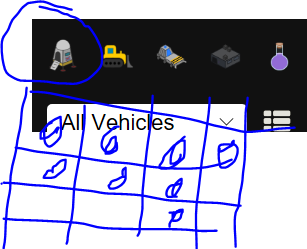
PART 2 Central Tile
Now question arises, if the building lies on border of two plots, where would it go in the grid if its marked as centre. for this i have formulated a system called as the central tile of building, which will be used, not just for this but further in part 3&4 to decide in which plot the building lies, to decide in which plot does the building lie. the central tile is decided through the following rules
So for square buildings of size:
odd*odd sized building, the actual central tile
even*even sized building the top tile in the central square
for rectangular buildings
odd*odd, it will again have a central tile in similar fashion of the odd sized square
even*even sized rectangle, again find the central square and choose the top tile
even*odd, you pick the middle row/column perpendicular to the odd side and of the two central tiles, you pick the top one
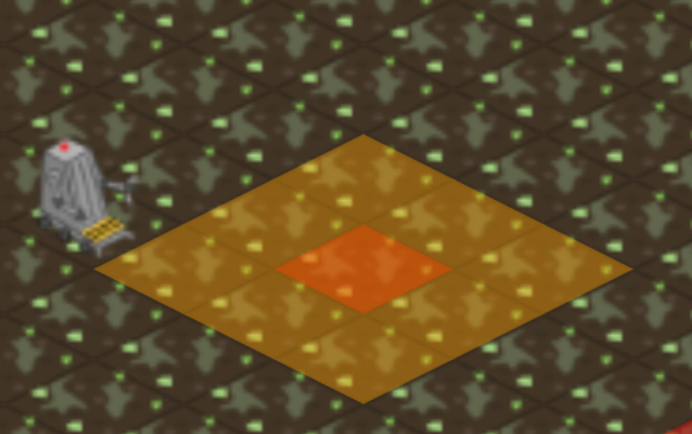
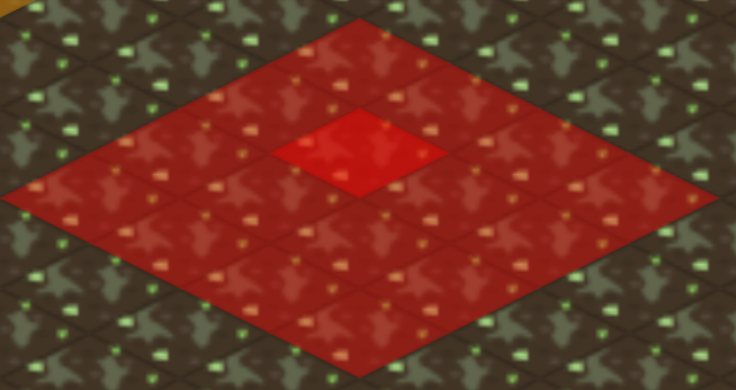
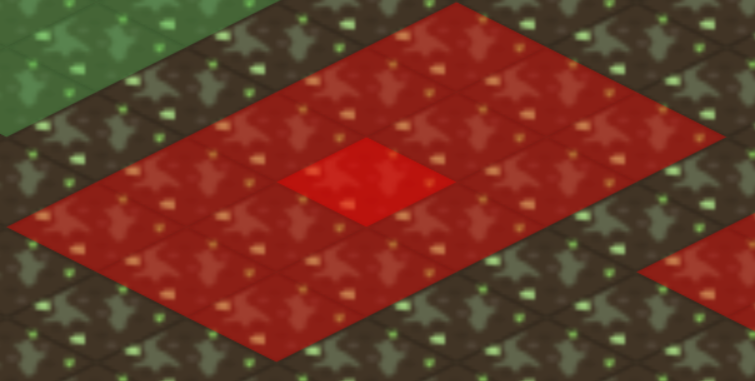
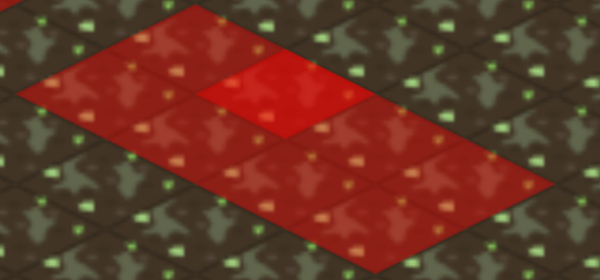
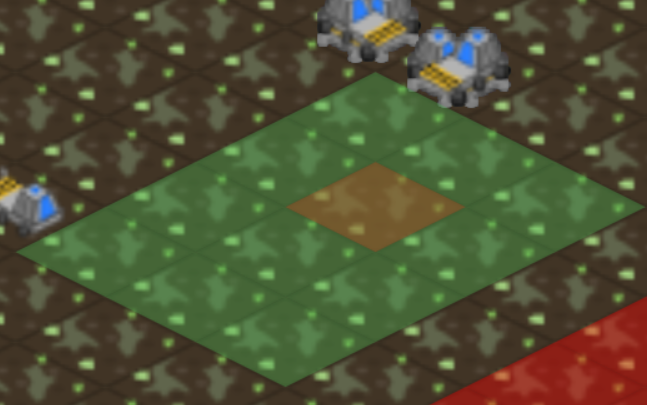
PART 3 Policy Micromanagement
so the thing is, why am so much looking for those 100x100 size plot grid is we can introduce another building which can manage the policies in that particular plot. so if the overlays that have been suggested in the post linked at the very beginning, gets implemented, there needs to be a much more efficient way of managing them
like if there is a problem of fatigue in one of the grids, due to commute lengths, rather than doing fire drill in entire map, you can fire drill only in that particular plot to reshuffle the people. also you can change labour costs for different occupations in different zones, to attract the immigration in that plot, as usually as map gets bigger, the immigration sites are way farther. so like i was building the IT complexes, and i want people to come in those first before going to the small server building, i'll just reduce scientist wages in the small server area, and increase their wages in the area of it complexes to start getting softwares
i request for suggestions where to keep the research to unlock the buildings that manage policy of the plot.
PART 4 Policy and Stats overview
probably will take some time to implement, but i believe, this would drastically improve the policy management and as well bring single maps closer to regions, in terms of data that can be accessed. this is further divided into two major changes: one in stats window and other in policy.
Stats: so in the stats, under overview, similar grid will be shown as discussed in part 1, where upon clicking the tile, it will open a new stat window which has info regarding only that particular plot, including pop, employment, and so on, except CW, and embassy stuff, which can be directly accessed through the main stats window
Policy:similar to the grid in stats, upon opening the policy tab from side bar, it will as well have a grid along with two other buttons, '#colony_name' and 'Resent Policies'. you would have already guessed, but upon clicking the tile on grid, it will show the policy that has been set in that particular plot. the #colony_name button shows the policy that have been set for the entire colony through either consulate or capitol. and 'reset policies' changes the policies of all the plots to that as of the entire colony.
I know it would be pretty tough and time taking to get this added, but it would make management of single cites much more better and bearable. hence i have divided it into parts so that it can be added one after other.
Firstly i would really want this feature to be implemented as its one of the best tools in visualizing the problems: https://www.ape-apps.com/viewpage.php?p=29766
PART 1 Movement
now first part of the single maps revival: the biggest problem i have faced is the movement through the map. most single map players complaint about the long time taken to move from one place of the map to other. for this, like there is a button that makes a building the center, so let the colony be divided into segments of 100x100, and each completed 100x100 segment gets 1 center. so in the take to center button near the bulldozer tool, shows you a small grid of x by x where x= GIF of (1 dimension of colony/100)
so suppose you have 400x400 colony, you'll see a 4x4 grid, upon clicking the 'Take to center' button, and then you can choose any of the blocks that you want to move to without having to move through the whole map. so now when you'll be selecting a building to mark as center, it will get added in the grid corresponding to its location/plot which it lies in
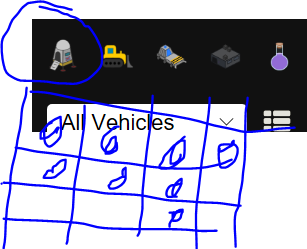
PART 2 Central Tile
Now question arises, if the building lies on border of two plots, where would it go in the grid if its marked as centre. for this i have formulated a system called as the central tile of building, which will be used, not just for this but further in part 3&4 to decide in which plot the building lies, to decide in which plot does the building lie. the central tile is decided through the following rules
So for square buildings of size:
odd*odd sized building, the actual central tile
even*even sized building the top tile in the central square
for rectangular buildings
odd*odd, it will again have a central tile in similar fashion of the odd sized square
even*even sized rectangle, again find the central square and choose the top tile
even*odd, you pick the middle row/column perpendicular to the odd side and of the two central tiles, you pick the top one
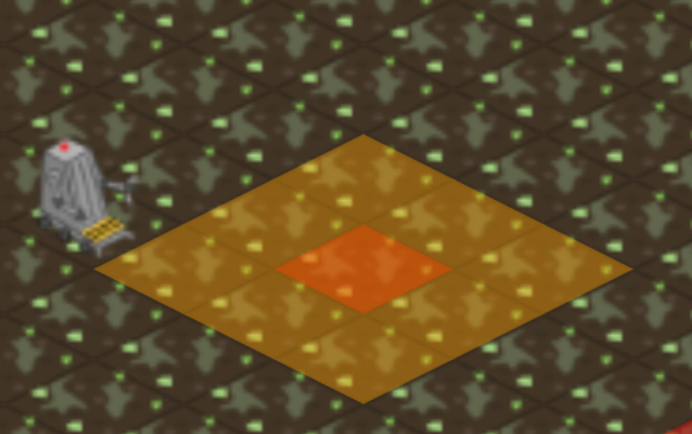
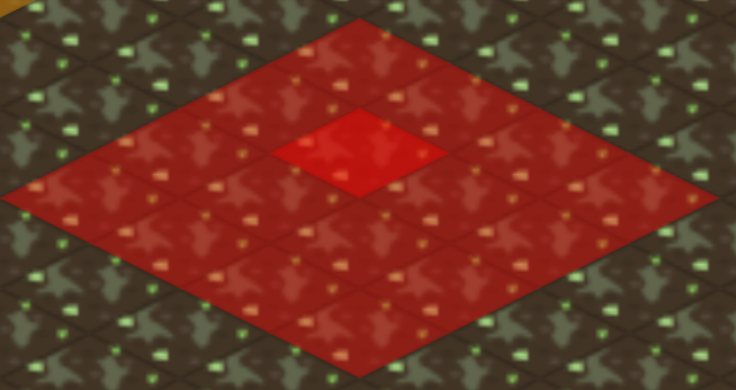
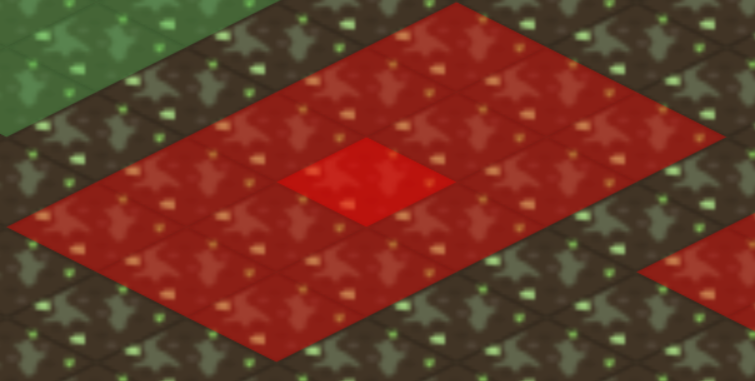
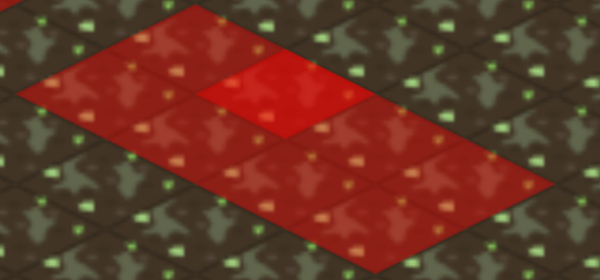
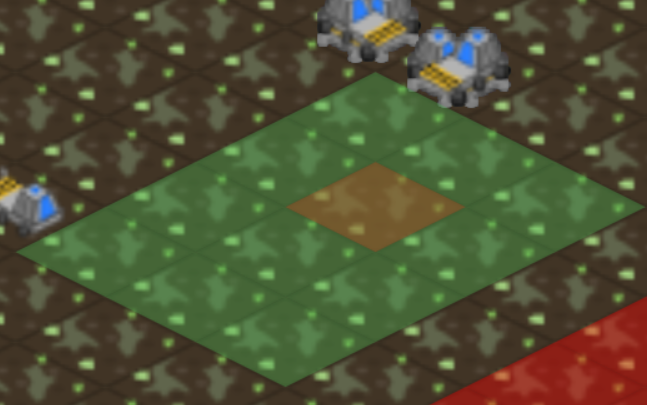
PART 3 Policy Micromanagement
so the thing is, why am so much looking for those 100x100 size plot grid is we can introduce another building which can manage the policies in that particular plot. so if the overlays that have been suggested in the post linked at the very beginning, gets implemented, there needs to be a much more efficient way of managing them
like if there is a problem of fatigue in one of the grids, due to commute lengths, rather than doing fire drill in entire map, you can fire drill only in that particular plot to reshuffle the people. also you can change labour costs for different occupations in different zones, to attract the immigration in that plot, as usually as map gets bigger, the immigration sites are way farther. so like i was building the IT complexes, and i want people to come in those first before going to the small server building, i'll just reduce scientist wages in the small server area, and increase their wages in the area of it complexes to start getting softwares
i request for suggestions where to keep the research to unlock the buildings that manage policy of the plot.
PART 4 Policy and Stats overview
probably will take some time to implement, but i believe, this would drastically improve the policy management and as well bring single maps closer to regions, in terms of data that can be accessed. this is further divided into two major changes: one in stats window and other in policy.
Stats: so in the stats, under overview, similar grid will be shown as discussed in part 1, where upon clicking the tile, it will open a new stat window which has info regarding only that particular plot, including pop, employment, and so on, except CW, and embassy stuff, which can be directly accessed through the main stats window
Policy:similar to the grid in stats, upon opening the policy tab from side bar, it will as well have a grid along with two other buttons, '#colony_name' and 'Resent Policies'. you would have already guessed, but upon clicking the tile on grid, it will show the policy that has been set in that particular plot. the #colony_name button shows the policy that have been set for the entire colony through either consulate or capitol. and 'reset policies' changes the policies of all the plots to that as of the entire colony.
I know it would be pretty tough and time taking to get this added, but it would make management of single cites much more better and bearable. hence i have divided it into parts so that it can be added one after other.
Network Browser from Ape Apps is quickly becoming the number one network management and media streaming app for Android, but many users are confused as to how to successfully set up a network connection between their computer and their Android device. The following instructions show how to establish a network link using Network Browser for Android and the Windows operating system.
Step 1: Install Network Browser
Obviously the first step is you need to download and install the free Network Browser app onto your device. It is available for both Android and Kindle devices:
If you already have a home network up and running then you can skip the next couple of steps. On some Windows installations, network sharing is disabled by default for security purposes. To enable it, do the following:
This step is simple. Once sharing is enabled on your PC, right click on a folder you would like to share, and select Properties. From the properties window, select the Sharing tab, and click on the Share button at the top:
In the File Sharing window that opens up, select users that you would like to share the folder with (choose an account you have access to) and then click on the Share button on the bottom right corner.
Step 4: Note your IP address
In many cases, Network Browser will automatically discover your PC at this point. On some networks though, you will need to set up a manual connection using your IP address. To find it, open the Command Prompt app on your computer (you can do this by pressing the windows+R keys, and then typing "cmd" in the run window). From there, type ipconfig and press enter. There will be several options that come up. If you are on Wireless, you will want to find the section that is labeled Wireless LAN. It might look something like this:
The value you are interested in is the IPv4 Address. It will probably be something like 192.168.x.x, unless you have a more customized setup, in which case you probably already know what your IP address is.
Step 5: Set up Network Browser
Open up Network Browser on your Android device. At this point the app may automatically discover your PC. If so, great! You're done. Otherwise, open the slide-out menu and select Manual Connection at the top of the menu.
Step 6: Fill out your network settings
The last step is to input your PC information into the app. The Server Address will be where you type in the IP address you marked down earlier. Server Nickname can be anything you want to help you identify the server. Domain will be blank in most cases. Username and Password will be the Windows account settings for the user that you added to your shared folder back in step 3.
Step 7: Enjoy
For the most part, that should be it. Setup will vary by operating system and version, but it should be similar for most platforms.
Need additional help? If you are having problems, feel free to post them here in the forum and I or someone else will respond with help. Chances are, if you are having an issue, somebody else might be having the same one!
Step 1: Install Network Browser
Obviously the first step is you need to download and install the free Network Browser app onto your device. It is available for both Android and Kindle devices:
- Google Play: https://play.google.com/store/apps/details?id=com.ape.apps.networkbrowser
- Amazon Appstore: https://www.amazon.com/gp/mas/dl/android?p=com.ape.apps.networkbrowser
- Direct .apk Download: https://market.ape-apps.com/network-browser.html
If you already have a home network up and running then you can skip the next couple of steps. On some Windows installations, network sharing is disabled by default for security purposes. To enable it, do the following:
- Open the Control Panel on your PC and click on Network and Internet.
- From the Network and Internet screen. click on the Network and Sharing Center option.
- On the Network and Sharing Center screen, you should see a Change advanced sharing settings option on the right hand side. Click on it.
- Scroll down to the Password protected sharing section, and put a check in the Turn on password protected sharing option.
This step is simple. Once sharing is enabled on your PC, right click on a folder you would like to share, and select Properties. From the properties window, select the Sharing tab, and click on the Share button at the top:
In the File Sharing window that opens up, select users that you would like to share the folder with (choose an account you have access to) and then click on the Share button on the bottom right corner.
Step 4: Note your IP address
In many cases, Network Browser will automatically discover your PC at this point. On some networks though, you will need to set up a manual connection using your IP address. To find it, open the Command Prompt app on your computer (you can do this by pressing the windows+R keys, and then typing "cmd" in the run window). From there, type ipconfig and press enter. There will be several options that come up. If you are on Wireless, you will want to find the section that is labeled Wireless LAN. It might look something like this:
The value you are interested in is the IPv4 Address. It will probably be something like 192.168.x.x, unless you have a more customized setup, in which case you probably already know what your IP address is.
Step 5: Set up Network Browser
Open up Network Browser on your Android device. At this point the app may automatically discover your PC. If so, great! You're done. Otherwise, open the slide-out menu and select Manual Connection at the top of the menu.
Step 6: Fill out your network settings
The last step is to input your PC information into the app. The Server Address will be where you type in the IP address you marked down earlier. Server Nickname can be anything you want to help you identify the server. Domain will be blank in most cases. Username and Password will be the Windows account settings for the user that you added to your shared folder back in step 3.
Step 7: Enjoy
For the most part, that should be it. Setup will vary by operating system and version, but it should be similar for most platforms.
Need additional help? If you are having problems, feel free to post them here in the forum and I or someone else will respond with help. Chances are, if you are having an issue, somebody else might be having the same one!
My Colony 2 v0.20.0 is out now on Web, Windows, and the Ape Apps Launcher, and should be hitting Android and iOS sometime later this week. I don't have any new structures in this release, and instead focused on cleaning up some of the issues from v0.19.0, and started laying the groundwork for future greatness! So what's new? Let's take a look!
To start off, many of the video settings in the Engine Settings menu no longer require an app restart in order to take effect. Realtime Shadows, Antialiasing, and DOF effect can now all be toggled on/off while in-game. I am working on making it so that all engine settings can be toggled on and off while the game is running, so stay tuned for that.
I started adding initial gamepad support to the game. Right now the gamepad only controls the camera and the Player Mode controls, but eventually I intend to have the game 100% playable with the controller. This will allow be to publish the game to Android/Fire TV devices, as well as the new Steam Deck device for when I finally port the game over to Steam.
The top-right toolbar has been expanded, and I might have to start adding UI toggle switches to let players turn more items on/off as they see fit.
The new buttons (starting at the left) are the Player Mode toggle, and the VR Mode toggle, both of which I will expand on in a bit. The VR Mode button will only appear on the Windows 10 or the Web version of the game, and will only be there if you have supporting hardware (like Google Cardboard viewer on an Android phone, or Windows Mixed Reality headset, or if you are playing the game on an Oculus stand-alone device).
You will also notice on the bottom-right mini toolbar next to the Clear Chat button is a new microphone button:
My Colony 2 now comes with built-in voice chat support. This is not a global voice chat, just a group chat for the people online in the current world. This was added as a way to communicate in the new VR Mode, but also works in all modes of play for players who just want to talk to each-other instead of type. The icon will turn green if your microphone is active, and red if your microphone is muted. Click on the microphone icon to mute/unmute. You will also see an indication that tells you which player is talking while they are speaking.
In v0.19.0, I added a rudimentary "Player Mode" that allowed you to click on a colonist and walk around the city from their point of view. This feature has been expanded in this release, and will continue to be expanded as time goes on. In v0.20.0, you no longer have to try clicking on a tiny colonist, there is a new Player Mode icon on the top toolbar. The first time you click on the Player Mode toggle, you will be asked to place your token. Now instead of assuming the body of an existing colonist, you actually join the world as yourself. You can pick any starting location you want, but after your token is places, you will have to physically walk to wherever you want to go.
Right now your token just looks like a standard colonists, except whose space suit is matched to your player color in-server. I plan to allow players to also customize their guy buy picking one of their Tokens from the My Tokens app.
Your Player Mode player location and movements are now synced to the server, and all players can see each other's guys walking around the world. In the coming updates, each player will have a personal inventory attached to their Player Mode character, as well as stats, equipment, etc, and Player Mode characters will be able to interact with each other, and maybe even do joint quests, depending on how far I take this. I also think it will be cool to let Player Mode characters enter vehicles, whether land, sea or air vehicles, and travel around the world in that manner.
Eventually there can be a whole Player Mode game within a game associated to MC2, but I also want the modding tools to have the ability to create a game that is 100% based on the Player Mode, so there is going to be a lot more coming to this feature in the coming updates. As always, suggestions are welcome!
Somewhat related to Player Mode, a new Virtual Reality Mode has been added to the game! This one is an even earlier and more experimental state than Player Mode, but players with supporting hardware can test it out today and leave feedback.
Eventually, the entire My Colony 2 game, both regular build mode and Player Mode, will be 100% playable from both the Gamepad and the VR interface. Right now it's basically a tech demo, although Player Mode in VR is pretty much equivalent to the non-VR player mode at this time.
To test out VR Mode today, you will need some hardware. The cheapest way to get into it is to get a Google Cardboard viewer, or one of the many Android VR headsets that are cheaply available on Amazon (you would need the Google Cardboard app installed as well). You will also have to use the PWA version of My Colony 2 (https://www.apewebapps.com/my-colony-2/) as it does not work on the installed .apk. Playing on Android will also require you to have a bluetooth gamepad paired to your phone.
You can also try it from a stand alone VR Headset like the Oculus (meta) Quest 2. Just fire up the headset browser and navigate to the My Colony 2 web app. You will not need an extra controller on the Oculus, as the devices controllers work just fine.
There is nothing you can do in the standard build mode while in VR except scroll around, so you are best off switching your game into Player Mode before activating VR (as you can't do it while in VR yet). Once in VR Player Mode though, you can walk around the entire world as your Player Mode character. Even though you can't do anything yet, it's a pretty cool experience. With multiple players in a game with VR Player Mode and microphones activated, it can be a cool VR social experience. Especially in the future, if you can group up and go on a quest.
Keep in mind that more computing horsepower is required for VR Mode. On the Quest 2, I had to turn all engine settings down before starting up the game, as the Water World map in VR completely lagged my headset out, which was kind of disorienting. So if you are going to try VR Mode, please turn down graphics settings before entering the game!
If you have a VR Headset or Cardboard type viewer, give it a try and let me know! I think there is a lot of future potential for VR Mode in MC2.
Moving on, there are a few quality of life improvements in this update. Now when you click on the scrolling resources counter, it will switch to a static, non-scrolling list like in MC1.
I have also implemented one of the most long-standing feature requests to the game (besides pavement bulldozing), building progress bars!
Progress Bars were actually a lot harder than they seem like they should be, since MC2 is rendered in 3D unlike MC1, each resource bar has to be an object in the 3D world. To save performance, there is only 1 resource bar object that gets reused as you mouse around the world, and a new texture is redrawn with every tick update.
There are some modding improvements too. Mod Shop downloads are now checked for updates automatically on game launch and are automatically kept updated in the background. Also, support for Total Conversion mods has been unbroken, and these types of mods should be working again, both through manual import and from the Mod Shop.
So these are the major changes in this update. There is also a laundry list of bug fixes that I will not bore you with.
The next update will have to focus on content again since I did a non-content update this time. Moving ahead, I am going to expand Gamepad support to cover the full game, and get full building mode working in the VR mode. I also want to add new play experiences to the Player Mode, so if you have suggestions, feel free to let me know. Other than that, thank you for playing the game, let me know what you want to see next, and stay tuned for more!
#mycolony2
To start off, many of the video settings in the Engine Settings menu no longer require an app restart in order to take effect. Realtime Shadows, Antialiasing, and DOF effect can now all be toggled on/off while in-game. I am working on making it so that all engine settings can be toggled on and off while the game is running, so stay tuned for that.
I started adding initial gamepad support to the game. Right now the gamepad only controls the camera and the Player Mode controls, but eventually I intend to have the game 100% playable with the controller. This will allow be to publish the game to Android/Fire TV devices, as well as the new Steam Deck device for when I finally port the game over to Steam.
The top-right toolbar has been expanded, and I might have to start adding UI toggle switches to let players turn more items on/off as they see fit.
The new buttons (starting at the left) are the Player Mode toggle, and the VR Mode toggle, both of which I will expand on in a bit. The VR Mode button will only appear on the Windows 10 or the Web version of the game, and will only be there if you have supporting hardware (like Google Cardboard viewer on an Android phone, or Windows Mixed Reality headset, or if you are playing the game on an Oculus stand-alone device).
You will also notice on the bottom-right mini toolbar next to the Clear Chat button is a new microphone button:
My Colony 2 now comes with built-in voice chat support. This is not a global voice chat, just a group chat for the people online in the current world. This was added as a way to communicate in the new VR Mode, but also works in all modes of play for players who just want to talk to each-other instead of type. The icon will turn green if your microphone is active, and red if your microphone is muted. Click on the microphone icon to mute/unmute. You will also see an indication that tells you which player is talking while they are speaking.
In v0.19.0, I added a rudimentary "Player Mode" that allowed you to click on a colonist and walk around the city from their point of view. This feature has been expanded in this release, and will continue to be expanded as time goes on. In v0.20.0, you no longer have to try clicking on a tiny colonist, there is a new Player Mode icon on the top toolbar. The first time you click on the Player Mode toggle, you will be asked to place your token. Now instead of assuming the body of an existing colonist, you actually join the world as yourself. You can pick any starting location you want, but after your token is places, you will have to physically walk to wherever you want to go.
Right now your token just looks like a standard colonists, except whose space suit is matched to your player color in-server. I plan to allow players to also customize their guy buy picking one of their Tokens from the My Tokens app.
Your Player Mode player location and movements are now synced to the server, and all players can see each other's guys walking around the world. In the coming updates, each player will have a personal inventory attached to their Player Mode character, as well as stats, equipment, etc, and Player Mode characters will be able to interact with each other, and maybe even do joint quests, depending on how far I take this. I also think it will be cool to let Player Mode characters enter vehicles, whether land, sea or air vehicles, and travel around the world in that manner.
Eventually there can be a whole Player Mode game within a game associated to MC2, but I also want the modding tools to have the ability to create a game that is 100% based on the Player Mode, so there is going to be a lot more coming to this feature in the coming updates. As always, suggestions are welcome!
Somewhat related to Player Mode, a new Virtual Reality Mode has been added to the game! This one is an even earlier and more experimental state than Player Mode, but players with supporting hardware can test it out today and leave feedback.
Eventually, the entire My Colony 2 game, both regular build mode and Player Mode, will be 100% playable from both the Gamepad and the VR interface. Right now it's basically a tech demo, although Player Mode in VR is pretty much equivalent to the non-VR player mode at this time.
To test out VR Mode today, you will need some hardware. The cheapest way to get into it is to get a Google Cardboard viewer, or one of the many Android VR headsets that are cheaply available on Amazon (you would need the Google Cardboard app installed as well). You will also have to use the PWA version of My Colony 2 (https://www.apewebapps.com/my-colony-2/) as it does not work on the installed .apk. Playing on Android will also require you to have a bluetooth gamepad paired to your phone.
You can also try it from a stand alone VR Headset like the Oculus (meta) Quest 2. Just fire up the headset browser and navigate to the My Colony 2 web app. You will not need an extra controller on the Oculus, as the devices controllers work just fine.
There is nothing you can do in the standard build mode while in VR except scroll around, so you are best off switching your game into Player Mode before activating VR (as you can't do it while in VR yet). Once in VR Player Mode though, you can walk around the entire world as your Player Mode character. Even though you can't do anything yet, it's a pretty cool experience. With multiple players in a game with VR Player Mode and microphones activated, it can be a cool VR social experience. Especially in the future, if you can group up and go on a quest.
Keep in mind that more computing horsepower is required for VR Mode. On the Quest 2, I had to turn all engine settings down before starting up the game, as the Water World map in VR completely lagged my headset out, which was kind of disorienting. So if you are going to try VR Mode, please turn down graphics settings before entering the game!
If you have a VR Headset or Cardboard type viewer, give it a try and let me know! I think there is a lot of future potential for VR Mode in MC2.
Moving on, there are a few quality of life improvements in this update. Now when you click on the scrolling resources counter, it will switch to a static, non-scrolling list like in MC1.
I have also implemented one of the most long-standing feature requests to the game (besides pavement bulldozing), building progress bars!
Progress Bars were actually a lot harder than they seem like they should be, since MC2 is rendered in 3D unlike MC1, each resource bar has to be an object in the 3D world. To save performance, there is only 1 resource bar object that gets reused as you mouse around the world, and a new texture is redrawn with every tick update.
There are some modding improvements too. Mod Shop downloads are now checked for updates automatically on game launch and are automatically kept updated in the background. Also, support for Total Conversion mods has been unbroken, and these types of mods should be working again, both through manual import and from the Mod Shop.
So these are the major changes in this update. There is also a laundry list of bug fixes that I will not bore you with.
The next update will have to focus on content again since I did a non-content update this time. Moving ahead, I am going to expand Gamepad support to cover the full game, and get full building mode working in the VR mode. I also want to add new play experiences to the Player Mode, so if you have suggestions, feel free to let me know. Other than that, thank you for playing the game, let me know what you want to see next, and stay tuned for more!
#mycolony2
I hope everyone is having a good week! Today I am releasing My Colony 2 v0.36.0 and the update should be hitting all platforms within the coming days. This update cleans up a couple of things, adds a couple of things, and fixed some things. So let's take a look at all of the things...
The My Colony 2 engine now supports a second level of user color customization on buildings, besides the random splashes of settlement color found in some places. Voxel models can now specify a second replace color, allowing the user to fully customize the color of their structures. This is currently enabled on the Bunkbed Shelter, Large Living Quarters and Extra Large Living Quarters, and also the brand new Decorative Tile. The "paint job" can be done by clicking on a structure, and you will see a new color wheel option if the structure supports user defined coloring.
Custom colored structures could be a great way to give your settlement character, define districts, or just liven things up a bit. This release is sort of a test of the feature, and it will be certainly expanded to more buildings in the future. If you are a voxel model creator, you can specify areas of a building that can be custom-colored by using the cyan hex code #00ffff.
More statistics have been added to the building mini-stats popup window, which now shows capacity and utilization graphs for medical, education, entertainment and security, similar to what was available in MC1.
Moving along, the My Colony 2 Online stats window has been updated with a new listing for Settlement rankings, now showing the top 30 online settlements listed by population. I plan on adding more to this soon. You will also (at some point) be able to click on both worlds and settlements to get a detailed breakdown screen of each, and I may end up using this screen for future diplomacy related options.
Ok, now for the potentially controversial update, I have added the ability to instant-purchase any structure using Ape Coins instead of paying with resources. I realize that this is somewhat of a pay-to-win, but the truth is that since MC2 lacks the advertising found in most games, I need a way to generate more revenue for the game, that is just the sad truth of it. Let me explain more about it though.
I think I have set the Ape Coin prices high enough that it should deter just rushing through the game, unless someone really wants to pay a lot. I suspect it only to be used in one-off scenarios when someone really does not want to wait to build something, or at the very beginning of the game when prices are low anyway.
The way it works is that the Ape Coin price is calculated at run time based on the GBT value of all of the resources needed to construct the building, with a minimum price of 10 Ape Coins. Since resource prices scale up a lot on the higher end, a player would have to pay serious money in order to build the later game structures, which is why I do not think this system will be abused much later game, which I believe cuts down on the "pay-to-win" aspect of it.
The reality is that nobody is going to pay $15 to purchase an investment bank, or if they do, they sure aren't going to be using this function to spam a bunch of investment banks. So this price calculation being what it is, I think it will safely protect online stats from pay to win abuse. It also cannot be used to purchase buildings that are above your settlement level.
To build a structure using Ape Coins, you just click on the Ape Coin button instead of the green checkmark button on the new construction bottom bar. There is a confirmation dialog, so you are not going to accidentally spend coins.
One more thing to note, if you purchase a building with Ape Coins and then accidentally place it somewhere where it cannot built, like a blocked space, the building goes into a queue on the server, and you can then build it again without clicking on the Ape Coins option. There is no UI to tell you this yet, but the game will actually let you place the building, even though it says you do not have enough resources.
Finally before moving on to new content, I added structure defensive stats to the Encyclopedia window, which now shows Attack Power, Range and Rate of Fire.
I have not forgotten about the poor encyclopedia, it just has not been on the top of the priorities list.
Ok, let's go to new content now. There are three new techs added this time, Mass Data Management, Colonial Bureaucracy and Extremely Deep Excavation!
Mass Data Management is used for the new Alien Uplink Station upgrade (model by @SPARKY0303 ), while Colonial Bureaucracy gives us the new Department of Advanced Fish Mating Studies (model by @spamdude ), which is basically just a big worthless (but pretty) government jobs farm. The new Museum ( @spamdude ) is a nice entertainment/education combo structure, and the new Decorative Tile is basically a blank slate that you can choose your own color for. Could be used to do pixel art on the grounds of your settlement.
Next up, @therealchromedino provides us with the new Bunker of Last Resort. This is a good structure to place somewhere in the center of your settlement, as it can be used to rebuild in the event that you are on a sever and your settlement gets raided by an enemy army.
The Bunker provides storage for basic building materials, minor housing, utility generation, can construct Builder Bots, has an attack rating slightly better than a pillbox, and an extreme amount of hit points. It is not indestructible, and a tank army would still be able to take it down, but it is a good insurance policy, and every major settlement should have at least one or two of these in the event of an emergency.
The big new structure in this update is the Ultra Deep Drilling Facility by @spamdude and to be honest, I could not afford to build it on the colony I was doing my game testing with, so it is possible that it will need to be tweaked a bit in the next update, just let me know in the comments what you all thing. It is an across the board stat improvement over the current Advanced Drilling Platform, and also provides Crystalline which the original one did not.
Ok so I think that is all of the major stuff in this update. For the next update (v0.37.0) I plan on adding Diamonds as a Lunar World exclusive resource, that will be obtained by excavating. There will also be new units/structures associated with the diamond trade. I think I am also going to have the "Online" version of the Player Mode at least somewhat functional for next update, possibly including the star gate travel between worlds (right now there are only 9 active Star Gates in the MC2 universe). So let me know what issues you find or suggestions you have, thank you to all who contributed artwork for this update, and stay tuned for more to come!
https://www.apewebapps.com/my-colony-2/
#mycolony2
The My Colony 2 engine now supports a second level of user color customization on buildings, besides the random splashes of settlement color found in some places. Voxel models can now specify a second replace color, allowing the user to fully customize the color of their structures. This is currently enabled on the Bunkbed Shelter, Large Living Quarters and Extra Large Living Quarters, and also the brand new Decorative Tile. The "paint job" can be done by clicking on a structure, and you will see a new color wheel option if the structure supports user defined coloring.
Custom colored structures could be a great way to give your settlement character, define districts, or just liven things up a bit. This release is sort of a test of the feature, and it will be certainly expanded to more buildings in the future. If you are a voxel model creator, you can specify areas of a building that can be custom-colored by using the cyan hex code #00ffff.
More statistics have been added to the building mini-stats popup window, which now shows capacity and utilization graphs for medical, education, entertainment and security, similar to what was available in MC1.
Moving along, the My Colony 2 Online stats window has been updated with a new listing for Settlement rankings, now showing the top 30 online settlements listed by population. I plan on adding more to this soon. You will also (at some point) be able to click on both worlds and settlements to get a detailed breakdown screen of each, and I may end up using this screen for future diplomacy related options.
Ok, now for the potentially controversial update, I have added the ability to instant-purchase any structure using Ape Coins instead of paying with resources. I realize that this is somewhat of a pay-to-win, but the truth is that since MC2 lacks the advertising found in most games, I need a way to generate more revenue for the game, that is just the sad truth of it. Let me explain more about it though.
I think I have set the Ape Coin prices high enough that it should deter just rushing through the game, unless someone really wants to pay a lot. I suspect it only to be used in one-off scenarios when someone really does not want to wait to build something, or at the very beginning of the game when prices are low anyway.
The way it works is that the Ape Coin price is calculated at run time based on the GBT value of all of the resources needed to construct the building, with a minimum price of 10 Ape Coins. Since resource prices scale up a lot on the higher end, a player would have to pay serious money in order to build the later game structures, which is why I do not think this system will be abused much later game, which I believe cuts down on the "pay-to-win" aspect of it.
The reality is that nobody is going to pay $15 to purchase an investment bank, or if they do, they sure aren't going to be using this function to spam a bunch of investment banks. So this price calculation being what it is, I think it will safely protect online stats from pay to win abuse. It also cannot be used to purchase buildings that are above your settlement level.
To build a structure using Ape Coins, you just click on the Ape Coin button instead of the green checkmark button on the new construction bottom bar. There is a confirmation dialog, so you are not going to accidentally spend coins.
One more thing to note, if you purchase a building with Ape Coins and then accidentally place it somewhere where it cannot built, like a blocked space, the building goes into a queue on the server, and you can then build it again without clicking on the Ape Coins option. There is no UI to tell you this yet, but the game will actually let you place the building, even though it says you do not have enough resources.
Finally before moving on to new content, I added structure defensive stats to the Encyclopedia window, which now shows Attack Power, Range and Rate of Fire.
I have not forgotten about the poor encyclopedia, it just has not been on the top of the priorities list.
Ok, let's go to new content now. There are three new techs added this time, Mass Data Management, Colonial Bureaucracy and Extremely Deep Excavation!
Mass Data Management is used for the new Alien Uplink Station upgrade (model by @SPARKY0303 ), while Colonial Bureaucracy gives us the new Department of Advanced Fish Mating Studies (model by @spamdude ), which is basically just a big worthless (but pretty) government jobs farm. The new Museum ( @spamdude ) is a nice entertainment/education combo structure, and the new Decorative Tile is basically a blank slate that you can choose your own color for. Could be used to do pixel art on the grounds of your settlement.
Next up, @therealchromedino provides us with the new Bunker of Last Resort. This is a good structure to place somewhere in the center of your settlement, as it can be used to rebuild in the event that you are on a sever and your settlement gets raided by an enemy army.
The Bunker provides storage for basic building materials, minor housing, utility generation, can construct Builder Bots, has an attack rating slightly better than a pillbox, and an extreme amount of hit points. It is not indestructible, and a tank army would still be able to take it down, but it is a good insurance policy, and every major settlement should have at least one or two of these in the event of an emergency.
The big new structure in this update is the Ultra Deep Drilling Facility by @spamdude and to be honest, I could not afford to build it on the colony I was doing my game testing with, so it is possible that it will need to be tweaked a bit in the next update, just let me know in the comments what you all thing. It is an across the board stat improvement over the current Advanced Drilling Platform, and also provides Crystalline which the original one did not.
Ok so I think that is all of the major stuff in this update. For the next update (v0.37.0) I plan on adding Diamonds as a Lunar World exclusive resource, that will be obtained by excavating. There will also be new units/structures associated with the diamond trade. I think I am also going to have the "Online" version of the Player Mode at least somewhat functional for next update, possibly including the star gate travel between worlds (right now there are only 9 active Star Gates in the MC2 universe). So let me know what issues you find or suggestions you have, thank you to all who contributed artwork for this update, and stay tuned for more to come!
https://www.apewebapps.com/my-colony-2/
#mycolony2
BTW there is a way ( which is already in game to reduce to one line for android as well )
Really what you did is so darn good but here .
ON pc when I make the game windows shorter but NOT less wide as to keep the build bar .
In other words the window is fully wide from side to side but not from top to bottom .
The resource counter then gets a bar on the side which lets a person move the whole resources (( banner as you are calling it ) UP or down to see all resources .If you expanded this you could reduce even android down to ONE line with a control tab like i described in which the player can move the OLD style resource banner up and down seeing it line by line no matter how many lines there are .
Hope you understand what I am tring to say .
Really what you did is so darn good but here .
ON pc when I make the game windows shorter but NOT less wide as to keep the build bar .
In other words the window is fully wide from side to side but not from top to bottom .
The resource counter then gets a bar on the side which lets a person move the whole resources (( banner as you are calling it ) UP or down to see all resources .If you expanded this you could reduce even android down to ONE line with a control tab like i described in which the player can move the OLD style resource banner up and down seeing it line by line no matter how many lines there are .
Hope you understand what I am tring to say .
bastecklein said:I can move it to the top left. The reason I did top right was so that I would not have to make the graphic asset larger, thus saving a bit of memory.
Ok, was just advice, it's up to you of course. Everything has a trade-off.
Maybe it would be ok to move it to the top left corner since it's an optional feature and people don't have to have it to play the game, so it would be worth a little sacrifice in memory.
Also, I wonder if these lights can provide a boost to happiness at night? I mean, not having them shouldn't have any negative affects on the colonists since that would make the game less playable without premium and wouldn't be fair. However, there shouldn't be any reason not to boost the happiness of colonists when having these lights. That way, with premium, if you light your roads, you will have a slightly easier time trying to keep your colonists happy.
Thanks again for considering this idea, really apreciate it.
Apologies to @Reyn at RPF for stealing this post code for code, but I plan on using it to expand and improve the BB Code rendering of the general Ape Apps forum software. Some rendering will appear off, since sections here using RPF's spoiler tag would, on this software, be better suited for the collapse tag. -b
Bold Text:Bold Text
*
[b]Bold Text[/b]
*
Italic Text:Italic Text
*
[i]Italic Text[/i]
*
Strikethrough Text:Strikethrough Text
*
[s]Strikethrough Text[/s]
*
Highlighted Text:Highlighted Text
*
[highlight=#FFFF00]Highlighted Text[/highlight]
*
Tag:Tagged text (tags are invisible in the actual post, but visible in the editor)
*
[tag="TagExample"]Tagged text (tags are invisible in the actual post, but visible in the editor)[/tag]
*
Size Huge:Big Text
*
[size=200]Big Text[/size]
*
Size Tiny:Baby Text
*
[size=50]Baby Text[/size]
*
Coloured Text:Coloured Text
*
[color=#FF0000]Coloured Text[/color]
*
Left Align:
*
[align=left]Left Align Text[/align]
*
Right Align:
*
[align=right]Right Align Text[/align]
*
Center Align:
*
[align=center]Center Align Text[/align]
*
Font:Text in a different font (this one is perfect for serious posts)
*
[font=Comic Sans MS]Text in a different font.[/font]
*
Opacity:Text with different opacity
*
[opacity=50]Text with different opacity[/opacity]
*
Glow:Text that GLOWS!
You can also combine this with coloured text!
*
[glow=#ff0080]Text that GLOWS!
[color=#000000]You can also combine this with coloured text![/color][/glow]
*
Dropshadow:Text with a dropshadow
*
[dropshadow=#ff0080]Text with a dropshadow[/dropshadow]
*
Blur:You need an eye test.
*
[blur=black]Blurred text[/blur]
*
Subscript:Subscript
*
[sub]Sub[/sub]script
*
Superscript:Superscript
*
[super]Super[/super]script
*
Transparent Text:Secret invisible text
*
[color=transparent]Secret invisible text[/color]
*
Indent:Indent for your text
*
[tab=50]Indent for your text[/tab]
*
Marquee:
*
[marquee]Marquee text.[/marquee]
*
Link:Link Text
*
[url=https://www.youtube.com/watch?v=h01ONDD-QB0]Link Text[/url]
*
Link To Tag:You can use the URL code to link people to tagged points.
*
[url=#TagExample]You can use the URL code to link people to tagged points.[/url]
*
Quote:
*
[quote=Reyn]Text Someone Else Said[/quote]
*
Code Block:
*
[code]Hackerman Text[/code]
*
Code Line:Also doesn't parse [s]BBCode[/s]
*
[c]Code[/c]
*
List (Bullet):
*
[list]Text In A List
[*]More Text In A List[/list]
*
List (Numbered):[list=1]Text In A Numbered List
[*]More Text In A Numbered List[/list]
*
[list=1]Text In A Numbered List
[*]More Text In A Numbered List[/list]
*
External Image:
*
[img]http://i67.tinypic.com/ipnwut.jpg[/img]
*
Attached Image:[attachment=0]att.PNG[/attachment]
*
[attachment=0]att.PNG[/attachment]
*
MP3 Embed:
*
[mp3]https://d1490khl9dq1ow.cloudfront.net/sfx/mp3preview/laugh-track-3_fyWRzaNd.mp3[/mp3]
*
YouTube:[YouTube=XUV863a1Lok][/YouTube]
*
[YouTube=XUV863a1Lok][/YouTube]
*
Box:
*
[box=#FF0080]Box[/box]
*
Box2:
*
[box2= color=#00FF88 border=transparent]Box 2[/box2]
*
Gradient Box (RGBA Values):
*
[gradbox d=to right b=transparent c=rgba(255,223,223,0.8), rgba(160,49,86,0.8)]Gradient Box RGBA[/gradbox]
*
Gradient Box (Colour Names):
*
[gradbox d=to top b=black c=orange, yellow, green]Gradient Box Words[/gradbox]
*
Image Box:
*
[imgbox=http://i68.tinypic.com/205sj77.jpg]This is an imgbox. There is an image as the background of this.[/imgbox]
*
Spoiler:Spoiler:Spoiler text
*
[spoiler="Spoiler"][spoiler="Spoiler"]Spoiler text[/spoiler][/spoiler]
*
Spoiler2:[spoiler2=blue,yellow,castellar,"SPOILER 2"]You can edit the colours and font etc.[/spoiler2]
*
[spoiler2=blue,yellow,castellar,"SPOILER 2"]You can edit the colours and font etc.[/spoiler2]
*
Columns:
*
[column][col]Columns of text[box=yellow]Boxes work in these[/box][/col][col]Specifically, 2 columns of text.[spoiler="And guess what"]Spoilers also work in these[/spoiler][/col][/column]
*
Float:
Lorem ipsum dolor sit amet consectetur adipiscing, elit porttitor ut sodales mauris aenean, primis nec dis per natoque. Primis laoreet pulvinar tempus senectus sociis pretium vehicula inceptos leo, malesuada eros nibh augue fringilla hendrerit et mattis pharetra, cum egestas in penatibus parturient imperdiet erat commodo. Placerat risus nam eros imperdiet faucibus vitae aptent accumsan, quisque massa laoreet ac est sem tellus, mattis curae vulputate egestas leo sociosqu eleifend.
Justo semper nulla enim eleifend tempor aenean integer pretium ultrices, mollis dis aliquet mi ornare pellentesque himenaeos diam potenti, neque vestibulum cursus dapibus commodo vivamus sociosqu in. Odio magnis nec non auctor dis magna eget vulputate, consequat faucibus tempus sed sem litora quam aliquam placerat, natoque eleifend ac metus per purus enim. Netus penatibus suscipit sem bibendum facilisi sed vulputate, montes inceptos curabitur cum nibh euismod, curae nunc rhoncus potenti parturient tellus.
*
[float=right]Float Text
[IMG]http://i64.tinypic.com/19phf8.png[/IMG][/float]
*
Width:
Adjusts the amount of space text and images take up.
*
[width=40][img]http://i67.tinypic.com/ipnwut.jpg[/img]
Adjusts the amount of space text and images take up.[/width]
*
Comment:
*
[comment]Only visible in the post editor.[/comment]
*
Line Break:Line
Broken
*
[hr][/hr]
*
Div:
Use THIS guide if you want more detail on div things.
*
[div="color:black;border:3px black dashed;font-family:arial;background-color:#FF6696;display:inline-block;float:left;width:70%;"]Text here.[/div][div="color:yellow;border:2px black solid;font-family:courier;background-image:url(https://upload.wikimedia.org/wikipedia/commons/thumb/6/6e/SOUND_VOLTEX_Controls.JPG/220px-SOUND_VOLTEX_Controls.JPG);display:inline-block;float:right;width:28%;"]Wow![/div]
*
Table:
*
[table]
[tr][td]Row 1 Column [/td]
[td]Row 1 Column 2[/td]
[td]Row 1 Column 3[/td][/tr]
[tr][td]Row 2 Column 1[/td]
[td]Row 2 Column 2[/td]
[td]Row 2 Column 3 (etc.)[/td][/tr][/table]
Bold Text:Bold Text
*
[b]Bold Text[/b]
*
Italic Text:Italic Text
*
[i]Italic Text[/i]
*
Strikethrough Text:Strikethrough Text
*
[s]Strikethrough Text[/s]
*
Highlighted Text:Highlighted Text
*
[highlight=#FFFF00]Highlighted Text[/highlight]
*
Tag:Tagged text (tags are invisible in the actual post, but visible in the editor)
*
[tag="TagExample"]Tagged text (tags are invisible in the actual post, but visible in the editor)[/tag]
*
Size Huge:Big Text
*
[size=200]Big Text[/size]
*
Size Tiny:Baby Text
*
[size=50]Baby Text[/size]
*
Coloured Text:Coloured Text
*
[color=#FF0000]Coloured Text[/color]
*
Left Align:
Left Align Text
*
[align=left]Left Align Text[/align]
*
Right Align:
Right Align Text
*
[align=right]Right Align Text[/align]
*
Center Align:
Center Align Text
*
[align=center]Center Align Text[/align]
*
Font:Text in a different font (this one is perfect for serious posts)
*
[font=Comic Sans MS]Text in a different font.[/font]
*
Opacity:Text with different opacity
*
[opacity=50]Text with different opacity[/opacity]
*
Glow:Text that GLOWS!
You can also combine this with coloured text!
*
[glow=#ff0080]Text that GLOWS!
[color=#000000]You can also combine this with coloured text![/color][/glow]
*
Dropshadow:Text with a dropshadow
*
[dropshadow=#ff0080]Text with a dropshadow[/dropshadow]
*
Blur:You need an eye test.
*
[blur=black]Blurred text[/blur]
*
Subscript:Subscript
*
[sub]Sub[/sub]script
*
Superscript:Superscript
*
[super]Super[/super]script
*
Transparent Text:Secret invisible text
*
[color=transparent]Secret invisible text[/color]
*
Indent:Indent for your text
*
[tab=50]Indent for your text[/tab]
*
Marquee:
*
[marquee]Marquee text.[/marquee]
*
Link:Link Text
*
[url=https://www.youtube.com/watch?v=h01ONDD-QB0]Link Text[/url]
*
Link To Tag:You can use the URL code to link people to tagged points.
*
[url=#TagExample]You can use the URL code to link people to tagged points.[/url]
*
Quote:
Reyn said:Text Someone Else Said
*
[quote=Reyn]Text Someone Else Said[/quote]
*
Code Block:
Hackerman Text (doesn't parse BBCode like [b]this[/b])
*
[code]Hackerman Text[/code]
*
Code Line:Also doesn't parse [s]BBCode[/s]
*
[c]Code[/c]
*
List (Bullet):
- More Text In A List
*
[list]Text In A List
[*]More Text In A List[/list]
*
List (Numbered):[list=1]Text In A Numbered List
[*]More Text In A Numbered List[/list]
*
[list=1]Text In A Numbered List
[*]More Text In A Numbered List[/list]
*
External Image:

*
[img]http://i67.tinypic.com/ipnwut.jpg[/img]
*
Attached Image:[attachment=0]att.PNG[/attachment]
*
[attachment=0]att.PNG[/attachment]
*
MP3 Embed:
*
[mp3]https://d1490khl9dq1ow.cloudfront.net/sfx/mp3preview/laugh-track-3_fyWRzaNd.mp3[/mp3]
*
YouTube:[YouTube=XUV863a1Lok][/YouTube]
*
[YouTube=XUV863a1Lok][/YouTube]
*
Box:
Box
*
[box=#FF0080]Box[/box]
*
Box2:
Box 2 (You can change the border with this one)
*
[box2= color=#00FF88 border=transparent]Box 2[/box2]
*
Gradient Box (RGBA Values):
Gradient Box RGBA (Basic directions are "to top" for a vertical gradient and "to right" for a horizontal one)
*
[gradbox d=to right b=transparent c=rgba(255,223,223,0.8), rgba(160,49,86,0.8)]Gradient Box RGBA[/gradbox]
*
Gradient Box (Colour Names):
Gradient Box Words (It only works with RGBA or colour names. Hex values are incompatible. You can put as many colours in as you want.)
*
[gradbox d=to top b=black c=orange, yellow, green]Gradient Box Words[/gradbox]
*
Image Box:
This is an imgbox. There is an image as the background of this.
*
[imgbox=http://i68.tinypic.com/205sj77.jpg]This is an imgbox. There is an image as the background of this.[/imgbox]
*
Spoiler:Spoiler:Spoiler text
*
[spoiler="Spoiler"][spoiler="Spoiler"]Spoiler text[/spoiler][/spoiler]
*
Spoiler2:[spoiler2=blue,yellow,castellar,"SPOILER 2"]You can edit the colours and font etc.[/spoiler2]
*
[spoiler2=blue,yellow,castellar,"SPOILER 2"]You can edit the colours and font etc.[/spoiler2]
*
Columns:
| Columns of text Boxes work in these | Specifically, 2 columns of text.And guess what:Spoilers also work in these |
*
[column][col]Columns of text[box=yellow]Boxes work in these[/box][/col][col]Specifically, 2 columns of text.[spoiler="And guess what"]Spoilers also work in these[/spoiler][/col][/column]
*
Float:
Float Text

(Doesn't play nice with boxes or spoilers, but wraps normal text around it nicely. Use with caution. Lorem ipsum not included in code, for the sake of space and convenience.) 
Lorem ipsum dolor sit amet consectetur adipiscing, elit porttitor ut sodales mauris aenean, primis nec dis per natoque. Primis laoreet pulvinar tempus senectus sociis pretium vehicula inceptos leo, malesuada eros nibh augue fringilla hendrerit et mattis pharetra, cum egestas in penatibus parturient imperdiet erat commodo. Placerat risus nam eros imperdiet faucibus vitae aptent accumsan, quisque massa laoreet ac est sem tellus, mattis curae vulputate egestas leo sociosqu eleifend.
Justo semper nulla enim eleifend tempor aenean integer pretium ultrices, mollis dis aliquet mi ornare pellentesque himenaeos diam potenti, neque vestibulum cursus dapibus commodo vivamus sociosqu in. Odio magnis nec non auctor dis magna eget vulputate, consequat faucibus tempus sed sem litora quam aliquam placerat, natoque eleifend ac metus per purus enim. Netus penatibus suscipit sem bibendum facilisi sed vulputate, montes inceptos curabitur cum nibh euismod, curae nunc rhoncus potenti parturient tellus.
*
[float=right]Float Text
[IMG]http://i64.tinypic.com/19phf8.png[/IMG][/float]
*
Width:

Adjusts the amount of space text and images take up.
*
[width=40][img]http://i67.tinypic.com/ipnwut.jpg[/img]
Adjusts the amount of space text and images take up.[/width]
*
Comment:
*
[comment]Only visible in the post editor.[/comment]
*
Line Break:Line
Broken
*
[hr][/hr]
*
Div:
Div blocks allow you to change all of the formatting in pretty much every way possible (text colour, border colour/type/weight, font, background colour, width, float, display type etc.).
| It also works with other things such:spoilers and boxes | Guess what? It works with columns too. It works with pretty much everything, so go experiment with this! |
You can also set the background to an image and have several div blocks next to each other. Neat!
Use THIS guide if you want more detail on div things.
*
[div="color:black;border:3px black dashed;font-family:arial;background-color:#FF6696;display:inline-block;float:left;width:70%;"]Text here.[/div][div="color:yellow;border:2px black solid;font-family:courier;background-image:url(https://upload.wikimedia.org/wikipedia/commons/thumb/6/6e/SOUND_VOLTEX_Controls.JPG/220px-SOUND_VOLTEX_Controls.JPG);display:inline-block;float:right;width:28%;"]Wow![/div]
*
Table:
| This is a TABLE | You can put text here | And it makes it into a table |
| The width of each column is determined by how much you type in it | so don't be surprised | if it doesn't work |
| with shorter entries | [td]text here[/td] makes a new column | [tr]text here[/tr] makes a new row |
*
[table]
[tr][td]Row 1 Column [/td]
[td]Row 1 Column 2[/td]
[td]Row 1 Column 3[/td][/tr]
[tr][td]Row 2 Column 1[/td]
[td]Row 2 Column 2[/td]
[td]Row 2 Column 3 (etc.)[/td][/tr][/table]
Well, it's late at night as I type this, and I've just put the finishing touches on the v0.93.0 update for My Colony. I'm going to try to get it pushed out to all platforms tonight, but if I end up getting too tired (likely) I will finish the work tomorrow. v0.93.0 is a mix update between content and features, so let's go ahead and take a look at what's new!
First of all, I made some minor interface adjustments on mobile. As some of you may know, I was busy with family most of this week and was unable to use my PC, and I took some time to spin up a new colony on mobile (an iPhone 7). It has literally been forever since I played my own game on mobile, and I noticed some annoyances right off the bat, particularly with the new chat notifications, since in-game chat has started to become a lot more active.
To address this, I moved things around a bit. Now, the build menu icon appears in the bottom right of the screen, above the standard bottom right buttons. The chat notifications are now aligned to the bottom-right corner of the screen, and no longer have a darkened background. Also, their rendering order has been adjusted so that they no longer appear on top of other menus.
In addition, when not using resource "marquee" mode, the top-right resource display no longer has a darkened background, and the text has gotten a bit of extra black border around it to make up for the difference. Also, all of the remaining UI elements with a simi-transparent black background have been adjusted to have the same opacity level, since I thought it looked strange having some UI elements being less transparent and some being more. For the most part, these UI changes are minor, but I think they will make the game a bit more enjoyable on mobile, particularly the issue with the chat notifications covering up important UI dialogs.
Next, I made another change regarding the chat notifications. Previously, clicking on one of the notifications would open up the in-game chat slideout. This is no longer the case. Now when you click on an in-game chat notification, it opens up the brand new User dialog window, showing you all of the online colonies for the Ape Apps user who is chatting.
Clicking on one of their colonies opens up the standard colony info window, allowing you to send gifts and messages. I realized that with so many requests for resources coming in over chat, it was cumbersome to have to go to the communications hub and put in a charter code. Now you can just click on their name and send them some resources.
And speaking of the colony info window, it too has been slightly revamped. It now shows the colony owners username (clicking on it brings up their list of colonies), and the action buttons have been moved to the bottom right corner of the screenshot.
Sorry for picking on you here @Westy266 , but your beautiful colony screenshot just had to make it to the release notes. Oh, and that rectangle in the top-right corner of the screenshot area is the flag of the colony, which leads to the next new feature, colonial flags, along with built-in flag maker.
The Stats screen has a new Flag section, which takes you to the flag maker. I need to clean up the interface a bit, but it's mainly functional. Basically, a flag consists of three primary sections, the overall background color, the "parts" section, and the "logos" section. The background color is pretty self explanatory (I hope).
The "parts" section consists of things like stripes, bars, circles etc, of various shapes, sizes, and positions. You can add as many parts as you want, there is no limit, and you can set different colors for each.
Likewise, the "logos" section lets you add little symbols to the flag. Like parts, you can also add as many logos as you want. You can set their placement, and the slider let's you adjust their size. Most of them allow you to set their color, but some do not. Most of the logos come from in-game UI assets right now.
I plan on expanding the "parts" and "logos" selection in the coming updates, so let me know what kind of things you want to see added, so that you can make the best colonial flag for your awesome colony!
Next up, a couple of important changes have been made to Regions.
Moving on, I raised the costs a bit on the Tech Office Building. That building is sort of powerful, and I didn't nerf it any, but I did make it slightly more expensive.
Also in this update, I made further changes to how colonists handle Work, Medical, Entertainment, and Protesting. These all have long standing irregularities that aren't so easy to fix, so I hope these new adjustments help.
Finally, I went ahead and added a bit more content as well, mostly more I.T. stuff, but also a couple of other things.
New Techs Added
So that about wraps it up for this update. I think the pace and scale of updates has been pretty good lately, so I will probably be keeping it like this for a while. There will probably be a few more I.T. related updates, plus a ton of other stuff currently sitting in the suggestions box, so keep the ideas and bug reports flowing!
I hope you enjoy the update, and as always, thanks for playing My Colony!
First of all, I made some minor interface adjustments on mobile. As some of you may know, I was busy with family most of this week and was unable to use my PC, and I took some time to spin up a new colony on mobile (an iPhone 7). It has literally been forever since I played my own game on mobile, and I noticed some annoyances right off the bat, particularly with the new chat notifications, since in-game chat has started to become a lot more active.
To address this, I moved things around a bit. Now, the build menu icon appears in the bottom right of the screen, above the standard bottom right buttons. The chat notifications are now aligned to the bottom-right corner of the screen, and no longer have a darkened background. Also, their rendering order has been adjusted so that they no longer appear on top of other menus.
In addition, when not using resource "marquee" mode, the top-right resource display no longer has a darkened background, and the text has gotten a bit of extra black border around it to make up for the difference. Also, all of the remaining UI elements with a simi-transparent black background have been adjusted to have the same opacity level, since I thought it looked strange having some UI elements being less transparent and some being more. For the most part, these UI changes are minor, but I think they will make the game a bit more enjoyable on mobile, particularly the issue with the chat notifications covering up important UI dialogs.
Next, I made another change regarding the chat notifications. Previously, clicking on one of the notifications would open up the in-game chat slideout. This is no longer the case. Now when you click on an in-game chat notification, it opens up the brand new User dialog window, showing you all of the online colonies for the Ape Apps user who is chatting.
Clicking on one of their colonies opens up the standard colony info window, allowing you to send gifts and messages. I realized that with so many requests for resources coming in over chat, it was cumbersome to have to go to the communications hub and put in a charter code. Now you can just click on their name and send them some resources.
And speaking of the colony info window, it too has been slightly revamped. It now shows the colony owners username (clicking on it brings up their list of colonies), and the action buttons have been moved to the bottom right corner of the screenshot.
Sorry for picking on you here @Westy266 , but your beautiful colony screenshot just had to make it to the release notes. Oh, and that rectangle in the top-right corner of the screenshot area is the flag of the colony, which leads to the next new feature, colonial flags, along with built-in flag maker.
The Stats screen has a new Flag section, which takes you to the flag maker. I need to clean up the interface a bit, but it's mainly functional. Basically, a flag consists of three primary sections, the overall background color, the "parts" section, and the "logos" section. The background color is pretty self explanatory (I hope).
The "parts" section consists of things like stripes, bars, circles etc, of various shapes, sizes, and positions. You can add as many parts as you want, there is no limit, and you can set different colors for each.
Likewise, the "logos" section lets you add little symbols to the flag. Like parts, you can also add as many logos as you want. You can set their placement, and the slider let's you adjust their size. Most of them allow you to set their color, but some do not. Most of the logos come from in-game UI assets right now.
I plan on expanding the "parts" and "logos" selection in the coming updates, so let me know what kind of things you want to see added, so that you can make the best colonial flag for your awesome colony!
Next up, a couple of important changes have been made to Regions.
- Now, all region colonies should share a common gifting capacity, so that you do not need to build huge capacity buildings in every map.
- Regional natural resource deposits (ore/gold/aluminum/etc) will now actually deplete when the colony is not active
Moving on, I raised the costs a bit on the Tech Office Building. That building is sort of powerful, and I didn't nerf it any, but I did make it slightly more expensive.
Also in this update, I made further changes to how colonists handle Work, Medical, Entertainment, and Protesting. These all have long standing irregularities that aren't so easy to fix, so I hope these new adjustments help.
Finally, I went ahead and added a bit more content as well, mostly more I.T. stuff, but also a couple of other things.
New Techs Added
- Multimedia Infrastructure
- Proxy Servers
- Insectoid Mind Network
- Ether Tree Farm
- Quantum Nuclear Reactor
- Official News Station
- Imperial Propaganda Office
- Online Black Market Office
- Hacker Camp
So that about wraps it up for this update. I think the pace and scale of updates has been pretty good lately, so I will probably be keeping it like this for a while. There will probably be a few more I.T. related updates, plus a ton of other stuff currently sitting in the suggestions box, so keep the ideas and bug reports flowing!
I hope you enjoy the update, and as always, thanks for playing My Colony!
I will now introduce the power system, troops and army system. Stay tuned!
==Army==
Army is what you use to attack bases. Troops can be trained in the barracks. Upgrade it to unlock new troops. You can currently train the following troops in the barracks:
Colonist Warrior (Single Target/Ground/Any)
Infantry (Single Target/Ground and Air/Any)
R.O.B.O.T (Resource Overwhelming Bot - Operation Take; Single Target/Ground/Resources [2x])
Colonist Giant (Single Target/Ground/Defenses)
Wall Bomber (Area Splash/Ground/Walls [40x])
Battle Bomber (Area Splash/Ground/Defenses)
Infantry Grenadier (Area Splash/Ground and Air/Any)
Healicopter (Area Splash/Ground/Allied Troops)
Rocket Ship (Area Splash/Ground and Air/Any)
Heavy (Single Target/Ground/Any)
They will be stored in your Rally Stations. Make sure to upgrade and build more of these to be able to store more troops.
==Power==
The power system is what is needed to run your base. Power is consumed by every non-power building (except the Lander) These are the following buildings to provide power:
Solar Panel (100 power at level 1; Level 1 Lander required; 5 available)
Solar Tower (1,000 power at level 1; Level 6 Lander required; 2 available)
Lander (50 power at level 1)
Upgrade them to increase their power production. If your base runs out of power, you will not be able to do the following:
Power can be stored inside Batteries. There are 4 available. The amount it can store at level 1 is 500 power. If the battery is full, no more power is produced. You can balance this by upgrading the battery, building more or constructing more non-power buildings. Unlike the 3 resources mentioned above, power does not need to be collected. Also, I forgot to mention, Gold is only available at lander 7 or 8. The lander can both store and produce power, with 100 and 50 respectively at level 1.
==Lander upgrade differences==
Level 1: Severely ruined
Level 2: Moderately ruined
Level 3: Lightly ruined
Level 4: Very lightly ruined
Level 5: Lander fixed, flag of the United Earth on top
Level 6: Walls surrounding the Lander added, except where the ladder is
Level 7: Lander gets a pyramid on its top, flag removed, spikes added
Level 8: Lander's ladder becomes stairs, pyramid top removed for a turret (the turret does 20 DPS compared to level 1 pillboxes' 10 DPS; activates when damaged or 50% of the base is destroyed)
Alright, that is it for today! Please comment if you have any concerns or feedback about this concept! Please ping bast for this concept also, and bye!
==Army==
Army is what you use to attack bases. Troops can be trained in the barracks. Upgrade it to unlock new troops. You can currently train the following troops in the barracks:
Colonist Warrior (Single Target/Ground/Any)
Infantry (Single Target/Ground and Air/Any)
R.O.B.O.T (Resource Overwhelming Bot - Operation Take; Single Target/Ground/Resources [2x])
Colonist Giant (Single Target/Ground/Defenses)
Wall Bomber (Area Splash/Ground/Walls [40x])
Battle Bomber (Area Splash/Ground/Defenses)
Infantry Grenadier (Area Splash/Ground and Air/Any)
Healicopter (Area Splash/Ground/Allied Troops)
Rocket Ship (Area Splash/Ground and Air/Any)
Heavy (Single Target/Ground/Any)
They will be stored in your Rally Stations. Make sure to upgrade and build more of these to be able to store more troops.
==Power==
The power system is what is needed to run your base. Power is consumed by every non-power building (except the Lander) These are the following buildings to provide power:
Solar Panel (100 power at level 1; Level 1 Lander required; 5 available)
Solar Tower (1,000 power at level 1; Level 6 Lander required; 2 available)
Lander (50 power at level 1)
Upgrade them to increase their power production. If your base runs out of power, you will not be able to do the following:
- Collect resources
- Produce resources
- Limited resource storage (50%)
- Train troops
- Defenses will not be active
- Attack PvE/PvP
Power can be stored inside Batteries. There are 4 available. The amount it can store at level 1 is 500 power. If the battery is full, no more power is produced. You can balance this by upgrading the battery, building more or constructing more non-power buildings. Unlike the 3 resources mentioned above, power does not need to be collected. Also, I forgot to mention, Gold is only available at lander 7 or 8. The lander can both store and produce power, with 100 and 50 respectively at level 1.
==Lander upgrade differences==
Level 1: Severely ruined
Level 2: Moderately ruined
Level 3: Lightly ruined
Level 4: Very lightly ruined
Level 5: Lander fixed, flag of the United Earth on top
Level 6: Walls surrounding the Lander added, except where the ladder is
Level 7: Lander gets a pyramid on its top, flag removed, spikes added
Level 8: Lander's ladder becomes stairs, pyramid top removed for a turret (the turret does 20 DPS compared to level 1 pillboxes' 10 DPS; activates when damaged or 50% of the base is destroyed)
Alright, that is it for today! Please comment if you have any concerns or feedback about this concept! Please ping bast for this concept also, and bye!
This planet type is basically a Mercury-type planet. A rocky planet with a rocky core instead of an iron one, and a very close proximity to the sun. The sun beats down on Mercury's surface, cooking the day side to extremely high temperatures. Mercury turns at 2 mph so you can imagine the days and nights to be extremely long and to have drastic differences. The nights are very cold, while the days are hot and radioactive enough to cook a man/insect/reptile in his skin. For the sake of simplicity though, I wouldn't worry about planetary rotation or temperature change from night to day times. Instead we will focus on the radiation exposure that the colonists will get, and challenge the player to find ways to reduce and eventually deflect radiation from areas that are highly populated or traversed.
New colonist stat: Rads: This stat affects the max health and energy of the colonist. As this stat climbs, their max health and energy falls. Eventually, if the exposure get's too much, their max health will become 0 and they will die instantly. I don't think that this is going to violate any fallout/bethesda copywrite/trademarks because this is on a different planet and doesn't involve nuclear warfare. Radiation exposure would only happen during daytime and would subside at night.
New building type: electromagnets: these buildings will reduce the rate at which colonists gain rads in a certain radius. As the player progresses, he can get better magnets with better reduction power and better radius's. In fact, the alien magnet would completely deflect all radiation in a very wide area. These buildings require tons of power and possibly artifacts for the alien one.
New building type: radiation treatment centers: these would use the latest technology to reduce colonists rad count. The first center should be added very early in the game since outside of the rover, new colonists arrivals would have no way to heal since the first magnet type would not be very powerful and they would still gain rads at a fast rate.
Lander: The lander provides impervious resistance toward radiation for colonists while they are inside of it, and it heals these colonists once they come back in at a very fast rate, faster than the most advanced radiation treatment facility actually. This would be to ensure that at least two people would survive if everyone else died of radiation poisoning. Just be sure not to give them big commute distances. This is also to give the lander another fundamental purpose so people don't destroy it.
New resource: Magnetite: An untradable resource that will be used to build magnets that reduce/deflect solar radiation from certain areas. Magnetite is not found on the surface in the form of nodes, the player must create temporary mines that allow them to collect it. This requires a new tech called "Solar Wind deflection theory." Eventually the player will get the core driller, which would provide a steady stream of magnetite as a side effect.
New vehicle: mag rovers: These guys are used to build magnetite mines and gather magnetite from them.
New Tech: Solar Wind deflection theory: unlocks the collection and use of magnetite to build electromagnets to reduce colonists exposure to solar radiation.
New Tech: Core conditioning: unlocks structures that are used to dig down to and change the makeup of the planet's core, specifically to molten iron so that it can generate a powerful and permanent magnetic field.
New Terraforming stats: Distance to core and core viscosity:Distance to core determines how far down the core driller has gone and how much distance it has before it can be upgraded to a core filler. The core viscosity stat determines the base rad exposure rate that a colonist would be subjected to if they were to be outside the range of all magnets on the map. As this stat lowers, the base rad exposure lowers, until eventually both equal 0 and the planet now has a working and permanent magnetic field.
New buildings: Core driller and core filler: These two core buildings will be responsible for drilling down to the core and filling it with molten iron so that the planet develops a powerfull magnetic field of it's own.
Core driller: Has a change to produce massive spurts of either ore, gold, alu, or ura at the end of each worker round and would provide a constant supply of magnetite. The deeper the driller digs(based on the distance to core stat), the better chance for better resources and better amounts of resources. Subtracts from the "distance to core" terraforming stat. There can be only one core driller on the field at a time.
Core filler: once the core driller has reduced the distance to core to zero feet, it can be upgraded to a core filler. This building consumes massive amounts of iron and uranium to both fill and heat the core. The core filler decreases the core viscosity stat. Once the stat reaches 0, radiation comes a thing of the past and the player can now work on planetary atmosphere if they haven't done so already. The core filler can only be obtained via upgrading the core driller, it cannot be built on it's own, thus it should not be added to the build menu.
Resources: This planet contains all of the resource nodes that are found on Red planet. The only new resource that would be added here, and untradable(since it wouldn't be needed elsewhere) is magnetite. There should be no added difficulty regarding resources or any more bottlenecks than usual besides maybe a bottleneck concerning magnetite. This will be a planet that either UE or LIS can colonize. Since there is no atmosphere, zolarg are out of the picture, and so are reptilians since their slaves don't have space suits yet.
----------------
Right now this is just a concept that I am sharing with everyone. I have no images to help my cause on this one as of yet, and I don't have much time for now to draw anything since drawing takes me hours to do that I don't have. If you like this idea, please vote on it or send us some pictures that could be put in the game if this idea is even partially used.
.
New colonist stat: Rads: This stat affects the max health and energy of the colonist. As this stat climbs, their max health and energy falls. Eventually, if the exposure get's too much, their max health will become 0 and they will die instantly. I don't think that this is going to violate any fallout/bethesda copywrite/trademarks because this is on a different planet and doesn't involve nuclear warfare. Radiation exposure would only happen during daytime and would subside at night.
New building type: electromagnets: these buildings will reduce the rate at which colonists gain rads in a certain radius. As the player progresses, he can get better magnets with better reduction power and better radius's. In fact, the alien magnet would completely deflect all radiation in a very wide area. These buildings require tons of power and possibly artifacts for the alien one.
New building type: radiation treatment centers: these would use the latest technology to reduce colonists rad count. The first center should be added very early in the game since outside of the rover, new colonists arrivals would have no way to heal since the first magnet type would not be very powerful and they would still gain rads at a fast rate.
Lander: The lander provides impervious resistance toward radiation for colonists while they are inside of it, and it heals these colonists once they come back in at a very fast rate, faster than the most advanced radiation treatment facility actually. This would be to ensure that at least two people would survive if everyone else died of radiation poisoning. Just be sure not to give them big commute distances. This is also to give the lander another fundamental purpose so people don't destroy it.
New resource: Magnetite: An untradable resource that will be used to build magnets that reduce/deflect solar radiation from certain areas. Magnetite is not found on the surface in the form of nodes, the player must create temporary mines that allow them to collect it. This requires a new tech called "Solar Wind deflection theory." Eventually the player will get the core driller, which would provide a steady stream of magnetite as a side effect.
New vehicle: mag rovers: These guys are used to build magnetite mines and gather magnetite from them.
New Tech: Solar Wind deflection theory: unlocks the collection and use of magnetite to build electromagnets to reduce colonists exposure to solar radiation.
New Tech: Core conditioning: unlocks structures that are used to dig down to and change the makeup of the planet's core, specifically to molten iron so that it can generate a powerful and permanent magnetic field.
New Terraforming stats: Distance to core and core viscosity:Distance to core determines how far down the core driller has gone and how much distance it has before it can be upgraded to a core filler. The core viscosity stat determines the base rad exposure rate that a colonist would be subjected to if they were to be outside the range of all magnets on the map. As this stat lowers, the base rad exposure lowers, until eventually both equal 0 and the planet now has a working and permanent magnetic field.
New buildings: Core driller and core filler: These two core buildings will be responsible for drilling down to the core and filling it with molten iron so that the planet develops a powerfull magnetic field of it's own.
Core driller: Has a change to produce massive spurts of either ore, gold, alu, or ura at the end of each worker round and would provide a constant supply of magnetite. The deeper the driller digs(based on the distance to core stat), the better chance for better resources and better amounts of resources. Subtracts from the "distance to core" terraforming stat. There can be only one core driller on the field at a time.
Core filler: once the core driller has reduced the distance to core to zero feet, it can be upgraded to a core filler. This building consumes massive amounts of iron and uranium to both fill and heat the core. The core filler decreases the core viscosity stat. Once the stat reaches 0, radiation comes a thing of the past and the player can now work on planetary atmosphere if they haven't done so already. The core filler can only be obtained via upgrading the core driller, it cannot be built on it's own, thus it should not be added to the build menu.
Resources: This planet contains all of the resource nodes that are found on Red planet. The only new resource that would be added here, and untradable(since it wouldn't be needed elsewhere) is magnetite. There should be no added difficulty regarding resources or any more bottlenecks than usual besides maybe a bottleneck concerning magnetite. This will be a planet that either UE or LIS can colonize. Since there is no atmosphere, zolarg are out of the picture, and so are reptilians since their slaves don't have space suits yet.
----------------
Right now this is just a concept that I am sharing with everyone. I have no images to help my cause on this one as of yet, and I don't have much time for now to draw anything since drawing takes me hours to do that I don't have. If you like this idea, please vote on it or send us some pictures that could be put in the game if this idea is even partially used.
.
I've just updated the Epic Adventure beta to v0.5.0 which should be hitting all platforms soon. This release adds new capabilities to the engine, which should lead to further expansion of the games content in the coming releases. Firstly, the engine now supports random drops when breaking a terrain object. For instance, now when you chop down trees, Apples have a chance of falling.
In addition, there are now random cave formations. Caves appear randomly on maps as a hole in the ground, and if you stand on one and then click on your character, you will descend down into the cave.
This is important because it now allows the "z" dimension to the world. In theory, subterranean levels can extend down infinitely. As of now, the only subterranean biome type is the cave that is totally filled with stone which you can hollow out, but now that the capability is there, more stuff will be on the way. I am thinking dungeons, underground lakes, underground lava (when you get deeper in levels), etc.
To go along with the new engine changes, this update introduces Stone, Apples, the Stone Axe, and the Stone Pickaxe. I didn't make a wooden pickaxe yet, but I probably will in the next update.
Here is a quick gameplay video of some of the new features added to v0.5.0.
For the next update, I want to build in a "room" generation engine. This will be used to create random buildings that appear on the surface, eventually leading to NPC filled towns where you can trade and do business. The room creation will also lead to random castles on the surface with staircases leading down to multilevel subterranean dungeons that you can loot and explore.
Of course dungeons means there will need to be enemies. I am going to start with basic RPG fare, such as rats and skeletons. This also means combat and health will need to be implemented, along with weapons crafting.
Once these things are implemented, we start to have the workings of an actual adventure game on our hands! If you can't see where this is going, I am basically working towards an open world multiplayer 2d zelda-type RPG with procedural world generation and crafting. So stay tuned, because there is a lot more to come!
In addition, there are now random cave formations. Caves appear randomly on maps as a hole in the ground, and if you stand on one and then click on your character, you will descend down into the cave.
This is important because it now allows the "z" dimension to the world. In theory, subterranean levels can extend down infinitely. As of now, the only subterranean biome type is the cave that is totally filled with stone which you can hollow out, but now that the capability is there, more stuff will be on the way. I am thinking dungeons, underground lakes, underground lava (when you get deeper in levels), etc.
To go along with the new engine changes, this update introduces Stone, Apples, the Stone Axe, and the Stone Pickaxe. I didn't make a wooden pickaxe yet, but I probably will in the next update.
Here is a quick gameplay video of some of the new features added to v0.5.0.
For the next update, I want to build in a "room" generation engine. This will be used to create random buildings that appear on the surface, eventually leading to NPC filled towns where you can trade and do business. The room creation will also lead to random castles on the surface with staircases leading down to multilevel subterranean dungeons that you can loot and explore.
Of course dungeons means there will need to be enemies. I am going to start with basic RPG fare, such as rats and skeletons. This also means combat and health will need to be implemented, along with weapons crafting.
Once these things are implemented, we start to have the workings of an actual adventure game on our hands! If you can't see where this is going, I am basically working towards an open world multiplayer 2d zelda-type RPG with procedural world generation and crafting. So stay tuned, because there is a lot more to come!
This post is basically like my old post(link below) but some of the ideas below were outdated and had to be refined, so here we are.
https://www.ape-apps.com/viewpage.php?p=3932
Firstly, before I present any new ideas, I want to say that I am supportive of bast's focusing on game quality over content. I also don't expect any of these ideas to just be copied and pasted into the game as is, although it would be nice. The main reason for why I create these posts full of ideas is so that bast has a lot of ideas to think about and gain inspiration from when developing his own ideas for mc. I'm going to try my best to generalize my ideas without trying to name specific buildings and units to be added, as it's bast's job to think of the specifics. Now with that out of the way, let's begin.
The rigidity of MC's atmospherics:
My colony is one of my favorite games to play, so I mean no offense in saying this, but I have to say it. My colony is very rigid when it comes to how the planets respond to terraforming. For most planets, you get from 0 to 5 mil atmosphere and then the planet is fully terraformed, and stays that way even if you run out of atmosphere or accumulate 500 mil atmosphere. There's no consequence for failing to manage the atmosphere, and the terraformation process is very short, in fact, it's so short that you can terraform the planet relatively quickly just with industry alone. You should not be able to do that, and the journey of terraforming a planet should be much much longer than it is now, especially for regions. In real life, it takes hundreds of years, an unimaginable amount of money, and countless workers to terraform a planet. While I'm not saying it should take hundreds of years to terraform a planet in mc, I do think a significantly larger amount of effort, resources, and time should be required than what is now. Also, another way that mc is rigid is that it only takes into account atmosphere when there are other factors to consider, like heat, moisture/sea level, gravity, radiation exposure, Planetary core condition, ozone level, etc. This thread will discuss all of these factors as well. Now, with all of that out of the way, let's talk about some general atmospheric dynamics.
General Dynamics:
Step one: In order to get a good start on smoothing out the rigidity of mc's atmospherics, we need to start by raising the atmosphere requirements for each atmosphere stage.This elongates the journey of terraformation. For instance, stage -2(microbial stage) could be at 1.25 mil atmosphere, stage -1(plant stage) could be at 5 mil, and stage 0(earthlike) could be at 25, so we would be making the process 5 time longer. Now some would say "but that's boring, if it lasts longer, we'd just be doing the same thing for much longer," and I would agree with you. That's why I've come up with some ideas of different features to add to each stage to make each stage feel like a giant leap for your colony, but we will talk about those later.
Step two: We need to add upper limits to each stage that must be met in order to be in that stage. The upper limit for each stage is equal to the lower limit of the stag above it. This ensures that if you drain your atmosphere, you will also digress through the stages until you eventually end up with a barren planet, no matter what planet you start on. if you have any buildings that require a certain stage greater than -3, those should deactivate once their requirements are no longer met. This is what I was talking about regarding consequences for not managing your atmosphere, but since industry always aids in increasing atmosphere, and since the stages are much further apart, it would also be 5 times easier to maintain that it currently is, and currently it's very difficult to keep atmosphere between 5-15 mil in end-game, however, keeping atmosphere between 25-75 mil is a different story.
Step three: add the upper stages. These stages determine what happens when atmosphere get's too high. Stage 1 could start at 75 mil and would cause any buildings with stage 0 requirements to shut down. Stage 2 would be at 150 mil mil and would cause any buildings that require stage -1 requirements to shut down. Stage 3 is the highest atmospheric stage and could start at 500 mil and would shut down any buildings with stage -2 requirements. So think of the stages as a bullseye, with nested rings. the closer you get to the center, the more buildings you can build and the more earthlike a planet is, but the farther away you are to each side, the more barren a planet is. So all buildings will have 1 out of the following four requirements: -3 or 3(barren stages), -2 or 2(microbial stages), -1 or 1(plant/fish stages), and 0(animal stage/earthlike). Additionally, the upper stages could add haziness in increasing density to simulate a dense atmosphere. So you could tell the difference between a barren planet with no atmosphere and a barren planet with too much atmosphere.
Step four: add in special effects. Each stage should look different that all of the others. In a way, mc already does this by changing the ground texture, but I believe that more differences should be added. For instance, the dry lake-bed terrain that I've spoke of several times could come in handy here. in stages -3 and 3, these tiles will resemble dry lakebeds, but in any other stage, these tiles turn into water. it's the same for water that is already added to some planet types, if you were to drain waterworld of its atmosphere or overload it with atmosphere, the entire map should dry up and leave you free to walk about and build where the water used to be. In stages -2 and 2, plants cannot exist, so trees would disappear and most farms would become inoperable. upon entering stage -1 or 1, trees could be generated around the map and would be left to spread around the map. That's really all that I have for this step for now, but I have an even bigger idea coming up soon.
Heat:
This section discusses ways that we could implement a heat aspect to the terraformation process to make reaching an earthlike state more challenging. I'd like you to remember the bullseye example that i talked about earlier, but now instead of a 1D line, going from left to right(atmosphere), add a second line going up and down(heat). This system creates an imaginary grid that your planet's status is on. Not only can your planet be hot and high and low pressure, but it can be high heat with low pressure, or low heat with high pressure, or vice versa. This greatly increases the factor of choice when it comes to terraforming your planet. This illustration is just to show you how these two factors of terraforming can be tied together.
The combination of heat and atmosphere exponentially increase the possibilities for new planet types. There would be consequences for not maintaining heat as well, along with rewards for keeping heat and atmosphere at an optimal medium. New structures would be needed in order to manage heat levels, as well as buildings that take advantage of colder or warmer climates. In fact, heat could also be a biproduct that's released by all buildings that release atmosphere as a biproduct. This would simulate a more accurate global warming effect. As for special effects, I wouldn't go too far out, but maybe give the lighting a dark red hue that grows denser as heat increases, and a light-blue hue as heat decreases. Obviously these should have limits, or else the entire screen could turn opaque red if too much heat is gained. Maybe some black particles for ash can be seen falling on hot planets at a certain heat level, while snow, which already has its own particle effect, could fall on cold planets at a certain heat level.
If atmosphere is low, heat will slowly decrease, if atmosphere is high, heat will slowly increase.
Water:
This section talks about a sea level feature. This third element adds a 3rd dimension to the bullseye diagram, creating yet exponentially more options and outcomes. Bast can choose how to display or organize these three factors. It really doesn't matter how they are displayed, even if it's just in the form of three separate status bars, the bullseye illustration is just to show you how all three of these elements tie together
The basis for the effect that sea level has on a planet revolves around 3 additional terrain types, high ground which is mountainous territory, middle ground for hilly territory, the main mc ground that we build on now would be known as low ground, which is optimal sea level. And finally, when sea level depletes, a new lower level is revealed, called the dry lakebed level, and the water eventually disappears, leaving a ground of dried lake bed in it's place. However, if sea level grows too much, it'll become level with middle ground, then high ground, and then eventually the entire map/region will be covered in water. When water covers a level, everything on that level is utterly destroyed except for any buildings that are supposed to be in the water, and vice versa, if a water building is built on water, but then the sea level recedes, and the tile that it was built on becomes land, it will also be destroyed.
Obviously we would need buildings that can manage sea level and buildings that can take advantage of high or low sea level. If heat is low, water will become ice, if heat is high, sea level will slowly boil off and recede.
Gravity:
Gravity should be a less-important feature to mc, but I still think it would enhance the terraforming system. Each planet starts off with the same atmosphere, heat, and sea level depending on planet type, but regardless of planet type, gravity should be randomized upon planet generation, creating a different result for each new game. This simulates how planets can be of the same type but vary greatly in size and mass. Too much gravity reduces colonist tolerable commute distance and increases heat due to more volcanic activity, not enough gravity will lower colonist maximum health and slowly drain the atmosphere. Certain buildings cannot be built when exposed to certain gravity levels, and some end-game solutions to undesired gravity level should be available.
radiation, core condition, and ozone levels:
Radiation should be fixed in it's amount depending on the planet type. This could allow for more planet type varieties. Radiation isn't like all of the other factors; instead of there being a happy medium for radiation, no radiation is good, so in perfect conditions, a planet has no radiation. Radiation at any level will damage colonists over time. Now, there are two ways to solve the radiation proble, and both methods are naturally used on earth:
Raise ozone level: In real life, the ozone layer of our atmosphere protects us from some radiation, but not all types of radiation. Perhaps you could add buildings that consume atmosphere and other resources to produce ozone, and then the higher the ozone layer, the less radiation exposure you have.
Secondly, in real life, our molten iron core creates a magnetic field that gaurds from most kinds of radiation. You can accomplish this in mc simply by adding more buildings that benefit from the deep digging tech and consume heat and steel to increase core health. The high the core health, the lower the radiation level.
Whichever way is simplest to you. Just know that certain buildings shouldn't be available when radiation goes over certain points. higher radiation should leech away atmosphere and increase planetary heat.
biospheres:
This section will be more complicated than the former sections. Biospheres adds a very dynamic feature to terraforming, and this feature makes each stage of terraforming feel like it's an accomplishment. First off, let's do a quick description. Biospheres is all about living organisms and how they interact and support each other and the environment. This system would allow you to create and customize(to an extent) the appearance and abilities of the organisms and have them spread over the map. The system would have two main categories, land and sea, and would have four sub-categories under that for microbes, plants, herbivores, and carnivores. Each organism produces support for the next tier of organism based on the abilities you give it, and can also be given abilities to affect the environment in certain ways. Each creature has a maximum amount to the abilities that you can give it, and the more abilities you give to an organism, the more support it requires from organisms from the tier below. Some organisms will be hardier than others, and some will need more support than others. The support system goes like this:
Microbes don't need to rely on support and provide support for plants.
Plants need support from Microbes and provide support for herbivores.
Herbivores needs support from plants and provide support to carnivores. Carnivores need support from both herbivores and other carnivores., as their support adds to the same type as herbivores.
The way that we will apply this system to each stage will be by requiring different atmosphere, heat, and sea levels for each catagory of organism. Seeing unique looking trees and grass spreading across the map and seeing creatures roam about the land would be amazing, especially if it happened in stages.
In stage -3 and 3, the planet is barren, but in stage -2 and 2, you can start utilizing microbes to produce many different resources and terraform, and in stages -1 and 1 you can start using plants, which opens up many different possibilities for resource production, since you should be able to farm your own custom plants for different resources. Then in stage 0, you gain access to animals, which you should be able to farm your own unique animals for different resources.
each organism, whether on land or in the sea, needs to be maintained. You must have enough land slots in order to create a new land organism, and the same applies to sea organisms and slots. Slots are given by structures that maintain the organisms, and more advanced structures have more slots. This prevents a player from easily amassing creatures that can quickly produce a certain resource or terraform the planet quickly. Each organism also has a health percentage that determines how well it's species is doing. If the percentage reaches 0, the species goes extinct and it's slot is freed up for another organism, but the higher the health percentage, the more support a species produces, the more effective you can be at exploiting it for resources, and the more effect it has on the planet. The health percentage has no upper limit, but it depends on how much support it has and how suitable the environment is for it.
Hopefully I've described this system well, but i believe that this system can bring life to mc and make it a more dynamic game and should increase it's value as a game.
Conclusion:
To wrap this up, I think we all have witnessed how rigid mc's terraforming system is and I think that these ideas would expand the possibilities for more planet types and would make the game more of a journey to terraform than just a waiting game. I hope everyone else feels the same, but once again, I don't put these ideas out there just for people to agree with me or for every detail to be copied and pasted into the game, I do it to provide ideas for bast to think about when he runs out of them.
https://www.ape-apps.com/viewpage.php?p=3932
Firstly, before I present any new ideas, I want to say that I am supportive of bast's focusing on game quality over content. I also don't expect any of these ideas to just be copied and pasted into the game as is, although it would be nice. The main reason for why I create these posts full of ideas is so that bast has a lot of ideas to think about and gain inspiration from when developing his own ideas for mc. I'm going to try my best to generalize my ideas without trying to name specific buildings and units to be added, as it's bast's job to think of the specifics. Now with that out of the way, let's begin.
The rigidity of MC's atmospherics:
My colony is one of my favorite games to play, so I mean no offense in saying this, but I have to say it. My colony is very rigid when it comes to how the planets respond to terraforming. For most planets, you get from 0 to 5 mil atmosphere and then the planet is fully terraformed, and stays that way even if you run out of atmosphere or accumulate 500 mil atmosphere. There's no consequence for failing to manage the atmosphere, and the terraformation process is very short, in fact, it's so short that you can terraform the planet relatively quickly just with industry alone. You should not be able to do that, and the journey of terraforming a planet should be much much longer than it is now, especially for regions. In real life, it takes hundreds of years, an unimaginable amount of money, and countless workers to terraform a planet. While I'm not saying it should take hundreds of years to terraform a planet in mc, I do think a significantly larger amount of effort, resources, and time should be required than what is now. Also, another way that mc is rigid is that it only takes into account atmosphere when there are other factors to consider, like heat, moisture/sea level, gravity, radiation exposure, Planetary core condition, ozone level, etc. This thread will discuss all of these factors as well. Now, with all of that out of the way, let's talk about some general atmospheric dynamics.
General Dynamics:
Step one: In order to get a good start on smoothing out the rigidity of mc's atmospherics, we need to start by raising the atmosphere requirements for each atmosphere stage.This elongates the journey of terraformation. For instance, stage -2(microbial stage) could be at 1.25 mil atmosphere, stage -1(plant stage) could be at 5 mil, and stage 0(earthlike) could be at 25, so we would be making the process 5 time longer. Now some would say "but that's boring, if it lasts longer, we'd just be doing the same thing for much longer," and I would agree with you. That's why I've come up with some ideas of different features to add to each stage to make each stage feel like a giant leap for your colony, but we will talk about those later.
Step two: We need to add upper limits to each stage that must be met in order to be in that stage. The upper limit for each stage is equal to the lower limit of the stag above it. This ensures that if you drain your atmosphere, you will also digress through the stages until you eventually end up with a barren planet, no matter what planet you start on. if you have any buildings that require a certain stage greater than -3, those should deactivate once their requirements are no longer met. This is what I was talking about regarding consequences for not managing your atmosphere, but since industry always aids in increasing atmosphere, and since the stages are much further apart, it would also be 5 times easier to maintain that it currently is, and currently it's very difficult to keep atmosphere between 5-15 mil in end-game, however, keeping atmosphere between 25-75 mil is a different story.
Step three: add the upper stages. These stages determine what happens when atmosphere get's too high. Stage 1 could start at 75 mil and would cause any buildings with stage 0 requirements to shut down. Stage 2 would be at 150 mil mil and would cause any buildings that require stage -1 requirements to shut down. Stage 3 is the highest atmospheric stage and could start at 500 mil and would shut down any buildings with stage -2 requirements. So think of the stages as a bullseye, with nested rings. the closer you get to the center, the more buildings you can build and the more earthlike a planet is, but the farther away you are to each side, the more barren a planet is. So all buildings will have 1 out of the following four requirements: -3 or 3(barren stages), -2 or 2(microbial stages), -1 or 1(plant/fish stages), and 0(animal stage/earthlike). Additionally, the upper stages could add haziness in increasing density to simulate a dense atmosphere. So you could tell the difference between a barren planet with no atmosphere and a barren planet with too much atmosphere.
Step four: add in special effects. Each stage should look different that all of the others. In a way, mc already does this by changing the ground texture, but I believe that more differences should be added. For instance, the dry lake-bed terrain that I've spoke of several times could come in handy here. in stages -3 and 3, these tiles will resemble dry lakebeds, but in any other stage, these tiles turn into water. it's the same for water that is already added to some planet types, if you were to drain waterworld of its atmosphere or overload it with atmosphere, the entire map should dry up and leave you free to walk about and build where the water used to be. In stages -2 and 2, plants cannot exist, so trees would disappear and most farms would become inoperable. upon entering stage -1 or 1, trees could be generated around the map and would be left to spread around the map. That's really all that I have for this step for now, but I have an even bigger idea coming up soon.
Heat:
This section discusses ways that we could implement a heat aspect to the terraformation process to make reaching an earthlike state more challenging. I'd like you to remember the bullseye example that i talked about earlier, but now instead of a 1D line, going from left to right(atmosphere), add a second line going up and down(heat). This system creates an imaginary grid that your planet's status is on. Not only can your planet be hot and high and low pressure, but it can be high heat with low pressure, or low heat with high pressure, or vice versa. This greatly increases the factor of choice when it comes to terraforming your planet. This illustration is just to show you how these two factors of terraforming can be tied together.
The combination of heat and atmosphere exponentially increase the possibilities for new planet types. There would be consequences for not maintaining heat as well, along with rewards for keeping heat and atmosphere at an optimal medium. New structures would be needed in order to manage heat levels, as well as buildings that take advantage of colder or warmer climates. In fact, heat could also be a biproduct that's released by all buildings that release atmosphere as a biproduct. This would simulate a more accurate global warming effect. As for special effects, I wouldn't go too far out, but maybe give the lighting a dark red hue that grows denser as heat increases, and a light-blue hue as heat decreases. Obviously these should have limits, or else the entire screen could turn opaque red if too much heat is gained. Maybe some black particles for ash can be seen falling on hot planets at a certain heat level, while snow, which already has its own particle effect, could fall on cold planets at a certain heat level.
If atmosphere is low, heat will slowly decrease, if atmosphere is high, heat will slowly increase.
Water:
This section talks about a sea level feature. This third element adds a 3rd dimension to the bullseye diagram, creating yet exponentially more options and outcomes. Bast can choose how to display or organize these three factors. It really doesn't matter how they are displayed, even if it's just in the form of three separate status bars, the bullseye illustration is just to show you how all three of these elements tie together
The basis for the effect that sea level has on a planet revolves around 3 additional terrain types, high ground which is mountainous territory, middle ground for hilly territory, the main mc ground that we build on now would be known as low ground, which is optimal sea level. And finally, when sea level depletes, a new lower level is revealed, called the dry lakebed level, and the water eventually disappears, leaving a ground of dried lake bed in it's place. However, if sea level grows too much, it'll become level with middle ground, then high ground, and then eventually the entire map/region will be covered in water. When water covers a level, everything on that level is utterly destroyed except for any buildings that are supposed to be in the water, and vice versa, if a water building is built on water, but then the sea level recedes, and the tile that it was built on becomes land, it will also be destroyed.
Obviously we would need buildings that can manage sea level and buildings that can take advantage of high or low sea level. If heat is low, water will become ice, if heat is high, sea level will slowly boil off and recede.
Gravity:
Gravity should be a less-important feature to mc, but I still think it would enhance the terraforming system. Each planet starts off with the same atmosphere, heat, and sea level depending on planet type, but regardless of planet type, gravity should be randomized upon planet generation, creating a different result for each new game. This simulates how planets can be of the same type but vary greatly in size and mass. Too much gravity reduces colonist tolerable commute distance and increases heat due to more volcanic activity, not enough gravity will lower colonist maximum health and slowly drain the atmosphere. Certain buildings cannot be built when exposed to certain gravity levels, and some end-game solutions to undesired gravity level should be available.
radiation, core condition, and ozone levels:
Radiation should be fixed in it's amount depending on the planet type. This could allow for more planet type varieties. Radiation isn't like all of the other factors; instead of there being a happy medium for radiation, no radiation is good, so in perfect conditions, a planet has no radiation. Radiation at any level will damage colonists over time. Now, there are two ways to solve the radiation proble, and both methods are naturally used on earth:
Raise ozone level: In real life, the ozone layer of our atmosphere protects us from some radiation, but not all types of radiation. Perhaps you could add buildings that consume atmosphere and other resources to produce ozone, and then the higher the ozone layer, the less radiation exposure you have.
Secondly, in real life, our molten iron core creates a magnetic field that gaurds from most kinds of radiation. You can accomplish this in mc simply by adding more buildings that benefit from the deep digging tech and consume heat and steel to increase core health. The high the core health, the lower the radiation level.
Whichever way is simplest to you. Just know that certain buildings shouldn't be available when radiation goes over certain points. higher radiation should leech away atmosphere and increase planetary heat.
biospheres:
This section will be more complicated than the former sections. Biospheres adds a very dynamic feature to terraforming, and this feature makes each stage of terraforming feel like it's an accomplishment. First off, let's do a quick description. Biospheres is all about living organisms and how they interact and support each other and the environment. This system would allow you to create and customize(to an extent) the appearance and abilities of the organisms and have them spread over the map. The system would have two main categories, land and sea, and would have four sub-categories under that for microbes, plants, herbivores, and carnivores. Each organism produces support for the next tier of organism based on the abilities you give it, and can also be given abilities to affect the environment in certain ways. Each creature has a maximum amount to the abilities that you can give it, and the more abilities you give to an organism, the more support it requires from organisms from the tier below. Some organisms will be hardier than others, and some will need more support than others. The support system goes like this:
Microbes don't need to rely on support and provide support for plants.
Plants need support from Microbes and provide support for herbivores.
Herbivores needs support from plants and provide support to carnivores. Carnivores need support from both herbivores and other carnivores., as their support adds to the same type as herbivores.
The way that we will apply this system to each stage will be by requiring different atmosphere, heat, and sea levels for each catagory of organism. Seeing unique looking trees and grass spreading across the map and seeing creatures roam about the land would be amazing, especially if it happened in stages.
In stage -3 and 3, the planet is barren, but in stage -2 and 2, you can start utilizing microbes to produce many different resources and terraform, and in stages -1 and 1 you can start using plants, which opens up many different possibilities for resource production, since you should be able to farm your own custom plants for different resources. Then in stage 0, you gain access to animals, which you should be able to farm your own unique animals for different resources.
each organism, whether on land or in the sea, needs to be maintained. You must have enough land slots in order to create a new land organism, and the same applies to sea organisms and slots. Slots are given by structures that maintain the organisms, and more advanced structures have more slots. This prevents a player from easily amassing creatures that can quickly produce a certain resource or terraform the planet quickly. Each organism also has a health percentage that determines how well it's species is doing. If the percentage reaches 0, the species goes extinct and it's slot is freed up for another organism, but the higher the health percentage, the more support a species produces, the more effective you can be at exploiting it for resources, and the more effect it has on the planet. The health percentage has no upper limit, but it depends on how much support it has and how suitable the environment is for it.
Hopefully I've described this system well, but i believe that this system can bring life to mc and make it a more dynamic game and should increase it's value as a game.
Conclusion:
To wrap this up, I think we all have witnessed how rigid mc's terraforming system is and I think that these ideas would expand the possibilities for more planet types and would make the game more of a journey to terraform than just a waiting game. I hope everyone else feels the same, but once again, I don't put these ideas out there just for people to agree with me or for every detail to be copied and pasted into the game, I do it to provide ideas for bast to think about when he runs out of them.
Hello guys!
It’s a miscellaneous feature.
The governance sector of the game would possibly be more intersting if we can hear ‘opinions’ from the colonists.
Well, or in other words, gorssips.
‘gorssip gorssip gorssip gorssip......’
Of course, they also reflects people’s demands.
Examples
‘[playername] is a good colony officier, isn’t it?’
‘[playername] step down now! Down down down!’
‘Guess the government is not caring about us.’
‘I could have moved to somewhere better...’
‘What a good place to live!’
‘I wanna live in [colonyName] forever!’
‘What a tragedy.’
‘Do government concerns about these dead people?’
‘*screaming* People are dying!!!’
‘Cough... cough...’
‘Rumours about rum cures sickness... Let me try someday...’
‘The doctors are nice :)’
‘Praise the doctors! They saved another life today.’
‘Kill me already, now you’re saying, no doctors?’
‘Jobs! I need jobs!’
‘Sigh. Another day with no income.’
‘I like this place. Everybody can find a job.
‘5×30=259?’
‘I can’t read this letter. What is it talking about?’
‘Knowledge is the power! :D’
‘These skills I acquired from Collage helped me a lot.’
‘Why we have to stray on the cold high streets?’
‘Home sweet home!’
‘Another boring day, what else I can do at home?’
‘Sadness? Depression? Suicide? Suicide.’
‘Hey, check this out, I found some good locations where we can spend our day...’
‘Gangbangers roaming everywhere... I feel unsafe everyday...’
‘My precious! It’s lost!’
‘Now I can sleep without worrying thiefs. Thanks to the officiers!’
‘Cops saves the day again!’
‘You might understand what ‘exhausting’ means. I’m exhausted.’
‘Hell no. Overtime tonight?’
Where to put these gorssips? Maybe the government tab of statistics, or another new tab for it?
So what’s your opinions regarding this?
Comments please!
It’s a miscellaneous feature.
The governance sector of the game would possibly be more intersting if we can hear ‘opinions’ from the colonists.
Well, or in other words, gorssips.
‘gorssip gorssip gorssip gorssip......’
Of course, they also reflects people’s demands.
Examples
‘[playername] is a good colony officier, isn’t it?’
‘[playername] step down now! Down down down!’
‘Guess the government is not caring about us.’
‘I could have moved to somewhere better...’
‘What a good place to live!’
‘I wanna live in [colonyName] forever!’
‘What a tragedy.’
‘Do government concerns about these dead people?’
‘*screaming* People are dying!!!’
‘Cough... cough...’
‘Rumours about rum cures sickness... Let me try someday...’
‘The doctors are nice :)’
‘Praise the doctors! They saved another life today.’
‘Kill me already, now you’re saying, no doctors?’
‘Jobs! I need jobs!’
‘Sigh. Another day with no income.’
‘I like this place. Everybody can find a job.
‘5×30=259?’
‘I can’t read this letter. What is it talking about?’
‘Knowledge is the power! :D’
‘These skills I acquired from Collage helped me a lot.’
‘Why we have to stray on the cold high streets?’
‘Home sweet home!’
‘Another boring day, what else I can do at home?’
‘Sadness? Depression? Suicide? Suicide.’
‘Hey, check this out, I found some good locations where we can spend our day...’
‘Gangbangers roaming everywhere... I feel unsafe everyday...’
‘My precious! It’s lost!’
‘Now I can sleep without worrying thiefs. Thanks to the officiers!’
‘Cops saves the day again!’
‘You might understand what ‘exhausting’ means. I’m exhausted.’
‘Hell no. Overtime tonight?’
Where to put these gorssips? Maybe the government tab of statistics, or another new tab for it?
So what’s your opinions regarding this?
Comments please!
I wanted to open a discussion regarding the graphics for My Colony 2.
Graphics were always the slowest part of the development for the original My Colony, as I am certainly no artist. I did on occasion receive graphics assets from various community members, but issues arise with that. Everybody using different drawing programs, has different skill levels, or graphics styles, etc. There really needs to be some standardization.
MC2 graphics will need to be 3d objects instead of flat .png or .svg files. I am currently debating between using full Blender 3d models, or going with a pixelated Voxel based look, creating the graphics using a basic drawing application I recently released called Voxel Paint (https://www.apewebapps.com/voxel-paint/)
There are pros and cons to both, which is what I want to discuss here. I would like to get the graphics format nailed down fairly early, since that is generally the slowest part of development, and if anybody wants to help contribute 3d models to the game I would be forever grateful (as would the community, I'm sure)!
Here are my initial thoughts. 3d models made up in Blender would look better. A lot better. Although it doesn't really bother me, I am not particularly in love with the pixelated look. My Colony has never been all about the graphics of course, but you can absolutely make better, more realistic looking models using Blender.
That said, it's also a lot more work, and probably reduces the number of people who can effectively help out on the project, and also increases the time required to pump out graphics. I guess it really comes down to what we all view as more important, the graphic quality vs other elements of the game. You can also certainly make a pixelated game look good, as I said before there are a lot of popular games out there with a pixelated look.
Anyway, I am open for all feedback on this issue before making a decision. This is one of the first things I would like to nail down, as a lot of the design of the game will depend on it, and it would be nice to already have some content ready to go for engine design and testing.
I am personally leaning slightly towards the voxel based solution, but it's not a hard lean. I like the ease and speed of output, and being the developer of the application I can add things or tailor it to the game's needs. I am just as fine going the other route too though.
So let me know what you all think on the matter. Whatever is decided, I would like to lay down some standards for the graphics right at the beginning, so that everybody who is willing to help with graphics will be on the same page and that everything created is actually usable in-game!
Graphics were always the slowest part of the development for the original My Colony, as I am certainly no artist. I did on occasion receive graphics assets from various community members, but issues arise with that. Everybody using different drawing programs, has different skill levels, or graphics styles, etc. There really needs to be some standardization.
MC2 graphics will need to be 3d objects instead of flat .png or .svg files. I am currently debating between using full Blender 3d models, or going with a pixelated Voxel based look, creating the graphics using a basic drawing application I recently released called Voxel Paint (https://www.apewebapps.com/voxel-paint/)
There are pros and cons to both, which is what I want to discuss here. I would like to get the graphics format nailed down fairly early, since that is generally the slowest part of development, and if anybody wants to help contribute 3d models to the game I would be forever grateful (as would the community, I'm sure)!
Here are my initial thoughts. 3d models made up in Blender would look better. A lot better. Although it doesn't really bother me, I am not particularly in love with the pixelated look. My Colony has never been all about the graphics of course, but you can absolutely make better, more realistic looking models using Blender.
That said, it's also a lot more work, and probably reduces the number of people who can effectively help out on the project, and also increases the time required to pump out graphics. I guess it really comes down to what we all view as more important, the graphic quality vs other elements of the game. You can also certainly make a pixelated game look good, as I said before there are a lot of popular games out there with a pixelated look.
Anyway, I am open for all feedback on this issue before making a decision. This is one of the first things I would like to nail down, as a lot of the design of the game will depend on it, and it would be nice to already have some content ready to go for engine design and testing.
I am personally leaning slightly towards the voxel based solution, but it's not a hard lean. I like the ease and speed of output, and being the developer of the application I can add things or tailor it to the game's needs. I am just as fine going the other route too though.
So let me know what you all think on the matter. Whatever is decided, I would like to lay down some standards for the graphics right at the beginning, so that everybody who is willing to help with graphics will be on the same page and that everything created is actually usable in-game!
Shout out of thanks to @Basteklein for testing this idea, it really means a lot. Thanks everyone for your many votes. This is all because of you that this idea is being tested in the game
I think that being that it's a basic cement light, the minute amount of light that it puts out is somewhat appropriate, since when colonists first land and put cement down, it's more like a camp than an actually city/colony and there are only a few people, so no need for bright, expensive lights on the road. It also ensures that street lights and light posts still have a use in the early-mid game. I would still really love to see lit roads of better materials have more complex and brighter lighting though, since as the camp grows into a city, it will need more and more light and need nicer looking lights to add to aesthetics, and since the light posts/street lights would take up too make space in late game to be used in an effective way to light the city, we would need the late game lit roads to be really bright, but still not as bright as the posts.
I'm really glad you made it premium also. I have premium, so it doesn't affect me, but it will support you and allow you to continue developing this game since so many people are looking forward to this being added.
The other thing that i noticed is that you put your light on the right corner of the road tile. The reason that I put all of my lights in the top corner was because rovers would drive over them otherwise and it would look bad. The only way that we can really get around having to put lights in the top corner would be to embed them in the road itself, and then it would look nicer because rovers would drive over them. Take my rainbow road svg for example, I replaced some of the blocks in the pattern with white lights.
But I know that you are just testing your one lit pavement for now, which is good. Hopefully it will work out. I don't want to push too hard on this because I really want some new reptilian buildings, haha.
I think that being that it's a basic cement light, the minute amount of light that it puts out is somewhat appropriate, since when colonists first land and put cement down, it's more like a camp than an actually city/colony and there are only a few people, so no need for bright, expensive lights on the road. It also ensures that street lights and light posts still have a use in the early-mid game. I would still really love to see lit roads of better materials have more complex and brighter lighting though, since as the camp grows into a city, it will need more and more light and need nicer looking lights to add to aesthetics, and since the light posts/street lights would take up too make space in late game to be used in an effective way to light the city, we would need the late game lit roads to be really bright, but still not as bright as the posts.
I'm really glad you made it premium also. I have premium, so it doesn't affect me, but it will support you and allow you to continue developing this game since so many people are looking forward to this being added.
The other thing that i noticed is that you put your light on the right corner of the road tile. The reason that I put all of my lights in the top corner was because rovers would drive over them otherwise and it would look bad. The only way that we can really get around having to put lights in the top corner would be to embed them in the road itself, and then it would look nicer because rovers would drive over them. Take my rainbow road svg for example, I replaced some of the blocks in the pattern with white lights.
But I know that you are just testing your one lit pavement for now, which is good. Hopefully it will work out. I don't want to push too hard on this because I really want some new reptilian buildings, haha.
I posted about this when the update included the scrolling on the top of mobile devices. I think it may of been removed for some reason.
Please I beg you. Give me an option to revert back to the old system. I cannot play it like this. It cuts out some of my screen. I have noticeable lost performace, even with everything low quality ect. I don't see the point of it scrolling across the top. It wasn't broke so didn't need fixing, in my opinion.
I adore this game and want to play it again. I get that some people will love this feature. But I cannot stand it. Please please please give an option to have the old way of viewing resources. Little drop down right hand corner.
Please I beg you. Give me an option to revert back to the old system. I cannot play it like this. It cuts out some of my screen. I have noticeable lost performace, even with everything low quality ect. I don't see the point of it scrolling across the top. It wasn't broke so didn't need fixing, in my opinion.
I adore this game and want to play it again. I get that some people will love this feature. But I cannot stand it. Please please please give an option to have the old way of viewing resources. Little drop down right hand corner.
I have just released a new feature update to the Ape Apps Launcher which should now be available for download. This release brings in a few new features which will be further fleshed out in the months ahead. Let's take a look.
The first thing you will notice is that the positioning and lineup of the icons at the top-right of the window have changed a bit. The current layout looks like this:
From left to right, the first button brings you back to the normal "all apps" view that the launcher normally starts out in. The next button brings you to the settings screen. The third button opens up the new integrated Ape Chat window, the fourth button brings you to the new revamped inbox. To the right of that you will see the achievements you have unlocked on your Ape Apps account. To the right of that, you will see your default Token (from the My Tokens app, if you have set one), and finally your signed-in username.
As alluded to before, the Ape Chat service is now built right in to the launcher, and opens in it's own window. Opening chat this way will let you connect to all the channels you have participated in, including your commonwealth channels for My Colony. If the chat window is open but minimized, you will receive system notifications when you get new private messages or when a new message is posted in one of your connected chat channels. This is a handy way to know when somebody in your My Colony commonwealth is asking for something in chat, without even having the game loaded. A lot more features are going to be coming to Ape Chat in the coming months, so stay tuned for more on that!
The next new feature is the revamped mail icon. Before, I just showed you a little popup with all of the Conversations that you were a part of on the Ape Apps website (this website). Now it no longer shows Conversations, but the newer Inbox messages. It also shows private messages you have got in games that use the messaging feature, such as My Colony. The messages are also opened right from within the app now. Right now you can only read the messages, but I plan on adding full mailbox controls, including replies, deleting, composing, and implementing the "Sent Messages" folder.
The next new feature pertains only to Windows and Linux users. Now when you click on the window X button to close the launcher, it will minimize to the system tray instead of quitting completely.
You can still quit the launcher completely by simply right-clicking on the tray icon and selecting Exit. This is for people who keep the app open at all times for the auto-updating features, but don't like to have the launcher icon open in there taskbar the whole time.
On top of these changes, this update rolls up a whole host of bugs that had been identified since the last release and adds a new option to the Settings screen to turn off chat notifications.
Over the next several months, more improvements will be coming to the launcher. The inbox and mail management will be fully implemented. Clicking on the achievements will bring up a list of all of the games you have played, their high scores, and other information. I might have a way to close the chat window to the system tray as well. Also, right now when you click on your username you just get a sign out option. This will be changing to open up a new account management page similar to the options you get at accounts.ape-apps.com, so you can manager your entire Ape Apps account right from within the launcher instead of having to go to a separate website.
Finally, there is another change coming not just to the launcher, but to my apps on all platforms. With the coming full release of Colony Wars and other multiplayer games I am currently working on such as Epic Adventure and Death 3D (as well as Multiplayer Regions in My Colony), I think it is time to get Friends Lists added to the Ape Apps Account system so that you can easily see when other people are playing the games that you have. This will be coming to Ape Apps across the board, but will be fully baked into the launcher as well.
So anyway, that is it for today's Ape Apps Launcher update. I really hadn't made a ton of changes to it lately beyond simple bug fixes, so I thought I would post an update today on what is new, and what is coming down the pipe. Enjoy, and if you don't have the launcher yet, get it from the Ape Market here:
https://market.ape-apps.com/ape-apps-launcher.html
The first thing you will notice is that the positioning and lineup of the icons at the top-right of the window have changed a bit. The current layout looks like this:
From left to right, the first button brings you back to the normal "all apps" view that the launcher normally starts out in. The next button brings you to the settings screen. The third button opens up the new integrated Ape Chat window, the fourth button brings you to the new revamped inbox. To the right of that you will see the achievements you have unlocked on your Ape Apps account. To the right of that, you will see your default Token (from the My Tokens app, if you have set one), and finally your signed-in username.
As alluded to before, the Ape Chat service is now built right in to the launcher, and opens in it's own window. Opening chat this way will let you connect to all the channels you have participated in, including your commonwealth channels for My Colony. If the chat window is open but minimized, you will receive system notifications when you get new private messages or when a new message is posted in one of your connected chat channels. This is a handy way to know when somebody in your My Colony commonwealth is asking for something in chat, without even having the game loaded. A lot more features are going to be coming to Ape Chat in the coming months, so stay tuned for more on that!
The next new feature is the revamped mail icon. Before, I just showed you a little popup with all of the Conversations that you were a part of on the Ape Apps website (this website). Now it no longer shows Conversations, but the newer Inbox messages. It also shows private messages you have got in games that use the messaging feature, such as My Colony. The messages are also opened right from within the app now. Right now you can only read the messages, but I plan on adding full mailbox controls, including replies, deleting, composing, and implementing the "Sent Messages" folder.
The next new feature pertains only to Windows and Linux users. Now when you click on the window X button to close the launcher, it will minimize to the system tray instead of quitting completely.
You can still quit the launcher completely by simply right-clicking on the tray icon and selecting Exit. This is for people who keep the app open at all times for the auto-updating features, but don't like to have the launcher icon open in there taskbar the whole time.
On top of these changes, this update rolls up a whole host of bugs that had been identified since the last release and adds a new option to the Settings screen to turn off chat notifications.
Over the next several months, more improvements will be coming to the launcher. The inbox and mail management will be fully implemented. Clicking on the achievements will bring up a list of all of the games you have played, their high scores, and other information. I might have a way to close the chat window to the system tray as well. Also, right now when you click on your username you just get a sign out option. This will be changing to open up a new account management page similar to the options you get at accounts.ape-apps.com, so you can manager your entire Ape Apps account right from within the launcher instead of having to go to a separate website.
Finally, there is another change coming not just to the launcher, but to my apps on all platforms. With the coming full release of Colony Wars and other multiplayer games I am currently working on such as Epic Adventure and Death 3D (as well as Multiplayer Regions in My Colony), I think it is time to get Friends Lists added to the Ape Apps Account system so that you can easily see when other people are playing the games that you have. This will be coming to Ape Apps across the board, but will be fully baked into the launcher as well.
So anyway, that is it for today's Ape Apps Launcher update. I really hadn't made a ton of changes to it lately beyond simple bug fixes, so I thought I would post an update today on what is new, and what is coming down the pipe. Enjoy, and if you don't have the launcher yet, get it from the Ape Market here:
https://market.ape-apps.com/ape-apps-launcher.html
Huge changes are coming to My Colony 2 and this update lays the groundwork for a bunch of them. So let's just dive right in and see what is new with My Colony 2 v0.39.0, available now!
Right off the bat, there is a glitch where if you have sky textures enabled, it's always "night time." So no need to report that one, lol.
Moving on, the first thing you are certain to notice is that the games title screen has been completely revamped.
So first off, thank you to @GeneralWadaling for all of the game world models. This change to the title screen goes pretty far beyond a mere fresh coat of paint though, and actually required pretty far reaching changes under the hood. In fact, I had to end up completely rewriting most of the games' networking/multiplayer code from scratch, which ended up consuming a majority of the time I had planned to spend working on this release. Let's get into why.
I mentioned at the beginning that big changes are coming soon to My Colony 2, and these changes center around a far tighter integration to the My Colony 2 online server. Starting with v0.39.0, players are now immediately signed into and communicating with the MC2 online servers as soon as the initial loading screen clears, and in effect you are actually behind-the-scenes in-game even when you are only on the title screen.
Why is this necessary? You have maybe seen the Player Mode icon in My Colony 2 in the past, but this feature is about to be expanded in a huge way. I have mentioned before adding the ability for Player Mode characters to travel between worlds via Star Gates, but I have decided to "dream bigger" and instead go all out on this feature.
Traveling between worlds I quickly realized was going to require a tighter integration with the MC2 servers. The way MC2 worked before was that your game reconnected to the global lobby every time you loaded or joined a server. Unfortunately, this model does not work too well if you need to instantly jump from one world to another. So, I started trying to tweak the current code in order to permit the things I wanted to do, and eventually one thing led to another, and I basically ended up rewriting most of the games networking code from scratch.
Moving back into the cloud and onto the MC2 server, we are now going to be assigning global coordinates to every world, sort of how is done in the original My Colony, and soon instead of building individual My Colony 2 worlds, we are going to be building out the entire My Colony Universe! Virtually, of course.
For anyone who has played My Starship, this is where things will soon be getting interesting. The title screen is going to be morphing basically into sort of a mix between the game My Starship, and the old Galaxy Map from MC1. Since the title screen is now rendered using another Scroll3d engine instance, you will eventually be seeing all of the MC2 online worlds in their actual global coordinates, right from the title screen. When you click on the next/previous buttons, it is going to "fly" the camera between your different worlds. Note that this does not happen right now, because nothing has coordinates yet. But it is coming soon.
How is that like My Starship? Well, when you click on the (+) button on the title screen, you will see an option to create a new Player Mode Character (not yet functional).
Unlike creating a local/offline character, this is going to let you choose one of your skins from My Tokens, and then choose your initial star ship! Luckily General Wadaling had previously provided a ton of star ship models so there should be several to choose from. You will then be able to fly your star ship around the online galaxy map, right from the title screen, and choose which world you want your player to land at.
There are a lot of possibilities here, and I will leave that open for another discussion. But who knows what kinds of things you can discover out in space, beyond just other players' planets.
This new online galactic map + player mode + star ships is the primary focus of the next update, so that is the next thing I am working on. Suggestions for that implementation are very welcome. Some plans off the top of my head involve allowing players to eventually build star ships that can be controlled on the global map and used to run trade routes, or even blockades of other planets. I think the space realm will need to be more a turn based nature VS realtime (for performance reasons) but we will see. I think of it as a giant global chess board.
Next let's take a look in-game. In the Statistics window, the Nations tab that has been sitting there doing nothing from the beginning of time has been renamed to just Nation, and now it does something.
Here you will see an overview of all of your colonies and settlements in the entire MC2 universe. The title of the page will read The Colonies of your username however there is also logic in the game to make it read The Nation of your username, however that is a discussion for another day. For now I will simply say that on the MC2 server, all colonies are now labeled as being sub-colonies of United Earth.
For MC2 online, I am considering all of a players' settlements to be "united" under a single governing structure, owned by you, the player. Eventually, diplomacy (alliances, trade agreements, and even war) is going to be handled on a global basis. So for example, if a user, we will use Poumm as an example, decides to declare war on you, they are then automatically declaring war on all of your settlements as well as any other players you have formed an alliance with. And this situation will carry over into the global "space" realm as well.
Let's talk a bit about Player Mode next, because it has had a total physics rewrite, in preparation for next update's online player mode overhaul. You can now walk across bridges and onto tiles occupied by structures, and even onto structures themselves if the change in elevation is not too high. In theory a structure could be designed with a stairway all the way to the top to allow players to climb up onto roofs. I plan to add jumping and mounting vehicles in the next update as well.
Next, if you look in the Game Editor, the discerning eye may notice four new properties for Structures related to Goods:
Goods are another new feature coming soon that will have a huge impact on gameplay. There is a new item on the title screen called the Goods Editor (which does not function yet). Basically, the concept here is that players will be able to build generic factories and stores to produce and sell goods of their choosing. Factories will have production "slots" determining how many different goods they can produce, and a rate, determining how fast they make said goods. Likewise, stores will be able to sell X number of different goods at a rate of X.
So what are these Goods and where do they come from? Well that is the cool part, that Goods editor will allow players to design the Goods themselves. Basically, players can provide a model (a 3d one using Voxel Paint, or a 2d one using Pixel Paint which will be auto-converted into 3d). You can choose what materials are needed to build the Good, and you will be able to assign different properties to the good (based on the input materials). These goods will be auto-sold in stores for profit, and player mode characters will also be able to visit stores on different planets and purchase these goods directly, equipping them and using them in-game.
If the whole thing sounds complicated, that's because it is, and that is why it doesn't work yet. But it is the next thing I am implementing after the Player Mode revamp.
Moving on to some minor changes, the Wooden Bridge has had the texture update to fill in the gaps in the wooden slats, because the new Player Mode physics were allowing the player to fall to his death otherwise. Also, @GeneralWadaling has provided updated models for the Outpost and Mobile Outpost.
The general theme for all of these changes is to make the entire universe around MC2 feel more connected and alive. The goal is to transform the game into something of a city building MMO with strategy, business management, and RPG elements all baked in. Seems pretty ambitious, but it's actually not very far off from being available. Small pieces of groundwork have been laid down for months now, and we are getting close to the point where it's going to happen. Once it's all done, then I think the game will be ready for the big Steam release.
So how can you help? One thing that will be need soon are generic shops and generic factories for the new Goods system. I know there are already a couple out there, but it would be nice to have different "tiers," small cheap ones that have limited production, and mass factories for later in the game. Mom and pop shops and mega marts. We will need it all.
Ideas on how to implement the player mode stuff would be good too. I am thinking maybe having a base no-frills shuttle craft that everyone starts with and gets for free, and then if players want better ships, they will have to be constructed by Ship Yards built in the colonies. Which means we will need a ship yard. I think in MC2, Star Ships should be vastly more expensive VS MC1, and instead of being a resource that you stockpile, it should be an actual unit that can be piloted, sold to players, and positioned on the galactic map in strategic formations.
So there is a lot to be excited about, and this fall is definitely going to the season of MC2 glory. So thanks to everyone who played, keep the suggestions coming, and stay tuned for more!
And yeah, I seriously changed a ton of code in this update, so please let me know everything I borked.
#mycolony2
Right off the bat, there is a glitch where if you have sky textures enabled, it's always "night time." So no need to report that one, lol.
Moving on, the first thing you are certain to notice is that the games title screen has been completely revamped.
So first off, thank you to @GeneralWadaling for all of the game world models. This change to the title screen goes pretty far beyond a mere fresh coat of paint though, and actually required pretty far reaching changes under the hood. In fact, I had to end up completely rewriting most of the games' networking/multiplayer code from scratch, which ended up consuming a majority of the time I had planned to spend working on this release. Let's get into why.
I mentioned at the beginning that big changes are coming soon to My Colony 2, and these changes center around a far tighter integration to the My Colony 2 online server. Starting with v0.39.0, players are now immediately signed into and communicating with the MC2 online servers as soon as the initial loading screen clears, and in effect you are actually behind-the-scenes in-game even when you are only on the title screen.
Why is this necessary? You have maybe seen the Player Mode icon in My Colony 2 in the past, but this feature is about to be expanded in a huge way. I have mentioned before adding the ability for Player Mode characters to travel between worlds via Star Gates, but I have decided to "dream bigger" and instead go all out on this feature.
Traveling between worlds I quickly realized was going to require a tighter integration with the MC2 servers. The way MC2 worked before was that your game reconnected to the global lobby every time you loaded or joined a server. Unfortunately, this model does not work too well if you need to instantly jump from one world to another. So, I started trying to tweak the current code in order to permit the things I wanted to do, and eventually one thing led to another, and I basically ended up rewriting most of the games networking code from scratch.
Moving back into the cloud and onto the MC2 server, we are now going to be assigning global coordinates to every world, sort of how is done in the original My Colony, and soon instead of building individual My Colony 2 worlds, we are going to be building out the entire My Colony Universe! Virtually, of course.
For anyone who has played My Starship, this is where things will soon be getting interesting. The title screen is going to be morphing basically into sort of a mix between the game My Starship, and the old Galaxy Map from MC1. Since the title screen is now rendered using another Scroll3d engine instance, you will eventually be seeing all of the MC2 online worlds in their actual global coordinates, right from the title screen. When you click on the next/previous buttons, it is going to "fly" the camera between your different worlds. Note that this does not happen right now, because nothing has coordinates yet. But it is coming soon.
How is that like My Starship? Well, when you click on the (+) button on the title screen, you will see an option to create a new Player Mode Character (not yet functional).
Unlike creating a local/offline character, this is going to let you choose one of your skins from My Tokens, and then choose your initial star ship! Luckily General Wadaling had previously provided a ton of star ship models so there should be several to choose from. You will then be able to fly your star ship around the online galaxy map, right from the title screen, and choose which world you want your player to land at.
There are a lot of possibilities here, and I will leave that open for another discussion. But who knows what kinds of things you can discover out in space, beyond just other players' planets.
This new online galactic map + player mode + star ships is the primary focus of the next update, so that is the next thing I am working on. Suggestions for that implementation are very welcome. Some plans off the top of my head involve allowing players to eventually build star ships that can be controlled on the global map and used to run trade routes, or even blockades of other planets. I think the space realm will need to be more a turn based nature VS realtime (for performance reasons) but we will see. I think of it as a giant global chess board.
Next let's take a look in-game. In the Statistics window, the Nations tab that has been sitting there doing nothing from the beginning of time has been renamed to just Nation, and now it does something.
Here you will see an overview of all of your colonies and settlements in the entire MC2 universe. The title of the page will read The Colonies of your username however there is also logic in the game to make it read The Nation of your username, however that is a discussion for another day. For now I will simply say that on the MC2 server, all colonies are now labeled as being sub-colonies of United Earth.
For MC2 online, I am considering all of a players' settlements to be "united" under a single governing structure, owned by you, the player. Eventually, diplomacy (alliances, trade agreements, and even war) is going to be handled on a global basis. So for example, if a user, we will use Poumm as an example, decides to declare war on you, they are then automatically declaring war on all of your settlements as well as any other players you have formed an alliance with. And this situation will carry over into the global "space" realm as well.
Let's talk a bit about Player Mode next, because it has had a total physics rewrite, in preparation for next update's online player mode overhaul. You can now walk across bridges and onto tiles occupied by structures, and even onto structures themselves if the change in elevation is not too high. In theory a structure could be designed with a stairway all the way to the top to allow players to climb up onto roofs. I plan to add jumping and mounting vehicles in the next update as well.
Next, if you look in the Game Editor, the discerning eye may notice four new properties for Structures related to Goods:
Goods are another new feature coming soon that will have a huge impact on gameplay. There is a new item on the title screen called the Goods Editor (which does not function yet). Basically, the concept here is that players will be able to build generic factories and stores to produce and sell goods of their choosing. Factories will have production "slots" determining how many different goods they can produce, and a rate, determining how fast they make said goods. Likewise, stores will be able to sell X number of different goods at a rate of X.
So what are these Goods and where do they come from? Well that is the cool part, that Goods editor will allow players to design the Goods themselves. Basically, players can provide a model (a 3d one using Voxel Paint, or a 2d one using Pixel Paint which will be auto-converted into 3d). You can choose what materials are needed to build the Good, and you will be able to assign different properties to the good (based on the input materials). These goods will be auto-sold in stores for profit, and player mode characters will also be able to visit stores on different planets and purchase these goods directly, equipping them and using them in-game.
If the whole thing sounds complicated, that's because it is, and that is why it doesn't work yet. But it is the next thing I am implementing after the Player Mode revamp.
Moving on to some minor changes, the Wooden Bridge has had the texture update to fill in the gaps in the wooden slats, because the new Player Mode physics were allowing the player to fall to his death otherwise. Also, @GeneralWadaling has provided updated models for the Outpost and Mobile Outpost.
The general theme for all of these changes is to make the entire universe around MC2 feel more connected and alive. The goal is to transform the game into something of a city building MMO with strategy, business management, and RPG elements all baked in. Seems pretty ambitious, but it's actually not very far off from being available. Small pieces of groundwork have been laid down for months now, and we are getting close to the point where it's going to happen. Once it's all done, then I think the game will be ready for the big Steam release.
So how can you help? One thing that will be need soon are generic shops and generic factories for the new Goods system. I know there are already a couple out there, but it would be nice to have different "tiers," small cheap ones that have limited production, and mass factories for later in the game. Mom and pop shops and mega marts. We will need it all.
Ideas on how to implement the player mode stuff would be good too. I am thinking maybe having a base no-frills shuttle craft that everyone starts with and gets for free, and then if players want better ships, they will have to be constructed by Ship Yards built in the colonies. Which means we will need a ship yard. I think in MC2, Star Ships should be vastly more expensive VS MC1, and instead of being a resource that you stockpile, it should be an actual unit that can be piloted, sold to players, and positioned on the galactic map in strategic formations.
So there is a lot to be excited about, and this fall is definitely going to the season of MC2 glory. So thanks to everyone who played, keep the suggestions coming, and stay tuned for more!
And yeah, I seriously changed a ton of code in this update, so please let me know everything I borked.
#mycolony2
Over the past couple of weeks, I have begun rewriting the Epic Adventure game from scratch, converting it to Pixel Paint graphics and greatly improving the ease of adding new content and feature set.
The original Epic Adventure code was my first attempt at multiplayer gameplay, and I made a lot of noob coding decisions that sort of put development of the game at a stand still. It was basically a convoluted mess and there was no easy way to move the project forward, so it pretty much sat idle for years.
Recently though, and pretty much out of nowhere, the game suddenly became popular on the Windows Store to where it has become one of my top played games, and a lot of requests for updates and feature improvements have started to come in via the in-app "Submit Feedback" function. Most of the requests were basically non-starters with the way the code originally worked, so I had the choice to either ignore the feedback and the recent growth of the game, or to basically start over from scratch, so I choose option 2.
The Epic Adventure rewrite (which will be Epic Adventure v3.0 once released) is build off of my new aptly titled "Adventure Game Engine" and incorporates many of the coding lessons I learned during the development of My Colony 2. The engine has been made generic enough that it will also be usable for other types of games in the future, namely Roguelike and scripted RPG type games. It can do procedurally generated worlds (such as how Epic Adventure will continue to work) or is can run off of prebuilt maps and scripts. It now supports not only click and touch controls, but also keyboard and gamepad input.
Game chunks are now loaded on the fly and in a continuous/infinite manner like in My Colony 2, and terrain features and textures can be automatically generated by the engine at run time, so that biome definitions only really need to specify colors (other customizations are possible though). The engine now supports Water, which was a top request for the current Epic Adventure game, but the water can also be given a custom color and made to be dangerous (lava?).
This new rewrite will be available to play as soon as it is able to do everything that the current version of Epic Adventure can, since I can't release an update with less features than the previous version! That basically means I need to finish creating all of the tools/items/craftable things and get them all working the same as before.
After that though, future updates and releases are going to be extremely easy to do with the way the game works now. So besides greatly expanding the current lineup of things you can craft and build, here are some of the near term plans for additions to the game:
Towns
Random towns will be generated on the overworld including NPCs that can run shops and give you basic automatically generated quests.
Dungeons
Similar to towns, dungeons will appear on the overworld, but they will be mainly a single structure with a stairway leading down to the real dungeon area, which will be multiple levels and probably have something cool at the bottom of the floor. Town NPC's will be able to give quests that involve exploring or clearing out nearby dungeons.
Vehicles
You will be able to craft and then get in and control vehicles. I am mainly thinking of boats for the water to start out with, but I also think a minecart that can run on tracks you build would be a neat addition.
Dedicated Servers
I am adding in a dedicated server mode just like in MC2, so that persistent Epic Adventure worlds can be running 24/7 that anyone can join and partake in.
I expect the initial release of this Epic Adventure rewrite to be out in a couple of weeks, and then I will start expanding it out based on feedback. I think that this new version of Epic Adventure is going to be a lot more fun than the current iteration, and I look forward to seeing what people think when I publish the update, so stay tuned!
#epicadventure
The original Epic Adventure code was my first attempt at multiplayer gameplay, and I made a lot of noob coding decisions that sort of put development of the game at a stand still. It was basically a convoluted mess and there was no easy way to move the project forward, so it pretty much sat idle for years.
Recently though, and pretty much out of nowhere, the game suddenly became popular on the Windows Store to where it has become one of my top played games, and a lot of requests for updates and feature improvements have started to come in via the in-app "Submit Feedback" function. Most of the requests were basically non-starters with the way the code originally worked, so I had the choice to either ignore the feedback and the recent growth of the game, or to basically start over from scratch, so I choose option 2.
The Epic Adventure rewrite (which will be Epic Adventure v3.0 once released) is build off of my new aptly titled "Adventure Game Engine" and incorporates many of the coding lessons I learned during the development of My Colony 2. The engine has been made generic enough that it will also be usable for other types of games in the future, namely Roguelike and scripted RPG type games. It can do procedurally generated worlds (such as how Epic Adventure will continue to work) or is can run off of prebuilt maps and scripts. It now supports not only click and touch controls, but also keyboard and gamepad input.
Game chunks are now loaded on the fly and in a continuous/infinite manner like in My Colony 2, and terrain features and textures can be automatically generated by the engine at run time, so that biome definitions only really need to specify colors (other customizations are possible though). The engine now supports Water, which was a top request for the current Epic Adventure game, but the water can also be given a custom color and made to be dangerous (lava?).
This new rewrite will be available to play as soon as it is able to do everything that the current version of Epic Adventure can, since I can't release an update with less features than the previous version! That basically means I need to finish creating all of the tools/items/craftable things and get them all working the same as before.
After that though, future updates and releases are going to be extremely easy to do with the way the game works now. So besides greatly expanding the current lineup of things you can craft and build, here are some of the near term plans for additions to the game:
Towns
Random towns will be generated on the overworld including NPCs that can run shops and give you basic automatically generated quests.
Dungeons
Similar to towns, dungeons will appear on the overworld, but they will be mainly a single structure with a stairway leading down to the real dungeon area, which will be multiple levels and probably have something cool at the bottom of the floor. Town NPC's will be able to give quests that involve exploring or clearing out nearby dungeons.
Vehicles
You will be able to craft and then get in and control vehicles. I am mainly thinking of boats for the water to start out with, but I also think a minecart that can run on tracks you build would be a neat addition.
Dedicated Servers
I am adding in a dedicated server mode just like in MC2, so that persistent Epic Adventure worlds can be running 24/7 that anyone can join and partake in.
I expect the initial release of this Epic Adventure rewrite to be out in a couple of weeks, and then I will start expanding it out based on feedback. I think that this new version of Epic Adventure is going to be a lot more fun than the current iteration, and I look forward to seeing what people think when I publish the update, so stay tuned!
#epicadventure
so much for that nice photo that shows 22 k colonists i added just another 1000 and the whole thing cam apart .
rating droped like a rock up and down rollercoster .
the new education has made it darn hard to add more colonists and keep the rating up i must have wasted 50 million coins on it only to have it drop right back down .
now remember at 22,000 I had 100% and it stayed that way for days once i added the next 1500 colonists well i am letting them die off again as it is costing way to much tring to raise the rating .
dont know if the game is even playable ( as in EXPANDING a colony ) any longer .
sure older stable colonys would be fine as LONG as the player does not change much of any thing .
but let them even delete a few buildings and try moving the works to new buildings and see what happens .
I dont think the programmer plays much any more or mod plays much any more both seam unaware of game play and even the fact that windows desk top version no longer can be used .( a ongoing issue ) over a month now .
Or the answer from the mod is always Hey it works great on my system .
yea and it usually works great on chrome as well guess what there are other versions then chrome and linux .
rating droped like a rock up and down rollercoster .
the new education has made it darn hard to add more colonists and keep the rating up i must have wasted 50 million coins on it only to have it drop right back down .
now remember at 22,000 I had 100% and it stayed that way for days once i added the next 1500 colonists well i am letting them die off again as it is costing way to much tring to raise the rating .
dont know if the game is even playable ( as in EXPANDING a colony ) any longer .
sure older stable colonys would be fine as LONG as the player does not change much of any thing .
but let them even delete a few buildings and try moving the works to new buildings and see what happens .
I dont think the programmer plays much any more or mod plays much any more both seam unaware of game play and even the fact that windows desk top version no longer can be used .( a ongoing issue ) over a month now .
Or the answer from the mod is always Hey it works great on my system .
yea and it usually works great on chrome as well guess what there are other versions then chrome and linux .
or you could even add it to stats in the left hind game settings area .
I see you also left the drop down ( i always use the side build bar so resources counter stays on top .)
That rolling banner is so good only time i will ever use the drop down again is when i first gain a resource .
I see you also left the drop down ( i always use the side build bar so resources counter stays on top .)
That rolling banner is so good only time i will ever use the drop down again is when i first gain a resource .
These are just a few ideas that may be obvious things that bast has already decided he will implement, but hopefully some of these ideas may help. And Before you start blasting me about how bast won't ever put a pvp element into my colony, you should check the updates and announcements page under update 75, since bast includes the possibility of a pvp element with federations.
The ideas below represent an entire concept when applied together. This is how I would implement pvp between federations in my colony, but like all of my other concept ideas, it's mainly here to present new thoughts to the developer on how certain concepts could come together, and I don't expect him to just take this entire concept and put it in the game.
First off, I think that any pvp feature should be optional, just as bast said. But I do think that there should be some risk involved with enabling pvp and joining in federation wars/rivalries. I don't think that the risk should be catastrophic, but being attacked by someone else should come with some major disadvantages.
I think that in order for a rivalry/war between two federations to continue, a certain percentage of the federation should be regularly and actively involved. This way, people have to be actively participating in the rivalry in order for it to continue, so time and effort would need to be put in. While a rivalry is going on, all colonies in those federations are given buffs that increase income and production speeds of certain resources, so a rivalry would be good for business, as it also is in real life.
However, those that chose not to participate in a rivalry will not benefit at all from any benefits that come about by attacking enemy colonies, only active colonies do. This way there will be no freeloaders. I also think that there should be a cooldown timer that forces players to remain pvp active for a while after they've attacked another colony. This way colonies can't attack other colonies and then quickly disable pvp mode to avoid retaliation. However, if you accidentally enable pvp and haven't attacked anyone, you can immediately disable pvp. I also think that each colony should only be able to have one debuff affecting them at a time, but they could have multiple buffs in effect. Any further attempts to double-debuff an enemy would result in the attacker wasting a debuff chance and using resources that they could have used on another target.
Now, here comes a system of buffs and debuffs that I think would fit the pvp feature nicely. With these status effects, each colony could specialize in a certain kind of attack, or take on a certain support role in a rivalry, thus adding a bit of an rpg element to this system, but shouldn't need to get too in depth or complex with it. Below is a system of classes, point systems, and buffs and debuffs that a player can cast on other friendly or enemy colonies. Bear in mind that in order to receive a buff or debuff, you need to be in pvp mode. All buffs and debuffs require certain buildings in order to be unlocked and improved, and the best status effects require more complex buildings.
There would also be four different scores attributed to each colony that tell what kind of contribution that colony makes to the war effort and what their specialty/class is. Each class would be specified by a certain building, and only one of six of these buildings can be constructed at once in a colony. Whichever building is built determines the war class of the colony and what it specializes in. The buildings can be upgraded in tiers, giving more and more unique advantages for each tier, but also becoming more expensive. The classes are as follows:
A vanguard heads straight in and attacks the enemy headlong, splitting their focus between offense and defense. They can be capable attackers and defenders, but would more often than not pose as a distraction to the enemy, spreading their attacks and defenses onto multiple colonies at once with the splitter cast, and protecting themselves with the feedback loop cast. They focus on collecting offense and defense points.
Unique advantages: the vanguard's unique advantages focus on reducing the durations of all debuffs that they are targeted with, reducing buff/debuff cooldowns, increasing the amount of targets that a vanguarde can hit with the splitter cast, and on the highest tier, enabling the vanguard to attack an enemy and "taunt" them, thus forcing them to target the vanguard for their next attack. The taunt can also be used in combination with splitter to affect multiple enemies, forcing them all to wait on each other to take turns attacking the same vanguard before they can target another colony.
An empowerer is good at preparing their allies for an initial attack on an unsuspecting enemy. The buff their allies to strengthen them for the battle to come, and they join the ranks of vanguards in attacking and distracting the enemy. The Empowerer can counter some debuffs with buffs, but it proves to be a very inefficient counterer and can easily be picked out by an assassin if it causes too much bother in the heat of battle. It's best for this class to do all of it's buffs before battle and save the debuffs until the heat of battle. An empowerer will rack up offense and utility points, with relatively few defense points.
Unique advantages: The empowerer's unique abilities focus on buff potency, the amount of targets that splitter can reach, duration reduction to any debuffs that it experiences. And on the highest tier buildings, Empowerers gain a 1 in 5 chance to apply a buff to themselves automatically if they cast that same buff onto an ally without negating a debuff or being negated by a debuff. This allows the Empowerer to easily empower themselves while they are empowering other colonies in preparation for a battle, but doesn't help the empowerer during the heat of battle.
An assassin makes calculated strikes. Their attacks are very potent and can be made even more potent thanks to the charge cast. They are often supported by vanguards that strike before the assassins to get the initial attention from the enemies. They need not worry about protecting themselves in battle because of this. Even if they are attacked, they can retaliate quickly by using the dimensional reflection buff, thus giving their enemy a taste of their own medicine. An assassin can be good at countering buffs with debuffs, but not as effectively as they can attack an unprotected enemy. This class will have mostly offense points, with a little bit of silencer points as well.
Unique advantages: the Assassin's unique advantages focus on debuff potency and cooldown, dimensional mirror cooldown and cost reduction, increased potency and decreased cooldown on a buff affected by the charge cast, and on the highest tier, giving the assassin the ability to attack an enemy with an "evasive" attack, thus forcing the enemy to not be able to retaliate against the assassin for a certain amount of time. The enemy can target other colonies during that time though, just not that particular assassin.
The counterer focuses on offense and defense. They use their casts to negate a buff or debuff. They use the splitter and feedback loop buffs to cast negating buffs and debuffs onto themselves and other allies. The assassin might target a counterer with a potent attack at just the right time, during the counterer's cooldown time, if the counterer becomes a bother to it's enemies. So learning when to take action to help your allies and when let up for a while to lose attention from enemy colonies is a must for this class. The counterer gains equal amounts of defense and silencer points.
Unique advantages:The counterer's unique advantages focus on cooldown and resource cost reduction to all buffs and debuffs, increasing the amount of extra targets that splitter can give you, and on the highest tier, a counterer can "silence" an enemy, preventing them from attacking or defending any target for a duration, if they successfully negate that enemy's debuff or buff. The silence effect has a 1 in 5 chance of happening for each successful counter.
The healer is solely a supporter and defender, defending colonists by negating debuffs with their buffs and using buffs on allies just as utilities to boost their performance. The healer gives potent buffs and defenses to other players and is the pillar that holds up the federation in the war. They can use the charge cast to further increase the potency of a buff, which they would use to further strengthen allies. Assassins will target these the most to slow them down so the enemy will be without support, and counterers can also silence Healers by negating their buffs with debuffs. But healers are really good at empowering all of the other classes, which in turn will retaliate if one of their healers is attacked. The healer focuses on collecting defense and utility points.
Unique advantages: The healer's advantages focus on buff potency and cooldown, increased potency and decreased cooldown effects of the charge buff on all buffs, and on the highest tier, if they successfully counter a debuff with a buff, that buff's cooldown is reduced by 75%, allowing them to deal large amounts of counters in rapid succession as long as their buffs aren't re-countered/negated by an enemy.
The Commando is like an empowerer in that it buffs allies in preparation for battle, but instead of joining in the frontline assault like empowerers, commandos hide under cover of distraction and take out enemy defenses with tactical casts. They are extremely efficient with countering buffs with debuffs, yet they can't defend allies against debuffs. The commando is the hardest class to play as their position on the battlefield is an awkward one. And while they are really good at ripping enemy defenses away and preparing allies for battle, they themselves can't directly attack or defend anyone. Only choose this class if you're experienced with the pvp feature and your federation needs people of this class, otherwise you'll find yourself having a really bad experience with the pvp element.
Unique advantages: The commando looses the ability to buff people that are already affected with a debuff and the ability to debuff an enemy that's not protected by a buff, and debuff potency and duration is set to 0 so that if a commando successfully negates a buff, the debuff doesn't affect the enemy as an attack like it regularly would. This forces the commando into it's role turns debuffs solely into a means of breaking defenses instead of attacking directly. The commando also gets cooldown reduction to all debuffs, buff potency, increased splitter targets, and on the highest tier structure, the commando has a 1 in 5 chance of completely removing a buff or debuff's cooldown after casting it successfully. This means that the commando can hit many more targets than any other class in a period of time, allowing it to somewhat carpet-bomb enemy defenses or empower massive amounts of allies before the battle.
Major Benefits in participating in PVP: As factions war against each other, the colonies contributing to the war effect will share in the spoils of war. In order for Federations to start a war, both Federations must fromt a certain amount of money, and then each week after that start of the war, that same amount of money must be paid by each federation. Each week, a tally would be taken of how many successful attacks and counters were dealt by each federation. Both numbers are added together to get the Federation's battle score, and the federation with the highest score wins all of the money from all participating federations for that week. This can be used in a free-for-all war that includes multple federations as well as just a regular rivalry between two federations, and the war can continue as long as the federations want it to continue, provided they have enough money to put forward. The winning federation is required to split the winnings among it's participating colonies, but how much a percentage of the win that it keeps to itself is optional. Just bear in mind that nobody will participate if there is not a big enough reward.
Debuffs:
Benefits of debuffing enemies: When you debuff an enemy that doesn't currently have any status effects without being negated, you permanently gain a small amount of potency towards the debuff you casted and you get offense points that go to your offense score, which can be seen by other members of your federation. If you successfully negate a buffed enemy with a debuff, you gain silencer points towards your silencer score that other members can see and you permanenty gain a very small percentage chance of not being negated each time you cast a debuff or buff, even if your buff or debuff was countered correctly by a defending enemy(this also applies to buffs/debuffs casted with feedback loop). Finally, if you successfully negated a buff or debuff that negated your original buff/debuff on the same enemy, you will gain 2x silencer points and you get 2x more percentage added to your negation-block chance.
Brownout: Forcefully syphon energy from your enemy to temporarily add to your power capacity. Is negated by the Syphon buff but can negate the repair nanites buff. Casting this debuff successfully without having it negated will permanently add a 2% increase to the caster's power capacity that scales with their power capacity.
Category: Techno-warfare
EMP Blast: Blast your enemy with EMP waves that temporarily damage power producing buildings, causing a complete power blackout. the effects of the emp blast are shorter in duration than the brownout, but cannot be countered by simply increasing power production like brownout could. Negates the Syphon Buff but is negated by the repair nanites buff. Successfully casting this debuff without negation would award the caster with a permanent 2% faster build speed on all power producing buildings.
Plague: Inflict an enemy with a nasty plague that lowers the health of it's colonists over time. By treating the population of that colony like guinea pigs, you gain a boost towards research production. A plague will never kill a colonist directly, the lowest that a plague would bring a colonist would be 5%. This is avoid any colony from dying out because of warfare. Negated by the healing nanites buff but negates the probiotic bursts buff. Successfully casting this buff without negation will grant the caster a 2% increase in build speed of hospitals and scientific structures.
Famine: Target your enemy's food supply and reduce the amount of food they produce for a time. Negated by the probiotic bursts buff but negates the healing nanites buff since people can't heal without eating food. Successfully casting this buff without negation will grant the caster a permanent 2% increase in food storage.
World eater: You release a rare silicon-based life form that eats stone and metal into your enemy's colony. The creature quickly reproduces and infests all of the enemy's ore mines, viciously attacking the miners.. The enemy suffers a substantial reduction in production rates from any structure that relies on holes in the ground, including excavation sites, core mines, regolith extraction co.s, fracking plants, etc. The world eaters are trained to build storehouses for the ore they collect and share it with their masters. Successfully casting this debuff without having it negated will permanent multiply the attacker's total storage capacity for raw resources by 1.02, thus adding an extra 2% capacity in relation to the capacity they already have. This scales with resource capacity and applies to all resources that come from the ground, including alien arts, ore, gold, ura, alu, rego,
Category: Geo-warfare
Tectonic disruption: Pummel your enemy with earthquakes that make working in tall buildings extremely hard. The target suffers reduced work productivity depending on how potent your attack is and can't build or destroy any buildings during the duration of the debuff. Successfully casting this buff without negation will grant the caster 2% faster construction of any structure that classifies as a tall building.
Category: Geo-warfare
Splitter: A very costly and high tech buff that allows you to direct your buffs and debuffs toward two targets at once. In order to successfully target two allies/enemies with a particular status effect, you need to cast splitter on both targets in rapid succession(casts are no more than 5 minutes apart), otherwise the splitter buff/debuff would be wasted on only one target and the caster would have to wait the long cooldown in order to cast it again.
Category: Offensive Warfare
Malicious Sanctioning campaign: you target an enemy with a campaign to invite it's population to immigrate to your colony, thus leaching population away from them. Requires tons of civics to cast and a colony would have to be well established in order to have access to this attack and would need to have tons of space for new colonists. Negated by the repopulate buff but negates the Friendly sanctioning buff. Once a caster's housing space is filled up, the campaign will be ended, thus avoiding any homeless people. Successfully casting this debuff without running out of housing space or being negated will grant the caster a 2% increase in build speeds on all housing structures.
Category: Political Warfare
Purge: Purge your colony of any overly complacent colonists, forcing them to immigrate to your enemy. These colonists will immigrate to the enemy regardless of whether they have housing room or not. If the enemy doesn't have housing room, the immigrants because homeless and detract from their happiness score. This buff requires a lot of civics and would have a huge cooldown. Successfully casting this debuff would grant the caster a 2% increase in build speeds for all tourism structures.
Category: Political warfare
Blockade: Block and enemy's trade via gbt and all import/export/immigration buildings other than the Stargate. is negated by the subspace detour buff but negates the hyperspace transport buff. Requires starships to cast. During the blockade, the prices of all of the import/export stuctures besides your highest tier import/export building(stargate for humans) are reduced by 20% and the rewards gain from the exports are increased by 20%
Category: Economic Warfare
Subspace disruption: Disruption your enemy's Stargate connection, rendering their most advanced immigration and trade building useless. Negates the subspace detour buff but is negated by the hyperspace transport buff. During a disruption, your highest tier import/export building gains a 20% import price reduction and a 20% export reward increase.
Category: Economic Warfare
Buffs:
Benefits of buffing allies: There are good benefits to turning your colony unto a support colony that buffs it's allies. When you successfully negate a debuff, you permanently gain a small amount of resistance to the debuff that you negated, and you get defense points that go to your overall defense score that other members can see. When you cast a buff onto an ally while they aren't affected by any status affects, then you gain points towards your utility score, which other members can see as well, and you gain a potency increase to that buff.
Syphon: You temporarily sacrifice a portion of your power to add to an ally colony's power levels. Designed to negate the brownout debuff as long as the caster has enough extra power to successfully supplement that colony's needs as well as the extra demand for power that the brownout debuff adds. Unfortunately, the emp burst debuff negates this buff.
Category: Techno-warfare
Repair nanites: sends a swarm of nanites to repair any damage in an ally's technology caused by an EMP blast, immidiately negating the debuff. The brownout debuff destroys these nanites as the high electric demand causes electronics to overheat, vaporizing the nanites as they try to fix the damage. One side effect of getting hit with this buff is that they repair damage caused by other means, thereby repairing building infrastructure by a significant percentage.
Category: techno-warfare
Healing nanites: you send a swarm of healing nanites to an ally colony to heal it's occupants. Completely negates the plague debuff, but is negated by the dyson sphere debuff. Hospitals also heal sick colonists faster depending on buff potency.
Category: Bio-warfare
Probiotic bursts: gives an ally colony rapid food production for some time. This buff requires a large amount of food and water to charge, but when casted onto an ally colony, it releases massive clouds of genetically modified probiotics in the atmosphere, which help crops grow fast. negates the dyson sphere debuff, but is negated by the plague debuff.
Category: Bio-warfare
Ultrasonic resonance: Blast your ally with ultrasonic waves that purify the earth of any world eaters. Obviously this counters the world eater debuff. The resonance shakes ores and minerals loose from the rocks for easier collection. This adds a significant boost to production in all buildings that rely on holes in the ground. However, this buff does nothing against the tectonic disruption debuff.
Category: Geo-warfare
Cryonic infusion: calm an ally's planet down with the freezing power of cryo-science. Negates tectonic disruption, but world eaters are impervious to the extreme cold. The severe cold causes blue crystalline to grow on the surface of the planet, no matter what planet it is, and there is a percentage chance for each lava tile on a lava map to instantly turn into obsidian. Both of these benefits depend on buff potency.
Category: Geo-warfare
Repopulate: you sacrifice a portion of your population to save an ally from dying off by repopulating their colony. No resource or tech requirements. Not designed to negate any debuff, but designed to prevent any colony from dying off. This is a very low tier buff, and would be the first buff to be unlocked, so it really shouldn't be possible to kill off an enemy colony to where they can't recover, since they could always get reinforcements from allies. In fact, I could see some colonies specializing in this buff by increasing their population size way beyond their population requirements. Negates the sanctioning campaign debuff but people won't want to move to that colony if it been afflicted by a purge from another colony.
Category: Political Warfare
Friendly Sanctioning campaign: Help your ally by welcoming all of their homeless into your colony. The buff only stops when either the caster runs out of housing or the target runs out of homeless. negates the Purge debuff but is negated by the Malicious sanctioning debuff.
Category: Political Warfare
Subspace detour: Allow your ally to connect to your gbt via their stargate, thus allowing them to make trades. This negates a blockade debuff, but is negated by the subspace disruption debuff. Side effects from this buff include a reduced cost in civics for each gbt transaction and the reduction of cost and increase of reward from importing/exporting from the stargate or highest tier import/export building, depending on buff potency.
Wormhole: You create a wormhole above your planet that links to a wormhole above your allie's planet. Because of this, allies can travel more effectively without the need of a stargate. Negates subspace disruption but is negated by blockade. Has the same effect on gbt as subspace detour, but applies the cost and benefit modifiers to every tier other than the top tier import/export building.
SOS: This buff can only be applied to the colony casting it. It's basically a cry for help. Other allies can see a list of SOS reports for their federation and see the colony being attacked and identify the attacker. Afterward they can proceed to buff their ally in danger, or retaliate against the attacker with a debilitating debuff. There is no requirement or cost to cast this buff, you just have to have a communications device, consulate, or capital.
Category: Defensive Warfare
Feedback loop: Can only be applied to the caster, casting requires large amounts of power and the tech required with be pretty high to unlock this buff. Once this buff is casted, the caster can target themselves once with any buff, essentially being able to defend themselves instead of having to rely on another colony for counters. The feedback loop would come with a large cooldown, so the caster would have to choose wisely on.
Category: Defensive Warfare
Dimensional reflection: Reflect a buff or debuff back onto an enemy or ally, thus negating any effect on the caster completely and immediately. A high tech and a lot of resources required to cast this buff and comes with a long cooldown. This buff doesn't prevent an attack, you have to cast this buff during when you are experiencing a buff or debuff.
Category: Defensive Warfare
Charge: cast this buff before casting another buff or debuff to multiply the potency by 5. This also increases the cooldown of the buff being affected by 5. The most expensive buff in the game and comes with the highest cooldown.
-------------------------------
Now with all of that out of the way, I want to remind everyone that I'm not expecting this whole beast of a concept to be plopped into the game. I hope that bast at least takes a consideration of the concept and uses pieces and parts from it, but I mainly just want to see the game grow to become more popular and hopefully some of my ideas play a part in making that happen. I will be making changes to this post to constantly refine it based on what I learn about what is feasible to do and what bast's plans are, so stay tuned.
The ideas below represent an entire concept when applied together. This is how I would implement pvp between federations in my colony, but like all of my other concept ideas, it's mainly here to present new thoughts to the developer on how certain concepts could come together, and I don't expect him to just take this entire concept and put it in the game.
First off, I think that any pvp feature should be optional, just as bast said. But I do think that there should be some risk involved with enabling pvp and joining in federation wars/rivalries. I don't think that the risk should be catastrophic, but being attacked by someone else should come with some major disadvantages.
I think that in order for a rivalry/war between two federations to continue, a certain percentage of the federation should be regularly and actively involved. This way, people have to be actively participating in the rivalry in order for it to continue, so time and effort would need to be put in. While a rivalry is going on, all colonies in those federations are given buffs that increase income and production speeds of certain resources, so a rivalry would be good for business, as it also is in real life.
However, those that chose not to participate in a rivalry will not benefit at all from any benefits that come about by attacking enemy colonies, only active colonies do. This way there will be no freeloaders. I also think that there should be a cooldown timer that forces players to remain pvp active for a while after they've attacked another colony. This way colonies can't attack other colonies and then quickly disable pvp mode to avoid retaliation. However, if you accidentally enable pvp and haven't attacked anyone, you can immediately disable pvp. I also think that each colony should only be able to have one debuff affecting them at a time, but they could have multiple buffs in effect. Any further attempts to double-debuff an enemy would result in the attacker wasting a debuff chance and using resources that they could have used on another target.
Now, here comes a system of buffs and debuffs that I think would fit the pvp feature nicely. With these status effects, each colony could specialize in a certain kind of attack, or take on a certain support role in a rivalry, thus adding a bit of an rpg element to this system, but shouldn't need to get too in depth or complex with it. Below is a system of classes, point systems, and buffs and debuffs that a player can cast on other friendly or enemy colonies. Bear in mind that in order to receive a buff or debuff, you need to be in pvp mode. All buffs and debuffs require certain buildings in order to be unlocked and improved, and the best status effects require more complex buildings.
There would also be four different scores attributed to each colony that tell what kind of contribution that colony makes to the war effort and what their specialty/class is. Each class would be specified by a certain building, and only one of six of these buildings can be constructed at once in a colony. Whichever building is built determines the war class of the colony and what it specializes in. The buildings can be upgraded in tiers, giving more and more unique advantages for each tier, but also becoming more expensive. The classes are as follows:
A vanguard heads straight in and attacks the enemy headlong, splitting their focus between offense and defense. They can be capable attackers and defenders, but would more often than not pose as a distraction to the enemy, spreading their attacks and defenses onto multiple colonies at once with the splitter cast, and protecting themselves with the feedback loop cast. They focus on collecting offense and defense points.
Unique advantages: the vanguard's unique advantages focus on reducing the durations of all debuffs that they are targeted with, reducing buff/debuff cooldowns, increasing the amount of targets that a vanguarde can hit with the splitter cast, and on the highest tier, enabling the vanguard to attack an enemy and "taunt" them, thus forcing them to target the vanguard for their next attack. The taunt can also be used in combination with splitter to affect multiple enemies, forcing them all to wait on each other to take turns attacking the same vanguard before they can target another colony.
An empowerer is good at preparing their allies for an initial attack on an unsuspecting enemy. The buff their allies to strengthen them for the battle to come, and they join the ranks of vanguards in attacking and distracting the enemy. The Empowerer can counter some debuffs with buffs, but it proves to be a very inefficient counterer and can easily be picked out by an assassin if it causes too much bother in the heat of battle. It's best for this class to do all of it's buffs before battle and save the debuffs until the heat of battle. An empowerer will rack up offense and utility points, with relatively few defense points.
Unique advantages: The empowerer's unique abilities focus on buff potency, the amount of targets that splitter can reach, duration reduction to any debuffs that it experiences. And on the highest tier buildings, Empowerers gain a 1 in 5 chance to apply a buff to themselves automatically if they cast that same buff onto an ally without negating a debuff or being negated by a debuff. This allows the Empowerer to easily empower themselves while they are empowering other colonies in preparation for a battle, but doesn't help the empowerer during the heat of battle.
An assassin makes calculated strikes. Their attacks are very potent and can be made even more potent thanks to the charge cast. They are often supported by vanguards that strike before the assassins to get the initial attention from the enemies. They need not worry about protecting themselves in battle because of this. Even if they are attacked, they can retaliate quickly by using the dimensional reflection buff, thus giving their enemy a taste of their own medicine. An assassin can be good at countering buffs with debuffs, but not as effectively as they can attack an unprotected enemy. This class will have mostly offense points, with a little bit of silencer points as well.
Unique advantages: the Assassin's unique advantages focus on debuff potency and cooldown, dimensional mirror cooldown and cost reduction, increased potency and decreased cooldown on a buff affected by the charge cast, and on the highest tier, giving the assassin the ability to attack an enemy with an "evasive" attack, thus forcing the enemy to not be able to retaliate against the assassin for a certain amount of time. The enemy can target other colonies during that time though, just not that particular assassin.
The counterer focuses on offense and defense. They use their casts to negate a buff or debuff. They use the splitter and feedback loop buffs to cast negating buffs and debuffs onto themselves and other allies. The assassin might target a counterer with a potent attack at just the right time, during the counterer's cooldown time, if the counterer becomes a bother to it's enemies. So learning when to take action to help your allies and when let up for a while to lose attention from enemy colonies is a must for this class. The counterer gains equal amounts of defense and silencer points.
Unique advantages:The counterer's unique advantages focus on cooldown and resource cost reduction to all buffs and debuffs, increasing the amount of extra targets that splitter can give you, and on the highest tier, a counterer can "silence" an enemy, preventing them from attacking or defending any target for a duration, if they successfully negate that enemy's debuff or buff. The silence effect has a 1 in 5 chance of happening for each successful counter.
The healer is solely a supporter and defender, defending colonists by negating debuffs with their buffs and using buffs on allies just as utilities to boost their performance. The healer gives potent buffs and defenses to other players and is the pillar that holds up the federation in the war. They can use the charge cast to further increase the potency of a buff, which they would use to further strengthen allies. Assassins will target these the most to slow them down so the enemy will be without support, and counterers can also silence Healers by negating their buffs with debuffs. But healers are really good at empowering all of the other classes, which in turn will retaliate if one of their healers is attacked. The healer focuses on collecting defense and utility points.
Unique advantages: The healer's advantages focus on buff potency and cooldown, increased potency and decreased cooldown effects of the charge buff on all buffs, and on the highest tier, if they successfully counter a debuff with a buff, that buff's cooldown is reduced by 75%, allowing them to deal large amounts of counters in rapid succession as long as their buffs aren't re-countered/negated by an enemy.
The Commando is like an empowerer in that it buffs allies in preparation for battle, but instead of joining in the frontline assault like empowerers, commandos hide under cover of distraction and take out enemy defenses with tactical casts. They are extremely efficient with countering buffs with debuffs, yet they can't defend allies against debuffs. The commando is the hardest class to play as their position on the battlefield is an awkward one. And while they are really good at ripping enemy defenses away and preparing allies for battle, they themselves can't directly attack or defend anyone. Only choose this class if you're experienced with the pvp feature and your federation needs people of this class, otherwise you'll find yourself having a really bad experience with the pvp element.
Unique advantages: The commando looses the ability to buff people that are already affected with a debuff and the ability to debuff an enemy that's not protected by a buff, and debuff potency and duration is set to 0 so that if a commando successfully negates a buff, the debuff doesn't affect the enemy as an attack like it regularly would. This forces the commando into it's role turns debuffs solely into a means of breaking defenses instead of attacking directly. The commando also gets cooldown reduction to all debuffs, buff potency, increased splitter targets, and on the highest tier structure, the commando has a 1 in 5 chance of completely removing a buff or debuff's cooldown after casting it successfully. This means that the commando can hit many more targets than any other class in a period of time, allowing it to somewhat carpet-bomb enemy defenses or empower massive amounts of allies before the battle.
Major Benefits in participating in PVP: As factions war against each other, the colonies contributing to the war effect will share in the spoils of war. In order for Federations to start a war, both Federations must fromt a certain amount of money, and then each week after that start of the war, that same amount of money must be paid by each federation. Each week, a tally would be taken of how many successful attacks and counters were dealt by each federation. Both numbers are added together to get the Federation's battle score, and the federation with the highest score wins all of the money from all participating federations for that week. This can be used in a free-for-all war that includes multple federations as well as just a regular rivalry between two federations, and the war can continue as long as the federations want it to continue, provided they have enough money to put forward. The winning federation is required to split the winnings among it's participating colonies, but how much a percentage of the win that it keeps to itself is optional. Just bear in mind that nobody will participate if there is not a big enough reward.
Debuffs:
Benefits of debuffing enemies: When you debuff an enemy that doesn't currently have any status effects without being negated, you permanently gain a small amount of potency towards the debuff you casted and you get offense points that go to your offense score, which can be seen by other members of your federation. If you successfully negate a buffed enemy with a debuff, you gain silencer points towards your silencer score that other members can see and you permanenty gain a very small percentage chance of not being negated each time you cast a debuff or buff, even if your buff or debuff was countered correctly by a defending enemy(this also applies to buffs/debuffs casted with feedback loop). Finally, if you successfully negated a buff or debuff that negated your original buff/debuff on the same enemy, you will gain 2x silencer points and you get 2x more percentage added to your negation-block chance.
Brownout: Forcefully syphon energy from your enemy to temporarily add to your power capacity. Is negated by the Syphon buff but can negate the repair nanites buff. Casting this debuff successfully without having it negated will permanently add a 2% increase to the caster's power capacity that scales with their power capacity.
Category: Techno-warfare
EMP Blast: Blast your enemy with EMP waves that temporarily damage power producing buildings, causing a complete power blackout. the effects of the emp blast are shorter in duration than the brownout, but cannot be countered by simply increasing power production like brownout could. Negates the Syphon Buff but is negated by the repair nanites buff. Successfully casting this debuff without negation would award the caster with a permanent 2% faster build speed on all power producing buildings.
Plague: Inflict an enemy with a nasty plague that lowers the health of it's colonists over time. By treating the population of that colony like guinea pigs, you gain a boost towards research production. A plague will never kill a colonist directly, the lowest that a plague would bring a colonist would be 5%. This is avoid any colony from dying out because of warfare. Negated by the healing nanites buff but negates the probiotic bursts buff. Successfully casting this buff without negation will grant the caster a 2% increase in build speed of hospitals and scientific structures.
Famine: Target your enemy's food supply and reduce the amount of food they produce for a time. Negated by the probiotic bursts buff but negates the healing nanites buff since people can't heal without eating food. Successfully casting this buff without negation will grant the caster a permanent 2% increase in food storage.
World eater: You release a rare silicon-based life form that eats stone and metal into your enemy's colony. The creature quickly reproduces and infests all of the enemy's ore mines, viciously attacking the miners.. The enemy suffers a substantial reduction in production rates from any structure that relies on holes in the ground, including excavation sites, core mines, regolith extraction co.s, fracking plants, etc. The world eaters are trained to build storehouses for the ore they collect and share it with their masters. Successfully casting this debuff without having it negated will permanent multiply the attacker's total storage capacity for raw resources by 1.02, thus adding an extra 2% capacity in relation to the capacity they already have. This scales with resource capacity and applies to all resources that come from the ground, including alien arts, ore, gold, ura, alu, rego,
Category: Geo-warfare
Tectonic disruption: Pummel your enemy with earthquakes that make working in tall buildings extremely hard. The target suffers reduced work productivity depending on how potent your attack is and can't build or destroy any buildings during the duration of the debuff. Successfully casting this buff without negation will grant the caster 2% faster construction of any structure that classifies as a tall building.
Category: Geo-warfare
Splitter: A very costly and high tech buff that allows you to direct your buffs and debuffs toward two targets at once. In order to successfully target two allies/enemies with a particular status effect, you need to cast splitter on both targets in rapid succession(casts are no more than 5 minutes apart), otherwise the splitter buff/debuff would be wasted on only one target and the caster would have to wait the long cooldown in order to cast it again.
Category: Offensive Warfare
Malicious Sanctioning campaign: you target an enemy with a campaign to invite it's population to immigrate to your colony, thus leaching population away from them. Requires tons of civics to cast and a colony would have to be well established in order to have access to this attack and would need to have tons of space for new colonists. Negated by the repopulate buff but negates the Friendly sanctioning buff. Once a caster's housing space is filled up, the campaign will be ended, thus avoiding any homeless people. Successfully casting this debuff without running out of housing space or being negated will grant the caster a 2% increase in build speeds on all housing structures.
Category: Political Warfare
Purge: Purge your colony of any overly complacent colonists, forcing them to immigrate to your enemy. These colonists will immigrate to the enemy regardless of whether they have housing room or not. If the enemy doesn't have housing room, the immigrants because homeless and detract from their happiness score. This buff requires a lot of civics and would have a huge cooldown. Successfully casting this debuff would grant the caster a 2% increase in build speeds for all tourism structures.
Category: Political warfare
Blockade: Block and enemy's trade via gbt and all import/export/immigration buildings other than the Stargate. is negated by the subspace detour buff but negates the hyperspace transport buff. Requires starships to cast. During the blockade, the prices of all of the import/export stuctures besides your highest tier import/export building(stargate for humans) are reduced by 20% and the rewards gain from the exports are increased by 20%
Category: Economic Warfare
Subspace disruption: Disruption your enemy's Stargate connection, rendering their most advanced immigration and trade building useless. Negates the subspace detour buff but is negated by the hyperspace transport buff. During a disruption, your highest tier import/export building gains a 20% import price reduction and a 20% export reward increase.
Category: Economic Warfare
Buffs:
Benefits of buffing allies: There are good benefits to turning your colony unto a support colony that buffs it's allies. When you successfully negate a debuff, you permanently gain a small amount of resistance to the debuff that you negated, and you get defense points that go to your overall defense score that other members can see. When you cast a buff onto an ally while they aren't affected by any status affects, then you gain points towards your utility score, which other members can see as well, and you gain a potency increase to that buff.
Syphon: You temporarily sacrifice a portion of your power to add to an ally colony's power levels. Designed to negate the brownout debuff as long as the caster has enough extra power to successfully supplement that colony's needs as well as the extra demand for power that the brownout debuff adds. Unfortunately, the emp burst debuff negates this buff.
Category: Techno-warfare
Repair nanites: sends a swarm of nanites to repair any damage in an ally's technology caused by an EMP blast, immidiately negating the debuff. The brownout debuff destroys these nanites as the high electric demand causes electronics to overheat, vaporizing the nanites as they try to fix the damage. One side effect of getting hit with this buff is that they repair damage caused by other means, thereby repairing building infrastructure by a significant percentage.
Category: techno-warfare
Healing nanites: you send a swarm of healing nanites to an ally colony to heal it's occupants. Completely negates the plague debuff, but is negated by the dyson sphere debuff. Hospitals also heal sick colonists faster depending on buff potency.
Category: Bio-warfare
Probiotic bursts: gives an ally colony rapid food production for some time. This buff requires a large amount of food and water to charge, but when casted onto an ally colony, it releases massive clouds of genetically modified probiotics in the atmosphere, which help crops grow fast. negates the dyson sphere debuff, but is negated by the plague debuff.
Category: Bio-warfare
Ultrasonic resonance: Blast your ally with ultrasonic waves that purify the earth of any world eaters. Obviously this counters the world eater debuff. The resonance shakes ores and minerals loose from the rocks for easier collection. This adds a significant boost to production in all buildings that rely on holes in the ground. However, this buff does nothing against the tectonic disruption debuff.
Category: Geo-warfare
Cryonic infusion: calm an ally's planet down with the freezing power of cryo-science. Negates tectonic disruption, but world eaters are impervious to the extreme cold. The severe cold causes blue crystalline to grow on the surface of the planet, no matter what planet it is, and there is a percentage chance for each lava tile on a lava map to instantly turn into obsidian. Both of these benefits depend on buff potency.
Category: Geo-warfare
Repopulate: you sacrifice a portion of your population to save an ally from dying off by repopulating their colony. No resource or tech requirements. Not designed to negate any debuff, but designed to prevent any colony from dying off. This is a very low tier buff, and would be the first buff to be unlocked, so it really shouldn't be possible to kill off an enemy colony to where they can't recover, since they could always get reinforcements from allies. In fact, I could see some colonies specializing in this buff by increasing their population size way beyond their population requirements. Negates the sanctioning campaign debuff but people won't want to move to that colony if it been afflicted by a purge from another colony.
Category: Political Warfare
Friendly Sanctioning campaign: Help your ally by welcoming all of their homeless into your colony. The buff only stops when either the caster runs out of housing or the target runs out of homeless. negates the Purge debuff but is negated by the Malicious sanctioning debuff.
Category: Political Warfare
Subspace detour: Allow your ally to connect to your gbt via their stargate, thus allowing them to make trades. This negates a blockade debuff, but is negated by the subspace disruption debuff. Side effects from this buff include a reduced cost in civics for each gbt transaction and the reduction of cost and increase of reward from importing/exporting from the stargate or highest tier import/export building, depending on buff potency.
Wormhole: You create a wormhole above your planet that links to a wormhole above your allie's planet. Because of this, allies can travel more effectively without the need of a stargate. Negates subspace disruption but is negated by blockade. Has the same effect on gbt as subspace detour, but applies the cost and benefit modifiers to every tier other than the top tier import/export building.
SOS: This buff can only be applied to the colony casting it. It's basically a cry for help. Other allies can see a list of SOS reports for their federation and see the colony being attacked and identify the attacker. Afterward they can proceed to buff their ally in danger, or retaliate against the attacker with a debilitating debuff. There is no requirement or cost to cast this buff, you just have to have a communications device, consulate, or capital.
Category: Defensive Warfare
Feedback loop: Can only be applied to the caster, casting requires large amounts of power and the tech required with be pretty high to unlock this buff. Once this buff is casted, the caster can target themselves once with any buff, essentially being able to defend themselves instead of having to rely on another colony for counters. The feedback loop would come with a large cooldown, so the caster would have to choose wisely on.
Category: Defensive Warfare
Dimensional reflection: Reflect a buff or debuff back onto an enemy or ally, thus negating any effect on the caster completely and immediately. A high tech and a lot of resources required to cast this buff and comes with a long cooldown. This buff doesn't prevent an attack, you have to cast this buff during when you are experiencing a buff or debuff.
Category: Defensive Warfare
Charge: cast this buff before casting another buff or debuff to multiply the potency by 5. This also increases the cooldown of the buff being affected by 5. The most expensive buff in the game and comes with the highest cooldown.
-------------------------------
Now with all of that out of the way, I want to remind everyone that I'm not expecting this whole beast of a concept to be plopped into the game. I hope that bast at least takes a consideration of the concept and uses pieces and parts from it, but I mainly just want to see the game grow to become more popular and hopefully some of my ideas play a part in making that happen. I will be making changes to this post to constantly refine it based on what I learn about what is feasible to do and what bast's plans are, so stay tuned.
So I know this idea has already been posted before, but it is really something I'd like.
Once you reach far enough in the game and has filled the map up with buildings it can sometimes look quite ugly when the buildings are scattered around and you wannna organize it all to make your colony look better. So a feature I would really want to be implemented into the games, is the ability to click on a building, and then similar to the sell/dissamble button, have a button than allows you to move a building to another place, without having to spend ressources again to build the building.
This would be especially useful for the expensive buildings and/or making sure that the colonists is close to where they work, and really just making the colony look much better, if/when beauty wasn't your top priority when building up your colony.
In the other post I saw, someone talked about having to have a specific type of rover that could pick up the building and move it, instead of just magically picking it up and then plonking it down elsewhere, because that's not very realistic. In real life, sometimes big machines do get used to move smaller buildings without tearing them down and rebuilding them elsewhere, so that could also be an interesting way of doing it.
I really enjoy the game, so i hope this gets added one way or another :)
Once you reach far enough in the game and has filled the map up with buildings it can sometimes look quite ugly when the buildings are scattered around and you wannna organize it all to make your colony look better. So a feature I would really want to be implemented into the games, is the ability to click on a building, and then similar to the sell/dissamble button, have a button than allows you to move a building to another place, without having to spend ressources again to build the building.
This would be especially useful for the expensive buildings and/or making sure that the colonists is close to where they work, and really just making the colony look much better, if/when beauty wasn't your top priority when building up your colony.
In the other post I saw, someone talked about having to have a specific type of rover that could pick up the building and move it, instead of just magically picking it up and then plonking it down elsewhere, because that's not very realistic. In real life, sometimes big machines do get used to move smaller buildings without tearing them down and rebuilding them elsewhere, so that could also be an interesting way of doing it.
I really enjoy the game, so i hope this gets added one way or another :)
Wow, thanks for this info. Those wall layouts look intimidating since I don't have much drawing experience. I have done some 3D drawings before though, mainly for building ideas for mc. And I've also done a lot of 2D sprites regarding resources to one of my games several years ago.
I'll put my ideas for each biome in another post, but as for the halfway biomes, I like it. would be neat if you could make it so that large clusters of rooms are the same biome and that a transition biome occurs on all maps at the edges of those clusters. Instead of having transition biomes that connect two different biomes though , what if you made each transition biome it's own unique biome. Here's what I mean:
- dry grasslands/savannah: connects grasslands and desert, this map could have some grassy parts, and some clusters of sandy tiles with cacti and other arid plants. Acacia trees could dot the landscape.
- mesa: doesn't really connect anything, but where clusters of deserts are generated, there could be a random chance that each room that would become a dessert would actually become a mesa. You most likely know what a mesa looks like so I won't describe it. I have some ideas of how you can pull this off, but I'll include it in that post I was going to make about biomes, and it'll be under the mountainous biome.
- taiga: connects tundra and forest, spruce or pine trees abound here, and some of the trees that you have shown above could be dotted around the map, and some splotches of snow can be seen all around the map. Would be a good place to get spruce wood. If you plan to add some complex food recipes, one of the ingregients could be maple syrup, which could be gathered from spruce trees using a treee tap.
- shrublands: connects grasslands and forest and grassland and jungle. Berry bushes are dotted across the map along with trees.
wet forest: connects either forest and jungle or forest and swamp, or grasslands and swamp. more water than normal would occur on the map, but shouldn't be more abundant than in swamp biome, still, trees should abound here. It's here where you can find larger amounts of mud and clay and yet still have room to build a house. A swamp should have little room to build anything, which means you would have to leave at night and come back.
but those are just examples of sub-biomes that could exist between your main, garden variety biomes like desert, grassland, forest, tundra, ocean, swamp, etc. I personally think that each of these sub-biomes should give players reasons to visit them just like the main biomes would. I don't think it should be hard to get the items that you need to craft things, other than the items that only drop from bosses and stuff, but I do think that finding the items to progress should take time and lot's of exploration.
Everything you said regarding rpg is good. especially if the enemies get harder the further down you go. I wonder though, most games make you farm enemies until you find armor and weapons that work for your class/combat stats. If we can just mine for materials and make our armor, where's the challenge? I think that maybe we should be able to easily craft each armor set as long as you have the materials, but I think that each tool, armor piece and weapon should have a random number of slots for gems or essences that add stats to it, and enemies can drop these instead of weapons and armor. then the higher your crafting level, the more chances of you crafting an armor or weapon that has more sockets. And maybe you could have a way to craft these gems/essences yourself later in the game, albeit with some challenge and resource hunting.
I think it would be cool to take a page out of starbound's book and build your own settlements. Then as inhabitants start to come in, they'll randomly start to give you random quests that direct you to other rooms to fight mini-bosses, precure items, and rescue npc's. You could probably assign them to specific jobs based on what their personality is like, and based on what profession you give them, they may generate certain types of quests and be open to buy and sell specific items. Rimworld also uses good settlement features, especially being a top-down kind of game just like this one, but I wouldn't get nearly as in-depth into colony building in this game as rimworld is. This is an rpg adventure game, not a city builder.
But anyway, that's what I think. I'll be sure to post my biome ideas soon.
I'll put my ideas for each biome in another post, but as for the halfway biomes, I like it. would be neat if you could make it so that large clusters of rooms are the same biome and that a transition biome occurs on all maps at the edges of those clusters. Instead of having transition biomes that connect two different biomes though , what if you made each transition biome it's own unique biome. Here's what I mean:
- dry grasslands/savannah: connects grasslands and desert, this map could have some grassy parts, and some clusters of sandy tiles with cacti and other arid plants. Acacia trees could dot the landscape.
- mesa: doesn't really connect anything, but where clusters of deserts are generated, there could be a random chance that each room that would become a dessert would actually become a mesa. You most likely know what a mesa looks like so I won't describe it. I have some ideas of how you can pull this off, but I'll include it in that post I was going to make about biomes, and it'll be under the mountainous biome.
- taiga: connects tundra and forest, spruce or pine trees abound here, and some of the trees that you have shown above could be dotted around the map, and some splotches of snow can be seen all around the map. Would be a good place to get spruce wood. If you plan to add some complex food recipes, one of the ingregients could be maple syrup, which could be gathered from spruce trees using a treee tap.
- shrublands: connects grasslands and forest and grassland and jungle. Berry bushes are dotted across the map along with trees.
wet forest: connects either forest and jungle or forest and swamp, or grasslands and swamp. more water than normal would occur on the map, but shouldn't be more abundant than in swamp biome, still, trees should abound here. It's here where you can find larger amounts of mud and clay and yet still have room to build a house. A swamp should have little room to build anything, which means you would have to leave at night and come back.
but those are just examples of sub-biomes that could exist between your main, garden variety biomes like desert, grassland, forest, tundra, ocean, swamp, etc. I personally think that each of these sub-biomes should give players reasons to visit them just like the main biomes would. I don't think it should be hard to get the items that you need to craft things, other than the items that only drop from bosses and stuff, but I do think that finding the items to progress should take time and lot's of exploration.
Everything you said regarding rpg is good. especially if the enemies get harder the further down you go. I wonder though, most games make you farm enemies until you find armor and weapons that work for your class/combat stats. If we can just mine for materials and make our armor, where's the challenge? I think that maybe we should be able to easily craft each armor set as long as you have the materials, but I think that each tool, armor piece and weapon should have a random number of slots for gems or essences that add stats to it, and enemies can drop these instead of weapons and armor. then the higher your crafting level, the more chances of you crafting an armor or weapon that has more sockets. And maybe you could have a way to craft these gems/essences yourself later in the game, albeit with some challenge and resource hunting.
I think it would be cool to take a page out of starbound's book and build your own settlements. Then as inhabitants start to come in, they'll randomly start to give you random quests that direct you to other rooms to fight mini-bosses, precure items, and rescue npc's. You could probably assign them to specific jobs based on what their personality is like, and based on what profession you give them, they may generate certain types of quests and be open to buy and sell specific items. Rimworld also uses good settlement features, especially being a top-down kind of game just like this one, but I wouldn't get nearly as in-depth into colony building in this game as rimworld is. This is an rpg adventure game, not a city builder.
But anyway, that's what I think. I'll be sure to post my biome ideas soon.
Hello everyone, I'm back from a bit of a hiatus. So I thought why not just spitfires more ideas and, well, here I am! So let's get going!
First up on my ideas list: Choosing where you expand into in singleplayer mode. This has been a bit of a pet peeve for me, since I really like organization(in some games) and My Colony is on of those games.
Tick counter( Fps counter but with ticks) this will allow developers or a mod of map determine if it's a good idea due to the amount of lag( or ticks) they get per second. This could be optional too with a button in the settings. This would be in the top left, depending on where the resourse bar is.
Another easy race. This will allow new players to make a decision that will lead them down 3 diffrent paths; they could choose UE based, I (Insectoids) based, or AD(Alpha Draconians) based. Because in the current state, you can barely get anything done in the early games of all exept UE, because it's such a grind.
Resourse management tips. These could help players who have no clue what the numbers on the side of the screen are. Thsi was part of the problem when I wanted my friends to play with me; they didnt know how to balance resources! I can't explain the logic behind the game because frankly, I still dont get this game. Confusing: but hella fun at the same time.
WARNING: REALLY CONTROVERSIAL TOPIC HERE: Voice chat. My idea is this: we all know how to talk I'm fairly certain( unless your deaf, then that sucks) and because(as with me) you've seen that some people have horrific spelling, and sometimes you cnat put the words down and you gotta say it. I think this would also make it so that players believe they are taking to real people instead of computers.
Building off of this, if ya dont want a voice chat system you could set up an OFFICAL My Colony discord server. We have plenty gamers here that have discord. So why the heck not? You wouldnt even have to run it. Long time contributors can run it.
What do you think about the discord idea? Tell Me! Head over to the NOZ channel and talk to us and give feedback! https://discord.gg/qqCswpF
Thanks for tuning into the end of Spitfire Ideas#2. I really like making these, so expect some more!
(Edit: title was spelled wrong)
First up on my ideas list: Choosing where you expand into in singleplayer mode. This has been a bit of a pet peeve for me, since I really like organization(in some games) and My Colony is on of those games.
Tick counter( Fps counter but with ticks) this will allow developers or a mod of map determine if it's a good idea due to the amount of lag( or ticks) they get per second. This could be optional too with a button in the settings. This would be in the top left, depending on where the resourse bar is.
Another easy race. This will allow new players to make a decision that will lead them down 3 diffrent paths; they could choose UE based, I (Insectoids) based, or AD(Alpha Draconians) based. Because in the current state, you can barely get anything done in the early games of all exept UE, because it's such a grind.
Resourse management tips. These could help players who have no clue what the numbers on the side of the screen are. Thsi was part of the problem when I wanted my friends to play with me; they didnt know how to balance resources! I can't explain the logic behind the game because frankly, I still dont get this game. Confusing: but hella fun at the same time.
WARNING: REALLY CONTROVERSIAL TOPIC HERE: Voice chat. My idea is this: we all know how to talk I'm fairly certain( unless your deaf, then that sucks) and because(as with me) you've seen that some people have horrific spelling, and sometimes you cnat put the words down and you gotta say it. I think this would also make it so that players believe they are taking to real people instead of computers.
Building off of this, if ya dont want a voice chat system you could set up an OFFICAL My Colony discord server. We have plenty gamers here that have discord. So why the heck not? You wouldnt even have to run it. Long time contributors can run it.
What do you think about the discord idea? Tell Me! Head over to the NOZ channel and talk to us and give feedback! https://discord.gg/qqCswpF
Thanks for tuning into the end of Spitfire Ideas#2. I really like making these, so expect some more!
(Edit: title was spelled wrong)
Airforce
- Jetcopter (T1)
Hello from above!
Jetcopters are very nimble with their jet engines. With their missile packs as their weapon, the slow tanks won’t be even able to escape from the attacks of these armour hunters.
Anti-armour aircraft. - Interceptor (T1)
Keep an eye on the radar.
The Interceptor is the air-battle dominance weapon of LIS.
Simply a light jet fighter for taking down aircrafts. - Dropship (T2)
Guess what I’ll dump today.
Dropships are light bombardment aircrafts as well as a flying transport. They can provide limited land fire support. When there’s passangers in the Dropship, the Dropship cannot attack.
Because it serves as both transport and light bomber, you’ve to be careful when using it. If used well, after paradropping your troops, it’ll also able to provide good bombardment support. - The Arbitrator (T3)
Taste the power of the true light!
The Arbitator is a heavy hovering aircraft used for heavy bombrdment purpose. Equipped with a super-heavy ‘Arbitrator’ nuclear beam cannon, nothing survives under its attacks. Because this is really a massive weapon, it has a very limited movement speed. Additonally, no anti-air armaments, due to weight capacity limits.
Make sure it’s well-protected, otherwise it’ll get easily taken down by intensive anti-air fire.
But due to its massive firepower, when a fleet of Arbitrator flies on top of your base...
KIROV ARBITRATOR REPORTING
humm kind of lego thing going . SQUARE wheels LOL .
big question is map view possible from TOP Down as In if your in a plan looking down .
street lv restricts vies of citys drastically .
big question is map view possible from TOP Down as In if your in a plan looking down .
street lv restricts vies of citys drastically .