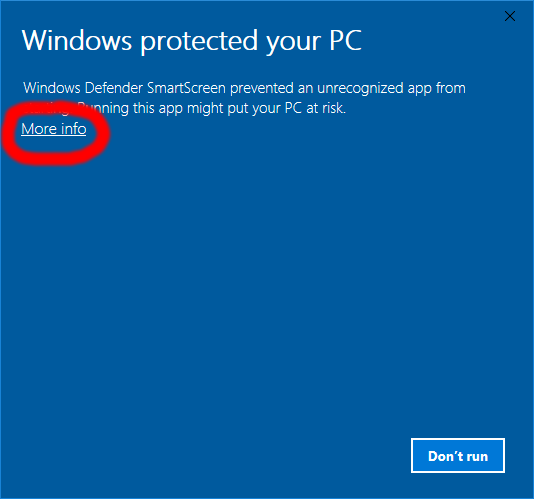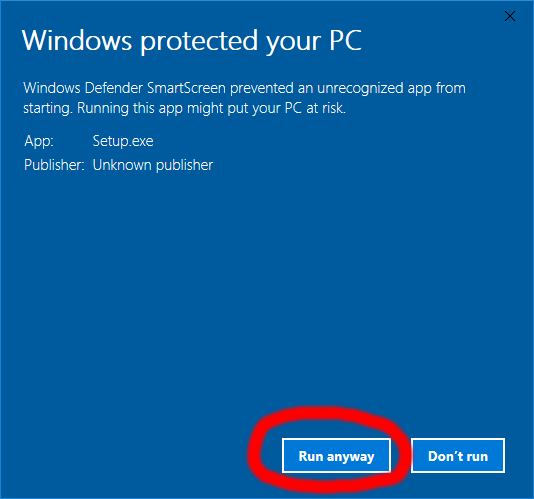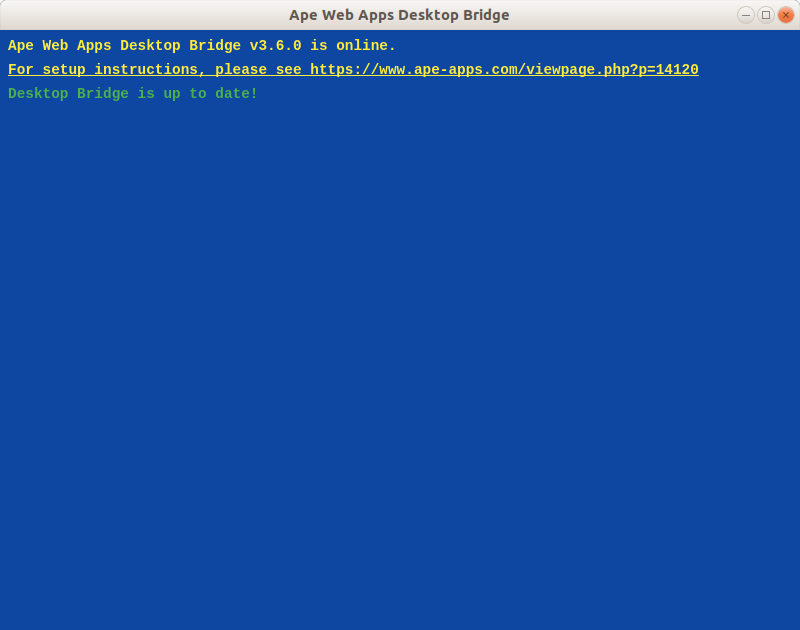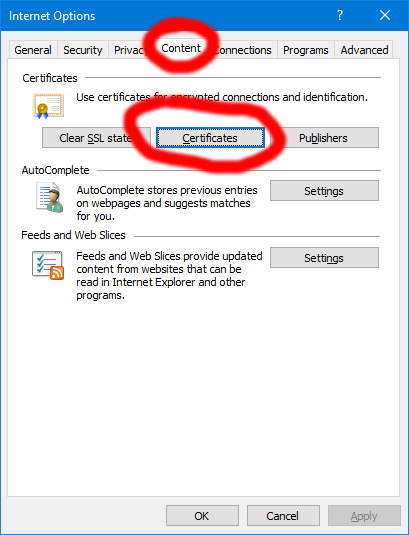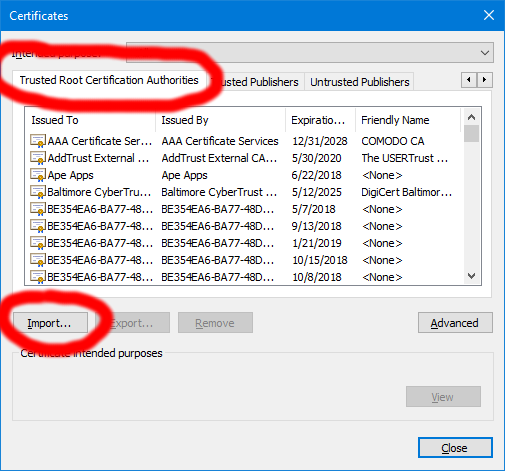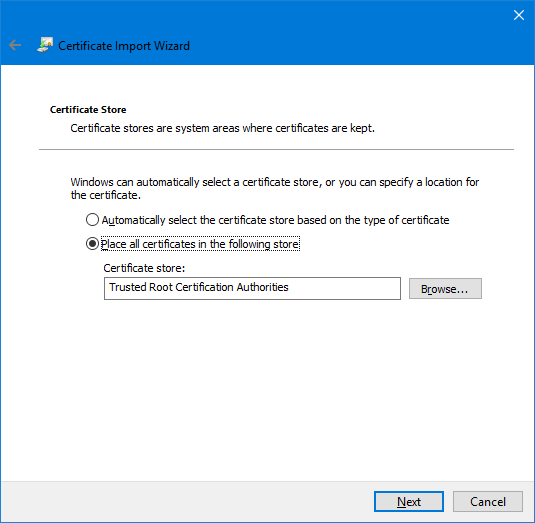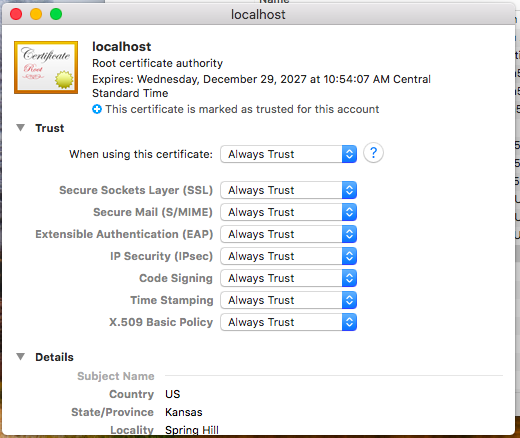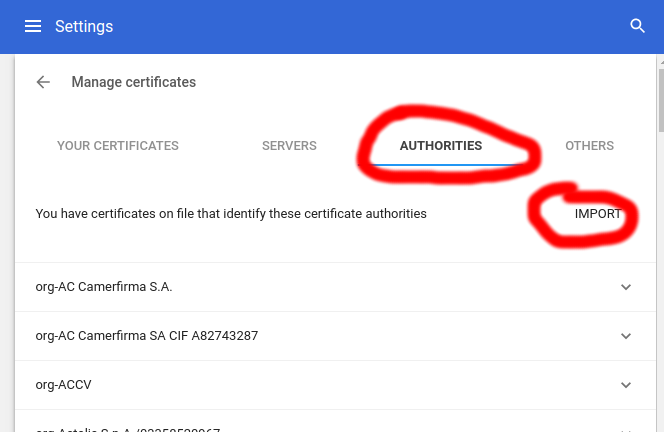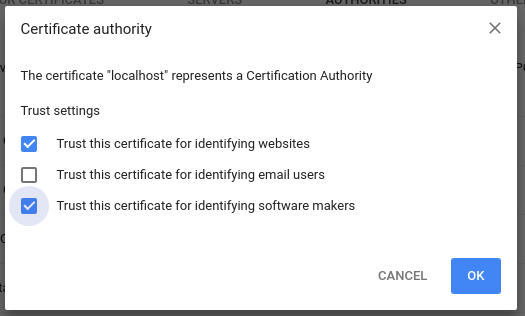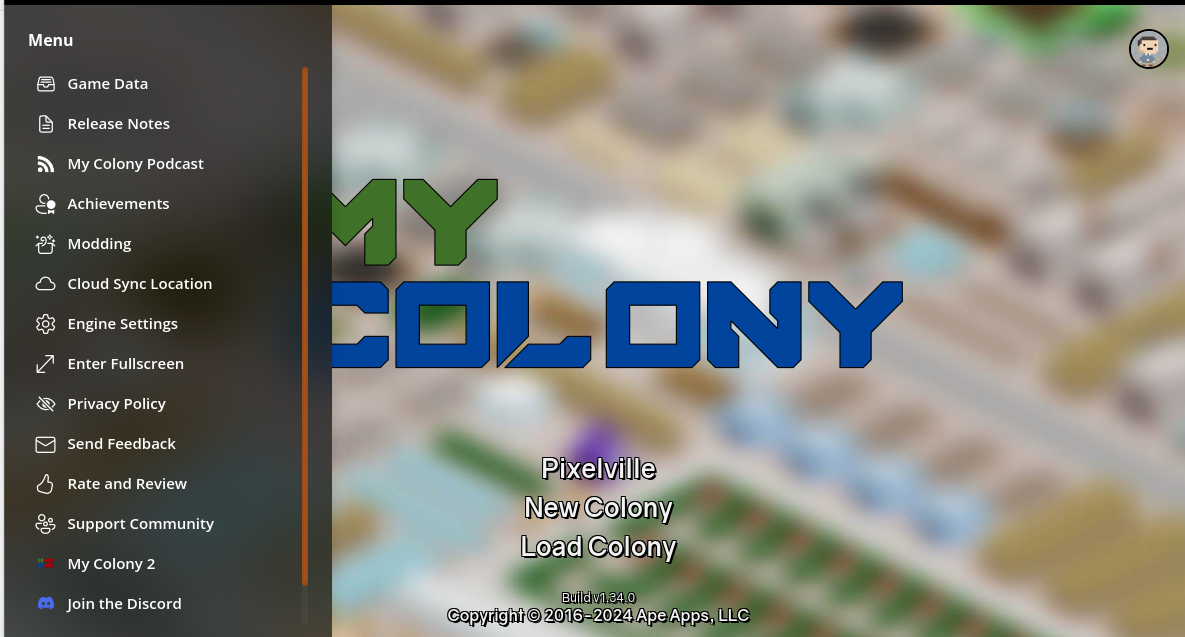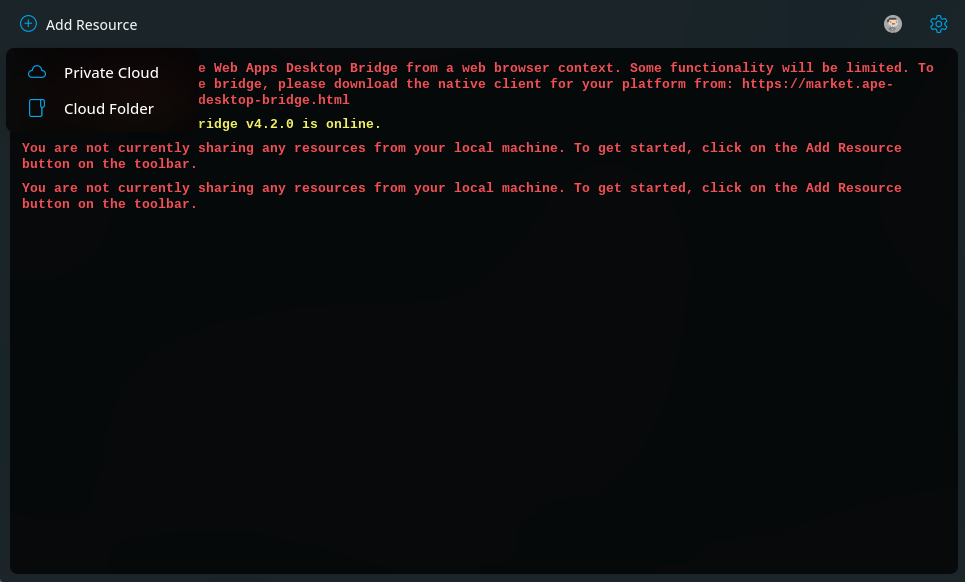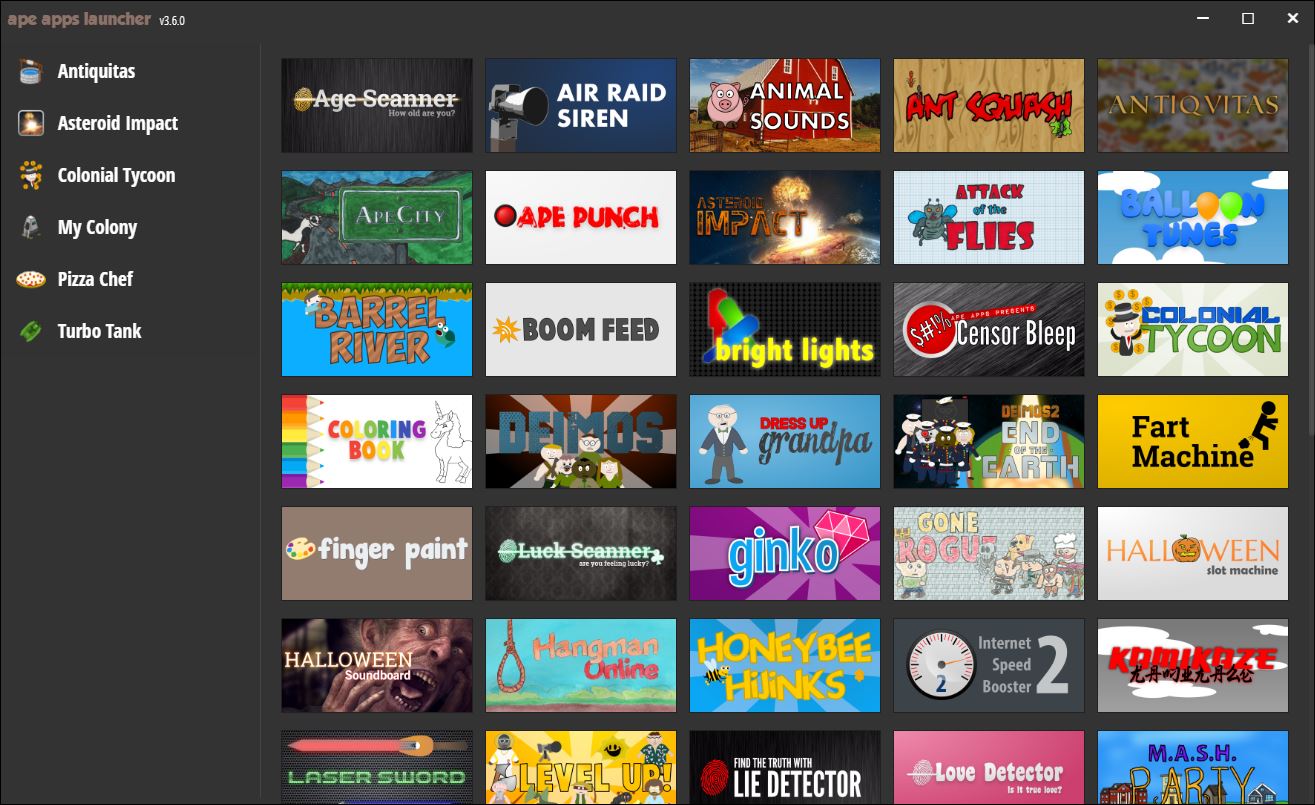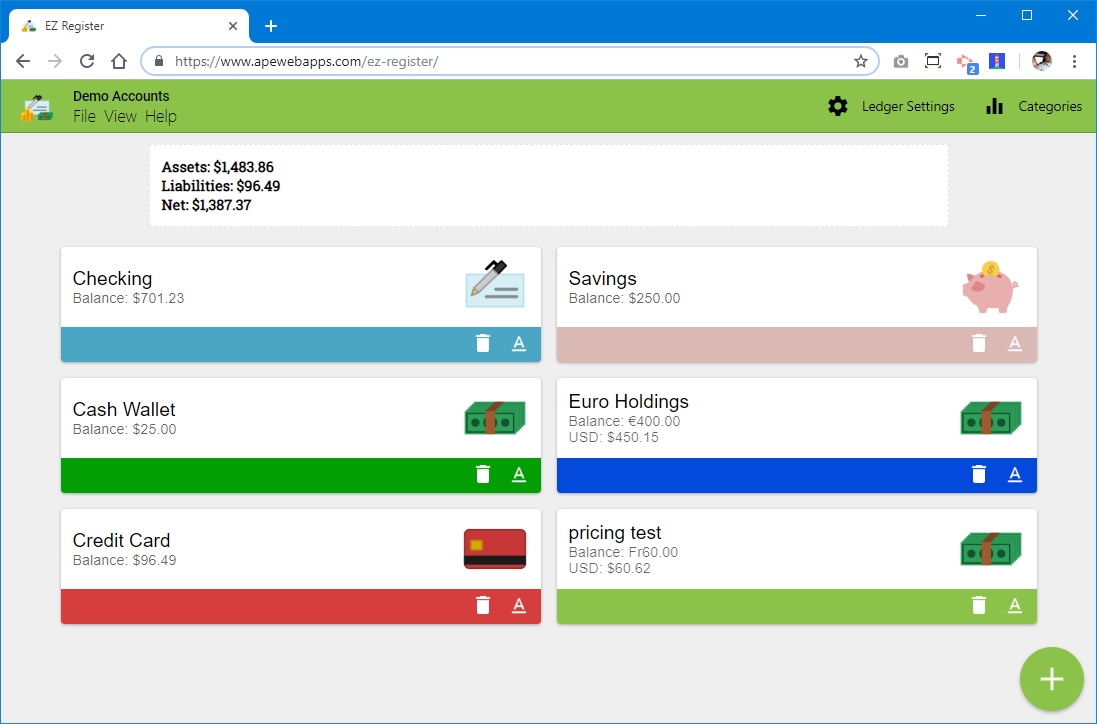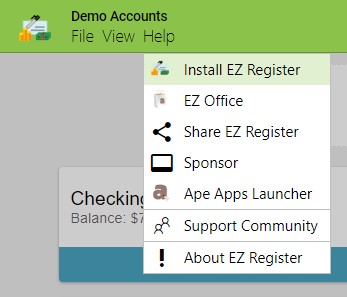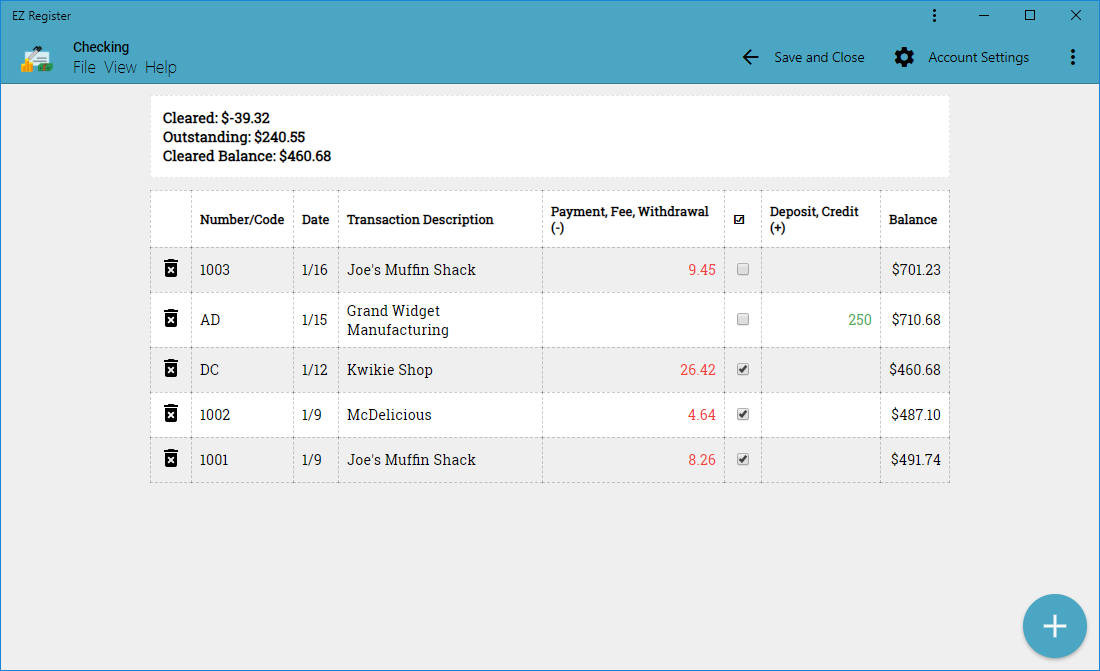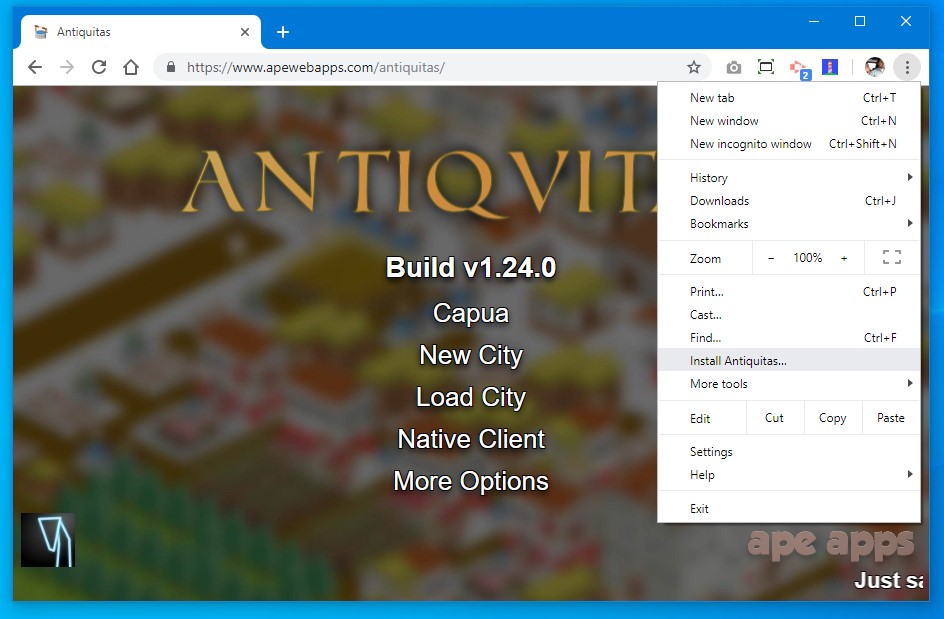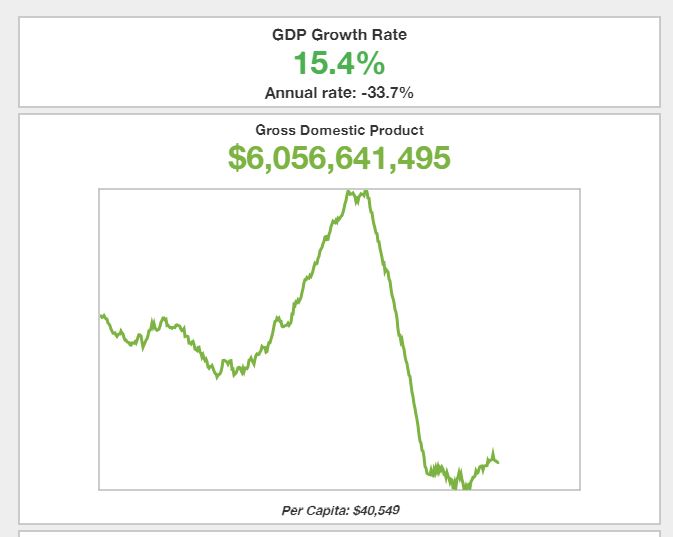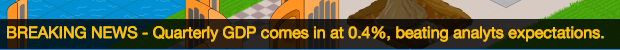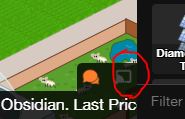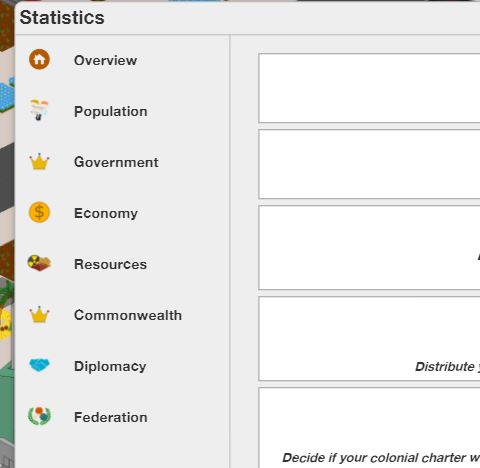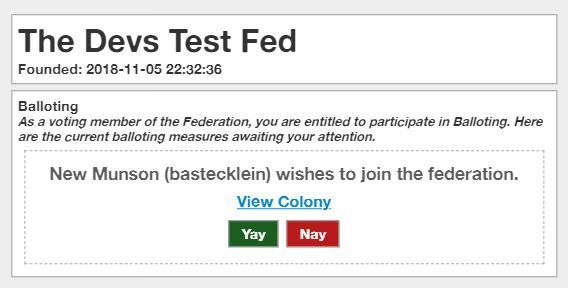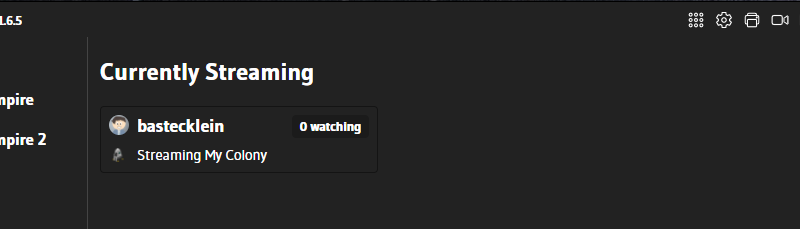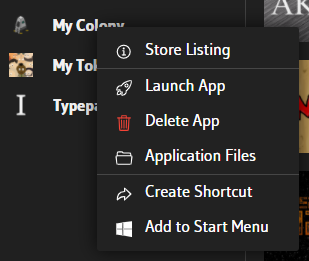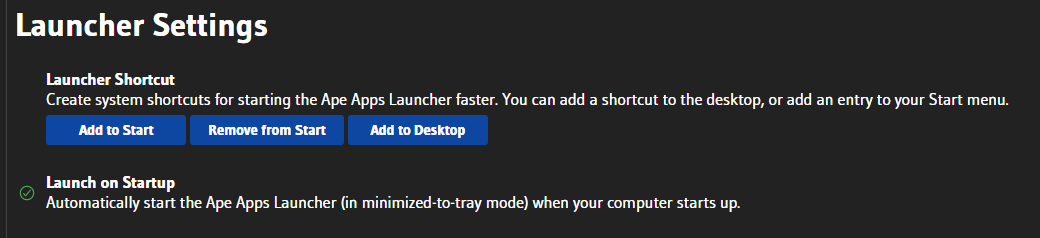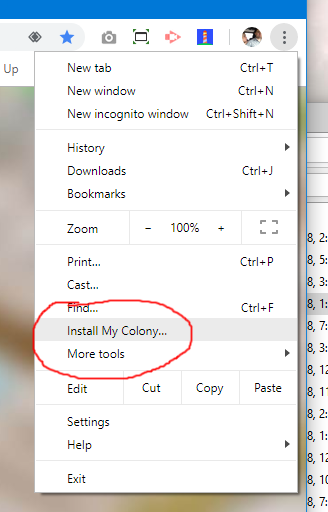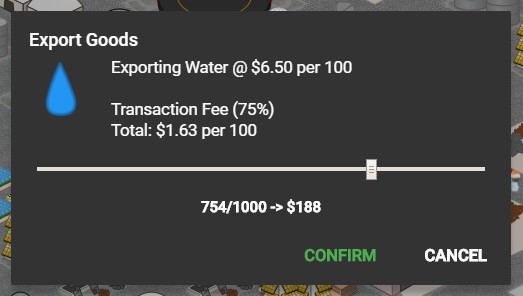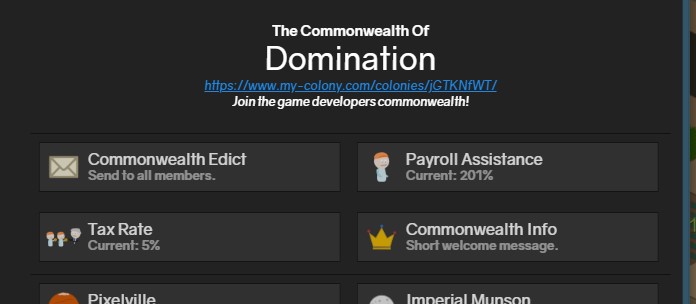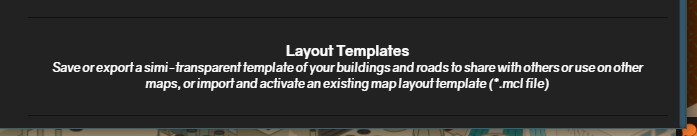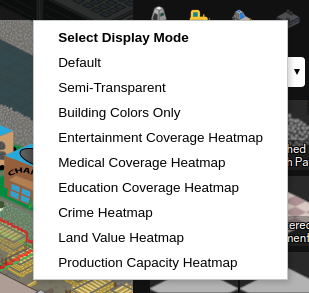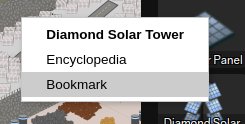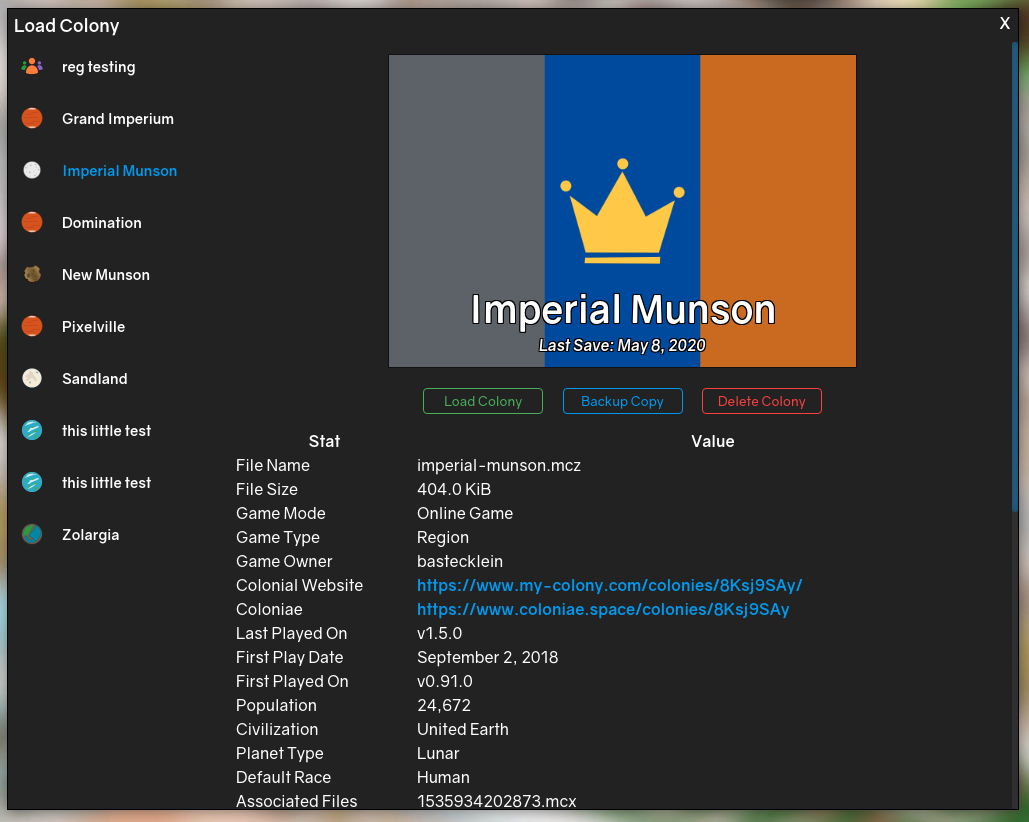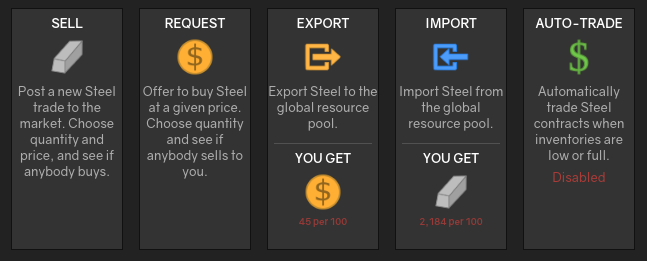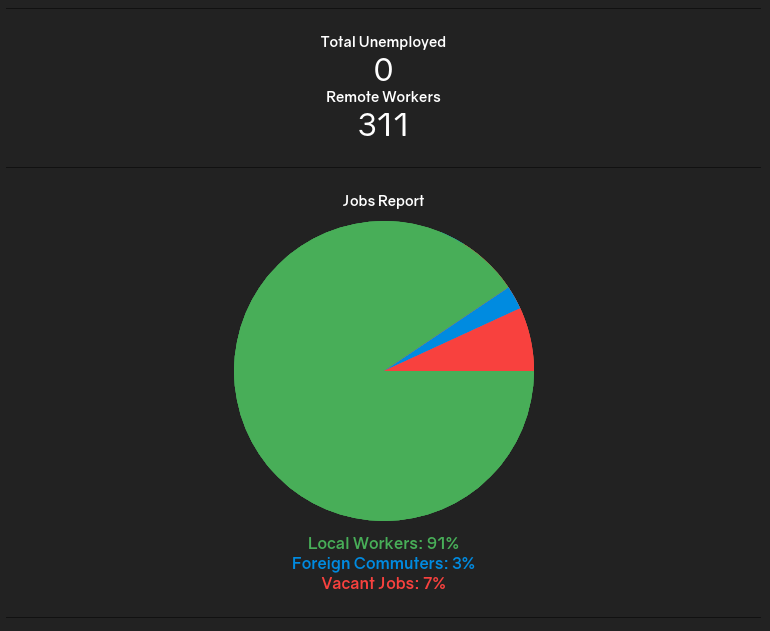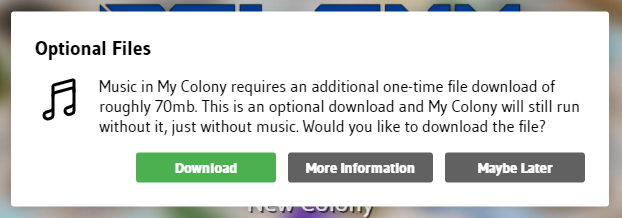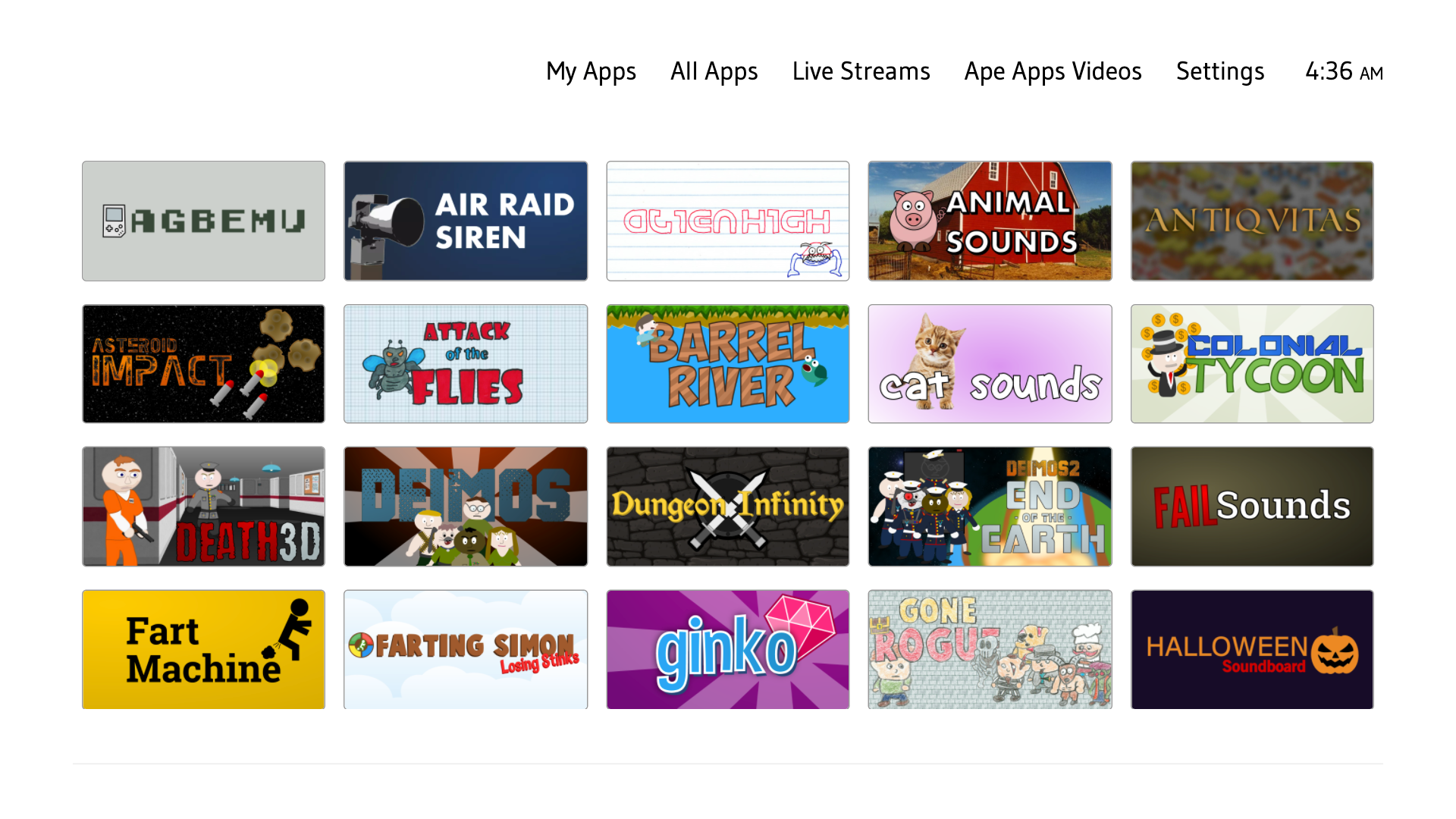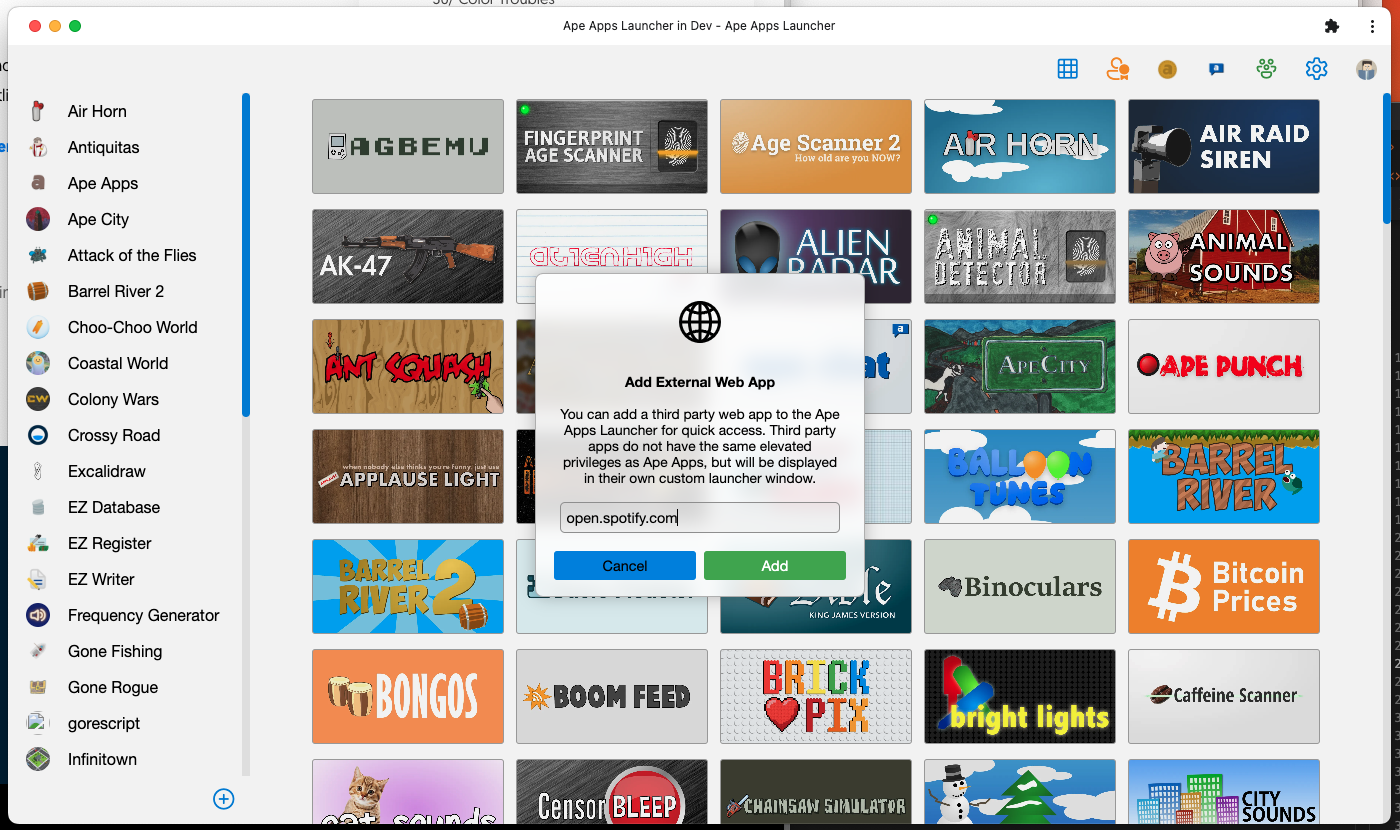Search - desktop
This application is for advanced users only.
What is it?
The Ape Web Apps Desktop Bridge adds extra functionality to apps and games hosted on apewebapps.com and those downloaded from the Windows Store, giving them additional features and capabilities normally only available in the native client versions of the apps and games. These features include things like offline file-system storage access and peer-to-peer connectivity over local area networks (think offline LAN multiplayer). These features are generally unavailable to web and store apps due to web browser security standards.
Who is it for?
The Desktop Bridge was created by @bastecklein to allow for testing native cross-platform features while doing development on the web. It was previously too archaic and technical for distribution. However, with upcoming online and offline multiplayer features for games such as My Colony, Antiquitas, Colony Wars, and Death 3d, it would be impossible for web-only users of these games to use their full feature-sets.
Do you need it?
It is important to keep in mind that using the Ape Web Apps Desktop Bridge is still somewhat technical, and in most cases it is preferable to just install a native client version of the app or game you are wanting to use. Setup requires installing a security certificate authority to your operating system or browser of choice, a step which some users may be uncomfortable with. But for some circumstances where you either cannot use a native version of the app or you just prefer the web or store version, the Ape Web Apps Desktop Bridge is available to unlock full desktop-class functionality for software hosted on apewebapps.com.
Installation
The Ape Web Apps Desktop Bridge is available for free to download from the Ape Market at this url: https://market.ape-apps.com/ape-web-apps-desktop-bridge.html . It runs on most recent 64bit editions of Windows, macOS, and Linux.
The installer is not digitally signed with any certificates, so you have to allow installation manually if you get a security warning. On Windows, it will look something like this:
On macOS, after extracting the app to your Applications folder, you will have to right-click (or command click) on the app and select 'Open' the first time you run it. There are generally no special instructions required on Linux. When installation is complete, you will be greeted with the standard console screen:
At this point everything is ready to go on the bridge-side of things. On Windows only, if you are using the standard Windows Firewall, you will be asked to allow port access to the Desktop Bridge. You must allow access, or the bridge will not work properly. Once the app window is up and running, closing or minimizing the window will simply minimize it to your system tray. To quit the application completely, you must right-click on the tray icon and select 'Quit.'
Certificate Installation
In order to actually use the Desktop Bridge, you must install a security certificate onto your PC. Why? Ape Web Apps is hosted on a secure (https) domain, and as such can only interact with resources which contain a valid security certificate. A similar restriction applies to Windows Store apps. With the Ape Web Apps Desktop Bridge, you are essentially hosting a secure server on your own desktop that acts as a middle man between the game and your PC. Most home users don't have to install certificates on their own machines, although it is a lot more common in corporate network environments. The bridge will not work properly without the certificate, so if you are not comfortable with this step, then you might as well not continue.
Certificate installation will be different depending on your operating system and environment, but below are some common installation scenarios. You can probably get enough information here to make it work on any platform.
The first thing you have to do on all platforms though, is download the certificate authority used to validate the Desktop Bridge application:
The next step will depend on your environment.
Windows
To install the certificate on Windows, you will need to open the Control Panel and go to the Internet Options application. In the window that comes up, select the Certificates button in the Content tab.
Next, go to the Trusted Root Certificate Authorities tab and select Import.
On the next screen, you will need to browse to the file you downloaded. You will have to change the file type filter to 'All Files', as the file extension is different (.pem) than the one that is automatically selected. After you selected the downloaded certificate, press the 'Next' button. On the next screen, make sure your options match what is below and hit next.
Certificate installation should now be complete on Windows.
macOS
Installation on a Mac is quite a bit less involved. You generally just have to double click on the certificate file you downloaded. It should open up the Keychain Access application and ask which keychain you want to install the certificate to. You will use the login keychain.
Then in the Keychain Access window, select login on the left side, find the new localhost key, and double click on it. In the window that opens, expand the Trust section and change the setting to 'Always Trust.'
Certificate installation should now be complete on macOS.
Linux
On Linux, installation will differ based on distro. On some distros, you may be able to just double click on the downloaded certificate and import it to your keychain and be done with it. Whether or not the web browser will accept the certificate is another matter. For Chrome on Ubuntu, I had to actually install the certificate into Chrome itself, which was a simple matter. On Chrome, navigate to the chrome://settings/ page. From there, scroll to the very bottom and expand the Advanced section. Scroll down further to the Privacy and Security section and click on Manage certificates. From there, go to the Authorities section and click on Import.
On the popup window, check the following boxes and say OK.
That should be all you need to do on Chrome. The setup for Firefox is very similar.
Filesystem
When the Desktop Bridge is running, applications on Ape Web Apps (not Windows Store apps) will save all files and game data into the Documents folder for your desktop user. Files are also stored internally into the browser just in case, and may also be synced to the Ape Apps Cloud depending on the application.
Questions/Comments/Suggestions
Use this thread for all discussion related to the bridge. If it gets enough activity I can make a dedicated forum section for it, but right now for the benefit of all, keep all discussion in the same place.
Final Note
Remember that the Ape Web Apps Desktop Bridge minimizes and closes to the system tray. You should consider closing it when it is not in use, both to free up system resources and for security. You should get a system notification whenever a client connects to the bridge, although the notifications may not work properly on all systems.
Update History
What is it?
The Ape Web Apps Desktop Bridge adds extra functionality to apps and games hosted on apewebapps.com and those downloaded from the Windows Store, giving them additional features and capabilities normally only available in the native client versions of the apps and games. These features include things like offline file-system storage access and peer-to-peer connectivity over local area networks (think offline LAN multiplayer). These features are generally unavailable to web and store apps due to web browser security standards.
Who is it for?
The Desktop Bridge was created by @bastecklein to allow for testing native cross-platform features while doing development on the web. It was previously too archaic and technical for distribution. However, with upcoming online and offline multiplayer features for games such as My Colony, Antiquitas, Colony Wars, and Death 3d, it would be impossible for web-only users of these games to use their full feature-sets.
Do you need it?
It is important to keep in mind that using the Ape Web Apps Desktop Bridge is still somewhat technical, and in most cases it is preferable to just install a native client version of the app or game you are wanting to use. Setup requires installing a security certificate authority to your operating system or browser of choice, a step which some users may be uncomfortable with. But for some circumstances where you either cannot use a native version of the app or you just prefer the web or store version, the Ape Web Apps Desktop Bridge is available to unlock full desktop-class functionality for software hosted on apewebapps.com.
Installation
The Ape Web Apps Desktop Bridge is available for free to download from the Ape Market at this url: https://market.ape-apps.com/ape-web-apps-desktop-bridge.html . It runs on most recent 64bit editions of Windows, macOS, and Linux.
The installer is not digitally signed with any certificates, so you have to allow installation manually if you get a security warning. On Windows, it will look something like this:
On macOS, after extracting the app to your Applications folder, you will have to right-click (or command click) on the app and select 'Open' the first time you run it. There are generally no special instructions required on Linux. When installation is complete, you will be greeted with the standard console screen:
At this point everything is ready to go on the bridge-side of things. On Windows only, if you are using the standard Windows Firewall, you will be asked to allow port access to the Desktop Bridge. You must allow access, or the bridge will not work properly. Once the app window is up and running, closing or minimizing the window will simply minimize it to your system tray. To quit the application completely, you must right-click on the tray icon and select 'Quit.'
Certificate Installation
In order to actually use the Desktop Bridge, you must install a security certificate onto your PC. Why? Ape Web Apps is hosted on a secure (https) domain, and as such can only interact with resources which contain a valid security certificate. A similar restriction applies to Windows Store apps. With the Ape Web Apps Desktop Bridge, you are essentially hosting a secure server on your own desktop that acts as a middle man between the game and your PC. Most home users don't have to install certificates on their own machines, although it is a lot more common in corporate network environments. The bridge will not work properly without the certificate, so if you are not comfortable with this step, then you might as well not continue.
Certificate installation will be different depending on your operating system and environment, but below are some common installation scenarios. You can probably get enough information here to make it work on any platform.
The first thing you have to do on all platforms though, is download the certificate authority used to validate the Desktop Bridge application:
The next step will depend on your environment.
Windows
To install the certificate on Windows, you will need to open the Control Panel and go to the Internet Options application. In the window that comes up, select the Certificates button in the Content tab.
Next, go to the Trusted Root Certificate Authorities tab and select Import.
On the next screen, you will need to browse to the file you downloaded. You will have to change the file type filter to 'All Files', as the file extension is different (.pem) than the one that is automatically selected. After you selected the downloaded certificate, press the 'Next' button. On the next screen, make sure your options match what is below and hit next.
Certificate installation should now be complete on Windows.
macOS
Installation on a Mac is quite a bit less involved. You generally just have to double click on the certificate file you downloaded. It should open up the Keychain Access application and ask which keychain you want to install the certificate to. You will use the login keychain.
Then in the Keychain Access window, select login on the left side, find the new localhost key, and double click on it. In the window that opens, expand the Trust section and change the setting to 'Always Trust.'
Certificate installation should now be complete on macOS.
Linux
On Linux, installation will differ based on distro. On some distros, you may be able to just double click on the downloaded certificate and import it to your keychain and be done with it. Whether or not the web browser will accept the certificate is another matter. For Chrome on Ubuntu, I had to actually install the certificate into Chrome itself, which was a simple matter. On Chrome, navigate to the chrome://settings/ page. From there, scroll to the very bottom and expand the Advanced section. Scroll down further to the Privacy and Security section and click on Manage certificates. From there, go to the Authorities section and click on Import.
On the popup window, check the following boxes and say OK.
That should be all you need to do on Chrome. The setup for Firefox is very similar.
Filesystem
When the Desktop Bridge is running, applications on Ape Web Apps (not Windows Store apps) will save all files and game data into the Documents folder for your desktop user. Files are also stored internally into the browser just in case, and may also be synced to the Ape Apps Cloud depending on the application.
Questions/Comments/Suggestions
Use this thread for all discussion related to the bridge. If it gets enough activity I can make a dedicated forum section for it, but right now for the benefit of all, keep all discussion in the same place.
Final Note
Remember that the Ape Web Apps Desktop Bridge minimizes and closes to the system tray. You should consider closing it when it is not in use, both to free up system resources and for security. You should get a system notification whenever a client connects to the bridge, although the notifications may not work properly on all systems.
Update History
- v3.6.0 - 20180129: First public release
Today I have published an update to the original My Colony, bringing it up to v1.34.0, which should be hitting all platforms soon. There are a few changes here, so let's take a look!
First, I have reverted the in-game popup style menus to the big full window height slideout menus. Some players (on mobile in particular) were having issues with the other menu style, so I decided to just go back to the old reliable slideout menus that nobody seemed to have an issue with.
The Music Rendering engine has been completely replaced and is now using a new library called SpessaSynth that I have been following for a little while now. The developer of this new MIDI sequencing library is very good and is quite active, and has been super responsive when I have had questions or issues with the library. If you wouldn't mind, go to his Github repo and leave it a Star, because he does good work.
https://github.com/spessasus/SpessaSynth
This new library uses more modern JS coding techniques and renders .mid files in a worker thread, and so it does not impact game performance like the old MIDI renderer did. With this change though, you may notice that the music sounds a little different. Since the new library makes use of standard .sf2 sound font files, I am currently using with the game the widely available General MIDI soundfont, which is only a fraction of the size of the music patches that were being used with the old renderer. That said, this sound font objectively does not sound quite as good.
The good news is that the new library supports custom sound fonts, whereas the old one did not. If there is interest from players, I can add an option to the game that lets users select their own *.sf2 sound font file and then they can make the music sound however they want it to. For copyright reasons though, I will probably stick to the free one as the in-game packaged sound font.
Finally, this update includes beta-level support for a new Ape Apps-wide feature I have been working on behind the scenes for a while now, which is Private Cloud support. Currently, users of all of my apps, My Colony included, who opt into Cloud Sync have their save data temporarily stored on one central Ape Cloud server. Since it is expensive (and out of the scope of my business) to run mass cloud storage hosting, files are routinely purged from the server after several months of inactivity, which is why the server is branded as a sync server and not a long-term storage server.
With the new Private Cloud feature I am working on, users may set up their own private cloud server at their own location and use it as their default save location for their data. I have already been testing this on a handful of other apps, and now I am rolling it out to My Colony.
The Private Cloud system is a part of an application called the Ape Web Apps Desktop Bridge, which is available as both a Progressive Web App and as a stand-alone application for Windows or Linux.
To get started, install the Ape Web Apps Desktop Bridge (either desktop or PWA edition, for private cloud I would suggest the full desktop download) and signs in with your Ape Apps Account. Once signed in, click on the Add Resource button and select Private Cloud.
From there, you can select a folder on your computer that will be your new private cloud sync folder. If you are using the PWA version, you will probably need to re-enable folder permissions every time you restart your computer, so keep that in mind. The desktop client does not have that limitation, which is why it is preferred.
If you are going to try using the Private Cloud, I would suggest setting your computer to automatically start the Ape Web Apps Desktop Bridge on startup. The desktop edition can be minimized to your system try, so it is non-obtrusive.
Once Private Cloud is set up, restart My Colony. If you are signed in with your account, you will see a new Cloud Sync Location option on the title screen menu.
If you only have one cloud sync folder enabled on your account, then it will automatically be set as the default, so keep that in mind. If you are given permission to multiple cloud sync locations, you will default to the central Ape Cloud service and you will have to manually select which server you want to use.
If you decide to give the new Private Cloud feature a try, please let me know how it works for you. This feature was originally designed for some business users using EZ Office applications whose business policies did not allow them to use the central Ape Cloud servers, but in my testing so far it is working quite well for My Colony saves. Theoretically you could set a lot better saving/loading performance, especially if you are at your own house while playing.
And yes, you can still sync to your own Private Cloud, even when you are not at home.
Another Private Cloud benefit is that you can easily back up all of your Ape Apps data whenever you feel like it. It would be trivial to compress your entire Private Cloud folder on a regular basis and keep backups in any way which works for you.
How does it work?
The Private Cloud feature uses a private channel on the central Ape Apps Signaling server, tied to your individual Ape Apps Account, to locate any AWA Desktop Bridge instances you have running. When Bridge instances are located, the Signaling server then initiates a peer-to-peer handshake to make a direct WebRTC socket connection between your My Colony instance and your AWA Desktop Bridge instance, similar to the way that My Colony 2 dedicated servers work. The Signaling server then gets out of the way and you are operating with a direct peer to peer link to your own Private Cloud server, wherever it is located.
In theory, this direct peer to peer connection should perform better than the centralized Ape Cloud server, because a) it obviously has a lot less traffic going to it, and b) it is using a persistent direct connection instead of making constant HTTP requests.
So that is the Private cloud system in a nutshell. Like I said, give it a try and let me know how it works for you, or what issues it gives you. I have been using it for a little while on some EZ Office applications and it has been running without issue, but they generally have smaller file sizes than My Colony saves, so it will be interesting to see how it goes.
So that is it for this update. It should be rolling out everywhere soon, so let me know how it goes, and stay tuned for more!
https://mycolony.online/
#mycolony
First, I have reverted the in-game popup style menus to the big full window height slideout menus. Some players (on mobile in particular) were having issues with the other menu style, so I decided to just go back to the old reliable slideout menus that nobody seemed to have an issue with.
The Music Rendering engine has been completely replaced and is now using a new library called SpessaSynth that I have been following for a little while now. The developer of this new MIDI sequencing library is very good and is quite active, and has been super responsive when I have had questions or issues with the library. If you wouldn't mind, go to his Github repo and leave it a Star, because he does good work.
https://github.com/spessasus/SpessaSynth
This new library uses more modern JS coding techniques and renders .mid files in a worker thread, and so it does not impact game performance like the old MIDI renderer did. With this change though, you may notice that the music sounds a little different. Since the new library makes use of standard .sf2 sound font files, I am currently using with the game the widely available General MIDI soundfont, which is only a fraction of the size of the music patches that were being used with the old renderer. That said, this sound font objectively does not sound quite as good.
The good news is that the new library supports custom sound fonts, whereas the old one did not. If there is interest from players, I can add an option to the game that lets users select their own *.sf2 sound font file and then they can make the music sound however they want it to. For copyright reasons though, I will probably stick to the free one as the in-game packaged sound font.
Finally, this update includes beta-level support for a new Ape Apps-wide feature I have been working on behind the scenes for a while now, which is Private Cloud support. Currently, users of all of my apps, My Colony included, who opt into Cloud Sync have their save data temporarily stored on one central Ape Cloud server. Since it is expensive (and out of the scope of my business) to run mass cloud storage hosting, files are routinely purged from the server after several months of inactivity, which is why the server is branded as a sync server and not a long-term storage server.
With the new Private Cloud feature I am working on, users may set up their own private cloud server at their own location and use it as their default save location for their data. I have already been testing this on a handful of other apps, and now I am rolling it out to My Colony.
The Private Cloud system is a part of an application called the Ape Web Apps Desktop Bridge, which is available as both a Progressive Web App and as a stand-alone application for Windows or Linux.
To get started, install the Ape Web Apps Desktop Bridge (either desktop or PWA edition, for private cloud I would suggest the full desktop download) and signs in with your Ape Apps Account. Once signed in, click on the Add Resource button and select Private Cloud.
From there, you can select a folder on your computer that will be your new private cloud sync folder. If you are using the PWA version, you will probably need to re-enable folder permissions every time you restart your computer, so keep that in mind. The desktop client does not have that limitation, which is why it is preferred.
If you are going to try using the Private Cloud, I would suggest setting your computer to automatically start the Ape Web Apps Desktop Bridge on startup. The desktop edition can be minimized to your system try, so it is non-obtrusive.
Once Private Cloud is set up, restart My Colony. If you are signed in with your account, you will see a new Cloud Sync Location option on the title screen menu.
If you only have one cloud sync folder enabled on your account, then it will automatically be set as the default, so keep that in mind. If you are given permission to multiple cloud sync locations, you will default to the central Ape Cloud service and you will have to manually select which server you want to use.
If you decide to give the new Private Cloud feature a try, please let me know how it works for you. This feature was originally designed for some business users using EZ Office applications whose business policies did not allow them to use the central Ape Cloud servers, but in my testing so far it is working quite well for My Colony saves. Theoretically you could set a lot better saving/loading performance, especially if you are at your own house while playing.
And yes, you can still sync to your own Private Cloud, even when you are not at home.
Another Private Cloud benefit is that you can easily back up all of your Ape Apps data whenever you feel like it. It would be trivial to compress your entire Private Cloud folder on a regular basis and keep backups in any way which works for you.
How does it work?
The Private Cloud feature uses a private channel on the central Ape Apps Signaling server, tied to your individual Ape Apps Account, to locate any AWA Desktop Bridge instances you have running. When Bridge instances are located, the Signaling server then initiates a peer-to-peer handshake to make a direct WebRTC socket connection between your My Colony instance and your AWA Desktop Bridge instance, similar to the way that My Colony 2 dedicated servers work. The Signaling server then gets out of the way and you are operating with a direct peer to peer link to your own Private Cloud server, wherever it is located.
In theory, this direct peer to peer connection should perform better than the centralized Ape Cloud server, because a) it obviously has a lot less traffic going to it, and b) it is using a persistent direct connection instead of making constant HTTP requests.
So that is the Private cloud system in a nutshell. Like I said, give it a try and let me know how it works for you, or what issues it gives you. I have been using it for a little while on some EZ Office applications and it has been running without issue, but they generally have smaller file sizes than My Colony saves, so it will be interesting to see how it goes.
So that is it for this update. It should be rolling out everywhere soon, so let me know how it goes, and stay tuned for more!
https://mycolony.online/
#mycolony
This is the new support forum section dedicated to the Ape Apps Launcher, a new desktop application for managing and launching all Ape Apps desktop applications.
The Ape Apps Launcher is available for free on the Ape Market for Windows (7/8/10 32 or 64 bit), macOS, and Linux. You can find the download page here:
https://market.ape-apps.com/ape-apps-launcher.html
What is the Ape Apps Launcher?
The Ape Apps Launcher serves several purposes. First, it makes it easier to download and install all Ape Apps desktop applications. Everything is contained and can be launched from a single application, and there is only one main program to download from the Ape Market website. After the initial download, everything is automatically managed and updated from the Launcher, so basically once you download the Ape Apps Launcher, it should be the last manual download from the Ape Market that you need to make.
The Ape Apps Launcher also keeps all Ape Apps desktop programs up to date on the latest "core" code base. More popular stand-alone desktop applications like My Colony and Antiquitas are usually manually updated fairly often, but this is often not the case for the less popular programs. Using the Ape Apps Launcher shares the core code base between all apps, keeping everything automatically up to date.
Since resources are shared between apps, individual game download sizes are greatly reduced. As an example, My Colony downloaded from the Ape Market by itself clocks in at about 180mb. Through the Ape Launcher, the download is only 10mb. That is a massive reduction, and makes updating faster for the user and less bandwidth intensive for the Ape Apps server.
Finally, from my perspective, the Ape Apps Launcher is infinitely easier to maintain and support. Packaging and distributing desktop applications for all of my apps and games is a time intensive process. Because of this, I often don't keep the Desktop versions of my games up to date with the Web and Mobile versions, especially on titles with lower usage. The Ape Apps Launcher solves this by automatically packaging and installing each app based on the latest stable Web code (not in-development code). Your desktop apps will always be up to date, even if an individual package has not been distributed on the Ape Market.
The Ape Apps Launcher is still new, and more features will be added along the way. Please use this new forum section for questions and feedback, and to give suggestions on how the launcher can be expanded and improved. Ideally, I would like the launcher to replace all of the stand-alone Desktop applications, as they really do take quite a bit of time to prepare, package, and distribute. Time which can be better served working on the actual games themselves! But that will all depend on user feedback and adoption. I'm not going to force people to use something they do not like, so give it a try and let me know how I can make it better and what direction the development should take!
The Ape Apps Launcher is available for free on the Ape Market for Windows (7/8/10 32 or 64 bit), macOS, and Linux. You can find the download page here:
https://market.ape-apps.com/ape-apps-launcher.html
What is the Ape Apps Launcher?
The Ape Apps Launcher serves several purposes. First, it makes it easier to download and install all Ape Apps desktop applications. Everything is contained and can be launched from a single application, and there is only one main program to download from the Ape Market website. After the initial download, everything is automatically managed and updated from the Launcher, so basically once you download the Ape Apps Launcher, it should be the last manual download from the Ape Market that you need to make.
The Ape Apps Launcher also keeps all Ape Apps desktop programs up to date on the latest "core" code base. More popular stand-alone desktop applications like My Colony and Antiquitas are usually manually updated fairly often, but this is often not the case for the less popular programs. Using the Ape Apps Launcher shares the core code base between all apps, keeping everything automatically up to date.
Since resources are shared between apps, individual game download sizes are greatly reduced. As an example, My Colony downloaded from the Ape Market by itself clocks in at about 180mb. Through the Ape Launcher, the download is only 10mb. That is a massive reduction, and makes updating faster for the user and less bandwidth intensive for the Ape Apps server.
Finally, from my perspective, the Ape Apps Launcher is infinitely easier to maintain and support. Packaging and distributing desktop applications for all of my apps and games is a time intensive process. Because of this, I often don't keep the Desktop versions of my games up to date with the Web and Mobile versions, especially on titles with lower usage. The Ape Apps Launcher solves this by automatically packaging and installing each app based on the latest stable Web code (not in-development code). Your desktop apps will always be up to date, even if an individual package has not been distributed on the Ape Market.
The Ape Apps Launcher is still new, and more features will be added along the way. Please use this new forum section for questions and feedback, and to give suggestions on how the launcher can be expanded and improved. Ideally, I would like the launcher to replace all of the stand-alone Desktop applications, as they really do take quite a bit of time to prepare, package, and distribute. Time which can be better served working on the actual games themselves! But that will all depend on user feedback and adoption. I'm not going to force people to use something they do not like, so give it a try and let me know how I can make it better and what direction the development should take!
Today I have made a great improvement to productivity apps hosted on apewebapps.com, as well as improvements to all Ape Web Apps that you install to your desktop as a Progressive Web App using either Google Chrome or the new Chromium based Edge browser. To demonstrate the changes, consider my app EZ Register, the free personal accounting and finance application from Ape Apps.
Productivity apps that use the Toolbar interface will no longer use the slide-out side menu that my games use, unless the current window size is under 600px wide. Instead, you will now be presented with a more traditional desktop-like menu bar, where items are better organized than before.
In addition, if you click on the Help menu, supported browsers now have an "Install" option which will allow you to easily install the web app as a PWA desktop application, complete with it's own icon and native window.
The installed application gets it's own themed window and can be pinned to your taskbar, start menu, or desktop.
The application window theme will also automatically update itself to match the underlying app theme color.
And for applications that do not use a toolbar (like games), you can still install them to your desktop for the native experience using Chrome's (or new Edge's) built-in install option:
Installing your favorite Ape Web Apps to your desktop is a great idea. Not only do you get a dedicated window and launcher icon, but also using the Progressive Web App version of the applications allows them to run when your internet connection is down (as long as the app itself does not require online access). So go ahead and give it a try!
#ezregister
Productivity apps that use the Toolbar interface will no longer use the slide-out side menu that my games use, unless the current window size is under 600px wide. Instead, you will now be presented with a more traditional desktop-like menu bar, where items are better organized than before.
In addition, if you click on the Help menu, supported browsers now have an "Install" option which will allow you to easily install the web app as a PWA desktop application, complete with it's own icon and native window.
The installed application gets it's own themed window and can be pinned to your taskbar, start menu, or desktop.
The application window theme will also automatically update itself to match the underlying app theme color.
And for applications that do not use a toolbar (like games), you can still install them to your desktop for the native experience using Chrome's (or new Edge's) built-in install option:
Installing your favorite Ape Web Apps to your desktop is a great idea. Not only do you get a dedicated window and launcher icon, but also using the Progressive Web App version of the applications allows them to run when your internet connection is down (as long as the app itself does not require online access). So go ahead and give it a try!
#ezregister
The first public release of the Desktop Bridge app is now available for 64bit desktop. This application is for advanced users, but if you want to use it, it allows the Web Browser version of My Colony to save games to the local Documents folder and to do local/offline Lan/Wifi multiplayer and resource trading:
https://www.ape-apps.com/viewpage.php?p=14120
Starting with the just-released Antiquitas v1.4.0 and the upcoming My Colony v0.55.0, the desktop bridge also allows local/offline Lan/Wifi multiplayer on the Windows 10 store version of the game.
Again, this is for advanced users, if you don't want to mess with this sort of thing then you can get the same functionality by just downloading the Native Client version of My Colony from the Ape Market:
https://market.ape-apps.com/my-colony.html
This is mainly for people who want to play using the browser or the Windows Store client. It's not as critical in My Colony and Antiquitas, but multiplayer on both the upcoming Colony Wars and Death 3d games will be entirely dependent on the Desktop Bridge functionality for Web and Windows Store.
Enjoy!
https://www.ape-apps.com/viewpage.php?p=14120
Starting with the just-released Antiquitas v1.4.0 and the upcoming My Colony v0.55.0, the desktop bridge also allows local/offline Lan/Wifi multiplayer on the Windows 10 store version of the game.
Again, this is for advanced users, if you don't want to mess with this sort of thing then you can get the same functionality by just downloading the Native Client version of My Colony from the Ape Market:
https://market.ape-apps.com/my-colony.html
This is mainly for people who want to play using the browser or the Windows Store client. It's not as critical in My Colony and Antiquitas, but multiplayer on both the upcoming Colony Wars and Death 3d games will be entirely dependent on the Desktop Bridge functionality for Web and Windows Store.
Enjoy!
I have just put the finishing touches on the v0.75.0 update to My Colony, and will begin pushing it out to all platforms tomorrow (Thursday) morning, possibly even tonight if I get time. This is a huge update in terms of "under the hood" changes, and so there is a lot to cover here. It also marks the beginning of a series of "online" focused updates which will be taking place between now and the end of the year.
Now that My Colony has arrived on Steam (which you can find here), I have decided to shift focus a bit more away from the mobile side of things, towards the Desktop and online side of things. My Colony has always played better on the Desktop, but since the majority of users were on mobile, a lot of the design of the game had to be made with that reality in mind. As some of you already know, a few months ago, Google Play blacklisted My Colony from their store search results, cratering the mobile downloads of the game by over 90%. As a result, the My Colony user base has transformed from over 90% mobile users, to now almost 50/50 with Desktop users, spread out between my website, the Ape Apps Launcher, Windows 10, Chrome OS, Facebook Games, and now Steam. And even though the crash ratings on Google Play are back down under 2% and the downloads have picked back up slightly, it is still nowhere near where it once was. On top of that, the experience did open my eyes as to how Google Play operates, and demonstrated the risk involved with being tied so heavily to one platform. On Desktop, things are spread fairly evenly between the distribution networks (too early to tell on Steam yet), so there is a little bit of safety that comes with that situation. Plus, as I said, the game is just 10 times better on Desktop anyway.
So, just to be clear, I am not abandoning Android and iOS, and those platforms will continue to receive all of the latest updates. I am just not going to be focused on mobile first, and some features may not work on mobile platforms, as you will soon see below.
But enough of the intro, you are here to see what is new in this version, and there is quite a bit. So let's take a look!
First I want to go through some of the bugs that were addressed in this release, as one of them has a pretty large impact on later-stage Human colonies. So during this update, I discovered a mistake in the code that was majorly"nerfing" building consumption and production when the building had a very low "tick" phase. The two prime examples where the Ancient Alien Condenser and the Atmosphere Scrubber, but it would also impact buildings with tons of employees, like the Investment Bank.
Essentially, if the production/consumption tick phase was lower than that of the overall simulation's building tick phase, a bunch of update cycles for that building would get skipped, causing it to produce or consume resources at a far slower rate than it was supposed to. As far as I can tell, this issue has been baked into the game for ages, and when adding new content, I have just set the stats in a way to compensate for it, not even realizing it was there. As soon as I fixed the glitch though, the impact on Atmosphere was immediately apparent.
Ancient Alien Condensers and the Atmosphere Scrubber immediately went into "beast mode", chewing through millions of atmosphere in a matter of minutes. This brought my Atmosphere down to zero, causing all of the condensers in the colony to shut down, since they were out of "fuel". This led to an immediate water shortage which was difficult to get on top of, since I could not generate new atmosphere fast enough to keep up with the consumption of the condensers. I eventually just had to import a ton of water from the Star Gate.
Anyway, to address this, I slightly nerfed the stats on the Condenser, and introduced a new upgraded Large Atmosphere Generator to assist in rebuilding Atmosphere. I kept the Scrubbers running in beast mode though, I figured at their new consumption level, one Atmosphere Scrubber can take care of a pretty good sized colony.
So be aware of this new change, and modify your colony accordingly. I already know the bug reports section will be full of "I updated and now all of my Water is gone" reports, so just be aware of what is happening. It is not exactly a bug, but the result of the fix of a bug.
The next fix is related to Creative Mode in Region games. Basically, it didn't work before, and now it should.
Speaking of Regions, there was a glitch where Resource decay would be greatly amplified on Region maps. This has been corrected. I have also implemented several changes which I hope address the issue people have on Regions where tech/resources are lost. I cannot reproduce this issue on my own, so I hope the fix works. I know you will make me aware if it doesn't though!
Next, a lot of changes were made to the server this update. I am getting ready to add in-game moderators to My Colony, which I had hoped to have ready by now, but the server needed so many changes to accommodate for it, that I just didn't get to it. Just know that it is coming soon though.
The first big change comes with authenticated API calls. Aside from the public API's, you basically need to be logged in to your Ape Apps account to do anything on the server now. This requirement seems like a no brainer, but you have to realize that the My Colony server predates the Ape Apps Account server, and there were originally no account requirements at all.
Due to this change, the tie between your Ape Apps Account, your online colony, and the website is now pretty solid. If you happen to get banned from Ape Apps for some unrelated reason, your colony is pretty much inaccessible too, and you will need to send me an email convincing me why you should be able to get back in.
All colony resources are now stored on the server as well. They have actually been stored on the server for some time, but the server would never override the resources saved to your game file. Now it will. The server now keeps a timestamp and checksum synchronized to your online game saves, so that it can detect if you have decided to go back and restore a backup game file. This is to help detect different forms of cheating that are out there, and while restoring a backup does not flag you as a cheater, it is logged and will be available for review by the soon-to-be-announced in-game moderators.
Next up, in-game private messaging has been moved from the my-colony.com servers to the main ape-apps.com servers. As a result, you can now view and reply to your in-game private messages from right here on ape-apps.com. They will also soon be available on my-colony.com. Currently, they don't render very well on the website, but I will be making it all look pretty shortly. In-game it doesn't look much different from before, but in theory the message size limit is gone, although the game still doesn't let you write more characters. The website does though. In the coming updates though, the entire in-game messaging interface will be rewritten to take advantage of the new features available by using ape-apps.com messaging.
The next big change in the game, which I have mentioned already in another thread and some may not be pleased with, is the complete rewrite of how colonial GDP is calculated. In short, it is now an actual GDP calculation, instead of just the sum of all of your resources. So now instead of measuring just how rich you are, which anybody can attain by simply getting a big gift from another colony or from the Galactic Emperor, it is now a measure of the current productive output of all of your buildings, tax collections, and resource collections. In this way, your GDP only grows if your industrial output is growing. If you are maxed out with full storage, then your GDP will be stagnant. I might adjust it next update to have GBT profits figured into the calculation as well, since it is technically a sale of goods. I haven't decided yet.
The game tracks your GDP over time, and will give you both quarterly and annual prints. It takes about two hours of game time to collect enough data to get a full GDP reading, so be aware of that. In your stats, the large GDP number is your current quarterly rate, and the smaller number is the annual rate. One game "year" is roughly equivalent to one real life hour. The quarterly and annual growth percentages also factor GBT price inflation into their calculations, so that large fluctuations in GBT prices do not throw the GDP growth values way off. In addition, the game ai now has "economic analysts" who will try to guess what your GDP growth rate should be every quarter, based on the trends of the last year, and will let you know each quarter if you were on target or below estimates. It's sort of like watching CNBC.
I might start adding other fun little news items to the GBT price ticker on the bottom of the screen too.
Next, there is a new feature that I hope people are able to have some fun with. I have added the ability in-game to stream a live feed of your game play onto your colony website at my-colony.com. On supported platforms, there will now be a "Streaming" button in the bottom right corner of the screen. When you click on it, it will start up your live feed and turn Red, letting you know that it is on.
It also uses your microphone (if available and you give it permission) so that people watching your stream can hear your amazing voice-over commentary. Also when you turn on streaming, the in-game chat channel and the chat channel on your my-colony.com colony site are synchronized, so that you can text-chat directly with those viewing your feed. You will also get a notification in-game when somebody starts watching your live feed.
The in-game streaming works if you are playing on Chrome, Android, Native Client/Steam. It does not currently work on iOS or Windows 10 (Store) edition of the game. I am not sure about Facebook Game Center, as I did not test it.
Moving on, I have decided to merge the in-game popup Commonwealth and Diplomacy windows into the main Statistics window, so that everything is in one place. In-game private messaging will also be moving to this window soon, and eventually, a revamped in-game encyclopedia will be in there as well. I just think it's better to have all of the options in one tidy place.
You may have also noticed a new "Federation" option at the bottom. Federations are headed in-game to My Colony. I have been promising them for a year and a half now, and since I decided to focus on online play for the next couple of months, Federations went ahead and made the cut.
Creating or joining a Federation requires "government level 7", which is game-engine speak for "you need to build the Hall of Congress." This is pretty much the most expensive building in the game, and before now it hasn't really done anything for you. Now it unlocks Federations. Because of this requirement, only United Earth and LIS can make or join Federations, but Reptilians and Zolarg will be getting their own equivalent buildings in 0.76.0.
The only thing you can do with Federations right now is either make one, or join one. Making one is expensive, and joining one is free. However, when you choose to join a Federation, current federation members receive a ballot in their Federation screen and must vote to approve your membership.
Balloting works like this. When a new measure is put up, it will expire in three days. At the end of three days, the yays and nays are counted, and the winner is determined. However, if a measure receives yays (or nays) from over 50% of current Federation members before the three days are up, the vote is also ended.
The balloting system only works for admitting members right now, but it is going to be greatly expanded. Unlike Commonwealths, Federations are an "alliance of equals", with each independent member state getting 1 vote. One colony will be the president, voted on by the other members. The President will be able to put new initiatives up to a vote, and only the president can put a new initiative up, unless that initiative is a vote of no-confidence in the President, which could be needed if the current president goes inactive.
Federations are going to be able to do things that regular colonies cannot do and, for those who wish to enable it, there is going to be an optional PVP element coming for Federations making use of Star Ships. I am not talking about attacking peoples bases or anything, but you might be able to send your fleet to blockade a planet, disrupt communications, etc. I am welcome to ideas on it, but this element will be 100% optional, and you can only do the PVP mode with Federation members who have enabled it. I want people to still be able to play a 100% peaceful mode if they wish.
The Federations are in the early stages, but there will be new Federation stuff with each update, so feel free to start one up and start accepting members, so you are ready for when the fun stuff goes live.
So those are the primary new things in this update, I am sure there are others, but I don't remember off the top of my head. Now I just want to give a quick update on what is coming next.
As I mentioned, Federations are going to be fleshed out over the next few updates. In addition, both Federations and non-federation planets will be able to establish Trade Routes using their Star Ships, and the Colonial Map from the my-colony.com website is going to be accessible in-game soon to aid in this. There are also new interactions coming for Embassies, some of which will only be available to PVP Federations. To support this, both Zolarg and Reptilians are getting new giant 'Hall of Congress' type building soon, as well as Star Ship production.
There are also going to be further changes made to the My Colony website to accommodate all of the new stuff. Federations will each have their own page, and unlike Commonwealths, there will be a few customization options for a Federation page. If you haven't looked at the My Colony website recently, check it out, I've been adding things here and there over the last few weeks: https://www.my-colony.com/
Finally, in-game moderators are on the way. I have several applications, and will be contacting people with offers as soon as the server is ready for them. There is still a bit of server work I need to do to accommodate what I want to do with moderation, but I think when it's all implemented, it will make the online experience a lot better for everybody.
So that is all for this update. This one took me longer than normal to put together, and I have to spend the next few days catching up on other projects, but I should start v0.76.0 mid next-week. Until then, enjoy the update, and it should be hitting all platforms within the coming days!
Now that My Colony has arrived on Steam (which you can find here), I have decided to shift focus a bit more away from the mobile side of things, towards the Desktop and online side of things. My Colony has always played better on the Desktop, but since the majority of users were on mobile, a lot of the design of the game had to be made with that reality in mind. As some of you already know, a few months ago, Google Play blacklisted My Colony from their store search results, cratering the mobile downloads of the game by over 90%. As a result, the My Colony user base has transformed from over 90% mobile users, to now almost 50/50 with Desktop users, spread out between my website, the Ape Apps Launcher, Windows 10, Chrome OS, Facebook Games, and now Steam. And even though the crash ratings on Google Play are back down under 2% and the downloads have picked back up slightly, it is still nowhere near where it once was. On top of that, the experience did open my eyes as to how Google Play operates, and demonstrated the risk involved with being tied so heavily to one platform. On Desktop, things are spread fairly evenly between the distribution networks (too early to tell on Steam yet), so there is a little bit of safety that comes with that situation. Plus, as I said, the game is just 10 times better on Desktop anyway.
So, just to be clear, I am not abandoning Android and iOS, and those platforms will continue to receive all of the latest updates. I am just not going to be focused on mobile first, and some features may not work on mobile platforms, as you will soon see below.
But enough of the intro, you are here to see what is new in this version, and there is quite a bit. So let's take a look!
First I want to go through some of the bugs that were addressed in this release, as one of them has a pretty large impact on later-stage Human colonies. So during this update, I discovered a mistake in the code that was majorly"nerfing" building consumption and production when the building had a very low "tick" phase. The two prime examples where the Ancient Alien Condenser and the Atmosphere Scrubber, but it would also impact buildings with tons of employees, like the Investment Bank.
Essentially, if the production/consumption tick phase was lower than that of the overall simulation's building tick phase, a bunch of update cycles for that building would get skipped, causing it to produce or consume resources at a far slower rate than it was supposed to. As far as I can tell, this issue has been baked into the game for ages, and when adding new content, I have just set the stats in a way to compensate for it, not even realizing it was there. As soon as I fixed the glitch though, the impact on Atmosphere was immediately apparent.
Ancient Alien Condensers and the Atmosphere Scrubber immediately went into "beast mode", chewing through millions of atmosphere in a matter of minutes. This brought my Atmosphere down to zero, causing all of the condensers in the colony to shut down, since they were out of "fuel". This led to an immediate water shortage which was difficult to get on top of, since I could not generate new atmosphere fast enough to keep up with the consumption of the condensers. I eventually just had to import a ton of water from the Star Gate.
Anyway, to address this, I slightly nerfed the stats on the Condenser, and introduced a new upgraded Large Atmosphere Generator to assist in rebuilding Atmosphere. I kept the Scrubbers running in beast mode though, I figured at their new consumption level, one Atmosphere Scrubber can take care of a pretty good sized colony.
So be aware of this new change, and modify your colony accordingly. I already know the bug reports section will be full of "I updated and now all of my Water is gone" reports, so just be aware of what is happening. It is not exactly a bug, but the result of the fix of a bug.
The next fix is related to Creative Mode in Region games. Basically, it didn't work before, and now it should.
Speaking of Regions, there was a glitch where Resource decay would be greatly amplified on Region maps. This has been corrected. I have also implemented several changes which I hope address the issue people have on Regions where tech/resources are lost. I cannot reproduce this issue on my own, so I hope the fix works. I know you will make me aware if it doesn't though!
Next, a lot of changes were made to the server this update. I am getting ready to add in-game moderators to My Colony, which I had hoped to have ready by now, but the server needed so many changes to accommodate for it, that I just didn't get to it. Just know that it is coming soon though.
The first big change comes with authenticated API calls. Aside from the public API's, you basically need to be logged in to your Ape Apps account to do anything on the server now. This requirement seems like a no brainer, but you have to realize that the My Colony server predates the Ape Apps Account server, and there were originally no account requirements at all.
Due to this change, the tie between your Ape Apps Account, your online colony, and the website is now pretty solid. If you happen to get banned from Ape Apps for some unrelated reason, your colony is pretty much inaccessible too, and you will need to send me an email convincing me why you should be able to get back in.
All colony resources are now stored on the server as well. They have actually been stored on the server for some time, but the server would never override the resources saved to your game file. Now it will. The server now keeps a timestamp and checksum synchronized to your online game saves, so that it can detect if you have decided to go back and restore a backup game file. This is to help detect different forms of cheating that are out there, and while restoring a backup does not flag you as a cheater, it is logged and will be available for review by the soon-to-be-announced in-game moderators.
Next up, in-game private messaging has been moved from the my-colony.com servers to the main ape-apps.com servers. As a result, you can now view and reply to your in-game private messages from right here on ape-apps.com. They will also soon be available on my-colony.com. Currently, they don't render very well on the website, but I will be making it all look pretty shortly. In-game it doesn't look much different from before, but in theory the message size limit is gone, although the game still doesn't let you write more characters. The website does though. In the coming updates though, the entire in-game messaging interface will be rewritten to take advantage of the new features available by using ape-apps.com messaging.
The next big change in the game, which I have mentioned already in another thread and some may not be pleased with, is the complete rewrite of how colonial GDP is calculated. In short, it is now an actual GDP calculation, instead of just the sum of all of your resources. So now instead of measuring just how rich you are, which anybody can attain by simply getting a big gift from another colony or from the Galactic Emperor, it is now a measure of the current productive output of all of your buildings, tax collections, and resource collections. In this way, your GDP only grows if your industrial output is growing. If you are maxed out with full storage, then your GDP will be stagnant. I might adjust it next update to have GBT profits figured into the calculation as well, since it is technically a sale of goods. I haven't decided yet.
The game tracks your GDP over time, and will give you both quarterly and annual prints. It takes about two hours of game time to collect enough data to get a full GDP reading, so be aware of that. In your stats, the large GDP number is your current quarterly rate, and the smaller number is the annual rate. One game "year" is roughly equivalent to one real life hour. The quarterly and annual growth percentages also factor GBT price inflation into their calculations, so that large fluctuations in GBT prices do not throw the GDP growth values way off. In addition, the game ai now has "economic analysts" who will try to guess what your GDP growth rate should be every quarter, based on the trends of the last year, and will let you know each quarter if you were on target or below estimates. It's sort of like watching CNBC.
I might start adding other fun little news items to the GBT price ticker on the bottom of the screen too.
Next, there is a new feature that I hope people are able to have some fun with. I have added the ability in-game to stream a live feed of your game play onto your colony website at my-colony.com. On supported platforms, there will now be a "Streaming" button in the bottom right corner of the screen. When you click on it, it will start up your live feed and turn Red, letting you know that it is on.
It also uses your microphone (if available and you give it permission) so that people watching your stream can hear your amazing voice-over commentary. Also when you turn on streaming, the in-game chat channel and the chat channel on your my-colony.com colony site are synchronized, so that you can text-chat directly with those viewing your feed. You will also get a notification in-game when somebody starts watching your live feed.
The in-game streaming works if you are playing on Chrome, Android, Native Client/Steam. It does not currently work on iOS or Windows 10 (Store) edition of the game. I am not sure about Facebook Game Center, as I did not test it.
Moving on, I have decided to merge the in-game popup Commonwealth and Diplomacy windows into the main Statistics window, so that everything is in one place. In-game private messaging will also be moving to this window soon, and eventually, a revamped in-game encyclopedia will be in there as well. I just think it's better to have all of the options in one tidy place.
You may have also noticed a new "Federation" option at the bottom. Federations are headed in-game to My Colony. I have been promising them for a year and a half now, and since I decided to focus on online play for the next couple of months, Federations went ahead and made the cut.
Creating or joining a Federation requires "government level 7", which is game-engine speak for "you need to build the Hall of Congress." This is pretty much the most expensive building in the game, and before now it hasn't really done anything for you. Now it unlocks Federations. Because of this requirement, only United Earth and LIS can make or join Federations, but Reptilians and Zolarg will be getting their own equivalent buildings in 0.76.0.
The only thing you can do with Federations right now is either make one, or join one. Making one is expensive, and joining one is free. However, when you choose to join a Federation, current federation members receive a ballot in their Federation screen and must vote to approve your membership.
Balloting works like this. When a new measure is put up, it will expire in three days. At the end of three days, the yays and nays are counted, and the winner is determined. However, if a measure receives yays (or nays) from over 50% of current Federation members before the three days are up, the vote is also ended.
The balloting system only works for admitting members right now, but it is going to be greatly expanded. Unlike Commonwealths, Federations are an "alliance of equals", with each independent member state getting 1 vote. One colony will be the president, voted on by the other members. The President will be able to put new initiatives up to a vote, and only the president can put a new initiative up, unless that initiative is a vote of no-confidence in the President, which could be needed if the current president goes inactive.
Federations are going to be able to do things that regular colonies cannot do and, for those who wish to enable it, there is going to be an optional PVP element coming for Federations making use of Star Ships. I am not talking about attacking peoples bases or anything, but you might be able to send your fleet to blockade a planet, disrupt communications, etc. I am welcome to ideas on it, but this element will be 100% optional, and you can only do the PVP mode with Federation members who have enabled it. I want people to still be able to play a 100% peaceful mode if they wish.
The Federations are in the early stages, but there will be new Federation stuff with each update, so feel free to start one up and start accepting members, so you are ready for when the fun stuff goes live.
So those are the primary new things in this update, I am sure there are others, but I don't remember off the top of my head. Now I just want to give a quick update on what is coming next.
As I mentioned, Federations are going to be fleshed out over the next few updates. In addition, both Federations and non-federation planets will be able to establish Trade Routes using their Star Ships, and the Colonial Map from the my-colony.com website is going to be accessible in-game soon to aid in this. There are also new interactions coming for Embassies, some of which will only be available to PVP Federations. To support this, both Zolarg and Reptilians are getting new giant 'Hall of Congress' type building soon, as well as Star Ship production.
There are also going to be further changes made to the My Colony website to accommodate all of the new stuff. Federations will each have their own page, and unlike Commonwealths, there will be a few customization options for a Federation page. If you haven't looked at the My Colony website recently, check it out, I've been adding things here and there over the last few weeks: https://www.my-colony.com/
Finally, in-game moderators are on the way. I have several applications, and will be contacting people with offers as soon as the server is ready for them. There is still a bit of server work I need to do to accommodate what I want to do with moderation, but I think when it's all implemented, it will make the online experience a lot better for everybody.
So that is all for this update. This one took me longer than normal to put together, and I have to spend the next few days catching up on other projects, but I should start v0.76.0 mid next-week. Until then, enjoy the update, and it should be hitting all platforms within the coming days!
Hello everyone
I am kinda bit lost. I have read the FAQ and saw that there indeed is a synchronization between the mobile version and the desktop version.
I have created a new colony on my android and installed the desktop version on my linux computer. Unfortunately, the colony I had created wasn't showing up on my desktop version.
I do have an ape-apps and premium account.
Now my question is: Does the synchronization actually work between the mobile and desktop version? If so how can I troubleshoot this incident?
Kind regards,
I am kinda bit lost. I have read the FAQ and saw that there indeed is a synchronization between the mobile version and the desktop version.
I have created a new colony on my android and installed the desktop version on my linux computer. Unfortunately, the colony I had created wasn't showing up on my desktop version.
I do have an ape-apps and premium account.
Now my question is: Does the synchronization actually work between the mobile and desktop version? If so how can I troubleshoot this incident?
Kind regards,
My Colony v1.11.0 patch is being finalized and will be rolling out to all platforms within a day or two.
There is one gameplay tweak in this release, where Paintings have been added to the Star Gate for import/export.
In addition to that, the system of gifting resources to new players (or any player) has been changed in two ways. Firstly, in order to send resources directly between colonies, both colonies must be online (and on v1.11.0 or higher). Secondly, resource gifting capacity is now capped not only at the senders trade capacity, but also at the receivers trade capacity. Since this is extremely limiting to a new colony with a capacity of only 300 or so, there is a lower limit of 3000, so that you can still gift up to 3000 in resources even if that number is above capacity.
Beyond that, other changes include alphabetical building sorting to the construction options popup window and some tweaks to how the engine automatically adjusts and tunes in-game performance settings.
Important note for Desktop players (non-steam). This update changes the way the game is packaged and installed, and because of this the in-game "Auto Update" feature will not work for migrating from v1.10.x to v1.11.0. You will need to uninstall your current version of My Colony and redownload the desktop client from https://market.ape-apps.com/my-colony.html. The old installer that was being used for the game is no longer supported, so I am going to have to cook up a better long-term solution for the desktop client. Until then, the Windows desktop version of the game no longer has a Setup.exe file, and instead includes the game executable and it's supporting files in a folder. Just place this folder somewhere on your computer and make a shortcut to the main executable. All desktop clients do support auto-updating from this point forward, but there is currently no neat-and-clean installer for any platform.
This update also adds support for Apple silicon M1 based macs, so if you buy a new M1 based Macbook or Mac Mini, you should be good to go. I am not sure if the Steam edition will have M1 support yet, that depends on whether Steam will be accepting binaries for the Mac ARM architecture or not.
The next update v1.12.0 is going to bring some additional changes to the resource Import/Export system, implementing both cooldown times between transactions and other adjustments. There are also going to be changes to how importing and exporting impacts the overall resource pool and price, so be ready for that.
Until next time, thanks for playing My Colony and stay tuned for more!
There is one gameplay tweak in this release, where Paintings have been added to the Star Gate for import/export.
In addition to that, the system of gifting resources to new players (or any player) has been changed in two ways. Firstly, in order to send resources directly between colonies, both colonies must be online (and on v1.11.0 or higher). Secondly, resource gifting capacity is now capped not only at the senders trade capacity, but also at the receivers trade capacity. Since this is extremely limiting to a new colony with a capacity of only 300 or so, there is a lower limit of 3000, so that you can still gift up to 3000 in resources even if that number is above capacity.
Beyond that, other changes include alphabetical building sorting to the construction options popup window and some tweaks to how the engine automatically adjusts and tunes in-game performance settings.
Important note for Desktop players (non-steam). This update changes the way the game is packaged and installed, and because of this the in-game "Auto Update" feature will not work for migrating from v1.10.x to v1.11.0. You will need to uninstall your current version of My Colony and redownload the desktop client from https://market.ape-apps.com/my-colony.html. The old installer that was being used for the game is no longer supported, so I am going to have to cook up a better long-term solution for the desktop client. Until then, the Windows desktop version of the game no longer has a Setup.exe file, and instead includes the game executable and it's supporting files in a folder. Just place this folder somewhere on your computer and make a shortcut to the main executable. All desktop clients do support auto-updating from this point forward, but there is currently no neat-and-clean installer for any platform.
This update also adds support for Apple silicon M1 based macs, so if you buy a new M1 based Macbook or Mac Mini, you should be good to go. I am not sure if the Steam edition will have M1 support yet, that depends on whether Steam will be accepting binaries for the Mac ARM architecture or not.
The next update v1.12.0 is going to bring some additional changes to the resource Import/Export system, implementing both cooldown times between transactions and other adjustments. There are also going to be changes to how importing and exporting impacts the overall resource pool and price, so be ready for that.
Until next time, thanks for playing My Colony and stay tuned for more!
So the Ape Apps Launcher has again been updated, this time to v1.6.5. This release fixes some bugs and also adds some new features.
Firstly, the previous release of Ape Apps Launcher has a bug related to auto-updating on Windows. If you are using Windows and you download the update, only to have the app restart to the same version you were on before, then you are impacted by the bug. To fix it, you can either re-download the app from the Ape Market, or you can navigate to the following directory on your PC:
C:\Users\YOUR USERNAME HERE\AppData\Roaming\Ape Apps Launcher\apps
and delete the folder named updatetmp. After that, the in-app auto-update will work again as intended, and this issue will no longer be present in future releases of the Launcher. Linux and macOS are not impacted by this bug.
This release also fixes a couple of bugs related to desktop launcher icons on Linux systems.
The launcher has been upgraded to a new base-release of the Electron framework, which I hope will help with come of the CPU issues @Ansom mentioned in a prior thread.
Finally, in-launcher Live Stream viewing has been added. There is a new video camera icon at the top of the launcher, and clicking on it will show all users who are currently live-streaming their gameplay.
As of now, game clients require a patch before they will show up in the Currently Streaming list, so no games will appear until the next cross-platform updates of the 4 games that currently support the Live Streaming feature (My Colony, Antiquitas, Gone Rogue, and Hell and Back). But the viewing functionality is now there in the launcher, and more exciting live-streaming related features will be coming across the entire Ape Apps ecosystem in the coming weeks.
Also over the coming weeks, and this will be important information for some people, I am going to discontinue packaging stand-alone desktop applications for distribution through the Ape Market, and instead be directing users to use either the Ape Apps Launcher or the Progressive Web Apps available on Ape Web Apps. At this point, both the Launcher and the PWA's are becoming mature to the point where either now allows you to install and launch an app as a stand-alone window straight from the OS without having to open the Launcher or navigate to Ape Web Apps first. Standalone desktop apps are also available for most apps on the Windows Store, and some are on Steam, for those who do not like the Launcher or the PWA's.
The reason for the change is because I am running out of storage space on my server to continue packaging and hosting stand alone desktop downloads for everything, and it also takes a lot of time and bandwidth to maintain. With the Launcher and the PWA's, I am still able to serve an extremely wide range of users with a lot less time and effort. In addition, the Launcher and PWA apps allow me to make across the board updates to every application in my library and push them out immediately to users, rather than having to go back and make a ton of updates to individual packaged applications.
There might be concern for those who wish to archive certain versions of games for posterity or so that they can install them in the future without an internet connection (or so they can still install the games after I get hit by a bus or something). I am working on a solution for those scenarios, where the Ape Apps Launcher will give you the option to extract an archive of any of my apps. You will then be able to double-click on that archive and the Launcher will open and run that game independently of the latest version on the market. For example, you could archive the current version of My Colony (1.12.0 I believe) to a file called something like my-colony-1-2-0.aal (theoretical extension), and you would then be able to double click on that file at any point in the future to launch that version of My Colony, even if the current version on the launcher is 1.50.0. Even if my server is long gone and dead, as long as you still have the archive file and the Ape Apps Launcher download, you would be able to run the application without issue.
So anyway, I reccomend that users of various stand-alone Ape Apps desktop apps to migrate over to either the Ape Apps Launcher or the Ape Web App edition (all of which can be installed to your system as a PWA). Doing so will ensure that you continue to receive fast automatic updates. Keep in mind that this change applies to apps downloaded through the Ape Market. Windows Store and Steam apps will continue to be updated as usual.
Firstly, the previous release of Ape Apps Launcher has a bug related to auto-updating on Windows. If you are using Windows and you download the update, only to have the app restart to the same version you were on before, then you are impacted by the bug. To fix it, you can either re-download the app from the Ape Market, or you can navigate to the following directory on your PC:
C:\Users\YOUR USERNAME HERE\AppData\Roaming\Ape Apps Launcher\apps
and delete the folder named updatetmp. After that, the in-app auto-update will work again as intended, and this issue will no longer be present in future releases of the Launcher. Linux and macOS are not impacted by this bug.
This release also fixes a couple of bugs related to desktop launcher icons on Linux systems.
The launcher has been upgraded to a new base-release of the Electron framework, which I hope will help with come of the CPU issues @Ansom mentioned in a prior thread.
Finally, in-launcher Live Stream viewing has been added. There is a new video camera icon at the top of the launcher, and clicking on it will show all users who are currently live-streaming their gameplay.
As of now, game clients require a patch before they will show up in the Currently Streaming list, so no games will appear until the next cross-platform updates of the 4 games that currently support the Live Streaming feature (My Colony, Antiquitas, Gone Rogue, and Hell and Back). But the viewing functionality is now there in the launcher, and more exciting live-streaming related features will be coming across the entire Ape Apps ecosystem in the coming weeks.
Also over the coming weeks, and this will be important information for some people, I am going to discontinue packaging stand-alone desktop applications for distribution through the Ape Market, and instead be directing users to use either the Ape Apps Launcher or the Progressive Web Apps available on Ape Web Apps. At this point, both the Launcher and the PWA's are becoming mature to the point where either now allows you to install and launch an app as a stand-alone window straight from the OS without having to open the Launcher or navigate to Ape Web Apps first. Standalone desktop apps are also available for most apps on the Windows Store, and some are on Steam, for those who do not like the Launcher or the PWA's.
The reason for the change is because I am running out of storage space on my server to continue packaging and hosting stand alone desktop downloads for everything, and it also takes a lot of time and bandwidth to maintain. With the Launcher and the PWA's, I am still able to serve an extremely wide range of users with a lot less time and effort. In addition, the Launcher and PWA apps allow me to make across the board updates to every application in my library and push them out immediately to users, rather than having to go back and make a ton of updates to individual packaged applications.
There might be concern for those who wish to archive certain versions of games for posterity or so that they can install them in the future without an internet connection (or so they can still install the games after I get hit by a bus or something). I am working on a solution for those scenarios, where the Ape Apps Launcher will give you the option to extract an archive of any of my apps. You will then be able to double-click on that archive and the Launcher will open and run that game independently of the latest version on the market. For example, you could archive the current version of My Colony (1.12.0 I believe) to a file called something like my-colony-1-2-0.aal (theoretical extension), and you would then be able to double click on that file at any point in the future to launch that version of My Colony, even if the current version on the launcher is 1.50.0. Even if my server is long gone and dead, as long as you still have the archive file and the Ape Apps Launcher download, you would be able to run the application without issue.
So anyway, I reccomend that users of various stand-alone Ape Apps desktop apps to migrate over to either the Ape Apps Launcher or the Ape Web App edition (all of which can be installed to your system as a PWA). Doing so will ensure that you continue to receive fast automatic updates. Keep in mind that this change applies to apps downloaded through the Ape Market. Windows Store and Steam apps will continue to be updated as usual.
So about a year and a half ago or so, Microsoft depreciated the original UWP WebView control and move all of their development efforts over to the new Chromium based MS Edge. This was fine, except for that My Colony on Windows ran under the old Edge WebView, which was no longer receiving any updates. In order to allow My Colony to keep running on the latest engine, I took down the original Windows package and replaced it with a PWA pointing to the Web version of the game.
This was good, except for that MS does not allow non-Microsoft Store in-app purchases for games, so I had to make the game paid on the Windows Store, and buying it just added Premium to your account. This of course led to a pretty big drop in Windows users, since a free game obviously does better than a paid one.
Meanwhile though, Microsoft came out with the newer WebView2 control for UWP apps, based on the new Chromium Edge engine. In my spare time I have been updating my Windows Web App Core code to take advantage of this new engine, and now that the work is complete, I am pleased to announce that the free version of My Colony is once again back up and running on the Windows Store!
https://www.microsoft.com/store/apps/9NBLGGH4X533
I have unpublished the paid edition so there is no confusion by having two versions of My Colony available, but if you previously bought the paid edition from the Store, then it will still show up for you like always.
So that is the change for the Windows Store release. I will probably be making the same change to My Colony 2 the next time I update that game, so there will finally be a free MC2 package available to Windows Store users.
Moving on though to the non-Windows Store desktop clients.
I quit updating the Windows/Mac/Linux desktop clients quite a while ago, and converted the Steam client to be basically a wrapper for the Web App that unlocks premium on the users' account. This worked pretty good on Steam, but a lot of people were taking advantage of how it worked in order to give free Premium access by letting their friends log into their Steam using their Ape Apps Accounts. So to combat this, and also just to improve the experience in general, I am bringing back the native clients for Windows, Mac and Linux, and they will all be natively packaged as well, not just hosts for the Web App version of the game.
When this change occurs though, I will be removing the "Steam Premium" flag from every account in the Ape Apps database. Then, the first time you sign in to the game using Steam, it will ask you to link your Steam account to your Ape Apps account, and there can only be one Steam and Ape Apps Account linked, so you can no longer share your Steam purchases with other users. Linking your account will also enable automatic sign in for all Ape Apps games through Steam. For added security, the Steam editions of the game will no longer be able to run unless Steam is also running and signed in.
In addition, the Steam clients will now implement the Steam API, and I am looking into adding Steam cloud saving, workshop, achievements, IAP, etc.
Finally, the Ape Apps Launcher is getting a massive overhaul and update sometime in January, so the experience there will be improving quite dramatically as well, so be on the lookout for that. It is going to run as either a PWA or a native packaged app, and will support interfaces for Desktop, Mobile, TV and VR users. Should be good stuff!
So anyway, those are the changes coming to the Desktop apps.
This was good, except for that MS does not allow non-Microsoft Store in-app purchases for games, so I had to make the game paid on the Windows Store, and buying it just added Premium to your account. This of course led to a pretty big drop in Windows users, since a free game obviously does better than a paid one.
Meanwhile though, Microsoft came out with the newer WebView2 control for UWP apps, based on the new Chromium Edge engine. In my spare time I have been updating my Windows Web App Core code to take advantage of this new engine, and now that the work is complete, I am pleased to announce that the free version of My Colony is once again back up and running on the Windows Store!
https://www.microsoft.com/store/apps/9NBLGGH4X533
I have unpublished the paid edition so there is no confusion by having two versions of My Colony available, but if you previously bought the paid edition from the Store, then it will still show up for you like always.
So that is the change for the Windows Store release. I will probably be making the same change to My Colony 2 the next time I update that game, so there will finally be a free MC2 package available to Windows Store users.
Moving on though to the non-Windows Store desktop clients.
I quit updating the Windows/Mac/Linux desktop clients quite a while ago, and converted the Steam client to be basically a wrapper for the Web App that unlocks premium on the users' account. This worked pretty good on Steam, but a lot of people were taking advantage of how it worked in order to give free Premium access by letting their friends log into their Steam using their Ape Apps Accounts. So to combat this, and also just to improve the experience in general, I am bringing back the native clients for Windows, Mac and Linux, and they will all be natively packaged as well, not just hosts for the Web App version of the game.
When this change occurs though, I will be removing the "Steam Premium" flag from every account in the Ape Apps database. Then, the first time you sign in to the game using Steam, it will ask you to link your Steam account to your Ape Apps account, and there can only be one Steam and Ape Apps Account linked, so you can no longer share your Steam purchases with other users. Linking your account will also enable automatic sign in for all Ape Apps games through Steam. For added security, the Steam editions of the game will no longer be able to run unless Steam is also running and signed in.
In addition, the Steam clients will now implement the Steam API, and I am looking into adding Steam cloud saving, workshop, achievements, IAP, etc.
Finally, the Ape Apps Launcher is getting a massive overhaul and update sometime in January, so the experience there will be improving quite dramatically as well, so be on the lookout for that. It is going to run as either a PWA or a native packaged app, and will support interfaces for Desktop, Mobile, TV and VR users. Should be good stuff!
So anyway, those are the changes coming to the Desktop apps.
For players who use more than one of the 'Native Client' versions of my games, I have a new desktop app coming soon (in both 32 and 64 bit) that should both save hard drive space and keep all of my games more organized on your system: the Ape Apps Launcher:
Here is what it does. Right now if you download a Native Client game, it is about 175-200mb in size. Most of the size it due to the fact that each game includes the Chromium engine built in. This is not a big deal if you are only playing one game like My Colony, but suppose you want to have both My Colony and Antiquitas installed. Now you are talking about 400mb of space. This is where the Ape Apps Launcher comes in.
The Ape Apps Launcher runs all of my apps and games in a shared Chromium engine, so you only need to download the overhead of the engine one time. It then allows you to download and install any game from Ape Web Apps, even games that do not have their own Native Client already.
The games are all downloaded to your PC, so after the initial install they will all work without an internet connection (unless internet is a core part of the game). You can also easily delete/uninstall anything you have downloaded. Games will also update automatically, with update sizes significantly smaller than what they are now. For example, downloading a full My Colony update for desktop is currently a 180mb download. When using the launcher though, the update size is reduced just under 11mb.
So the benefits are:
Ideally I would just be able to have this instead of having to manually make a different Native Client download for everything and for every update, as it would certainly save me a ton of time (and server bandwidth). Of course that all depends on if people like the concept or not.
Anyway, I expect this to be released this weekend or next week sometime. Shortly after the My Colony v0.58.0 update is finished. I am almost done with the launcher code, but there are still a few minor things to button up on it.
Here is what it does. Right now if you download a Native Client game, it is about 175-200mb in size. Most of the size it due to the fact that each game includes the Chromium engine built in. This is not a big deal if you are only playing one game like My Colony, but suppose you want to have both My Colony and Antiquitas installed. Now you are talking about 400mb of space. This is where the Ape Apps Launcher comes in.
The Ape Apps Launcher runs all of my apps and games in a shared Chromium engine, so you only need to download the overhead of the engine one time. It then allows you to download and install any game from Ape Web Apps, even games that do not have their own Native Client already.
The games are all downloaded to your PC, so after the initial install they will all work without an internet connection (unless internet is a core part of the game). You can also easily delete/uninstall anything you have downloaded. Games will also update automatically, with update sizes significantly smaller than what they are now. For example, downloading a full My Colony update for desktop is currently a 180mb download. When using the launcher though, the update size is reduced just under 11mb.
So the benefits are:
- Only one download (of any significance) for all applications
- Automatic updates for everything
- Substantially reduced update sizes
- Updates arrive faster, you do not have to wait for me to manually package a new Native Client release
- Desktop versions of apps and games that do not normally have their own desktop versions.
- All games are always up to date on the latest engine and wrapper software
Ideally I would just be able to have this instead of having to manually make a different Native Client download for everything and for every update, as it would certainly save me a ton of time (and server bandwidth). Of course that all depends on if people like the concept or not.
Anyway, I expect this to be released this weekend or next week sometime. Shortly after the My Colony v0.58.0 update is finished. I am almost done with the launcher code, but there are still a few minor things to button up on it.
Update 2...restoring old backups of that colony crashes the game... Attempted to Port that colony to desktop...stuck on attempting to restore backup.. I was able to use the emergency recovery and get on but now unfortunately I'm stuck on desktop I made a new save copy on my desktop transported it back to my phone to try and restore with a new file and it still crashes so now I'm stuck on the desktop and cannot play my Colony on my phone
Ape Apps Launcher v1.6.3 is now available for all platforms and includes continued improvements to the platform. This thread takes a look at some of the new features added to a launcher, and a glimpse at what's to come.
Firstly, the context menu for your installed apps has been revamped. Now when you right-click on one of your installed apps, you have new options available, including a shortcut to all of your apps saved data. On Windows, you can add a launcher shortcut to the desktop or start menu, and on Linux you can now create application launchers for your individual apps which should work in Gnome, KDE, XFCE, and probably others.
New settings have also been added to the Windows and Linux clients to better tie the launcher in with your operating system. You might remember a few months ago that changes were made to the Launcher and other Ape Apps desktop applications that removed the self-installer package which automatically created desktop and start menu links for the launcher. Now if you go into settings, you can manually recreate those links.
Windows users also have the option to automatically start the Ape Apps Launcher in minimized-to-tray mode when booting their PC.
Deleting an app from the launcher now gives you an additional option to clean up all app saved data from your PC.
Other changes are going to be coming to the Launcher in the months ahead, leading up to the important release of My Colony 2. When you are logged in to your Ape Apps Account, instead of being taken to the all-available apps listing screen, there will be a new personalized home screen giving you information about your entire Ape Apps account and let you see what games your friends are currently playing, with one-click join game access on supported games (such as the upcoming My Colony 2, and current multiplayer games like Epic Advanture, Colony Wars, and Death 3d).
Another feature that will be making it's way to the Launcher is the ability to view live streams. Several Ape Apps games include streaming capabilities, such as My Colony, Antiquitas, Gone Rogue, and Hell and Back, but it is difficult to know who is streaming and when. A new streaming section will be added to the Launcher showing all players who are currently live-streaming their gameplay (unless they opt out of public listing). Players will also have the option to customize their streaming channel and even add a PayPal or Bitcoin address so that people can "tip" their stream (Ape Apps will not be a "middle man" or take a cut from any tips, it will be direct from user to user).
The Launcher is also getting a new TV mode with gamepad support. Many Ape Apps games already support gamepad, but the launcher itself does not. This mode is intended for users who have PC's hooked up to their TV, so that they can easily play games like My Colony (and MC2) on the big screen. Along with the new Launcher support for Linux on ARM, this can also be used with Raspberry Pi devices. I am also looking at adding a way to link local video folders to the launcher so that you can easily view and play your personal movie collection while in TV mode. This is a feature that I personally want, which is the main reason for it's development... 🙂
Anyway, those are the plans for now. Users for the Ape Apps Launcher have probably noticed an increase in update frequency over the last few weeks, and this is probably going to continue as the Launcher continues to improve and serve as the best way to enjoy Ape Apps software on your desktop. You can find download links for Windows, Mac, and Linux below:
https://market.ape-apps.com/ape-apps-launcher.html
#apeappslauncher
Firstly, the context menu for your installed apps has been revamped. Now when you right-click on one of your installed apps, you have new options available, including a shortcut to all of your apps saved data. On Windows, you can add a launcher shortcut to the desktop or start menu, and on Linux you can now create application launchers for your individual apps which should work in Gnome, KDE, XFCE, and probably others.
New settings have also been added to the Windows and Linux clients to better tie the launcher in with your operating system. You might remember a few months ago that changes were made to the Launcher and other Ape Apps desktop applications that removed the self-installer package which automatically created desktop and start menu links for the launcher. Now if you go into settings, you can manually recreate those links.
Windows users also have the option to automatically start the Ape Apps Launcher in minimized-to-tray mode when booting their PC.
Deleting an app from the launcher now gives you an additional option to clean up all app saved data from your PC.
Other changes are going to be coming to the Launcher in the months ahead, leading up to the important release of My Colony 2. When you are logged in to your Ape Apps Account, instead of being taken to the all-available apps listing screen, there will be a new personalized home screen giving you information about your entire Ape Apps account and let you see what games your friends are currently playing, with one-click join game access on supported games (such as the upcoming My Colony 2, and current multiplayer games like Epic Advanture, Colony Wars, and Death 3d).
Another feature that will be making it's way to the Launcher is the ability to view live streams. Several Ape Apps games include streaming capabilities, such as My Colony, Antiquitas, Gone Rogue, and Hell and Back, but it is difficult to know who is streaming and when. A new streaming section will be added to the Launcher showing all players who are currently live-streaming their gameplay (unless they opt out of public listing). Players will also have the option to customize their streaming channel and even add a PayPal or Bitcoin address so that people can "tip" their stream (Ape Apps will not be a "middle man" or take a cut from any tips, it will be direct from user to user).
The Launcher is also getting a new TV mode with gamepad support. Many Ape Apps games already support gamepad, but the launcher itself does not. This mode is intended for users who have PC's hooked up to their TV, so that they can easily play games like My Colony (and MC2) on the big screen. Along with the new Launcher support for Linux on ARM, this can also be used with Raspberry Pi devices. I am also looking at adding a way to link local video folders to the launcher so that you can easily view and play your personal movie collection while in TV mode. This is a feature that I personally want, which is the main reason for it's development... 🙂
Anyway, those are the plans for now. Users for the Ape Apps Launcher have probably noticed an increase in update frequency over the last few weeks, and this is probably going to continue as the Launcher continues to improve and serve as the best way to enjoy Ape Apps software on your desktop. You can find download links for Windows, Mac, and Linux below:
https://market.ape-apps.com/ape-apps-launcher.html
#apeappslauncher
Some have requested this before, and I never really gave it much thought since there are already ample desktop options for My Colony. But I was looking through Steam today and realized there are far lesser games for sell on there than My Colony, many of which are at higher price points. So this thread is just checking the interest for a Steam port of the game. The Steam version would be similar to the desktop Native Client, but it would be the premium version, already unlocked and would be the same cost (roughly) as the premium upgrade.
Anyway I don't want to waste time on it making the needed changes to put it on Steam, as I personally think between web, native client, and windows store there is plenty of desktop coverage for the game. I do realize though that some people like to have all of their games in one place, and steam does make things easy to install for some people. It could also give a little extra exposure to the game. What are your opinions?
Anyway I don't want to waste time on it making the needed changes to put it on Steam, as I personally think between web, native client, and windows store there is plenty of desktop coverage for the game. I do realize though that some people like to have all of their games in one place, and steam does make things easy to install for some people. It could also give a little extra exposure to the game. What are your opinions?
This post is about My Colony downloaded from the Windows Store. It does not impact the desktop Native Client downloaded from the Ape Market.
This spring when Microsoft releases the "Redstone 4" update to Windows 10, My Colony will switch from being a completely packaged 'Universal Windows' app to a 'Hosted Web App,' or Progressive Web App. Most end users should notice very little difference, other than the slide-out menu and popup dialogs looking a bit different than before.
This change reduces the Windows 10 app package from over 200mb to about 1.5mb. It also speeds up development time, as repackaging the app for Windows 10 will no longer have to be done for every release, and end users will receive the latest updates without even having to download an app update.
Most users of the Windows 10 app probably do not even realize that the app had been a Hosted Web App from its first release all the way up to v0.40.0 which was released just a few months ago (in August). For those who do not know, a Hosted Web App is essentially just a web browser window linked to the Web version of My Colony. What makes it different than just using the web browser is that Hosted Web Apps also have access to native Windows API's, such as the ability to save games to the local file-system, making them a bit more capable than just playing the game through a normal browser. The Hosted Web App container also theoretically has less overhead than a full web browser.
The reason I switched away from using the Hosted Web App model last fall was because I wanted the Windows client to be more stable than the Web client during updates. As many players on the Web know, things can get messed up during the few days that an update is taking place. In addition, the Hosted Web App would not always work properly when the user did not have a good internet connection.
So why switch back? The next major release of Windows (Redstone 4) brings support for Service Workers, one of the key components of Progressive Web Apps. Service Workers, among other things, allow a website to cache data in a way that makes them 100% usable whether there is an internet connection or not, just like an app downloaded from the store. Chrome already supports Service Workers which are active on the Web version of My Colony (which is why Web users need to do a 'Hard Reload' any time changes are made during development cycles). Also, I have recently made changes to Ape Web Apps which will allow me to keep the Hosted Windows version of the app back on the current stable version until the in-development update is ready for release.
Finally, a major factor in the decision comes down to the future of the "Universal Windows Platform" (UWP) itself. Truthfully, not too many people download My Colony from the Windows Store. Many organizations have been ditching their Windows Store apps recently, and it is easy to see why. Now that Microsoft has totally abandoned the Windows Phone, the UWP platform really doesn't make much sense any longer, particularly considering how gimped the UWP API is compared to traditional Windows Desktop applications. The difference in capabilities between a UWP app and a Web App are minor, and a game like My Colony really does not benefit much from being packaged as a full UWP app anyway. Given this and just the time and effort it takes to package, compile, and submit a new UWP release of My Colony every week, it just makes more sense to convert this game back to a Hosted Web App like it was before.
I actually think that Progressive Web Apps are going to be the future for a lot of things anyway. I am also looking into turning the iPhone version of My Colony into a Hosted Web App at some point, as the game's usage on iPhone is also fairly low. Android will probably not be switched over though, since it accounts for about 90% of My Colony players and I don't want to nuke the server. The Native Client desktop versions will also not be converted at any time. I feel like those are the versions that will still be around in 20 years when all of the app stores and mobile platforms are history.
Now maybe someday when My Colony is a mature game and I am not making such frequent updates, I will convert it back to a full packaged UWP app. But right now when I am updating the game every week, it just takes a lot of time to be constantly updating the game on every platform.
This spring when Microsoft releases the "Redstone 4" update to Windows 10, My Colony will switch from being a completely packaged 'Universal Windows' app to a 'Hosted Web App,' or Progressive Web App. Most end users should notice very little difference, other than the slide-out menu and popup dialogs looking a bit different than before.
This change reduces the Windows 10 app package from over 200mb to about 1.5mb. It also speeds up development time, as repackaging the app for Windows 10 will no longer have to be done for every release, and end users will receive the latest updates without even having to download an app update.
Most users of the Windows 10 app probably do not even realize that the app had been a Hosted Web App from its first release all the way up to v0.40.0 which was released just a few months ago (in August). For those who do not know, a Hosted Web App is essentially just a web browser window linked to the Web version of My Colony. What makes it different than just using the web browser is that Hosted Web Apps also have access to native Windows API's, such as the ability to save games to the local file-system, making them a bit more capable than just playing the game through a normal browser. The Hosted Web App container also theoretically has less overhead than a full web browser.
The reason I switched away from using the Hosted Web App model last fall was because I wanted the Windows client to be more stable than the Web client during updates. As many players on the Web know, things can get messed up during the few days that an update is taking place. In addition, the Hosted Web App would not always work properly when the user did not have a good internet connection.
So why switch back? The next major release of Windows (Redstone 4) brings support for Service Workers, one of the key components of Progressive Web Apps. Service Workers, among other things, allow a website to cache data in a way that makes them 100% usable whether there is an internet connection or not, just like an app downloaded from the store. Chrome already supports Service Workers which are active on the Web version of My Colony (which is why Web users need to do a 'Hard Reload' any time changes are made during development cycles). Also, I have recently made changes to Ape Web Apps which will allow me to keep the Hosted Windows version of the app back on the current stable version until the in-development update is ready for release.
Finally, a major factor in the decision comes down to the future of the "Universal Windows Platform" (UWP) itself. Truthfully, not too many people download My Colony from the Windows Store. Many organizations have been ditching their Windows Store apps recently, and it is easy to see why. Now that Microsoft has totally abandoned the Windows Phone, the UWP platform really doesn't make much sense any longer, particularly considering how gimped the UWP API is compared to traditional Windows Desktop applications. The difference in capabilities between a UWP app and a Web App are minor, and a game like My Colony really does not benefit much from being packaged as a full UWP app anyway. Given this and just the time and effort it takes to package, compile, and submit a new UWP release of My Colony every week, it just makes more sense to convert this game back to a Hosted Web App like it was before.
I actually think that Progressive Web Apps are going to be the future for a lot of things anyway. I am also looking into turning the iPhone version of My Colony into a Hosted Web App at some point, as the game's usage on iPhone is also fairly low. Android will probably not be switched over though, since it accounts for about 90% of My Colony players and I don't want to nuke the server. The Native Client desktop versions will also not be converted at any time. I feel like those are the versions that will still be around in 20 years when all of the app stores and mobile platforms are history.
Now maybe someday when My Colony is a mature game and I am not making such frequent updates, I will convert it back to a full packaged UWP app. But right now when I am updating the game every week, it just takes a lot of time to be constantly updating the game on every platform.
Windows 7 65 bit desktop version
Update fails 0.59.0
let the update download game relaunches blank white screen .
close game reopen Update re-offered .
been playing back on chrome from update 0.58.0
as both anitq and my colony no longer work on desktop .
IF I delete both and reinstall the 0.57.0 version it works .
But with Antiq game that means No Gual and with my colony no alien arts end game research building
the new big black one .
Update fails 0.59.0
let the update download game relaunches blank white screen .
close game reopen Update re-offered .
been playing back on chrome from update 0.58.0
as both anitq and my colony no longer work on desktop .
IF I delete both and reinstall the 0.57.0 version it works .
But with Antiq game that means No Gual and with my colony no alien arts end game research building
the new big black one .
This is just sort of a P.S.A., but with the recent release of Chrome 70 on Windows, Chrome now has support for Progressive Web Apps on desktop, and My Colony just so happens to conform to the new PWA standards. This allows you to "install" the Web version of My Colony to your Desktop, and it will open as an application in it's own window.
Installing gives My Colony it's own framed window and it's own icon on the taskbar/start menu. This is a good option for those who like the look and feel of the Native Client, but like to have the latest in-development code before it gets pushed out to all platforms.
I'm pretty sure this works on Chromebooks too, although I am not sure about Mac and Linux. Anyway, if you use the browser version and Chrome, it's worth checking out. The same thing should work for pretty much everything on Ape Web Apps too, as well as on Chrome for Android.
Installing gives My Colony it's own framed window and it's own icon on the taskbar/start menu. This is a good option for those who like the look and feel of the Native Client, but like to have the latest in-development code before it gets pushed out to all platforms.
I'm pretty sure this works on Chromebooks too, although I am not sure about Mac and Linux. Anyway, if you use the browser version and Chrome, it's worth checking out. The same thing should work for pretty much everything on Ape Web Apps too, as well as on Chrome for Android.
Hello,
today I tried to play my save (created on Android version) on my desktop but couldn't, it says that game file is corrupted.
I exported it from the Android version via Game Data -> Backup Game File, then transfered via FTP and tried to import.
When I manually placed the .mcz file in My Colony directory in Documents it said that the save is corrupted when I tried to load it.
When I tried to import it via in-game menu it was stuck on Attempting to restore backup.
I tried both the classic desktop version and Windows Store version (this one shows info about corrupt save even when I import via in-game menus).
The Android app version is 0.75.1, the desktop app version is 0.75.0.
I played this game a year ago or so and had some saves which I deleted. Now every time I start the game, the files get recreated with zero file size, I don't know if this is related any way but I find it strange.
Are there any other locations where My Colony stores some data so that I could delete it all and try to start fresh?
Thanks.
today I tried to play my save (created on Android version) on my desktop but couldn't, it says that game file is corrupted.
I exported it from the Android version via Game Data -> Backup Game File, then transfered via FTP and tried to import.
When I manually placed the .mcz file in My Colony directory in Documents it said that the save is corrupted when I tried to load it.
When I tried to import it via in-game menu it was stuck on Attempting to restore backup.
I tried both the classic desktop version and Windows Store version (this one shows info about corrupt save even when I import via in-game menus).
The Android app version is 0.75.1, the desktop app version is 0.75.0.
I played this game a year ago or so and had some saves which I deleted. Now every time I start the game, the files get recreated with zero file size, I don't know if this is related any way but I find it strange.
Are there any other locations where My Colony stores some data so that I could delete it all and try to start fresh?
Thanks.
Happy Friday to everyone here, and it's time for another My Colony patch, v0.82.0! This update continues the bug fix series that I have been doing while I work on Colony Wars, but I've also added a couple of features that you will hopefully find helpful. Let's dive in and take a look.
Firstly on the bug fix front, every issue that had been tracked to the automatic bug tracker from both My Colony v0.81.0 and Antiquitas v1.22.0 has been resolved, along with a few other issues that I noticed while digging through the code.
One of the biggest issues in My Colony deals with corrupt save files. While working on this update, I noticed that ever since I implemented Regions way back in September, the game was no longer saving backup copies properly for single city maps or region overview maps. This means that besides for sub-city files, no backup saves (the *.mcb files) were being done properly.
For those who are not aware, when you save a game in My Colony, it creates the compressed (if compression is turned on) *.mcz save (that also syncs to the cloud if you have cloud sync turned on), and also an uncompressed *.mcb file that saves only to the local device. When you go to load your colony, it first tries to load the *.mcz cloud save, then the *.mcz local save, and if those do not work, it tries for the uncompressed *.mcb backup save.
What was happening in the code is that first it was saving the uncompressed backup save as a *.mcz file, and then saving over it with the final compressed *.mcz file. So there was no backup. This means if that there was an error in the compression for some reason, there was no uncompressed backup to fall back on.
It also means that if there is an old backup *.mcb file saved somewhere on your device from before the error occurred, opening a file could potentially restore that old backup and override everything you had done in the meantime.
I also noticed that a majority of the save corruptions seemed to be happening on Windows 10, Android, and Desktop. These also happen to be the three platforms where save compression was turned off by default. I had it turned off because compression can cause memory issues when saving cities that have been expanded multiple times and have millions of citizens. Since I am more moving towards Regions being the default play mode though, I decided to turn the compression on by default on all platforms to see if it helps. You can still turn it off on a per-colony basis if you want to.
Next up, I made it so that importing and exporting goods through the Mass Driver/Star Gate (etc) type buildings no longer has to be done in fixed lot sizes. Now when you go to make a trade using these buildings, you will be presented with a slider dialog that lets you make trades up to the max that the structure supports.
I still need to make improvements to the dialog, but it should make some of the buildings with the ultra-large capacities a little more useful.
Next, I have also made changes to the in-game notifications and especially that chat, which should hopefully make them more useful. First, if you are using the "Desktop" style interface (the one with all of the build options appearing in the right-side sidebar), in-game notifications will now show up in a notification area at the bottom right of the screen, instead of popping up in the bottom middle. When you have notifications there, there will be a new red x icon in the bottom right corner that lets you clear all notification messages at once.
The other change is that all chat messages now show up in the notification area. This only works when you are signed in to the chat server, but now once you sign into the chat server for a colony at least once manually, you will automatically be signed in each subsequent time that you open your colony. That way, if you are playing your colony and somebody is trying to talk to you on chat, you will know it without actually having the chat window open. You will also get livestream chat notifications, and notifications when somebody decides to watch your livestream.
On mobile (or if you are not using the "Desktop" interface), you will still get new chat notifications, but they will pop up in the same way notifications currently work, in the bottom-middle of the screen. As always, you can turn off all notifications in the engine settings menu.
Finally, the Russian language translations by Anton zlo have been expanded in this release, and a full set of French translations has now been provided by @Sobeirannovaocc and @Freedmoon ! This is great news for players using Russian and French, so please be sure to show your appreciation for their hard work and efforts.
Just a few final words before I go here. I plan on doing another episode of the My Colony Podcast soon, probably at the beginning of next week. People seem to be enjoying the show, so I will be making it a regular thing again. If you haven't checked it out yet, please do! Next, I plan to have a multiplayer beta for Colony Wars soon(ish). I wanted it to be done by the end of this month, but coding the AI is taking a bit longer than I had planned. I've got it now to where the AI will build their base, but they are still a bit too stupid at it. The beta will be coming before long though, and it is going to include the map editor, as well as multiplayer, supporting LAN/Online/ and AI skirmish. I hope to have the multiplayer matchmaking server running by the end of next week, so that I can get some people online to test the multiplayer out.
Anyway, that is all for today's My Colony update. It should be hitting all platforms throughout the weekend here. I plan on starting the next My Colony update (v0.83.0) on March 1 (I am actually half way planning things now), so get those bug reports filed before then. I know a lot of people think I do not read the reports since I do not post replies, but that is not the case. I just do not see the need to post "Ok" or "Thanks" at the end of each bug report.
Stay tuned for more, and thanks for playing the game!!
Firstly on the bug fix front, every issue that had been tracked to the automatic bug tracker from both My Colony v0.81.0 and Antiquitas v1.22.0 has been resolved, along with a few other issues that I noticed while digging through the code.
One of the biggest issues in My Colony deals with corrupt save files. While working on this update, I noticed that ever since I implemented Regions way back in September, the game was no longer saving backup copies properly for single city maps or region overview maps. This means that besides for sub-city files, no backup saves (the *.mcb files) were being done properly.
For those who are not aware, when you save a game in My Colony, it creates the compressed (if compression is turned on) *.mcz save (that also syncs to the cloud if you have cloud sync turned on), and also an uncompressed *.mcb file that saves only to the local device. When you go to load your colony, it first tries to load the *.mcz cloud save, then the *.mcz local save, and if those do not work, it tries for the uncompressed *.mcb backup save.
What was happening in the code is that first it was saving the uncompressed backup save as a *.mcz file, and then saving over it with the final compressed *.mcz file. So there was no backup. This means if that there was an error in the compression for some reason, there was no uncompressed backup to fall back on.
It also means that if there is an old backup *.mcb file saved somewhere on your device from before the error occurred, opening a file could potentially restore that old backup and override everything you had done in the meantime.
I also noticed that a majority of the save corruptions seemed to be happening on Windows 10, Android, and Desktop. These also happen to be the three platforms where save compression was turned off by default. I had it turned off because compression can cause memory issues when saving cities that have been expanded multiple times and have millions of citizens. Since I am more moving towards Regions being the default play mode though, I decided to turn the compression on by default on all platforms to see if it helps. You can still turn it off on a per-colony basis if you want to.
Next up, I made it so that importing and exporting goods through the Mass Driver/Star Gate (etc) type buildings no longer has to be done in fixed lot sizes. Now when you go to make a trade using these buildings, you will be presented with a slider dialog that lets you make trades up to the max that the structure supports.
I still need to make improvements to the dialog, but it should make some of the buildings with the ultra-large capacities a little more useful.
Next, I have also made changes to the in-game notifications and especially that chat, which should hopefully make them more useful. First, if you are using the "Desktop" style interface (the one with all of the build options appearing in the right-side sidebar), in-game notifications will now show up in a notification area at the bottom right of the screen, instead of popping up in the bottom middle. When you have notifications there, there will be a new red x icon in the bottom right corner that lets you clear all notification messages at once.
The other change is that all chat messages now show up in the notification area. This only works when you are signed in to the chat server, but now once you sign into the chat server for a colony at least once manually, you will automatically be signed in each subsequent time that you open your colony. That way, if you are playing your colony and somebody is trying to talk to you on chat, you will know it without actually having the chat window open. You will also get livestream chat notifications, and notifications when somebody decides to watch your livestream.
On mobile (or if you are not using the "Desktop" interface), you will still get new chat notifications, but they will pop up in the same way notifications currently work, in the bottom-middle of the screen. As always, you can turn off all notifications in the engine settings menu.
Finally, the Russian language translations by Anton zlo have been expanded in this release, and a full set of French translations has now been provided by @Sobeirannovaocc and @Freedmoon ! This is great news for players using Russian and French, so please be sure to show your appreciation for their hard work and efforts.
Just a few final words before I go here. I plan on doing another episode of the My Colony Podcast soon, probably at the beginning of next week. People seem to be enjoying the show, so I will be making it a regular thing again. If you haven't checked it out yet, please do! Next, I plan to have a multiplayer beta for Colony Wars soon(ish). I wanted it to be done by the end of this month, but coding the AI is taking a bit longer than I had planned. I've got it now to where the AI will build their base, but they are still a bit too stupid at it. The beta will be coming before long though, and it is going to include the map editor, as well as multiplayer, supporting LAN/Online/ and AI skirmish. I hope to have the multiplayer matchmaking server running by the end of next week, so that I can get some people online to test the multiplayer out.
Anyway, that is all for today's My Colony update. It should be hitting all platforms throughout the weekend here. I plan on starting the next My Colony update (v0.83.0) on March 1 (I am actually half way planning things now), so get those bug reports filed before then. I know a lot of people think I do not read the reports since I do not post replies, but that is not the case. I just do not see the need to post "Ok" or "Thanks" at the end of each bug report.
Stay tuned for more, and thanks for playing the game!!
well desktop version works 100 over 100 matter of fact it is running better then I have ever seen .
heck browsers use to always be faster but now desktop seams to be running even faster then them .
great job on desktop version .
heck browsers use to always be faster but now desktop seams to be running even faster then them .
great job on desktop version .
I am finally putting the finishing touches on the My Colony v0.86.0 patch, which should be hitting all devices within a few days. I had planned for this to be a huge exciting content update, but then once I started working on it, I began running into one problem after the other and it ended up taking way longer to complete than I had anticipated. As a result, there are a lot of engine changes in this update but no content additions, so from the outside it may look like I've spent the last two weeks doing nothing. Rest assured though, there are some improvements to the game in this release, so let's take a look!
The first major change, which actually inadvertently started a domino effect of changes to the engine, was a total rewrite of the way the game saves files. As most of you know, when My Colony first came out there was no such thing as Regions, and so the concept wasn't even considered during game saving. Once Regions came out, many of the engine mechanics had to change to accommodate having multiple game objects processing at the same time (the individual city you are playing, the region itself, and the minor updates to the surrounding region files).
With all of these changes happening to different game objects at the same time, the game saving function remained the same as before. I sort of duct taped a solution together which worked pretty good for the most part. For instance, I had never personally run into any major issues with saving a Regions game. However, there were always reports of problems with saving in Regions, particularly with Resources and Technology levels not saving. This is unique to Regions, as it shares a single Resource and Technology pool among many different game files.
In addition to Regions, the structure of the game itself has changed considerably over the last three years, and over time, layers upon layers of different ideas have been cobbled together in the code creating a mess of sorts. To resolve all of this, I decided to completely change the manner in which game data is saved to the system. The new method allows making saves to multiple game objects at a time, instead of just the currently active game object. For example, prior to this update, when you were playing a region, the overall Region file did not save until you chose "Exit to Region" from the game menu. With this new update, you no longer have to Exit to Region for all regional data to be saved.
This is all well and good, but I didn't anticipate, or rather appreciate, just how many parts of the code were tied into the previous game saving functions. This lack of preparation on my part led to a major issue in the pre-release code on Ape Web Apps where saving a regional city would cause all colonists to lose their jobs and become homeless. Which is not good. It was like doing a fire-drill with each save, except after the fire-drill, the colony would never recover. So that was fun, and working through that led me on a breadcrumb trail that resulted in little changes and fixes all throughout the engine.
As if that wasn't enough though, I also decided to make major changes to the way virtual colonists work. Virtual Colonists are the "colonists" in your colony when your population exceeds 2000. These colonists do not actually exist, but the game instead uses statistics to simulate their education, housing, entertainment, and industrial output. With today's changes, the accuracy of this simulation should be greatly increased, especially in regards to education, which was barely simulated before.
On top of those significant engine changes, I also decided to completely rewrite the way colonists find jobs! I know, too many big changes for one update. There were so many changes here that I could write a whole article about it, but to avoid putting you to sleep, I will give the general overview. With this latest update, the game now keeps track of a "now hiring" list, sort of like a classified advertisement page. Whenever a business has an open job, it adds a now hiring record containing the x:y location of the job, the IQ requirement, pay, etc. Whenever a colonist doesn't have a job, the game takes the now hiring list, and sorts it for that colonist based on location from their house, how it matches their IQ, how it pays, etc. They then start at the top of the list and apply for the jobs. If the job is within a certain range of their house (40 tiles I think) and they meet the requirements, they will take the job. If they don't find one, they will lower their standards a bit. If they still don't find one, they will enroll in school. If they don't find a school to enroll in, they will be mad and complain about lack of education.
This change actually works pretty good, but there is a computational penalty when sorting the job openings. When only a handful of colonists are looking for jobs, it's no big deal. But if you conduct a fire-drill and the entire colony looks for work at once, you might experience a lag in the game of several seconds or more. I will need to look into a fix for this at some point soon.
Ok, so that addresses the bulk of the engine changes I made. There are some other little things here and there that you might notice, as I actually changed so much that I can't remember it all. But since there were so many changes, I would expect to see bugs as a result. Please let me know in the forum what you find!
Let's move on to non-engine related changes. First off, on the main Region city selection screen, the game now shows the name of the city on the overall map.
I will probably add a toggle to turn this on/off, I just did not get to it this time. This is mainly for mobile/touch players, since they don't have a mouse and therefore do not see the mouse-hover popup box that Desktop players see on this screen, making it hard to tell which colony is which.
Next up, I have consolidated most of the Commonwealth management settings into the main Commonwealth section of the statistics screen, so you no longer have to dig through the Policy menu to find everything.
If you look closely at the above, you will probably also notice the next thing I added. That's right, you can now finally change your Commonwealth Tax Rate! This has been requested since Commonwealths first came out, and I apologize for not adding it sooner, but it's there now. I have also capped the Commonwealth Payroll Assistance at 500%, since some of the levels on the server were insane.
Moving on, I have added a new feature called Layout Templates. This is mainly for Regions, but you can now save a "Template" of your current map and export it to the file system to share with other players. When you activate a template on your map, you see a ghosted image of the template buildings overlayed on your colony (you can turn the image on/off) that you can use as a guide for building. This is mainly for players who have designed certain build layouts and want to share the layout with others. I imagine it would work best on an empty regional map with no resources. You can find the template options on the bottom of the General Statistics screen.
There is a new engine setting that allows you to turn Gamepad input on or off. It has always been turned on from the beginning, but there was a concern that if you were playing another game on your desktop while My Colony was open, My Colony would be processing the gamepad inputs from the other game. If you find yourself in this situation, you can now turn off gamepad input completely from the Engine Settings screen.
There have been some minor changes to Colonist processing. Entertainment facilities now increase energy and happiness at a faster rate. In addition, colonist happiness will also slightly increase when they are at home. I have also increased the starting colonist IQ range to make them a bit smarter by default (will not impact current colonists, only new arrivals). And finally, I have further increased the rate that colonists age, since I still think it's too slow.
And last but not least, there were a couple of changes to existing buildings. The Mass Driver trade capacity has lifted from 100 to 300, and the basic Greenhouse now has a slightly faster production rate and a higher storage capacity.
So anyway, for me this was one of those updates that was pretty large, but for the general players of the game, it should seem like a pretty small patch. Hopefully nothing major has been broken, but continue to let me know what bugs you find. I should note that on the Android and Windows clients, there is a new "Send Feedback" button on the My Colony sidebar that will allow you to send a message or bug report directly to my Inbox, and I will add this to the Desktop, Web, and iOS versions at some point too. A lot of times people leave bug reports in the app store comments, and those are easy for me to miss.
That's all for today;s update though, let me know what you find, stay tuned for more, and thanks for playing My Colony!
The first major change, which actually inadvertently started a domino effect of changes to the engine, was a total rewrite of the way the game saves files. As most of you know, when My Colony first came out there was no such thing as Regions, and so the concept wasn't even considered during game saving. Once Regions came out, many of the engine mechanics had to change to accommodate having multiple game objects processing at the same time (the individual city you are playing, the region itself, and the minor updates to the surrounding region files).
With all of these changes happening to different game objects at the same time, the game saving function remained the same as before. I sort of duct taped a solution together which worked pretty good for the most part. For instance, I had never personally run into any major issues with saving a Regions game. However, there were always reports of problems with saving in Regions, particularly with Resources and Technology levels not saving. This is unique to Regions, as it shares a single Resource and Technology pool among many different game files.
In addition to Regions, the structure of the game itself has changed considerably over the last three years, and over time, layers upon layers of different ideas have been cobbled together in the code creating a mess of sorts. To resolve all of this, I decided to completely change the manner in which game data is saved to the system. The new method allows making saves to multiple game objects at a time, instead of just the currently active game object. For example, prior to this update, when you were playing a region, the overall Region file did not save until you chose "Exit to Region" from the game menu. With this new update, you no longer have to Exit to Region for all regional data to be saved.
This is all well and good, but I didn't anticipate, or rather appreciate, just how many parts of the code were tied into the previous game saving functions. This lack of preparation on my part led to a major issue in the pre-release code on Ape Web Apps where saving a regional city would cause all colonists to lose their jobs and become homeless. Which is not good. It was like doing a fire-drill with each save, except after the fire-drill, the colony would never recover. So that was fun, and working through that led me on a breadcrumb trail that resulted in little changes and fixes all throughout the engine.
As if that wasn't enough though, I also decided to make major changes to the way virtual colonists work. Virtual Colonists are the "colonists" in your colony when your population exceeds 2000. These colonists do not actually exist, but the game instead uses statistics to simulate their education, housing, entertainment, and industrial output. With today's changes, the accuracy of this simulation should be greatly increased, especially in regards to education, which was barely simulated before.
On top of those significant engine changes, I also decided to completely rewrite the way colonists find jobs! I know, too many big changes for one update. There were so many changes here that I could write a whole article about it, but to avoid putting you to sleep, I will give the general overview. With this latest update, the game now keeps track of a "now hiring" list, sort of like a classified advertisement page. Whenever a business has an open job, it adds a now hiring record containing the x:y location of the job, the IQ requirement, pay, etc. Whenever a colonist doesn't have a job, the game takes the now hiring list, and sorts it for that colonist based on location from their house, how it matches their IQ, how it pays, etc. They then start at the top of the list and apply for the jobs. If the job is within a certain range of their house (40 tiles I think) and they meet the requirements, they will take the job. If they don't find one, they will lower their standards a bit. If they still don't find one, they will enroll in school. If they don't find a school to enroll in, they will be mad and complain about lack of education.
This change actually works pretty good, but there is a computational penalty when sorting the job openings. When only a handful of colonists are looking for jobs, it's no big deal. But if you conduct a fire-drill and the entire colony looks for work at once, you might experience a lag in the game of several seconds or more. I will need to look into a fix for this at some point soon.
Ok, so that addresses the bulk of the engine changes I made. There are some other little things here and there that you might notice, as I actually changed so much that I can't remember it all. But since there were so many changes, I would expect to see bugs as a result. Please let me know in the forum what you find!
Let's move on to non-engine related changes. First off, on the main Region city selection screen, the game now shows the name of the city on the overall map.
I will probably add a toggle to turn this on/off, I just did not get to it this time. This is mainly for mobile/touch players, since they don't have a mouse and therefore do not see the mouse-hover popup box that Desktop players see on this screen, making it hard to tell which colony is which.
Next up, I have consolidated most of the Commonwealth management settings into the main Commonwealth section of the statistics screen, so you no longer have to dig through the Policy menu to find everything.
If you look closely at the above, you will probably also notice the next thing I added. That's right, you can now finally change your Commonwealth Tax Rate! This has been requested since Commonwealths first came out, and I apologize for not adding it sooner, but it's there now. I have also capped the Commonwealth Payroll Assistance at 500%, since some of the levels on the server were insane.
Moving on, I have added a new feature called Layout Templates. This is mainly for Regions, but you can now save a "Template" of your current map and export it to the file system to share with other players. When you activate a template on your map, you see a ghosted image of the template buildings overlayed on your colony (you can turn the image on/off) that you can use as a guide for building. This is mainly for players who have designed certain build layouts and want to share the layout with others. I imagine it would work best on an empty regional map with no resources. You can find the template options on the bottom of the General Statistics screen.
There is a new engine setting that allows you to turn Gamepad input on or off. It has always been turned on from the beginning, but there was a concern that if you were playing another game on your desktop while My Colony was open, My Colony would be processing the gamepad inputs from the other game. If you find yourself in this situation, you can now turn off gamepad input completely from the Engine Settings screen.
There have been some minor changes to Colonist processing. Entertainment facilities now increase energy and happiness at a faster rate. In addition, colonist happiness will also slightly increase when they are at home. I have also increased the starting colonist IQ range to make them a bit smarter by default (will not impact current colonists, only new arrivals). And finally, I have further increased the rate that colonists age, since I still think it's too slow.
And last but not least, there were a couple of changes to existing buildings. The Mass Driver trade capacity has lifted from 100 to 300, and the basic Greenhouse now has a slightly faster production rate and a higher storage capacity.
So anyway, for me this was one of those updates that was pretty large, but for the general players of the game, it should seem like a pretty small patch. Hopefully nothing major has been broken, but continue to let me know what bugs you find. I should note that on the Android and Windows clients, there is a new "Send Feedback" button on the My Colony sidebar that will allow you to send a message or bug report directly to my Inbox, and I will add this to the Desktop, Web, and iOS versions at some point too. A lot of times people leave bug reports in the app store comments, and those are easy for me to miss.
That's all for today;s update though, let me know what you find, stay tuned for more, and thanks for playing My Colony!
Today I am putting the final touches on My Colony v1.5.0 which should be going out to all platforms soon. This release is more of a quality of life and engine improvement update, which are generally my least favorite to work on because they take forever to get done and at the end it doesn't look like you've really accomplished anything. This is as opposed to a content update where I just spend a day drawing 10 new buildings and then everybody thinks I made a huge update!
Still though, there was important work needing to be done to the My Colony engine, and it received quite a bit. I have been promising Mass Transit for a while now, and I started working on it for this release, although it ended up being just a little more complicated than it was when I was mapping it out in my head. I have implemented a small part of it in this update to see how it works in the wild, and if it doesn't screw everything up it will be greatly expanded in the updates ahead. Don't worry, if it does screw something up, from my testing, the screw up will be in the favor of the player, but I will talk about Mass Transit more a bit later. First let's take a look at what's been added since the last release!
First of all, @Sobeirannovaocc a while ago had provided me with an initial batch of Chinese language translations for the game that I have finally added in, which I believe were worked on by @GeneralWadaling and perhaps others (maybe one of them will elaborate in the comments who all provided the work), and I know a lot of people are going to be grateful to have these new translations in the game. So a big thank you to everybody who worked on the Chinese translations for this release!
If you play on a desktop class device using a mouse, the Display Mode popup has been replaced by a smaller context menu, which I felt was more appropriate on a desktop device.
Likewise, right-clicking on an option in the build sidebar now gives you a new "Bookmark" option, which allows you to add your favorite buildings to a new Bookmarks list, which will appear as an option in your build categories dropdown. This way you can create your own custom list of buildings that you like best. Bookmarks are saved on a per-city basis.
I know there is an issue , recently reiterated to me by @Electrogamer1943 , where iPhones can not bring up the long-press context menus in the game, due to their 3D Force Touch gesture. I put in a little code that might mitigate the issue, but at the time of this writing I did not have an iPhone on hand to test it out yet, so I give it a 50/50 chance of being fixed. If it's not, I will just have to switch to a double-tap style gesture for iPhones.
Moving right along. Ever since Regions were created, there has been an issue where people can not back up Region save files, since behind the scenes a Region is broken out into multiple save files, and the existing backup utility would only export the regional overview map, making it impossible to backup a region on most devices. This issue has now been addressed, and I have now added two new ways to backup your game files in this update.
The first new method is in the Game Statistics screen, down in the Game Data tab. You will see a new "Backup Copy" option at the bottom which will export a backup of your save file to your computer or device. If you are in a region, you must do this from the Region Overview map. Once you have your backup, you can re-import it into the game from the Game Data menu on the title screen.
Now if you are playing on a tablet or desktop, there is another new interface for managing your game data. When you click on Load Colony at the title screen, you will be presented with the new Load Colony window.
From this window, you can manage all of your saved files, see detailed information about each, conduct backups and delete old games. You also have hyperlink access to your colony's websites on both my-colony.com and on Coloniae. Keep in mind that the extended information for your save files will not show up until you have opened them at least once using v1.5.0 or newer.
Next up, the Auto Trade feature has been completely reworked in this release, and is no longer directly tied to the Galactic Board of Trade. Auto Trade now conducts resource Imports and Exports, at the prices you would normally get from buildings like the Galactic Freight or the Star Gate. While on the surface this does make it a worse deal as the Import/Export features come with massive fees and penalties, for many resources it will actually be better for the player, as a large percentage of the Auto Trade contracts on the GBT had previously gone unsold.
This will also go a long way towards cleaning up the GBT, since it has become so loaded with Auto Trade contracts set in unusual quantities, that it was difficult to find anything real.
Switching Auto Trade to the Import/Export facility did bring another change though, in the form of Global Resource Pools on the My Colony server. This facility is largely invisible to the player, but does have an impact on the overall resource price. Whenever a resource is exported in the game, the quantity is added to the Global Resource Pool on the server. Likewise, an import reduces the quantity of the global pool. The server watches the levels of these new global pools and uses that information to calculate the demand of various resources, and can make pricing adjustments accordingly. The server also has the ability to purchase contracts on the GBT if a resource pool is empty, although to prevent gaming of the system it will not purchase any contracts that are not priced in a range that the server sees as reasonable.
The new trading system might potentially have a large impact on the GBT and on pricing in general (hopefully a positive impact) so I will be monitoring it over the coming days/weeks to see what tweaks are needed. This new system can largely be tweaked from the server, so any fix should be able to be implemented without requiring a game update.
To go along with this change, the Import/Export feature has been added directly to the GBT, and as long as you have a GBT building you can now import and export resources at maximum quantity from one centralized location.
Now let's talk a bit more about Mass Transit. The ultimate goal is to have transit capabilities within a city and across a region. For this update, I have started with the Regional transit first, as it has the larger implication to the game engine and requires the most work.
For this first release of the feature, Human colonies get a new structure called the Regional Busing Authority, which is unlocked with the new Public Transportation technology. As of this update, you can build this structure on a non-region game, but it won't really do anything. On a region game though, each bus stop adds to your city's regional transit capacity (in this case, each stop adds 250). This capacity allows your citizens to travel between neighboring cities on the regional map for work. So if you have a transit capacity of 250 in your city, it means that 250 citizens can work in a different city, and also 250 citizens can work in your city from a neighboring city. Note that it is 250 both ways in separate pools, so the total citizens moving back and forth can be 500.
When the game decided what jobs are going to be filled, they all go to local residents first, the same as it has always worked. However, when jobs are left unfilled, for whatever reason, the game looks at which neighboring cities have unemployed workers available. If unemployed workers are available, the jobs will fill up from those available workers, up to the point that your transit capacity is used up, provided there are bus stops in range of your worksites. Likewise, if you have unemployed workers, they will look at the jobs available in neighboring cities and fill them up to the point that your outgoing transit capacity is used up, provided there are bus stops in range of their houses.
Right now the bus stop range is super high, so I think one bus stop pretty much covers any small or medium sized map, which is all you have in a region. I don't expect it to stay like that though, so bus stops should ideally be placed throughout the city.
The Economy tab on the Game Statistics window will give you some idea of what is going on with your mass transit. Under the number of total unemployed, you will now see a Remote Workers stat, which tells you how many of your people are working in neighboring cities. Likewise, in the pie graph below, the number of filled jobs is now broken down into Local Workers and Foreign Commuters, telling you how many of your jobs are being filled by workers from neighboring cities.
There is still a lot of work to be done on the Mass Transit, but it actually has pretty big implications for the way Region games are played, as it is now possible to separate out your housing from your industry. It still needs to be refined, and I need to add the ability for colonists to actually migrate from one city to the next, and that is coming soon.
To go along with Mass Transit, I have added the capability for buildings to add non-player Decorative Units to the game. You can see this when you build a bus stop, you will now see small bus rovers driving around your town.
These units do not actually do anything, they just serve to make your city look more alive. I plan on adding other kinds of decorative units soon, such as police cars and ambulances.
So that about wraps it up for this release. The next update will continue to build out the Mass Transit, bringing it to other races and making it work within a city itself. Beyond that, I also need to do a complete overhaul of Multiplayer Regions, which are barely functional at the moment. This is the next item on the list after I finish Mass Transit.
Thank you all for playing the game, keep the suggestions coming, and let me know what issues you find in this release!
Still though, there was important work needing to be done to the My Colony engine, and it received quite a bit. I have been promising Mass Transit for a while now, and I started working on it for this release, although it ended up being just a little more complicated than it was when I was mapping it out in my head. I have implemented a small part of it in this update to see how it works in the wild, and if it doesn't screw everything up it will be greatly expanded in the updates ahead. Don't worry, if it does screw something up, from my testing, the screw up will be in the favor of the player, but I will talk about Mass Transit more a bit later. First let's take a look at what's been added since the last release!
First of all, @Sobeirannovaocc a while ago had provided me with an initial batch of Chinese language translations for the game that I have finally added in, which I believe were worked on by @GeneralWadaling and perhaps others (maybe one of them will elaborate in the comments who all provided the work), and I know a lot of people are going to be grateful to have these new translations in the game. So a big thank you to everybody who worked on the Chinese translations for this release!
If you play on a desktop class device using a mouse, the Display Mode popup has been replaced by a smaller context menu, which I felt was more appropriate on a desktop device.
Likewise, right-clicking on an option in the build sidebar now gives you a new "Bookmark" option, which allows you to add your favorite buildings to a new Bookmarks list, which will appear as an option in your build categories dropdown. This way you can create your own custom list of buildings that you like best. Bookmarks are saved on a per-city basis.
I know there is an issue , recently reiterated to me by @Electrogamer1943 , where iPhones can not bring up the long-press context menus in the game, due to their 3D Force Touch gesture. I put in a little code that might mitigate the issue, but at the time of this writing I did not have an iPhone on hand to test it out yet, so I give it a 50/50 chance of being fixed. If it's not, I will just have to switch to a double-tap style gesture for iPhones.
Moving right along. Ever since Regions were created, there has been an issue where people can not back up Region save files, since behind the scenes a Region is broken out into multiple save files, and the existing backup utility would only export the regional overview map, making it impossible to backup a region on most devices. This issue has now been addressed, and I have now added two new ways to backup your game files in this update.
The first new method is in the Game Statistics screen, down in the Game Data tab. You will see a new "Backup Copy" option at the bottom which will export a backup of your save file to your computer or device. If you are in a region, you must do this from the Region Overview map. Once you have your backup, you can re-import it into the game from the Game Data menu on the title screen.
Now if you are playing on a tablet or desktop, there is another new interface for managing your game data. When you click on Load Colony at the title screen, you will be presented with the new Load Colony window.
From this window, you can manage all of your saved files, see detailed information about each, conduct backups and delete old games. You also have hyperlink access to your colony's websites on both my-colony.com and on Coloniae. Keep in mind that the extended information for your save files will not show up until you have opened them at least once using v1.5.0 or newer.
Next up, the Auto Trade feature has been completely reworked in this release, and is no longer directly tied to the Galactic Board of Trade. Auto Trade now conducts resource Imports and Exports, at the prices you would normally get from buildings like the Galactic Freight or the Star Gate. While on the surface this does make it a worse deal as the Import/Export features come with massive fees and penalties, for many resources it will actually be better for the player, as a large percentage of the Auto Trade contracts on the GBT had previously gone unsold.
This will also go a long way towards cleaning up the GBT, since it has become so loaded with Auto Trade contracts set in unusual quantities, that it was difficult to find anything real.
Switching Auto Trade to the Import/Export facility did bring another change though, in the form of Global Resource Pools on the My Colony server. This facility is largely invisible to the player, but does have an impact on the overall resource price. Whenever a resource is exported in the game, the quantity is added to the Global Resource Pool on the server. Likewise, an import reduces the quantity of the global pool. The server watches the levels of these new global pools and uses that information to calculate the demand of various resources, and can make pricing adjustments accordingly. The server also has the ability to purchase contracts on the GBT if a resource pool is empty, although to prevent gaming of the system it will not purchase any contracts that are not priced in a range that the server sees as reasonable.
The new trading system might potentially have a large impact on the GBT and on pricing in general (hopefully a positive impact) so I will be monitoring it over the coming days/weeks to see what tweaks are needed. This new system can largely be tweaked from the server, so any fix should be able to be implemented without requiring a game update.
To go along with this change, the Import/Export feature has been added directly to the GBT, and as long as you have a GBT building you can now import and export resources at maximum quantity from one centralized location.
Now let's talk a bit more about Mass Transit. The ultimate goal is to have transit capabilities within a city and across a region. For this update, I have started with the Regional transit first, as it has the larger implication to the game engine and requires the most work.
For this first release of the feature, Human colonies get a new structure called the Regional Busing Authority, which is unlocked with the new Public Transportation technology. As of this update, you can build this structure on a non-region game, but it won't really do anything. On a region game though, each bus stop adds to your city's regional transit capacity (in this case, each stop adds 250). This capacity allows your citizens to travel between neighboring cities on the regional map for work. So if you have a transit capacity of 250 in your city, it means that 250 citizens can work in a different city, and also 250 citizens can work in your city from a neighboring city. Note that it is 250 both ways in separate pools, so the total citizens moving back and forth can be 500.
When the game decided what jobs are going to be filled, they all go to local residents first, the same as it has always worked. However, when jobs are left unfilled, for whatever reason, the game looks at which neighboring cities have unemployed workers available. If unemployed workers are available, the jobs will fill up from those available workers, up to the point that your transit capacity is used up, provided there are bus stops in range of your worksites. Likewise, if you have unemployed workers, they will look at the jobs available in neighboring cities and fill them up to the point that your outgoing transit capacity is used up, provided there are bus stops in range of their houses.
Right now the bus stop range is super high, so I think one bus stop pretty much covers any small or medium sized map, which is all you have in a region. I don't expect it to stay like that though, so bus stops should ideally be placed throughout the city.
The Economy tab on the Game Statistics window will give you some idea of what is going on with your mass transit. Under the number of total unemployed, you will now see a Remote Workers stat, which tells you how many of your people are working in neighboring cities. Likewise, in the pie graph below, the number of filled jobs is now broken down into Local Workers and Foreign Commuters, telling you how many of your jobs are being filled by workers from neighboring cities.
There is still a lot of work to be done on the Mass Transit, but it actually has pretty big implications for the way Region games are played, as it is now possible to separate out your housing from your industry. It still needs to be refined, and I need to add the ability for colonists to actually migrate from one city to the next, and that is coming soon.
To go along with Mass Transit, I have added the capability for buildings to add non-player Decorative Units to the game. You can see this when you build a bus stop, you will now see small bus rovers driving around your town.
These units do not actually do anything, they just serve to make your city look more alive. I plan on adding other kinds of decorative units soon, such as police cars and ambulances.
So that about wraps it up for this release. The next update will continue to build out the Mass Transit, bringing it to other races and making it work within a city itself. Beyond that, I also need to do a complete overhaul of Multiplayer Regions, which are barely functional at the moment. This is the next item on the list after I finish Mass Transit.
Thank you all for playing the game, keep the suggestions coming, and let me know what issues you find in this release!
Here is a collection on concepts that I am leaning towards for My Colony 2 as of today (20200624). This is all subject to change and I can be convinced by the community of anything, so keep the suggestions and feedback coming. This is going to be a super long post featuring all of my thoughts on MC2 thus far. Feel free to criticize anything and everything here. My feelings will not be hurt and nothing is set in stone. This is a starting point for community discussion to help make MC2 the best game it can be!
Relationship to My Colony 1
MC2 is an entire new game, not an upgrade to the original, or a version 2.0. It may use completely different concepts. It will not be tied in to the same server. Game files will not transfer over, as MC2 will probably have completely different buildings/tech tree, etc.
This does not mean that MC1 will be going away. I will continue to support the original and the server indefinitely. I realize that a lot of people like the style of game that MC1 is and do not want anything to change, so the original is staying where it is. It may continue to receive new content as well as bug fixes, but I do not plan on any further changes to the gameplay mechanics or core engine going forward.
That said, as long as MC1 remains popular and people keep playing it and paying for it, I will keep the game going.
Business Model/Monetizing
This is the least fun part of development, but a necessary one in order to make creating a game feasible. The business model for MC1 was tacked on as an afterthought, and reflecting back I do not like the concept of certain structures and units being premium.
None of this is set in stone, but here are my initial thoughts on the business model. My Colony 2 will be a straight paid app on all app stores, with everything unlocked at the base price, no in-app purchases. No advertising anywhere. The exception is on Ape Web Apps and the Ape Market, where it will be free, everything unlocked, but with no access to multiplayer or custom content. Maybe only one map type available.
Current My Colony 1 is basically already like this on Desktop, with the mobile client being free with additional IAP, so this change just makes the mobile version match up with what is already on desktop.
Now, I do anticipate the dissatisfaction of Android players not having the free version in the Play Store. However, Android support for Progressive Web Apps is sufficiently advanced now that you can just install the Web version to your homescreen like an app and it's hardly any different. Same with iOS. And MC1 will still be available for free like it always has been.
No free version on the mobile app stores will likely mean less players, and I understand this. But I like the idea of just buying a game and having the whole thing, not worrying about IAP's and not having any advertising.
Client/Server Structure
The biggest change to MC2 is it's design from the ground up as a multiplayer game. This does not mean that you cannot play single player, but it is being designed specifically for multiplayer.
MC1 has limited multiplayer, which basically consists of chat and trading/gifting resources. You can play together on a multiplayer region, but all you are really doing is sharing atmosphere and seeing thumbnails of other players' colonies. Not really very multiplayery (is that a word?). The MC1 multiplayer is also global and centralized, meaning everything has to go through the global My Colony server.
My Colony 2 multiplayer will be decentralized, meaning no global server that everybody plays on. Why am I doing this, because it seems like a downgrade? Look at every game out there with real global multiplayer, not just chat and trading. That takes massive infrastructure, and you pay for it with either a monthly subscription or endless IAP's. That's the only way it's really possible, and I don't think anybody wants that if you really stop and think it through.
The only realistic way to add real multiplayer to the game without investing in a massive infrastructure and charging big money for the game is to decentralize it. And since I am not Blizzard and do not want to spend my whole life maintaining MC2 servers, I am adopting a decentralized approach.
What does this mean? My Colony 2 will actually be designed as two separate applications in one, the client and the server.
The game client will be fairly light weight. It's job is to receive data from the server application and render it to the screen, and pass instructions as to what the player wants to do onto the server. That's pretty much it, and it should be fairly performant. Even though the game is moving to 3d, I still expect it to perform better than MC1, simply because 3d hardware rendering performs better than 2d software rendering.
The game server is much more interesting and is where all of the game mechanics take place, but since the server does not have to worry about handling the UI or making drawing calls, it actually has a bit more overhead to work with than on MC1. The two most expensive operations in MC1 are the rendering and the pathfinding. In MC2, the server is eliminating the rendering, and I also want to greatly reduce the pathfinding, leaving more headroom for actual fun stuff, like game mechanics simulation.
So in MC2, the game relationship is between client(s) and server. Whenever you create a new game in MC2, you are creating a new server, and then connecting to it with a client. The server is saved and retained between plays, where the client only exists while it is in use, and is not saved. So the point I just want to get across is that the client is really not that important, the server is.
The server and client code are both included in the My Colony 2 game. You will have the option of starting a regular game or creating a dedicated server. When you start a regular game, you are spinning up both a client and server and creating a 1-1 connection between the two right on your device. You can also make your game joinable by friends or others on your local network for multiplayer.
You can also create a dedicated server. When you create a MC2 dedicated server, you will be presented with a special server GUI that allows you to be in full control of the game. The server will continue to process game data as long as it is running, even if no players/clients are connected. A dedicated server will be able to establish custom game rules and parameters, and have mods installed that will be transferred to any client who connects. You will be able to make a dedicated server open to the public, or by invite only, or by specifying a list of accounts who are able to join. It's up to the server. A dedicated server will be able to moderate it's players however they want, the server can adjust resource levels, ban players for cheating, or anything. It's all up to the server owner.
The game data is saved only on the server, and the server owner will be responsible for making backups. I expect game files to be a lot bigger than MC1, so I am not going to be implementing Cloud Sync, which is known to cause corruption on larger files anyway. The ability to export and backup data will be built right into the game as usual.
Because of the way it's designed, even if you only want to play single player, it still may be desirable to set up a private dedicated server. For instance, you could run a private MC2 dedicated server on your powerful home PC that is always on/connected to the internet. Then you can connect to your server from your tablet/phone/laptop/another window on your computer, wherever you are, and your game is always there waiting for you, and all of the processing is being done on the more powerful computer.
The Game World/Game Files
In MC1, the game world is divided into cities and regions, and each city is a separate game file. In MC2, there are no cities and regions, there are planets.
This is something I am aping from Minecraft. A planet is like a regular city file in MC1, except is extends out in every direction to infinity, so you do not have to worry about running out of space for your city. A planet can have multiple cities and multiple players building cities at the same time.
Planets will be procedurally generated, and new areas will be generated in real-time as needed. Each planet type will have different biomes like in Minecraft, so that different environments and different resources are available in different parts on the planet.
This system means that you will have to build up trade networks with other cities or make additional settlement outposts across the planet in order to bring more resource types back to your colony. In MC1, practically every resource in the game is available with a square mile of your lander. This doesn't really make sense. In MC2 you will have to go out and find resources, and then build up a network for bringing them back into your city.
Technically, the MC2 world is still a big 2d grid like in MC1, but each tile does have an elevation, a z-index, for varied terrain elevations. Different resources might be found at different elevations and in different biomes. You will also be able to adjust the terrain in-game, like building up dirt to level out construction areas. There will be flat areas good for building, low canyons, and hilly or mountainous areas.
Also like in Minecraft, the terrain is generated on the fly and only transferred to the client in "chunks" as needed. So your client will only contain the data for the area that you are currently looking at, and the immediate surrounding areas. As you scroll around the map, areas you are no longer looking at will be disposed from memory as new areas are loaded from the server.
Construction / Resource Gathering and Rovers
I would really like to get rid of Rovers completely and simulate everything. It's not that I hate rovers, they are so helpful and adorable. The issue is with the pathfinding. Just driving rovers around the map takes up a huge percentage of the MC1 processing time, for what is essentially a visual effect.
Pathfinding is both CPU and memory intensive on anything larger than a medium sized MC1 map, and in MC2 the map sizes are being expanded infinitely larger. It's not just as simple as "only path finding around a certain area from the rover." Before you can even calculate pathfinding operations, you first have to generate a pathfinding map and load it into memory. The maps will be more expensive than in MC1 owing to the introduction of terrain elevation, as there will now be cliffs to work around. Each time a new structure is placed the pathfinding map needs to be recalculated. With the game being multiplayer, this will have to be taking place on a larger scale. It is one of the features holding MC1 back, due to all of the CPU time that must be dedicated to solving rover paths.
The issue of course, is that everybody likes rovers. Even I like rovers. Would the game be less fun without them? I don't know. If you could just turn off Rover Rendering in the engine settings and you didn't even see them, but everything continued to operate as normal, would it make a difference to the game, or would it matter? Maybe it would, maybe it wouldn't.
Everything a Rover does can be simulated for a fraction of the CPU and memory cost.
This is the largest part of MC2 that I don't have an answer to. I can't just remove rovers because that would be a blow to the fans of MC1. I also cringe thinking of all of the months wasted on optimizing path finding and the 1 star complaints about performance, all relating to a path finding feature in what is essentially a city building game.
There are options.
I could always just keep rovers in the game as they are and just keep working around the processing issues that come with it. In a single player game or a server with only a few active players at once, it probably wouldn't be a very big hit.
I have also considered just simulating rovers, sort of like colonists are just simulated in MC1. For example, you don't even have to build your own rovers. But when you place a new construction order, little rovers drive up onto the construction site and build your building anyway. These rovers do not exist on the server, but you see them building on the client. Same way for moving resources around. On the server it is just simulated, but on the client, you see a rover driving around doing all of the work. This would still require path finding, but each client would be doing their own path finding on the visual rover effect, and the player could turn it off if it became a performance issue.
If the client could just visually simulate things like rovers, colonists, police cars, busses, etc, they would all still be there visually making your city look alive, but the server wouldn't even have to worry about them.
Maybe there are other options too that I am not thinking of? All feedback on Rovers is welcome. I want the game to be performant, but I also don't want to go against the fans, so please let me know what you think either way.
Graphics
MC1 is a software rendered game using the HTML5 canvas element, arranging .png and .svg tile images onto a 2d isometric grid. Most of the graphics processing is done by the main CPU and not the graphics card, so graphics performance is largely defined by how good your processor is. This is why the game runs a lot better on desktop vs mobile, or even on iPhone vs android, and iPhone processors tend to be a bit better.
The problems is that the CPU also has to process the game, so trying to do everything at once gets expensive, especially on mobile devices.
My Colony 2 is moving to WebGL for graphics processing, which is a javascript based implementation of OpenGL that handles rendering on the GPU. This should lead to far better performance on most devices.
My original idea was to use Blender for all of the games building models. The graphics were going to be awesome. But when I dug into Blender and started working with it, I remembered how I am not actually a graphics designer, and it was going to take me forever to make all of the models for this game.
My other idea was to make blocky pixelated type graphics using my own Voxel Paint application (https://www.apewebapps.com/voxel-paint/). This means lower quality visuals but much higher output and probably better rendering performance as well. It's also so easy to use that anybody could make their own MC2 models, my wife even offering to help design structures for the game (she is a big Minecraft fan).
At the end of the day, My Colony 1 was never known for high quality graphics, but I thought that with MC2 I could really make it look great. After putzing around with Blender though, I have to acknowledge my own personal limitations. Basically, I can either spend months learning how to make great 3d models in Blender, or I can spend months working on the game code. I know which one I'd rather do. So I am probably going to go with the pixelated look, simply because it is something that I can actually do myself within a realistic timeframe, and it will also go well with the next point I'm about to explain, which is modding.
I know some people will not like a pixelated looking game. This is one of those areas where I have to say "tough," unless somebody is willing so supply me with hundreds of 3d models free of charge, which is what it is going to take in order to do this properly.
Modding
Customization is going to be huge in MC2 compared to the original. Given the global online multiplayer in MC1, custom content could not realistically be allowed in the game. The decentralized nature of MC2 changes everything though, and modding and customization, as well as all of the tools needed to make it happen, are going to be baked right into the client.
In MC2, the basic "unit" of the game is the building. Everything is going to be pretty much based on buildings, and their relationship to each other. This is basically how MC1 works as well, so this is nothing new. What is going to be knew is My Colony 2's build in Building Editor.
I am going to be creating MC2 using the games' bulit-in editor, and so the same editor I use to make the game is going to be available to all players.
Each building in the game is going to be stored as a building file, and the base game will ship with all of its standard building files, which will be loaded at runtime. This differs from MC1 where all building data is stored in a single JSON file that is shipped with the game, which cannot be easily edited.
A building file will contain three parts.
The first is the JSON formatted definition data, with information about the name of the building, what it does, what it generates, etc. All of the properties that a building can have will be stored in that data.
The second part is the model information, which will essentially be an embedded Voxel Paint file.
The third part is a small (maybe like 64x64 pixel) thumbnail or icon representing the building, which will show up on the construction sidebar and various places throughout the UI.
The three above parts are all packaged into a single file which can be added to the game client, posted online for easy sharing, or what have you. A dedicated server can include custom building files that will automatically be distributed to clients when they join the game. Each building file will have a unique UUID and version information, so if a client already has the same version of a building file that a server does, it will not need to re-transfer the data upon connection.
This system is actually a very powerful change over the original My Colony, and unlocks essentially limitless possibilities for the game. This also makes it a lot easier for the community to participate in development of the game. A creator who makes a great building idea can distribute it online where it is tested out and balanced by the community. If it works in practice and everyone likes it, the file can be included in the base game.
If you want to host a crazy dedicated server with a bunch of custom buildings that totally change the game, you can do so.
I have no idea what kind of buildings people will dream up, but including the content creation tools right into the base game will be huge, I hope. And I plan on making the process as easy as I possibly can, so that anybody can create a building. Using Voxel Paint, if you have an idea and the ability to build a house in Minecraft, you should be able to make it a reality. And being able to make something and then instantly import it into your game makes it simple to test out concepts and balance them right there on your own device.
It's possibly that nobody will care about modding or making buildings, but it still doesn't hurt to add the tools right into the game. If nothing else, it will still make it easier for me to create new content for updates, versus having to go through and edit JSON data manually.
However, it's also possible that everybody will be making custom content and the game takes off in crazy directions that we never even imagined!
It could even be possible to allow mod creators to somehow sell their mods in-game and get paid in real money, maybe through PayPal or something. That is a thought for another day though, and not a current actual plan.
Conclusion
These are my current thoughts on MC2 as of this day. Like I said, nothing is set in stone yet and everything is subject to change. I wanted to put everything out there so that the community knows what page I am on and where I am headed, and has time to stop me if I am about to drive over a cliff.
Remember that I am open to all feedback, so if you have ideas, please don't just be quite about it, or don't just complain about them in a Discord chat somewhere, because I probably will not see them. Part of being a game developer is getting hate e-mail on a regular basis on why my games suck, so believe me that your being critical of the above ideas will not hurt my feelings, and will be nothing new to me.
The whole purpose of doing all of this beforehand is to get real feedback from the community so that MC2 can go in a direction that we all like and we will all have fun playing. Once I start getting into the code, it gets harder and harder to make changes, so if there is something you don't like, now is the time to mention it. Think of all of the things I could not effectively implement in MC1 because they would require massive time-consuming changes to the entire engine. So getting ideas in right now is how we avoid that.
Like MC1, I'm trying to make something fun that I myself want to play, not a game that is going to just nickel and dime players with constant ads and IAPs so I can sit on a yacht somewhere. I think the new decentralized play model will allow the game to outlast the original. Basically, if I get in a wreck and die, the MC1 server will be forever down within a few weeks. With MC2, once players can make their own servers and create their own content right from within the game, what happens to me becomes more irrelevant, which is the way it should be.
Anyway, if you got this far, then thanks for reading my small novel. Please give some thoughts to where you want to see the game go, or discuss it with other players and really think about all of the concepts I laid out here. I want to start working on the game soon, maybe as early as mid-next month. I plan to start with the world-generating engine and the in-game building creation tools first, so people can start testing that out and seeing what it is like to make their own content.
So between now and then, if any of the above ideas are way off the mark, I need to know now. So think about it, let me know, and thanks for helping me create the follow-up to My Colony. I think it's going to be fun!
Relationship to My Colony 1
MC2 is an entire new game, not an upgrade to the original, or a version 2.0. It may use completely different concepts. It will not be tied in to the same server. Game files will not transfer over, as MC2 will probably have completely different buildings/tech tree, etc.
This does not mean that MC1 will be going away. I will continue to support the original and the server indefinitely. I realize that a lot of people like the style of game that MC1 is and do not want anything to change, so the original is staying where it is. It may continue to receive new content as well as bug fixes, but I do not plan on any further changes to the gameplay mechanics or core engine going forward.
That said, as long as MC1 remains popular and people keep playing it and paying for it, I will keep the game going.
Business Model/Monetizing
This is the least fun part of development, but a necessary one in order to make creating a game feasible. The business model for MC1 was tacked on as an afterthought, and reflecting back I do not like the concept of certain structures and units being premium.
None of this is set in stone, but here are my initial thoughts on the business model. My Colony 2 will be a straight paid app on all app stores, with everything unlocked at the base price, no in-app purchases. No advertising anywhere. The exception is on Ape Web Apps and the Ape Market, where it will be free, everything unlocked, but with no access to multiplayer or custom content. Maybe only one map type available.
Current My Colony 1 is basically already like this on Desktop, with the mobile client being free with additional IAP, so this change just makes the mobile version match up with what is already on desktop.
Now, I do anticipate the dissatisfaction of Android players not having the free version in the Play Store. However, Android support for Progressive Web Apps is sufficiently advanced now that you can just install the Web version to your homescreen like an app and it's hardly any different. Same with iOS. And MC1 will still be available for free like it always has been.
No free version on the mobile app stores will likely mean less players, and I understand this. But I like the idea of just buying a game and having the whole thing, not worrying about IAP's and not having any advertising.
Client/Server Structure
The biggest change to MC2 is it's design from the ground up as a multiplayer game. This does not mean that you cannot play single player, but it is being designed specifically for multiplayer.
MC1 has limited multiplayer, which basically consists of chat and trading/gifting resources. You can play together on a multiplayer region, but all you are really doing is sharing atmosphere and seeing thumbnails of other players' colonies. Not really very multiplayery (is that a word?). The MC1 multiplayer is also global and centralized, meaning everything has to go through the global My Colony server.
My Colony 2 multiplayer will be decentralized, meaning no global server that everybody plays on. Why am I doing this, because it seems like a downgrade? Look at every game out there with real global multiplayer, not just chat and trading. That takes massive infrastructure, and you pay for it with either a monthly subscription or endless IAP's. That's the only way it's really possible, and I don't think anybody wants that if you really stop and think it through.
The only realistic way to add real multiplayer to the game without investing in a massive infrastructure and charging big money for the game is to decentralize it. And since I am not Blizzard and do not want to spend my whole life maintaining MC2 servers, I am adopting a decentralized approach.
What does this mean? My Colony 2 will actually be designed as two separate applications in one, the client and the server.
The game client will be fairly light weight. It's job is to receive data from the server application and render it to the screen, and pass instructions as to what the player wants to do onto the server. That's pretty much it, and it should be fairly performant. Even though the game is moving to 3d, I still expect it to perform better than MC1, simply because 3d hardware rendering performs better than 2d software rendering.
The game server is much more interesting and is where all of the game mechanics take place, but since the server does not have to worry about handling the UI or making drawing calls, it actually has a bit more overhead to work with than on MC1. The two most expensive operations in MC1 are the rendering and the pathfinding. In MC2, the server is eliminating the rendering, and I also want to greatly reduce the pathfinding, leaving more headroom for actual fun stuff, like game mechanics simulation.
So in MC2, the game relationship is between client(s) and server. Whenever you create a new game in MC2, you are creating a new server, and then connecting to it with a client. The server is saved and retained between plays, where the client only exists while it is in use, and is not saved. So the point I just want to get across is that the client is really not that important, the server is.
The server and client code are both included in the My Colony 2 game. You will have the option of starting a regular game or creating a dedicated server. When you start a regular game, you are spinning up both a client and server and creating a 1-1 connection between the two right on your device. You can also make your game joinable by friends or others on your local network for multiplayer.
You can also create a dedicated server. When you create a MC2 dedicated server, you will be presented with a special server GUI that allows you to be in full control of the game. The server will continue to process game data as long as it is running, even if no players/clients are connected. A dedicated server will be able to establish custom game rules and parameters, and have mods installed that will be transferred to any client who connects. You will be able to make a dedicated server open to the public, or by invite only, or by specifying a list of accounts who are able to join. It's up to the server. A dedicated server will be able to moderate it's players however they want, the server can adjust resource levels, ban players for cheating, or anything. It's all up to the server owner.
The game data is saved only on the server, and the server owner will be responsible for making backups. I expect game files to be a lot bigger than MC1, so I am not going to be implementing Cloud Sync, which is known to cause corruption on larger files anyway. The ability to export and backup data will be built right into the game as usual.
Because of the way it's designed, even if you only want to play single player, it still may be desirable to set up a private dedicated server. For instance, you could run a private MC2 dedicated server on your powerful home PC that is always on/connected to the internet. Then you can connect to your server from your tablet/phone/laptop/another window on your computer, wherever you are, and your game is always there waiting for you, and all of the processing is being done on the more powerful computer.
The Game World/Game Files
In MC1, the game world is divided into cities and regions, and each city is a separate game file. In MC2, there are no cities and regions, there are planets.
This is something I am aping from Minecraft. A planet is like a regular city file in MC1, except is extends out in every direction to infinity, so you do not have to worry about running out of space for your city. A planet can have multiple cities and multiple players building cities at the same time.
Planets will be procedurally generated, and new areas will be generated in real-time as needed. Each planet type will have different biomes like in Minecraft, so that different environments and different resources are available in different parts on the planet.
This system means that you will have to build up trade networks with other cities or make additional settlement outposts across the planet in order to bring more resource types back to your colony. In MC1, practically every resource in the game is available with a square mile of your lander. This doesn't really make sense. In MC2 you will have to go out and find resources, and then build up a network for bringing them back into your city.
Technically, the MC2 world is still a big 2d grid like in MC1, but each tile does have an elevation, a z-index, for varied terrain elevations. Different resources might be found at different elevations and in different biomes. You will also be able to adjust the terrain in-game, like building up dirt to level out construction areas. There will be flat areas good for building, low canyons, and hilly or mountainous areas.
Also like in Minecraft, the terrain is generated on the fly and only transferred to the client in "chunks" as needed. So your client will only contain the data for the area that you are currently looking at, and the immediate surrounding areas. As you scroll around the map, areas you are no longer looking at will be disposed from memory as new areas are loaded from the server.
Construction / Resource Gathering and Rovers
I would really like to get rid of Rovers completely and simulate everything. It's not that I hate rovers, they are so helpful and adorable. The issue is with the pathfinding. Just driving rovers around the map takes up a huge percentage of the MC1 processing time, for what is essentially a visual effect.
Pathfinding is both CPU and memory intensive on anything larger than a medium sized MC1 map, and in MC2 the map sizes are being expanded infinitely larger. It's not just as simple as "only path finding around a certain area from the rover." Before you can even calculate pathfinding operations, you first have to generate a pathfinding map and load it into memory. The maps will be more expensive than in MC1 owing to the introduction of terrain elevation, as there will now be cliffs to work around. Each time a new structure is placed the pathfinding map needs to be recalculated. With the game being multiplayer, this will have to be taking place on a larger scale. It is one of the features holding MC1 back, due to all of the CPU time that must be dedicated to solving rover paths.
The issue of course, is that everybody likes rovers. Even I like rovers. Would the game be less fun without them? I don't know. If you could just turn off Rover Rendering in the engine settings and you didn't even see them, but everything continued to operate as normal, would it make a difference to the game, or would it matter? Maybe it would, maybe it wouldn't.
Everything a Rover does can be simulated for a fraction of the CPU and memory cost.
This is the largest part of MC2 that I don't have an answer to. I can't just remove rovers because that would be a blow to the fans of MC1. I also cringe thinking of all of the months wasted on optimizing path finding and the 1 star complaints about performance, all relating to a path finding feature in what is essentially a city building game.
There are options.
I could always just keep rovers in the game as they are and just keep working around the processing issues that come with it. In a single player game or a server with only a few active players at once, it probably wouldn't be a very big hit.
I have also considered just simulating rovers, sort of like colonists are just simulated in MC1. For example, you don't even have to build your own rovers. But when you place a new construction order, little rovers drive up onto the construction site and build your building anyway. These rovers do not exist on the server, but you see them building on the client. Same way for moving resources around. On the server it is just simulated, but on the client, you see a rover driving around doing all of the work. This would still require path finding, but each client would be doing their own path finding on the visual rover effect, and the player could turn it off if it became a performance issue.
If the client could just visually simulate things like rovers, colonists, police cars, busses, etc, they would all still be there visually making your city look alive, but the server wouldn't even have to worry about them.
Maybe there are other options too that I am not thinking of? All feedback on Rovers is welcome. I want the game to be performant, but I also don't want to go against the fans, so please let me know what you think either way.
Graphics
MC1 is a software rendered game using the HTML5 canvas element, arranging .png and .svg tile images onto a 2d isometric grid. Most of the graphics processing is done by the main CPU and not the graphics card, so graphics performance is largely defined by how good your processor is. This is why the game runs a lot better on desktop vs mobile, or even on iPhone vs android, and iPhone processors tend to be a bit better.
The problems is that the CPU also has to process the game, so trying to do everything at once gets expensive, especially on mobile devices.
My Colony 2 is moving to WebGL for graphics processing, which is a javascript based implementation of OpenGL that handles rendering on the GPU. This should lead to far better performance on most devices.
My original idea was to use Blender for all of the games building models. The graphics were going to be awesome. But when I dug into Blender and started working with it, I remembered how I am not actually a graphics designer, and it was going to take me forever to make all of the models for this game.
My other idea was to make blocky pixelated type graphics using my own Voxel Paint application (https://www.apewebapps.com/voxel-paint/). This means lower quality visuals but much higher output and probably better rendering performance as well. It's also so easy to use that anybody could make their own MC2 models, my wife even offering to help design structures for the game (she is a big Minecraft fan).
At the end of the day, My Colony 1 was never known for high quality graphics, but I thought that with MC2 I could really make it look great. After putzing around with Blender though, I have to acknowledge my own personal limitations. Basically, I can either spend months learning how to make great 3d models in Blender, or I can spend months working on the game code. I know which one I'd rather do. So I am probably going to go with the pixelated look, simply because it is something that I can actually do myself within a realistic timeframe, and it will also go well with the next point I'm about to explain, which is modding.
I know some people will not like a pixelated looking game. This is one of those areas where I have to say "tough," unless somebody is willing so supply me with hundreds of 3d models free of charge, which is what it is going to take in order to do this properly.
Modding
Customization is going to be huge in MC2 compared to the original. Given the global online multiplayer in MC1, custom content could not realistically be allowed in the game. The decentralized nature of MC2 changes everything though, and modding and customization, as well as all of the tools needed to make it happen, are going to be baked right into the client.
In MC2, the basic "unit" of the game is the building. Everything is going to be pretty much based on buildings, and their relationship to each other. This is basically how MC1 works as well, so this is nothing new. What is going to be knew is My Colony 2's build in Building Editor.
I am going to be creating MC2 using the games' bulit-in editor, and so the same editor I use to make the game is going to be available to all players.
Each building in the game is going to be stored as a building file, and the base game will ship with all of its standard building files, which will be loaded at runtime. This differs from MC1 where all building data is stored in a single JSON file that is shipped with the game, which cannot be easily edited.
A building file will contain three parts.
The first is the JSON formatted definition data, with information about the name of the building, what it does, what it generates, etc. All of the properties that a building can have will be stored in that data.
The second part is the model information, which will essentially be an embedded Voxel Paint file.
The third part is a small (maybe like 64x64 pixel) thumbnail or icon representing the building, which will show up on the construction sidebar and various places throughout the UI.
The three above parts are all packaged into a single file which can be added to the game client, posted online for easy sharing, or what have you. A dedicated server can include custom building files that will automatically be distributed to clients when they join the game. Each building file will have a unique UUID and version information, so if a client already has the same version of a building file that a server does, it will not need to re-transfer the data upon connection.
This system is actually a very powerful change over the original My Colony, and unlocks essentially limitless possibilities for the game. This also makes it a lot easier for the community to participate in development of the game. A creator who makes a great building idea can distribute it online where it is tested out and balanced by the community. If it works in practice and everyone likes it, the file can be included in the base game.
If you want to host a crazy dedicated server with a bunch of custom buildings that totally change the game, you can do so.
I have no idea what kind of buildings people will dream up, but including the content creation tools right into the base game will be huge, I hope. And I plan on making the process as easy as I possibly can, so that anybody can create a building. Using Voxel Paint, if you have an idea and the ability to build a house in Minecraft, you should be able to make it a reality. And being able to make something and then instantly import it into your game makes it simple to test out concepts and balance them right there on your own device.
It's possibly that nobody will care about modding or making buildings, but it still doesn't hurt to add the tools right into the game. If nothing else, it will still make it easier for me to create new content for updates, versus having to go through and edit JSON data manually.
However, it's also possible that everybody will be making custom content and the game takes off in crazy directions that we never even imagined!
It could even be possible to allow mod creators to somehow sell their mods in-game and get paid in real money, maybe through PayPal or something. That is a thought for another day though, and not a current actual plan.
Conclusion
These are my current thoughts on MC2 as of this day. Like I said, nothing is set in stone yet and everything is subject to change. I wanted to put everything out there so that the community knows what page I am on and where I am headed, and has time to stop me if I am about to drive over a cliff.
Remember that I am open to all feedback, so if you have ideas, please don't just be quite about it, or don't just complain about them in a Discord chat somewhere, because I probably will not see them. Part of being a game developer is getting hate e-mail on a regular basis on why my games suck, so believe me that your being critical of the above ideas will not hurt my feelings, and will be nothing new to me.
The whole purpose of doing all of this beforehand is to get real feedback from the community so that MC2 can go in a direction that we all like and we will all have fun playing. Once I start getting into the code, it gets harder and harder to make changes, so if there is something you don't like, now is the time to mention it. Think of all of the things I could not effectively implement in MC1 because they would require massive time-consuming changes to the entire engine. So getting ideas in right now is how we avoid that.
Like MC1, I'm trying to make something fun that I myself want to play, not a game that is going to just nickel and dime players with constant ads and IAPs so I can sit on a yacht somewhere. I think the new decentralized play model will allow the game to outlast the original. Basically, if I get in a wreck and die, the MC1 server will be forever down within a few weeks. With MC2, once players can make their own servers and create their own content right from within the game, what happens to me becomes more irrelevant, which is the way it should be.
Anyway, if you got this far, then thanks for reading my small novel. Please give some thoughts to where you want to see the game go, or discuss it with other players and really think about all of the concepts I laid out here. I want to start working on the game soon, maybe as early as mid-next month. I plan to start with the world-generating engine and the in-game building creation tools first, so people can start testing that out and seeing what it is like to make their own content.
So between now and then, if any of the above ideas are way off the mark, I need to know now. So think about it, let me know, and thanks for helping me create the follow-up to My Colony. I think it's going to be fun!
I don't exactly understand what you are asking @Luker124 , but I hope this helps.
A client can connect to any server that supports one of the same protocols that the client supports. So for instance, since Desktop supports all available protocols, any client can connect to a Desktop server. So you could have a server running on the PC version of the game, and people can connect to it from their browser, from Android, from iPhone, etc, all at the same time.
On the other hand, if somebody hosts a server from the Windows 10 (Store) version of the game, a client using the Web App would not be able to connect, since the web app only supports WebRTC, and the Windows 10 Store client only supports TCP/IP.
At the end of the day, any serious server ought to be using the Desktop version of the game, so anybody can connect to it.
A client can connect to any server that supports one of the same protocols that the client supports. So for instance, since Desktop supports all available protocols, any client can connect to a Desktop server. So you could have a server running on the PC version of the game, and people can connect to it from their browser, from Android, from iPhone, etc, all at the same time.
On the other hand, if somebody hosts a server from the Windows 10 (Store) version of the game, a client using the Web App would not be able to connect, since the web app only supports WebRTC, and the Windows 10 Store client only supports TCP/IP.
At the end of the day, any serious server ought to be using the Desktop version of the game, so anybody can connect to it.
Beginning with the release of Ape Apps Launcher v1.6.7 and all new Ape Apps native desktop and Steam applications released after March 16, 2021, playing of MIDI based music in games (such as My Colony and Antiquitas) will now require an additional one-time download of roughly 70mb in size. If you need the download, you will be prompted with a notice like this:
The reason for this change is that including MIDI soundfonts with the package adds the additional 70mb download size to the games and Launcher, and user analytics shows that a high percentage of users end up disabling the music anyway. This change will reduce the file size of all desktop applications downloaded through either the Ape Market or through Steam, while still allowing users who want the in-game music to easily obtain the additional download.
It also saves hard drive space for the user in that the music soundfonts are stored in a shared location, meaning that if you have My Colony, Antiquitas, and My Empire all installed on your system, they will all use the same shared soundfont resource, as will any game installed through the Ape Apps Launcher. This means that the additional files will only need to be downloaded once, and will then be shared across all games that use them.
If you download the additional sound files and later want to delete them from your system, they will be found in your Documents/Ape Apps folder and can simply be deleted with no harm to the game or your data.
The reason for this change is that including MIDI soundfonts with the package adds the additional 70mb download size to the games and Launcher, and user analytics shows that a high percentage of users end up disabling the music anyway. This change will reduce the file size of all desktop applications downloaded through either the Ape Market or through Steam, while still allowing users who want the in-game music to easily obtain the additional download.
It also saves hard drive space for the user in that the music soundfonts are stored in a shared location, meaning that if you have My Colony, Antiquitas, and My Empire all installed on your system, they will all use the same shared soundfont resource, as will any game installed through the Ape Apps Launcher. This means that the additional files will only need to be downloaded once, and will then be shared across all games that use them.
If you download the additional sound files and later want to delete them from your system, they will be found in your Documents/Ape Apps folder and can simply be deleted with no harm to the game or your data.
A couple of weeks ago, I announced that I was considering discontinuing the Ape Apps Launcher and most of my native desktop applications in favor of directing users towards the Progressive Web App (PWA) edition of my apps and games.
The Ape Apps Launcher was first released in early 2018 using Electron, and was initially created because there were a lot of capabilities required by my apps that I was just not able to deliver through the web browser. In the last 3 1/2 years though, a lot has changed. Both Microsoft and Google have gone all-in on PWA's, and between the two of them, they make PWA's installable, offline capable, with almost the entire native all feature set on nearly every platform. Because of this, it no longer makes sense to put in all of the hours and effort required to maintain the Ape Apps Launcher and the native Desktop host platform, when their entire purpose is now integrated natively into every major platform.
That said, the Launcher does offer a few things not found on my website, and also provides a nice place to access everything Ape Apps from one single desktop application. I do recognize how handy it can be for some people, so going forward I plan to "sort of" keep the launcher going, but with a bit of a twist.
The Ape Apps Launcher itself is going to become a Progressive Web App, which you will be able to install on any device, even mobile. I will still maintain the native download edition of the application, but it will basically be a wrapper for the PWA. This will allow me to continue providing the capabilities of the launcher, but without having to maintain the separate Web App Core codebase for Electron. It also means I will be able to make updates to the Launcher itself without having to upload new binaries whenever I want to publish a change.
Similar to the new PWA launcher, I will also be releasing another PWA called Ape Web Apps TV Mode, which is sort of like the launcher except built with a 10 foot interface and can be controlled entirely using a gamepad. This is designed for computers connected to a TV (like home theater PC's) and gives a console-like interface and access to all of your Ape Apps games and applications. You will even be able to use the Ape Web Apps TV Mode launcher on gaming devices like the Xbox One/Series S/X, which will be getting the new Chromium based Edge soon, along with full PWA capabilities, or on Android TV devices. Below is an early-build screenshot of the TV Mode launcher.
You can think of the TV mode launcher as basically an Ape Apps gaming console that runs as an app within existing devices/consoles, and should give you access to the entire Ape Apps library on any television (you can also just use it on a PC or Phone if you have a bluetooth gamepad connected and prefer the interface).
So that it was is in store for the Launcher. There will not be any more work going in to the current Electron build of the application, as I move all important code directly to my server. If you are currently using the Ape Apps Launcher, it will automatically be upgraded to the new PWA-hosted edition once it is ready, so there is nothing you need to do. And I will make a separate post/announcement when the TV launcher is complete and ready for use.
#apeappslauncher
The Ape Apps Launcher was first released in early 2018 using Electron, and was initially created because there were a lot of capabilities required by my apps that I was just not able to deliver through the web browser. In the last 3 1/2 years though, a lot has changed. Both Microsoft and Google have gone all-in on PWA's, and between the two of them, they make PWA's installable, offline capable, with almost the entire native all feature set on nearly every platform. Because of this, it no longer makes sense to put in all of the hours and effort required to maintain the Ape Apps Launcher and the native Desktop host platform, when their entire purpose is now integrated natively into every major platform.
That said, the Launcher does offer a few things not found on my website, and also provides a nice place to access everything Ape Apps from one single desktop application. I do recognize how handy it can be for some people, so going forward I plan to "sort of" keep the launcher going, but with a bit of a twist.
The Ape Apps Launcher itself is going to become a Progressive Web App, which you will be able to install on any device, even mobile. I will still maintain the native download edition of the application, but it will basically be a wrapper for the PWA. This will allow me to continue providing the capabilities of the launcher, but without having to maintain the separate Web App Core codebase for Electron. It also means I will be able to make updates to the Launcher itself without having to upload new binaries whenever I want to publish a change.
Similar to the new PWA launcher, I will also be releasing another PWA called Ape Web Apps TV Mode, which is sort of like the launcher except built with a 10 foot interface and can be controlled entirely using a gamepad. This is designed for computers connected to a TV (like home theater PC's) and gives a console-like interface and access to all of your Ape Apps games and applications. You will even be able to use the Ape Web Apps TV Mode launcher on gaming devices like the Xbox One/Series S/X, which will be getting the new Chromium based Edge soon, along with full PWA capabilities, or on Android TV devices. Below is an early-build screenshot of the TV Mode launcher.
You can think of the TV mode launcher as basically an Ape Apps gaming console that runs as an app within existing devices/consoles, and should give you access to the entire Ape Apps library on any television (you can also just use it on a PC or Phone if you have a bluetooth gamepad connected and prefer the interface).
So that it was is in store for the Launcher. There will not be any more work going in to the current Electron build of the application, as I move all important code directly to my server. If you are currently using the Ape Apps Launcher, it will automatically be upgraded to the new PWA-hosted edition once it is ready, so there is nothing you need to do. And I will make a separate post/announcement when the TV launcher is complete and ready for use.
#apeappslauncher
I mentioned before that changes were on the way for the Ape Apps Launcher, and today the online beta is available so that you can check out what those changes are.
Ape Apps Launcher v2.0.0 is going to be released for both Desktop (as it is today) and as an installable Progressive Web App. Behind the scenes though, both editions of the Launcher are going to be based on the Progressive Web App code, which means that I will be able to make updates to the Launcher without having to rebuild and upload binaries for the actual Desktop host applications.
To check out the beta and keep up on the progress, head here:
https://www.apewebapps.com/launcher.html
The Launcher is not yet installable as a PWA, but it will be soon. This URL will be the permanent home of the Ape Apps Launcher going forward.
In addition to the standard Launcher, I am developing another launcher called Ape Web Apps TV Mode. This is designed to be used with a gamepad and on devices that are connected to a television, such as an entertainment P, an Android TV/Fire TV device or through a console web browser. Ape Web Apps TV Mode is still a ways off, but it will give you quick and easy to control access to every Ape Apps that offers full gamepad support. It is sort of like the Ape Apps Launcher version of Steam Big Picture mode. You can see the early development work here, just make sure you have a gamepad set up.
https://www.apewebapps.com/tv.html
That is all for today. I am a bit stalled on My Colony 2 updates until I can get the new version of the Launcher finished, because there is some new code coming to the next My Colony 2 release that will break the current version of the Ape Apps Launcher, so I need to get the new one done ASAP. So I hope to get the native desktop edition of the new launcher done next week some time.
Until then, enjoy!
#apeappslauncher
Ape Apps Launcher v2.0.0 is going to be released for both Desktop (as it is today) and as an installable Progressive Web App. Behind the scenes though, both editions of the Launcher are going to be based on the Progressive Web App code, which means that I will be able to make updates to the Launcher without having to rebuild and upload binaries for the actual Desktop host applications.
To check out the beta and keep up on the progress, head here:
https://www.apewebapps.com/launcher.html
The Launcher is not yet installable as a PWA, but it will be soon. This URL will be the permanent home of the Ape Apps Launcher going forward.
In addition to the standard Launcher, I am developing another launcher called Ape Web Apps TV Mode. This is designed to be used with a gamepad and on devices that are connected to a television, such as an entertainment P, an Android TV/Fire TV device or through a console web browser. Ape Web Apps TV Mode is still a ways off, but it will give you quick and easy to control access to every Ape Apps that offers full gamepad support. It is sort of like the Ape Apps Launcher version of Steam Big Picture mode. You can see the early development work here, just make sure you have a gamepad set up.
https://www.apewebapps.com/tv.html
That is all for today. I am a bit stalled on My Colony 2 updates until I can get the new version of the Launcher finished, because there is some new code coming to the next My Colony 2 release that will break the current version of the Ape Apps Launcher, so I need to get the new one done ASAP. So I hope to get the native desktop edition of the new launcher done next week some time.
Until then, enjoy!
#apeappslauncher
The 1.32.0 patch for the original My Colony is now available and should be hitting all platforms in the coming days. This is a minor update containing bug fixes and updates to the latest libraries and whatnot. I have also updated the desktop packages for both Windows and Linux (x64 and ARM) on both the Ape Market and Steam, since some users were reporting issues launching the desktop clients before.
Note that there are no new macOS builds in this update. I do not plan to support macOS any longer as it's usage on my desktop apps has fallen below even Linux, and the latest releases of macOS make it nearly impossible to install third party software that has not been notarized by Apple (a service that Apple charges an annual fee for). Mac users are encouraged to just install the PWA version of the game using a chromium based web browser. The PWA can be found at the following URL:
https://mycolony.online/
#mycolony
Note that there are no new macOS builds in this update. I do not plan to support macOS any longer as it's usage on my desktop apps has fallen below even Linux, and the latest releases of macOS make it nearly impossible to install third party software that has not been notarized by Apple (a service that Apple charges an annual fee for). Mac users are encouraged to just install the PWA version of the game using a chromium based web browser. The PWA can be found at the following URL:
https://mycolony.online/
#mycolony
I was able to use Network Browser on my Sony Android TV before the rewrite to access and display my photos held on my Dell Windows 11 desktop.
Having re set up the connection I can still access the folders and see the list of folders and files /photos but it takes ages for the thumbnails to appear on the TV display and if you click: a file /photo to open and display; or, the Start Slideshow menu option nothing happens.
I am using v3.20 and the network connection is the same as for the pre rewrite version ie Ethernet from the TV to the wall and then very fast (1200Mbps) powerline connection to the room with the desktop and Ethernet again from the powerline to the Dell desktop.
The files /photos are mostly about 2Mb each but even the smallest 1Mb files won't open.
Having re set up the connection I can still access the folders and see the list of folders and files /photos but it takes ages for the thumbnails to appear on the TV display and if you click: a file /photo to open and display; or, the Start Slideshow menu option nothing happens.
I am using v3.20 and the network connection is the same as for the pre rewrite version ie Ethernet from the TV to the wall and then very fast (1200Mbps) powerline connection to the room with the desktop and Ethernet again from the powerline to the Dell desktop.
The files /photos are mostly about 2Mb each but even the smallest 1Mb files won't open.
Today I am announcing the release of My Colony v2.0.0, which should be rolling out to all platforms and devices over the coming days. There isn't anything in the way of new content, but under the hood the game has undergone major changes, so let's see what happened!
Firstly, since the sheer scale of the technical changes was so great, I decided to bump the game up to v2.0.0, and to help celebrate the version bump, I decided to spruce up the game's icon and title screen a little bit. Nothing major, just a little coat of paint. Hope nobody is too offended by the change!
Moving on to more technical stuff, many of you noticed I have not been very active in the community over the last few months. I have nonetheless been quite busy with Ape Apps, as I have been under taking the massive task of updating and modernizing all of my code and libraries across the entire business. I have been converting all of my code into modules so that I can reuse things easier, and I have been moving things to version control to better keep track of everything that I have. This has been a massive undertaking, especially getting all of my old apps and games onboard with the new changes, and My Colony was one of the larger projects that I have, so it required a ton of changes.
One of the main challenges was updating the game to work with the new version of my Scroll2d Engine, which itself has also been converted into a module, and even open sourced. For those curious about the Scroll2d engine that powers My Colony and a handful of my other games and apps, you can now find the Scroll2d code on GitHub (although I have not had time to document anything yet):
https://github.com/bastecklein/scroll2d
My new process for app building that I am rolling out, My Colony included, is going to make it a lot easier and faster for me to update and fix things. For other developers and tinkerers out there though, there is one downside to my new process. Since the game is now completely module based and packaged together with a bundler, it's not quite as easy as it once was to pull open the source code and see how things work (which is how tools like Coloniae came about). I think the tradeoff it ok though, since the game will be alot easier for me to maintain going forward.
On the Desktop side of things, all desktop packages (except for Windows on ARM) are now digitally signed, so you should no longer get security warnings and popups when trying to play the games after downloading. In addition, My Colony for macOS has returned to both Steam and as a standalone desktop app, since I know there are a handful of Mac players out there who were not happy when I discontinued the macOS builds.
Looking ahead, although most work in the My Colony Universe will be focused towards My Colony 2, I have been toying around with the idea of using AI to remaster all of the building graphics for the original My Colony. I have done a few tests and I think it is doable, but I don't trust it enough yet to do it properly full-scale. Potentially though, I might be able to make the game look pretty good, but we will see.
Anyway, a lot technically has changed in this update, so if you find issues, post them here and let me know. I want to be sure that the MC1 update is solid before porting it over to Antiquitas.
Thanks for playing My Colony!
https://mycolony.online/
#mycolony
Firstly, since the sheer scale of the technical changes was so great, I decided to bump the game up to v2.0.0, and to help celebrate the version bump, I decided to spruce up the game's icon and title screen a little bit. Nothing major, just a little coat of paint. Hope nobody is too offended by the change!
Moving on to more technical stuff, many of you noticed I have not been very active in the community over the last few months. I have nonetheless been quite busy with Ape Apps, as I have been under taking the massive task of updating and modernizing all of my code and libraries across the entire business. I have been converting all of my code into modules so that I can reuse things easier, and I have been moving things to version control to better keep track of everything that I have. This has been a massive undertaking, especially getting all of my old apps and games onboard with the new changes, and My Colony was one of the larger projects that I have, so it required a ton of changes.
One of the main challenges was updating the game to work with the new version of my Scroll2d Engine, which itself has also been converted into a module, and even open sourced. For those curious about the Scroll2d engine that powers My Colony and a handful of my other games and apps, you can now find the Scroll2d code on GitHub (although I have not had time to document anything yet):
https://github.com/bastecklein/scroll2d
My new process for app building that I am rolling out, My Colony included, is going to make it a lot easier and faster for me to update and fix things. For other developers and tinkerers out there though, there is one downside to my new process. Since the game is now completely module based and packaged together with a bundler, it's not quite as easy as it once was to pull open the source code and see how things work (which is how tools like Coloniae came about). I think the tradeoff it ok though, since the game will be alot easier for me to maintain going forward.
On the Desktop side of things, all desktop packages (except for Windows on ARM) are now digitally signed, so you should no longer get security warnings and popups when trying to play the games after downloading. In addition, My Colony for macOS has returned to both Steam and as a standalone desktop app, since I know there are a handful of Mac players out there who were not happy when I discontinued the macOS builds.
Looking ahead, although most work in the My Colony Universe will be focused towards My Colony 2, I have been toying around with the idea of using AI to remaster all of the building graphics for the original My Colony. I have done a few tests and I think it is doable, but I don't trust it enough yet to do it properly full-scale. Potentially though, I might be able to make the game look pretty good, but we will see.
Anyway, a lot technically has changed in this update, so if you find issues, post them here and let me know. I want to be sure that the MC1 update is solid before porting it over to Antiquitas.
Thanks for playing My Colony!
https://mycolony.online/
#mycolony
I'm seeing similar things as well. Win 10 Pro, desktop client. Happened a little bit under .41, now takes about 5 minutes and it starts happening under .43.1.
I've got a gold farm and a clay farm with 10 or so bots working mines and after a little while they just start running around in a circle not actually harvesting. If I exit to the desktop it generally works again for some time and then wigs out.
On a FireFox colony I'm not seeing it, but it's tiny compared to my main colony and the bots have to go pretty far to collect the resources on that map, so it may have something to do with size of the map or density of the bots maybe?
I've got a gold farm and a clay farm with 10 or so bots working mines and after a little while they just start running around in a circle not actually harvesting. If I exit to the desktop it generally works again for some time and then wigs out.
On a FireFox colony I'm not seeing it, but it's tiny compared to my main colony and the bots have to go pretty far to collect the resources on that map, so it may have something to do with size of the map or density of the bots maybe?
chashock said:I'm seeing similar things as well. Win 10 Pro, desktop client. Happened a little bit under .41, now takes about 5 minutes and it starts happening under .43.1.
I've got a gold farm and a clay farm with 10 or so bots working mines and after a little while they just start running around in a circle not actually harvesting. If I exit to the desktop it generally works again for some time and then wigs out.
On a FireFox colony I'm not seeing it, but it's tiny compared to my main colony and the bots have to go pretty far to collect the resources on that map, so it may have something to do with size of the map or density of the bots maybe?
How many bots do you have on your big colony? Tons?
Just pushed out a quick release to My Colony, v0.47.0! It's not a major update, but it's majorly awesome (as always). Here is what's new:
My Colony v0.47.0 Changelog
New Stuff
The next update is going to expand Zolarg alien tech, who now have access to both Relics and Artifacts. I added the ability to get artifacts so that Zolarg could start gaining access to some of the Human tech tree items, which all require artifacts in the later stages. Zolarg alien buildings will probably be purple similar to the human ones, and will start infusing tech into the Zolarg colonies.
I am also going to try to add full gamepad support to My Colony in the next update, and possibly try to release it on both Android/Fire TV and Xbox One. It already has partial gamepad support which you can test now by plugging an Xbox 360 USB controller into your PC, but there is a lot that needs cleaned up before it's ready for the TV.
One final note, I believe My Colony v0.47.0 and the current build of Antiquitas both have the following bug, which I am unable to pin down, where the Ice World has a partial shaded box covering the entire map. See the following thread for an example:
https://www.ape-apps.com/viewpage.php?p=4438
If you have this issue please post in that thread with all relevant information so I can try to get it squashed before the next update.
That's all for now, the next update will probably be before next weekend, depending on how busy I get. Enjoy!
My Colony v0.47.0 Changelog
New Stuff
- New Structures: Diamond Solar Tower, Bureau of Bureaucracy, Cloth Farm, Relic Cauldron
- On Desktop/Tablet devices, there is a new toggle in the building construction popup window that lets you turn building "chaining" on or off.
- Insectoids gain the Alien Language tech that humans already have
- Ice world is now slightly less dark
- Giorgio Institute and Center for AI Learning now store Alien Relics
- Star Gate can now import/export Alien Relics
- Game will now auto-save when moved to the background
The next update is going to expand Zolarg alien tech, who now have access to both Relics and Artifacts. I added the ability to get artifacts so that Zolarg could start gaining access to some of the Human tech tree items, which all require artifacts in the later stages. Zolarg alien buildings will probably be purple similar to the human ones, and will start infusing tech into the Zolarg colonies.
I am also going to try to add full gamepad support to My Colony in the next update, and possibly try to release it on both Android/Fire TV and Xbox One. It already has partial gamepad support which you can test now by plugging an Xbox 360 USB controller into your PC, but there is a lot that needs cleaned up before it's ready for the TV.
One final note, I believe My Colony v0.47.0 and the current build of Antiquitas both have the following bug, which I am unable to pin down, where the Ice World has a partial shaded box covering the entire map. See the following thread for an example:
https://www.ape-apps.com/viewpage.php?p=4438
If you have this issue please post in that thread with all relevant information so I can try to get it squashed before the next update.
That's all for now, the next update will probably be before next weekend, depending on how busy I get. Enjoy!