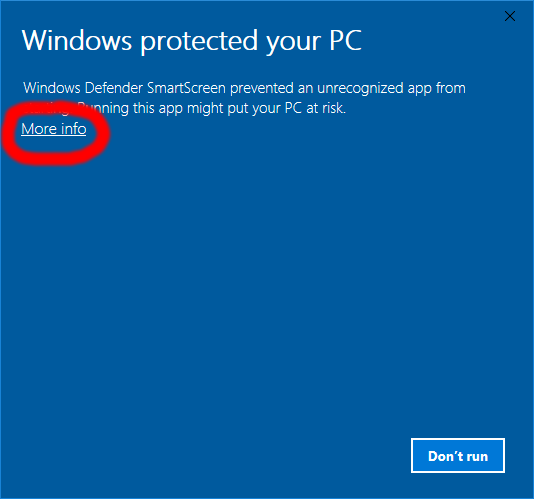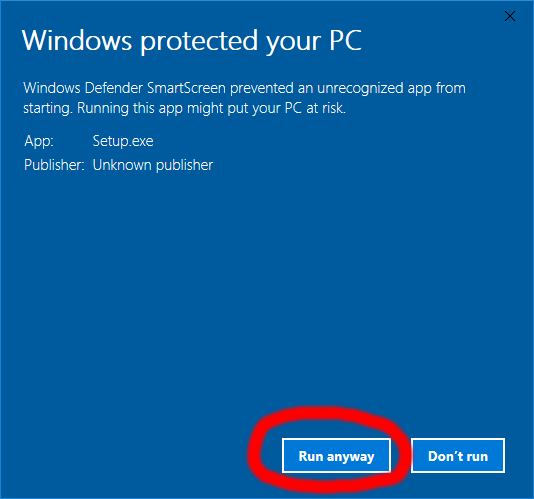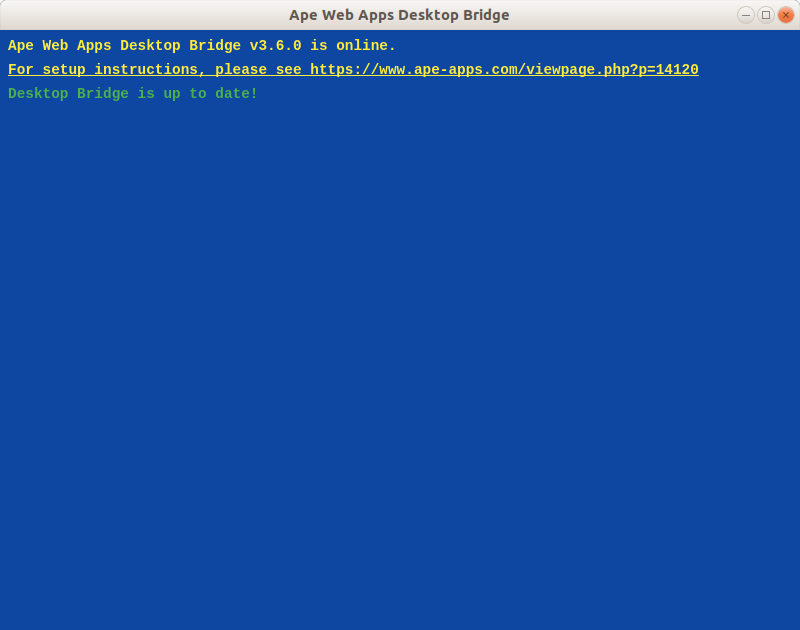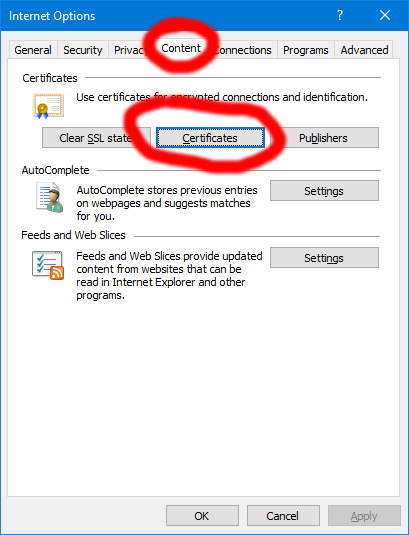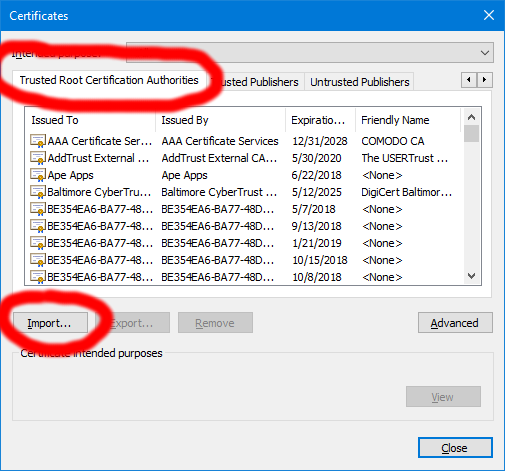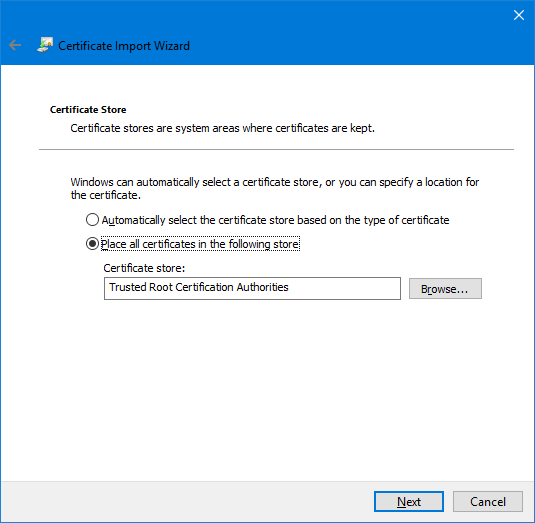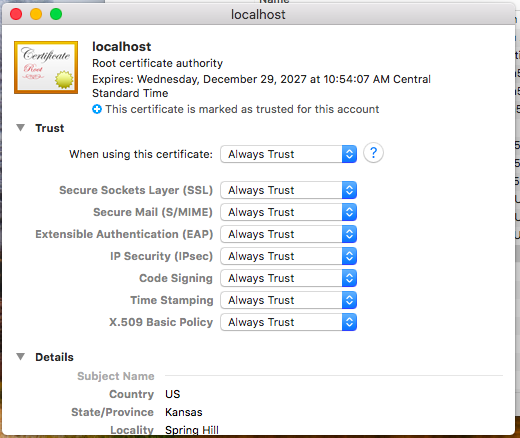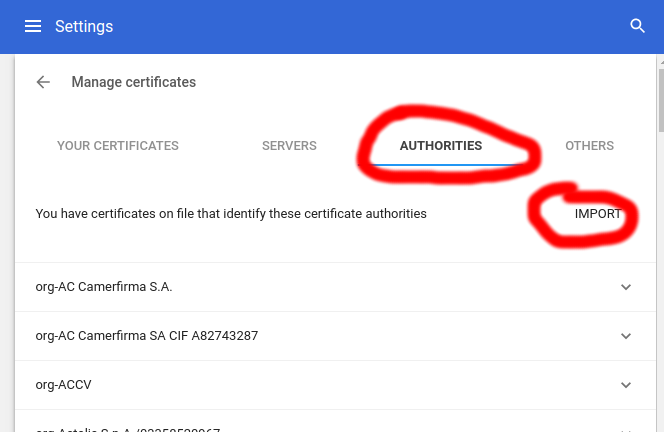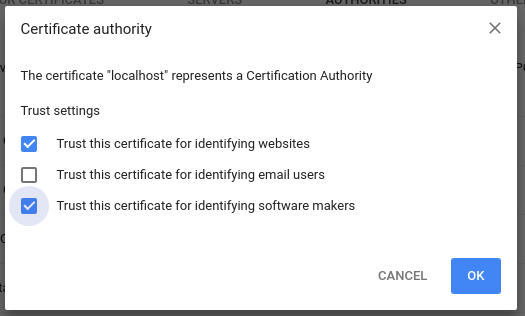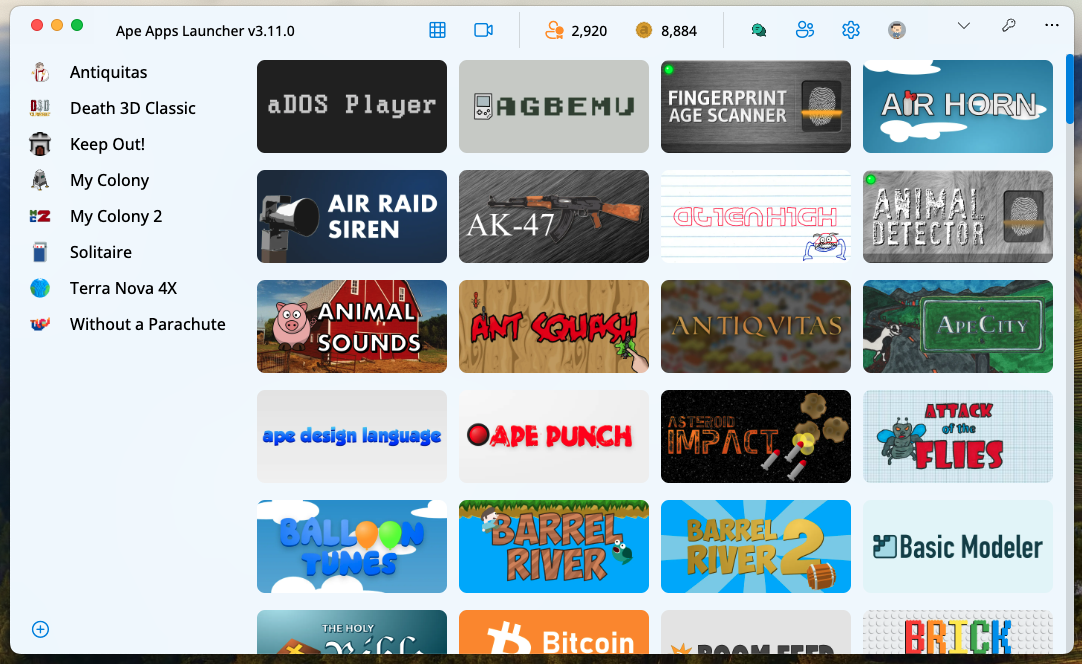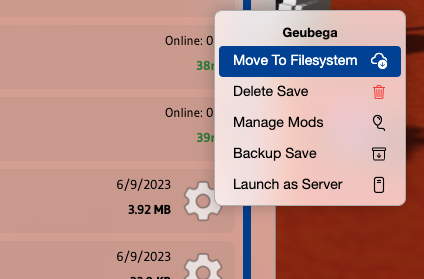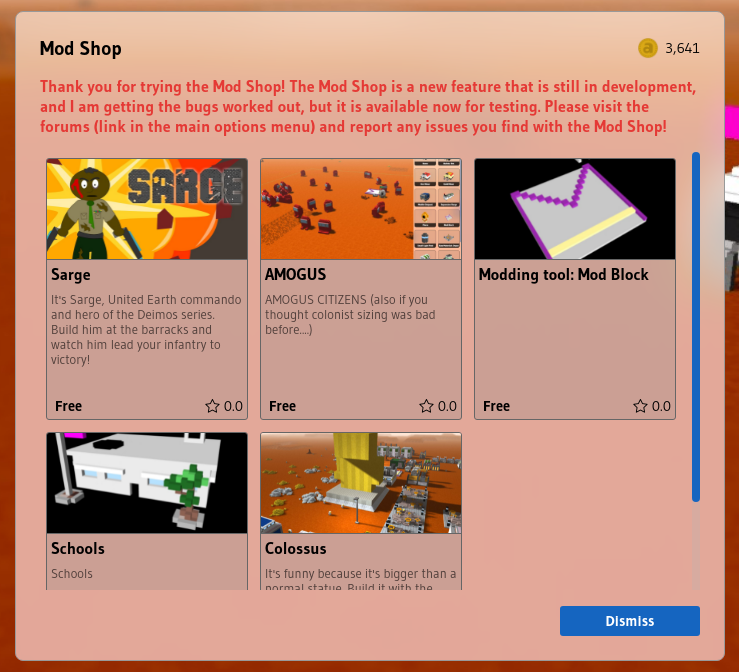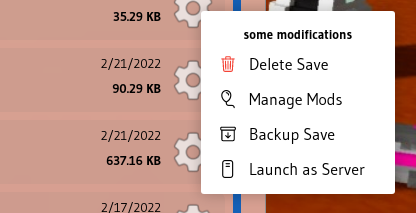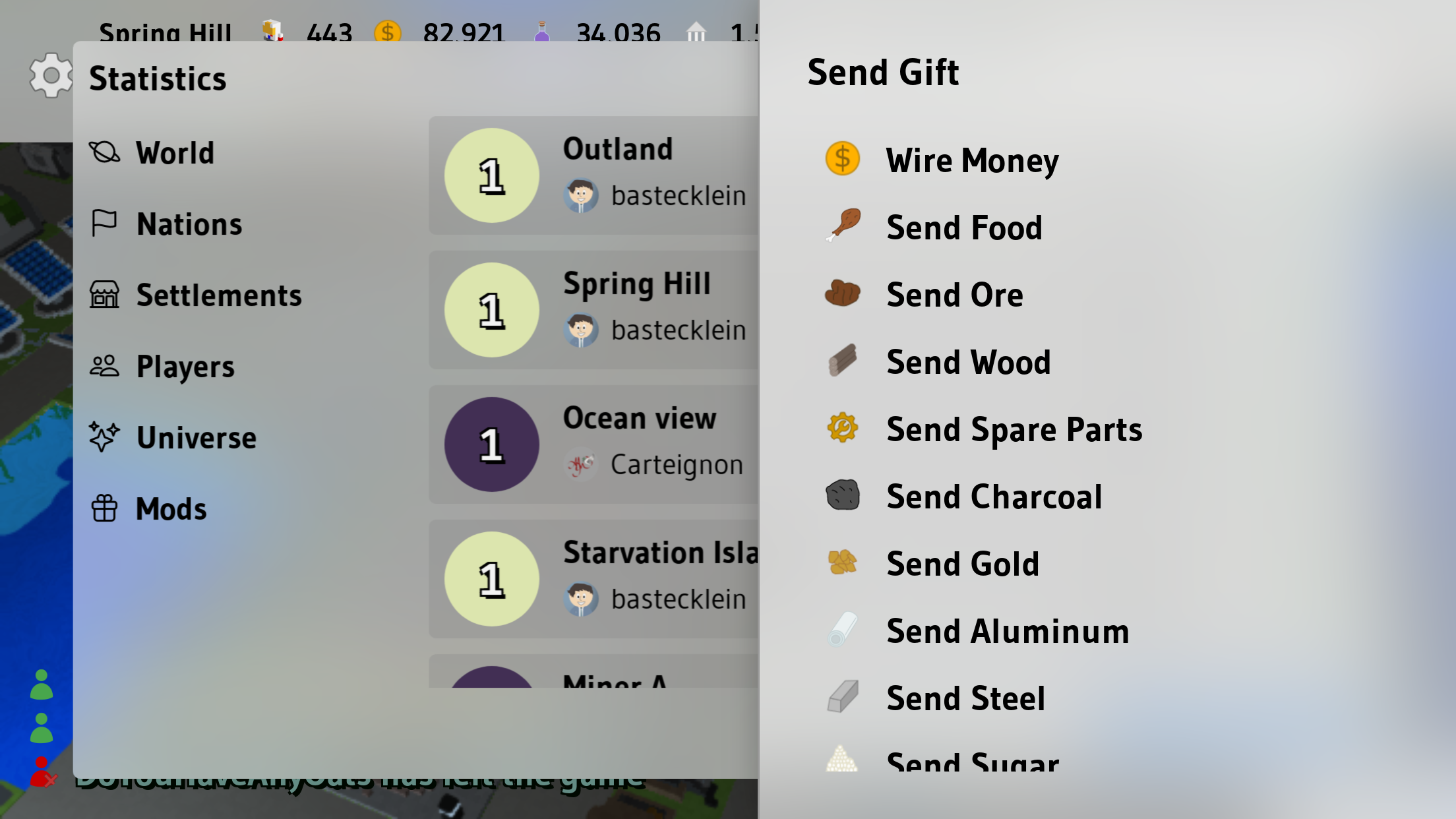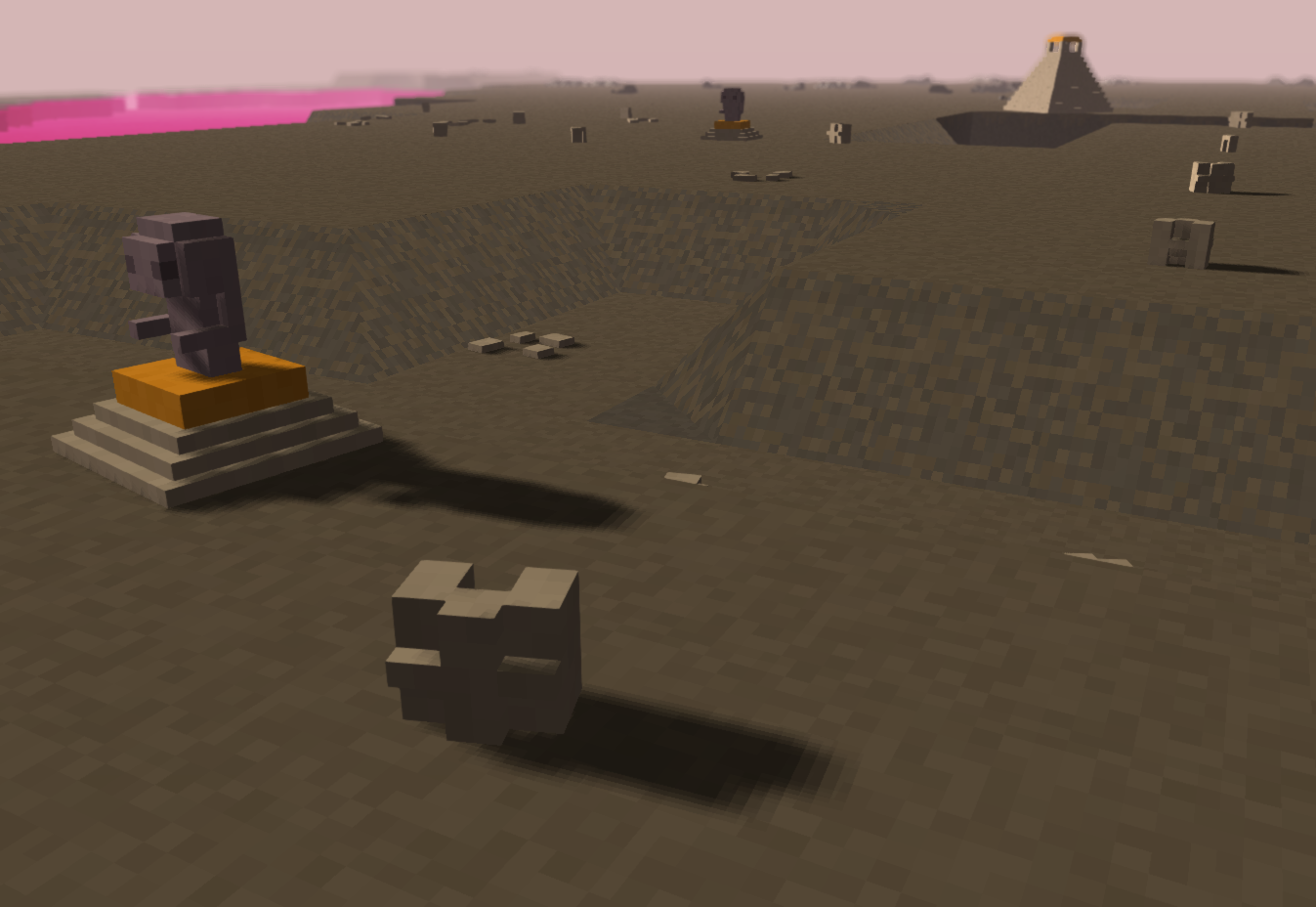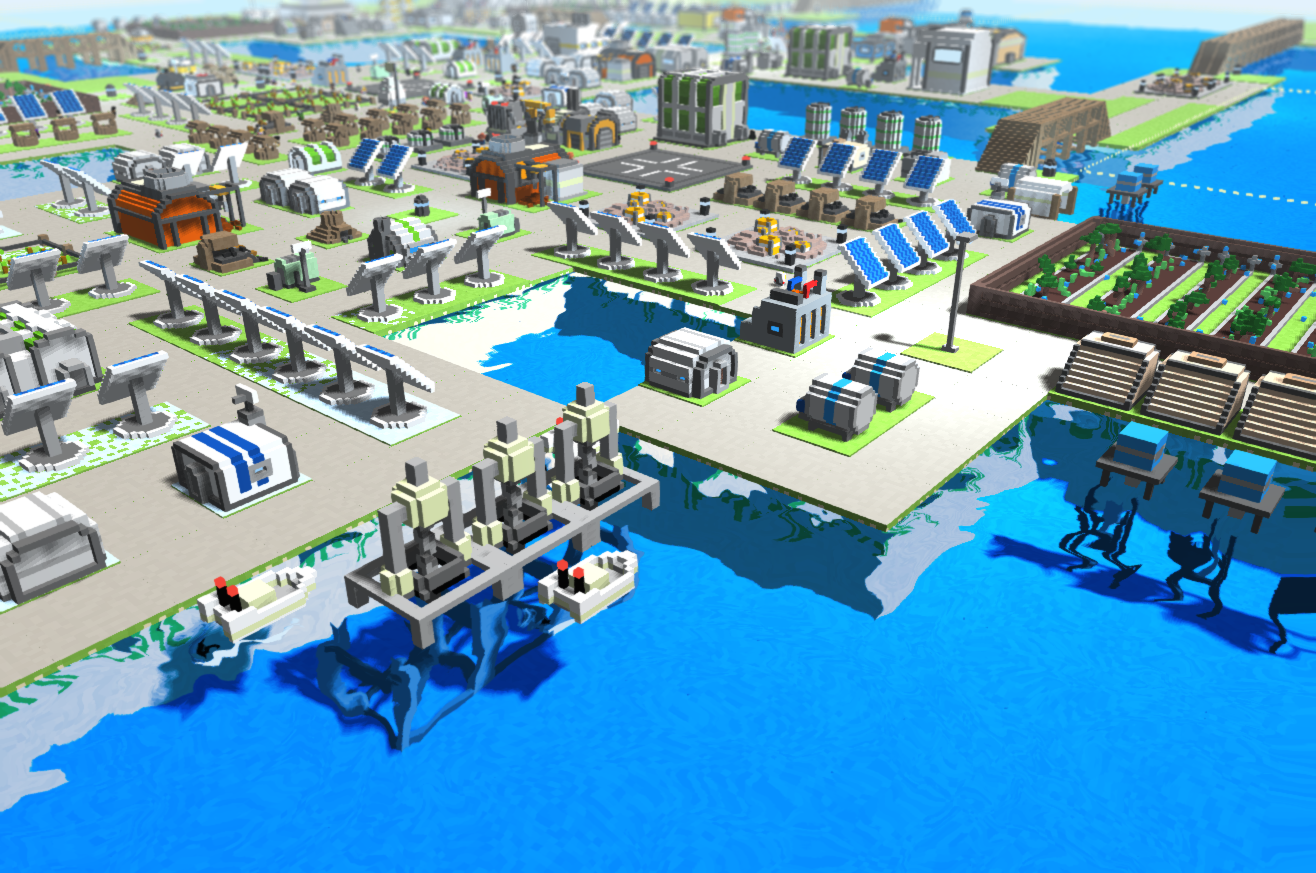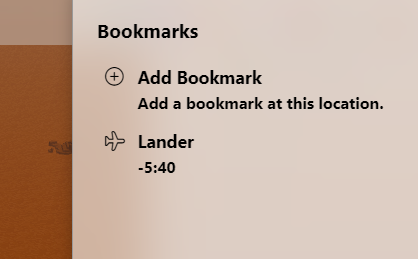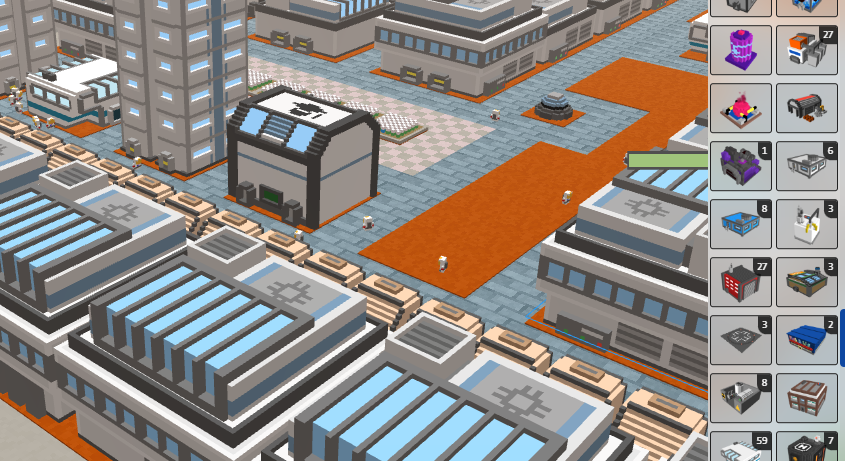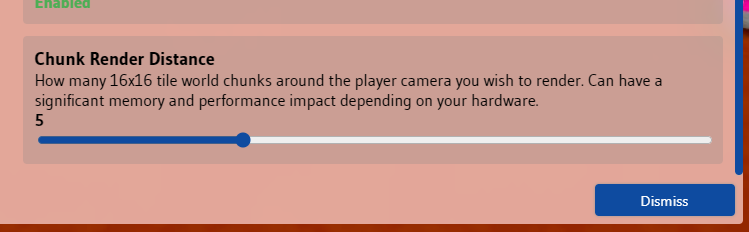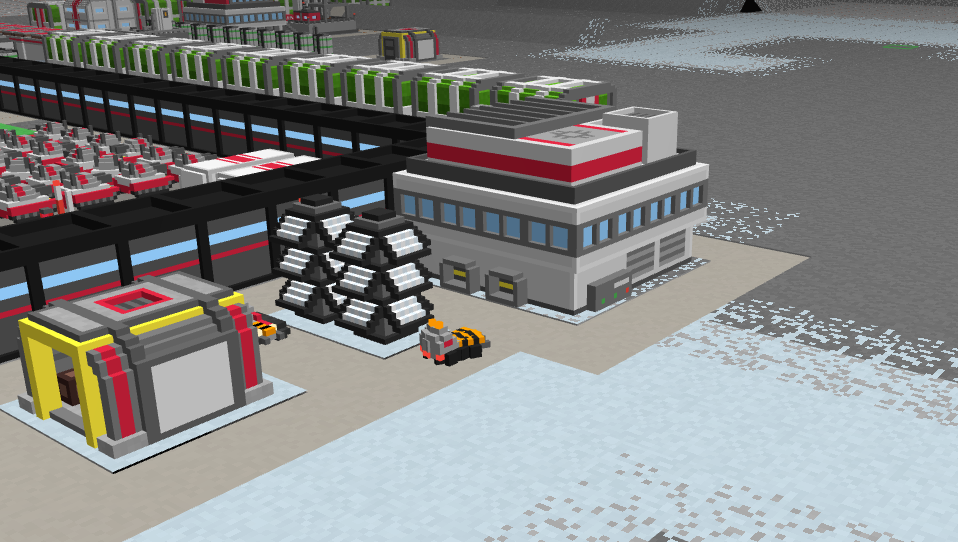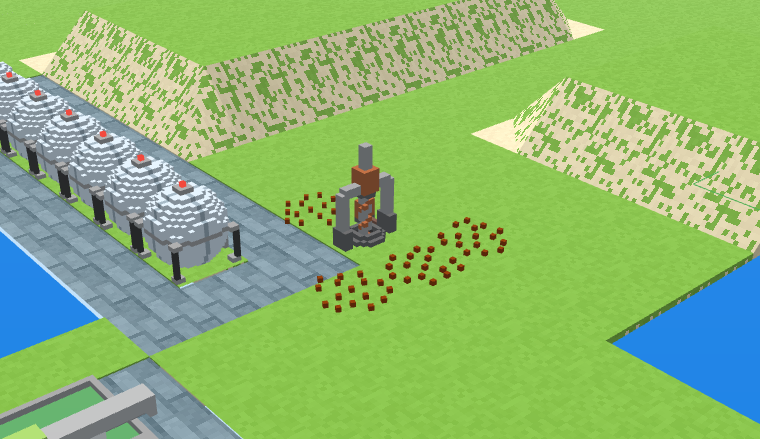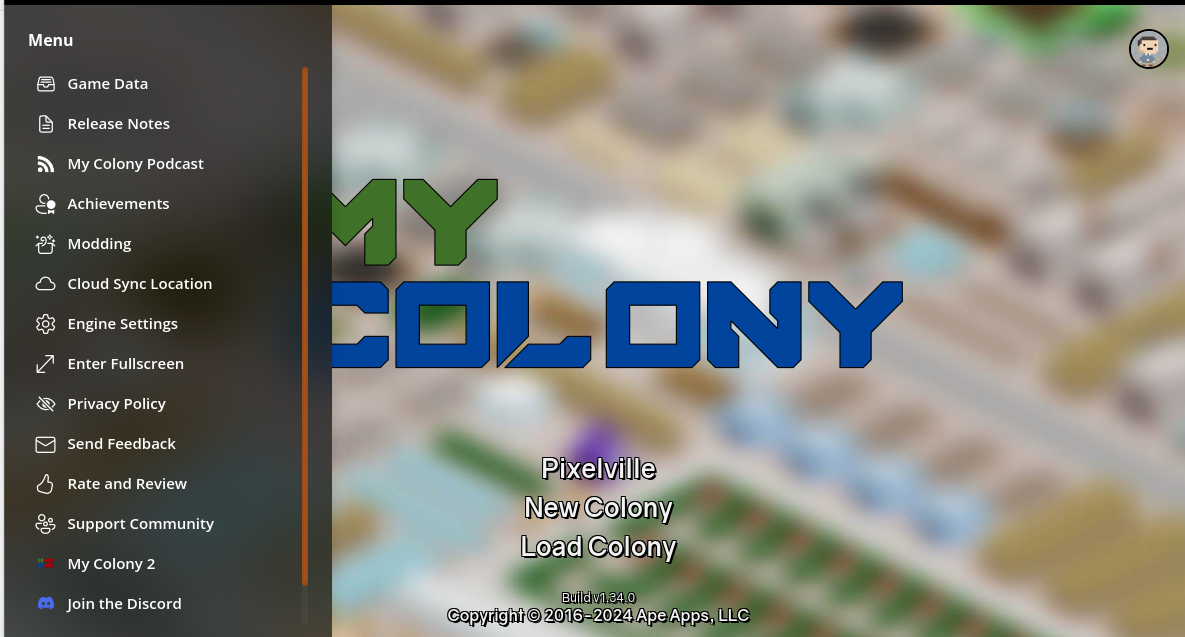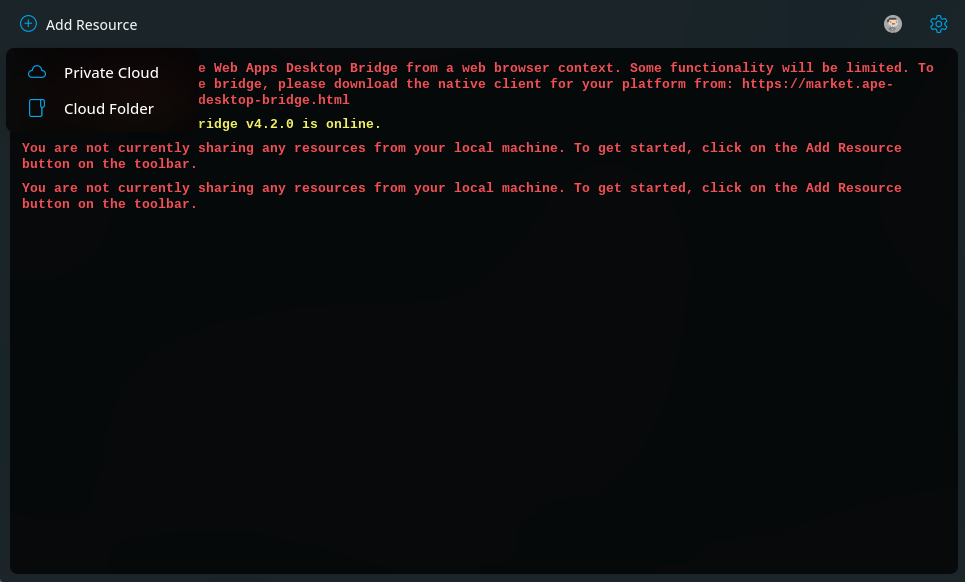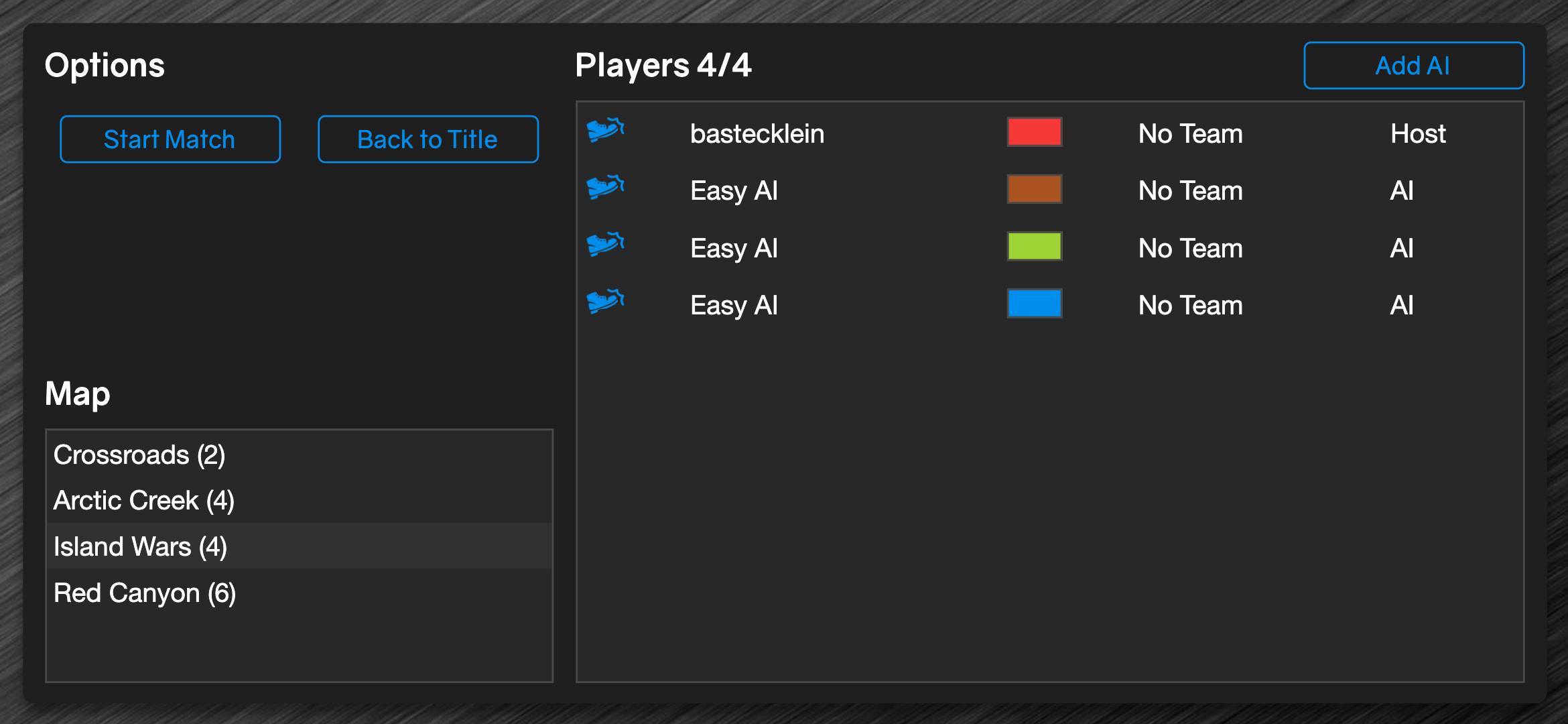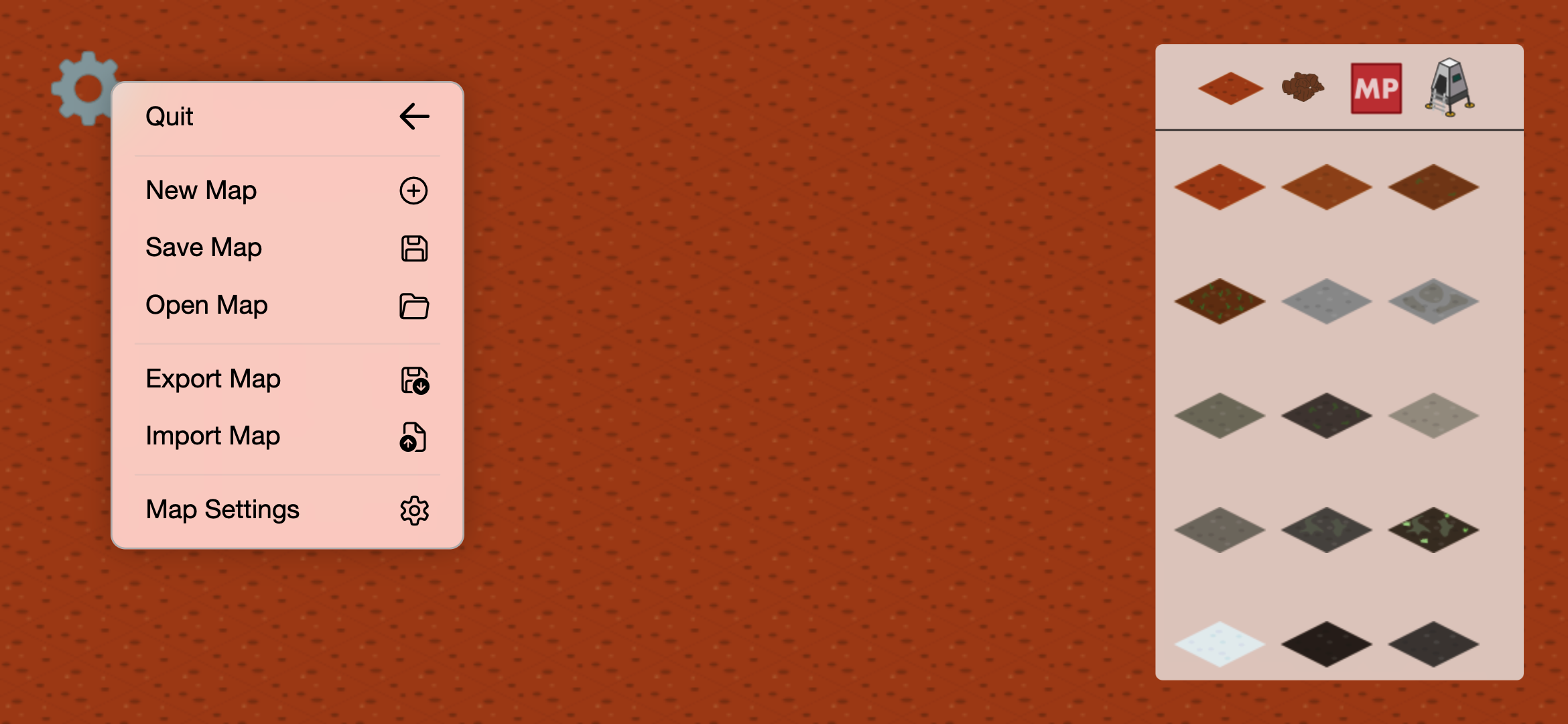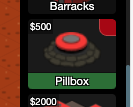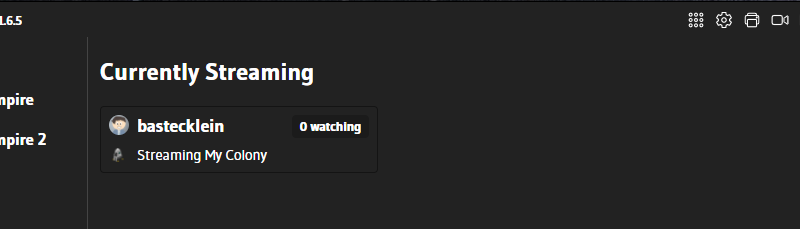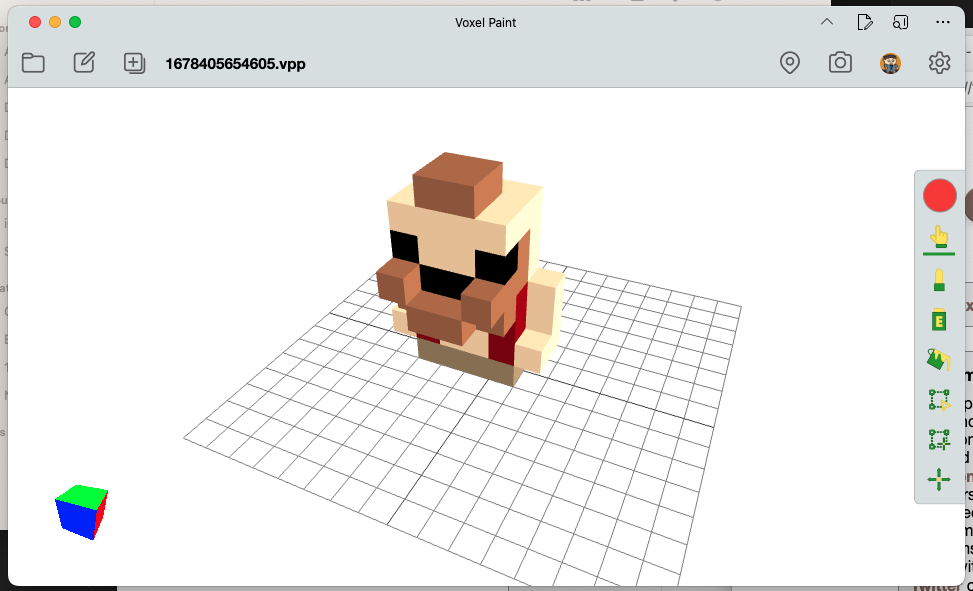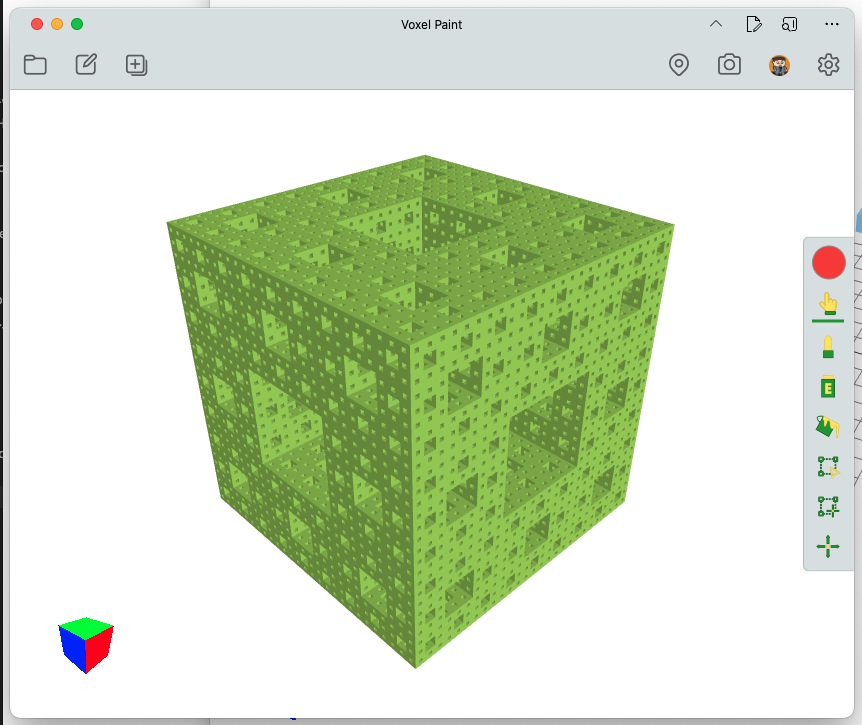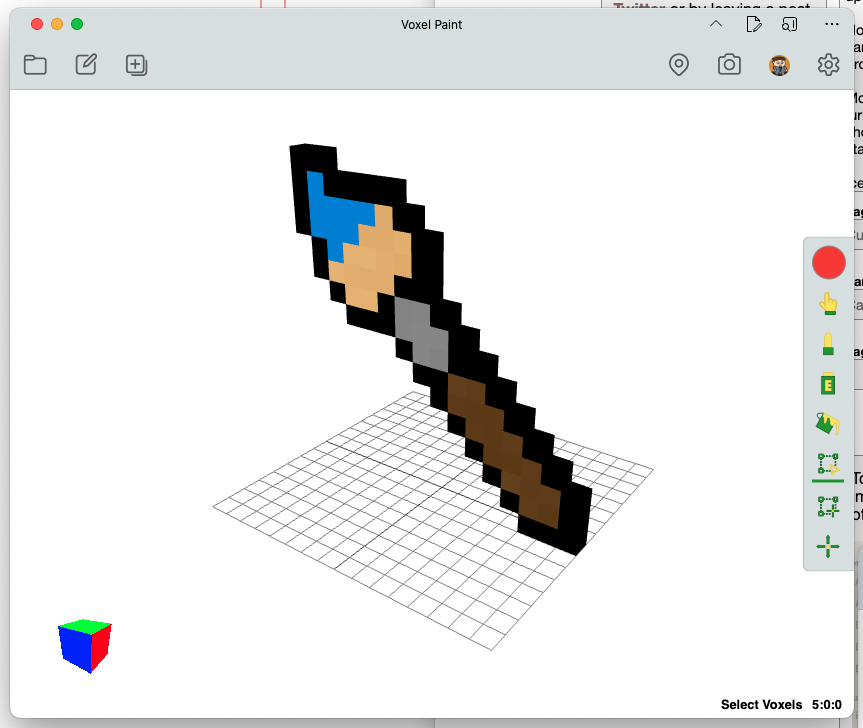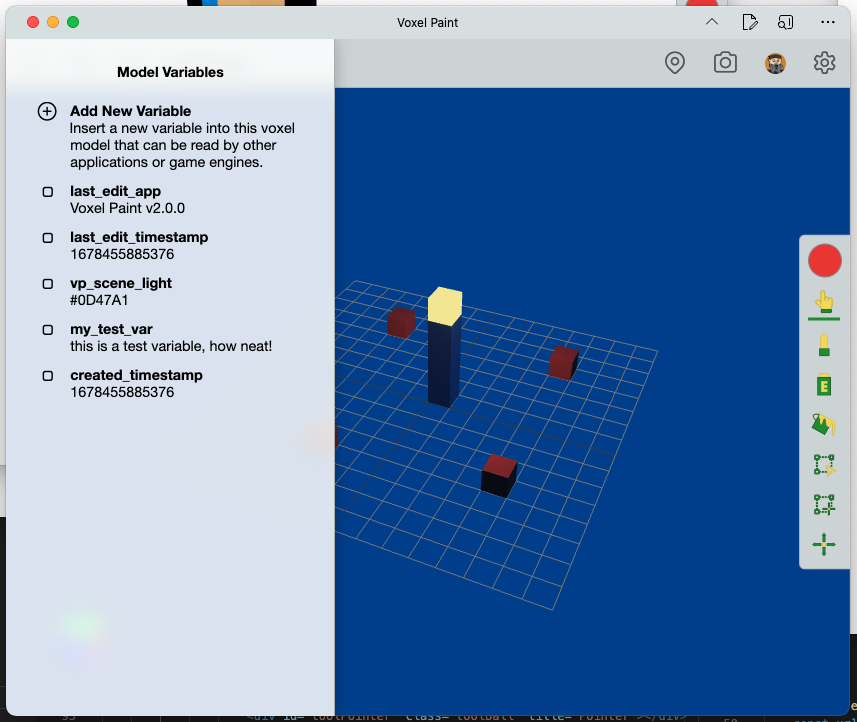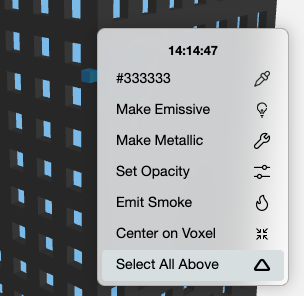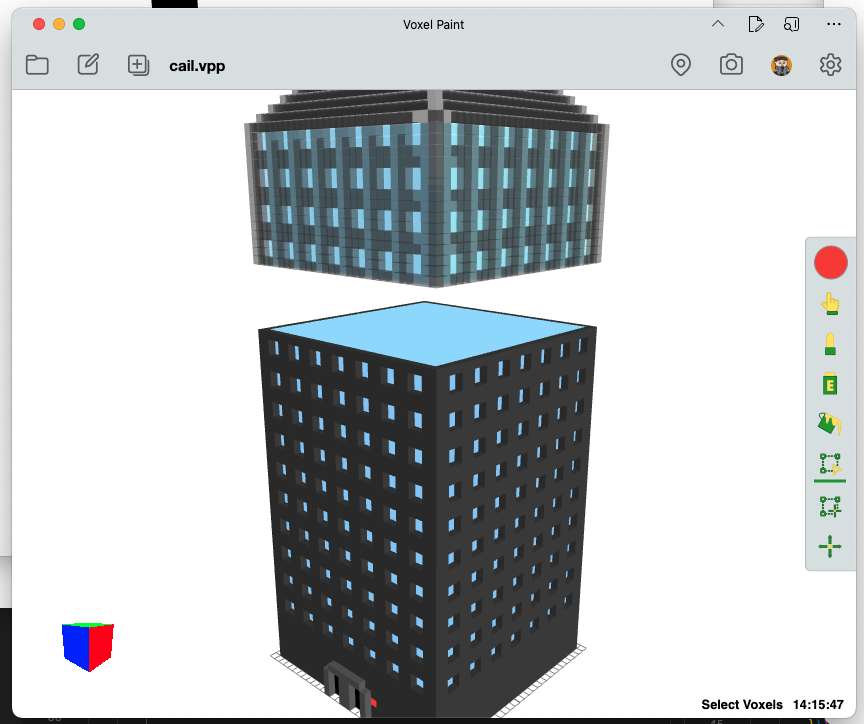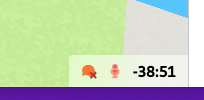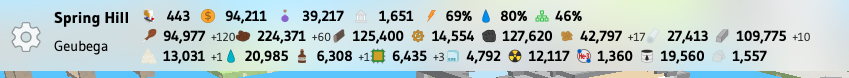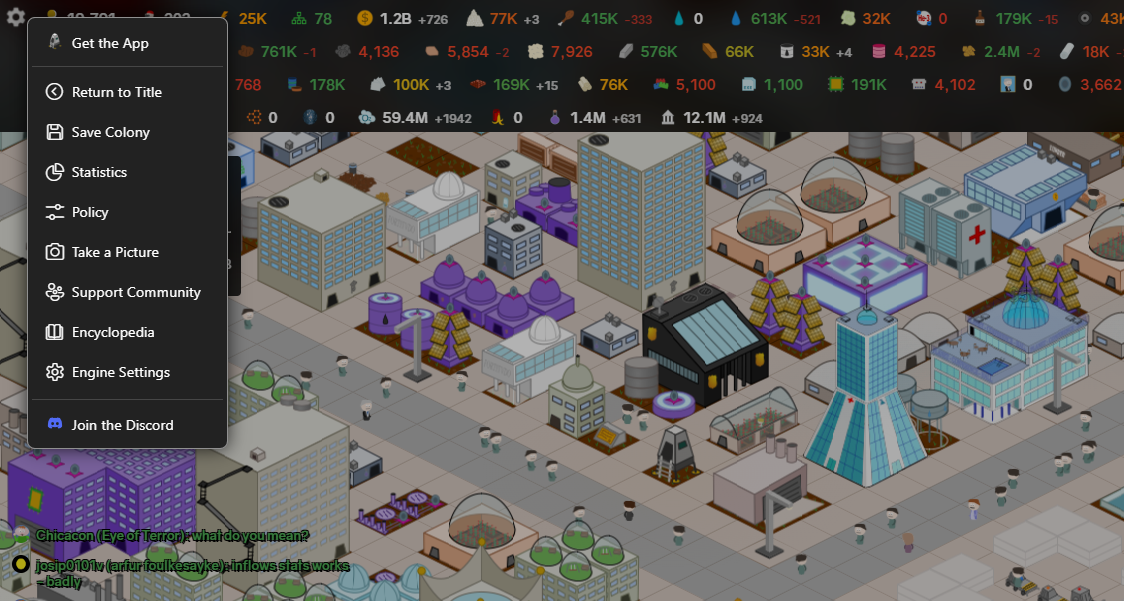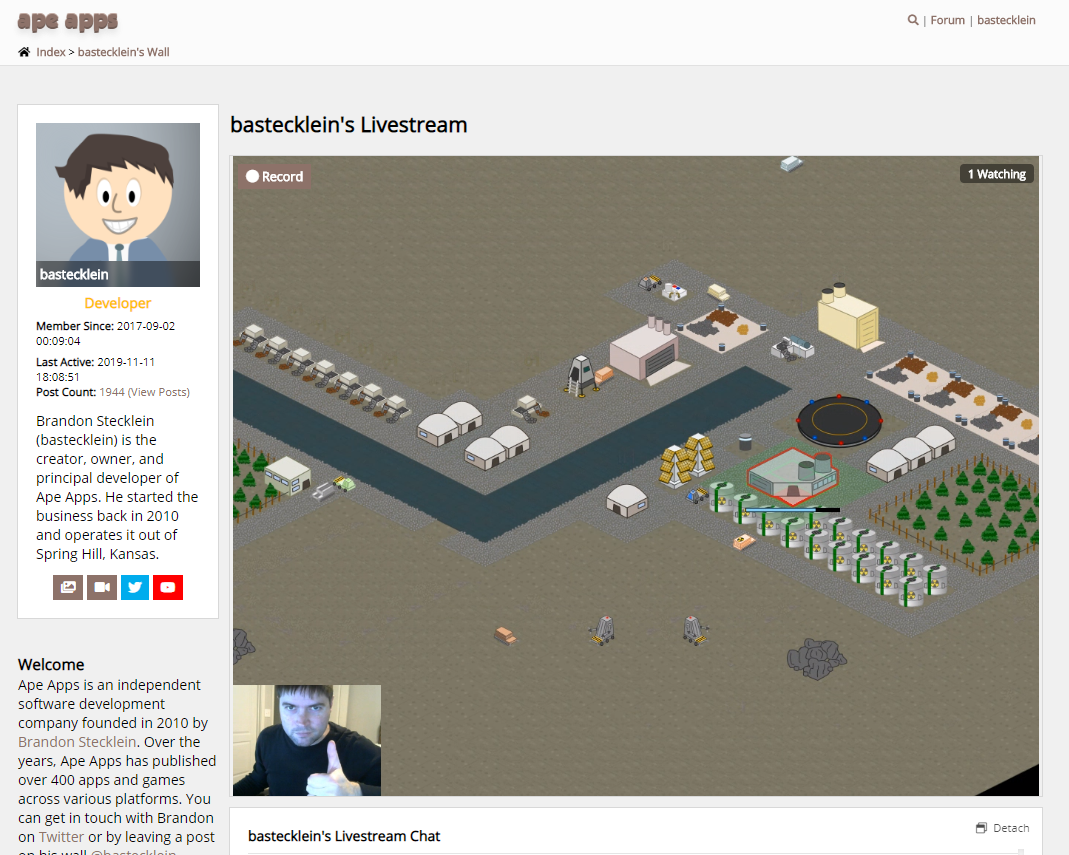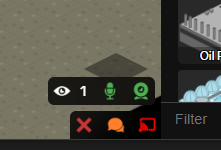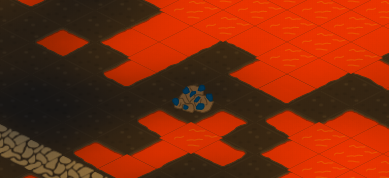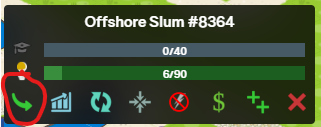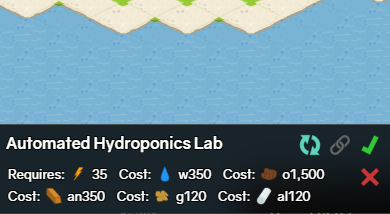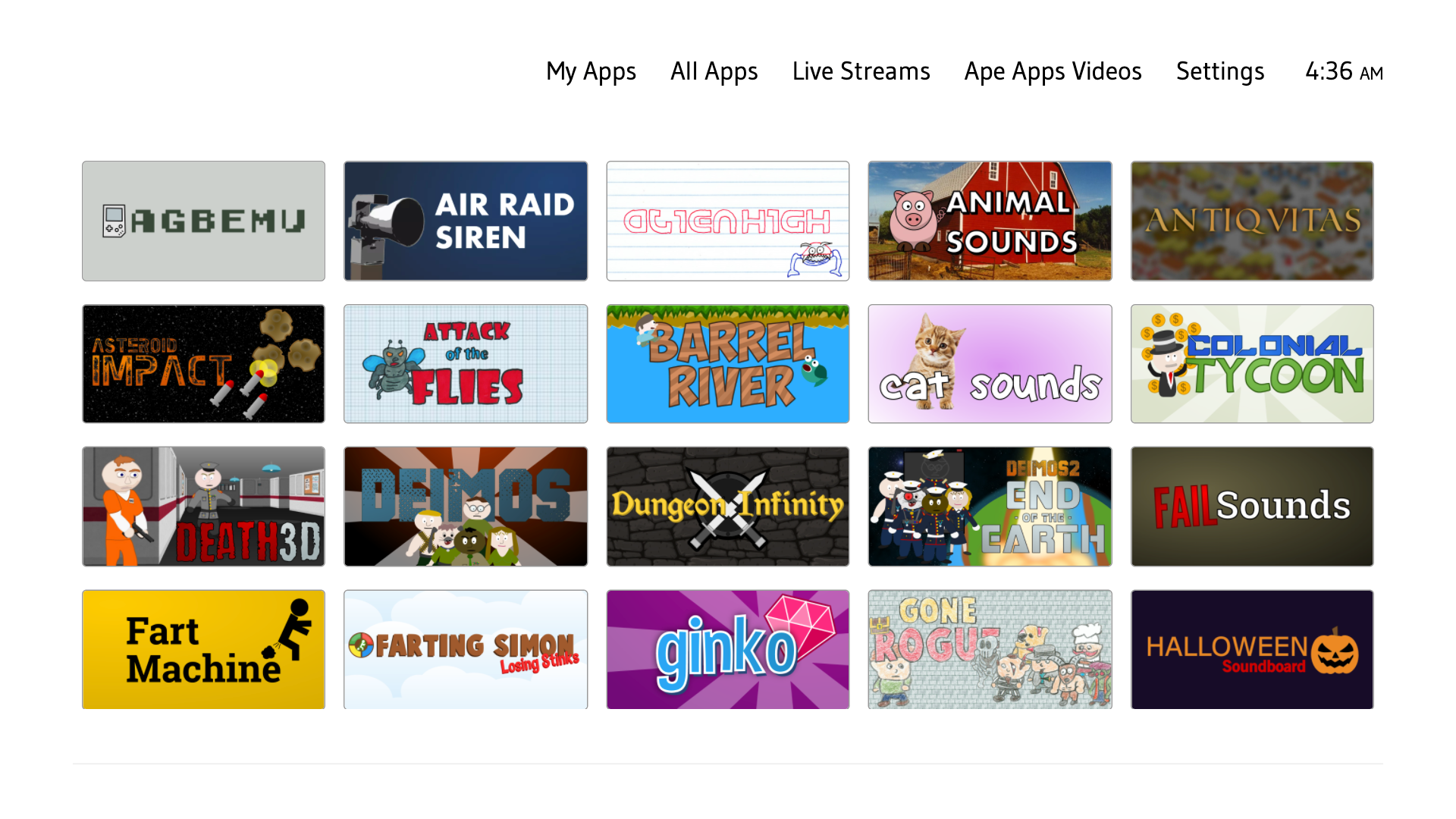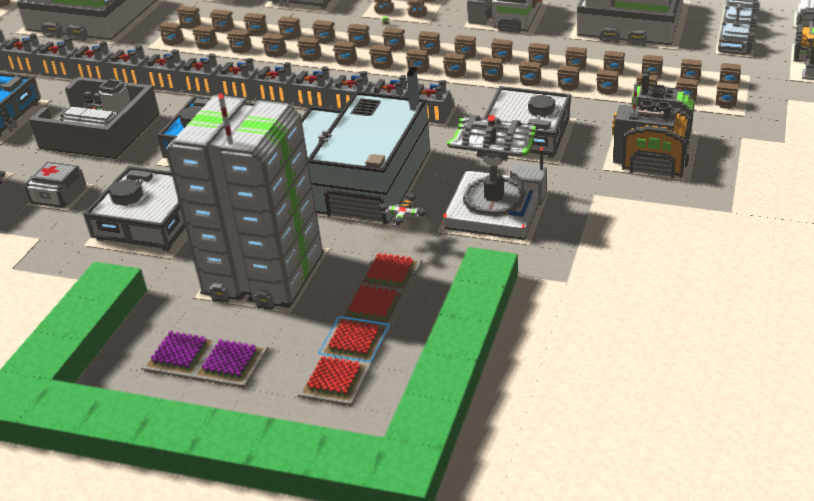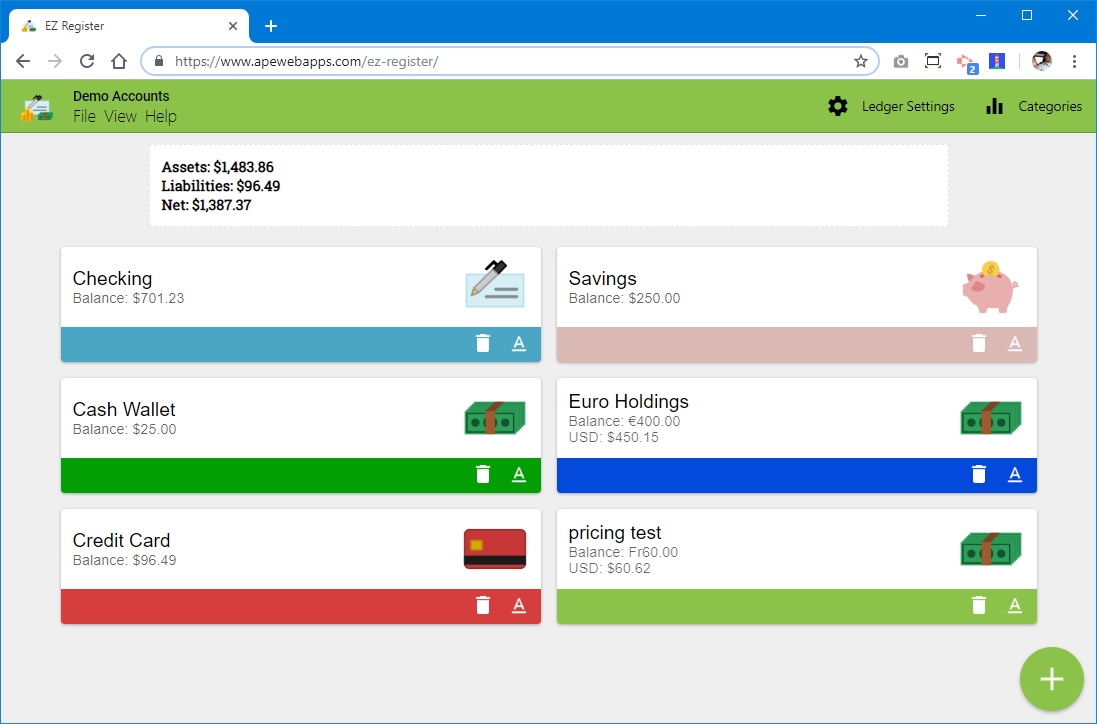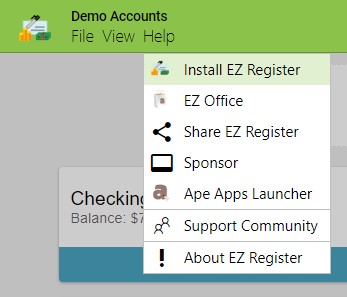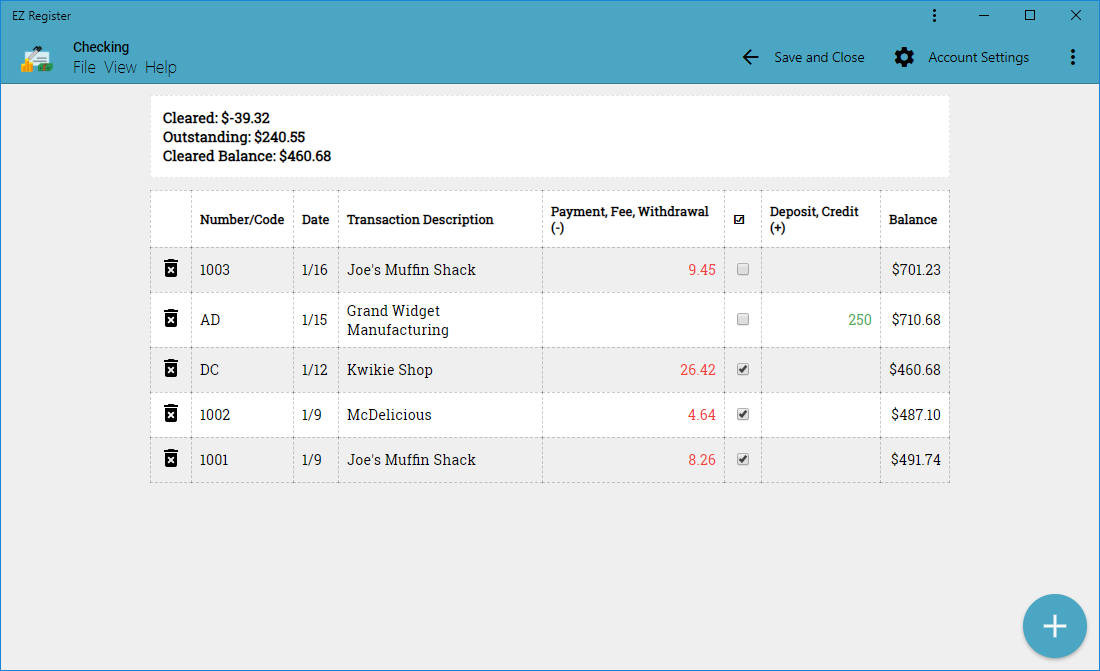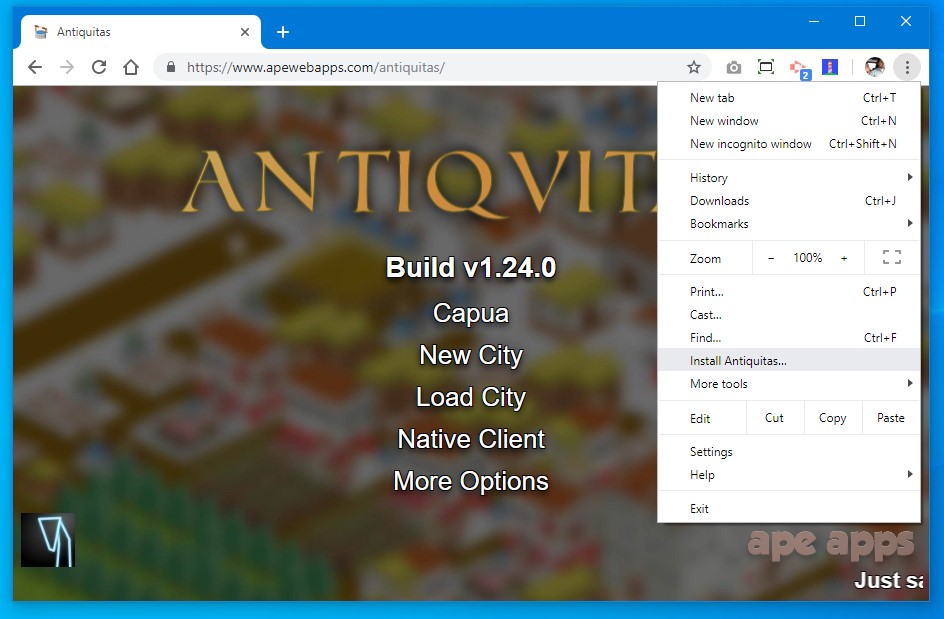Search - web version not working
@bastecklein
the last error log was on 3rd December named `my-colony-v0.76.0-error` which stated
```v0.76.0 1543861400235 utils.js: 409 Uncaught The "path" argument must be one of type string, Buffer, or URL. Received type undefined```
however i found one more file under C:\Program Files (x86)\Steam\steamapps\common\My colony named 'debug' which was modified on 16th december which said
```[1107/233728.487:ERROR:settings.cc(324)] Settings version is not 1
[1108/064417.897:ERROR:settings.cc(324)] Settings version is not 1
[1108/085010.972:ERROR:settings.cc(324)] Settings version is not 1
[1108/095056.315:ERROR:settings.cc(324)] Settings version is not 1
[1108/223543.993:ERROR:settings.cc(324)] Settings version is not 1
[1108/234427.785:ERROR:settings.cc(324)] Settings version is not 1
[1109/054842.957:ERROR:settings.cc(324)] Settings version is not 1
[1109/081843.239:ERROR:settings.cc(324)] Settings version is not 1
[1109/113305.405:ERROR:settings.cc(324)] Settings version is not 1
[1110/091652.236:ERROR:settings.cc(324)] Settings version is not 1
[1110/092330.003:ERROR:settings.cc(324)] Settings version is not 1
[1110/131913.882:ERROR:settings.cc(324)] Settings version is not 1
[1110/135058.198:ERROR:settings.cc(324)] Settings version is not 1
[1110/140436.158:ERROR:settings.cc(324)] Settings version is not 1
[1113/150111.155:ERROR:settings.cc(324)] Settings version is not 1
[1115/142501.602:ERROR:settings.cc(324)] Settings version is not 1
[1117/153739.615:ERROR:settings.cc(324)] Settings version is not 1
[1118/042601.553:ERROR:settings.cc(324)] Settings version is not 1
[1118/070921.072:ERROR:settings.cc(324)] Settings version is not 1
[1118/151127.722:ERROR:settings.cc(324)] Settings version is not 1
[1118/155848.216:ERROR:settings.cc(324)] Settings version is not 1
[1121/101340.967:ERROR:settings.cc(324)] Settings version is not 1
[1122/044700.461:ERROR:settings.cc(324)] Settings version is not 1
[1122/064742.647:ERROR:settings.cc(324)] Settings version is not 1
[1123/023140.944:ERROR:settings.cc(324)] Settings version is not 1
[1123/025755.453:ERROR:settings.cc(324)] Settings version is not 1
[1123/135150.995:ERROR:settings.cc(324)] Settings version is not 1
[1124/145857.108:ERROR:settings.cc(324)] Settings version is not 1
[1126/104356.504:ERROR:settings.cc(324)] Settings version is not 1
[1126/145730.653:ERROR:settings.cc(324)] Settings version is not 1
[1127/053944.615:ERROR:settings.cc(324)] Settings version is not 1
[1127/060224.967:ERROR:settings.cc(324)] Settings version is not 1
[1128/005618.179:ERROR:settings.cc(324)] Settings version is not 1
[1128/012258.285:ERROR:settings.cc(324)] Settings version is not 1
[1128/090138.422:ERROR:settings.cc(324)] Settings version is not 1
[1129/122613.815:ERROR:settings.cc(324)] Settings version is not 1
[1130/095221.483:ERROR:settings.cc(324)] Settings version is not 1
[1130/101156.787:ERROR:settings.cc(324)] Settings version is not 1
[1201/031708.448:ERROR:settings.cc(324)] Settings version is not 1
[1201/152528.206:ERROR:settings.cc(324)] Settings version is not 1
[1204/110934.348:ERROR:settings.cc(324)] Settings version is not 1
[1210/102819.019:ERROR:settings.cc(324)] Settings version is not 1
[1211/011832.590:ERROR:settings.cc(324)] Settings version is not 1
[1215/022914.191:ERROR:settings.cc(324)] Settings version is not 1
[1215/032454.702:ERROR:settings.cc(324)] Settings version is not 1
[1216/085258.302:ERROR:settings.cc(324)] Settings version is not 1```
the last error log was on 3rd December named `my-colony-v0.76.0-error` which stated
```v0.76.0 1543861400235 utils.js: 409 Uncaught The "path" argument must be one of type string, Buffer, or URL. Received type undefined```
however i found one more file under C:\Program Files (x86)\Steam\steamapps\common\My colony named 'debug' which was modified on 16th december which said
```[1107/233728.487:ERROR:settings.cc(324)] Settings version is not 1
[1108/064417.897:ERROR:settings.cc(324)] Settings version is not 1
[1108/085010.972:ERROR:settings.cc(324)] Settings version is not 1
[1108/095056.315:ERROR:settings.cc(324)] Settings version is not 1
[1108/223543.993:ERROR:settings.cc(324)] Settings version is not 1
[1108/234427.785:ERROR:settings.cc(324)] Settings version is not 1
[1109/054842.957:ERROR:settings.cc(324)] Settings version is not 1
[1109/081843.239:ERROR:settings.cc(324)] Settings version is not 1
[1109/113305.405:ERROR:settings.cc(324)] Settings version is not 1
[1110/091652.236:ERROR:settings.cc(324)] Settings version is not 1
[1110/092330.003:ERROR:settings.cc(324)] Settings version is not 1
[1110/131913.882:ERROR:settings.cc(324)] Settings version is not 1
[1110/135058.198:ERROR:settings.cc(324)] Settings version is not 1
[1110/140436.158:ERROR:settings.cc(324)] Settings version is not 1
[1113/150111.155:ERROR:settings.cc(324)] Settings version is not 1
[1115/142501.602:ERROR:settings.cc(324)] Settings version is not 1
[1117/153739.615:ERROR:settings.cc(324)] Settings version is not 1
[1118/042601.553:ERROR:settings.cc(324)] Settings version is not 1
[1118/070921.072:ERROR:settings.cc(324)] Settings version is not 1
[1118/151127.722:ERROR:settings.cc(324)] Settings version is not 1
[1118/155848.216:ERROR:settings.cc(324)] Settings version is not 1
[1121/101340.967:ERROR:settings.cc(324)] Settings version is not 1
[1122/044700.461:ERROR:settings.cc(324)] Settings version is not 1
[1122/064742.647:ERROR:settings.cc(324)] Settings version is not 1
[1123/023140.944:ERROR:settings.cc(324)] Settings version is not 1
[1123/025755.453:ERROR:settings.cc(324)] Settings version is not 1
[1123/135150.995:ERROR:settings.cc(324)] Settings version is not 1
[1124/145857.108:ERROR:settings.cc(324)] Settings version is not 1
[1126/104356.504:ERROR:settings.cc(324)] Settings version is not 1
[1126/145730.653:ERROR:settings.cc(324)] Settings version is not 1
[1127/053944.615:ERROR:settings.cc(324)] Settings version is not 1
[1127/060224.967:ERROR:settings.cc(324)] Settings version is not 1
[1128/005618.179:ERROR:settings.cc(324)] Settings version is not 1
[1128/012258.285:ERROR:settings.cc(324)] Settings version is not 1
[1128/090138.422:ERROR:settings.cc(324)] Settings version is not 1
[1129/122613.815:ERROR:settings.cc(324)] Settings version is not 1
[1130/095221.483:ERROR:settings.cc(324)] Settings version is not 1
[1130/101156.787:ERROR:settings.cc(324)] Settings version is not 1
[1201/031708.448:ERROR:settings.cc(324)] Settings version is not 1
[1201/152528.206:ERROR:settings.cc(324)] Settings version is not 1
[1204/110934.348:ERROR:settings.cc(324)] Settings version is not 1
[1210/102819.019:ERROR:settings.cc(324)] Settings version is not 1
[1211/011832.590:ERROR:settings.cc(324)] Settings version is not 1
[1215/022914.191:ERROR:settings.cc(324)] Settings version is not 1
[1215/032454.702:ERROR:settings.cc(324)] Settings version is not 1
[1216/085258.302:ERROR:settings.cc(324)] Settings version is not 1```
This post is about My Colony downloaded from the Windows Store. It does not impact the desktop Native Client downloaded from the Ape Market.
This spring when Microsoft releases the "Redstone 4" update to Windows 10, My Colony will switch from being a completely packaged 'Universal Windows' app to a 'Hosted Web App,' or Progressive Web App. Most end users should notice very little difference, other than the slide-out menu and popup dialogs looking a bit different than before.
This change reduces the Windows 10 app package from over 200mb to about 1.5mb. It also speeds up development time, as repackaging the app for Windows 10 will no longer have to be done for every release, and end users will receive the latest updates without even having to download an app update.
Most users of the Windows 10 app probably do not even realize that the app had been a Hosted Web App from its first release all the way up to v0.40.0 which was released just a few months ago (in August). For those who do not know, a Hosted Web App is essentially just a web browser window linked to the Web version of My Colony. What makes it different than just using the web browser is that Hosted Web Apps also have access to native Windows API's, such as the ability to save games to the local file-system, making them a bit more capable than just playing the game through a normal browser. The Hosted Web App container also theoretically has less overhead than a full web browser.
The reason I switched away from using the Hosted Web App model last fall was because I wanted the Windows client to be more stable than the Web client during updates. As many players on the Web know, things can get messed up during the few days that an update is taking place. In addition, the Hosted Web App would not always work properly when the user did not have a good internet connection.
So why switch back? The next major release of Windows (Redstone 4) brings support for Service Workers, one of the key components of Progressive Web Apps. Service Workers, among other things, allow a website to cache data in a way that makes them 100% usable whether there is an internet connection or not, just like an app downloaded from the store. Chrome already supports Service Workers which are active on the Web version of My Colony (which is why Web users need to do a 'Hard Reload' any time changes are made during development cycles). Also, I have recently made changes to Ape Web Apps which will allow me to keep the Hosted Windows version of the app back on the current stable version until the in-development update is ready for release.
Finally, a major factor in the decision comes down to the future of the "Universal Windows Platform" (UWP) itself. Truthfully, not too many people download My Colony from the Windows Store. Many organizations have been ditching their Windows Store apps recently, and it is easy to see why. Now that Microsoft has totally abandoned the Windows Phone, the UWP platform really doesn't make much sense any longer, particularly considering how gimped the UWP API is compared to traditional Windows Desktop applications. The difference in capabilities between a UWP app and a Web App are minor, and a game like My Colony really does not benefit much from being packaged as a full UWP app anyway. Given this and just the time and effort it takes to package, compile, and submit a new UWP release of My Colony every week, it just makes more sense to convert this game back to a Hosted Web App like it was before.
I actually think that Progressive Web Apps are going to be the future for a lot of things anyway. I am also looking into turning the iPhone version of My Colony into a Hosted Web App at some point, as the game's usage on iPhone is also fairly low. Android will probably not be switched over though, since it accounts for about 90% of My Colony players and I don't want to nuke the server. The Native Client desktop versions will also not be converted at any time. I feel like those are the versions that will still be around in 20 years when all of the app stores and mobile platforms are history.
Now maybe someday when My Colony is a mature game and I am not making such frequent updates, I will convert it back to a full packaged UWP app. But right now when I am updating the game every week, it just takes a lot of time to be constantly updating the game on every platform.
This spring when Microsoft releases the "Redstone 4" update to Windows 10, My Colony will switch from being a completely packaged 'Universal Windows' app to a 'Hosted Web App,' or Progressive Web App. Most end users should notice very little difference, other than the slide-out menu and popup dialogs looking a bit different than before.
This change reduces the Windows 10 app package from over 200mb to about 1.5mb. It also speeds up development time, as repackaging the app for Windows 10 will no longer have to be done for every release, and end users will receive the latest updates without even having to download an app update.
Most users of the Windows 10 app probably do not even realize that the app had been a Hosted Web App from its first release all the way up to v0.40.0 which was released just a few months ago (in August). For those who do not know, a Hosted Web App is essentially just a web browser window linked to the Web version of My Colony. What makes it different than just using the web browser is that Hosted Web Apps also have access to native Windows API's, such as the ability to save games to the local file-system, making them a bit more capable than just playing the game through a normal browser. The Hosted Web App container also theoretically has less overhead than a full web browser.
The reason I switched away from using the Hosted Web App model last fall was because I wanted the Windows client to be more stable than the Web client during updates. As many players on the Web know, things can get messed up during the few days that an update is taking place. In addition, the Hosted Web App would not always work properly when the user did not have a good internet connection.
So why switch back? The next major release of Windows (Redstone 4) brings support for Service Workers, one of the key components of Progressive Web Apps. Service Workers, among other things, allow a website to cache data in a way that makes them 100% usable whether there is an internet connection or not, just like an app downloaded from the store. Chrome already supports Service Workers which are active on the Web version of My Colony (which is why Web users need to do a 'Hard Reload' any time changes are made during development cycles). Also, I have recently made changes to Ape Web Apps which will allow me to keep the Hosted Windows version of the app back on the current stable version until the in-development update is ready for release.
Finally, a major factor in the decision comes down to the future of the "Universal Windows Platform" (UWP) itself. Truthfully, not too many people download My Colony from the Windows Store. Many organizations have been ditching their Windows Store apps recently, and it is easy to see why. Now that Microsoft has totally abandoned the Windows Phone, the UWP platform really doesn't make much sense any longer, particularly considering how gimped the UWP API is compared to traditional Windows Desktop applications. The difference in capabilities between a UWP app and a Web App are minor, and a game like My Colony really does not benefit much from being packaged as a full UWP app anyway. Given this and just the time and effort it takes to package, compile, and submit a new UWP release of My Colony every week, it just makes more sense to convert this game back to a Hosted Web App like it was before.
I actually think that Progressive Web Apps are going to be the future for a lot of things anyway. I am also looking into turning the iPhone version of My Colony into a Hosted Web App at some point, as the game's usage on iPhone is also fairly low. Android will probably not be switched over though, since it accounts for about 90% of My Colony players and I don't want to nuke the server. The Native Client desktop versions will also not be converted at any time. I feel like those are the versions that will still be around in 20 years when all of the app stores and mobile platforms are history.
Now maybe someday when My Colony is a mature game and I am not making such frequent updates, I will convert it back to a full packaged UWP app. But right now when I am updating the game every week, it just takes a lot of time to be constantly updating the game on every platform.
This application is for advanced users only.
What is it?
The Ape Web Apps Desktop Bridge adds extra functionality to apps and games hosted on apewebapps.com and those downloaded from the Windows Store, giving them additional features and capabilities normally only available in the native client versions of the apps and games. These features include things like offline file-system storage access and peer-to-peer connectivity over local area networks (think offline LAN multiplayer). These features are generally unavailable to web and store apps due to web browser security standards.
Who is it for?
The Desktop Bridge was created by @bastecklein to allow for testing native cross-platform features while doing development on the web. It was previously too archaic and technical for distribution. However, with upcoming online and offline multiplayer features for games such as My Colony, Antiquitas, Colony Wars, and Death 3d, it would be impossible for web-only users of these games to use their full feature-sets.
Do you need it?
It is important to keep in mind that using the Ape Web Apps Desktop Bridge is still somewhat technical, and in most cases it is preferable to just install a native client version of the app or game you are wanting to use. Setup requires installing a security certificate authority to your operating system or browser of choice, a step which some users may be uncomfortable with. But for some circumstances where you either cannot use a native version of the app or you just prefer the web or store version, the Ape Web Apps Desktop Bridge is available to unlock full desktop-class functionality for software hosted on apewebapps.com.
Installation
The Ape Web Apps Desktop Bridge is available for free to download from the Ape Market at this url: https://market.ape-apps.com/ape-web-apps-desktop-bridge.html . It runs on most recent 64bit editions of Windows, macOS, and Linux.
The installer is not digitally signed with any certificates, so you have to allow installation manually if you get a security warning. On Windows, it will look something like this:
On macOS, after extracting the app to your Applications folder, you will have to right-click (or command click) on the app and select 'Open' the first time you run it. There are generally no special instructions required on Linux. When installation is complete, you will be greeted with the standard console screen:
At this point everything is ready to go on the bridge-side of things. On Windows only, if you are using the standard Windows Firewall, you will be asked to allow port access to the Desktop Bridge. You must allow access, or the bridge will not work properly. Once the app window is up and running, closing or minimizing the window will simply minimize it to your system tray. To quit the application completely, you must right-click on the tray icon and select 'Quit.'
Certificate Installation
In order to actually use the Desktop Bridge, you must install a security certificate onto your PC. Why? Ape Web Apps is hosted on a secure (https) domain, and as such can only interact with resources which contain a valid security certificate. A similar restriction applies to Windows Store apps. With the Ape Web Apps Desktop Bridge, you are essentially hosting a secure server on your own desktop that acts as a middle man between the game and your PC. Most home users don't have to install certificates on their own machines, although it is a lot more common in corporate network environments. The bridge will not work properly without the certificate, so if you are not comfortable with this step, then you might as well not continue.
Certificate installation will be different depending on your operating system and environment, but below are some common installation scenarios. You can probably get enough information here to make it work on any platform.
The first thing you have to do on all platforms though, is download the certificate authority used to validate the Desktop Bridge application:
The next step will depend on your environment.
Windows
To install the certificate on Windows, you will need to open the Control Panel and go to the Internet Options application. In the window that comes up, select the Certificates button in the Content tab.
Next, go to the Trusted Root Certificate Authorities tab and select Import.
On the next screen, you will need to browse to the file you downloaded. You will have to change the file type filter to 'All Files', as the file extension is different (.pem) than the one that is automatically selected. After you selected the downloaded certificate, press the 'Next' button. On the next screen, make sure your options match what is below and hit next.
Certificate installation should now be complete on Windows.
macOS
Installation on a Mac is quite a bit less involved. You generally just have to double click on the certificate file you downloaded. It should open up the Keychain Access application and ask which keychain you want to install the certificate to. You will use the login keychain.
Then in the Keychain Access window, select login on the left side, find the new localhost key, and double click on it. In the window that opens, expand the Trust section and change the setting to 'Always Trust.'
Certificate installation should now be complete on macOS.
Linux
On Linux, installation will differ based on distro. On some distros, you may be able to just double click on the downloaded certificate and import it to your keychain and be done with it. Whether or not the web browser will accept the certificate is another matter. For Chrome on Ubuntu, I had to actually install the certificate into Chrome itself, which was a simple matter. On Chrome, navigate to the chrome://settings/ page. From there, scroll to the very bottom and expand the Advanced section. Scroll down further to the Privacy and Security section and click on Manage certificates. From there, go to the Authorities section and click on Import.
On the popup window, check the following boxes and say OK.
That should be all you need to do on Chrome. The setup for Firefox is very similar.
Filesystem
When the Desktop Bridge is running, applications on Ape Web Apps (not Windows Store apps) will save all files and game data into the Documents folder for your desktop user. Files are also stored internally into the browser just in case, and may also be synced to the Ape Apps Cloud depending on the application.
Questions/Comments/Suggestions
Use this thread for all discussion related to the bridge. If it gets enough activity I can make a dedicated forum section for it, but right now for the benefit of all, keep all discussion in the same place.
Final Note
Remember that the Ape Web Apps Desktop Bridge minimizes and closes to the system tray. You should consider closing it when it is not in use, both to free up system resources and for security. You should get a system notification whenever a client connects to the bridge, although the notifications may not work properly on all systems.
Update History
What is it?
The Ape Web Apps Desktop Bridge adds extra functionality to apps and games hosted on apewebapps.com and those downloaded from the Windows Store, giving them additional features and capabilities normally only available in the native client versions of the apps and games. These features include things like offline file-system storage access and peer-to-peer connectivity over local area networks (think offline LAN multiplayer). These features are generally unavailable to web and store apps due to web browser security standards.
Who is it for?
The Desktop Bridge was created by @bastecklein to allow for testing native cross-platform features while doing development on the web. It was previously too archaic and technical for distribution. However, with upcoming online and offline multiplayer features for games such as My Colony, Antiquitas, Colony Wars, and Death 3d, it would be impossible for web-only users of these games to use their full feature-sets.
Do you need it?
It is important to keep in mind that using the Ape Web Apps Desktop Bridge is still somewhat technical, and in most cases it is preferable to just install a native client version of the app or game you are wanting to use. Setup requires installing a security certificate authority to your operating system or browser of choice, a step which some users may be uncomfortable with. But for some circumstances where you either cannot use a native version of the app or you just prefer the web or store version, the Ape Web Apps Desktop Bridge is available to unlock full desktop-class functionality for software hosted on apewebapps.com.
Installation
The Ape Web Apps Desktop Bridge is available for free to download from the Ape Market at this url: https://market.ape-apps.com/ape-web-apps-desktop-bridge.html . It runs on most recent 64bit editions of Windows, macOS, and Linux.
The installer is not digitally signed with any certificates, so you have to allow installation manually if you get a security warning. On Windows, it will look something like this:
On macOS, after extracting the app to your Applications folder, you will have to right-click (or command click) on the app and select 'Open' the first time you run it. There are generally no special instructions required on Linux. When installation is complete, you will be greeted with the standard console screen:
At this point everything is ready to go on the bridge-side of things. On Windows only, if you are using the standard Windows Firewall, you will be asked to allow port access to the Desktop Bridge. You must allow access, or the bridge will not work properly. Once the app window is up and running, closing or minimizing the window will simply minimize it to your system tray. To quit the application completely, you must right-click on the tray icon and select 'Quit.'
Certificate Installation
In order to actually use the Desktop Bridge, you must install a security certificate onto your PC. Why? Ape Web Apps is hosted on a secure (https) domain, and as such can only interact with resources which contain a valid security certificate. A similar restriction applies to Windows Store apps. With the Ape Web Apps Desktop Bridge, you are essentially hosting a secure server on your own desktop that acts as a middle man between the game and your PC. Most home users don't have to install certificates on their own machines, although it is a lot more common in corporate network environments. The bridge will not work properly without the certificate, so if you are not comfortable with this step, then you might as well not continue.
Certificate installation will be different depending on your operating system and environment, but below are some common installation scenarios. You can probably get enough information here to make it work on any platform.
The first thing you have to do on all platforms though, is download the certificate authority used to validate the Desktop Bridge application:
The next step will depend on your environment.
Windows
To install the certificate on Windows, you will need to open the Control Panel and go to the Internet Options application. In the window that comes up, select the Certificates button in the Content tab.
Next, go to the Trusted Root Certificate Authorities tab and select Import.
On the next screen, you will need to browse to the file you downloaded. You will have to change the file type filter to 'All Files', as the file extension is different (.pem) than the one that is automatically selected. After you selected the downloaded certificate, press the 'Next' button. On the next screen, make sure your options match what is below and hit next.
Certificate installation should now be complete on Windows.
macOS
Installation on a Mac is quite a bit less involved. You generally just have to double click on the certificate file you downloaded. It should open up the Keychain Access application and ask which keychain you want to install the certificate to. You will use the login keychain.
Then in the Keychain Access window, select login on the left side, find the new localhost key, and double click on it. In the window that opens, expand the Trust section and change the setting to 'Always Trust.'
Certificate installation should now be complete on macOS.
Linux
On Linux, installation will differ based on distro. On some distros, you may be able to just double click on the downloaded certificate and import it to your keychain and be done with it. Whether or not the web browser will accept the certificate is another matter. For Chrome on Ubuntu, I had to actually install the certificate into Chrome itself, which was a simple matter. On Chrome, navigate to the chrome://settings/ page. From there, scroll to the very bottom and expand the Advanced section. Scroll down further to the Privacy and Security section and click on Manage certificates. From there, go to the Authorities section and click on Import.
On the popup window, check the following boxes and say OK.
That should be all you need to do on Chrome. The setup for Firefox is very similar.
Filesystem
When the Desktop Bridge is running, applications on Ape Web Apps (not Windows Store apps) will save all files and game data into the Documents folder for your desktop user. Files are also stored internally into the browser just in case, and may also be synced to the Ape Apps Cloud depending on the application.
Questions/Comments/Suggestions
Use this thread for all discussion related to the bridge. If it gets enough activity I can make a dedicated forum section for it, but right now for the benefit of all, keep all discussion in the same place.
Final Note
Remember that the Ape Web Apps Desktop Bridge minimizes and closes to the system tray. You should consider closing it when it is not in use, both to free up system resources and for security. You should get a system notification whenever a client connects to the bridge, although the notifications may not work properly on all systems.
Update History
- v3.6.0 - 20180129: First public release
My Colony v1.10.0 has started going out recently and is hitting various platforms at different times and in different iterations. This is a bit of a different update, as there is nothing new to My Colony itself.
Over the last few weeks, I have been busy doing a total rewrite of Web App Core, the cross-platform app wrapper that hosts most of my apps and games, including My Colony. This rewrite cleans out years of outdated/unused code, is more efficient, and should bring more consistency between all of the various platforms. The problem though, is that this project is massive and is taking me longer than I anticipated.
Since the rewrite is quite massive and touches every single function available to Web App Core, I went ahead and published it on my two biggest cross-platform applications, My Colony and PDF Document Scanner, so I could collect crash reports and see what is and isn't working. I know that this isn't something a "professional" company would necessarily do, but I did (mostly) test everything beforehand 🤐
Anyway, you may see several iterations and releases of the 1.10.x branch on each platform over the coming weeks as I work everything out, so you can report all issues you find in this thread.
While I am talking about Web App Core, I might as well give an overview of what I am changing on that product, since it is a large part of My Colony as well. My Colony is currently running on v3.7.6, and after I have all of the bugs worked out on all platforms, Web App Core will be bumping up to v4.0.0 and getting a ton of cool new features that will help My Colony and other products as well.
If you are not aware, Web App Core is basically an abstraction wrapper I wrote starting in 2013 or so that allows my apps and games to use device-specific native functions while sharing the same code base. It's basically what allows me to release updates to all platforms in a fairly short amount of time. It's not a third party library or anything, so I have total control over it's features and capabilities.
One of the new features coming to Web App Core v4 is the ability to fully customize the theme/look of the wrapper. For example, on all of my current apps, the default left-hand slide-out menu looks the same for every app on a specific platform. So all of my Android apps have the exact same looking slide-out menu, same looking title screen, same looking dialog popups, etc. They are all very generic and the same across the board. A productivity app like PDF Document Scanner uses the exact same looking menus and dialogs as a game like My Colony. With Web App Core v4, My Colony (and other games) will be able to have their own customized UI and look more "game" like.
Web App Core v4 will also bring full local filesystem access to My Colony on the Web. This means that on the My Colony web app, you will be able to choose a local folder on your PC or Android device that you want My Colony to use, and all game data will be saved there, instead of on the cloud or in the browser's internal database. Since saves will no longer be limited to using the database, game compression should be unnecessary, and this change should virtually eliminate file save corruption on the web edition of the game. This will also make backing up your data trivial, as you can just copy/paste your save files any time you want.
Web App Core v4 will also start making way for upcoming web technologies that are not yet available in stable channel browsers, but will be coming in the months ahead. For example, installed Progressive Web Apps (PWA's) will soon be gaining the ability to become the default application for certain file types. For example, if you had the My Colony PWA installed on your device, you will eventually be able to simply double click on a game file on your desktop, and it would automatically launch the game (and your colony). Same thing with apps like Voxel Paint, simply double clicking on a .vpp file would launch the app and the voxel model.
Anyway, there are a lot more capabilities coming soon that have nothing to do with My Colony, so I wont bother polluting these release notes any further. If you've been following my work for any length of time, you may know that I really dislike the various App Stores, their draconian content rules and restrictions, their 30%+ cuts on all transactions, etc. My ultimate goal is to have the web editions of all of my products just as capable (or more) than their native counterparts. I am a big fan of Progressive Web Apps, and as time goes on I believe they are going to become more and more indistinguishable from native applications. I am going to continue to be on the bleeding edge of the PWA side of things!
Over the last few weeks, I have been busy doing a total rewrite of Web App Core, the cross-platform app wrapper that hosts most of my apps and games, including My Colony. This rewrite cleans out years of outdated/unused code, is more efficient, and should bring more consistency between all of the various platforms. The problem though, is that this project is massive and is taking me longer than I anticipated.
Since the rewrite is quite massive and touches every single function available to Web App Core, I went ahead and published it on my two biggest cross-platform applications, My Colony and PDF Document Scanner, so I could collect crash reports and see what is and isn't working. I know that this isn't something a "professional" company would necessarily do, but I did (mostly) test everything beforehand 🤐
Anyway, you may see several iterations and releases of the 1.10.x branch on each platform over the coming weeks as I work everything out, so you can report all issues you find in this thread.
While I am talking about Web App Core, I might as well give an overview of what I am changing on that product, since it is a large part of My Colony as well. My Colony is currently running on v3.7.6, and after I have all of the bugs worked out on all platforms, Web App Core will be bumping up to v4.0.0 and getting a ton of cool new features that will help My Colony and other products as well.
If you are not aware, Web App Core is basically an abstraction wrapper I wrote starting in 2013 or so that allows my apps and games to use device-specific native functions while sharing the same code base. It's basically what allows me to release updates to all platforms in a fairly short amount of time. It's not a third party library or anything, so I have total control over it's features and capabilities.
One of the new features coming to Web App Core v4 is the ability to fully customize the theme/look of the wrapper. For example, on all of my current apps, the default left-hand slide-out menu looks the same for every app on a specific platform. So all of my Android apps have the exact same looking slide-out menu, same looking title screen, same looking dialog popups, etc. They are all very generic and the same across the board. A productivity app like PDF Document Scanner uses the exact same looking menus and dialogs as a game like My Colony. With Web App Core v4, My Colony (and other games) will be able to have their own customized UI and look more "game" like.
Web App Core v4 will also bring full local filesystem access to My Colony on the Web. This means that on the My Colony web app, you will be able to choose a local folder on your PC or Android device that you want My Colony to use, and all game data will be saved there, instead of on the cloud or in the browser's internal database. Since saves will no longer be limited to using the database, game compression should be unnecessary, and this change should virtually eliminate file save corruption on the web edition of the game. This will also make backing up your data trivial, as you can just copy/paste your save files any time you want.
Web App Core v4 will also start making way for upcoming web technologies that are not yet available in stable channel browsers, but will be coming in the months ahead. For example, installed Progressive Web Apps (PWA's) will soon be gaining the ability to become the default application for certain file types. For example, if you had the My Colony PWA installed on your device, you will eventually be able to simply double click on a game file on your desktop, and it would automatically launch the game (and your colony). Same thing with apps like Voxel Paint, simply double clicking on a .vpp file would launch the app and the voxel model.
Anyway, there are a lot more capabilities coming soon that have nothing to do with My Colony, so I wont bother polluting these release notes any further. If you've been following my work for any length of time, you may know that I really dislike the various App Stores, their draconian content rules and restrictions, their 30%+ cuts on all transactions, etc. My ultimate goal is to have the web editions of all of my products just as capable (or more) than their native counterparts. I am a big fan of Progressive Web Apps, and as time goes on I believe they are going to become more and more indistinguishable from native applications. I am going to continue to be on the bleeding edge of the PWA side of things!
The Ape Apps Launcher has just been updated to v3.11.0 and gains a handful of important fixes for specific apps, PWA shortcut support, and support for the new web+apelauncher:// uri scheme.
The main change for this update is support for the new web+apelauncher:// uri scheme, which works in a similar manner to the Steam browser protocol (if you have the Steam app installed on your computer). Right now the protocol handler only works on the PWA version of the Launcher (and may require you to uninstall/reinstall the pwa before it activates), but it will soon come to the native Desktop clients as well. I am also considering releasing an Android client for the launcher, and it would also support the protocol launch.
The purpose of the launch protocol is to be able to launch or activate the Ape Apps Launcher with specific startup instructions, to open the launcher from other apps/websites, pass launch data or instructions into the launcher, etc. It will likely be expanded in the future as use-cases arise, but here are the currently supported launch endpoints:
If you are developing any sort of application and would like to see a way to pass data/instructions/commands into the Ape Apps Launcher, please feel free to let me know and I can expand the protocol launching to fit many scenarios.
One cool thing that uri protocol launching could allow, which I have not yet implemented, would be the ability to launch Steam games from the Ape Apps Launcher. For example, if you have Steam installed, you can launch My Colony by clicking on a steam URL like this steam://launch/964130. So the Launcher could be made so that, if there is a Steam version of an Ape App available, it can launch that instead of it's own version, if the user wanted it to do so (for Steam stats perhaps). The user could also be given the ability to add any game from their Steam library to the Ape Apps Launcher, if they wanted to do such a thing.
There are actually a lot of different applications that can be launched using different URI protocols, so if you know of any that you think could be integrated into the Ape Apps Launcher for a useful reason, feel free to let me know!
https://launcher.ape-apps.com
#apeappslauncher
The main change for this update is support for the new web+apelauncher:// uri scheme, which works in a similar manner to the Steam browser protocol (if you have the Steam app installed on your computer). Right now the protocol handler only works on the PWA version of the Launcher (and may require you to uninstall/reinstall the pwa before it activates), but it will soon come to the native Desktop clients as well. I am also considering releasing an Android client for the launcher, and it would also support the protocol launch.
The purpose of the launch protocol is to be able to launch or activate the Ape Apps Launcher with specific startup instructions, to open the launcher from other apps/websites, pass launch data or instructions into the launcher, etc. It will likely be expanded in the future as use-cases arise, but here are the currently supported launch endpoints:
web+apelauncher://launch/app-name
Launch a specific app. App name should be all lowercase and spaces should be replaced with dashes.
ex: web+apelauncher://launch/my-colony
Launch a specific app. App name should be all lowercase and spaces should be replaced with dashes.
ex: web+apelauncher://launch/my-colony
web+apelauncher://store/app-name
Open the store/info/landing page for a specific app. App name should be all lowercase and spaces should be replaced with dashes.
ex: web+apelauncher://store/antiquitas
Open the store/info/landing page for a specific app. App name should be all lowercase and spaces should be replaced with dashes.
ex: web+apelauncher://store/antiquitas
web+apelauncher://webapp/url
Add any external/third party web app to the Ape Apps Launcher. Some websites may not work depending on their security setup and configuration.
ex: web+apelauncher://webapp/https://www.playkeepout.com/
Add any external/third party web app to the Ape Apps Launcher. Some websites may not work depending on their security setup and configuration.
ex: web+apelauncher://webapp/https://www.playkeepout.com/
web+apelauncher://discussions
Launch Discussions (the replacement for Ape Chat). This one will be expanded too to allow launching with a specific channel. This differs from using the launch/discussions endpoint, because when Discussions is launched this way, it will take on the theme/accent color of the launcher itself.
ex: web+apelauncher://discussions
So those are the protocol options as of now. As you might be able to tell (particularly evidenced by the web+apelauncher://friends endpoint), one of the purposes of this is for developer programmatic control of the launcher. Since the launcher is a PWA at it's core, it needs to be able to accept incoming data the "web way," and since protocol handling is widely supported on all platforms, the same protocol can be implemented for desktop and mobile platforms as well.Launch Discussions (the replacement for Ape Chat). This one will be expanded too to allow launching with a specific channel. This differs from using the launch/discussions endpoint, because when Discussions is launched this way, it will take on the theme/accent color of the launcher itself.
ex: web+apelauncher://discussions
If you are developing any sort of application and would like to see a way to pass data/instructions/commands into the Ape Apps Launcher, please feel free to let me know and I can expand the protocol launching to fit many scenarios.
One cool thing that uri protocol launching could allow, which I have not yet implemented, would be the ability to launch Steam games from the Ape Apps Launcher. For example, if you have Steam installed, you can launch My Colony by clicking on a steam URL like this steam://launch/964130. So the Launcher could be made so that, if there is a Steam version of an Ape App available, it can launch that instead of it's own version, if the user wanted it to do so (for Steam stats perhaps). The user could also be given the ability to add any game from their Steam library to the Ape Apps Launcher, if they wanted to do such a thing.
There are actually a lot of different applications that can be launched using different URI protocols, so if you know of any that you think could be integrated into the Ape Apps Launcher for a useful reason, feel free to let me know!
https://launcher.ape-apps.com
#apeappslauncher
Here is a collection on concepts that I am leaning towards for My Colony 2 as of today (20200624). This is all subject to change and I can be convinced by the community of anything, so keep the suggestions and feedback coming. This is going to be a super long post featuring all of my thoughts on MC2 thus far. Feel free to criticize anything and everything here. My feelings will not be hurt and nothing is set in stone. This is a starting point for community discussion to help make MC2 the best game it can be!
Relationship to My Colony 1
MC2 is an entire new game, not an upgrade to the original, or a version 2.0. It may use completely different concepts. It will not be tied in to the same server. Game files will not transfer over, as MC2 will probably have completely different buildings/tech tree, etc.
This does not mean that MC1 will be going away. I will continue to support the original and the server indefinitely. I realize that a lot of people like the style of game that MC1 is and do not want anything to change, so the original is staying where it is. It may continue to receive new content as well as bug fixes, but I do not plan on any further changes to the gameplay mechanics or core engine going forward.
That said, as long as MC1 remains popular and people keep playing it and paying for it, I will keep the game going.
Business Model/Monetizing
This is the least fun part of development, but a necessary one in order to make creating a game feasible. The business model for MC1 was tacked on as an afterthought, and reflecting back I do not like the concept of certain structures and units being premium.
None of this is set in stone, but here are my initial thoughts on the business model. My Colony 2 will be a straight paid app on all app stores, with everything unlocked at the base price, no in-app purchases. No advertising anywhere. The exception is on Ape Web Apps and the Ape Market, where it will be free, everything unlocked, but with no access to multiplayer or custom content. Maybe only one map type available.
Current My Colony 1 is basically already like this on Desktop, with the mobile client being free with additional IAP, so this change just makes the mobile version match up with what is already on desktop.
Now, I do anticipate the dissatisfaction of Android players not having the free version in the Play Store. However, Android support for Progressive Web Apps is sufficiently advanced now that you can just install the Web version to your homescreen like an app and it's hardly any different. Same with iOS. And MC1 will still be available for free like it always has been.
No free version on the mobile app stores will likely mean less players, and I understand this. But I like the idea of just buying a game and having the whole thing, not worrying about IAP's and not having any advertising.
Client/Server Structure
The biggest change to MC2 is it's design from the ground up as a multiplayer game. This does not mean that you cannot play single player, but it is being designed specifically for multiplayer.
MC1 has limited multiplayer, which basically consists of chat and trading/gifting resources. You can play together on a multiplayer region, but all you are really doing is sharing atmosphere and seeing thumbnails of other players' colonies. Not really very multiplayery (is that a word?). The MC1 multiplayer is also global and centralized, meaning everything has to go through the global My Colony server.
My Colony 2 multiplayer will be decentralized, meaning no global server that everybody plays on. Why am I doing this, because it seems like a downgrade? Look at every game out there with real global multiplayer, not just chat and trading. That takes massive infrastructure, and you pay for it with either a monthly subscription or endless IAP's. That's the only way it's really possible, and I don't think anybody wants that if you really stop and think it through.
The only realistic way to add real multiplayer to the game without investing in a massive infrastructure and charging big money for the game is to decentralize it. And since I am not Blizzard and do not want to spend my whole life maintaining MC2 servers, I am adopting a decentralized approach.
What does this mean? My Colony 2 will actually be designed as two separate applications in one, the client and the server.
The game client will be fairly light weight. It's job is to receive data from the server application and render it to the screen, and pass instructions as to what the player wants to do onto the server. That's pretty much it, and it should be fairly performant. Even though the game is moving to 3d, I still expect it to perform better than MC1, simply because 3d hardware rendering performs better than 2d software rendering.
The game server is much more interesting and is where all of the game mechanics take place, but since the server does not have to worry about handling the UI or making drawing calls, it actually has a bit more overhead to work with than on MC1. The two most expensive operations in MC1 are the rendering and the pathfinding. In MC2, the server is eliminating the rendering, and I also want to greatly reduce the pathfinding, leaving more headroom for actual fun stuff, like game mechanics simulation.
So in MC2, the game relationship is between client(s) and server. Whenever you create a new game in MC2, you are creating a new server, and then connecting to it with a client. The server is saved and retained between plays, where the client only exists while it is in use, and is not saved. So the point I just want to get across is that the client is really not that important, the server is.
The server and client code are both included in the My Colony 2 game. You will have the option of starting a regular game or creating a dedicated server. When you start a regular game, you are spinning up both a client and server and creating a 1-1 connection between the two right on your device. You can also make your game joinable by friends or others on your local network for multiplayer.
You can also create a dedicated server. When you create a MC2 dedicated server, you will be presented with a special server GUI that allows you to be in full control of the game. The server will continue to process game data as long as it is running, even if no players/clients are connected. A dedicated server will be able to establish custom game rules and parameters, and have mods installed that will be transferred to any client who connects. You will be able to make a dedicated server open to the public, or by invite only, or by specifying a list of accounts who are able to join. It's up to the server. A dedicated server will be able to moderate it's players however they want, the server can adjust resource levels, ban players for cheating, or anything. It's all up to the server owner.
The game data is saved only on the server, and the server owner will be responsible for making backups. I expect game files to be a lot bigger than MC1, so I am not going to be implementing Cloud Sync, which is known to cause corruption on larger files anyway. The ability to export and backup data will be built right into the game as usual.
Because of the way it's designed, even if you only want to play single player, it still may be desirable to set up a private dedicated server. For instance, you could run a private MC2 dedicated server on your powerful home PC that is always on/connected to the internet. Then you can connect to your server from your tablet/phone/laptop/another window on your computer, wherever you are, and your game is always there waiting for you, and all of the processing is being done on the more powerful computer.
The Game World/Game Files
In MC1, the game world is divided into cities and regions, and each city is a separate game file. In MC2, there are no cities and regions, there are planets.
This is something I am aping from Minecraft. A planet is like a regular city file in MC1, except is extends out in every direction to infinity, so you do not have to worry about running out of space for your city. A planet can have multiple cities and multiple players building cities at the same time.
Planets will be procedurally generated, and new areas will be generated in real-time as needed. Each planet type will have different biomes like in Minecraft, so that different environments and different resources are available in different parts on the planet.
This system means that you will have to build up trade networks with other cities or make additional settlement outposts across the planet in order to bring more resource types back to your colony. In MC1, practically every resource in the game is available with a square mile of your lander. This doesn't really make sense. In MC2 you will have to go out and find resources, and then build up a network for bringing them back into your city.
Technically, the MC2 world is still a big 2d grid like in MC1, but each tile does have an elevation, a z-index, for varied terrain elevations. Different resources might be found at different elevations and in different biomes. You will also be able to adjust the terrain in-game, like building up dirt to level out construction areas. There will be flat areas good for building, low canyons, and hilly or mountainous areas.
Also like in Minecraft, the terrain is generated on the fly and only transferred to the client in "chunks" as needed. So your client will only contain the data for the area that you are currently looking at, and the immediate surrounding areas. As you scroll around the map, areas you are no longer looking at will be disposed from memory as new areas are loaded from the server.
Construction / Resource Gathering and Rovers
I would really like to get rid of Rovers completely and simulate everything. It's not that I hate rovers, they are so helpful and adorable. The issue is with the pathfinding. Just driving rovers around the map takes up a huge percentage of the MC1 processing time, for what is essentially a visual effect.
Pathfinding is both CPU and memory intensive on anything larger than a medium sized MC1 map, and in MC2 the map sizes are being expanded infinitely larger. It's not just as simple as "only path finding around a certain area from the rover." Before you can even calculate pathfinding operations, you first have to generate a pathfinding map and load it into memory. The maps will be more expensive than in MC1 owing to the introduction of terrain elevation, as there will now be cliffs to work around. Each time a new structure is placed the pathfinding map needs to be recalculated. With the game being multiplayer, this will have to be taking place on a larger scale. It is one of the features holding MC1 back, due to all of the CPU time that must be dedicated to solving rover paths.
The issue of course, is that everybody likes rovers. Even I like rovers. Would the game be less fun without them? I don't know. If you could just turn off Rover Rendering in the engine settings and you didn't even see them, but everything continued to operate as normal, would it make a difference to the game, or would it matter? Maybe it would, maybe it wouldn't.
Everything a Rover does can be simulated for a fraction of the CPU and memory cost.
This is the largest part of MC2 that I don't have an answer to. I can't just remove rovers because that would be a blow to the fans of MC1. I also cringe thinking of all of the months wasted on optimizing path finding and the 1 star complaints about performance, all relating to a path finding feature in what is essentially a city building game.
There are options.
I could always just keep rovers in the game as they are and just keep working around the processing issues that come with it. In a single player game or a server with only a few active players at once, it probably wouldn't be a very big hit.
I have also considered just simulating rovers, sort of like colonists are just simulated in MC1. For example, you don't even have to build your own rovers. But when you place a new construction order, little rovers drive up onto the construction site and build your building anyway. These rovers do not exist on the server, but you see them building on the client. Same way for moving resources around. On the server it is just simulated, but on the client, you see a rover driving around doing all of the work. This would still require path finding, but each client would be doing their own path finding on the visual rover effect, and the player could turn it off if it became a performance issue.
If the client could just visually simulate things like rovers, colonists, police cars, busses, etc, they would all still be there visually making your city look alive, but the server wouldn't even have to worry about them.
Maybe there are other options too that I am not thinking of? All feedback on Rovers is welcome. I want the game to be performant, but I also don't want to go against the fans, so please let me know what you think either way.
Graphics
MC1 is a software rendered game using the HTML5 canvas element, arranging .png and .svg tile images onto a 2d isometric grid. Most of the graphics processing is done by the main CPU and not the graphics card, so graphics performance is largely defined by how good your processor is. This is why the game runs a lot better on desktop vs mobile, or even on iPhone vs android, and iPhone processors tend to be a bit better.
The problems is that the CPU also has to process the game, so trying to do everything at once gets expensive, especially on mobile devices.
My Colony 2 is moving to WebGL for graphics processing, which is a javascript based implementation of OpenGL that handles rendering on the GPU. This should lead to far better performance on most devices.
My original idea was to use Blender for all of the games building models. The graphics were going to be awesome. But when I dug into Blender and started working with it, I remembered how I am not actually a graphics designer, and it was going to take me forever to make all of the models for this game.
My other idea was to make blocky pixelated type graphics using my own Voxel Paint application (https://www.apewebapps.com/voxel-paint/). This means lower quality visuals but much higher output and probably better rendering performance as well. It's also so easy to use that anybody could make their own MC2 models, my wife even offering to help design structures for the game (she is a big Minecraft fan).
At the end of the day, My Colony 1 was never known for high quality graphics, but I thought that with MC2 I could really make it look great. After putzing around with Blender though, I have to acknowledge my own personal limitations. Basically, I can either spend months learning how to make great 3d models in Blender, or I can spend months working on the game code. I know which one I'd rather do. So I am probably going to go with the pixelated look, simply because it is something that I can actually do myself within a realistic timeframe, and it will also go well with the next point I'm about to explain, which is modding.
I know some people will not like a pixelated looking game. This is one of those areas where I have to say "tough," unless somebody is willing so supply me with hundreds of 3d models free of charge, which is what it is going to take in order to do this properly.
Modding
Customization is going to be huge in MC2 compared to the original. Given the global online multiplayer in MC1, custom content could not realistically be allowed in the game. The decentralized nature of MC2 changes everything though, and modding and customization, as well as all of the tools needed to make it happen, are going to be baked right into the client.
In MC2, the basic "unit" of the game is the building. Everything is going to be pretty much based on buildings, and their relationship to each other. This is basically how MC1 works as well, so this is nothing new. What is going to be knew is My Colony 2's build in Building Editor.
I am going to be creating MC2 using the games' bulit-in editor, and so the same editor I use to make the game is going to be available to all players.
Each building in the game is going to be stored as a building file, and the base game will ship with all of its standard building files, which will be loaded at runtime. This differs from MC1 where all building data is stored in a single JSON file that is shipped with the game, which cannot be easily edited.
A building file will contain three parts.
The first is the JSON formatted definition data, with information about the name of the building, what it does, what it generates, etc. All of the properties that a building can have will be stored in that data.
The second part is the model information, which will essentially be an embedded Voxel Paint file.
The third part is a small (maybe like 64x64 pixel) thumbnail or icon representing the building, which will show up on the construction sidebar and various places throughout the UI.
The three above parts are all packaged into a single file which can be added to the game client, posted online for easy sharing, or what have you. A dedicated server can include custom building files that will automatically be distributed to clients when they join the game. Each building file will have a unique UUID and version information, so if a client already has the same version of a building file that a server does, it will not need to re-transfer the data upon connection.
This system is actually a very powerful change over the original My Colony, and unlocks essentially limitless possibilities for the game. This also makes it a lot easier for the community to participate in development of the game. A creator who makes a great building idea can distribute it online where it is tested out and balanced by the community. If it works in practice and everyone likes it, the file can be included in the base game.
If you want to host a crazy dedicated server with a bunch of custom buildings that totally change the game, you can do so.
I have no idea what kind of buildings people will dream up, but including the content creation tools right into the base game will be huge, I hope. And I plan on making the process as easy as I possibly can, so that anybody can create a building. Using Voxel Paint, if you have an idea and the ability to build a house in Minecraft, you should be able to make it a reality. And being able to make something and then instantly import it into your game makes it simple to test out concepts and balance them right there on your own device.
It's possibly that nobody will care about modding or making buildings, but it still doesn't hurt to add the tools right into the game. If nothing else, it will still make it easier for me to create new content for updates, versus having to go through and edit JSON data manually.
However, it's also possible that everybody will be making custom content and the game takes off in crazy directions that we never even imagined!
It could even be possible to allow mod creators to somehow sell their mods in-game and get paid in real money, maybe through PayPal or something. That is a thought for another day though, and not a current actual plan.
Conclusion
These are my current thoughts on MC2 as of this day. Like I said, nothing is set in stone yet and everything is subject to change. I wanted to put everything out there so that the community knows what page I am on and where I am headed, and has time to stop me if I am about to drive over a cliff.
Remember that I am open to all feedback, so if you have ideas, please don't just be quite about it, or don't just complain about them in a Discord chat somewhere, because I probably will not see them. Part of being a game developer is getting hate e-mail on a regular basis on why my games suck, so believe me that your being critical of the above ideas will not hurt my feelings, and will be nothing new to me.
The whole purpose of doing all of this beforehand is to get real feedback from the community so that MC2 can go in a direction that we all like and we will all have fun playing. Once I start getting into the code, it gets harder and harder to make changes, so if there is something you don't like, now is the time to mention it. Think of all of the things I could not effectively implement in MC1 because they would require massive time-consuming changes to the entire engine. So getting ideas in right now is how we avoid that.
Like MC1, I'm trying to make something fun that I myself want to play, not a game that is going to just nickel and dime players with constant ads and IAPs so I can sit on a yacht somewhere. I think the new decentralized play model will allow the game to outlast the original. Basically, if I get in a wreck and die, the MC1 server will be forever down within a few weeks. With MC2, once players can make their own servers and create their own content right from within the game, what happens to me becomes more irrelevant, which is the way it should be.
Anyway, if you got this far, then thanks for reading my small novel. Please give some thoughts to where you want to see the game go, or discuss it with other players and really think about all of the concepts I laid out here. I want to start working on the game soon, maybe as early as mid-next month. I plan to start with the world-generating engine and the in-game building creation tools first, so people can start testing that out and seeing what it is like to make their own content.
So between now and then, if any of the above ideas are way off the mark, I need to know now. So think about it, let me know, and thanks for helping me create the follow-up to My Colony. I think it's going to be fun!
Relationship to My Colony 1
MC2 is an entire new game, not an upgrade to the original, or a version 2.0. It may use completely different concepts. It will not be tied in to the same server. Game files will not transfer over, as MC2 will probably have completely different buildings/tech tree, etc.
This does not mean that MC1 will be going away. I will continue to support the original and the server indefinitely. I realize that a lot of people like the style of game that MC1 is and do not want anything to change, so the original is staying where it is. It may continue to receive new content as well as bug fixes, but I do not plan on any further changes to the gameplay mechanics or core engine going forward.
That said, as long as MC1 remains popular and people keep playing it and paying for it, I will keep the game going.
Business Model/Monetizing
This is the least fun part of development, but a necessary one in order to make creating a game feasible. The business model for MC1 was tacked on as an afterthought, and reflecting back I do not like the concept of certain structures and units being premium.
None of this is set in stone, but here are my initial thoughts on the business model. My Colony 2 will be a straight paid app on all app stores, with everything unlocked at the base price, no in-app purchases. No advertising anywhere. The exception is on Ape Web Apps and the Ape Market, where it will be free, everything unlocked, but with no access to multiplayer or custom content. Maybe only one map type available.
Current My Colony 1 is basically already like this on Desktop, with the mobile client being free with additional IAP, so this change just makes the mobile version match up with what is already on desktop.
Now, I do anticipate the dissatisfaction of Android players not having the free version in the Play Store. However, Android support for Progressive Web Apps is sufficiently advanced now that you can just install the Web version to your homescreen like an app and it's hardly any different. Same with iOS. And MC1 will still be available for free like it always has been.
No free version on the mobile app stores will likely mean less players, and I understand this. But I like the idea of just buying a game and having the whole thing, not worrying about IAP's and not having any advertising.
Client/Server Structure
The biggest change to MC2 is it's design from the ground up as a multiplayer game. This does not mean that you cannot play single player, but it is being designed specifically for multiplayer.
MC1 has limited multiplayer, which basically consists of chat and trading/gifting resources. You can play together on a multiplayer region, but all you are really doing is sharing atmosphere and seeing thumbnails of other players' colonies. Not really very multiplayery (is that a word?). The MC1 multiplayer is also global and centralized, meaning everything has to go through the global My Colony server.
My Colony 2 multiplayer will be decentralized, meaning no global server that everybody plays on. Why am I doing this, because it seems like a downgrade? Look at every game out there with real global multiplayer, not just chat and trading. That takes massive infrastructure, and you pay for it with either a monthly subscription or endless IAP's. That's the only way it's really possible, and I don't think anybody wants that if you really stop and think it through.
The only realistic way to add real multiplayer to the game without investing in a massive infrastructure and charging big money for the game is to decentralize it. And since I am not Blizzard and do not want to spend my whole life maintaining MC2 servers, I am adopting a decentralized approach.
What does this mean? My Colony 2 will actually be designed as two separate applications in one, the client and the server.
The game client will be fairly light weight. It's job is to receive data from the server application and render it to the screen, and pass instructions as to what the player wants to do onto the server. That's pretty much it, and it should be fairly performant. Even though the game is moving to 3d, I still expect it to perform better than MC1, simply because 3d hardware rendering performs better than 2d software rendering.
The game server is much more interesting and is where all of the game mechanics take place, but since the server does not have to worry about handling the UI or making drawing calls, it actually has a bit more overhead to work with than on MC1. The two most expensive operations in MC1 are the rendering and the pathfinding. In MC2, the server is eliminating the rendering, and I also want to greatly reduce the pathfinding, leaving more headroom for actual fun stuff, like game mechanics simulation.
So in MC2, the game relationship is between client(s) and server. Whenever you create a new game in MC2, you are creating a new server, and then connecting to it with a client. The server is saved and retained between plays, where the client only exists while it is in use, and is not saved. So the point I just want to get across is that the client is really not that important, the server is.
The server and client code are both included in the My Colony 2 game. You will have the option of starting a regular game or creating a dedicated server. When you start a regular game, you are spinning up both a client and server and creating a 1-1 connection between the two right on your device. You can also make your game joinable by friends or others on your local network for multiplayer.
You can also create a dedicated server. When you create a MC2 dedicated server, you will be presented with a special server GUI that allows you to be in full control of the game. The server will continue to process game data as long as it is running, even if no players/clients are connected. A dedicated server will be able to establish custom game rules and parameters, and have mods installed that will be transferred to any client who connects. You will be able to make a dedicated server open to the public, or by invite only, or by specifying a list of accounts who are able to join. It's up to the server. A dedicated server will be able to moderate it's players however they want, the server can adjust resource levels, ban players for cheating, or anything. It's all up to the server owner.
The game data is saved only on the server, and the server owner will be responsible for making backups. I expect game files to be a lot bigger than MC1, so I am not going to be implementing Cloud Sync, which is known to cause corruption on larger files anyway. The ability to export and backup data will be built right into the game as usual.
Because of the way it's designed, even if you only want to play single player, it still may be desirable to set up a private dedicated server. For instance, you could run a private MC2 dedicated server on your powerful home PC that is always on/connected to the internet. Then you can connect to your server from your tablet/phone/laptop/another window on your computer, wherever you are, and your game is always there waiting for you, and all of the processing is being done on the more powerful computer.
The Game World/Game Files
In MC1, the game world is divided into cities and regions, and each city is a separate game file. In MC2, there are no cities and regions, there are planets.
This is something I am aping from Minecraft. A planet is like a regular city file in MC1, except is extends out in every direction to infinity, so you do not have to worry about running out of space for your city. A planet can have multiple cities and multiple players building cities at the same time.
Planets will be procedurally generated, and new areas will be generated in real-time as needed. Each planet type will have different biomes like in Minecraft, so that different environments and different resources are available in different parts on the planet.
This system means that you will have to build up trade networks with other cities or make additional settlement outposts across the planet in order to bring more resource types back to your colony. In MC1, practically every resource in the game is available with a square mile of your lander. This doesn't really make sense. In MC2 you will have to go out and find resources, and then build up a network for bringing them back into your city.
Technically, the MC2 world is still a big 2d grid like in MC1, but each tile does have an elevation, a z-index, for varied terrain elevations. Different resources might be found at different elevations and in different biomes. You will also be able to adjust the terrain in-game, like building up dirt to level out construction areas. There will be flat areas good for building, low canyons, and hilly or mountainous areas.
Also like in Minecraft, the terrain is generated on the fly and only transferred to the client in "chunks" as needed. So your client will only contain the data for the area that you are currently looking at, and the immediate surrounding areas. As you scroll around the map, areas you are no longer looking at will be disposed from memory as new areas are loaded from the server.
Construction / Resource Gathering and Rovers
I would really like to get rid of Rovers completely and simulate everything. It's not that I hate rovers, they are so helpful and adorable. The issue is with the pathfinding. Just driving rovers around the map takes up a huge percentage of the MC1 processing time, for what is essentially a visual effect.
Pathfinding is both CPU and memory intensive on anything larger than a medium sized MC1 map, and in MC2 the map sizes are being expanded infinitely larger. It's not just as simple as "only path finding around a certain area from the rover." Before you can even calculate pathfinding operations, you first have to generate a pathfinding map and load it into memory. The maps will be more expensive than in MC1 owing to the introduction of terrain elevation, as there will now be cliffs to work around. Each time a new structure is placed the pathfinding map needs to be recalculated. With the game being multiplayer, this will have to be taking place on a larger scale. It is one of the features holding MC1 back, due to all of the CPU time that must be dedicated to solving rover paths.
The issue of course, is that everybody likes rovers. Even I like rovers. Would the game be less fun without them? I don't know. If you could just turn off Rover Rendering in the engine settings and you didn't even see them, but everything continued to operate as normal, would it make a difference to the game, or would it matter? Maybe it would, maybe it wouldn't.
Everything a Rover does can be simulated for a fraction of the CPU and memory cost.
This is the largest part of MC2 that I don't have an answer to. I can't just remove rovers because that would be a blow to the fans of MC1. I also cringe thinking of all of the months wasted on optimizing path finding and the 1 star complaints about performance, all relating to a path finding feature in what is essentially a city building game.
There are options.
I could always just keep rovers in the game as they are and just keep working around the processing issues that come with it. In a single player game or a server with only a few active players at once, it probably wouldn't be a very big hit.
I have also considered just simulating rovers, sort of like colonists are just simulated in MC1. For example, you don't even have to build your own rovers. But when you place a new construction order, little rovers drive up onto the construction site and build your building anyway. These rovers do not exist on the server, but you see them building on the client. Same way for moving resources around. On the server it is just simulated, but on the client, you see a rover driving around doing all of the work. This would still require path finding, but each client would be doing their own path finding on the visual rover effect, and the player could turn it off if it became a performance issue.
If the client could just visually simulate things like rovers, colonists, police cars, busses, etc, they would all still be there visually making your city look alive, but the server wouldn't even have to worry about them.
Maybe there are other options too that I am not thinking of? All feedback on Rovers is welcome. I want the game to be performant, but I also don't want to go against the fans, so please let me know what you think either way.
Graphics
MC1 is a software rendered game using the HTML5 canvas element, arranging .png and .svg tile images onto a 2d isometric grid. Most of the graphics processing is done by the main CPU and not the graphics card, so graphics performance is largely defined by how good your processor is. This is why the game runs a lot better on desktop vs mobile, or even on iPhone vs android, and iPhone processors tend to be a bit better.
The problems is that the CPU also has to process the game, so trying to do everything at once gets expensive, especially on mobile devices.
My Colony 2 is moving to WebGL for graphics processing, which is a javascript based implementation of OpenGL that handles rendering on the GPU. This should lead to far better performance on most devices.
My original idea was to use Blender for all of the games building models. The graphics were going to be awesome. But when I dug into Blender and started working with it, I remembered how I am not actually a graphics designer, and it was going to take me forever to make all of the models for this game.
My other idea was to make blocky pixelated type graphics using my own Voxel Paint application (https://www.apewebapps.com/voxel-paint/). This means lower quality visuals but much higher output and probably better rendering performance as well. It's also so easy to use that anybody could make their own MC2 models, my wife even offering to help design structures for the game (she is a big Minecraft fan).
At the end of the day, My Colony 1 was never known for high quality graphics, but I thought that with MC2 I could really make it look great. After putzing around with Blender though, I have to acknowledge my own personal limitations. Basically, I can either spend months learning how to make great 3d models in Blender, or I can spend months working on the game code. I know which one I'd rather do. So I am probably going to go with the pixelated look, simply because it is something that I can actually do myself within a realistic timeframe, and it will also go well with the next point I'm about to explain, which is modding.
I know some people will not like a pixelated looking game. This is one of those areas where I have to say "tough," unless somebody is willing so supply me with hundreds of 3d models free of charge, which is what it is going to take in order to do this properly.
Modding
Customization is going to be huge in MC2 compared to the original. Given the global online multiplayer in MC1, custom content could not realistically be allowed in the game. The decentralized nature of MC2 changes everything though, and modding and customization, as well as all of the tools needed to make it happen, are going to be baked right into the client.
In MC2, the basic "unit" of the game is the building. Everything is going to be pretty much based on buildings, and their relationship to each other. This is basically how MC1 works as well, so this is nothing new. What is going to be knew is My Colony 2's build in Building Editor.
I am going to be creating MC2 using the games' bulit-in editor, and so the same editor I use to make the game is going to be available to all players.
Each building in the game is going to be stored as a building file, and the base game will ship with all of its standard building files, which will be loaded at runtime. This differs from MC1 where all building data is stored in a single JSON file that is shipped with the game, which cannot be easily edited.
A building file will contain three parts.
The first is the JSON formatted definition data, with information about the name of the building, what it does, what it generates, etc. All of the properties that a building can have will be stored in that data.
The second part is the model information, which will essentially be an embedded Voxel Paint file.
The third part is a small (maybe like 64x64 pixel) thumbnail or icon representing the building, which will show up on the construction sidebar and various places throughout the UI.
The three above parts are all packaged into a single file which can be added to the game client, posted online for easy sharing, or what have you. A dedicated server can include custom building files that will automatically be distributed to clients when they join the game. Each building file will have a unique UUID and version information, so if a client already has the same version of a building file that a server does, it will not need to re-transfer the data upon connection.
This system is actually a very powerful change over the original My Colony, and unlocks essentially limitless possibilities for the game. This also makes it a lot easier for the community to participate in development of the game. A creator who makes a great building idea can distribute it online where it is tested out and balanced by the community. If it works in practice and everyone likes it, the file can be included in the base game.
If you want to host a crazy dedicated server with a bunch of custom buildings that totally change the game, you can do so.
I have no idea what kind of buildings people will dream up, but including the content creation tools right into the base game will be huge, I hope. And I plan on making the process as easy as I possibly can, so that anybody can create a building. Using Voxel Paint, if you have an idea and the ability to build a house in Minecraft, you should be able to make it a reality. And being able to make something and then instantly import it into your game makes it simple to test out concepts and balance them right there on your own device.
It's possibly that nobody will care about modding or making buildings, but it still doesn't hurt to add the tools right into the game. If nothing else, it will still make it easier for me to create new content for updates, versus having to go through and edit JSON data manually.
However, it's also possible that everybody will be making custom content and the game takes off in crazy directions that we never even imagined!
It could even be possible to allow mod creators to somehow sell their mods in-game and get paid in real money, maybe through PayPal or something. That is a thought for another day though, and not a current actual plan.
Conclusion
These are my current thoughts on MC2 as of this day. Like I said, nothing is set in stone yet and everything is subject to change. I wanted to put everything out there so that the community knows what page I am on and where I am headed, and has time to stop me if I am about to drive over a cliff.
Remember that I am open to all feedback, so if you have ideas, please don't just be quite about it, or don't just complain about them in a Discord chat somewhere, because I probably will not see them. Part of being a game developer is getting hate e-mail on a regular basis on why my games suck, so believe me that your being critical of the above ideas will not hurt my feelings, and will be nothing new to me.
The whole purpose of doing all of this beforehand is to get real feedback from the community so that MC2 can go in a direction that we all like and we will all have fun playing. Once I start getting into the code, it gets harder and harder to make changes, so if there is something you don't like, now is the time to mention it. Think of all of the things I could not effectively implement in MC1 because they would require massive time-consuming changes to the entire engine. So getting ideas in right now is how we avoid that.
Like MC1, I'm trying to make something fun that I myself want to play, not a game that is going to just nickel and dime players with constant ads and IAPs so I can sit on a yacht somewhere. I think the new decentralized play model will allow the game to outlast the original. Basically, if I get in a wreck and die, the MC1 server will be forever down within a few weeks. With MC2, once players can make their own servers and create their own content right from within the game, what happens to me becomes more irrelevant, which is the way it should be.
Anyway, if you got this far, then thanks for reading my small novel. Please give some thoughts to where you want to see the game go, or discuss it with other players and really think about all of the concepts I laid out here. I want to start working on the game soon, maybe as early as mid-next month. I plan to start with the world-generating engine and the in-game building creation tools first, so people can start testing that out and seeing what it is like to make their own content.
So between now and then, if any of the above ideas are way off the mark, I need to know now. So think about it, let me know, and thanks for helping me create the follow-up to My Colony. I think it's going to be fun!
A couple of months ago, I announced that I would begin phasing out Web App Core, the cross-platform app wrapper I have been developing and using since around 2012. I have been making this change due to the fact that Progressive Web Apps (PWA) have now become the primary development target for Ape Apps, and their capabilities have reached the point to where using a big, heavy and bloated app wrapper like Web App Core is no longer a necessity. In addition, many of the features of PWA's work better when each app is hosted on its own domain or subdomain, as opposed to having every single app hosted on the same address like Ape Web Apps currently does. So this migration away from Web App Core/Ape Web Apps and towards individual domains has been a slow one and has taken up a lot of my time over the last couple of months, but progress is being made, and the next title on the migration list is none other than the long-in development game Colony Wars!
As of today, Colony Wars can now be accessed from it's new URL on the main My Colony Universe website: https://wars.my-colony.com. I think it is now almost up to fully functional from its previous release on Ape Web Apps, minus the Map Editor which I am still converting off of Web App Core. Out of all of the titles I have already moved off of Web App Core, Colony Wars has been the most difficult, as it utilized nearly the entire suite of Web App Core provided functions. I hope to have the conversion fully completed by the end of the week.
This conversion will bring Colony Wars up to v0.8.0. The primary changes in this release will be (obviously) the migration off of Web App Core, but also some new features as well. I have added a new Skirmish option, which will allow you to more quickly launch an offline battle VS the AI players without first going through the online multiplayer lobby. I am also adding an even faster Quick Match option, which will immediately put you into an offline Skirmish match on a random map with AI players already set up. There are also some bugs/UI issues that will be cleaned up that have been on the to-do list for ages now.
Beyond v0.8.0, I am planning to bring Colony Wars back to life off of the back-burner. Spending some time playing old school Command and Conquer with my son as convinced me that Colony Wars needs to be completed. Beyond new units, buildings, and maps which are all needed, I also need to start working on the single player Campaign. I want to have cheesy cut scene videos like in old Command and Conquer games, although I am not going to be hiring actors and doing any filming. I think I am going to render all of the cutscenes using Death 3D, creating characters using My Tokens and scenes with the Death 3D map editor. I have begun scripting out the story, which takes place in the year 2083 and begins with the LIS declaring independence and ambushing the United Earth Space Marines detachment on Terra Nova. Chronologically, the Colony Wars story takes place about a year before the events of Death 3D, and about a decade or so after the events of the Deimos trilogy.
So anyway, that is a look at what is coming down the pike for Colony Wars. If you want to check it out at it's new domain while it is still being worked on, you can access the site using the beta URL parameter to prevent it from activating it's service worker and caching the in-development code: https://wars.my-colony.com/?beta=1
#colonywars
As of today, Colony Wars can now be accessed from it's new URL on the main My Colony Universe website: https://wars.my-colony.com. I think it is now almost up to fully functional from its previous release on Ape Web Apps, minus the Map Editor which I am still converting off of Web App Core. Out of all of the titles I have already moved off of Web App Core, Colony Wars has been the most difficult, as it utilized nearly the entire suite of Web App Core provided functions. I hope to have the conversion fully completed by the end of the week.
This conversion will bring Colony Wars up to v0.8.0. The primary changes in this release will be (obviously) the migration off of Web App Core, but also some new features as well. I have added a new Skirmish option, which will allow you to more quickly launch an offline battle VS the AI players without first going through the online multiplayer lobby. I am also adding an even faster Quick Match option, which will immediately put you into an offline Skirmish match on a random map with AI players already set up. There are also some bugs/UI issues that will be cleaned up that have been on the to-do list for ages now.
Beyond v0.8.0, I am planning to bring Colony Wars back to life off of the back-burner. Spending some time playing old school Command and Conquer with my son as convinced me that Colony Wars needs to be completed. Beyond new units, buildings, and maps which are all needed, I also need to start working on the single player Campaign. I want to have cheesy cut scene videos like in old Command and Conquer games, although I am not going to be hiring actors and doing any filming. I think I am going to render all of the cutscenes using Death 3D, creating characters using My Tokens and scenes with the Death 3D map editor. I have begun scripting out the story, which takes place in the year 2083 and begins with the LIS declaring independence and ambushing the United Earth Space Marines detachment on Terra Nova. Chronologically, the Colony Wars story takes place about a year before the events of Death 3D, and about a decade or so after the events of the Deimos trilogy.
So anyway, that is a look at what is coming down the pike for Colony Wars. If you want to check it out at it's new domain while it is still being worked on, you can access the site using the beta URL parameter to prevent it from activating it's service worker and caching the in-development code: https://wars.my-colony.com/?beta=1
#colonywars
This is an important My Colony 2 update that all players of the game will need to be aware of, so please read up and share with others you know who enjoy playing My Colony 2.
Over ten years ago now, I created my own cross-platform app host called Web App Core, sort of my own in-house version of something like Phone Gap, which allowed me to easily distribute javascript based games across web, android, iOS, Windows and Steam, all using the same shared code base. Over time, Web App Core had become bloated and largely unnecessary, and so over the past year and a half, I have been slowly moving a lot of my apps and games off of the platform, and the time has come to do the same for My Colony 2.
This code migration will be taking place with the next release of My Colony 2 (v0.37.0). This will require extensive refactoring of the base game code in order to remove/replace all of the existing Web App Core related hooks. Luckily I have already largely begun to do this over the past few updates, so it should make the migration a bit easier. Once it is done though, there will be a few implications that players need to be aware of.
New URL
My Colony 2 will be moving off of the Ape Web Apps website and to it's own URL at https://mycolony2.com/. Anybody using the Web version of the game (which is most players right now) will need to update their bookmarks. If you have MC2 installed on your system as a PWA (which is the preferred way to go), the app will not automatically update. You will need to uninstall the old version and reinstall the new.
Game Saves
This is the big one. If you are currently using Cloud Sync or if you have migrated to the new method of exporting your save out of the game and onto your device, no changes will be necessary on your end. However, if your game data is saved into the internal app storage (storage sandbox), your saved data will not transfer over to the new update. Therefore, it is vital that before the next update, you either turn on Cloud Sync, or export your game file to your system by using the Move to Filesystem feature.
I can't stress the importance of this, even if you are using one of the mobile apps. Do not get caught with a game file loss in the next update.
This change will be big "under the hood" but if you take care of the points mentioned above, it should be fairly seamless from a player standpoint. Removing the legacy Web App Core code and decoupling MC2 from the Ape Web Apps domain will help the engine improve and grow, so this is an important move. It is also pretty much necessary if I ever want to spin the MC2 engine off into other games, for instance, an Antiquitas 2 perhaps. I have been wanting to make the change for a while now, and the time has finally arrived.
Please help spread the word to other players!! I will wait a few weeks before I start migrating things so that people have time to get their game saves in order. But don't put it off or delay! If you have any questions regarding this, please reply here to this thread. Thank you!
Over ten years ago now, I created my own cross-platform app host called Web App Core, sort of my own in-house version of something like Phone Gap, which allowed me to easily distribute javascript based games across web, android, iOS, Windows and Steam, all using the same shared code base. Over time, Web App Core had become bloated and largely unnecessary, and so over the past year and a half, I have been slowly moving a lot of my apps and games off of the platform, and the time has come to do the same for My Colony 2.
This code migration will be taking place with the next release of My Colony 2 (v0.37.0). This will require extensive refactoring of the base game code in order to remove/replace all of the existing Web App Core related hooks. Luckily I have already largely begun to do this over the past few updates, so it should make the migration a bit easier. Once it is done though, there will be a few implications that players need to be aware of.
New URL
My Colony 2 will be moving off of the Ape Web Apps website and to it's own URL at https://mycolony2.com/. Anybody using the Web version of the game (which is most players right now) will need to update their bookmarks. If you have MC2 installed on your system as a PWA (which is the preferred way to go), the app will not automatically update. You will need to uninstall the old version and reinstall the new.
Game Saves
This is the big one. If you are currently using Cloud Sync or if you have migrated to the new method of exporting your save out of the game and onto your device, no changes will be necessary on your end. However, if your game data is saved into the internal app storage (storage sandbox), your saved data will not transfer over to the new update. Therefore, it is vital that before the next update, you either turn on Cloud Sync, or export your game file to your system by using the Move to Filesystem feature.
I can't stress the importance of this, even if you are using one of the mobile apps. Do not get caught with a game file loss in the next update.
This change will be big "under the hood" but if you take care of the points mentioned above, it should be fairly seamless from a player standpoint. Removing the legacy Web App Core code and decoupling MC2 from the Ape Web Apps domain will help the engine improve and grow, so this is an important move. It is also pretty much necessary if I ever want to spin the MC2 engine off into other games, for instance, an Antiquitas 2 perhaps. I have been wanting to make the change for a while now, and the time has finally arrived.
Please help spread the word to other players!! I will wait a few weeks before I start migrating things so that people have time to get their game saves in order. But don't put it off or delay! If you have any questions regarding this, please reply here to this thread. Thank you!
HELLO COMMANDERS!
I just had an amazing discussion with @Luker124 about what will happen in Colony Wars.
Here, I'm presenting the ideas about the story of Colony Wars, involving all 4 civilizations.
Pre-War
In the vast Milky Way Galaxy, lies 3 great civilizations - The Humans, the Insectoids, and the Reptilians.
Humans are the new rising galactic power - The establishment of United Earth government changed everything. The rebirth of humanity from the disastrous failure, with all the humans together. Making achievements beyond what Roman Empire had, the extensive colonization has brought new unimagined opportunities and prosperity.
However, the corruption does not disappear as the dawn of a new era shines on the humans - the desire of the powerful politicians are endless. Further tightened security policy on member colonies, unreasonably heavy taxations, and even legitimating exploitation of labour, all these are just for benefiting those with power, at the cost of those powerless, and breaking their promise of a free and fair society (though the promise had always been a lie since the beginning).
Ruled by a corrupt government, with no will to reform, more and more people of this new commonwealth, especially from the lower classes and colonies, were not happy with this situation. With some of them having strong anti-commonwealth sentiment and advocating overthrowing the General Assembly through revolting against.
The General Assembly, of course, were always prepared to suppress resistance in their colonies using their proud Space Marines, and always actively search and destroy any hidden insurgents in their vast commonwealth. Despite their efforts, the opposition was not silenced, it was growing stronger and stronger, under the support of an organisation they had not discovered yet - LIS.
Meanwhile, with their neglecting attitude on galactic politics, they were not aware that another new threat from afar had already been approaching them.
League of Independent States, abbreviated as LIS, had been working in the shadows for decades, waiting and preparing for a best chance starting a decisive independence war, to free people from tyranny under the United Earth General Assembly.
There was not yet any concrete information about where and when this organisation was founded. Only one thing is surely correct about them - Where people suffer, where they are, and they're here to resist tyranny.
Despite United Earth government already expecting there would be ‘insurgents’, however, their influence were far beyond than they expected, especially in colonies with strong opinions opposing policies of United Earth - LIS influence grew through means of secret propagandas, cooperation with black markets, and even providing planning support to anti-commonwealth activities.
Unlike United Earth, they were aware of the importance of galactic diplomacy, they understood they were not able to fight Space Marines without sufficient external support, even having thousands and millions of militias ready to fight. They had one potent choice, known from the black market intel - Zolarg Empire, which LIS recently established contact with them.
The Insectoid Empire of Zolarg, or simply Zolarg Empire, was also a recent rising power. Once enslaved by Alpha Draconians, they revolted against slavery a century ago and retrieved their civilization from the hands of Reptilians, under the leadership of their wise and brave leader - Emperor Zolarg.
Emperor Zolarg is eager to develop their civilization to a new level, for restoring the dignity of their race, and stop the history of being conquered by anybody else. Through their agricultural knowledge from their ancestors, industrial knowledge stolen from Alpha Draconians, and their own newly pioneered bioengineering, their hard power had been thousand times stronger than the beginning. In the same time, the social and cultural development of the Empire had reached new heights, with ancient religious traditions and technological advancements coexisting in harmony (except the use of… ‘soulless’ robots still under debate), and a successful communal society for large populations.
The new page of Insectoid history was indeed glorious, but not easy. Even they successfully set foot to become a supernova of galactic power, it did not mean Alpha Draconians won't take their revenge someday, sooner or later, and also most of their brothers still not freed from slavery. Their primary mission was still further strengthening their national power, and if possible, finding an ally, in order to fight against the almost all-powerful Alpha Draconians.
The Reptilian Empire of Alpha Draconians, or more referred to as Alpha Draconians, is an old warlike civilization with a strong national pride, that existed longer than other civilizations in the Milky Way Galaxy before The Ancients (that disappeared for unknown reasons). One of their possible origins was they were migrant Reptilians from another galaxy, as told in their historical documents.
Alpha Draconians had vast territories in the Galaxy obtained from conquests and annexation, but their name was not well known in the galaxy - Due to their secret style of ruling. Only some powerful political figures, and those under direct rule, know about their existence. Their spies and covert agents widespread across the Galaxy, watching over people, controlling propagandas, delivering absolute orders to their puppet governments, and assassinating any opposition or disobeyed, everything were under the will of the Inner Circle of Lords, and the supreme leader Overlord.
Not just having a strong secret influence, most of their national power are unmatched. Having the most superior technologies, sophisticated industrial machines, most educated elites and a ruthless robot army (that is especially feared by the Zolarg Empire). What are these national powers being built on? The effort of others - slaves, tributes and stealing.
The old empire might still look well, but with more and more problems rising within. Since the Insectoid Uprising and establishment of the Zolarg Empire, they are losing more cities and slaves, shaking their economy and national pride to their foundations. With economy performance dropping year by year, and the core Reptilian society began questioning the ‘invincibility’ of the empire, the Overlord had been facing heavy pressure. Meanwhile, another political crisis was emerging between the Inner Circle and the Overlord - the competition for the throne of absolute power.
Overlord, eager to strengthen his power, planned to begin another conquest, to search for manpower and resources, and, of course, attempt to prove Alpha Draconians was still invincible. And their eyes were set on a civilization - Humans. At the blink of a civil war, and having a corrupt government, a perfect target for Alpha Draconians to secretly intervene, disrupt, and ultimately, conquer them with the might of war machines once they were exhausted fighting.
The Beginning of the War - Terra Nova Incident
Coincidentally, both LIS and Alpha Draconians were looking for a good chance to start a war, but for different aims, different ways, and they had no connections.
The tension between human colony Terra Nova and the United Earth General Assembly had created an opportunity for them.
Terra Nova was a colony under United Earth, yet with the presence of LIS. People of Terra Nova, from workers to their governor, agreed that the United Earth government was too corrupted to rule them, decided to take action in a non violent way, becoming the first colony ever to refuse paying tax to the General Assembly.
Alpha Draconians understood what LIS was trying to do - try to provoke United Earth to take the strongest military actions ever against their people, to be a reasonable excuse to start the war. To ‘accomodate’ the needs of LIS and make progress on Overlord's plan, Alpha Draconian covert agents in the General Assembly began their covert operations, paving path to the military actions step by step, through persuading works, blackmailing and misinformation campaigns. An embargo was first being passed in 4 days, and then a blockade was passed a week later. And after 3 months of ‘debate’ and ‘arguments’, and the ‘Friday Coup’ (controlled by Alpha Draconian agent) happened within the period that caused the cleanse campaign on the opposition party, a decisive pass was made on the decision taking violent military actions against Terra Nova, ‘without’ any objections, leading to the Terra Nova Incident.
The dispatch of Space Marines 35th Regiment (SM35) had angered hundreds of colonies, and people of Terra Nova as well. Things had progressed as LIS wished, they began rallying up resistance fighters in the hideouts in Terra Nova, preparing for their final phase to begin the first phase of war - a surprise attack.
Without much resistance, SM35 occupied Terra Nova under the lead of Colonel Harold Franklin. Soon Space Marines recognised they were in a weird situation - Terra Nova did not strongly resist at all as they arrived. However, it was too late. Just a few minutes after they had noticed that, LIS militias led by a militia officer Admiral Beuford P. Tots ambushed all major forces of SM35 at every street and alleys of the city, causing heavy loss of well-equipped marines. At the same time, LIS revealed themselves in the public for the first time, declaring war on United Earth - marked the beginning of the Human Civil War.
Very soon United Earth's forces retreated from Terra Nova, leaving the colony under LIS control. LIS declared independence of this colony a day after, renamed it Independent State. This city was the command centre of LIS throughout the war, which will be the capital city of LIS after the war.
Early Human Civil War
The United Earth Security Council was in a big chaos after the Terra Nova Incident - unexpectedly attacked by an enemy and almost lost the entire SM35, and little the Security Council knew about LIS. Even though garrisons and national guards were immediately told to prepare and mobilize to respond any possible LIS attacks, however, still not able to stop LIS - either fighting at broken morale or without enough time for full preparations - Since they had no idea where LIS forces would start their attack, and these rebels were well prepared already.
LIS, taking this advantage, launched a series of scattered yet successful attacks in neighbouring systems. Just within the first two weeks of the war, United Earth lost 15 colonies, 45 main trade routes or supplies, and countless soldiers either captured or killed.
However, LIS did not have the upper hand for long - especially after the original Security Council Chairman, Bofors Kaiserton, was replaced by an experienced Marshal called Bradley R. Johnson. The Security Council was soon reorganized by Bradley to stabilise the mess, launched propaganda campaigns to restore the morale of United Earth forces, and began studying the tactics of LIS forces, which the studies could had begun at the first day of war, but got delayed to 5 days later (day 6), due to Bofors unable to stabilise the chaos.
Around 3 weeks later, under the coordination of the Security Council, LIS began losing their ambush advantage, due to their patterns being tracked by Security Council and United Earth forces began being able to predominate the battlegrounds before LIS did so, forcing LIS forces to fight against United Earth forces directly. The Battle of Ferris Mountains on day 37 was a major defeat for LIS, which the local United Earth garrison of Ferris Mountains, instead of being ambushed, baited LIS forces to their doom. The next day (day 38), LIS changed their general combat tactics from sneak-and-attack based to direct confrontation based. Since that battle the loss of United Earth was stabilized at a lower rate. The civil war reached the second stage, the period when major battles were fought.
Mid Human Civil War
Despite losing early advantages, with the introduction of newer weapons and black market technologies LIS forces were still able to maintain their offensive pose in the war for a while, still surprising United Earth forces, in various battles pushing their front straight towards the Solar System.
The most well known new weapon LIS introduced during the war was the Apollo-3500 Beam Emitter, which were equipped by their heavy infantries and installed on specially designed combat vehicles, the weapon itself is able to melt most armour into slags by emitting high energy beams. They caused large troubles to traditional armoured combat vehicles, especially proven in the Battle of Harbinger Greenlands (which led to United Earth giving up the Ares-4 System) that the 196 th Armour Regiment of United Earth experienced a brutal defeat under devastating laser fire of 44F Laser Battalion and 44G Laser Battalion of LIS.
Another major battle featuring LIS new weaponry was the Siege of New Paris that lasted for 15 days. The introduction of Javelin-E ‘Incognito’ Missiles in the last day (though a bit too late) decisively ended the battle, these missiles were designed not interceptable by AEGIS Theater Missile Defense System used by United Earth and successfully breached the fortifications of New Paris Citadel in an almost effortless way.
Meanwhile, 49 more colonies revolted against United Earth rule under LIS support, providing minor battlefronts for LIS to push forward further into United Earth territory.
Amount of LIS territory occupied reached a peak on day 59, which over one-fifth of United Earth territory was taken over.
The offensive pose of LIS lasted until United Earth, though later, also began introducing (a limited number of) experimental weapons into the battles, and the return of Space Marines Corps with upgraded equipment, reorganization and replenished manpower. From that time on, the tide of war had changed favouring United Earth, they began pushing LIS back.
Just 2 days after New Paris was occupied by LIS, this city was back in the hands of United Earth, under the strong firepower of Space Marines 12th Regiment, and LIS forces here were still too tired to fight. After the Second Battle of New Paris on day 73, LIS lost a large proportion of major forces and the overall offensive formation breached. In later times, LIS major forces were defeated one by one, setting LIS forces back quickly.
With that moment the situation largely disfavored them, LIS decided to take a risky move - Reveal and use their secret weapon stationed in New Bavaria, either to devastate United Earth capital city that would put United Earth into mess again, or at least buy some time to find a foreign ally.
The risky move was well known as the ‘Interstellar Missile Crisis’ event. On day 88, LIS broadcasted a message through hijacking the communication hub in Coloniae Leon, threatening they had a secret mass destruction weapon that could never be intercepted once launched, and its range could cover all United Earth territories - Interstellar Warp-Speed Missile (IWSM) with Disaster Warheads derived from Instant Terraforming Bomb Project data found in occupied government labs. And, the first missile, to be launched within 24 hours, would fly straight to the capital city of United Earth - planet Earth.
United Earth offensive operations were halted due to the short chaos caused by the seemed inevitable threat. The United Earth Security Council soon ordered the search for their missile base as the countdown had begun. 7 hours later they located the missile base, and 9 hours later Space Marines 2th Division arrived in New Bavaria. The battle in New Bavaria lasted for 7 hours, at the last hour the missile base was captured, with most of the IWSMs destroyed at the site immediately.
LIS did not waste the time by sacrificing their secret weapons. During the Crisis, LIS secretly contacted the Zolarg Empire and shortly reached an alliance agreement with them - for their common pursuit of freedom and liberating people from suffering, and they needed each other. The entry of the Zolarg Empire would bring the war to the third stage, the time when things had been becoming more complicated than just a civil war between Humans.
What about Alpha Draconians? The Overlord was pleased by the situation so far, the plan had been successful. While humans were busy killing each other, the Overlord ordered mobilizing their robot armies into the back of United Earth territory through means of secret portals prepared by covert agents. While Alpha Draconians were making preparations for the takeover plan, one thing the Overlord was not expected to, and not knowing would happen - the Zolarg Empire, their nemesis, would interfere with the war very soon. On the other hand, the political enemies from the Inner Circle, were scheming a plan to pull Overlord off his throne.
More Than Just a Civil War
Just when people of United Earth thought the war would be over soon with the defeat of LIS. 8 days after the Interstellar Missile Crisis (day 96), the Zolarg Empire declared war on United Earth, in the name of helping their allies - LIS, and officially began mobilizing their troops to the borders of United Earth.
War from another civilization put the United Earth under mass panic. Not just because the war that was supposed to end soon would become even longer, such a scale of invasion from another civilization of a different race was something humanity never had experienced.
Zolarg forces flanked United Earth from the other side, putting United Earth in an unfavorable situation - A war of two fronts. The back of the United Earth was left underdefended (not undefended) due to major forces being put into LIS fronts, leaving the borders only garrisoned with only a small number of troops. Even though the Security Council ordered splitting the troops to the borders in order to stop the Zolarg offensive, the border defenses were breached faster than imagined, garrisons were unable to hold the line before reinforcements had arrived. When the reinforcements reached the Zolarg fronts, a couple of cities and colonies had already been occupied by the new enemy.
At first United Earth forces on the Zolarg fronts attempted to make quick offensives against Zolarg forces in order to re-concentrate on LIS again. However, after a few offensives they found Zolarg forces were difficult to remove - Everytime an Insectoid base was ‘removed’, a new base was rebuilt quickly and pumping out loads of new troops as nothing had happened. Later they found out it was due to the Insectoids established complicated yet useful subterranean tunnel networks that allowed rapid reinforcement on the planets, with entrances hard to be detected using traditional sensors. United Earth troops on Zolarg fronts quickly changed their tactics to mainly defensive with very minimal offensive progress, until their sappers were equipped with new tunnel sensors they began able to retake some territories.
Meanwhile on the LIS fronts. Thanks to the Zolarg Empire entry into war, LIS now faced much less pressure from United Earth forces. Now they were able to at least sustain their defensive lines. After their IWPM were modified to smaller missiles and cheaper designs and put under use, they were able to make small offensive progress for a few days, still threatening some of the strategic locations of United Earth. However, the LIS fronts fell into a stalemate for the rest of time.
The unexpected news of the Zolarg Empire's intervention in the Human Civil War delivered to Alpha Draconians. Overlord was not informed about that until 6 days after the entry of the Zolarg Empire into the war - his political enemies from the Inner Circle controlled information flow in Overlord’s chamber through bribing the Imperial Informats (internal messengers of Overlord’s Chamber). The Overlord, knowing schemed by his political enemies, was angered, but also worried about his plans to secure his position in the throne. The Zolarg fronts in United Earth was exactly the location where the secret mobilization concentrated at. At this rate, his great plan would fail easily if the troops were discovered by either humans or insectoids, and it was just a matter of time, sooner or later.
With his ominous worries, the Overlord assigned extra supervisors into the Ministry of Expedition in order to secure his control on the conquest of the human race. However the Inner Circle had an upper hand - the Ministry had already been hijacked by their covert agents. The newly assigned supervisors of Overlord were soon silenced and puppeted by the Inner Circle.
The Lords of Inner Circle now had control of the Overlord’s expeditionary forces in United Earth - With just a slight attention created by the expeditionary forces to let Zolarg forces to notice, it was enough to ruin the plans of the Overlord, to further destroy his reputation, and ultimately pulling him off the throne.
The Incident that Changed the War - Barracuda Blues Events
On day 165 of the war, an event took place on colony Barracuda Blues, a colony lying behind the Zolarg fronts, inside the territories of United Earth. This incident had changed the entire war - from confrontations between mainly United Earth and LIS, to a war that 3 civilizations together defending against Alpha Draconian invasion.
Just within a night, the base on Barracuda Blues disappeared, with remains of weared-off tank armour and charred grounds indicating there was combat. The only thing left was reports about unknown alien contact of hostile inorganic objects and strong energy sources detected by base on neighbouring planets. The United Earth Security Council received the reports 8 hours after the incident had taken place. A global investigation on Barracuda Blues was ordered 2 hours later.
4 days after the investigation had launched, inspectors reported an unimaginable discovery - a hidden facility, camouflaged by cutting-edge field generators of unknown origin, full of unidentified machines in dormant status, and a colossal device suspected to be a long range stargate portal that was the origin of energy detected.
Informed about such discovery, the United Earth Security Council (cautiously) saw that as an opportunity to obtain superior military technologies that could help break the stalemate of the war. Scientist teams and more military staff were sent to the site for further secret investigation.
Despite the news being a secret, the information about such ‘discovery’ had reached the ears of LIS, their hackers intercepted the intel. The intel was shared to forces of the Zolarg Empire, in order to figure out what it was.
Zolarg forces seemed to know something - Just a couple of hours later LIS received replies from the Zolarg Empire, about warnings of a common threat from the other side of the Milky Way Galaxy had infiltrated into human civilization - Alpha Draconians. The Zolarg Empire had also sent a similar message to United Earth, and demanded evacuating the investigation site and destroying it as soon as possible.
The United Earth Security Council, at first, did not take the warning seriously, suspecting it was just a deception from both LIS and Zolarg Empire, trying to prevent United Earth from obtaining technologies that could help them win the war. Later events proved them wrong - 2 days later, the site was under attack - not by LIS, not by Zolarg Empire, but those unidentified machines they were supposed investigating. The machines were suddenly animated, hovered into the air, and revealed what they were - war machines, with the emblem of Alpha Draconians. Almost all staff at the site were killed in the matter of minutes, only a group of soldiers managed to escape, and reported their terrible story (with solid evidence recorded) to the Security Council.
Heard of such an event taking place, and reconsidering warnings from the Zolarg Empire, the Security Council decided to have the big issue discussed in the General Assembly, hopefully they could recognise the dangerous situation they were in.
Meanwhile, LIS and Zolarg Empire had also begun their search for Alpha Draconian existence within their occupation zones, and counter-ops against Alpha Draconian influence.
Under a common threat that could not be repelled with the power of a nation, three participant nations of this civil war held a close-door summit on day 178 in an United Earth city Neo Floridas under maximum security measures. On the next day, all leaders of the military came to an agreement - a ceasefire treaty that put a pause on the civil war, and a temporary alliance pact - known as ‘Delta Alliance’ by humans - that would last until the Alpha Draconians were repelled.
Exposures of Alpha Draconian expeditionary forces and the formation of a temporary alliance were quickly reported to Overlord by the covert agents within the United Earth General Assembly. Shocked to know his plan had gone wrong, the Overlord, immediately contacted his supervisors in the Ministry of Expedition. Without any response, the Overlord understood what had happened - His plan had been hijacked by the Inner Circle.
Indeed, the exposure of expeditionary forces in Barracuda Blues was the order of the Inner Circle, through the Ministry of Expedition which was under their control.
The Inner Circle also received reports of their successful sabotage on the Overlord’s plan. With now they knew the Overlord was in trouble, they began spreading the scandals of the Overlord ‘might even be unable to conquer a lesser civilization’, to cut down Overlord’s support from core Reptilian society. Now, with the information of this invasion leaked to both humans and Insectoids, and further pressured by the scandals, the Overlord had only one choice left for the invasion plan - launch the attacks immediately.
Alpha Draconian Invasion
On day 186, the day known as the ‘Invasion Day’, the remaining dormant expeditionary forces of Alpha Draconians inside human territory were activated under the orders of the Overlord himself, launched the Invasion of Humans, beginning from Barracuda Blues where their forces and one of their main portals were exposed.
The Allies were prepared, they had located and destroyed a few hidden Alpha Draconian facilities, and shared any intelligence known about Alpha Draconians. Yet were not on the upper hand. The cutting-edge war machines of Alpha Draconians was not something humans were able to deal with easily, the superior armour strength and stealth capabilities of Alpha Draconian forces had caused some significant loss of Allied forces.
On the other hand, Overlord tried to keep Zolarg Empire forces outside the war theater of human territory as first priority, preventing the Zolarg Empire from assisting humans with their intelligence and troops. Alpha Draconians inserted blockade fleets in neutral zones between the Zolarg Empire and United Earth, as well began rallying troops at Zolarg borders. The Zolarg Empire not just had difficulty helping humans defending against the invasion as their forces in United Earth were encircled, intensified conflicts and battles at Alpha Draconian borders were something they had to put more focus onto.
The invasion broke out from the inside spread like wildfire in human territory as the Zolarg Empire was not able to provide assistance. Just within a week, Alpha Draconian presence was reported in all human territories (in terms of before the civil war broke out). 58% of original human territories were occupied by Alpha Draconians within a week, mainly the areas around the Zolarg fronts.
Humans had no chances of counter strike at this moment, as the Overlord predicted. However, the Overlord had underestimated humanity. Instead of keeping an eye, he ‘confidently’ set the expeditionary to spontaneous mode, promising the core Reptilian society that humans would be brought under Alpha Draconians in no time (in order to retain his supporters).
The Counter Strike
Alpha Draconian domination on the battlefield lasted until United Earth deployed their new superweapon.
United Earth lacked new weapons of instant destruction needed to change the tide of war since the total decommission of the nuclear arsenal right after the establishment of the United Earth General Assembly. Considering reactivating the nuclear arsenal project would cause large discontent from both the General Assembly and the public due to the long term consequence of detonating nuclear weapons, the Security Council, long ago reviewed older military research projects to seek for a powerful weapon with minimal impacts upon use. And when the invasion broke out, they already had a weapon project at almost completion that came into handy - Particle Cannon. The research of this surgical-space-strike (accurate strike instead of mass destruction) weapon was greatly accelerated by the data from Alpha Draconian facility on Barracuda Blues. 14 days after the Invasion Day (day 200), the first Space Strike group had completed construction at United Earth’s capital shipyard on Earth orbit, assigned into and escorted by the only 3 main starship fleets.
Upon the new weapons were ready, Marshal Bradley of the United Earth Security Council authorized the largest military campaign in the war - Operation Zeus, which began from day 205, aimed to retake territories beyond the Zolarg fronts occupied by Alpha Draconians. Mobilizing over 54 land forces divisions, 6 Space Marines divisions, 31 space fighter wings and 2 starship fleets.
The first use of Particle Cannon was used in Battle of Leo-34, showing the impressive firepower to the entire humanity. The Alpha Draconian stronghold on the planet was reduced to scraps in the matter of a few Particle Cannon bombardments of the 3th Starship Fleet.
The particle cannon also shone on other major battles, including the largest starship battle Battle of Kelvin Rings that the superweapon put the end to Alpha Draconian ‘Eradicator’ class battleship (though that was not their strongest warship in service), and Siege of Venet-35 that the weapon critically broke the siege of Alpha Draconian forces on the colony.
Operation Zeus had achieved a massive success within two months. The Operation recovered 21% of original territories, and some post-war statistics estimated that the Operation had also destroyed almost half of the Alpha Draconian expeditionary forces.
LIS had also achieved victories after their deployment of Type-X EMP warheads that effectively paralyses robot-based Alpha Draconian forces and facilities upon detonation. Just within half of a month after the deployment, LIS was able to uproot all Alpha Draconian facilities and portals within their occupation zones and freed up a large amount of troops for offensive operations beyond their territories (to ‘liberate’ more colonies, of course). At the same time, LIS had also completed an counterintelligence research Project Beacon that analyses the activities and signals of Alpha Draconian covert agents and communications (using information provided by Zolarg and harnessing their expert knowledge of cybertechnology), greatly preventing further Alpha Draconian sabotages on Allied forces, and made the hidden movements of Alpha Draconians predictable from that time on.
The human counterattack progress stopped at regions around Barracuda Blues. At this moment Barracuda Blues was one of the last strategic locations for these intruders - where their last functional long range portal was located, the only available reinforcement station for them. However, also the most fortified position of Alpha Draconian intruders - not only the main portal was protected by the state-of-the-art fortress setup, other strongholds around Barracuda Blues formed a complete exterior defense system that was able to stop any starships approaching this critical site.
The counterattack of humans was reported back to the Ministry of Expedition for multiple times, however nobody read the report - The fierce political competition inside the Ministry between Overlord loyalist and Inner Circle had disrupted literally everything, ignited a few days after the blockade on the Zolarg Empire. Military officers and staff were being assassinated or replaced by the two parties very frequently, they had no time and effort to care about any operations of the expeditionary forces but tried to protect themselves or seek extra interest in this internal political rivalry.
As the regular functioning of the Ministry of Expedition came to a halt, the blockade fleet between Zolarg Empire and United Earth was soon out of control, without any coordination the blockade was breached by Zolarg fleets, like the blockade fleet was just a dull asteroid belt. Regaining the supply line to their occupation zones, the Zolarg Empire began sending their fleet and elite force Imperial Templars to the battlefronts in human territory against Alpha Draconians.
Overlord regained information and control of his expedition plan after Overlord loyalists successfully retaken control of the Ministry of Expedition as a series of bloody political events took place. Knowing his miscalculation on humans and he had missed a lot of events during the Ministry was handicapped, the Overlord ordered a regroup of all remaining expeditionary forces at Barracuda Blues, as well as authorising the expeditionary force access to advanced reserves of Alpha Draconian war machines, the Apocalypse Order, to terminate human resistance before it was too late to remedy the situation. An invasion fleet was also ordered to dispatch for securing the invasion plans, either backing the reinforcement up, or in case the last portal falls the fleet could still devastate the remaining human forces and do the occupation.
The Battle of Barracuda Blues - Twilight of the Intruders
All human major forces from both the United Earth and LIS, and later a small number of Zolarg forces from occupation zones, gathered near minor strongholds around Barracuda Blues. Deployments began on day 274, preparing for the last battle to stop Alpha Draconian invasion - which Allied forces had thrown literally everything they had into it, almost all of their major forces and types of weapons.
Alpha Draonians had gathered a majority of the first group of Apocalypse Order from Alpha Draconia arrived at Barracuda Blues, standing by at the site.
The Battle of Barracuda Blues broke out on day 277. The 2nd Vanguard Group led by United Earth Space Marines 1st Division secured a minor portal stronghold on Baston-36, under the support of the United Earth 3th Starship Fleet and Particle Cannons. Hackers from LIS performed a follow-up hacking of the portal control immediately, opening up a route to Barracuda Blues for major forces after 4.5 hours.
Commando platoon headed by the legendary United Earth elite Sarge led the charge into the Barracuda Blues through the portal, securing an area on the east wing of the main portal stronghold. The remaining forces of 2nd Vanguard Group established a forward base for providing support, with Main Battle Command led by Marshal Bradley of United Earth responsible for the main offensive operations following behind.
Other battle groups were told to tie up other minor strongholds to prevent their reinforcements to Barracuda Blues, and if possible, take over the portals in the minor strongholds.
The first attempts of siege, on the same day, had been unsuccessful. The defense of the main fortress complex was far more defended than imagined. The point laser defense system rendered conventional artillery fire useless, the firepower of the newly arrived Apocalypse Order outrunned offensives of the Allied forces, even the Allied forces were supported by 5th Battle Group later which successfully broke into the south wing through the portal of another stronghold. At the end of the day, the offensive operations had been temporarily halted under the order of Marshal Bradley to prevent further losses.
On day 288 Allied forces detected a larger group of Apocalypse Order reinforced Alpha Draconian forces in the fortress. Few hours later, Alpha Draconians began taking offensives targeting the Allied Main Command Group. Facing even stronger enemies than before, main forces of the Main Command Group were tied at their forward base and fell into a badly passive status, until 5th Battle Group received EMP missiles from LIS and sent help to break the enemy offensives.
On day 289, the 3rd Battle Group composed mainly of Zolarg forces entered the battle at the southern forward base, launching subterranean infiltration attacks into the west part of the fortress. Although the infiltration forces experienced heavy casualties as they broke into, however, provided an important internal structure intel of the main stronghold - there was an antenna structure acting as an command node of stronghold defense, which when sabotaged, it could weaken the coordination of, or even paralysing, the stronghold defenses. However, the infiltration forces also reported there was a massive energy flow towards the centre part of the facility, where the main portal was located, presumably sending in core forces, or worse, a destruction device known as ‘Annihilator’ by Zolarg forces which capable of releasing an energy blast that could destroy any non-Alpha Draconian machines and living being within 50 lightyears radius. The enemy reinforcement was predicted to arrive in three or four days.
The reports from the infiltration forces had put the Main Command into an anxious mood, since this meant not much time was left for them - longer the battle goes, worse the situation becomes. The Main Command Group decided to take another offensive the next day, after the United Earth 1st Starship Fleet sent Particle Cannons to provide heavy bombardments.
Still, Alpha Draconians were prepared, they had set up energy barriers to neutralize Particle Cannon fire. With even the superweapon of United Earth proven ineffective on this base, the Main Command Group offensive once again ended up with extra losses.
On the other hand, the portal stronghold connecting the Allied forward base on the south wing was under attack by Alpha Draconian forces from another minor stronghold, the 5th Battle Group and the 3th Battle group had their most convenient supply lines cut and now had to rely supplies from either the 1st Starship Fleet or the Main Command.
During the hardest times having almost no means to break the fortifications of this stronghold, the hackers and engineers controlling the portal in Baston-36 brought a good news in the late night of day 232, they managed to hack into the heavily encrypted internal portal system and obtained a segment of access code that allowed them to teleport at most a commando squad into the stronghold (due to limitations of incomplete access codes), which this chance could be used to sabotage the command node, allow the major forces destroying the fortification when it was disrupted. However, the code was estimated to be expired in approximately 7 hours.
In the same night, but a bit earlier, a small group of Zolarg Imperial Templars joined the Main Command Group, providing limited but valuable replenishment of Allied forces.
With an irreplaceable opportunity to break into this almost invincible fortress, the Main Command immediately reorganized the existing forces, preparing for an all-out attack in the next day - It was either the Alpha Draconians or humanity being defeated, this would be the last assault to terminate their ambitions, once and for all.
4 hours later, a squad with the best commandos from United Earth, LIS and Zolarg was organized for the most dangerous mission, they were teleported to the west block of the stronghold, and later assisted by another Zolarg subterranean assault force from the 3th Battle Group. Meanwhile, all the other Allied forces on Barracuda Blues, advancing towards the stronghold.
The major forces expected the defenses to be disarmed as they reached the enemy defense lines. Yet the infiltration forces had trouble making their way to the command node, encircled by the stronghold guards as the Allied forces entered the alert zones around the stronghold. The main forces could only hold their position, forced to fight with the enemy elite forces, until the commandos finished their task.
After approximately an hour of brutal battles inside and outside the stronghold, the commando squad, finally made their way to the command node, and installed a disruption device onto it.
The defenses of the stronghold were immediately turned down under the effect of the disruption device, including turrets, energy barriers and point laser defense system. The stronghold, now vulnerable to any human and Insectoid weaponry, soon the main defense was destroyed under intensive artillery barrage bombardments. Alpha Draconian forces were also affected by the disruption effects, their combat efficiency was greatly lowered - the coordination errors broke their formation, these steel machines of destruction began ramming into each other. At this moment, Alpha Draconians had lost their overwhelming advantage in this battle, every force defending the fortress were soon eliminated by the Allied forces, leaving the central portal defendless. Allied forces very quickly flooded into the stronghold, reaching their ultimate target of the battle - the main portal, which was seen charging up for receiving new reinforcements - that could make short work on the last human forces if unstopped.
The decisive battle defining the date of humans, ended with a Particle Cannon strike onto the portal, tearing the portal into pieces of scraps. The dawn on Barracuda Blues after the particle beam dissipated, marked the victory of the Allies.
Remaining Alpha Draconian threats in human territory were eliminated within two days after the victory in Battle of Barracuda Blues under the efforts of human forces. For the first time, the entire humanity successfully repelled an massive alien invasion.
The invasion had not ended yet, Alpha Draconian invasion fleet was still advancing towards human territory. It was until Zolarg fleets attacked Alpha Draconian starbases that forced Overlord to draw the entire fleet back for defense and postpone the invasion… infinitely.
Battle of Kaisergrounds - Conclusion Battle to the Human Civil War
The invasion was over, ending with the defeat of Alpha Draconians.
But not everything was over. The Delta Alliance Pact had expired, now United Earth and LIS had to put their focus back onto their civil war… only after they had taken a necessary break from a month of fierce battles.
The Zolarg Empire had most of their forces tired of the battles in human territory, and they needed more forces and officiers to manage their conflicts between them and Alpha Draconians. On day 312, about a month after the end of the invasion, they agreed to withdraw from the Human Civil War, returning all occupied territories to the United Earth and evacuate all their forces after taking some necessary responsibility (mostly repairing damages they had made), as requested by the United Earth General Assembly and agreed by LIS. The civil war was now and finally kept just between humans.
Things had been peaceful (if not considering some minor skirmishes on conflict site planets) until the war was continued with the last major battle broke out on day 351 - the Battle of Kaisergrouds, which both sides hoped to ‘conclude’ the war in this battle (as not much war supplies were left for large scale conflicts), on this strategic stronghold occupied by LIS - To LIS, a foothold for liberating the core economic regions of United Earth in the future. To United Earth, an important barrier to keep LIS away from the most resourceful colonies.
The extremely rare ion fog winters of Kaisergrounds disrupted communication devices and sensors, which however favoured United Earth offensive - their landing forces could sneak onto the planet without triggering the alarms of LIS forces.
It was not clear how the battle had fought due to the unavailability of communications and battlefield monitoring in ion fogs. However, two outcomes were confirmed for sure - First, it might have been a ‘fierce’ battle, in which United Earth recorded 78% losses of troops in the battle while LIS recorded 85% loss of their forces. Either killed or (less likely) lost in fogs. Second, it was the victory of United Earth, after 4 days of battle United Earth 12th Space Marines Regiment managed to take control of the entire planet and sent a shuttle for delivering a battle report.
Aftermath
10 days after the last battle (day 365), the military leaders of two sides met in the Roundtable Summit in the colony of New London.
The Armistice of Hoxton was signed, with the following details:
Eventually nobody achieved total victory in the Human Civil War, however, LIS actually ‘won’ the war. Colonies and cities occupied by LIS are no longer under the control of United Earth bureaucrats, they are freed from any forms of suppression and exploits, at least a better life can be started with ture fairness and autonomy guaranteed by the League.
Yet United Earth has also earned a ‘strategic’ victory, since they successfully defended most major regions, leaving LIS only able to have mostly barren planets of outer territories. The Armistice of Hoxton also allowed them to have limited control on the development of LIS.
The United Earth General Assembly was not satisfied with the outcome of the war - They understood that LIS had achieved their aim in the war. Now, the capabilities of the United Earth military were being questioned nationwide, even managed to repel the Alpha Draconian invasion - It shall be stopped to restore the reputation of the General Assembly. The General Assembly originally wanted to ‘retire’ Marshal Bradley to pacify the doubts of people, but changed their mind after reconsidering his achievements repelling an alien Invasion and read about his big military project to retake territories occupied by LIS, which the plan actually helped people put a larger confidence onto the military than before.
Speaking of the support, a tragedy for the Overlord of Alpha Draconians. The Overlord tried to cover up the failures of his expedition plans, however, the Inner Circle intercepted the intel. The scandal was soon delivered to all members of core Reptilian society, they now lost all confidence in the ‘weak’ Overlord that had completely ruined their national pride. Several days later, the Overlord was assassinated in a coup planned by the Inner Circle.
The seat of ultimate power was empty, but that is not a seat for many. A more intense, almost endless political rivalry took place between the Lords of Inner Circles beginning right after the death of Overlord, leading the entire empire into a state of political instability. Without a stable and powerful leader to rule the vast empire, the corruption in administration of Alpha Draconians is getting ten times more serious than before. Social order also began to collapse, leading to the disparity between the nobles and common civilians, and social unrests.
The instability of Alpha Draconians, and one more defeat for their seemed invincible military, gave confidence to the conspiracists hidden all over the empire. Some puppet regions began attempting to break away from Alpha Draconians. Though not all of them had been successful, more new powers have risen - Especially the New Galactic Empire, thirsted for galactic domination, is slowly overtaking the influence of Alpha Draconians in the shadows.
The Zolarg Empire finally found themselves a powerful ally to support each other against Alpha Draconian influence - Humans’ capability defending themselves against Alpha Draconian forces impressed not only the Insectoids of every hive, the Emperor is also glad to see this. A few months after the end of the Human Civil War, Zolarg Empire signed diplomatic memorandums with both LIS and United Earth, on the basis of cooperation during the invasion, to begin official peaceful interaction between Insectoids and Humans.
Zolarg forces returned from human territory also brought back some human technologies along with them. The inspiring foreign knowledge have stimulated further development of the Zolarg Empire in terms of economy, science, society and military, and indirectly led to an innovative invention of Insectoids - Mind Network.
While the human cities and colonies were rebuilding, humans also obtained interesting information from the remains of Alpha Draconian machines in Barracuda Blues. These cutting-edge machines have some linkage with the ancient aliens, which the scientists and archaeologists figured out these engines are derived from the ancient alien knowledge recorded on the artifacts scattered all around the galaxy. This discovery will bring drastic changes to human history, a new era of future technologies is predictable in the future not so far away.
Understanding they are not alone in the Galaxy, United Earth begin recognizing the importance of galactic diplomacy, in order to protect themselves (from Alpha Draconians that might return someday in a larger war), as well as seeking for new opportunities. they begin establishing contacts between alien civilizations as they colonize new planets, not just the major civilization like the Zolarg Empire, but also more minor ones.
The Milky Way Galaxy had changed a lot - although there had been wars, costing thousands of lives. Does the war worth anything in the end? Nobody will have an ultimate conclusion, what we know is, war, is always changing our history.
THAT IS ALL!
We also hope @bastecklein can leave some comments on the story idea so far.
I just had an amazing discussion with @Luker124 about what will happen in Colony Wars.
Here, I'm presenting the ideas about the story of Colony Wars, involving all 4 civilizations.
Pre-War
In the vast Milky Way Galaxy, lies 3 great civilizations - The Humans, the Insectoids, and the Reptilians.
Humans are the new rising galactic power - The establishment of United Earth government changed everything. The rebirth of humanity from the disastrous failure, with all the humans together. Making achievements beyond what Roman Empire had, the extensive colonization has brought new unimagined opportunities and prosperity.
However, the corruption does not disappear as the dawn of a new era shines on the humans - the desire of the powerful politicians are endless. Further tightened security policy on member colonies, unreasonably heavy taxations, and even legitimating exploitation of labour, all these are just for benefiting those with power, at the cost of those powerless, and breaking their promise of a free and fair society (though the promise had always been a lie since the beginning).
Ruled by a corrupt government, with no will to reform, more and more people of this new commonwealth, especially from the lower classes and colonies, were not happy with this situation. With some of them having strong anti-commonwealth sentiment and advocating overthrowing the General Assembly through revolting against.
The General Assembly, of course, were always prepared to suppress resistance in their colonies using their proud Space Marines, and always actively search and destroy any hidden insurgents in their vast commonwealth. Despite their efforts, the opposition was not silenced, it was growing stronger and stronger, under the support of an organisation they had not discovered yet - LIS.
Meanwhile, with their neglecting attitude on galactic politics, they were not aware that another new threat from afar had already been approaching them.
League of Independent States, abbreviated as LIS, had been working in the shadows for decades, waiting and preparing for a best chance starting a decisive independence war, to free people from tyranny under the United Earth General Assembly.
There was not yet any concrete information about where and when this organisation was founded. Only one thing is surely correct about them - Where people suffer, where they are, and they're here to resist tyranny.
Despite United Earth government already expecting there would be ‘insurgents’, however, their influence were far beyond than they expected, especially in colonies with strong opinions opposing policies of United Earth - LIS influence grew through means of secret propagandas, cooperation with black markets, and even providing planning support to anti-commonwealth activities.
Unlike United Earth, they were aware of the importance of galactic diplomacy, they understood they were not able to fight Space Marines without sufficient external support, even having thousands and millions of militias ready to fight. They had one potent choice, known from the black market intel - Zolarg Empire, which LIS recently established contact with them.
The Insectoid Empire of Zolarg, or simply Zolarg Empire, was also a recent rising power. Once enslaved by Alpha Draconians, they revolted against slavery a century ago and retrieved their civilization from the hands of Reptilians, under the leadership of their wise and brave leader - Emperor Zolarg.
Emperor Zolarg is eager to develop their civilization to a new level, for restoring the dignity of their race, and stop the history of being conquered by anybody else. Through their agricultural knowledge from their ancestors, industrial knowledge stolen from Alpha Draconians, and their own newly pioneered bioengineering, their hard power had been thousand times stronger than the beginning. In the same time, the social and cultural development of the Empire had reached new heights, with ancient religious traditions and technological advancements coexisting in harmony (except the use of… ‘soulless’ robots still under debate), and a successful communal society for large populations.
The new page of Insectoid history was indeed glorious, but not easy. Even they successfully set foot to become a supernova of galactic power, it did not mean Alpha Draconians won't take their revenge someday, sooner or later, and also most of their brothers still not freed from slavery. Their primary mission was still further strengthening their national power, and if possible, finding an ally, in order to fight against the almost all-powerful Alpha Draconians.
The Reptilian Empire of Alpha Draconians, or more referred to as Alpha Draconians, is an old warlike civilization with a strong national pride, that existed longer than other civilizations in the Milky Way Galaxy before The Ancients (that disappeared for unknown reasons). One of their possible origins was they were migrant Reptilians from another galaxy, as told in their historical documents.
Alpha Draconians had vast territories in the Galaxy obtained from conquests and annexation, but their name was not well known in the galaxy - Due to their secret style of ruling. Only some powerful political figures, and those under direct rule, know about their existence. Their spies and covert agents widespread across the Galaxy, watching over people, controlling propagandas, delivering absolute orders to their puppet governments, and assassinating any opposition or disobeyed, everything were under the will of the Inner Circle of Lords, and the supreme leader Overlord.
Not just having a strong secret influence, most of their national power are unmatched. Having the most superior technologies, sophisticated industrial machines, most educated elites and a ruthless robot army (that is especially feared by the Zolarg Empire). What are these national powers being built on? The effort of others - slaves, tributes and stealing.
The old empire might still look well, but with more and more problems rising within. Since the Insectoid Uprising and establishment of the Zolarg Empire, they are losing more cities and slaves, shaking their economy and national pride to their foundations. With economy performance dropping year by year, and the core Reptilian society began questioning the ‘invincibility’ of the empire, the Overlord had been facing heavy pressure. Meanwhile, another political crisis was emerging between the Inner Circle and the Overlord - the competition for the throne of absolute power.
Overlord, eager to strengthen his power, planned to begin another conquest, to search for manpower and resources, and, of course, attempt to prove Alpha Draconians was still invincible. And their eyes were set on a civilization - Humans. At the blink of a civil war, and having a corrupt government, a perfect target for Alpha Draconians to secretly intervene, disrupt, and ultimately, conquer them with the might of war machines once they were exhausted fighting.
The Beginning of the War - Terra Nova Incident
Coincidentally, both LIS and Alpha Draconians were looking for a good chance to start a war, but for different aims, different ways, and they had no connections.
The tension between human colony Terra Nova and the United Earth General Assembly had created an opportunity for them.
Terra Nova was a colony under United Earth, yet with the presence of LIS. People of Terra Nova, from workers to their governor, agreed that the United Earth government was too corrupted to rule them, decided to take action in a non violent way, becoming the first colony ever to refuse paying tax to the General Assembly.
Alpha Draconians understood what LIS was trying to do - try to provoke United Earth to take the strongest military actions ever against their people, to be a reasonable excuse to start the war. To ‘accomodate’ the needs of LIS and make progress on Overlord's plan, Alpha Draconian covert agents in the General Assembly began their covert operations, paving path to the military actions step by step, through persuading works, blackmailing and misinformation campaigns. An embargo was first being passed in 4 days, and then a blockade was passed a week later. And after 3 months of ‘debate’ and ‘arguments’, and the ‘Friday Coup’ (controlled by Alpha Draconian agent) happened within the period that caused the cleanse campaign on the opposition party, a decisive pass was made on the decision taking violent military actions against Terra Nova, ‘without’ any objections, leading to the Terra Nova Incident.
The dispatch of Space Marines 35th Regiment (SM35) had angered hundreds of colonies, and people of Terra Nova as well. Things had progressed as LIS wished, they began rallying up resistance fighters in the hideouts in Terra Nova, preparing for their final phase to begin the first phase of war - a surprise attack.
Without much resistance, SM35 occupied Terra Nova under the lead of Colonel Harold Franklin. Soon Space Marines recognised they were in a weird situation - Terra Nova did not strongly resist at all as they arrived. However, it was too late. Just a few minutes after they had noticed that, LIS militias led by a militia officer Admiral Beuford P. Tots ambushed all major forces of SM35 at every street and alleys of the city, causing heavy loss of well-equipped marines. At the same time, LIS revealed themselves in the public for the first time, declaring war on United Earth - marked the beginning of the Human Civil War.
Very soon United Earth's forces retreated from Terra Nova, leaving the colony under LIS control. LIS declared independence of this colony a day after, renamed it Independent State. This city was the command centre of LIS throughout the war, which will be the capital city of LIS after the war.
Early Human Civil War
The United Earth Security Council was in a big chaos after the Terra Nova Incident - unexpectedly attacked by an enemy and almost lost the entire SM35, and little the Security Council knew about LIS. Even though garrisons and national guards were immediately told to prepare and mobilize to respond any possible LIS attacks, however, still not able to stop LIS - either fighting at broken morale or without enough time for full preparations - Since they had no idea where LIS forces would start their attack, and these rebels were well prepared already.
LIS, taking this advantage, launched a series of scattered yet successful attacks in neighbouring systems. Just within the first two weeks of the war, United Earth lost 15 colonies, 45 main trade routes or supplies, and countless soldiers either captured or killed.
However, LIS did not have the upper hand for long - especially after the original Security Council Chairman, Bofors Kaiserton, was replaced by an experienced Marshal called Bradley R. Johnson. The Security Council was soon reorganized by Bradley to stabilise the mess, launched propaganda campaigns to restore the morale of United Earth forces, and began studying the tactics of LIS forces, which the studies could had begun at the first day of war, but got delayed to 5 days later (day 6), due to Bofors unable to stabilise the chaos.
Around 3 weeks later, under the coordination of the Security Council, LIS began losing their ambush advantage, due to their patterns being tracked by Security Council and United Earth forces began being able to predominate the battlegrounds before LIS did so, forcing LIS forces to fight against United Earth forces directly. The Battle of Ferris Mountains on day 37 was a major defeat for LIS, which the local United Earth garrison of Ferris Mountains, instead of being ambushed, baited LIS forces to their doom. The next day (day 38), LIS changed their general combat tactics from sneak-and-attack based to direct confrontation based. Since that battle the loss of United Earth was stabilized at a lower rate. The civil war reached the second stage, the period when major battles were fought.
Mid Human Civil War
Despite losing early advantages, with the introduction of newer weapons and black market technologies LIS forces were still able to maintain their offensive pose in the war for a while, still surprising United Earth forces, in various battles pushing their front straight towards the Solar System.
The most well known new weapon LIS introduced during the war was the Apollo-3500 Beam Emitter, which were equipped by their heavy infantries and installed on specially designed combat vehicles, the weapon itself is able to melt most armour into slags by emitting high energy beams. They caused large troubles to traditional armoured combat vehicles, especially proven in the Battle of Harbinger Greenlands (which led to United Earth giving up the Ares-4 System) that the 196 th Armour Regiment of United Earth experienced a brutal defeat under devastating laser fire of 44F Laser Battalion and 44G Laser Battalion of LIS.
Another major battle featuring LIS new weaponry was the Siege of New Paris that lasted for 15 days. The introduction of Javelin-E ‘Incognito’ Missiles in the last day (though a bit too late) decisively ended the battle, these missiles were designed not interceptable by AEGIS Theater Missile Defense System used by United Earth and successfully breached the fortifications of New Paris Citadel in an almost effortless way.
Meanwhile, 49 more colonies revolted against United Earth rule under LIS support, providing minor battlefronts for LIS to push forward further into United Earth territory.
Amount of LIS territory occupied reached a peak on day 59, which over one-fifth of United Earth territory was taken over.
The offensive pose of LIS lasted until United Earth, though later, also began introducing (a limited number of) experimental weapons into the battles, and the return of Space Marines Corps with upgraded equipment, reorganization and replenished manpower. From that time on, the tide of war had changed favouring United Earth, they began pushing LIS back.
Just 2 days after New Paris was occupied by LIS, this city was back in the hands of United Earth, under the strong firepower of Space Marines 12th Regiment, and LIS forces here were still too tired to fight. After the Second Battle of New Paris on day 73, LIS lost a large proportion of major forces and the overall offensive formation breached. In later times, LIS major forces were defeated one by one, setting LIS forces back quickly.
With that moment the situation largely disfavored them, LIS decided to take a risky move - Reveal and use their secret weapon stationed in New Bavaria, either to devastate United Earth capital city that would put United Earth into mess again, or at least buy some time to find a foreign ally.
The risky move was well known as the ‘Interstellar Missile Crisis’ event. On day 88, LIS broadcasted a message through hijacking the communication hub in Coloniae Leon, threatening they had a secret mass destruction weapon that could never be intercepted once launched, and its range could cover all United Earth territories - Interstellar Warp-Speed Missile (IWSM) with Disaster Warheads derived from Instant Terraforming Bomb Project data found in occupied government labs. And, the first missile, to be launched within 24 hours, would fly straight to the capital city of United Earth - planet Earth.
United Earth offensive operations were halted due to the short chaos caused by the seemed inevitable threat. The United Earth Security Council soon ordered the search for their missile base as the countdown had begun. 7 hours later they located the missile base, and 9 hours later Space Marines 2th Division arrived in New Bavaria. The battle in New Bavaria lasted for 7 hours, at the last hour the missile base was captured, with most of the IWSMs destroyed at the site immediately.
LIS did not waste the time by sacrificing their secret weapons. During the Crisis, LIS secretly contacted the Zolarg Empire and shortly reached an alliance agreement with them - for their common pursuit of freedom and liberating people from suffering, and they needed each other. The entry of the Zolarg Empire would bring the war to the third stage, the time when things had been becoming more complicated than just a civil war between Humans.
What about Alpha Draconians? The Overlord was pleased by the situation so far, the plan had been successful. While humans were busy killing each other, the Overlord ordered mobilizing their robot armies into the back of United Earth territory through means of secret portals prepared by covert agents. While Alpha Draconians were making preparations for the takeover plan, one thing the Overlord was not expected to, and not knowing would happen - the Zolarg Empire, their nemesis, would interfere with the war very soon. On the other hand, the political enemies from the Inner Circle, were scheming a plan to pull Overlord off his throne.
More Than Just a Civil War
Just when people of United Earth thought the war would be over soon with the defeat of LIS. 8 days after the Interstellar Missile Crisis (day 96), the Zolarg Empire declared war on United Earth, in the name of helping their allies - LIS, and officially began mobilizing their troops to the borders of United Earth.
War from another civilization put the United Earth under mass panic. Not just because the war that was supposed to end soon would become even longer, such a scale of invasion from another civilization of a different race was something humanity never had experienced.
Zolarg forces flanked United Earth from the other side, putting United Earth in an unfavorable situation - A war of two fronts. The back of the United Earth was left underdefended (not undefended) due to major forces being put into LIS fronts, leaving the borders only garrisoned with only a small number of troops. Even though the Security Council ordered splitting the troops to the borders in order to stop the Zolarg offensive, the border defenses were breached faster than imagined, garrisons were unable to hold the line before reinforcements had arrived. When the reinforcements reached the Zolarg fronts, a couple of cities and colonies had already been occupied by the new enemy.
At first United Earth forces on the Zolarg fronts attempted to make quick offensives against Zolarg forces in order to re-concentrate on LIS again. However, after a few offensives they found Zolarg forces were difficult to remove - Everytime an Insectoid base was ‘removed’, a new base was rebuilt quickly and pumping out loads of new troops as nothing had happened. Later they found out it was due to the Insectoids established complicated yet useful subterranean tunnel networks that allowed rapid reinforcement on the planets, with entrances hard to be detected using traditional sensors. United Earth troops on Zolarg fronts quickly changed their tactics to mainly defensive with very minimal offensive progress, until their sappers were equipped with new tunnel sensors they began able to retake some territories.
Meanwhile on the LIS fronts. Thanks to the Zolarg Empire entry into war, LIS now faced much less pressure from United Earth forces. Now they were able to at least sustain their defensive lines. After their IWPM were modified to smaller missiles and cheaper designs and put under use, they were able to make small offensive progress for a few days, still threatening some of the strategic locations of United Earth. However, the LIS fronts fell into a stalemate for the rest of time.
The unexpected news of the Zolarg Empire's intervention in the Human Civil War delivered to Alpha Draconians. Overlord was not informed about that until 6 days after the entry of the Zolarg Empire into the war - his political enemies from the Inner Circle controlled information flow in Overlord’s chamber through bribing the Imperial Informats (internal messengers of Overlord’s Chamber). The Overlord, knowing schemed by his political enemies, was angered, but also worried about his plans to secure his position in the throne. The Zolarg fronts in United Earth was exactly the location where the secret mobilization concentrated at. At this rate, his great plan would fail easily if the troops were discovered by either humans or insectoids, and it was just a matter of time, sooner or later.
With his ominous worries, the Overlord assigned extra supervisors into the Ministry of Expedition in order to secure his control on the conquest of the human race. However the Inner Circle had an upper hand - the Ministry had already been hijacked by their covert agents. The newly assigned supervisors of Overlord were soon silenced and puppeted by the Inner Circle.
The Lords of Inner Circle now had control of the Overlord’s expeditionary forces in United Earth - With just a slight attention created by the expeditionary forces to let Zolarg forces to notice, it was enough to ruin the plans of the Overlord, to further destroy his reputation, and ultimately pulling him off the throne.
The Incident that Changed the War - Barracuda Blues Events
On day 165 of the war, an event took place on colony Barracuda Blues, a colony lying behind the Zolarg fronts, inside the territories of United Earth. This incident had changed the entire war - from confrontations between mainly United Earth and LIS, to a war that 3 civilizations together defending against Alpha Draconian invasion.
Just within a night, the base on Barracuda Blues disappeared, with remains of weared-off tank armour and charred grounds indicating there was combat. The only thing left was reports about unknown alien contact of hostile inorganic objects and strong energy sources detected by base on neighbouring planets. The United Earth Security Council received the reports 8 hours after the incident had taken place. A global investigation on Barracuda Blues was ordered 2 hours later.
4 days after the investigation had launched, inspectors reported an unimaginable discovery - a hidden facility, camouflaged by cutting-edge field generators of unknown origin, full of unidentified machines in dormant status, and a colossal device suspected to be a long range stargate portal that was the origin of energy detected.
Informed about such discovery, the United Earth Security Council (cautiously) saw that as an opportunity to obtain superior military technologies that could help break the stalemate of the war. Scientist teams and more military staff were sent to the site for further secret investigation.
Despite the news being a secret, the information about such ‘discovery’ had reached the ears of LIS, their hackers intercepted the intel. The intel was shared to forces of the Zolarg Empire, in order to figure out what it was.
Zolarg forces seemed to know something - Just a couple of hours later LIS received replies from the Zolarg Empire, about warnings of a common threat from the other side of the Milky Way Galaxy had infiltrated into human civilization - Alpha Draconians. The Zolarg Empire had also sent a similar message to United Earth, and demanded evacuating the investigation site and destroying it as soon as possible.
The United Earth Security Council, at first, did not take the warning seriously, suspecting it was just a deception from both LIS and Zolarg Empire, trying to prevent United Earth from obtaining technologies that could help them win the war. Later events proved them wrong - 2 days later, the site was under attack - not by LIS, not by Zolarg Empire, but those unidentified machines they were supposed investigating. The machines were suddenly animated, hovered into the air, and revealed what they were - war machines, with the emblem of Alpha Draconians. Almost all staff at the site were killed in the matter of minutes, only a group of soldiers managed to escape, and reported their terrible story (with solid evidence recorded) to the Security Council.
Heard of such an event taking place, and reconsidering warnings from the Zolarg Empire, the Security Council decided to have the big issue discussed in the General Assembly, hopefully they could recognise the dangerous situation they were in.
Meanwhile, LIS and Zolarg Empire had also begun their search for Alpha Draconian existence within their occupation zones, and counter-ops against Alpha Draconian influence.
Under a common threat that could not be repelled with the power of a nation, three participant nations of this civil war held a close-door summit on day 178 in an United Earth city Neo Floridas under maximum security measures. On the next day, all leaders of the military came to an agreement - a ceasefire treaty that put a pause on the civil war, and a temporary alliance pact - known as ‘Delta Alliance’ by humans - that would last until the Alpha Draconians were repelled.
Exposures of Alpha Draconian expeditionary forces and the formation of a temporary alliance were quickly reported to Overlord by the covert agents within the United Earth General Assembly. Shocked to know his plan had gone wrong, the Overlord, immediately contacted his supervisors in the Ministry of Expedition. Without any response, the Overlord understood what had happened - His plan had been hijacked by the Inner Circle.
Indeed, the exposure of expeditionary forces in Barracuda Blues was the order of the Inner Circle, through the Ministry of Expedition which was under their control.
The Inner Circle also received reports of their successful sabotage on the Overlord’s plan. With now they knew the Overlord was in trouble, they began spreading the scandals of the Overlord ‘might even be unable to conquer a lesser civilization’, to cut down Overlord’s support from core Reptilian society. Now, with the information of this invasion leaked to both humans and Insectoids, and further pressured by the scandals, the Overlord had only one choice left for the invasion plan - launch the attacks immediately.
Alpha Draconian Invasion
On day 186, the day known as the ‘Invasion Day’, the remaining dormant expeditionary forces of Alpha Draconians inside human territory were activated under the orders of the Overlord himself, launched the Invasion of Humans, beginning from Barracuda Blues where their forces and one of their main portals were exposed.
The Allies were prepared, they had located and destroyed a few hidden Alpha Draconian facilities, and shared any intelligence known about Alpha Draconians. Yet were not on the upper hand. The cutting-edge war machines of Alpha Draconians was not something humans were able to deal with easily, the superior armour strength and stealth capabilities of Alpha Draconian forces had caused some significant loss of Allied forces.
On the other hand, Overlord tried to keep Zolarg Empire forces outside the war theater of human territory as first priority, preventing the Zolarg Empire from assisting humans with their intelligence and troops. Alpha Draconians inserted blockade fleets in neutral zones between the Zolarg Empire and United Earth, as well began rallying troops at Zolarg borders. The Zolarg Empire not just had difficulty helping humans defending against the invasion as their forces in United Earth were encircled, intensified conflicts and battles at Alpha Draconian borders were something they had to put more focus onto.
The invasion broke out from the inside spread like wildfire in human territory as the Zolarg Empire was not able to provide assistance. Just within a week, Alpha Draconian presence was reported in all human territories (in terms of before the civil war broke out). 58% of original human territories were occupied by Alpha Draconians within a week, mainly the areas around the Zolarg fronts.
Humans had no chances of counter strike at this moment, as the Overlord predicted. However, the Overlord had underestimated humanity. Instead of keeping an eye, he ‘confidently’ set the expeditionary to spontaneous mode, promising the core Reptilian society that humans would be brought under Alpha Draconians in no time (in order to retain his supporters).
The Counter Strike
Alpha Draconian domination on the battlefield lasted until United Earth deployed their new superweapon.
United Earth lacked new weapons of instant destruction needed to change the tide of war since the total decommission of the nuclear arsenal right after the establishment of the United Earth General Assembly. Considering reactivating the nuclear arsenal project would cause large discontent from both the General Assembly and the public due to the long term consequence of detonating nuclear weapons, the Security Council, long ago reviewed older military research projects to seek for a powerful weapon with minimal impacts upon use. And when the invasion broke out, they already had a weapon project at almost completion that came into handy - Particle Cannon. The research of this surgical-space-strike (accurate strike instead of mass destruction) weapon was greatly accelerated by the data from Alpha Draconian facility on Barracuda Blues. 14 days after the Invasion Day (day 200), the first Space Strike group had completed construction at United Earth’s capital shipyard on Earth orbit, assigned into and escorted by the only 3 main starship fleets.
Upon the new weapons were ready, Marshal Bradley of the United Earth Security Council authorized the largest military campaign in the war - Operation Zeus, which began from day 205, aimed to retake territories beyond the Zolarg fronts occupied by Alpha Draconians. Mobilizing over 54 land forces divisions, 6 Space Marines divisions, 31 space fighter wings and 2 starship fleets.
The first use of Particle Cannon was used in Battle of Leo-34, showing the impressive firepower to the entire humanity. The Alpha Draconian stronghold on the planet was reduced to scraps in the matter of a few Particle Cannon bombardments of the 3th Starship Fleet.
The particle cannon also shone on other major battles, including the largest starship battle Battle of Kelvin Rings that the superweapon put the end to Alpha Draconian ‘Eradicator’ class battleship (though that was not their strongest warship in service), and Siege of Venet-35 that the weapon critically broke the siege of Alpha Draconian forces on the colony.
Operation Zeus had achieved a massive success within two months. The Operation recovered 21% of original territories, and some post-war statistics estimated that the Operation had also destroyed almost half of the Alpha Draconian expeditionary forces.
LIS had also achieved victories after their deployment of Type-X EMP warheads that effectively paralyses robot-based Alpha Draconian forces and facilities upon detonation. Just within half of a month after the deployment, LIS was able to uproot all Alpha Draconian facilities and portals within their occupation zones and freed up a large amount of troops for offensive operations beyond their territories (to ‘liberate’ more colonies, of course). At the same time, LIS had also completed an counterintelligence research Project Beacon that analyses the activities and signals of Alpha Draconian covert agents and communications (using information provided by Zolarg and harnessing their expert knowledge of cybertechnology), greatly preventing further Alpha Draconian sabotages on Allied forces, and made the hidden movements of Alpha Draconians predictable from that time on.
The human counterattack progress stopped at regions around Barracuda Blues. At this moment Barracuda Blues was one of the last strategic locations for these intruders - where their last functional long range portal was located, the only available reinforcement station for them. However, also the most fortified position of Alpha Draconian intruders - not only the main portal was protected by the state-of-the-art fortress setup, other strongholds around Barracuda Blues formed a complete exterior defense system that was able to stop any starships approaching this critical site.
The counterattack of humans was reported back to the Ministry of Expedition for multiple times, however nobody read the report - The fierce political competition inside the Ministry between Overlord loyalist and Inner Circle had disrupted literally everything, ignited a few days after the blockade on the Zolarg Empire. Military officers and staff were being assassinated or replaced by the two parties very frequently, they had no time and effort to care about any operations of the expeditionary forces but tried to protect themselves or seek extra interest in this internal political rivalry.
As the regular functioning of the Ministry of Expedition came to a halt, the blockade fleet between Zolarg Empire and United Earth was soon out of control, without any coordination the blockade was breached by Zolarg fleets, like the blockade fleet was just a dull asteroid belt. Regaining the supply line to their occupation zones, the Zolarg Empire began sending their fleet and elite force Imperial Templars to the battlefronts in human territory against Alpha Draconians.
Overlord regained information and control of his expedition plan after Overlord loyalists successfully retaken control of the Ministry of Expedition as a series of bloody political events took place. Knowing his miscalculation on humans and he had missed a lot of events during the Ministry was handicapped, the Overlord ordered a regroup of all remaining expeditionary forces at Barracuda Blues, as well as authorising the expeditionary force access to advanced reserves of Alpha Draconian war machines, the Apocalypse Order, to terminate human resistance before it was too late to remedy the situation. An invasion fleet was also ordered to dispatch for securing the invasion plans, either backing the reinforcement up, or in case the last portal falls the fleet could still devastate the remaining human forces and do the occupation.
The Battle of Barracuda Blues - Twilight of the Intruders
All human major forces from both the United Earth and LIS, and later a small number of Zolarg forces from occupation zones, gathered near minor strongholds around Barracuda Blues. Deployments began on day 274, preparing for the last battle to stop Alpha Draconian invasion - which Allied forces had thrown literally everything they had into it, almost all of their major forces and types of weapons.
Alpha Draonians had gathered a majority of the first group of Apocalypse Order from Alpha Draconia arrived at Barracuda Blues, standing by at the site.
The Battle of Barracuda Blues broke out on day 277. The 2nd Vanguard Group led by United Earth Space Marines 1st Division secured a minor portal stronghold on Baston-36, under the support of the United Earth 3th Starship Fleet and Particle Cannons. Hackers from LIS performed a follow-up hacking of the portal control immediately, opening up a route to Barracuda Blues for major forces after 4.5 hours.
Commando platoon headed by the legendary United Earth elite Sarge led the charge into the Barracuda Blues through the portal, securing an area on the east wing of the main portal stronghold. The remaining forces of 2nd Vanguard Group established a forward base for providing support, with Main Battle Command led by Marshal Bradley of United Earth responsible for the main offensive operations following behind.
Other battle groups were told to tie up other minor strongholds to prevent their reinforcements to Barracuda Blues, and if possible, take over the portals in the minor strongholds.
The first attempts of siege, on the same day, had been unsuccessful. The defense of the main fortress complex was far more defended than imagined. The point laser defense system rendered conventional artillery fire useless, the firepower of the newly arrived Apocalypse Order outrunned offensives of the Allied forces, even the Allied forces were supported by 5th Battle Group later which successfully broke into the south wing through the portal of another stronghold. At the end of the day, the offensive operations had been temporarily halted under the order of Marshal Bradley to prevent further losses.
On day 288 Allied forces detected a larger group of Apocalypse Order reinforced Alpha Draconian forces in the fortress. Few hours later, Alpha Draconians began taking offensives targeting the Allied Main Command Group. Facing even stronger enemies than before, main forces of the Main Command Group were tied at their forward base and fell into a badly passive status, until 5th Battle Group received EMP missiles from LIS and sent help to break the enemy offensives.
On day 289, the 3rd Battle Group composed mainly of Zolarg forces entered the battle at the southern forward base, launching subterranean infiltration attacks into the west part of the fortress. Although the infiltration forces experienced heavy casualties as they broke into, however, provided an important internal structure intel of the main stronghold - there was an antenna structure acting as an command node of stronghold defense, which when sabotaged, it could weaken the coordination of, or even paralysing, the stronghold defenses. However, the infiltration forces also reported there was a massive energy flow towards the centre part of the facility, where the main portal was located, presumably sending in core forces, or worse, a destruction device known as ‘Annihilator’ by Zolarg forces which capable of releasing an energy blast that could destroy any non-Alpha Draconian machines and living being within 50 lightyears radius. The enemy reinforcement was predicted to arrive in three or four days.
The reports from the infiltration forces had put the Main Command into an anxious mood, since this meant not much time was left for them - longer the battle goes, worse the situation becomes. The Main Command Group decided to take another offensive the next day, after the United Earth 1st Starship Fleet sent Particle Cannons to provide heavy bombardments.
Still, Alpha Draconians were prepared, they had set up energy barriers to neutralize Particle Cannon fire. With even the superweapon of United Earth proven ineffective on this base, the Main Command Group offensive once again ended up with extra losses.
On the other hand, the portal stronghold connecting the Allied forward base on the south wing was under attack by Alpha Draconian forces from another minor stronghold, the 5th Battle Group and the 3th Battle group had their most convenient supply lines cut and now had to rely supplies from either the 1st Starship Fleet or the Main Command.
During the hardest times having almost no means to break the fortifications of this stronghold, the hackers and engineers controlling the portal in Baston-36 brought a good news in the late night of day 232, they managed to hack into the heavily encrypted internal portal system and obtained a segment of access code that allowed them to teleport at most a commando squad into the stronghold (due to limitations of incomplete access codes), which this chance could be used to sabotage the command node, allow the major forces destroying the fortification when it was disrupted. However, the code was estimated to be expired in approximately 7 hours.
In the same night, but a bit earlier, a small group of Zolarg Imperial Templars joined the Main Command Group, providing limited but valuable replenishment of Allied forces.
With an irreplaceable opportunity to break into this almost invincible fortress, the Main Command immediately reorganized the existing forces, preparing for an all-out attack in the next day - It was either the Alpha Draconians or humanity being defeated, this would be the last assault to terminate their ambitions, once and for all.
4 hours later, a squad with the best commandos from United Earth, LIS and Zolarg was organized for the most dangerous mission, they were teleported to the west block of the stronghold, and later assisted by another Zolarg subterranean assault force from the 3th Battle Group. Meanwhile, all the other Allied forces on Barracuda Blues, advancing towards the stronghold.
The major forces expected the defenses to be disarmed as they reached the enemy defense lines. Yet the infiltration forces had trouble making their way to the command node, encircled by the stronghold guards as the Allied forces entered the alert zones around the stronghold. The main forces could only hold their position, forced to fight with the enemy elite forces, until the commandos finished their task.
After approximately an hour of brutal battles inside and outside the stronghold, the commando squad, finally made their way to the command node, and installed a disruption device onto it.
The defenses of the stronghold were immediately turned down under the effect of the disruption device, including turrets, energy barriers and point laser defense system. The stronghold, now vulnerable to any human and Insectoid weaponry, soon the main defense was destroyed under intensive artillery barrage bombardments. Alpha Draconian forces were also affected by the disruption effects, their combat efficiency was greatly lowered - the coordination errors broke their formation, these steel machines of destruction began ramming into each other. At this moment, Alpha Draconians had lost their overwhelming advantage in this battle, every force defending the fortress were soon eliminated by the Allied forces, leaving the central portal defendless. Allied forces very quickly flooded into the stronghold, reaching their ultimate target of the battle - the main portal, which was seen charging up for receiving new reinforcements - that could make short work on the last human forces if unstopped.
The decisive battle defining the date of humans, ended with a Particle Cannon strike onto the portal, tearing the portal into pieces of scraps. The dawn on Barracuda Blues after the particle beam dissipated, marked the victory of the Allies.
Remaining Alpha Draconian threats in human territory were eliminated within two days after the victory in Battle of Barracuda Blues under the efforts of human forces. For the first time, the entire humanity successfully repelled an massive alien invasion.
The invasion had not ended yet, Alpha Draconian invasion fleet was still advancing towards human territory. It was until Zolarg fleets attacked Alpha Draconian starbases that forced Overlord to draw the entire fleet back for defense and postpone the invasion… infinitely.
Battle of Kaisergrounds - Conclusion Battle to the Human Civil War
The invasion was over, ending with the defeat of Alpha Draconians.
But not everything was over. The Delta Alliance Pact had expired, now United Earth and LIS had to put their focus back onto their civil war… only after they had taken a necessary break from a month of fierce battles.
The Zolarg Empire had most of their forces tired of the battles in human territory, and they needed more forces and officiers to manage their conflicts between them and Alpha Draconians. On day 312, about a month after the end of the invasion, they agreed to withdraw from the Human Civil War, returning all occupied territories to the United Earth and evacuate all their forces after taking some necessary responsibility (mostly repairing damages they had made), as requested by the United Earth General Assembly and agreed by LIS. The civil war was now and finally kept just between humans.
Things had been peaceful (if not considering some minor skirmishes on conflict site planets) until the war was continued with the last major battle broke out on day 351 - the Battle of Kaisergrouds, which both sides hoped to ‘conclude’ the war in this battle (as not much war supplies were left for large scale conflicts), on this strategic stronghold occupied by LIS - To LIS, a foothold for liberating the core economic regions of United Earth in the future. To United Earth, an important barrier to keep LIS away from the most resourceful colonies.
The extremely rare ion fog winters of Kaisergrounds disrupted communication devices and sensors, which however favoured United Earth offensive - their landing forces could sneak onto the planet without triggering the alarms of LIS forces.
It was not clear how the battle had fought due to the unavailability of communications and battlefield monitoring in ion fogs. However, two outcomes were confirmed for sure - First, it might have been a ‘fierce’ battle, in which United Earth recorded 78% losses of troops in the battle while LIS recorded 85% loss of their forces. Either killed or (less likely) lost in fogs. Second, it was the victory of United Earth, after 4 days of battle United Earth 12th Space Marines Regiment managed to take control of the entire planet and sent a shuttle for delivering a battle report.
Aftermath
10 days after the last battle (day 365), the military leaders of two sides met in the Roundtable Summit in the colony of New London.
The Armistice of Hoxton was signed, with the following details:
- Armistice: Military actions must not be taken inside territories of the United Earth and LIS for the upcoming 100 years.
- Border Regulations: Border lines between United Earth and LIS, named Hoxton Line, are maintained. No space vessels should cross the line, both sides have the right to shoot down any vessels that crossed the line, unless the vessel has authorised access.
- Embargo: Trades and shipments to and from LIS are forbidden. United Earth will enforce a blockade fleet along the Hoxton Line.
- Colonization restriction: LIS must not carry out colonization near or along the Hoxton Line.
- Trade Route Protection: Any LIS vessels with armaments equal to or more than corvettes will be regarded as violating United Earth trade routes.
- Violation of any of these regulations will be regarded as breaking the treaty.
- Any forms of independence by LIS will not be recognized and accepted by the United Earth General Assembly.
Eventually nobody achieved total victory in the Human Civil War, however, LIS actually ‘won’ the war. Colonies and cities occupied by LIS are no longer under the control of United Earth bureaucrats, they are freed from any forms of suppression and exploits, at least a better life can be started with ture fairness and autonomy guaranteed by the League.
Yet United Earth has also earned a ‘strategic’ victory, since they successfully defended most major regions, leaving LIS only able to have mostly barren planets of outer territories. The Armistice of Hoxton also allowed them to have limited control on the development of LIS.
The United Earth General Assembly was not satisfied with the outcome of the war - They understood that LIS had achieved their aim in the war. Now, the capabilities of the United Earth military were being questioned nationwide, even managed to repel the Alpha Draconian invasion - It shall be stopped to restore the reputation of the General Assembly. The General Assembly originally wanted to ‘retire’ Marshal Bradley to pacify the doubts of people, but changed their mind after reconsidering his achievements repelling an alien Invasion and read about his big military project to retake territories occupied by LIS, which the plan actually helped people put a larger confidence onto the military than before.
Speaking of the support, a tragedy for the Overlord of Alpha Draconians. The Overlord tried to cover up the failures of his expedition plans, however, the Inner Circle intercepted the intel. The scandal was soon delivered to all members of core Reptilian society, they now lost all confidence in the ‘weak’ Overlord that had completely ruined their national pride. Several days later, the Overlord was assassinated in a coup planned by the Inner Circle.
The seat of ultimate power was empty, but that is not a seat for many. A more intense, almost endless political rivalry took place between the Lords of Inner Circles beginning right after the death of Overlord, leading the entire empire into a state of political instability. Without a stable and powerful leader to rule the vast empire, the corruption in administration of Alpha Draconians is getting ten times more serious than before. Social order also began to collapse, leading to the disparity between the nobles and common civilians, and social unrests.
The instability of Alpha Draconians, and one more defeat for their seemed invincible military, gave confidence to the conspiracists hidden all over the empire. Some puppet regions began attempting to break away from Alpha Draconians. Though not all of them had been successful, more new powers have risen - Especially the New Galactic Empire, thirsted for galactic domination, is slowly overtaking the influence of Alpha Draconians in the shadows.
The Zolarg Empire finally found themselves a powerful ally to support each other against Alpha Draconian influence - Humans’ capability defending themselves against Alpha Draconian forces impressed not only the Insectoids of every hive, the Emperor is also glad to see this. A few months after the end of the Human Civil War, Zolarg Empire signed diplomatic memorandums with both LIS and United Earth, on the basis of cooperation during the invasion, to begin official peaceful interaction between Insectoids and Humans.
Zolarg forces returned from human territory also brought back some human technologies along with them. The inspiring foreign knowledge have stimulated further development of the Zolarg Empire in terms of economy, science, society and military, and indirectly led to an innovative invention of Insectoids - Mind Network.
While the human cities and colonies were rebuilding, humans also obtained interesting information from the remains of Alpha Draconian machines in Barracuda Blues. These cutting-edge machines have some linkage with the ancient aliens, which the scientists and archaeologists figured out these engines are derived from the ancient alien knowledge recorded on the artifacts scattered all around the galaxy. This discovery will bring drastic changes to human history, a new era of future technologies is predictable in the future not so far away.
Understanding they are not alone in the Galaxy, United Earth begin recognizing the importance of galactic diplomacy, in order to protect themselves (from Alpha Draconians that might return someday in a larger war), as well as seeking for new opportunities. they begin establishing contacts between alien civilizations as they colonize new planets, not just the major civilization like the Zolarg Empire, but also more minor ones.
The Milky Way Galaxy had changed a lot - although there had been wars, costing thousands of lives. Does the war worth anything in the end? Nobody will have an ultimate conclusion, what we know is, war, is always changing our history.
THAT IS ALL!
We also hope @bastecklein can leave some comments on the story idea so far.
Oh boy! Today I am publishing the v0.19.0 patch for My Colony 2 which should be hitting all platforms over the coming days. This is by far the biggest update to My Colony 2 yet, featuring significant changes both under and... above(?) the hood. Given the scope of the changes, I would expect some issues to crop up, so please file those bug reports here in the forum. In the mean time, lets take a look at what's new in this release!
The first and biggest change to the game is the addition of the new Mod Shop, which you can access from the title screen if you are a Premium user and signed in using an Ape Apps Account. You can consider the Mod Shop to be very beta at this point, and there is still a lot of work to do. I do not yet have auto updating working for mods, and I still need to build out detailed Mod pages that let you leave feedback to the Mod developer. I also suspect that Total Conversion type mods might not work as planned from the Mod Shop yet, but the basic framework is now there and operational at least.
Mods can now be activated and deactivated from the Play Game menu. If you download a mod from the Mod Shop and want to add it to your game, click on the Settings gear icon next to your saved game, and select "Manage Mods" to add and remove mods to your file. If the Manage Mods option does not show up, then play your save, save it, and try again, because the option will not show for older saves that are not using the latest file format.
The next update is going to involve cleaning up, improving and fixing things wrong with the Mod Shop, so please let me know about all Mod Shop related issues that you discover, because I really think that the Mod Shop has the potential to be a great game changer for My Colony 2 going forward, unlocking access to way more content than could ever be added to the game by a single developer.
On the subject of mods, this update includes a complete and total rewrite to the way in which mods are saved and loaded, and there is a strong potential that Modded games created before v0.19.0 may now be broken, so if that is the case for you, then I apologize. Sadly, the massive changes were necessary though. I suspect that Total Conversion mods might currently be broken, although I have not verified that as of yet.
There is a big change that Mod authors need to be aware of in this update as well. If you mod makes changes to the Metadata object in the game, there is a new Game Identifier field. Saved game files are now associated to this identifier, and unless your mod is a Total Conversion mod, it's Meta object should have the same Game Identifier id as the base My Colony 2 game. Otherwise, save files using your Mod will no longer show up in the saved game list. So if you have a mod that makes changes to the Meta object, and it's not a Total Conversion, make sure it uses the same Game Identifier as the base game ( which is: a999fe76-ff1c-5935-e365-755089ba8982 ). Likewise, if you are making a Total Conversion mod, your mod should NOT use the base game identifier.
This update also introduces a significant rewrite to the way games are saved and loaded. It turns out, that if you were signed in using an Ape Apps Account, almost all of your saved games have been synced to the Ape Apps Cloud since the first release of My Colony 2. You may therefore see a bunch of old saves in your game listing the first time you load up v0.19.0 that you might not have known still existed. You should now be able to delete those old saves, and they will also be removed from the cloud. The game was actually loading all of this old saved data each time it opened, so if you delete old games that are no longer being used, your My Colony 2 startup times should be greatly improved.
Moving on, the internal game server has also undergone a massive overhaul, removing all web browser specific functions and logic from the code. This was done so that I could create a command line based dedicated server application, which had previously not been possible since some of the code in the game server itself could only be run in a web browser context. This change will not be very noticeable to the end user, but was a pretty big effort on my part, and will enable the creation of a separate dedicated server application, which will allow 24/7 cloud based My Colony 2 servers in the (hopefully not too distant) future.
Next up, units in the game can now be scaled. Modders will see the new scaling option in the Unit editor. This change also applies to colonists, which are now scaled to a more realistic size for the first time ever in My Colony history! And speaking of colonists, worlds that theoretically have a breathable atmosphere will now be able to use My Tokens characters as colonists models, which can now be seen on the Water World and the Desert World, giving a nice variety to the game.
And speaking of Colonists, you can now take control of them and walk around your settlement! Click on a colonist to enter the new Player mode, to get up close and personal to your base. There isn't much to this feature yet, but in my opinion it comes with huge potential, especially for modders to create totally different types of games on the back of the My Colony 2 engine. Try it out, let me know what you think, and throw out some suggestions of ways this cool new mode can be expanded!
You may notice that the graphics in My Colony 2 are a bit "cleaner" than they were prior to v0.19.0. I didn't even realize it until working on this update, but the anti-aliasing engine was completely broken in Scroll3d. Anyway, it works now and you should be able to notice a subtle difference in the visuals of the game.
I have started to add more detailed building-level statistics to the game. Now when you select a building, there is a stats button that you can click on to expand additional information about the structure, including items like workers and production levels. More will be coming to this expanded interface in the future.
Speaking of statistics, both the World and Settlement level statistics screen have been updated. And there are now settlement level penalties for not having enough Food, Medical, Entertainment, Security, and Education. Settlements now also have a separate "Overall Health" stat, not to be confused with the Medical stat. The Medical tells you what your settlement's medical coverage is, but the Overall Health also takes into effect things like food/water shortages, homelessness, etc. When the overall health gets to low, people will now start to die, so make sure to stay on top of that. You also now have an approval rating for each settlement, which is derived from all statistical factors.
Staying on the topic of statistics, the GDP calculation has now been fixed, as it was previously borked and often showing negative numbers. If you have an already existing colony, it will take a few cycles for your GDP to fix itself, as the game does not go back in time and fix the historical numbers that were calculated using the old, broken calculation.
Moving on, Gifting has now been added to the game! Gifting is done from settlement to settlement, and your gift capacity is determined by the number of Trading Depots you have in your settlement. To gift, make sure your camera is in a settlement that you want to gift from. Then open statistics, and choose the settlement you wish to gift to. After that, the process is fairly straightforward. This should be a big help to multiplayer games.
I have begun expanding the Encyclopedia to include information on Units and Game Contributors. There isn't much there on those sections yet, although I did add an in-game way to send a donation of Ape Coins to the various game contributors who have helped make My Colony 2 what it is today, if you wish to say "thank you" for their efforts.
Some of the existing structures have been modified in this release. The Greenhouse Park will now slowly generate trace amounts of Wood, making Wood available to all map types now. The Warehouse storage capacities have been expanded. The Expansion Barge can no longer be built at the Watercraft Station (there is a new larger water construction yard now for the barge). The Internet Relay Booth now generates a small amount of Research, giving a research head start before players are able to build the Small Research Lab. The output of the Ore Fraking Operation and the Gold Synthesis lab have been increased. The existing Landing Field has been replaced by the smaller Landing Pad, using updated models provided by @GeneralWadaling . I think there were more changes too, but I don't recall them all at the moment.
There are some new Ancient ruins to be found on the Abandoned World, which you will see if you scroll around the map, remnants of a time when the Ancients once controlled the galaxy. There are even some "H Blocks" inspired from the ruins of Pumapunku!
Let's move on to the new content added to the game. Model contributors for this release (besides myself, of course) I believe include @GeneralWadaling , @DoYouHaveAnyOats , and @spamdude . If there are others and I forgot to mention you, then I'm sorry! It's not personal! 😳
Firstly, the new technologies of Advanced Chemical Synthesis, Low Gravity Oil Production, and Advanced Charcoal Production have been added to the game. With these additions bring two new resources into the fold, which are Oil and Plastic (as you might have guessed).
Many of the new structures in this update directly benefit the Water World, although all planet types are benefited to some degree. The new Micro Nursery allows you to get more Trees early game, before you are able to move off of your initial island. That is complimented by the Gold Extractor, which is a slow but easy way to get Gold in the game early on, which was also traditionally difficult on the Water World. Once you advance, there is a new Tree Farm for producing trees at a faster rate, without needing to continually expand and harvest. The new Construction Quay is a larger off-shore ship yard for building larger sea craft, and the new Small Offshore Drill will allow you to extract different minerals, including Oil, from the bottom of the sea. On the Military side of things, there is a new Patrol Boat which is basically like a water based version of the current Infantry unit.
The Landing Field has been moved further down the tech tree, and is replaced by the smaller early game Landing Pad. There is a new Wood Grower for generating more wood, an Oil Tank for storing Oil, and a Synthetic Oil Lab for creating Oil out of Food. Once you have Oil, you can convert it into Plastic using the new Plastic Factory. You can also get a small amount of Plastic from the new Recycling Center.
I think that is all of the new content, although I might have missed something. Looking forward though, now that we have Oil and Plastic in the game, it might be time to introduce Robotics in to the mix, and start going down that branch of the tech tree, so stay tuned for all of that.
At the end of the day, there were so many under the hood changes to this update, that something is bound to be broken. Please be on the lookout and let me know what issues you find. I have been working on this update for the better part of two months, so it is entire possible that I started working on a mechanic weeks ago, and forgot to finish it up. All in all though, I think this is a fair update to the game, and I hope you guys like it!
My Colony 2 v0.19.0 is available now on the Web, Launcher, and Windows Store, and will hopefully be hitting Google Play and the App Store within the next few days, depending on app store review times (even Android requires review now too). So stay tuned for that, let me know what you think, and stay tuned for more in the weeks and months ahead!
https://www.apewebapps.com/my-colony-2/
#mycolony2
The first and biggest change to the game is the addition of the new Mod Shop, which you can access from the title screen if you are a Premium user and signed in using an Ape Apps Account. You can consider the Mod Shop to be very beta at this point, and there is still a lot of work to do. I do not yet have auto updating working for mods, and I still need to build out detailed Mod pages that let you leave feedback to the Mod developer. I also suspect that Total Conversion type mods might not work as planned from the Mod Shop yet, but the basic framework is now there and operational at least.
Mods can now be activated and deactivated from the Play Game menu. If you download a mod from the Mod Shop and want to add it to your game, click on the Settings gear icon next to your saved game, and select "Manage Mods" to add and remove mods to your file. If the Manage Mods option does not show up, then play your save, save it, and try again, because the option will not show for older saves that are not using the latest file format.
The next update is going to involve cleaning up, improving and fixing things wrong with the Mod Shop, so please let me know about all Mod Shop related issues that you discover, because I really think that the Mod Shop has the potential to be a great game changer for My Colony 2 going forward, unlocking access to way more content than could ever be added to the game by a single developer.
On the subject of mods, this update includes a complete and total rewrite to the way in which mods are saved and loaded, and there is a strong potential that Modded games created before v0.19.0 may now be broken, so if that is the case for you, then I apologize. Sadly, the massive changes were necessary though. I suspect that Total Conversion mods might currently be broken, although I have not verified that as of yet.
There is a big change that Mod authors need to be aware of in this update as well. If you mod makes changes to the Metadata object in the game, there is a new Game Identifier field. Saved game files are now associated to this identifier, and unless your mod is a Total Conversion mod, it's Meta object should have the same Game Identifier id as the base My Colony 2 game. Otherwise, save files using your Mod will no longer show up in the saved game list. So if you have a mod that makes changes to the Meta object, and it's not a Total Conversion, make sure it uses the same Game Identifier as the base game ( which is: a999fe76-ff1c-5935-e365-755089ba8982 ). Likewise, if you are making a Total Conversion mod, your mod should NOT use the base game identifier.
This update also introduces a significant rewrite to the way games are saved and loaded. It turns out, that if you were signed in using an Ape Apps Account, almost all of your saved games have been synced to the Ape Apps Cloud since the first release of My Colony 2. You may therefore see a bunch of old saves in your game listing the first time you load up v0.19.0 that you might not have known still existed. You should now be able to delete those old saves, and they will also be removed from the cloud. The game was actually loading all of this old saved data each time it opened, so if you delete old games that are no longer being used, your My Colony 2 startup times should be greatly improved.
Moving on, the internal game server has also undergone a massive overhaul, removing all web browser specific functions and logic from the code. This was done so that I could create a command line based dedicated server application, which had previously not been possible since some of the code in the game server itself could only be run in a web browser context. This change will not be very noticeable to the end user, but was a pretty big effort on my part, and will enable the creation of a separate dedicated server application, which will allow 24/7 cloud based My Colony 2 servers in the (hopefully not too distant) future.
Next up, units in the game can now be scaled. Modders will see the new scaling option in the Unit editor. This change also applies to colonists, which are now scaled to a more realistic size for the first time ever in My Colony history! And speaking of colonists, worlds that theoretically have a breathable atmosphere will now be able to use My Tokens characters as colonists models, which can now be seen on the Water World and the Desert World, giving a nice variety to the game.
And speaking of Colonists, you can now take control of them and walk around your settlement! Click on a colonist to enter the new Player mode, to get up close and personal to your base. There isn't much to this feature yet, but in my opinion it comes with huge potential, especially for modders to create totally different types of games on the back of the My Colony 2 engine. Try it out, let me know what you think, and throw out some suggestions of ways this cool new mode can be expanded!
You may notice that the graphics in My Colony 2 are a bit "cleaner" than they were prior to v0.19.0. I didn't even realize it until working on this update, but the anti-aliasing engine was completely broken in Scroll3d. Anyway, it works now and you should be able to notice a subtle difference in the visuals of the game.
I have started to add more detailed building-level statistics to the game. Now when you select a building, there is a stats button that you can click on to expand additional information about the structure, including items like workers and production levels. More will be coming to this expanded interface in the future.
Speaking of statistics, both the World and Settlement level statistics screen have been updated. And there are now settlement level penalties for not having enough Food, Medical, Entertainment, Security, and Education. Settlements now also have a separate "Overall Health" stat, not to be confused with the Medical stat. The Medical tells you what your settlement's medical coverage is, but the Overall Health also takes into effect things like food/water shortages, homelessness, etc. When the overall health gets to low, people will now start to die, so make sure to stay on top of that. You also now have an approval rating for each settlement, which is derived from all statistical factors.
Staying on the topic of statistics, the GDP calculation has now been fixed, as it was previously borked and often showing negative numbers. If you have an already existing colony, it will take a few cycles for your GDP to fix itself, as the game does not go back in time and fix the historical numbers that were calculated using the old, broken calculation.
Moving on, Gifting has now been added to the game! Gifting is done from settlement to settlement, and your gift capacity is determined by the number of Trading Depots you have in your settlement. To gift, make sure your camera is in a settlement that you want to gift from. Then open statistics, and choose the settlement you wish to gift to. After that, the process is fairly straightforward. This should be a big help to multiplayer games.
I have begun expanding the Encyclopedia to include information on Units and Game Contributors. There isn't much there on those sections yet, although I did add an in-game way to send a donation of Ape Coins to the various game contributors who have helped make My Colony 2 what it is today, if you wish to say "thank you" for their efforts.
Some of the existing structures have been modified in this release. The Greenhouse Park will now slowly generate trace amounts of Wood, making Wood available to all map types now. The Warehouse storage capacities have been expanded. The Expansion Barge can no longer be built at the Watercraft Station (there is a new larger water construction yard now for the barge). The Internet Relay Booth now generates a small amount of Research, giving a research head start before players are able to build the Small Research Lab. The output of the Ore Fraking Operation and the Gold Synthesis lab have been increased. The existing Landing Field has been replaced by the smaller Landing Pad, using updated models provided by @GeneralWadaling . I think there were more changes too, but I don't recall them all at the moment.
There are some new Ancient ruins to be found on the Abandoned World, which you will see if you scroll around the map, remnants of a time when the Ancients once controlled the galaxy. There are even some "H Blocks" inspired from the ruins of Pumapunku!
Let's move on to the new content added to the game. Model contributors for this release (besides myself, of course) I believe include @GeneralWadaling , @DoYouHaveAnyOats , and @spamdude . If there are others and I forgot to mention you, then I'm sorry! It's not personal! 😳
Firstly, the new technologies of Advanced Chemical Synthesis, Low Gravity Oil Production, and Advanced Charcoal Production have been added to the game. With these additions bring two new resources into the fold, which are Oil and Plastic (as you might have guessed).
Many of the new structures in this update directly benefit the Water World, although all planet types are benefited to some degree. The new Micro Nursery allows you to get more Trees early game, before you are able to move off of your initial island. That is complimented by the Gold Extractor, which is a slow but easy way to get Gold in the game early on, which was also traditionally difficult on the Water World. Once you advance, there is a new Tree Farm for producing trees at a faster rate, without needing to continually expand and harvest. The new Construction Quay is a larger off-shore ship yard for building larger sea craft, and the new Small Offshore Drill will allow you to extract different minerals, including Oil, from the bottom of the sea. On the Military side of things, there is a new Patrol Boat which is basically like a water based version of the current Infantry unit.
The Landing Field has been moved further down the tech tree, and is replaced by the smaller early game Landing Pad. There is a new Wood Grower for generating more wood, an Oil Tank for storing Oil, and a Synthetic Oil Lab for creating Oil out of Food. Once you have Oil, you can convert it into Plastic using the new Plastic Factory. You can also get a small amount of Plastic from the new Recycling Center.
I think that is all of the new content, although I might have missed something. Looking forward though, now that we have Oil and Plastic in the game, it might be time to introduce Robotics in to the mix, and start going down that branch of the tech tree, so stay tuned for all of that.
At the end of the day, there were so many under the hood changes to this update, that something is bound to be broken. Please be on the lookout and let me know what issues you find. I have been working on this update for the better part of two months, so it is entire possible that I started working on a mechanic weeks ago, and forgot to finish it up. All in all though, I think this is a fair update to the game, and I hope you guys like it!
My Colony 2 v0.19.0 is available now on the Web, Launcher, and Windows Store, and will hopefully be hitting Google Play and the App Store within the next few days, depending on app store review times (even Android requires review now too). So stay tuned for that, let me know what you think, and stay tuned for more in the weeks and months ahead!
https://www.apewebapps.com/my-colony-2/
#mycolony2
Today I am releasing v0.37.0 of My Colony 2, and from a technical perspective, this is the largest release since the game first came out in late 2020. My Colony 2 has now been moved off of the antiquated Web App Core framework that I first developed back in 2012, and is now being hosted at it's own domain at https://mycolony2.com/. There are some important implications associated with this change, so let's get into it!
The most obvious change is that the game is now hosted at a new URL. Since the majority of My Colony 2 players access the game through the web client, everyone is going to need to update their bookmarks to the new location. If you have the game installed to your device as a Progressive Web App, you need to know that the PWA will not automatically change to the new URL, so you need to first uninstall the old PWA and then install the new one. I realize that it is a bit of a pain, but the change will be worth it in the long run.
The biggest impact this will have is related to save data. Users who sync their save file to the Cloud or who have exported their save data to the filesystem (which I highly recommend) will not be impacted at all, but if your save game is stored in the internal app cache (the riskiest solution with a browser-based game), data will not carry over to the new domain. I hope that most players took heed of this change when I announced it about a month ago! If it ends up being an issue, I might be able to cook up some sort of migration solution, but I think most players will be fine. I think (hope) that the mobile versions of the game are not impacted by this.
Beyond what was stated above, the migration off of the Web App Core framework resulted in considerable changes to the game engine "under the hood." The Web App Core functions touched almost everything, so in many ways this update constitutes a serious rewrite of major portions of the game. Because of this, I would sort of expect there to be some issues here and there. Surprisingly, I have not run into many of them during testing, so maybe things went more smoothly then I had planned, but please be on the lookout for things I may have missed, and please post about what issues you find here in the forums.
Since so much of the code was being changed in this release, I did take the time to work on a few issues that had been plaguing the engine for a while now. First of all, the issue with faded/muted colors I think is pretty well fixed. There may be a few models left that still have color balancing issues, and if you notice any of them please post a list in the forum here so I can get them re-color balanced for the next update.
There had been an issue where Spice deposits were not spreading properly on the Spice World, and this has now been corrected.
Additionally, there was an issue where players who were connected to a remote dedicated server were unable to access the Galactic Board of Trade or other MC2 Online features. This should now be fixed as well.
Game loading and startup should be a lot faster now than it used to be, especially after the first load. I decided to stop compressing the main game data bundle, and even though this added 4mb to the initial game data download, I figured it was not a big deal, since after the first load, the browser stores the bundle data anyway. This means that the data no longer needs to be decompressed when the game is starting up, which on some devices (especially mobile) this could take quite a long time. The start up time improvement can actually be pretty significant, especially if the app is installed to the system as a PWA. I have noticed start up times on the new release of just a few seconds.
Big improvements have been made to flying units. They were sort of borked before - drones randomly disappearing or flying up into the stratosphere, landers not moving, etc. They should just work now.
Don't you hate it when you join a world, then you scroll around the map trying to find a good landing spot, only to never be able to find your lander again? Fear not, if you have not yet deployed your lander, it will not be automatically placed in the Bookmarks tab, so you can always go and find where your lander is sitting.
A major rebalancing has been done in this release, thanks in large part to a document put together by @SPARKY0303 (which you can find here). There were a ton of changes implemented from this, so here is just a rough readout of everything I did:
Some other things have been changed as well. The Blue Dorms have been renamed to the Painted Dorms, which you can now specify your own color for. The Ancient Alien Ore Refinery has been re-skinned with a new model provided by @SPARKY0303 .
Also fulfilling a big request from MC1 players, there are now Building Counts available on the construction sidebar.
I have also added a new option to the Performance Tweaks section of the Engine Settings menu, allowing users to customize the number of chunks that the game renders around the camera.
We also have two new models in this update from @spamdude , including the new Fish Bin Complex (for storing lots of fish), and the giant new Large Brickworks, for bumping out lots of bricks!
Next up, as hinted to in the previous update's release notes, Diamonds have been added to this update, along with the Diamond Miner and the Diamond Solar Tower.
Diamonds are a Lunar World exclusive, and can only be discovered through digging. Once you uncover a diamond deposit, the Diamond Mining tech is automatically unlocked, allowing you to construct the Diamond Miner. Diamond utility will be expanded in the coming updates. At some point once every world has it's own unique resource, there will be some late game super structure that requires a ton of the unique resources from all of the different worlds.
Ok so last but not least, probably the biggest and most common request I get for the game via the in-game feedback is to bring back the Ore Mine from MC1. I never considered the Ore Mine to be necessary, since the world sizes are infinite and you can always just go and find more Ore, and later on you can just generate Ore on all worlds. That said, people have always wanted it, so today I am introducing MC2's version of the Ore Mine, which is the new Ore Drill.
The Ore Drill works sort of like the Spice Vane that occurs naturally on the Spice World. You build it, and then every once and a while it will plop out a small Ore Deposit. Once you build your settlement up to the point where you can make your own ore, you can simply bulldoze the drill. I think this is a reasonable solution for early game Ore, and I might make a Gold version of it in the next update as well. The Ore Drill is only available on maps that have surface ore.
So that is v0.37.0 in a nutshell. The update is available right now on the Web at it's new location (https://mycolony2.com/) and will probably hit the various mobile platforms throughout the weekend or early next week. Please let me know your thoughts on the changes (good or bad), spread the word that the URL for MC2 has changed, and stay tuned for more MC2 goodness to come in the months ahead!
#mycolony2
The most obvious change is that the game is now hosted at a new URL. Since the majority of My Colony 2 players access the game through the web client, everyone is going to need to update their bookmarks to the new location. If you have the game installed to your device as a Progressive Web App, you need to know that the PWA will not automatically change to the new URL, so you need to first uninstall the old PWA and then install the new one. I realize that it is a bit of a pain, but the change will be worth it in the long run.
The biggest impact this will have is related to save data. Users who sync their save file to the Cloud or who have exported their save data to the filesystem (which I highly recommend) will not be impacted at all, but if your save game is stored in the internal app cache (the riskiest solution with a browser-based game), data will not carry over to the new domain. I hope that most players took heed of this change when I announced it about a month ago! If it ends up being an issue, I might be able to cook up some sort of migration solution, but I think most players will be fine. I think (hope) that the mobile versions of the game are not impacted by this.
Beyond what was stated above, the migration off of the Web App Core framework resulted in considerable changes to the game engine "under the hood." The Web App Core functions touched almost everything, so in many ways this update constitutes a serious rewrite of major portions of the game. Because of this, I would sort of expect there to be some issues here and there. Surprisingly, I have not run into many of them during testing, so maybe things went more smoothly then I had planned, but please be on the lookout for things I may have missed, and please post about what issues you find here in the forums.
Since so much of the code was being changed in this release, I did take the time to work on a few issues that had been plaguing the engine for a while now. First of all, the issue with faded/muted colors I think is pretty well fixed. There may be a few models left that still have color balancing issues, and if you notice any of them please post a list in the forum here so I can get them re-color balanced for the next update.
There had been an issue where Spice deposits were not spreading properly on the Spice World, and this has now been corrected.
Additionally, there was an issue where players who were connected to a remote dedicated server were unable to access the Galactic Board of Trade or other MC2 Online features. This should now be fixed as well.
Game loading and startup should be a lot faster now than it used to be, especially after the first load. I decided to stop compressing the main game data bundle, and even though this added 4mb to the initial game data download, I figured it was not a big deal, since after the first load, the browser stores the bundle data anyway. This means that the data no longer needs to be decompressed when the game is starting up, which on some devices (especially mobile) this could take quite a long time. The start up time improvement can actually be pretty significant, especially if the app is installed to the system as a PWA. I have noticed start up times on the new release of just a few seconds.
Big improvements have been made to flying units. They were sort of borked before - drones randomly disappearing or flying up into the stratosphere, landers not moving, etc. They should just work now.
Don't you hate it when you join a world, then you scroll around the map trying to find a good landing spot, only to never be able to find your lander again? Fear not, if you have not yet deployed your lander, it will not be automatically placed in the Bookmarks tab, so you can always go and find where your lander is sitting.
A major rebalancing has been done in this release, thanks in large part to a document put together by @SPARKY0303 (which you can find here). There were a ton of changes implemented from this, so here is just a rough readout of everything I did:
- Increased firing range and reduced money cost of the Brick Wall Turret
- Increased the gift capacity of the Galactic Board of Trade to 25k
- Fixed the borked stats on the Museum
- Increased the ore cost and output of the Medium Software Studio
- Increased the uranium cost and the artifact storage of the Giorgio Institute
- Increase the build cost and money/civics output of the Investment Bank
- Increased the output and worker requirement of the Bank
- Increased the cost and research output for the Center for Artificial Learning
- Increased the build and input cost of the Robotics Factory while also increasing the robot output
- Increased the cost and doubled the production rate of the Plastic Factory
- Increased the cost and production output of the Advanced Microchip Factory
- Increased the cost and production rate of the Advanced Plastic Factory
- Increased the build cost and production output of the Synthetic Wood Lab
- Increased the worker requirement of the Synthetic Oil Lab while doubling production input and tripling output
- Increased the rum cost and consumption for the Galactic Stock Exchange while also increasing the money output
- Increased the food cost and money output of the Canteen
- Increased the cost and attack power of the Pillbox while decreasing the attack range
- Added worker requirement and increased salt water consumption for Fish R Us
- Increased the worker requirement and food output of the Hydroponic Farm
- Increased cost and production output of the Vertical Warehouse Farm
- Increased cost and software cosumption of the Research Facility while increasing research output
- Decreased Rum consumption and increased Money output for The Rum
- Increased money output for the Trading Depot
- Decreased build cost and aluminum output of the Advanced Drilling Platform
- Increased the cost and artifact output of the Ultra Deep Drilling Facility while decreasing the aluminum production
- Increased the cost, money output and rum consumption of the Galactic Trade Authority Office while decreasing the worker requirement
- The Spice Den can no longer be built on Spice Worlds
- Increased the worker requirement and production rates of the Aluminum Generator
Some other things have been changed as well. The Blue Dorms have been renamed to the Painted Dorms, which you can now specify your own color for. The Ancient Alien Ore Refinery has been re-skinned with a new model provided by @SPARKY0303 .
Also fulfilling a big request from MC1 players, there are now Building Counts available on the construction sidebar.
I have also added a new option to the Performance Tweaks section of the Engine Settings menu, allowing users to customize the number of chunks that the game renders around the camera.
We also have two new models in this update from @spamdude , including the new Fish Bin Complex (for storing lots of fish), and the giant new Large Brickworks, for bumping out lots of bricks!
Next up, as hinted to in the previous update's release notes, Diamonds have been added to this update, along with the Diamond Miner and the Diamond Solar Tower.
Diamonds are a Lunar World exclusive, and can only be discovered through digging. Once you uncover a diamond deposit, the Diamond Mining tech is automatically unlocked, allowing you to construct the Diamond Miner. Diamond utility will be expanded in the coming updates. At some point once every world has it's own unique resource, there will be some late game super structure that requires a ton of the unique resources from all of the different worlds.
Ok so last but not least, probably the biggest and most common request I get for the game via the in-game feedback is to bring back the Ore Mine from MC1. I never considered the Ore Mine to be necessary, since the world sizes are infinite and you can always just go and find more Ore, and later on you can just generate Ore on all worlds. That said, people have always wanted it, so today I am introducing MC2's version of the Ore Mine, which is the new Ore Drill.
The Ore Drill works sort of like the Spice Vane that occurs naturally on the Spice World. You build it, and then every once and a while it will plop out a small Ore Deposit. Once you build your settlement up to the point where you can make your own ore, you can simply bulldoze the drill. I think this is a reasonable solution for early game Ore, and I might make a Gold version of it in the next update as well. The Ore Drill is only available on maps that have surface ore.
So that is v0.37.0 in a nutshell. The update is available right now on the Web at it's new location (https://mycolony2.com/) and will probably hit the various mobile platforms throughout the weekend or early next week. Please let me know your thoughts on the changes (good or bad), spread the word that the URL for MC2 has changed, and stay tuned for more MC2 goodness to come in the months ahead!
#mycolony2
Today I have published an update to the original My Colony, bringing it up to v1.34.0, which should be hitting all platforms soon. There are a few changes here, so let's take a look!
First, I have reverted the in-game popup style menus to the big full window height slideout menus. Some players (on mobile in particular) were having issues with the other menu style, so I decided to just go back to the old reliable slideout menus that nobody seemed to have an issue with.
The Music Rendering engine has been completely replaced and is now using a new library called SpessaSynth that I have been following for a little while now. The developer of this new MIDI sequencing library is very good and is quite active, and has been super responsive when I have had questions or issues with the library. If you wouldn't mind, go to his Github repo and leave it a Star, because he does good work.
https://github.com/spessasus/SpessaSynth
This new library uses more modern JS coding techniques and renders .mid files in a worker thread, and so it does not impact game performance like the old MIDI renderer did. With this change though, you may notice that the music sounds a little different. Since the new library makes use of standard .sf2 sound font files, I am currently using with the game the widely available General MIDI soundfont, which is only a fraction of the size of the music patches that were being used with the old renderer. That said, this sound font objectively does not sound quite as good.
The good news is that the new library supports custom sound fonts, whereas the old one did not. If there is interest from players, I can add an option to the game that lets users select their own *.sf2 sound font file and then they can make the music sound however they want it to. For copyright reasons though, I will probably stick to the free one as the in-game packaged sound font.
Finally, this update includes beta-level support for a new Ape Apps-wide feature I have been working on behind the scenes for a while now, which is Private Cloud support. Currently, users of all of my apps, My Colony included, who opt into Cloud Sync have their save data temporarily stored on one central Ape Cloud server. Since it is expensive (and out of the scope of my business) to run mass cloud storage hosting, files are routinely purged from the server after several months of inactivity, which is why the server is branded as a sync server and not a long-term storage server.
With the new Private Cloud feature I am working on, users may set up their own private cloud server at their own location and use it as their default save location for their data. I have already been testing this on a handful of other apps, and now I am rolling it out to My Colony.
The Private Cloud system is a part of an application called the Ape Web Apps Desktop Bridge, which is available as both a Progressive Web App and as a stand-alone application for Windows or Linux.
To get started, install the Ape Web Apps Desktop Bridge (either desktop or PWA edition, for private cloud I would suggest the full desktop download) and signs in with your Ape Apps Account. Once signed in, click on the Add Resource button and select Private Cloud.
From there, you can select a folder on your computer that will be your new private cloud sync folder. If you are using the PWA version, you will probably need to re-enable folder permissions every time you restart your computer, so keep that in mind. The desktop client does not have that limitation, which is why it is preferred.
If you are going to try using the Private Cloud, I would suggest setting your computer to automatically start the Ape Web Apps Desktop Bridge on startup. The desktop edition can be minimized to your system try, so it is non-obtrusive.
Once Private Cloud is set up, restart My Colony. If you are signed in with your account, you will see a new Cloud Sync Location option on the title screen menu.
If you only have one cloud sync folder enabled on your account, then it will automatically be set as the default, so keep that in mind. If you are given permission to multiple cloud sync locations, you will default to the central Ape Cloud service and you will have to manually select which server you want to use.
If you decide to give the new Private Cloud feature a try, please let me know how it works for you. This feature was originally designed for some business users using EZ Office applications whose business policies did not allow them to use the central Ape Cloud servers, but in my testing so far it is working quite well for My Colony saves. Theoretically you could set a lot better saving/loading performance, especially if you are at your own house while playing.
And yes, you can still sync to your own Private Cloud, even when you are not at home.
Another Private Cloud benefit is that you can easily back up all of your Ape Apps data whenever you feel like it. It would be trivial to compress your entire Private Cloud folder on a regular basis and keep backups in any way which works for you.
How does it work?
The Private Cloud feature uses a private channel on the central Ape Apps Signaling server, tied to your individual Ape Apps Account, to locate any AWA Desktop Bridge instances you have running. When Bridge instances are located, the Signaling server then initiates a peer-to-peer handshake to make a direct WebRTC socket connection between your My Colony instance and your AWA Desktop Bridge instance, similar to the way that My Colony 2 dedicated servers work. The Signaling server then gets out of the way and you are operating with a direct peer to peer link to your own Private Cloud server, wherever it is located.
In theory, this direct peer to peer connection should perform better than the centralized Ape Cloud server, because a) it obviously has a lot less traffic going to it, and b) it is using a persistent direct connection instead of making constant HTTP requests.
So that is the Private cloud system in a nutshell. Like I said, give it a try and let me know how it works for you, or what issues it gives you. I have been using it for a little while on some EZ Office applications and it has been running without issue, but they generally have smaller file sizes than My Colony saves, so it will be interesting to see how it goes.
So that is it for this update. It should be rolling out everywhere soon, so let me know how it goes, and stay tuned for more!
https://mycolony.online/
#mycolony
First, I have reverted the in-game popup style menus to the big full window height slideout menus. Some players (on mobile in particular) were having issues with the other menu style, so I decided to just go back to the old reliable slideout menus that nobody seemed to have an issue with.
The Music Rendering engine has been completely replaced and is now using a new library called SpessaSynth that I have been following for a little while now. The developer of this new MIDI sequencing library is very good and is quite active, and has been super responsive when I have had questions or issues with the library. If you wouldn't mind, go to his Github repo and leave it a Star, because he does good work.
https://github.com/spessasus/SpessaSynth
This new library uses more modern JS coding techniques and renders .mid files in a worker thread, and so it does not impact game performance like the old MIDI renderer did. With this change though, you may notice that the music sounds a little different. Since the new library makes use of standard .sf2 sound font files, I am currently using with the game the widely available General MIDI soundfont, which is only a fraction of the size of the music patches that were being used with the old renderer. That said, this sound font objectively does not sound quite as good.
The good news is that the new library supports custom sound fonts, whereas the old one did not. If there is interest from players, I can add an option to the game that lets users select their own *.sf2 sound font file and then they can make the music sound however they want it to. For copyright reasons though, I will probably stick to the free one as the in-game packaged sound font.
Finally, this update includes beta-level support for a new Ape Apps-wide feature I have been working on behind the scenes for a while now, which is Private Cloud support. Currently, users of all of my apps, My Colony included, who opt into Cloud Sync have their save data temporarily stored on one central Ape Cloud server. Since it is expensive (and out of the scope of my business) to run mass cloud storage hosting, files are routinely purged from the server after several months of inactivity, which is why the server is branded as a sync server and not a long-term storage server.
With the new Private Cloud feature I am working on, users may set up their own private cloud server at their own location and use it as their default save location for their data. I have already been testing this on a handful of other apps, and now I am rolling it out to My Colony.
The Private Cloud system is a part of an application called the Ape Web Apps Desktop Bridge, which is available as both a Progressive Web App and as a stand-alone application for Windows or Linux.
To get started, install the Ape Web Apps Desktop Bridge (either desktop or PWA edition, for private cloud I would suggest the full desktop download) and signs in with your Ape Apps Account. Once signed in, click on the Add Resource button and select Private Cloud.
From there, you can select a folder on your computer that will be your new private cloud sync folder. If you are using the PWA version, you will probably need to re-enable folder permissions every time you restart your computer, so keep that in mind. The desktop client does not have that limitation, which is why it is preferred.
If you are going to try using the Private Cloud, I would suggest setting your computer to automatically start the Ape Web Apps Desktop Bridge on startup. The desktop edition can be minimized to your system try, so it is non-obtrusive.
Once Private Cloud is set up, restart My Colony. If you are signed in with your account, you will see a new Cloud Sync Location option on the title screen menu.
If you only have one cloud sync folder enabled on your account, then it will automatically be set as the default, so keep that in mind. If you are given permission to multiple cloud sync locations, you will default to the central Ape Cloud service and you will have to manually select which server you want to use.
If you decide to give the new Private Cloud feature a try, please let me know how it works for you. This feature was originally designed for some business users using EZ Office applications whose business policies did not allow them to use the central Ape Cloud servers, but in my testing so far it is working quite well for My Colony saves. Theoretically you could set a lot better saving/loading performance, especially if you are at your own house while playing.
And yes, you can still sync to your own Private Cloud, even when you are not at home.
Another Private Cloud benefit is that you can easily back up all of your Ape Apps data whenever you feel like it. It would be trivial to compress your entire Private Cloud folder on a regular basis and keep backups in any way which works for you.
How does it work?
The Private Cloud feature uses a private channel on the central Ape Apps Signaling server, tied to your individual Ape Apps Account, to locate any AWA Desktop Bridge instances you have running. When Bridge instances are located, the Signaling server then initiates a peer-to-peer handshake to make a direct WebRTC socket connection between your My Colony instance and your AWA Desktop Bridge instance, similar to the way that My Colony 2 dedicated servers work. The Signaling server then gets out of the way and you are operating with a direct peer to peer link to your own Private Cloud server, wherever it is located.
In theory, this direct peer to peer connection should perform better than the centralized Ape Cloud server, because a) it obviously has a lot less traffic going to it, and b) it is using a persistent direct connection instead of making constant HTTP requests.
So that is the Private cloud system in a nutshell. Like I said, give it a try and let me know how it works for you, or what issues it gives you. I have been using it for a little while on some EZ Office applications and it has been running without issue, but they generally have smaller file sizes than My Colony saves, so it will be interesting to see how it goes.
So that is it for this update. It should be rolling out everywhere soon, so let me know how it goes, and stay tuned for more!
https://mycolony.online/
#mycolony
@bastecklein
[Update] 2020.2.13 00:00 GMT 00
Steam Win10X64 Client
===================
OK
Native Win10x64 Client
===================
Not test yet
Chrome Web
===================
OK, but somehow still unstable, maybe is my network issue
Chrome App
===================
OK, BTW, According to my understanding, Chrome App is mostly same as Chrome Web, but the overall stability and performance is much better than Chrome Web version and I still dunno why :P
Firefox Web
===================
Freeze at Login in Server, and a pop-out tell me This web-page slow down the browser, asking me if I what to stop it. Log is as follow.

[Update] 2020.2.13 00:00 GMT 00
Steam Win10X64 Client
===================
OK
Native Win10x64 Client
===================
Not test yet
Chrome Web
===================
OK, but somehow still unstable, maybe is my network issue
Chrome App
===================
OK, BTW, According to my understanding, Chrome App is mostly same as Chrome Web, but the overall stability and performance is much better than Chrome Web version and I still dunno why :P
Firefox Web
===================
Freeze at Login in Server, and a pop-out tell me This web-page slow down the browser, asking me if I what to stop it. Log is as follow.
08:40:31.955 Failed to load ‘https://pagead2.googlesyndication.com/pagead/js/adsbygoogle.js’. A ServiceWorker passed a promise to FetchEvent.respondWith() that rejected with ‘TypeError: NetworkError when attempting to fetch resource.’.
08:40:32.554 Loading failed for the <script> with source “https://pagead2.googlesyndication.com/pagead/js/adsbygoogle.js”. my-colony:210:1
08:40:32.555 Failed to load ‘https://pagead2.googlesyndication.com/pagead/js/adsbygoogle.js’. A ServiceWorker passed a promise to FetchEvent.respondWith() that rejected with ‘TypeError: NetworkError when attempting to fetch resource.’.
08:40:33.415 Use of the motion sensor is deprecated. frame-script.js:384:23
08:40:33.415 Web App Core Platform Init: web platform.js:93:17
08:40:33.436 set visibility frame-script.js:4927:17
08:40:33.437 no defered frame-script.js:4940:21
08:40:33.454 DOMException: "Permission denied to add a protocol handler for web+my-colony" frame-script.js:474:33
08:40:33.606 Use of the orientation sensor is deprecated. webappcore.js:29:15
08:40:33.833 register /appworker-351-1.3.0-sw.js webappcore.js:4315:21
08:40:33.841 app worker registered webappcore.js:4318:25
08:40:34.874 got ip: 210.66.73.76 webappcore.js:1398:21
08:40:36.625 Storage access automatically granted for tracker “https://twitter.com” on “https://www.apewebapps.com”. my-colony:265:19
08:40:40.086 Cross-Origin Request Blocked: The Same Origin Policy disallows reading the remote resource at https://localhost:12598/runcheck.html. (Reason: CORS request did not succeed).
2
08:40:40.086 Failed to load ‘https://localhost:12598/runcheck.html’. A ServiceWorker passed a promise to FetchEvent.respondWith() that rejected with ‘TypeError: NetworkError when attempting to fetch resource.’.
08:40:41.201 Storage access automatically granted for tracker “https://twitter.com” on “https://www.apewebapps.com”. my-colony:265:19
08:41:03.490 using pointers webappcore.js:716:21
08:42:20.589 pre-main prep time: 10 ms libtimidity.js:217:15
08:42:22.257 Ape Chat v2.2.1 script.js:21:13
08:42:22.719 The Notification permission may only be requested in a top-level document or same-origin iframe. chat.ape-apps.com
08:42:23.085 registration success script.js:353:25
08:42:23.086
ServiceWorkerRegistration
active: null
installing: null
onupdatefound: null
pushManager: PushManager { }
scope: "https://chat.ape-apps.com/"
updateViaCache: "imports"
waiting: null
<get active()>: function active()
<get installing()>: function installing()
<get waiting()>: function waiting()
<prototype>: ServiceWorkerRegistrationPrototype { update: update(), unregister: unregister(), showNotification: showNotification(), … }
script.js:354:25
08:42:23.085 sw install sw.js:18:13
08:42:23.085 [object ExtendableEvent] sw.js:19:13
08:42:23.086 Opened cache sw.js:24:21
08:42:23.222
{…}
data: {…}
channels: Array(6) [ {…}, {…}, {…}, … ]
current: Object { name: "Showhow", sessiona: "2788494", sessionb: "C47F8D48-5603-3F74-5AA7-CA5C98CB5BAE" }
full: Object { timesIgnored: 0, timesMuted: 0, userLevel: "N", … }
<prototype>: Object { … }
success: true
<prototype>: Object { … }
script.js:712:21
08:42:23.231 autojoin my-colony script.js:1809:25
08:42:24.112 Service worker event waitUntil() was passed a promise that rejected with 'TypeError: Cache got basic response with bad status 206 while trying to add request https://chat.ape-apps.com/pop.mp3'. sw.js:21:10

The My Colony Universe Real Time Strategy (RTS) game Colony Wars has just been updated to v0.8.0, which is live now at it's new web domain and should be hitting Android over the coming days. This is the first real update to Colony Wars in about two years, so the game was long overdue. v0.8.0 contains a lot of updates "under the hood" and some quality of life improvements throughout, so let's take a look what is new!
The biggest change "structurally" to the game is one I mentioned in a thread earlier this week, which is that Colony Wars has been migrated off of the Web App Core framework and is now a stand-alone web app hosted at https://wars.my-colony.com/. If you previously had the Colony Wars progressive web app (PWA) installed to your device from the old Ape Web Apps location, you should uninstall it and reinstall the new one from the new URL.
The next change is the revamped title screen, which you can see in the screenshot above. The old title screen was also a component of Web App Core, so after migrating off of the library, I had to re-write the title from scratch. I sort of tried to copy off of the Red Alert 2 title screen (at least in terms of layout), since many of the game concepts are borrowed from RA2 anyway. Eventually, the background image on the title is going to cross fade between different battle scenes.
You will notice on the title screen that there is a new Quick Match button. This was added in response to Play Store feedback that setting up a new game could sometimes be too complicated on mobile devices. Now if you just want to quickly play a match, hop in the game and click on Quick Match. You will instantly be taken to a random map in Skirmish mode against how ever many AI opponents the map supports.
Improvements have been made to the New Game Lobby. You can now finally assign different teams to AI players, and change the color of the AI opponents as well. You can even assign AI players to be on your own team, if you wish. You might also notice a new map available called Crossroads. This was created by @GeneralWadaling , so if you enjoy the map please let him know!
Since we are on the subject of new maps, the Map Editor has also been improved. Namely, all of the functions on the map editor now work. Before, the abilities to import a map or open a saved map were not functioning, but now everything should be working properly (at least on the web app, Android might still have some bugs, but that will be sorted out in 0.9.0).
There was a lot of feedback on both the Play Store and through my email that the game was too difficult to control with touch screen, so several changes have been made to hopefully improve the situation:
This also works for units. If you have multiple units queued up, you can click on their number in the sidebar to cancel the build.
Another much-requested feature has been added. You can now see the health bar for a structure by clicking on it (or mouse-hovering it, if your device has a mouse). In addition, there is now an option to sell a building, or to quickly set a rally point for new units. You could previously do the rally point with a keyboard shortcut, but now you have access to the option on touch screen too.
Once in the game, you will notice a couple of additional changes. Firstly, all of the interface voice recordings ("construction complete," "low power," "harvester under attack," etc) have been re-recorded. My wife was kind enough to lend her voice for the recordings, so perhaps the sound will be more "soothing" now that it was before!
The AI's "brain" has been ratcheted up a bit in this release, especially as it relates to attacking your base. Previously, an AI would send some tanks into your base, destroy one building, and then just sit there like an idiot. Now the AI will actually go all-in and continue attacking your base until the job is done (or his attack force is destroyed).
Overall in-game performance should be better as well in this release, as the underlying Scroll2d engine has been updated to the latest iteration, which has about two years worth of improvements baked in over the previous release.
Finally, the multiplayer experience should be greatly improved in this release. As with Scroll2d, there are also two years of improvements brought over from my in-house multiplayer library, many of the code improvements coming thanks to the real-time multiplayer nature of My Colony 2. Multiplayer games now feature better performance, and much better handling of error states, such as player disconnects.
So the main focus of this release was to get Colony Wars migrated to its new home and bring about some of the most requested interface improvements. The next update is going to focus on adding new units and structures to the game. United Earth still needs a few things added before it's considered a complete faction, and if you have any suggestions on new structures and units for United Earth, now is the time.
Once the United Earth faction is done, I will focus on adding LIS to the game. Like in My Colony, LIS will have some similarities to United Earth, but with a few different specialized units and structures.
Once LIS is implemented, it will be time to add Zolarg into the game, and maybe the Alpha Draconians too for good measure, I haven't decided on that yet.
Finally, once all factions are done, the focus will switch to implementing the single player campaign, which will play through the story of the Human civil war, and the LIS's break-away from United Earth. I mentioned in a thread the other day that I want to have RA2 style cheesy cutscenes in the game. I might make them using Death 3D, but I also might get myself a greenscreen and an "Admiral Tots" costume. Haven't decided yet...
All the while adding the above mentioned items, I want to add other improvements as well. More options to the Multiplayer/Skirmish lobby, like setting your starting funds, game speed, AI difficulty, and tech level. The game needs Super Weapons too.
So that is it for this update. Expect more frequent Colony Wars updates, and let me know what you want to see added (as well as what issues you find with this release). Thanks for playing, and be sure to bookmark/install Colony Wars from it's new URL at my-colony.com:
https://wars.my-colony.com/
#colonywars
The biggest change "structurally" to the game is one I mentioned in a thread earlier this week, which is that Colony Wars has been migrated off of the Web App Core framework and is now a stand-alone web app hosted at https://wars.my-colony.com/. If you previously had the Colony Wars progressive web app (PWA) installed to your device from the old Ape Web Apps location, you should uninstall it and reinstall the new one from the new URL.
The next change is the revamped title screen, which you can see in the screenshot above. The old title screen was also a component of Web App Core, so after migrating off of the library, I had to re-write the title from scratch. I sort of tried to copy off of the Red Alert 2 title screen (at least in terms of layout), since many of the game concepts are borrowed from RA2 anyway. Eventually, the background image on the title is going to cross fade between different battle scenes.
You will notice on the title screen that there is a new Quick Match button. This was added in response to Play Store feedback that setting up a new game could sometimes be too complicated on mobile devices. Now if you just want to quickly play a match, hop in the game and click on Quick Match. You will instantly be taken to a random map in Skirmish mode against how ever many AI opponents the map supports.
Improvements have been made to the New Game Lobby. You can now finally assign different teams to AI players, and change the color of the AI opponents as well. You can even assign AI players to be on your own team, if you wish. You might also notice a new map available called Crossroads. This was created by @GeneralWadaling , so if you enjoy the map please let him know!
Since we are on the subject of new maps, the Map Editor has also been improved. Namely, all of the functions on the map editor now work. Before, the abilities to import a map or open a saved map were not functioning, but now everything should be working properly (at least on the web app, Android might still have some bugs, but that will be sorted out in 0.9.0).
There was a lot of feedback on both the Play Store and through my email that the game was too difficult to control with touch screen, so several changes have been made to hopefully improve the situation:
- Tapping on a unit twice will now select all units of the same kind in a 6 tile radius
- Units will now automatically attack all in-range defensive turret type structures (pillboxes, SAM sites, etc)
- When units are selected, you can simply tap on an enemy structure to order an attack, instead of having to click on the "move units" button first
This also works for units. If you have multiple units queued up, you can click on their number in the sidebar to cancel the build.
Another much-requested feature has been added. You can now see the health bar for a structure by clicking on it (or mouse-hovering it, if your device has a mouse). In addition, there is now an option to sell a building, or to quickly set a rally point for new units. You could previously do the rally point with a keyboard shortcut, but now you have access to the option on touch screen too.
Once in the game, you will notice a couple of additional changes. Firstly, all of the interface voice recordings ("construction complete," "low power," "harvester under attack," etc) have been re-recorded. My wife was kind enough to lend her voice for the recordings, so perhaps the sound will be more "soothing" now that it was before!
The AI's "brain" has been ratcheted up a bit in this release, especially as it relates to attacking your base. Previously, an AI would send some tanks into your base, destroy one building, and then just sit there like an idiot. Now the AI will actually go all-in and continue attacking your base until the job is done (or his attack force is destroyed).
Overall in-game performance should be better as well in this release, as the underlying Scroll2d engine has been updated to the latest iteration, which has about two years worth of improvements baked in over the previous release.
Finally, the multiplayer experience should be greatly improved in this release. As with Scroll2d, there are also two years of improvements brought over from my in-house multiplayer library, many of the code improvements coming thanks to the real-time multiplayer nature of My Colony 2. Multiplayer games now feature better performance, and much better handling of error states, such as player disconnects.
So the main focus of this release was to get Colony Wars migrated to its new home and bring about some of the most requested interface improvements. The next update is going to focus on adding new units and structures to the game. United Earth still needs a few things added before it's considered a complete faction, and if you have any suggestions on new structures and units for United Earth, now is the time.
Once the United Earth faction is done, I will focus on adding LIS to the game. Like in My Colony, LIS will have some similarities to United Earth, but with a few different specialized units and structures.
Once LIS is implemented, it will be time to add Zolarg into the game, and maybe the Alpha Draconians too for good measure, I haven't decided on that yet.
Finally, once all factions are done, the focus will switch to implementing the single player campaign, which will play through the story of the Human civil war, and the LIS's break-away from United Earth. I mentioned in a thread the other day that I want to have RA2 style cheesy cutscenes in the game. I might make them using Death 3D, but I also might get myself a greenscreen and an "Admiral Tots" costume. Haven't decided yet...
All the while adding the above mentioned items, I want to add other improvements as well. More options to the Multiplayer/Skirmish lobby, like setting your starting funds, game speed, AI difficulty, and tech level. The game needs Super Weapons too.
So that is it for this update. Expect more frequent Colony Wars updates, and let me know what you want to see added (as well as what issues you find with this release). Thanks for playing, and be sure to bookmark/install Colony Wars from it's new URL at my-colony.com:
https://wars.my-colony.com/
#colonywars
So the Ape Apps Launcher has again been updated, this time to v1.6.5. This release fixes some bugs and also adds some new features.
Firstly, the previous release of Ape Apps Launcher has a bug related to auto-updating on Windows. If you are using Windows and you download the update, only to have the app restart to the same version you were on before, then you are impacted by the bug. To fix it, you can either re-download the app from the Ape Market, or you can navigate to the following directory on your PC:
C:\Users\YOUR USERNAME HERE\AppData\Roaming\Ape Apps Launcher\apps
and delete the folder named updatetmp. After that, the in-app auto-update will work again as intended, and this issue will no longer be present in future releases of the Launcher. Linux and macOS are not impacted by this bug.
This release also fixes a couple of bugs related to desktop launcher icons on Linux systems.
The launcher has been upgraded to a new base-release of the Electron framework, which I hope will help with come of the CPU issues @Ansom mentioned in a prior thread.
Finally, in-launcher Live Stream viewing has been added. There is a new video camera icon at the top of the launcher, and clicking on it will show all users who are currently live-streaming their gameplay.
As of now, game clients require a patch before they will show up in the Currently Streaming list, so no games will appear until the next cross-platform updates of the 4 games that currently support the Live Streaming feature (My Colony, Antiquitas, Gone Rogue, and Hell and Back). But the viewing functionality is now there in the launcher, and more exciting live-streaming related features will be coming across the entire Ape Apps ecosystem in the coming weeks.
Also over the coming weeks, and this will be important information for some people, I am going to discontinue packaging stand-alone desktop applications for distribution through the Ape Market, and instead be directing users to use either the Ape Apps Launcher or the Progressive Web Apps available on Ape Web Apps. At this point, both the Launcher and the PWA's are becoming mature to the point where either now allows you to install and launch an app as a stand-alone window straight from the OS without having to open the Launcher or navigate to Ape Web Apps first. Standalone desktop apps are also available for most apps on the Windows Store, and some are on Steam, for those who do not like the Launcher or the PWA's.
The reason for the change is because I am running out of storage space on my server to continue packaging and hosting stand alone desktop downloads for everything, and it also takes a lot of time and bandwidth to maintain. With the Launcher and the PWA's, I am still able to serve an extremely wide range of users with a lot less time and effort. In addition, the Launcher and PWA apps allow me to make across the board updates to every application in my library and push them out immediately to users, rather than having to go back and make a ton of updates to individual packaged applications.
There might be concern for those who wish to archive certain versions of games for posterity or so that they can install them in the future without an internet connection (or so they can still install the games after I get hit by a bus or something). I am working on a solution for those scenarios, where the Ape Apps Launcher will give you the option to extract an archive of any of my apps. You will then be able to double-click on that archive and the Launcher will open and run that game independently of the latest version on the market. For example, you could archive the current version of My Colony (1.12.0 I believe) to a file called something like my-colony-1-2-0.aal (theoretical extension), and you would then be able to double click on that file at any point in the future to launch that version of My Colony, even if the current version on the launcher is 1.50.0. Even if my server is long gone and dead, as long as you still have the archive file and the Ape Apps Launcher download, you would be able to run the application without issue.
So anyway, I reccomend that users of various stand-alone Ape Apps desktop apps to migrate over to either the Ape Apps Launcher or the Ape Web App edition (all of which can be installed to your system as a PWA). Doing so will ensure that you continue to receive fast automatic updates. Keep in mind that this change applies to apps downloaded through the Ape Market. Windows Store and Steam apps will continue to be updated as usual.
Firstly, the previous release of Ape Apps Launcher has a bug related to auto-updating on Windows. If you are using Windows and you download the update, only to have the app restart to the same version you were on before, then you are impacted by the bug. To fix it, you can either re-download the app from the Ape Market, or you can navigate to the following directory on your PC:
C:\Users\YOUR USERNAME HERE\AppData\Roaming\Ape Apps Launcher\apps
and delete the folder named updatetmp. After that, the in-app auto-update will work again as intended, and this issue will no longer be present in future releases of the Launcher. Linux and macOS are not impacted by this bug.
This release also fixes a couple of bugs related to desktop launcher icons on Linux systems.
The launcher has been upgraded to a new base-release of the Electron framework, which I hope will help with come of the CPU issues @Ansom mentioned in a prior thread.
Finally, in-launcher Live Stream viewing has been added. There is a new video camera icon at the top of the launcher, and clicking on it will show all users who are currently live-streaming their gameplay.
As of now, game clients require a patch before they will show up in the Currently Streaming list, so no games will appear until the next cross-platform updates of the 4 games that currently support the Live Streaming feature (My Colony, Antiquitas, Gone Rogue, and Hell and Back). But the viewing functionality is now there in the launcher, and more exciting live-streaming related features will be coming across the entire Ape Apps ecosystem in the coming weeks.
Also over the coming weeks, and this will be important information for some people, I am going to discontinue packaging stand-alone desktop applications for distribution through the Ape Market, and instead be directing users to use either the Ape Apps Launcher or the Progressive Web Apps available on Ape Web Apps. At this point, both the Launcher and the PWA's are becoming mature to the point where either now allows you to install and launch an app as a stand-alone window straight from the OS without having to open the Launcher or navigate to Ape Web Apps first. Standalone desktop apps are also available for most apps on the Windows Store, and some are on Steam, for those who do not like the Launcher or the PWA's.
The reason for the change is because I am running out of storage space on my server to continue packaging and hosting stand alone desktop downloads for everything, and it also takes a lot of time and bandwidth to maintain. With the Launcher and the PWA's, I am still able to serve an extremely wide range of users with a lot less time and effort. In addition, the Launcher and PWA apps allow me to make across the board updates to every application in my library and push them out immediately to users, rather than having to go back and make a ton of updates to individual packaged applications.
There might be concern for those who wish to archive certain versions of games for posterity or so that they can install them in the future without an internet connection (or so they can still install the games after I get hit by a bus or something). I am working on a solution for those scenarios, where the Ape Apps Launcher will give you the option to extract an archive of any of my apps. You will then be able to double-click on that archive and the Launcher will open and run that game independently of the latest version on the market. For example, you could archive the current version of My Colony (1.12.0 I believe) to a file called something like my-colony-1-2-0.aal (theoretical extension), and you would then be able to double click on that file at any point in the future to launch that version of My Colony, even if the current version on the launcher is 1.50.0. Even if my server is long gone and dead, as long as you still have the archive file and the Ape Apps Launcher download, you would be able to run the application without issue.
So anyway, I reccomend that users of various stand-alone Ape Apps desktop apps to migrate over to either the Ape Apps Launcher or the Ape Web App edition (all of which can be installed to your system as a PWA). Doing so will ensure that you continue to receive fast automatic updates. Keep in mind that this change applies to apps downloaded through the Ape Market. Windows Store and Steam apps will continue to be updated as usual.
Today Voxel Paint is receiving a major upgrade to v2.0.0, which brings about major performance improvements, new features, and a new URL. This update represents a substantial rewrite of many parts of the application, so let's take a look at what is new!
The first major change is the fact that, like Voxel Playground did the other day, Voxel Paint has now moved to the voxelpaint.online domain. If you have the previous Ape Web Apps version of Voxel Paint installed on your device as a Progressive Web App ( PWA ), then you should uninstall/delete it and install the new version from the following URL:
https://voxelpaint.online/
Over the coming days, I will be updating this website to render uploaded .vpp files using the new version of the application.
There have also been massive performance improvements made with this version of the app, which should be particularly felt when working on large and complex VPP files.
The performance improvements are thanks to the fact that I have largely rewritten the application under the hood. Voxel Paint was the very first project I created with the Scroll3D engine, and my knowledge of working with WebGL has increased a little bit over the last couple of years, so the fruits of that knowledge should be felt in this Voxel Paint update.
Now, since I did basically rewrite the entire app, there are probably bugs that I missed in testing. For this reason, I am only releasing v2.0.0 on the Web (and the Ape Apps Launcher), at least until I am sure that it is functioning properly. The Android and iOS releases will remain on the previous version for the time being.
Moving on, Voxel Paint can now actually import paintings made by it's 2D sister application Pixel Paint. When you click on the Import menu and select Model, the file chooser should now let you select to import either a VPP, VOX, or PPP file. Importing a Pixel Paint file converts it into a standing 3D model.
Nex up, custom user defined variables can now be embedded into .vpp files from within the app. There is a new Variable Editor included in the Edit menu where you can append any number of name/value pairs to your model, which can be utilized by various engines or applications. As of now, I am using the new system to store some meta data about the .vpp files, such as create/edit time stamps, the scene lighting color, etc. But I kept it generic and user-definable enough so that it can be easily used and expanded for multiple uses in the future.
I added a new feature to the context menu that appears when you right-click on a voxel called Select All Above.
Here is a use case example. You can select all voxels above a point, and then use the up arrow button on your keyboard to shift all of the selected voxels upwards. This could potentially be used for doing things like making a building taller...
There have also been some smaller changes here and there. Obviously the theme is changed a little and the menus are reorganized a bit, but all of the options are still there. Clicking twice on the "selection mode" tool will now do a select-all function, and clicking on the eraser tool when you have voxels selected will now bulk delete them, two functions that were previously impossible on touch screen devices.
Anyway, update your PWA installs and your bookmarks to the new release of Voxel Paint, and do let me know in the forums here what issues you find. I did change a considerable amount of code in this update, so it is likely that there are some things I missed, so try it out, let me know, let me know what else you want added to the app, and stay tuned for more!
#voxelpaint
The first major change is the fact that, like Voxel Playground did the other day, Voxel Paint has now moved to the voxelpaint.online domain. If you have the previous Ape Web Apps version of Voxel Paint installed on your device as a Progressive Web App ( PWA ), then you should uninstall/delete it and install the new version from the following URL:
https://voxelpaint.online/
Over the coming days, I will be updating this website to render uploaded .vpp files using the new version of the application.
There have also been massive performance improvements made with this version of the app, which should be particularly felt when working on large and complex VPP files.
The performance improvements are thanks to the fact that I have largely rewritten the application under the hood. Voxel Paint was the very first project I created with the Scroll3D engine, and my knowledge of working with WebGL has increased a little bit over the last couple of years, so the fruits of that knowledge should be felt in this Voxel Paint update.
Now, since I did basically rewrite the entire app, there are probably bugs that I missed in testing. For this reason, I am only releasing v2.0.0 on the Web (and the Ape Apps Launcher), at least until I am sure that it is functioning properly. The Android and iOS releases will remain on the previous version for the time being.
Moving on, Voxel Paint can now actually import paintings made by it's 2D sister application Pixel Paint. When you click on the Import menu and select Model, the file chooser should now let you select to import either a VPP, VOX, or PPP file. Importing a Pixel Paint file converts it into a standing 3D model.
Nex up, custom user defined variables can now be embedded into .vpp files from within the app. There is a new Variable Editor included in the Edit menu where you can append any number of name/value pairs to your model, which can be utilized by various engines or applications. As of now, I am using the new system to store some meta data about the .vpp files, such as create/edit time stamps, the scene lighting color, etc. But I kept it generic and user-definable enough so that it can be easily used and expanded for multiple uses in the future.
I added a new feature to the context menu that appears when you right-click on a voxel called Select All Above.
Here is a use case example. You can select all voxels above a point, and then use the up arrow button on your keyboard to shift all of the selected voxels upwards. This could potentially be used for doing things like making a building taller...
There have also been some smaller changes here and there. Obviously the theme is changed a little and the menus are reorganized a bit, but all of the options are still there. Clicking twice on the "selection mode" tool will now do a select-all function, and clicking on the eraser tool when you have voxels selected will now bulk delete them, two functions that were previously impossible on touch screen devices.
Anyway, update your PWA installs and your bookmarks to the new release of Voxel Paint, and do let me know in the forums here what issues you find. I did change a considerable amount of code in this update, so it is likely that there are some things I missed, so try it out, let me know, let me know what else you want added to the app, and stay tuned for more!
#voxelpaint
Tomorrow (Jan 6) I plan to begin work on the My Colony v1.2.0 patch, as there are still outstanding bugs related to the recent major engine changes. For this next patch (and with all patches going forward), the Web version of My Colony no longer defaults to the latest in-development beta code.
Web will now be a "stable" branch release like the other platforms My Colony is available on. In addition, the web app service worker has been updated and improved to where, after you've played the web version once, you shouldn't even need an active internet connection to load the game and play offline.
For those who do wish to test out the latest Beta code, that option is still there on the web. You will now have to access My Colony in your browser at the following URL:
https://www.apewebapps.com/my-colony/beta/
Finally, if you are playing on either the Web or Windows 10 (Store) client, the non-beta app will have a new menu option at the bottom of the slide-out menu titled "Try Beta" when there is currently beta code in development. This button will automatically bring you to the above link.
Web will now be a "stable" branch release like the other platforms My Colony is available on. In addition, the web app service worker has been updated and improved to where, after you've played the web version once, you shouldn't even need an active internet connection to load the game and play offline.
For those who do wish to test out the latest Beta code, that option is still there on the web. You will now have to access My Colony in your browser at the following URL:
https://www.apewebapps.com/my-colony/beta/
Finally, if you are playing on either the Web or Windows 10 (Store) client, the non-beta app will have a new menu option at the bottom of the slide-out menu titled "Try Beta" when there is currently beta code in development. This button will automatically bring you to the above link.
My Colony 2 v0.20.0 is out now on Web, Windows, and the Ape Apps Launcher, and should be hitting Android and iOS sometime later this week. I don't have any new structures in this release, and instead focused on cleaning up some of the issues from v0.19.0, and started laying the groundwork for future greatness! So what's new? Let's take a look!
To start off, many of the video settings in the Engine Settings menu no longer require an app restart in order to take effect. Realtime Shadows, Antialiasing, and DOF effect can now all be toggled on/off while in-game. I am working on making it so that all engine settings can be toggled on and off while the game is running, so stay tuned for that.
I started adding initial gamepad support to the game. Right now the gamepad only controls the camera and the Player Mode controls, but eventually I intend to have the game 100% playable with the controller. This will allow be to publish the game to Android/Fire TV devices, as well as the new Steam Deck device for when I finally port the game over to Steam.
The top-right toolbar has been expanded, and I might have to start adding UI toggle switches to let players turn more items on/off as they see fit.
The new buttons (starting at the left) are the Player Mode toggle, and the VR Mode toggle, both of which I will expand on in a bit. The VR Mode button will only appear on the Windows 10 or the Web version of the game, and will only be there if you have supporting hardware (like Google Cardboard viewer on an Android phone, or Windows Mixed Reality headset, or if you are playing the game on an Oculus stand-alone device).
You will also notice on the bottom-right mini toolbar next to the Clear Chat button is a new microphone button:
My Colony 2 now comes with built-in voice chat support. This is not a global voice chat, just a group chat for the people online in the current world. This was added as a way to communicate in the new VR Mode, but also works in all modes of play for players who just want to talk to each-other instead of type. The icon will turn green if your microphone is active, and red if your microphone is muted. Click on the microphone icon to mute/unmute. You will also see an indication that tells you which player is talking while they are speaking.
In v0.19.0, I added a rudimentary "Player Mode" that allowed you to click on a colonist and walk around the city from their point of view. This feature has been expanded in this release, and will continue to be expanded as time goes on. In v0.20.0, you no longer have to try clicking on a tiny colonist, there is a new Player Mode icon on the top toolbar. The first time you click on the Player Mode toggle, you will be asked to place your token. Now instead of assuming the body of an existing colonist, you actually join the world as yourself. You can pick any starting location you want, but after your token is places, you will have to physically walk to wherever you want to go.
Right now your token just looks like a standard colonists, except whose space suit is matched to your player color in-server. I plan to allow players to also customize their guy buy picking one of their Tokens from the My Tokens app.
Your Player Mode player location and movements are now synced to the server, and all players can see each other's guys walking around the world. In the coming updates, each player will have a personal inventory attached to their Player Mode character, as well as stats, equipment, etc, and Player Mode characters will be able to interact with each other, and maybe even do joint quests, depending on how far I take this. I also think it will be cool to let Player Mode characters enter vehicles, whether land, sea or air vehicles, and travel around the world in that manner.
Eventually there can be a whole Player Mode game within a game associated to MC2, but I also want the modding tools to have the ability to create a game that is 100% based on the Player Mode, so there is going to be a lot more coming to this feature in the coming updates. As always, suggestions are welcome!
Somewhat related to Player Mode, a new Virtual Reality Mode has been added to the game! This one is an even earlier and more experimental state than Player Mode, but players with supporting hardware can test it out today and leave feedback.
Eventually, the entire My Colony 2 game, both regular build mode and Player Mode, will be 100% playable from both the Gamepad and the VR interface. Right now it's basically a tech demo, although Player Mode in VR is pretty much equivalent to the non-VR player mode at this time.
To test out VR Mode today, you will need some hardware. The cheapest way to get into it is to get a Google Cardboard viewer, or one of the many Android VR headsets that are cheaply available on Amazon (you would need the Google Cardboard app installed as well). You will also have to use the PWA version of My Colony 2 (https://www.apewebapps.com/my-colony-2/) as it does not work on the installed .apk. Playing on Android will also require you to have a bluetooth gamepad paired to your phone.
You can also try it from a stand alone VR Headset like the Oculus (meta) Quest 2. Just fire up the headset browser and navigate to the My Colony 2 web app. You will not need an extra controller on the Oculus, as the devices controllers work just fine.
There is nothing you can do in the standard build mode while in VR except scroll around, so you are best off switching your game into Player Mode before activating VR (as you can't do it while in VR yet). Once in VR Player Mode though, you can walk around the entire world as your Player Mode character. Even though you can't do anything yet, it's a pretty cool experience. With multiple players in a game with VR Player Mode and microphones activated, it can be a cool VR social experience. Especially in the future, if you can group up and go on a quest.
Keep in mind that more computing horsepower is required for VR Mode. On the Quest 2, I had to turn all engine settings down before starting up the game, as the Water World map in VR completely lagged my headset out, which was kind of disorienting. So if you are going to try VR Mode, please turn down graphics settings before entering the game!
If you have a VR Headset or Cardboard type viewer, give it a try and let me know! I think there is a lot of future potential for VR Mode in MC2.
Moving on, there are a few quality of life improvements in this update. Now when you click on the scrolling resources counter, it will switch to a static, non-scrolling list like in MC1.
I have also implemented one of the most long-standing feature requests to the game (besides pavement bulldozing), building progress bars!
Progress Bars were actually a lot harder than they seem like they should be, since MC2 is rendered in 3D unlike MC1, each resource bar has to be an object in the 3D world. To save performance, there is only 1 resource bar object that gets reused as you mouse around the world, and a new texture is redrawn with every tick update.
There are some modding improvements too. Mod Shop downloads are now checked for updates automatically on game launch and are automatically kept updated in the background. Also, support for Total Conversion mods has been unbroken, and these types of mods should be working again, both through manual import and from the Mod Shop.
So these are the major changes in this update. There is also a laundry list of bug fixes that I will not bore you with.
The next update will have to focus on content again since I did a non-content update this time. Moving ahead, I am going to expand Gamepad support to cover the full game, and get full building mode working in the VR mode. I also want to add new play experiences to the Player Mode, so if you have suggestions, feel free to let me know. Other than that, thank you for playing the game, let me know what you want to see next, and stay tuned for more!
#mycolony2
To start off, many of the video settings in the Engine Settings menu no longer require an app restart in order to take effect. Realtime Shadows, Antialiasing, and DOF effect can now all be toggled on/off while in-game. I am working on making it so that all engine settings can be toggled on and off while the game is running, so stay tuned for that.
I started adding initial gamepad support to the game. Right now the gamepad only controls the camera and the Player Mode controls, but eventually I intend to have the game 100% playable with the controller. This will allow be to publish the game to Android/Fire TV devices, as well as the new Steam Deck device for when I finally port the game over to Steam.
The top-right toolbar has been expanded, and I might have to start adding UI toggle switches to let players turn more items on/off as they see fit.
The new buttons (starting at the left) are the Player Mode toggle, and the VR Mode toggle, both of which I will expand on in a bit. The VR Mode button will only appear on the Windows 10 or the Web version of the game, and will only be there if you have supporting hardware (like Google Cardboard viewer on an Android phone, or Windows Mixed Reality headset, or if you are playing the game on an Oculus stand-alone device).
You will also notice on the bottom-right mini toolbar next to the Clear Chat button is a new microphone button:
My Colony 2 now comes with built-in voice chat support. This is not a global voice chat, just a group chat for the people online in the current world. This was added as a way to communicate in the new VR Mode, but also works in all modes of play for players who just want to talk to each-other instead of type. The icon will turn green if your microphone is active, and red if your microphone is muted. Click on the microphone icon to mute/unmute. You will also see an indication that tells you which player is talking while they are speaking.
In v0.19.0, I added a rudimentary "Player Mode" that allowed you to click on a colonist and walk around the city from their point of view. This feature has been expanded in this release, and will continue to be expanded as time goes on. In v0.20.0, you no longer have to try clicking on a tiny colonist, there is a new Player Mode icon on the top toolbar. The first time you click on the Player Mode toggle, you will be asked to place your token. Now instead of assuming the body of an existing colonist, you actually join the world as yourself. You can pick any starting location you want, but after your token is places, you will have to physically walk to wherever you want to go.
Right now your token just looks like a standard colonists, except whose space suit is matched to your player color in-server. I plan to allow players to also customize their guy buy picking one of their Tokens from the My Tokens app.
Your Player Mode player location and movements are now synced to the server, and all players can see each other's guys walking around the world. In the coming updates, each player will have a personal inventory attached to their Player Mode character, as well as stats, equipment, etc, and Player Mode characters will be able to interact with each other, and maybe even do joint quests, depending on how far I take this. I also think it will be cool to let Player Mode characters enter vehicles, whether land, sea or air vehicles, and travel around the world in that manner.
Eventually there can be a whole Player Mode game within a game associated to MC2, but I also want the modding tools to have the ability to create a game that is 100% based on the Player Mode, so there is going to be a lot more coming to this feature in the coming updates. As always, suggestions are welcome!
Somewhat related to Player Mode, a new Virtual Reality Mode has been added to the game! This one is an even earlier and more experimental state than Player Mode, but players with supporting hardware can test it out today and leave feedback.
Eventually, the entire My Colony 2 game, both regular build mode and Player Mode, will be 100% playable from both the Gamepad and the VR interface. Right now it's basically a tech demo, although Player Mode in VR is pretty much equivalent to the non-VR player mode at this time.
To test out VR Mode today, you will need some hardware. The cheapest way to get into it is to get a Google Cardboard viewer, or one of the many Android VR headsets that are cheaply available on Amazon (you would need the Google Cardboard app installed as well). You will also have to use the PWA version of My Colony 2 (https://www.apewebapps.com/my-colony-2/) as it does not work on the installed .apk. Playing on Android will also require you to have a bluetooth gamepad paired to your phone.
You can also try it from a stand alone VR Headset like the Oculus (meta) Quest 2. Just fire up the headset browser and navigate to the My Colony 2 web app. You will not need an extra controller on the Oculus, as the devices controllers work just fine.
There is nothing you can do in the standard build mode while in VR except scroll around, so you are best off switching your game into Player Mode before activating VR (as you can't do it while in VR yet). Once in VR Player Mode though, you can walk around the entire world as your Player Mode character. Even though you can't do anything yet, it's a pretty cool experience. With multiple players in a game with VR Player Mode and microphones activated, it can be a cool VR social experience. Especially in the future, if you can group up and go on a quest.
Keep in mind that more computing horsepower is required for VR Mode. On the Quest 2, I had to turn all engine settings down before starting up the game, as the Water World map in VR completely lagged my headset out, which was kind of disorienting. So if you are going to try VR Mode, please turn down graphics settings before entering the game!
If you have a VR Headset or Cardboard type viewer, give it a try and let me know! I think there is a lot of future potential for VR Mode in MC2.
Moving on, there are a few quality of life improvements in this update. Now when you click on the scrolling resources counter, it will switch to a static, non-scrolling list like in MC1.
I have also implemented one of the most long-standing feature requests to the game (besides pavement bulldozing), building progress bars!
Progress Bars were actually a lot harder than they seem like they should be, since MC2 is rendered in 3D unlike MC1, each resource bar has to be an object in the 3D world. To save performance, there is only 1 resource bar object that gets reused as you mouse around the world, and a new texture is redrawn with every tick update.
There are some modding improvements too. Mod Shop downloads are now checked for updates automatically on game launch and are automatically kept updated in the background. Also, support for Total Conversion mods has been unbroken, and these types of mods should be working again, both through manual import and from the Mod Shop.
So these are the major changes in this update. There is also a laundry list of bug fixes that I will not bore you with.
The next update will have to focus on content again since I did a non-content update this time. Moving ahead, I am going to expand Gamepad support to cover the full game, and get full building mode working in the VR mode. I also want to add new play experiences to the Player Mode, so if you have suggestions, feel free to let me know. Other than that, thank you for playing the game, let me know what you want to see next, and stay tuned for more!
#mycolony2
I mentioned before that changes were on the way for the Ape Apps Launcher, and today the online beta is available so that you can check out what those changes are.
Ape Apps Launcher v2.0.0 is going to be released for both Desktop (as it is today) and as an installable Progressive Web App. Behind the scenes though, both editions of the Launcher are going to be based on the Progressive Web App code, which means that I will be able to make updates to the Launcher without having to rebuild and upload binaries for the actual Desktop host applications.
To check out the beta and keep up on the progress, head here:
https://www.apewebapps.com/launcher.html
The Launcher is not yet installable as a PWA, but it will be soon. This URL will be the permanent home of the Ape Apps Launcher going forward.
In addition to the standard Launcher, I am developing another launcher called Ape Web Apps TV Mode. This is designed to be used with a gamepad and on devices that are connected to a television, such as an entertainment P, an Android TV/Fire TV device or through a console web browser. Ape Web Apps TV Mode is still a ways off, but it will give you quick and easy to control access to every Ape Apps that offers full gamepad support. It is sort of like the Ape Apps Launcher version of Steam Big Picture mode. You can see the early development work here, just make sure you have a gamepad set up.
https://www.apewebapps.com/tv.html
That is all for today. I am a bit stalled on My Colony 2 updates until I can get the new version of the Launcher finished, because there is some new code coming to the next My Colony 2 release that will break the current version of the Ape Apps Launcher, so I need to get the new one done ASAP. So I hope to get the native desktop edition of the new launcher done next week some time.
Until then, enjoy!
#apeappslauncher
Ape Apps Launcher v2.0.0 is going to be released for both Desktop (as it is today) and as an installable Progressive Web App. Behind the scenes though, both editions of the Launcher are going to be based on the Progressive Web App code, which means that I will be able to make updates to the Launcher without having to rebuild and upload binaries for the actual Desktop host applications.
To check out the beta and keep up on the progress, head here:
https://www.apewebapps.com/launcher.html
The Launcher is not yet installable as a PWA, but it will be soon. This URL will be the permanent home of the Ape Apps Launcher going forward.
In addition to the standard Launcher, I am developing another launcher called Ape Web Apps TV Mode. This is designed to be used with a gamepad and on devices that are connected to a television, such as an entertainment P, an Android TV/Fire TV device or through a console web browser. Ape Web Apps TV Mode is still a ways off, but it will give you quick and easy to control access to every Ape Apps that offers full gamepad support. It is sort of like the Ape Apps Launcher version of Steam Big Picture mode. You can see the early development work here, just make sure you have a gamepad set up.
https://www.apewebapps.com/tv.html
That is all for today. I am a bit stalled on My Colony 2 updates until I can get the new version of the Launcher finished, because there is some new code coming to the next My Colony 2 release that will break the current version of the Ape Apps Launcher, so I need to get the new one done ASAP. So I hope to get the native desktop edition of the new launcher done next week some time.
Until then, enjoy!
#apeappslauncher
This is the worst version ever.
1) Extremely slow. I mean watch grass grow.
2) ThIs version (3.x) requires you to continuously NAS credentials. Older version kept that information.
3) Will NOT open anything, Old version did.
a) Will NOT open photos
b) Will NOT open videos. Old version would allow opening through third party app such as VLC
4) Does NOT show thumbnails of anything. Old version did.
5) When scrolling down a l8st of files, this version can NOT keep up. As you scroll down, unless you are going extremely slow, like molasses in the dead of winter, the highlight bar disappears off the bottom of the screen. You must scroll/move it back up into the visible screen. Then slowly, Extremely slowly move it down.
Did anyone even test this version out. instead of moving forward, this on is a major jump backwards. Older version was much faster, displayed thumbnails, would open photos (jpg) and video files (using a third party app). This version 3.x is totally useless,
1) Extremely slow. I mean watch grass grow.
2) ThIs version (3.x) requires you to continuously NAS credentials. Older version kept that information.
3) Will NOT open anything, Old version did.
a) Will NOT open photos
b) Will NOT open videos. Old version would allow opening through third party app such as VLC
4) Does NOT show thumbnails of anything. Old version did.
5) When scrolling down a l8st of files, this version can NOT keep up. As you scroll down, unless you are going extremely slow, like molasses in the dead of winter, the highlight bar disappears off the bottom of the screen. You must scroll/move it back up into the visible screen. Then slowly, Extremely slowly move it down.
Did anyone even test this version out. instead of moving forward, this on is a major jump backwards. Older version was much faster, displayed thumbnails, would open photos (jpg) and video files (using a third party app). This version 3.x is totally useless,
After I get back to work in January, I am going to take a bit of time to update the My Colony web interface a bit, and also change how Beta works. From then on, to play the in-development 'beta' of the game, you will have to put in an address like apewebapps.com/my-colony/beta/, and the regular web app will show the same version that all other platforms are on.
I am making this change because I would like to get more people to use the progressive web app version of My Colony as their main platform, vs the regular app store versions. It can now be "installed" as an app on pretty much any operating system, and it's easier for me to update than all of the stand alone "native" apps. Also as we saw earlier in the year, app stores like Google Play can just nuke the app on a whim, and on my own website, nobody can touch it.
Anyway, it will probably be a few years still before people are more comfortable with PWA's vs native apps, but I do think long term, that is the way a lot of things are going, especially given all of the work both Windows and Android are putting into supporting them. I will of course keep all of the mobile and desktop apps up to date for the foreseeable future, but I can also see a day when web apps become a lot more common place, and I want My Colony (and all of my others) to be ready to go for that time.
So anyway, to sum it up, starting next year, you will no longer have to worry about the web version breaking your game during development cycles, as you will have to manually opt in to using the beta code. Hope that makes sense!
I am making this change because I would like to get more people to use the progressive web app version of My Colony as their main platform, vs the regular app store versions. It can now be "installed" as an app on pretty much any operating system, and it's easier for me to update than all of the stand alone "native" apps. Also as we saw earlier in the year, app stores like Google Play can just nuke the app on a whim, and on my own website, nobody can touch it.
Anyway, it will probably be a few years still before people are more comfortable with PWA's vs native apps, but I do think long term, that is the way a lot of things are going, especially given all of the work both Windows and Android are putting into supporting them. I will of course keep all of the mobile and desktop apps up to date for the foreseeable future, but I can also see a day when web apps become a lot more common place, and I want My Colony (and all of my others) to be ready to go for that time.
So anyway, to sum it up, starting next year, you will no longer have to worry about the web version breaking your game during development cycles, as you will have to manually opt in to using the beta code. Hope that makes sense!
Today I am releasing the v1.28.0 patch for the original My Colony, and it represents a significant under-the-hood transition of the game, moving away from the Web App Core framework and on to it's own server and domain.
So a few weeks ago, My Colony 2 was transitioned over to it's own domain, and today the original My Colony gets the same treatment. Players of the Web App version of My Colony 1 will need to update their bookmarks or uninstall/reinstall their PWA's to point to the new home of MC1 online:
https://mycolony.online/
On top of the URL change, the actual backend game server was also migrated over to new hardware. This change actually took place about a week ago, and since I have not seen any complaints or issues in relation to it yet, I assume that it has gone smoothly.
The original My Colony had a ton of hooks and references in the code to the old Web App Core library, and so there may be some bugs in there that I have not yet found or things I missed in making the migration. Please use this thread to post about any issues you find. If all goes well, I will use the code base of this release to migrate Antiquitas over to it's own server next.
Beyond the migration, the only major change in this release is that players on the Steam version of MC1 are now able to make Ape Coin purchases through their Steam account. Prior to this release, Ape Coin IAP's were disabled on Steam, but it should now be working without issue.
The Future of My Colony 1
I want to take a moment just to dispel any notions that people may have about new future techs or structures coming to the original My Colony. Simply put, there is no new content planned for My Colony 1, and no new game features are planned either. The only things that will be added to the game going forward are limited run premium structures. All future content development for My Colony is focused on My Colony 2.
This does not mean that the game has reached "end of life." It will stay live and available to play indefinitely, and the servers will remain online, operational and updated until I get hit by a bus and die. However, all of the cool new content and features are coming to My Colony 2, as I simply do not have time to focus on both games, and the MC2 engine allows for far greater gameplay and development potential anyway.
I will probably do a new episode of the My Colony Podcast later this week to discuss some of the cool new features coming to My Colony 2 over the coming months, so stay tuned for that.
Anyway, that is today's update in a nutshell. Try it out and let me know what issues you find. The update is live right now on the Web and the Ape Apps Launcher, and should be hitting all other platforms over the coming days.
https://mycolony.online/
#mycolony
So a few weeks ago, My Colony 2 was transitioned over to it's own domain, and today the original My Colony gets the same treatment. Players of the Web App version of My Colony 1 will need to update their bookmarks or uninstall/reinstall their PWA's to point to the new home of MC1 online:
https://mycolony.online/
On top of the URL change, the actual backend game server was also migrated over to new hardware. This change actually took place about a week ago, and since I have not seen any complaints or issues in relation to it yet, I assume that it has gone smoothly.
The original My Colony had a ton of hooks and references in the code to the old Web App Core library, and so there may be some bugs in there that I have not yet found or things I missed in making the migration. Please use this thread to post about any issues you find. If all goes well, I will use the code base of this release to migrate Antiquitas over to it's own server next.
Beyond the migration, the only major change in this release is that players on the Steam version of MC1 are now able to make Ape Coin purchases through their Steam account. Prior to this release, Ape Coin IAP's were disabled on Steam, but it should now be working without issue.
The Future of My Colony 1
I want to take a moment just to dispel any notions that people may have about new future techs or structures coming to the original My Colony. Simply put, there is no new content planned for My Colony 1, and no new game features are planned either. The only things that will be added to the game going forward are limited run premium structures. All future content development for My Colony is focused on My Colony 2.
This does not mean that the game has reached "end of life." It will stay live and available to play indefinitely, and the servers will remain online, operational and updated until I get hit by a bus and die. However, all of the cool new content and features are coming to My Colony 2, as I simply do not have time to focus on both games, and the MC2 engine allows for far greater gameplay and development potential anyway.
I will probably do a new episode of the My Colony Podcast later this week to discuss some of the cool new features coming to My Colony 2 over the coming months, so stay tuned for that.
Anyway, that is today's update in a nutshell. Try it out and let me know what issues you find. The update is live right now on the Web and the Ape Apps Launcher, and should be hitting all other platforms over the coming days.
https://mycolony.online/
#mycolony
The time has come for yet another My Colony update, the v0.99.0 patch, aka the Reptilian Content patch! This is a very special release, as it is the very last beta version of My Colony! It's going to be sad to see beta go, but there is a lot in store for you guys with this update. Because of some of the core changes, this update is going to take several days to push out to all platforms, with Web coming today. I actually can't even push it out to the Ape Apps Launcher yet, as the Launcher will require an update itself before this patch should go live, so please stick with me as the v0.99.0 roll-out will be a bit slower than most releases. So what's new in this patch? Let's go over it right now!
This is at it's core a Reptilian update, but there is a ton of other stuff thrown in as well. First off, and the reason for the delayed rollout, is I have taken the game-streaming option out of the core My Colony code, and transferred it to the "Web App Core" wrapper, which is the in-house wrapper I created to be able to port my games to all platforms easily. This changes the behavior by streaming your gameplay straight to your profile on the Ape Apps website, instead of to my-colony.com. I will be updating my-colony.com shortly though that will embed the stream in the same place it used to be, so for the most part it should still look the same.
I made this change for long-term planning, so that I can add streaming capabilities to my other games. The stream viewer on ape-apps.com is improved from what was available on the My Colony website. It now shows how many people are watching and lets you record the stream. It has other capabilities as well that aren't worth mentioning here, but will be implemented in other games in the future. To access your livestream page, go to your profile here on Ape Apps and click on the little video camera button on the left sidebar.
To go along with this change, the in-game streaming interface has been updated, with a new livestream control bar now appearing when you have streaming turned on.
This bar shows you how many people are watching the stream, and lets you turn either microphone or webcam on or off (previously, webcam wasn't even supported). Streaming is currently supported on Chrome, the new version of Edge, on the Desktop version, the Ape Apps Launcher, and on Android. I can't get it working right yet on iOS or Windows Store.
Moving on. Last update was the big Zolarg release, but I had accidentally forgot to make the dazzling hot-pink Etherbug buildable. This is now fixed, and you can now create the Etherbug on your Zolarg maps. Sorry about that!
A lot of people had complained about the massive gold cost on the Zolarg Unholy Pit and Unholy Tower of Stuff. I have reduced theses costs in this update to make them more reasonable. In addition, these two structures have gained storage capabilities for Charcoal, Oil, and Software.
In addition, the Zolarg Customs Processing building can now import and export Diamonds and Software.
I have made a small change to the in-game encyclopedia. Before, under each category (buildings, vehicles, etc) it said Everything you need to know... Now, it shows the number of items that are in each category (number of buildings, vehicles, etc).
I have loosened the building requirements for the Reptilian Brewmasters Den, as it was too difficult to build at the beginning, and is an essential building. I removed Helium-3 and Crystalline from the build requirements. In addition, the building now uses Ant Paste during production, instead of Helium 3.
The Powered Materials Silo has gained Software Storage, and also now acts as a drop-off point for Diamond harvesting.
I don't know if anybody had noticed, but I had inadvertently allowed Ether importing from the Reptilian Medium Range Star Gate. This has been removed. In exchange, this structure can now export Fish and Salt Water.
Speaking of Fish and Salt Water, they have both been added to the Galactic Board of Trade, and will eventually be used in other non-Water World processes. They are the two map-specific resources for the Water World.
While we are on the subject of resources, a brand new one was added to the game this update, Cobalt. Cobalt is a super-rare, because 1) it's only available on the dreaded Lava World, and 2) it only appears after a volcanic eruption.
Why Cobalt? Well, originally Obsidian was going to be the map-exclusive resource for Lava World, but I forgot and ended up adding it to everything, so that wasn't going to work. So now we have Cobalt. It's all good. Anyway, right now only the Reptilians can harvest it, but other civs will be able to after v1.0. It will be coming to the GBT on the next update as well, and will be used for new super-high-end structures on all civs. Being tied to the Lava World, I suspect it will command a pretty good price on the GBT once trading opens up.
Moving on. Since probably v0.1.0 of My Colony way back in 2016, people have been requesting to be able to move buildings once built. I haven't counted, but it's probably the top request in the game, or a close second to Mass Transit. I understand why it's been wanted. Most My Colony players are on Android, and most mobile builder games allow you to move structures. Of course, most mobile builder games are also IAP filled "diamond" (or gems or special coins) festivals that nickel and dime players by making buildings take 5 days to build unless you pay real money. My Colony isn't like that, and I never thought a move building option was realistic enough for the game, but nonetheless people still request it all the time, so for this update, I have now added an option to move buildings, with caveats.
You can now move any structure in the game, unless it is a harvest drop-off location or has it's own move function, like the Lander, Queen/Mound, or the deployed Construction Mech.
I do want to give people the option to configure and organize their base as they see fit, and I understand that as a colony grows from a small settlement to a major city, you might want to rethink the way you placed buildings at the beginning, so that is why I am allowing the move option. The reason I do not allow it on harvest drop-off spots though, should be obvious. I'm not going to let players just, for example, keep moving their Ore Refinery right next to the Ore every time a deposit is dried up. That would be lame.
Next, I have made an interface change to the mobile version of the game. Now when you are building a structure on mobile, you get the same (well, a minified) "new construction" bar that desktop players have.
This makes it easy to see what you are building will cost, and to flip structures before placing them.
So now let's talk about the meat of the update, the new Reptilian content. There are two new vehicles, the Diamond Extractor and the Cobalt Extractor (I think you can figure out what each does), and 19 new buildings, which I will list below and then talk about some of them in detail afterwards.
Reptilians also get a couple of new housing units, both slums (of course). The Subterranean Slum is a high-density building for all maps, and the Offshore Slum is a way to gain more space on the traditionally space-limited Water World islands.
I added a couple of new Tourism related structures for Reptilians, in the form of the new Raw Fish Diner and the Audrey II inspired Suppertime Arena, where Reptilians and tourists alike can watch an evil plant eat Insectoids.
There are new much-needed upgrades to Reptilian Storage, Power generation, increased import/export capacity, Microchip production, Software production, and Bandwidth generation. Reptilians also gain the ability to build robots with the new Primitive Robotics Lab, and the ability to build Triantanium with the Antanium Radiator.
All in all, this is a fairly large update that adds some nice QOL improvements to the game, and adds much needed content and improvements to the Reptilian race (a bit for Zolarg too).
Now, to talk a bit about the future. If you missed it, I published a new episode of the My Colony Podcast last night about the coming end of beta for My Colony. v0.99.0 is in fact the 99th feature release of My Colony (which was originally published on May 16, 2016), which will make the next update the 100th feature update of My Colony, in which it will finally be bumped up to v1.0.0.
Now to me it's just a number, but since 100 of anything is generally seen as special, I think something special should happen for the next update to the game. To help kick off the v1.0.0 release, I would like to do another classic episode of the My Colony Podcast with a community group voice chat, the way the old episodes were done a couple of years ago. I would like to host the episode on one of the federation Discord channels, possibly the NOZ channel if they will allow it, and have anybody and everybody from the community be able to participate if they want to. We will just be talking about the growth and changes of the game over the last few years and bumping suggestions and ideas off of each other for the coming updates. You can also ask me anything you want about My Colony or otherwise. I think it will be a fun episode for everybody, and I hope a lot of people participate. I just need to nail down a location, time, date, and re-figure out how to record the thing. So be looking out for more information about that.
As for the update itself, I plan on adding something of an online leader-board to the game, featuring multiple in-game challenges and awards that people can participate in if they choose to. It will be optional, so you can still play as normal without doing the leader-boards, but the purpose is to have something to do in the game after you have a million people in your colony and all buildings unlocked, but it's also going to be set up in a tiered way so that new players can also participate. I still have some things to work out with it, and so you have some time to make suggestions in the forum if you want your ideas implemented!
As for a timeframe, the next release is going to take longer than normal. I go over the reasons in the latest podcast, but basically we have Thanksgiving in the U.S. coming up soon with holiday travels, and I also need to take some time away from My Colony to get work done on my other projects before the holiday season, since December is the biggest month of the year for the app business, and with my schedule I am going to be pressed for time to get much work done later in this month. So I would shoot for early-mid December for the v1.0.0 release, although there might be a couple of platform-specific bug patches between now and then, should the need arise.
Further out, v1.1.0 and v1.2.0 will probably be performance tweak related updates, since I am getting a lot of requests for those, particularly on the Android side of things, so I will have to try to see if I can squeeze more juice out of the engine. So they will still have new content, but not like 10-20+ new items like the last few updates have had. After that, I want to add crime and law enforcement to the game, and even further out, I want to add the ability to have a map with an AI controlled faction, as I want to add a new map type that is inhabited with primitive ewok-type creatures that you have to either coexist with or... something else. So stay tuned for that...
Anyway, that's all for v0.99.0. I hope you guys enjoyed it, let me know if you did (or didn't)! Like I said at the beginning, the roll-out will take several days here, but it's live and final on the Web now. Launcher will probably be next, then Steam, then Android, then Windows, and lastly iOS. I expect to have it published to all stores by Wednesday, so stay tuned!
This is at it's core a Reptilian update, but there is a ton of other stuff thrown in as well. First off, and the reason for the delayed rollout, is I have taken the game-streaming option out of the core My Colony code, and transferred it to the "Web App Core" wrapper, which is the in-house wrapper I created to be able to port my games to all platforms easily. This changes the behavior by streaming your gameplay straight to your profile on the Ape Apps website, instead of to my-colony.com. I will be updating my-colony.com shortly though that will embed the stream in the same place it used to be, so for the most part it should still look the same.
I made this change for long-term planning, so that I can add streaming capabilities to my other games. The stream viewer on ape-apps.com is improved from what was available on the My Colony website. It now shows how many people are watching and lets you record the stream. It has other capabilities as well that aren't worth mentioning here, but will be implemented in other games in the future. To access your livestream page, go to your profile here on Ape Apps and click on the little video camera button on the left sidebar.
To go along with this change, the in-game streaming interface has been updated, with a new livestream control bar now appearing when you have streaming turned on.
This bar shows you how many people are watching the stream, and lets you turn either microphone or webcam on or off (previously, webcam wasn't even supported). Streaming is currently supported on Chrome, the new version of Edge, on the Desktop version, the Ape Apps Launcher, and on Android. I can't get it working right yet on iOS or Windows Store.
Moving on. Last update was the big Zolarg release, but I had accidentally forgot to make the dazzling hot-pink Etherbug buildable. This is now fixed, and you can now create the Etherbug on your Zolarg maps. Sorry about that!
A lot of people had complained about the massive gold cost on the Zolarg Unholy Pit and Unholy Tower of Stuff. I have reduced theses costs in this update to make them more reasonable. In addition, these two structures have gained storage capabilities for Charcoal, Oil, and Software.
In addition, the Zolarg Customs Processing building can now import and export Diamonds and Software.
I have made a small change to the in-game encyclopedia. Before, under each category (buildings, vehicles, etc) it said Everything you need to know... Now, it shows the number of items that are in each category (number of buildings, vehicles, etc).
I have loosened the building requirements for the Reptilian Brewmasters Den, as it was too difficult to build at the beginning, and is an essential building. I removed Helium-3 and Crystalline from the build requirements. In addition, the building now uses Ant Paste during production, instead of Helium 3.
The Powered Materials Silo has gained Software Storage, and also now acts as a drop-off point for Diamond harvesting.
I don't know if anybody had noticed, but I had inadvertently allowed Ether importing from the Reptilian Medium Range Star Gate. This has been removed. In exchange, this structure can now export Fish and Salt Water.
Speaking of Fish and Salt Water, they have both been added to the Galactic Board of Trade, and will eventually be used in other non-Water World processes. They are the two map-specific resources for the Water World.
While we are on the subject of resources, a brand new one was added to the game this update, Cobalt. Cobalt is a super-rare, because 1) it's only available on the dreaded Lava World, and 2) it only appears after a volcanic eruption.
Why Cobalt? Well, originally Obsidian was going to be the map-exclusive resource for Lava World, but I forgot and ended up adding it to everything, so that wasn't going to work. So now we have Cobalt. It's all good. Anyway, right now only the Reptilians can harvest it, but other civs will be able to after v1.0. It will be coming to the GBT on the next update as well, and will be used for new super-high-end structures on all civs. Being tied to the Lava World, I suspect it will command a pretty good price on the GBT once trading opens up.
Moving on. Since probably v0.1.0 of My Colony way back in 2016, people have been requesting to be able to move buildings once built. I haven't counted, but it's probably the top request in the game, or a close second to Mass Transit. I understand why it's been wanted. Most My Colony players are on Android, and most mobile builder games allow you to move structures. Of course, most mobile builder games are also IAP filled "diamond" (or gems or special coins) festivals that nickel and dime players by making buildings take 5 days to build unless you pay real money. My Colony isn't like that, and I never thought a move building option was realistic enough for the game, but nonetheless people still request it all the time, so for this update, I have now added an option to move buildings, with caveats.
You can now move any structure in the game, unless it is a harvest drop-off location or has it's own move function, like the Lander, Queen/Mound, or the deployed Construction Mech.
I do want to give people the option to configure and organize their base as they see fit, and I understand that as a colony grows from a small settlement to a major city, you might want to rethink the way you placed buildings at the beginning, so that is why I am allowing the move option. The reason I do not allow it on harvest drop-off spots though, should be obvious. I'm not going to let players just, for example, keep moving their Ore Refinery right next to the Ore every time a deposit is dried up. That would be lame.
Next, I have made an interface change to the mobile version of the game. Now when you are building a structure on mobile, you get the same (well, a minified) "new construction" bar that desktop players have.
This makes it easy to see what you are building will cost, and to flip structures before placing them.
So now let's talk about the meat of the update, the new Reptilian content. There are two new vehicles, the Diamond Extractor and the Cobalt Extractor (I think you can figure out what each does), and 19 new buildings, which I will list below and then talk about some of them in detail afterwards.
- Galactic Star Gate
- Radiated Crystal Farm
- Advanced Materials Silo
- Subterranean Slum
- Raw Fish Diner
- Deep Sea Drilling Platform
- Coral Radiator
- Offshore Slum
- Dracarus Mint
- Turbo Microreactor
- Diamond Cobalt Microreactor
- Basic Crystal Furnace
- Suppertime Arena
- Primitive Robotics Lab
- Advanced Chip Transporter
- Automated Software Node
- Antanium Radiator
- Ultra High Frequency Node
- Near-Infinite Materials Silo
Reptilians also get a couple of new housing units, both slums (of course). The Subterranean Slum is a high-density building for all maps, and the Offshore Slum is a way to gain more space on the traditionally space-limited Water World islands.
I added a couple of new Tourism related structures for Reptilians, in the form of the new Raw Fish Diner and the Audrey II inspired Suppertime Arena, where Reptilians and tourists alike can watch an evil plant eat Insectoids.
There are new much-needed upgrades to Reptilian Storage, Power generation, increased import/export capacity, Microchip production, Software production, and Bandwidth generation. Reptilians also gain the ability to build robots with the new Primitive Robotics Lab, and the ability to build Triantanium with the Antanium Radiator.
All in all, this is a fairly large update that adds some nice QOL improvements to the game, and adds much needed content and improvements to the Reptilian race (a bit for Zolarg too).
Now, to talk a bit about the future. If you missed it, I published a new episode of the My Colony Podcast last night about the coming end of beta for My Colony. v0.99.0 is in fact the 99th feature release of My Colony (which was originally published on May 16, 2016), which will make the next update the 100th feature update of My Colony, in which it will finally be bumped up to v1.0.0.
Now to me it's just a number, but since 100 of anything is generally seen as special, I think something special should happen for the next update to the game. To help kick off the v1.0.0 release, I would like to do another classic episode of the My Colony Podcast with a community group voice chat, the way the old episodes were done a couple of years ago. I would like to host the episode on one of the federation Discord channels, possibly the NOZ channel if they will allow it, and have anybody and everybody from the community be able to participate if they want to. We will just be talking about the growth and changes of the game over the last few years and bumping suggestions and ideas off of each other for the coming updates. You can also ask me anything you want about My Colony or otherwise. I think it will be a fun episode for everybody, and I hope a lot of people participate. I just need to nail down a location, time, date, and re-figure out how to record the thing. So be looking out for more information about that.
As for the update itself, I plan on adding something of an online leader-board to the game, featuring multiple in-game challenges and awards that people can participate in if they choose to. It will be optional, so you can still play as normal without doing the leader-boards, but the purpose is to have something to do in the game after you have a million people in your colony and all buildings unlocked, but it's also going to be set up in a tiered way so that new players can also participate. I still have some things to work out with it, and so you have some time to make suggestions in the forum if you want your ideas implemented!
As for a timeframe, the next release is going to take longer than normal. I go over the reasons in the latest podcast, but basically we have Thanksgiving in the U.S. coming up soon with holiday travels, and I also need to take some time away from My Colony to get work done on my other projects before the holiday season, since December is the biggest month of the year for the app business, and with my schedule I am going to be pressed for time to get much work done later in this month. So I would shoot for early-mid December for the v1.0.0 release, although there might be a couple of platform-specific bug patches between now and then, should the need arise.
Further out, v1.1.0 and v1.2.0 will probably be performance tweak related updates, since I am getting a lot of requests for those, particularly on the Android side of things, so I will have to try to see if I can squeeze more juice out of the engine. So they will still have new content, but not like 10-20+ new items like the last few updates have had. After that, I want to add crime and law enforcement to the game, and even further out, I want to add the ability to have a map with an AI controlled faction, as I want to add a new map type that is inhabited with primitive ewok-type creatures that you have to either coexist with or... something else. So stay tuned for that...
Anyway, that's all for v0.99.0. I hope you guys enjoyed it, let me know if you did (or didn't)! Like I said at the beginning, the roll-out will take several days here, but it's live and final on the Web now. Launcher will probably be next, then Steam, then Android, then Windows, and lastly iOS. I expect to have it published to all stores by Wednesday, so stay tuned!
A couple of weeks ago, I announced that I was considering discontinuing the Ape Apps Launcher and most of my native desktop applications in favor of directing users towards the Progressive Web App (PWA) edition of my apps and games.
The Ape Apps Launcher was first released in early 2018 using Electron, and was initially created because there were a lot of capabilities required by my apps that I was just not able to deliver through the web browser. In the last 3 1/2 years though, a lot has changed. Both Microsoft and Google have gone all-in on PWA's, and between the two of them, they make PWA's installable, offline capable, with almost the entire native all feature set on nearly every platform. Because of this, it no longer makes sense to put in all of the hours and effort required to maintain the Ape Apps Launcher and the native Desktop host platform, when their entire purpose is now integrated natively into every major platform.
That said, the Launcher does offer a few things not found on my website, and also provides a nice place to access everything Ape Apps from one single desktop application. I do recognize how handy it can be for some people, so going forward I plan to "sort of" keep the launcher going, but with a bit of a twist.
The Ape Apps Launcher itself is going to become a Progressive Web App, which you will be able to install on any device, even mobile. I will still maintain the native download edition of the application, but it will basically be a wrapper for the PWA. This will allow me to continue providing the capabilities of the launcher, but without having to maintain the separate Web App Core codebase for Electron. It also means I will be able to make updates to the Launcher itself without having to upload new binaries whenever I want to publish a change.
Similar to the new PWA launcher, I will also be releasing another PWA called Ape Web Apps TV Mode, which is sort of like the launcher except built with a 10 foot interface and can be controlled entirely using a gamepad. This is designed for computers connected to a TV (like home theater PC's) and gives a console-like interface and access to all of your Ape Apps games and applications. You will even be able to use the Ape Web Apps TV Mode launcher on gaming devices like the Xbox One/Series S/X, which will be getting the new Chromium based Edge soon, along with full PWA capabilities, or on Android TV devices. Below is an early-build screenshot of the TV Mode launcher.
You can think of the TV mode launcher as basically an Ape Apps gaming console that runs as an app within existing devices/consoles, and should give you access to the entire Ape Apps library on any television (you can also just use it on a PC or Phone if you have a bluetooth gamepad connected and prefer the interface).
So that it was is in store for the Launcher. There will not be any more work going in to the current Electron build of the application, as I move all important code directly to my server. If you are currently using the Ape Apps Launcher, it will automatically be upgraded to the new PWA-hosted edition once it is ready, so there is nothing you need to do. And I will make a separate post/announcement when the TV launcher is complete and ready for use.
#apeappslauncher
The Ape Apps Launcher was first released in early 2018 using Electron, and was initially created because there were a lot of capabilities required by my apps that I was just not able to deliver through the web browser. In the last 3 1/2 years though, a lot has changed. Both Microsoft and Google have gone all-in on PWA's, and between the two of them, they make PWA's installable, offline capable, with almost the entire native all feature set on nearly every platform. Because of this, it no longer makes sense to put in all of the hours and effort required to maintain the Ape Apps Launcher and the native Desktop host platform, when their entire purpose is now integrated natively into every major platform.
That said, the Launcher does offer a few things not found on my website, and also provides a nice place to access everything Ape Apps from one single desktop application. I do recognize how handy it can be for some people, so going forward I plan to "sort of" keep the launcher going, but with a bit of a twist.
The Ape Apps Launcher itself is going to become a Progressive Web App, which you will be able to install on any device, even mobile. I will still maintain the native download edition of the application, but it will basically be a wrapper for the PWA. This will allow me to continue providing the capabilities of the launcher, but without having to maintain the separate Web App Core codebase for Electron. It also means I will be able to make updates to the Launcher itself without having to upload new binaries whenever I want to publish a change.
Similar to the new PWA launcher, I will also be releasing another PWA called Ape Web Apps TV Mode, which is sort of like the launcher except built with a 10 foot interface and can be controlled entirely using a gamepad. This is designed for computers connected to a TV (like home theater PC's) and gives a console-like interface and access to all of your Ape Apps games and applications. You will even be able to use the Ape Web Apps TV Mode launcher on gaming devices like the Xbox One/Series S/X, which will be getting the new Chromium based Edge soon, along with full PWA capabilities, or on Android TV devices. Below is an early-build screenshot of the TV Mode launcher.
You can think of the TV mode launcher as basically an Ape Apps gaming console that runs as an app within existing devices/consoles, and should give you access to the entire Ape Apps library on any television (you can also just use it on a PC or Phone if you have a bluetooth gamepad connected and prefer the interface).
So that it was is in store for the Launcher. There will not be any more work going in to the current Electron build of the application, as I move all important code directly to my server. If you are currently using the Ape Apps Launcher, it will automatically be upgraded to the new PWA-hosted edition once it is ready, so there is nothing you need to do. And I will make a separate post/announcement when the TV launcher is complete and ready for use.
#apeappslauncher
I am just putting the finishing touches on My Colony 2, and the update should be rolling out to all devices over the coming weeks (yes weeks, more on that in a bit). There are a few goodies in this release and a slew of bug fixes, so let's take a look at what's included!
I got some heat in the Play Store reviews section for MC2 not having many decorative items as compared to MC1, so to start addressing this, v0.25.0 adds a few decorative items that MC1 players will be used to: the hedge wall (made of Plastic in MC2), as well as 6 different color options of decorative flower beds (also made of plastic). I should not have underestimated the degree to which players like to decorate and customize their colonies, so from here on, I will attempt to include at least one new decorative item in each update. If any of you voxel modelers out there have ideas and submissions for items that are purely of a decorative nature, feel free to submit them for inclusion as well!
The Advanced Networking Infrastructure tech is now available to unlock, and with it comes the new Uplink Station (model by @GeneralWadaling ), which provides significantly more bandwidth than the current small server building. The Uplink Station also requires a Level 2 or higher settlement, and is built with the Construction Drone.
Next up, @spamdude recently submitted a model for an upgraded Vehicle Factory. The model was great, but I wasn't sure there was a need for it in the game, since it really does not need a bunch of new rovers. But I wanted to add it anyway, so I made some adjustments to the gameplay. The new Vehicle Factory is now an upgrade to the existing Construction Yard. The Construction Yard now maxes out at building the Advanced Builder Bot, and to get any of the newer bots, you will need to upgrade to (or outright build) a new Vehicle Factory. Keep this in mind, if you get the MC2 update and suddenly lost a lot of unit construction options, it's because you need to upgrade to a Vehicle Factory. It adds a bit of progression to the game. The structure also produces a ton of Spare Parts.
I mentioned this update could take weeks to arrive. If you play My Colony 2 on the Web (or have the Progressive Web App installed), the Launcher, or the Windows Store download, the update should be available to you today, if you haven't been updated already. iPhone users can expect the update next week sometime. For Android, who knows when it will arrive.
I have noticed a serious backlog for app updates getting approved to the Play Store recently. I still have apps that have been sitting in the "waiting for review" queue since August 15 (12 days as of this writing), which is extremely odd, since the normal review time has been a few days or less. Not sure what is going on over at Google lately, but if you are using the Android app, you may not get the latest MC2 update until early-mid September (unless their process greatly speeds up).
Of course, super slow app store updates give me yet another opportunity to plug the Progressive Web App (PWA) version of My Colony 2. Over the last few years, and even more-so beginning this year, PWA's have been my primary development focus, and I consider the web releases of all of my games to be the primary/best editions, and they are the only editions I personally use on my own devices. The native mobile apps are actually just wrappers for the PWA, but they are in a way gimped versions (particularly on Android) due to limitations imposed on the embedded WebView component VS the features afforded to the browser. The PWA, when properly installed to the home screen, gives you the full app-like experience, is always up to date, and is better supported than and other release.
To install the PWA onto your Android device, simply navigate to the MC2 Web App URL using Google Chrome, and you should automatically get an "Install to Homescreen" banner: https://www.apewebapps.com/my-colony-2/
Anyway, now that my semi-annual PWA sales pitch is out of the way, that is it for this update to My Colony 2. Go check it out, let me know what needs fixed, let me know what you would like to see added, and stay tuned for more!
#mycolony2
I got some heat in the Play Store reviews section for MC2 not having many decorative items as compared to MC1, so to start addressing this, v0.25.0 adds a few decorative items that MC1 players will be used to: the hedge wall (made of Plastic in MC2), as well as 6 different color options of decorative flower beds (also made of plastic). I should not have underestimated the degree to which players like to decorate and customize their colonies, so from here on, I will attempt to include at least one new decorative item in each update. If any of you voxel modelers out there have ideas and submissions for items that are purely of a decorative nature, feel free to submit them for inclusion as well!
The Advanced Networking Infrastructure tech is now available to unlock, and with it comes the new Uplink Station (model by @GeneralWadaling ), which provides significantly more bandwidth than the current small server building. The Uplink Station also requires a Level 2 or higher settlement, and is built with the Construction Drone.
Next up, @spamdude recently submitted a model for an upgraded Vehicle Factory. The model was great, but I wasn't sure there was a need for it in the game, since it really does not need a bunch of new rovers. But I wanted to add it anyway, so I made some adjustments to the gameplay. The new Vehicle Factory is now an upgrade to the existing Construction Yard. The Construction Yard now maxes out at building the Advanced Builder Bot, and to get any of the newer bots, you will need to upgrade to (or outright build) a new Vehicle Factory. Keep this in mind, if you get the MC2 update and suddenly lost a lot of unit construction options, it's because you need to upgrade to a Vehicle Factory. It adds a bit of progression to the game. The structure also produces a ton of Spare Parts.
I mentioned this update could take weeks to arrive. If you play My Colony 2 on the Web (or have the Progressive Web App installed), the Launcher, or the Windows Store download, the update should be available to you today, if you haven't been updated already. iPhone users can expect the update next week sometime. For Android, who knows when it will arrive.
I have noticed a serious backlog for app updates getting approved to the Play Store recently. I still have apps that have been sitting in the "waiting for review" queue since August 15 (12 days as of this writing), which is extremely odd, since the normal review time has been a few days or less. Not sure what is going on over at Google lately, but if you are using the Android app, you may not get the latest MC2 update until early-mid September (unless their process greatly speeds up).
Of course, super slow app store updates give me yet another opportunity to plug the Progressive Web App (PWA) version of My Colony 2. Over the last few years, and even more-so beginning this year, PWA's have been my primary development focus, and I consider the web releases of all of my games to be the primary/best editions, and they are the only editions I personally use on my own devices. The native mobile apps are actually just wrappers for the PWA, but they are in a way gimped versions (particularly on Android) due to limitations imposed on the embedded WebView component VS the features afforded to the browser. The PWA, when properly installed to the home screen, gives you the full app-like experience, is always up to date, and is better supported than and other release.
To install the PWA onto your Android device, simply navigate to the MC2 Web App URL using Google Chrome, and you should automatically get an "Install to Homescreen" banner: https://www.apewebapps.com/my-colony-2/
Anyway, now that my semi-annual PWA sales pitch is out of the way, that is it for this update to My Colony 2. Go check it out, let me know what needs fixed, let me know what you would like to see added, and stay tuned for more!
#mycolony2
Today Noteastic Notepad, the classic note taking solution from Ape Apps, has moved to a new domain and undergone a complete application rewrite from the bottom up. Let's take a look at what has changed!
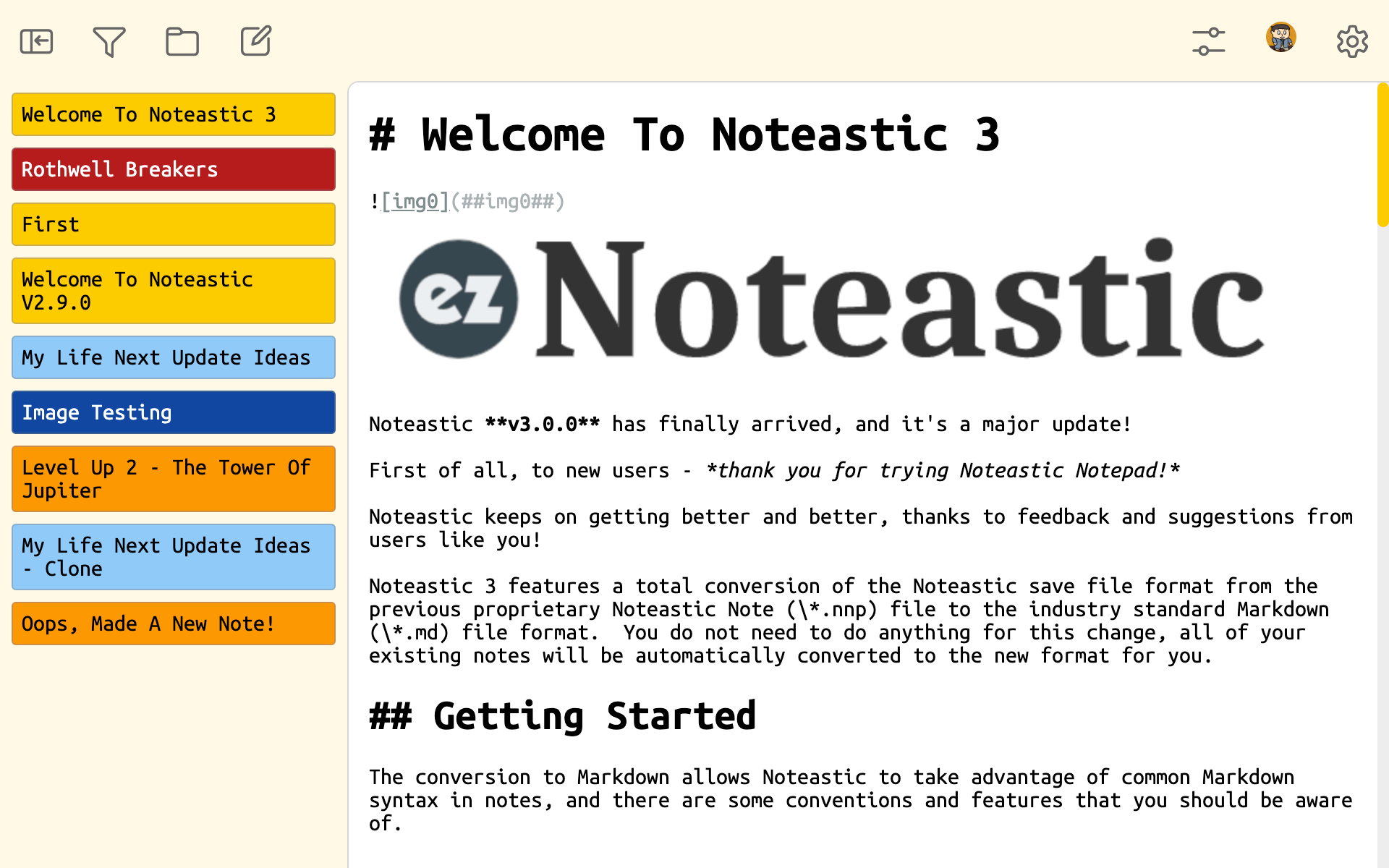
The largest user facing change is that Noteastic now supports Markdown syntax for notes. Markdown is a popular document markup syntax that is used on many websites, particularly those oriented towards software developers, allowing users to quickly and easily add basic formatting to their notes. New Noteastic notes are also saved in a markdown file format, and if you previously had Noteastic data stored on the Ape Apps Cloud, your notes will be automatically converted to the new format when you load them in the new version of Noteastic.
The Noteastic application itself has been moved off of Ape Web Apps and is now located at it's own domain:
https://noteastic.com/
The new site is installable as a Progressive Web App (PWA) and should run on any device. This initial rewrite is primarily focused on desktop class devices, so I did not spend a ton of time working out the mobile interface, which is why (for now) this version of Noteastic is being released to the Web only, but will be coming to both Android and iPhones the next time I update it.
The next big new change is the addition of offline Workspaces. Before now, Noteastic only stored note data either in the Ape Apps Cloud or in the application's sandboxed storage, meaning there was no real way to access your data outside of the app. With this release, Noteastic gives you the option to choose any folder on your device as your Noteastic Workspace/
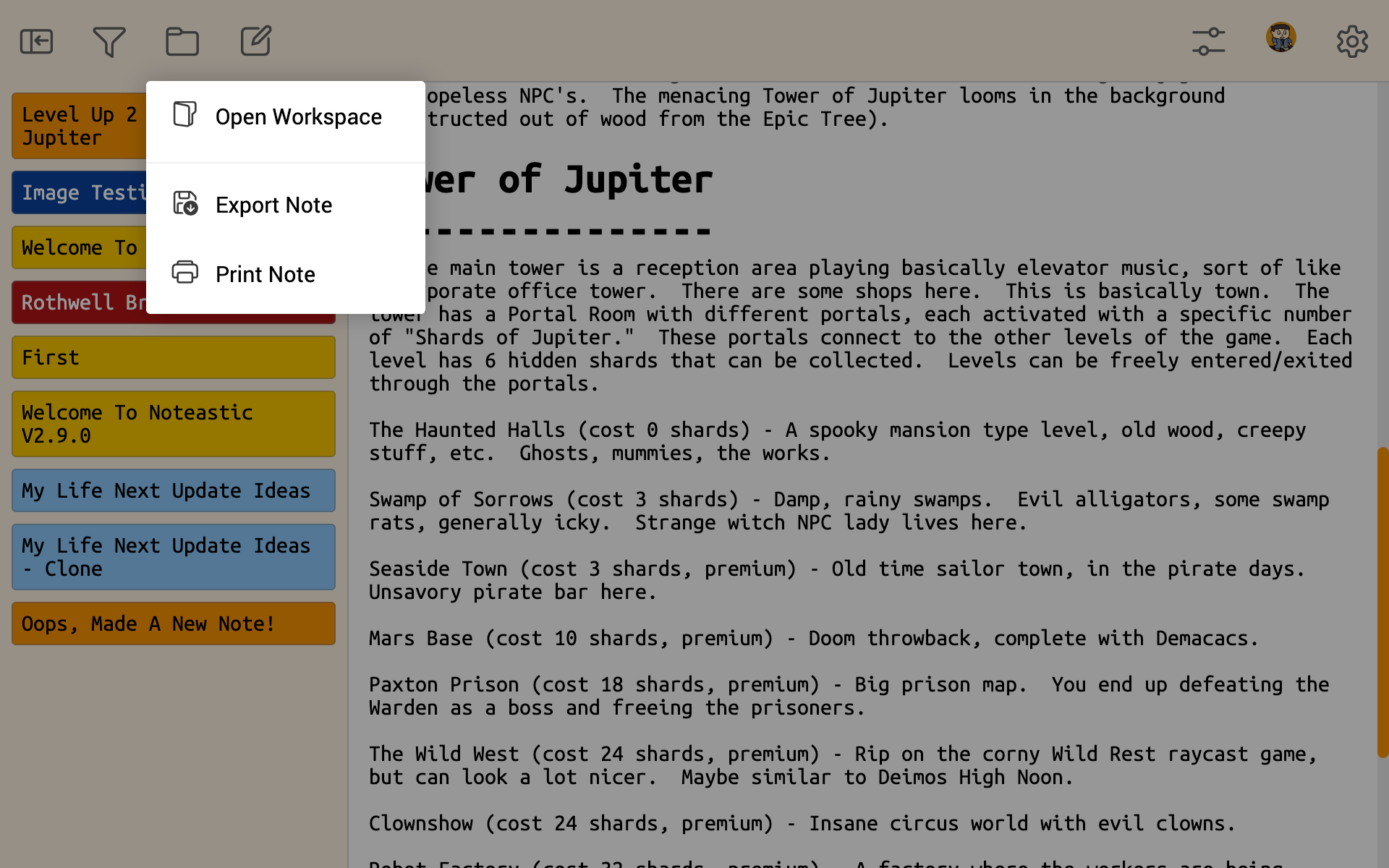
The workspace can be any location on your device that you choose, and you can even have multiple separate workspaces to keep things organized. You can even store your workspace on a third party cloud service such as Google Drive or OneDrive. The Workspaces feature is a great way to take total control over your note data, and store/backup your information in any way that works best for you.
Finally, Noteastic adds support for Note Linking, allowing you to add a hyperlink to another note in your Workspace. While you are tying out a note, simply place the name of another note in double brackets [[like this]], which will create a link to the other note. Clicking on the link will quickly bring you to that note, or automatically create the note for you if it does not already exist. Some other note taking applications have a similar feature, and I though it would make a lot of sense to add it to Noteastic as well. I plan to expand on the linking and referencing features quite a bit in the coming releases.
So that is what is new with Noteastic v3.0.0. Check it out at the link above, and if you have the previous version installed as a PWA, consider uninstalling and switching to the new release. If you do have a lot of note data stored in the previous version of Noteastic, you might consider doing the full backup option before switching over to the new Noteastic, just in case! I have tested the process for converting all of the old notes over to the new format, but you never know what is going to happen...
#noteastic
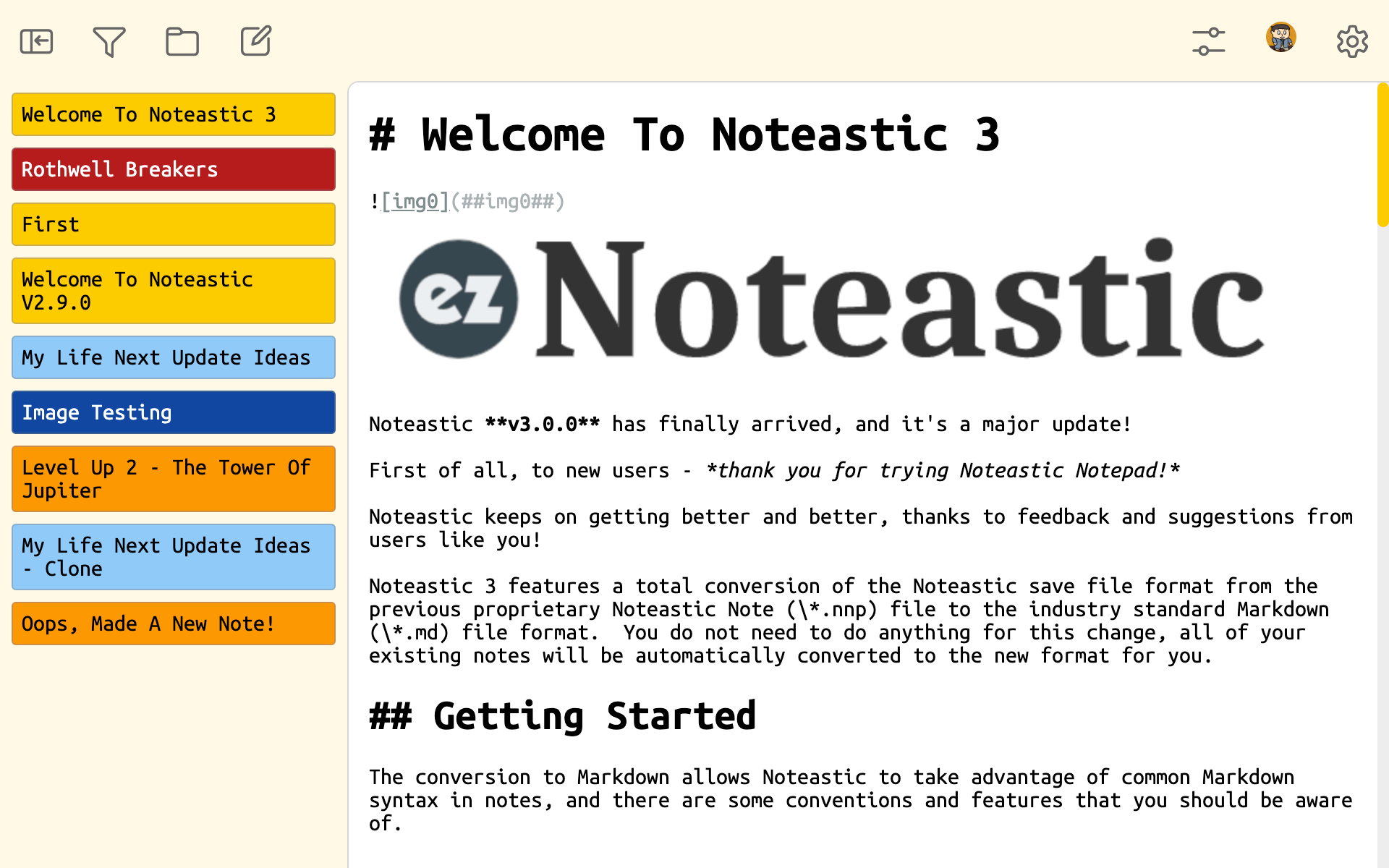
The largest user facing change is that Noteastic now supports Markdown syntax for notes. Markdown is a popular document markup syntax that is used on many websites, particularly those oriented towards software developers, allowing users to quickly and easily add basic formatting to their notes. New Noteastic notes are also saved in a markdown file format, and if you previously had Noteastic data stored on the Ape Apps Cloud, your notes will be automatically converted to the new format when you load them in the new version of Noteastic.
The Noteastic application itself has been moved off of Ape Web Apps and is now located at it's own domain:
https://noteastic.com/
The new site is installable as a Progressive Web App (PWA) and should run on any device. This initial rewrite is primarily focused on desktop class devices, so I did not spend a ton of time working out the mobile interface, which is why (for now) this version of Noteastic is being released to the Web only, but will be coming to both Android and iPhones the next time I update it.
The next big new change is the addition of offline Workspaces. Before now, Noteastic only stored note data either in the Ape Apps Cloud or in the application's sandboxed storage, meaning there was no real way to access your data outside of the app. With this release, Noteastic gives you the option to choose any folder on your device as your Noteastic Workspace/
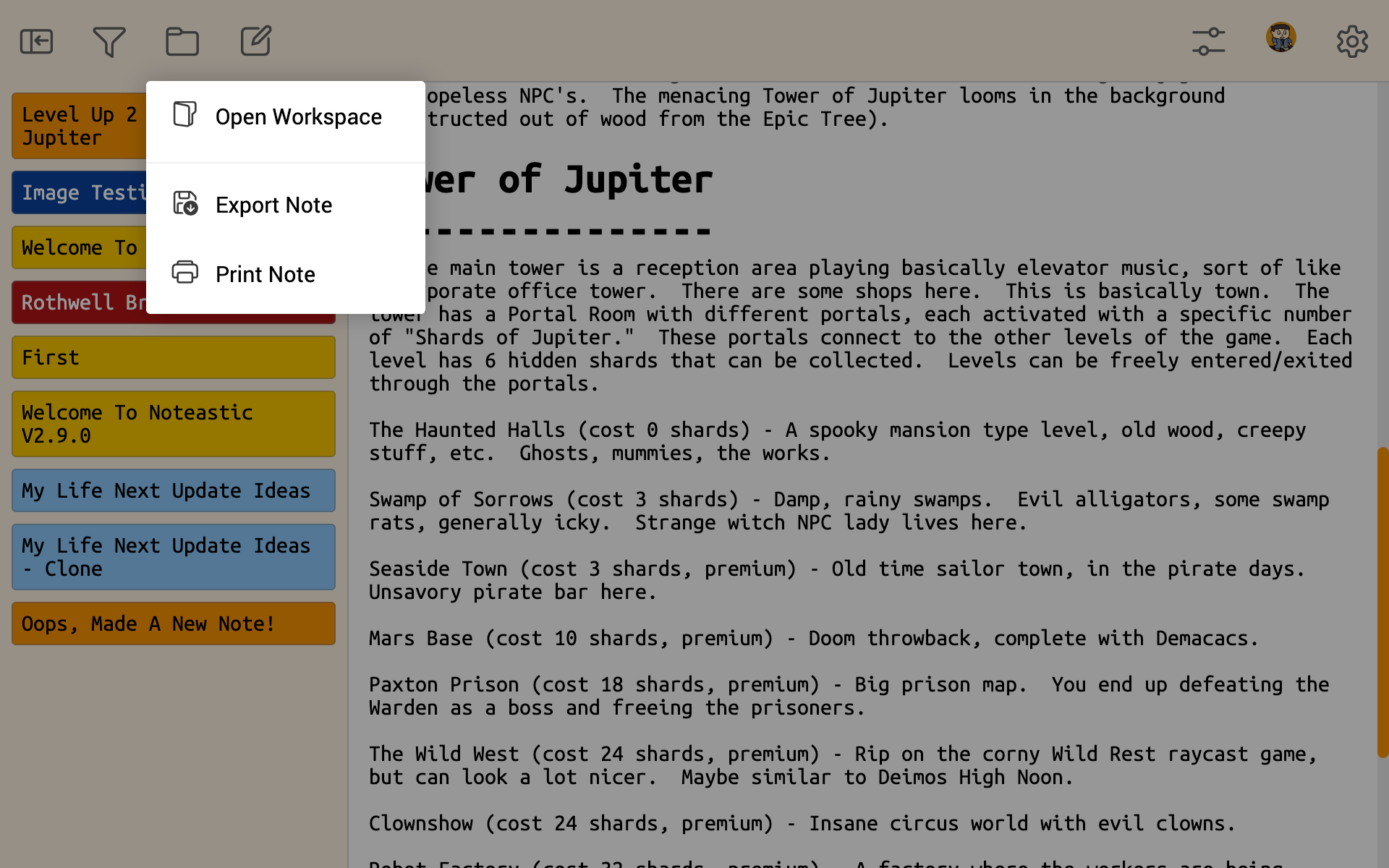
The workspace can be any location on your device that you choose, and you can even have multiple separate workspaces to keep things organized. You can even store your workspace on a third party cloud service such as Google Drive or OneDrive. The Workspaces feature is a great way to take total control over your note data, and store/backup your information in any way that works best for you.
Finally, Noteastic adds support for Note Linking, allowing you to add a hyperlink to another note in your Workspace. While you are tying out a note, simply place the name of another note in double brackets [[like this]], which will create a link to the other note. Clicking on the link will quickly bring you to that note, or automatically create the note for you if it does not already exist. Some other note taking applications have a similar feature, and I though it would make a lot of sense to add it to Noteastic as well. I plan to expand on the linking and referencing features quite a bit in the coming releases.
So that is what is new with Noteastic v3.0.0. Check it out at the link above, and if you have the previous version installed as a PWA, consider uninstalling and switching to the new release. If you do have a lot of note data stored in the previous version of Noteastic, you might consider doing the full backup option before switching over to the new Noteastic, just in case! I have tested the process for converting all of the old notes over to the new format, but you never know what is going to happen...
#noteastic
Today I have made a great improvement to productivity apps hosted on apewebapps.com, as well as improvements to all Ape Web Apps that you install to your desktop as a Progressive Web App using either Google Chrome or the new Chromium based Edge browser. To demonstrate the changes, consider my app EZ Register, the free personal accounting and finance application from Ape Apps.
Productivity apps that use the Toolbar interface will no longer use the slide-out side menu that my games use, unless the current window size is under 600px wide. Instead, you will now be presented with a more traditional desktop-like menu bar, where items are better organized than before.
In addition, if you click on the Help menu, supported browsers now have an "Install" option which will allow you to easily install the web app as a PWA desktop application, complete with it's own icon and native window.
The installed application gets it's own themed window and can be pinned to your taskbar, start menu, or desktop.
The application window theme will also automatically update itself to match the underlying app theme color.
And for applications that do not use a toolbar (like games), you can still install them to your desktop for the native experience using Chrome's (or new Edge's) built-in install option:
Installing your favorite Ape Web Apps to your desktop is a great idea. Not only do you get a dedicated window and launcher icon, but also using the Progressive Web App version of the applications allows them to run when your internet connection is down (as long as the app itself does not require online access). So go ahead and give it a try!
#ezregister
Productivity apps that use the Toolbar interface will no longer use the slide-out side menu that my games use, unless the current window size is under 600px wide. Instead, you will now be presented with a more traditional desktop-like menu bar, where items are better organized than before.
In addition, if you click on the Help menu, supported browsers now have an "Install" option which will allow you to easily install the web app as a PWA desktop application, complete with it's own icon and native window.
The installed application gets it's own themed window and can be pinned to your taskbar, start menu, or desktop.
The application window theme will also automatically update itself to match the underlying app theme color.
And for applications that do not use a toolbar (like games), you can still install them to your desktop for the native experience using Chrome's (or new Edge's) built-in install option:
Installing your favorite Ape Web Apps to your desktop is a great idea. Not only do you get a dedicated window and launcher icon, but also using the Progressive Web App version of the applications allows them to run when your internet connection is down (as long as the app itself does not require online access). So go ahead and give it a try!
#ezregister
So about a year and a half ago or so, Microsoft depreciated the original UWP WebView control and move all of their development efforts over to the new Chromium based MS Edge. This was fine, except for that My Colony on Windows ran under the old Edge WebView, which was no longer receiving any updates. In order to allow My Colony to keep running on the latest engine, I took down the original Windows package and replaced it with a PWA pointing to the Web version of the game.
This was good, except for that MS does not allow non-Microsoft Store in-app purchases for games, so I had to make the game paid on the Windows Store, and buying it just added Premium to your account. This of course led to a pretty big drop in Windows users, since a free game obviously does better than a paid one.
Meanwhile though, Microsoft came out with the newer WebView2 control for UWP apps, based on the new Chromium Edge engine. In my spare time I have been updating my Windows Web App Core code to take advantage of this new engine, and now that the work is complete, I am pleased to announce that the free version of My Colony is once again back up and running on the Windows Store!
https://www.microsoft.com/store/apps/9NBLGGH4X533
I have unpublished the paid edition so there is no confusion by having two versions of My Colony available, but if you previously bought the paid edition from the Store, then it will still show up for you like always.
So that is the change for the Windows Store release. I will probably be making the same change to My Colony 2 the next time I update that game, so there will finally be a free MC2 package available to Windows Store users.
Moving on though to the non-Windows Store desktop clients.
I quit updating the Windows/Mac/Linux desktop clients quite a while ago, and converted the Steam client to be basically a wrapper for the Web App that unlocks premium on the users' account. This worked pretty good on Steam, but a lot of people were taking advantage of how it worked in order to give free Premium access by letting their friends log into their Steam using their Ape Apps Accounts. So to combat this, and also just to improve the experience in general, I am bringing back the native clients for Windows, Mac and Linux, and they will all be natively packaged as well, not just hosts for the Web App version of the game.
When this change occurs though, I will be removing the "Steam Premium" flag from every account in the Ape Apps database. Then, the first time you sign in to the game using Steam, it will ask you to link your Steam account to your Ape Apps account, and there can only be one Steam and Ape Apps Account linked, so you can no longer share your Steam purchases with other users. Linking your account will also enable automatic sign in for all Ape Apps games through Steam. For added security, the Steam editions of the game will no longer be able to run unless Steam is also running and signed in.
In addition, the Steam clients will now implement the Steam API, and I am looking into adding Steam cloud saving, workshop, achievements, IAP, etc.
Finally, the Ape Apps Launcher is getting a massive overhaul and update sometime in January, so the experience there will be improving quite dramatically as well, so be on the lookout for that. It is going to run as either a PWA or a native packaged app, and will support interfaces for Desktop, Mobile, TV and VR users. Should be good stuff!
So anyway, those are the changes coming to the Desktop apps.
This was good, except for that MS does not allow non-Microsoft Store in-app purchases for games, so I had to make the game paid on the Windows Store, and buying it just added Premium to your account. This of course led to a pretty big drop in Windows users, since a free game obviously does better than a paid one.
Meanwhile though, Microsoft came out with the newer WebView2 control for UWP apps, based on the new Chromium Edge engine. In my spare time I have been updating my Windows Web App Core code to take advantage of this new engine, and now that the work is complete, I am pleased to announce that the free version of My Colony is once again back up and running on the Windows Store!
https://www.microsoft.com/store/apps/9NBLGGH4X533
I have unpublished the paid edition so there is no confusion by having two versions of My Colony available, but if you previously bought the paid edition from the Store, then it will still show up for you like always.
So that is the change for the Windows Store release. I will probably be making the same change to My Colony 2 the next time I update that game, so there will finally be a free MC2 package available to Windows Store users.
Moving on though to the non-Windows Store desktop clients.
I quit updating the Windows/Mac/Linux desktop clients quite a while ago, and converted the Steam client to be basically a wrapper for the Web App that unlocks premium on the users' account. This worked pretty good on Steam, but a lot of people were taking advantage of how it worked in order to give free Premium access by letting their friends log into their Steam using their Ape Apps Accounts. So to combat this, and also just to improve the experience in general, I am bringing back the native clients for Windows, Mac and Linux, and they will all be natively packaged as well, not just hosts for the Web App version of the game.
When this change occurs though, I will be removing the "Steam Premium" flag from every account in the Ape Apps database. Then, the first time you sign in to the game using Steam, it will ask you to link your Steam account to your Ape Apps account, and there can only be one Steam and Ape Apps Account linked, so you can no longer share your Steam purchases with other users. Linking your account will also enable automatic sign in for all Ape Apps games through Steam. For added security, the Steam editions of the game will no longer be able to run unless Steam is also running and signed in.
In addition, the Steam clients will now implement the Steam API, and I am looking into adding Steam cloud saving, workshop, achievements, IAP, etc.
Finally, the Ape Apps Launcher is getting a massive overhaul and update sometime in January, so the experience there will be improving quite dramatically as well, so be on the lookout for that. It is going to run as either a PWA or a native packaged app, and will support interfaces for Desktop, Mobile, TV and VR users. Should be good stuff!
So anyway, those are the changes coming to the Desktop apps.
This is a PSA/Warning about the coming removal of Facebook Cloud Sync from all versions of My Colony. It has already been removed from the Web Client, but it still remains on all other versions. This will be coming to an end though with My Colony v0.53.0 which will be arriving mid to late January, so you have several weeks to prepare for the coming change.
For reference, you can export your game files easily on all versions of My Colony. From the title screen, select More Options -> Game Data. There you will see options for managing your game files.
The cloud sync has never been reliable, mostly due to the large game file sizes of My Colony. It is a good concept for different types of games, but it isn't realistic for a large simulation game like My Colony that stores a lot of stats, and has sadly caused many people to lose their colonies due to data transfer errors, especially on mobile.
Again, you have about three weeks to adjust accordingly. I suggest making regular backups of your game files if you are running a large important colony, especially on the web version of the game, as browsers can randomly clear your data without warning. For web users, I am working on an optional desktop bridge application that gives the ability to store game saves directly to the file system, but I still suggest that anybody using a desktop PC use the Native Client instead of the web version, provided it is available for your platform: https://market.ape-apps.com/my-colony.html
For reference, you can export your game files easily on all versions of My Colony. From the title screen, select More Options -> Game Data. There you will see options for managing your game files.
The cloud sync has never been reliable, mostly due to the large game file sizes of My Colony. It is a good concept for different types of games, but it isn't realistic for a large simulation game like My Colony that stores a lot of stats, and has sadly caused many people to lose their colonies due to data transfer errors, especially on mobile.
Again, you have about three weeks to adjust accordingly. I suggest making regular backups of your game files if you are running a large important colony, especially on the web version of the game, as browsers can randomly clear your data without warning. For web users, I am working on an optional desktop bridge application that gives the ability to store game saves directly to the file system, but I still suggest that anybody using a desktop PC use the Native Client instead of the web version, provided it is available for your platform: https://market.ape-apps.com/my-colony.html
I downloaded the free version of Any Sound Recorder from the Microsoft store some while back and enjoyed using it to record a couple of things with great success. I was very pleased with the ease of use and functionality of the program.
The last time I tried to use the recorder, it stopped recording at exactly five (5) minutes after starting a recording. I assume it did this because I had a free version so I looked in the Microsoft store and, indeed, a version exists for purchase. I purchased the software but the appearance of Any Sound Recorder did not change. It still indicated I was using a free version.
I looked in the Microsoft store in the "purchased software section" and found Any Sound Recorder showing as purchased with a button beside it indicating that I could download it. I did. I now have two versions of Any Sound Recorder on this computer. The original version operates as usual, and indicates a "free install" version. The 2nd installed version looks different from the "free install" version. It does not offer all of the recording sources that the free version does. The only input shown for recording is the microphone. I do not wish to record from a microphone.
What am I to do? I wish to record from my computers sound mixer but can't so far as I know.
Please help. :-)
The last time I tried to use the recorder, it stopped recording at exactly five (5) minutes after starting a recording. I assume it did this because I had a free version so I looked in the Microsoft store and, indeed, a version exists for purchase. I purchased the software but the appearance of Any Sound Recorder did not change. It still indicated I was using a free version.
I looked in the Microsoft store in the "purchased software section" and found Any Sound Recorder showing as purchased with a button beside it indicating that I could download it. I did. I now have two versions of Any Sound Recorder on this computer. The original version operates as usual, and indicates a "free install" version. The 2nd installed version looks different from the "free install" version. It does not offer all of the recording sources that the free version does. The only input shown for recording is the microphone. I do not wish to record from a microphone.
What am I to do? I wish to record from my computers sound mixer but can't so far as I know.
Please help. :-)
The title says it all, I am considering discontinuing development on the Ape Apps Launcher.
I originally created the launcher in order to fill in the missing capabilities that were not available to my apps on Ape Web Apps when run from within a browser. Since then though, the situation has changed considerably. Every app on Ape Web Apps is now fully and easily installable as a Progressive Web App (PWA) on Windows, Linux, MacOS, and even Android through either Chrome or Edge. Once installed, the apps all have native file system access for saving, and can even automatically launch by double-clicking on their associated file types (such as .vpp files) when the #file-handling-api feature is enabled in about://flags (soon to be enabled as standard). Installed PWA's also work without a live internet connection.
The only real remaining benefit on the Launcher is the system try access to friends notifications, but I do not think that by itself is enough of a reason to continue to develop the thing, and I do have an idea to replace that as well.
The bottom line is that there is a lot of work required to maintain the Ape Apps Launcher, and at the end of the day it only has about 300 active users during a given week. In addition, both Windows and macOS give out security warnings and require users to jump through extra hoops just to run the thing after downloading, since I am not paying for a signing certificate for the thing.
At the end of the day, Web Apps are becoming far more capable, and I think that the Launcher is largely obsolete at this point. My proposal is to discontinue the product, and in its place, offer a small Ape Apps browser extension for both Chrome and Edge that will help fill in the last remaining pieces, such as friends list management/notifications, account management, etc.
So anyway, I wanted to through the idea out there to make sure there wasn't going to be a public outcry over the loss of the Launcher. If everybody really loves it, then I can keep it around. But it does save me a ton of time to not have to keep the Launcher up to date, and I think installed web apps are the way of the future anyway. Basically, it's the same thing that the Launcher does anyway, and as I mentioned earlier, I think I can close the remaining functionality gap with a simple browser extension.
#apeappslauncher
I originally created the launcher in order to fill in the missing capabilities that were not available to my apps on Ape Web Apps when run from within a browser. Since then though, the situation has changed considerably. Every app on Ape Web Apps is now fully and easily installable as a Progressive Web App (PWA) on Windows, Linux, MacOS, and even Android through either Chrome or Edge. Once installed, the apps all have native file system access for saving, and can even automatically launch by double-clicking on their associated file types (such as .vpp files) when the #file-handling-api feature is enabled in about://flags (soon to be enabled as standard). Installed PWA's also work without a live internet connection.
The only real remaining benefit on the Launcher is the system try access to friends notifications, but I do not think that by itself is enough of a reason to continue to develop the thing, and I do have an idea to replace that as well.
The bottom line is that there is a lot of work required to maintain the Ape Apps Launcher, and at the end of the day it only has about 300 active users during a given week. In addition, both Windows and macOS give out security warnings and require users to jump through extra hoops just to run the thing after downloading, since I am not paying for a signing certificate for the thing.
At the end of the day, Web Apps are becoming far more capable, and I think that the Launcher is largely obsolete at this point. My proposal is to discontinue the product, and in its place, offer a small Ape Apps browser extension for both Chrome and Edge that will help fill in the last remaining pieces, such as friends list management/notifications, account management, etc.
So anyway, I wanted to through the idea out there to make sure there wasn't going to be a public outcry over the loss of the Launcher. If everybody really loves it, then I can keep it around. But it does save me a ton of time to not have to keep the Launcher up to date, and I think installed web apps are the way of the future anyway. Basically, it's the same thing that the Launcher does anyway, and as I mentioned earlier, I think I can close the remaining functionality gap with a simple browser extension.
#apeappslauncher
Hello Captains!
Here I am proudly presenting a fan guide for the starship game in My Colony Universe - My Starship.
Background of My Starship
My Starship takes place in the era that colonization of the 4 galactic powers - United Earth, League of Independent States, Zolarg Empire and Alpha Draconians, gradually occupied most corners of the galaxy, which the galactic powers will have more interaction between. Trade, commerce, diplomatic missions, or war.
The new era of new possibilities are providing irreplaceable opportunities for those who dreamed to own a starship. Now, you're one of them - How would you write your legend as a starship captain?
What you can do in the v0.14.0 version of the game
This game has lots of planned features but not all of them have been implemented yet. You can check the overall development progress of the game here.
In v0.14.0....
Out of fuel? Advices on fuel management!
In this game, you'll always need to keep an eye on your fuel meter. Transversing over the galaxy will need quite a lot of fuel.
And what would be the fuel? Uranium.
If your ship is out of fuel, you are immobilized. But if you're lucky, you'll find some uranium tanker ships (yet only United Earth has this type of vessels) coming to solve your desperate situation, offering you some cheap fuel deals when they bypass.
If you planned on a long range trip, you'll probably want to buy a bulk of fuel just in case. Or you can also refuel along your trip route if the planets can offer the fuels.
Resources in the game
Resources are still one of the core elements of the game. They are not only goods to make wealth, your starship will need some of them too.
Raw resources are indicated by [RAW] here. They can produce without industries.
Starships in the game
Every civilization will have different starships, from small cargo ships to military vessels. Here I'll introduce some concepts about them.
Let's begin with the statistics of a starship.
Now, I'll introduce the special types of vessels.
Last but not least, the special features of starships of each faction.
Ships of United Earth and League of Independent States usually have better hull plating than other factions, otherwise they have very average performance.
Most of Zolarg Empire's vessels may not have quality and requires more ship crews to run, however are more modifiable than others, and they can carry more cargo.
Alpha Draconian starships are small and lightly armored, but they are more nimble, equipped with more powerful weapons, and most importantly, all ships are equipped with regenerative shields. They are the least modifiable, though.
Industries on the Planets
The planets will build up industries according to primarily their available resource stocks and secondarily what they can produce at the moment.
Rum Distillery will always be built, however. No matter do they lack food and water or not.
If the planet produces ores, they will probably build a ore refinery to produce steel.
Some industries like Ore Fracking and Gold Synth. Labs can produces raw resources that the planet does not produce. Planets may choose to build them.
Sometimes they will try build other industries that they don't have the raw resources to run, but they are usually high tier industries.
The demand from the industry can affect the commodity prices on the planet.
Based on this, you can actually create extra business opportunities yourself. If you are able to invest some resources like ores, steel and microchips onto this planet, you can sell other resource on the invested planet for larger profit later when new industries have been constructed.
Time for some quests!
Doing contracts and tasks can be a good start. The initial cost only comes from the fuel, but you can earn big money if you can complete them on time and successfully.
Some quests can be unstable, though. There are possibilities of a additional follow-up quests, which it will be a good bonus additional. You'll also have chance to fail the quests as some accidents takes place. This can affect the fate of your journey - will it end it here with a death warrant, or there will be a twist?
The outcome of a quest will not be simply money payments. It will affect your relations with the stakeholders of the event, either positively or negatively.
Hopefully the guide can help you enjoying the game. Thank you.
Here I am proudly presenting a fan guide for the starship game in My Colony Universe - My Starship.
Background of My Starship
My Starship takes place in the era that colonization of the 4 galactic powers - United Earth, League of Independent States, Zolarg Empire and Alpha Draconians, gradually occupied most corners of the galaxy, which the galactic powers will have more interaction between. Trade, commerce, diplomatic missions, or war.
The new era of new possibilities are providing irreplaceable opportunities for those who dreamed to own a starship. Now, you're one of them - How would you write your legend as a starship captain?
What you can do in the v0.14.0 version of the game
This game has lots of planned features but not all of them have been implemented yet. You can check the overall development progress of the game here.
In v0.14.0....
- You can accept contacts and missions (that could possibly change the galaxy) from planets to earn yourself primarily some handy cash... And reputation in a long run.
- Trade resources to earn profit - which will also boost the industrial development of the planets!
- If you wish to be a space pirate, here you goes - You can raid ships and plunder their cargos (if you can maintain the ship's integrity and they can surrender).
- Are you a collector? Why not have a full collection of ships from all corners of the galaxy!
Out of fuel? Advices on fuel management!
In this game, you'll always need to keep an eye on your fuel meter. Transversing over the galaxy will need quite a lot of fuel.
And what would be the fuel? Uranium.
If your ship is out of fuel, you are immobilized. But if you're lucky, you'll find some uranium tanker ships (yet only United Earth has this type of vessels) coming to solve your desperate situation, offering you some cheap fuel deals when they bypass.
If you planned on a long range trip, you'll probably want to buy a bulk of fuel just in case. Or you can also refuel along your trip route if the planets can offer the fuels.
Resources in the game
Resources are still one of the core elements of the game. They are not only goods to make wealth, your starship will need some of them too.
Raw resources are indicated by [RAW] here. They can produce without industries.
- Food [RAW]
Who want some patties?
Food, of course, are important - vital to anybody's survival. At this version, food is only a commercial good only needed by inhabited planets, but expect more in later updates - they will also be what your ship crews (and yourself) needed. - Water [RAW]
H2O.
Like food, they are vital basic supplies. And yes, water will also be one of the necessities on your starship in future versions. - Rum
You jub?
These strong alcoholic drinks are still popular in the galaxy. At this moment, a commercial good. In the future, starship crew happiness upkeep cost. - Uranium [RAW]
Let's just top off my fuel tanks with some fresh uranium today.
Every starship in the game uses nuclear engines for powering the ship up, Uranium will be used as a fuel. Always keep an eye on the fuel meter, you'll never want your ship adrift in the dark space alone. - Starship Parts
Hey! Who have taken my hyperdrive away! That's reserved for a customer!
Starship parts are necessary resources for upgrading your ship, as well constructing new ships in space docks of some planets. - Ore [RAW]
One of the most common industrial raw material. What else I can say? - Gold [RAW]
Gold. Not only they are valuable because they are shiny, but also a raw ingredient for creating modern electronic components. - Steel
Basically processed ore. - Aluminium [RAW]
A vital construction material for starting high tier industries. - Oil [RAW]
Though they are less common fuel nowadays, they are still important for creating plastics. - Plastic
In current version it is not yet used by any industries. - Microchips
One of the vital construction material for constructing any industries, as well used in high end products like starship parts. - Spices [RAW]
A recently added new resource with high price. Not sure what it is for.
Starships in the game
Every civilization will have different starships, from small cargo ships to military vessels. Here I'll introduce some concepts about them.
Let's begin with the statistics of a starship.
- Hull Plating is the raw hitpoints of a starship. It will not regenerate, so if your ship is damaged you can only recover by having some repairs at space docks.
If your hull integrity reached 0, game over. - Speed rating affects how fast your starship can travel, and also the fuel efficiency (since fuel consumption is counted by traveling time length instead of distance).
- Fuel tank capacity is a special cargo space for fuel (uranium) only. Uranium in fuel tanks will not occupy rooms of the main cargo bay on the ship.
- Cargo capacity shows the maximum cargo you can have on your ship, excluding fuel that are already inside the fuel tank.
- Shields are primary, regenerative protection barriers of your ship. They can absorb a proportion of damage in combats as long as the shield does not go down.
- Attack Rating refers to your attack strength in the combat.
- Radar Range defines working radius for detecting nearby ships.
- Communication Range defines how far you can recieve the rough information of the planet, primarily fuel availability on the planet.
- Hanger Bay capacity defines how many minor vessels your ship can carry. Not yet used in v0.14.0.
- Passenger Capacity defines how many guests you can carry in your ship - which affects the types of requests you can recieve.
Now, I'll introduce the special types of vessels.
- Government Ships are ships that represents and defends a planet, or the civilization of it belongs if it comes from the capital city of a civilization. If you saved them from adrift, you'll earn some reputation especially on the home planet of the adrift vessel. If you raided them, you'll have a bad name.
- Uranium Tankers are ships for primarily transporting uranium around the planets of its home faction. They will also respond to any adrift vessels they have spotted.
Last but not least, the special features of starships of each faction.
Ships of United Earth and League of Independent States usually have better hull plating than other factions, otherwise they have very average performance.
Most of Zolarg Empire's vessels may not have quality and requires more ship crews to run, however are more modifiable than others, and they can carry more cargo.
Alpha Draconian starships are small and lightly armored, but they are more nimble, equipped with more powerful weapons, and most importantly, all ships are equipped with regenerative shields. They are the least modifiable, though.
Industries on the Planets
The planets will build up industries according to primarily their available resource stocks and secondarily what they can produce at the moment.
Rum Distillery will always be built, however. No matter do they lack food and water or not.
If the planet produces ores, they will probably build a ore refinery to produce steel.
Some industries like Ore Fracking and Gold Synth. Labs can produces raw resources that the planet does not produce. Planets may choose to build them.
Sometimes they will try build other industries that they don't have the raw resources to run, but they are usually high tier industries.
The demand from the industry can affect the commodity prices on the planet.
Based on this, you can actually create extra business opportunities yourself. If you are able to invest some resources like ores, steel and microchips onto this planet, you can sell other resource on the invested planet for larger profit later when new industries have been constructed.
Time for some quests!
Doing contracts and tasks can be a good start. The initial cost only comes from the fuel, but you can earn big money if you can complete them on time and successfully.
Some quests can be unstable, though. There are possibilities of a additional follow-up quests, which it will be a good bonus additional. You'll also have chance to fail the quests as some accidents takes place. This can affect the fate of your journey - will it end it here with a death warrant, or there will be a twist?
The outcome of a quest will not be simply money payments. It will affect your relations with the stakeholders of the event, either positively or negatively.
Hopefully the guide can help you enjoying the game. Thank you.
I hope everybody had a good new year. I am now ready to get back into the full swing of My Colony development, and what better way to start things out then with the Reptilians Update Part 1! There are actually several new changes in this release too, so let's take a look:
My Colony v0.53.0 Changelog
New Stuff
So the Reptilians are a very high-tech species, and start off the game with many of the things that the other civs can only dream about at the beginning. They are also a brutal, evil, and warlike people. Their homeworld is near Zolarg Prime, and they regularly abduct and enslave poor Insectoids to work their colonies for them. That is nothing compared to what they do to the humans though, but that is for another update!
Unlike Insectoid colonies, the Reptilians require very few civilians, so expect the colonies to have very high GDP/Capita ratios. There isn't a whole lot to do with the Reptilians yet, and the Lava World isn't completely playable with them, but go ahead and check it out. There is a whole lot more coming soon.
Now for the other new feature, Local Multiplayer.
Local Multiplayer is currently very experimental, and as of right now it is only available on Android, iOS, and Native Client. Ironically, it works the best on the Windows Store app, but Windows Store security policies would not allow me to submit the app using both a webview and private networking, so I had to remove it after it got rejected and the feature may never come to Windows Store.
For Web users, I am currently working on a Desktop application called the Ape Web Apps Desktop Bridge which will allow Web clients to use both LAN play and saving your files directly to the local file system, but it's not ready for release yet. Possibly next week.
So in theory, to use the Local Multiplayer, you don't have to do anything special. If you are playing on your Android and another Android, iPhone, or Native Client user opens one of their colonies, you should just get a notification that another colony has come online, like the current Commonwealth notifications for online play. You can then send messages/resources back and forth the normal way, using the Consulate, Capitol, or the little Communications buildings. Keep in mind this is for Local (offline) games only.
I say 'in theory' because I have only tested it out on my own home network, and I only have so many devices to test it on. So your mileage may vary. Let me know how it goes!
For online games, the in-game commonwealth chat is there, and is accessed by a orange chat icon on the bottom right of the screen. It's pretty self-explanatory. Requires an Ape Apps Account.
Speaking of Ape Apps Account, if you sign in, it should now sync your in-app purchases across all platforms now, but this is also experimental, it might take me a couple of updates to get it working right. 🙂
So that's about it for this update, unless I forgot something. The next few updates will be bug fixes, performance improvements, and Reptilians. As I said the Reptilians will fill out a lot faster than the Zolarg, as I am still not even done with the Zolarg (but I'll get there someday)! Let me know what you think of the update, and stay tuned for more!
My Colony v0.53.0 Changelog
New Stuff
- New Race/Civilization: Alpha Draconians (the Reptilians)
- New Map: Desert World
- New Unit: Construction Probe
- New Structures: Microreactor, Powered Materials Silo, Slave Gate, Antanium Impactor, Microcondenser, Automated Hydroponics Lab, Basic Den, Medium Range Star Gate
- New ad-free Content: Draconian Pavement, Fair Warning, Family Den
- Offline (local) multiplayer (on select devices, see more below)
- In-game commonwealth chat (requires Ape Apps account)
- Facebook has been removed from the game. R.I.P. Facebook.
- Starting a new online game now requires an Ape Apps Account. Existing games do not need one yet, but they will on the next update, so this is a fair heads up.
- Increased the rate that colonists age, so they are not 24 forever.
- The Galactic Emperor rewarded videos should now only give "good" resources.
- Offline mode renamed to Local mode to reflect the fact that it can have it's own multiplayer now too
- Slight UI changes on the iPhone X to account for the 'notch' and rounded corners.
So the Reptilians are a very high-tech species, and start off the game with many of the things that the other civs can only dream about at the beginning. They are also a brutal, evil, and warlike people. Their homeworld is near Zolarg Prime, and they regularly abduct and enslave poor Insectoids to work their colonies for them. That is nothing compared to what they do to the humans though, but that is for another update!
Unlike Insectoid colonies, the Reptilians require very few civilians, so expect the colonies to have very high GDP/Capita ratios. There isn't a whole lot to do with the Reptilians yet, and the Lava World isn't completely playable with them, but go ahead and check it out. There is a whole lot more coming soon.
Now for the other new feature, Local Multiplayer.
Local Multiplayer is currently very experimental, and as of right now it is only available on Android, iOS, and Native Client. Ironically, it works the best on the Windows Store app, but Windows Store security policies would not allow me to submit the app using both a webview and private networking, so I had to remove it after it got rejected and the feature may never come to Windows Store.
For Web users, I am currently working on a Desktop application called the Ape Web Apps Desktop Bridge which will allow Web clients to use both LAN play and saving your files directly to the local file system, but it's not ready for release yet. Possibly next week.
So in theory, to use the Local Multiplayer, you don't have to do anything special. If you are playing on your Android and another Android, iPhone, or Native Client user opens one of their colonies, you should just get a notification that another colony has come online, like the current Commonwealth notifications for online play. You can then send messages/resources back and forth the normal way, using the Consulate, Capitol, or the little Communications buildings. Keep in mind this is for Local (offline) games only.
I say 'in theory' because I have only tested it out on my own home network, and I only have so many devices to test it on. So your mileage may vary. Let me know how it goes!
For online games, the in-game commonwealth chat is there, and is accessed by a orange chat icon on the bottom right of the screen. It's pretty self-explanatory. Requires an Ape Apps Account.
Speaking of Ape Apps Account, if you sign in, it should now sync your in-app purchases across all platforms now, but this is also experimental, it might take me a couple of updates to get it working right. 🙂
So that's about it for this update, unless I forgot something. The next few updates will be bug fixes, performance improvements, and Reptilians. As I said the Reptilians will fill out a lot faster than the Zolarg, as I am still not even done with the Zolarg (but I'll get there someday)! Let me know what you think of the update, and stay tuned for more!
Update (20191016): Google Play has accepted my appeal and My Colony is back in the store! Thanks to all who contacted them to help them "see the light." Original post follows.
Without warning, Google has taken the extreme step of removing My Colony from the Google Play store for violating their malicious behavior policy, while offering no explanation or examples as to the reason for their decision. You can see further information related to this removal on this thread. Please feel free to contact Google Play regarding this decision.
https://support.google.com/googleplay/answer/7100415?hl=en&ref_topic=3364260
The following e-mail is all of the information they sent me regarding the takedown:
To me, this is insane. Anybody who has played My Colony on Android knows that it does not cause users to download or install applications from unknown sources outside of Google Play. The only app it asks users to download is the Helios File Manager app if they want to export a game file, and this links directly to the Google Play store listing, which is not an unknown source.
If they are referring to a download link from an ad inside the game, that is equally insane, as the game uses Google's own AdMob ad network, and any third party apps advertised in the ads come directly from them.
I have sent an appeal request to Google Play, but have yet to hear back. Just going from prior experience of dealing with Google and from experiences I have read from other developers, the odds of a successful appeal are somewhat low. I can re-upload the game using a different package name, but it would lose all downloads and ranks, would not carry over existing Premium purchases, existing users can not update without reinstalling, and if Google bans it again for the same reason, they are likely to close my entire account, as each suspension adds a "policy strike" to your account.
As I showed in a chart on this thread, Google Play accounts for over half of the My Colony downloads, so this action would be a significant blow to the My Colony community, so any contact or pressure sent Google Play's way probably wouldn't hurt.
In the event that the game is not able to be reinstated, Android users still have options to play the game. The My Colony web app can now be installed to your homescreen as a Progressive Web App, and given the new filesystem limitations in Android 10 which block saving data directly to the external storage anyway, you really missing much by using the PWA vs the Native App.
To install the Progressive Web App, go to https://www.apewebapps.com/my-colony/ on Chrome, open the "three dots" menu from the top-right corner of the screen, and select "Add to Homescreen." The only primary limitation is that in the PWA version, the back button does not work as it does in the native app.
Anyway, the loss of Google Play is really a significant blow to the game. As I indicated, I have started the appeals process, but any help from the community on this issue, whether getting the word out or contacting Google Play, would be welcomed. I don't really see why they shouldn't reinstate the game, as their reason for taking it down is entirely bogus. Although it's also possible that they just prefer to have IAP-diamond festival games on their app store, since that it what it is filled with currently, and those probably make them way more money.
I will keep you all posted with any information that comes forward on this front!
Without warning, Google has taken the extreme step of removing My Colony from the Google Play store for violating their malicious behavior policy, while offering no explanation or examples as to the reason for their decision. You can see further information related to this removal on this thread. Please feel free to contact Google Play regarding this decision.
https://support.google.com/googleplay/answer/7100415?hl=en&ref_topic=3364260
The following e-mail is all of the information they sent me regarding the takedown:
Hi Developers at Brandon Stecklein,
After review, My Colony, com.ape.games.mycolony (Version Code 149), has been suspended and removed from Google Play as a policy strike because it violates the malicious behavior policy.
Apps that cause users to download or install applications from unknown sources outside of Google Play are prohibited.
Next Steps
1. Read through the Malicious Behavior policy for more details and examples of policy violations.
2. If possible, make changes to bring your app into compliance. Remember your app must comply with all policies listed in the Developer Program Policies and additional enforcement could occur if there are further policy issues with your apps.
3. Sign in to your Play Console and submit the policy compliant app using a new package name and a new app name.
Additional suspensions of any nature may result in the termination of your developer account, and investigation and possible termination of related Google accounts. If your account is terminated, payments will cease and Google may recover the proceeds of any past sales and/or the cost of any associated fees (such as chargebacks and transaction fees) from you.
If you’ve reviewed the policy and feel this suspension may have been in error, please reach out to our policy support team. One of my colleagues will get back to you within 2 business days.
Regards,
The Google Play Review Team
To me, this is insane. Anybody who has played My Colony on Android knows that it does not cause users to download or install applications from unknown sources outside of Google Play. The only app it asks users to download is the Helios File Manager app if they want to export a game file, and this links directly to the Google Play store listing, which is not an unknown source.
If they are referring to a download link from an ad inside the game, that is equally insane, as the game uses Google's own AdMob ad network, and any third party apps advertised in the ads come directly from them.
I have sent an appeal request to Google Play, but have yet to hear back. Just going from prior experience of dealing with Google and from experiences I have read from other developers, the odds of a successful appeal are somewhat low. I can re-upload the game using a different package name, but it would lose all downloads and ranks, would not carry over existing Premium purchases, existing users can not update without reinstalling, and if Google bans it again for the same reason, they are likely to close my entire account, as each suspension adds a "policy strike" to your account.
As I showed in a chart on this thread, Google Play accounts for over half of the My Colony downloads, so this action would be a significant blow to the My Colony community, so any contact or pressure sent Google Play's way probably wouldn't hurt.
In the event that the game is not able to be reinstated, Android users still have options to play the game. The My Colony web app can now be installed to your homescreen as a Progressive Web App, and given the new filesystem limitations in Android 10 which block saving data directly to the external storage anyway, you really missing much by using the PWA vs the Native App.
To install the Progressive Web App, go to https://www.apewebapps.com/my-colony/ on Chrome, open the "three dots" menu from the top-right corner of the screen, and select "Add to Homescreen." The only primary limitation is that in the PWA version, the back button does not work as it does in the native app.
Anyway, the loss of Google Play is really a significant blow to the game. As I indicated, I have started the appeals process, but any help from the community on this issue, whether getting the word out or contacting Google Play, would be welcomed. I don't really see why they shouldn't reinstate the game, as their reason for taking it down is entirely bogus. Although it's also possible that they just prefer to have IAP-diamond festival games on their app store, since that it what it is filled with currently, and those probably make them way more money.
I will keep you all posted with any information that comes forward on this front!
Hello commanders.
This post will integrate all of my previous ideas with refinement, plus some new ideas.
The ideas will be updated or added in the comments.
WARNING : EXTREMELY LONG POST
For the objects, the colour of the text represents the following factions.
Gameplay Suggestions
Units
Buildings
This post will integrate all of my previous ideas with refinement, plus some new ideas.
The ideas will be updated or added in the comments.
WARNING : EXTREMELY LONG POST
For the objects, the colour of the text represents the following factions.
- United Earth (UE)
- League of Independent States (LIS)
- Alpha Draconians (AD)
- Zolarg Empire (ZE)
- Neutral
Gameplay Suggestions
- Demolishing Buildings
In case you don't need some of your own buildings. - Cancel queued productions
In the game there's not yet any ways to cancel queue, which means inflexible financial management when you're running out of credits. - Area of effect damage
You know currently we don't have a way to counter the swarming troopers besides producing lots of troopers. We need something explosive... - Garrisoning
One of the classic features of C&C style RTS that will make urban warfare better! - Able to control buildings
If some building is able to make research or has special actions, this is needed. - Make training queues building specific like in My Colony
It is a bit difficult to manage units and unit productions if trained unit just pop up in a random barracks/factory. So I think this will make troop training process better. - Visible construction range
This will help placing buildings without tapping somewhere else you cannot place building. - Power meter
As the game's power mechanism is not yet complete, this is an necessary suggestion. - Researches
Some research elements can change the tide of the war. This will make more amazing battles. - Superweapons
Why not?
Units
- United Earth
- Commonwealth Infantry (T1)
United Earth's proud protectors of prosperity and order. These troopers are put under 3 years of various training before they come into services. With their full loyalty and strict discipline, they are one of your reliable soldiers on the battlefields.
It is just renaming the in-game infantry. - Commonwealth Rocket Infantry (T1)
Rocket Infantry Camp is one of the divisions of United Earth's military, where newbie troopers are being trained into anti-tank specialists at the battlefronts. Carrying BOAR launchers, they take out enemy vehicles and aircrafts. Best companions of infantries.
It is just renaming the in-game rocket infantry. - Engineer (T2)
Not all soldiers fight at the battlefronts. These nerdy engineers who complete their school at military universities are one of the examples. Anything about machines and computers are not a problem for these engineers, they are even able to modify alien machines.
This thing is already in the game, but why not give them some descriptions as well.
Can repair civilian building when garrisoned into. - Jetpack Infantry (T2)
Jetpack infantries are adopted by United Earth military, due to their high mobility and aerial advantage over most units on the ground. Besides as an effective scout on battlefields with rough terrain, they can also make effective assaults on infantries.
This thing is already in the game, but why not give them some descriptions as well.
In addition, I want to give it a stealth detection ability. - Space Marines (T3)
Elite of the elites. Space Marines Corps represents the United Earth's iron fist power, established since 2061. Entering the Space Marines Corps is definitely one of the dreams of United Earth soldiers - given the best training, able to use the high tech gadgets, paid with highest wages, and of course, chance to become hero like Sarge! Most of them are cladded with power armours, though some commandos do not to wear them.
Tier-3 shock troopers that uses plasma guns. - Marines Commando (T3)
Experienced, outstanding marines will be promoted to commandos, which they will be put into military labs to receive another 3 years of training to master various difficult skills and have some bioengineering modifications on their body. Once they have completed the course, they are SUPERSOLDIERS.
UE commando can terminate infantries quickly with their heavy machine gun, tough as a tank, and can instantly blow up enemy buildings and vehicles using dynamites upon close contact. - UE Harvester (T1)
Supply lines that are too far away from the home world are hard to maintain. In this case, local resource extraction is the mean to make supplies cheaply. That's why these mining machines get some use on the battlefields.
(•ω•) - ‘Hound URV-25’ Recon Rover (T1)
These unmanmed vehicles are not a very new stuff to military even in the year of 2051. They can be remotely controlled, which they have greatly decreased unnecessary casualties during scouting tasks. Low cost and small size is also the reason it becomes popular. Now we can even install a machine gun on it, allowing it participating in combat tasks.
I just simply give the rover a code name. BTW @bastecklein do you plan to give it stealth detectors? :) - ‘Ocelot’ Light Tank (T1)
The ‘Ocelot’ series light tank has been inside UE arsenal for more than 10 years, as one of the standardized light tank due to their balanced combat ability and a reasonable manufacturing cost.
Code name given. - ‘Tigerclaw’ battle Tank (T2)
‘Tigerclaw’ battle tank is the bigger cousin of ‘Ocelot’ light tanks. While shares the similar chassis design, this tank is mounted with a dual 83mm gun turret, which provided the tank with better firing efficiency and firepower. There are rumours about in the first deployment of these tanks, one tank can destroy 5 enemy tanks of similar classes by average before being destroyed.
Rename the medium tank in the game and give it a code name. - ‘Jaguar’ Heavy Assault Tank (T3)
Like its code name tells, ‘Jaguar’ heavy assault tank can quickly destroy enemies with its devastating firepower. Its 134mm plasma gun can penetrate any armour, while it has a portable regenerative shield for extra protection. They are one of the backbones in most tank formations.
Heavy tank of the - ‘Thunderstorm’ Missile Tank (T2)
‘Thunderstorm’ is the new generation of self-propelled missile launchers in UE arsenal. This mobile missile battery has two modes. Artillery mode allows it to destroy enemy from a long range. Defender mode allows it to respond to threats from the air by launching volleys of missiles.
Depends on your needs, you can switch between two modes quickly. - Striker UAV (T2)
A full development of UAV (military drones) in recent years has successfully replaced manned aircrafts, which UAV comes in with a smaller size, lighter weight, and more capabilities in ground support missions. Striker UAVs are one of the variants developed, which carries a explosive missile for hit-and-run attacks.
Light attack aircraft. Can target both land and air. - Attacker UAV (T2)
Attacker UAV specialises heavy bombardment tasks, extra plated with sturdy armour for protection. Every liberty delivery includes 3 bombs for your foes!
Bomber craft. - Gunner UAV (T3)
Gunner UAV is a hovering heavy gunship. This heavy aircraft releases pulses of plasma shots that blasts enemies into ashes, while its heavily plated armour hull can withstand lots of punishments from anti-air weapons.
Heavy aircraft that flies and fires slowly, but with a large ammunition capacity that allows continuously bombarding the enemies using the plasma gun. The plasma gun is also anti-air. - ‘Angler’ Patrol Boat
Even though not much improvements has made on these old-fashioned speedboats, they are still effective defensive recon boats in UE arsenal. It is cheap, it is nimble, and its machine gun can respond light ship attacks.
Here also gives a code name to the in-game patrol boats. - ‘Grizzly’ Amphibious Transport (T1)
Amphibious transports has its most significant importance in beachhead landings during operations in oceanic planets.
As well, give the in-game amphibious transport a code name. - ‘Aegis’ Escort Ship (T2)
The seas can be as dangerous as on the land, ships may get attacked by aircrafts and submarines. ‘Aegis’ Escort Ships are hence built to protect the shores and the seas with flak guns and torpedo launchers.
In addition, detects submarines. The big drawback of Aegis Escort Ship is it cannot attack land units. - ‘Tidebreaker’ Missile Cruiser (T3)
Traditional battleships with large caliber guns are becoming obsolete in UE arsenal and are replaced by these more lightweight but stronger missile cruisers - the new generation backbone of the navy. Besides wielding higher accuracy than cannon artilleries, it can change firing modes for different situations, either the long range mode for hitting the enemies from a safe distance, or medium range mode for heavy firepower but at a reduced distance.
Backbone warship.
- Commonwealth Infantry (T1)
- League of Independent States
- Militia (T1)
These militias composes the majority of LIS infantry divisions, comes from various colonies of LIS. Though they lack professional training like soldiers of , their devotion to free the colonies from United Earth (and other autocratic sovereigns) is irreplaceable. Their motto: ‘The blood of the martyrs will water the seedlings of freedom’.
LIS basic infantry that uses old-fashioned rifles to fight. Cheap to train, but relatively weak on battlefields. - Grenadier (T1)
Grenadiers are basically militias who utilises explosives, which their grenades are effective destroying combat vehicles and buildings.
Anti-vehicle infantry. - Hacker (T2)
Not all systems can be hacked and taken over remotely, in this situation you'll need field operations. That's what these hackers are hired for, they infiltrate a building, hack into its systems, and put it under LIS's control.
LIS equivalent of engineer, but it cannot repair buildings. - Saboteur (T2)
Disruption warfare is one of the tactics of LIS, aimed to bring down normal operations of the enemy. The saboteurs do the dirty job, they sneak into the enemy's base under the help of optical stealth generators, they can steal credits from enemy silos and refineries, they can turn down generators, facilities and even weapon systems.
Infiltrator. Stealthed all the time. Consumed when entering enemy building. - Laser Trooper (T2)
Laser is one of the affordable yet powerful choice of weapons. Under years of development, LIS is capable creating devices that launches a hypercharged beam of laser capable to cut through thick alloy composite armour, even in a long range. Leading to the birth of Laser Trooper Division, it further proven LIS has independent military capability to protect themselves, and set more colonies free from United Earth.
Shock troopers. Has a decent reload speed. Excels taking down aircrafts and tanks. - Blue Cross (T3)
Blue Cross are the elite marksman of LIS military. They hide in shadows where bare eyes cannot see. They can take down armoured Space Marines effortlessly. Even drivers inside the vehicles can be killed only using one shot.
LIS commando unit. Stealthed if stationary. Also detects stealth. If the target is a vehicle, it may turn the vehicle into a neutral, captureable status, which a UE engineer, a LIS hacker, a Zolarg missionary or a Draconian hyjacker can capture the husk to convert it to own faction. - ‘Marauder’ Attack Jeep (T1)
Attack jeeps are modified from old jeep designs, they have missile pods installed on the top. The high horsepower engines remains their high mobility. When they encounter the enemy, they'll unleash a volley of rockets, devastating enemy light vehicles and aircrafts. LIS usually utilizing it for a guerilla warfare.
Anti-vehicle anti-air light vehicle. - LIS Harvester (T1)
Though they are assembled using second handed components and husks from black markets and chop shops, they still work in the same way as it should be, which its standard can compete that of United Earth's version.
Equivalent of UE harvesters. - Scorch Tank (T2)
Even though in this era, flamethrowers are still very effective destroying fortified defenses. With the improved composition of fuel used by these Scorch Tanks, almost anything can be reduced to ashes. Burn baby burn!
Anti-infantry anti-building tank. Clears out enemy garrisons in buildings. - ‘Hunter’ Cruiser Tank (T2)
Like the code name tells, it hunts for preys. These tanks utilizes strong firepower and high mobility in most terrains to destroy enemy tanks quickly at their weak spots. Though its armour is not very reliable at all.
Battle tank of LIS. - ‘Lancer’ Beam Tank (T3)
Beam cannons on these experimental beam tanks are not ordinary as you expects, its beam can vaporise anything within seconds. The beam tank not only having a strong firepower, it can switch between modes - At mobile mode it is a strong battle tank. At deployed mode, it has doubled firepower and increased firing range.
Heavy assault vehicle of LIS. - ‘Rat’ Light Self-propelled Howitzer (T2)
Cheap-to-go artillery vehicle used by LIS for siege and fire support tasks. Though it is an artillery, it can mobilize quickly for quick response.
LIS artillery. - ‘Sparrow’ Patrol Copter (T1)
These patrol aircrafts are the eyes of LIS military in the air, they effectively searching for enemies, even those hidden in somewhere not noticed by others will not be able to escape from their sensors.
Recon aircraft. It is armed with an anti-infantry machine gun. Detects stealth. (This aircraft does not occupy aircraft landing pads.) - ‘Red Hawk’ Fighter Jet (T2)
Conventional aircraft for surface support operations and enemy aircraft interception. The coaxial machine gun and the missile pods would help them manage most enemies in the battlefields.
All-purpose fighter jet. - ‘Piranha' Waterbike (T1)
‘Piranha’ waterbikes swifts like wind, specialised raiding enemy ships using rockets. A squad of these waterbikes can be unstoppable.
Hit-and-run light ambush vessel. - ‘Salmon’ Transport Submarine (T1)
These small submarines are specialized for crossing the seas secretly, carrying an assault team inside.
Troops may embark on or evacuate from the submarine when the submarine is surfaced. When submerged, only anti-stealth units and torpedo weapons can detect them. Detects submarines. - ‘Swordfish’ Corvette (T2)
These simple corvettes composes most of the naval forces of LIS. A pair of powerful ship gun will blast enemies into the skies.
LIS warship. - ‘Stingray’ Nuclear Submarine (T3)
As the backbone of LIS navy, these submarines has high combat capabilities. While sneaking in the seas, they sink the enemies without being noticed. When they surface, they launch volleys of missiles that bombards the enemies miles away.
Backbone warship of LIS. Stealthed when submerged. When surfaced, the missiles can also attack air units. Detects submarines.
- Militia (T1)
- Alpha Draconians
- Extractor Drone (T1)
Whenever you are seeing mineral fields are disappearing in an weird way, there might be stealthed Alpha Draconian mining drones digging them. Stealth device protects extractor drone in most cases.
Alpha Draconian harvester unit. It is rather an ‘infantry’ more than a vehicle. Detects stealth. - Sentry Drone (T1)
Besides on battlefields, sentry drones can be also seen in prison camps and slave camps, or in riots. The minigun equipped on them shreds the flesh of any living things.
Basic ‘infantry’ of Alpha Draconians. - Ambusher Drone (T1)
Harnessing the powerful ion beams and being stealthed when standing by, no vehicle can stand for more than few seconds when swarmed by them.
Anti-vehicle 'infantry’ of Alpha Draconians. Stealthed when idle. - Hijacker Drone (T2)
Hijacking devices on this drone are able to take over a facility within seconds, especially useful in battlefields. It also has minimal armaments for self protection against patrols.
Equivalent of engineers and hackers. - Executioner Droid (T3)
Executioner Droids are superior combat droids that their combat capabilities can be compared to a commando, only one can be assigned to one Alpha Draconian warlord. They are also the only droids given with a personnel teleporting device, which helps them bypass the defense line safely and launch sudden attack on the enemy's weakest spot, or evade from most dangerous situations.
The droid can teleport itself at any explored location of the map. Armed with a beam gun that continuously damages enemy. - Modular Combat Hovercraft (T1)
A hovering small bunker that obtains armaments from drones that it consumes. Uses anti-infantry minigun when no drones inside.
Each MCH can only receive one drones for armament upgrade. Recieving a Sentry will obtain a double minigun turret. Recieving an Ambusher will change the main weapon into a stronger beam gun. Recieving a Extractor will give it a stationary stealth generator. Recieving a Hijacker will obtain an EMP emitter that unmobilizes the target enemy. Drones who have entered will not return, due to components being assimilated. Amphibious. - Piercer Hovertank (T2)
Piercer hovertank uses a fully flexible autocannon as a weapon with two firing modes. Tank cannon mode attacks land units, while flak mode attacks air units.
Anti-vehicle or anti-air battle tank. Amphibious. - Monitor Hovertank (T3)
A new class of artillery researched by Alpha Draconian engineers, which it is installed onto a modified, stable hovertank chassis.
- Devastator Hovertank (T2)
Alpha Draconians has make use of their advantage of owning major ether reservoirs, leads to this infantry devastating weapon under use, at the cost of breaking 133 galactic military regulations.
Anti-infantry vehicle. Clears out garrisons in buildings. - Dominator Hovermech (T3)
Dominator Hovermech, the steel behemoth of the battlefield. Its beam-emitting eyes can stare anything to death.
Heavy warmech. - Judge Gunship (T1)
A nimble, light jet propelled gunship carrying proton launchers.
Gunship aircraft. - Eliminator Saucer (T3)
One of the ultimate destruction weapon of Alpha Draconians. The saucer unleashes a super powerful destruction beam when flies above enemies. Nothing will survive under its strong fire.
Bomber aircraft with extremely low mobility.
- Extractor Drone (T1)
- Zolarg Empire
- Swarmers (T1)
Unity is the power - that's the motto of the entire Insectoid race. That is especially reflected on these swarmers, make up of various insectoid workers.
Melee squad. Quick and cheap to train, extremely dangerous in a group, though they generally has a weak toughness - Rangerbug (T1)
Insectoid militias that uses a primitive hand cannon to fight against enemies, which they are common local defense forces in Zolarg Empire.
Ranged anti-vehicle infantry of Zolarg Empire. Can be switched to stationary mode (flak mode) that changes their attacking target from land to air. - Martyr (T2)
These martyrs are suicide bombers, faithed and determined fighters of the Zolarg Empire. Fires of explosion will purify everything!
Suicide bomber infantry. A large group can breach heavy fortifications if given appropriate support. - Missionary (T1)
These religious missionaries will make way for Zolarg Empire - Influence buildings through devine powers... Somehow works.
Equivalent of engineer, hacker and hijacker. Can heal infantries inside the same garrisoned buildings. - Apostle (T2)
Apostles are usually the leaders of Zolarg militias, who ‘delivers the divine message from the Emperor’, fortifying the morale of the fellow brothers. Besides boosting morale, it also provides adequate firepower, from their heavy machine gun.
Heavy infantry. It rides a beetle. - Awakened (T3)
The insectoid warriors that have awakened their power controlling energy flow surrounding their body. They can release energy blasts from their hands, or unleash deadly melee attacks.
Shock troopers of Zolarg Empire. Detects stealth. - Redeemer (T3)
The redeemers are insectoid warriors with mastered supernatural powers. Besides able to attack like awakened, it also has a ability to brainwash a small group of enemy, permanently turning them to own side.
Zolarg commando. Detects stealth. - Attack Rollercraft
(Notes: Insectoids call wheeled vehicles ‘rollercrafts’.)
These highly mobile attack rollers are manned with a driver and a grenadier, which explosives mixed with sticky ant paste are tossed to enemies at close range for most destructive effect.
Anti-infantry vehicle. Can temporarily unmobilizes enemies blasted by explosives. - Landship (T1)
Zolarg Landships are primitive tanks, wielding high toughness from thick armour (and a decently strong main cannon). It is also a effective infantry transport on land.
Anti-vehicle tank. Can carry up to 8 infantries. - Siege Landship (T2)
A heavier version of landship. It is not just tougher, its cannon can fire more than one type of ammunition - Cannonballs focuses on countering tanks and destroying fortifications from a long distance, while napalm will set fire that scorches the infantries.
Note that it does not do anything carrying infantries. Napalm can clear out garrisons in buildings. - Boarding Party (T1)
Boarding parties of Zolarg Empire are not just terrible in the space but also equally terrible on the seas. Their ship will quickly ram onto yours and the boarding party will soon tear your ship into useless scraps.
Navy melee ship. It is also a troop transport, can carry up to 8 infantries. - Ironclad (T2)
A rather modernized warship of Zolarg Empire. Slow, but has devastating ship cannons.
Ranged melee ship. - Bumblebee Squad (T2)
A flying group of winged Insectoids, with a duty to throw bombs onto enemy army, or sometimes aircrafts.
The only Insectoid airforce unit.
- Swarmers (T1)
Buildings
- UAV Control Tower (UE aircraft factory) (4 aircraft capacity)
- Experimental Tech Centre (Tier-3 tech building)
- Flak Pillbox (UE anti-air defense)
- Torpedo Platform (UE heavy naval defense)
- Plasma Cannon (UE heavy defense)
- Propaganda Centre (UE combat support/research building)
- Space Uplink (UE superweapon)
- LIS Command Lander (LIS command centre)
- Encampment (LIS barracks)
- LIS Ore Refinery
- Burner Generator (LIS power generator)
- Garage (LIS vehicle factory)
- Seaport (LIS naval yard)
- Black Market (LIS Tier-2 tech)
- Data Bank (LIS Tier-3 tech)
- Bunker (LIS basic land defense, garrisonable)
- Gunner turret (LIS basic anti-infantry anti-air defense)
- Hacker Camp (LIS combat support/research building)
- Airfield (LIS aircraft factory) (4 aircraft slots)
- Laser Tower (LIS heavy defense)
- Sea Sentry (LIS naval defense gun platform)
- Missile Silo (LIS superweapon)
- Depot (LIS silo)
- Microreactor (AD power generator)
- Central Command Hub (AD command centre)
- Drone Pad (AD barracks)
- Raw Material Teleporter (Refinery)
- Launcher Node (AD basic defense)
- Offshore Launcher Node (AD naval defense)
- Stargate (AD vehicle & aircraft factory)
- High Frequency Node (AD Tier-2 tech)
- Conquest Center (AD Tier-3 tech)
- Secret Operation Centre (AD combat support/research building)
- Stealth Field Generator (AD special defense)
- Ether Storm Generator (AD superweapon)
- Home Mound (ZE command centre)
- Forge (ZE refinery)
- Outpost Mound (ZE barracks & basic anti-infantry defense)
- Rangerbug Burrow (ZE anti-air defense)
- Stockpile (ZE silo)
- Landship Workshop (ZE vehicle factory)
- Drydocks (ZE naval yard)
- Command Post (ZE Tier-2 tech)
- Shrine of Destiny (ZE Tier-3 tech)
- War Academy (ZE combat support/research building)
- Temple of Doom (ZE superweapon)