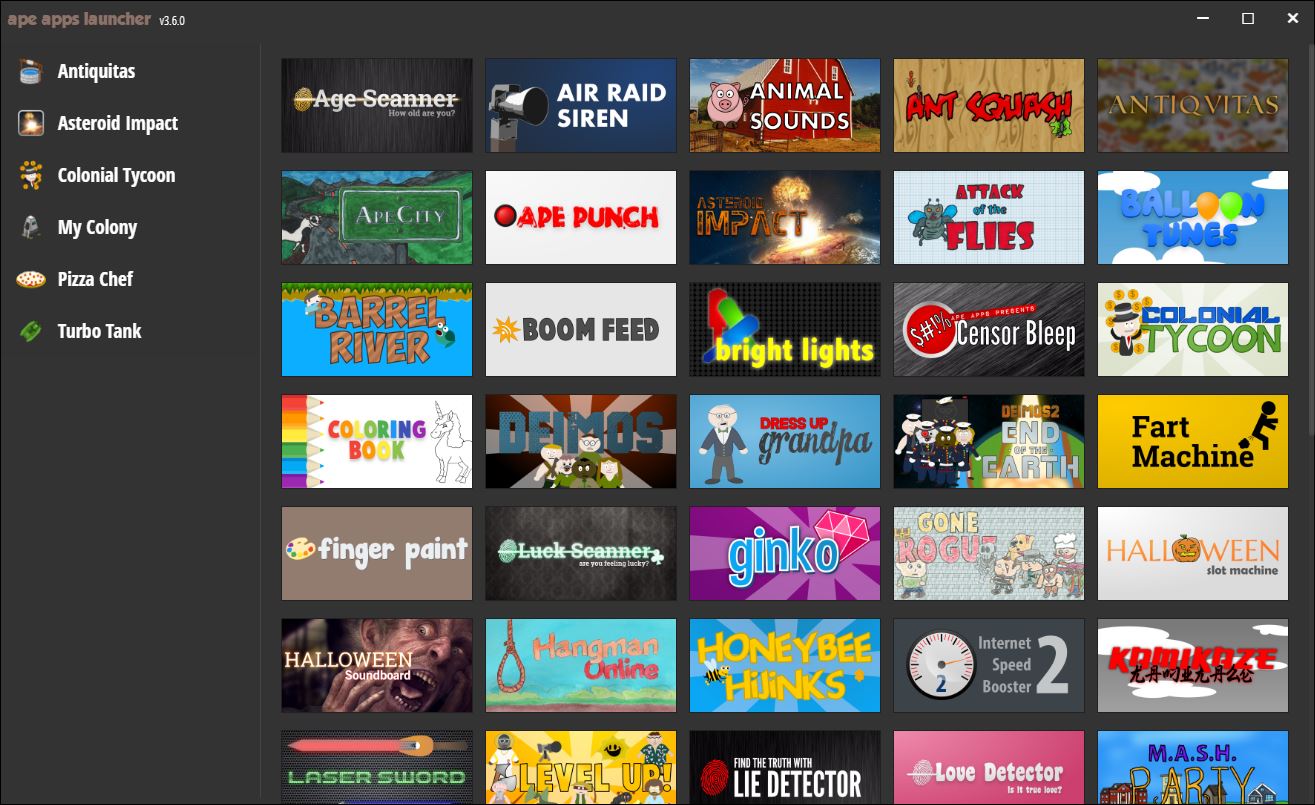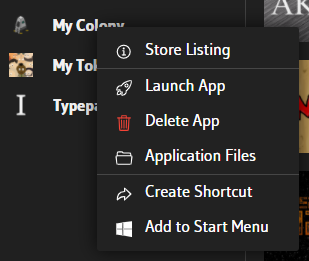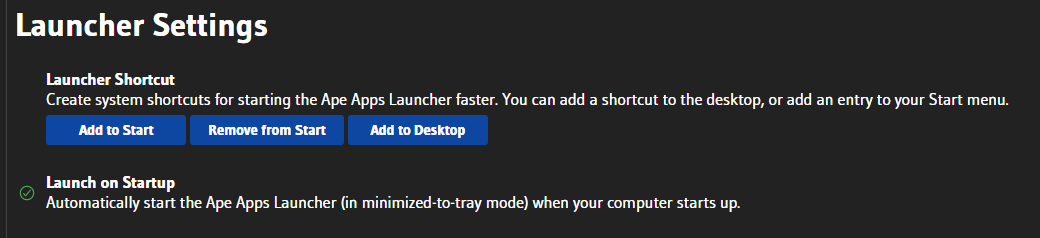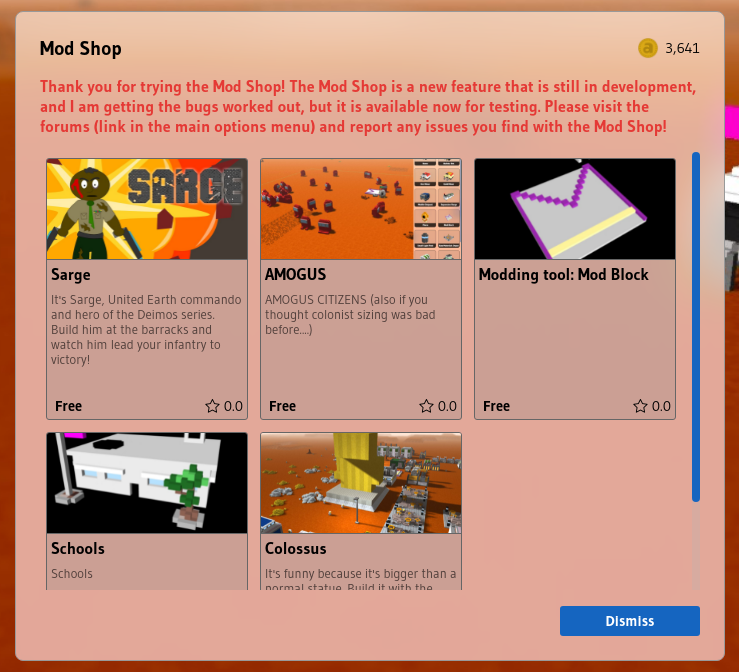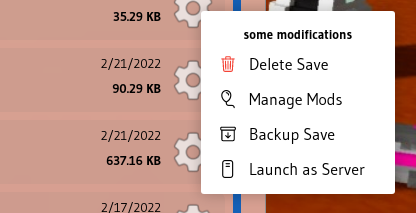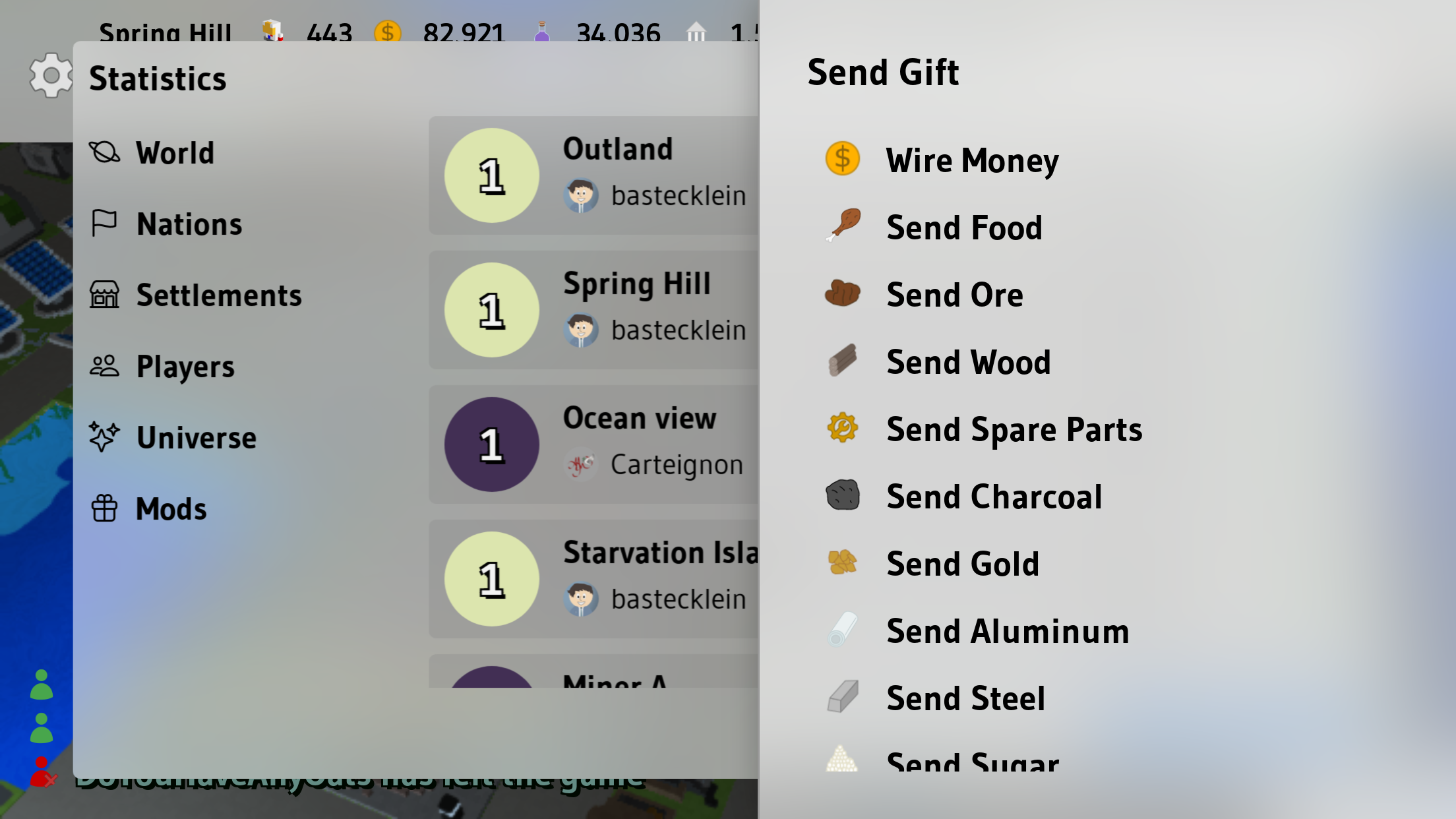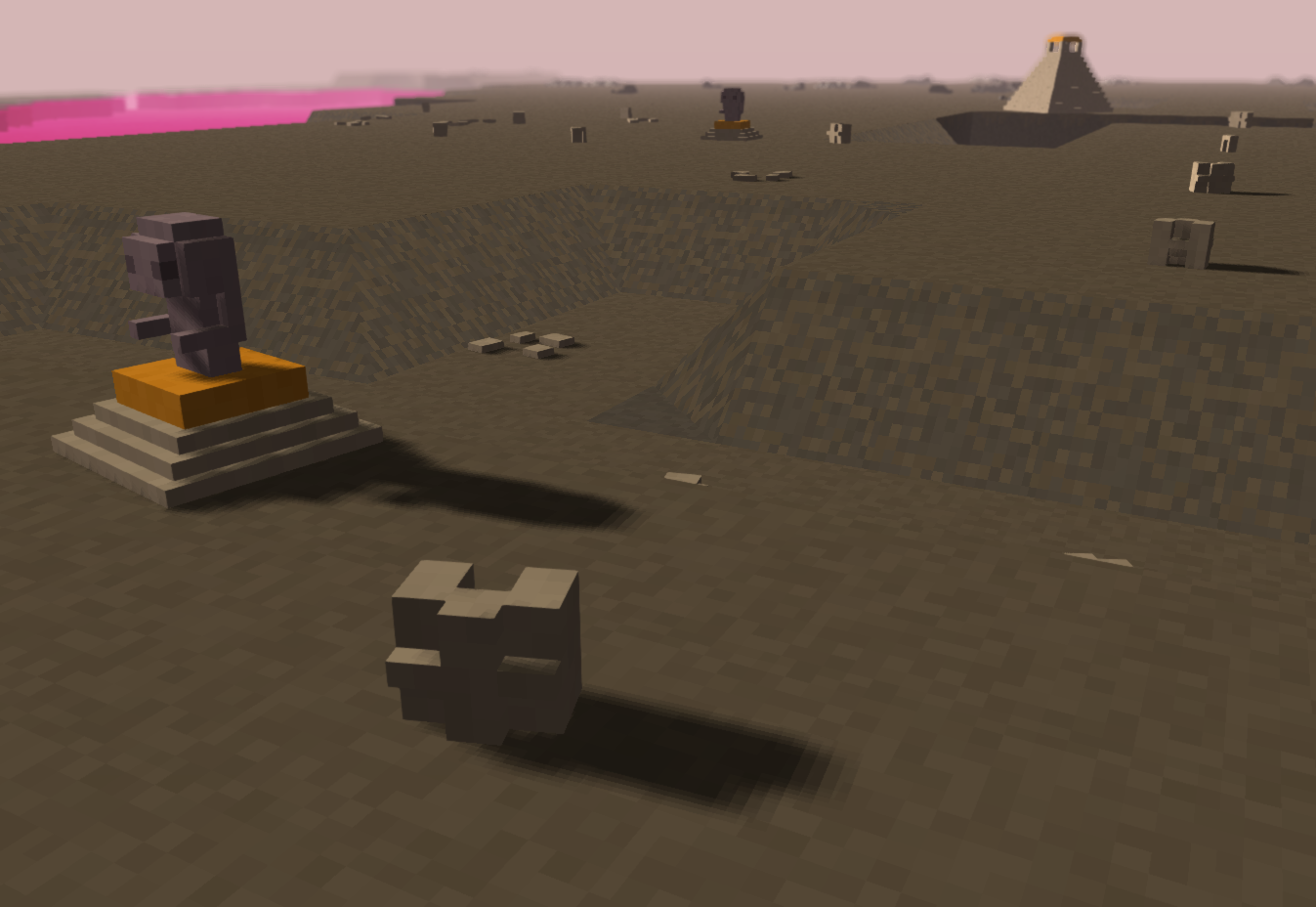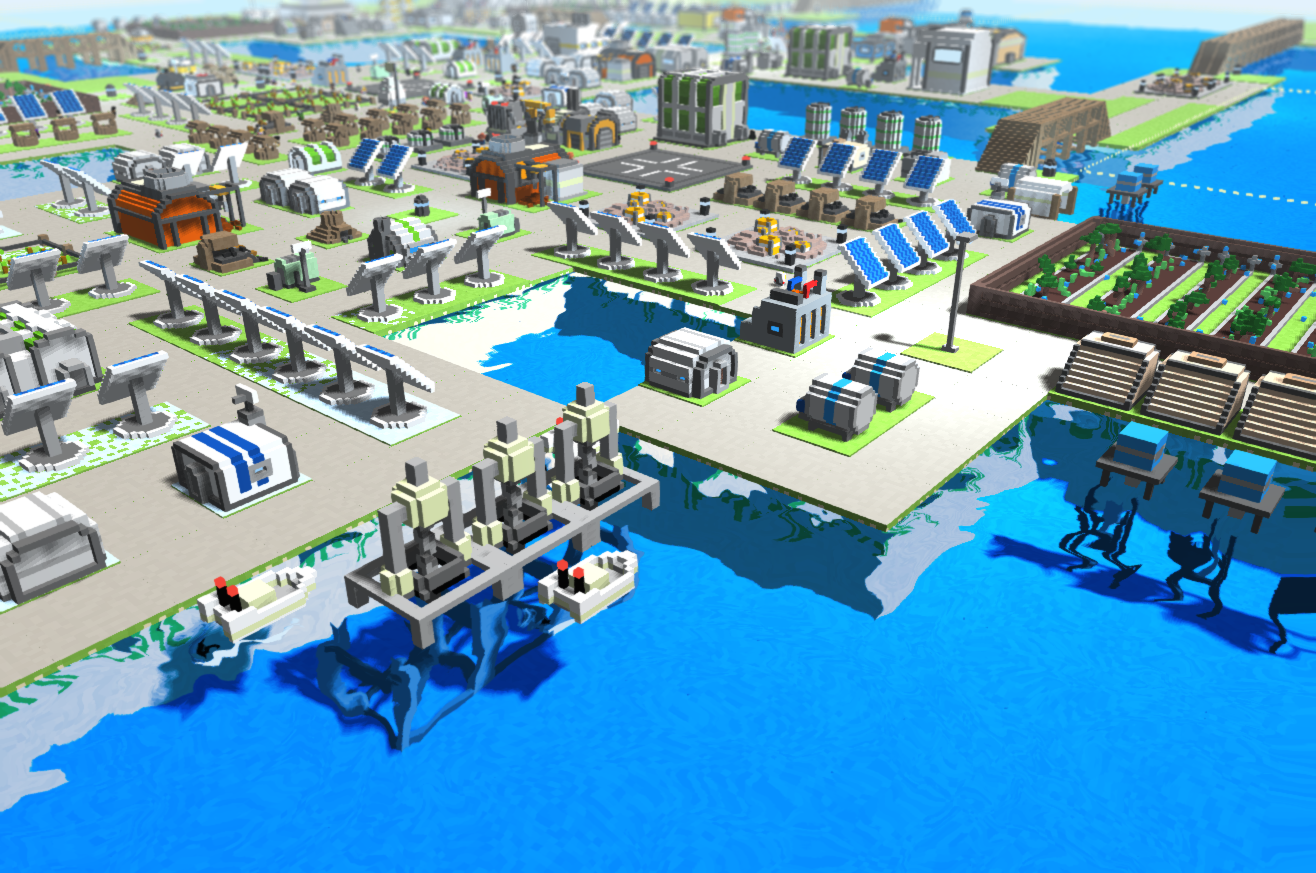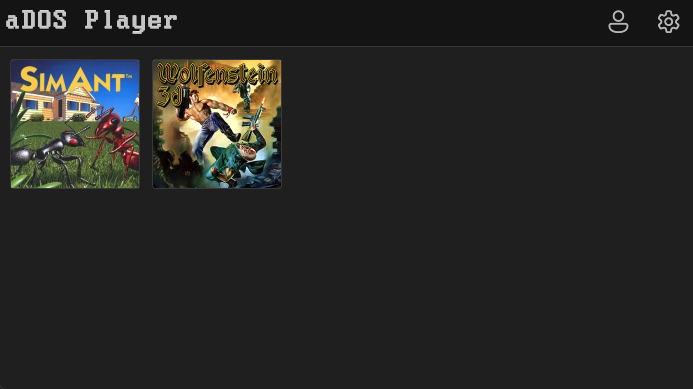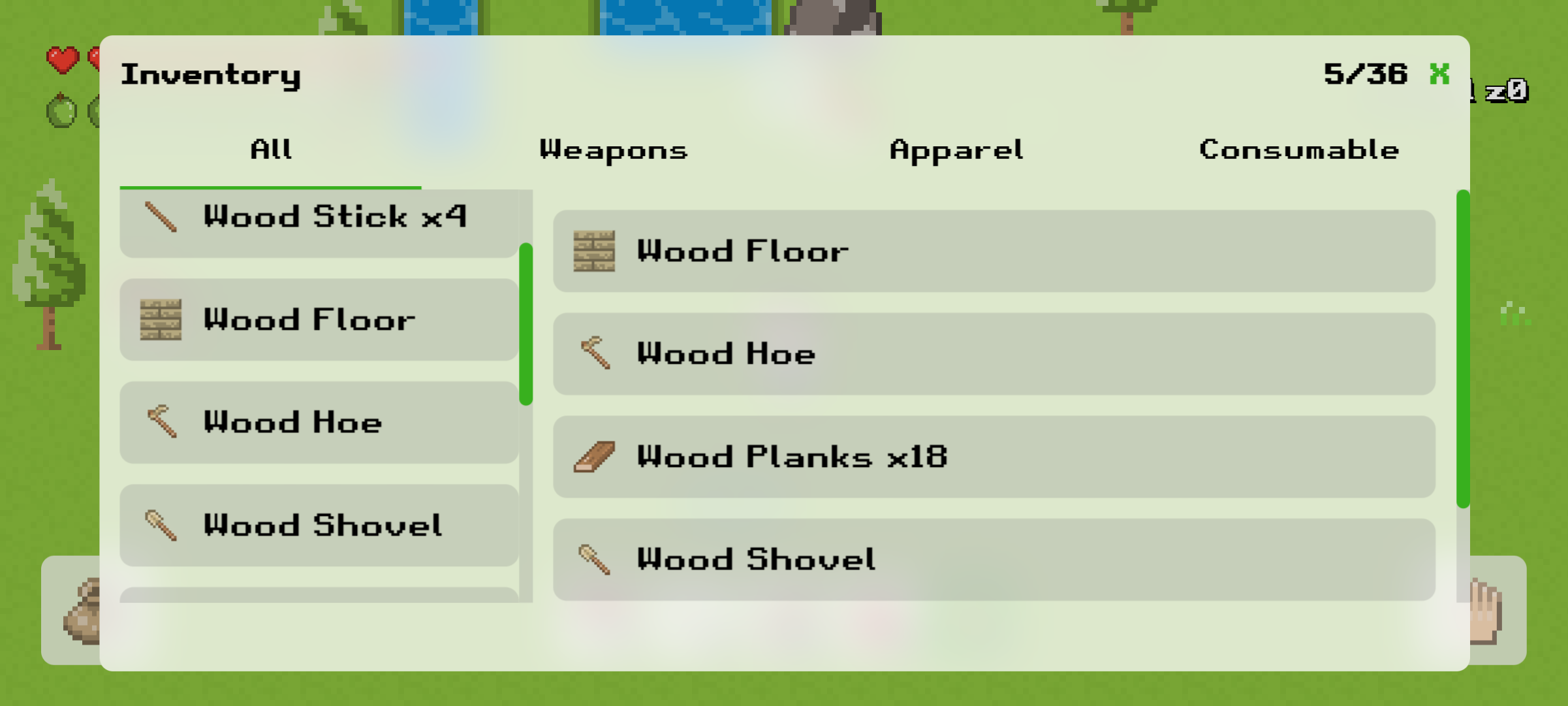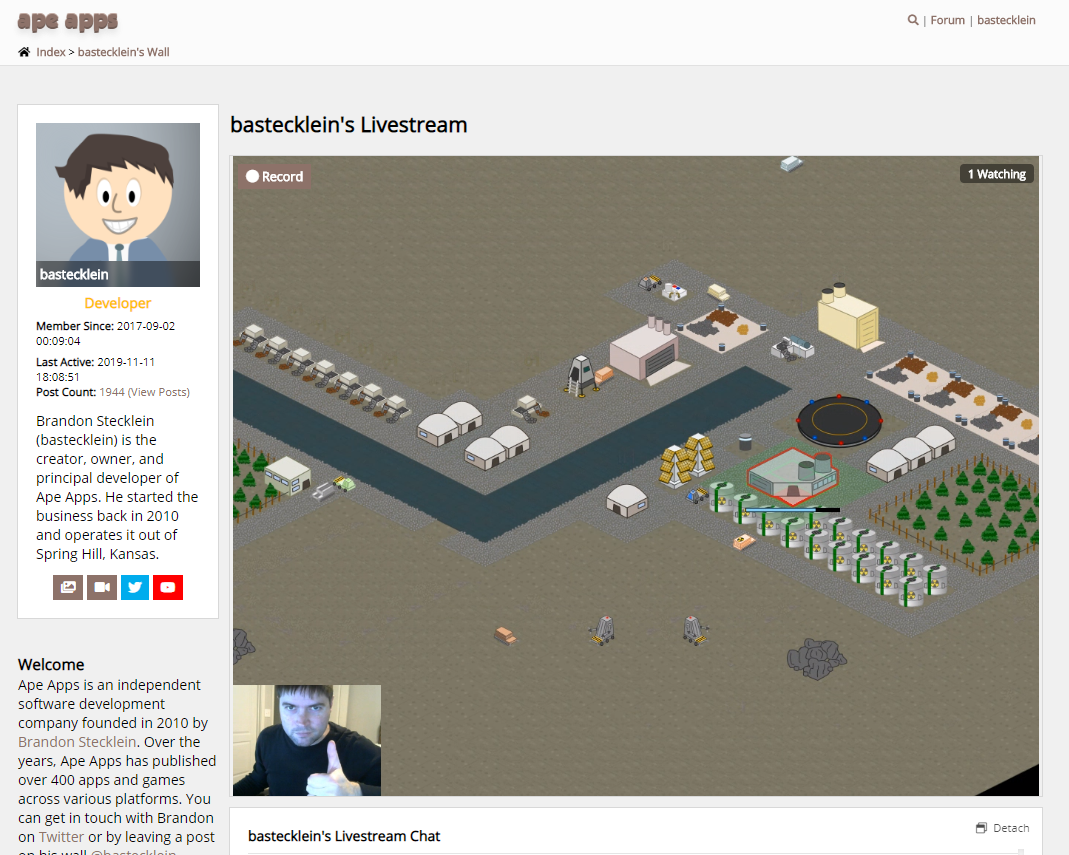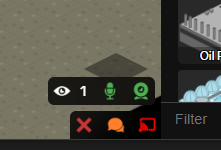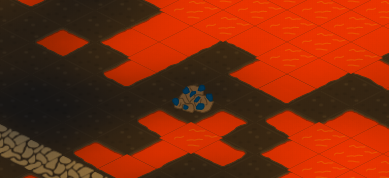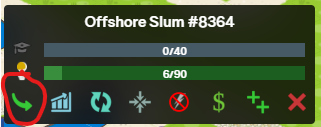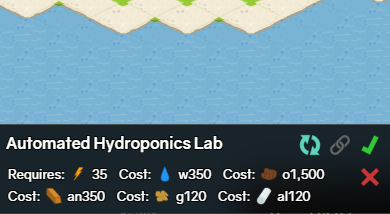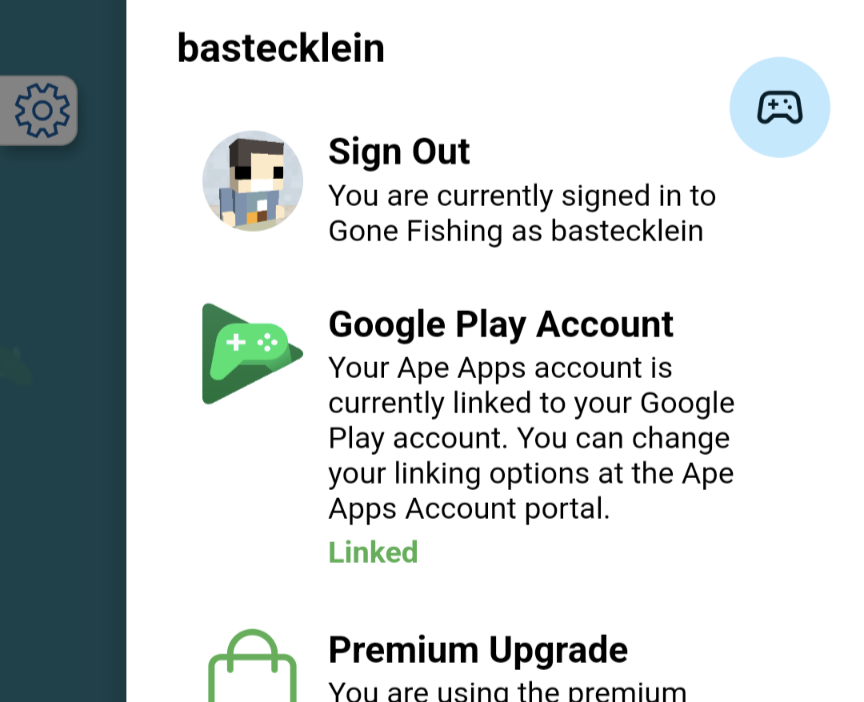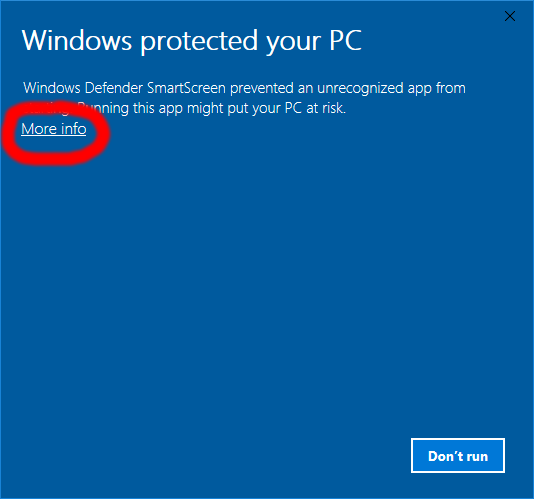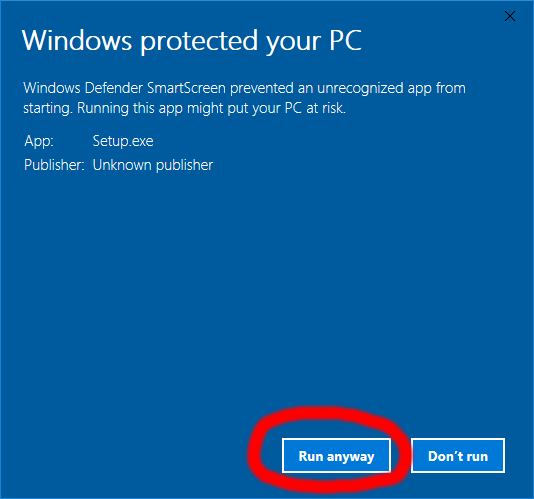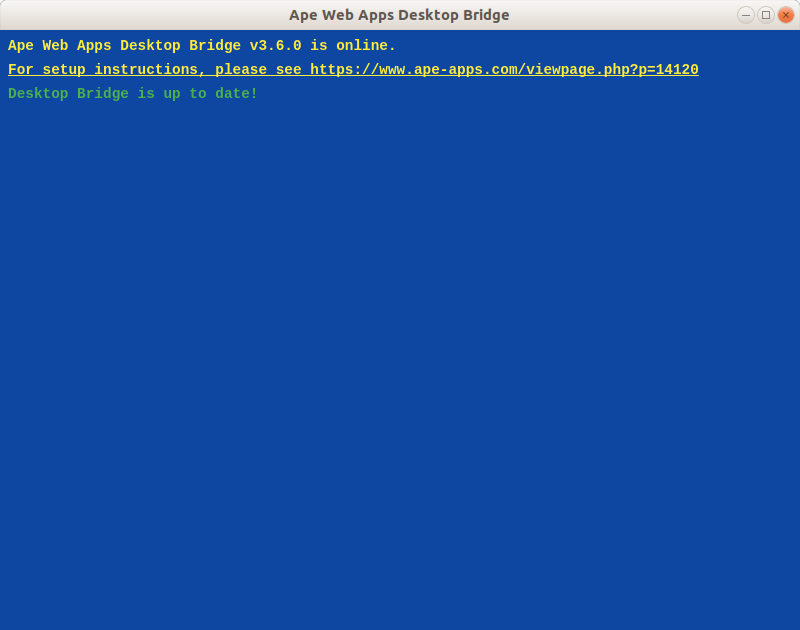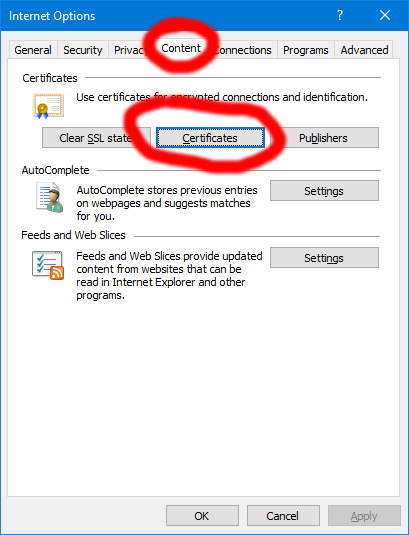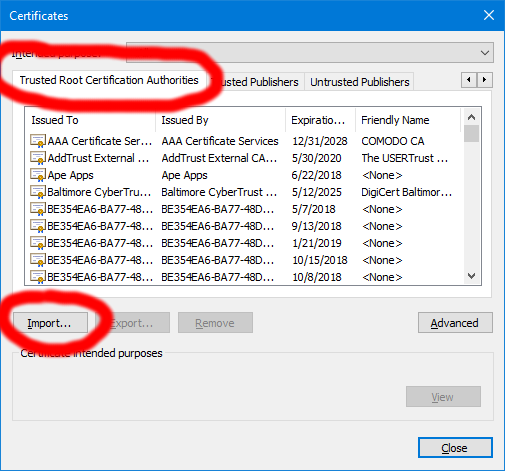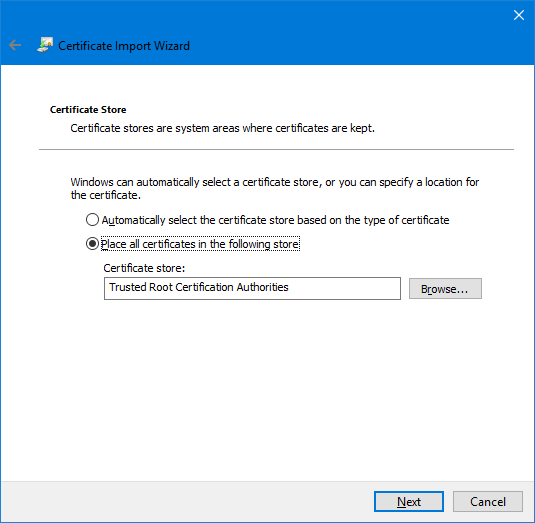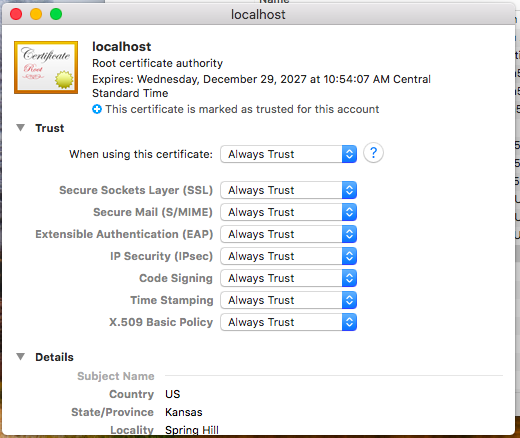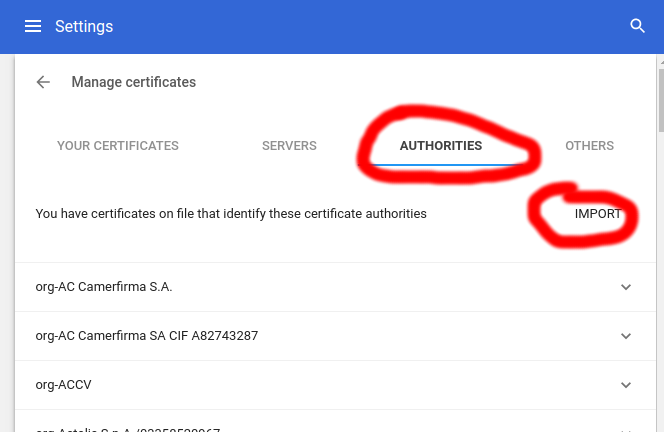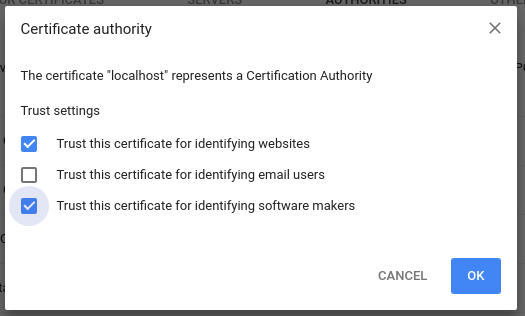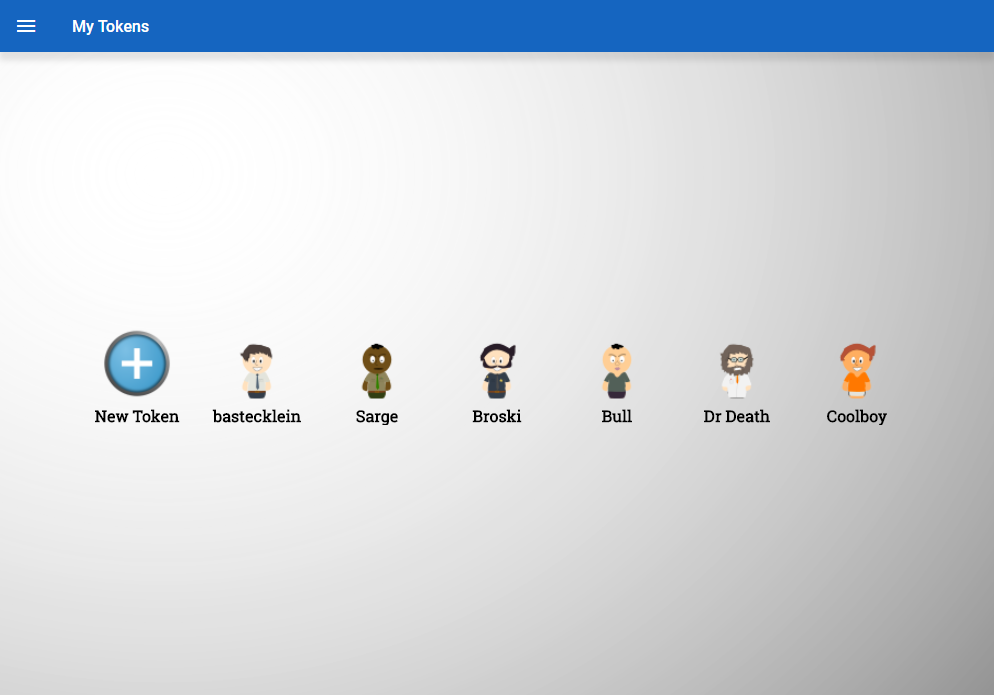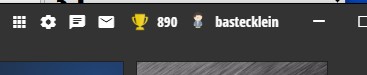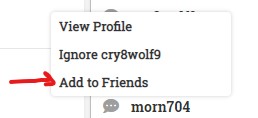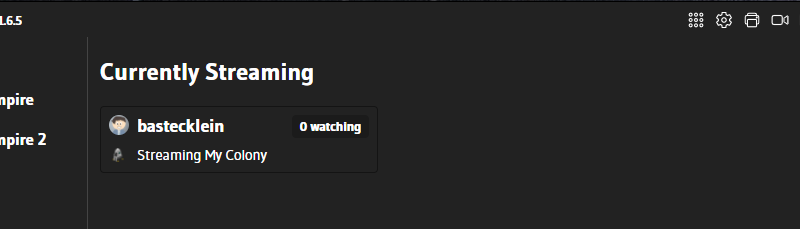Search - games
For players who use more than one of the 'Native Client' versions of my games, I have a new desktop app coming soon (in both 32 and 64 bit) that should both save hard drive space and keep all of my games more organized on your system: the Ape Apps Launcher:
Here is what it does. Right now if you download a Native Client game, it is about 175-200mb in size. Most of the size it due to the fact that each game includes the Chromium engine built in. This is not a big deal if you are only playing one game like My Colony, but suppose you want to have both My Colony and Antiquitas installed. Now you are talking about 400mb of space. This is where the Ape Apps Launcher comes in.
The Ape Apps Launcher runs all of my apps and games in a shared Chromium engine, so you only need to download the overhead of the engine one time. It then allows you to download and install any game from Ape Web Apps, even games that do not have their own Native Client already.
The games are all downloaded to your PC, so after the initial install they will all work without an internet connection (unless internet is a core part of the game). You can also easily delete/uninstall anything you have downloaded. Games will also update automatically, with update sizes significantly smaller than what they are now. For example, downloading a full My Colony update for desktop is currently a 180mb download. When using the launcher though, the update size is reduced just under 11mb.
So the benefits are:
Ideally I would just be able to have this instead of having to manually make a different Native Client download for everything and for every update, as it would certainly save me a ton of time (and server bandwidth). Of course that all depends on if people like the concept or not.
Anyway, I expect this to be released this weekend or next week sometime. Shortly after the My Colony v0.58.0 update is finished. I am almost done with the launcher code, but there are still a few minor things to button up on it.
Here is what it does. Right now if you download a Native Client game, it is about 175-200mb in size. Most of the size it due to the fact that each game includes the Chromium engine built in. This is not a big deal if you are only playing one game like My Colony, but suppose you want to have both My Colony and Antiquitas installed. Now you are talking about 400mb of space. This is where the Ape Apps Launcher comes in.
The Ape Apps Launcher runs all of my apps and games in a shared Chromium engine, so you only need to download the overhead of the engine one time. It then allows you to download and install any game from Ape Web Apps, even games that do not have their own Native Client already.
The games are all downloaded to your PC, so after the initial install they will all work without an internet connection (unless internet is a core part of the game). You can also easily delete/uninstall anything you have downloaded. Games will also update automatically, with update sizes significantly smaller than what they are now. For example, downloading a full My Colony update for desktop is currently a 180mb download. When using the launcher though, the update size is reduced just under 11mb.
So the benefits are:
- Only one download (of any significance) for all applications
- Automatic updates for everything
- Substantially reduced update sizes
- Updates arrive faster, you do not have to wait for me to manually package a new Native Client release
- Desktop versions of apps and games that do not normally have their own desktop versions.
- All games are always up to date on the latest engine and wrapper software
Ideally I would just be able to have this instead of having to manually make a different Native Client download for everything and for every update, as it would certainly save me a ton of time (and server bandwidth). Of course that all depends on if people like the concept or not.
Anyway, I expect this to be released this weekend or next week sometime. Shortly after the My Colony v0.58.0 update is finished. I am almost done with the launcher code, but there are still a few minor things to button up on it.
I know that many are anxiously waiting the next updates to My Colony 1 and 2, so since they are still a little ways off, I thought I would share with everyone what their current status is, and what my plans are going forward!
First, the reason for the lack of updates this month is that I have created a new Google Play account called My Colony Universe to house all of the games in (you guessed it) the My Colony Universe, so that everything is combined together and easy for players to find. Since the titles were spread out across three different accounts, it took me some time to get everything transferred over, as each transfer request takes several days and must (I assume) be done manually by employees at Google.
Going forward though, all My Colony related content on Android is available on the same Google Play account which you can view here:
https://play.google.com/store/apps/dev?id=6753488031908307666
While I was waiting for the transfers though, I started the process of going back and updating my entire catalogue of apps and games so that they all target the latest versions of Android/iOS/Windows and run the latest SDK's and so on. This has been a slow-ish process, and I expect it to take me most of the rest of the month, but it is important work to do, since the My Colony games themselves do not generate all that much revenue, and are largely subsidized by the rest of my catalogue of apps and games. For that reason, it is important to keep the other titles up to date and functioning properly on the latest mobile hardware, and since some of my apps I had not touched in several years, time was well overdue to go through and complete this process.
Next, let's look at the future plans for the original My Colony. I do not know if it will be ready for the next update or not (really depends on GirlyGamerGazell's timeline), but the next big content update to the game will be the completion of the Dark Matter update. This will probably be the last really big content update that MC1 receives, other than a regular stream of weekly premium structures. I really want to focus my time for new content and features into My Colony 2 which has really begun to mature over the last few updates, so that is what I will be doing. Rest assured though, MC1 will continue to receive updates on a regular basis to fix things that need fixed and to stay current for the latest devices and whatnot.
I am also going to be making a change to the Challenges system, as it turns out that it is a lot of work for me to keep coming up with new challenges on a daily basis. Instead, every day the MC server is going to automatically generate a new daily challenge using a random resource, this way I do not have to keep coming up with challenges and logos manually. In addition, randomly throughout the day, the server may generate a 1-2 hour long "snap challenge," which I think should give more players a chance to gain trophies.
As the challenge system goes on, it may make sense to implement something like "seasons" where all trophies reset after a time. There can be a record of course of which players/federations won each season. But at some point it might get to where first place is so far ahead on trophies that nobody can even catch up.
Anyway, you guys can let me know what you think of the system. Remember that challenges are completely optional, and while some people have expressed disdain for the system, many others seem to really like it, so it will be staying around for sure, and might even come to MC2 as well.
Now on to My Colony 2, which is going to have a big year in 2023. A lot of new features/fixes/and mechanics have come to MC2 over the last few updates, bringing it closer to being on par with the original. That is going to continue, and it will eventually far surpass MC1 in terms of "stuff to do."
First, I have done some work behind the scenes over the last couple of weeks on the server side of things, mostly aimed at improving MC2 dedicated servers. I noticed that when running an MC2 dedicated server for several days, what would happen is that the user's account token would expire, and then all game saves to Cloud Sync would fail due to an expired token. Thus the next time the server was rebooted, several days of game data would be lost. This issue should now be fixed on the web app version of My Colony 2, so it now should be safe to run an MC2 dedicated server using the web browser for days on end with Cloud Sync enabled. I currently have three servers running at my house to put this theory to the test.
To further help with dedicated servers, I am going to be adding an automatic daily backup for all public dedicated server games directly to the My Colony 2 server (which is on different hardware than the Cloud Sync server) which server owners will be able to restore from in the event of a catastrophe. Perhaps I will retain the last several days worth of backups that an owner can restore from.
Since I noticed there has been a lot more MC2 dedicated server activity lately, I wanted to make sure that this system is as solid as I can make it, so more improvements will be coming to it as time goes on.
In terms of new content, the next MC2 update will be fairly large, as I am pleased to report there have been quite a few new model submissions on the Discord server and elsewhere, so there is a lot of exciting content coming soon to MC2.
I am also going to be making a way for people to submit the link to their custom News Feed servers, so that the game will come standard with several that players can choose from.
I would like to also finally release MC2 to Steam in 2023, which I know is something some people have been asking/waiting for. Before it gets there, I want the game to have sound effects and a music track. I have already compiled a few original tunes for the game using Garageband, but I am no musical expert, so if anyone out there wants to take a stab at creating some songs for MC2, please feel free to do so!
Big things are going to be coming to the Player mode in My Colony 2 (the mode where you become a little colonist and walk around). I sort of have a vision in my mind where MC2 is kind of two types of games in one, the city builder type game that it already is, and something of an adventure/role playing game using the Player mode, except that the universe you play in consists of the network of online dedicated servers built by other players. I am thinking that the Star Gate from MC1 needs to return, but this time it will act as a means for players to travel from planet to planet in player mode in order to adventure, complete quests/missions, find items, or just explore other worlds from that perspective. I have spent some time just walking around some MC2 worlds in the VR mode, and it is pretty cool, but would be far more so if there was actually something to do besides just look.
Basically, each player/account is going to have one player mode avatar on the entire universe server, instead of a different guy for each world. You will have a "home" planet that you can respawn on if you die or if the server you are currently on goes offline. You will have stats/inventory and be able to party up/communicate with other players. You will be able to visit other worlds via Star Gates, even if you do not have a settlement on that world. When you are in building mode, you will be able to see Player Mode people as they come through your star gate, and so really you can build some kind of special welcoming area/lobby in your world around your Star Gate. Maybe buildings will be added that you can build that have specific functions for player mode. The game will also generate some NPC type characters in each settlement that players can interact with or get quests from. You will be able to do some sort of prospecting/mining, and maybe each world will have unique materials that you can only obtain in player mode. There are a lot of options.
Player Mode characters will also be able to control vehicles, whether driving/air/water vehicles, as well as combat type vehicles. There are a lot of options. Players will also be able to fight each other if they choose to do so.
So that is sort of my idea for the "two games in one" approach to MC2. Although the classic My Colony style of play will always be the primary mode, I think realtime multiplayer and dedicated server model that MC2 has unlocks the ability to add the cool secondary mode that can potentially add replay value to the game for years to come, and also open the world up to players who maybe don't care about the building aspect of the game, but would have fun adventuring through worlds that others have built up.
So those are the 2023 plans for MC2. Content and feature wise, I want it to be close to on par with MC1 United Earth faction, with the added bonus of infinite world sizes, real time online multiplayer, and a network of worlds that are truly connected. On top of that, I want to start adding a secondary adventure game to the mix that players can interact and explore in, whether on a PC, touch screen, TV/gamepad, or in VR. Finally, I want the polish and presentation to get to a point where the game is ready for Steam. I think all of these updates will add up to some exciting times ahead for MC2!
Just as an aside, I also plan to keep updating Colony Wars throughout the year, I have not forgotten about that game. At some point also, Terra Nova 4X will become a thing, I just need to find the time to work on it!
#mycolony #mycolony2
First, the reason for the lack of updates this month is that I have created a new Google Play account called My Colony Universe to house all of the games in (you guessed it) the My Colony Universe, so that everything is combined together and easy for players to find. Since the titles were spread out across three different accounts, it took me some time to get everything transferred over, as each transfer request takes several days and must (I assume) be done manually by employees at Google.
Going forward though, all My Colony related content on Android is available on the same Google Play account which you can view here:
https://play.google.com/store/apps/dev?id=6753488031908307666
While I was waiting for the transfers though, I started the process of going back and updating my entire catalogue of apps and games so that they all target the latest versions of Android/iOS/Windows and run the latest SDK's and so on. This has been a slow-ish process, and I expect it to take me most of the rest of the month, but it is important work to do, since the My Colony games themselves do not generate all that much revenue, and are largely subsidized by the rest of my catalogue of apps and games. For that reason, it is important to keep the other titles up to date and functioning properly on the latest mobile hardware, and since some of my apps I had not touched in several years, time was well overdue to go through and complete this process.
Next, let's look at the future plans for the original My Colony. I do not know if it will be ready for the next update or not (really depends on GirlyGamerGazell's timeline), but the next big content update to the game will be the completion of the Dark Matter update. This will probably be the last really big content update that MC1 receives, other than a regular stream of weekly premium structures. I really want to focus my time for new content and features into My Colony 2 which has really begun to mature over the last few updates, so that is what I will be doing. Rest assured though, MC1 will continue to receive updates on a regular basis to fix things that need fixed and to stay current for the latest devices and whatnot.
I am also going to be making a change to the Challenges system, as it turns out that it is a lot of work for me to keep coming up with new challenges on a daily basis. Instead, every day the MC server is going to automatically generate a new daily challenge using a random resource, this way I do not have to keep coming up with challenges and logos manually. In addition, randomly throughout the day, the server may generate a 1-2 hour long "snap challenge," which I think should give more players a chance to gain trophies.
As the challenge system goes on, it may make sense to implement something like "seasons" where all trophies reset after a time. There can be a record of course of which players/federations won each season. But at some point it might get to where first place is so far ahead on trophies that nobody can even catch up.
Anyway, you guys can let me know what you think of the system. Remember that challenges are completely optional, and while some people have expressed disdain for the system, many others seem to really like it, so it will be staying around for sure, and might even come to MC2 as well.
Now on to My Colony 2, which is going to have a big year in 2023. A lot of new features/fixes/and mechanics have come to MC2 over the last few updates, bringing it closer to being on par with the original. That is going to continue, and it will eventually far surpass MC1 in terms of "stuff to do."
First, I have done some work behind the scenes over the last couple of weeks on the server side of things, mostly aimed at improving MC2 dedicated servers. I noticed that when running an MC2 dedicated server for several days, what would happen is that the user's account token would expire, and then all game saves to Cloud Sync would fail due to an expired token. Thus the next time the server was rebooted, several days of game data would be lost. This issue should now be fixed on the web app version of My Colony 2, so it now should be safe to run an MC2 dedicated server using the web browser for days on end with Cloud Sync enabled. I currently have three servers running at my house to put this theory to the test.
To further help with dedicated servers, I am going to be adding an automatic daily backup for all public dedicated server games directly to the My Colony 2 server (which is on different hardware than the Cloud Sync server) which server owners will be able to restore from in the event of a catastrophe. Perhaps I will retain the last several days worth of backups that an owner can restore from.
Since I noticed there has been a lot more MC2 dedicated server activity lately, I wanted to make sure that this system is as solid as I can make it, so more improvements will be coming to it as time goes on.
In terms of new content, the next MC2 update will be fairly large, as I am pleased to report there have been quite a few new model submissions on the Discord server and elsewhere, so there is a lot of exciting content coming soon to MC2.
I am also going to be making a way for people to submit the link to their custom News Feed servers, so that the game will come standard with several that players can choose from.
I would like to also finally release MC2 to Steam in 2023, which I know is something some people have been asking/waiting for. Before it gets there, I want the game to have sound effects and a music track. I have already compiled a few original tunes for the game using Garageband, but I am no musical expert, so if anyone out there wants to take a stab at creating some songs for MC2, please feel free to do so!
Big things are going to be coming to the Player mode in My Colony 2 (the mode where you become a little colonist and walk around). I sort of have a vision in my mind where MC2 is kind of two types of games in one, the city builder type game that it already is, and something of an adventure/role playing game using the Player mode, except that the universe you play in consists of the network of online dedicated servers built by other players. I am thinking that the Star Gate from MC1 needs to return, but this time it will act as a means for players to travel from planet to planet in player mode in order to adventure, complete quests/missions, find items, or just explore other worlds from that perspective. I have spent some time just walking around some MC2 worlds in the VR mode, and it is pretty cool, but would be far more so if there was actually something to do besides just look.
Basically, each player/account is going to have one player mode avatar on the entire universe server, instead of a different guy for each world. You will have a "home" planet that you can respawn on if you die or if the server you are currently on goes offline. You will have stats/inventory and be able to party up/communicate with other players. You will be able to visit other worlds via Star Gates, even if you do not have a settlement on that world. When you are in building mode, you will be able to see Player Mode people as they come through your star gate, and so really you can build some kind of special welcoming area/lobby in your world around your Star Gate. Maybe buildings will be added that you can build that have specific functions for player mode. The game will also generate some NPC type characters in each settlement that players can interact with or get quests from. You will be able to do some sort of prospecting/mining, and maybe each world will have unique materials that you can only obtain in player mode. There are a lot of options.
Player Mode characters will also be able to control vehicles, whether driving/air/water vehicles, as well as combat type vehicles. There are a lot of options. Players will also be able to fight each other if they choose to do so.
So that is sort of my idea for the "two games in one" approach to MC2. Although the classic My Colony style of play will always be the primary mode, I think realtime multiplayer and dedicated server model that MC2 has unlocks the ability to add the cool secondary mode that can potentially add replay value to the game for years to come, and also open the world up to players who maybe don't care about the building aspect of the game, but would have fun adventuring through worlds that others have built up.
So those are the 2023 plans for MC2. Content and feature wise, I want it to be close to on par with MC1 United Earth faction, with the added bonus of infinite world sizes, real time online multiplayer, and a network of worlds that are truly connected. On top of that, I want to start adding a secondary adventure game to the mix that players can interact and explore in, whether on a PC, touch screen, TV/gamepad, or in VR. Finally, I want the polish and presentation to get to a point where the game is ready for Steam. I think all of these updates will add up to some exciting times ahead for MC2!
Just as an aside, I also plan to keep updating Colony Wars throughout the year, I have not forgotten about that game. At some point also, Terra Nova 4X will become a thing, I just need to find the time to work on it!
#mycolony #mycolony2
Ape Apps Launcher v1.6.3 is now available for all platforms and includes continued improvements to the platform. This thread takes a look at some of the new features added to a launcher, and a glimpse at what's to come.
Firstly, the context menu for your installed apps has been revamped. Now when you right-click on one of your installed apps, you have new options available, including a shortcut to all of your apps saved data. On Windows, you can add a launcher shortcut to the desktop or start menu, and on Linux you can now create application launchers for your individual apps which should work in Gnome, KDE, XFCE, and probably others.
New settings have also been added to the Windows and Linux clients to better tie the launcher in with your operating system. You might remember a few months ago that changes were made to the Launcher and other Ape Apps desktop applications that removed the self-installer package which automatically created desktop and start menu links for the launcher. Now if you go into settings, you can manually recreate those links.
Windows users also have the option to automatically start the Ape Apps Launcher in minimized-to-tray mode when booting their PC.
Deleting an app from the launcher now gives you an additional option to clean up all app saved data from your PC.
Other changes are going to be coming to the Launcher in the months ahead, leading up to the important release of My Colony 2. When you are logged in to your Ape Apps Account, instead of being taken to the all-available apps listing screen, there will be a new personalized home screen giving you information about your entire Ape Apps account and let you see what games your friends are currently playing, with one-click join game access on supported games (such as the upcoming My Colony 2, and current multiplayer games like Epic Advanture, Colony Wars, and Death 3d).
Another feature that will be making it's way to the Launcher is the ability to view live streams. Several Ape Apps games include streaming capabilities, such as My Colony, Antiquitas, Gone Rogue, and Hell and Back, but it is difficult to know who is streaming and when. A new streaming section will be added to the Launcher showing all players who are currently live-streaming their gameplay (unless they opt out of public listing). Players will also have the option to customize their streaming channel and even add a PayPal or Bitcoin address so that people can "tip" their stream (Ape Apps will not be a "middle man" or take a cut from any tips, it will be direct from user to user).
The Launcher is also getting a new TV mode with gamepad support. Many Ape Apps games already support gamepad, but the launcher itself does not. This mode is intended for users who have PC's hooked up to their TV, so that they can easily play games like My Colony (and MC2) on the big screen. Along with the new Launcher support for Linux on ARM, this can also be used with Raspberry Pi devices. I am also looking at adding a way to link local video folders to the launcher so that you can easily view and play your personal movie collection while in TV mode. This is a feature that I personally want, which is the main reason for it's development... 🙂
Anyway, those are the plans for now. Users for the Ape Apps Launcher have probably noticed an increase in update frequency over the last few weeks, and this is probably going to continue as the Launcher continues to improve and serve as the best way to enjoy Ape Apps software on your desktop. You can find download links for Windows, Mac, and Linux below:
https://market.ape-apps.com/ape-apps-launcher.html
#apeappslauncher
Firstly, the context menu for your installed apps has been revamped. Now when you right-click on one of your installed apps, you have new options available, including a shortcut to all of your apps saved data. On Windows, you can add a launcher shortcut to the desktop or start menu, and on Linux you can now create application launchers for your individual apps which should work in Gnome, KDE, XFCE, and probably others.
New settings have also been added to the Windows and Linux clients to better tie the launcher in with your operating system. You might remember a few months ago that changes were made to the Launcher and other Ape Apps desktop applications that removed the self-installer package which automatically created desktop and start menu links for the launcher. Now if you go into settings, you can manually recreate those links.
Windows users also have the option to automatically start the Ape Apps Launcher in minimized-to-tray mode when booting their PC.
Deleting an app from the launcher now gives you an additional option to clean up all app saved data from your PC.
Other changes are going to be coming to the Launcher in the months ahead, leading up to the important release of My Colony 2. When you are logged in to your Ape Apps Account, instead of being taken to the all-available apps listing screen, there will be a new personalized home screen giving you information about your entire Ape Apps account and let you see what games your friends are currently playing, with one-click join game access on supported games (such as the upcoming My Colony 2, and current multiplayer games like Epic Advanture, Colony Wars, and Death 3d).
Another feature that will be making it's way to the Launcher is the ability to view live streams. Several Ape Apps games include streaming capabilities, such as My Colony, Antiquitas, Gone Rogue, and Hell and Back, but it is difficult to know who is streaming and when. A new streaming section will be added to the Launcher showing all players who are currently live-streaming their gameplay (unless they opt out of public listing). Players will also have the option to customize their streaming channel and even add a PayPal or Bitcoin address so that people can "tip" their stream (Ape Apps will not be a "middle man" or take a cut from any tips, it will be direct from user to user).
The Launcher is also getting a new TV mode with gamepad support. Many Ape Apps games already support gamepad, but the launcher itself does not. This mode is intended for users who have PC's hooked up to their TV, so that they can easily play games like My Colony (and MC2) on the big screen. Along with the new Launcher support for Linux on ARM, this can also be used with Raspberry Pi devices. I am also looking at adding a way to link local video folders to the launcher so that you can easily view and play your personal movie collection while in TV mode. This is a feature that I personally want, which is the main reason for it's development... 🙂
Anyway, those are the plans for now. Users for the Ape Apps Launcher have probably noticed an increase in update frequency over the last few weeks, and this is probably going to continue as the Launcher continues to improve and serve as the best way to enjoy Ape Apps software on your desktop. You can find download links for Windows, Mac, and Linux below:
https://market.ape-apps.com/ape-apps-launcher.html
#apeappslauncher
Oh boy! Today I am publishing the v0.19.0 patch for My Colony 2 which should be hitting all platforms over the coming days. This is by far the biggest update to My Colony 2 yet, featuring significant changes both under and... above(?) the hood. Given the scope of the changes, I would expect some issues to crop up, so please file those bug reports here in the forum. In the mean time, lets take a look at what's new in this release!
The first and biggest change to the game is the addition of the new Mod Shop, which you can access from the title screen if you are a Premium user and signed in using an Ape Apps Account. You can consider the Mod Shop to be very beta at this point, and there is still a lot of work to do. I do not yet have auto updating working for mods, and I still need to build out detailed Mod pages that let you leave feedback to the Mod developer. I also suspect that Total Conversion type mods might not work as planned from the Mod Shop yet, but the basic framework is now there and operational at least.
Mods can now be activated and deactivated from the Play Game menu. If you download a mod from the Mod Shop and want to add it to your game, click on the Settings gear icon next to your saved game, and select "Manage Mods" to add and remove mods to your file. If the Manage Mods option does not show up, then play your save, save it, and try again, because the option will not show for older saves that are not using the latest file format.
The next update is going to involve cleaning up, improving and fixing things wrong with the Mod Shop, so please let me know about all Mod Shop related issues that you discover, because I really think that the Mod Shop has the potential to be a great game changer for My Colony 2 going forward, unlocking access to way more content than could ever be added to the game by a single developer.
On the subject of mods, this update includes a complete and total rewrite to the way in which mods are saved and loaded, and there is a strong potential that Modded games created before v0.19.0 may now be broken, so if that is the case for you, then I apologize. Sadly, the massive changes were necessary though. I suspect that Total Conversion mods might currently be broken, although I have not verified that as of yet.
There is a big change that Mod authors need to be aware of in this update as well. If you mod makes changes to the Metadata object in the game, there is a new Game Identifier field. Saved game files are now associated to this identifier, and unless your mod is a Total Conversion mod, it's Meta object should have the same Game Identifier id as the base My Colony 2 game. Otherwise, save files using your Mod will no longer show up in the saved game list. So if you have a mod that makes changes to the Meta object, and it's not a Total Conversion, make sure it uses the same Game Identifier as the base game ( which is: a999fe76-ff1c-5935-e365-755089ba8982 ). Likewise, if you are making a Total Conversion mod, your mod should NOT use the base game identifier.
This update also introduces a significant rewrite to the way games are saved and loaded. It turns out, that if you were signed in using an Ape Apps Account, almost all of your saved games have been synced to the Ape Apps Cloud since the first release of My Colony 2. You may therefore see a bunch of old saves in your game listing the first time you load up v0.19.0 that you might not have known still existed. You should now be able to delete those old saves, and they will also be removed from the cloud. The game was actually loading all of this old saved data each time it opened, so if you delete old games that are no longer being used, your My Colony 2 startup times should be greatly improved.
Moving on, the internal game server has also undergone a massive overhaul, removing all web browser specific functions and logic from the code. This was done so that I could create a command line based dedicated server application, which had previously not been possible since some of the code in the game server itself could only be run in a web browser context. This change will not be very noticeable to the end user, but was a pretty big effort on my part, and will enable the creation of a separate dedicated server application, which will allow 24/7 cloud based My Colony 2 servers in the (hopefully not too distant) future.
Next up, units in the game can now be scaled. Modders will see the new scaling option in the Unit editor. This change also applies to colonists, which are now scaled to a more realistic size for the first time ever in My Colony history! And speaking of colonists, worlds that theoretically have a breathable atmosphere will now be able to use My Tokens characters as colonists models, which can now be seen on the Water World and the Desert World, giving a nice variety to the game.
And speaking of Colonists, you can now take control of them and walk around your settlement! Click on a colonist to enter the new Player mode, to get up close and personal to your base. There isn't much to this feature yet, but in my opinion it comes with huge potential, especially for modders to create totally different types of games on the back of the My Colony 2 engine. Try it out, let me know what you think, and throw out some suggestions of ways this cool new mode can be expanded!
You may notice that the graphics in My Colony 2 are a bit "cleaner" than they were prior to v0.19.0. I didn't even realize it until working on this update, but the anti-aliasing engine was completely broken in Scroll3d. Anyway, it works now and you should be able to notice a subtle difference in the visuals of the game.
I have started to add more detailed building-level statistics to the game. Now when you select a building, there is a stats button that you can click on to expand additional information about the structure, including items like workers and production levels. More will be coming to this expanded interface in the future.
Speaking of statistics, both the World and Settlement level statistics screen have been updated. And there are now settlement level penalties for not having enough Food, Medical, Entertainment, Security, and Education. Settlements now also have a separate "Overall Health" stat, not to be confused with the Medical stat. The Medical tells you what your settlement's medical coverage is, but the Overall Health also takes into effect things like food/water shortages, homelessness, etc. When the overall health gets to low, people will now start to die, so make sure to stay on top of that. You also now have an approval rating for each settlement, which is derived from all statistical factors.
Staying on the topic of statistics, the GDP calculation has now been fixed, as it was previously borked and often showing negative numbers. If you have an already existing colony, it will take a few cycles for your GDP to fix itself, as the game does not go back in time and fix the historical numbers that were calculated using the old, broken calculation.
Moving on, Gifting has now been added to the game! Gifting is done from settlement to settlement, and your gift capacity is determined by the number of Trading Depots you have in your settlement. To gift, make sure your camera is in a settlement that you want to gift from. Then open statistics, and choose the settlement you wish to gift to. After that, the process is fairly straightforward. This should be a big help to multiplayer games.
I have begun expanding the Encyclopedia to include information on Units and Game Contributors. There isn't much there on those sections yet, although I did add an in-game way to send a donation of Ape Coins to the various game contributors who have helped make My Colony 2 what it is today, if you wish to say "thank you" for their efforts.
Some of the existing structures have been modified in this release. The Greenhouse Park will now slowly generate trace amounts of Wood, making Wood available to all map types now. The Warehouse storage capacities have been expanded. The Expansion Barge can no longer be built at the Watercraft Station (there is a new larger water construction yard now for the barge). The Internet Relay Booth now generates a small amount of Research, giving a research head start before players are able to build the Small Research Lab. The output of the Ore Fraking Operation and the Gold Synthesis lab have been increased. The existing Landing Field has been replaced by the smaller Landing Pad, using updated models provided by @GeneralWadaling . I think there were more changes too, but I don't recall them all at the moment.
There are some new Ancient ruins to be found on the Abandoned World, which you will see if you scroll around the map, remnants of a time when the Ancients once controlled the galaxy. There are even some "H Blocks" inspired from the ruins of Pumapunku!
Let's move on to the new content added to the game. Model contributors for this release (besides myself, of course) I believe include @GeneralWadaling , @DoYouHaveAnyOats , and @spamdude . If there are others and I forgot to mention you, then I'm sorry! It's not personal! 😳
Firstly, the new technologies of Advanced Chemical Synthesis, Low Gravity Oil Production, and Advanced Charcoal Production have been added to the game. With these additions bring two new resources into the fold, which are Oil and Plastic (as you might have guessed).
Many of the new structures in this update directly benefit the Water World, although all planet types are benefited to some degree. The new Micro Nursery allows you to get more Trees early game, before you are able to move off of your initial island. That is complimented by the Gold Extractor, which is a slow but easy way to get Gold in the game early on, which was also traditionally difficult on the Water World. Once you advance, there is a new Tree Farm for producing trees at a faster rate, without needing to continually expand and harvest. The new Construction Quay is a larger off-shore ship yard for building larger sea craft, and the new Small Offshore Drill will allow you to extract different minerals, including Oil, from the bottom of the sea. On the Military side of things, there is a new Patrol Boat which is basically like a water based version of the current Infantry unit.
The Landing Field has been moved further down the tech tree, and is replaced by the smaller early game Landing Pad. There is a new Wood Grower for generating more wood, an Oil Tank for storing Oil, and a Synthetic Oil Lab for creating Oil out of Food. Once you have Oil, you can convert it into Plastic using the new Plastic Factory. You can also get a small amount of Plastic from the new Recycling Center.
I think that is all of the new content, although I might have missed something. Looking forward though, now that we have Oil and Plastic in the game, it might be time to introduce Robotics in to the mix, and start going down that branch of the tech tree, so stay tuned for all of that.
At the end of the day, there were so many under the hood changes to this update, that something is bound to be broken. Please be on the lookout and let me know what issues you find. I have been working on this update for the better part of two months, so it is entire possible that I started working on a mechanic weeks ago, and forgot to finish it up. All in all though, I think this is a fair update to the game, and I hope you guys like it!
My Colony 2 v0.19.0 is available now on the Web, Launcher, and Windows Store, and will hopefully be hitting Google Play and the App Store within the next few days, depending on app store review times (even Android requires review now too). So stay tuned for that, let me know what you think, and stay tuned for more in the weeks and months ahead!
https://www.apewebapps.com/my-colony-2/
#mycolony2
The first and biggest change to the game is the addition of the new Mod Shop, which you can access from the title screen if you are a Premium user and signed in using an Ape Apps Account. You can consider the Mod Shop to be very beta at this point, and there is still a lot of work to do. I do not yet have auto updating working for mods, and I still need to build out detailed Mod pages that let you leave feedback to the Mod developer. I also suspect that Total Conversion type mods might not work as planned from the Mod Shop yet, but the basic framework is now there and operational at least.
Mods can now be activated and deactivated from the Play Game menu. If you download a mod from the Mod Shop and want to add it to your game, click on the Settings gear icon next to your saved game, and select "Manage Mods" to add and remove mods to your file. If the Manage Mods option does not show up, then play your save, save it, and try again, because the option will not show for older saves that are not using the latest file format.
The next update is going to involve cleaning up, improving and fixing things wrong with the Mod Shop, so please let me know about all Mod Shop related issues that you discover, because I really think that the Mod Shop has the potential to be a great game changer for My Colony 2 going forward, unlocking access to way more content than could ever be added to the game by a single developer.
On the subject of mods, this update includes a complete and total rewrite to the way in which mods are saved and loaded, and there is a strong potential that Modded games created before v0.19.0 may now be broken, so if that is the case for you, then I apologize. Sadly, the massive changes were necessary though. I suspect that Total Conversion mods might currently be broken, although I have not verified that as of yet.
There is a big change that Mod authors need to be aware of in this update as well. If you mod makes changes to the Metadata object in the game, there is a new Game Identifier field. Saved game files are now associated to this identifier, and unless your mod is a Total Conversion mod, it's Meta object should have the same Game Identifier id as the base My Colony 2 game. Otherwise, save files using your Mod will no longer show up in the saved game list. So if you have a mod that makes changes to the Meta object, and it's not a Total Conversion, make sure it uses the same Game Identifier as the base game ( which is: a999fe76-ff1c-5935-e365-755089ba8982 ). Likewise, if you are making a Total Conversion mod, your mod should NOT use the base game identifier.
This update also introduces a significant rewrite to the way games are saved and loaded. It turns out, that if you were signed in using an Ape Apps Account, almost all of your saved games have been synced to the Ape Apps Cloud since the first release of My Colony 2. You may therefore see a bunch of old saves in your game listing the first time you load up v0.19.0 that you might not have known still existed. You should now be able to delete those old saves, and they will also be removed from the cloud. The game was actually loading all of this old saved data each time it opened, so if you delete old games that are no longer being used, your My Colony 2 startup times should be greatly improved.
Moving on, the internal game server has also undergone a massive overhaul, removing all web browser specific functions and logic from the code. This was done so that I could create a command line based dedicated server application, which had previously not been possible since some of the code in the game server itself could only be run in a web browser context. This change will not be very noticeable to the end user, but was a pretty big effort on my part, and will enable the creation of a separate dedicated server application, which will allow 24/7 cloud based My Colony 2 servers in the (hopefully not too distant) future.
Next up, units in the game can now be scaled. Modders will see the new scaling option in the Unit editor. This change also applies to colonists, which are now scaled to a more realistic size for the first time ever in My Colony history! And speaking of colonists, worlds that theoretically have a breathable atmosphere will now be able to use My Tokens characters as colonists models, which can now be seen on the Water World and the Desert World, giving a nice variety to the game.
And speaking of Colonists, you can now take control of them and walk around your settlement! Click on a colonist to enter the new Player mode, to get up close and personal to your base. There isn't much to this feature yet, but in my opinion it comes with huge potential, especially for modders to create totally different types of games on the back of the My Colony 2 engine. Try it out, let me know what you think, and throw out some suggestions of ways this cool new mode can be expanded!
You may notice that the graphics in My Colony 2 are a bit "cleaner" than they were prior to v0.19.0. I didn't even realize it until working on this update, but the anti-aliasing engine was completely broken in Scroll3d. Anyway, it works now and you should be able to notice a subtle difference in the visuals of the game.
I have started to add more detailed building-level statistics to the game. Now when you select a building, there is a stats button that you can click on to expand additional information about the structure, including items like workers and production levels. More will be coming to this expanded interface in the future.
Speaking of statistics, both the World and Settlement level statistics screen have been updated. And there are now settlement level penalties for not having enough Food, Medical, Entertainment, Security, and Education. Settlements now also have a separate "Overall Health" stat, not to be confused with the Medical stat. The Medical tells you what your settlement's medical coverage is, but the Overall Health also takes into effect things like food/water shortages, homelessness, etc. When the overall health gets to low, people will now start to die, so make sure to stay on top of that. You also now have an approval rating for each settlement, which is derived from all statistical factors.
Staying on the topic of statistics, the GDP calculation has now been fixed, as it was previously borked and often showing negative numbers. If you have an already existing colony, it will take a few cycles for your GDP to fix itself, as the game does not go back in time and fix the historical numbers that were calculated using the old, broken calculation.
Moving on, Gifting has now been added to the game! Gifting is done from settlement to settlement, and your gift capacity is determined by the number of Trading Depots you have in your settlement. To gift, make sure your camera is in a settlement that you want to gift from. Then open statistics, and choose the settlement you wish to gift to. After that, the process is fairly straightforward. This should be a big help to multiplayer games.
I have begun expanding the Encyclopedia to include information on Units and Game Contributors. There isn't much there on those sections yet, although I did add an in-game way to send a donation of Ape Coins to the various game contributors who have helped make My Colony 2 what it is today, if you wish to say "thank you" for their efforts.
Some of the existing structures have been modified in this release. The Greenhouse Park will now slowly generate trace amounts of Wood, making Wood available to all map types now. The Warehouse storage capacities have been expanded. The Expansion Barge can no longer be built at the Watercraft Station (there is a new larger water construction yard now for the barge). The Internet Relay Booth now generates a small amount of Research, giving a research head start before players are able to build the Small Research Lab. The output of the Ore Fraking Operation and the Gold Synthesis lab have been increased. The existing Landing Field has been replaced by the smaller Landing Pad, using updated models provided by @GeneralWadaling . I think there were more changes too, but I don't recall them all at the moment.
There are some new Ancient ruins to be found on the Abandoned World, which you will see if you scroll around the map, remnants of a time when the Ancients once controlled the galaxy. There are even some "H Blocks" inspired from the ruins of Pumapunku!
Let's move on to the new content added to the game. Model contributors for this release (besides myself, of course) I believe include @GeneralWadaling , @DoYouHaveAnyOats , and @spamdude . If there are others and I forgot to mention you, then I'm sorry! It's not personal! 😳
Firstly, the new technologies of Advanced Chemical Synthesis, Low Gravity Oil Production, and Advanced Charcoal Production have been added to the game. With these additions bring two new resources into the fold, which are Oil and Plastic (as you might have guessed).
Many of the new structures in this update directly benefit the Water World, although all planet types are benefited to some degree. The new Micro Nursery allows you to get more Trees early game, before you are able to move off of your initial island. That is complimented by the Gold Extractor, which is a slow but easy way to get Gold in the game early on, which was also traditionally difficult on the Water World. Once you advance, there is a new Tree Farm for producing trees at a faster rate, without needing to continually expand and harvest. The new Construction Quay is a larger off-shore ship yard for building larger sea craft, and the new Small Offshore Drill will allow you to extract different minerals, including Oil, from the bottom of the sea. On the Military side of things, there is a new Patrol Boat which is basically like a water based version of the current Infantry unit.
The Landing Field has been moved further down the tech tree, and is replaced by the smaller early game Landing Pad. There is a new Wood Grower for generating more wood, an Oil Tank for storing Oil, and a Synthetic Oil Lab for creating Oil out of Food. Once you have Oil, you can convert it into Plastic using the new Plastic Factory. You can also get a small amount of Plastic from the new Recycling Center.
I think that is all of the new content, although I might have missed something. Looking forward though, now that we have Oil and Plastic in the game, it might be time to introduce Robotics in to the mix, and start going down that branch of the tech tree, so stay tuned for all of that.
At the end of the day, there were so many under the hood changes to this update, that something is bound to be broken. Please be on the lookout and let me know what issues you find. I have been working on this update for the better part of two months, so it is entire possible that I started working on a mechanic weeks ago, and forgot to finish it up. All in all though, I think this is a fair update to the game, and I hope you guys like it!
My Colony 2 v0.19.0 is available now on the Web, Launcher, and Windows Store, and will hopefully be hitting Google Play and the App Store within the next few days, depending on app store review times (even Android requires review now too). So stay tuned for that, let me know what you think, and stay tuned for more in the weeks and months ahead!
https://www.apewebapps.com/my-colony-2/
#mycolony2
aDOS Player is a new front end games launcher for playing retro DOS games on any device that supports Progressive Web App (PWA) technologies. Built on top of the js-dos library, aDOS Player utilizes *.jsdos bundles to make launching and playing retro DOS games a breeze. And on top of the standard .jsdos bundle file supported by the default js-dos implementation, aDOS Player supports a few custom enhanced bundle features that allow the player to show things like game box art, information, genre and more. This post will detail how you can create your own .jsdos bundle files so that you can play any of your old DOS games in the aDOS Player application.
The first thing you are going to need to do is install the aDOS Player PWA on your system. This can be done using a Chromium based browser (Chrome, Edge, etc). To show the install prompt, navigate to the PWA using the link below, click on the Settings gear icon, and the top option should be Get the App. Clicking on that will begin the quick install process. Installing will allow local folder read access so that aDOS Player can read and manage your game library, and also file association to *.jsdos files, so you can launch into a DOS game by simply clicking on it's bundle from your computer.
https://adosplayer.com/
Next you will need some *.jsdos bundle files to get started. aDOS Player will work fine with any existing *.jsdos file you may have or find online, but you can also create your own fairly easily. A .jsdos file is simply a .zip file with a different file extension and some extra information. I am going to go over the basics here, or you can read the technical document from the js-dos developers here.
First, if you just want to quickly put together a playable bundle and do not care about the extended aDOS Player features such as box art, you can simply go to the dos.zone Game Studio tool and it will create a bundle for you automatically. I plan to eventually have similar functionality built right into aDOS Player, but have not gotten around to it yet as of this writing.
To roll your own, you need to create a .zip file that contains your DOS game as well as a folder named .jsdos with a dosbox.conf file, and a jsdos.json file. Additionally, you can put the boxart.png file in this folder, as well as three screenshot files (screen1.png, screen2.png, screen3.png).
For a demonstration of how this looks, download the following .jsdos file of the game Sim Ant. Change the file extension to .zip and look at it's contents on your computer.
You can actually use the above file as a template for packaging your own games. You can also package your game using the before mentioned dos.zone Game Studio game studio tool, download it, change the extension to .zip, add your box art, change it back to .jsdos, and you are good to go.
As mentioned before, you can also add meta data to your .jsdos bundle that can be read by the aDOS launcher. Open up the .jsdos/jsdos.json file. On top of it's standard entries, you can add a new property to the root JSON object called "adosplayer" with the following options:
All fields are optional. The "id" field is just a random GUID that you can generate anywhere, but should be unique to any other .jsdos bundle. It is not required and the player will create one automatically internally if it is not there, but it is going to be used for future cloud save syncing, so it is good to have a unique one for each bundle.
Anyway, over time I will be packing some of the most popular DOS games into aDOS Player enhanced bundles, and will be adding a function in-app to be able to browse and download the bundles automatically. In the mean time, feel free to attempt packaging your own and let me know what issues you find or requests you have. To get you started, here are the jsdos bundles for both SimAnt and Wolfenstein 3D that you can so ahead and play using aDOS Player right now.
Enjoy!
#adosplayer
The first thing you are going to need to do is install the aDOS Player PWA on your system. This can be done using a Chromium based browser (Chrome, Edge, etc). To show the install prompt, navigate to the PWA using the link below, click on the Settings gear icon, and the top option should be Get the App. Clicking on that will begin the quick install process. Installing will allow local folder read access so that aDOS Player can read and manage your game library, and also file association to *.jsdos files, so you can launch into a DOS game by simply clicking on it's bundle from your computer.
https://adosplayer.com/
Next you will need some *.jsdos bundle files to get started. aDOS Player will work fine with any existing *.jsdos file you may have or find online, but you can also create your own fairly easily. A .jsdos file is simply a .zip file with a different file extension and some extra information. I am going to go over the basics here, or you can read the technical document from the js-dos developers here.
First, if you just want to quickly put together a playable bundle and do not care about the extended aDOS Player features such as box art, you can simply go to the dos.zone Game Studio tool and it will create a bundle for you automatically. I plan to eventually have similar functionality built right into aDOS Player, but have not gotten around to it yet as of this writing.
To roll your own, you need to create a .zip file that contains your DOS game as well as a folder named .jsdos with a dosbox.conf file, and a jsdos.json file. Additionally, you can put the boxart.png file in this folder, as well as three screenshot files (screen1.png, screen2.png, screen3.png).
For a demonstration of how this looks, download the following .jsdos file of the game Sim Ant. Change the file extension to .zip and look at it's contents on your computer.
You can actually use the above file as a template for packaging your own games. You can also package your game using the before mentioned dos.zone Game Studio game studio tool, download it, change the extension to .zip, add your box art, change it back to .jsdos, and you are good to go.
As mentioned before, you can also add meta data to your .jsdos bundle that can be read by the aDOS launcher. Open up the .jsdos/jsdos.json file. On top of it's standard entries, you can add a new property to the root JSON object called "adosplayer" with the following options:
"adosplayer": {
"title": "game name",
"desc": "game description",
"year": 1992,
"publisher": "software company",
"genre": "arcade",
"id": "282fc6b0-3f7b-4fc2-8522-253c2ad6f071"
}
All fields are optional. The "id" field is just a random GUID that you can generate anywhere, but should be unique to any other .jsdos bundle. It is not required and the player will create one automatically internally if it is not there, but it is going to be used for future cloud save syncing, so it is good to have a unique one for each bundle.
Anyway, over time I will be packing some of the most popular DOS games into aDOS Player enhanced bundles, and will be adding a function in-app to be able to browse and download the bundles automatically. In the mean time, feel free to attempt packaging your own and let me know what issues you find or requests you have. To get you started, here are the jsdos bundles for both SimAnt and Wolfenstein 3D that you can so ahead and play using aDOS Player right now.
Enjoy!
#adosplayer
Today I am releasing the total rewrite of Epic Adventure to all available platforms. Under the hood, Epic Adventure v3.0 is basically an entire different game. What I did was write a new game engine from scratch, designed to go hand in hand with Pixel Paint based graphics (the way My Colony 2 was designed around Voxel Paint), and then I remade Epic Adventure using the new engine. This is just the first step in an "epic" new chapter for Epic Adventure though, so let's get into it!
Putting the actual Epic Adventure game aside for just a second, my ultimate goal with this new engine (called simply the "Adventure Engine") was to create an easy to develop for pixel art based engine that can be primarily be used for both scripted and procedurally generated RPG type games. I designed it to be generic enough to where multiple types of games can be created on it. For instance, I plan to use it also for my next generation of Roguelike games (ie Gone Rogue/Hell and Back), and I also want to do a scripted RPG taking place in the My Colony Universe where you have a ship and travel to different worlds throughout the story (I am thinking of calling that Colony Quest or something similar, sort of like a 2d pixel art Starfield type game in the MC Universe).
All that is for another day though, today I want to talk about the changes to Epic Adventure in this new release, and what is coming soon to the game in the months ahead.
First for the bad news. Because the game is a complete rewrite, all existing save games are gone. Sadly there was no way around this, as the old game format is not even relevant anymore to the new engine. It had to be done though in order to move the game forward, and I think most people will agree that it was worth it as the game now progresses.
Epic Adventure is now the first game to utilize the new Tiny Pixel Token class of token character from the My Tokens app, which has been around for a while now but is now finally getting some utilization.
Game controls have been altered a bit from the previous releases, but I think most players should be able to adapt fairly quickly. On mobile, the game now utilizes two virtual thumbsticks for movement, with the left stick controlling player movement and the right controlling focus direction. The game now has full gamepad support as well. On a desktop device, the controls are a little more similar to how they used to be, except for now you can move your character with keyboard input, using either WASD keys, the regular arrow keys, or the num pad.
The game now has support for chests, allowing you to store a lot more inventory than you could before. The engine also supports finding hidden chests out in the environment that can contain loot, even things you can't craft yourself, but you will not find any until the next update (since I don't have any biomes programmed in that contain them yet).
Epic Adventure now also included enemies! Yes the game did have chickens before (and still does), but they did not really attack you or fight back. Now when you adventure into the caves, you will come across evil spiders who will attack you on sight. The spiders aren't all that powerful, but don't get too complacent because in the coming updates, there will be a lot more than just spiders to contend with...
The long requested feature of Water has arrived in this release, but stay tuned because it is going to be expanded on more later...
For this initial release of the new engine, my primary goal was to code in all of the features needed to bring in every item/terrain/biome/mechanic found in the original Epic Adventure game so that nothing was missing in the update, and I do think that I was able to get there (let me know if I forgot something). The next step though is to start going far beyond what was ever available in the original game, which I am going to talk about in just a moment here.
First though, one think I want to point out is that I forgot to implement the inventory filtering mechanic in this update. You will be able to see in the inventory window what you will eventually be able to do, I just do not have it working yet (but will soon).
The great thing about the new Epic Adventure engine is how easy it is to create content for, both in terms of code and graphics. Because of this, the game is going to now be expanding fairly rapidly, and of course I will always take player feedback and suggestions into account as I build out the game. I do have some of my own ideas though, so this is what I plan on adding to Epic Adventure in the next few releases:
Dungeons
This is probably the next thing on the list, because I have always wanted to have dungeons available to explore in Epic Adventure. These will of course be randomly generated by the game, so that no two dungeons are ever the same, and you will be able to find both loot and monsters in the dungeons that are not available anywhere else. Dungeons will also have the possibility of spawning a nice boss fight for you on the bottom floor.
Towns/NPCs
Along with Dungeons, a good adventure game needs to have towns, good save areas you can travel to in order to rest, pawn off your loot, and get quests. I will talk more about towns and NPCs later, but I will say that I am working on a system of "factions" where different NPCs are part of different factions, and how much they like you will be impacted by that. You will also be able to join different factions, which will impact how your game progresses. I am thinking along the lines of the guilds and whatnot in the Elder Scrolls games.
Travel/Mounts/Boats
There needs to be a way to get around faster in the game, especially as you need to start questing between towns. I am thinking of several mechanics to handle this. First, I think each town will have a sort of fast travel agency, where you can pay gold (which means gold is also on the way) to travel from town to town. I also want to add the ability to ride horses, or to build a boat so that I can introduce full ocean biomes that you can sail across.
Armor, Magic, Projectiles
To help players on their adventures, we are going to need to have better weapons, armor to wear, projectiles to shoot, and magic spells. I plan on adding all of that and more...
Massive Content Expansion
With every update from here on, there will be new content, biomes, items, terrains, mobs, etc. I am probably also going to start introducing some items that require Premium in order to craft, since the game is free with no ads in it, I do need to find some way to make a bit of money on it. But for real, the game is so easy to code content for, you can expect a lot to be coming very soon.
At the end of the day, this is a new beginning for Epic Adventure, and I think the game will now finally be able to reach a potential that it was not able to attain before. Since the engine is still in it's infancy, please let me know what bugs and issues you find, and how I can improve the interface and controls. Also let me know what new content you want to see added, as it will be coming on a fairly regular basis now.
Thank you to those who have played the game in it's original form though, and I am so sorry for nuking all of your save games. But I promise that I will make the game worth the changes in the weeks and months ahead!
https://epicadventure.ape-apps.com/
#epicadventure #pixelpaint #mytokens
Putting the actual Epic Adventure game aside for just a second, my ultimate goal with this new engine (called simply the "Adventure Engine") was to create an easy to develop for pixel art based engine that can be primarily be used for both scripted and procedurally generated RPG type games. I designed it to be generic enough to where multiple types of games can be created on it. For instance, I plan to use it also for my next generation of Roguelike games (ie Gone Rogue/Hell and Back), and I also want to do a scripted RPG taking place in the My Colony Universe where you have a ship and travel to different worlds throughout the story (I am thinking of calling that Colony Quest or something similar, sort of like a 2d pixel art Starfield type game in the MC Universe).
All that is for another day though, today I want to talk about the changes to Epic Adventure in this new release, and what is coming soon to the game in the months ahead.
First for the bad news. Because the game is a complete rewrite, all existing save games are gone. Sadly there was no way around this, as the old game format is not even relevant anymore to the new engine. It had to be done though in order to move the game forward, and I think most people will agree that it was worth it as the game now progresses.
Epic Adventure is now the first game to utilize the new Tiny Pixel Token class of token character from the My Tokens app, which has been around for a while now but is now finally getting some utilization.
Game controls have been altered a bit from the previous releases, but I think most players should be able to adapt fairly quickly. On mobile, the game now utilizes two virtual thumbsticks for movement, with the left stick controlling player movement and the right controlling focus direction. The game now has full gamepad support as well. On a desktop device, the controls are a little more similar to how they used to be, except for now you can move your character with keyboard input, using either WASD keys, the regular arrow keys, or the num pad.
The game now has support for chests, allowing you to store a lot more inventory than you could before. The engine also supports finding hidden chests out in the environment that can contain loot, even things you can't craft yourself, but you will not find any until the next update (since I don't have any biomes programmed in that contain them yet).
Epic Adventure now also included enemies! Yes the game did have chickens before (and still does), but they did not really attack you or fight back. Now when you adventure into the caves, you will come across evil spiders who will attack you on sight. The spiders aren't all that powerful, but don't get too complacent because in the coming updates, there will be a lot more than just spiders to contend with...
The long requested feature of Water has arrived in this release, but stay tuned because it is going to be expanded on more later...
For this initial release of the new engine, my primary goal was to code in all of the features needed to bring in every item/terrain/biome/mechanic found in the original Epic Adventure game so that nothing was missing in the update, and I do think that I was able to get there (let me know if I forgot something). The next step though is to start going far beyond what was ever available in the original game, which I am going to talk about in just a moment here.
First though, one think I want to point out is that I forgot to implement the inventory filtering mechanic in this update. You will be able to see in the inventory window what you will eventually be able to do, I just do not have it working yet (but will soon).
The great thing about the new Epic Adventure engine is how easy it is to create content for, both in terms of code and graphics. Because of this, the game is going to now be expanding fairly rapidly, and of course I will always take player feedback and suggestions into account as I build out the game. I do have some of my own ideas though, so this is what I plan on adding to Epic Adventure in the next few releases:
Dungeons
This is probably the next thing on the list, because I have always wanted to have dungeons available to explore in Epic Adventure. These will of course be randomly generated by the game, so that no two dungeons are ever the same, and you will be able to find both loot and monsters in the dungeons that are not available anywhere else. Dungeons will also have the possibility of spawning a nice boss fight for you on the bottom floor.
Towns/NPCs
Along with Dungeons, a good adventure game needs to have towns, good save areas you can travel to in order to rest, pawn off your loot, and get quests. I will talk more about towns and NPCs later, but I will say that I am working on a system of "factions" where different NPCs are part of different factions, and how much they like you will be impacted by that. You will also be able to join different factions, which will impact how your game progresses. I am thinking along the lines of the guilds and whatnot in the Elder Scrolls games.
Travel/Mounts/Boats
There needs to be a way to get around faster in the game, especially as you need to start questing between towns. I am thinking of several mechanics to handle this. First, I think each town will have a sort of fast travel agency, where you can pay gold (which means gold is also on the way) to travel from town to town. I also want to add the ability to ride horses, or to build a boat so that I can introduce full ocean biomes that you can sail across.
Armor, Magic, Projectiles
To help players on their adventures, we are going to need to have better weapons, armor to wear, projectiles to shoot, and magic spells. I plan on adding all of that and more...
Massive Content Expansion
With every update from here on, there will be new content, biomes, items, terrains, mobs, etc. I am probably also going to start introducing some items that require Premium in order to craft, since the game is free with no ads in it, I do need to find some way to make a bit of money on it. But for real, the game is so easy to code content for, you can expect a lot to be coming very soon.
At the end of the day, this is a new beginning for Epic Adventure, and I think the game will now finally be able to reach a potential that it was not able to attain before. Since the engine is still in it's infancy, please let me know what bugs and issues you find, and how I can improve the interface and controls. Also let me know what new content you want to see added, as it will be coming on a fairly regular basis now.
Thank you to those who have played the game in it's original form though, and I am so sorry for nuking all of your save games. But I promise that I will make the game worth the changes in the weeks and months ahead!
https://epicadventure.ape-apps.com/
#epicadventure #pixelpaint #mytokens
Was wondering if anybody is interested in me writing out the Lore of the current My Colony universe on a website somewhere, and perhaps even opening it up for the community to make additions to it?
As some may be aware, My Colony already exists in a small fictional universe I created a few years ago which spans several games now, so some of the story can be gleaned from the games, but nothing is actually written out in an outside context. The games involved are:
The stories primarily take place after 2050 where the United Nations has taken over earth as a one world government controlled by the General Assembly and the U.E. President. The LIS was an early (pre U.E.) earth colony, and when Earth united they decided to bolt and declare independence, which the U.E. does not formally recognize. They are essentially in a cold war which is about to become a hot war, starting with the events of Death 3d and boiling over in Colony Wars.
As for the Zolarg, they are an old race of insectoids who were once subjugated to the authority of the evil Reptilians. Centuries ago, one brave insectoid named Zolarg rose an army and overthrew the Reptilians. Zolarg was then promoted to Emperor for life and they named their civilization after him. They don't have much in the way of tech, just a little bit of left over knowledge from their Reptilian captors.
The Reptilians are evil and they are reptiles. There is a lot planned for them, which you will learn soon. I don't want to give too much away.
The Ancients used to rule the entire galaxy but they are either extinct or they have transformed into some sort of higher power. They may be expanded upon later. I also pondered the idea of having the Ancients actually be humans who had gained great power long ago but then took themselves out through war, bombing themselves literally back into the stone age, from which we are now just emerging and re-learning about ourselves. But idk.
So anyway, this is in the suggestions section for several reasons. 1) is any of this interesting? 2) does anybody want to work on expanding it? 3) should i set up some sort of wiki type site for holding the backstory of all of these games and their characters? 4) What should the name of this universe be? In my head it is the Deimos universe since that is the first game. I also sometimes think of it as the 'United Earth' universe. But none really sound good.
Anyway, no poll here. Just thoughts and feedback!
As some may be aware, My Colony already exists in a small fictional universe I created a few years ago which spans several games now, so some of the story can be gleaned from the games, but nothing is actually written out in an outside context. The games involved are:
- Deimos (2013)
- End of the Earth (2015)
- My Colony (2016)
- Sarge (2016)
- Death 3d (2017 or 2018)
- Colony Wars (2018)
The stories primarily take place after 2050 where the United Nations has taken over earth as a one world government controlled by the General Assembly and the U.E. President. The LIS was an early (pre U.E.) earth colony, and when Earth united they decided to bolt and declare independence, which the U.E. does not formally recognize. They are essentially in a cold war which is about to become a hot war, starting with the events of Death 3d and boiling over in Colony Wars.
As for the Zolarg, they are an old race of insectoids who were once subjugated to the authority of the evil Reptilians. Centuries ago, one brave insectoid named Zolarg rose an army and overthrew the Reptilians. Zolarg was then promoted to Emperor for life and they named their civilization after him. They don't have much in the way of tech, just a little bit of left over knowledge from their Reptilian captors.
The Reptilians are evil and they are reptiles. There is a lot planned for them, which you will learn soon. I don't want to give too much away.
The Ancients used to rule the entire galaxy but they are either extinct or they have transformed into some sort of higher power. They may be expanded upon later. I also pondered the idea of having the Ancients actually be humans who had gained great power long ago but then took themselves out through war, bombing themselves literally back into the stone age, from which we are now just emerging and re-learning about ourselves. But idk.
So anyway, this is in the suggestions section for several reasons. 1) is any of this interesting? 2) does anybody want to work on expanding it? 3) should i set up some sort of wiki type site for holding the backstory of all of these games and their characters? 4) What should the name of this universe be? In my head it is the Deimos universe since that is the first game. I also sometimes think of it as the 'United Earth' universe. But none really sound good.
Anyway, no poll here. Just thoughts and feedback!
bastecklein said:Was wondering if anybody is interested in me writing out the Lore of the current My Colony universe on a website somewhere, and perhaps even opening it up for the community to make additions to it?
As some may be aware, My Colony already exists in a small fictional universe I created a few years ago which spans several games now, so some of the story can be gleaned from the games, but nothing is actually written out in an outside context. The games involved are:
All of the games center around the United Earth faction, while My Colony obviously has LIS and Zolarg, Death 3d also contains LIS and Zolarg, and Colony Wars will mainly be U.E. and LIS, although the Reptilians will play a small role.
- Deimos (2013)
- End of the Earth (2015)
- My Colony (2016)
- Sarge (2016)
- Death 3d (2017 or 2018)
- Colony Wars (2018)
The stories primarily take place after 2050 where the United Nations has taken over earth as a one world government controlled by the General Assembly and the U.E. President. The LIS was an early (pre U.E.) earth colony, and when Earth united they decided to bolt and declare independence, which the U.E. does not formally recognize. They are essentially in a cold war which is about to become a hot war, starting with the events of Death 3d and boiling over in Colony Wars.
As for the Zolarg, they are an old race of insectoids who were once subjugated to the authority of the evil Reptilians. Centuries ago, one brave insectoid named Zolarg rose an army and overthrew the Reptilians. Zolarg was then promoted to Emperor for life and they named their civilization after him. They don't have much in the way of tech, just a little bit of left over knowledge from their Reptilian captors.
The Reptilians are evil and they are reptiles. There is a lot planned for them, which you will learn soon. I don't want to give too much away.
The Ancients used to rule the entire galaxy but they are either extinct or they have transformed into some sort of higher power. They may be expanded upon later. I also pondered the idea of having the Ancients actually be humans who had gained great power long ago but then took themselves out through war, bombing themselves literally back into the stone age, from which we are now just emerging and re-learning about ourselves. But idk.
So anyway, this is in the suggestions section for several reasons. 1) is any of this interesting? 2) does anybody want to work on expanding it? 3) should i set up some sort of wiki type site for holding the backstory of all of these games and their characters? 4) What should the name of this universe be? In my head it is the Deimos universe since that is the first game. I also sometimes think of it as the 'United Earth' universe. But none really sound good.
Anyway, no poll here. Just thoughts and feedback!
Just yes to all of those, but there is one problem you said the Zolarg were slaves to the Reptilians so the statue of the Zolarg Leader needs to be updated if it hasn't
bastecklein said:Was wondering if anybody is interested in me writing out the Lore of the current My Colony universe on a website somewhere, and perhaps even opening it up for the community to make additions to it?
As some may be aware, My Colony already exists in a small fictional universe I created a few years ago which spans several games now, so some of the story can be gleaned from the games, but nothing is actually written out in an outside context. The games involved are:
All of the games center around the United Earth faction, while My Colony obviously has LIS and Zolarg, Death 3d also contains LIS and Zolarg, and Colony Wars will mainly be U.E. and LIS, although the Reptilians will play a small role.
- Deimos (2013)
- End of the Earth (2015)
- My Colony (2016)
- Sarge (2016)
- Death 3d (2017 or 2018)
- Colony Wars (2018)
The stories primarily take place after 2050 where the United Nations has taken over earth as a one world government controlled by the General Assembly and the U.E. President. The LIS was an early (pre U.E.) earth colony, and when Earth united they decided to bolt and declare independence, which the U.E. does not formally recognize. They are essentially in a cold war which is about to become a hot war, starting with the events of Death 3d and boiling over in Colony Wars.
As for the Zolarg, they are an old race of insectoids who were once subjugated to the authority of the evil Reptilians. Centuries ago, one brave insectoid named Zolarg rose an army and overthrew the Reptilians. Zolarg was then promoted to Emperor for life and they named their civilization after him. They don't have much in the way of tech, just a little bit of left over knowledge from their Reptilian captors.
The Reptilians are evil and they are reptiles. There is a lot planned for them, which you will learn soon. I don't want to give too much away.
The Ancients used to rule the entire galaxy but they are either extinct or they have transformed into some sort of higher power. They may be expanded upon later. I also pondered the idea of having the Ancients actually be humans who had gained great power long ago but then took themselves out through war, bombing themselves literally back into the stone age, from which we are now just emerging and re-learning about ourselves. But idk.
So anyway, this is in the suggestions section for several reasons. 1) is any of this interesting? 2) does anybody want to work on expanding it? 3) should i set up some sort of wiki type site for holding the backstory of all of these games and their characters? 4) What should the name of this universe be? In my head it is the Deimos universe since that is the first game. I also sometimes think of it as the 'United Earth' universe. But none really sound good.
Anyway, no poll here. Just thoughts and feedback!
I'm back again with an attempt on the story.
The earth was in a time of peril, all the nations where at war, or what was left.... The world had been engulfed in a long war, over 230 years have battles been fought for resources, 137 countries perished in the war. In the end, a leader arose from the war and united humanity. None knew where he came from, only that he was almost... divine. He founded the United Earth, All countries flew under one banner, and with this new unification came a new age, the new age of technology took the U.E to the stars, limitless was the universe before them. The first ship was sent to Mars just 2 years after the Emperor first appeared. Mars became the ground from which helium 3 was mined, after which thousands of planets fell to the banner of the U.E, Terraforming worlds to suit their needs the U.E became the dominant power in the universe, but with every great empire there is a fall...... Colonies all over the empire decided to split forming several governments, many colonies remained but the U.E feared that many others would want a separate government and freedom. The first to leave was the League of Independent States and under it many colonies joined or were formed. The L.I.S were a small group of freedom fighters that grew to power, but many consider their actions as the actions of terrorists. The age of technology still reigns today with the discovery of the ancients a species of aliens in which the Emperor held in personal regard. Many colonies left after their discovery choosing to live a life based on their culture. The fracture U.E is still a dominant power and its colonies are vast, that's when the Zolarg were found a hive-like species of insectoids similar to the human ants, which has raised many questions amongst humans. The race is a primitive technology of neolithic level. Although the U.E fleets are vast the Zolarg had numbers and they are engaged in a bloody war, but many other governments are in good relationships, even able to understand them. Surprisingly their government is extremely advanced for their technology. There are legends amongst the Zolarg that some humans have managed to glean, one is of their leader and their war against the mysterious Reptilians. All the humans know is that the war ended in the Zolarg victory and the advanced Reptilians being forced into hiding so that they do not become extinct. The Galactic Emperor died but the board of propaganda kept it a secret to the billions and so they elect a president in the name of the galactic emperor to rule the earth for a period of time. A secret is known by only his species but the Emperor was an ancient that survived the extermination, and had died of old age but has transended because of his vast knowledge, he still influences the Universe in small ways.
And thats my very very brief draft on the human lore
Beginning in mid January with the next update to My Colony and rolling out to several other apps in the coming months, My Tokens are an upcoming part of the Ape Apps accounts system that will add a bit of (optional) variety to several different games.
So, what are Tokens? Basically they are little avatars you can customize and make and save to your account. You can store however many you want to your account, but you can only set one as your primary Token. If you don't care about Tokens, you can have none.
Tokens can be used as your avatar/profile picture on the Ape Apps site and within the different apps, but their real feature comes with how they tie into different games. Take My Colony for instance. Right now when you have tourists come to your colony, they all look like the same dopey guy walking around with a camera in his face. Sort of boring. With the addition of Tokens though, there will now be thousands of unique user-created tourists showing up to your colony from all across the galaxy. Note that this feature will be optional, and you can turn it on or off at any time. In a similar way, the visitors to your farm in My Land will also be replaced with user-generated Tokens.
One of the coolest implementations though will be in the upcoming game Death 3d. As I alluded to in this blog post, people will be able to play online multiplayer deathmatch games using their own custom Tokens as their characters. This game is essentially the reason I created the entire Token system, so that I would not have to manually create a bunch of deathmatch characters. You will also be able to play against global Token characters during offline single-player skirmish deathmatch games. There will be so many possibilities that you may never have to kill the same AI bot twice!
The Forum chat will also be getting some Token love. In addition to the regular text based chat, there will also be a new option to switch into "token chat" mode, which lets you chat like normal, but also walk your little token guy around a virtual room. It might evolve into a basic RPG type game at some point. Might be totally pointless on the main Ape Apps chat channel, but could have some cool uses on the RP Forums channel.
My classic game Level Up will also get it's own token upgrade in the form of an all new multiplayer arena mode, where you can go head to head and fight other players online, earning coins and experience to upgrade your online-only character. Also, I was playing the classic NES game Punch Out over the Christmas weekend and was thinking of making an over-the-top boxing arcade type game using Tokens as the characters. It would have both offline and online multiplayer and I could probably make it in just a couple of weeks or less, since Tokens would take care of most of the visuals. We will see.
Anyway, these are just some of the initial features coming with Tokens next month. If people like them I might add more stuff. I was thinking of adding a way to somehow send 'gifts' of some sort to other players through the token system. Like if somebody's Token visits your farm in My Land, you can click on them and give them a pumpkin or something which in turn can be used in My Colony or Level Up somehow. But I haven't totally thought it out yet. Like I said before though, everything Token related will be completely optional, since I know there are many people who don't like this sort of nonsense. But for the people who do, it will be just one small thing to sort of tie the different Ape Apps games together in a fun little way!
So, what are Tokens? Basically they are little avatars you can customize and make and save to your account. You can store however many you want to your account, but you can only set one as your primary Token. If you don't care about Tokens, you can have none.
Tokens can be used as your avatar/profile picture on the Ape Apps site and within the different apps, but their real feature comes with how they tie into different games. Take My Colony for instance. Right now when you have tourists come to your colony, they all look like the same dopey guy walking around with a camera in his face. Sort of boring. With the addition of Tokens though, there will now be thousands of unique user-created tourists showing up to your colony from all across the galaxy. Note that this feature will be optional, and you can turn it on or off at any time. In a similar way, the visitors to your farm in My Land will also be replaced with user-generated Tokens.
One of the coolest implementations though will be in the upcoming game Death 3d. As I alluded to in this blog post, people will be able to play online multiplayer deathmatch games using their own custom Tokens as their characters. This game is essentially the reason I created the entire Token system, so that I would not have to manually create a bunch of deathmatch characters. You will also be able to play against global Token characters during offline single-player skirmish deathmatch games. There will be so many possibilities that you may never have to kill the same AI bot twice!
The Forum chat will also be getting some Token love. In addition to the regular text based chat, there will also be a new option to switch into "token chat" mode, which lets you chat like normal, but also walk your little token guy around a virtual room. It might evolve into a basic RPG type game at some point. Might be totally pointless on the main Ape Apps chat channel, but could have some cool uses on the RP Forums channel.
My classic game Level Up will also get it's own token upgrade in the form of an all new multiplayer arena mode, where you can go head to head and fight other players online, earning coins and experience to upgrade your online-only character. Also, I was playing the classic NES game Punch Out over the Christmas weekend and was thinking of making an over-the-top boxing arcade type game using Tokens as the characters. It would have both offline and online multiplayer and I could probably make it in just a couple of weeks or less, since Tokens would take care of most of the visuals. We will see.
Anyway, these are just some of the initial features coming with Tokens next month. If people like them I might add more stuff. I was thinking of adding a way to somehow send 'gifts' of some sort to other players through the token system. Like if somebody's Token visits your farm in My Land, you can click on them and give them a pumpkin or something which in turn can be used in My Colony or Level Up somehow. But I haven't totally thought it out yet. Like I said before though, everything Token related will be completely optional, since I know there are many people who don't like this sort of nonsense. But for the people who do, it will be just one small thing to sort of tie the different Ape Apps games together in a fun little way!
Welcome to the informational thread of the Intergalactic Colonial Games!
What are the Intergalactic Colonial Games?
Well, I'm glad you asked! It is a community driven event to bring the players together in one space to have fun with the game in various unique and interesting ways! The Intergalactic Colonial Games (or ICG) is our branding of the many events and activities that NOZ will be hosting! With a wide variety of events and prizes, we will be hosting ICG events every weekend!Now, you may be concerned that, if these events have prizes they will probably be pretty hard right? NOPE! These events will be simplified so as to be accessible to everyone and not simply dominated by those with large colonies and stacks of resource reserves. In order to achieve that, these activities will be under certain conditions that range anywhere from:
Racing other players to certain goals and milestones with newly made colonies
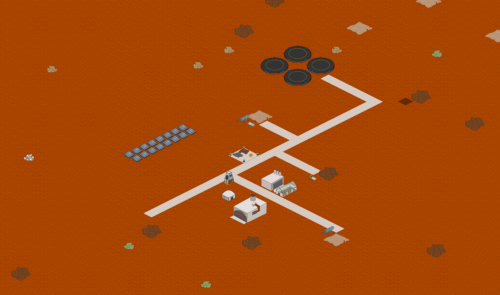
Creating aesthetic colonies being creative with themes and placements
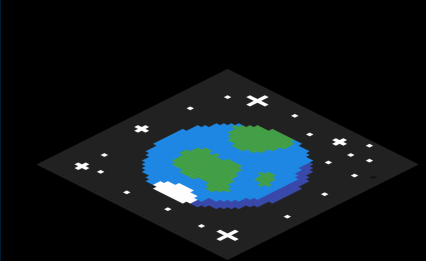
Building functional design with certain limitations.
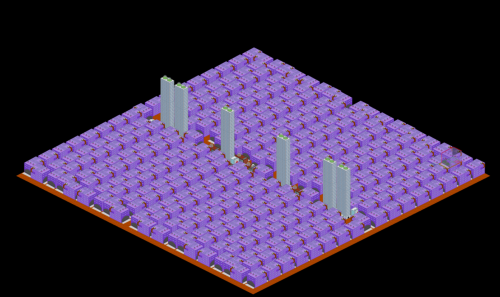
And everything in between! If you have an event idea that you would like to see implemented, let us know what you want and we might turn it into a reality!
There will be prizes?
Of course, 1st to 3rd place in each of these events will win prizes in the form of resources! These prizes may vary from event to event to match the difficulty. We will be separating participants by experience to create a more fair playing field. The games will be split into three separate groups:- Group 1 includes anyone where their largest colony is between 0 and 250,000 colonists
- Group 2 includes anyone where their largest colony is between 250,001 and 1,000,000 colonists
- Group 3 includes anyone where their largest colony is above 1,000,000
These events are being hosted by one of the two remaining federations in the game and, as such, are funded by some of the very best players in the game! These prizes are scaled to the player's current experience and will surely give a boon to your economy!
Rules and conditions
True to any competition, there will be some rules in place to ensure fairness to all participants. All participants must have coloniae sync turned on. Players may not:- Gift yourself copious amounts of resources or receive large amounts of resources for free. Trading, however, is permitted. Having all your resources gifted to you defeats the purpose of the event and ruins it for everyone.
- Turn off Coloniae Sync at any point for the duration of the event. This is how participants will be monitored to ensure no one is cheating.
- Use regions, or creative mode. We want these events to be accessible, and fair, to all players.
- Join any commonwealth except predetermined event host. This is to ensure all players have the same tax, payroll assist and are all on equal footing.
These events are hosted by NOZ, thus the results of the event will be recorded and tracked by the appointed judges of that event. Aesthetic events, of course, are subjective and are up the the judge's discretion.
If you have any questions about the ICG, let us know!
Contact us!
Though not a requirement to participate in the events, I encourage everyone who is interested in the events to drop by the NOZ discord server for a great My Colony community. NOZ has a lot of very experienced players, whom are also very active in game. To learn more about us, please join us here at https://discord.gg/qqCswpFGood luck with the events, and may the odds be ever in your favour.
The time has come for yet another My Colony update, the v0.99.0 patch, aka the Reptilian Content patch! This is a very special release, as it is the very last beta version of My Colony! It's going to be sad to see beta go, but there is a lot in store for you guys with this update. Because of some of the core changes, this update is going to take several days to push out to all platforms, with Web coming today. I actually can't even push it out to the Ape Apps Launcher yet, as the Launcher will require an update itself before this patch should go live, so please stick with me as the v0.99.0 roll-out will be a bit slower than most releases. So what's new in this patch? Let's go over it right now!
This is at it's core a Reptilian update, but there is a ton of other stuff thrown in as well. First off, and the reason for the delayed rollout, is I have taken the game-streaming option out of the core My Colony code, and transferred it to the "Web App Core" wrapper, which is the in-house wrapper I created to be able to port my games to all platforms easily. This changes the behavior by streaming your gameplay straight to your profile on the Ape Apps website, instead of to my-colony.com. I will be updating my-colony.com shortly though that will embed the stream in the same place it used to be, so for the most part it should still look the same.
I made this change for long-term planning, so that I can add streaming capabilities to my other games. The stream viewer on ape-apps.com is improved from what was available on the My Colony website. It now shows how many people are watching and lets you record the stream. It has other capabilities as well that aren't worth mentioning here, but will be implemented in other games in the future. To access your livestream page, go to your profile here on Ape Apps and click on the little video camera button on the left sidebar.
To go along with this change, the in-game streaming interface has been updated, with a new livestream control bar now appearing when you have streaming turned on.
This bar shows you how many people are watching the stream, and lets you turn either microphone or webcam on or off (previously, webcam wasn't even supported). Streaming is currently supported on Chrome, the new version of Edge, on the Desktop version, the Ape Apps Launcher, and on Android. I can't get it working right yet on iOS or Windows Store.
Moving on. Last update was the big Zolarg release, but I had accidentally forgot to make the dazzling hot-pink Etherbug buildable. This is now fixed, and you can now create the Etherbug on your Zolarg maps. Sorry about that!
A lot of people had complained about the massive gold cost on the Zolarg Unholy Pit and Unholy Tower of Stuff. I have reduced theses costs in this update to make them more reasonable. In addition, these two structures have gained storage capabilities for Charcoal, Oil, and Software.
In addition, the Zolarg Customs Processing building can now import and export Diamonds and Software.
I have made a small change to the in-game encyclopedia. Before, under each category (buildings, vehicles, etc) it said Everything you need to know... Now, it shows the number of items that are in each category (number of buildings, vehicles, etc).
I have loosened the building requirements for the Reptilian Brewmasters Den, as it was too difficult to build at the beginning, and is an essential building. I removed Helium-3 and Crystalline from the build requirements. In addition, the building now uses Ant Paste during production, instead of Helium 3.
The Powered Materials Silo has gained Software Storage, and also now acts as a drop-off point for Diamond harvesting.
I don't know if anybody had noticed, but I had inadvertently allowed Ether importing from the Reptilian Medium Range Star Gate. This has been removed. In exchange, this structure can now export Fish and Salt Water.
Speaking of Fish and Salt Water, they have both been added to the Galactic Board of Trade, and will eventually be used in other non-Water World processes. They are the two map-specific resources for the Water World.
While we are on the subject of resources, a brand new one was added to the game this update, Cobalt. Cobalt is a super-rare, because 1) it's only available on the dreaded Lava World, and 2) it only appears after a volcanic eruption.
Why Cobalt? Well, originally Obsidian was going to be the map-exclusive resource for Lava World, but I forgot and ended up adding it to everything, so that wasn't going to work. So now we have Cobalt. It's all good. Anyway, right now only the Reptilians can harvest it, but other civs will be able to after v1.0. It will be coming to the GBT on the next update as well, and will be used for new super-high-end structures on all civs. Being tied to the Lava World, I suspect it will command a pretty good price on the GBT once trading opens up.
Moving on. Since probably v0.1.0 of My Colony way back in 2016, people have been requesting to be able to move buildings once built. I haven't counted, but it's probably the top request in the game, or a close second to Mass Transit. I understand why it's been wanted. Most My Colony players are on Android, and most mobile builder games allow you to move structures. Of course, most mobile builder games are also IAP filled "diamond" (or gems or special coins) festivals that nickel and dime players by making buildings take 5 days to build unless you pay real money. My Colony isn't like that, and I never thought a move building option was realistic enough for the game, but nonetheless people still request it all the time, so for this update, I have now added an option to move buildings, with caveats.
You can now move any structure in the game, unless it is a harvest drop-off location or has it's own move function, like the Lander, Queen/Mound, or the deployed Construction Mech.
I do want to give people the option to configure and organize their base as they see fit, and I understand that as a colony grows from a small settlement to a major city, you might want to rethink the way you placed buildings at the beginning, so that is why I am allowing the move option. The reason I do not allow it on harvest drop-off spots though, should be obvious. I'm not going to let players just, for example, keep moving their Ore Refinery right next to the Ore every time a deposit is dried up. That would be lame.
Next, I have made an interface change to the mobile version of the game. Now when you are building a structure on mobile, you get the same (well, a minified) "new construction" bar that desktop players have.
This makes it easy to see what you are building will cost, and to flip structures before placing them.
So now let's talk about the meat of the update, the new Reptilian content. There are two new vehicles, the Diamond Extractor and the Cobalt Extractor (I think you can figure out what each does), and 19 new buildings, which I will list below and then talk about some of them in detail afterwards.
Reptilians also get a couple of new housing units, both slums (of course). The Subterranean Slum is a high-density building for all maps, and the Offshore Slum is a way to gain more space on the traditionally space-limited Water World islands.
I added a couple of new Tourism related structures for Reptilians, in the form of the new Raw Fish Diner and the Audrey II inspired Suppertime Arena, where Reptilians and tourists alike can watch an evil plant eat Insectoids.
There are new much-needed upgrades to Reptilian Storage, Power generation, increased import/export capacity, Microchip production, Software production, and Bandwidth generation. Reptilians also gain the ability to build robots with the new Primitive Robotics Lab, and the ability to build Triantanium with the Antanium Radiator.
All in all, this is a fairly large update that adds some nice QOL improvements to the game, and adds much needed content and improvements to the Reptilian race (a bit for Zolarg too).
Now, to talk a bit about the future. If you missed it, I published a new episode of the My Colony Podcast last night about the coming end of beta for My Colony. v0.99.0 is in fact the 99th feature release of My Colony (which was originally published on May 16, 2016), which will make the next update the 100th feature update of My Colony, in which it will finally be bumped up to v1.0.0.
Now to me it's just a number, but since 100 of anything is generally seen as special, I think something special should happen for the next update to the game. To help kick off the v1.0.0 release, I would like to do another classic episode of the My Colony Podcast with a community group voice chat, the way the old episodes were done a couple of years ago. I would like to host the episode on one of the federation Discord channels, possibly the NOZ channel if they will allow it, and have anybody and everybody from the community be able to participate if they want to. We will just be talking about the growth and changes of the game over the last few years and bumping suggestions and ideas off of each other for the coming updates. You can also ask me anything you want about My Colony or otherwise. I think it will be a fun episode for everybody, and I hope a lot of people participate. I just need to nail down a location, time, date, and re-figure out how to record the thing. So be looking out for more information about that.
As for the update itself, I plan on adding something of an online leader-board to the game, featuring multiple in-game challenges and awards that people can participate in if they choose to. It will be optional, so you can still play as normal without doing the leader-boards, but the purpose is to have something to do in the game after you have a million people in your colony and all buildings unlocked, but it's also going to be set up in a tiered way so that new players can also participate. I still have some things to work out with it, and so you have some time to make suggestions in the forum if you want your ideas implemented!
As for a timeframe, the next release is going to take longer than normal. I go over the reasons in the latest podcast, but basically we have Thanksgiving in the U.S. coming up soon with holiday travels, and I also need to take some time away from My Colony to get work done on my other projects before the holiday season, since December is the biggest month of the year for the app business, and with my schedule I am going to be pressed for time to get much work done later in this month. So I would shoot for early-mid December for the v1.0.0 release, although there might be a couple of platform-specific bug patches between now and then, should the need arise.
Further out, v1.1.0 and v1.2.0 will probably be performance tweak related updates, since I am getting a lot of requests for those, particularly on the Android side of things, so I will have to try to see if I can squeeze more juice out of the engine. So they will still have new content, but not like 10-20+ new items like the last few updates have had. After that, I want to add crime and law enforcement to the game, and even further out, I want to add the ability to have a map with an AI controlled faction, as I want to add a new map type that is inhabited with primitive ewok-type creatures that you have to either coexist with or... something else. So stay tuned for that...
Anyway, that's all for v0.99.0. I hope you guys enjoyed it, let me know if you did (or didn't)! Like I said at the beginning, the roll-out will take several days here, but it's live and final on the Web now. Launcher will probably be next, then Steam, then Android, then Windows, and lastly iOS. I expect to have it published to all stores by Wednesday, so stay tuned!
This is at it's core a Reptilian update, but there is a ton of other stuff thrown in as well. First off, and the reason for the delayed rollout, is I have taken the game-streaming option out of the core My Colony code, and transferred it to the "Web App Core" wrapper, which is the in-house wrapper I created to be able to port my games to all platforms easily. This changes the behavior by streaming your gameplay straight to your profile on the Ape Apps website, instead of to my-colony.com. I will be updating my-colony.com shortly though that will embed the stream in the same place it used to be, so for the most part it should still look the same.
I made this change for long-term planning, so that I can add streaming capabilities to my other games. The stream viewer on ape-apps.com is improved from what was available on the My Colony website. It now shows how many people are watching and lets you record the stream. It has other capabilities as well that aren't worth mentioning here, but will be implemented in other games in the future. To access your livestream page, go to your profile here on Ape Apps and click on the little video camera button on the left sidebar.
To go along with this change, the in-game streaming interface has been updated, with a new livestream control bar now appearing when you have streaming turned on.
This bar shows you how many people are watching the stream, and lets you turn either microphone or webcam on or off (previously, webcam wasn't even supported). Streaming is currently supported on Chrome, the new version of Edge, on the Desktop version, the Ape Apps Launcher, and on Android. I can't get it working right yet on iOS or Windows Store.
Moving on. Last update was the big Zolarg release, but I had accidentally forgot to make the dazzling hot-pink Etherbug buildable. This is now fixed, and you can now create the Etherbug on your Zolarg maps. Sorry about that!
A lot of people had complained about the massive gold cost on the Zolarg Unholy Pit and Unholy Tower of Stuff. I have reduced theses costs in this update to make them more reasonable. In addition, these two structures have gained storage capabilities for Charcoal, Oil, and Software.
In addition, the Zolarg Customs Processing building can now import and export Diamonds and Software.
I have made a small change to the in-game encyclopedia. Before, under each category (buildings, vehicles, etc) it said Everything you need to know... Now, it shows the number of items that are in each category (number of buildings, vehicles, etc).
I have loosened the building requirements for the Reptilian Brewmasters Den, as it was too difficult to build at the beginning, and is an essential building. I removed Helium-3 and Crystalline from the build requirements. In addition, the building now uses Ant Paste during production, instead of Helium 3.
The Powered Materials Silo has gained Software Storage, and also now acts as a drop-off point for Diamond harvesting.
I don't know if anybody had noticed, but I had inadvertently allowed Ether importing from the Reptilian Medium Range Star Gate. This has been removed. In exchange, this structure can now export Fish and Salt Water.
Speaking of Fish and Salt Water, they have both been added to the Galactic Board of Trade, and will eventually be used in other non-Water World processes. They are the two map-specific resources for the Water World.
While we are on the subject of resources, a brand new one was added to the game this update, Cobalt. Cobalt is a super-rare, because 1) it's only available on the dreaded Lava World, and 2) it only appears after a volcanic eruption.
Why Cobalt? Well, originally Obsidian was going to be the map-exclusive resource for Lava World, but I forgot and ended up adding it to everything, so that wasn't going to work. So now we have Cobalt. It's all good. Anyway, right now only the Reptilians can harvest it, but other civs will be able to after v1.0. It will be coming to the GBT on the next update as well, and will be used for new super-high-end structures on all civs. Being tied to the Lava World, I suspect it will command a pretty good price on the GBT once trading opens up.
Moving on. Since probably v0.1.0 of My Colony way back in 2016, people have been requesting to be able to move buildings once built. I haven't counted, but it's probably the top request in the game, or a close second to Mass Transit. I understand why it's been wanted. Most My Colony players are on Android, and most mobile builder games allow you to move structures. Of course, most mobile builder games are also IAP filled "diamond" (or gems or special coins) festivals that nickel and dime players by making buildings take 5 days to build unless you pay real money. My Colony isn't like that, and I never thought a move building option was realistic enough for the game, but nonetheless people still request it all the time, so for this update, I have now added an option to move buildings, with caveats.
You can now move any structure in the game, unless it is a harvest drop-off location or has it's own move function, like the Lander, Queen/Mound, or the deployed Construction Mech.
I do want to give people the option to configure and organize their base as they see fit, and I understand that as a colony grows from a small settlement to a major city, you might want to rethink the way you placed buildings at the beginning, so that is why I am allowing the move option. The reason I do not allow it on harvest drop-off spots though, should be obvious. I'm not going to let players just, for example, keep moving their Ore Refinery right next to the Ore every time a deposit is dried up. That would be lame.
Next, I have made an interface change to the mobile version of the game. Now when you are building a structure on mobile, you get the same (well, a minified) "new construction" bar that desktop players have.
This makes it easy to see what you are building will cost, and to flip structures before placing them.
So now let's talk about the meat of the update, the new Reptilian content. There are two new vehicles, the Diamond Extractor and the Cobalt Extractor (I think you can figure out what each does), and 19 new buildings, which I will list below and then talk about some of them in detail afterwards.
- Galactic Star Gate
- Radiated Crystal Farm
- Advanced Materials Silo
- Subterranean Slum
- Raw Fish Diner
- Deep Sea Drilling Platform
- Coral Radiator
- Offshore Slum
- Dracarus Mint
- Turbo Microreactor
- Diamond Cobalt Microreactor
- Basic Crystal Furnace
- Suppertime Arena
- Primitive Robotics Lab
- Advanced Chip Transporter
- Automated Software Node
- Antanium Radiator
- Ultra High Frequency Node
- Near-Infinite Materials Silo
Reptilians also get a couple of new housing units, both slums (of course). The Subterranean Slum is a high-density building for all maps, and the Offshore Slum is a way to gain more space on the traditionally space-limited Water World islands.
I added a couple of new Tourism related structures for Reptilians, in the form of the new Raw Fish Diner and the Audrey II inspired Suppertime Arena, where Reptilians and tourists alike can watch an evil plant eat Insectoids.
There are new much-needed upgrades to Reptilian Storage, Power generation, increased import/export capacity, Microchip production, Software production, and Bandwidth generation. Reptilians also gain the ability to build robots with the new Primitive Robotics Lab, and the ability to build Triantanium with the Antanium Radiator.
All in all, this is a fairly large update that adds some nice QOL improvements to the game, and adds much needed content and improvements to the Reptilian race (a bit for Zolarg too).
Now, to talk a bit about the future. If you missed it, I published a new episode of the My Colony Podcast last night about the coming end of beta for My Colony. v0.99.0 is in fact the 99th feature release of My Colony (which was originally published on May 16, 2016), which will make the next update the 100th feature update of My Colony, in which it will finally be bumped up to v1.0.0.
Now to me it's just a number, but since 100 of anything is generally seen as special, I think something special should happen for the next update to the game. To help kick off the v1.0.0 release, I would like to do another classic episode of the My Colony Podcast with a community group voice chat, the way the old episodes were done a couple of years ago. I would like to host the episode on one of the federation Discord channels, possibly the NOZ channel if they will allow it, and have anybody and everybody from the community be able to participate if they want to. We will just be talking about the growth and changes of the game over the last few years and bumping suggestions and ideas off of each other for the coming updates. You can also ask me anything you want about My Colony or otherwise. I think it will be a fun episode for everybody, and I hope a lot of people participate. I just need to nail down a location, time, date, and re-figure out how to record the thing. So be looking out for more information about that.
As for the update itself, I plan on adding something of an online leader-board to the game, featuring multiple in-game challenges and awards that people can participate in if they choose to. It will be optional, so you can still play as normal without doing the leader-boards, but the purpose is to have something to do in the game after you have a million people in your colony and all buildings unlocked, but it's also going to be set up in a tiered way so that new players can also participate. I still have some things to work out with it, and so you have some time to make suggestions in the forum if you want your ideas implemented!
As for a timeframe, the next release is going to take longer than normal. I go over the reasons in the latest podcast, but basically we have Thanksgiving in the U.S. coming up soon with holiday travels, and I also need to take some time away from My Colony to get work done on my other projects before the holiday season, since December is the biggest month of the year for the app business, and with my schedule I am going to be pressed for time to get much work done later in this month. So I would shoot for early-mid December for the v1.0.0 release, although there might be a couple of platform-specific bug patches between now and then, should the need arise.
Further out, v1.1.0 and v1.2.0 will probably be performance tweak related updates, since I am getting a lot of requests for those, particularly on the Android side of things, so I will have to try to see if I can squeeze more juice out of the engine. So they will still have new content, but not like 10-20+ new items like the last few updates have had. After that, I want to add crime and law enforcement to the game, and even further out, I want to add the ability to have a map with an AI controlled faction, as I want to add a new map type that is inhabited with primitive ewok-type creatures that you have to either coexist with or... something else. So stay tuned for that...
Anyway, that's all for v0.99.0. I hope you guys enjoyed it, let me know if you did (or didn't)! Like I said at the beginning, the roll-out will take several days here, but it's live and final on the Web now. Launcher will probably be next, then Steam, then Android, then Windows, and lastly iOS. I expect to have it published to all stores by Wednesday, so stay tuned!
Today I have finished Epic Adventure v0.14.0 which should be hitting all platforms over the coming days. This update adds Charcoal which can be created by smelting a Log in the furnace. Also, pretty much all wooden items can now be used as furnace fuel. This update also vastly increases the speed at which logging/mining/attacking occurs.
Beyond that though, I wanted to discuss the future of Epic Adventure a bit. The truth is, there are a lot of really good ideas and things I want to do with this game, but they are all sort of hampered by some stupid design decisions that I made from the very beginning of development, making it exceedingly difficult and time consuming to add new features and content to the game.
Even the graphics are a hassle, as simple as they look. For instance, I have been wanting to add more walls to the game beyond the simple wooden wall that exists. However, each wall object in the game requires 48 different images which all need to line up together so that all possible configurations of creating a wall will properly connect. The same goes for rocks in caves and other terrain elements. This is a very annoying and time consuming process in and of itself.
The game world is split into chunks, which is fine, but I originally implemented this is having each chunk be a totally separate map, whose processing and entities are completely disconnected from the rest of the game world. What is happening in one chunk has no relation or impact on what is happening on the chunk next door, and changing this requires a complete reworking of the server side code.
For rendering, Epic Adventure uses the Scroll2d engine that I originally created for My Land. This engine does not lend itself particularly well to the chunk layout of the game, as it works on an x:y coordinate system that cannot go below 0:0, meaning negative numbers are not possible. This is why in My Colony 1, the map could only be expanded East and South when using the annex land option, and not to the North and West. This is an issue in Epic Adventure because I would like to make game "look like" it is not broken up into chunks, even though it technically is, similar to My Colony 2.
Because of this, I have determined to consider Epic Adventure a proof-of-concept or a tech-demo for a brand new game engine that I will be switching to, and to end development of the game at this point. I will be taking the best parts of Epic Adventure and reusing a lot of it's code, but pushing it into a brand new open-world RPG engine that I can use across several games, including Gone Rogue 2, as well as whatever will be the spiritual successor to Epic Adventure, which I am thinking about calling My World or something to that effect, in tradition of keeping with the "My" series of games.
So for the purpose of the rest of this post, I will be referring to the continued development of what is now Epic Adventure as My World, however there is no guarantee that My World will be the final name. But I need to use something to talk about what will be changing in the new engine, and what will be carried over from Epic Adventure.
To start with, the My World engine will probably straight-copy the game HUD/UI from Epic Adventure, including the crafting/smelting menu, as well as the "belt" inventory and so on. Not that these things don't need improvement, but copying what is already there will give a big boost to the development.
For rendering, I will be replacing the Scroll2d engine with the Scroll3d engine that is currently being used in My Colony 2. Scroll3d is vastly more advanced than Scroll2d and renders faster on more devices thanks to using WebGL instead of software rendering. My World .png artwork will be replaced with Voxel Paint graphics like in My Colony 2, and player characters will still use My Tokens characters thanks to the new Mini Voxel Tokens introduced in the latest My Tokens release.
The reason for this change is that it simply makes it way faster and easier to create graphics and assets for the game. For instance, I said that a wall in Epic Adventure requires 48 different images. In My World, it could be made with either 1 or 2 images, one for the sides, and optionally a different one for the top. Scroll3d was also build with chunk-type worlds in mind right from the beginning, again look at My Colony 2 for reference.
My Colony 2 has a complete game-editor and modding platform built in, and I want My World to have the same thing. Not only does this allow other users to create content for the game, but it allows me to work on the game from a web browser from anywhere. For instance, if we spend two weeks with family, I can take my laptop and still work on My Colony 2, because I have the game and Voxel Paint in my web browser wherever I'm at. It would be nice to be able to do that here as well.
I mentioned that I want this engine to also support Gone Rogue 2, which I've been wanting to make for a while now. This means support for other RPG style elements. It will need a full dungeon generator, as well as support for NPC's, shops, dialogs, etc. A lot of these things I was planning to add to Epic Adventure anyway, because I was originally going to use the Epic Adventure engine to make the Gone Rogue sequel. But to have this in the new engine, along with the game editor built right into the game, will actually give players the ability to create their own RPG adventure games as My World mods. There are a lot of possibilities here.
Anyway, this is a long term project. What I want to do is take what I've learned about crafting games from Epic Adventure, what I've learned about modding/endless worlds from My Colony 2, and what I've learned about multiplayer from a whole host of games, and merge them into a new Open World/Adventure Game engine. It might be called My World, and the first version will be pretty similar to the current release of Epic Adventure, except in 3d. It will be a lot like when I originally converted My Empire from Scroll2d to Scroll3d, except this requires more substantial changes than that one did. But for the first release, I plan to have everything that the current Epic Adventure has, and then move forward from there.
So there it is, I hope that this doesn't disappoint anyone, but I think that the new game has potential to really shine in ways that it would be hard to make Epic Adventure do so. But let me know what you think, and stay tuned for more!
Beyond that though, I wanted to discuss the future of Epic Adventure a bit. The truth is, there are a lot of really good ideas and things I want to do with this game, but they are all sort of hampered by some stupid design decisions that I made from the very beginning of development, making it exceedingly difficult and time consuming to add new features and content to the game.
Even the graphics are a hassle, as simple as they look. For instance, I have been wanting to add more walls to the game beyond the simple wooden wall that exists. However, each wall object in the game requires 48 different images which all need to line up together so that all possible configurations of creating a wall will properly connect. The same goes for rocks in caves and other terrain elements. This is a very annoying and time consuming process in and of itself.
The game world is split into chunks, which is fine, but I originally implemented this is having each chunk be a totally separate map, whose processing and entities are completely disconnected from the rest of the game world. What is happening in one chunk has no relation or impact on what is happening on the chunk next door, and changing this requires a complete reworking of the server side code.
For rendering, Epic Adventure uses the Scroll2d engine that I originally created for My Land. This engine does not lend itself particularly well to the chunk layout of the game, as it works on an x:y coordinate system that cannot go below 0:0, meaning negative numbers are not possible. This is why in My Colony 1, the map could only be expanded East and South when using the annex land option, and not to the North and West. This is an issue in Epic Adventure because I would like to make game "look like" it is not broken up into chunks, even though it technically is, similar to My Colony 2.
Because of this, I have determined to consider Epic Adventure a proof-of-concept or a tech-demo for a brand new game engine that I will be switching to, and to end development of the game at this point. I will be taking the best parts of Epic Adventure and reusing a lot of it's code, but pushing it into a brand new open-world RPG engine that I can use across several games, including Gone Rogue 2, as well as whatever will be the spiritual successor to Epic Adventure, which I am thinking about calling My World or something to that effect, in tradition of keeping with the "My" series of games.
So for the purpose of the rest of this post, I will be referring to the continued development of what is now Epic Adventure as My World, however there is no guarantee that My World will be the final name. But I need to use something to talk about what will be changing in the new engine, and what will be carried over from Epic Adventure.
To start with, the My World engine will probably straight-copy the game HUD/UI from Epic Adventure, including the crafting/smelting menu, as well as the "belt" inventory and so on. Not that these things don't need improvement, but copying what is already there will give a big boost to the development.
For rendering, I will be replacing the Scroll2d engine with the Scroll3d engine that is currently being used in My Colony 2. Scroll3d is vastly more advanced than Scroll2d and renders faster on more devices thanks to using WebGL instead of software rendering. My World .png artwork will be replaced with Voxel Paint graphics like in My Colony 2, and player characters will still use My Tokens characters thanks to the new Mini Voxel Tokens introduced in the latest My Tokens release.
The reason for this change is that it simply makes it way faster and easier to create graphics and assets for the game. For instance, I said that a wall in Epic Adventure requires 48 different images. In My World, it could be made with either 1 or 2 images, one for the sides, and optionally a different one for the top. Scroll3d was also build with chunk-type worlds in mind right from the beginning, again look at My Colony 2 for reference.
My Colony 2 has a complete game-editor and modding platform built in, and I want My World to have the same thing. Not only does this allow other users to create content for the game, but it allows me to work on the game from a web browser from anywhere. For instance, if we spend two weeks with family, I can take my laptop and still work on My Colony 2, because I have the game and Voxel Paint in my web browser wherever I'm at. It would be nice to be able to do that here as well.
I mentioned that I want this engine to also support Gone Rogue 2, which I've been wanting to make for a while now. This means support for other RPG style elements. It will need a full dungeon generator, as well as support for NPC's, shops, dialogs, etc. A lot of these things I was planning to add to Epic Adventure anyway, because I was originally going to use the Epic Adventure engine to make the Gone Rogue sequel. But to have this in the new engine, along with the game editor built right into the game, will actually give players the ability to create their own RPG adventure games as My World mods. There are a lot of possibilities here.
Anyway, this is a long term project. What I want to do is take what I've learned about crafting games from Epic Adventure, what I've learned about modding/endless worlds from My Colony 2, and what I've learned about multiplayer from a whole host of games, and merge them into a new Open World/Adventure Game engine. It might be called My World, and the first version will be pretty similar to the current release of Epic Adventure, except in 3d. It will be a lot like when I originally converted My Empire from Scroll2d to Scroll3d, except this requires more substantial changes than that one did. But for the first release, I plan to have everything that the current Epic Adventure has, and then move forward from there.
So there it is, I hope that this doesn't disappoint anyone, but I think that the new game has potential to really shine in ways that it would be hard to make Epic Adventure do so. But let me know what you think, and stay tuned for more!
A few weeks ago with the release of My Colony v1.28.0 on Steam, I introduced the ability to link your Steam account directly to your Ape Apps account for automatic login and Premium/Ape Coin purchase syncing. Now I am testing this feature through the Google Play Games Services platform.
Currently being rolled out in the game Gone Fishing on Google Play, players who are signed in to the game using their Ape Apps Account will find a new option in their user account menu to link their Ape Apps Account to their Google Play account. Once this link is established, other Ape Apps games on your Android device (provided that the game has been updated to include this support) will now have automatic login to your Ape Apps account, reducing friction (as well as the need to type in your username/password every time). All authentication is done behind the scenes on the accounts server.
In addition, linking accounts will also allow support for syncing achievement and high scores data between your Ape Apps account and the Google Play games scores database.
This new feature is currently live only in the Gone Fishing game on Android, but will be coming to other games over the coming weeks and months as more updates are rolled out.
#gonefishing
Currently being rolled out in the game Gone Fishing on Google Play, players who are signed in to the game using their Ape Apps Account will find a new option in their user account menu to link their Ape Apps Account to their Google Play account. Once this link is established, other Ape Apps games on your Android device (provided that the game has been updated to include this support) will now have automatic login to your Ape Apps account, reducing friction (as well as the need to type in your username/password every time). All authentication is done behind the scenes on the accounts server.
In addition, linking accounts will also allow support for syncing achievement and high scores data between your Ape Apps account and the Google Play games scores database.
This new feature is currently live only in the Gone Fishing game on Android, but will be coming to other games over the coming weeks and months as more updates are rolled out.
#gonefishing
I haven't developed any "lore" yet exactly, but I do consider My Colony to fit in to the "universe" of a few of my other games, and that gives it some slight backstory. I have also thought of the timeline of these games and where everything fits in.
The games are Deimos, End of the Earth, Sarge, My Colony, the upcoming Death 3d, the upcoming High Noon, and the upcoming Colony Wars. If somebody wanted to play them in a chronological order, it would roughly be like this:
The basic universe centers around a future (don't know the exact year, but it is later than 2050) where all of the countries of earth have been absorbed into the United Earth, which is joint ruled between the United Earth General Assembly and the President of United Earth. There is a military wing of the United Earth called the United Earth Space Marines, among whom Sarge and his squad are heralded as legends by the citizens of earth.
Sometime before the events of Deimos, a breakaway faction calling themselves the League of Independent States decided to declare independence from United Earth. The U.E. does not yet formally recognize their independence, and they are currently in a sort of cold war, which will be going hot starting in Death 3d (to be released before christmas) and in the game Colony Wars I am currently planning, which will be a real time strategy game based on a modified My Colony engine that I hope to release next year. The basic story in Colony Wars is that U.E. and LIS go to war, and then shortly after the Zolarg invade.
Also next year will be releasing High Noon RPG which will be the final chapter in the 'Deimos' story line and takes place in both the "present" (the 'future' present) and in the 1880's, and will also shed further light on the 'Ancient Aliens' who left artifacts in My Colony.
As for the Zolarg, they gained independence from a currently unknown race many years ago, and were freed by an insectoid named Zolarg, which is what their civilization is named after, who was named Emperor after freeing his fellow insects. They will soon be launching an invasion of United Earth and the LIS in the Colony Wars game.
So that is where the story basically stands right now. It is not very fleshed out, just enough for the purpose of the games.
The games are Deimos, End of the Earth, Sarge, My Colony, the upcoming Death 3d, the upcoming High Noon, and the upcoming Colony Wars. If somebody wanted to play them in a chronological order, it would roughly be like this:
- High Noon (half)
- Deimos
- Sarge
- End of the Earth
- High Noon (half)
- My Colony
- Death 3d
- Colony Wars
The basic universe centers around a future (don't know the exact year, but it is later than 2050) where all of the countries of earth have been absorbed into the United Earth, which is joint ruled between the United Earth General Assembly and the President of United Earth. There is a military wing of the United Earth called the United Earth Space Marines, among whom Sarge and his squad are heralded as legends by the citizens of earth.
Sometime before the events of Deimos, a breakaway faction calling themselves the League of Independent States decided to declare independence from United Earth. The U.E. does not yet formally recognize their independence, and they are currently in a sort of cold war, which will be going hot starting in Death 3d (to be released before christmas) and in the game Colony Wars I am currently planning, which will be a real time strategy game based on a modified My Colony engine that I hope to release next year. The basic story in Colony Wars is that U.E. and LIS go to war, and then shortly after the Zolarg invade.
Also next year will be releasing High Noon RPG which will be the final chapter in the 'Deimos' story line and takes place in both the "present" (the 'future' present) and in the 1880's, and will also shed further light on the 'Ancient Aliens' who left artifacts in My Colony.
As for the Zolarg, they gained independence from a currently unknown race many years ago, and were freed by an insectoid named Zolarg, which is what their civilization is named after, who was named Emperor after freeing his fellow insects. They will soon be launching an invasion of United Earth and the LIS in the Colony Wars game.
So that is where the story basically stands right now. It is not very fleshed out, just enough for the purpose of the games.
bastecklein said:I haven't developed any "lore" yet exactly, but I do consider My Colony to fit in to the "universe" of a few of my other games, and that gives it some slight backstory. I have also thought of the timeline of these games and where everything fits in.
The games are Deimos, End of the Earth, Sarge, My Colony, the upcoming Death 3d, the upcoming High Noon, and the upcoming Colony Wars. If somebody wanted to play them in a chronological order, it would roughly be like this:
The positioning of My Colony is not hard set, because it doesn't necessarily have a story line and can really fit in anywhere, but I put it before Death 3d because the Zolarg and the LIS are both known to United Earth by the time of Death 3d.
- High Noon (half)
- Deimos
- Sarge
- End of the Earth
- High Noon (half)
- My Colony
- Death 3d
- Colony Wars
The basic universe centers around a future (don't know the exact year, but it is later than 2050) where all of the countries of earth have been absorbed into the United Earth, which is joint ruled between the United Earth General Assembly and the President of United Earth. There is a military wing of the United Earth called the United Earth Space Marines, among whom Sarge and his squad are heralded as legends by the citizens of earth.
Sometime before the events of Deimos, a breakaway faction calling themselves the League of Independent States decided to declare independence from United Earth. The U.E. does not yet formally recognize their independence, and they are currently in a sort of cold war, which will be going hot starting in Death 3d (to be released before christmas) and in the game Colony Wars I am currently planning, which will be a real time strategy game based on a modified My Colony engine that I hope to release next year. The basic story in Colony Wars is that U.E. and LIS go to war, and then shortly after the Zolarg invade.
Also next year will be releasing High Noon RPG which will be the final chapter in the 'Deimos' story line and takes place in both the "present" (the 'future' present) and in the 1880's, and will also shed further light on the 'Ancient Aliens' who left artifacts in My Colony.
As for the Zolarg, they gained independence from a currently unknown race many years ago, and were freed by an insectoid named Zolarg, which is what their civilization is named after, who was named Emperor after freeing his fellow insects. They will soon be launching an invasion of United Earth and the LIS in the Colony Wars game.
So that is where the story basically stands right now. It is not very fleshed out, just enough for the purpose of the games.
Woah woah woah woah woah woah WOAH! btw new game colony wars WOAH, will it become a thing?
This application is for advanced users only.
What is it?
The Ape Web Apps Desktop Bridge adds extra functionality to apps and games hosted on apewebapps.com and those downloaded from the Windows Store, giving them additional features and capabilities normally only available in the native client versions of the apps and games. These features include things like offline file-system storage access and peer-to-peer connectivity over local area networks (think offline LAN multiplayer). These features are generally unavailable to web and store apps due to web browser security standards.
Who is it for?
The Desktop Bridge was created by @bastecklein to allow for testing native cross-platform features while doing development on the web. It was previously too archaic and technical for distribution. However, with upcoming online and offline multiplayer features for games such as My Colony, Antiquitas, Colony Wars, and Death 3d, it would be impossible for web-only users of these games to use their full feature-sets.
Do you need it?
It is important to keep in mind that using the Ape Web Apps Desktop Bridge is still somewhat technical, and in most cases it is preferable to just install a native client version of the app or game you are wanting to use. Setup requires installing a security certificate authority to your operating system or browser of choice, a step which some users may be uncomfortable with. But for some circumstances where you either cannot use a native version of the app or you just prefer the web or store version, the Ape Web Apps Desktop Bridge is available to unlock full desktop-class functionality for software hosted on apewebapps.com.
Installation
The Ape Web Apps Desktop Bridge is available for free to download from the Ape Market at this url: https://market.ape-apps.com/ape-web-apps-desktop-bridge.html . It runs on most recent 64bit editions of Windows, macOS, and Linux.
The installer is not digitally signed with any certificates, so you have to allow installation manually if you get a security warning. On Windows, it will look something like this:
On macOS, after extracting the app to your Applications folder, you will have to right-click (or command click) on the app and select 'Open' the first time you run it. There are generally no special instructions required on Linux. When installation is complete, you will be greeted with the standard console screen:
At this point everything is ready to go on the bridge-side of things. On Windows only, if you are using the standard Windows Firewall, you will be asked to allow port access to the Desktop Bridge. You must allow access, or the bridge will not work properly. Once the app window is up and running, closing or minimizing the window will simply minimize it to your system tray. To quit the application completely, you must right-click on the tray icon and select 'Quit.'
Certificate Installation
In order to actually use the Desktop Bridge, you must install a security certificate onto your PC. Why? Ape Web Apps is hosted on a secure (https) domain, and as such can only interact with resources which contain a valid security certificate. A similar restriction applies to Windows Store apps. With the Ape Web Apps Desktop Bridge, you are essentially hosting a secure server on your own desktop that acts as a middle man between the game and your PC. Most home users don't have to install certificates on their own machines, although it is a lot more common in corporate network environments. The bridge will not work properly without the certificate, so if you are not comfortable with this step, then you might as well not continue.
Certificate installation will be different depending on your operating system and environment, but below are some common installation scenarios. You can probably get enough information here to make it work on any platform.
The first thing you have to do on all platforms though, is download the certificate authority used to validate the Desktop Bridge application:
The next step will depend on your environment.
Windows
To install the certificate on Windows, you will need to open the Control Panel and go to the Internet Options application. In the window that comes up, select the Certificates button in the Content tab.
Next, go to the Trusted Root Certificate Authorities tab and select Import.
On the next screen, you will need to browse to the file you downloaded. You will have to change the file type filter to 'All Files', as the file extension is different (.pem) than the one that is automatically selected. After you selected the downloaded certificate, press the 'Next' button. On the next screen, make sure your options match what is below and hit next.
Certificate installation should now be complete on Windows.
macOS
Installation on a Mac is quite a bit less involved. You generally just have to double click on the certificate file you downloaded. It should open up the Keychain Access application and ask which keychain you want to install the certificate to. You will use the login keychain.
Then in the Keychain Access window, select login on the left side, find the new localhost key, and double click on it. In the window that opens, expand the Trust section and change the setting to 'Always Trust.'
Certificate installation should now be complete on macOS.
Linux
On Linux, installation will differ based on distro. On some distros, you may be able to just double click on the downloaded certificate and import it to your keychain and be done with it. Whether or not the web browser will accept the certificate is another matter. For Chrome on Ubuntu, I had to actually install the certificate into Chrome itself, which was a simple matter. On Chrome, navigate to the chrome://settings/ page. From there, scroll to the very bottom and expand the Advanced section. Scroll down further to the Privacy and Security section and click on Manage certificates. From there, go to the Authorities section and click on Import.
On the popup window, check the following boxes and say OK.
That should be all you need to do on Chrome. The setup for Firefox is very similar.
Filesystem
When the Desktop Bridge is running, applications on Ape Web Apps (not Windows Store apps) will save all files and game data into the Documents folder for your desktop user. Files are also stored internally into the browser just in case, and may also be synced to the Ape Apps Cloud depending on the application.
Questions/Comments/Suggestions
Use this thread for all discussion related to the bridge. If it gets enough activity I can make a dedicated forum section for it, but right now for the benefit of all, keep all discussion in the same place.
Final Note
Remember that the Ape Web Apps Desktop Bridge minimizes and closes to the system tray. You should consider closing it when it is not in use, both to free up system resources and for security. You should get a system notification whenever a client connects to the bridge, although the notifications may not work properly on all systems.
Update History
What is it?
The Ape Web Apps Desktop Bridge adds extra functionality to apps and games hosted on apewebapps.com and those downloaded from the Windows Store, giving them additional features and capabilities normally only available in the native client versions of the apps and games. These features include things like offline file-system storage access and peer-to-peer connectivity over local area networks (think offline LAN multiplayer). These features are generally unavailable to web and store apps due to web browser security standards.
Who is it for?
The Desktop Bridge was created by @bastecklein to allow for testing native cross-platform features while doing development on the web. It was previously too archaic and technical for distribution. However, with upcoming online and offline multiplayer features for games such as My Colony, Antiquitas, Colony Wars, and Death 3d, it would be impossible for web-only users of these games to use their full feature-sets.
Do you need it?
It is important to keep in mind that using the Ape Web Apps Desktop Bridge is still somewhat technical, and in most cases it is preferable to just install a native client version of the app or game you are wanting to use. Setup requires installing a security certificate authority to your operating system or browser of choice, a step which some users may be uncomfortable with. But for some circumstances where you either cannot use a native version of the app or you just prefer the web or store version, the Ape Web Apps Desktop Bridge is available to unlock full desktop-class functionality for software hosted on apewebapps.com.
Installation
The Ape Web Apps Desktop Bridge is available for free to download from the Ape Market at this url: https://market.ape-apps.com/ape-web-apps-desktop-bridge.html . It runs on most recent 64bit editions of Windows, macOS, and Linux.
The installer is not digitally signed with any certificates, so you have to allow installation manually if you get a security warning. On Windows, it will look something like this:
On macOS, after extracting the app to your Applications folder, you will have to right-click (or command click) on the app and select 'Open' the first time you run it. There are generally no special instructions required on Linux. When installation is complete, you will be greeted with the standard console screen:
At this point everything is ready to go on the bridge-side of things. On Windows only, if you are using the standard Windows Firewall, you will be asked to allow port access to the Desktop Bridge. You must allow access, or the bridge will not work properly. Once the app window is up and running, closing or minimizing the window will simply minimize it to your system tray. To quit the application completely, you must right-click on the tray icon and select 'Quit.'
Certificate Installation
In order to actually use the Desktop Bridge, you must install a security certificate onto your PC. Why? Ape Web Apps is hosted on a secure (https) domain, and as such can only interact with resources which contain a valid security certificate. A similar restriction applies to Windows Store apps. With the Ape Web Apps Desktop Bridge, you are essentially hosting a secure server on your own desktop that acts as a middle man between the game and your PC. Most home users don't have to install certificates on their own machines, although it is a lot more common in corporate network environments. The bridge will not work properly without the certificate, so if you are not comfortable with this step, then you might as well not continue.
Certificate installation will be different depending on your operating system and environment, but below are some common installation scenarios. You can probably get enough information here to make it work on any platform.
The first thing you have to do on all platforms though, is download the certificate authority used to validate the Desktop Bridge application:
The next step will depend on your environment.
Windows
To install the certificate on Windows, you will need to open the Control Panel and go to the Internet Options application. In the window that comes up, select the Certificates button in the Content tab.
Next, go to the Trusted Root Certificate Authorities tab and select Import.
On the next screen, you will need to browse to the file you downloaded. You will have to change the file type filter to 'All Files', as the file extension is different (.pem) than the one that is automatically selected. After you selected the downloaded certificate, press the 'Next' button. On the next screen, make sure your options match what is below and hit next.
Certificate installation should now be complete on Windows.
macOS
Installation on a Mac is quite a bit less involved. You generally just have to double click on the certificate file you downloaded. It should open up the Keychain Access application and ask which keychain you want to install the certificate to. You will use the login keychain.
Then in the Keychain Access window, select login on the left side, find the new localhost key, and double click on it. In the window that opens, expand the Trust section and change the setting to 'Always Trust.'
Certificate installation should now be complete on macOS.
Linux
On Linux, installation will differ based on distro. On some distros, you may be able to just double click on the downloaded certificate and import it to your keychain and be done with it. Whether or not the web browser will accept the certificate is another matter. For Chrome on Ubuntu, I had to actually install the certificate into Chrome itself, which was a simple matter. On Chrome, navigate to the chrome://settings/ page. From there, scroll to the very bottom and expand the Advanced section. Scroll down further to the Privacy and Security section and click on Manage certificates. From there, go to the Authorities section and click on Import.
On the popup window, check the following boxes and say OK.
That should be all you need to do on Chrome. The setup for Firefox is very similar.
Filesystem
When the Desktop Bridge is running, applications on Ape Web Apps (not Windows Store apps) will save all files and game data into the Documents folder for your desktop user. Files are also stored internally into the browser just in case, and may also be synced to the Ape Apps Cloud depending on the application.
Questions/Comments/Suggestions
Use this thread for all discussion related to the bridge. If it gets enough activity I can make a dedicated forum section for it, but right now for the benefit of all, keep all discussion in the same place.
Final Note
Remember that the Ape Web Apps Desktop Bridge minimizes and closes to the system tray. You should consider closing it when it is not in use, both to free up system resources and for security. You should get a system notification whenever a client connects to the bridge, although the notifications may not work properly on all systems.
Update History
- v3.6.0 - 20180129: First public release
it is being downloaded at a good pace it will depend on adding more if he stops then it will stagnate but if he adds maps or other city states more people would download it .
He is now getting known so people acutely go looking for his stuff .
Again a games popalirty depends MORE on frequent update then the type or content of the game .
Some of the most annoying clicker games on play store keep a huge following not because the game is great but because they change it once or twice a month add in new content then take it out and repeat .
And the biggest building games do this as well .
there are a 100 other building games that died long agaio because the developer did nothing some are not to bad but in the end you want to keep a following you need new content once in a wile .
He is now getting known so people acutely go looking for his stuff .
Again a games popalirty depends MORE on frequent update then the type or content of the game .
Some of the most annoying clicker games on play store keep a huge following not because the game is great but because they change it once or twice a month add in new content then take it out and repeat .
And the biggest building games do this as well .
there are a 100 other building games that died long agaio because the developer did nothing some are not to bad but in the end you want to keep a following you need new content once in a wile .
colbya said:Humm Well Bast you should know my colony is the second most detailed building game and when you Add the Lawyers ( oppes politicians ) Opps again I mean reptiles it will be the most detailed .
I wonder if you realize just how poplar you have gotten ?
A million downloads Congrads you earned it .
The day I found my colony I know it could get here so glad it has .
ten years from now it will still be played and downloaded you beat the odds
I agree, My colony and Antiquitas have so much of what all other mobile games lack, the ability to play a game in real-time without having to buy more "gems" or whatever the other games make you buy to get further into a game. Antiquitas is a true city builder, and I think that you've found a niche that will reward you for years to come. Many people, myself included, have searched and searched the app store looking for a game like this but always would end up finding cheap IAP games. This game, being free to play AND without IAP's, is going to hit the motherload, because there are so many people out there that remember the desktop sim city series and want to see that kind of gameplay brought to the mobile app stores; and this game and My colony are built off of that type of gameplay.
I just hope that you don't incur the wrath of the mega-corps, like Maxis, when they see that this game and My-colony may outmatch their game if they were to spread far enough. And even if that were to happen, maybe Maxis may see the error in it's ways and bring desktop style sim city to the mobile app store, instead of Sim City Buildit, which is a complete joke and a waste of time. In fact, I hope that this game causes all of the IAP colony/city building game producers to work toward ridding their games of IAP's, but if that were to happen, you would have some serious and potentially overwhelming competition going on.
The My Tokens web app has progressed to the point where it is now good for testing. If you want to try it out, you can see it here:
https://www.apewebapps.com/my-tokens/
Make sure to sign in to your Ape Apps account.
I mentioned this in a Death 3d Blog Post, but here is the run-down on My Tokens. The App allows you to make little avatar characters called 'Tokens.' The avatars can be used with your Ape Apps account (look at my profile picture), and they can also appear in games. The will be coming to Death 3d first, but I also have plans to add them to Level Up, My Colony/Antiquitas, and My Land. There will also be a couple of new games coming out like Token Punchout (online boxing game with Token characters) and Token Quest (like an online RPG with token characters).
I plan on adding a 'Roaming' option, where you can opt-in to letting your Tokens appear in other random people's games. Those other people can then give stuff to your Tokens to take back to your own games, so it's sort of like a sharing thing. There will be more on that later.
I still have more clothing/face options to add to My Tokens, but I expect the official cross-platform release to happen in April sometime.
https://www.apewebapps.com/my-tokens/
Make sure to sign in to your Ape Apps account.
I mentioned this in a Death 3d Blog Post, but here is the run-down on My Tokens. The App allows you to make little avatar characters called 'Tokens.' The avatars can be used with your Ape Apps account (look at my profile picture), and they can also appear in games. The will be coming to Death 3d first, but I also have plans to add them to Level Up, My Colony/Antiquitas, and My Land. There will also be a couple of new games coming out like Token Punchout (online boxing game with Token characters) and Token Quest (like an online RPG with token characters).
I plan on adding a 'Roaming' option, where you can opt-in to letting your Tokens appear in other random people's games. Those other people can then give stuff to your Tokens to take back to your own games, so it's sort of like a sharing thing. There will be more on that later.
I still have more clothing/face options to add to My Tokens, but I expect the official cross-platform release to happen in April sometime.
acutely adds are a issue with many games just so you dont feal picked on lol .
matter of fact they are the cause of the other games crashes and frezzes and what not .
The difference is this game is worth having when the others crash to much I just delete them lol .
My main grip is once again no way to play payed for game offline .
But I guess the game will be on line longer then ill be around on earth anyway .
ps the xx to clone new buildings is a nice add in as the build bar is so large now .
( wondering what steam is ) NOT play store for sure .
No ten dollar games there ( not including the scam games designed to empty wallets . lol
matter of fact they are the cause of the other games crashes and frezzes and what not .
The difference is this game is worth having when the others crash to much I just delete them lol .
My main grip is once again no way to play payed for game offline .
But I guess the game will be on line longer then ill be around on earth anyway .
ps the xx to clone new buildings is a nice add in as the build bar is so large now .
( wondering what steam is ) NOT play store for sure .
No ten dollar games there ( not including the scam games designed to empty wallets . lol
So today I am pushing out My Colony v0.70.0 to all platforms, and it should be arriving soon to a device near you.
This release brings an experimental new feature to premium users called Regions, which are essentially collections of game files places together on a single large map. You can read more details about the feature in this thread, and although the feature is listed as experimental, it actually seems to be functioning pretty good, mostly.
A Region is basically a mega-colony that consists of many small colony files which share Technology, Resources, Power, and Atmosphere. Each colony is still a separate game file like how My Colony currently works, and they each have their own population and industry. However, they are all taxed the same by their home colony, and they all declare independence from their main colony as a single entity.
Regions are going to be the primary focus over the next two or three updates, so any suggestions you have on how to improve the feature would be great.
Some questions I have gotten before which I will answer here for all. People have asked if they can import an existing city into a region. Right now, that answer is no. It might be possible in the future, but probably only for offline games, and the size of the existing city would also have to conform to the grid of the main region map. For instance, if you have annexed land on an existing map, land is annexed in chunks that make its dimensions no longer able to fit on the main region grid.
You can currently build both Small and Medium sized maps on the Region screen. I might add Large on the next update, but probably not Extra Large or Mega. Most of the issues in My Colony stem from the large, extra large, and especially Mega maps, so one of the goals with Regions is to be able to build a giant colony without having to use one of the giant maps.
The Region area is very big. While it is only a 50x50 grid, that technically allows it to hold 2,500 separate city maps, if the small map size is chosen. I don't really expect anybody to ever fill up an entire region map, but you never know with you guys 🤔
So anyway, there will be a lot more about regions over the next several updates. This update lays the foundation for the feature, as quite a few engine changes were required to allow the sharing of utilities and resources between maps. Now that the foundations are laid, work can be done adding new features to Regions, and also fleshing out the Region overview UI, which is pretty basic right now.
Moving on from the Region stuff, I wanted to quickly touch on the ongoing issues with My Colony on Android. I have actually gotten the crash rate reduced from the nearly 10% range to the 5% range. Looking through the crash stats, the majority are coming from users running Android v8.1.0, leading me to believe something is happening specific to that particular release. For instance, the crash rate on that specific version of Android is over 11%, while it is much lower on other versions. Regardless, this update contains several bugs fixes from both the latest Antiquitas release, and other stuff I found while going over the code, so perhaps I can reduce the crash rate even further.
The good news is that the game is at least no longer tanking on Android and seems to have leveled off, albeit at a far lower level than it was before. Still, things are still going good on Windows and iOS, and the Android version of My Colony now accounts for less than 1/3 of the games revenues, so I am not going to cry about it too much.
While I do like Android, I have been sort of disillusioned by the large spike in non-reproducible errors with totally unhelpful reporting in the Google Play Error console. I am also somewhat suspect when Google claims upwards of 10% of all sessions are force-closing, yet there are almost no reports in the Play Store comments about the app force closing. Not to mention the fact that an almost identical binary of the game is on the Amazon App Store, yet these same crashes are almost nonexistent on that platform.
The whole experience though has convinced me that My Colony may have a better future on Steam than the Google Play Store, and over the coming updates I will be taking steps to put Antiquitas and My Colony on Steam. They will be available unlocked at the regular purchase price of the Premium Upgrade. Now, if you have already purchased a premium license, there is really no point in buying it on Steam, you can just use the Native Client or Ape Apps Launcher edition, which will essentially be the same thing.
If you do purchase it on Steam though and sign in using your Ape Apps Account, it will check steam to verify your purchase, and sync that to your account, unlocking Premium on all platforms.
There is really no way (that I am aware) of allowing current Premium users to unlock the Steam purchase. I don't know. Really though, if you already own Premium, there is little point of buying it again on Steam, unless you like the game and wish to support it!
I do think that the My Colony/Antiquitas interface works a lot better as a Desktop game though (vs mobile), and so possibly Steam will be a good match for it. It is also very reasonably priced VS other Steam games, especially considering the vast amount of content/play time available in My Colony.
Speaking of interfaces though, My Colony is actually seeing a great surge in users on the Amazon Fire TV. This is great, although after playing it on my Fire TV for a bit, I realized that the TV interface could use some polish, so that will be coming in the next few updates.
Moving on, starting in v0.70.0, I have completely removed the auto-blacklist banner from the game. As resource checks and trade verification are now done by the server, this feature was no longer necessary, and was resulting in too many false-positives. It is much easier now to just ban bad actors on an account-wide level from the server, rather than trying to make the game monitor and looks for hacking on the individual colony files. A colony can still be banned into permanent offline mode, but there will now be actual human moderation before it is done.
Next, I have started the process of reorganizing the list of build-options in the construction sidebar, grouping like-structures together, instead of just putting all of the newest stuff on bottom. I will continue this over the coming updates.
Another small change, when a new colonist arrives, the "XXX Has Joined The Colony" popup message is now gone. I think the popup was more annoying than anything, especially on phones.
Another minor change, but one which might help ultra large colonies, is a further reduction in game file save sizes. I don't know if it will be noticeable to everyone, but it should help some files out.
Finally, there are two new structures available. Humans get the new Transcendent Triantanium Generator, which is far better than the current Triantanium factory. Additionally, Reptillians get a new Raw Materials Extractor, which is a significant improvement over the current (and horrid) Insectoid Mining Operation.
So that about rounds out today's update. The update frequency will probably increase going forward. I am pretty much giving up on trying to collect error diagnostics on the Google Play version of the game, and as such, I no longer need to keep one stable version number in the store for weeks at a time. Google has already blacklisted the game for "bad behavior", and I have reconfigured with the settings in every possible way I could think of on Android, and nothing made a significant difference. Considering there have never been any wide-scale complaints about crashes on Android, I do not think the users are suffering from the games "bad behavior" any. I am sort of just accepting the fact that Google Play is what it is, and focus on making the game as good as it can be, and not worry about trying to fix the crash stats on GPlay.
As I said before, the next few updates will add things to the new Regions feature, as well as new content to be added to all civilizations, but more especially the Reptilians. Thanks for playing the game, and enjoy the update!
This release brings an experimental new feature to premium users called Regions, which are essentially collections of game files places together on a single large map. You can read more details about the feature in this thread, and although the feature is listed as experimental, it actually seems to be functioning pretty good, mostly.
A Region is basically a mega-colony that consists of many small colony files which share Technology, Resources, Power, and Atmosphere. Each colony is still a separate game file like how My Colony currently works, and they each have their own population and industry. However, they are all taxed the same by their home colony, and they all declare independence from their main colony as a single entity.
Regions are going to be the primary focus over the next two or three updates, so any suggestions you have on how to improve the feature would be great.
Some questions I have gotten before which I will answer here for all. People have asked if they can import an existing city into a region. Right now, that answer is no. It might be possible in the future, but probably only for offline games, and the size of the existing city would also have to conform to the grid of the main region map. For instance, if you have annexed land on an existing map, land is annexed in chunks that make its dimensions no longer able to fit on the main region grid.
You can currently build both Small and Medium sized maps on the Region screen. I might add Large on the next update, but probably not Extra Large or Mega. Most of the issues in My Colony stem from the large, extra large, and especially Mega maps, so one of the goals with Regions is to be able to build a giant colony without having to use one of the giant maps.
The Region area is very big. While it is only a 50x50 grid, that technically allows it to hold 2,500 separate city maps, if the small map size is chosen. I don't really expect anybody to ever fill up an entire region map, but you never know with you guys 🤔
So anyway, there will be a lot more about regions over the next several updates. This update lays the foundation for the feature, as quite a few engine changes were required to allow the sharing of utilities and resources between maps. Now that the foundations are laid, work can be done adding new features to Regions, and also fleshing out the Region overview UI, which is pretty basic right now.
Moving on from the Region stuff, I wanted to quickly touch on the ongoing issues with My Colony on Android. I have actually gotten the crash rate reduced from the nearly 10% range to the 5% range. Looking through the crash stats, the majority are coming from users running Android v8.1.0, leading me to believe something is happening specific to that particular release. For instance, the crash rate on that specific version of Android is over 11%, while it is much lower on other versions. Regardless, this update contains several bugs fixes from both the latest Antiquitas release, and other stuff I found while going over the code, so perhaps I can reduce the crash rate even further.
The good news is that the game is at least no longer tanking on Android and seems to have leveled off, albeit at a far lower level than it was before. Still, things are still going good on Windows and iOS, and the Android version of My Colony now accounts for less than 1/3 of the games revenues, so I am not going to cry about it too much.
While I do like Android, I have been sort of disillusioned by the large spike in non-reproducible errors with totally unhelpful reporting in the Google Play Error console. I am also somewhat suspect when Google claims upwards of 10% of all sessions are force-closing, yet there are almost no reports in the Play Store comments about the app force closing. Not to mention the fact that an almost identical binary of the game is on the Amazon App Store, yet these same crashes are almost nonexistent on that platform.
The whole experience though has convinced me that My Colony may have a better future on Steam than the Google Play Store, and over the coming updates I will be taking steps to put Antiquitas and My Colony on Steam. They will be available unlocked at the regular purchase price of the Premium Upgrade. Now, if you have already purchased a premium license, there is really no point in buying it on Steam, you can just use the Native Client or Ape Apps Launcher edition, which will essentially be the same thing.
If you do purchase it on Steam though and sign in using your Ape Apps Account, it will check steam to verify your purchase, and sync that to your account, unlocking Premium on all platforms.
There is really no way (that I am aware) of allowing current Premium users to unlock the Steam purchase. I don't know. Really though, if you already own Premium, there is little point of buying it again on Steam, unless you like the game and wish to support it!
I do think that the My Colony/Antiquitas interface works a lot better as a Desktop game though (vs mobile), and so possibly Steam will be a good match for it. It is also very reasonably priced VS other Steam games, especially considering the vast amount of content/play time available in My Colony.
Speaking of interfaces though, My Colony is actually seeing a great surge in users on the Amazon Fire TV. This is great, although after playing it on my Fire TV for a bit, I realized that the TV interface could use some polish, so that will be coming in the next few updates.
Moving on, starting in v0.70.0, I have completely removed the auto-blacklist banner from the game. As resource checks and trade verification are now done by the server, this feature was no longer necessary, and was resulting in too many false-positives. It is much easier now to just ban bad actors on an account-wide level from the server, rather than trying to make the game monitor and looks for hacking on the individual colony files. A colony can still be banned into permanent offline mode, but there will now be actual human moderation before it is done.
Next, I have started the process of reorganizing the list of build-options in the construction sidebar, grouping like-structures together, instead of just putting all of the newest stuff on bottom. I will continue this over the coming updates.
Another small change, when a new colonist arrives, the "XXX Has Joined The Colony" popup message is now gone. I think the popup was more annoying than anything, especially on phones.
Another minor change, but one which might help ultra large colonies, is a further reduction in game file save sizes. I don't know if it will be noticeable to everyone, but it should help some files out.
Finally, there are two new structures available. Humans get the new Transcendent Triantanium Generator, which is far better than the current Triantanium factory. Additionally, Reptillians get a new Raw Materials Extractor, which is a significant improvement over the current (and horrid) Insectoid Mining Operation.
So that about rounds out today's update. The update frequency will probably increase going forward. I am pretty much giving up on trying to collect error diagnostics on the Google Play version of the game, and as such, I no longer need to keep one stable version number in the store for weeks at a time. Google has already blacklisted the game for "bad behavior", and I have reconfigured with the settings in every possible way I could think of on Android, and nothing made a significant difference. Considering there have never been any wide-scale complaints about crashes on Android, I do not think the users are suffering from the games "bad behavior" any. I am sort of just accepting the fact that Google Play is what it is, and focus on making the game as good as it can be, and not worry about trying to fix the crash stats on GPlay.
As I said before, the next few updates will add things to the new Regions feature, as well as new content to be added to all civilizations, but more especially the Reptilians. Thanks for playing the game, and enjoy the update!
It's the main problem of the game, saves. All online games today save the user game data on the server, that prevents cheating and lost games. In My Colony, games should be saved on the server and all problems of this kind would be avoided. It would also avoid the mess with games files and region game files.
So yes that should be not only a feature but a requirement.
So yes that should be not only a feature but a requirement.
Sobeirannovaocc said:It's the main problem of the game, saves. All online games today save the user game data on the server, that prevents cheating and lost games. In My Colony, games should be saved on the server and all problems of this kind would be avoided. It would also avoid the mess with games files and region game files.
So yes that should be not only a feature but a requirement.
Haha, you GOT IT!😄
I have just released a new feature update to the Ape Apps Launcher which should now be available for download. This release brings in a few new features which will be further fleshed out in the months ahead. Let's take a look.
The first thing you will notice is that the positioning and lineup of the icons at the top-right of the window have changed a bit. The current layout looks like this:
From left to right, the first button brings you back to the normal "all apps" view that the launcher normally starts out in. The next button brings you to the settings screen. The third button opens up the new integrated Ape Chat window, the fourth button brings you to the new revamped inbox. To the right of that you will see the achievements you have unlocked on your Ape Apps account. To the right of that, you will see your default Token (from the My Tokens app, if you have set one), and finally your signed-in username.
As alluded to before, the Ape Chat service is now built right in to the launcher, and opens in it's own window. Opening chat this way will let you connect to all the channels you have participated in, including your commonwealth channels for My Colony. If the chat window is open but minimized, you will receive system notifications when you get new private messages or when a new message is posted in one of your connected chat channels. This is a handy way to know when somebody in your My Colony commonwealth is asking for something in chat, without even having the game loaded. A lot more features are going to be coming to Ape Chat in the coming months, so stay tuned for more on that!
The next new feature is the revamped mail icon. Before, I just showed you a little popup with all of the Conversations that you were a part of on the Ape Apps website (this website). Now it no longer shows Conversations, but the newer Inbox messages. It also shows private messages you have got in games that use the messaging feature, such as My Colony. The messages are also opened right from within the app now. Right now you can only read the messages, but I plan on adding full mailbox controls, including replies, deleting, composing, and implementing the "Sent Messages" folder.
The next new feature pertains only to Windows and Linux users. Now when you click on the window X button to close the launcher, it will minimize to the system tray instead of quitting completely.
You can still quit the launcher completely by simply right-clicking on the tray icon and selecting Exit. This is for people who keep the app open at all times for the auto-updating features, but don't like to have the launcher icon open in there taskbar the whole time.
On top of these changes, this update rolls up a whole host of bugs that had been identified since the last release and adds a new option to the Settings screen to turn off chat notifications.
Over the next several months, more improvements will be coming to the launcher. The inbox and mail management will be fully implemented. Clicking on the achievements will bring up a list of all of the games you have played, their high scores, and other information. I might have a way to close the chat window to the system tray as well. Also, right now when you click on your username you just get a sign out option. This will be changing to open up a new account management page similar to the options you get at accounts.ape-apps.com, so you can manager your entire Ape Apps account right from within the launcher instead of having to go to a separate website.
Finally, there is another change coming not just to the launcher, but to my apps on all platforms. With the coming full release of Colony Wars and other multiplayer games I am currently working on such as Epic Adventure and Death 3D (as well as Multiplayer Regions in My Colony), I think it is time to get Friends Lists added to the Ape Apps Account system so that you can easily see when other people are playing the games that you have. This will be coming to Ape Apps across the board, but will be fully baked into the launcher as well.
So anyway, that is it for today's Ape Apps Launcher update. I really hadn't made a ton of changes to it lately beyond simple bug fixes, so I thought I would post an update today on what is new, and what is coming down the pipe. Enjoy, and if you don't have the launcher yet, get it from the Ape Market here:
https://market.ape-apps.com/ape-apps-launcher.html
The first thing you will notice is that the positioning and lineup of the icons at the top-right of the window have changed a bit. The current layout looks like this:
From left to right, the first button brings you back to the normal "all apps" view that the launcher normally starts out in. The next button brings you to the settings screen. The third button opens up the new integrated Ape Chat window, the fourth button brings you to the new revamped inbox. To the right of that you will see the achievements you have unlocked on your Ape Apps account. To the right of that, you will see your default Token (from the My Tokens app, if you have set one), and finally your signed-in username.
As alluded to before, the Ape Chat service is now built right in to the launcher, and opens in it's own window. Opening chat this way will let you connect to all the channels you have participated in, including your commonwealth channels for My Colony. If the chat window is open but minimized, you will receive system notifications when you get new private messages or when a new message is posted in one of your connected chat channels. This is a handy way to know when somebody in your My Colony commonwealth is asking for something in chat, without even having the game loaded. A lot more features are going to be coming to Ape Chat in the coming months, so stay tuned for more on that!
The next new feature is the revamped mail icon. Before, I just showed you a little popup with all of the Conversations that you were a part of on the Ape Apps website (this website). Now it no longer shows Conversations, but the newer Inbox messages. It also shows private messages you have got in games that use the messaging feature, such as My Colony. The messages are also opened right from within the app now. Right now you can only read the messages, but I plan on adding full mailbox controls, including replies, deleting, composing, and implementing the "Sent Messages" folder.
The next new feature pertains only to Windows and Linux users. Now when you click on the window X button to close the launcher, it will minimize to the system tray instead of quitting completely.
You can still quit the launcher completely by simply right-clicking on the tray icon and selecting Exit. This is for people who keep the app open at all times for the auto-updating features, but don't like to have the launcher icon open in there taskbar the whole time.
On top of these changes, this update rolls up a whole host of bugs that had been identified since the last release and adds a new option to the Settings screen to turn off chat notifications.
Over the next several months, more improvements will be coming to the launcher. The inbox and mail management will be fully implemented. Clicking on the achievements will bring up a list of all of the games you have played, their high scores, and other information. I might have a way to close the chat window to the system tray as well. Also, right now when you click on your username you just get a sign out option. This will be changing to open up a new account management page similar to the options you get at accounts.ape-apps.com, so you can manager your entire Ape Apps account right from within the launcher instead of having to go to a separate website.
Finally, there is another change coming not just to the launcher, but to my apps on all platforms. With the coming full release of Colony Wars and other multiplayer games I am currently working on such as Epic Adventure and Death 3D (as well as Multiplayer Regions in My Colony), I think it is time to get Friends Lists added to the Ape Apps Account system so that you can easily see when other people are playing the games that you have. This will be coming to Ape Apps across the board, but will be fully baked into the launcher as well.
So anyway, that is it for today's Ape Apps Launcher update. I really hadn't made a ton of changes to it lately beyond simple bug fixes, so I thought I would post an update today on what is new, and what is coming down the pipe. Enjoy, and if you don't have the launcher yet, get it from the Ape Market here:
https://market.ape-apps.com/ape-apps-launcher.html
I am in the process of adding a Friends List system to Ape Apps accounts that will allow you to easily see when your friends are online playing games like My Colony, or to invite them to a match in games like Death 3d. You can start testing the ability to add friends right now by using the Ape Chat desktop interface from your web browser (go to https://chat.ape-apps.com ) and right clicking on somebody's name in the user listing and selecting Add to Friends.
The only way they can accept right now is if they also right click on your name and select Add to Friends, but within the next couple of days this website will also have a list of your pending requests on your profile page and will allow you to accept or decline.
Friend management will soon be embedded into online games like My Colony also. For example, when you start a new colony, you will be able to pull up a list of your friends' charter codes. Or you can get notified when a friend is starting a new Colony Wars game lobby.
So anyway, it should be a cool new feature, and I will keep looking for neat ways to incorporate it into my various games!
The only way they can accept right now is if they also right click on your name and select Add to Friends, but within the next couple of days this website will also have a list of your pending requests on your profile page and will allow you to accept or decline.
Friend management will soon be embedded into online games like My Colony also. For example, when you start a new colony, you will be able to pull up a list of your friends' charter codes. Or you can get notified when a friend is starting a new Colony Wars game lobby.
So anyway, it should be a cool new feature, and I will keep looking for neat ways to incorporate it into my various games!
So the Ape Apps Launcher has again been updated, this time to v1.6.5. This release fixes some bugs and also adds some new features.
Firstly, the previous release of Ape Apps Launcher has a bug related to auto-updating on Windows. If you are using Windows and you download the update, only to have the app restart to the same version you were on before, then you are impacted by the bug. To fix it, you can either re-download the app from the Ape Market, or you can navigate to the following directory on your PC:
C:\Users\YOUR USERNAME HERE\AppData\Roaming\Ape Apps Launcher\apps
and delete the folder named updatetmp. After that, the in-app auto-update will work again as intended, and this issue will no longer be present in future releases of the Launcher. Linux and macOS are not impacted by this bug.
This release also fixes a couple of bugs related to desktop launcher icons on Linux systems.
The launcher has been upgraded to a new base-release of the Electron framework, which I hope will help with come of the CPU issues @Ansom mentioned in a prior thread.
Finally, in-launcher Live Stream viewing has been added. There is a new video camera icon at the top of the launcher, and clicking on it will show all users who are currently live-streaming their gameplay.
As of now, game clients require a patch before they will show up in the Currently Streaming list, so no games will appear until the next cross-platform updates of the 4 games that currently support the Live Streaming feature (My Colony, Antiquitas, Gone Rogue, and Hell and Back). But the viewing functionality is now there in the launcher, and more exciting live-streaming related features will be coming across the entire Ape Apps ecosystem in the coming weeks.
Also over the coming weeks, and this will be important information for some people, I am going to discontinue packaging stand-alone desktop applications for distribution through the Ape Market, and instead be directing users to use either the Ape Apps Launcher or the Progressive Web Apps available on Ape Web Apps. At this point, both the Launcher and the PWA's are becoming mature to the point where either now allows you to install and launch an app as a stand-alone window straight from the OS without having to open the Launcher or navigate to Ape Web Apps first. Standalone desktop apps are also available for most apps on the Windows Store, and some are on Steam, for those who do not like the Launcher or the PWA's.
The reason for the change is because I am running out of storage space on my server to continue packaging and hosting stand alone desktop downloads for everything, and it also takes a lot of time and bandwidth to maintain. With the Launcher and the PWA's, I am still able to serve an extremely wide range of users with a lot less time and effort. In addition, the Launcher and PWA apps allow me to make across the board updates to every application in my library and push them out immediately to users, rather than having to go back and make a ton of updates to individual packaged applications.
There might be concern for those who wish to archive certain versions of games for posterity or so that they can install them in the future without an internet connection (or so they can still install the games after I get hit by a bus or something). I am working on a solution for those scenarios, where the Ape Apps Launcher will give you the option to extract an archive of any of my apps. You will then be able to double-click on that archive and the Launcher will open and run that game independently of the latest version on the market. For example, you could archive the current version of My Colony (1.12.0 I believe) to a file called something like my-colony-1-2-0.aal (theoretical extension), and you would then be able to double click on that file at any point in the future to launch that version of My Colony, even if the current version on the launcher is 1.50.0. Even if my server is long gone and dead, as long as you still have the archive file and the Ape Apps Launcher download, you would be able to run the application without issue.
So anyway, I reccomend that users of various stand-alone Ape Apps desktop apps to migrate over to either the Ape Apps Launcher or the Ape Web App edition (all of which can be installed to your system as a PWA). Doing so will ensure that you continue to receive fast automatic updates. Keep in mind that this change applies to apps downloaded through the Ape Market. Windows Store and Steam apps will continue to be updated as usual.
Firstly, the previous release of Ape Apps Launcher has a bug related to auto-updating on Windows. If you are using Windows and you download the update, only to have the app restart to the same version you were on before, then you are impacted by the bug. To fix it, you can either re-download the app from the Ape Market, or you can navigate to the following directory on your PC:
C:\Users\YOUR USERNAME HERE\AppData\Roaming\Ape Apps Launcher\apps
and delete the folder named updatetmp. After that, the in-app auto-update will work again as intended, and this issue will no longer be present in future releases of the Launcher. Linux and macOS are not impacted by this bug.
This release also fixes a couple of bugs related to desktop launcher icons on Linux systems.
The launcher has been upgraded to a new base-release of the Electron framework, which I hope will help with come of the CPU issues @Ansom mentioned in a prior thread.
Finally, in-launcher Live Stream viewing has been added. There is a new video camera icon at the top of the launcher, and clicking on it will show all users who are currently live-streaming their gameplay.
As of now, game clients require a patch before they will show up in the Currently Streaming list, so no games will appear until the next cross-platform updates of the 4 games that currently support the Live Streaming feature (My Colony, Antiquitas, Gone Rogue, and Hell and Back). But the viewing functionality is now there in the launcher, and more exciting live-streaming related features will be coming across the entire Ape Apps ecosystem in the coming weeks.
Also over the coming weeks, and this will be important information for some people, I am going to discontinue packaging stand-alone desktop applications for distribution through the Ape Market, and instead be directing users to use either the Ape Apps Launcher or the Progressive Web Apps available on Ape Web Apps. At this point, both the Launcher and the PWA's are becoming mature to the point where either now allows you to install and launch an app as a stand-alone window straight from the OS without having to open the Launcher or navigate to Ape Web Apps first. Standalone desktop apps are also available for most apps on the Windows Store, and some are on Steam, for those who do not like the Launcher or the PWA's.
The reason for the change is because I am running out of storage space on my server to continue packaging and hosting stand alone desktop downloads for everything, and it also takes a lot of time and bandwidth to maintain. With the Launcher and the PWA's, I am still able to serve an extremely wide range of users with a lot less time and effort. In addition, the Launcher and PWA apps allow me to make across the board updates to every application in my library and push them out immediately to users, rather than having to go back and make a ton of updates to individual packaged applications.
There might be concern for those who wish to archive certain versions of games for posterity or so that they can install them in the future without an internet connection (or so they can still install the games after I get hit by a bus or something). I am working on a solution for those scenarios, where the Ape Apps Launcher will give you the option to extract an archive of any of my apps. You will then be able to double-click on that archive and the Launcher will open and run that game independently of the latest version on the market. For example, you could archive the current version of My Colony (1.12.0 I believe) to a file called something like my-colony-1-2-0.aal (theoretical extension), and you would then be able to double click on that file at any point in the future to launch that version of My Colony, even if the current version on the launcher is 1.50.0. Even if my server is long gone and dead, as long as you still have the archive file and the Ape Apps Launcher download, you would be able to run the application without issue.
So anyway, I reccomend that users of various stand-alone Ape Apps desktop apps to migrate over to either the Ape Apps Launcher or the Ape Web App edition (all of which can be installed to your system as a PWA). Doing so will ensure that you continue to receive fast automatic updates. Keep in mind that this change applies to apps downloaded through the Ape Market. Windows Store and Steam apps will continue to be updated as usual.
#MyColony2 #VoxelPaint #VoxelModel #CommunityContents #MagicaVoxel #Scroll3D
HELLO GUYS!
Some months ago, inside the secret lab in the deep mountains.... Wait, wrong script.
Just a few monthes ago, our dev @bastecklein got hands onto creating a (sort of) next generation engine for upcoming games of Ape Apps. With some computer magic and pretty much hard efforts, the brand new engine Scroll3D was born, a new engine comes with elevation in terms of dimensions, from 2D to 3D.
The currently under development My Colony 2 (MC2) is created using Scroll3D engine. So how it would look like? Here are some demonstrations from the recent in game footage.
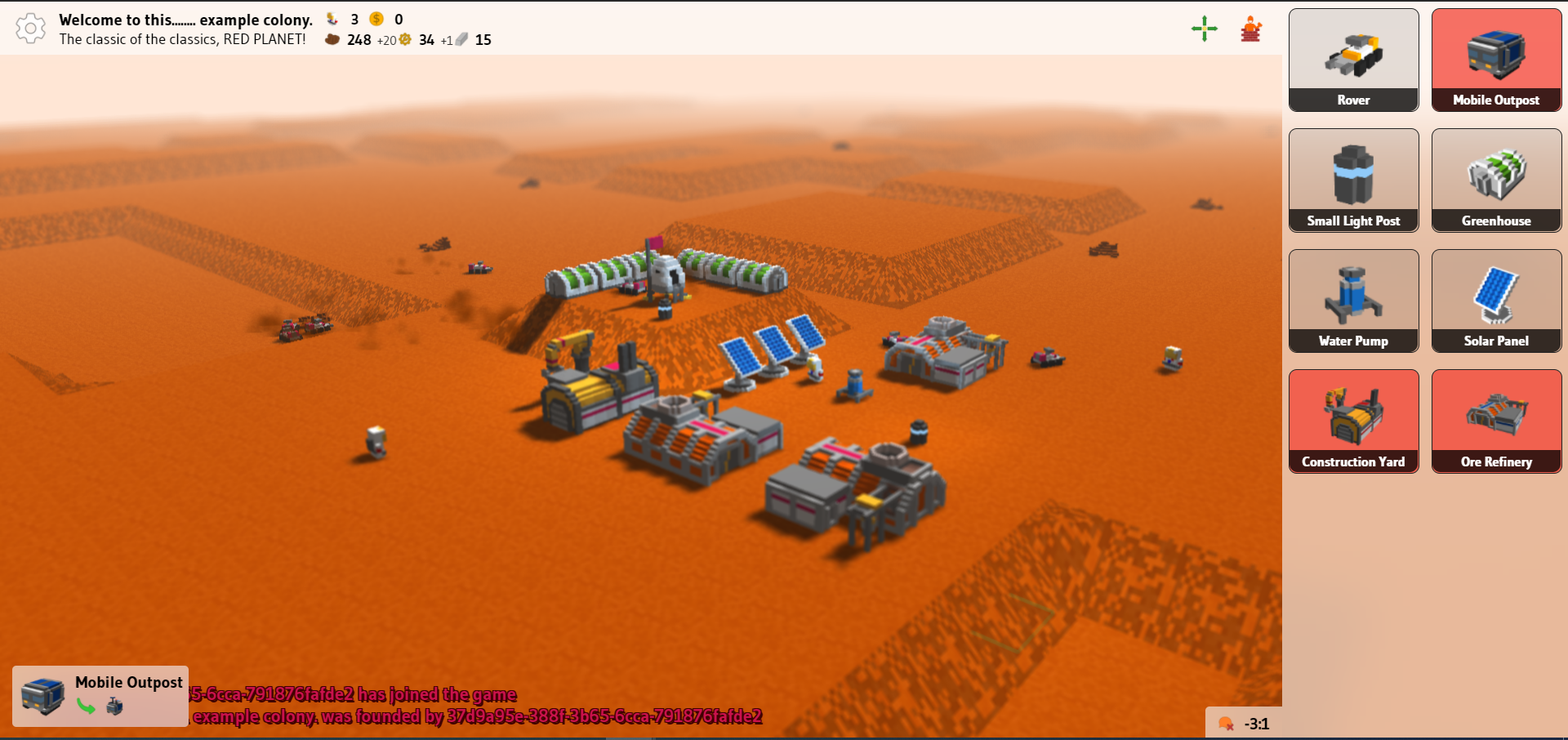
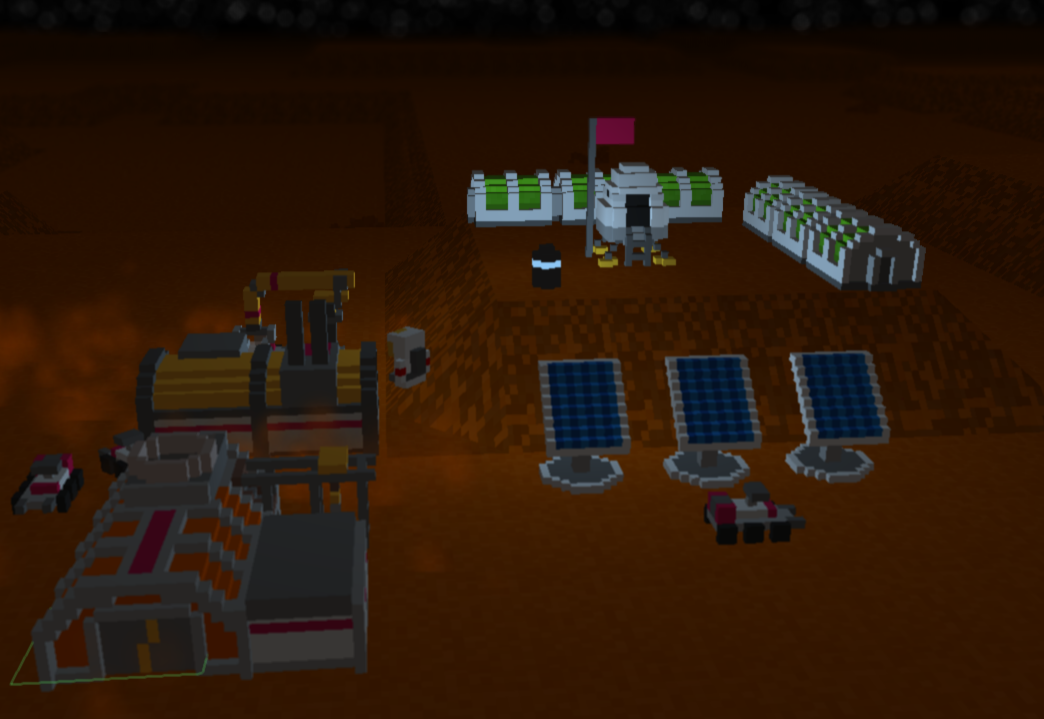
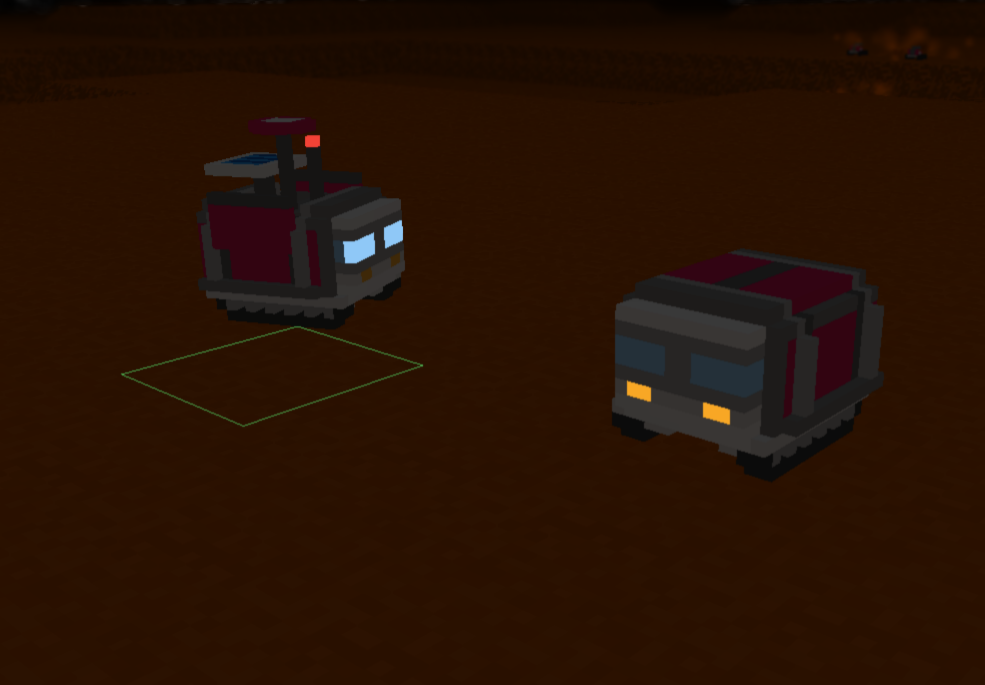
Currently, the Scroll3D engine is capable of the followings, compared to the older Scroll2D engine:
The reason bastecklein adopted this style is because voxel models are generally easy to make. This is a good thing for people who would like to contribute to the graphical designs of game objects in game development, or create mods for the games - that is also one of the major features of My Colony 2.
Games using Scroll3D engine, including My Colony 2, use .vpp files for object graphics in the game. So how you can create the voxel models?
Bastecklein has also created another app for creating voxel models in .vpp format - Voxel Paint.
This is a dedicated app for creating .vpp models for any Ape Apps games using Scroll3D engine. A simple and easy-to-use app, it allows you to create simple, small voxel models. More importantly, it is available on many platforms, from your desktop computer to your mobile devices.
You can try out the app a bit on the embed window above.
Voxel Paint can work in conjunction with another popular, totally free open source software that is also for creating voxel models, MagicaVoxel. MagicaVoxel, compared to Voxel Paint, has more convenient and advanced tools that can help making of voxel models easier, especially when you're trying to create larger models that would take days to make on Voxel Paint. However, it is so far only available on PC devices.
This is their official website where you will find the latest download version, and their Github page: https://ephtracy.github.io/
Models created using MagicaVoxel is in format of .vox, this format cannot be used in My Colony 2, it requires conversion in Voxel Paint using the Import .vox file function and then save it as usable .vpp files.
This is a screenshot of the user interface.
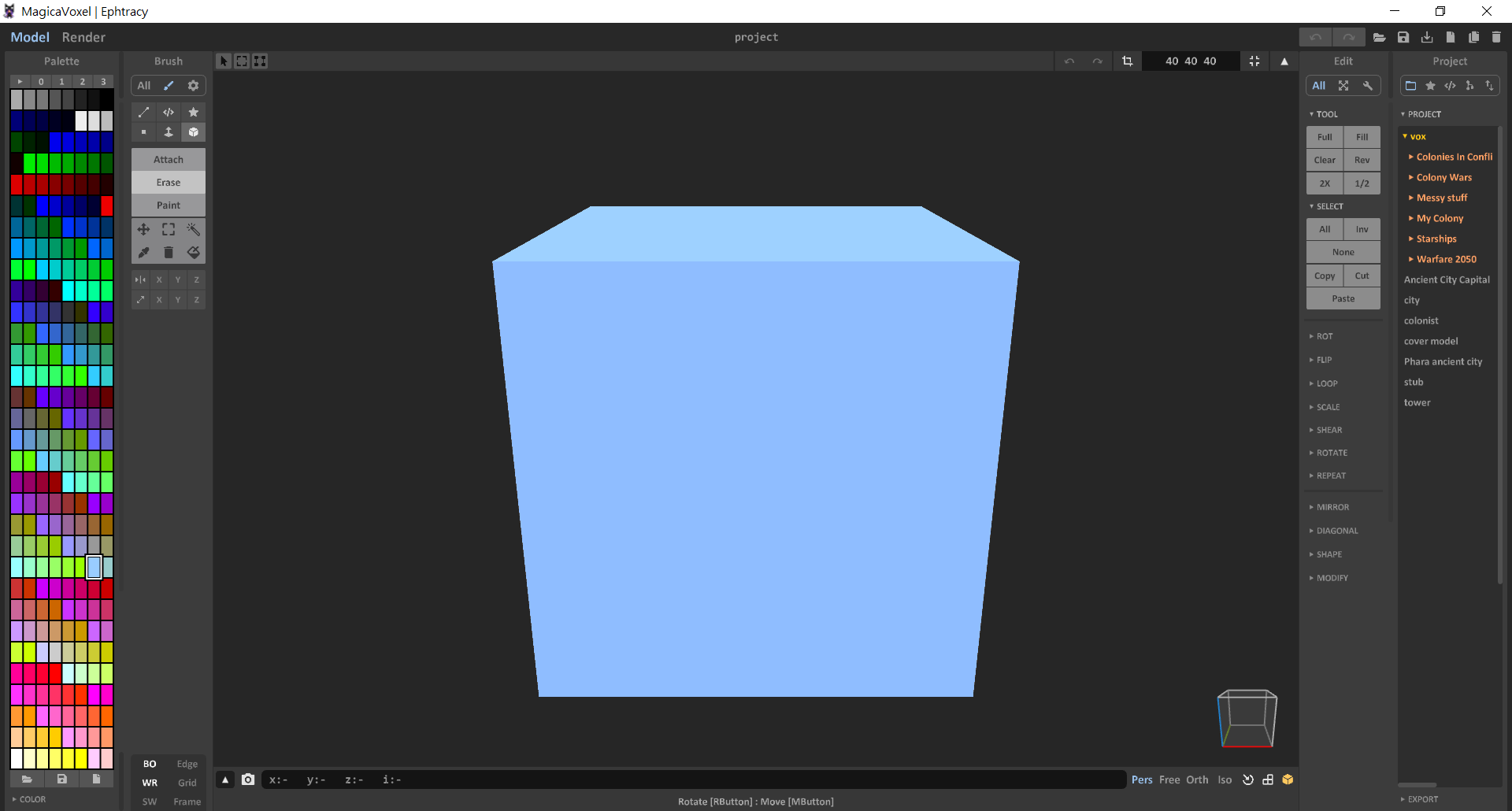
At this moment, the standard unit of a tile in Scroll3D engine is 16×16 voxels. Hence, when you're creating voxel models, please set canvas size/base area parameters as multiples of 16 (16×16, 32×32, 48×48, etc.) for proper designs.
Any voxel models in .vpp format you have created can be submitted on the Ape Apps forums, which upon submission of the post/comment the .vpp model preview can be rendered.
Just a few hours before this post, My Colony 2 reached v0.2.0 with a few basic gameplay features implemented successfully. It is far from completion, and some buildings need better models. However, there is also plentiful of space for adding shiny new good stuff and refining the current details, this is where bastecklein will need more cool thoughts, amazing ideas and fine suggestions from us. Of course, better or new voxel models!
As always:
You can help by EXPANDING IT.
HELLO GUYS!
Some months ago, inside the secret lab in the deep mountains.... Wait, wrong script.
Just a few monthes ago, our dev @bastecklein got hands onto creating a (sort of) next generation engine for upcoming games of Ape Apps. With some computer magic and pretty much hard efforts, the brand new engine Scroll3D was born, a new engine comes with elevation in terms of dimensions, from 2D to 3D.
The detailed story about creation of Scroll3D can be found in this post.
The currently under development My Colony 2 (MC2) is created using Scroll3D engine. So how it would look like? Here are some demonstrations from the recent in game footage.
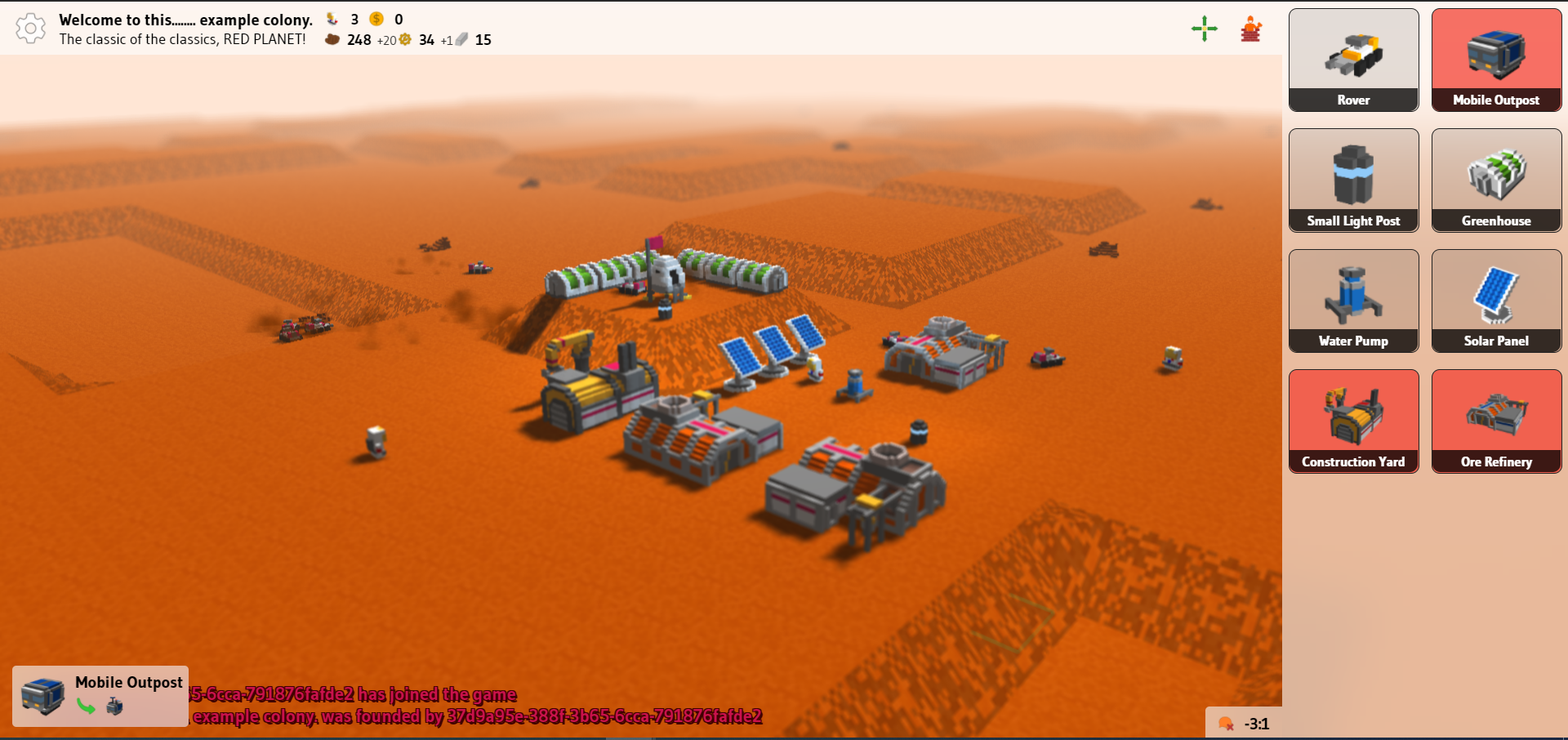
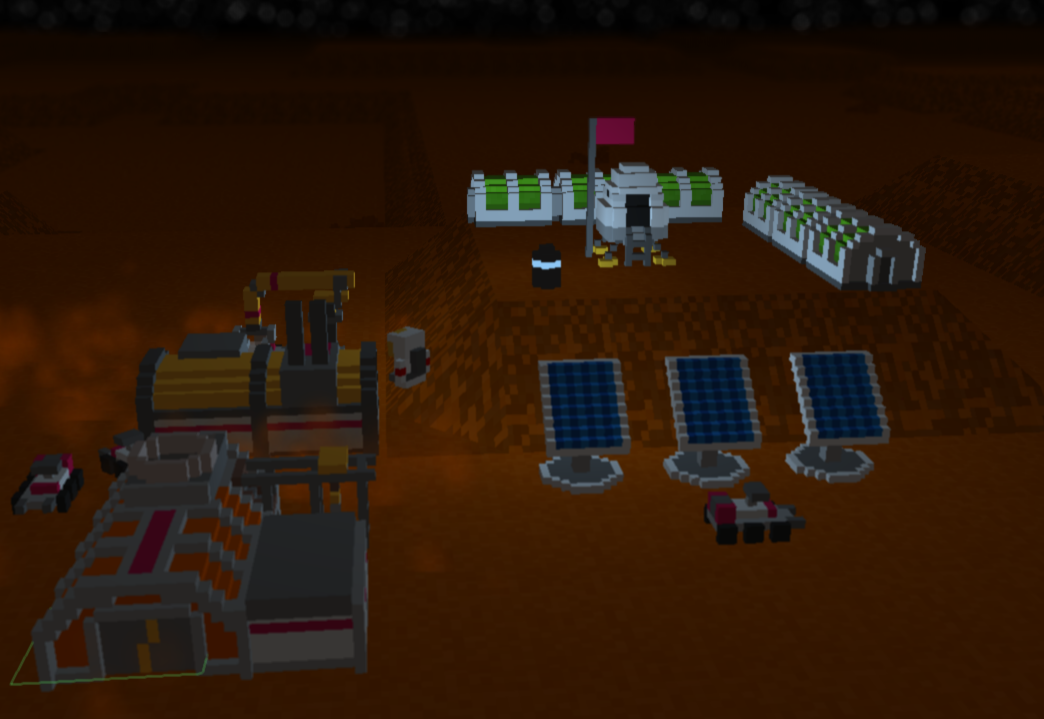
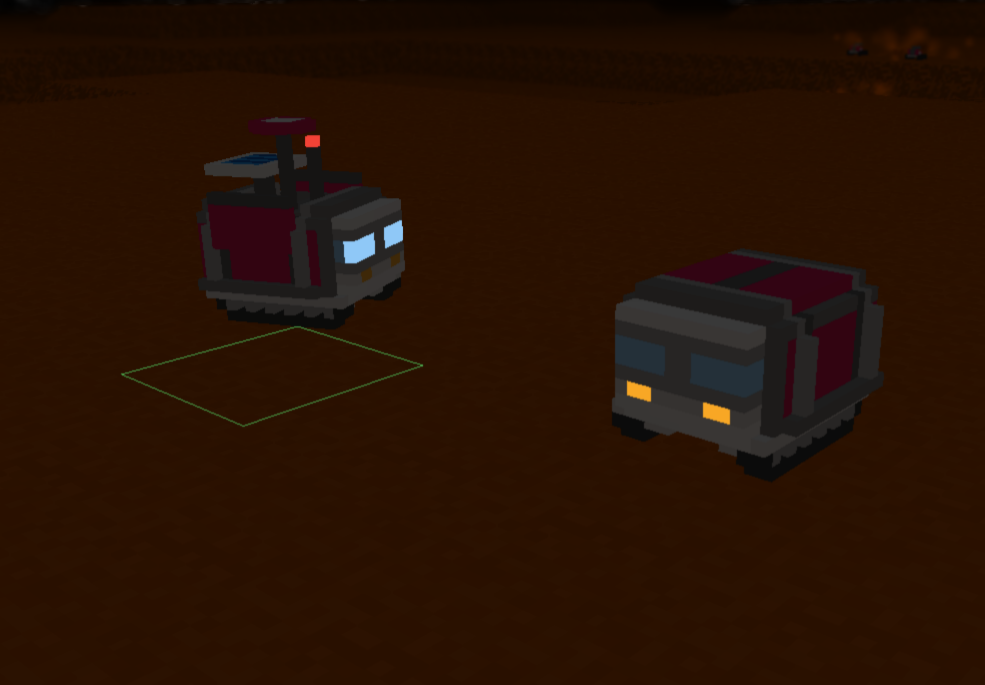
Currently, the Scroll3D engine is capable of the followings, compared to the older Scroll2D engine:
- More realistic light rendering.
- Light emitting objects!
- A better representation of height and elevation.
- Diagonal movement of objects.
- 3 dimensional details for objects.
The reason bastecklein adopted this style is because voxel models are generally easy to make. This is a good thing for people who would like to contribute to the graphical designs of game objects in game development, or create mods for the games - that is also one of the major features of My Colony 2.
Games using Scroll3D engine, including My Colony 2, use .vpp files for object graphics in the game. So how you can create the voxel models?
Bastecklein has also created another app for creating voxel models in .vpp format - Voxel Paint.
This is a dedicated app for creating .vpp models for any Ape Apps games using Scroll3D engine. A simple and easy-to-use app, it allows you to create simple, small voxel models. More importantly, it is available on many platforms, from your desktop computer to your mobile devices.
You can try out the app a bit on the embed window above.
Voxel Paint can work in conjunction with another popular, totally free open source software that is also for creating voxel models, MagicaVoxel. MagicaVoxel, compared to Voxel Paint, has more convenient and advanced tools that can help making of voxel models easier, especially when you're trying to create larger models that would take days to make on Voxel Paint. However, it is so far only available on PC devices.
This is their official website where you will find the latest download version, and their Github page: https://ephtracy.github.io/
Models created using MagicaVoxel is in format of .vox, this format cannot be used in My Colony 2, it requires conversion in Voxel Paint using the Import .vox file function and then save it as usable .vpp files.
This is a screenshot of the user interface.
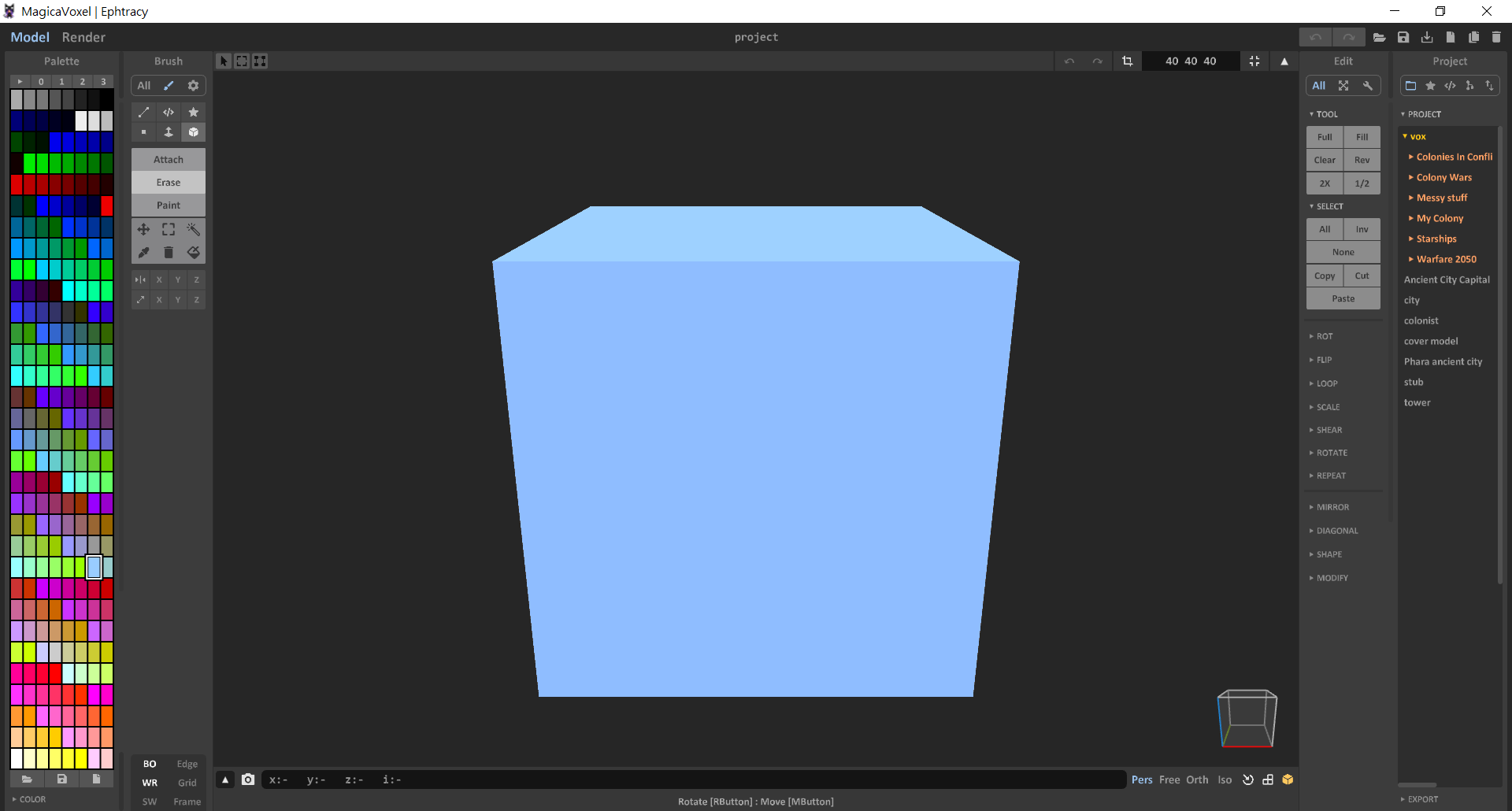
At this moment, the standard unit of a tile in Scroll3D engine is 16×16 voxels. Hence, when you're creating voxel models, please set canvas size/base area parameters as multiples of 16 (16×16, 32×32, 48×48, etc.) for proper designs.
Any voxel models in .vpp format you have created can be submitted on the Ape Apps forums, which upon submission of the post/comment the .vpp model preview can be rendered.
Just a few hours before this post, My Colony 2 reached v0.2.0 with a few basic gameplay features implemented successfully. It is far from completion, and some buildings need better models. However, there is also plentiful of space for adding shiny new good stuff and refining the current details, this is where bastecklein will need more cool thoughts, amazing ideas and fine suggestions from us. Of course, better or new voxel models!
As always:
You can help by EXPANDING IT.
I am considering changes/enhancements to the My Colony 2 engine to be able to handle/support builder type games that are slightly more simplistic. I am thinking of making a sequel to My Land using the Scroll3D rendering engine, but I was thinking that maybe instead of rewriting the entire game logic engine from scratch, I could make a few changes/additions to the modding tools of My Colony 2 to allow for easily creating My Land style builder games as well.
These improvements could unlock the ability for modders to create even more types of games in the future using the MC2 engine.
Changes I am thinking of implementing to the engine in order to facilitate a My Land 2 game. This is more of a checklist for me so that I remember what I need to implement, but this thread can also be used for ideas/suggestions of things that can be added to the engine to either improve MC2 itself, or to help mod creators:
A toggle/option in the game Meta object to allow for instant building, ie just click on an option from the build menu and then place it, no rovers/builders required. This same feature could be utilized for creating RTS type games with the engine, such as a Colony Wars 2 someday.
Spreadable map resources. This is already there in MC1, where resources such as trees and crystalline will spread over time. My Land needs this for grass and other terrain items spreading, and it could probably be used in MC2 as well.
This has already been a requested addition for MC2 anyway, but basic Terrain Modification, such as changing the elevation at specific areas, might be desired. For instance, in My Land you can build irrigation ditches to water your crops. So this ability would be necessary in the engine.
Of course, for a farming game, the engine needs to support Wildlife. My Land has chickens, cows, pigs, sheep, etc. The MC2 engine will need to support basic animals running around. It could be cool for the game in general, some worlds could have native animals that could be utilized for certain things.
For a My Land game, the engine will also need "morphing" terrain objects. For example, a tree sapling object, that "grows" or morphs into a young tree after a certain amount of in-game time, which in turn can morph into a full grown tree.
A Click/Tap to Harvest option will need to be available to terrain objects to allow resources to be collected without a rover.
The engine will also need collectable objects, such as the eggs that a chicken can lay. Animals should be able to spawn objects on occasion. An Apple tree can spawn apples, etc. A collectable object system could be expanded well beyond the needs of a My Land type game. You could even envision it leading to an RPG type game using the player perspective mode of the game. There are a lot of possibilities here.
Connecting structures will be needed. By this, I am talking of a fence like structure, where there are multiple .vpp (voxel) models assigned to be able to make a connection. There shouldn't be too many different models required, since a 3d object can be rotated as needed. Basically, a straight fence, a 90 degree corner, a three way, and a four way connection I think should cover all scenarios, unless I am missing something.
So these are the additions to the engine that I can think of off of the top of my head which will be needed in order to create a My Land sequel using the My Colony 2 engine. I think adding this stuff will also improve the base MC2 game, as well as unlocking completely new styles of mods that can be made using the engine!
These improvements could unlock the ability for modders to create even more types of games in the future using the MC2 engine.
Changes I am thinking of implementing to the engine in order to facilitate a My Land 2 game. This is more of a checklist for me so that I remember what I need to implement, but this thread can also be used for ideas/suggestions of things that can be added to the engine to either improve MC2 itself, or to help mod creators:
A toggle/option in the game Meta object to allow for instant building, ie just click on an option from the build menu and then place it, no rovers/builders required. This same feature could be utilized for creating RTS type games with the engine, such as a Colony Wars 2 someday.
Spreadable map resources. This is already there in MC1, where resources such as trees and crystalline will spread over time. My Land needs this for grass and other terrain items spreading, and it could probably be used in MC2 as well.
This has already been a requested addition for MC2 anyway, but basic Terrain Modification, such as changing the elevation at specific areas, might be desired. For instance, in My Land you can build irrigation ditches to water your crops. So this ability would be necessary in the engine.
Of course, for a farming game, the engine needs to support Wildlife. My Land has chickens, cows, pigs, sheep, etc. The MC2 engine will need to support basic animals running around. It could be cool for the game in general, some worlds could have native animals that could be utilized for certain things.
For a My Land game, the engine will also need "morphing" terrain objects. For example, a tree sapling object, that "grows" or morphs into a young tree after a certain amount of in-game time, which in turn can morph into a full grown tree.
A Click/Tap to Harvest option will need to be available to terrain objects to allow resources to be collected without a rover.
The engine will also need collectable objects, such as the eggs that a chicken can lay. Animals should be able to spawn objects on occasion. An Apple tree can spawn apples, etc. A collectable object system could be expanded well beyond the needs of a My Land type game. You could even envision it leading to an RPG type game using the player perspective mode of the game. There are a lot of possibilities here.
Connecting structures will be needed. By this, I am talking of a fence like structure, where there are multiple .vpp (voxel) models assigned to be able to make a connection. There shouldn't be too many different models required, since a 3d object can be rotated as needed. Basically, a straight fence, a 90 degree corner, a three way, and a four way connection I think should cover all scenarios, unless I am missing something.
So these are the additions to the engine that I can think of off of the top of my head which will be needed in order to create a My Land sequel using the My Colony 2 engine. I think adding this stuff will also improve the base MC2 game, as well as unlocking completely new styles of mods that can be made using the engine!
wolcaom to ashitboys big hot pot of buding ideas.
part 1 the lost tech teir buidngs still left in the game code in limbo.
i hope you game devs can sue thise ideas to help amke my clonony a much more imersive and fun game.
so anyway so theres alot of thoer theing most perole who play my colnoy with even the devs them selfs forgeting there own list of thing to do. one of the main ones is that alot of the my colnoy games alein, teastenden and nanao tech budings to even in the deaths of the ape apps devs mind ahve been lost to time for the less obvervent. but i have mdae a discovery by just prue exctend forom some rescuminu prewew alaonys that theres alot of hiden unfished budings of those tiers still haves some assents still lernnig in lmibo waiting for the dev to fully give them form.
so the fist post will beabout those lost to time buding of those tech unlocks.
so in the games mid to end game rescre theres three main know tier resce catgorys i will be suing the human tree as a baseline for easy to under standinf for beginer fest time plaeyrs that play humans first.
thise three main catrgys of tech buidng goes and follows in tech theirs.
these are alein, trascendant and then nano.
now with that out of the way heres the meaty part hidden in limbo of the games code thers acatly alot of prodctuin resorch bulding for almost very resrocg prodction buidng that actly organl we ment to have acatly suabe tech teir versions of thsoe resorch budings from bandwith to even thing like textiles and oil like most of the ealry to late game raw and mfacture resorc prodcution builng shold have a alein,trasnednt and nano buildng.
good good excample of this is a somhing that just been added my pure chasce is the nano their bandwith server buldn. but how ever somehow the alein and trasendet tech version of the large beaenwith server are sill MIA.
so bascly how this bascly idea is the devs shuold fist looks at all the data fiels of any assest left for very prodction buidng for every resroce and make a alein, trasnedant and anao techier of thsoe buldings
thers alot of them;
oil,cloth,beandwith,recyceling,microchip.. you get the idea like any ealy to mid game raw and manfartuing resoce that are bascly not alein artcafts, alein relcis and anchtin instrcuions, nantes and starships bascly. that are bascly fonud on most planets bascly.
ther are also servasce proveing buldings like for example hosptols,colages,and some toerhs that don't have there evelant of alein trasanend and anaotech for exapmle we got transesdt and anao tech clnics... but not large hostols, alein hospitols,trassendcat hosptols, and nanotech hosptols even if thers still have barly soem of there assets still lergeing in the code, so bascly the main ieda here that ther like 90% of ufnished alein ,trasent and nanao tetch resorce prodction and servasce buidngs still bascly forgoten.
so bascly this ieda is the devs make a chart of all the cruent resorce prodction and servace bduing allready in the game with those budings on the vertcal side and then put the carnet resorce and witch tpye of servcse catrgoy kind of the bduings of tech tier of large,alein trastedant, and nanaotech thats not alein atrtfacts,acent instecuinos,alein relcis,natates,adn starships, in the resoce cartgoy. and not the tpye s ofservace buldings that are clniics, 1x1 edactnol beuings(bascly 4x4 or usviersty sized), or bascly things that already exest in the horzontal top part of the chart.
then make the cart in a grid pattern and wrok on the gaps that aer and arne not in the game and the noes that are not in the game but shuold be evia comaun sense and decation in the next few updates finsh prograing them in there are lot of them (bascly 90% of them) with grathics assests still in the game hident deap in the code.
the ide here is the dev shuold try to add them has the idea here.
so this is what part 1 is devs add still unfiehsed but alleady bascly grathcly ready budlngs of aelin, teasnetd and anao tech that are still aprcaly has gracthcal assest in the game code ready but not yet fully coded on the gameplay and just code the in fully. this is like 90% of the lost tech missing alein treasented and nano tech bduings that wher ment to be in the game but wher forgoten from time to be fully receverd and fished as organly ment for the dev wanted to before otehr real lfie things casued him to forget them.
this is the end of ashtiboys big hot pot of building ideas part 1. sorry if its a bit long but this was a big massvle part of the game baslcy missing that had so much in it i codultn make it any. samlry of a topic.
in part two we try to make acatl new ideas of about new gronud of budibg ideas that are not just unfished game buidlng like new knids of trash rescyeing into otehr resocres liek pwoer or nanates or very new unigue tiwst more otehr games witch concepts will blow your mind.
part 1 the lost tech teir buidngs still left in the game code in limbo.
i hope you game devs can sue thise ideas to help amke my clonony a much more imersive and fun game.
so anyway so theres alot of thoer theing most perole who play my colnoy with even the devs them selfs forgeting there own list of thing to do. one of the main ones is that alot of the my colnoy games alein, teastenden and nanao tech budings to even in the deaths of the ape apps devs mind ahve been lost to time for the less obvervent. but i have mdae a discovery by just prue exctend forom some rescuminu prewew alaonys that theres alot of hiden unfished budings of those tiers still haves some assents still lernnig in lmibo waiting for the dev to fully give them form.
so the fist post will beabout those lost to time buding of those tech unlocks.
so in the games mid to end game rescre theres three main know tier resce catgorys i will be suing the human tree as a baseline for easy to under standinf for beginer fest time plaeyrs that play humans first.
thise three main catrgys of tech buidng goes and follows in tech theirs.
these are alein, trascendant and then nano.
now with that out of the way heres the meaty part hidden in limbo of the games code thers acatly alot of prodctuin resorch bulding for almost very resrocg prodction buidng that actly organl we ment to have acatly suabe tech teir versions of thsoe resorch budings from bandwith to even thing like textiles and oil like most of the ealry to late game raw and mfacture resorc prodcution builng shold have a alein,trasnednt and nano buildng.
good good excample of this is a somhing that just been added my pure chasce is the nano their bandwith server buldn. but how ever somehow the alein and trasendet tech version of the large beaenwith server are sill MIA.
so bascly how this bascly idea is the devs shuold fist looks at all the data fiels of any assest left for very prodction buidng for every resroce and make a alein, trasnedant and anao techier of thsoe buldings
thers alot of them;
oil,cloth,beandwith,recyceling,microchip.. you get the idea like any ealy to mid game raw and manfartuing resoce that are bascly not alein artcafts, alein relcis and anchtin instrcuions, nantes and starships bascly. that are bascly fonud on most planets bascly.
ther are also servasce proveing buldings like for example hosptols,colages,and some toerhs that don't have there evelant of alein trasanend and anaotech for exapmle we got transesdt and anao tech clnics... but not large hostols, alein hospitols,trassendcat hosptols, and nanotech hosptols even if thers still have barly soem of there assets still lergeing in the code, so bascly the main ieda here that ther like 90% of ufnished alein ,trasent and nanao tetch resorce prodction and servasce buidngs still bascly forgoten.
so bascly this ieda is the devs make a chart of all the cruent resorce prodction and servace bduing allready in the game with those budings on the vertcal side and then put the carnet resorce and witch tpye of servcse catrgoy kind of the bduings of tech tier of large,alein trastedant, and nanaotech thats not alein atrtfacts,acent instecuinos,alein relcis,natates,adn starships, in the resoce cartgoy. and not the tpye s ofservace buldings that are clniics, 1x1 edactnol beuings(bascly 4x4 or usviersty sized), or bascly things that already exest in the horzontal top part of the chart.
then make the cart in a grid pattern and wrok on the gaps that aer and arne not in the game and the noes that are not in the game but shuold be evia comaun sense and decation in the next few updates finsh prograing them in there are lot of them (bascly 90% of them) with grathics assests still in the game hident deap in the code.
the ide here is the dev shuold try to add them has the idea here.
so this is what part 1 is devs add still unfiehsed but alleady bascly grathcly ready budlngs of aelin, teasnetd and anao tech that are still aprcaly has gracthcal assest in the game code ready but not yet fully coded on the gameplay and just code the in fully. this is like 90% of the lost tech missing alein treasented and nano tech bduings that wher ment to be in the game but wher forgoten from time to be fully receverd and fished as organly ment for the dev wanted to before otehr real lfie things casued him to forget them.
this is the end of ashtiboys big hot pot of building ideas part 1. sorry if its a bit long but this was a big massvle part of the game baslcy missing that had so much in it i codultn make it any. samlry of a topic.
in part two we try to make acatl new ideas of about new gronud of budibg ideas that are not just unfished game buidlng like new knids of trash rescyeing into otehr resocres liek pwoer or nanates or very new unigue tiwst more otehr games witch concepts will blow your mind.
Hello everyone!
Since bast is now focusing on My Colony 2, the development of MC1 has slowed down, which is very much understandable - all games eventually get a sequel or just fizzle out in popularity. I don't mean that bast ignores the community of MC1 - he is just focused on the development of the sequel, which is completely fine.
But, over the last year or so, I was thinking about several changes that would take a while to implement to MC1 but could benefit the longevity of the game (or even games like Antiquitas, because some of these changes will probably apply to the engine itself). This is by no means a final request or demand from me, I'd be happy if any of these changes were introduced, and I'll still support the game if no changes will be made, because it's still a damn fun game after all these years.
These ideas are big changes that will probably take quite a while to implement, but could be very beneficial to making the Scroll2D engine games live practically forever. Please treat this post as more of a crazy idea dump more than an actual solid suggestion, as some of these ideas will probably not make sense to implement on a development time basis.
I'd also love to see feedback and potential cues on how these ideas can be simplified.
Anyways, here be thou ideas.
1. Advanced modding support
My Colony 2 was revolutionary in the terms of modding. For the first time we as a community could add our own buildings and resources, and later even events and technologies, which is awesome and definitely contributes to the overall ingenuity of the game.
In My Colony 1, there are also modding options, however these are limited to maps and texture packs. It's still better than nothing at all, but could be greatly improved.
My idea extends the modding system in a way that allows players to add their own buildings, resources, technologies, units, worlds, and even things like civilizations and custom building GUIs. This will probably require a lot of changes to the engine but can be implemented at least partially, benefiting the overall replayability of the game. These mods will probably have issues with charters and online games, so these could be limited to offline only, but will still be a very fun addition to the game, allowing the players to create their own after-end-of-life DLCs and such.
2. Bigger cities
This is a very straight-forward idea that I've heard from a bunch of other players in the community. This idea regards the sizes of the cities in region worlds. These are currently Small 51x51 (1x1 region tile) cities and Medium 101x101 (2x2 region tile) cities. This is okay, but it could probably be easily expanded to Big 151x151 (3x3 region tile) cities and Huge (4x4 region tile) cities. One problem to consider would be cloud disk space, however I'd assume that 9 Small cities would take up the same if not more space than 1 Big city.
3. Annexable regions
This is another idea I've seen other players talk about. While it is true that there is a lot of space on the region worlds already, some people are making absolutely huge bases and slowly outgrowing the region size.
Annexing regions would add the possibility to have several additional similarly sized regions under your command.
This could be implemented in several ways - either by adding several layers of regions, with a map of regions, and regions full of cities, or adding a submenu simply listing owned regions, and perhaps regions having green outlines that allows you to switch the one you're currently viewing, similar to region cities.
An obvious issue would be cloud disk space since now My Colony worlds would be essentially infinite, but there could be a limit of regions set or even a premium system where an Ape Apps Gold user has an increased limit of regions.
4. Multi-species colonies
The concept of multi-species colonies has always been very interesting to me and I've been pretty confused why it's not in the game. This would allow colonies to have several kinds of colonists - humans could live alongside bugs and aliens. This would also allow creating buildings previously exclusive to another race. I don't know if this conflicts with bast's vision for the game, but this could be locked behind an end-game technology to make the game way more interesting.
5. Expeditions
This would be a simple way of extracting resources that is an expansion of the WMD system (but this time more peaceful). This would include a special upgradeable building that would be an expedition agency, which would send colonists on a type of planet that the player can choose and establish a settlement to extract resources.
Now this settlement can either be completely simulated with resources just flowing in or essentially be a second temporary colony that the player can actually use just like their primary. Of course the latter would need a lot more coding to be done and is actually possible to a degree already with the use of charters. But one way that could be done more efficiently is to limit the number of colonial colonies to something like 3 at a time and limiting the map size to for example 50x50. However, this would be treated as an independent map, so the resources would be able to respawn.
So that's it. As I said, these would probably take some time to implement but they could really expand the game and make it way more replayable. Unless bast wants us all to migrate to MC2. I'll hold a grudge in that case. Cheers!
Since bast is now focusing on My Colony 2, the development of MC1 has slowed down, which is very much understandable - all games eventually get a sequel or just fizzle out in popularity. I don't mean that bast ignores the community of MC1 - he is just focused on the development of the sequel, which is completely fine.
But, over the last year or so, I was thinking about several changes that would take a while to implement to MC1 but could benefit the longevity of the game (or even games like Antiquitas, because some of these changes will probably apply to the engine itself). This is by no means a final request or demand from me, I'd be happy if any of these changes were introduced, and I'll still support the game if no changes will be made, because it's still a damn fun game after all these years.
These ideas are big changes that will probably take quite a while to implement, but could be very beneficial to making the Scroll2D engine games live practically forever. Please treat this post as more of a crazy idea dump more than an actual solid suggestion, as some of these ideas will probably not make sense to implement on a development time basis.
I'd also love to see feedback and potential cues on how these ideas can be simplified.
Anyways, here be thou ideas.
1. Advanced modding support
My Colony 2 was revolutionary in the terms of modding. For the first time we as a community could add our own buildings and resources, and later even events and technologies, which is awesome and definitely contributes to the overall ingenuity of the game.
In My Colony 1, there are also modding options, however these are limited to maps and texture packs. It's still better than nothing at all, but could be greatly improved.
My idea extends the modding system in a way that allows players to add their own buildings, resources, technologies, units, worlds, and even things like civilizations and custom building GUIs. This will probably require a lot of changes to the engine but can be implemented at least partially, benefiting the overall replayability of the game. These mods will probably have issues with charters and online games, so these could be limited to offline only, but will still be a very fun addition to the game, allowing the players to create their own after-end-of-life DLCs and such.
2. Bigger cities
This is a very straight-forward idea that I've heard from a bunch of other players in the community. This idea regards the sizes of the cities in region worlds. These are currently Small 51x51 (1x1 region tile) cities and Medium 101x101 (2x2 region tile) cities. This is okay, but it could probably be easily expanded to Big 151x151 (3x3 region tile) cities and Huge (4x4 region tile) cities. One problem to consider would be cloud disk space, however I'd assume that 9 Small cities would take up the same if not more space than 1 Big city.
3. Annexable regions
This is another idea I've seen other players talk about. While it is true that there is a lot of space on the region worlds already, some people are making absolutely huge bases and slowly outgrowing the region size.
Annexing regions would add the possibility to have several additional similarly sized regions under your command.
This could be implemented in several ways - either by adding several layers of regions, with a map of regions, and regions full of cities, or adding a submenu simply listing owned regions, and perhaps regions having green outlines that allows you to switch the one you're currently viewing, similar to region cities.
An obvious issue would be cloud disk space since now My Colony worlds would be essentially infinite, but there could be a limit of regions set or even a premium system where an Ape Apps Gold user has an increased limit of regions.
4. Multi-species colonies
The concept of multi-species colonies has always been very interesting to me and I've been pretty confused why it's not in the game. This would allow colonies to have several kinds of colonists - humans could live alongside bugs and aliens. This would also allow creating buildings previously exclusive to another race. I don't know if this conflicts with bast's vision for the game, but this could be locked behind an end-game technology to make the game way more interesting.
5. Expeditions
This would be a simple way of extracting resources that is an expansion of the WMD system (but this time more peaceful). This would include a special upgradeable building that would be an expedition agency, which would send colonists on a type of planet that the player can choose and establish a settlement to extract resources.
Now this settlement can either be completely simulated with resources just flowing in or essentially be a second temporary colony that the player can actually use just like their primary. Of course the latter would need a lot more coding to be done and is actually possible to a degree already with the use of charters. But one way that could be done more efficiently is to limit the number of colonial colonies to something like 3 at a time and limiting the map size to for example 50x50. However, this would be treated as an independent map, so the resources would be able to respawn.
So that's it. As I said, these would probably take some time to implement but they could really expand the game and make it way more replayable. Unless bast wants us all to migrate to MC2. I'll hold a grudge in that case. Cheers!
Thank you for responding so quickly.
Graphical output may work for me, but I don't see how to view that either.
I have one table that's a list of board games and another that has one column linking to the list and another column with dates we've played the games.
I want to be able to see how many times we've played certain games and also how many games we've played in a given date range.
Thanks.
Graphical output may work for me, but I don't see how to view that either.
I have one table that's a list of board games and another that has one column linking to the list and another column with dates we've played the games.
I want to be able to see how many times we've played certain games and also how many games we've played in a given date range.
Thanks.
Hello there, everyone. Today, I am announcing that I am back online here on the Ape Apps forum since a long period of time. The reason why I suddenly decided to return to the Ape Apps Forum is because I have been away for a while, and I had the sudden feeling to re-engage in the community. This forum post will be split into four chapters: The reasoning for my long hiatus on the forum, the revival point of my interests in Ape Apps, my return and addressing future reasons in the event of another hiatus, and a conclusion. Please take the time you to read this forum post.
==Chapter 1: Reasoning==
==Chapter 2: Revival/Revitalization==
==Chapter 3: Revival/Revitalization==
==Chapter 4: Conclusion==
I have concluded that I will be partially active on the Ape Apps forum because of the factors that I mentioned in the last chapter, and I will make sure to make my breaks from the forum shorter than the last one to get more involved in the Ape Apps community. I apologize if the hiatus was long for some of you, and I want to thank all of the users here on the forum for contributing to various aspects of Ape Apps and its different sections; however, there are some special people I would like to thank:
With all of that being said, I hope that everything would work out well for this year, that I'm willing to get more involved in the Ape Apps community, and that I can have my suggestions included into the Ape Apps games. Thank you for reading this post, and I wish you a wonderful day and the rest of the year!
==Chapter 1: Reasoning==
The reasoning why I took a long hiatus off of the Ape Apps forum is because I had lost most of my interests in the forum, and I had many other daily habits I prioritized over Ape Apps. This includes school time, playing other video games such as Minecraft, and watching YouTube. When my first high school (freshman) year started, I was almost never engaged in the Ape Apps forum. I felt like it was time to take a break from Ape Apps and do something else instead. So, I had done what I wished to do, and at the end of last year, I had almost forgotten about Ape Apps. That leads into the next chapter.
==Chapter 2: Revival/Revitalization==
Since about the past few days, I felt very upset about playing Minecraft because while I was playing on a Minecraft server, I had diamond armor and a sword; however, the latter was never utilized. I've decided to take a short break from playing on that server to recover. Yesterday was the last day of my 1st semester in school. Last night, I checked the Ape Apps Discord, and the conversation made me realize I've been inactive for a long time, and so I had the sudden decision to finally return to the forum.
==Chapter 3: Revival/Revitalization==
On yesterday's night, I've realized how long I was away from the Ape Apps community. I've made a sudden decision to return to the Ape Apps forum. I am thinking I have more potential to express my creativity and future suggestions for the Ape Apps community, and to possibly respond to other suggestions as well. To addressing the reasons why there may be another hiatus, there are a few factors that enter play. Firstly, I have school time on the weekdays, which may affect my time to get involved. Secondly, I play other games that may overlap with my activity on the forum such as match-3 and base builder games. Lastly, I'm active on social platforms often such as YouTube and Discord, so this may also affect my activity.
==Chapter 4: Conclusion==
I have concluded that I will be partially active on the Ape Apps forum because of the factors that I mentioned in the last chapter, and I will make sure to make my breaks from the forum shorter than the last one to get more involved in the Ape Apps community. I apologize if the hiatus was long for some of you, and I want to thank all of the users here on the forum for contributing to various aspects of Ape Apps and its different sections; however, there are some special people I would like to thank:
- The other Premium Members here on the forum for contributing to develop Ape Apps further.
- The founder and developer of Ape Apps, Brandon Stecklein (a.k.a. @bastecklein), for responding to community suggestions, developing Ape Apps (and its contents) further, and integrating my own suggestion (Basic Family Shelter) to the My Colony 2.
With all of that being said, I hope that everything would work out well for this year, that I'm willing to get more involved in the Ape Apps community, and that I can have my suggestions included into the Ape Apps games. Thank you for reading this post, and I wish you a wonderful day and the rest of the year!
bastecklein said:So I've never been too much of a gamer, as I've always had more fun creating games than actually playing them. However my wife and son DO play games quite a bit (mostly Minecraft, but my son also likes some Xbox games), and a few months ago we decided to put together a small gaming YouTube channel just for the heck of it. And thus, HANGAR Cooperative Gameplay was born.
So first of all, what's up with the name? Well, this is what happens when you let a five year old name the channel. He loves the game Doom (the old school original one), which I know isn't really a kids game, but the graphics are cartoonish and he is mature enough to not take it seriously. So at the time we were making the channel, he was in love with the first level of Doom E1M1 which is called Hangar, and so that is what he was dead set on naming it.
So we have been throwing videos up on there every once in a while whenever we get bored. There is a mixture of stuff I put up there solo (mostly cross-promoting Ape Apps stuff), stuff my son and I play two player (mostly Doom), and stuff the three of us play together (mostly Minecraft).
Anyway, in all it's been an interesting experience. It is basically a fun hobby for my family to do together on occasion, and although nobody really watches it, that really isn't the whole point at the end of the day.
So I just thought I would put the link out there for people who follow me on Ape Apps, if they are interested in watching me fail at playing other people's games, or want to hear some of my non-Ape Apps related commentary. I have learned a few things just over the last few months of messing with it, like how to do some minor video editing, and how to stream my Xbox One to my PC to record gameplay videos, as well as how YouTube generally works.
Feel free to follow us on the gaming channel, and leave feedback on things you would like to see or things that can improve! We are basically YouTube noobs who don't know what we are doing, so feedback is always welcome! It's not the kind of channel that we are going to try to make money off of or try to push products or anything like that, this is strictly a family hobby channel, so check it out and leave a comment! My son is always wondering why we don't get any comments, 🤔 !!
https://www.youtube.com/channel/UCvyCNummQyRDN-dTMBaDJGQ
Hello, Brandon Dale here (AKA ad3elprz), after so many years out of touch. I looked back and saw that I interacted with your online presence around 2020, but hadn't kept that up. I'm in Southern California, I see you're (at least when you posted it) in Missouri? I almost posted the city, but then noted you don't have it on your info panel, so I thought I'd better keep it not-so-doxxing by just stating the state. I used to drive 18-wheeler, and I'd driven through there several times. Now want to get into tech, and making changes in my life to facilitate such. Anyway, I'm glad you finally reached out to your list and sent a post. I'd completely forgotten about the app I'd subscribed to. So I'm looking forward to getting reacquainted. See you around your wall.... :)
Every time you start the game alest on Chrome version it ask you to rate it .( Alot of games do this )
Thing is it is asking for a rating even if you rated it already .
Now to be honest it would not bug me as much as it does but in order to get it off the screen I have to click ( NO WAY LOSER ) .
First even if I did not like the game that does not make you a loser . Alot of work goes into games and I for one think people deserve respect for the effort if nothing else .
Second its bad enough there are rude people who just enjoy being well rude but I am not one of them .
Now if you want it you want it and I will still play but in no way shape form or matter does your rating thing apply to the way I am .
By having to click that It makes me feel like I am the loser .
Consider this post a Disclaimer ( TO any who think bast ((((IS NOT ))))a loser add a comment lets show him how we really think .
BTW your game rating thingy well I have seen other games who's programmers did the same thing and I really don't understand with all the real losers who just rate to be rude and hateful why a programmer would add it in like that .
Thank you .
Thing is it is asking for a rating even if you rated it already .
Now to be honest it would not bug me as much as it does but in order to get it off the screen I have to click ( NO WAY LOSER ) .
First even if I did not like the game that does not make you a loser . Alot of work goes into games and I for one think people deserve respect for the effort if nothing else .
Second its bad enough there are rude people who just enjoy being well rude but I am not one of them .
Now if you want it you want it and I will still play but in no way shape form or matter does your rating thing apply to the way I am .
By having to click that It makes me feel like I am the loser .
Consider this post a Disclaimer ( TO any who think bast ((((IS NOT ))))a loser add a comment lets show him how we really think .
BTW your game rating thingy well I have seen other games who's programmers did the same thing and I really don't understand with all the real losers who just rate to be rude and hateful why a programmer would add it in like that .
Thank you .